Page 1

1
F10E02101
E L E C T R O N I C F L A S H
EF-500
DG SUPER
EO
⏕ㄕ᭡
INSTRUCTIONS
BEDIENUNGSANLEITUNG
MODE D’EMPLOI
INSTRUCCIONES
ISTRUZIONI PER L’USO
BRUGSANVISNING
GEBRUIKSAANWIJZING
ᮇㄊ
ENGLISH
DEUTSCH
FRANÇAIS
ESPAÑOL
ITALIANO
DANSK
NEDERLANDS
2~13
14~25
26~39
40~52
53~65
66~77
78~89
90~101
Page 2
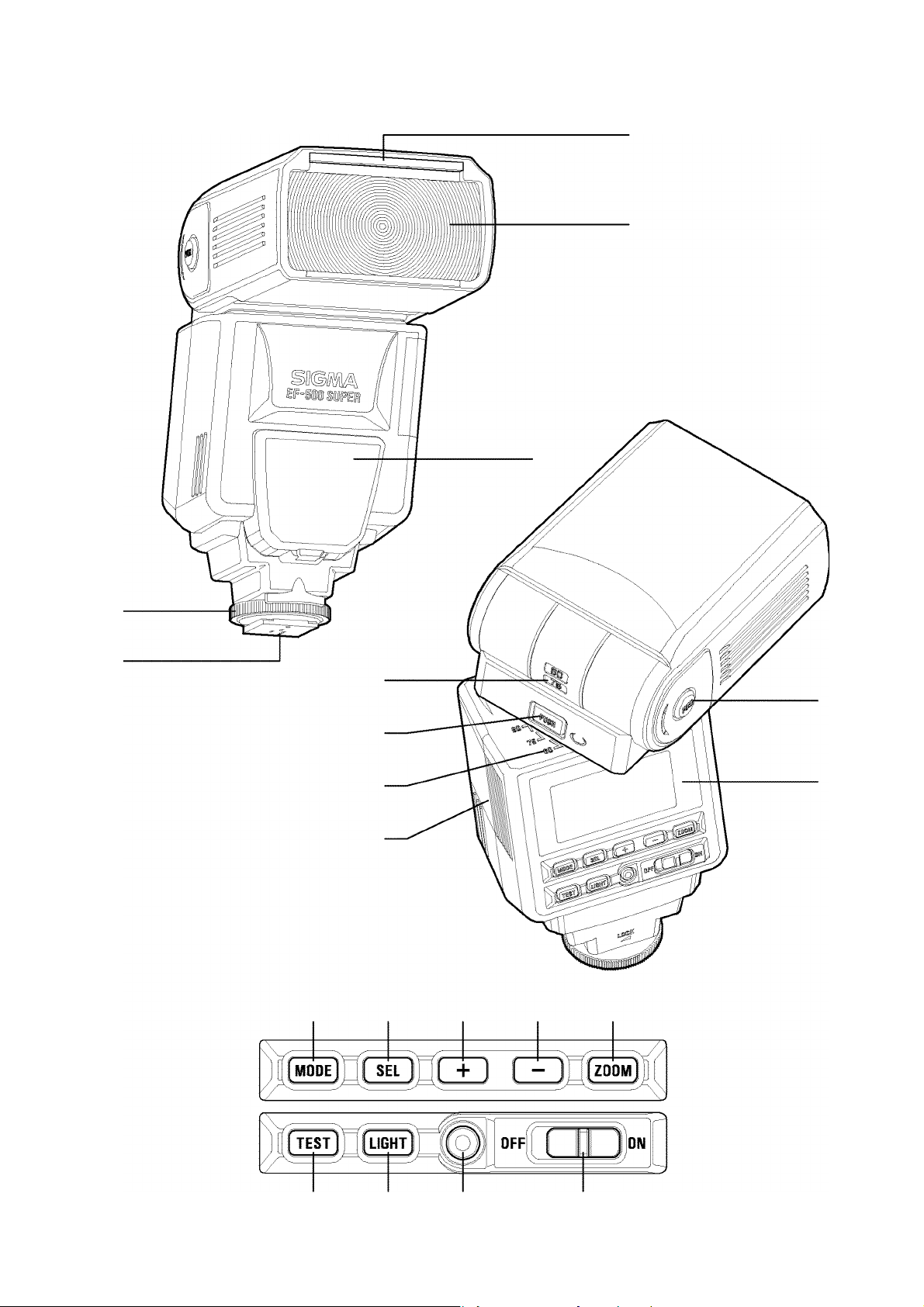
2
10
11
4
7
5
9
6
8
2
1
3
12 13 14 15 16
17 18 19 20
Page 3
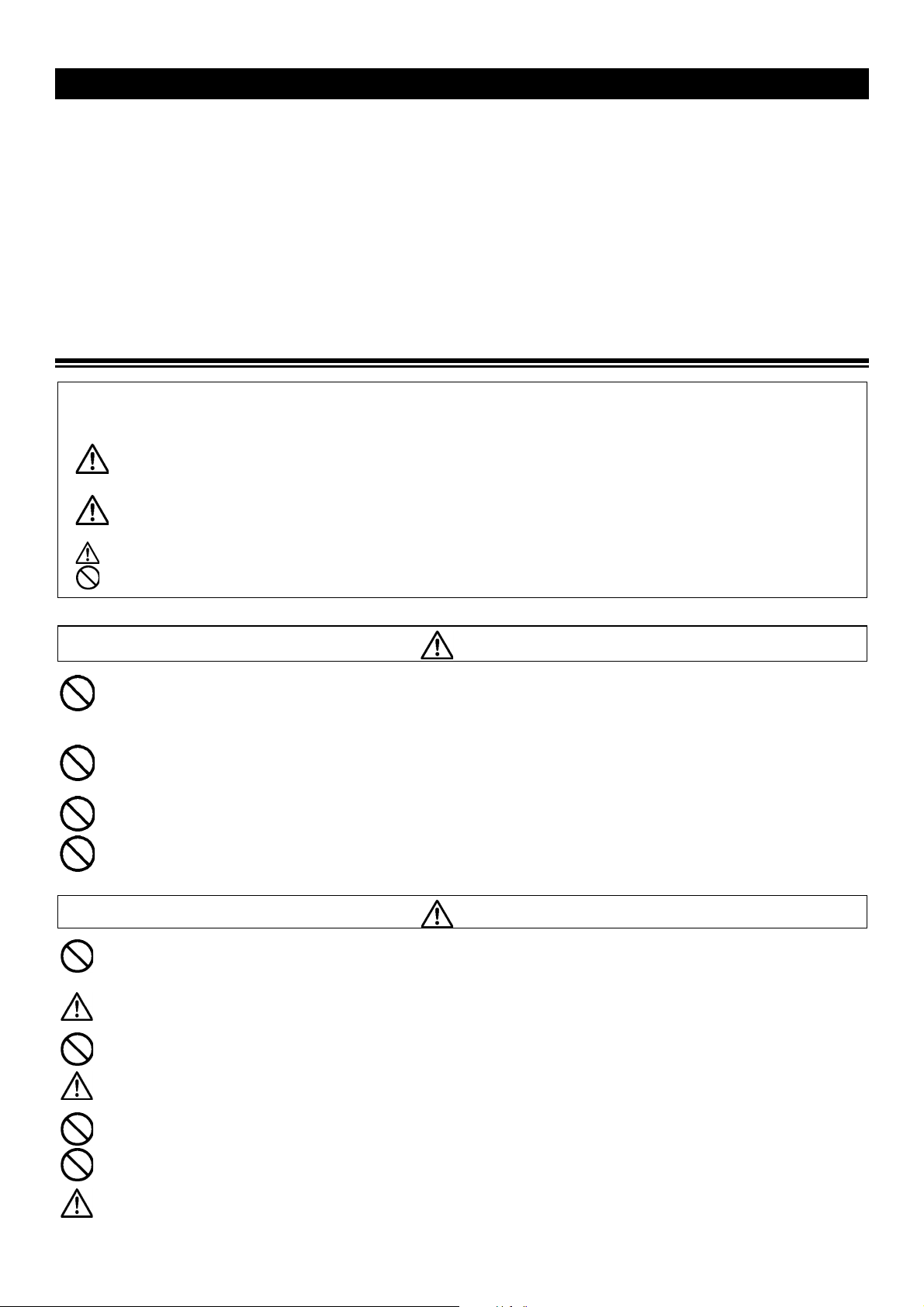
3
ᮇㄊ
ࡆࡡࡒࡦࡢࠉࢨࢡ࣏࢙ࣝࢠࢹࣞࢼࢴࢠࣆࣚࢴࢨࣖEF-500 SUPER EOࢅ࠽㈑࠷୕ࡅ࠷ࡒࡓࡀ࠵ࡽ࡛࠹ࡇࡉ
࠷ࡱࡌࠊࡆࡡࣆࣚࢴࢨࣖࡢ࢞ࣕࢿࣤEOSࢨ࣭ࣛࢫ⏕࡛ࡊ࡙㛜Ⓠࡊࡒࣆࣚࢴࢨ࡚ࣖࡌࠊ࢞ࣕࢿࣤEOSࢨ࣭ࣛ
ࢫࡡAFୌ╉࣒࢜ࣚ࡞⏕࡚ࡀࡱࡌࠊ࣒࢜ࣚ࡞ࡻࡽࠉ⏕࡚ࡀࡾᶭ⬗ࡷ᧧ష᪁Ἢ␏ࡽࡱࡌࡡ࡚ࠉࡇ⏕
࣒࢜ࣚ࡞ルᙔࡌࡾ⟘ᡜࢅ㐽ࢆ࡚࠽ㄖࡲࡂࡓࡈ࠷ࠊᮇㄕ᭡ࢅࡇ⢥ㄖࡡ୕ࠉࣆࣚࢴࢨࣖࡡᶭ⬗ࠉ᧧షࠉཱིࡽ
࠷୕ࡡἸណⅤࢅḿࡊࡂ⌦よࡊ࡙ࠉ┷᧔ᙫࢅ࠽ᴞࡊࡲࡂࡓࡈ࠷ࠊ࠽ࠉࡇ⏕ࡡ࣒࢜ࣚࡡㄕ᭡ࡡࠉࣆ
ࣚࢴࢨࣖࡡ⏕᪁Ἢ࡞㛭ࡌࡾ㡧┘ࡵ࠵ࢂࡎ࡙ࡇのࡂࡓࡈ࠷ࠊ࠽ㄖࡲ࡞ࡖࡒᚃࡢࠉ࠽࠷࡞ࡾ᪁࠷ࡗ
࡚ࡵぜࡼࡿࡾᡜ࡞ᚪࡍಕ⟮ࡊ࡙ࡂࡓࡈ࠷ࠊ
Ꮽධ ୕ 䛴䛚 Ἰណ
ெⓏᐐࡷ∸Ⓩᐐࢅᮅ↓࡞㜭Ḿࡌࡾࡒࡴࠉࡇ⏕ࡡ๑࡞ࡆࡡ㡧┘ࡡහᐖࢅ༎ฦࡇ⌦よ࠷ࡒࡓࡂࡻ࠹
࠽㢢࠷ࡊࡱࡌࠊ
㆑࿈
Ἰណ
オྒࡢἸណࠉࡵࡊࡂࡢ㆑࿈ࢅಀࡌහᐖࢅ࿈ࡅ࡙࠷ࡱࡌࠊ
オྒࡢ⾔Ⅵࢅ⚏Ḿࡌࡾහᐖࢅ࿈ࡅ࡙࠷ࡱࡌࠊ
ࡆࡡ⾪♟ࢅ↋っࡊ࡙ࠉㄏࡖࡒཱིࡽ࠷ࢅࡌࡾ࡛ࠉெṒஷࡱࡒࡢ㔔ഭࢅㇿ࠹ྊ⬗ᛮᏽࡈࡿ
ࡾහᐖࢅ♟ࡊ࡙࠷ࡱࡌࠊ
ࡆࡡ⾪♟ࢅ↋っࡊ࡙ࠉㄏࡖࡒཱིࡽ࠷ࢅࡌࡾ࡛ࠉெ㝸ᐐࢅㇿ࠹ྊ⬗ᛮᏽࡈࡿࡾහᐖ࠽ࡻ
㆑࿈
ࣆࣚࢴࢨࣖහ㒂࡞ࡢࠉ㧏㞹ᅸᅂ㊪⤄ࡲ㎲ࡱࡿ࡙࠷ࡱࡌࠊវ㞹ࡷℾഭࡡ࠽ࡐࡿ࠵ࡽࡱࡌࡡ࡚ࠉฦよࠉᨭ
㏸➴ࡢ⤧ᑊ࡞ࡊ࠷࡚ࡂࡓࡈ࠷ࠊࡱࡒࠉୌⴘୖ➴࡚◒ࡊࡒሔྙ࡞ࡢࠉහ㒂ࡡ㒂ဗ࡞ᡥࢅりࡿࡻ࠹༎
ฦἸណࡊ࡙ୖࡈ࠷ࠊ
ࣆࣚࢴࢨࣖࢅெࡡ┘࡞㎾ࡘࡄ࡙᧔ᙫࡊ࠷࡚ࡂࡓࡈ࠷ࠊ┘ࡡ㎾ࡂ࡚ࣆࣚࢴࢨࣖࢅⓆකࡌࡾ࡛っງ㝸ᐐࢅ㉫
ࡆࡌ༱㝜ᛮ࠵ࡽࡱࡌࠊ≁࡞ࠉᖺඡࢅ᧔ᙫࡌࡾ࡛ࡀࡢ1m௧୕㞫ࡿ࡙ࡂࡓࡈ࠷ࠊ
࣒࢜ࣚࡡ࣌ࢴࢹࢨ࣭ࣖ࡞ࣆࣚࢴࢨࣖࢅ⤾ࡊ࡙⏕ࡌࡾ࡛ࡀ࡞ࡢࠉ࣒࢜ࣚࡡࢨࣤࢠࣞࢰ࣭࣐ࢻࣜ࡞ᡥࢅり
ࡿ࠷࡚ࡂࡓࡈ࠷ࠊ㧏㞹ᅸ࠾࠾ࡽវ㞹ࡌࡾࡆ࡛࠵ࡽࡱࡌࠊ
Ἰណ
ࡆࡡࣆࣚࢴࢨࣖࢅ࢞ࣕࢿࣤEOSࢨ࣭ࣛࢫ௧አࡡ࣒࢜ࣚ࡞ࡢ⏕ࡊ࠷࡚ࡂࡓࡈ࠷ࠊㄏິషࡷ࣒࢜ࣚࡡ㞹
Ꮔᅂ㊪࡞ᝇᙫ㡢ࢅཀྵࡌྊ⬗ᛮ࠵ࡽࡱࡌࠊ
ࡆࡡࣆࣚࢴࢨࣖࡢ㜭Ềᵋ㏸࡞ࡖ࡙࠷ࡱࡎࢆࠊ㞭ኮࡷỀ㎰࡚⏕ࡌࡾ࡛ࡀࡢࠉࡼࡈ࠷ࡻ࠹࡞Ἰណࡊ
࡙ୖࡈ࠷ࠊỀහ㒂࡞ථࡽ㎲ࡲࡱࡌ࡛ᨶ㝸ࡡཋᅄ࡞ࡽࡱࡌࠊ
࣌ࢤࣛࡡኣ࠷ሔᡜࡷࠉ㧏Ὼࠉኣ࡞ࡾሔᡜ࡞ᨲ⨠ࡊ࠷࡚ࡂࡓࡈ࠷ࠊᨶ㝸ࡷℾⅇࡡཋᅄ࡛ࡽࡱࡌࠊ
᛬Ὼᗐን࡞ࡻࡽࠉࣆࣚࢴࢨࣖහ㒂࡞⤎㟚⏍ࡋࡾࡆ࡛࠵ࡽࡱࡌࠊᐨ࠷ᒁአ࠾ࡼᬦ࠾࠷ᐄහ࡞ථ
ࡾ࡛ࡀࡢࠉࢢ࣭ࢪࡷࣄࢼ࣭ࣜ⾼࡞ථࡿࠉ࿔ᅑࡡῺᗐ࡞ࡋࡱࡎ࡙࠾ࡼ⏕ࡊ࡙ࡂࡓࡈ࠷ࠊ
㜭ࡢࣆࣚࢴࢨࣖ࡞ᝇᙫ㡢ࢅ࠻ࡱࡌࠊࢰࣤࢪࡷᢪථ࡞ಕ⟮ࡊ࠷࡚ࡂࡓࡈ࠷ࠊ
ࢨࣤࢻ࣭ࠉ࣊ࣤࢩࣤ➴ࡡ᭯ᶭ⁈࡚ᣌ࠾࠷࡚ࡂࡓࡈ࠷ࠊንⰅࠉንᙟ➴ࡡཋᅄ࡛ࡽࡱࡌࠊ
ࣆࣚࢴࢨࣖࡢ⏕ࡎࡍ࡞ᨲ⨠ࡌࡾ࡛ᛮ⬗ࡊࡱࡌࠊ㸦ࣧ᭮࡞㸦ᗐࢅ┘Ꮽ࡞Ⓠකࢷࢪࢹࢅᩐᅂ⾔ࡖ࡙
Page 4
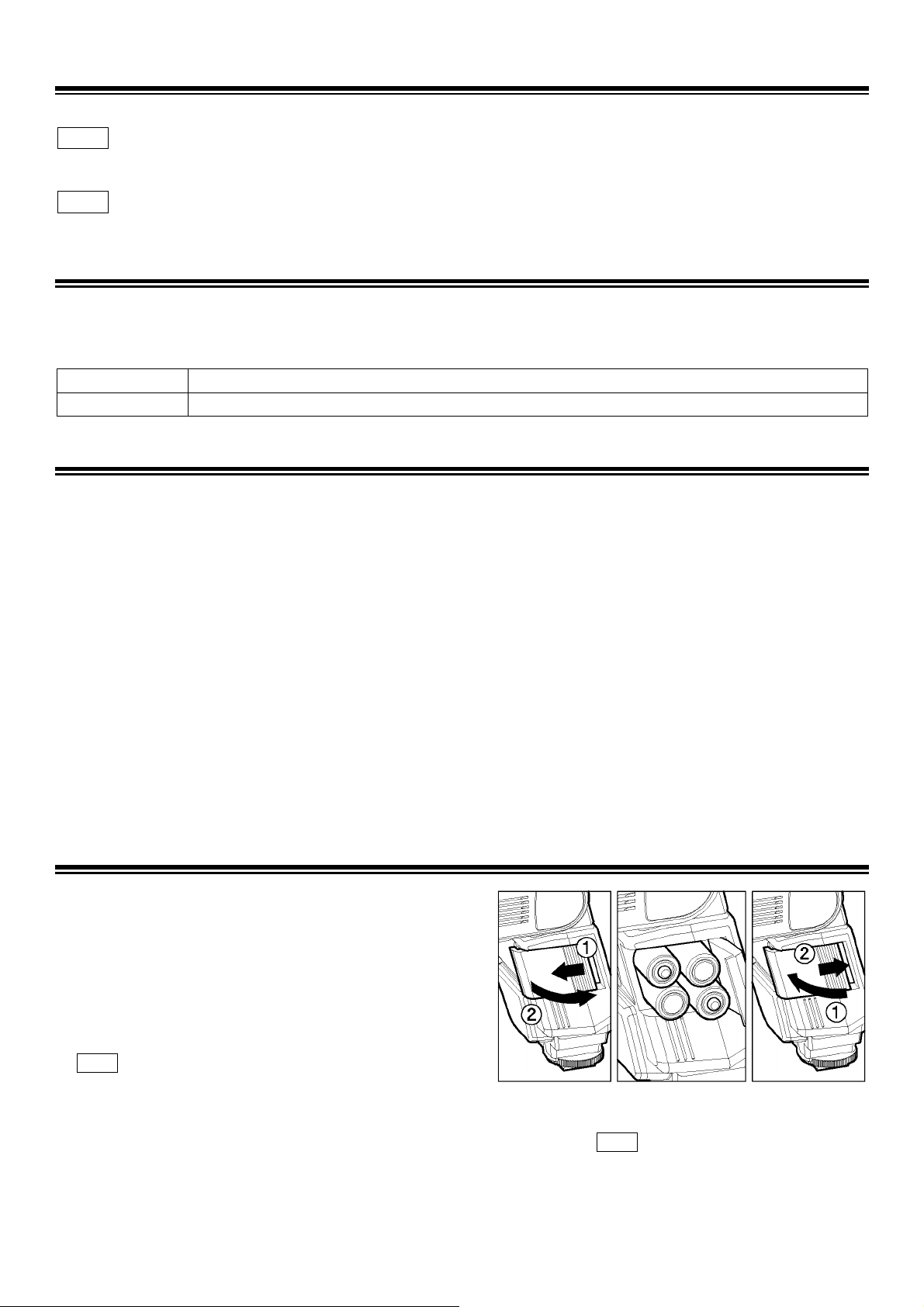
4
㒂 䛴 ྞ ⛘䟺1䝞䞀䜼䟻
ᶭ⬗ 䛴 โ 㝀䛱䛪 䛊 䛬
ࡆࡡࣆࣚࢴࢨࣖࡢᵕࠍᶭ⬗ࢅങ࠻࡙࠷ࡱࡌࠉ╌ࡌࡾ࣒࢜ࣚࡡࢰࣈ࡞ࡻࡽ⏕࡚ࡀࡾᶭ⬗㝀ᏽࡈࡿࡱࡌࠊ
ࡇ⏕ࡡ࣒࢜ࣚࡡࢰࣈ࡞ルᙔࡌࡾ࠾ୖ⾪ࢅཤ↯ࡊ࡙ࡂࡓࡈ࠷ࠊᶭ⬗ㄕࡡࢰࢹࣜࠉࡵࡊࡂࡢᮇᩝ୯࡞ࠉ
࣒࢜ࣚྞࠉ࣒࢜ࣚࢰࣈオࡈࡿ࡙࠷࠷㡧┘ࡢࠉࡡEOS࣒࡚࢜ࣚࡵ⏕࡚ࡀࡾᶭ⬗࡚ࡌࠊ
Aࢰࣈ࣒࢜ࣚ
EOS-1V, EOS 3, EOS 7, EOS 55, EOS KissϪ, NEW EOS Kiss, EOS IX E, EOS IX 50, D30
Bࢰࣈ࣒࢜ࣚ
୕オ௧አࡡࡌ࡙ࡡEOS࣒࢜ࣚ
㞹ờ䛱䛪䛊䛬
ࡆࡡࣆࣚࢴࢨࣖ࡞ࡢ㞹″࡛ࡊ࡙ࠉ༟ᙟࡡࣜ࢜ࣛஜ㞹ờࠉࡵࡊࡂࡢࢼࢴ࢜ࢺ㞹ờࠉࢼࢴࢢࣜỀ⣪㞹ờࢅ4ᮇ
⏕ࡊࡱࡌࠊࣝࢸࣚࢹࡡⅤ⅁ࡱ࡚30⛂௧୕࠾࠾ࡾ࡛ࡀࡢࠉ㞹ờࢅ4ᮇ࡛ࡵ᩺ࡊ࠷ࡵࡡ࡛ஹᥦࡊ࡙ࡂࡓࡈ࠷ࠊ
ۋ㞹ờࡷ㞹ờᐄ࢜ࣁ࣭ࡡⅤࡢࠉᖏ࡞ࡀࡿ࠷࡞ࡊ࡙ࡂࡓࡈ࠷ࠊ
ۋ༟ᙟࢼࢴ࢜ࢺ㞹ờࢅ⏕ࡌࡾሔྙࡢࠉ㞹ờഁࡡⅤࡡᙟ≟ぞ࡚⤣ୌࡈࡿ࡙࠷ࡱࡎࢆࡡ࡚ࠉ⏕࡚ࡀࡾࡆ
࡛ࢅ☔ヾࡊ࡙࠾ࡼ࠽㈑࠷ịࡴࡂࡓࡈ࠷ࠊ
ۋஹᥦࡌࡾ࡛ࡀ࡞ࡢ4ᮇ࡛ࡵྜྷࡋ࣒࣭࣭࢜ࡡྜྷࡋ⛸㢦ࡡࡵࡡࢅ⏕ࡊ࡙ࡂࡓࡈ࠷ࠊㄏࡖࡒ࠷᪁ࡢࠉᾦ⁻ࡿࠉⓆ
⇍ࠉ◒➴ࡡ࠽ࡐࡿ࠵ࡽࡱࡌࠊ
ۋ㞹ờࢅฦよࡊࡒࡽࠉℾ୯ࠉỀ୯ࡡᢖୖࠉࢨ࣭ࣘࢹ➴ࡢ◒ࡡ࠽ࡐࡿ࠵ࡽࡱࡌࡡ࡚ࠉ⤧ᑊ࡞ࡊ࠷࡚ࡂࡓࡈ
࠷ࠊࡱࡒࠉࢼࢴ࢜ࢺ㞹ờ௧አࡢඖ㞹ࡊ࠷࡚ࡂࡓࡈ࠷ࠊ
ۋ᧔ᙫῥࡲࡱࡊࡒࡼࠉ㞹ờࢅཱིࡽฝࡊ࡙ಕ⟮ࡊ࡙ࡂࡓࡈ࠷ࠊ㞹ờࢅථࡿࡒࡱࡱ㛏㛣ᨲ⨠ࡊࡱࡌ࡛ࠉᾦ⁻ࡿ
⏍ࡋ࡙ࣆࣚࢴࢨࣖහ㒂ࢅഭࡌࡾ࠽ࡐࡿ࠵ࡽࡱࡌࠊ
ۋ㛏㛣ࡡ᪉⾔ࠉᐨ෫ᆀ࡚ࡡ᧔ᙫࠉࡱࡒࡢኬ㔖࡞᧔ᙫࡌࡾ࡛ࡀ࡞ࡢࠉങࡡ㞹ờࢅࡇ⏕ណࡂࡓࡈ࠷ࠊ
ۋᐨ෫ᆀ࡚ࡢ㞹ờࡡᛮ⬗ᴗ❻࡞ୖࡊࡱࡌࠊ㞹ờࢅಕῺࡊࡼ⏕ࡊ࡙ࡂࡓࡈ࠷ࠊᐨ෫ᆀ࡚ࡡ᧔ᙫ࡞ࡢࢼࢴ
࢜ࢺ㞹ờࡡ⏕ࢅ࠽ࡌࡌࡴࡊࡱࡌࠊ
㞹ờ 䛴 ථ 䜒 ᪁
ձ 㞹″ࢪࢴࢲOFF࡞ࡖ࡙࠷ࡾࡡࢅ☔ヾࡊ࡙ࠉ㞹ờ
ᐄ࢜ࣁ࣭ࢅᅒࡡࡻ࠹࡞㛜ࡀࡱࡌࠊ
ղ ༟ᙟ㞹ờ4ᮇࢅ㞹ờᐄ࢜ࣁ࣭හ㟻ࡡ⾪♟࡞ᚉ࠷ࠉ㞹
ờࡡ㸠㸢ࡡྡྷࡀࢅ㛣㐢࠻࠷ࡻ࠹࡞ථࡿࡱࡌࠊ
ճ 㞹ờᐄ࢜ࣁ࣭ࢅᡘࡊ࡙㛚ࡋࡱࡌࠊ
մ 㞹″ࢪࢴࢲࢅON࡞ࡌࡾ࡛ඖ㞹㛜ጙࡈࡿࠉⓆකྊ
⬗≟ឺࡱ࡚ඖ㞹ࡈࡿࡾ࡛ࣝࢸࣚࢹⅤ⅁ࡊࡱࡌࠊ
յ TEST࣍ࢰࣤࢅᢪࡊ࡙ࠉⓆකࡌࡾ࠾☔ヾࡊࡱࡌࠊ
࢛࣭ࢹࣂ࣭࢛࣠ࣆᶭᵋ࡞ࡗ࠷࡙
ࡆࡡࣆࣚࢴࢨࣖ࡞ࡢ࢛࣭ࢹࣂ࣭࢛࣠ࣆᶭᵋࡗ࠷࡙࠷ࡱࡌࠊ㞹″ࢪࢴࢲONࡡ≟ឺ࡚ࠉ⣑90⛂㛣ࣆࣚࢴࢨࣖ
ࡡ᧧ష࠷࡛ࠉ㞹ờࡡᾐ⪎ࢅ㜭ࡃࡒࡴ⮤ິⓏ࡞㞹″OFF࡞ࡽࡱࡌࠊTEST࣍ࢰࣤࢅᢪࡌ࠾ࠉ࣒࢜ࣚᮇమࡡ
ࢨࣔࢴࢰ࣭࣍ࢰࣤࢅ༖ᢪࡊࡌࡾ්࡛ᗐ㞹″ON࡞ࡽࡱࡌࠊࡒࡓࡊࠉ࣠ࣕࣝࢪࡡࢪ࣭ࣝࣇ࣓࣭ࢺࠉ㏳ᖏࢪࣝ
࣭ࣇ࣓࣭ࢺࠉᣞᏽࢪ࣭ࣝࣇ࣓࣭ࢺ࡚ࡢࠉ࢛࣭ࢹࣂ࣭࢛࣠ࣆᶭᵋࡢ഼ࡀࡱࡎࢆࠊ
࢙࣭ࣚ⾪♟࡞ࡗ࠷࡙
㞹ờᾐ⪎ࡊࡒࡽࠉ㞹Ẵಘྒ࡞␏ᖏ⏍ࡋࡒሔྙࠉᾦᬏࣂࢾࣜࡡ↯ᑏみ⾪♟Ⅴ⁓ࡌࡾࡆ࡛࠵ࡽࡱࡌࠊࡆࡡ࢙
1.Ⓠක㒂 2.හⶮ࣠ࢺࣂࢾࣜ 3.AFຐකⓆක㒂 4.୕ୖࣁࣤࢪみᗐ⾪♟
5.ᕞྎࣁࣤࢪみᗐ⾪♟ 6.୕ୖࣁࣤࢪࣞࢴࢠよ㝎࣍ࢰࣤ 7.ᕞྎࣁࣤࢪࣞࢴࢠよ㝎࣍ࢰࣤ
አふ㒂
᧧ష㒂
12.MODE࣍ࢰࣤ 13.SEL࣍ࢰࣤ 14.㸠࣍ࢰࣤ 15.㸢࣍ࢰࣤ 16.ZOOM࣍ࢰࣤ
17.TEST࣍ࢰࣤ 18.LIGHT࣍ࢰࣤ 19.ࣝࢸࣚࢹ 20.㞹″ࢪࢴࢲ
Page 5

5
࣭ࣚ⾪♟ฝࡒሔྙ࡞ࡢࠉ㞹″ࢪࢴࢲࢅୌOFF࡞ࡊ࡙࠾ࡼࠉ්ᗐON࡞ࡊ࡙ࡂࡓࡈ࠷ࠊࡐࡿ࡚ࡵ⾪♟ᾐ࠻
࠷ሔྙ࡞ࡢ㞹ờࢅⅤ᳠ࡊ࡙ࡂࡓࡈ࠷ࠊ
Page 6
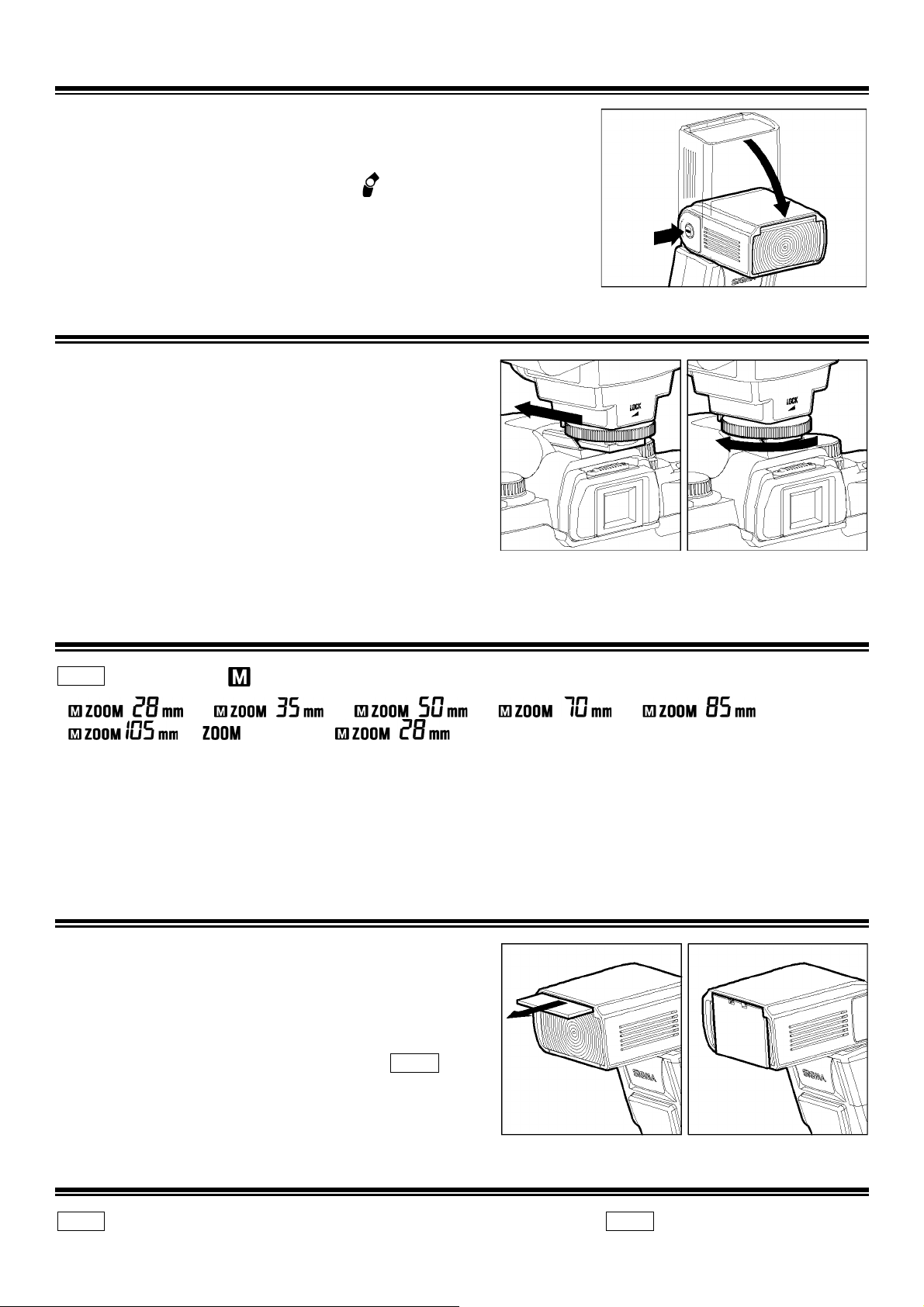
6
Ⓠක 㒂 䛴䜿䝇䝌
୕ୖࣁࣤࢪࣞࢴࢠよ㝎࣍ࢰࣤࢅᢪࡊࡼࠉⓆක㒂ࢅḿ㟻᪁ྡྷ࡞ࢬࢴࢹ
ࡊࡱࡌࠊ
ۋ㞹″ࢪࢴࢲࢅON࡞ࡊࠉᾦᬏࣂࢾࣜ࡞ ࣏࣭ࢠⅤ⅁ࠉࡵࡊࡂࡢⅤ
⁓⾪♟ࡈࡿࡒሔྙࠉⓆක㒂ࡢḿࡊࡂḿ㟻᪁ྡྷ࡞ࢬࢴࢹࡈࡿ࡙࠷ࡱࡎࢆ
ࡡ࡚ࡇἸណࡂࡓࡈ࠷ࠊ
䜯䝥䝭䛾䛴ཱི䜐 䛗᪁
㞹″ࢪࢴࢲOFF࡞ࡖ࡙࠷ࡾࡡࢅ☔ヾࡊ࡙࠾ࡼࠉ࢜
࣒ࣚࡡ࣌ࢴࢹࢨ࣭ࣖ࡞Ḿࡱࡾࡱ࡚ᕣࡊ㎲ࡲࡱࡌࠊࢨ࣭ࣖ
⥶ࡄࣛࣤࢡࢅᅂࡊᅖᏽࡊ࡙ࡂࡓࡈ࠷ࠊ
ۋ ࣒࢜ࣚࡡ╌⬲ࡢࣆࣚࢴࢨࣖࡡୖ㒂ࢅᣚࡖ࡙⾔
࠷ࠉཱིࡄࢨ࣭ࣖࡷ࣒࢜ࣚࡡ࣌ࢴࢹࢨ࣭ࣖ࡞↋⌦ງ
ຊࢂࡼ࠷ࡻ࠹࡞Ἰណࡊ࡙ࡂࡓࡈ࠷ࠊ
ۋ ࣆࣚࢴࢨࣖහⶮࡡ࣒࡚࢜ࣚࡢࠉᚪࡍහⶮࣆࣚࢴ
ࢨࣖࢅ⣙ࡊࡒ≟ឺཱི࡚ࡽࡄ࡙ࡂࡓࡈ࠷ࠊ
ۋ ཱི ࡽ አࡌ 㝷 ࡞ ࡢ ࠉ ࢨ ࣖ ࣭ ⥶ ࡴ ࡄ ࣛ ࣤ ࢡ ࢅ
◄LOCK࡛ཬᑊ᪁ྡྷ࡞᭩ᚃࡱ࡚ᅂࡊ࡙࠾ࡼ࣒࢜ࣚ࠾ࡼአࡊ࡙ࡂࡓࡈ࠷ࠊ
↯ᑏ み 䛴䜿䝇䝌
ZOOM ࣍ࢰࣤࢅᢪࡌ࡛ ࡡ⾪♟ฝ࡙ࠉ࣍ࢰࣤࢅᢪࡌࡇ࡛࡞↯ᑏみḗࡡࡻ࠹࡞วࡽᥦࢂࡽࡱࡌࠊ
Ѝ
Ѝ
Ѝ
Ѝ
Ѝ
Ѝ
㸝⮤ິ㸞 Ѝ
㏳ᖏࡢࠉETTL㸝TTL㸞࣓࣭ࢺ࡞ࢬࢴࢹࡊ࡙࠽ࡂ࡛ࠉ⏕ࣝࣤࢫࡡⅤ㊝㞫࡞ྙࡖࡒ↯ᑏみ࡞⮤ິⓏ࡞ࢬࢴࢹࡈ
ࡿࡱࡌࠊ
ۋ㞹″ࢅON࡞ࡌࡾ࡛ࠉ⮤ິⓏ࡞๑ᅂ⏕ࡊࡒ↯ᑏみ࡞ࢬࢴࢹࡈࡿࡱࡌࡡ࡚ࠉ⾪♟ࢅ☔ヾࡊ࡙ࡂࡓࡈ࠷ࠊ
ۋࣝࣤࢫࡡⅤ㊝㞫ࡻࡽࡵ᭻㐪ഁ㸝ᩐೋࡡኬࡀ࠷᪁㸞࡞ࢬࢴࢹࡊࡒሔྙࡢࠉ⏤㟻ࡡᄿ㝦ᬧࡂࡽࡱࡌࠊ
ۋ ↯ᑏみንࢂࡾ࡛ࠉ࢝ࢺࢻࣤࣁ࣭ࡵንࡊࡱࡌࠊ
䝳䜨䝍䝕䝑 䝯䛱 䛪 䛊 䛬
17mmࡱ࡚ࡡᗀみࣝࣤࢫࢅ⏕ࡌࡾ࡛ࡀ࡞ࡢࠉහⶮࡡ࣠ࢺ
ࣂࢾࣜࢅᘤࡀฝࡊ࡙ࠉ࣠ࢺࣂࢾࣜⓆක㒂๑㟻ࢅ⿍࠹ࡻ
࠹࡞ࢬࢴࢹࡊ࡙ࡂࡓࡈ࠷ࠊ↯ᑏみࡢ⮤ິⓏ࡞17mm ⏤みᑊ
ᚺ࡞ࢬࢴࢹࡈࡿࡱࡌࠊ
ۋ ᨶ࡞ࡻࡽ࣠ࢺࣂࢾࣜአࡿࡾ࡛ࠉZOOM࣍ࢰࣤ
ᶭ⬗ࡊࡂࡽࡱࡌࠊࡇ㉆ථᗉࠉࡵࡊࡂࡢᘚ♣ႜᴏᡜ
࡞ಞ⌦ࢅ࠽⏞ࡊࡗࡄࡂࡓࡈ࠷ࠊ
ᾦᬏ 䝕 䝑 䝯 䛴↯
LIGHT࣍ࢰࣤࢅᢪࡌ࡛ࠉ⣑8⛂㛣ᾦᬏࣂࢾࣜ↯ࡈࡿࡱࡌࠊ↯୯࡞්ᗐLIGHT࣍ࢰࣤࢅᢪࡌ࡛ࠉࡐࡡⅤ࠾
ࡼ᭞࡞8⛂㛣↯⤽⤾ࡊࡱࡌࠊ
Page 7

7
ETTL䟺TTL䟻 ᧔ᙫ
ETTL㸝TTL㸞࣓࣭ࢺ࡚ࡢࠉ⿍మ㐲ḿ㟚ฝ࡞ࡾࡻ࠹࡞ࠉࣆࣚࢴࢨࣖࡡⓆක㔖ࢅ࣒࢜ࣚโᚒࡊࡱࡌࠊ
ۋ Aࢰࣈ࣒࡚࢜ࣚࡢETTL࣓࣭ࢺࠉBࢰࣈ࣒࡚࢜ࣚࡢTTL࣓࣭ࢺ࡞スᏽࡈࡿࡱࡌࠊ
ձ ࣒࢜ࣚࢅධ⮤ິ࣓࣭ࢺ࡞ࢬࢴࢹࡊࡱࡌࠊ
㸝㏳ᖏࡢࠉ࣓࣭ࢺࠊ࣓࣭ࢺࡡ↋࠷࣒࡚࢜ࣚࡢࠉP࣓࣭ࢺ㸞
ղ ࣆࣚࢴࢨࣖࡡ㞹″ࢪࢴࢲࢅON࡞ࡌࡾ࡛ࠉETTL㸝TTL㸞ࡡ⾪♟
ᾦᬏࣂࢾࣜ࡞ฝ࡙ࠉඖ㞹ጙࡱࡽࡱࡌࠊ
ճ ⿍మ࡞ࣅࣤࢹࢅྙࢂࡎࡱࡌࠊ
մ ⿍మ᧔ᙫྊ⬗⠂ᅑ࡞࠵ࡾ࠾ࠉᾦᬏࣂࢾࣜࡡ㊝㞫⾪♟࡚☔ヾࡊࡱࡌࠊ
յ ඖ㞹Ᏸࢅ☔ヾࡊ࡙࠾ࡼࠉࢨࣔࢴࢰ࣭࣍ࢰࣤࢅᢪࡊ࡙᧔ᙫࡊࡱࡌࠊ
ۋ ࣆࣚࢴࢨࣖ᧔ᙫḿᖏ࡞⾔ࢂࡿࡾ࡛ࠉࣆࣚࢴࢨࣖࡡᾦᬏࣂࢾࣜࡡETTL㸝TTL㸞ࡡ⾪♟5⛂㛣Ⅴ⁓ࡊࡱࡌࠊⅤ
⁓ࡊ࠷࡛ࡀࡢࠉක㔖㊂ࡊ࡙࠷ࡱࡌࡡ࡚⿍మ࡞㎾ࡘࡀ᧔ᙫࡊ├ࡊ࡙ࡂࡓࡈ࠷ࠊ
ۋ ᬧ࠷ሔᡜ࡚ࡢ࢛࣭ࢹࣆ࢚࣭࢜ࢪࡡషິࢅຐࡄࡾࡒࡴ࡞ࠉAFຐක↯ᑏࡈࡿࡱࡌ㸝᭯ຝ⠂ᅑ࣬⣑0.7m㹳9m㸞ࠊ
ࢨࣔࢴࢰ࣭࣍ࢰࣤࢅ༖ᢪࡊࡊ࡙ࣆࣤࢱ࣭ࡡࣆ࢚࣭࢜ࢪ࣏࣭ࢠⅤ⁓ࡊ࡙࠷ࡾ࡛ࡀࡢࠉAFຐක࡛࠷
࡙࠷ࡱࡎࢆࡡ࡚ࠉࢨࣔࢴࢰ࣭࣍ࢰࣤ࠾ࡼᣞࢅࡢࡊࠉ㎾ࡘ࠷࡙᧔ᙫࡊ࡙ࡂࡓࡈ࠷ࠊ
ۋ ࣒࢜ࣚࢠ࢙ࣛࢷࣇࢯ࣭ࣤ࡞ࢬࢴࢹࡈࡿ࡙࠷ࡾ࡛ࠉ๑ᅂ⏕ࡊࡒ࣓࣭ࢺ࡞ࢬࢴࢹࡈࡿࡱࡌࠊ
ۋ ඖ㞹Ᏸࡌࡾ࡛ࠉࣆࣤࢱ࣭හ࡞ࣆࣚࢴࢨ࣏࣭ࣖࢠⅤ⅁ࡊࡱࡌࠊඖ㞹Ᏸࡊ࡙࠷࠷࡛ࠉࢨࣔࢴࢰ࣭
ࡢࣆࣚࢴࢨࣖ↋ࡊࡡ≟ឺ࡚㐲ḿ㟚ฝ࡛ࡾࡻ࠹࡞ࠉࢪ࣭ࣞࢨࣔࢴࢰ࣭࡛ࡽࡱࡌࡡ࡚ࠉࡇἸណࡂࡓࡈ࠷ࠊ
ۋ ㄢක㏻ິ㊝㞫⠂ᅑḗࡡ᮪௲ࡡ࡛ࡀ࡞ࠉᾦᬏࣂࢾࣜࡡ㊝㞫⾪♟ࣁ࣭Ⅴ⁓ࡊࡱࡌࠊ
↯ᑏみ17㹳28mmࠉ0.5m௧ୖࡡ࡛ࡀ ↯ᑏみ35mm௧୕ࠉ 0.7m௧ୖࡡ࡛ࡀ
᧔ᙫ࣓࣭ࢺ࡚ࡡࣆࣚࢴࢨࣖ᧔ᙫ㸝EOS700ࠉ750ࠉ850࡚ࡢ⏕࡚ࡀࡱࡎࢆࠊ㸞
ࢨࣔࢴࢰ࣭㏷ᗐࢅ௴ណ࡞ࢬࢴࢹࡊࡒ࠷࡛ࡀ
࣒࢜ࣚࢅTv࣓࣭ࢺ࡞ࢬࢴࢹࡌࡾ࡛ࠉ࣒࢜ࣚࡡྜྷㄢ㏷ᗐ㹳30⛂ࡡ㛣࡚ࢨࣔࢴࢰ࣭㏷ᗐࢅ௴ណ࡞㐽ᢝ࡚ࡀࡱࡌࠊ
ࢨࣔࢴࢰ࣭㏷ᗐࢅ௴ណ࡞ࢬࢴࢹࡌࡾ࡛ࠉࣁࢴࢠ᭩㐲࡛ࡾ⤘ࡽࢅ㐽ࡦࡱࡌࠊࡾ࠷ሔ㟻ࡷᬧ࠷ሔ㟻࡚⤘
ࡽ㏻ິ࡚ࡀࡾ⠂ᅑࢅ㉰࠻࡙ࡊࡱ࠹࡛ࠉ⤘ࡽࡡ⾪♟Ⅴ⁓ࡊ࡙㆑࿈ࡊࡱࡌࠊࡐࡡࡱࡱ᧔ᙫࡌࡾ࡛ࠉ⫴ᬊ
㟚ฝ࢛࣭ࣁ࣭ࡱࡒࡢࣤࢱ࣭࡛ࡽࡱࡌࠉ⿍మࡢ㐲ḿ࡛ࡽࡱࡌࠊࢨࣔࢴࢰ࣭㏷ᗐࢅㄢᩒࡊ࡙⤘ࡽࡡ
⾪♟Ⅴ⅁ࡌࡾࡻ࠹࡞ㄢᩒࡌࡾ࡛ࠉࡾ࠷ሔ㟻࡚ࡢࢸ࣭ࣚࢹࢨࣤࢠࣞ࡞ࠉᬧ࠷ሔ㟻࡚ࡢࢪ࣭ࣞࢨࣤࢠࣞ
࡛ࡽࠉ⿍మ࡛ࣁࢴࢠභ࡞㐲ḿ㟚ฝ࡞ࡾ⤘ࡽ㐽ࡣࡿ⮤ິㄢකࡈࡿࡱࡌࠊ
⤘ࡽࢅ௴ណ࡞ࢬࢴࢹࡊࡒ࠷࡛ࡀ
࣒࢜ࣚࢅAv࣓࣭ࢺ࡞ࢬࢴࢹࡌࡾ࡛⤘ࡽࢅ௴ណ࡞㐽ᢝ࡚ࡀࡱࡌࠊ⤘ࡽࢅ௴ណ࡞ࢬࢴࢹࡌࡾ࡛ࠉࣁࢴࢠ᭩㐲
࡛ࡾࢨࣔࢴࢰ࣭㏷ᗐࢅ㐽ࡦࡱࡌࠊ㐽ࡣࡿࡾࢨࣔࢴࢰ࣭㏷ᗐࡢࠉ࣒࢜ࣚࡡྜྷㄢ㏷ᗐ㹳30⛂ࡡ㛣࡚ࡌࠊࡾ
࠷ሔ㟻ࡷᬧ࠷ሔ㟻࡚ࢨࣔࢴࢰ࣭㏷ᗐ㏻ິ࡚ࡀࡾ⠂ᅑࢅ㉰࠻࡙ࡊࡱ࠹࡛ࠉࢨࣔࢴࢰ࣭㏷ᗐࡡ⾪♟Ⅴ⁓ࡊ
࡙㆑࿈ࡊࡱࡌࠊࡐࡡࡱࡱ᧔ᙫࡌࡾ࡛ࠉ⫴ᬊ㟚ฝ࢛࣭ࣁ࣭ࡱࡒࡢࣤࢱ࣭࡛ࡽࡱࡌࠉ⿍మࡢ㐲ḿ࡛
ࡽࡱࡌࠊ⤘ࡽࢅㄢᩒࡊ࡙ࢨࣔࢴࢰ࣭㏷ᗐࡡ⾪♟Ⅴ⅁ࡌࡾࡻ࠹࡞ㄢᩒࡌࡾ࡛ࠉࡾ࠷ሔ㟻࡚ࡢࢸ࣭ࣚ
ࢹࢨࣤࢠࣞ࡞ࠉᬧ࠷ሔ㟻࡚ࡢࢪ࣭ࣞࢨࣤࢠ࡛ࣞࡽࠉ⿍మ࡛ࣁࢴࢠභ࡞㐲ḿ㟚ฝ࡞ࡾ⤘ࡽ㐽ࡣࡿ
⮤ິㄢකࡈࡿࡱࡌࠊᬧ࠷ሔᡜ࡚ࡢࢨࣔࢴࢰ࣭㏷ᗐ㐔ࡂࡽࡱࡌࡡ࡚Ἰណࡊ࡙ࡂࡓࡈ࠷ࠊ
M࣓࣭ࢺࡡ࡛ࡀ
ࢨࣔࢴࢰ࣭㏷ᗐ࡛⤘ࡽࢅ⮤ฦ࡚㐽ࡱࡌࠊ㐽ࡾࢨࣔࢴࢰ࣭㏷ᗐࡢࠉ࣒࢜ࣚࡡྜྷㄢ㏷ᗐ㹳30⛂ࡡ㛣࡚ࡌࠊ
࣒࢜ࣚࡡ㟚ฝゝࡡ⾪♟࡞ྙࢂࡎ࡙㐲ḿ㟚ฝࢅࢬࢴࢹࡌࡿࡣࠉ⠾༟࡞ࢸ࣭ࣚࢹࢨࣤࢠࣞࡷࢪ࣭ࣞࢨࣤࢠࣞ
⾔࠻ࡱࡌࠊịࡴࡒ㐲ᛮ㟚ฝࢅࡵ࡛࡞ࠉណᅒⓏ࡞㟚ฝࢅንࡈࡎࡒ࠷࡛ࡀ࡞౼ฺ࡚ࡌࠊ
㏻⤾ ᧔ ᙫ 䛴䛚Ἰ ណ
㏻⤾Ⓠක࡞ࡻࡾຊ⇍࡚ࡡࢅ㜭Ḿࡌࡾࡒࡴࠉ௧ୖࡡ⾪࡞♟ࡌᅂᩐ௧ୖ࡚Ḿࡴ࡙10ฦ௧୕ఆࡱࡎ࡙ࡂࡓࡈ࠷ࠊ
࣓࣭ࢺ
᭩ኬ㏻⤾Ⓠකᅂᩐ
Page 8
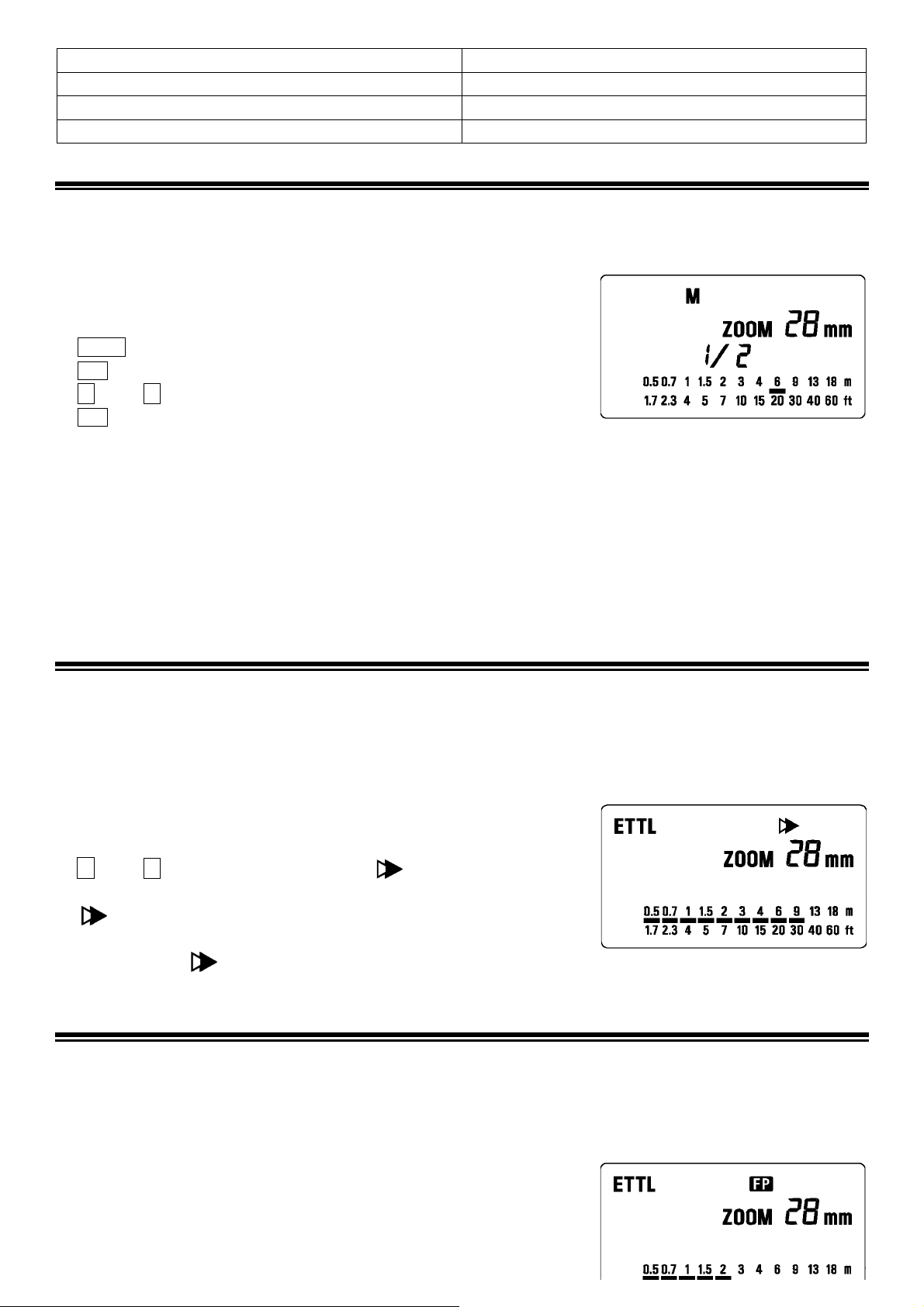
8
TTL, M(1/1, 1/2)
15ᅂ
M(1/4, 1/8)
20ᅂ
M(1/16㹳1/32)
40ᅂ
MULTI
10ࢦࢠࣜ
䝢䝏䝩䜦䝯Ⓠ ක ᧔ᙫ
⿍మ᮪௲࡞ࡻࡖ࡙ࡢࠉETTL㸝TTL㸞࡚ࡡ㟚ฝ࡚ࡢណᅒࡊࡒ⏤㟻࡛␏ࡖ࡙ࡊࡱ࠹ࡆ࡛࠵ࡽࡱࡌࠊࡆࡡᵕ
࡛ࡀ࡞ࠉ⮤ฦࡡណᅒࢅཬࡈࡎࡾࡆ࡛ࡡ࡚ࡀࡾ᪁Ἢ࡛ࡊ࡙ࠉ࣏ࢼࣖࣜⓆක࠵ࡽࡱࡌࠊ࣏ࢼࣖࣜࡡⓆක㔖ࡢ
࣍ࢰࣤࢅᢪࡌࡒࡦ࡞วࡽᥦࢂࡽࠉ1/1㹳1/128ࡡ⠂ᅑ࡚スᏽ࡚ࡀࡱࡌࠊ
ۋ EOS700ࠉ750ࠉ850࡚ࡢ⏕࡚ࡀࡱࡎࢆࠊ
ձ ࣒࢜ࣚࡡ᧔ᙫ࣓࣭ࢺࢅM࡞ࢬࢴࢹࡊࡱࡌࠊ
ղ MODE࣍ࢰ࡚ࣤ M ࢅ㐽ᢝࡊࡱࡌࠊ
ճ SEL࣍ࢰࣤࢅᢪࡊ࡙Ⓠක㔖⾪♟ࢅⅤ⁓ࡈࡎࡱࡌࠊ
մ 㸠ᡀ࠷ࡢ㸢࣍ࢰࣤࢅᢪࡊ࡙Ⓠක㔖ࢅスᏽࡊࡱࡌࠊ
յ SEL࣍ࢰࣤࢅᢪࡊ࡙⾪♟ࢅⅤ⅁ࡈࡎࡱࡌࠊ
ն ࣅࣤࢹࢅྙࢂࡎࠉࣝࣤࢫࡡ㊝㞫┘┊ࡡ♟ࡌ᧔ᙫ㊝㞫࡛ࣆࣚࢴࢨࣖࡡᾦᬏࣂࢾࣜ୕࡞⾪♟ࡈࡿ࡙࠷ࡾ㐲ḿ᧔ᙫ
㊝㞫࠽࠽ࡳࡠୌ⮬ࡌࡾࡻ࠹࡞ࠉࣆࣚࢴࢨࣖࡡⓆක㔖ࡵࡊࡂࡢ⤘ࡽೋࢅን࠻ࡱࡌࠊ
շ ඖ㞹Ᏸࢅ☔ヾࡊ࡙᧔ᙫࡊࡱࡌࠊ
ۋ ࣏ࢼࣖࣜⓆක࡚ࡡ㐲ḿ㟚ฝࡢࠉḗࡡゝ⟤ᘟ࡚ࡽฝࡎࡱࡌࠊ
ࣆࣚࢴࢨࣖࡡⓆක㔖㸝࢝ࢺࢻࣤࣁ࣭㸞㸤᧔ᙫ㊝㞫㸝m㸞㸲⤘ࡽೋ㸝F㸞
㸝ࡆࡡࣆࣚࢴࢨࣖࡢࠉ୕オࡡゝ⟤ࡻࡽ㐲ḿ㟚ฝ࡛ࡾ᧔ᙫ㊝㞫ࢅ⟤ฝࡊ࡙⾪♟ࡊࡱࡌࠊ࢝ࢺࢻࣤࣁ࣭ࡢᕬᮆࡡ
㹐⾪1㹒ࢅཤ↯ࡊ࡙ࡂࡓࡈ࠷ࠊ㸞
ᚃᖞ 䜻䝷䜳䝱᧔ ᙫ
ࢪ࣭ࣞࢨࣤࢠ࡚ࣞࠉິ࠷࡙࠷ࡾ⿍మࢅ᧔ᙫࡌࡾ࡛ࠉ㏳ᖏࡢ⿍మࡡ㌮㊟ິࡂ⿍మࡡ๑᪁࡞ࡊ㎲ࡱࡿࡱࡌࠊ
ࡆࡿࡢࠉࢨࣔࢴࢰ࣭ᖞධ㛜ࡊࡒ࡛ࡀ࡞ࣆࣚࢴࢨࣖⓆකࡌࡾࡒࡴࠉࣆࣚࢴࢨࣖⓆකᚃ㹳ࢨࣔࢴࢰ࣭ᖞ㛚ࡋࡾ
ࡱ࡚ࡡ㌮㊟ࡊ㎲ࡱࡿࡾࡒࡴ࡚ࡌ㸝ᖞࢨࣤࢠࣞ㸞ࠊᚃᖞࢨࣤࢠ࣓࣭ࣞࢺࢅ⏕ࡌࡾ࡛ࠉࢨࣔࢴࢰ࣭ᖞධ㛜
ࡊࡒᚃࠉ㛚ࡋࡾ࡛ࡀ࡞ࣆࣚࢴࢨࣖⓆකࡌࡾࡒࡴࠉࢨࣔࢴࢰ࣭ᖞධ㛜㹳ࣆࣚࢴࢨࣖⓆකࡱ࡚ࡡ㌮㊟ࠉິࡂ⿍
మࡡᚃ᪁࡞ࡊ㎲ࡱࡿࠉ⮤↓ິࡀ⾪⌟࡚ࡀࡱࡌࠊ
ۋ EOS700ࠉ750ࠉ850࡚ࡢࠉ⏕࡚ࡀࡱࡎࢆࠊ
ձ ࣒࢜ࣚࡡ᧔ᙫ࣓࣭ࢺࢅࢬࢴࢹࡊࡱࡌࠊ
ղ 㸠ᡀ࠷ࡢ㸢࣍ࢰࣤࢅᢪࡊ࡙ᾦᬏࣂࢾࣜ࡞ ࢅ⾪♟ࡈࡎࡱࡌࠊ
ճ ࣅࣤࢹࢅྙࢂࡎࠉඖ㞹Ᏸࢅ☔ヾࡊ࡙᧔ᙫࡊࡱࡌࠊ
ۋ
ᾐ⅁ࡊ࡙࠷ࡾࡢࠉᖞࢨࣤࢠࣞ࡞スᏽࡈࡿ࡙࠷ࡱࡌࠊ
ۋ ࣒࢜ࣚධ⮤ິ࣓࣭ࢺ࡞ࢬࢴࢹࡈࡿ࡙࠷ࡾ࡛ࠉスᏽ࡚ࡀࡱࡎࢆࠊ
ۋ よ㝎ࡌࡾ࡞ࡢࠉ ࡡ⾪♟ࢅᾐࡊࡱࡌࠊ
䝓䜨䜽䝘 䞀䝍䜻䝷䜳䝱᧔ᙫ 䟺 FPⓆ ක䟻 㸝&ࢰࣈ࣒࢜ࣚࡡࡲ㸞
㏳ᖏࡡࣆࣚࢴࢨࣖ᧔ᙫࡢࠉࢨࣔࢴࢰ࣭ᖞධ㛜࡞ࡖࡒ࡛ࡀ࡞ࣆࣚࢴࢨࣖࢅකࡼࡎࡱࡌࠊࡆࡡࡒࡴࠉྜྷㄢ
㏷ᗐࡻࡽ㧏㏷ࡡࢨࣔࢴࢰ࣭ࡢ⏕࡚ࡀࡱࡎࢆ࡚ࡊࡒࠊࣀࢪࣅ࣭ࢺࢨࣤࢠࣞࡢࣆࣚࢴࢨࣖࢅ㏻⤾Ⓠකࡈࡎ
࡙ࠉࢨࣔࢴࢰ࣭ࡡ㉦⾔㛜ጙ࠾ࡼ⤂ࡱ࡚Ⓠකࢅ⥌ᣚࡌࡾࡆ࡛࡞ࡻࡽࠉྜྷㄢ㏷ᗐࡻࡽ㧏㏷ࡡࢨࣔࢴࢰ࣭ࡡ
⏕ࢅྊ⬗࡞ࡊࡱࡊࡒࠊ
ձ ࣒࢜ࣚࡡ᧔ᙫ࣓࣭ࢺࢅࢬࢴࢹࡊࡱࡌࠊ㸝TvࠉMࡡ࣓࣭ࢺ࡚⏕࡚ࡀ
ࡱࡌࠊ㸞
ղ ࣒࢜ࣚࡡࢨࣔࢴࢰ࣭㏷ᗐࢅྜྷㄢ㏷ᗐࡻࡽ㏷࠷㏷ᗐ࡞スᏽࡊࡱࡌࠊ
ճ ࣆࣚࢴࢨࣖࡡ㞹″ࢅON࡞ࡊࡱࡌࠊ
Page 9
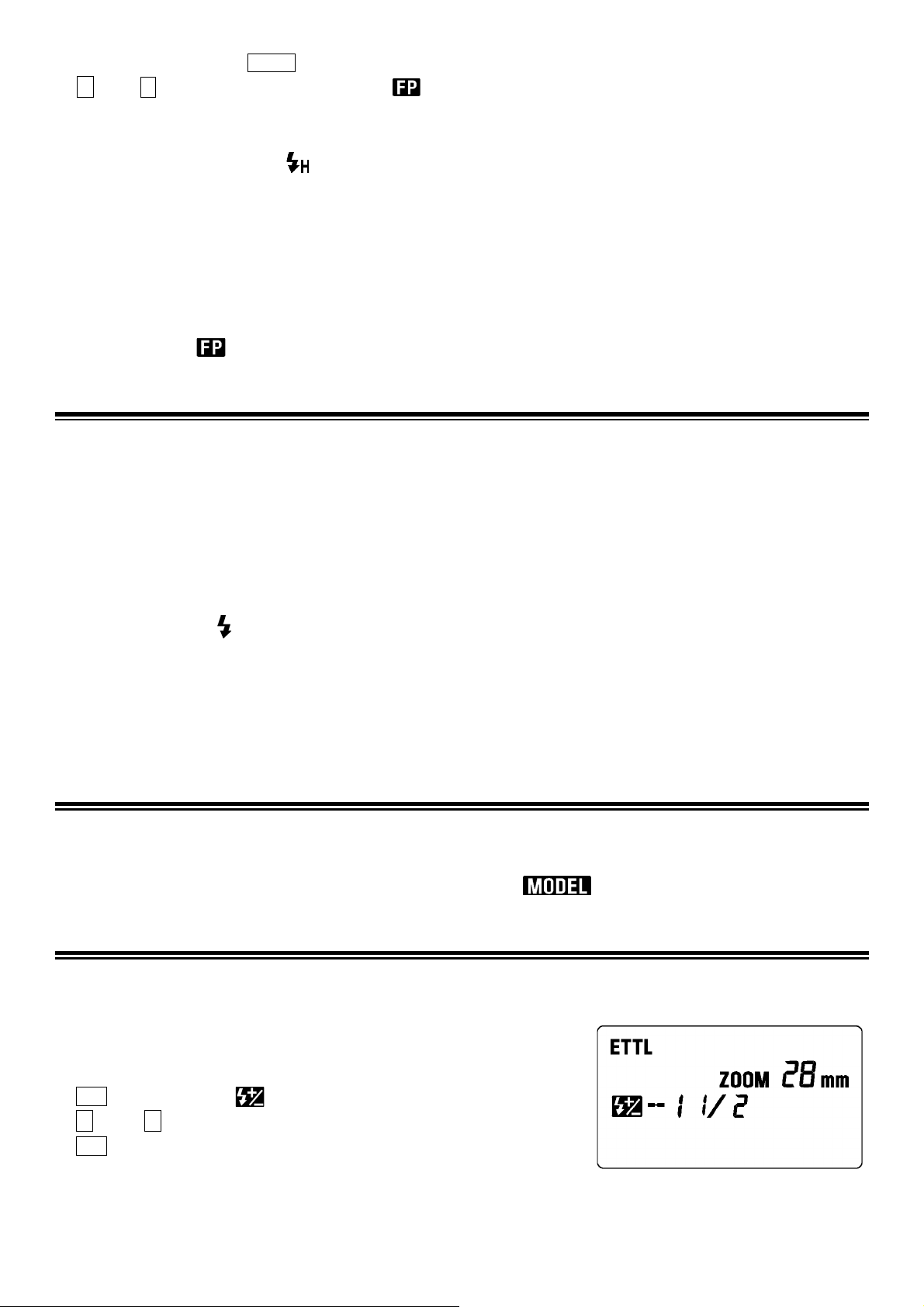
9
մ ࣆࣚࢴࢨࣖࡡ࣓࣭ࢺࢅMODE ࣍ࢰ࡚ࣤ㐽ᢝࡊࡱࡌࠊ㸝ETTLࠉMࡡ࣓࣭ࢺ࡚⏕࡚ࡀࡱࡌࠊ㸞
յ 㸠ᡀ࠷ࡢ㸢࣍ࢰࣤࢅᩐᅂᢪࡊ࡙ᾦᬏࣂࢾࣜ࡞ ࢅ⾪♟ࡈࡎࡱࡌࠊ
ն ⿍మ࡞ࣅࣤࢹࢅྙࢂࡎࡱࡌࠊ
շ ⿍మ᧔ᙫྊ⬗⠂ᅑ࡞࠵ࡾ࠾ࠉᾦᬏࣂࢾࣜࡡ㊝㞫⾪♟࡚☔ヾࡊࡱࡌࠊ
ո ࣒࢜ࣚࡡࣆࣤࢱ࣭හ࡚ ࡡⅤ⅁ࢅ☔ヾࡊ࡙࠾ࡼ᧔ᙫࡊࡱࡌࠊ
ۋ ࣀࢪࣅ࣭ࢺࢨࣤࢠࣞ᧔ᙫ࡚ࡢࠉࣆࣚࢴࢨࣖࡡ࢝ࢺࢻࣤࣁ࣭ࢨࣔࢴࢰ࣭㏷ᗐ࡞ࡻࡖ࡙ንࡊࠉකࡡ
㐡㊝㞫▯ࡂࡽࡱࡌࡡ࡚ࡇἸណࡂࡓࡈ࠷ࠊ࢝ࢺࢻࣤࣁ࣭ࡢᕬᮆࡡ㹐⾪2㹒ࢅཤ↯ࡊ࡙ࡂࡓࡈ࠷ࠊ
ۋ ࣀࢪࣅ࣭ࢺࢨࣤࢠࣞࡢࠉྜྷㄢ㏷ᗐ௧ୖ࡚ࡢスᏽ࡚ࡀࡱࡎࢆࠊྜྷㄢ㏷ᗐ௧ୖ࡞ࡾ࡛ࣀࢪࣅ࣭ࢺࢨࣤ
ࢠࣞࡢよ㝎ࡈࡿࠉ⮤ິⓏ࡞ETTL࡞วࡽᥦࢂࡽࡱࡌࠊ්ᗐࣀࢪࣅ࣭ࢺࢨࣤࢠࣞ᧔ᙫࢅ⾔࠷ࡒ࠷ሔྙࡢࠉ
ิࡴ࠾ࡼスᏽࢅࡷࡽ├ࡊ࡙ࡂࡓࡈ࠷ࠊ
ۋ ࣀࢪࣅ࣭ࢺࢨࣤࢠࣞ᧔ᙫ࡚ࡵ㟚ฝḿࡢྊ⬗࡚ࡌࠊ
ۋ よ㝎ࡌࡾ࡞ࡢࠉ ࡡ⾪♟ࢅᾐࡊࡱࡌࠊ
FE䝱䝇䜳 ᧔ᙫ 㸝&ࢰࣈ࣒࢜ࣚࡡࡲ㸞
FEࣞࢴࢠ᧔ᙫࡢࠉࣆࣤࢱ࣭ࡡ௴ណࡡ㒂ฦ࡞㐲ḿ㟚කࡈࡎࡾࣆࣚࢴࢨࣖ᧔ᙫ࡚ࡌࠊ
ձ ࣒࢜ࣚࡡ᧔ᙫ࣓࣭ࢺࢅࢬࢴࢹࡊࡱࡌࠊ㸝PࠉTvࠉAvࠉMࠉDEP࣓࣭ࢺ࡚⏕࡚ࡀࡱࡌࠊ㸞
ղ ࣆࣚࢴࢨࣖࢅETTLࠉࡵࡊࡂࡢࣀࢪࣅ࣭ࢺࢨࣤࢠࣞࡡⓆක࣓࣭ࢺ࡞ࢬࢴࢹࡊࡱࡌࠊ
ճ ⿍మ࡞ࣅࣤࢹࢅྙࢂࡎࡱࡌࠊ
մ ⿍మࢅ୯ኳࡡAFࣆ࣭࣑ࣝ࡞ྙࢂࡎ࡙࣒࢜ࣚࡡFEL࣍ࢰࣤࢅᢪࡊࡱࡌࠊ
ۋ ࣆࣚࢴࢨࣖࣈࣛⓆකࡊࠉ⿍మ࡞ᚪさ㟚ක㔖ࢅオ᠀ࡊࡱࡌࠊ
ۋ ࣆࣤࢱ࣭හ࡞FELࡡᩝᏊ0.5⛂㛣⾪♟ࡈࡿࠉ㐲ḿ㟚ක㔖ᅖᏽࡈࡿࡱࡌࠊ
ۋ ࣆࣤࢱ࣭හࡡ ࣏࣭ࢠⅤ⁓ࡊࡒ࡛ࡀࡢࠉක㔖㊂ࡊ࡙࠷ࡱࡌࡡ࡚ࠉ⿍మ࡞㎾ࡘ࠷࡙ᡥ㡨ճ࠾
ࡼࡷࡽ├ࡊ࡙ࡂࡓࡈ࠷ࠊ
յ ᵋᅒࢅỬࡴ࡙᧔ᙫࡊࡱࡌࠊ
ۋ ⏕ࡌࡾ࣒࢜ࣚ࡞ࡻࡖ࡙ࠉⱕᖱ⏕᪁Ἢ␏ࡽࡱࡌࠊレࡊࡂࡢࡇ⏕࣒࢜ࣚࡡཱིㄕ᭡ࡡࠔFEࣞࢴ
ࢠ᧔ᙫࠕࡡ㡧┘ࢅࡇのࡂࡓࡈ࠷ࠊ
䝦䝋䝮䝷䜴 Ⓠ ක
EF-500 SUPER࡛EOS-1Vࠉ3ࠉ7ࢅ⤄ࡲྙࢂࡎ࡙⏕ࡌࡾ࡛ࠉࣆࣚࢴࢨࣖ᧔ᙫ࡞ࡻࡾ⿍మࡡᙫࡡฝ࠾ࡒࡷ
ኣ⅁Ⓠක࡞ࡻࡾࣚࢷࣤࢡࡡࣁࣚࣤࢪࢅ☔ヾࡌࡾࡆ࡛࡚ࡀࡱࡌࠊ
࣒࢜ࣚഁ࡚࣓ࢸࣛࣤࢡⓆකࡡスᏽࡈࡿࡾ࡛ࠉᾦᬏࣂࢾࣜ࡞
⾪♟ࡈࡿࡱࡌࠊ
ㄢක ḿ
ណᅒⓏ࡞࢛࣭ࣁ࣭ࡷࣤࢱ࣭࡞㟚ฝࢅࡍࡼࡊ࡙᧔ᙫࡊࡒ࠷࡛ࡀ࡞⏕ࡊࡱࡌࠊࣆࣚࢴࢨࣖࡡⓆක㔖ࡡࡲࢅ
ḿ࡚ࡀࡱࡌࠊḿࢪࢷࢴࣈ࡛⠂ᅑࡢࠉ1㸤3ṹࢪࢷࢴࣈ㸝࣒࢜ࣚ1㸤2ṹࢪࢷࢴࣈࡡሔྙࡢ1㸤2ṹࢪࢷࢴ
ࣈ㸞࡚㸢3ṹ㹳㸠3ṹ࡚ࡌࠊ
ۋ EOS620ࠉ650ࠉ700ࠉ850ࠉ1000࡚ࡢ⏕࡚ࡀࡱࡎࢆࠊ
ձ SEL ࣍ࢰࣤࢅᢪࡊ࡙ ࢅⅤ⁓ࡈࡎࡱࡌࠊ
ղ 㸠ᡀ࠷ࡢ㸢࣍ࢰࣤࢅᢪࡊ࡙ḿ㔖ࡡスᏽࢅࡊࡱࡌࠊ
ճ SEL ࣍ࢰࣤࢅᩐᅂᢪࡊ࡙⾪♟ࢅⅤ⅁ࡈࡎࡱࡌࠊ
մ ⿍మ࡞ࣅࣤࢹࢅྙࢂࡎࡱࡌࠊ
յ ⿍మ᧔ᙫྊ⬗⠂ᅑ࡞࠵ࡾ࠾ࠉᾦᬏࣂࢾࣜࡡ㊝㞫⾪♟࡚☔ヾࡊࡱࡌࠊ
ն ඖ㞹Ᏸࡊࡒࡡࢅ☔ヾࡊ࡙࠾ࡼࠉࢨࣔࢴࢰ࣭࣍ࢰࣤࢅᢪࡊ࡙᧔ᙫࡊࡱࡌࠊ
Page 10
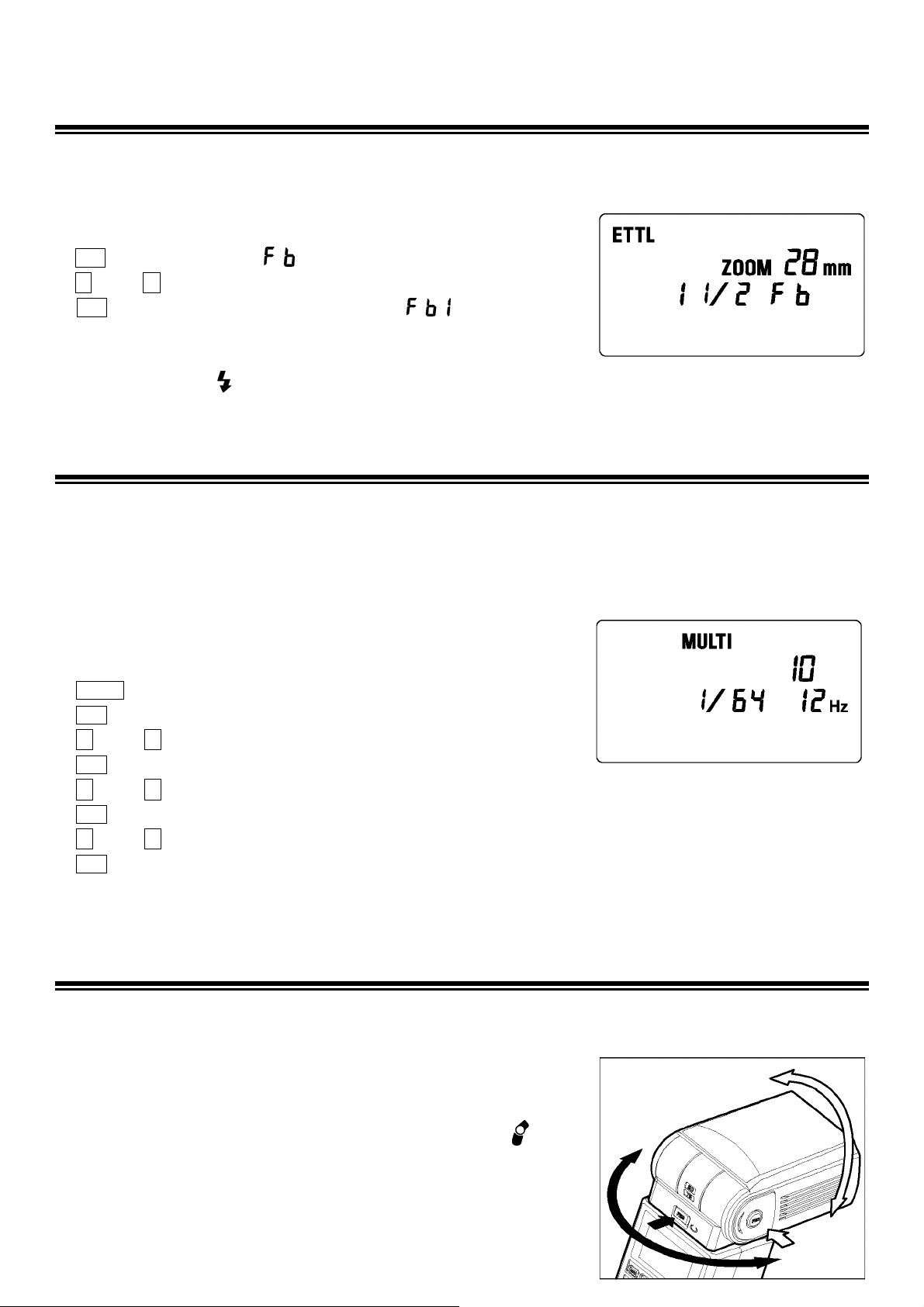
10
ۋ よ㝎ࡌࡾ࡞ࡢࠉ୕オࡡᡥ㡨࡚ḿ㔖ࢅ㸠0࡞ᡘࡊ࡙ࡂࡓࡈ࠷ࠊ
FB᧔ ᙫ
⫴ᬊࡡ㟚ฝࢅን࠻ࡍ࡞ࠉさ⿍మ࡞࠵ࡒࡾࣆࣚࢴࢨࣖࡡක㔖ࢅን࠻࡙ࠉᵾ‵Ѝࣤࢱ࣭Ѝ࢛࣭ࣁ࣭ࡡ㡨
࡚᧔ᙫࡌࡾࡆ࡛࡚ࡀࡱࡌࠊḿࢪࢷࢴࣈ࡛⠂ᅑࡢࠉ1㸤3ṹࢪࢷࢴࣈ㸝࣒࢜ࣚ1㸤2ṹࢪࢷࢴࣈࡡሔྙ
ࡢ1㸤2ṹࢪࢷࢴࣈ㸞࡚㸢3ṹ㹳㸠3ṹ࡚ࡌࠊ
ձ SEL࣍ࢰࣤࢅᩐᅂᢪࡊ࡙ ࢅⅤ⁓ࡈࡎࡱࡌࠊ
ղ 㸠ᡀ࠷ࡢ 㸢 ࣍ࢰࣤࢅᢪࡊ࡙ḿ㔖ࢅスᏽࡊࡱࡌࠊ
ճ SEL ࣍ࢰࣤࢅᢪࡊ࡙⾪♟ࢅⅤ⅁ࡈࡎࡱࡌࠊ
࡛⾪♟ࡈࡿࡱࡌࠊ
մ ⿍మ࡞ࣅࣤࢹࢅྙࢂࡎࡱࡌࠊ
յ ⿍మ᧔ᙫྊ⬗⠂ᅑ࡞࠵ࡾ࠾ࠉᾦᬏࣂࢾࣜࡡ㊝㞫⾪♟࡚☔ヾࡊࡱࡌࠊ
ն ࣆࣤࢱ࣭හ࡚ ࣏࣭ࢠࡡⅤ⅁ࢅ☔ヾࡊ࡙࠾ࡼ᧔ᙫࡊࡱࡌࠊ
ᡥ㡨մ࠾ࡼࡡິషࢅ2ᅂ⧖ࡽ㏁ࡊࡱࡌࠊۋ᧔ᙫ⤂ࡌࡾ࡛⮤ິⓏ࡞よ㝎ࡈࡿࡱࡌࠊ
䝢䝯䝅 Ⓠ ක᧔ ᙫ
ࢨࣔࢴࢰ࣭ࡡ㛜࠷࡙࠷ࡾ㛣࡞ࣆࣚࢴࢨࣖࢅ㏻⤾Ⓠකࡊ࡙ࠉ⿍మࡡິࡀࢅ㸦ࢤ࣏ࡡ⏤㟻࡞㏻⤾ฦよ┷ࡡ
ࡻ࠹࡞ࡊ㎲ࡳࡆ࡛࡚ࡀࡱࡌࠊ⫴ᬊᬧࡂࠉ⿍మࡾ࠷᪁ࡻࡽຝᯕⓏ࡚ࡌࠊ
࣏ࣜࢲⓆකࡡⓆක࿔ἴᩐࡢ࣍ࢰࣤࢅᢪࡌࡒࡦ࡞วࡽᥦࢂࡽࠉ1㹳199Hzࡡ⠂ᅑ࡚スᏽ࡚ࡀࡱࡌࠊࡱࡒࠉ㏻⤾
Ⓠකྊ⬗ᅂᩐࡢ100ᅂࡱ࡚࡛ࡖ࡙࠷ࡱࡌࠉⓆක㔖࡛Ⓠක࿔ἴᩐ࡞ࡻࡖ࡙ንࢂࡽࡱࡌࠊ᭩ኬ㏻⤾Ⓠකᅂᩐ
ࡢᕬᮆࡡ㹐⾪3㹒ࢅཤ↯ࡊ࡙ࡂࡓࡈ࠷ࠊ
ۋ EOS700ࠉ750ࠉ850࡚ࡢ⏕࡚ࡀࡱࡎࢆࠊ
ձ ࣒࢜ࣚࡡ᧔ᙫ࣓࣭ࢺࢅM࡞ࢬࢴࢹࡊࠉ௴ណࡡ⤘ࡽೋࢅスᏽࡊࡱࡌࠊ
ղ MODE ࣍ࢰ࡚ࣤ MULTI ࢅ㐽ᢝࡊࡱࡌࠊ
ճ SEL ࣍ࢰࣤࢅᢪࡊ࡙Ⓠක࿔ἴᩐ⾪♟ࢅⅤ⁓ࡈࡎࡱࡌࠊ
մ 㸠ᡀ࠷ࡢ㸢࣍ࢰࣤࢅᢪࡊ࡙Ⓠක࿔ἴᩐࢅスᏽࡊࡱࡌࠊ
յ SEL࣍ࢰࣤࢅᢪࡊ࡙Ⓠක㔖⾪♟ࢅⅤ⁓ࡈࡎࡱࡌࠊ
ն 㸠ᡀ࠷ࡢ㸢࣍ࢰࣤࢅᢪࡊ࡙Ⓠක㔖ࢅスᏽࡊࡱࡌࠊ
շ SEL࣍ࢰࣤࢅᢪࡊ࡙Ⓠකᅂᩐ⾪♟ࢅⅤ⁓ࡈࡎࡱࡌࠊ
ո 㸠ᡀ࠷ࡢ㸢࣍ࢰࣤࢅᢪࡊ࡙Ⓠකᅂᩐࢅスᏽࡊࡱࡌࠊ
չ SEL࣍ࢰࣤࢅᢪࡊ࡙⾪♟ࢅⅤ⅁ࡈࡎࡱࡌࠊ
պ ࣅࣤࢹࢅྙࢂࡎࠉඖ㞹Ᏸࢅ☔ヾࡊ࡙᧔ᙫࡊࡱࡌࠊ
㸝Ⓠකᅂᩐ㸞¹㸝Ⓠක࿔ἴᩐ㸞 ௧୕ࡡࢨࣔࢴࢰ࣭㏷ᗐࢅスᏽࡊ࡙ࡂࡓࡈ࠷ࠊ
䝔䜪䝷䜽 ᧔ ᙫ
ᐄහ࡚ࣆࣚࢴࢨࣖ᧔ᙫࡌࡾ࡛ባࡡ⫴ᬊ࡞ᙁ࠷ᙫฝࡾࡆ࡛࠵ࡽࡱࡌࠊࣆࣚࢴࢨࣖࡡⓆක㒂ࢅ୕ྡྷ
ࡄ࡙Ⓠකࡊࠉኮ࡞ཬᑏࡈࡎࡾࡆ࡛࡞ࡻࡽࠉᙫࡡᑛ࠷ࡼ࠾┷᧔ᙫ࡚ࡀࡱࡌࠊ
ࣁࣤࢪࡢࣞࢴࢠ࣍ࢰࣤࢅよ㝎ࡊᅂ㌹ࡈࡎࡾࡆ࡛࡚ࠉ
୕㸯 0r60r75r90r ୖ㸯 0r 7r
ྎ㸯 0r60r75r90r ᕞ㸯 0r60r75r90r120r150r180r
࡞วࡽᥦ࠻ฝᮮࡱࡌࠊࣁࣤࢪ᧔ᙫ࡞ࡢᾦᬏࣂࢾࣜ࡞ ⾪♟
ࡈࡿࡱࡌࠊ
ࣁࣤࢪࡈࡎࡾཬᑏ㟻ࡡⰅ┷ධమ࡞࠵ࡼࢂࡿࡱࡌࡡ࡚ࠉࡾࡂ
Ⓣ࠷㟻ࢅ㐽ࢆ࡚ࡂࡓࡈ࠷ࠊࡱࡒࠉࣁࣤࢪࡈࡎࡾཬᑏ㟻ࡡ≟Ἓࡷ᧔ᙫ
㊝㞫ࡡ᧔ᙫ᮪௲࡞ࡻࡖ࡙ㄢක࡚ࡀࡾ⠂ᅑንࡊࡱࡌࡡ࡚ࠉ᧔ᙫ
Page 11
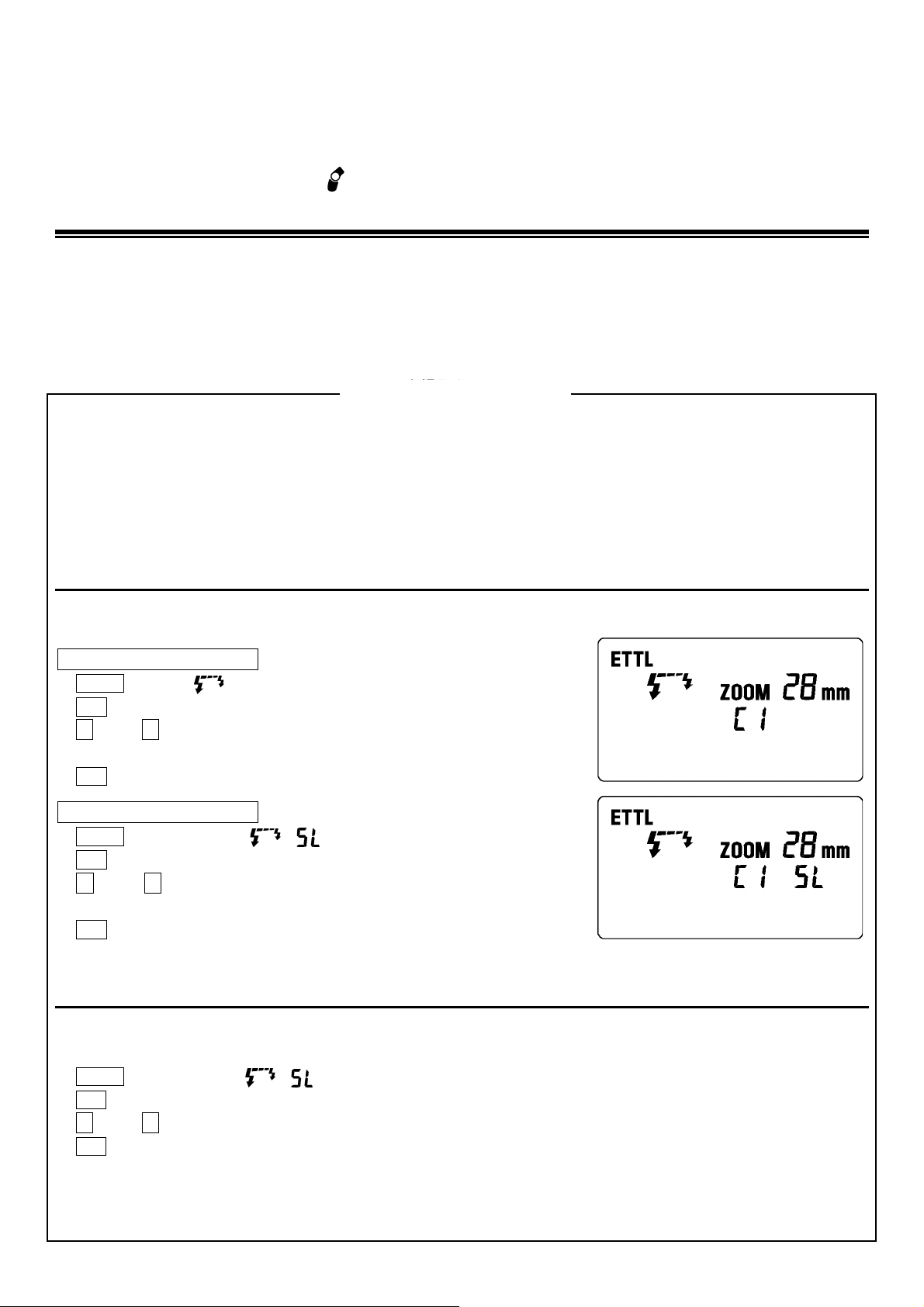
11
ᚃ࡞ᾦᬏࣂࢾࣜࡡ⾪♟࡚᧔ᙫ࡚ࡀࡒ࠾࠹࠾☔ヾࡊ࡙ࡂࡓࡈ࠷ࠊ
㎾᧔ᙫ
Ⓠක㒂ࢅୖ࡞7rലࡄࡾࡆ࡛࡚ࠉ㎾᧔ᙫ࡞࠽࠷࡙⏤㟻ୖ㒂࡞༎ฦ࡞කࢅࢅࡱࢂࡌࡆ࡛࡚ࡀࡱࡌࠊࡆࡡᶭ
⬗ࡢࠉ⿍మࡱ࡚ࡡ㊝㞫⣑0.5㹳2m௧හ࡚᭯ຝ࡚ࡌࠊ
ୖ᪁࡞7rࣁࣤࢪࡈࡎ࡙࠷ࡾࡢ ⾪♟Ⅴ⁓ࡊࡱࡌࠊ
䝳䜨䝨䝰䜽᧔ᙫ
ࣆࣚࢴࢨࣖࢅ࣒࢜ࣚ࠾ࡼཱིࡽአࡊ࡙⨠ࡂన⨠ࢅᕝኰࡌࡾ࡛ࠉ㝔ᙫࢅࡗࡄࡒ❟మវࡡ࠵ࡾ┷ࡷ⮤↓㝔ᙫ
ࢅࡗࡄࡒ┷࡞ࡌࡾࡆ࡛࡚ࡀࡱࡌࠊࡆࡡࡻ࠹᧔ᙫࢅࡊࡒ࠷࡛ࡀ࡞ࡢࠉ࣒࡛࢜ࣚࣆࣚࢴࢨࣖࢅࢤ࣭ࢺ࡚
⤾ࡊࡄࡿࡣࡼ࠷ࡆ࡛ኣ࠷ࡡ࡚ࡌࠉEF-500 SUPER࡚ࡢࠉ࣒࡛࢜ࣚࣆࣚࢴࢨࣖࡡಘྒࡡఎ㐡ࢅ
ࣆࣚࢴࢨࣖࡡකࢅฺ⏕ࡊ࡙⾔࠹ࡒࡴࠉࢤ࣭ࢺࡂ࡙ࡵ᧔ᙫࡌࡾࡆ࡛࡚ࡀࡱࡌࠊ࣠ࣕࣝࢪ᧔ᙫࢅ⾔࠹
࡞ࡢ2ྋ௧୕ࡡEF-500 SUPERᚪさ࡚ࡌࠊ
ۋBࢰࣈ࣒࡚࢜ࣚࡢࠉ࣠ࣕࣝࢪ࣏ࢼࣖࣜⓆක᧔ᙫ࡛࣠ࣕࣝࢪ࣏ࣜࢲⓆක᧔ᙫࡡࡲ⏕࡚ࡀࡱࡌࠊEOS750
࡛EOS850࡚ࡢ࣠ࣕࣝࢪ᧔ᙫࡢ࡚ࡀࡱࡎࢆࠊ
ۋࡆࡆ࡚ࡢ࣒࢜ࣚ࡞ཱིࡽࡄࡾࣆࣚࢴࢨࣖࢅࠔ࣏ࢪࢰ࣭ࠕࠉ࣒࢜ࣚ࠾ࡼ㞫ࡊ࡙⨠ࡂࣆࣚࢴࢨࣖࢅࠔࢪ࣭ࣝࣇࠕ࡛
⾪オࡊࡱࡌࠊ
ۋ࣒࢜ࣚ࠾ࡼ㞫ࡊ࡙⏕ࡌࡾ࡛ࡀࡢࠉᒌࡡ࣐ࢼࢪࢰࣤࢺ㸝⬦ࡠࡋ✨㸞ࢅཱིࡽࡄࡾ࡛౼ฺ࡚ࡌࠊ
ۋ⏤㟻හ࡞ࣆࣚࢴࢨࣖථࡼ࠷ࡻ࠹Ἰណࡊ࡙ࡂࡓࡈ࠷ࠊ
ۋ⿍మࡻࡽࣆࣚࢴࢨࣖࡢ⣑0.5m㹳5mࠉ࣒࢜ࣚࡢ⣑1m㹳5mࡡ⠂ᅑහ࡞ࢬࢴࢹࡊ࡙ࡂࡓࡈ࠷ࠊ
䝅䝧䝷䝑䝯スᏽ
ࡡெ࣠ࣕࣝࢪ᧔ᙫࢅࡊ࡙࠷ࡾ࡛ࠉࡐࡡಘྒක࡞ࡻࡽ࠽࠷ࡡࣆࣚࢴࢨࣖⓆකࡊ࡙ࡊࡱ࠹ࡆ࡛࠵ࡽࡱ
ࡌࠊࡆࡡࡻ࠹ሔྙ࡞ࡢࠉࡡெ࡛ࡢ㐢࠹ࢲࣔࣤࢾࣜࢅスᏽࡊࡱࡌࠊ
࣏ࢪࢰ࣭ࡡࢲࣔࣤࢾࣜスᏽ
ձ MODE࣍ࢰ࡚ࣤ ࢅ㐽ᢝࡊࡱࡌࠊ
ղ SEL࣍ࢰࣤࢅᩐᅂᢪࡊ࡙ࢲࣔࣤࢾࣜ⾪♟ࢅⅤ⁓ࡈࡎࡱࡌࠊ
ճ 㸠ᡀ࠷ࡢ㸢࣍ࢰࣤࢅᢪࡊ࡙ࢲࣔࣤࢾࣜ␊ྒࢅスᏽࡊࡱࡌࠊ㸝C1㹳C4ࡡ
࠷ࡍࡿ࠾࡞ࢬࢴࢹࡊࡱࡌࠊ㸞
մ SEL࣍ࢰࣤࢅᩐᅂᢪࡊ࡙⾪♟ࢅⅤ⅁ࡈࡎࡱࡌࠊ
ࢪ࣭ࣝࣇࡡࢲࣔࣤࢾࣜスᏽ
ձ MODE࣍ࢰ࡚ࣤ ETTL㸤 㸤 ࢅ㐽ᢝࡊࡱࡌࠊ
ղ SEL࣍ࢰࣤࢅᩐᅂᢪࡊ࡙ࢲࣔࣤࢾࣜ⾪♟ࢅⅤ⁓ࡈࡎࡱࡌࠊ
ճ 㸠ᡀ࠷ࡢ㸢࣍ࢰࣤࢅᢪࡊ࡙ࢲࣔࣤࢾ ࣜ␊ྒࢅ スᏽࡊࡱࡌࠊ㸝C1㹳C4
ࡡ࠷ࡍࡿ࠾࡞ࢬࢴࢹࡊࡱࡌࠊ㸞
մ SEL࣍ࢰࣤࢅᩐᅂᢪࡊ࡙⾪♟ࢅⅤ⅁ࡈࡎࡱࡌࠊ
ۋ ࣏ࢪࢰ࣭࡛ࢪ࣭ࣝࣇࡡࢲࣔࣤࢾࣜ␊ྒ␏ࡾ࡛ࠉࢪ࣭ࣝࣇࡢⓆකࡊࡱࡎࢆࠊྜྷࡋ␊ྒࢅスᏽࡊ࡙ࡂࡓࡈ࠷ࠊ
䜽䝰䞀䝚ID䛴スᏽ
々ᩐࡡࢪ࣭ࣝࣇࢅ㒼⨠ࡊࠉක㔖Ẓࢅスᏽࡊࡒ࣠ࣕࣝࢪⓆක᧔ᙫࢅ⾔࠹ሔྙ࡞ࡢࠉ࣒࡛ࣤࢦࣇࡡㆉืࢅࡌࡾࡒ
ࡴࡡIDࢅスᏽࡊࡱࡌࠊ
ձ MODE࣍ࢰ࡚ࣤETTL㸤 㸤 ࢅ㐽ᢝࡊࡱࡌࠊ
ղ SEL࣍ࢰࣤࢅᩐᅂᢪࡊ࡙ࢪ࣭ࣝࣇID⾪♟ࢅⅤ⁓ࡈࡎࡱࡌࠊ
ճ 㸠ᡀ࠷ࡢ㸢࣍ࢰࣤࢅᢪࡊ࡙ID␊ྒࢅスᏽࡊࡱࡌࠊ㸝1ࠉ2ࠉ3ࡡ࠷ࡍࡿ࠾࡞ࢬࢴࢹࡊࡱࡌࠊ㸞
մ SEL࣍ࢰࣤࢅᢪࡊ࡙⾪♟ࢅⅤ⅁ࡈࡎࡱࡌࠊ
ۋ 々ᩐࡡࢪ࣭ࣝࣇࡡක㔖Ẓスᏽࢅ⾔ࢂࡍࠉྜྷୌක㔖࡚Ⓠකࡈࡎࡾሔྙࡢࠉࢪ࣭ࣝࣇIDࡡスᏽࡢさ࡚ࡌࠊ
䝳䜨䝨䝰䜽᧔ᙫ䛴‵ങ
Page 12
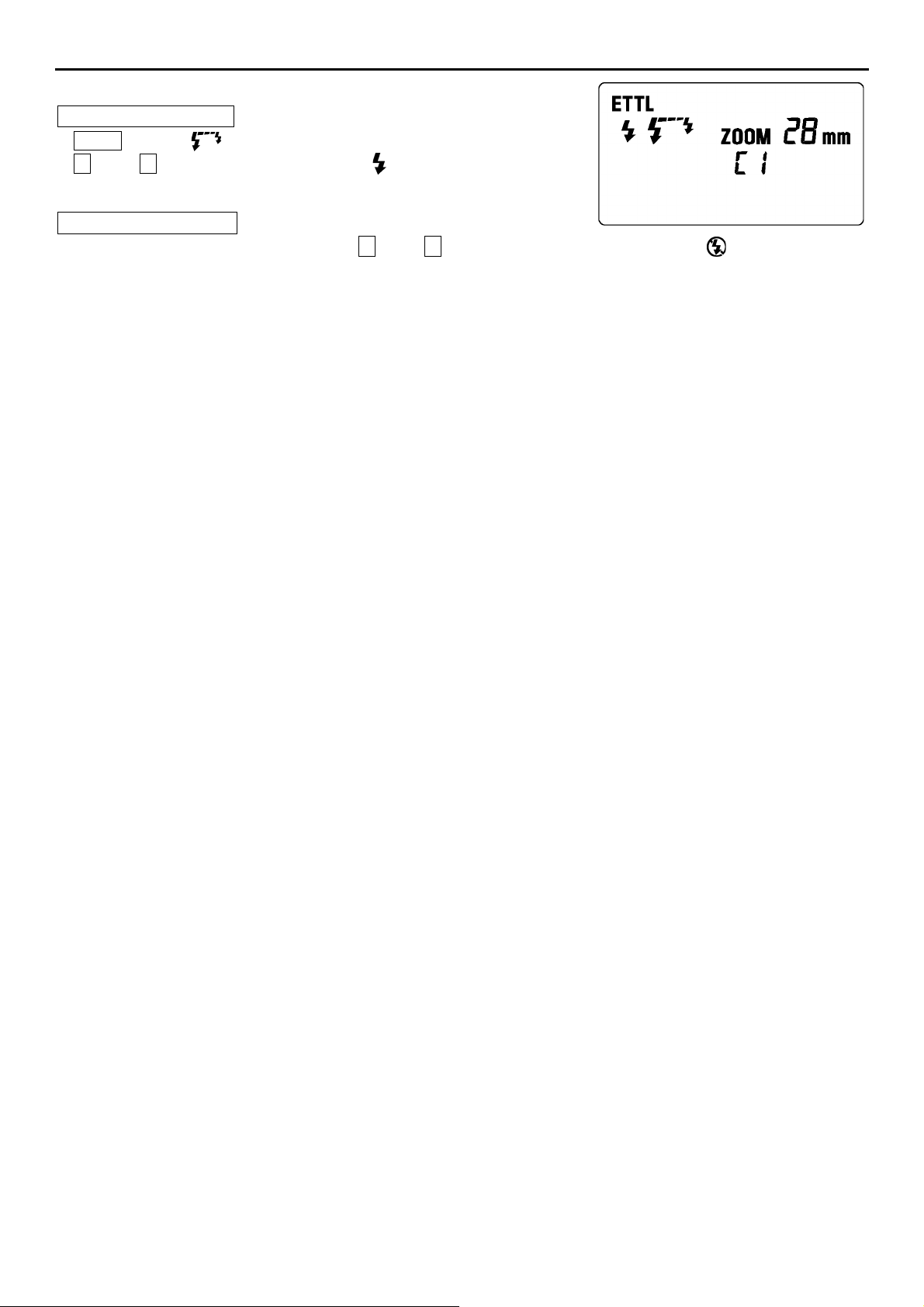
12
䝢䜽䝃䞀Ⓠක䛴スᏽ
࣏ࢪࢰ࣭⮤మࢅⓆකࡈࡎࡾ࠾ࠉⓆකࡈࡎ࠷࠾ࢅスᏽ࡚ࡀࡱࡌࠊ
࣏ࢪࢰ࣭ⓆකON࡞スᏽ
ձMODE࣍ࢰ࡚ࣤ ࢅ㐽ᢝࡊࡱࡌࠊ
ղ㸠 ᡀ࠷ࡢ㸢࣍ࢰࣤࢅᢪࡊ࡙ᾦᬏࣂࢾࣜ࡞ ࢅ⾪♟ࡈࡎࡱࡌࠊ
ۋ࣏ࢪࢰ࣭ⓆකONࡡሔྙࠉࢪ࣭ࣝࣇIDࡢ⮤ິⓏ࡞1࡞スᏽࡈࡿࡱࡌࠊ
࣏ࢪࢰ࣭Ⓠක4++࡞スᏽ
ࠔ࣏ࢪࢰ࣭ⓆකON࡞スᏽࠕ࡛ྜྷࡋᡥ㡨࡚㸠ᡀ࠷ࡢ㸢࣍ࢰࣤࢅᩐᅂᢪࡊ࡙ࠉᾦᬏࣂࢾࣜ࡞ ࢅ⾪♟ࡈࡎࡱࡌࠊ
Page 13
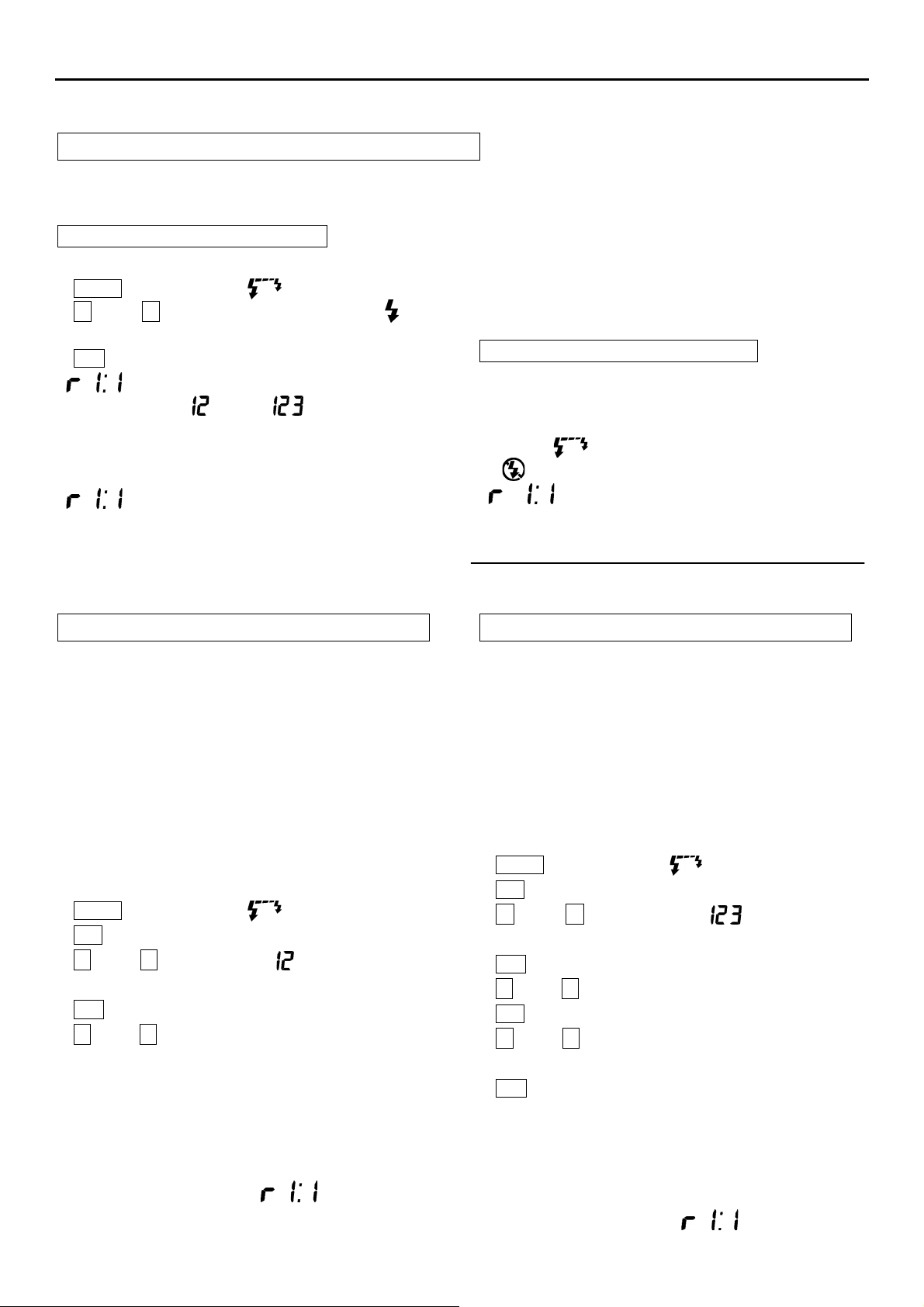
13
䝳䜨䝨䝰䜽ETTL⮤ິㄢක᧔ᙫ 㸝&ࢰࣈ࣒࢜ࣚࡡࡲ㸞
࣠ࣕࣝࢪETTL⮤ິㄢක᧔ᙫ࡚ࡢࠉ࣒࢜ࣚ⮤ິⓏ࡞㐲ḿ㟚ฝ࡞ࡾࡻ࠹࡞โᚒࡊࡱࡌࠊ
ධ䛬䛴䜽䝰䞀䝚䜘ྜྷୌක㔖䛭Ⓠක䛛䛡䜑ኣ⅁᧔ᙫ
ධ࡙ࡡࢪ࣭ࣝࣇྜྷୌක㔖࡚Ⓠකࡊࠉ⥪ක㔖ࡡ㐲ḿ㟚ฝ࡞ࡾࡻ࠹࡞โᚒࡈࡿࡱࡌࠊࢪ࣭ࣝࣇIDࡡスᏽࡢ1ࠉ
2ࠉ3ࡡ࠷ࡍࡿ࡚ࡵᵋ࠷ࡱࡎࢆࠊ
࣏ࢪࢰ࣭Ⓠක43㸠ࢪ࣭ࣝࣇࡡ⤄ྙࡎ
ۋ࣏ࢪࢰ࣭ࢅ௧ୖࡡࡻ࠹࡞スᏽࡊࡱࡌࠊ
ձMODE࣍ࢰ࡚ࣤ ETTL㸤 ࢅ㐽ᢝࡊࡱࡌࠊ
ղ㸠ᡀ࠷ࡢ㸢࣍ࢰࣤࢅᢪ ࡊ࡙ᾦᬏࣂ ࢾࣜ࡞ ࢅ⾪
♟ࡈࡎࡱࡌࠊ
ճSEL࣍ࢰࣤࢅᩐᅂᢪࡊ࡙ක㔖Ẓࡡ⾪♟
㸤 ࡞ࡖ࡙࠷ࡾࡆ࡛ࢅ☔ヾࡊ࡙ࡂࡓࡈ࠷ࠊ
ۋක㔖Ẓࡡ⾪♟ ࡱࡒࡢ ࡞ࡖ࡙࠷ࡾ࡛ࡀ
࡞ࡢࠉࠔࢪ࣭ࣝࣇIDࠉක㔖Ẓࢅスᏽࡊࡒኣ⅁᧔ᙫ㸝2
⅁㸞ࠕࡱࡒࡢࠔࢪ࣭ࣝࣇIDࠉක㔖Ẓࢅスᏽࡊࡒኣ⅁
᧔ᙫ㸝3⅁㸞ࠕࡡ㡧┘ࢅཤ↯ࡊ࡙
㸤 ࡞スᏽࡊ├ࡊ࡙ࡂࡓࡈ࠷ࠊ
մࢪ࣭ࣝࣇࢅỬࡴ࡙࠽࠷ࡒన⨠࡞ࢬࢴࢹࡊࡱࡌࠊ
յ࣏ࢪࢰ࣭࡛ࢪ࣭ࣝࣇࡡඖ㞹Ᏸࢅ☔ヾࡊࡱࡌࠊ
ۋEF-500 SUPERࡢࠉ࣏ࢪࢰ࣭ഁࡢࣝࢸࣚࢹ
Ⅴ⅁ࡊ࡙ࠉࢪ࣭ࣝࣇഁࡢAFຐකⅤ⁓ࡊ࡙ඖ㞹
Ᏸࢅ▩ࡼࡎࡱࡌࠊ
ն ⿍మ࡞ࣅࣤࢹࢅྙࢂࡎ࡙᧔ᙫࡊࡱࡌࠊ
࣏ࢪࢰ࣭Ⓠක4++㸠ࢪ࣭ࣝࣇࡡ⤄ྙࡎ
ۋ ࣏ࢪࢰ࣭ࢅ௧ୖࡡࡻ࠹࡞スᏽࡊࡱࡌࠊ
ࠔ࣏ࢪࢰ࣭ⓆකON㸠ࢪ࣭ࣝࣇࡡ⤄ྙࡎࠕ࡛ྜྷࡋᡥ㡨
࡚ࠉ௧ୖࡡ⾪♟࡞ࡾࡻ࠹࡞スᏽࡊ࡙ࡂࡓࡈ࠷ࠊ
ETTL 㸤
㸤
ࢪ࣭ࣝࣇࢅỬࡴ࡙࠽࠷ࡒన⨠࡞ࢬࢴࢹࡊࠉ࣏ࢪࢰ࣭
࡛ࢪ࣭ࣝࣇࡡඖ㞹Ᏸࢅ☔ヾࡊࡒࡼࠉ⿍మ࡞ࣅࣤ
ࢹࢅྙࢂࡎ࡙᧔ᙫࡊࡱࡌࠊ
䜽䝰䞀䝚ID䚮ක㔖Ẓ䜘スᏽ䛝䛥ኣ⅁᧔ᙫ䟺2⅁䟻㻃
ࡆࡆ࡚ࡢࠉ࣏ࢪࢰ࣭ⓆකOFF࡛ࢪ࣭ࣝࣇ2⅁ࢅ⤄ࡲྙ
ࢂࡎࠉක㔖Ẓࢅスᏽࡊࡒኣ⅁᧔ᙫࢅㄕࡊࡱࡌࠊක
㔖Ẓࢅスᏽࡌࡾ࡛ࠉスᏽࡊࡒẒ⋙࡚⥪㐲ḿ㟚ฝ
࡞ࡾࡻ࠹࡞โᚒࡈࡿࡱࡌࠊ
ۋEOS-1Vࠉ3ࡡࡲ࡚⏕࡚ࡀࡱࡌࠊ
ۋක㔖Ẓࡢ8㸯1㹳1㸯1㹳1㸯8ࡡ㛣࡚スᏽࡌࡾࡆ࡛
࡚ࡀࡱࡌࠊ
ۋ2⅁ࡡࢪ࣭ࣝࣇࡡID␊ྒࢅࠍ1࡛2࡞スᏽࡊࡱࡌࠊ
࣏ࢪࢰ࣭ࢅ௧ୖࡡࡻ࠹࡞スᏽࡊࡱࡌࠊ
ձ࣏ࢪࢰ࣭ⓆකOFF࡞スᏽࡊࡱࡌࠊ
ղMODE࣍ࢰ࡚ࣤ ETTL㸤 ࢅ㐽ᢝࡊࡱࡌࠊ
ճ
SEL
࣍ࢰࣤࢅᩐᅂᢪࡊ࡙ක㔖Ẓ⾪♟ࢅⅤ⁓ࡈࡎࡱࡌࠊ
մ㸠ᡀ࠷ࡢ㸢࣍ࢰࣤࢅᢪࡊ࡙ ࢅ㐽ᢝࡊࡱࡌࠊ㸝Ⅴ
⁓≟ឺ㸞
յ
SEL
࣍ࢰࣤࢅᢪࡊ࡙ක㔖Ẓೋ⾪♟ࢅⅤ⁓ࡈࡎࡱࡌࠊ
ն㸠ᡀ࠷ࡢ㸢࣍ࢰࣤࢅᢪࡊ࡙ක㔖Ẓࢅスᏽࡊࡱࡌࠊ
շSEL ࣍ࢰࣤࢅᢪࡊ࡙⾪♟ࢅⅤ⅁ࡈࡎࡱࡌࠊ
ոࢪ࣭ࣝࣇࢅỬࡴ࡙࠽࠷ࡒన⨠࡞ࢬࢴࢹࡊࡱࡌࠊ
չ࣏ࢪࢰ࣭࡛ࢪ࣭ࣝࣇࡡඖ㞹Ᏸࢅ☔ヾࡊࡱࡌࠊ
պ⿍మ࡞ࣅࣤࢹࢅྙࢂࡎ࡙᧔ᙫࡊࡱࡌࠊ
ۋ スᏽࢅࡷࡽ├ࡌሔྙࡢࠉճ࠾ࡼࡷࡽ├ࡊࡱࡌࠊ
ۋ スᏽࡡ࢞ࣔࣤࢬࣜࡢմ࡚ 㸤 ࡞ᡘࡊࡱࡌࠊ
䜽䝰䞀䝚ID䚮ක㔖Ẓ䜘スᏽ䛝䛥ኣ⅁᧔ᙫ䟺3⅁䟻㻃
ࡆࡆ࡚ࡢࠉ࣏ࢪࢰ࣭ⓆකOFF࡛ࢪ࣭ࣝࣇ3⅁ࢅ⤄ࡲྙ
ࢂࡎࠉ2⅁ࡡක㔖Ẓࢅスᏽࡊࠉࡈࡼ࡞ṟࡽࡡ1⅁ࡡㄢ
කḿࢅスᏽࡊࡒኣ⅁᧔ᙫࢅㄕࡊࡱࡌࠊ
ۋ EOS-1Vࠉ3ࡡࡲ࡚⏕࡚ࡀࡱࡌ
ۋ 3⅁ࡡࢪ࣭ࣝࣇࡡID␊ྒࢅࠍ1ࠉ2ࠉ3࡞スᏽࡊࡱ
ࡌࠊ
࣏ࢪࢰ࣭ࢅ௧ୖࡡࡻ࠹࡞スᏽࡊࡱࡌࠊ
ձ࣏ࢪࢰ࣭ⓆකOFF࡞スᏽࡊࡱࡌࠊ
ղMODE࣍ࢰ࡚ࣤ ETTL㸤 ࢅ㐽ᢝࡊࡱࡌࠊ
ճ
SEL
࣍ࢰࣤࢅᩐᅂᢪࡊ࡙ක㔖Ẓ⾪♟ࢅⅤ⁓ࡈࡎࡱࡌࠊ
մ㸠ᡀ࠷ ࡢ㸢 ࣍ࢰࣤࢅᢪࡊ ࡙ ࢅ㐽ᢝ ࡊࡱ ࡌࠊ
㸝Ⅴ⁓≟ឺ㸞
յ
SEL
࣍ࢰࣤࢅᢪࡊ࡙ක㔖Ẓೋ⾪♟ࢅⅤ⁓ࡈࡎࡱࡌࠊ
ն㸠ᡀ࠷ࡢ㸢࣍ࢰࣤࢅᢪࡊ࡙ක㔖Ẓࢅスᏽࡊࡱࡌࠊ
շ
SEL
࣍ࢰࣤࢅᢪࡊ࡙ㄢකḿ㔖⾪♟ࢅⅤ⁓ࡈࡎࡱࡌࠊ
ո㸠ᡀ࠷ࡢ㸢 ࣍ࢰࣤࢅᢪࡊ࡙ㄢකḿ㔖ࢅスᏽࡊࡱ
ࡌࠊ
չSEL࣍ࢰࣤࢅᢪࡊ࡙⾪♟ࢅⅤ⅁ࡈࡎࡱࡌࠊ
պࢪ࣭ࣝࣇࢅỬࡴ࡙࠽࠷ࡒన⨠࡞ࢬࢴࢹࡊࡱࡌࠊ
ջ࣏ࢪࢰ࣭࡛ࢪ࣭ࣝࣇࡡඖ㞹Ᏸࢅ☔ヾࡊࡱࡌࠊ
ռ⿍మ࡞ࣅࣤࢹࢅྙࢂࡎ࡙᧔ᙫࡊࡱࡌࠊ
ۋスᏽࢅࡷࡽ├ࡌሔྙࡢࠉճ࠾ࡼࡷࡽ├ࡊࡱࡌࠊ
ۋ スᏽࡡ࢞ࣔࣤࢬࣜࡢմ࡚ 㸤 ࡞ᡘࡊࡱࡌࠊ
Page 14
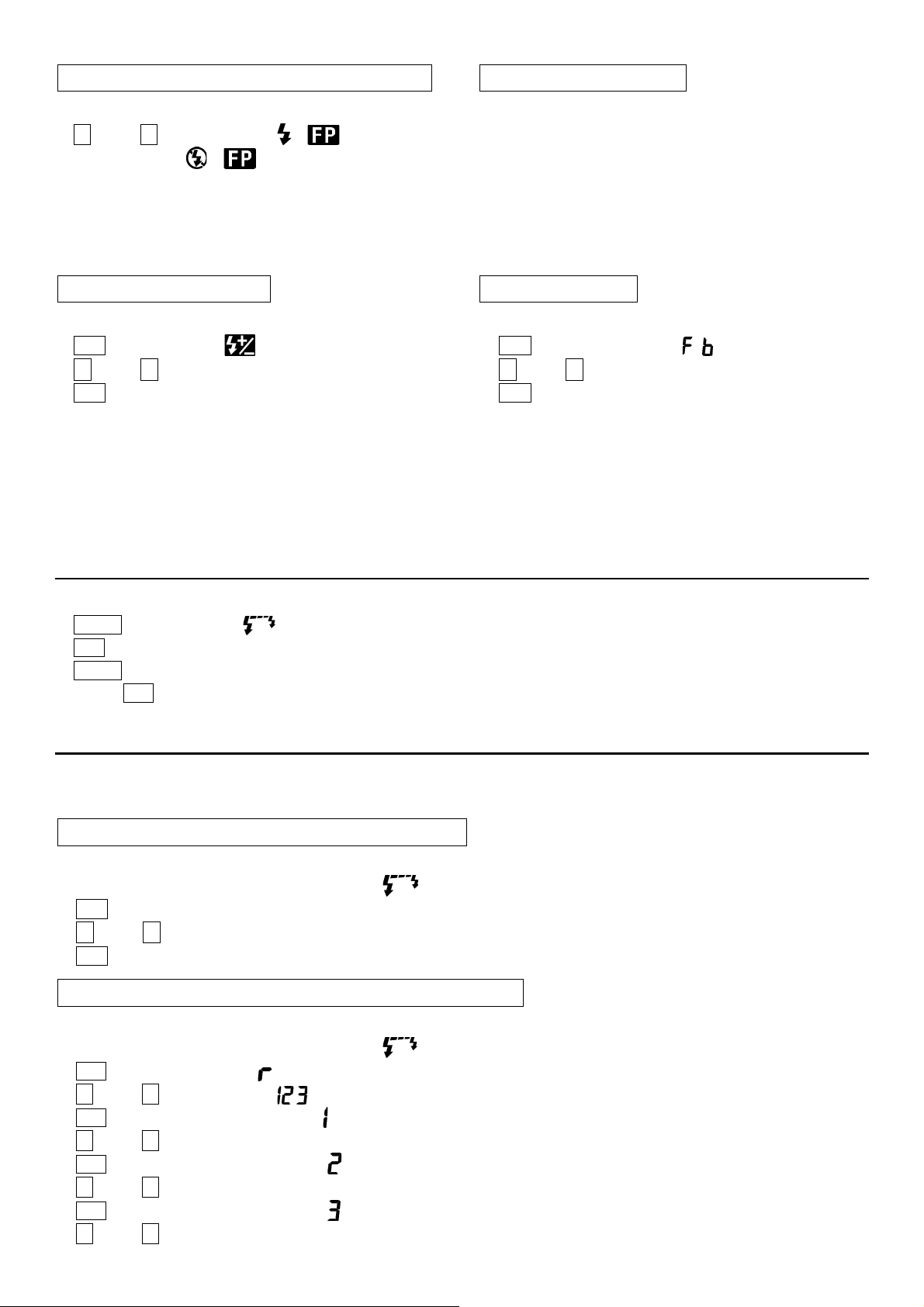
14
䝳䜨䝨䝰䜽䝓䜨䜽䝘䞀䝍䜻䝷䜳䝱
(FP
Ⓠක)᧔ᙫ
ձ࣠ࣕࣝࢪ᧔ᙫࡡスᏽࢅࡊࡱࡌࠊ
ղ㸠ᡀ࠷ࡢ㸢࣍ࢰࣤࢅᢪࡊ࡙ 㸤 㸝࣏ࢪࢰ࣭Ⓠ
කON㸞ᡀ࠷ࡢ 㸤 㸝࣏ࢪࢰ࣭ⓆකOFF㸞ࢅ
⾪♟ࡈࡎࡱࡌࠊ
ճ௧ୖࡡ᧧షࡢࣀࢪࣅ࣭ࢺࢨࣤࢠࣞ㸝FPⓆක㸞᧔
ᙫࡡᡥ㡨࡞‵ࡋࡱࡌࠊ
ۋࢪ࣭ࣝࣇഁࡡ᧧షࡢᚪさ࠵ࡽࡱࡎࢆࠊ
䝳䜨䝨䝰䜽FE䝱䝇䜳᧔ᙫ
ձ ࣠ࣕࣝࢪ᧔ᙫࡡスᏽࢅࡊࡱࡌࠊ
ղ ⿍మ࡞ࣅࣤࢹࢅྙࢂࡎࠉ࣒࢜ࣚࡡFEL࣍ࢰࣤࢅ
ᢪࡊࡱࡌࠊ
ճ ௧ୖࡡ᧧షࡢFEࣞࢴࢠ᧔ᙫࡡᡥ㡨࡞‵ࡋࡱࡌࠊ
ۋ ࢪ࣭ࣝࣇഁࡡ᧧షࡢᚪさ࠵ࡽࡱࡎࢆࠊ
䝳䜨䝨䝰䜽ㄢකḿ᧔ᙫ
ձ࣠ࣕࣝࢪ᧔ᙫࡡスᏽࢅࡊࡱࡌࠊ
ղSEL࣍ࢰࣤࢅᢪࡊ࡙ ࢅⅤ⁓ࡈࡎࡱࡌࠊ
ճ㸠ᡀ࠷ࡢ㸢࣍ࢰࣤࢅᢪࡊ࡙ḿ㔖ࢅスᏽࡊࡱࡌࠊ
մSEL࣍ࢰࣤࢅᩐᅂᢪࡊ࡙⾪♟ࢅⅤ⅁ࡈࡎࡱࡌࠊ
յ௧ୖࡡ᧧షࡢㄢකḿ᧔ᙫࡡᡥ㡨࡞‵ࡋࡱࡌࠊ
ۋࢪ࣭ࣝࣇഁࡡ᧧షࡢᚪさ࠵ࡽࡱࡎࢆࠊ
ۋࢪ࣭ࣝࣇഁ࡚ื࡞ㄢකḿࢅ⾔࠹ࡆ࡛ࡵ࡚ࡀࡱ
ࡌࠊ࣏ࢪࢰ࣭ഁ࡛ࢪ࣭ࣝࣇഁࡡ୦᪁࡚ㄢකḿࢅ
⾔ࡖࡒ࡞ࡢࠉྙゝࡊࡒḿ㔖࡚᧔ᙫࡈࡿࡱࡌࠊ
䝳䜨䝨䝰䜽FB᧔ᙫ
ձ ࣠ࣕࣝࢪ᧔ᙫࡡスᏽࢅࡊࡱࡌࠊ
ղ SEL࣍ࢰࣤࢅᩐᅂᢪࡊ࡙ ࢅⅤ⁓ࡈࡎࡱࡌࠊ
ճ 㸠ᡀ࠷ࡢ㸢࣍ࢰࣤࢅᢪࡊ࡙ḿ㔖ࢅスᏽࡊࡱࡌࠊ
մ SEL࣍ࢰࣤࢅᩐᅂᢪࡊ࡙⾪♟ࢅⅤ⅁ࡈࡎࡱࡌࠊ
յ ௧ୖࡡ᧧షࡢࠉFB᧔ᙫࡡᡥ㡨࡞‵ࡋࡱࡌࠊ
ۋ ࢪ࣭ࣝࣇഁࡡ᧧షࡢᚪさ࠵ࡽࡱࡎࢆࠊ
䝳䜨䝨䝰䜽䛴䝦䞀䝍วᥦ
࣏ࢪࢰ࣭ࢅ௧ୖࡡࡻ࠹࡞スᏽࡊࡱࡌࠊ
ձMODE࣍ࢰ࡚ࣤETTL㸤 ࢅ㐽ᢝࡊࡱࡌࠊ
ղSEL࣍ࢰࣤࢅ2⛂௧୕ᢪࡊ⤾ࡄࠉⓆක࣓࣭ࢺ⾪♟ࢅⅤ⁓ࡈࡎࡱࡌࠊ
ճMODE࣍ࢰ࡚ࣤ ETTLࠉMࠉMULTI ࡡ࠷ࡍࡿ࠾ࢅ㐽ᢝࡊࡱࡌࠊ
մ SEL࣍ࢰࣤࢅᢪࡊ࡙Ⓠක࣓࣭ࢺ⾪♟ࢅⅤ⅁ࡈࡎࡱࡌࠊ
䝳䜨䝨䝰䜽䝢䝏䝩䜦䝯Ⓠක᧔ᙫ
࣏ࢪࢰ࣭࡚Ⓠක㔖ࢅスᏽࡌࡾࡓࡄ࡚࣠ࣕࣝࢪ࣏ࢼࣖࣜⓆක᧔ᙫ࡚ࡀࡱࡌࠊ㟚ฝࡢᕰ㈅ࡡࣆࣚࢴࢨࣖ
࣒࣭ࢰ࣭࡚Ửᏽࡊ࡙ࡂࡓࡈ࠷ࠊ
ධ䛬䛴䜽䝰䞀䝚䛒ྜྷୌක㔖䛭Ⓠක䛟䜑ኣ⅁᧔ᙫ
࣏ࢪࢰ࣭ࢅ௧ୖࡡࡻ࠹࡞スᏽࡊࡱࡌࠊ
ձ ࠔ࣠ࣕࣝࢪࡡ࣓࣭ࢺวᥦࠕࡡᡥ㡨࡚M㸤 ࡞ࡊࡱࡌࠊ
ղ SEL ࣍ࢰࣤࢅᩐᅂᢪࡊ࡙Ⓠක㔖⾪♟ࢅⅤ⁓ࡈࡎࡱࡌࠊ
ճ 㸠ᡀ࠷ࡢ㸢࣍ࢰࣤࢅᢪࡊ࡙Ⓠක㔖ࢅスᏽࡊࡱࡌࠊ
մ SEL ࣍ࢰࣤࢅᩐᅂᢪࡊ࡙⾪♟ࢅⅤ⅁ࡈࡎࡱࡌࠊ
䜽䝰䞀䝚ID䚮䜽䝰䞀䝚䛚䛮䛴ක㔖䜘スᏽ䛝䛥ኣ⅁᧔ᙫ
ࡆࡆ࡚ࡢࢪ࣭ࣝࣇࢅ3⅁⏕ࡊࡒኣ⅁᧔ᙫࢅㄕࡊࡱࡌࠊ࣏ࢪࢰ࣭ࢅ௧ୖࡡࡻ࠹࡞スᏽࡊࡱࡌࠊ
ձ ࠔ࣠ࣕࣝࢪࡡ࣓࣭ࢺวᥦࠕࡡᡥ㡨࡚M㸤 ࡞ࡊࡱࡌࠊ
ղ SEL࣍ࢰࣤࢅᩐᅂᢪࡊ࡙ ࢅⅤ⁓ࡈࡎࡱࡌࠊ
ճ 㸠ᡀ࠷ࡢ㸢࣍ࢰࣤࢅᢪࡊ࡙ ࢅ㐽ᢝࡊࡱࡌࠊ㸝Ⅴ⁓≟ឺ㸞
մ SEL࣍ࢰࣤࢅᢪࡊ࡙Ⓠක㔖⾪♟࡛ ࢅⅤ⁓ࡈࡎࡱࡌࠊ
յ 㸠ᡀ࠷ࡢ㸢࣍ࢰࣤࢅᢪࡊ࡙Ⓠක㔖ࢅスᏽࡊࡱࡌࠊ
ն SEL ࣍ࢰࣤࢅᢪࡊ࡙Ⓠක㔖⾪♟࡛ ࢅⅤ⁓ࡈࡎࡱࡌࠊ
շ 㸠ᡀ࠷ࡢ㸢࣍ࢰࣤࢅᢪࡊ࡙Ⓠක㔖ࢅスᏽࡊࡱࡌࠊ
ո SEL ࣍ࢰࣤࢅᢪࡊ࡙Ⓠක㔖⾪♟࡛ ࢅⅤ⁓ࡈࡎࡱࡌࠊ
չ 㸠ᡀ࠷ࡢ㸢࣍ࢰࣤࢅᢪࡊ࡙Ⓠක㔖ࢅスᏽࡊࡱࡌࠊ
ۋ ࣏ࢪࢰ࣭ⓆකON࡞ࡌࡾ࡛ࠉ࣏ࢪࢰ࣭ࡵⓆකࡊࡱࡌࠊ
Page 15
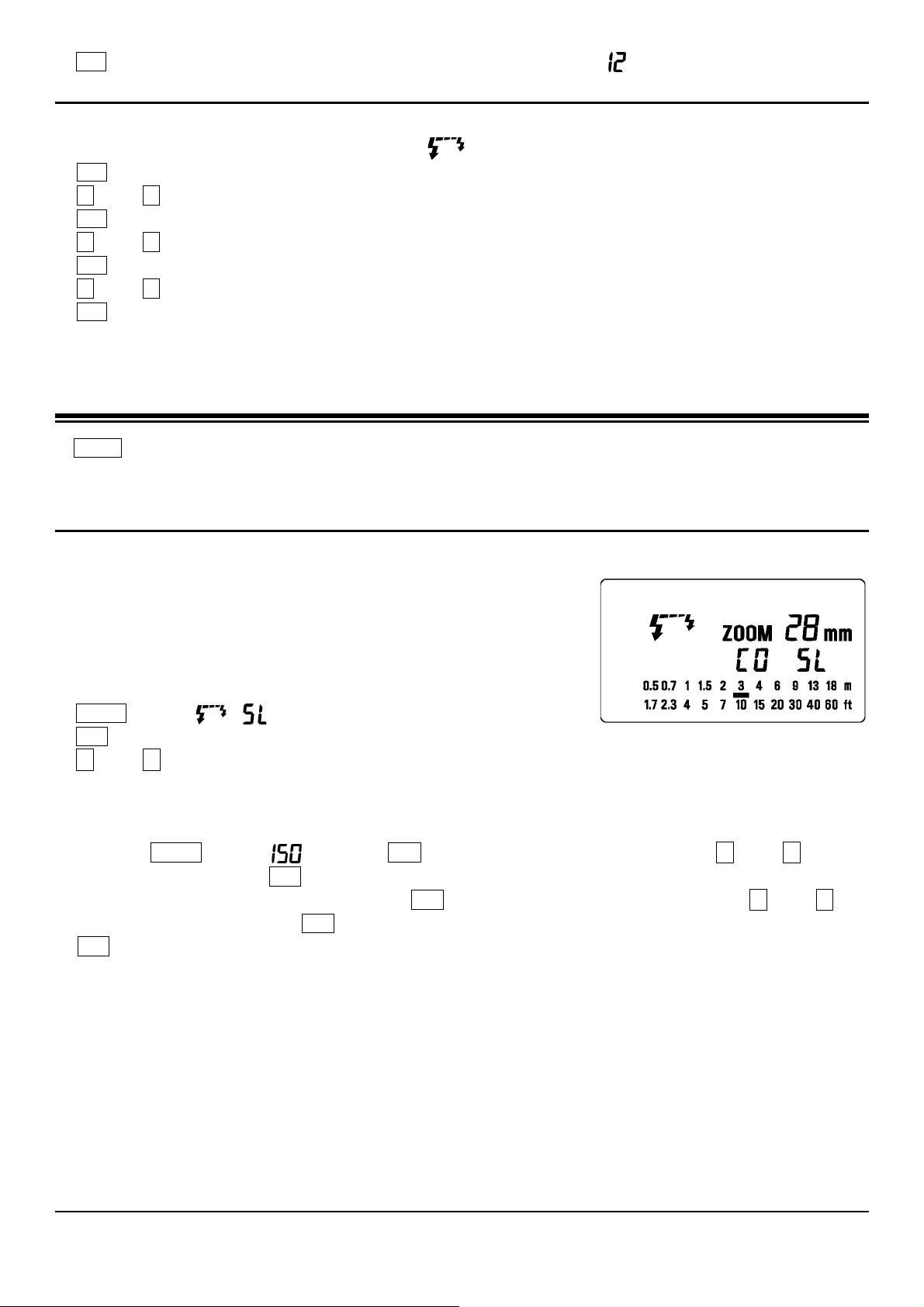
15
պ SEL ࣍ࢰࣤࢅᢪࡊ࡙⾪♟ࢅⅤ⅁ࡈࡎࡱࡌࠊ
䝳䜨䝨䝰䜽䝢䝯䝅Ⓠක᧔ᙫ
ۋ ࣏ࢪࢰ࣭ࢅ௧ୖࡡࡻ࠹࡞スᏽࡊࡱࡌࠊ
ձ ࠔ࣠ࣕࣝࢪࡡ࣓࣭ࢺวᥦࠕࡡᡥ㡨࡚MULTI 㸤 ࡞ࡊࡱࡌࠊ
ղ SEL࣍ࢰࣤࢅᢪࡊ࡙Ⓠක࿔ἴᩐ⾪♟ࢅⅤ⁓ࡈࡎࡱࡌࠊ
ճ 㸠ᡀ࠷ࡢ㸢࣍ࢰࣤࢅᢪࡊ࡙Ⓠක࿔ἴᩐࢅスᏽࡊࡱࡌࠊ
մ SEL࣍ࢰࣤࢅᢪࡊ࡙Ⓠක㔖⾪♟ࢅⅤ⁓ࡈࡎࡱࡌࠊ
յ 㸠ᡀ࠷ࡢ㸢࣍ࢰࣤࢅᢪࡊ࡙Ⓠක㔖ࢅスᏽࡊࡱࡌࠊ
ն SEL࣍ࢰࣤࢅᢪࡊ࡙Ⓠකᅂᩐ⾪♟ࢅⅤ⁓ࡈࡎࡱࡌࠊ
շ 㸠ᡀ࠷ࡢ㸢࣍ࢰࣤࢅᢪࡊ࡙Ⓠකᅂᩐࢅスᏽࡊࡱࡌࠊ
ո SEL࣍ࢰࣤࢅᢪࡊ࡙⾪♟ࢅⅤ⅁ࡈࡎࡱࡌࠊ
ۋⓆක࿔ἴᩐ࡛Ⓠකᅂᩐࡢධ࡙ࡡࢪ࣭ࣝࣇ࡚ྜྷୌ࡞ࡽࡱࡌࠊ
䜽䝰䞀䝚Ⓠක
ۋMODE ࣍ࢰ࡚ࣤ㐽ᢝࡌࡾ࡛ࡀ࡞ࡢࠉᾦᬏࣂࢾࣜࡡⓆක࣓࣭ࢺ⾪♟㸝ETTLࠉMࠉMULTI㸞ᾐ⅁ࡊ࡙࠷ࡾࡆ࡛
ࢅ☔ヾࡊ࡙ࡂࡓࡈ࠷ࠊⅤ⅁ࡊࡒ≟ឺ࡚ࡢ࣠ࣕࣝࢪࣆࣚࢴࢨࣖ᧔ᙫࡡ࣓࣭ࢺ࡞スᏽࡈࡿࡱࡌࠊ
㏳ᖏ䜽䝰䞀䝚Ⓠක
ࣆࣚࢴࢨࣖࢅ࣒࢜ࣚᮇమ࠾ࡼ㞫ࡊ࡙ࠉ࣒࢜ࣚࡡහⶮࣆࣚࢴࢨࣖࡷࡡࣆࣚࢴࢨࣖࢅ⏕ࡊ࡙ࠉྜྷㄢⓆකࡈࡎࡾࡆ
࡛࡚ࡀࡱࡌࠊ
ձ ࣆࣚࢴࢨࣖࢅ࣒࢜ࣚ࡞ཱིࡽࡄࡱࡌࠊ
ղ ࣒࢜ࣚࡡ᧔ᙫ࣓࣭ࢺࢅࢬࢴࢹࡊࡱࡌࠊ
ճ ࣆࣚࢴࢨࣖࡡ㞹″ࢅON࡞ࡊࠉ࣒࢜ࣚࡡࢨࣔࢴࢰ࣭࣍ࢰࣤࢅ༖ᢪࡊࡊࡱࡌࠊ
ۋ ISOវᗐ࡛⤘ࡽೋࣆࣚࢴࢨࣖ࡞オ᠀ࡈࡿࡱࡌࠊ
մ ࣆࣚࢴࢨࣖࢅ࣒࢜ࣚ࠾ࡼአࡊࡱࡌࠊ
յ MODE࣍ࢰ࡚ࣤ 㸤 ࢅ㐽ᢝࡊࡱࡌࠊ
ն SEL ࣍ࢰࣤࢅᩐᅂᢪࡊ࡙Ⓠක㔖⾪♟ࢅⅤ⁓ࡈࡎࡱࡌࠊ
շ 㸠ᡀ࠷ࡢ㸢࣍ࢰࣤࢅᢪࡊ࡙Ⓠක㔖ࢅスᏽࡊࡱࡌࠊ
ۋ ࠵ࡼ࠾ࡋࡴỬࡴ࡙࠽࠷ࡒࣆࣚࢴࢨࣖࡡス⨠ሔᡜ࠾ࡼ⿍మࡱ࡚ࡡ㊝㞫࡛ࠉࣆࣚࢴࢨࣖࡡ㊝㞫⾪♟࠽࠽ࡳࡠୌ
⮬ࡌࡾࡻ࠹࡞Ⓠක㔖ࢅスᏽࡊࡱࡌࠊୌ⮬ࡊ࠷ሔྙࡢࠉ⤘ࡽࡡスᏽࢅን᭞ࡊ࡙ࡂࡓࡈ࠷ࠊ
ۋ ࣆࣚࢴࢨࣖ༟మ࡚ࡵISOវᗐࡷ⤘ࡽೋࡡን᭞࡚ࡀࡱࡌࠊ
ISOវᗐࡢMODE࣍ࢰ࡚ࣤ ࢅ㐽ᢝࡊࠉSEL࣍ࢰࣤࢅᢪࡊ࡙⾪♟ࢅⅤ⁓ࡈࡎ࡙࠾ࡼࠉ㸠 ᡀ࠷ࡢ㸢࣍ࢰࣤࢅ
ᢪࡊ࡙ᩐೋࢅスᏽࡊࠉ්ᗐSEL࣍ࢰࣤࢅᢪࡊ࡙⾪♟ࢅⅤ⅁ࡈࡎࡱࡌࠊ
⤘ࡽೋࡢࢪ࣭ࣝࣇ࡞スᏽࡈࡿࡒ≟ឺࡡ࡛ࡀ࡞ࠉSEL࣍ࢰࣤࢅᢪࡊ࡙⤘ࡽೋࢅⅤ⁓ࡈࡎ࡙࠾ࡼࠉ㸠ᡀ࠷ࡢ 㸢࣍ࢰ
ࣤࢅᢪࡊ࡙ᩐೋࢅスᏽࡊࠉ්ᗐSEL࣍ࢰࣤࢅᢪࡊ࡙⾪♟ࢅⅤ⅁ࡈࡎࡱࡌࠊ
ո SEL ࣍ࢰࣤࢅᩐᅂᢪࡊ࡙⾪♟ࢅⅤ⅁ࡈࡎࡱࡌࠊ
չ ࣆࣚࢴࢨࣖࢅỬࡴ࡙࠽࠷ࡒన⨠࡞ࢬࢴࢹࡊࡱࡌࠊ⏤㟻හ࡞ࣆࣚࢴࢨࣖථࡼ࠷ࡻ࠹Ἰណࡊ࡙ࡂࡓࡈ࠷ࠊ
պ ࣒࢜ࣚࡡහⶮࣆࣚࢴࢨࣖࠉࡱࡒࡢ࣒࢜ࣚ࡞ཱིࡽࡄ࡙࠵ࡾࣆࣚࢴࢨ࡛ࣖࠉス⨠ࡊ࡙࠵ࡾࣆࣚࢴࢨࣖࡡඖ㞹Ᏸ
ࢅ☔ヾࡊ࡙᧔ᙫࡊࡱࡌࠊ
ۋ EF-500 SUPERࡢඖ㞹ᏰࢅAFຐකⅤ⁓ࡊ࡙▩ࡼࡎࡱࡌࠊ
ۋ ࢪ࣭ࣝࣇⓆකࢅスᏽࡊࡒ≟ឺ࡚ࡢࠉ࣒࢜ࣚ࡞ཱིࡽࡄ࡙ࡵ㏻ິࡊࡱࡎࢆࡡ࡚ࠉࢪ࣭ࣝࣇⓆකࢅよ㝎ࡊ࡙࠾ࡼ
ཱིࡽࡄ࡙ࡂࡓࡈ࠷ࠊ
ۋ ࢞ࣕࢿࣤ⿿ࣆࣚࢴࢨࣖࢅ࣒࢜ࣚഁ࡞⏕ࡌࡾሔྙ࡞ࡢࠉTTL⮤ິㄢක࡚⏕ࡊ࡙ࡂࡓࡈ࠷ࠊETTL⮤ິㄢක࡚
ࡢࣈࣛⓆක࡞ࡻࡖ࡙ㄏິషࢅ㉫ࡆࡊࡱࡌࡡ࡚ࠉETTL⮤ິㄢක⾔ࢂࡿࡾ⤄ࡲྙࢂࡎ࡚ࡡ⏕ࡢࡊ࠷࡚ࡂࡓ
ࡈ࠷ࠊ
ᣞᏽ䜽䝰䞀䝚Ⓠක
々ᩐࡡEF-500 SUPERࢅ⏕ࡌࡾ࡛ࠉスᏽࡊࡒࢲࣔࣤࢾࣜୌ⮬ࡌࡾࣆࣚࢴࢨࣖࡡࡲࢅྜྷㄢⓆකࡈࡎࡾࡆ
ۋ2⅁ࡡሔྙࡢࠉճ࡚ ࢅ㐽ᢝࡊࠉո࡚᧧షᏰ࡚ࡌࠊ
Page 16

16
࡛࡚ࡀࡱࡌࠊ1ྋࢅโᚒ⏕࡛ࡊ࡙࣒࢜ࣚ࡞ཱིࡽࡄ࡙ࠉࢅⓆක⏕࡛ࡊ࡙⏕ࡊࡱࡌࠊ
Page 17
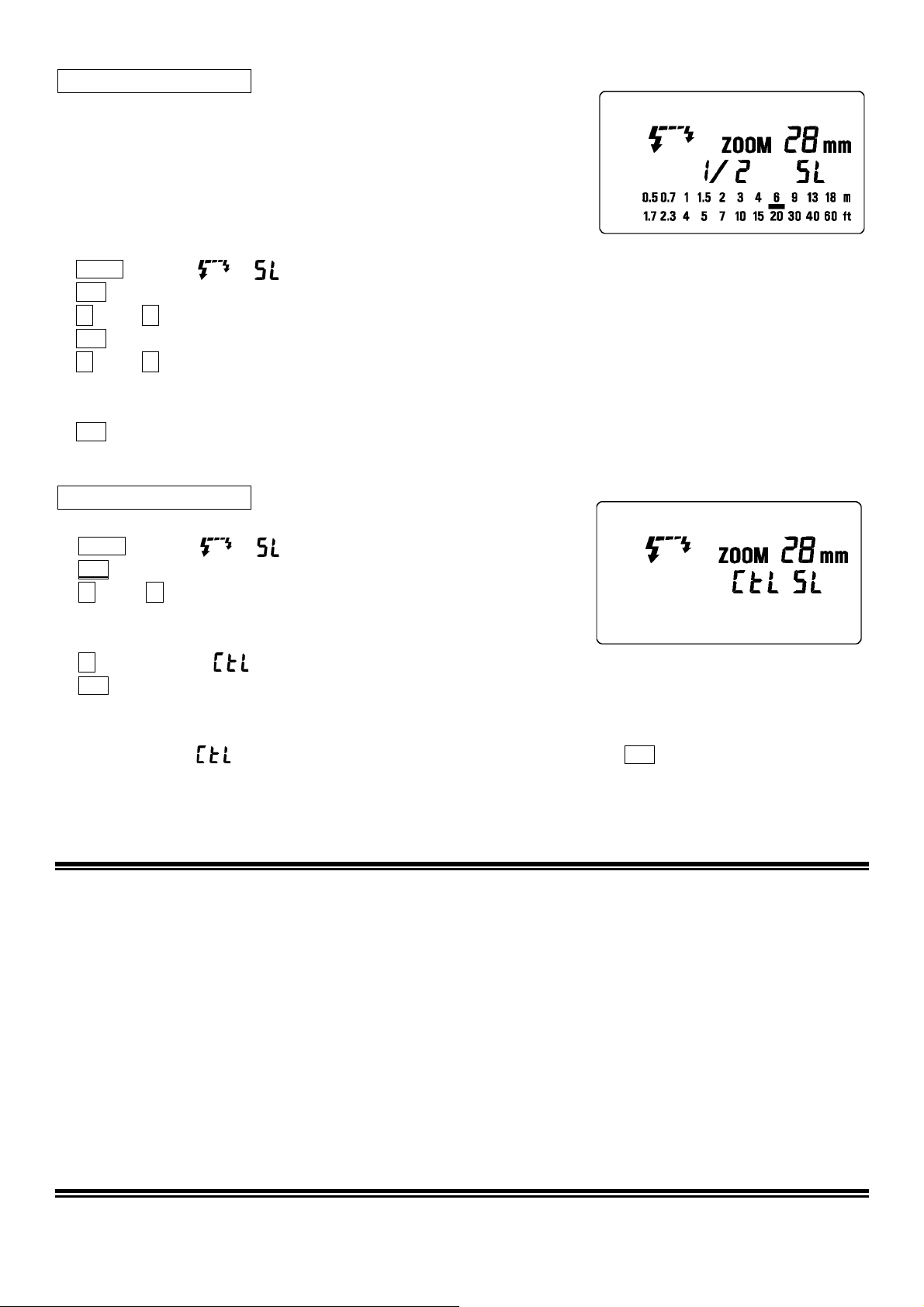
17
Ⓠක⏕ࣆࣚࢴࢨࣖࡡスᏽ
ձ ࣆࣚࢴࢨࣖࢅ࣒࢜ࣚ࡞ཱིࡽࡄࡱࡌࠊ
ղ ࣒࢜ࣚࡡ᧔ᙫ࣓࣭ࢺࢅスᏽࡊࡱࡌࠊ㸝TvࠉM࣓࣭ࢺ࡚⏕࡚ࡀࡱࡌࠊ㸞
ۋ ᣞᏽࢪ࣭ࣝࣇ࣓࣭ࢺ࡚ࡢⓆකࡌࡾ๑࡞ಘྒࢅ㏞ུಘࡊࡱࡌࡡ࡚ࠉࢨࣔ
ࢴࢰ࣭㏷ᗐࢅ1㸤30௧ୖ࡞ࢬࢴࢹࡊ࡙ࡂࡓࡈ࠷ࠊ
ճ ࣆࣚࢴࢨࣖࡡ㞹″ࢅON࡞ࡊࠉ࣒࢜ࣚࡡࢨࣔࢴࢰ࣭࣍ࢰࣤࢅ༖ᢪࡊࡊࡱࡌࠊ
ۋ ISOវᗐ࡛⤘ࡽೋࣆࣚࢴࢨࣖ࡞オ᠀ࡈࡿࡱࡌࠊ
մ ࣆࣚࢴࢨࣖࢅ࣒࢜ࣚ࠾ࡼአࡊࡱࡌࠊ
յ MODE ࣍ࢰ࡚ࣤ 㸤 ࢅ㐽ᢝࡊࡱࡌࠊ
ն SEL࣍ࢰࣤࢅᢪࡊ࡙ࢲࣔࣤࢾࣜ⾪♟ࢅⅤ⁓ࡈࡎࡱࡌࠊ
շ 㸠ᡀ࠷ࡢ㸢࣍ࢰࣤࢅᢪࡊ࡙ࢲࣔࣤࢾࣜ␊ྒࢅスᏽࡊࡱࡌࠊ㸝C1࠾ࠉC2ࡡ࠷ࡍࡿ࠾࡞ࢬࢴࢹࡊࡱࡌࠊ㸞
ո SEL࣍ࢰࣤࢅᢪࡊ࡙Ⓠක㔖⾪♟ࢅⅤ⁓ࡈࡎࡱࡌࠊ
չ 㸠ᡀ࠷ࡢ㸢࣍ࢰࣤࢅᢪࡊ࡙Ⓠක㔖ࢅスᏽࡊࡱࡌࠊ
ۋ ࠵ࡼ࠾ࡋࡴỬࡴ࡙࠽࠷ࡒࣆࣚࢴࢨࣖࡡス⨠ሔᡜ࠾ࡼ⿍మࡱ࡚ࡡ㊝㞫࡛ࠉࣆࣚࢴࢨࣖࡡ㊝㞫⾪♟࠽࠽ࡳࡠୌ
⮬ࡌࡾࡻ࠹࡞Ⓠක㔖ࢅスᏽࡊࡱࡌࠊୌ⮬ࡊ࠷ሔྙࡢࠉ⤘ࡽࡡスᏽࢅን᭞ࡊ࡙ࡂࡓࡈ࠷ࠊ
պ SEL࣍ࢰࣤࢅᩐᅂᢪࡊ࡙⾪♟ࢅⅤ⅁ࡈࡎࡱࡌࠊ
ջ ࣆࣚࢴࢨࣖࢅỬࡴ࡙࠽࠷ࡒన⨠࡞ࢬࢴࢹࡊࡱࡌࠊ⏤㟻හ࡞ࣆࣚࢴࢨࣖථࡼ࠷ࡻ࠹Ἰណࡊ࡙ࡂࡓࡈ࠷ࠊ
โᚒ⏕ࣆࣚࢴࢨࣖࡡスᏽ
ռ ࣆࣚࢴࢨࣖࢅ࣒࢜ࣚ࡞ཱིࡽࡄࡱࡌࠊ
ս MODE ࣍ࢰ࡚ࣤ 㸤 ࢅ㐽ᢝࡊࡱࡌࠊ
վ SEL ࣍ࢰࣤࢅᢪࡊ࡙ࢲࣔࣤࢾࣜ⾪♟ࢅⅤ⁓ࡈࡎࡱࡌࠊ
տ 㸠ᡀ࠷ࡢ 㸢࣍ࢰࣤࢅᢪࡊ࡙Ⓠක⏕ࣆࣚࢴࢨ࡛ࣖྜྷࡋࢲࣔࣤࢾࣜ␊ྒ
ࢅスᏽࡊࡱࡌࠊ
ր SEL࣍ࢰࣤࢅᢪࡊ࡙Ⓠක㔖⾪♟ࢅⅤ⁓ࡈࡎࡱࡌࠊ
ց 㸠࣍ࢰࣤࢅᢪࡊ࡙ ࢅ⾪♟ࡈࡎࡱࡌࠊ
ւ SEL ࣍ࢰࣤࢅᢪࡊ࡙⾪♟ࢅⅤ⅁ࡈࡎࡱࡌࠊ
փ ධ࡙ࡡࣆࣚࢴࢨࣖࡡඖ㞹Ᏸࢅ☔ヾࡊ࡙᧔ᙫࡊࡱࡌࠊ
ۋ Ⓠක⏕ࡡEF-500 SUPERࡢඖ㞹ᏰࢅAFຐකⅤ⁓ࡊ࡙▩ࡼࡎࡱࡌࠊ
ۋ Ⓠක㔖ࡡスᏽ࡚ ࢅ㐽ᢝࡌࡾ࡛ᣞᏽࢪ࣭ࣝࣇⓆකࡡโᚒ⏕࡞スᏽࡈࡿࠉSEL࣍ࢰࣤࢅᢪࡊ࡙ࡵ⤘ࡽೋࡡス
ᏽࡢ࡚ࡀࡂࡽࡱࡌࠊ
ۋ โᚒ⏕ࡡࣆࣚࢴࢨࣖකࡢಘྒࡡ㏞ಘ⏕࡚ࡌࠊ᧔ᙫࡢⓆක⏕ࣆࣚࢴࢨ࡚ࣖ⾔ࢂࡿࡱࡌࠊ
さㅎඔ
ᙟ ᘟ㸯ࢠࣛࢴࣈ࢛ࣤᘟ├าโᚒTTL࢛࣭ࢹࢫ࣭࣑ࣆࣚࢴࢨࣖ
࢝ࢺࢻࣤࣁ࣭㸯50㸝ISO 100㸤mࠉ105mmన⨠㸞
⏕㞹″㸯༟ᙟࣜ࢜ࣛஜ㞹ờ4ᮇཧࡢࠉ༟ᙟࢼࢴ࢜ࢺ㞹ờ4ᮇࠉ༟ᙟࢼࢴࢢࣜỀ⣪㞹ờ4ᮇ
ඖ㞹㛣㸯⣑6⛂㸝ࣜ࢜ࣛஜ㞹ờ⏕㸞ࠉ⣑4⛂㸝ࢼࢴ࢜ࢺ㞹ờཧࡢࠉࢼࢴࢢࣜỀ⣪㞹ờ⏕㸞
Ⓠකᅂᩐ㸯⣑220ᅂ㸝ࣜ࢜ࣛஜ㞹ờ⏕㸞ࠉ⣑100ᅂ㸝ࢼࢴ࢜ࢺ㞹ờཧࡢࠉࢼࢴࢢࣜỀ⣪㞹ờ⏕㸞
㛕ක㛣㸯⣑1㸤700⛂㸝ࣆࣜⓆක㸞
↯ᑏみᗐ㸯28mm㹳105mmࡡ⏕ࣝࣤࢫ࡞ྙࢂࡎ࡙⮤ິࢬࢴࢹ
࣠ࢺࣂࢾࣜ⏕࡚17mmࣝࣤࢫࡡ⏤みࢅ࢜ࣁ࣭
࢛࣭ࢹࣂ࣭࢛࣠ࣆ㸤࢛࣭ࢹࣂ࣭࢛࣠ࣤ㸯හⶮ
ක ㈻㸯ࢸࣚࢹࢰࣈ࣭࢜ࣚࣆ࣑ࣜ࡞㐲ྙ
㈻ 㔖㸯335g ᑇἪ㸝ᖕ㧏㛏㸞㸯77139117
ဗ㈻ಕッ 䛮䜦䝙䝃䞀䜹 䞀 䝗䜽䛱䛪䛊䛬
ಕッࡡレ⣵࡛ࣆࢰ࣭ࢦ࣭ࣄࢪ࡞㛭ࡊ࡙ࡢࠉื⣤ࡡӐಕッぞᏽӑࢅࡇཤ↯ࡂࡓࡈ࠷ࠊ
Page 18
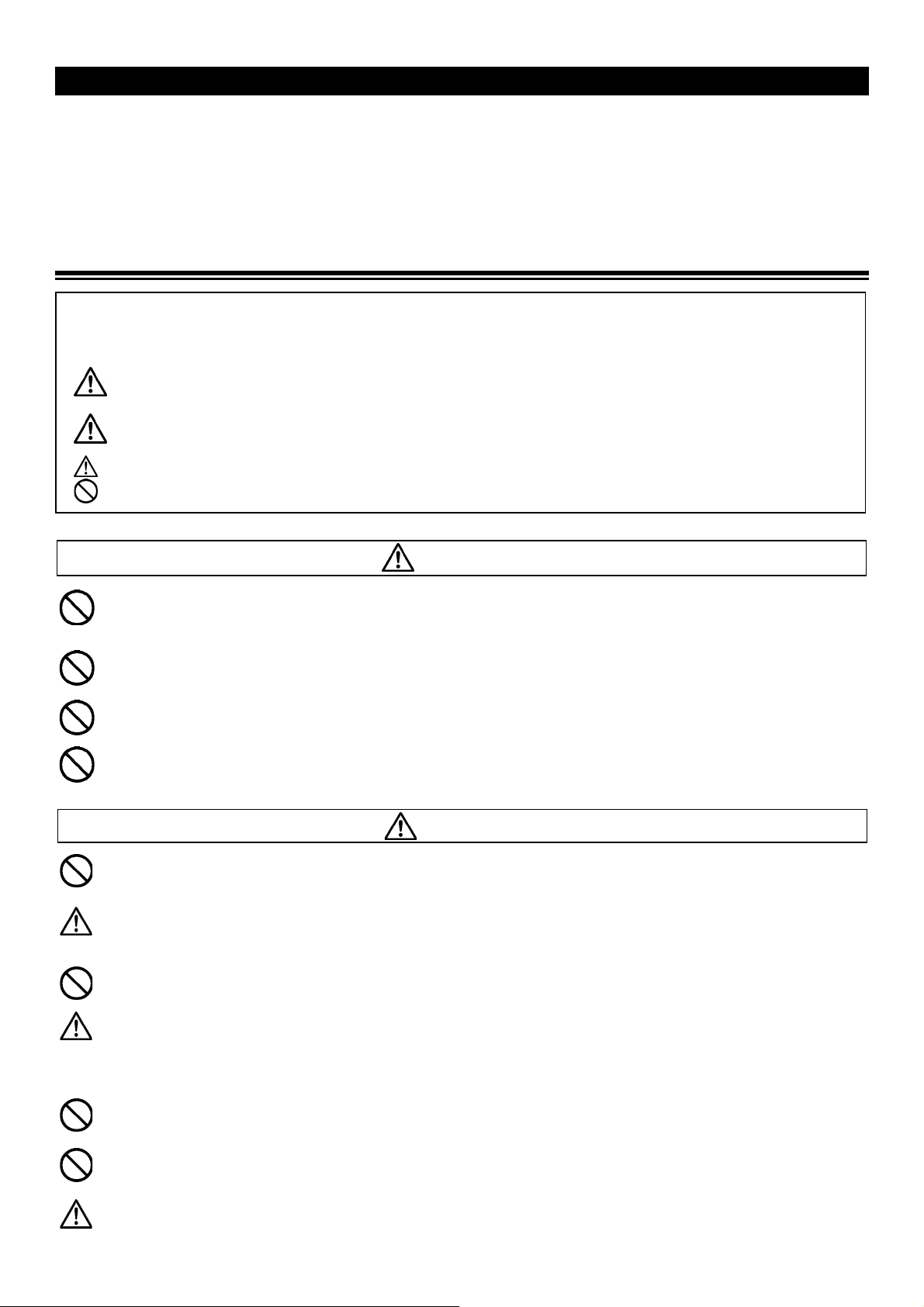
18
ENGLISH
Thank you very much for purchasing the Sigma EF-500 SUPER EO Electronic Flash. This product is
specifically developed for the Canon EOS series SLR cameras. Depending on the camera model, functions
and operation may vary. Please read this instruction booklet carefully. To add to your enjoyment of
photography, the flash has a variety of features. To make the most of all these features, and to get the
maximum performance and enjoyment from your flash, please read this instruction booklet, together with
your camera’s instruction manual, before using the flash, and also keep it handy for your future reference.
PRECAUTIONS
In order to avoid causing any damage or injury, please read this instruction manual very carefully,
paying attention to the cautionary signs below, before using the flash.
Please take special note of the two cautionary signs below.
Warning !!
Caution!!
Symbol denotes the important points, where warning and caution are required.
Symbol contains information regarding the actions that must be avoided.
Using the product disregarding this warning sign might cause serious injury
or other dangerous results.
Using the product disregarding this caution sign might cause injury or
damage.
Warning !!
This flash contains high voltage circuits. To avoid electric shock or burns, do not attempt to
disassemble the flash. If the outside shell of the unit is broken or cracked, do not touch the
mechanism inside.
Do not fire the flash close to eyes. Otherwise the bright light could damage the eyes. Keep at least
1m/3feet distance between face and the flash unit, when taking a picture with flash.
Do not touch the synchro terminal of your camera when the flash is attached to hot shoe. High
voltage circuitry could cause electric shock.
Never use your camera in an environment where flammable, burnable, gas, liquids or chemicals, etc,
exist. Otherwise, it might cause fire or explosion.
Caution !!
Do not use this flash unit on any camera other than the Canon EOS series cameras; otherwise the
flash may damage the circuitry of these cameras.
This flash unit is not waterproof. When using the flash and camera in the rain or snow or near water,
keep it from getting wet. It is often impractical to repair internal electrical components damaged by
water.
Never subject the flash and camera to shock, dust, high temperature or humidity. These factors
might cause fire or malfunctioning of your equipment.
When the flash is subjected to sudden temperature change, as when the flash unit is brought from a
cold exterior to warm interior, condensation might form inside. In such a case, place your equipment
in a sealed plastic bag before such a change, and do not use the flash unit, until it reaches room
temperature.
Do not store your flash in a drawer or cupboard etc., containing naphthalene, camphor or other
insecticides. These chemicals will have negative effects on the flash unit.
Do not use a thinner, Benzene or other cleaning agents to remove dirt or finger prints from the
component. Clean with a soft, moistened cloth.
For extended storage, choose a cool dry place, preferably with good ventilation. It is recommended
that the flash be charged and fired several times a month, to maintain proper capacitor functioning.
Page 19
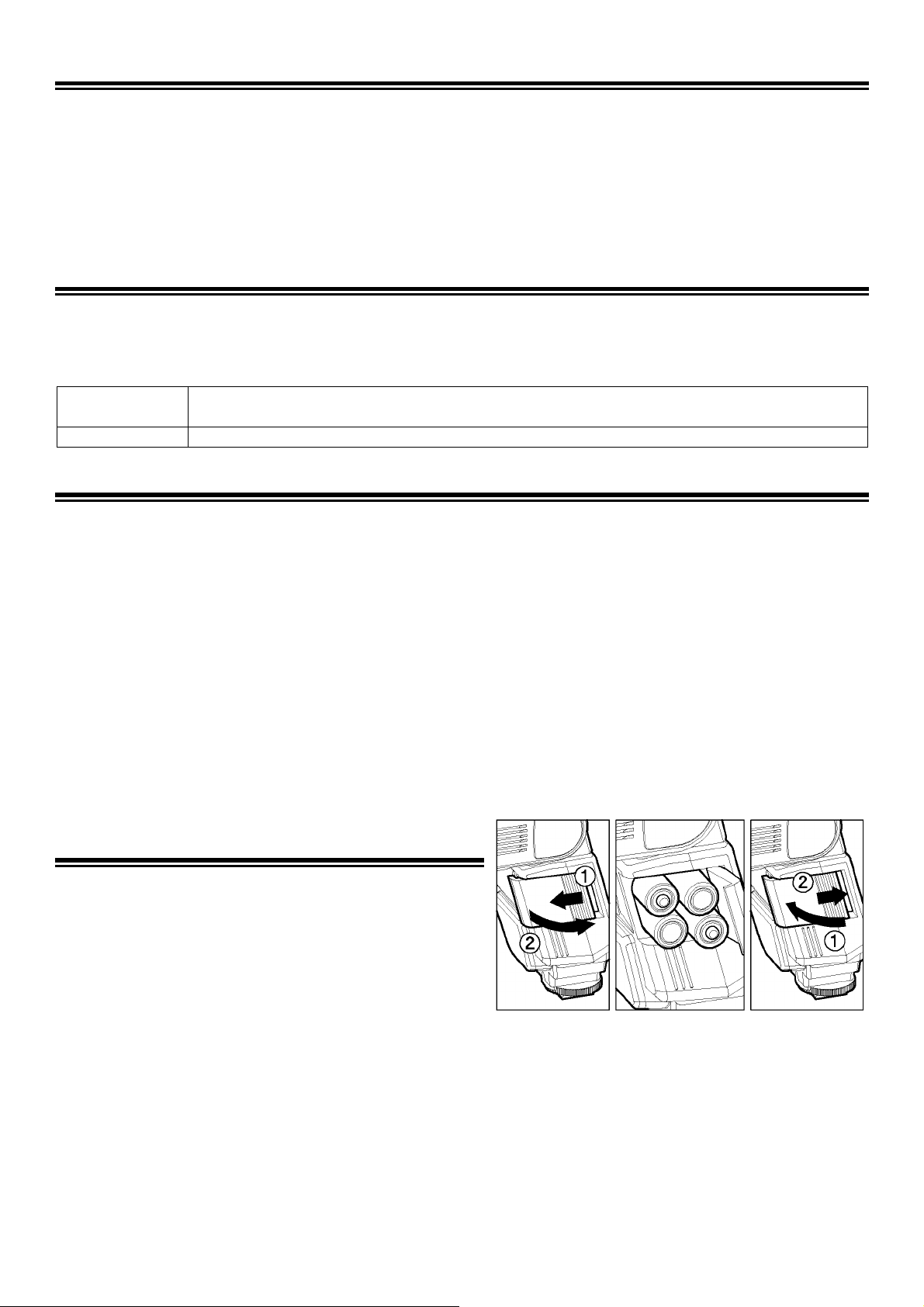
19
DESCRIPTION OF THE PARTS
EXTERNAL PARTS
1.Flash Head 2.Built-in Wide Panel 3.AF Auxiliary Light 4.Bounce Angle; Up and Down 5.Bounce
Angle; Right and Left 6.Bounce Lock and Release Button; Up and Down 7.Swivel Lock and Release
Button; Right and Left 8.LCD Panel 9.Battery Cover 10.Shoe Ring 11.Shoe
CONTROLS
12.MODE Button 13.<SEL> SELECT Button 14.< + > Increment Button 15.< - > Decrement Button
16.ZOOM Button 17.TEST Button 18.LIGHT Button 19.Ready Light 20.Power Switch
CAMERA MODELS AND FUNCTIONS
Although this Flash unit has been equipped with numerous functions, depending on the camera model
being used some functions may have some limitations. Please confirm the type camera you have from the
list below. Please refer to explanations of each function through the instruction manual; If no model
information is specified, it means that this function of flash can be used with all type of EOS cameras.
A type camera
EOS-1V, EOS 3, EOS 7, EOS 55, EOS Kiss III, New EOS Kiss, EOS IX E, EOS IX 50,
D30
B type camera
All other EOS cameras except those listed above
ABOUT THE BATTERY
This flash unit uses four “AA” type Alkaline dry cell batteries or Ni-Cad, Ni-MH, rechargeable batteries.
Manganese batteries can also be used but as they have a shorter life than Alkaline batteries, we do not
recommend using them. Please replace batteries if it takes more than 30seconds to light the Ready Lamp.
ۋ To assure proper electrical contact, clean the battery terminals before installing the batteries
ۋ NiCad batteries do not have standardized contacts. If you use NiCad batteries, please confirm that the
battery contacts touch the battery compartment properly.
ۋ To prevent battery explosion, leakage or overheating, use four new AA batteries of the same type and
brand. Do not mix the type or new and used batteries.
ۋ Do not disassemble or short-circuit batteries, or expose them fire or water; they may explode. Also, do
not recharge the batteries other than Ni-Cd rechargeable batteries.
ۋ When the flash will not be used for an extended period of time, remove the batteries from the flash, to
avoid the possibility of damage from leakage.
ۋ
Battery performance decreases at low temperatures. Keep batteries insulated when using the flash in cold weather.
ۋ As with any flash, it is recommended you carry spare batteries when on a long trip, or when
photographing outdoors in cold weather.
BATTERY LOADING
1. Be sure to set the Power Switch to the off position
then slide, the battery cover in the direction of the
arrow to open.
2. Insert four AA size batteries into the battery chamber.
Be sure the + and – ends of the batteries are aligned
according to the diagram in the chamber.
3. Close the cover.
4. Slide the Power Switch to the ON position. After few seconds, the Ready Lamp will light, indicating that
the flash unit can be fired.
5. Please press the “Test Button” to be sure that the flash is working properly.
AUTO POWER OFF
To conserve battery power, the flash unit automatically turns itself off when the flash is not used within
approximately 90seconds. To turn the flash on again, depress the “TEST” button or the camera shutter
button, halfway. Please note that, “Auto Power Off” mechanism does not work with wireless TTL flash mode,
normal slave flash, and designated slave flash modes.
ERROR INDICATION
If the battery power is not sufficient or there is electric information error between the camera and flash unit,
the “Flash Coverage Angle” will blink on the LCD panel. When this occurs, turn the power switch off and on.
Page 20
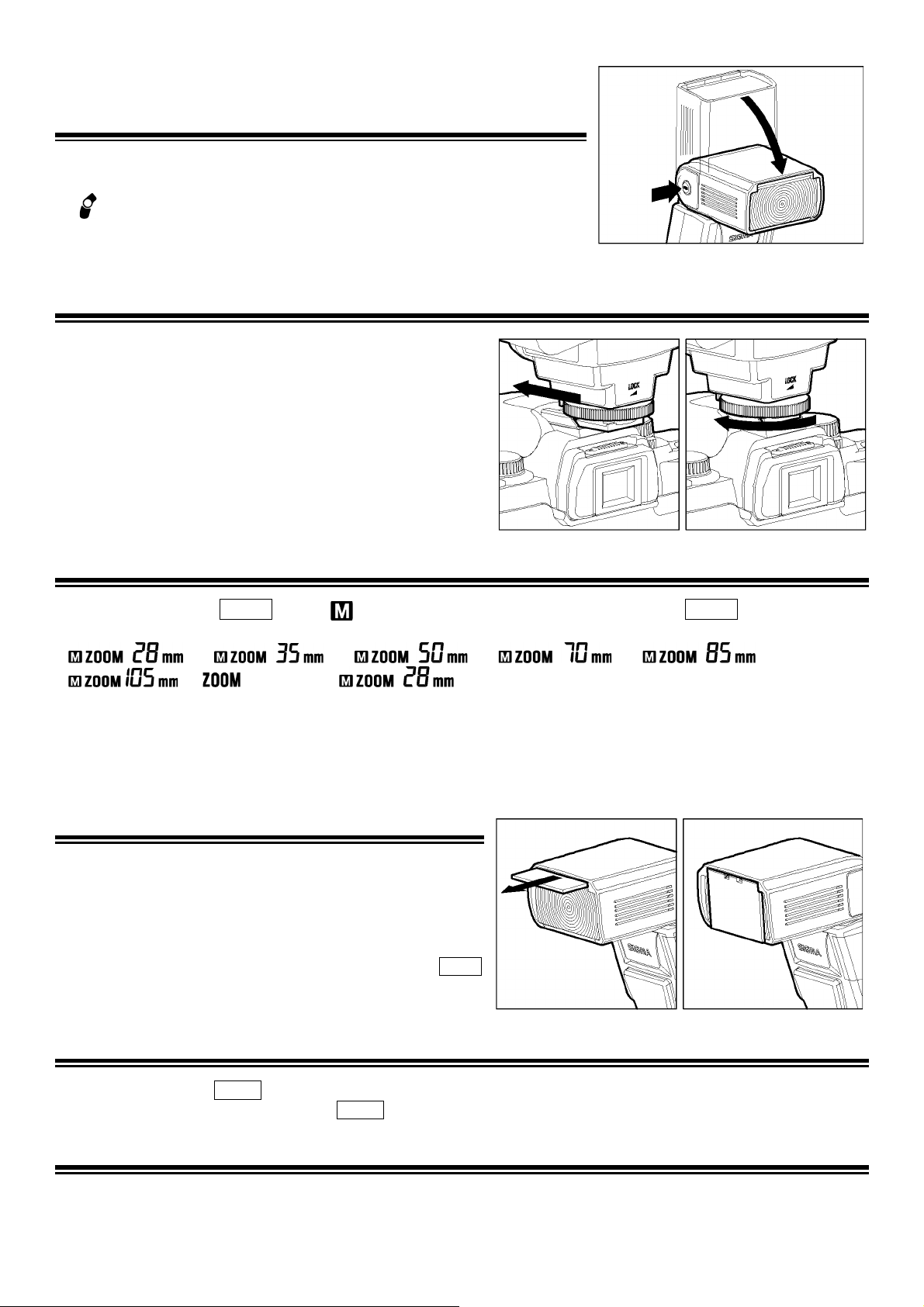
20
If it still blinks, after this procedure, check the battery power.
ADJUSTING THE FLASH HEAD
Depress the Bounce “Up and Down” Lock and Release Button, and
adjust the flash head to the desired position.
ۋ appears on the LCD panel, when you turn on the flash, and if this
mark blinks, then the flash head is adjusted to an incorrect position.
ATTACHING AND REMOVING THE FLASH TO AND FROM THE
CAMERA
Be sure turn off the Power Switch. Then insert the Shoe
Base into the hot shoe on the camera and turn the Shoe
Locking Ring until it is tight.
ۋ When you attach or remove the flash, grasp the
bottom of the flash to prevent damage to the shoe foot
and camera’s hot shoe.
ۋ If the camera’s built-in flash is set in up position,
please close it before you attach the flash unit.
ۋ To remove the flash, rotate the shoe-locking ring in
the opposite direction of ◄LOCK mark, until it stops.
SETTING OF FLASH COVERAGE ANGLE
When you press the ZOOM button symbol appears. Each time you press the ZOOM button, the LCD
panel display will change and indicate the zoom position in sequence, as follows.
Ѝ
Ѝ
Ѝ
Ѝ
Ѝ
Ѝ
㸝Auto㸞
Ѝ
Generally, in the ETTL (TTL) mode, the flash will automatically set the zoom position according to the focal
length of your lens.
ۋ
When you turn on the main switch, the flash will memorize and set the zoom head position to the last setting used.
ۋ
If you use a lens wider than the flash head setting, there may be under exposed areas around the edge of the picture.
ۋ Depending on the flash head setting, the flash’s Guide Number will be changed.
WIDE PANEL
This flash is equipped with built in type wide panel,
which can provide ultra wide 17mm angle of coverage.
Slide out the wide panel and flip it down to cover flash’s
head. Then the coverage angle setting of the flash will
be set to 17mm automatically.
ۋ If the built-in wide panel comes off accidentally, the
ZOOM
button will not function. In this case please contact the store
where you have purchased the flash, or a service station.
LCD PANEL ILLUMINATION
When you press the LIGHT button, the LCD panel will illuminate for about 8 seconds. The illumination stays
on longer than 8sec, if you press the LIGHT button once again.
ETTL (TTL) AUTO FLASH
In the TTL AUTO Mode, the camera will control the amount of flash lighting to get the appropriate exposure
for the subject.
ۋ “A” type cameras can be set in ETTL mode. “B” type cameras can be set in TTL mode.
Page 21
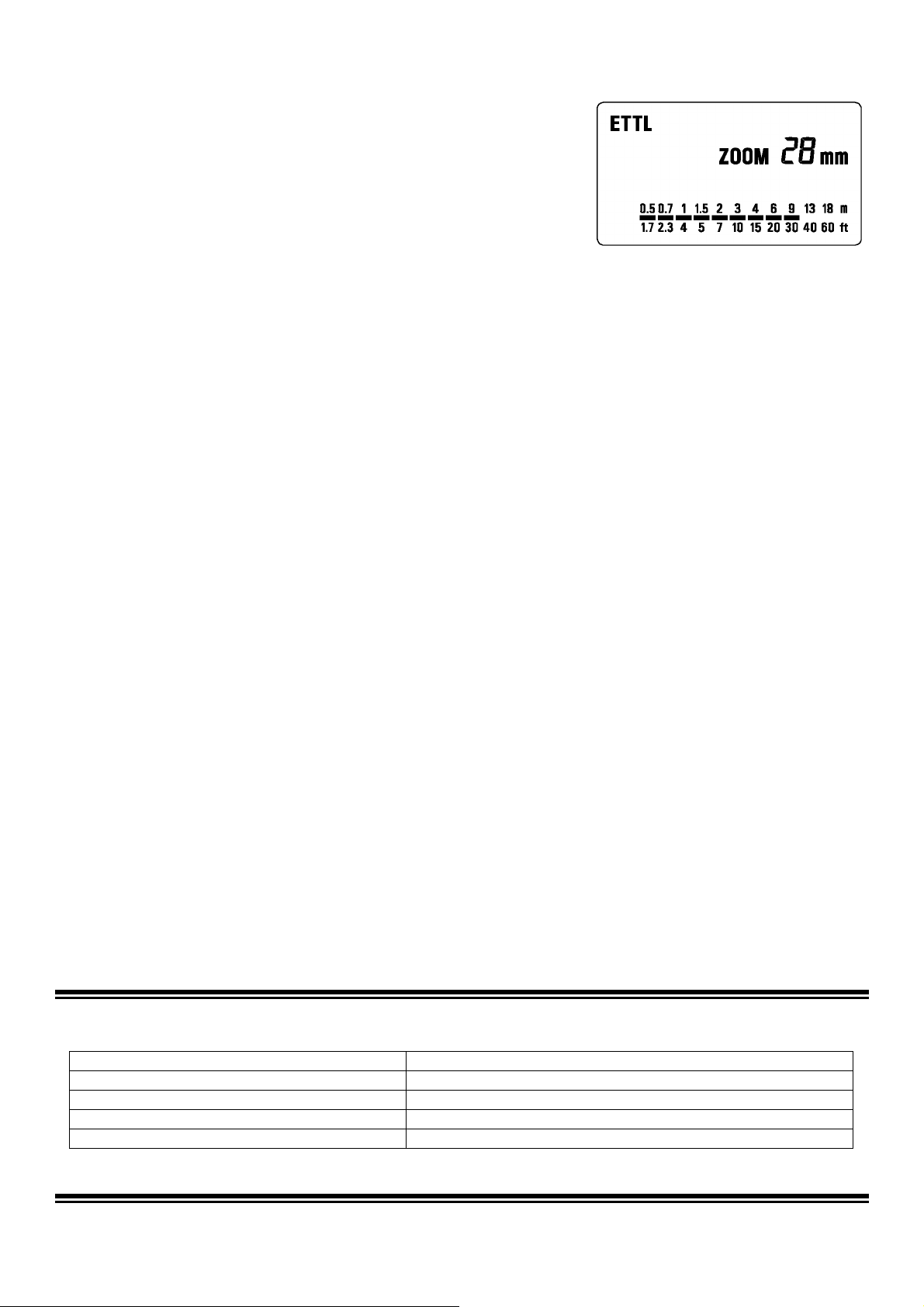
21
1. Set the camera’s mode to Full-AUTO Mode. ( Usually
Mode. If the camera does not have
Mode,
set to P Mode.)
2. Turn on the power switch of the flash, the ETTL (TTL) mark will
appear on the LCD panel and flash will start charging.
3. Focus on your subject.
4. Check that the subject is located within the effective distance range
indicated on the LCD panel.
5. Press the shutter button, after the flash is fully charged.
Note: When the flash is fully charged, the ready light in the viewfinder
appears.
ۋ When the camera receives the appropriate exposure, the ETTL (TTL) mark on the LCD panel will
appear for 5 seconds. If this indication does not appear, the flash illumination is not sufficent for that
situation. Please re-take the picture at a closer distance.
ۋ The AF Auxiliary Light will turn on automatically as you focus on a dark area. Note: Effective distance is
up to about 0.7 to 9 meter (2.3-29.5 feet).
ۋ When the camera is set to Creative Zone, please remember that the flash will be set to the last chosen
mode each time.
ۋ When the flash is fully charged, the flash mark will appear in the finder. If the shutter is released before
the flash is fully charged, the camera will take the picture at a slow shutter speed, with no flash.
ۋ If the flash ranges below apply, the distance range bar marks on the LCD panel will blink.
Zoom Setting Flash Range
17-28mm 0.5m or shorter
35mm or longer 0.7m or shorter
USING FLASH IN OTHER CAMERA MODES (Except EOS700, 750, 850)
Shutter Speed Priority Setting
By selecting the Tv mode of the camera, you can set the shutter speed from 30sec. to 1/X sync speed.
When you set the desired shutter speed, the camera will select the appropriate aperture value for the
background. If the subject is too light or too dark, the aperture value indicator will blink and show the limit
values (maximum or minimum aperture). In such as case, the camera proceeds to take flash photograph at
the limit value. Thus, the main subject in the picture may be exposed correctly, but the background will
become under or over exposed.
Aperture Priority Setting
By selecting the Av mode of your camera, the camera will select the appropriate shutter speed for the
background. If the subject is too bright or too dark, the shutter speed indicator will blink and show the limit
highest or slowest shutter speed value. The highest shutter speed will be limited to the camera’s normal
flash synchronization speed. In such a case, the camera proceeds to take a flash photograph at the limit
value. Thus, the main subject in a picture may be exposed correctly, but the background will become under
or overexposed.
When used with M Mode
You can set the desired shutter speed and aperture value. The sync speed of camera is 30sec. If you adjust
exposure according to the exposure meter indication, the camera will work as for Daylight synchronization
flash or slow synchronization.
LIMITS OF CONTINUOUS SHOOTING
To prevent overheating of the flash’s circuitry, please do not use your Flash unit for at least 10minutes after
using the number of flash exposures, shown in the below table have been made in quick succession.
Mode
Number of Flash Exposures
TTL, M(1/1,1/2)
15 Continuous Flash Shots
M(1/4, 1/8)
20 Continuous Flash Shots
M(1/16-1/32)
40 Continuous Flash Shots
Multi
10 Cycle
MANUAL FLASH OPERATION
Manual flash is provided when shooting the subjects when the correct, Exposure is difficult to obtain in the TTL mode.
In the manual flash mode, you can set the flash power level from 1/1 (full) to 1/128 power in one step increments.
Page 22
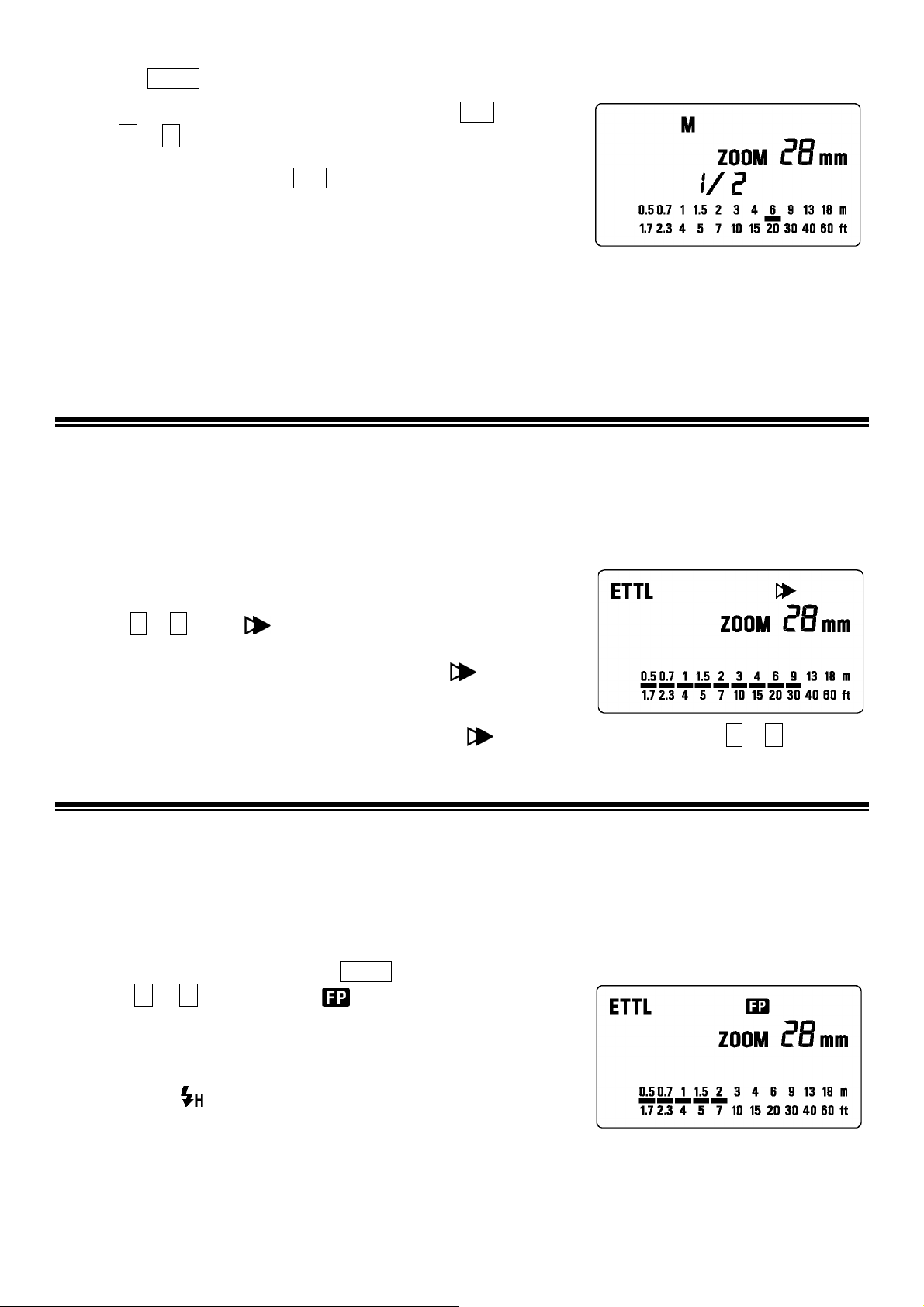
22
1. Set the camera’s exposure mode to M.
2. Press the MODE button on the flash unit to select M.
3. The guide number value blinks when you press the SEL button.
4. Press 㸠 or 㸢 button to set the desired flash power output.
5. The manual flash output display will stop blinking and remain
displayed after you press the SEL button again.
6. Adjust the focusing by pressing the shutter button, read-out subject
distance from the focus ring on the lens. Then, adjust the F-stop or
flash power, until the distance indicated on the LCD panel of the
flash, and subject distance becomes about equal.
7. When the Ready Light of the flash is illuminated, the unit is ready for use.
ۋ You can calculate the correct exposure by using the following formula:
Guide Number “GN” / Flash to Subject Distance = F-stop
This flash unit will automatically calculate and indicate the appropriate Subject Distance according to the
above formula.(Please refer to table1 on the last page)
SECOND CURTAIN SYNCHRONIZATION
When you photograph a moving subject with slow synchronization, usually the furrow of the subject will be
exposed in front of the subject. The ordinary flash light will fire when the first shutter curtain is fully opened, thus
the subject will be exposed from the time flash is fired to the time the shutter is closed (First curtain
synchronization). When you use second curtain synchronization, the flash will fire just before the second curtain
begins to closes, and the subject will be exposed by ambient light from the time the shutter opens until the flash
fires. As a result the furrow of the subject will be recorded behind the subject. It will be a more natural effect.
ۋ This mode cannot be used with EOS 700, 750, 850 cameras.
1. Set the desired picture-taking mode of the camera
2. Press 㸠 or 㸢, button mark will be displayed on the LCD panel.
3. Adjust the focus, and take the picture after confirming the ready light.
ۋ First curtain synchronization will be set, if
mark is not
displayed.
ۋ
If the camera is set to Full Auto Mode this function cannot be used.
ۋ
To cancel second –curtain synchronization, turn off the mark on the LCD panel by using 㸠 or 㸢 buttons.
HIGH SPEED SYNC (FP) FLASH, A TYPE CAMERAS ONLY
When you take a picture with an ordinary flash, you cannot use a shutter speed faster than the camera’s
synchronized speed, because the flash must fire when the shutter curtain is fully open. The High Speed
Sync keeps firing while the shutter curtain is running. Thus you can use a shutter speed faster than the
shutter’s normal synchronized speed.
1. Select the camera’s exposure mode. (“Tv” or “M” modes can be used)
2. Select a shutter speed faster than the camera’s normal synchronized speed.
3. Slide the Power Switch of the flash to the ON position.
4. Choose the Flash Mode by using MODE button (“ETTL” or “M” modes can be used).
5. Press 㸠 or 㸢 button until the mark is displayed on the LCD
panel.
6. Focus on the subject
7. Check that the subject is located within the effective distance,
indicated on the LCD panel.
8. Confirm the mark in the viewfinder of the camera, and then
you can take the picture.
ۋ
With high-speed sync, the Guide Number changes depending on the shutter speed. The flash range will be
shorter (ie Guide Number will be smaller) when shutter speed is faster. (Please refer to table2 on the last page).
ۋ Selecting shutter speeds slower than the camera’s normal synchronized speed cancels Hi-speed sync.
Then the flash will automatically set to normal ETTL operation. To activate FP flash again, follow the
procedure (No.1) for High speed sync (FP flash) described in this instruction manual.
ۋ It is possible to use exposure compensation function, with high speed synchronization operation. To do
Page 23
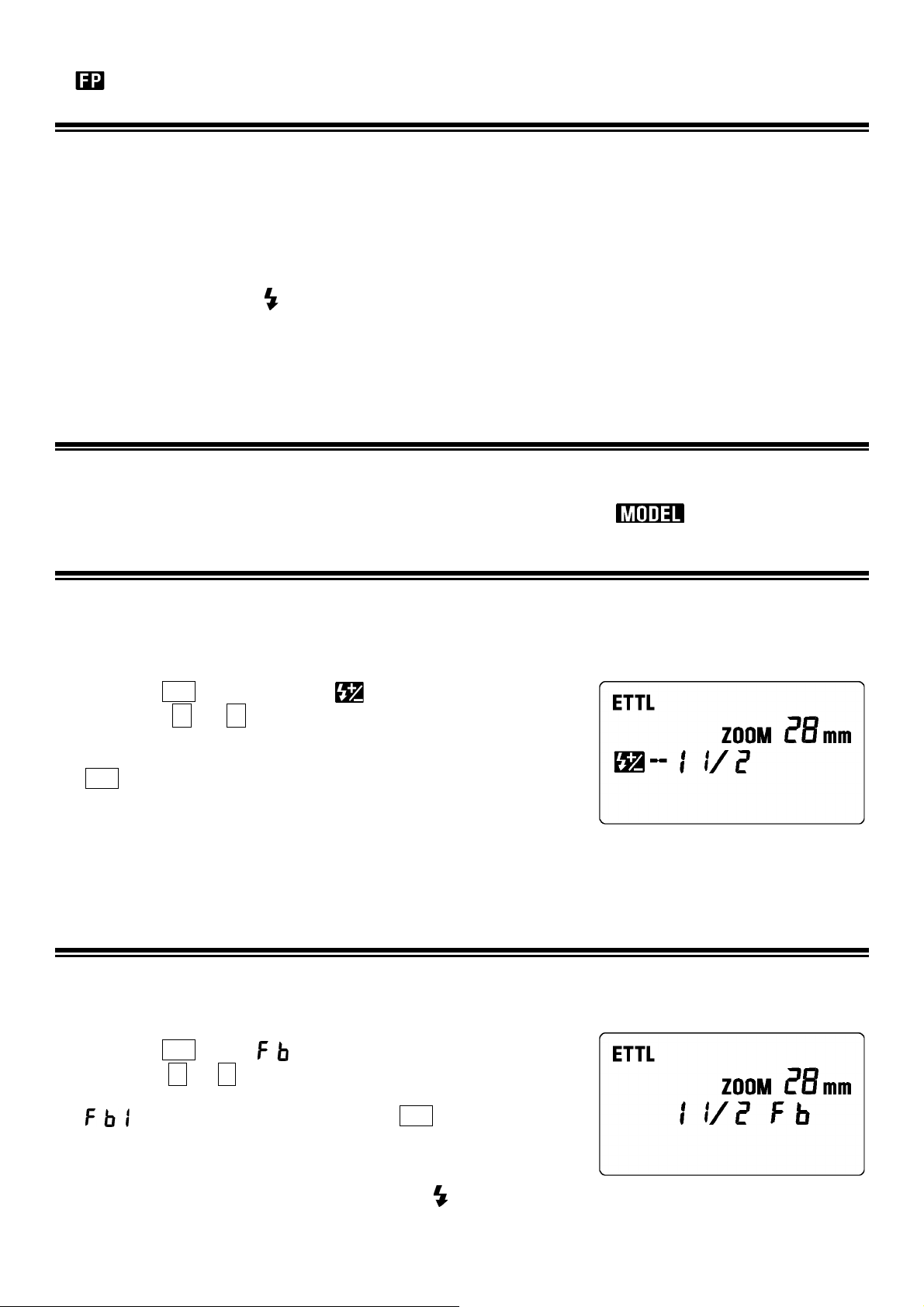
23
so, please refer to your camera’s instruction manual regarding “exposure correction”.
ۋ will disappear when Hi-speed sync (FP Flash) is cancelled.
FE LOCK
“FE” lock mode allows you to choose exposure for the part of the viewfinder, and lock it in, before taking the picture.
1. Set the camera’s exposure mode (“P”, “Tv”, “Av”, “M” or “DEP”).
2. Set the flash’s mode to the E-TTL or the High Speed Sync.
3. Focus on the subject
4. Focus on the subject in the center AF frame of the viewfinder, and depress FE lock button.
ۋ
The flash unit will make a pre-flash and calculate and memorize, the amount of light necessary for correct exposure.
ۋ The camera’s viewfinder will display “FEL” for 0.5 sec and the correct exposure will be set.
ۋ If the viewfinder shows mark, it means that power is not sufficient for correct exposure. Please get
closer to the subject and repeat from step 3.
5. After composing the picture, press the shutter button.
ۋ Les modalités de la fonction FEL peuvent varier selon le boîtier utilisé. Nous vous conseillons de vous
reporter au mode d'emploi de votre appareil.
MODELING FLASH
When the EF-500 Super is used with EOS1V, -3 ,-7 (Elan 7), a modeling flash can be fired, so you can
check the lighting and shadow effects before you take the picture.
When the camera is set to modeling flash, the Flash panel will display the symbol automatically.
EXPOSURE COMPENSATION
You can use flash exposure compensation in combination with normal exposure compensation (to control
the background exposure level) in flash picture. Flash exposure compensation can be set 1/3 stops in s
3-stop increments (or in 1/2 stop increments with some cameras).
ۋ This mode cannot be used with EOS 620, 650, 700, 850 and 1000 cameras.
1. Press the SEL button and select
2. Press the 㸠 or 㸢 button to set the desired flash exposure
compensation amount.
3. Display will stop blinking and remain displayed, after pressing the
SEL button again.
4. Focus on the subject.
5. Please check that the subject is within the flash range as displayed
on the EF 500 Super’s LCD panel.
6. You can take the picture after confirming that the Ready Light of the flash is illuminated.
ۋ To cancel exposure compensation, please start from step 1 and choose + 0 on display.
FB (Flash Exposure Bracketing)
With FB, you can get bracketed flash shots of the subject, while the ambient exposure level remains
constant. The bracketed flash shots can be taken in the sequence of correct exposure, under exposure and
over exposure, up to s 3 stops in 1/3EV increments (or 1/2EV increments with some cameras).
1. Press the SEL button; mark will blink.
2. Press the 㸠 or 㸢 button to set the flash exposure bracketing
amount.
3.
will be displayed after pressing the SEL button again.
4. Adjust the focusing
5. Please check that the subject is within the flash range displayed
on the EF- 500 Super’s LCD panel.
6. Check through the viewfinder and confirm the flash charged mark, and take the picture.
7. If it is necessary, repeat steps 4 to 6.
ۋ This function will be cancelled automatically after making the third exposure.
Page 24
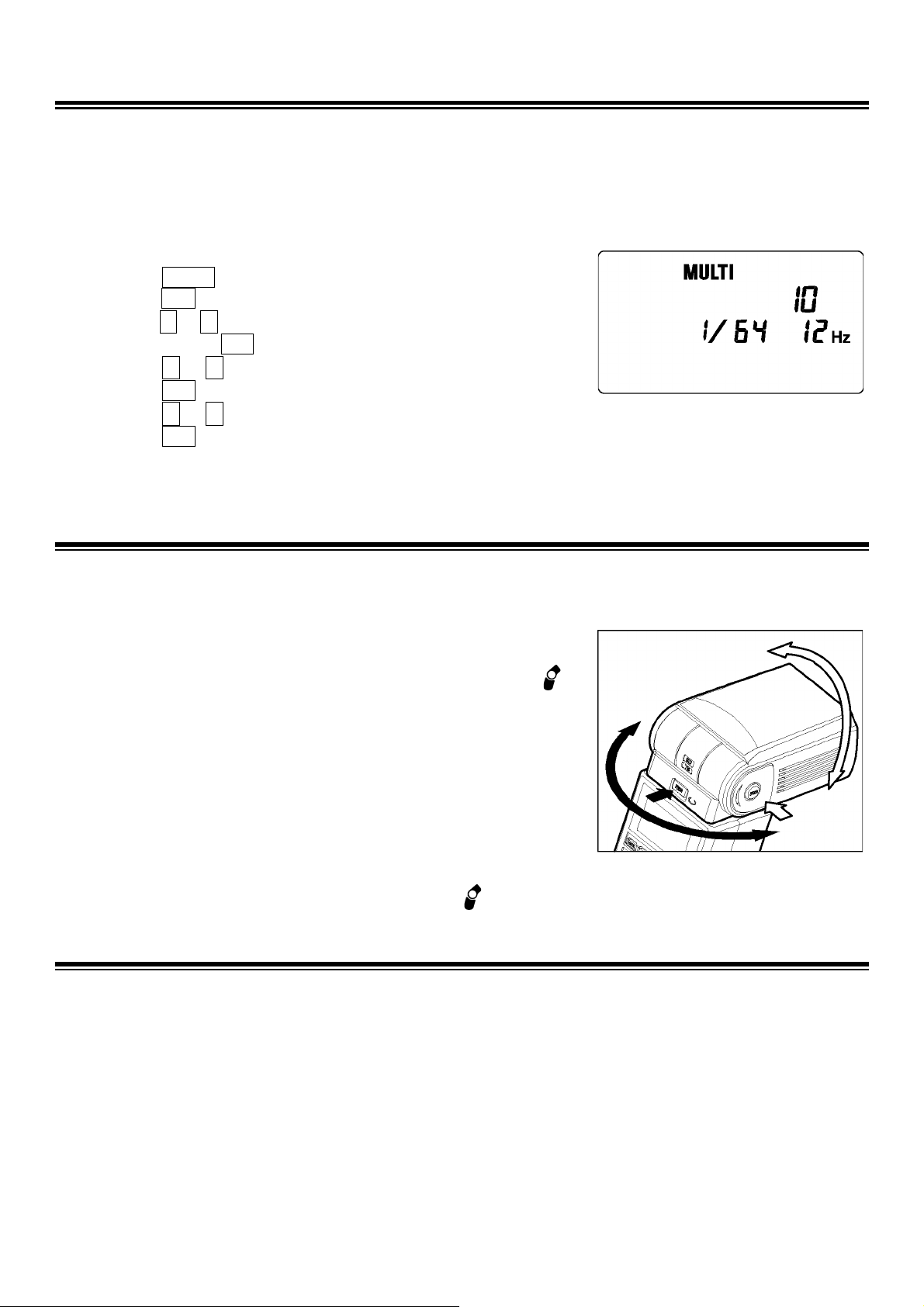
24
MULTI FLASH MODE
While the shutter is open, the flash will fire repeatedly. By doing so a series of images of the subject will be
exposed in one frame. A dark background with a bright subject shows more effectively in this mode. It is
possible to set the firing frequency between 1Hz and 199Hz. Up to 100 flashes can be fired continuously.
The maximum number of flashes varies, depending on the flash guide number and firing frequency settings.
(Please refer to table3 on the last page).
ۋ
This function cannot be used with EOS 700, 750, 850 cameras.
1.
Set the camera’s exposure mode to M mode, and set the F number
2. Press the MODE button until the Multi-flash mode appears
3. Press the SEL button until the flash firing frequency starts to blink.
4.
Press the 㸠 or 㸢 button to set the desired flash frequency value.
5.
After pressing the SEL button again, the flash power level will blink.
6. Press the 㸠 or 㸢 button to set the desired power level.
7. Press the SEL button again, the number of flashes will blink.
8. Press the 㸠 or 㸢 button to set the desired number of flashes.
9. Press the SEL button again, the display will stop blinking.
10. When the ready light of the flash is illuminated, the unit is ready to use.
Note: Please set the shutter speed longer than; Number of Flashes you want ¹ Firing Frequency
BOUNCE FLASH
When you take a photo with flash in a room, sometimes a strong shadow will appear behind the subject, if
you point the flash head upwards or sideways to reflect the light off the ceiling, wall etc. the subject will be
illuminated softly. Press the lock button and adjust the flash head to set the bounce angle.
UP: 0°, 60°, 75°, 90° DOWN: 0°,7°
RIGHT: 0°, 60°, 75°, 90r LEFT: 0°, 60°, 75°,90°, 120°, 150°, 180°
When the bounce flash mode is activated, a bounce indicator will
appear on the LCD panel.
The picture will receive the color from the reflecting surface. Please
choose a white surface for bouncing.
Depending on the reflecting surface, the subject distance and other
factors, the effective distance range for the TTL AUTO may change.
Please check for correct exposure confirmation (ETTL or TTL mark on
the LCD panel) after releasing the shutter.
Close-up Exposures
For bounce flash can be tilted 7° downward for close-ups. The Flash will be effective only for the subjects
0.5 meter to 2 meters. When the flash head is tilted 7° will blink.
WIRELESS FLASH
When you use the “Wireless Flash” mode, you can take pictures with a more three-dimensional feeling by
shadow, or you can make natural image by shadow depending on the flash position, without any extension
cordconnecting the camera body and flash. In case of EF-500 Super, communication between the camera
body and the flash will be done by the light of the flash. In the “Wireless Flash” mode, the camera will
calculate the correct exposure automatically.
ۋThe camera models of B type, can be used with “Wireless Manual Flash” and “Wireless Multi Flash”
functions only. The EOS750 and EOS850 cannot be used with “Wireless Flash”.
ۋIn this instruction, we call a flash unit, which is attached to the camera body “Master unit ”, and we call a
flash unit at a remote position “Slave unit”.
ۋWhen you set a slave unit at the desired position, you can use mini-stand. This mini-stand has a screw
hole for a tripod.
ۋPlace the slave flash unit at the desired location. Do not place the slave unit within the picture area.
ۋPlease set the flash unit within the range of 0.5m/1.5ft~5m/16ft from the subject and set the camera body
Page 25
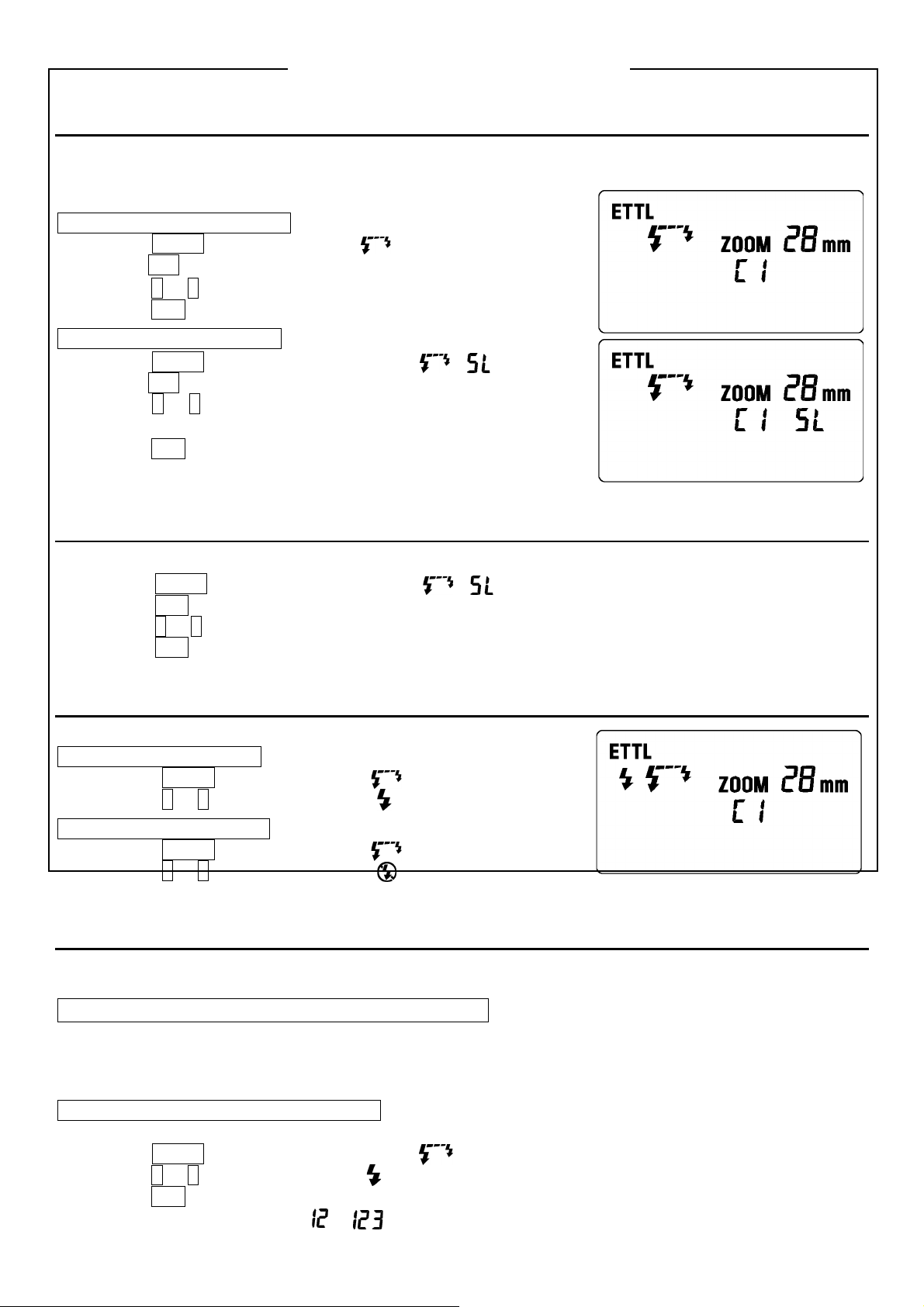
25
within the range of 1m/3ft~5m/16ft from the subject.
Channel Setting
In case of other people are using Wireless Flash mode near you, your flash may be connected with the
other person’s flash and your flash may fire. In this circumstance, please set the different channel for your
flash from that of the other person’s flash.
Channel setting for Master unit
1. Press the MODE button to Select the
mark.
2.
Press the SEL button several times to make the channel indicator blink.
3. Press the + or – button to set the channel number. (C1 㹳 C4)
4. Press the SEL button several times to stop the blinking.
Channel setting for Slave unit
1. Press the MODE button to Select the ETTL㸤 㸤 mark.
2.
Press the SEL button several times to make the channel indicator blink.
3. Press the + or – button to set the channel to the same number. (C1
㹳 C4) as the master unit.
4. Press the SEL button several times to stop the blinking.
ۋ If the channel setting number of Master and Slave are
different, the Slave will not fire. Please set the same number for Master and Slave.
Slave ID Setting
When you use several Slave units, the Slave ID can be set to distinguish a Slave unit from Main flash.
1. Press the MODE button to Select the ETTL㸤 㸤 mark.
2. Press the SEL button several times to make the Slave ID indicator blink.
3. Press the + or – button and set the ID number. (1, 2 or 3)
4. Press the SEL button, the display will stop blinking.
ۋ If you want to all Slave units to fire at the same flash output, this setting is not necessary.
Master Flash ON/OFF Setting
You can set the Master flash unit firing ON or OFF.
Master Flash unit firing ON
1. Press the MODE button to Select the
mark.
2. Press the + or – button to indicate the mark.
Master Flash unit firing OFF
1. Press the MODE button to Select the
mark.
2. Press the + or – button to indicate the mark.
Wireless ETTL Autoflash (A type cameras only)
In this Wireless ETTL Autoflash function, the camera automatically calculates the correct exposure.
Wireless ETTL Autoflash With Flash Ratio OFF
If no flash ratio is desired, the slave ID setting is not necessary. You can set 1, 2 or 3.
All the Slave flash units will fire at the same flash output and the ETTL autoflash system controls the total flash
amount automatically, to obtain a correct flash exposure.
Master Flash unit ON + Slave Flash unit(s)
ۋ Please set the Master Flash unit as following.
1. Press the MODE button to Select the ETTL㸤
mark.
2. Press the + or – button to indicate the mark
3. Press the SEL button several times and confirm that the flash ratio is 1:1.
ۋ If the flash ratio is indicated as or , please refer to the column of “Wireless ETTL Autoflash With Flash
Ratio ON (Two Slave Units) or (Three Slave Units)” and reset to the flash ratio to 1:1.
Preparation for Wireless Flash
Page 26
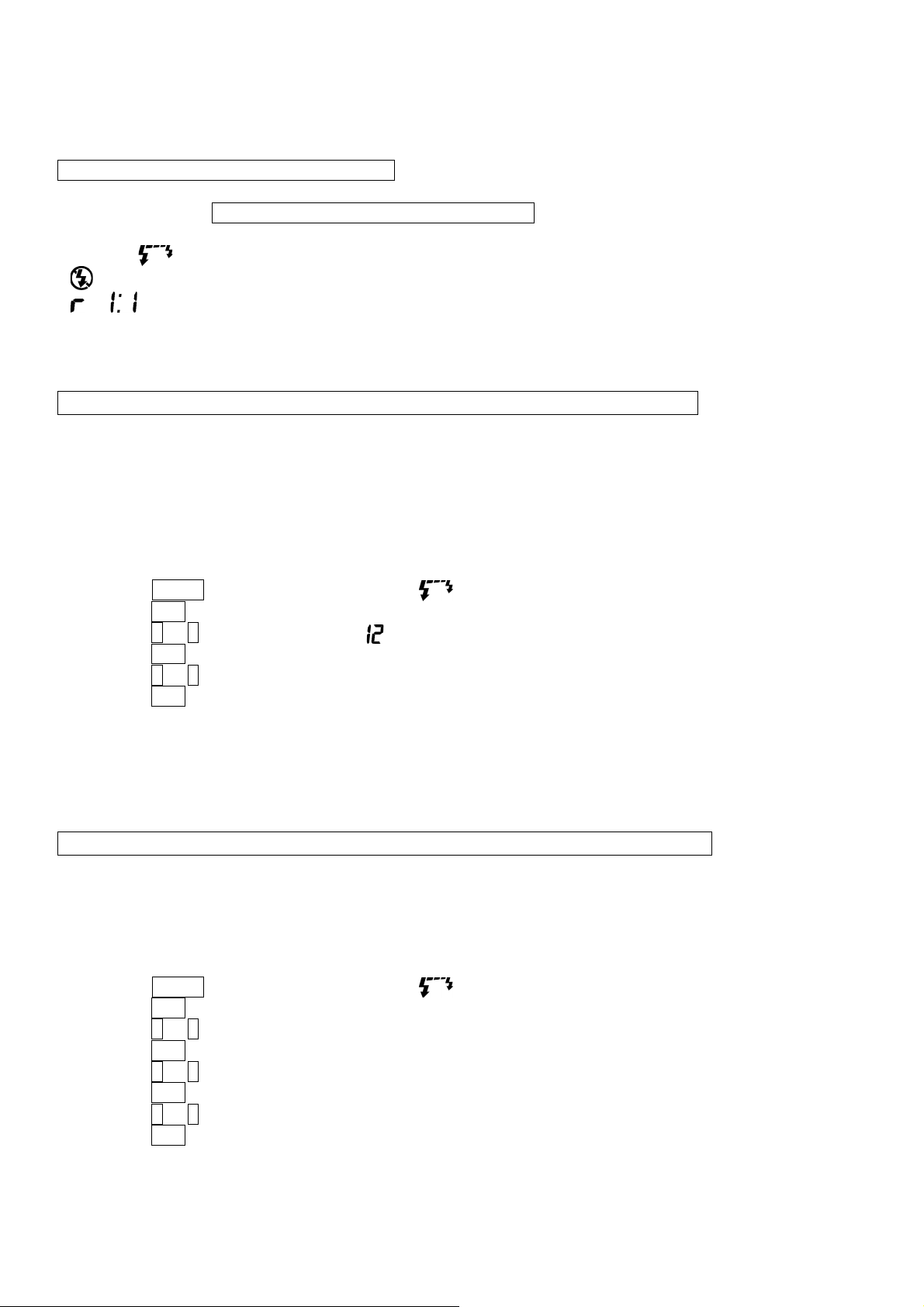
26
4. Place the Slave Unit at the desired position.
5. Make sure that the Master Unit and Slave Unit have both been charged.
ۋ Master Unit’s Ready Light is lit and Slave Unit’s AF Auxiliary Light is blinking.
6. Focus on the subject and take the picture.
Master Flash Unit OFF + Slave Flash Unit(s)
ۋ Please set the Master Flash unit as following.
1. Same process as Master Flash unit ON + Slave Flash unit(s) and set the
2. following icons to be indicate.
ETTL 㸤
㸤
3. Place the Slave Unit at the desired position.
4. Make sure that the Master Unit and Slave Unit have both been charged.
5. Focus on the subject, and take the picture
Slave ID, Wireless ETTL Autoflash With Flash Ratio (Two Slave Units)
The Wireless ETTL autoflash system, described as an example, consists of a master unit on the camera,
set to master flash OFF, and two slave units. When you set the flash ratio, the ETTL autoflash system then
controls the total flash amount according to the flash ratio, to obtain a correct exposure.
ۋ Only EOS-1V, EOS-3 cameras can use this function.
ۋ The flash ratio can be set between 8 : 1 㹳 1 : 1 㹳 1 : 8.
ۋ Please set the Slave ID to 1 and 2 for each Slave unit.
Set the Master unit as follow.
1. Please set the Master Flash unit firing mode to OFF.
2. Press the MODE button to Select the ETTL㸤
mark.
3. Press the SEL button several times to make the flash ratio indicator blink.
4. Press the + or – button and select the . (Blinking)
5. Press the SEL button to make flash ratio value blink.
6. Press the + or – button to set the flash ratio.
7. Press the SEL button to make the Flash Ratio indicator stop blinking.
8. Place the Slave Unit at the desired position.
9. Confirm that both the master and slave units are charged.
10. Focus on the subject and take the picture.
ۋIf you want to change the settings, you can start from step 3.
ۋIf you want to cancel the setting, please set the flash ratio 1:1. (refer to step 4)
Slave ID, Wireless ETTL Autoflash With Flash Ratio (Three Slave Units)
The following wireless ETTL autoflash procedure is for a master unit with three (3) slave units. This
procedure sets the two (2) flashes ratio and the flash exposure compensation amount for other slave unit.
ۋ Only EOS-1V and EOS-3 camera can use this function.
ۋPlease be set the Slave ID 1, 2 and 3 for each Slave unit.
Set the Master unit as follow.
1. Please set the Master Flash unit firing mode to OFF.
2. Press the MODE button to Select the ETTL㸤 mark.
3. Press the SEL button several times to make the flash ratio indicator display blink.
4. Press the + or – button to select the 1 2 3. (Blinking)
5. Press the SEL button to make the flash ratio value blink.
6. Press the + or – button to set the flash ratio.
7. Press the SEL button to make the flash exposure compensation display blink.
8. Press the + or – button and set the flash exposure compensation amount.
9. Press the SEL button to make the indicator stop blinking.
10. Place the Slave Units at the desired position.
11. Confirm that both the master and slave units are charged.
12. Focus on the subject and take the picture.
ۋ If you want to change the settings, you can start from step 3.
ۋ If you want to cancel the setting, please set the flash ratio to 1:1. (refer to step 4)
Page 27
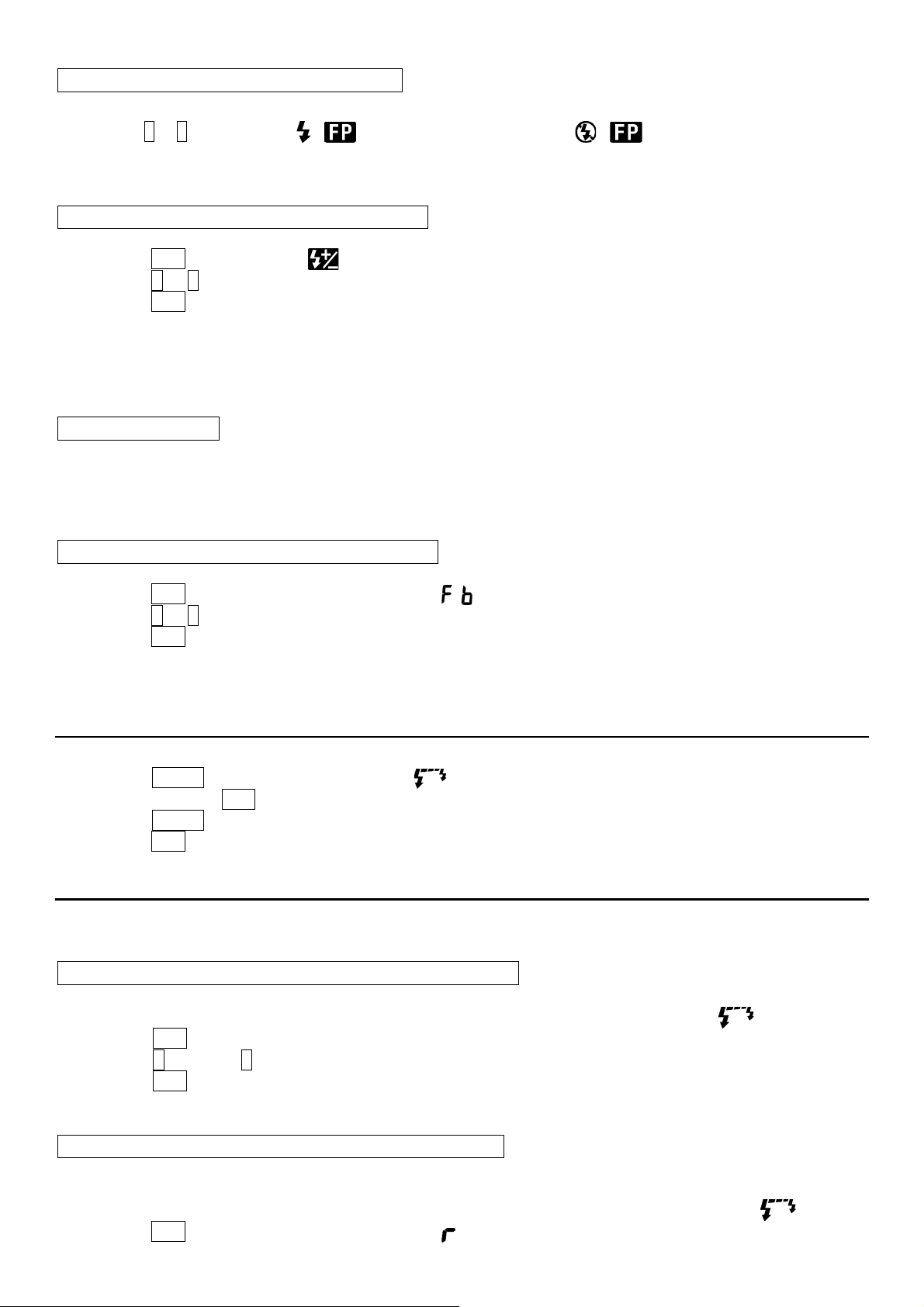
27
Wireless High-Speed Sync (FP Flash)
1. Please set the master flash to Wireless Flash mode. (Refer to Page 10)
2.
Press the + or – button to set to 㸤 (Master Flash unit firing ON) or 㸤 (Master Flash unit firing OFF).
3.
The remainder of the procedure for setting wireless high-speed sync, is the same as for normal high-speed sync.
ۋIt is not necessary to make any additional settings on the Slave units.
Wireless Flash Exposure Compensation
1. Please set master flash unit to the Wireless Flash Mode.
2. Press the SEL button to make mark blink.
3. Press the + or – button to set the flash exposure compensation amount.
4. Press the SEL button several times to make exposure compensation indicator appear.
5. The remainder of the procedure for setting wireless Flash Exposure Compensation is the same as for
normal flash exposure compensation.
ۋIt is not necessary to make any additional setting on the Slave units.
ۋYou can also set the flash exposure compensation individually for each slave unit.
Wireless FE Lock
1. First please set the flash to Wireless Flash mode.
2. Focus on the subject and press the FEL button on the camera.
3. The procedure for setting wireless EF lock is the same as for normal FE lock.
ۋ It is not necessary to make any change to the settings on the Slave units.
Wireless Flash Exposure Bracketing (FB)
1. First please set the flash to the Wireless Flash Mode.
2. Press the SEL button several times to make the mark blink.
3. Press the + or – button and set the flash exposure compensation amount.
4. Press the SEL button several times to make an indicator stop blinking.
5. The remainder of procedure for setting wireless FB is the same as for normal FB.
ۋIt is not necessary to change any settings on the Slave units.
Changing the Mode of Wireless
Please set the flash as follows.
1. Press the MODE button to select the ETTL / mark.
2. Press and hold the SEL button more than 2 seconds to make the mode indicator blink.
3. Press the MODE button and select the ETTL, M, or MULTI mode.
4. Press the SEL button to make the mode of indicator stop blinking.
Wireless Manual Flash
You can manually set the slave unit’s flash output, with the master unit. The flash output among the slave
units can be uniform or varied. To determine the proper flash exposure, use a hand-held flash meter.
Wireless Manual Flash With Uniform Flash Output
Please set the Master flash unit as described below.
1. Please followe the procedure of Changing the Mode of Wireless and set to the M㸤 mark.
2. Press the SEL button several times to make the flash output amount indicator blink.
3. Press the + button or – button to set the flash output amount.
4. Press the SEL button several times and the flash output will be displayed without blinking.
ۋIf the master flash unit ON function is set, the master unit will also fire, at the same flash output.
Wireless Manual Flash With Varied Flash Output
You can set a different flash output for each slave unit(s) (Following are explains the procedure for using
with three slave flash units). Please set the master flash unit as follow.
1. Please be followed the procedure for Changing the Mode of Wireless, and set to the M㸤 mark.
2. Press the SEL button several times to make the mark blink.
Page 28
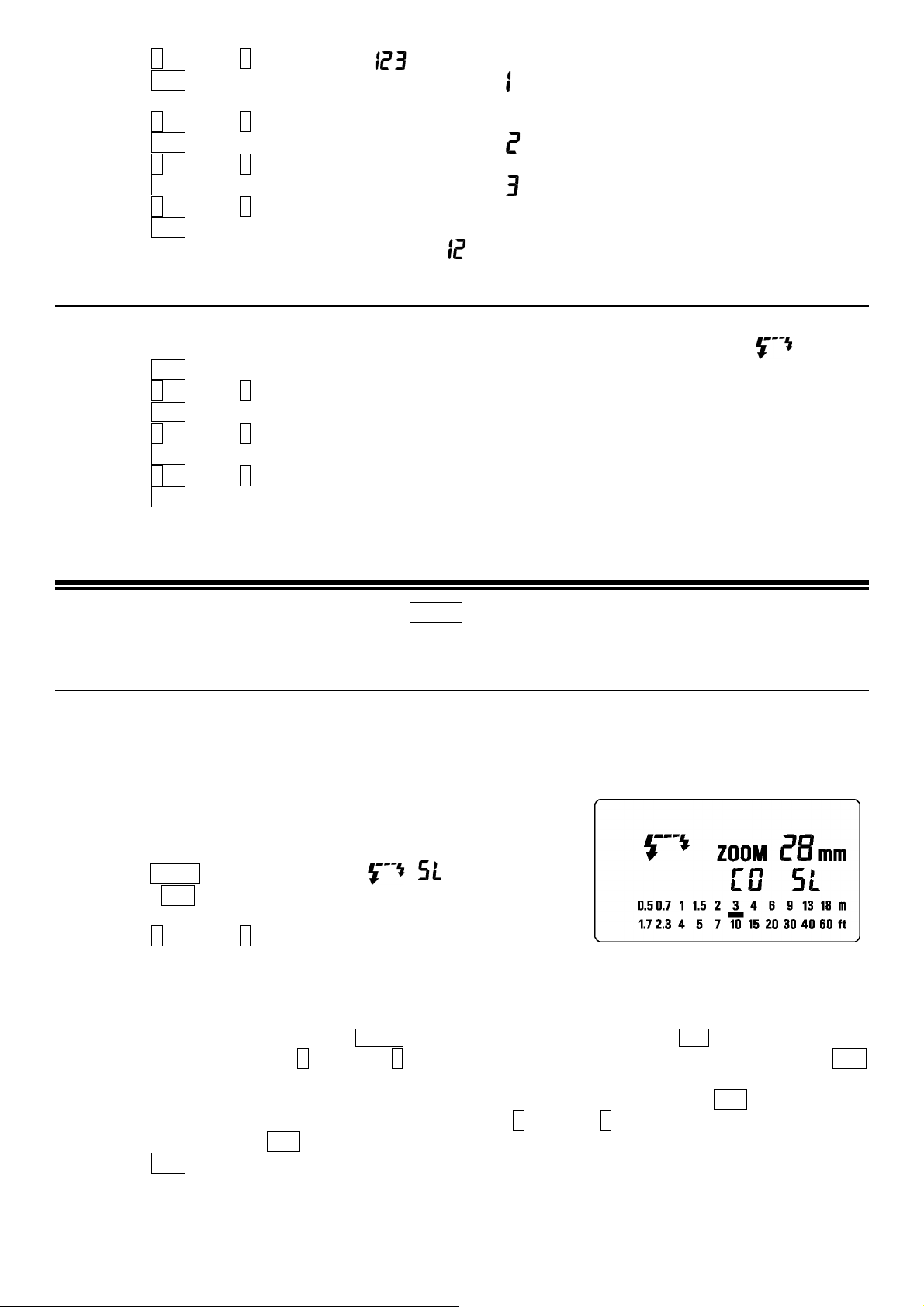
28
3. Press the + button or – button to select indicator. (blinking)
4. Press the SEL button, make the flash output display and blink.
5. Press the + button or – button to set the flash output amount for 1.
6. Press the SEL button, make the flash output display and blink.
7. Press the + button or – button to set the flash output amount for 2.
8. Press the SEL button, make the flash output display and blink.
9. Press the + button or – button to set the flash output amount for 3.
10. Press the SEL button to make the indicator stop blinking.
Note
: If there are only two slave units, please select the indicator at step 3 ( step 9 and step 10 may be omitted).
Wireless Multi Flash
Please set the master flash unit as follows.
1. Please follow the procedure for Changing the Mode of Wireless, and set to the MULTI㸤 mark.
2. Press the SEL button to make the firing frequency display blink.
3. Press the + button or – button to set the firing frequency.
4. Press the SEL button to make the flash output amount display blink.
5. Press the + button or – button to set the flash output amount.
6. Press the SEL button to make the flash count display blink.
7. Press the + button or – button to set the flash count.
8. Press the SEL button to make the indicator stop blinking.
ۋ The firing frequency and flash count will be the same for all slave units.
Slave Flash
ۋ When you select this mode with the MODE button, please make sure that the indicator of flash
mode (ETTL, M, MULTI) is not displayed.
Normal Slave Flash
Even if the EF-500 Super is not attached to the camera body, you can fire the flash by using the camera’s
built-in flash or another flash unit
1. Attach the flash unit to the camera’s hot shoe.
2.
Set the camera’s exposure mode to the desired mode. If you use A or M mode, set the desired aperture value also.
3. Turn on the flash unit. Then press the shutter button half way.
ۋ Now, the aperture value and film speed are automatically
transmitted to the flash unit.
4. Remove the flash unit from camera.
5.
Press the MODE button and select the / (Slave) mode.
6. Press the SEL button several times to make the flash output
amount indicator blink.
7. Press the + button or – button to set the flash output amount.
ۋ Determine the appropriate flash power by setting the distance indicator on the LCD panel to
coincide as closely as possible, with the actual distance from the slave flash to the subject. If the actual
distance is out of range, you need to change the aperture value.
ۋ You can set the film speed or aperture value on the flash unit manually, if desired.
a. For the film speed … Press the MODE to select the ISO, then press the SEL button to make the
indicator blink. Press the + button or – button and set the desired film speed, then press the SEL
button once again.
b. For the aperture value … When the flash unit is set to the Slave mode, press the SEL button to make
the indicator for the aperture value blink, and press the + button or – button to set the desired aperture
value. Then press the SEL button.
8. Press the SEL button several times to make the display stop blinking.
9. Place the slave unit in the desired location. Do not place the slave unit within the Picture area.
10. After you confirm that all flash units are fully charged, press the shutter button to take the picture.
ۋ When the EF-500 Super is fully charged, the AF Auxiliary Light will blink.
ۋ
The flash will not fire if the EF-500 Super is attached to the camera body while it is in the Slave Mode setting.
Page 29
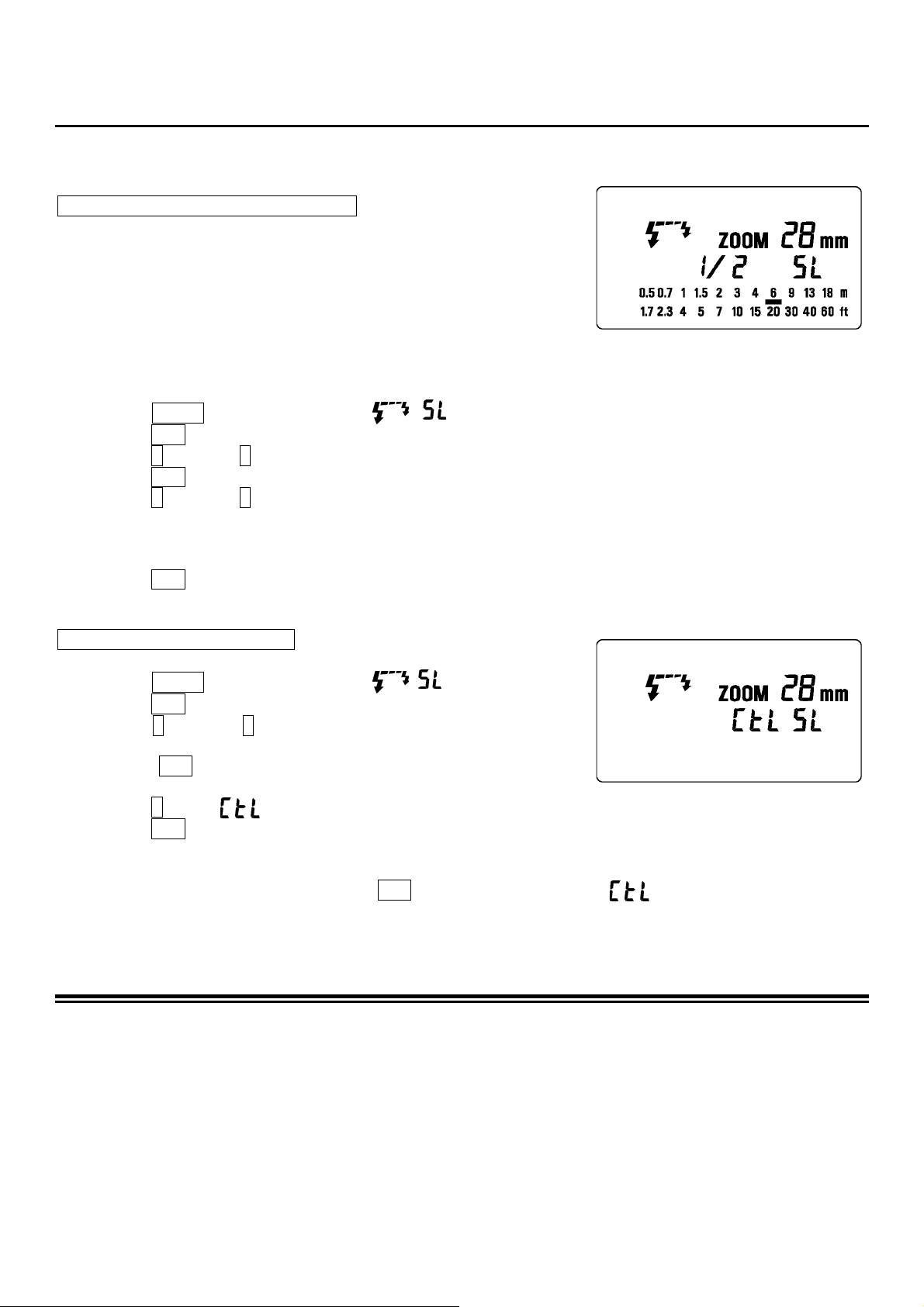
29
ۋ
If you are using a Canon brand flash unit with ETTL function on your camera, and the EF-500 Super flash unit as
a slave unit, please do not use ETTL function, as the monitor pre-flash may cause the slave to fire prematurely.
Designated Slave Flash
If you use two or more EF-500 Super flash units, you can designate which flashes will fire together by using the
channel settings. In this mode, one flash unit will be used as the Slave Controller and the others for firing as Slaves.
Setting the Slave Flash unit(s) for firing
1. Attach the firing flash unit to the camera body.
2. Set the camera’s exposure mode to S or M mode.
ۋThen set the shutter speed to 1/30 or slower. The slave Controller
will transmit the designated signal before the others fire. Thus if you
use a shutter speed faster than 1/30, the firing flash units will not be
synchronized.
3. Switch “ON” the flash unit, and press the camera’s shutter button halfway.
ۋNow, aperture value and film speed are automatically transmitted to the slave flash unit.
4. Remove the slave flash unit from camera.
5. Press the MODE button and select the / . (Slave Mode)
6. Press the SEL button to make the channel display indicator blink.
7. Press the + button or – button to set the channel number. (C1 or C2)
8. Press the SEL button to make the output amount display indicator of flash blink.
9. Press the + button or – button to set the flash output amount.
ۋ Set the flash power by setting the distance indicator on the LCD panel to coincide as closely as possible
with the actual distance from the slave flash to the subject. If the actual distance is out of range, you need
to change the aperture value.
10. Press the SEL button several times to make the display stop blinking.
11. Place the slave unit in the desired location. Do not place the slave unit within the picture area.
Setting for Slave Controller unit
12. Attach the Slave Controller flash unit to the camera body.
13. Press the MODE button and select the / (Slave Mode).
14. Press the SEL button to make the channel display indicator blink.
15. Press the + button or – button to set the same channel number as
that set on the firing flash unit.
16. Press the SEL button to make the flash output amount display
indicator blink.
17. Press the + button
mark displayed.
18. Press the SEL button to make the display stop blinking.
19. After you confirm that all flash units are fully charged, press the shutter button to take the picture.
ۋ When the firing flash unit of EF-500 Super is fully charged, the AF Auxiliary Light will blink.
ۋ You cannot set the aperture value by SEL button, if you select the mark at the setting of flash
output amount. The flash unit will be set to the Slave Controller mode.
ۋ The Slave Controller unit functions only to control the slave unit.
SPECIFICATIONS
TYPE : Clip-on type serial-controlled TTL auto zoom electric flash
GUIDE NUMBER : 50 (ISO 100/m, 105mm head position)
POWER SOURCE : Four AA type alkaline batteries or, : Four AA type Ni-Cd batteries or,
: Four AA type Ni-MH Nickel-Metal Hydride
RECYCLING TIME : about 6.0 sec. (Alkaline batteries)
: about 4.0 sec. (Ni-Cd, Ni-MH Nickel-Metal Hydride)
NUMBER OF FLASHES : about 220 flashes (Alkaline batteries)
: about 100 flashes (Ni-Cd, Ni-MH Nickel-Metal Hydride)
FLASH DURATION : about 1 / 700 sec. (full power firing)
FLASH ILLUMINATE ANGLE : 28mm 㹳 105mm motor powered control (17mm with Built-in Wide Panel)
AUTO POWER OFF : Available
COLOR TEMPERATURE : Suitable for Daylight type Color Films
Page 30

30
WEIGHT : 335 g/11.8oz. DIMENSIONS : 77mm(W)/3.0in. x 139mm(H)/5.5in. x 117mm(L)/4.6in.
Page 31

31
DEUTSCH
Vielen Dank, dass Sie sich für ein SIGMA EF-500 Super EO Blitzgerät entschieden haben. Dieses Produkt
wurde speziell für den Einsatz an Spiegelreflexkameras der Canon EOS-Serie entwickelt. Abhängig von
dem jeweiligen Kameramodell können Funktionen und Handhabung differieren. Bitte lesen Sie diese
Gebrauchsanleitung bezogen auf Ihr Kameramodell sorgfältig durch. Um Ihre Freude an der Fotografie zu
steigern, besitzt dieses Gerät eine Vielzahl von Ausstattungsmerkmalen. Sie sollten diese
Gebrauchsanleitung im Zusammenhang mit Ihrer Kamerabedienungsanleitung studieren und für
zukünftiges Nachschlagen griffbereit halten, um die Funktionen in vollem Umfang nutzen und die maximale
Leistung des Gerätes ausschöpfen zu können.
Vorsichtsmaßnahmen
Um Verletzungen oder Beschädigungen zu verhindern, lesen Sie diese Bedienungsanleitung vor dem
ersten Einsatz Ihres Blitzgerätes bitte sehr sorgfältig und vollständig durch und beachten Sie unbedingt
die untenstehenden Warnzeichen. Bitte beachten Sie speziell die beiden folgenden Warnzeichen.
Warnung!!
Achtung!!
Dieses Symbol verweist auf die wichtigen Punkte, an denen Vorsicht geboten ist.
Dieses Symbol enthält Informationen bezüglich zu unterlassender Handlungen.
Wenn Sie die entsprechenden Hinweise nicht befolgen, kann dies zu
ernsthaften Verletzungen oder anderen gefährlichen Folgen führen.
Wenn Sie die entsprechenden Hinweise nicht befolgen, können Verletzungen
oder Schäden entstehen.
Warnung!!
Dieses Blitzgerät enthält hochspannungsführende Schaltkreise. Um elektrische Schläge oder
Verbrennungen zu vermeiden, versuchen Sie nicht, das Gerät zu öffnen. Sollte das äußere Gehäuse
gebrochen oder zersprungen sein, berühren Sie keine inneren Geräteteile.
Blitzen Sie nicht aus kurzer Entfernung direkt in die Augen. Andernfalls kann das grelle Licht die Augen
verletzen. Halten Sie beim Fotografieren zumindest einen Abstand von einem Meter zwischen Gesicht
und Blitzgerät ein.
Berühren Sie nicht einen eventuell zusätzlich vorhanden Blitzkontakt (X) Ihrer Kamera, wenn das
Blitzgerät im Zubehörschuh steckt. Hochspannungsführende Stromkreise könnten einen elektrischen
Stromschlag verursachen.
Benutzen Sie Ihre Ausrüstung nie in der Umgebung entflammbarer, brennbarer Gase, Flüssigkeiten oder
Chemikalien etc. Andernfalls könnte dies zu einem Brand oder einer Explosion führen.
Achtung!!
Benutzen Sie dieses Blitzgerät nicht an einer anderen Kamera als an einer der Canon EOS-Serie;
andernfalls könnte der Blitz die Schaltkreise der Kamera beschädigen.
Dieses Blitzgerät ist nicht wasserdicht. Wenn Sie die Ausrüstung im Regen, Schnee oder in der Nähe von
Wasser verwenden, bewahren Sie sie davor, nass zu werden. Es ist häufig unmöglich, Wasserschäden
interner elektrischer Komponenten zu reparieren.
Setzen Sie das Blitzgerät niemals Stößen, Staub, Hitze oder Feuchtigkeit aus. Diese Faktoren könnten
einen Brand oder Fehlfunktionen Ihrer Ausrüstung verursachen.
Wenn das Gerät plötzlichen Temperaturschwankungen ausgesetzt, etwa aus einer kalten Umgebung in
einen warmen Innenraum gebracht wird, kann sich Kondensniederschlag im Inneren des Gerätes bilden.
In solchen Fällen stecken Sie das Gerät bitte vor dem Temperaturwechsel in eine zu verschließende
Plastiktasche und benutzen Sie es erst wieder, wenn es sich der Raumtemperatur angepasst hat.
Bewahren Sie das Gerät nicht in einer Schublade oder einem Schrank auf, wo es schädlichen Dämpfen
wie derer von Naphthalin, Kampfer oder Insektiziden ausgesetzt ist.
Verwenden Sie weder Verdünner, Benzin noch andere Reinigungsmittel, um Schmutz oder
Fingerabdrücke von dem Gerät zu entfernen. Benutzen Sie ein weiches, gegebenenfalls angefeuchtetes,
fusselfreies Tuch.
Bewahren Sie das Blitzgerät an einem trockenen, kühlen und gut belüfteten Ort auf. Lösen Sie den Blitz
von Zeit zu Zeit aus, um seine volle Leistungsfähigkeit langfristig zu erhalten.
Page 32

32
Beschreibung der Teile
Externe Teile
1.Blitzkopf 2.Eingebaute Weitwinkel-Streuscheibe 3.AF-Hilfsilluminator 4.Verstellwinkel vertikal
5.Schwenkwinkel horizontal 6.Verstellver –u. entriegelung vertikal 7.Schwenkver –u. entriegelung
horizontal 8.Flüssigkeitskristallanzeige 9.Batteriefachdeckel 10.Klemmrad 11.Aufsteckfuß
Bedienungselemente
12.Betriebsartentaste <MODE> 13.Wahltaste <SEL> 14.<+> Steigerungstaste
15.<-> Reduzierungstaste 16.ZOOM Taste <ZOOM> 17.Testauslöser <TEST>
18.Beleuchtungstaste <LIGHT> 19.Bereitschaftslampe 20.Hauptschalter
Kameramodelle und Funktionen
Obgleich dieses Gerät mit einer Vielzahl von Funktionen ausgestattet ist, können sich je nach
Kameramodell, an dem es verwendet wird, Einschränkungen ergeben. Bitte entnehmen Sie der
nachstehenden Tabelle, in welche Kategorie Ihre Kamera einzustufen ist.
Bitte beachten Sie die Erklärungen der jeweiligen Funktionen in dieser Bedienungsanleitung; wenn kein
spezielles Kameramodell erwähnt wird, steht diese Funktion für alle EOS Kameras zur Verfügung.
Gruppe A
EOS-1V, EOS 3, EOS 30, EOS 50/E, EOSs 500N, EOS 300, EOS IXE, D30
Gruppe B
Alle anderen EOS-Kameras, die nicht unter Gruppe A gelistet sind
Batteriehinweise
Dieses Blitzgerät benötigt vier „AA“ Alkaline Trockenbatterien oder wiederaufladbare Ni-Cad oder Ni-MH
Akkus. Wechseln Sie den kompletten Batteriesatz aus, wenn die Aufladezeit mehr als 30 Sekunden beträgt.
ۋ Um einwandfreien elektrischen Kontakt zu gewährleisten, reinigen Sie die Batteriekontakte, bevor Sie die
Batterien einsetzen.
ۋ NiCad Akkus besitzen keine standardisierten Kontakte. Falls Sie NiCad Akkus verwenden, vergewissern
Sie sich, dass die Batteriekontakte jene des Batteriefaches einwandfrei berühren.
ۋ Verwenden Sie ausschließlich vier frische „AA“ Mignonzellen einer Marke und eines Typs, um die Gefahr
des Platzens einer Batterie, des Austritts von Batteriesäure oder der Überhitzung vorzubeugen. Mischen
Sie keinesfalls frische und gebrauchte Batterien.
ۋ
Batterien dürfen weder geöffnet, noch kurzgeschlossen bzw. ins Feuer geworfen werden, da sie explodieren
können. Zur Wiederaufladung dürfen nur hierfür geeignete Zellen verwendet werden, wie etwa NiCad.
ۋ Wenn Sie das Blitzgerät längere Zeit nicht benutzen wollen, entnehmen Sie bitte die Batterien, um
Schäden durch austretende Batteriesäure zu verhindern.
ۋ Bei niedrigen Temperaturen lässt die Leistung jeder Batterie nach. Bewahren Sie die Batterien daher bei
kalter Witterung bis zur Aufnahme getrennt vom Blitzgerät möglichst körperwarm auf.
ۋ Wie bei jedem Blitzgerät empfiehlt sich die Mitnahme von Ersatzbatterien auf einer Reise oder für
Außenaufnahmen bei winterlichen Temperaturen.
Einlegen der Batterien
1.
Vergewissern Sie sich, dass der Hauptschalter auf OFF
steht und öffnen Sie den Batteriefachdeckel durch
Schieben in Pfeilrichtung und klappen Sie ihn nach oben.
2. Setzen Sie vier Mignonzellen Typ „AA“ entsprechend
der Markierung der Polung (+ und -) in das
Batteriefach ein.
3. Schließen Sie den Batteriefachdeckel.
4. Schalten Sie das Gerät am Hauptschalter ein. Nach einigen Sekunden leuchtet die
Blitzbereitschaftslampe auf und zeigt somit an, dass das Gerät nunmehr zündbereit ist.
5.
Um sich von der Funktionsfähigkeit durch einen Probeblitz zu überzeugen, genügt ein Druck auf den Testauslöser.
Automatische Abschaltung
Um Strom zu sparen, schaltet sich das Gerät 90 Sekunden nach der letzten Betätigung automatisch ab. Zur
Wiedereinschaltung genügt ein Druck auf den Testauslöser oder das Antippen des Kameraauslösers. Die
automatische Abschaltung steht nicht im kabellosen Blitzbetrieb zur Verfügung.
Page 33

33
Fehleranzeige
Bei ungenügender Batteriespannung bzw. fehlerhaftem Informationsaustausch zwischen Kamera und Blitzgerät
blinkt die Anzeige des Leuchtwinkels auf dem Display. Schalten Sie das Gerät in diesem Fall kurzfristig aus und
wieder ein. Führt dies nicht zum Erlöschen der Anzeige, prüfen Sie bitte die Batteriespannung.
Einstellen des Blitzkopfes
Drücken Sie die Verstellwinkelver- und -entriegelungstaste, während
Sie den Blitzkopf in die gewünschte Position neigen.
ۋ Wenn Sie das Gerät einschalten, erscheint auf dem LCD. Sollte
das Symbol blinken, befindet sich der Blitzkopf in einer
unzulässigen Position.
Anbringen und Abnehmen des Blitzgerätes
Vergewissern Sie sich, dass das Gerät ausgeschaltet ist. Schieben Sie dann den Aufsteckfuß des Blitzes in
den Zubehörschuh der Kamera und drehen Sie das Klemmrad handfest an.
ۋ Fassen Sie das Gerät zum Ansetzen bzw. Abnehmen
ausschließlich an seinem Unterteil an, um
Beschädigungen am Steckfuß oder am Zubehörschuh
der Kamera zu vermeiden.
ۋ Falls der eingebaute Blitz der Kamera ausgeklappt
sein sollte, muss er vor dem Anbringen des EF 500
eingeklappt werden.
ۋ Um den Blitz abzunehmen, drehen Sie das Klemmrad
in entgegengesetzter Richtung der
◄LOCK-Markierung bis zum Anschlag.
Einstellen des Ausleuchtwinkels (Zoomreflektor)
Nach Druck auf die ZOOM-Taste erscheint das Symbol . Durch wiederholtes Drücken der ZOOM-Taste
ändert sich die Einstellung des ZOOMreflektors und der Anzeige in der LCD wie folgt:
Ѝ
Ѝ
Ѝ
Ѝ
Ѝ
Ѝ
㸝Auto㸞
Ѝ
In der Betriebsart E-TTL (TTL) reguliert das Gerät die Einstellung des Zoomreflektors innerhalb des
Einstellbereiches automatisch entsprechend der Brennweite des verwendeten Objektives.
ۋ Beim Einschalten des Blitzes stellt sich der Zoomreflektor automatisch auf die zuletzt benutzte
Einstellung.
ۋ Sofern Sie eine kürzere Objektivbrennweite benutzen, als am Zoomreflektor eingestellt wurde, werden
die Bildecken abgedunkelt wiedergegeben.
ۋ Die Blitzleistung ändert sich in Abhängigkeit von der Zoomreflektoreinstellung.
Weitwinkelstreuscheibe
Der Blitz ist mit einer eingebauten
Weitwinkelstreuscheibe
ausgestattet, die die Ausleuchtung bis zum Bildwinkel
eines 17mm Objektives ermöglicht. Ziehen Sie die
Streuscheibe heraus und klappen Sie sie vor den
Reflektor, wodurch der Ausleuchtwinkel des Gerätes
automatisch auf 17mm eingestellt wird.
ۋ Sollte die eingebaute Weitwinkelstreuscheibe versehentlich abgerissen werden, funktioniert die
ZOOM-Taste nicht mehr. In diesem Fall wenden Sie sich bitte an Ihren Händler oder direkt an einen
autorisierten SIGMA Service.
Page 34

34
BELEUCHTUNG DER LCD
Beim Druck auf die LIGHT Taste wird das Display für ca. acht Sekunden lang beleuchtet. Durch erneuten
Druck auf die LIGHT Taste bleibt die Beleuchtung für länger als acht Sekunden aktiviert.
E-TTL (TTL) Blitzautomatik
Im TTL-Blitzautomatikbetrieb kontrolliert die Kamera die abgeblitzte Lichtmenge, so- dass sich daraus die
korrekte Belichtung des Hauptobjektes ergibt.
ۋ Kameras der Gruppe A unterstützen die E-TTL Betriebsart, jene
der Gruppe B die TTL-Betriebsart.
1. Stellen Sie die Kamera auf Vollautomatik. (Für gewöhnlich .
Sollte die Kamera nicht über diese Einstellung verfügen, stellen Sie
sie auf P-Automatik.)
2. Schalten Sie das Blitzgerät am Hauptschalter ein. Das TTL Symbol
erscheint auf dem LCD und das Gerät beginnt, sich aufzuladen.
3. Stellen Sie scharf.
4. Vergewissern Sie sich, dass sich das Hauptobjekt innerhalb der in dem LCD angezeigten Blitzreichweite
befindet.
5. Nachdem der Blitz vollständig aufgeladen ist, betätigen Sie den Auslöser. Die Blitzbereitschaftsanzeige
im Sucher informiert Sie über den Ladezustand des Blitzes.
ۋ Wenn die Kamera ausreichende Belichtung ermittelt hat, erscheint das E-TTL (TTL) Symbol für fünf
Sekunden auf dem Display. Sollte diese Anzeige nicht erscheinen, war die Blitzbelichtung nicht
ausreichend. Wiederholen Sie in diesem Fall die Aufnahme aus kürzerer Entfernung.
ۋ Das AF-Hilfslicht schaltet sich automatisch ein, wenn Sie ein Motiv im Dunkeln anvisieren. Seine
Reichweite beträgt ca. 0,7 bis 9 Meter.
ۋ Sofern sich die Kamera in einem Kreativprogramm befindet, beachten Sie bitte, dass das Blitzgerät
jeweils in die zuletzt gewählte Einstellung zurückkehrt.
ۋ Sobald das Blitzgerät die volle Ladekapazität erreicht hat, erscheint die Bereitschaftsanzeige im Sucher.
Wenn der Auslöser vor Erreichen der Zündbereitschaft betätigt wird, löst die Kamera entsprechend der
Lichtverhältnisse mit langer Verschlusszeit aus.
ۋ Wenn die nachfolgenden Blitzdistanzen zur Anwendung gelangen, blinken die Entfernungsmarkierungen
auf dem LCD.
Zoombereich Blitzentfernung
17-28mm 0,5m oder kürzer
35mm oder länger 0,7m oder kürzer
Einsatz des Blitzgerätes in anderen Betriebseinstellungen (außer EOS 700, 750, 850)
Einsatz mit Blendenautomatik
Bei Wahl der Blendenautomatik kann an der Kamera eine Verschlusszeit innerhalb deren Einstellbereich
zwischen 30 Sekunden und 1/x (Synchronzeit) eingestellt werden. Je nach gewählter Verschlusszeit
ermittelt die Kamera die passende Blende entsprechend der Helligkeit des Hintergrundes. Bei zu hellen
oder dunklen Motiven blinkt die Blendenanzeige mit dem jeweiligen Grenzwert (größte oder kleinste
Blende). In diesem Fall belichtet die Kamera die Blitzaufnahme mit dem Grenzwert, wobei das Hauptobjekt
richtig belichtet sein mag, der Hintergrund jedoch unter- bzw. überbelichtet wird.
Einsatz mit Zeitautomatik
Bei Wahl der Zeitautomatik ermittelt die Kamera zur vorgewählten Blende die passende Verschlusszeit zur
Helligkeit des Hintergrundes. Bei zu hellen oder dunklen Motiven blinkt die Verschlusszeitenanzeige mit
dem jeweiligen Grenzwert. In diesem Fall belichtet die Kamera die Blitzaufnahme mit dem Grenzwert, wobei
das Hauptobjekt richtig belichtet sein mag, der Hintergrund jedoch unter- bzw. überbelichtet wird.
Einsatz mit manueller Einstellung
In dieser Betriebsart können Sie sowohl die Blende als auch die Verschlusszeit in dem Bereich zwischen
der Synchronzeit und 30 Sekunden vorwählen. Sofern Sie sich dabei nach den Angaben des
Belichtungsmessers richten, arbeitet die Kamera wie beim Aufhellblitzen bzw. bei der
Langzeitsynchronisation.
Page 35

35
Grenzen der Serienauslösung
Um ein Überhitzen des Gerätes zu verhindern, legen Sie eine 10minütige Pause nach dem Absolvieren der
im folgenden genannten Aufnahmeserien ein.
Betriebsart
Anzahl der Blitzaufnahmen
TTL, M (1/1, ½)
15 Serienauslösungen
M (1/4, 1/8)
20 Serienauslösungen
M (1/16-1/32)
40 Serienauslösungen
Multi
10 Sequenzen
Manueller Blitzbetrieb
Der manuelle Blitzbetrieb empfiehlt sich immer dann, wenn Motive geblitzt werden, deren korrekte
Belichtung mittels TTL-Betriebsart nur schwierig zu erreichen ist. In der manuellen Betriebsart lässt sich die
Blitzleistung von 1/1 (voll) bis zu 1/128 in einstufigen Schritten wählen.
1. Schalten Sie die Kamera auf M.
2. Drücken Sie am Blitzgerät die Betriebsartentaste MODE, um M zu wählen.
3. Der Wert der Blitzleistung blinkt, wenn Sie die Wahltaste SEL
drücken.
4. Drücken Sie die Taste 㸠 oder 㸢, um die gewünschte Blitzleistung
einzustellen.
5. Nach dem erneuten Drücken der Wahltaste SEL stoppt das
Blinken des Blitzleistungswertes und die Anzeige bleibt bestehen.
6. Stellen Sie Ihr Motiv durch Antippen des Kameraauslösers scharf
und lesen Sie die Entfernung von der Einstellskala des Objektives
ab. Verändern Sie anschließend die Blendeneinstellung oder die Blitzleistung so lange, bis die
angezeigte Blitzreichweite auf dem LCD des Blitzgerätes der tatsächlichen Entfernung zum Motiv
entspricht.
7. Sobald die Bereitschaftslampe aufleuchtet, ist das Gerät zündbereit.
ۋDie korrekte Belichtung kann nach der folgenden Formel ermittelt werden:
Leitzahl (GN) / Abstand Blitz zum Motiv (in m) = Arbeitsblende
Das Blitzgerät ermittelt und indiziert die Entfernung zum Hauptobjekt automatisch entsprechend der obigen
Formel. Bitte beachten Sie die Tabelle 1.
Synchronisation auf den zweiten Verschlussvorhang
Bei Blitzaufnahmen bewegter Objekte mit längerer Verschlusszeit werden vom Objektiv ausgehende
Leuchtspuren vor ihm abgebildet, denn der Blitz zündet im Normalfall, sobald der erste Verschlussvorhang
das Bildfenster vollständig freigegeben hat. Das Objekt wird somit belichtet vom Moment des Blitzes an bis
zum Schließen des Bildfensters am Ende der Verschlusszeit. Wird der Blitz hingegen auf den zweiten
Verschlussvorhang synchronisiert, so zündet der Blitz erst kurz bevor der zweite Vorhang das Bildfenster
wieder verschließt. Hierdurch wird das Motiv zunächst durch das vorhandene Licht und erst am Ende des
Verschlussablaufes vom Blitzlicht belichtet, sodass die Leuchtspuren des Objektes hinter ihm erscheinen,
was weitaus natürlicher wirkt.
Aufgrund der für diesen Effekt notwendigen längeren Verschlusszeit
empfiehlt sich der Einsatz eines Statives.
ۋ Diese Betriebsart ist an den Kameras EOS 700, 750 und 850 nicht
verfügbar.
1. Stellen Sie die Kamera auf die gewünschte Betriebsart.
2. Drücken Sie die Taste 㸠 oder 㸢, bis das Symbol auf dem LCD
erscheint.
3. Stellen Sie Ihr Motiv scharf und lösen aus, nachdem die Bereitschaftslampe aufleuchtet.
ۋ Die Synchronisation auf den ersten Verschlussvorhang ist eingestellt, wenn das Symbol nicht
angezeigt wird.
ۋ Um die Synchronisation auf den zweiten Verschlussvorhang auszuschalten, schalten Sie das Symbol
auf dem LCD durch Drücken der 㸠 oder 㸢 Taste aus.
ۋ Diese Funktion steht nicht zur Verfügung, wenn die Kamera auf Vollautomatik geschaltet ist.
Page 36

36
FP-Kurzzeitblitzsynchronisation, nur an Kameras der Gruppe A
Wenn Sie mit einem gewöhnlichen Blitzgerät arbeiten, können Sie keine kürzere Verschlusszeit als die
Synchronzeit der Kamera verwenden, da der Blitz in dem Moment gezündet werden muss, in dem das
Bildfenster von den Verschlussvorhängen vollständig freigegeben ist. Bei der Kurzzeitsynchronisation
sendet das Gerät ununterbrochen Blitze, während der Verschluss abläuft. Hierdurch kann eine kürzere
Verschlusszeit als die eigentliche Synchronzeit verwendet werden.
1. Wählen Sie an der Kamera die Belichtungsfunktion („Tv“ und „M“ ist
verfügbar)
2. Wählen Sie eine kürzere Verschlusszeit als die eigentliche
Synchronzeit der Kamera.
3. Schalten Sie das Blitzgerät am Hauptschalter ein.
4. Wählen Sie die Betriebsart mittels der MODE Taste. („E-TTL“ und
„M“ ist verfügbar)
5. Drücken Sie die Taste 㸠 oder 㸢, bis das Symbol
auf dem LCD erscheint.
6. Stellen Sie das Objekt scharf
7. Prüfen Sie, ob sich das Objekt innerhalb des auf dem LCD angezeigten Entfernungsbereiches befindet.
8. Vergewissern Sie sich des Symbols im Sucher der Kamera und lösen dann aus.
ۋ Bei Verwendung der Kurzzeitsynchronisation verändert sich die Leitzahl des Blitzes in Abhängigkeit von
der eingestellten Verschlusszeit. Die Blitzreichweite wird umso kürzer, je schneller die gewählte
Verschlusszeit ist. Bitte beachten Sie die Tabelle 2.
ۋ Die Einstellung einer längeren Verschlusszeit als die Synchronzeit der Kamera löscht die
Kurzzeitsynchronisation. Das Blitzgerät schaltet in diesem Fall automatisch in den normalen E-TTL
Betrieb. Um in den FP-Betrieb zurückzukehren, befolgen Sie die beschriebene Prozedur von Schritt Nr. 1
an.
ۋ Es ist möglich, die Kurzzeitsynchronisation mit einer Belichtungskorrektur zu kombinieren. Bitte schlagen
Sie hierzu in der Bedienungsanleitung Ihrer Kamera unter „Belichtungskorrektur“ nach.
ۋ erlischt, wenn die Kurzzeitsynchronisation gelöscht wird.
Blitzbelichtungsspeicherung (FE-Lock)
Die FE-Speicherung gestattet es Ihnen, die Blitzbelichtung präzise auf ein bestimmtes Motivdetail
abzustimmen und zu speichern, bevor Sie Ihr Bild aufnehmen.
1. Wählen Sie die Betriebsart an der Kamera („P“, „Tv“, „Av“, „M“ oder „Dep“)
2. Wählen Sie am Blitz die Betriebsart E-TTL oder Kurzzeitsynchronisation und warten Sie das Aufleuchten
der Bereitschaftslampe ab.
3. Stellen Sie auf das Objekt scharf
4. Richten Sie die Kamera mit dem mittleren AF-Messfeld auf das für die Blitzbelichtung relevante Detail
und drücken sie die FEL-Taste.
ۋ Das Blitzgerät sendet einen Vorblitz, anhand dessen es die notwendige Lichtmenge für das Erreichen der
korrekten Belichtung errechnet und speichert.
ۋ In der Sucheranzeige erscheint für 0,5 Sekunden „FEL“ und die korrekte Belichtung wird eingestellt.
ۋ Wenn das Blitzsymbol blinken sollte, reicht die Blitzleistung für die korrekte Belichtung nicht aus.
Verkürzen Sie in diesem Fall den Aufnahmeabstand und wiederholen die obigen Schritte von Punkt 3 an.
5. Wählen Sie den endgültigen Bildausschnitt und drücken Sie den Auslöser durch.
ۋ Bei mehreren, aufeinanderfolgenden Aufnahmen muss die Prozedur jeweils wiederholt werden.
Abhängig von dem verwendeten Kameramodell ergeben sich einige Unterschiede in der Verwendung der
FE-Speicherung. Bitte schlagen Sie in der Bedienungsanleitung Ihrer Kamera Einzelheiten nach.
Einstelllicht
Wenn der EF 500 Super an einer EOS 1V, -3, oder –30 verwendet wird, steht Ihnen ein Einstelllicht zur
Verfügung, das es erlaubt, die Lichtwirkung und den Schattenverlauf vor der Aufnahme zu überprüfen.
Wenn die Kamera auf diese Funktion eingestellt wird, zeigt das Blitz-LCD automatisch das
Symbol.
Page 37

37
Belichtungskorrektur
Sie können die Blitzbelichtungskorrektur mit der normalen Belichtungskorrektur in Ihren Blitzaufnahmen
kombinieren, um die Hintergrundhelligkeit zu kontrollieren. Die Korrektur kann in dem Bereich von +/- 3
Stufen in 1/3 Schritten (bei einigen Kameramodellen in 1/2 Schritten) erfolgen.
ۋ Diese Funktion steht an den Modellen EOS 620, 650, 700, 850 und 1000 nicht zur Verfügung.
1. Drücken Sie die Wahltaste SEL und wählen Sie
2. Drücken Sie die Tasten 㸠 oder 㸢 , um die gewünschte
Blitzbelichtungskorrektur zu wählen.
3. Nach dem erneuten Druck auf die Wahltaste SEL stoppt das
Blinken und die Anzeige erscheint permanent.
4. Stellen Sie Ihr Motiv scharf.
5. Vergewissern Sie sich bitte, dass sich das Objekt innerhalb der
auf dem LCD des EF 500 Super angezeigten Reichweite befindet.
6. Nachdem die Bereitschaftslampe Zündbereitschaft signalisiert, können Sie die Aufnahme machen.
ۋ Um die Belichtungskorrektur zu löschen, beginnen Sie bitte von Schritt 1 an und wählen den Wert
„±0“ auf dem Display.
FB (Blitz-Belichtungsreihen) Nur Kameras der Gruppe A
Mittels der Blitz-Belichtungsreihe können Sie von einem Motiv unter Beibehaltung der
Hintergrundbelichtung eine Streuung der Blitzbelichtung in 1/3 Stufen (einige Modelle ½) um bis zu +/- 3
Blenden vornehmen.
1. Drücken Sie die Wahltaste SEL; beginnt zu blinken.
2. Drücken Sie die Tasten 㸠 oder 㸢 , um die gewünschte
Belichtungsstreuung zu wählen.
3. Nach dem erneuten Druck auf die Wahltaste SEL wird
angezeigt.
4. Stellen Sie Ihr Motiv scharf.
5. Vergewissern Sie sich bitte, dass sich das Objekt innerhalb der auf
dem LCD des EF 500 Super angezeigten Reichweite befindet.
6. Nachdem die Bereitschaftslampe Zündbereitschaft signalisiert können Sie die Aufnahme anfertigen.
7. Wiederholen Sie die Schritte 4 bis 6 für die weiteren Aufnahmen.
ۋ Nach der dritten Aufnahme wird die Funktion automatisch beendet.
Stroboskopbetrieb
Während der Verschluss geöffnet ist, sendet das Blitzgerät eine Serie von Blitzen aus. Hierdurch entsteht
auf einem Bild eine Sequenz von Aufnahmen eines Motivs. Ein helles Motiv vor dunklem Hintergrund ist am
effektivsten für diese Funktion. Die Blitzfrequenz kann zwischen 1 Hz und 199 Hz eingestellt werden. Bis zu
100 Blitze können kontinuierlich abgegeben werden. Die maximale Anzahl von Blitzen variiert in
Abhängigkeit von der Leitzahl und der eingestellten Frequenz. Bitte beachten Sie die Tabelle 3.
ۋ
Diese Funktion steht an den Modellen EOS 700, 750 und 850 nicht zur Verfügung.
1. Stellen Sie die Belichtungsfunktion der Kamera auf M und stellen
Sie eine Blende ein.
2. Drücken Sie wiederholt die Betriebsartentaste MODE, bis die
Stroboskopanzeige MULTI erscheint.
3. Drücken Sie die Wahltaste SEL, bis die Blitzfrequenzanzeige zu
blinken beginnt.
4. Drücken Sie die Taste 㸠 oder 㸢 , um den gewünschten Wert
einzustellen.
5. Nach dem erneuten Druck auf die Wahltaste SEL beginnt die Angabe der Blitzleistung zu blinken.
6. Drücken Sie die Taste 㸠 oder 㸢, um den gewünschten Wert einzustellen.
7. Nach dem erneuten Druck auf die Wahltaste SEL beginnt der Wert der Blitzanzahl zu blinken.
Page 38

38
8. Drücken Sie die Taste 㸠 oder 㸢, um die gewünschte Anzahl von Blitzen einzustellen.
9. Nach dem erneuten Druck auf die Wahltaste SEL stellt die Anzeige das Blinken ein.
10. Sobald die Bereitschaftslampe aufleuchtet, ist der Blitz einsatzbereit.
Achtung: Bitte wählen Sie eine längere Verschlusszeit als:
Anzahl der eingestellten Blitze / Blitzfrequenz in Hz
Indirektes Blitzen
Bei Blitzaufnahmen in Innenräumen erscheint häufig ein harter
Schlagschatten hinter Ihrem direkt angeblitzten Objekt. Wenn Sie den
Blitzreflektor jedoch nach oben neigen und das Blitzlicht somit indirekt
über eine Decke auf ihr Motiv fällt, erreichen Sie eine wesentlich
weichere Ausleuchtung. Drücken Sie die Entriegelungstaste und
neigen Sie den Blitzkopf in den gewünschten Winkel.
Vertikal, aufwärts: 0,60,75 und 90° abwärts: 0 und 7°
Horizontal, rechts: 0,60,75 und 90° links: 0,60,75,90,120,150 und 180°
Wenn indirektes Blitzen gewählt wurde, erscheint das Neigesymbol
auf dem LCD.
Das Motiv wird in die Farbe der reflektierenden Oberfläche getaucht.
Wählen Sie deshalb bitte eine weiße Oberfläche für das indirekte
Blitzen. Abhängig von der reflektierenden Oberfläche, der Motiv-Entfernung und anderen Faktoren kann
sich die effektive Distanz für die TTL-Automatik verändern. Deshalb vergewissern Sie sich bitte immer der
Blitzkontrollanzeige (E-TTL oder TTL-Anzeige auf dem LCD) nach dem Auslösen.
Nahaufnahmen
Der Blitzkopf kann für Nahaufnahmen um 7° nach unten geneigt werden. Die effektive Ausleuchtung ist in
diesem Fall nur für Motive in einem Abstand zwischen 0,5 und 2 Metern gegeben. Wenn der Blitzkopf um 7°
nach unten geneigt ist, blinkt das Neigesymbol .
Kabelloses Blitzen
Durch den Einsatz der kabellosen Blitzauslösung haben Sie die Möglichkeit, in Ihren Bildern durch die
Lichtführung einen räumlichen Eindruck zu vermitteln, oder ihnen eine besonders natürliche Lichtstimmung
durch den gezielten Schattenverlauf in Abhängigkeit der Blitzgeräteposition zu verleihen. Hierzu bedarf es
keiner Kabelverbindung zwischen Kamera und Blitzgerät, da die Kommunikation zwischen beiden Geräten
mittels des Blitzlichtes vorgenommen wird. In dieser Betriebsart ermittelt die Kamera die korrekte Belichtung
automatisch.
ۋ Die Kameras der Gruppe B können lediglich in den Betriebsarten „Manuelles Kabelloses-Blitzen“ und
„Drahtloses Stroboskop-Blitzen“ verwendet werden. An den Modellen EOS 750 und 850 steht die
Funktion „Kabelloses Blitzen“ nicht zur Verfügung.
ۋ In dieser Bedienungsanleitung wird das Blitzgerät, welches mit der Kamera verbunden ist, als
„Master“ bezeichnet und das entsprechend platzierte fernausgelöste Gerät als „Slave“.
ۋ Wenn der „Slave“ an der gewünschten Stelle platziert werden soll, leistet ein Blitzgeräteständer, der auch
über ein Stativgewinde verfügt, gute Dienste.
ۋ Wenn Sie den „Slave“ an der gewünschten Stelle platzieren, achten Sie darauf, dass er im Bild nicht zu
sehen ist.
ۋ Bitte platzieren Sie den „Slave“ in einem Abstand zwischen 0,5m und 5m zum Motiv und die Kamera
zwischen 1m bis 5m zum Motiv.
Page 39

39
Kanalwahl
Für den Fall, dass andere Personen in Ihrer Nähe die kabellose Blitzauslösung nutzen und Ihr eigenes
Gerät auf diese Blitze reagieren sollte, stellen Sie bitte an Ihrem Gerät einen anderen Kanal als die anderen
Fotografen ein.
Kanaleinstellung am „Master“-Gerät
1. Drücken Sie die Betriebsartentaste MODE und wählen Sie das
Symbol.
2. Drücken Sie mehrmals die Wahltaste SEL, bis die
Kanalwahlanzeige blinkt.
3. Drücken Sie 㸠 oder 㸢, um den Kanal (C1 – C4) einzustellen.
4. Drücken Sie mehrmals die Wahltaste SEL, bis das Blinken endet.
Kanaleinstellung am „Slave“-Gerät
1. Drücken Sie die Betriebsartentaste MODE und wählen Sie das
E-TTL㸤 㸤 Symbol.
2. Drücken Sie mehrmals die Wahltaste SEL, bis die
Kanalwahlanzeige blinkt.
3. Drücken Sie 㸠 oder 㸢, um den gleichen Kanal (C1 – C4) wie am
„Master“ einzustellen.
4. Drücken Sie mehrmals die Wahltaste SEL, bis das Blinken endet.
ۋ Sollten „Master“ und „Slave“ auf unterschiedliche Kanäle eingestellt sein, wird der „Slave“ nicht ausgelöst.
Slave Identifikation ID Einstellung
Wenn Sie mehrere „Slave“ Geräte einsetzen, kann eine Slave Identifikation (ID) eingestellt werden, sodass
der Hauptblitz die „Slave“-Geräte untereinander unterscheiden kann.
1. Drücken Sie die Betriebsartentaste MODE und wählen Sie das E-TTL㸤 㸤 Symbol.
2. Drücken Sie mehrmals die Wahltaste SEL, bis die ID Anzeige blinkt.
3. Drücken Sie 㸠 oder 㸢, um die ID Nummer (1,2 oder3) einzustellen.
4. Drücken Sie die Wahltaste SEL, damit das Blinken endet.
ۋ Falls Sie alle „Slave“ Geräte gleichzeitig blitzen lassen möchten, ist diese Einstellung nicht notwendig.
Master Blitz AN/AUS Einstellung
Sie können den „Master“ Blitz AN oder AUS schalten.
Master Blitz Einstellung AN
1. Drücken Sie die Betriebsartentaste MODE und wählen Sie das
Symbol.
2. Drücken Sie 㸠 oder 㸢, um das Blitzsymbol einzustellen.
Master Blitz Einstellung AUS
1. Drücken Sie die Betriebsartentaste MODE und wählen Sie das
Symbol.
2. Drücken Sie 㸠 oder 㸢, um das Symbol einzustellen.
Kabellose E-TTL Automatik (nur mit Kameras der Gruppe A)
In der kabellosen E-TTL Automatik ermittelt die Kamera automatisch die korrekte Belichtung.
Kabellose E-TTL Automatik mit Blitzerkennung AUS
Wenn die Blitzerkennung nicht gewünscht ist, ist die ID Einstellung des „Slave“ nicht notwendig. Es kann
sowohl 1, 2 oder 3 eingestellt sein. Alle „Slave“ Geräte blitzen gleichzeitig und die E-TTL Blitzautomatik
kontrolliert die Gesamtblitzmenge automatisch, um die korrekte Blitzbelichtung zu gewährleisten.
Vorbereitung für das kabellose Blitzen
Page 40

40
Master Blitzgerät EIN + Slave Blitzgerät(e)
ۋ Bitte stellen Sie den „Master“ ein wie folgt:
1. Drücken Sie die Betriebsartentaste MODE und wählen Sie das E-TTL㸤 Symbol.
2. Drücken Sie 㸠 oder 㸢, um die Anzeige einzustellen.
3. Drücken Sie mehrmals die Wahltaste SEL und vergewissern Sie sich, dass das Blitzverhältnis auf 㸤
eingestellt ist.
ۋ Wenn das Blitzverhältnis als oder angezeigt wird, lesen Sie bitte unter der Rubrik „Kabellose
E-TTL Blitzautomatik mit Blitzbelichtungsverhältnis EIN (zwei „Slave“ Geräte) oder (drei
„Slave“ Geräte)“ nach und stellen Sie das Blitzverhältnis auf 㸤 .
4. Platzieren Sie das „Slave“ Gerät an der gewünschten Position.
5. Vergewissern Sie sich, dass beide Geräte aufgeladen und blitzbereit sind.
ۋ
Am „Master“ Gerät leuchtet die Blitzbereitschaftslampe und beim „Slave“ Gerät blinkt der AF-Hilfsilluminator.
6. Stellen Sie auf das Objekt scharf und lösen Sie aus.
Master Blitzgerät AUS + Slave Blitzgerät(e)
* Bitte stellen Sie den „Master“ ein wie folgt:
1. Befolgen Sie die Schritte unter Master Blitzgerät EIN + Slave Blitzgerät(e) und stellen Sie das folgende
Icon ein.
E-TTL 㸤
㸤
2. Platzieren Sie das „Slave“ Gerät an der gewünschten Position.
3. Vergewissern Sie sich, dass beide Geräte aufgeladen und blitzbereit sind.
4. Stellen Sie auf das Objekt scharf und lösen Sie aus.
Slave ID, Kabellose E-TTL Blitzautomatik mit Blitz-Belichtungs-Verhältnis (2 „Slave“ Geräte)
Die kabellose E-TTL Blitzautomatik, die hier als Beispiel beschrieben wird, besteht aus einem
„Master“ Gerät an der Kamera, auf „Master“ Blitzgerät AUS geschaltet, und 2 „Slave“ Geräten. Wenn Sie
das Blitz-Belichtungsverhältnis einstellen, kontrolliert die E-TTL Blitzautomatik die Gesamtlichtmenge
entsprechend der eingestellten Verhältnisse, um die korrekte Belichtung zu erzielen.
ۋ Diese Funktion steht nur an der EOS 1V und EOS 3 zur Verfügung.
ۋ Das Blitz-Belichtungsverhältnis kann eingestellt werden zwischen 8:1㹳1:1㹳1:8
ۋ Bitte stellen sie die „Slave“ ID 1 und 2 an dem jeweiligen „Slave“ Gerät ein.Set the Master unit as follow.
Stellen Sie das „Master“ Gerät wie folgt ein:
1. Bitte stellen Sie den „Master“ auf Blitzen AUS.
2. Drücken Sie die Betriebsartentaste MODE und wählen Sie das E-TTL㸤 Symbol.
3. Drücken Sie mehrmals die Wahltaste SEL, bis die Verhältnisanzeige blinkt.
4. Drücken Sie 㸠 oder 㸢, um die Anzeige zu wählen. (blinkt)
5. Drücken Sie die Wahltaste SEL, sodass der Verhältniswert blinkt.
6. Drücken Sie 㸠 oder 㸢, um das Blitzverhältnis einzustellen.
7. Drücken Sie die Wahltaste SEL, sodass das Verhältnis angezeigt wird.
8. Platzieren Sie das „Slave“ Gerät an der gewünschten Position.
9. Vergewissern Sie sich, dass beide Geräte aufgeladen und blitzbereit sind.
10. Stellen Sie auf das Objekt scharf und lösen Sie aus.
ۋ Wenn Sie das Blitzverhältnis ändern möchten, verfahren Sie von Schritt 3 an.
ۋ Wenn Sie die Einstellungen löschen wollen, stellen Sie das Blitzverhältnis auf 㸤 (entsprechend
Schritt 4).
Slave ID, Kabellose E-TTL Blitzautomatik mit Blitz-Belichtungs-Verhältnis (3 „Slave“ Geräte)
Das nachfolgend beschriebene E-TTL Blitzautomatik-Verfahren gilt für ein „Master“ Gerät in Verbindung mit
3 „Slave“ Geräten. Dieses Verfahren stellt die beiden Blitzbelichtungsverhältnisse und die
Blitzbelichtungskorrektur für das andere „Slave“ Gerät ein.
ۋ Diese Funktion steht nur an der EOS 1V und EOS 3 zur Verfügung.
ۋ Stellen Sie bitte die Slave ID auf 1, 2 und 3 für die jeweiligen Geräte.
Page 41

41
Stellen Sie das „Master“ Gerät ein wie folgt:
1. Bitte stellen Sie den „Master“ auf Blitzen AUS.
2. Drücken Sie die Betriebsartentaste MODE und wählen Sie das E-TTL㸤 Symbol.
3. Drücken Sie mehrmals die Wahltaste SEL, bis die Verhältnisanzeige blinkt.
4. Drücken Sie 㸠 oder 㸢, um die Anzeige zu wählen. (blinkt)
5. Drücken Sie die Wahltaste SEL, sodass der Verhältniswert blinkt.
6. Drücken Sie 㸠 oder 㸢, um das Blitzverhältnis einzustellen.
7. Drücken Sie die Wahltaste SEL, sodass die Blitzbelichtungskorrektur blinkt.
8. Drücken Sie 㸠 oder 㸢, um den Korrekturfaktor einzustellen.
9. Drücken Sie die Wahltaste SEL, sodass eine Anzeige erscheint.
10. Platzieren Sie das „Slave“ Gerät an der gewünschten Position.
11. Vergewissern Sie sich, dass beide Geräte aufgeladen und blitzbereit sind.
12. Stellen Sie auf das Objekt scharf und lösen Sie aus.
ۋ Wenn Sie das Blitzverhältnis ändern möchten, verfahren Sie von Schritt 3 an.
ۋ
Wenn Sie die Einstellungen löschen wollen, stellen Sie das Blitzverhältnis auf 㸤 (entsprechend Schritt 4).
Kabellose Kurzzeitsynchronisation (FP)
1. Stellen wählen Sie die Funktion kabelloses Blitzen (entsprechend Seite 10)
2.
Drücken Sie 㸠 oder 㸢 und stellen Sie
㸤
(Master Berät Blitz AN) oder
㸤
(Master Gerät Blitz AUS) ein.
3. Das Verfahren für das Einstellen der kabellosen Kurzzeitsynchronisation erfolgt analog zu dem Einstellen
der normalen Kurzzeitsynchronisation.
ۋ Es ist nicht notwendig, Einstellungen an dem „Slave“ Gerät vorzunehmen.
Kabellose Blitzbelichtungskorrektur
1. Stellen Sie bitte die Funktion kabelloses Blitzen ein.
2. Drücken Sie die Wahltaste SEL, sodass das Symbol blinkt.
3. Drücken Sie 㸠 oder 㸢, um den Blitzbelichtungskorrekturfaktor einzustellen.
4. Drücken Sie mehrmals die Wahltaste SEL, bis die Blitzbelichtungskorrektur-anzeige erscheint.
5. Das Verfahren für das Einstellen der kabellosen Blitzbelichtungskorrektur gleicht dem Einstellen der
normalen Blitzbelichtungskorrektur.
ۋEs ist nicht notwendig, Einstellungen an dem „Slave“ Gerät vorzunehmen.
ۋSie können die Blitzbelichtungskorrektur jedoch auch individuell an jedem „Slave“ Gerät einstellen.
Kabellose Blitzbelichtungsspeicherung (FE-Lock)
1. Als erstes stellen Sie bitte die Betriebsart kabelloses Blitzen ein.
2. Stellen Sie Ihr Motiv scharf und drücken Sie die Blitzbelichtungsspeicherungs-taste an der Kamera (FEL)
3. Das Verfahren für das Einstellen der kabellosen Blitzbelichtungsspeicherung gleicht dem Einstellen der
normalen Blitzbelichtungsspeicherung.
ۋ Es ist nicht notwendig, Einstellungen an den „Slave“ Geräten zu verändern.
Kabellose Blitzbelichtungsreihenautomatik (FB)
1. Als erstes stellen Sie bitte die Betriebsart kabelloses Blitzen ein.
2. Drücken Sie mehrmals die Wahltaste SEL, bis das Fb Symbol blinkt.
3. Drücken Sie 㸠 oder 㸢, um den Blitzbelichtungskorrekturfaktor einzustellen.
4. Drücken Sie die Wahltaste SEL, sodass eine Anzeige erscheint.
5. Das Verfahren für das Einstellen der kabellosen Blitzbelichtungsreihenautomatik gleicht dem Einstellen
der normalen Blitzbelichtungsreihenautomatik.
ۋEs ist nicht notwendig, Einstellungen an den „Slave“ Geräten zu verändern.
Wechseln der kabellosen Blitzbetriebsart
Bitte nehmen Sie die folgende Einstellungen vor:
1. Drücken Sie die Betriebsartentaste MODE und wählen Sie das E-TTL/ Symbol.
2. Drücken und halten Sie die Wahltaste SEL für mehr als 2 Sekunden, bis die Betriebsartentaste blinkt.
3. Drücken Sie die Betriebsartentaste MODE und wählen Sie die E-TTL, M, MULTI Betriebsart.
4. Drücken Sie die Wahltaste SEL, sodass die Betriebsartenanzeige erscheint.
Page 42

42
Kabelloses, manuelles Blitzen
Sie können die Blitzleistung des „Slave“ Gerätes manuell durch das „Master“ Gerät steuern. Die
Blitzleistung der „Slave“ Geräte untereinander kann gleich oder verschieden sein. Um die korrekte
Blitzbelichtung festzulegen, benutzen Sie einen Handblitzbelichtungsmesser.
Kabelloses manuelles Blitzen mit gleicher Blitzleistung
Bitte stellen Sie das „Master“ Gerät wie im folgenden beschrieben ein:
1. Folgen Sie der Anleitung unter Wechseln der kabellosen Blitzbetriebsart und stellen Sie das M㸤
Symbol ein.
2. Drücken Sie mehrmals die Wahltaste SEL, bis die Anzeige für die Blitzleistung blinkt.
3. Drücken Sie 㸠 oder 㸢, um die Blitzleistung einzustellen.
4. Drücken Sie mehrmals die Wahltaste SEL, bis die Blitzleistung dauerhaft angezeigt wird.
ۋ Wenn sich das „Master“ Gerät in der Funktion AN befindet, wird es selber ebenfalls mit der eingestellten
Leistung abblitzen.
Kabelloses manuelles Blitzen mit unterschiedlicher Blitzleistung
Sie können unterschiedliche Blitzleistungen für jedes „Slave“ Gerät einstellen. (Folgend hierzu die Anleitung
für 3 „Slave“ Geräte). Bitte stellen Sie das „Master“ Gerät folgendermaßen ein:
1. Folgen Sie der Anleitung unter Wechseln der kabellosen Blitzbetriebsart und stellen Sie das M㸤
Symbol ein.
2. Drücken Sie mehrmals die Wahltaste SEL, bis das Symbol blinkt.
3. Drücken Sie 㸠 oder 㸢 und wählen Sie die Einstellung (blinkt).
4. Drücken Sie die Wahltaste SEL sodass die Blitzleistung angezeigt wird und blinkt.
5. Drücken Sie 㸠 oder 㸢, um die Blitzleistung einzustellen.
6. Drücken Sie die Wahltaste SEL, sodass die Blitzleistung angezeigt wird und blinkt.
7. Drücken Sie 㸠 oder 㸢, um die Blitzleistung einzustellen.
8. Drücken Sie die Wahltaste SEL, sodass die Blitzleistung angezeigt wird und blinkt.
9. Drücken Sie 㸠 oder 㸢, um die Blitzleistung einzustellen.
10. Drücken Sie die Wahltaste SEL, um das Blinken der Anzeige zu beenden.
ۋ Sollten Sie lediglich 2 „Slave“ Geräte einsetzen, wählen Sie die bei Schritt 3 (Schritt 8 und 9 werden
übergangen)
Kabelloser Stroboskopbetrieb
Bitte stellen Sie das „Master“ Gerät folgendermaßen ein:
1. Folgen Sie der Anleitung unter Wechseln der kabellosen Blitzbetriebsart und wählen Sie die Anzeige
MULTI㸤 .
2. Drücken Sie die Wahltaste SEL, sodass die Blitzfrequenzanzeige blinkt.
3. Drücken Sie 㸠 oder 㸢, um die Blitzfrequenz einzustellen.
4. Drücken Sie die Wahltaste SEL, sodass die Anzeige der Blitzleistung blinkt.
5. Drücken Sie 㸠 oder 㸢, um die Blitzleistung einzustellen.
6. Drücken Sie die Wahltaste SEL, sodass der Wert der Blitzanzahl blinkt.
7. Drücken Sie 㸠 oder 㸢, um die Anzahl der Blitze einzustellen.
8. Drücken Sie die Wahltaste SEL, um das Blinken der Anzeige zu beenden.
ۋ Die Blitzfrequenz und Blitzanzahl ist für alle „Slave“ Geräte die gleiche.
„Slave“ Gerät
ۋ Wenn Sie die Auswahl über die Betriebsartentaste MODE vornehmen, vergewissern Sie sich bitte, dass
die Betriebsartenanzeige (E-TTL, M, MULTI) nicht angezeigt wird.
Page 43

43
Normaler „Slave“ Geräte Betrieb
Selbst wenn der EF-500 Super nicht an der Kamera angesetzt ist, kann er durch den eingebauten Blitz der
Kamera oder ein anderes Blitzgerät ausgelöst werden.
1. Verbinden sie das Blitzgerät mit dem Kameragehäuse.
2. Stellen Sie die Kamera auf die gewünschte Belichtungsautomatik.
Falls Sie A oder M wählen, stellen Sie bitte auch die gewünschte
Blende ein.
3. Schalten Sie das Blitzgerät ein. Anschließend drücken Sie den
Kameraauslöser halb durch.
ۋ Nun wird der Blendenwert und die Filmempfindlichkeit automatisch
an das Blitzgerät übertragen.
4. Entfernen Sie das Blitzgerät von der Kamera.
5. Drücken Sie die Betriebsartentaste MODE und wählen Sie die / (Slave) Betriebsart.
6. Drücken Sie mehrmals die Wahltaste SEL, bis die Anzeige der Blitzleistung blinkt.
7. Drücken Sie + oder – um die Blitzleistung einzustellen.
ۋ Legen Sie die korrekte Blitzbelichtung durch übereinstimmendes Einstellen der Entfernungsanzeige auf
dem Display mit der tatsächlichen Entfernung zwischen „Slave“ Gerät und Motiv fest. Sollte sich die
tatsächliche Entfernung außerhalb der Blitzreichweite befinden, wählen Sie bitte eine größere
Blendenöffnung.
ۋ Sie können Filmempfindlichkeit und Blendenwert, falls gewünscht, auch am Blitz manuell einstellen.
a. Für die Filmempfindlichkeit ... drücken Sie MODE und wählen Sie ISO, drücken Sie danach SEL,
sodass die Anzeige blinkt. Drücken Sie 㸠 oder 㸢 , um die gewünschte Filmempfindlichkeit
einzustellen und drücken Sie danach die SEL Taste noch einmal.
b. Für den Blendenwert ... Wenn das Blitzgerät auf Slave Betriebsart steht, drücken Sie die SEL Taste,
sodass die Blendenanzeige blinkt und drücken Sie 㸠 oder 㸢, um den gewünschten Wert einzustellen.
Drücken Sie danach noch einmal die SEL Taste.Press the SEL button several times to make the
display stop blinking.
8. Drücken Sie mehrmals die Wahltaste SEL, sodass die Anzeige dauerhaft erscheint.
9. Platzieren Sie den Blitz an der gewünschten Position und achten Sie darauf, dass er nicht auf dem Bild zu
sehen ist.
10. Nachdem Sie sich vergewissert haben, dass alle Blitzgeräte aufgeladen und blitzbereit sind, betätigen
Sie den Auslöser und nehmen das Bild auf.
ۋ Wenn der EF-500 Super voll aufgeladen ist, beginnt das AF-Hilfslicht zu blinken.
ۋ Der EF-500 Super wird nicht auslösen, wenn er an der Kamera angeschlossen ist, während er sich im
Slave Betrieb befindet.
ۋ Sofern Sie ein Canon Original Blitzgerät mit E-TTL Funktion an Ihrer Kamera benutzen sollten und einen
EF-500 Super als „Slave“ Gerät einsetzen, benutzen Sie bitte nicht die E-TTL Funktion, da der Messblitz
das „Slave“ Gerät vorzeitig auslösen könnte.
Kabellose Zündung bestimmter „Slave“ Geräte
Falls Sie 2 oder mehr EF-500 Super Blitzgeräte einsetzen, können Sie durch den Einsatz der Kanalwahl
bestimmen, welche Geräte gleichzeitig blitzen sollen. In dieser Betriebsart wird ein Gerät als Slave
Controller und die anderen werden als blitzende „Slave“ Geräte eingesetzt.
Einstellung der blitzenden Geräte
1. Verbinden Sie das blitzende Gerät mit dem Kameragehäuse.
2. Stellen Sie die Belichtungsfunktion der Kamera auf TV oder M.
ۋ Stellen Sie die Verschlusszeit auf 1/30s oder länger. Der Slave
Controller sendet das entsprechende Signal, bevor die anderen
Blitze auslösen. Wenn Sie daher den Verschluss auf eine kürzere
Zeit als eine 1/30s einstellen, sind die blitzenden Geräte nicht
synchronisiert.
3. Schalten Sie das Blitzgerät ein und drücken Sie den Auslöser halb durch.
ۋ Nun werden Filmempfindlichkeit und Blendenwert automatisch an das Blitzgerät übertragen.
4. Entfernen Sie das Blitzgerät von der Kamera.
5. Drücken Sie die Betriebsartentaste MODE und wählen Sie die / (Slave) Betriebsart.
6. Drücken Sie die Wahltaste SEL, sodass die Anzeige der Kanalwahl blinkt.
Page 44

44
7. Drücken Sie 㸠 oder 㸢, um den Kanal einzustellen. (C1 oder C2)
8. Drücken Sie die Wahltaste SEL, sodass die Anzeige der Blitzleistung blinkt.
9. Drücken Sie 㸠 oder 㸢, um die Blitzleistung einzustellen.
ۋ Legen Sie die korrekte Blitzbelichtung durch übereinstimmendes Einstellen der Entfernungsanzeige auf
dem Display mit der tatsächlichen Entfernung zwischen „Slave“ Gerät und Motiv fest. Sollte sich die
tatsächliche Entfernung außerhalb der Blitzreichweite befinden, wählen Sie bitte eine größere
Blendenöffnung.
10. Drücken Sie mehrmals die Wahltaste SEL, sodass die Anzeige dauerhaft erscheint.
11. Platzieren Sie den Blitz an der gewünschten Position und achten Sie darauf, dass er nicht auf dem Bild zu
sehen ist.
Einstellung des Slave Controllers
12. Verbinden Sie den Slave Controller mit dem Kameragehäuse.
13. Drücken Sie die Betriebsartentaste MODE und wählen Sie die
/ (Slave) Betriebsart.
14. Drücken Sie die Wahltaste SEL, sodass die Anzeige der Kanalwahl
blinkt.
15. Drücken Sie 㸠 oder 㸢, und stellen Sie den gleichen Kanal ein wie
an der blitzenden Einheit.
16. Drücken Sie die Wahltaste SEL, sodass die Anzeige der Blitzleistung blinkt.
17. Drücken Sie 㸠, um das Symbol einzustellen.
18. Drücken Sie die Wahltaste SEL, um das Blinken der Anzeige zu beenden.
19. Nachdem Sie sich vergewissert haben, dass alle Blitzgeräte aufgeladen und blitzbereit sind, betätigen
Sie den Auslöser und nehmen das Bild auf.
ۋ Wenn der EF-500 Super voll aufgeladen ist, beginnt das AF-Hilfslicht zu blinken.
ۋ Sie können den Blendenwert nicht durch die SEL Taste einstellen, sofern das
Symbol bei der
Blitzleistung gewählt wurde.
ۋ Die Slave Controller Einheit kontrolliert ausschließlich die blitzenden Geräte.
Technische Daten
Type
Systemblitzgerät, Aufsteck-Type, serienmäßige TTL-Messung,
mit Auto-Zoomreflektor
Leitzahl
50 (ISO 100/m, 105mm Blitzkopfeinstellung)
Energieversorgung
4 AA Type Alkaline Batterien oder
4 AA Type Ni-Cd Akkus oder
4 AA Type Ni-MH Nickel-Metall Hydrid Akkus
Aufladezeit
ca. 6,0 s mit Alkaline Batterien
ca. 4,0 s mit Ni-Cd oder Ni-MH Akkus
Blitzanzahl
ca. 220 mit Alkaline Batterien
ca. 100 mit Ni-Cd oder Ni-MH Akkus
Blitzdauer
ca. 1/700 s bei voller Leistung
Ausleuchtwinkel
28mm㹳105mm motorgesteuert
17mm mit eingebauter Weitwinkelstreuscheibe
Automatische Abschaltung
Vorhanden
Farbtemperatur
Abgestimmt für Tageslichtfilme
Gewicht
335 Gramm
Abmessungen
77mm (B) x 139mm (H) x 117mm (T)
Page 45

45
FRANÇAIS
Nous vous remercions d'avoir choisi le flash électronique Sigma EF-500 SUPER EO. Ce produit a été
conçu spécifiquement pour être utilisé avec les boîtiers reflex Canon EOS. Les fonctions et le mode
opératoire pouvant varier d'un appareil à l'autre, nous vous recommandons de vous référer au mode
d'emploi de votre boîtier. Ce flash dispose d'une grande diversité de fonctions qui vous augmenteront le
plaisir que vous éprouvez à faire de la photographie. Pour profiter au mieux de ses possibilités et en tirer le
meilleur parti, nous vous suggérons de lire attentivement ce mode d'emploi avant toute utilisation, en ayant
sous la main celui de votre appareil. Nous vous conseillons également de le garder toujours à portée de
main.
PRECAUTIONS
Pour éviter tout dommage ou erreur de manipulation, nous vous demandons de lire attentivement ce
mode d’emploi avant d’utiliser votre appareil.
Nous attirons particulièrement votre attention sur les deux signes d’avertissement ci-dessous.
Mise en garde !!
Avertissement !!
Ce symbole marque un point important où la plus grande prudence est requise
Ce symbole correspond à une information qu’il convient de respecter
La non prise en compte de cette mise en garde pourrait entraîner un
accident grave ou un dommage sérieux au produit.
Le non respect de cet avertissement pourrait entraîner un accident ou
endommager le produit.
Mise en garde !!
Ce flash comprend des circuits électriques à haut voltage. N'essayez jamais de démonter le produit,
ceci pouvant entraîner une électrocution ou une brûlure. Si la coque est cassée ou fêlée, ne touchez
pas les composants internes.
Ne déclenchez jamais d'éclair à proximité des yeux. L'intensité lumineuse pourrait créer des
dommages irréversibles. Laissez toujours une distance d'au moins 1m/3 pieds entre le visage et
l'appareil lorsque vous photographiez avec le flash.
Ne touchez pas la griffe lorsque le flash est monté sur l'appareil. Vous pourriez subir une décharge à
haute tension.
N'utilisez jamais le flash dans un environnement de produits inflammables tels que gaz, produits
chimiques, solvants, etc…en raison de risques d'incendie ou d'explosion.
Avertissement !!
N'utilisez ce flash que sur un boîtier Canon de la série EOS. Tout autre emploi pourrait endommager
les circuits électriques et électroniques de l'appareil.
Ce flash n'est pas étanche. Tenez-le à l'abri en cas d'utilisation sous la pluie, la neige ou les
embruns. Des circuits endommagés par l'eau sont souvent irréparables.
N'exposez pas votre flash, ni l'appareil, à un choc, à la poussière, à de très hautes températures ou
à l'humidité. Ces éléments pourraient causer des dégâts ou un dysfonctionnement.
Si le flash est soumis à un brusque contraste de température, comme de passer d'un extérieur froid
à un intérieur bien chauffé, une condensation peut se former à l'intérieur. Dans une telle
circonstance, placez le flash dans un sac plastique fermé et ne l'utilisez pas tant qu'il n'a pas atteint
la température de la pièce.
Ne rangez pas le flash dans un tiroir ou une armoire contenant de la naphtaline, du camphre ou tout
autre insecticide. Ceci pourrait provoquer des dysfonctionnements.
N'employez pas de dissolvant, de benzène ou tout autre agent chimique pour nettoyer votre flash ou
enlever des traces de doigts. N'utilisez qu'un chiffon doux et humide.
En cas de stockage prolongé, placez le flash dans un endroit sec et tempéré, de préférence ventilé.
Faites le fonctionner plusieurs fois par mois pour entretenir le condensateur.
Page 46

46
DESCRIPTION DES ELEMENTS
ELEMENTS EXTERNES
1.Tête Flash 2.Elargisseur d'angle intégré 3.Illuminateur d'assistance AF
4.Angle d'inclinaison : Haut et Bas 5.Angle de rotation : Droite et Gauche
6.Verrouillage de la tête orientable Haut et Bas 7.Verrouillage du pivotement Droite et Gauche
8.Ecran LCD 9.Couvercle du compartiment piles 10.Vis de blocage du sabot 11.Sabot
CONTROLS
12.Bouton de MODE 13.Bouton SELECT <SEL> 14.Touche d'incrément < + >
15.Touche de décrément < – > 16.Bouton ZOOM 17.Bouton TEST
18.Bouton de rétro éclairage LIGHT 19.Lampe témoin de charge 20.Interrupteur
FONCTIONS ET TYPE DE BOITIER
Ce flash est pourvu de très nombreuses fonctions dont certaines peuvent être limitées ou inaccessibles
selon le boîtier utilisé. Nous vous demandons de vous reporter à la liste ci-dessous pour valider la catégorie
de votre appareil. Veuillez vous référer au mode d'emploi pour la mise en œuvre de chaque fonction. Si
aucun type d'appareil n'est mentionné, c'est que la fonction concernée est accessible pour n'importe quel
boîtier EOS.
Boîtiers type A
EOS-1V, EOS 3, EOS 30/33 (7), EOS 55, EOS 300 (Rebel 2000), EOS 500N (Rebel G),
EOS IX E, EOS IX 7 (Lite), D30
Boîtiers type B
Tous les autres boîtiers EOS
ALIMENTATION ELECTRIQUE
Ce flash fonctionne avec quatre piles alcalines ou quatre accus rechargeables Ni-Cd ou Ni-MH de type “AA”.
Des piles au manganèse peuvent aussi être utilisées, mais leur durée d'utilisation est plus courte que celle
des piles alcalines, et leur usage n'est donc pas conseillé. Remplacez les piles dès que le temps de charge
excède 30 secondes.
ۋ Nettoyez les contacts des piles avant installation pour assurer une bonne conductivité
ۋ Les accus Ni-Cd n'étant pas standardisés, vérifiez les contacts avec les extrémités du compartiment de piles.
ۋ Afin d'éviter tout risque d'explosion, d'écoulement ou de surchauffe, utilisez toujours quatre piles AA
neuves de même type et de la même marque. Ne mélangez ni différents types, ni des piles neuves avec
des piles usagées.
ۋ Ne cherchez pas à démonter les piles, ni à les décharger. Ne les exposez ni au feu, ni à l'eau : il y aurait
danger d'explosion. De même, ne cherchez pas à recharger des piles, ou des accumulateurs autres que
des accus Ni-Cd ou Ni-Mh.
ۋ Si vous n'utilisez pas le flash pendant une longue période, ôtez les piles afin d'éviter tout risque
d'écoulement.
ۋ La performance des piles diminue sous de basses températures. Protégez-les du froid lorsque vous
utilisez le flash par temps froid.
ۋ Il est toujours recommandé d'emmener des piles de rechange lors d'un long voyage ou en cas
d'utilisation par grand froid.
MISE EN PLACE DES PILES
ձ Assurez-vous que le flash est éteint (interrupteur principal en position "OFF"). Ouvrez alors le
compartiment de piles en faisant glisser le couvercle dans le sens de la flèche.
ղ Insérez quatre piles AA dans le compartiment de piles,
en respectant les polarités + et – comme indiqué sur
les parois.
ճ Refermez le couvercle
մ Allumez le flash en plaçant l'interrupteur en position
"ON". Après quelques secondes, la lampe témoin de
charge s'allume, indiquant que le flash est prêt à
fonctionner.
յ Appuyez sur le bouton TEST pour vous assurer que
le flash fonctionne correctement.
Page 47

47
MISE EN VEILLE AUTOMATIQUE
Le flash se met en veille automatiquement après environ 90 secondes de non-activation, afin de préserver
la puissance des piles. Pour le remettre en route, appuyez sur le bouton TEST ou appuyez à mi-course sur
le déclencheur de l'appareil. Le système de mise en veille automatique ne fonctionne pas en mode de flash
à distance sans cordon, de mode flash asservi normal ou de mode flash asservi désigné.
INDICATEUR D'ANOMALIE
Si la puissance des piles est insuffisante, ou s'il y a un problème d'information électrique entre le flash et le
boîtier, le témoin de couverture d'angle clignote sur l'écran LCD. Dans ce cas, éteignez le flash et
rallumez-le. Si le témoin clignote encore, vérifiez la puissance des piles.
AJUSTEMENT DE LA TETE FLASH
Appuyez sur le bouton de verrouillage "Haut et Bas" et relâchez-le
ensuite en orientant la tête dans la position souhaitée.
ۋ
apparaît sur l'écran LCD lorsque vous l'allumez. Si cette icône
clignote, c'est que la tête est placée sur une mauvaise position.
MISE EN PLACE ET RETRAIT DU FLASH
Assurez-vous que le flash est éteint. Placez ensuite le sabot du flash dans la griffe porte flash de l'appareil
et tournez la vis de verrouillage pour bloquer le sabot.
ۋ Lorsque vous attachez ou retirez le flash, tenez bien le
corps du flash afin d'éviter d'endommager le sabot ou
la griffe porte flash.
ۋ Si le flash intégré du boîtier est relevé, rabaissez-le
avant de mettre en place le flash sur la griffe.
ۋ Pour retirer le flash, débloquez le sabot en tournant la
vis de verrouillage dans le sens inverse au symbole
◄LOCK jusqu'en butée.
REGLAGE DE L'ANGLE DE COUVERTURE
Si vous appuyez sur le bouton ZOOM, le symbole apparaît sur l'écran LCD. Chaque fois que vous
appuyez sur le bouton ZOOM, l'écran LCD affiche la position de la tête zoom selon la séquence suivante :
Ѝ
Ѝ
Ѝ
Ѝ
Ѝ
Ѝ
㸝Auto㸞
Ѝ
En général, en mode ETTL (TTL), le flash ajuste automatiquement la position de la tête zoom en fonction
de la focale de l'objectif.
ۋ Lorsque vous rallumez le flash, la tête zoom se mettra sur la dernière position utilisée, qui aura été
mémorisée.
ۋ Si vous utilisez un objectif dont l'angle de champ est supérieur à l'angle couvert par le flash, les angles de l'image
pourront être sous-exposés. La portée de l'éclair du flash varie en fonction de la position de la tête zoom.
ELARGISSEUR D'ANGLE
Ce flash est pourvu d'un élargisseur d 'angle intégré qui
procure une couverture d'angle pour une focale de
17mm. Il suffit de le faire glisser hors de son logement et
de le rabattre pour couvrir le réflecteur. La couverture
d'angle se règle automatiquement sur la focale 17mm
ۋ Si l'élargisseur d'angle est arraché accidentellement, la
tête zoom automatique ne fonctionne plus. Contactez
alors votre revendeur pour faire réparer le flash.
Page 48

48
RETRO ECLAIRAGE DE L'ECRAN LCD
Si vous appuyez sur le bouton LIGHT , l'écran LCD est éclairé pendant environ 8 secondes. Ce rétro
éclairage peut être prolongé en appuyant à nouveau sur le bouton LIGHT .
FLASH AUTOMATIQUE ETTL (TTL)
En mode TTL AUTO, l'appareil assure le contrôle de la quantité de lumière nécessaire pour assurer une
exposition correcte du sujet.
ۋ Les appareils de type A peuvent fonctionner en mode ETTL mode. Les appareils de type B peuvent
fonctionner en mode TTL.
ձ Réglez le boîtier en mode tout automatique. (Généralement le
mode . Si l'appareil ne possède pas le mode ,
mettez-le en
mode P.)
ղ Mettez le flash sous tension. Le symbole TTL apparaît sur l'écran
LCD et le flash se met en charge.
ճ Faites la mise au point sur le sujet.
մ Vérifiez que le sujet est bien situé dans la zone de distances indiquée sur l'écran LCD.
յ Déclenchez dès que le flash est chargé.
Le témoin de flash apparaît dans le viseur dès que le flash est à pleine charge.
ۋ Si l'appareil a reçu une quantité de lumière suffisante, le symbole ETTL (TTL) apparaît 5 secondes sur
l'écran LCD. Si cette indication n'apparaît pas, c'est que l'éclairage est insuffisant. Refaites alors la photo
à plus faible distance.
ۋ Le faisceau d'assistance AF s'active automatiquement si vous photographiez dans le noir. Il est opérant
jusqu'à une distance de 0.7~9 mètres (2.3~29.5 pieds).
ۋ Si l'appareil est dans un programme "Résultats", notez que le flash sera toujours configuré tel que lors
du dernier mode choisi.
ۋ Lorsque le flash est à pleine charge, le témoin de flash apparaît dans le viseur. Si l'obturateur est activé
avant la pleine charge, la photo se prendra à une vitesse d'obturation lente.
ۋ Dans les cas ci-dessous, la linge indicatrice des zones de distances de l'écran LCD clignotera :
Position Tête Zoom Distance Flash - Sujet
17-28mm 0,5m ou moins
35mm ou plus 0,7m ou moins
UTILISATION DU FLASH DANS LES AUTRES MODES (sauf EOS700, 750, 850)
Mode de priorité à la vitesse
Lorsque le mode Tv est sélectionné sur l'appareil, vous pouvez choisir une vitesse d'obturation comprise
entre 30 sec. et la vitesse 1/X de synchronisation. Après que vous ayez sélectionné une vitesse, l'appareil
choisira l'ouverture appropriée pour une exposition correcte du fond. Si le sujet est trop lumineux ou trop
sombre, le témoin de valeur d'ouverture clignotera, indiquant les valeurs (ouverture maximale ou minimale).
Dans ce cas, l'appareil fait en sorte de prendre la photo à la valeur limite. De ce fait, le sujet pourra être
correctement exposé, mais l'arrière-plan pourra être surexposé ou sous-exposé.
Mode de priorité à l'ouverture
Lorsque le mode Av est sélectionné, l'appareil détermine la vitesse d'obturation appropriée pour une
exposition correcte de l'arrière-plan. Si le sujet est trop lumineux ou trop sombre, le témoin de vitesse
clignotera, indiquant ainsi les vitesses minimales ou maximales. Dans ce cas, l'appareil fait en sorte de
prendre la photo à la valeur limite. De ce fait, le sujet pourra être correctement exposé, mais l'arrière-plan
pourra être surexposé ou sous-exposé.
Utilisation avec le mode manuel M
Vous pouvez choisir la vitesse et l'ouverture. La vitesse peut être comprise entre la vitesse de
synchronisation X du boîtier jusque 30 sec. Si vous ajustez l'exposition en fonction des indications du
posemètre de l'appareil, celui-ci prendra la photo en synchronisation lumière du jour ou en synchronisation
lente.
Page 49

49
LIMITES DES PRISES DE VUE CONSECUTIVES AU FLASH
Pour éviter une surchauffe, laissez le flash au repos au moins 10 minutes après des séquences de prises
de vues consécutives en respectant le tableau ci-dessous.ࠊ
Mode
Nombre d'éclairs
TTL, M(1/1,1/2)
15 éclairs consécutifs
M(1/4, 1/8)
20 éclairs consécutifs
M(1/16-1/32)
40 éclairs consécutifs
Stroboscopique
10 Cycles
MODE OPERATOIRE EN FLASH MANUEL
ձ Sélectionnez le mode M sur le boîtier.
ղ Appuyez sur le bouton
MODE
du flash pour sélectionner le mode M.
ճ La valeur du Nombre Guide clignote si vous appuyez sur le bouton
SEL
մ Appuyez alors sur le bouton 㸠 ou 㸢 pour choisir la puissance
désirée.
յ L'indication de puissance du flash cessera de clignoter et demeurera
affichée après que vous aurez à nouveau appuyé sur
SEL
.
ն Faites alors la mise au point en appuyant à mi-course sur le déclencheur, et vérifiez la distance sur la
bague de mise au point de l'objectif. Ajustez alors le diaphragme (valeur F) ou la puissance du flash
jusqu'à faire coïncider la distance indiquée sur l'écran LCD et la distance réelle du sujet.
շ Le flash est prêt à fonctionner dès que la lampe témoin de charge s'allume.
ۋVous pouvez calculer vous-même l'exposition correcte en utilisant la formule ci-dessous :
Nombre Guide “NG” / Distance du Flash au Sujet = Valeur d'ouverture F
Le flash détermine automatiquement et affiche la distance appropriée en utilisant cette formule. (voir le
tableau 1 en dernière page)
SYNCHRONISATION AU DEUXIEME RIDEAU
Lorsque vous photographiez un sujet en mouvement en synchronisation lente, l'écho du sujet apparaît
devant lui. Ceci est dû au fait que l'éclair est normalement activé lorsque le rideau est entièrement ouvert,
ce qui fait que le sujet demeure exposé jusqu'à la fermeture du rideau (synchronisation sur le premier
rideau). Avec la synchronisation au deuxième rideau, le flash est activé juste avant la fermeture du rideau,
et le sujet est donc exposé entre l'ouverture de l'obturateur et le moment de l'éclair. L'écho du sujet se
retrouve alors à l'arrière du sujet sur l'image, ce qui donne un effet de mouvement plus naturel.
ۋ Ce mode n'est pas accessible aux boîtiers EOS 700, 750, 850.
ձ Sélectionnez le mode d'exposition souhaité sur l'appareil
ղ Appuyez sur les touches 㸠 ou 㸢 jusqu'à ce que le symbole
s'affiche sur l'écran LCD.
ճ Faites la mise au point et prenez la photo dès que le témoin de
charge s'allume.
ۋ La synchronisation sur le premier rideau est rétablie dès que le
symbole
n'est plus affiché.
ۋ Ce mode ne fonctionne pas si l'appareil est en mode "Full Auto"
ۋ Pour annuler la synchronisation au deuxième rideau, faites disparaître le symbole de l'écran LCD en
appuyant sur les touches 㸠 ou 㸢.
SYNCHRONISATION GRANDE VITESSE (FP)
(BOITIERS TYPE A)
Lorsque vous photographiez au flash, vous ne pouvez pas, normalement, utiliser une vitesse plus rapide
que la vitesse de synchronisation car le flash ne peut fonctionner que durant la pleine ouverture de
l'obturateur. La synchronisation rapide (Grande Vitesse) permet d'émettre alors même que le rideau de
l'obturateur est en mouvement. Vous pouvez donc utiliser une vitesse d'obturation plus rapide que la vitesse
de synchronisation.
Page 50

50
ձ Sélectionnez le mode d'exposition sur l'appareil. (vous pouvez utiliser les modes “Tv” ou “M”)
ղ Sélectionnez une vitesse d'obturation supérieure à la vitesse de synchronisation normale.
ճ Mettez le flash sous tension en plaçant l'interrupteur sur "ON".
մ Choisissez le mode flash en appuyant sur le bouton MODE (les
modes “ETTL” et “M” peuvent être utilisés).
յ Appuyez sur les touches 㸠 ou 㸢 pour faire apparaître le symbole
sur l'écran LCD.
ն Faites la mise au point sur le sujet.
շ Vérifiez que le sujet se trouve effectivement dans la plage de
distance indiquée sur l'écran LCD.
ո Vérifiez que l'icône s'affiche dans le viseur et prenez la photo.
ۋ En synchronisation rapide, le Nombre Guide diminue avec la vitesse. Plus la vitesse est rapide, moins le
flash est puissant. (voir le tableau 2 en dernière page)
ۋ La sélection d'une vitesse plus lente que la vitesse de synchronisation annule la synchronisation Grande
Vitesse, et le flash revient automatiquement en mode normal ETTL. Pour réactiver la synchronisation
Grande Vitesse, reprenez la procédure depuis le début.
ۋ Il est possible d'utiliser un correction d'exposition en combinaison avec la synchronisation rapide. Pour ce
faire, reportez-vous au chapitre "correction d'exposition" du mode d'emploi de l'appareil.
ۋ Le symbole
disparaît dès que la synchronisation Grande Vitesse est annulée.
MEMORISATION D'EXPOSITION AU FLASH (FE LOCK)
Le mode de mémorisation d'exposition au flash (“FE” lock) permet de sélectionner l'exposition d'une partie
seulement du viseur et de la verrouiller, avant de prendre la photo.
ձ Choisissez le mode d'exposition sur le boîtier ("P”, “Tv”, “Av”, “M” ou “DEP”).
ղ Sélectionnez le mode flash E-TTL ou la synchronisation rapide
ճ Faites la mise au point sur le sujet
մ Placez le sujet à mémoriser au centre du viseur et appuyez sur le bouton FEL du boîtier.
ۋ Le flash envoie un pré-éclair et calcule la puissance nécessaire du flash, qu'il mémorise ensuite.
ۋ Le viseur de l'appareil affiche “FEL” pendant 0,5 sec. et l'exposition correcte est déterminée.
ۋ Si le symbole clignote dans le viseur, cela signifie que le flash n'est pas assez puissant pour une
exposition correcte. Rapprochez-vous du sujet et reprenez depuis le point 3.
յ Prenez la photo après avoir recadré l'image. .
ۋ Les modalités de la fonction FEL peuvent varier selon le boîtier utilisé. Nous vous conseillons de vous
reporter au mode d'emploi de votre appareil.
FLASH PREDICTIF
Lorsque le flash EF-500 Super est utilisé avec les boîtiers EOS 1V, EOS 3, 30/33 (Elan 7) ou 500 Super,
vous disposez d'une fonction de flash d'essai qui vous permet de visualiser l'éclairage et les effets d'ombres
avant de prendre la photo. Lorsque l'appareil est en mode de flash d'essai, le symbole apparaît
automatiquement sur l'écran LCD du flash.
CORRECTION D'EXPOSITION
Vous pouvez opérer une correction d'exposition au flash en association avec une correction d'exposition
normale (destinée à contrôler le niveau d'exposition de l'arrière-plan). La correction d'exposition au flash
peut être paramétrée à s3 IL par valeur entière (ou par palier d'1/2 valeur avec certains boîtiers).
ۋ Ce mode n'est pas disponible avec les appareils EOS 620, 650,
700, 850 et 1000.
ձ Appuyez sur le bouton SEL et sélectionnez l'icône
ղ Appuyez sur 㸠 ou 㸢 pour déterminer le niveau de correction
d'exposition souhaité.
ճ La valeur choisie cesse de clignoter et demeure affichée après
une nouvelle pression sur le bouton SEL .
Page 51

51
մ Faites la mise au point sur le sujet
յ
Assurez-vous que le sujet se trouve à l'intérieur de la plage de distance affichée sur l'écran LCD du flash.
ն Vous pouvez prendre la photo dès que la lampe témoin de charge est allumée.
ۋ よ㝎ࡌࡾ࡞ࡢࠉ୕オࡡᡥ㡨࡚ḿ㔖ࢅ㸠0࡞ᡘࡊ࡙ࡂࡓࡈ࠷ࠊ
"FB" Bracketing d'exposition au flash
Cette fonction permet de prendre trois vues consécutives avec trois niveaux d'expositions différents du sujet
avec une exposition constante de l'arrière-plan. Les photos seront prises selon la séquence d'exposition
normale, sous-exposition et surexposition, jusque ±3 valeurs par
incréments de 1/3 de valeur (ou par 1/2 valeur pour certains boîtiers).
ձ Appuyez sur le bouton SEL ; le symbole clignote.
ղ Appuyez sur 㸠 ou 㸢 pour déterminer la valeur de bracketing au
flash.
ճ
s'affiche après une nouvelle pression sur le bouton SEL .
մ Faites la mise au point
յ
Assurez-vous que le sujet se trouve dans la plage de distance affichées sur l'écran LCD du flash EF-500 Super.
ն Vérifiez que le témoin de flash est affiché dans le viseur, et prenez la photo.
շ Si nécessaire, reprenez les étapes 4 à 6.
ۋ Cette fonction s'annule automatiquement après la troisième vue
MODE DE FLASH STROBOSCOPIQUE (MULTI FLASH)
Dans ce mode créatif, le flash émet une série d'éclairs pendant l'ouverture de l'obturateur, générant ainsi
une série d'images du sujet sur la même vue. Le sujet sera particulièrement mis en valeur si l'arrière-plan
est sombre. La fréquence des éclairs peut être choisie entre 1Hz et 199Hz. Il est possible de produire
jusqu'à 100 éclairs en continu. Le nombre maximal d'éclairs dépend du nombre guide du flash et de la
fréquence retenue. (voir le tableau 3 en dernière page)
ۋ Cette fonction n'est pas disponible avec les boîtiers EOS 700, 750 et 850.
ձ Sélectionnez le mode M sur le boîtier et choisissez l'ouverture.
ղ Appuyez sur le bouton MODE jusqu'à ce que le symbole du mode
multi-flash apparaisse.
ճ Appuyez sur SEL jusqu'à ce que la fréquence se mette à clignoter
մ Appuyez sur 㸠 ou 㸢 pour sélectionne la fréquence souhaitée.
յ Après une nouvelle pression sur SEL , la puissance du flash clignote
ն Appuyez sur 㸠 ou 㸢 pour choisir la puissance souhaitée.
շ Appuyez sur SEL , le nombre d'éclairs clignote
ո Appuyez sur 㸠 ou 㸢 pour sélectionner le nombre d'éclairs souhaité.
չ Appuyez à nouveau sur SEL , l'affichage cesse de clignoter.
պ Dès que la lampe témoin de charge s'allume, le flash est prêt
Nota: Utilisez toujours une vitesse d'obturation plus lente que la valeur ci-dessous :
[Intervalle entre deux éclairs] / [Nombre d'éclairs]
FLASH INDIRECT
Lors d'une prise de vue au flash en intérieur, il est fréquent qu'une
ombre indésirable apparaisse derrière le sujet. Si vous orientez le
réflecteur vers le plafond ou sur le côté vers un mur, l'éclairage du
sujet sera plus doux. Déverrouillez la tête orientable et orientez le
réflecteur pour réaliser un éclairage indirect. Les angles suivants sont
possibles :
Vers le haut : 0°, 60°, 75°, 90° Vers le bas : 7°
A droite : 0°, 60°, 75°, 90r A gauche : 0°, 60°, 75°,90°, 120°, 150°, 180°
Lorsque la tête est en position de flash indirect, l'icône s'affiche sur l'écran LCD.
Page 52

52
La lumière prenant la teinte de la surface sur laquelle elle se réfléchit, il est recommandé de choisir une
surface blanche. Selon les propriétés réfléchissantes de la surface, la distance du sujet et d'autres facteurs,
l'intensité et la distance réelle parcourue par l'éclair peuvent varier. Nous vous conseillons de vérifier la
confirmation de l'exposition correcte (témoin ETTL ou TTL sur l'écran LCD) après la prise de vue.
Prise de vue rapprochée
La tête peut être orientée de 7° vers le bas pour la prise de vue rapprochée. Cette position ne doit être
utilisée que pour des distances comprises entre 0,5 et 2 mètres. Lorsque le réflecteur est incliné de 7° vers
le bas, l'icône clignote.
FLASH DISTANT SANS FIL
En mode "flash à distance sans fil", il est possible de créer librement des effets d'éclairage tridimensionnel
en jouant avec les ombres et obtenir des éclairages très élaborés selon la position choisie pour le flash,
sans la contrainte d'une liaison filaire entre le flash et le boîtier. La communication entre le flash EF-500
Super et le boîtier se fait par l'intermédiaire d'un éclair codé émis par le flash.
En mode distant sans fil, la cellule du boîtier calcule automatiquement l'exposition correcte.
ۋAvec les boîtiers du type B, seules les fonctions de "flash sans fil manuel" et "multi flash sans fil" sont
accessibles. Les boîtiers EOS 750 et EOS 850 ne permettent pas le flash sans fil.
ۋDans les instructions qui suivant, nous appellerons "flash maître" le flash installé sur le boîtier, et "flash
asservi" le ou les flashes placés à distance de l'appareil.
ۋLorsque vous installez un flash asservi à un endroit donné, vous pouvez utiliser le support livré avec le
flash. Ce support comporte un pas de vis pour trépied.
ۋPlacez le flash asservi à l'endroit désiré. Prenez garde qu'il ne soit pas dans le champ de l'image.
ۋLe flash asservi doit être situé entre 0,5m (1.5 pieds) et 5m (16 pieds) du sujet. L'appareil doit se situer
entre 1m (3 pieds) et 5 m (16 pieds) du sujet.
Choix du canal d'information
Si d'autres photographes utilisent le mode flash sans fil à proximité, il y a un risque que votre flash soit
activé par le flash d'un autre et se déclenche inopinément.
Dans un tel contexte, vous pouvez chacun paramétrer un canal de communication qui vous soit propre afin
d'éviter les interférences.
Réglage du canal du flash maître
ձ Appuyez sur le bouton MODE et sélectionnez le signe
ղ Appuyez sur le bouton SEL plusieurs fois jusqu'à ce que
l'indicateur de canal clignote.
ճ Appuyez sur les touches 㸠 ou 㸢 pour choisir un canal (C1 à C4)
մ Appuyez à nouveau sur SEL plusieurs fois jusqu'à ce que le
témoin cesse de clignoter.
Réglage du canal du flash asservi
ձ Appuyez sur le bouton MODE et sélectionnez le signe
ETTL㸤 㸤
ղ Appuyez sur le bouton SEL plusieurs fois jusqu'à ce que
l'indicateur de canal clignote.
ճ Appuyez sur les touches 㸠 ou 㸢 et choisissez le même canal
que pour le flash maître
մ Appuyez à nouveau sur SEL plusieurs fois jusqu'à ce que le témoin cesse de clignoter.
ۋ Si les canaux des flashes maître et asservi sont différents, le flash asservi ne déclenchera pas.
Veillez donc à bien paramétrer le même canal.
Préparation pour le flash distant sans fil
Page 53

53
Pondération (ID) des flashes asservis
Si vous utilisez plusieurs flashes asservis, il est possible d'attribuer à chacun un numéro ID qui permettra de
répartir la puissance entre eux selon une pondération particulière.
ձ Appuyez sur le bouton MODE et sélectionnez le témoin ETTL㸤 㸤 .
ղ Appuyez sur le bouton SEL plusieurs fois jusqu'à ce que la mention Slave ID clignote.
ճ Appuyez sur les touches 㸠 ou 㸢 et sélectionnez un numéro ID (1, 2 ou 3)
մ Appuyez sur SEL pour faire cesser le clignotement.
ۋ Si vous souhaitez que tous les flashes asservi déclenchent à la même puissance, il n'est pas
nécessaire de programmer une identification ID.
Programmation du flash maître ON/OFF
Vous pouvez décider que le flash maître participera ou non à l'éclairage de la scène en programmant la
position ON ou OFF (actif ou non actif).
Flash maître avec éclairage actif : ON
ձ Appuyez sur le bouton MODE et sélectionnez l'indicateur .
ղ Appuyez sur 㸠 ou 㸢 pour sélectionner le symbole .
Flash maître avec éclairage non actif : OFF
ձ Appuyez sur le bouton MODE et sélectionnez l'indicateur .
ղ Appuyez sur 㸠 ou 㸢 pour sélectionner le symbole .
Flash distant sans fil automatique ETTL (boîtiers de type A seulement)
Dans le mode sans fil ETTL, l'appareil calcule automatiquement l'exposition correcte.
Flash sans fil ETTL sans pondération
Si l'on ne souhaite pas pondérer les puissances de chaque flash asservi, il n'est pas utile de paramétrer une
identification ID. Elle peut être indifféremment de 1, 2 ou 3.
Tous les flashes asservi se déclencheront avec une puissance égale lors du signal et le système
d'exposition automatique ETTL détermine la quantité de lumière totale nécessaire à une exposition
correcte.
Flash maître actif ON + Flash(es) asservi(s)
ۋIl faut programmer le flash maître comme suit :
ձ Appuyez sur le bouton MODE et sélectionnez la marque ETTL㸤 .
ղ Appuyez sur les touches 㸠 ou 㸢 pour afficher le signe
ճ Appuyez sur SEL à plusieurs reprises pour confirmer le ratio 1:1.
ۋ Si les ratios ou sont affichés, ceci concerne le paragraphe "Flash sans ETTL avec pondération
(Deux flashes asservis ou trois flashes asservis)” ; programmez le ratio 1:1.
մ Placez le flash asservi à l'endroit désiré.
յ Assurez-vous que le flash maître et le flash asservi sont chargés.
ۋ Le témoin de flash maître est allumé, et le faisceau d'assistance AF du flash asservi clignote.
ն Faites la mise au point et prenez la photo.
Flash maître non actif + Flash(es) asservi(s)
ۋProgrammez le flash maître comme suit :
ձ Procédez comme pour Flash maître actif ON + Flash(es) asservi(s) mais en sélectionnant les icônes
suivantes :
ETTL 㸤
㸤
ղ Placez le flash esclave à l'endroit désiré.
ճ Assurez-vous que le flash maître et le flash esclave sont chargés.
Page 54

54
մ Faites la mise au point et prenez la photo
Flash sans fil ETTL avec pondération (deux flashes asservis)
Le système sans fil ETTL décrit ci-dessous comme un exemple consiste en un flash maître attaché sur le
boîtier, paramétré comme non actif (OFF) fonctionnant avec deux flashes asservis.
Lorsque vous réglez le ratio de répartition de la lumière, le système automatique ETTL contrôle la quantité
totale de lumière en fonction des proportions choisies pour obtenir l'exposition correcte.
ۋ Cette fonction n'est accessible qu'avec les boîtiers EOS-1V et EOS-3.
ۋ Les ratios peuvent être paramétrés entre 8 : 1 㹳 1 : 1 㹳 1 : 8.
ۋ Entrez les numéros d'identification ID 1 et 2 pour chaque flash asservi.
Réglez le flash maître comme suit :
ձ Placez le flash maître en mode d'éclairage non actif (OFF).
ղ Appuyez sur le bouton MODE afin de sélectionner le symbole ETTL㸤
ճ Appuyez sur le bouton SEL à plusieurs reprises jusqu'à faire clignoter l'indicateur de pondération.
մ Appuyez sur la touche 㸠 ou 㸢 et sélectionnez . (affichage clignotant)
յ Appuyez à nouveau sur SEL pour faire clignoter la valeur de ratio
ն Appuyez sur la touche 㸠 ou 㸢 pour afficher le ratio de pondération voulu.
շ Appuyez sur SEL pour confirmer le ratio qui s'affiche en continu.
ո Placez les flashes asservis aux emplacements souhaités.
չ Vérifiez que les flashes maître et asservis sont chargés.
պ Faites la mise au point et prenez la photo.
ۋSi vous souhaitez changer les pondérations, repartez de l'étape ճ
ۋSi vous souhaitez annuler la pondération, choisissez le ratio 1:1. (à l'étape մ)
Flash sans fil ETTL avec pondération (Trois flashes asservis)
La procédure de flash sans fil ETTL suivante est celle d'un système avec un flash maître avec trois flashes
asservis. La pondération de lumière concerne deux flashes asservis et le troisième est utilisé pour une
correction d'exposition.
ۋ Cette fonction n'est accessible qu'avec les boîtiers EOS-1V et EOS-3.
ۋEntrez les numéros d'identification ID 1, 2 et 3 pour chacun des flashes asservis.
Réglez le flash maître comme suit :
ձ Placez le flash maître en mode d' éclairage non actif (OFF).
ղ Appuyez sur le bouton MODE pour sélectionner la marque ETTL㸤 .
ճ Appuyez sur le bouton SEL à plusieurs reprises jusqu'à faire clignoter l'indicateur de pondération.
մ Appuyez sur 㸠 ou 㸢 et sélectionnez 1 2 3 (affichage clignotant)
յ Appuyez sur SEL pour faire clignoter l'indicateur de valeur de ratio.
ն Appuyez sur 㸠 ou 㸢 pour choisir le ratio de pondération.
շ Appuyez sur le bouton SEL jusqu'à faire apparaître l'indicateur de compensation d'exposition (il clignote).
ո Appuyez sur la touche 㸠 ou 㸢 et réglez la correction d'exposition.
չ Appuyez sur SEL pour confirmer l'indication.
պ Placez les flashes asservis aux emplacements souhaités.
ջ Assurez-vous que tous les flashes, maître et asservis, sont chargés.
ռ Faites la mise au point et prenez la photo.
ۋ Si vous souhaitez changer les pondérations, repartez de l'étape ճ
ۋ Si vous souhaitez annuler la pondération, choisissez le ratio 1:1. (à l'étape մ)
Synchronisation Grande vitesse sans fil (Flash FP)
ձ Placez-vous en mode de flash distant sans fil .
ղ Appuyez sur la touche 㸠 ou 㸢 et choisissez 㸤 (Flash maître en mode d'éclairage actif ON) ou
㸤 (Flash maître en mode d'éclairage non actif OFF).
ճ La procédure pour la synchronisation à grande vitesse sans fil est la même qu'en mode flash FP normal
ۋAucun réglage particulier n'est nécessaire au niveau des flashes asservis.
Correction d'exposition au flash sans fil
ձ Placez-vous en mode de flash distant sans fil.
ղ Appuyez sur le bouton SEL pour faire clignoter le symbole .
Page 55

55
ճ Appuyez sur la touche 㸠 ou 㸢 pour déterminer la valeur de la correction d'exposition souhaitée.
մ Appuyez sur le bouton SEL à plusieurs reprises pour confirmer la correction d'exposition retenue.
ۋAucun réglage particulier n'est nécessaire au niveau des flashes asservis.
ۋVous pouvez aussi régler la correction d'exposition individuellement au niveau de chaque flash esclave.
Mémorisation d'exposition au flash sans fil (FE Lock)
ձ Mettez-vous d'abord en mode de flash sans fil
ղ Faites la mise au point sur le sujet, et appuyez ensuite sur le bouton FEL du boîtier en plaçant le sujet
dont l'exposition est à mémoriser.
ճ La procédure du flash FE sans fil est la même que le flash FE normal.
ۋ Aucun réglage particulier n'est nécessaire au niveau des flashes asservis.
Bracketing d'exposition au flash (FB)
ձ Mettez-vous d'abord en mode de flash sans fil.
ղ Appuyez sur le bouton SEL à plusieurs reprises jusqu'à ce que le symbole clignote.
ճ Appuyez sur la touche 㸠 ou 㸢 pour déterminer la valeur de bracketing au flash.
մ Appuyez sur SEL à plusieurs reprises pour valider la valeur de bracketing.
յ La procédure pour le bracketing FB sans fil est identique à celle du bracketing au flash normal
ۋAucun réglage particulier n'est nécessaire au niveau des flashes asservis.
Changement du mode de flash sans fil
Il s'opère selon la procédure qui suit :
ձ Appuyez sur le bouton MODE pour sélectionner le symbole ETTL㸤
ղ Appuyez sur le bouton SEL plus de 2 secondes pour faire clignoter l'indicateur de mode.
ճ Appuyez à nouveau sur le bouton MODE et sélectionnez le mode ETTL, M ou MULTI.
մ Appuyez sur SEL pour confirmer le mode choisi.
Flash manuel sans fil
Vous pouvez régler la puissance du flash asservi manuellement à partir du flash maître.
La puissance peut être identique ou différente selon les flashes asservis.
Il faut utiliser une cellule indépendante pour déterminer l'exposition correcte.
Flash manuel sans fil avec puissance identique pour chaque flash asservi
Réglez le flash maître comme suit :
ձ Suivez la procédure de changement de mode flash sans fil et sélectionnez le symbole M㸤 .
ղ Appuyez sur le bouton SEL à plusieurs reprises jusqu'à faire clignoter le symbole de puissance de flash.
ճ Appuyez sur la touche 㸠 ou 㸢 pour régler la puissance.
մ Appuyez sur SEL à plusieurs reprises pour valider la puissance retenue.
ۋ Si le flash maître est en mode d'éclairage actif (ON), il participera à l'éclairage à la même puissance que
les flashes asservis.
Flash manuel sans fil avec puissance différente selon chaque flash asservi
Vous pouvez paramétrer une puissance spécifique pour chacun des flashes asservis.
(Les instructions ci-dessous sont données pour un ensemble de trois flashes asservis).
Le flash maître doit être paramétré comme suit :
ձ Suivez la procédure de changement de mode flash sans fil et sélectionnez le symbole M㸤 .
ղ Appuyez sur le bouton SEL à plusieurs reprises jusqu'à faire clignoter le symbole .
ճ Appuyez sur 㸠 ou 㸢 pour sélectionner . (affichage clignotant)
մ Appuyez sur SEL pour afficher la puissance avec le chiffre clignotant.
յ Appuyez sur 㸠 ou 㸢 pour choisir la puissance.
ն Appuyez sur SEL pour afficher la puissance avec le chiffre clignotant.
շ Appuyez sur 㸠 ou 㸢 pour choisir la puissance.
ո Appuyez sur SEL pour afficher la puissance avec le chiffre clignotant.
չ Appuyez sur 㸠 ou 㸢 pour choisir la puissance.
Page 56

56
պ Appuyez sur SEL pour faire cesser le clignotement.
ۋ Si vous n'utilisez que deux flashes asservis, sélectionnez à l'étape ճ (les étapes ոet չ doivent alors
être supprimées).
Multi Flash (stroboscopique) sans fil
Veuillez paramétrer le flash maître comme suit :
ձ Suivez la procédure de changement de mode flash sans fil et sélectionnez le symbole MULTI㸤 .
ղ Appuyez sur le bouton SEL pour faire clignoter la fréquence d'éclairs.
ճ Appuyez sur la touche 㸠 ou 㸢 pour sélectionner la fréquence souhaitée.
մ Appuyez sur SEL pour faire clignoter la puissance.
յ Appuyez sur 㸠 ou 㸢 pour déterminer la puissance souhaitée.
ն Appuyez sur SEL pour faire clignoter le nombre d'éclairs.
շ Appuyez sur 㸠 ou 㸢 pour déterminer le nombre d'éclairs.
ո Appuyez sur SEL pour valider; l'affichage cesse de clignoter.
ۋLa fréquence et le nombre des éclairs sera le même pour chaque flash asservi.
Flash esclave
ۋ Appuyez sur le bouton MODE et veillez à ce que l'indicateur de mode flash (ETTL, M, MULTI) ne soit pas
affiché.
Flash esclave Normal
Cette fonction vous permet d'utiliser le flash EF-500 Super à distance du boîtier, en utilisant le flash intégré
ou tout autre flash pour l'activer.
ձ Commencez par placer le flash sur la griffe de l'appareil.
ղ Choisissez le mode d'exposition. Si vous utilisez le mode A ou M,
fixez également la valeur d'ouverture.
ճ Mettez le flash sous tension. Appuyez ensuite à mi-course sur le
déclencheur.
ۋ Les valeurs d'ouverture et la sensibilité du film ont ainsi été
transmises automatiquement au flash.
մ Retirez le flash de l'appareil.
յ Appuyez sur le bouton MODE et sélectionnez le symbole 㸤 .
ն Appuyez sur le bouton SEL à plusieurs reprises jusqu'à faire clignoter l'indicateur de puissance.
շ Appuyez sur 㸠 ou 㸢 pour déterminer la puissance souhaitée.
ۋ La puissance doit être déterminée en faisant coïncider au mieux l'indicateur de distance de l'écran LCD
avec la distance réelle existant entre le flash esclave et le sujet. Si la distance réelle est en dehors de la
plage indiquée sur l'écran LCD, il faut changer la valeur d'ouverture.
ۋ Vous pouvez régler la sensibilité du film ou la valeur d'ouverture manuellement si vous le souhaitez.
a. Pour régler la sensibilité du film… Appuyez sur MODE pour sélectionner le symbole , et appuyez
ensuite sur SEL jusqu'à ce que l'indicateur clignote. Appuyez sur 㸠 ou 㸢 pour paramétrer la sensibilité,
et appuyez à nouveau sur SEL pour valider.
b. Pour régler la valeur d'ouverture… Après avoir positionné le flash en mode esclave, appuyez sur SEL
pour faire clignoter l'indicateur de valeur d'ouverture et appuyez sur 㸠 ou 㸢 pour déterminer l'ouverture.
Appuyez ensuite sur SEL .
ո Appuyez sur SEL à plusieurs reprises pour valider la puissance.
չ Placez le flash à l'emplacement désiré. Prenez garde qu'il ne soit pas dans le champ de l'image.
պ Après avoir vérifié que tous les flashes sont chargés, prenez la photo.
ۋ Lorsque le flash EF-500 Super est en pleine charge, la lumière d'assistance AF clignote.
ۋ Le flash EF-500 Super ne fonctionnera pas s'il est attaché sur l'appareil lorsqu'il est en mode de Flash esclave.
ۋ Si vous utilisez un flash de marque Canon possédant la fonction ETTL sur le boîtier, et le flash EF-500
Super en tant que flash esclave, n'utilisez pas la fonction ETTL, car le pré-éclair pourrait faire déclencher
Page 57

57
le flash esclave prématurément.
Flash esclave désigné
Si vous utilisez deux ou plus de deux flashes EF-500 Super, vous pouvez désigner quels flashes se
déclencheront ensemble en paramétrant des canaux de communication. Dans ce mode, un flash servira de
flash esclave de contrôle, et les autres de flashes esclaves d'éclairage.
Préparation du ou des flashes d'éclairage
ձ Attachez le flash sur la griffe de l'appareil.
ղ Choisissez le mode d'exposition S ou M.
ۋSélectionnez une vitesse d'obturation de 1/30 ou moins rapide. Le
flash de contrôle enverra un signal codé avant le déclenchement
des éclairs d'éclairage. Si vous utilisez une vitesse plus rapide que
1/30 sec., les flash d'éclairage ne seront pas synchronisées.
ճ Mettez le flash sous tension et appuyez à mi-course sur le déclencheur.
ۋLes valeurs d'ouverture et la sensibilité du film ont ainsi été transmises automatiquement au flash.
մ Retirez le flash de l'appareil.
յ Appuyez sur le bouton MODE et sélectionnez le symbole 㸤 . (Mode de flash esclave)
ն Appuyez sur le bouton SEL pour faire clignoter l'indicateur de canal.
շ Appuyez sur la touche 㸠 ou 㸢 pour sélectionner le canal. (C1 ou C2)
ո Appuyez sur SEL pour faire clignoter l'indicateur de puissance.
չ Appuyez sur la touche 㸠 ou 㸢 pour choisir la puissance souhaitée.
ۋLa puissance doit être déterminée en faisant coïncider au mieux l'indicateur de distance de l'écran LCD
avec la distance réelle existant entre le flash esclave et le sujet. Si la distance réelle est en dehors de la
plage indiquée sur l'écran LCD, il faut changer la valeur d'ouverture.
պ Appuyez sur SEL à plusieurs reprises pour afficher les paramètres sélectionnés.
ջ Placez le flash à l'emplacement désiré. Prenez garde qu'il ne soit pas dans le champ de l'image.
Préparation du flash de contrôle
ռ Attachez le flash esclave de contrôle sur l'appareil.
ս Appuyez sur le bouton MODE et sélectionnez le symbole 㸤 (Mode de flash esclave).
վ Appuyez sur le bouton SEL pour faire clignoter l'indicateur de
canal.
տ Appuyez sur la touche 㸠 ou 㸢 et sélectionnez le même canal
que celui retenu pour les flashes d'éclairage.
ր Appuyez sur SEL pour faire clignoter l'indicateur de puissance.
ց Appuyez sur la touche 㸠 pour faire apparaître l'icône .
ւ Appuyez sur SEL pour confirmer et faire cesser le clignotement.
փ Après vous être assuré que tous les flashes sont chargés, prenez la photo.
ۋ Lorsque les flashes d'éclairage sont chargés, leur lumière d'assistance AF clignote.
ۋ Vous ne pouvez pas régler l'ouverture avec le bouton SEL lorsque vous avez sélectionné l'icône
lors du réglage de la puissance, le flash étant en mode de flash esclave de contrôle.
ۋ Le flash esclave de contrôle ne sert qu'au contrôle du déclenchement des flashes d'éclairage.
CARACTERISTIQUES TECHNIQUES
TYPE : Flash électronique à tête zoom automatique et orientable à contrôle TTL
NOMBRE GUIDE : 50 (100 ISO/m, avec réflecteur en position 105mm)
ALIMENTATION : Quatre piles alcalines de type AA ou : Quatre accumulateurs Ni-Cd de type AA ou
: Quatre accumulateurs Ni-Mh de type AA
TEMPS DE RECYCLAGE : environ 6,0 sec. (avec piles alcalines) : environ 4,0 sec. (accus Ni-Cd et Ni-Mh)
NOMBRE D'ECLAIRS
: environ 220 éclairs (piles alcalines) : environ about 100 éclairs (accus Ni-Cd et Ni-Mh)
DUREE DE L'ECLAIR : environ 1 / 700 sec. (à pleine puissance)
ANGLE D'ECLAIRAGE
: 28~105mm avec motorisation automatique 17mm avec l'élargisseur d'angle intégré.
MISE EN VEILLE AUTOMATIQUE : oui
TEMPERATURE DE COULEUR : pour films couleurs de type lumière du jour
Page 58

58
POIDS : 335 g
DIMENSIONS : 76mm(l) x 138mm(H) x 116mm(L)
Page 59

59
ESPAÑOL
Muchas gracias por comprar el Flash electrónico Sigma EF-500 SUPER EO. Este producto ha sido
desarrollado específicamente para cámaras SLR de Canon EOS. Dependiendo del modelo de cámara, las
funciones serán diferentes. Por favor lea este manual de instrucciones detenidamente para el cuerpo de su
cámara. Para disfrutar de la fotografía, el flash tiene una variedad de características. Para utilizar la
mayoría de estas características, y obtener el máximo rendimiento y disfrutar de su flash, por favor lea este
libro de instrucciones junto con el manual de su cámara antes de utilizar el flash, y guárdelo a mano para
próximas consultas.
PRECAUCIONES
Para evitar posibles daños o perjuicios. Por favor lea el manual de instrucciones muy atentamente, y
preste atención a los símbolos de precaución que vienen a continuación antes de utilizar el flash.
Por favor tome nota de los dos símbolos de precaución que aparecen a continuación.
Advertencia!!
Cuidado!!
Este símbolo significa puntos importantes, que se requiere cuidado o advertencia.
O Este símbolo contiene información con respecto a acciones que deben prevenir.
Ignorar el símbolo de Advertencia al utilizar este producto, puede causar
serio perjuicios o otros daños.
Ignorar el símbolo de Advertencia al utilizar este producto, puede causar
daños o perjuicios.
Advertencia!!
Este flash contiene circuitos de alto voltaje. Para evitar quemaduras no intente desmontar el flash. Si
la carcasa exterior se rompe no toque los mecanismos interiores.
No dispare el flash cerca de los ojos. El brillo del destello podría dañar los ojos. Mantenga una
distancia de al menos 1m entre la cara y la cámara, cuando realice fotografías con flash.
No toque el terminal sincro de la cámara cuando el flash está conectado a la zapata. El circuito de
alto voltaje podría causar un shock eléctrico.
Nunca utilice el equipo en ambientes inflamables, con llamas, gases, líquidos o químicos, etc.
Podría causar un incendio o una explosión.
Cuidado!!
No utilice esta unidad de flash en ninguna otra cámara que las Canon de la serie EOS; De otro modo
el flash podría dañar el circuito de esas cámaras.
Esta unidad de flash no es resistente al agua. Cuando utilice el flash y la cámara con lluvia, nieve o
cerca del agua, cuide que no se humedezca. A menudo es imposible reparar componentes eléctricos
internos estropeados a causa del agua.
Nunca deje la cámara en un lugar con polvo, alta temperatura o húmedo. Estos factores pueden
causar fuego o estropear su equipo.
Cuando el flash está sujeto a cambios bruscos de temperatura, como cuando transporta la unidad de
flash de un lugar frío exterior a uno cálido interior. En este caso, ponga su equipo en una bolsa de
plástico sellada y no utilice la unidad de flash hasta que alcance la temperatura de ola habitación.
No almacene el flash en un armario, cajón, etc., si contiene naftalina, o otros insecticidas. Esto podría
producir efectos negativos en la unidad de flash.
No utilice gasolina o otros agentes de limpieza para sacar el polvo o huellas dactilares. Límpiese
con un trapo de ropa suave.
Para un almacenamiento prolongado, escoja un lugar frío y seco, preferiblemente con buena
ventilación. Dispare el flash unas cuantas veces al mes para mantener en buen estado sus
funciones.
Page 60

60
DESCRIPCIÓN DE LAS PARTES
PARTES EXTERIORES
1. Cabezal de flash 2. Pantalla angular incorporada 3. Luz auxiliar AF 4. Angulo de basculación; Arriba
y abajo 5. Angulo de giro; Derecha e izquierda 6. Botón de bloqueo y desbloqueo de la basculación;
Arriba y abajo 7. Botón de bloqueo y desbloqueo del giro; Derecha e izquierda 8. Pantalla LCD 9. Tapa
de las pilas 10. Anillo de la zapata 11. Zapata
CONTROLES
12. Botón de MODO 13. <SEL> Botón SELECTOR 14. <+> Botón de Incremento 15. Botón de
Disminución 16. Botón de ZOOM 17. Botón de TEST 18. Botón de LUZ 19. Luz de preparado 20.
Interruptor de encendido
MODELOS DE CÁMARAS Y FUNCIONES
Aunque esta unidad de Flash está equipado con numerosas funciones, depende del modelo de la cámara
algunas funciones están limitadas. Por favor confirme el tipo de cámara que tiene con la lista a continuación.
Por favor consulte la explicación de cada una de las funciones en el manual de instrucciones; Si no se
especifica información del modelo, significa que esta función del flash se puede utilizar con todas las
cámaras de tipo EOS.
Tipo de cámara A
EOS-1V, EOS 3, EOS 7, EOS Kiss III, New EOS Kiss, EOS IX E, EOS IX 50, D30
Tipo de cámara B
Todas las otras cámaras EOS excepto los mencionados arriba
ACERCA DE LAS PILAS
Esta unidad de flash utiliza cuatro pilas Alcalinas de tipo “AA” o pilas recargables Ni-Cad. Las pilas de
Magnesio también se pueden utilizar aunque tienen una vida más corta que las alcalinas. No recomendamos
utilizarlas. Por favor cambie las pilas si la Luz de Preparado tarda más de 30 segundos en iluminarse.
ۋ Para asegurar un buen contacto eléctrico, limpie las terminales de las pilas antes de instalarlas.
ۋ Las pilas NiCad Ni-MH, no tienen contactos estandarizados. Si utiliza las pilas Ni-Cad, por favor
confirme que los contactos de las baterías coinciden correctamente con el compartimento de las pilas.
ۋ Para prevenir la explosión de las pilas, una fuga o recalentamiento, utilice cuatro pilas nuevas AA del
mismo tipo y de la misma marca. No mezcle diferentes tipos ni pilas nuevas y usadas.
ۋ No desmonte o haga un corto circuito con las pilas, o las exponga al fuego o al agua; podrían explotar.
Tampoco intente recargar pilas que no sean Ni-Cd recargables.
ۋ Cuando el flash no se vaya a utilizar en un periodo largo, saque las pilas del flash, para evitar posibles
daños o roturas.
ۋ La vida de las pilas decrece a temperaturas bajas. Guarde las pilas en un lugar cálido cuando utilice el
flash con un tiempo frío.
ۋ Como con ningún flash, se recomienda que se lleven pilas de recambio cuando se realice un viaje largo o
se fotografíe al exterior con temperaturas bajas.
CARGA DE LAS PILAS
1. Asegúrese de ajustar el flash a la posición off,
entonces deslice la tapa de las pilas en dirección de la
flecha para abrir el compartimento.
2. Inserte cuatro pilas del tamaño AA en el
compartimento de las pilas. Asegúrese que el + y el –
de las pilas coincide con el dibujo del compartimento.
3. Cierre la tapa.
4. Deslice el interruptor de encendido a la posición ON.
Después de unos segundos la luz de preparado se iluminará, indicando que la unidad de flash ya está a
punto.
5. Por favor presione el “botón de Test “ para estar seguro de que el flash funciona correctamente.
DESACTIVACIÓN AUTOMÁTICA
Para conservar las pilas , la unidad de flash se desactiva automáticamente cundo no se ha utilizado en
aproximadamente 90 segundos. Para volver activar el flash, presione el botón de TEST o el disparador de
la cámara levemente. El mecanismo de “desactivado automático” no funciona con el modo esclavo.
Page 61

61
AJUSTE DEL CABEZAL DEL FLASH
Presione el botón de bloqueo y desbloqueo del movimiento arriba y abajo, mientras ajusta el cabezal a la
posición deseada. Aparecerá en la pantalla LCD cuando ponga en marcha el flash, y si esta marca
parpadea entonces el cabezal del flash no está ajustado a una posición correcta.
AJUSTE DEL CABEZAL DEL FLASH
Presione el botón de bloqueo y desbloqueo del movimiento arriba y
abajo, mientras ajusta el cabezal a la posición deseada.
ۋ Aparecerá en la pantalla LCD cuando ponga en marcha el flash,
y si esta marca parpadea entonces el cabezal del flash no está
ajustado a una posición correcta.
MONTAR Y DESMONTAR EL FLASH A LA CAMARA
Asegúrese que el flash está desconectado. Entonces
inserte ola base de la zapata en la zapata de la cámara
y gire el anillo de la zapata hasta que esté ajustado.
ۋ Cuando coloque o desmonte el flash, agarre el botón
del flash para prevenir daños en el pie de la zapata y
la zapata de la cámara.
ۋ Si el flash incorporado de la cámara esta alzado, por
favor ciérrela antes de montar la unidad de flash.
ۋ Para desmontar el flash de la cámara, gire el anillo de
la zapata en la dirección opuesta a la marca hasta el
final.
AJUSTAR EL ANGULO DE COBERTURA DEL FLASH
Cuando presione el botón ZOOM, aparece el símbolo , cada vez que presiona el botón Zoom, en la
pantalla LCD cambiará y indicará la posición de Zoom en secuencia, tal y como se muestra a continuación.
Ѝ
Ѝ
Ѝ
Ѝ
Ѝ
Ѝ
㸝Auto㸞
Ѝ
Generalmente, en el modo ETTL (TTL), el flash ajustará automáticamente la posición del zoom de acuerdo
con la focal del objetivo.
ۋ Cuando pone en conecta el interruptor principal, el flash memorizará y ajustará el cabezal zoom a la
última posición ajustada.
ۋ Si utiliza un objetivo más angular que el cabezal del flash, puede que surjan zonas subexpuestas
alrededor de la fotografía.
ۋ Dependiendo del ajuste del cabezal del flash, la potencia del flash puede cambiar.
PANTALLA ANGULAR
Este flash está equipado con una pantalla de tipo
angular incorporada, que puede proporcionar un ángulo
de cobertura ultra angular de 17mm. Estire hacia fuera
la pantalla angular y déjelo caer para que cubra el
cabezal. Entonces el ángulo de cobertura del flash se
ajustará automáticamente a 17mm.
ۋ Si la pantalla angular incorporada, sale
accidentalmente
, el botón Zoom no funcionará. En este
caso póngase en contacto con el establecimiento
dónde compró el flash o con el servicio técnico.
Page 62

62
ILUMINACIÓN DE LA PANTALLA LCD
Cuando presiona el botón Light, la pantalla LCD se iluminará acerca de 8 segundos. La iluminación se
prolongará si vuelve a presionar el botón light otra vez.
FLASH AUTOMÁTICO ETTL (TTL)
En el modo TTL AUTO, la cámara controlará la cantidad de luz para obtener la exposición correcta del sujeto.
ۋ En el tipo A de cámaras se ajustará el modo ETTL. En el tipo B se ajustará el modo TTL.
1. Seleccione el modo AUTO ( Normalmente Modo . Si la cámara
no tiene el Modo , ajústelo al Modo P)
2. Conecte el flash, la marca TTL aparecerá en la pantalla LCD y el
flash empezará a cargarse.
3. Enfoque el sujeto.
4. Compruebe que el sujeto está localizado en el rango efectivo de
distancia que se indica en la pantalla LCD
5. Presione el botón de disparo después que el flash esté
completamente cargado.
Cuando el flash está completamente cargado , la luz de preparado aparecerá en el visor.
ۋ Cuando la cámara recibe la exposición adecuada, la marca ETTL (TTL) en la pantalla LCD aparecerá
durante 5 segundos. Si esta indicación no aparece, la iluminación del flash no es suficiente para esta
situación. Por favor vuelva a realizar la fotografía a una distancia menor.
ۋ La luz auxiliar AF se activará automáticamente como cuando enfoca en un lugar oscuro. Nota: La
distancia efectiva es aproximadamente de 0.7 a 9 metros.
ۋ Cuando la cámara se ajusta a la Zona Creativa, por favor recuerda que el flash se ajustará cada vez al
último modo escogido.
ۋ Cuando el flash está completamente cargado, la marca del flash aparecerá en el visor. Si se realiza el
disparo antes de que el flash esté completamente cargado, la cámara realizará la fotografía a la
velocidad más lenta.
ۋ Si se aplica el rango del flash reflejado a continuación, la escala del rango de distancias parpadeará en la
pantalla LCD
Ajustes del zoom Rango del Flash
17-28mm 0.5m o menor
35mm o mayor 0.7m o menor
UTILIZACIÓN DEL FLASH CON OTROS MODELOS DE CÁMARAS
(Excepto EOS700, 750, 850)
Ajuste para la prioridad de velocidad
Seleccionando el modo de la Tv de la cámara, se puede seleccionar la velocidad desde 30seg. a 1/X de
velocidad sincro. Cuando seleccione la velocidad de obturación deseada, la cámara seleccionará el
diafragma apropiado para el fondo. Si el sujeto es demasiado oscuro o demasiado claro, el diafragma
parpadeará y mostrará el valor límite. ( Máximo o mínimo diafragma). En este caso la cámara procede a
tomar fotografías con flash al valor límite. De esta manera, el sujeto principal de la imagen se expondrá
correctamente, pero el fondo quedará sub o sobreexpuesto.
Ajuste para prioridad de diafragma.
Seleccionando el modo Av de la cámara, la cámara seleccionará la velocidad apropiada para el fondo. Si el
sujeto es demasiado oscuro o claro, el indicador de velocidad parpadeará y mostrará el límite del valor
máximo o mínimo.
( Máximo o mínimo diafragma). En este caso la cámara procede a tomar fotografías con flash al valor límite.
De esta manera, el sujeto principal de la imagen se expondrá correctamente, pero el fondo quedará sub o
sobreexpuesto.
Cuando se utiliza con el Modo M
Usted puede ajustar el diafragma y la velocidad deseada. Puede ajustar la velocidad desde la mayor hasta
30 seg. de velocidad sincro.Si ajusta la exposición de acuerdo con la exposición que le indica el fotómetro,
la cámara trabajará como sincronización del flash para luz día o sincronización lenta.
Page 63

63
LIMITACIONES DEL DISPARO CONTINUO
Para prevenir recalentamientos, por favor no utilice la unidad de flash por lo menos 10 minutos después de
utilizar el número de exposiciones que se muestran en la tabla a continuación.
Modo
Número de exposiciones con Flash
TTL, M(1/1,1/2)
15 Disparos continuos de flash
M(1/4, 1/8)
20 Disparos continuos de flash
M(1/16-1/32)
40 Disparos continuos de flash
Multi
Ciclo 10
OPERACIÓN CON EL FLASH MANUAL
El flash manual es aconsejable cuando la correcta exposición de los sujetos es difícil de obtener con el
modo TTL. En el modo de flash manual, se puede ajustar el nivel de potencia del flash que va desde 1/1
(completamente cargado) a 1/128, con incrementos de 1 paso.
1. Ajuste la exposición de la cámara al modo M.
2. Presione el botón MODE en la unidad de flash para seleccionar M.
3. El número guía parpadeará cuando presione el botón SEL
4. Presione el botón + o - para seleccionar la potencia de flash
deseada.
5. El display del flash manual dejará de parpadear y permanecerá
activo después de presionar el botón SEL otra vez.
6. Ajuste el enfoque presionando el disparador, compruebe la distancia a que se encuentra el sujeto en el
anillo de enfoque del objetivo. Ajuste el nºf o la potencia del flash hasta que la distancia indicada en la
pantalla LCD del flash y la distancia del sujeto se aproxime.
7. Cuando se ilumine la Luz de Preparado en el flash, la unidad está a punto para disparar.
ۋ Se puede calcular la correcta exposición utilizando la siguiente fórmula:
Número Guía “NG” / La distancia del sujeto al flash= Nº F
Esta unidad de flash calculará e indicará automáticamente la Distancia al Sujeto apropiada según la
fórmula mencionada. (Por favor mire Cuadro 1 de la última página)
SINCRONIZACIÓN CON LA SEGUNDA CORTINILLA
Cuando se fotografía un sujeto en movimiento con sincronización lenta, normalmente el efecto movimiento
se reflejará por delante del sujeto. La luz del flash ordinario, se dispara en el momento que la primera
cortinilla está totalmente abierta, de modo que el sujeto se expondrá desde el momento que se dispare el
flash hasta que se cierre el obturador (Sincronización con la primera cortinilla). Cuando se utiliza la
sincronización con la segunda cortinilla, el flash se dispara justo antes que empiece a cerrarse la segunda
cortinilla, y la exposición captará la luz ambiente desde el momento que se obre el obturador hasta que se
dispara el flash. El efecto movimiento del sujeto se expondrá detrás del sujeto. Será un efecto más natural.
ۋ
Esta modo no se puede utilizar con las cámaras EOS 700, 750, 850.
1. Ajuste el modo de realizar la fotografía deseado en la cámara
2. Presione el botón + o - y la marca aparecerá en la pantalla LCD.
3. Ajuste el foco, y realice la fotografía una vez confirmada la Luz de
Preparado.
ۋ La sincronización a la primera cortinilla estará ajustada si
desaparece la marca .
ۋ Si la cámara está ajustada al modo totalmente Automático esta función no funcionará.
ۋ Para cancelar la sincronización a la segunda cortinilla, desactive la marca en la pantalla LCD
utilizando los botones + o -.
SINCRONIZACIÓN DEL FLASH A ALTA VELOCIDAD (FP),
SOLO PARA EL TIPO
A
Cuando toma una fotografía con el flash ordinario, no se puede utilizar una velocidad superior a la
velocidad de sincronización de la cámara porque el flash se disparará cuando el obturador esté
completamente abierto. La sincronización del flash a alta velocidad se dispara mientras corren las cortinillas.
Page 64

64
De esta manera se puede utilizar una velocidad más rápida que la velocidad de sincronización.
1. Seleccione el modo de exposición de la cámara. (Puede utilizar el modo “Tv” y “M”)
2. Seleccione una velocidad más rápida que la velocidad de sincronización normal de la cámara
3. Active el flash.
4. Escoja el modo del flash presionando el botón MODE (Puede
utilizar los modos “ETTL” o “M”)
5. Presione el botón + o - para que aparezca la marca en la
pantalla LCD.
6. Enfoque el sujeto.
7. Compruebe que el sujeto está localizado a la distancia indicada
en la pantalla LCD
8. Confirme que la marca está en el visor de la cámara y entonces ya puede disparar la fotografía
ۋ Con la sincronización a alta velocidad, el Número Guía dependiendo de la velocidad de obturación. El
rango del flash será más corto cuando la velocidad de obturación sea más rápida. (Por favor mire
Cuadro 2 de la última página)
ۋ Seleccionando una velocidad más lenta que la sincronización normal de la cámara se cancela la
sincronización a alta velocidad. Entonces el flash se ajustará automáticamente a la operación normal
ETTL. Para volver activar el flash FP, siga el procedimiento (Nº 1) para la sincronización a alta velocidad
( flash FP) que se describe en este manual de instrucciones.
ۋ Es posible utilizar la compensación de exposición, con la sincronización a alta velocidad. Para hacerlo,
por favor mire el manual de instrucciones de su cámara en el apartado “Compensación de exposición”.
ۋ La marca desaparecerá cuando se cancele la función de sincronización a alta velocidad (flash FP)
BLOQUEO FE (sólo para cámaras de tipo B)
El modo de bloqueo “FE” le permite escoger la exposición en el visor y bloquearlo, antes de tomar la fotografía.
1. Ajuste el modo de exposición de la cámara ( s.a “P”, “Tv”, “Av”, “M”, o “DEP”)
2. Ajuste el modo del flash a E-TTL o a sincronización a alta velocidad.
3. Enfoque el sujeto.
4. Enfoque el sujeto en el centro del visor, y presione el botón de bloqueo FE.
ۋ La unidad de flash realizará un pre-disparo y calcular y memorizar la cantidad de luz necesaria para la
correcta exposición.
ۋ En el visor de la cámara aparecerá “FEL” durante 0.5seg y se ajustará la correcta exposición
ۋ Si en el visor observa la marca , significa que la potencia no es suficiente para la correcta exposición.
Por favor sitúese más cerca del sujeto y repita el procedimiento desde el punto 3
5. Presione el disparador después de componer la fotografía.
ۋ Dependiendo del modelo de la cámara, hay algunas diferencias en el uso del bloqueo FE. Por favor mire
en el apartado “Modo de bloqueo FE” en el manual de instrucciones de su cámara.
LUZ DE MODELADO
Cuando el EF-500 Super con la EOS 500 Super o la EOS1V, -3, -7 (Elan 7), se puede disparar la luz de
modelado, para comprobar los efectos de luces y sombras antes de realizar la fotografía. Cuando la cámara
se ajusta a la luz de modelado, en la pantalla del flash aparecerá el símbolo
automáticamente.
COMPENSACIÓN DE EXPOSICIÓN
Puede utilizar la compensación de exposición del flash combinado la compensación de exposición normal
(para controlar la exposición del fondo) en las fotografías con flash. La compensación de exposición del
flash se puede ajustar 1/3pasos en +/- 3 pasos ( o en algunas cámaras en pasos de ½).
ۋ Este modo no se puede utilizar con las cámaras EOS 620, 700, 850 ni 1000.
1. Presione el botón SEL y seleccione .
2. Presione los botones + o - para ajustar la compensación de
exposición del flash deseada.
3. La marca dejará de parpadear y quedará fija hasta que vuelva a
presionar el botón SEL.
4. Enfoque el sujeto.
5. Por favor compruebe que el sujeto está dentro del rango del flash
que aparece en la pantalla LCD del flash.
Page 65

65
6. Puede realizar la fotografía después de confirmar que la Luz de Preparado del flash está iluminada.
ۋ
Para cancelar la compensación de exposición, por favor empiece desde el paso 1 y escoja +0 en el dispositivo.
FB (Bracketing del Flash)
Con el FB, se pueden obtener bracketing con los disparos del flash en el sujeto, mientras la exposición del
ambiente permanecerá constante. Los disparos del bracketing se pueden realizar en la secuencia de la
correcta exposición, subexpuesto o sobreexpuesto +/- 3 pasos en
incrementos de 1/3 ( o en algunas cámaras con incrementos de ½).
1. Presione el botón SEL; la marca parpadeará.
2. Presione el botón + o - para ajustar la compensación de exposición.
3.
aparecerá después de presionar el botón SEL otra vez.
4. Ajuste el foco.
5. Por favor compruebe que el sujeto está dentro del rango del flash
que aparece en la pantalla LCD del flash.
6. Compruebe a través del visor que está la marca , y realice la fotografía.
7. Si es necesario repita los pasos del 4 al 6.
ۋ Esta función se cancelará automáticamente después de realizar la tercera exposición.
MODO DE MULTI FLASH (Estroboscópico)
Mientras el obturador está abierto, el flash puede disparar repetidamente. Para realizar una serie de imágenes
del sujeto en un solo fotograma. En un fondo oscuro con el sujeto iluminado, este modo es más efectivo. Es
posible ajustar la frecuencia de disparos entre 1Hz y 199Hz. Superior a 100 disparos continuados. El máximo
números de disparos varía dependiendo del número guía del flash y de la
frecuencia de disparos. (Por favor mire
Cuadro 3
de la última página)
ۋ
Esta función no se puede utilizar con las cámaras EOS 700, 750, y 850.
1. Ajuste la cámara al modo M y seleccione el número F.
2. Presione el botón MODE hasta que aparezca el modo multi-flash.
3. Presione el botón SEL hasta que parpadee el flash de frecuencia.
4. Presione el botón + o - para ajustar el valor deseado.
5. Después de presionar el botón SEL otra vez, el nivel de la potencia del flash parpadeará.
6. Presione el botón + o - para ajustar el nivel de la potencia del flash deseado
7. Presione el botón SEL para que parpadee el número de disparos
8. Presione los botón + o - para seleccionar el número de disparos deseados
9. Vuelva a presionar el botón SEL para que deje de parpadear.
10. Cuando se ilumine la Luz de Preparado del flash, la unidad está lista para utilizarlo.
Nota: Por favor seleccione una velocidad de obturación superior a;
Número de disparos que quiere / Frecuencia de disparo
FLASH REFLEJADO
Cuando realice una fotografía con flash en interior, a veces puede
aparecer una fuerte sombra detrás del sujeto, si apunta el cabezal de
flash hacia arriba para reflejar la luz del techo, de la pared etc. El
sujeto se iluminará más suavemente. Presione el botón de bloqueo y
gire el cabezal del flash al ángulo deseado.
Hacia arriba: 0°, 60°, 75°, 90° Derecha: 0°,7°
Derecha: 0°, 60°, 75°, 90r
Izquierda: 0°, 60°, 75°,90°, 120°, 150°, 180°
Cuando el modo de flash reflejado está activado, aparecerá en la pantalla LCD la marca .
La fotografía recibirá el color de la superficie reflectante. Por favor escoja una superficie blanca para reflejar
el flash. Dependiendo de la superficie reflejada, de la distancia del sujeto y de otros factores, la distancia
efectiva para el TTL AUTO puede cambiar. Por favor compruebe la confirmación de la correcta exposición
(la marca ETTL o TTL en la pantalla LCD) después de realizar el disparo.
Exposiciones de Aproximación
El cabezal de flash puede inclinarse 7º hacia abajo para las aproximaciones. El flash será efectivo solo para
Page 66

66
sujetos de 0.5 metros a 2 metros. Cuando el cabezal del flash está inclinado a 7º la marca parpadeará.
CONTROL REMOTO DEL FLASH
Cuando utilice el modo “Control remoto del flash”, Puede realizar fotografías con sensación de imagen
tridimensional con sombra o puede realizar imágenes naturales con sombra dependiendo de la exposición
del flash sin ningún cable de conexión entre el flash y la cámara. En el caso del EF-500 Super, la señal de
comunicación entre la cámara y el flash se tiene que realizar con la luz del flash. En el modo de control
remoto del flash, la cámara calculará la correcta exposición automáticamente.
ۋ
Los modelos de cámara de tipo B, solo se puede utilizar con función “Control remoto del flash” y la función
“Control remoto Multi flash”. La EOS750 y EOS850 no se puede utilizar el control remoto del flash.
ۋ
En esta instrucción, llamamos unidad de flash, lo que esta adjunto al cuerpo de la cámara “Unidad Master” y
llamamos a la unidad de flash por control remoto “unidad esclava” la cual está localizada en la correcta posición.
ۋ Cuando se ajusta la unidad esclava en la posición deseada, se puede utilizar un mini-soporte.
ۋ Este soporte incorpora una rosca para el trípode.
ۋ
Coloque la unidad de flash esclava al lugar deseado. No coloque la unidad de flash dentro del área de la foto.
ۋ Por favor coloque la unidad de flash a 0.5m a 5m del sujeto y coloque la cámara a una distancia de 1m a
5m del sujeto.
Selección de canales.
En el caso de que otra gente utilice la unidad de flash por control remoto cerca de usted, se pueden crear
interferencias con su flash y se podría disparar sin desearlo. En estas circunstancias, por favor seleccione
un canal diferente para su flash que el de la persona próxima.
Ajustes del canal para la unidad Master
1. Presione el botón MODE y seleccione la marca .
2. Presione el botón SEL diversas veces para que el indicador del
canal parpadee.
3.
Presione el botón + o - para seleccionar el número del canal. (C1㹳 C4)
4. Presione el botón SEL repetidas veces para que deje de parpadear.
Ajuste del canal para la unidad Esclava
1. Presione el botón MODE y seleccione la marca ETTL㸤 㸤 .
2. Presione el botón SEL diversas veces para que el indicador del
canal parpadee.
3.
Presione el botón + o - para seleccionar el número del canal. (C1㹳C4)
4. Presione el botón SEL repetidas veces para que deje de parpadear.
ۋ Si el número seleccionado del Master y de la unidad Esclava son
diferentes, la unidad esclava no se disparará. Por favor seleccione el mismo número para el Master y la
Unidad esclava.
Ajuste de la ID Esclava
Cuando se utiliza diferentes unidades Esclava, el ID esclava le servirá para distinguir la unidad esclava del
flash principal.
1. Presione el botón MODE y seleccione la marca ETTL㸤 㸤 .
2. Presione el botón SEL diversas veces para que el indicador ID esclavo parpadee.
3. Presione el botón + o - para seleccionar el número ID. (1, 2 o 3)
4. Presione el botón SEL, dejará de parpadear.
ۋ Si quiere que todas las unidades esclavas se disparen al mismo tiempo, no es necesario este ajuste.
Ajustes del Master flash conectado/ desconectado
Puede ajustar la unidad de la unidad Master flash para que dispare o no.
Disparo con la unidad Master flash conectado
1. Presione el botón MODE y seleccione la marca .
2. Presione el botón + o - para indicar la marca .
Disparo con la unidad de flash Master desconectado
1. Presione el botón MODE y seleccione la marca .
Preparación para el flash por control remoto
Page 67

67
2. Presione el botón + o - para indicar la marca .
Page 68

68
Flash Auto ETTL por control remoto (sólo para cámaras de tipo B)
En esta función de flash Auto ETTL por control remoto, la cámara calcula automáticamente la correcta
exposición.
Flash Auto ETTL por control remoto con el ratio del flash desconectado
Si no se desea el ratio del flash, la identificación del esclavo no es necesario. Puede ajustar 1, 2 o 3.
Todas las unidades de flash esclavo y el sistema de control ETTL controlará la cantidad de luz para obtener
una correcta exposición.
Unidad de Master flash conectada + unidad (s) de flash esclavo.
ۋ Por favor ajuste la unidad de Master flash siguiendo los pasos:
1. Presione el botón MODE y seleccione la marca ETTL㸤 .
2. Presione el botón + o – para indicar la marca
3. Presione el botón SEL repetidamente para que el ratio del flash es 1:1
ۋ Si el ratio del flash indica o , por favor consulte con la columna del flash auto de control remoto
con el ratio de flash activado (2 unidades esclavas) o (3 unidades esclavas) y reajuste el ratio del flash
1:1
4. Ajuste la unidad esclava a la posición deseada
5. Asegúrese que la unidad Master y la unidad esclava están ambas cargadas.
6. Enfoque el sujeto y haga la fotografía.
Unidad de flash Master desconectada + unidad (s) de flash esclavo
ۋ Por favor ajuste la unidad de Master flash siguiendo los pasos:
1. El mismo procedimiento que Unidad de flash Master desconectada + unidad (s) de flash esclavo y ajuste
los siguientes iconos tal y como se indica.
2. Coloque la unidad Esclava a la posición deseada.
ETTL 㸤
㸤
3. Asegúrese que la unidad Master y la unidad esclava están ambas cargadas.
4. Enfoque el sujeto y haga la fotografía.
ID (Identificadora) esclava, Flash Auto ETTL por control remoto con el ratio del flash
(dos unidades esclavas)
El sistema de flash auto ETTL de control remoto, descrita como ejemplo , consiste en una unidad Master en
la cámara, con el Master flash desconectado, y dos unidades esclavas. Cuando ajuste el ratio del flash, el
sistema flash auto TTL, controla la cantidad de luz de acuerdo con el ratio del flash, para obtener la correcta
exposición.
ۋ Sólo las cámaras EOS-1V, EOS-3 se puede realizar esta función.
ۋ El ratio del flash se puede ajustar entre 8:1 1:1 1:8.
ۋ Por favor ajuste la ID esclava 1 y 2 por cada unidad esclava.
Ajuste la unidad Master como se explica a continuación
1. Por favor desconecte la unidad de flash Master.
2. Presione el botón MODE para seleccionar la marca ETTL㸤 .
3. Presione el botón SEL repetidas veces para que el indicador de ratio parpadee.
4. Presione el botón + o - y seleccione el número . (Parpadeará)
5. Presione el botón SEL para que el valor de ratio parpadee
6. Presione el botón de + o – para ajustar el ratio del flash
7. Presione el botón SEL para que el indicador del Ratio del flash aparezca en la pantalla.
8. Coloque la unidad esclava a la posición deseada.
9. Confirme que ambas unidades están cargadas.
10. Enfoque el sujeto y haga la foto.
ۋ Si quiere cambiar algún ajuste, puede empezar desde el punto 3.
ۋ Si quiere cancelar el ajuste, ajuste el flash al ratio 1:1. ( Siga desde el paso 4)
Page 69

69
ID esclava, Flash Auto ETTL por control remoto con el ratio del flash (tres unidades esclavas)
El siguiente procedimiento es para una unidad Master con tres unidades esclavas. Este procedimiento
ajusta dos ratios de flash y la cantidad de compensación de exposición la controla la tercera unidad.
ۋ Esta función solo se puede utilizar con las cámaras EOS 1V y EOS-3.
ۋ Por favor ajuste el ID esclavo 1, 2 y 3 para cada unidad esclava.
Ajuste la unidad Master como se explica a continuación
1. Por favor desconecte la unidad de flash Master.
2. Presione el botón MODE para seleccionar la marca ETTL㸤 .
3. Presione el botón SEL repetidas veces para que el indicador de ratio parpadee.
4. Presione el botón + o - y seleccione el número . (Parpadeará)
5. Presione el botón SEL para que el indicador de ratio parpadee
6. Presione el botón de + o – para ajustar el ratio del flash
7. Presione el botón SEL para que el indicador de compensación de exposición aparezca en la pantalla.
8. Presione el botón + o – y ajuste la compensación de exposición del flash.
9. Presione el botón SEL para activar el indicador.
10. Coloque la unidad esclava a la posición deseada.
11. Confirme que ambas unidades están cargadas.
12. Enfoque el sujeto y haga la foto.
ۋ Si quiere cambiar algún ajuste, puede empezar desde el punto 3.
ۋ Si quiere cancelar el ajuste, ajuste el flash al ratio 1:1. ( Siga desde el paso 4)
Sincronización a alta velocidad (Flash FP) con control remoto
1. Por favor ajuste el control remoto del flash. (vea la pagina 10)
2. Presione el botón + o – y ajuste a
㸤
( Unidad de flash Master conectado) o
㸤
(Unidad de
flash Master desactivado).
3. El procedimiento para ajustar la Sincronización a alta velocidad con control remoto es la misma que la
sincronización a alta velocidad normal.
ۋ No es necesario hacer ningún ajuste en la unidad Esclava.
Compensación de exposición del flash con control remoto
1. Por favor ajuste el Modo de Control remoto del Flash.
2. Presione el botón SEL para hacer parpadear la marca
3. Presione el botón + o – para ajustar la compensación de exposición
4. Presione el botón SEL repetidas veces para que aparezca el indicador de compensación de exposición.
5. El procedimiento para ajustar la compensación de exposición del flash por control remoto es igual que la
compensación de exposición del flash normal.
ۋ No es necesario hacer ningún ajuste en la unidad Esclava
ۋ También se puede ajustar la compensación de exposición individualmente para cada una de las
unidades esclavas.
Bloqueo FE del control remoto
1. Primero seleccione el modo control remoto del flash.
2. Enfoque el sujeto y presione el botón FEL en la cámara
3. El procedimiento para ajustar el bloqueo EF de control remoto, es el mismo que el bloqueo normal.
ۋ No es necesario hacer ningún cambio en los ajustes de las unidades esclavas.
Bracketing del flash con control remoto (FB)
1. Primero seleccione el modo control remoto del flash.
2. Presione el botón SEL repetidas veces hasta que parpadee la marca .
3. Presione el botón + o – y ajuste la compensación de exposición.
4. Presione el botón SEL repetidas veces para que aparezca el indicador.
5. El procedimiento para ajustar el FB con control remoto, es el mismo que FB normal.
ۋ No es necesario hacer ningún cambio en los ajustes de las unidades esclavas.
Cambiar el Modo de Control Remoto
Por favor ajústelo cómo se indica a continuación.
1. Presione el botón MODE y seleccione la marca ETTL / .
2.
Presione y mantenga presionado el botón SEL durante dos segundos para que el indicador de modo parpadee.
Page 70

70
3. Presione el botón MODE y seleccione los modos ETTL, M, MULTI.
4. Presione el botón SEL para que aparezca el indicador de modo
Flash Manual con Control Remoto
Se puede ajustar manualmente la unidad esclava del flash con la unidad Master. La unidad externa puede
estar uniformada o variar entre las unidades esclavas. Para determinar la correcta exposición del flash,
utilice un fotómetro de mano.
Flash Manual con Control Remoto con flash externo uniformado
Por favor ajuste la unidad de flash Master como se describe a continuación.
1. Siga el procedimiento de Cambiar el Modo de Control Remoto y seleccione la marca M㸤 .
2. Presione el botón SEL diversas veces hasta que parpadee el indicador de flash externo.
3. Presione el botón + o – y ajuste la cantidad de flash externa.
4. Presione el botón SEL repetidas veces y aparecerá el indicador de flash externo.
ۋ Si la unidad de flash Master está conectado, la unidad Master también se disparará al igual que el flash
externo.
Flash Manual con Control Remoto con variación del flash externo
Usted puede ajustar diferentes flashes externos para cada unidad (s) esclava.
( a continuación se explica con tres unidades esclavas de flash)
Por favor ajústese la unidad de flash Master cómo se explica a continuación.
1. Por favor siga el procedimiento de Cambio del Modo de Control Remoto, y ajuste la marca M㸤 .
2. Presione el botón SEL repetidas veces hasta que parpadee la marca .
3. Presione el botón + o – para seleccionar .
4. Presione el botón SEL para que el flash externo aparezca y parpadee el .
5. Presione el botón + o – para seleccionar la potencia del flash externo.
6. Presione el botón SEL para que el flash externo aparezca y parpadee el .
7. Presione el botón + o – para seleccionar la potencia del flash externo.
8. Presione el botón SEL para que el flash externo aparezca y parpadee el .
9. Presione el botón + o – para seleccionar la potencia del flash externo
10. Presione el botón SEL para que deje de parpadear.
ۋ Si únicamente hay dos unidades esclavas, por favor seleccione y el paso 3 ( y prescinda de los pasos
9 y 10).
Multi flash con control remoto
Por favor ajuste el flash Master como se indica a continuación
1. Siga el procedimiento de Cambiar el Modo de Control remoto y ajuste la marca MULTI㸤 .
2. Presione el botón SEL para que la frecuencia de disparo parpadee.
3. Presione el botón + o – para ajustar la frecuencia de disparo.
4. Presione el botón SEL para que parpadee la marca de flash externo.
5. Presione el botón + o – para ajustar la cantidad de flash externo.
6. Presione el botón SEL para que parpadee la marca del contador de disparos.
7. Presione el botón + o – para ajustar la cantidad de disparos.
8. Presione el botón SEL para que deje de parpadee el indicador.
ۋ La frecuencia de disparo y el contador del flash será el mismo para todas las unidades esclavas.
Flash esclavo
ۋ Cuando selecciona con el botón MODE, por favor asegúrese que el indicador del modo del flash (ETTL,
M, MULTI) no están activadas.
Flash esclavo Normal
Aunque el EF-500 Super no esté junto con el cuerpo de la cámara, puede disparar el flash utilizando el
flash incorporado o otra unidad de flash.
1. Monte la unidad de flash en la cámara.
2. Ajuste el modo de exposición de la cámara al modo deseado. Si utiliza el modo A o M, seleccione el
Page 71

71
diafragma deseado también.
3. Conecte la unidad de flash. Presione el disparador levemente.
ۋ Ahora el diafragma y la sensibilidad de la película se transmite
automáticamente a la unidad de flash.
4. Desmonte la unidad de flash de la cámara.
5. Presione el botón MODE y seleccione el modo 㸤 (Esclavo).
6. Presione el botón SEL repetidas veces para que el indicador de
flash externo parpadee.
7. Presione el botón + o – para ajustar la potencia del flash externo.
ۋ Determine la potencia apropiada del flash ajustando la distancia que aparece en la pantalla LCD que
coincida la más cerca posible con la actual distancia entre el flash esclavo y el sujeto. Si al distancia
actual está fuera del rango, necesitará cambiar el diafragma.
ۋ
Puede ajustar la sensibilidad de la película o el diafragma en la unidad de flash manualmente, si lo desea.
a. Para la sensibilidad de la película… Presione el botón MODE y seleccione , entonces presione
el botón SEL para que parpadee el indicador.
Presione el botón + o – y ajuste la sensibilidad deseada, luego presione el botón SEL una vez más.
b. Para el diafragma …Cuando la unidad de flash se ajusta al modo esclavo, presione el botón SEL
para que el indicador de diafragma parpadee, y presione el botón + o – para ajustar el diafragma
deseada, luego presione el botón SEL.
8. Presione el botón SEL repetidas veces para que aparezca el dispositivo.
9. Coloque la unidad de flash en el lugar deseado. No lo coloque dentro del área de la fotografía.
10. Después de comprobar que la unidad de flash está totalmente cargada, presione el disparador para
realizar la fotografía.
ۋ Cuando el EF-500 Super está totalmente cargado, la luz auxiliar AF parpadeará.
ۋ
El flash no se disparará si el EF-500 Super está conectado a la cámara y está ajustado al Modo Esclavo.
ۋ Si utiliza una unidad de flash Canon con la función ETTL en su cámara, y el flash EF-500 Super como
unidad esclava, por favor no utilice la función la función ETTL como monitor pre-flash podría suceder que
la esclava se disparara prematuramente.
Designación del flash esclavo
Si utiliza dos o más unidades EF-500 Super, puede desganar cual de los flashes se dispararán juntos
utilizando los ajustes del canal. En este modo una unidad de flash se utilizará como controlador esclavo y el
resto para disparar como esclavos.
Ajustar los disparos de las unidades de flash
1. Coloque la unidad de flash en la cámara.
2. Ajuste la exposición de la cámara al modo S o M.
ۋ Ajuste la velocidad a 1/30 o inferior. El Controlador esclavo transmitirá la señal de designación antes que
a los otros flashes. Aunque si utiliza una velocidad más rápida que 1/30 las unidades de flash no estarán
sincronizadas.
3. Conecte la unidad de flash “ON”, y presione el disparador levemente.
ۋ Ahora, el diafragma y la sensibilidad se transmiten automáticamente a la unidad de flash.
4. Saque la unidad de flash de la cámara.
5. Presione el botón MODE y seleccione / ( Modo esclavo)
6. Presione el botón SEL para que el indicador de canal parpadee.
7. Presione el botón + o – para ajustar el número de canal. ( C1 o C2)
8. Presione el botón SEL para que el indicador de flash externo
parpadee en la pantalla.
9. Presione el botón + o – para ajustar el flash externo.
ۋ Ajuste la potencia del flash haciendo coincidir el indicador de
distancia en la pantalla LCD lo más aproximado posible con la distancia entre la unidad de flash esclavo y
el sujeto. Si la distancia se encuentra fuera del rango, necesitará cambiar el diafragma.
10. Presione el botón SEL repetidas veces para que aparezca la señal.
11. Coloque la unidad de flash en el lugar deseado. No lo coloque dentro del área de la foto.
Ajustes para la unidad Controladora Esclava
12. Coloque la unidad de flash controlador en la cámara.
Page 72

72
13. Presione el botón MODE y seleccione / .( Modo esclavo)
14. Presione el botón SEL para que el indicador de canal parpadee.
15. Presione el botón + o – y ajuste el mismo número de canal para
todas las unidades.
16. Presione el botón SEL para que el indicador de flash externo
parpadee en la pantalla.
17. Presione el botón + para que aparezca la marca .
18. Presione el botón SEL para que deje de parpadear.
19. Después de comprobar que la unidad de flash está totalmente
cargada, presione el disparador para realizar la fotografía.
ۋ Cuando el flash EF-500 Super está totalmente cargado, la luz auxiliar AF parpadeará.
ۋ Si selecciona la marca en el ajuste de flash externo, no se puede ajustar el diafragma con el botón
SEL, la unidad de flash se tiene que ajustar al modo Controlador Esclavo.
ۋ Las funciones del Controlador Esclavo sólo controla la unidad de disparo.
ESPECIFICACIONES
TIPO: Flash electrónico automático zoom TTL tipo Clip-on con controlador de serie.
NUMERO GUIA: 50 ( 100 ISO/m, posición del cabezal 105 mm)
ALIMENTACION: Cuatro pilas alcalinas de tipo AA
cuatro pilas Ni-Cd de tipo AA,
cuatro pilas Niquel-hidrógeno de tipo AA.
TIEMPO DE RECICLAJE: acerca de 60 seg. (pilas alcalinas),
acerca de 4.0 seg. ( con pilas Ni-Cd o Niquel-hidrógeno)
NÚMERO DE DISPAROS: acerca de 220 disparos (pilas alcalinas),
acerca 100 disparos (con pilas Ni-Cd o Niquel-hidrógeno)
DURACIÓN DEL DISPARO: acerca de 1/ 700 seg.( disparo a máxima potencia)
ANGULO DE ILUMINACION DEL FLASH: 28mm a 105mm controlador de motor de potencia
17mm con la pantalla angular incorporada.
AUTODESCONECTABLE: disponible
TEMERATURA DE COLOR: Intercambiable para luz de día y el tipo de película de color
PESO: 335 g.
DIMENSIONES: 77mm x 139mm x 117mm
Page 73

73
ITALIANO
Grazie per la preferenza accordata al Flash elettronico Sigma EF-500 Super Eo. Questo prodotto è stato
studiato specificatamente per le reflex Canon Eos. A seconda del modello della macchina, funzioni e
operatività possono variare. Leggete attentamente questo manuale quando usate il flash con la vostra
macchina. Il flash dispone di molte funzioni per ottimizzare la vostre riprese. Per avere ottime fotografie e
ottenere il massimo dal flash, prima di iniziare a usarlo, leggete questo manuale e quello della vostra
macchina. Tenetelo poi a portata di mano per poterlo consultare in caso di dubbio.
ATTENZIONE
DESCRIZIONE DELLE PARTI
Parti esterne
1.testa del flash 2.pannello WIDE 3.Luce ausiliaria AF 4.Angolo di rotazione per flash indiretto; su e giù
5.Angolo di rotazione per flash indiretto; destra e sinistra 6.Blocco della rotazione e pulsante di sblocco: su
e giù 7.Blocco SWIVEL e pulsante di sblocco: destra e sinistra 8.Display LCD 9.Coperchio delle batterie
10.Anello della staffa 11.Staffa
CONTROLLI
12.pulsante per la selezione dei modi 13.pulsante di selezione (sel) 14.pulsante di incremento (+)
15.pulsante di decremento (-) 16.pulsante zoom 17.pulsante TEST
18.pulsante d'illuminazione LIGHT 19.spia di pronto lampo 20.interruttore accensione
Attenzione!!
Il flash contiene circuiti ad alto voltaggio. Per evitare di prendere la corrente o di bruciarsi, non cercate di
smontare il flash. Se la carrozzeria è rotta o incrinata, non toccate le parti interne.
Non scattate flash vicino agli occhi. La luce molto intensa può provocare danni alla vista. Tenete almeno 1
metro di distanza tra il flash e il viso quando fotografate.
Non toccate il terminale syncro della macchina quando il flash è collegato. Il circuito ad alto voltaggio può
causare scosse elettriche.
Non usate la macchina in ambienti con materiali infiammabili, gas, agenti chimici o infiammabili liquidi. C'è il
rischio di causare un'esplosione.
Attenzione!!
Non utilizzate altri apparecchi fotografici che non siano della serie Canon Eos. In caso contrario, il flash
potrebbe danneggiare i circuiti della macchina.
Questo flash teme l'acqua. Se usato sotto pioggia, neve o vicino all'acqua va protetto. Spesso non è
possibile riparare componenti interni danneggiati dall'acqua.
Flash e apparecchio fotografico non vanno esposti a urti, polvere, alte temperature e umidità. Questi fattori
possono causare malfunzionamento o incendio dell'apparecchiatura.
Quando il flash è sottoposto a sbalzi improvvisi di temperatura (es. dal freddo di un esterno al caldo di un
ambiente interno) può formarsi della condensa. In questi casi, riponete l'attrezzatura in un sacchetto di
plastica e non usatela fino a quando non è a temperatura ambiente.
Non riponete il flash in un cassetto o armadietto con naftalina, canfora o altro insetticida. Possono avere un
effetto negativo sul suo funzionamento.
Non utilizzate un lucidante, Benzene o altro agente di pulizia per rimuovere sporco o impronte. Pulite
solamente con un panno morbido appena inumidito.
Se non intendete usare il flash per un lungo periodo, cercate un luogo asciutto e fresco dove riporlo,
preferibilmente con una buona ventilazione. Fate scattare il flash più volte nell'arco di un mese, affinché
mantenga adeguate capacità di funzionamento.
Per evitare danni o ferite a terzi, leggete attentamente il manuale di istruzioni e fate attenzione ai segni di
allerta riportati di seguito prima di usare il flash. In particolar modo, fate attenzione a questi due segnali:
Attenzione!!
Attenzione!!
Questo denota punti rilevanti, per i quali attenzione e cautela sono particolarmente richiesti
Il simbolo contiene informazioni su ciò che non si deve fare
Usare questo prodotto nell'inosservanza del presente segnale di pericolo può
causare serie ferite o mettervi in serio pericolo
Usare questo prodotto nell'inosservanza del presente segnale di pericolo può
causare serie ferite o danni.
Page 74

74
MODELLI E FUNZIONI
Nonostante questo flash sia equipaggiato con numerose funzioni, talune potrebbero non essere disponibili, a
seconda del modello della macchina con la quale viene abbinato. Si raccomanda di accertarsi che il proprio
apparecchio fotografico sia tra quelli indicati nell'elenco qui sotto. Si raccomanda inoltre di far riferimento alle
spiegazioni di ogni singola funzione contenute nel manuale. Se non è specificata alcuna informazione sul
modello, significa che quella particolare funzione può essere utilizzata solo con macchine Eos
Macchina di tipo A
Eos-1V, Eos 3, Eos 7, Eos 55, Eos Kiss III, New Eos Kiss, Eos IX E, Eos, IX50, D30
Macchina di tipo B
Tutte le altre Eos tranne quelle elencate sopra
BATTERIA
Questo flash usa quattro pile AA di tipo alcalino o batterie ricaricabili Ni-Cad e Ni-MH. Anche le batterie al
Manganese possono essere usate ma hanno una durata più ridotta rispetto alle alcaline. Se la spia di
pronto lampo impiega più di 30 secondi ad illuminarsi, le pile vanno sostituite
ۋ Per assicurare contatti elettrici ottimali, pulite i terminali delle batterie prima di installarle
ۋ Le batterie NiCad non hanno contatti standard. Se le utilizzate, verificate che i contatti delle batterie siano
correttamente allocati
ۋ Per evitare esplosioni delle batterie, perdite o surriscaldamento, usate quattro batterie nuove della stessa
marca. Non mischiate batterie di marche diverse, vecchie e nuove insieme
ۋ Non mandate in corto le batterie, non smontatele, non esponetele a fonti di calore o d'energia: potrebbero
esplodere. Non ricaricate altre batterie se non quelle ricaricabili al Ni-Cd
ۋ Se non si utilizza il flash per un periodo prolungato, togliere le batterie per evitare danni o perdite
ۋ La funzionalità delle batterie decresce alle basse temperature. Tenete quindi le batterie protette quando
utilizzate il flash al freddo.
CARICAMENTO DELLE BATTERIE
1. Accertatevi che il pulsante d'accensione sia su off, quindi facendolo scivolare nel verso indicato dalla
freccia, aprite il coperchio del vano batterie
2. Inserite quattro batterie AA nel vano apposito.
Accertatevi che i poli + e - sulle batterie corrispondano
a quelli segnati all'interno del vano.
3. Chiudete il coperchio
4. Spostate il pulsante d'accensione su ON. Dopo
qualche secondo la spia di pronto lampo si illuminerà,
indicando che il flash è pronto.
5. Per essere sicuri del corretto funzionamento del flash,
premere il pulsante test
AUTO POWER OFF
Per risparmiare l'energia delle batterie, il flash si spegne automaticamente quando non viene usato per oltre
90 secondi. Per ripristinare il funzionamento, premete il pulsante test oppure quello di scatto della macchina
fino a metà. La funzione Auto Power Off non funziona quando il flash è in modalità flash ausiliario a distanza
senza fili, flash ausiliario normale e nelle modalità flash prestabiliti
INDICAZIONI D'ERRORE
Se la potenza delle batterie non è sufficiente o c'è un'indicazione di errore tra la macchina e l'unità del flash, la
spia che indica l'angolo di copertura del flash lampeggerà sul display LCD. Se ciò avviene, portate l'interruttore
acceso/spento su OFF e quindi su ON. Se l'indicatore lampeggia ancora, controllate lo stato delle batterie.
REGOLAZIONE DELLA TESTA DEL FLASH
Premere il pulsante di blocco e rilascio "su e giù" della testa mobile,
mentre ne regolate la posizione.
ۋ appare sul display LCD quando girate il flash e se questa spia
continua a lampeggiare dopo aver sistemato la testa del flash,
significa che non è stata posizionata correttamente.
Page 75

75
COLLEGARE E SEPARARE IL FLASH DALLA MACCHINA
Accertatevi che il flash sia spento. Inserite quindi la slitta
del flash in quella della macchina e ruotate l'anello di
bloccaggio saldamente
ۋ Quando attaccate o staccate il flash, afferratelo
saldamente dal basso per evitare danni all'innesto.
ۋ Se il flash incorporato della macchina è estratto,
chiudetelo prima di attaccare l'unità flash esterna
ۋ Per rimuovere il flash, ruotate l'anello di ancoraggio in
direzione opposta rispetto al segno ◄LOCK, fino a
quando si ferma.
REGOLAZIONE DELL'ANGOLO DI COPERTURA DEL FLASH
Quando si preme il pulsante dello ZOOM appaiono dei simboli e il display LCD cambia e indica la
posizione dello ZOOM in sequenza, come segue
Ѝ
Ѝ
Ѝ
Ѝ
Ѝ
Ѝ
㸝Auto㸞
Ѝ
Nel modo “AUTO”, il flash predisporrà automaticamente il comando per effetto zoom secondo la focale
effettiva dell’obiettivo applicato.
ۋ Quando accendete l'interruttore principale, il flash memorizza e regola nuovamente lo zoom mettendo
l'ultima regolazione davanti a quella precedente
ۋ Se usate obiettivi con un angolo di ripresa più ampio di quello permesso dalla parabola del flash,
potrebbero esserci delle aree sotto-esposte verso i margini dell'inquadratura
ۋ A seconda della regolazione della parabola del flash, la sua potenza può variare
PANNELLO WIDE
Il flash è accessoriato con un pannello WIDE,
grandangolare, incorporato che consente un angolo di
copertura equivalente all'obiettivo da 17mm. Estraete il
pannello e posizionatelo in modo che copra la parabola
del flash. L'angolo di copertura del flash verrà
automaticamente portato a + 17mm.
ۋ Se il pannello si stacca
accidentalmente, il pulsante dello ZOOM non funzionerà. In questo caso, contattate il negozio dove avete
acquistato il flash o un centro di assistenza.
ILLUMINAZIONE DEL DISPLAY LCD
Quando premete il pulsante LIGHT, il display LCD si illumina per circa 8 secondi. Se premete nuovamente il
pulsante LIGHT il display rimane illuminato più a lungo.
ETTL (TTL) AUTO FLASH
In modalità TTL AUTO, la macchina emette la quantità di luce
necessaria per una esposizione corretta del soggetto.
ۋ
Macchine di tipo A possono usufruire del funzionamento in modalità ETTL.
Macchine di tipo B possono usufruire del funzionamento in modalità TTL.
1. Regolate la macchina in modalità Full-Auto (Generalmente . Se la macchina non dispone di , usate
la modalità P)
2. Accendete il flash, la spia TTL comparirà nel LCD e il flash inizierà a caricarsi
3. Mettete a fuoco il soggetto
4. Verificate che il soggetto sia realmente alla distanza indicata sul display LCD
5. Scattate quando il flash è completamente carico
Page 76

76
Il Flash è completamente carico quando appare la spia di pronto lampo
ۋ Quando la macchina riceve l'esposizione appropriata, sul display LCD appare per 5 secondi il simbolo ETTL (TTL). Se questa
indicazione non appare significa che l'illuminazione del flash non è sufficiente. Ripetete lo scatto a una distanza inferiore.
ۋ La luce ausiliaria AF si accende automaticamente se la luce a disposizione non è sufficiente. La sua
distanza utile va da 7 a 9 metri circa..
ۋ Quando la macchina è regolata in modalità Creative Zone, ricordate che il flash è impostato sulla sua
ultima regolazione.
ۋ Quando il flash è completamente carico, compare un segnale lampeggiante. Se si scatta prima che il
flash sia totalmente carico, la macchina esporrà con un tempo lungo
ۋ
Se il campo d'azione del flash è inferiore a quanto richiesto, la spia della distanza lampeggerà sul display LCD
Regolazione dello zoom Campo d'azione del flash
17-28mm 0,5 m o inferiore
35 mm o più 0,7 m o inferiore
UTILIZZO DEL FLASH CON ALTRI MODI DI FUNZIONAMENTO DELLA FOTOCAMERA
(ad eccezione dei modelli Eos700, 750, 850)
REGOLAZIONE A PRIORITÀ DEI TEMPI
Selezionando la modalità Tv della macchina, possiamo regolare la velocità dell'otturatore da 30 secondi a
quella di sincro flash. Una volta selezionata la velocità, la macchina selezionerà a sua volta un valore di
diaframma. Se il soggetto è troppo scuro o troppo chiaro, l'indicatore di apertura lampeggerà e indicherà i
valori limite (apertura massima e minima). In questo caso, la macchina procede all'utilizzo del flash ai valori
limite. Quindi, il soggetto principale di una foto può avere la corretta esposizione e tuttavia lo sfondo
potrebbe essere sovra o sotto esposto.
REGOLAZIONE A PRIORITÀ DI DIAFRAMMI
Selezionando la modalità Av della macchina, l'apparecchio sceglierà la velocità di scatto adeguata per lo
sfondo. Se il soggetto è troppo luminoso o troppo scuro, l'indicatore della velocità lampeggerà e mostrerà i
valori minimi e massimi. Quindi, il soggetto principale di una foto può avere la corretta esposizione e tuttavia
lo sfondo potrebbe essere sovra o sotto esposto.
IN MODALITÀ' M
Potete regolare diaframmi e tempi di esposizione. Potete impostare qualsiasi velocità di scatto compresa tra il
tempo di sincronizzazione e 30 secondi. Se regolate l'esposizione a seconda delle indicazioni dell'esposimetro,
la macchina lavorerà con il flash col suo tempo di sincronizzazione oppure con uno più lento.
LIMITAZIONI QUANDO SI SCATTA IN SEQUENZA
Per evitare il surriscaldamento, non usate il flash per almeno 10 minuti dopo una sequenza di scatti, come
indicato nella tabella
Modalità
Numero di esposizioni flash
TTL, M (1/1,1/2))
15 esposizioni continuate
M(1/4, 1/8)
20 esposizioni continuate
M(1/16-1/32)
40 esposizioni continuate
Multi
10 cicli
FLASH MANUALE
La regolazione manuale del flash è conveniente quando le
con,dizioni sono tali che il sistema TTL non funzionerebbe bene. Nel
modo di funzionamento manuale è possibile regolare vari livelli di
potenza, da ( piena potenza) a 1/128 di potenza, con incremento di
uno stop.
1 Regolate la macchina in modalità A oppure M
2 Premete il pulsante MODE sul flash fino a selezionare M
3 Quando premete il pulsante SEL, il valore del numero guida lampeggia
4 Premete il pulsante +. o -. per regolare la potenza del flash
5 Il display d'uscita del flash manuale cesserà di lampeggiare premendo nuovamente SEL
6 Quando la spia Ready si illumina, il flash è pronto per funzionare
Page 77

77
ۋ La corretta esposizione si può calcolare usando la seguente formula
NG (Numero Guida): distanza flash-soggetto = valore di diaframma
Il flah calcola la distanza flash soggetto che compare nel display LCD proprio con questa formula.
(Consultare la tabella 1 dell'ultima pagina)
SINCRONIZZAZIONE DELLA SECONDA TENDINA
Quando si fotografa un soggetto in movimento con sincronizzazione lenta, davanti a lui comparirà la sua
scia. Infatti la luce del flash scatterà quando la prima tendina è completamente aperta, quindi il soggetto
rimarrà esposto da quando partirà il flash a quando si chiuderà la tendina (sincronizzazione della prima
tendina). Quando si utilizza la sincronizzazione della seconda tendina, il flash scatterà appena prima della
chiusura della seconda tendina, così che la scia del soggetto esposto alla luce ambiente sarà dietro il
soggetto stesso, con un effetto più naturale.
ۋ Questa modalità non può essere adottata con apparecchi Eos 700,
750, 850
1. Scegliete la modalità di ripresa della macchina
2.
Premete 㸠 o 㸢, il pulsante verrà visualizzato sul display LCD
3.
Regolate il fuoco e scattate quando la spia pronto allo scatto e accesa
ۋ Se l'indicazione di seconda tendina viene spenta, la macchina
si regolerà automaticamente sulla prima tendina
ۋ Se la macchina è regolata in modalità Full-Auto questa funzione non è disponibile
ۋ Per cancellare la sincronizzazione sulla seconda tendina, spegnete il relativo segnale sul display
LCD usando i pulsanti 㸠 o 㸢
SINCRONIZZAZIONE DEL FLASH AD ALTA VELOCITÀ’ FP
(SOLO PER TIPO
A)
Quando si fotografa con un normale flash, non si può utilizzare una velocità maggiore di quella di
sincronizzazione perché il flash deve scattare quando la tendina è completamente aperta. La
sincronizzazione ad alta velocità consente invece al flash di scattare mentre la tendina sta ancora aprendosi.
Di contro è possibile usare una velocità di scatto della macchina superiore a quella di sincronizzazione.
1. Selezionate la modalità di esposizione della macchina (possono essere usate le modalità Tv o M)
2. Selezionate una velocità dell’otturatore superiore a quella di sincronizzazione
3. Portate il tasto di accensione del flash in posizione ON
4. Selezionate la modalità del flash intervenendo sul pulsante MODE (possono essere usate le modalità
ETTL o M)
5. Premete 㸠
o 㸢 La segnalazione apparirà sul display LCD
6. Mettete a fuoco
7. Accertatevi che il soggetto sia all’effettiva distanza indicata sul display LCD
8. Confermate il segnale nel mirino della macchina e quindi scattate
ۋ Con la sincronizzazione high-speed, il Numero Guida cambia in relazione alla velocità di ripresa. Il campo
d’azione del flash sarà inferiore quando la velocità è alta. Fate riferimento alla tabella 2
ۋ Selezionando una velocità inferiore rispetto a quella di sincronizzazione si cancella la sincronizzazione
high-speed. Il flash si risetta automaticamente alla normale operatività ETTL. Per riattivare il flash FP,
seguite la procedura (n. 1) per la sincronizzazione ad alta velocità (FP flash) illustrata in questo manuale.
ۋ E’ possibile usare la compensazione di esposizione con la sincronizzazione high-speed. Per farlo, fate
riferimento al manuale del vostro apparecchio fotografico, alla voce ‘correzione dell' esposizione’
ۋ Scomparirà quando la sincronizzazione Hi-speed (Fp flash) viene cancellata
BLOCCO FE
La modalità di blocco FE consente di scegliere l’esposizione nel mirino e bloccarla prima dello scatto
1. Regolate la modalità di esposizione della macchina (P, Tv; Av, M o DEP)
2. Regolate la modalità del flash su ETTL o sincronizzazione High Speed
3. Mettete a fuoco il soggetto
Page 78

78
4. Mettete a fuoco il soggetto nel centro della cornice AF del mirino, premete il pulsante di bloccaggio FE
ۋ
Il flash compirà un pre-scatto, calcolerà e memorizzerà la quantità di luce necessaria a un’esposizione corretta;
ۋ Il mirino della macchina mostrerà per 0,5 secondi la scritta FEL e setterà la corretta esposizione
ۋ Se il mirino mostrerà il segno significa che la potenza non è sufficiente per una corretta esposizione.
Avvicinatevi al soggetto e ripetete le operazioni dal punto 3
5. Premete il pulsante di scatto dopo aver composto l’immagine
ۋ A secondo del modello di fotocamera possono esserci delle differenze nell’impiego del blocco FE. Fate
riferimento al manuale di istruzioni della macchina, alla voce Modalità di blocco FE
FLASH DI RIEMPIMENTO
Quando lo EF-500 Super è usato con la Eos1V, -3, -7 (Elan 7), ci si può avvalere del flash di riempimento, in
modo da controllare gli effetti di luce e ombra. Quando la macchina è regolata per operare con la funzione
flash di riempimento, il display del flash indicherà automaticamente il simbolo
COMPENSAZIONE DELL’ESPOSIZIONE
Si può usare la compensazione dell' esposizione del flash in abbinamento con la normale compensazione di
esposizione (per controllare il livello di esposizione dello sfondo). La compensazione di esposizione del flash può
essere regolata di +/- 3 valori d'esposizione con incrementi di 1/3 di stop (o di 1/2 valore con alcune macchine).
ۋ Questa modalità non è prevista per i modelli Eos 620, 650, 700, 850 e 1000
1. Premete il pulsante SEL e la spia lampeggerà
2. Premete il pulsante 㸠 o 㸢 3 per impostare la correzione di esposizione del flash desiderata
3. L'indicazione smetterà di lampeggiare e rimarrà fissa dopo aver
nuovamente premuto il pulsante SEL
4. Impostare la messa a fuoco
5. Controllate che il soggetto sia compreso nel raggio d’azione che
compare sul display LCD dell’Ef500 Super
ۋ Potete scattare la foto dopo che s'illumina la spia di conferma sul
flash. Per cancellare la compensazione dell'esposizione, riferitevi al
punto 1 e impostate + 0 sul display
6. La funzione è automaticamente cancellata dopo aver scattato la terza esposizione
FB (Esposizione Bracketing del flash)
Con la funzione FB, potete ottenere l’illuminazione bracketing utilizzando anche la luce ambiente.
L’illuminazione del flash in modalità bracket può essere realizzata con una sequenza di sovra
sottoesposizioni di +/-3 stop incrementati di 1/3 EV (o 1/2 EV con alcuni apparecchi).
1. Premete il pulsante SEL; il segnale lampeggerà
2. Premete 㸠 o 㸢 per impostare il valore di bracketing desiderato
3. Verrà visualizzato dopo aver nuovamente premuto il pulsante
SEL verrà
4. Regolate il fuoco
5. Controllate che il soggetto sia compreso nel raggio d’azione del
flash che compare sul display LCD dell’EF500 Super
6. Controllate attraverso il mirino il segnale di conferma . Scattate la foto Se necessario ripetete le
operazioni dal punto 4 al 6
ۋ Questa funzione verrà cancellata automaticamente realizzando una terza esposizione.
MODALITÀ MULTI FLASH
Mentre l’otturatore è aperto, il flash scatterà ripetutamente e una serie di immagini del soggetto verrà
esposta sul medesimo fotogramma.. Uno sfondo scuro con un soggetto chiaro ottimizza l’impiego di questa
modalità. E’ possibile regolare la frequenza degli scatti del flash tra 1Hz e 199 Hz. Si possono raggiungere
fino a 100 scatti di seguito. Il numero massimo di scatti varia a seconda del numero guida del flash e della
frequenza di scatto. Fate riferimento alla tabella 3
Page 79

79
ۋ
Questa funzione non può essere usata con i modelli Eos 700, 750, 850
Page 80

80
1. Regolate la modalità di esposizione della macchina su M e impostate anche il valore di diaframma
2. Premete il pulsante Mode fino a quando appare l’opzione Multi-flash
3. Premete SEL fino a quando la frequenza di scatto del flash
comincia a lampeggiare
4. Premete il pulsante 㸠 o 㸢 per impostare il valore desiderato
5. Dopo aver premuto nuovamente il pulsante SEL, la spia del livello
di potenza del flash inizierà a lampeggiare
6. Premete il pulsante 㸠 o 㸢 per regolare il livello di potenza
7. Premete il pulsante SEL e il numero di scatti inizierà a lampeggiare
8. Premete il pulsante 㸠 o 㸢 per impostare il numero dei lampi che si vuole ottenere
9. Premete il pulsante SEL e il display cesserà di lampeggiare
10. Quando la spia READY del flash è illuminata, il flash è pronta per l’uso
Nota
: regolate la velocità dell’otturatore maggiore di;
(Numero dei lampi desiderati-Frequenza dei lampi)
FLASH INDIRETTO
Quando, in una stanza, si scatta una foto con il flash, a volte una pesante ombra appare dietro al soggetto.
Se si punta la parabola del flash verso l’alto, facendo riflettere la luce dal soffitto o dalle pareti, il soggetto
avrà un’illuminazione più morbida. Premete il pulsante di blocco e ruotate la testa del flash in modo da
regolare il suo angolo d'inclinazione nelle varie direzioni.
In alto: 0, 60, 75, 90 In basso; 0,7
Destra: 0, 60, 75, 90 Sinistra: 0, 60, 75,90, 120, 150, 180
Quando la modalità Flash Indiretto è attiva, l'apposito simbolo
apparirà sul display LCD.
L’immagine sarà influenzata dal colore dalla superficie riflettente.
Meglio se pareti e soffitto sono bianchi.
A causa della riflettanza della superficie, della distanza del soggetto e
di altri fattori, l’effettiva distanza per la modalità TTL AUTO può variare.
Controllate che l'esposizione sia corretta (simboli ETTL o TTL sul
display LCD) prima di scattare.
Espozisione Close-up
Per il flash indiretto può essere acceso al 7° per close-up. Il Flash sarà operativo solo per soggetti da 0,5 a 2
m. Quanto la testa del flash si attiva 7° si accende il simbolo
FLASH TELECOMANDATO SENZA FILI (WIRELESS)
Se usate il modo di funzionamento " wireless flash" potete scattare fotografie con qualsiasi effetto di luci e
ombre, a seconda della posizione del flash, collegato alla fotocamera senza cavetti di sincronizzazione. Il
flash EF-500 Super comunica con la fotocamera mediante la sua stessa luce e la fotocamera calcola
automaticamente la corretta esposizione.
ۋ Le fotocamere del tipo B possono venire usate solamente nei modi "Wireless Manual Flash" e "Wireless
Multi Flash". Le EOS 750 e EOS 850 non possono venire usate con il modo "wireless flash"
ۋ In questo libretto viene chiamato flash principale (Master Flash) quello attaccato alla fotocamera e flash
secondario ( Slave Flash) quello sistemato a distanza, nella posizione desiderata.
ۋ Quando sistemate il flash secondario usate la mini base, che possiede un foro filettato per il treppiede.
ۋ Sistemate il flash secondario nella posizione che avete stabilito, ma non all'interno dell'area inquadrata.
ۋ Il flash va sistemato a una distanza dal soggetto compresa tra 0,5 e 5 metri. Anche la fotocamera va
messa a una distanza dal soggetto compresa tra 0,5 e 5 metri.
Selezionare il canale
Se altri fotografi usano, vicino a voi, il modo di funzionamento "flash senza fili", può accadere che il vostro
flash scatti senza il vostro intervento. In tal caso è necessario impostare un canale di trasmissione diverso
da quello del flash dell'altro fotografo.
Preparazione per lo scatto a distanza
Page 81

81
Impostare il canale del flash principale ( Master)
1. Premere il pulsante MODE e impostare il segnale
2. Premere il pulsante SEL alcune volte fino a far lampeggiare la spia
del canale di trasmissione
3. Premere il pulsante 㸠 o 㸢 per impostare il numero del canale ( C1
㹳C4)
4. Premere il pulsante SEL alcune volte, fino a far cessare il
lampeggiamento della spia
Impostare il canale del flash secondario
1. Premere il pulsante MODE e selezionare il segnale ETTL
㸤 㸤
2. Premere il pulsante SEL alcune volte fino a far lampeggiare la spia
del canale di trasmissione
3. Premere il pulsante 㸠 o 㸢 fino a far comparire il medesimo
numero di canale ( C1㹳C4)
4. Premere il pulsante SEL alcune volte, fino a far cessare il lampeggiamento della spia
ۋ Se i numeri impostati sul flash principale e quello secondario sono diversi, il flash secondario non
s'accenderà. Perciò bisogna fare attenzione a impostare lo stesso numero su tutti e due i flash.
Impostare la ID flash secondari
Se si usa più di un flash secondario si può impostare la ID di ciascuno, per non confondere tra flash
secondario e flash principale.
1. Premere il pulsante MODE e impostare il segnale ETTL㸤 㸤
2. Premere il pulsante SEL alcune volte per far lampeggiare la spia ID del flash secondario
3. Premere il pulsante 㸠 o 㸢 per impostare il numero ID ( 1, 2 o 3)
4. Premere il pulsante SEL, la spia smetterà di lampeggiare
ۋ Se si desidera che tutti i flash secondari lampeggino contemporaneamente, non è necessario impostare
il numero ID
Impostare acceso e spento ( ON-OFF) sul flash principale
É possibile impostare su acceso (ON ) e spento ( OFF) il flash principale
Flash principale su ON
1 Premere il pulsante MODE per impostare il segnale
2 Premere il pulsante 㸠 o 㸢 per selezionare il segnale
Flash principale su OFF
1 Premere il pulsante MODE per impostare il segnale
2 Premere il pulsante 㸠 o 㸢 per selezionare il segnale
Flash automatico a distanza ETTL ( solamente per le fotocamere tipo A)
In questo modo di funzionamento a distanza ETTL, la macchina fotografica imposta automaticamente la
corretta esposizione.
Flash automatico ETTL con interruttore sequenziale spento
Se non si desidera uno scatto di flash in sequenza, non è necessario impostare l'ID per i flash accessori. Si
può indifferentemente impostare 1, 2 o 3. Tutti i flash accessori s'accenderanno nello stesso momento e il
sistema ETTL automatico fornirà la corretta esposizione flash.
Flash principale su ON + flash accessori
ۋ Regolare il flash principale nel modo seguente
1. Premere il pulsante MODE e impostare il segnale ETTL㸤
2. Premere il pulsante 㸠 o 㸢 per selezionare il segnale
3. Premere il pulsante SEL più volte e confermare che la sequenza flash è 1:1
ۋ Se la sequenza flash è indicata come o , riferirsi alle istruzioni del paragrafo Flash automatico
ETTL a distanza con sequenza flash ON ( Due flash secondari) oppure (Tre flash secondari).e impostare
Page 82

82
la sequenza flash 㸤 .
Page 83

83
4. Sistemare il flash secondario nella posizione desiderata
5. Assicurarsi che il flash principale e quello secondario siano pronti alla emissione del lampo
ۋ La spia pronto lampo del flash principale è accesa e quella del flash secondario lampeggia
6. Mettere a fuoco il soggetto e scattare la foto
Flash principale OFF + Flash secondari
ۋ Impostare il flash principale come descritto sotto
1.
Stessa procedura del flash principale ON + flash secondari, poi impostare i seguenti simboli come indicato
ETTL 㸤
㸤
2. Sistemare il flash ausiliario nella posizione desiderata
3. Assicurarsi che flash principale e flash secondari siano pronti al lampo
4. Mettere a fuoco il soggetto e scattare la foto
ID secondario, flash ETTL automatico con flash in sequenza ( Due flash secondari)
Il sistema automatico di flash a distanza ETTL, preso a esempio, consiste in un flash principale sulla
fotocamera, con regolazione su OFF, a due flash secondari. Quando si regola la sequenza, il sistema
automatico ETTL tiene conto della quantità totale di luce, per consentire una corretta esposizione.
Regolare il flash principale nel modo seguente
1. Regolare l'accensione del flash principale su OFF
2. Premere il pulsante MODE per impostare il simbolo ETTL㸤
3. Premere il pulsante SEL più volte per far lampeggiare la spia dello scatto flash in sequenza;
4. Premere il pulsante 㸠 o 㸢 e impostare ( lampeggia)
5. Premere il pulsante SEL per far lampeggiare la spia che indica gli scatti dei flash
6. Premere il pulsante 㸠 o 㸢 per impostare la sequenza flash
7. Premere il pulsante SEL e far apparire l'indicazione di flash in sequenza
8. Sistemare il flash secondario nella posizione desiderata
9. Assicurarsi che flash principale e flash secondari siano pronti al lampo
10. Mettere a fuoco il soggetto e scattare la foto
ۋ Se desiderate variare la regolazione, potete partire dal punto 3
ۋ Se volete cancellare l'impostazione, regolate la sequenza flash 㸤 ( vedi punto 4)
ID secondario, flash ETTL automatico con flash in sequenza ( Tre flash secondari)
La procedura autoflash ETTL seguente si riferisce all'uso di un flash principale e tre flash secondari. La procedura
consente due (2) flash in sequenza e la compensazione del valore di esposizione per gli altri flash accessori
ۋ Solamente per EOS-1V e EOS-3 che possono impiegare queste funzioni
ۋ Impostare la ID 1,2 e 3 per ciascun flash accessorio
Impostare il flash principale come descritto
1. Regolare l'interruttore del flash principale su OFF
2. Premere il pulsante MODE per impostare il simbolo ETTL㸤
3. Premere il pulsante SEL alcune volte e far lampeggiare la spia della sequenza flash
4. Premere il pulsante 㸠 o 㸢 e impostare 1 2 3 ( lampeggiano)
5. Premere il pulsante SEL e far lampeggiare l'indicazione della sequenza flash
6. Premere il pulsante 㸠 o 㸢 per impostare la sequenza
7. Premere il pulsante SEL per far lampeggiare l'indicatore di compensazione dell'esposizione
8. Premere il pulsante 㸠 o 㸢 e impostare il valore di compensazione del flash
9. Premere il pulsante SEL per far apparire l'indicazione
10. Sistemare i flash secondari nelle posizioni desiderate
11. Assicurarsi che il flash principale e quelli secondari siano pronti al lampo
12. Mettere a fuoco il soggetto e scattare la foto
ۋ Se desiderate cambiare l'impostazione, partire dal punto 3
ۋ Se desiderate eliminare l'impostazione, impostare la sequenza 1:1 ( vedi punto 4)
Sincronizzazione a distanza con flash ad alta velocità ( High Speed Sync) ( Flash FP)
1. Impostare lo scatto a distanza ( vedi pag 10)
2.
Premere il pulsante
㸠 o 㸢
e impostare
㸤
( Interruttore del flash principale su ON) oppure
㸤
Page 84

84
( Interruttore del flash principale su OFF)
Page 85

85
3. La procedura per impostare il flash ad alta velocità a distanza è la medesima impiegata per impostare
normalmente il flash ad alta velocità.
ۋ Non è necessario fare tutte le regolazioni su ciascun flash
Compensazione dell'esposizione con il flash a distanza
1. Impostare il modo di scatto flash a distanza
2. Premere il pulsante SEL e far lampeggiare il segnale
3. Premere il pulsante
㸠 o 㸢
per impostare il valore di compensazione dell'esposizione
4. Premere il pulsante SEL alcune volte per visualizzare il segnale di compensazione dell'esposizione.
5. La procedura per impostare la compensazione dell'esposizione con il flash a distanza è la medesima che
si effettua normalmente.
ۋ Non è necessario ripetere tutte le regolazioni sul flash ausiliario
ۋ Si può anche impostare la compensazione dell'esposizione su ciascun flash ausiliario
FE Lock a distanza
1. Impostare il modo di funzionamento a distanza
2. Mettere a fuoco il soggetto e premere il pulsante FEL della fotocamera
3. La procedura per impostare il blocco EF ( EF Lock) a distanza è la medesima impiegata per il normale blocco
ۋ Non è necessario cambiare le impostazioni dei flash ausiliari
Esposizione bracketing a distanza (FB)
1 Impostare il modo di funzionamento a distanza
2 Premere il pulsante SEL alcune volte per far lampeggiare il segnale
3 Premere il pulsante
㸠 o 㸢
e impostare il valore di compensazione d'esposizione
4 Premere il pulsante SEL alcune volte per far apparire l'indicatore
5 La procedura da seguire per impostare il modo FB a distanza è la medesima impiegata per il normale FB
ۋ Non è necessario cambiare le impostazioni dei flash ausiliari
Cambio dei Modi Wireless
Seguire la procedura indicata sotto
1. Premere il pulsante MODE e selezionare il segnale ETTL/
2. Tenere premuto il pulsante SEL per più di 2 secondi per far lampeggiare il segnale relativo
3. Premere il pulsante MODE e impostare i modi ETTL, M, MULTI
4. Premere il pulsante SEL per far lampeggiare l'indicatore di fine procedura
Flash manuale a distanza
E' possibile regolare manualmente, a distanza, le impostazioni del flash ausiliario agendo sui comandi del
flash principale. I valori impostati sui flash ausiliari possono essere tutti uguali, o variare da flash a flash. Per
stabilire con esattezza i migliori valori di esposizione, usare un esposimetro flash manuale.
Regolazione manuale, con impostazioni uguali per tutti i flash
Regolare il flash principale come descritto sotto
1 Seguire la procedura Cambio dei Modi Wireless e selezionare il segnale M㸤
2 Premere il pulsante SEL alcune volte per far lampeggiare il segnale dei valori di uscita
3 Premere il pulsante + o - alcune volte per far apparire i valori di uscita
4 Premere il pulsante SEL alcune volte, fino a far cessare il lampeggiamento della spia
ۋ Se l'interruttore del flash principale è su ON, anche questo scatterà allo stesso comando degli altri
Flash manuale a distanza e flash ausiliari con impostazioni diverse
E' possibile impostare valori differenti per ciascun flash ausiliario ( La procedura illustrata sotto riguarda tre
flash ausiliari) Regolare il flash principale nel modo seguente
1. Seguire la procedura Cambio dei modi Wireless e impostare il segnale M㸤
2. Premere il pulsante SEL alcune volte e far lampeggiare il segnale
3. Premere il pulsante
㸠 o 㸢
per impostare ( lampeggia)
4. Premere il pulsante SEL, per far apparire il canale d'uscita e lampeggiare il numero
Page 86

86
5. Premere il pulsante
㸠 o 㸢
per impostare il valore d'uscita
6. Premere il pulsante SEL, per far apparire il canale d'uscita e lampeggiare il numero
7. Premere il pulsante
㸠 o 㸢
per impostare il valore d'uscita
8. Premere il pulsante SEL, per far apparire il canale d'uscita e lampeggiare il numero
9. Premere il pulsante
㸠 o 㸢
per impostare il valore d'uscita
10. Premere il pulsante SEL per far lampeggiare l'indicatore di fine procedura
ۋ Se si debbono regolare solamente due flash ausiliari, impostare al punto 3 (i punti 9 e 10 debbono
venire trascurati)
Multi flash a distanza
Regolare il flash principale secondo le seguenti istruzioni
1 Seguire la procedura per il cambio Modo Wireless e selezionare il segnale MULTI㸤
2 Premere il pulsante SEL e far lampeggiare il segnale di multi-flash
3 Premere il pulsante
㸠 o 㸢
per impostare la frequenza dei lampi
4 premere il pulsante SEL per far lampeggiare l'indicazione dei valori d'uscita
5 Premere il pulsante
㸠 o 㸢
per impostare i valori d'uscita
6 Premere il pulsante SEL per far lampeggiare il conteggio dei lampi
7 Premere il pulsante
㸠 o 㸢
per impostare il conteggio dei lampi
8 Premere il pulsante SEL per far lampeggiare l'indicazione di fine procedura
ۋ La frequenza dei lampi e il loro numero possono essere i medesimi per tutti i flash
Flash Secondario
ۋ Quando selezionate mediante il pulsante MODE badate che non compaia il segnale del modo di
funzionamento del flash ( ETTL, M, MULTI)
Flash ausiliario normale
Anche se il flash EF-500 Super non è collegato alla fotocamera, lo si può far scattare ugualmente mediante
il flash incorporato alla fotocamera stessa, oppure mediante un altro flash.
1. Collegare il flash alla macchina fotografica
2. Impostare sulla fotocamera il modo di esposizione desiderato. Se impostate A oppure M, dovete
impostare anche l'apertura di diaframma desiderata.
3. Accendere l'interruttore del flash. Premere il pulsante della fotocamera a metà corsa.
ۋ Da questo momento l'apertura del diaframma e la sensibilità della
pellicola sono automaticamente trasmessi al flash.
4. Scollegare il flash dalla fotocamera
5.
Premere il pulsante MODE e impostare il modo / ( ausiliario)
6. Premere il pulsante SEL alcune volte e far lampeggiare l'indicatore
dei valori d'uscita del flash
7. Premere il pulsante + o -per selezionare i valori d'uscita
ۋ Determinare la potenza del flash selezionando, sul pannello LCD,
una distanza che sia la più vicina possibile a quella tra il flash accessorio e il soggetto
ۋ Potete anche impostare manualmente sul flash la sensibilità della pellicola o il valore di diaframma
a. Per la sensibilità della pellicola...premere MODE e selezionare ISO, poi premere il pulsante SEL per
far lampeggiare l'indicatore. Premere il pulsante + o - e impostare la sensibilità della pellicola, infine
premere ancora il pulsante SEL
b. Per il valore di diaframma....se il flash è regolato sul modo Slave, premere il pulsante SEL per far
lampeggiare l'indicatore del valore di diaframma, poi premere il pulsante + o - per impostare il valore di
diaframma desiderato. Infine premere il pulsante SEL
8. Premere il pulsante SEL alcune volte per far apparire l'indicazione
9. Sistemare il flash secondario nel punto desiderato. Ricordarsi di non sistemare il flash secondario
all'interno della inquadratura
10.
Dopo esservi assicurati che tutti i flash siano pronti al lampo, premete il pulsante di scatto per realizzare la fotografia
ۋ Quando il flash EF-500 è pronto al lampo, la luce ausiliaria AF si mette a lampeggiare
ۋ Il flash non scatterà se il flash EF-500 Super è collegato al corpo macchina mentre è regolato sul modo
Page 87

87
Slave
Page 88

88
ۋ Se sulla vostra fotocamera usate un flash Canon in ETTL e impiegate un EF-500 Super come flash
secondario, non potete usare la funzione ETTL, perché il lampo pre flash del Canon potrebbe far
accendere prematuramente il flash secondario.
Stabilire i flash secondari
Se si usano due o più flash EF-500 Super è possibile stabilire quali flash debbano scattare insieme mediante la
selezione dei canali. In questo modo un flash funge da flash principale e gli altri da secondari.
Impostare i flash per lo scatto
1. Collegare il flash che deve scattare alla fotocamera
2. Impostare la fotocamera sul modo di funzionamento S o M
ۋ Impostare la velocità dell'otturatore su 1/30 o un tempo più lungo.Il flash principale trasmetterà le
informazioni prima che gli altri flash scattino a loro volta. Se si usa un tempo di sincronizzazione più
veloce di 1/30 i vari flash non scatteranno in sincronia l'uno con l'altro.
3. Mettete su ON l'interruttore del flash e premete a metà corsa il pulsante di scatto.
ۋ
In questo modo l'apertura del diaframma e la sensibilità del film saranno automaticamente trasferiti al flash
4. Staccare il flash dalla fotocamera
5. Premere il pulsante MODE e impostare / ( Modo slave)
6. Premere il pulsante SEL per far lampeggiare l'indicatore del canale
7.
Premere il pulsante
㸠 o 㸢
per impostare il numero del canale ( C1 o C2)
8. Premere il pulsante SEL per far lampeggiare l'indicazione del
valore d'uscita del flash
9. Premere il pulsante
㸠 o 㸢
per impostare il valore d'uscita
ۋ Stabilire la potenza del flash impostando, sul pannello LCD, una distanza che sia la più vicina possibile a
quella che intercorre tra il flash secondario e il soggetto. Se la distanza è fuori dalla portata, cambiare
l'apertura del diaframma.
10. Premere il pulsante SEL alcune volte per far apparire l'indicazione
11. Mettere il flash nella posizione voluta. Attenzione a non inserire il flash nella inquadratura.
Impostare il flash principale
12. Collegare il flash principale alla fotocamera
13. Premere il pulsante MODE e impostare / ( Modo slave)
14. Premere il pulsante SEL per far lampeggiare l'indicatore del canale
15. Premere il pulsante
㸠 o 㸢
e impostare lo stesso numero di canale
dei flash che debbono scattare
16. Premere il pulsante SEL per far lampeggiare l'indicazione del
valore d'uscita del flash
17. Premere il pulsante 㸠 per far comparire la segnalazione
18. Premere il pulsante SEL per far cessare il lampeggiamento della indicazione
19.
Dopo esservi assicurati che tutti i flash siano pronti al lampo, premete il pulsante di scatto per realizzare la fotografia
ۋ Quando il flash principale EF-500 Super è pronto al lampo, la luce ausiliaria AF si metterà a lampeggiare
ۋ Non è possibile impostare il diaframma con il pulsante SEL, se viene impostata l'indicazione
quando s'imposta il valore d'uscita del flash. Il flash va regolato nel modo Slave Controller
ۋ Il flash principale Slave Controller ha solamente la funzione di pilotare l'accensione dei flash
SPECIFICHE
MODELLO: Flash con slitta a contatto caldo, auto zoom, TTL
NUMERO GUIDA: 50 ( ISO 100, posizione parabola su focale 105mm)
ALIMENTAZIONE: Quattro batterie alcaline AA, oppure quattro batterie AA Ni-Cd, oppure quattro batterie
Nickel-Metal Hydride
TEMPO DI CARICA: circa 6.0 secondi ( batterie alcaline); circa 4.0 secondi con batterie Ni-Cd e
Nickel-Metal Hydride)
NUMERO LAMPI: circa 220 ( con batterie alcaline); circa 100 ( con batterie Ni-Cd e Nickel-Metal Hydride)
DURATA DEL LAMPO circa 1/700 ( a piena potenza)
COPERTURA FOCALI: 28-105mm, con spostamento motorizzato della parabola; 17mm con diffusore incorporato
SPEGNIMENTO AUTOMATICO: Sì TEMPERATURA DI COLORE: adatto a pellicole per luce diurna
PESO: 335 gr DIMENSIONI: 77x139x117mm
Page 89

89
DANSK
Tillykke med dit valg af Sigma EF-500 SUPER EO Flash. Denne flash er udviklet specielt til Canon
EOS-modellerne. Afhængig af kameramodel kan funktioner og betjening variere. For at få det fulde udbytte
af flashen anbefaler vi, at du læser denne vejledning. Brugsanvisningen til kameraet indeholder også
informationer om flashfotografering. Vi anbefaler, at du også læser disse informationer
BEMÆRK
For at undgå uheld, bør du læse brugsanvisningen grundigt og bemærke de advarsler der er angivet
herunder, inden flashen tages i brug.
Advarsel !!
Bemærk!!
Symbol der markerer vigtige punkter hvor forsigtighed er påkrævet.
Symbol der markerer information om handlinger der bør undgås.
Brug af produktet i modstrid med disse advarsler kan medføre alvorlig
personskade eller anden skade
Brug af produktet i modstrid med disse advarsler kan medføre personskade.
Advarsel !!
Denne flash indeholder højspændingskomponenter. Adskil ikke flashen, da det kan medføre elektrisk stød
eller forbrændinger. Hvis flashens kabinet går i stykker så de indvendige komponenter blotlægges, må de
ikke berøres.
Affyr ikke flashen tæt på en persons øjne. I så fald kan flashens kraftige lys give øjenskader. Hold
mindst 1 meters afstand mellem flashen og en persons øjne når flashen anvendes.
Berør ikke kameraets synkrostik mens flashen er påmonteret kameraets flashsko, da der er risiko for
elektrisk stød.
Anvend aldrig flashen i omgivelser med brændbare gasser eller kemikalier etc. Da det kan medføre brand
eller eksplosion.
Bemærk !!
Anvend ikke flashen på andre kameraer end Canon EOS modellerne, da flashen kan beskadige de
elektriske kredsløb i andre kameratyper.
Denne flash er ikke vandtæt. Hvis flashen anvendes i regn, sne eller fugtige omgivelser skal den
beskyttes mod fugt. Det er ofte umuligt at reparere elektriske komponenter der er beskadigede af
fugt.
Udsæt ikke flashen for stød eller slag, høj temperatur, støv eller fugtighed. Det kan medføre at
flashen ikke fungerer.
Hvis flashen udsættes for pludselige temperaturudsving, f.eks. hvis flashen bringes fra en lav
udendørs temperatur til en høj indendørs temperatur, kan der dannes kondens indvendig i flashen.
For at modvirke dette bør flashen anbringes i en taske eller pose og den bør ikke anvendes før den
har opnået rumtemperatur.
Flashen bør ikke opbevares på steder hvor den udsættes for dampe fra kemikalier f.eks. fra møbler
fremstillet af spånplader.
Anvend ikke benzin eller andet der indeholder opløsningsmidler til rengøring af flashen. Anvend en
blød klud til at aftørre flashen.
Hvis flashen skal opbevares i længere tid bør det ske på et køligt sted med god ventilation.
Batterierne bør tages ud af flashen – og flashen bør afprøves et par gange hver måned, for at sikre
optimal funktion.
Page 90

90
BESKRIVELSE AF FLASHENS DELE
UDVENDIGE DELE
1.Flashhoved 2.Indbygget vidvinkelforsats 3.AF-hjælpelys 4.Vinkel; Op og ned
5.Vinkel; Højre og venstre 6.Lås; Op og ned 7.Lås; Højre og venstre 8.LCD-display
9.Batteridæksel 10.Låseskrue 11.Monteringsfod
BETJENIGNSKNAPPER
12.MODE KNAP 13.<SEL> SELECT knap 14.< + > Indstillingsknap 15.< - > Indstillingsknap
16.ZOOM knap 17.EST knap 18.LIGHT knap 19.Klar-lampe 20.Tænd/sluk
KAMERAMODELLER OG FUNKTIONER
Selv om denne flash har mange funktioner, kan der være visse begrænsninger i funktionerne med visse
kameramodeller. Se funktionerne for de forskellige modeller i listen herunder. Se forklaringen på de enkelte
funktioner i brugsanvisningen. Hvis der ikke er angivet nogen model betyder det, at denne funktion kan
anvendes med alle EOS-modeller.
Type A kamera
EOS-1V, EOS 3, EOS 7, EOS 55, EOS Kiss III, New EOS Kiss, EOS IX E, EOS IX 50,
D30
Type B kamera
Alle andre EOS modeller end de ovennævnte
VEDR: BATTERIER
Denne flash anvender fire type ”AA” Alkaline eller genopladelige Ni-Cad og Ni-MH batterier. Manganese
batterier kan også anvendes, men da de har en kortere levetid end Alkaline batterier kan de ikke anbefales.
Udskift batterierne hvis flashen er mere end 30 sekunder om at lade op.
ۋ For at sikre ordentlig elektrisk kontakt, bør batteripolerne aftørres inden batterierne sættes i.
ۋ Ni-Cad og Ni-MHbatterier har ikke standardiserede kontaktpunkter. Hvis du anvender Ni-Cad eller Ni-MH
batterier bør du kontrollere at batteriets poler har kontakt med kontaktpunkterne i batterikammeret.
ۋ Anvend altid 4 batterier af samme fabrikat og type. Bland ikke nye og brugte batterier.
ۋ Forsøg ikke at adskille eller kortslutte batterierne, eller at kaste dem i åben ild eller vand, da det kan få
dem til at eksplodere. Forsøg ikke at oplade batterier der ikke er konstrueret til genopladning.
ۋ Hvis flashen ikke skal anvendes i en længere periode, bør batterierne fjernes for at undgå beskadigelse
eller lækage.
ۋ Batteriernes ydeevne nedsættes ved lave temperaturer. Hold batterierne varme hvis flashen skal bruges i
koldt vejr.
ۋ Det anbefales at medbringe ekstra batterier på rejser eller ved fotografering ved lave temperaturer.
ISÆTNING AF BATTERIER
1. Kontroller at flashen er slukket. Skub batteridækslet i
pilens retning for at åbne det.
2. Isæt 4 stk. ”AA” batterier. Vær opmærksom på at
vende batterierne som angivet i batterikammeret.
3. Luk batteridækslet.
4. Skub Tænd/Sluk-knappen hen på ”ON” for at tænde
flashen. Efter få sekunder vil klar-lampen lyse som
tegn på at flashen er klar til brug.
5. Tryk på Test-knappen for at afprøve flashen.
AUTOMATISK SLUK
For at spare batterier vil flashen automatisk slukke hvis den ikke bruges i ca. 90 sekunder. Tryk på
Test-knappen, eller tryk kameraets udløserknap halvt ned, for at aktivere flashen igen. Bemærk at
automatisk sluk ikke fungerer når Slave-flash funktionerne anvendes.
FEJLINDIKATIONER
Hvis batteristyrken er for lav eller der er en fejl i de elektriske informationer mellem kamera og flash,
vil ”Flash Cover Angle” blinke på LCD-displayet. Sluk og tænd flashen hvis dette sker. Hvis indikationen
derefter stadig blinker bør batterispændingen kontrolleres.
Page 91

91
JUSTERING AF FLASHHOVEDET
Tryk på ”Op/ned” låseknappen mens flashhovedet justeres til den
ønskede vinkel.
ۋ
vises på LCD-displayet når du tænder flashen. Hvis dette symbol
blinker, er flashens hoved indstillet til en forkert vinkel.
MONTERING OG AFMONTERING AF FLASHEN
Sluk for flashen. Skub flashfoden ind i kameraets
flashsko og spænd låseskruen.
ۋ Når du monterer eller afmonterer flashen bør du holde
i flashens nederste del for at undgå at beskadige
flashfoden eller kameraets flashsko.
ۋ Hvis kameraets indbyggede flash er vippet op, bør
den skubbes ned inden EF-500 flashen monteres.
ۋ Før flashen afmonteres skal låseskruen løsnes.
INDSTILLING AF FLASHENS UDLYSNINGSVINKEL
Når du trykker på ZOOM-knappen vises symbolet. Hver gang du trykker på ZOOM-knappen vil
LCD-displayet skifte og vise zoompositionen i følgende rækkefølge:
Ѝ
Ѝ
Ѝ
Ѝ
Ѝ
Ѝ
㸝Auto㸞
Ѝ
Ved almindelig brug på ETTL (TTL) funktion vil flashen automatisk indstille zoompositionen i
overensstemmelse med objektivets brændvidde.
ۋ Når du tænder for flashen vil den indstille sig på den sidst valgte zoomposition.
ۋ Hvis du anvender et objektiv med større billedvinkel end flashens udlysningsvinkel, vil billederne blive
underbelyst i siderne. Flashen styrke vil variere afhængig af indstillingen af flashhovedet.
VIDVINKELFORSATS
Flashen er udstyret med en indbygget vidvinkelforsats,
der kan dække billedvinklen for et 17mm objektiv. Skub
vidvinkelforsatsen ud og vip den ned foran flashhovedet.
Flashens udlysningsvinkel indstilles automatisk til 17mm
brændvidde.
ۋ Hvis vidvinkelforsatsen ved et uheld brækkes af, kan
flashens zoom ikke fungere og flashen skal repareres.
LCD-DISPLAY BELYSNING
Når du trykker på LIGHT-knappen vil LCD-displayet lyse i ca. 8 sekunder. Belysningen kan forlænges ved at
trykke på LIGHT-knappen igen.
ETTL (TTL) AUTO FLASH
På TTL AUTO funktion vil kameraet styre flashlyset for at opnå den korrekte eksponering af motivet.
ۋ Type A kameraer kan indstilles på ETTL. Type B kameraer kan indstilles på TTL.
1. Indstil kameraet til Full-AUTO funktion. (Sædvanligvis indstilling. Hvis kameraet ikke har denne
indstilling, stilles det på P.)
Page 92

92
2. Tænd for flashen, TTL indikatoren vil ses på LCD-displayet og
flashen vil begynde at lade op.
3. Fokuser på motivet.
4. Kontroller at motivet er indenfor rækkevidden angivet på
LCD-displayet.
5. Tryk på udløserknappen når flashen er fuldt opladet. Når flashen
er opladet vises klarsignalet i søgeren.
ۋ Når kameraet opnår den korrekte eksponering vil ETTL (TTL) vises
på LCD-displayet i 5 sekunder. Hvis denne indikation ikke vises, er flashlyset ikke kraftigt nok til de
pågældende forhold. Tag billedet igen på en kortere afstand.
ۋ AF-hjælpelyset tændes automatisk hvis du fokuserer på et mørkt motiv. Den effektive rækkevidde er fra
ca. 0,7meter til ca. 9 meter.
ۋ Hvis kameraet er indstillet på Creative Zone skal du huske, at flashen automatisk indstilles på den sidst
valgte funktion hver gang.
ۋ Hvis flashen ikke er fuldt opladet, vil flashmarkeringen vises i søgeren. Hvis kameraet udløses inden
flashen er fuldt opladet, vil kameraet tage billedet på en langsom lukkertid.
ۋ Hvis flashafstanden herunder anvendes vil afstandsindikatoren på LCD-displayet blinke:
Zoomindstilling Afstand
17-28mm 0,5m eller kortere
35mm eller længere 0,7m eller kortere
BRUG AF FLASHEN MED ANDRE KAMERAFUNKTIONER
(UNDTAGEN EOS700, 750 OG
850)
Lukkertidsprioriteret indstilling
Ved at vælge Tv indstillingen på kameraet kan du indstille lukkertiden fra 30 sek. til 1/X synkroniseringstiden.
Når du indstiller den ønskede lukkertid vil kameraet vælge en passende blændeværdi til eksponering af
baggrunden. Hvis motivet er for lyst eller for mørkt vil blændeindikatoren blinke og vise grænseværdierne
(største eller mindste blænde). I dette tilfælde vil kameraet fortsat tage billeder med den viste blænde. Selv
om hovedmotivet vil blive korrekt eksponeret kan baggrunden blive over- eller undereksponeret.
Blændeprioriteret indstilling
Ved at vælge Av indstillingen på kameraet kan du indstille den ønskede blænde og kameraet vil vælge en
passende lukkertid til korrekt eksponering af baggrunden. Hvis motivet er for lyst eller for mørkt vil
lukkertidsindikatoren blinke og vise grænseværdierne (langsomste eller hurtigste lukkertid). I dette tilfælde
vil kameraet fortsat tage billeder med den viste lukkertid. Selv om hovedmotivet vil blive korrekt eksponeret
kan baggrunden blive over- eller undereksponeret.
Manuel indstilling (M)
Du kan indstille den ønskede blænde og lukkertid. Du kan vælge en lukkertid mellem kameraets
synkroniseringstid og 30 sekunder. Hvis du indstiller eksponeringen korrekt i forhold til lysmålerens
indikation vil kameraet fungere på samme måde som med Flash i dagslys eller Flash med langsom
lukkertid.
KONTINUERLIG OPTAGELSE
For at forhindre overophedning bør flashen hvile i mindst 10 minutter efter brug af de antal
flasheksponeringer der er angivet i skemaet herunder.
Funktion
Antal flasheksponeringer
TTL, M(1/1,1/2)
15 kontinuerlige flashoptagelser
M(1/4, 1/8)
20 kontinuerlige flashoptagelser
M(1/16-1/32)
40 kontinuerlige flashoptagelser
Multi
10 optagelser
MANUEL INDSTILLING AF FLASH
Manuel indstilling kan anvendes hvis det er vanskeligt at opnå korrekt eksponering med TTL funktionen.
Ved manuel indstilling kan flashens lysstyrke indstilles fra 1/1 (fuld styrke) til 1/128 styrke i trin svarende til 1
blænde.
Page 93

93
1. Sæt kameraet på M indstilling.
2. Tryk på MODE-knappen på flashen for at vælge M.
3. Værdien for lysstyrken (ledetallet) blinker når du trykker på
SEL-knappen.
4. Tryk på + eller – knappen for at vælge flashens lysstyrke.
5. Displayet vil holde op med at blinke og i stedet lyse konstant når du
trykker på SEL-knappen.
6. Fokuser på motivet ved at trykke på kameraets udløserknap og
aflæs afstanden på objektivet. Indstil derefter blænden eller flashens lysstyrke indtil den afstand der vises
i LCD-displayet svarer til afstanden til motivet.
7. Når flashens klarlampe lyser er den klar til brug.
ۋDu kan beregne den korrekte eksponering efter følgende formel:
Ledetal (GN) divideret med afstanden = blændeværdi.
Flashen vil automatisk kalkulere og vise afstanden til motivet efter denne formel. (se tabel 1 på sidste side)
SYNKRONISERING MED ANDET LUKKERGARDIN
Når du tager flashbilleder af et motiv i bevægelse med en langsom lukkertid, vil lyssporene fra motivet
almindeligvis ses foran motivet. Flashen vil blive affyret når det første lukkergardin er helt åbent, men
motivet vil blive eksponeret i tidsrummet fra flashen affyres og indtil det andet lukkergardin lukker
(synkronisering med første lukkergardin). Når du anvender synkronisering med andet lukkergardin, vil
flashen først blive affyret lige inden andet lukkergardin lukker, så motivet eksponeres i tidsrummet fra
lukkeren åbner og indtil flashen affyres. På denne måde vil lyssporene fra motivet ses bagved motivet og
derved virke mere naturlige.
ۋ Denne funktion kan ikke anvendes med EOS 700, 750 og 850
modellerne.
1. Vælg den ønskede eksponeringsfunktion på kameraet.
2. Tryk på + eller – knappen, symbolet vil vises i LCD-displayet
.
3. Fokuser på motivet og tag billedet når flashens klarlampe lyser.
ۋ Synkronisering med første lukkergardin er valgt hvis symbolet ikke vises.
ۋ Hvis kameraet indstilles på Full Auto Mode kan denne funktion ikke anvendes.
ۋ Annuller synkronisering med andet lukkergardin ved at slukke symbolet i LCD-displayet ved hjælp af
+ eller - knappen.
SYNKRONISERING PÅ HURTIGE LUKKERTIDER (FP),
KUN MED TYPE A KAMERAER.
Når du tager billeder med en almindelig flash kan du ikke anvende hurtigere lukkertider end kameraets
synkroniseringstid, da flashen skal affyres mens lukkerens gardiner er helt åbne. Med synkronisering på
hurtige lukkertider (High Speed Sync) affyres flashen gentagne gange mens lukkeren arbejder. På denne
måde kan du tage flashbilleder med en hurtigere lukkertid end synkroniseringstiden.
1. Vælg kameraets eksponeringsfunktion (”Tv” og ”M” indstilling kan anvendes).
2. Vælg en hurtigere lukkertid end kameraets almindelige
synkroniseringstid.
3. Tænd for flashen.
4. Vælg flashfunktion ved at trykke på MODE-knappen (”ETTL”
og ”M” funktion kan anvendes).
5. Tryk på + eller – knappen så
symbolet vises i LCD-displayet.
6. Fokuser på motivet.
7. Kontroller at motivet er indenfor flashens effektive rækkevidde angivet på LCD-displayet.
8. Kontroller at vises i søgeren og du er klar til at tage billedet.
ۋ Ved optagelser med synkronisering på hurtige lukkertider varierer flashens lysstyrke afhængig af
lukkertiden. Flashens rækkevidde vil være kortere med hurtigere lukkertider. (se tabel 2 på sidste side)
Page 94

94
ۋ Valg af lukkertider der er langsommere end kameraets almindelige synkroniseringstid annullerer High
Speed Sync. og flashen indstilles automatisk til den almindelige ETTL funktion. For igen at aktivere High
Speed Sync. følges ovenstående fremgangsmåde. Det er muligt at anvende eksponeringskorrektion
sammen med High Speed Sync. Se venligst kameraets brugsanvisning vedr. eksponeringskorrektion.
ۋ Symbolet
vil forsvinde fra LCD-displayet når High Speed Sync. annulleres.
FE LÅS
”FE” lås giver dig mulighed for at vælge hvilken del af søgeren der skal afgøre eksponeringen og låse dette
valg inden billedet tages.
1. Vælg kameraets eksponeringsfunktion (”P”, ”Tv”, ”Av”, ”M” eller ”DEP”).
2. Vælg flashfunktion: enten E-TTL eller High Speed Sync.
3. Fokuser på motivet.
4. Sigt på de ønskede del af motivet med søgerens AF-ramme og tryk på FE låseknappen.
ۋ Flashen affyres én gang og kalkulerer og gemmer oplysningerne om den nødvendige lysmængde for
korrekt eksponering.
ۋ I kameraets søger vil ”FEL” vises i ca. 0,5 sek. og den korrekte eksponering vil blive indstillet.
ۋ Hvis vises i søgeren betyder det at der ikke er tilstrækkeligt lys til at opnå korrekt eksponering. Gå
tættere på motivet og gentag ovennævnte fra trin 3.
5. Tryk på udløserknappen for at tage billedet.
ۋ Fremgangsmåden for brug af ”FE” låsen varierer for de forskellige kameramodeller. Se venligst
kameraets brugsanvisning for yderligere oplysninger.
PILOT-LYS
Når EF-500 Super bruges sammen med EOS1V, -3, -7, kan den anvendes med pilot-lys, så du kan
kontrollere lysfordelingen samt skygger og reflekser inden billedet tages.
Når flashen indstilles til pilot-lys vil symbolet vises i LCD-displayet.
EKSPONERINGSKORREKTION
Du kan bruge flash-eksponeringskorrektion sammen med alm. eksponeringskorrektion for at korrigere
forskellen mellem eksponeringen af baggrunden og forgrunden.
Flash-eksponeringskorrektionen kan indstilles til +/-3 blænder i 1/3 blændetrin (i halve blændetrin på visse
kameramodeller).
1. Denne funktion kan ikke anvendes med EOS 620, 650, 700, 850 og 1000 modellerne.
2. Tryk på SEL-knappen og vælg
3. Tryk på + eller – knappen for at vælge den ønskede faktor for
flash-eksponeringskorrektion.
4. Displayet holder op med at blinke når du trykker på SEL-knappen.
5. Fokuser på motivet.
6. Kontroller at motivet er indenfor flashens rækkevidde angivet på
LCD-displayet.
7. Tryk på udløserknappen for at tage billedet.
ۋ Annuller eksponeringskorrektionen ved at starte fra trin 1 og vælge ”0” som korrektionsfaktor.
FB (Flash Bracketing)
Med FB kan du tage 3 billeder med forskellig flasheksponering, mens
eksponeringen for det eksisterende lys er uforandret. Billederne tages
i rækkefølge: korrekt eksponeret, undereksponeret og overeksponeret
op til 3 blænder med justering i 1/3 blændetrin (eller ½ blændetrin for
visse kameramodeller).
1. Tryk på SEL-knappen og vælg
2. Tryk på + eller – knappen for at vælge den ønskede faktor for bracketing.
Page 95

95
3. Displayet vil vise
når du trykker på SEL-knappen.
4. Fokuser på motivet.
5. Kontroller at motivet er indenfor flashens rækkevidde angivet på LCD-displayet.
6. Kontroller at symbolet vises i søgeren.
7. Tryk på udløserknappen for at tage billedet. Om nødvendigt gentages trin 4 – 6.
ۋ Denne funktion annulleres automatisk efter eksponeringen af det 3. billede.
MULTI-FLASH FUNKTION
Mens lukkeren er åben affyres flashen gentagne gange. Herved eksponeres en serie optagelser af motivet
på samme billede. En mørk baggrund med et lyst motiv giver det bedste resultat. Flashens
affyringsfrekvens kan indstilles mellem 1Hz og 199Hz. Op til 100 flashglimt kan affyres i en serie. Det
maksimale antal flashglimt varierer afhængig af flashens ledetal (lysstyrke) og affyringsfrekvensen. (se tabel
2 på sidste side).
ۋ
Denne funktion kan ikke anvendes med EOS 700, 750 og 850 modellerne.
1. Indstil kameraets eksponeringsfunktion på ”M” og vælg blænden.
2. Tryk på MODE-knappen indtil Multi-flash vises.
3. Tryk på SEL-knappen indtil affyringsfrekvensen blinker.
4. Tryk på + eller – knappen for at vælge den ønskede frekvens.
5. Når der trykkes på SEL-knappen vil flash lysstyrken blinke.
6. Tryk på + eller – knappen for at vælge den ønskede lysstyrke.
7. Når der trykkes på SEL-knappen vil antallet af flashglimt blinke.
8. Tryk på + eller – knappen for at vælge det ønskede antal flashglimt.
9. Når der trykkes på SEL-knappen vil displayet holde op med at blinke.
10. Når flashens klarlampe lyser er den klar til brug.
Bemærk: Vælg en længere lukkertid end: (Antallet af flashglimt) divideret med (affyringsfrekvens)
BOUNCE FLASH (indirekte flash)
På flashbilleder vil der ofte optræde kraftige skygger fra motivet. Hvis du drejer flashhovedet og anvender
indirekte flashlys fra loftet eller væggene vil lyset blive blødere.
Tryk på låseknappen og drej flashhovedet for at indstille vinkelen.
OP: 0, 60, 75, 90 NED: 0,7
HØJRE: 0, 60, 75, 90 VENSTRE: 0, 60, 75,90, 120, 150, 180
Når bounce flash anvendes vil symbolet vises i LCD-displayet.
Farverne på billedet vil blive påvirket af farven på det reflekterede lys.
Vælg en hvid flade til at reflektere lyset. Afhængig af den
reflekterende flade, afstanden til motivet og andre faktorer, vil
flashens effektive rækkevidde blive formindsket. Kontroller om korrekt
eksponering er opnået (ETTL eller TTL markering i LCD-displayet)
efter optagelsen.
Næroptagelser
Til brug ved næroptagelser kan flashhovedet vippes 7º nedad. Flashen kan kun anvendes på afstande
mellem 0,5 og 2 meter. Når flashhovedet vippes nedad vil symbolet blinke.
TRÅDLØS FLASH
Når du anvender trådløs flash kan du tage billeder med en bedre dybdevirkning, da du kan anbringe flashen
hvor du ønsker, uden at skulle tage hensyn til kabelforbindelse mellem kamera og flash.
Med EF-500 Super sker kommunikationen mellem kamera og flash ved hjælp af flashlyset.
Når ”Wireless Flash” (trådløs flash) anvendes vil kameraet automatisk kalkulere den korrekte eksponering.
ۋ Type B kameramodellerne kan kun anvendes med ”Wireless Manual Flash” og med ”Wireless Multi
Flash” funktionerne. EOS750 og EOS850 modellerne kan ikke anvendes med ”Wireless Flash”.
ۋ I instruktionerne kalder vi en flash der er monteret på kameraet for ”Master flash” og en flash der er
placeret et andet sted i rummet for ”Slave flash”.
ۋ Når du skal placere Slave-flashen kan du anvende en mini-stand der er forsynet med stativgevind.
Page 96

96
ۋ Placer Slave-flashen på det ønskede sted. Undgå at placere Slave-flashen indenfor billedfeltet.
ۋ Placer Slave-flashen mellem 0,5m til 5m fra motivet og placer kameraet mellem 1m og 5m fra motivet.
Valg af kanal
Hvis andre anvender trådløs flash i nærheden af dig, kan de to flashudstyr affyre hinanden. For at undgå
dette kan du vælge en anden kanal for din flash.
Valg af kanal for Master-flashen
1. Tryk på MODE-knappen og vælg markeringen.
2. Tryk på SEL-knappen indtil kanalindikatoren blinker.
3. Tryk på + eller – knappen for at vælge kanal (C1 – C4)
4. Tryk på SEL-knappen indtil displayet holder op med at blinke.
Valg af kanal for Slave-flashen
1. Tryk på MODE-knappen og vælg ETTL 㸤 㸤
markeringen.
2. Tryk på SEL-knappen indtil kanalindikatoren blinker.
3. Tryk på + eller – knappen for at vælge samme kanal (C1 – C4)
4. Tryk på SEL-knappen indtil displayet holder op med at blinke.
ۋ Hvis der ikke vælges samme kanal til både Master- og
Slave-flash vil Slave-flashen ikke blive affyret.
Slave ID indstilling
Hvis du anvender flere Slave-flash kan du give dem forskellige ID-numre for at adskille dem fra hinanden.
1. Tryk på MODE-knappen og vælg ETTL㸤 㸤 markeringen.
2. Tryk på SEL-knappen indtil Slave ID indikatoren blinker.
3. Tryk på + eller – knappen for at vælge ID-nummer (1, 2 eller 3).
4. Tryk på SEL-knappen indtil displayet holder op med at blinke.
ۋHvis du ønsker at alle Slave-flashenhederne affyres på samme tid, er denne indstilling ikke nødvendig.
Master-flash ON/OFF indstilling
Du kan vælge om Master-flashen skal affyres.
Master-flash affyres
1. Tryk på MODE-knappen for at vælge
markeringen.
2. Tryk på + eller – knappen for at vælge symbolet.
Master-flash affyres ikke
1. Tryk på MODE-knappen for at vælge markeringen.
2. Tryk på + eller – knappen for at vælge symbolet.
Trådløs ETTL Autoflash (kun med type A kameraer)
Med denne trådløse ETTL Autoflash funktion vil kameraet automatisk kalkulere den korrekte eksponering.
Trådløs ETTL Autoflash uden indstilling af lysstyrken
Hvis indstilling af lysstyrken ikke er påkrævet, er indstilling af Slave-flashen ID-nummer unødvendig. Du kan
bruge både ID-nummer 1, 2 og 3.
Alle slave-flash vil blive affyret på samme tid og ETTL systemet vil styre flashlyset automatisk for at opnå
korrekt eksponering.
Master-flash affyres + Slave-flashenhed(er)
ۋIndstil Master-flashen som følger:
1. Tryk på MODE-knappen og vælg ETTL㸤
markeringen.
2. Tryk på + eller – knappen for at vælge markeringen.
3. Tryk på SEL-knappen og kontroller at lysstyrkeforholdet (ratio) er 㸤 .
Forberedelser til trådløs flash
Page 97

97
ۋ Hvis lysstyrken (ratio) angives som eller , se venligst afsnittet om ”Trådløs ETTL Autoflash med
indstilling af lysstyrken (to slave-flash) eller (tre slave-flash)” og indstil lysstyrkeforholdet til 㸤 .
4. Placer Slave-flashen på det ønskede sted.
5. Kontroller at både Master-flash og Slave-flash er opladede (Master-flashen klarlampe er tændt og
Slave-flashens AF-hjælpelys blinker).
6. Fokuser på motivet og tag billedet.
Master-flash affyres ikke - kun Slave-flashenhed(er) affyres
ۋ Indstil Master-flashen som følger:
1. Tryk på MODE-knappen og vælg ETTL㸤
markeringen.
2. Tryk på + eller – knappen for at vælge markeringen.
3. Tryk på SEL-knappen og kontroller at lysstyrkeforholdet (ratio) er 㸤 .
ۋ Hvis lysstyrken (ratio) angives som eller , se venligst afsnittet om ”Trådløs ETTL Autoflash med
indstilling af lysstyrken (to slave-flash) eller (tre slave-flash)” og indstil lysstyrkeforholdet til 㸤 .
4. Placer Slave-flashen på det ønskede sted.
5. Kontroller at både Master-flash og Slave-flash er opladede (Master-flashens klarlampe er tændt og
Slave-flashens AF-hjælpelys blinker).
6. Fokuser på motivet og tag billedet.
Slave-flash ID, Trådløs ETTL Autoflash med indstilling af lysstyrken (to Slave-flash)
Det trådløse ETTL autoflash system i dette eksempel består af en Master-flash på kameraet (indstillet til ikke
at blive affyret) og to Slave-flashenheder. Når du vælger lysstyrkeforholdet vil ETTL systemet styre den totale
mængde flashlys i overensstemmelse med det forhold du har valgt, for at opnå korrekt eksponering.
ۋ Kun EOS-1V og EOS-3 kameraerne kan anvendes med denne funktion.
ۋ Lysstyrkeforholdet kan justeres fra 8:1 ~ 1:1 ~ 1:8.
ۋ Vælg henholdsvis ID-nummer 1 og 2 til Slave-flashenhederne.
Indstil Master-flashen som følger:
1. Indstil Master-flashen til ikke at blive affyret (OFF).
2. Tryk på MODE-knappen og vælg ETTL 㸤 markeringen.
3. Tryk på SEL-knappen indtil lysstyrkeindikatoren (ratio) blinker.
4. Tryk på + eller – knappen og vælg (blinker).
5. Tryk på SEL-knappen så lysstyrkeindikatoren blinker.
6. Tryk på + eller – knappen for at vælge det ønskede lysstyrkeforhold.
7. Tryk på SEL-knappen så lysstyrkeindikatoren lyser konstant.
8. Placer Slave-flashenhederne på det ønskede sted.
9. Kontroller at både Master-flash og Slave-flash er opladede.
10. Fokuserer på motivet og tag billedet.
ۋ Hvis du ønsker at ændre indstillingerne kan du starte fra punkt 3.
ۋ Hvis du ønsker at annullere indstillingerne, bør du indstille lysstyrkeforholdet til 㸤 (se punkt 4).
Slave-flash ID, Trådløs ETTL Autoflash med indstilling af lysstyrken (tre Slave-flash)
Det trådløse ETTL autoflash system i dette eksempel består af en Master-flash på kameraet (indstillet til
ikke at blive affyret) og tre Slave-flashenheder. Ved denne fremgangsmåde indstilles lysstyrkeforholdet
mellem 2 Slave-flashenheder og flash-eksponeringskorrektionen for den tredje Slave-flash.
ۋ Kun EOS-1V og EOS-3 kameraerne kan anvendes med denne funktion.
ۋ Vælg henholdsvis ID-nummer 1, 2 og 3 til Slave-flashenhederne.
Indstil Master-flashen som følger:
1. Indstil Master-flashen til ikke at blive affyret (OFF).
2. Tryk på MODE-knappen og vælg ETTL㸤 markeringen.
3. Tryk på SEL-knappen indtil lysstyrkeindikatoren (ratio) blinker.
4. Tryk på + eller – knappen og vælg (blinker).
5. Tryk på SEL-knappen så lysstyrkeindikatoren blinker.
6. Tryk på + eller – knappen for at vælge det ønskede lysstyrkeforhold.
7. Tryk på SEL-knappen så indikatoren for eksponeringskorrektion blinker
8. Tryk på + eller – knappen og vælg den ønskede korrektionsfaktor.
9. Tryk på SEL-knappen for at gemme indstillingen.
Page 98

98
10. Placer Slave-flashenhederne på det ønskede sted.
11. Kontroller at både Master-flash og Slave-flash er opladede.
12. Fokuserer på motivet og tag billedet.
ۋ Hvis du ønsker at ændre indstillingerne kan du starte fra punkt 3.
ۋ Hvis du ønsker at annullere indstillingerne, bør du indstille lysstyrkeforholdet til 㸤 (se punkt 4).
Trådløs High-Speed synkronisering (FP Flash)
1. Foretag indstillingerne til trådløs flash.
2. Tryk på + eller – knappen og vælg 㸤 (Master-flash ON) eller 㸤 (Master-flash OFF).
3. Fremgangsmåden for indstilling af trådløs High-speed synkronisering er den samme som for almindelig
High-speed synkronisering.
ۋ Det er ikke nødvendigt at foretage nogen indstilling af Slave-flashen.
Trådløs Flash-eksponeringskorrektion
1. Vælg trådløs flashfunktion.
2. Tryk på SEL-knappen for at få
markeringen til at blinke.
3. Tryk på + eller – knappen for vælge den ønskede korrektionsfaktor.
4. Tryk på SEL-knappen for at få korrektionsindikatoren til at lyse konstant.
5. Fremgangsmåden for indstilling af trådløs flash-eksponeringskorrektion er den samme som for almindelig
flash-eksponeringskorrektion.
ۋ Det er ikke nødvendigt at foretage nogen indstilling af Slave-flashen.
ۋ Du kan også indstille eksponeringskorrektionen individuelt for hver Slave-flash.
Trådløs FE lås
1. Vælg trådløs flashfunktion.
2. Fokuser på motivet og tryk på FE-låseknappen på kameraet.
3. Fremgangsmåden for indstilling af trådløs FE-lås er den samme som for almindelig FE-lås.
ۋ Det er ikke nødvendigt at foretage nogen indstilling af Slave-flashen.
Trådløs Flash-bracketing (FB)
1. Vælg trådløs flashfunktion.
2. Tryk på SEL-knappen for at få markeringen til at blinke.
3. Tryk på + eller – knappen for vælge den ønskede korrektionsfaktor.
4. Tryk på SEL-knappen for at få korrektionsindikatoren til at lyse konstant.
5. Fremgangsmåden for indstilling af trådløs flash-bracketing er den samme som for almindelig
flash-bracketing.
ۋ Det er ikke nødvendigt at foretage nogen indstilling af Slave-flashen.
Ændring af trådløs funktion
Foretag følgende indstillinger:
1. Tryk på MODE-knappen og vælg ETTL㸤 markeringen.
2. Hold SEL-knappen nedtrykket i mere end 2 sekunder så mode-indikatoren blinker.
3. Tryk på MODE-knappen for at vælge ETTL, M eller MULTI funktion.
4. Tryk på SEL-knappen for gemme valget.
Trådløs manuel flash
Du kan manuelt indstille Slave-flashens lysstyrke fra Master-flashen. Lysstyrken kan varieres for de enkelte
Slave-flashenheder.
Brug et flashmeter for at måle den korrekte eksponering.
Trådløs manuel flash med ens lysstyrke
Foretag følgende indstillinger:
1. Følg proceduren for ændring af trådløs funktion og vælg M㸤 markeringen.
2. Tryk på SEL-knappen for at få indikatoren for lysstyrke til at blinke.
3. Tryk på + eller – knappen for at vælge lysstyrken.
4. Tryk på SEL-knappen for gemme valget af lystyrke.
Page 99

99
ۋ Hvis Master-flashen er indstillet til at blive affyret (ON) vil den også blive affyret med den valgte lysstyrke.
Trådløs manuel flash med forskellig lysstyrke
Du kan vælge forskellig lysstyrke for hver Slave-flash. (I det følgende eksempel anvendes 3 Slave-flashenheder).
Indstil Master-flashen som følger:
1. Følg proceduren for ændring af trådløs funktion og vælg M㸤 markeringen.
2. Tryk på SEL-knappen for at få markeringen til at blinke.
3. Tryk på + eller – knappen for at vælge .
4. Tryk på SEL-knappen for at få lysstyrken (output) og til at blinke.
5. Tryk på + eller – knappen for at vælge den ønskede lysstyrke.
6. Tryk på SEL-knappen for at få lysstyrken (output) og til at blinke.
7. Tryk på + eller – knappen for at vælge den ønskede lysstyrke.
8. Tryk på SEL-knappen for at få lysstyrken (output) og til at blinke.
9. Tryk på + eller – knappen for at vælge den ønskede lysstyrke.
10. Tryk på SEL-knappen for at få indikatoren til at holde op med at blinke.
ۋ Hvis der kun anvendes 2 Slave-flash skal du vælge i trin 3 (trin 9 og 10 springes over).
Trådløs Multi-flash
Indstil Master-flashen som følger:
1. Følg proceduren for ændring af trådløs funktion og vælg MULTI㸤 markeringen.
2. Tryk på SEL-knappen for at få markeringen for affyringsfrekvens til at blinke.
3. Tryk på + eller – knappen for at vælge den ønskede affyringsfrekvens.
4. Tryk på SEL-knappen for at få lysstyrken (output) til at blinke.
5. Tryk på + eller – knappen for at vælge den ønskede lysstyrke.
6. Tryk på SEL-knappen for at få antal flashglimt til at blinke
7. Tryk på + eller – knappen for at vælge det ønskede antal flashglimt.
8. Tryk på SEL-knappen for at få indikatoren til at holde op med at blinke.
ۋ Affyringsfrekvensen og antal flashglimt vil være ens for alle Slave-flash.
Slave-flash
ۋ Når du vælger indstilling med MODE-knappen skal du kontrollere at indikatoren for flashfunktion (ETTL,
M eller MULTI) ikke vises.
Normal Slave-flash
Selv om EF-500 Super ikke er monteret på kameraet kan du affyre flashen ved hjælp af kameraets
indbyggede flash eller en anden flashenhed.
1. Monter flashen på kameraet.
2. Indstil kameraet på den ønskede eksponeringsfunktion. Hvis du
vælger A eller M skal du også indstille den ønskede blænde.
3. Tænd for flashen og tryk kameraets udløserknap halvt ned.
ۋ Nu overføres blændeværdien og filmfølsomheden automatisk til
flashen.
4. Fjern flashen fra kameraet.
5. Tryk på Mode-knappen og vælg 㸤 (Slave) funktionen.
6. Tryk på SEL-knappen for at få indikatoren for lysstyrke til at blinke.
7. Tryk på + eller – knappen for at vælge den ønskede lysstyrke.
ۋ
Indstil den fornødne lysstyrke ved at indstille afstanden på LCD-displayet i overensstemmelse med afstanden
til motivet. Hvis den aktuelle afstand er uden for flashens rækkevidde, må du vælge en anden blænde.
ۋ Du kan manuelt indstille filmfølsomheden og blændeværdien på flashen hvis du ønsker det. For at
indstille filmføsomhed: Tryk på MODE-knappen og vælg og tryk derefter på SEL-knappen for at få
indikatoren til at blinke. Tryk på + eller – knappen for at vælge den ønskede filmfølsomhed. Tryk igen på
SEL-knappen. For at indstille blændeværdien: Når flashen er indstillet på Slave-funktion – tryk på på
SEL-knappen for at få indikatoren for blændeværdi til at blinke. Tryk på + eller – knappen for at vælge den
ønskede blænde. Tryk igen på SEL-knappen.
Page 100

100
8. Tryk på SEL-knappen gentagne gange for at få vist displayet.
9. Placer Slave-flashen på det ønskede sted. Undgå at placere Slave-flashen indenfor billedfeltet.
10. Når du har kontrolleret at alle flashenheder er klar, kan du tage billedet.
ۋ Når EF-500 Super er opladet vil AF-hjælpelyset blinke.
ۋ
Flashen fungerer ikke hvis EF-500 Super er monteret på kameraet mens den er indstillet på Slave-flash funktionen.
ۋ
Hvis du anvender en Canon flash med ETTL-funktion på dit kamera og en EF-500 Super som Slave-flash,
bør du ikke benytte ETTL-funktionen da glimtet fra for-flashen kan affyre Slave-flashen utilsigtet.
Udvalgte Slave-flash
Hvis du anvender to eller flere EF-500 Super flash, kan du udvælge hvilke flashenheder der skal affyres
samtidig ved hjælp af kanalindstillingen. Med denne funktion vil en flash fungere som kontrolenhed og de
andre som Slave-flash.
Indstilling af Slave-flashenheder
1. Monter flashen på kameraet.
2. Indstil kameraet på S eller M funktion.
ۋ
Vælg en lukkertid på 1/30 eller langsommere. Kontrol-flashen vil transmittere kontrolsignalet inden
flashenhederne affyres. Hvis du vælger en lukkertid hurtigere end 1/30 vil flashenhederne ikke synkronisere.
3. Tænd for flashen og tryk kameraets udløserknap halvt ned. Nu
overføres blændeværdi og filmfølsomhed automatisk til flashen.
4. Fjern flashen fra kameraet.
5. Tryk på MODE-knappen og vælg 㸤 (Slave-funktionen).
6. Tryk på SEL-knappen for at få kanalindikatoren til at blinke.
7. Tryk på + eller – knappen for at vælge kanalnummeret (C1 eller C2).
8. Tryk på SEL-knappen for at få indikatoren for lysstyrke til at blinke.
9. Tryk på + eller – knappen for at vælge den ønskede lysstyrke.
ۋ
Indstil den fornødne lysstyrke ved at indstille afstanden på LCD-displayet i overensstemmelse med afstanden
til motivet. Hvis den aktuelle afstand er uden for flashens rækkevidde, må du vælge en anden blænde.
10. Tryk på SEL-knappen gentagne gange for at få vist displayet.
11. Placer Slave-flashen på det ønskede sted. Undgå at placere Slave-flashen indenfor billedfeltet.
Indstilling af kontrol-enhed
12. Monter kontrol-flashen på kameraet.
13. Tryk på MODE-knappen og vælg
㸤
(Slave-funktionen).
14. Tryk på SEL-knappen for at få kanalindikatoren til at blinke.
15. Tryk på + eller – knappen for at vælge samme kanalnummer som
for Slaveflashen (C1 eller C2).
16. Tryk på SEL-knappen for at få indikatoren for lysstyrke til at blinke.
17. Tryk på + knappen for at vise markeringen.
18. Tryk på SEL-knappen for at få displayet til at holde op med at blinke.
19. Når du har kontrolleret at alle flashenheder er klar, kan du tage billedet.
ۋ Når Slaveflashenhederne er fuldt opladede vil AF-hjælpelyset blinke.
ۋ Du kan ikke indstille blændeværdien ved hjælp af SEL-knappen hvis du vælger markeringen ved
indstilling af lysstyrken. Flashen vil blive indstillet til Slave-kontrolfunktion.
ۋ Kontrol-enheden fungerer kun som styreenhed for Slave-flashenhederne.
SPECIFIKATIONER
TYPE: Kompakt seriekontrolleret TTL flash med auto-zoom.
LEDETAL: 50 (ISO 100/m ved 105mm zoom-indstilling)
STRØMFORSYNING: Fire type AA alkaline batterier eller, Fire type AA Ni-Cd batterier eller,Fire type AA
Ni-MH batterier
GENOPLADNINGSTID: Ca. 6 sekunder med Alkaline batterier Ca. 4 sekunder med Ni-Cd eller Ni-MH batterier
ANTAL FLASHGLIMT: Ca. 220 flashglimt med Alkaline batterier Ca. 100 flashglimt med Ni-Cd eller Ni-MH batterier
FLASHGLIMTETS VARIGHED: Ca. 1/700 sek. ved fuld styrke.
UDLYSNINGSVINKEL: Dækker synsvinkelen for 28mm ~ 105mm automatisk zoom Dækker synsvinkelen
for 17mm med indbygget vidvinkelforsats
AUTOMATISK SLUK: Mulig FARVETEMPERATUR: Passende til film af dagslystype
VÆGT: 335 g MÅL: 77X139X117mm
