Page 1
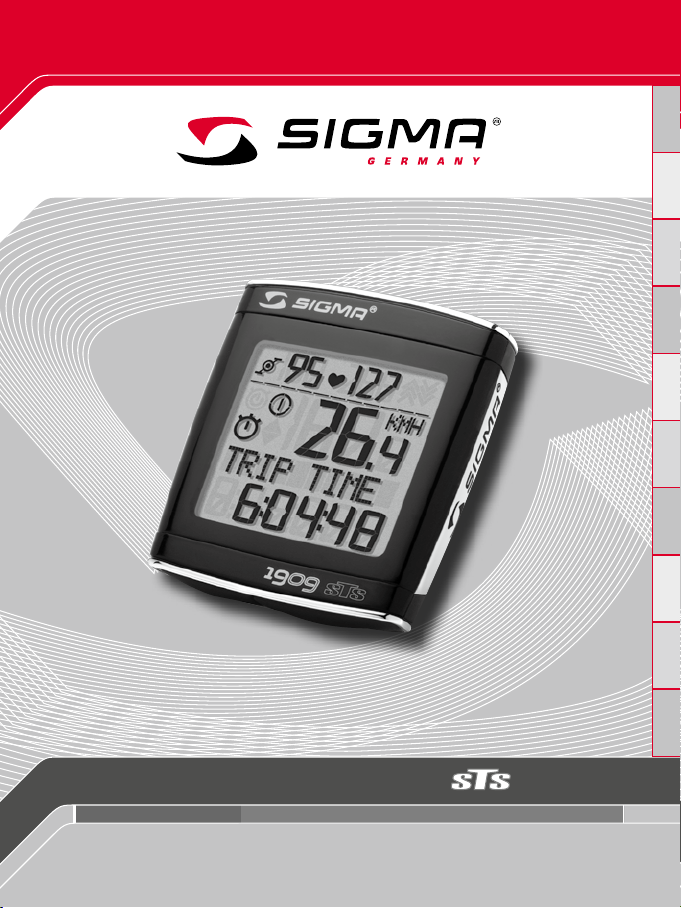
BIKE COMPUTER TOPLINE
DGB/USAFIENLPPLHCZ
BC 1909 HR
www.sigmasport.com
Page 2
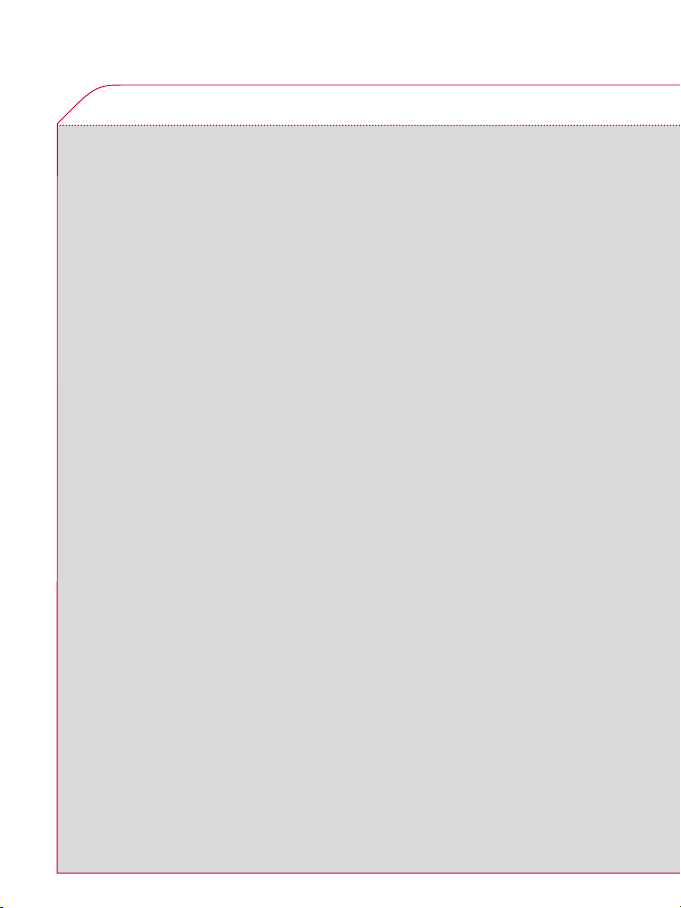
INHALT
INHALT
1 Vorwort und Verpackungsinhalt ............................................................................. 3
2 Die Montage .................................................................................................................. 4
2.1 Montage 2. Rad ................................................................................................................... 5
3 Inbetriebnahme ............................................................................................................ 5
4 Anzeigenwechsel/Tastenbelegung/Funktionsübersicht ................................. 6
5 Die Synchronisierung . ................................................................................................ 6
6 Die Grundeinstellungen ............................................................................................. 7
6.1 Einstellung der Sprache .................................................................................................... 8
6.2 Einstellung KMH/MPH ..................................................................................................... 8
6.3 Radumfang berechnen ...................................................................................................... 9
6.4 Radumfang Fahrrad 1 oder Fahrrad 2 ...................................................................... 10
6.5 Einstellung der Uhrzeit ................................................................................................... 11
6.6 Einstellung des Alters ..................................................................................................... 11
6.7 Einstellung des Gewichts ............................................................................................... 12
6.8 Einstellung des Geschlechts ......................................................................................... 12
6.9 Einstellung der Puls Ober-/Untergrenze ....................................................................13
6.10 Einstellung der Gesamtkilometer Rad 1 oder Rad 2 ............................................ 14
6.11 Einstellung der Gesamtfahrzeit Rad 1 oder Rad 2 ................................................ 14
6.12 Einstellung des Kontrasts ............................................................................................. 15
6.13 Grundeinstellungen verlassen ...................................................................................... 15
7 Allgemeine Funktionen ............................................................................................ 16
7.1 Anzeigenbeleuchtung ...................................................................................................... 16
7.2 Geschwindigkeitsvergleich ............................................................................................. 16
7.3 Ein-/Ausblenden der Tritt-/Herzfrequenzfunktionen ........................................... 17
7.4 Stoppuhr ............................................................................................................................. 17
7.5 Countdown ......................................................................................................................... 18
7.6 Kilometerzähler ................................................................................................................ 19
7.7 Anzeige zurücksetzen ..................................................................................................... 20
7.8 Gesamtwerte Rad 1 und Rad 2 ................................................................................... 20
7.9 Service-Intervall ................................................................................................................. 20
7.10 Transportmodus ............................................................................................................... 21
7.11 PC Interface ....................................................................................................................... 21
7.12 Kabelgebundene Universalhalterung ......................................................................... 21
8 Technische Daten ..................................................................................................... 22
8.1 Standard/Min/Max Werte .......................................................................................... 22
8.2 Batteriewechsel ................................................................................................................ 23
8.3 Problemlösungen ............................................................................................................. 24
8.4 Garantie ............................................................................................................................... 25
2
www.sigmasport.com
Page 3
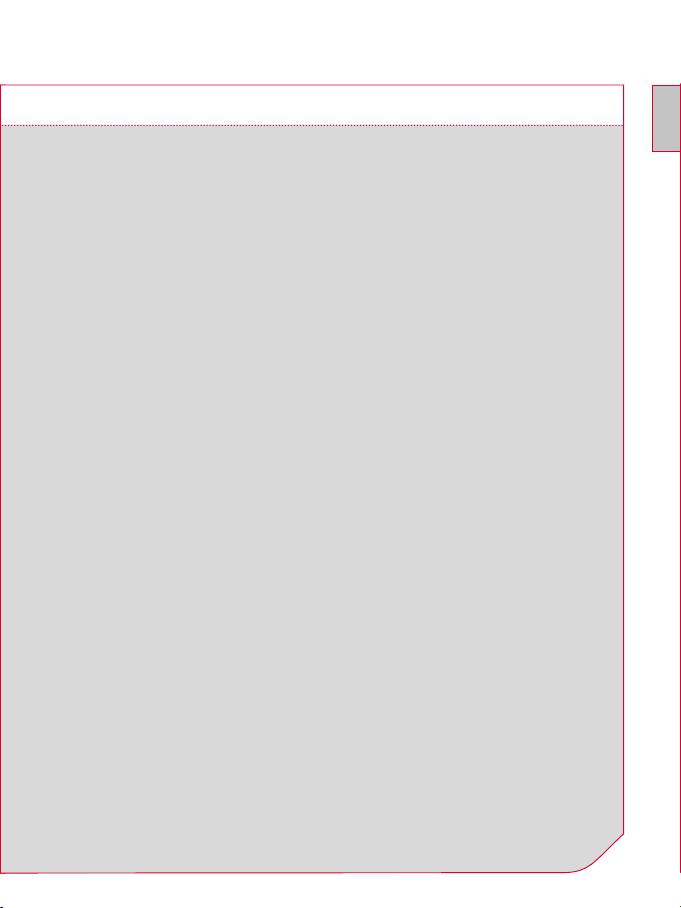
1 VORWORT UND VERPACKUNGSINHALT
1 VORWORT UND VERPACKUNGSINHALT
Herzlichen Glückwunsch, dass Sie sich für einen Bike Computer aus dem Hause SIGMA
®
SPORT
entschieden haben. Ihr neuer BC 1909 HR wird Ihnen jahrelang ein treuer
Begleiter beim Fahrradfahren sein.
Um die vielfältigen Funktionen Ihres neuen Bike Computers kennen zu lernen und
anwenden zu können, lesen Sie bitte diese Bedienungsanleitung sorgfältig durch.
SIGMA wünscht Ihnen viel Spaß bei der Benutzung Ihres BC 1909 HR.
Der BC 1909 HR ist mit einer automatischen Start/Stopp Funktion ausgerüstet. Sobald
dieser auf die Halterung montiert ist, weckt ein Bewegungssensor den BC 1909 HR bei
der kleinsten Bewegung des Fahrrades. Dadurch wird automatisch die Synchronisierung
gestartet.
D
BC 1909 HR
3
Page 4

1 VORWORT UND VERPACKUNGSINHALT
1 VERPACKUNGSINHALT
Bike Computer
kSpeichenmagnet
BC 1909 HR
kTrittfrequenzmagnet
kLenkerhalterung
kBatteriefach-
schlüssel
Brustgurt STS inkl.
elastischer Gurt.
kBefestigungsmaterial
Geschwindigkeitssender STS
Trittfrequenzsender
STS
2 MONTAGE
Die Abbildungen zu diesen Montagetexten befinden sich auf dem beiliegenden Faltblatt!
MONTAGE DER FAHRRADHALTERUNG
kDie Halterung kann entweder mit Kabelbinder (dauerhafte Anbringung) oder
wahlweise mit den O-Ringen montiert werden.
kLenker oder Vorbau.
kGelbe Folie entfernen!
4321
4
www.sigmasport.com
Page 5
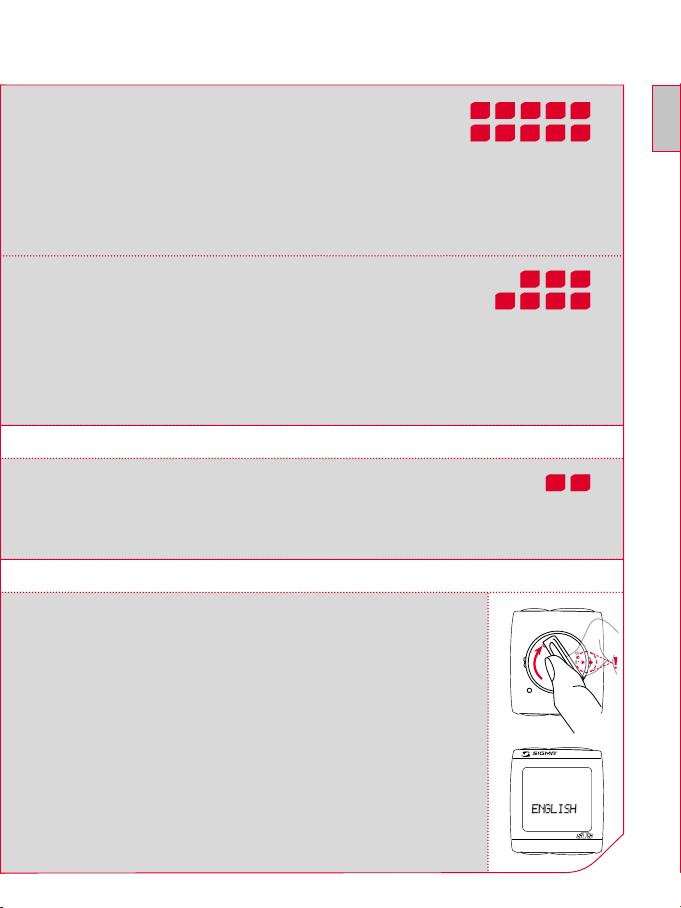
2 MONTAGE
MONTA GE DER SEND ER –
5
6
GESCHWINDIGKEIT UND TRITTFREQUENZ
kBeide Sender können entweder mit Kabelbinder (dauerhafte
Anbringung) oder wahlweise mit den O-Ringen montiert werden.
kUm die erforderlichen 12 mm oder weniger zu erreichen,
montieren Sie den Sender und den Magneten näher an der Nabe.
MONTA GE DER MAGN ETEN –
GESCHWINDIGKEIT UND TRITTFREQUENZ
ANLEGEN DES BRUSTGURTS
21
kDie Elektroden mit Wasser oder Kardio-Gel einreiben.
2.1 MONTAGE 2. RAD
Wechsel zwischen RAD 1 und RAD 2 erfolgt automatisch.
Es muss nur ein zweiter Geschwindigkeitssender eingesetzt werden.
(Nachrüstset Rad 2 Art.-Nr.: 00417, Rad 2 inkl. Trittfrequenz Art.-Nr.: 00415)
3 INBETRIEBNAHME
Aus Stromverbrauchsgründen, wird der BC 1909 HR
ohne Batterie ausgeliefert.
Setzen Sie bitte die Batterie ein, indem Sie den Batteriefachdeckel
mit dem vorhandenen Werkzeug öffnen. Nachdem Sie die Batterie
eingelegt haben, schließen Sie das Batteriefach mit Hilfe des
Werkzeuges.
8
7
9
15 16
141312
19
18
17
24
23
22
11
10
o
p
e
n
-
c
l
o
s
e
D
Die Anzeige springt in den Einstellungsmodus.
BC 1909 HR
1909
5
Page 6
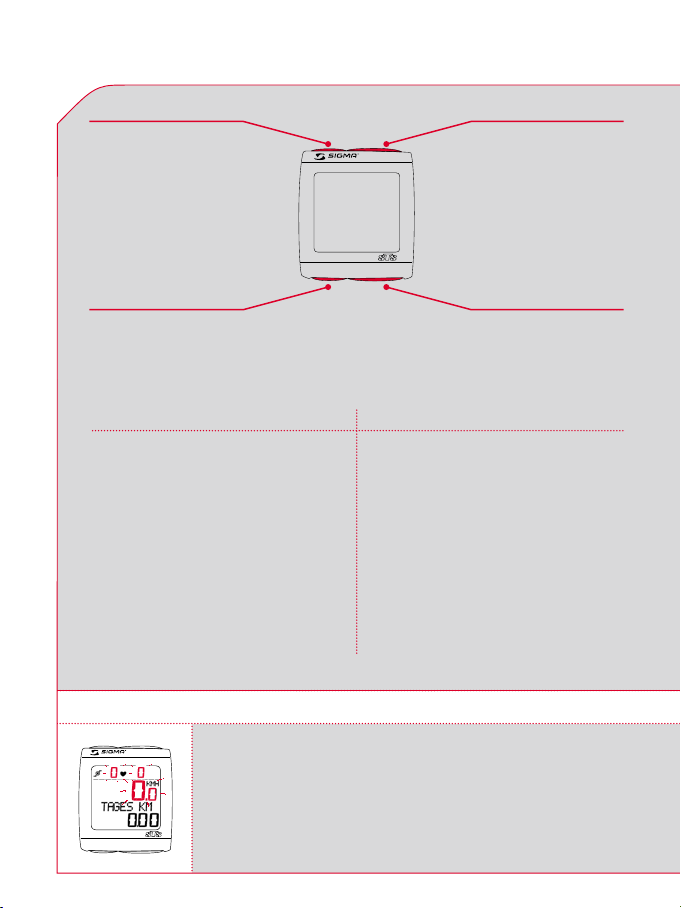
4 ANZEIGENWECHSEL/TASTENBELEGUNG/FUNKTIONSÜBERSICHT
RESET
Zurücksetzen der unten
aufgelisteten Funktionen
oder rückwärts blättern
in einer Menüebene.
1909
Abrufen der unten
aufgelisteten Funktionen
oder vorwärts blättern
in einer Menüebene.
SET
Einstellen und speichern
der eingegebenen Werte.
Abrufen der unten
aufgelisteten Funktionen.
MODE 1 MODE 2
TAGES KM DURCH. PULS
FAHRZEIT MAX. PULS
DURCH. KMH KCAL
MAX. KMH UHRZEIT
DURCH. UPM STOPPUHR
COUNTDOWN
KM-ZÄHLER +/ TEMPERATUR
GESAMT KM*
GESAMTZEIT*
* nicht während der Fahrt
MODE 2
MODE 1
5 DIE SYNCHRONISIERUNG
1909
6
kBC 1909 HR auf der Halterung einrasten –
Eine Synchronisierung ist erst möglich, wenn der Fahrrad computer in der Halterung eingerastet ist.
kDie Nullen der Geschwindigkeits-, Trittfrequenz- und Pulsanzeige
blinken.
www.sigmasport.com
Page 7
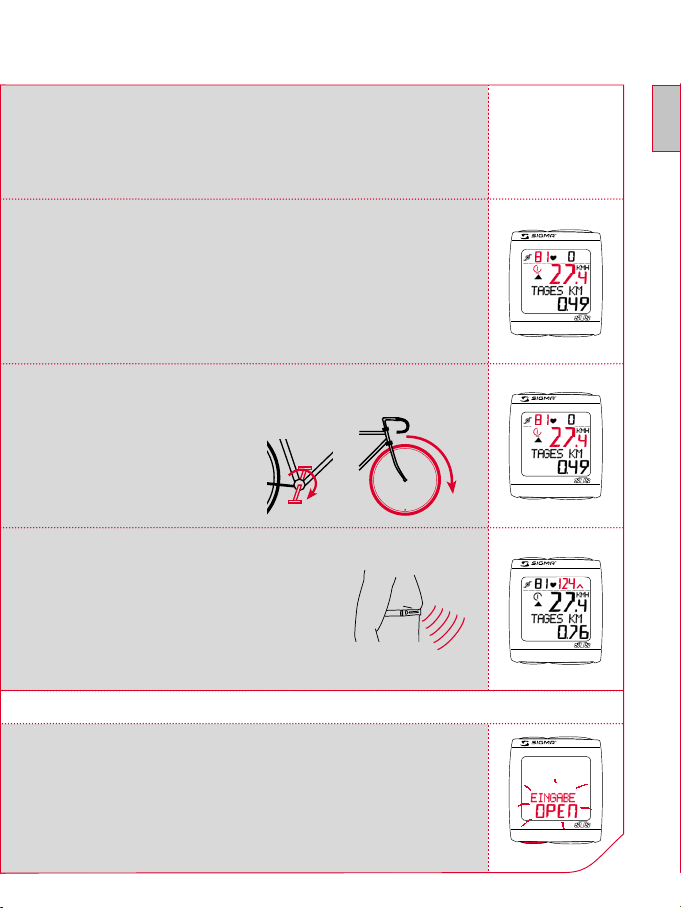
5 DIE SYNCHRONISIERUNG
kZum Synchronisieren der Geschwindigkeit, Trittfrequenz und der
Pulsfrequenz gibt es 2 Möglichkeiten:
1. Losfahren. I. d. R. hat sich der Empfänger nach 3 bis 4 Rad- bzw.
Pedalumdrehungen mit dem Sender synchronisiert.
2. Vorderrad bzw. Pedale drehen bis die KMH- bzw.
Trittfrequenzanzeige nicht mehr blinkt.
kMit angelegtem Brustgurt, in die Nähe des
BC 1909 HR gehen oder auf das Rad
steigen. I. d. R. synchronisiert sich der
BC 1909 HR mit dem Brustgurt in
weniger als 10 Sekunden.
Die Pulsanzeige blinkt nicht mehr.
D
1909
1909
1909
6 DIE GRUNDEINSTELLUNGEN
kSET-Taste 3 Sekunden gedrückt halten bis die voreingestellte
Sprache (Englisch) in der Anzeige erscheint (EINGABE OPEN
blinkt).
BC 1909 HR
1909
n
3 Sek.
7
Page 8
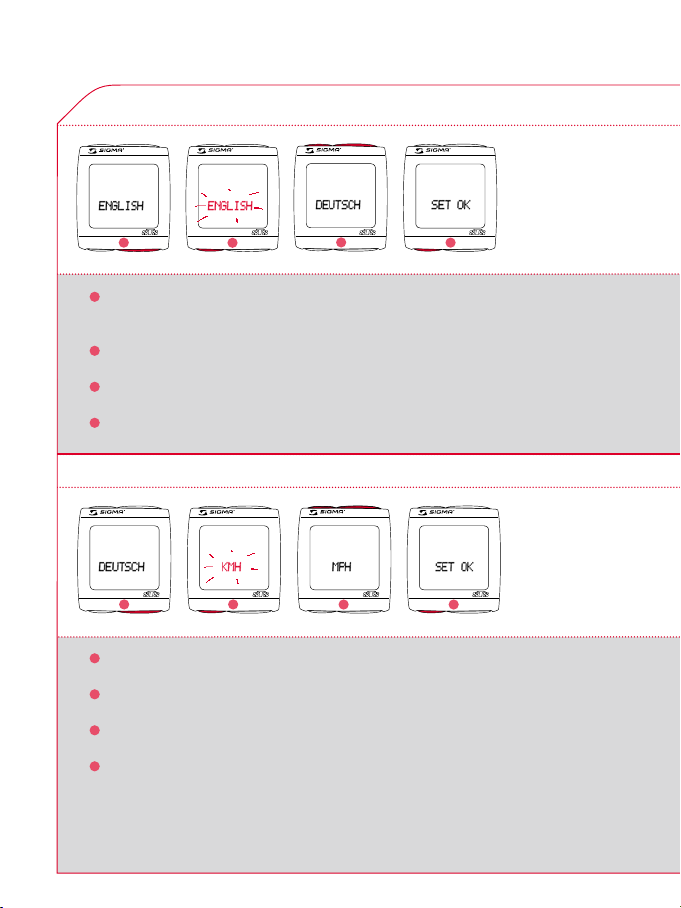
6 DIE GRUNDEINSTELLUNGEN
6.1 EINSTELLUNG DER SPRACHE
n
--+
n
1909 1909 1909 1909
1
n
1
k Mit MODE 1-Taste zur voreingestellten Sprache wechseln
2
n
3
4
n
(standardmäßig ist der BC 1909 HR in Englisch voreingestellt).
2
k SET-Taste kurz drücken. Anzeige blinkt.
3
k Mit MODE 2-Taste (+) oder RESET-Taste (-) die gewünschte Sprache einstellen.
4
k Mit SET-Taste bestätigen. SET OK erscheint im Display.
6.2 EINSTELLUNG KMH/MPH
n
n
+
1909 1909 1909 1909
1 2
1
k Mit MODE 1-Taste zur KMH/MPH-Anzeige wechseln.
nn n
3 4
2
k SET-Taste kurz drücken. Anzeige blinkt.
3
k Mit MODE 2-Taste (+) oder RESET-Taste (-) MPH oder KMH einstellen.
4
k Mit SET-Taste bestätigen. SET OK erscheint im Display.
Mit der Umstellung von KMH auf MPH ändert sich automatisch das Format der Strecke
von km auf mi, der Temperatur von °C auf °F, der Uhrzeit von 24h-Modus auf 12h-Modus,
und des Gewichts von kg auf lb.
8
www.sigmasport.com
Page 9
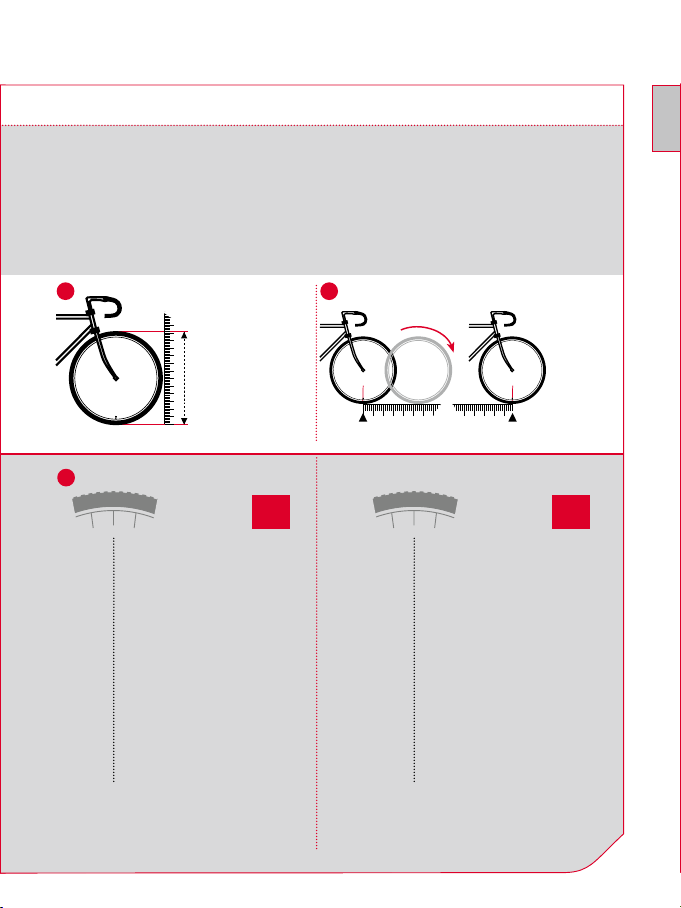
6 DIE GRUNDEINSTELLUNGEN
6.3 RADUMFANG BERECHNEN
kAus der RADUMFANG-TABELLE (Tab. C) den Ihrer Reifengröße
entsprechenden Wert ermitteln.
kAlternativ: WS berechnen/ermitteln (Tab. A oder Tab. B)
A B
mm x 3,14
1x
km/h:
WS = mm x 3,14
mph:
WS = mm x 3,14
C
ETRTO ETRTO
6
1
47-305
47-406
37-540
47-507
23-571
40-559
44-559
47-559
50-559
54-559
57-559
37-590
37-584
20-571
7
.
1
5
x
x
2
16x1.75x2
20x1.75x2
24x1 3/8 A
24x1.75x2
26x1
26x1.5
26x1.6
26x1.75x2
26x1.9
26x2.00
26x2.125
26x1 3/8
26x1 3/8x1 1/2
26x3/4
kmh
mph
1272
1590
1948
1907
1973
2026
2051
2070
2089
2114
2133
2105
2086
1954
6
1
32-630
28-630
40-622
47-622
40-635
37-622
18-622
20-622
23-622
25-622
28-622
32-622
37-622
40-622
7
.
1
5
x
27x1 1/4
27x1 1/4 Fifty
28x1.5
28x1.75
28x1 1/2
28x1 3/8x1 5/8
700x18C
700x20C
700x23C
700x25C
700x28C
700x32C
700x35C
700x40C
D
km/h:
WS = mm
mph:
WS = mm
= WS (mm)
x
2
kmh
mph
2199
2174
2224
2268
2265
2205
2102
2114
2133
2146
2149
2174
2205
2224
BC 1909 HR
9
Page 10
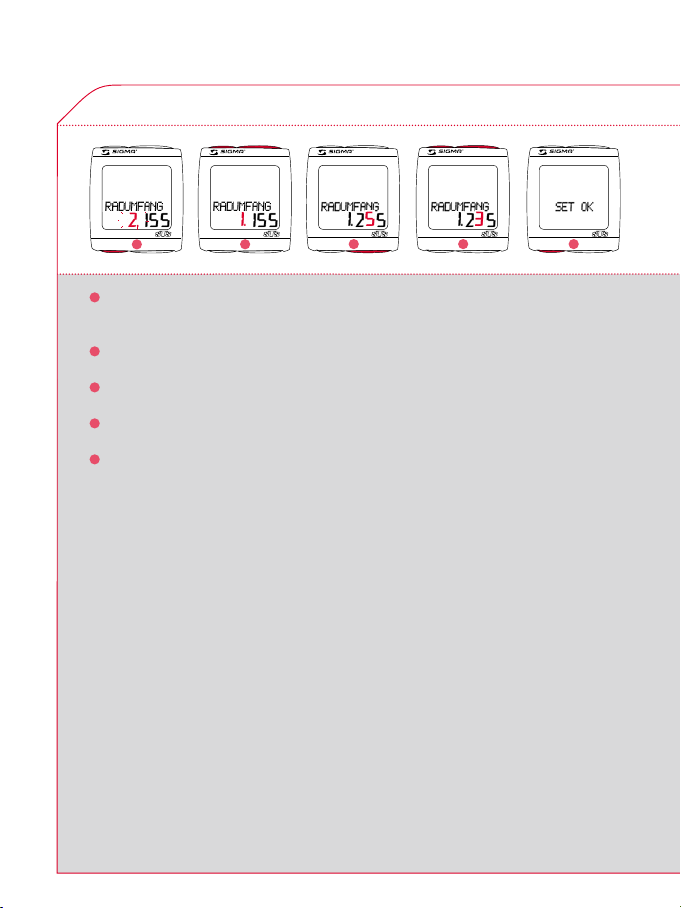
6 DIE GRUNDEINSTELLUNGEN
6.4 RADUMFANG FAHRRAD 1 ODER FAHRRAD 2
nn nn
- -+ +
1909 1909 1909 1909 1909
1
n
1
k Mit MODE 1-Taste zur FAHRRAD 1 bzw. FAHRRAD 2-Anzeige wechseln.
2
3 4 5
n
kSET-Taste kurz drücken, die erste Ziffer zur Eingabe blinkt.
2
k Mit MODE 2-Taste (+) oder RESET-Taste (-) Wert einstellen.
3
k Mit MODE 1-Taste zur nächsten Stelle wechseln.
4
k Mit MODE 2-Taste (+) oder RESET-Taste (-) Wert einstellen.
5
k Mit SET-Taste bestätigen.
SET OK erscheint im Display.
n
10
www.sigmasport.com
Page 11
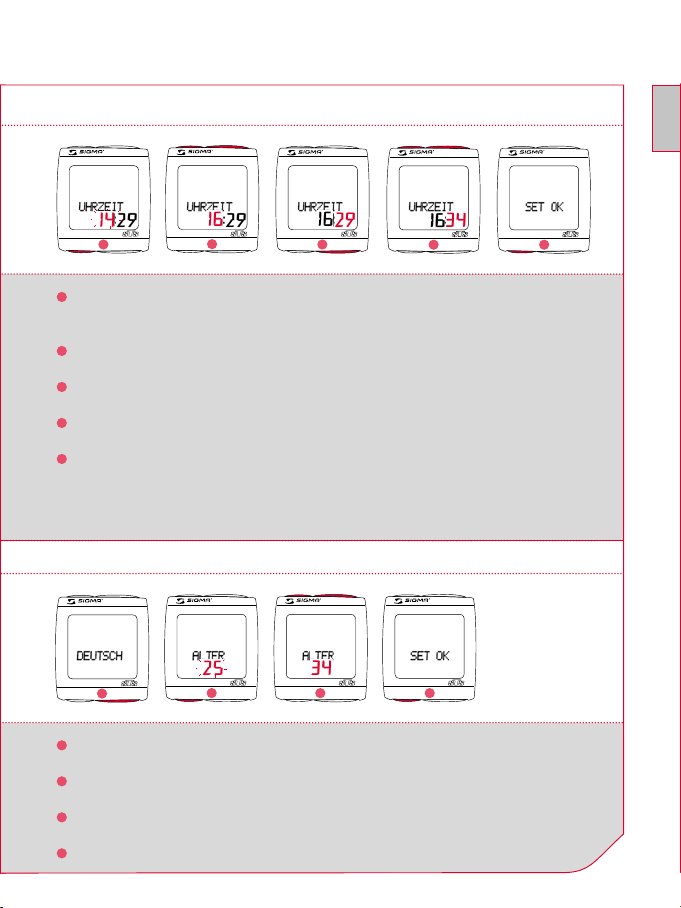
6 DIE GRUNDEINSTELLUNGEN
6.5 EINSTELLUNG DER UHRZEIT
nn nn
- -+ +
1909 1909 1909
1
n
1
k Mit MODE 1-Taste zur UHRZEIT-Anzeige wechseln.
2
3
n
kSET-Taste kurz drücken, die Stunden Anzeige blinkt.
2
k Mit MODE 2-Taste (+) oder RESET-Taste (-) Wert einstellen.
3
k Mit MODE 1-Taste zur Minuteneingabe wechseln.
4
k Mit MODE 2-Taste (+) oder RESET-Taste (-) Wert einstellen.
5
k Mit SET-Taste bestätigen.
SET OK erscheint im Display.
6.6 EINSTELLUNG DES ALTERS
n n
- +
1909
1
n
1909 1909 1909
2
n n
3 4
1909 1909
4 5
n
D
1
k Mit MODE1-Taste zur ALTER-Anzeige wechseln.
2
k SET-Taste kurz drücken. Anzeige blinkt.
3
k Mit MODE 2-Taste (+) oder RESET-Taste (-) Wert einstellen.
4
k Mit SET-Taste bestätigen. SET OK erscheint im Display.
BC 1909 HR
11
Page 12
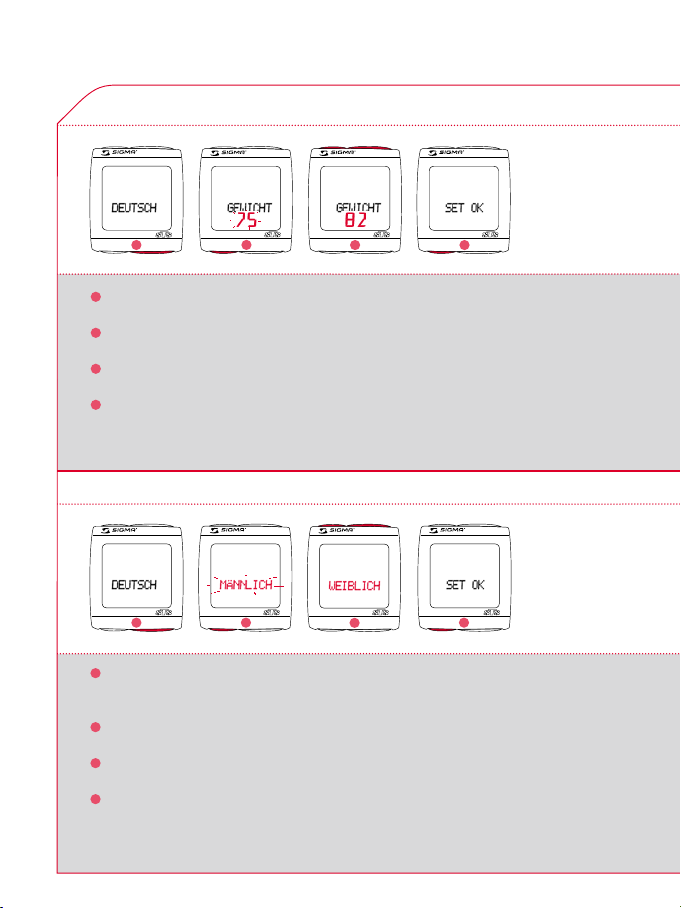
6 DIE GRUNDEINSTELLUNGEN
6.7 EINSTELLUNG DES GEWICHTS
- +
n n
1909
1
n
1
k Mit MODE1-Taste zur GEWICHT-Anzeige wechseln.
1909 1909 1909
2
n n
3 4
2
k SET-Taste kurz drücken. Anzeige blinkt.
3
k Mit MODE 2-Taste (+) oder RESET-Taste (-) Wert einstellen.
4
k Mit SET-Taste bestätigen.
SET OK erscheint im Display.
6.8 EINSTELLUNG DES GESCHLECHTS
n n
- +
1909 1909 1909 1909
1 2
n
1
k Mit MODE 1-Taste zum voreingestellten Geschlecht wechseln
n n
3
4
(standardmäßig ist der BC 1909 HR mit der Angabe MÄNNLICH voreingestellt).
2
k SET-Taste kurz drücken. Anzeige blinkt.
3
k Mit MODE 2-Taste (+) oder RESET-Taste (-) Wert einstellen.
4
k Mit SET-Taste bestätigen.
SET OK erscheint im Display.
12
www.sigmasport.com
Page 13
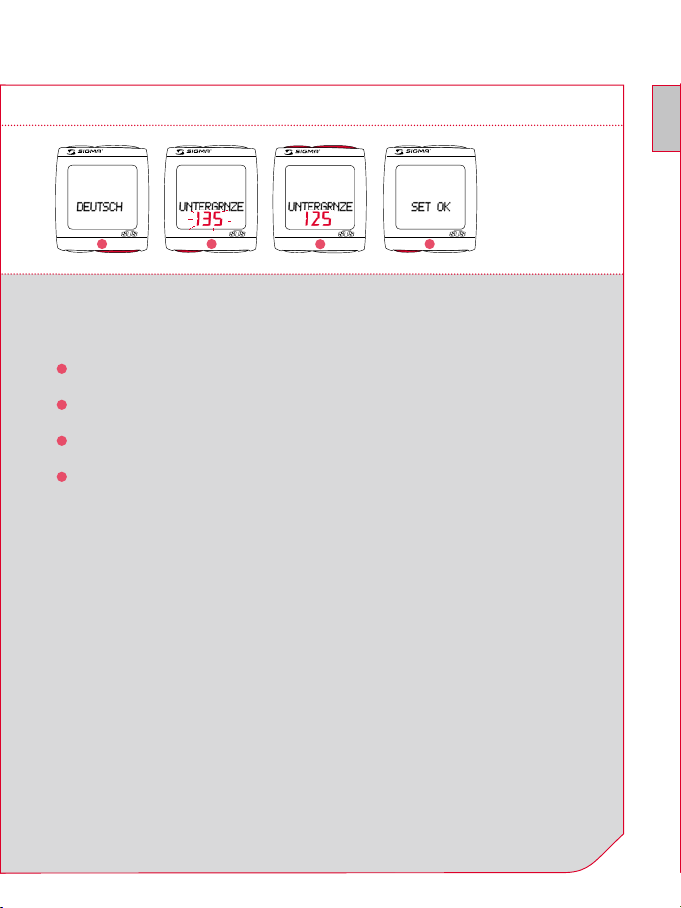
6 DIE GRUNDEINSTELLUNGEN
6.9 EINSTELLUNG DER PULS OBER-/UNTERGRENZE
n n
- +
1909 1909 1909 1909
1 2
n
n n
3
4
Beide Pulszonen Grenzwerte werden automatisch nach Eingabe von Alter, Gewicht und
Geschlecht berechnet (70 % - 80 % der maximalen Herzfrequenz – Herzkreislauftraining).
Sie können jedoch diese Grenzwerte manuell verändern.
1
k Mit MODE 1-Taste zur vorkalkulierten Unter- bzw. Obergrenze wechseln.
2
k SET-Taste kurz drücken. Anzeige blinkt.
3
k Mit MODE 2-Taste (+) oder RESET-Taste (-) Wert einstellen.
4
k Mit SET-Taste bestätigen.
SET OK erscheint im Display.
D
BC 1909 HR
13
Page 14
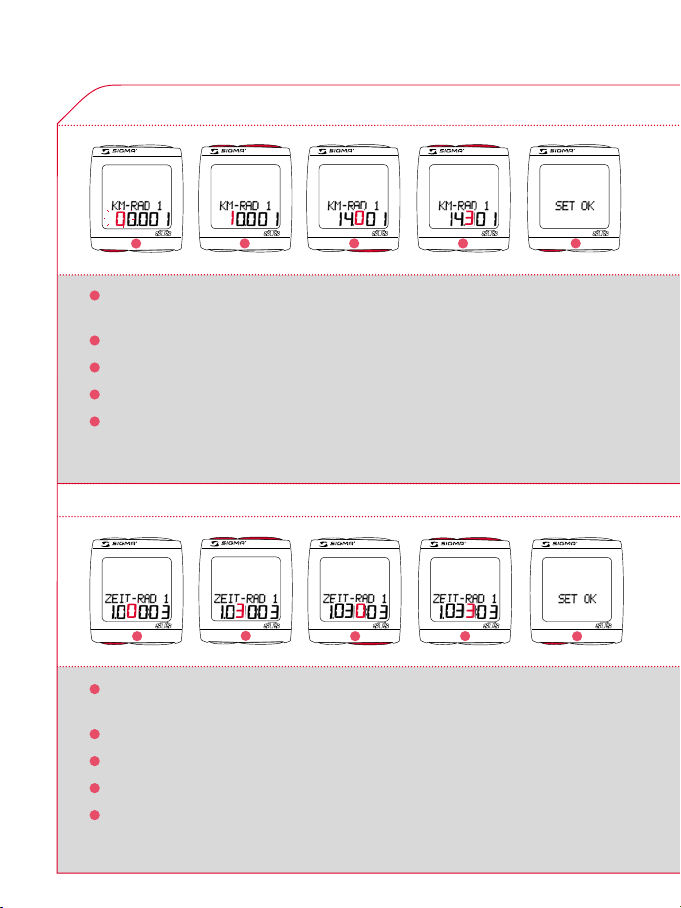
6 DIE GRUNDEINSTELLUNGEN
6.10 EINSTELLUNG DER GESAMTKILOMETER RAD 1 ODER RAD 2
nn nn
- -+ +
1909 1909 1909 1909 1909
1
n
1
k Mit MODE 1-Taste zur KM-RAD 1 bzw. KM-RAD 2-Anzeige wechseln.
2
3
4
kSET-Taste kurz drücken, die erste Ziffer zur Eingabe blinkt.
2
k Mit MODE 2-Taste (+) oder RESET-Taste (-) Wert einstellen.
3
k Mit MODE 1-Taste zur nächsten Stelle wechseln.
4
k Mit MODE 2-Taste (+) oder RESET-Taste (-) Wert einstellen.
5
k Mit SET-Taste bestätigen.
SET OK erscheint im Display.
6.11 EINSTELLUNG DER GESAMTFAHRZEIT RAD 1 ODER RAD 2
n
n
--+
1909 1909 1909 1909 1909
1
n
1
k Mit MODE 1-Taste zur ZEIT-RAD 1 bzw. ZEIT-RAD 2-Anzeige wechseln.
2
3
n
n
+
4
kSET-Taste kurz drücken, die erste Ziffer zur Eingabe blinkt.
2
k Mit MODE 2-Taste (+) oder RESET-Taste (-) Wert einstellen.
3
k Mit MODE 1-Taste zur nächsten Stelle wechseln.
4
k Mit MODE 2-Taste (+) oder RESET-Taste (-) Wert einstellen.
5
k Mit SET-Taste bestätigen.
SET OK erscheint im Display.
5
nn
5
nn
14
www.sigmasport.com
Page 15
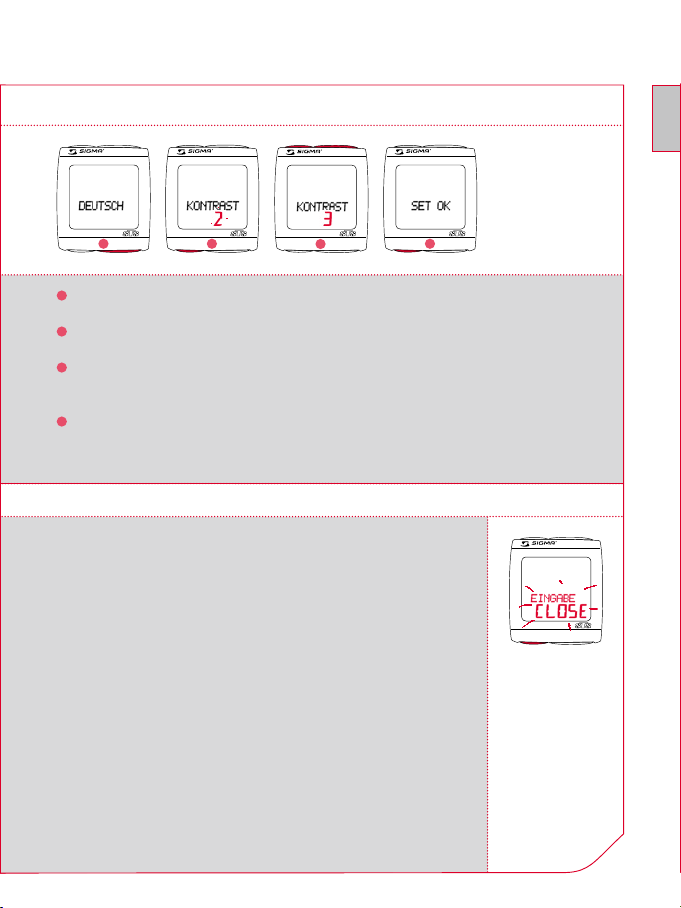
6 DIE GRUNDEINSTELLUNGEN
6.12 EINSTELLUNG DES KONTRASTS
n n
- +
1909 1909 1909 1909
1 2
n
1
k Mit MODE 1-Taste zur KONTRAST-Anzeige wechseln.
n n
3
2
k SET-Taste kurz drücken. Anzeige blinkt.
3
k Mit MODE 2-Taste (+) oder RESET-Taste (-) Wert einstellen
(1 = schwach / 3 = stark).
4
k Mit SET-Taste bestätigen.
SET OK erscheint im Display.
6.13 GRUNDEINSTELLUNGEN VERLASSEN
kZum Beenden der Einstellungen SET-Taste 3 Sekunden
gedrückt halten (EINGABE CLOSE blinkt).
D
4
1909
n
3 Sek.
BC 1909 HR
15
Page 16
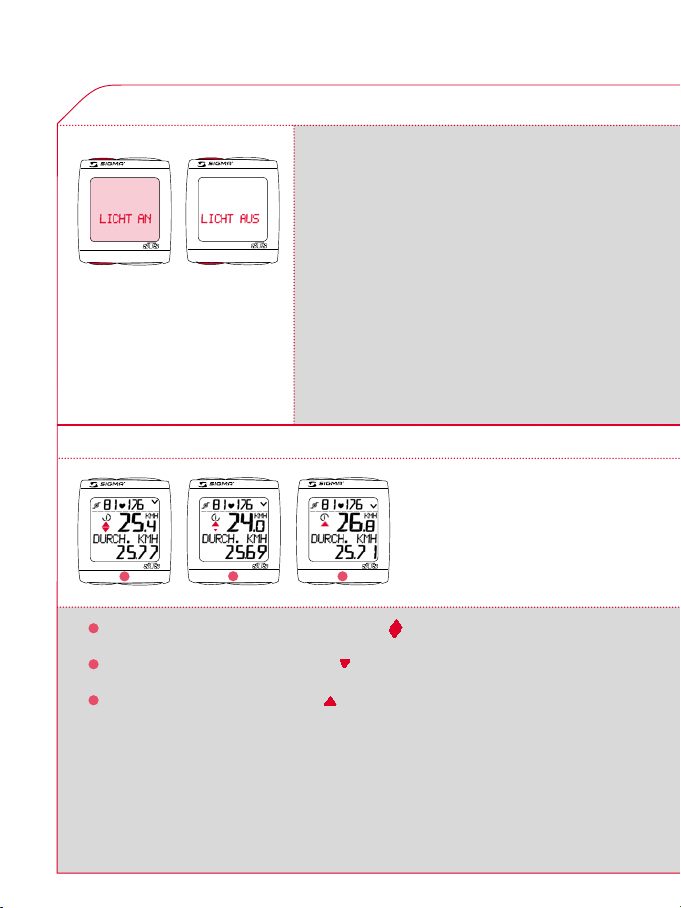
7 ALLGEMEINE FUNKTIONEN
7.1 ANZEIGENBELEUCHTUNG
n
1909
n
n
1909
n
7.2 GESCHWINDIGKEITSVERGLEICH
kDurch gleichzeitiges Drücken der SET- und
RESET-Taste wird die Lichtfunktion ein-/aus geschaltet. Im Display wird kurz LICHT AN/
LICHT AUS eingeblendet.
kDurch beliebigen Tastendruck wird die Anzeige
beleuchtet, mit dem nächsten Druck wird die
Funktion weitergeschaltet.
Während der Synchronisierung ist die Beleuchtung nicht verfügbar! Vermeiden sie unnötige
Beleuchtung, um die Batterie zu schonen!
1909 1909 1909
1
1
k Bei annähernd gleicher Geschwindigkeit wird gezeigt.
2
k Bei geringerer Geschwindigkeit wird angezeigt.
3
k Bei höherer Geschwindigkeit wird gezeigt.
2
3
Die Anzeige erfolgt bei allen Funktionen außer in den Grundeinstellungen.
16
www.sigmasport.com
Page 17
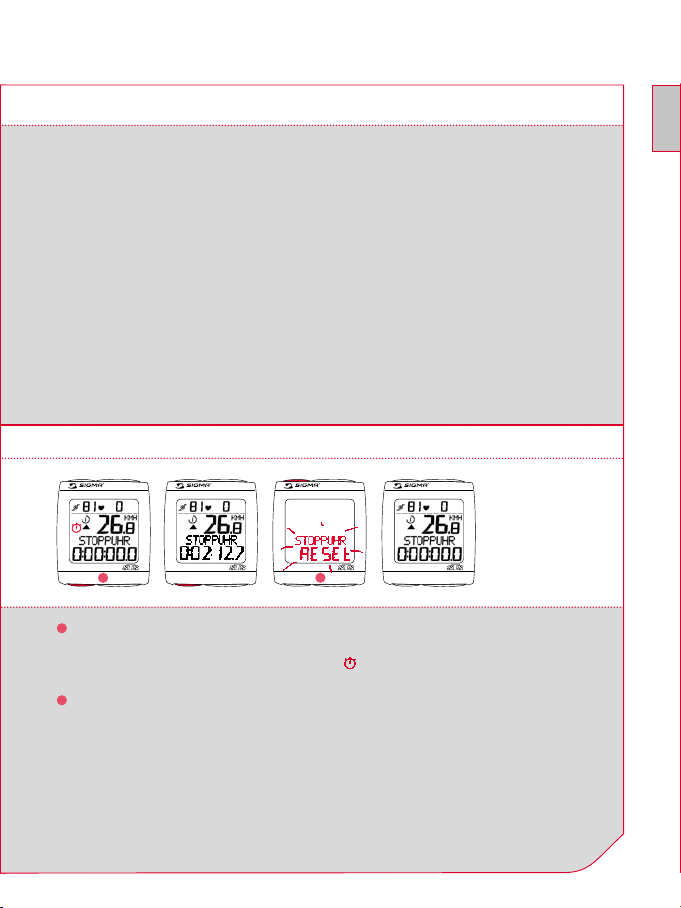
7 ALLGEMEINE FUNKTIONEN
7.3 EIN-/AUSBLENDEN DER TRITT-/HERZFREQUENZFUNKTIONEN
Wenn der BC 1909 HR ohne Trittfrequenzsignalgeber und/oder Brustgurt gefahren wird,
werden alle Tritt-/Herzfrequenzfunktionen (aktuelle Trittfrequenz, DURCH UPM,
aktueller Puls, DURCH PULS, MAX. PULS, KCAL) für diese eine Fahrt ausgeblendet.
7.4 STOPPUHR
n
3 Sek.
1909 1909 1909 1909
1
n n
Start Stop
1
k Mit MODE 2-Taste zur STOPPUHR Anzeige wechseln.
2
kMit der SET-Taste die Stoppuhr starten bzw. stoppen.
kDie laufende Stoppuhr wird durch das Ikon
im Display kenntlich gemacht.
D
2
k Nullstellung der Stoppuhr:
RESET-Taste 3 Sekunden gedrückt halten.
BC 1909 HR
17
Page 18
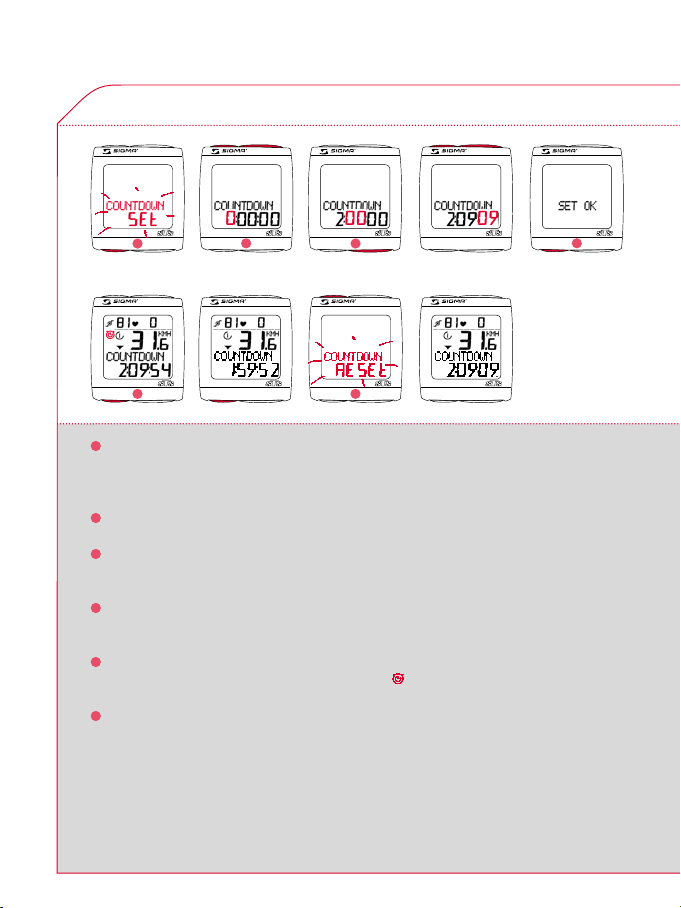
7 ALLGEMEINE FUNKTIONEN
7.5 COUNTDOWN
n
n
--+
n
n
+
1909 1909 1909 1909 1909
1
n
3 Sek.
1909 1909 1909 1909
5 6
n
Start
1
k Mit MODE 2-Taste zur COUNTDOWN +/- Anzeige wechseln.
2
n
Stop
n
3
3 Sek.
n
kSET-Taste 3 Sekunden gedrückt halten
(COUNTDOWN SET blinkt).
2
k Mit MODE 2-Taste (+) oder RESET-Taste (-) Wert einstellen.
3
k Mit MODE 1-Taste zur nächsten Stelle wechseln.
Wert wie oben beschrieben einstellen.
4
k Mit SET-Taste bestätigen
SET OK erscheint im Display.
5
k Mit der SET-Taste Countdown starten bzw. stoppen.
Der laufende Countdown wird durch das Ikon
6
k Nullstellung des Countdowns: RESET-Taste 3 Sekunden gedrückt halten
im Display kenntlich gemacht.
(die Anzeige wechselt auf den voreingestellten Wert zurück).
4
n
18
www.sigmasport.com
Page 19
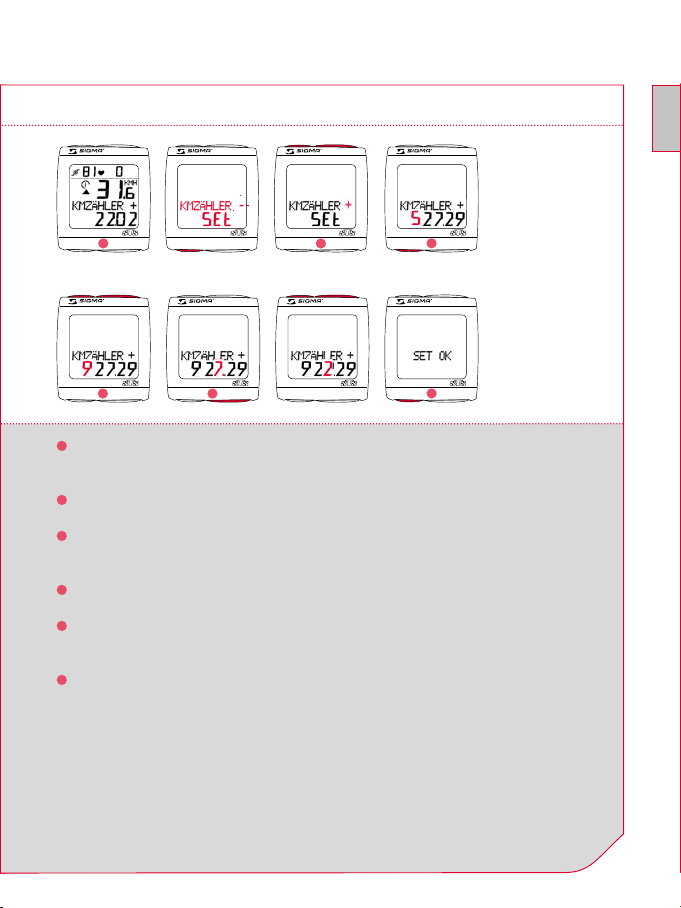
7 ALLGEMEINE FUNKTIONEN
7.6 KILOMETERZÄHLER
n n
- +
1909 1909 1909 1909
1
nn nn
- -+ +
1909 1909 1909 1909
4
1
k Mit MODE 2-Taste zur KMZÄHLER +/- Anzeige wechseln.
n
3 Sek.
5
2
3
n
6
nn
kSET-Taste 3 Sekunden gedrückt halten. Die „+“ oder „-“ Anzeige blinkt.
2
k Mit MODE 2-Taste (+) oder RESET-Taste (-) einstellen.
3
k Mit der SET-Taste die Einstellung bestätigen.
Die Anzeige springt auf die Einstellung der Strecke.
4
k Mit MODE 2-Taste (+) oder RESET-Taste (-) Wert einstellen.
5
k Mit MODE 1-Taste zur nächsten Stelle wechseln.
Wert wie oben beschrieben einstellen.
6
k Mit SET-Taste bestätigen.
SET OK erscheint im Display.
D
BC 1909 HR
19
Page 20
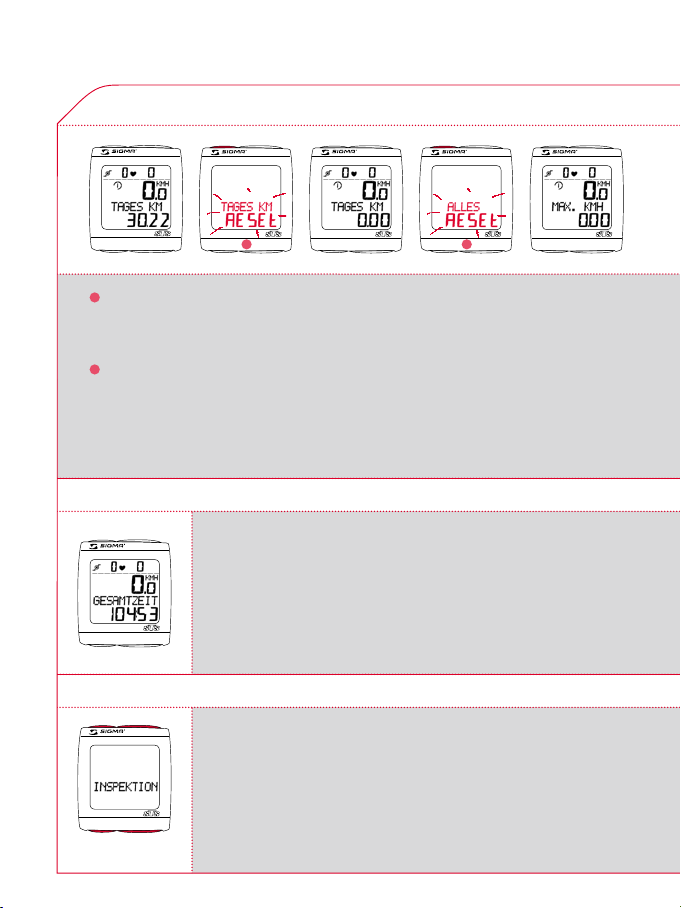
7 ALLGEMEINE FUNKTIONEN
7.7 ANZEIGE ZURÜCKSETZEN
nn
4 Sek.
1909
1
k MODE 1/2-Taste drücken bis die gewünschte Funktion erscheint.
1909 19091909 1909
1
kRESET-Taste gedrückt halten. Anzeige blinkt. Nach 2 Sekunden
wird nur die angezeigte Funktion auf 0 zurückgesetzt.
2
k RESET-Taste länger als 4 Sekunden drücken, setzt die Anzeigen von
TAGES KM, FAHRZEIT, DURCH. KMH, MAX. KMH, DURCH UPM,
DURCH. PULS, MAX. PULS, KCAL auf Null.
7.8 GESAMTWERTE RAD 1 UND RAD 2
Die Gesamtwerte werden erst getrennt nach RAD 1, RAD 2 und
RAD 1+2 angezeigt, wenn ein zweites Rad hinzukommt. Solange
nur ein Rad gefahren wird, werden lediglich die Gesamtwerte des
ersten Rades angezeigt.
1909
7.9 SERVICE-INTERVALL
Das Service-Intervall teilt Ihnen mit, sobald die Kilometerleistung
bis zur nächsten Fahrradinspektion erreicht ist.
Das Service-Intervall kann nur von Ihrem Fachhändler eingestellt
werden. Nach Erreichen der voreingestellten Kilometerleistung
erscheint „INSPEKTION“ im Display.
Durch Drücken einer beliebigen Taste verschwindet diese Anzeige.
www.sigmasport.com
Eine beliebige Taste
kurz drücken
20
1909
2
Page 21
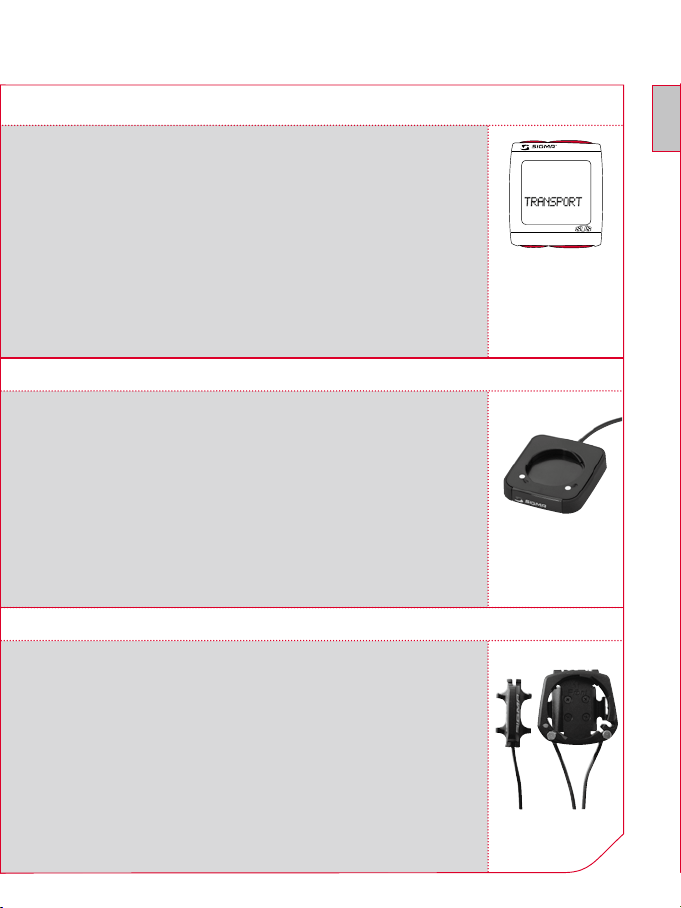
7 ALLGEMEINE FUNKTIONEN
7.10 TRANSPORTMODUS
Im Falle eines Transports auf dem Fahrradträger oder im Auto
(wenn in der Halterung eingerastet), wird der BC 1909 HR
durch den integrierten Bewegungssensor in einen so genannten
Transportmodus versetzt. Es erscheint TRANSPORT im Display.
Um diesen Modus zu verlassen, müssen Sie kurz eine beliebige
Taste drücken.
7.11 PC INTERFACE
Der BC 1909 HR ist PC-fähig. Nach Kauf der SIGMA DATA
CENTER Software und seiner Docking Station (Art.-Nr.: 00432)
können Sie die Gesamt- und die Tageswerte auf Ihren PC mühelos
und schnell herunterladen. Darüber hinaus können Sie leicht und
schnell Ihren BC 1909 HR einstellen.
7.12 KABELGEBUNDENE UNIVERSALHALTERUNG
Der BC 1909 HR kann nachträglich mit einer kabelgebundenen
Universalhalterung nur für die Messung der Geschwindigkeit
aufgerüstet werden (die Trittfrequenz und der Brustgurt bleiben
kabellos). Art.-Nr.: 00433.
1909
Eine beliebige Taste
kurz drücken
D
BC 1909 HR
21
Page 22
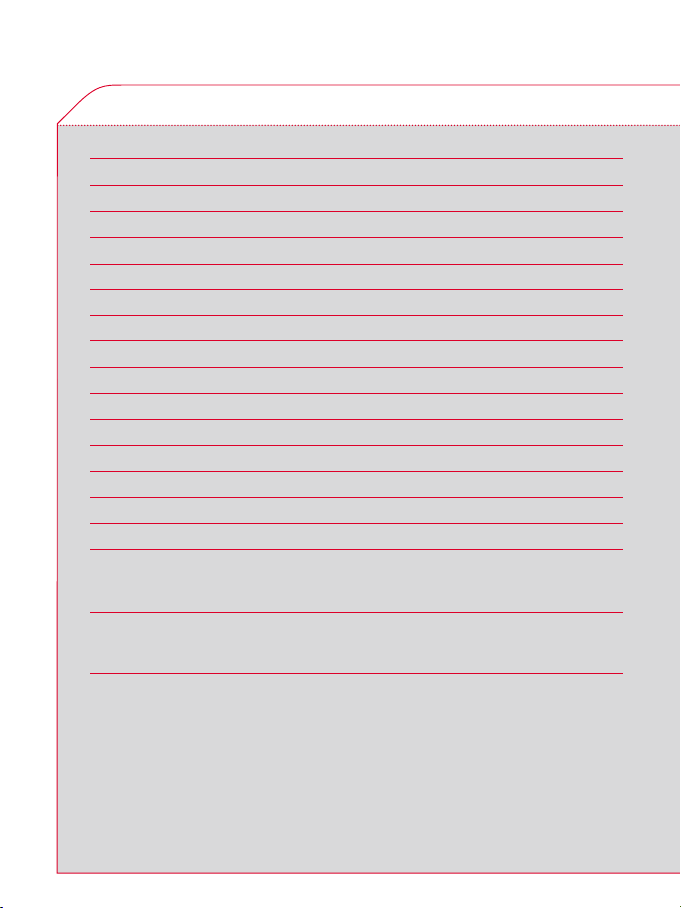
8 TECHNISCHE DATEN
8.1 STANDARD/MIN/MAX WERTE
Standard Max. Min. Einheit
Geschwindigkeit 0,0 199,8 0,0 kmh/mph
Tagesstrecke 0,00 9999,99 0,00 km/mi
Fahrzeit 0:00:00 999:59:59 00:00:00 h:mm:ss
Durchschnittsgeschw. 0,00 199,99 0,00 kmh/mph
Max. Geschwindigkeit 0,00 199,99 0,00 kmh/mph
Trittfrequenz 0 180 0 upm
Max. Trittfrequenz 0 180 0 upm
Aktueller Puls 40 240 40 bpm
Durchschnittspuls 40 240 0 bpm
Max. Puls 40 240 0 bpm
Kalorien 0 9.999 0 Kcal
Stoppuhr 00:00,0 9:59:59 00:00:00 h:mm:ss,1/10
Countdown 0:00:00 9:59:59 00:00:00 h:mm:ss
Separater Kilometerzähler 0,00 999,99 -99,99 km/mi
Temperatur 0 +70/+158 -10,0 °C/°F
Gesamtstrecke 0
Rad 1/2 99.999 00:00 km/mi
Rad 1+2 999.999 00:00
Gesamtzeit 0:00
Rad 1/2 9.999:59 00:00 hhhh:mm
Rad 1+2 19.999 00:00 hhhhh
22
www.sigmasport.com
Page 23
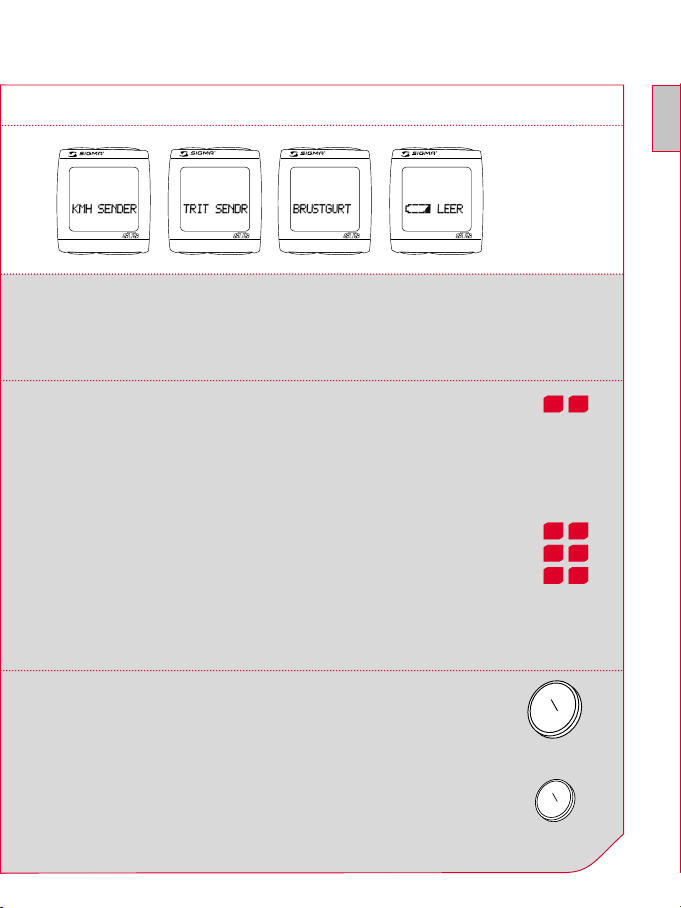
8 TECHNISCHE DATEN
8.2 BATTERIEWECHSEL
1909 1909 1909 1909
Der Batteriewechsel des Computerkopfes und der Sender (Geschwindigkeit, Trittfrequenz
und/oder Brustgurt) werden im Display angezeigt. Nach dem Batteriewechsel muss nur
die Uhrzeit neu eingegeben werden.
Computerkopf:
26
25
kDeckel mit Werkzeug öffnen.
kPolarität beachten. Bei geöffnetem Batteriefach
müssen Sie die Plus-Seite der Batterie sehen.
kFalls Dichtungsring lose, wieder einlegen.
kDeckel mit Werkzeug schließen.
Sender:
kDeckel mit Werkzeug öffnen.
kBatterie aus dem Deckel entfernen.
kPolarität beachten!
28
27
30
29
32
31
kNeue Batterie in den Deckel einsetzen.
kDeckel mit Werkzeug schließen.
D
Batterie:
Computerkopf: Lithium Knopfzelle CR 2450
Sender: Lithium Knopfzelle CR 2032
Batterielebensdauer:
Computerkopf: ca. 1 Jahr*
Sender: ca. 1 Jahr*
* Bei einer Nutzung von einer Stunde am Tag.
BC 1909 HR
CR 2450
CR 2032
23
Page 24
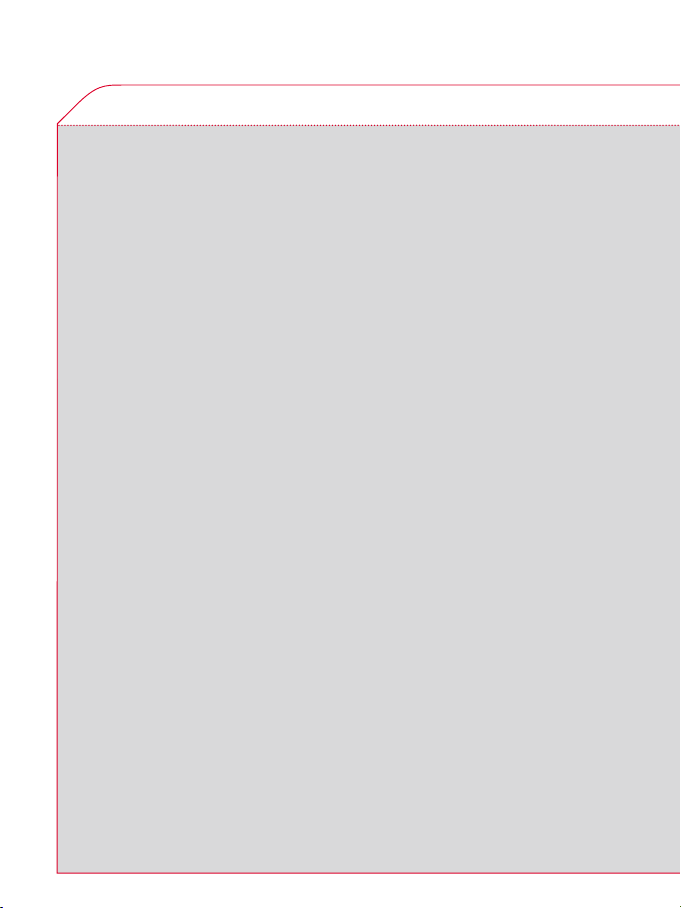
8 TECHNISCHE DATEN
8.3 PROBLEMLÖSUNGEN
Keine Geschwindigkeitsanzeige
k Ist der Computer richtig auf der
Halterung eingerastet?
k Haben Sie die Kontakte auf
Oxidation/Korrosion überprüft?
k Haben Sie den Abstand Magnet/
Sender (max. 12 mm) überprüft?
k Haben Sie überprüft, ob der Magnet
magnetisiert ist?
k Haben Sie den Batteriezustand des
Geschwindigkeitssenders überprüft?
Keine Trittfrequenzanzeige
k Haben Sie den Abstand Magnet/
Sender (max. 12 mm) überprüft?
k Haben Sie überprüft, ob der Magnet
magnetisiert ist?
k Haben Sie den Batteriezustand des
Senders überprüft?
Keine Pulsanzeige
k Sind die Elektroden feucht genug?
k Haben Sie den Batteriezustand
überprüft?
Keine Displayanzeige
k Haben Sie den Batteriezustand des
BC 1909 HR überprüft?
k Ist die Batterie richtig eingelegt
(+ nach oben)?
k Sind die Batteriekontakte in Ordnung
(vorsichtig nachbiegen)?
Falsche Geschwindigkeitsanzeige
k Sind 2 Magnete montiert?
k Ist der Magnet richtig positioniert
(parallel und mittig zum Sender)?
k Ist der Radumfang richtig eingestellt?
k Ist der Sender auf das richtige
Fahrrad eingestellt (Fahrrad I oder II)?
Displayanzeige schwarz/träge
k Ist die Temperatur zu hoch (> 60°C)
oder zu tief (< 0°C)?
Keine Synchronisierung
k Haben Sie den Abstand Magnet/
Sender(n) überprüft?
k Ist/Sind die Batterie(n) von dem(n)
Sender(n) leer?
k Haben Sie die Reichweite von dem
jeweiligen Sender überprüft?
k Bei Benutzung eines Nabendynamos,
bitte die Position des Senders
verändern.
Anzeige „TOO MANY SIGNALS“
k Bitte erhöhen Sie den Abstand zu
anderen Sendern und drücken Sie eine
beliebige Taste.
24
www.sigmasport.com
Page 25
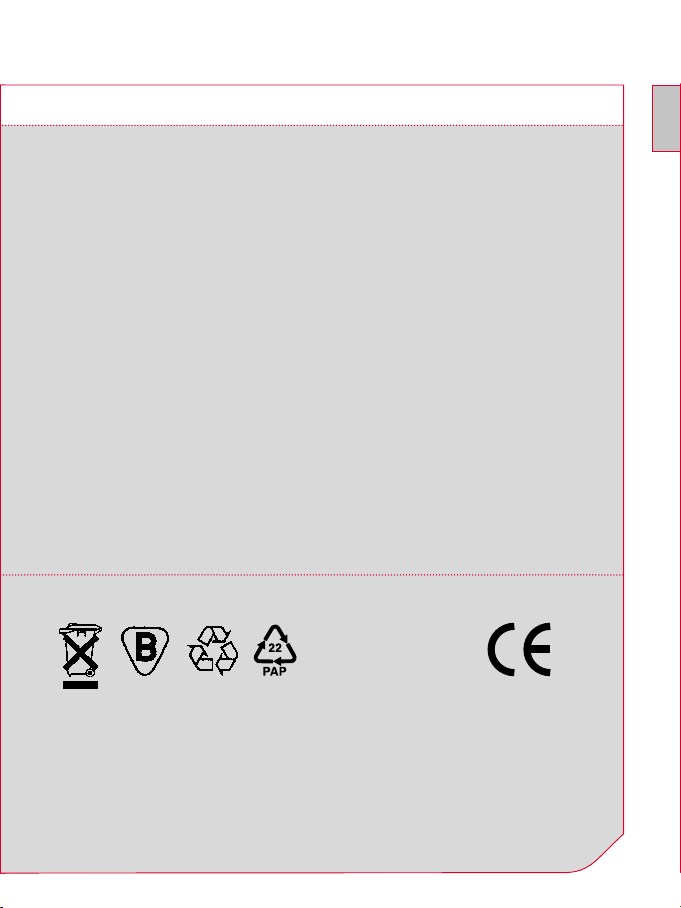
8 TECHNISCHE DATEN
8.4 GARANTIE
Wir haften gegenüber unserem jeweiligen Vertragspartner für Mängel nach den gesetzlichen Vorschriften. Batterien sind von der Gewährleistung ausgenommen. Im Falle der
Gewährleistung wenden Sie sich bitte an den Händler, bei dem Sie Ihren Fahrrad Computer gekauft haben. Sie können den Fahrrad Computer mit Ihrem Kaufbeleg und allen
Zubehörteilen auch an die nachfolgende Adresse senden. Bitte achten Sie dabei auf
ausreichende Frankierung.
SIGMA Elektro GmbH
Dr.-Julius-Leber-Straße 15
D-67433 Neustadt/Weinstraße
Service-Tel.: +49 (0)6321-91 20-118
E-Mail: service@sigmasport.com
Bei berechtigten Ansprüchen auf Gewährleistung erhalten Sie ein Austauschgerät.
Es besteht nur Anspruch auf das zu diesem Zeitpunkt aktuelle Modell.
Der Hersteller behält sich technische Änderungen vor.
Batterien können nach Gebrauch zurückgegeben werden.
D
BC 1909 HR
25
Page 26
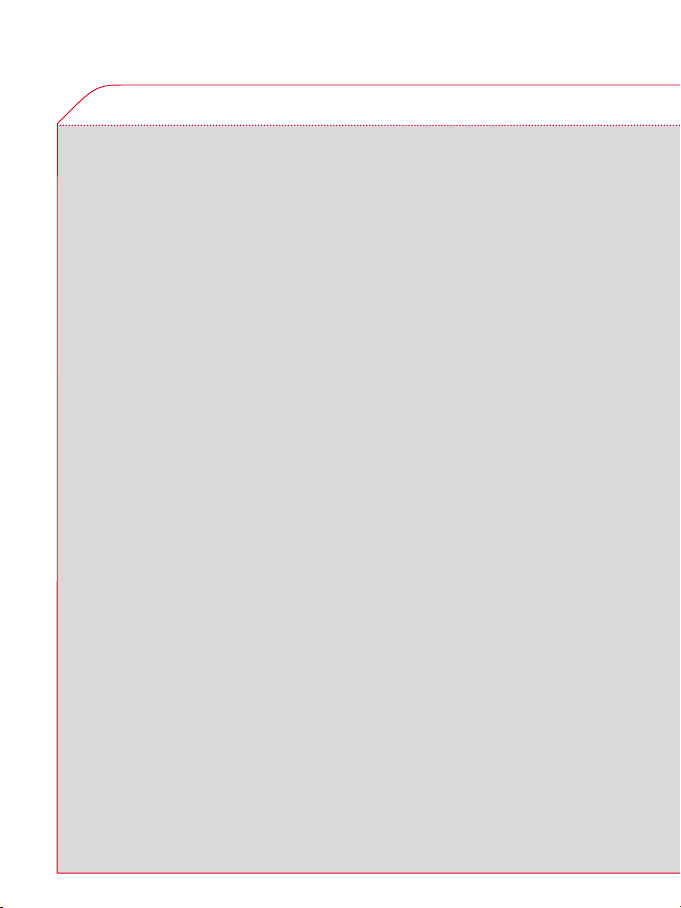
CONTENTS
CONTENTS
1 Introduction and packaging contents ................................................................. 27
2 Assembly ..................................................................................................................... 28
2.1 Installation of the 2nd Bike .............................................................................................. 29
3 Start-up ....................................................................................................................... 29
4 Display change/Key functions/Function overview ........................................ 30
5 The Synchronisation . ............................................................................................... 30
6 The Basic Settings ................................................................................................... 31
6.1 Setting the language ....................................................................................................... 32
6.2 Setting KMH/MPH .......................................................................................................... 32
6.3 Calculating wheel size ..................................................................................................... 33
6.4 Wheel size bike 1 and bike 2 ........................................................................................ 34
6.5 Setting the time ................................................................................................................ 35
6.6 Setting your age ............................................................................................................... 35
6.7 Setting your weight .......................................................................................................... 36
6.8 Setting your gender ......................................................................................................... 36
6.9 Setting the pulse upper/lower limit ............................................................................37
6.10 Setting the total odo for bike 1 or bike 2 ................................................................. 38
6.11 Setting the total trip time for bike 1 or bike 2 ........................................................ 38
6.12 Setting the contrast ........................................................................................................ 39
6.13 Exiting Basic Settings ..................................................................................................... 39
7 General functions ..................................................................................................... 40
7.1 Display illumination .......................................................................................................... 40
7.2 Compare Speed ................................................................................................................ 40
7.3 Showing/hiding the cadence/heart rate functions ............................................. 41
7.4 Stopwatch ........................................................................................................................... 41
7.5 Countdown ......................................................................................................................... 42
7.6 Trip up/down .................................................................................................................... 43
7.7 Reset Display ..................................................................................................................... 44
7.8 Totals bike 1 and bike 2 ................................................................................................. 44
7.9 Service interval ................................................................................................................. 44
7.10 Transport mode ................................................................................................................ 45
7.11 PC interface ....................................................................................................................... 45
7.12 Cable-connected universal bracket ............................................................................. 45
8 Technical Data ........................................................................................................... 46
8.1 Default/Min/Max values .............................................................................................. 46
8.2 Battery Change ................................................................................................................. 47
8.3 Trouble Shooting .............................................................................................................. 48
8.4 Warranty ............................................................................................................................ 49
26
www.sigmasport.com
Page 27
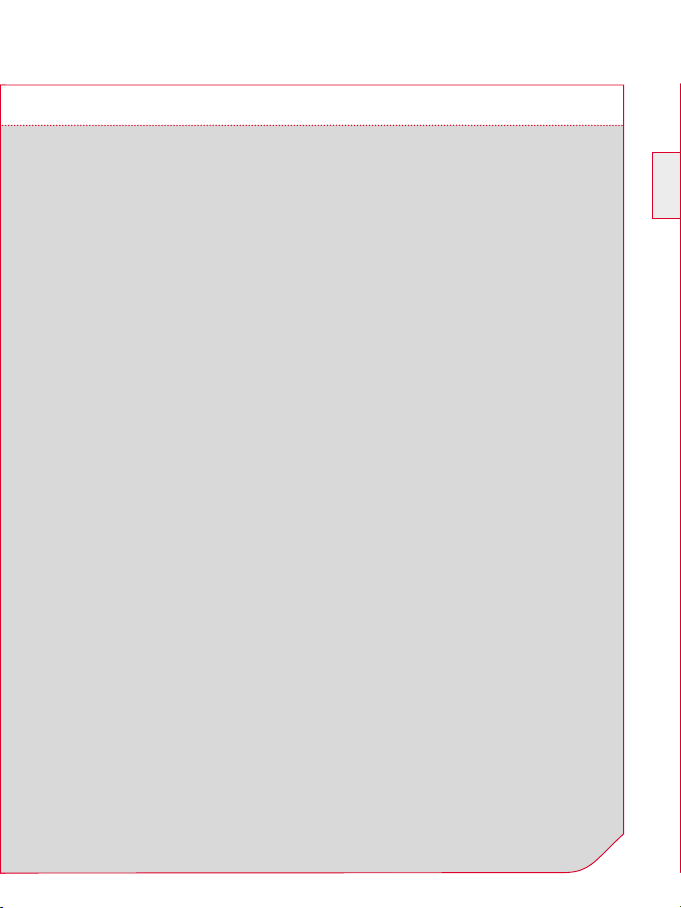
1 INTRODUCTION AND PACKAGING CONTENTS
1 INTRODUCTION AND PACKAGING CONTENTS
Congratulations on having chosen a bicycle computer from SIGMA SPORT
®
. Your new
BC 1909 HR will provide you reliable service in riding your bike for many years to come.
The BC 1909 HR is a state-of-the-art measuring instrument. Please read instructions
carefully to become familiar with the functions and usage of this bicycle computer.
SIGMA wishes you an enjoyable time using your BC 1909 HR.
The BC 1909 HR is fitted with an automatic Start/Stop. As soon as this is assembled
on the mounting bracket a movement sensor activates the BC 1909 HR at the smallest
movement of the bicycle or the hiking mounting. This automatically starts the connection.
GB/USA
BC 1909 HR
27
Page 28

1 INTRODUCTION AND PACKAGING CONTENTS
1 PACKAGING CONTENTS
Bike computer
kSpoke magnet
BC 1909 HR
kcadence magnet
khandlebar bracket
kbattery
compartment key
STS chest belt
including
kfastening material
elastic belt
STS speed
transmitter
STS cadence
transmitter
2 ASSEMBLY
The illustrations for these installation texts can be found on the enclosed folding sheet!
INSTALLING THE BIKE BRACKET
kThe bracket can either be installed with cable ties
(permanent attachment) or optionally using the O-rings.
kHandelbars or front end.
kRemove the yellow foil.
4321
28
www.sigmasport.com
Page 29
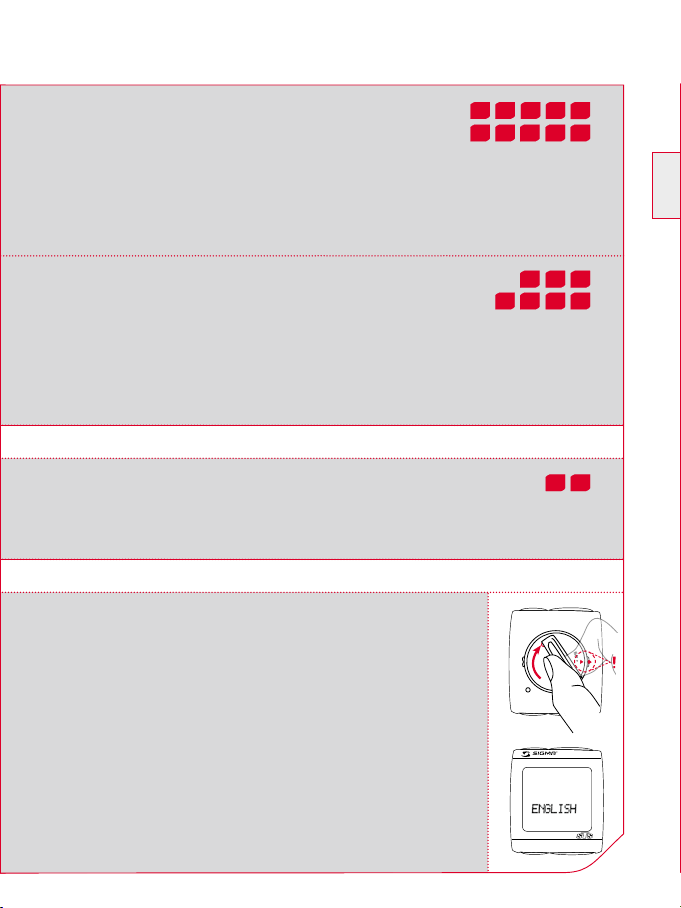
2 ASSEMBLY
INSTA LLING THE T RANSMITTERS –
5
SPEED AND CADENCE
kBoth transmitters can either be installed with cable ties
(permanent attachment) or optionally using the O-rings.
kIn order to achieve the necessary 12 mm or less install the transmittter
and the magnet closer to the wheel hub.
INSTA LLING THE M AGNETS –
SPEED AND CADENCE/
PUTTING ON THE CHEST BELT
21
kRub water or cardio-gel on the electrodes.
ND
2.1 INSTALLATION OF THE 2
BIKE
Switching between BIKE 1 and BIKE 2 is automatic.
A second speed transmitter must be used.
(Accessory set “BIKE 2” Ref. No.: 00417,
“BIKE 2 incl. cadence” Ref. No.: 00415)
3 START-UP
For reasons of energy consumption, the BC 1909 HR is supplied
without a battery.
Please insert the battery by opening the battery compartment
cover with the tool provided. Once you have inserted the battery,
close the battery compartment with the aid of the tool.
8
7
6
9
15 16
141312
GB/USA
19
18
17
24
23
22
11
10
o
p
e
n
-
c
l
o
s
e
The display automatically jumps to setting mode.
BC 1909 HR
1909
29
Page 30
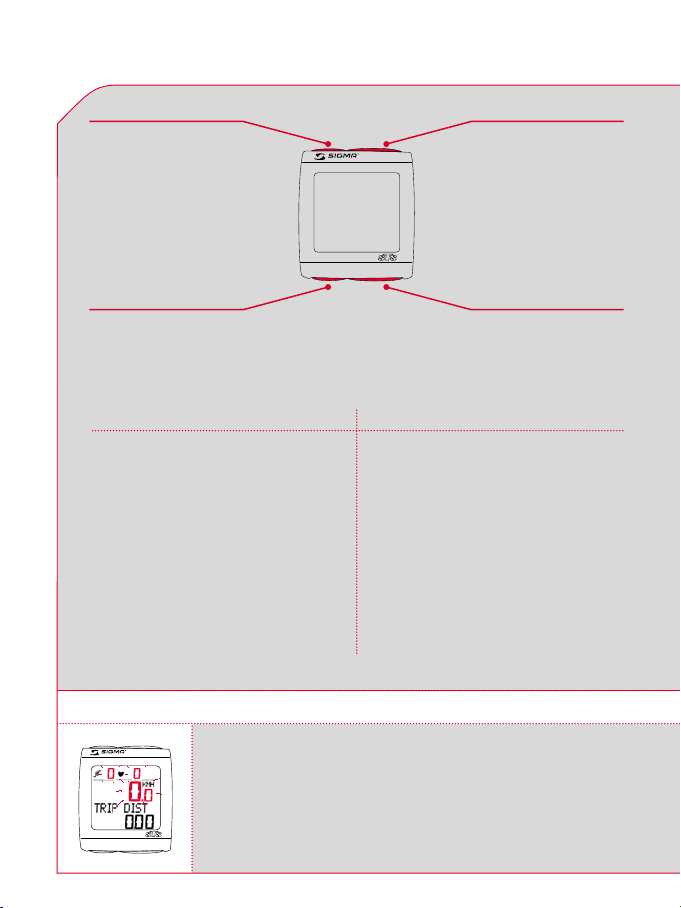
4 DISPLAY CHANGE/KEY FUNCTIONS/FUNCTION OVERVIEW
RESET
Reset the functions
listed below or scroll
backwards in a menu level.
1909
forwards in a menu level.
SET
Set and save
Access the functions
the entered values.
MODE 1 MODE 2
TRIP DIST AVG. PULSE
TRIP TIME MAX. PULSE
AVG. SPEED KCAL
MAX. SPEED CLOCK
AVG. CAD STOPWATCH
COUNTDOWN
TRIP UP +/ TEMPERATUR
TOTAL ODO*
TOTAL TIME*
* not whilst moving
MODE 2
Access the function
listed below or scroll
MODE 1
listed below.
5 THE SYNCHRONISATION
1909
30
kInstallation of the BC 1909 HR into the mounting bracket a pairing is only possible if the bike computer is locked onto
the mounting bracket.
kThe zeros on the speed, cadence and pulse displays are flashing.
www.sigmasport.com
Page 31

5 THE SYNCHRONISATION
kTo synchronise the speed, cadence and heart rate,
there are 2 options:
1. Set off, usually the receiver has paired with the transmitter
within 3 or 4 wheel turns.
2. Turn front wheel or pedals until the KMH or cadence display
stops flashing.
kWhile wearing the chest strap
either go close to the BC 1909 HR
or climb on the bicycle. As a rule,
the BC 1909 HR pairs with the
chest belt in less than 10 seconds.
The pulse display is no longer flashing.
6 THE BASIC SETTINGS
kHold down SET button until the preset LANGUAGE (English)
appears on the display (SETTINGS OPEN is flashing).
GB/USA
1909
1909
1909
BC 1909 HR
1909
n
3 sec.
31
Page 32
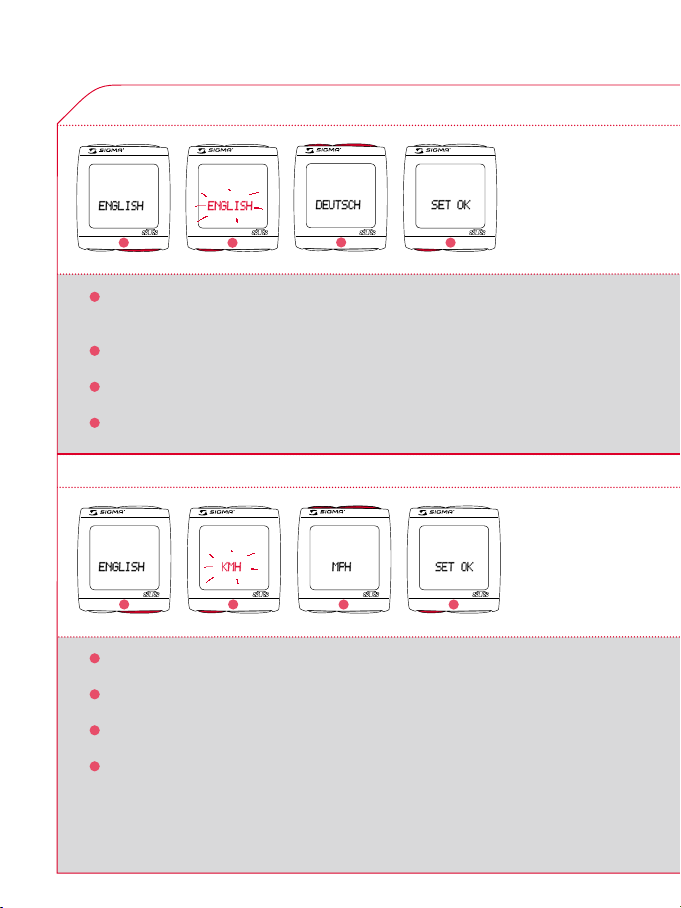
6 THE BASIC SETTINGS
6.1 SETTING THE LANGUAGE
n
--+
n
1909 1909 1909 1909
1
n
1
k Use MODE 1 button to switch to the preset LANGUAGE
2
n
3
4
n
(as standard the BC 1909 HR is preset to English).
2
k Press the SET button briefly. Display flashes.
3
k Set the desired language using the MODE 2 button (+) or the RESET button (-).
4
k Confirm by pressing the SET button. SET OK appears on the display.
6.2 SETTING KMH/MPH
n
n
+
1909 1909 1909 1909
1 2
1
k Change the display to KMH/MPH using the MODE 1 button.
nn n
3 4
2
k Press the SET button briefly. Display flashes.
3
k Select MPH or KMH using MODE 2 button.
4
k Confirm by pressing the SET button. SET OK appears on the display.
By switching from KMH to MPH, the distance format automatically changes from km to
mi, the temperature from °C to °F, the time from 24h mode to 12h mode and the weight
from kg to lb.
32
www.sigmasport.com
Page 33

6 THE BASIC SETTINGS
6.3 CALCULATING WHEEL SIZE
kDetermine the correct value for your wheel size from Table C “WHEEL SIZE CHART”.
kAlternatively: calculate/determine WS (Tab. A or Tab. B).
GB/USA
A B
mm x 3,14
km/h:
WS = mm x 3,14
mph:
WS = mm x 3,14
C
ETRTO ETRTO
7
.
1
5
x
x
6
1
47-305
47-406
37-540
47-507
23-571
40-559
44-559
47-559
50-559
54-559
57-559
37-590
37-584
20-571
2
16x1.75x2
20x1.75x2
24x1 3/8 A
24x1.75x2
26x1
26x1.5
26x1.6
26x1.75x2
26x1.9
26x2.00
26x2.125
26x1 3/8
26x1 3/8x1 1/2
26x3/4
kmh
mph
1272
1590
1948
1907
1973
2026
2051
2070
2089
2114
2133
2105
2086
1954
6
1
32-630
28-630
40-622
47-622
40-635
37-622
18-622
20-622
23-622
25-622
28-622
32-622
37-622
40-622
1x
7
.
1
5
x
x
2
27x1 1/4
27x1 1/4 Fifty
28x1.5
28x1.75
28x1 1/2
28x1 3/8x1 5/8
700x18C
700x20C
700x23C
700x25C
700x28C
700x32C
700x35C
700x40C
km/h:
WS = mm
mph:
WS = mm
= WS (mm)
kmh
mph
2199
2174
2224
2268
2265
2205
2102
2114
2133
2146
2149
2174
2205
2224
BC 1909 HR
33
Page 34
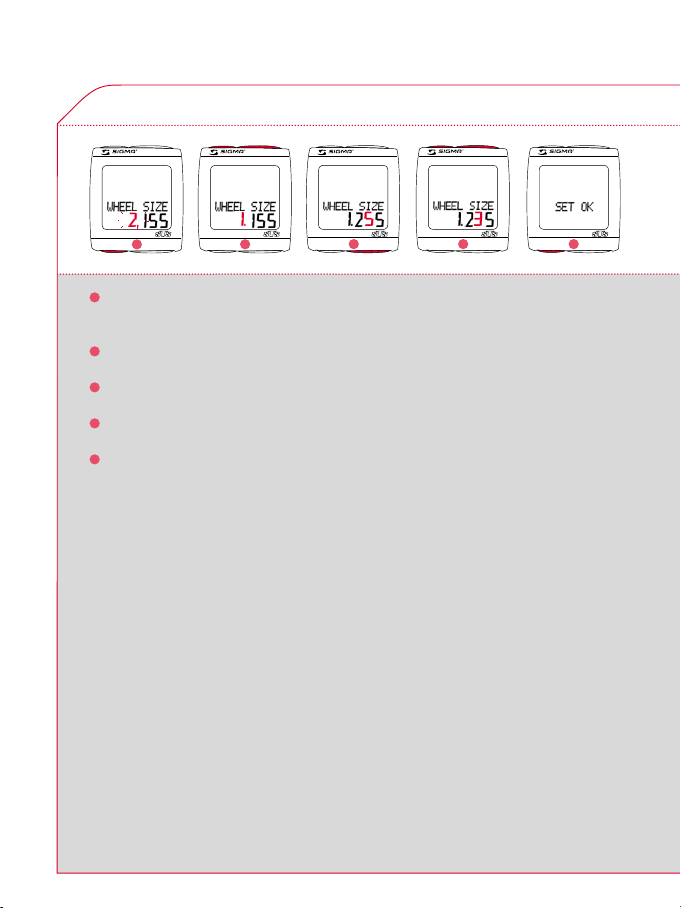
6 THE BASIC SETTINGS
6.4 SET WHEEL SIZE WS BIKE 1 OR WS BIKE 2
nn nn
- -+ +
1909 1909 1909 1909 1909
1
n
1
k Change the display to WS BIKE 1 or WS BIKE 2 using the MODE 1 button.
2
3 4 5
n
kPress the SET button briefly. The first input figure is flashing.
2
k Set the value using the MODE 2 button (+) or the RESET button (-).
3
k Move to the next figure using the MODE 1 button.
4
k Set the value using the MODE 2 button (+) or the RESET button (-).
5
k Confirm by pressing the SET button.
SET OK appears on the display.
n
34
www.sigmasport.com
Page 35
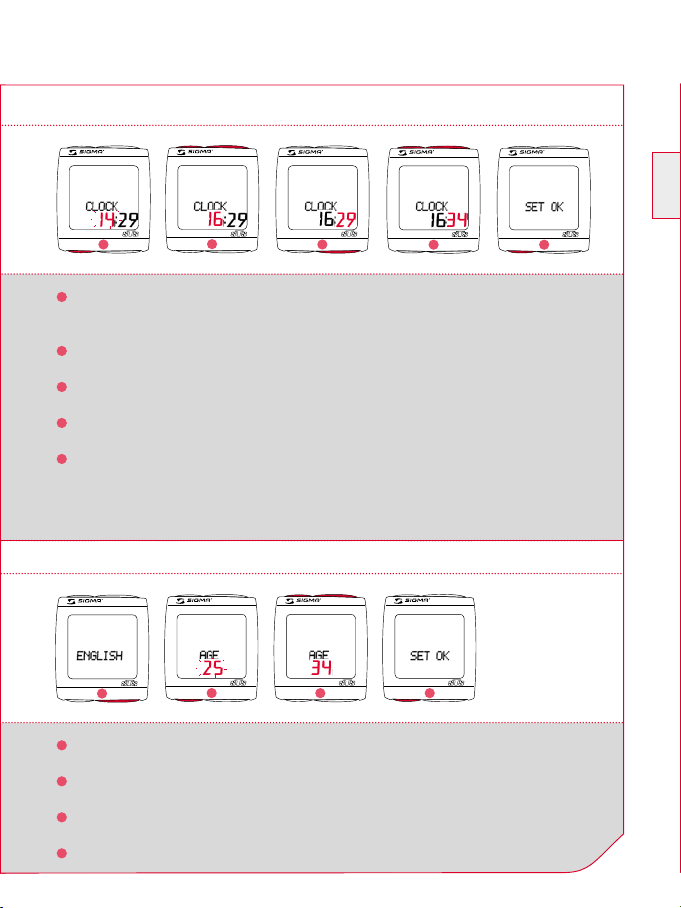
6 THE BASIC SETTINGS
6.5 SETTING THE TIME
- -+ +
nn nn
1909 1909 1909
1
n
1
k Change the display to CLOCK using the MODE 1 button.
2
3
n
1909 1909
4 5
kPress the SET button briefly. The hour display will blink.
2
k Set the value using the MODE 2 button (+) or the RESET button (-).
3
k Move to the minutes using the MODE 1 button.
4
k Set the value using the MODE 2 button (+) or the RESET button (-).
5
k Confirm by pressing the SET button.
SET OK appears on the display.
6.6 SETTING YOUR AGE
n n
- +
1909
1
n
1
k Use MODE 1 button to switch to AGE display.
1909 1909 1909
2
n n
3 4
2
k Press the SET button briefly. Display flashes.
GB/USA
n
3
k Set the value using the MODE 2 button (+) or the RESET button (-).
4
k Confirm by pressing the SET button. SET OK appears on the display.
BC 1909 HR
35
Page 36
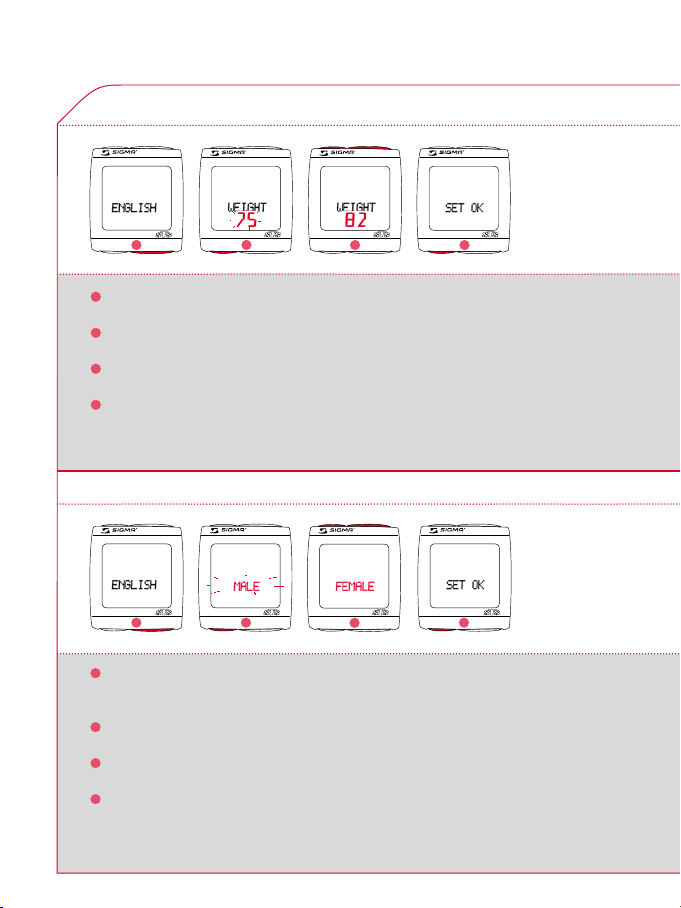
6 THE BASIC SETTINGS
6.7 SETTING YOUR WEIGHT
- +
n n
1909
1
n
1
k Use MODE 1 button to switch to WEIGHT display.
1909 1909 1909
2
n n
3 4
2
k Press the SET button briefly. Display flashes.
3
k Set the value using the MODE 2 button (+) or the RESET button (-).
4
k Confirm by pressing the SET button.
SET OK appears on the display.
6.8 SETTING YOUR GENDER
n n
- +
1909 1909 1909 1909
1 2
n
1
k Use MODE 1 button to switch to the preset GENDER
n n
3
4
(as standard the BC 1909 HR is preset to MALE).
2
k Press the SET button briefly. Display flashes.
3
k Set the gender using the MODE 2 button (+) or the RESET button (-).
4
k Confirm by pressing the SET button.
SET OK appears on the display.
36
www.sigmasport.com
Page 37

6 THE BASIC SETTINGS
6.9 SETTING THE PULSE UPPER/LOWER LIMIT
n n
- +
1909 1909 1909 1909
1 2
n
n n
3
4
Both pulse zone limits are automatically calculated once age, weight and gender have been
entered. (70 % - 80 % of the maximum heart rate for cardiovascular training). You can
modify these limits manually, however.
1
k Use MODE 1 button to switch to precalculated lower or upper limit.
2
k Press the SET button briefly. Display flashes.
3
k Set the value using the MODE 2 button (+) or the RESET button (-).
4
k Confirm by pressing the SET button.
SET OK appears on the display.
GB/USA
BC 1909 HR
37
Page 38

6 THE BASIC SETTINGS
6.10 SETTING THE TOTAL ODO BIKE 1 OR BIKE 2
nn nn
- -+ +
1909 1909 1909 1909 1909
1
n
1
k Change the display to ODO BIKE 1 or ODO BIKE 2 using the MODE 1 button.
2
3
4
kPress the SET button briefly. The first input figure is flashing.
2
k Set the value using the MODE 2 button (+) or the RESET button (-).
3
k Move to the next figure using the MODE 1 button.
4
k Set the value using the MODE 2 button (+) or the RESET button (-).
5
k Confirm by pressing the SET button.
SET OK appears on the display.
6.11 SETTING THE TOTAL TRIP TIME BIKE 1 OR BIKE 2
n
n
--+
1909 1909 1909 1909 1909
1
n
1
k Change the display to TIME BIKE 1 or TIME BIKE 2 using the MODE 1 button.
2
3
n
n
+
4
kPress the SET button briefly. The first input figure is flashing.
2
k Set the value using the MODE 2 button (+) or the RESET button (-).
3
k Move to the next figure using the MODE 1 button.
4
k Set the value using the MODE 2 button (+) or the RESET button (-).
5
k Confirm by pressing the SET button.
SET OK appears on the display.
5
nn
5
nn
38
www.sigmasport.com
Page 39

6 THE BASIC SETTINGS
6.12 SETTING THE CONTRAST
- +
n n
1909 1909 1909 1909
1 2
n
1
k Change the display to CONTRAST using the MODE 1 button.
n n
3
4
2
k Press the SET button briefly. Display flashes.
3
k Set the value using the MODE 2 button (+) or the RESET button (-).
(1 = weak/3 = strong).
4
k Confirm by pressing the SET button.
SET OK appears on the display.
6.13 EXITING BASIC SETTINGS
kPress the SET button down for 3 seconds in order to stop
entering settings (SETTINGS CLOSE flashes).
GB/USA
1909
n
3 sec.
BC 1909 HR
39
Page 40

7 GENERAL FUNCTIONS
7.1 DISPLAY ILLUMINATION
n
1909
n
n
1909
n
7.2 COMPARE SPEED
kThe lighting function is switched on/off when you
press the SET and RESET button at the same
time. LIGHT ON/OFF is shortly displayed.
kThe display is illuminated when you press any
button and the function is switched on when you
press it again.
The illumination is not available during pairing!
Protect the battery by avoiding unnecessary
illumination!
1909 1909 1909
1
1
k If the speed is nearly the same is displayed.
2
k If lower speed will be displayed.
3
k If higher speed will be displayed.
2
3
It is displayed for all functions except in the basic settings.
40
www.sigmasport.com
Page 41
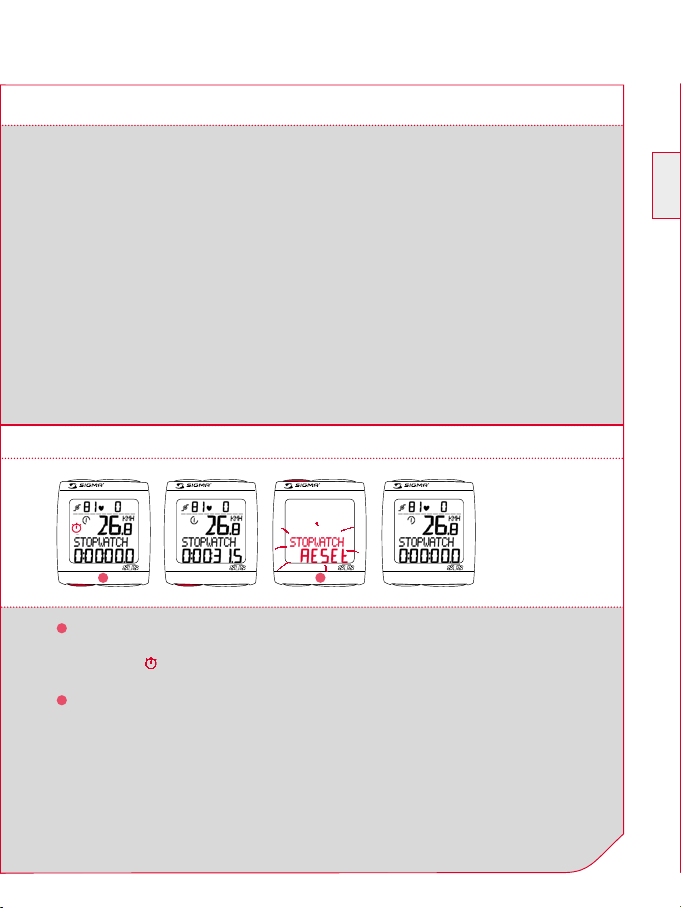
7 GENERAL FUNCTIONS
7.3 SHOWING/HIDING THE CADENCE/HEART RATE FUNCTION
When the BC 1909 HR is operated without cadence signal transmitter and/or chest belt,
all cadence/heart rate functions (CADENCE, AVG. CAD, PULSE, AVG. PULSE, MAX. PULSE,
KCAL) are hidden for this trip.
7.4 STOPWATCH
n
3 sec.
GB/USA
1909 1909 1909 1909
1
n n
Start Stop
1
k Change the setting to STOPWATCH using the MODE 2 button.
2
kStart or stop the stopwatch using the SET button.
kThe icon
2
k To reset the stopwatch:
in the display means the stopwatch is running.
hold down the RESET button for 3 seconds.
BC 1909 HR
41
Page 42

7 GENERAL FUNCTIONS
7.5 COUNTDOWN
n
--+
n
n
n
+
1909 1909 1909 1909 1909
1
n
3 sec.
1909 1909 1909 1909
5 6
n
Start
1
k Use MODE 2 to switch to COUNTDOWN +/- display.
2
n
Stop
n
3
3 sec.
n
kHold down SET button for 3 seconds
(COUNTDOWN SET flashes).
2
k Set the value using the MODE 2 button (+) or the RESET button (-).
3
k Move to the next figure using the MODE 1 button.
Set the value as described above.
4
k Confirm by pressing the SET button.
SET OK appears on the display.
5
k Use the SET button to start or stop COUNTDOWN.
The
6
k Setting the countdown to zero: Hold down RESET button for 3 seconds
icon on the display means the countdown is running.
(the display switches back to the preset value).
4
n
42
www.sigmasport.com
Page 43

7 GENERAL FUNCTIONS
7.6 TRIP UP/DOWN
- +
n n
1909 1909 1909 1909
1
nn nn
- -+ +
1909 1909 1909 1909
4
1
k Change the display to TRIP UP/DOWN using the MODE 2 button.
n
3 sec.
5
2
3
n
6
nn
kHold down the SET button for 3 seconds. The display flashes “+” or “-”.
2
k Set to “+” or “-” using the MODE 2 button.
3
k Confirm by pressing the SET button.
The display will jump to the distance setting.
4
k Set the value using the MODE 2 button (+) or the RESET button (-).
5
k Move to the next figure using the MODE 1 button.
Set the value as described above.
6
k Confirm by pressing the SET button.
SET OK appears on the display.
GB/USA
BC 1909 HR
43
Page 44

7 GENERAL FUNCTIONS
7.7 RESET DISPLAY
nn
4 sec.
1909
1
k Press MODE1/2 until the desired function is displayed.
1909 19091909 1909
1
2
kHold down the RESET button. Display flashes. After 2 seconds only the function
displayed is reset to 0.
2
k Hold down the RESET button for longer than 4 seconds to set the display from:
TRIP DIST, TRIP TIME, AVG. SPEED, MAX. SPEED , AVG. CAD, AVG. PULSE,
MAX. PULSE, KCAL to zero.
7.8 TOTALS FOR BIKE 1 AND BIKE 2
The totals are first displayed separately for BIKE 1, BIKE 2 and
BIKE 1+2, if a second bike is added. If only one bike is ridden,
only the totals for the first bike are displayed.
1909
7.9 SERVICE INTERVAL
The service interval tells you when the mileage until the next bike
inspection is reached.
The service interval can only be set by your dealer. After reaching
the preset mileage, INSPECTION appears on the display.
1909
Pressing any button makes this display disappear.
Press any button briefly.
44
www.sigmasport.com
Page 45
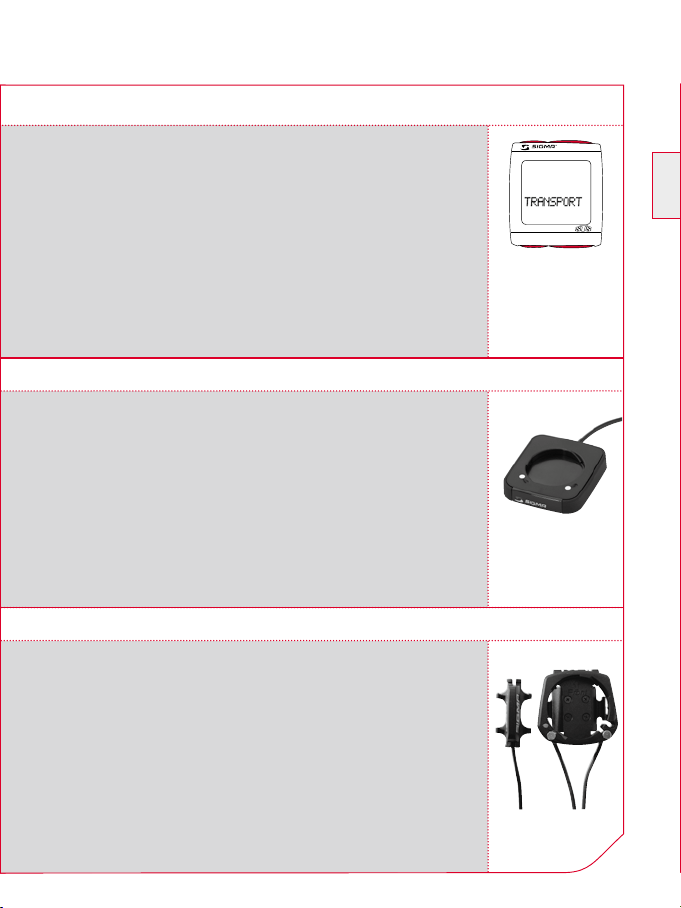
7 GENERAL FUNCTIONS
7.10 TRANSPORT MODE
If the bike is transported on a bike carrier or in the car (if clipped on
the bracket), the BC 1909 HR will be put into so-called transport
mode by the integrated movement sensor. TRANSPORT appears
on the display. To exit this mode, you must press any button briefly.
7.11 PC INTERFACE
The BC 1909 HR is PC-compatible. After purchasing the
SIGMA DATA CENTER SOFTWARE and its Docking Station
(Ref. No.: 00432), you can quickly and easily download the total
and daily values onto your PC. Furthermore, you can quickly and
easily set your BC 1909 HR.
7.12 CABLE-CONNECTED UNIVERSAL BRACKET
1909
Press any button briefly.
GB/USA
The BC 1909 HR can be retrofitted with a cable-connected
universal bracket only for measuring the speed (the cadence
and chest belt remain wireless) Ref. No.: 00433.
BC 1909 HR
45
Page 46
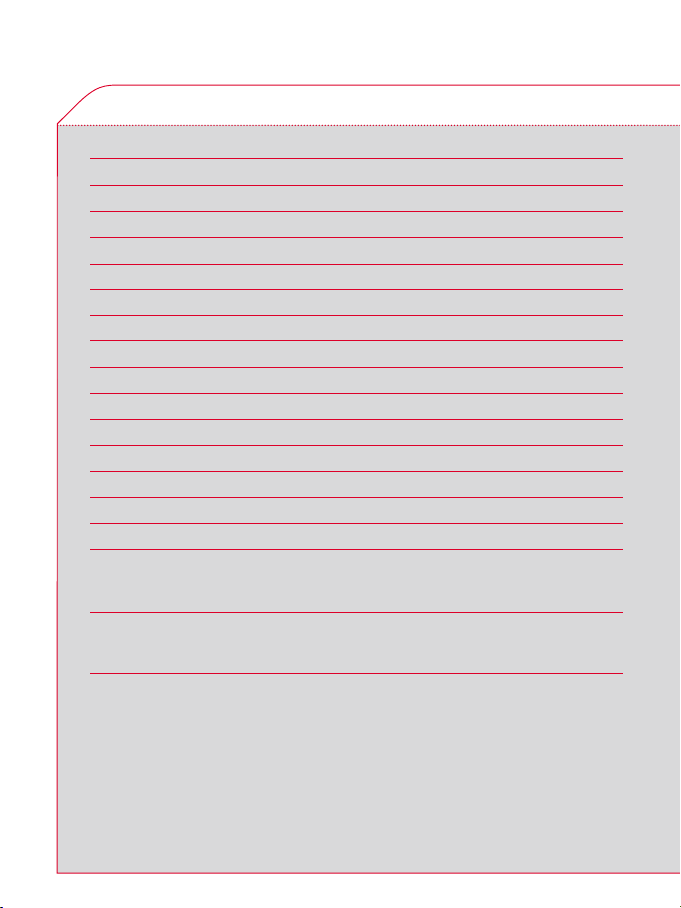
8 TECHNICAL DATA
8.1 DEFAULT/MIN/MAX VALUES
Default Max. Min. Units
Speed 0,0 199,8 0,0 kmh/mph
Trip distance 0,00 9999,99 0,00 km/mi
Trip time 0:00:00 999:59:59 00:00:00 h:mm:ss
Average speed 0,00 199,99 0,00 kmh/mph
Max. speed 0,00 199,99 0,00 kmh/mph
Cadence 0 180 0 upm
Max. cadence 0 180 0 upm
Current heart rate 40 240 40 bpm
Average heart rate 40 240 0 bpm
Max. heart rate 40 240 0 bpm
Calories 0 9.999 0 Kcal
Stopwatch 00:00,0 9:59:59 00:00:00 h:mm:ss,1/10
Countdown 0:00:00 9:59:59 00:00:00 h:mm:ss
Separate kilometre counter 0,00 999,99 -99,99 km/mi
Temperature 0 +70/+158 -10,0 °C/°F
Total distance 0
Bike 1/2 99.999 00:00 km/mi
Bike 1+2 999.999 00:00
Total time 0:00
Bike 1/2 9.999:59 00:00 hhhh:mm
Bike 1+2 19.999 00:00 hhhhh
46
www.sigmasport.com
Page 47
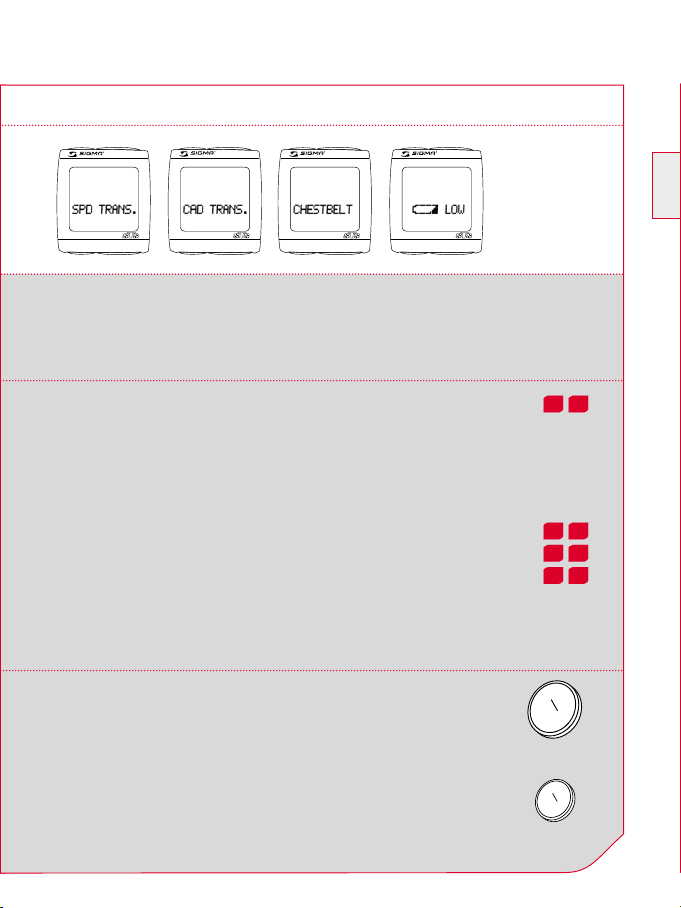
8 TECHNICAL DATA
8.2 BATTERY CHANGE
1909 1909 1909 1909
The battery change on the computer head and the transmitters (speed, cadence,
and/or chest belt) is shown on the display. After changing the battery, only the time
has to be entered again.
GB/USA
Computer head:
kOpen cover with tool.
kTake note of polarity. When the battery compartment is open,
you must see the plus side of the battery.
kIf the sealing ring is loose, put it back in place.
kClose cover with tool.
Transmitters:
kOpen cover with tool.
kRemove battery from cover.
kTake note of polarity.
kInsert new battery in the cover.
kClose cover with tool.
Battery:
Computer head: Lithium button battery CR 2450
Transmitter: Lithium button battery CR 2032
Battery lifespan:
Computer head: approx. 1 year*
Transmitter: approx. 1 year*
* if used one hour a day
BC 1909 HR
25
27
29
31
CR 2450
CR 2032
26
28
30
32
47
Page 48

8 TECHNICAL DATA
8.3 TROUBLE SHOOTING
No speed display
k Is the computer correctly clicked onto
the bracket?
k Have you checked the contacts for
oxidation/corrosion?
k Have you checked the magnet/
transmitter distance (max. 12 mm)?
k Have you checked whether the magnet
is magnetized?
k Have you checked the battery status
on the speed transmitter?
No cadence display
k Have you checked the magnet/
transmitter distance (max. 12 mm)?
k Have you checked whether the magnet
is magnetized?
k Have you checked the battery status
on the transmitter?
No pulse display
k Are the electrodes damp enough?
k Have you checked the battery status?
No display
k Have you checked the battery status
on the BC 1909 HR?
k Is the battery inserted correctly
(+ facing up)?
k Are the battery contacts ok? They
should be raised approx. 30 degrees.
(If not, bend carefully)?
Wrong speed display
k Are 2 magnets fitted?
k Is the magnet correctly positioned
(parallel to the transmitter and centered
with the transmitter)?
k Is the wheel circumference set
correctly?
k Is the transmitter set on the right
bicycle (bicycle I or II)?
Display black/dull
k Is the temperature too high (> 60°C)
or too low (< 0°C)?
No synchronization
k Have you checked the magnet/
transmitter(s) distance?
k Is/are the battery/batteries on
the transmitter(s) empty?
k Have you checked the range on the
respective transmitter?
k When using a hub dynamo,
please change the position of
the transmitter.
Display “TOO MANY SIGNALS”
k Please increase the distance to the
other transmitters and press any
button.
48
www.sigmasport.com
Page 49

8 TECHNICAL DATA
8.4 WARRANTY
We are liable to our contracting partners for defects as defined by law. Batteries are
excluded from the guarantee.
SIGMA Elektro GmbH
Dr.-Julius-Leber-Straße 15
D-67433 Neustadt/Weinstraße
Service-Tel.: +49 (0)6321-91 20-118
E-Mail: service@sigmasport.com
The manufacturer reserves the right to make technical changes.
After usage the batterie can be returned.
GB/USA
BC 1909 HR
49
Page 50

CONTENU
CONTENU
1 Préface et contenu .................................................................................................. 51
2 Le montage ................................................................................................................. 52
2.1 Montage de la deuxième roue ...................................................................................... 53
3 Mise en service ......................................................................................................... 53
4 Changement d‘affichage/Fonctions des touches/
Aperçu des fonctions .............................................................................................. 54
5 La synchronisation . .................................................................................................. 54
6 Réglages de base ...................................................................................................... 55
6.1 Réglage de la langue ....................................................................................................... 56
6.2 Réglage KMH/MPH ........................................................................................................ 56
6.3 Calculer la grandeur de roue ........................................................................................ 57
6.4 Regler la grandeur de roue Vélo 1 ou Vélo 2 ......................................................... 58
6.5 Réglage de l‘heure ........................................................................................................... 59
6.6 Réglage de l‘âge ............................................................................................................... 59
6.7 Réglage du poids .............................................................................................................. 60
6.8 Réglage du sexe ................................................................................................................ 60
6.9 Réglage des limites inférieure et supérieure FC .....................................................61
6.10 Réglage des kilometres totaux Vélo 1 ou Vélo 2 ................................................... 62
6.11 Réglage du temps total Vélo 1 ou Vélo 2 ................................................................. 62
6.12 Réglage du contraste ..................................................................................................... 63
6.13 Quitter les réglages de base ........................................................................................ 63
7 Fonctions générales ................................................................................................ 64
7.1 Eclairage de l‘affichage ................................................................................................... 64
7.2 Comparaison de la vitesse ............................................................................................ 64
7.3 Affichage/Masquage des fonctions Cadence et Fréquence cardiaque ......... 65
7.4 Chronomètre ..................................................................................................................... 65
7.5 Compte à rebours ............................................................................................................ 66
7.6 Compteur kilometrique ................................................................................................... 67
7.7 Reset de l‘affichage ......................................................................................................... 68
7.8 Valeurs totales Vélo 1 et Vélo 2 ................................................................................. 68
7.9 Intervalle d‘entretien ....................................................................................................... 68
7.10 Mode de transport .......................................................................................................... 69
7.11 Interface PC ....................................................................................................................... 69
7.12 Support universel câblé .................................................................................................. 69
8 Données techniques ................................................................................................ 70
8.1 Valeurs par défaut/max/min ...................................................................................... 70
8.2 Changement de pile ......................................................................................................... 71
8.3 Résolution des problèmes ............................................................................................. 72
8.4 Indications de garantie ................................................................................................... 73
50
www.sigmasport.com
Page 51

1 PREFACE ET CONTENU
1 PREFACE ET CONTENU
Vous avez choisi un compteur de SIGMA SPORT
®
et nous vous en félicitons. Votre
nouveau BC 1909 HR vous accompagnera fidèlement de nombreuses années
pendant vos activités cyclistes.
Pour faire connaissance avec les nombreuses fonctions de votre compteur cycle
et pouvoir en utiliser toutes les facettes, veuillez lire atttentivement le mode d‘emploi.
SIGMA SPORT® vous souhaite une bonne route avec votre BC 1909 HR
Le BC 1909 HR est équipé d‘un départ/arrêt automatique. Lorsque le BC 1909 HR
est monté sur son support cintre ou sur son supportrandonnée, un capteur de
mouvement détecte chaque mouvement et active le compteur. La synchronisation
est lancée automatiquement.
F
BC 1909 HR
51
Page 52

1 PREFACE ET CONTENU
1 CONTENU
Compteur cycle
kAimant pour rayon
BC 1909 HR
kAimant de cadence
kSupport pour guidon
kClé pour le
compartiment
Sangle thoracique
STS, sangle
élastique comprise
à piles
kMatériel de fixation
Emetteur
de vitesse STS
Emetteur
de cadence STS
2 LE MONTAGE
Les illustrations relatives aux instructions de montage sont reprises sur le dépliant joint !
MONTAGE DU SUPPORT POUR VÉLO
4321
kLe support peut être monté au moyen d‘un serre-câbles
(montage permanent) ou d’anneaux toriques.
kGuidon ou cadre.
kEnlever la feuille jaune.
52
www.sigmasport.com
Page 53
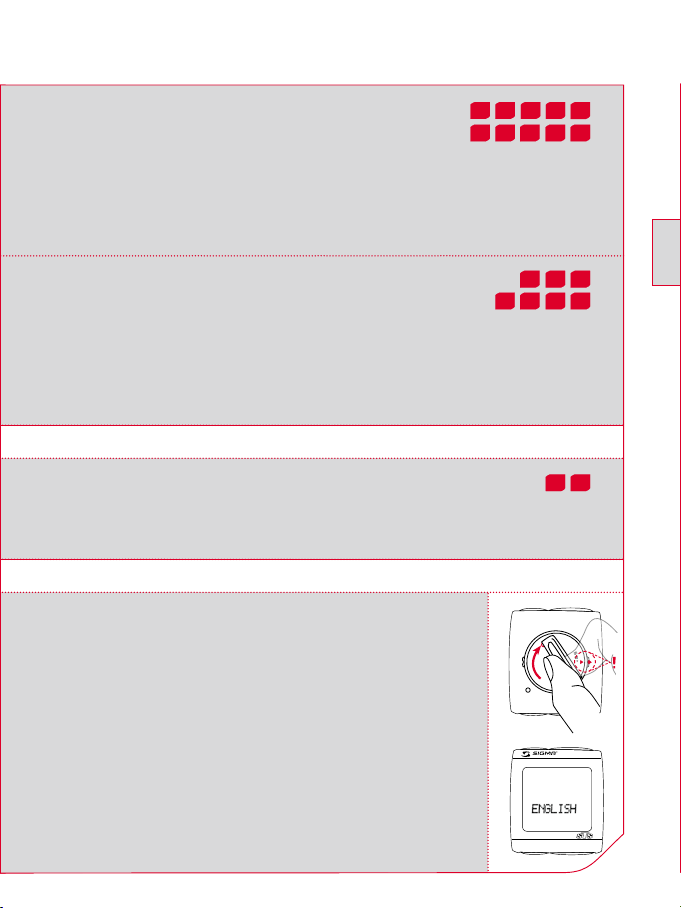
2 LE MONTAGE
MONTAGE DES ÉMETTEURS –
VITESSE ET CADENCE
kLes deux émetteurs peuvent être montés au moyen de serre-câbles
(montage permanent) ou d’anneaux toriques.
kPour pouvoir atteindre plus facilement les 12 mm,
placer l‘aimant et le capteur plus près du moyeu.
MONTA GE DES AIMA NTS –
VITES SE ET CADEN CE/
MISE EN PLACE DE LA SANGLE THORACIQUE
kMouiller les électrodes avec de l‘eau ou du gel cardio.
2.1 MONTAGE DE LA DEUXIÈME ROUE
Le changement entre la ROUE 1 et la ROUE 2 est effectué
automatiquement. Un seul second émetteur de vitesse doit
être utilisé (Set d‘équipement “VELO 2” n° art.: 00417,
“VELO 2, cadence incl.” n° art.: 00415).
3 MISE EN SERVICE
Le BC 1909 HR est fourni sans pile afin de limiter la
consommation d‘énergie.
Mettre les piles en place en ouvrant le couvercle du compartiment
à piles au moyen de l‘outil fourni. Après avoir mis les piles en place,
refermer le compartiment à piles au moyen de l‘outil.
8
7
5
6
9
15 16
141312
F
19
18
17
24
23
21
22
11
10
o
p
e
n
-
c
l
o
s
e
L‘affichage passe automatiquement en mode de réglage.
BC 1909 HR
1909
53
Page 54

4 CHANGEMENT D‘AFFICHAGE/FONCTIONS DES TOUCHES/
APERCU DES FONCTIONS
RESET
Réinitialisation des
fonctions listées ou retour
au menu du niveau supérieur.
1909
Appel des fonctions
listées ou passage
au menu suivant.
SET
Réglage et sauvegarde
Appel des fonctions
des valeurs saisies.
MODE 1 MODE 2
KM JOUR FC MOYEN.
TEMPS PARC FC MAX.
VIT MOYEN. CALORIES
VIT MAX. HEURE
CAD MOYEN. CHRONO
CPTE A REB
CPT KM +/ TEMPERATUR
KM TOTAL*
TEMPSTOTAL*
* Pas pendant la conduite
MODE 2
MODE 1
listées.
5 LA SYNCHRONISATION
1909
54
kPlacer le BC 1909 HR sur son support – La synchronisation
n‘est possible que si le compteur est placé sur son support.
kLes zéros de la vitesse, de la cadence et de la fréquence
cardiaque clignotent.
www.sigmasport.com
Page 55

5 LA SYNCHRONISATION
kIl existe deux façons de synchroniser la vitesse, la cadence et la
fréquence cardiaque :
1. Rouler, en général le récepteur s‘est synchronisé avec l‘emetteur
après 3 à 4 rotations de roue.
2. Tourner la roue avant ou le pédalier jusqu‘à ce que l‘affichage
des KMH ou de la cadence ne clignote plus.
kPortant la ceinture thoracique,
se rapprocher du BC 1909 HR
ou monter sur le vélo. En règle générale,
le BC 1909 HR se synchronise en moins
de 10 secondes avec la sangle thoracique.
Le zéro de la fréquence cardiaque ne clignote plus.
F
1909
1909
1909
6 REGLAGES DE BASE
kMaintenir la touche SET enfoncée 3 secondes jusqu‘à ce
que la LANGUE définie (anglais) apparaisse dans l‘affichage
(REGLAGES OPEN clignote).
BC 1909 HR
1909
n
3 sec.
55
Page 56

6 REGLAGES DE BASE
6.1 REGLAGE DE LANGUE
n
--+
n
1909 1909 1909 1909
1
n
1
k Passer à la LANGUE définie avec la touche MODE 1
2
n
3
4
n
(l‘anglais est réglé de série sur le BC 1909 HR).
2
k Appuyer brièvement sur la touche SET. L‘affichage clignote.
3
k Régler la langue souhaitée à l‘aide de la touche MODE 2.
4
k Confirmer par la touche SET. SET OK apparaît à l‘écran.
6.2 REGLAGE KMH/MPH
n
n
+
1909 1909 1909 1909
1 2
1
k Avec la touche MODE 1, sélectionnez la fonction KMH/MPH
nn n
3 4
2
k Appuyer brièvement sur la touche SET. L‘affichage clignote.
3
k Régler MPH ou KMH à l‘aide de la touche MODE 2.
4
k Confirmer par la touche SET. SET OK apparaît à l‘écran.
Le passage de KMH à MPH modifie automatiquement le format de la distance de km en
mi, la température de °C en °F, l‘heure du mode 24 h au mode 12 h et le poids de kg en lb.
56
www.sigmasport.com
Page 57

6 REGLAGES DE BASE
6.3 CALCULER LA GRANDEUR DE ROUE
kDéterminer la valeur correspondant à votre circonférence de roue roue à partir
du tableau C “CIRCONFERENCE DE ROUE” (voir page suivante). Entrer cette valeur.
kEn alternative : calculer/déterminer votre circonférence de roue (Tab. A ou tab. B).
F
A B
mm x 3,14
km/h:
WS = mm x 3,14
mph:
WS = mm x 3,14
C
ETRTO ETRTO
7
.
1
5
x
x
6
1
47-305
47-406
37-540
47-507
23-571
40-559
44-559
47-559
50-559
54-559
57-559
37-590
37-584
20-571
2
16x1.75x2
20x1.75x2
24x1 3/8 A
24x1.75x2
26x1
26x1.5
26x1.6
26x1.75x2
26x1.9
26x2.00
26x2.125
26x1 3/8
26x1 3/8x1 1/2
26x3/4
kmh
mph
1272
1590
1948
1907
1973
2026
2051
2070
2089
2114
2133
2105
2086
1954
6
1
32-630
28-630
40-622
47-622
40-635
37-622
18-622
20-622
23-622
25-622
28-622
32-622
37-622
40-622
1x
7
.
1
5
x
x
2
27x1 1/4
27x1 1/4 Fifty
28x1.5
28x1.75
28x1 1/2
28x1 3/8x1 5/8
700x18C
700x20C
700x23C
700x25C
700x28C
700x32C
700x35C
700x40C
km/h:
WS = mm
mph:
WS = mm
= WS (mm)
kmh
mph
2199
2174
2224
2268
2265
2205
2102
2114
2133
2146
2149
2174
2205
2224
BC 1909 HR
57
Page 58

6 REGLAGES DE BASE
6.4 REGLER LA GRANDEUR DE ROUE VELO 1 OU VELO 2
nn nn
- -+ +
1909 1909 1909 1909 1909
1
n
1
k Avec la touche MODE 1, sélectionnez la fonction DIM ROUE 1/ DIM ROUE 2.
2
3 4 5
n
n
kAppuyer brièvement sur la touche SET. Le premier chiffre à régler clignote.
2
k Avec la touche MODE 2 (+) ou RESET (-), régler le chiffre.
3
k Avec la touche MODE 1, passer au chiffre suivant.
4
k Avec la touche MODE 2 (+) ou RESET (-), régler le chiffre.
5
k Confirmer par la touche SET.
SET OK apparaît à l‘écran.
58
www.sigmasport.com
Page 59

6 REGLAGES DE BASE
6.5 REGLAGE DE L‘HEURE
- -+ +
nn nn
1909 1909 1909
1
n
1
k Avec la touche MODE 1, sélectionnez la fonction HEURE.
2
3
n
1909 1909
4 5
kAppuyer brièvement sur la touche SET. Le premier chiffre à régler clignote.
2
k Avec la touche MODE 2 (+) ou RESET (-), régler le chiffre.
3
k Avec la touche MODE 1, passer au chiffre suivant.
4
k Avec la touche MODE 2 (+) ou RESET (-), régler le chiffre.
5
k Confirmer par la touche SET.
SET OK apparaît à l‘écran.
6.6 REGLAGE DE L‘AGE
n n
- +
1909
1
n
1
k La touche MODE 1 permet de passer à l‘affichage de l‘AGE.
1909 1909 1909
2
n n
3 4
2
k Appuyer brièvement sur la touche SET. L‘affichage clignote.
n
F
3
k Avec la touche MODE 2 (+) ou RESET (-), régler le chiffre.
4
k Confirmer par la touche SET. SET OK apparaît à l‘écran.
BC 1909 HR
59
Page 60
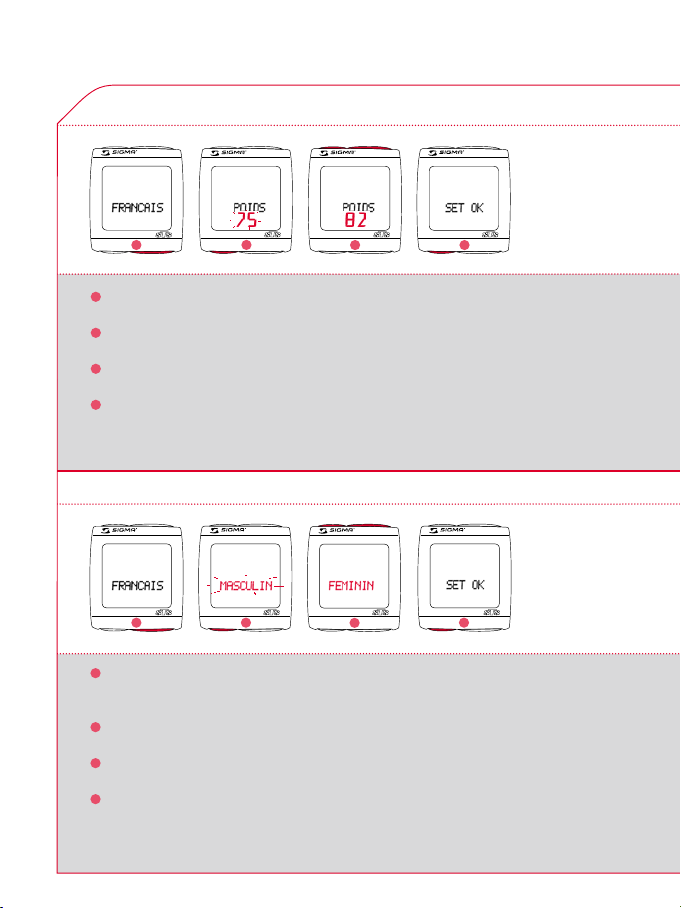
6 REGLAGES DE BASE
6.7 REGLAGE DU POIDS
- +
n n
1909
1
n
1
k La touche MODE 1 permet de passer à l‘affichage du POIDS.
1909 1909 1909
2
n n
3 4
2
k Appuyer brièvement sur la touche SET. L‘affichage clignote.
3
k Avec la touche MODE 2 (+) ou RESET (-), régler le chiffre.
4
k Confirmer par la touche SET.
SET OK apparaît à l‘écran.
6.8 REGLAGE DU SEXE
n n
- +
1909 1909 1909 1909
1 2
n
1
k Passer au SEXE défini avec la touche MODE 1
n n
3
(HOMME est réglé de série sur le BC 1909 HR).
2
k Appuyer brièvement sur la touche SET. L‘affichage clignote.
3
k Avec la touche MODE 2 (+) ou RESET (-), régler le chiffre.
4
k Confirmer par la touche SET.
SET OK apparaît à l‘écran.
4
60
www.sigmasport.com
Page 61
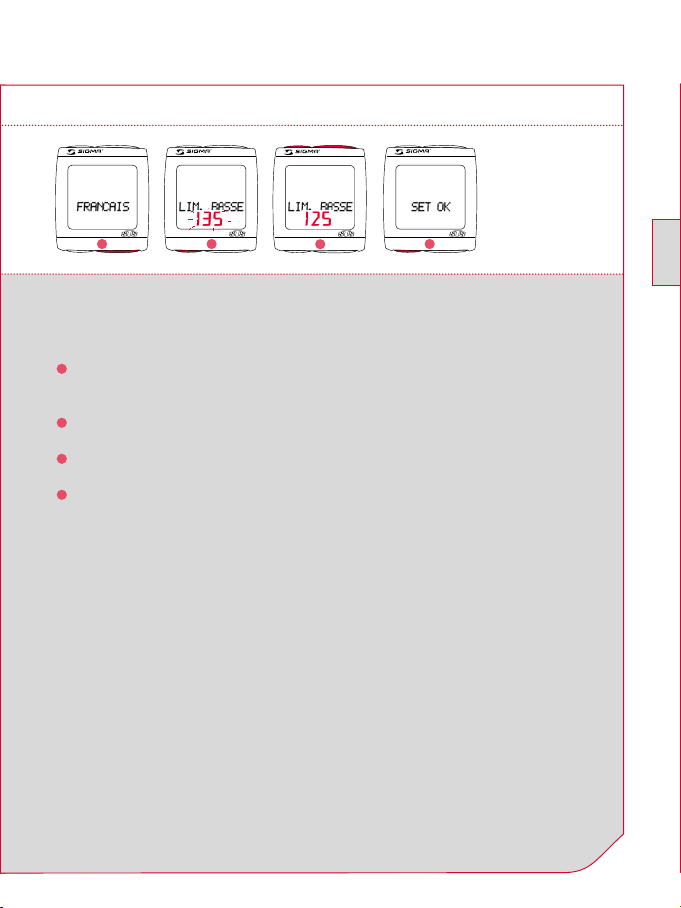
6 REGLAGES DE BASE
6.9 RÉGLAGE DES LIMITES INFÉRIEURE ET SUPÉRIEURE FC
n n
- +
1909 1909 1909 1909
1 2
n
n n
3
4
Les deux limites FC sont calculées automatiquement après la saisie de l‘âge, du poids
et du sexe. (70-80 % de la FC max. pour l‘entraînement cardio-vasculaire). Vous pouvez
cependant modifier ces limites manuellement.
1
k Revenir aux limites supérieure et inférieure automatiquement
générées au moyen de la touche MODE 1.
2
k Appuyer brièvement sur la touche SET. L‘affichage clignote.
3
k Avec la touche MODE 2 (+) ou RESET (-), régler le chiffre.
4
k Confirmer par la touche SET.
SET OK apparaît à l‘écran.
F
BC 1909 HR
61
Page 62

6 REGLAGES DE BASE
6.10 REGLAGE DES KILOMETRES TOTAUX VELO 1 OU VELO 2
nn nn
- -+ +
1909 1909 1909 1909 1909
1
n
1
k Avec la touche MODE 1, sélectionnez la fonction KM-VELO 1 ou KM-VELO 2.
2
3
4
nn
kAppuyer brièvement sur la touche SET. Le premier chiffre à régler clignote.
2
k Avec la touche MODE 2 (+) ou RESET (-), régler le chiffre.
3
k Avec la touche MODE 1, passer au chiffre suivant.
4
k Avec la touche MODE 2 (+) ou RESET (-), régler le chiffre.
5
k Confirmer par la touche SET.
SET OK apparaît à l‘écran.
6.11 REGLAGE DU TEMPS TOTAL VELO 1 OU VELO 2
n
n
--+
1909 1909 1909 1909 1909
1
n
1
k Avec la touche MODE 1, sélectionnez la fonction TEMPSVELO1 ou TEMPSVELO2.
2
3
n
n
+
4
nn
kAppuyer brièvement sur la touche SET. Le premier chiffre à régler clignote.
2
k Avec la touche MODE 2 (+) ou RESET (-), régler le chiffre.
3
k Avec la touche MODE 1, passer au chiffre suivant.
4
k Avec la touche MODE 2 (+) ou RESET (-), régler le chiffre.
5
k Confirmer par la touche SET.
SET OK apparaît à l‘écran.
5
5
62
www.sigmasport.com
Page 63
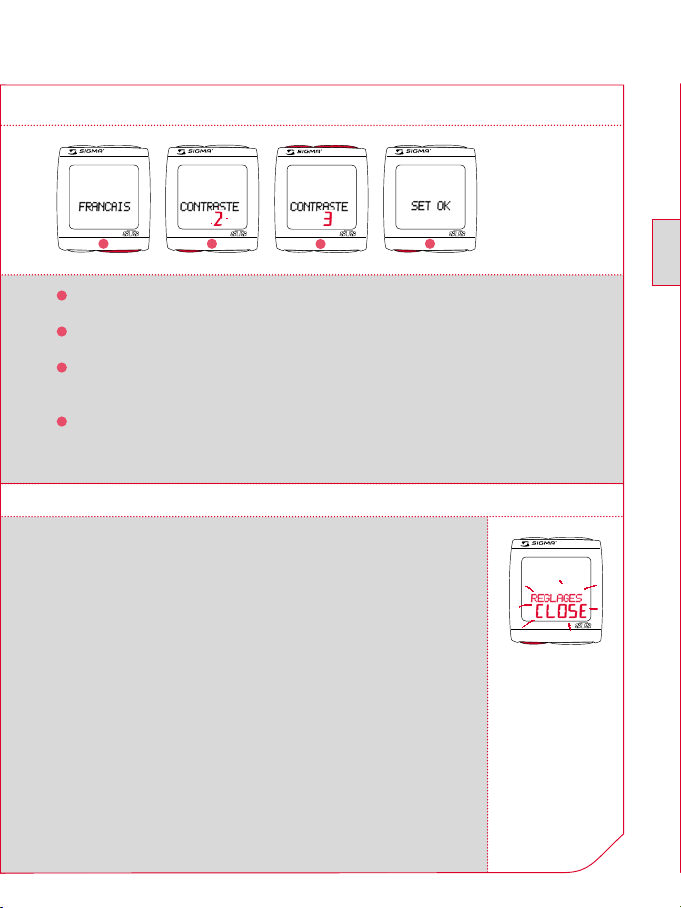
6 REGLAGES DE BASE
6.12 REGLAGE DU CONTRASTE
n n
- +
1909 1909 1909 1909
1 2
n
1
k Avec la touche MODE 1, sélectionnez la fonction CONTRASTE.
n n
3
4
2
k Appuyer brièvement sur la touche SET. L‘affichage clignote.
3
k Avec la touche MODE 2 (+) ou RESET (-), régler le chiffre
(1 = faible/3 = fort).
4
k Confirmer par la touche SET.
SET OK apparaît à l‘écran.
6.13 QUITTER LES REGLAGES DE BASE
kPour terminer les réglages, maintenir la touche SET 3 secondes
appuyée (REGLAGE CLOSE clignote).
F
1909
n
3 sec.
BC 1909 HR
63
Page 64

7 FONCTIONS GENERALES
7.1 ECLAIRAGE DE LAFFICHAGE
n
1909
n
n
1909
n
7.2 COMPARAISON DE LA VITESSE
kEn appuyant simultanément sur les touches SET
et RESET, la lumière est allumée/éteinte.
LUM ON/OFF s‘affiche sur l‘écran.
kPar une pression de la touche choisie, l‘affichage
est éclairé, par une nouvelle pression, le comp teur parle à la fonction suivante.
L‘éclairage n‘est pas disponible pendant la
synchronisation ! Pour épargner la pile, évitez
un éclairage inutile !
1909 1909 1909
1
1
k En cas de vitesse à peu près similaire s‘affiche.
2
k En cas de vitesse plus faible s‘affiche .
3
k En cas de vitesse plus élevée s‘affiche .
2
3
L‘affichage est effectué pour toutes les fonctions sauf dans les réglages de base.
64
www.sigmasport.com
Page 65

7 FONCTIONS GENERALES
7.3 AFFICHAGE/MASQUAGE DES FONCTIONS CADENCE ET FREQ. CARDIAQUE
Lorsque le BC 1909 HR est utilisé sans émetteur de cadence et/ou sangle thoracique,
toutes les fonctions Cadence/Fréquence cardiaque (CADENCE, CAD MOYEN., Fréquence
cardiaque, FC MOYEN., FC MAX., CALORIES) sont masquées pour ce parcours.
7.4 CHRONOMETRE
n
3 sec.
F
1909 1909 1909 1909
1
n n
Start Stop
1
k Avec la touche MODE 2, sélectionnez la fonction CHRONO.
2
kLancer ou arrêter le chronomètre avec la touche SET.
kLorsque le chronomètre est en marche, l‘icone
2
k Remise à zéro du chronomètre:
apparaît à l‘écran.
maintenir la touche RESET appuyée 3 secondes.
BC 1909 HR
65
Page 66

7 FONCTIONS GENERALES
7.5 COMPTE A REBOURS
n
--+
n
n
n
+
1909 1909 1909 1909 1909
1
n
3 sec.
1909 1909 1909 1909
5 6
n
Start
1
k La touche MODE 2 permet de passer au COMPTE A REBOURS +/-.
2
n
Stop
n
3
3 sec.
n
kMaintenir la touche SET enfoncée 3 secondes (CPTE A REB SET clignote).
2
k Avec la touche MODE 2 (+) ou RESET (-), régler le chiffre.
3
k Avec la touche MODE 1, passer au chiffre suivant.
Régler le chiffre comnme ci-dessus.
4
k Confirmer par la touche SET.
SET OK apparaît à l‘écran.
5
k Démarrer ou arrêter le COMPTE A REBOURS avec la touche SET.
Le compte à rebours est symbolisé par l‘icône
6
k Remise à zéro du compte à rebours : Maintenir la touche RESET
à l‘écran.
enfoncée 3 secondes (l‘affichage revient à la valeur prédéfinie).
4
n
66
www.sigmasport.com
Page 67

7 FONCTIONS GENERALES
7.6 COMPTEUR KILOMETRIQUE
- +
n n
1909 1909 1909 1909
1
nn nn
- -+ +
1909 1909 1909 1909
4
1
k Avec la touche MODE 2, sélectionnez la fonction CPT KM +/-.
n
3 sec.
5
2
3
n
6
nn
kMaintenir la touche SET appuyée pendant 3 secondes. Le signe “+” ou “-” clignote.
2
k Avec la touche MODE 2, choisir entre + et -.
3
k Avec la touche SET confirmer le réglage.
L‘affichage passe au réglage du temps - les heures clignotent.
4
k Avec la touche MODE 2 (+) ou RESET (-), régler le chiffre.
5
k Avec la touche MODE 1, passer au chiffre suivant.
Régler le chiffre comnme ci-dessus.
6
k Confirmer par la touche SET.
SET OK apparaît à l‘écran.
F
BC 1909 HR
67
Page 68

7 FONCTIONS GENERALES
7.7 RESET DE L‘AFFICHAGE
nn
4 sec.
1909
1
k Appuyer sur la touche MODE1/2 jusqu‘à ce que la fonction souhaitée apparaisse.
1909 19091909 1909
1
2
kA appuyer sur la touche RESET. L‘affichage clignote. Au bout de 2 secondes,
seule la fonction affichée est remise à 0.
2
k En maintenant la touche RESET appuyée 4 secondes, vous mettez à zéro les
fonctions suivantes: KM JOUR, TEMPS PARC, VIT MOYEN., VIT MAX.,
CAD MOYEN., FC MOYEN., FC MAX., CALORIES.
7.8 VALEURS TOTALES VELO 1 ET VELO 2
Les valeurs totales s‘affichent tout d‘abord pour le VELO 1, le VELO 2
et les VELOS 1+2 lorsqu‘un deuxième vélo est ajouté. Tant qu‘un seul
vélo est utilisé, seules les valeurs totales du premier vélo s‘affichent.
1909
7.9 INTERVALLE D‘ENTRETIEN
L‘intervalle d‘entretien vous indique lorsque la distance avant
l‘entretien suivant du vélo a été parcourue.
L‘intervalle de service ne peut être réglé que par votre revendeur.
INSPECTION apparaît à l‘écran une fois que la distance à parcourir
1909
Maintenir une touche au
choix brièvement enfoncée.
68
est atteinte.
Cet affichage disparaît en appuyant sur une touche au choix.
www.sigmasport.com
Page 69

7 FONCTIONS GENERALES
7.10 MODE DE TRANSPORT
En cas de transport sur un porte-vélo ou dans une voiture (lorsqu‘il
est enclenché sur son support), le BC 1909 HR doit être placé
en mode de transport au moyen du capteur de mouvement intégré.
TRANSPORT apparaît à l‘écran.
Appuyez brièvement sur une touche au choix pour quitter ce mode.
7.11 INTERFACE PC
Le BC 1909 HR est compatible PC. Les valeurs totales et
quotidiennes peuvent être rapidement et aisément chargées
sur votre PC après l‘achat du LOGICIEL SIGMA DATA CENTER
et de sa station de connexion (n° art.: 00432).
Votre BC 1909 HR peut en outre être réglé rapidement et aisément.
7.12 SUPPORT UNIVERSEL CABLE
1909
Maintenir une touche au
choix brièvement enfoncée.
F
Le BC 1909 HR peut ultérieurement être équipé d‘un support
universel câblé uniquement adptée à la mesure de la vitesse
(la cadence et la sangle thoracique restent sans fil). N° art.: 00433.
BC 1909 HR
69
Page 70

8 DONNEES TECHNIQUES
8.1 VALEURS PAR DEFAUT/MAX/MIN
Défaut Max. Min. Unités
Vitesse 0,0 199,8 0,0 kmh/mph
Distance journalière 0,00 9999,99 0,00 km/mi
Durée du parcours 0:00:00 999:59:59 00:00:00 h:mm:ss
Vitesse moyenne 0,00 199,99 0,00 kmh/mph
Vitesse max. 0,00 199,99 0,00 kmh/mph
Cadence 0 180 0 upm
Cadence max. 0 180 0 upm
FC actuelle 40 240 40 bpm
FC moyenne 40 240 0 bpm
FC max. 40 240 0 bpm
Calories 0 9.999 0 Kcal
Chronomètre 00:00,0 9:59:59 00:00:00 h:mm:ss,1/10
Compte à rebours 0:00:00 9:59:59 00:00:00 h:mm:ss
Compteur de KM séparé 0,00 999,99 -99,99 km/mi
Temperatur 0 +70/+158 -10,0 °C/°F
Distance totale 0
Velo 1/2 99.999 00:00 km/mi
Velo 1+2 999.999 00:00
Durée totale 0:00
Velo 1/2 9.999:59 00:00 hhhh:mm
Velo 1+2 19.999 00:00 hhhhh
70
www.sigmasport.com
Page 71

8 DONNEES TECHNIQUES
8.2 CHANGEMENT DE PILE
1909 1909 1909 1909
Le remplacement des piles du compteur et des émetteurs (vitesse, cadence et/ou sangle
thoracique) s‘affiche à l‘écran. Après le remplacement des piles, seule l‘heure doit être
à nouveau réglée.
Compteur :
26
25
kOuvrir le couvercle avec l‘outil prévu à cet effet.
kAttention à la polarité. Le côté positif de la pile
doit être visible lorsque le compartiment est ouvert.
kEn cas de déplacement du joint d‘étanchéité, le remettre en place.
kFermer le couvercle avec l‘outil.
Emetteurs :
kOuvrir le couvercle avec l‘outil prévu à cet effet.
kRetirer la pile du couvercle.
kAttention à la polarité.
28
27
30
29
32
31
kMettre la nouvelle pile en place dans le couvercle.
kFermer le couvercle avec l‘outil.
Pile :
Compteur : Pile ronde au lithium CR 2450
Emetteurs : Pile ronde au lithium CR 2032
Durée de vie des piles :
CR 2450
Compteur : env. 1 an*
Emetteurs : env. 1 an*
* Pour une utilisation d‘une heure par jour
CR 2032
F
BC 1909 HR
71
Page 72

8 DONNEES TECHNIQUES
8.3 RESOLUTION DES PROBLEMES
Aucun affichage de vitesse
k Le compteur est-il correctement
enclenché sur le support ?
k Avez-vous contrôlé la présence
d’oxydation/de corrosion sur
les contacts ?
k Avez-vous contrôlé la distance aimant/
émetteur (max. 12 mm) ?
k Avez-vous vérifié si l’aimant est
magnétisé ?
k Avez-vous contrôlé l’état des piles
de l’émetteur de vitesse ?
Pas d‘affichage de la cadence
k Avez-vous contrôlé la distance aimant/
émetteur (max. 12 mm) ?
k Avez-vous vérifié si l’aimant est
magnétisé ?
k Avez-vous contrôlé l’état des piles
de l’émetteur ?
Pas d’affichage de la fréquence
cardiaque
k Les électrodes sont-elles assez
humides ?
k Avez-vous contrôlé l’état des piles ?
Aucun affichage à l’écran
k Avez-vous contrôlé l’état des piles
du BC 1909 HR ?
k Les piles sont-elles correctement
mises en place (+ vers le haut) ?
k Les contacts des piles sont-ils en bon
état (les plier avec prudence!) ?
Affichage erroné de la vitesse
k Les 2 aimants sont-ils montés ?
k L’aimant est-il correctement mis
en place (parallèle et au centre de
l’émetteur) ?
k La circonférence de la roue est elle
correctement réglée ?
k L’émetteur est-il réglé sur le bon vélo
(Vélo I ou II) ?
Ecran noir/lent
k La température est-elle trop élevée
(> 60°C) ou trop basse (< 0°C) ?
Aucune synchronisation
k Avez-vous contrôlé la distance aimant/
émetteur(s) ?
k La/les pile(s) du/des émetteur(s) est/
sont-elle(s) vide(s) ?
k La portée des différents émetteurs
a-t-elle été contrôlée ?
k Si vous utilisez une dynamo-moyeu,
changez la position de l‘émetteur.
Affichage de “TOO MANY SIGNALS”
k Augmentez la distance par rapport aux
autres émetteurs et appuyez sur une
touche au choix.
72
www.sigmasport.com
Page 73

8 DONNEES TECHNIQUES
8.4 INDICATIONS DE GARANTIE
Nous sommes responsables, vis-à-vis de notre partenaire contractuel respectif, des vices
conformément aux prescriptions légales. Les pils sont exclues de la garantie.
SIGMA Elektro GmbH
Dr.-Julius-Leber-Straße 15
D-67433 Neustadt/Weinstraße
Service-Tel.: +49 (0)6321-91 20-118
E-Mail: service@sigmasport.com
Le fabricant se réserve le droit de procéder à des modifications techniques.
Après utilisation, les piles peuvent être restituées.
F
BC 1909 HR
73
Page 74

CONTENUTI
CONTENUTI
1 Prefazione e contenuto dell‘imballo .................................................................... 75
2 Montaggio ................................................................................................................... 76
2.1 Montaggio seconda bicicletta ...................................................................................... 77
3 Messa in funzione ..................................................................................................... 77
4 Cambio display/Assegnazione dei tasti/
Panoramica delle funzioni ...................................................................................... 78
5 Collegamento . ............................................................................................................ 78
6 Impostazioni base ..................................................................................................... 79
6.1 Impostazione lingua ......................................................................................................... 80
6.2 Impostazione KMH/MPH .............................................................................................. 80
6.3 Calcolo della misura ruota ............................................................................................. 81
6.4 Impostare la misura della ruota Bici 1 o Bici 2 ...................................................... 82
6.5 Impostazione orologio ..................................................................................................... 83
6.6 Impostazione dell‘età ....................................................................................................... 83
6.7 Impostazione del peso .................................................................................................... 84
6.8 Impostazione del sesso .................................................................................................. 84
6.9 Impostazione del limite minimo/massimo della FC ................................................85
6.10 Impostazione distanza totale Bici 1 o Bici 2 ............................................................ 86
6.11 Impostazione del tempo totale di percorrenza Bici 1 o Bici 2 ........................... 86
6.12 Impostazione di contrast ............................................................................................... 87
6.13 Uscire dalle impostazioni base ..................................................................................... 87
7 Funzioni generali ....................................................................................................... 88
7.1 Illuminazione display ........................................................................................................ 88
7.2 Paragone della velocità .................................................................................................. 88
7.3 Mostra/Nascondi le funzioni di freq. cardiaca e cadenza della pedalata ....... 89
7.4 Cronometro ........................................................................................................................ 89
7.5 Countdown ......................................................................................................................... 90
7.6 Contachilometri ................................................................................................................ 91
7.7 Ripristino del display ....................................................................................................... 92
7.8 Valori totali Bici 1 e Bici 2 .............................................................................................. 92
7.9 Spia manutenzione ........................................................................................................... 92
7.10 Modalità trasporto ........................................................................................................... 93
7.11 Interfaccia PC .................................................................................................................... 93
7.12 Supporto universale con cavo ...................................................................................... 93
8 Dati tecnici ................................................................................................................. 94
8.1 Valori default/min/max ................................................................................................. 94
8.2 Sostituzione della batteria ............................................................................................. 95
8.3 Soluzioni ai problemi ........................................................................................................ 96
8.4 Indicazioni sulla garanzia ................................................................................................ 97
74
www.sigmasport.com
Page 75

1 PREFAZIONE E CONTENUTO DELL‘IMBALLO
1 PREFAZIONE E CONTENUTO DELL‘IMBALLO
Congratulazioni per avere scelto un computer per bicicletta di SIGMA SPORT
®
. Il vostro
nuovo BC 1909 HR sarà per voi un accompagnatore fedele per tanti anni ogni volta che
userete la bicicletta.
Leggete attentamente queste istruzioni per l‘uso per conoscere ed applicare le varie
funzioni del vostro nuovo computer per bicicletta.
SIGMA vi augura buon divertimento con il vostro BC 1909 HR.
Il BC 1909 HR è dotato di Inizio/Stop automatici. Non appena montato sul supporto,
il sensore di movimento attiva il BC 1909 HR al più piccolo movimento della bicicletta
e del supporto gite. In questo modo avviene l‘attivazione automatica del collegamento.
I
BC 1909 HR
75
Page 76

1 PREFAZIONE E CONTENUTO DELL‘IMBALLO
1 CONTENUTO DELL‘IMBALLO
Computer per
kMagnete
bicicletta
BC 1909 HR
kMagnete per
candenza di
pedalata
kSupporto per
manubrio
Cintura pettorale
STS inclusa cintura
elastica
kChiave del vano
batterie
kMateriale per il
Trasmettitore
fissaggio
di velocità STS
Trasmettitore
di cadenza della
pedalata STS
2 MONTAGGIO
Le immagini relative a queste note per il montaggio si trovano nel pieghevole allegato!
MONTAGGIO DEL SUPPORTO DELLA BICICLETTA
kIl supporto può essere montato sia con una fascetta per cablaggio
(fissaggio resistenze) sia un O-ring.
kManubrio o avancorpo.
kRimuovere la pellicola gialla.
4321
76
www.sigmasport.com
Page 77

2 MONTAGGIO
MONTA GGIO DEL TR ASMETTITORE –
VELOCITÀ E CADENZA DELLA PEDALATA
kEntrambe i trasmettitori possono essere montati sia
con fascette per cablaggio (fissaggio resistente) sia con O-ring.
kPer ottenere i 12 mm o meno necessari, montare il trasmettitore
e il magnete vicino al mozzo.
MONTAGGIO DEL MAGNETE –
VELOCITÀ E CADENZA DI PEDALATA/
CINTURA PETTORALE
kSfregare gli elettrodi con acqua o gel per elettrocardiogramma.
2.1 MONTAGGIO SECONDA BICICLETTA
Il passaggio dalla BICICLETTA 1 alla BICICLETTA 2 avviene
automaticamente. Deve essere solo impiegato un secondo
trasmettitore di velocità (Set aggiuntivo con “BICI 2” Cod.-Art. 00417,
“BICI 2 incl. cadenza pedalata” Cod.-Art. 00415)
3 MESSA IN FUNZIONE
A causa del consumo energetico, il BC 1909 HR viene fornito
senza batterie.
Montate la batteria dopo aver aperto il coperchio del vano della
batteria con l‘utensile fornito. Dopo aver inserito la batteria,
richiudete il vano con l‘aiuto dell‘utensile.
8
7
5
6
21
9
15 16
141312
19
18
17
24
23
22
I
11
10
o
p
e
n
-
c
l
o
s
e
Il display passa automaticamente alla modalità impostazioni.
BC 1909 HR
1909
77
Page 78
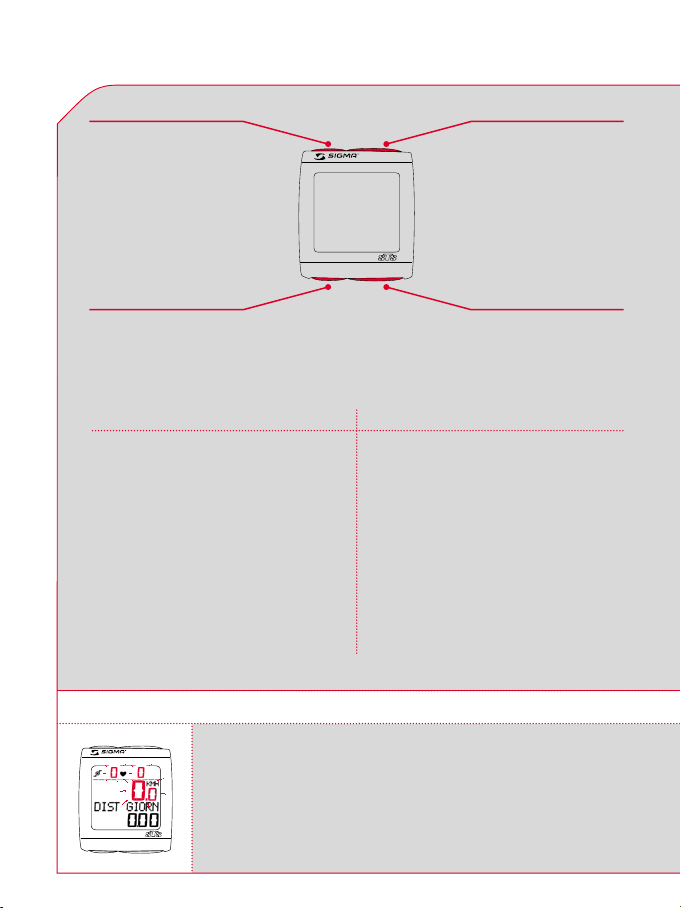
4 CAMBIO DISPLAY/ASSEGNAZIONE DEI TASTI/
PANORAMICA DELLE FUNZIONI
RESET
Ripristino delle funzioni
sottoelencate oppure
spostarsi indietro tra
Richiamo delle funzioni
sottoelencate oppure
spostarsi avanti tra
i livelli del menù.
1909
SET
Impostare e salvare
Richiamo delle funzioni
i valori immessi.
MODE 1 MODE 2
DIST GIORN FC MEDIA
TEMPO PERC FC MAX
VEL MEDIA CALORIAS
VEL MAX OROLOGIO
MEDIA CAD STOP CRONO
COUNTDOWN
DISTGIORSU +/ TEMPERATUR
DIST TOT*
TEMPO TOT*
* Non durante la corsa
MODE 2
i livelli del menù.
MODE 1
sottoelencate.
5 COLLEGAMENTO
1909
78
kInnestare il BC 1909 HR in posizione sul manubrio.
Il collegamento è possibile solo quando il computer da bicicletta
è innestato in posizione sul manubrio.
kGli zeri della visualizzazione della velocità, del polso e della
cadenza della pedalata lampeggiano.
www.sigmasport.com
Page 79
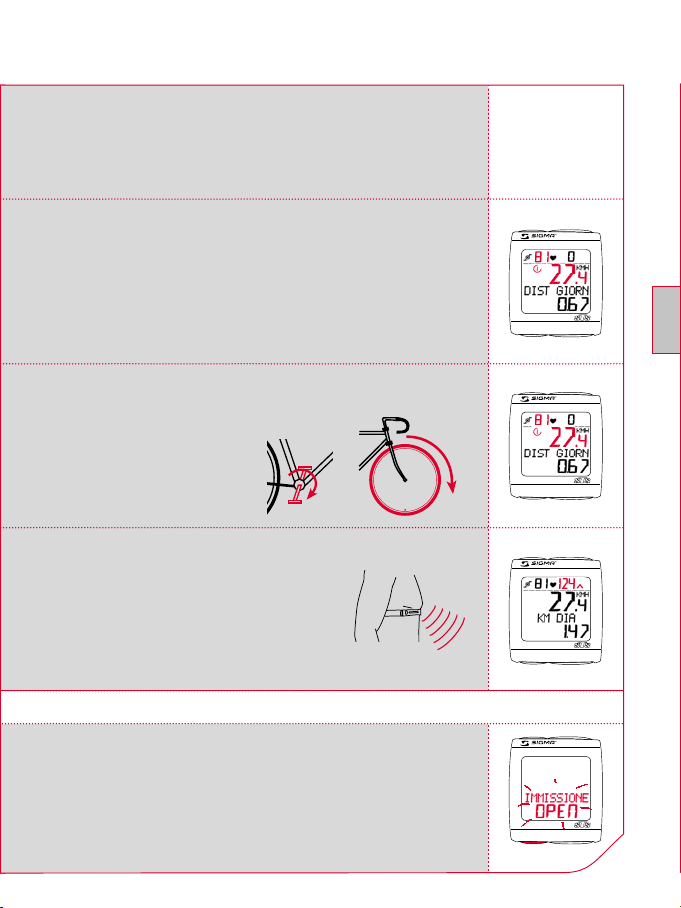
5 COLLEGAMENTO
kPer sincronizzare la velocità, la cadenza della pedalata
e la frequenza cardiaca ci sono due possibilità:
1. Partire, il ricevitore normalmente si collega al trasmettitore
dopo 3 - 4 giri di ruote.
2. Girare la ruota anteriore/i pedali finchè sul display non lampeggia
più KMH oppure la cadenza di pedalata.
kAvvicinarsi al BC 1909 HR indossando
la cintura pettorale, oppure salire in
bicicletta. Normalmente il BC 1909 HR
si sincronizza con la cintura pettorale in
meno di 10 secondi.
Il display della F.C. non lampeggia più.
6 IMPOSTAZIONI BASE
kTenere premuto il tasto SET per 3 secondi finché la LINGUA
impostata (English) appare sul display (IMMISSIONE OPEN
lampeggia).
BC 1909 HR
1909
1909
1909
1909
n
3 sec.
I
79
Page 80

6 IMPOSTAZIONI BASE
6.1 IMPOSTAZIONE LINGUA
n
--+
n
1909 1909 1909 1909
1
n
1
k Con il tasto MODE 1 passare alla LINGUA preimpostata
2
n
3
4
n
(normalmente il BC 1909 HR è preimpostato in inglese).
2
k Premere brevemente il tasto SET. Il display lampeggia.
3
k Mediante il tasto MODE 2 impostare la lingua desiderata.
4
k Confermare con il tasto SET. SET OK appare sul display.
6.2 IMPOSTAZIONE KMH/MPH
n
n
+
1909 1909 1909 1909
1 2
1
k Mediante il tasto MODE 1 passare alla visualizzazione di KMH/MPH.
nn n
3 4
2
k Premere brevemente il tasto SET. Il display lampeggia.
3
k Mediante il tasto MODE2 impostare MPH o KMH.
4
k Confermare con il tasto SET. SET OK appare sul display.
Con il passaggio da KHM a MPH anche il formato del percorso cambia in automatico
da km a mi, la temperatura da °C a °F, l‘orologio da modalità 24-ore a 12-ore e il peso
da kg a lb.
80
www.sigmasport.com
Page 81

6 IMPOSTAZIONI BASE
6.3 CALCOLO DELLA MISURA RUOTA
kDalla tabella TABELLA MISURA RUOTA (tab. C) rilevare il valore corrispondente
alla misura della ruota.
kAlternativa: calcolare/rilevare la “MISURA RUOTA” (tab. A o B).
A B
mm x 3,14
km/h:
WS = mm x 3,14
mph:
WS = mm x 3,14
C
ETRTO ETRTO
7
.
1
5
x
x
6
1
47-305
47-406
37-540
47-507
23-571
40-559
44-559
47-559
50-559
54-559
57-559
37-590
37-584
20-571
2
16x1.75x2
20x1.75x2
24x1 3/8 A
24x1.75x2
26x1
26x1.5
26x1.6
26x1.75x2
26x1.9
26x2.00
26x2.125
26x1 3/8
26x1 3/8x1 1/2
26x3/4
kmh
mph
1272
1590
1948
1907
1973
2026
2051
2070
2089
2114
2133
2105
2086
1954
6
1
32-630
28-630
40-622
47-622
40-635
37-622
18-622
20-622
23-622
25-622
28-622
32-622
37-622
40-622
1x
7
.
1
5
x
x
2
27x1 1/4
27x1 1/4 Fifty
28x1.5
28x1.75
28x1 1/2
28x1 3/8x1 5/8
700x18C
700x20C
700x23C
700x25C
700x28C
700x32C
700x35C
700x40C
km/h:
WS = mm
mph:
WS = mm
= WS (mm)
kmh
mph
2199
2174
2224
2268
2265
2205
2102
2114
2133
2146
2149
2174
2205
2224
I
BC 1909 HR
81
Page 82

6 IMPOSTAZIONI BASE
6.4 IMPOSTARE LA MISURA DELLA RUOTA BICI 1 O BICI 2
nn nn
- -+ +
1909 1909 1909 1909 1909
1
n
1
k Con il tasto MODE 1 passare alla MISRUOTA 1 o alla MISRUOTA 2.
2
3 4 5
n
kPremere brevemente il tasto SET. La prima cifra da immettere lampeggia.
2
k Impostare il valore con il tasto MODE 2 (+) o con quello di RESET (-).
3
k Passare alla posizione successiva con il tasto MODE 1.
4
k Impostare il valore con il tasto MODE 2 (+) o con quello di RESET (-).
5
k Confermare con il tasto SET.
SET OK appare sul display.
n
82
www.sigmasport.com
Page 83

6 IMPOSTAZIONI BASE
6.5 IMPOSTAZIONE OROLOGIO
nn nn
- -+ +
1909 1909 1909
1
n
1
k Con il tasto MODE 1 passare alla visualizzazione di OROLOGIO.
2
3
n
1909 1909
4 5
kPremere brevemente il tasto SET. La visualizzazione dell‘ora lampeggia.
2
k Impostare il valore con il tasto MODE 2 (+) o con quello di RESET (-).
3
k Con il tasto MODE 1 passare alla posizione successiva.
4
k Impostare il valore con il tasto MODE 2 (+) o con quello di RESET (-).
5
k Confermare con il tasto SET.
SET OK appare sul display.
6.6 IMPOSTAZIONE DELL‘ETÀ
n n
- +
1909
1
n
1
k Con il tasto MODE 1 passare a ETÀ.
1909 1909 1909
2
n n
3 4
2
k Premere brevemente il tasto SET. Il display lampeggia.
n
I
3
k Impostare il valore con il tasto MODE 2 (+) o con quello di RESET (-).
4
k Confermare con il tasto SET. SET OK appare sul display.
BC 1909 HR
83
Page 84

6 IMPOSTAZIONI BASE
6.7 IMPOSTAZIONE DEL PESO
- +
n n
1909
1
n
1
k Con il tasto MODE 1 passare a PESO.
1909 1909 1909
2
n n
3 4
2
k Premere brevemente il tasto SET. Il display lampeggia.
3
k Impostare il valore con il tasto MODE 2 (+) o con quello di RESET (-).
4
k Confermare con il tasto SET.
SET OK appare sul display.
6.8 IMPOSTAZIONE DEL SESSO
n n
- +
1909 1909 1909 1909
1 2
n
1
k Con il tasto MODE 1 passare al SESSO preimpostato
n n
3
4
(normalmente il BC 1909 HR è preimpostato su UOMO).
2
k Premere brevemente il tasto SET. Il display lampeggia.
3
k Impostare il sesso con il tasto MODE 2 (+) o con quello di RESET (-).
4
k Confermare con il tasto SET.
SET OK appare sul display.
84
www.sigmasport.com
Page 85

6 IMPOSTAZIONI BASE
6.9 IMPOSTAZIONE DEL LIMITE MINIMO/MASSIMO DELLA FC
n n
- +
1909 1909 1909 1909
1 2
n
n n
3
4
Entrambe i valori limite di frequenza cardiaca vengono calcolati automaticamente dopo
l‘immissione dell‘età, peso e sesso. (70 % - 80 % della frequenza cardiaca massima
dell‘allenamento cardio). È possibile modificare manualmente questi valori limite.
1
k Con il tasto MODE 1 passare ai valori minimi o massimi precalcolati.
2
k Premere brevemente il tasto SET. Il display lampeggia.
3
k Impostare il valore con il tasto MODE 2 (+) o con quello di RESET (-).
4
k Confermare con il tasto SET.
SET OK appare sul display.
I
BC 1909 HR
85
Page 86

6 IMPOSTAZIONI BASE
6.10 IMPOSTAZIONE DISTANZA TOTALE BICI 1 O BICI 2
nn nn
- -+ +
1909 1909 1909 1909 1909
1
n
1
k Modificare la visualizzazione di DIST TOT 1 e/o DIST TOT 2 con il tasto MODE 1.
2
3
4
5
nn
kPremere brevemente il tasto SET. La prima cifra da immettere lampeggia.
2
k Impostare il valore con il tasto MODE 2 (+) o con quello di RESET (-).
3
k Con il tasto MODE 1 passare alla posizione successiva.
4
k Impostare il valore con il tasto MODE 2 (+) o con quello di RESET (-).
5
k Confermare con il tasto SET.
SET OK appare sul display.
6.11 IMPOSTAZIONE DEL TEMPO TOTALE DI PERCORRENZA BICI 1 O BICI 2
n
n
--+
1909 1909 1909 1909 1909
1
n
1
k Con il tasto MODE 1 passare a TEMPOBICI 1 o TEMPOBICI 2.
2
3
n
n
+
4
5
nn
kPremere brevemente il tasto SET. La prima cifra da immettere lampeggia.
2
k Impostare il valore con il tasto MODE 2 (+) o con quello di RESET (-).
3
k Con il tasto MODE 1 passare alla posizione successiva.
4
k Impostare il valore con il tasto MODE 2 (+) o con quello di RESET (-).
5
k Confermare con il tasto SET.
SET OK appare sul display.
86
www.sigmasport.com
Page 87

6 IMPOSTAZIONI BASE
6.12 IMPOSTAZIONE DI CONTRAST
n n
- +
1909 1909 1909 1909
1 2
n
1
k Con il tasto MODE 1 passare alla visualizzazione di CONTRAST.
n n
3
2
k Premere brevemente il tasto SET. Il display lampeggia.
3
k Impostare il valore (1=debole/3=forte) con il tasto MODE 2
o con quello di RESET.
4
k Confermare con il tasto SET.
SET OK appare sul display.
6.13 USCIRE DALLE IMPOSTAZIONI BASE
kPer terminare le impostazioni tenere premuto il tasto SET
per 3 secondi (IMMISSIONE CLOSE lampeggia).
4
I
1909
n
3 sec.
BC 1909 HR
87
Page 88

7 FUNZIONI GENERALI
7.1 ILLUMINAZIONE DISPLAY
n
1909
n
n
1909
n
7.2 PARAGONE DELLA VELOCITÀ
kPremendo contemporaneamente il tasto SET
e RESET avviene l‘accensione o lo spegnimento
della funzione di illuminazione. Il display visualizza
brevemente LUCE ON/LUCE OFF.
kPremendo il tasto una prima volta il display si
illumina, premendolo ancora si spegne.
Durante la sincronizzazione l‘illuminazione non
è disponibile! Evitare di illuminare il display se
non necessario per salvaguardare la batteria.
1909 1909 1909
1
1
k Con l‘avvicinarsi della stessa velocità avviene la visualizzazione di .
2
k In caso di riduzione della velocità avviene la visualizzazione di .
3
k In caso di aumento della velocità avviene la visualizzazione di .
2
3
Questa visualizzazione avviene con tutte le funzioni eccetto quelle nelle
impostazioni base.
88
www.sigmasport.com
Page 89
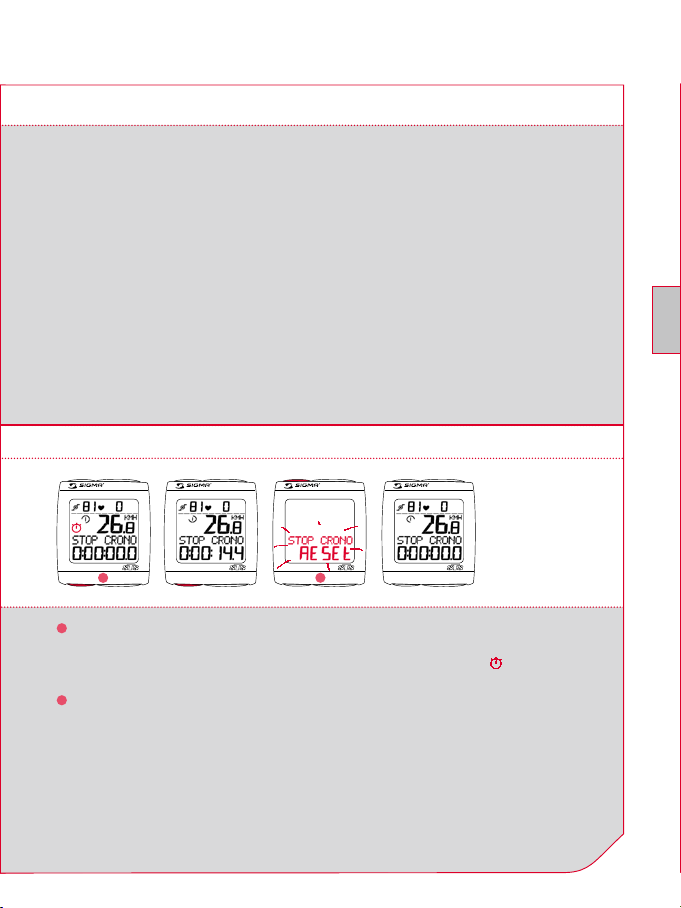
7 FUNZIONI GENERALI
7.3 MOSTRA/NASCONDI LE FUNZIONI DI FREQ. CARDIACA E CAD. DELLA PEDALATA
Qualora si utilizzasse il BC 1909 HR senza segnalatore della pedalata e/o cintura
pettorale, tutte le funzioni di frequenza cardiaca/pedalata (CADENSA DELLA PADALATA,
MEDIA CAD, FREQ. CARDIACA, FC MEDIA, FC MAX, CALORIAS) vengono nascoste
durante il percorso.
7.4 CRONOMETRO
n
3 sec.
I
1909 1909 1909 1909
1
n n
Start Stop
1
k Con il tasto MODE 2 passare alla visualizzazione di STOP CRONO.
2
kCon il tasto SET attivare o bloccare il cronometro.
kIl funzionamento del cronometro viene indicato sul display dall‘icona
2
k Azzeramento del cronometro:
tenere premuto il tasto RESET per 3 secondi.
BC 1909 HR
.
89
Page 90

7 FUNZIONI GENERALI
7.5 COUNTDOWN
--+
n
n
n
n
+
1909 1909 1909 1909 1909
1
n
3 sec.
1909 1909 1909 1909
5 6
n
Start
1
k Con il tasto MODE 2 passare a COUNTDOWN +/-.
2
n
Stop
n
3
3 sec.
n
n
kTenere premuto il tasto SET per 3 secondi (COUNTDOWN SET lampeggia).
2
k Impostare il valore con il tasto MODE 2 (+) o con quello di RESET (-).
3
k Con il tasto MODE 1 passare alla posizione successiva.
Impostare il valore come descritto sopra.
4
k Confermare con il tasto SET.
SET OK appare sul display.
5
k Con il tasto SET avviare o arrestare il COUNTDOWN.
Il countdown avviato sarà riconoscibile dall‘icona
6
k Azzeramento del countdown: Tenere premuto il tasto RESET per 3 secondi
sul display.
(il display passa ai valori preimpostati).
4
90
www.sigmasport.com
Page 91

7 FUNZIONI GENERALI
7.6 CONTACHILOMETRI
- +
n n
1909 1909 1909 1909
1
nn nn
- -+ +
1909 1909 1909 1909
4
1
k Con il tasto MODE 2 passare alla visualizzazione di DISTGIORSU/GIU.
n
3 sec.
5
2
3
n
6
nn
kTenere premuto il tasto SET per 3 secondi. “SU” oppure “GIU” lampeggiano.
2
k Con il tasto MODE 2 impostare “SU” oppure “GIU”.
3
k Confermare l‘impostazione con il tasto SET.
Il display passa all‘impostazione del tragitto.
4
k Impostare il valore con il tasto MODE 2 (+) o con quello di RESET (-).
5
k Con il tasto MODE 1 passare alla posizione successiva.
Impostare il valore come descritto sopra.
6
k Confermare con il tasto SET.
SET OK appare sul display.
I
BC 1909 HR
91
Page 92
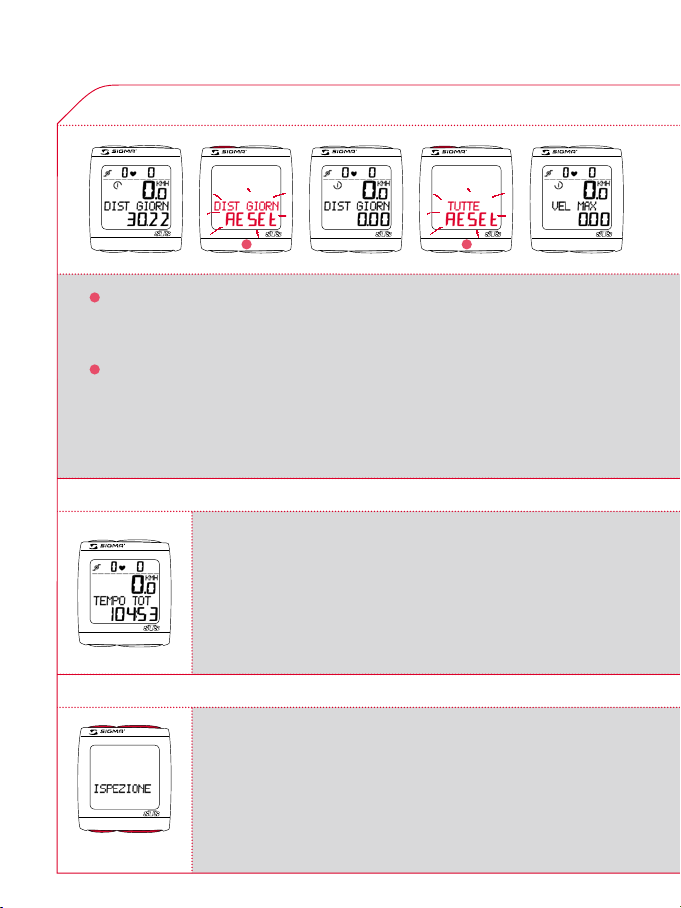
7 FUNZIONI GENERALI
7.7 RIPRISTINO DEL DISPLAY
nn
4 sec.
1909
1
k Premere il tasto MODE1/2 fino alla visualizzazione della funzione desiderata.
1909 19091909 1909
1
2
kTenere premuto il tasto RESET. Il display lampeggia. Dopo 2 secondi la funzione
indicata ritorna su 0.
2
k Tenere premuto il tasto RESET per più di 4 secondi per effettuare l‘azzeramento di:
DIST GIORN, TEMPO PERC, VEL MEDIA, VEL MAX, MEDIA CAD, FC MEDIA, FC MAX,
CALORIAS
7.8 VALORI TOTALI BICI 1 E BICI 2
I valori totali vengono separati e indicati secondo BICI 1, BICI 2
e BICI 1+2, qualora si aggiunga una seconda bici. Finché si utilizza
solo una bicicletta, verranno indicati solamente i valori della prima
bicicletta.
1909
7.9 SPIA MANUTENZIONE
La spia manutenzione comunica il raggiungimento dei chilometri
percorsi per la successiva manutenzione del ciclo. La spia
manutenzione viene impostata solamente dal vostro rivenditore
specializzato. Dopo il raggiungimento dei chilometri necessari
appare sul display “ISPEZIONE”.
Premendo qualsiasi tasto la scritta scomparirà.
www.sigmasport.com
Premere brevemente
un tasto qualsiasi.
92
1909
Page 93
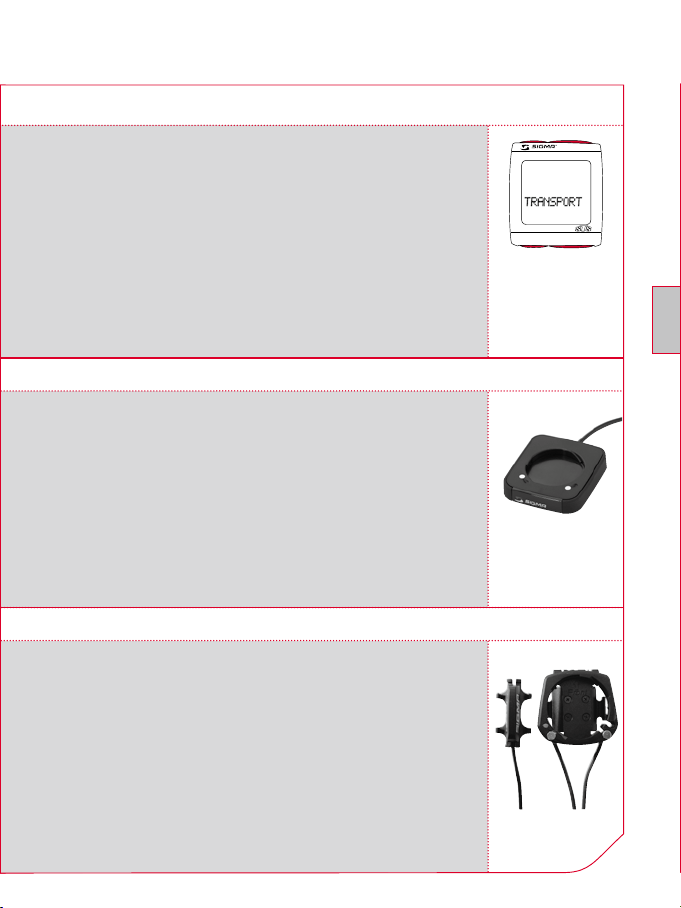
7 FUNZIONI GENERALI
7.10 MODALITÀ TRASPORTO
Nell‘eventualità di trasporto sui ganci oppure in auto (se montato sul
supporto), il BC 1909 HR grazie al sensore di movimento integrato
passa alla cosiddetta modalità modalità trasporto. “TRANSPORT”
appare sul display.
Per uscire da questa modalità, premere brevemente qualsiasi tasto.
7.11 INTERFACCIA PC
Il BC 1909 HR è PC compatibile. Dopo l‘acquisto del SIGMA DATA
CENTER SOFTWARE e la relativa docking station (Cod.-Art. 00432),
è possibile scaricare velocemente e senza fatica i valori giornalieri
e totali su vostro PC. Pertanto potete impostare velocemente e con
facilità il vostro BC 1909 HR.
7.12 SUPPORTO UNIVERSALE CON CAVO
1909
Premere brevemente
un tasto qualsiasi.
I
ll BC 1909 HR può essere successivamente complementato da
un supporto universale con cavo per la misurazione della velocità
(la cadenza della pedalata e la cintura pettorale rimangono privi di
filo). Cod.-Art. 00433
BC 1909 HR
93
Page 94

8 DATI TECNICI
8.1 VALORI DEFAULT/MIN/MAX
Default Max. Min. Unità
Velocità 0,0 199,8 0,0 kmh/mph
Percorso giornaliero 0,00 9999,99 0,00 km/mi
Tempo di percorrenza 0:00:00 999:59:59 00:00:00 h:mm:ss
Velocità media 0,00 199,99 0,00 kmh/mph
Velocità massima 0,00 199,99 0,00 kmh/mph
Cadenza della pedalata 0 180 0 upm
Cadenza della pedalata mass. 0 180 0 upm
FC attuale 40 240 40 bpm
FC medio 40 240 0 bpm
FC massimo 40 240 0 bpm
Calorie 0 9.999 0 Kcal
Cronometro 00:00,0 9:59:59 00:00:00 h:mm:ss,1/10
Countdown 0:00:00 9:59:59 00:00:00 h:mm:ss
Contachilometri separato 0,00 999,99 -99,99 km/mi
Temperatur 0 +70/+158 -10,0 °C/°F
Percorso totale 0
Bici 1/2 99.999 00:00 km/mi
Bici 1+2 999.999 00:00
Tempo totale 0:00
Bici 1/2 9.999:59 00:00 hhhh:mm
Bici 1+2 19.999 00:00 hhhhh
94
www.sigmasport.com
Page 95

8 DATI TECNICI
8.2 SOSTITUZIONE BATTERIE
1909 1909 1909 1909
La sostituzione delle batterie del computer e del trasmettitore (velocità, cadenza della
pedalata e/o cintura pettorale) viene indicato sul display. Dopo la sostituzione della
batteria solamente l‘orologio deve essere impostato nuovamente.
I
Unità centrale del computer:
kAprire il coperchio con un utensile.
kAttenzione alla polarità. Quando il vano della batteria
è aperto vi trovate di fronte al lato positivo.
kInserire nuovamente l‘anello di gomma se questo dovesse allentarsi.
kChiudere il coperchio con un utensile.
Trasmettitore:
kAprire il coperchio con un utensile.
kTogliere la batteria dal coperchio.
kAttenzione alla polarità.
kSostiuire la batteria nel coperchio.
kChiudere il coperchio con un utensile.
Batteria:
Unità centrale del computer: batteria a bottone al litio CR 2450
Trasmettitore: batteria a bottone al litio CR 2032
Durata della batteria:
Unità centrale del computer: circa 1 anno*
Trasmettitore: circa 1 anno*
* con un utilizzo di un‘ora giornaliera
BC 1909 HR
25
27
29
31
CR 2450
CR 2032
26
28
30
32
95
Page 96
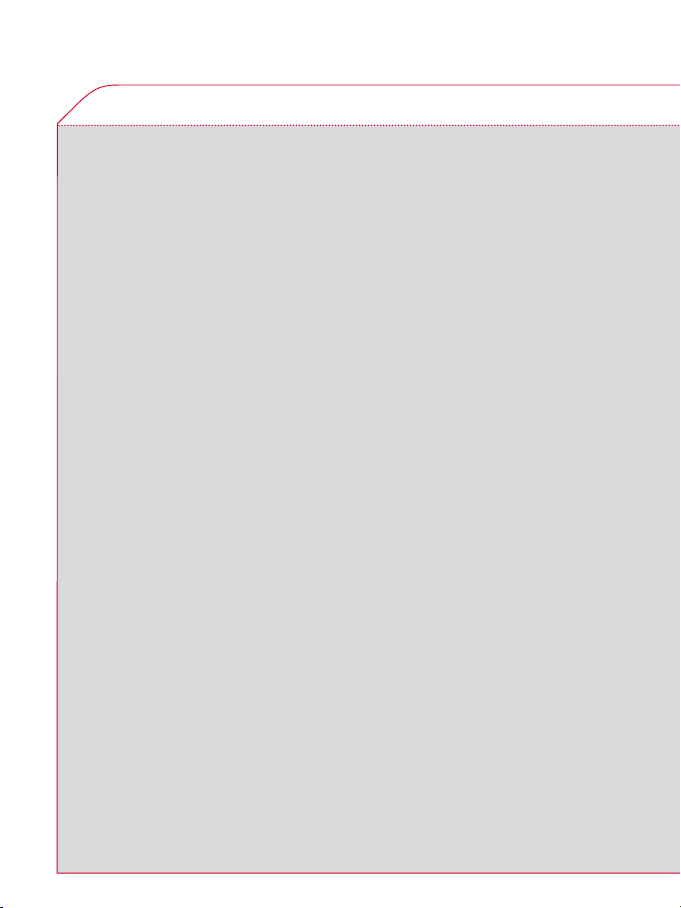
8 DATI TECNICI
8.3 SOLUZIONI AI PROBLEMI
Non viene visualizzata la velocità
k Il computer è montato correttamente
nel supporto?
k Avete controllato l’eventuale presenza
di punti ossidati/corrosione sui
contatti?
k Avete controllato la distanza magnete/
trasmettitore (max. 12 mm)?
k Avete controllato che il magnete non
si sia smagnetizzato?
k Avete controllato lo stato delle batterie
del sensore di velocità?
Non viene visualizzata la frequenza di
pedalata
k Avete controllato la distanza magnete/
trasmettitore (max. 12 mm)?
k Avete controllato che il magnete non
si sia smagnetizzato?
k Avete controllato lo stato delle batterie
del sensore?
Non vengono visualizzate le pulsazioni
k Gli elettrodi sono sufficientemente
umidi?
k Avete controllato lo stato delle
batterie?
Manca la visualizzazione del display
k Avete controllato lo stato delle batterie
di BC 1909 HR?
k La batteria è inserita correttamente
(+ verso l’alto)?
k I contatti della batteria sono a posto
(attenzione alle piegature)?
Visualizzazione errata della velocità
k Sono montati i 2 magneti?
k Il magnete è posizionato correttamente
(in posizione parallela e centrale al
sensore)?
k La circonferenza ruota è impostata
correttamente?
k Il sensore è impostato sulla bici giusta
(bici I o II)?
La visualizzazione nel display è nera
o lenta
k La temperatura è troppo alta (> 60°C)
o troppo bassa (<0°C)?
Manca la sincronizzazione
k Avete controllato la distanza magnete/
trasmettitore/i?
k La/Le batteria/e del/dei sensore/i è/
sono scarica/e?
k Avete controllato la portata del sensore
in uso?
k In presenza di una dinamo sul mozzo
cambiare la posizione del trasmettitore.
Visualizzazione “TOO MANY SIGNALS”
k Aumentare la distanza dagli altri sensori
e premere un tasto qualunque.
96
www.sigmasport.com
Page 97

8 DATI TECNICI
8.4 INDICAZIONI SULLA GARANZIA
Rispondiamo per vizi nei confronti dei nostri partner contraenti secondo le disposizioni di
legge. Le batterie sono escluse dalla garanzia.
SIGMA Elektro GmbH
Dr.-Julius-Leber-Straße 15
D-67433 Neustadt/Weinstraße
Service-Tel.: +49 (0)6321-91 20-118
E-Mail: service@sigmasport.com
Il produttore si riserva il diritto di apportare cambiamenti tecnici.
Le batterie possono essere restituite dopo l‘uso.
I
BC 1909 HR
97
Page 98

CONTENIDO
CONTENIDO
1 Introducción y contenido del embalaje ............................................................... 99
2 Montaje .................................................................................................................... 100
2.1 Montaje de la 2.ª rueda .............................................................................................. 101
3 Puesta en marcha ................................................................................................. 101
4 Cambio de indicación/Ocupación de las teclas/
Sinopsis de las funciones .................................................................................... 102
5 Emparejamiento . .................................................................................................... 102
6 Ajustes básicos ...................................................................................................... 103
6.1 Ajuste del idioma ........................................................................................................... 104
6.2 Ajuste KMH/MPH ........................................................................................................ 104
6.3 Calcular circunferencia de rueda ............................................................................. 105
6.4 Ajustar circunferencia de rueda de la bici 1 o de la bici 2 ............................... 106
6.5 Ajuste de la hora ........................................................................................................... 107
6.6 Ajuste de la edad ........................................................................................................... 107
6.7 Ajuste del peso .............................................................................................................. 108
6.8 Ajuste del sexo ............................................................................................................... 108
6.9 Ajuste del límite superior/inferior del pulso .........................................................109
6.10 Ajustar los kilómetros totales de la bici 1 o de la bici 2 ................................... 110
6.11 Ajustar la duración total del trayecto de la bici 1 o de la bici 2 ..................... 110
6.12 Ajuste del contraste ..................................................................................................... 111
6.13 Abandonar los ajustes básicos ................................................................................. 111
7 Funciones generales ............................................................................................. 112
7.1 Iluminación de la indicación ........................................................................................ 112
7.2 Comparación de velocidad ......................................................................................... 112
7.3 Mostrar/ocultar las funciones de frecuencia cardíaca/de pedaleo ........... 113
7.4 Cronómetro ..................................................................................................................... 113
7.5 Cuenta regresiva ........................................................................................................... 114
7.6 Odómetro ......................................................................................................................... 115
7.7 Restablecer las indicaciones ..................................................................................... 116
7.8 Valores totales Rueda 1 y Rueda 2 ......................................................................... 116
7.9 Intervalo de servicio ..................................................................................................... 116
7.10 Modo de transporte ..................................................................................................... 117
7.11 Interfaz del ordenador ................................................................................................. 117
7.12 Soporte universal unido al cable .............................................................................. 117
8 Datos técnicos ....................................................................................................... 118
8.1 Valores por defecto/máximos/mínimos .............................................................. 118
8.2 Cambio de baterías ...................................................................................................... 119
8.3 Solución de problemas ................................................................................................ 120
8.4 Indicaciones de garantía ............................................................................................. 121
98
www.sigmasport.com
Page 99

1 INTRODUCCIÓN Y CONTENIDO DEL EMBALAJE
1 INTRODUCCIÓN Y CONTENIDO DEL EMBALAJE
Muchas gracias por haberse decidido a adquirir un Bike Computer de la casa
SIGMA SPORT
®
. Su nuevo BC 1909 HR le acompañará en su bicicleta fielmente
durante muchos años.
Para conocer las múltiples funciones de su nuevo Bike Computer y poder usarlas,
lea cuidadosamente estas instrucciones de uso.
SIGMA le desea mucha diversión con el uso de su BC 1909 HR.
El BC 1909 HR está equipado con un inicio/parada automática. Tan pronto como
se monte en el soporte, un sensor de movimiento despierta al BC 1909 HR en el
movimiento más pequeño de la bicicleta o del soporte Hiking. A través de esto se
inicia automáticamente el emparejamiento.
E
BC 1909 HR
99
Page 100

1 INTRODUCCIÓN Y CONTENIDO DEL EMBALAJE
1 CONTENIDO DEL EMBALAJE
Bike Computer
kImán de memoria
BC 1909 HR
kImán de frecuencia
de pedaleo
kSoporte para el
manillar
Correa pectoral STS
incluyendo correa
elástica
kLlave de
compartimento
de batería
kMaterial de fijación
Emisor de velocidad
STS
Transmisor de
frecuencia de
pedaleo STS
2 EL MONTAJE
¡Las figuras de estos textos de montaje se encuentran en la hoja plegada adjunta!
MONTAJE DEL SOPORTE DE BICICLETA
kEl soporte se puede montar tanto con abrazaderas para cables
(montaje permanente) u opcionalmente con las juntas tóricas.
kManillar o tija del manillar.
kExtraiga la placa amarilla.
4321
100
www.sigmasport.com
