Page 1
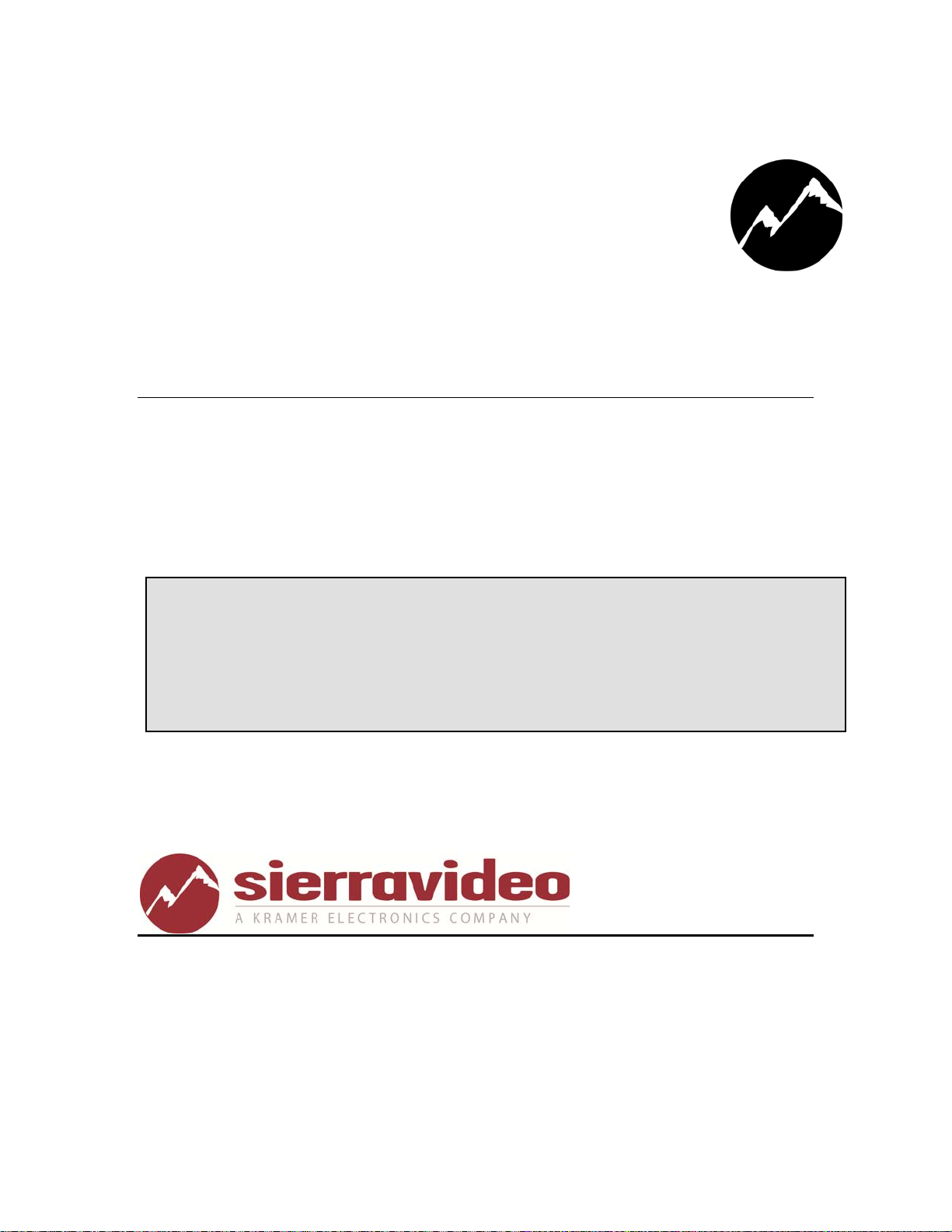
SIERRA VIDEO
Yosemite Family Routing Switchers
User’s Manual
Page 2

Page 3
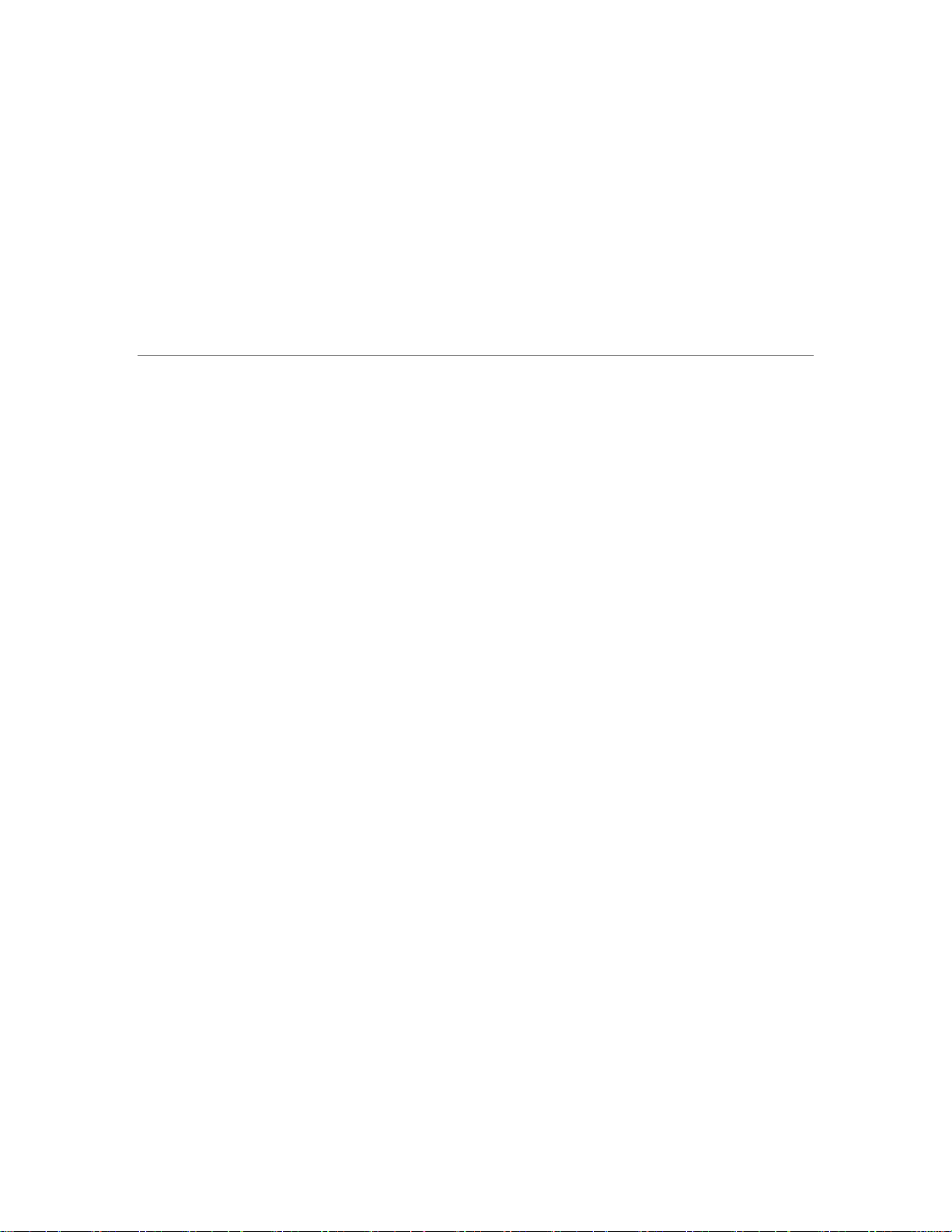
YOSEMITE FAMILY ROUTING SWITCHERS
User’s Manual
Sierra Video
P.O. Box 2462 Grass Valley, CA 95945
Tel: (530) 478-1000
Fax: (530) 478-1105
Email: info@sierravideo.com
Version 4.0
Publication Date: February 2012
The information contained in this manual is subject to change by Sierra Video
© Sierra Video
Page 4

Page 5

SIERRA VIDEO
Table of
Contents
Introduction 1
Before You Begin 1
Warnings & Safety Regulations 1
Warnings 2
Cautions 2
Cautions (continued) 2
Power Supply Cords 3
North American Power Supply Cords 3
International Power Supply Cords 3
EMC Regulatory Notices 4
Delivery Damage Inspection 4
Yosemite Family Overview 5
Introduction 5
Model Suffix Designations 5
Yosemite Frame Configurations 6
Model 128128V/D 7
Video Frame Front (812101) 7
Model 9696V 9
Video Frame Front (812100) 9
Video Frame Back Panel (812100) 10
Model 6464V/D 11
Video Frame Front Panel (812102) 11
Video Frame Back Panel (812102) 12
Model 128128A 13
Model 6464A 14
Model 128128E 15
Model 6464E 16
Video Overview 17
Analog Video Signal Path Overview 17
Input Buffers 18
Crosspoint Modules 19
Input / Output Sub-assemblies 20
Yosemite 6464V/D 20
Yosemite 9696V 20
Yosemite 128128V/D 20
Interchangeable Assemblies 20
Digital Video Signal Path Overview 21
Input Buffer 21
Crosspoint modules 21
Input / Output sub-assemblies 23
Additional Monitoring Outputs 24
Analog to Digital Upgrade Capability 24
Video / Audio Compatibility 24
Audio Overview 25
Introduction 25
Frame Configurations 26
Mono Configurations 26
Stereo Configurations 26
Analog Audio Signal Path Overview 27
Digital Audio Signal Path Overview 29
Digital Audio Output Accessories 30
75 ohm Unbalanced Digital Audio 30
110 ohm Balanced Digital Audio 30
Video / Audio Compatibility 30
Installation 31
Introduction 31
Video Frame Rack Mounting 31
Connecting To Video Devices 33
Vertical Interval Switching 34
Sync Input 34
Audio Frame Mounting 35
Connecting To Audio Devices 36
Mono Analog Audio 36
Balanced/Unbalanced Analog Audio
Connections 36
Stereo Analog Audio 37
Balanced Digital Audio 38
Inputs & Outputs 1 - 32 39
Inputs & Outputs 33 - 64 40
Inputs & Outputs 65 - 96 41
Inputs & Outputs 97 - 128 42
Unbalanced Digital Audio 43
Unbalanced Audio Pin Out Example 43
Video Plus Audio Frame Combinations 44
Multiple Yosemite Levels Under One
Processor 44
Default Yosemite Settings 45
Control Processor DIP Switches 47
Contents 1
Page 6

SIERRA VIDEO
Operation 53
Control System Overview 53
Speed 53
Serial Control Ports 53
Port 1 (Terminal Port) 54
Port 2 (Host Port) 55
9 Pin Serial Connections 55
Serial Adapter Connections for Older
Systems 55
Changing Ports 1 & 2 Between Host &
Terminal 56
Port 3 (RS-485 Control Panels) 57
Power Up 57
505150 Processors 59
Introduction 59
Processor Health Monitoring and
LEDs 60
Processor LEDs 60
LED Diagnostics 61
Diagnostic Startup Sequence 62
Terminal Diagnostics 63
Processor Health 63
System Size and Terminal
Command 64
Non-volatile RAM 65
Input, Output, and Level Names 65
Redundant 505150 Processors 66
Introduction 66
Preferred Master Switch 67
Processor Synchronization 68
Synchronizing Host and Terminal Protocols
on Both Processors 68
Takeover by Standby Processor 69
Redundant Processor Status and Terminal
“T” Screen 70
Periodic Testing of Standby Processor 70
Communication Protocol 75
Introduction 75
Generic Protocol 75
Specifications 91
Warranty 95
504001 Processors 71
Introduction 71
LED Diagnostics 72
Contents 2
Page 7
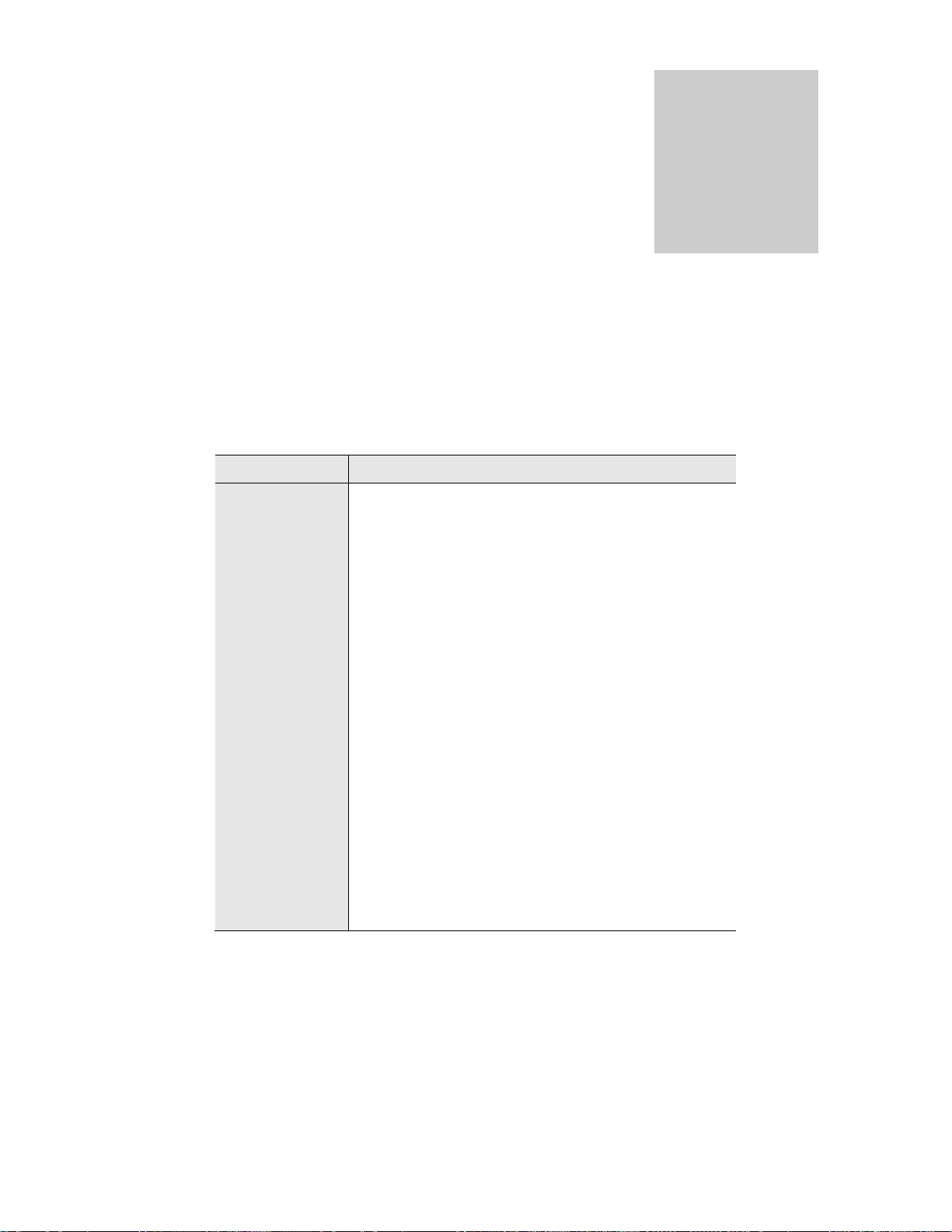
SIERRA VIDEO
Chapter
1
Introduction
Before You Begin
There are several terms and acronyms that you should become familiar with before reading this
manual. They are shown below.
Term/Acronym Definition
Crosspoint The electronic switch that assigns one of the inputs
on the matrix crosspoint modules to an output.
Destination The output of a routing switcher connected to a
device that receives signals from the output of the
switcher
Host Port Serial connector on back of router frame. Sends
control protocol commands in ASCII. (Sometimes
referred to as
Port 2)
Input Connected to the source that provides the signal to
the switcher.
Matrix The crosspoint array of the switcher module that
selects which input is selected to an output.
Output Connects the signal to the destination device.
Protocol The command structure used on a serial bus to affect
a switch or multiple switches on the routing switcher.
Routing
Switcher
Source The signal that is connected to the input of the routing
Terminal Port Serial connector on back of router frame. This is
Consists of one or more crosspoint modules that
switch together, or sometimes independently, to
connect the desired signals through the switcher.
switcher.
where you connect a terminal emulating program.
The personality of the switcher is set through this
port. (Sometimes referred to as Port 1).
Warnings & Safety Regulations
The information in the following section provides important warnings and safety guidelines for
both the operator and service personnel. Specific warnings and cautions may be found
throughout this manual. Please read and follow the important safety precautions noting especially
those instructions relating to risk of fire, electrical shock and injury to persons.
1
Page 8

SIERRA VIDEO
Any instructions in this manual that require opening the equipment cover or enclosure are
intended for use by qualified service personnel only. To reduce the risk of electrical shock, do not
perform any servicing other than what is contained in the operating instructions unless you are
qualified.
Warnings
Heed all warnings on the unit and in the operating instructions.
Disconnect AC power before installing any options.
Do not use this product in or near water.
This product is grounded through the grounding conductor of the
power cord. To avoid electrical shock, plug the power cord into a
properly wired receptacle before connecting inputs and outputs.
Route power cords and other cables so that they are not likely to be
damaged, or create a hazard.
Dangerous voltages exist at several points in this product. To avoid
personal injury, do not touch unsafe connections and components
when the power is on.
To avoid fire hazard, use only the specified type, correct voltage, and
current rating of fuse. Always refer fuse replacement to qualified
service personnel.
Have qualified personnel perform safety checks after any completed
service
This is an FCC class A product. In a domestic environment, this
product may cause radio interference, in which case the user may be
required to take necessary measures.
Cautions
Use the proper AC voltage to supply power to the switcher. When
installing equipment, do not attach the power cord to building
surfaces.
To prevent damage to equipment when replacing fuses, locate and
correct trouble that caused the fuse to blow before applying power.
Use only the recommended interconnect cables to connect the
switcher to other frames.
Follow static precautions at all times when handling the equipment.
Cautions (continued)
Power this product only as described in the installation section of this
manual.
2
Leave the side, top, and bottom of the frame clear for air convection
cooling and to allow room for cabling. Slot and openings in the
frame are provided for ventilation and should not be blocked.
Page 9

Only an authorized Sierra video technician should service the
switchers. Any user who makes changes or modifications to the unit
without the expressed approval of Sierra video will void the
warranty.
If installed in a closed or multi-unit rack assembly, the operating
ambient temperature of the rack environment may be greater than the
room ambient temperature. Therefore, consideration should be given
to installing the equipment in an environment compatible with the
manufacturer’s maximum rated ambient temperature (TMRA).
Installation of the equipment in a rack should be such that the
amount of air flow required for safe operation of the equipment is
not compromised.
Pow er Supply Cords
Use only power cord(s) supplied with the unit.
If power cord(s) were not supplied with the unit, select as follows:
For units installed in the USA and Canada: select a flexible, three-conductor
power cord that is UL listed and CSA certified, with individual conductor wire size
of #18 AWG, and a maximum length of 4.5 meters. The power cord terminations
should be NEMA Type 5-15P (three-prong earthing) at one end and IEC
appliance inlet coupler at the other end. Any of the following types of power cords
are acceptable; SV, SVE, SVO, SVT, SVTO, SVTOO, S, SE, SO, SOO, ST,
STO, STOO, SJ, SJE, SJO, SJOO, SJT, SJTOO, SP-3, G, W.
INTRODUCTION
For units installed in all other countries; select only a flexible, three-conductor
power cord, approved by the cognizant safety organization of your country. The
power cord must be Type HAR (Harmonized), with individual conductor wire size
of 0.75 mm². The power cord terminations should be a suitably rated earthingtype plug at one end and IEC appliance inlet coupler at the other end. Both of the
power cord terminations must carry the certification label (mark) of the cognizant
safety organization of your country.
North American Power Supply Cords
This equipment is supplied with North American power cords with molded grounded plug (NEMA15P) at one end and molded grounding connector (IEC 320-C13) at the other end. Conductors
are CEE color coded, light blue (neutral), brown (line), and green/yellow (ground). Operation of
the equipment at voltages exceeding 130VAC will require power supply cords that comply with
NEMA configurations.
International Power Supply Cords
If shipped outside North America, this equipment is supplied with molded ground connector (IEC
320-C13) at one end and stripped connectors (50/5mm) at the other end. Connections are CEE
color coded, light blue (neutral), brown (line), and green/yellow (ground). Other IEC 320-C13 type
power cords can be used if they comply with safety regulations of the country in which they are
installed.
3
Page 10

SIERRA VIDEO
EMC Regulatory Notices
Federal Communications Commission (FCC) Part 15 Information: This device complies with Part
15 of the FCC standard rules. Operation is subject to the following conditions:
This device may not cause harmful interference
This device must accept any interference received including interference that may cause
undesirable operations.
Delivery Damage Inspection
Carefully inspect the frame and exterior components to be sure that there has been no shipping
damage. Make sure all modules are seated correctly and have not detached during shipment.
Also make sure the input buffer modules on the rear panel are secure.
4
Page 11

INTRODUCTION
Yosemite Family Overview
Introduction
The Yosemite Family of large-sized matrix routing switchers provides exceptional performance in
compact frame designs ideal for Broadcast, CATV, Industrial, and Government applications.
Ranging from 64x64 to 128x128 Inputs / Outputs, frames can be expanded from 32x32 up to
128x256 and are able to house both analog and digital video modules in the same frame.
Optional redundant power supplies and control processors are available with the standard frontloading and hot-swappable I/O modules. Yosemite
systems switch multiple analog and digital signal formats,
including AES/EBU synchronous or asynchronous audio,
serial digital video (SDI), monaural or stereo audio,
analog composite video, analog component video, time
code, and machine control. Sierra video’ building-block
module design; based on frame size, different crosspoint
modules, and input / output modules; was specially
applied to the Yosemite Family, providing an array of
configurations.
The Yosemite Family Control System is based our
innovative and time-tested Tahoe Control System,
incorporating many powerful features and numerous
options. The Yosemite three-port controller can be directly interfaced with a wide variety of 12-key
and alphanumeric control panels, as well as supported by third-party control systems.
Model Suffix Designations
This User's Guide provides installation and operational information for Yosemite Family Routing
Switchers. Front and Rear panel illustrations are provided in the following subsections for each
switcher model. Take time to familiarize yourself with the location of your switcher model features.
Model Suffix Designations
V Analog video (40 to 60MHz bandwidth depending on specific model)
D SMPTE 259-M-A through E 270Mbps serial digital video
A Analog monaural audio
E AES/EBU synchronous or asynchronous digital audio
W Wide bandwidth analog video (120 to 250 MHz depending on specific model)
5
Page 12
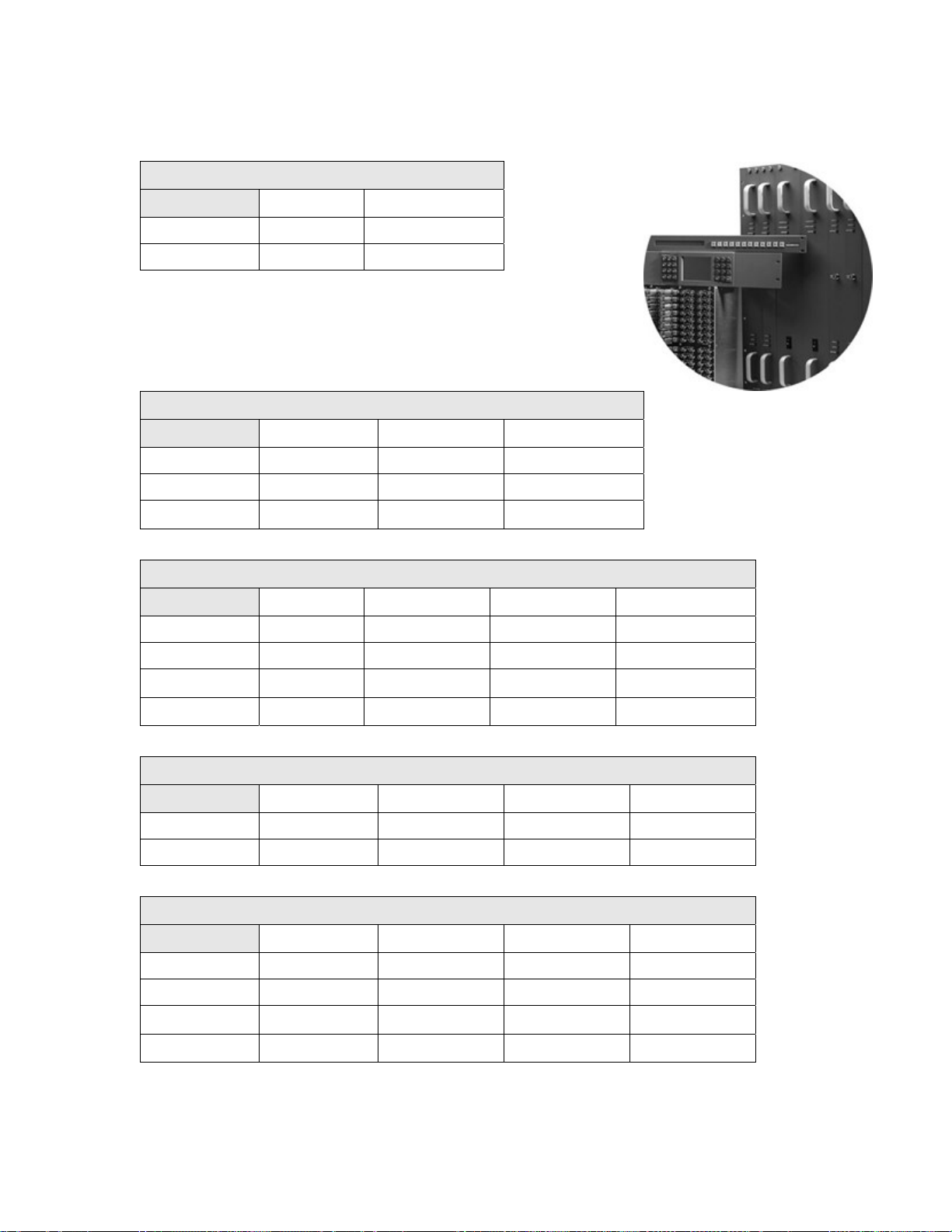
SIERRA VIDEO
Yosemite Frame Configurations
Model 6464V/D – 7RU Analog / Digital Video
Configuration
Inputs 1-32
Inputs 33-64
Configuration
Inputs 1-32
Inputs 33-64
Inputs 65-96
Outputs 1-32 Outputs 33-64
32x32 32x64
64x32 64x64
Model 9696V – 11RU Analog Video
Outputs 1-32 Outputs 33-64 Outputs 65-96
32x32 32x64 32x96
64x32 64x64 64x96
96x32 96x64 96x96
Configuration
Inputs 1-32
Inputs 33-64
Inputs 65-96
Inputs 97-128
Configuration
Inputs 1-64
Inputs 65-128
Configuration
Inputs 1-32
Inputs 33-64
Inputs 65-96
Inputs 97-128
Model 128128V – 14RU Analog Video
Outputs 1-32 Outputs 33-64 Outputs 65-96 Outputs 97-128
32x32 32x64 32x96 32x128
64x32 64x64 64x96 64x128
96x32 96x64 96x96 96x128
128x32 128x64 128x96 128x128
Model 128128D – 14RU Digital Video
Outputs 1-32 Outputs 33-64 Outputs 65-96 Outputs 97-128
64x32 64x64 64x96 64x128
128x32 128x64 128x96 128x128
Models 6464A/E & 128128A/E Analog / Digital Audio
Outputs 1-32 Outputs 33-64 Outputs 65-96 Outputs 97-128
32x32 32x64 32x96 32x128
64x32 64x64 64x96 64x128
96x32 96x64 96x96 96x128
128x32 128x64 128x96 128x128
6
Page 13

Model 128128V/D
Video Frame Front (812101)
INTRODUCTION
7
Page 14
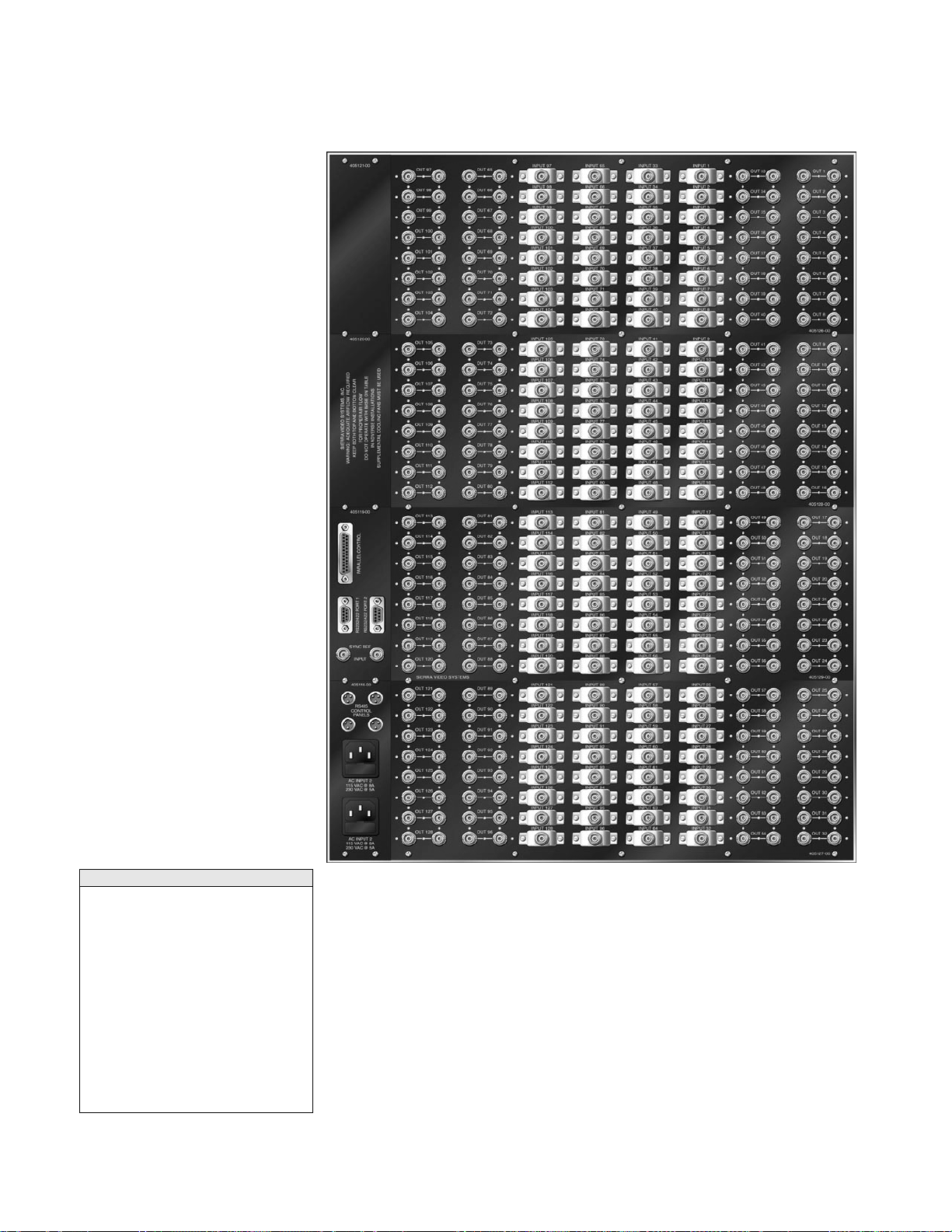
SIERRA VIDEO
Video Frame Back Panel (812101)
Note
The Model 128128V/D shown
here is a fully populated
128x128 video matrix. In some
cases, this frame may be
configured in smaller
increments of 32. Please DO
NOT MOVE INPUT BUFFERS
WITHOUT CONSULTING THE
SVS CUSTOMER SERVICE.
The system you receive is
customized for your size and is
designed for future expansion
when desired.
8
Page 15

Model 9696V
Video Frame Front (812100)
INTRODUCTION
9
Page 16
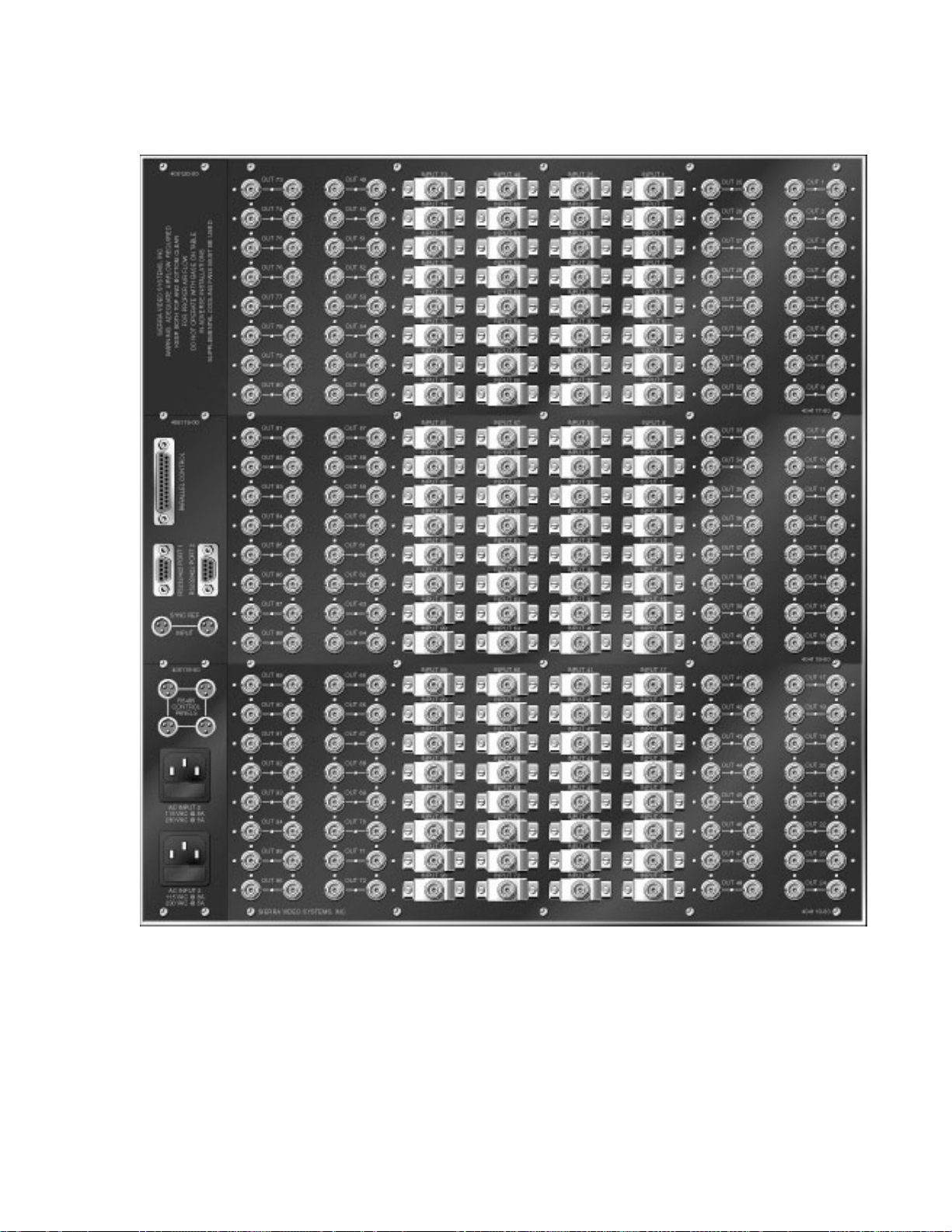
SIERRA VIDEO
Video Frame Back Panel (812100)
10
Page 17

Model 6464V/D
Video Frame Front Panel (812102)
INTRODUCTION
11
Page 18
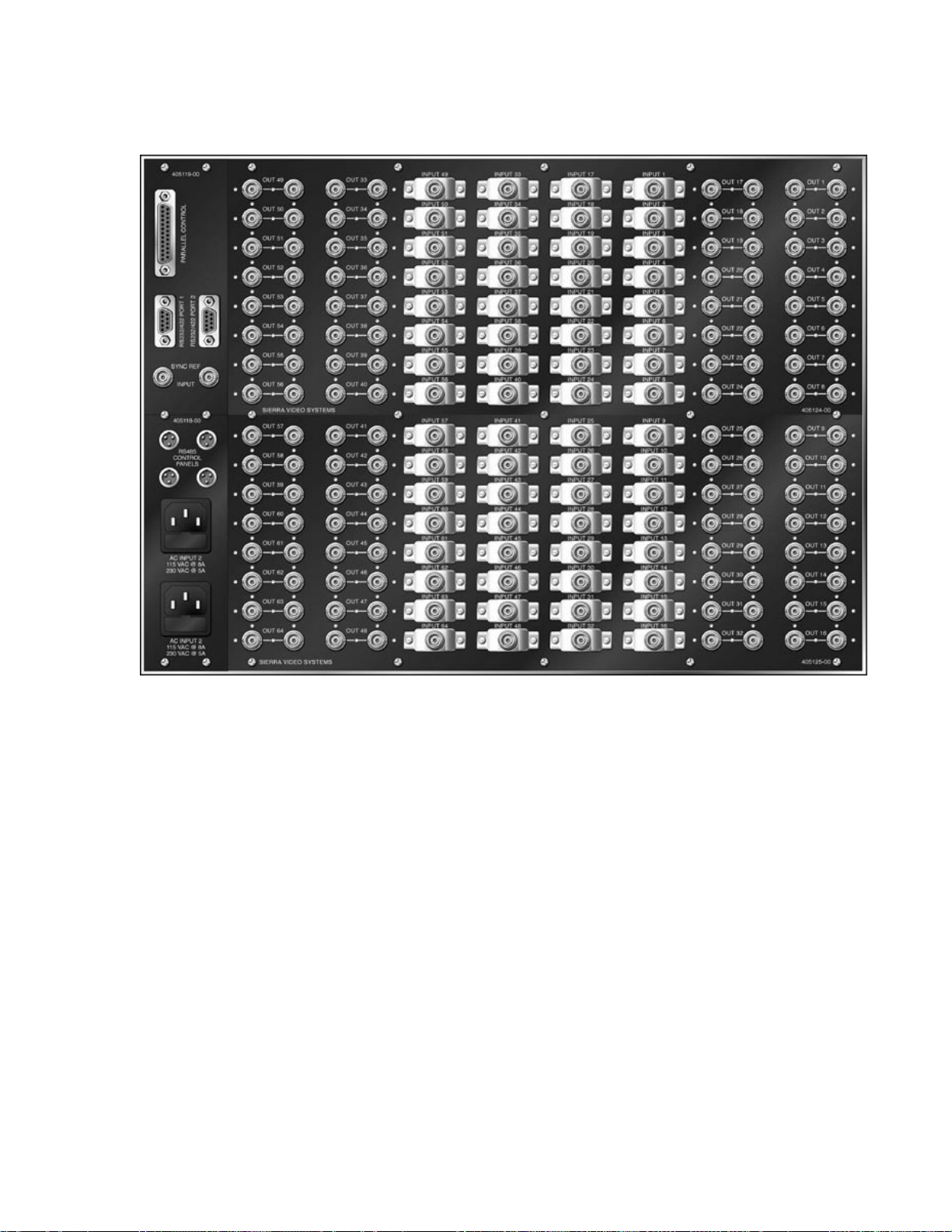
SIERRA VIDEO
Video Frame Back Panel (812102)
12
Page 19
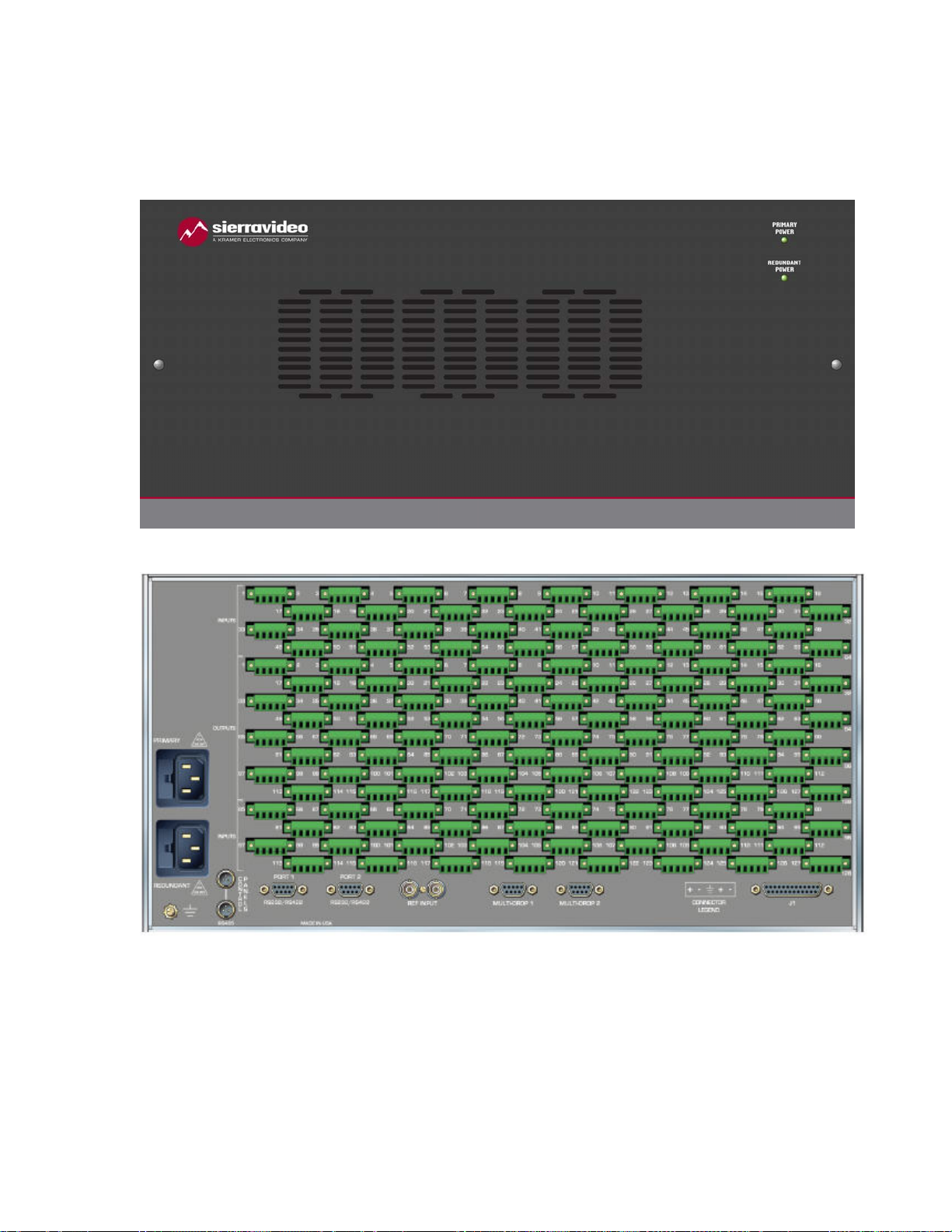
Model 128128A
Audio Frame Front Panel
INTRODUCTION
Audio Frame Back Panel
13
Page 20
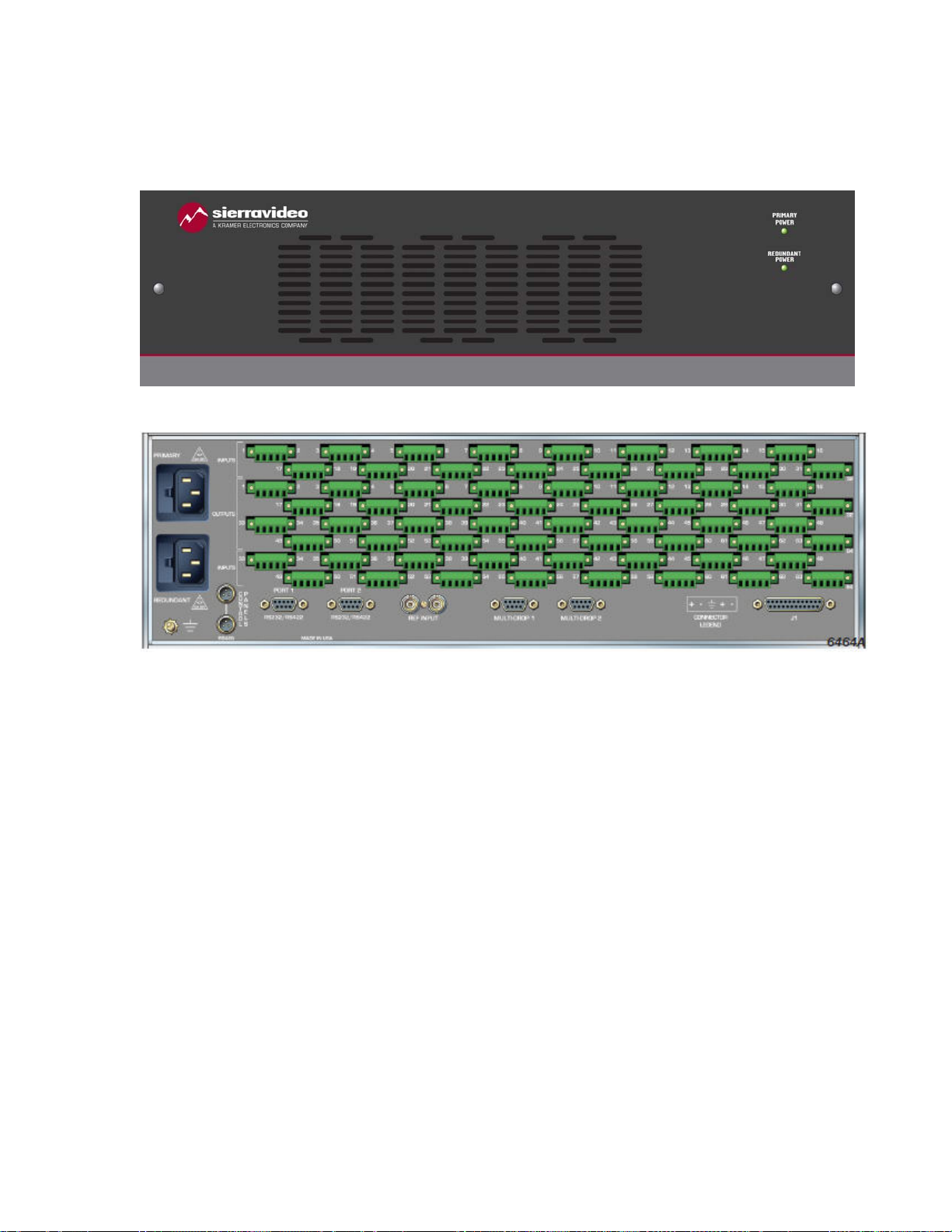
SIERRA VIDEO
Model 6464A
Audio Frame Front Panel
Audio Frame Back Panel
14
Page 21
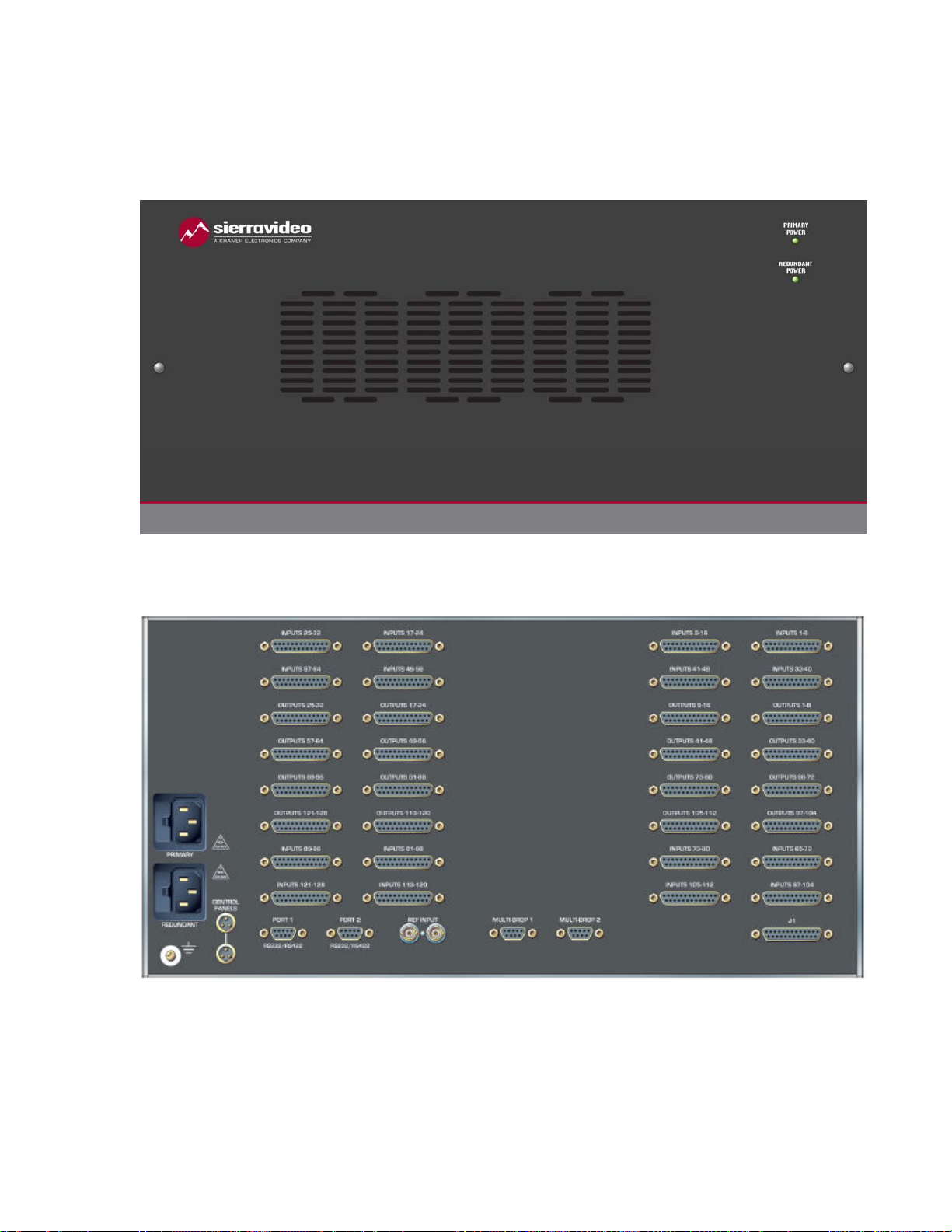
Model 128128E
Audio Frame Front Panel
INTRODUCTION
Audio Frame Back Panel
15
Page 22
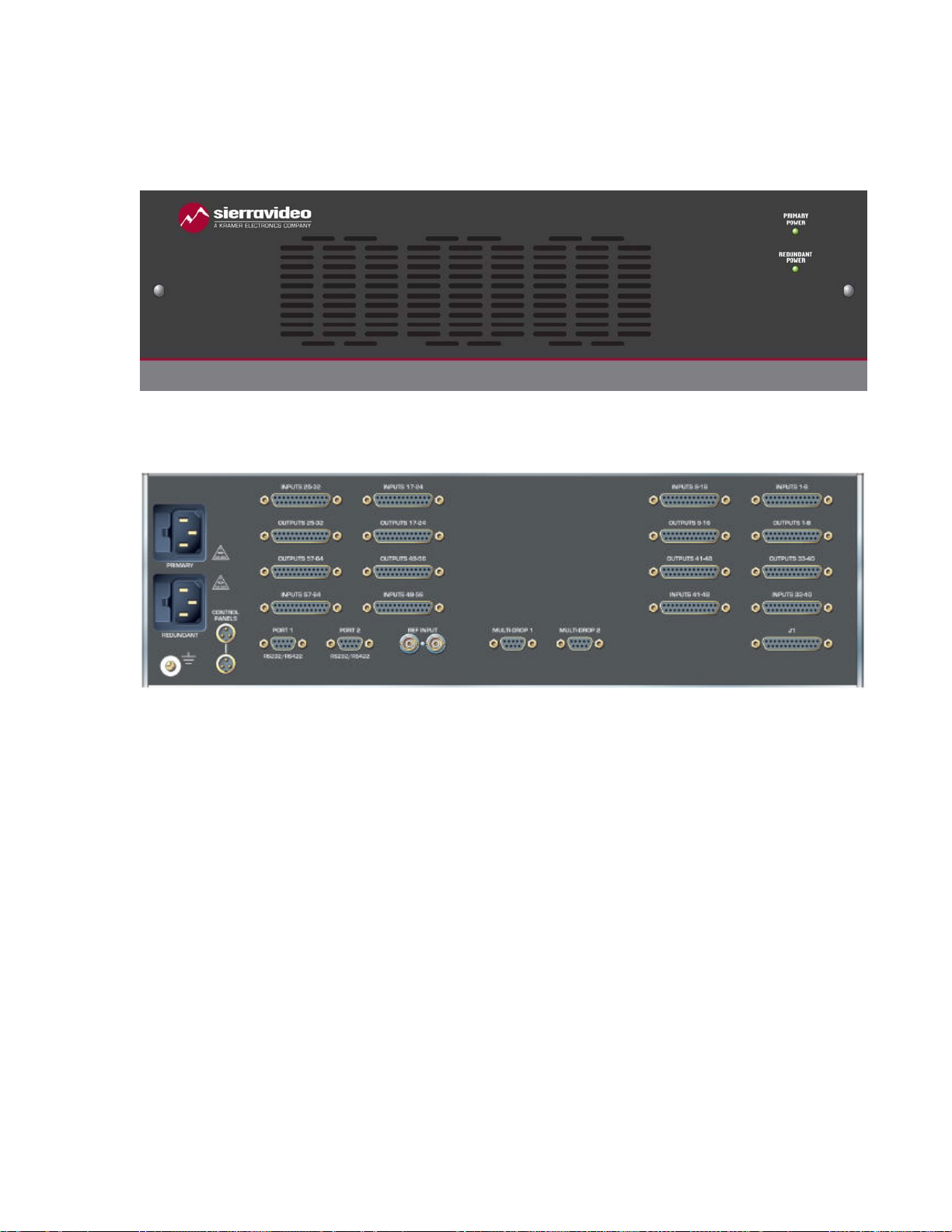
SIERRA VIDEO
Model 6464E
Audio Frame Front Panel
Audio Frame Back Panel
16
Page 23
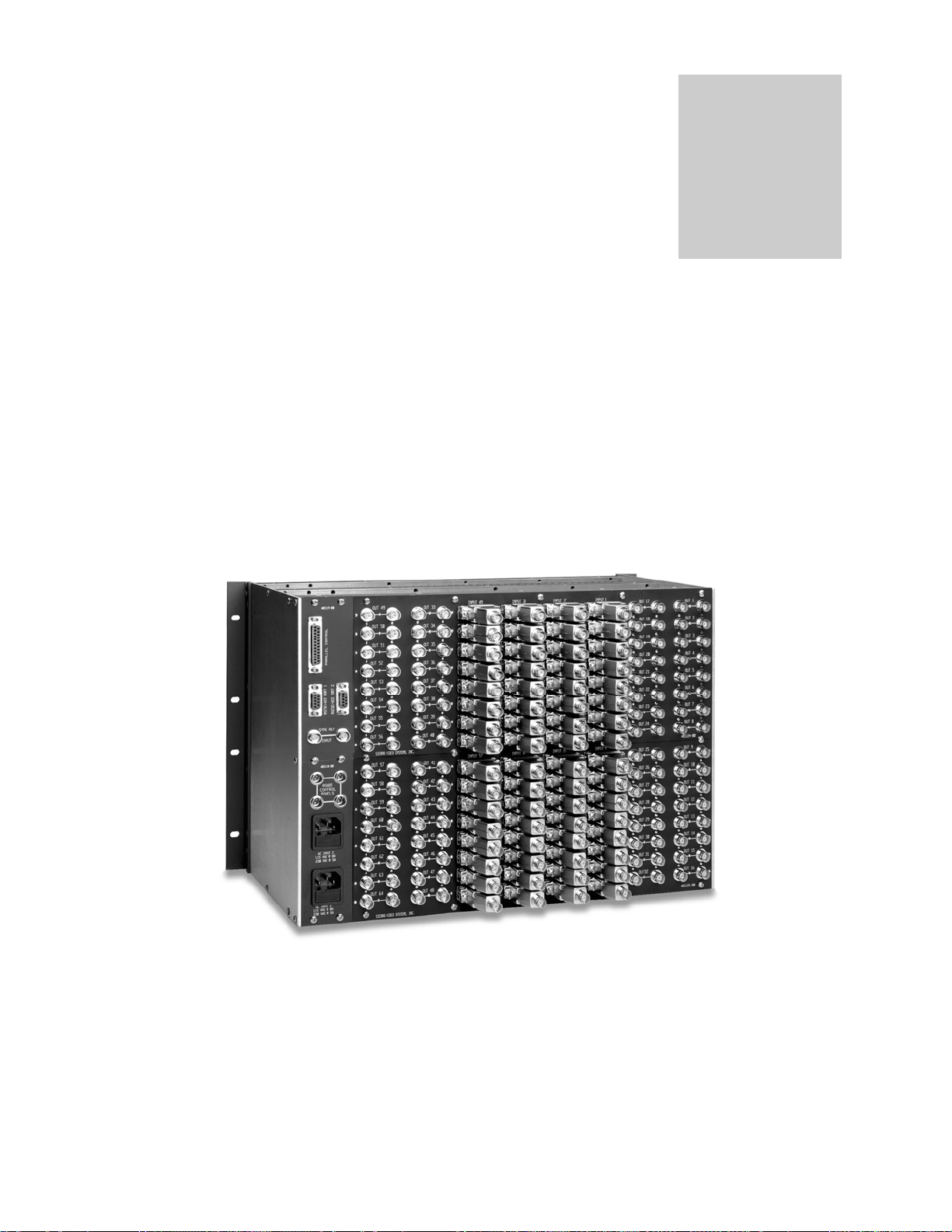
SIERRA VIDEO
Chapter
2
Video Overview
Analog Video Signal Path Overview
The Yosemite Family of analog video routing switchers are based on conventional “single stage”
crosspoint matrix design. The signal path consists of three elements or modules:
1. Input buffer
2. Crosspoint modules
3. Input / output sub-assemblies
17
Page 24

SIERRA VIDEO
Input Buffers
Each input buffer consists of a small adapter on the rear of the frame that converts the 75 ohm analog
video input into a buffered, very low impedance load (under 5 ohms). Each adapter module contains a
400 Mhz linear circuit. The signal is distributed via a PWA (“Printed Wiring Assembly,” also known as a
circuit board) motherboard to the crosspoint matrix portion of the router.
The 64x64-frame assembly consists of two sections. Each of these sections has 32 input buffer
assemblies and a motherboard which distributes the video signals. The 96x96 routing switcher consists of
three sections of 32 inputs each; the 128x128 frame consists of four sections of 32 inputs each. All
analog Yosemite Family video routing switchers – including wide bandwidth systems – use the same
input buffer adapter.
The obvious advantage to having each individual input buffer mounted externally is easy maintenance.
Changing an individual input buffer does not require powering the system down, nor does it require
unsafe internal repairs. Please consult SVS Customer Service before moving any of the input buffers.
Oftentimes Yosemite routing switchers are ordered with future expansion in mind. For example, a
128x128 frame can be ordered and configured with only 64 inputs and 64 outputs, requiring only 2 of the
aforementioned input buffer assemblies and motherboards. In these cases, the input buffers will be wired
for the customized configuration, possibly changing the input number as indicated on the frame. Do not
move any of the input buffers installed by the factory without contacting SVS Customer Service. This
may disrupt system performance if wired incorrectly.
18
Page 25
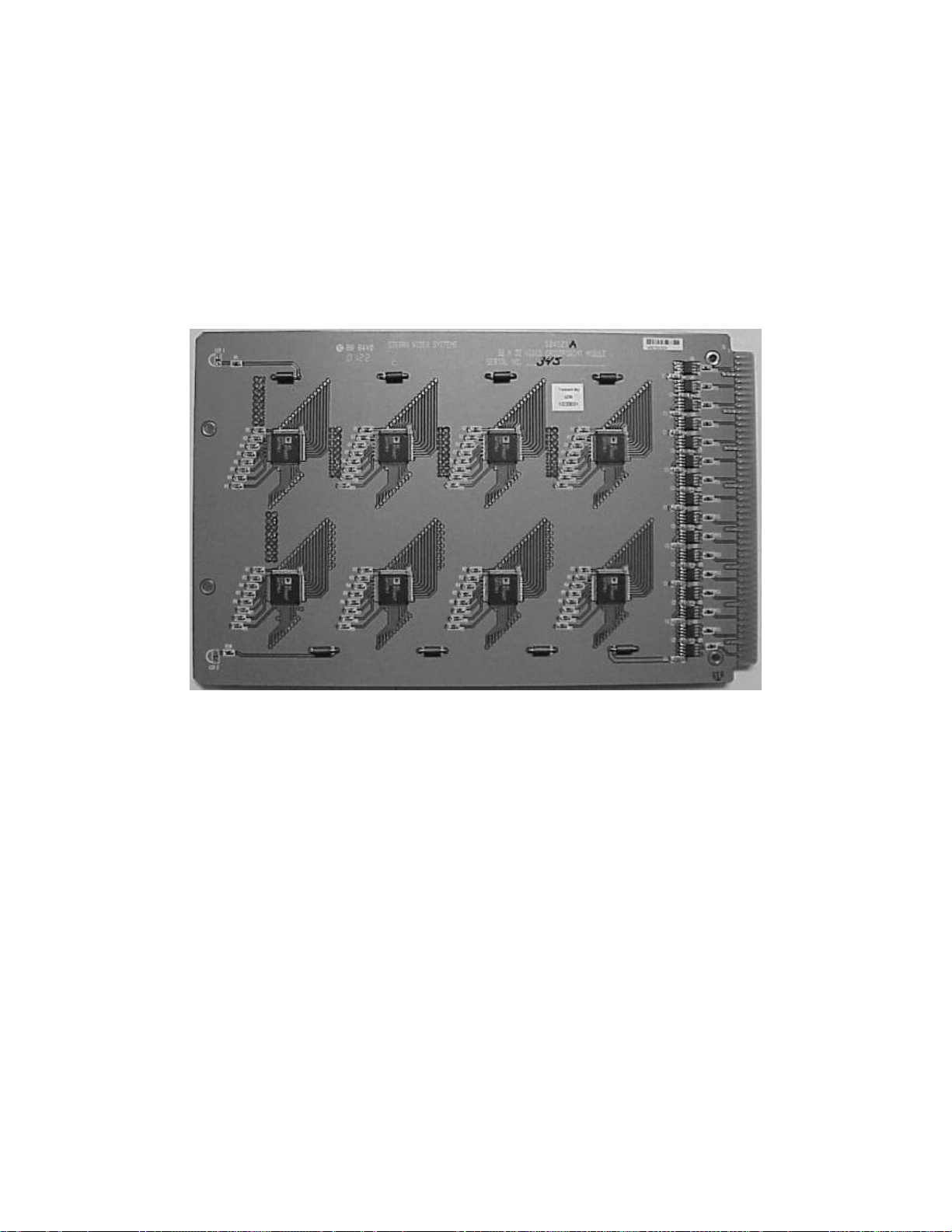
VIDEO OVERVIEW
Crosspoint Modules
The Yosemite Family analog video switcher uses the newest technology available for the crosspoint
matrix. The crosspoint matrix is built using 250MHz high performance surface mount crosspoint arrays.
The crosspoint modules in the Yosemite analog video routers are 32x32 switching sub-matrices. The
32x32 matrix consists of eight 16x8 250MHz crosspoint IC’s. Likewise, to offer ultimate flexibility in the
Yosemite line, the 96x96 analog video routing switcher uses only 6 of the crosspoint IC’s to make a
32x24 switching sub-matrix. This results in very exceptional performance and high system density
throughout the Yosemite series.
19
Page 26
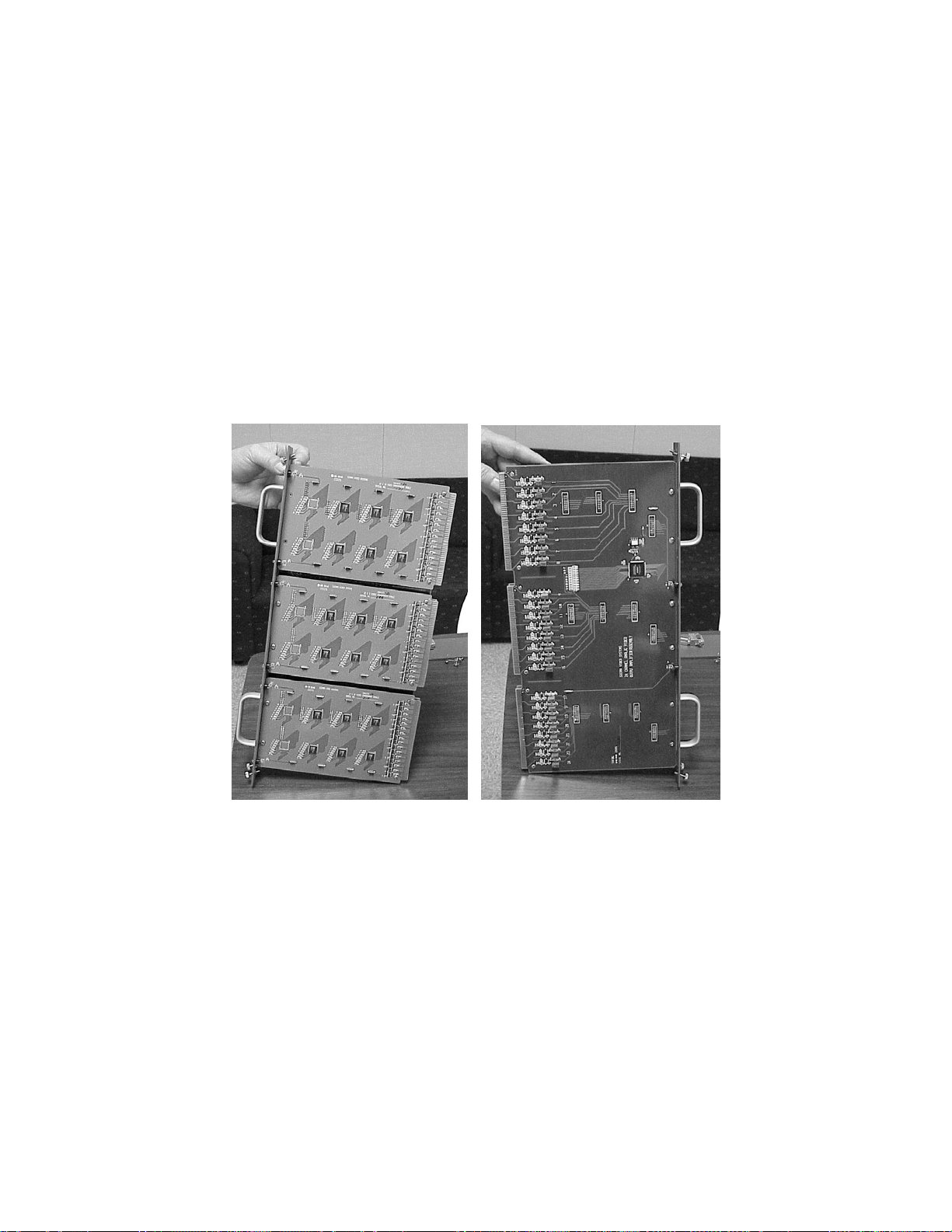
SIERRA VIDEO
Input / Output Sub-assemblies
Yosemite 6464V/D
The 32x32/ 32x24 crosspoint modules are part of a larger plug-in sub-assembly. In the 64x64 system, two
32x32 crosspoint modules are combined with a 32-channel output assembly to constitute a 64x32 subunit.
A complete 64x64 7RU system consists of two of these sub-assemblies. A 32x64 system would consist of
32 input buffers installed with only one of the two possible 32x32 crosspoint modules installed in each
64x32 assembly. The result would function as a 32x32 sub-assembly.
Yosemite 9696V
The 96x96 11RU frame has positions for four 96x24 matrix sub-assemblies. Each of these is built from up
to three 32x24 crosspoint sub-assemblies. In this situation, eight of the outputs on each 32x32 module
are not used.
Yosemite 128128V/D
The 128x128 14RU frame has positions for four 128x32 matrix sub-assemblies. Each of these is built
from up to four 32x32 crosspoint sub-assemblies.
Interchangeable Assemblies
Except for the output driver half of the output assembly and the power supply(ies), the other modules are
interchangeable between 64x64, 96x96, and 128x128 systems. This includes the control processor
module.
20
Page 27

VIDEO OVERVIEW
Digital Video Signal Path Overview
The Yosemite Family of digital video routing switchers are based on the same aforementioned
conventional “single stage” crosspoint matrix design. The signal path consists of four elements or
modules:
1. Input buffer
2. Crosspoint modules
3. Input / output sub-assemblies
Input Buffer
The input module assembly for each input of a Yosemite digital video router contains an automatic
adaptive cable equalizer and four differential, controlled-impedance, transmission line drivers. Each input
buffer consists of a small adapter module on the rear of the frame that is a combination 15 through 600
Mbps adaptive cable equalizer and fan-out distribution amplifier. The adapter accepts SDI data rates and
connects to the internal crosspoint sub-assemblies directly.
The 64x64-frame assembly consists of two sections. Each of these sections has 32 input buffer
assemblies and a motherboard which distributes the video signals. The 128x128 frame consists of four
sections of 32 inputs each. All digital Yosemite Family video routing switchers use the same input buffer
module.
The obvious advantage to having each individual input buffer mounted externally is for easy maintenance.
Changing an individual input buffer does not require powering the system down, nor does it require
unsafe internal repairs. Please consult SVS Customer Service before moving any of the input buffers.
Oftentimes Yosemite routing switchers are ordered with future expansion in mind. For example, a
128x128 frame can be ordered and configured with only 64 inputs and 64 outputs, requiring only 64 of the
aforementioned input buffer assemblies and two motherboards. In these cases, the input buffers will be
wired for the customized configuration, possibly changing the input number as indicated on the frame. Do
not move any of the input buffers installed by the factory without contacting SVS Customer Service.
This may disrupt system performance if wired incorrectly.
Crosspoint modules
The motherboard design used in Yosemite video routing switchers incorporates a number of unique
design features. In the digital router, the motherboard provides a separate, very high-speed differential
transmission line to each crosspoint module in the system. This avoids any need for additional internal
distribution devices and allows all crosspoint IC’s in the system to be end-of-line terminations. This means
that there will be no high impedance internal stub connections that may cause reflections that often
equates to jitter problems.
21
Page 28
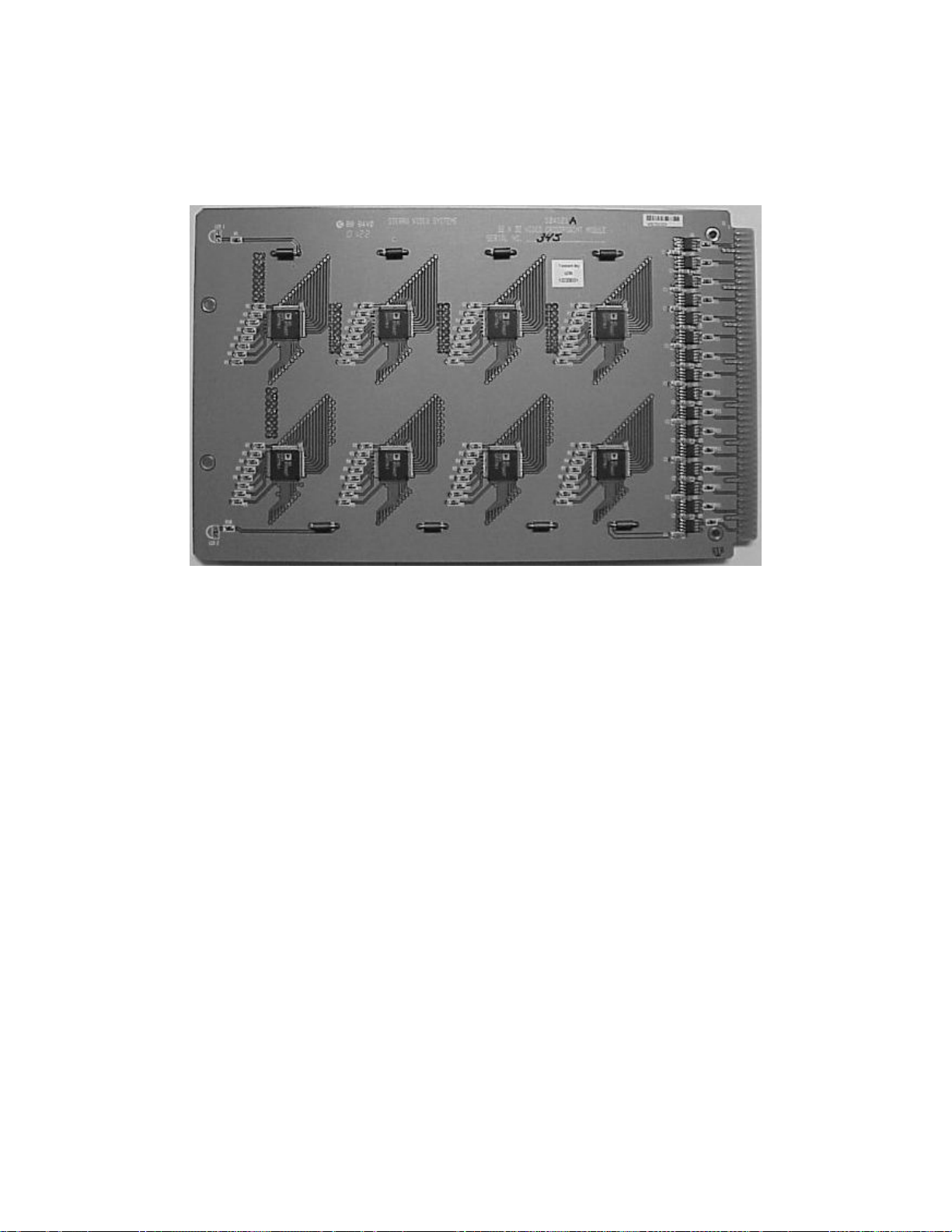
SIERRA VIDEO
As with the Yosemite analog routing switcher, we have based our digital video design on the most up-todate crosspoint technology. The basic switching device is a GaAs (Gallium Arnside) 64x33 1.5Gbps
integrated circuit.
22
Page 29

VIDEO OVERVIEW
Input / Output sub-assemblies
The 64x64 digital video router is comprised of two plug-in sub-assemblies. One half of each of these
assemblies is a 64x33-crosspoint module. The 64x33 crosspoint module mates with a 33 channel output
driver module to complete the sub-assembly.
Because the basic crosspoint unit is a 64x33 module, the 96x96 frame is not suitable or cost-effective for
digital video.
The 128x128 frame has up to four plug-in sub-assemblies. Each of these is comprised of two 64x33
crosspoint modules and a 33 channel output driver. The output driver has thirty-three 2x1 switchers that
select between the output of the two 64x33 crosspoint modules. Thirty-two of these 2x1s are comprised
of ¼ of an 8x8 crosspoint IC configured as a 2x1 switch. Consequently, the 128x128 digital router signal
path only passes through two cascaded crosspoints.
The outputs of the 2x1 switches connect to a re-clocking circuit. The re-clocking circuit automatically
switches to the correct data rate, which supports up to four data rates. The standard digital Yosemite
64x64 and 128x128 systems are shipped with re-clocking set to 143mbps, 177mbps, 270mbps, and
360mpbs. If another data rate is desired or if the re-clocker needs to be bypassed, contact Sierra video
for additional information.
23
Page 30

SIERRA VIDEO
Additional Monitoring Outputs
As stated in the above paragraphs, the “33rd” output on each sub-assembly is an additional output. The
Yosemite 64x64 system is actually a 64x66 and the 128x128 is actually a 128x132. Each of the “33
outputs appears on the BNC connectors on the front of the output module assembly, rather than on the
rear of the frame.
The most common use of the 33
are mapped to outputs 65 and 66. These extra outputs must be addressed on the control processor to
function properly. For more 64x64 information and for 128x128 system functionality, please consult Sierra
Video.
rd
outputs is service monitoring. In the 64x64 system, the extra outputs
rd
”
Analog to Digital Upgrade Capability
A key feature of Yosemite Family Routing Switchers allows the same frame to be used for analog or
digital video routing.
An analog router can be changed to a digital system by replacing the analog modules with digital
modules. Because digital video requires more power, upgrading power supplies is also required. This
permits a system to be upgraded in the field from an analog system to a digital system.
Video / Audio Compatibility
All of the Yosemite video frames mentioned above are compatible with both Yosemite audio frames and
modules. Moreover, Yosemite can be interconnected to most other Sierra Video units, or RS-422 Port
routing switcher. For more information, on combining systems to include analog, digital, mono audio,
stereo audio, or any other format, please contact Sierra video.
24
Page 31

SIERRA VIDEO
Audio Overview
Introduction
The Yosemite Series Audio routing switchers from Sierra Video are modular for those
applications requiring worry-free performance and mission critical reliability. The advanced
features and performance set it apart from the competition. These include:
Modular configurations expandable by 32 input and/or 32 output increments
Chapter
3
Compact frame size – 3RU (6464 frame) or 5RU (128128 frame).
Hot-swappable I/O boards.
Standard redundant power supplies.
Full range of Sierra control hardware and software components, including remote control
panels, and RS-232/422 serial control. Supported by all major third party control systems.
Front-door access to hot-swappable I/O boards allows for field service or matrix reconfiguration.
Serial control is standard in every model.
The analog audio frames populate in increments of 32 on both the inputs and outputs, and come
in two compact sizes: 3RU and 5RU. These frames can be configured to be either mono or stereo
and are set at the factory. For example, the 3RU frame can be ordered to be either a 64x64 mono
or 32x32 stereo audio router. When in the stereo mode, each channel is independently
switchable.
25
Page 32

SIERRA VIDEO
Frame Configurations
Yosemite Audio frames can be ordered in a “mono” or “stereo” mode.
Configuration is done at the factory or can be changed in the field (see section on “stereo mode”
operation).
Mono Configurations
128128 A/E Frame 6464 A/E Frame
32x32 32x32
32x64 32x64
64x32 64x32
64x64 64x64
32x96
96x32
64x96
96x64
96x96
32x128
64x128
128x64
96x128
128x96
128x128
Stereo Configurations
128128 A/E Frame 6464 A/E Frame
16x16 16x16
16x32 16x32
32x16 32x16
32x32 32x32
16x48
48x16
32x48
48x32
48x48
16x64
32x64
64x32
48x64
64x48
64x64
26
Page 33

AUDIO OVERVIEW
Analog Audio Signal Path Overview
The Yosemite Family audio routing switcher signal path consists of two modules: an input buffer, and a
combination crosspoint module / output driver module. The same two modules are used for both frame
sizes: 64x64 and 128x128.
Input Buffers
Each input buffer module has 32 identical circuits. Yosemite routers are designed to work in broadcast
and production facilities, and are compatible with balanced interconnections.
The buffers have multiple purposes:
1. Present a high impedance to the incoming signal
2. Remove unwanted common mode IE Hum signal
3. Convert the signal to the level and impedance needed by the
switching matrix that follows
The output of the input buffer circuits are connected to the switching matrix via the internal motherboard.
Unlike their analog video counterparts, the input buffers are internally mounted. The 64x64 frame has
positions for two 32-channel buffer modules; and the 128x128 frame has positions for four 32-channel
buffer modules.
27
Page 34

SIERRA VIDEO
Crosspoint Sub-assembly Modules
The analog audio crosspoint module used in the Yosemite Family is a 128x32 module. The switching
integrated circuit (IC) is a HCMOS 16x8 array. Thirty-two of these switching IC’s are arranged to form a
128x32 matrix.
Each output bus from the switching matrix feeds a differential output. The output driver provides a
symmetrical low impedance output signal.
The 64x64 frame has positions for two 128x32 / 32-channel output driver modules; the 128x128 frame
has positions for four 128x32 / 32-channel output driver modules. Grounding the negative side of the
output drive adds +6dB of audio gain.
28
Page 35

AUDIO OVERVIEW
Digital Audio Signal Path Overview
As with analog audio systems described above, the digital audio Yosemite routing switchers use digital
modules with the same form factor. Our digital audio frames are available with both asynchronous and
synchronous options. These audio AES/EBU compatible routers use high-frequency digital 110 ohm
balanced line receivers. They can also be ordered to support S/PDIF single-ended signals with an
input/output impedance of 75 ohm.
Input buffers
The basic digital audio input buffer module has thirty-two balanced 110 ohm AES/EBU audio line receiver
circuits that in turn connect their outputs via the motherboard to the crosspoint modules. Synchronous
digital audio input buffers can replace the non-processing, asynchronous, version in blocks of 32 inputs
as desired.
Asynchronous digital audio
When the routing switcher is used as a preselector to production devices that have their own
synchronizing systems, there are generally no conflicts. This is understandably called asynchronous
audio. In applications where asynchronous audio is sufficient, our AES 110 ohm module provides costeffective, high performance routing of any data rate input at a signal rate frequency range of 100 KHz to 8
MHz.
29
Page 36

SIERRA VIDEO
Digital Audio Output Accessories
75 ohm Unbalanced Digital Audio
By using BNC adapter panels, each of the 110 ohm balanced inputs is converted to 75 ohm
unbalanced 1 V P-P nominal input level. The BNC conversion / adapter panel option for the
outputs converts each output to BNC connectors with 75 ohm source impedance and nominal 1 V
P-P output level. The adapter panels require more space than the routing switcher. They are
separate rack mount panels which interconnect to the 25 in D connectors with short cables that
we provide with the adapter panels.
110 ohm Balanced Digital Audio
All inputs are internally terminated with 110 ohms in the Yosemite digital audio routing switchers.
Likewise, all outputs are source-terminated with 110 ohms (55 ohms per line).
Video / Audio Compatibility
All of the Yosemite audio frames mentioned above are compatible with all three Yosemite video frames.
Moreover, Yosemite can be interconnected to any Sierra model, providing the other unit has a J1
connector, or RS-422 Port routing switchers. For more information, on combining systems to include
analog, digital, high definition, stereo audio, or any other format, please contact Sierra Video.
30
Page 37

SIERRA VIDEO
Chapter
4
Installation
Introduction
Installation procedures are similar for all frames covered under this manual. However, differences
between video frame and audio frame installation exist. Exceptions, if any, have been noted in each of
the following paragraphs.
Video Frame Rack Mounting
Carefully inspect the frame to ensure that there has been no shipping damage. Make sure all modules
are seated completely in the frame.
Each of the Yosemite video routing switchers described in this manual can be rack mounted in a standard
19" (RU) EIA rack assembly and includes integrated rack "ears" at each side of the front of the frames.
31
Page 38

SIERRA VIDEO
V ertical Spacing Requirements
It is important to provide unrestricted vertical cooling space for all three Yosemite analog and digital video
routing switcher frames. Cooling of the Yosemite Family video switchers is by vertical convection cooling.
Some models have supplemental cooling fans built into the power supply sub-assemblies. However, the
power supply fans are only used for the power supplies and are not intended to promote airflow to the
crosspoint and output module assemblies.
The digital video routers consume approximately twice the power of similar-sized analog routing
switchers. Supplemental cooling fans are recommended in situations where there may not be good
control of ambient air temperature or where there is restricted airflow. When no cooling fans are used at
least 1RU of blank space should be left between video frames.
Component video (YC, RGB, RGB+S, RGB+H+V) and 128x256 video frames can be stacked without
immediate cooling space if a common forced air fan assembly is used at the top and/or bottom of the
frame combination.
To rack mount a Yosemite video routing switcher, simply place the unit's rack ears against the rails of the
rack, and insert proper rack screws through each of the holes in the rack ears. Use all screw holes in the
mounting ears when mounting the frame in the equipment rack to insure proper support for the frame.
AC Po wer Connections
The power supplies in the video routing switcher frames are universal AC inputs. Voltage selection is not
necessary because the power supply senses the correct AC input automatically. The power supply units
for the Yosemite video routers are internal plug-in sub-assemblies. If you only ordered one power supply
with your initial system, you can add a second supply in the future.
When redundant power supplies are used, two AC power cords should be connected to separate AC
lines or circuit breakers to maximize the benefits of the having two power supplies.
Turn on power to the frame ONLY AFTER all video and control connections have been completed as
described below.
32
Page 39

INSTALLATION
Before Connecting T o Video De vices
Yosemite video routing switchers have a unique video input design. At the rear of frame, each video input
buffer / processing circuit is built in a separate “adapter” See “Video Overview: Input Buffers” for more
information. One end of the “adapter” is a BNC connector. The other end of the adapter is a 15 pin D
miniature connector. When less than the maximum number of inputs are ordered, for example a 64x64
analog video router in a 128x128 frame, some input buffers will not be present. If you ordered the frame
in smaller increments, the Input Numbers labeled on the frame may differ. Please DO NOT MOVE INPUT
BUFFERS WITHOUT CONSULTING SVS CUSTOMER SERVICE.
It is important that only Sierra video input buffer modules be used to connect the 15 pin D connector(s).
Because the analog and digital Yosemite Family video routing switchers use different internal DC
voltages, it is very important that you use ONLY an analog type adapter on analog routers and that you
use ONLY the digital adapter on digital systems.
IMPORTANT NOTE:
When less than the maximum number of inputs are ordered, for example
a 64x64 analog video router in a 128x128 frame, some input buffers will
not be present. If this is the case, the Input Numbers labeled on the
frame may differ.
Please DO NOT MOVE INPUT BUFFERS WITHOUT
CONSULTING SVS CUSTOMER SERVICE.
Connecting To Video Devices
Video sources and output devices (such as monitors, or recorders) may be connected to the routing
switchers through the BNC type connectors located on the back of the unit. Keep in mind that the output
signal format will be that of the input signal format.
All signal connections that use more than one cable interconnecting between devices should be of equal
timing length (example: cables between a camera and the switcher should have the same time delay).
When making cable connections to the input adapters, leave enough service loop in each coax cable to
allow for the removal and replacement of the adapter modules in the event that service is needed. It may
be easier to remove and reinstall adapter modules with the coax cable attached, instead of removing the
adapter from the cable. All inputs are terminated in 75 ohms and all outputs have a source impedance of
75 ohms. Unused inputs and outputs can be left with no connection. No external termination resistor is
needed.
Yosemite Family video routing switchers have two output BNC’s per destination. This is a particularly
important feature in the installation of the digital video router. The second BNC will save space and
prevent performance degradation problems associated with external digital distribution amplifiers but at a
lower cost. Unused video outputs can be left with no connection.
33
Page 40

SIERRA VIDEO
V ertical Interval Switching
Sync Input
The sync input is used to generate vertical interval switching. If no sync is available, the routing switcher
will switch at a random point rather than in the vertical interval. There are two BNC connectors labeled
“sync” located above the power supply mains and RS-485 control panel connectors on the left of the
video frame. These are “looping” inputs.
Connect either composite sync or video with sync to either sync input BNC. If you desire, use the second
BNC to “loop” the signal to another device. If you do not use a loop, terminate the second BNC with a
75-ohm termination.
The Vertical Switching Interval is also discussed in the Communication Protocol Section in this manual.
34
Page 41

INSTALLATION
Audio Frame Mounting
Carefully inspect the frame to ensure that there has been no shipping damage. Make sure all modules
are seated completely in the frame.
Each of the Yosemite audio routing switchers described in this manual can be rack mounted in a standard
19" (RU) EIA rack assembly and includes rack "ears" at the ends of the front of the frames.
V entilation
Yosemite Family audio frames use horizontal airflow and may be mounted adjacent to other equipment.
Do not obstruct the cooling holes on the left side of the frame. Do not obstruct the fan discharge on the
right side of the frame. If you are mounting an audio frame with a Yosemite video frame, be sure to allow
at least 1RU of space between the two frames and please follow the ventilation spacing requirements as
indicated in the video installation section of this manual.
AC Po wer Connection
The power supplies in the audio routing switcher frames are universal AC inputs. Voltage selection is not
necessary because the power supply senses the correct AC input automatically. When redundant power
supplies are used, two AC power cords should be connected to separate AC lines or circuit breakers to
maximize the benefits of the having two power supplies. The real purpose of the dual supply is to protect
the router from loss of power at it source.
Turn on power to the frame ONLY AFTER all audio and control connections have been completed as
described below
Note: The redundant supply option can not be added in the field: it must be ordered as part of the original
system or sent back to the factory for installation.
35
Page 42

SIERRA VIDEO
Connecting To Audio Devices
Mono Analog Audio
Audio sources and destination devices (such as amplifiers or recorders) may be connected to the
switchers via a 5-pin latching, removable, terminal block style connectors located at the back of
the switchers.
Balanced/Unbalanced Analog Audio Connections
All audio sources from the routing switcher are balanced audio. Connect the balanced audio to
the balanced input of your destination device(s). To convert balanced to unbalanced audio
signals, ground the negative (-) side and use the positive (+) side for both inputs and outputs.
Grounding the negative side of the output drive adds +6dB of audio gain. The audio pin outs for
balanced and unbalanced audio are described in the tables below:
36
Page 43

Stereo Analog Audio
Yosemite Audio frames can be ordered in a “mono” or “stereo” mode and are pre-configured at
the factory. Input and output connections differ when the unit is in the stereo mode.
In the mono mode connectors are wired as silk screened on the rear of the router. However,
when ordered in the stereo mode, the input or output is wired as indicated below;
Connector #
I/O # Left Right I/O # Left Right I/O # Left Right I/O # Left Right
1 1 2 17 33 34 33 65 66 49 97 98
2 3 4 18 35 36 34 67 68 50 99 100
3 5 6 19 37 38 35 69 70 51 101 102
4 7 8 20 39 40 36 71 72 52 103 104
5 9 10 21 41 42 37 73 74 53 105 106
6 11 12 22 43 44 38 75 76 54 107 108
7 13 14 23 45 46 39 77 78 55 109 110
8 15 16 24 47 48 40 79 80 56 111 112
9 17 18 25 49 50 41 81 82 57 113 114
10 19 20 26 51 52 42 83 84 58 115 116
11 21 22 27 53 54 43 85 86 59 117 118
12 23 24 28 55 56 44 87 88 60 119 120
13 25 26 29 57 58 45 89 90 61 121 122
14 27 28 30 59 60 46 91 92 62 123 124
15 29 30 31 61 62 47 93 94 63 125 126
16 31 32 32 63 64 48 95 96 64 127 128
Connector #
Stereo Audio Wiring
Connector #
INSTALLATION
Connector #
37
Page 44

SIERRA VIDEO
Balanced Digital Audio
Yosemite digital audio routers use 25-pin “D” connectors for input and output connection.
All inputs are internally terminated with 110 ohms in the digital audio routing switchers. Likewise,
all outputs are source-terminated with 110 ohms (55 ohms per line).
When balanced digital audio is ordered, Sierra Video supplies a removable screw terminal
adapter. Use of the adapter is optional.
Each adapter panel connects to 4 of the 25-pin “D” connectors. This connects a total of 32 inputs or outputs.
The 25-pin “D” connectors each support a group of 4 inputs or outputs and the screw terminals
are in groups of 4 containing 2 inputs or outputs each.
Example: If an adapter panel is connected to the top row of 25-pin “D” connectors on the back of
the frame, the screw terminals will be configured as below;
Rear of Frame
Inputs 25-32 Inputs 17-24 Inputs 9-16 Inputs 1-8
1-2 3-4 5-6 7-8 9-10 11-12 13-14 15-16 17-18 19-20 21-22 23-24 25-26 27-28 29-30 31-32
38
Page 45

Use of the screw terminal adaptable is optional. If it is preferred to wire directly to the 26-pin “D”
connectors using a male 25-pin “D” connector, the pinout connections are as follows;
Inputs & Outputs 1 - 32
Audio Pin Connections – I/Os 1 - 32
Pin # 1-8 9-16 17-24 25-32
Pin #1 8 (+) 16 (+) 24 (+) 32 (+)
Pin #14 8 (-) 16 (-) 24 (-) 32 (-)
Pin #2 Ground Ground Ground Ground Ground Ground Ground Ground
Pin #15 7 (+) 15 (+) 23 (+) 31 (+)
Pin #3 7 (-) 15 (-) 23 (-) 31 (-)
Pin #16 Ground Ground Ground Ground Ground Ground Ground Ground
Pin #4 6 (+) 14 (+) 22 (+) 30 (+)
Pin#17 6 (-) 14 (-) 22 (-) 30 (-)
Pin #5 Ground Ground Ground Ground Ground Ground Ground Ground
Pin #18 5 (+) 13 (+) 21 (+) 29 (+)
Pin #6 5 (-) 13 (-) 21 (-) 29 (-)
Pin #19 Ground Ground Ground Ground Ground Ground Ground Ground
Pin #7 Ground Ground Ground Ground Ground Ground Ground Ground
Pin #20 Ground Ground Ground Ground Ground Ground Ground Ground
Pin #8 4 (+) 12 (+) 20 (+) 28 (+)
Pin #21 4 (-) 12 (-) 20 (-) 28 (-)
Pin #9 Ground Ground Ground Ground Ground Ground Ground Ground
Pin #22 3 (+) 11 (+) 19 (+) 27 (+)
Pin #10 3 (-) 11 (-) 19 (-) 27 (-)
Pin #23 Ground Ground Ground Ground Ground Ground Ground Ground
Pin #11 2 (+) 10 (+) 18 (+) 26 (+)
Pin #24 2 (-) 10 (-) 18 (-) 26 (-)
Pin #12 Ground Ground Ground Ground Ground Ground Ground Ground
Pin #25 1 (+) 9 (+) 17 (+) 25 (+)
Pin #13 1 (-) 9 (-) 17 (-) 25 (-)
INSTALLATION
39
Page 46

SIERRA VIDEO
Inputs & Outputs 33 - 64
Audio Pin Connections – I/Os 33 -64
Pin # 33-40 41-48 49-56 57-64
Pin #1 40 (+) 48 (+) 56 (+) 64 (+)
Pin #14 40 (-) 48 (-) 56 (-) 64 (-)
Pin #2 Ground Ground Ground Ground Ground Ground Ground Ground
Pin #15 39 (+) 47 (+) 55 (+) 63 (+)
Pin #3 39 (-) 47 (-) 55 (-) 63 (-)
Pin #16 Ground Ground Ground Ground Ground Ground Ground Ground
Pin #4 38 (+) 46 (+) 54 (+) 62 (+)
Pin#17 38 (-) 46 (-) 54 (-) 62 (-)
Pin #5 Ground Ground Ground Ground Ground Ground Ground Ground
Pin #18 37 (+) 45 (+) 53 (+) 61 (+)
Pin #6 37 (-) 45 (-) 53 (-) 61 (-)
Pin #19 Ground Ground Ground Ground Ground Ground Ground Ground
Pin #7 Ground Ground Ground Ground Ground Ground Ground Ground
Pin #20 Ground Ground Ground Ground Ground Ground Ground Ground
Pin #8 36 (+) 44 (+) 52 (+) 60 (+)
Pin #21 36 (-) 44 (-) 52 (-) 60 (-)
Pin #9 Ground Ground Ground Ground Ground Ground Ground Ground
Pin #22 35 (+) 43 (+) 51 (+) 59 (+)
Pin #10 35 (-) 43 (-) 51 (-) 59 (-)
Pin #23 Ground Ground Ground Ground Ground Ground Ground Ground
Pin #11 34 (+) 42 (+) 50 (+) 58 (+)
Pin #24 34 (-) 42 (-) 50 (-) 58 (-)
Pin #12 Ground Ground Ground Ground Ground Ground Ground Ground
Pin #25 33 (+) 41 (+) 49 (+) 57 (+)
Pin #13 33 (-) 41 (-) 49 (-) 57 (-)
40
Page 47

Inputs & Outputs 65 - 96
Audio Pin Connections – I/Os 65-96
Pin # 65-72 73-80 81-88 89-96
Pin #1 72 (+) 80 (+) 88 (+) 96 (+)
Pin #14 72 (-) 80 (-) 88 (-) 96 (-)
Pin #2 Ground Ground Ground Ground Ground Ground Ground Ground
Pin #15 71 (+) 79 (+) 87 (+) 95 (+)
Pin #3 71 (-) 79 (-) 87 (-) 95 (-)
Pin #16 Ground Ground Ground Ground Ground Ground Ground Ground
Pin #4 70 (+) 78 (+) 86 (+) 94 (+)
Pin#17 70 (-) 78 (-) 86 (-) 94 (-)
Pin #5 Ground Ground Ground Ground Ground Ground Ground Ground
Pin #18 69 (+) 77 (+) 85 (+) 93 (+)
Pin #6 69 (-) 77 (-) 85 (-) 93 (-)
Pin #19 Ground Ground Ground Ground Ground Ground Ground Ground
Pin #7 Ground Ground Ground Ground Ground Ground Ground Ground
Pin #20 Ground Ground Ground Ground Ground Ground Ground Ground
Pin #8 68 (+) 76 (+) 84 (+) 92 (+)
Pin #21 68 (-) 76 (-) 84 (-) 92 (-)
Pin #9 Ground Ground Ground Ground Ground Ground Ground Ground
Pin #22 67 (+) 75 (+) 83 (+) 91 (+)
Pin #10 67 (-) 75 (-) 83 (-) 91 (-)
Pin #23 Ground Ground Ground Ground Ground Ground Ground Ground
Pin #11 66 (+) 74 (+) 82 (+) 90 (+)
Pin #24 66 (-) 74 (-) 82 (-) 90 (-)
Pin #12 Ground Ground Ground Ground Ground Ground Ground Ground
Pin #25 65 (+) 73 (+) 81 (+) 89 (+)
Pin #13 65 (-) 73 (-) 81 (-) 89 (-)
INSTALLATION
41
Page 48

SIERRA VIDEO
Inputs & Outputs 97 - 128
Audio Pin Connections – I/Os 97-128
Pin # 97-104 105-112 113-120 121-128
Pin #1 104 (+) 112 (+) 120 (+) 128 (+)
Pin #14 104 (-) 112 (-) 120 (-) 128 (-)
Pin #2 Ground Ground Ground Ground Ground Ground Ground Ground
Pin #15 103 (+) 111 (+) 119 (+) 127 (+)
Pin #3 103 (-) 111 (-1) 119 (-) 127 (-)
Pin #16 Ground Ground Ground Ground Ground Ground Ground Ground
Pin #4 102 (+) 110 (+) 118 (+) 126 (+)
Pin#17 102 (-) 110 (-) 118 (-) 126 (-)
Pin #5 Ground Ground Ground Ground Ground Ground Ground Ground
Pin #18 101 (+) 109 (+) 117 (+) 125 (+)
Pin #6 101 (-) 109 (-) 117 (-) 125 (-)
Pin #19 Ground Ground Ground Ground Ground Ground Ground Ground
Pin #7 Ground Ground Ground Ground Ground Ground Ground Ground
Pin #20 Ground Ground Ground Ground Ground Ground Ground Ground
Pin #8 100 (+) 108 (+) 116 (+) 124 (+)
Pin #21 100 (-) 108 (-) 116 (-) 124 (-)
Pin #9 Ground Ground Ground Ground Ground Ground Ground Ground
Pin #22 99 (+) 107 (+) 115 (+) 123 (+)
Pin #10 99 (-) 107 (-) 115 (-) 123 (-)
Pin #23 Ground Ground Ground Ground Ground Ground Ground Ground
Pin #11 98 (+) 106 (+) 114 (+) 122 (+)
Pin #24 98 (-) 106 (-) 114 (-) 122 (-)
Pin #12 Ground Ground Ground Ground Ground Ground Ground Ground
Pin #25 97 (+) 105 (+) 113 (+) 121 (+)
Pin #13 97 (-) 105 (-) 113 (-) 121 (-)
42
Page 49

Unbalanced Digital Audio
Since all audio sources and destinations in the routing switcher are balanced, Sierra Video
supplies BNC adapter panels when you order unbalanced digital audio.
By using BNC adapter panels, each of the 110 ohm balanced inputs is converted to 75 ohm
unbalanced 1 V P-P nominal input level. The BNC conversion / adapter panel option for the
outputs converts each output to BNC connectors with 75 ohm source impedance and nominal 1 V
P-P output level. The adapter panels require more space than the routing switcher. They are
separate rack mount panels which interconnect to the 25 in D connectors with short cables that
we provide with the adapter panels.
Each panel accommodates 4 of the 25-pin “D” connectors.
INSTALLATION
Input BNC adapter panels are “active” and come with an external power supply. Output BNC
adapter panels are passive and do not require power to operate.
Unbalanced Audio Pin Out Example
Pin # 1-8 9-16 17-24 25-32
Pin #1 8 (+) 16 (+) 24 (+) 32 (+)
Pin #14 Ground Ground Ground Ground Ground Ground Ground Ground
Pin #2 Ground Ground Ground Ground Ground Ground Ground Ground
43
Page 50

SIERRA VIDEO
Video Plus Audio Frame Combinations
Multiple video frames are frequently combined to form “multi-level” systems. The Yosemite Family can
accommodate up to 8 separate control levels. At each of these levels there can be more than one
channel of physical routing switchers. Frequently, component video (YC, RGB, etc.) will share the same
control level. The same may be true of multiple analog audio channels.
When multiple frames, audio and/or video, are combined into the same control system, all of the frames
must be installed so that the high-speed control interconnect system is limited in length. The total length
should not exceed 25 feet (7.6m).
Multiple Yosemite Levels Under One Processor
When a video frame (V or D) is combined with an audio frame (A or AA), a “VA” or “VAA” system is
created. In these situations, we test the entire system as a unit at our factory. The entire system will only
use one 505150 control processor module. The “master” frame is whichever frame contains the 505150control. Sync, Host, Terminal and RS-485 connections are only made to the “master” frame. These
connectors on the other frames should have no connection made to them.
On the rear of each frame is a 25 pin D connector labeled J1. This connector is used to tie all frames in
the system connector.
When only two frames are combined, this cable will consist of a cable that is 1 meter long with a 25 pin
male connector on each end. When three or more frames are combined, a ribbon cable with crimped 25
pin D connectors is used to tie the frame-to-frame J1 connectors.
44
Page 51

INSTALLATION
Default Yosemite Settings
Before Sierra video ships a Yosemite, the routing switcher system is set with critical initial settings, unless
otherwise specified at the time of order. These settings allow the user to install the system and have it
quickly operational.
Basic Size
The number of sources, destinations, levels, and physical layers are the first items to be programmed.
The factory configuration sets the number of sources equal to the number of inputs of that layer that has
the most inputs. Likewise, the outputs are configured similarly. This process sets the number of layers
and levels the same, equal to the number of physical crosspoint layers in the routing switcher (except in
rare instances where two layers are combined to create a larger system).
The configuration will vary with the software version. The Router Control Software allows a one-to-one
correspondence between levels and physical layers with the number of levels equal to the number of
layers. Beginning with version 5.02, the software allows multiple physical layers to be mapped on the
same router level. However in most systems this is not the default.
Settings Based on Software Version
On routing switchers running software prior to 5.01, the sizes are set using the DIP switches on the
control processor board. Systems running 5.01 must set the number of sources and destinations using
Terminal Protocol and entering the control/W command while the number of layers is still set by the DIP
Switches. Systems running 5.02 or later must set all four of these values (number of sources,
destinations, levels, and layers) using the Sierra Video TyLinx Pro program or the Terminal Protocol
control/W command (Hyper-term).
Physical Size
The number of inputs and outputs for each individual layer are assigned. The physical size, the number of
the level which the layer is assigned, the offset of the input and output numbers of each layer within its
level, the type of hardware mapping table to be used with each layer, the type of signal routed by each
layer, and the presence or absence of hole in the input and output space on each layer are all set to
configuration default. Holes can occur when a routing switcher is ordered with a partially-stuffed frame
that can be expanded later to give additional inputs/ and/or outputs. The factory configuration places each
layer on a separate level (except in those rare instances where two layers are combined to create a larger
router), and assigns an offset of 0 for the input and output numbers.
Field Delay
The filed delay is the amount of time between the host command receiving ! until the crosspoint is
changed. The factory default is set to the minimum allowed delay. See the chapter on protocol to change
the field delay.
Control Panels
Each control panel is set to a unique ID between 0 and 63. This is done at the control panels, not via
software. Refer to your control panel User’s Manual to set panel IDs. Control panel settings can be
applied using the TyLinx Pro software. (See the TyLinx Pro manual for details).
45
Page 52

SIERRA VIDEO
Mapping Virtual & Physical Tables
Virtual-to-physical mapping tables, used in software version. 5.01 and later, are configured for one-to-one
mapping (e.g. source 1 is mapped to physical input 1) on all levels. An exception is made in the case of
partially-stuffed routing switchers with holes. In these routers, the mapping is set to skip over the holes.
This creates a discrepancy in the mapped input/outputs and the silk screened numbers on the rear of the
frame. For example, if outputs 1-8 and 33-40 existed on a router level, but outputs 9-32 did not exist (i.e.
they area “hole”), then mapping would be set to map virtual destination 9 to physical output 33, etc. An
exception also occurs for the case of routing switchers with one or more levels that are smaller than the
basic router size. In these cases, the mapping tables are set to map nothing to sources and destinations
beyond the basic size of any given level.
Salvo T able & Le v el Names
Initially, the salvo table is empty.
Level names are initialized to “LVL 1”, “LVL 2” etc. Source names are initialized to “SRC 1”, SRC 2”, etc.
Destination names are initialized to “DST 1”, “DST 2”, etc. The routing switcher name is initialized to “SVS
ROUTER”. Level names, salvos, and input/output names can be applied using the TyLinx Pro software.
(See the TyLinx Pro manual for details).
Administration
Yosemite routing switchers use password administration to ensure security to your system. The
Administrator password is set to 0, meaning no password (on software versions 5.01 and later).
Yosemite DIP Switches
Two types of control processors can be used to control Yosemite routing switchers. The Sierra video
505150 module is the most popular in the Yosemite line. This control processor is installed in a video
frame and can control the routers interconnected to the video frame.
If Yosemite Family video frames are not ordered in a system, a Sierra video 504001 Tahoe controller
module is installed in one of the audio frames. All Yosemite audio frames have a module position prewired for a 504001 processor. More information on these two processor boards can be found in the
following two chapters: 505150 Processors, and 504001 Processors.
The 505150 and 504001 control processor boards have arrays of small switches called DIP Switches that
are used to set some of the basic routing switcher configuration parameters. The two processor boards
have different DIP Switch settings. SVS sets the DIP Switches to a default mode depending on the
configuration at time of order. Please check the settings of each DIP Switch before powering on the
system and make any necessary settings changes.
The size of a routing switcher is limited by the amount of non-volatile memory present on the processor
board. With full memory, the largest size, 256x256x8, can be reached. With smaller memory
configurations, the maximum size limited to smaller values.
Your Yosemite switcher has been configured at the factory for the settings you are most likely to need.
However, if you want to configure the switcher differently, you can do so by the setting the switches
located on the processor board (504001 or 505150 shown below). Dip Switches and their action are given
in the tables that follow.
Note:
DIP Switch settings sometimes vary according to the version of software being run in the processor
board.
**The software version installed the 505150 processor is labeled on U14 and U24 of the processor
module.
46
Page 53

Control Processor DIP Switches
S1
S2
S3
S4
505150 Control
Processor Board
INSTALLATION
S1
S2
504001 Control
Processor Board
Note:
Changing any Dip Switch causes an automatic reset after a few seconds
DIP Switch settings sometimes vary according to the version of software being run in the processor
board.
**The software version installed the 505150 processor is labeled on U14 and U24 of the processor
module.
47
Page 54

SIERRA VIDEO
Dip Switch Activation
Yosemite DIP Switch devices have eight numerically marked switches. DIP Switch devices are labeled as
S1, S2 or Switch 1, Switch 2. To activate a function or feature, locate the DIP Switch that controls that
action in the tables below. Move the DIP Switch lever to the “ON” or “OFF” position specified in the table.
For most cases, the silk-screened numbers on the device denote “OFF”, differing from the opposite silk-
screened “ON”.
505150 DIP Switch S1 & S2 Settings (V ersions 8.05 or Older)
Dip
Switch
1 Preferred CPU select:
2 Redundant CPU processor enable:
3
4 For router status, send:
5 Force crosspoint initialization:
6 Switch currently unused Port 2 type:
7 Software download and update:
8 Initialize non-volatile memory:
Action
S1 (closest to edge) S2 (second from edge)
OFF = standby CPU
ON = master CPU (dual processor systems only)
OFF = only one processor
ON = redundant processors
Host protocol send X commands:
OFF = an X command for each level *
ON = mix Y, X, or V, use shortest
ON = set xpts to 1-1, 2-2, 3-3 etc.
OFF = initially OFF
ON = initially ON*
OFF = restore previous xpts*
OFF = normal operation*
ON = download new software
OFF = normal operation*
ON = clear all settings
OFF = Host / Terminal protocol*
ON = Barco RCDS protocol
Host protocol XON / XOFF send:
OFF = don’t send / disabled
ON = send XON / XOFF / enabled*
Port 2 speed with Host protocol:
1.2K baud 8 = off, 7 = off
9.6 K baud 8 = off, 7 = on*
38.4K baud 8 = on, 7 = off
Or Port 2 speed with Rcds protocol:
1.2K baud 8 = off, 7 = off
9.6K baud 8 = off, 7 = on*
19.2K baud 8 = on, 7 = off
57.6K baud 8 = on, 7 = on
Port 2 protocol:
Port 2 parity:
OFF = parity disabled*
ON = parity enabled
Port 2 parity type:
OFF = even
ON = odd
Port 2 word length:
OFF = 7 data bits
On = 8 data bits*
OFF = RS-232*
ON = RS-422
115.2K baud 8 = on, 7 = on
* = Factory default setting
Note:
Changing any Dip Switch causes an automatic reset after a few seconds
DIP Switch settings sometimes vary according to the version of software being run in the processor
board.
**The software version installed the 505150 processor is labeled on U14 and U24 of the processor
module.
48
Page 55

INSTALLATION
505150 DIP Switch S3 & S4 Settings (V ersions 8.05 or Older)
Dip
Switch
1 Switches 2 & 1 currently unused. Switches 1-8 on S4 currently unused:
2
3 505150 board crystal frequency:
4 Port 1 initial protocol:
5 Port 2 initial protocol:
6 Port 1 type:
7 Port 1 speed:
8 Panel RS-485 port speed:
Action
S3 (third from edge) S4 (closest to LEDs)
OFF = 16.000 MHz
ON = 16.500 MHz*
OFF = Terminal*
ON = Host
OFF = Terminal
ON = Host*
OFF = RS-232*
ON = RS-422
OFF = 9.6K baud*
ON = 19.2K baud
OFF = 9.6K baud
ON = 31.25K baud*
* = Factory default setting
49
Page 56

SIERRA VIDEO
505150 DIP Switch S1 & S2 Settings (V ersions 9.01 or Newer)
Dip
Switch
1 Preferred CPU select:
2 Redundant CPU processor enable:
3
4 Unused Port 2 parity type:
5 Force crosspoint initialization:
6 Port #2 configuration:
7 Software download and update:
8 Initialize non-volatile memory:
Action
S1 (closest to edge) S2 (second from edge)
OFF = standby CPU
ON = master CPU (dual processor systems only)
OFF = only one processor
ON = redundant processors
Unused Port 2 parity:
OFF = restore previous xpts*
ON = set xpts to 1-1, 2-2, 3-3 etc.
OFF = Port #2 config non-volatile
ON = Port #2 config always by S2 *
OFF = normal operation*
ON = download new software
OFF = normal operation*
ON = clear all settings
OFF = Host / Terminal protocol*
ON = Barco RCDS protocol
Port #2 XON / XOFF Both ways:
Port 2 speed with Host protocol:
1.2K baud 8 = off, 7 = off
9.6 K baud 8 = off, 7 = on*
38.4K baud 8 = on, 7 = off
Or Port 2 speed with Rcds protocol:
1.2K baud 8 = off, 7 = off
9.6K baud 8 = off, 7 = on*
19.2K baud 8 = on, 7 = off
57.6K baud 8 = on, 7 = on
Port 2 protocol:
OFF = Disabled
ON = Enabled*
OFF = parity disabled*
ON = parity enabled
OFF = even*
ON = odd
Port 2 word length:
OFF = 7 data bits
On = 8 data bits*
Port 2 type:
OFF = RS-232*
ON = RS-422
115.2K baud 8 = on, 7 = on
* = Factory default setting S3 and S4 are unused
Note:
Changing any Dip Switch causes an automatic reset after a few seconds
DIP Switch settings sometimes vary according to the version of software being run in the processor
board.
**The software version installed the 505150 processor is labeled on U14 and U24 of the processor
module.
If S1-6 is off, S2 settings are only used when non-volatile memory is initialized. If S1-6 is on, S2 settings are used each time the
router powers up. In either case, the port settings may be changed in software while the router is running.
Whenever S2 settings are used to set port #2, the port will also be set to use the standard SVS host/terminal protocol.
XOn/XOff flow control is forced on in both directions for both host and terminal protocols, and is forced off in both directions for
panel and RCDS protocols on all ports regardless of switch settings or port configuration.
8 data bits and no parity is forced on all ports for panel and RCDS protocols regardless of switch settings or port configuration.
All ports always use 1 stop bit.
50
Page 57

504001-03 S1 and S2 DIP Switch Settings
INSTALLATION
Dip
Switch
1 Terminal port speed:
2 Terminal port initial protocol:
3
4
5 Host port data bits:
6 Host port parity:
7 Host port parity enable:
8 Host port XON/XOFF send:
Action
S1 S2
OFF = 9.6K baud*
On = 19.2K baud
OFF = Terminal protocol*
ON = Host protocol
Host port speed:
4 OFF 3 OFF 1.2K baud
4 OFF 3 ON 9.6K baud*
4 ON 3 OFF 38.4K baud
4 ON 3 ON 111.2K baud
OFF = 7 data bits
ON = 8 data bits*
OFF = even*
ON = odd
OFF = parity disabled*
ON = parity enabled
OFF = disabled
ON = enabled*
Host protocol send X (or Y, V) command:
OFF = initially disabled (U1 enables)
ON = initially enabled (U0 disables)*
Panel RS-485 port speed
OFF = 9.6K baud
ON = 31.25K baud*
Software download and update
OFF = normal operation
ON = download new software
Host port initial protocol:
OFF = Terminal protocol
ON = Host protocol*
For router status, send:
OFF = an X cmd for each level *
ON = mix Y, X, or V commands (use shortest)
Force crosspoint initialization:
OFF = restore previous crosspoints*
ON = set initial xpts to 1-2, 2-2, etc.
Force router re-initialization to factory configuration
settings:
0FF = normal*
ON = reinitialize
* = Factory default setting
51
Page 58

Page 59

SIERRA VIDEO
Chapter
5
Operation
Control System Overview
The Yosemite Family’s three port control system incorporates many powerful features, while retaining
control compatibility with many leading third party control systems and with most earlier generation SV
routing switchers. The control systems uses an intuitive interface for routing switcher control and
configuration, pass wording, salvo setup, multiple input/output configuration and name configuration.
Windows based, client/server software is IP addressable and supports event timing and bitmap icons. Up
to 64 control panels can be linked at any one time, daisy-chained on a single RS-485 network. A variety
of control panel styles are available including single-bus, X-Y, simple keypad, color LCD multi-bus, and
fully programmable rotary panels.
Connectors associated with the system’s internal control computer are located on the rear of the
Yosemite routing switcher frames. When systems are ordered with more than one frame, only one frame
will have a control computer module installed. The following pertains to the frame that contains the master
control CPU processor, either 505150 or 504001. Additional frames will need to be installed and
connected to the master processor as described in the installation section above.
Note:
The control system and its software may vary slightly between the 504001 and 505150 CPU processor.
Consult Sierra Video if you have questions.
Speed
The 505150 Yosemite control processors have the ability to perform several dozen switches within a
single interval. The circuit used for the Yosemite Family controller is 2 to 4 times faster than the 504001
controller used in the Tahoe / Yosemite Audio Families, while being based on the same micro processor:
the Motorola MC68302.
Serial Control Ports
The internal control CPU processor has three serial ports for Terminal, Host, and RS-485 control panel
protocol. These three serial ports are used for overall routing switcher system personalities, local or
networked PC computer control, and control panel network operation. Terminal Protocol is a humanreadable protocol while Host Protocol is a machine-friendly protocol. The three serial ports are shipped
with a factory default as described below. Altering DIP Switch settings may interrupt the default port
settings.
53
Page 60

SIERRA VIDEO
Port 1 (Terminal Port)
Yosemite routing switchers have two 9-pin RS232 connectors that allow you to control the switcher using
a standard personal computer or other external devices (such as Creston or AMX). Port 1 is shipped with
Terminal protocol mode set as default. A 9-pin connector labeled “RS232/422 Port 1”, located above the
sync input reference mains, is used for a simple terminal (V=T100 emulation capability). Port 1 in
Terminal mode has these main functions:
Serves as overall system controller
Sets up and view the personality of the entire system (size, level control, change names,
mapping, etc.)
These functions are stored in non-volatile memory on the master processor so that a terminal is not
required unless it is necessary to change a setup.
Connections to the 9-pin are shown in the table below. “Transmit” and “Receive” refer to what is inside
the system. Connect to the opposite function at your end.
54
Page 61

OPERATION
Port 2 (Host Port)
Port 2 is shipped with Host protocol mode set as default. A 9-pin connector labeled “RS232/422 Port 2”,
located above the sync input reference mains, follows an ASCII protocol control. Port 2 in Terminal mode
has these main functions:
Serves as protocol for PC computer connection (TyLinx Pro)
Serves as protocol for third-party device
These functions are stored in non-volatile memory on the master processor so that a terminal is not
required unless it is necessary to change a setup. Connections to the 9-pin are shown in the table below.
“Transmit” and “Receive” refer to what is inside the SVS system. Connect to the opposite function at your
end.
9 Pin Serial Connections
Host & Terminal Port Installation
Pin RS-232 RS-422
1 Ground Ground
2 Transmit Transmit (-)
3 Receive Receive (+)
4 Not used Not used
5 Not Used Not used
6 Not used Not used
7 Not used Transmit (+)
8 Not Used Receive (-)
9 Ground Ground
Serial Adapter Connections for Older Systems
To configure a routing switcher, a standard computer terminal, or more likely, a PC running a terminal
emulator program such as HyperTerminal, HyperAccess, or Procomm, must be connected to a router
serial port that is running Terminal Protocol. SVS sells interface cables, or you can make your own. If you
choose to make your own, take note of these points:
The pin out of the 9-pin D connector on the frame is not the same as the pin out of the 9-pin
connector or a typical PC
Both Terminal & Host Protocols use software flow control, so you do not connect signals like
DTR, RTS, SDR, CTS, or RI. Only three wires are needed: transmit data, receive data, and
signal ground.
Serial Control Cable Wiring Diagram
Factory default settings: 9600 Baud, 8 Data Bits, No Parity, 1 Stop Bit.
55
Page 62

SIERRA VIDEO
Changing Ports 1 & 2 Between Host & Terminal
To change a port setup, send special character sequences to the port (or type this sequence in at a
terminal). See DIP SWITCHES for more information. To switch Port 1 to Host protocol:
1. Turn off the switcher and remove the serial control module (504001, 505150)
2. Turn off Dip Switch 5 on the 504001’s S2; turn on Dip Switch 4 on the 505150’s S3.
3. Reinstall the serial board and turn power back on. The serial port now uses the Host protocol.
OR
4. Connect a terminal to the serial port using the serial adaptor and send the following
command:
**HOST1!!
The port now uses the Host protocol.
5. To restore back to the Terminal port, send the following command:
**HOST0!!
6. You are now back to the Terminal protocol.
NOTE: By changing the Dip Switch, the protocol comes up either Host or Terminal depending upon the
switch. On is for Host, Off is for terminal.
56
Page 63

OPERATION
Port 3 (RS-485 Control Panels)
Yosemite Family video routing switcher frames have four male 3-pin connectors labeled “RS-485 Control
Panels” on the rear. Yosemite Family audio frames have just two male 3-pin connectors on the rear. Each
Yosemite control panel has two parallel connectors.
Four RS-485 Control
Panel Connectors
Located on the Rear
of the Frame
The maximum system cable length is 2,000 feet (310m) when the RS-485 network operates at the higher
speed of 31.25K baud. The maximum system cable length is 5,000 feet (1,524m) when operated at 9600
baud. Consult your Control Panel Manual for more detailed information.
If you make your own interconnect cables, Pin 2 is Ground. Pin 1 and 3 connect pin for pin.
Figure 1: RS-485 Interconnect Cable
Power Up
Once all signal and control connections have been made, turn on the power switch. In addition to the
LEDs on the power supply, the plug-in crosspoint modules also have LEDs on the front of the module.
On the audio frames, the green LED over the power switch confirms that the low (<24 volts) voltage is
present on the motherboard. If you have power up problems ensure that the AC fuse on the back of the
switcher is seated properly.
On power up, the controller will restore the routing switcher to the last state it was in before the power
was turned off including all configuration settings as well as crosspoint switcher status.
57
Page 64

Page 65

SIERRA VIDEO
Chapter
6
505150 Processors
Introduction
Two types of control processors can be used to control the Yosemite routing switcher. The Sierra video
505050 module is the most popular in the Yosemite line. This control processor is installed in a video
frame and can control the routers interconnected to the video frame.
If Yosemite Family video frames are not ordered in a system, a Sierra video 504001 Tahoe controller
module is installed in one of the audio frames. All Yosemite audio frames have a module position prewired for a 504001 processor. Refer to the next chapter: 504001 Processors
For smaller systems with dual processor requirements, a 1RU Dual Processor unit may be used
(805151). Examples of this are a 64x64 video frame with restricted area or audio frames. This 1RU
processor frame may be used with any Yosemite or Tahoe-compatible routing switcher and acts as the
processing unit, eliminating the processors from the main frames.
Dual or single processors can also be mounted outside of the Yosemite video and audio frames in the 1
rack unit (1.75”) processor frame. This 1RU processor frame is connected to either video or audio frames
via a 25-conductor cable using the parallel control port.
Yosemite 505150 Control
Processor Module
59
Page 66

SIERRA VIDEO
f
Processor Health Monitoring and LEDs
Processor LEDs
Each processor monitors its own health and displays a healthy/sick indication on the processor edge
LEDs. Two LEDs indicate the health of the processor on which they are located, two LEDs indicate the
health of the other redundant processor, and two offer other important information. Both processors
continually monitor the following expected conditions within the processor:
Presence of vertical sync interrupt.
Regular operation of the crosspoint control software
Regular polling of control panels
Regular polling of redundant processor
DIP
Switches
LEDa
LEDb
LEDc
U-1 LEDs
1
2
3
4
5
6
7
8
9
10
LEDd
505150 Control Processor
Board LEDs & DIP Switches
LEDe
LED
60
Page 67

505150 PROCESSORS
LED Diagnostics
While the Yosemite Family video routing switchers are in operation LEDs indicate the system’s
performance. There are six colored LED bulbs located on the edge of the processor, and ten DIP Array
LEDs located in U1. These LEDs reveal possible problems and can help you troubleshoot the routing
switcher performance.
U-1 LED Indicators to the right of DIP Switches
LED Meaning
LED1 Router IDLE, LED7 and LED 8 count once per second
LED2 Communication processing between master and standby processors
is taking place
LED3 Terminal protocol processing is taking place
LED4 Panel protocol processing is taking place
LED5 Host protocol processing is taking place
LED6 Host protocol output processing is taking place
LED7 LED8:LED7 count in binary once per second while idle. See LED1
LED8
LED9 Vertical sync interrupt processing is taking place
LED10 Crosspoint output processing is taking place
Note: LEDe and LEDf are always OFF if DIP Switch S1-2 is OFF
Colored LED Health Indicators on edge of 505150 Processor
LED Symptom
LEDa Master Processor:
ON = master, OFF = standby
LEDb Synchronization in progress “Sync”
LEDc Processor operational. “Healthy”
LEDd Processor failure, illegal operation. “Sick”
LEDe Second Processor: processor operational “Healthy”
LEDf Second Processor: processor failure “Sick”
“Master”
61
Page 68

SIERRA VIDEO
Diagnostic Startup Sequence
When the switcher is powered up or resets for any reason (as when a DIP Switch is changed), it performs
a series of self-tests, signaling progress using the DIP Array and Colored LEDs on the 505150 processor
board. The startup self-test sequence is fast but provides important diagnostic checks. The sequence is
as follows:
LED Startup Diganostics Sequence
Startup
Sequence
Initial LED
Combination
Operation
1 ALL LEDS Flash quickly for about one second, immediately after
startup (after initializing the processor registers). This
indicates that the processor is up and running an that the
LEDs all work.
2 LEDa Checksum of the flash memory is computed. If not 0,
LEDa is flashed for 3 seconds, then normal operation
begins. (Software note: the makefile uses the cksmfile
utility to set the flash checksum bytes so that the
checksum will be 0).
3 LEDb &
LEDc
Both light and two primary RAMS are tested using a
pseudo-random number generator to create random
values. If any location tests “unhealthy”, LEDb and/or
LEDc is flashed for 3 seconds. Normal operation then
begins.
4 LEDd &
LEDe
The non-volatile RAMS are tested by complementing
each word twice. If any location tests “unhealthy”,
LEDd and/or LEDe flash for 3 seconds. Normal
operation begins. LEDb flashes if an even-addressed
RAM location is bad, and LEDc flashes if an oddaddressed RAM location is bad.
5 DIP Switch
Setting
The values on the DIP Switches S4:S3 are displayed on
the LEDs for one second, then the values on DIP
switches S2:S1 are displayed for one second. This
allows the DIP Switches to be tested.
62
6 LEDf Signals completion of startup self-test
Page 69

505150 PROCESSORS
T erminal Diagnostics
The results of the last startup self-test can also be viewed using the diagnostics screen in the terminal
protocol. Enter “D” to display this screen. A startup self-test result code will be displayed as an 8-bit
number: ABCDEFGH. Bits that are 1 indicate failures. These failure bits are interpreted as follows:
Startup Diagnostics in Terminal “D” Mode
A=1 Flash checksum test failed
B=1 EVEN regular RAM byte test failed
C=1 ODD regular RAM byte test failed
D=1 EVEN non-volatile RAM byte test failed
E=1 ODD non-volatile RAM byte test failed
F, G, H Not used, always zero
In addition, the diagnostics screen shows the last several errors detected by the software. A startup
failure is shown as “Startup Tests ABCDEFGH”,, where ABCDEFGH has the same interpretation
described above. If for example the even regular RAM byte test failed five different times during startup,
the message “Startup Tests 01000000” would be displayed five times. If there is no error the screen will
display the detectable errors:
startup self-test failure
panel polling failure
vertical sync interrupt failure
crosspoint output vertical interrupt callback failure
DIP Switch mismatch with master processor
Processor Health
If a processor fails one of its startup diagnostics or the processor detects an operational failure, i.e. no
vertical sync or control panel network, the processor considers itself “sick”. The LEDd flashed to inform
the user that it has detected a problem. Otherwise, LEDc is lit to indicate normal operation. Any time a
processor has LEDd flashing, it indicates that something in the system is wrong. Use the protocol “D”
(DIAG) screen to make sure the processor didn’t fail its startup diagnostics or a processor fails.
It is possible for a processor to flash LEDd briefly and then stop if it should detect a problem. If this
happens, it would indicate a software failure.
LEDe and LEDf indicate the health of the redundant processor explained in the next section. Besides
monitoring their own health, both processors continually report to and monitor the other processor. If the
other processor stops reporting that it is okay, LEDf is flashed to tell the user that the other processor is
not working properly. Otherwise, LEDe is turned on to indicate that the other processor appears to be
working properly.
63
Page 70

SIERRA VIDEO
System Size and Terminal Command
A routing switcher with a 505150 process has a maximum matrix size of 128 sources, 256 destinations,
and 8 levels while one with a 504001 has a maximum matrix size of 128 sources, 128 destinations, and 8
levels. The actual size is set with the TyLinx Pro software program (see TyLinx Pro manual for details),
terminal protocol control/W “U” subcommand or the host protocol “G ROUTER_INFO” command. Each
physical crosspoint layer has its own size and other characteristics, which are programmed using one of
the programs mentioned above, (TyLinx Pro /router configuration, the terminal protocol control/W
command or the host protocol “G LEVEL_INFO” command.
In the Yosemite router, it is possible for a router to be only partially stuffed with crosspoint hardware and
input and output buffer boards, and in that case, there may be holes in the input and/or output space. The
size of these “holes” is recorded in the non-volatile memory of the control processor, along with other
crosspoint matrix layer information, by using the control/W “L” subcommand. The command asks for the
size of the input and output holes, and the size of the input and output groups in between each “hole”.
Thus, an input hole size of 24 and an input group size of 8 would indicate that inputs 1-8 are present, 932 are absent, 33-40 are present, 41-64 are absent, etc. The number of inputs and outputs specified in
the control/W “L” subcommand for each level includes the holes. The sum of the hole size and group size
always divides the number of inputs/outputs evenly. For example, if there are 128 inputs and an input
hole size of 24 and an input group size of 8, then 24+8=32 and 32 evenly divides 128. The actual number
of inputs or outputs is thus seen to be the number specified with the control/W “L” subcommand divided
by the sum of the hole and group size, multiplied by the group size. For the above numbers of 128, 24,
and 8, the actual number of inputs is (128/32) x8 = 32 inputs. The other 96 inputs out of the total of 128
are taken up by the holes.
The type of hardware output mapping that is selected using the control/W “L” subcommand affects the
way the router maps input and output numbers to the crosspoint hardware. Many types of router
crosspoints use linear mapping. Some, however, use other types of mapping. The following types of
mapping are available:
"Linear" (inputs and outputs both count up linearly in the hardware)
“32/24 Out" (each group of 32 output numbers contain 24 actual outputs)
“Series 20” (high nibble of output byte is decoded strobes, low nibble is BCD)
“1616” (high nibble of output byte is decoded strobes, low nibble is binary)
“1208V5” (input mapping of 12 values only; within first 16, 4 are skipped)
This list may be expanded in the future.
64
Page 71

505150 PROCESSORS
Non-volatile RAM
The control processor board contains battery-powered RAMS, which are used to store the crosspoint
matrix state, mapping information, salvo presets, source/destination/input/output/level names, control
panel configuration, source/destination restrictions, output lockouts, and other non-volatile information.
Any information stored in the non-volatile RAM remains there when the switcher is powered down. The
software checks the information for validity at power-up time, and if valid, refrains from initializing it. This
allows the switcher to largely maintain its state between power-ups. After verifying the data validity
following a power-up, all crosspoints are reloaded using the non-volatile data, to the value they last had
when the processor board was previously running, unless DIP switch S1-5 (505150) is on, in which case
they are set to 1-1, 2-2, etc. (If there are more destinations than sources, after reaching the last source,
the sources are recycled over again.)
It is possible to force re-initialization of the non-volatile RAM. This is not recommended, because all
existing customization and configuration data will be lost, and it can be a lengthy procedure to restore the
data. However, in some cases it makes sense to reinitialize the non-volatile RAM. The factory should
always initialize the RAM of a new router, if non-volatile RAMS that were already initialized in another
router are used. To accomplish a re-initialization, turn on DIP switch S1-8 (505150) or DIP Switch S2-8
(504001), power up the router, power it down, and turn off S1-8 (505150) or S2-8 (504001). If for any
reason a customer decides to do this, it is highly recommended that they record as much of their router
setup data as possible, using terminal protocol to access the data.
IMPORTANT NOTE: A special version number is stored in non-volatile RAM. If the software is changed
such that the structure or arrangement of data in non-volatile RAM has changed, this version number
(located in ramcheck.c) must be incremented. This will force a re-initialization of the non-volatile RAM
when the new software is installed into an older router. Consult SVS Customer Service.
Input, Output, and Level Names
The control processor board supports only long names for sources, destinations, inputs, outputs, and
level names. Long names have from 1 to 8 characters. Names can be applied using TyLinx Pro (see the
TyLinx Pro manual), or via the terminal port (see Communication Protocol Chapter 8)
Source and destination names apply to all levels, while input and output names are assigned on a levelby-level basis.
Any attempt to assign source, destination, input, output, or level names that contain invalid characters or
more than 8 characters, are rejected. Valid characters are any printable ASCII character from space (hex
20) to tilde (hex 7E), except asterisk (hex 2A) and exclamation (hex 21).
If the last characters of a source, destination, input, or output name are digits, they become the name
suffix, a value from 1 to 255 (one less than the maximum currently supported by the Yosemite processor),
and the beginning part is the prefix. If the ending digits are a number larger than this, some of the ending
digits are kept as part of the prefix.
Some control panels are able to assign pushbuttons to prefixes, providing a convenient way for the user
to select inputs and outputs mnemonically by pressing a prefix button and then keying in the numeric
suffix using a numeric keypad.
The control processor board supports separate names for each input and output on each level. However,
there is a limit to the total number of unique name prefixes (that part of the name preceding a numeric
suffix). If this limit is exceeded, the name will remain unchanged when an attempt is made to change it.
On the Yosemite / Tahoe control processor boards, the limit is 512 (505150) and 128 (504001) total
unique prefixes (source, destination, input, and output prefixes combined).
65
Page 72

SIERRA VIDEO
Redundant 505150 Processors
Introduction
The Yosemite Family supports the use of redundant processors. A system with this option has two
different control processors. At any given time, one of the processors is the master and the other is the
standby processor. The master processor is the one that controls the system. The standby processor
simply monitors the activity of the master processor, keeping track of the same routing switcher status
information as the master, and takes over the job of master if it detects that the master processor has
failed.
To enable redundant processors, DIP switch S1-2 must be ON on booth processors. If it is off, the
processor will ignore the presence of another processor and will start up as master processor and control
the entire system. It will not flash the LED that indicates that the other processor has a problem.
The two processors always monitor each other and present status information on the processor LEDs to
indicate the processor health.
Important: all DIP Switches except S1-2 must be set identically on both processors, or
the slave will flash the “I am sick” LED.
Yosemite 505150 Control
Processor Module
66
Page 73

505150 PROCESSORS
Preferred Master Switch
A requirement of the two processors is to set one CPU as the master processor and the other CPU as the
slave. The setting is made with DIP Switch S1-1. It is essential that S1-1 be set opposite on the two
processors for redundancy to function properly. This DIP Switch setting determines which processor will
become the master processor when both processors are powered on at the same time. Furthermore, it is
recommended that the processor in the uppermost or leftmost slot be the master with S1-1 turned ON,
and the processor in the lower-right most slot be the slave with S1-1 turned OFF. It will make it easier for
you to troubleshoot and verify DIP switch settings with the health monitoring LEDs. See DIP Switch
settings and above picture. If S1-1 is set to the same setting on both processors, the router will not
function properly.
Position of Redundant Processors
Processor Slot Recommended S1-1 Setting
Top or Left ON
Bottom or Right OFF
Note:
IF S1-1 is set to the same setting on both processors, the routing switcher will not function properly.
It is important to know that the setting of S1-1 only determines the processors as master and standby
immediately following power-up. Down the road, the standby processor may take over as master
processor, in which case the setting of S1-1 will no longer indicate the correct master processor. Always
use LEDa to determine which processor is actually the master, not the S1-1 DIP Switch setting.
The current master processor turns on its LEDa, and the standby processor turns LEDa off. Thus, only
one of the two LEDa indicators should be lit at any one time. However, in the unlikely event that the
processor dies, the processor may be unable to turn its LEDa off. Both LEDa monitors would be
illuminated indicating the standby processor has relieved the master processor due to failure. Always look
for the processor with LEDa on first, and know that it is the current master processor in control of the
routing switcher.
67
Page 74

SIERRA VIDEO
Processor Synchronization
The “usual state of affairs” for redundant processors is that both processors always power up at the same
time, and continue to operate until power down. In that situation, the standby processor always is up-todate with regard to any router configuration information that the master processor has received
(crosspoints, salvos, panel’s settings, input/output/level names, etc). If the standby processor must relieve
the master, it has all the information it needs to do so.
This “usual state of affairs” may not be the case, however. If one processor is removed from the routing
switcher, it will no longer have the same router configuration information as the processor that is still
controlling the systems as master. When this happens, it is important that the two processors
“resynchronize” their configuration information as soon as the second processor is put back into the
chassis. Resynchronization involves the transfer of a considerable amount of information from the current
master processor to the standby processor. If the standby processor becomes master before the
synchronization process is finished, the router may be running with outdated configuration information.
During the synchronization process, LEDb will flash. When it stops flashing, synchronization is complete.
Completion may take approximately ten minutes after powering on the router.
The synchronization process is always done at power-up, even if the two processors are actually already
in sync because they have always been powered on together. The processors have no way of knowing
that they are in sync, without actually performing the synchronization process.
When it is necessary to remove a processor from the frame, the master processor should not be removed
while the synchronization process is occurring, i.e. while LEDb is flashing. If it is removed, the standby
processor will take over with possibly out-of-date configuration information. If saving up-to-date
information is not an issue, the master processor can be removed at any time.
The standby processor can be removed at any time, even during synchronization, with no negative
impact on operation. When it is reinserted, the synchronization process will be restarted.
When the routing switcher is powered on with two processor that were not synced to one another the last
time they were running, the processor with the most up-to-date configuration should have switch S1-1
turned ON. This processor should be the one in the left-upper most corner. If the processor with the older
configuration data was the one with S1-1 turned ON, it would again become the master processor and
would send its older data to the standby processor, wiping out it newer data.
Note: if it is necessary to remove a processor from the routing switcher, the master
processor should not be removed while the synchronization process is happening, i.e.
while LEDb is flashing
Synchronizing Host and T erminal Protocols on Both Processors
Ports 1 and 2 can run either Host or Terminal protocol. If both processors are powered on at the same
time, they should both stay in sync with one another, and the ports on the two processors should be
running the same protocols. If the standby processor is inserted after the master has been running for a
while, the synchronization process causes the standby processor to switch to running the same protocol
as the master processor. However, the standby processor may not be in sync with the master processor
within that protocol.
For example, suppose the master processor is running Host protocol on Port 1, and a partial command
has been sent to the port. Then, the standby processor starts up, and the rest of the command is sent to
the Port 1. The standby processor never sees the first part of the command and will ignore the entire
command. This situation is unlikely to cause problems because commands are usually sent quickly.
When the synchronization process is complete, both processors have the data in sync, and both are
processing complete host commands.
68
Page 75

505150 PROCESSORS
In Terminal Mode, this lapse could cause potential problems because the user often stays in submenus
longer. Because the standby processor starts up in the main terminal menu, it is unable to sync itself to a
submenu and any information the user is trying to submit will be lost. To try to prevent out-of-sync
problems from occurring, every time the standby processor comes online, the master processor’s terminal
protocol displays a message to the user that a standby processor is now available, and asks him to press
the “Control-C key combination”. After control-c is pressed, the routing switcher configuration screen is
displayed.
T ak eo v er by Standby Processor
As aforementioned, both processors monitor the health of the other processor. If the standby processor
detects that the master processor is sick, or if it detects that the other processor is not acting as the
master for some reason, the standby processor will attempt to take over control of the system as the new
master processor.
Furthermore, if the master processor has determined that it is “sick” or if any of the following behavior
occurs in the master processor, it will shut itself down and allow the standby processor to take over:
Unexpected processor interrupts.
Processor data bus errors.
Software integrity check failures.
Manual takeover initiation by the user via a host protocol command or terminal port “T”
screen command
If the standby processor has determined that it is “sick” by flashing LEDd, it will refuse to take on the job
of master processor, even if the other processor is not present. A processor can only be master processor
when it thinks itself is okay and operational.
Therefore, the master processor will never flash LEDd. If the master processor thinks it is “sick”, it will
relinquish control to the standby processor. The standby processor will normally never flash LEDf, but will
instead take over as master processor if it detects that the master is having problems. However, if the
standby processor also thinks it is sick, it will flash both LEDd and LEDf, and will not take over as master
processor. If both processors are sick, they can both remain in a standby state, rendering the routing
switcher inoperative.
When the standby processor takes over, all control outputs (in particular, crosspoint control and serial
port transmit data) are switched over to the crosspoint matrices for all outputs to make sure that the actual
crosspoint state matches the new master processor state.
Normally, this will cause no change in the crosspoint state. However, if the new master had not yet
completed synchronization with the old master before it took over control, it is possible that some
crosspoints will change state. The new master processor also sends the state of all crosspoints to all
control panels but not to ports running host protocol. Every port that is running host protocol will receive a
“G REDUNDANT_PROCESSOR” command, with the <new_master> argument set to 1. Host application
software, upon receiving such a command, should assume that any data it has cached from the previous
master may be invalid. This includes crosspoint data, panel configuration data, and any other data. It
should request the data again from the new master processor.
At takeover, if synchronization had not been completed, the new master also resets all control panels
because it is the only method to find out what types of control panels are present. Finally, the new master
begins normal operation.
With this activity taking place at takeover, users may notice a few seconds where control panels, host and
terminal commands have a delayed response.
At takeover, the master processor’s “terminal protocol” displays a message to the user to indicate that a
new master processor is in control. This serves as a clear notification to the user that a takeover has
occurred.
69
Page 76

SIERRA VIDEO
Redundant Processor Status and Terminal “T” Screen
Terminal protocol provides a way to examine the status of the redundant processors. This is done by
entering “T” to display the redundant processor status screen. See Terminal Protocol. Remember that the
screen is being produced by the master processor, including controlling the display of terminal protocol
screens. The redundant processor information screen displays the following information:
Whether or not a standby processor is available. It must be healthy and present to be
available.
If a standby processor is available, whether or not it has finished synchronizing up to the
master.
Whether the current master processor is the preferred master or standby processor i.e. DIP
Switch setting S1-1.
Whether or not the current master processor was synced with the previous master at the time
that it took over as new master.
What circumstances caused this processor to become master: user requested processor switch,
master processor died, master processor became unhealthy, other processor didn’t respond at
power-up, or the current processor was the preferred master at power-up.
After displaying this information, the screen prompts the user to see whether or not the master processor
should shut down and the standby processor should take over. This question is only asked if a standby
processor is available. If the user answers “yes”, the master processor restarts itself and the standby
processor takes over.
Periodic Testing of Standby Processor
Although the LEDs indicate whether or not a processor has detected a problem with itself, it is still
possible that the processor can be unhealthy without the problems being detected. For example, a
processor might have a burned out control line for controlling the crosspoints, and it has no way to detect
this situation. Unless the customer takes steps to periodically test the standby processor, he can never be
sure that it is fully functional and ready to take over if the master processor goes down.
The only way to reliably test the standby processor is to force it to become the master processor. This can
be done with a host protocol command, or simply by using the terminal interface and the “T” screen
described in Software Protocol. As mentioned above, a switch from one processor to the other can cause
a temporary (several seconds) slowdown in system response. Therefore, switching should be done at a
time when it will not inconvenience users. It is not necessary to switch back again after making sure the
routing switcher continues to function properly with the other processor. Instead, you can simply switch
processors as often as once a month. Half the time the preferred master is in control, and half the time
the preferred standby is in control, creating a check test on both processors.
70
Page 77

SIERRA VIDEO
Chapter
7
504001 Processors
Introduction
Two types of control processors can be used to control the Yosemite routing switcher. If Yosemite Family
video frames are not ordered in a system, a Sierra video 504001 Tahoe controller module is installed in
one of the audio frames. All Yosemite audio frames have a module position pre-wired for a 504001
processor.
Dual or single processors can also be mounted outside of the Yosemite audio frames in the 1 rack unit
(1.75”) processor frame. Yosemite 505150 processors should be referred to above in the 505150
Processors chapter.
504001 LEDs
1
2
3
4
5
6
7
8
9
10
71
Page 78

SIERRA VIDEO
LED Diagnostics
While the Yosemite Family routing switchers are in operation LEDs indicate the system’s
performance. On the 504001 processor there are ten DIP Array LEDs located in LED1. These
LEDs reveal possible problems and can help you troubleshoot the routing switcher performance.
504001 LED Indicators to the right of DIP Switches
LED Meaning
LED1 Terminal receive data.
LED2 Host receive data.
LED3 No function.
LED4 No function.
LED5 LED 3-7 continuously count during normal operation. During
LED6
LED7
LED8 ON = Error detected that caused a full program restart.
LED9 OFF = Initializing;
LED10 ON = Cold start, battery-backed RAM reinitialized.
initialization, they signal self-test info shown below.
ON = Finished initializing.
72
Page 79

504001 PROCESSOR
Diagnostic Startup Sequence
When the switcher is powered up or resets for any reason (as when a DIP Switch is changed), it
performs a series of self-tests, signaling progress using the DIP Array on the 504001 processor
board. The startup self-test sequence is fast but provides important diagnostic checks. The
sequence is as follows:
LED Startup Diganostics Sequence
Startup
Sequence
1 ALL LEDS Flash quickly for about one second, immediately after
2 LED1 Checksum of the EPROM is computed, and if not 0
Initial LED
Combination
Operation
startup (after initializing the processor registers). This
indicates that the processor is up and running an that the
LEDs all work.
(zero), LED #1 is flashed for about 3 seconds, then
normal operation begins. The makefile uses the cksmfile
utitlity to set the last EPROM byte so that the checksum
will be 0 (zero).
3 LED2 The external non-battery RAM is tested using a pseudo-
random number generator to generate random values. If
any location tests bad, LED #2 is flashed for about 3
seconds, then normal operation begins.
4 LED3 The external battery RAM is tested by complementing
each byte twice. If any location tests bad, LED #3 is
flashed for about 3 seconds, then normal operatio n
begins. The value of DIP0 is displayed on the LEDs for
one second, then the DIP1 values is displayed for one
second. This allows the DIP switches to be tested.
5 LED4 LED #4 is turned on, signaling system test has been
completed, and normal operation begins. LEDs should
begin normal cycling/countin g operation.
73
Page 80

SIERRA VIDEO
Startup Self-test Results
The results of the startup self-test that was done when the routing switcher started up the last
time can be displayed using the diagnostics screen in terminal protocol. Enter “D” to display this
screen Refer to Terminal Protocol section for more information. A startup self-test result code will
be displayed as an 8-bit number: ABCDEFGH. Bits that are 1 indicate failures. These failures bits
are interpreted as follows:
A=1 Flash checksum test failed
Startup Diagnostics in Terminal “D” Mode
B=1 Regular RAM byte test failed
C=1 Non-volatile RAM byte test failed
D, E, F,
G, H
Not used, always 0(zero)
In addition, the diagnostics screen shows the last several errors detected by the software and
stored in non-volatile member. Currently, the only error that is detectable is a startup self-test
failure, and this is shown as “StartupTests ABCDEFGH”, where ABCDEFGH have the same
interpretation as described above. If for example the regular RAM byte test failed five different
times during startup, the message “StartupTests 01000000” would be displayed five times.
74
Page 81

SIERRA VIDEO
Chapter
8
Communication
Protocol
Introduction
The protocol uses the 7-bit ASCII character set, usually sent over an RS232-C or RS422 serial
link — 9600 bps is recommended with 8 data bits and no parity. The protocol is compact, with few
characters required to cause switch changes to occur. It is also human-readable and thus easy to
understand and use. Several different crosspoint switch request commands are defined, so that
the one that is most compact for any given switcher and application can be chosen.
The protocol is useful with both very small and very large routing switchers. The sizes of the
numbers representing inputs, outputs, and levels are not fixed, but can be as large or small as
necessary. Special provisions allow numbers to be packed one after another with no intervening
delimiter character, in order to make the protocol compact, as long as each number is the largest
size necessary for that particular switcher.
All input, output, and level numbers begin at number 1, not 0.
Generic Protocol
Commands are sent to a routing switcher in a group called a command string. A command string
can contain zero or more commands, limited only by the size of the receive buffer of the router,
whose size depends on the particular router model.
A command string consists of a leader string of asterisk characters, zero, or more commands,
and a trailer string of exclamation marks. Larger routers require two leader (**) and trailer (!!)
characters, while small routers require only one, in order to make the protocol compact for those
routers. The remainder of this document gives examples using doubled characters. Note that two
leader/trailer characters may be sent to small routers even when only one is required, and they
will still work fine.
If a leader character (**) is encountered within the command string being processed by a router,
the command string up to that point is discarded and a new command string is expected. This
ensures that a router will always act on a complete command string sent to it, even if the previous
one was never completely received.
When a command string is received, it is not acted upon (but rather, is merely buffered up) until
the final trailer character (!) character of the command string is received. At that time, the routing
switcher begins to execute the commands within the string.
The protocol uses only 7-bit ASCII characters. The 8th bit of received characters is treated as if it
is 0. Within the command string, certain ASCII characters may be present and are ignored: any
75
Page 82

SIERRA VIDEO
ASCII character whose code is less than the SPACE character (includes all control characters
and the SPACE character) and the DEL (ASCII 7F) character. Alphabetic characters within the
command string may be in either upper-case or lower-case letters. The router always sends
upper case characters, except for character strings such as input, output, and level names, which
may have lower case characters in them.
When sending commands to the router, SPACE characters are optional, but if used may only
appear before and after each individual command and NOT embedded within an individual
command. Within command strings sent from the router, a single SPACE character appears
before and after each individual command. SPACES may also appear in character strings, such
as input, output, and level names.
Certain commands (R, Q, L, and G) have character strings that appear as arguments. The first
three, “R”, “Q”, and “L”, have character strings only in commands sent from the router, and these
character strings are always terminated with a ~ (tilde) character. No special character marks the
start of these strings, they simply begin at the appropriate point within the command. The “G”
command, on the other hand, uses the ~ (tilde) character to mark both the start and end of a
character string argument.
Just before the router begins executing a command string, it sends a leader (**) to the host (the
same number as are required in commands from the host). As it executes the commands, some
of them may generate additional output back to the host. These command response characters
are always preceded and followed by a space character, making the response string easily
human-readable.
After the command string has been executed, the routing switcher returns the string " OK " (with a
single space character before and after the word "OK"), followed by the trailer (!!) and a CR
(carriage return, ASCII 0D) character, to the host. This indicates that the command has executed
successfully. If an error occurs within any command of a command string, the remainder of the
command string is ignored and the router returns the string
descriptive string followed by a string of trailer characters and a CR character, to the host. An
error can be caused by an unknown command name or bad arguments to a command.
" ERROR ", followed by an optional
The simplest possible command string would be:**!! which consists of the leader and trailer
characters but no commands between them. This command string would generate the response:
** OK !!<CR>
This can be useful for verifying that the serial link to the router is operational. In routers requiring
only one leader/trailer character, the simplest command string would be: *! which would generate
the response:
* OK !<CR>
(To determine whether a particular router uses one or two leader/trailer characters, send it "!!**"
and check the response to see which of the above two responses it is. It won’t hurt to always use
two even if only one is required.)
The simplest error response is one with no optional descriptive string. For example, this
command string:
** XXX !! might generate this response from the router:
** ERROR Syntax: No Number:XX !!
The descriptive string always ends with a colon and up to three characters from the command
string that caused the error. Generally, the error can be assumed to have occurred just before
these characters
Leader and Trailer
The simplest possible command string would be “**!!” which consists of the leader and trailer
characters but no command between them. This command string would generate the response
“**OK!!” followed by “CR”. This can be useful for verifying that the serial link to the switcher is
operational.
76
Page 83

SPECIFICATIONS
The following is the set of commands available for sending to the router, a subset of which may
be implemented in any given routing switcher.
Syntax Example Description
R R Router Reset
I I Capabilities Inquiry
Q Q Model Name and Software
Version Inquiry
L L Matrix Size and Level Names
Inquiry
O O5 Output Status inquiry
N N5 Input Status inquiry
S S Status inquiry
C C Clear matrix
K K9999 Set Password to Change
Protected Settings
M M139 Set Remote Address
U {0 1} U0 Update request on/off
V out,in,in… V3,1,2,2 Connect levels
W lvl,in,in… W1,4,19 Connect outputs
X out,in,lvl X12,9,2 Connect crosspoint
Y out,in Y1,7 Connect AFV
Z in in… Z13,12,8 Connect AFV
D numsyncs D300 Delay vertical sync intervals
T {A-Z} TB Trigger a Salvo Connect sequence
P {A-Z} PBY1,7~ Preset a Salvo connect sequence
B B21 Output Lock inquiry or change
F F5 Field Delay for crosspoint output
HOST HOST0 Select Host or Terminal Protocol
77
Page 84

SIERRA VIDEO
“R”: Router R eset
Use this command to force the routing switcher to reset, by sending it the command "RESET". If
an administrator password has been set (using the “G ADMIN_PASSWORD” command
described later in this document), then the password must be sent in a “K” message prior to
sending this command, else this command will generate an error. For example, the command:
**RESET!!
would initiate a reset (if the password has been entered, if required), and when the router finished
the reset operation, something like this would be received, just as if the router had powered up:
** RESET Tahoe Vx.xx (C) 2000~ !!<CR>
“I”: Capabilities Inquiry
The command "I" requests that command capability information be returned to the host. The
information is sent as a string of characters. The first characters are a space followed by "I", the
next characters are the letters of the commands that are implemented and available in this router,
and the last character is "~" (tilde). Do not count on the characters being in any specific order.
Search all characters for a particular one.
All routing switchers implement the I, L, S, and X commands. The Q command will eventually be
added to all.
For example, the command:
**I!!
might return the following string:
** ILSX~ OK !!<CR>
indicating that the router supports the I, L, S, and X commands from the host.
“Q”: Model Name and Software V ersion Inquiry
The command "Q" requests that the router model name and software version number string be
returned to the host. The information is sent as a string of characters. The first characters are a
space followed by "Q", the next characters are the router model name, terminated by a "~" (tilde).
Following this are the characters of the software version number string, again terminated by a "~"
(tilde).
For example, the command:
**Q!!
might return the following string:
** QSmall~V2.1~ OK !!<CR>
indicating that the router model name is "Small" and the software version number is "V2.1".
78
Page 85

SPECIFICATIONS
“L ”: Matrix Size and Le v el Names Inquiry
The command "L" requests that matrix size (Nout, Nlvl, Nin) and level name information (lvl1, lvl2,
etc.) be returned to the host. The information is sent as a string of characters. The first characters
are a space followed by "L", some optional values described below, then the number of outputs
(Nout), a comma, the number of levels (Nlvl), a comma, the number of inputs (Nin), a comma,
and then the level names, each terminated by a "~" (tilde), and the last followed by two tildes.
For example, the command:
**L!!
might return the following string:
** L64,3,32,VIDEO~AudioL~AudioR~~ OK !!<CR>
indicating that the router has 64 outputs, 3 levels, and 32 inputs, and the levels are named
"VIDEO", "AudioL", and "AudioR".
“O”: Output Status Inquiry
The command "O" requests that matrix status information for a single output be returned to the
host. The status information is sent as a “Y” command or a “V” command or as a sequence of L
“X” commands, where L=number of levels.
For example, the command:
**O5!!
to a 3-level router might have the following three commands as its response:
** X65,23,1 X5,-,2 X5,0,3 !!
Note the dash, indicating that on level 2, output 65 is not connected to an input. Also note the 0,
indicating that the connection on level 3 is either unknown or that output 65 doesn’t exist or isn’t
mapped on level 3.
Or, a 3-level router might have the following single command as its response:
** V65,23,-,0 !!
which has the same information as the three X commands in the previous example.
If the router has only one level, or if all levels are connected the same, the router might instead
use the Y command. For example:
** Y65,23 !!
“N”: Input Status Inquiry
The command "N" requests that matrix status information for a single input be returned to the
host. This command is only useful on those router levels that allow an input to be connected to at
most one output. The status information is sent as a “Y” command or a sequence of L “X”
commands, where L=number of levels that allow an input to be connected to at most one output
(each such level generates a single “X” command of status). Thus, a 6-level router with three
single-output-per input levels would generate 3 “X” commands of status command output. A
router that has all of its levels as single-output-per-input may return a single “Y” command instead
of individual “X” commands if all of the levels are connected to the same output. The “X” and “Y”
commands are formatted exactly as with the "O" command.
For example, the command:
**N4!!
to a router might have the following three commands as its response:
79
Page 86

SIERRA VIDEO
** X12,4,2 X-,4,3 X0,4,4 !!
giving the status of levels 2, 3, and 4 (level 1 presumably not being a single-output-per-input
level). Note that on level 3 the ë-ë (dash) indicates that the input is disconnected, and on level 4
the 0 indicates that the connection to the input is either unknown or that input does not exist or is
not available on that level.
If the router has only one level, or if all levels are connected the same, it might instead use the Y
command. For example:
** Y12,4 !!
“S”: Status Inquiry
Use command “S” to request that status information be returned to the host. The status
information is sent as a string of L x O substrings, where L = number of levels and O = number of
outputs. Each level/output combination generates a single substring of status. Thus, a 21-level 16
output router would generate 2x16 = 32 substrings of status command output. The length of each
substring depends on the size of the particular switcher involved. Larger switchers use bigger
numbers for inputs, outputs, and levels.
The first substring of status is for level 1 output 2, etc.; however, each substring contains the level
and output numbers, so the sequence in which the data is sent is not important). The first
characters of each substring are a space followed by “X”, then the output number, a comma
character, the input number connected to the output (or 0 if no connection exists), another
comma, and finally the level number at which the input-output pair is connected. For example, the
command:
**S!!
might have the following two substrings at the beginning of its response:
**x01, 12, 1 x02, 02, 1!!
This indicates that output 1 is connected to input 12 on level 1, and that output 2 is connected to
input 2 on level 1.
The number of digits used for each number is generally the maximum number of digits ever
required for that particular switcher. Thus, a switcher with between 10 and 99 inputs would use
two digits for the input number, and a switcher with less than 10 levels would use one digit for the
level number.
“C”: Clear Matrix
Use command “C” to request that the switcher matrix be cleared so that all outputs are
disconnected from inputs (in switchers where this is possible) or else all outputs at all levels have
input 1 as their source. This command can take several seconds to execute (depending on the
size of the switcher matrix). In order to help ensure that this command isn’t accidentally executed,
it requires four additional characters following the “C” character, to spell out the word “CLEAR” in
full. For example, the command:
**CLEAR!!
would clear the matrix and when finished — the following response would be generated:
**OK!!<CR>
80
Page 87

SPECIFICATIONS
“K”: Set Passw ord
The command "K" is followed by a password, which may be 0 to cancel the previous password,
thus causing no password to be specified, or, it may be a value between 1 and 9999 to supply a
password, which remains in effect until another password (or password 0) is supplied in another
“K” command. The password is stored by the router under the remote address specified using an
“M” command, or under the control port is remote address if an “M” command was not specified
before the “K” command in the same command string as the “K” command. The password that is
set remains in effect until another “K” command is received from the same remote address.
It would be used to establish a password for a remote address, to be used for such things as
locking and unlocking outputs and modifying the router configuration. When the router receives a
protected command (one which requires use of a password) from a remote address, it compares
the current password for that remote address with the password required to execute the protected
command. Protected commands consist of many of the “G” commands that change router
configuration, as well as take and salvo trigger commands when the output to be taken is locked.
In the former case, the administrator password is the one that must be sent in the “K” command
to permit the router configuration to be changed, while in the latter case the password that was
used to lock the output is the one that must be sent in the “K” command to permit the
occur.
Refer to the “B” command and the “G ADMIN_PASSWORD” command (in a separate document)
for more information.
take to
For example, the command:
** M197 K1777 !!
requests that password 1777 be stored as the current password for remote address 197. The
command:
** M197 Y7,9 !!
requests that output 7 be connected to input 9, using the password stored for remote address 197
as the output lockout override password. The take will succeed if output 9 is either not locked or
is locked with password 1777. Otherwise, the take will fail.
“M”: Set Remote Address
The command "M" is followed by a remote address value and it sets the remote address to be
used by all remaining commands in the current command string. This command is supported on
larger routers. It would be used when a client/server software system on a router control port
permits multiple remote users to send commands to the router through that control port. In such a
system, the server software that talks to the control port can insert an “M” command at the
beginning of each command string it sends to the router on behalf of its clients. The server would
assign a different address to each of its clients. The router uses the address to control access to
and modification of protected resources. The “M” command will typically work in conjunction with
the “K” command, which allows a password to be sent to the router. Some commands, such as
those that allow modification of router configuration settings, might require entry of an
administrator password before allowing the router configuration to be modified. The “K” command
is used to send the password, but the router must be able to record that password in association
with a particular remote user. The router would save the password as the one established by the
remote address specified in the “M” command. The examples below show how this would work.
If the “M” command is not present in a control string received on a serial port, the address
assigned to the serial port itself is used as the address for all commands in that command string.
The “M” command works on an honor system. There is nothing to keep a remote device from
forging a false address. This conforms with the philosophy of providing protection mechanisms
that are not designed to be totally hack-proof, but rather, are designed under the assumption that
81
Page 88

SIERRA VIDEO
controlling devices will honor the system. A dedicated hacker can always hack into the system if
he chooses. Note, however, that the server in a client/server relationship can provide a great deal
of added security for the system, forcing the correct “M” command to be sent each time, and
filtering out bogus “M” commands received from clients.
When the router receives an “M” command in a command string, it echoes the same “M”
command in its response. This allows the server connected to the serial port to parse the
received response string and determine to which client it should route the response.
Normally the server will assign remote addresses to its clients. However, it should always provide
a way to send these addresses to the client, because the client needs to know its address in
order to know how to interpret some responses. By simply passing each “M” response command
received from the router back to the client, the server can let the client know what its address is.
For example, the command:
** M139 K9664 !!
establishes password 9664 as the password for remote address 139. The response to this
command string would be:
** M139 OK !!
If remote address 13 later sends the command:
** M139 Y8,27 !!
to request that output 8 be connected to input 27, the router would check to see if output 8 has
been locked. If so, the router compares the password of remote address 139 (which has
previously been set to 96643) to the password that was used to lock output 8. If they match, the
connection request succeeds, but if they don’t match, output 8 is left unchanged.
“U”: Update Request on/off
The command "U" turns on or off the automatic sending of output change reports. The command
letter must be followed by either a number 0, 1, or 2 to specify the new automatic change report
state, as follows:
0: Automatic output change reporting is turned off.
1: Automatic output change reporting is turned on. Crosspoint change commands do not
immediately report changed status, but instead, the report comes up to a few seconds after the
crosspoint change command is received.
2: Automatic output change reporting is turned on, and crosspoint change commands
immediately report changed status as part of the response to the command.
Output change reports are automatic messages sent to the host whenever an output is crosspoint
status (i.e. connected source) is changed.
For example, the command:
**U1!!
turns on automatic output change reporting. When a crosspoint is changed, the following
message might be received:
** X5,17,3 !!<CR>
indicating that output 5 is now connected to input 17 on level 3. Alternatively, if the router has only
a single level or if all levels of the output are connected the same, it might send:
** Y5,17 !!<CR>
indicating that output 5 is now connected to input 17. Alternatively, newer routers might use the
“V” command instead of “X” commands to report a change:
** V5,17,12,0 !!<CR>
indicating that output 5 is now connected to input 17 on level 1, to input 12 on level 2, and does
not exist or is not available on level 3.
82
Page 89

SPECIFICATIONS
To turn off output change reporting, use the command:
**U0!!
The difference between an argument value of 1 versus 2 has to do with the response generated
by the router when it receives a crosspoint connect command (“V”, “W”, “X”, “Y”, or “Z”
command). For example, suppose the router sends the following crosspoint connect commands
in a single command sequence:
** Y1,18 Y8,34 !!
If U1 is in effect, the response to this command will be:
** OK !!<CR>
and then sometime later, perhaps up to several seconds later, the crosspoint change reports will
be sent as separate command sequences for each output:
** Y1,18 !!<CR>
** Y8,34 !!<CR>
On the other hand, if U2 is in effect, the response to the original crosspoint change command
sequence will be:
** Y1,18 Y8,34 OK !!<CR>
and no additional crosspoint change reports will be sent because they already HAVE been sent.
The U2 mode of operation is generally more convenient because it produces more immediate
feedback to the controlling device that is sending a crosspoint change command. The U1 mode of
operation is provided for compatibility with older control systems.
“V”: Connect Lev els
The command "V" is used to request that a connection be made. It must be followed by an output
number, a comma, and a comma-separated list of input numbers, one for each level, up to the
number of levels in the router. Fewer than the number of levels may be specified if desired, and
the remaining levels will be left unchanged.
For example, the command:
**V12,7,8,9!!
says that connections are to be made to output 12: from input 7 on level 1, input 8 on level 2, and
input 9 on level 3.
An input number of 0 means the output connection is to be left unchanged.
An input number of ë-ë (dash) means the output is to be disconnected. If the router does not
support disconnected outputs, the output connection will be left unchanged.
“W”: Connect Outputs
The command "W" is used to request that a connection be made. It must be followed by a level
number, a comma, and a comma-separated list of input numbers, one for each output, up to the
number of outputs in the router. Fewer than the number of outputs may be specified if desired,
and the remaining outputs will be left unchanged.
For example, the command:
**W1,17,3,9!!
says that connections are to be made on level 1: from input 17 to output 1, input 3 to output 2,
and input 9 to output 3.
If the level number is specified as "0", this means that the connection is to be made on all levels
(AFV).
83
Page 90

SIERRA VIDEO
For example, the command:
**W0,8,3,7!!
says that connections are to be made on all levels: from input 8 to output 1, input 3 to output 2,
and input 7 to output 3.
An input number of 0 means the output connection is to be left unchanged.
An input number of ë-ë (dash) means the output is to be disconnected. If the router does not
support disconnected outputs, the output connection will be left unchanged.
It is an error to request connection of an input or output that doesn’t exist on the specified level,
even if the input or output does exist on some other level. However, if the level number is “0”, any
input or output may be used as long as it exists on at least one level, and in that case no
connection will be made on any level on which the input and output does not exist. If the
requested connection has an output or input number that isn’t mapped to a physical connector
(on virtual-mapped routers) on one or more levels, those levels are simply not changed.
If “U2” is in effect (see “U” command), the response will include one or more V, Y, or X
commands to report the new status of the outputs. The response will be the same as if “O”
commands were issued for the outputs immediately following the “W” command. No response is
generated if this command is being used to define a salvo.
“X”: Connect Crosspoint
Use command “X” to request that a connection be made. It must be followed by an output
number, a comma, an input number, a comma, and a level number. For example:
**X8, 3, 2!!
This string says that a connection is to be made between output 8 and input 3 on level 2. If the
level number is specified as “0”, this means that the connection is to be made on all levels (AFV).
For example, the command:
**X8, 3, 0!!
This string says that a connection is to be made between output 8 and input 3 on all levels.
“Y”: Connect AFV
Use command “Y” to request that a connection be made. It must be followed by an output
number, a comma, and an input number. The connection is made on all levels (AFV). For
example, the command:
**Y2, 8!!
This string says that input 8 is to be connected to output 2 on all levels.
“Z”: Connect AFV
The command "Z" is used to request that a connection be made. It must be followed by a comma-
separated list of input numbers, one for each output, up to the number of outputs in the router.
Fewer than the number of outputs may be specified if desired, and the remaining outputs will be
left unchanged. The connection is made on all levels (AFV).
For example, the command:
**Z4,18,7!!
says that input 4 is to be connected to output 1 on all levels, input 18 to output 2 on all levels, and
input 7 to output 3 on all levels.
84
Page 91

SPECIFICATIONS
An input number of 0 means the output connection is to be left unchanged.
An input number of ë-ë (dash) means the output is to be disconnected. If the router does not
support disconnected outputs, the output connection will be left unchanged.
Any input or (implied) output number may be specified as long as it exists on at least one level.
No connection will be made on any level on which an input or (implied) output number does not
exist. If the requested connection has an output or input number that isn’t mapped to a physical
connector (on virtual-mapped routers) on one or more levels, those levels are simply not
changed.
If “U2” is in effect (see “U” command), the response will include one or more V, Y, or X
commands to report the new status of the outputs. The response will be the same as if “O”
commands were issued for the outputs immediately following the “Z” command. No response is
generated if this command is being used to define a salvo.
“D”: Delay vertical sync intervals
The command "D" is used to delay before continuing execution of the commands that follow. It
must be followed by a number giving the number of vertical sync intervals by which to delay. If the
number is 1, the delay will be to the VERY NEXT vertical sync interval. If the number is 0, no
delay occurs. The number must be no larger than 255. Note that this command will also delay the
time at which the remaining command responses and the trailer character are returned to the
host.
For example, the command:
** Y1,5 D200 D100 Y1,6 S !!
says that input 5 is to be connected to output 1 on all levels, then a delay of 300 (=200+100) sync
intervals is to occur, then input 6 is to be connected to output 1 on all levels, then a status
response is to be returned.
It is generally recommended that the host computer be responsible for timing the initiation of
commands, rather than using this command to do the job. The host computer can simply send
the appropriate commands at the appropriate times. The "P" and "T" commands described below
can aid in ensuring that lengthy connect sequences aren't delayed due to the time it takes to send
them to the router.
“T”: Trigger a Salv o
The command "T" is used to trigger a previously set up salvo (set using the "P" command above).
It must be followed by a register letter from A to Z or a register number from 1 to 256 giving the
register to be triggered.
For example, the command:
** TB D180 TC !!
says to trigger salvo register B (same as 2), delay 180 sync intervals, then trigger salvo register C
(same as 3). When the register is triggered, this means that the connect commands stored in it
take effect.
If a salvo is triggered and it attempts to connect a locked output or port, or a disallowed
input/output pair, or a port to itself, the salvo trigger operation is aborted, no crosspoint changes
are performed, and an error is reported: “ERROR Salvo Has Locked Xpts”.
85
Page 92

SIERRA VIDEO
“P”: Preset a Salvo
The command "P" is used to set up a salvo, which is a series of connect commands for later
execution with the "T" command. It must be followed by a register letter from A to Z or a register
number from 1 to 256 giving the register into which the connect sequence is to be stored,
followed by zero or more connect commands (V, W, X, Y, or Z), followed by a "~" (tilde)
character.
Registers A-Z are the same registers as 1-26. The letter designators are allowed to shorten up
the command sequence slightly, so that “T” commands can be sent in compact form if one of the
first 26 registers is used.
For example, the command:
** PB X2,5,0 Z7 ~ !!
says that two connect commands (output 2 to input 5 AFV, and output 1 to input 7 AFV) are to be
stored into salvo register B (i.e. register 2). Another example:
** P239 Y5,7 ~ !!
says that one connect command (output 5 to input 7 AFV) is to be stored in salvo register 239.
Only supported connect commands (those connect commands whose command letters appear in
the "I" command response) may follow the register letter up to the tilde character. The connect
commands do not take effect until the register is triggered using the "T" command below.
The maximum allowed number of connect commands is determined by the particular router. In all
cases where this command is implemented, there is guaranteed to be space available to store at
least two complete switch matrices AT ONE LEVEL. If more connect commands are received
than there is space available to store them, the error response string "FULL ERROR Salvo Space
Full" is sent to the host, and only the first part of the salvo is stored. For example:
** FULL ERROR Salvo Space Full !!
says that the salvo request filled memory and the salvo could not be completely stored.
“B”: Output Lock inquiry or change
The command "B" requests that lock information for the specified output be returned to the host,
and optionally that the lock status of that output be changed. Whenever the router receives a “B”
command, it sends one back.
In routers that support the “B” command, the router reports changes to output lock status using
the “B” command, not the “G OUTPUT_LOCK” command.
When an output is locked, it cannot be routed to a new input unless the password sent using the
“K” command matches the password used to lock the output.
In virtual-mapped routers, this command applies lockouts to virtual destinations rather than
physical outputs, so the word “output” should be replaced with “destination” in this command
description.
If the “password” and “lock” arguments are both 0, this is a query for lock status of the specified
output. A “B” command is sent to report the lock status.
If the “password” argument is not 0, this is a request to change the lock status of the specified
output. After changing the lock status, a “B” command is sent to report the new lock status, so a
response occurs regardless of which form of the “B” command is sent to the router.
When requesting that lock status be changed, if “lock” is 0, this is a request to unlock the output,
and if “lock” is 1, this is a request to lock the output. An attempt to lock an output that is already
locked, or to unlock an output that is already unlocked, fails, as does an attempt to unlock an
output using a password that is different from the password that the output was locked with and is
86
Page 93

SPECIFICATIONS
not the administrator password. Any use of a password larger than 9999 also fails. In any of those
cases, the output lock status remains unchanged and an error response is generated. The “B”
command response will indicate that the output still has the same lock state as before.
In the “B” command response that is sent by the router, the “password” argument is the current
lock password for the output (1-9999), or is 0 if the output is not locked, and the “lock” argument
is 0 if the output is not locked, or 1 if it is locked.
When locking an unlocked output, the specified password is recorded by the router as the lock
password for that output. When unlocking a locked output, the specified password is compared
by the router to the lock password for the output. If they match, or if the specified password is the
administrator password, the output is unlocked, else it remains locked. Attempting to lock an
already-locked output, or unlock an already-unlocked output, has no effect on the lock state of
that output.
Whenever a take is done, the router checks to see if the specified output for the take has been
locked. If so, the current password of the control port that sent the take request (as set with the
“K” command) is compared to the output ís lock password. If they match, the take is allowed, but
if not, the take has no effect. The administrator password may NOT be used in lieu of the output
is lock password to do a take, so if a controlling device sends the administrator password in a “K”
command, that will not permit the device to reroute locked outputs (but it can use the
administrator password to unlock locked outputs using the “B” command).
Output lockouts apply on all levels. On virtual-mapped routers, a level may be left out of a lockout
by making sure the level is unmapped for the destination being locked.
As with all router configuration parameters, the output lockout data is stored in non-volatile
storage and thus is retained across router power-ups. When a router is first initialized at the
factory, all outputs are set to be unlocked.
This command provides the same functionality as the “G OUTPUT_LOCK” command. This
command, which was added at router software version V5.06, is preferred over that command.
Note that the output lock version number is not present in this command. Since output lock status
changes frequently, it is not really useful to cache output lock status for outputs, so the output
lock version number is not really useful.
For example, to request whether or not output 21 is locked:
** B21,0,0 !!
The response might be:
** B21,0,0 OK !!
indicating that output 21 is NOT locked. Or, the response might be:
** B21,6741,1 OK !!
indicating that output 21 is locked with password 6741. To clear this lockout:
** B21,6741,0 !!
To lock output 96 using password 439:
** B96,439,1 !!
If successful, the response would be:
** B96,439,1 OK !!
If output 122 becomes locked using password 235, the following change report would be sent by
the router:
** B122,235,1 !!
87
Page 94

SIERRA VIDEO
“F”: Field Delay
The command "F" is used to specify the delay between the time a crosspoint change request is
received by the router and the time the crosspoint switch actually occurs. It must be followed by a
number giving the number of video fields of delay desired. If the number is smaller than the
smallest delay that the router can handle, the smallest delay is used instead. If it is larger than the
largest delay the router can handle, the largest delay is used instead. Note that this command
does not cause a delay in command processing, as the “D” command does.
To understand this command more fully, consider the way that router software will typically
handle a crosspoint command. The last character of the command string, the final “!”
(exclamation) character, is received somewhere in a particular video field, call it video field 7. The
router parses the command string and, for each crosspoint it contains, it puts the crosspoint in a
buffer that is marked to be delivered to the crosspoint hardware on a particular video field.
Suppose that previously, an “F5” command has been received. Then crosspoint commands
whose final “!” command string character was received on video field 7 would be placed in a
buffer that is marked to be delivered to the crosspoint hardware at video field 13 (7+5+1=13).
To understand the reason for adding 1 in the previous sum, consider an “F0” command: it would
ask for output at the very next video field, field 8 in our case. So, it is necessary to add the “F”
argument plus 1 to the field number on which the crosspoint command is received to get the field
number at which the crosspoint will be output.
A typical router will have a minimum delay that is between 1 and 2 fields. Suppose a crosspoint
command is received just before a vertical field mark. The software may be able to prepare the
crosspoint data and send it to the hardware when that vertical field mark occurs, but the hardware
itself typically has a one-field delay in it, so the soonest that such a crosspoint would switch would
be one field (plus a little) from when it was received. If the command were received towards the
beginning of a field rather than the end of a field, the delay would be closer to two fields. Industry
parlance is to call this a one-field delay, because only full fields of delay are counted.
The delayfields argument of this command takes into account the hardware delay. So, if a router
has a minimum delay, including the hardware delay, of one full field, as described in the previous
paragraph, then a delayfields value of 1 causes this minimum delay to be used. A delayfields
value of 0 will also cause this minimum delay, because the router uses its minimum if a smaller
value is specified. A delayfields value of 2, however, will add one more field to the minimum
possible delay. Thus, delayfields specifies the number of full fields of delay between end-of-
crosspoint-command-string-received and crosspoint-switch-occurs. Note that the actual minimum
value of delayfields depends on the particular router model.
Routers typically have a limit to the number of crosspoint commands they can process in one
field. First, there is an inherent delay in sending the command to the router, but beyond that, the
router requires time to parse the command and buffer up the crosspoint data, plus it requires time
to deliver the buffered data to the hardware when the desired video field arrives. Each individual
router has documentation to describe its limitations on how many crosspoints it can process in a
given amount of time.
Larger values for delayfields give the router more time to process commands. Although the long-
term average number of crosspoints that can be processed per unit of time is unchanged, a larger
delayfields value can improve router performance during a short burst of many crosspoint
commands. For example, suppose a large number of crosspoint commands is sent to the router
in a single large command. If delayfields is small, the router typically won’t have time to parse and
process all these crosspoint commands and place the data in the crosspoint delivery buffer
before the target video field arrives. By making delayfields larger, the user can give the router
more time to process the crosspoint commands.
If too many crosspoint commands are received and the router is not able to process them fast
enough, it will output the crosspoint connections as soon as it can. Unexpected delays in
crosspoint output are a sign that the router is being pushed beyond its limits.
88
Page 95

SPECIFICATIONS
The fielddelay value applies to the entire router, not just to the control port on which the “F”
command is received. It is therefore recommended that a single value be settled on for the
fielddelay value, rather than changing the value constantly depending on needs. Once changed,
the router records the value in non-volatile memory and uses it each time it is powered up, so it is
only necessary to change it one time.
Even though a crosspoint isn’t changed until the fielddelay time has elapsed, the router records
the new crosspoint state immediately upon receiving the cros spoint change request, so a
controlling device may receive a report of a crosspoint change before the change has actually
taken effect, and this is more likely to happen the larger fielddelay is. Since routers currently
make no guarantees about when they will report a crosspoint change anyway, this behavior is
usually of no concern. There is a case where this could cause problems. If the fielddelay value
were to be changed while two different devices were changing the same output, it is possible for
the router to report the incorrect input value for that output. This would happen if the earlier
device that changed the output did so before the fielddelay value was changed, and the later
device that changed the output did so after the fielddelay value was reduced but soon enough
that its input value would be sent to the crosspoint hardware before that of the earlier device. A bit
later, the earlier device’s input value is sent to the crosspoint hardware, but the router has
recorded the later device’s input value as being the one in effect. To prevent this scenario, we
recommend that an appropriate fielddelay value be chosen, set, and left alone.
Here is an example of an “F” command:
** F5 Y1,5 X2,6,3 !!
This says that input 5 is to be connected to output 1 on all levels and input 6 is to be connected to
output 2 on level 3, after a delay of 5 fields from the beginning of the field that follows receipt of
the “!” character.
89
Page 96

Page 97

SIERRA VIDEO
Specifications
Serial Digital Video
Digital Video
Data Rates +143, 177, 270, and 360 Mbps per
SMPTE-259-A, B, C, D
Data Types 8 or 10 bit serial digital video
Input Cable Equalization Automatic up to 300 meters for 143, 177
and 270 Mbps 200 meters for 360 Mbps
Input Return Loss 15db @ 270 Mbps
Cable Type Belden 8281, PSF 1/3 or equivalent
Output Level 800 mv +/- 10%
Output Jitter 500 ps p-p worst case
Output Return Loss 13db @ 270 Mbps
I/O Connectors 75ΩBNC
Number of Outputs per
Channel
Chapter
9
2
91
Page 98

SIERRA VIDEO
Serial Digital Audio
Digital Audio
Data Rate 100 Kbps- *Mbps
Nominal Signal Level 6V p-p for 110Ω systems, 1V p-p for 75Ω
Input Return Loss 35 db @ 5Mhz
Output Return Loss 30 db @ 5Mhz
Input/Output Impedance 75 or 110Ω
Signal Connectors 8 balanced lines DB25, Plus removable
terminal strips for 110Ω systems or BNC
converter panels for 75Ω systems
Analog Video Input Characteristics
Analog Video
Nominal Video Level 1V p-p
Maximum Video Level 1.5V p-p
Input Impedance 75Ω
Return Loss ≥40db @ 5Mhz
Superimposed DC ± 5V
External Sync Color Black to 4V p-p
systems
Analog Video Output Characteristics
Analog Video
Nominal Video Level 1V p-p
Maximum Video Level 1.5V p-p
Output Impedance 75Ω
Return Loss ≥35db @ 5Mhz
DC on Signal ± 50mV
92
Page 99

Analog Video System Performance
Analog Video
Gain Unity (±2 db adjustable)
Response ± 0.1db to 5Mhz; + 0/-3db, 5-50Mhz
Diff. Phase Error ± 0.1 deg @ 3.58 or 4.43Mhz
Diff. Gain Error ± 0.1% @ 3.58 or 4.43Mhz
Crosstalk Isolation (all
hostile)
Signal-to-Noise Ratio ≥80db @ 5Mhz
Response wide bandwidth
option
Crosstalk, (adjacent hostile)
wide bandwidth option
≥60db @ 5Mhz
+0/-3db to 200Mhz
≥45db @ 50Mhz
Analog Audio Input Characteristics
SPECIFICATIONS
Analog Audio
Nominal Input Level +8 dbm (0dbm + .775Vrms)
Maximum Input Level + 21dbm
Input Impedance 15KΩ, balanced
Common Mode Rejection ≥ 40db @ 60hz
Analog Audio Output Characteristics
Analog Audio
Nominal Output Level +8 dbm
Maximum Output Level + 21dbm into 150Ω
Output Source Impedance 150Ω, balanced
93
Page 100

SIERRA VIDEO
Analog Audio System Performance
Analog Audio
Voltage Gain Unity ± 0.5db (High-Z load)
Frequency Response 20Hz 20Khz ± 0.5db
Bandwidth 100Khz
Signal-to-Noise Ratio (20Hz
to 20Khz)
Crosstalk Isolation (all
inputs hostile)
IM & THD (20hz to 20Khz) ≤ 0.025% @ + 4dbu
>-90 dB @ 1KHz
>-70dB @ 10KHz
Control
Control Panel Port
Network Type RS-485
Maximum Number of
Remote Panels
Recommended Cable Type Belden 8451 (shielded pair)
Data Rate 1.2, 2.4, 9.6, 38.4, and 115.2 Kbps
Personality and Host Ports
Type RS-232/RS-422
Data Rates 1.2, 2.4, 9.6, 38.4, and 115.2Kbps
>-79dbm
64
Mechanical & Operational Characteristics
Frame Height
64x64 Video Frame # 812102 7 RU (12.25”)
96x96 Video Frame # 812100 11 RU (19.25”)
128x128 Video Frame # 812101 14 RU (24.5”)
64x64 Audio Frame # 804109 3 RU (5.25”)
128x128 Audio Frame # 804113 5 RU (8.75”)
94
