
TE 603../TE 605../TE 607..
siemens-home.com/welcome
- en Instruction manual
- fr Mode d'emploi
- nl Gebruiksaanwijzing
- pl Instrukcja obsługi
- cs Návod k použití
- ru Инструкция по эксплуатации
Register your product online
| en | English | 2 |
|---|---|---|
| fr | Français | 26 |
| nl | Nederlands | 51 |
| рІ | Polski | 76 |
| cs | Čeština | 102 |
| ru | Русский | 126 |




Dear Coffee Connoisseur,
Congratulations on purchasing this fully automatic coffee machine from Siemens.
This instruction manual describes a number of versions of the appliance with minor differences.
Please also take note of the enclosed Quick reference guide, which you can then keep in the specially provided compartment 16 until you need it again.
How to use these instructions:
You can open up the front cover of this instruction manual to see illustrations of the appliance with each part numbered. These numbers will be referred to throughout the text.
Example: brewing unit 14
These instructions also show display texts and symbols in a special way so that you can clearly see where we refer to texts displayed by the appliance or symbols that are marked on it. Example of display texts: Espresso Example of control elements: [start/stop]
Contents
| Safety instructions | 3 |
|---|---|
| Included in delivery | 5 |
| Overview | 5 |
| Overview of control elements | 6 |
| Display | 7 |
| Initial use | 8 |
| Childproof lock | 9 |
| Preparing drinks | 9 |
| Preparing coffee drinks | 11 |
| Preparation using milk | 11 |
| Preparation using ground coffee | 12 |
| Dispensing hot water | 12 |
| Adjusting the grind setting | 13 |
| Menu | 13 |
| Care and daily cleaning | 16 |
| Cleaning the milk system | 16 |
| Cleaning the brewing unit (Figure G) | 17 |
| Service programmes | 18 |
| Cleaning the milk system | 19 |
| Descaling | 19 |
| Cleaning | 20 |
| calc'nClean | 20 |
| Tips on energy saving | 21 |
| Frost protection | 21 |
| Storing accessories | 22 |
| Accessories | 22 |
| Disposal | 22 |
| Guarantee | 22 |
| Technical specifications | 22 |
| Simple troubleshooting | 23 |
Safety instructions
Please read and follow the operating instructions carefully and keep them for later reference. Enclose these instructions when you give this appliance to someone else. This appliance is designed for the preparation of normal household quantities in the home, or in household-like, non-commercial environments. Household-like environments include staff kitchens in shops, offices, agricultural and other small businesses or for use by guests at bed-and-breakfast establishments, small hotels and similar residential facilities.
▲ Danger of electric shock!
Connect and operate the appliance only according to the type plate specifications. To avoid potential hazards, repairs such as replacing a damaged cable must only be carried out by our customer service personnel.
This appliance can be used by children aged from 8 years and above and by persons with reduced physical, sensory or mental capabilities or lack of experience and knowledge if they have been given supervision or instruction concerning use of the appliance in a safe way and if they understand the hazards involved. Keep children under 8 years of age away from the appliance and connecting cable and do not allow them to use the appliance. Children shall not play with the appliance. Cleaning and user maintenance shall not be made by children unless they are older than 8 years and supervised.
Never immerse the appliance or mains cable in water. Use only if power cord and appliance show no signs of damage. Should a fault occur, pull the plug or disconnect from the mains immediately.
The appliance contains permanent magnets that may influence electronic implants such as pacemakers or insulin pumps. Persons with electronic implants should keep a minimum of 10 cm away from the front of the appliance.
▲ Risk of suffocation!
Do not allow children to play with packaging material. Store small parts safely as they can be easily swallowed.
▲ Risk of injury!
Do not reach into the grinding unit. A misuse of the appliance can potentially lead to injury.
▲ Risk of burns!
The milk system becomes extremely hot. After use, allow to cool down first before touching. After the use the heating element surfaces and warming plate can be subjected to residual heat.
Included in delivery
(Figure A on the fold-out pages)
- a Fully automatic coffee machine
- b User Manual
- Quick reference guide
- o Milk tube and suction pipe
- Water hardness testing strip
- Measuring spoon
Overview
(Figures B , C , D , E , F and G on the fold-out pages)
- 1 Mains switch ①
- 2 Control panel (see next page)
- 3 Display
-
4 Drinks outlet (coffee, milk, hot water), height-adjustable
- a) Cover
- b) Milk system/coffee outlet (two-part)
- c) Milk tube
- d) Suction pipe
- 5 Removable water tank
- 6 Lid for water tank
- 7 Storage compartment for measuring spoon
- 8 Measuring spoon (insertion aid for water filter)
- 9 Bean container
- 10 Aroma cover
- 11 Dial selector for grinding level
- 12 Drawer (for ground coffee/cleaning tablet)
- 13 Door to brewing unit
-
14 Brewing unit a) Locking mechanism
- b) Cover
- 15 Eject lever
- 16 Storage compartment for guick reference guide
-
17
Drip trav
- a) Drip tray panel
- b) Drip plate
- c) Coffee grounds container
- d) Floater *
- 18 Compartment for power cord
- 19 Rating plate (E number, FD)
* These user instructions describe a number of appliance versions. Items marked * are not present in all models.
Overview of control elements
(Figure B on the fold-out pages)

The following symbols are visible or backlit depending on the appliance's current operating mode:
| Espresso | 8 | Caffe Latte | |
|---|---|---|---|
| Coffee | Ĵ | Milk froth | |
| Cappuccino | Warm milk | ||
| Latte Macchiato | P | Hot water | |
|
start
stop |
[start/stop] – Start/stop button | [ //] – Selection down | |
| ٢ | [台] – Back | menu | [menu] – Open menu |
| ₽ |
[ጬ] – Dispense two cups
simultaneously |
ok√ | [ok√]–Confirm/Store |
| Ø | [ Ø ] – Set coffee strength | ml | [ml] – Select cup size |
|
milk
clean |
[milk clean] – Service program for
milk system (touch briefly) and childproof lock (touch for at least 3 seconds). |
Mains switch ①
The mains switch ① is used to switch the appliance on or off. The appliance rinses itself automatically when it is switched on and off.
The appliance does not rinse if:
- it is still warm when switched on, or
- no coffee was dispensed before it was switched off.
The appliance is ready for use when the symbols and the display on the control panel are lit.
Control panel (touch field)
In the control panel you can easily navigate the controls just by touching the symbols and characters.
You will hear an audible signal.
These audible signals can be switched on or off (see the section "Menu – Key tones").
Drink selection
Touching the corresponding symbol selects the desired drink (see the section "Preparing drinks").
Start/stop button
Touching [start/stop] either begins preparing a drink or launches a service programme. If you touch [start/stop] again while the drink is being prepared, dispensing will be prematurely halted.
Menu
Touching [menu] calls up the menu, the navigation symbols will be activated and light up. Touch [\___], [ok ] and [] to navigate through the menu and call up information or change settings (see the section "Menu").
Drink options
Touching [ Ø ] or [ml] adjusts the strength or size of the drink, touching [ P] prepares two cups simultaneously as soon as you touch [start/stop] to begin dispensing (see the section "Preparing drinks").
milk clean and childproof lock
Briefly touching [milk clean ] calls up the cleaning programme for the milk system (see the section "Daily maintenance and cleaning – Cleaning the milk system"). Touching [milk clean ] for 3 seconds or more activates or deactivates the childproof lock (see the section "Childproof lock").
Display
The display shows the selected drinks and settings plus messages reporting the appliance's operating status.
Espresso
regular
medium
Please refill water tank
These messages are cleared as soon as the action has been carried out.
Initial use
General
Fill the appropriate container using only pure, cold , uncarbonated water and solely roasted beans. Do not use coffee beans that have been glazed, caramelised or treated with other additives containing sugar, since they will block the brewing unit. The water hardness setting on the appliance can be adjusted. The factory setting for the water hardness is 4. Use the enclosed test strip to determine the hardness of your water supply. If this shows a value other than 4, you will need to programme the appliance appropriately after it has been taken into service (see section "Menu – Water hardness").
Setting up the appliance
- Remove any protective plastic film.
- Place the fully automatic coffee machine on a level, waterproof surface that is able to support its weight.
- The appliance's ventilation slits must not be covered or obscured.
- i Important: Only use the appliance in a frost-free room. If it has been transported or stored at temperatures below 0°C, wait at least 3 hours before taking it into operation.
- Connect the power supply (cable storage compartment 18) to the socket. You can adjust the length of the cable by pulling it further out or pushing it back in. To do this, place the appliance with its back flush with the edge of the work surface and either pull the cable out downwards or push it in upwards.
- Flip up the lid of the water tank 6.
- Remove the water tank 5 , rinse it out and fill it with fresh cold water. Do not fill it past the " max " mark.
- Replace the water tank 5 , making sure that it is straight, and push it right down into place.
- Reclose the lid of the water tank 6 .
- Fill the bean container 9 with coffee beans.
- Use the main switch ① 1 to switch on the appliance.
The control panel and the display will be activated. The display will show the previously specified language, which will also be used for all subsequent display texts. A number of different languages are available.
• Touch [ //] repeatedly until the display indicates the desired language.

• Touch [start/stop] to confirm your selection.
The chosen language is now stored. The brand logo will light up on the display 3 . The appliance will heat up and rinse itself, a small amount of water will run out of the drink outlet 4 .
The appliance is ready for use when the symbols and the display on the control panel are lit.

i
The factory settings of the fully automatic coffee machine are programmed for optimal performance. The appliances switches off automatically after a configured time (see the section "Menu – Automatic shut–down").
i
When the appliance is used for the first time, after a service program has been run and when it has not been operated for a long period, the first beverage will not have the full aroma and should not be consumed.

When the fully automatic coffee machine is first used, you will achieve a suitably thick and stable "crema" only after the first few cups have been dispensed.
i
If the appliance is in use for a long period of time, water droplets will form on the ventilation slits. This is normal.
Childproof lock
The appliance can be locked to protect children against scalding and burns.
• Touch [milk clean] for at least 3 seconds. A key symbol appears on the display 3 . The childproof lock is now active. It is no longer possible to operate the appliance.
• Touch [milk clean] for at least 3 seconds. The key symbol disappears from the display 3 . The childproof lock is now deactivated. The appliance can be used in the usual way.
Preparing drinks
This fully automatic coffee machine grinds fresh beans for every brewing. For optimum quality, store the beans in a cool place in sealed containers.
i
Important: Fill the water tank 5 with fresh clean water every day. The tank 5 should always contain sufficient water for operating the appliance.
i
Cups should be prewarmed, e.g. with hot water. This applies particularly to small thick-walled espresso cups.
i
For a number of settings, coffee is prepared in two stages (see "aromaDouble Shot"). Please wait until the process is completely finished.
Different beverages can be prepared just by touching a key.
Drink selection
Touching the appropriate symbol selects the desired drink. Your selection is indicated by lines above and below the symbol. The name of the drink and the currently active values for strength and cup size are shown in display 3 .
You can choose from the following drinks:
| Espresso | Caffe Latte |
|---|---|
| Coffee | Milk froth |
| Cappuccino | Warm milk |
| Latte Macchiato | Hot water |
Adjusting the strength, selecting around coffee
Touch [ 1 to set the strength of your coffee individually or to specify that ground coffee is to be used
The following settings are possible:
| very mild | very strong |
|---|---|
| mild | doubleshot strong |
| regular | doubleshot strong+ |
| strong | Ground coffee |
- Touching the appropriate symbol selects the desired drink
- Touch [ (?) ] repeatedly until the desired setting e.g. strong or Ground coffee (see the section "Preparation using ground coffee") appears on the display.
aromaDouble Shot
The longer the coffee is brewed, the more hitter substances and undesired aromas are released. This has a negative effect on the taste and makes the coffee less easily digestible. So for extra strong coffee the appliance has a special aromaDouble Shot function. When half the quantity has been prepared, it grinds and brews fresh coffee beans so that only the pleasant, aromatic scents are released

The aromaDouble Shot function can be selected for any drink containing a proportion of at least 35 ml coffee volume. It is not available for small drinks such as a small espresso or when the [m] setting is enabled.
Select cup size
Touching [m] selects the volume of coffee desired
The following settings are possible:
small medium large
- Touching the appropriate symbol selects the desired drink
- Touch [ml] repeatedly until the display indicates the desired setting.
| - |
An arrow or multiple arrows next to 1 the setting, e.g. "large *", indicate that the preset capacity (see the section "Menu – Set cup size") has been changed.
Two cups at once
Once you have selected a black coffee or milky coffee drink (for some appliances. this applies only to black coffee), touching [1] prepares two cups simultaneously as soon as you touch [start/stop] to begin dispensing The setting is shown on the display.
- Touching the appropriate symbol selects the desired drink
- Touch [ TPP].
- Place two prewarmed cups at left and right underneath the beverage outlet 4.
- Touch [start/stop] to begin dispensing the beverage
The selected drink will be brewed and will then be dispensed into the two cups.
| ſ | |
|---|---|
| Т | Ť |
| Т |
The drink is prepared in two stages (two grinding operations) Please wait until the process is completely finished
| ٠ | |
|---|---|
| 1 |
Depending on the type of appliance:
The function "Two cups at once" may be available only for black coffee. not for milky coffee drinks.
Preparing coffee drinks
The appliance must be ready for use.
- Place a prewarmed cup underneath the beverage outlet 4.
- Touch the appropriate symbol to select the desired drink. Espresso or Coffee.
The name of the drink and the currently active values for strength and cup size are
shown in display. Coffee

i
You can change the cup size and coffee strength by touching [ml] and [ 1 ]. If you select Ground coffee. follow the procedure described under "Preparation using ground coffee".
medium
For example:
- Touch [ml] repeatedly until the display shows large.
- Touch [ <a>?/> ] repeatedly until the display</a> shows mild
- Touch [start/stop] to begin dispensing the beverage.
The coffee is brewed and then dispensed into the cup.

You can touch [start/stop] again to prematurely halt dispensing.
Preparation using milk
This fully automatic coffee machine
possesses an integrated milk system that enables you to prepare coffee with milk or milk froth or warm milk alone

Risk of burns!
The upper and lower sections of the milk system 4b become extremely hot After use always let them cool down before you touch them.

Caution!
Dried milk residues are difficult to remove, so you should always clean the appliance after each use (see the section "Cleaning the milk system").

While milk is being prepared you may hear a whistling sound. This is due to the technical nature of the milk system 4b.
| - | |
Touch [start/stop] again to prematurely halt dispensing.
The appliance must be ready for use. The milk tube and suction pipe must be connected
- Insert the suction pipe 4d into the milk container
- Place a prewarmed cup or glass underneath the beverage outlet.
Coffee-based drinks with milk
Touch the appropriate symbol to select Caffe Latte, Latte Macchiato or Cappuccino.
The name of the drink and the previously specified values for strength and cup size are shown in display.
You can change the cup size and coffee strength by touching [ml] and [ 1. If vou select Ground coffee. follow the procedure described under "Preparation using ground coffee".
Touch [start/stop] to begin dispensing the beverage.
The milk or milk froth is dispensed into the cup or glass first. Then the coffee is brewed and runs into the cup or glass.
You can touch [start/stop] again to prematurely halt dispensing of the milk or coffee, touching [start/stop] twice stops the entire dispensing process.
Milk froth or warm milk
- Touch the appropriate symbol to select Milk froth or Warm milk.
- Touch [start/stop] to begin dispensing the beverage.
Milk froth or warm milk is dispensed from the beverage outlet.
Preparation using ground coffee
This fully automatic coffee machine can also be operated using ground coffee (but not instant coffee).

When ground coffee is used the aromaDouble Shot function is not available.
The appliance must be ready for use.
- Place a prewarmed cup underneath the beverage outlet 4 .
- Touch the appropriate symbol to select a black or milky coffee drink.
- Touch [ ()] repeatedly until the display shows Ground coffee.
- Open the ground coffee drawer 12.
- Place no more than two level measuring spoons of ground coffee in the drawer.

Caution!
Do not place coffee beans or instant coffee in this drawer.
- Close the ground coffee drawer 12.
- Touch [start/stop] to begin dispensing the beverage.
The coffee is brewed and then dispensed into the cup.

Touch [start/stop] again to prematurely halt dispensing.
Dispensing hot water
Before hot water is dispensed the milk system should be cleaned and the milk tube removed (see the section "Cleaning the milk system"). If the milk system is not cleaned small amounts of milk may be dispensed together with the hot water.

Risk of burns!
The milk system 4b becomes extremely hot. After use, always let them cool down before you touch them.
The appliance must be ready for use.
- Place a prewarmed cup underneath the beverage outlet 4 .
- Touch the symbol for Hot water.
- Touch [start/stop] to begin dispensing the beverage.

If you see the message Please
- remove suction hose, proceed as follows:
- Take off the milk tube 4c and then touch [start/stop] again.
Hot water will flow out of the outlet 4.
| ٠ | |
|---|---|
| 1 |
Touch [start/stop] again to prematurely halt dispensing.
Adjusting the grind setting
You can use the rotary selector 11 to adjust the grind setting from coarse to fine.

Caution!
Adjust the grind setting only while the grinding unit is running, otherwise you may damage the appliance.
Risk of injury!
L Do not reach into the grinding unit.
With the grinding unit running, adjust the selector 11 from fine (a: turn anticlockwise) to coarse (b: turn clockwise).

i
The new setting will not become apparent until after the second cup of coffee.

For dark roast coffee beans, choose a finer grind, for lighter beans a coarser grind.
Menu
The menu is used for changing individual settings, accessing information and launching processes.
• Touch [menu] to open the menu. In the display you will see the various setting options, the navigation symbols light up. The current setting is marked on the display.
Navigating through the menu:
-
[ ∖ ] = move down [ok √ ] = confirm / store
- ក្ប = go back
- [menu] = open the menu/ exit from the menu

Touching [ / ] displays each setting or selection option in order. After you reach the lowest menu item the topmost one is shown again.
For example:
Setting the coffee temperature to max.:
- Touch [menu]. The menu is opened.
- Touch [ / ] repeatedly until the display shows Coffee temperature.
- Touch [ok ], the display shows e.g. high
- Touch [ ] repeatedly until the display shows max.
- Touch [ok ✓] to store the setting. The display shows the confirmation.
- The menu item Coffee temperature appears.
- Touch [台] to exit from the menu.
You can specify the following settings:
Set cup size
Set up the volume dispensed for each drink and each size of cup. The volumes set up in the factory can be adjusted stepwise.
- Use [\___] to choose a drink and touch [ok ] to confirm your choice.
- Use [\__] to choose the desired volume and touch [ok ] to confirm your choice.
The setting is then saved.
Languages
Setting up the language to be used for display texts.
Use [\__] to choose the desired language and touch [ok ] to confirm your choice.
Water hardness
Set this to the hardness of the local water supply.
Level 1, 2, 3, 4 or Softening system can be selected. The preset level of water hard-ness is level 4.
Use [\__] to choose the desired water hardness and touch [ok ] to confirm your choice.
i
It is important to set the water hardness correctly, so that the appliance indicates accurately when the descaling programme should be run.
You can check the water hardness using the enclosed test strip or by asking your local water supplier. If a water softening system is installed in the house, please select the Softening system setting.
• Briefly dip the test strip in the water and check the result after one minute.
| Level | Water hardness | ||
|---|---|---|---|
| German (°dH) French (°fH) | |||
| 1 | 1-7 | 1-13 | |
| 2 | 8-14 | 14-25 | |
| 3 | 15-21 | 26-38 | |
| 4 | 22-30 | 39-54 | |
Automatic shut-down
Setting how long the appliance should wait after the last drink was prepared before it automatically switches itself off.
You can specify values from 15 minutes to 8 hours. The factory setting is 30 minutes.
Use [\] to choose the desired interval and touch [ok ] to confirm your choice.
Coffee temperature
Specifying the temperature for coffee drinks and hot water.
You can choose normal, high, or max. The setting applies to all types of drink preparation.
Use [\__] to choose the desired temperature level and touch [ok ] to confirm your choice.
Water filter
Specifying whether a water filter should be activated or whether no filter is used.
You can choose Activate new filter or No filter.

Using a water filter can prevent the build-up of limescale.
Water filters are available from retail outlets or from customer services (see the section "Accessories").

Important: Before you can use a new water filter it will need to be rinsed.
- Use the measuring spoon 8 to press the water filter firmly into the water tank 5.
- Fill the water tank with water up to the " max " mark.
- Connect the milk tube 4c to the milk system 4b and the suction pipe 4d .
- Insert the end of the suction pipe 4d into the drip plate 17b .
- Touch [menu] and use [ //] to select Water filter.
- Touch [ok ] and use [ ] to select Activate new filter.
- Empty the drip tray and re-insert.
• Touch [ ok / ] to confirm.
Water will now flow through the filter to rinse it.
• Then empty the drip tray and re-insert.
The appliance is ready for use again.

i Rinsing the filter simultaneously activates the setting for displaying the message "Please change water filter". When this message appears, or at the latest after two months, the filter will no longer be effective. It needs to be replaced for reasons of hygiene and to prevent a build-up of limescale (which could damage the appliance).
If you do not intend to insert a new filter, select the setting No filter and touch [ok /] to confirm.
i If the appliance has not been used for a prolonged period (for example, while you are on holiday), the existing filter should be rinsed before the appliance is used again. To do this, simply dispense a cup of hot water.
Cleaning and care
Starting the special service programmes. You can select Rinse the milk system,
Descale, Clean or calc'nClean.
- Use [ \_ ] to choose the desired programme and touch [ ok √ ] to confirm your choice.
- Touch [start/stop] to begin running the programme.
Important: Be sure to take note of the section on "Service programmes".
Info Service programmes
(depending on the type of appliance) Display how many beverages can still be prepared before it will be necessary to run one of the service programmes.
- Use [ ] to display Clean after --- p or Descale after --- p.
-
Touch [台] to exit from the display.
- For technical reasons the counter does not represent a precise number of cups.
Frost protection
Service programme to prevent frost damage during transportation and storage. This programme completely empties the appliance.

i
The appliance must be ready for use and the water tank 5 must be filled.
- Touch [start/stop] to begin running the programme.
- Remove the water tank; the appliance automatically empties all its pipes and then switches itself off.
- Empty the water tank 5 and the drip tray 17 .
Key tones
Switches on or off the tones that you hear when you touch the control panel.
- Touch [ ok /] to confirm your choice.
- Use [\__] to choose Key tones ON or Key tones OFF and touch [ok ] to confirm your choice.
Beverage statistics
(depending on the type of appliance) Shows the volume of drinks dispensed since the appliance was taken into service.
• Touch [ 句 ] to exit from the display.
Factory settings
Resets your own settings to the condition when delivered.
• Touch [start/stop] to clear all your own settings.
i
Care and daily cleaning

Risk of electric shock!
Before cleaning the appliance, unplug it from the mains Never immerse
the appliance in water. Do not use a steam cleaner
- Wipe the outside of the appliance with a soft, damp cloth.
- Clean the control panel with a microfibre cloth
- Do not use any cleaning agents containing alcohol or spirits.
- Do not use abrasive cloths or cleaning agents.

- Always immediately remove any limescale, or residues of coffee, milk, cleaning or descaling solution. It is possible for corrosion to form underneath such deposits.
- New sponge cloths may contain salts that can cause rust films to form on stainless steel, so such cloths should always be thoroughly rinsed before use.
- Pull the drip tray 17 and coffee grounds container 17c towards the front and remove them Take off the panel 17a and drip plate 17b . Empty and clean the drip trav and coffee grounds container.
- Wipe out the inside of the appliance (holder, travs) and the drawer for ground coffee (this cannot be removed).
- Remove the float 17d and clean it with a moist cloth (depends on the type of appliance).

Panel of drip trav 17a , cover 4a , brewing
unit 14, water tank 5 and aroma cover 10.

Drip tray 17 , drip plate 17b , coffee grounds container 17c, measuring spoon 8 and the upper and lower parts of the milk system 4b
| _ | _ | |
|---|---|---|
| ſ | ٠ | ٦ |
| L | Т. |
Important: The drip trav 17 and Coffee grounds container 17c should be emptied and cleaned every day to prevent the formation of mould.
If the appliance is cold when i switched on, or if it is switched off after dispensing coffee, it rinses automatically. The system is therefore self-cleaning.
Important: If at any time the applii ance is not used for a lengthy period (e.g. holiday), clean the entire appliance thoroughly, including the milk system 4b and brewing unit 14.
Cleaning the milk system

Be sure to clean the milk system 4b everv time vou make a drink involving milkl
You can clean the milk system 4b automatically using programme [milk clean] or by hand
Automatic cleaning:
- Touch [milk clean ] and then [ T start/stop ].
- Place an empty glass under the beverage outlet 4 and stand the end of the suction pipe 4d in it.
- Touch [start/stop] to begin running the programme.
The milk system 4b will now clean itself automatically.
• Then empty the glass and clean the suction pipe 4d .
Cleaning by hand:

Risk of burns!
The milk system 4b becomes extremely hot. After use, always let them cool down before you touch them.
Take the milk system 4b apart to clean it:
- Push the beverage outlet 4 right down.
- Take off the cover 4a towards the front and pull off the milk tube.

• Remove the milk system 4b by pulling it straight forward.

Take apart the upper and lower parts of the milk system 4b.

- Separate the milk tube from the suction pipe.
- Clean the individual parts with washingup liquid and a soft cloth.
- Rinse all parts with clean water and dry them.

The upper and lower parts of the milk
system 4b , the milk tube 4c and the suction pipe 4d can also be cleaned in a dishwasher.
• Reassemble the individual parts.

- Place the milk system 4b back in the appliance from the front, making sure it is straight.
- Replace the cover 4a.
Cleaning the brewing unit (Figure G)

See also the Quick reference guide in the storage compartment 16 .
In addition to the automatic cleaning programme, the brewing unit 14 should be removed regularly for cleaning.
- Use the main switch ① 1 to switch the appliance completely off.
- Open the door 13 to the brewing unit.
- Slide the red latch 14a on the brewing unit 14 all the way to the left.
- Press the eject lever 15 right down. The brewing unit will be released.
- Take hold of the brewing unit 14 by the recessed grips and carefully remove it.

Important: Clean it without using washing-up liquid and do not put it in the dishwasher.
• Remove the cover 14b and thoroughly clean the brewing unit 14 under running water.

• Thoroughly clean the strainer of the brewing unit under the water jet.

- Thoroughly clean the inside of the appliance with a moist cloth, removing any coffee residues.
- Allow the brewing unit 14 and the inside of the appliance to dry.
- Replace the cover 14b on the brewing unit and then push the brewing unit 14 back into the appliance until it latches into place.
- Press the eject lever 15 right up.
- Slide the red latch 14a all the way to the right and close the door 13 .
Service programmes
i
i
See also the Quick reference guide in the storage compartment 16 .
Following prior notification, either Descaling necessary or Cleaning necessary or calc'nClean necessary. appears in display 3 at certain intervals. The unit should immediately be cleaned or descaled using the appropriate programme. The two processes Descale and Clean can optionally be carried out together using the calc'nClean function (see the section "calc'nClean"). Failure to carry out the service programme according to the instructions may damage the appliance.
Important: if descaling is not performed on the appliance in good time, then the following appears: Descaling overdue. Appliance will soon be locked --> press menu for 3 sec. Immediately perform the descaling process in accordance with the instructions. If the appliance is locked, it can only be operated again once the descaling process has been
i Caution!
carried out
For each of the service programmes, use descaling and cleaning agents as described in the instructions. Never interrupt a service programme. Do not swallow any cleaning fluids! Never use vinegar, citric acid or any vinegar-based or citric acid-based agents. Never place descaling tablets or other descaling materials in the coffee drawer 12 !
Before starting the service program (Descale, Clean or calc'nClean) remove the brewing unit, clean it as instructed and replace it.
Specially developed suitable descaling and cleaning tablets are available from retail outlets or from customer services (see the section "Accessories").
Cleaning the milk system
Takes about 1 minute.
- Touch [menu] to open the menu.
- Use [\/] to choose Cleaning and care and touch [ok /] to confirm your choice.
- Use [\__] to choose Rinse the milk system and touch [ok ] to confirm your choice.
- Touch [start/stop] to begin running the programme.
i
The milk system can also be cleaned by pressing [milk clean].
The display 3 will indicate the progress of the programme:
- Place an empty glass under the beverage outlet 4 and stand the end of the suction pipe 4d in it.
- Touch [start/stop]. The milk system will now clean itself automatically.
- Then empty the glass and clean the suction pipe 4d .
You should also regularly clean the milk system manually (dishwasher or by hand).
Descaling
Takes about 30 minutes.
The line at the bottom of the display indicates the progress of the descaling process.

If there is a water filter in the water tank 5 , be sure to remove it before starting the service programme.
- Touch [menu] to open the menu.
- Use [ / ] to choose Cleaning and care and touch [ ok / ] to confirm your choice.
- Use [ / ] to choose Descale and touch [ok ] to confirm your choice.
- Touch [start/stop] to begin running the programme.
The display 3 will indicate the progress of the programme:
• Empty and re-insert the drip tray 17 .
i
The following request appears:
Remove water filter if inserted ->start.
- Remove the filter and then touch [start/stop] again.
- Pour lukewarm water into the empty water tank 5 up to the "0.51" mark and then dissolve one Siemens descaling tablet TZ80002 in it. For the TZ60002 you should always dissolve two tablets.
- Touch [start/stop].
- Place a container with a capacity of 0.5 litre under the beverage outlet 4.
- Place the end of the suction pipe 4d in the container.
- Touch [start/stop].
The descaling programme will now run for about 20 minutes.

If there is not enough descaling solution in the water tank 5, you will see the prompt Refill descaler ->start.
- Add more descaling solution and then touch [start/stop] again.
- Rinse the water tank 5 and refill it with fresh water up to the " max " mark.
- If you use a filter, replace it now.
- Touch [start/stop].
The descaling programme will now run for about 1 minute and rinse the appliance.
• Empty and re-insert the drip tray 17.
i
Important: Wipe over the appliance with a soft damp cloth to ensure that you immediately remove any traces of descaling solution. It is possible for corrosion to form underneath such deposits. New sponge cloths may contain salts that can cause rust films to form on stainless steel, so such cloths should always be thoroughly rinsed before use. Clean the suction pipe 4d of the drinks outlet particularly carefully.
The appliance has finished descaling and is ready for use again.
Cleaning
Takes about 9 minutes.
The line at the bottom of the display indicates the progress of the descaling process.
- Touch [menu] to open the menu.
- Use [\___] to choose Cleaning and care and touch [ok ] to confirm your choice.
- Use [ / ] to choose Clean and touch [ ok ] to confirm your choice.
- Touch [start/stop] to begin running the programme.
The display 3 will indicate the progress of the programme:
- Empty and re-insert the drip tray 17.
- Open the ground coffee drawer 12.
- Drop one Siemens cleaning tablet in the drawer 12 and close it.
- Touch [start/stop].
The cleaning programme will now run for about 7 minutes.
• Empty and re-insert the drip tray 17 .
The appliance has finished cleaning and is ready for use again.
calc'nClean
Takes about 43 minutes.
calc'nClean combines the functions
Descale and Clean. If both programmes are due to be carried out close together the fully automatic coffee machine will automatically suggest this service programme.
The line at the bottom of the display indicates the progress of the descaling process.
i
- If there is a water filter in the water tank 5 , be sure to remove it before starting the service programme.
- Touch [menu] to open the menu.
- Use [ / ] to choose Cleaning and care and touch [ ok / ] to confirm your choice.
- Use [ / ] to choose calc'nClean and touch [ ok / ] to confirm your choice.
- Touch [start/stop] to begin running the programme.
The display 3 will indicate the progress of the programme:
- Empty and re-insert the drip tray 17.
- Open the ground coffee drawer 12.
- Drop one Siemens cleaning tablet in the drawer 12 and close it.
- Touch [start/stop].

The following request appears: Remove water filter if inserted ->start.
- Remove the filter and then touch [start/stop] again.
- Pour lukewarm water into the empty water tank 5 up to the "0.51" mark and then dissolve one Siemens descaling tablet TZ80002 in it. For the TZ60002 you should always dissolve two tablets.
- Touch [start/stop].
- Place a container with a capacity of 1 litre under the beverage outlet 4 .
- Place the end of the suction pipe 4d in the container.
- Touch [start/stop].
The descaling programme will now run for about 28 minutes.

If there is not enough descaling solution in the water tank 5 , you will see the prompt Refill descaler > start.
- Add more descaling solution and then touch [start/stop] again.
- Rinse the water tank 5 and refill it with fresh water up to the " max " mark.
- If you use a filter, replace it now.
- Touch [start/stop].
The descaling programme will now run for about one more minute, and then the cleaning programme will run for about 7 minutes and rinse the appliance.
• Empty and re-insert the drip tray 17 .

Important: Wipe over the appliance with a soft damp cloth to ensure that you immediately remove any traces of descaling solution. It is possible for corrosion to form underneath such deposits. New sponge cloths may contain salts that can cause rust films to form on stainless steel, so such cloths should always be thoroughly rinsed before use. Clean the suction pipe 4d of the drinks outlet particularly carefully.
The appliance has finished descaling and is ready for use again.
- i Important: If any of the service programmes is ever interrupted, for instance by a power failure, please proceed as follows:
- Rinse the water tank 5 and refill it with fresh water up to the " max " mark.
- Touch [start/stop].
The appliance will be rinsed for approx.
- 2 minutes for safety reasons.
- Empty and re-insert the drip tray 17 .
The aborted service programme must be restarted.
Tips on energy saving
- When the fully automatic coffee machine is not in use, use the mains switch ① 1 on the front of the appliance to switch it off.
- In the menu, set the Automatic shut-down period to 15 minutes.
- If possible, do not interrupt the dispensing of coffee or milk froth. Stopping a process prematurely results in higher energy consumption and the drip tray fills up more quickly.
- Descale the appliance regularly to avoid a build-up of limescale. Limescale residues cause higher energy consumption.
Frost protection

Caution!
To prevent frost damage during transportation and storage, completely empty the appliance beforehand.
See the section "Menu - Frost protection".
Storing accessories
The fully automatic coffee machine has special compartments to hold the measuring spoon and the Quick reference guide.
- To store the measuring spoon 8, lift off the water tank 5 and place the spoon in the preformed recess 7.
- To store the Quick reference guide, open the door to the brewing unit 13 and insert the guide into the space provided 16 .
Accessories
The following accessories are available from retailers or from customer service:
| Accessories | Order number |
|---|---|
| Retail / | |
| Customer service | |
| Cleaning tablets | TZ60001 / 00310575 |
| Descaling tablets | TZ80002 / 00576693 |
| Water filter | TZ70003 / 00575491 |
| Care set | TZ80004 / 00576330 |
|
Milk container with
"freshLock" lid |
TZ80009N / 00576166 |
Disposal
X
Dispose of packaging in an environmentally-friendly manner. This appliance is labelled in accordance with European Directive 2012/19/EU concerning used electrical and electronic appliances (waste electrical and electronic equipment – WEEE). The guideline determines the framework for the return and recycling of used appliances as applicable throughout the EU. Please ask your specialist retailer about current disposal facilities.
Guarantee
The guarantee conditions for this appliance are as defined by our representative in the country in which it is sold. Details regarding these conditions can be obtained from the dealer from whom the appliance was purchased. The bill of sale or receipt must be produced when making any claim under the terms of this guarantee.
Changes reserved.
Technical specifications
| Power connection (voltage – frequency) | 220–240 V – 50/60 Hz |
|---|---|
| Heater wattage | 1500 W |
| Maximum static pump pressure | 15 bar (TE603) |
| 19 bar (TE605/TE607) | |
| Maximum water tank capacity (without filter) | 1.7 | |
| Maximum capacity of the coffee bean container | ~300g |
| Length of power cable | 100 cm |
| Dimensions (H x B x D) | 385 x 301 x 458 mm |
| Weight, empty | 10–12 kg |
| Type of grinding unit | Ceramic |
Simple troubleshooting
| Problem | Cause | Solution | |
|---|---|---|---|
| Coffee or milk froth quality varies considerably. | Build-up of limescale in the appliance. | Descale the appliance as described in the instructions. | |
| No hot water dispensed. | The milk system or its holder is not clean. |
Clean the milk system or
its holder (see the section "Cleaning the milk system"). |
|
|
Too little milk froth, or
none at all, or the milk system is not taking in |
The milk system or its holder is not clean. |
Clean the milk system or
its holder (see the section "Cleaning the milk system"). |
|
| any milk. | Milk not suitable for foaming. |
Do not use milk that has already
been boiled. Use cold milk with a fat content of at least 1.5%. |
|
|
The milk system is incor-
rectly assembled. |
Moisten the upper and lower sections and fit them together. | ||
| Build-up of limescale in the appliance. | Descale the appliance as described in the instructions. | ||
|
The selected per-cup
quantity is not reached. Coffee dispensing slows |
Coffee is being ground too
finely, or the pre-ground coffee is too fine. |
Adjust the grinding unit to a coarser setting. Use a coarser ground coffee. | |
| to a trickle or stops completely. |
Heavy build-up of lime-
scale in the appliance. |
Descale the appliance as described in the instructions. | |
| Coffee has no "crema". | Unsuitable type of coffee. | Use a type of coffee with a higher proportion of robusta beans. | |
| The beans are no longer fresh. | Use fresh beans. | ||
| The grinding setting is not suitable for the beans. | Adjust the grinding unit to a finer setting. | ||
| Coffee is too "acidic". | The grinding setting is too coarse or the pre-ground coffee is too coarse. | Adjust the grinding unit to a finer setting or use finer pre-ground coffee. | |
| Unsuitable type of coffee. | Use a darker roast. | ||
| Coffee is too "bitter". |
The grinding setting is
too fine or the pre-ground coffee is too fine. |
Adjust the grinding unit to a coarser setting or use coarser pre-ground coffee. | |
| Unsuitable type of coffee. | Change the type of coffee. | ||
|
If you are unable to solve the problem, always call the hotline!
You will find the telephone numbers at the back of these instructions. |
|||
| Problem | Cause | Solution |
|---|---|---|
| The coffee tastes "burnt". | The brewing temperature is | Reduce the temperature, |
| too high | see the section | |
| " Menu – Coffee temperature". | ||
| The grinding setting is | Adjust the grinding unit to a | |
| too fine or the pre-ground | coarser setting or use coarser | |
| coffee is too fine. | pre-ground coffee. | |
| Unsuitable type of coffee. | Change the type of coffee. | |
| The water filter does not | The water filter is not | Firmly press the water filter |
| stay in position in the | mounted correctly. | straight down into the tank |
| water tank. | connection. | |
| The coffee grounds are | The grinding setting is too | Adjust the grinding unit to a |
| not compact and are too | fine or too coarse, or not | coarser or finer setting, or use |
| wet. | enough ground coffee has | 2 level measuring spoons of |
| Mater drives of easts the | ||
| inner fleer of the appli | Drip tray was removed too | Wall a few seconds after the |
| ance when the drin trav | 50011. | removing the drip trav |
| was removed | removing the drip tray. | |
| Display shows | Beans are not falling into | Gently tap the bean container |
| Please refill bean container | the grinding unit (beans too | Possibly change the type of |
| although the container is | oily). | coffee used. When the bean |
| already full, or the grinder | , , | container is empty, wipe it with a |
| is not grinding any beans. | dry cloth. | |
| Display shows | Emptying is not detected | When the appliance is switched |
| Please empty drip tray | when the appliance is | on, remove and re-insert the |
| despite the drip tray being | switched off. | drip tray. |
| empty. | The drip tray is soiled. | Clean the drip tray thoroughly. |
| Display shows | Water tank wrongly | Insert water tank correctly. |
| Refill with still water or | inserted. | |
| change filter | Carbonated water in the | Fill the water tank with fresh tap |
| water tank. | water. | |
| Float is stuck in the water | Remove the tank and clean | |
| tank. | thoroughly. | |
| New water filter did not | Rinse the water filter according | |
| rinse according to the | to instructions and then switch | |
| instructions. | on. | |
| Air in the water filter. | Dip the water filter into water | |
| until no more air bubbles | ||
| escape, replace the filter. | ||
| Water filter is old. | Insert a new water filter. | |
| If you are unable to solve | e the problem, always call the | ne hotline! |
| tou will find the telephon | ie numbers at the back of th | iese instructions. |
| Problem | Cause | Solution |
|---|---|---|
| Display shows | Brewing unit is soiled. | Clean the brewing unit. |
|
Please clean brewing unit,
then replace |
Too much pre-ground coffee in the brewing unit. |
Clean the brewing unit. Place no
more than two level measuring spoons of ground coffee in the drawer. |
| The mechanism of the brewing unit is stiff. | Clean the brewing unit (see the section "Daily maintenance and cleaning"). | |
|
Display shows
Please restart appliance |
Appliance is too warm. | Leave the appliance to cool down. |
| Brewing unit is soiled. | Clean the brewing unit. | |
|
Display shows
Please let appliance cool down |
Appliance is too hot. | Switch off appliance for 30 minutes. |
|
Display shows
Error Please contact hotline |
The appliance has a fault. | Please contact the hotline. |
|
If you are unable to solve
You will find the telephon |
the problem, always call the numbers at the back of the |
ne hotline!
hese instructions. |
Chère amatrice de café, cher amateur de café,
nous vous félicitons pour l'achat de cette machine à espresso automatique Siemens.
Ce mode d'emploi décrit différents modèles de machines qui se distinguent par leur niveau d'équipement.
Veuillez également tenir compte de la notice succincte jointe. Un logement 16 a été prévu spécialement pour la conserver à portée de main dans la machine.
Comment utiliser ce mode d'emploi :
Vous pouvez rabattre la page de couverture de ce mode d'emploi vers l'avant. Vous y trouverez les illustrations de la machine avec les numéros auxquels il est fait constamment référence dans ce mode d'emploi.
Exemple : unité de percolation 14
Les symboles et les messages affichés sur l'écran sont également représentés de manière distincte dans ce mode d'emploi. Vous pourrez ainsi repérer plus facilement les messages et les symboles affichés ou apposés sur l'appareil.
Exemple de message affiché à l'écran : Expresso
Exemple d'élément de commande :
[start/stop]
Sommaire
| Consignes de sécurité | .27 |
|---|---|
| Contenu de l'emballage | 29 |
| Vue d'ensemble | 29 |
| Vue d'ensemble – | |
| Éléments de commande | .30 |
| Écran | 31 |
| Mise en service | 32 |
| Sécurité-enfants | .33 |
| Préparation des boissons | .33 |
| Préparation de boissons au café | .35 |
| Préparation de boissons lactées | 35 |
| Préparation avec du café moulu | 36 |
| Distribution d'eau chaude | 36 |
| Réglage du degré de mouture | 37 |
| Menu | 37 |
| Entretien et nettoyage quotidiens | .40 |
| Nettoyage du mousseur de lait | .41 |
| Nettoyage de l'unité de percolation | |
| (figure G) | 42 |
| Programmes de maintenance | .43 |
| Nettoyage du mousseur de lait | .43 |
| Détartrage | |
| Nettoyage | 45 |
| calc'nClean | 45 |
| Conseils pour économiser l'énergie | .46 |
| Protection contre le gel | .46 |
| Rangement des accessoires | .46 |
| Accessoires | .47 |
| Mise au rebut | 47 |
| Garantie | 47 |
| Données techniques | .47 |
| Eliminer soi-même | |
| les problèmes simples | .48 |
Consignes de sécurité
Lire attentivement ce mode d'emploi, s'y conformer lors de l'utilisation et le conserver! Veuillez joindre ce mode d'emploi si vous passez l'appareil à quelqu'un d'autre. Cet appareil est conçu pour la préparation de quantités usuelles, dans le cadre d'un foyer ou d'un usage non commercial de type domestique. Citons p. ex. les cuisines du personnel dans les commerces, bureaux, exploitations agricoles et établissements artisanaux ainsi que les clients de pensions, petits hôtels et toute autre résidence de type similaire.
▲ Risque de chocs électriques!
Ne brancher et n'utiliser l'appareil que conformément aux données indiquées sur la plaque signalétique. Les réparations sur l'appareil telles que le remplacement d'un cordon endommagé ne doivent être effectuées que par notre SAV afin d'éliminer tout danger.
Cet appareil peut être utilisé par des enfants à partir de 8 ans et par des personnes ayant des facultés physiques, sensorielles ou mentales réduites ou manquant d'expérience et/ou de connaissances à condition d'être surveillés ou d'avoir été informés quant à la bonne utilisation de l'appareil et d'avoir compris les dangers qui en découlent. Les enfants de moins de 8 ans doivent être tenus éloignés de l'appareil et du cordon d'alimentation et ne doivent pas utiliser l'appareil. Ne pas laisser les enfants jouer avec l'appareil. Le nettoyage et l'entretien incombant à l'utilisateur ne doivent pas être effectués par des enfants sauf s'ils ont 8 ans ou plus et sont surveillés.
Ne jamais plonger l'appareil ou le cordon électrique dans l'eau. N'utiliser la machine que lorsque le cordon électrique et l'appareil ne présentent aucun dommage. En cas de défaut, débrancher immédiatement la fiche secteur ou couper la tension du réseau.
L'appareil contient des aimants permanents qui peuvent exercer une influence sur les implants électroniques tels que les stimulateurs cardiaques ou les pompes à insuline. Merci aux porteurs d'implants électroniques de respecter une distance d'au moins 10 cm entre eux et l'avant de l'appareil.
▲ Risque d'étouffement!
Ne pas laisser les enfants jouer avec les emballages. Ranger les petites pièces de manière sûre, elles pourraient être avalées.
∧ Risque de blessure!
Ne pas mettre les doigts dans le moulin. L'utilisation inappropriée de la machine peut entraîner des blessures.
▲ Risque de brûlure!
Le système à lait est très chaud. Après utilisation, bien laisser refroidir avant de le toucher. Après l'utilisation, les surfaces de l'élément chauffant ou de la plaque chauffante peuvent rester chaudes pendant une certaine durée.
Contenu de l'emballage
(Image A sur les pages dépliantes)
- a Machine à espresso automatique
- Mode d'emploi
- Notice succincte
- d Tuyau à lait et tube d'aspiration
- Bandelette pour déterminer la dureté de l'eau Cuillère-dose
Vue d'ensemble
(Images B, C, D, E, F et G sur les pages dépliantes)
- 1 Interrupteur principal ①
- 2 Bandeau de commande (voir page suivante)
- 3 Écran
-
4 Buse d'écoulement (café, lait, eau chaude), réglable en hauteur
- a) Couvercle
- b) Mousseur de lait/buse d'écoulement du café (en deux parties)
- c) Tuyau à lait
- d) Tube d'aspiration
- 5 Réservoir d'eau amovible
- 6 Couvercle du réservoir d'eau
- 7 Case de rangement de la cuillère-dose
- 8 Cuillère-dose (outil de mise en place du filtre à eau)
- 9 Réservoir pour café en grains
- 10 Couvercle préservateur d'arôme
- 11 Sélecteur de réglage de finesse de la mouture
-
12 Tiroir à café
- (café en poudre/pastille de nettoyage)
- 13 Porte d'accès à l'unité de percolation
-
14 Unité de percolation
- a) Verrouillage
- b) Couvercle
- 15 Levier d'éjection
- 16 Compartiment de rangement de la notice succincte
-
17 Bac collecteur
- a) Panneau
- b) Égouttoir
- c) Tiroir à marc de café
- d) Flotteur *
- 18 Rangement du cordon
- 19 Plaque signalétique (n° E.; FD)
* Le mode d'emploi décrit différents modèles. Les positions marquées d'un * sont disponibles uniquement sur certains modèles d'appareils.
Vue d'ensemble – Éléments de commande
(Image B sur les pages dépliantes)

Les symboles suivants sont visibles ou éclairés en fonction de l'état de 1 Les sympoles salvaire fonctionnement de l'appareil:
| Expresso | 8 | Café au lait | |
|---|---|---|---|
| Café | D | Mousse lait | |
| Cappuccino | Lait chaud | ||
| Latte Macchiato | Eau chaude | ||
|
start
stop |
[start/stop] – Touche Start/Stop |
[ // ] – Se déplacer vers le bas
dans le menu |
|
| ک | [台] – Revenir en arrière | menu | [menu] – Ouvrir le menu |
| Þ |
[ጬ] – Préparer deux tasses en
même temps |
ok√ | [ok√]-Valider/mémoriser |
| Ø | [ ∅ ] – Régler l'intensité du café | ml |
[ ml ] – Sélectionner la quantité
de boisson |
|
milk
clean |
[milk clean] – Programme de
maintenance du mousseur de lait (pression brève) et sécurité-enfants (appuyer 3 secondes max.). |
Interrupteur principal ①
L'interrupteur principal ① vous permet d'allumer et d'éteindre l'appareil. La machine effectue automatiquement un rinçage lorsqu'elle est mise en marche et arrêtée. La machine n'effectue pas de rinçage dans les cas suivants:
- elle est encore chaude au moment de la mise en marche.
- aucune tasse de café n'a été servie avant d'éteindre la machine.
La machine est prête à fonctionner lorsque l'écran et les symboles sont éclairés sur le bandeau de commande.
Bandeau de commande (champ tactile)
Il suffit d'appuyer sur les symboles et les inscriptions pour naviguer aisément dans le bandeau de commande.
L'appareil émet un signal sonore. Le signal sonore peut être activé ou désac-
tivé (voir au chapitre « Menu – Bip sonore »).
Sélection de la boisson
Pour sélectionner la boisson de son choix, appuyer sur le symbole correspondant (voir au chapitre « Préparation des boissons »).
Touche Start/Stop
Appuyer sur la touche [start/stop] pour lancer la préparation d'une boisson ou effectuer un programme de maintenance. Appuyer à nouveau sur la touche [start/stop] pour stopper la distribution en cours.
Menu
Appuyer sur la touche [menu] pour accéder au menu, les symboles de navigation sont alors activés et éclairés. Appuyer sur les touches [ / ], [ok /] et [ 句] pour naviguer dans le menu, afficher des informations ou effectuer des réglages (voir au chapitre « Menu »).
Options de boisson
Appuyer sur [ Ø ] pour régler l'intensité du café ou sur [ml] pour régler la quantité d'eau. Appuyer sur [ P] pour préparer deux tasses à la fois après avoir lancé la préparation avec la touche [start/stop] (voir au chapitre « Préparation des boissons »).
milk clean et sécurité-enfants
Appuyer brièvement sur la touche [milk clean] pour afficher le programme de nettoyage rapide du mousseur de lait (voir au chapitre « Entretien et nettoyage quotidiens – Nettoyage du mousseur de lait »). Appuyer sur la touche [milk clean] pendant au moins 3 secondes pour activer ou désactiver la sécurité-enfants (voir au chapitre « Sécurité-enfants »).
Écran
L'écran affiche les boissons et les réglages sélectionnés ainsi que des messages concernant l'état de fonctionnement.

Remplissez le réservoir d'eau
Le message disparaît une fois l'opération effectuée.
Mise en service
Généralités
Ne verser, dans les conteneurs correspondants, que de l'eau pure, froide , sans gaz carbonique et uniquement du café en grains torréfié . Ne pas employer des grains de café avec glaçage, des grains caramélisés ou enrobés d'une substance sucrée quelconque ; ils obturent l'unité de percolation. Cette machine permet de régler la dureté de l'eau. En usine, la dureté de l'eau est réglée sur 4. Tester la dureté de l'eau utilisée à l'aide de la bandelette jointe. Si la dureté de l'eau est différente de la valeur 4, programmer la machine en conséquence après la mise en service (voir au chapitre «Menu – Dureté de l'eau»).
Mise en service de l'appareil
- Retirer les films de protection.
- Placer la machine à espresso automatique sur une surface parfaitement horizontale, suffisamment solide pour supporter son poids et étanche à l'eau.
- Ne pas obturer les fentes d'aération de l'appareil.
- i Important : utiliser l'appareil uniquement dans une pièce à l'abri du gel. Si l'appareil a été transporté ou entreposé à des températures en dessous de 0° C, attendre au moins 3 heures avant de le mettre en service.
- Brancher la fiche (rangement du cordon 18) au secteur. Pour ajuster la longueur du cordon, il suffit de tirer le cordon ou de le repousser à l'intérieur. Pour ce faire, placer le dos de l'appareil p. ex. au bord d'une table et tirer le cordon vers le bas ou le pousser vers le haut.
- Relever le couvercle du réservoir d'eau 6.
- Retirer le réservoir d'eau 5, le rincer et le remplir avec de l'eau fraîche et froide. Ne pas dépasser le repère « max ».
- Positionner le réservoir d'eau 5 bien à la verticale et l'enfoncer entièrement.
- Refermer le couvercle du réservoir d'eau 6 .
- Remplir le réservoir pour café en grains 9 de grains de café.
- Allumer l'appareil en appuyant sur l'interrupteur principal 1 ①.
Le bandeau de commande et l'écran s'allument. L'écran affiche la langue par défaut dans laquelle les messages seront affichés. Vous avez le choix entre plusieurs langues.
Appuyer sur la touche [\/] jusqu'à ce que la langue souhaitée apparaisse à l'écran.

• Appuyer sur [start/stop] pour confirmer la sélection.
La langue sélectionnée est ainsi mémorisée. Le logo de la marque s'allume à l'écran 3 . La machine chauffe et effectue un rinçage, une petite quantité d'eau s'écoule de la buse 4 .
La machine est prête à fonctionner lorsque l'écran et les symboles sont éclairés sur le bandeau de commande.

fr
i
i
i
La machine à espresso automatique est programmée en usine avec des réglages standard de façon à fonctionner de manière optimale. La machine s'éteint automatiquement après un laps de temps réglable (voir au chapitre « Menu – Arrêt automatique »).
i Lors de la première utilisation de la machine ou après un programme de maintenance ou encore après une longue période d'inutilisation, la première boisson servie n'a pas encore atteint son plein arôme. Il ne faut donc pas la boire.
Une fois la mise en service de la machine à espresso automatique effectuée, la présence d'une mousse dense et fine sur le café n'est obtenue qu'après avoir préparé plusieurs tasses.
La formation de gouttes d'eau sur les fentes d'aération est normale en cas d'utilisation prolongée.
Sécurité-enfants
Afin d'éviter que les enfants se brûlent ou s'ébouillantent, il est possible de verrouiller la machine.
• Appuyer sur la touche [milk clean] pendant au moins 3 secondes.
L'écran 3 affiche une clé. La sécuritéenfants est activée.
Le bandeau de commande est dès lors verrouillé.
Appuyer sur la touche [milk clean] pendant au moins 3 secondes. La clé disparaît de l'écran 3. La sécuritéenfants est désactivée. Le bandeau de commande de la machine est de nouveau actif.
Préparation des boissons
Cette machine à espresso automatique moud du café frais pour chaque préparation. Pour assurer aux haricots une qualité optimale, les conserver au frais dans un récipient fermé.
- i Important : remplir chaque jour le réservoir d'eau 5 avec de l'eau fraîche et froide. Le réservoir d'eau 5 doit toujours contenir suffisamment d'eau pour permettre le fonctionnement de la machine.
- i
- Préchauffer la (les) tasse(s), en particulier les petites tasses épaisses pour expresso, avec de l'eau chaude par exemple.
Avec certains réglages, le café est préparé en deux étapes (voir « aromaDouble Shot »). Dans ce cas, attendre que l'opération soit terminée.
La machine permet de préparer différentes boissons sur simple pression d'une touche.
Sélection de la boisson
Sélectionner directement la boisson souhaitée par simple pression sur le symbole correspondant. La boisson sélectionnée est signalée par des lignes au-dessus et au-dessous du symbole. L'écran 3 affiche la boisson choisie, ainsi que l'intensité du café et la taille de la tasse correspondant à cette boisson.
Vous avez le choix parmi les boissons suivantes :
| Expresso | Café au lait | |
|---|---|---|
| Café | Mousse lait | |
| Cappuccino | Lait chaud | |
| Latte Macchiato | Eau chaude | |
Régler l'intensité du café, sélectionner du café moulu
Effectuer une pression sur la touche [ Ø ] pour régler individuellement l'intensité du café ou pour sélectionner du café déjà moulu.
Les réglages suivants sont possibles :
| très doux | très fort |
|---|---|
| doux | doubleshot fort |
| normal | doubleshot fort+ |
| fort | comp. poudre |
- Appuyer sur le symbole correspondant pour sélectionner la boisson souhaitée.
- Appuyer sur [ Ø ] jusqu'à ce que le réglage souhaité, p. ex. fort ou comp. poudre (voir au chapitre « Préparation avec du café moulu »), s'affiche à l'écran.
aromaDouble Shot
Plus la percolation du café dure longtemps, plus les substances amères et les arômes indésirables sont prononcés. Ceux-ci altèrent le goût du café et le rendent moins digeste. Pour éviter cela, la machine dispose d'une fonction spéciale, appelée aromaDouble Shot, pour préparer un café très fort. La machine prépare tout d'abord la moitié de la quantité souhaitée, puis moud de nouveau du café et effectue une nouvelle percolation pour obtenir uniquement les arômes parfumés et digestes du café.
i
La fonction aromaDouble Shot peut être sélectionnée pour toutes les boissons contenant au minimum 35 ml de café. La fonction n'est pas disponible pour les petites tasses, p. ex. pour préparer un petit expresso, ou lorsque le réglage choisi est []]?
Sélectionner la quantité de boisson Appuyer sur la touche [ml] pour sélectionner individuellement la quantité de
boisson.
Les réglages suivants sont possibles :
petit moyen
• Appuyer sur le symbole correspondant pour sélectionner la boisson souhaitée.
arand
-
Appuyer sur [ml] jusqu'à ce que le réglage souhaité s'affiche à l'écran.
- i
- Une ou plusieurs flèches apparaissant à côté du réglage, p. ex. «grand *», indiquent que la quantité préréglée en usine (voir chapitre «Menu – Régler qté boissons ») a été modifiée.
Deux tasses à la fois
Préparer deux tasses en même temps par simple pression sur [P] après avoir sélectionné le café ou la boisson lactée souhaités (uniquement du café sur certaines machines), puis appuyer sur [start/stop] pour lancer la préparation. Le réglage sélectionné s'affiche.
- Appuyer sur le symbole correspondant pour sélectionner la boisson souhaitée.
- Appuyer sur [ ]?
- Placer deux tasses préchauffées à gauche et à droite sous la buse d'écoulement 4.
- Appuyer sur [start/stop] pour lancer la préparation de la boisson.
La machine effectue la percolation du café qui s'écoule ensuite dans les deux tasses.
i
La boisson est préparée en deux étapes (deux cycles de mouture). Attendre que l'opération soit entièrement terminée.

Selon le modèle de machine :
la fonction « Deux tasses à la fois » n'est disponible que pour les cafés et non pour les boissons lactées.
Préparation de boissons au café
La machine doit être prête à fonctionner.
- Placer la tasse préchauffée sous la buse d'écoulement 4 .
- Sélectionner le type de café souhaité, Expresso ou Café, en appuyant sur le symbole correspondant.
L'écran affiche le nom de la boisson choisie, ainsi que l'intensité sélectionnée et la taille de la tasse correspondant à cette boisson.

La taille de la tasse et l'intensité du café peuvent être modifiées en appuyant sur [ml] et [
Par exemple :
i
- Appuyer sur [ml] jusqu'à ce que l'écran affiche le réglage grand.
- Appuyer sur [ ∅ ] jusqu'à ce que l'écran affiche le réglage doux.
- Appuyer sur [start/stop] pour lancer la préparation de la boisson.
La machine effectue la percolation et le café s'écoule ensuite dans la tasse.

Une simple pression sur [start/stop] permet d'arrêter la distribution en cours.
Préparation de boissons lactées
Cette machine à espresso automatique possède un mousseur de lait intégré. Celui-ci vous permet de préparer des boissons lactées, de la mousse de lait ainsi que du lait chaud.

Risque de brûlures!
Les parties supérieure et inférieure du mousseur de lait 4b sont brûlantes. Après utilisation, laisser refroidir avant de toucher.
Attention!
Une fois secs, les résidus de lait sont difficiles à nettoyer, il est donc impératif de nettoyer le mousseur de lait après chaque utilisation (voir au chapitre « Nettoyage du mousseur de lait »).

Lors de la préparation de lait chaud, la machine peut émettre un sifflement. Ce bruit est dû au fonctionnement du mousseur de lait 4b .
| i | |
|---|---|
Une simple pression sur [start/stop] permet d'arrêter la distribution en cours
La machine doit être prête à fonctionner. Le tuyau à lait et le tube d'aspiration doivent être raccordés.
- Introduire le tube d'aspiration 4d dans le réservoir à lait.
- Placer la tasse préchauffée ou le verre sous la buse d'écoulement.
Préparer une boisson lactée
Sélectionner la boisson Café au lait, Latte Macchiato ou Cappuccino en appuyant sur le symbole correspondant.
L'écran affiche la boisson choisie, ainsi que l'intensité sélectionnée et la taille de la tasse correspondant à la boisson.
La taille de la tasse et l'intensité du café peuvent être modifiées en appuyant sur [ml] et [ ∅]. Si le réglage comp. poudre a été sélectionné, procéder comme décrit au chapitre « Préparation avec du café moulu ».
Appuyer sur [start/stop] pour lancer la préparation de la boisson. La machine verse tout d'abord le lait ou la mousse de lait dans la tasse ou le verre. Puis elle effectue la percolation et le café s'écoule ensuite de la buse
La distribution de lait ou de café peut être interrompue à tout moment en appuyant une fois sur [start/stop]; appuyer deux fois sur [start/stop] pour arrêter la préparation de la boisson complète.
Mousse de lait ou lait chaud
- Sélectionner Mousse lait ou Lait chaud en appuyant sur le symbole correspondant.
- Appuyer sur [start/stop] pour lancer la préparation de la boisson.
La mousse de lait ou le lait chaud s'écoule dans la tasse.
Préparation avec du café moulu
Cette machine à espresso automatique fonctionne également avec du café moulu (pas de café soluble).

En cas de préparation avec du café moulu, la fonction aromaDouble Shot n'est pas disponible.
La machine doit être prête à fonctionner.
- Placer une tasse préchauffée sous la buse d'écoulement 4 .
- Sélectionner une boisson au café ou une boisson lactée en appuyant sur le symbole correspondant.
- Appuyer sur [ ] jusqu'à ce que l'écran affiche comp. poudre.
- Ouvrir le tiroir à café 12 .
• Mettre au maximum 2 cuillères-doses rases de café moulu.

Attention!
Ne jamais remplir avec du café en grains ou du café soluble.
- Refermer le tiroir à café 12.
- Appuyer sur [start/stop] pour lancer la préparation de la boisson.
La machine effectue la percolation et le café s'écoule ensuite dans la tasse.
| i | |
|---|---|
| _ |
Une simple pression sur [start/stop]
permet d'arrêter la distribution en cours.
Distribution d'eau chaude
Avant de faire couler de l'eau chaude, le mousseur de lait doit avoir été nettoyé et le tuyau à lait retiré (voir au chapitre « Nettoyage du mousseur de lait »). Si le mousseur de lait n'est pas propre, de petits résidus de lait risquent de se mélanger à l'eau.

Risques de brûlures!
Le mousseur de lait 4b est brûlant. Après utilisation, laisser refroidir avant de le toucher.
La machine doit être prête à fonctionner.
- Placer une tasse préchauffée sous la buse d'écoulement 4 .
- Appuyer sur le symbole Eau chaude.
- Appuyer sur [start/stop] pour lancer la préparation de la boisson.

Lorsque le message Veuillez retirer le tuyau à lait apparaît, procéder comme suit:
• Retirer le tuyau à lait 4c et appuyer une nouvelle fois sur [start/stop].
L'eau chaude s'écoule de la buse 4 .

Une simple pression sur [start/stop] permet d'arrêter la distribution en cours.
Réglage du degré de mouture
Le sélecteur de réglage 11 de la mouture permet de régler la finesse du café en poudre.
Attention!
Modifier le réglage de la mouture uniquement lorsque le moulin tourne! Sinon la machine risque d'être endommagée.

i
i
Risques de blessures ! Ne pas mettre les doigts dans le
moulin.
Lorsque le moulin tourne, régler le sélecteur de réglage 11 entre une mouture fine (a: tourner dans le sens contraire des aiguilles d'une montre) et une mouture grossière (b: tourner dans le sens des aiguilles d'une montre).

Le nouveau réglage n'est perceptible qu'à partir de la seconde tasse de café.
1 Choisir une mouture plus fine pour les grains torréfiés de couleur foncée et une mouture plus grossière pour les grains torréfiés de couleur claire.
Menu
Le menu permet de modifier des réglages individuellement, d'appeler des informations ou encore de lancer des programmes.
• Appuyer sur [menu] pour ouvrir le menu. L'écran affiche les différentes options de réglage et les symboles de navigation sont éclairés. Le réglage en cours est signalé à l'écran.
Navigation dans le menu:
- [ ] = se déplacer vers le bas dans le menu
- [ok/] = confirmer/mémoriser
- [台] = revenir en arrière
- [menu] = ouvrir le menu/quitter le menu
| ٠ | |
|---|---|
| 1 | |
| J |
Lorsque vous appuyez sur [ //], les possibilités de réglage et de sélection s'affichent selon un ordre récurrent. Une fois la dernière option de menu atteinte, la première option s'affiche de nouveau.
Par exemple :
Régler la température du café sur maxi:
- Appuyer sur [menu]. Le menu s'ouvre.
- Appuyer sur [ //] jusqu'à ce que l'écran affiche Température du café.
- Appuyer sur [ok√], l'écran affiche p. ex. haute.
- Appuyer sur [ //] jusqu'à ce que l'écran affiche maxi.
- Appuyer sur [ok /] pour mémoriser la sélection. L'écran affiche un message de confirmation.
- L'option de menu Température du café apparaît.
- Appuyer sur [台] pour quitter le menu.
Vous pouvez effectuer les réglages suivants :
Régler qté boissons
Régler la quantité pour chaque boisson et pour chaque tasse. La quantité réglée en usine peut être adaptée en plusieurs étapes.
- Sélectionner la boisson avec [ ] et confirmer avec [ ok ].
- Sélectionner la quantité souhaitée avec 1 et confirmer avec [ ok / ].
Le réglage est mémorisé.
Langues
Réglage de la langue d'affichage des textes de l'écran.
Sélectionner la langue souhaitée avec ] et confirmer avec [ ok ].
Dureté de l'eau
Réglage en fonction de la dureté de l'eau locale.
Les niveaux 1, 2, 3, 4 ou Adoucisseur peuvent être sélectionnés. La dureté de l'eau est réglée par défaut sur le niveau 4.
Sélectionner la dureté de l'eau souhaitée avec [ ] et confirmer avec [ ok ].

Il importe de régler correctement la dureté de l'eau car cela permet à la machine d'indiquer le moment où un détartrage est nécessaire.
La dureté de l'eau peut être déterminée à l'aide de la bandelette de test fournie ou être demandée au Service des Eaux local. Dans le cas où un adoucisseur d'eau est installé dans la maison, veuillez choisir le réglage Adoucisseur.
Plonger brièvement la bandelette de test dans l'eau et lire le résultat qui apparaît au bout de 1 minute.
Niveau Degré de dureté de l'eau
|
Allemagne
(°dH) |
France (°fH) | |
|---|---|---|
| 1 | 1-7 | 1-13 |
| 2 | 8-14 | 14-25 |
| 3 | 15-21 | 26-38 |
| 4 | 22-30 | 39-54 |
Arrêt automatique
Réglage de la durée après laquelle la machine s'éteint automatiquement sitôt la dernière préparation de boisson terminée.
La durée peut être comprise entre 15 minutes et 8 heures. Elle est réglée par défaut sur 30 minutes.
Sélectionner la durée souhaitée avec [\scale]] et confirmer avec [ok ].
Température du café
Réglage de la température des boissons au café et de l'eau chaude.
Les options de réglage sont normale, haute, ou maxi. Le réglage sélectionné vaut pour toutes les préparations.
Sélectionner la température souhaitée avec [\___] et confirmer avec [ok ].
Filtre à eau
Permet de définir si un filtre à eau doit être activé ou si aucun filtre à eau n'est utilisé. Vous avez le choix entre Activer nouveau filtre ou Filtre non placé.
| • | ٦ |
|---|---|
Le filtre à eau peut réduire la formation de tartre.
Les filtres à eau sont disponibles dans le commerce ou peuvent être commandés auprès du service après-vente (voir au chapitre «Accessoires»).
| ٠ | |
|---|---|
| 1 | |
Important : Avant d'utiliser un nouveau filtre à eau, il doit tout d'abord être rincé.
- Pour cela, enfoncer fermement le filtre à eau dans le réservoir d'eau 5 à l'aide de la cuillère dose 8
- Remplir le réservoir d'eau jusqu'au repère «max»
- Relier le tuyau à lait 4c au mousseur de lait 4b et au tube d'aspiration 4d .
- Insérer l'extrémité du tube d'aspiration 4d dans l'égouttoir 17b.
- Appuver sur [menu] puis sur [\/] et sélectionner Filtre à eau
- Appuver sur [ ok / ] puis sur [ / /] et sélectionner Activer nouveau filtre.
- Vider le bac collecteur et le remettre en nlace
- Valider la sélection avec [ ok, / ].
L'eau traverse alors le filtre pour le rincer.
• Ensuite, vider le bac collecteur et le remettre en place.
L'appareil est de nouveau prêt à fonctionner

i Le rincage du filtre a activé le paramètre d'affichage du message «Remplacer le filtre à eau svp». Une fois que ce message est apparu ou au bout de 2 mois au plus tard, le filtre n'est plus efficace. Il faut alors le remplacer pour des raisons d'hygiène et afin que l'appareil ne s'entartre pas (cela pourrait l'endommager).
Si aucun filtre neuf n'est utilisé, sélectionner le réglage Filtre non placé et confirmer avec [ok、/].
Si la machine n'est pas utilisée durant une période prolongée (vacances p. ex.), rincer le filtre avant d'utiliser à nouveau la machine. Pour cela, préparer tout simplement une tasse d'eau chaude
Nettovage et entretien
Lancement de programmes de maintenance spécifiques. Vous avez le choix entre les programmes Nettoyer le mousseur de lait, Détartrer, Nettover ou calc'nClean.
- Sélectionner le programme souhaité avec [\_] et confirmer avec [ ok ].
- Appuver sur [start/stop] pour lancer le programme.

Important : lire impérativement le chapitre « Programmes de maintenance»
Informations relatives aux programmes de maintenance
(dépend du modèle de machine) Affiche le nombre de boissons pouvant encore être distribuées avant qu'un programme de maintenance doive être offectuá
- Appuver sur [ \ /] et afficher Nettover dans --- (P ou Détartrer dans --- (7).
- Quitter l'affichage en appuvant sur [15].
i
Pour des raisons techniques, le compteur n'est pas «à la tasse près »
Protection contre le gel
Programme de maintenance visant à éviter les dommages provoqués par le gel durant le transport et l'entreposage. Lors de ce programme, la machine est vidée entièrement

La machine doit être prête à fonctionner et le réservoir d'eau 5 rempli.
- Appuyer sur [start/stop] pour lancer le programme.
- Retirer le réservoir d'eau, l'appareil purge automatiquement le circuit et s'éteint.
- Vider le réservoir d'eau 5 et le bac collecteur 17 .
Bip sonore
Activation ou désactivation du bip sonore des touches du bandeau de commande.
- Confirmer la sélection avec [ok√].
- Appuyer sur [ ] pour sélectionner Activer ou Désactiver et confirmer avec [ok ].
Nbre de boissons
(dépend du modèle de machine) Affiche le nombre de boissons servies
depuis la mise en service.
• Quitter l'affichage en appuyant sur [台].
Préréglages usine
Restaure tous les paramètres de la machine tels qu'ils étaient à la livraison.
Appuyer sur [start/stop] pour supprimer tous les réglages personnels.
Entretien et nettoyage quotidiens

Risque d'électrocution!
Débrancher la machine avant tout nettoyage. Ne jamais plonger la machine dans l'eau. Ne jamais utiliser de nettoveur à vapeur.
- Essuyer l'habillage de la machine avec un chiffon doux et humide.
- Nettoyer le panneau de commande à l'aide d'un chiffon en microfibres.
- Ne pas utiliser de produit nettoyant contenant de l'alcool ou de l'alcool à brûler.
• Ne pas utiliser de chiffons abrasifs ou de produits nettoyants.

- Toujours nettoyer immédiatement les résidus de calcaire, de café, de lait, de produit nettoyant ou de solution détartrante. Les surfaces situées sous ces résidus risquent de se corroder.
- Les chiffons éponges neufs peuvent contenir des sels. Ces sels peuvent être responsables de rouille superficielle sur l'acier inox; un rinçage méticuleux est par conséguent indispensable avant l'emploi.
- Sortir le bac collecteur 17 avec le tiroir à marc de café 17c en le tirant vers l'avant. Retirer le panneau 17a et l'égouttoir 17b. Vider et nettoyer le bac collecteur et le tiroir à marc de café.
- Essuyer l'intérieur de la machine (logement des bacs collecteurs) et le tiroir à café (non amovible).
- Démonter le flotteur 17d et le nettoyer avec un chiffon humide (dépend du modèle de machine).
| ` | |
|---|---|
| XZ | |
| OX0 | |
| 17 X | |
| L . | |
Ne pas mettre les éléments suivants au lave-vaisselle:
Panneau du bac collecteur 17a , couvercle 4a , unité de percolation 14 , réservoir d'eau 5 et couvercle préservateur d'arôme 10 .
| 0_0 | |
|---|---|
| Ŷ |
Les éléments suivants peuvent aller au lave-vaisselle:
Bac collecteur 17 , égouttoir 17b , tiroir à marc de café 17c , cuillère-dose 8 et la partie supérieure et inférieure du mousseur de lait 4b .
10

Important: Vider et nettover quotidiennement le bac collecteur 17 et le tiroir à marc de café 17c pour éviter les moisissures.

Si la machine est mise en marche à froid ou arrêtée après la préparation d'un café, elle se rince automatiquement. L'appareil se nettoie donc de lui-même
i
Important: Si la machine n'a pas été utilisée pendant une période prolongée (vacances p. ex.), nettoyer soigneusement l'ensemble de la machine, v compris le mousseur de lait 4b et l'unité de percolation 14.
Nettoyage du mousseur de lait
Le mousseur de lait 4b doit impérativement être nettoyé après chaque utilisation
Le mousseur de lait 4b peut être nettové automatiquement à l'aide du programme [milk clean] ou bien manuellement.
Nettovage automatique:
- Appuyer d'abord sur [milk clean] puis sur [ TP start/stop ].
- Placer un verre vide sous la buse d'écoulement 4 et placer l'extrémité du tube d'aspiration 4d dans le verre.
- Appuyer sur [start/stop] pour démarrer le programme.
Le mousseur de lait 4b se nettoie alors automatiquement.
• Vider ensuite le verre et nettover le tube d'aspiration 4d.
Nettoyage manuel:

Risque de brûlures!
Le mousseur de lait 4b est brûlant Après utilisation. laisser refroidir avant de le toucher
Démonter le mousseur de lait 4b pour le nettoyer:
- Faire glisser la buse d'écoulement 4 tout on has
- Retirer le couvercle 4a vers l'avant et ôter le tuvau à lait.

• Extraire le mousseur de lait 4h en le tirant bien verticalement vers l'avant

Désolidariser la partie supérieure de la partie inférieure du mousseur de lait 4b.

- Séparer le tuyau à lait du tube d'aspiration.
- Nettover les différentes pièces avec du produit vaisselle et un chiffon doux.
Rincer toutes les pièces à l'eau claire et les sécher.

La partie supérieure et inférieure du mousseur de lait 4b , le tuyau à lait 4c et le tube d'aspiration 4d peuvent également être lavés dans un lave-vaisselle
• Réassembler toutes les pièces.

- Remettre le mousseur de lait 4b en place dans l'appareil.
- Remettre le couvercle 4a.
Nettoyage de l'unité de percolation (figure G)

Voir aussi la notice succincte dans le compartiment de rangement 16 .
En plus du programme de nettoyage automatique, il convient de retirer régulièrement l'unité de percolation 14 pour la nettoyer.
- Éteindre totalement la machine en appuyant sur l'interrupteur principal 1 ①.
- Ouvrir la porte d'accès 13 à l'unité de percolation.
- Faire glisser le verrouillage rouge 14a de l'unité de percolation 14 vers la gauche.
- Pousser le levier d'éjection 15 complètement vers le bas. L'unité de percolation est ainsi déverrouillée.
- Saisir l'unité de percolation 14 par les évidements et la retirer avec précaution.
i Important : ne pas utiliser de produit à vaisselle et ne pas mettre au lave-vaisselle.
Retirer le couvercle 14b de l'unité de percolation et nettoyer soigneusement l'unité de percolation 14 à l'eau courante.

Nettoyer soigneusement le filtre de l'unité de percolation sous le jet d'eau.

- Essuyer soigneusement l'intérieur de la machine avec un chiffon humide et retirer les éventuels résidus de café.
- Laisser sécher l'unité de percolation 14 et l'intérieur de la machine.
- Remettre le couvercle de protection 14b sur l'unité de percolation 14 et la pousser jusqu'en butée dans l'appareil.
- Pousser le levier d'éjection 15 complètement vers le haut.
- Faire glisser le verrouillage rouge 14a à fond vers la droite et refermer la porte d'accès 13 .
Programmes de maintenance

i
Voir aussi la notice succincte dans le compartiment de rangement 16 .
A intervalles réguliers, l'écran 3 affiche périodiquement l'un des messages suivants : Détartrage nécessaire ou
Nettoyage nécessaire ou calc'nClean nécessaire.
La machine doit alors être nettoyée ou détartrée sans tarder avec le programme correspondant. Les opérations Détartrer et Nettoyer peuvent être réunies à l'aide de la fonction calc'nClean (voir au chapitre « calc'nClean »). Si le programme de maintenance n'est pas réalisé conformément aux indications, la machine risque d'être endommagée.
Important: Si l'appareil n'est pas détartré à temps, le message «Détartrage nécessaire Blocage imminent de l'appareil --> Appuyer 3 s sur menu» apparaît. Effectuer le processus de détartrage immédiatement après l'apparition de la consigne. Si l'appareil est verrouillé, il peut être réutilisé une fois le processus de détartrage terminé.
i Att
Attention!
Lors de chaque programme de maintenance, utiliser le produit détartrant et le produit nettoyant conformément aux instructions. Ne jamais interrompre le programme de maintenance! Ne pas boire les liguides!
Ne jamais utiliser de vinaigre, de produit à base de vinaigre, d'acide citrique ou de produit à base d'acide citrique!
Ne jamais verser de pastilles de détartrage ou autres produits de détartrage dans le tiroir à café 12 !
Avant de démarrer le programme de maintenance (Détartrage, Nettoyage ou calc'nClean), retirer l'unité de percolation, la nettoyer en suivant les indications et la remettre en place.
Des pastilles de détartrage et de nettoyage spécialement conçues à cet effet sont disponibles dans le commerce et auprès du service après-vente (voir au chapitre «Accessoires»).
Nettoyage du mousseur de lait
Durée: 1 minute env.
- Appuyer sur [menu] pour ouvrir le menu.
- Appuyer sur [\___], sélectionner Nettoyage et entretien et confirmer avec [ok ].
- Appuyer sur [ // ], sélectionner Nettoyer le mousseur de lait et confirmer avec [ ok /].
- Appuyer sur [start/stop] pour lancer le programme.
| i | |
|---|---|
Le mousseur de lait peut aussi être directement nettoyé en appuyant sur [milk clean].
Des messages apparaissent à l'écran 3 pour vous guider:
- Placer un verre vide sous la buse d'écoulement 4 et placer l'extrémité du tube d'aspiration 4d dans le verre.
- Appuyer sur [start/stop]. Le mousseur de lait se nettoie alors automatiquement.
- Vider ensuite le verre et nettoyer le tube d'aspiration 4d .
De plus, nettoyer régulièrement et très soigneusement le mousseur de lait (en lave-vaisselle ou à la main).
Durée: 30 minutes env.
La ligne inférieure de l'écran indigue la progression du programme.

Si un filtre est présent dans le réservoir d'eau 5, le retirer impérativement avant de lancer le programme de maintenance
- Appuver sur [menu] pour ouvrir le menu.
- Appuyer sur [ / ], sélectionner Nettovage et entretien et confirmer avec [ok./].
- Appuyer sur [ \_/], sélectionner Détartrer et confirmer avec [ ok / ].
- Appuyer sur [start/stop] pour lancer le programme.
Des messages apparaissent à l'écran 3 pour vous quider:
• Vider le bac collecteur 17 et le remettre en place.

L'écran affiche le message d'invite Si nécess., retirez filtre eau ->start.
- Retirer le filtre et appuyer à nouveau sur [start/stop].
- Verser de l'eau tiède dans le réservoir d'eau 5 vide iusqu'au repère «0.51» et v dissoudre 1 pastille de détartrage Siemens TZ80002. En cas d'utilisation de TZ60002. dissoudre impérativement 2 pastilles
- Appuver sur [start/stop].
- Placer un récipient d'une contenance de 0,51 sous la buse d'écoulement 4
- Placer l'embout du tube d'aspiration 4d dans le récipient.
- Appuver sur [start/stop].
Le programme de détartrage se déroule à présent pendant 20 minutes environ.

S'il n'y a pas assez de solution de détartrage dans le réservoir d'eau 5. le message Rainutez du détartrant ⇒start s'affiche.
- Rajouter du détartrant et appuyer à nouveau sur [start/stop].
- Rincer le réservoir d'eau 5 et le remplir d'eau fraîche jusqu'au repère « max ».
- Si un filtre est utilisé. le remettre en place.
- Appuver sur [start/stop]
Le programme de détartrage se déroule à présent pendant 1 minute environ et rince la machine
- Vider le bac collecteur 17 et le remettre en place.
- Important: Essuver la machine i
avec un chiffon doux et humide pour éliminer immédiatement les résidus du produit de détartrage. Les surfaces situées sous ces résidus risquent de se corroder. Les chiffons éponges neufs peuvent contenir des sels. Ces sels peuvent être responsables de rouille superficielle sur l'acier inox; un rincage méticuleux est par conséquent indispensable avant l'emploi. Nettover soigneusement le tube d'aspiration 4d de la huse d'écoulement
La machine a été détartrée et est ainsi de nouveau prête à fonctionner.
Nettoyage
Durée: env. 9 minutes.
La ligne inférieure de l'écran indique la progression du programme.
- Appuyer sur [menu] pour ouvrir le menu.
- Appuyer sur [ ], sélectionner Nettoyage et entretien et confirmer avec [ ok ].
- Appuyer sur [ ], sélectionner Nettoyer et confirmer avec [ ok ].
- Appuyer sur [start/stop] pour lancer le programme.
Des messages apparaissent à l'écran 3 pour vous guider:
- Vider le bac collecteur 17 et le remettre en place.
- Ouvrir le tiroir à café 12.
- Déposer une pastille de nettoyage Siemens dans le tiroir 12 et refermer.
- Appuyer sur [start/stop].
Le programme de nettoyage se déroule à présent pendant 7 minutes environ.
• Vider le bac collecteur 17 et le remettre en place.
La machine est à présent nettoyée et de nouveau prête à fonctionner.
calc'nClean
Durée: 43 minutes env.
calc'nClean combine les deux fonctions Détartrage et Nettoyage.
Si le moment de réaliser chacun des deux programmes est proche, la machine propose automatiquement ce programme de maintenance.
La ligne inférieure de l'écran indique la progression du programme.

Si un filtre est présent dans le réservoir d'eau 5 , le retirer impérativement avant de lancer le programme de maintenance.
- Appuyer sur [menu] pour ouvrir le menu.
- Appuyer sur [\___], sélectionner Nettoyage et entretien et confirmer avec [ok ].
- Appuyer sur [ //], sélectionner calc'nClean et confirmer avec [ ok / ].
- Appuyer sur [start/stop] pour lancer le programme.
Des messages apparaissent à l'écran 3 pour vous guider:
- Vider le bac collecteur 17 et le remettre en place.
- Ouvrir le tiroir à café 12.
- Déposer une pastille de nettoyage Siemens dans le tiroir 12 et refermer.
- Appuyer sur [start/stop].
| i |
L'écran affiche le message d'invite
- ∫ Si nécess., retirez filtre eau →start.
- Retirer le filtre et appuyer à nouveau sur [start/stop].
- Verser de l'eau tiède dans le réservoir d'eau 5 jusqu'au repère «0,51» et dissoudre 1 pastille de détartrage Siemens TZ80002. En cas d'utilisation de TZ60002, dissoudre impérativement 2 pastilles.
- Appuyer sur [start/stop].
- Placer un récipient d'une contenance de 11 au moins sous la buse d'écoulement 4.
- Placer l'embout du tube d'aspiration 4d dans le récipient.
- Appuyer sur [start/stop].
Le programme de détartrage se déroule à présent pendant 28 minutes environ.
i
S'il n'y a pas assez de solution de détartrage dans le réservoir d'eau 5, le message Rajoutez du détartrant >start s'affiche.
• Rajouter du détartrant et appuyer à nouveau sur [start/stop].
- Rincer le réservoir d'eau 5 et le remplir d'eau fraîche jusqu'au repère « max ».
- Si un filtre est utilisé, le remettre en place.
- Appuyer sur [start/stop].
Le programme de détartrage se déroule encore pendant 1 minute, puis le programme de nettoyage rince la machine pendant 7 minutes environ.
Vider le bac collecteur 17 et le remettre en place.
i Important: Essuyer la machine avec un chiffon doux et humide pour éliminer immédiatement les résidus du produit de détartrage. Les surfaces situées sous ces résidus risquent de se corroder. Les chiffons éponges neufs peuvent contenir des sels. Ces sels peuvent être responsables de rouille superficielle sur l'acier inox; un rinçage méticuleux est par conséquent indispensable avant l'emploi. Nettoyer soigneusement le tube d'aspiration 4d de la buse d'écoulement.
La machine a été détartrée et est ainsi de nouveau prête à fonctionner.

Important : Si l'un des programmes de maintenance a été interrompu, p. ex. par une coupure de courant, procéder comme indiqué ci-après :
- Rincer le réservoir d'eau 5 et le remplir d'eau fraîche jusqu'au repère « max ».
- Appuyer sur [start/stop].
L'appareil est rincé pendant env. 2 minutes pour des raisons de sécurité.
• Vider le bac collecteur 17 et le remettre en place.
Le programme de service interrompu doit être redémarré.
Conseils pour économiser l'énergie
- Lorsque la machine à espresso automatique n'est pas utilisée, l'éteindre avec l'interrupteur principal 1 ① situé à l'avant.
- Dans le menu sous Arrêt automatique, régler l'arrêt automatique sur 15 minutes.
- Dans la mesure du possible, ne jamais interrompre la production de café ou de mousse de lait. Une interruption provoque une consommation d'énergie supérieure ainsi que le remplissage plus rapide du bac collecteur.
- Détartrer régulièrement l'appareil pour prévenir les dépôts de calcaire. Les dépôts de calcaire augmentent la consommation d'énergie.
Protection contre le gel
Attention!
Pour éviter les dommages provoqués par le gel pendant le transport et le stockage, il faut préalablement vider entièrement la machine.
Voir au chapitre « Menu – Protection contre le gel ».
Rangement des accessoires
La machine à espresso automatique possède des compartiments spéciaux pour ranger la cuillère-dose et la notice succincte.
- Pour ranger la cuillère-dose 8, retirer le réservoir d'eau 5 et placer la cuillère-dose dans l'évidement 7 préformé.
- Pour ranger la notice succincte, ouvrir la porte d'accès à l'unité de percolation 13 et placer la notice succincte dans le logement 16 prévu à cet effet.
16
Accessoires
Les accessoires suivants sont disponibles dans le commerce ou auprès du service après-vente:
| Accessoires | Référence |
|---|---|
| Commerce / | |
| Service après-vente | |
| Pastilles de | TZ60001 / 00310575 |
| nettoyage | |
| Pastilles de | TZ80002 / 00576693 |
| détartrage | |
| Filtre à eau | TZ70003 / 00575491 |
| Kit d'entretien | TZ80004 / 00576330 |
| Réservoir à lait | TZ80009N / 00576166 |
| avec couvercle | |
| « freshLock » |
Mise au rebut
Eliminez l'emballage en respectant l'environnement. Cet appareil est marqué selon la directive européenne 2012/19/UE relative aux appareils électriques et électroniques usagés (waste electrical and electronic equipment – WEEE). La directive définit le cadre pour une reprise et une récupération des appareils usagés applicables dans les pays de la CE. S'informer auprès du revendeur sur la procédure actuelle de recyclage.
Garantie
Les conditions de garantie applicables sont celles publiées par notre distributeur dans le pays où a été effectué l'achat. Le revendeur chez qui vous vous êtes procuré l'appareil fournira les modalités de garantie sur simple demande de votre part. En cas de recours en garantie, veuillez toujours vous munir de la preuve d'achat.
Sous réserve de modifications.
Données techniques
| Raccordement électrique (tension – fréquence) | 220–240 V – 50/60 Hz |
|---|---|
| Puissance de chauffe | 1500 W |
| Pression statique maximale de la pompe | 15 bar (TE603) |
| 19 bar (TE605/TE607) | |
| Contenance maximale du réservoir d'eau (sans filtre) | 1,71 |
| Contenance maximale du réservoir pour café en grains | ~300 g |
| Longueur du cordon d'alimentation | 100 cm |
| Dimensions (H x L x P) | 385 x 301 x 458 mm |
| Poids, à vide | 10–12 kg |
| Type de moulin | céramique |
Eliminer soi-même les problèmes simples
| Problème | Cause | Remède |
|---|---|---|
| Qualité de la mousse de café ou de lait très variable. | La machine est entartrée. | Détartrer la machine suivant la notice. |
| Impossible de produire de l'eau chaude. |
Le mousseur de lait ou le
support du mousseur de lait est encrassé. |
Nettoyer le mousseur de lait ou son
support (voir au chapitre « Nettoyage du mousseur de lait »). |
|
Trop peu de mousse ou
pas de mousse, ou le mousseur de lait n'aspire |
Le mousseur de lait ou son support est encrassé. |
Nettoyer le mousseur de lait ou son
support (voir au chapitre « Nettoyage du mousseur de lait »). |
| pas le lait. | Le lait ne convient pas. |
Ne pas utiliser du lait déjà chaud.
Utiliser de préférence du lait froid avec une teneur en matières grasses de 1,5% minimum. |
|
Le mousseur de lait n'est
pas correctement monté. |
Humidifier les pièces (parties supé-
rieure et inférieure) du mousseur de lait et les assembler. |
|
| La machine est entartrée. | Détartrer la machine suivant la notice. | |
|
La machine n'a pas versé
la quantité prévue pour la |
La mouture est trop fine.
Le café moulu est trop fin. |
Régler une mouture moins fine.
Utiliser un café en poudre moins fin. |
|
tasse, le café coule goutte
à goutte uniquement ou ne coule plus. |
La machine est fortement entartrée. | Détartrer la machine suivant la notice. |
|
Le café ne présente pas de
« crème ». |
Variété de café
inadéquate. |
Utiliser un café avec une proportion plus importante de Robusta. |
|
Les grains ne sont pas
fraîchement torréfiés. |
Utiliser des grains fraîchement torréfiés. | |
|
Le degré de mouture n'est
pas adapté aux grains de café. |
Régler une mouture plus fine. | |
| Le café est trop « acide ». |
La mouture n'est pas
assez fine ou bien le café en poudre n'est pas assez fin. |
Régler une mouture plus fine ou
utiliser un café en poudre plus fin. |
|
Variété de café
inadéquate. |
Utiliser un café torréfié plus foncé. | |
| Le café est trop « amer ». |
La mouture est trop fine
ou le café en poudre est trop fin. |
Régler une mouture moins fine ou utiliser un café en poudre moins fin. |
|
Variété de café
inadéquate. |
Changer de variété de café. | |
| Appeler impérativement la Les numéros de téléphone |
a hotline si les problèmes
e se trouvent aux dernière |
ne peuvent pas être résolus ! |
| Problème | Cause | Remède |
|---|---|---|
|
Le café a un goût de
« brûlé ». |
Température de percola-
tion trop élevée |
Baisser la température, voir au
chapitre « Menu – Température du café ». |
|
La mouture est trop fine
ou le café en poudre est trop fin. |
Régler une mouture moins fine ou utiliser un café en poudre moins fin. | |
|
Variété de café
inadéquate. |
Changer de variété de café. | |
|
Le filtre à eau ne tient pas
dans le réservoir d'eau. |
Le filtre à eau n'est pas
correctement fixé. |
Placer le filtre à eau bien droit et appuyer fortement pour l'enfoncer dans le réservoir. |
|
Le marc de café n'est
pas compact et il est trop humide. |
La mouture est trop fine
ou trop grossière ou bien la quantité de café moulu utilisée est insuffisante. |
Régler la mouture plus grossière
ou plus fine ou bien utiliser 2 cuillères-doses de café moulu bien rases. |
|
Gouttes d'eau sur le fond
intérieur de la machine une fois que l'on a retiré le bac collecteur. |
Bac collecteur retiré trop
tôt. |
Retirer le bac collecteur en atten-
dant quelques secondes après avoir préparé la dernière boisson. |
|
Message affiché à l'écran
Remplissez le bac à café bien que le réservoir pour café en grains soit rempli , ou bien le moulin ne parvient pas à moudre. |
Les grains ne tombent
pas dans le moulin (grains trop gras). |
Tapoter légèrement sur le réservoir
pour café en grains. Changer éventuellement de variété de café. Une fois que le réservoir pour café en grains est vide, l'essuyer avec un chiffon sec. |
|
Message affiché à l'écran
Videz le bac collecteur SVP alors que celui-ci est vide. |
Lorsque l'appareil est
éteint, l'opération de vidage n'est pas détectée. |
Une fois l'appareil allumé, retirer
le bac collecteur et le remettre en place. |
| Le bac collecteur est sale. | Nettoyer soigneusement le bac collecteur. | |
| Appeler impérativement la Les numéros de téléphone |
a hotline si les problèmes
e se trouvent aux dernière |
ne peuvent pas être résolus !
es pages de la notice. |
| Problème | Cause | Remède |
|---|---|---|
|
Message affiché à l'écran
Veuillez remplir avec de l'eau |
Le réservoir d'eau est mal inséré. |
Mettre le réservoir d'eau correcte-
ment en place. |
|
non gazeuse ou changer le
filtre |
Le réservoir d'eau contient de l'eau gazeuse. | Remplir le réservoir d'eau avec de l'eau fraîche du robinet. |
|
Le flotteur qui se trouve
dans le réservoir d'eau est grippé. |
Retirer le réservoir et le nettoyer
minutieusement. |
|
|
Le filtre d'eau neuf n'a pas
été rincé conformément aux instructions. |
Rincer le filtre à eau conformément
aux instructions et le remettre en service. |
|
| De l'air se trouve dans le filtre d'eau. | Plonger le filtre à eau dans l'eau jusqu'à ce que plus aucune bulle ne survienne et remettre le filtre en place. | |
| Le filtre à eau est trop vieux. | Mettre en place un nouveau filtre à eau. | |
|
Message affiché à l'écran
Nettoyez l'unité de percola- |
Unité de percolation
encrassée. |
Nettoyer l'unité de percolation. |
| tion et la remettre en place |
Trop de café moulu dans
l'unité de percolation. |
Nettoyer l'unité de percolation.
Mettre au maximum 2 cuillères- doses rases de café en poudre. |
|
Le mécanisme de
l'unité de percolation ne fonctionne pas aisément. |
Nettoyer l'unité de percolation (voir
au chapitre « Entretien et nettoyage quotidiens »). |
|
| Message affiché à l'écran | Appareil trop chaud. | Laisser l'appareil refroidir. |
| Redémarrez l'appareil | L'unité de percolation est encrassée. | Nettoyer l'unité de percolation. |
|
Message affiché à l'écran
Veuillez laisser refroidir l'appareil |
L'appareil est trop chaud. |
Laissez l'appareil éteint pendant
30 minutes. |
|
Message affiché à l'écran
Défaillance Appelez le service clientèle |
Une défaillance s'est produite dans la machine. | Appeler le service clientèle. |
|
Appeler impérativement la
Les numéros de téléphone |
a hotline si les problèmes
e se trouvent aux dernière |
ne peuvent pas être résolus !
es pages de la notice. |
Geachte koffieliefhebber,
Hartelijk gefeliciteerd met de aankoop van deze volautomatische espressomachine van Siemens.
Deze gebruiksaanwijzing behandelt verschillende varianten van de machine die zich in de details onderscheiden.
Neem tevens de bijgevoegde beknopte handleiding in acht. Deze kan in een speciaal opbergvak 16 worden bewaard.
Voor het gebruik van deze gebruiksaanwijzing:
De omslag van deze gebruiksaanwijzing kunt u vooraan uitklappen. Daar vindt u afbeeldingen van de machine met nummers, waar deze gebruiksaanwijzing steeds naar verwijst. Voorbeeld: zetgroep 14
Display-indicaties en symbolen worden in deze gebruiksaanwijzing eveneens speciaal weergegeven. Zo kunt u herkennen dat het om teksten of symbolen gaat die op de machine worden weergegeven of daarop zijn afgedrukt.
Voorbeeld displaytekst: Espresso Voorbeeld bedieningselementen: [start/stop]
Inhoud
| Veiligheidsaanwijzingen | 52 |
|---|---|
| Leveringsomvang | 54 |
| In één oogopslag | 54 |
| Overzicht - Bedieningselementen | 55 |
| Display | 56 |
| Inbedrijfstelling | 57 |
| Kinderbeveiliging | 58 |
| Drankbereiding | 58 |
| Bereiding van koffie | 60 |
| Bereiding met melk | 60 |
| Bereiding met gemalen koffie | 61 |
| Warm water afnemen | 61 |
| Instellen van de maalfijnheid | 62 |
| Menu | 62 |
| Verzorging en dagelijkse reiniging | 65 |
| Melksysteem reinigen | 66 |
| Zetgroep reinigen (afbeelding G) | 67 |
| Serviceprogramma's | 68 |
| Melksysteem reinigen | 68 |
| Ontkalken | 69 |
| Reinigen | 69 |
| calc'nClean | 70 |
| Tips voor het besparen van energie | 71 |
| Vorstbeveiliging | 71 |
| Bewaren van toebehoren | 71 |
| Toebehoren | 71 |
| Afval | 72 |
| Garantievoorwaarden | 72 |
| Technische gegevens | 72 |
| Zelf eenvoudige problemen verhelpen. | 73 |
Veiligheidsaanwijzingen
Lees de gebruiksaanwijzing zorgvuldig door, neem deze altijd in acht en bewaar deze goed! Als u dit apparaat aan iemand anders geeft, lever dan ook deze gebruiksaanwijzing mee. Dit apparaat is bedoeld voor de verwerking van normale huishoudelijke hoeveelheden in huishoudens of vergelijkbare, niet-commerciële toepassingen. Hiertoe behoren bijvoorbeeld ook het gebruik in personeelskeukens van winkels, kantoren, landbouw- en andere industriële bedrijven, alsmede het gebruik door gasten van pensions, kleine hotels en soortgelijke accommodaties.
▲ Gevaar voor elektrische schokken!
Sluit het apparaat aan, en gebruik het conform de informatie op het typeplaatje. Om gevaarlijke situaties te vermijden mogen reparaties aan het apparaat, zoals vervanging van een beschadigd aansluitsnoer, alleen door onze servicedienst worden uitgevoerd.
Dit apparaat mag door kinderen van 8 jaar en ouder en door personen met verminderde lichamelijke, zintuiglijke of geestelijke vermogens of gebrek aan ervaring en/of kennis worden gebruikt indien dit onder toezicht gebeurt of indien zij over het veilige gebruik van het apparaat zijn geïnstrueerd en de hieruit voortvloeiende gevaren hebben begrepen. Kinderen onder de 8 moeten van het apparaat en aansluitsnoer worden weggehouden en mogen het apparaat niet bedienen. Kinderen mogen niet met het apparaat spelen. Reiniging en gebruikersonderhoud mogen niet door kinderen worden uitgevoerd, tenzij de kinderen 8 jaar of ouder zijn en zij deze werkzaamheden onder toezicht uitvoeren.
Dompel het apparaat of aansluitsnoer nooit onder in water. Gebruik het apparaat uitsluitend indien het aansluitsnoer en het apparaat geen beschadigingen vertonen. Trek bij storingen direct de stekker uit het stopcontact of schakel de netspanning uit.
Het apparaat bevat permanente magneten die elektronische implantaten zoals pacemakers en insulinepompen kunnen beïnvloeden. Dragers van elektronische implantaten dienen op minimaal 10 cm afstand van het frontpaneel te blijven.
∆ Verstikkingsgevaar!
Laat kinderen niet met verpakkingsmateriaal spelen. Bewaar kleine onderdelen op een veilige plaats om te voorkomen dat deze worden ingeslikt.
▲ Gevaar voor letsel!
Grijp niet in het maalwerk. Onjuist gebruik van het apparaat kan letsel tot gevolg hebben.
▲ Verbrandingsgevaar!
Het melksysteem wordt erg warm. Laat dit na gebruik eerst afkoelen alvorens het aan te raken. Na het gebruik kunnen de oppervlakken van het verwarmingselement of de warmhoudplaat nog enige tijd heet zijn.
Leveringsomvang
(Afbeelding A op de uitklapbare pagina's)
- Volautomatische espressomachine
- b Gebruiksaanwijzing
- Beknopte handleiding
- Melkslangetje en aanzuigbuisje
In één oogopslag
(Afbeeldingen B, C, D, E, F en G op de uitklapbare pagina's)
- 1 Netschakelaar ①
- 2 Bedieningsveld (zie de volgende pagina)
- 3 Display
-
4 Uitloop (koffie, melk, heet water), in de hoogte verstelbaar
- a) Deksel
- b) Melksysteem/koffie-uitloop (tweedelig)
- c) Melkslangetie
- d) Aanzuigbuisje
- 5 Verwijderbaar waterreservoir
- 6 Deksel van waterreservoir
- 7 Opbergvakje voor maatschepje
- 8 Maatschepje (aanbrenghulp voor waterfilter)
- 9 Bonenreservoir
- 10 Aromadeksel
- 11 Draaischakelaar voor instelling maalfijnheid
-
12 Koffielade
- (koffiemaling/reinigingstab)
- 13 Deur van zetgroep
-
14 Zetgroep
- a) Vergrendeling
- b) Deksel
- 15 Uitwerphendel
- 16 Opbergvak voor beknopte handleiding
-
17 Lekschaal
- a) Afdekplaat
- b) Lekrooster
- c) Koffiedikreservoir
- d) Vlotter *
- 18 Snoeropbergvak
- 19 Typeplaatje (E.-nr.; FD)
* De gebruiksaanwijzing behandelt verschillende varianten. De met een * gemarkeerde posities zijn slechts in bepaalde modellen voorhanden.
Teststrookje voor de hardheid van het water Maatschepie
Overzicht – Bedieningselementen
(Afbeelding B op de uitklapbare pagina's)

De volgende symbolen zijn afhankelijk van de bedrijfstoestand van de machine te i De voigenae -, zien resp. verlicht:
| Espresso | Koffie verkeerd | ||
|---|---|---|---|
| Koffie | I P | Melkschuim | |
| Cappuccino | Warme melk | ||
| Latte macchiato | Heet water | ||
|
start
stop |
[start/stop] – Start-Stop-toets | [ V] – Selectie omlaag | |
| ٢ | [台] – Terug | menu | [menu] – Menu openen |
| P |
[ጬ] – Afname van twee kopjes
tegelijkertijd |
ok√ | [ok√]– Bevestigen/Opslaan |
| Ø | [ Ø ] – Koffiesterkte instellen | ml | [ml]– Maat kopje selecteren |
|
milk
clean |
[milk clean] – Serviceprogramma
melksysteem (kort aanraken) en kinderbeveiliging (ten minste 3 sec. aanraken). |
Netschakelaar ①
Met de netschakelaar ① wordt de machine in- of uitgeschakeld. De machine spoelt automatisch als deze wordt in- en uitgeschakeld.
De machine spoelt niet wanneer:
- deze bij het inschakelen nog warm is.
- er vóór het uitschakelen geen koffie werd gezet.
De machine is klaar voor gebruik als de symbolen in het bedieningsveld en het display oplichten.
Bedieningsveld (tiptoets)
In het bedieningsveld kan door aanraking van de symbolen en tekens heel eenvoudig genavigeerd worden.
Er klinkt een akoestisch signaal.
De signaaltoon kan in- en uitgeschakeld worden (zie hoofdstuk "Menu – Toetstonen").
Drankkeuze
Door aanraking van het desbetreffende symbool wordt de gewenste drank direct geselecteerd (zie hoofdstuk "Drankbereiding").
Start/Stop-toets
Door aanraking van [start/stop] wordt de drankbereiding of een serviceprogramma gestart. Door het opnieuw aanraken van [start/stop] tijdens de drankbereiding wordt de afname voortijdig gestopt.
Menu
Door aanraking van [menu] wordt het menu opgeroepen, de navigatiesymbolen worden geactiveerd en lichten op. Door aanraking van [\___], [ok, ] en []] wordt in het menu genavigeerd en wordt er informatie opgeroepen of worden er instellingen uitgevoerd (zie hoofdstuk "Menu").
Drankopties
Door aanraking van [ Ø ] of [ ml ] wordt de sterkte of hoeveelheid van de drank aangepast, door aanraking van [ P] worden twee kopjes tegelijkertijd toebereid zodra met [start/stop] de afname wordt gestart (zie hoofdstuk "Drankbereiding").
milk clean en kinderbeveiliging
Door een korte aanraking van [milk clean] wordt het korte reinigingsprogramma voor het melksysteem opgeroepen (zie hoofdstuk "Dagelijkse verzorging en reiniging – Melksysteem reinigen").
Als [milk clean] ten minste 3 seconden lang wordt ingedrukt, wordt de kinderbeveiliging geactiveerd of gedeactiveerd (zie hoofdstuk "Kinderbeveiliging").
Display
Op het display worden de geselecteerde dranken en instellingen alsmede meldingen over de bedrijfstoestand weergegeven.

Waterreservoir vullen a.u.b.
De melding verdwijnt zodra de handeling is uitgevoerd.
Inbedrijfstelling
Algemeen
Vul het waterreservoir uitsluitend met zuiver koud water zonder koolzuur en het bonenreservoir uitsluitend met geroosterde bonen. Gebruik geen geglaceerde, gekarameliseerde of met andere suikerhoudende additieven behandelde koffiebonen, aangezien deze de zetaroep kunnen verstoppen. Bij deze machine is de hardheid van het water instelbaar. Af fabriek is de machine op waterhardheid 4 ingesteld. Controleer de daadwerkelijke waterhardheid met het meegeleverde teststrookie. Als er een andere waarde dan waterhardheid 4 wordt aangegeven, moet de machine na inbedriifstelling overeenkomstig geprogrammeerd worden (zie onder hoofdstuk "Menu – Waterhardheid").
Machine in gebruik nemen
- Verwijder de beschermende folie.
- Zet de volautomatische espressomachine neer op een vlak en voor het gewicht geschikt, watervast oppervlak.
- De ventilatiespleten van de machine moeten vrij blijven.
| ٢ | - | |
|---|---|---|
| L | - | |
| L |
Belangrijk: Gebruik de machine alleen in vorstvrije ruimten. Als de machine bij temperaturen onder 0°C is getransporteerd of opgeslagen, dient u ten minste 3 uur te wachten alvorens de machine in gebruik te nemen.
- Sluit de netstekker (snoeropbergvak 18) aan op het stopcontact. Stel de snoerlengte af door het snoer iets in het vak terug te duwen of verder naar buiten te trekken. Plaats de machine hiervoor bijvoorbeeld met de achterzijde tegen de tafelrand en trek het snoer omlaag of schuif het omhoog.
- Klap het deksel van het waterreservoir 6 omhoog.
- Verwijder het waterreservoir 5 , spoel het reservoir uit en vul het met vers, koud water. Let op de markering " max ".
- Breng het waterreservoir 5 in rechte stand aan en druk het helemaal omlaag.
- Sluit het deksel van het waterreservoir 6 weer.
- Vul het bonenreservoir 9 met koffiebonen.
- Schakel de machine in met behulp van de netschakelaar 1 ①.
Het bedieningsveld en het display worden geactiveerd. Op het display verschijnt de vooraf ingestelde taal waarin de andere displayteksten worden weergegeven. Er zijn meerdere talen beschikbaar.
Raak [\__] zo vaak aan tot de gewenste taal op het display gemarkeerd is.

Raak [start/stop] aan om de selectie te bevestigen.
De geselecteerde taal is opgeslagen. Het merkenlogo op het display 3 is verlicht. De machine wordt verwarmd en gespoeld, er loopt een beetje water uit de uitloop 4 .
De machine is klaar voor gebruik als de symbolen op het bedieningsveld en het display oplichten.

i
i
i
De volautomatische espressomachine is af fabriek geprogrammeerd met de standaardinstellingen voor een optimale werking. De machine wordt na een gekozen tijd automatisch uitgeschakeld (zie hoofdstuk "Menu – Auto. uitschakeling").
Als u de machine voor de eerste keer gebruikt, nadat er een onderhoudsprogramma is uitgevoerd of nadat de machine langere tijd niet is gebruikt, dient u de eerste drank niet te drinken aangezien deze nog niet het volle aroma bezit.
Na de inbedrijfstelling van de volautomatische espressomachine wordt pas na afname van enkele kopjes een fijne en stabiele "crème" bereikt.
Bij langdurig gebruik kunnen waterdruppels bij de ventilatiespleten ontstaan. Dit is een normaal verschijnsel.
Kinderbeveiliging
Om kinderen te beschermen tegen verbrandingen kan de machine geblokkeerd worden.
• Raak [milk clean] ten minste 3 seconden aan.
Op het display 3 verschijnt een sleutel. De kinderbeveiliging is geactiveerd. Nu is er geen bediening meer mogelijk.
• Raak [milk clean] ten minste 3 seconden aan.
De sleutel op het display 3 verdwijnt weer. De kinderbeveiliging is gedeactiveerd. De machine kan weer als gebruikelijk worden bediend.
Drankbereiding
Deze volautomatische espressomachine maalt voor elke toebereiding verse koffie. Bewaar de bonen voor een optimale kwaliteit gekoeld en in een afgesloten verpakking.
i
Belangrijk: Vul dagelijks vers, koud water in het waterreservoir 5. Voor een goede werking van de machine moet zich altijd voldoende water in het waterreservoir 5 bevinden.
i
Verwarm kopjes, met name kleine espressokopjes met een dikke wand, voor met bijv. heet water.
| i |
|---|
Bij enkele instellingen wordt de koffie in twee stappen toebereid (zie "aromaDouble Shot"). Wacht a.u.b. tot het proces compleet is afgesloten.
Verschillende dranken kunnen heel eenvoudig met een druk op de knop worden toebereid.
Drankkeuze
Door aanraking van de desbetreffende symbolen wordt de gewenste drank direct geselecteerd. De geselecteerde drank wordt door lijnen boven en onder het symbool aangeduid. De naam van de drank en de actueel ingestelde waarden voor koffiesterkte en maat van het kopje worden weergegeven op het display 3 .
De volgende dranken kunnen geselecteerd worden:
- Espresso Koffie Cappuccino Latte macchiato
- Koffie verkeerd Melkschuim Warme melk Heet water
Koffiesterkte aanpassen, koffiemaling selecteren
Door aanraking van [ O ] wordt de sterkte van de koffie individueel ingesteld of de bereiding met koffiemaling wordt geselecteerd.
De volgende instellingen zijn mogelijk:
| zeer mild | zeer sterk |
|---|---|
| mild | doubleshot sterk |
| normaal | doubleshot sterk+ |
| sterk | Koffielade |
- Selecteer de gewenste drank door aanraking van het desbetreffende symbool.
- Raak [ Ø ] zo vaak aan tot de gewenste instelling bijv. sterk of Koffielade (zie hoofdstuk "Bereiding met gemalen koffie") op het display wordt weergegeven.
aromaDouble Shot
Hoe langer het koffiezetten duurt, des te meer bitterstoffen en ongewenste aroma's vrijkomen. Hierdoor smaakt de koffie minder goed en wordt minder goed verteerbaar. Voor extra sterke koffie beschikt de machine daarom over een speciale aromaDouble Shot-functie. Nadat de helft van de koffie is gezet, worden er opnieuw koffiebonen gemalen en toebereid, zodat alleen de lekkere en maagvriendelijke aroma's vrijkomen.
i
De functie aromaDouble Shot kan voor alle dranken met min. 35 ml vulhoeveelheid koffie worden ingesteld. Voor kleine drankjes zoals een kleine espresso of bij instelling op [P] is de functie niet beschikbaar.
Maat kopje selecteren
Door aanraking van [ml] wordt de vulhoeveelheid van de koffie individueel ingesteld. De volgende instellingen zijn mogelijk:
klein medium groot
- Selecteer de gewenste drank door aanraking van het desbetreffende symbool.
- Raak [ml] zo vaak aan, tot de gewenste instelling op het display verschijnt.
| i |
Een pijl of pijlen naast de instelling, bijv. "groot *" geven aan dat de in de fabriek vooringestelde inhoud (zie hoofdstuk "Menu – Maat kopje instellen") werd veranderd.
Twee kopjes tegelijkertijd
Door aanraking van [P] worden na selectie van een drank met alleen koffie of van een drank met koffie en melk (bij bepaalde machines uitsluitend voor dranken met alleen koffie) twee kopjes tegeljkertijd toebereid zodra de afname met [start/stop] wordt gestart. De instelling wordt weergegeven op het display.
- Selecteer de gewenste drank door aanraking van het desbetreffende symbool.
- Raak [ 🗇 ] aan.
- Zet twee voorverwarmde kopjes links en rechts onder de uitloop 4 .
- Raak [start/stop] aan om de afname te starten.
De geselecteerde drank wordt toebereid en stroomt vervolgens in de beide kopjes.
i
De drank wordt in twee stappen (twee maalprocessen) toebereid. Wacht even tot het proces volledig is afgesloten.
| _ | ||
|---|---|---|
| ٢ | • | |
| Ť |
Afhankelijk van het machinetype:
De functie "Twee kopjes tegelijkertijd" is alleen beschikbaar voor dranken met alleen koffie, niet voor dranken met koffie en melk.
Bereiding van koffie
De machine moet klaar zijn voor gebruik.
- Zet een voorverwarmd kopje onder de uitloop 4.
- Selecteer de gewenste soort koffie Espresso of Koffie door aanraking van het desbetreffende symbool.
Op het display worden de naam van de drank en de actueel ingestelde waarden voor koffiesterkte en maat van het kopje weergegeven.


De maat van het kopje en de koffiesterkte kunnen door aanraking van [ml] en [@] worden gewijzigd. Ga bij selectie van Koffielade te werk zoals beschreven onder "Bereiding met gemalen koffie".
Bijvoorbeeld:
- Raak [ml] zo vaak aan totdat groot op het display verschijnt.
- Raak [ Ø ] zo vaak aan totdat mild op het display verschijnt.
- Raak [start/stop] aan om de afname te starten.
De koffie wordt gezet en stroomt vervolgens in het kopje.

Door [start/stop] opnieuw aan te raken kan de afname voortijdig worden gestopt.
Bereiding met melk
Deze volautomatische espressomachine bezit een geïntegreerd melksysteem. Daarmee kunnen dranken met koffie en melk of melkschuim en warme melk worden toebereid.

Gevaar voor verbranding!
Bovenste en onderste gedeelte van het melksysteem 4b worden zeer warm. Laat het systeem na gebruik eerst afkoelen alvorens het aan te raken.

Let op!
- Opgedroogde melkresten zijn moeilijk te verwijderen, daarom na elk gebruik reinigen (zie hoofdstuk "Melksysteem reinigen").
-
i
- Bij de bereiding met melk kunnen fluitende geluiden ontstaan. Deze hebben een technische oorzaak door het melksysteem 4b.
| 1 |
Door [start/stop] opnieuw te bedienen, kan de afname voortijdig worden gestopt.
De machine moet klaar zijn voor gebruik. Melkslangetje en aanzuigbuisje moeten aangesloten zijn.
- Hang het aanzuigbuisje 4d in het melkreservoir.
- Zet een voorverwarmd kopje of glas onder de uitloop.
Dranken met koffie en melk
• Selecteer Koffie verkeerd, Latte macchiato of Cappuccino door aanraking van het desbetreffende symbool.
Op het display worden de naam van de drank en de vooraf ingestelde waarden voor de maat van het kopje en de koffiesterkte weergegeven.
i
De maat van het kopje en de koffiesterkte kunnen door aanraking van [ml] en [@] worden gewijzigd. Ga bij selectie Koffielade te werk zoals beschreven onder "Bereiding met gemalen koffie".
• Raak [start/stop] aan om de afname te starten.
Eerst komt er melk resp. melkschuim in het kopje resp. het glas. Vervolgens wordt de koffie gezet en stroomt deze in het kopje resp. het glas.
Door [start/stop] één keer aan te raken kan de melk- of koffieafname voortijdig worden gestopt; door [start/stop] twee keer aan te raken stopt de complete afname.
Melkschuim of warme melk
- Selecteer Melkschuim of Warme melk door aanraking van het desbetreffende symbool.
- Raak [start/stop] aan om de afname te starten.
Melkschuim of warme melk stroomt uit de uitloop.
Bereiding met gemalen koffie
Deze volautomatische espressomachine kan ook met gemalen koffie (geen oploskoffie) worden gebruikt.

Bij de bereiding met gemalen koffie is de aromaDouble Shot-functie niet beschikbaar.
De machine moet klaar zijn voor gebruik.
- Zet een voorverwarmd kopje onder de uitloop 4 .
- Selecteer een drank met alleen koffie of met koffie en melk door aanraking van het desbetreffende symbool.
- Raak [ Ø ] zo vaak aan totdat Koffielade op het display verschijnt.
- Open de koffielade 12 .
- Gebruik maximaal 2 afgestreken maatschepjes koffiemaling.
i
Let op!
Gebruik geen koffiebonen of oploskoffie.
- Sluit de koffielade 12.
- Raak [start/stop] aan om de afname te starten.
De koffie wordt gezet en stroomt vervolgens in het kopje.
| ٠ | |
|---|---|
] Door [start/stop] opnieuw te
bedienen, kan de afname voortijdig worden gestopt.
Warm water afnemen
Voordat er warm water afgenomen wordt, moet het melksysteem worden gereinigd en het melkslangetje worden losgetrokken (zie hoofdstuk "Melksysteem reinigen"). Als het melksysteem niet gereinigd wordt, kunnen er geringe hoeveelheden melk samen met het water worden afgegeven.

Gevaar voor verbranding!
Het melksysteem 4b wordt zeer warm. Laat dit na gebruik eerst afkoelen alvorens het aan te raken.
De machine moet klaar zijn voor gebruik.
- Zet een voorverwarmd kopje onder de uitloop 4.
- Raak het symbool voor Heet water aan.
- Raak [start/stop] aan om de afname te starten.

Ga als volgt te werk als de melding Melkslang verwijderen a.u.b. verschiint:
• Trek het melkslangetje 4c los en raak [start/stop] opnieuw aan.
Er stroomt warm water uit de uitloop 4.
| • | |
|---|---|
Door [start/stop] opnieuw te bedienen, kan de afname voortijdig worden gestopt.
Instellen van de maalfijnheid
Met de draaischakelaar 11 voor de maalfijnheid kunt u de gewenste fijnheid van de koffiemaling instellen.

Let op!
Verstel de maalfijnheid uitsluitend bij lopend maalwerk! Anders kan de machine beschadigd raken.

Gevaar voor letsel!
Grijp niet in het maalwerk.
Stel de draaischakelaar 11 bij lopend maalwerk in op een fijnere koffiemaling (a: draaien tegen de wijzers van de klok in) of op een grovere koffiemaling (b: draaien met de wijzers van de klok mee).

i
i
De nieuwe instelling is pas merkbaar vanaf de tweede kop koffie.
Stel bij donker gebrande bonen een fijnere, bij lichtere bonen een grovere maalfijnheid in.
Menu
Het menu is bedoeld voor het individueel wijzigen van instellingen, voor het oproepen van informatie en voor het starten van processen.
• Open het menu door aanraking van [menu].
Op het display verschijnen de verschillende instelmogelijkheden, de navigatiesymbolen lichten op. De actuele instelling wordt op het display gemarkeerd.
Navigatie in het menu:
- [ ] = omlaag navigeren
- [ok√] = bevestigen/opslaan
- [台] = teruggaan
-
[menu] = menu openen/menu verlaten
- Door aanraking van [ ] worden instel- of keuzemogelijkheden in terugkerende volgorde weergegeven. Nadat het onderste menupunt is bereikt, verschijnt het bovenste menupunt weer.
Bijvoorbeeld:
Koffietemperatuur max. instellen:
- Raak [menu] aan. Het menu wordt geopend.
- Raak [ / ] zo vaak aan, tot Koffietemperatuur op het display verschijnt.
- Raak [ok /] aan, zodat bijv. hoog verschijnt.
- Raak [\scale] zo vaak aan, tot max. op het display verschijnt.
- Raak [ok ] aan om op te slaan. Op het display verschijnt de bevestiging.
- Het menupunt Koffietemperatuur verschijnt.
- Raak [台] aan om het menu te verlaten.
De volgende instellingen kunnen worden uitgevoerd:
Maat kopje instellen
Instelling van de vulhoeveelheid voor elke drank en voor elke maat kopje. De af fabriek ingestelde vulhoeveelheid kan in meerdere stappen worden aangepast.
- Selecteer met [ //] de drank en bevestig met [ ok, / ].
- Selecteer met [\ /] de gewenste vulhoeveelheid en bevestig met [ ok / ]. De instelling is opgeslagen.
Talen
Instelling van de taal waarin de displavteksten worden weergegeven.
• Selecteer met [ \ /] de gewenste taal en bevestig met [ ok /].
Waterhardheid
Instelling op de plaatselijke waterhardheid. Er kan uit niveau 1. 2. 3. 4 of Onthardingssysteem worden gekozen. De vooraf ingestelde waterhardheid is niveau 4.
• Selecteer met [ \ /] de gewenste waterhardheid en bevestig met [ ok / ].

De juiste instelling van de waterhardheid is van belang, opdat de machine tiidig meldt, dat deze moet worden ontkalkt
De waterhardheid kan met de bijgevoegde teststrook worden vastgesteld of bij het plaatseliike waterbedriif worden nagevraaod Stel Onthardingssysteem in als er in het huis een wateronthardingsinrichting is geïnstalleerd.
Houd de teststrook kort in het water en lees het resultaat na 1 minuut af
| Niveau | Waterhardheid | |
|---|---|---|
| Duits (°dH) | Frans (°fH) | |
| 1 | 1-7 | 1-13 |
| 2 | 8-14 | 14-25 |
| 3 | 15-21 | 26-38 |
| 4 | 22-30 | 39-54 |
Auto, uitschakeling
Instelling van de tijdsperiode waarna de machine na de laatste drankbereiding automatisch wordt uitgeschakeld.
Er kunnen waarden van 15 minuten tot en met 8 uur geselecteerd worden. De vooraf ingestelde periode is 30 minuten.
• Selecteer met [ \ /] de gewenste tijdsperiode en bevestig met [ ok / ].
Koffietemperatuur
Instelling van de temperatuur voor koffie en warm water
Er kan normaal, hoog, of max. geselecteerd worden. De instelling geldt voor alle soorten bereidina.
• Selecteer met [\/] het gewenste temperatuurniveau en bevestig met [ok ]
Waterfilter
Instelling of er een waterfilter geactiveerd moet worden of dat er geen waterfilter aebruikt wordt
Ers kan Nieuw filter activeren of Geen filter indezet geselecteerd worden.

Het gebruik van een waterfilter kan kalkafzettingen verminderen.
Waterfilters zijn verkrijgbaar in de handel of via de servicedienst (zie hoofdstuk "Toebehoren").
| ٢ | ٠ | |
|---|---|---|
| 1 |
Belangrijk: Voordat er een nieuw waterfilter kan worden gebruikt, moet dit worden gespoeld
- Druk het waterfilter hiervoor stevig vast in het waterreservoir 5 met behulp van het maatschepie 8.
- Vul het waterreservoir tot de markering "max." met water.
-
Verbind het melkslangetie
4c
met het melksysteem 4b en het aanzuigbuisje 4d.
- Het einde van de aanzuigbuis 4d in de afdruipplaat 17b steken.
- Raak [menu] aan en selecteer Waterfilter met behulp van [ //].
- Raak [ok /] aan en selecteer Nieuw filter activeren met behulp van [//].
- Maak de lekschaal leeg en plaats deze terug.
- Bevestig met [ ok ✓ ].
Het water stroomt nu door het filter om dit te spoelen.
• Vervolgens de lekschaal legen en terugplaatsen.
De machine is weer klaar voor gebruik.

Door het spoelen van het filter is tegelijkertijd de instelling voor de weergave "Waterfilter vervangen" geactiveerd.
Na deze weergave of ten minste na 2 maanden is het filter verbruikt. Om hygiënische redenen en om verkalking (en schade aan de machine) te voorkomen, dient u het filter in dat geval te vervangen.
Als er geen nieuw filter wordt ingezet, moet de instelling Geen filter ingezet geselecteerd en met [ok /] bevestigd worden.
Als de machine langere tijd niet wordt gebruikt (bijv. vakantie), moet het ingezette filter voor gebruik van de machine worden gespoeld. Neem hiervoor eenvoudigweg een kopje warm water af.
Reiniging en verzorging Het starten van speciale serviceprogramma's.
Er kan Melksysteem reinigen, Ontkalken, Reinigen of calc'nClean geselecteerd worden.
- Selecteer met [\__] het gewenste programma en bevestig met [ok ].
- Raak [start/stop] aan om het programma te starten.

Belangrijk: Neem absoluut het hoofdstuk "Serviceprogramma's" in acht.
Info serviceprogramma's
(afhankelijk van het machinetype) Weergave van het aantal dranken dat nog kan worden afgenomen, voordat er een serviceprogramma moet worden uitgevoerd.
- Laat met [ ] Reinigen na --- p of Ontkalken na --- p weergeven.
- Verlaat de weergave met [台].

De teller loopt om technische redenen niet precies "op het kopje af".
Vorstbeveiliging
Serviceprogramma om beschadiging door vorst tijdens transport en opslag te voorkomen. De machine wordt hierbij volledig geleegd.
| ٠ | |
|---|---|
| 1 |
De machine moet klaar zijn voor gebruik en het waterreservoir 5 moet gevuld zijn.
- Raak [start/stop] aan om het programma te starten.
- Verwijder het waterreservoir. De machine leegt het systeem van leidingen automatisch en wordt uitgeschakeld.
- Maak het waterreservoir 5 en de lekschaal 17 leeg.
Toetstonen
In- of uitschakelen van de tonen bij het aanraken van het bedieningsveld.
- Bevestig de keuze met [ ok√].
- Selecteer met [\/] Toetstonen aan of Toetstonen uit en bevestig met [ok/].
Info drankafname
(afhankelijk van het machinetype) Weergave van het aantal dranken dat sinds de inbedrijfstelling is bereid.
• Verlaat de weergave met [ 近 ].
Fabrieksinstellingen
Terugzetten van alle eigen instellingen op de uitleveringstoestand.
• Raak [start/stop] aan om alle eigen instellingen te wissen.
Verzorging en dagelijkse reiniging
Gevaar voor elektrische schok!
Trek vóór de reiniging de netstekker uit het stopcontact. Dompel de machine nooit onder in water. Gebruik geen stoomreiniger.
- Veeg de behuizing schoon met een zachte, vochtige doek.
- Reinig het bedieningspaneel met een microvezeldoekje.
- Gebruik geen reinigingsmiddelen die alcohol of spiritus bevatten.
- Gebruik geen schurende doeken of schurende reinigingsmiddelen.

- Verwijder resten van kalk, koffie, melk, reinigings- en ontkalkingsoplossingen altijd onmiddellijk. Door zulke resten kan er corrosie optreden.
- Nieuwe sponsdoekjes kunnen zouten bevatten. Zouten kunnen roest aan het edelstaal veroorzaken, was de de doeken daarom voor gebruik grondig uit.
- Trek de lekschaal 17 met koffiedikreservoir 17c naar voren eruit. Verwijder de afdekplaat 17a en het lekrooster 17b. Maak de lekschaal en het koffiedikreservoir leeg en reinig deze.
- Was de binnenkant van de machine (opname schaal) en de koffielade (niet uitneembaar) uit.
- Demonteer de vlotter 17d en reinig deze met een vochtige doek (afhankelijk van het machinetype).
| F | Plaats de volgende onderdelen niet in |
|---|---|
| M | de vaatwasser: |
afdekplaat van de lekschaal 17a , deksel 4a , zetgroep 14 , waterreservoir 5 en aromadeksel 10 .
| 00 | |
|---|---|
| 7 | 1 |
De volgende onderdelen zijn geschikt voor de vaatwasser:
lekschaal 17, lekrooster 17b, koffiedikreservoir 17c, maatschepje 8 en bovenste en onderste gedeelte van het melksysteem 4b.
| ۲ | ||
|---|---|---|
| L | ||
| L | _ | |
| L | ||
| L | ||
| L |
Belangrijk: Lekschaal 17 en koffiedikreservoir 17c moeten dagelijks worden leeggemaakt en gereinigd om schimmelvorming te voorkomen.
| • | Α |
|---|---|
| W | |
| k | |
| m |
Als de machine in koude toestand wordt ingeschakeld of na afname van koffie wordt uitgeschakeld, wordt de machine automatisch gespoeld. Zo reinigt het systeem zichzelf.
Belangrijk: Als de machine langere tijd (bijv. vakantie) niet wordt gebruikt, moet de complete machine inclusief melksysteem 4b en zetgroep 14 grondig worden gereinigd.
Melksysteem reinigen

Reinig het melksysteem 4b na elke bereiding met melk!
Het melksysteem 4b kan automatisch met het programma [milk clean] of handmatig worden gereinigd.
Automatisch reinigen:
- Raak [ milk clean ] aan.
- Zet een leeg glas onder de uitloop 4 en hang het uiteinde van het aanzuigbuisje 4d in het glas.
- Raak [start/stop] aan om het programma te starten.
Het melksysteem 4b wordt nu automatisch gereinigd.
• Maak het glas vervolgens leeg en reinig het aanzuigbuisje 4d .
Handmatig reinigen:

Gevaar voor verbranding!
Het melksysteem 4b wordt zeer warm. Laat dit na gebruik eerst afkoelen alvorens het aan te raken.
Haal het melksysteem 4b voor het reinigen uit elkaar:
- Schuif de uitloop 4 helemaal naar beneden.
- Haal het deksel 4a er naar voren toe af en trek het melkslangetje los.

• Trek het melksysteem 4b recht naar voren eruit.

• Haal het bovenste en onderste gedeelte van het melksysteem 4b uit elkaar.

- Koppel het melkslangetje en het aanzuigbuisje los.
- Reinig de afzonderlijke onderdelen met zeepsop en een zachte doek.
- Spoel alle onderdelen met schoon water en droog deze vervolgens af.
| _ | |
|---|---|
| Г | - |
| L | |
| L | |
Het bovenste en onderste gedeelte van het melksysteem 4b alsmede het melkslangetje 4c en het aanzuigbuisje 4d kunnen ook in de vaatwasser worden gedaan.
• Zet de afzonderlijke onderdelen weer in elkaar.

- Plaats het melksysteem 4b weer recht van voren in de machine.
- Breng het deksel 4a weer aan.
Zetgroep reinigen (afbeelding G)

Zie tevens de beknopte handleiding in het opbergvak 16 .
Aanvullend op het automatische reinigingsprogramma dient de zetgroep 14 regelmatig te worden verwijderd om deze te reinigen.
- Schakel de machine compleet uit met de netschakeaar 1 ①.
- Open de deur 13 van de zetgroep.
- Schuif de rode vergrendeling 14a aan de zetgroep 14 helemaal naar links.
- Druk de uitwerphendel 15 helemaal omlaag. De zetgroep wordt losgemaakt.
- Houd de zetgroep 14 vast in de uitsparingen voor de vingers en trek hem er voorzichtig uit.
i
Belangrijk: Reinig de zetgroep zonder afwasmiddel en doe deze niet in de vaatwasser
Verwijder het deksel 14b van de zetgroep en reinig de zetgroep 14 grondig onder stromend water.

• Reinig de zeef van de zetgroep grondig onder de waterstraal.

- Reinig de binnenkant van de machine grondig met een vochtige doek, verwijder eventueel aanwezige koffieresten.
- Laat de zetgroep 14 en de binnenkant van de machine drogen.
- Plaats het deksel 14b weer op de zetgroep en schuif de zetgroep 14 tot aan de aanslag in de machine.
- Duw de uitwerphendel 15 helemaal omhoog.
- Schuif de rode vergrendeling 14a helemaal naar rechts en sluit de deur 13 .
Serviceprogramma's
Zie tevens de beknopte handleiding in het opbergvak 16 .
In bepaalde tijdsintervallen verschijnt na vooraankondiging in het display 3 of Ontkalken nodig of Reinigen nodig of
calc'nClean nodig.
De machine moet onmiddellijk met het desbetreffende programma gereinigd of ontkalkt worden. Naar keuze kunnen de processen Ontkalken en Reinigen door de functie calc'nClean worden samengevat (zie hoofdstuk "calc'nClean"). Als het serviceprogramma niet volgens de aanwijzingen wordt uitgevoerd, kan de machine beschadigd raken.
Belangrijk: als het apparaat niet bijtijds wordt ontkalkt, verschijnt Ontkalken nodig. Apparaat wordt spoedig geblokkeerd --> 3 sec. menu indrukken. Voer het ontkalken onmiddellijk volgens de instructies uit. Als het apparaat geblokkeerd is, kan het pas na het ontkalken weer worden bediend.
i
Let op!
Gebruik bij elk serviceprogramma ontkalkings- en reinigingsmiddelen volgens de gebruiksaanwijzing. Onderbreek het serviceprogramma in geen geval! Drink de vloeistoffen niet! Gebruik nooit azijn, middelen op basis van azijn, citroenzuur of middelen op basis van citroenzuur! Doe nooit ontkalkingstabs of andere ontkalkingsmiddelen in de koffielade 12 !
Verwijder vóór de start van het desbetreffende serviceprogramma (ontkalken, reinigen of calc'nClean) de zetgroep, reinig deze volgens de aanwijzingen en zet deze weer terug.
Speciaal ontwikkelde en geschikte ontkalkings- en reinigingstabs zijn verkrijgbaar in de handel, alsmede via de servicedienst (zie hoofdstuk "Toebehoren").
Melksysteem reinigen
Duur: ca. 1 minuut.
i
- Open het menu met [menu].
- Selecteer met [\/] Reiniging en verzorging en bevestig met [ok/].
- Selecteer met [ //] Melksysteem reinigen en bevestig met [ ok / ].
-
Raak [start/stop] aan om het programma te starten.
- Het melksysteem kan ook direct worden gereinigd door [milk clean] aan te raken.
Op het display 3 ziet u de nodige aanwijzingen:
- Zet een leeg glas onder de uitloop 4 en hang het uiteinde van het aanzuigbuisje 4d in het glas.
- Raak [start/stop] aan. Het melksysteem wordt nu automatisch gereinigd.
- Maak het glas vervolgens leeg en reinig het aanzuigbuisje 4d .
Reinig het melksysteem daarnaast regelmatig handmatig (vaatwasser of met de hand).
Ontkalken
Duur: ca. 30 minuten.
De balk onder in het display geeft aan hoe ver het proces gevorderd is.

Als er een waterfilter in het waterreservoir 5 aanwezig is, moet u dit altijd eerst verwijderen alvorens het serviceprogramma te starten
- Open het menu met [menu].
- Selecteer met [ //] Reiniging en verzorging en bevestig met [ ok /].
- Selecteer met [ / ] Ontkalken en bevestig met [ ok / ].
- Raak [start/stop] aan om het programma te starten.
Op het display 3 ziet u de nodige aanwijzingen:
Maak de lekschaal 17 leeg en zet deze weer terug.

De aanwijzing Zo nodig waterfilter uitnemen ->start wordt weergegeven.
- Verwijder het waterfilter en raak [start/stop] opnieuw aan.
- Vul lauwwarm water in het lege waterreservoir 5 tot aan de markering "0,5 I" en los hierin 1 Siemens ontkalkingstab TZ80002 op. Let op: Los bij het gebruik van TZ60002 2 tabs op.
- Raak [start/stop] aan.
- Zet een kom met een inhoud van 0,51 onder de uitloop 4 .
- Hang het uiteinde van het aanzuigbuisje 4d in de kom.
• Raak [start/stop] aan.
Het ontkalkingsprogramma loopt nu ca. 20 minuten.
Als er te weinig ontkalkingsoplossing in het waterreservoir 5 zit, verschijnt de melding Ontkalker bijvullen →start.
- Vul ontkalkingsoplossing bij en raak opnieuw [start/stop] aan.
- Spoel het waterreservoir 5 en vul dit met vers water tot aan de markering " max ".
- Plaats het filter terug (als u een filter gebruikt).
- Raak [start/stop] aan.
Het ontkalkingsprogramma loopt nu ca. 1 minuut waarbij de machine wordt gespoeld.
- Maak de lekschaal 17 leeg en zet deze weer terug.
- i Let op: Veeg de machine met een zachte, vochtige doek af om resten van de ontkalkingsoplossing direct te verwijderen. Bij zulke resten kan er corrosie optreden. Nieuwe sponsdoekjes kunnen zouten bevatten. Zouten kunnen roest aan het edelstaal veroorzaken, was de doekjes daarom vóór gebruik grondig uit. Reinig het aanzuigbuisje 4d van de uitloop grondig.
De machine is klaar met ontkalken en weer klaar voor gebruik.
Reinigen
Duur: ca. 9 minuten.
De balk onder in het display geeft aan hoe ver het proces gevorderd is.
- Open het menu met [menu].
- Selecteer met [\/] Reiniging en verzorging en bevestig met [ok/].
- Selecteer met [ ] Reinigen en bevestig met [ ok ].
- Raak [start/stop] aan om het programma te starten.
Op het display 3 ziet u de nodige aanwijzingen:
- Maak de lekschaal 17 leeg en zet deze weer terug.
- Open de koffielade 12.
- Doe er een reinigingstab van Siemens in en sluit de lade 12 .
- Raak [start/stop] aan.
Het reinigingsprogramma loopt nu ca. 7 minuten.
Maak de lekschaal 17 leeg en zet deze weer terug.
De machine is klaar met reinigen en weer klaar voor gebruik.
calc'nClean
Duur: ca. 43 minuten.
calc'nClean combineert de afzonderlijke functies Ontkalken en Reinigen.
Als de beide programma's vlak na elkaar uitgevoerd moeten worden, stelt de volautomatische espressomachine automatisch dit serviceprogramma voor.
De balk onder in het display geeft aan hoe ver het proces gevorderd is.

Als er een waterfilter in het waterreservoir 5 aanwezig is, moet u dit altijd eerst verwijderen alvorens het serviceprogramma te starten.
- Open het menu met [menu].
- Selecteer met [ //] Reiniging en verzorging en bevestig met [ ok /].
- Selecteer met [\/] calc'nClean en bevestig met [ok /].
- Raak [start/stop] aan om het programma te starten.
Op het display 3 ziet u de nodige aanwijzingen:
- Maak de lekschaal 17 leeg en zet deze weer terug.
- Open de koffielade 12.
- Doe een Siemens reinigingstab in de lade 12 en sluit de lade.
- Raak [start/stop] aan.

De aanwijzing Zo nodig waterfilter uitnemen ->start wordt weergegeven.
- Verwijder het waterfilter en raak [start/stop] opnieuw aan.
- Vul het lege waterreservoir 5 tot de markering "0,51" met lauwwarm water en los hierin 1 Siemens ontkalkingstab TZ80002 op. Los bij gebruik van TZ60002 altijd 2 tabs op.
- Raak [start/stop] aan.
- Zet een kom met een inhoud van min. 11 onder de uitloop 4 .
- Hang het uiteinde van het aanzuigbuisje 4d in de kom.
- Raak [start/stop] aan.
Het ontkalkingsprogramma loopt nu ca. 28 minuten.
Als er te weinig ontkalkingsoplossing in het waterreservoir 5 zit, verschijnt de melding Ontkalker bijvullen ⇒start.
- Vul ontkalkingsoplossing bij en raak opnieuw [start/stop] aan.
- Spoel het waterreservoir 5 en vul dit met vers water tot de markering " max ".
- Plaats het filter terug (als u een filter gebruikt).
- Raak [start/stop]aan.
Het ontkalkingsprogramma loopt nu nog ca. 1 minuut door, vervolgens het reinigingsprogramma ca. 7 minuten waarbij de machine wordt gespoeld.
• Maak de lekschaal 17 leeg en zet deze weer terug.
i
Belangrijk: Veeg de machine met een zachte, vochtige doek af om resten van de ontkalkingsoplossing direct te verwijderen. Door zulke resten kan er corrosie optreden. Nieuwe sponsdoekjes kunnen zouten bevatten. Zouten kunnen roest aan het edelstaal veroorzaken, was de doekjes daarom vóór gebruik grondig uit. Reinig het aanzuigbuisje 4d van de uitloop grondig.
De machine is klaar met ontkalken en weer klaar voor gebruik.

Belangrijk: Ga bij onderbreking van een serviceprogramma, bijv. door stroomuitval, als volgt te werk:
- Spoel het waterreservoir 5 en vul dit met vers water tot aan de markering "max".
- Raak [start/stop] aan.
Het apparaat wordt om veiligheidsredenen ca. 2 minuten lang doorgespoeld.
• Maak de lekschaal 17 leeg en zet deze weer terug.
Het afgebroken serviceprogramma moet opnieuw worden gestart.
Tips voor het besparen van energie
- Als de volautomatische espressomachine niet wordt gebruikt, moet de machine met de netschakelaar 1 ① aan de voorkant van de machine worden uitgeschakeld.
- Stel de automatische uitschakeling in het menu onder Auto. uitschakeling in op 15 minuten.
- Onderbreek de afname van koffie of melkschuim indien mogelijk niet. Het voortijdig onderbreken leidt tot een verhoogd energieverbruik en tot sneller vollopen van de lekschaal.
- Ontkalk de machine regelmatig om kalkafzettingen te voorkomen. Kalkresten leiden tot een hoger energieverbruik.
Vorstbeveiliging

Om beschadiging door vorst tijdens transport en opslag te voorkomen, moet de machine eerst volledig geleegd worden.
Zie hoofdstuk "Menu – Vorstbeveiliging".
Bewaren van toebehoren
De volautomatische espressomachine heeft speciale vakken voor het maatschepje en de beknopte handleiding.
- Verwijder, om het maatschepje 8 te bewaren, het waterreservoir 5 en plaats het maatschepje in de voorgevormde uitsparing 7.
- Open, om de beknopte handleiding te bewaren, het deurtje van de zetgroep 13 en steek de beknopte handleiding in het daarvoor bestemde vak 16.
Toebehoren
Onderstaand toebehoren is in de handel en via de servicedienst verkrijgbaar:
| Toebehoren | Bestelnummer |
|---|---|
| handel/ | |
| servicedienst | |
| Reinigingstabs | TZ60001 |
| 00310575 | |
| Ontkalkingstabs | TZ80002 |
| 00576693 | |
| Waterfilter | TZ70003 |
| 00575491 | |
| Verzorgingsset | TZ80004 |
| 00576330 | |
| Melkreservoir met | TZ80009N |
| "freshLock" deksel | 00576166 |
Afval

Gooi verpakkingsmateriaal op een milieuvriendelijke manier weg. Dit apparaat is gekenmerkt in overeenstemming met de Europese richtlijn 2012/19/EU betreffende afgedankte elektrische en elektronische apparatuur (waste electrical and electronic equipment – WEEE). De richtlijn geeft het kader aan voor de in de EU geldige terugneming en verwerking van oude apparaten. Raadpleeg uw gespecialiseerde handelaar voor de geldende voorschriften inzake afvalverwijdering.
Garantievoorwaarden
Voor dit apparaat gelden de garantievoor-waarden die worden uitgegeven door de vertegenwoordiging van ons bedrijf in het land van aankoop. De leverancier, bij wie u het apparaat heeft gekocht, geeft u hierover graag meer informatie. Om aanspraak te maken op de garantie heeft u altijd uw aankoopbewijs nodig.
Wijzigingen voorbehouden.
Technische gegevens
| Elektrische aansluiting (spanning – frequentie) | 220–240 V – 50/60 Hz |
|---|---|
| Verwarmingsvermogen | 1500 W |
| Maximale pompdruk, statisch | 15 bar (TE603) |
| 19 bar (TE605/TE607) | |
| Maximale capaciteit waterreservoir (zonder filter) | 1,7 | |
| Maximale capaciteit bonenreservoir | ~300 g |
| Lengte netsnoer | 100 cm |
| Afmetingen (h x b x d) | 385 x 301 x 458 mm |
| Gewicht, leeg | 10–12 kg |
| Type maalwerk | keramisch |
Zelf eenvoudige problemen verhelpen
| Probleem | Oorzaak | Oplossing |
|---|---|---|
| Sterk wisselende koffie- of melkschuimkwaliteit. | De machine is verkalkt. | De machine volgens de gebruiksaanwijzing ontkalken. |
| Er kan geen theewater worden genomen. |
Het melksysteem of de opname van het melksys-
teem is verontreinigd. |
Het melksysteem of de opname
reinigen (zie hoofdstuk "Melksys- teem reinigen"). |
|
Te weinig of geen
melkschuim of het melk- systeem zuigt geen melk |
Het melksysteem of de opname van het melksys-
teem is verontreinigd. |
Het melksysteem of de opname
reinigen (zie hoofdstuk "Melksys- teem reinigen"). |
| aan. | Ongeschikte melk. |
Geen gekookte melk gebruiken.
Koude melk met een vetgehalte van minstens 1,5% gebruiken. |
| Het melksysteem is niet juist in elkaar gezet. |
Bevochtig het bovenste en
onderste gedeelte en zet het systeem in elkaar. |
|
| De machine is verkalkt. | De machine volgens de gebruiksaanwijzing ontkalken. | |
| De persoonlijk ingestelde vulhoeveelheid wordt niet |
De maalfijnheid is te fijn.
De gemalen koffie is te fijn. |
Maalfijnheid grover instellen.
Grovere koffiemaling gebruiken. |
|
bereikt, de koffie druppelt
alleen maar of stroomt helemaal niet meer. |
De machine is sterk verkalkt. | De machine volgens de gebruiksaanwijzing ontkalken. |
| Koffie heeft geen "crème". | Koffiesoort niet geschikt. |
Koffiesoort met een hoger
percentage robustabonen gebruiken. |
| De bonen zijn niet meer brandvers. | Verse bonen gebruiken. | |
|
De maalfijnheid is
niet afgestemd op de koffiebonen. |
Maalfijnheid fijner instellen. | |
| De koffie is te "zuur". |
De maalfijnheid is te grof
ingesteld of de koffiemaling is te grof. |
Maalfijnheid fijner instellen of
fijnere koffiemaling gebruiken. |
| Koffiesoort niet geschikt. | Donkerder gebrande soort gebruiken. | |
| De koffie is te "bitter". |
De maalfijnheid is te fijn
ingesteld of de koffiemaling is te fijn. |
Maalfijnheid grover instellen of grovere koffiemaling gebruiken. |
| Koffiesoort niet geschikt. | Andere koffiesoort gebruiken. | |
|
Bel de hotline als u de problemen niet kunt verhelpen!
De telefoonnummers staan op de laatste pagina's van de gebruiksaanwijzing. |
||
| Probleem | Oorzaak | Oplossing |
|---|---|---|
|
De koffie smaakt
"verbrand". |
Te hoge
bereidingstemperatuur |
Temperatuur reduceren,
zie hoofdstuk "Menu – Koffietemperatuur". |
|
De maalfijnheid is te fijn
ingesteld of de koffiemaling is te fijn. |
Maalfijnheid grover instellen of grovere koffiemaling gebruiken. | |
| Koffiesoort niet geschikt. | Andere koffiesoort gebruiken. | |
|
Het waterfilter blijft
niet vastzitten in het waterreservoir. |
Het waterfilter is niet correct bevestigd. |
Waterfilter stevig en recht naar
beneden in de reservoiraanslui- ting drukken. |
| Het koffiedik is niet compact en te nat. |
De maalfijnheid is te fijn of
te grof ingesteld, of er is niet genoeg koffiemaling gebruikt. |
Maalfijnheid grover of fijner
instellen, of 2 afgestreken maatschepjes koffiemaling gebruiken. |
|
Lekwater op binnenzijde
machinebodem bij verwij- derde lekschaal. |
Lekschaal te vroeg
verwijderd. |
Lekschaal pas enkele seconden
na de laatste drankbereiding wegnemen. |
|
Display-indicatie
Bonenreservoir vullen a.u.b. ondanks gevuld bonenreservoir of maalwerk maalt geen koffiebonen. |
Bonen vallen niet in het
maalwerk (te vette bonen). |
Licht tegen het bonenreservoir
tikken. Eventueel een ander soort koffie gebruiken. Het bonenreservoir leegmaken en met een droge doek schoonvegen. |
|
Display-indicatie
Lekschaal legen a.u.b. ondanks lege lekschaal. |
Bij een uitgeschakeld
apparaat wordt het legen niet herkend. |
Schakel het apparaat in,
verwijder de lekschaal en plaats deze terug. |
| De lekschaal is verontreinigd. | Reinig de lekschaal grondig. | |
|
Bel de hotline als u de problemen niet kunt verhelpen!
De telefoonnummers staan op de laatste pagina's van de gebruiksaanwiizing. |
||
| Probleem | Oorzaak | Oplossing |
|---|---|---|
|
Display-indicatie
Water zonder koolzuur |
Waterreservoir is onjuist aangebracht. | Breng het waterreservoir juist aan. |
| bijvullen of filter vervangen | Koolzuurhoudend water in het waterreservoir. |
Vul het waterreservoir met
schoon leidingwater. |
|
Vlotter in het waterreser-
voir zit vast. |
Verwijder het reservoir en reinig dit grondig. | |
|
Nieuw waterfilter niet volgens de gebruiksaanwij-
zing gespoeld. |
Spoel het waterreservoir volgens de gebruiksaanwijzing en neem het in gebruik. | |
|
Er zit lucht in het water-
filter. |
Dompel het waterfilter zo lang
onder in water tot er geen lucht- bellen meer ontsnappen. Breng het filter hierna weer aan. |
|
| Waterfilter oud. | Plaats een nieuw waterfilter. | |
| Display-indicatie | Verontreinigde zetgroep. | Zetgroep reinigen. |
|
Zetgroep reinigen
en terugplaatsen a.u.b. |
Te veel koffiemaling in de zetgroep. |
Zetgroep reinigen. Maximaal
2 afgestreken maatschepjes koffiemaling gebruiken. |
| Het mechanisme van de zetgroep beweegt stroef. |
Zetgroep reinigen (zie
hoofdstuk "Verzorging en dagelijkse reiniging"). |
|
| Display-indicatie | Apparaat te warm. | Laat het apparaat afkoelen. |
| Machine opnieuw starten | Verontreinigde zetgroep. | Reinig de zetgroep. |
|
Display-indicatie
Apparaat laten afkoelen |
Het apparaat is te heet. | Schakel het apparaat 30 minuten uit. |
|
Display-indicatie
Storing Bel de hotline a.u.b. |
Er treedt een fout in de machine op. | Bel de hotline. |
|
Bel de hotline als u de problemen niet kunt verhelpen!
De telefoonnummers staan op de laatste pagina's van de gebruiksaanwiizing. |
||
Szanowna Użytkowniczko, szanowny Użytkowniku,
serdecznie gratulujemy zakupu ekspresu do kawy marki Siemens.
Niniejsza instrukcja obsługi opisuje różne warianty urządzenia, które różnią się między sobą szczegółami.
Należy się też stosować do dołączonej krótkiej instrukcji użytkowania. Można ją przechowywać w specjalnej szufladce 16 .
Korzystanie z instrukcji obsługi:
Przednią stronę okładki tej instrukcji można rozłożyć. Znajdują się tam ilustracje urządzenia oznaczone numerami, do których odwołuje się wielokrotnie niniejszy tekst. Przykład: jednostka zaparzania 14
Również treści wyświetlacza i symbole są przedstawiane w niniejszej instrukcji w szczególny sposób. Można dzięki temu rozpoznać, czy są to teksty lub symbole wyświetlane przez urządzenie, czy nadrukowane na nim.
Przykład tekstu wyświetlonego na wyświetlaczu: Espresso
Przykład elementu obsługi: [start/stop]
Spis treści
| Zasady bezpieczeństwa | .77 |
|---|---|
| Zakres dostawy | .79 |
| Przegląd urządzenia | .79 |
| Przegląd - elementy obsługi | .80 |
| Wyświetlacz | .81 |
| Uruchamianie | .82 |
| Zabezpieczenie przed dziećmi | .83 |
| Przygotowywanie napojów | .83 |
| Przygotowywanie napojów kawowych | .85 |
| Przygotowywanie z użyciem mleka | .85 |
| Zaparzanie zmielonej kawy | .86 |
| Pobieranie gorącej wody | .86 |
| Ustawianie stopnia zmielenia | .87 |
| Menu | .87 |
| Pielęgnacja i codzienne czyszczenie | .90 |
| Czyszczenie spieniacza mleka | .91 |
| Czyszczenie jednostki zaparzania | |
| (rysunek G) | .92 |
| Programy serwisowe | .93 |
| Czyszczenie spieniacza mleka | .93 |
| Odkamienianie | .94 |
| Czyszczenie | .95 |
| calc'nClean | .95 |
| Wskazówki dotyczące | |
| oszczędzania energii | .97 |
| Ochrona przed zamarzaniem | .97 |
| Przechowywanie akcesoriów | .97 |
| Wyposażenie | .97 |
| Ekologiczna utylizacja | .98 |
| Gwarancja | .98 |
| Dane techniczne | .98 |
| Samodzielne rozwiązywanie | |
| prostych problemów | .99 |
Zasady bezpieczeństwa
Należy dokładnie przeczytać instrukcję obsługi, przestrzegać jej i zachować ją! Przekazując urządzenie innej osobie należy dołączyć niniejszą instrukcję. To urządzenie jest przeznaczone do przygotowywania małych ilości produktu na użytek domowy, w warunkach zbliżonych do domowych, lub do zastosowań niekomercyjnych. Warunki zbliżone do domowych obejmują na przykład zastosowanie w kuchniach dla pracowników w sklepach, biurach, gospodarstwach rolnych i innych małych firmach. Urządzenie może być także używane przez gości w pensjonatach, małych hotelach i podobnych obiektach mieszkalnych.
▲ Niebezpieczeństwo porażenia prądem!
Urządzenie należy zawsze podłączać do sieci elektrycznej i stosować zgodnie z danymi na tabliczce znamionowej. Ze względów bezpieczeństwa wszelkie naprawy urządzenia, takie jak np. wymiana uszkodzonego kabla sieciowego, może przeprowadzać wyłącznie nasz serwis.
Dzieciom powyżej 8 lat oraz osobom o zredukowanych zdolnościach fizycznych, sensorycznych i umysłowych lub nieposiadającym odpowiedniego doświadczenia i/lub wiedzy wolno używać urządzenia tylko pod warunkiem, że znajdują się pod opieką innych osób lub zostały poinstruowane w zakresie bezpiecznej obsługi urządzenia i rozumieją zagrożenia z niej wynikające. Dzieci poniżej 8 lat nie mogą obsługiwać urządzenia. Należy uniemożliwić im dostęp do urządzenia i przewodu podłączeniowego. Dzieciom nie wolno bawić się urządzeniem. Czynności z zakresu czyszczenia i normalnej konserwacji urządzenia nie mogą być wykonywane przez dzieci, chyba że są one w wieku co najmniej 8 lat i pod nadzorem.
Nigdy nie zanurzać urządzenia ani przewodu sieciowego w wodzie. Użytkować tylko wtedy, gdy przewód zasilania oraz urządzenie są sprawne. W razie błędu natychmiast odłączyć wtyczkę od gniazda i wyłączyć napięcie sieciowe.
Urządzenie zawiera magnesy trwałe, które mogą mieć wpływ na elektroniczne implanty, takie jak np. rozruszniki serca lub pompy insulinowe. Osoby noszące elektroniczne implanty proszone są o zachowanie minimalnego odstępu 10 cm od przedniego panelu urządzenia.
∧ Ryzyko uduszenia!
Nie wolno pozwalać dzieciom bawić się opakowaniem. Drobne elementy przechowywać w bezpiecznym miejscu, ponieważ mogą zostać połknięte.
▲ Niebezpieczeństwo odniesienia obrażeń!
Nie wkładać palców do młynka do kawy. Nieodpowiednie używanie urządzenia może prowadzić do powstania obrażeń.
∧ Niebezpieczeństwo poparzenia!
Spieniacz mleka silnie się nagrzewa. Po użyciu odczekać do ostygnięcia, a dopiero potem dotykać. Powierzchnie elementu grzejnego lub płyty grzewczej mogą być gorące jeszcze przez jakiś czas po użyciu.
(Rysunek A na rozkładanych stronach)
- a Ekspres do kawy
- Instrukcja obsługi
- Krótka instrukcja
- O Rurka do mleka i rurka ssąca
- Pasek do pomiaru twardości wody
- Łyżka do kawy mielonej
Przegląd urządzenia
(Rysunki B, C, D, E, F i G na rozkładanych stronach)
- 1 Wyłącznik sieciowy ①
- 2 Pole obsługi (patrz następną stronę)
- 3 Wyświetlacz
-
4 Wylot napoju (kawa, mleko, gorąca woda), o regulowanej wysokości
a) Osłona
- b) Spieniacz mleka/dystrybutor kawy (dwuczęściowy)
- c) Rurka do mleka
- d) Rurka ssąca
- 5 Zdejmowany zbiornik wody
- 6 Pokrywa zbiornika wody
- 7 Miejsce do przechowywania łyżki do kawy mielonej
- 8 Łyżka do kawy mielonej (element ułatwiający wkładanie filtra wody)
- 9 Pojemnik na kawę ziarnistą
- 10 Pokrywa zatrzymująca aromat
- 11 Selektor stopnia zmielenia
- 12 Szuflada na kawę mieloną (kawa mielona/tabletka czyszcząca)
- 13 Drzwiczki jednostki zaparzania
-
14 Jednostka zaparzania a) Blokada
- b) Osłona
- 15 Dźwignia wyrzutowa
- 16 Miejsce do przechowywania krótkiej instrukcji obsługi
-
17 Pojemnik na skropliny
- a) Panel
- b) Blacha ociekowa
- c) Pojemnik na fusy
- d) Pływak *
- 18 Schowek na kabel
- 19 Tabliczka znamionowa (nr E; FD)
* Instrukcja obsługi opisuje różne warianty urządzenia. Pozycje oznaczone * występują tylko w niektórych modelach urządzeń.
Przegląd - elementy obsługi
(Rysunek B na rozkładanych stronach)

Poniższe symbole są widoczne albo podświetlone w zależności od stanu
urządzenia:
| Espresso | Kawa z mlekiem | ||
|---|---|---|---|
| Kawa | Î P | Pianka mleczna | |
| Cappuccino | Ciepłe mleko | ||
| Latte Macchiato | Gorąca woda | ||
|
start
stop |
[start/stop] – przycisk start-stop | [ V/] – wybór na dół | |
| ٢ | [台]—wróć | menu | [menu] – otwórz menu |
| Þ |
[ጬ] – zaparz dwie filiżanki
jednocześnie |
ok√ | [ok√]– potwierdź/zapisz |
| Ø | [ Ø ] – ustaw moc kawy | ml | [ml] – wybierz wielkość filiżanek |
|
milk
clean |
[milk clean] – program serwi-
sowy spieniacza mleka (krótkie dotknięcie) i zabezpieczenie przed dziećmi (dotykanie przez co najmniej 3 sek.). |
Wyłącznik sieciowy 🕕
Wyłącznik sieciowy ① włącza lub wyłącza urządzenie. Urządzenie przepłukuje się automatycznie po włączeniu i wyłączeniu. Urządzenie nie przepłukuje się, gdy:
- w chwili włączenia jest jeszcze ciepłe.
- przed wyłączeniem nie była parzona kawa.
Urządzenie jest gotowe do pracy, gdy na wyświetlaczu świecą się symbole i gdy świeci się sam wyświetlacz.
Pole obsługi (pole dotykowe)
Nawigacja po polu obsługi jest bardzo prosta i odbywa się przez dotykanie symboli i znaków. Słychać sygnał akustyczny. Sygnał ten można włączać i wyłączać (patrz rozdział "Menu – Dźwięki przycisków").
Wybór napojów
Napój wybiera się bezpośrednio przez dotknięcie odpowiedniego symbolu (patrz rozdział "Przygotowywanie napojów").
Przycisk start-stop
Dotknięcie symbolu [start/stop] uruchamia przygotowywanie napoju lub program serwisowy. Ponowne naciśnięcie symbolu [start/stop] podczas przygotowywania napoju zatrzymuje pobieranie napoju przed jego zakończeniem.
Menu
Naciśnięcie symbolu [menu] otwiera menu, symbole nawigacyjne zostają uaktywnione i świecą. Dotykanie symboli [ // ], [ ok / ] i [ 台] pozwala poruszać się po menu i wyświetlać informacje albo dokonywać ustawień (patrz rozdział "Menu").
Opcje napojów
Przez dotknięcie symboli [ Ø ] albo [ ml ] ustawia się moc lub ilość napoju, a dotknięcie elementu [ P] pozwala przygotować dwie filiżanki jednocześnie po rozpoczęciu pobierania napoju przyciskiem [start/stop] (patrz rozdział "Przygotowywanie napojów").
milk clean i zabezpieczenie przed dziećmi
Krótkie naciśnięcie [milk clean] otwiera program szybkiego czyszczenia spieniacza mleka (patrz rozdział "Codzienna pielęgnacja i czyszczenie – Czyszczenie spieniacza mleka"). Dotykanie symbolu [milk clean] przez co
najmniej 3 sekund aktywuje lub dezaktywuje zabezpieczenie przed dziećmi (patrz rozdział "Zabezpieczenie przed dziećmi").
Wyświetlacz
Na wyświetlaczu wyświetlane są wybrane napoje i komunikaty o stanie urządzenia.

Komunikat znika po wykonania odpowiedniej czynności.
Uruchamianie
Wskazówki ogólne
Odpowiednie pojemniki należy napełniać tvlko czysta. zimna woda niegazowana oraz wyłącznie palonymi ziarnami kawy. Nie należy stosować lukrowanych, karmelizowanych ani przetworzonych z użyciem innych dodatków zawierających cukier kaw ziarnistych, ponieważ moga one spowodować zatkanie jednostki zaparzania W tym urządzeniu możliwe jest ustawianie twardości wody. Twardość wody jest fabrycznie ustawiona na 4. Zmierzyć twardość używanej wody dołaczonym paskiem kontrolnym. Jeżeli pasek pokaże inna twardość wody niż 4, odpowiednio zaprogramować urządzenie po pierwszym uruchomieniu (patrz rozdział "Menu -Twardość wody").
Uruchamianie urządzenia
- Zdjąć folie ochronne.
- Ustawić ekspres do kawy na równej, wodoodpornej powierzchni, która może wytrzymać ciężar urządzenia.
- Szczeliny wentylacyjne urządzenia nie mogą być zablokowane.
- i
Ważne: urządzenie użytkować wyłącznie w pomieszczeniach, w których nie występują temperatury poniżej 0° C. Jeśli urządzenie było transportowane lub przechowywane w temperaturze niższej niż 0° C, przed jego uruchomieniem odczekać przynajmniej 3 godziny.
- Podłączyć wtyczkę sieciową (schowek na kabel 18) do gniazda. Długość kabla można dopasować przez jego wsuwanie i wysuwanie. Urządzenie ustawić w tym celu tyłem np. przy krawędzi stołu i pociągać kabel na dół albo przesuwać go do góry.
- Podnieść pokrywę zbiornika wody 6.
- Wyjąć pojemnik na wodę 5, opłukać go i napełnić świeżą, zimną wodą. Proszę zwrócić uwagę na oznaczenie "max".
- Ustawić pojemnik na wodę 5 prosto i wcisnąć go do końca w dół.
- Zamknąć pokrywę zbiornika na wodę 6.
- Napełnić pojemnik na kawę ziarnistą 9 ziarnami kawy.
- Włączyć urządzenie wyłącznikiem sieciowym 1 ①.
Uaktywnia się wyświetlacz i pole obsługi. Na wyświetlaczu wyświetlany jest ustawiony język, w którym będą wyświetlane treści wyświetlacza. Dostępnych jest kilka języków.
Dotykać [ ] odpowiednią ilość razy, aż na wyświetlaczu pojawi się preferowany język.

Dotknąć symbol [start/stop], aby potwierdzić wybór.
Wybrany język jest zapamiętany. Na wyświetlaczu 3 świeci logo producenta. Urządzenia nagrzewa się teraz i płucze, z wylotu napojów wypływa niewielka ilość wody 4 .
Urządzenie jest gotowe do pracy, gdy na wyświetlaczu świecą się symbole i gdy świeci się sam wyświetlacz.

i Automat do kawy został fabrycznie zaprogramowany w sposób zapewniający optymalne działanie. Po wybranym czasuie urzadzenie wyłacza sie automatycznie (patrz rozdział "Menu – Auto. wyłączanie").

Przy pierwszym użyciu, po wykonaniu programu serwisowego lub po dłuższym nieużywaniu urzadzenia pierwszy napój nie ma jeszcze pełnego aromatu i nie należy go wypijać.

i
Po uruchomieniu ekspresu do kawy delikatna i stała jakość pianki "crema" osiaga sie dopiero po zaparzeniu kilku filiżanek
Po dłuższym nieużywaniu urządzenia normalnym ziawiskiem iest powstawanie na szczelinach wentylacyjnych kropli wody.
Zabezpieczenie przed dziećmi
Aby chronić dzieci przed oparzeniem para i o gorace urzadzenie, można blokować urzadzenie.
Dotykać symbol [milk clean] co najmniej przez 3 sekundy.
Na wyświetlaczu 3 pojawia się klucz. Zabezpieczenie przed dziećmi jest aktywne. Urzadzenie nie można teraz obsługiwać.
• Dotykać symbol [milk clean] co najmniej przez 3 sekundy.
Wyświetlony na wyświetlaczu 3 klucz znika. Zabezpieczenie przed dzieńmi iest nieaktywne. Urządzenie można normalnie obsługiwać.
Przygotowywanie napojów
Przed każdym zaparzeniem ekspres mieli świeża kawe. Aby zapewnić optymalna jakość kawy, ziarna kawy należy przechowywać w chłodnym miejscu i w zamknięciu.
i
Ważne: codziennie napełniać zbiornik na wodę 5 świeżą, zimną woda. W zbiorniku 5 powinna sie zawsze znajdować zapewniajaca działanie urządzenia ilość wody.
i
Filiżankę lub filiżanki, w szczególności małe filiżaneczki do espresso o grubych ściankach, należy nagrzewać, na przykład w goracej wodzie
i
W przypadku niektórych ustawień kawa jest przygotowywana w dwóch etapach (patrz "aromaDouble Shot"). Należy zaczekać na zakończenie procesu parzenia
Urzadzenie przygotowuje różne napoje po naciśnięciu jednego przycisku.
Wybór napoiów
Napój wybiera sie bezpośrednio przez dotkniecie odpowiedniego symbolu. Wybrany napój jest oznaczony liniami nad i pod jego symbolem. Nazwa napoju i aktualnie ustawione wartości mocy kawy i wielkości filiżanek wyświetlane są na wyświetlaczu 3.
Dostepne sa nastepujace napoje:
| Espresso | Kawa z mlekiem |
|---|---|
| Kawa | Pianka mleczna |
| Cappuccino | Ciepłe mleko |
| Latte Macchiato | Gorąca woda |
Ustawianie mocy kawy, wybieranie kawy zmielonei
Przez naciskanie symbolu [ @ ] można indywidualnie ustawiać moc kawy albo wybierać funkcie przygotowywania zmielonej kawy. Możliwe są następujące ustawienia:
| bardzo łagodna | bardzo mocna |
|---|---|
| łagodna | doubleshot mocna |
| normalna | doubleshot mocna+ |
| mocna | zmielona kawa |
- Wybrać napój przez dotkniecie odpowiedniego symbolu.
- Dotykać symbol [ () ] odpowiednia ilość razy, aż na wyświetlaczu pojawi sie żadane ustawienie, np. mncha albo zmielona kawa (patrz rozdział "Zaparzenie zmielonei kawv").
aromaDouble Shot
Im dłużei parzona jest kawa, tym więcej rozpuszczonych w niej substancji gorzkich i niepożadanych substancii aromatycznych. Woływa to ujemnie na smak i strawność kawy. Urzadzenie dysponuje w wziązku z tvm funkcia aromaDouble Shot służaca do parzenia bardzo mocnej kawy. Po zaparzeniu połowy żadanej ilości kawa iest ponownie i zaparzana, dzieki czemu zawiera tylko dobrze smakujace i lekkostrawne substancie aromatyczne.
Funkcii aromaDouble Shot można używać do wszystkich napoiów o zawartości min. 35 ml kawy. W przypadku napojów w małych porciach. takich jak np małe espresso lub przy ustawieniu [7], funkcia ta jest niedostepna.
Wybór wielkości filiżanek
llość kawy można indywidualnie ustawiać przez dotkniecie symbolu [m]]. Możliwe sa następujace ustawienia:
średnia mała duža
- Wybrać napój przez dotkniecie odpowiedniego symbolu.
- Dotykać [ml] odpowiednia ilość razy, aż na wyświetlaczu pojawi się żądane ustawienie
Strzałka lub strzałki obok ustawienia. i
np. "duża *", informują, że została zmieniona ustawiona fabrycznie domyślna ilość napoju (patrz rozdzjał "Menu – Ustaw wielkość filiżanki ").
Dwie filiżanki jednocześnie
Dotkniecie symbolu [TPP] po wybraniu napoju kawowego lub kawowo-mlecznego (w przypadku niektórych typów tylko napoju kawowego) powoduje przygotowanie dwóch filiżanek jednocześnie po rozpoczecju pobierania napoju przez dotkniecie symbolu [start/stop]. Ustawienie wyświetlane iest na wyświetlaczu.
- Wybrać napój przez dotkniecie odpowiedniego symbolu.
- Dotknać symbol [ []].
- Ustawić dwie podgrzane filiżanki z lewei i prawej strony pod wylot napojów 4.
- Dotknać symbol [start/stop], aby zaczać pobieranie napoju.
Wybrany napój zostaje zaparzony i spływa do obu filiżanek
Napój jest przygotowywany w dwóch etapach (dwa mielenia). Należy zaczekać na zakończenie procesu parzenia.
| i |
|---|
Zależnie od typu urzadzenia:
Funkcia "Dwie filiżanki jednocześnie" jest dostępna tylko dla napojów kawowych, ale nie dla napoiów kawowo-mlecznych.
Przygotowywanie napojów kawowych
Urządzenie musi być gotowe do pracy.
- Podstawić podgrzaną filiżankę pod wylot napojów 4.
- Wybrać żądany napój kawowy, Espresso albo Kawa, przez dotknięcie odpowiedniego symbolu.
Nazwa napoju i aktualnie ustawione wartości mocy kawy i wielkości filiżanek wyświetlane są na wyświetlaczu.

Wielkość filiżanek i moc kawy można zmieniać przy użyciu symboli [ml]i [∅]. Przy wybranej opcji zmielona kawa wykonać czynności opisane w punkcie "Zaparzenie zmielonej kawy".
Przykład:
- Dotykać symbol [ml] odpowiednią ilość razy, aż na wyświetlaczu pojawi się ustawienie duża.
- Dotykać symbol [ Ø ] odpowiednią ilość razy, aż na wyświetlaczu pojawi się ustawienie łagodna.
- Dotknąć symbol [start/stop], aby zacząć pobieranie napoju.
Kawa jest parzona i nalewana do filiżanki.
| i |
|---|
Ponowne dotknięcie symbolu [start/stop] zatrzymuje pobieranie napoju przed jego zakończeniem.
Przygotowywanie z użyciem mleka
Ten ekspres do kawy posiada zintegrowany spieniacz mleka. Umożliwia on przygotowywanie napojów kawowych z mlekiem albo spienionym mlekiem i ciepłym mlekiem.

Niebezpieczeństwo poparzenia! Górna i dolna część spieniacza
mleka 4b silnie się nagrzewają. Po użyciu zaczekać, aż spieniacz wystygnie - dopiero teraz można go dotknąć.
☐ Uwaga!
- Zaschnięte resztki mleka trudno się usuwają, spieniacz należy więc koniecznie czyścić po każdym użyciu (patrz rozdział "Czyszczenie spieniacza mleka").
- i
Przy przygotowywaniu mleka mogą być słyszalne gwiżdżące odgłosy. Są one związane z konstrukcją spieniacza mleka 4b

Ponowne dotknięcie symbolu [start/stop] zatrzymuje pobieranie napoju przed jego zakończeniem.
Urządzenie musi być gotowe do pracy. Muszą być podłączone rurka do mleka i rurka ssąca.
- Wprowadzić rurkę ssącą 4d do pojemnikka na mleko.
- Ustawić podgrzaną filiżankę albo szklankę pod wylot napojów.
Napoje kawowe z mlekiem
Wybrać napój Kawa z mlekiem, Latte Macchiato albo Cappucino przez dotkniecie odpowiedniego symbolu.
Na wyświetlaczu wyświetlane są nazwa napoju i aktualnie ustawione wartości wielkości flkoraz mocy kawy.
- Wielkość filiżanek i moc kawy można zmieniać przy użyciu symboli [ml]i [ Ø]. Przy wybranej opcji zmielona kawa wykonać czynności opisane w punkcie "Zaparzenie zmielonej kawy".
- Dotknąć symbol [start/stop], aby zacząć pobieranie napoju.
Najpierw urządzenie wlewa do filiżanki lub szklanki mleko albo spienione mleko. Następnie kawa jest parzona i nalewana do filiżanki.
Jednokrotne naciśnięcie symbolu [start/stop] zatrzymuje pobieranie mleka lub kawy, a dwukrotne naciśnięcie symbolu [start/stop] przerywa pobieranie całego napoju.
Spienione mleko albo ciepłe mleko
- Wybrać opcję Pianka mleczna albo Ciepłe mleko przez dotknięcie odpowiedniego symbolu.
- Dotknąć symbol [start/stop], aby zacząć pobieranie napoju.
Spienione mleko albo ciepłe mleko wypływa z wylotu napoju.
Zaparzanie zmielonej kawy
Ten ekspres do kawy może też zaparzać zmieloną kawę (nie kawę rozpuszczalną).

Przy parzeniu zmielonej kawy nie jest dostępna funkcja aromaDouble Shot.
Urządzenie musi być gotowe do pracy.
- Ustawić podgrzaną filiżankę pod wylot napojów 4.
- Wybrać żądany napój kawowy albo kawowo-mleczny przez dotknięcie odpowiedniego symbolu.
- Dotykać [ Ø ] odpowiednią ilość razy, aż na wyświetlaczu pojawi się ustawienie zmielona kawa.
- Otworzyć szufladę kawy mielonej 12.
Wsypać najwyżej 2 płaskie łyżki do kawy napełnione kawą mieloną.

Uwaga!
Nie wsypywać kawy ziarnistej ani kawy rozpuszczalnej.
- Zamknąć szufladę kawy mielonej 12.
- Dotknąć symbol [start/stop], aby zacząć pobieranie napoju.
Kawa jest parzona i nalewana do filiżanki.

Ponowne dotknięcie symbolu
[start/stop] zatrzymuje pobieranie napoju przed jego zakończeniem.
Pobieranie gorącej wody
Przed pobraniem gorącej wody należy wyczyścić spieniacz mleka i zdjąć rurkę na mleko (patrz rozdział "Czyszczenie spieniacza mleka"). Jeżeli spieniacz mleka nie zostanie wyczyszczony, do wody mogą zostać domieszane niewielkie ilości mleka.

Niebezpieczeństwo poparzenia! Spieniacz mleka 4b silnie się nagrzewa. Po użyciu zaczekać, aż spieniacz wystygnie - dopiero teraz można go dotknąć.
Urządzenie musi być gotowe do pracy.
- Ustawić podgrzaną filiżankę pod wylot napojów 4.
- Dotknąć symbol opcji Gorąca woda.
- Dotknąć symbol [start/stop], aby zacząć pobieranie napoju.
| ĺÌ | i |
|---|
Jeżeli pojawi się komunikat Proszę zdjąć wężyk do mleka, należy wykonać następujące czynności:
- Zdjąć rurkę do mleka 4c i ponownie dotknąć symbol [start/stop].
- Z wylotu 4 wypływa gorąca woda.

Ponowne dotknięcie symbolu [start/stop]zatrzymuje pobieranie napoju przed jego zakończeniem.
Ustawianie stopnia zmielenia
Selektorem 11 można ustawić preferowany stopień zmielenia kawy.

Uwaga!
Stopień zmielenia zmieniać tylko przy włączonym młynku! W przeciwnym razie może dojść do uszkodzenia urządzenia.

Niebezpieczeństwo zranienia!
Nie dotykać młynka i nie wkładać do niego rąk.
Przy włączonym młynku ustawić selektor 11 między opcjami drobnego zmielenia (a: obracać w kierunku przeciwnym do kierunku ruchu wskazówek zegara) i grubego zmielenia (b: obracać w kierunku ruchu wskazówek zegara).

Nowe ustawienie będzie zauważalne dopiero od drugiej filiżanki kawy.

W przypadku ciemno palonych ziaren należy ustawić drobniejszy stopień zmielenia, natomiast w przypadku jaśniejszych zieren grubszy stopień zmielenia.
Menu
Menu służy do zmiany ustawień, wyświetlania informacji lub wykonywania czynności.
Otworzyć menu przez dotknięcie symbolu [menu].
Na wyświetlaczu pojawiają się różne możliwe ustawienia, świecą symbole nawigacyjne. Aktualne ustawienie jest odpowiednio oznaczone na wyświetlaczu.
Nawigacja po menu:
- [ ] = nawigacja w dół
- [ok√] = potwierdź/zapisz
- [jí] = wróć
-
[menu] = otwórz menu/zamknij menu
- Dotknięcie symbolu [ ] zaczyna cykliczne wyświetlanie możliwych ustawień i opcji wyboru. Po dotarciu do najniższego punktu menu pojawia się ponownie najwyższy punkt menu.
Przykład:
Ustawianie temperatury kawy max.:
- Dotknąć symbol [menu]. Otwierane jest menu.
- Dotykać symbol [\scaleent]] odpowiednią ilość razy, aż na wyświetlaczu pojawi się ustawienie Temperatura kawy.
- Dotknąć symbol [ok /], pojawia się np. wysoka.
- Dotykać symbol [ ] odpowiednią ilość razy, aż na wyświetlaczu pojawi się ustawienie max..
- Dotknąć symbol [ok /], aby zapisać ustawienie. Na wyświetlaczu wyświetlane jest potwierdzenie.
- Pojawia się punkt menu Temperatura kawy.
- Dotknąć symbol [台], aby zamknąć menu.
Możliwe są następujące ustawienia:
Ustaw wielkość filiżanki
Ustawianie ilości dla każdego napoju i każdej wielkości filiżanki. Ustawioną fabrycznie ilość można dopasowywać na kilku poziomach.
- Przy użyciu symbolu [ / ] wybrać napój i potwierdzić symbolem [ ok / ].
- Przy użyciu symbolu [ ] wybrać żądaną ilość i potwierdzić symbolem [ ok ].
Ustawienie jest zapisane w pamięci.
Języki
Ustawienie języka, w którym będą wyświetlane treści wyświetlacza.
Przy użyciu symbolu [\___] wybrać żądany język i potwierdzić symbolem [ok ].
Twardość wody
Ustawienie zgodne z lokalną trwardością wody.
Możliwy jest wybór stopni 1, 2, 3, 4 albo Instalacja zmiękczająca. Fabrycznie ustawiony jest stopień 4.
Przy użyciu symbolu [ //] wybrać żądaną twardość wody język i potwierdzić symbolem [ ok / ].
i
Prawidłowe ustawienie twardości wody jest ważne, ponieważ gwarantuje, że urządzenie będzie we właściwym czasie konieczność usunięcia kamienia.
Twardość wody można zmierzyć dowolnym paskiem pomiarowym albo uzyskać od lokalnego przedsiębiorstwa wodociągowego. Jeżeli w domu jest zainstalowana instalacja zmiękczająca wodę, proszę wybrać ustawienie Instalacja zmiękczająca.
Pasek pomiarowy zanurzyć krótko w wodzie, po 1 minucie odczytać wynik.
| Stopień | Stopień twardości wody | |
|---|---|---|
| Niemiecki (°dH) | Francuski (°fH) | |
| 1 | 1-7 | 1-13 |
| 2 | 8-14 | 14-25 |
| 3 | 15-21 | 26-38 |
| 4 | 22-30 | 39-54 |
Auto, wyłączanie
Ustawienie czasu, po którym urządzenie będzie się automatycznie wyłączać po zaparzeniu ostatniego napoju.
Można tu wybierać wartości od 15 minut do 8 godzin. Ustawiony fabrycznie czas wynosi 30 minut.
Przy użyciu symbolu [\___] wybrać żądany czas i potwierdzić symbolem [ok ].
Temperatura kawy
Ustawianie temperatury napojów kawowych i gorącej wody.
Możliwe są wartości normalna, wysoka albo max. Ustawienie obowiązuje dla wszystkich sposobów zaparzania.
Przy użyciu symbolu [ / ] wybrać żądany poziom temperatury język i potwierdzić symbolem [ ok / ].
Filtr wody
To ustawienie określa, czy ma być aktywny filtr wody albo czy filtr wody nie ma być używany.
Możliwe są opcje Aktywuj nowy filtr albo Brak filtra wody.

Filtr wody może redukowań osad kamienia.
Filtry wody można nabywać w handlu albo w serwisie (patrz rozdział "Akcesoria").

Ważne: Przed użyciem nowy filtr wody należy przepłukać.
- W tym celu mocno wcisnąć filtr wody łyżką do kawy 8 do pojemnika na wodę 5.
- Napełnić pojemnik wodą do znaku "max".
- Połączyć rurkę do mleka 4c z spieniaczem mleka 4b i rurką ssącą 4d .
- Koniec rurki ssącej 4d należy włożyć do pojemnika na skropliny 17b .
- Dotknąć symbol [menu] i przy użyciu symbolu [ / ] wybrać Filtr wody.
- Dotknąć symbol [ok /] i przy użyciu symbolu [//] wybrać Aktywuj nowy filtr.
- Opróżnić pojemnik na skropliny i włożyć go ponownie.
- Potwierdzić wybór symbolem [ok ]. Woda przepływa teraz przez filr, aby go przepłukać.
- Następnie opróżnić pojemnik na skropliny i włożyć go ponownie.
Urządzenie jest ponownie gotowe do pracy.

Przepłukanie filtra spowodowało aktywację ustawienia wskaźnika "Proszę wymienić filtr wody". Po wyświetleniu tego komunikatu, albo najpóźniej po upływie 2 miesięcy, filtr jest zużyty. Należy go wymienić ze względów higienicznych oraz w celu ochrony urządzenia przed kamieniem (który może spowodować jego uszkodzenie).
Jeżeli nie ma być zakładany nowy filtr, wybrać ustawienie Brak filtra wody i potwierdzić symbolem [ok /].
i
Jeżeli urządzenie nie jest używane przez dłuższy czas (np. podczas urlopu), to zainstalowany w urządzeniu filtr wody należy przed jego użyciem wypłukać. W tym celu pobrać po prostu filiżankę gorącej wody.
Czyszczenie i konserwacja Uruchamianie specjalnych programów serwisowych.
Możliwe są opcje Czyszczenie spieniacza mleka, Odkamienianie, Czyszczenie albo calc'nClean.
- Przy użyciu symbolu [\___] wybrać żądany program i potwierdzić symbolem [ok ].
- Dotknąć symbol [start/stop], aby rozpocząć wykonywanie programu.
i Wa
Ważne: należy się koniecznie
stosować do rozdziału "Programy serwisowe".
Info. o programach serwisowych (zależnie od typu urządzenia) Wskazanie ilości napojów, którą można jeszcze przygotować, zanim stanie się konieczne wykonanie programu serwisowego.
- Przy użyciu symbolu [ //] wyświetlić Czyszczenie za --- P albo Odkamienianie za --- P.
- Przy użyciu symbolu [占] zamknąć wskazanie.
- i Ze względów technicznych licznik nie wskazuje "dokładnej ilości filiżanek".
Ochrona przed zamarzaniem Program serwisowy pozwalający na wykluczenie uszkodzeniu przez mróz w czasie transportu i przechowywania. Dokładnie opróżnia urzadzenie.
i
Urządzenie musi być gotowe do pracy, a pojemnik na wodę 5 napełniony.
- Dotknąć symbol [start/stop], aby rozpocząć wykonywanie programu.
- Wyjąć zbiornik wody, urządzenie automatycznie opróżnia układ przewodów i wyłącza się.
- Opróżnić pojemnik na wodę 5 i pojemnik na skropliny 17.
Dźwięki przycisków
Włączanie wyłączanie dźwięków dotykania pola obsługi.
- Potwierdzić wybór symbolem [ok√].
- Przy użyciu symbolu [\/] wybrać Dźwięki przycisków włączone albo Dźwięki przycisków wyłączone i potwierdzić symbolem [ok.].
Info.o ilości napojów
(zależnie od typu urządzenia) Wskazanie ilości napojów przygotowanych od chwili uruchomienia urządzenia.
• Przy użyciu symbolu [台] zamknąć wskazanie.
Ustawienia fabryczne
Ta funkcja przywraca wartości fabryczne wszystkich dokonanych ustawień.
Dotknąć symbol [start/stop], aby usunąć wszystkie własne ustawienia.
Pielęgnacja i codzienne czyszczenie

Niebezpieczeństwo porażenia prądem!
Przed czyszczeniem odłączyć wtyczkę od gniazda sieciowego. Nigdy nie zanurzać urządzenia w wodzie. Nie stosować myjek parowych.
- Obudowę wycierać miękką, wilgotną ściereczką.
- Panel obsługi czyścić ściereczką z mikrowłókna.
- Nie używać środków zawierających alkohol lub spirytus.
Nie stosować szorstkich ściereczek ani środków do szorowania.

- Pozostałości kamienia, kawy, mleka, roztworu czyszcząco-odkamieniającego należy natychmiast usuwać. Po takimi resztkami może powstawać korozja.
- Nowe gąbczaste ściereczki mogą zawierać sole. Sole mogą powodować korozję nalotową stali szlachetnej, w związku z czym tego rodzaju ściereczki należy przed użyciem dokładnie wymyć.
- Wyjąć pojemnik na skropliny 17 z pojemnikiem na fusy 17c do przodu. Zdjąć panel 17a i blaszkę pojemnika na skropliny 17b. Opróżnić i wyczyścić pojemnik na skropliny i pojemnik na fusy.
- Wnętrza urządzenia (podstaw pojemników) i szuflady na zmieloną kawę (nie jest wyjmowana) nie należy myć i wycierać.
- Wymontować pływak 17d i wyczyścić wilgotną ściereczką (w zależności od typu urządzenia).
| Æ | Następujących elementów nie należ | ||
|---|---|---|---|
| A | myć w zmywarkach do naczyń: | ||
| anelu | u pojemnika na skropliny 17a , osłon | ||
| a, jednostki zaparzania 14 , pojemnika na | |||
| ode 5 i osłony zatrzymujacej aromat 10 | |||
D
Następujące elementy można myć w zmywarce do naczyń:
pojemnik na skropliny 17 , blaszka pojemnika na skropliny 17b , pojemnik na fusy 17c , łyżka do zmielonej kawy 8 oraz górna i dolna część spieniacza mleka 4b .

Ważne: pojemnik na skropliny Ważne: pojemnik na fusy 17c należy opróżniać i czyścić codziennie, aby zapobiec powstaniu pleśni.

Gdy włączane jest zimne urządzenie Iub jeżeli urządzenie jest wyłączane po pobraniu kawy, urządzenie przepłukuje się automatycznie.

Ważne: jeżeli urządzenie nie będzie używane przez dłuższy czas (np. w czasie urlopu), dokładne wyczyścić całe urządzenie włącznie z spieniaczem mleka 4b i jednostka zaparzania 14 .
Czyszczenie spieniacza mleka
Po każdym przygotowaniu napoju z mlekiem należy koniecznie wyczyścić spieniacz mleka 4b!
Spieniacz mleka 4b można czyścić automatycznie przy użyciu programu [milk clean] albo manualnie
Czyszczenie automatyczne:
- Dotknać [ milk clean ], a nastepnie [
- Podstawić pusta szklanke pod wylot napojów 4 i wprowadzić koniec rurki ssacei 4d do szklanki.
- [ml] otknać [start/stop], aby zaczać wykonywanie programu. Spieniacz mleka 4b czyści sie
automatycznie
Opróżnić szklanke i wyczyścić rurke ssaca 4d.
Czyszczenie manualne

Niebezpieczeństwo poparzenia! Spieniacz mleka 4b silnie sie
nagrzewa. Po użyciu zaczekać, aż spieniacz wystygnie - dopiero teraz można go dotknać.
Rozebrać spieniacz mleka 4b w celu wvczvszczenia:
- Przesunać wylot napojów 4 całkiem na dół
- Wviać panel do przodu 4a i zdiać rurke do mleka

• Wyciagnać spieniacz mleka 4b prosto do przodu.

Rozebrać gorną i dolną część spieniacza mleka 4h

- Odłaczyć rurke do mleka i rurke ssaca.
- Wyczyścić cześci woda z płynem do mycia naczyń i miekką ściereczką.
- Wszystkie cześci opłukać czysta woda i wysuszyć.
i
Górna i dolna cześć spieniacza mleka 4b oraz rurkę do mleka 4c i rurke ssaca 4d można też myć w zmywarce do naczyń.
• Złożyć części.

- Włożyć spieniacz mleka 4b prosto od przodu do urządzenia.
- Założyć panel 4a.
Czyszczenie jednostki zaparzania (rysunek G)
Patrz także krótką instrukcję w schowku 16 .
Oprócz programu automatycznego czyszczenia jednostkę zaparzania 14 należy regularnie wyjmować i czyścić manualnie.
- Wyłącznikiem sieciowym 1 ① całkowicie wyłączyć urządzenie.
- Otworzyć drzwiczki 13 jednostka zaparzania.
- Czerwoną blokadę 14a jednostki zaparzania 14 przesunąć do końca w lewo.
- Nacisnąć dźwignię wyrzutową 15 do końca na dół. Jednostka zaparzania zostaje odłączona.
- Chwycić jednostką zaparzania 14 za wgłębienia i ostrożnie wyciągnąć.
Ważne: czyścić bez płynu do mycia naczyń, nie myć w zmywarce do naczyń.
Zdjąć osłonę 14b jednostki zaparzania i dokładnie umyć jednostkę zaparzania 14 pod bieżącą wodą.

Dokładnie umyć pod strumieniem wody sito jednostki zaparzania.

- Dokładnie wyczyścić wnętrze urządzenia wilgotną ściereczką, usunąć ewentualne resztki kawy.
- Zaczekać, aż jednostka zaparzania 14 i wewnętrzna część urządzenia wyschnie.
- Założyć pokrywę 14b na jednostkę zaparzania i wsunąć jednostkę zaparzania 14 do oporu do urządzenia.
- Nacisnąć dźwignię wyrzutową 15 do końca do góry.
- Czerwoną blokadę 14a przesunąć do końca w prawo i zamknąć drzwiczki 13.
Ĭ
Programy serwisowe
| ſ | • |
|---|---|
| L |
Patrz także krótką instrukcję w schowku 16 .
W określonych odstępach czasu i po zapowiedzi na wyświetlaczu 3 widać Konieczne odkamienianie albo Konieczne czyszczenie albo Konieczny calc'nClean. Urządzenie należy niezwłocznie wyczyścić Iub odkamienić przy użyciu odpowiedniego programu. Procedury Odkamienianie i Czyszczenie można połączyć, wybierając funkcję calc'nClean (patrz rozdział "calc'nClean"). Jeżeli program srewisowy nie zostanie wykonany zgodnie z instrukcją, może dojść do uszkodzenia urządzenia.
Ważne: jeżeli urządzenie nie zostanie odkamienione w odpowiednim czasie, pojawi się informacja Upłynął termin odkamieniania. Urządzenie wkrótce zablokow. --> naciskaj menu przez 3 sek. Natychmiast przeprowadzić proces odkamieniania zgodnie z instrukcją. Jeżeli urządzenie zostało zablokowane, jego obsługa będzie możliwa dopiero po przeprowadzeniu procesu odkamieniania.
i
i
Uwaga!
Dla każdego programu serwisowego używać środków do usuwania kamienia i czyszczenia zgodnych z instrukcją. Nigdy nie przerywać programu serwisowego! Nie pić cieczy!
Nigdy nie używać octu i środków na bazie octu ani kwasu cytrynowego i środków na bazie kwasu cytrynowego!
NIgdy nie umieszczać tabletek do usuwania kamienia w szufladce na kawę mieloną 12 !
Przed rozpoczęciem każdego programu serwisowego (odkamieniania, czyszczenia lub albo calc'nClean) wyjąć jednostkę jednostkę zaparzania, wyczyścić ją zgodnie z instrukcją i ponownie założyć.
Specjalne tabletki do odkamieniania i czyszczenia urządzenia można nabywać w handlu albo w serwisie (patrz rozdział "Akcesoria").
Czyszczenie spieniacza mleka
Czas: ok. 1 minuty
- Przy użyciu symbolu [menu] otworzyć menu.
- Przy użyciu symbolu [ //] wybrać Czyszczenie i konserwacja i potwierdzić symbolem [ ok /].
- Przy użyciu symbolu [\__] wybrać opcję Czyszczenie spieniacza mleka i potwierdzić symbolem [ok, ].
- Dotknąć symbol [start/stop], aby rozpocząć wykonywanie programu.

Spieniacz mleka można czyścić bezpośrednio przez dotknięcie [ milk clean ].
Wyświetlacz 3 prowadzi użytkownika przez program:
- Podstawić pustą szklankę pod wylot napojów 4 i wprowadzić koniec rurki ssącej 4d do szklanki.
- Dotknąć symbol [start/stop]. Spieniacz mleka czyści się automatycznie.
- Opróżnić szklankę i wyczyścić rurkę ssącą 4d.
Dodatkowo spieniacz mleka należy regularnie i dokładnie czyścić manualnie (w zmywarce do naczyń lub ręcznie).
Odkamienianie
Czas: ok. 30 minut.
Wiersz znajdujący się poniżej wyświetlacza informuje o postępie programu.

Jeśli filtr wody jest wstawiony do pojemnika na wodę 5 , należy go koniecznie wyjąć przed uruchomieniem programu serwisowego.
- Przy użyciu symbolu [menu] otworzyć menu.
- Przy użyciu symbolu [\__] wybrać Czyszczenie i konserwacja i potwierdzić symbolem [ok ].
- Przy użyciu symbolu [ //] wybrać Odkamienianie i potwierdzić symbolem [ ok /].
- Dotknąć symbol [start/stop], aby rozpocząć wykonywanie programu.
Wyświetlacz 3 prowadzi użytkownika przez program:
Opróżnić pojemnik na skropliny 17 i ponownie go włożyć.

Wyświetla się wezwanie
W razie potrzeby wyjmij filtr wody ->start.
- Wyjąć filtr i ponownie dotknąć symbol [start/stop].
- Do pustego pojemnika na wodę 5 wlać letnią wodę do poziomu znacznika "0,5 I" i rozpuścić w niej 1 tabletkę do odkamieniania Siemens TZ80002. W przypadku tabletek TZ60002 rozpuścić koniecznie 2 tabletki.
- Dotknąć symbol [start/stop].
- Podstawić pojemnik o pojemności 0,51 pod wylot napojów 4.
- Włożyć koniec rurki ssącej 4d do pojemnika.
Dotknąć symbol [start/stop]. Jest wykonywany program odkamieniania, co trwa ok. 20 minut.

Jeżeli w pojemniku na wodę znajduje się zbyt mało odkamieniacza 5, pojawia się monit Uzupełnij środek odkamieniający →start.
- Uzupełnić odkamieniacz i ponownie dotknąć symbol [start/stop].
- Przepłukać pojemnik na wodę 5 i wlać świeżą wodę do poziomu "max".
- Jeżeli używany jest filtr, należy go teraz założyć.
- Dotknąć symbol [start/stop].
Program odkamieniania płucze urządzenie, co trwa ok. 1 minuty.
- Opróżnić pojemnik na skropliny 17 i ponownie go włożyć.
- i Ważne: Przetrzeć urządzenie miękką, wilgotną ściereczką, aby natychmiast usunąć pozostałości odkamieniacza. Pod takimi resztkami może powstawać korozja. Nowe gąbczaste ściereczki mogą zawierać sole. Sole mogą powodować korozję nalotową stali szlachetnej, w związku z czym tego rodzaju ściereczki należy przed użyciem dokładnie wymyć. Dokładnie wyczyścić rurkę ssącą 4d wylotu napojów.
Urządzenie jest odkamienione i ponownie gotowe do pracy.
۵ı
Czyszczenie
Czas: ok. 9 minut.
Wiersz znajdujący się poniżej wyświetlacza informuje o postępie programu.
- Przy użyciu symbolu [menu] otworzyć menu.
- Przy użyciu symbolu [\__] wybrać Czyszczenie i konserwacja i potwierdzić symbolem [ok ].
- Przy użyciu symbolu [\__] wybrać opcję Czyszczenie i potwierdzić symbolem [ok ].
- Dotknąć symbol [start/stop], aby rozpocząć wykonywanie programu.
Wyświetlacz 3 prowadzi użytkownika przez program:
- Opróżnić pojemnik na skropliny 17 i ponownie założyć.
- Otworzyć szufladę kawy mielonej 12.
- Wrzucić tabletkę do czyszczenia Siemens i zamknąć szufladkę 12.
- Dotknąć symbol [start/stop].
Jest wykonywany program czyszczenia, co trwa ok. 7 minut.
Opróżnić pojemnik na skropliny 17 i ponownie założyć.
Urządzenie jest wyczyszczone i ponownie gotowe do pracy.
calc'nClean
Czas: ok. 43 minut.
Program calc'nClean łączy w sobie funkcje odkamieniania i czyszczenia. Jeżeli wydajność obu tych programów jest zbliżona, ekspres automatycznie sugeruje ten program serwisowy.
Wiersz znajdujący się poniżej wyświetlacza informuje o postępie programu.

Jeśli filtr wody jest wstawiony do pojemnika na wodę 5, należy go koniecznie wyjąć przed uruchomieniem programu serwisowego.
- Przy użyciu symbolu [menu] otworzyć menu.
- Przy użyciu symbolu [\__] wybrać Czyszczenie i konserwacja i potwierdzić symbolem [ok ].
- Przy użyciu symbolu [\/] wybrać opcję calc'nClean i potwierdzić symbolem [ok /].
- Dotknąć symbol [start/stop], aby rozpocząć wykonywanie programu.
Wyświetlacz 3 prowadzi użytkownika przez program:
- Opróżnić pojemnik na skropliny 17 i ponownie założyć.
- Otworzyć szufladę kawy mielonej 12.
- Wrzucić tabletkę do czyszczenia Siemens do szufladki 12 i zamknąć szufladkę.
- Dotknać symbol [start/stop].
| i |
|---|
Wyświetla się wezwanie
W razie potrzeby wyjmij filtr wody →start.
Wyjąć filtr i ponownie dotknąć symbol [start/stop].
Downloaded from www.Manualslib.com manuals search engine
- Do pustego pojemnika na wodę 5 wlać letnią wodę do poziomu znacznika "0,5 I" i rozpuścić w niej 1 tabletkę do odkamieniania Siemens TZ80002. W przypadku tabletek TZ60002 rozpuścić koniecznie 2 tabletki.
- Dotknąć symbol [start/stop].
- Podstawić pojemnik o pojemności min. 11 pod wylot napojów 4.
- Włożyć koniec rurki ssącej 4d do pojemnika.
- Dotknać symbol [start/stop].
Jest wykonywany program odkamieniania, co trwa ok. 28 minut.

Jeżeli w pojemniku na wodę znajduje się zbyt mało odkamieniacza 5, pojawia się monit Uzupełnij środek odkamieniający ->start.
- Uzupełnić odkamieniacz i ponownie dotknąć symbol [start/stop].
- Przepłukać pojemnik na wodę 5 i wlać świeżą wodę do poziomu "max".
- Jeżeli używany jest filtr, należy go teraz założyć.
- Dotknąć symbol [start/stop].
Program odkamieniania trwa jeszcze przez ok. 1 minutę, po czym program czyszczenia płucze urządzenie, co trwa ok. 7 minut.
Opróżnić pojemnik na skropliny 17 i ponownie założyć.
i
Ważne: Przetrzeć urządzenie miękką, wilgotną ściereczką, aby natychmiast usunąć pozostałości odkamieniacza. Pod takimi resztkami może powstawać korozja. Nowe gąbczaste ściereczki mogą zawierać sole. Sole mogą powodować korozję nalotową stali szlachetnej, w związku z czym tego rodzaju ściereczki należy przed użyciem dokładnie wymyć. Dokładnie wyczyścić rurkę ssącą 4d wylotu napojów.
Urządzenie jest odkamienione i ponownie gotowe do pracy.
i
Ważne: Jeżeli wykonywanie programu serwisowego zostało przerwane np. wskutek braku zasilania, należy wykonać następujące czynności:
- Przepłukać pojemnik na wodę 5 i wlać świeżą wodę do poziomu "max".
- Dotknąć symbol [start/stop]. Ze względów bezpieczeństwa urządzenie jest przepłukiwane przez ok. 2 minuty.
- Opróżnić pojemnik na skropliny 17 i ponownie założyć.
Przerwany program serwisowy należy ponownie uruchomić.
96
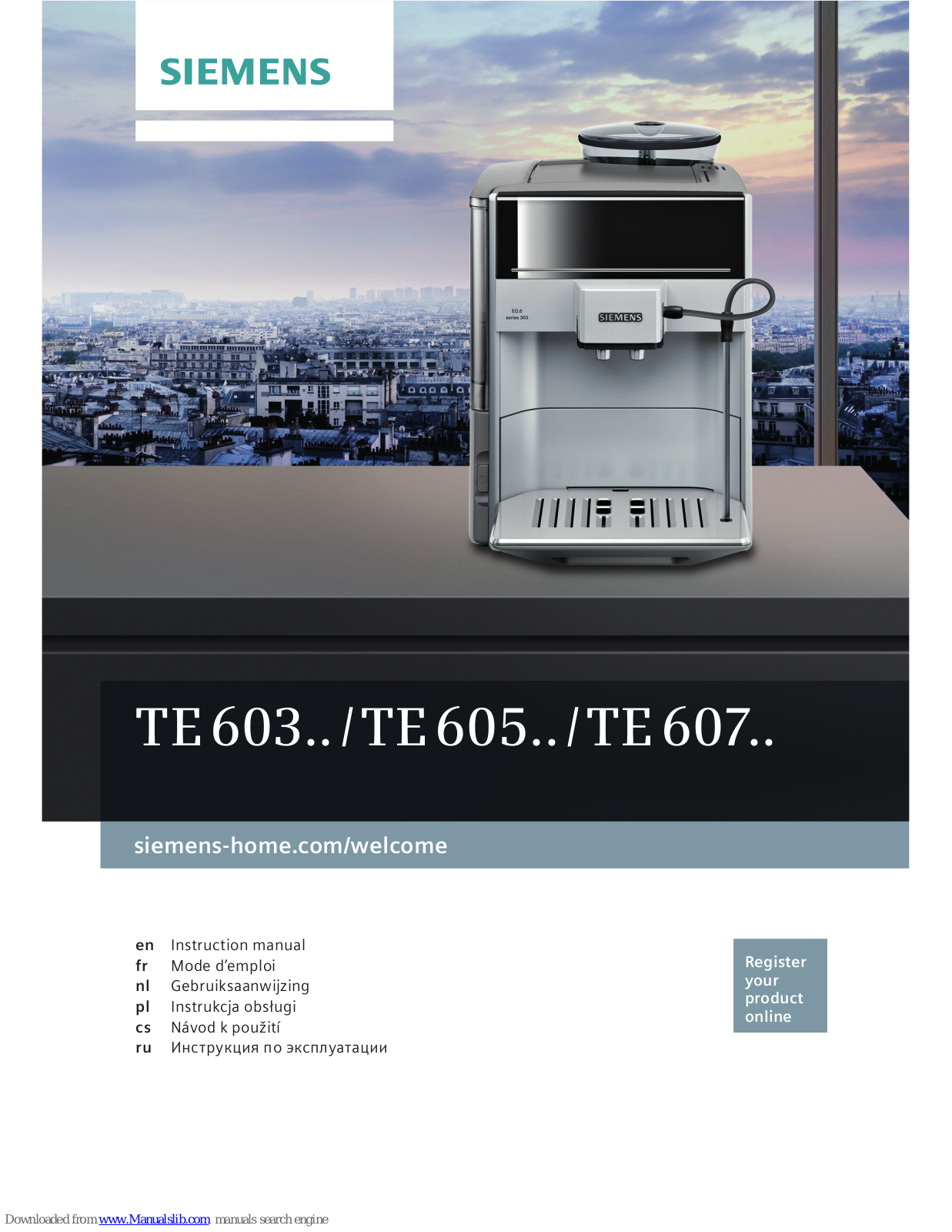



































































































