Page 1
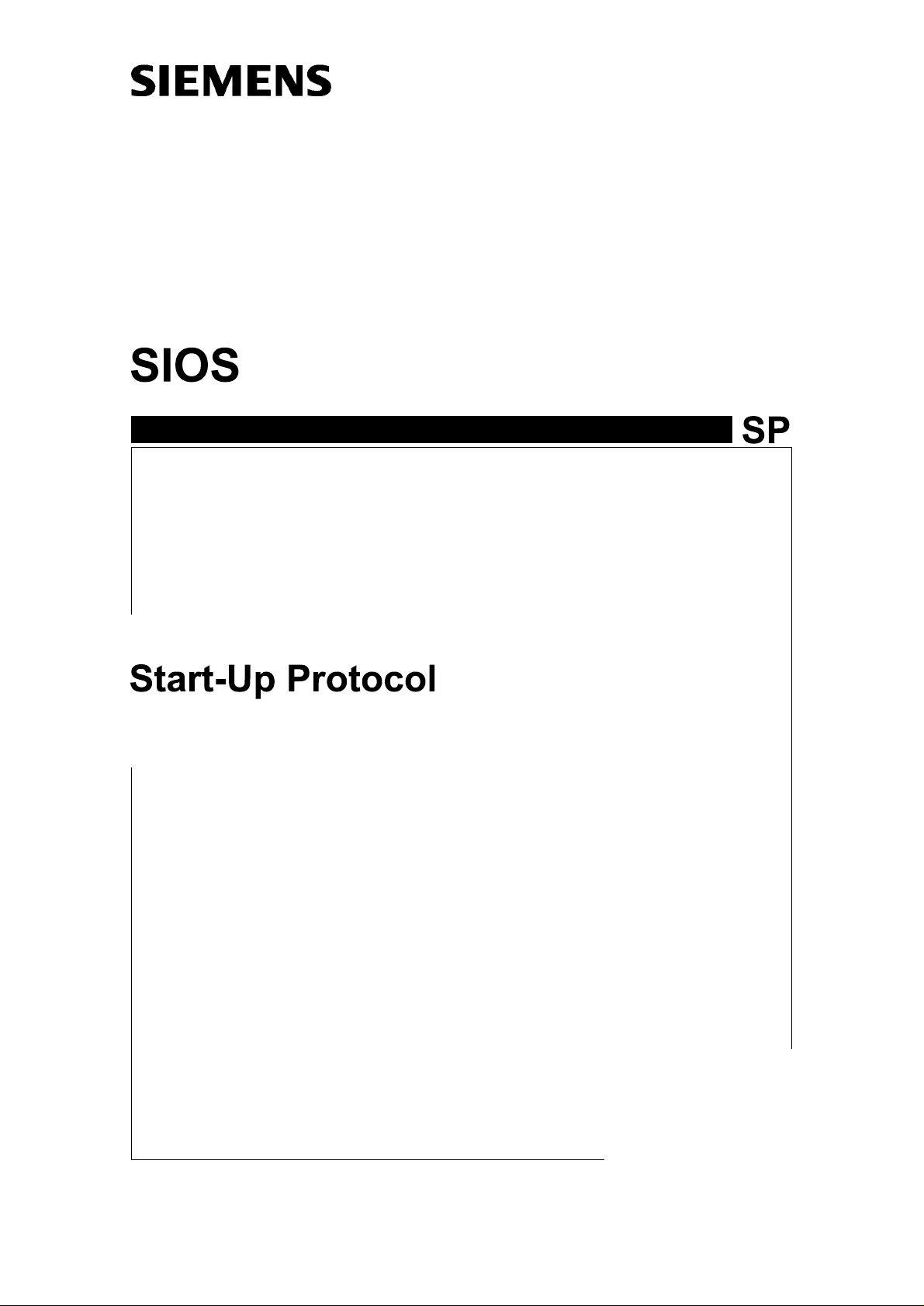
Siemens Integrated OR System 55 37 027
SIOS Serial Number:___________
Customer :___________________
Location :____________________
Country______________________
© Siemens AG 2002
The reproduction, transmission, or use
of this document or its contents is not
permitted without express written
authority. Offenders will be liable for
damages. All rights, including rights
created by patent grant or registration
of a utility model or design, are
reserved.
English
Print Number: SPR1-130.815.12.01.02 Doc. Gen. Date: 08.02
Replaces: n.a.
Page 2

0 - 2 Revision Level
Chapter Page Rev.
all all 01
Document Status 0
The document corresponds to the status current at the time of device delivery.
The paper copy is an uncontrolled document.
Up-to-date documentation can be ordered from your local Siemens office.
Exclusion of Liability 0
Installation and Service of the device described herein must be performed by qualfied personnel
employed or authorized by Siemens or one of its affiliated companies.
Installation technicians and other personnel not employed by Siemens or the technical service
department of one of its affiliated companies are directed to contact the local Siemens office or that of
the affiliated company prior to performing any installation or service activities.
SIOS SPR1-130.815.12. Page 2 of 4 Siemens AG
System Rev. 01 08.02 CS SD 24 Medical Solutions
Page 3

Contents 0 - 3
Page
Document Status . . . . . . . . . . . . . . . . . . . . . . . . . . . . . . . . . . 0 - 2
Exclusion of Liability . . . . . . . . . . . . . . . . . . . . . . . . . . . . . . . . . 0 - 2
1 _______Introduction ___________________________________________________ 1 - 1
General Information . . . . . . . . . . . . . . . . . . . . . . . . . . . . . . . . . . . 1 - 1
Orientation and Completion Information. . . . . . . . . . . . . . . . . . . . . . .1 - 1
2 _______Preliminary Steps for Start-Up____________________________________2 - 1
Preliminary Clarification . . . . . . . . . . . . . . . . . . . . . . . . . . . . . . . . . 2 - 1
Installation Inspection . . . . . . . . . . . . . . . . . . . . . . . . . . . . . . . . . . 2 - 3
Preliminary Steps for Initial Start-Up . . . . . . . . . . . . . . . . . . . . . . . . . . 2 - 4
Initial Start-Up . . . . . . . . . . . . . . . . . . . . . . . . . . . . . . . . . . . . . .2 - 5
Concluding Steps for Installation . . . . . . . . . . . . . . . . . . . . . . . . . . . . 2 - 7
3 _______ Start-Up ______________________________________________________3 - 1
Hardware Configuration Status . . . . . . . . . . . . . . . . . . . . . . . . . . . . .3 - 1
Software Configuration Status. . . . . . . . . . . . . . . . . . . . . . . . . . . . . . 3 - 2
Software Default Configuration . . . . . . . . . . . . . . . . . . . . . . . . . . . . . 3 - 3
Telephone Configuration . . . . . . . . . . . . . . . . . . . . . . . . . . . . . . . . 3 - 4
Pager Configuration . . . . . . . . . . . . . . . . . . . . . . . . . . . . . . . . . . .3 - 5
Voice Control Configuration . . . . . . . . . . . . . . . . . . . . . . . . . . . . . . . 3 - 6
OR Table(s) Configuration. . . . . . . . . . . . . . . . . . . . . . . . . . . . . . . . 3 - 6
Room Lighting Configuration . . . . . . . . . . . . . . . . . . . . . . . . . . . . . . 3 - 7
OR Lights Configuration. . . . . . . . . . . . . . . . . . . . . . . . . . . . . . . . . 3 - 7
Light Control Configuration (Hardware) . . . . . . . . . . . . . . . . . . . . . . . . . 3 - 8
Menu Functions with HBT. . . . . . . . . . . . . . . . . . . . . . . . . . . . . . . . 3 - 9
Menu Functions with Headset. . . . . . . . . . . . . . . . . . . . . . . . . . . . . 3 - 13
Telephone Menu Functions . . . . . . . . . . . . . . . . . . . . . . . . . . . . . . 3 - 13
Menu Functions Pager . . . . . . . . . . . . . . . . . . . . . . . . . . . . . . . . 3 - 14
4 _______Saving the Configuration ________________________________________4 - 1
Data Security . . . . . . . . . . . . . . . . . . . . . . . . . . . . . . . . . . . . . . 4 - 1
5 _______Safety Tests ___________________________________________________5 - 1
6 _______Image Quality__________________________________________________6 - 1
7 _______Concluding Steps ______________________________________________ 7 - 1
Mechanical Tests . . . . . . . . . . . . . . . . . . . . . . . . . . . . . . . . . . . . 7 - 1
Comments. . . . . . . . . . . . . . . . . . . . . . . . . . . . . . . . . . . . . . . . 7 - 2
Transfer . . . . . . . . . . . . . . . . . . . . . . . . . . . . . . . . . . . . . . . . .7 - 4
Siemens AG SPR1-130.815.12. Page 3 of 4 SIOS
Medical Solutions Rev. 01 08.02 CS SD 24 Start-Up Protocol
Page 4

0 - 4 Contents
This page intentionally left blank.
SIOS SPR1-130.815.12. Page 4 of 4 Siemens AG
Start-Up Protocol Rev. 01 08.02 CS SD 24 Medical Solutions
Page 5
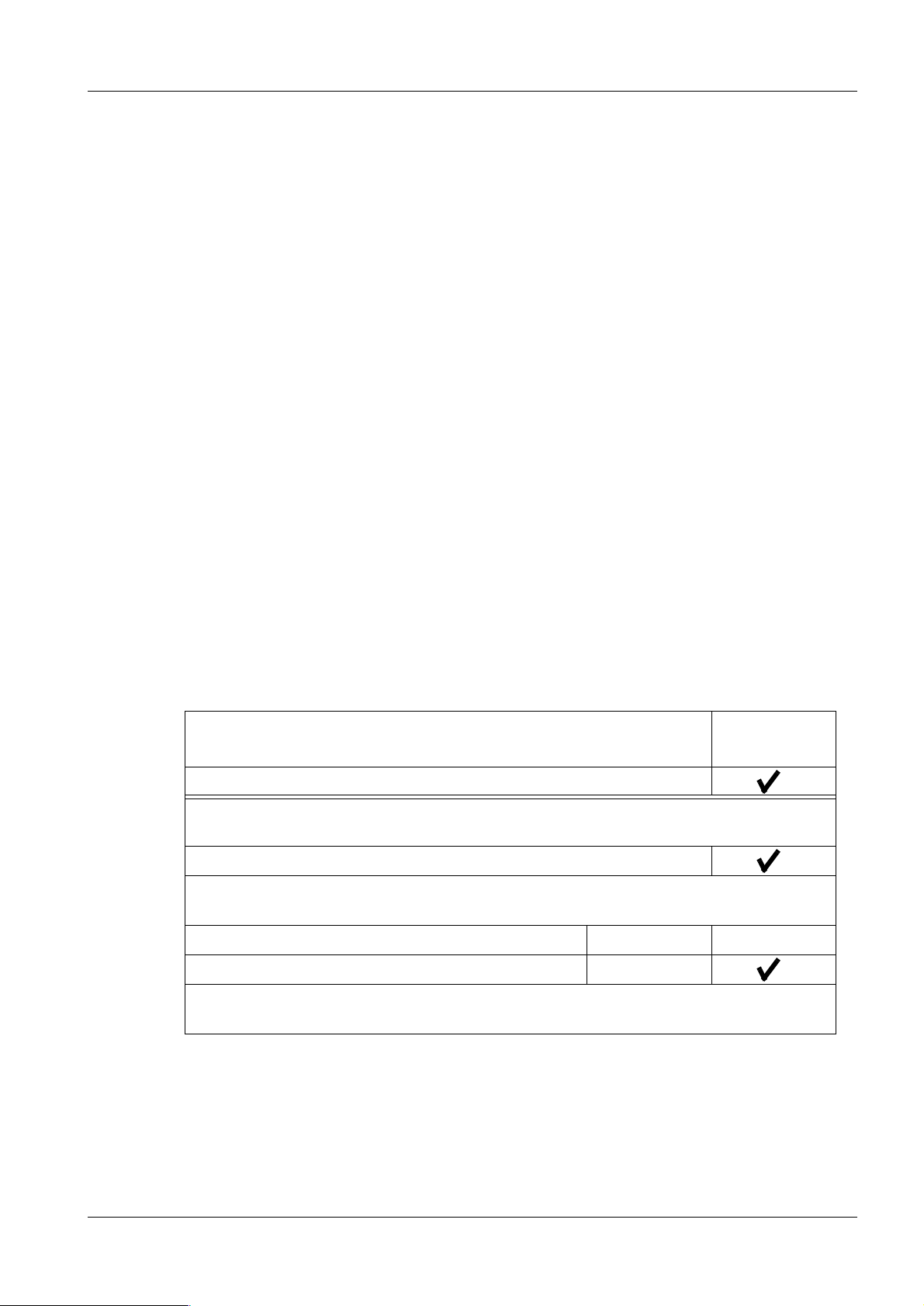
Introduction 1
General Information 1
One protocol is issued for each SIOS. The serial number, customer name, country, and
installation location are entered on the cover sheet. The protocol is signed by the
technician performing the start-up and stored in the system binder. Send a copy to:
Siemens Medical Soloutions
GG SP Logistics SPL 1
91052 Erlangen
Henkestr. 127
Germany
Orientation and Completion Information 1
The protocol steps are presented in the same manner as the work steps in the Start-Up
Instructions.
• Once a work step has been performed and completed without problems, mark the
required field with a checkmark.
• Non-applicable questions should be marked "n.a."
• Enter the measured values in the fields provided.
1 - 1
Example 1: All steps have been performed without problems.
• "o.k." field marked with a check mark.
• Remarks = n.a.
• Value: Enter the measured value and unit
Chapter 4
Installation Inspection
Room and System Configuration o.k.
Remarks: n.a.
Hardware - Configuration o.k.
Remarks: n.a.
Protective Conductor Measurement Value
Sliding shelf in upper section of electronics cabinet 0.1 Ohm o.k.
Remarks: n.a.
Tab. 1 Protocol completion instructions
Siemens AG SPR1-130.815.12. Page 1 of 2 SIOS
Medical Solutions Rev. 01 08.02 CS SD 24 Start-Up Protocol
Page 6
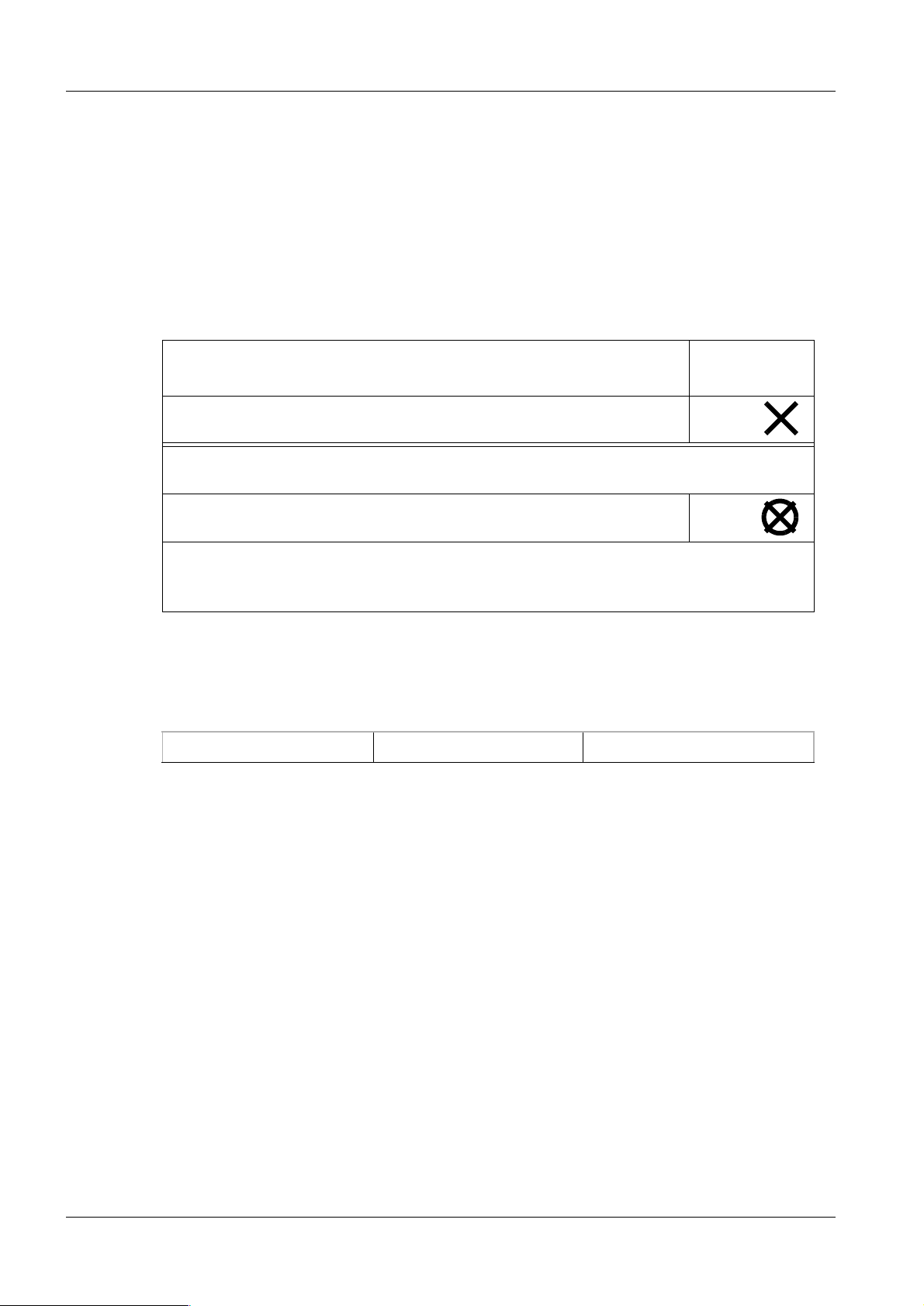
1 - 2 Introduction
Deviations from the planned procedure are noted in the Remarks field. Provide a brief
description of reasons. Any additional information required should be entered under
"Comments".
• Enter an "X" in the o.k. field if the work could not be completed. At the end of the protocol,
enter the anticipated schedule for subsequent work.
• If the step could be completed with additional work, mark the "X" with a circle. Enter the
type and scope of this additional work under "Comments".
Example 2: The work could not be performed as planned or could not be completed
.
Chapter 4
Installation Inspection
Room and System Configuration o.k.
Remarks: Missing or incorrect information, material, version
e.g., no list available regarding configurations
Hardware - Configuration o.k.
Remarks: Customer request: 2nd and 3rd image monitors should be on support arm
2.
However, the 2nd image monitor is installed on support arm 1 (refer to Comments).
Tab. 2 Protocol completion instructions
All entries are made manually. The technician performing the work enters his name, date,
and initials at the bottom of each page.
Name Date Initials
SIOS SPR1-130.815.12. Page 2 of 2 Siemens AG
Start-Up Protocol Rev. 01 08.02 CS SD 24 Medical Solutions
Page 7
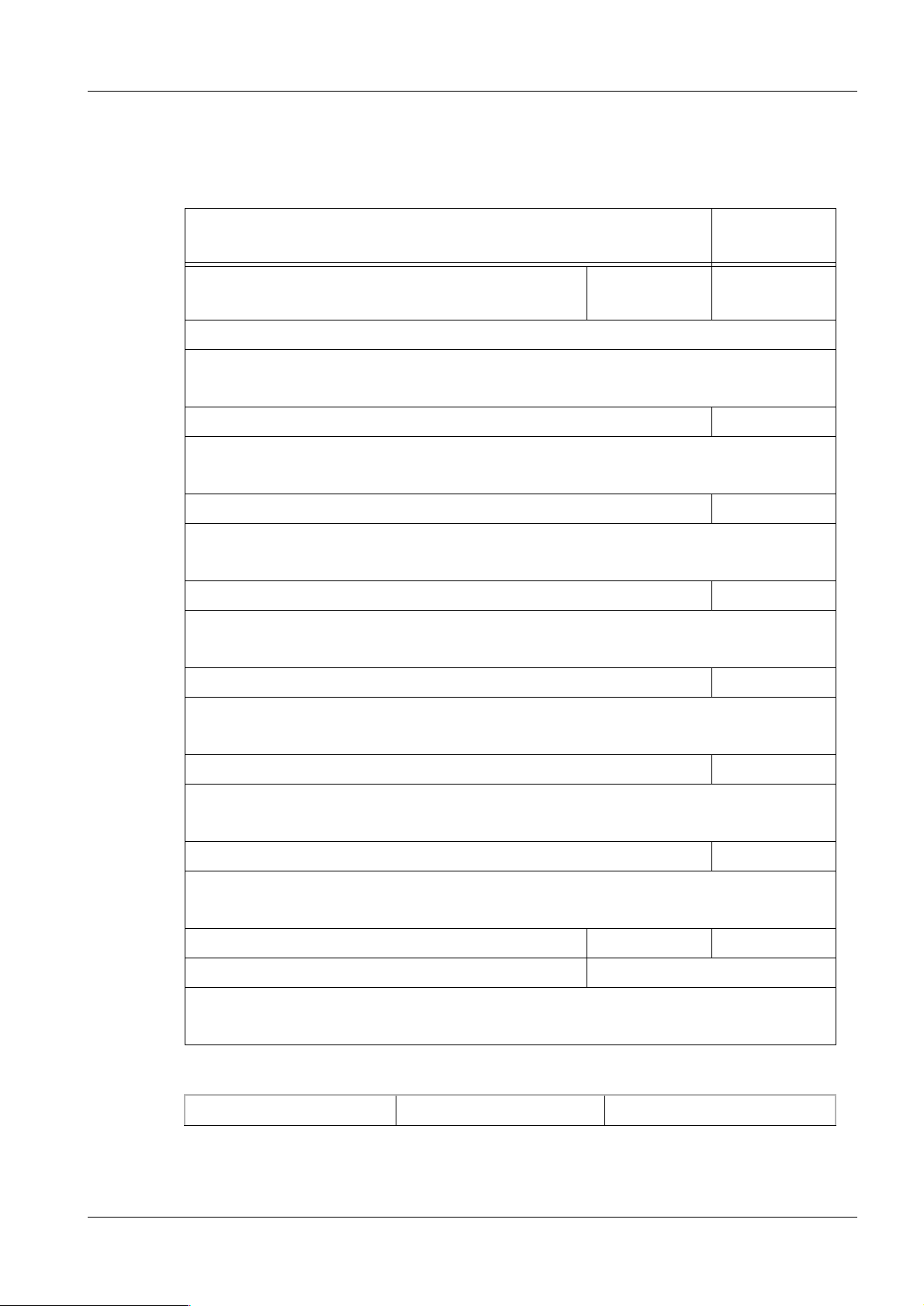
Preliminary Steps for Start-Up 2
Preliminary Clarification 2
Comparison of the installation and room with the planned configuration of the SIOS basic
equipment and all options.
Chapter 4
Preliminary Clarification
Modem telephone number Value o.k.
Telephone connection including country code:
Remarks:
Telephone system data o.k.
Remarks:
"Telephone Menu" configuration (list: name / number / sequence) o.k.
2 - 1
Remarks:
Pager system data o.k.
Remarks:
"Pager Menu" configuration (list: name / number / sequence) o.k.
Remarks:
External fixed network telephone o.k.
Remarks:
Internal pager o.k.
Remarks:
Availability of OR table Value o.k.
Manufacturer / IR code:
Remarks:
Name Date Initials
Siemens AG SPR1-130.815.12. Page 1 of 8 SIOS
Medical Solutions Rev. 01 08.02 CS SD 24 Start-Up Protocol
Page 8
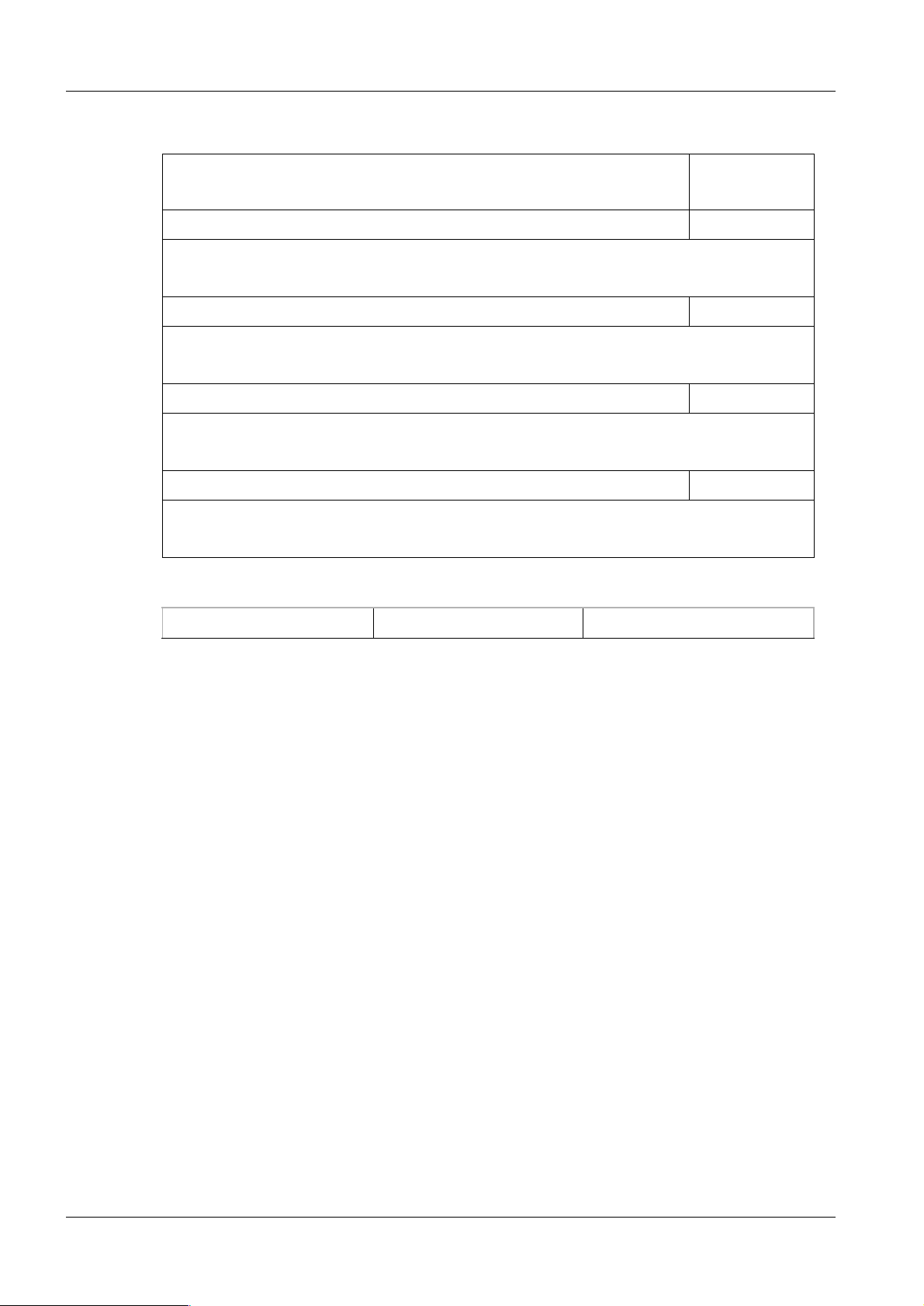
2 - 2 Preliminary Steps for Start-Up
Chapter 4
Preliminary Clarification
LC cables for control panel / circuit diagram entry o.k.
Remarks:
OR and room lighting function test for "stand alone" mode o.k.
Remarks:
Availability of IP devices o.k.
Remarks:
IP devices previously run in "stand alone" mode o.k.
Remarks:
Name Date Initials
SIOS SPR1-130.815.12. Page 2 of 8 Siemens AG
Start-Up Protocol Rev. 01 08.02 CS SD 24 Medical Solutions
Page 9
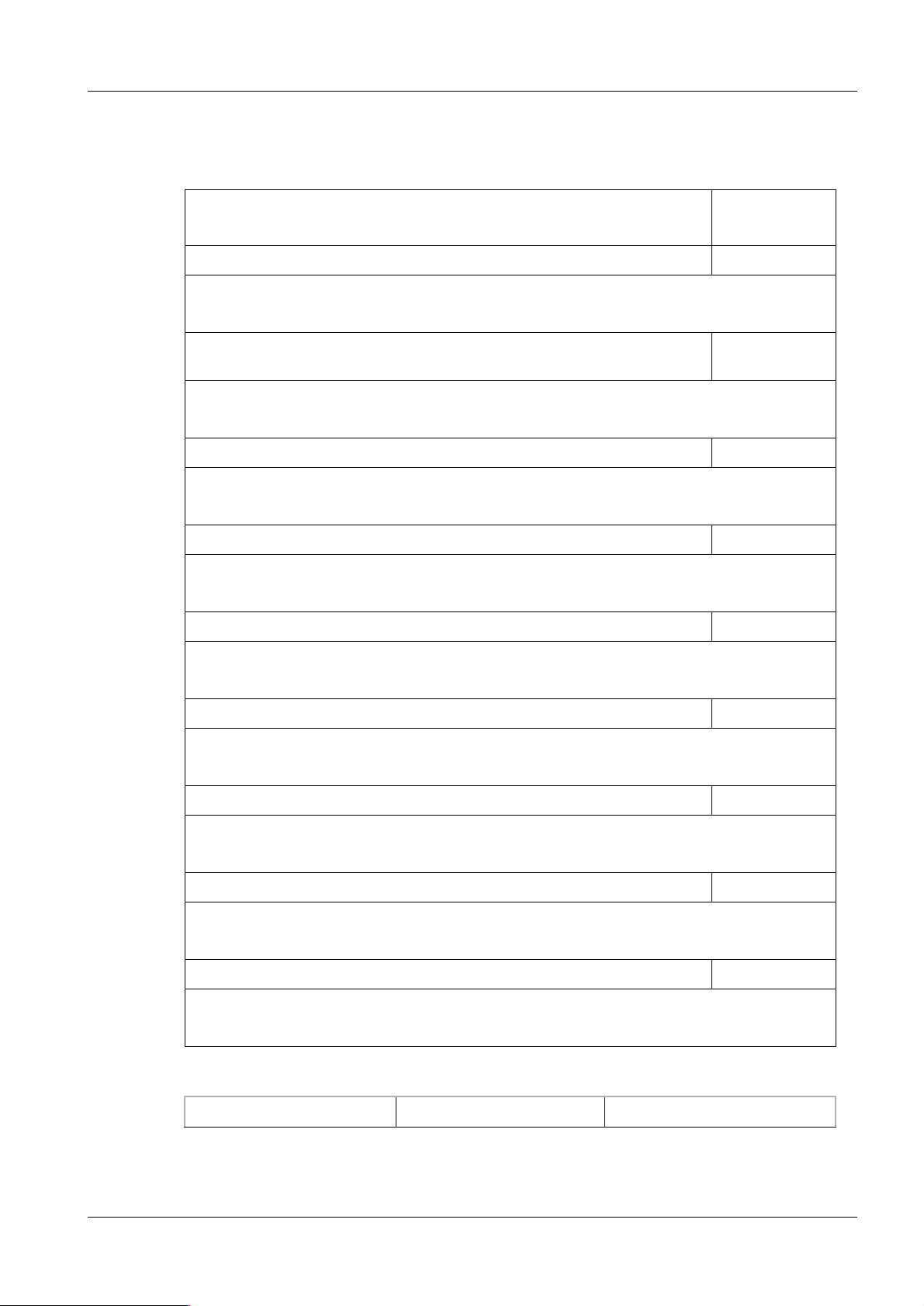
Preliminary Steps for Start-Up 2 - 3
Installation Inspection 2
Chapter 4
Installation Inspection
Room and system configuration available in writing o.k.
Remarks:
Visual inspection of hardware configuration conforms to purchase
order
Remarks:
Installation protocol ser. no. list complete o.k.
Remarks:
System cabling complete and connected o.k.
Remarks:
Installation protocol fully completed o.k.
Remarks:
Prerequisites for initial start-up are met o.k.
Remarks:
o.k.
Gas test performed (or scheduled during start-up) o.k.
Remarks:
Inspection of insulated parts installation o.k.
Remarks:
Label, maintenance items, and supply cables for all components o.k.
Remarks:
Name Date Initials
Siemens AG SPR1-130.815.12. Page 3 of 8 SIOS
Medical Solutions Rev. 01 08.02 CS SD 24 Start-Up Protocol
Page 10
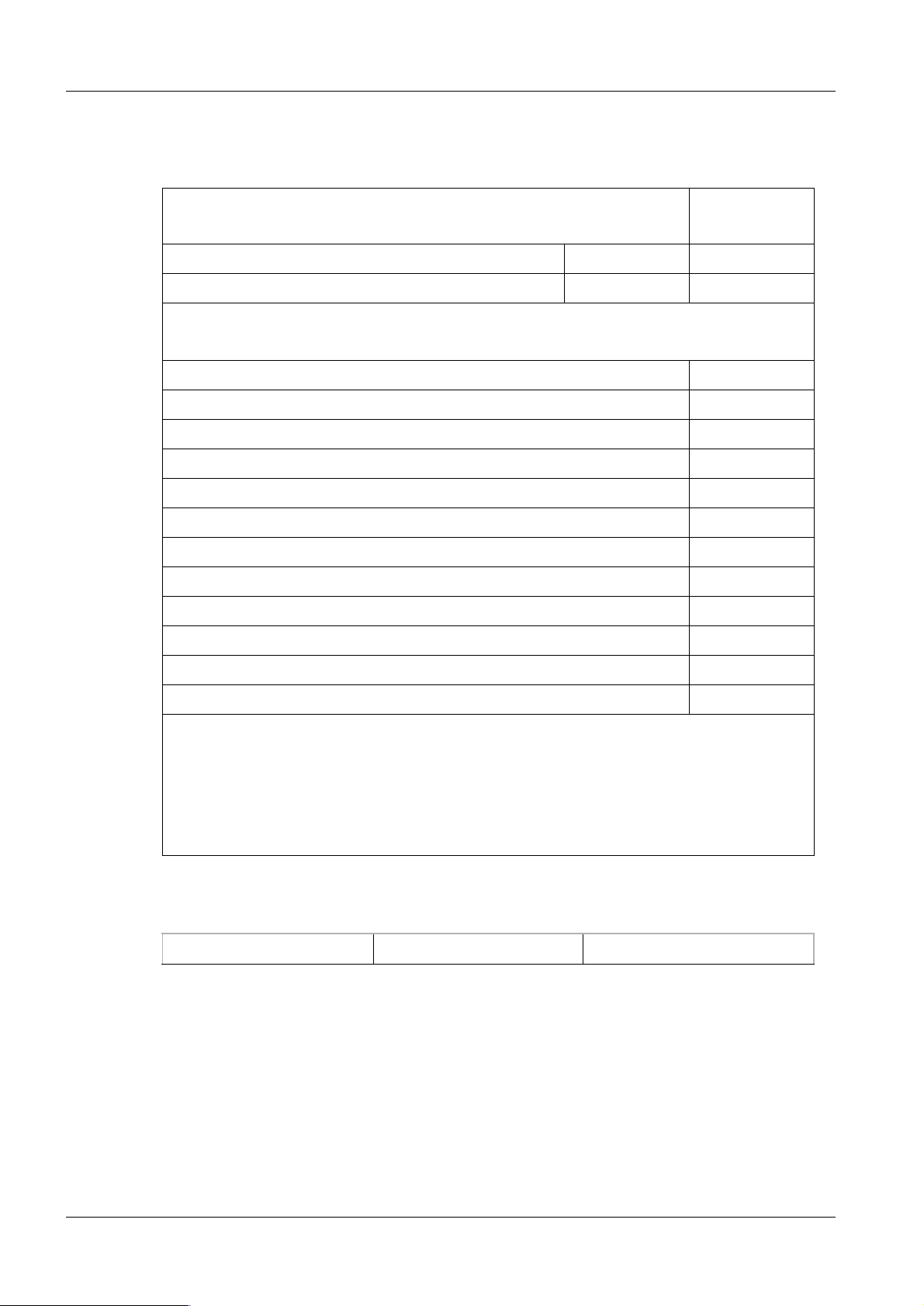
2 - 4 Preliminary Steps for Start-Up
Preliminary Steps for Initial Start-Up 2
Chapter 4
Preliminary Steps for Initial Start-Up
Onsite power supply Value
o.k.
Remarks:
Switch on SIOS PC in back o.k.
Switch on image mixer and video splitter o.k.
Switch on modem o.k.
Check DIP switch at back of video recorder (1-4=off / 5+6 =on) o.k.
Video in/out - Splitter & Receiver on / Sync. DIP switch = on o.k.
Switch on connector strip in cabinet and device box o.k.
Switch on SIOS monitors o.k.
Release the emergency STOP at the 15" grip module o.k.
Switch off the video printer and video recorder o.k.
Switch off all IP devices o.k.
Release the Emergency OFF at the on/off module o.k.
Activate electronics cabinet fuse F1 at the PSU o.k.
Remarks:
Name Date Initials
SIOS SPR1-130.815.12. Page 4 of 8 Siemens AG
Start-Up Protocol Rev. 01 08.02 CS SD 24 Medical Solutions
Page 11
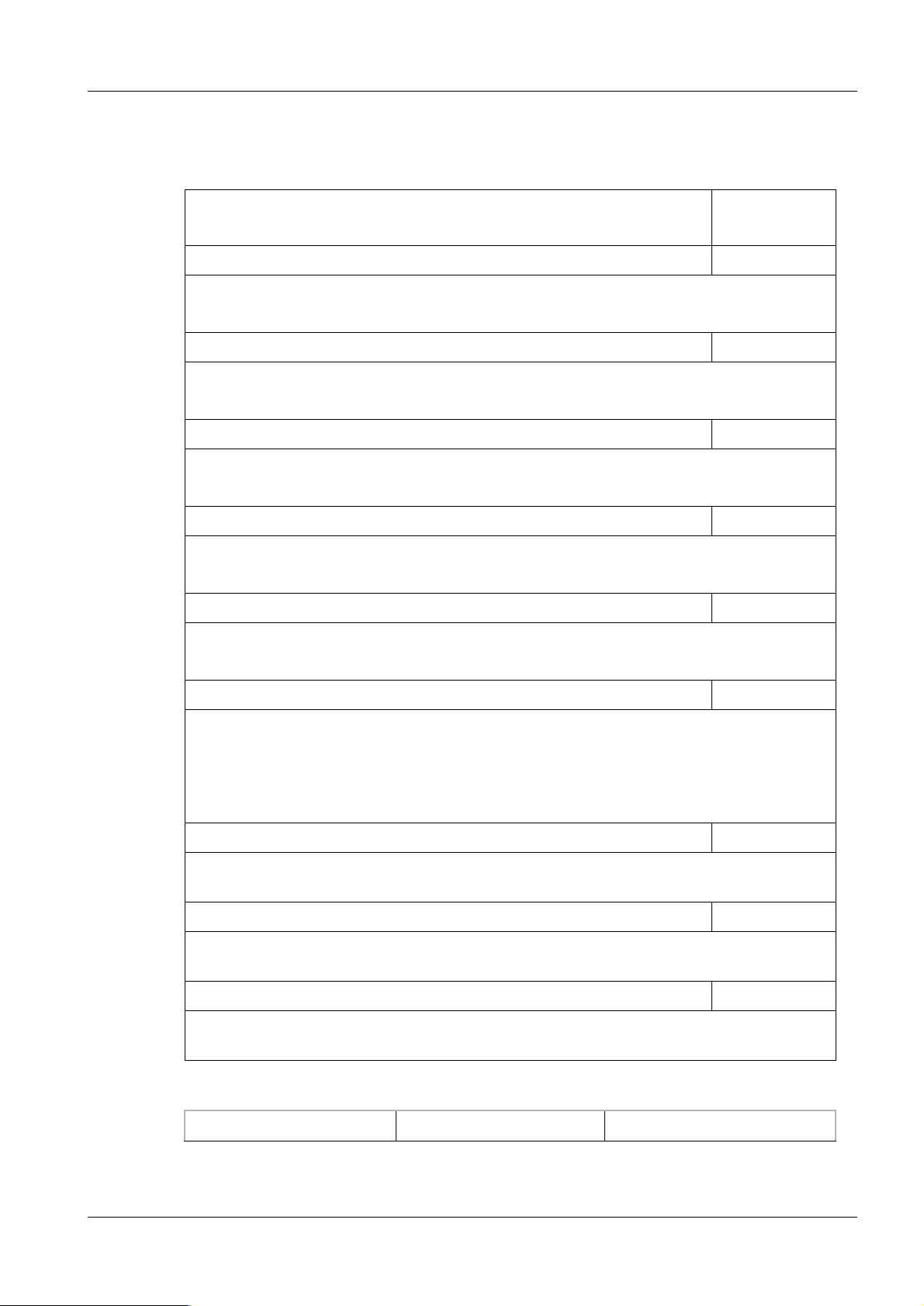
Preliminary Steps for Start-Up 2 - 5
Initial Start-Up 2
Chapter 4
Perform Initial Start-Up
SIOS ON / Standard WINDOWS – start-up o.k.
Remarks:
VGA cable for PC monitor o.k.
Remarks:
Power supply, monitors, electronics cabinet o.k.
Remarks:
PC start-up o.k.
Remarks:
Audio cables for intercom o.k.
Remarks:
Information / error messages at the menu monitor o.k.
Remarks:
15" TFT monitor settings o.k.
Remarks:
Cables for room light, HBT, and CAN BUS o.k.
Remarks:
Audio path via separation module o.k.
Remarks:
Name Date Initials
Siemens AG SPR1-130.815.12. Page 5 of 8 SIOS
Medical Solutions Rev. 01 08.02 CS SD 24 Start-Up Protocol
Page 12
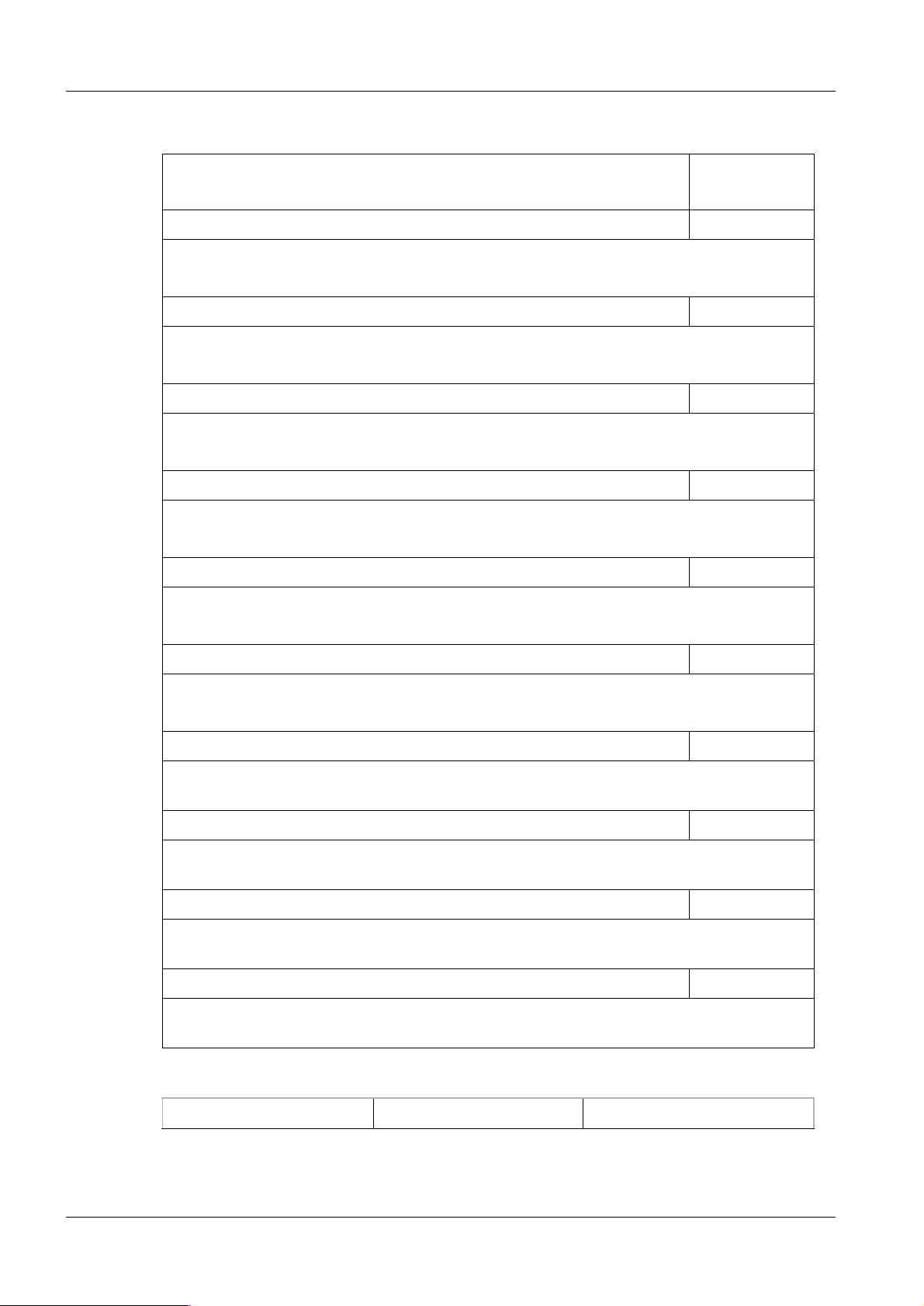
2 - 6 Preliminary Steps for Start-Up
Chapter 4
Perform Initial Start-Up
Infrared booster cable o.k.
Remarks:
Emergency stop circuit o.k.
Remarks:
RS232 recorder; 18" TFT monitor path o.k.
Remarks:
Video mixer o.k.
Remarks:
Printer path o.k.
Remarks:
PTU circuit o.k.
Remarks:
Shutdown circuit o.k.
Remarks:
CAN path and power supply in the device box o.k.
Remarks:
Video cable from device box to video mixer o.k.
Remarks:
Emergency OFF circuit o.k.
Remarks:
Name Date Initials
SIOS SPR1-130.815.12. Page 6 of 8 Siemens AG
Start-Up Protocol Rev. 01 08.02 CS SD 24 Medical Solutions
Page 13

Preliminary Steps for Start-Up 2 - 7
Concluding Steps for Installation 2
Chapter 4
Concluding Steps for Installation
All covers have been installed o.k.
Remarks:
Electronics cabinet in final position o.k.
Remarks:
Second SIOS start-up o.k.
Remarks:
Rotation and upward/downward mo vement of support arm, MTS, and
monitors
Remarks:
Ease of movement, end stops, and stopping points for monitor
support
Remarks:
Park and work positions of device box o.k.
Remarks:
Ease of movement, end stops, and stopping points for device box o.k.
Remarks:
Function of all components during and after movement o.k.
Remarks:
o.k.
o.k.
System cleanliness o.k.
Remarks:
Name Date Initials
Siemens AG SPR1-130.815.12. Page 7 of 8 SIOS
Medical Solutions Rev. 01 08.02 CS SD 24 Start-Up Protocol
Page 14

2 - 8 Preliminary Steps for Start-Up
Chapter 4
Protective Conductor Measurement
Sliding shelf in upper section of electronics cabinet Value
o.k.
Outer cover of electronics cabinet and doors of lower
section
Outer covers of device box and adjustable shelves
of surgical devices
Support arm cover screws up to 2 m above the floor Value
MTS cover screws and monitor housing Value
Installation protocol signed / copies made o.k.
Remarks:
Name Date Initials
Value
o.k.
Value
o.k.
o.k.
o.k.
SIOS SPR1-130.815.12. Page 8 of 8 Siemens AG
Start-Up Protocol Rev. 01 08.02 CS SD 24 Medical Solutions
Page 15

Start-Up 3
Hardware Configuration Status 3
Chapter 5
Status
3 - 1
Software version:
Date of installation:
Remarks:
WINDOWS start-up without errors o.k.
Remarks:
Operating menus - RS232 components o.k.
Remarks:
Operating menus - CAN components o.k.
Remarks:
Image monitor - default position of image endocamera o.k.
Remarks:
Value o.k.
Video image / video mixer o.k.
Remarks:
Video recorder o.k.
Remarks:
Basic settings for video printer (optional) o.k.
Remarks:
Name Date Initials
Siemens AG SPR1-130.815.12. Page 1 of 14 SIOS
Medical Solutions Rev. 01 08.02 CS SD 24 Start-Up Protocol
Page 16

3 - 2 Start-Up
Software Configuration Status 3
Chapter 5
Software Configuration
Configuration login with password 1 o.k.
Remarks:
OR and room lighting function test for "stand alone" mode o.k.
Remarks:
Availability of IP devices o.k.
Remarks:
IP devices previously operated in "stand alone" mode o.k.
Remarks:
Fig. 1 Config Status
(note deviations directly in the graphic)
Default Connections & Advanced Configuration as shown in Fig. 1. o.k.
Name Date Initials
SIOS SPR1-130.815.12. Page 2 of 14 Siemens AG
Start-Up Protocol Rev. 01 08.02 CS SD 24 Medical Solutions
Page 17

Start-Up 3 - 3
Software Default Configuration 3
Chapter 5
Software Configuration
Loudspeaker volume o.k.
Remarks:
Default Settings o.k.
Remarks:
Deactivate ClearKey o.k.
Remarks:
Sequence: SIOS restart via "End" menu, restart SIOS o.k.
Remarks:
Keyboard configuration o.k.
Remarks:
SIOS "Stop Application" o.k.
Remarks:
User language configuration o.k.
Remarks:
SIOS "Start Application" o.k.
Remarks:
Apply keyboard and user language o.k.
Remarks:
Name Date Initials
Siemens AG SPR1-130.815.12. Page 3 of 14 SIOS
Medical Solutions Rev. 01 08.02 CS SD 24 Start-Up Protocol
Page 18

3 - 4 Start-Up
Telephone Configuration 3
Chapter 5
Software Configuration
Phone service enabled o.k.
Remarks:
Allow incoming calls o.k.
Remarks:
Rings before auto-answer Value: o.k.
Remarks:
Phone parameters Value o.k.
Name 1: Number
Name 2: Number
Name 3: Number
Name 4: Number
Name 5: Number
Name 6: Number
Name 7: Number
Name 8: Number
Name 9: Number
Name 10: Number
Name 20: Number
Remarks:
Name Date Initials
SIOS SPR1-130.815.12. Page 4 of 14 Siemens AG
Start-Up Protocol Rev. 01 08.02 CS SD 24 Medical Solutions
Page 19

Start-Up 3 - 5
Pager Configuration 3
Chapter 5
Software Configuration
Pager service enabled o.k.
Remarks:
Pager system Value: o.k.
Remarks:
Access number Value: o.k.
Remarks:
Pager parameters Value o.k.
Name 1: Number
Name 2: Number
Name 3: Number
Name 4: Number
Name 5: Number
Name 6: Number
Name 7: Number
Name 8: Number
Name 9: Number
Name 10: Number
Remarks:
Name Date Initials
Siemens AG SPR1-130.815.12. Page 5 of 14 SIOS
Medical Solutions Rev. 01 08.02 CS SD 24 Start-Up Protocol
Page 20

3 - 6 Start-Up
Voice Control Configuration 3
Chapter 5
Software Configuration
Enable voice control o.k.
Remarks:
OR Table(s) Configuration 3
Stationary table Value o.k.
Type IR code:
Remarks:
Mobile tables Value o.k.
Type IR code:
Type Number
Type Number
Type Number
Type Number
Remarks:
Name Date Initials
SIOS SPR1-130.815.12. Page 6 of 14 Siemens AG
Start-Up Protocol Rev. 01 08.02 CS SD 24 Medical Solutions
Page 21

Start-Up 3 - 7
Room Lighting Configuration 3
Chapter 5
Software Configuration
Roomlight "main light" ON/OFF o.k.
Roomlight - main light & dimmer o.k.
Remarks:
Roomlight "side light" 1 ON/OFF o.k.
Roomlight "side light" 2 ON/OFF o.k.
Remarks:
OR Lights Configuration 3
Chapter 5
Software Configuration
"OR lights" ON/OFF o.k.
"OR lights" & dimmer o.k.
Remarks:
Satellite ON/OFF o.k.
Remarks:
Restart SIOS via End menu o.k.
Remarks:
Name Date Initials
Siemens AG SPR1-130.815.12. Page 7 of 14 SIOS
Medical Solutions Rev. 01 08.02 CS SD 24 Start-Up Protocol
Page 22

3 - 8 Start-Up
Light Control Configuration (Hardware) 3
Chapter 5
Roomlight (Hardware) Configuration
Main light switches with correct menu o.k.
Brightness control for main light o.k.
Remarks:
Side light 1 switches with correct menu o.k.
Side light 2 switches with correct menu o.k.
Remarks:
Chapter 5
OR Lights (Hardware) Configuration
Main light switches with correct menu o.k.
Brightness control for main lights is active o.k.
Remarks:
Satellite switches o.k.
Remarks:
Chapter 5
Light Control (Hardware) Configuration
Entry in circuit diagram for system binder o.k.
Remarks:
Name Date Initials
SIOS SPR1-130.815.12. Page 8 of 14 Siemens AG
Start-Up Protocol Rev. 01 08.02 CS SD 24 Medical Solutions
Page 23

Start-Up 3 - 9
Menu Functions with HBT 3
Chapter 5
Checking the Operating Menus
Information menu complete Value: o.k.
Menu Language: (De / En ?) o.k.
Remarks:
Hand input device function o.k.
Remarks:
Chapter 5
Video mixer
Operation of all menu items o.k.
Remarks:
Display at image monitors o.k.
Remarks:
Chapter 5
Endo light
Operation of all menu items o.k.
Remarks:
Reaction at lighting device o.k.
Remarks:
Name Date Initials
Siemens AG SPR1-130.815.12. Page 9 of 14 SIOS
Medical Solutions Rev. 01 08.02 CS SD 24 Start-Up Protocol
Page 24

3 - 10 Start-Up
Chapter 5
Endocamera
Operation of all menu items o.k.
Remarks:
Reaction at camera o.k.
Remarks:
Chapter 5
RF device
Operation of all menu items o.k.
Remarks:
Reaction at RF device o.k.
Remarks:
Chapter 5
OR Table(s)
Operation of all menu items o.k.
Remarks:
OR table movements (stationary table) o.k.
Remarks:
OR table movements (mobile tables) o.k.
Remarks:
Name Date Initials
SIOS SPR1-130.815.12. Page 10 of 14 Siemens AG
Start-Up Protocol Rev. 01 08.02 CS SD 24 Medical Solutions
Page 25

Start-Up 3 - 11
Chapter 5
X-ray C-arm system
Operation of all menu items o.k.
Remarks:
Reaction at X-ray device o.k.
Remarks:
Display at image monitors o.k.
Remarks:
Chapter 5
Ultrasound System
Operation of all menu items o.k.
Remarks:
Reaction at US system o.k.
Remarks:
Display at image monitors o.k.
Remarks:
Name Date Initials
Siemens AG SPR1-130.815.12. Page 11 of 14 SIOS
Medical Solutions Rev. 01 08.02 CS SD 24 Start-Up Protocol
Page 26

3 - 12 Start-Up
Chapter 5
Video Recorder
Operation of all menu items o.k.
Remarks:
Display at control monitor (status line) o.k.
Remarks:
Display at image monitors o.k.
Remarks:
Alternative test for endocamera o.k.
Remarks:
Chapter 5
Video Printer
Operation of print function with HBT o.k.
Remarks:
Reaction at printer o.k.
Remarks:
Display at menu monitor (information line) o.k.
Remarks:
Name Date Initials
SIOS SPR1-130.815.12. Page 12 of 14 Siemens AG
Start-Up Protocol Rev. 01 08.02 CS SD 24 Medical Solutions
Page 27

Start-Up 3 - 13
Menu Functions with Headset 3
Chapter 5
Voice Control
Switch voice control on / off o.k.
Remarks:
Menus at control monitor in user language o.k.
Remarks:
Reaction at the selected component o.k.
Remarks:
Detection rate approx. 90% o.k.
Remarks:
Telephone Menu Functions 3
Chapter 5
Check telephone menu (HBT & Voice)
Test connection from SIOS to internal & external telephone o.k.
Remarks:
Test connection from external & internal telephone to SIOS o.k.
Remarks:
Headset functions: microphone and headset o.k.
Remarks:
Modem Autoanswer (call block & refusal) o.k.
Remarks:
Name Date Initials
Siemens AG SPR1-130.815.12. Page 13 of 14 SIOS
Medical Solutions Rev. 01 08.02 CS SD 24 Start-Up Protocol
Page 28

3 - 14 Start-Up
Menu Functions Pager 3
Chapter 5
Check pager menu (HBT & Voice)
Test connection to pager o.k.
Remarks:
Pager emergency call o.k.
Remarks:
Pager selection from group o.k.
Remarks:
Name Date Initials
SIOS SPR1-130.815.12. Page 14 of 14 Siemens AG
Start-Up Protocol Rev. 01 08.02 CS SD 24 Medical Solutions
Page 29

Saving the Configuration 4
Backup
Chapter 6
Backup Diskette
External drive & diskette o.k.
Remarks:
Diskette structure o.k.
Remarks:
Operating menus (ccf) saved o.k.
Remarks:
Software configuration (registry) saved o.k.
4 - 1
Remarks:
Speaker data saved o.k.
Remarks:
Hardware data saved o.k.
Remarks:
Diskette labeled and stored in the cabinet door o.k.
Remarks:
Data Security
Chapter 7
ClearKey
4
SIOS "ClearKey" security window activated o.k.
Remarks:
Name Date Initials
Siemens AG SPR1-130.815.12. Page 1 of 2 SIOS
Medical Solutions Rev. 01 08.02 CS SD 24 Start-Up Protocol
Page 30

4 - 2 Saving the Configuration
This page intentionally left blank
SIOS SPR1-130.815.12. Page 2 of 2 Siemens AG
Start-Up Protocol Rev. 01 08.02 CS SD 24 Medical Solutions
Page 31

Safety Tests 5
System Safety
Chapter 8
Emergency Stop
Emergency stop for infrared booster o.k.
Remarks:
UPS test Value: o.k.
Function time > 80 msec. _________min
Remarks:
Emergency OFF o.k.
Remarks:
Reboot after emergency OFF o.k.
5 - 1
Remarks:
Name Date Initials
Siemens AG SPR1-130.815.12. Page 1 of 2 SIOS
Medical Solutions Rev. 01 08.02 CS SD 24 Start-Up Protocol
Page 32

5 - 2 Safety Tests
This page intentionally left blank
SIOS SPR1-130.815.12. Page 2 of 2 Siemens AG
Start-Up Protocol Rev. 01 08.02 CS SD 24 Medical Solutions
Page 33

Image Quality 6
Monitor Display
Chapter 9
TFT Monitors
Basic settings at image monitor(s) without missing pixels o.k.
Remarks:
Basic settings at menu monitor without missing pixels o.k.
Remarks:
Name Date Initials
6 - 1
Siemens AG SPR1-130.815.12. Page 1 of 2 SIOS
Medical Solutions Rev. 01 08.02 CS SD 24 Start-Up Protocol
Page 34

6 - 2 Image Quality
This page intentionally left blank
SIOS SPR1-130.815.12. Page 2 of 2 Siemens AG
Start-Up Protocol Rev. 01 08.02 CS SD 24 Medical Solutions
Page 35

Concluding Steps 7
Mechanical Tests 7
Chapter 10
Final Test
7 - 1
Rotation and upward/downward mo vement of support arm, MTS, and
monitors
Remarks:
Ease of movement, end stops, and stopping points o.k.
Remarks:
No limits to functions during and after movement o.k.
Remarks:
Paint and cleanliness of entire system o.k.
Remarks:
Protective conductor measurement (values as shown under 2-8) o.k.
Remarks:
o.k.
Name Date Initials
Siemens AG SPR1-130.815.12. Page 1 of 4 SIOS
Medical Solutions Rev. 01 08.02 CS SD 24 Start-Up Protocol
Page 36

7 - 2 Concluding Steps
Comments 7
Comments regarding the start-up
Name Date Initials
SIOS SPR1-130.815.12. Page 2 of 4 Siemens AG
Start-Up Protocol Rev. 01 08.02 CS SD 24 Medical Solutions
Page 37

Concluding Steps 7 - 3
Comments regarding the start-up
Name Date Initials
Siemens AG SPR1-130.815.12. Page 3 of 4 SIOS
Medical Solutions Rev. 01 08.02 CS SD 24 Start-Up Protocol
Page 38

7 - 4 Concluding Steps
Transfer 7
This document confirms the system transfer to the responsible Siemens project manager.
Start-up has been completed in accordance with the contract; any additional or follow-up
work is noted in the "Comments" section (of this protocol). The SIOS system can be
started in the form listed in the protocol.
SIOS Serial No. :___________________________________________________
Customer: ___________________________________________________________
Room designation (OR) :_____________________________________________
Location (city): ___________________________________________________
Country :___________________________________________________________
Date: _______________
__________________________
Name of technician performing start-up
__________________________
Name of Siemens Project Manager
Signature
Signature
SIOS SPR1-130.815.12. Page 4 of 4 Siemens AG
Start-Up Protocol Rev. 01 08.02 CS SD 24 Medical Solutions
