Siemens Sinamics S120,Sinumerik 828D Diagnostic Manual
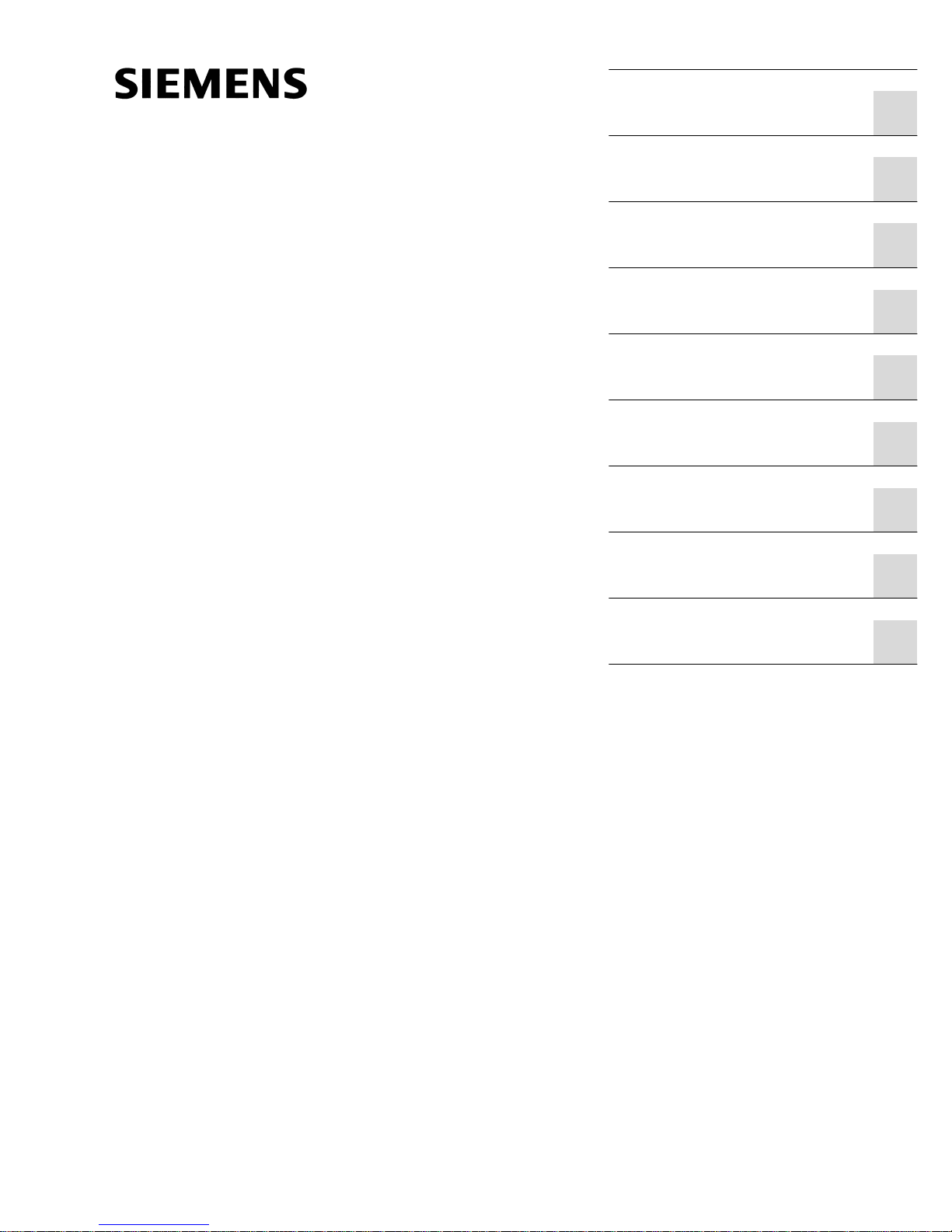
SINUMERIK
SINUMERIK 828D,
SINAMICS S120
Alarms
Diagnostics Manual
Validfor:CNCsystemsoftware
Version4.3SINAMICSS120Booksize/Combi
Version4.3SP2
07/2010
6FC5398-8BP40-0BA0
Preface
Introduction
1
NCK alarms
2
HMI alarms
3
SINAMICS alarms
4
611D drive alarms
5
PLC alarms
6
List of actions
7
System reactions
8
Appendix
A
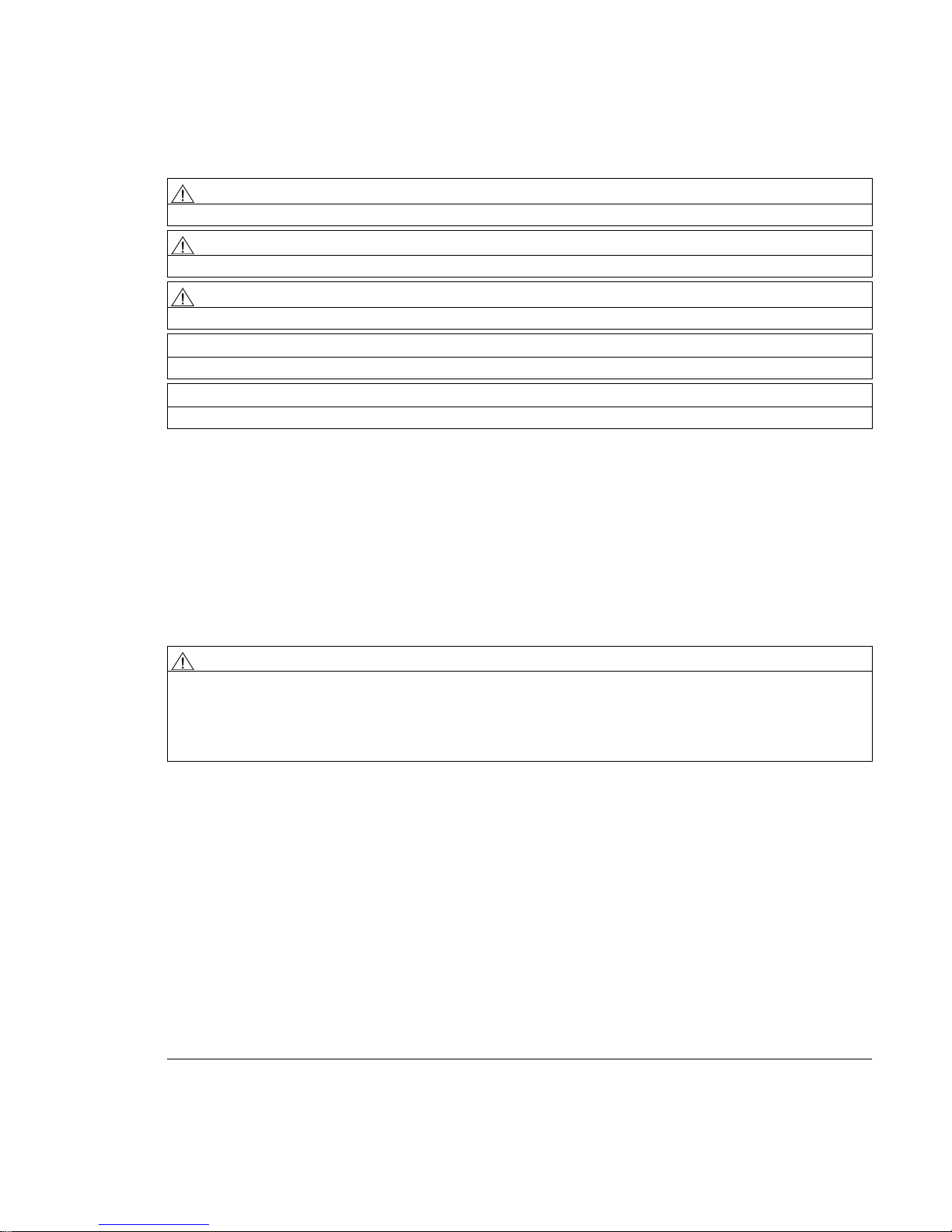
Legal information- Warning notice system
Legal information
Warning notice system
This manual contains notices you have to observe in order to ensure your personal safety, as well as to prevent
damage to property. The notices referring to your personal safety are highlighted in the manual by a safety alert
symbol, notices referring only to property damage have no safety alert symbol. These notices shown below are
graded according to the degree of danger.
If more than one degree of danger is present, the warning notice representing the highest degree of danger will be
used. A notice warning of injury to persons with a safety alert symbol may also include a warning relating to property
damage.
Qualified Personnel
The product/system described in this documentation may be operated only by personnel qualified for the specific
task in accordance with the relevant documentation for the specific task, in particular its warning notices and safety
instructions. Qualified personnel are those who, based on their training and experience, are capable of identifying
risks and avoiding potential hazards when working with these products/systems.
Proper use of Siemens products
Note the following:
Trademarks
All names identified by ® are registered trademarks of the SiemensAG. The remaining trademarks in this
publication may be trademarks whose use by third parties for their own purposes could violate the rights of the
owner.
Disclaimer of Liability
We have reviewed the contents of this publication to ensure consistency with the hardware and software described.
Since variance cannot be precluded entirely, we cannot guarantee full consistency. However, the information in this
publication is reviewed regularly and any necessary corrections are included in subsequent editions.
DANGER
indicates that death or severe personal injury will result if proper precautions are not taken.
WARNING
indicates that death or severe personal injury may result if proper precautions are not taken.
CAUTION
with a safety alert symbol, indicates that minor personal injury can result if proper precautions are not taken.
CAUTION
without a safety alert symbol, indicates that property damage can result if proper precautions are not taken.
NOTICE
indicates that an unintended result or situation can occur if the corresponding information is not taken into account.
WARNING
Siemens products may only be used for the applications described in the catalog and in the relevant technical
documentation. If products and components from other manufacturers are used, these must be recommended or
approved by Siemens. Proper transport, storage, installation, assembly, commissioning, operation and
maintenance are required to ensure that the products operate safely and without any problems. The permissible
ambient conditions must be adhered to. The information in the relevant documentation must be observed.
Order number:6FC5398-8BP40-0BA0
Ⓟ 07.2010
Copyright © SiemensAG2010.
Technical data subject to change

Alarms
Diagnostics Manual 07/2010, 6FC5398-8BP40-0BA0
3
Preface
SINUMERIK documentation
The SINUMERIK documentation is organized in three parts:
• General documentation
• User documentation
• Manufacturer/service documentation
Information on the following topics is available at http://www.siemens.com/motioncontrol/
docu:
• Ordering documentation:
Here you can find an up-to-date overview of publications.
• Downloading documentation:
Links to more information for downloading files from Service & Support.
• Researching documentation online
Information on DOConCD and direct access to the publications in DOConWEB.
• Compiling individual documentation on the basis of Siemens contents with the My
Documentation Manager (DM), refer to http://www.siemens.com/mdm.
My Documentation Manager provides you with a range of features for generating your own
machine documentation.
• Training and FAQs
Information on our range of training courses and FAQs (frequently asked questions) is
available via the page navigation.
Target group
This publication is intended for:
• Project engineers
• Commissioning engineers
• Machine operators
• Service and maintenance personnel
Benefits
The Diagnostics Manual enables the intended target group to evaluate fault displays and to
respond accordingly.
With the help of the Diagnostics Manual, the target group has an overview of the various
diagnostic options and diagnostic tools.
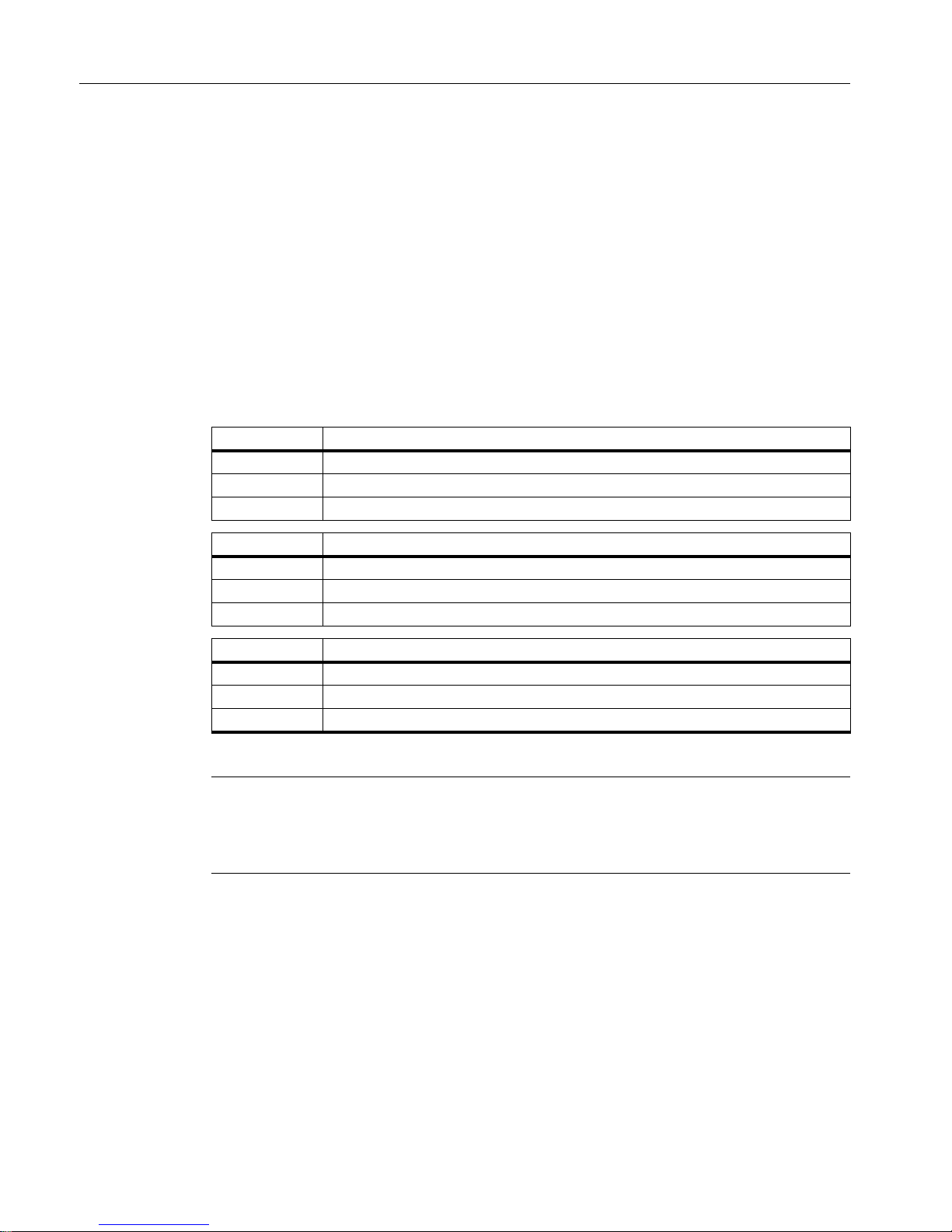
Preface
Alarms
4 Diagnostics Manual, 07/2010, 6FC5398-8BP40-0BA0
Standard version
This documentation only describes the functionality of the standard version. Extensions or
changes made by the machine manufacturer are documented by the machine manufacturer.
Other functions not described in this documentation might be executable in the control. This
does not, however, represent an obligation to supply such functions with a new control or
when servicing.
Further, for the sake of simplicity, this documentation does not contain all detailed information
about all types of the product and cannot cover every conceivable case of installation,
operation or maintenance.
Technical Support
If you have any technical questions, please contact our hotline:
Europe / Africa
Phone +49 (0) 911 895 7222
Fax +49 (0) 911 895 7223
Internet http://www.siemens.com/automation/support-request
Americas
Phone +1 423 262 2522
Fax +1 423 262 2200
E-mail mailto:techsupport.sea@siemens.com
Asia / Pacific
Phone +86 1064 757 575
Fax +86 1064 747 474
E-mail mailto:support.asia.automation@siemens.com
Note
National telephone numbers for technical support are provided under the following Internet
address:
http://www.siemens.com/automation/partner.
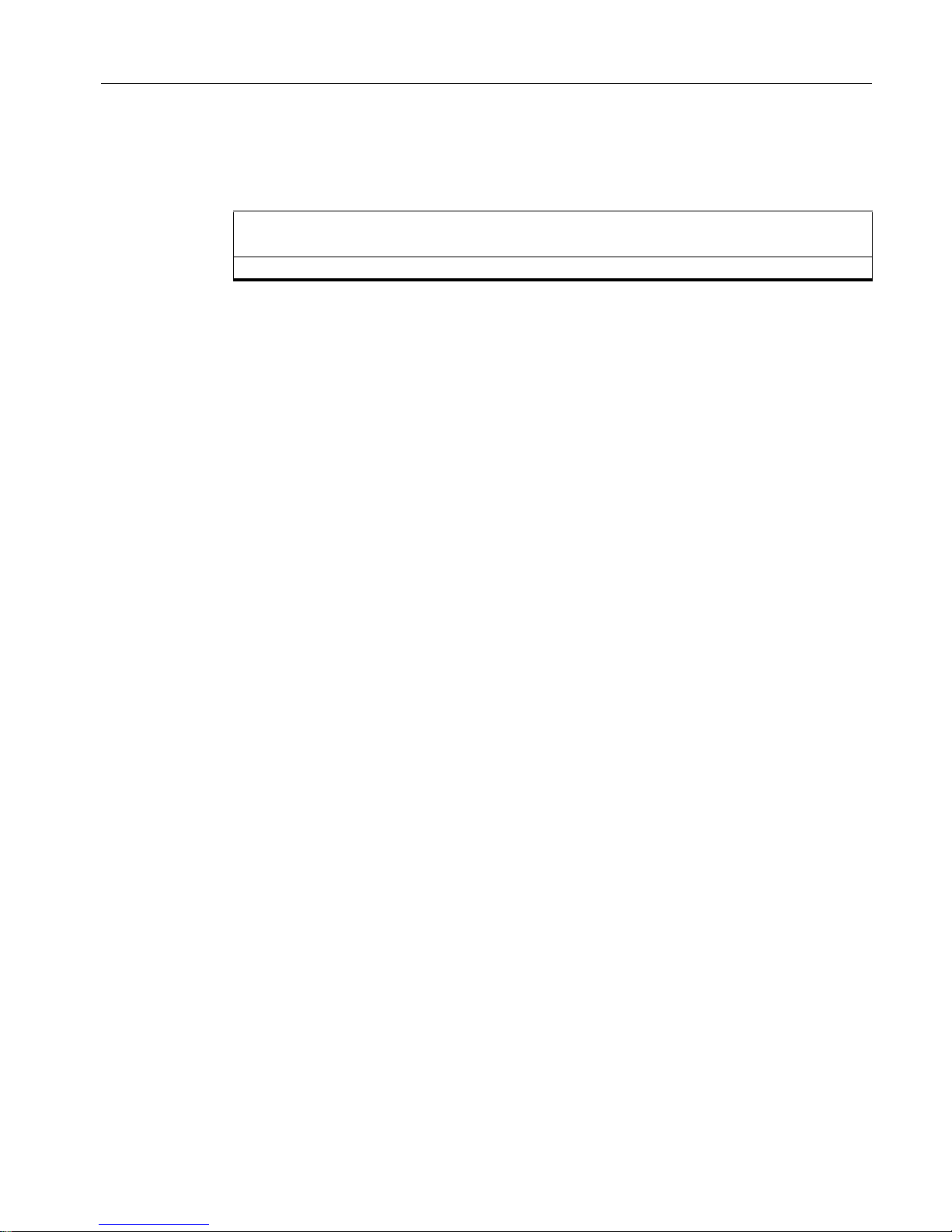
Preface
Alarms
Diagnostics Manual, 07/2010, 6FC5398-8BP40-0BA0
5
Questions about this documentation
If you have any queries (suggestions, corrections) in relation to this documentation, please
send a fax or e-mail to the following address:
SINUMERIK Internet address
http://www.siemens.com/sinumerik
Fax: +49 9131 98 2176
A fax form is available at the end of this document.
mailto:docu.motioncontrol@siemens.com

Preface
Alarms
6 Diagnostics Manual, 07/2010, 6FC5398-8BP40-0BA0

Alarms
Diagnostics Manual 07/2010, 6FC5398-8BP40-0BA0
7
Table of contents
Preface.........................................................................................................................................................3
1 Introduction .................................................................................................................................................9
1.1 Using the Diagnostics Manual ..................................................................................................... 9
1.2 Structure of the diagnostics manual .......................................................................................... 10
1.3 Alarm number ranges ................................................................................................................ 13
1.4 System error alarms .................................................................................................................. 16
2 NCK alarms ...............................................................................................................................................17
3 HMI alarms ..............................................................................................................................................501
4 SINAMICS alarms ...................................................................................................................................507
5 611D drive alarms ...................................................................................................................................891
6 PLC alarms .............................................................................................................................................903
7 List of actions ..........................................................................................................................................909
8 System reactions ............................................. .......................................................................................931
8.1 System reactions to SINUMERIK alarms ................................................................................ 931
8.2 Cancel criteria for alarms......................................................................................................... 934
8.3 System reactions for SINAMICS alarms.................................................................................. 936
A Appendix .................................................................................................................................................939
A.1 List of abbreviations...................................................................................................... ........... 939
A.2 Feedback on the documentation ............................................................................................. 944
A.3 Documentation overview ......................................................................................................... 946

Table of contents
Alarms
8
Diagnostics Manual, 07/2010, 6FC5398-8BP40-0BA0

Alarms
Diagnostics Manual 07/2010, 6FC5398-8BP40-0BA0
9
1
Introduction
1.1 Using the Diagnostics Manual
The Diagnostic Manual specifies the alarms/messages from the NCK area. It should be used
as a reference manual and allows operators at the machine tool:
• To correctly assess special situations when operating the machine.
• To identify the reaction of the system to the special situation.
• To utilize the possibilities for continued operation following the special situation.
• To follow references to other documentation containing further details.
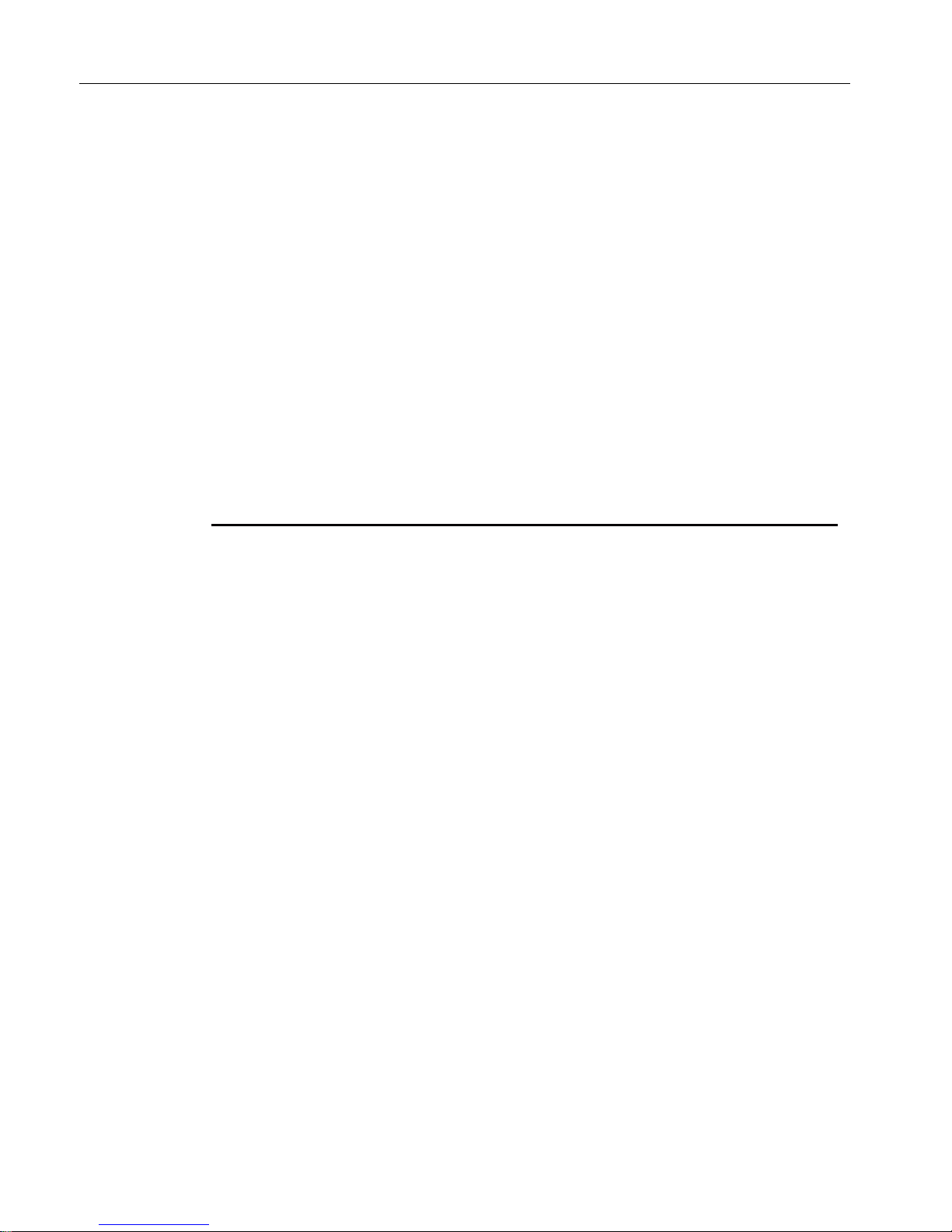
Introduction
1.2 Structure of the diagnostics manual
Alarms
10 Diagnostics Manual, 07/2010, 6FC5398-8BP40-0BA0
1.2 Structure of the diagnostics manual
NCK / HMI / 611D drive / PLC alarms
The descriptions of the NCK/HMI/611D drive/PLC alarms are provided in the chapters:
• NCK alarms [Page 17]
• HMI alarms [Page 501]
• 611D drive alarms [Page 891]
• PLC alarms [Page 903]
In each chapter, the alarm descriptions are sorted according to ascending alarm number.
There are gaps in the sequence.
Structure of the NCK / HMI / 611D drive / PLC alarm descriptions
The descriptions of the NCK/HMI/611D drive/PLC alarms have the following layout:
Each alarm is uniquely identified using the <Alarm number> and the <Alarm text>.
The description of the NCK/HMI/611D drive/PLC alarms is sub-divided into the following
categories:
•Explanation
• Reaction
See Chapter "System reactions [Page 931]".
•Remedy
• Program continuation
See Chapter "Cancel criteria for alarms [Page 934]"
Action list
The actions described in the NCK alarm texts ("Action %...") are explained in Chapter "List of
actions [Page 909]".
<Alarm No.>
Explanation:
Reaction:
Help:
Continue
program:
<Alarm text>
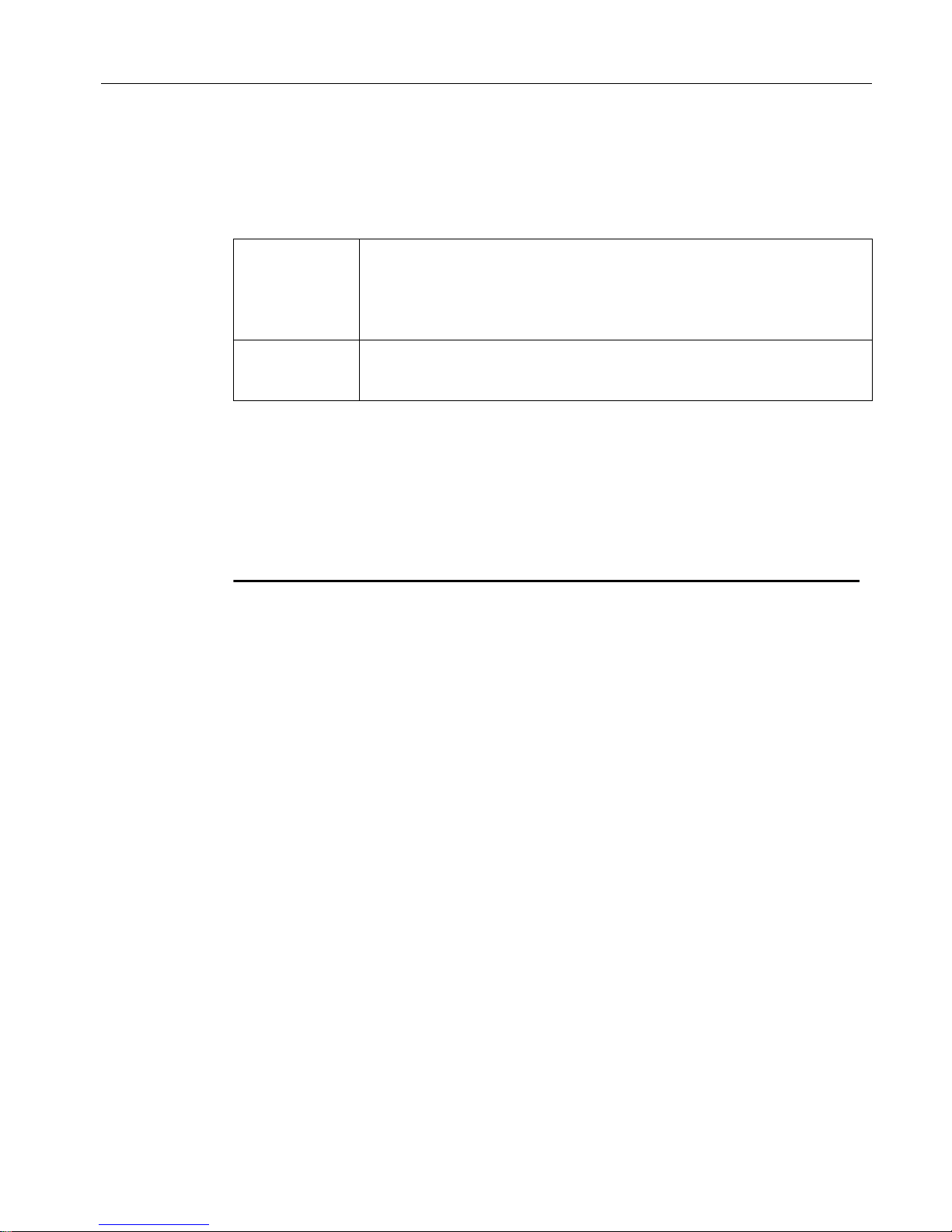
Introduction
1.2 Structure of the diagnostics manual
Alarms
Diagnostics Manual, 07/2010, 6FC5398-8BP40-0BA0
11
SINAMICS alarms
The faults and states detected by the individual components of the drive system are indicated
by alarms. These SINAMICS alarms are categorized into faults and alarms.
The differences between faults and alarms are as follows:
The descriptions for the SINAMICS alarms are provided Chapter:
• SINAMICS alarms [Page 507]
Structure of SINAMICS alarm descriptions
The descriptions of the SINAMICS alarms have the following layout:
Each alarm is uniquely identified using the <Alarm number> and the <Alarm text>.
The <Location data> is optional display information. Location data can include:
• Axis name and drive number or
• Bus and slave number of the PROFIBUS DP component affected
The place holder <Location data> is kept in the alarm description for this optional information.
The description of the SINAMICS alarms is classified according to the following categories:
Fault • The appropriate fault reaction is initiated when a fault occurs.
• The following measures are required to remove the fault:
– Removing the cause of the fault
– Acknowledging the fault
Alarm • No fault reaction.
• Alarms are self-acknowledging, i.e. if the cause has been removed, the
alarms reset themselves automatically.
<Alarm No.>
Message value:
Drive object:
Reaction:
Acknowledgment:
Cause:
Help:
<Location data> <Alarm text>
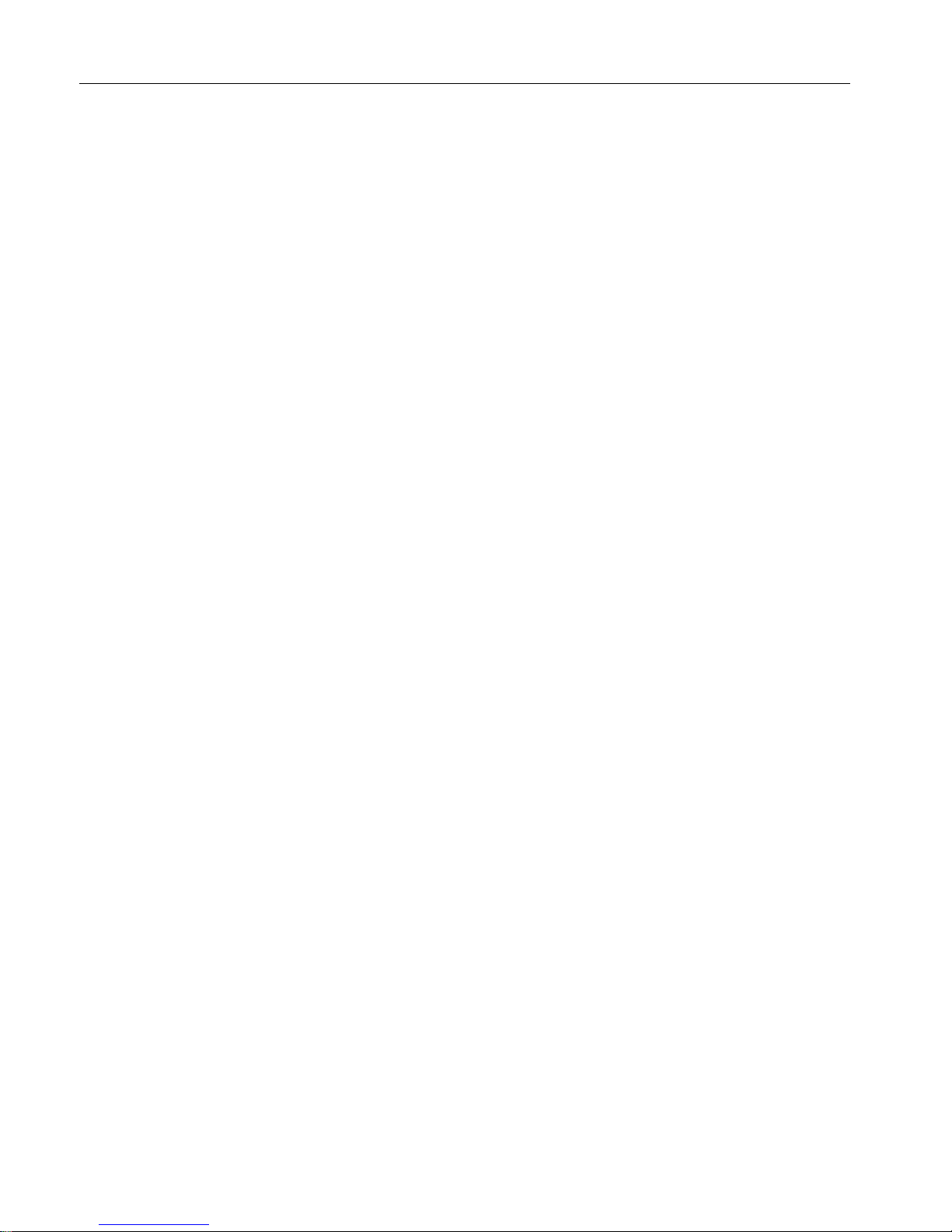
Introduction
1.2 Structure of the diagnostics manual
Alarms
12 Diagnostics Manual, 07/2010, 6FC5398-8BP40-0BA0
• Message value
The information provided under the message value tells you about the composition of the
fault/alarm value.
Example:
Message value: Component number: %1, cause: %2
This fault value or alarm value contains information about the component number and
cause. The entries %1 and %2 are place holders, which are filled appropriately in online
operation with the commissioning software.
• Drive object
For each alarm (fault/alarm) it is specified in which drive object this message can be
found. A message can belong to either one, several or all drive objects.
• Reaction
Specifies the default reaction in the event of a fault.
See Chapter "System reactions for SINAMICS alarms [Page 936]".
• Acknowledgment
See Chapter "System reactions for SINAMICS alarms [Page 936]".
• Cause
For the cause of the alarm, the fault/alarm value is essentially prepared in text form.
•Remedy

Introduction
1.3 Alarm number ranges
Alarms
Diagnostics Manual, 07/2010, 6FC5398-8BP40-0BA0
13
1.3 Alarm number ranges
The following tables show an overview of all of the reserved number ranges for alarms/
messages.
NOTICE
In the alarm lists of this Diagnostics Manual, only those number ranges are represented,
which are valid for the specified product.
Table 1-1 NCK alarms/messages
000 000 - 009 999 General alarms
010 000 - 019 999 Channel alarms
020 000 - 029 999 Axis/spindle alarms
027 000 - 027 999 Alarms for Safety Integrated
030 000 - 099 999 Functional alarms
060 000 - 064 999 Cycle alarms SIEMENS
065 000 - 069 999 Cycle alarms user
070 000 - 079 999 Compile cycles, manufacturer and OEM
082 000 - 082 999 Messages, SHOPMILL and CMT cycles
083 000 - 084 999 Messages, measurement cycles
085 000 - 089 999 Messages, user cycles
Table 1-2 HMI alarms/messages
100 000 - 119 999 HMI Embedded
100 000 - 100 999 Basic system
101 000 - 101 999 Diagnostics
102 000 - 102 999 Services
103 000 - 103 999 Machine
104 000 - 104 999 Parameter
105 000 - 105 999 Programming
106 000 - 106 999 Reserved
107 000 - 107 999 MCU
108 000 -108 999 HiGraph
109 000 - 109 999 Distributed systems (M : N)
110 000 - 110 999 Cycles
113 000 - 113 999 Wizard (HMI Embedded)
114 000 - 114 999 HT 6
119 000 - 119 999 OEM
120 000 - 129 999 HMI Advanced
130 000 - 139 999 HMI Advanced OEM
142 000 - 142 099 Remote diagnostics, RCS host/viewer
148 500 - 148 999 MCIS
149 000 - 149 999 ePS
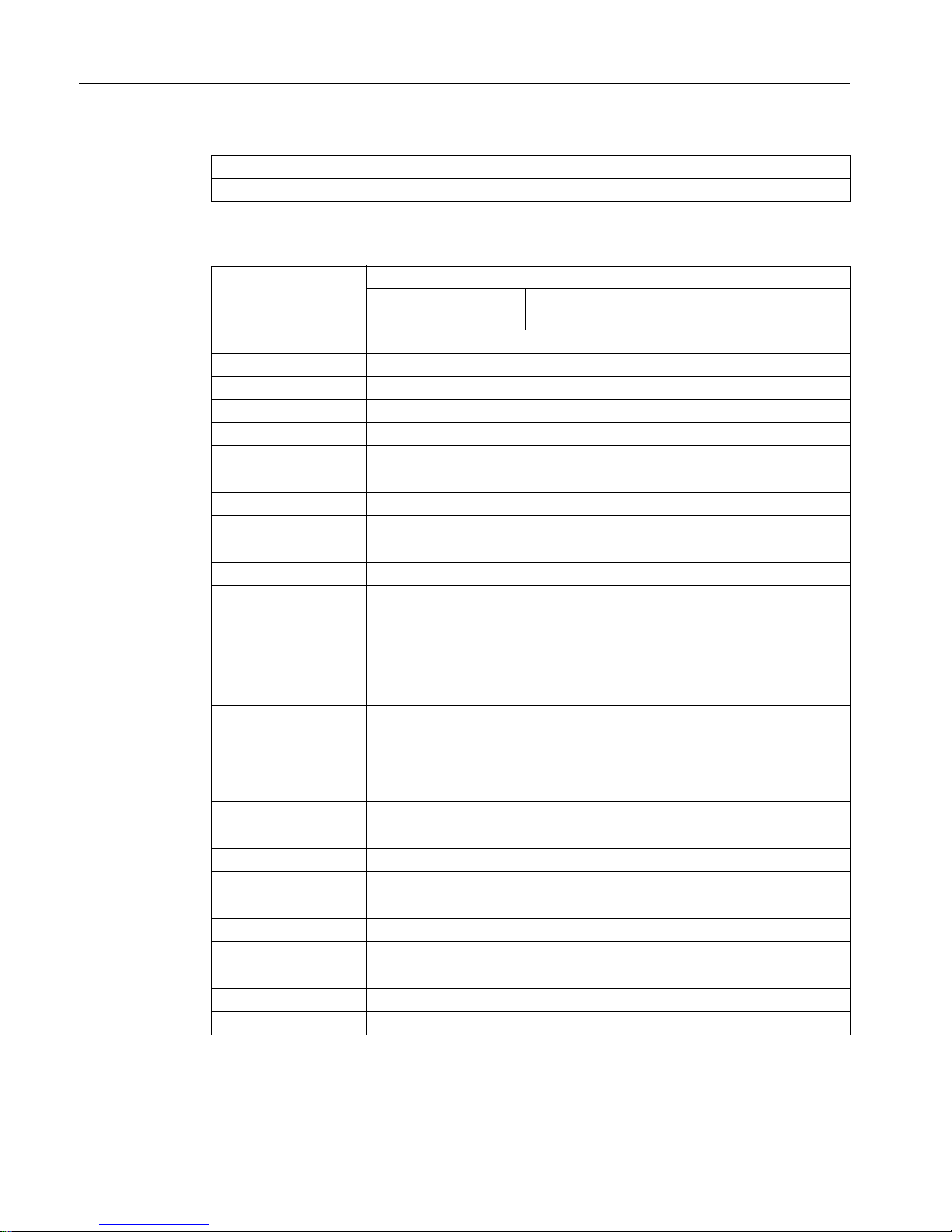
Introduction
1.3 Alarm number ranges
Alarms
14 Diagnostics Manual, 07/2010, 6FC5398-8BP40-0BA0
150 000 - 159 999 SINUMERIK Operate
160 000 – 169 999 SINUMERIK Operate OEM
Table 1-3 SINAMICS alarms (faults/alarms)
201 000 - 203 999 Control Unit, closed-loop control
201 600 - 201 799 Messages from the "Safety Integrated" function
integrated in the drive
204 000 - 204 999 Reserved
205 000 -205 999 Power unit
206 000 - 206 899 Infeed
206 900 - 206 999 Braking Module
207 000 - 207 999 Drive
208 000 - 208 999 Option Board
209 000 - 212 999 Reserved
213 000 - 213 010 Licensing
213 011 - 219 999 Reserved
220 000 - 229 999 OEM
230 000 - 230 999 DRIVE-CLiQ component power unit
231 000 - 231 999 DRIVE-CLiQ component encoder 1
232 000 - 232 999 DRIVE-CLiQ component encoder 2
Note:
Faults that occur are automatically output as an alarm if the encoder is
parameterized as a direct measuring system and does not intervene in the
motor control.
233 000 - 233 999 DRIVE-CLiQ component encoder 3
Note:
Faults that occur are automatically output as an alarm if the encoder is
parameterized as a direct measuring system and does not intervene in the
motor control.
234 000 - 234 999 Voltage Sensing Module (VSM)
235 000 - 235 199 Terminal Module 54F (TM54F)
235 200 - 235 999 Terminal Module 31 (TM31)
236 000 - 236 999 DRIVE-CLiQ Hub Module
240 000 - 240 999 Controller Extension
241 000 - 248 999 Reserved
249 000 - 249 999 SINAMICS GM/SM/GL
250 000 - 250 499 Communication Board (COMM BOARD)
250 500 - 259 999 OEM Siemens
260 000 - 265 535 SINAMICS DC MASTER (DC closed-loop control)
Table 1-2 HMI alarms/messages
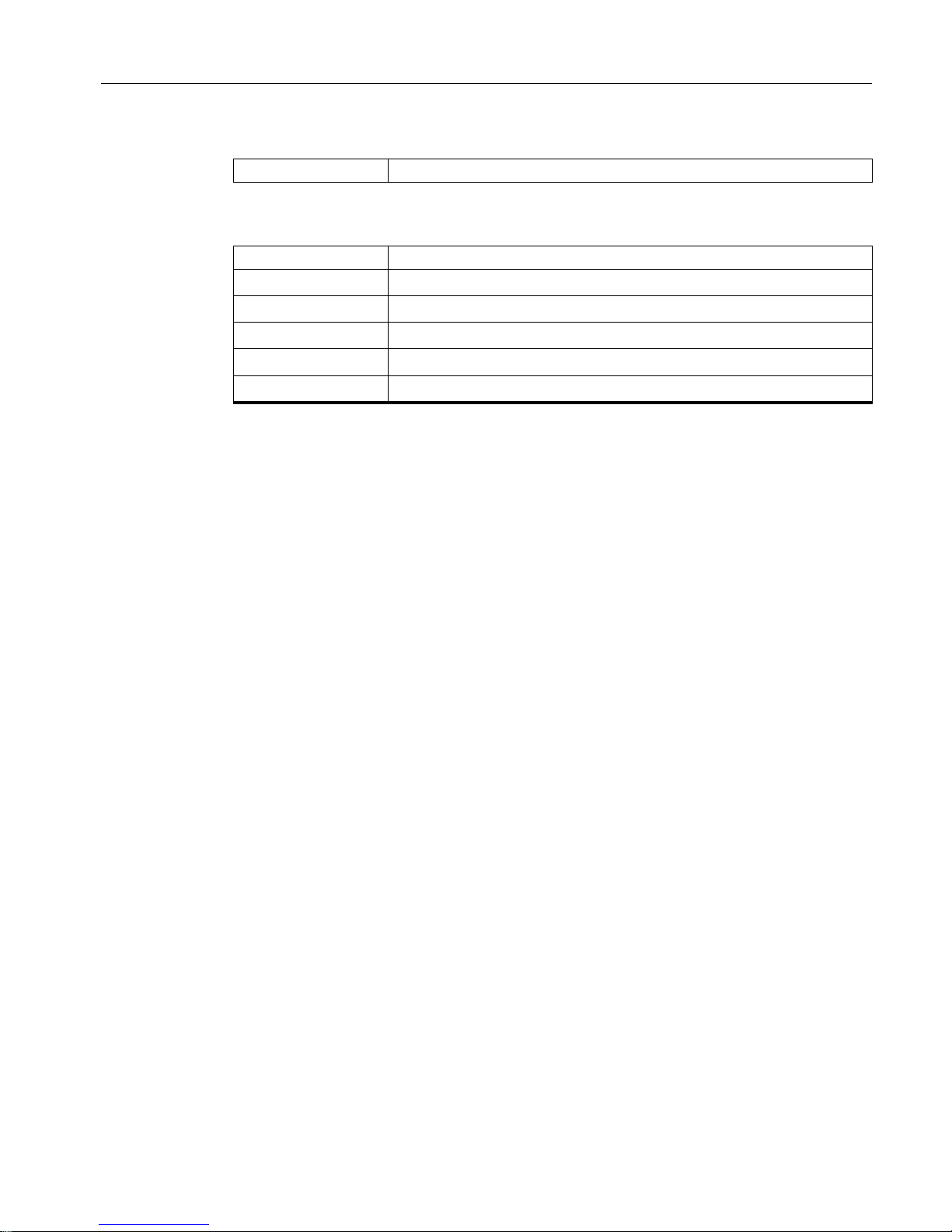
Introduction
1.3 Alarm number ranges
Alarms
Diagnostics Manual, 07/2010, 6FC5398-8BP40-0BA0
15
Table 1-4 611D drive alarms
300 000 - 399 999 General drive alarms
Table 1-5 PLC alarms/messages
400 000 - 499 999 General PLC alarms
500 000 - 599 999
Channel alarms
2)
600 000 - 699 999
Axis/spindle alarms
2)
700 000 - 799 999
User area
2)
800 000 - 899 999
Sequencers/graphs
2)
(810 001 - 810 009
System fault messages in the PLC 1))
1)
More detailed information is available via the diagnostic function (diagnostic buffer) in SIMATIC
STEP 7.
2)
The PLC alarms in the range 500000 - 899999 are configured and described by the machine manufacturer.

Introduction
1.4 System error alarms
Alarms
16 Diagnostics Manual, 07/2010, 6FC5398-8BP40-0BA0
1.4 System error alarms
The following alarms are system errors:
These system error alarms are not described in detail. If such a system error occurs, please
contact the hotline and indicate the following details:
• Alarm number
•Alarm text
• Internal system error number (contained in the alarm text)
1000 1005 1013 1017
1001 1010 1014 1018
1002 1011 1015 1019
1003 1012 1016 1160
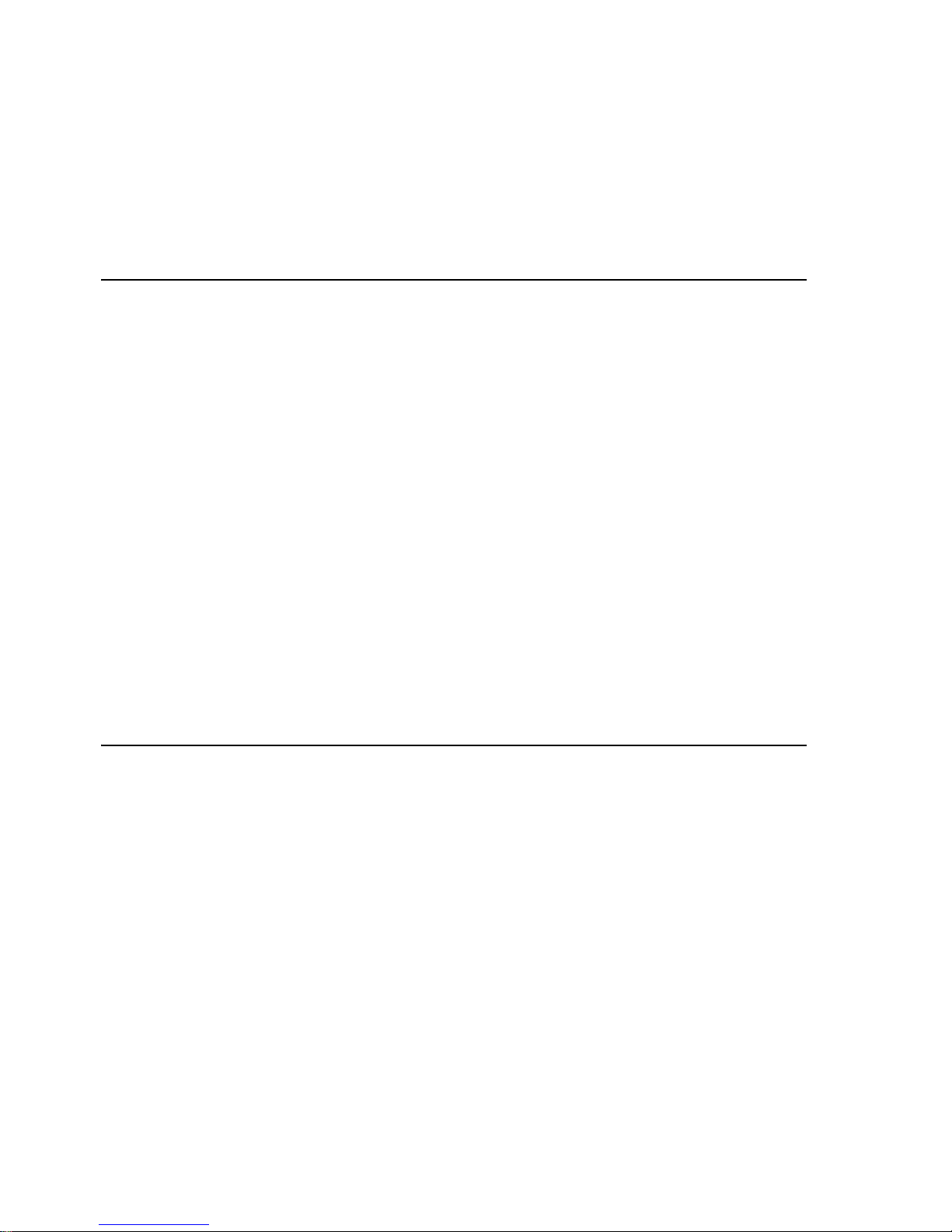
Alarms
Diagnostics Manual 07/2010, 6FC5398-8BP40-0BA0
17
2
NCK alarms
Product: Solutionline_828, Version: V12.0, Language: eng,
Objects:
2000 PLC sign-of-life monitoring
Definitions: The PLC must give a sign of life within a defined period of time (MD10100 $MN_PLC_CYCLIC_TIMEOUT). If this does
not occur, the alarm is triggered.
The sign of life is a counter reading on the internal NC/PLC interface which the PLC causes to count up with the 10
ms time alarm. The NCK also tests cyclically whether the counter reading has changed.
The PLC must give a sign of life within a defined period of time. If this does not occur, this alarm is triggered.
Reaction: NC not ready.
Local alarm reaction.
Channel not ready.
NC Start disable in this channel.
Interface signals are set.
Alarm display.
NC Stop on alarm.
Remedy: Please inform the authorized personnel/service department. Check monitoring time frame in MD10100
$MN_PLC_CYCLIC_TIMEOUT (reference value: 100ms).
Establish the cause of the error in the PLC and eliminate it (analysis of the ISTACK. If monitoring has responded with
a loop in the user program rather than with a PLC Stop, there is no ISTACK entry).
This alarm is also caused by PLC stop.
(PLC stop with programming tool,
PLC stop by commissioning switch,
PLC stop by alarm)
If none of these cases applies, please contact the hotline mentioned at the beginning of this document and provide
the operating system error number.
Program
Continuation:
Switch control OFF - ON.
2001 PLC has not started up
Definitions: The PLC must give at least 1 sign of life within a period of time defined in MD10120
$MN_PLC_RUNNINGUP_TIMEOUT (default: 1 sec.).
The PLC must give at least 1 sign of life within the defined period of time after Power ON.
Reaction: NC not ready.
Local alarm reaction.
Channel not ready.
NC Start disable in this channel.
Interface signals are set.
Alarm display.
NC Stop on alarm.
Remedy: - Please inform the authorized personnel/service department. The monitoring time in MD10120
$MN_PLC_RUNNINGUP_TIMEOUT must be checked and adapted to the first OB1 cycle.
- Determine the cause of error in the PLC (loop or stop in the user program) and eliminate it.
Contact the hotline mentioned at the beginning of this documentation.
Program
Continuation:
Switch control OFF - ON.
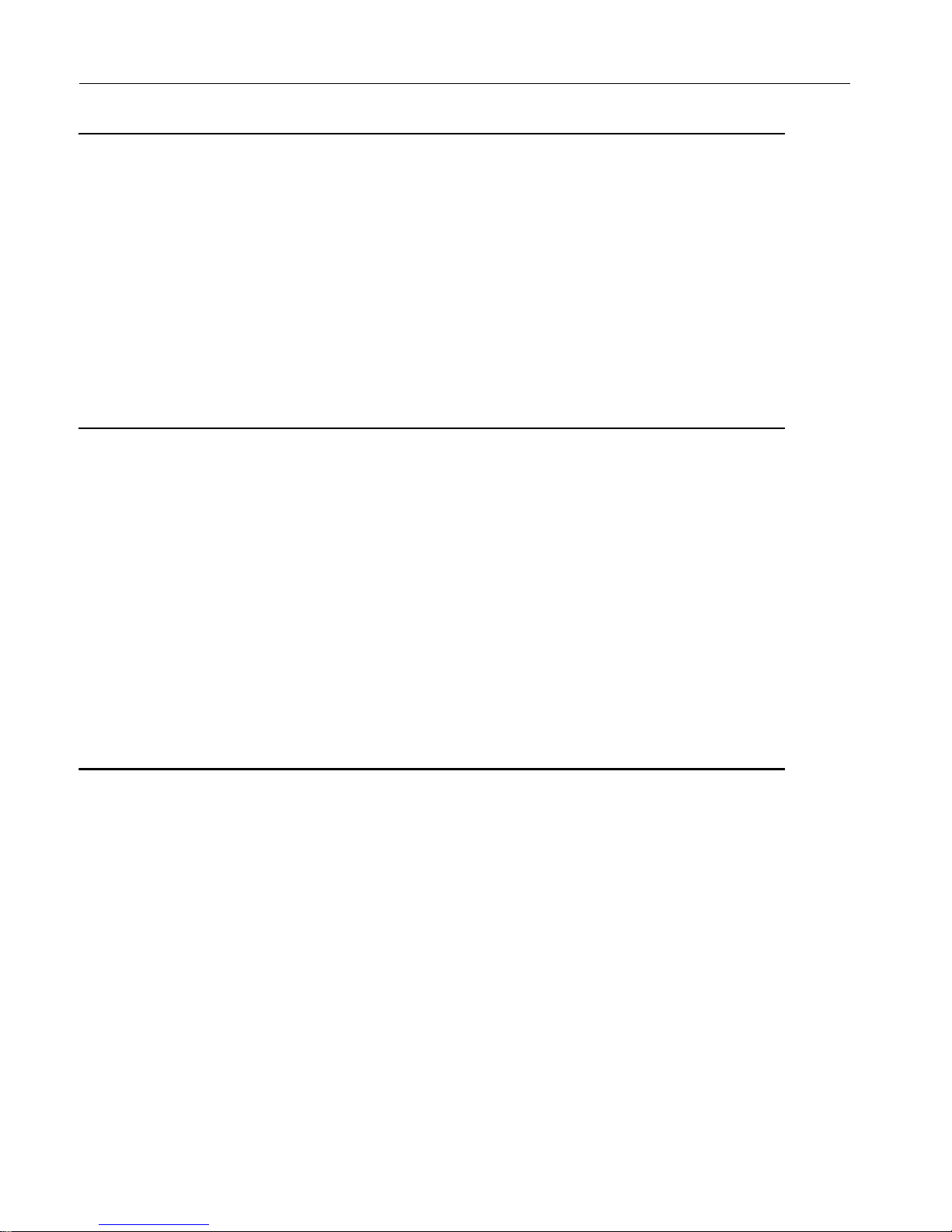
NCK alarms
Alarms
18 Diagnostics Manual, 07/2010, 6FC5398-8BP40-0BA0
2130 5V/24V encoder or 15V D/A converter undervoltage
Definitions: A failure has occurred in the power supply to the encoder (5V/24V) or D/A converter (+/-15V).
Reaction: NC not ready.
The NC switches to follow-up mode.
Mode group not ready, also effective for single axes.
NC Start disable in this channel.
Axes of this channel must be re-referenced.
Interface signals are set.
Alarm display.
NC Stop on alarm.
Remedy: Please inform the authorized personnel/service department. Check the encoder and cable for short-circuits (the fault
should not occur when you remove the cable). Check the power feeder line.
Program
Continuation:
Switch control OFF - ON.
2900 Reboot is delayed
Definitions: This alarm indicates a delayed reboot.
This alarm only occurs when reboot was carried out by the HMI and MD10088 $MN_REBOOT_DELAY_TIME was set
greater than zero.
The alarm can be suppressed with MD11410 $MN_SUPPRESS_ALARM_MASK Bit 20.
Reaction: NC not ready.
The NC switches to follow-up mode.
Mode group not ready, also effective for single axes.
Interpreter stop
NC Start disable in this channel.
Interface signals are set.
Alarm display.
NC Stop on alarm.
Alarm reaction delay is cancelled.
Remedy: See MD10088 $MN_REBOOT_DELAY_TIME and MD11410 $MN_SUPPRESS_ALARM_MASK.
Program
Continuation:
Switch control OFF - ON.
3000 Emergency stop
Definitions: The EMERGENCY STOP request is applied to the NCK/PLC interface DB2600 DBX0000.1 (Emergency stop).
Reaction: NC not ready.
Mode group not ready, also effective for single axes.
NC Start disable in this channel.
Interface signals are set.
Alarm display.
NC Stop on alarm.
Alarm reaction delay is cancelled.
Remedy: Please inform the authorized personnel/service department. Remove the cause of the emergency stop and acknowl-
edge the emergency stop via the PLC/NCK interface DB2600 DBX0000.2 (emergency stop acknowledgement).
Program
Continuation:
Teileprogramm neu starten.Clear alarm with the RESET key in all channels of this mode group. Restart part program.
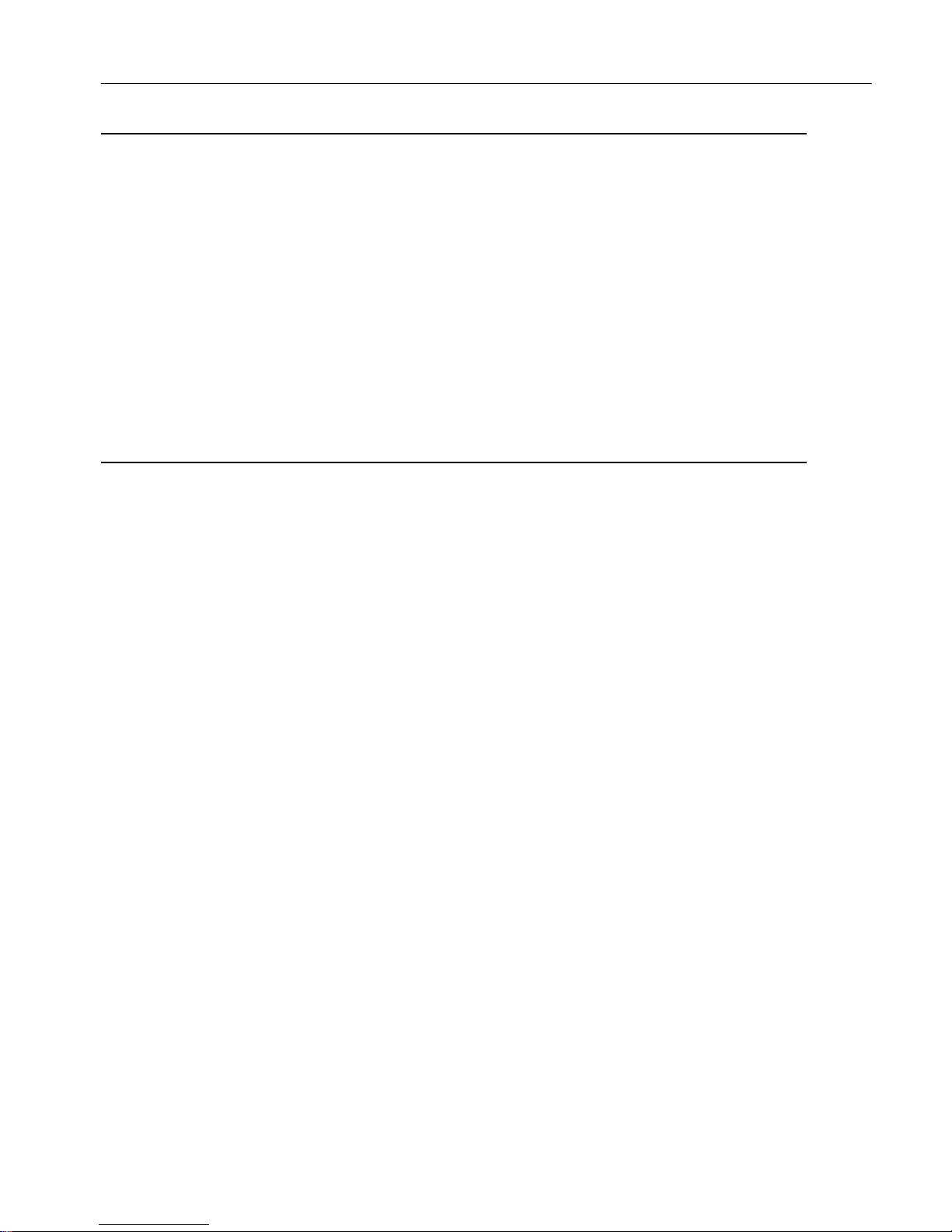
NCK alarms
Alarms
Diagnostics Manual, 07/2010, 6FC5398-8BP40-0BA0
19
4000 [Channel %1: ] Machine data %2[%3] has gap in axis assignment
Parameters: %1 = Channel number
%2 = String: MD identifier
Definitions: The assignment of a machine axis to a channel by the MD20070 $MC_AXCONF_MACHAX_USED must be contigu-
ous. At system power-up (Power On) gaps are detected and displayed as an alarm.
Reaction: NC not ready.
Mode group not ready, also effective for single axes.
NC Start disable in this channel.
Interface signals are set.
Alarm display.
NC Stop on alarm.
Remedy: Please inform the authorized personnel/service department. The entries for the indices for the machine axes used in
the channels must be contiguous in table MD20070 $MC_AXCONF_MACHAX_USED. Channel axis gaps must be
enabled via MD11640$MN_ENABLE_CHAN_AX_GAP.
Program
Continuation:
Switch control OFF - ON.
4002 [Channel %1: ] Machine data %2[%3] assigns an axis not defined in channel
Parameters: %1 = Channel number
%2 = String: MD identifier
%3 = Index: MD array index
Definitions: Only axes that have been activated in the channel by means of MD20070 $MC_AXCONF_MACHAX_USED [kx]=m
may be declared as geometry axes or transformation axes by means of the MD20050
$MC_AXCONF_GEOAX_ASSIGN_TAB [gx]=k. This also applies to MD22420 $MC_FGROUP_DEFAULT_AXES
(gx: Geometry axis index, kx: Channel axis index, k: Channel axis no., m: Machine axis no.).
Assignment of geometry axes to channel axes
MD20050 $MC_AXCONF_GEOAX_ASSIGN_TAB (includes channel axis no. k):
- Geometry axis index: 0, 1st channel: 1, 2nd channel: 1
- Geometry axis index: 1, 1st channel: 2, 2nd channel: 0
- Geometry axis index: 2, 1st channel: 3, 2nd channel: 3
MD20070 $MC_AXCONF_MACHAX_USED (includes machine axis no. m):
- Channel axis index: 0, 1st channel: 1, 2nd channel: 4
- Channel axis index: 1, 1st channel: 2, 2nd channel: 5
- Channel axis index: 2, 1st channel: 3, 2nd channel: 6
- Channel axis index: 3, 1st channel: 7, 2nd channel: 0
- Channel axis index: 4, 1st channel: 8, 2nd channel: 0
- Channel axis index: 5, 1st channel: 0, 2nd channel: 0
- Channel axis index: 6, 1st channel: 0, 2nd channel: 0
- Channel axis index: 7, 1st channel: 0, 2nd channel: 0
Reaction: NC not ready.
Mode group not ready, also effective for single axes.
NC Start disable in this channel.
Interface signals are set.
Alarm display.
NC Stop on alarm.
Remedy: Please inform the authorized personnel/service department.
Correct
- MD20050 $MC_AXCONF_GEOAX_ASSIGN_TAB
- MD24... $MC_TRAFO_AXES_IN_...
- MD24... $MC_TRAFO_GEOAX_ASSIGN_TAB_...
- MD22420 $MC_FGROUP_DEFAULT_AXES
- and/or MD20070 $MC_AXCONF_MACHAX_USED.
Program
Continuation:
Switch control OFF - ON.
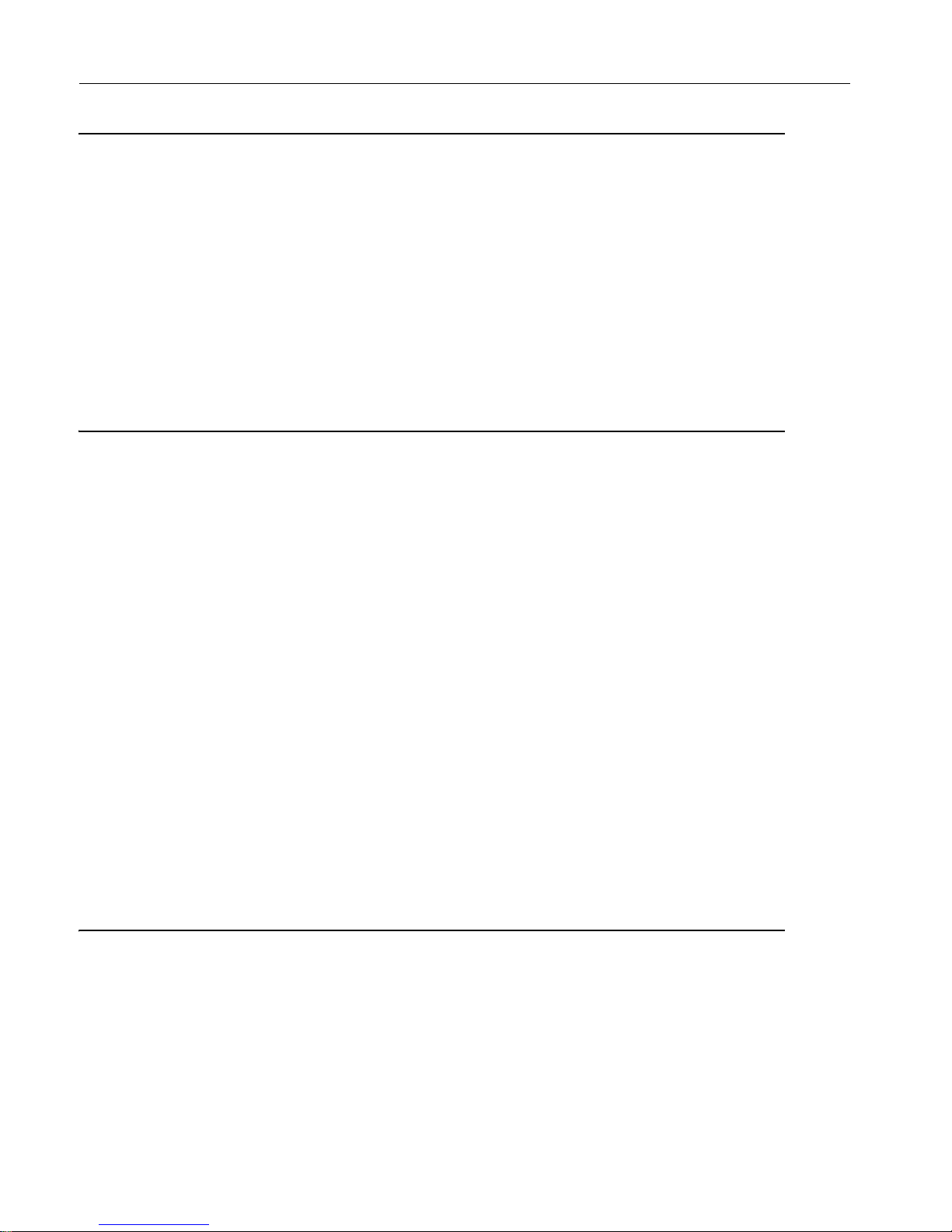
NCK alarms
Alarms
20 Diagnostics Manual, 07/2010, 6FC5398-8BP40-0BA0
4004 [Channel %1: ] Machine data %2 axis %3 defined repeatedly as geometry axis
Parameters: %1 = Channel number
%2 = String: MD identifier
%3 = Axis index
Definitions: An axis may only be defined once as a geometry axis.
Reaction: Mode group not ready.
Channel not ready.
NC Start disable in this channel.
Interface signals are set.
Alarm display.
NC Stop on alarm.
Remedy: Correct MD20050 $MC_AXCONF_GEOAX_ASSIGN_TAB.
Program
Continuation:
Switch control OFF - ON.
4005 [Channel %1: ] Maximum number of axes in channel %1 exceeded. Limit %2
Parameters: %1 = Channel number
%2 = Upper limit for the number of axes in the channel
Definitions: MD20070 $MC_AXCONF_MACHAX_USED defines which machine axes can be used in this channel. This simulta-
neously defines the number of active axes in the channel. This upper limit has been exceeded. Note: The channel axis
gaps may cause certain indices of MD20070 $MC_AXCONF_MACHAX_USED to remain unused and therefore do
not count as active channel axes.
Example:
- CHANDATA(2)
- $MC_AXCONF_MACHAX_USED[0] = 7
- $MC_AXCONF_MACHAX_USED[1] = 8
- $MC_AXCONF_MACHAX_USED[2] = 0
- $MC_AXCONF_MACHAX_USED[3] = 3
- $MC_AXCONF_MACHAX_USED[4] = 2
- $MC_AXCONF_MACHAX_USED[5] = 0
- $MC_AXCONF_MACHAX_USED[6] = 1
- $MC_AXCONF_MACHAX_USED[7] = 0
This channel uses the five machine axes 1, 2, 3, 8, 7, i.e. it has 5 active channel axes.
Reaction: NC not ready.
Channel not ready.
NC Start disable in this channel.
Interface signals are set.
Alarm display.
NC Stop on alarm.
Remedy: Modify MD20070 $MC_AXCONF_MACHAX_USED.
Program
Continuation:
Switch control OFF - ON.
4006 The maximum number of activatable axes has been exceeded (limit %1)
Parameters: %1 = Number of axes
Definitions: The sum of the two option data $ON_NUM_AXES_IN_SYSTEM and $ON_NUM_ADD_AXES_IN_SYSTEM must not
exceed the maximum number of axes in the system.
Reaction: NC not ready.
Mode group not ready, also effective for single axes.
NC Start disable in this channel.
Interface signals are set.
Alarm display.
NC Stop on alarm.
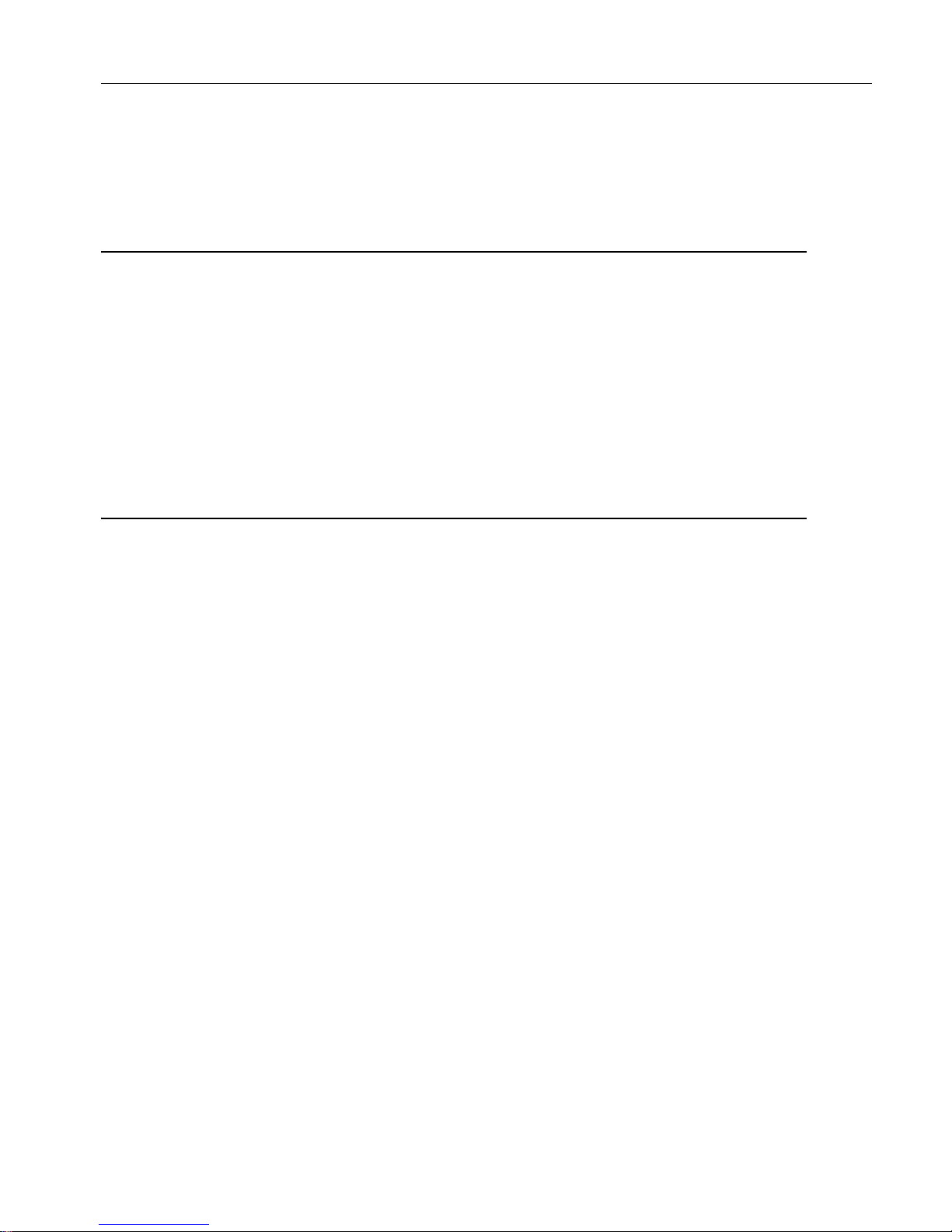
NCK alarms
Alarms
Diagnostics Manual, 07/2010, 6FC5398-8BP40-0BA0
21
Remedy: Please inform the authorized personel/service department. The sum of the two option data
$ON_NUM_AXES_IN_SYSTEM and $ON_NUM_ADD_AXES_IN_SYSTEM must not exceed the maximum number
of axes (dependent on configuration).
Program
Continuation:
Switch control OFF - ON.
4009 Machine data %1 contains an illegal value.
Parameters: %1 = String: MD identifier
Definitions: A value has been entered which exceeds the value range or a limit value for a variable, a machine data or a function.
Reaction: NC not ready.
Channel not ready.
NC Start disable in this channel.
Interface signals are set.
Alarm display.
NC Stop on alarm.
Remedy: Enter correct values.
Program
Continuation:
Switch control OFF - ON.
4010 Invalid identifier used in machine data %1[%2]
Parameters: %1 = String: MD identifier
%2 = Index: MD array index
Definitions: When determining a name in the NCK tables (arrays) for: machine axes, Euler angles, direction vectors, normal vec-
tors, interpolation parameters and intermediate point coordinates, one of the following syntax rules for the identifier to
be entered has been violated:
- The identifier must be an NC address letter (A, B, C, I, J, K, Q, U, V, W, X, Y, Z), possibly with a numerical extension
(840D: 1-99)
- The identifier must begin with any 2 capital letters but not with $ (reserved for system variables).
- The identifier must not be a keyword of the NC language (e.g. POSA).
Reaction: NC not ready.
Mode group not ready, also effective for single axes.
NC Start disable in this channel.
Interface signals are set.
Alarm display.
NC Stop on alarm.
Remedy: Please inform the authorized personnel/service department. Enter the identifier for user-defined names with correct
syntax in the displayed MD.
- Machine axes: MD10000 $MN_AXCONF_MACHAX_NAME_TAB
- Euler angles: MD10620 $MN_EULER_ANGLE_NAME_TAB
- Normal vectors: MD10630 $MN_NORMAL_VECTOR_NAME_TAB
- Direction vectors: MD10640 $MN_DIR_VECTOR_NAME_TAB
- Interpolation parameters: MD10650 $MN_IPO_PARAM_NAME_TAB
- Intermediate point coordinates: MD10660 $MN_INTERMEDIATE_POINT_NAME_TAB
Program
Continuation:
Switch control OFF - ON.
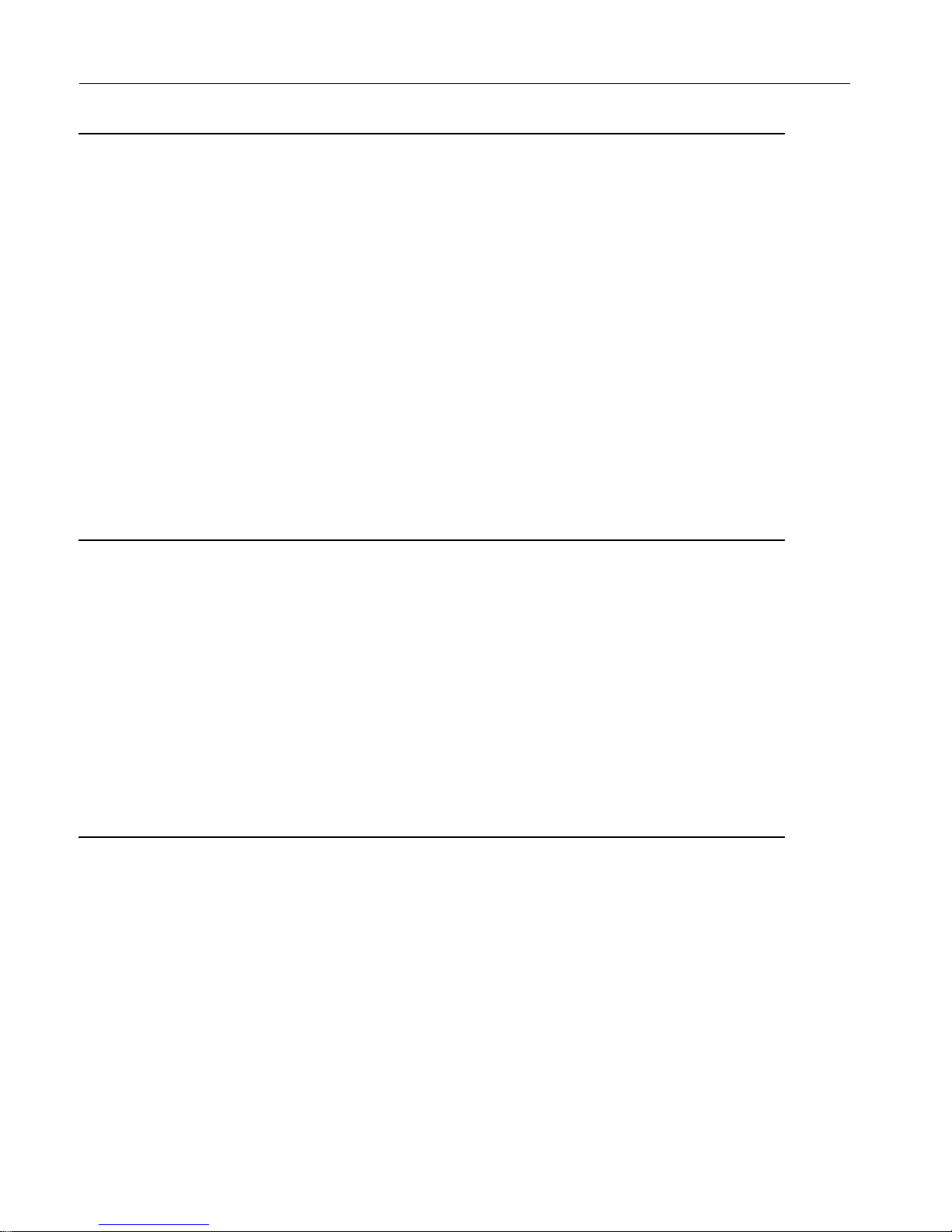
NCK alarms
Alarms
22 Diagnostics Manual, 07/2010, 6FC5398-8BP40-0BA0
4011 [Channel %1: ] Invalid identifier used in machine data %2[%3]
Parameters: %1 = Channel number
%2 = String: MD identifier
%3 = Index: MD array index
Definitions: When defining names in the channel-specific tables for geometry axes and channel axes, one of the following syntax
rules for the identifier to be entered has been violated:
- The identifier must be an NC address letter (A, B, C, I, J, K, U, V, W, X, Y, Z), possibly with a numerical extension.
- The identifier must begin with any 2 capital letters but not with $ (reserved for system variables).
- The identifier must not be a keyword of the NC language (e.g. SPOS).
Reaction: NC not ready.
Mode group not ready, also effective for single axes.
NC Start disable in this channel.
Interface signals are set.
Alarm display.
NC Stop on alarm.
Remedy: Please inform the authorized personnel/service department.
Enter the identifier for user-defined names with correct syntax in the displayed MD
- Geometry axes: MD20060 $MC_AXCONF_GEOAX_NAME_TAB
- Channel axes: MD20080 $MC_AXCONF_CHANAX_NAME_TAB
Program
Continuation:
Switch control OFF - ON.
4012 Invalid identifier used in machine data %1[%2]
Parameters: %1 = String: MD identifier
%2 = Index: MD array
Definitions: The selected identifier is invalid. Valid identifiers are:
- AX1 - AXn: Machine axis identifiers
Reaction: NC not ready.
Channel not ready.
NC Start disable in this channel.
Interface signals are set.
Alarm display.
NC Stop on alarm.
Remedy: Use the correct identifier.
Program
Continuation:
Switch control OFF - ON.
4020 Identifier %1 used several times in machine data %2
Parameters: %1 = String: Name of identifier
%2 = String: MD identifier
Definitions: When determining a name in the NCK tables (arrays) for: machine axes, Euler angles, direction vectors, normal vec-
tors, interpolation parameters and intermediate point coordinates, an identifier has been used that already exists in
the control.
Reaction: NC not ready.
Mode group not ready, also effective for single axes.
NC Start disable in this channel.
Interface signals are set.
Alarm display.
NC Stop on alarm.
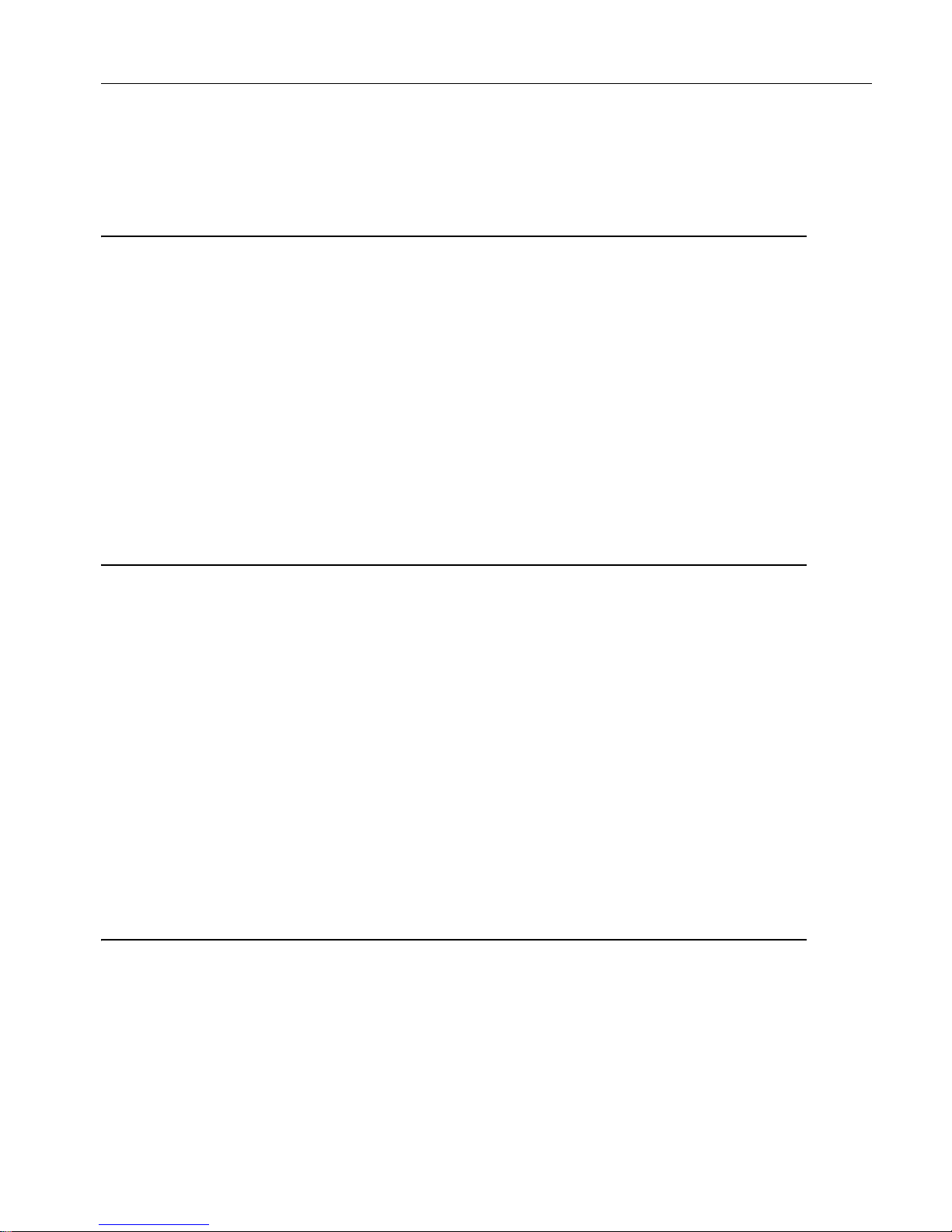
NCK alarms
Alarms
Diagnostics Manual, 07/2010, 6FC5398-8BP40-0BA0
23
Remedy: Please inform the authorized personnel/service department. Select for the identifier to be entered a character string
that is not yet used in the system (max. 32 characters).
Program
Continuation:
Teileprogramm neu starten.Clear alarm with the RESET key in all channels of this mode group. Restart part program.
4021 [Channel %1: ] Identifier %2 used several times in machine data %3
Parameters: %1 = Channel number
%2 = String: Name of identifier
%3 = String: MD identifier
Definitions: To determine the name in the channel-specific tables for geometry axes and channel axes an identifier already existing
in the control has been used.
Reaction: NC not ready.
Mode group not ready, also effective for single axes.
NC Start disable in this channel.
Interface signals are set.
Alarm display.
NC Stop on alarm.
Remedy: Please inform the authorized personnel/service department. Select for the identifier to be entered a character string
that is not yet used in the system (max. 32 characters).
Program
Continuation:
Switch control OFF - ON.
4030 [Channel %1: ] Identifier missing in machine date %2[%3]
Parameters: %1 = Channel number
%2 = String: MD identifier
%3 = Index: MD array index
Definitions: An axis identifier is expected for the displayed MD in accordance with the axis configuration in the MD20070
$MC_AXCONF_MACHAX_USED and MD20050 $MC_AXCONF_GEOAX_ASSIGN_TAB.
Reaction: NC not ready.
Mode group not ready, also effective for single axes.
NC Start disable in this channel.
Interface signals are set.
Alarm display.
NC Stop on alarm.
Remedy: Please inform the authorized personnel/service department.
Check axis configuration and enter the missing identifier into the MD or, should the axis not exist, specify for this channel axis the machine axis 0 in the channel-specific MD20070 $MC_AXCONF_MACHAX_USED. If this concerns a
geometry axis that is not to be used (this applies only for 2-axis machining, e.g. on lathes), then channel axis 0 must
be entered additionally in the channel-specific MD20050 $MC_AXCONF_GEOAX_ASSIGN_TAB.
Program
Continuation:
Switch control OFF - ON.
4032 [Channel %1: ] Wrong identifier for facing axis in %2
Parameters: %1 = Channel number
%2 = String: MD identifier
Definitions: According to the axis configuration in MD20150 $MC_GCODE_RESET_VALUES or MD20100
$MC_DIAMETER_AX_DEF, a facing axis identifier is expected at the specified location.
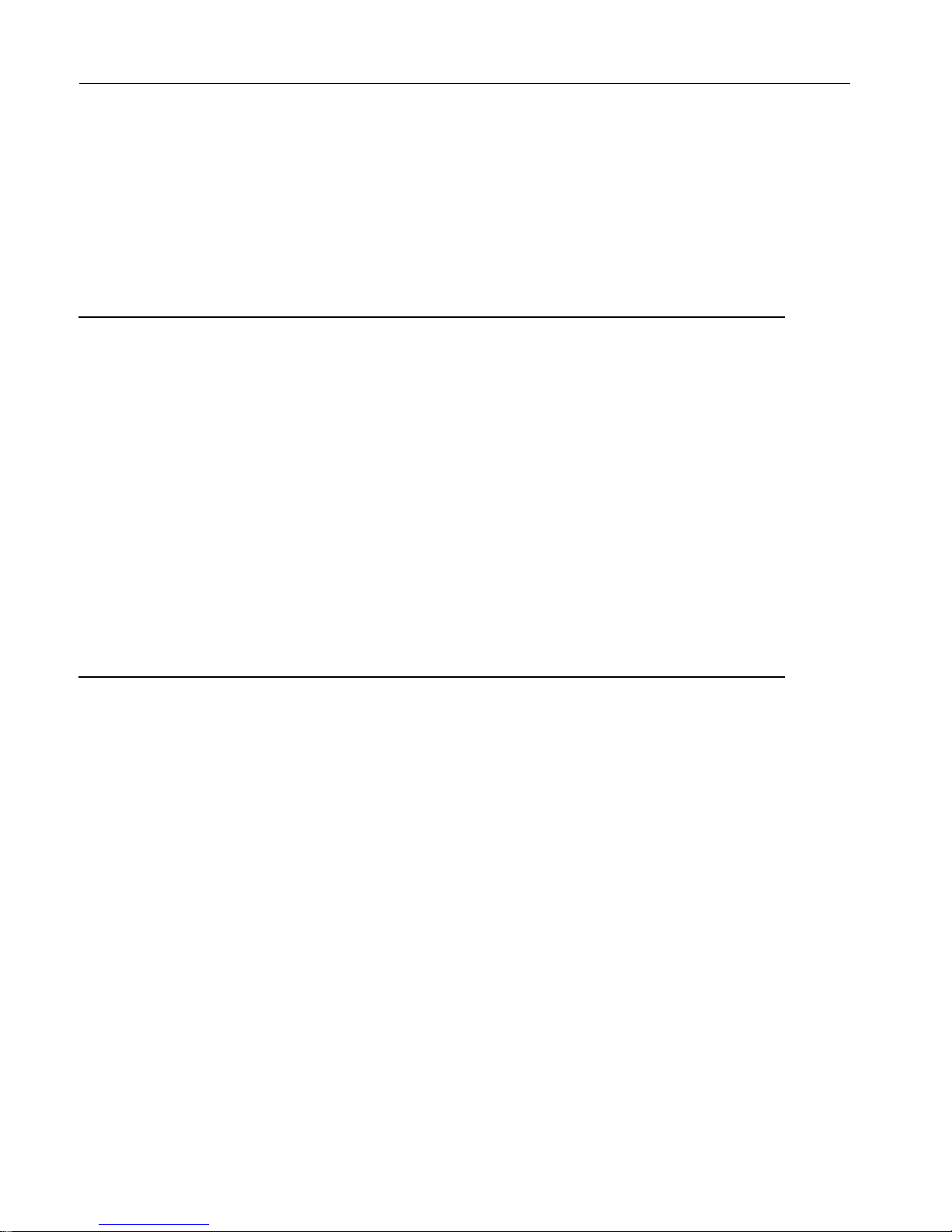
NCK alarms
Alarms
24 Diagnostics Manual, 07/2010, 6FC5398-8BP40-0BA0
Reaction: Mode group not ready.
Channel not ready.
NC Start disable in this channel.
Interface signals are set.
Alarm display.
NC Stop on alarm.
Remedy: Please inform the authorized personnel/service department. Add the correct identifier.
Program
Continuation:
Switch control OFF - ON.
4040 [Channel %1: ] Axis identifier %2 not consistent with machine data %3
Parameters: %1 = Channel number
%2 = String: Axis identifier
%3 = String: MD identifier
%4 = There are not enough channel axes entered in the MD displayed.
Definitions: The use of the specified axis identifier in the displayed MD is not consistent the channel's axis configuration stated in
the MD20070 $MC_AXCONF_MACHAX_USED and MD20050 $MC_AXCONF_GEOAX_ASSIGN_TAB.
Reaction: NC not ready.
Mode group not ready, also effective for single axes.
NC Start disable in this channel.
Interface signals are set.
Alarm display.
NC Stop on alarm.
Remedy: Please inform the authorized personnel/service department.
Check and correct the identifier used in the MD10000 $MN_AXCONF_MACHAX_NAME_TAB, MD20080
$MC_AXCONF_CHANAX_NAME_TAB and/or MD20060 $MC_AXCONF_GEOAX_NAME_TAB.
Program
Continuation:
Switch control OFF - ON.
4045 [Channel %1: ] Conflict between machine data %2 and machine data %3
Parameters: %1 = Channel number
%2 = String: MD identifier
%3 = String: MD identifier
Definitions: Using the specified machine data %1 leads to a conflict with machine data %2.
Reaction: NC not ready.
Mode group not ready, also effective for single axes.
NC Start disable in this channel.
Interface signals are set.
Alarm display.
NC Stop on alarm.
Remedy: Correct the specified machine data.
Program
Continuation:
Switch control OFF - ON.
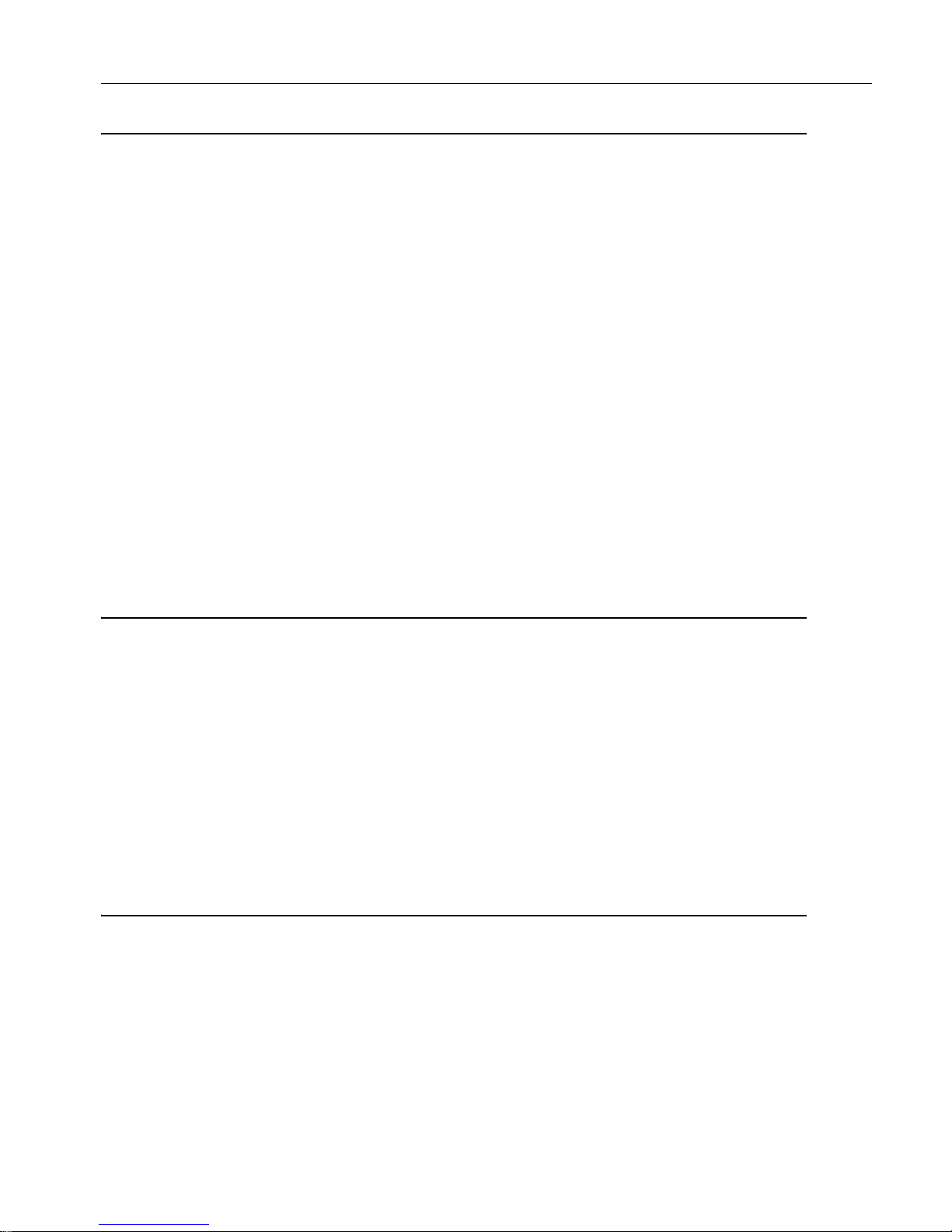
NCK alarms
Alarms
Diagnostics Manual, 07/2010, 6FC5398-8BP40-0BA0
25
4050 NC code identifier %1 cannot be reconfigured to %2
Parameters: %1 = String: Old identifier
%2 = String: New identifier
Definitions: Renaming of an NC code was not possible for one of the following reasons:
- The old identifier does not exist
- The new identifier lies in another type range.
NC codes/keywords can be reconfigured via machine data as long as the type range is not abandoned.
Type 1: "real" G codes: G02, G17, G33, G64, ...
Type 2: named G codes: ASPLINE, BRISK, TRANS, ...
Type 3: settable addresses: X, Y, A1, A2, I, J, K, ALF, MEAS, ...
Reaction: NC not ready.
Mode group not ready, also effective for single axes.
NC Start disable in this channel.
Interface signals are set.
Alarm display.
NC Stop on alarm.
Remedy: Please inform the authorized personnel/service department.
Correct MD10712 $MN_NC_USER_CODE_CONF_NAME_TAB (protection level 1).
The list must be built up as follows:
Even address: Identifier to be modified.
Following odd address: New identifier
e.g.: $MN_NC_USER_CODE_CONF_NAME_TAB [10] = "ROT"
$MN_NC_USER_CODE_CONF_NAME_TAB [11] = " "
clears the ROT function from the control
Program
Continuation:
Switch control OFF - ON.
4060 Standard machine data loaded (%1, %2, %3, %4)
Parameters: %1 = Identifier 1
%2 = Identifier 2
%3 = Identifier 3
%4 = Identifier 4
Definitions: The standard MD were loaded because
- a cold start was requested or
- the MD buffer voltage failed or
- an initialization was requested for loading the standard machine data (MD11200 $MN_INIT_MD).
Reaction: Alarm display.
Remedy: Please inform the authorized personnel/service department. After automatically loading the standard MDs, the individ-
ual MDs must be entered or loaded in the relevant system.
Program
Continuation:
Clear alarm with the RESET key. Restart part program
4062 Backup data loaded
Definitions: The user data saved in the flash memory are loaded to the SRAM.
Reaction: Alarm display.
Remedy: Load specific machine data again.
Program
Continuation:
Clear alarm with the RESET key. Restart part program
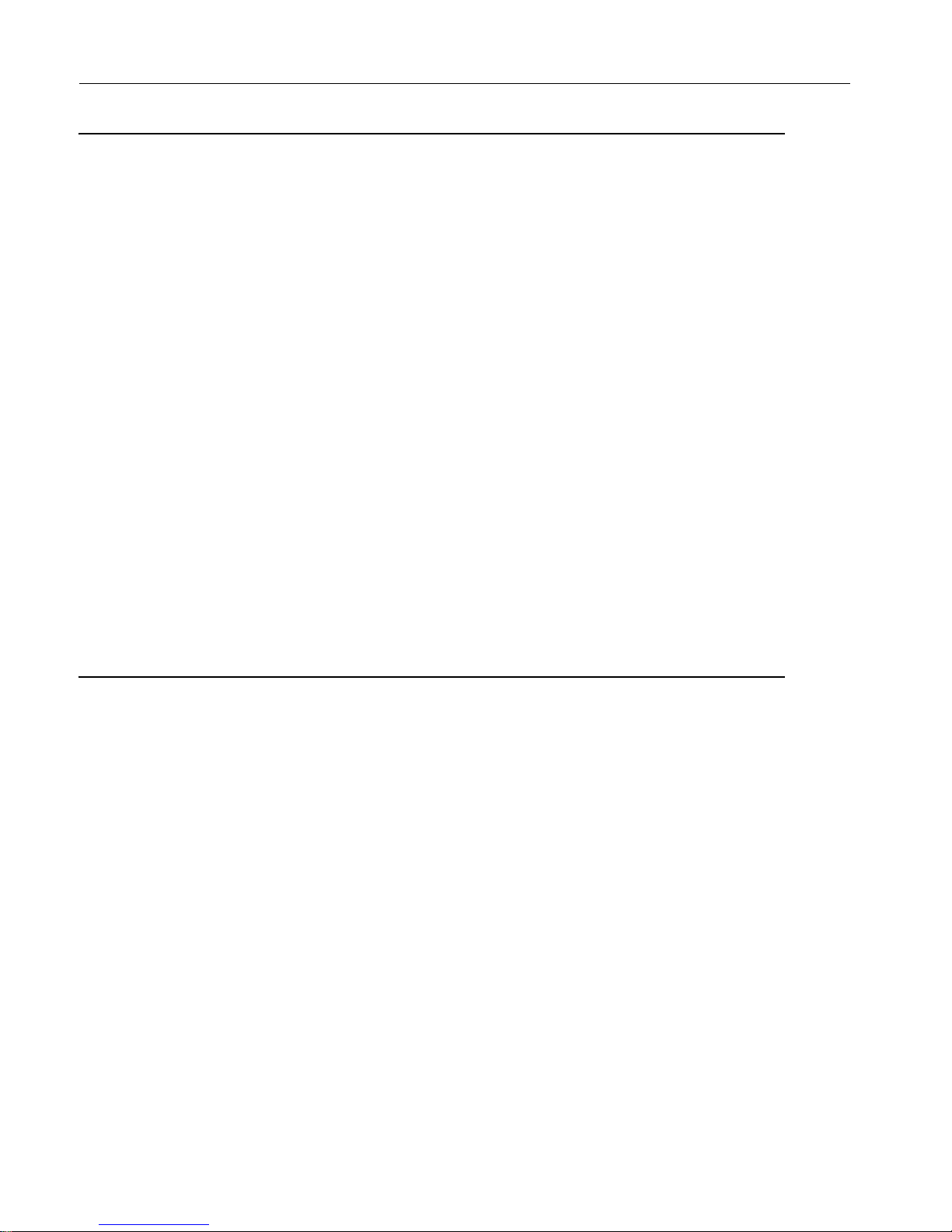
NCK alarms
Alarms
26 Diagnostics Manual, 07/2010, 6FC5398-8BP40-0BA0
4065 Buffered memory was restored from backup medium (potential loss of data!)
Definitions: Only occurs with SINUMERIK 840D / 840Di sl / 802D.
!! 840Di sl only
The user data of the NC and the remanent data of the PLC are stored in the static memory area (SRAM) of the MCI
board. The content of the SRAM is backed up as an SRAM image on PCU hard disk at each "NCK POWER ON reset"
and each time Windows XP is closed down normally. The previously valid SRAM image then becomes the SRAM
backup, which is also stored on the PCU hard disk.
The SRAM backup is used and alarm 4065 issued in the following cases:
HW serial no SRAM MCI board SRAM image
MCI board "OK" "OK"
1. Known No No
2. Unknown Yes No
3. Unknown No No
!! Only for 802D
The reason for this alarm is that the backup time is exceeded. Make sure that the required operating time of the control
corresponds to the specifications in your Installation & Start-up Guide. The current backup copy of the buffered memory has been created by the last internal data backup via the "Save data" softkey on the HMI.
Reaction: NC not ready.
NC Start disable in this channel.
Interface signals are set.
Alarm display.
Remedy: Make a POWER ON reset.
!! 840Di / 840Di sl only:
Alarm 4065 also has to be acknowledged on the HMI after a POWER ON reset:
HMI: Operating area switchover > Diagnostics > NC/PLC Diagnostics > Diagnostics > "Acknowledge alarm 4065" button
Note
Press the "ETC" key to change to the secondary softkey bar in order to acknowledge the alarm with a softkey.
Program
Continuation:
Switch control OFF - ON.
4070 Normalizing machine data has been changed
Definitions: The control uses internal physical units (mm, degrees, s, for paths, velocities, acceleration, etc.). During programming
or data storage, some of these values are input and output using different units (rev./min, m/s2, etc.).
The conversion is carried out with the scaling factors that can be entered (system-spefic MD array MD10230
$MN_SCALING_FACTORS_USER_DEF USER_DEF[n] (n ... index number 0 - 10), when the corresponding masking
bit is set to "1".
If the masking bit is set to "0" then scaling takes place with the internal standard factors.
The following machine data influence the scaling of other MDs:
MD10220: $MN_SCALING_USER_DEF_MASK
MD10230: $MN_SCALING_FACTORS_USER_DEF
MD10240: $MN_SCALING_SYSTEM_IS_METRIC
MD10250: $MN_SCALING_VALUE_INCH
MD30300: $MA_IS_ROT_AX
If these data are modified, the NCK must be powered up again. Only then will the input of dependent data be performed
correctly.
Reaction: Alarm display.
Remedy: Please inform the authorized personnel/service department.
If the alarm has been displayed after downloading an MD file which is consistent within itself, then the download operation must be repeated with a new NC power-up. (The file contains scaling-dependent machine data in front of the
scaling factors).
Program
Continuation:
Clear alarm with the Delete key or NC START.
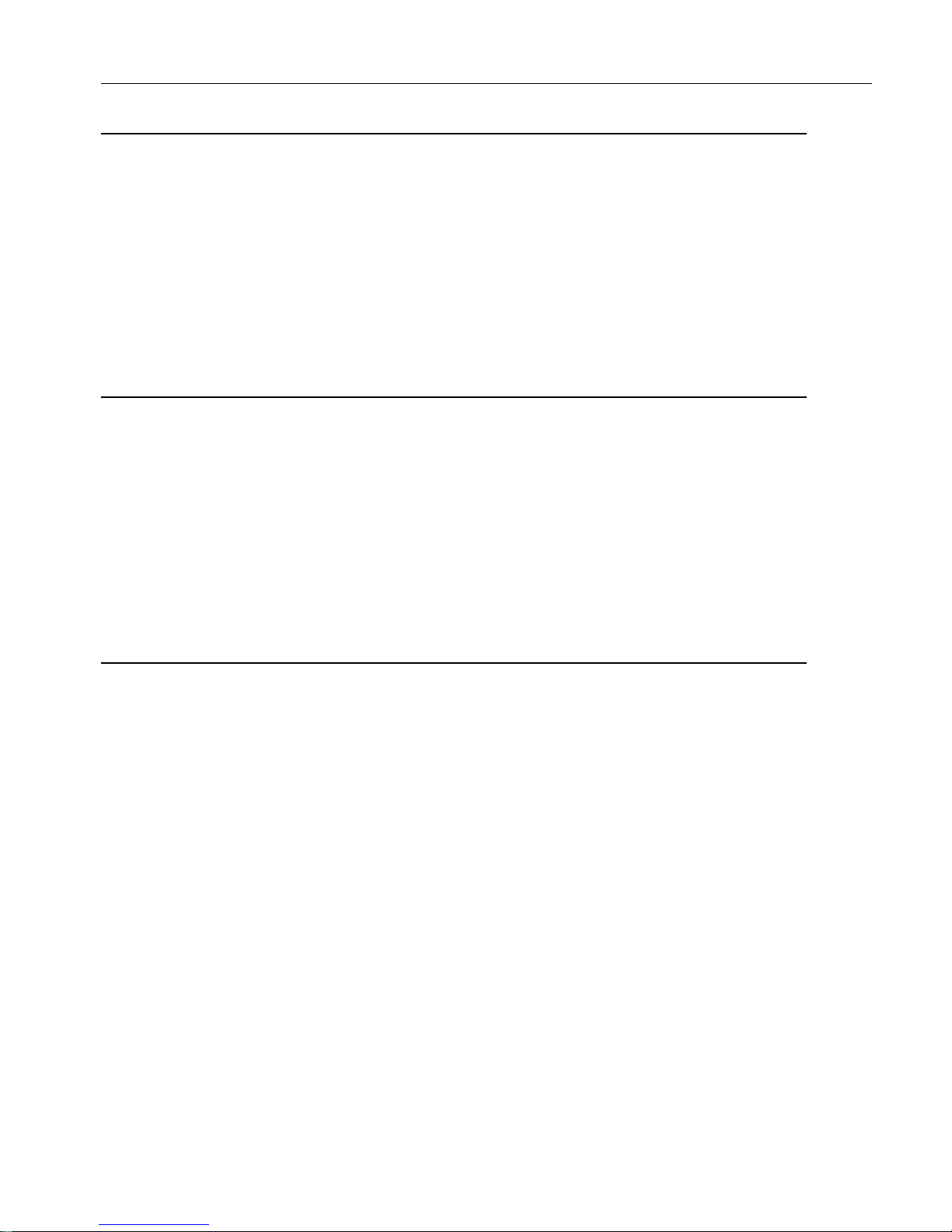
NCK alarms
Alarms
Diagnostics Manual, 07/2010, 6FC5398-8BP40-0BA0
27
4071 Check the position of the encoder
Definitions: A machine data has been changed that affects the value of an absolute encoder position. Please check the postion
values.
For absolute encoders:
Encoder adjustment has been changed, the machine reference of the axis position may have changed, check the
encoder adjustment.
Other encoders:
The reference point of the axis position has been changed, check the referencing procedure.
Reaction: Alarm display.
Remedy: Please inform the authorized personnel/service department.
Program
Continuation:
Clear alarm with the Delete key or NC START.
4075 Machine data %1 (and maybe others) not changed due to missing permission level %2
Parameters: %1 = String: MD identifier
%2 = Write protection level of the MD
Definitions: On executing a TOA file or when writing machine data from the part program, an attempt has been made to write an
item of data with a higher protection level than the access authorization currently set in the control. The item of data
in question has not been written and program execution is continued. This alarm is set only when access violation is
detected for the first time.
Reaction: Alarm display.
Remedy: Please inform the authorized personnel/service department. Set the required access level by means of keyswitch or
password entry or delete the machine data concerned from the MD file/part program.
Program
Continuation:
Clear alarm with the Delete key or NC START.
4076 %1 Machine data could not be changed with permission level %2
Parameters: %1 = Number of MDs
%2 = Preset access authorization
Definitions: On executing a TOA file or when writing data from the part program an attempt has been made to write data with a
higher protection level than the access authorization currently set in the control. The data in question have not been
written and program execution is continued without hindrance. This alarm is issued on acknowledging alarm 4075. It
can be cleared only with Power ON.
Reaction: NC Start disable in this channel.
Alarm display.
Remedy: Please inform the authorized personnel/service department. Set the required access level by means of keyswitch or
password entry or delete the machine data concerned from the MD file/part program.
Program
Continuation:
Switch control OFF - ON.

NCK alarms
Alarms
28 Diagnostics Manual, 07/2010, 6FC5398-8BP40-0BA0
4077 New value %1 of MD %2 not set. Requested %3 bytes too much %4 memory.
Parameters: %1 = New value of machine data
%2 = Machine data number
%3 = Number of bytes requested that exceeded availability
%4 = Type of memory
Definitions: An attempt was made to enter a new value in the specified memory configuration machine data. It was not possible
to modify the value, as this would have cleared the contents of the user memory. This was because the memory
requested exceeded the available capacity.
The third parameter specifies the number of bytes by which the maximum user memory was exceeded.
The fourth parameter specifies the type of memory whose limit was exceeded.
- "D" stands for dynamic or non-buffered user memory (this is where, for example, the LUD variables are stored and
the interpolation buffer size is entered). The capacity of this memory type is defined by the current memory configuration and the value in MD18210 $MN_MM_USER_MEM_DYNAMIC.
- "S" stands for static or buffered user memory (this is where part programs, offset data, R parameters, tool data, etc.
are stored). This memory type is defined by the current memory configuration and the value in MD18230
$MN_MM_USER_MEM_BUFFERED.
- "iS" stands for internal static or buffered user memory. This memory type is defined by the current memory configuration (not settable). A few NCK functions use this memory.
Reaction: Alarm display.
Remedy: If the modification was unintentional, ignore the error message and continue. The alarm has no negative effects. The
remedy depends on the access right and the current memory configuration of the NCK:
- The intended change is not possible -> Try again with a smaller value. Observe the change in the number of bytes.
- Is it possible to expand the memory? This option depends on the model in use. (Not possible if parameter 4 equals
"iS").
- The NCK user memory may have been set smaller than it could be. With the appropriate access authorization, the
machine data (see above) can be changed.
- If parameter 4 equals "iS" and no synchronous actions are used, then MD18232
$MN_MM_ACTFILESYS_LOG_FILE_MEM[2] = 0 can be set. Otherwise the desired machine data change cannot be
made.
Program
Continuation:
Clear alarm with the Delete key or NC START.
4080 Incorrect configuration of indexing axis in MD %1
Parameters: %1 = String: MD identifier
Definitions: The assignment of a position table to an indexing axis or the contents of a position table contains an error, or the length
of a position table has been parameterized with 0.
Reaction: NC not ready.
Mode group not ready, also effective for single axes.
NC Start disable in this channel.
Interface signals are set.
Alarm display.
NC Stop on alarm.
Remedy: Please inform the authorized personnel/service department. 3 MD identifiers are output, depending on the type of
error.
1. MD30500 $MA_INDEX_AX_ASSIGN_POS_TAB: the error is due to multiple assignment of a position table
MD10910 $MN_INDEX_AX_POS_TAB_1 or MD10930 $MN_INDEX_AX_POS_TAB_2) to axes with different types
(linear/rotary axis).
2. MD10910 $MN_INDEX_AX_POS_TAB_1 or MD10930 $MN_INDEX_AX_POS_TAB_2: the contents of the displayed tables are incorrect.
- The entered positions must be arranged in increasing size.
- A particular position must not be set more than once.
- If the table is assigned to one or several modulo axes, then the contents must be within the 0 to < 360 degree range.
3. MD10900 $MN_INDEX_AX_LENGTH_POS_TAB_1 or MD10920 $MN_INDEX_AX_LENGTH_POS_TAB_2: the
length of the displayed position table n was specified with 0.
Program
Continuation:
Clear alarm with the RESET key. Restart part program
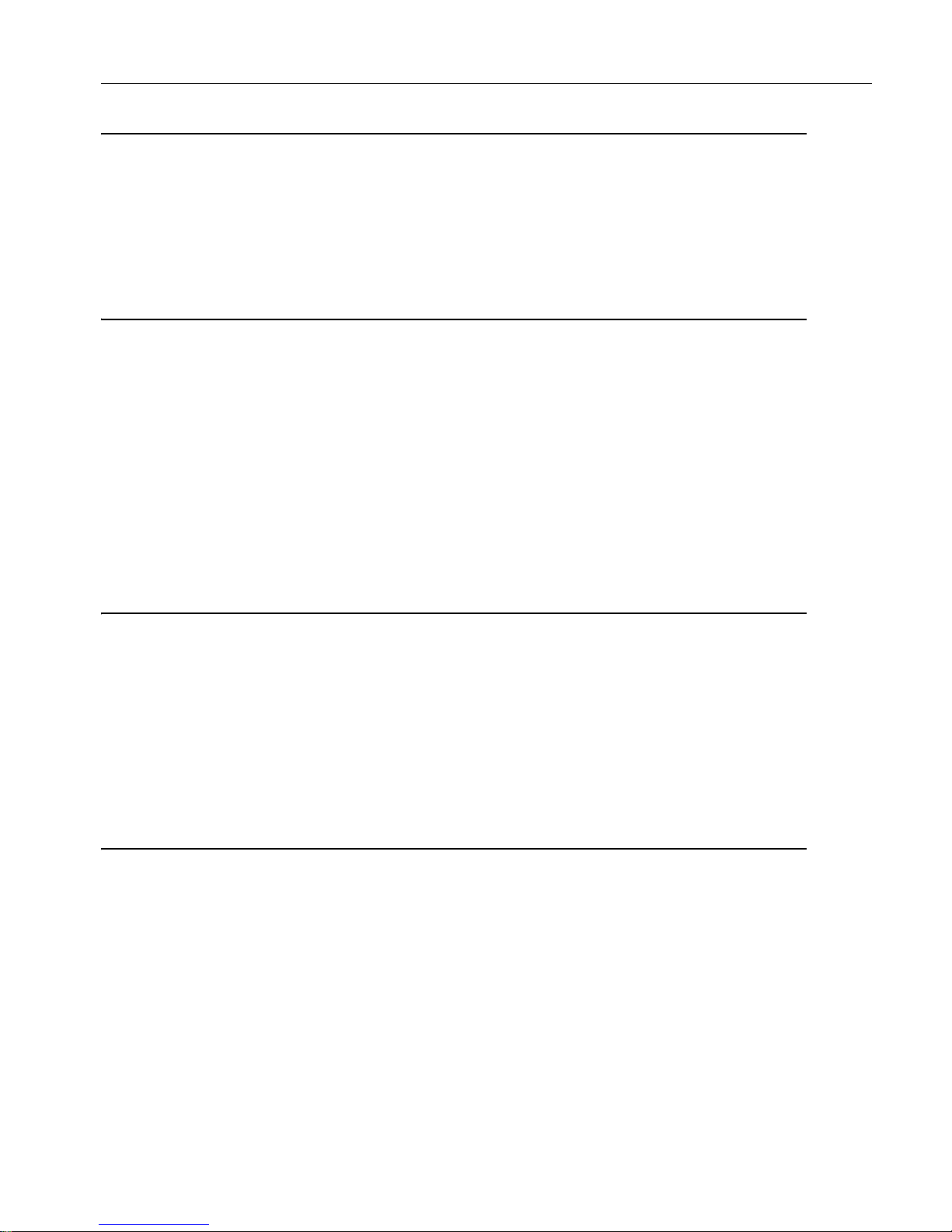
NCK alarms
Alarms
Diagnostics Manual, 07/2010, 6FC5398-8BP40-0BA0
29
4090 Too many errors during power-up
Definitions: More than <n> errors occurred during control power-up.
Reaction: NC Start disable in this channel.
Alarm display.
Remedy: Set the machine data correctly.
Program
Continuation:
Switch control OFF - ON.
4100 System cycle time/scan time divider corrected for digital drive
Definitions: MD10050 $MN_SYSCLOCK_CYCLE_TIME (system clock cycle) and/or MD10080
$MN_SYSCLOCK_SAMPL_TIME_RATIO (division factor of the position control cycle for actual value acquisition)
have been corrected.
The new value of the system clock cycle can be taken from MD10050 $MN_SYSCLOCK_CYCLE_TIME.
For PROFIdrive:
The sampling cycle to which the digital drive is synchronized (drive clock cycle) is largely determined by the cycle specifications of the STEP 7 project (above all the PROFIBUS and PROFINET cycle grids).
An additional, independent cycle division factor is not required for the actual value acquisition (that means MD10080
$MN_SYSCLOCK_SAMPL_TIME_RATIO = 1 usually applies).
Reaction: Alarm display.
Remedy: No remedial measures are required. The alarm display can be canceled with Reset.
Program
Continuation:
Clear alarm with the Delete key or NC START.
4110 IPO cycle changed to %1 ms
Parameters: %1 = String (new IPO cycle time)
Definitions: The IPO cycle divisor was set to a value which was not an integral multiple of the position control cycle divisor. The
divisor (MD10070 $MN_IPO_SYSCLOCK_TIME_RATIO) was increased.
For PROFIBUS/PROFINET: MD10070 $MN_IPO_SYSCLOCK_TIME_RATIO has been modified because of the
modified DP cycle in the SDB (MD10050 $MN_SYSCLOCK_CYCLE_TIME).
Reaction: Alarm display.
Remedy: MD10070 $MN_IPO_SYSCLOCK_TIME_RATIO has been modified.
Program
Continuation:
Clear alarm with the RESET key. Restart part program
4111 PLC cycle increased to %1 ms
Parameters: %1 = String (new PLC cycle time)
Definitions: The PLC cycle divisor was set to a value which was not an integral multiple of the IPO cycle divisor. The divisor
(MD10074 $PLC_IPO_TIME_RATIO) has been increased.
For PROFIBUS/PROFINET: MD10074 $PLC_IPO_TIME_RATIO has been modified because of the modified DP
cycle in the SDB (MD10050 $SYSCLOCK_CYCLE_TIME).
Reaction: Alarm display.
Remedy: MD10074 $MN_PLC_IPO_TIME_RATIO has been modified.
Program
Continuation:
Clear alarm with the RESET key. Restart part program
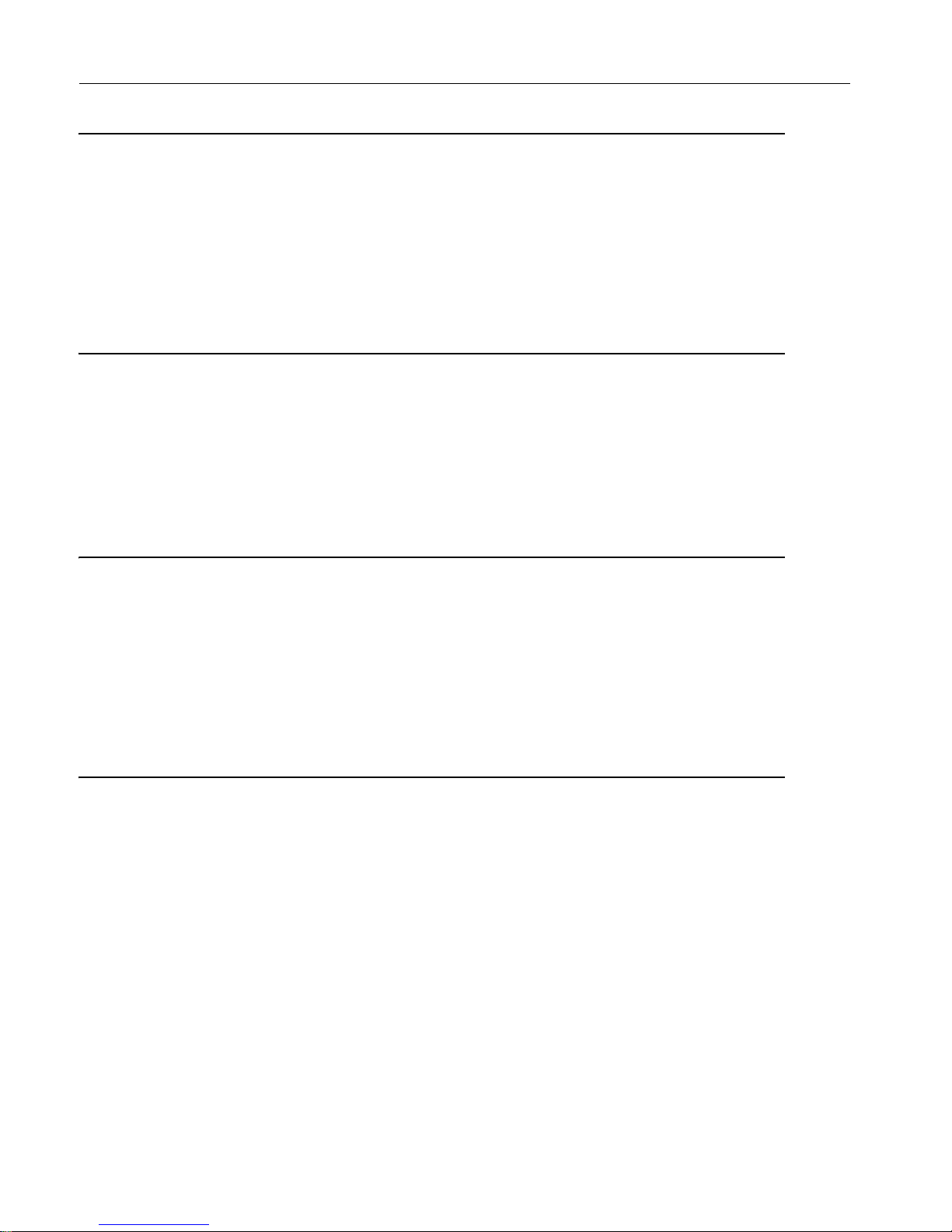
NCK alarms
Alarms
30 Diagnostics Manual, 07/2010, 6FC5398-8BP40-0BA0
4112 Servo cycle changed to %1 ms
Parameters: %1 = String (new servo cycle time)
Definitions: For PROFIBUS/PROFINET only:
MD10060 $POSCTRL_SYSCLOCK_TIME_RATIO has been modified because of the modified DP cycle in the SDB
(MD10050 $SYSCLOCK_CYCLE_TIME).
Reaction: Alarm display.
Remedy: MD10060 $MN_POSCTRL_SYSCLOCK_TIME_RATIO RATIO has been modified.
Program
Continuation:
Clear alarm with the RESET key. Restart part program
4113 Sysclock cycle changed to %1 ms
Parameters: %1 = String (new PLC cycle time)
Definitions: For PROFIBUS/PROFINET only:
MD10050 $SYSCLOCK_CYCLE_TIME has been modified because of the modified DP cycle in the SDB.
Reaction: Alarm display.
Remedy: MD10050 $MN_SYSCLOCK_CYCLE_TIME has been modified.
Program
Continuation:
Clear alarm with the RESET key. Restart part program
4114 Error in DP cycle of the SDB
Parameters: %1 = String (new PLC cycle time)
Definitions: For PROFIBUS/PROFINET only:
The DP cycle in the SDB contains an error and cannot be set. The default value of
MD10050$MN_SYSCLOCK_CYCLE_TIME is set.
Reaction: Alarm display.
Remedy: Correct the SDB
Program
Continuation:
Switch control OFF - ON.
4115 Time ratio communication to Ipo changed to %1
Parameters: %1 = String (new PLC cycle time)
Definitions: The value of the MD10072 $MN_COM_IPO_TIME_RATIO has been adapted. This can only occur, if the value of the
machine data is smaller than one and the time thus calculated is no multiple of the position control cycle.
Reaction: Alarm display.
Remedy: The MD10072 $MN_COM_IPO_TIME_RATIO has been adapted. Please check to ensure that the calculated value is
correct.
Program
Continuation:
Clear alarm with the RESET key. Restart part program
