Siemens SINAMICS PERFECT HARMONY GH180 Function Manual

Answers for industry.
0HGLXP9ROWDJH9DULDEOH)UHTXHQF\'ULYH
6,1$0,&63(5)(&7+$5021<*+
1;*SUR&RPPXQLFDWLRQ
)XQFWLRQ0DQXDOy$(
SINAMICS PERFECT HARMONY GH180
$%

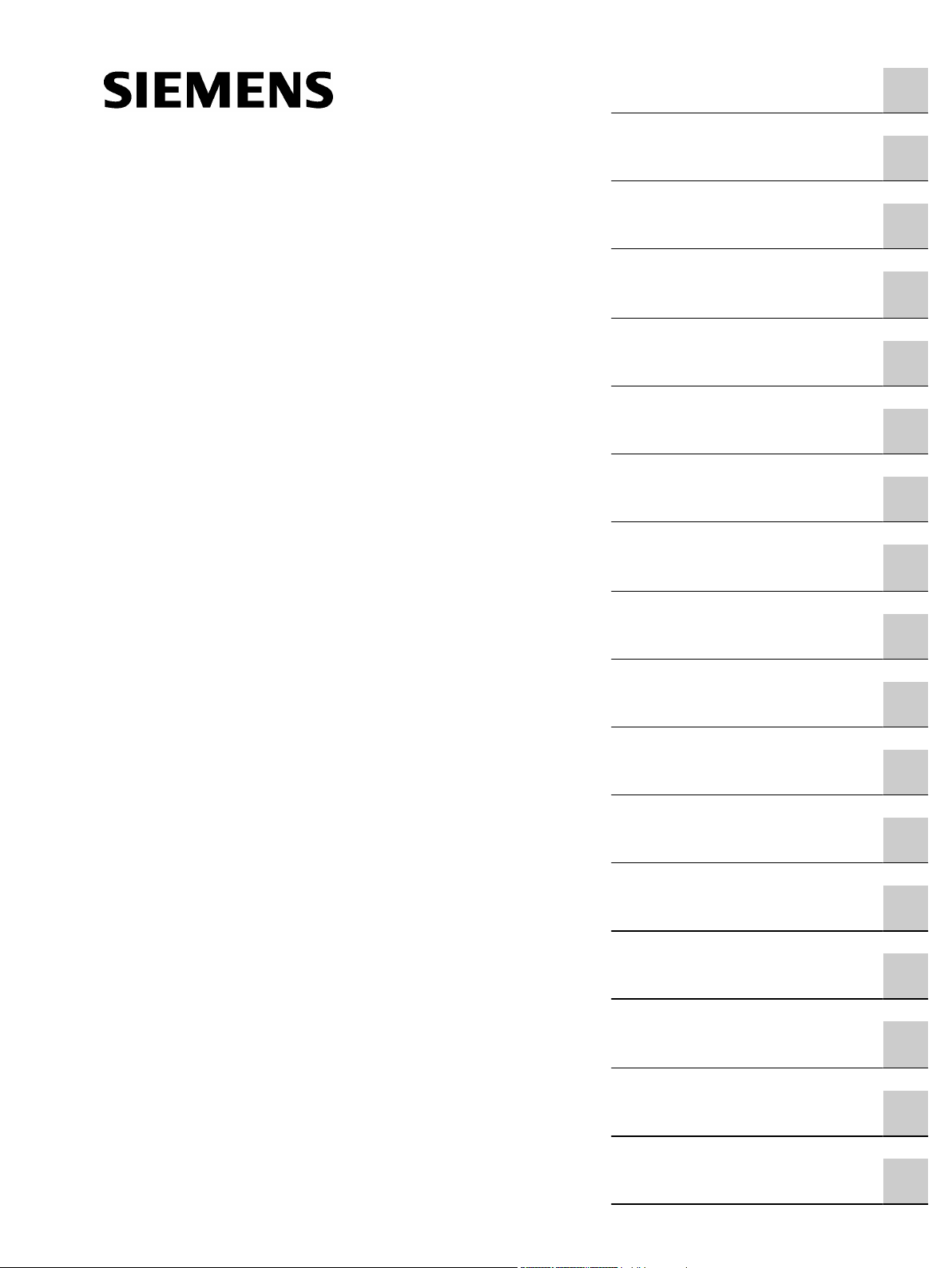
NXGpro Communication
Introduction
1
Function Manual
Safety notes
Modbus Communication
Modbus Ethernet
Communication
Ethernet / IP Communication
Profibus Communication
ProfiDrive Communication
DeviceNet (Profile 12)
Communication
2
3
4
5
6
7
8
ControlNet Communication
Menu Parameter Pick List IDs
Output Data IDs
Display Network Monitor
External Modem
Parameter Read/Write
Multiplexer (MUX) Data
Registers
9
A
B
C
D
E
F
AB
A5E33486415A
Internal Drive Network
List of abbreviations
G
H
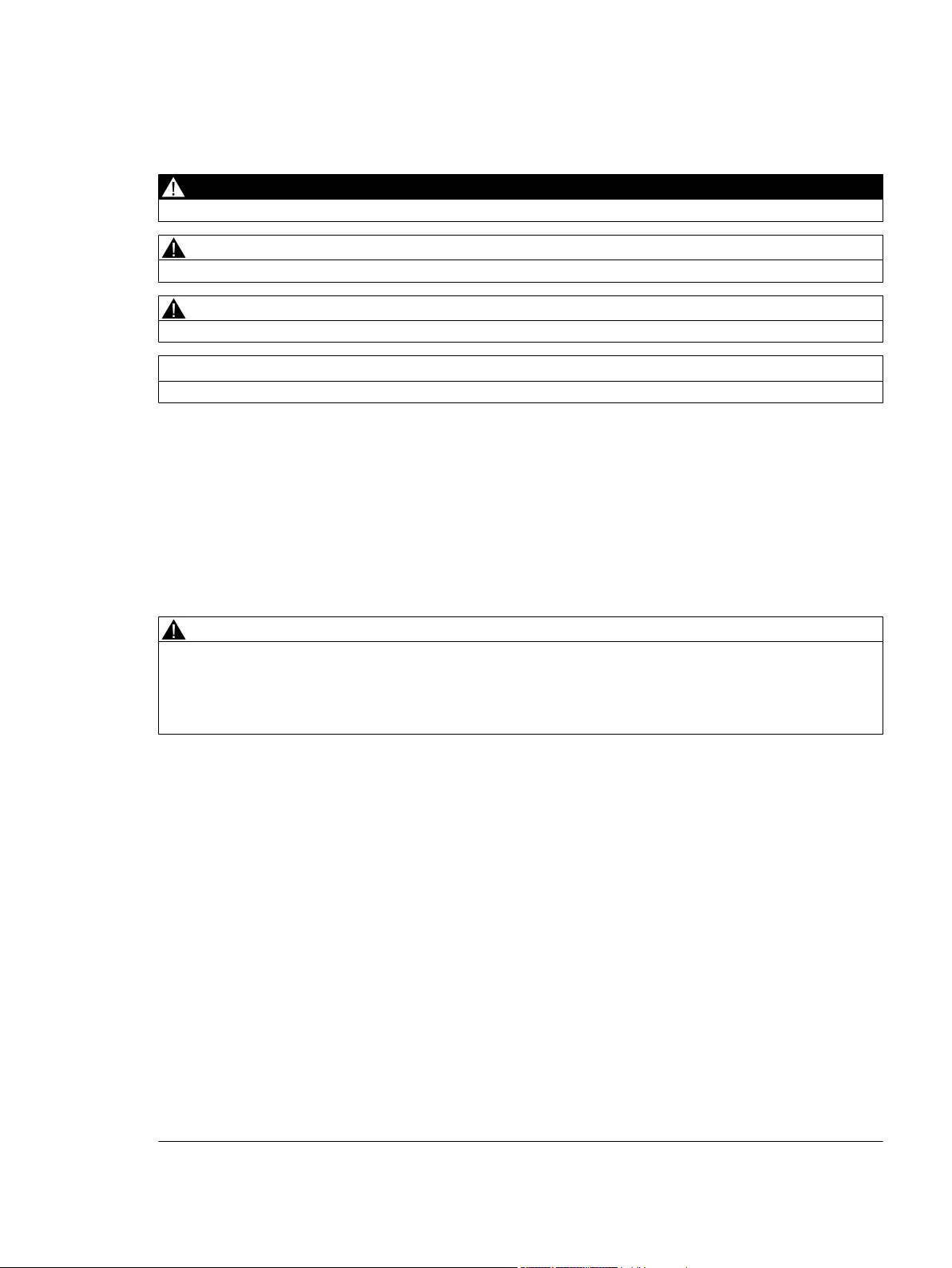
Legal information
Warning notice system
This manual contains notices you have to observe in order to ensure your personal safety, as well as to prevent
damage to property. The notices referring to your personal safety are highlighted in the manual by a safety alert
symbol, notices referring only to property damage have no safety alert symbol. These notices shown below are
graded according to the degree of danger.
DANGER
indicates that death or severe personal injury will result if proper precautions are not taken.
WARNING
indicates that death or severe personal injury may result if proper precautions are not taken.
CAUTION
indicates that minor personal injury can result if proper precautions are not taken.
NOTICE
indicates that property damage can result if proper precautions are not taken.
If more than one degree of danger is present, the warning notice representing the highest degree of danger will be
used. A notice warning of injury to persons with a safety alert symbol may also include a warning relating to property
damage.
Qualified Personnel
The product/system described in this documentation may be operated only by personnel qualified for the specific
task in accordance with the relevant documentation, in particular its warning notices and safety instructions. Qualified
personnel are those who, based on their training and experience, are capable of identifying risks and avoiding
potential hazards when working with these products/systems.
Proper use of Siemens products
Note the following:
WARNING
Siemens products may only be used for the applications described in the catalog and in the relevant technical
documentation. If products and components from other manufacturers are used, these must be recommended or
approved by Siemens. Proper transport, storage, installation, assembly, commissioning, operation and
maintenance are required to ensure that the products operate safely and without any problems. The permissible
ambient conditions must be complied with. The information in the relevant documentation must be observed.
Trademarks
All names identified by ® are registered trademarks of Siemens AG. The remaining trademarks in this publication
may be trademarks whose use by third parties for their own purposes could violate the rights of the owner.
Disclaimer of Liability
We have reviewed the contents of this publication to ensure consistency with the hardware and software described.
Since variance cannot be precluded entirely, we cannot guarantee full consistency. However, the information in
this publication is reviewed regularly and any necessary corrections are included in subsequent editions.
Siemens AG
Division Process Industries and Drives
Postfach 48 48
90026 NÜRNBERG
GERMANY
A5E33486415A
Ⓟ 08/2015 Subject to change
Copyright © Siemens AG 2014 - 2015.
All rights reserved

Table of contents
1 Introduction.................................................................................................................................................17
1.1 Communication Overview......................................................................................................18
1.2 Remote Capabilities...............................................................................................................20
1.3 RS232 Port.............................................................................................................................21
1.4 Optional Hardware requirement for Dual Networks...............................................................22
1.5 Entering Parameter IDs..........................................................................................................23
2 Safety notes................................................................................................................................................25
2.1 General Safety Information....................................................................................................25
2.2 Safety Concept.......................................................................................................................26
2.3 Observing the Five Safety Rules............................................................................................27
2.4 Safety Information and Warnings...........................................................................................28
2.5 ESD-sensitive Components...................................................................................................30
2.6 Electromagnetic Fields in Electrical Power Engineering Installations ...................................32
2.7 Security Information...............................................................................................................33
3 Modbus Communication.............................................................................................................................35
3.1 Description.............................................................................................................................36
3.1.1 Network Configuration Options..............................................................................................36
3.1.2 Siemens Modbus Module.......................................................................................................37
3.2 Software Programming..........................................................................................................40
3.2.1 Programmable Inputs to the Drive.........................................................................................40
3.2.2 Programmable Outputs from the Drive..................................................................................42
3.3 Parameter Assignment/Addressing........................................................................................44
3.3.1 Correspondence between Drive Parameter ID and Communication Protocol Address.........44
3.3.2 Parameter Tables...................................................................................................................45
3.3.3 Pick List Variable Tables........................................................................................................50
3.4 Planning/Configuring..............................................................................................................56
3.4.1 Fast Setup: Control the drive using the default configuration................................................56
3.4.2 Fast Setup: Monitor drive status and speed feedback...........................................................57
3.4.3 Fast Setup: Send a motor speed setting to the drive.............................................................59
3.4.4 Fast Setup: Control the drive using user-defined bits controlled by the SOP........................59
3.4.5 Network Setup Procedure......................................................................................................60
3.4.6 Network Status Detection Setup............................................................................................61
3.4.7 Setup Example.......................................................................................................................62
3.5 Functions................................................................................................................................64
3.5.1 Read Coil Command (0x01)...................................................................................................64
3.5.2 Read Holding Registers Command (0x03)............................................................................65
3.5.3 Write Multiple Coils Command (0x0F)...................................................................................67
NXGpro Communication
Function Manual, AB, A5E33486415A 5

Table of contents
3.5.4 Write Single Input Register Command (0x06)........................................................................68
3.5.5 Loop Back Diagnostic Test Command (0x08)........................................................................69
3.5.6 Write Multiple Input Registers Command (0x10)...................................................................70
4 Modbus Ethernet Communication..............................................................................................................73
4.1 Description.............................................................................................................................74
4.1.1 Network Configuration Options..............................................................................................74
4.1.2 Anybus Modbus Ethernet Module..........................................................................................75
4.2 Software Programming..........................................................................................................77
4.2.1 Programmable Inputs to the Drive.........................................................................................77
4.2.2 Programmable Outputs from the drive...................................................................................79
4.3 Parameter Assignment/Addressing........................................................................................81
4.3.1 Correspondence between Drive Parameter ID and Communication Protocol Address.........81
4.3.2 Parameter Tables...................................................................................................................83
4.3.3 Pick List Variable Tables........................................................................................................86
4.4 Planning/Configuring..............................................................................................................92
4.4.1 Fast Setup: Control the drive using the default configuration................................................92
4.4.2 Fast Setup: Monitor drive status and speed feedback...........................................................93
4.4.3 Fast Setup: Send a motor speed setting to the drive.............................................................95
4.4.4 Fast Setup: Control the drive using user-defined bits controlled by the SOP........................95
4.4.5 Network Interfaces ................................................................................................................96
4.4.6 Network Setup Procedure......................................................................................................98
4.4.7 Network Status Detection Setup............................................................................................99
4.4.8 Setup Example.....................................................................................................................100
4.5 Functions..............................................................................................................................102
4.5.1 Read Holding Registers Command (0x03)..........................................................................102
4.5.2 Write Single Input Register Command (0x06)......................................................................104
4.5.3 Write Multiple Input Registers Command (0x10).................................................................105
5 Ethernet / IP Communication....................................................................................................................107
5.1 AnyBus Ethernet/IP Module.................................................................................................107
5.2 Description...........................................................................................................................109
5.2.1 Ethernet/IP Description .......................................................................................................109
5.2.2 Network Configuration Options............................................................................................109
5.2.3 AnyBus Ethernet/IP Module.................................................................................................110
5.3 Software Programming........................................................................................................112
5.3.1 Flags available to the SOP ..................................................................................................112
5.3.2 Programmable Inputs to the drive .......................................................................................112
5.3.3 Programmable Outputs from the drive.................................................................................114
5.4 Parameter Assignment/Addressing......................................................................................116
5.4.1 Overview: Parameter assignment/addressing ....................................................................116
5.4.2 Correspondence between Drive Parameter ID and Communication Protocol Address ......116
5.4.3 Parameter Tables ................................................................................................................117
5.4.4 Pick List Variable Tables......................................................................................................120
5.5 Planning/Configuring............................................................................................................126
5.5.1 Overview: planning/configuring ...........................................................................................126
5.5.2 Fast Setup: Control the drive using the default configuration..............................................126
5.5.3 Fast Setup: Monitor drive status and speed feedback ........................................................127
NXGpro Communication
6 Function Manual, AB, A5E33486415A

Table of contents
5.5.4 Fast Setup: Send a motor speed setting to the drive ..........................................................129
5.5.5 Fast Setup: Control the drive using user-defined bits controlled by the SOP .....................129
5.5.6 Network Interfaces ..............................................................................................................130
5.5.7 PLC Setup using EDS files .................................................................................................130
5.5.8 Network Status Detection Setup..........................................................................................131
5.5.9 Network Setup Procedure....................................................................................................131
5.5.10 Setup Example.....................................................................................................................132
6 Profibus Communication..........................................................................................................................135
6.1 Description...........................................................................................................................136
6.1.1 Anybus Profibus Module......................................................................................................137
6.2 Software Programming........................................................................................................140
6.2.1 Programmable Inputs to the Drive.......................................................................................140
6.2.2 Programmable Outputs from the Drive................................................................................142
6.3 Parameter Assignment/Addressing......................................................................................144
6.3.1 Correspondence between Drive Parameter ID and Communication Protocol Address.......144
6.3.2 Parameter Tables.................................................................................................................146
6.3.3 Pick List Variable Tables......................................................................................................149
6.4 Planning/Configuring............................................................................................................155
6.4.1 Fast Setup: Control the drive using the default configuration..............................................155
6.4.2 Fast Setup: Monitor drive status and speed feedback.........................................................156
6.4.3 Fast Setup: Send a motor speed setting to the drive...........................................................158
6.4.4 Fast Setup: Control the drive using user-defined bits controlled by the SOP......................158
6.4.5 PLC Setup using GSD files..................................................................................................159
6.4.6 Network Setup Procedure....................................................................................................159
6.4.7 Network Status (auto detect)................................................................................................161
6.4.8 Setup Example.....................................................................................................................161
7 ProfiDrive Communication........................................................................................................................163
7.1 Description...........................................................................................................................164
7.1.1 Anybus Profibus DP-V1 IM Module......................................................................................165
7.2 Parameter Assignment/Addressing......................................................................................168
7.2.1 Correspondence between Drive Parameter ID and Communication Protocol Address.......168
7.2.2 Parameter Tables.................................................................................................................170
7.2.3 Pick List Variable Tables......................................................................................................173
7.2.4 Telegram Data Tables..........................................................................................................178
7.3 Planning/Configuring............................................................................................................184
7.3.1 Fast Setup: Control the drive using the default configuration..............................................185
7.3.2 PLC Setup using GSD files..................................................................................................185
7.3.3 Network Setup Procedure....................................................................................................186
7.3.4 Network Status (auto detect)................................................................................................187
8 DeviceNet (Profile 12) Communication....................................................................................................189
8.1 Description...........................................................................................................................190
8.1.1 Anybus DeviceNet Module...................................................................................................191
8.2 Software Programming........................................................................................................194
8.2.1 Programmable Inputs to the Drive.......................................................................................194
8.2.2 Programmable Outputs from the Drive................................................................................196
8.3 Parameter Assignment/Addressing......................................................................................198
NXGpro Communication
Function Manual, AB, A5E33486415A 7

Table of contents
8.3.1 Correspondence between Drive Parameter ID and Communication Protocol Address.......198
8.3.2 Parameter Tables.................................................................................................................199
8.3.3 Pick List Variable Tables......................................................................................................202
8.4 Planning/Configuring............................................................................................................208
8.4.1 Fast Setup: Control the drive using the default configuration..............................................208
8.4.2 Fast Setup: Monitor drive status and speed feedback.........................................................209
8.4.3 Fast Setup: Send a motor speed setting to the drive...........................................................211
8.4.4 Fast Setup: Control the drive using user-defined bits controlled by the SOP......................211
8.4.5 PLC Setup using EDS files..................................................................................................212
8.4.6 Network Setup Procedure....................................................................................................212
8.4.7 Network Status (auto detect)................................................................................................214
8.4.8 Setup Example.....................................................................................................................214
9 ControlNet Communication......................................................................................................................217
9.1 Description...........................................................................................................................218
9.1.1 Anybus ControlNet Module..................................................................................................218
9.2 Software Programming........................................................................................................220
9.2.1 Programmable Inputs to the Drive.......................................................................................220
9.2.2 Programmable Outputs from the Drive................................................................................222
9.3 Parameter Assignment/Addressing......................................................................................224
9.3.1 Correspondence between Drive Parameter ID and Communication Protocol Address.......224
9.3.2 Parameter Tables.................................................................................................................225
9.3.3 Pick List Variable Tables......................................................................................................228
9.4 Planning/Configuring............................................................................................................234
9.4.1 Fast Setup: Control the drive using the default configuration..............................................234
9.4.2 Fast Setup: Monitor drive status and speed feedback.........................................................235
9.4.3 Fast Setup: Send a motor speed setting to the drive...........................................................237
9.4.4 Fast Setup: Control the drive using user-defined bits controlled by the SOP......................237
9.4.5 PLC Setup using EDS files..................................................................................................238
9.4.6 Network Setup Procedure....................................................................................................238
9.4.7 Network Status (auto detect)................................................................................................240
9.4.8 Setup Example.....................................................................................................................240
A Menu Parameter Pick List IDs..................................................................................................................243
A.1 Internal Analog Outputs.......................................................................................................260
A.2 Internal Test Points..............................................................................................................262
A.3 External Analog Inputs.........................................................................................................266
A.4 External Analog Outputs......................................................................................................267
A.5 Comparators........................................................................................................................269
A.6 Historic Log Variables..........................................................................................................270
A.7 Meter Status Variables.........................................................................................................271
A.8 To Drive Communication......................................................................................................273
A.9 From Drive Communication.................................................................................................275
B Output Data IDs........................................................................................................................................277
B.1 Output data IDs....................................................................................................................277
NXGpro Communication
8 Function Manual, AB, A5E33486415A

Table of contents
C Display Network Monitor...........................................................................................................................299
D External Modem.......................................................................................................................................301
E Parameter Read/Write..............................................................................................................................303
E.1 Setting up the PTD and PFD registers.................................................................................304
E.2 Defining the PFD Registers..................................................................................................305
E.3 Defining the PTD Registers..................................................................................................306
E.4 PLC handshaking procedure for parameter read/write........................................................309
F Multiplexer (MUX) Data Registers............................................................................................................311
G Internal Drive Network..............................................................................................................................313
H List of abbreviations..................................................................................................................................317
Glossary...................................................................................................................................................323
Index.........................................................................................................................................................333
Tables
Table 3-1 Status Indicator Descriptions.......................................................................................................39
Table 3-2 Jumper to enable/disable Termination Resistor..........................................................................39
Table 3-3 Network 1 and 2: Fixed Register Bits .........................................................................................40
Table 3-4 Network 1: Programmable input bits (parameter ID 9603-9664).................................................41
Table 3-5 Network 2: Programmable input bits (parameter ID 9703-9764).................................................41
Table 3-6 Network 1: Programmable output bits (parameter ID 9403-9464)..............................................42
Table 3-7 Network 2: Programmable output bits (parameter ID 9503-9564)..............................................42
Table 3-8 Correspondence between Drive Parameter ID and Modbus Address........................................44
Table 3-9 Network Control Menu (9943).....................................................................................................45
Table 3-10 Network 1 to 2 Register Copy (9946)..........................................................................................45
Table 3-11 Network 1: Configure Menu (9900).............................................................................................46
Table 3-12 Network 1: Configure Parameters Menu (9902)..........................................................................46
Table 3-13 Network 1: Register Data from Drive Menu (9400).....................................................................47
Table 3-14 Network 1: Register Data to Drive Menu (9600).........................................................................47
Table 3-15 Network 2: Configure Menu (9914).............................................................................................47
Table 3-16 Network 2: Configure Parameters Menu (9916)..........................................................................48
Table 3-17 Network 2: Register Data from Drive Menu (9500).....................................................................48
Table 3-18 Network 2: Register Data to Drive Menu (9700).........................................................................49
Table 3-19 Data from Drive Pick List Variables.............................................................................................50
Table 3-20 Data to Drive Pick List Variables.................................................................................................53
Table 3-21 Default definitions of Fixed Register Bits.....................................................................................56
Table 3-22 Default definitions of General Status Bits....................................................................................58
Table 3-23 Completed Settings for Given Example......................................................................................63
NXGpro Communication
Function Manual, AB, A5E33486415A 9

Table of contents
Table 3-24 Read Coils Request (TX) to Master............................................................................................64
Table 3-25 Read Coils Response (RX) from Master.....................................................................................65
Table 3-26 Read Holding Registers Request (TX) from Master....................................................................66
Table 3-27 Read Holding Registers Response (RX) from Drive...................................................................66
Table 3-28 Write Multiple Coils Request (TX) to Master...............................................................................67
Table 3-29 Write Multiple Coils Response (RX) from Master........................................................................68
Table 3-30 Write Input Register Request (TX) from Master..........................................................................69
Table 3-31 Write Multiple Input Registers Request (TX) from Master ..........................................................70
Table 3-32 Write Multiple Input Registers Response (RX) from Drive..........................................................70
Table 4-1 Status Indicator Table.................................................................................................................76
Table 4-2 Network 1 and 2: Fixed Register Bits .........................................................................................77
Table 4-3 Network 1: Programmable input bits (parameter ID 9603-9664).................................................78
Table 4-4 Network 2: Programmable input bits (parameter ID 9703-9764).................................................78
Table 4-5 Network 1: Programmable output bits (parameter ID 9403-9464)..............................................79
Table 4-6 Network 2: Programmable output bits (parameter ID 9503-9564)..............................................79
Table 4-7 Correspondence between Drive Parameter ID and Modbus Address........................................82
Table 4-8 Network Control Menu (9943).....................................................................................................83
Table 4-9 Network 1 to 2 Register Copy (9946)..........................................................................................83
Table 4-10 Network 1: Configure Menu (9900).............................................................................................83
Table 4-11 Network 1: Configure Parameters Menu (9902)..........................................................................84
Table 4-12 Network 1: TCP/IP Setup Menu (9300) when "Ethernet Modbus Type" (9906) is set to
"Internal CPU" 1...........................................................................................................................84
Table 4-13 Network 1: TCP/IP Setup Menu (9902) when "Ethernet Modbus Type" (9906) is set to
"Anybus Module"
1,2
......................................................................................................................84
Table 4-14 Network 1: Register Data from Drive Menu (9400).....................................................................84
Table 4-15 Network 1: Register Data to Drive Menu (9600).........................................................................85
Table 4-16 Network 2: Configure Menu (9914).............................................................................................85
Table 4-17 Network 2: Configure Parameters Menu (9916)..........................................................................85
Table 4-18 Network 2: Register Data from Drive Menu (9500).....................................................................86
Table 4-19 Network 2: Register Data to Drive Menu (9700).........................................................................86
Table 4-20 Data from Drive Pick List Variables.............................................................................................86
Table 4-21 Data to Drive Pick List Variables.................................................................................................90
Table 4-22 Default definitions of Fixed Register Bits.....................................................................................92
Table 4-23 Default definitions of General Status Bits....................................................................................94
Table 4-24 Completed Settings for Given Example....................................................................................101
Table 4-25 Read Holding Registers Request (TX) from Master..................................................................103
Table 4-26 Read Holding Registers Response (RX) from Drive.................................................................103
Table 4-27 Write Input Register Request (TX) from Master........................................................................104
Table 4-28 Write Multiple Input Registers Request (TX) from Master ........................................................105
Table 4-29 Write Multiple Input Registers Response (RX) from Drive........................................................106
NXGpro Communication
10 Function Manual, AB, A5E33486415A

Table of contents
Table 5-1 Network 1 and 2: Fixed Register Bits .......................................................................................112
Table 5-2 Network 1: Programmable input bits (parameter ID 9603-9664)...............................................113
Table 5-3 Network 2: Programmable input bits (parameter ID 9703-9764)...............................................113
Table 5-4 Network 1: Programmable output bits (parameter ID 9403-9464)............................................114
Table 5-5 Network 2: Programmable output bits (parameter ID 9503-9564)............................................114
Table 5-6 Correspondence between Drive Parameter ID and Modbus Address......................................116
Table 5-7 Network Control Menu (9943)...................................................................................................117
Table 5-8 Network 1 to 2 Register Copy (9946)........................................................................................117
Table 5-9 Network 1: Configure Menu (9900)...........................................................................................118
Table 5-10 Network 1: Configure Parameters Menu (9902)........................................................................118
Table 5-11 Network 1: Register Data from Drive Menu (9400)...................................................................118
Table 5-12 Network 1: Register Data to Drive Menu (9600).......................................................................119
Table 5-13 Network 2: Configure Menu (9914)...........................................................................................119
Table 5-14 Network 2: Configure Parameters Menu (9916)........................................................................119
Table 5-15 Network 2: Register Data from Drive Menu (9500)...................................................................120
Table 5-16 Network 2: Register Data to Drive Menu (9700).......................................................................120
Table 5-17 Data from Drive Pick List Variables...........................................................................................120
Table 5-18 Data to Drive Pick List Variables...............................................................................................124
Table 5-19 Default definitions of Fixed Register Bits...................................................................................127
Table 5-20 Default definitions of General Status Bits..................................................................................128
Table 5-21 Completed Settings for Given Example....................................................................................133
Table 6-1 Status Indicator Descriptions.....................................................................................................138
Table 6-2 Network 1 and 2: Fixed Register Bits .......................................................................................140
Table 6-3 Network 1: Programmable input bits (parameter ID 9603-9664)...............................................141
Table 6-4 Network 2: Programmable input bits (parameter ID 9703-9764)...............................................141
Table 6-5 Network 1: Programmable output bits (parameter ID 9403-9464)............................................142
Table 6-6 Network 2: Programmable output bits (parameter ID 9503-9564)............................................142
Table 6-7 Correspondence between Drive Parameter ID and Profibus Network Data.............................145
Table 6-8 Network Control Menu (9943)...................................................................................................146
Table 6-9 Network 1 to 2 Register Copy (9946)........................................................................................146
Table 6-10 Network 1: Configure Menu (9900)...........................................................................................146
Table 6-11 Network 1: Configure Parameters Menu (9902)........................................................................146
Table 6-12 Network 1: Register Data from Drive Menu (9400)...................................................................147
Table 6-13 Network 1: Register Data to Drive Menu (9600).......................................................................147
Table 6-14 Network 2: Configure Menu (9914)...........................................................................................147
Table 6-15 Network 2: Configure Parameters Menu (9916)........................................................................148
Table 6-16 Network 2: Register Data from Drive Menu (9500)...................................................................148
Table 6-17 Network 2: Register Data to Drive Menu (9700).......................................................................148
Table 6-18 Data from Drive Pick List Variables...........................................................................................149
NXGpro Communication
Function Manual, AB, A5E33486415A 11

Table of contents
Table 6-19 Data to Drive Pick List Variables...............................................................................................152
Table 6-20 Default definitions of Fixed Register Bits...................................................................................155
Table 6-21 Default definitions of General Status Bits..................................................................................157
Table 6-22 Completed Settings for Given Example....................................................................................162
Table 7-1 Status Indicator Descriptions.....................................................................................................166
Table 7-2 Correspondence between Drive Parameter ID and ProfiDrive Telegram.................................169
Table 7-3 Network 1 to 2 Register Copy (9946)........................................................................................170
Table 7-4 Network 1: Configure Menu (9900)...........................................................................................170
Table 7-5 Network 1: Configure Parameters Menu (9902)........................................................................170
Table 7-6 Network 1: Register Data from Drive Menu (9400)...................................................................171
Table 7-7 Network 1: Register Data to Drive Menu (9600).......................................................................171
Table 7-8 Network 2: Configure Menu (9914)...........................................................................................171
Table 7-9 Network 2: Configure Parameters Menu (9916)........................................................................172
Table 7-10 Network 2: Register Data from Drive Menu (9500)...................................................................172
Table 7-11 Network 2: Register Data to Drive Menu (9700).......................................................................172
Table 7-12 Data from Drive Pick List Variables...........................................................................................173
Table 7-13 Data to Drive Pick List Variables...............................................................................................176
Table 7-14 Supported ProfiDrive Telegrams...............................................................................................178
Table 7-15 Telegram 1................................................................................................................................178
Table 7-16 Telegram 2................................................................................................................................178
Table 7-17 Telegram 20..............................................................................................................................178
Table 7-18 Telegram 352............................................................................................................................179
Table 7-19 Telegram 999............................................................................................................................179
Table 7-20 Telegram 998............................................................................................................................179
Table 7-21 Data from Drive Signals............................................................................................................180
Table 7-22 Data to Drive Signals.................................................................................................................181
Table 7-23 ZSW1 Signal: Status Bits..........................................................................................................181
Table 7-24 STW1 Signal: Control Bits.........................................................................................................182
Table 7-25 Supported Parameters..............................................................................................................182
Table 8-1 Status Indicator Descriptions.....................................................................................................193
Table 8-2 Network 1 and 2: Fixed Register Bits .......................................................................................194
Table 8-3 Network 1: Programmable input bits (parameter ID 9603-9664)...............................................195
Table 8-4 Network 2: Programmable input bits (parameter ID 9703-9764)...............................................195
Table 8-5 Network 1: Programmable output bits (parameter ID 9403-9464)............................................196
Table 8-6 Network 2: Programmable output bits (parameter ID 9503-9564)............................................196
Table 8-7 Correspondence between Drive Parameter ID and DeviceNet Network Data..........................199
Table 8-8 Network Control Menu (9943)...................................................................................................199
Table 8-9 Network 1 to 2 Register Copy (9946)........................................................................................200
Table 8-10 Network 1: Configure Menu (9900)...........................................................................................200
NXGpro Communication
12 Function Manual, AB, A5E33486415A

Table of contents
Table 8-11 Network 1: Configure Parameters Menu (9902)........................................................................200
Table 8-12 Network 1: Register Data from Drive Menu (9400)...................................................................201
Table 8-13 Network 1: Register Data to Drive Menu (9600).......................................................................201
Table 8-14 Network 2: Configure Menu (9914)...........................................................................................201
Table 8-15 Network 2: Configure Parameters Menu (9916)........................................................................201
Table 8-16 Network 2: Register Data from Drive Menu (9500)...................................................................202
Table 8-17 Network 2: Register Data to Drive Menu (9700).......................................................................202
Table 8-18 Data from Drive Pick List Variables...........................................................................................202
Table 8-19 Data to Drive Pick List Variables...............................................................................................206
Table 8-20 Default definitions of Fixed Register Bits...................................................................................208
Table 8-21 Default definitions of General Status Bits..................................................................................210
Table 8-22 Completed Settings for Given Example....................................................................................215
Table 9-1 Status Indicator Descriptions.....................................................................................................219
Table 9-2 Network 1 and 2: Fixed Register Bits .......................................................................................220
Table 9-3 Network 1: Programmable input bits (parameter ID 9603-9664)...............................................221
Table 9-4 Network 2: Programmable input bits (parameter ID 9703-9764)...............................................221
Table 9-5 Network 1: Programmable output bits (parameter ID 9403-9464)............................................222
Table 9-6 Network 2: Programmable output bits (parameter ID 9503-9564)............................................222
Table 9-7 Correspondence between Drive Parameter ID and ControlNet Network Data.........................225
Table 9-8 Network Control Menu (9943)...................................................................................................225
Table 9-9 Network 1 to 2 Register Copy (9946)........................................................................................225
Table 9-10 Network 1: Configure Menu (9900)...........................................................................................226
Table 9-11 Network 1: Configure Parameters Menu (9902)........................................................................226
Table 9-12 Network 1: Register Data from Drive Menu (9400)...................................................................226
Table 9-13 Network 1: Register Data to Drive Menu (9600).......................................................................227
Table 9-14 Network 2: Configure Menu (9914)...........................................................................................227
Table 9-15 Network 2: Configure Parameters Menu (9916)........................................................................227
Table 9-16 Network 2: Register Data from Drive Menu (9500)...................................................................228
Table 9-17 Network 2: Register Data to Drive Menu (9700).......................................................................228
Table 9-18 Data from Drive Pick List Variables...........................................................................................228
Table 9-19 Data to Drive Pick List Variables...............................................................................................232
Table 9-20 Default definitions of Fixed Register Bits...................................................................................234
Table 9-21 Default definitions of General Status Bits..................................................................................236
Table 9-22 Completed Settings for Given Example....................................................................................241
Table A-1 Menu Parameter Pick List IDs...................................................................................................243
Table B-1 General Data Register Assignments.........................................................................................278
Table B-2 Serial Flags...............................................................................................................................279
Table B-3 Network Output Flags................................................................................................................280
Table B-4 WAGO™ Input and Output Flags..............................................................................................280
NXGpro Communication
Function Manual, AB, A5E33486415A 13

Table of contents
Table B-5 Internal Digital Inputs and Outputs............................................................................................281
Table B-6 Cell Temperature.......................................................................................................................281
Table B-7 Number of Faults and Alarms....................................................................................................282
Table B-8 Fault Word 1..............................................................................................................................283
Table B-9 Fault Word 2..............................................................................................................................285
Table B-10 Fault Word 3..............................................................................................................................287
Table B-11 Fault Word 4..............................................................................................................................288
Table B-12 Fault/Alarm Flags 1...................................................................................................................289
Table B-13 Fault/Alarm Flags 2...................................................................................................................291
Table B-14 Fault/Alarm Flags 3...................................................................................................................292
Table B-15 Fault/Alarm Flags 4...................................................................................................................292
Table B-16 Fault/Alarm Enable Flags..........................................................................................................293
Table B-17 Fatal Fault Flags........................................................................................................................294
Table B-18 Analog Input Read Registers....................................................................................................294
Table B-19 Active Cells Read Registers......................................................................................................294
Table B-20 Cell Status.................................................................................................................................295
Table B-21 Cell Bypass Status....................................................................................................................295
Table B-22 Performance Data.....................................................................................................................296
Table B-23 Parameter Read/Write Data......................................................................................................296
Table B-24 Parallel Drive Data....................................................................................................................296
Table B-25 Voltage/Current Data.................................................................................................................297
Table B-26 SilcoGraph Data........................................................................................................................298
Table B-27 Shared Memory Data................................................................................................................298
Table B-28 Internal Network Data................................................................................................................298
Table B-29 Register to Drive Manual IDs....................................................................................................298
Table D-1 Serial Port Setup Menu (9010) ...............................................................................................301
Table E-1 Contents of PFD Registers 1 to 4..............................................................................................305
Table E-2 Contents of PTD Registers 1 to 4..............................................................................................306
Table E-3 Available ID Function Commands.............................................................................................307
Table G-1 SOP Output Flags.....................................................................................................................314
Table G-2 SOP Input Flags........................................................................................................................314
Table H-1 Commonly Used Abbreviations.................................................................................................317
Figures
Figure 1-1 NXGpro Control...........................................................................................................................19
Figure 2-1 ESD Protective Measures...........................................................................................................31
Figure 3-1 Typical 2-wire Modbus Communication Connection...................................................................37
Figure 3-2 Siemens Modbus Module............................................................................................................38
NXGpro Communication
14 Function Manual, AB, A5E33486415A

Table of contents
Figure 3-3 RS485 Pin Assignments..............................................................................................................38
Figure 4-1 Anybus Ethernet Module.............................................................................................................75
Figure 4-2 Status Indicators..........................................................................................................................75
Figure 4-3 Direct Modbus Ethernet Communication Connection.................................................................96
Figure 4-4 Network Modbus™ Ethernet Communication Connection..........................................................97
Figure 5-1 Anybus™ Ethernet Module.......................................................................................................107
Figure 5-2 Status Indicators........................................................................................................................107
Figure 5-3 Anybus™ Ethernet Module.......................................................................................................110
Figure 5-4 Status Indicators........................................................................................................................110
Figure 5-5 Ethernet I/P Communication Connection..................................................................................130
Figure 6-1 Anybus Profibus Module...........................................................................................................137
Figure 6-2 Connector Pin Assignments......................................................................................................137
Figure 6-3 Rotary Switch Setting................................................................................................................138
Figure 6-4 Status Indicators........................................................................................................................138
Figure 6-5 Anybus Profibus Termination Switch in OFF position...............................................................139
Figure 7-1 Anybus Profibus Module...........................................................................................................165
Figure 7-2 Connector Pin Assignments......................................................................................................165
Figure 7-3 Rotary Switch Setting................................................................................................................166
Figure 7-4 Status Indicators........................................................................................................................166
Figure 7-5 Anybus Profibus Termination Switch in OFF position...............................................................167
Figure 8-1 Anybus DeviceNet Module........................................................................................................191
Figure 8-2 Connector Pin Assignments......................................................................................................192
Figure 8-3 Status Indicators........................................................................................................................192
Figure 9-1 Anybus ControlNet Module.......................................................................................................218
Figure 9-2 Status Indicators........................................................................................................................219
Figure C-1 Display Network Monitor Function.............................................................................................299
Figure D-1 NXGpro External Modem Function Diagram.............................................................................302
NXGpro Communication
Function Manual, AB, A5E33486415A 15

Table of contents
NXGpro Communication
16 Function Manual, AB, A5E33486415A

Introduction
The NXGpro Communication manual is one component in a series of manuals intended for
use with the SINAMICS PERFECT HARMONY GH180 medium voltage drives. The SINAMICS
PERFECT HARMONY GH180 drives maintain a common control system, the NXGpro Control.
The NXGpro Communication Manual describes the NXGpro communication hardware and the
communication protocols that can be used to enable communication to and from the drive.
This manual covers programming and configuration information for each communication
protocol, specific function descriptions and parameter assignment necessary for
communication setup and operation.
NXGpro Software Version
This manual applies to NXGpro software Version 6.0 and later.
1
NXGpro Communication
Function Manual, AB, A5E33486415A 17
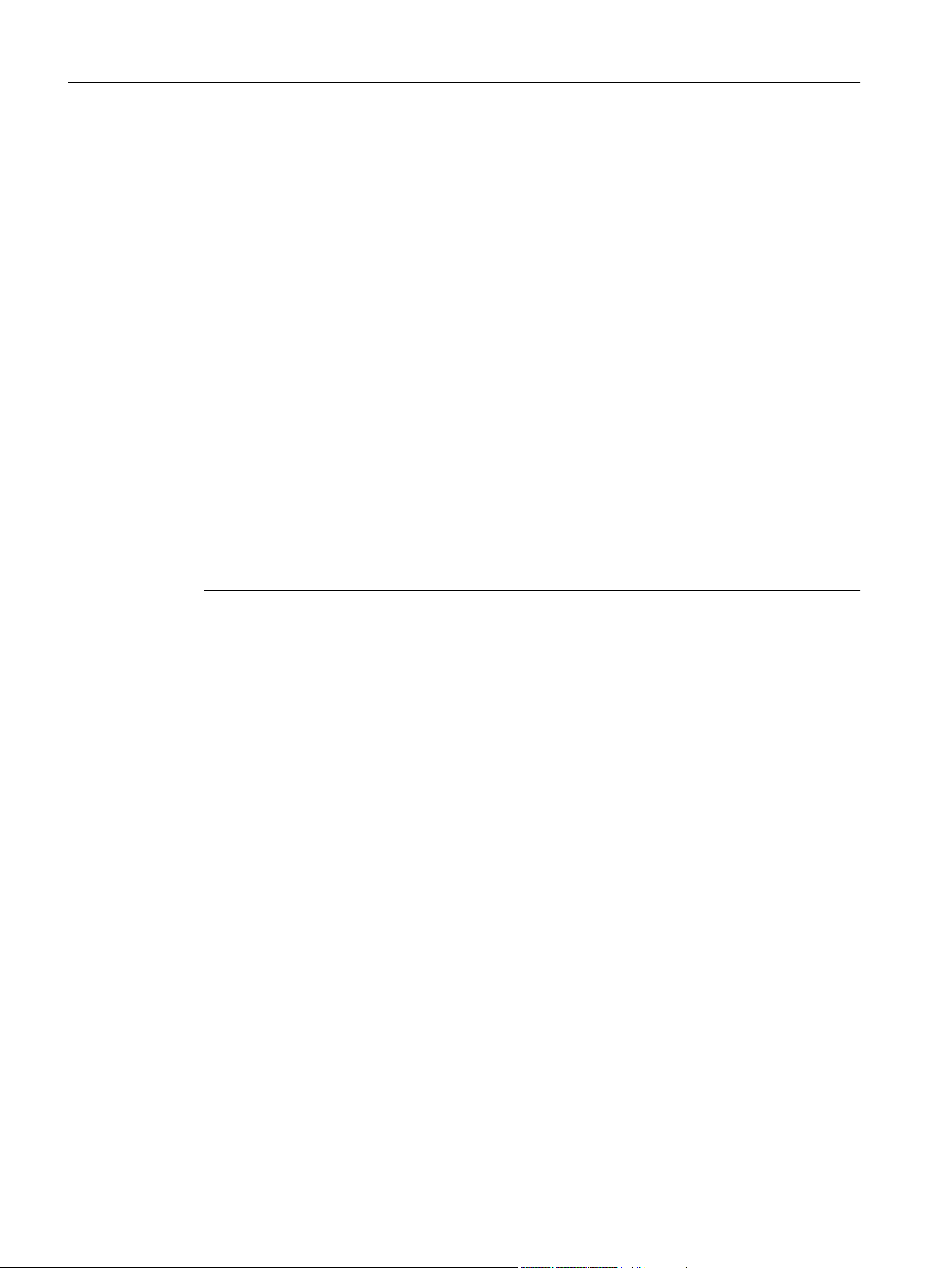
Introduction
1.1 Communication Overview
1.1 Communication Overview
Each NXGpro Control System has two communication connectors that enable network
communication through a variety of communication protocols. The system supports up to two
networks.
The NXGpro Control is shipped with the necessary hardware to support Modbus™ Ethernet
network protocol connectivity. The Modbus™ Ethernet protocol does not require the addition
of an Anybus™ module.
Connectivity using other network protocols is possible with optional controller cards, called
Anybus™ modules, which plug into the fiber optic board.
Anybus™ modules are available from Siemens and support the following protocols:
● Modbus™ Ethernet
● Profibus™
● ProfiDrive™
● DeviceNet™ (Profile 12)
● ControlNet™
● Ethernet /IP
In addition to Anybus™ modules, the Modbus™ protocol is also supported.
Note
Display the type of Anybus™ modules installed in the system using parameter 'Network Module
Type' (9955).
This information may be needed to verify you have the correct module for the network interface
to be implemented.
The following figure shows the NXGpro Control and includes the locations of the connectors
for the Anybus™ modules (network 1 and 2).
NXGpro Communication
18 Function Manual, AB, A5E33486415A

Introduction
1.1 Communication Overview
1 Network 1
2 Network 2
Figure 1-1 NXGpro Control
See also
Ethernet / IP Communication (Page 107)
NXGpro Communication
Function Manual, AB, A5E33486415A 19
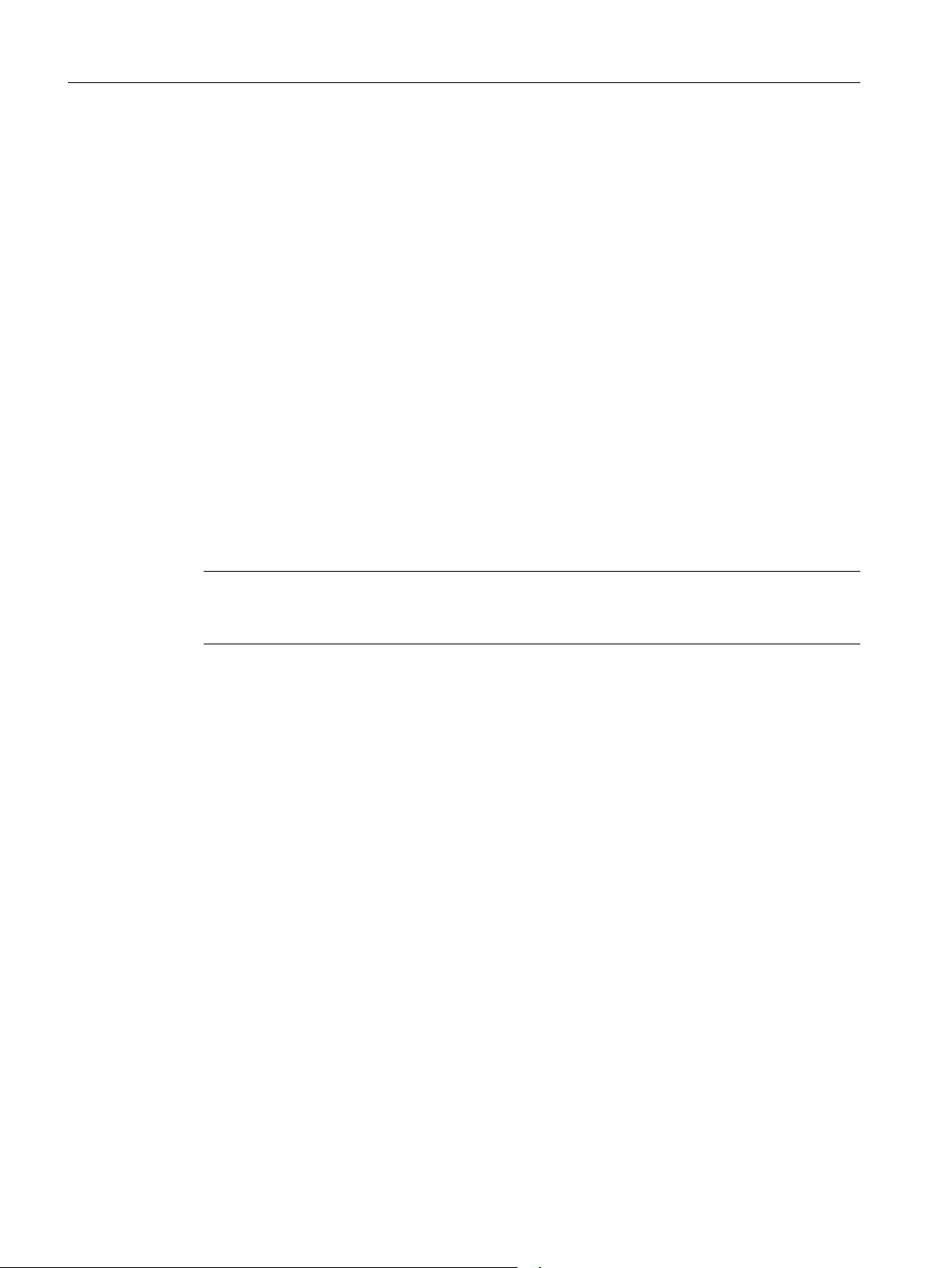
Introduction
1.2 Remote Capabilities
1.2 Remote Capabilities
The communication interface to the drive allows remote control and monitoring of the drive.
Control of the drive can be achieved through registers or telegrams that are sent to the drive,
working in conjunction with the system program (SOP).
This allows for a range of control capabilities including:
● run request
● stop request
● fault reset
● stop
● reverse speed demand.
There are 128 remote user-programmable software flags that can be monitored and/or set
through the SOP:
● 64 programmable inputs
● 64 programmable outputs
Where applicable, refer to the
information.
Note
Discrete controls and user-defined control/feedback flags are configured through the drive's
built-in SOP that is provided with each drive.
Software Programming
Section of a chapter for further
NXGpro Communication
20 Function Manual, AB, A5E33486415A

1.3 RS232 Port
Introduction
1.3 RS232 Port
Use the RS232 port shown in Figure
external modem. Refer to Appendix
NXGpro Control
External Modem
to remotely monitor the drive via an
for further information.
NXGpro Communication
Function Manual, AB, A5E33486415A 21
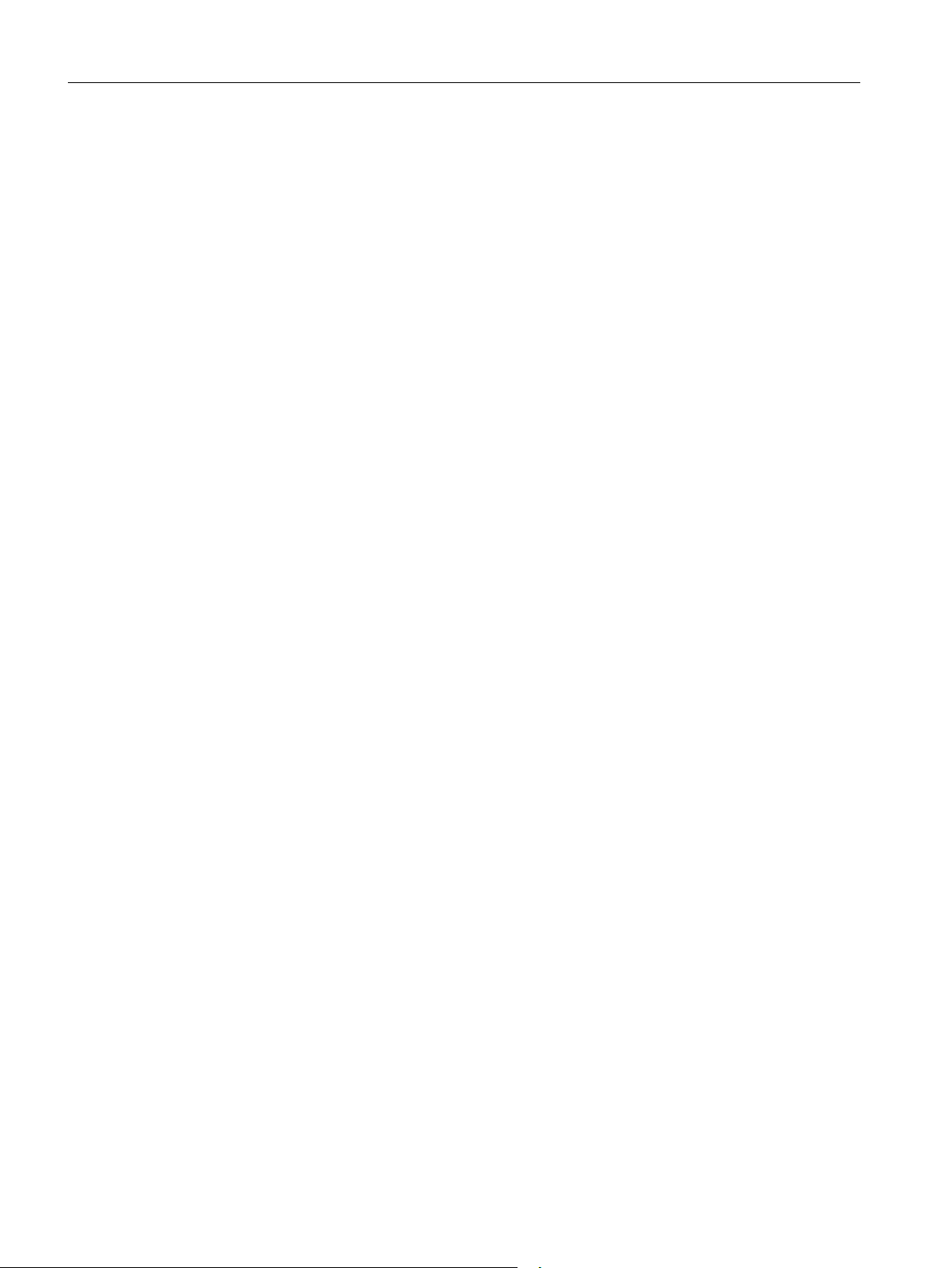
Introduction
1.4 Optional Hardware requirement for Dual Networks
1.4 Optional Hardware requirement for Dual Networks
The NXGpro Control supports dual networks, utilizing network 1 and network 2. To enable
dual network functionality, a protocol may require additional hardware, for example, an
additional Anybus™ module.
Refer to the
hardware requirements and setup options are detailed.
Description
Section of the chapter for a particular protocol where additional
NXGpro Communication
22 Function Manual, AB, A5E33486415A
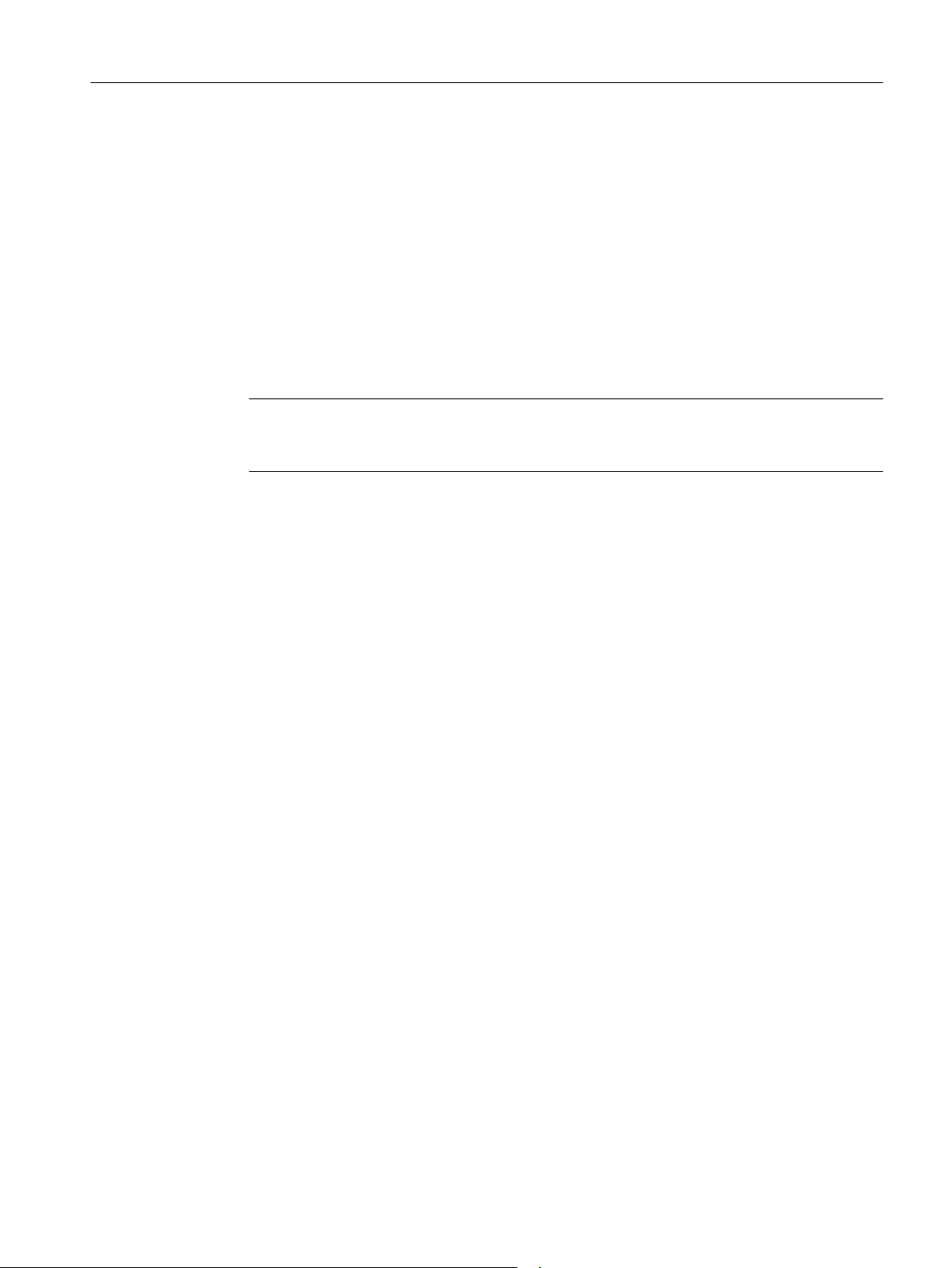
1.5 Entering Parameter IDs
Throughout this manual, a four digit number inside of parentheses, for example (9403),
indicates a parameter ID number that can be entered using one of the following methods:
● the keypad located on the front of the drive
Introduction
1.5 Entering Parameter IDs
● the ToolSuite, a PC-based application software package (refer to the
Manual
Use the following procedure to enter a parameter ID:
1. Press [SHIFT] + [→]. You do not need to hold down the [SHIFT] key while you press the [→]
key.
2. Enter the ID number.
Note
Refer to the
operation and entering parameter ID numbers.
for more information).
NXGpro Control Operating Manual
for complete information on keypad
NXGpro ToolSuite
NXGpro Communication
Function Manual, AB, A5E33486415A 23

Introduction
1.5 Entering Parameter IDs
NXGpro Communication
24 Function Manual, AB, A5E33486415A

Safety notes
2.1 General Safety Information
Proper Use
SINAMICS PERFECT HARMONY GH180 medium voltage drives must always be installed in
closed electrical operating areas. The drive is connected to the industrial network via a circuitbreaker.
The specific transport conditions must be observed when the equipment is transported. The
equipment shall be assembled/installed and the separate cabinet units connected properly by
cable and/or busbar in accordance with the assembly/installation instructions. The relevant
instructions regarding correct storage, EMC-compliant installation, cabling, shielding and
grounding and an adequate auxiliary power supply must be strictly observed. Fault-free
operation is also dependent on careful operation and maintenance. Refer to the drive's
Operating Instructions Manual, Section
The power sections are designed for variable-speed drives use with synchronous and
asynchronous motors. Operating modes, overload conditions, load cycles, and ambient
conditions different to those described in this document are allowed only by special
arrangement with the manufacturer.
EMC Installation Guidelines
2
.
Commissioning should only be carried out by trained service personnel in accordance with the
commissioning instructions.
System components such as circuit-breaker, transformer, cables, cooling unit, motor, speed
sensors, etc., must be matched to VFD operation. System configuration may only be carried
out by an experienced system integrator.
NXGpro Communication
Function Manual, AB, A5E33486415A 25

Safety notes
2.2 Safety Concept
2.2 Safety Concept
The medium-voltage variable frequency drive (VFD) and its components are subject to a
comprehensive safety concept which, when properly implemented, ensures safe installation,
operation, servicing, and maintenance.
The safety concept encompasses safety components and functions to protect the device and
operators.
The VFD is also equipped with monitoring functions to protect external components.
The VFD operates safely when the interlock and protection systems are functioning properly.
Nevertheless, there are areas on the medium-voltage drive that are hazardous for personnel
and that can cause material damage if the safety instructions described in this section and
throughout the product documentation are not strictly observed.
NXGpro Communication
26 Function Manual, AB, A5E33486415A

2.3 Observing the Five Safety Rules
There are five safety rules that must always be observed to assure not only personal safety,
but to prevent material damage as well. Always obey safety-related labels located on the
product itself and always read and understand each safety precaution prior to operating or
working on the drive.
The five safety rules:
1. Disconnect the system.
2. Protect against reconnection.
3. Make sure that the equipment is de-energized.
4. Apply grounding means.
5. Cover or enclose adjacent components that are still live.
DANGER
Danger Due to High Voltages
High voltages cause death or serious injury if the safety instructions are not observed or if
the equipment is handled incorrectly.
Safety notes
2.3 Observing the Five Safety Rules
Potentially fatal voltages occur when this equipment is in operation which can remain present
even after the VFD is switched off.
Ensure that only qualified and trained personnel carry out work on the equipment.
Follow the five safety rules during each stage of the work.
NXGpro Communication
Function Manual, AB, A5E33486415A 27
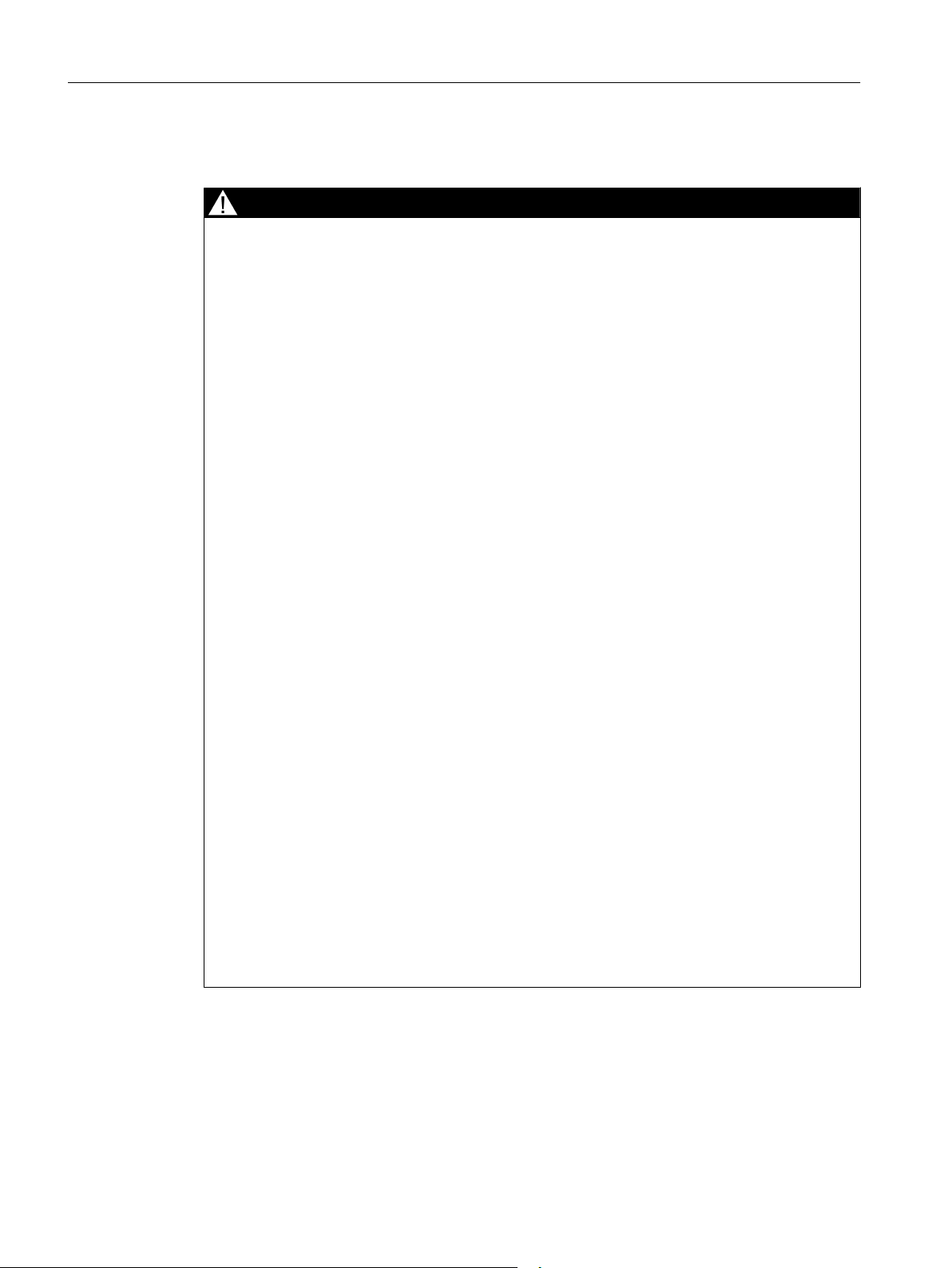
Safety notes
2.4 Safety Information and Warnings
2.4 Safety Information and Warnings
DANGER
Hazardous Voltage!
● Always follow the proper lock-out/tag-out procedures before beginning any maintenance
or troubleshooting work on the VFD.
● Always follow standard safety precautions and local codes during installation of external
wiring. The installation must follow wiring practices and insulation systems as specified in
IEC 61800-5-1.
● Always work with one hand, wear electrical safety gloves, wear insulated electrical hazard
rated safety shoes, and safety goggles. Also, always work with another person present.
● Always use extreme caution when handling or measuring components that are inside the
enclosure. Be careful to prevent meter leads from shorting together or from touching other
terminals.
● Use only instrumentation (e.g., meters, oscilloscopes, etc.) intended for high voltage
measurements (that is, isolation is provided inside the instrument, not provided by isolating
the chassis ground of the instrument).
● Never assume that switching off the input disconnector will remove all voltage from internal
components. Voltage is still present on the terminals of the input disconnector. Also, there
may be voltages present that are applied from other external sources.
● Never touch anything within the VFD cabinets until verifying that it is neither thermally hot
nor electrically alive.
● Never remove safety shields (marked with a HIGH VOLTAGE sign) or attempt to measure
points beneath the shields.
● Never operate the VFD with cabinet doors open. The only exception is the control cabinet
which contains extra low voltages (ELV).
● Never connect any grounded (i.e., non-isolated) meters or oscilloscopes to the system.
● Never connect or disconnect any meters, wiring, or printed circuit boards while the VFD
is energized.
● Never defeat the instrument’s grounding.
● Only qualified individuals should install, operate, troubleshoot, and maintain this VFD. A
qualified individual is "a person, who is familiar with the construction and operation of the
equipment and the hazards involved."
● Hazardous voltages may still exist within the VFD cabinets even when the disconnect
switch is open (off) and the supply power is shut off.
● When a system is configured with VFD bypass switchgear (e.g. contactors between line
and motor, and VFD and motor), these switches should be interlocked so that the line
voltage is never applied to the VFD output if the medium input voltage is removed from
the VFD.
NXGpro Communication
28 Function Manual, AB, A5E33486415A
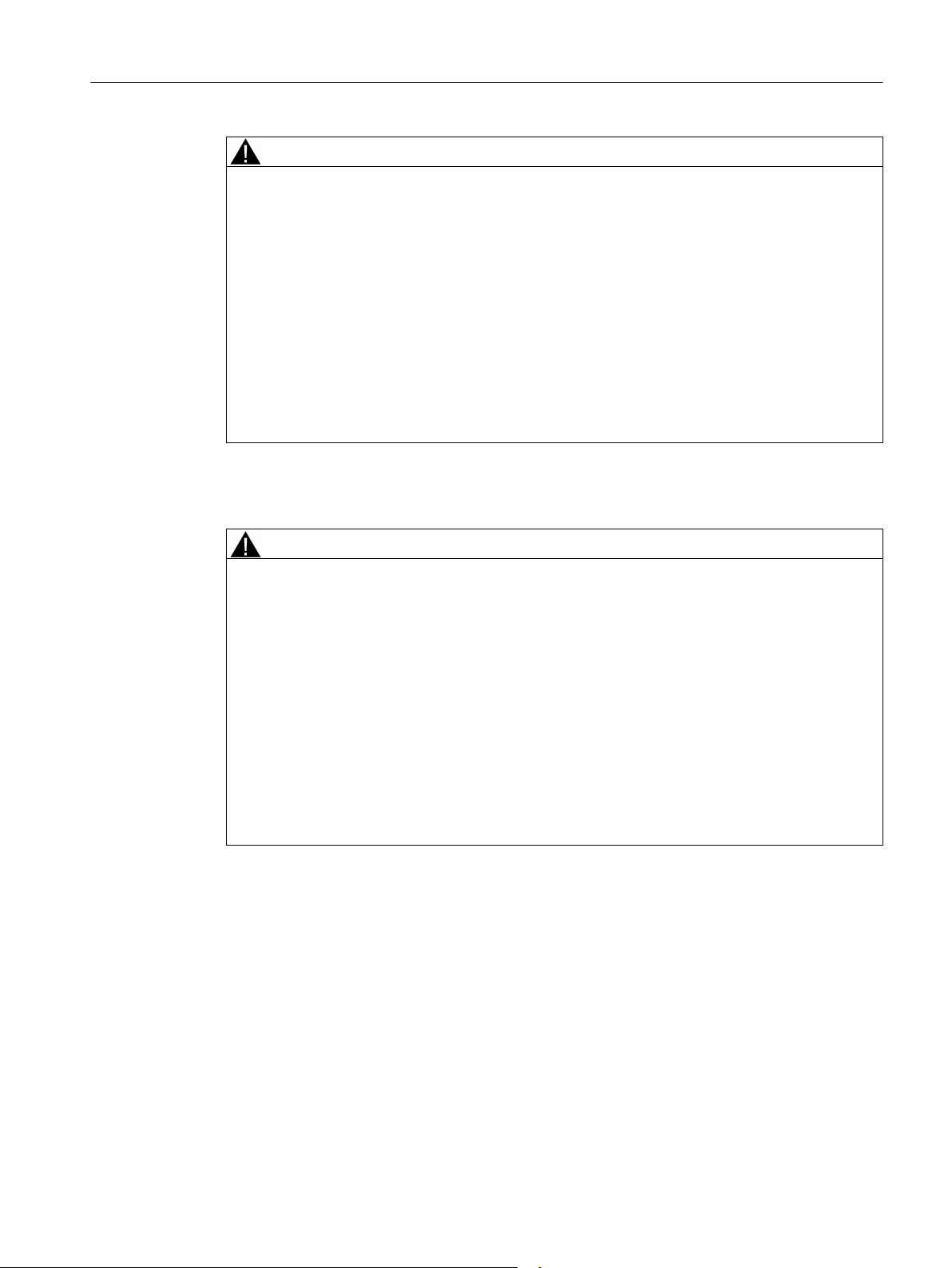
Safety notes
2.4 Safety Information and Warnings
WARNING
Potential Arc Hazard
● Arcing can result in damage to property, serious injury and even death.
● The equipment has not been tested and rated for arc flash protection.
● Avoiding arc hazard risks is dependent upon proper installation and maintenance.
● Incorrectly applied equipment, incorrectly selected, connected or unconnected cables, or
the presence of foreign materials can cause arcing in the equipment.
● Follow all applicable precautionary rules and guidelines as used in working with medium
voltage equipment.
● The equipment may be used only:
– for the applications defined as suitable in the technical description.
– in combination with equipment and components supplied by other manufacturers which
have been approved and recommended by Siemens.
Additional safety precautions and warnings appear throughout this manual. These important
messages should be followed to reduce the risk of personal injury or equipment damage.
WARNING
Obey Rules to Avoid Risk of Death
● Always comply with local codes and requirements if disposal of failed components is
necessary (for example, CPU battery, capacitors, etc.).
● Always ensure the use of an even and flat truck bed to transport the VFD system. Before
unloading, be sure that the concrete pad is level for storage and permanent positioning.
● Always confirm proper tonnage ratings of cranes, cables, and hooks when lifting the VFD
system. Dropping the cabinet or lowering it too quickly could damage the unit.
● Never disconnect control power while medium voltage is energized. This could cause
severe system overheating and/or damage.
● Never store flammable material in, on, or near the drive enclosure. This includes
equipment drawings and manuals.
● Never use fork trucks to lift cabinets that are not equipped with lifting tubes. Be sure that
the fork truck tines fit the lifting tubes properly and are the appropriate length.
NXGpro Communication
Function Manual, AB, A5E33486415A 29
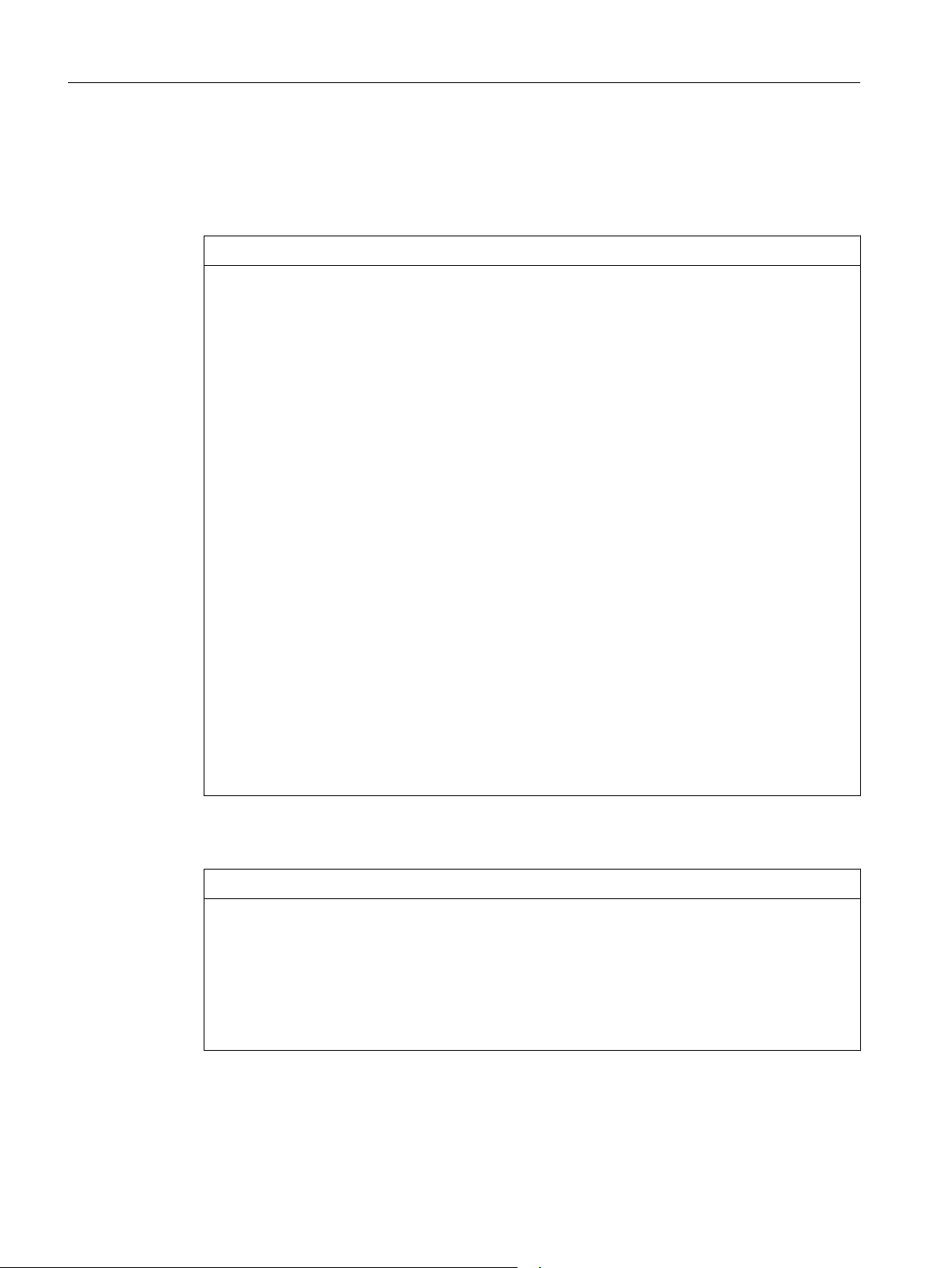
Safety notes
2.5 ESD-sensitive Components
2.5 ESD-sensitive Components
Guidelines for Handling Electrostatic Sensitive Devices (ESD)
NOTICE
ESD Sensitive Equipment
● Always be aware of electrostatic discharge (ESD) when working near or touching
components inside the VFD cabinet. The printed circuit boards contain components that
are sensitive to electrostatic discharge. Handling and servicing of components that are
sensitive to ESD should be done only by qualified personnel and only after reading and
understanding proper ESD techniques. The following ESD guidelines should be observed.
Following these rules can greatly reduce the possibility of ESD damage to printed circuit
board (PCB) components.
● Always transport static sensitive equipment in antistatic bags.
● Always use a soldering iron that has a grounded tip. Also, use either a metallic vacuumstyle plunger or copper braid when desoldering.
● Ensure that anyone handling the printed circuit boards is wearing a properly grounded
static strap. The wrist strap should be connected to ground through a 1 Megohm resistor.
Grounding kits are available commercially through most electronic wholesalers.
● Static charge build-up can be removed from a conductive object by touching the object
with a properly grounded piece of metal.
● When handling a PC board, always hold the card by its edges.
● Do not slide printed circuit boards (PCBs) across any surface (e.g., a table or work bench).
If possible, perform PCB maintenance at a workstation that has a conductive covering that
is grounded through a 1 Megohm resistor. If a conductive tabletop cover is unavailable, a
clean steel or aluminum tabletop is an excellent substitute.
● Avoid plastic Styrofoam™, vinyl and other non-conductive materials. They are excellent
static generators and do not give up their charge easily.
● When returning components to Siemens Industry, Inc. always use static-safe packing.
This limits any further component damage due to ESD.
Components that can be destroyed by electrostatic discharge (ESD)
NOTICE
Electrostatic discharge
Electronic components can be destroyed in the event of improper handling, transporting,
storage, and shipping.
Pack the electronic components in appropriate ESD packaging; e.g. ESD foam, ESD
packaging bags and ESD transport containers.
To protect your equipment against damage, follow the instructions given below.
NXGpro Communication
30 Function Manual, AB, A5E33486415A
