Siemens SIMOTICS CONNECT 400 Operating Instructions Manual
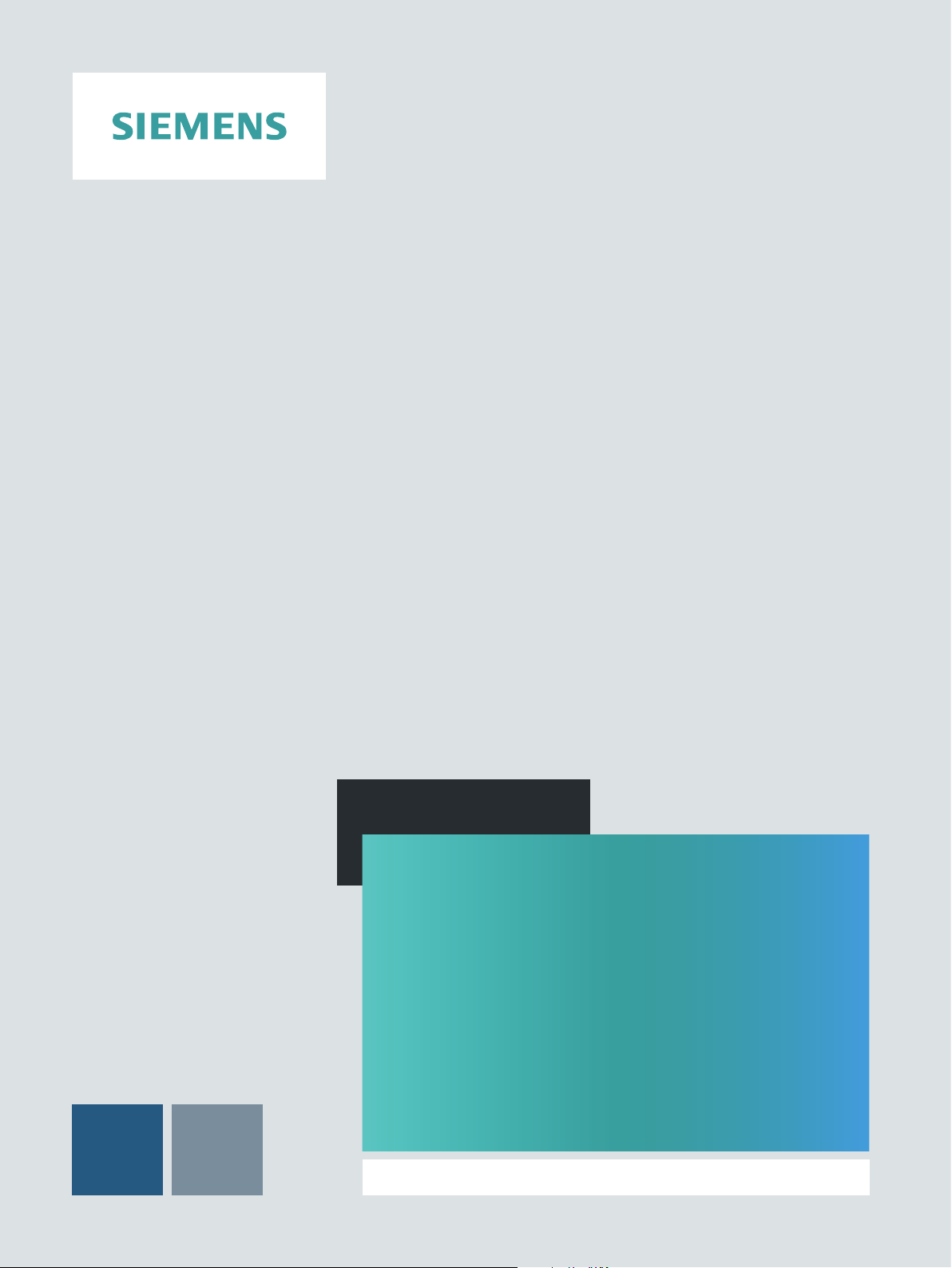
Operating Instructions
SIMOTICS CONNECT 400
Connectivity module
07/2019Edition
www.siemens.com/sidrive-iq


SIMOTICS CONNECT 400
Introduction
1
Operating Instructions
Safety instructions
Description
Preparations for use
Mounting and installation
Commissioning
Operation
Maintenance
2
3
4
5
6
7
8
Replacement parts
Disposal
Service & Support
Certificates and Licenses
9
10
A
B
07/2019
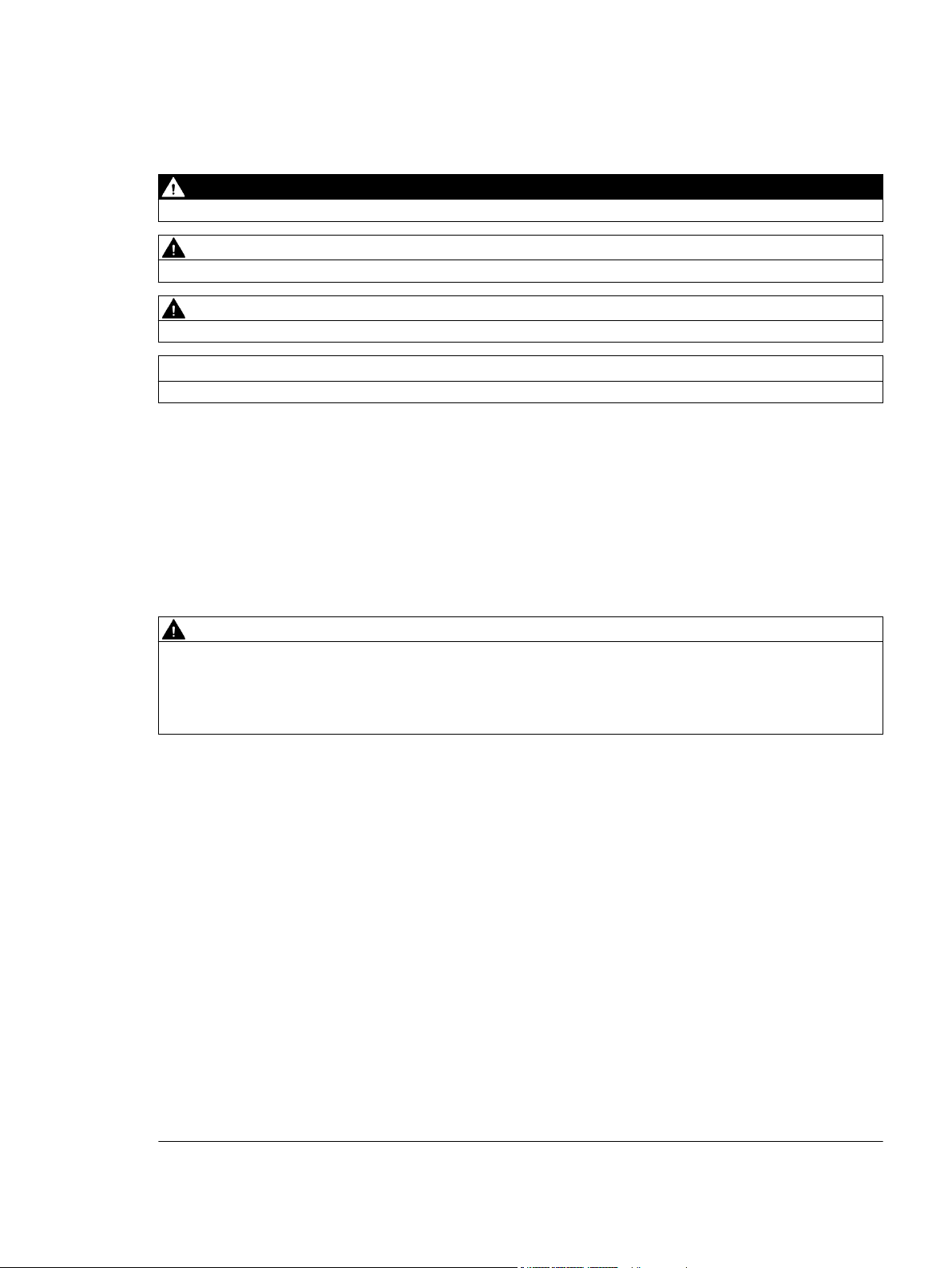
Legal information
Warning notice system
This manual contains notices you have to observe in order to ensure your personal safety, as well as to prevent
damage to property. The notices referring to your personal safety are highlighted in the manual by a safety alert
symbol, notices referring only to property damage have no safety alert symbol. These notices shown below are
graded according to the degree of danger.
DANGER
indicates that death or severe personal injury will result if proper precautions are not taken.
WARNING
indicates that death or severe personal injury may result if proper precautions are not taken.
CAUTION
indicates that minor personal injury can result if proper precautions are not taken.
NOTICE
indicates that property damage can result if proper precautions are not taken.
If more than one degree of danger is present, the warning notice representing the highest degree of danger will be
used. A notice warning of injury to persons with a safety alert symbol may also include a warning relating to property
damage.
Qualified Personnel
The product/system described in this documentation may be operated only by personnel qualified for the specific
task in accordance with the relevant documentation, in particular its warning notices and safety instructions. Qualified
personnel are those who, based on their training and experience, are capable of identifying risks and avoiding
potential hazards when working with these products/systems.
Proper use of Siemens products
Note the following:
WARNING
Siemens products may only be used for the applications described in the catalog and in the relevant technical
documentation. If products and components from other manufacturers are used, these must be recommended or
approved by Siemens. Proper transport, storage, installation, assembly, commissioning, operation and
maintenance are required to ensure that the products operate safely and without any problems. The permissible
ambient conditions must be complied with. The information in the relevant documentation must be observed.
Trademarks
All names identified by ® are registered trademarks of Siemens AG. The remaining trademarks in this publication
may be trademarks whose use by third parties for their own purposes could violate the rights of the owner.
Disclaimer of Liability
We have reviewed the contents of this publication to ensure consistency with the hardware and software described.
Since variance cannot be precluded entirely, we cannot guarantee full consistency. However, the information in this
publication is reviewed regularly and any necessary corrections are included in subsequent editions.
Siemens AG
Digital Industries
Postfach 48 48
90026 NÜRNBERG
GERMANY
Ⓟ 08/2019 Subject to change
Copyright © Siemens AG 2019.
All rights reserved

Table of contents
1 Introduction...................................................................................................................................................5
1.1 About these instructions...........................................................................................................5
1.1.1 Text format features .................................................................................................................5
1.1.2 Text references ........................................................................................................................5
1.2 Naming convention ..................................................................................................................5
2 Safety instructions ........................................................................................................................................7
2.1 General safety instructions.......................................................................................................7
2.2 Qualified personnel ..................................................................................................................7
2.3 Security information .................................................................................................................8
3 Description....................................................................................................................................................9
3.1 SIDRIVE IQ Fleet .....................................................................................................................9
3.2 "SIMOTICS CONNECT 400" connectivity module...................................................................9
3.3 Data security ..........................................................................................................................11
4 Preparations for use ...................................................................................................................................13
4.1 Visual inspection ....................................................................................................................13
4.2 Shipping and storage conditions ............................................................................................13
4.3 Requirements.........................................................................................................................13
5 Mounting and installation............................................................................................................................15
5.1 Connecting the battery ...........................................................................................................15
6 Commissioning ...........................................................................................................................................17
6.1 Requirements.........................................................................................................................17
6.2 Installing the "SIDRIVE IQ Config" application.......................................................................17
6.3 Establishing the connection to the connectivity module.........................................................17
6.4 Log in with the connectivity module .......................................................................................20
6.5 Making the necessary system settings ..................................................................................21
6.6 Setting up a WLAN connection ..............................................................................................22
6.7 Onboarding process using the "SIDRIVE IQ Config" application...........................................23
6.7.1 Starting the onboarding process via the "SIDRIVE IQ Config" application ............................24
6.7.2 Motor assignment...................................................................................................................24
6.7.3 Entering asset data ................................................................................................................25
6.7.4 Logging in to MindSphere ......................................................................................................26
6.7.5 Exiting the onboarding process via the "SIDRIVE IQ Config" application..............................27
SIMOTICS CONNECT 400
Operating Instructions, 07/2019 3

Table of contents
7 Operation....................................................................................................................................................31
7.1 Identifying the connectivity module via the "SIDRIVE IQ Config" application ........................31
7.2 Changing measurement and synchronization intervals .........................................................31
7.3 Changing the user data of the connectivity module ...............................................................32
7.4 Adapting the location settings ................................................................................................33
8 Maintenance ...............................................................................................................................................35
8.1 Updating SIDRIVE IQ.............................................................................................................35
8.1.1 Updating the "SIDRIVE IQ Config" application ......................................................................35
8.1.2 Identifying the firmware version of the connectivity module...................................................35
8.1.3 Updating the connectivity module firmware ...........................................................................35
8.2 Restoring factory settings and resetting user data.................................................................37
8.3 Replacing the connectivity module.........................................................................................38
8.4 Replace the battery ................................................................................................................39
8.5 Mounting bracket fastening ....................................................................................................40
9 Replacement parts .....................................................................................................................................43
10 Disposal......................................................................................................................................................45
10.1 Disposing of the connectivity module.....................................................................................45
10.2 Disposing of the battery .........................................................................................................45
A Service & Support.......................................................................................................................................47
A.1 Siemens Industry Online Support ..........................................................................................47
B Certificates and Licenses ...........................................................................................................................49
B.1 Certificates, approvals, standards..........................................................................................49
B.2 Licenses .................................................................................................................................50
Index...........................................................................................................................................................51
SIMOTICS CONNECT 400
4 Operating Instructions, 07/2019
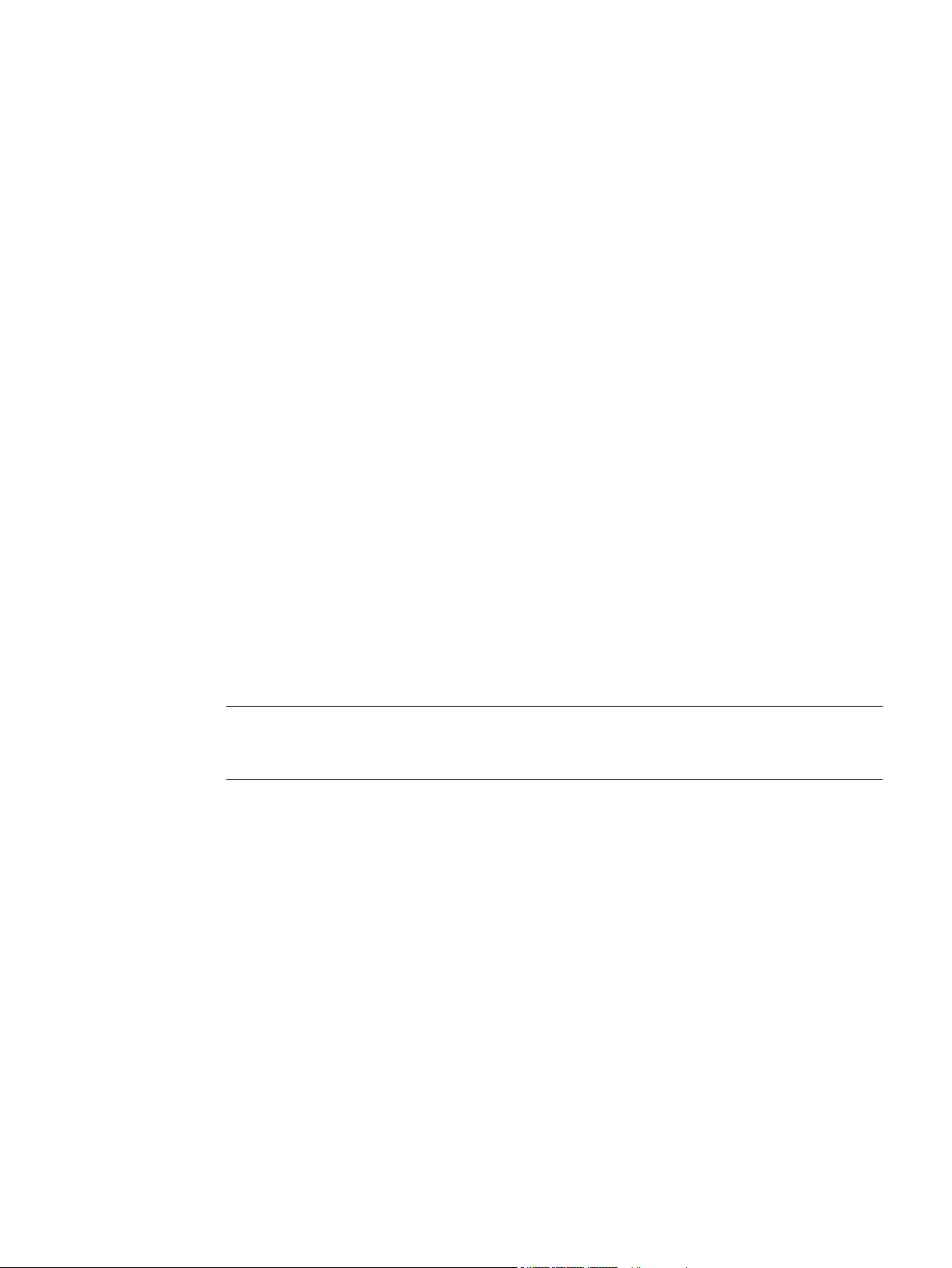
Introduction
1.1 About these instructions
These instructions describe the connectivity module and provide you with information on how
to use the product – from installation through to maintenance.
Keep these instructions in a safe place for subsequent use.
Read these instructions before you use the connectivity module, and follow the instructions and
notes carefully. In this way you can ensure safe, problem-free operation and a long service life.
1.1.1 Text format features
Text format features
You can find the following text format features in these instructions:
1. Handling instructions are always formatted as a numbered list. Always perform the steps in
the order given.
1
● Lists are formatted as bulleted lists.
– Lists on the second level are hyphenated.
Note
The note provides you with additional information about the product itself, handling the product
- and the relevant documentation.
1.1.2 Text references
References to other texts always refer to the beginning of the chapter.
1.2 Naming convention
In this documentation, the generic term "Connectivity module" is used for the "SIMOTICS
CONNECT 400" product.
SIMOTICS CONNECT 400
Operating Instructions, 07/2019 5
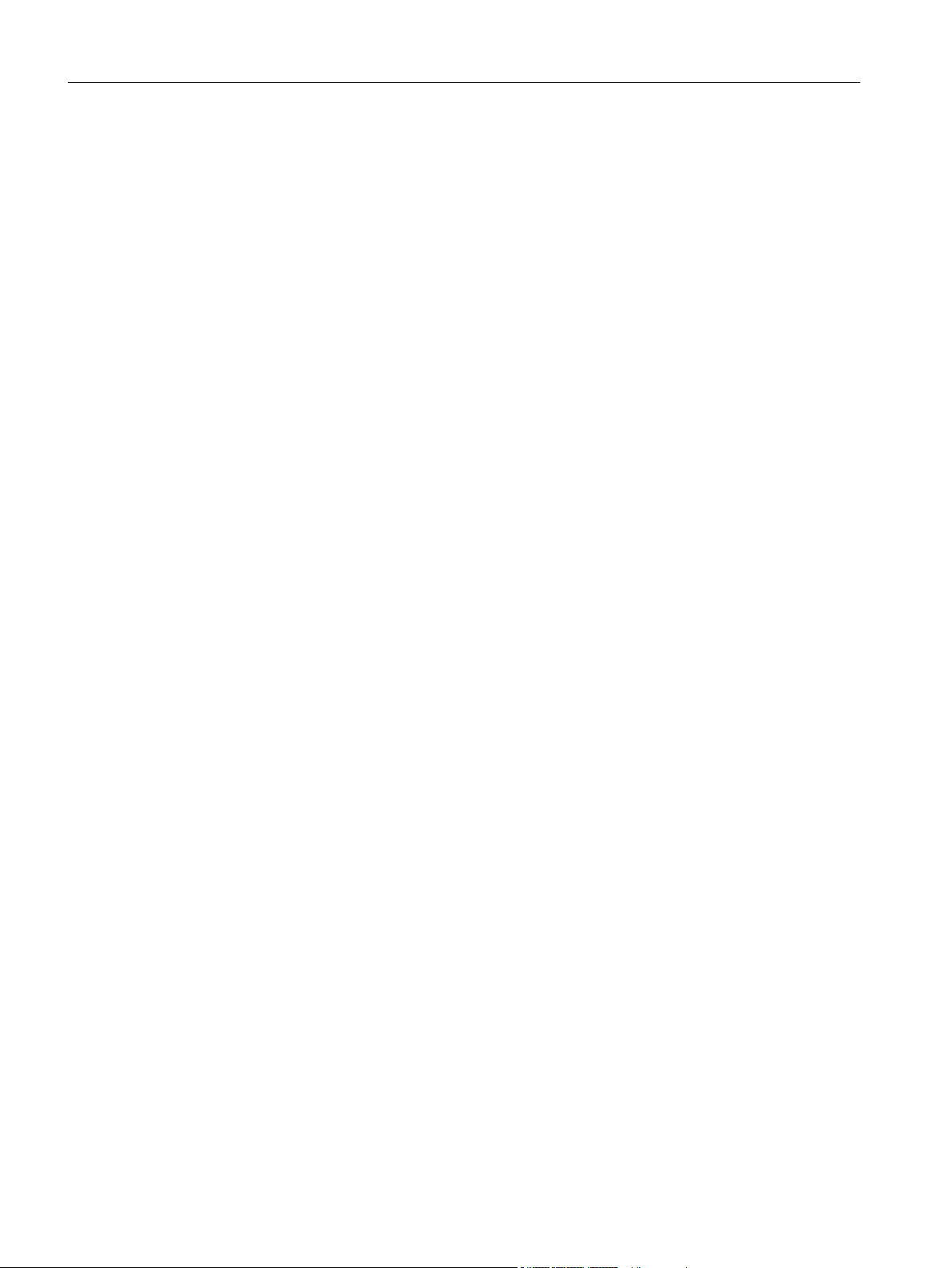
Introduction
1.2 Naming convention
SIMOTICS CONNECT 400
6 Operating Instructions, 07/2019
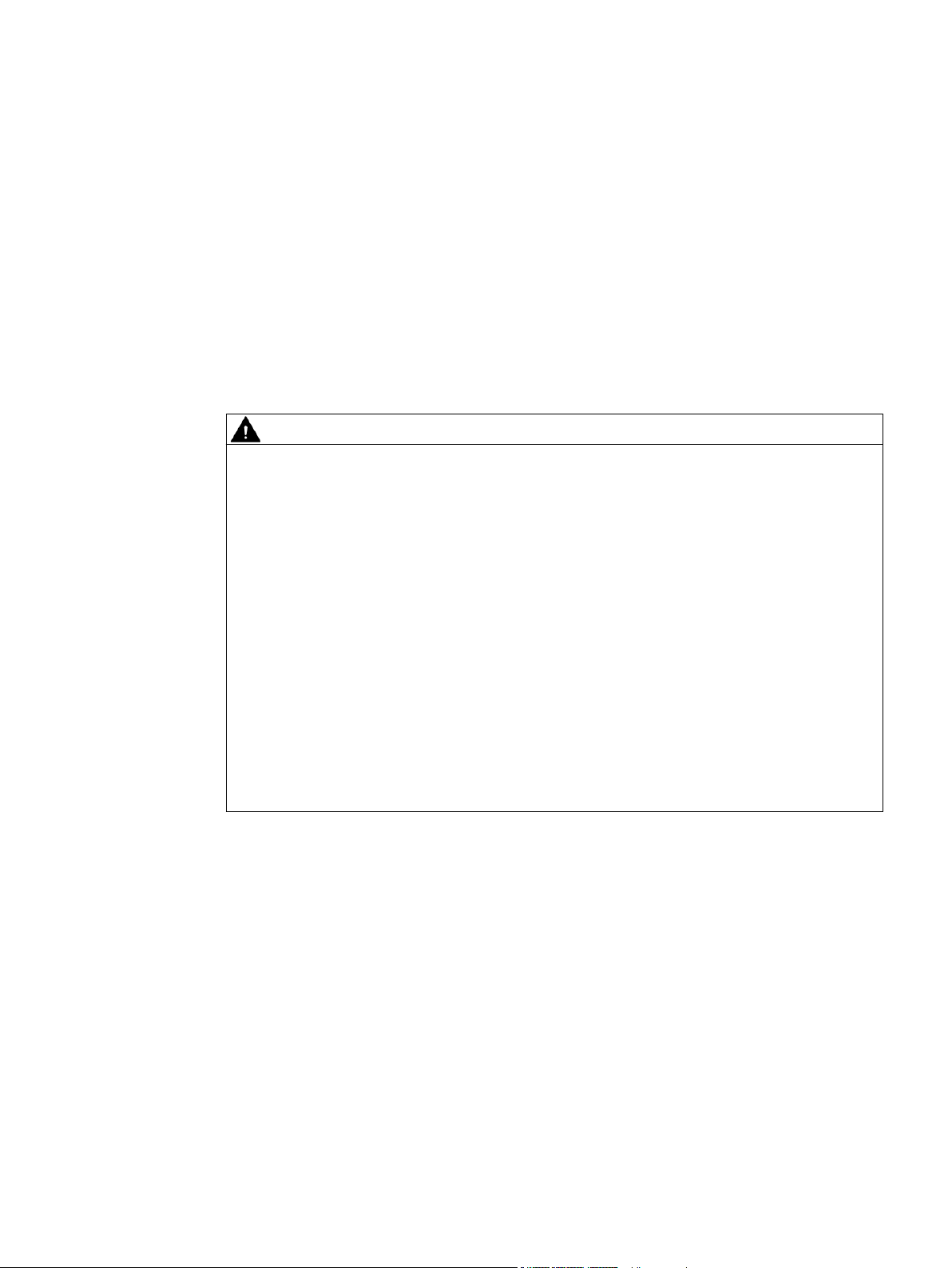
Safety instructions
2.1 General safety instructions
The connectivity module conforms to the pertinent safety regulations according to IEC, VDE
and EN. If you have questions about the validity of the installation in the planned environment,
please contact your service representative.
Battery
WARNING
Danger of explosion and the release of harmful substances!
Improper handling of lithium batteries can cause them to explode.
Explosion of the batteries and the released pollutants can cause severe physical injury and/or
represent a serious health risk. Used batteries jeopardize the function of the device.
Note the following when handling lithium batteries:
● Replace the lithium battery only with an identical battery or types recommended by the
manufacturer.
● Do not throw the batteries into a fire.
● Do not solder at the cell body of the battery.
● Do not recharge the battery.
● Do not open the battery.
● Do not short-circuit the battery.
● Do not connect the battery with the incorrect polarity.
● Do not heat up the battery to over 100 °C.
● Protect the battery from direct solar radiation, humidity and condensation.
2
2.2 Qualified personnel
Only qualified personnel may perform work on the connectivity module. For the purpose of this
documentation, qualified personnel is taken to mean people who fulfill the following
requirements:
● Through appropriate training and experience, they are able to recognize and avoid risks and
potential dangers in their particular field of activity.
● Those responsible have instructed them to carry out the work.
SIMOTICS CONNECT 400
Operating Instructions, 07/2019 7
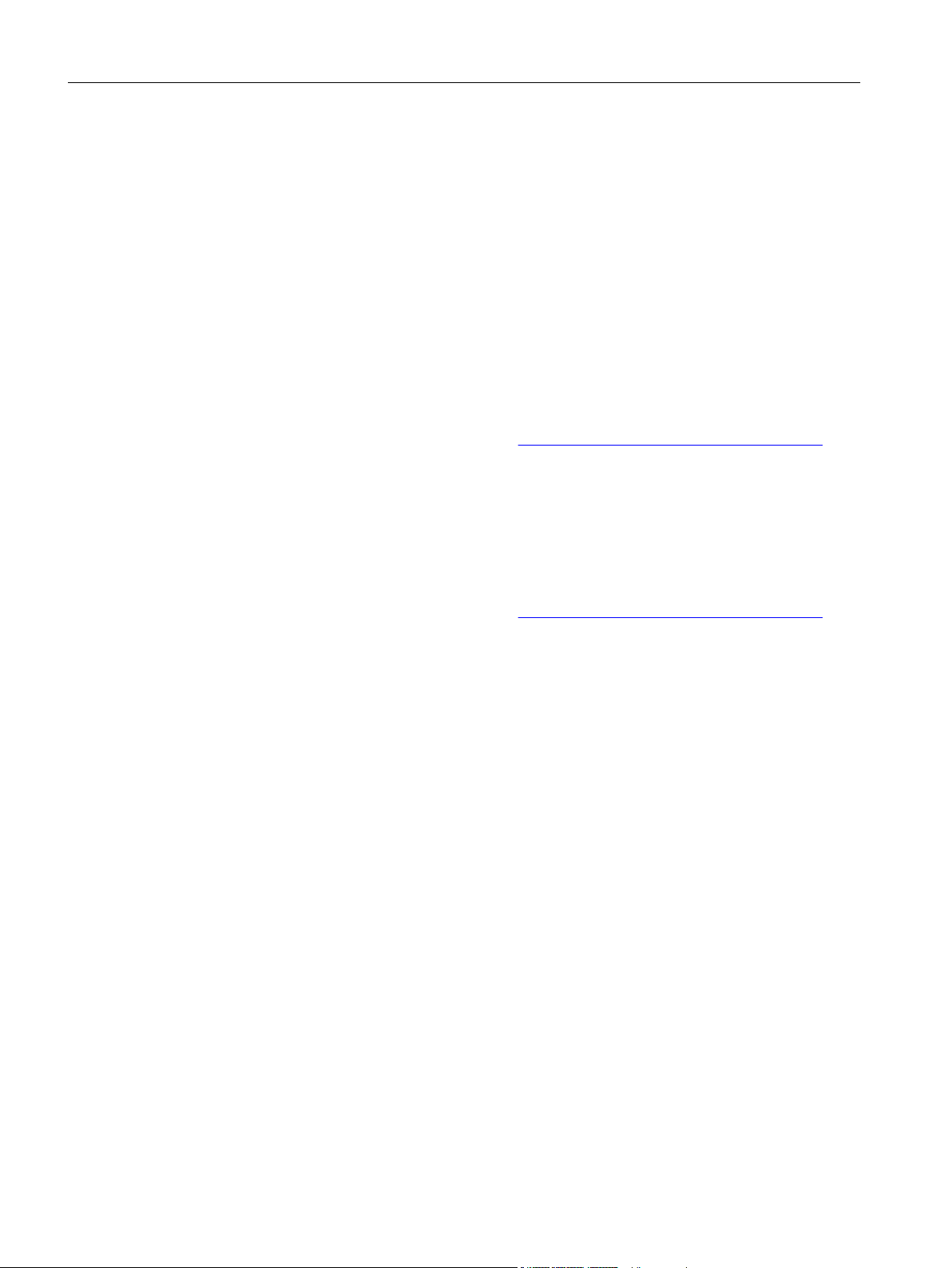
Safety instructions
2.3 Security information
2.3 Security information
Siemens provides products and solutions with industrial security functions that support the
secure operation of plants, systems, machines and networks.
In order to protect plants, systems, machines and networks against cyber threats, it is
necessary to implement – and continuously maintain – a holistic, state-of-the-art industrial
security concept. Siemens’ products and solutions constitute one element of such a concept.
Customers are responsible for preventing unauthorized access to their plants, systems,
machines and networks. Such systems, machines and components should only be connected
to an enterprise network or the internet if and to the extent such a connection is necessary and
only when appropriate security measures (e.g. firewalls and/or network segmentation) are in
place.
For additional information on industrial security measures that may be implemented, please
visit
https://www.siemens.com/industrialsecurity (https://www.siemens.com/industrialsecurity).
Siemens’ products and solutions undergo continuous development to make them more secure.
Siemens strongly recommends that product updates are applied as soon as they are available
and that the latest product versions are used. Use of product versions that are no longer
supported, and failure to apply the latest updates may increase customer’s exposure to cyber
threats.
To stay informed about product updates, subscribe to the Siemens Industrial Security RSS
Feed under
https://www.siemens.com/industrialsecurity (https://www.siemens.com/industrialsecurity).
SIMOTICS CONNECT 400
8 Operating Instructions, 07/2019
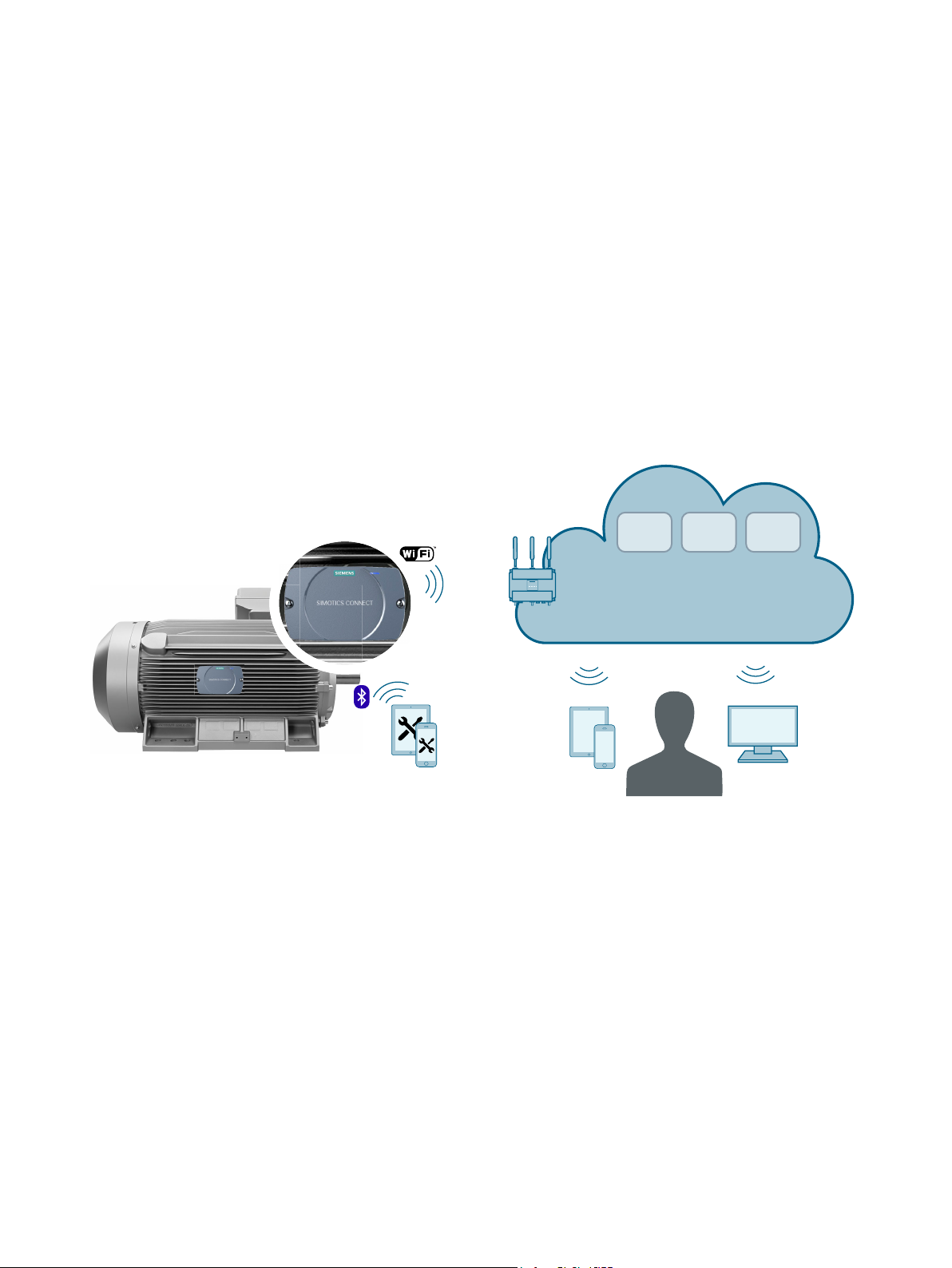
Description
&XVWRPHU
'DWD
WUDQVIHU
6,'5,9(,4)OHHW
,4
)OHHW
,4&RQ
ILJXUDWLRQ
6,'5,9(,4&RQILJ
3.1 SIDRIVE IQ Fleet
What is SIDRIVE IQ Fleet?
SIDRIVE IQ Fleet is the digital and Cloud-based solution for drive systems. The suite connects
networked drive components with the Cloud-based analytics in SIDRIVE IQ Fleet to improve
productivity, reliability and the service options available for drive components.
The following diagram provides you with a system overview of SIDRIVE IQ Fleet with the
SIMOTICS CONNECT 400 connectivity module:
3
Using the connectivity module, you can transfer data to SIDRIVE IQ where it is saved and
analyzed. Operating data can be displayed via SIDRIVE IQ Fleet. SIDRIVE IQ Fleet provides
users with data of the drive components and analysis results relating to their operation and
state. Further, it provides recommendations for preventive maintenance activities, for example.
Additional information
Additional information on the SIMOTICS CONNECT 400 connectivity module is provided in the
"SIMOTICS CONNECT 400" Operating Instructions.
3.2 "SIMOTICS CONNECT 400" connectivity module
The connectivity module mounted on the motor captures important operating and status
information of the motor.
SIMOTICS CONNECT 400
Operating Instructions, 07/2019 9

Description
3.2 "SIMOTICS CONNECT 400" connectivity module
The motor data that is captured is transferred to SIDRIVE IQ via a WLAN interface where it is
analyzed.
Components
The connectivity module encompasses the following components:
● Integrated sensors to measure the motor data
● Data memory
● Processor
● SPBTLE-RF bluetooth module for communication with a mobile device to configure the
● SN8000/8000UFL WLAN communication module to transfer the measured data to
● Lithium battery for the power supply
Additional information
Additional information about SIDRIVE IQ is provided in the "SIDRIVE IQ Suite" (https://
support.industry.siemens.com/cs/ww/en/ps/25291) Operating Instructions.
connectivity module
SIDRIVE IQ and update the firmware
SIMOTICS CONNECT 400
10 Operating Instructions, 07/2019

3.3 Data security
The data is secured using the following mechanisms:
● Data is stored in the connectivity module until it is transferred to the Cloud
● Data is sent encrypted via a WLAN interface according to the "WPA2" standard
● Data is transmitted to the Cloud via a secure connection with TLS encryption
Description
3.3 Data security
SIMOTICS CONNECT 400
Operating Instructions, 07/2019 11

Description
3.3 Data security
SIMOTICS CONNECT 400
12 Operating Instructions, 07/2019
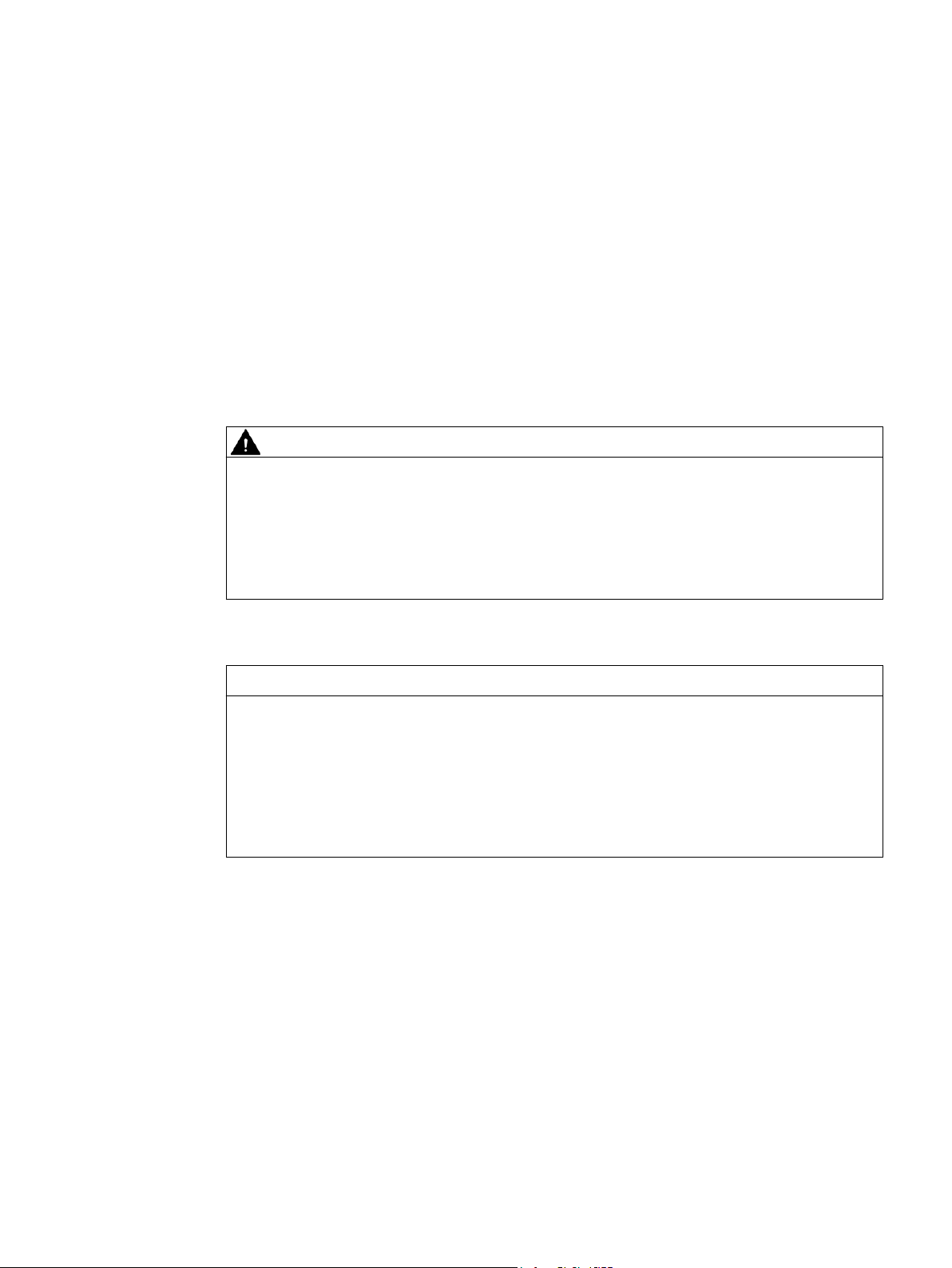
Preparations for use
4.1 Visual inspection
After mounting the motor, visually inspect the connectivity module for any damage.
Contact customer service (Page 47) if you identify any damage.
4.2 Shipping and storage conditions
WARNING
Transporting hazardous goods
The product is classified as a hazardous product according to UN 3091. The product contains
lithium-metal batteries. The batteries contain approximately 2.6 g of lithium. When the product
is transported, it is not permissible that the battery connector is in contact with the electronics
module.
Carefully comply with the regulations that are applicable for transport.
4
NOTICE
Damage to the connectivity module due to external influences
The connectivity module is mounted onto the motor in the factory before the motor is shipped.
During transport, storage and when the motor is operated, the connectivity module can be
damaged due to external influences.
Do not damage the connectivity module while the motor is being transported, stored and
operated. It is not permissible that the connectivity module is subject to mechanical loads and
stress.
4.3 Requirements
Mobile device for the "SIDRIVE IQ Config" application
To set up the connectivity module, install the "SIDRIVE IQ Config" application on a mobile
device. The mobile device must satisfy the following requirements:
● "Android" operating system with Version V5.0 or later
● Functioning Internet connection
SIMOTICS CONNECT 400
Operating Instructions, 07/2019 13

Preparations for use
4.3 Requirements
Download the "SIDRIVE IQ Config" application from the "Google Play Store" (Page 17).
Mobile device with Bluetooth
The mobile device must have an integrated Bluetooth interface that supports the Bluetooth Low
Energy V4.1 standard - or a later standard.
WLAN connection
The current version of the connectivity module does not support a proxy server configuration.
Use a direct Internet connection.
The connectivity module encrypts your data according to the "WPA2" security standard. For
data transfer, the connectivity module supports WLAN connections with a frequency of 2.4 GHz
and the Wi-Fi 802.11b/g/n standard. Only WLAN passwords with a maximum length of 32
characters are supported.
Ports that are used
Release the following ports used by SIMOTICS CONNECT 400 to allow an Internet connection
to be established:
● Secured data exchange with SIDRIVE IQ: TCP port: 443
● Name resolution via DNS: TCP port: 53 UDP port: 53
● Time synchronization via NTP: UDP port: 123
● IP address assigned via DHCP: TCP port: 67, 68 UDP port: 67, 68
● The mobile device firmware is updated in the same WLAN network: TCP port: 80
SIMOTICS CONNECT 400
14 Operating Instructions, 07/2019

Mounting and installation
NOTICE
SIMOTICS CONNECT 400 housing with an IP54 degree of protection
If the ambient conditions according to IP54 cannot be ensured at the installation location – or
if a higher degree of protection is required – then the user must apply additional measures to
ensure safe and reliable operation.
The connectivity module is mounted in the factory. Mounting or removal is only necessary if the
connectivity module has to be replaced (Page 43).
5.1 Connecting the battery
The battery is installed in the factory, but it is not connected. Connect the battery before
commissioning the device.
Mounting elements
5
An overview of the relevant mounting elements of the connectivity module is shown in the
closed and open states in the following diagrams:
① Front cover
② Screws to fasten the cover
SIMOTICS CONNECT 400
Operating Instructions, 07/2019 15
