Siemens SIMATIC 505 User Manual

SIMA
TIC 505
Isolated Interrupt
Discrete Input Modules
User
Manual
Order Number: PPX:505–8123–2
Manual Assembly Number: 2586546–0085
Second Edition
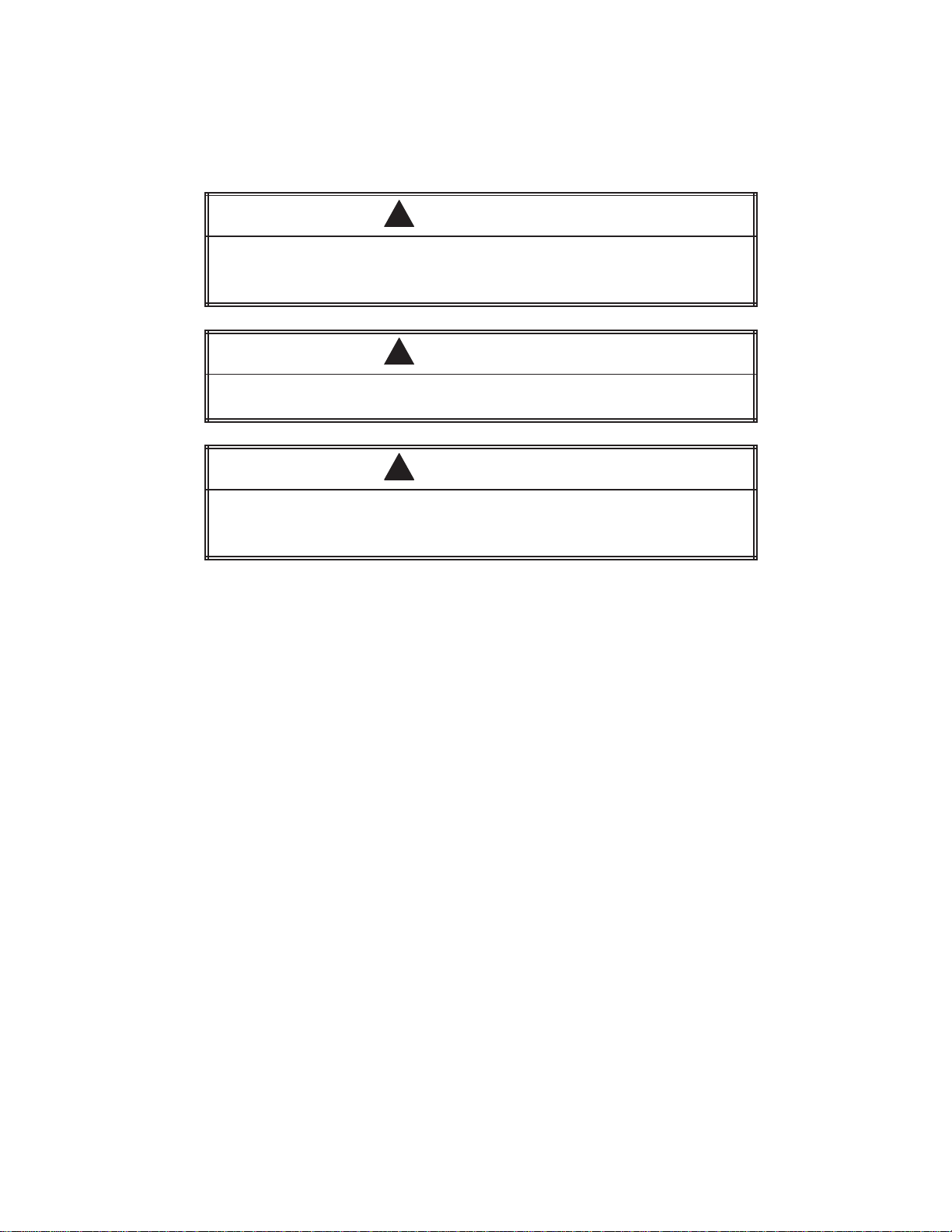
DANGER
!
DANGER
result in death or serious injury
DANGER is limited to the most extreme situations.
W
ARNING indicates a potentially hazardous situation that, if not avoided, could
result in death or serious injury, and/or property damage.
CAUTION indicates a potentially hazardous situation that, if not avoided, could
result in minor or moderate injury, and/or damage to property
CAUTION is also used for property-damage-only accidents.
indicates an imminently hazardous situation that, if not avoided, will
.
WARNING
!
CAUTION
!
.
Copyright
1995 by Siemens Industrial Automation, Inc.
All Rights Reserved — Printed in USA
Reproduction,
Siemens Industrial
reserved.
Since Siemens Industrial Automation, Inc., does not possess full access to data concerning all of the uses and applications of
customer’
of others which may result from our assistance.
transmission, or use of this document or contents is not permitted without express consent of
Automation, Inc. All rights, including rights created by patent grant or registration of a utility model or design, are
s products, we do not assume responsibility either for customer product design or for any infringements of patents or rights
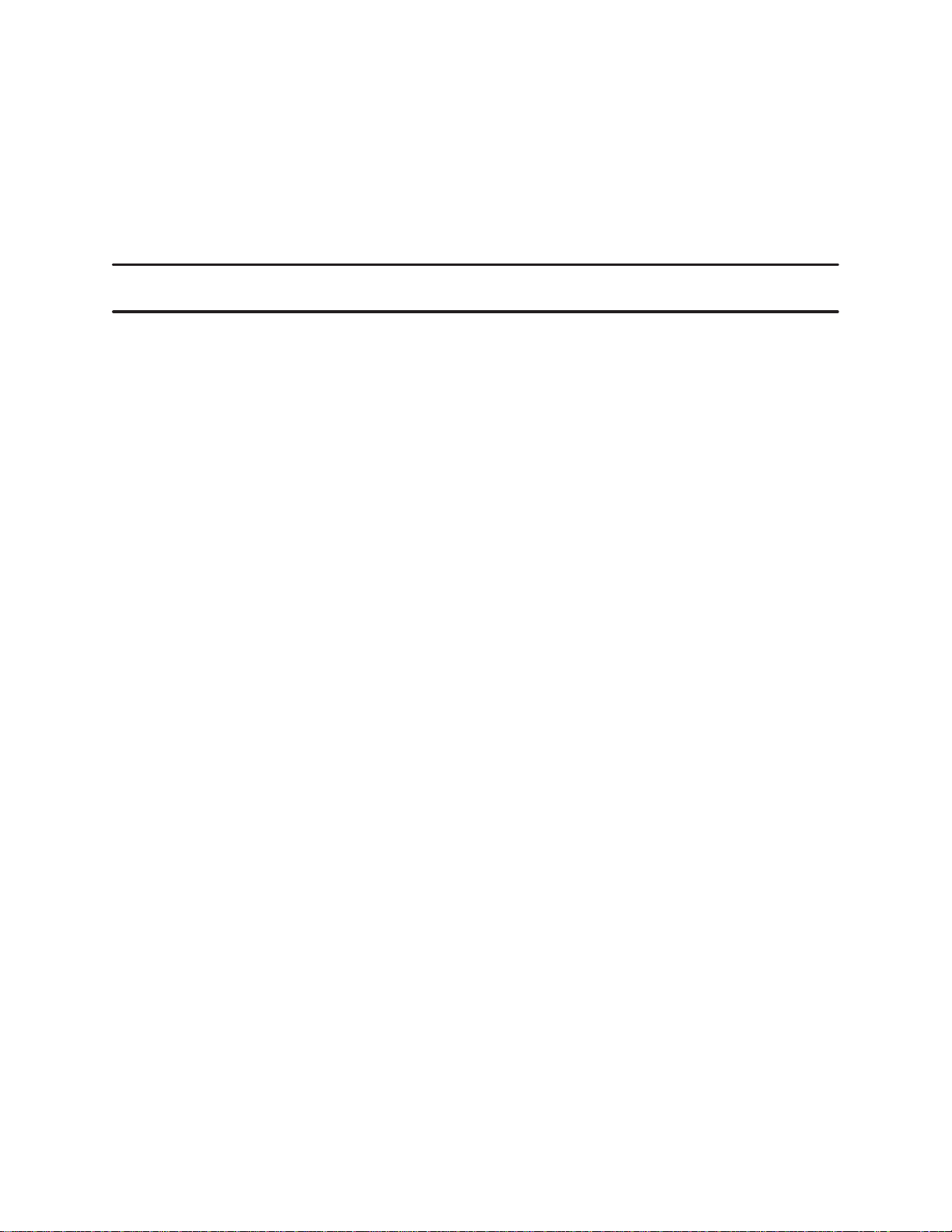
MANUAL PUBLICA
TION HISTOR
Y
SIMATIC
Or
Refer to this history in all correspondence and/or discussion about this manual.
Event Date Description
Original Issue
Second Edition
505 Isolated Interrupt Discr
der Manual Number: PPX:505-8123-2
03/93
04/95
ete Input Modules User Manual
Original Issue (2801386–0001)
Second Edition (2801386–0002)
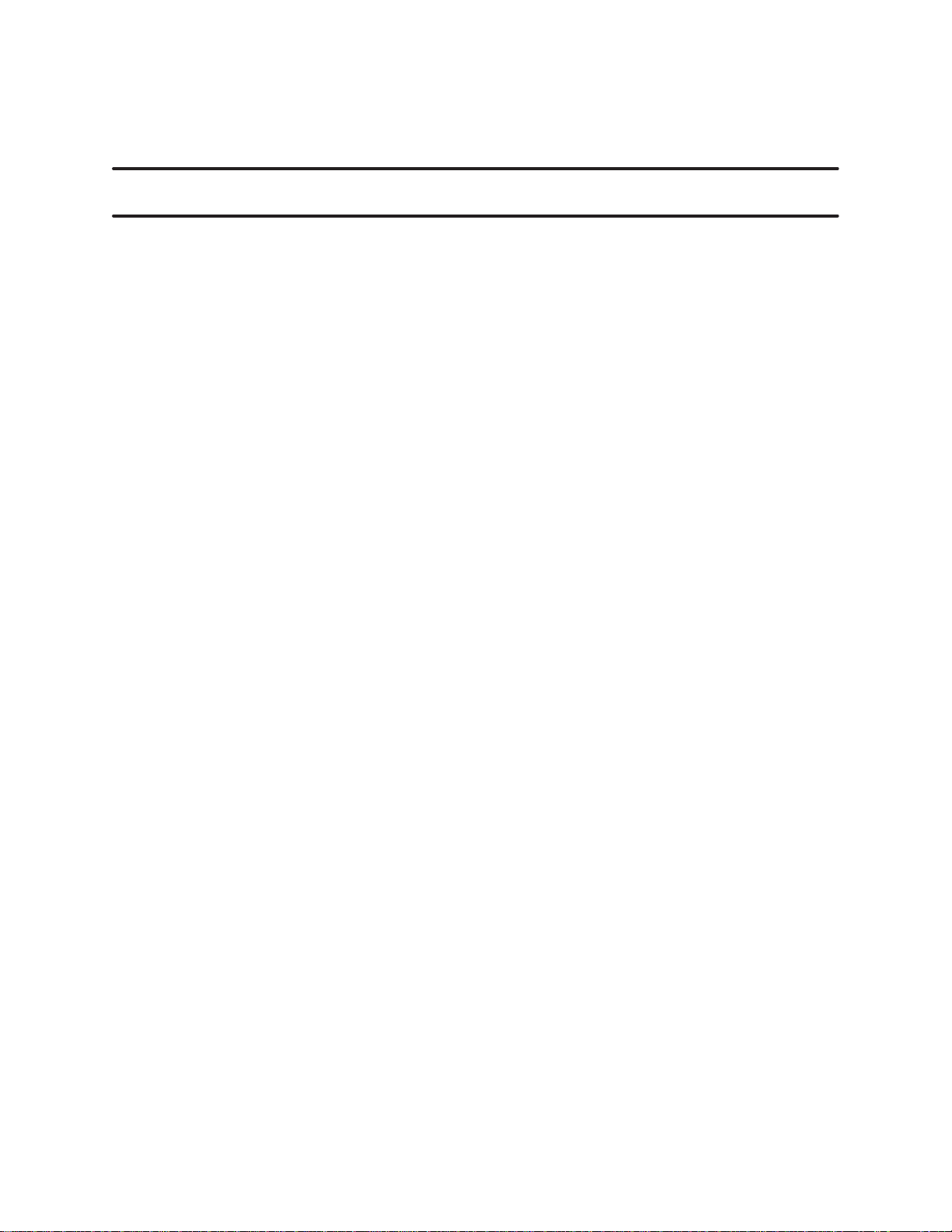
LIST
OF EFFECTIVE P
Pages Description Pages Description
AGES
Cover/Copyright Second
History/Ef
iii — vii
1-1 — 1-3
2-1 — 2-14
3-1 — 3-5
A-1 — A-4
Registration
fective Pages
Second Edition
Second Edition
Second Edition
Second Edition
Second Edition
Second Edition
Second Edition
Edition
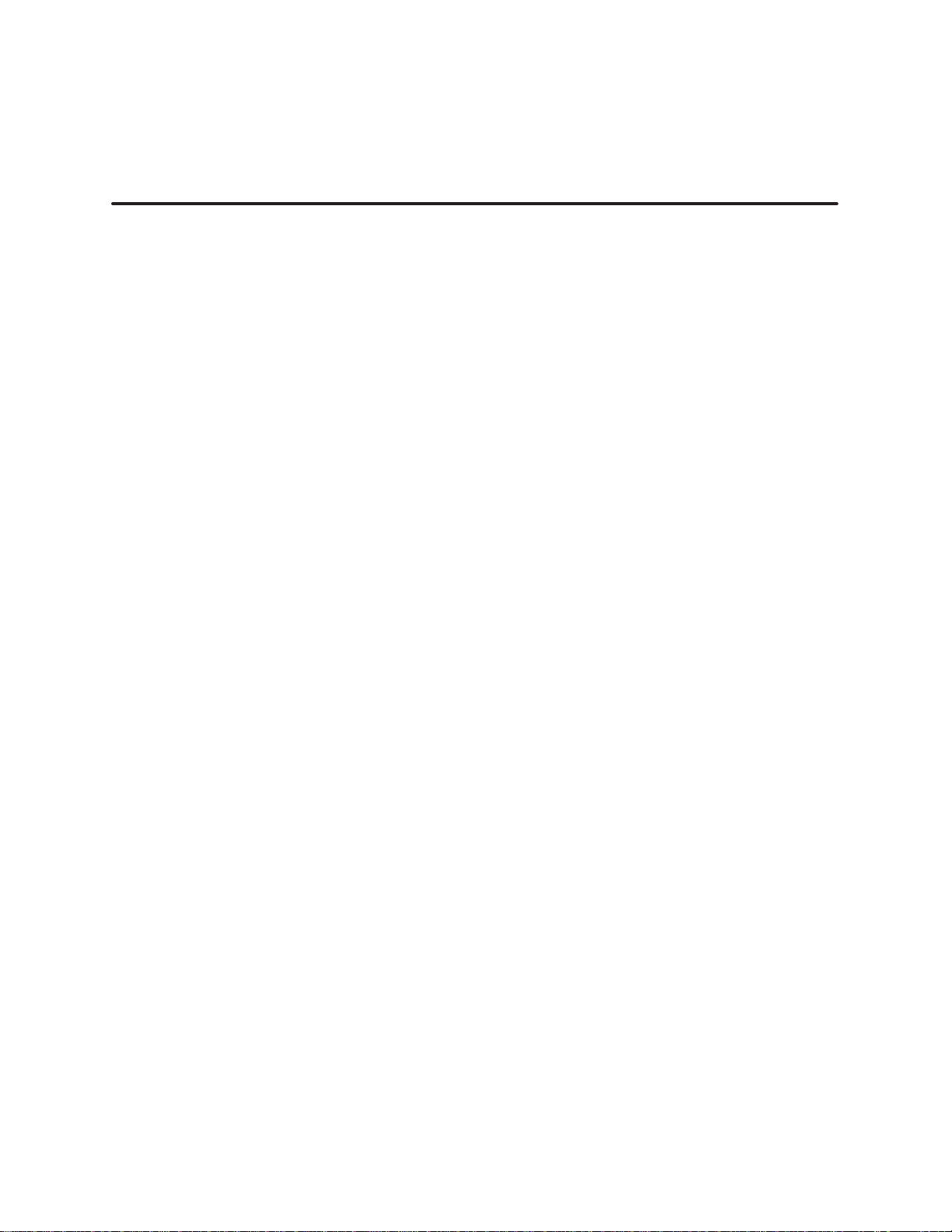
Preface
Chapter 1 Product Overview
Contents
1.1 Description
Module
Compatibility
Power
Operating
Optional T
Physical
Manual
of Basic Featur
Featur
Sour
Featur
Contents
es 1-2.
. . . . . . . . . . . . . . . . . . . . . . . . . . . . . . . . . . . . . . . . . . . . . . . . . . . . . . . . . . . . . . .
with SIMA
ces 1-2.
. . . . . . . . . . . . . . . . . . . . . . . . . . . . . . . . . . . . . . . . . . . . . . . . . . . . . . . . . . . . . . . . .
Modes
ime Constant Filter
. . . . . . . . . . . . . . . . . . . . . . . . . . . . . . . . . . . . . . . . . . . . . . . . . . . . . . . . . . . . . .
es 1-3.
. . . . . . . . . . . . . . . . . . . . . . . . . . . . . . . . . . . . . . . . . . . . . . . . . . . . . . . . . . . . . .
. . . . . . . . . . . . . . . . . . . . . . . . . . . . . . . . . . . . . . . . . . . . . . . . . . . . . . . . . . . . . .
es 1-2.
TIC CPUs
Chapter 2 Installing the Module
2.1 Overview
Flow
Handling
Visual
2.2 Configuring
Selecting
Selecting
Example
2.3 Inserting
Inserting
2.4 Field Wiring 2-8.
Wiring
Avoiding
Sequence
Wiring
Connecting
of Installation
of T
asks 2-2.
. . . . . . . . . . . . . . . . . . . . . . . . . . . . . . . . . . . . . . . . . . . . . . . . . . . . . . . . . . . . . . . . . . .
the Module
Inspection
the Module Operating Mode
Interrupt T
10-ms T
Settings
the Module into the Base
the Module
. . . . . . . . . . . . . . . . . . . . . . . . . . . . . . . . . . . . . . . . . . . . . . . . . . . . . . . . . . . . . . . . . . . .
Guidelines
Noise
of Inputs
the Terminal Block
the Terminal Block
. . . . . . . . . . . . . . . . . . . . . . . . . . . . . . . . . . . . . . . . . . . . . . . . . . . . . . . . . .
. . . . . . . . . . . . . . . . . . . . . . . . . . . . . . . . . . . . . . . . . . . . . . . . . . . . . . . . . . . . . . .
ype 2-4.
ime-Constant Filter
. . . . . . . . . . . . . . . . . . . . . . . . . . . . . . . . . . . . . . . . . . . . . . . . . . . . . . . . . . . . . . .
. . . . . . . . . . . . . . . . . . . . . . . . . . . . . . . . . . . . . . . . . . . . . . . . . . . . . . . . . . .
. . . . . . . . . . . . . . . . . . . . . . . . . . . . . . . . . . . . . . . . . . . . . . . . . . . . . . . . . . . . . .
. . . . . . . . . . . . . . . . . . . . . . . . . . . . . . . . . . . . . . . . . . . . . . . . . . . . . . . . . . . . . . . .
. . . . . . . . . . . . . . . . . . . . . . . . . . . . . . . . . . . . . . . . . . . . . . . . . . . . . . . . . . . .
. . . . . . . . . . . . . . . . . . . . . . . . . . . . . . . . . . . . . . . . . . . . . . . . . . . . . . . .
. . . . . . . . . . . . . . . . . . . . . . . . . . . . . . . . . . . . . . . . . . . . . . . . . . . . . . . .
. . . . . . . . . . . . . . . . . . . . . . . . . . . . . . . . . . . . . . . . . . . . . . . . . . . . . . .
. . . . . . . . . . . . . . . . . . . . . . . . . . . . . . . . . . . . . . . . . . . . . . . . . . .
. . . . . . . . . . . . . . . . . . . . . . . . . . . . . . . . . . . . . . . . . . . . . . . .
. . . . . . . . . . . . . . . . . . . . . . . . . . . . . . . . . . . . . . . . . . . . . . . . . . .
. . . . . . . . . . . . . . . . . . . . . . . . . . . . . . . . . . . . . . .
. . . . . . . . . . . . . . . . . . . . . . . . . . . . . . . . . . . . . . . . . . . .
. . . . . . . . . . . . . . . . . . . . . . . . . . . . . . . . . . . . . . . . . . . . . .
. . . . . . . . . . . . . . . . . . . . . . . . . . . . . . . . . . . . . . . . . . . . . . . . .
1-2.
1-2.
1-2.
1-3.
2-2.
2-3.
2-3.
2-4.
2-5.
2-6.
2-7.
2-7.
2-8.
2-8.
2-9.
2-11.
2-12.
2.5 Configuring
I/O Memory in the CPU
Chapter 3 Operating the Module
3.1 Operational
Using
the Module in Non-Interrupt Mode
Using
the Module in Interrupt Mode
Writing
Basic
Outline of Interrupt Pr
3.2 Module
LED
Array
Troubleshooting 3-5
Description
an Interrupt RLL Pr
Status and T
. . . . . . . . . . . . . . . . . . . . . . . . . . . . . . . . . . . . . . . . . . . . . . . . . . . . . . . . . . . . . . . . . . . . .
. . . . . . . . . . . . . . . . . . . . . . . . . . . . . . . . . . . . . . . . . . . . . . . . . . . . . . . . . . . . . . . . .
. . . . . . . . . . . . . . . . . . . . . . . . . . . . . . . . . . . . . . . . . . . . . . . . . . . . . . . .
ogram 3-3.
ocessing 3-3.
roubleshooting 3-4.
. . . . . . . . . . . . . . . . . . . . . . . . . . . . . . . . . . . . . . . . . . . . .
. . . . . . . . . . . . . . . . . . . . . . . . . . . . . . . . . . . . . . . .
. . . . . . . . . . . . . . . . . . . . . . . . . . . . . . . . . . . . . . . . . . . . .
. . . . . . . . . . . . . . . . . . . . . . . . . . . . . . . . . . . . . . . . . . . . . . . .
. . . . . . . . . . . . . . . . . . . . . . . . . . . . . . . . . . . . . . . . . . . .
. . . . . . . . . . . . . . . . . . . . . . . . . . . . . . . . . . . . . . . . . . . . .
Contents iii
2-14.
3-2.
3-2.
3-2.
3-4.
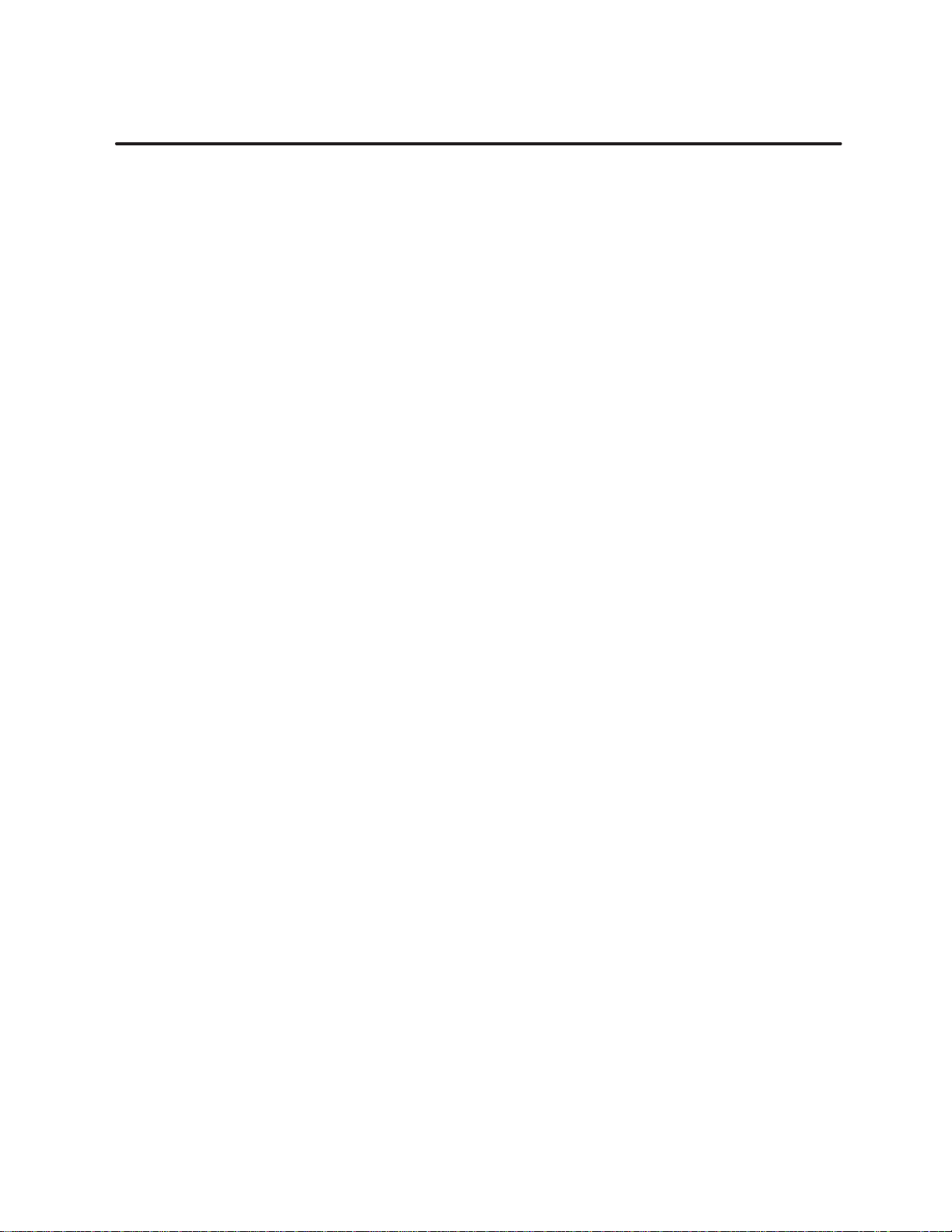
Appendix A Specifications
A.1 Specifications A-2.
A.2 Terminal
Block W
. . . . . . . . . . . . . . . . . . . . . . . . . . . . . . . . . . . . . . . . . . . . . . . . . . . . . . . . . . . . . . . . .
orksheet A-4.
. . . . . . . . . . . . . . . . . . . . . . . . . . . . . . . . . . . . . . . . . . . . . . . . . . . . . .
iv Contents
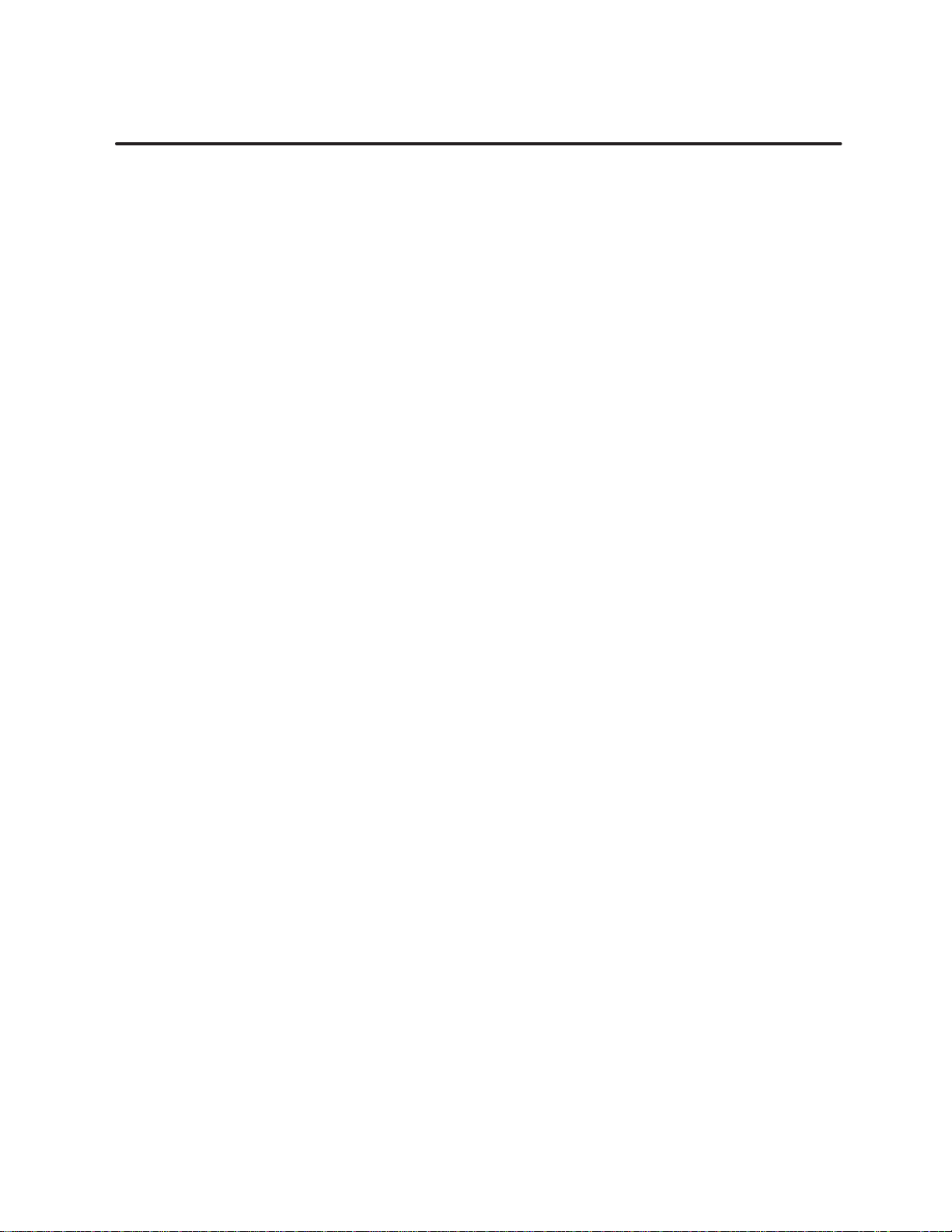
List of Figures
Figur
e 1-1
Figur
e 2-1
Figur
e 2-2
Figur
e 2-3S1 Dipswitch Settings
Figur
e 2-4S2 Dipswitch Settings
Figur
e 2-5
Figur
e 2-6
Figur
e 2-7
Figur
e 2-8
Figur
e 2-9
Figur
e 2-10
Figur
e 2-11
Figur
e 3-1
Figur
e A-1
DC
Interrupt Input Module
Flowchart
Location
Example
Inserting
I/O Terminals 2-9.
Field
Installing
Terminal
Sample
Interrupt
Input Ter
of Interrupt Dipswitch Gr
Interrupt T
the Module into the Base
Input W
the Terminal Block
Blocks
I/O Module Definition Chart
Input Module Faceplate and LED Display
minal W
. . . . . . . . . . . . . . . . . . . . . . . . . . . . . . . . . . . . . . . . . . . . . . . . .
of Installation
. . . . . . . . . . . . . . . . . . . . . . . . . . . . . . . . . . . . . . . . . . . . . . . . . . . . . . . . . . . . . .
iring Examples
. . . . . . . . . . . . . . . . . . . . . . . . . . . . . . . . . . . . . . . . . . . . . . . . . . . . . . . . . . .
orksheet A-4.
. . . . . . . . . . . . . . . . . . . . . . . . . . . . . . . . . . . . . . . . . . . . . . . . . . . .
oup 2-4.
. . . . . . . . . . . . . . . . . . . . . . . . . . . . . . . . . . . . . .
. . . . . . . . . . . . . . . . . . . . . . . . . . . . . . . . . . . . . . . . . . . . . . . . . . . . . . .
. . . . . . . . . . . . . . . . . . . . . . . . . . . . . . . . . . . . . . . . . . . . . . . . . . . . . . .
ype Settings
. . . . . . . . . . . . . . . . . . . . . . . . . . . . . . . . . . . . . . . . . . . . .
. . . . . . . . . . . . . . . . . . . . . . . . . . . . . . . . . . . . . . . . . .
. . . . . . . . . . . . . . . . . . . . . . . . . . . . . . . . . . . . . . . . . . . . . . . . .
. . . . . . . . . . . . . . . . . . . . . . . . . . . . . . . . . . . . . . . . . . . . . . . . .
. . . . . . . . . . . . . . . . . . . . . . . . . . . . . . . . . . . . . . .
. . . . . . . . . . . . . . . . . . . . . . . . . . .
. . . . . . . . . . . . . . . . . . . . . . . . . . . . . . . . . . . . . . . . . . . . . . . . . .
1-3.
2-2.
2-5.
2-5.
2-6.
2-7.
2-10.
2-12.
2-13.
2-14.
3-4.
Contents v
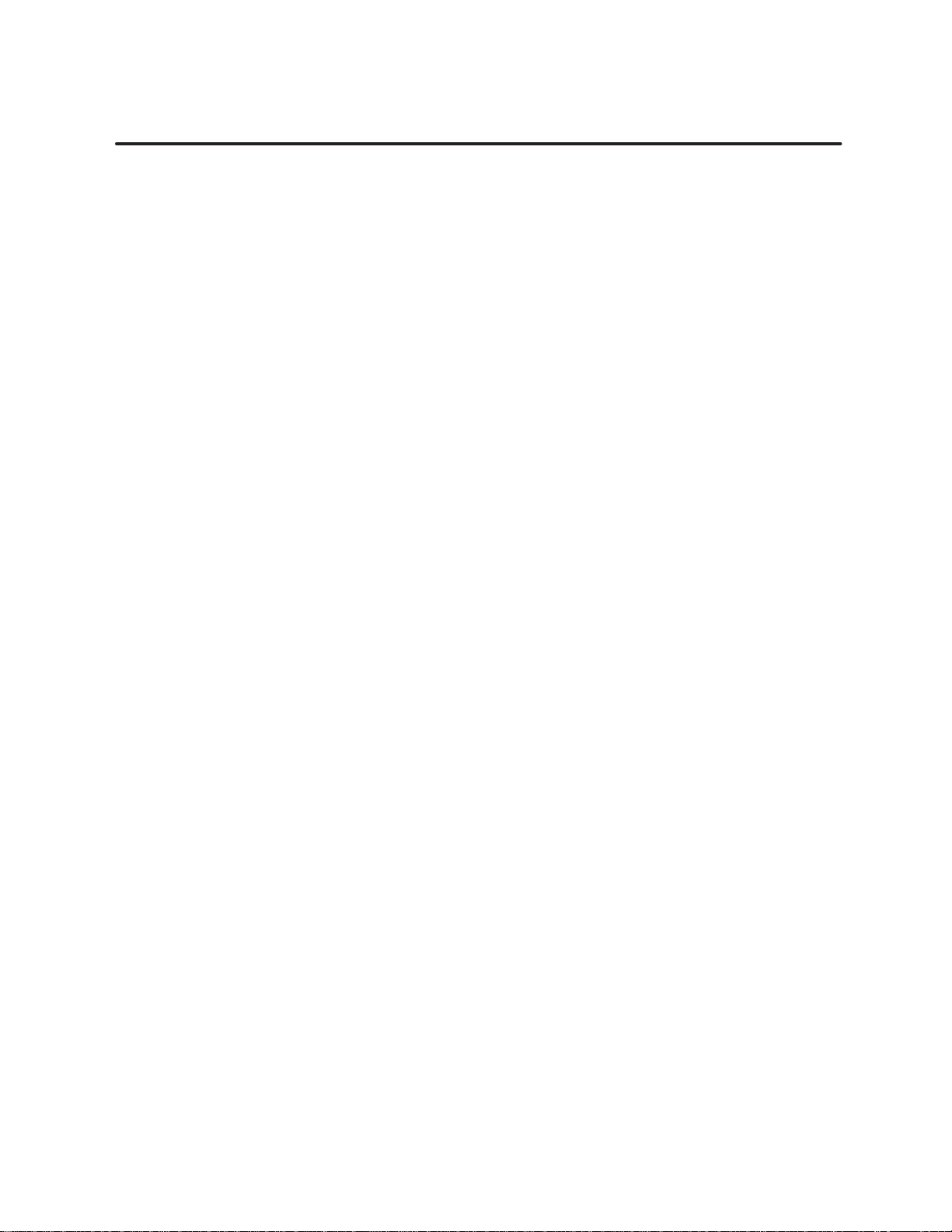
List
of T
T
able 3-1
T
able 3-2
T
able A-1
T
able A-2
T
able A-3
ables
Logical
Troubleshooting
Environmental
Physical
Electrical/Performance
Points Corr
Specifications
Specifications
esponding to Interrupt Inputs 9 – 16
Chart
. . . . . . . . . . . . . . . . . . . . . . . . . . . . . . . . . . . . . . . . . . . . . . . . . . . . . .
. . . . . . . . . . . . . . . . . . . . . . . . . . . . . . . . . . . . . . . . . . . . . . .
. . . . . . . . . . . . . . . . . . . . . . . . . . . . . . . . . . . . . . . . . . . . . . . . . . . . .
Specifications
. . . . . . . . . . . . . . . . . . . . . . . . . . . . . . . . . . . . . . .
. . . . . . . . . . . . . . . . . . . . . . . .
3-2.
3-5.
A-2.
A-2.
A-3.
vi Contents
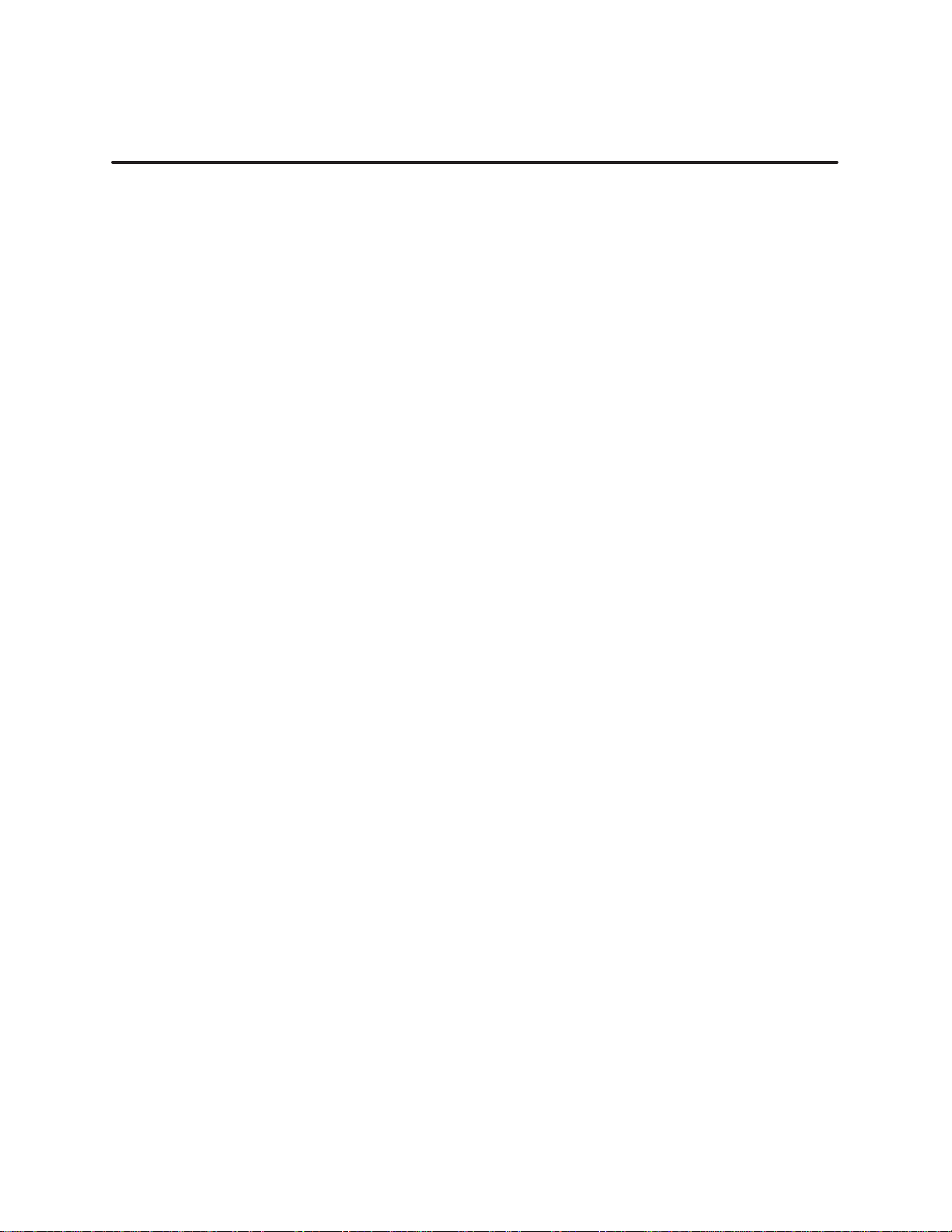
Preface
This
manual provides the information needed to install, wire, and configure
the following SIMA
PPX:505–4317
PPX:505–4318
PPX:505–4319
Except for their input voltage differences, these modules function
identically.
TIC
505 Isolated
Interrupt Discrete Input Modules:
24 VDC
48 VDC
125 VDC
Other Manuals
Agency Appr
ovals
Refer to the manuals listed below for instructions on installing,
programming, and troubleshooting your controller and I/O. The x in the
order number refers to the latest edition.
• SIMA
• SIMATIC 525/535
• SIMATIC
• SIMATIC
• SIMATIC 560T/565T System
• SIMATIC
• The user manual for your release of TISOFT
The Interrupt Input Modules meet the standards of the following agencies:
•
•
TIC 505 Programming Reference Manual
Hardware/Installation Manual
(PPX:505–8103–x)
545
System
555
System
545/555
Underwriters Laboratories: UL Listed (Industrial Control Equipment)
Canadian Standards Association: CSA Certified (Process Control
Equipment)
Manual
Manual
System
(PPX:545–8101–x)
(PPX:555–8101–x)
Manual
Manual
(PPX:560/565–8109–x)
(PPX:545/555–8101–x)
(PPX:505–8104–x)
•
Factory Mutual Approved; Class I, Div
• V
erband Deutscher Elektrotechniker (VDE) 0160 Clearance/Creepage
for Electrical Equipment (Self-Compliance)
Series 505 products have been developed with consideration of the draft
standard of the International Electrotechnical Commission Committee
proposed standard (IEC-65A/WG6) for programmable controllers (released
as IEC 1
and T
Inc., for a listing of the standards to which Series 505 complies.
elephoning for
T
Assistance
SIMATIC 505 Interrupt Input Module User Manual
For technical assistance, contact your Siemens Industrial Automation, Inc.
distributor or sales office. If you need assistance in contacting your U.S.
distributor or sales office, call 1–800–964–41
131–2, Programmable Controllers Part 2: Equipment Requirements
ests, First Edition, 1992–09). Contact Siemens Industrial Automation,
. 2 Hazardous Locations
14.
Preface
vii

Chapter 1
1.1 Description
Module
Compatibility
Power
Operating
Optional T
Physical
Manual
Featur
Sour
Featur
Contents
Product
of Basic Featur
es 1-2.
. . . . . . . . . . . . . . . . . . . . . . . . . . . . . . . . . . . . . . . . . . . . . . . . . . . . . . . . . . . . . . .
with SIMA
ces 1-2.
. . . . . . . . . . . . . . . . . . . . . . . . . . . . . . . . . . . . . . . . . . . . . . . . . . . . . . . . . . . . . . . . .
Modes
ime Constant Filter
. . . . . . . . . . . . . . . . . . . . . . . . . . . . . . . . . . . . . . . . . . . . . . . . . . . . . . . . . . . . . .
es 1-3.
. . . . . . . . . . . . . . . . . . . . . . . . . . . . . . . . . . . . . . . . . . . . . . . . . . . . . . . . . . . . . .
. . . . . . . . . . . . . . . . . . . . . . . . . . . . . . . . . . . . . . . . . . . . . . . . . . . . . . . . . . . . . .
es 1-2.
. . . . . . . . . . . . . . . . . . . . . . . . . . . . . . . . . . . . . . . . . . . . . . . . . . .
TIC CPUs
. . . . . . . . . . . . . . . . . . . . . . . . . . . . . . . . . . . . . . . . . . . . . . . . . . .
. . . . . . . . . . . . . . . . . . . . . . . . . . . . . . . . . . . . . . . . . . . . . . . .
Overview
1-2.
1-2.
1-2.
1-3.
SIMATIC 505 Interrupt Input Module User Manual
Product Overview
1-1

1.1 Description of Basic Features
Module Featur
es
Compatibility with
SIMA
TIC CPUs
Power Sour
ces
Operating Modes
The
SIMA
TIC 505 Isolated Interrupt Input Modules have 16 discrete input
circuits and operate on different voltages depending on the module. The
PPX:505–4317 operates on 24 VDC, the PPX:505–4318 on 48 VDC, and the
PPX:505–4319 on 125 VDC. Up to 8 of the 16 points can be configured as
interrupt points. Isolation is provided between each point. The modules
operate identically except for differences in input voltage.
The Interrupt Input Modules are compatible with all Series 505 bases.
The Interrupt Input Modules are compatible with all SIMA
TIC 505 CPUs
when used in the non-interrupt mode.
When interrupt mode is selected for any of the configurable inputs, the
module is compatible with the SIMA
TIC 545 and 555 CPUs with Firmware
Release 2.1 (or greater). Consult the release notes or other associated
documentation to determine if interrupt mode is supported by a particular
CPU.
The Interrupt Input Modules sense incoming DC signals from field devices
and operate on power supplied by the I/O base backplane. Refer to your
system manual for instructions on supplying power to the system I/O base.
The Interrupt Input Module can be used in one of the following two modes.
Optional T
ime
Constant Filter
•
16 isolated discrete inputs, all
non-interrupt
mode:
When this module is used in non-interrupt mode, it functions as a
standard 16-point discrete input module and can be installed in any
base (local or remote) of a Series 505 programmable controller system.
•
Configurable mix of
interrupt
inputs and non-interrupt inputs:
When this module is used in interrupt mode, it functions as a 32-point
I/O module (16 physical inputs and 16 internal points) and can only be
installed in the
local
base
of the system. Local Base is defined as the
I/O base containing the CPU.
Interrupt input mode triggers an immediate response to a field device
condition without having to wait for the CPU to complete its program scan
cycle.
Y
ou can configure the module to detect transitions from on to off, off to on,
or either edge when you select interrupt type for a pair of input points.
An eight-position dipswitch allows you to enable a 10-ms filter on any of the
16 physical input points in groups of two.
1-2
Product Overview
SIMATIC 505 Interrupt Input Module User Manual
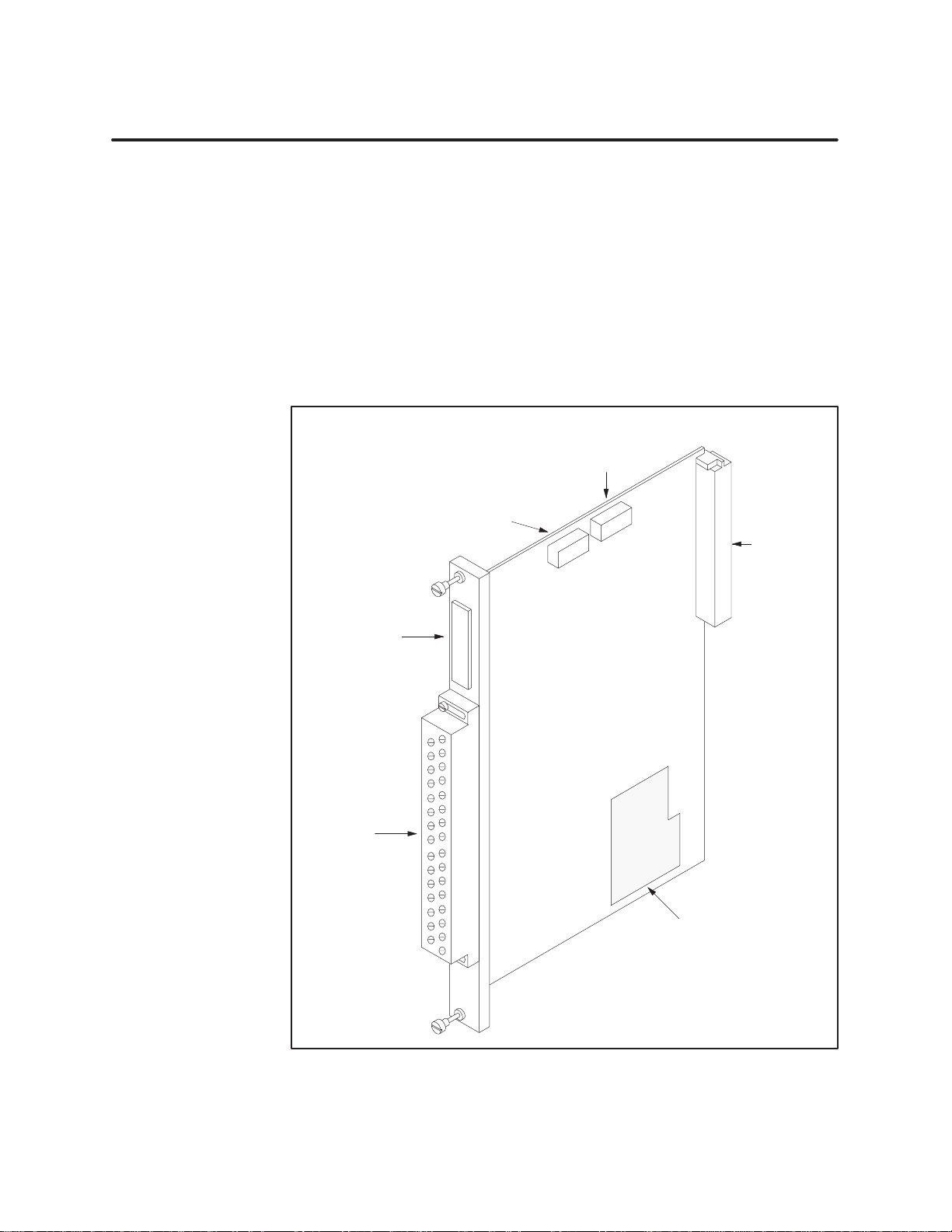
Physical Featur
es
The
Interrupt Input Modules have two groups of dipswitches located at the
top of the board, as shown in Figure 1-1. The module includes a standard
input terminal connector which can be detached from the module without
having to remove the module from the base. An LED array on the faceplate
shows input status for each point and also interrupt enable mode.
Manual Contents
Chapter 2 describes how to configure the dipswitches, wire the terminal
block, and install the module.
Chapter 3 describes the basic operating features and the use of the LED
array for reading the status of the inputs.
Switch
Interrupt T
Switch S2
10-ms Filter
Dipswitches
Input Status
LED Array
S1
ype
Dipswitches
Backplane
Connector
Input
Terminal
Block
Figure 1-1 DC
SIMATIC 505 Interrupt Input Module User Manual
Chart showing
dipswitch settings
Interrupt Input Module
Product Overview
1-3
