Siemens RWF40.000A97, RWF40.010A97, RWF40.001A97, RWF40.002B97, RWF40.012B97 User Manual
...
RWF40...
Compact Universal Controllers
optimized for temperature and pressure control in connection with modulating or multistage burners
User Manual
The RWF40... controller and this User Manual are intended for use by OEMs which integrate the controller into
their products!
CC1B7865en
05.12.2002
Siemens Building Technologies
HVAC Products

2/57 CC1B7865en 05.12.2002 HVAC Products

HVAC Products CC1B7865en 05.12.2002 3/57
Introduction.......................................................................................... 6
General notes.................................................................................................................6
Description .....................................................................................................................6
Typographical conventions ..........................................................................................7
Warning symbols .............................................................................................................7
Notification symbols......................................................................................................... 7
Presentation.....................................................................................................................7
Type of unit........................................................................................... 8
Type field ........................................................................................................................8
Installation............................................................................................ 9
Installation site and climatic conditions......................................................................9
Dimensions ....................................................................................................................9
Side-by-side mounting ................................................................................................10
Mounting in a panel cutout .........................................................................................10
Cleaning the front ........................................................................................................ 11
Removing the controller module................................................................................11
Electrical connections....................................................................... 12
Installation notes .........................................................................................................12
Block diagram .............................................................................................................. 13
Assignment of terminals............................................................................................. 14
Galvanic separation..................................................................................................... 17
Operating modes ............................................................................... 18
Low-fire operation .......................................................................................................18
High-fire operation....................................................................................................... 18
Modulating burner, floating output ................................................................................. 18
Modulating burner, analog output.................................................................................. 19
2-stage burner, floating output....................................................................................... 19
2-stage burner, analog output........................................................................................ 20
Safety shutdown .......................................................................................................... 20
Predefined setpoint .....................................................................................................20
Setpoint changeover «SP1 / SP2», analog setpoint shift .............................................. 21
Setpoint changeover «SP1» / external setpoint ............................................................22
Setpoint «SP1», analog / binary setpoint shift...............................................................23
External setpoint, binary setpoint shift ........................................................................... 24
Weather-dependent setpoint shift..............................................................................25
Heating curve slope ....................................................................................................... 26
Response threshold «Q».............................................................................................27
Cold start of plant ........................................................................................................ 28
Contents
1.
1.1
1.2
1.3
1.3.1
1.3.2
1.3.3
2.
2.1
3.
3.1
3.2
3.3
3.4
3.5
3.6
4.
4.1
4.2
4.3
4.4
5.
5.1
5.2
5.2.1
5.2.2
5.2.3
5.2.4
5.3
5.4
5.4.1
5.4.2
5.4.3
5.4.4
5.5
5.5.1
5.6
5.7

4/57 CC1B7865en 05.12.2002 HVAC Products
Operation ............................................................................................ 29
Basic display ............................................................................................................... 30
Meaning of the display and buttons .............................................................................. 30
User level ..................................................................................................................... 31
Changing the setpoints ................................................................................................. 31
Manual operation of a modulating burner ..................................................................... 33
Manual operation of a 2-stage burner ........................................................................... 33
Start self-setting ............................................................................................................ 34
Display of the software version and of unit of actual value ........................................... 34
Parameter level............................................................................................................ 35
Entering parameters...................................................................................................... 35
Configuration level...................................................................................................... 35
Changing the configuration code .................................................................................. 35
Parameter settings............................................................................. 36
Configuration......................................................................................38
C111 inputs ........................................................................................................... 38
C112 limit comparator, controller type, setpoint «SP1», locking..................... 40
C113 unit address, dimensional unit, out-of-range ........................................... 44
SCL scaling of standard signal range start, analog input 1 .................................. 45
SCH scaling of standard signal range end, analog input 1 ................................... 45
SCL2 scaling of standard signal range start, analog input 2 .................................. 45
SCH2 scaling of standard signal range end, analog input 2 ................................... 46
SPL lower setpoint limit ........................................................................................ 46
SPH upper setpoint limit........................................................................................ 46
OFF1 actual value correction for analog input 1 ..................................................... 46
OFF2 actual value correction for analog input 2 ..................................................... 46
OFF3 actual value correction for analog input 3 ..................................................... 46
dF1 2nd order digital filter for analog input 1 ....................................................... 46
dF3 1st order digital filter for analog input 3 (only with RWF40.0X2B97) ............ 46
oLLo lower working range limit (only with RWF40.0X2B97).................................. 47
oLHi upper working range limit (only with RWF40.0X2B97) ................................. 47
dtt bus watchdog timer for remote operation (only with RWF40.0X2B97) ......... 47
Self-setting function ..........................................................................48
Self-setting function in high-fire operation............................................................... 48
Checking the controller parameters.......................................................................... 50
What to do if... .................................................................................... 51
...numbers are flashing on the display...................................................................... 51
6.
6.1
6.1.1
6.2
6.2.1
6.2.2
6.2.3
6.2.4
6.2.5
6.3
6.3.1
6.4
6.4.1
7.
8.
8.1
8.2
8.3
8.3.1
8.3.2
8.3.3
8.3.4
8.3.5
8.3.6
8.3.7
8.3.8
8.3.9
8.3.10
8.3.11
8.3.12
8.3.13
8.3.14
9.
9.1
9.2
10.
10.1

HVAC Products CC1B7865en 05.12.2002 5/57
Technical data.................................................................................... 52
Inputs ............................................................................................................................ 52
Analog input 1 (actual value) ......................................................................................... 52
Analog input 2 (external setpoint, setpoint shift)............................................................ 52
Analog input 3 (outside temperature) ............................................................................53
Binary input «D1» .......................................................................................................... 53
Binary input «D2» .......................................................................................................... 53
Outputs .........................................................................................................................53
Output 1 (release of burner) ..........................................................................................53
Output 2, 3 (floating output) ........................................................................................... 53
Output 4 (limit comparator) ............................................................................................ 53
Output 5, analog output (option).................................................................................... 54
Transducer supply .........................................................................................................54
Interface RS-485 (optional)............................................................................................ 54
General ratings ............................................................................................................54
Measuring accuracy....................................................................................................... 55
Monitoring of measuring circuit......................................................................................55
Environmental conditions...............................................................................................55
Current settings ................................................................................. 56
Process data ................................................................................................................56
Parameter level ............................................................................................................56
Configuration level ......................................................................................................57
11.
11.1
11.1.1
11.1.2
11.1.3
11.1.4
11.1.5
11.2
11.2.1
11.2.2
11.2.3
11.2.4
11.2.5
11.2.6
11.3
11.3.1
11.3.2
11.3.3
12.
12.1
12.2
12.3
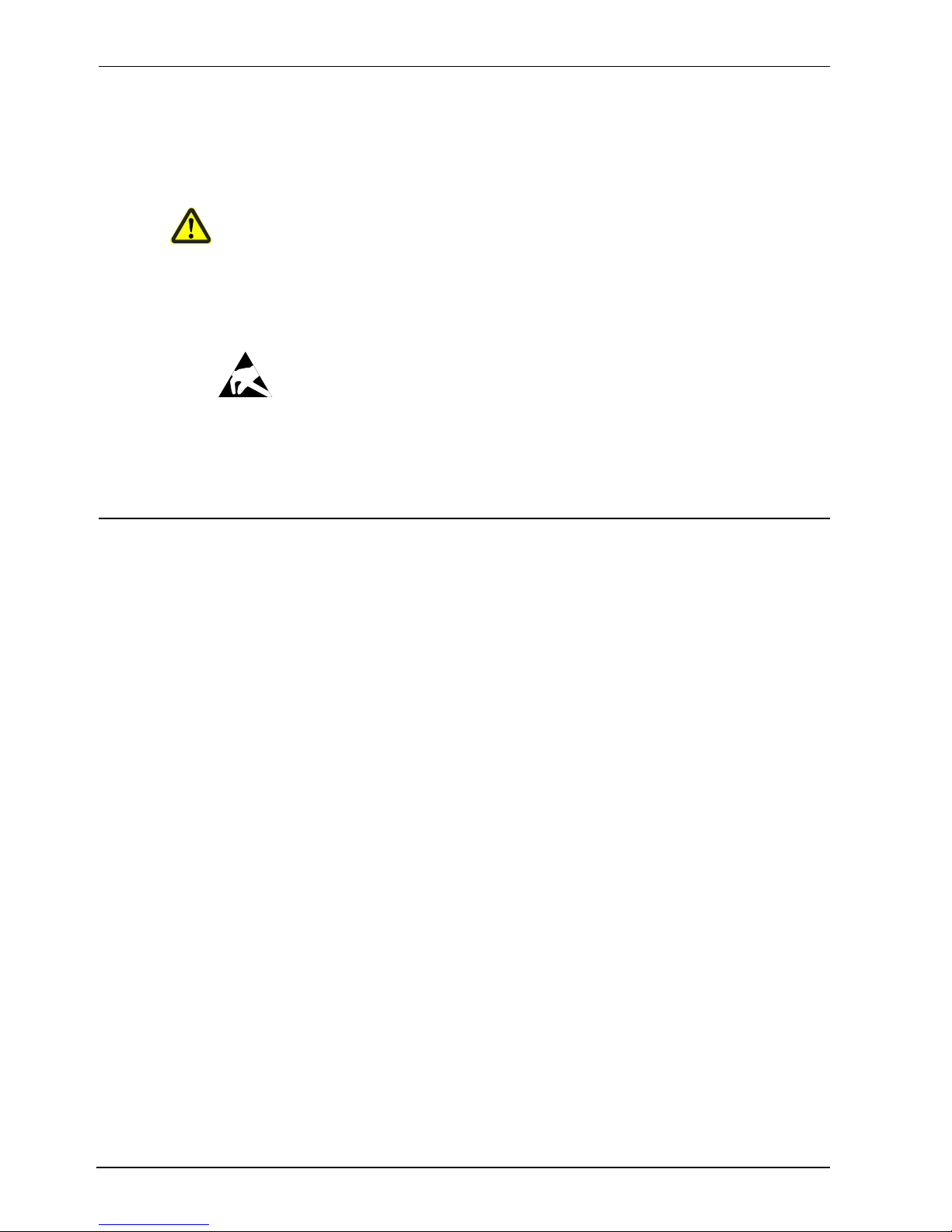
6/57 CC1B7865en 05.12.2002 HVAC Products
1. Introduction
Please read this User Manual before switching on the controller. Keep the User Manual
in a safe place which can be accessed by all users at all times. Please help us improve
the information given in the User Manual. Your suggestions will be welcome.
All necessary settings and, where required, the settings to be made inside the unit, are
described in this User Manual (applicable to controller software version 126.01.01).
ð Section 6.2.5 «Display software version and dimensional unit»
Should any problems arise during commissioning, do not make any unauthorized
manipulations on the unit. You could endanger your rights under the warranty terms!
Please contact us in such a case.
When returning modules, assemblies or components to HVAC Products, the regulations
as per DIN EN 100 015 «Protection of electrostatically sensitive devices» must be
observed. Always use the appropriate ESD packaging for transport.
Please take note that we cannot assume liability for damage caused by ESD.
ESD = electrostatic discharge
The RWF40... is used primarily for the control of temperature or pressure in oil- or gasfired heating plants. It is a compact modulating controller without position feedback
acting on the burner. An external switch can be used to change it to a 2-position
controller for the control of 2-stage burners. The integrated thermostat function switches
the burner on and off. The thermostat (relay output 1) can be used as a thermal reset
limit thermostat conforming to DIN 3440. An adjustable response threshold is used to
switch to a higher burner output (high-fire operation).
In modulating operation, the RWF40... operates as a PID controller.
In 2-stage operation, the RWF40... provides control based on the set switching
threshold. The setpoint of the RWF40... can be adjusted either on the controller itself or
externally. Minimum and maximum setpoint limits can be adjusted. A self-setting
function is provided as a standard feature.
The plug-in controller module measures 96 x 48 x 127.5 mm and is especially suited for
mounting in control panels. The controller features two 4-digit 7-segment displays for
the actual value (red) and the setpoint (green). A limit comparator is also provided; its
switching characteristic can be set on the configuration level.
A choice of 8 different limit comparator functions is available.
An RS-485 interface is provided for integrating the controller into a data network. Output
5 can be used as an analog output for modulating or 2-stage operation.
All connections are made via screw terminals at the rear of the unit.
1.1 General notes
F
G
1.2 Description
Use
Control
Options

HVAC Products CC1B7865en 05.12.2002 7/57
1. Introduction
The signs for Danger and Caution are used in this User Manual under the following
conditions:
Danger This symbol is used where there may be a danger to staff if the instructions are
disregarded or not strictly observed!
G
Caution This symbol is used where there may be damage to equipment or data if the
instructions are disregarded or not strictly observed!
Caution This symbol is used if precautionary measures must be taken in handling
electrostatically sensitive components.
F
Note This symbol is used to draw your special attention to a remark.
ð
Reference This symbol refers to additional information in other Manuals, chapters or sections.
abc¹
.
Footnote Footnotes are comments, referring to specific parts of the text. They consist of 2
parts:
1) The markings in the text are arranged as continuous superscript numbers
2) The footnote text is placed at the bottom of the page and starts with a number
and a period
٭
Action This symbol indicates that a required action is described.
The individual steps are indicated by an asterisk, e.g.:
٭ Press the
= button
PGM
Buttons
Buttons are shown in a box. Either symbols or text are possible. If a button has multiple
assignments, the text shown is always the one that corresponds to the function
currently used.
EXIT
+ =
Button
combinations
The representation of buttons combined with a plus sign means that, first, the
EXIT
button must be kept depressed before pressing the other button.
1.3 Typographical conventions
1.3.1 Warning symbols
1.3.2 Notification symbols
1.3.3 Presentation
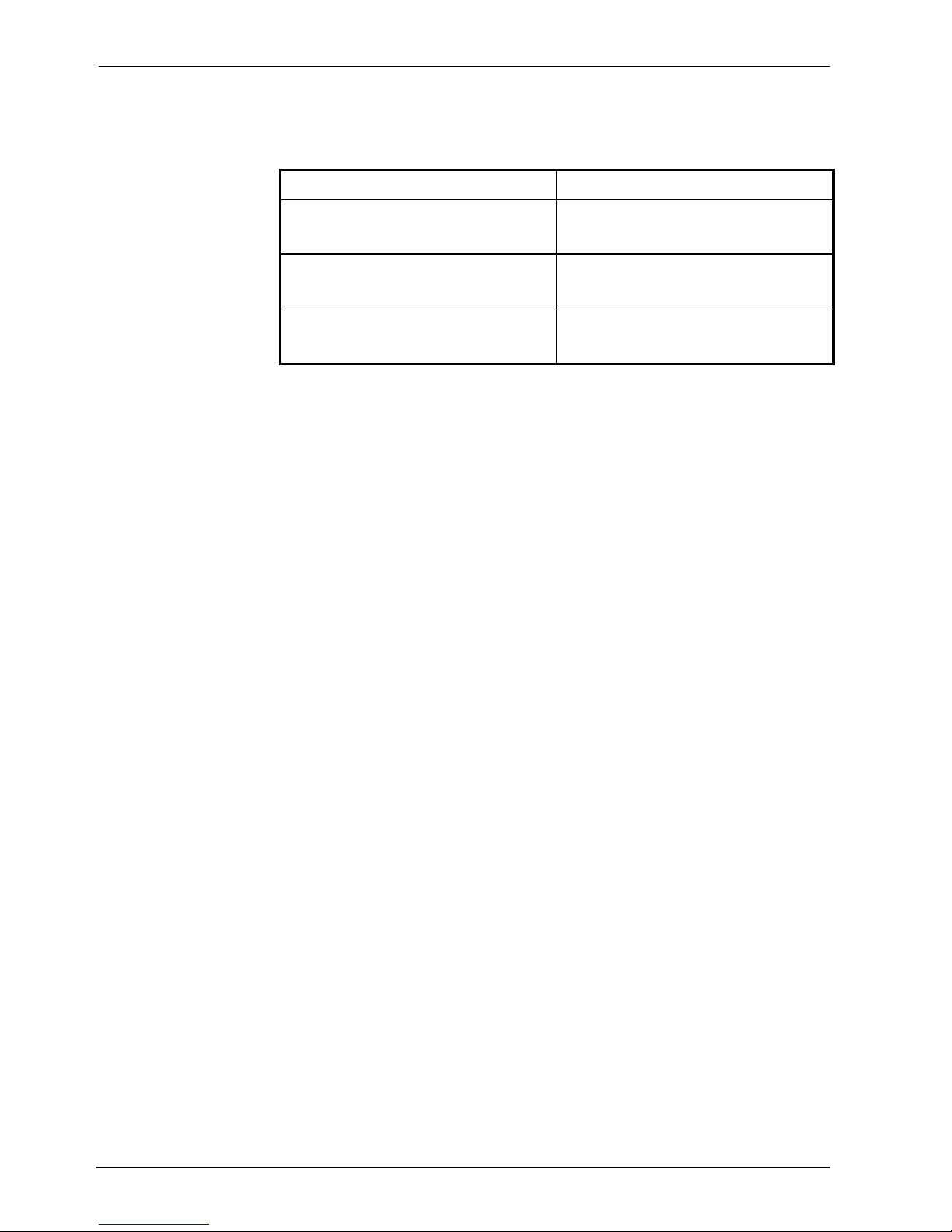
8/57 CC1B7865en 05.12.2002 HVAC Products
2. Type of unit
The type field is glued onto the housing. The type designation consists of operating
voltage and type reference of the unit.
Type of unit Description
RWF40.000A97
RWF40.010A97 ¹·
Basic version with floating output
RWF40.001A97
RWF40.011A97 ¹·
With additional analog output
RWF40.002B97
RWF40.012B97 ¹·
With additional analog output and
RS-485 interface
¹· Packaging variants
G
The power supply must agree with the operating voltage given on the type field.
The measured value range and the analog inputs are factory-set.
ð Chapter 8 «Configuration»
Adapter frame ARG40 for plants where the RWF32... predecessor model was used (for
conversion to RWF40...).
Bracket ARG41 for mounting the RWF40... on 35 mm DIN rails conforming to
DIN 46277.
Dummy cover AVA10.200/109 for covering control panel cutouts for the RWF40...
2.1 Type field
Location
Types
Factory setting
Accessories
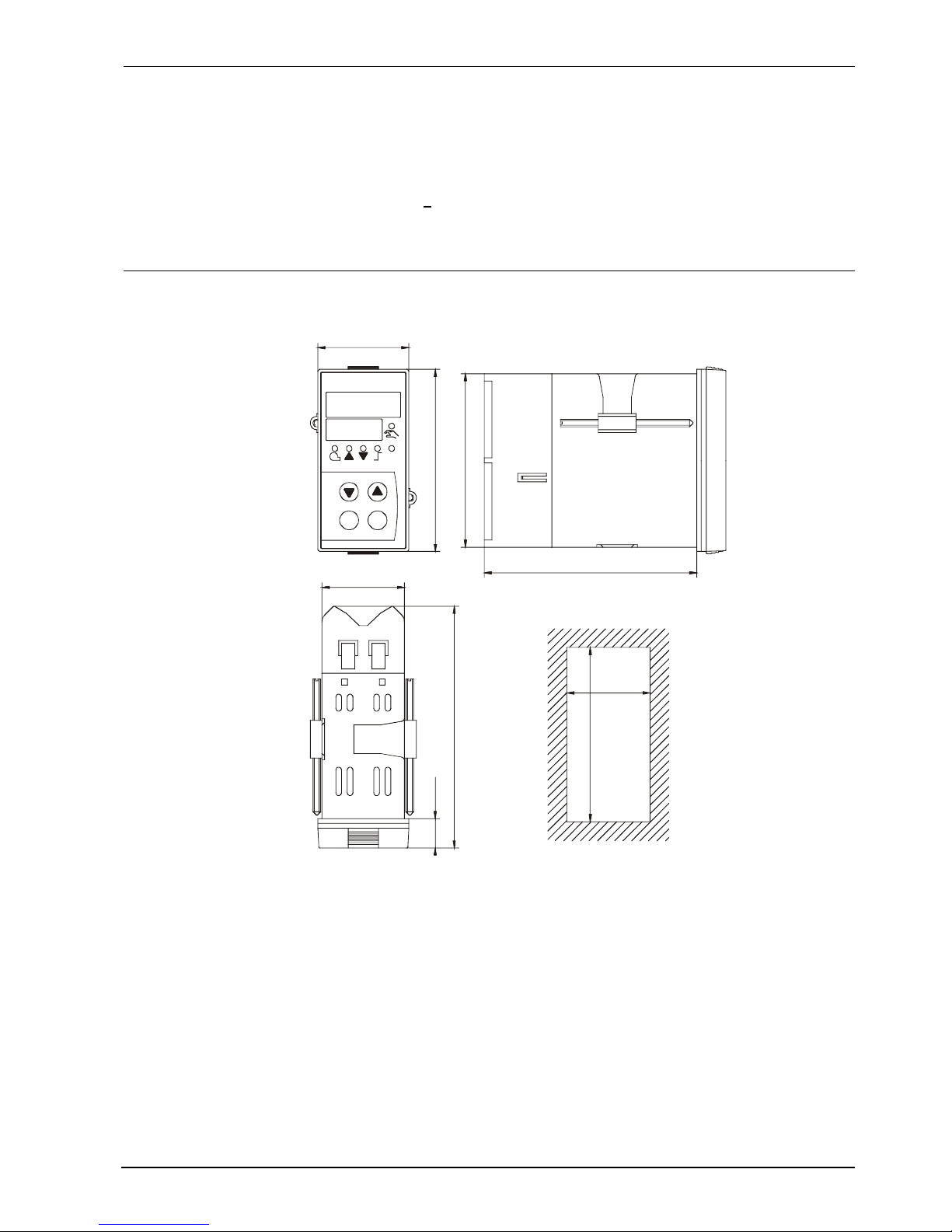
HVAC Products CC1B7865en 05.12.2002 9/57
3. Installation
- The installation site should be free from vibrations, dust and corrosive media
- The controller should be installed away from sources of electromagnetic fields, such
as variable speed drives or high-voltage ignition transformers
Relative humidity: < 95 % (noncondensing)
Ambient temperature range: -20...+50 °C
Storage temperature range: -40...+70 °C
48
96
91,5
K6
PGM
EXIT
RWF40
112
Panel cut-out to DIN 43 700
45
92
+0,6
+0,8
43,5
127,5
15,5
7865m01e/1200
3.1 Installation site and climatic conditions
3.2 Dimensions

10/57 CC1B7865en 05.12.2002 HVAC Products
3. Installation
If several controllers are mounted side-by-side or above one another in a control panel,
minimum spacing must be observed: 30.5 mm vertically and 10.5 mm horizontally.
٭
Place the seal supplied with the unit onto the controller housing.
G
The unit must be installed with the seal so that no water or oil can penetrate
the housing!
٭
Insert the controller from the front into the panel cutout.
7865z08/0200
٭
At the rear of the panel, push the fixing elements into the guide slots from the side
or top. The flat faces of the fixing elements must rest on the housing.
٭
Place the fixing elements against the rear of the panel and tighten them with a
screwdriver.
3.3 Side-by-side
3.4 Mounting in a panel cutout

HVAC Products CC1B7865en 05.12.2002 11/57
3. Installation
The front can be cleaned with normal washing and rinsing agents or detergents.
G
The front is not resistant to corrosive acids, caustic solutions and abrasive
cleaners. Do not clean with high-pressure cleaners!
The controller module can be removed from the housing for service.
The rules as per DIN EN 100 015 «Protection of electrostatically sensitive
devices » must be observed for internal work on the controller! No liability will
be assumed for damage caused by electrostatic discharge.
7865z09/0200
٭
Press the ribbed surfaces together (at top and bottom) and pull out the controller
module.
3.5. Cleaning the front
3.6 Removing the controller module
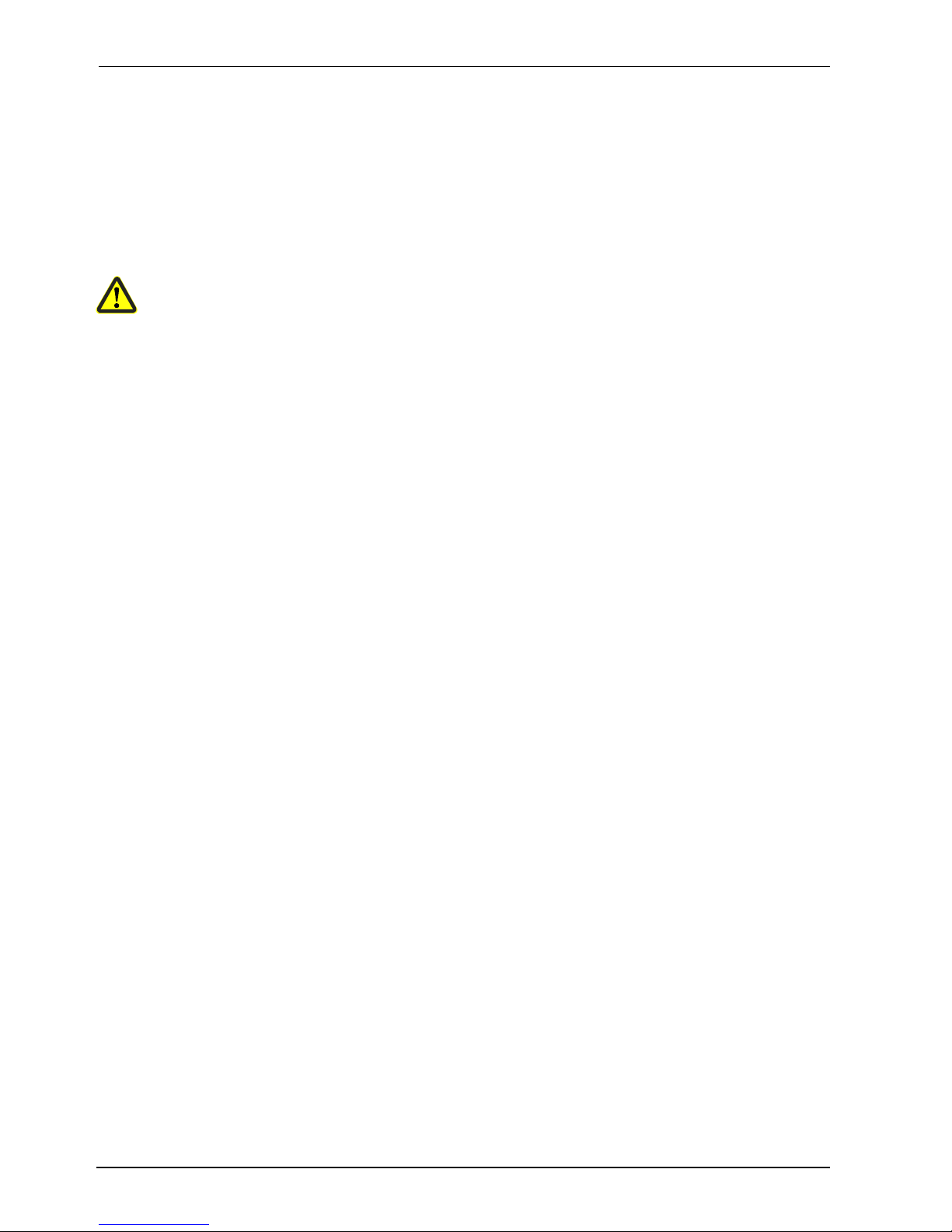
12/57 CC1B7865en 05.12.2002 HVAC Products
4. Electrical connections
- The choice of cable, installation and electrical connections of the controller must
conform to VDE 0100 «Regulations for the installation of power circuits with nominal
voltages below AC 1000 V», or the relevant local regulations
- The electrical connections must be made by qualified staff
- If contact with live parts is possible while working on the unit, the controller must be
disconnected from the power supply (all-polar disconnection)
- An internal current-limiting resistor cuts the supply voltage in the event of short-circuit.
The external fusing should not be rated above 1 A (slow). The output relays must be
fused for a maximum of 2 A to prevent contact welding in the event of a short-circuit in
the load circuit
ð Section 11.2 «Outputs»
- No other loads may be connected to the controller’s power supply terminals
- The electromagnetic compatibility and interference suppression levels conform to the
standards and regulations listed under «Technical data»
ð Chapter 11 «Technical data»
- Input, output and supply cables should be routed separately, not parallel to one
another
- Arrange sensor and interface cables as twisted and shielded cables, and do not run
them close to power cables or components. Ground the shielding to the controller at
one end to the «TE» terminal
- Earth the «TE» terminal of the controller to protective earth. This cable must have a
cross-sectional area that is at least as large as that of the supply cables. Earthing
cables must be wired in a star configuration to a common earthing point connected to
the protective earth of the supply. Earthing cables may not be looped from one
controller to another
- The unit is not suitable for installation in areas with an explosion hazard
- Incorrect settings on the controller (setpoint, data of parameter and configuration
levels) can affect the proper functioning of the following process or lead to damage.
Safety devices independent of the controller, such as overpressure relief valves or
temperature limiters / monitors should therefore always be provided, and only be
capable of adjustment by qualified staff. Please observe the relevant safety
regulations. Since self-setting cannot be expected to handle all possible control loops,
the stability of the resulting actual value should be checked
- The analog inputs of the controller may not exceed a maximum voltage of AC 30 V or
DC 50 V against «TE»
ð Section 4.3 «Galvanic separation»
4.1 Installation notes
Safety regulations
Fusing
Interference suppression
Incorrect use

HVAC Products CC1B7865en 05.12.2002 13/57
4. Electrical connections
W
3 analog inputs
2 binary inputs
Power supply
Serial port (optional)
Release of burner
Floating output
Limit comparator
Analog output (optional)
Power supply measuring transducer
RWF40...
7865f01e/1202
Input 1:
Actual value
for Pt100, Ni100,
Landis & Staefa Pt1000,
LG-Ni1000,
thermocouples
or standard signals
Input 2:
External setpoint,
setpoint shifting
for 0...1 k resistor
or linearized
standard signals
Input 3:
Outside temperature
for Landis & Staefa Pt1000,
LG-Ni1000
For potential-free
contacts
Input 1:
Operating mode changeover
Input 2:
Setpoint shifting /
changeover
Output 1:
- Relay (N.O. contact)
Output 2:
-Relay (actuating device open)
Output 3:
- Relay (actuating device closed)
Output 4:
- Relay (N.O. contact)
DC 24 V, 30 mA
(short-circuit proof)
Output 5:
Analog output
DC 0...10 V, DC 0...20 mA,
DC 4...20 mA
RS-485
MOD bus protocol
AC 100 ...240 V,
±10 %, 48...63 Hz
4.2 Block diagram
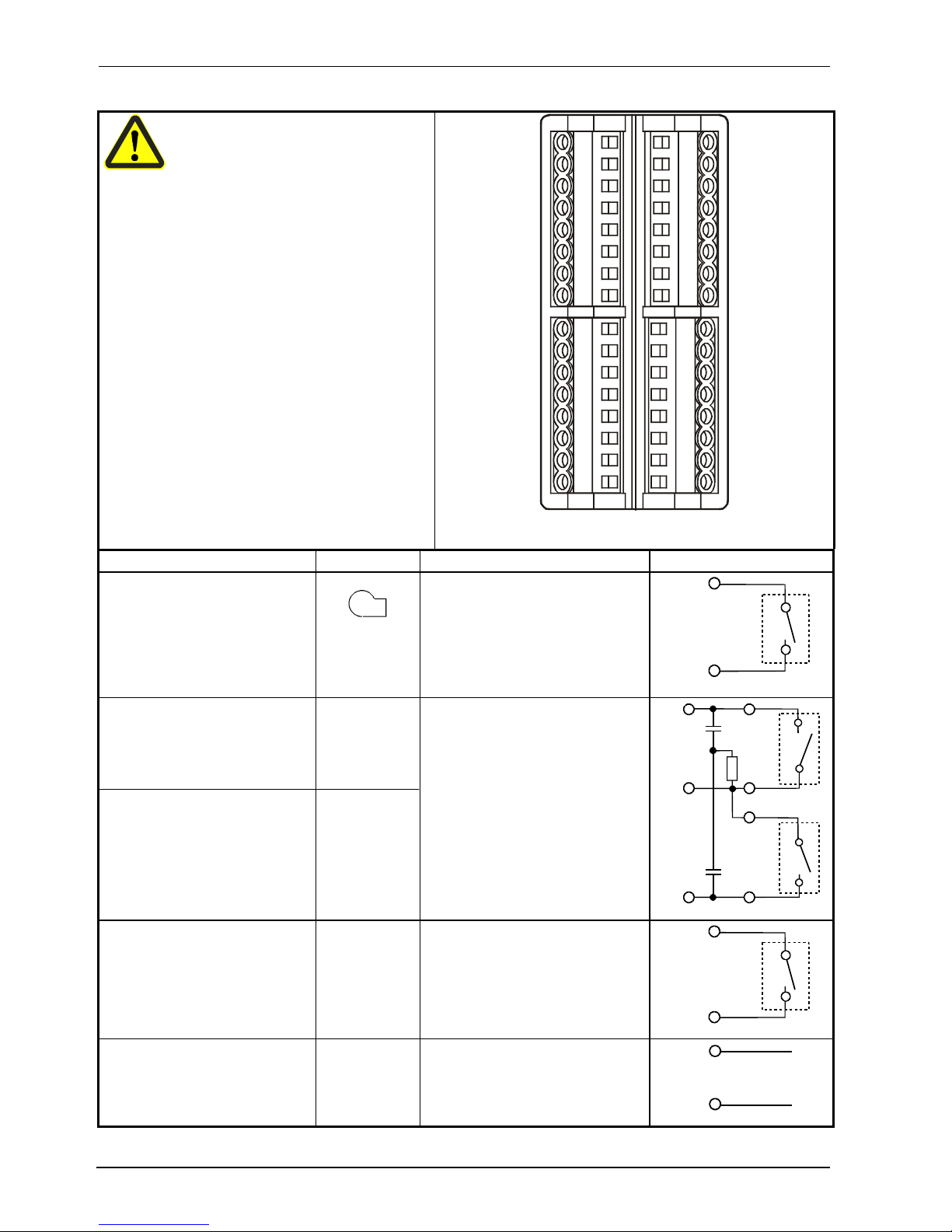
14/57 CC1B7865en 05.12.2002 HVAC Products
4. Electrical connections
Electrical connections may only be made
by qualified personnel!
7865z07/1199
X1+
X1-
G-
G+
GND
D1
D2
I1
CB
CG
CA
TE
L1
N
Y2
M1
U1
G1+
XB6
M6
XU6
B9
M9
Q
Y1
Q13
Q14
Q63
Q64
Outputs Display LED Terminal no. Connection diagram
Relay 1: Release of burner
Can be used as a thermal reset
limit thermostat to DIN 3440
Contact protection:
Varistor S07K275
Q14 pole
Q13 N.O. contact
Q14
P
S
Q13
7865a11/1199
Relay 2: Actuating device opens
Contact protection:
RC unit
Relay 3: Actuating device closes
Contact protection:
RC unit
=
>
Y1 N.O. contact
Q common pole
Y2 N.O. contact
P
S
Y1
Q
Y2
S
P
7865a16/1099
Relay 4: Limit comparator
Contact protection:
Varistor S07K275
K6 Q64 pole
Q63 N.O. contact
Q64
P
S
Q63
7865a15/1099
Analog output (optional)
DC 0 (4)...20 mA, 0 (2)...10 V
X1+
X1-
X1+
X1-
+
-
7865a 17/10 99
4.3 Assignment of terminals

HVAC Products CC1B7865en 05.12.2002 15/57
4. Electrical connections
Analog input 1 (actual value) Terminals Connection diagram
Thermocouple I1
M1
I1
M1
+
-
7865a03/1099
Resistance thermometer in 3-wire circuit M1
G1+
I1
J
M1
G1+
I1
7865a04/1099
Resistance thermometer in 2-wire circuit, line
compensation via offset correction (OFF1)
M1
G1+
J
M1
G1+
7865a05/1099
Current input
DC 0...20 mA, 4...20 mA
I1
M1
I1
M1
+
-
7865a06/1099
Voltage input
DC 0...1 V, 0...10 V
U1
M1
U1
M1
+
-
7865a07/1099
Analog input 2 (setpoint and setpoint shift) Terminals Connection diagram
Resistance potentiometer
Offset correction (OFF2)
XB6 start
M6 slider
M6 end
M6
XB6
A
S
E
7865a08/1099
Current input
DC 0...20 mA, 4...20 mA
XB6
M6
XB6
M6
+
-
7865a09/1099
Voltage input
DC 0...1 V, 0...10 V
XU6
M6
XU6
M6
+
-
7865a10/1099
Analog input 3 (outside temperature) Terminals Connection diagram
Resistance thermometer in 2-wire circuit, line
compensation via offset correction (OFF3)
B9
M9
J
B9
M9
7865a13/10 99
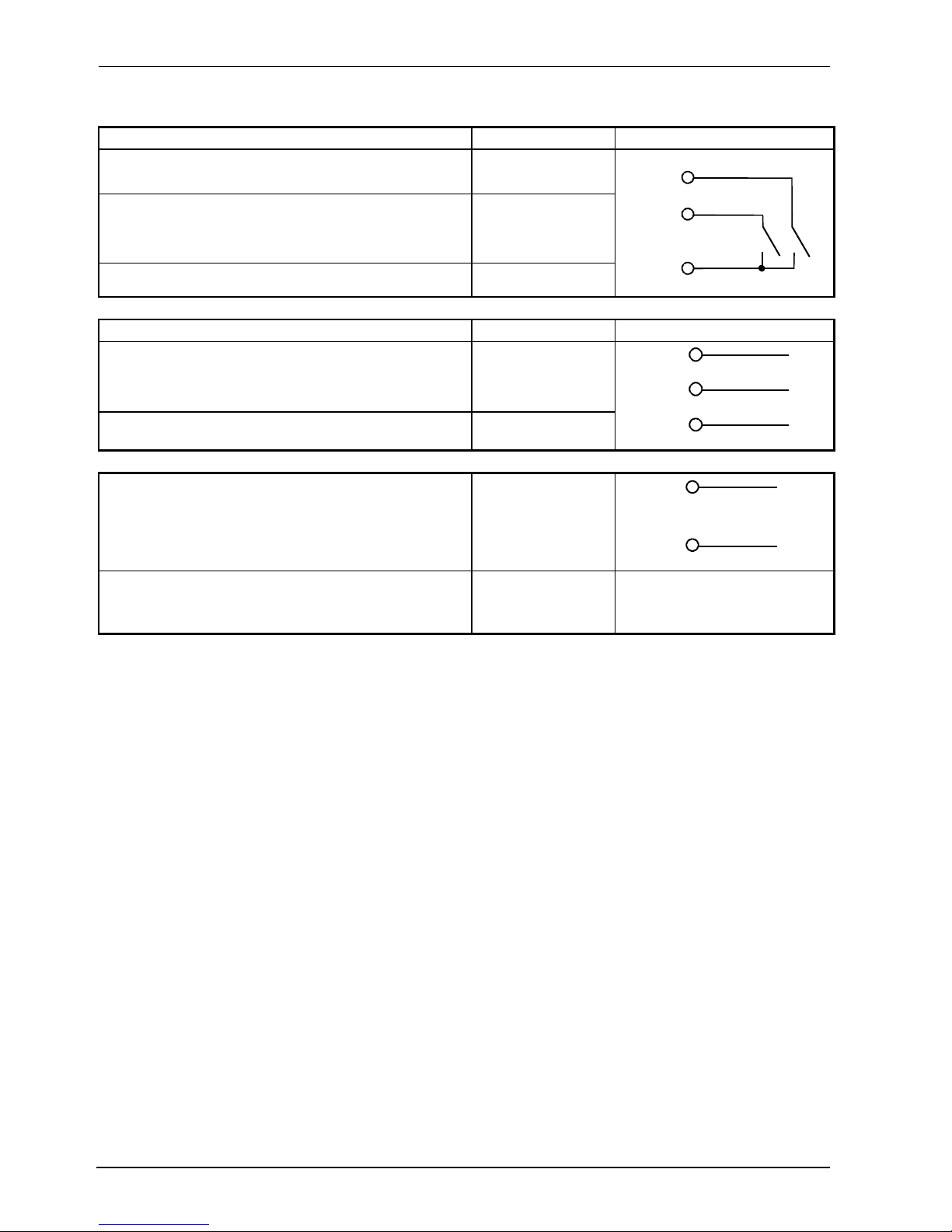
16/57 CC1B7865en 05.12.2002 HVAC Products
4. Electrical connections
Binary inputs Terminals Connection diagram
Operating mode selector
ð Section 5.2 «High-fire operation»
Setpoint shift / changeover
ð Sections 5.4.1...5.4.4
Common ground
D1
D2
GND
D1
D2
GND
7865a12/10 99
Operating voltage, interface Terminals Connection diagram
Operating voltage
AC 100...240 V ±10 %, 48...63 Hz
Technical earth
L1 live conductor
N neutral conductor
TE
L1
N
TE
7865a18/10 99
Operating voltage for transducer G+
G-
G+
G-
+
-
DC 24 V / 30 mA
7865a14/1099
Serial interface
RS-485
CA
CB
CG
RxD / TxD+
RxD / TxD-
GND
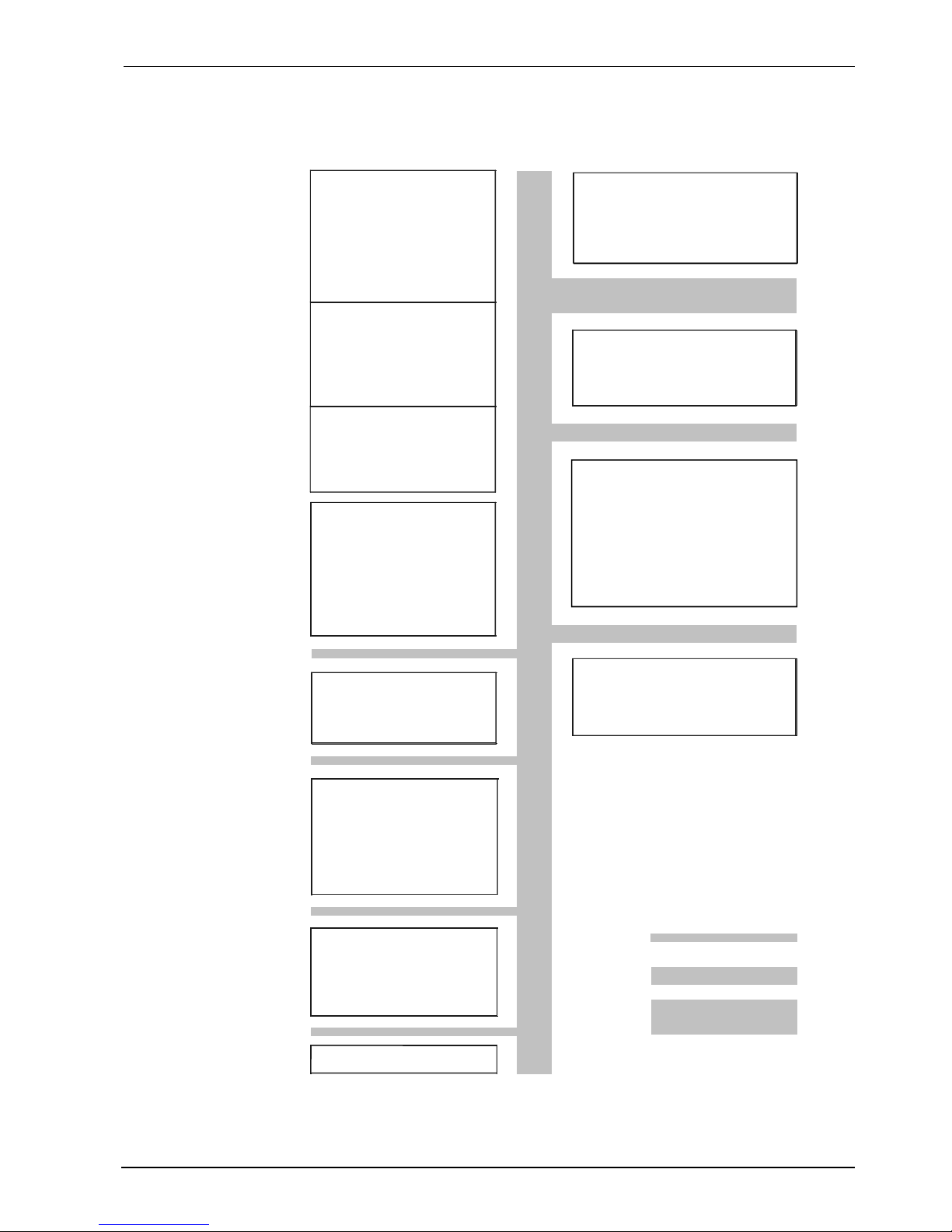
HVAC Products CC1B7865en 05.12.2002 17/57
4. Electrical connections
The diagram shows the maximum potential differences that may exist between the
function modules in the controller.
Max. insulation voltages:
DC 50 V
AC 400 V
AC 4000 V
7865f07e/120 2
3 analog inputs
Input 1:
Actual value
for Pt100, Ni100,
Landis & Staefa Pt1000,
LG-Ni1000
thermocouples or
standard signals
W
Input 2:
External setpoint,
setpoint shift
for resistance 0...1 k ,
or standard signals
Input 3:
Outside temperature
for Landis & Staefa Pt1000,
LG-Ni1000
2 binary inputs
for potential-free contacts
D1:
Operating mode
changeover
D2:
Setpoint shift /
changeover
Transducer supply
DC 24 V , 30 mA
(short-circuit proof)
Analog output
(optional)
Output 5:
Analog output,
DC 0...10 V,
DC 0...20 mA, 4...20 mA
Serial interface
RS-485 (optional)
MOD bus protocol
Technical earth TE
Limit comparator
Output 4:
- Relay (N.O. contact)
Release of burner
L1, N:
Output 1:
- Relay (N.O. contact)
Floating output
L1, N:
Output 2:
- Relay (actuating device opens)
Output 3:
- Relay (actuating device closes)
±
Operating voltage
L1, N:
AC 100...240 V 10 %,
48...63 Hz
4.4 Galvanic separation

18/57 CC1B7865en 05.12.2002 HVAC Products
5. Operating modes
Low-fire operation means that only small amounts of heat are drawn from the boiler. A 2position controller maintains the setpoint, switching the burner on and off like a thermostat.
This mode of control is known as the thermostat function. An adjustable switching
differential ensures that the burner’s witching frequency can be selected, aimed at
reducing wear.
W
HYS1
HYS3
7865w03/1099
Modulating and 2-stage operation:
Actual value between «HYS1» and
«HYS3»
High-fire operation means that large amounts of heat are drawn from the boiler so that
the burner is continuously running. If the heating load during thermostat operation rises
to a level where the actual value begins to fall below the switch-on threshold «HYS1»,
the controller will not immediately switch to a higher burner output, but makes a dynamic
test of the control deviation first and switches to the higher output only when an
adjustable threshold «Q» is exceeded (A).
ð Section 5.6 «Response threshold Q»
- In high-fire operation – depending on the application – the burner can be fired in
modulating or 2-stage operation, then burning larger amounts of fuel than in low-fire
operation. The binary input «D1» can be used to switch between modulating and 2stage operation
- When contact is open: Modulating burner operation
- When contact is closed: 2-stage burner operation
In diagram area (1), the thermostat function is active. The modulating mode of burner
operation is shown in area (2). In high-fire operation, a modulating controller acts on an
actuator via relay 2 (open) and relay 3 (close).
A
B
q
A
q
(2)
(1)
W
HYS1
HYS3
db
7865w07 /1099
(3)
In area (3), the actual value exceeds the upper switch-off threshold «HYS3» and the
controller switches the burner off (B). The controller only starts low-fire operation when
the level falls below the switch-on threshold «HYS1» again. If «Q» is exceeded, the
controller switches to high-fire operation (A).
ð Section 5.6 «Response threshold Q»
5.1 Low-fire operation
Thermostat function
5.2 High-fire operation
Operating mode
changeover
5.2.1 Modulating burner, floating output
