Page 1
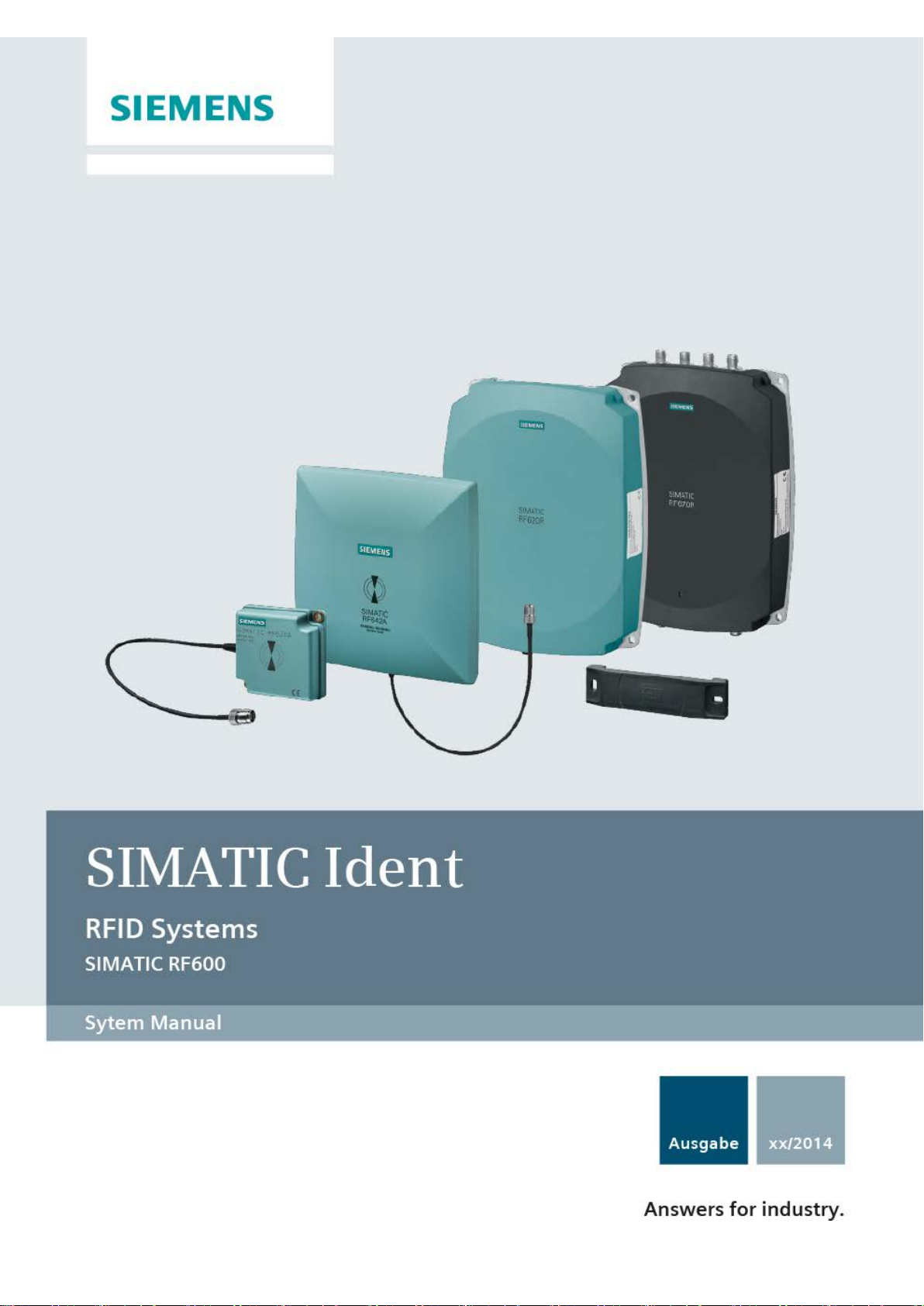
Page 2

Page 3
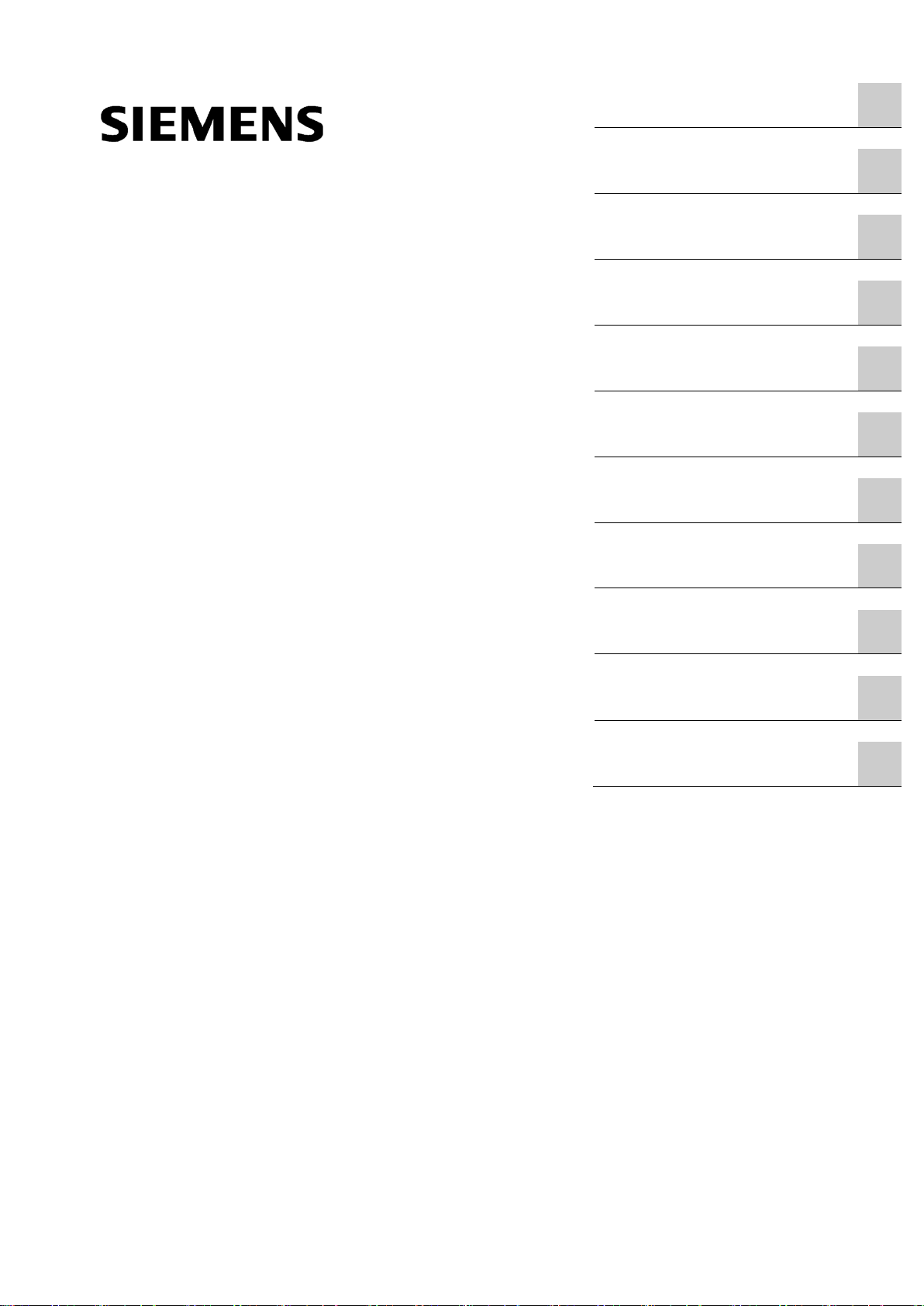
SIMATIC RF600
___________________
___________________
___________________
___________________
___________________
___________________
___________________
___________________
___________________
___________________
___________________
SIMATIC Ident
RFID systems
SIMATIC RF600
System Manual
xx/2014
J31069
Introduction
1
Safety Information
2
System overview of
SIMATIC RF600
3
RF600 system planning
4
Readers
5
Antennas
6
Transponder/tags
7
Integration into networks
8
System diagnostics
9
Accessories
10
Appendix
A
-D0171-U001-A15-7618
Page 4
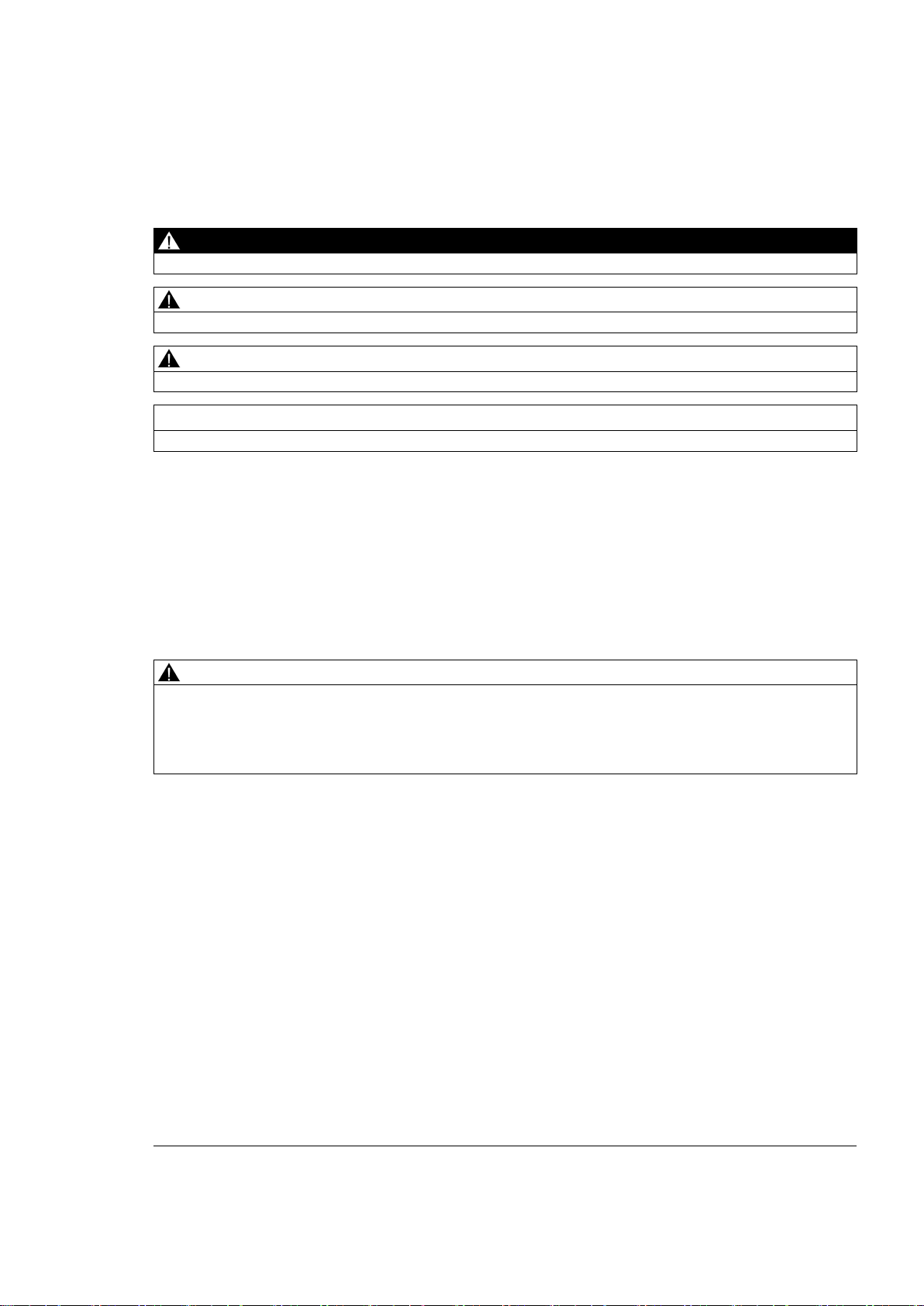
Siemens AG
Industry Sector
Postfach 48 48
90026 NÜRNBERG
GERMANY
Order number: J31069-D0171-U001
Ⓟ
Copyright © Siemens AG 2005 - 2014.
All rights reserved
Legal information
Warning notice system
DANGER
indicates that death or severe personal injury will result if proper precautions are not taken.
WARNING
indicates that death or severe personal injury may result if proper precautions are not taken.
CAUTION
indicates that minor personal injury can result if proper precautions are not taken.
NOTICE
indicates that property damage can result if proper precautions are not taken.
Qualified Personnel
personnel qualified
Proper use of Siemens products
WARNING
Siemens products may only be used for the applications described in the catalog and in the relevant technical
maintenance are required to ensure that the products operate safely and without any problems. The permissible
ambient conditions must be complied with. The information in the relevant documentation must be observed.
Trademarks
Disclaimer of Liability
This manual contains notices you have to observe in order to ensure your personal safety, as well as to prevent
damage to property. The notices referring to your personal safety are highlighted in the manual by a safety alert
symbol, notices referring only to property damage have no safety alert symbol. These notices shown below are
graded according to the degree of danger.
If more than one degree of danger is present, the warning notice representing the highest degree of danger will
be used. A notice warning of injury to persons with a safety alert symbol may also include a warning relating to
property damage.
The product/system described in this documentation may be operated only by
task in accordance with the relevant documentation, in particular its warning notices and safety instructions.
Qualified personnel are those who, based on their training and experience, are capable of identifying risks and
avoiding potential hazards when working with these products/systems.
for the specific
Note the following:
documentation. If products and components from other manufacturers are used, these must be recommended
or approved by Siemens. Proper transport, storage, installation, assembly, commissioning, operation and
All names identified by ® are registered trademarks of Siemens AG. The remaining trademarks in this publication
may be trademarks whose use by third parties for their own purposes could violate the rights of the owner.
We have reviewed the contents of this publication to ensure consistency with the hardware and software
described. Since variance cannot be precluded entirely, we cannot guarantee full consistency. However, the
information in this publication is reviewed regularly and any necessary corrections are included in subsequent
editions.
06/2014 Subject to change
Page 5

Table of contents
1 Introduction ........................................................................................................................................... 17
2 Safety Information ................................................................................................................................. 21
3 System overview of SIMATIC RF600 .................................................................................................... 29
4 RF600 system planning......................................................................................................................... 37
1.1 Preface ......................................................................................................................................... 17
1.2 Abbreviations and naming conventions ....................................................................................... 19
1.3 Navigating in the system manual ................................................................................................. 19
2.1 General safety instructions .......................................................................................................... 21
2.2 Safety instructions for third-party antennas as well as for modifications to the RF600
system .......................................................................................................................................... 23
2.3 Safety distance to transmitter antenna ........................................................................................ 24
2.3.1 Safety distance between transmitter antenna and personnel ...................................................... 24
2.3.2 Minimum distance to antenna in accordance with ETSI .............................................................. 25
2.3.3 Minimum distance to antenna in accordance with FCC (USA) .................................................... 27
3.1 Application areas of RF600 .......................................................................................................... 31
3.2 System components (hardware/software) ................................................................................... 32
3.3 Features ....................................................................................................................................... 35
4.1 Overview ...................................................................................................................................... 37
4.2 Possible system configurations .................................................................................................... 37
4.2.1 Scenario for material handling control ......................................................................................... 38
4.2.2 Scenario for workpiece identification ........................................................................................... 39
4.2.3 Scenario for Intra logistics ............................................................................................................ 40
4.2.4 Scenario incoming goods, distribution of goods and outgoing goods ......................................... 42
4.3 Antenna configurations ................................................................................................................ 43
4.3.1 Antenna configuration example ................................................................................................... 43
4.3.2 Possibilities and application areas for antenna configurations .................................................... 44
4.3.3 Transponder orientation in space ................................................................................................ 48
4.3.4 Specified minimum and maximum spacing of antennas ............................................................. 49
4.3.5 Mutual interference of readers (antennas) ................................................................................... 49
4.3.6 Read and write range ................................................................................................................... 52
4.3.7 Static/dynamic mode .................................................................................................................... 53
4.3.8 Operation of several readers within restricted space................................................................... 53
4.3.8.1 Dense Reader Mode .................................................................................................................... 53
4.3.8.2 Optimizing tag reading accuracy.................................................................................................. 54
4.3.8.3 Optimization of robustness of tag data accesses for readers that are operated
simultaneously ............................................................................................................................. 54
4.3.8.4 Frequency hopping ...................................................................................................................... 55
4.3.9 Guidelines for selecting RFID UHF antennas .............................................................................. 55
4.3.9.1 Note safety information ................................................................................................................ 55
SIMATIC RF600
System Manual, xx/2014, J31069-D0171-U001-A15-7618
5
Page 6

Table of contents
5 Readers ................................................................................................................................................ 87
4.3.9.2 Preconditions for selecting RFID UHF antennas ........................................................................ 55
4.3.9.3 General application planning....................................................................................................... 56
4.3.9.4 Antennas ..................................................................................................................................... 58
4.3.9.5 Antenna cables ........................................................................................................................... 69
4.3.9.6 Application example .................................................................................................................... 71
4.4 Environmental conditions for transponders/tags ......................................................................... 73
4.5 The response of electromagnetic waves in the UHF band ......................................................... 73
4.5.1 The effect of reflections and interference .................................................................................... 73
4.5.2 Influence of metals ...................................................................................................................... 74
4.5.3 Influence of liquids and non-metallic substances ....................................................................... 74
4.5.4 Influence of external components ............................................................................................... 74
4.6 Regulations applicable to frequency bands ................................................................................ 75
4.6.1 Overview of the frequency bands ............................................................................................... 75
4.6.2 Regulations for UHF frequency bands in China.......................................................................... 76
4.6.3 Regulations for UHF frequency bands in the USA...................................................................... 78
4.7 Guidelines for electromagnetic compatibility (EMC) ................................................................... 79
4.7.1 Overview ..................................................................................................................................... 79
4.7.2 What does EMC mean? .............................................................................................................. 79
4.7.3 Basic rules ................................................................................................................................... 80
4.7.4 Propagation of electromagnetic interference .............................................................................. 82
4.7.5 Equipotential bonding .................................................................................................................. 83
4.7.6 Cable shielding ............................................................................................................................ 84
5.1 Overview ..................................................................................................................................... 87
5.2 RF620R reader ........................................................................................................................... 90
5.2.1 Description .................................................................................................................................. 90
5.2.1.1 Ordering data .............................................................................................................................. 91
5.2.1.2 Status display .............................................................................................................................. 91
5.2.1.3 Pin assignment of the RS422 interface ....................................................................................... 92
5.2.1.4 Pin assignment of the connecting cable ..................................................................................... 93
5.2.1.5 Grounding connection ................................................................................................................. 94
5.2.2 Planning application .................................................................................................................... 94
5.2.2.1 Minimum mounting clearances of two readers ........................................................................... 94
5.2.2.2 Antenna diagram for RF620R (ETSI) .......................................................................................... 95
5.2.2.3 Antenna diagram for RF620R (FCC) .......................................................................................... 98
5.2.2.4 Interpretation of directional radiation patterns........................................................................... 101
5.2.2.5 Antenna/read point configurations ............................................................................................ 101
5.2.3 Installing/Mounting .................................................................................................................... 102
5.2.3.1 Mounting/Installing FCC ............................................................................................................ 102
5.2.4 Configuration/integration ........................................................................................................... 103
5.2.4.1 Transmission protocols ............................................................................................................. 104
5.2.5 Technical data ........................................................................................................................... 104
5.2.5.1 Mechanical data ........................................................................................................................ 104
5.2.5.2 Technical data according to EPC and ISO ............................................................................... 106
5.2.5.3 Maximum number of readable tags .......................................................................................... 107
5.2.6 Dimension drawings .................................................................................................................. 108
5.2.7 Certificates and approvals......................................................................................................... 109
5.2.7.1 C
ountry-specific certifications ................................................................................................... 109
5.2.7.2 FCC information ........................................................................................................................ 111
SIMATIC RF600
6 System Manual, xx/2014, J31069-D0171-U001-A15-7618
Page 7

Table of contents
5.2.7.3 IC-FCB information .................................................................................................................... 112
5.3 RF630R reader .......................................................................................................................... 113
5.3.1 Description ................................................................................................................................. 113
5.3.1.1 Ordering data ............................................................................................................................. 114
5.3.1.2 Status display ............................................................................................................................. 114
5.3.1.3 Pin assignment of the RS422 interface ..................................................................................... 115
5.3.1.4 Pin assignment of the connecting cable .................................................................................... 116
5.3.1.5 Grounding connection ................................................................................................................ 116
5.3.2 Planning application ................................................................................................................... 117
5.3.2.1 Minimum mounting clearances of two antennas of different readers ........................................ 117
5.3.2.2 Antenna/read point configurations ............................................................................................. 117
5.3.3 Installing/Mounting ..................................................................................................................... 118
5.3.3.1 Mounting/Installation .................................................................................................................. 118
5.3.4 Configuration/integration ............................................................................................................ 119
5.3.4.1 Transmission protocols .............................................................................................................. 120
5.3.5 Technical data ............................................................................................................................ 120
5.3.5.1 Mechanical data ......................................................................................................................... 120
5.3.5.2 Technical data according to EPC and ISO ................................................................................ 122
5.3.5.3 Maximum number of readable tags ........................................................................................... 123
5.3.6 Dimension drawings ................................................................................................................... 124
5.3.7 Certificates and approvals ......................................................................................................... 125
5.3.7.1 FCC information ......................................................................................................................... 127
5.3.7.2 IC-FCB information ....................................................................................................................
128
5.
4 RF640R reader .......................................................................................................................... 129
5.4.1 Description ................................................................................................................................. 129
5.4.1.1 Overview .................................................................................................................................... 129
5.4.1.2 Ordering data ............................................................................................................................. 130
5.4.1.3 Status display ............................................................................................................................. 131
5.4.1.4 Pin assignment of the digital I/O interface ................................................................................. 132
5.4.1.5 Connection scheme for the digital I/O interface ......................................................................... 133
5.4.1.6 Pin assignment for power supply ............................................................................................... 138
5.4.1.7 Pin assignment for Industrial Ethernet interface ........................................................................ 139
5.4.1.8 Grounding connection ................................................................................................................ 139
5.4.2 Planning the use ........................................................................................................................ 140
5.4.2.1 Selecting the antenna ................................................................................................................ 140
5.4.2.2 Internal antenna ......................................................................................................................... 140
5.4.2.3 External antenna ........................................................................................................................ 148
5.4.3 Installing / mounting ................................................................................................................... 148
5.4.4 Configuration/integration ............................................................................................................ 149
5.4.5 Technical data ............................................................................................................................ 150
5.4.5.1 Mechanical data ......................................................................................................................... 150
5.4.5.2 Technical data according to EPC and ISO ................................................................................ 152
5.4.6 Dimension drawings ................................................................................................................... 153
5.4.7 Certificates and approvals ......................................................................................................... 154
5.4.7.1 FCC information .........................................................................................................................
5
.4.7.2 IC-FCB information .................................................................................................................... 157
5.5 RF650R reader ..........................................................................................................................
5.
5.1 Description ................................................................................................................................. 158
156
158
5.5.1.1 Overview .................................................................................................................................... 158
5.5.1.2 Ordering data ............................................................................................................................. 158
5.5.1.3 Status display ............................................................................................................................. 160
SIMATIC RF600
System Manual, xx/2014, J31069-D0171-U001-A15-7618
7
Page 8

Table of contents
5.5.1.4 Pin assignment of the digital I/O interface ................................................................................ 160
5.5.1.5 Connection scheme for the digital I/O interface ........................................................................ 161
5.5.1.6 Pin assignment of the RS-422 interface ................................................................................... 167
5.5.1.7 Pin assignment for Industrial Ethernet interface ....................................................................... 167
5.5.1.8 Grounding connection ............................................................................................................... 168
5.5.2 Planning operation .................................................................................................................... 169
5.5.2.1 Antenna/read point configurations ............................................................................................ 169
5.5.3 Installation/mounting ................................................................................................................. 169
5.5.4 Configuration/integration ........................................................................................................... 170
5.5.5 Technical specifications ............................................................................................................ 171
5.5.6 Dimension drawing .................................................................................................................... 173
5.5.7 Certificates and approvals......................................................................................................... 174
5.5.7.1 FCC information ........................................................................................................................ 175
5.5.7.2 IC-FCB information ................................................................................................................... 176
5.6 RF670R reader ......................................................................................................................... 177
5.6.1 Description ................................................................................................................................ 177
5.6.1.1 Overview ................................................................................................................................... 177
5.6.1.2 Ordering data ............................................................................................................................ 178
5.6.1.3 Status display ............................................................................................................................ 179
5.6.1.4 Pin assignment of the digital I/O interface ................................................................................ 180
5.6.1.5 Connection scheme for the digital I/O interface ........................................................................ 181
5.6.1.6 Pin assignment for power supply .............................................................................................. 185
5.6.1.7 Pin assignment for Industrial Ethernet interface .......................................................................
5
.6.1.8 Grounding connection ............................................................................................................... 186
186
5.6.2 Planning the use ....................................................................................................................... 187
5.6.2.1 Antenna/read point configurations ............................................................................................ 187
5.6.3 Installing / mounting .................................................................................................................. 188
5.6.4 Configuration/integration ........................................................................................................... 189
5.6.5 Technical data ........................................................................................................................... 190
5.6.5.1 Mechanical data ........................................................................................................................ 190
5.6.5.2 Technical data according to EPC and ISO ............................................................................... 192
5.6.6 Dimension drawings .................................................................................................................. 193
5.6.7 Certificates and approvals......................................................................................................... 194
5.6.7.1 FCC information ........................................................................................................................ 196
5.6.7.2 IC-FCB information ................................................................................................................... 197
5.7 RF680R reader ......................................................................................................................... 198
5.7.1 Description ................................................................................................................................ 198
5.7.1.1 Overview ................................................................................................................................... 198
5.7.1.2 Ordering data ............................................................................................................................ 198
5.7.1.3 Status display ............................................................................................................................ 200
5.7.1.4 Pin assignment of the digital I/O interface ................................................................................ 200
5.7.1.5 Connection scheme for the digital I/O interface ........................................................................ 201
5.7.1.6 Pin assignment of the RS-422 interface ................................................................................... 207
5.7.1.7 Pin assignment for Industrial Ethernet interface ....................................................................... 207
5.7.1.8 Grounding connection ...............................................................................................................
5.
7.2 Planning operation .................................................................................................................... 208
5.7.2.1 Antenna/read point configurations ............................................................................................
5.
7.3 Installation/mounting ................................................................................................................. 209
207
208
5.7.4 Configuration/integration ........................................................................................................... 210
5.7.5 Technical specifications ............................................................................................................ 211
5.7.6 Dimension drawing .................................................................................................................... 213
SIMATIC RF600
8 System Manual, xx/2014, J31069-D0171-U001-A15-7618
Page 9

Table of contents
6 Antennas ............................................................................................................................................ 245
5.7.7 Certificates and approvals ......................................................................................................... 214
5.7.7.1 FCC information ......................................................................................................................... 215
5.7.7.2 IC-FCB information .................................................................................................................... 216
5.8 RF685R reader .......................................................................................................................... 217
5.8.1 Description ................................................................................................................................. 217
5.8.1.1 Overview .................................................................................................................................... 217
5.8.1.2 Ordering data ............................................................................................................................. 218
5.8.1.3 Status display ............................................................................................................................. 219
5.8.1.4 Pin assignment of the digital I/O interface ................................................................................. 219
5.8.1.5 Connection scheme for the digital I/O interface ......................................................................... 220
5.8.1.6 Pin assignment of the RS-422 interface .................................................................................... 226
5.8.1.7 Pin assignment for Industrial Ethernet interface ........................................................................ 226
5.8.1.8 Grounding connection ................................................................................................................ 226
5.8.2 Planning operation ..................................................................................................................... 227
5.8.2.1 Selecting the antenna ................................................................................................................ 227
5.8.2.2 Internal antenna ......................................................................................................................... 227
5.8.2.3 External antenna ........................................................................................................................ 235
5.8.3 Installation/mounting .................................................................................................................. 235
5.8.4 Configuration/integration ............................................................................................................ 236
5.8.5 Technical specifications ............................................................................................................. 237
5.8.6 Dimension drawing .................................................................................................................... 239
5.8.7 Certificates and approvals ......................................................................................................... 240
5.8.7.1 CE mark .....................................................................................................................................
5
.8.7.2 Country-specific certifications .................................................................................................... 240
240
5.8.7.3 FCC information ......................................................................................................................... 241
5.8.7.4 IC-FCB information .................................................................................................................... 242
5.9 Reader RF680M......................................................................................................................... 243
5.9.1 Description ................................................................................................................................. 243
5.9.2 Field of application and features ................................................................................................ 243
6.1 Overview .................................................................................................................................... 245
6.2 RF620A antenna ........................................................................................................................ 247
6.2.1 Description ................................................................................................................................. 247
6.2.2 Ordering data ............................................................................................................................. 248
6.2.3 Installation and assembly ........................................................................................................... 248
6.2.3.1 RF620A mounting types ............................................................................................................ 248
6.2.4 Connecting an antenna to the reader ........................................................................................ 249
6.2.4.1 Overview .................................................................................................................................... 249
6.2.4.2 Connecting RF620A to an RF600 reader .................................................................................. 250
6.2.5 Parameter settings of RF620A for RF620R/RF630R ................................................................ 251
6.2.6 Parameter settings of RF620A for RF640R/RF670R ................................................................ 252
6.2.7 Setting RF620A parameters for RF650R/RF680R/RF685R ...................................................... 253
6.2.8 Alignment of transponders to the antenna ................................................................................. 254
6.2.9 Antenna patterns ........................................................................................................................ 257
6.2.9.1 Antenna pattern ETSI ................................................................................................................ 257
6.2.9.2 Antenna pattern FCC ................................................................................................................. 260
6.2.9.3 Interpretation of directional radiation patterns ........................................................................... 263
6.2.10 Read/write ranges ...................................................................................................................... 263
6.2.11 Technical data ............................................................................................................................ 270
6.2.12 Dimension drawing .................................................................................................................... 271
SIMATIC RF600
System Manual, xx/2014, J31069-D0171-U001-A15-7618
9
Page 10

Table of contents
6.2.13 Approvals & certificates ............................................................................................................. 271
6.3 Antenna RF640A ....................................................................................................................... 273
6.3.1 Description ................................................................................................................................ 273
6.3.2 Ordering data ............................................................................................................................ 274
6.3.3 Installation and assembly .......................................................................................................... 274
6.3.3.1 RF640A mounting types ............................................................................................................ 274
6.3.4 Connecting an antenna to the reader ....................................................................................... 275
6.3.4.1 Bending radii and bending cycles of the cable ......................................................................... 276
6.3.5 Parameter settings of RF640A for RF620R/RF630R ............................................................... 276
6.3.6 Parameter settings of RF640A for RF640R/RF670R ............................................................... 277
6.3.7 Setting RF640A parameters for RF650R .................................................................................. 278
6.3.8 Setting RF640A parameters for RF680R/RF685R ................................................................... 279
6.3.9 Antenna patterns ....................................................................................................................... 281
6.3.9.1 Antenna radiation patterns in the ETSI frequency band ........................................................... 281
6.3.9.2 Antenna radiation patterns in the FCC frequency band ............................................................ 286
6.3.9.3 Interpretation of directional radiation patterns........................................................................... 291
6.3.10 Technical data ........................................................................................................................... 292
6.3.11 Dimension drawing .................................................................................................................... 294
6.3.12 Approvals & certificates ............................................................................................................. 295
6.4 Antenna RF642A ....................................................................................................................... 296
6.4.1 Description ................................................................................................................................ 296
6.4.2 Ordering data ............................................................................................................................ 297
6.4.3 Installation and assembly .......................................................................................................... 297
6.4.3.1 R
F640A mounting types ............................................................................................................ 297
6.4.4 Connecting an antenna to the reader ....................................................................................... 298
6.4.4.1 Bending radii and bending cycles of the cable ......................................................................... 299
6.4.5 Alignment of transponders to the antenna ................................................................................ 300
6.4.6 Parameter settings of RF642A for RF620R/RF630R ............................................................... 303
6.4.7 Parameter settings of RF642A for RF640R/RF670R ............................................................... 304
6.4.8 Setting RF642A parameters for RF650R .................................................................................. 305
6.4.9 Setting RF642A parameters for RF680R/RF685R ................................................................... 306
6.4.10 Antenna patterns ....................................................................................................................... 307
6.4.10.1 Antenna radiation patterns in the ETSI frequency band ........................................................... 307
6.4.10.2 Antenna radiation patterns in the FCC frequency band ............................................................ 309
6.4.10.3 Interpretation of directional radiation patterns........................................................................... 311
6.4.11 Technical data ........................................................................................................................... 312
6.4.12 Dimension drawing .................................................................................................................... 313
6.4.13 Approvals & certificates ............................................................................................................. 314
6.5 RF660A antenna ....................................................................................................................... 315
6.5.1 Description ................................................................................................................................ 315
6.5.2 Installation and assembly .......................................................................................................... 316
6.5.2.1 RF660A mounting types ............................................................................................................ 316
6.5.3 Connecting an antenna to a reader .......................................................................................... 317
6.5.3.1 Bending radii and bending cycles of the cable ......................................................................... 318
6.5.4 Parameter settings of RF660A for RF620R/RF630R ...............................................................
6.
5.5 Parameter settings of RF660A for RF640R/RF670R ............................................................... 319
318
6.5.6 Setting RF660A parameters for RF650R .................................................................................. 320
6.5.7 Setting RF660A parameters for RF680R/RF685R ................................................................... 321
6.
5.8 Antenna patterns ....................................................................................................................... 323
6.5.8.1 Antenna pattern ......................................................................................................................... 323
6.5.9 Interpretation of directional radiation patterns........................................................................... 325
SIMATIC RF600
10 System Manual, xx/2014, J31069-D0171-U001-A15-7618
Page 11
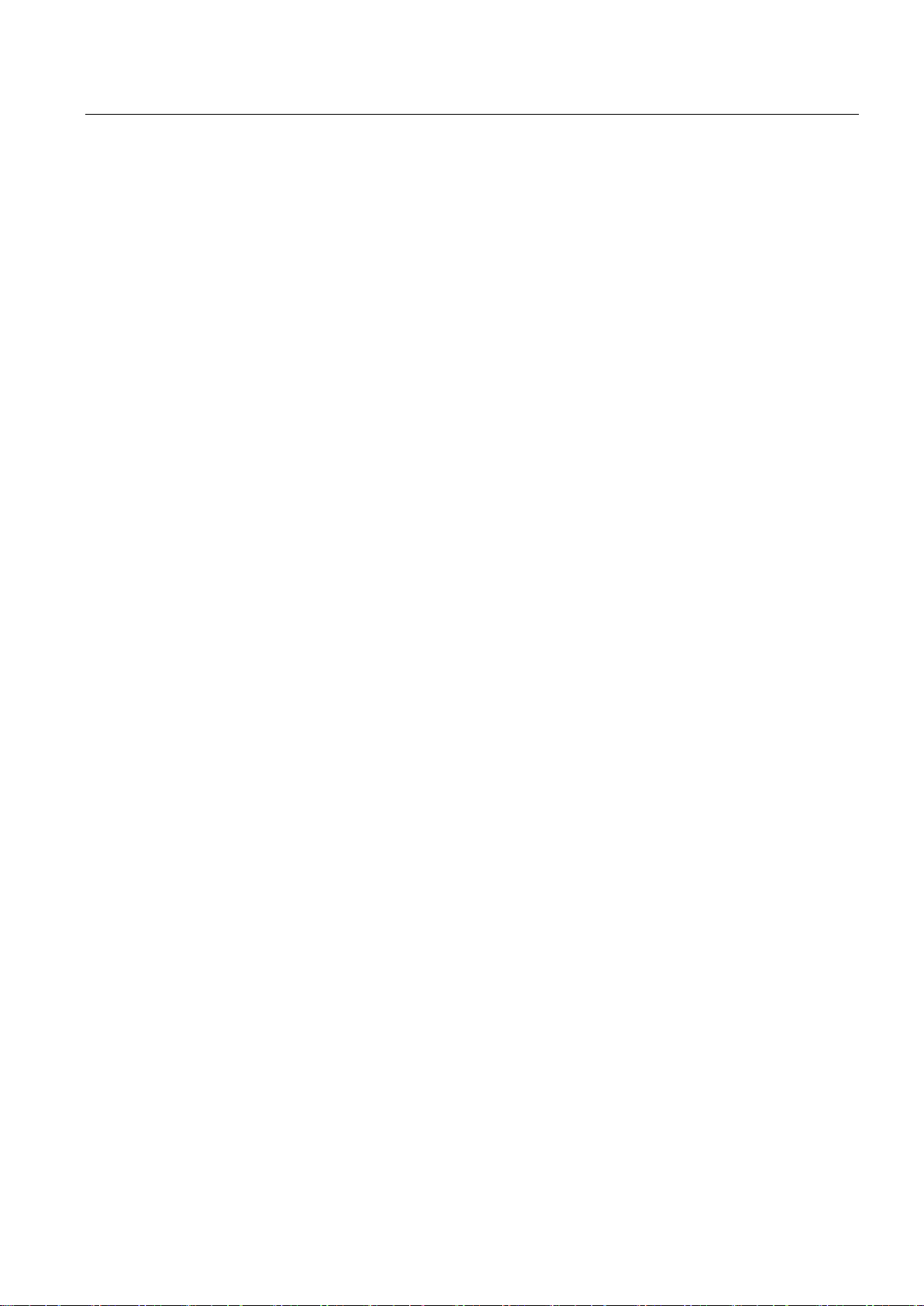
Table of contents
7 Transponder/tags ................................................................................................................................ 333
6.5.10 Technical data ............................................................................................................................ 326
6.5.11 Dimension drawing .................................................................................................................... 328
6.5.12 Approvals & certificates ............................................................................................................. 329
6.6 Mounting types ........................................................................................................................... 330
6.6.1 Overview .................................................................................................................................... 330
6.6.2 Ordering data ............................................................................................................................. 330
6.6.3 Mounting with antenna mounting kit .......................................................................................... 331
7.1 Overview .................................................................................................................................... 333
7.1.1 Mode of operation of transponders/tags .................................................................................... 333
7.1.2 Transponder classes and generations ....................................................................................... 334
7.1.3 Electronic Product Code (EPC) ................................................................................................. 334
7.1.4 SIMATIC memory configuration of the RF600 transponders and labels ................................... 336
7.1.5 Minimum distances and maximum ranges ................................................................................ 344
7.1.5.1 Configurations of antenna and transponder .............................................................................. 344
7.1.5.2 Effects of the materials of the mounting surfaces on the range ................................................ 346
7.1.5.3 Maximum read/write ranges of transponders ............................................................................ 347
7.1.5.4 Minimum distances between antennas and transponders ........................................................ 349
7.2 SIMATIC RF630L Smartlabel .................................................................................................... 350
7.2.1 Features ..................................................................................................................................... 350
7.2.2 Ordering data ............................................................................................................................. 351
7.2.3 Minimum spacing between labels .............................................................................................. 351
7.2.4 Memory configuration of the smart label .................................................................................... 352
7.2.5 Technical data ............................................................................................................................ 352
7.2.6 Dimension drawings ................................................................................................................... 354
7.3 SIMATIC RF680L Smartlabel .................................................................................................... 356
7.3.1 Features ..................................................................................................................................... 356
7.3.2 Delivery format ........................................................................................................................... 357
7.3.3 Ordering data ............................................................................................................................. 357
7.3.4 Minimum spacing between labels .............................................................................................. 358
7.3.5 Memory configuration of the smart label .................................................................................... 358
7.3.6 Mounting on metal ..................................................................................................................... 359
7.3.7 Technical data ............................................................................................................................
7
.3.7.1 Mechanical data ......................................................................................................................... 360
360
7.3.7.2 Electrical data ............................................................................................................................. 360
7.3.7.3 Memory specifications ............................................................................................................... 361
7.3.7.4 Environmental conditions ........................................................................................................... 361
7.3.8 Certificates and approvals ......................................................................................................... 361
7.3.9 Dimension drawing .................................................................................................................... 362
7.4 SIMATIC RF610T....................................................................................................................... 363
7.4.1 Features ..................................................................................................................................... 363
7.4.2 Ordering data ............................................................................................................................. 363
7.4.3 Safety instructions for the device/system .................................................................................. 364
7.4.4 Minimum spacing between labels .............................................................................................. 364
7.4.5 Memory configuration of the transponder .................................................................................. 364
7.4.6 Technical data ............................................................................................................................ 365
7.4.6.1 Mechanical data ......................................................................................................................... 365
7.4.6.2 Electrical data ............................................................................................................................. 365
7.4.6.3 Memory specifications ............................................................................................................... 366
SIMATIC RF600
System Manual, xx/2014, J31069-D0171-U001-A15-7618
11
Page 12

Table of contents
7.4.6.4 Environmental conditions .......................................................................................................... 366
7.4.7 Certificates and approvals......................................................................................................... 367
7.4.8 Dimension drawing .................................................................................................................... 367
7.5 SIMATIC RF610T ATEX ........................................................................................................... 368
7.5.1 Features .................................................................................................................................... 368
7.5.2 Ordering data ............................................................................................................................ 368
7.5.3 Safety instructions for the device/system .................................................................................. 369
7.5.4 Minimum spacing between labels ............................................................................................. 369
7.5.5 Memory configuration ................................................................................................................ 369
7.5.6 Technical specifications ............................................................................................................ 370
7.5.6.1 Mechanical data ........................................................................................................................ 370
7.5.6.2 Electrical data ............................................................................................................................ 370
7.5.6.3 Memory data ............................................................................................................................. 371
7.5.6.4 Environmental conditions .......................................................................................................... 371
7.5.6.5 Use of the transponder in the Ex protection area ..................................................................... 371
7.5.6.6 Use of the transponder in hazardous areas for gases .............................................................. 372
7.5.6.7 Use of the transponder in hazardous areas for dusts ............................................................... 373
7.5.7 Certificates and approvals......................................................................................................... 374
7.5.8 Dimension drawing .................................................................................................................... 374
7.6 SIMATIC RF620T ...................................................................................................................... 375
7.6.1 Characteristics .......................................................................................................................... 375
7.6.2 Ordering data ............................................................................................................................ 376
7.6.3 Planning the use .......................................................................................................................
.6.3.1 Optimum antenna/transponder positioning with planar mounting of the transponder on
7
376
metal .......................................................................................................................................... 376
7.6.3.2 Range when mounted on flat metallic carrier plates ................................................................. 377
7.6.3.3 Influence of conducting walls on the range ............................................................................... 378
7.6.3.4 Directional radio pattern of the transponder on metallic surfaces............................................. 380
7.6.3.5 Range when mounted on non-metallic carrier materials .......................................................... 381
7.6.3.6 Directional radio pattern of the transponder on non-metallic surfaces ..................................... 381
7.6.3.7 Range when mounted on ESD carrier materials....................................................................... 383
7.6.3.8 Communication with multiple transponders .............................................................................. 385
7.6.4 Mounting instructions ................................................................................................................ 385
7.6.5 Memory configuration of the transponder ................................................................................. 386
7.6.6 Technical Specifications ............................................................................................................ 387
7.6.6.1 Mechanical data ........................................................................................................................ 387
7.6.6.2 Electrical data ............................................................................................................................ 387
7.6.6.3 Memory specifications ............................................................................................................... 387
7.6.6.4 Environmental conditions .......................................................................................................... 388
7.6.6.5 Chemical resistance of the transponder RF620T ..................................................................... 388
7.6.7 Certificates and approvals......................................................................................................... 391
7.6.8 Dimension drawing .................................................................................................................... 392
7.7 SIMATIC RF622T ...................................................................................................................... 393
7.8 SIMATIC RF625T ...................................................................................................................... 393
7.8.1 Characteristics .......................................................................................................................... 393
7.8.2 Ordering data ............................................................................................................................
7.
8.3 Planning the use ....................................................................................................................... 394
393
7.8.3.1 Optimum antenna/transponder positioning with planar mounting of the transponder on
metal ..........................................................................................................................................
7
.8.3.2 Range when mounted on flat metallic carrier plates ................................................................. 395
SIMATIC RF600
394
12 System Manual, xx/2014, J31069-D0171-U001-A15-7618
Page 13

Table of contents
7.8.3.3 Range when mounted on non-metallic carrier materials ........................................................... 396
7.8.3.4 Influence of conducting walls on the range ................................................................................ 396
7.8.3.5 Mounting in metal ....................................................................................................................... 398
7.8.3.6 Directional radiation pattern of the transponder ......................................................................... 399
7.8.4 Mounting instructions ................................................................................................................. 402
7.8.5 Memory configuration of the transponder .................................................................................. 402
7.8.6 Technical Specifications ............................................................................................................ 402
7.8.6.1 Mechanical data ......................................................................................................................... 402
7.8.6.2 Electrical data ............................................................................................................................. 403
7.8.6.3 Information on memory .............................................................................................................. 403
7.8.6.4 Environmental conditions ........................................................................................................... 403
7.8.6.5 Chemical resistance of the RF625T transponder ...................................................................... 404
7.8.7 Certificates and approvals ......................................................................................................... 405
7.8.8 Dimension drawing .................................................................................................................... 405
7.9 SIMATIC RF630T....................................................................................................................... 406
7.9.1 Characteristics ........................................................................................................................... 406
7.9.2 Ordering data ............................................................................................................................. 407
7.9.3 Planning application ................................................................................................................... 407
7.9.3.1 Optimum antenna/transponder positioning with plane mounting of the transponder on
metal .......................................................................................................................................... 407
7.9.3.2 Range when mounted on flat metallic carrier plates .................................................................. 410
7.9.3.3 Influence of conducting walls on the range ................................................................................ 410
7.9.3.4 Directional radiation pattern of the transponder ......................................................................... 412
7.9.4 Mounting instructions .................................................................................................................
7.
9.5 Memory configuration of the transponder .................................................................................. 413
413
7.9.6 Technical specifications ............................................................................................................. 414
7.9.6.1 Mechanical data ......................................................................................................................... 414
7.9.6.2 Electrical data ............................................................................................................................. 414
7.9.6.3 Memory specifications ............................................................................................................... 414
7.9.6.4 Environmental conditions ........................................................................................................... 415
7.9.6.5 Chemical resistance of the transponder .................................................................................... 415
7.9.7 Certificates and approvals ......................................................................................................... 417
7.9.8 Dimension drawing .................................................................................................................... 417
7.10 SIMATIC RF640T Gen 2 ............................................................................................................ 418
7.10.1 Characteristics ........................................................................................................................... 418
7.10.2 Ordering data ............................................................................................................................. 419
7.10.3 Planning the use ........................................................................................................................ 419
7.10.3.1 Optimum antenna/transponder positioning with plane mounting of the transponder on
metal .......................................................................................................................................... 419
7.10.3.2 Range when mounted on flat metallic carrier plates .................................................................. 420
7.10.3.3 Range when mounted on non-metallic carrier materials ........................................................... 421
7.10.3.4 Influence of conducting walls on the range ................................................................................ 421
7.10.3.5 Directional radiation pattern of the transponder ......................................................................... 423
7.10.3.6 Use of the transponder in the Ex protection area ...................................................................... 424
7.10.3.7 Use of the transponder in hazardous areas for gases ............................................................... 425
7.10.3.8 Use of the transponder in hazardous areas for dusts ................................................................ 427
7.10.4 Mounting instructions .................................................................................................................
7.
10.5 Memory configuration of the transponder .................................................................................. 431
7.10.6 Technical Specifications ............................................................................................................
10.6.1 Mechanical data ......................................................................................................................... 432
7.
7.10.6.2 Electrical data ............................................................................................................................. 432
SIMATIC RF600
System Manual, xx/2014, J31069-D0171-U001-A15-7618
431
432
13
Page 14

Table of contents
8 Integration into networks ...................................................................................................................... 461
9 System diagnostics .............................................................................................................................. 469
7.10.6.3 Memory specifications ............................................................................................................... 432
7.10.6.4 Environmental conditions .......................................................................................................... 433
7.10.6.5 Chemical resistance of the RF640T transponder ..................................................................... 434
7.10.7 Certificates and approvals......................................................................................................... 436
7.10.7.1 EC Declaration of Conformity according to directive 94/9EC RF640T Gen 2 UHF Tool
Tag Version 1 ............................................................................................................................ 436
7.10.8 Dimension drawing .................................................................................................................... 437
7.11 SIMATIC RF680T ...................................................................................................................... 438
7.11.1 Characteristics .......................................................................................................................... 438
7.11.2 Ordering data ............................................................................................................................ 439
7.11.3 Planning the use ....................................................................................................................... 439
7.11.3.1 Optimum antenna/transponder positioning with plane mounting of the transponder on
metal .......................................................................................................................................... 439
7.11.3.2 Range when mounted on flat metallic carrier plates ................................................................. 440
7.11.3.3 Influence of conducting walls on the range ............................................................................... 441
7.11.3.4 Directional radiation pattern of the transponder on metallic surfaces ....................................... 443
7.11.3.5 Range when mounted on non-metallic carrier materials .......................................................... 444
7.11.3.6 Directional radiation pattern of the transponder on non-metallic surfaces ............................... 444
7.11.3.7 Relationship between performance and reading range ............................................................ 446
7.11.3.8 Use of the transponder in hazardous areas .............................................................................. 447
7.11.3.9 Use of the transponder in hazardous areas for gases .............................................................. 448
7.11.3.10 Use of the transponder in hazardous areas for dusts .......................................................... 451
7.11.4 Mounting instructions ................................................................................................................ 454
7.11.5 Memory configuration of the transponder ................................................................................. 454
7.11.6 Technical specifications ............................................................................................................ 455
7.
11.6.1 Mechanical data ........................................................................................................................ 455
7.11.6.2 Electrical data ............................................................................................................................ 455
7.11.6.3 Memory specifications ............................................................................................................... 455
7.11.6.4 Environmental conditions .......................................................................................................... 456
7.11.6.5 Chemical resistance of the RF680T transponder ..................................................................... 457
7.11.7 Certificates and approvals......................................................................................................... 458
7.11.7.1 EC Declaration of Conformity according to directive 94/9/EG RF680T Version 1 .................... 458
7.11.8 Dimension drawing .................................................................................................................... 459
8.1 Overview of parameterization of RF600 reader ........................................................................ 461
8.2 Integration in IT networks via the user application .................................................................... 461
8.3 Integration in SIMATIC networks .............................................................................................. 462
9.1 Error messages and flash codes for RF620R/RF630R ............................................................ 469
9.2 Flashing codes RF640R/RF670R ............................................................................................. 479
9.3 Error messages RF640R/RF670R ............................................................................................ 479
9.4 LED displays RF650R/RF680R/RF685R .................................................................................. 480
9.4.1 LED operating display ............................................................................................................... 481
9.4.2 Error display by LEDs ............................................................................................................... 481
SIMATIC RF600
14 System Manual, xx/2014, J31069-D0171-U001-A15-7618
Page 15

Table of contents
10 Accessories ........................................................................................................................................ 483
A Appendix............................................................................................................................................. 501
Glossary ............................................................................................................................................. 507
Index................................................................................................................................................... 521
10.1 Wide-range power supply unit for SIMATIC RF systems .......................................................... 483
10.1.1 Features ..................................................................................................................................... 483
10.1.2 Scope of supply.......................................................................................................................... 484
10.1.3 Ordering data ............................................................................................................................. 484
10.1.4 Safety Information ...................................................................................................................... 485
10.1.5 Connecting ................................................................................................................................. 487
10.1.6 Technical specifications ............................................................................................................. 488
10.1.7 Pin assignment of DC outputs and mains connection ............................................................... 490
10.1.8 Dimension drawing .................................................................................................................... 491
10.1.9 Certificates and approvals ......................................................................................................... 492
10.2 The PC adapter for SIMATIC RF-DIAG ..................................................................................... 493
10.2.1 Description ................................................................................................................................. 493
10.2.2 Pin assignment of the RS-422 interface .................................................................................... 494
10.2.3 Technical specifications ............................................................................................................. 497
10.2.4 Dimension drawing .................................................................................................................... 499
10.2.5 Certificates and approvals ......................................................................................................... 500
A.1 Certificates and approvals ......................................................................................................... 501
A.2 Service & support ....................................................................................................................... 504
SIMATIC RF600
System Manual, xx/2014, J31069-D0171-U001-A15-7618
15
Page 16

Table of contents
SIMATIC RF600
16 System Manual, xx/2014, J31069-D0171-U001-A15-7618
Page 17

REVIEW
1
1.1
Preface
Purpose of this document
Scope of this documentation
Registered trademarks
This system manual contains the information needed to plan and configure the RF600
system.
It is intended both for programming and testing/debugging personnel who commission the
system themselves and connect it with other units (automation systems, further
programming devices), as well as for service and maintenance personnel who install
expansions or carry out fault/error analyses.
This documentation is valid for all supplied variants of the SIMATIC RF600 system and
describes the products supplied as of xx 2014. If you are using older firmware versions,
please refer to the 08/2011 edition of the documentation.
SIMATIC ® is a registered trademark of the Siemens AG.
SIMATIC RF600
System Manual, xx/2014, J31069-D0171-U001-A15-7618
17
Page 18
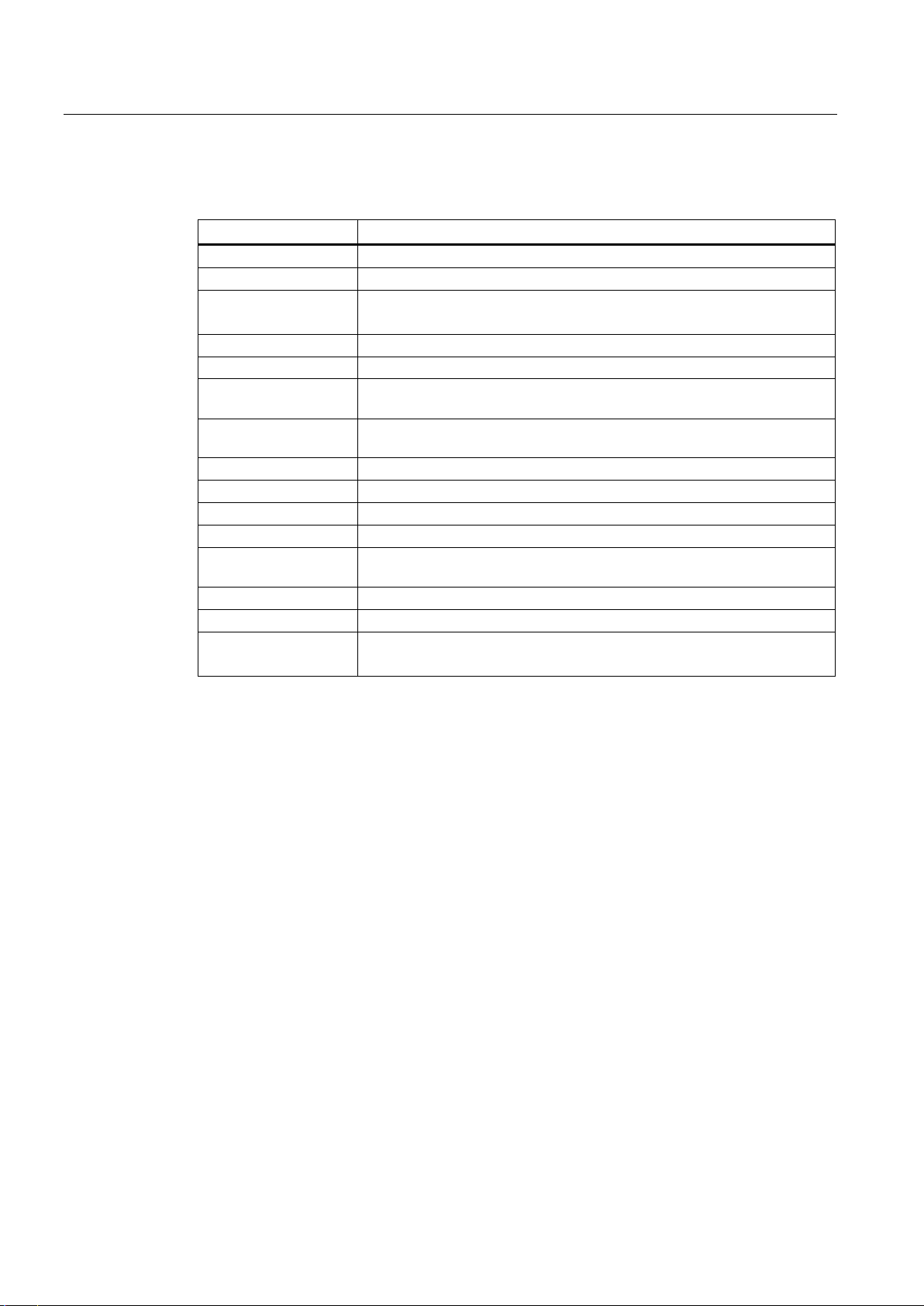
Introduction
REVIEW
History
Edition
Comment
11/2005
First edition
03/2006
2. revised edition
Details in the technical descriptions were revised.
06/2006
4. revised and extended edition
07/2008
5. revised and extended edition
new RF620R and RF630R readers
FCC approval RF620R/RF630R
10/2009
8. revised and expanded edition for multitag mode
12/2009
9. revised and extended edition
06/2010
10. revised and extended edition
09/2010
11. revised edition
New reader RF640R, new antennas RF640A and RF642A
03/2013
14. revised and extended edition
Declaration of conformity
Observance of installation guidelines
1.1 Preface
04/2006 3. revised and extended edition:
11/2008 6. revised and extended edition:
07/2009 7. revised and extended edition:
08/2011 12. revised and expanded edition:
06/2012 13. revised and extended edition
xx/2014 15. revised and extended edition:
New readers RF650R, RF680R and RF685R
The EC declaration of conformity and the corresponding documentation are made available
to authorities in accordance with EC directives. Your sales representative can provide these
on request.
The installation guidelines and safety instructions given in this documentation must be
followed during commissioning and operation.
SIMATIC RF600
18 System Manual, xx/2014, J31069-D0171-U001-A15-7618
Page 19
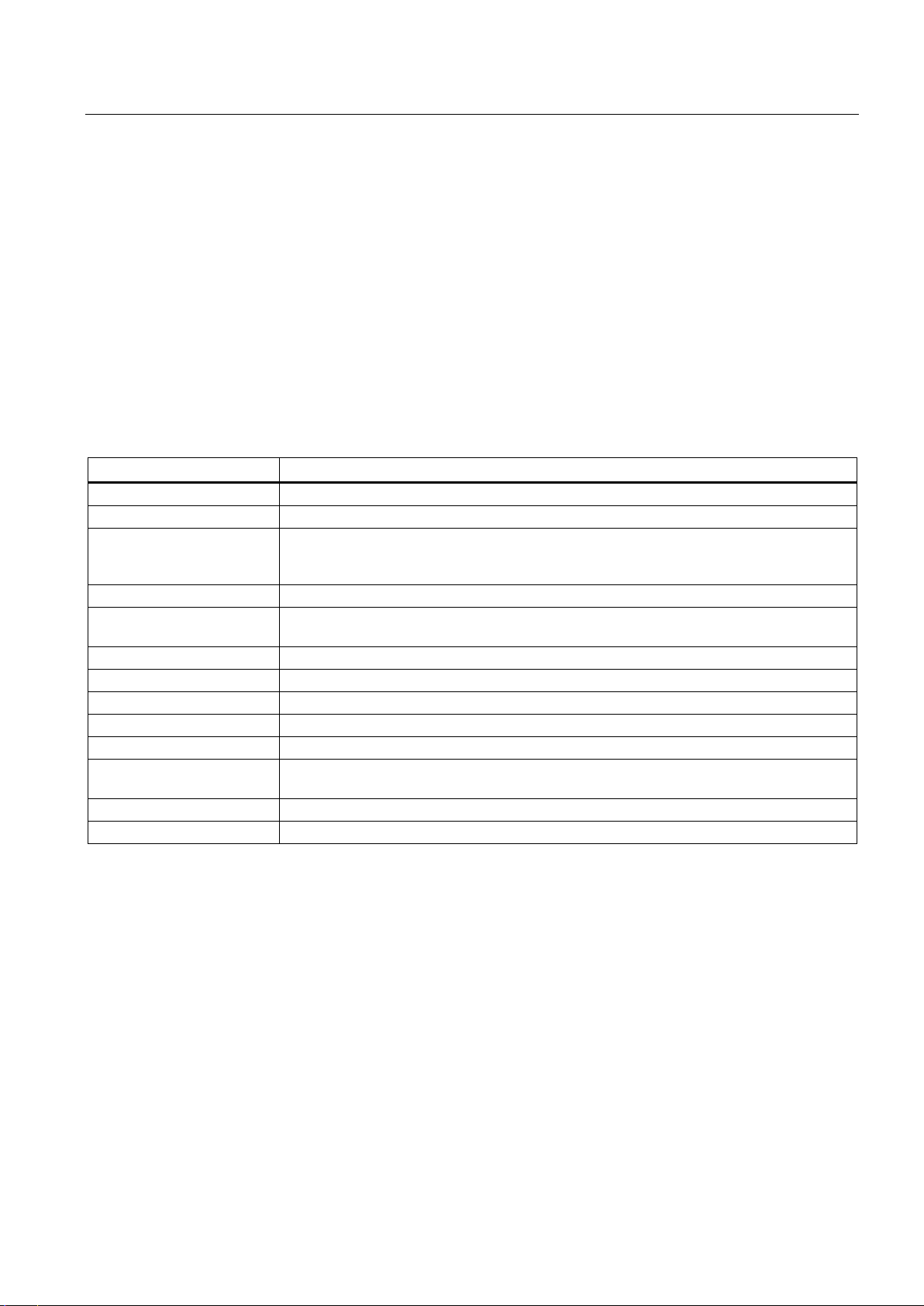
Introduction
REVIEW
1.2
Abbreviations and naming conventions
Write/read device (SLG)
Reader
Mobile data storage unit (MDS), data
carrier,SmartLabel
Transponder, tag
Interface module (ASM)
Communications module (CM)
1.3
Navigating in the system manual
Structure of contents
Contents
Table of contents
Organization of the documentation, including the index of pages and sections
Introduction
Purpose, layout and description of the important topics.
regulations.
System overview
Overview of all RF identification systems, system overview of SIMATIC RF600.
Readers
Description of readers which can be used for SIMATIC RF600.
Antennas
Description of antennas which can be used for SIMATIC RF600.
Transponder/tags
Description of transponders which can be used for SIMATIC RF600.
Integration into networks
Integration of the RF600 reader to higher-level systems, control.
System diagnostics
Description of the flash codes and error codes of the reader.
drawings
Appendix
Service and support, contact partners, training centers.
List of abbreviations
List of all abbreviations used in the document.
1.2 Abbreviations and naming conventions
The following terms/abbreviations are used synonymously in this document:
Safety Information Refers to all the valid technical safety aspects which have to be adhered to while installing,
commissioning and operating the product/system and with reference to statutory
RF600 system planning Information about possible applications of SIMATIC RF600, support for application
planning, tools for finding suitable SIMATIC RF600 components.
Accessories Connecting cable, wide-range power supply unit, technical data, ordering lists, dimension
SIMATIC RF600
System Manual, xx/2014, J31069-D0171-U001-A15-7618
19
Page 20

Introduction
REVIEW
1.3 Navigating in the system manual
SIMATIC RF600
20 System Manual, xx/2014, J31069-D0171-U001-A15-7618
Page 21
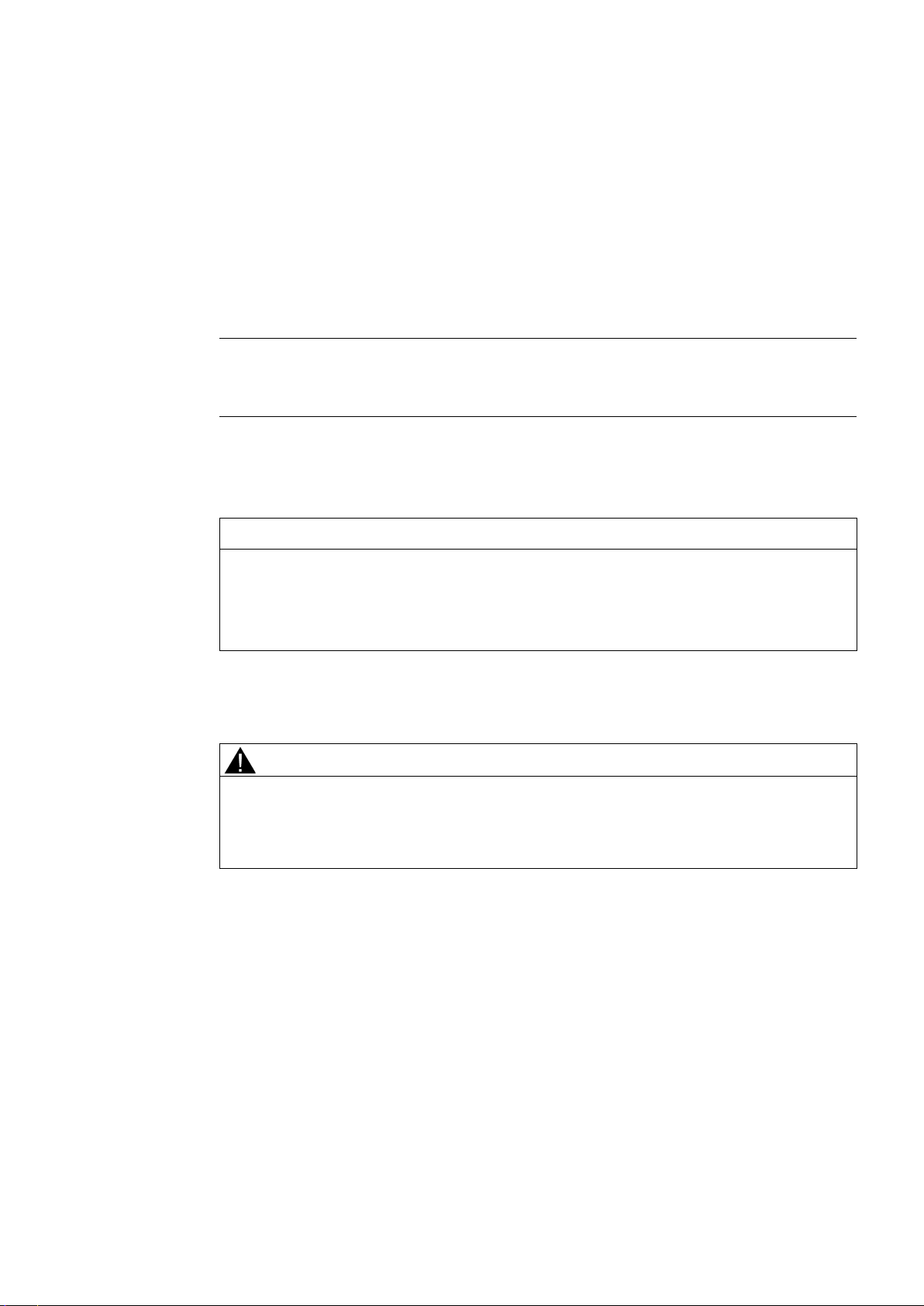
REVIEW
2
2.1
General safety instructions
Note
Heed the safety notices
Please observe the safety instructions on the back cover of this documentation.
NOTICE
Alterations not permitted
Repairs
WARNING
Repairs only by authorized qualified personnel
SIMATIC RFID products comply with the salient safety specifications to VDE/DIN, IEC, EN,
UL and CSA. If you have questions about the admissibility of the installation in the
designated environment, please contact your service representative.
Alterations to the devices are not permitted.
Failure to observe this requirement shall constitute a revocation of the radio equipment
approval, CE approval and manufacturer's warranty.
Repairs may only be carried out by authorized qualified personnel. Unauthorized opening of
and improper repairs to the device may result in substantial damage to equipment or risk of
personal injury to the user.
SIMATIC RF600
System Manual, xx/2014, J31069-D0171-U001-A15-7618
21
Page 22
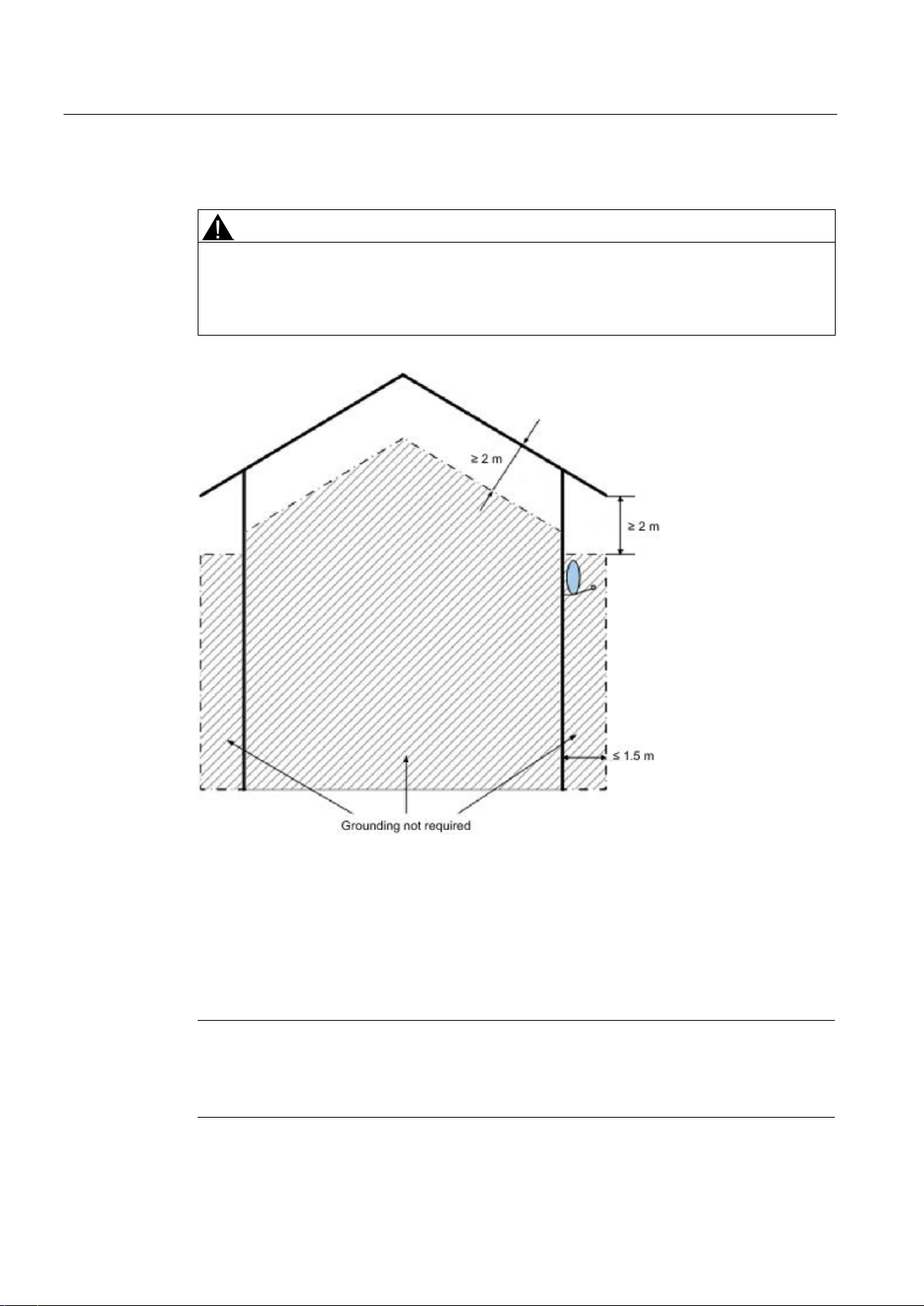
Safety Information
REVIEW
Lightning protection
CAUTION
Installation only in protected areas
System expansion
Note
Warranty conditions
If you cause system defects by improperly installing or exchanging system expansion
devices, the warranty becomes void.
2.1 General safety instructions
The antenna can be installed in the protected part of a building. When implementing your
lightning protection concept, make sure you adhere to the VDE 0182 or IEC 62305
standards.
Figure 2-1 Mounting the reader in protected areas
Only install system expansion devices designed for this device. If you install other upgrades,
you may damage the system or violate the safety requirements and regulations for radio
frequency interference suppression. Contact your technical support team or where you
purchased your device to find out which system expansion devices may safely be installed.
SIMATIC RF600
22 System Manual, xx/2014, J31069-D0171-U001-A15-7618
Page 23

Safety Information
REVIEW
2.2
Safety instructions for third-party antennas as well as for
modifications to the RF600 system
Note
Loss of radio equipment approvals
Alterations to the SIMATIC RF600 devices themselves are not permitted. Failure to observe
this requirement shall constitute a
approvals and the manufacturer's warranty.
Modifications to the SIMATIC RF600 system
NOTICE
Damage to the system
NOTICE
Loss of warranty
Note
Loss of validity for type tests and certificates
SIMATIC RFID products comply with the salient safety specificati
UL and CSA. When using RFID components which do not belong to the RF600 range of
products, the validity of all type tests as well as all certificates relevant to the RF600 are
canceled: CE, FCC, UL, CSA.
2.2 Safety instructions for third-party antennas as well as for modifications to the RF600 system
Always observe the following general safety instructions before selecting a component from
a different vendor:
The manufacturer accepts no responsibility for functional suitability or legal implications for
the installation of third-party components.
revocation of the CE, FCC, UL, CSA radio equipment
If you install unsuitable or unapproved extensions, you may damage the system or violate
the safety requirements and regulations for radio frequency interference suppression.
Contact your technical support team or where you purchased your device to find out which
system extensions may safely be installed.
If you cause defects on the SIMATIC RF600 system by improperly installing or exchanging
system expansions, the warranty becomes void.
ons to VDE/DIN, IEC, EN,
SIMATIC RF600
System Manual, xx/2014, J31069-D0171-U001-A15-7618
23
Page 24
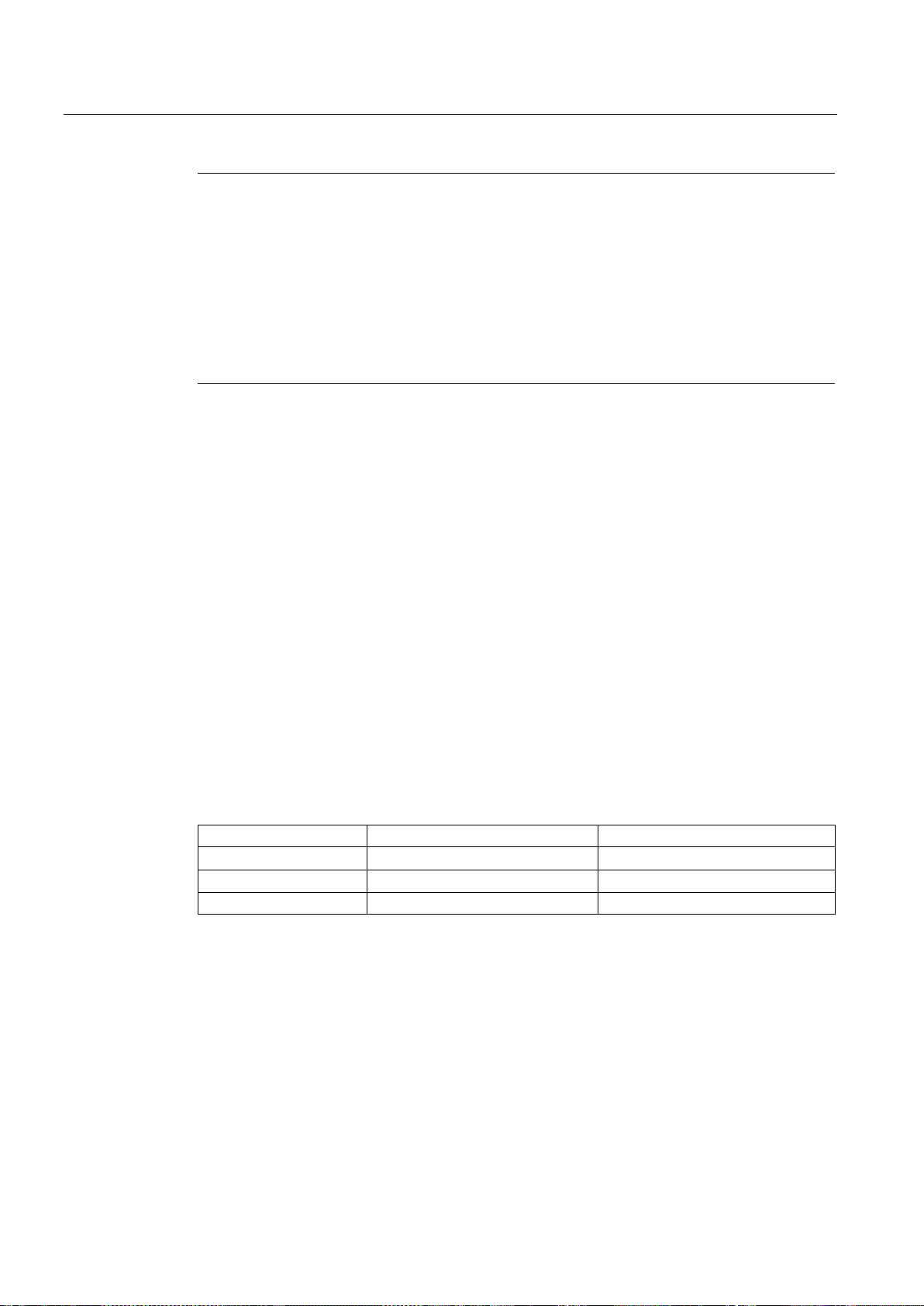
Safety Information
REVIEW
Note
User responsibility for modified product
As a user of the modified product, you accept responsibility for use of the complete RFID
product comprising both SIMATIC RF600 components and third
This particularly applies to modification or rep
•
•
•
•
2.3
Safety distance to transmitter antenna
2.3.1
Safety distance between transmitter antenna and personnel
Limits
Frequency f [MHz]
Electrical field strength E [V/m]
Magnetic field strength H [A/m]
10 - 400
27,5
0,073
400 - 2.000
1.375 x f
0.0037 x f
2.000 - 300.000
61
0,16
2.3 Safety distance to transmitter antenna
-party RFID components.
lacement of:
Antennas
Antenna cables
readers
Power supply units with connection cables
For antenna configurations where it is possible to be briefly or constantly within the
transmission range of the antennas, as in loading ramps, for example, minimum distances
must be maintained.
The ICRP (International Commission of Radiological Protection) has worked out limit values
for human exposure to HF fields that are also recommended by the ICNIRP (International
Commission of Non Ionizing Radiological Protection). In German legislation on emissions
(since 1997), the following limit values apply. These can vary according to frequency:
1/2
The limit values for the 900 MHz reader antenna alternating field are thus:
Electrical field strength: E = 41.25 V/m
Magnetic field strength: H = 0.111 A/m
HF power density: E x H = 4.57 W/m
2
1/2
SIMATIC RF600
24 System Manual, xx/2014, J31069-D0171-U001-A15-7618
Page 25
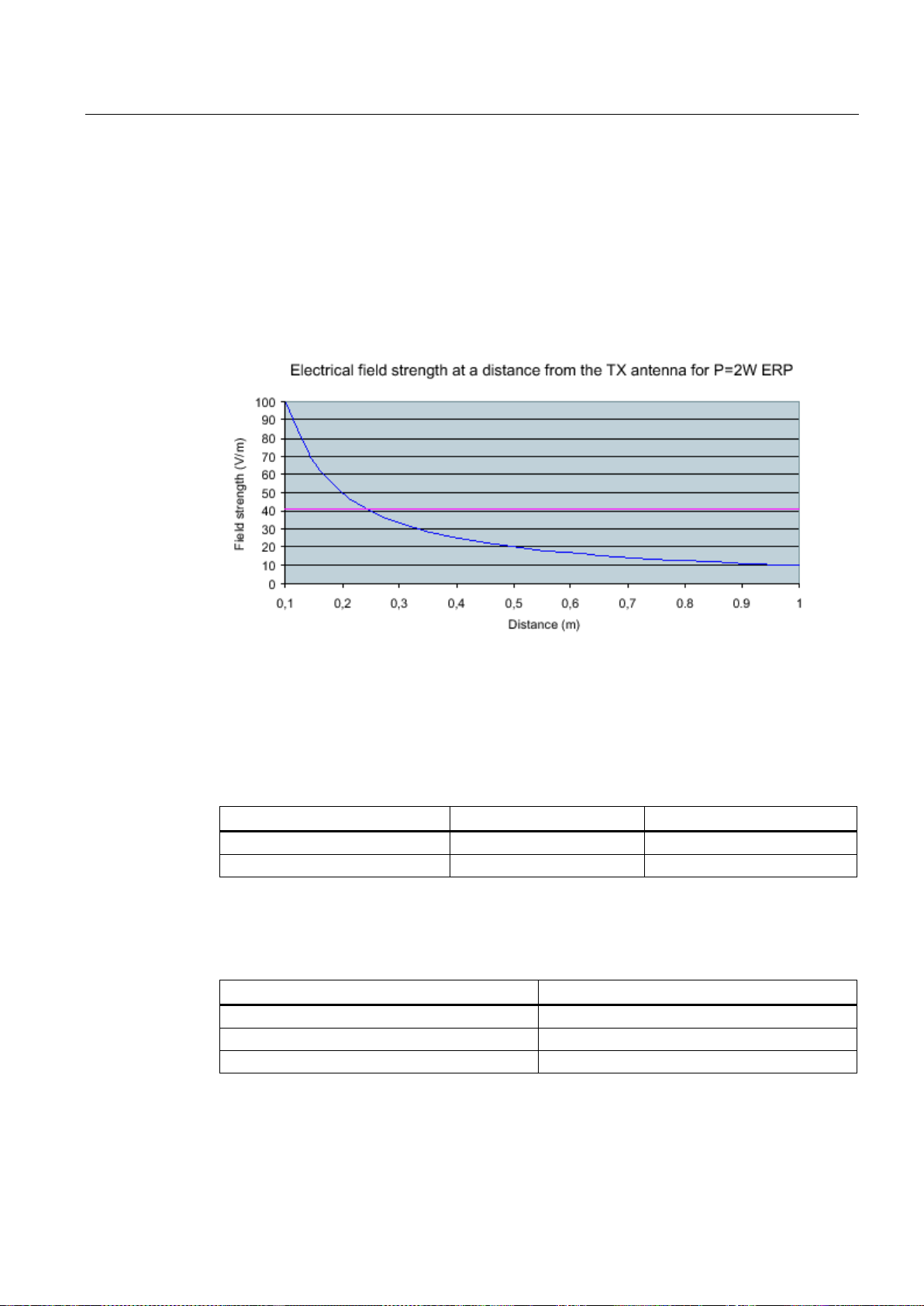
Safety Information
REVIEW
2.3.2
Minimum distance to antenna in accordance with ETSI
Minimum distance to antenna in accordance with ETSI (EU, EFTA, Turkey)
Distance to transmitter antenna [m]
Feld strength [V/m]
% of limit value
1
10
24
5 2 5
Radiated power ERP [W]
Safety distance to transmitter antenna [m]
2.0
0.24
1.0
0.17
0.5
0.12
2.3 Safety distance to transmitter antenna
At a transmission frequency of 900 MHz, the wavelength of the electromagnetic wave λ is
approximately 0.34 m. For distances less than 1 λ in the near field, the electrical field
strength (1/r) diminishes exponentially to the power three over distance, and for distances
greater than 1 λ, it diminishes exponentially to the power two over distance.
The horizontal line at 41.25V/m marks the "safety limit value".
For the maximum permitted transmit power (1/r
2
) in accordance with ETSI (2 W ERP), the
"safety distance" is d = 0.24 m. This means that personnel should not remain closer than 24
cm to the transmitter antenna for extended periods (for several hours without interruption).
Remaining within the vicinity of the antenna for a brief period, even for repeated periods (at a
distance < 0.24 m), is harmless according to current knowledge.
If the transmitter power is set lower than the highest permissible value (2 watts ERP), the
"safety distance" reduces correspondingly.
The values for this are as follows:
SIMATIC RF600
System Manual, xx/2014, J31069-D0171-U001-A15-7618
25
Page 26
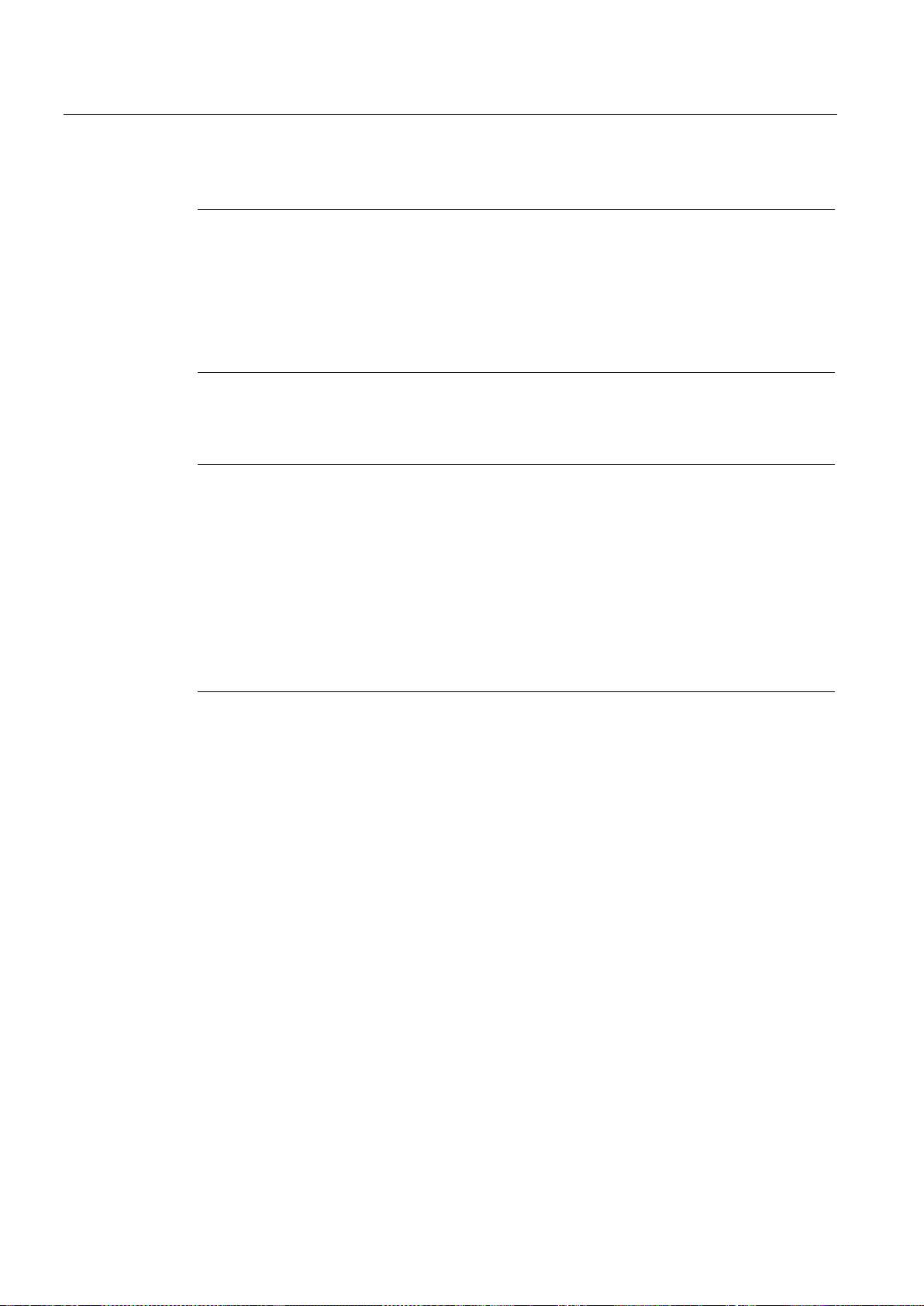
Safety Information
REVIEW
RF620R/RF630R-specific notes
Note
Reduced maximum radiated power with RF620R/RF630R readers
The SIMATIC RF620R (ETSI) reader has a maximum radiated power of 0.5
safety distance is therefore at least 0.12
The SIMATIC RF630R (ETSI) reader has a maximum transmit power of 0.5
power therefore depends on the antenna cable and the type of antenna used, but cannot
exceed the 2
RF650R/RF680R/RF685R-specific notes
Note
Reduced maximum radiated power with RF650R/RF680R/RF685R readers
The SIMATIC RF650R (ETSI) reader has a maximum transmit power of 1
power therefore depends on the antenna cable and the type of antenna used, but cannot
exceed the 2
The SIMATIC RF680
power therefore depends on the antenna cable and the type of antenna used, but cannot
exceed the 2
The SIMATIC RF685R (ETSI) reader has a maximum radiated power of 2
safet
2.3 Safety distance to transmitter antenna
W ERP. The
m.
W. The radiated
W ERP.
W. The radiated
W ERP.
R (ETSI) reader has a maximum transmit power of 2 W. The radiated
W ERP.
W ERP. The
y distance is therefore at least 0.12 m.
SIMATIC RF600
26 System Manual, xx/2014, J31069-D0171-U001-A15-7618
Page 27
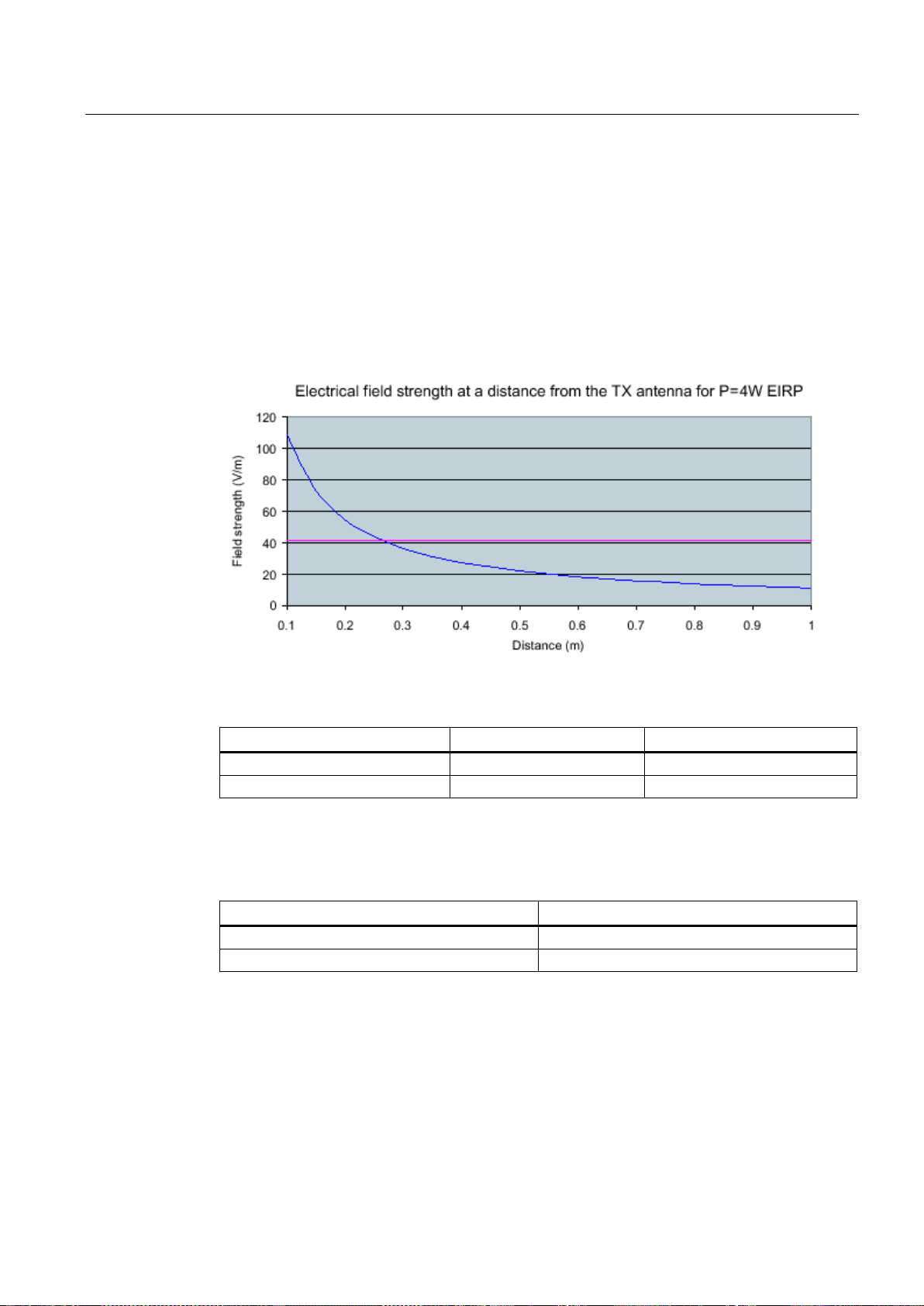
Safety Information
REVIEW
2.3.3
Minimum distance to antenna in accordance with FCC (USA)
Minimum distance to antenna in accordance with FCC (USA)
Distance to transmitter antenna [m]
Feld strength [V/m]
% of limit value
1
10.9
26
5
2.2
5.3
Radiated power EIRP [W]
Safety distance to transmitter antenna [m]
4.0
0.26
<2.5
>0.20
2.3 Safety distance to transmitter antenna
For the maximum permitted radiated power in accordance with FCC (4 W EIRP), the "safety
distance" is d = 0.26 m. This means that personnel should not remain closer than 26 cm to
the transmitter antenna for extended periods (several hours without interruption). Remaining
within the vicinity of the antenna for brief period, even repeated periods (at a distance < 0.26
m) is harmless to health according to current knowledge.
The horizontal line at 41.25 V/m marks the "safety limit value".
If the transmit power is set lower than the highest permitted value (4 W EIRP), the "safety
distance" reduces correspondingly.
The values for this are as follows:
Generally a safety distance of at least 0.2 m should be maintained.
SIMATIC RF600
System Manual, xx/2014, J31069-D0171-U001-A15-7618
27
Page 28
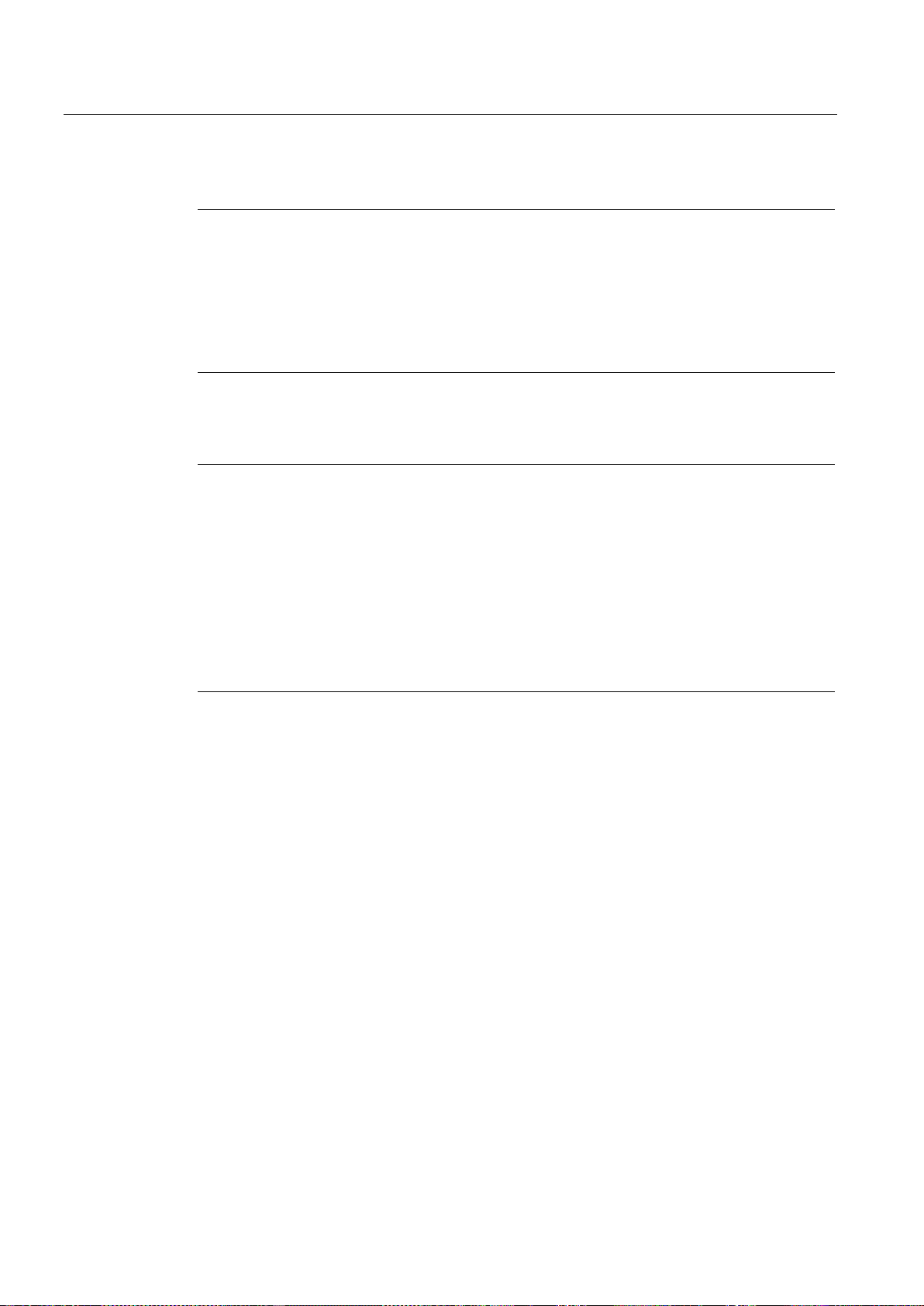
Safety Information
REVIEW
RF620R/RF630R-specific notes
Note
Reduced maximum radiated power with RF620R/RF630R readers
The
that the radiated power of 4 W EIRP cannot be exceeded with the internal antenna.
The SIMATIC RF630R (FCC) reader has a maximum transmit power of 0.5
power
exceed the 4
RF650R/RF680R/RF685R-specific notes
Note
Reduced maximum radiated power with RF650R/RF680R/RF685R readers
The SIMATIC RF650R (FCC) reader has a maximum transmit power of 1
power therefore depends on the antenna cable and the type of antenna used, but cannot
exceed the 4
The SIMATIC RF680R (FCC) reader has a maximum transmit power of 2
power therefore depends on the antenna cable and the type of antenna used, but cannot
exceed the 4
The SIMATIC RF685R (CC) reader has a maximum transmit power of 2
the safety distance is at least 0.12 m.
2.3 Safety distance to transmitter antenna
SIMATIC RF620R (FCC) reader has a maximum transmit power of 0.5 W. This means
W. The radiated
therefore depends on the antenna cable and the type of antenna used, but cannot
W EIRP.
W. The radiated
W EIRP.
W. The radiated
W EIRP.
W. This means that
SIMATIC RF600
28 System Manual, xx/2014, J31069-D0171-U001-A15-7618
Page 29
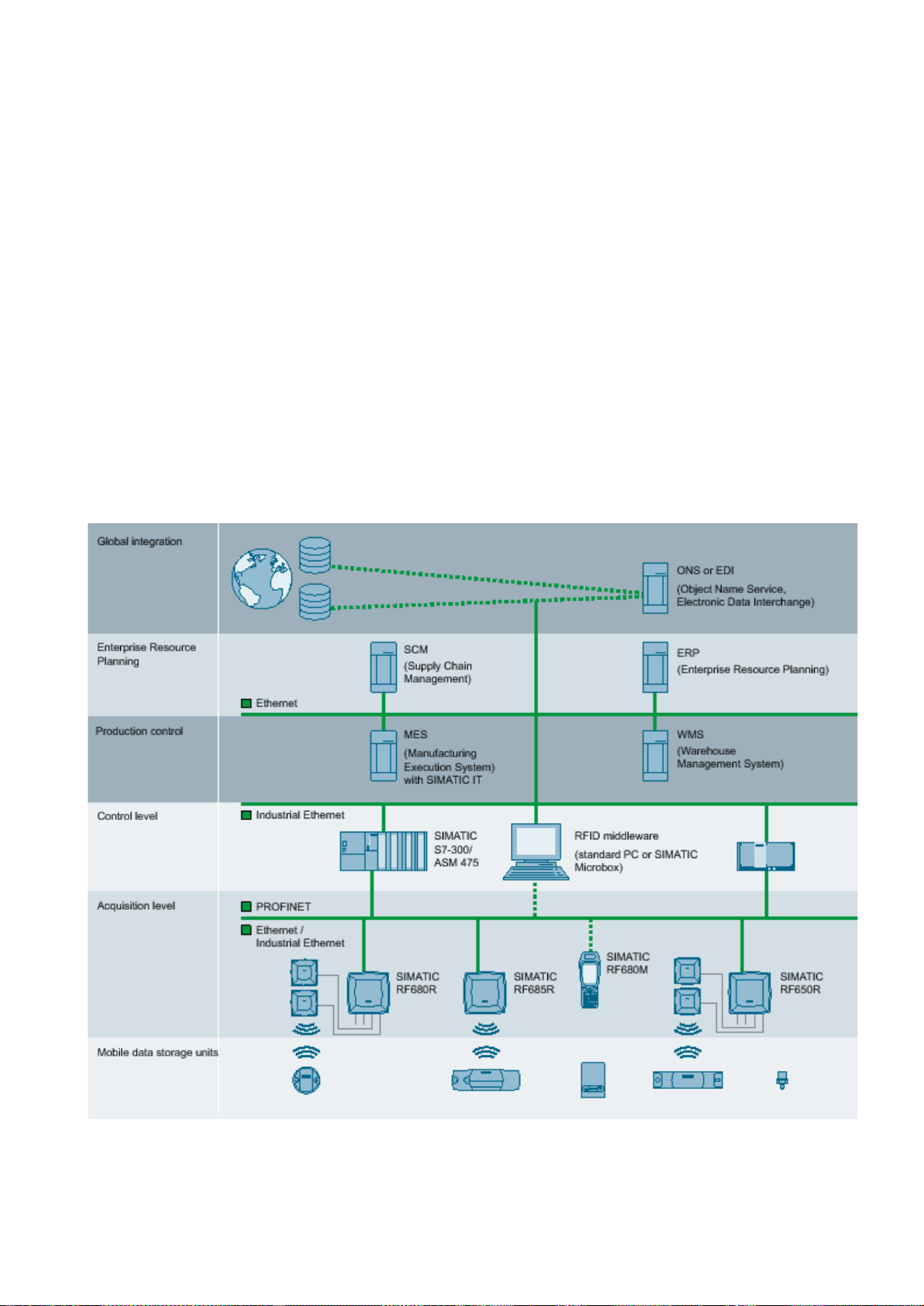
REVIEW
3
SIMATIC RF600 is an identification system that operates in the UHF range. UHF technology
supports large write/read distances with passive transponders.
The SIMATIC RF650R or RF680R readers (write/read devices), fitted for example on the
gates of a warehouse, automatically record every movement of goods, and signal these to
the higher-level systems. The data is filtered and compressed there by data management
software at the control level for example to generate the incoming goods transaction for the
ERP (Enterprise Resource Planning) system at the business administration control level. At
the same time, the delivery can be automatically checked for correctness and completeness
prior to storage by means of the electronic delivery list.
The general automation and IT structure of a company is shown in the following figure. This
comprises several different levels that are described in detail below.
Figure 3-1 System overview SIMATIC RF600 with RF650R, RF680R and RF685R
SIMATIC RF600
System Manual, xx/2014, J31069-D0171-U001-A15-7618
29
Page 30
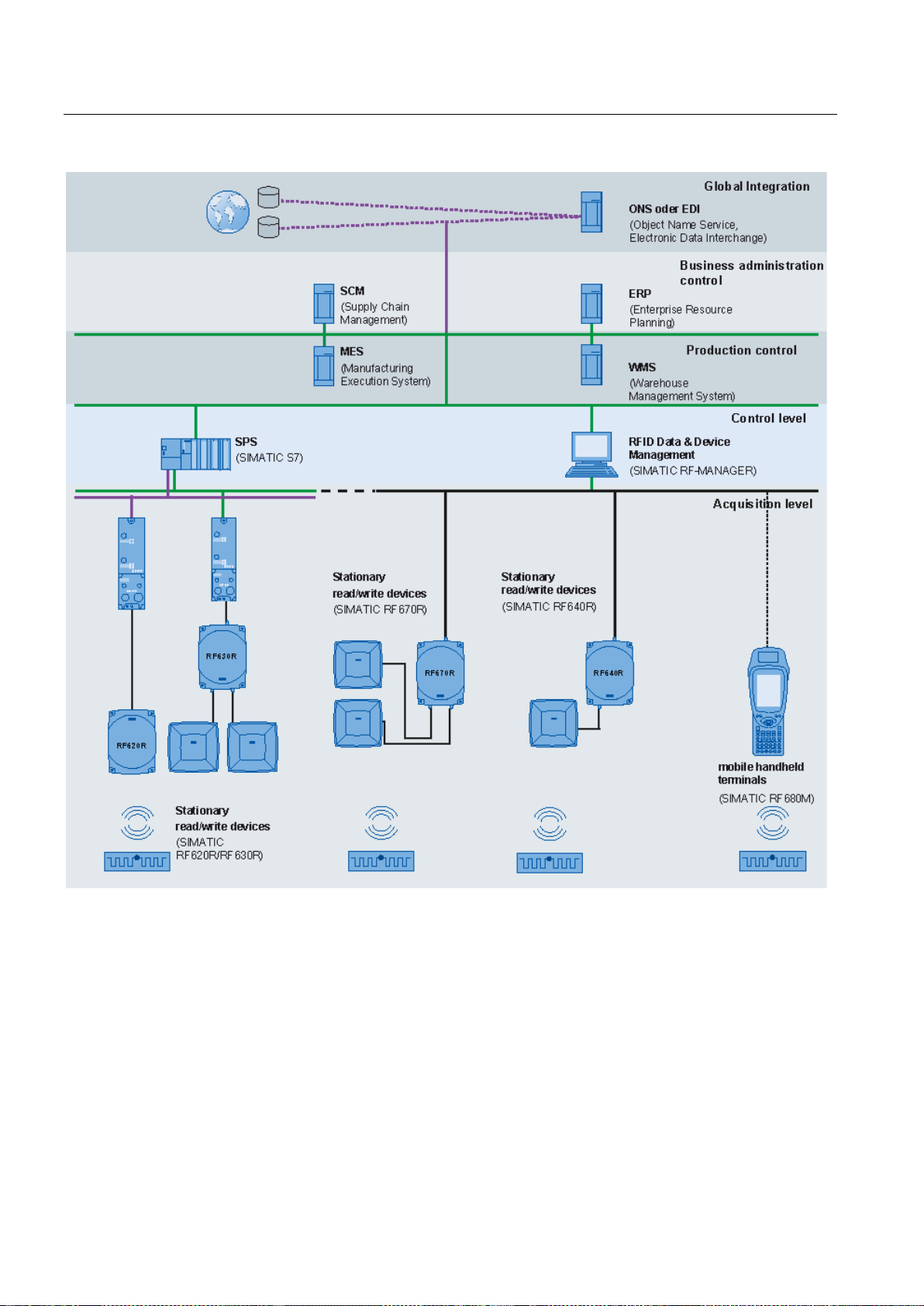
System overview of SIMATIC RF600
REVIEW
Acquisition level
Control level
2.3 Safety distance to transmitter antenna
Figure 3-2 System overview SIMATIC RF600 with RF620R, RF630R, RF640R and RF670R
●
This level contains the RFID readers that read the appropriate transponder data and
transfer it to the next higher level.
●
At the control level , the RFID data is collected, preprocessed and made available to the
production control and business administration control levels for further processing.
SIMATIC RF600
30 System Manual, xx/2014, J31069-D0171-U001-A15-7618
Page 31

System overview of SIMATIC RF600
REVIEW
Production control
Business administration control
Global integration
3.1
Application areas of RF600
3.1 Application areas of RF600
●
The Manufacturing Execution System (MES) closes the gap between the data that arises
in the automation environment (control level) and the logistic and commercial processes
of the company (business administration control). MES solutions are used, for example,
for defining and performing production processes.
●
This level covers the planning and control of the equipment used. For this purpose,
Enterprise Resource Planning (ERP) systems and Supply Chain Management (SCM)
systems are used with modules for cost accounting, financial bookkeeping and personnel
management.
●
At this level, product information can be exchanged at an inter-company level. This can
be performed over the Internet with the help of special services.
RFID (radio frequency identification) permits interruption-free tracking and documentation of
all delivered, stocked and shipped goods in the incoming goods, warehouse, production
logistics and distribution departments. A small data medium - referred to as SmartLabel,
transponder or tag - is attached to every item, package or pallet, and contains all important
information. The data medium receives the power it requires via an antenna which is also
used for data transmission.
SIMATIC RF600
System Manual, xx/2014, J31069-D0171-U001-A15-7618
31
Page 32

System overview of SIMATIC RF600
REVIEW
3.2
System components (hardware/software)
RF600 products
Description
3.2 System components (hardware/software)
The RF620R reader creates with its connection to a SIMATIC controller optimum
preconditions for production-related application scenarios and/or production-related logistics
applications by RFID. It has an integrated circular polarized antenna.
The RF630R reader creates with its connection to a SIMATIC controller optimum
preconditions for production-related application scenarios and/or production-related logistics
applications by RFID. It has 2 connections for external antennas.
Due to its compact format and high degree of protection, the RF640R reader is ideally suited
to applications in production logistics and distribution. The integrated data processing makes
it easier to use in complex scenarios and reduces the IT integration costs. Integration is
achieved using an XML protocol, TCP/IP and Ethernet. It has an integrated circular polarized
antenna.
SIMATIC RF600
32 System Manual, xx/2014, J31069-D0171-U001-A15-7618
Page 33

System overview of SIMATIC RF600
REVIEW
RF600 products
Description
3.2 System components (hardware/software)
Due to its compact format and high degree of protection, the RF670R reader is ideally suited
to applications in production logistics and distribution. The integrated data processing makes
it easier to use in complex scenarios and reduces the IT integration costs. Integration is
achieved using an XML protocol, TCP/IP and Ethernet.
Due to its compact design the RF650R reader is suitable for applications in production
logistics. Integration is achieved using an XML protocol, TCP/IP and Ethernet. It has 4
connectors for external antennas.
Due to its compact design and high degree of protection, the RF680R reader is ideally suited
to applications in production logistics and distribution. Integration is achieved using an XML
protocol, TCP/IP and Ethernet or PROFINET. It has 4 connectors for external antennas.
Due to its compact design and high degree of protection, the RF685R reader is ideally suited
to applications in production logistics and distribution. Integration is achieved using an XML
protocol, TCP/IP and Ethernet or PROFINET. It is equipped with an integrated antenna with
switchable polarization and has a connector for an external antenna.
SIMATIC RF680M expands the RF600 RF identification system with a powerful mobile
reader for applications in the areas of logistics, production and service. In addition, it is an
indispensable aid for startup and testing.
SIMATIC RF600
System Manual, xx/2014, J31069-D0171-U001-A15-7618
33
Page 34

System overview of SIMATIC RF600
REVIEW
RF600 products
Description
up to two antennas can be connected to the RF630R reader. One antenna can be connected
3.2 System components (hardware/software)
SIMATIC RF660A is a circular antenna of medium size for production and logistics
applications.
Up to 4 antennas can be connected to the RF670R reader depending on the application and
up to two can be connected to the RF630R reader. One antenna can be connected to the
RF640R or RF620R readers as an alternative to the internal antenna.
The SIMATIC RF640A is a circular antenna of medium size for universal applications, for
example material flow and logistics systems.
Depending on the application, up to 4 antennas can be connected to the RF670R reader and
to the RF640R or RF620R reader as an alternative to the internal antenna.
SIMATIC RF642A is a linear antenna of medium size for environments where a lot of metal
occurs.
Depending on the application, up to 4 antennas can be connected to the RF670R reader and
up to two antennas can be connected to the RF630R reader. One antenna can be connected
to the RF640R or RF620R reader as an alternative to the internal antenna.
SIMATIC RF600
34 System Manual, xx/2014, J31069-D0171-U001-A15-7618
Page 35

System overview of SIMATIC RF600
REVIEW
RF600 products
Description
Depending on the application, up to 4 antennas can be connected to the RF670R reader and
up to two antennas can be connected to the RF630R reader. One antenna can be connected
The tool tag RF640T for industrial requirements is highly resistant to oils and can be mounted
3.3
Features
Type
Contactless RFID (Radio Frequency IDentification) system in the UHF band
Transmission frequency
920.125 - 924.875 MHz (CMIIT: CHINA)
Standards
EPCglobal Class 1, Gen 2
3.3 Features
The SIMATIC RF620A is a linear antenna with a compact design suitable for industry. It is
suitable for UHF transponders with normal (far field) antenna characteristics.
to the RF640R or RF620R reader as an alternative to the internal antenna.
The RF600 transponder family provides the right solution for every location:
directly on metal. The container tag RF620T for industrial applications is rugged and highly
resistant to cleaning agents.
The RF630L SmartLabels made of plastic or paper can be used in a wide variety of
applications: The application areas range from simple identification such as electronic
barcode replacement/supplementation, through warehouse and distribution logistics, right up
to product identification
Table 3- 1 Features of the RF600 RFID system
The RF600 identification system has the following performance features:
865-868 MHz (ETSI: EU, EFTA, Turkey)
902-928 MHz (FCC: USA)
SIMATIC RF600
System Manual, xx/2014, J31069-D0171-U001-A15-7618
35
Page 36

System overview of SIMATIC RF600
REVIEW
Reader
Antennas
Write/read distance
Interface
RF620R
external antennas
RF630R
external antennas
RF640R
external antennas
RF670R
external antennas
RF650R
external antennas
RF680R
external antennas
RF685R
Transmission frequency
902-928 MHz (USA)
Write/read distance
USA < 1 m
Standards
EPCglobal Class 1, Gen 2
Version
Tags / SmartLabels
Designation
Standards supported
SmartLabel
RF680L
Heat-resistant tag
RF680T
RF-MANAGER Basic V2
Windows XP SP2 and higher
3.3 Features
Table 3- 2 Features of the RF600 readers
1 x internal antenna
1 x antenna connector for
2 x antenna connectors for
1 x internal antenna
1 x antenna connector for
4 x antenna connectors for
4 x antenna connectors for
4 x antenna connectors for
1 x internal antenna
1 x antenna connector for
external antennas
Table 3- 3 RF680M mobile handheld terminal
865-868 MHz (EU, EFTA, Turkey)
Europe < 2 m
Internal antenna: < 2 m
External antenna: < 2.5 m
0.1 - 2 m PROFIBUS, PROFINET
Internal antenna: < 3.5 m
External antenna: < 4 m
< 4 m Ethernet, PROFINET
< 4 m Ethernet
< 4 m Ethernet, PROFINET
Internal antenna: < 3.5 m
External antenna: < 4 m
PROFIBUS, PROFINET
Ethernet, PROFINET
Ethernet, PROFINET
Table 3- 4 Transponder
SmartLabels
ISO card
Container tag
Disc tag
Powertrain tag
Tool tag
Table 3- 5 Software
PC software for assigning parameters to the RF670R and RF640R readers
System requirements:
SIMATIC RF600
RF630L
RF610T
RF620T
RF625T
RF630T
RF640T (Gen 2)
EPCglobal Class 1, Gen 2
EPCglobal Class 1, Gen 2
36 System Manual, xx/2014, J31069-D0171-U001-A15-7618
Page 37

REVIEW
4
4.1
Overview
4.2
Possible system configurations
Note
Readers used in the following scenarios
The scenarios shown in the following sections are
RF685R readers. Remember that the individual scenarios can also be implemented with the
RF620R, RF630R, RF640R or RF670R readers.
You should observe the following criteria for implementation planning:
● Possible system configurations
● Antenna configurations
● Environmental conditions for transponders
● The response of electromagnetic waves in the UHF band
● Regulations applicable to frequency bands
● EMC Directives
The SIMATIC RF600 system is characterized by a high level of standardization of its
components. This means that the system follows the TIA principle throughout: Totally
Integrated Automation. It provides maximum transparency at all levels with its reduced
interface overhead. This ensures optimum interaction between all system components.
The RF600 system with its flexible components offers many possibilities for system
configuration. This section shows you how you can use the RF600 components on the basis
of various example scenarios.
based on the RF650R, RF680R and
SIMATIC RF600
System Manual, xx/2014, J31069-D0171-U001-A15-7618
37
Page 38

RF600 system planning
REVIEW
4.2.1
Scenario for material handling control
Features of the scenario
4.2 Possible system configurations
This scenario shows a possible solution for monitoring and controlling the infeed of material
to a production line. The objective is to provide the right material at the right time. This can
be particularly useful in plants with frequently changing manufacturing scenarios for ensuring
that incorrect infeed and downtimes are minimized.
The conveyor moves different transport containers past the readers in an arbitrary alignment.
The RFID transponder is, however, always applied to the transport containers with the same
alignment. The transponders in this scenario are transponders of the type SIMATIC RF680T.
The conveyor belt has a maximum width of approximately 80 cm in this example. The
transport speed is up to 2 m/s. With this arrangement only a single RFID transponder needs
to be detected each time (single-tag).
In this scenario a SIMATIC RF680R is used as the reader. Optimum reading reliability is
ensured by four external SIMATIC RF660A antennas in a portal arrangement. When the
distances to or between metal containers are very limited, the SIMATIC RF620A antenna is
a good alternative. The SIMATIC RF680R reader reads the information of the transponder
on the transport containers and forwards it to the SIMATIC S7 controller that controls the
next actions depending on the transponder information.
SIMATIC RF600
38 System Manual, xx/2014, J31069-D0171-U001-A15-7618
Page 39

RF600 system planning
REVIEW
4.2.2
Scenario for workpiece identification
Features of the scenario
4.2 Possible system configurations
A typical characteristic of modern manufacturing scenarios is their multitude of variations.
The individual data and production steps are stored in the transponder of a tool holder or
product. These data are read by the machining stations during a production process and, if
necessary, tagged with status information. This can be used to dynamically identify which
production step is the next in the series. This has the advantage that the production line can
work automatically without the need to access higher system components. The use of RFID
therefore increases the availability of the plant.
RFID tags are attached to workpiece holders. Their spatial orientation is always identical.
With this arrangement, only a single transponder needs to be detected each time (singletag). The transponders in this scenario are transponders of the type SIMATIC RF640T.
The SIMATIC RF685R reader reads the information from the transponders with its integrated
antenna and transfers it to the SIMATIC S7 controller. Depending on the stored transponder
information, the SIMATIC S7 controller different control tasks, for example, automatically
providing a suitable tool for an industrial robot at the correct time.
SIMATIC RF600
System Manual, xx/2014, J31069-D0171-U001-A15-7618
39
Page 40

RF600 system planning
REVIEW
4.2.3
Scenario for Intra logistics
4.2 Possible system configurations
Intra logistics comprises all logistical procedures that are required on a production site as
well as within the overall company. The main task of Intra logistics is to control the
subsequent processes:
● Transporting goods from the incoming goods bay into the warehouse
● Management of stock
● Conveyance of goods from the warehouse for production
● Order picking
● Packing
SIMATIC RF600
40 System Manual, xx/2014, J31069-D0171-U001-A15-7618
Page 41

RF600 system planning
REVIEW
Features of the scenario
4.2 Possible system configurations
In this example scenario. items must be distributed to the correct storage location in a
transport container via a separating filter. The RFID transponders of the type SIMATIC
RF630L are directly attached to the item. The maximum transport speed of the conveyor belt
is 2 m/s.
In this scenario, bulk acquisition is necessary because several objects must be detected at
the same time.
The SIMATIC RF680R reader uses two external antennas in a portal arrangement to read
the information from the transponders on the passing items and transfers it to the SIMATIC
S7 controller via a communications module. The SIMATIC S7 controls the sorter of the
conveyor system depending on the transponder information.
If only one simple evaluation of the transponder ID is required, and the data will not be
processed any further, the SIMATIC RF680R provides this function without being connected
to the controller.
The SIMATIC RF680M mobile handheld terminal is used in this example for additional
evaluation and visualization of the item data directly on site.
SIMATIC RF600
System Manual, xx/2014, J31069-D0171-U001-A15-7618
41
Page 42

RF600 system planning
REVIEW
4.2.4
Scenario incoming goods, distribution of goods and outgoing goods
4.2 Possible system configurations
The scenario consists of an RFID system with three readers. The SIMATIC RF650R reader
with its four antennas monitors the incoming goods gate of a factory building hall through
which pallets are delivered. Each pallet is fitted with a transponder. The transponders
contain user data that provides information about the sender and receiver of the goods. This
data is read out and passed on. The goods supplied on the pallets are processed in the
factory and then exit the factory through the outgoing goods gate.
SIMATIC RF600
42 System Manual, xx/2014, J31069-D0171-U001-A15-7618
Page 43

RF600 system planning
REVIEW
Features of the scenario
4.3
Antenna configurations
Note
Validity of antenna configuration
The following information about the antenna configuration only applies to the antennas of the
RF600 family. Refer to the
information on the configuration of third
4.3.1
Antenna configuration example
4.3 Antenna configurations
in this example, the SIMATIC RF685R reader is controlled by a light barrier and monitors a
conveyor belt; the conveyor belt transports the goods towards two output gates that are
assigned to different recipients. Each item has a transponder that is always fitted at the
same position and with the same alignment on the item. These transponders also contain
user data that provides information about the sender and receiver of the goods. There is a
separator at the end of the conveyor belt that determines the output gate to which the goods
should be directed. The separator is set according to the results from the reader and the
goods are distributed.
After the sorter, the goods are loaded onto pallets - each pallet is fitted with a transponder.
These transponders also contain user data that provides information about the sender and
receiver of the goods. Based on the data read by the SIMATIC RF650R reader, the pallets at
the outgoing goods gate are checked to make sure that they are intended for the receiver to
which the gate is assigned. Light barriers are installed to control the reader. Depending on
the read results of the reader, the outgoing portal opens, or it remains closed.
Guidelines for selecting RFID UHF antennas (Page 55) for
The following figure shows an example of an application with an antenna configuration of the
RF650R. The antennas are positioned at the height at which the transponders to be
identified are expected. The maximum width of the portal recommended for reliable
operation is 4 m.
-party antennas.
SIMATIC RF600
System Manual, xx/2014, J31069-D0171-U001-A15-7618
43
Page 44

RF600 system planning
REVIEW
4.3.2
Possibilities and application areas for antenna configurations
4.3 Antenna configurations
The diagram shows a configuration with three antennas. Up to four antennas can be used
depending on the local conditions.
Figure 4-1 Example of an antenna configuration with three antennas
Some basic antenna configurations and possible fields of application are shown below.
With the various configurations, please note that up to four external antennas can be
connected to the RF650R, RF680R and RF670R readers, up to two can be connected to the
RF630R reader and one external antenna can be connected to the RF620R, RF640R and
RF685R readers. The RF620R, RF640R and RF685R readers also have an internal
antenna.
SIMATIC RF600
44 System Manual, xx/2014, J31069-D0171-U001-A15-7618
Page 45

RF600 system planning
REVIEW
Antenna configuration 1
Description/ application areas
Antenna configuration 2
Description/ application areas
4.3 Antenna configurations
This arrangement of antennas is
appropriate when the transponders to be
read are only located on one side of the
goods to be acquired, for example, if a
conveyor belt with passing goods has to
be monitored during production and it is
precisely defined on which side the
transponders to be read are attached.
① Transponder
This arrangement of antennas is
appropriate when the transponders to be
read are only located on one side of the
items to be identified, e.g. when pallets
are to be identified and it is known on
which side the transponders to be read
are located.
① Transponder
SIMATIC RF600
System Manual, xx/2014, J31069-D0171-U001-A15-7618
45
Page 46

RF600 system planning
REVIEW
Antenna configuration 3
Description/ application areas
Antenna configuration 4
Description/ application areas
4.3 Antenna configurations
Preferred for the identification of goods
at loading gates: The transponder is
located in the radiation field of two
antennas; for reliable transponder
reading, the height of the transponders
above floor level must therefore be
known with reasonable accuracy.
① Transponder
Preferred for the identification of goods
at loading gates: Similar to configuration
2, but with additional reading reliability
when the transponder is at an angle to
the vertical.
① Transponder
SIMATIC RF600
46 System Manual, xx/2014, J31069-D0171-U001-A15-7618
Page 47

RF600 system planning
REVIEW
Antenna configuration 5
Description/ application areas
antennas, so the transponder position for
Antenna configuration 6
Description/ application areas
4.3 Antenna configurations
Preferred for the identification of goods
at loading gates: The transponder is
located in the radiation field of all four
reliable tag identification is more flexible
than in configuration 2.
① Transponder
Preferred for the identification of goods
at loading gates: Similar to configuration
4, but the reliability of transponder
identification is improved as a result of
the four antennas at separate locations,
so the transponder position is not critical.
① Transponder
SIMATIC RF600
System Manual, xx/2014, J31069-D0171-U001-A15-7618
47
Page 48

RF600 system planning
REVIEW
Antenna configuration 7
Description/ application areas
4.3.3
Transponder orientation in space
Parallel transponder alignment
Large reading range
Vertical transponder alignment
Minimal reading range
4.3 Antenna configurations
This tunnel configuration is suitable for
conveyor belt applications. The goods
with the transponders to be read are
moving forwards on a conveyor belt but
the alignment of the transponders
relative to the antennas is not clearly
defined. One of the antenna is located
on the floor and radiates vertically
upwards in the direction of the conveyor
belt. A relatively high reading reliability is
achieved due to the use of four
antennas.
① Transponder
The alignment of the transponder antenna to the antenna of the reader influences the
reading range. For maximum performance and to achieve the maximum read range, the
transponder antenna should therefore be aligned parallel to the reader antenna:
The probability of identification of the
transponders is at a maximum.
The probability of identification of the
transponders is at a minimum.
SIMATIC RF600
48 System Manual, xx/2014, J31069-D0171-U001-A15-7618
Page 49

RF600 system planning
REVIEW
4.3.4
Specified minimum and maximum spacing of antennas
Specified minimum spacing of antennas
4.3.5
Mutual interference of readers (antennas)
Using more than one reader
4.3 Antenna configurations
The following diagram shows the specified minimum and maximum spacings for mounting
antennas:
Between the antenna and liquids or metals, a minimum distance of 50 cm should be kept to.
The distance between the antenna and the floor should also be at least 50 cm.
Figure 4-2 Minimum distance to the environment
When several RFID readers are used, there is a danger that RFID transponders can also be
read out by other readers. Care must therefore be taken to ensure that the transponder can
only be identified by the intended reader.
Technical disruptions between readers then occur particularly when they transmit on the
same channel (on the same frequency). You will find more detailed information in the section
"The response of electromagnetic waves in the UHF band (Page 73)".
To prevent this, readers used in Europe and China must operate on different channels with
"frequency hopping" activated. "Frequency hopping" is permanently set in the USA.
SIMATIC RF600
System Manual, xx/2014, J31069-D0171-U001-A15-7618
49
Page 50

RF600 system planning
REVIEW
Antenna alignment and antenna spacing with an external antenna
*
relevant when operating the RF620R and RF640R readers with the internal antenna
4.3 Antenna configurations
The minimum distance required between antennas that use the same frequency and that are
connected to different readers depends on the set maximum radiated power and the antenna
alignment.
Maximum radiated power of the antennas:
● RF620R/RF630R = 500 mW ERP
● RF620R/RF630R with RF660A = 2000 mW ERP
● RF640R/RF670R with RF660A = 2000 mW ERP
● RF650R with RF660A = 1000 mW ERP
● RF680R with RF660A = 2000 mW ERP
● RF685R = 2000 mW ERP
● RF685R with RF660A = 2000 mW ERP
Figure 4-3 Antenna spacing for different readers/antennas and identical frequencies
SIMATIC RF600
50 System Manual, xx/2014, J31069-D0171-U001-A15-7618
Page 51

RF600 system planning
REVIEW
Antenna
configuration
Antenna alignment
Minimum distance required = D
RF640R/RF670R with
RF660A
RF620R/RF630R with
RF660A
RF650R/RF680R/RF685
R with RF660A
A
Back to back
0.5 m
0.3 m
B Pointing at each other
6 m
6 m
E
Next to each other
1 m
0.8 m
Antenna
configuration
Antenna alignment
Maximum distance = D
RF670R with RF660A
RF630R with RF660A
RF650R/RF680R/RF685
R with RF660A
B
Pointing at each other
8 m 1)
4 m
1)
Portal spacing of up to 10 m is possible. The probability of a read must be checked.
Antenna alignment and antenna spacing with the internal antenna (RF620R/RF640R/RF685R)
Antenna
configuration
Antenna alignment
Minimum distance required = D
RF620R
RF640R
RF685R
A
Back to back
0.4 m
0.4 m
B
Pointing at each other
5.8 m
4.0 m
E Side by side (long side)
1.4 m
1.4 m
F
Side by side (short side)
1.8 m
2 m
Optimization of the antenna arrangement
With the RF620R, RF640R, RF685R readers (with the internal antenna)
Note
Rotation of the reader through 90° around the z axis
Since the horizontal electrical aperture angle of the RF620R antenna is greater than the
vertical aperture angle, the
as shown in arrangement F (see arrangements E and F).
4.3 Antenna configurations
Table 4- 1 Antenna alignment and minimum antenna spacing with external antennas
Table 4- 2 Maximum antenna spacing of the external antennas with a portal configuration
Table 4- 3 Antenna alignment and minimum antenna spacing with internal antennas
The RF620R and RF640R readers have an integrated, circular polarized antenna. This
means that the type of antenna cannot be freely selected. This means that the interference
spacing in arrangement E is greater than in arrangement F. The RF685R reader has an
integrated, switchable antenna (linear or circular).
effects on adjacent readers can be reduced by using the reader
SIMATIC RF600
System Manual, xx/2014, J31069-D0171-U001-A15-7618
51
Page 52

RF600 system planning
REVIEW
With the RF640A/RF642A/RF660A antenna
4.3.6
Read and write range
The reading range depends on
Description
reading range.
and therefore the larger the reading range.
smaller the reading range.
range.
reflection environment.
4.3 Antenna configurations
The electrical aperture angles (vertical and horizontal) of the RF660A antenna are identical,
with the RF640A/RF642A antennas they are similar. Therefore, the robustness of the
readers' access to transponder data cannot be optimized for the RF660A and with the
RF640A/RF642A it can be optimized only to a limited extent by rotating around the antenna
axis.
The read/write range between the reader/antenna and the transponder is influenced by the
following factors:
Transmit power of the reader The higher the transmit power of the reader, the larger the
Tag size and type The larger the tag antenna, the larger the power input area
Absorption factor of the materials The higher the absorption of the surrounding material, the
Production quality of the tag The better the tag has been matched to the operating
frequencies during manufacturing, the greater the reading
Reflection characteristics of the
environment
Number of transponders in the antenna
field
In a multiple-reflection environment (e.g., in rooms with
reflecting surfaces, machinery, or concrete walls), the
reading range can be significantly higher than in a low-
The typical ranges always relate to a transponder installed
at the maximum possible distance from the antenna.
If there is more than one transponder in the antenna field,
the distance to all other transponders must be less to allow
them to be acquired in the antenna field.
The width and height of the antenna field within which its
transponders can be arranged at a certain distance from
the antenna depend on the following:
• The radiated power,
• Only reading or reading and writing the transponders
(writing requires more power, typically double the
power)
• The aperture angle (horizontal)
• The aperture angle (vertical)
You will find detailed information about the reading range of the individual readers in the
"Technical specifications" in the sections for the various readers.
SIMATIC RF600
52 System Manual, xx/2014, J31069-D0171-U001-A15-7618
Page 53

RF600 system planning
REVIEW
4.3.7
Static/dynamic mode
static
dynamic
Operating mode
Read
Write
environments
environments
UHF conditions
UHF environments
4.3.8
Operation of several readers within restricted space
4.3.8.1
Dense Reader Mode
Special features for ETSI
4.3 Antenna configurations
Reading or writing can be either static or dynamic.
● Reading/writing is counted as being
and is read or written.
● Reading/writing is counted as being
reading/writing.
The following overview shows which environments are suitable for which read or write mode:
Static Recommended in normal UHF
Dynamic Recommended under difficult
A special operating mode according to the standard EPC Global Class 1, Gen 2 in Dense
Reader Mode allows several RF600 readers to be operated without interference in close
proximity to each other. All RF600 readers operate in Dense Reader Mode according the
standard EPC Global Class 1, Gen 2.
if the tag does not move in front of the antenna
if the tag moves past the antenna during
Recommended in normal UHF
Not recommended in difficult
Dense Reader Mode allows physically adjacent readers to use the same frequency when
Gen 2 transponders are being used.
In accordance with EPC Global as well as ETSI EN 302 208 V1.4.1, the four transmit
channels are used for transmission with the RF670R, with the RF640R as of firmware
version V1.3, and with the RF620R/RF630R and with the RF650R/RF680R/RF685R (see
section Regulations applicable to frequency bands (Page 75)) and the transponder response
appears on the associated neighboring channels. As a result of the large difference in level
between the transmitter channels and the transponder response channels, this technology
provides great advantages for frequency reuse. However, a prerequisite is that a certain
minimum distance, and thus minimum decoupling, is observed between the antennas of
adjacent readers.
SIMATIC RF600
System Manual, xx/2014, J31069-D0171-U001-A15-7618
53
Page 54

RF600 system planning
REVIEW
4.3.8.2
Optimizing tag reading accuracy
4.3.8.3
Optimization of robustness of tag data accesses for readers that are operated simultaneously
Parameter data access reliability
4.3 Antenna configurations
An improvement in the tag reading accuracy in an environment with a high density of readers
can be achieved by aligning the antennas toward the relevant tag field, in other words by
rotating them horizontally and vertically.
In addition, the transmitter power of the readers can be reduced down to the minimum at
which the tags are still just detected accurately.
This greatly reduces the probability of interference.
If several readers are to be operated simultaneously in an environment, then the following
settings affect the reliability of the reader's access to transponder data:
● Electromagnetic environment (see section The response of electromagnetic waves in the
UHF band (Page 73))
● Type of transponder (see section Transponder/tags (Page 333))
● Number of transponders to be detected by an antenna at a time
● Type of antenna (see section Antennas (Page 245), section Guidelines for selecting RFID
UHF antennas (Page 55), and section Planning application (Page 94))
● Transponders' distance from and orientation toward antennas (see section
Transponder/tags (Page 333))
● Distances and orientation of antennas of different readers to each other
● Radiated power of antennas
The robustness of tag data accesses is improved for readers whenever distances to
adjacent readers are increased, radiated power is reduced, and a channel plan (for ETSI
readers) is implemented. Adjacent readers are parameterized in the channel plan such that
they cannot use the same channels.
A channel plan can be created for ETSI readers; for FCC readers, it is assumed that the
probability of two readers accidentally using the same channel is very low.
SIMATIC RF600
54 System Manual, xx/2014, J31069-D0171-U001-A15-7618
Page 55

RF600 system planning
REVIEW
4.3.8.4
Frequency hopping
Procedure for FCC
Procedure for ETSI
4.3.9
Guidelines for selecting RFID UHF antennas
4.3.9.1
Note safety information
WARNING
4.3.9.2
Preconditions for selecting RFID UHF antennas
Target group
4.3 Antenna configurations
This technique is intended to prevent mutual interference between readers. The reader
changes its transmission channel in a random or programmed sequence (FHSS).
Frequency hopping is always active with FCC. The 50 available channels mean that the
probability is low that two readers will be operating on the same frequency (refer to the
section Regulations for UHF frequency bands in the USA (Page 78)). In China, one reader
operates on at least 2 channels, e.g. 16 channels of 2 W (refer to the section Regulations for
UHF frequency bands in China (Page 76)).
Frequency hopping is optional with ETSI. According to ETSI EN 203 208 V1.2.1, frequency
hopping is used in multi-channel operation. Without frequency hopping, only single channel
operation is possible for which the standard specifies a pause of 100 ms after each 4 s of
sending.
Before planning how to use third-party components, as the operator of a system that
comprises both RF600 components and third-party components, you must comply with the
safety information in Section Safety instructions for third-party antennas as well as for
modifications to the RF600 system (Page 23).
This chapter has been prepared for configuration engineers who thoroughly understand and
wish to carry out the selection and installation of an external antenna or an external cable for
the SIMATIC RF600 system. The various antenna and cable parameters are explained, and
information is provided on the criteria you must particularly observe. Otherwise this chapter
is equally suitable for theoretical and practice-oriented users.
SIMATIC RF600
System Manual, xx/2014, J31069-D0171-U001-A15-7618
55
Page 56

RF600 system planning
REVIEW
Purpose of this chapter
4.3.9.3
General application planning
Overview of the total SIMATIC RF600 system and its influencing factors
4.3 Antenna configurations
This chapter enables you to select the appropriate external antenna or cable with
consideration of all important criteria and to carry out the corresponding settings in the
configuration software of the SIMATIC RF600 system. Correct and safe integration into the
SIMATIC RF600 system is only possible following adaptation of all required parameters.
The following graphic shows the design of the total SIMATIC RF600 system and the factors
which have an influence on the total system.
You must be aware of these influencing factors and also consider them if you wish to
integrate third-party components such as antennas or cables into the system. These
influencing factors are described in more detail in Sections Antennas (Page 58) and Antenna
cables (Page 69).
Figure 4-4 Overview of total system and influencing factors
When operating the RF600 system, additional influencing factors must also be observed
such as minimum spacing between antennas in the room.
SIMATIC RF600
56 System Manual, xx/2014, J31069-D0171-U001-A15-7618
Page 57

RF600 system planning
REVIEW
Environmental conditions
NOTICE
Damage to the device
General procedure
Procedure for selecting third-party components
4.3 Antenna configurations
In line with the application, you must take into consideration the mechanical loads (shock
and vibration) as well as environmental demands such as temperature, moisture, UV
radiation.
The device could be damaged if these factors are not considered.
Depending on whether you want to use a third-party antenna and/or a third-party antenna
cable with an RF620R, RF630R, RF640R or RF670R reader, you need to select the suitable
components. These instructions will help you to select the components and the settings of
the important parameters in the RF-MANAGER Basic.
There are two different application cases:
● Selection of third-party components:
You want to select suitable third-party components for the SIMATIC RF600 system and
then configure the reader for these components.
● Configuration of existing third-party components:
You already have third-party components (antennas, antenna cables or both) and want to
configure the reader for these components.
Always proceed in the following order during your considerations and the practical
implementation:
1. Consider which third-party components you wish to use in the SIMATIC RF600 system.
2. Depending on the third-party component required, refer either to section Antennas
(Page 58) or section Antenna cables (Page 69) for the important criteria for selection of
your components. The selection criteria/parameters are sorted in descending relevance.
3. Use the specified equations to calculate your missing parameters, and check whether the
required values are reached (e.g. antenna gain) and that important secondary values
(e.g. cable loss) are not exceeded or undershot.
4. Configure the reader with the parameters of your third-party components. Normally, you
can do this with the RF MANAGER Basic. Depending on the reader, the values can
alternatively also be set via XML protocol or SIMATIC protocol. You will find an overview
of the information for the parameter assignment of all RF600 system readers in the
section Overview of parameterization of RF600 reader (Page 461).
SIMATIC RF600
System Manual, xx/2014, J31069-D0171-U001-A15-7618
57
Page 58

RF600 system planning
REVIEW
Procedure for configuration of existing third-party components
4.3.9.4
Antennas
Types of antenna and properties
Antenna parameters
Overview
4.3 Antenna configurations
If you already have third-party components which you wish to integrate into the SIMATIC
RF600 system, proceed as follows:
1. Depending on the third-party component, refer either to Section "Antennas" or Section
"Antenna cables" for the important criteria of your components. The parameters are
sorted in descending relevance.
2. Compare the limits with the data of your antenna or cable vendor.
3. Subsequently proceed exactly as described above in "Procedure for selecting third-party
components" from Paragraph 3. onwards.
Basically all types of directional antennas can be considered as third-party antennas for
integration into the SIMATIC RF600 system. Directional antennas have a preferred direction
in which more energy is radiated than in other directions.
RF600 antennas on the other hand, are optimized for operation with RF600 readers and
have all the required approvals.
The properties of an antenna are determined by a large number of parameters. You must be
aware of these properties in order to make the correct selection for your appropriate UHF
antenna. The most important parameters are described below. These important parameters
are described in detail in the following sections. The following parameters describe both the
send and receive functions of the antenna (reciprocity). The antenna is a passive antenna. A
two-way relationship exists.
● Radiated power
● Antenna gain
● Impedance
● Return loss / VSWR
● Power rating
● Polarization
● Front-to-back ratio
● Beam width
SIMATIC RF600
58 System Manual, xx/2014, J31069-D0171-U001-A15-7618
Page 59

RF600 system planning
REVIEW
Radiated power
Calculation of the radiated power
EIRP
ERP
Logarithmic and standardized data
4.3 Antenna configurations
In order to comply with national directives with regard to the radiated power (which differ
depending on the location or country of use), the RF600 readers together with the antenna
cable(s) and antenna(s) must be exactly parameterized or configured.
This means that the product of the transmitted power P
must always have the correct ratio with regard to the radiated power "EIRP" depending on
G
i
of the reader and the antenna gain
0
the location of use or the permissible frequency band.
Calculation of the radiated power is briefly described below.
The radiated power is the total power radiated by the antenna in the room. The isotropic
radiator serves as the physical computing model which uniformly radiates the power into the
room (spherically, i.e. isotropic).
Directional antennas combine the radiation, and therefore have a higher power density in the
main beam direction compared to an isotropic radiator. To enable antennas of different
design or Directional characteristic to be compared with one another, the equivalent isotropic
radiated power (EIRP) has been introduced which represents the effective power which must
be applied to an isotropic radiator in order to deliver the same power density in the main
beam direction of the antenna.
"EIRP" is the product of the transmitted power P
EIRP = P
* Gi
0
and the antenna gain Gi:
0
Also common is specification of the equivalent radiated power referred to the half-wave
dipole "ERP" (effective radiated power):
Approximate calculations are easier to carry out as additions than as products, therefore the
logarithms are taken for the above equations and the power data standardized to 1 mW and
specified in decibels (dBm or dBi).
SIMATIC RF600
System Manual, xx/2014, J31069-D0171-U001-A15-7618
59
Page 60

RF600 system planning
REVIEW
Calculation of the radiated power with consideration of the cable loss ak
General preliminary information on the unit "dB"
Requirements
Definition
Example
4.3 Antenna configurations
If the transmitted power is not applied directly but via a cable with loss aK, this loss should be
compensated such that the same radiated power is obtained.
If the loss is not appropriately compensated, the radiated power is too small.
This section provides you with information on the unit "decibel". This knowledge is a
requirement for optimum understanding of the following section. You can ignore this section
if you already have the appropriate knowledge.
When specifying decibels, the ratios between powers or voltages are not defined directly but
as logarithms. The decibel is therefore not a true unit but rather the information that the
specified numerical value is the decimal logarithm of a ratio of two power or energy variables
P1 and P2 of the same type.
This ratio is defined by the following equation:
If P1 = 200 W and P2 = 100 mW, how large is the ratio a in dB?
SIMATIC RF600
60 System Manual, xx/2014, J31069-D0171-U001-A15-7618
Page 61

RF600 system planning
REVIEW
Use with other units
Versions of decibel
Description
0 dBm
Power level with the reference variable 1 mW.
dBi = dBic - 3
dBd = dBi - 2.15
Power level with the reference variable on the isotropic radiator for
dBic = dBi + 3
Antenna gain
Definition
Specifications
4.3 Antenna configurations
As with other units, there are also different versions of the unit for decibel depending on the
reference variable. With this reference, the logarithmic power ratio becomes an absolute
variable. The following table lists the most important combinations in this context with other
units:
dBi Power level with the reference variable on the isotropic spherical
radiator (see also Section Antenna gain (Page 61) ).
The relationship between dBi and dBic is as follows:
dBd Power level with the reference variable on the dipole radiator.
The relationship between dBd and dBi is as follows:
dBic
circular antennas.
The relationship between dBi and dBic is as follows:
The antenna gain specifies the degree to which the antenna outputs or receives its power in
the preferred angle segment.
With this theoretical variable, a comparison is always made with an isotropic spherical
radiator, a loss-free antenna which does not exist in reality. It describes how much power
has to be added to the isotropic spherical radiator so that it outputs the same radiated power
in the preferred direction like the antenna to be considered. The unit for the antenna gain is
therefore specified in dBi (dB isotropic).
The antenna gain is defined for the receive case as the ratio between the power received in
the main beam direction and the received power of the isotropic spherical radiator.
You must know the antenna gain in the corresponding frequency band or range. You can
obtain the value of the antenna gain from the technical specifications of your antenna
vendor.
● With a cable loss of 4 dB, a gain ≥ 6 dBi(L) is required since otherwise the maximum
radiated power will not be achieved.
● In the case of antennas used in the FCC area of approval, a gain of at least 6 dBi(L) is
required since otherwise the permissible radiated power of 4 W EIRP will not be reached.
● If the gain is > 6 dBi(L)*, the difference is compensated in accordance with the directives
by reducing the transmitted power.
SIMATIC RF600
System Manual, xx/2014, J31069-D0171-U001-A15-7618
61
Page 62

RF600 system planning
REVIEW
Dependencies
Impedance
Definition
Specifications
Return loss / VSWR
Definition
4.3 Antenna configurations
* (L) is the reference to the linear polarization.
● Frequency dependency:
if a frequency dependency exists in the frequency band used, you must apply the highest
value in each case for the antenna gain. With the cable loss, on the other hand, you must
select the smallest value in each case it frequency dependency exists.
This procedure means that the permissible radiated power will not be exceeded in the
extreme case.
● Dependency on the plane
If the data for the antenna gain are different in the horizontal and vertical planes, you
must use the higher value in each case.
Impedance is understood as the frequency-dependent resistance. The impedances of the
antenna, reader and antenna cables should always be the same. Differences in the
impedance result in mismatching which in turn means that part of the applied signal is
reflected again and that the antenna is not fed with the optimum power.
● Only antennas can be used whose connection has a characteristic impedance of Z =
50 Ohm.
● The mechanical design of the coaxial antenna connection is of secondary importance; N,
TNC and SMA plug connectors are usual.
Since the impedance at the antenna connection is frequency-dependent, mismatching
automatically occurs with broadband use. This mismatching can be reflected by two
parameters:
● The voltage standing wave ratio VSWR
● The return loss
SIMATIC RF600
62 System Manual, xx/2014, J31069-D0171-U001-A15-7618
Page 63

RF600 system planning
REVIEW
Voltage standing wave ratio VSWR
Return loss
Specifications
Power rating
Definition
Specifications
Polarization
Definition
Specifications
4.3 Antenna configurations
The power sent by the transmitter cannot flow unhindered to the antenna and be radiated as
a result of the mismatching described by the VSWR. Part of the power is reflected at the
antenna and returns to the transmitter. The powers in the forward and reverse directions
produce a standing wave which has a voltage maximum and a voltage minimum. The ratio
between these two values is the VSWR (voltage standing wave ratio).
The return loss parameter is based on the reflection factor which describes the voltage ratio
between the forward and reverse waves.
So that the smallest possible transmitted and received powers are reflected by the antenna
under ideal conditions, you should observe the following data for the VSWR and the return
loss |S
● VSWR < 1.24:1 or
|/ dB in the respective frequency band (865-870 MHz or 902-928 MHz):
11
● |S
|/ dB ≥ 20 dB
11
The power rating is understood as the maximum power defined by the vendor with which the
device may be operated.
Third-party antennas must be dimensioned for an effective power applied to the antenna
connection of at least 4 Watt.
The polarization parameter describes how the electromagnetic wave is radiated by the
antenna. A distinction is made between linear and circular polarization. With linear
polarization, a further distinction is made between vertical and horizontal polarization.
UHF transponders usually have a receive characteristic similar to that of a dipole antenna
which is linearly polarized. Horizontal or vertical polarization is then present depending on
the transponder mounting.
SIMATIC RF600
System Manual, xx/2014, J31069-D0171-U001-A15-7618
63
Page 64

RF600 system planning
REVIEW
Selection of circular polarized antenna
Axial ratio
AR
Ideal
0 dB
Real
2-3 dB
4.3 Antenna configurations
If the orientation of the transponder is unknown, or if an alternating orientation can be
expected, the transmit and receive antennas must have circular polarization.
When selecting a circular antenna, the polarization purity must be observed in addition to the
polarization direction. A differentiation is made between left-hand and right-hand circular
polarization (LHCP and RHCP). The two types cannot be combined in the same system. On
the other hand, selection of the polarization direction is insignificant if the antenna system of
a transponder is linearly polarized. With actual antennas, elliptical polarization is
encountered rather than the ideal circular polarization. A measure of this is the ratio between
the large and small main axes of the ellipse, the axial ratio (AR), which is frequently specified
as a logarithm.
Figure 4-5 Circular polarization of antenna system and transponder
SIMATIC RF600
64 System Manual, xx/2014, J31069-D0171-U001-A15-7618
Page 65

RF600 system planning
REVIEW
Selection of linear polarized antenna
①
Transmitter antenna, vertical polarization
②
Receiver antenna, vertical polarization
③
Transponder dipole
Front-to-back ratio
Definition
Specifications
4.3 Antenna configurations
When using linear polarized antennas, you must always make sure that the transmitter
antenna, receiver antenna and transponder have identical polarizations (vertical or
horizontal). As a result of the principle used, no special requirements need be observed to
suppress the orthogonal components (cross-polarization).
Figure 4-6 Homogenous vertical polarization of antenna system and transponder
As a result of their design, directional antennas not only transmit electromagnetic waves in
the main beam direction but also in other directions, particularly in the reverse direction. The
largest possible suppression of these spurious lobes is expected in order to reduce faults
and to keep the influence on other radio fields low. This attenuation of spurious lobes in the
opposite direction to the main beam is called the front-to-back ratio.
Requirement: The front-to-back ratio must be ≥ 10 dB. This requirement also applies to
spurious lobes illustrated by the following graphics in Section Half-value width (Page 66).
SIMATIC RF600
System Manual, xx/2014, J31069-D0171-U001-A15-7618
65
Page 66

RF600 system planning
REVIEW
Half-value width
Definition
Coupling in ETSI
Directional radiation pattern in polar representation
②
4.3 Antenna configurations
A further description of the directional characteristic is the beam width. The beam width is
the beam angle at which half the power (-3 dB) is radiated referred to the maximum power.
The antenna gain is directly related to the beam width. The higher the antenna gain, the
smaller the beam angle.
In ETSI EN 302 208 (release version V1.2.1 2008-06), the radiated power is coupled to the
beam width, i.e.
● Radiated power 500-2000 mW ERP: beam width ≤ 70 degrees
The beam width requirement applies to both the horizontal and vertical planes. The FCC
directives do not envisage coupling with the beam width.
The following graphics show examples of the directional radiation pattern of an antenna in
polar and linear representations for which both the horizontal and vertical planes must be
considered.
①
SIMATIC RF600
66 System Manual, xx/2014, J31069-D0171-U001-A15-7618
Beam width
Spurious lobe
Page 67

RF600 system planning
REVIEW
Directional radiation pattern in linear representation
②
Interpretation of directional radiation patterns
Deviation from maximum antenna gain [dBr]
Read/write range [%]
0
100
-3
70
-6
50
-9
35
-12
25
-18
13
4.3 Antenna configurations
①
Beam width
Spurious lobe
The following overview table will help you with the interpretation of radiation patterns.
The table shows which dBi values correspond to which read/write ranges (in %): You can
read the radiated power depending on the reference angle from the directional radiation
patterns, and thus obtain information on the read/write range with this reference angle with
regard to a transponder.
The dBr values correspond to the difference between the maximum dBi value and a second
dBi value.
-15 18
SIMATIC RF600
System Manual, xx/2014, J31069-D0171-U001-A15-7618
67
Page 68

RF600 system planning
REVIEW
Example
Specifications
Beam angle: cross-section of the beam cone with the covered area
①
②
③
④
4.3 Antenna configurations
As one can see in the antenna diagrams (polar or linear) above, the maximum antenna gain
0 dB is standardized. The dBr value -3 is shown graphically in both diagrams. At angles of
Phi = ± 35°, the range of the antenna is only 50% of the maximum range.
Selection of the beam angle within the approval directives also has effects on the field of
application, since a larger beam angle allows a larger area to be covered by RFID
transponders. The following graphic clarifies the cross-section of the beam cone with the
covered area.
Third-party antenna
Beam angle
Covered area
Activation or reading range
The reading range depends on the horizontal and vertical beam widths in the case of equal
distances from the transmitter antenna. Depending on the mechanical mounting and the ratio
between the vertical beam width
shown in the following graphic:
① and the horizontal beam width ②, read areas result as
SIMATIC RF600
68 System Manual, xx/2014, J31069-D0171-U001-A15-7618
Page 69

RF600 system planning
REVIEW
Read area depending on the beam width
①
②
4.3.9.5
Antenna cables
Selection criteria
Characteristic impedance
Definition
Specifications
Antenna cable loss
4.3 Antenna configurations
Vertical beam width
Horizontal beam width
You must observe the criteria listed below when selecting the appropriate antenna cable for
your third-party antenna.
If the input impedance of a device does not agree with the cable impedance, reflections
occur which reduce the power transmission and can result in the appearance of resonance
and thus to a non-linear frequency response.
● You must only use coaxial antenna cables when connecting a third-party antenna.
● This antenna cable must have a nominal characteristic impedance of Z = 50 Ohm.
In order to be able to transmit the available UHF power from the RF600 reader to the
antenna(s), the antenna cable loss must not exceed a value of approx. 4 dB.
SIMATIC RF600
System Manual, xx/2014, J31069-D0171-U001-A15-7618
69
Page 70

RF600 system planning
REVIEW
Dependency of the cable loss
Notes on use
Shielding of the antenna cable
Note
Cable with double shielding
You should therefore preferentially select cable with double shielding since this provides the
best damping.
Bending radius of the antenna cable
Connectors and adapters
4.3 Antenna configurations
The cable loss depends on two important factors:
● External characteristics of cable. These includes the cable length, diameter and design.
● As a result of the physical principle, the cable loss is also frequency-dependent, i.e. the
cable loss increases at higher transmitter frequencies. Therefore the cable loss must be
specified in the frequency band from 860 to 960 MHz.
Cable vendors usually provide tables or calculation aids for their types of cable which usually
include the transmitter and receiver frequencies as well as the cable length. Therefore
contact your cable vendor in order to determine the appropriate type of cable using the
approximate value referred to above.
Coaxial antenna cables always have a shielded design and therefore radiate little of the
transmitted power to the environment.
The properties of the cable shield are influenced by mechanical loading or bending. You
must therefore observe the static and dynamic bending radii specified by the cable vendor.
You must use connectors and adapters of type "Reverse Polarity R-TNC" (male connector)
for your antenna cables from a third-party supplier in order to ensure correct connection to
the RF600 reader interface.
The figure below shows the standard for a suitable thread:
You can find more information in the catalog data of your cable vendor.
SIMATIC RF600
70 System Manual, xx/2014, J31069-D0171-U001-A15-7618
Page 71

RF600 system planning
REVIEW
4.3.9.6
Application example
Procedure
Values
Example antenna
Required values
Values OK?
Frequency range
865 to 870 MHz
865 to 868 MHz
☑
Impedance
50 ohms
50 ohms
☑
VSWR
< 1.5
< 1.24
Polarization
Circular, right
☑
Antenna gain
8.5 dBi
>6 dBi
☑
horizontal/vertical
Front-to-back ratio
-18 dB
≥10 dB
☑
Spurious lobe suppression
-16 dB
≥10 dB
☑
Axial ratio
2 dB
≤ 3 dB
☑
Maximum power
6 W
≥4 W
☑
4.3 Antenna configurations
This section contains an example with specific values. Using this example it is possible to
understand how the complete selection procedure for antennas, cables, and adapters as
well as the settings could be carried out on an RF600 system reader.
In the example, it is assumed that you want to use your SIMATIC RF600 system with your
third-party components in Germany (ETSI EN 302 208 V1.4.1).
1. Compare the technical specifications of your antenna with the values required by the
SIMATIC RF600 system.
Half-value width
63° ≤ 70° ☑
Since the specific VSWR value of the antenna does not agree with the value required by
the system, you must have this value checked. Therefore contact your antenna vendor or
an EMC laboratory.
2. Compare the technical specifications of your cables and connectors with the values
required by the system.
For example, you can use cables of type "LMR-195" from the company "TIMES
MICROWAVE SYSTEMS". Suitable cables have e.g. an outer diameter of 5 mm. The
company offers various designs of cables depending on the requirements. Numerous
connectors are also available for their cables.
SIMATIC RF600
System Manual, xx/2014, J31069-D0171-U001-A15-7618
71
Page 72

RF600 system planning
REVIEW
Values
Example cable
Required values
Values
OK?
3.65 dB.
Impedance
50 ohms
50 ohms
☑
Values
Example connector
Values
OK?
Type of plug on reader side
R-TNC socket
R-TNC plug
☑
Type of plug on antenna side
N socket
N plug
☑
Assigning parameters for the RF640R/RF670R using the RF-MANAGER Basic V2
Set parameters for the RF640R/RF670R using the XML command "setAntennaConfig"
Setting parameters for RF620R/RF630R using SIMATIC commands
Setting parameters for RF650R/RF680R/RF685R with the Web server
4.3 Antenna configurations
Cable attenuation 36.5 dB / 100 m at 900 MHz
With an assumed length of
10 m, this results in a loss of
≤ 4 dB ☑
3. Set the following parameter values depending on the reader you are using:
–
Antenna gain: 8.5 dBi
Cable loss: 4 dB (due to adaptation and attenuation losses of the connectors)
–
In the XML command "setAntenneConfig", the following must be set for the antenna
port being used:
(antenna number="1 ... 4"), antenna gain (gain="8.5") and cable loss
(cableLoss="4.0").
Cable loss: 4 dB (due to adaptation and attenuation losses of the connectors)
–
Since according to ETSI EN 302 208 V1.4.1 the maximum permissible radiated power
is 2 W ERP, none of the transmit power settings available to the user
(distance_limiting) can cause the required maximum permitted radiated power value to
be exceeded. The exact radiated power of the reader, together with the antenna
cables and antenna used, results from the value used in distance_limiting 0-F and the
calculation in the section "Antenna parameters".
–
Since according to ETSI EN 302 208 V1.4.1 the maximum permissible radiated power
is 2 W ERP, none of the transmit power settings available to the user can cause the
required maximum permitted radiated power value to be exceeded. The exact radiated
power of the reader, together with the antenna cables and antenna used, results from
the value used in and the calculation shown in "Antenna parameters".
4. You then need to have your desired system requirements measured and verified
according to EN 302 308 in an absorber chamber.
You may only use your SIMATIC RF600 system with the new third-party components
when this has been carried out.
SIMATIC RF600
72 System Manual, xx/2014, J31069-D0171-U001-A15-7618
Page 73

RF600 system planning
REVIEW
4.4
Environmental conditions for transponders/tags
Basic rules
4.5
The response of electromagnetic waves in the UHF band
4.5.1
The effect of reflections and interference
Reflections and interference
Reducing the effect of reflections/interference on tag identification
4.4 Environmental conditions for transponders/tags
The transponder/tag must not be placed directly on metal surfaces or on containers of liquid.
For physical reasons, a minimum distance must be maintained between the tag antenna and
conductive material. A minimum distance of 5 cm is recommended. The tag operates better
when the distance is greater (between 5 and 20 cm).
● Tag assembly on non-conductive material (plastic, wood) has a tendency to be less
critical than assembly even on poorly conductive material.
● The best results are achieved on the materials specified by the tag manufacturer.
● You can obtain more detailed information from the tag manufacturer.
Electromagnetic waves in the UHF band behave and propagate in a similar manner to light
waves, that is they are reflected from large objects such as ceilings, floors, walls and
windows and interfere with each other. Due to the nature of electromagnetic waves,
interference can lead to wave amplification which can produce an increased reading range.
In the worst case, interference can also result in waves being extinguished which causes
holes in reader coverage.
Reflections can also be beneficial when they cause electromagnetic waves to be routed
around objects to a certain extent (deflection). This can increase the reading probability.
Due to these electromagnetic characteristics, it is extremely difficult in the multiple-reflection
environment that is usually found in the real environment on site, to determine propagation
paths and field strengths for a particular location.
● Reducing the transmit power:
To reduce interference to a minimum, we recommend that the transmitter power of the
reader is reduced until it is sufficient for an identification rate of 100%.
● Increasing the number of antennas to 3 or 4:
More antennas in a suitable antenna configuration can prevent gaps in reader coverage.
SIMATIC RF600
System Manual, xx/2014, J31069-D0171-U001-A15-7618
73
Page 74

RF600 system planning
REVIEW
4.5.2
Influence of metals
Tags mounted directly onto metal
4.5.3
Influence of liquids and non-metallic substances
4.5.4
Influence of external components
4.5 The response of electromagnetic waves in the UHF band
Metal can have an effect on the electromagnetic field depending on the arrangement or
environment. The effect ranges from a hardly determinable influence through to total
blocking of communication. The term metal in this context also includes metallized materials
that are either coated with metal or shot through with metal to such an extent that UHF
radiation cannot penetrate or only to a minimal extent.
The effect of metal on the electromagnetic field can be prevented as follows:
● Do not mount tags on metal.
● Do not place metallic or conducting objects in the propagation field of the antenna and
transponder.
In general, tags must not be mounted directly onto metallic surfaces. Due to the nature of the
magnetic field, a minimum distance must be maintained between the tag antenna and
conductive materials. For further details on the special case of attaching transponders to
electrically conducting materials, see Section SIMATIC RF620T (Page 375) and
SectionSIMATIC RF640T Gen 2 (Page 418) .
In the case of transponders that are not designed for mounting on metallic materials, the
minimum permissible distance from metal is 5 cm. The larger the distance between the
transponder and the metallic surface, the better the function of the transponder.
Non-metallic substances can also affect the propagation of electromagnetic waves.
When non-metallic substances or objects are located in the propagation field that can absorb
UHF radiation, these can alter the antenna field depending on their size and distance and
can even extinguish the field entirely.
The high-frequency damping effect of water and materials with a water content, ice and
carbon is high. Electromagnetic energy is partly reflected and absorbed.
Liquids and petroleum-based oils have low HF damping. Electromagnetic waves penetrate
the liquid and are only slightly weakened.
The R&TTE guideline and the relevant standards govern the electromagnetic compatibility
requirements. This also concerns the external components of the RF600 system. Even
though the requirements for electromagnetic compatibility have been specified, various
components will still interfere with each other.
The performance of the RF600 system is highly dependent on the electromagnetic
environment of the antennas.
SIMATIC RF600
74 System Manual, xx/2014, J31069-D0171-U001-A15-7618
Page 75

RF600 system planning
REVIEW
Reflections and interference
External components in the same frequency band
4.6
Regulations applicable to frequency bands
4.6.1
Overview of the frequency bands
4.6 Regulations applicable to frequency bands
On the one hand, antenna fields will be weakened by absorbing materials and reflected by
conducting materials. When electromagnetic fields are reflected, the antenna field and
reflecting fields overlap (interference).
On the other hand, external components can transmit on the same frequency band as the
reader. Or the external components can transmit in different frequency bands with side
bands that overlap with the frequency band of the reader. This results in a reduction of the
"signal-to-noise" ratio which reduces the performance of an RF600 system.
If a DECT station that is transmitting in the 2 GHz band, for example, is located in the
receiving range of an antenna of the RF600 system, the performance of the write and read
accesses to the transponder will be affected.
The current country-specific frequency bands and approvals can be found on the Internet
page of EPCglobal
EPCglobal (http://www.gs1.org/docs/epcglobal/UHF_Regulations.pdf
You will find a list of all the country-specific approvals for SIMATIC RFID systems on the
following Internet page:
Wireless approvals of SIMATIC RFID systems (http://www.siemens.com/rfid-approvals
The following sections describe the specifications of the applicable standard, the precise
channel assignment and the prescribed procedures for the countries/regions China, Europe
and USA in detail.
®
:
)
)
SIMATIC RF600
System Manual, xx/2014, J31069-D0171-U001-A15-7618
75
Page 76

RF600 system planning
REVIEW
4.6.2
Regulations for UHF frequency bands in China
Regulations for UHF bands
Channel assignment
Sub bands
Frequency range
Power
MHz
MHz
Note
Frequency band is restricted
Note that the frequency bands 920.125
not available.
4.6 Regulations applicable to frequency bands
FCC (Federal Communications Commission)
● UHF band: 920.5 to 924.5 MHz
● Radiated power: max. 2 W (ERP)
● Channel spacing: 250 kHz
● Number of channels: 16
● Frequency hopping
The UHF band from 920.5 to 924.5 MHz with 16 RFID channels occupies:
Table 4- 4 Channel assignment for the UHF band China
to 920.375 MHz and 924.625 to 924.875 MHz are
920.125 to 920.375
920.625 to 924.375
924.625 to 924.875
MHz
0.1 W ERP
2.0 W ERP
0.1 W ERP
SIMATIC RF600
76 System Manual, xx/2014, J31069-D0171-U001-A15-7618
Page 77

RF600 system planning
REVIEW
Frequency hopping
Regulations for UHF bands according to EN 302208 as of V1.2.1
Channel assignment
4.6 Regulations applicable to frequency bands
This technique is intended to prevent mutual interference between readers. The reader
changes its transmission channel in a random or programmed sequence (FHSS). With 16
available channels that can be used simultaneously at up to 2000 mW (ERP), the probability
of two readers operating on the same frequency is reduced.
This revision of the European standard EN 302208 also supports RFID systems with
numerous readers operating simultaneously. Within the frequency spectrum, 4 exclusive
RFID channels are defined.
ETSI (European Telecommunications Standards Institute)
● UHF band: 865 to 868 MHz
● Radiated power: max. 2 W (ERP)
● Channel bandwidth: 200 KHz, channel spacing: 600 kHz
● Number of channels: 4
– 865.7
– 866.3
– 866.9
– 867.5
The UHF band from 865 to 868 MHz with 4 RFID channels occupies:
SIMATIC RF600
System Manual, xx/2014, J31069-D0171-U001-A15-7618
77
Page 78

RF600 system planning
REVIEW
Validity
4.6.3
Regulations for UHF frequency bands in the USA
Regulations for UHF bands
Frequency hopping
4.6 Regulations applicable to frequency bands
Note that readers are operated with this setting since November 4, 2008 (publication of the
standard in the Official Journal of the European Union).
FCC (Federal Communications Commission)
● UHF band: 902 to 928 MHz
● Radiated power: max. 4 W (EIRP)
● Channel spacing: 500 kHz
● Number of channels: 50
● Frequency hopping
This technique is intended to prevent mutual interference between readers. The reader
changes its transmission channel in a random or programmed sequence (FHSS). 50
available channels mean that the probability is low that two readers will be operating on the
same frequency.
SIMATIC RF600
78 System Manual, xx/2014, J31069-D0171-U001-A15-7618
Page 79

RF600 system planning
REVIEW
4.7
Guidelines for electromagnetic compatibility (EMC)
4.7.1
Overview
Note
Failure to observe notices drawn to the reader's attention can result in dangerous
conditions in the plant or the destruction of individual components or the entire plant.
4.7.2
What does EMC mean?
4.7 Guidelines for electromagnetic compatibility (EMC)
These EMC Guidelines answer the following questions:
● Why are EMC guidelines necessary?
● What types of external interference have an impact on the system?
● How can interference be prevented?
● How can interference be eliminated?
● Which standards relate to EMC?
● Examples of interference-free plant design
The description is intended for "qualified personnel":
● Project engineers and planners who plan system configurations with RFID modules and
have to observe the necessary guidelines.
● Fitters and service engineers who install the connecting cables in accordance with this
description or who rectify defects in this area in the event of interference.
The increasing use of electrical and electronic devices is accompanied by:
● Higher component density
● More switched power electronics
● Increasing switching rates
● Lower power consumption of components due to steeper switching edges
The higher the degree of automation, the greater the risk of interaction between devices.
Electromagnetic compatibility (EMC) is the ability of an electrical or electronic device to
operate satisfactorily in an electromagnetic environment without affecting or interfering with
the environment over and above certain limits.
SIMATIC RF600
System Manual, xx/2014, J31069-D0171-U001-A15-7618
79
Page 80

RF600 system planning
REVIEW
Note
The plant manufacturer is responsible for the observance of the EMC guidelines; the plant
operator is responsible for radio interference suppression in the overall plant.
All measures taken when setting up the plant
and interference suppression measures.
The plant operator must comply with the locally applicable laws and regulations. They are
not covered in this document.
4.7.3
Basic rules
Shielding by enclosure
4.7 Guidelines for electromagnetic compatibility (EMC)
EMC can be broken down into three different areas:
● Intrinsic immunity to interference:
immunity to internal electrical disturbance
● Immunity to external interference:
immunity to external electromagnetic disturbance
● Degree of interference emission:
emission of interference and its effect on the electrical environment
All three areas are considered when testing an electrical device.
The RFID modules are tested for conformity with the limit values required by the CE and
RTTE guidelines. Since the RFID modules are merely components of an overall system, and
sources of interference can arise as a result of combining different components, certain
guidelines have to be followed when setting up a plant.
EMC measures usually consist of a complete package of measures, all of which need to be
implemented in order to ensure that the plant is immune to interference.
prevent expensive retrospective modifications
It is often sufficient to follow a few elementary rules in order to ensure electromagnetic
compatiblity (EMC).
The following rules must be observed:
● Protect the device against external interference by installing it in a cabinet or housing.
The housing or enclosure must be connected to the chassis ground.
● Use metal plates to shield against electromagnetic fields generated by inductances.
● Use metal connector housings to shield data conductors.
SIMATIC RF600
80 System Manual, xx/2014, J31069-D0171-U001-A15-7618
Page 81

RF600 system planning
REVIEW
Wide-area ground connection
Plan the cable installation
Shielding for the cables
Line and signal filter
4.7 Guidelines for electromagnetic compatibility (EMC)
● Plan a meshed grounding concept.
● Bond all passive metal parts to chassis ground, ensuring large-area and low-HF-
impedance contact.
● Establish a large-area connection between the passive metal parts and the central
grounding point.
● Don't forget to include the shielding bus in the chassis ground system. That means the
actual shielding busbars must be connected to ground by large-area contact.
● Aluminium parts are not suitable for ground connections.
● Break the cabling down into cable groups and install these separately.
● Always route power cables, signal cables and HF cables through separated ducts or in
separate bundles.
● Feed the cabling into the cabinet from one side only and, if possible, on one level only.
● Route the signal cables as close as possible to chassis surfaces.
● Twist the feed and return conductors of separately installed cables.
● Routing HF cables:
avoid parallel routing of HF cables.
● Do not route cables through the antenna field.
● Shield the data cables and connect the shield at both ends.
● Shield the analog cables and connect the shield at one end, e.g. on the drive unit.
● Always apply large-area connections between the cable shields and the shielding bus at
the cabinet inlet and make the contact with clamps.
● Feed the connected shield through to the module without interruption.
● Use braided shields, not foil shields.
● Use only line filters with metal housings
● Connect the filter housing to the cabinet chassis using a large-area low-HF-impedance
connection.
● Never fix the filter housing to a painted surface.
● Fix the filter at the control cabinet inlet or in the direction of the source.
SIMATIC RF600
System Manual, xx/2014, J31069-D0171-U001-A15-7618
81
Page 82

RF600 system planning
REVIEW
4.7.4
Propagation of electromagnetic interference
Interference sources
Interference source
Interference results from
Effect on the interference sink
Contacts
System disturbances
Coils
Magnetic field
Collector
Electrical field
Winding
Magnetic field
Contacts
Electrical field
transient currents
mode
disturbance
4.7 Guidelines for electromagnetic compatibility (EMC)
Three components have to be present for interference to occur in a system:
● Interference source
● Coupling path
● Interference sink
Figure 4-7 Propagation of interference
If one of the components is missing, e.g. the coupling path between the interference source
and the interference sink, the interference sink is unaffected, even if the interference source
is transmitting a high level of noise.
The EMC measures are applied to all three components, in order to prevent malfunctions
due to interference. When setting up a plant, the manufacturer must take all possible
measures in order to prevent the occurrence of interference sources:
● Only devices fulfilling limit class A of VDE 0871 may be used in a plant.
● Interference suppression measures must be introduced on all interference-emitting
devices. This includes all coils and windings.
● The design of the system must be such that mutual interference between individual
components is precluded or kept as small as possible.
Information and tips for plant design are given in the following sections.
In order to achieve a high level of electromagnetic compatibility and thus a very low level of
disturbance in a plant, it is necessary to recognize the most frequent interference sources.
These must then be eliminated by appropriate measures.
Table 4- 5 Interference sources: origin and effect
Contactor,
electronic valves
SIMATIC RF600
82 System Manual, xx/2014, J31069-D0171-U001-A15-7618
Electrical motor
Electric welding device
Power supply unit, switched-
Transformer Magnetic field, system disturbance,
Circuit Electrical and magnetic field, system
Page 83

RF600 system planning
REVIEW
Interference source
Interference results from
Effect on the interference sink
High-frequency appliances
Circuit
Electromagnetic field
radio)
Ground or reference potential
difference
Electrical discharge currents, electrical
field
disturbance
High-voltage cable
Voltage difference
Electrical field
What interference can affect RFID?
Interference source
Cause
Remedy
current infeed
shielded
Installation guidelines/reducing
the effects of metal
4.7.5
Equipotential bonding
4.7 Guidelines for electromagnetic compatibility (EMC)
Transmitter
(e.g. professional mobile
Operator Static charge
Power cable Current flow Electrical and magnetic field, system
Antenna Electromagnetic field
Voltage difference Transient currents
Switched-mode power supply Interference emitted from the
Interference injected through
the cables connected in
series
HF interference over the
antennas
Cable is inadequately
The reader is not connected
to ground.
caused by another reader
Replace the power supply
Better cable shielding
Ground the reader
• Position the antennas further
apart.
• Erect suitable damping materials
between the antennas.
• Reduce the power of the readers.
Please follow the instructions in the
section
Potential differences between different parts of a plant can arise due to the different design
of the plant components and different voltage levels. If the plant components are connected
across signal cables, transient currents flow across the signal cables. These transient
currents can corrupt the signals.
Proper equipotential bonding is thus essential.
● The equipotential bonding conductor must have a sufficiently large cross section (at least
● The distance between the signal cable and the associated equipotential bonding
● A fine-strand conductor must be used (better high-frequency conductivity).
SIMATIC RF600
System Manual, xx/2014, J31069-D0171-U001-A15-7618
2
10 mm
).
conductor must be as small as possible (antenna effect).
83
Page 84

RF600 system planning
REVIEW
4.7.6
Cable shielding
Note
An unconnected or incorrectly connected
4.7 Guidelines for electromagnetic compatibility (EMC)
● When connecting the equipotential bonding conductors to the centralized equipotential
bonding strip (EBS), the power components and non-power components must be
combined.
● The equipotential bonding conductors of the separate modules must lead directly to the
equipotential bonding strip.
Figure 4-8 Equipotential bonding (EBS = Equipotential bonding strip)
The better the equipotential bonding in a plant, the smaller the chance of interference due to
fluctuations in potential.
Equipotential bonding should not be confused with protective earthing of a plant. Protective
earthing prevents the occurrence of excessive shock voltages in the event of equipment
faults whereas equipotential bonding prevents the occurrence of differences in potential.
Signal cables must be shielded in order to prevent coupling of interference.
The best shielding is achieved by installing the cables in steel tubes. However, this is only
necessary if the signal cable is routed through an environment prone to particular
interference. It is usually adequate to use cables with braided shields. In either case,
however, correct connection is vital for effective shielding.
shield has no shielding effect.
SIMATIC RF600
84 System Manual, xx/2014, J31069-D0171-U001-A15-7618
Page 85

RF600 system planning
REVIEW
4.7 Guidelines for electromagnetic compatibility (EMC)
As a rule:
● For analog signal cables, the shield should be connected at one end on the receiver side
● For digital signals, the shield should be connected to the enclosure at both ends
● Since interference signals are frequently within the HF range (> 10 kHz), a large-area HF-
proof shield contact is necessary
Figure 4-9 Cable shielding
The shielding bus should be connected to the control cabinet enclosure in a manner allowing
good conductance (large-area contact) and must be situated as close as possible to the
cable inlet. The cable insulation must be removed and the cable clamped to the shielding
bus (high-frequency clamp) or secured using cable ties. Care should be taken to ensure that
the connection allows good conductance.
Figure 4-10 Connection of shielding bus
The shielding bus must be connected to the PE busbar.
SIMATIC RF600
System Manual, xx/2014, J31069-D0171-U001-A15-7618
85
Page 86

RF600 system planning
REVIEW
4.7 Guidelines for electromagnetic compatibility (EMC)
If shielded cables have to be interrupted, the shield must be continued via the corresponding
connector housing. Only suitable connectors may be used for this purpose.
Figure 4-11 Interruption of shielded cables
If intermediate connectors, which do not have a suitable shield connection, are used, the
shield must be continued by fixing cable clamps at the point of interruption. This ensures a
large-area, HF-conducting contact.
SIMATIC RF600
86 System Manual, xx/2014, J31069-D0171-U001-A15-7618
Page 87

REVIEW
5
5.1
Overview
Characteristics
SIMATIC RF670R
SIMATIC RF640R
SIMATIC RF630R
SIMATIC RF620R
supported
Gen 2
Gen 2
Gen 2
Gen 2
ETSI variant
Available
Available
Available
Available
FCC variant
Available
Available
Available
Available
CMIIT variant
Available
Available
Available
Available
LEDs 1 1 1 1
Interfaces
antennas via RTNC
antennas
117
117
RS-232 - - - -
(M12, 8-pin)
(M12, 8-pin)
log "1": 15…24 V
log "1": 15…24 V
circuit proof)
24 V; 0.5 A each
24 V; 0.5 A each
external
external
via CM
via CM
in ERP
in EIRP
The following table shows the most important features of the stationary RF600 readers at a
glance:
Table 5- 1 Characteristics of the RF620R, RF630R, RF640R and RF670R readers
Air interface / standards
Number of external
Available internal
Ethernet 1 x RJ-45 connector
RS-422 - - 1 x plug
Digital inputs 4 (M12, 12-pin)
Digital outputs (short-
EPCglobal Class 1
4 1 2 1
- 1 - 1
according to
IEC PAS 61076-3-
log "0": 0…7 V
4 (M12, 12-pin)
EPCglobal Class 1
1 x RJ-45 connector
according to
IEC PAS 61076-3-
2 (M12, 8-pin)
log "0": 0…7 V
2 (M12, 8-pin)
EPCglobal Class 1
- -
- -
- -
EPCglobal Class 1
1 x plug
Power supply 24 VDC (M12, 4-pin)
Max. radiated power
ETSI and CMIIT
Max. radiated power
FCC
SIMATIC RF600
System Manual, xx/2014, J31069-D0171-U001-A15-7618
24 VDC (M12, 4-pin)
20 to 30 V (2.2 A)
2 W ERP 1.6 W ERP 1)
4 W EIRP 3.3 W EIRP 1)
20 to 30 V (2.2 A)
2 W ERP
4 W EIRP
1.2 W ERP 0.8 W ERP 1)
2.0 W EIRP 1.3 W EIRP 1)
1.2 W ERP
2 W EIRP
87
Page 88

Readers
REVIEW
Characteristics
SIMATIC RF670R
SIMATIC RF640R
SIMATIC RF630R
SIMATIC RF620R
ETSI and CMIIT
1 W
1 W
0.5 W
0.5 W
FCC
1.25 W
1.25 W
0.5 W
0.5 W
interface
reader to transponder
160 kbps (FCC)
160 kbps (FCC)
transponder to reader
320 kbps (FCC)
320 kbps (FCC)
1)
internal antenna
Characteristics
SIMATIC RF650R
SIMATIC RF680R
SIMATIC RF685R
ETSI variant
Available
Available
Available
FCC variant
Available
Available
Available
CMIIT variant
Available
Available
Available
LEDs 6 17
17
Interfaces
antennas via RTNC
antennas
117
RS-232 - -
-
(M12, 8-pin)
(M12, 8-pin)
(M12, 8-pin)
log "1": 15…24 V
log "1": 15…24 V
log "1": 15…24 V
circuit proof)
external
external
external
5.1 Overview
max. transmit power
max. transmit power
max. transmission rate of
the communications
Max. data rate
Max. data rate
Table 5- 2 Characteristics of the RF650R, RF680R and RF685R readers
Air interface / standards
supported
30 dBm
31 dBm
10/100 Mbps 10/100 Mbps 115.2 kbps 115.2 kbps
80 kbps (ETSI)
160 kbps (ETSI)
EPCglobal Class 1
Gen 2
30 dBm
31 dBm
80 kbps (ETSI)
160 kbps (ETSI)
EPCglobal Class 1
Gen 2
27 dBm
27 dBm
40 kbps 40 kbps
160 kbps 160 kbps
EPCglobal Class 1
Gen 2
27 dBm
27 dBm
Number of external
Available internal
Ethernet 1 x RJ-45 connector
IEC PAS 61076-3-
RS-422 1 x plug
Digital inputs 4 (M12, 12-pin)
Digital outputs (short-
24 V; 1.0 A each
Power supply 24 VDC (M12, 8-pin)
20 to 30 V (2.2 A)
4 4 1
- - 1
according to
log "0": 0…7 V
4 (M12, 12-pin)
2 x M12 connector
(4-pin)
1 x plug
4 (M12, 12-pin)
log "0": 0…7 V
4 (M12, 12-pin)
24 V; 1.0 A each
24 VDC (M12, 8-pin)
20 to 30 V (2.2 A)
2 x M12 connector
(4-pin)
1 x plug
4 (M12, 12-pin)
log "0": 0…7 V
4 (M12, 12-pin)
24 V; 1.0 A each
24 VDC (M12, 8-pin)
20 to 30 V (2.2 A)
SIMATIC RF600
88 System Manual, xx/2014, J31069-D0171-U001-A15-7618
Page 89

Readers
REVIEW
Characteristics
SIMATIC RF650R
SIMATIC RF680R
SIMATIC RF685R
in ERP
in EIRP
ETSI and CMIIT
1 W
2 W
2 W
FCC
1 W
2 W
2 W
interface
reader to transponder
1)
internal antenna
5.1 Overview
Max. radiated power
ETSI and CMIIT
Max. radiated power
FCC
max. transmit power
max. transmit power
max. transmission rate of
the communications
Max. data rate
Max. data rate
transponder to reader
2 W ERP 2 W ERP 2 W ERP 1)
2 W ERP
3 W EIRP 4 W EIRP 4 W EIRP 1)
4 W EIRP
30 dBm
30 dBm
10/100 Mbps 10/100 Mbps 115.2 kbps
300 kbps 300 kbps 300 kbps
80 kbps 80 kbps 80 kbps
33 dBm
33 dBm
33 dBm
33 dBm
SIMATIC RF600
System Manual, xx/2014, J31069-D0171-U001-A15-7618
89
Page 90

Readers
REVIEW
5.2
RF620R reader
5.2.1
Description
Pos.
Description
connection of ANT
(2)
LED operating display
5.2 RF620R reader
The SIMATIC RF620R is a stationary reader in the UHF frequency band with an integrated
circular polarized antenna. For readers with the new hardware version (MLFB: 6GT28115BA00-xAA1), a maximum of one external UHF RFID antenna can be connected via a TNC
reverse connector as an alternative to the integrated antenna.
The maximum HF power output is 0.5 W at the reader output. The SIMATIC RF620R is
connected to a SIMATIC S7 controller via an ASM interface module. The degree of
protection is IP65.
(1) TNC-reverse interface for
(3) RS 422 interface
(8-pin M12 connector)
SIMATIC RF600
90 System Manual, xx/2014, J31069-D0171-U001-A15-7618
Page 91

Readers
REVIEW
5.2.1.1
Ordering data
Ordering data RF620R
Product
Article number
RF620R (ETSI) reader for EU, EFTA, Turkey
6GT2811-5BA00-0AA0
RF620R (FCC) reader for North America
6GT2811-5BA00-1AA0
RF620R (CMIIT) reader for China
6GT2811-5BA00-2AA1
Ordering data accessories
Product
Article number
Antenna mounting kit
6GT2890-0AA00
degree of protection when some connectors are unused)
RFID DVD "Software & Documentation"
6GT2080-2AA20
5.2.1.2
Status display
Green
LED
Red LED
Yellow
LED
Meaning
Off
Off
Off
The device is starting up.
Flashing
Off
Off
The device is ready. The antenna is switched off.
On
Off
Off
The device is ready. The antenna is switched on.
"Without presence": Communication with a tag is active.
not
case.
5.2 RF620R reader
Connecting cable
• RS°422, M12 plug, 8-pin socket: 2 m
• RS°422, M12 plug, 8-pin socket: 5 m
• RS°422, M12 plug, 8-pin socket: 10 m
• RS°422, M12 plug, 8-pin socket: 20 m
• RS°422, M12 plug, 8-pin socket: 50 m
• 6GT2891-0FH20
• 6GT2891-0FH50
• 6GT2891-0FN10
• 6GT2891-0FN20
• 6GT2891-0FN50
Set of protective caps
Contains 3 protective caps for antenna output and one
protective cap for digital I/O interface (required for IP65
6GT2898-4AA00
The device is equipped with a three colored LED. The LED can be lit in green, red or yellow.
The meaning of the indication changes in accordance with the color and state (on, off,
flashing) of the LED:
Off Off On "With presence": At least one tag is in the field.
Off Flashing Off Reader is not active, a serious error has occurred. In addition, this LED also indicates
the fault status through the number of flashing pulses. Reboot (operating voltage Off
→ On is necessary).
The LED flashes once for the 'INACTIVE' status, rebooting is
necessary in this
SIMATIC RF600
System Manual, xx/2014, J31069-D0171-U001-A15-7618
91
Page 92

Readers
REVIEW
Note
LED not lit yellow?
If the LED does not light up yellow even though a tag is located within the field, common
causes are:
•
•
•
•
•
•
•
5.2.1.3
Pin assignment of the RS422 interface
Pin
Pin
Device end
8-pin M12
Assignment
1
+ 24 V
2
- Transmit
3
0 V
4
+ Transmit
5
+ Receive
6
- Receive
7
Unassigned
Note
You must therefore not use any SIMATIC connecting cables that use the angled M12 plug.
5.2 RF620R reader
For more detailed information on the flash codes of the reader see section Error messages
and flash codes for RF620R/RF630R (Page 469)
Incorrect configuration in the init_run command, or init_run command was not executed
(see "Configuration Manual RF620R/RF630R")
Parameter assignment is incorrect (black list, RSSI threshold)
Antenna is switched off
A tag is used, that is not compatible with the reader protocol (EPC Global Class 1 Gen 2).
Tag is defective
Reader or antenna has a defect
Tag is not in the field of radiation of the transmit antenna
8 Earth (shield)
The knurled bolt of the M12 plug is not connected to the shield (on the reader side).
SIMATIC RF600
92 System Manual, xx/2014, J31069-D0171-U001-A15-7618
Page 93

Readers
REVIEW
5.2.1.4
Pin assignment of the connecting cable
M12 pin
Core color
Pin assignment
View of M12 socket
1
white
24 VDC
2
brown
TX neg
3
green
GND
4
yellow
TX pos
5
Gray
RX pos
6
pink
RX neg
7
blue
Not assigned
Comment
Note
For long cables: Adapt supply voltage and data rate accordingly
Note that with long cables in particular, the supply voltage of 24 V DC must always be
applied. Note also that the data rate on the serial
(See "Configuration Manual RF620R/RF630R")
5.2 RF620R reader
Table 5- 3 RS 422 - on reader side
8 red Earth (shield)
This cable has an 8-pin M12 connector at one end and the other cable end is 'open'. There
are 8 color-coded single cores there for connecting to external devices. There are different
cable lengths in the product range (3 m to 50 m). Long cables can be reduced if necessary.
interface must, if necessary, be reduced.
SIMATIC RF600
System Manual, xx/2014, J31069-D0171-U001-A15-7618
93
Page 94

Readers
REVIEW
5.2.1.5
Grounding connection
Ground connection
(a)
Hexagon-head screw
(b)
Plain washer
(c)
Cable lugs
5.2.2
Planning application
5.2.2.1
Minimum mounting clearances of two readers
Dense Reader Mode (DRM)
5.2 RF620R reader
The RF620R can be electrically connected to the ground potential through a contact washer.
The tightening torque must be increased in this case to ensure that electrical contact is made
(2.7 Nm).
(d) Contact washer:
Use contact washers according to the
Siemens standard SN 70093-6-FSt-flNnnc480h for ground connection,
Siemens item No.: H70093-A60-Z3
The RF620R has a circular polarized antenna. At 500 mW ERP radiated power, due to the
opening angle of the antennas, their fields can overlap considerably. It is no longer possible
to clarify in which antenna field access to the data of a tag is performed.
In order to avoid this, always keep a minimum distance of 3 m between two readers with the
maximum radiated power of 500 mW ERP.
The readers can also interfere with each other (secondary fields), if the channels (Reader
TX, Transponder TX) overlap. In order to prevent a transponder channel overlapping with a
reader channel, we recommend that the Dense Reader Mode (DRM) is used.
SIMATIC RF600
94 System Manual, xx/2014, J31069-D0171-U001-A15-7618
Page 95

Readers
REVIEW
5.2.2.2
Antenna diagram for RF620R (ETSI)
5.2 RF620R reader
The following radiation diagrams show the directional radiation pattern of the internal
antenna of the RF620R (ETSI) reader. For the spatial presentation of the directional
characteristics, the vertical plane (Azimuth section) as well as the horizontal plane (elevation
section) must be considered. This results in a spatial image of the directional radiation
pattern of the antenna with its main and auxiliary fields.
SIMATIC RF600
System Manual, xx/2014, J31069-D0171-U001-A15-7618
95
Page 96

Readers
REVIEW
Radiation diagram (Azimuth section)
5.2 RF620R reader
Vertical component of the polarization direction of the antenna
Horizontal component of the polarization direction of the antenna
Right circular component of the polarization direction of the antenna
Figure 5-1 Azimuth section
SIMATIC RF600
96 System Manual, xx/2014, J31069-D0171-U001-A15-7618
Page 97

Readers
REVIEW
Radiation diagram (elevation section)
5.2 RF620R reader
Vertical component of the polarization direction of the antenna
Horizontal component of the polarization direction of the antenna
Right circular component of the polarization direction of the antenna
Figure 5-2 Elevation section
SIMATIC RF600
System Manual, xx/2014, J31069-D0171-U001-A15-7618
97
Page 98

Readers
REVIEW
Overview of the antenna parameters
Azimuth section
77,7°
Elevation section
66,1°
to 868 MHz
Antenna axis ratio
0.7 dB
5.2.2.3
Antenna diagram for RF620R (FCC)
Azimuth
XZ plane
Elevation
YZ plane
5.2 RF620R reader
Table 5- 4 Maximum linear electrical aperture angle at 865 MHz:
Typical antenna gain in the frequency range 865
4.0 dBi
See also section Guidelines for selecting RFID UHF antennas (Page 55)
The following radiation diagrams show the directional radiation pattern of the internal
antenna of the RF620R (FCC) reader. For the spatial presentation of the directional
characteristics, the vertical plane (Azimuth section) as well as the horizontal plane (elevation
section) must be considered. This results in a spatial image of the directional radiation
pattern of the antenna with its main and auxiliary fields.
SIMATIC RF600
98 System Manual, xx/2014, J31069-D0171-U001-A15-7618
Page 99

Readers
REVIEW
Radiation diagram (Azimuth section)
5.2 RF620R reader
Vertical component of the polarization direction of the antenna
Horizontal component of the polarization direction of the antenna
Right circular component of the polarization direction of the antenna
Figure 5-3 Azimuth section
SIMATIC RF600
System Manual, xx/2014, J31069-D0171-U001-A15-7618
99
Page 100

Readers
REVIEW
Radiation diagram (elevation section)
5.2 RF620R reader
Vertical component of the polarization direction of the antenna
Horizontal component of the polarization direction of the antenna
Right circular component of the polarization direction of the antenna
Figure 5-4 Elevation section
SIMATIC RF600
100 System Manual, xx/2014, J31069-D0171-U001-A15-7618
