Page 1
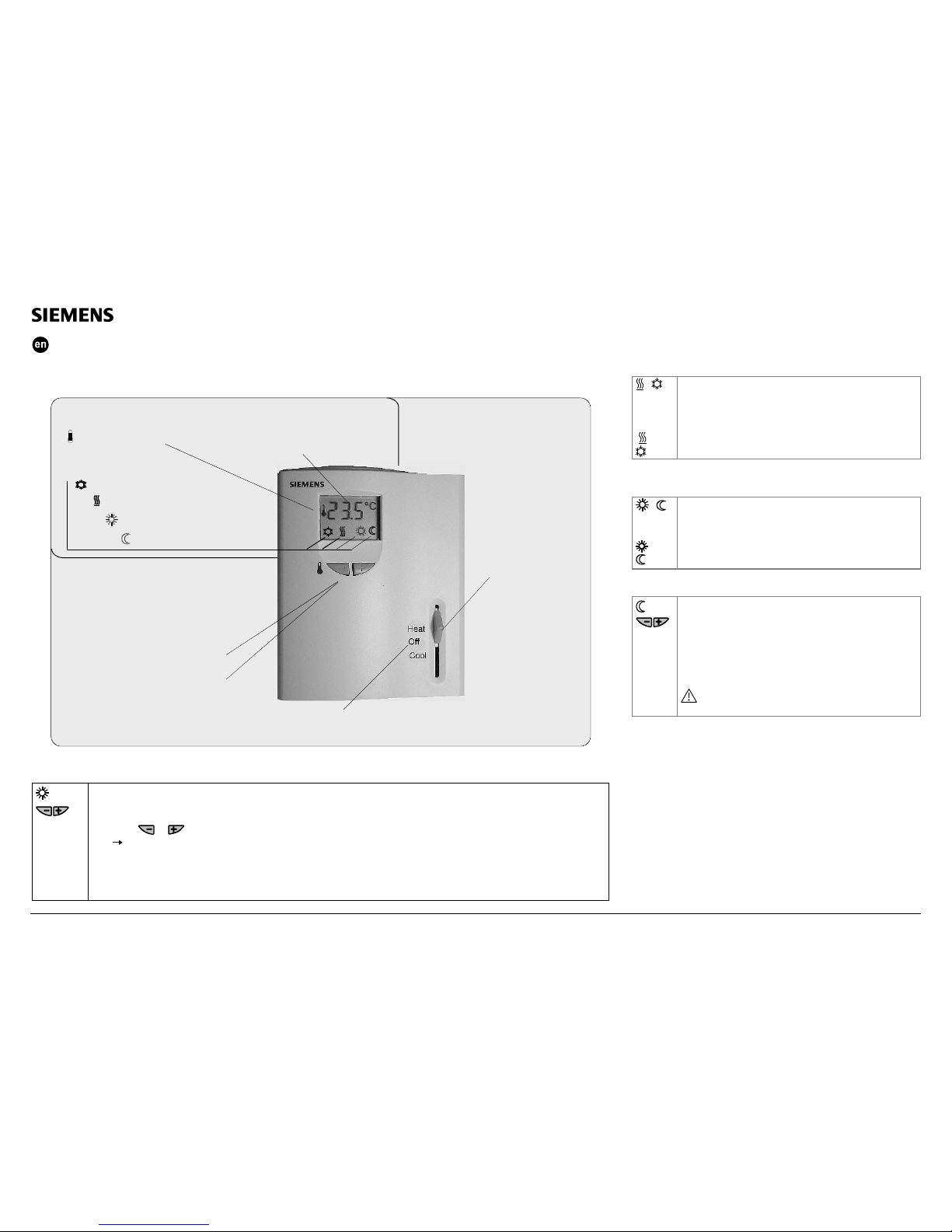
CE1B3061en / 05.02.2003 Subject to alteration Siemens Building Technologies / HVAC Products
Operating Instructions RDU…
RDU... – the temperature controller that allows you to easily set the room temperature you want. You have
2 choices. You can either rely on the factory settings or make adjustments that suit your individual needs.
Display
Settings and operation
Normal operation
Energy saving mode
Display of current
room temperature
or new setpoint
Warmer / colde r
Adjustment of
temperature setpoints
3061Z01en
Heating valve open
Cooling valve open
Display of actual
room temperature
Buttons for setpoint adjustments
Heating mode, Off, cooling mode
Operating mode
selector
(RDU50.2)
Are your rooms too warm or too cold?
Normal operation
The + / - buttons allow you to increase or decrease the current room temperature setpoint in s teps of 0.5 °C.
To do this, proceed as follows:
• Press
or once
The setpoint display starts fl ashing
• Press the buttons again to change the room temperature setpoint
10 seconds after the last press, the new tem perature setpoint will automatically be stored. The display st ops flashing.
Changing from heating to cooling mode
/
Automatic changeover
With the RDU50.2, manual changeover modes selector
from heating mode, Off to cooling mode.
Off = out of operation.
Display shows that the heating output is active
Display shows that the cooling output is active
Changing from normal operation to energy
saving mode
/
Changeover from normal operation to energy saving m ode
takes place automatically via an external contact
(window switch / remote operation switch, etc.).
(Exception with type RDU50.2 in Off mode)
Display shows normal operation.
Display shows energy saving mode.
Energy saving mode
If you want to change the factory-set tem perature
setpoints (16 °C for heating and 28 °C for cooling), follow
the procedure given below (“Changing the control
parameters”).
Important:
The setpoint of energy saving mode can be set to Off.
This means that the controller is not active in energy
saving mode and the parameter display s hows Off.
Risk of frost!
Page 2
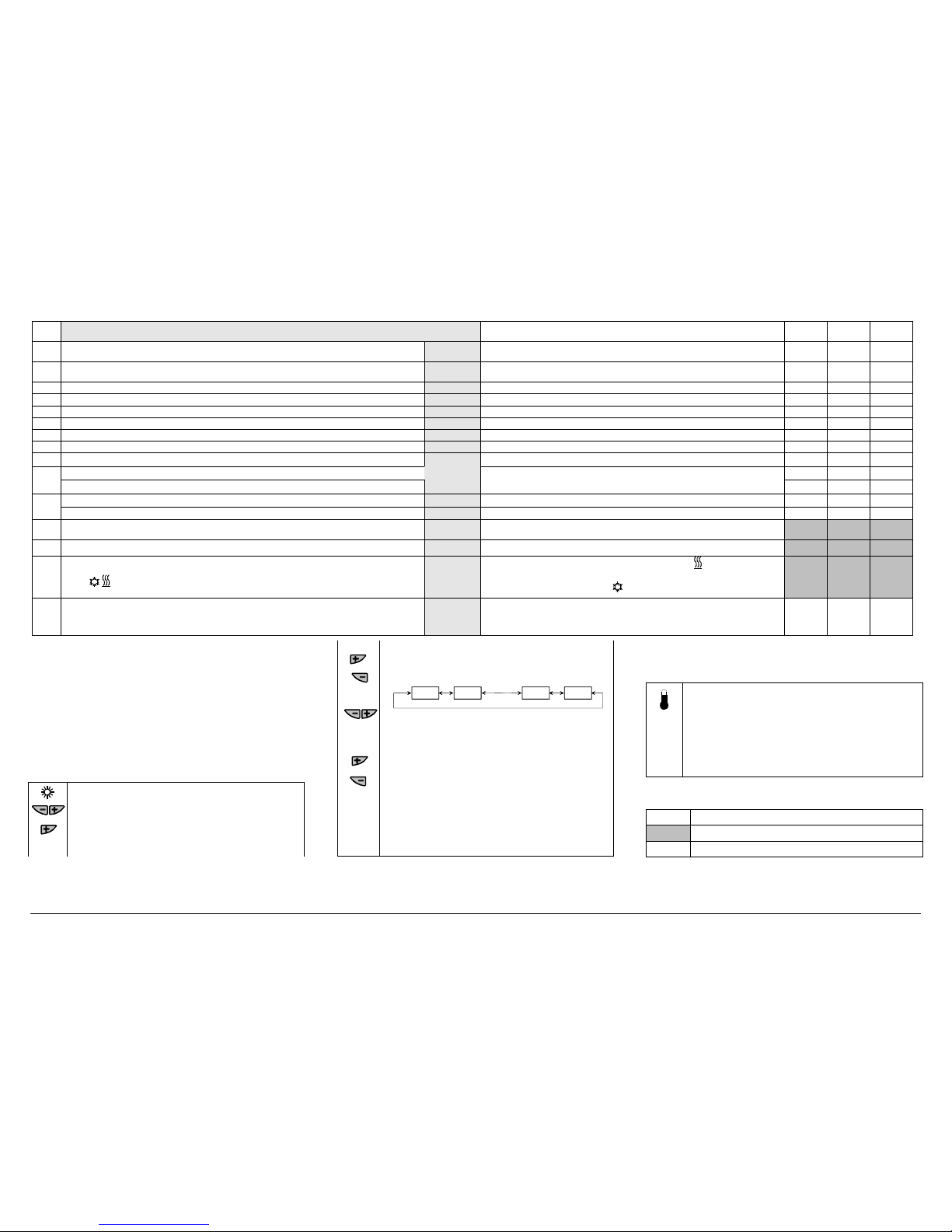
CE1B3061en / 05.02.2003 Subject to alteration Siemens Building Technologies / HVAC Products
Commissioning (by qualified HVAC staff)
Parameter
Controller’s parameter factory settings:
Setting range
(all settings can be made in increments of 0.5 K)
RDU20 RDU50 RDU50.2
P01
Setpoint of heating in energy saving mode
(operating mode changeover switch activated)
16 °C
0: corresponds to Off (display Off) 5…18 °C
P02
Setpoint of cooling in energy saving mode
(operating mode changeover switch activated)
28 °C 0: corresponds to Off (display Off) 24…35 °C
P03 Minimum setpoint limitation in normal mode
5 °C 5…20 °C
P04 Maximum setpoint limitation in normal mode
35 °C 21…35 °C
P05 Heat-cool changeover switching point cooling
16 °C 10…25 °C
X
P06 Heat-cool changeover switching point heating
28 °C 27…40 °C
X
P07 Sensor calibration 0 K -3…+3
P08 P-band in heating mode 2 K 0.5…+4 K
P09 P-band in cooling mode 1 K 0.5…+4 K
Integral action time X
P10
Integral action time (only with modulating PI control, DIP switch no. 2 is set to ON)
5 min. 1…10 min. (increments of 1 min.)
XX
Minimum output limitation in cooling mode (normal operation) 0 % 0. ..100 % (increments of 10 %) X
P11
Actuator running time (only with modulating PI control, DIP switch no. 2 is set to ON)
150 s 50...150 s (increments of 10 s ) XX
P12 Active temperature sensor (no setting, dis play only)
-
1: room temperature sensor active
2: return air temperature sensor active
P13 Value of current room temperature reading (no setting, display only)
-
0…49 °C = current temperature value
P14
Value of current heat-cool changeover temperature reading including indicat ion of current
mode (
, ) (no setting, display only)
-
100 = input open (no sensor connected, heating mode ( ))
0…49 °C = current temp. value
00 = input bridged, cooling mode (
)
P15
Test mode for checking the actuator direction (note that this parameter can be quit only if the
setting is back at “---” and by pressing buttons + and – simultaneous ly)
---
“---“ = no signal on outputs Y1 and Y2
OPE = output Y1 forced open
CLO = output Y2 forced open
XX
Changing the control parameters
(To optimize the control performance, a number of control parameters
can be adjusted. This can also be made during operation without
opening the controller.
Do you want to change the control parameters of the heating and / or
cooling setpoints in the normal or energy saving mode? Or do you
want to increase / decrease the switching differential in heating and
cooling mode?
Then, proceed as follows:
(For factory settings, see above under “Commissioning)
1. Normal operation mode
2. Press the + and – buttons simultaneously for a min. of 3
and a max. of 5 seconds. Release them and within 2
seconds, press the + button again for 3 seconds. The
display will show “P01”.
3. Select the required parameter by repeatedly pressing
the + or – button:
P01 P02 P14 P15
+-+-+
--
+
3055z01
4. Press the + and – buttons simultaneously, the current
value of the selected parameter appears, which can
be changed by repeatedly pressing the + or – button.
5. By pressing buttons + and - simultaneously again or
5 seconds after the last press of a button, t he last
parameter will be displayed again.
6. If you wish to display and change additional
parameters, repeat steps 3 through 5.
7. 10 seconds after the last display or setting,
all changes will be stored.
If the room temperature displayed by the controller does not agree with
the temperature effectively measured, the t emperature sensor can be
recalibrated. For that purpose, parameter P07 must be changed
Proceed as described under “Changing the control parameters” and follow steps 1 through 3 to select parameter P07.
With step 4, the room temperature dis played can now be
matched to the temperature effectiv ely measured. Each push
of the + or – button changes the temperature by + or –
0.5 °C up to a maximum of + / - 3 °C.
With step 7, the recalibration is autom atically stored 10
seconds after the last readjustment.
Legend to table
Adjustable:please record all changes you make
Not adjustable / display only
X
Not adjustable / no display
