Siemens OLM/P11 V4.0, OLM/G12 V4.0, OLM/G11-1300 V4.0, OLM/P12 V4.0, OLM/G12-1300 V4.0 Operating Instructions Manual
...Page 1
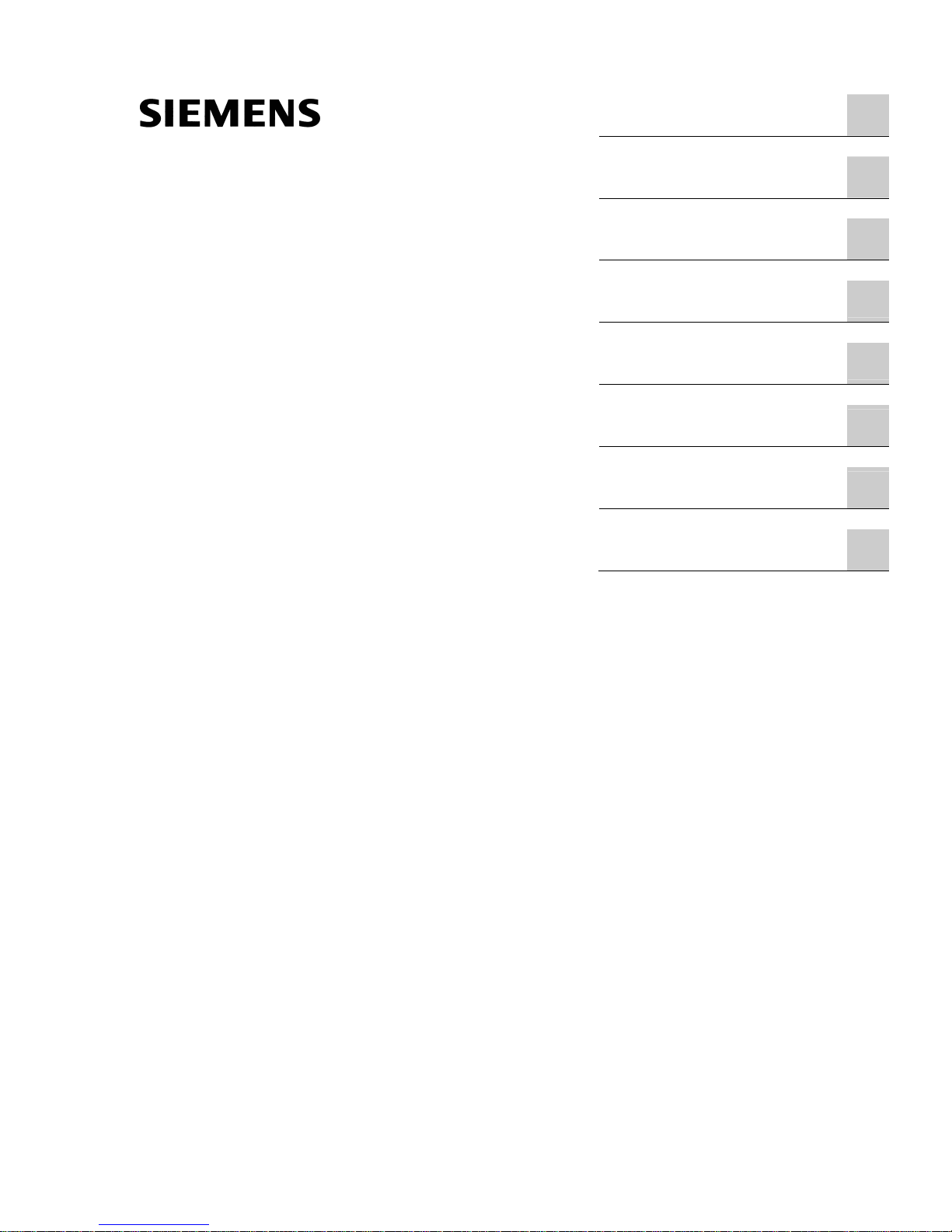
Preface
1
Introduction
2
Network Topologies
3
Product Characteristics
4
Installation and Maintenance
5
Approvals and Marks
6
References
7
Drawings
8
SIMATIC NET PROFIBUS
Optical Link Module
OLM / P11 V4.0
OLM / P12 V4.0
OLM / P11 V4.0
OLM / G12 V4.0
OLM / G12-EEC V4.0
OLM / G11-1300 V4.0
OLM / G12-1300 V4.0
Operating Instructions
07/2008
A2B00065774O, Edition V1.5
Page 2
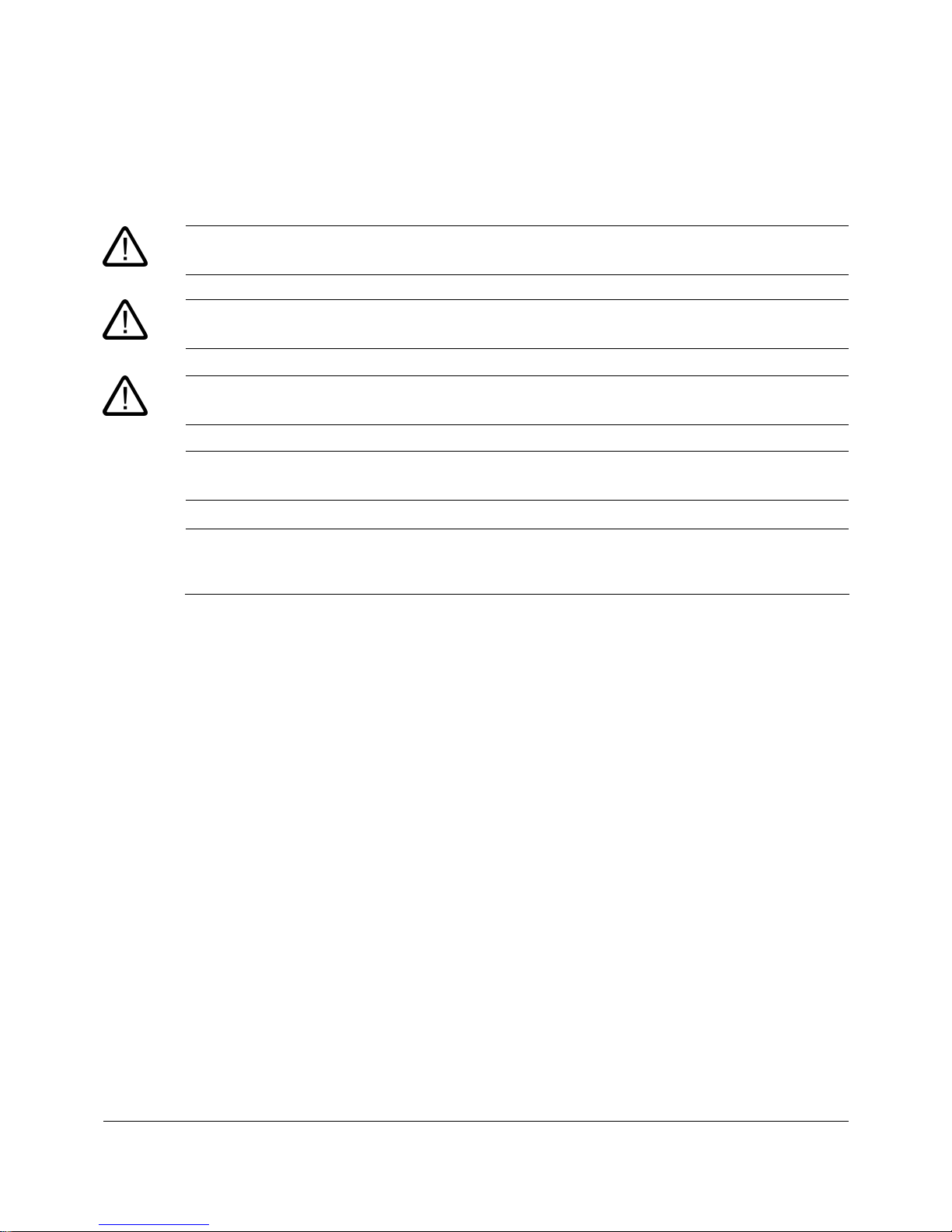
Copyright Siemens AG 2008. All rights reserved.
The reproduction, transmission or use of this document or its contents is not permitted
without express written authority. Offenders will be liable for damages. All rights, including
rights created by patent grant or registration of a utility or design, are reserved.
Disclaimer
We have checked the contents of this manual for agreement with the hardware and
software described. Since deviations cannot be precluded entirely, we cannot guarantee
full agreement. However, the data in this manual are reviewed regularly and any
necessary corrections included in subsequent editions.
Siemens AG
Automation and Drives
Postfach 4848, D-90327 Nürnberg
Siemens AG 2008
Subject to technical change
Siemens Aktiengesellschaft A2B00065774O, Edition V1.5
Safety Guidelines
These operating instructions contain notices which you should observe to ensure your own personal safety as
well as to avoid property damage. The notices referring to your personal safety are highlighted in the manual by a
safety alert symbol, notices referring to property damage only have no safety alert symbol. Depending on the
danger level, the notices are displayed in descending order as follows.
Danger
indicates that death or severe personal injury will result if proper precautions are not taken.
Warning
indicates that death or severe personal injury may result if proper precautions are not taken.
Caution
with safety alert symbol indicates that minor personal injury can result if proper precautions are not taken.
Caution
without safety alert symbol indicates that property damage can result if proper precautions are not taken.
Notice
used without the safety alert symbol indicates a potential situation which, if not avoided, may result in an
undesirable result or state.
When several danger levels apply, the notices of the highest level (lower number) are always displayed. If a
notice refers to personal damages with the safety alert symbol, then another notice may be added warning of
property damage.
Page 3
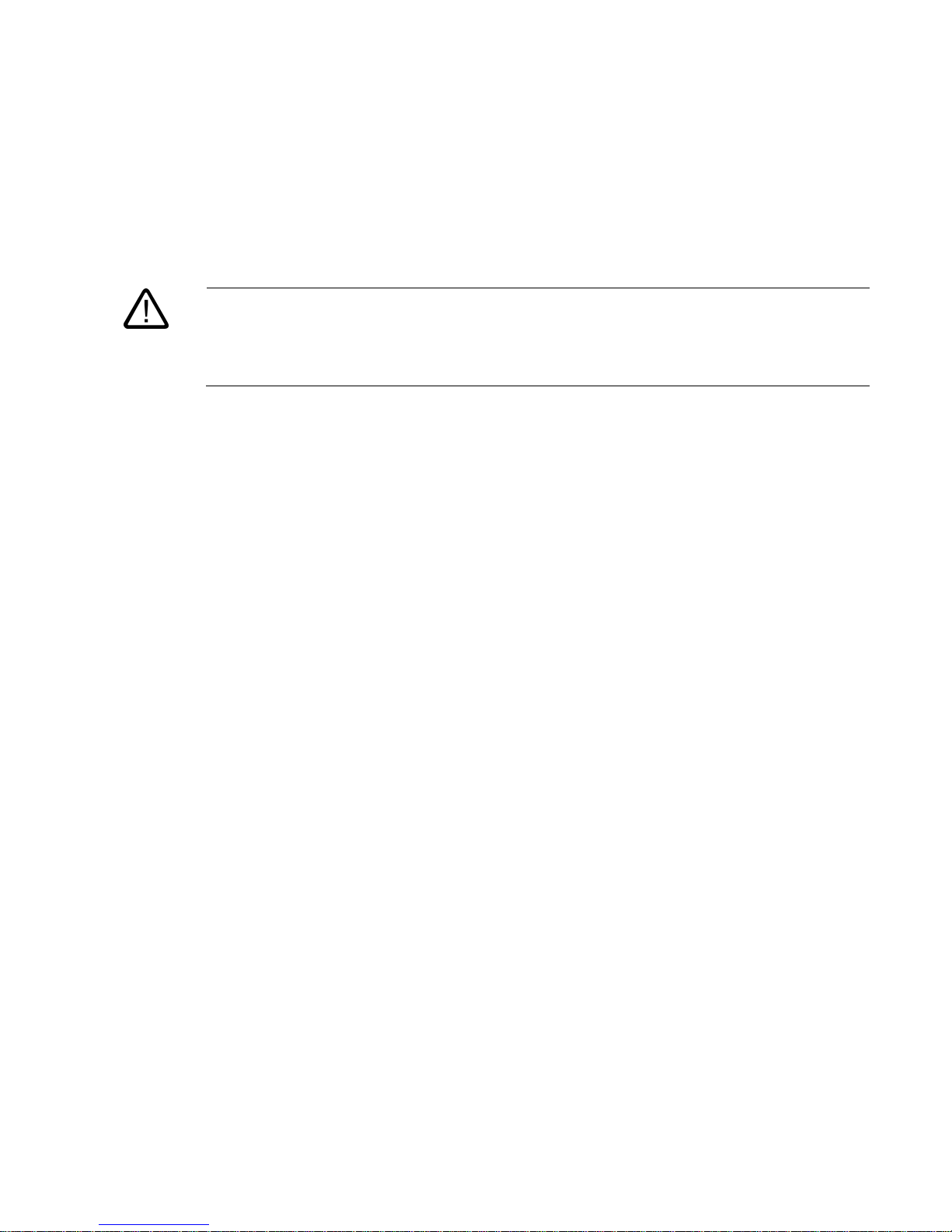
SIMATIC NET PROFIBUS, Optical Link Module
Operating Instructions, 07/2008, A2B00065774O, Edition V1.5
iii
Qualified Personnel
The device/system may only be set up and operated in conjunction with this documentation. Only qualified
personnel should be allowed to install and work on the equipment. Qualified persons are defined as persons
who are authorized to commission, to ground, and to tag circuits, equipment, and systems in accordance with
established safety practices and standards.
Correct Usage of Hardware Products
Please note the following:
Warning
This device may only be used for the applications described in the catalog or the technical description, and only in
connection with devices or components from other manufacturers which have been approved or recommended by
Siemens. This product can only function correctly and safely if it is transported, stored, set up, and installed
correctly, and operated and maintained as recommended.
Note: If PROFIBUS OLMs are supplied via long 24 V supply lines or over networks, measures must be taken
to prevent interference by strong electro magnetic pulses on the supply lines. These can occur, for example,
due to lightning strikes or when heavy inductive loads are switched. The robustness of the PROFIBUS OLM
against electromagnetic interference was verified by the Surge Immunity Test according to EN61000-4-5. For
this test, overvoltage protection for the voltage supply lines is necessary. The Dehn Blitzductor VT AD 24V
Type no. 918402 or a comparable protection element is, for example, suitable. Manufacturer: DEHN+SÖHNE
GmbH+Co.KG Hans Dehn Str.1 Postfach 1640 D-92306 Neumarkt, Germany
Brands
All names which are labeled with the trademark symbol ® are registered trademarks of Siemens AG. Third
parties using for their own purposes any other names in this document which refer to trademarks might
infringe upon the rights of the trademark owners.
Page 4

SIMATIC NET PROFIBUS, Optical Link Module
iv Operating Instructions, 07/2008, A2B00065774O, Edition V1.5
1
Preface ...................................................................................................................................................... 1
1.1 Preface...........................................................................................................................................1
2 Introduction................................................................................................................................................ 3
2.1 Introduction ....................................................................................................................................3
3 Network Topologies................................................................................................................................... 7
3.1 Linear (bus) Topology ....................................................................................................................8
3.1.1 Linear (bus) topology with fiber-optic link monitoring and segmentation.......................................9
3.1.2 Bus topology without fiber-optic link monitoring.............................................................................9
3.2 Star Topology...............................................................................................................................10
3.3 Ring Topology..............................................................................................................................12
3.3.1 Redundant Optical Ring with two OLMs ......................................................................................14
4 Product Characteristics............................................................................................................................ 17
4.1 Technical Specifications ..............................................................................................................17
4.2 Installation ....................................................................................................................................20
4.2.1 Safety related notices ..................................................................................................................20
4.2.2 General information on commissioning .......................................................................................21
4.2.3 Setting compatibility, mode and transmit power ..........................................................................22
5 Installation and Maintenance ................................................................................................................... 27
5.1 Installation ....................................................................................................................................27
5.1.1 Installation instructions.................................................................................................................27
5.1.2 Connecting optical cables ............................................................................................................30
5.2 Installation of the Modules ...........................................................................................................31
5.3 Connection of the Electrical RS-485 Bus Cables ........................................................................33
5.4 Connecting of the Operating Power Supply.................................................................................35
5.5 Connecting the Signaling Contact Wires .....................................................................................35
5.6 Receive Level of the Optical Channels........................................................................................36
5.7 LED Displays and Troubleshooting .............................................................................................37
5.7.1 LED displays ................................................................................................................................37
5.7.2 Troubleshooting ...........................................................................................................................39
5.8 Maintenance.................................................................................................................................41
5.9 Cleaning .......................................................................................................................................41
5.10 Configuration................................................................................................................................42
5.10.1 Configuring optical bus and star topologies.................................................................................42
5.10.2 Configuring redundant optical rings .............................................................................................42
6 Approvals and Marks............................................................................................................................... 45
6.1 CE Mark .......................................................................................................................................45
6.2 c-tick.............................................................................................................................................46
6.3 FM approval ................................................................................................................... ..............47
Contents
Page 5

SIMATIC NET PROFIBUS, Optical Link Module
Operating Instructions, 07/2008, A2B00065774O, Edition V1.5
v
6.4 Ex approval ..................................................................................................................................47
6.5 UL approval (U.S. and Canada)...................................................................................................47
6.6 Shipbuilding approvals.................................................................................................................48
7 References .............................................................................................................................................. 49
7.1 References..................................................... ..............................................................................49
8 Drawings.................................................................................................................................................. 51
Tables
Table 2-1
Number of electrical and optical ports per module, .......................................................................4
Table 4-1 Overview of the product characteristics .......................................................................................19
Table 4-2 DIL-switches in compatibility mode..............................................................................................23
Table 5-1 Meaning of the LED displays and indication by the signaling contact.........................................39
Table 5-2 Constants for calculating the slot time for DP-standard (redundant optical ring) ........................43
Table 5-3 Constants for calculating the slot time for DP/FMS (”universal“) and DP with S5 95U (redundant
optical ring)...................................................................................................................................43
Figures
Figure 2-1
PROFIBUS OLM with position of all interfaces, displays and adjustment options ........................3
Figure 3-1 Network structure in a linear (bus) optical topology.......................................................................8
Figure 3-2 Network structure with an optical star topology ...........................................................................10
Figure 3-3 Network structure with a redundant optical ring topology............................................................12
Figure 4-1 View of the OLM module from the top .........................................................................................21
Figure 5-1 Measures to suppress..................................................................................................................27
Figure 5-2 Securing shielded cables with cable clamps and cable retainers...............................................28
Figure 5-3 View of the module from below....................................................................................................30
Figure 5-4 Installation of a module on a standard DIN rail............................................................................31
Figure 5-5 Installation of a module with a mounting plate.............................................................................32
Figure 5-6 Drilling measures for the mounting plate, all dimensions are millimeter......................................33
Figure 5-7 Electrical port, connector assignment D-sub jack.......................................................................33
Figure 5-8 Operating power supply, pin assignment 5-pin terminal block ..................................................35
Figure 5-9 Signaling contact relay with floating contacts; ............................................................................35
Figure 5-10 Signaling contact, pin assignment 5 pin terminal block.............................................................35
Figure 5-11 Position of the level recording connections ................................................................................36
Figure 5-12 Relationship between measured output voltage and signal quality.............................................36
Page 6

SIMATIC NET PROFIBUS, Optical Link Module
vi Operating Instructions, 07/2008, A2B00065774O, Edition V1.5
Figure 5-13 LED displays on the front panel...................................................................................................37
Page 7
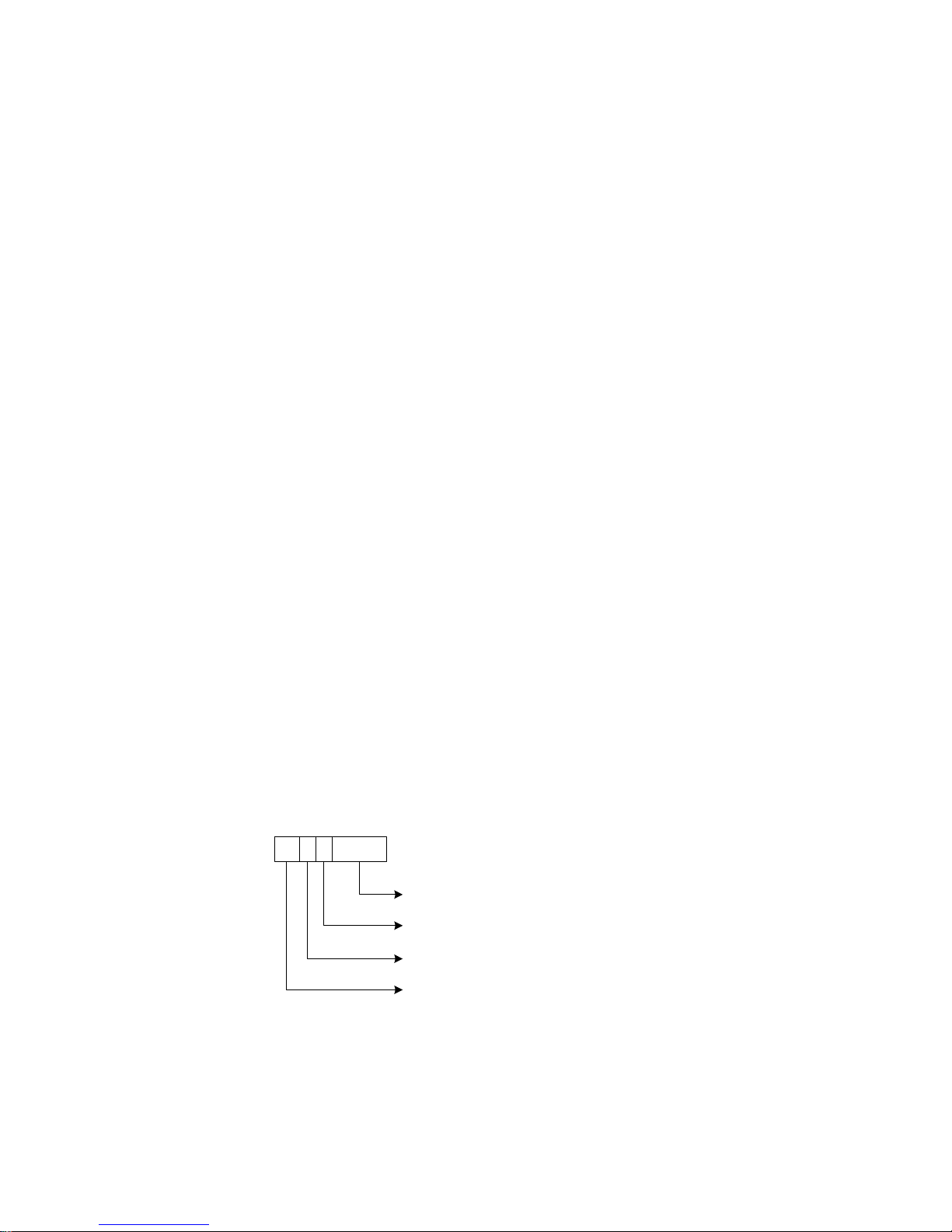
SIMATIC NET PROFIBUS, Optical Link Module
Operating Instructions, 07/2008, A2B00065774O, Edition V1.5
1
1 Preface
1
1.1 Preface
Purpose of the operating instructions
These operating instructions support you when commissioning PROFIBUS OLM devices
(Optical Link Module)
Validity of these operating instructions
These operating instructions are valid for the following devices:
SIMATIC NET OLM/P11 V4.0 6GK1 503-2CA00
SIMATIC NET OLM/P12 V4.0 6GK1 503-3CA00
SIMATIC NET OLM/G11 V4.0 6GK1 503-2CB00
SIMATIC NET OLM/G12 V4.0 6GK1 503-3CB00
SIMATIC NET OLM/G12-EEC V4.0 6GK1 503-3CD00
SIMATIC NET OLM/G11-1300 V4.0 6GK1 503-2CC00
SIMATIC NET OLM/G12-1300 V4.0 6GK1 503-3CC00
Convention
G 1 -1300
G glass fiber
P plastic fiber
OLM/ 2
Number of RS-485 interfaces
optional: wavelength
Number of optical interfaces
Page 8
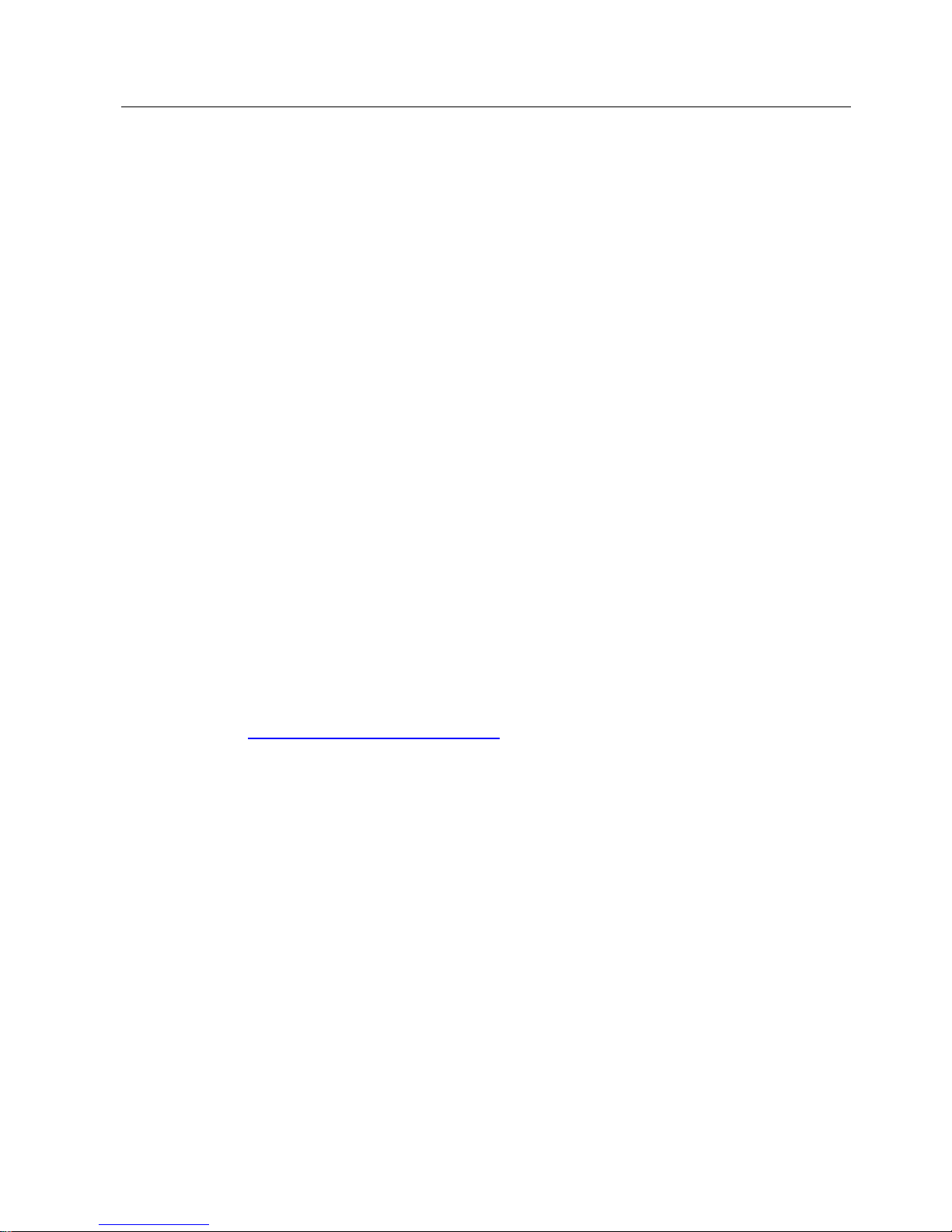
Preface
1.1 Preface
SIMATIC NET PROFIBUS, Optical Link Module
2 Operating Instructions, 07/2008, A2B00065774O, Edition V1.5
Further documentation
You will find more information on other SIMATIC NET products that you can use with the
OLM V4.0 devices in the “SIMATIC NET PROFIBUS networks SIEMENS AG” manual.
Finding information
To help you find the information you require more quickly, the manual includes not only the
table of contents but also the following sections in the Appendix:
• Glossary
• Index
Audience
These operating instructions are intended for persons involved in the commissioning of
PROFIBUS networks with the link modules of the OLM V4.0 series.
Standards and approvals
The devices of the OLM V4.0 series meet the requirements for the CE mark. For detailed
information, please refer to chapter 6 of these operating instructions.
The devices of the OLM V4.0 series also meet the requirements for the UL, C-Tick, FM and
ATEX marks. For detailed information please refer to chapter 6 of these operating
instructions.
The devices of the OLM V4.0 series also meet several requirements for shipbuilding. For the
respectively valid approvals call our hotline +49-18050500222.
Furthermore you can gather information at:
http://support.automation.siemens.com
Page 9

SIMATIC NET PROFIBUS, Optical Link Module
Operating Instructions, 07/2008, A2B00065774O, Edition V1.5
3
2 Introduction
2
2.1 Introduction
This section provides you with an overview of the functions of the PROFIBUS OLM4.0
product family.
What is possible?
PROFIBUS OLMs are designed for use in optical PROFIBUS fieldbus networks. They
allow the conversion of electrical PROFIBUS interfaces (RS-485 level) into optical
PROFIBUS interfaces and vice versa.
The modules can be integrated in existing PROFIBUS fieldbus networks with the known
advantages of optical transmission technology. A complete PROFIBUS fieldbus network
can also be set up with modules in a linear (bus), star or ring topology as well as any
combination of these topologies.
To increase the reliability of the fieldbus network in case of failure, the redundant ring is
supported.
Figure 2-1 PROFIBUS OLM with position of all interfaces, displays and adjustment options
LED displays
Channel 1
RS-485
DIL switch fo
r
modes
Operating voltage
Signaling contact
Sockets for
measuring levels of
the optical interfaces
(see section 5.6).
Channel 2 Channel 3
Optical channels
Page 10
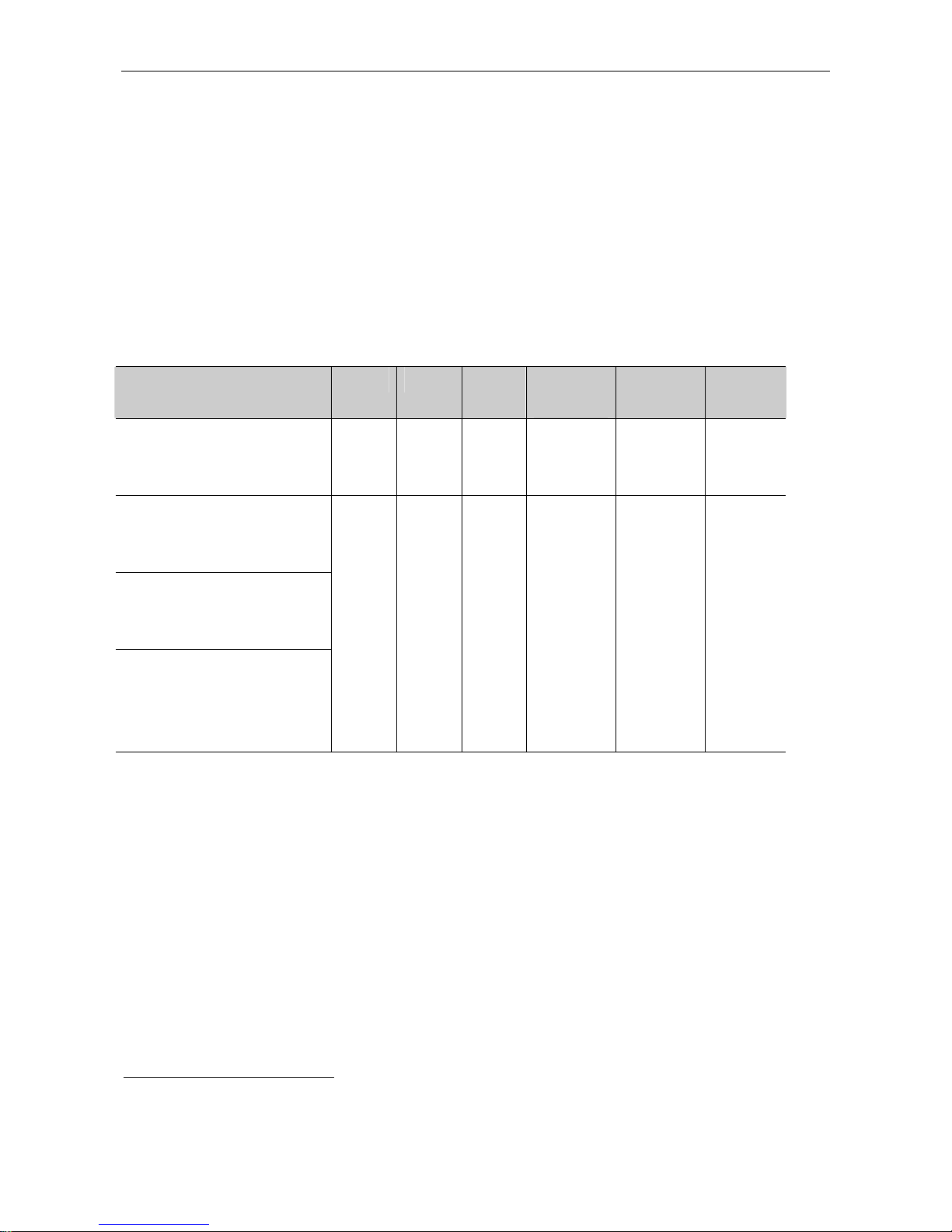
Introduction
2.1 Introduction
SIMATIC NET PROFIBUS, Optical Link Module
4 Operating Instructions, 07/2008, A2B00065774O, Edition V1.5
Every module has two (OLM P11, G11) or three (OLM P12, G12) independent channels
(ports) that consist of transmitter and receiver pairs.
The power supply voltage for operation is 24 V DC. To increase operational reliability, a
redundant power supply is possible.
The electrical channel is designed as 9-pin D-sub socket. An RS-485 bus segment
complying with PROFIBUS standard EN 50170 /2/ can be connected to this channel.
The fiber-optic cables are connected via BFOC
1
/2.5 connectors.
Six multicolor LEDs indicate the current mode and any disruptions as well as the level
ratios on the optical interfaces.
Table 2-1 shows the different connection options of the modules and the maximum
possible optical range of the single channels.
OLM/ P11 P12 G11 G12
G12-EEC
G11-1300 G12-1300
Number of channels
-electrical
-optical
1
1
1
2
1
1
1
2
1
1
1
2
Fiber types that can be used
- plastic fiber-optic cables
980/1000 µm
- PCF fiber-optic cables
(HCS
®
)
200/230 µm
- silica glass fiber-optic cables
10/125 µm (9/125µm)
50/125 µm
62.5/125 µm
80 m
400 m
-
-
-
80 m
400 m
-
-
-
-
-
-
3 km
3 km
-
-
-
3 km
3 km
-
-
15 km
10 km
10 km
-
-
15 km
10 km
10 km
Table 2-1 Number of electrical and optical ports per module,
usable fiber types, as well as maximum achievable fiber-optic cable distances between the modules.
See the “Technical Data” for precise conditions of use. PCF stands for Polymer Cladded Fiber and is
similar to HCS
®
2.
There is a measurement output available for every channel, at which the optical input
level can be measured with a standard voltmeter.
The various error and disruption messages of the OLM are available as a group signal via
a signaling contact (relay with floating contacts) for further processing. The individual
modes as well as error/fault messages are displayed by several multicolor LEDs on the
front panel of the device (see section 5.7.1).
The mechanical design consists of a compact and stable metal housing which can be
mounted either on a DIN rail or on a mounting plate.
The modules are configured using switches that are easily accessible from the outside.
1
BFOC stands for Bayonet Fiber Optic Connector.
This type of connector is functionally compatible with ST connectors.
ST is a registered trademark of the company AT&T.
2
HCS
®
is a trademark of Ensign-Bickford Optics Company.
Page 11

Introduction
2.1 Introduction
SIMATIC NET PROFIBUS, Optical Link Module
Operating Instructions, 07/2008, A2B00065774O, Edition V1.5
5
The PROFIBUS OLMs comply with the standard EN 50170 /2/ and with the technical
guideline “Optical transmission technology for PROFIBUS” published by the PROFIBUS
User Organization (PNO).
OLM/G12 and OLM/G12-EEC have the same functions. They only differ in the
specification of the ambient climatic conditions: the OLM/G12 is suitable for use in the
standard temperature range from 0 °C to 60 °C, whereas the OLM/G12-EEC (extended
environmental conditions) can be used in the extended temperature range of -25 °C to
+60 °C and up to 100% humidity (condensing).
Page 12

Page 13

Network Topologies
2.1 Introduction
SIMATIC NET PROFIBUS, Optical Link Module
Operating Instructions, 07/2008, A2B00065774O, Edition V1.5
7
3 Network Topologies
3
Which network topologies can be implemented?
The following network topologies can be implemented with the PROFIBUS OLM:
• Point-to-point connection
• Bus (linear) topology
• Star topology
• Redundant optical ring
Combinations of these basic types are also possible. To set up the fiber-optic links
of these network topologies, cables with two optical fibers are used.
If a high degree of availability is required of the fieldbus network, this can be
increased by using a redundant network configuration, for example to allow
continued communication if a cable is broken.
Please note the following:
¾ Single DTEs or complete PROFIBUS segments with a maximum of 31 nodes
can be connected to the electrical interface of the PROFIBUS OLM.
¾ Use only fiber-optic cables in areas subject to heavy noise to avoid EMC
problems affecting the entire network.
¾ Only OLMs of the same wavelength may be connected to each other optically:
– OLM/P11 and OLM/P12 with each other
– OLM/G11 and OLM/G12 as well as OLM/G12 EEC with each other
– OLM/G11-1300 and OLM/G12-1300 with each other
¾ Optical channels connected via fiber-optic cables must be set to the same mode.
¾ Transitions between different OLM types are only possible via the RS-485
interface.
¾ In the network topologies described below, the OLM/G12-EEC can be used
everywhere where an OLM/G12 can be used.
Page 14
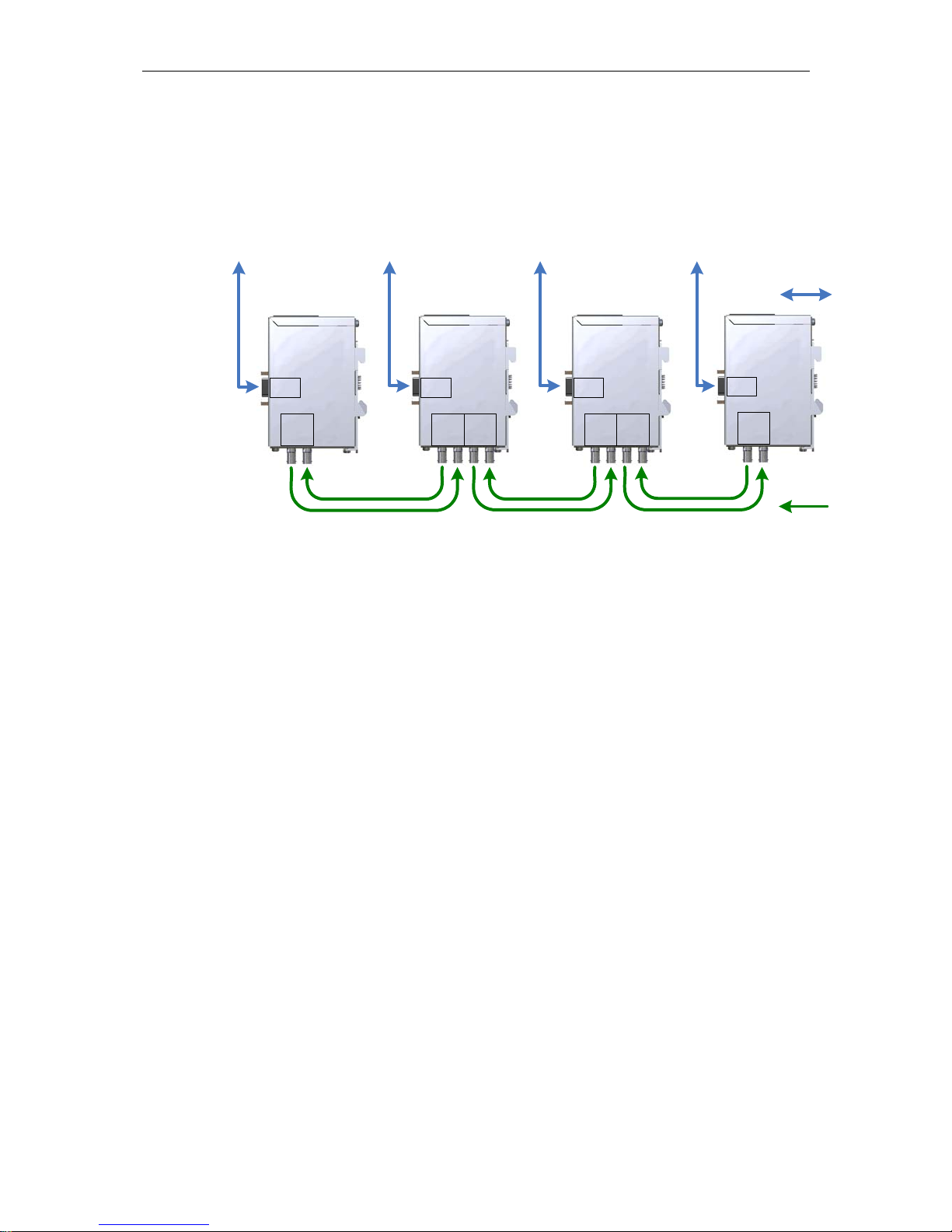
Network Topologies
3.1 Linear (bus) Topology
SIMATIC NET PROFIBUS, Optical Link Module
8 Operating Instructions, 07/2008, A2B00065774O, Edition V1.5
3.1 Linear (bus) Topology
Figure 3-1 Network structure in a linear (bus) optical topology
In a linear or bus structure, the single PROFIBUS OLMs are connected by two-fiber
cables.
At the beginning and at the end of a line, modules with one optical channel are
adequate, in-between modules with two optical channels are necessary.
If single point-to-point connections are required, they can be implemented with
modules with one optical channel each.
The bus topology can be implemented with and without fiber-optic link monitoring.
Fiber-optic link monitoring is recommended in homogeneous OLM networks
(factory default).
Please note that to ensure correct operation, the following conditions must be kept
to when configuring the network:
¾ The parameter MIN TSDR, described in the PROFIBUS standard EN 50170 /2/,
must be set to a value ≥ 11 on all DTEs. This is usually the case but should be
checked if permanent communication problems occur.
¾ Choose bus node addresses as low as possible when configuring your network,
to reduce master timeouts that may occur due to disruptions.
You will find information on changing the setting in the documentation supplied by
the manufacturer of your DTE.
Ch 1
Ch 2
SE
OLM/P11
OLM/G11(-1300)
Ch 1
Ch 2
SE
OLM/P11
OLM/G11(-1300)
Ch 1
Ch 2
SE
Ch 3
SE
OLM/P12
OLM/G12(-1300)
Ch 1
Ch 2
SE
Ch 3
SE
OLM/P12
OLM/G12(-1300)
DTE/
bus segment
DTE/
bus segment
DTE/
bus segment
DTE/
bus segment
FOC
RS-485
Page 15

Network Topologies
3.1 Linear (bus) Topology
SIMATIC NET PROFIBUS, Optical Link Module
Operating Instructions, 07/2008, A2B00065774O, Edition V1.5
9
3.1.1 Linear (bus) topology with fiber-optic link monitoring and segmentation
Use this mode especially when you want a disrupted fiber-optic cable segment to
be separated from the rest of the network (see section 4.2.2.4). Only use this
mode, if you only connect PROFIBUS OLM V4.0 or V3/V4.0 with each other.
Monitoring mechanisms:
• Send echo: yes
• Monitor echo: yes
• Suppress echo: yes
• Monitor: yes
• Segmentation: yes
In this mode, the individual fiber-optic links are monitored by the two connected
modules.
If a module fails or a fiber-optic cable breaks or disturbances are detected on the
optical transmission line, the fiber-optic link between the two OLMs is interrupted
(segmented). The PROFIBUS network is separated into two (sub)networks each
remaining functional on its own. The problem is indicated by the channel LEDs
changing to red and by the signaling contacts of the two OLMs connected to the
disturbed fiber-optic link. The segmentation is canceled automatically as soon as
both modules recognize that the segmented fieldbus (sub)network is no longer
disrupted based on test frames that they send out automatically. Note that if a
problem occurs in networks with several active bus nodes, two logical token rings
are formed. As a result, temporary network disturbances may occur due to double
tokens or frame collisions when the full network is restored.
Note:
If modules with two optical channels are used at the end of a line, the unused
optical channel must be set to the mode “bus without fiber-optic link monitoring”,
so that it does not cause a broken fiber-optic cable signal (see section 4.2.3.4).
Remember that the optical channels that are not connected must be protected
against external light and pollution by protective caps.
3.1.2 Bus topology without fiber-optic link monitoring
Use this mode when you connect a PROFIBUS OLM with a different fiber-optic
component according to the PROFIBUS guideline (optical/electrical converter),
which does not send a frame echo and does not expect or tolerate a frame echo.
Monitoring mechanisms:
• Send echo: no
• Monitor echo: no
• Suppress echo: no
• Monitor: no
• Segmentation: no
In this mode, there is no monitoring of the individual fiber-optic links.
Page 16
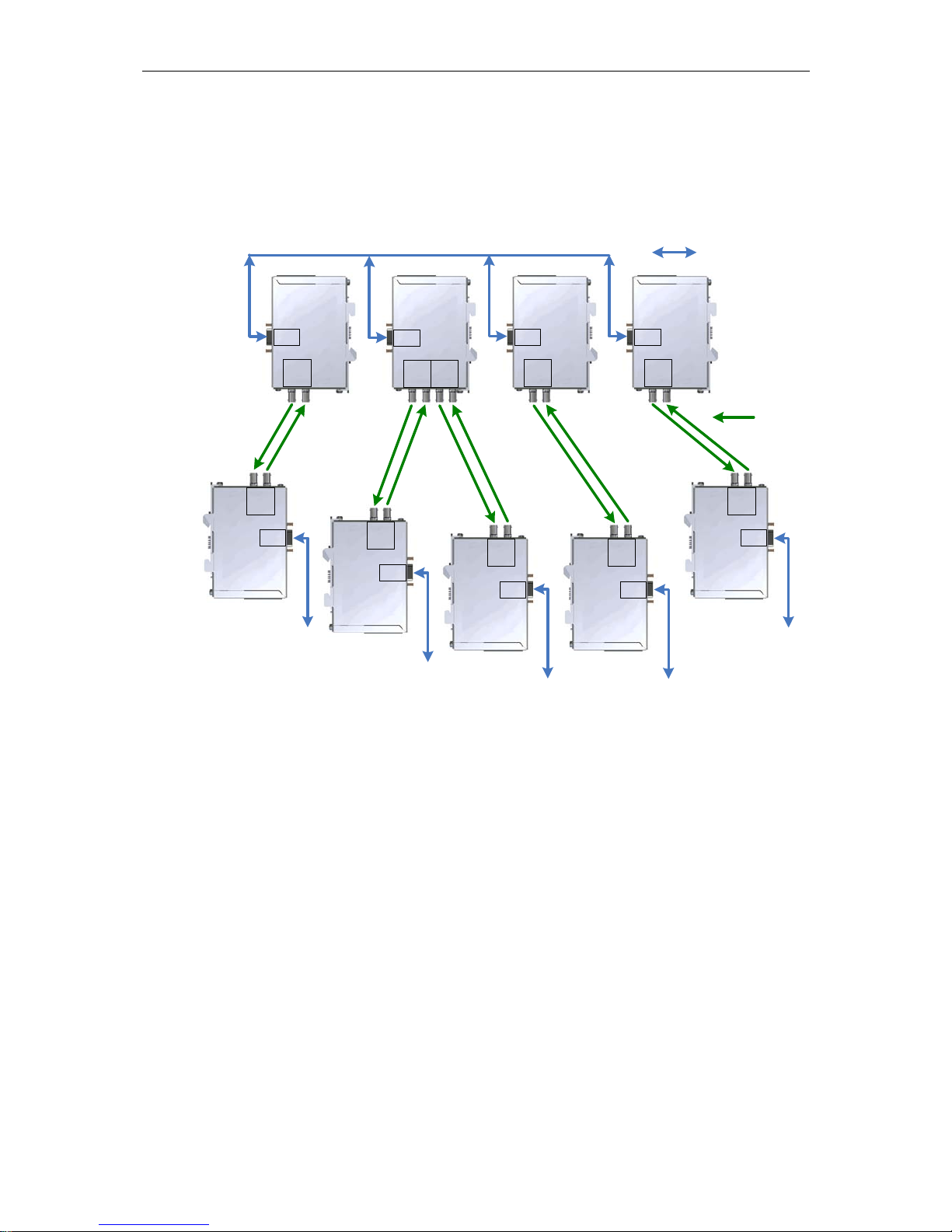
Network Topologies
3.2 Star Topology
SIMATIC NET PROFIBUS, Optical Link Module
10 Operating Instructions, 07/2008, A2B00065774O, Edition V1.5
3.2 Star Topology
Figure 3-2 Network structure with an optical star topology
Several modules are grouped together to form an active PROFIBUS star coupler.
Further modules are connected to this via two-core fiber-optic cables. The modules
of the star coupler are interconnected via the electrical channel (electrical star
segment). All OLM types for different fiber-optic cables (plastic, PCF, glass) can be
combined via the electrical star segment.
Please note the following:
¾ CH1 must be set to “Monitor off” (S0 = 1) on all OLMs connected to the
electrical star segment. This disables segmentation function of the RS-485
channel of this OLM to achieve high availability of the electrical star.
¾ Make sure that the electrical star segment is carefully wired. Keep its span as
small as possible to avoid interference in the electrical star segment that can
spread to the whole network. You can achieve this by positioning the OLMs
directly next to each other on a DIN rail.
¾ Switch on the terminating resistors (see section 5.3) in the bus connectors at the
two ends of the electrical star segments.
¾ If possible do not connect any bus nodes to the electrical star segment.
To set up an active PROFIBUS star coupler, modules with one or two optical
channels can be used. To connect a DTE or an RS-485 bus segment to an active
star coupler, modules with one optical channel are adequate.
FOC
RS-485
Ch 1
Ch 2
SE
OLM/P11
Ch 1
Ch 2SECh 3
SE
OLM/G12
Ch 1
Ch 2
SE
OLM/G11-1300
Ch 1
Ch 2
SE
OLM/P11
Ch 1
OLM/P11
Ch 2
S
E
Ch 1
OLM/G11
Ch 2
S
E
Ch 1
OLM/G11-1300
Ch 2
S
E
Ch 1
OLM/P11
Ch 2
S
E
Ch 1
OLM/G11
Ch 2
S
E
DTE/
bus segment
DTE/
bus segment
DTE/
bus segment
DTE/
bus segment
DTE/
bus segment
Electrical star segment
Page 17

Network Topologies
3.2 Star Topology
SIMATIC NET PROFIBUS, Optical Link Module
Operating Instructions, 07/2008, A2B00065774O, Edition V1.5
11
When the monitoring on the optical channels is active, the fiber-optic links are
monitored by the connected OLMs.
Note:
Unused optical channels you intend to use later to expand the network cause a
broken fiber-optic cable signal if the monitoring is active. You can avoid this error
message by setting unused channels to the mode “bus without fiber-optic link
monitoring”. Remember that the optical channels that are not connected must be
protected against external light and pollution by protective caps.
Page 18
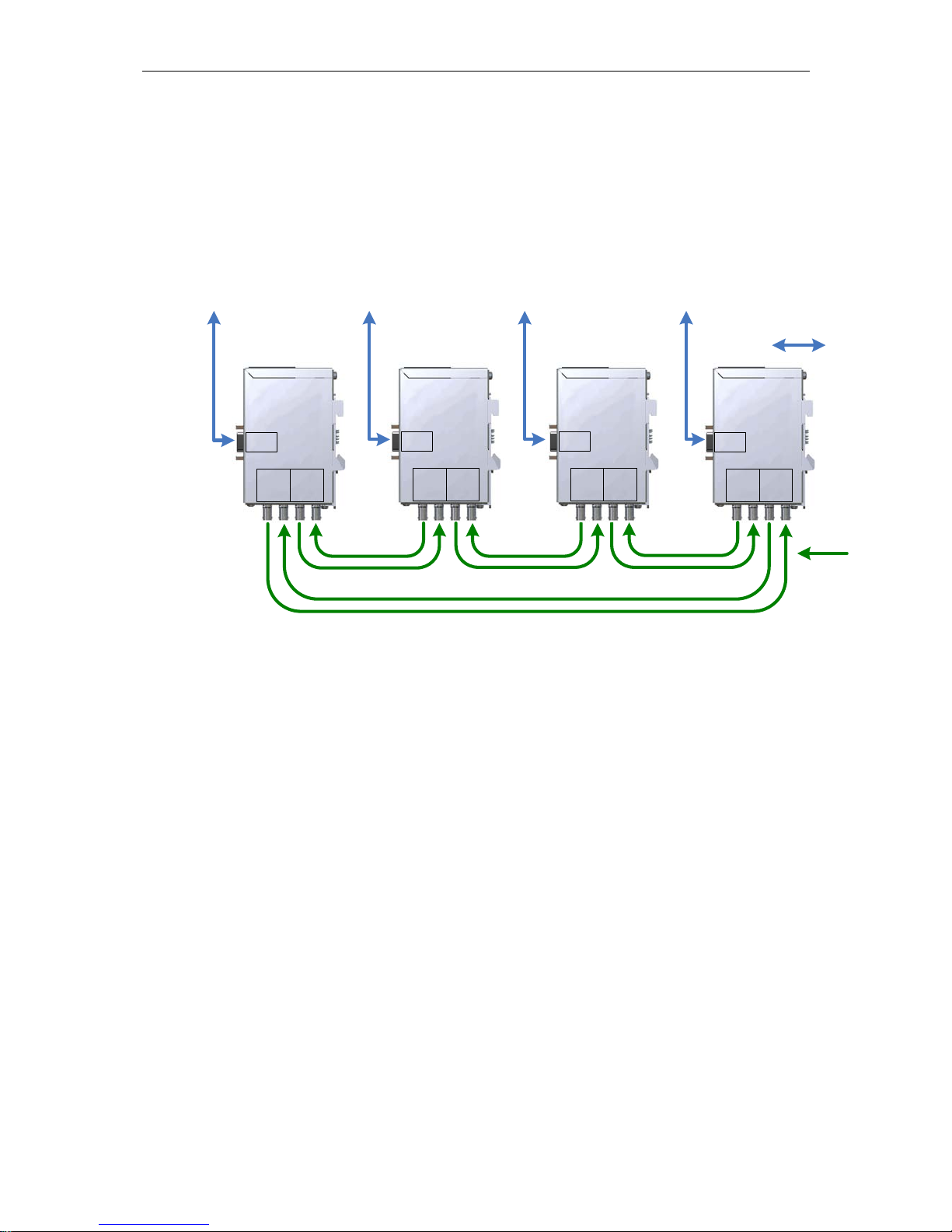
Network Topologies
3.3 Ring Topology
SIMATIC NET PROFIBUS, Optical Link Module
12 Operating Instructions, 07/2008, A2B00065774O, Edition V1.5
3.3 Ring Topology
Figure 3-3 Network structure with a redundant optical ring topology
This network topology is a special form of the bus topology. “Closing” the optical
bus achieves high operational reliability in the network. A redundant optical ring
can only be implemented using modules with two optical channels.
Monitoring mechanisms:
• Send echo: yes
• Monitor echo: yes
• Suppress echo: yes
• Segmentation: yes
The interruption of one or both fiber-optic cables between the modules is detected
by the OLM and the ring becomes an optical bus.
If one module fails, only the DTEs connected to this module or the RS-485
segment are disconnected from the ring. The rest of the network itself stays
functional as a bus. The problem is indicated by the LEDs of the two OLMs
connected to the disrupted fiber-optic link and by the signaling contacts of these
OLMs. The segmentation is canceled automatically as soon as both modules
recognize that the segmented fieldbus (sub)network is no longer disrupted based
on test frames that they send out automatically. The bus then closes again to form
a ring.
Ch 1
Ch 2
SE
Ch 3
SE
OLM/P12
OLM/G12(-1300)
Ch 1
Ch 2
SE
Ch 3
SE
OLM/P12
OLM/G12(-1300)
Ch 1
Ch 2
SE
Ch 3
SE
OLM/P12
OLM/G12(-1300)
DTE/
bus segment
DTE/
bus segment
DTE/
bus segment
DTE/
bus segment
FOC
RS-485
Ch 1
Ch 2
SE
Ch 3
SE
OLM/P12
OLM/G12(-1300)
Page 19

Network Topologies
3.3 Ring Topology
SIMATIC NET PROFIBUS, Optical Link Module
Operating Instructions, 07/2008, A2B00065774O, Edition V1.5
13
Please note the following:
For correct operation, the following conditions must be met:
¾ Only use this mode, if you only connect PROFIBUS OLMs with at least version
V3 with each other. Both optical channels must be set to the “redundant optical
ring” mode on all PROFIBUS OLMs. All modules within a ring must be connected
to each other over fiber-optic cables. There must be no RS-485 bus cable within
the ring.
¾ The MIN TSDR parameter described in the PROFIBUS standard EN 50170 /2/
must be set to a value ≥ 11 on all DTEs. This is usually the case but should be
checked if permanent communication problems occur.
¾ Choose bus node addresses as low as possible when configuring your network,
to reduce master timeouts that may occur due to disruptions.
¾ If there is a failover (for example due to a cable break), there is failover time
during which correct data transmission is not possible. To ensure bumpless
bridging for the application, it is advisable to set the frame retry number on the
PROFIBUS master to at least 3. To ensure a bumpless return from the optical
bus to the optical ring once a problem has been eliminated, there must be no
frame on the network at this time. This status occurs when the master sends a
GAP query to an address lower than HSA. The master tries to address the
device cyclically and waits for a reply at the longest until the configured slot time
has elapsed (“GAP query”). The OLM recognizes this status and closes the
optical bus to form an optical ring in the middle of this query sequence. This
results in the following two important configuration requirements for the
redundant optical ring:
The value of the parameter HSA (Highest Station Address) must be set on
all DTEs so that there is at least one address between bus address 0 and
the value HSA that is not occupied by a bus node, in other words there is at
least one address gap. You can create this address gap simply by setting
the HSA value one higher than the highest existing bus node address.
Notice
If this requirement is not or no longer met, the optical bus will no longer close to form a redundant
optical ring after segmentation. In this case the error message
(LED and signaling contact) of the two
affected OLMs will not be cleared after eliminating the problem.
The slot time must be set to about twice the value compared with a
redundant network. See section 5.10 for further information. You will find
information on changing the setting in the documentation supplied with your
DTE or with the configuration software.
Notice
No glass fiber-optic cable may be connected to an OLM that uses plastic fiber-optic cable and vice
versa.
Page 20

Network Topologies
3.3 Ring Topology
SIMATIC NET PROFIBUS, Optical Link Module
14 Operating Instructions, 07/2008, A2B00065774O, Edition V1.5
3.3.1 Redundant Optical Ring with two OLMs
Setting up a redundant optical ring with two PROFIBUS OLMs can be seen as
special case of the redundant optical ring and can be implemented with the
following two configurations.
How the LEDs react in the redundant optical ring:
A frame received by any channel is passed on to all other channels. If the frame
was received at an optical channel, it will also be sent back to the sender on the
same channel as an echo and therefore serves as a monitoring frame to test the
fiber-optic links between the OLMs.
The OLM recognizes whether a received frame is an echo or a frame that was
forwarded. In the case of an echo frame, the channel LED stays off whereas in the
case of a forwarded frame it will light up yellow. In networks with more than two
OLMs, echo frames and forwarded frames will alternate quickly. Due to the
extended display-time of at least 300 ms, all channel LEDs seem to be lit yellow
continuously.
The channel LEDs may react differently in the redundant optical ring only if the
following conditions are met:
1. The redundant optical ring consists of exactly two OLMs and the two fiber-optic
links are of different length (difference > approx. 2 m).
Under these conditions, the receiving OLM will always receive a sent frame first on
the channel with the shorter fiber-optic link. The channel signals this with a lit
yellow LED. The frame on the other optical channel is interpreted as an “echo
frame”, the channel LED stays unlit. Since the fiber-optic cable lengths represent
static variables, the display reaction is also static.
Ch 1
Ch 2SECh 3
SE
OLM/P12
OLM/G12(-1300)
Ch 1
Ch 2SECh 3
SE
OLM/P12
OLM/G12(-1300)
DTE/
bus segment
DTE/
bus segment
FOC
RS-485
Ch 1
Ch 2SECh 3
SE
OLM/P12
OLM/G12(-1300)
Ch 1
Ch 2SECh 3
SE
OLM/P12
OLM/G12(-1300)
DTE/
bus segment
DTE/
bus segment
FOC
RS-485
Figure 3-2 Configuration 1 Figure 3-1 Configuration 2
Page 21

Network Topologies
3.3 Ring Topology
SIMATIC NET PROFIBUS, Optical Link Module
Operating Instructions, 07/2008, A2B00065774O, Edition V1.5
15
¾ Configuration 1 (see Figure 3-2 Configuration 1, FOC1 < FOC2) , LED display:
1. Situation, no FOC interruption:
OLM 1 OLM 2
SystemLED = lit green SystemLED = lit green
CH1 LED = lit yellow CH1 LED = lit yellow
CH2 LED = lit yellow CH2 LED = is not lit
CH3 LED = is not lit CH3 LED = lit yellow
2. Fault, FOC1 interrupted:
OLM 1 OLM 2
System
LED = lit green
SystemLED = lit green
CH1 LED = lit yellow CH1 LED = lit yellow
CH2 LED = lit red CH2 LED = lit yellow
CH3 LED = lit yellow CH3 LED = lit red
3. Fault, FOC2 interrupted:
OLM 1 OLM 2
System
LED = lit green
SystemLED = lit green
CH1 LED = lit yellow CH1 LED = lit yellow
CH2 LED = lit yellow CH2 LED = lit red
CH3 LED = lit red CH3 LED = lit yellow
¾ Configuration 2 (see Figure 3-1 Configuration 2, FOC1 < FOC2) , LED display:
1. Situation, no FOC interruption:
OLM 1 OLM 2
SystemLED = lit green SystemLED = lit green
CH1 LED = lit yellow CH1 LED = lit yellow
CH2 LED = lit yellow CH2 LED = lit yellow
CH3 LED = is not lit CH3 LED = is not lit
2. Fault, FOC1 interrupted:
OLM 1 OLM 2
SystemLED = lit green SystemLED = lit green
CH1 LED = lit yellow CH1 LED = lit yellow
CH2 LED = lit red CH2 LED = lit red
CH3 LED = lit yellow CH3 LED = lit yellow
Page 22

Network Topologies
3.3 Ring Topology
SIMATIC NET PROFIBUS, Optical Link Module
16 Operating Instructions, 07/2008, A2B00065774O, Edition V1.5
3. Fault, FOC2 interrupted:
OLM 1 OLM 2
SystemLED = lit green SystemLED = lit green
CH1 LED = lit yellow CH1 LED = lit yellow
CH2 LED = lit yellow CH2 LED = lit yellow
CH3 LED = lit red CH3 LED = lit red
2. The redundant optical ring consists of exactly two OLMs and both fiber-optic
cable connections are of exactly the same length.
Under these circumstances, that the receiving OLM receives a frame on both of the
optical channels at the same time. To manage this case, the OLM prioritizes the
two optical channels. By definition, the frame on one optical channel will then be
taken as an echo (channel LED = off) and the frame on the other optical channel
will then be taken as a forwarded frame (channel LED = yellow).
Due to the effect of jitter and the resulting sampling differences between the two
optical input channels, it is possible that one or the other optical channel receives a
frame first. Due to the extended display time of at least 300 ms. all channel LEDs
are then lit yellow continuously.
¾ Configuration 1/2 (FOC1 = FOC2), LED display A:
1. Situation, no FOC interruption:
OLM 1 OLM 2
SystemLED = lit green SystemLED = lit green
CH1 LED = lit yellow CH1 LED = lit yellow
(continuous, flashing, flickering) (continuous, flashing, flickering)
CH2 LED = lit yellow CH2 LED = lit yellow
(continuous, flashing, flickering) (continuous, flashing, flickering)
CH3 LED = lit yellow CH3 LED = lit yellow
(continuous, flashing, flickering) (continuous, flashing, flickering)
2. Fault, FOC1 interrupted:
see above
3. Fault, FOC2 interrupted:
see above
Generally:
Regardless of whether a channel LED is lit or not, all optical channels are
monitored continuously in the redundant optical ring. If a channel LED is not lit, the
frames circulating on this channel are used to monitor the transmission line. The
productive communication is implemented over the channel with the LED lit yellow.
Without exception, faults are indicated by a red channel LED and by the signaling
contact. We recommend that you connect the signaling contact for safe monitoring
of the OLM.
Page 23

Product Characteristics
4.1 Technical Specifications
SIMATIC NET PROFIBUS, Optical Link Module
Operating Instructions, 07/2008, A2B00065774O, Edition V1.5
17
4 Product Characteristics
4
4.1 Technical Specifications
Characteristics Device type
OLM P11 V4.0
OLM P12 V4.0
OLM G11 V4.0
OLM G12 V4.0
OLM G12-EEC V4.0
OLM G11-1300 V4.0
OLM G12-1300 V4.0
Power supply
Operating voltage 24 V DC safety extra low voltage
permitted voltage range 18..32 V DC NEC Class 2
Current consumption max. 200 mA
Output voltage for bus termination
RS-485 (D-sub jack, pin 6)
5 V DC+5/-10%,
Signaling Contact
Function floating contact, opens in case of error
Voltage CE: max. 50 V DC/30 V AC safety extra low voltage
cULus: max. 30 V DC/30 V AC safety extra low voltage
Current max 1.0 A
Signal transmission
Transmission rate 9.6; 19.2; 45.45; 93.75; 187.5; 500 Kbps
1.5; 3; 6; 12 Mbps
Transmission rate setting automatic
Bit error rate
<10
-9
Signal delay time (any input/output) ≤ 6.5 t
Bit
Retimer
Input (all channels)
Signal distortion
Bit length
± 30%
± 0.12%
Output (all channels)
Average bit length
± 0.01%
Status signaling
Device LED “system”, red/green together with signaling contact
Electrical channel LED yellow/red
Optical channels LED yellow/red
Optical level level display with green/yellow/red LED
Safety
IEC regulation IEC 60950 (corresponds to EN 60950 and VDE 0805)
UL-approval according to type plate
CSA-approval according to type plate
Page 24

Product Characteristics
4.1 Technical Specifications
SIMATIC NET PROFIBUS, Optical Link Module
18 Operating Instructions, 07/2008, A2B00065774O, Edition V1.5
Characteristics Device type
C-Tick approval according to type plate
FM approval according to type plate
Ex (hazardous area) approval according to type plate
Electrical channel
Type RS-485
Input voltage stability -7 V..+12 V
Optical channels OLM P11 V4.0
OLM P12 V4.0
OLM G11 V4.0
OLM G12 V4.0
OLM G12-EEC V4.0
OLM G11-1300 V4.0
OLM G12-1300 V4.0
Wavelength 660 nm 860 nm 1310 nm
Optical power that can be injected
in glass fiber E 10/125 (9/125)
- -
-19 dBm
in glass fiber G 50/125
-
-16 dBm -17 dBm
in glass fiber G 62.5/125
-
-13 dBm -17 dBm
in PCF S 200/230
Optical transmit power “reduced“
Optical transmit power “default“
-
-17 dBm
-
-
-
-
in plastic fiber S 980/1000
Optical transmit power “reduced“
Optical transmit power “default“
-9.5 dBm
-5 dBm
-
-
-
-
Sensitivity of receiver -25 dBm -28 dBm -29 dBm
Overdrive limit receiver -3 dBm -3 dBm -3 dBm
Range 3
with glass fiber E 10/125 (0.5dB/km)
- -
0..15 km
with glass fiber G 50/125
(3dB/km @860nm, 1dB/km @1310nm)
-
0..3 km 0..10 km
with glass fiber G 62.5/125
(3.5dB/km @860nm, 1dB/km @1310nm)
-
0..3 km 0..10 km
with PCF S 200/230
Transmit power “reduced“
Transmit power “default“
-
0..400 m
-
-
-
-
with plastic fiber S 980/1000 (0.2dB/m)
Transmit power “reduced“
Transmit power “default“
0..50 m
30..80 m
-
-
-
-
Connector BFOC/2.5
Electromagnetic compatibility
Radiated emission EN55022, limit value class A
Conducted emission EN55022, limit value class A
Electrostatic discharge (ESD) EN61000-4-2, ± 6 kV contact discharge
Radiated RF EN61000-4-3, 10 V/m 80 MHz..1 GHz
Conducted RF EN61000-4-6, 10 V 10 kHz..80 MHz
Burst EN61000-4-4, ± 2 kV on power supply, signaling contact and RS-485
Surge
(with Blitzductor)
EN61000-4-5,
on power supply lines ± 1 kV balanced
± 2 kV unbalanced
on RS-485 bus lines ± 2 kV unbalanced
3
The distances between two OLMs may not be exceeded, regardless of the optical power budget.
Page 25

Product Characteristics
4.1 Technical Specifications
SIMATIC NET PROFIBUS, Optical Link Module
Operating Instructions, 07/2008, A2B00065774O, Edition V1.5
19
Characteristics Device type
Voltage interruption
Voltage dips
EN61000-4-11,
voltage reduction by >95% for 5 s
voltage reduction by 30% for 10 ms
voltage reduction by 60% for 100 ms and 1000 ms
Climatic ambient conditions
Ambient temperature during operation -25 °C..+60 °C for OLMG12-EEC
0 °C..+60 °C for all other OLMs
Storage and transport temperature -40 °C..+70 °C
Relative humidity 100%, condensing for OLMG1x-EEC
<95%, non condensing for all other OLMs
Mechanical ambient conditions
Oscillation in operation 10..58 Hz, 0.075 mm deflection
58..150 Hz, 1 g acceleration
Oscillation during transportation 5 Hz..9 Hz, 3.5 mm deflection
9 Hz..500 Hz, 1 g acceleration
Vibration in operation 40 m/s²
Shock in operation 150 m/s², 10 ms
Shock packed 250 m/s², 6 ms
Free fall unpacked 10 cm
Free fall packed
30 cm in product packaging
1 m in shipping packaging
Miscellaneous information
Degree of protection IP40
Dimensions 39.5 x 110 x 72.2 mm
Housing material stainless steel, 1.4016
Weight approx. 320 g
Silicone the device is free of silicone
MTBF at 40 °C
76405 h 89831 h 80115 h
MTBF at 85 °C
59442 h 67326 h 61717 h
Table 4-1 Overview of the product characteristics
Page 26

Product Characteristics
4.2 Installation
SIMATIC NET PROFIBUS, Optical Link Module
20 Operating Instructions, 07/2008, A2B00065774O, Edition V1.5
4.2 Installation
4.2.1 Safety related notices
Note: If PROFIBUS OLMs are supplied via long 24 V supply lines or over networks, measures must be
taken to prevent interference by strong electro magnetic pulses on the supply lines. These can occur,
for example, due to lightning strikes or when heavy inductive loads are switched. The robustness of the
PROFIBUS OLM against electromagnetic interference was verified by the Surge Immunity Test
according to EN61000-4-5. For this test, overvoltage protection for the voltage supply lines is
necessary. The Dehn Blitzductor VT AD 24V Type no. 918402 or a comparable protection element is,
for example, suitable. Manufacturer: DEHN+SÖHNE GmbH+Co.KG Hans Dehn Str.1 Postfach 1640 D92306 Neumarkt, Germany
Note: Under foreseeable circumstances, the accessible optical radiant power of the components used
represents no danger and meets the requirements for class 1 according to IEC 60825-1 Ed.1.2:2001-08.
Nevertheless, avoid looking directly into the transmitter or into the end of a fiber-optic cable.
Only use the PROFIBUS OLM in the way intended in these operating instructions.
In particular, observe all warnings and safety-relevant notices.
Run the modules only with a safety extra-low voltage of a maximum of +32 V DC (typically +24
V DC) according to IEC 950 / EN 60 950 / VDE 0805. According to the UL/CSA-approval, the
power supply unit must meet the requirements of NEC, Class 2. Protective measures must be
taken to avoid the rated voltage of the equipment being exceeded by more than 40% by
transient overvoltages. This is the case if the equipment is supplied exclusively by SELV
circuits. Only the connectors supplied may be used for the electrical connection of the OLM,
(applies also when replacement parts are used). When using the existing connectors (e.g.
OLM V3), the proper contact cannot be guaranteed because of different pin diameters! The
supplied connectors must also be plugged in to achieve IP40.
Observe the electrical limit values when connecting voltage to the signaling contacts: 50 V DC,
30 V AC (CE) / 30 V DC, 30 V AC (cULus). The connected voltage must also be a safety
extra-low voltage according to IEC 950/ EN 60 950/ VDE 0805 and must to meet the
requirements of NEC, Class 2 in accordance with the UL/CSA approval.
WARNING: If temperatures in excess of 70°C occur on the cable or at the cable feed-in point,
or the temperature at the branching point of the cables exceeds 80 °C, special measures need
to be taken. If the equipment is operated at an ambient temperature of 50°C - 60°C, use
cables with a permitted operating temperature of at least 80 °C.
WARNING: – Explosion Hazard – Do not disconnect while circuit is live unless area is known
to be non-hazardous.
DANGER: Never connect the PROFIBUS OLM to mains voltage.
Choose the installation location so that the climatic and mechanical limit values as specified in
the technical specifications can be met.
WARNING: All PROFIBUS OLMs are approved for operation in the hazardous area zone 2
according to Ex nA IIC T4. In this case, the modules must be installed in a suitable enclosure
(cabinet) providing degree of protection IP54 according to IEC 529. In this situation, the
supplied connectors must be assembled.
Page 27

Product Characteristics
4.2 Installation
SIMATIC NET PROFIBUS, Optical Link Module
Operating Instructions, 07/2008, A2B00065774O, Edition V1.5
21
4.2.2 General information on commissioning
Unpack the OLM V4.0 and its accessories and check that the consignment is
complete and that there has been no damage during transportation. After
unpacking, the device should be acclimatized for some time to avoid condensation
after to storage in cold surroundings.
First choose the network topology suitable for your requirements. Commissioning
of the modules then involves the following steps:
¾ Checking and, if necessary, setting of the DIL switches.
¾ Installation of the modules.
¾ Connection of the power supply and, if required, connection of the signaling
contacts.
¾ Connection of the RS-485 bus line with installed bus connectors (if you use a
bus topology, remember that the terminating resistors in the connectors at both
ends of the line must be activated).
¾ Connection of the optical bus lines.
Figure 4-1 View of the OLM module from the top
Position of the DIL switches and of the terminal block for the power supply/signaling
contacts/level measurement. The figure shows the factory default setting of the DIL switches
(switches S0, S1, S2, S3, S4, S7 and S8 in position “0”, switches S5 and S6 in position “1”).
Page 28

Product Characteristics
4.2 Installation
SIMATIC NET PROFIBUS, Optical Link Module
22 Operating Instructions, 07/2008, A2B00065774O, Edition V1.5
4.2.3 Setting compatibility, mode and transmit power
Please note the following:
The OLM must be switched off when changing the mode. You can achieve this for
example by disconnecting the 5-pin terminal block.
4.2.3.1 Setting the compatibility
With DIL switch S7, you can enable or disable functional compatibility with devices
of the previous generation SINEC L2FO OLM/P3, -P4, -S3, -S4, S3-1300 and S4-
1300. The default setting of S7 is position 0 (compatibility disabled).
DIL switch S7 (compatibility) in position 0:
Compatibility with SINEC L2FO OLM/P3, -P4, -S3, -S4, -S3-1300, -S4-1300
disabled
DIL switch S7 (compatibility) in position 1:
Compatibility with SINEC L2FO OLM/P3, -P4, -S3, -S4, -S3-1300, -S4-1300
enabled
By setting DIL switch S7 to 1, the functionality compatibility with optical link
modules SINEC L2FO OLM/P3, OLM/P4, OLM/S3, OLM/S4, OLM/S3-1300 and
OLM/S4-1300 is enabled. This mode is necessary for mixed operation of these
modules with the OLM V4.0. Only set the S7 switch to position 1, if the PROFIBUS
OLM is used as replacement or extension device in existing networks with SINEC
L2FO OLM and a direct optical connection is required. To interconnect OLM V3
and OLM V4.0, switch S7 must be set to position 0 because these devices are
directly compatible.
The effects of the DIL switches involving compatibility mode are described in Table
4-2.
Page 29

Product Characteristics
4.2 Installation
SIMATIC NET PROFIBUS, Optical Link Module
Operating Instructions, 07/2008, A2B00065774O, Edition V1.5
23
The significance of the DIL switches of the OLM when S7=1 for:
SINEC L2FO
OLM/P3 and OLM/P4
SINEC L2FO
OLM/S3 and OLM/S4,
OLM/S3-1300 and OLM/S4-1300
S6 Output power CH4 S6 Reserved
0
1
Standard
High
S5 Output power CH3 S5 Reserved
0
1
Standard
High
S4 Reserved S4 Reserved
S3 Reserved S3 Distance
0
1
Extended
Standard
S2 Redundancy S2 Redundancy
0
1
Off
On
0
1
Off
On
S1 Mode Monitor S1 Mode Monitor
0
1
Line/ring
Line
On
Off
0
1
Line/Ring
Line
On
Off
S0 Reserved S0 Reserved
S8 Reserved S8 Reserved
OLM/P3: S6 reserved OLM/S3, OLM/S3-1300: S2 reserved
Table 4-2 DIL-switches in compatibility mode
4.2.3.2 Setting the mode
Notice! The following information is only valid for the default setting of S7 (S7 = 0),
this means compatibility is disabled!
The mode of the electrical channel CH1 is set with DIL switch S0. The mode of
optical channel CH2 is set with DIL switches S1 and S2. The mode of optical
channel CH3 is set with DIL switches S3 and S4. If the OLM has only one optical
interface, S3 and S4 have no function.
4.2.3.3 Setting the mode of the electrical channel (CH1)
Mode “electrical channel with segment monitoring“
CH1 is set to this mode, when S0 is in position 0.
Page 30

Product Characteristics
4.2 Installation
SIMATIC NET PROFIBUS, Optical Link Module
24 Operating Instructions, 07/2008, A2B00065774O, Edition V1.5
Mode “electrical channel without segment monitoring“
CH1 is set to this mode, when S0 is in position 1.
Note: This mode should only be set in the star segment of the star topology.
4.2.3.4 Setting the mode of the optical channels (CH2, CH3)
The mode can be set separately for each optical channel. Combinations of the
modes “bus with and bus without fiber-optic link monitoring” are possible.
Remember that the two optical channels connected via the fiber-optic cables must
always be set to the same mode! When operating with devices that do not provide
“fiber-optic link monitoring” this mode cannot be used and must be disabled on the
OLM V4.
If mode “redundant optical ring” is used, both optical channels have to be set to
this mode accordingly.
Mode “bus with fiber-optic link monitoring and segmentation”
CH2 is set to this mode, when S1 and S2 are in position 0.
CH3 is set to this mode, when S3 and S4 are in position 0.
Mode “bus without fiber-optic link monitoring”
CH2 is set to this mode, when S1 is in position 1 and S2 is in position 0.
CH3 is set to this mode, when S3 is in position 1 and S4 is in position 0.
Mode “redundant optical ring“
CH2 is set to this mode, when S1 and S2 are in position 1.
CH3 is set to this mode, when S3 and S4 are in position 1.
Note: Remember that both optical channels of a module must be set to the same
mode.
4.2.3.5 Reducing the optical transmit power for OLM/P11 and OLM/P12
Notice! The following information is only valid for the default setting of S7 (S7=0)!
The OLM/P11 and OLM/P12 have a high optical transmit power. Connecting these
modules with non-OLM devices via plastic fiber-optic cables can lead to optical
overdrive, especially if short cables are used. In this case, the optical transmit
power can be reduced by approx. 60% (3.8 dB).
The optical transmit power of CH2 is set with DIL switch S5.
The optical transmit power of CH3 is set with DIL switch S6.
S6 has no function for the OLM/P11.
Page 31

Product Characteristics
4.2 Installation
SIMATIC NET PROFIBUS, Optical Link Module
Operating Instructions, 07/2008, A2B00065774O, Edition V1.5
25
Leave S5 in position 1 (default) if the fiber-optic link on CH2 works correctly in this
position.
Leave S6 in position 1 (default) if the fiber-optic link on CH3 works correctly in this
position.
Set S5 to position 0 (reduced) if overdrive of a non-OLM device occurs on CH2
when plastic fiber-optic cables are used.
Set S6 to position 0 (reduced) if overdrive of a non OLM-device occurs on CH3
when plastic fiber-optic cables are used.
Note:
When using PCF fibers, the default transmit power must be set (S5 or S6 in
position 1).
If OLM V4-P11 / OLM V4-P12 is operated along with OBTs, IM151-1 FO, CP 5613
FO/CP 5614 FO, IM 467 FO, CP 342-5 FO or IM 153-2 FO devices using S
980/1000 plastic fiber cables, the devices must be interconnected by fiber-optic
cables with a minimum length of 30 m. As an alternative, a fixed attenuator with an
attenuation value between 5 dB and 15 dB can be used. The fixed attenuator must
be installed into the OLM receiver line. If PCF fibers S 200/230 are used, neither a
minimum line length nor an attenuator is necessary.
4.2.3.6 DIL Switches S5 / S6 in OLM V4-G11/G12/G11-1300/G12-1300
In OLM V4 devices for glass FOC, the DIL switches S5 and S6 do not have a
function (reduction of optical transmit power not possible). Nevertheless, if the OLM
V4 is used along with OLM V3-G11/G12/G11-1300 and G12-1300 devices, the DIL
switches S6 and S5 of the OLM V3 must be set to "0" in order to avoid interference
due to the internal design of the OLM V3 devices.
4.2.3.7 Mixed operation of OLM V4 with OLM V2 (SINEC L2FO)
If OLM V4 modules are used along with OLM V2 (SINEC L2FO) modules, the bus
terminating resistors for the second RS-485 port must be activated on the OLM V2
if the port is not used. This is done by setting DIL switches S3 and S4 (termination)
to ON.
Page 32

Page 33

Installation and Maintenance
5.1 Installation
SIMATIC NET PROFIBUS, Optical Link Module
Operating Instructions, 07/2008, A2B00065774O, Edition V1.5
27
¾ Connect self inductances to a suppression circuit. Self-
inductance in relays and fans etc. produces disturbance
voltages that are far higher than the operating voltage.
These disturbance voltages can influence electronic
devices. The disturbance voltages cause by inductors
must be limited at the emission source by connecting
suppression circuits (diode or RC circuit). Only use
suppressors that are intended for use with your relay or
fan.
¾ Switching cubicle illumination
Use light bulbs for the switching cubicle illumination, e.g.
LINESTRA lamps. Avoid the use of luminescent lamps
because these produce noise fields. If you cannot avoid
using luminescent lamps, the measures described in
Figure 5-1 will be necessary.
5.1 Installation
5.1.1 Installation instructions
Electromagnetic compatibility
Electromagnetic compatibility involves all questions regarding electric, magnetic
and electromagnetic emission effects. To avoid disturbing influences on electrical
installations, these effects must be reduced to a minimum. The construction of
device, correct connection of bus lines and the suppression of self inductances are
essential limitation measures. See also the note in section 4.2.1 (protecting against
lightning strikes).
Suppression of self inductances
Figure 5-1 Measures to suppress
luminescent lamps in a
cubicle
Arrangement of devices and cables
¾ Maintaining clearance to reduce noise
A both simple and effective way of reducing disturbing influences is to maintain
clearances between the culprit and victim device or cable. Inductive and capacitive
disturbances decrease with the square of the distance between the elements
involved. This means that doubling the distance reduces the effect of the
disturbance by a factor 4. If "geographic" considerations are taken into account in
the planning of a building or a cubicle, these measures can usually be implemented
very cheaply.
5 Installation and Maintenance
5
Page 34

Installation and Maintenance
5.1 Installation
SIMATIC NET PROFIBUS, Optical Link Module
28 Operating Instructions, 07/2008, A2B00065774O, Edition V1.5
Please note the following:
A minimum distance of 15 cm must be maintained between an OLM and a load
switching element (e.g. contactor, relay, temperature control, switch, etc.). This
minimum clearance is measured between the outside edges of the components
and must be adhered to in all directions around an OLM. The power supply lines
(24 V DC) of the OLM must not be laid in the same cable duct as power lines (load
circuits).
The lines +24 V DC and GND should be twisted with each other.
¾ Recommendations on the arrangement of devices and lines with the aim of
achieving the lowest mutual influence possible can be found in EN 50174-2.
¾ For applications in environments with heavy electromagnetic interference and for
use in shipbuilding, the retry value in the PROFIBUS master must be set to 4.
¾ Bus cable shields.
Note the following measures for shielding lines:
- Use completely shielded SIMATIC NET PROFIBUS cables. The shields of these
cables have a density high enough to meet the legal requirements for disturbance
emission and immunity.
- Always connect the shields of bus cables at both ends. The legal requirements for
emissions and immunity can only be met by connecting the shield of the bus cables
at both ends (CE mark).
- Secure the shield of the bus cable to the connector housing or the cable clamps.
- In stationary use, it is advisable to strip the insulation of the shielded cable over
the entire length damaging it and to lay it on shielding/grounding rail.
Note:
If there are potential differences between the grounding points, an unduly high
compensating current may flow over the shield connected at both ends. Under no
circumstances disconnect the shield of the bus cable to solve the problem.
The following solution is permissible.
Install an extra equipotential bonding cable parallel to the bus cable and this can
then take up the shield current.
Shield connections
Figure 5-2 Securing shielded cables with cable
clamps and cable retainers
(schematic image)
Please note the following points when connecting
the cable shield:
¾ Connect the shield braid with cable clamps
made of metal.
¾ The clamps must surround the shield
making good contact over a large area
(see Figure 5-2).
¾ Only contact the SIMATIC NET
PROFIBUS cables via the copper braid
shield and not via the aluminum foil shield.
The foil shield is applied to one side of a
plastic foil to increase the tensile strength
and therefore is not conductive!
¾ The shielding of all cables entering a
switching cubicle from outside must make
large area contact with chassis ground.
¾ The braid shield of the cables must not be
damaged when stripping the cable jacket.
Tin-plated or galvanically stabilized
Page 35

Installation and Maintenance
5.1 Installation
SIMATIC NET PROFIBUS, Optical Link Module
Operating Instructions, 07/2008, A2B00065774O, Edition V1.5
29
surfaces are ideal for good contact
between grounding elements. With tinplated surfaces, the necessary contact
must be established using screws. Painted
or varnished surfaces at the contact points
are unsuitable.
¾ Shield clamps or contacts must not be
used as strain relief. The contact to the
shielding rail could deteriorate or be
broken altogether.
Optical link power budget, aging and environmental requirements
When using OLM V4.0 devices, make sure that they are not exposed to high
temperatures for no good reason. The aging of the devices increases radically in
high temperatures. The same applies to the connected fiber-optic cables. They age
faster under the influence of temperature and high humidity. The deterioration
caused by humidity especially applies to plastic fiber-optic cables.
The described deterioration of devices and fiber-optic cables is offset by the link
power margin. This is obtained from the difference between the receiver sensitivity
and the minimum input optical power (see section 4.1) along with the cable
attenuation that derives from the maximum operating distance.
Example:
OLM/G12, wavelength 860 nm, fiber 62.5/200 µm
P
send
= 13 dBm
P
receiver
= 28 dBm
optical link margin = 28 dBm-13 dBm= 15 dBm
max. line length = 3 km
attenuation = 3.5 dB/km @860 nm
max. line attenuation = 3.5 dB/km * 3 km= 10.5 dB
optical power margin = optical link power budget – max. line attenuation
= 15 dBm – 10.5 dBm= 4.5 dBm
This link power margin may not be infringed on by the user, because it may lead to
errors at the optical interface!
You should also remember that the maximum line lengths are only valid for
unspliced cables. If splices are used in the configured plant, their loss must be
added to the cable loss.
Page 36

Installation and Maintenance
5.1 Installation
SIMATIC NET PROFIBUS, Optical Link Module
30 Operating Instructions, 07/2008, A2B00065774O, Edition V1.5
5.1.2 Connecting optical cables
Figure 5-3 View of the module from below
with optical channels 2 and 3
(device with two optical channels)
Note
The laying of fiber-optic cables requires special measures. Mechanical stress such as traction,
pressure or kinking must be avoided. The cable manufacturers specify minimum bending radii for
fiber-optic cables both during installation and operation. The bending radii and the requirements
when laying cables depend largely on the cable type used and must therefore be checked up in
the instructions in the relevant data sheets. Ignoring these requirements may lead to higher
attenuation values and, in the worst case (extreme bending), to destruction of the fiber-optic cable.
¾ Connect the single modules via a two-core fiber-optic cable
with BFOC/2.5 connectors.
¾ Make sure
– that the end faces of the optical connectors are clean.
– that always one optical input :ψ and one optical output :ζ
are interconnected (“crossover connection“). The BFOC
sockets of a channel that belong together are marked on
the lower part of the front panel.
– that the optical connector is securely locked to the BFOC
socket (bayonet connector must be locked).
– that the tip of the BFOC connector is inserted completely
into the fiber-optic cable socket when using single mode
fiber-optic cables. If necessary, push the connector into
the socket using anti-kink sleeve to make reliable contact.
¾ Make sure there is adequate strain relief for the fiber-optic
cable and keep to the minimum bending radii of the fiberoptic cables (see note below).
¾ Close unused BFOC sockets with the supplied protective
caps (note: An unused optical channel should be set to the
“bus without fiber-optic link monitoring“ mode so that it
does not cause a broken fiber-optic cable signal). Incoming
external light can disturb the network, especially if the area
is bright. Intruding dust can destroy the optical
components.
¾ Keep to the maximum length of the fiber-optic cables and
the possible fiber types, as shown in Table 2-1, page 4.
and in the technical specifications, section 4.1.
¾ Test the quality of the link using the measurement socket
after installing the optical network. The values must be
within the permissible range according to section 5.6.
Page 37

Installation and Maintenance
5.2 Installation of the Modules
SIMATIC NET PROFIBUS, Optical Link Module
Operating Instructions, 07/2008, A2B00065774O, Edition V1.5
31
5.2 Installation of the Modules
Installation options
The OLM modules can either be mounted on a 35 mm rail according to DIN EN
50022 or on a flat surface with the help of a mounting plate.
¾ Choose the location so that the climatic and mechanical limit values listed in the
technical specifications can be met.
¾ Make sure there is enough space to connect the bus and voltage supply lines.
¾ Connect the fiber-optic cables before you install the modules. This makes it easier
to connect the fiber-optic cables.
¾ Only install the modules on a rail or a mounting plate that is grounded with low
resistance and inductance. No other grounding measures are necessary.
Figure 5-4 Installation of a module on a standard DIN rail
Installation on a DIN rail
¾ Fit the upper securing hooks onto the rail
and push in the lower part towards the rail,
as shown in Figure 5-4 , until it locks
audibly in place. To uninstall the module,
pull the locking slide downwards.
Locking slide
Page 38

Installation and Maintenance
5.2 Installation of the Modules
SIMATIC NET PROFIBUS, Optical Link Module
32 Operating Instructions, 07/2008, A2B00065774O, Edition V1.5
Installation on a mounting plate
¾ Unscrew the 3 screws on the right side of the OLM (the side with the type label).
¾ Fix with this screws the mounting plate (MLFB: 6GK1503-8AA00).
¾ Now fix the OLM at the wall or at a cubicle plate.
¾ Make sure there is a reliable and permanent electrical connection between the mounting plate and
surface, for example by using toothed washers.
mounting plate with
OLM on the front
holes for wall (plate)
installation
Figure 5-5 Installation of a module with a mounting plate
Page 39

Installation and Maintenance
5.3 Connection of the Electrical RS-485 Bus Cables
SIMATIC NET PROFIBUS, Optical Link Module
Operating Instructions, 07/2008, A2B00065774O, Edition V1.5
33
The modules are equipped with an electrical port with RS-485
level. It is designed as 9-pin D-sub jack with screw locking
mechanism (inner thread UNC 4-40).
The pin assignment corresponds to the PROFIBUS standard
assignment. A short-circuit proof 5 V output for the supply of
external pull-up/pull-down resistances is available at pin 6. The
resistances must have a power loss of at least 0.25 W. The RS485 bus cables RxD/TxD, N and RxD/TxD, P are galvanically
isolated from the 24 V supply voltage within the SELV limits
(functional isolation).
The RS-485 interface is electrically connected with the housing.
71
10,15 37,350 60,15
108
0
21,7
67,883,3
3x Ø3,5
Figure 5-6 Drilling measures for the mounting plate, all dimensions are millimeter
5.3 Connection of the Electrical RS-485 Bus Cables
Figure 5-7 Electrical port, connector
assignment D-sub jack
RxD/TxD, P
RxD/TxD, N
Ground
+5V Output
RTS
vacant
5
4
3
2
1
9
8
7
6
3
8
5
6
4
1, 2, 7, 9
Assignment
Pin
Page 40

Installation and Maintenance
5.3 Connection of the Electrical RS-485 Bus Cables
SIMATIC NET PROFIBUS, Optical Link Module
34 Operating Instructions, 07/2008, A2B00065774O, Edition V1.5
¾ Only use shielded twisted pair for the RS-485 bus cables as described in the
manual “SIMATIC NET PROFIBUS Networks”. Do not exceed the segment
lengths specified there.
¾ Connect the RS-485 bus segment via a PROFIBUS connector. If the module is at
the beginning or at the end of a bus segment, this connector must have an active
bus terminator.
¾ All PROFIBUS bus connectors of the network must be screwed securely to the RS-
485 ports.
¾ Connecting or removing the bus connector or loosely connected bus connectors or
bus wires not secure inside the connectors can lead to disruptions in the optical
and electrical network.
¾ Connect or remove the RS-485 bus connector sharply and without tilting or levering
the connector.
¾ Disconnect the RS-485 bus cable from the OLM when there is no device at the
other end or when there is no power supplied to it. Otherwise the open line acts like
an antenna and is susceptible to noise.
¾ In order to minimize disturbances, keep to the following order when connecting an
RS-485 bus cable to a PROFIBUS OLM when the network is active:
1. Plug the RS-485 bus connector onto the relevant device (e.g. the programming
device) and secure it with the screws.
2. Insert the RS-485 bus connector in the PROFIBUS OLM with a sharp movement
and without tilting the connector.
Carry out the steps in the reverse order to disconnect a device from the network.
¾ Make sure that the bus segment connected to the RS-485 port is terminated at
both ends. Only use a connecting cable that is terminated at both ends to connect
a single device.
¾ If temperatures in excess of 70 °C can occur on the cables or their insertion points
or the temperature at cable branching points can exceed 80 °c, special measures
must be taken. For ambient temperatures of 50 °C, cables with a temperature
rating for at least 80 °C should be used.
Compatibility notice:
In the OLM V3, pin 2 was additionally connected with ground and pin 1 with the shield.
This does not conform with the relevant standard EN 50170 /2/. This presents no
problem, when cables complying with the PROFIBUS standard are used. When
installing in an existing cabling system, check the pin assignment and modified it if
necessary.
Please note the following safety information:
Do not connect RS-485 bus cables to the OLM that are laid completely or partly outside
buildings. Lightning strikes in the vicinity could otherwise destroy the modules. If the bus
exits the building, use fiber-optic cables!
Page 41

Installation and Maintenance
5.4 Connecting of the Operating Power Supply
SIMATIC NET PROFIBUS, Optical Link Module
Operating Instructions, 07/2008, A2B00065774O, Edition V1.5
35
5.4 Connecting of the Operating Power Supply
Figure 5-8 Operating power supply,
pin assignment 5-pin
terminal block
The terminal block can be removed from the device to allow
cables to be connected.
¾ Supply the module only with a stabilized safety extra-low
voltage of a maximum of +32 V (typically +24V) according
to IEC 950 / EN 60 950 / VDE 0805. According to the
UL/CSA-approval, the power supply unit must meet the
requirements of NEC, Class 2. This can be supplied via
the 5-pin terminal block on the top of the module.
¾ To increase the operational reliability, the module can be
supplied redundantly via the terminals L2+/+24 V DC* and
M. If the regular supply voltage fails, the module
automatically switches to the redundant power supply.
There is no load splitting between the individual power
supplies. The signaling contact does not indicate the
failure of one of the 24 V supplies. To monitor the power
supply, the supplies and the signaling contact must be
connected to an input module.
Latches on the terminal block ensure a secure connection to the
device and avoid polarity reversal.
5.5 Connecting the Signaling Contact Wires
Figure 5-9 Signaling contact relay
with floating contacts;
In case of error, the
contact is open
Figure 5-10 Signaling contact, pin
assignment 5 pin
terminal block
The terminal block can be removed from the device to allow
wiring to be connected.
A relay with floating contacts is available for the signaling
contact on the 5-pin terminal block on the top of the module.
This relay can be used to signal problems in the network and on
the modules. If a problem occurs, the contact is opened. This
means that a total power outage is also signaled.
The problems indicated by the signaling contact are listed in
section 5.7. Limit values of the signaling contact:
– maximum switching voltage 50 V DC; 30 V AC
– maximum switching current 1.0 A
The voltage connected to the relay must be a safety extra-low
voltage according to IEC 950/ EN 60 950/ VDE 0805 and must
meet the requirements of NEC, Class 2 in accordance with the
UL/CSA approval.
¾ Connection assignment 5-pin terminal block:
Terminal F1 and F2.
¾ Please make absolutely sure that the terminals of the 5-pin
terminal block are connected up correctly. Make sure there is
adequate electrical insulation of the connecting cables to the
signaling contacts, especially if you are using voltages higher
than 32 V. Connecting up wrongly can lead to the destruction
of the modules.
L1+
F1
M
F2
L2+
L1+
F1
M
F2
L2+
F1 F2
Page 42

Installation and Maintenance
5.6 Receive Level of the Optical Channels
SIMATIC NET PROFIBUS, Optical Link Module
36 Operating Instructions, 07/2008, A2B00065774O, Edition V1.5
Measured voltage / V
≈ ≈
≈
5.6 Receive Level of the Optical Channels
Figure 5-11 Position of the level
recording connections
The receive level of the two optical channels CH2 und CH3 can
be measured using a standard voltmeter via the measurement
sockets. The voltmeter can be connected and disconnected
while the device is operating. The OLM is protected against a
short circuit at the measurement sockets; data transmission is
not influenced. The receive level of the two optical channels can
be read in on a PLC using floating high impedance analog
inputs.
This allows
– the incoming optical power to be documented, e.g. for later
measurement (aging, damage)
– a good/bad test to be carried out (limit value).
The measurement must be performed with a high-resistance, ungrounded voltmeter. The ground
connector must not be connected to the housing; otherwise the data traffic could be disturbed. To
meet the EMC requirements, the length of the connected measuring cables must not exceed 3 m. The
quality of the bus traffic can be estimated based on the receiving levels in the following diagram:
Figure 5-12 Relationship between measured output voltage and signal quality
Page 43

Installation and Maintenance
5.7 LED Displays and Troubleshooting
SIMATIC NET PROFIBUS, Optical Link Module
Operating Instructions, 07/2008, A2B00065774O, Edition V1.5
37
Notes:
For a valid measurement, that the partner OLM at the other end of the fiber-optic
cable must send normal PROFIBUS frames. This can be recognized by the LED
display of the partner OLM (see section 5.7.1).
The output voltages at the measurement sockets are influenced by many factors:
¾ strength of the optical transmit power of the partner OLM
¾ ambient temperature of the optical transmitter and receiver
¾ attenuation of the transmission line
¾ transmission rate used
The measurement sockets are therefore not intended as a substitute for a
calibrated level measuring device with a calibrated light source. The value obtained
only serves to classify the received optical signals in 3 classes:
¾ good (normal operation, green) 5V > U > 240 mV
¾ critical (optical link margin reduced, yellow) 120 mV ≤ U ≤ 240 mV
¾ bad (functionality not guaranteed, red) U < 120 mV
The measurement must be performed with a standard ungrounded and highresistance voltmeter. The internal resistance of the measurement sockets is
approx. 30 kΩ. A connection from the measurement sockets or of reference
potential to the OLM housing is not permitted.
When an OLM of the SINEC L2FO range is connected, the OLM V4 LED level
indicator has no meaning. The measurement sockets cannot be used.
5.7 LED Displays and Troubleshooting
5.7.1 LED displays
Figure 5-13 LED displays on the front panel
Note:
The LED between “SYSTEM” and “CH 1” is unused and does not light up.
Page 44

Installation and Maintenance
5.7 LED Displays and Troubleshooting
SIMATIC NET PROFIBUS, Optical Link Module
38 Operating Instructions, 07/2008, A2B00065774O, Edition V1.5
LED display Possible causes Signaling
contact
lit green - The transmission rate was detected and the voltage supply is ok does not signal
not lit - Voltage supply outage (complete outage, with a redundant supply, outage
down of both supply voltages)
- Voltage supply connected wrongly
- Module defective
signals
flashes red Transmission rate not yet detected
- There is no transmitting bus node
- No connection to a partner module sending frames
- Transmit and receive fiber-optic cables are swapped over
- Transmission rate does not correspond to the PROFIBUS standard
- Only one single bus node is connected, which only sends token to itself. After
activation of a second bus node, the display must change (token frames are
not enough to set the transmission rate)
- The connected RS-485 segment is only terminated at one side
does not signal
System
flashes
red/green
Transmission rate detected but
- The slot time of the network could not be detected yet (network parameter
HSA set too low, there is no transmitting bus node)
- One optical channel is set to “redundant optical ring“ mode but the second
one is not (this mode must always be set on both optical channels)
- The value for the slot time of the network is set too low
does not signal
does not signal
lit yellow Signals are received on the RS-485 bus lines. does not signal CH1,
electrical
not lit Bus node is not connected, does not signal
-Connected bus node is not turned on
- Interruption of one or both cores of the RS-485 bus line
does not signal
flashes red/lit red Sporadic disturbances because of
- Insufficient shielding of the RS-485 bus cable
- Open bus cable, this means the RS-485 bus cable is only conne
cted at one
end
- RS-485 segment is not terminated or only at one end
- Removal/insertion of an RS-485 bus terminal or terminating plug
Permanent problem because
- Cores A and B of the RS-485 bus cable have been swapped over
- Short circuit on the RS-485 bus cable
- Transmission time exceeded due to a bus node in a bus segment connected
to channel 1
-Module and other bus nodes connected over channel one, transmit at the
same time (e.g. because of duplicate address assignment or slot time set too
low or when restoring after segmentation in the optical line, see section 3.1.1 )
- RS-485 driver of the module defective (e.g. after lightning strike)
signals
does not signal
Mode “Bus with fiber-optic link monitoring” and “redundant optical ring“
CH2, CH3
optical
lit yellow PROFIBUS frames are received on the optical channel does not signal
Page 45

Installation and Maintenance
5.7 LED Displays and Troubleshooting
SIMATIC NET PROFIBUS, Optical Link Module
Operating Instructions, 07/2008, A2B00065774O, Edition V1.5
39
LED display Possible causes Signaling
contact
not lit Transmission rate not detected yet – LED “System“ flashes red
- There is no transmitting bus node
- Transmit and receive fiber-optic cables swapped over
-No partner module connected or partner module is not turned on
- Connected partner module is defective
Transmission rate is detected – LED “System” is lit green
- When the mode “redundant optical ring“ is set, the
optical channel operates as standby channel. There is no problem in the OLM
or on the fiber-optic cable.
- If one of the modes “bus with fiber-optic link monitoring...“
is set, no frames are received on the optical
PROFIBUS channel. There is no error in the OLM or on the
fiber-optic cable.
does not signal
flashes yellow Transmission rate is detected – LED “System” is lit green or flashes red/green
- There is no transmitting bus node (fiber-optic cable connection is ok)
does not signal
lit red - Transmit and receive fiber-optic cables are swapped over
- No partner module connected or partner module is not turned on
- Connected partner module is defective
- Transmission time exceeded by the connected partner module
- Interruption of a fiber-optic cable
- Fiber optic cable to the partner module longer than permitted
- Loose contact at a fiber-optic cable connector
- Fiber in the fiber-optic cable is loose
- When the channel LED of the two concerned OLMs continues to be lit red
after clearing a fiber-optic cable fault in the redundant optical ring
check that the setting of the parameter HSA described in section 3.3 is correct
signals
flashes
red/yellow
- Periodically occurring error (see above) loose contact at a fiber-optic cable
connector
- Fiber in the fiber-optic cable is loose
- Only one single bus node is connected, which only sends token to itself.
After the activation of a second participant the LED display should stop
signals
Mode “bus without fiber-optic link monitoring”
lit yellow PROFIBUS frames are received on the optical channel does not signal
Not lit - There is no transmitting bus node
- Transmit and receive fiber-optic cables are swapped over
- No partner module connected or partner module is not active
- Connected partner module is defective
does not signal
Lit green Receiving level adequate, normal operation
lit yellow Receiving level critical, link power margin reduced not relevant
CH2, CH3
Level
Lit red Receiving level inadequate, function not guaranteed
Table 5-1 Meaning of the LED displays and indication by the signaling contact
5.7.2 Troubleshooting
This section will help you to localize the problem after an error message (LED or
signaling contact). Refer to the description of the LED displays in section 5.7.1.
5.7.2.1 Error display of the System LED
See description of the LED displays in section 5.7.
Page 46

Installation and Maintenance
5.7 LED Displays and Troubleshooting
SIMATIC NET PROFIBUS, Optical Link Module
40 Operating Instructions, 07/2008, A2B00065774O, Edition V1.5
5.7.2.2 Error display on CH1
Check whether
¾ the DIL switch S0 is in position 1, when the OLM is in the electrical star
segment of a star topology (see section 3.2)
¾ the problem remains after removing the RS-485 connector.
Still there: Device defective
4
. Change the OLM.
Gone: The error is in the RS-485 bus segment.
Check:
– all RS-485 connectors as described in section 5.3
– the setup and the shielding of the RS-485 bus segment.
– the RS-485 bus segment using the PROFIBUS bus monitor
– the configuration of all bus nodes.
5.7.2.3 Error display on CH2 / CH3
1. Check whether
¾ only modules of the same type are connected to each other optically (see
chapter 3),
¾ the optical fiber is permitted for the module type being used and does not
exceed the permitted length (see
Table 2-1).
¾ the optical channels connected via fiber-optic cables are set to the same mode.
(see section 4.2.3)
¾ the ends of the fiber-optic cables and the optical transmission and receiving
components are clean
¾ the fiber-optic cable connectors are connected completely and correctly,
¾ the requirements of section 5.1.2 were met when connecting and laying the
optical bus cables.
2. Detect the optical receive level (section 5.6):
¾ Check the fiber-optic cable attenuation with an optical level meter if the level is
in the range “function not guaranteed” or “optical link power margin reduced". If
the attenuation is too high, replace the fiber-optic cable. If the attenuation is
within the valid range, one of the two OLMs of the disturbed segment is
defective. First, replace the OLM which supplies the signal for the measurement
mentioned above. If the problem remains, replace the other OLM instead. If
there is no optical level meter at hand, you can still get an idea of where the
problem lies simply by swapping over both fiber-optic cables at both OLMs: if
the problem moves along with the cables, the cable is almost certainly faulty, if
it does not, the problem is in one of the OLMs.
¾ If the level is in the range “normal operation”, first check the transmitting OLM,
as described above, and then the receiving OLM, if necessary.
4
Does not apply if the monomaster of a PROFIBUS network is connected to the RS-485 bus segment to be tested. In this case,
swap the suspect OLM with another OLM from the network and then carry out the test mentioned above.
If the error moves with the OLM, the device is defective. Replace the OLM.
If the error does not move with the OLM, the disturbance originates in the RS-485 bus segment. Take measures as described
above.
Page 47

Installation and Maintenance
5.8 Maintenance
SIMATIC NET PROFIBUS, Optical Link Module
Operating Instructions, 07/2008, A2B00065774O, Edition V1.5
41
¾ If the level of both OLMs of the disturbed fiber-optic cable segments is within
the range “optical link power margin reduced” or “normal operation”, one of the
two OLMs of the disturbed fiber-optic cable segment is defective. In this case
replace one OLM of the disturbed fiber-optic cable segment first. If the error
persists, replace the other OLM instead.
5.7.2.4 Level display lit yellow or red
For active interfaces see previous section 5.7.2.3.
The level display cannot normally be deactivated. If you want to have the
(correctly) displayed red level of an unused optical interface changed to green, a
"short circuit" must be arranged from the transmitter to the receiver of the channel
involved using a suitable fiber-optic cable. At the same time, the monitoring for this
channel must be active. This means for channel 2, the S1 and S2 switches are
turned off and for channel 3, the S3 and S4 switches. The channel display (yellow
LED) remains off and the corresponding level LED is green.
5.8 Maintenance
The OLMs V4.0 are maintenance-free. It is also not possible to make any
calibrations on the OLM V4.0. There are no elements whatsoever inside the OLM
V4.0 housing that need to be touched by engineers or users. The only controls are
the DIL switches are accessible from the outside.
The devices have a resettable fuse (PTC). If the fuse trips (all LEDs go off despite
correctly applied power supply), the device should be disconnected from the power
supply for approximately 30 minutes before it can be turned on again.
If solvents or similar chemicals are used in the vicinity, the user should periodically
inspect the visible plastic parts of the OLM V4.0 (DIL switches). If there are any
signs of changes, the OLM V4.0 should be replaced.
If any other fault develops, please send the device to your SIEMENS service center
for repair. Repairs on-site are not possible.
5.9 Cleaning
If it becomes necessary to clean the device, this must be done with a dry, lint-free
cloth. Do not use water or solvent! If liquids get into the device, it must be
deactivated.
When cleaning the device, make sure that no dirt enters the optical transmission
path or gets onto the optical components. This means either that the fiber-optic
cables remain connected or you fit the supplied protective caps!
Page 48

Installation and Maintenance
5.10 Configuration
SIMATIC NET PROFIBUS, Optical Link Module
42 Operating Instructions, 07/2008, A2B00065774O, Edition V1.5
5.10 Configuration
Because of frame delays due to cables, network components and monitoring
mechanisms in the network components, the PROFIBUS network parameter "slot
time" must be adapted to the network span, the network topology and the data rate
when configuring the network.
5.10.1 Configuring optical bus and star topologies
You configure the PROFIBUS network, for example with SIMATIC STEP 7 (V5) or
COM PROFIBUS (V5). You enter the number of OLMs and overall cable length in
a configuration dialog. The configuration tools then check whether the slot time can
be retained in the chosen communication profile. If the limit is exceeded due to the
extra delays caused by OLMs and fiber-optic cables, a warning message is
displayed and the parameters are adapted.
5.10.2 Configuring redundant optical rings
The following configuration requirements must be met in the redundant optical ring
(see section 3.3 for details):
¾ One unused address lower than the HSA (1)
¾ Increase of the retry value to at least 3 (2)
¾ Checking and adaptation of the slot time (3)
Use the user-specific profile of the configuration tool to set the parameters under
(2) and (3). Calculate the slot time based on the following equation:
Slot time = a + (b * Length
FOC
) + (c * Number
OLM
)
Slot time is the monitoring time in bit times
Length
FOC
is the sum of all fiber-optic cables (segment lengths) in the
network.
The length must be entered in km!
Number
OLM
is the number of the PROFIBUS OLMs in the network.
The factors a, b and c depend on the transmission speed and can be found in the
following table:
Page 49

Installation and Maintenance
5.10 Configuration
SIMATIC NET PROFIBUS, Optical Link Module
Operating Instructions, 07/2008, A2B00065774O, Edition V1.5
43
Data rate
a b c
12 Mbps
5
1651 240 28
6 Mbps
1
951 120 24
3 Mbps
1
551 60 24
1.5 Mbps
1
351 30 24
500 Kbps
251 10 24
187.5 Kbps
171 3.75 24
93.75 Kbps
171 1.875 24
45.45 Kbps
851 0,909 24
19.2 Kbps
171 0,384 24
9.6 Kbps
171 0,192 24
Table 5-2 Constants for calculating the slot time
for DP-standard (redundant optical ring)
Data rate
a b c
12 Mbps 1
1651 240 28
6 Mbps
1
951 120 24
3 Mbps
1
551 60 24
1.5 Mbps
1
2011 30 24
500 Kbps
771 10 24
187.5 Kbps
771 3.75 24
93.75 Kbps
451 1.875 24
45.45 Kbps
851 0.909 24
19.2 Kbps
181 0.384 24
9.6 Kbps
171 0.192 24
Table 5-3 Constants for calculating the slot time for
DP/FMS (”universal“) and DP with S5 95U (redundant optical ring)
The slot time calculation only takes into account the optical network and the
connection of bus nodes to the OLM via a RS-485 bus segment each with a
maximum length of 20 m. Longer RS-485 bus segments are included in the
calculation by adding them to the length of the fiber-optic cables.
Note:
If the value of the slot time is configured too low, this can lead to malfunctions and
error messages on the OLM. The system LED flashes red/green.
5
With OLM/G11-1300 and OLM/G12-1300, minimum slot times must be maintained according to the following table at data
rates of 12 Mbps, 6 Mbps, 3 Mbps and 1.5 Mbps:
Data rate Minimum slot time
12 Mbps 3800 t
Bit
6 Mbps 2000 t
Bit
3 Mbps 1000 t
Bit
1.5 Mbps 530 t
Bit
If the calculated slot time is shorter than the minimum slot time, use the minimum slot time from the table above as the
configured slot time.
Page 50

Page 51
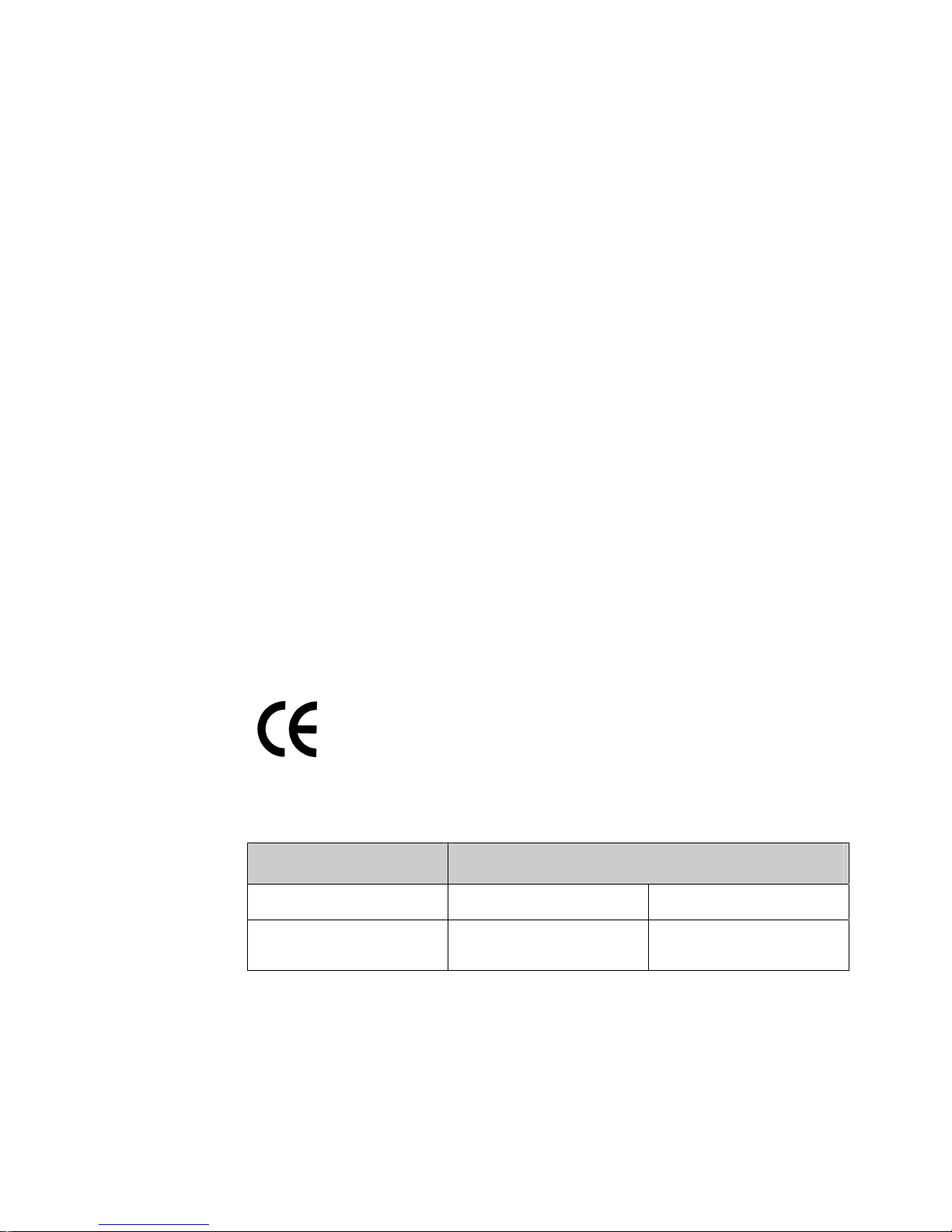
SIMATIC NET PROFIBUS, Optical Link Module
Operating Instructions, 07/2008, A2B00065774O, Edition V1.5
45
6 Approvals and Marks
6
6.1 CE Mark
Product name SIMATIC NET
SIMATIC NET OLM/P11 V4.0 6GK1 503-2CA00
SIMATIC NET OLM/P12 V4.0 6GK1 503-3CA00
SIMATIC NET OLM/G11 V4.0 6GK1 503-2CB00
SIMATIC NET OLM/G12 V4.0 6GK1 503-3CB00
SIMATIC NET OLM/G12-EEC V4.0 6GK1 503-3CD00
SIMATIC NET OLM/G11-1300 V4.0 6GK1 503-2CC00
SIMATIC NET OLM/G12-1300 V4.0 6GK1 503-3CC00
EMC directive The SIMATIC NET products above meet the requirements for the following EC directives:
Directive 89/336/EEC
“Electromagnetic compatibility“
Area of Application
The products are designed for use in an industrial environment:
Area of Application Requirements
emission immunity
Industrial area EN 61000-6-4 : 2001
(replaces EN 50082-2)
EN 61000-6-2 : 2001
(replaces EN 50081-2)
Living and business
environment as well as small
companies
EN 61000-6-3 : 2001
(replaces EN 50081-1)
EN 61000-6-1 : 2001
(replaces EN 50082-1)
Page 52

Approvals and Marks
6.2 c-tick
SIMATIC NET PROFIBUS, Optical Link Module
46 Operating Instructions, 07/2008, A2B00065774O, Edition V1.5
Installation guidelines
The products meet the requirements if you keep to the installation instructions and safetyrelated notices as described in these instructions and in the “SIMATIC NET PROFIBUS
Networks” /1/ manual when installing and operating the device.
Conformity certificates
The EC Declaration of Conformity is available for the responsible authorities according to the
above-mentioned EC Directive at the following address:
Siemens Aktiengesellschaft
Bereich Automatisierungs- und Antriebstechnik
Industrielle Kommunikation (A&D SC IC)
Postfach 4848
D-90327 Nürnberg, Germany
Notes for the manufacturers of machines
The products are not machines in the sense of the EC Machinery Directive. There is
therefore no declaration of conformity relating to the EC Machinery Directive 89/392/EEC for
these products.
If the products are part of the equipment of a machine, they must be included in the
procedure for the declaration of conformity by the manufacturer of the machine.
General notice concerning the approvals
The listed approvals are valid only when the corresponding marks are shown on the product.
6.2 c-tick
Canada
Canadian Notice: This Class B digital apparatus complies with Canadian ICES-003.
Avis Canadien Cet appareil numérique de la classe B est conforme à la norme NMB-003 du
Canada.
Australia
This product meets the requirements of the AS/NZS 3548 standard.
N117
Page 53
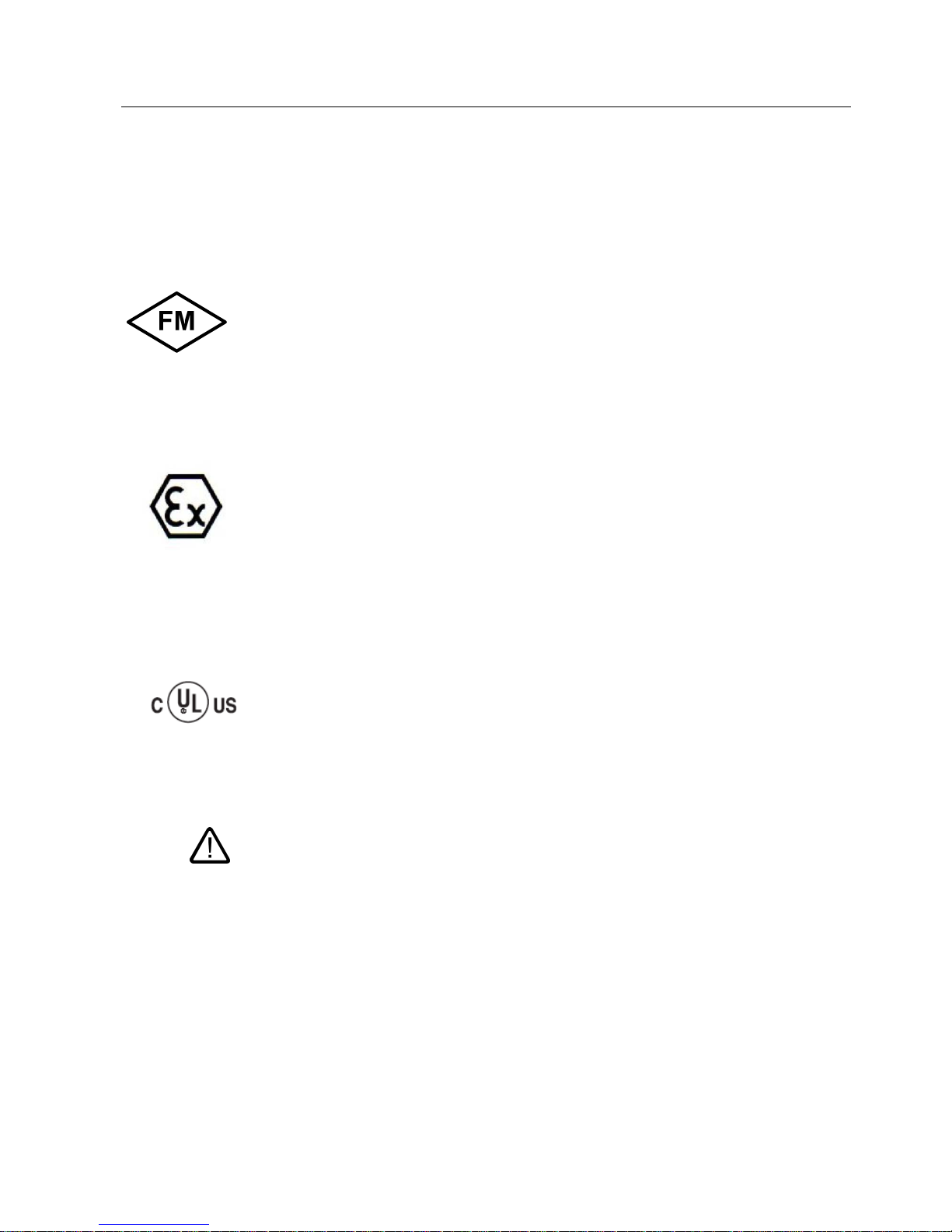
Approvals and Marks
6.3 FM approval
SIMATIC NET PROFIBUS, Optical Link Module
Operating Instructions, 07/2008, A2B00065774O, Edition V1.5
47
6.3 FM approval
CL.1, DIV.2, GP. A,B,C,D, T4
CL.1, Zone 2, GP. IIC, T4
Ta: -25°C...+60°C (model OLM/G12 ECC, only)
Ta: 0°C...+60°C (all other models)
6.4 Ex approval
II 3 G
Ex nA II T4
KEMA 08 ATEX 0003 X
EN 60079-15:2005
EN 60079-0:2006
6.5 UL approval (U.S. and Canada)
c(UL)us LISTED
IND. CONT. EQ.: 91MA
I.T.E.for HAZ. LOC.: 34SM
CLASS 1, DIV. 2 GROUP A; B; C; D T4
CLASS 1, Zone2, GP. IIC, T4
CLASS 1, Zone2, Aex nC IIC, T4
WARNING - Exposure to some chemicals may degrade the sealing properties of materials
used in the following devices:
Relay K600 – materials used
Manufacturer 1, Song Chuan:
base: PA66
dust cover: PBT
sealing compound: Eccobond (Emerson & Cuming)
Manufacturer 2, Hongfa:
base, dust cover, card: PBT 3316 (E213445);
sealing compound: 6060RP (Well-Ta Chemical Company Limited)
Page 54

Approvals and Marks
6.6 Shipbuilding approvals
SIMATIC NET PROFIBUS, Optical Link Module
48 Operating Instructions, 07/2008, A2B00065774O, Edition V1.5
6.6 Shipbuilding approvals
The devices of the OLM V4.0 series also meet several requirements for shipbuilding. For the
respectively valid approvals call our hotline +49-18050500222.
Furthermore you can gather information at:
http://support.automation.siemens.com
Page 55

SIMATIC NET PROFIBUS, Optical Link Module
Operating Instructions, 07/2008, A2B00065774O, Edition V1.5
49
7 References
7
7.1 References
Sources of information and other documentation
1. SIMATIC NET PROFIBUS networks
order numbers:
6GK1970-5CA20-0AA0 German
6GK1970-5CA20-0AA1 English
6GK1970-5CA20-0AA2 French
6GK1970-5CA20-0AA4 Italian
2. EN 50170-1-2 1996: “General Purpose Field Communication System“, Volume 2
“Physical Layer Specification and Service Definition“
3. DIN 19245: “Measurement and Control; PROFIBUS Part 3; Process Field Bus;
Decentralized Peripherals (DP)”
4. EIA Standard RS–485 (April 1983): “Standard for electrical characteristics of generators“
Page 56

Page 57

SIMATIC NET PROFIBUS, Optical Link Module
Operating Instructions, 07/2008, A2B00065774O, Edition V1.5
51
8 Drawings
8
Page 58

Page 59

SIMATIC NET PROFIBUS, Optical Link Module
Operating Instructions, 07/2008, A2B00065774O, Edition V1.5
53
Glossary
BFOC
Bayonet Fiber Optic Connector
DIN
Deutsche Industrie Norm [German industrial standard]
EEC
Extended Environmental Conditions
EIA
Electronic Industries Association
EN
European standard
EMC
Electromagnetic Compatibility
HCS™
Hard Polymer Cladded Silica Fiber
(registered trademark of Ensign-Bickford)
HSA
Highest Station Address
IEC
International Electrotechnical Commission
LED
Light Emitting Diode
OBT
Optical Bus Terminal
OLM
Optical Link Module
PCF
Polymer Cladded Fiber
(similar to HCS™)
PNO
PROFIBUS User Organization
SELV
Safety Extra Low Voltage
TSDR MIN
Time Station Delay Remote Minimum
UL
Underwriter Laboratories
VDE
Verein Deutscher Elektroingenieure (Association of German
Electrical Engineers)
Page 60

Page 61

SIMATIC NET PROFIBUS, Optical Link Module
Operating Instructions, 07/2008, A2B00065774O, Edition V1.5
55
Index
A
ATEX, 47
C
CE mark, 45
Compatibility, 22
C-tick mark, 46
D
DIL switch, 22
E
Electromagnetic compatibility, 27
F
FM approval, 47
Fuse, 41
I
Installation options, 31
L
Link power margin, 29
M
Mode, 22
N
Network topology
bus (linear) topology, 7
point-to-point-connection, 7
redundant optical ring, 7
ring topology, 12
star topology, 7, 10
O
Optical link power budget, 29
Optical star topology, 3
R
Redundant ring, 12
S
Segment monitoring, 23
Shielded cables, 28
SINEC L2FO, 22
U
UL approval, 47
