Page 1
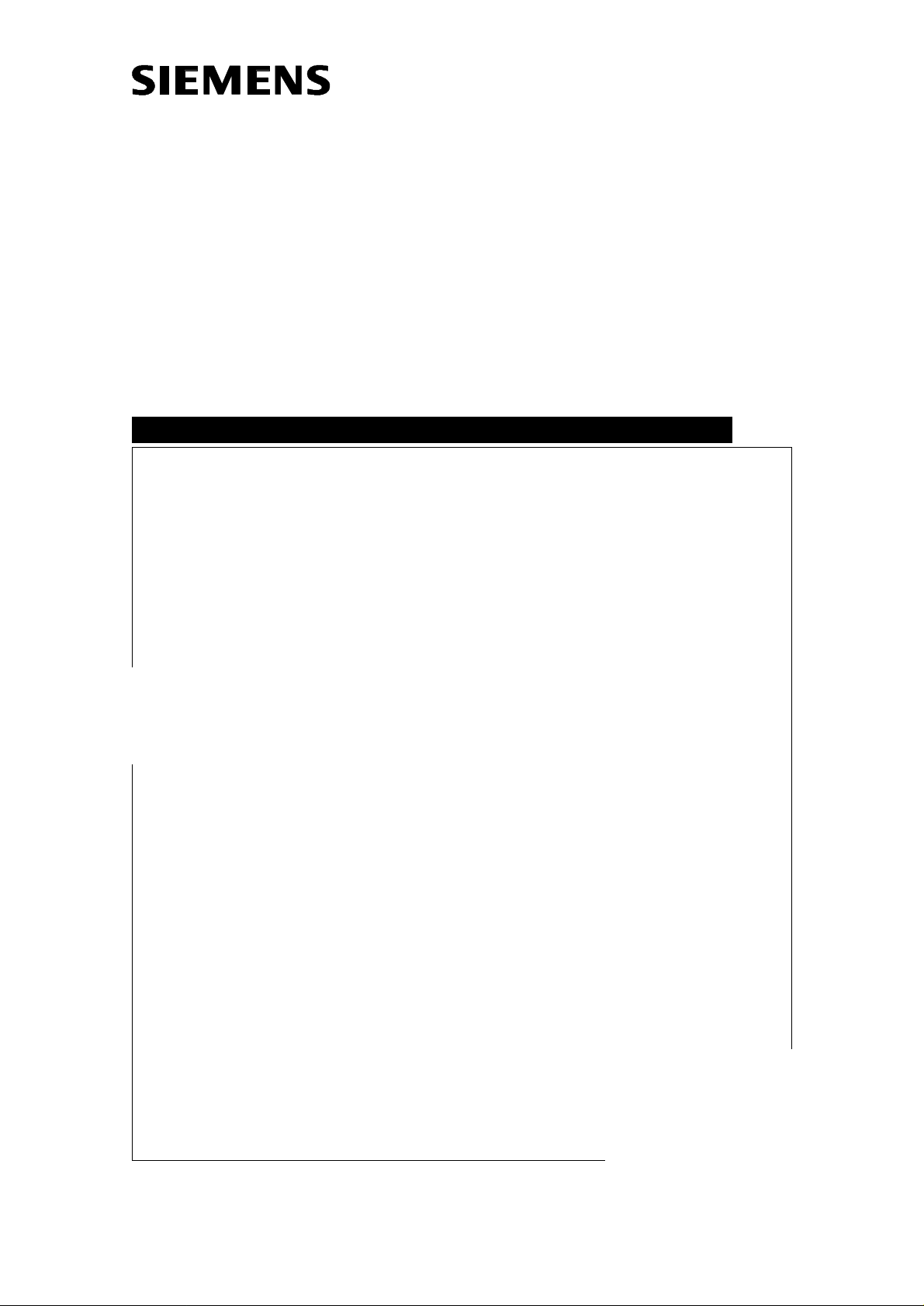
MULTISPOT 20 00
Setting Instructions
Video frequency and exp os ure param et ers
SP
© Siemens AG 1995
The reproduction, tr ansmission or
use of this document or its contents
is not permitted without express
written author ity. Offenders will be
liable for damages. All rights,
including rights created by patent
grant or registration of a utility
model _or_ design,_are_ reserved.
English
Print No.: RX 57-091.032.01.02.02 Doc.generation Da te : 05.96
Replaces: RX57-091.032.01.01.02
Page 2

Page 2 of 2
This page int entionally le ft blank.
Revision
Letzte Seite des Kapitel
MULTISPOT 2000 RX57-091.032.01 TD SP 1 Siemens AG
Rev. 02 05.96 Medical Engineering
Page 3

Setting Instructions 1
Page 1 of 8
Siemens AG TD SP 1 RX57-091.032.01 MULTISPOT 2000
Medical Engineering Rev. 02 1995
Page 4

Page 2 of 8
Setting Instructions
Devices affected 1
• MULTISPOT 2000 1-4 / URK-D 44 63 345 RHR12 (new supply)
• MULTISPOT 2000 1-4 ab Ser.Nr. ...10567 30 14 07 8 GE888
• MULTISPOT 2000 2 / SM 2000 44 66 017 RHR12 (new supply)
• MULTISPOT 2000 2 / SM 2000 30 14 03 7 GE888 Rep replacement
Too ls and materials required 1
• Densitometer X-Rite 331 97 02 416 Y1994
• Service tools
see ARTD, Part 3
• T est image similar to SMPTE
from the imaging X-ray system
Documents required 1
• MULTISPOT 2000 Operating Instructions RR2-120.203.02...
• MEMOSKOP Service Instructions RX57-029.061.01...
Letzte Seite des Kapitel 0
MULTISPOT 2000 RX57-091.032.01 TD SP 1 Siemens AG
Rev. 02 1995 Medical Engineering
Page 5

Setting Instructions
Conversion of the video frequency from 50 to 60 Hz 1
Multiform at c am eras for spare parts deliveries and retr of it ti ng are programmed
for 50 Hz video frequency in the factory.
In countries in which the X-ray systems are set with a 60 Hz video frequency,
the MULTISPOT 200 0 m us t t herefore be co nv erted to 60 Hz bef ore installation.
Sequence of work 1
• Disconnect the syst em from the power supply.
• Open the housing of MULTISPOT 2000.
Remove 3 screws on the rear of the camera for this purpose.
• Change over the jumpers X4 to X11 into the corresponding position
on the monitor board according to the table below.
• Close the housing again and install MULTISPOT 2000 in the trolley.
Jumper Posi tion
with:
Page 3 of 8
50 Hz 60 Hz
X4 b a
X5 b a
X6 b a
X7 b a
X8 b a
X9 b a
X10 b a
X11ba
Siemens AG TD SP 1 RX57-091.032.01 MULTISPOT 2000
Medical Engineering Rev. 02 1995
Page 6

Page 4 of 8
Setting Instructions
Setting the exposure parameters 1
Reason 1
The exposure paramet ers to be prog ram med depend on various inf luences (e. g. film
processing, film type ...).
Therefore, the values set in the factory (for KODAK EKTASCAN NB) and, e. g. the values
for the SIREMOBIL 2000 included in the Start-up Instructions RR2-120.034.01. and in the
test certificate RR2-120.037.03... apply only as estimated values.
Prior to handing the X-ray system over to the customer, an individual adaptation to the
needs of the customer is m andatory.
If a mult if orm at camera is used in different places of application (e. g. large hospitals w ith
several film processo rs or with d emonstration systems), t he exposure parameters must
be adapted to the local conditions individually in each case. The values can be saved
under "US ER 1" to "U SER 8 " and c an be retriev ed, if n ecessa ry (se e Op erating Instru ctions MULTISPOT 2000, RR2-120.203.02...).
Standard setting (preliminary setting) 1
• Call up t he st ored test im age ac cor ding to th e MEM OSKOP Ser vice Ins truct ions
RX57-029.061.01... .
• Set LUT to position 1.
• Allow 20-minute camera warm-up time.
• Call up the selection level by pressing the "PROG" key to select the different menus and
exposure parameters.
- In addition to the indication, a cursor ">" is shown in the display
(Ex.: ">FMT4 USR1 NEG").
- For selection, you can move the cursor to the desired function of menu group 1 using
the arrow keys "< / b" (Ex.: "IMG1/4 >USR1 NEG") and at the sa me time switch over to
the second menu group "Exposure parameters" (Ex.: ">B019 C5 50 D026").
- You can modify the functions and parameters using keys "+/
–".
• Position the cursor ">" before the "Image subdivision/Format" indication and select the
desired parameter with "+/
–" (Ex.: ">FMT4 USR1 NEG").
• Position the cursor ">" before the "LUT table/User group" indication and select the
desired parameter with "+/–" (Ex.: "FMT4 >US R1 NEG").
• Position the cursor ">" before the "Image display (POS/NEG)" indicatio n and select the
desired parameter with "+/–" (Ex.: "FMT4 USR1 >POS").
• Change over to the selection level of the exposure parameters using arrow key "<" and
position the cursor before the relevant function B... for brightness, C... for contrast and
D... for density (Ex.: ">B019 C550 D026").
• Set the parameters B... , C... and D... using "+/–" according to the following standard
setting table:
MULTISPOT 2000 RX57-091.032.01 TD SP 1 Siemens AG
Rev. 02 1995 Medical Engineering
Page 7

Setting Instructions
Page 5 of 8
Image display, positive Image display, negative
B
BrightnessCContrast
Multispot 2000 1-4
Full-for m at im age
Multispot 2000 1-4
4-on-1 image
Multispot 2000 2 008 55 0 021 025 020 660 021 0 25
Table Standard setting
008 550 035 042 020 660 035 042
008 550 016 019 020 660 016 019
D Density B
50 Hz 60 Hz 50 Hz 60 Hz
BrightnessCContrast
D Density
• Release one test image in each operating mode and develop the film.
• Enter the film type used and its emulsion number here:
Film type : ________ _____ Emulsion No.: _____ ________
• Enter the measured density values of the test images in the relevant tables on the
following pages.
• Readjust or adapt "B" in case of a deviation from the nominal value 3 (40% density,
see stored test image).
Final setting of multiformat camera 1
This setting must be car ried out in all ima ge s ubdivision s a v ailable with the positive and
negative im age display de s ired by the customer. Settings not carried out must be indicated by n. a. in the relevant table.
• Call up t he st ored test imag e.
• Allow 20-minute camera warm-up time.
• Set LUT to position 1.
• Start the setting with the B, C, and D values from the above standard setting table.
• Select the image subdivision to be tested.
• Release a test exposure after each modification of the density values and develop the
film.
• Enter the film type used and its emulsion number here:
Film type : ________ _____ Emulsion No.: _____ ________
• Select the image display to be tested (positive/negative).
Siemens AG TD SP 1 RX57-091.032.01 MULTISPOT 2000
Medical Engineering Rev. 02 1995
Page 8

Page 6 of 8
Setting Instructions
1 = 100%
2= 50%
2
3
3= 40%
4= 0%
1
Stored test im age (test ima ge s im ilar to SMPTE)
4
• Alter value B (brightness) until the 40% gray level (Fig. above, stored test image) has
attained the nominal density value D
(see following tables).
nom
• Alter value C (contrast) until the density values for white and black correspond to the
nominal values (see following tables).
Please note that the 100% and 90% fields and the 0% and 10% fields must be
distinguishable when increasing the contrast values (C).
• Develop the test exposures and measure with a densitometer.
Custome r-s pec ific sett ing 1
If the custo m er does not acc ept the image density, the contrast valu es "C " and the brightness values "B" can be changed.
For this, a MEMOSKOP X-ray expo su re of optimum quality should be used.
• Release several test exposures.
- For each test exposure increase the contrast until the darkest and the brightest image
information is still just visible.
- If necessary, change the brig htness "B" of th e test exposur e such that t he image
information is reduced neither in white nor in black.
• Call up the MEMOSKOP test image (see above) after satisfactory setting of the values
and enter the density values into the relevant lines of the tables on the following page:
MULTISPOT 2000 RX57-091.032.01 TD SP 1 Siemens AG
Rev. 02 1995 Medical Engineering
Page 9

Setting Instructions
Density values for MU LTISPOT 2000-2 and 20 00 1-4
for full-format image and negative image display:
Field Den s it y/nominal (D
) Density/actual (D
nom
Page 7 of 8
) Programm ed values
act
0% (1)
40% (2) 1.0 ±0.1
100% (3 )
≤ 025
≥ 2.5
______ ____
__________
______ ____
Density values for MU LTISPOT 2000-2 and 20 00 1-4
for full-format image and positive image display:
Field Density/nominal (D
0% (1)
≥ 2.4
40% (2) 1.3 ±0.1
100% (3 )
≤ 0.25
) Density/actual (D
nom
______ ____
__________
__________
Density values for MULTIS POT 2000 1-4
for 4-on-1 image and negative image display:
Field Density/nominal (D
) Density/actual (D
nom
B
C
D
) Programmed values
act
B
C
D
) Programmed values
act
______ ____
__________
______ ____
______ ____
__________
__________
0% (1)
40% (2) 1.0 ±0.1
100% (3 )
≤ 0.25
≥ 2.5
_______ ___
__________
__________
Density values for MULTIS POT 2000 1-4
for 4-on-1 image and positive image display
Field Density/nominal (D
0% (1)
≥ 2.4
40% (2) 1.3 ±0.1
100% (3 )
≤ 0.25
) Density/actual (D
nom
______ ____
__________
__________
B
C
D
) Pro grammed values
act
B
C
D
______ ____
__________
__________
_______ ___
__________
__________
Siemens AG TD SP 1 RX57-091.032.01 MULTISPOT 2000
Medical Engineering Rev. 02 1995
Page 10

Page 8 of 8
Setting Instructions
Amendments compared with the previous version 1
All Revision level increa se d and date adapted
Page 2 Affected systems updated
TD SP 2 / Braun
TD SP 1 / Schlee
AUT 98 / Carver
MULTISPOT 2000 RX57-091.032.01 TD SP 1 Siemens AG
Rev. 02 1995 Medical Engineering
