Page 1

s
Multiplexer Driver
Developer’s Guide
(Windows XP/2000)
Siemens Cellular Engines
Version: 07
DocId: Mux_Drv_DevGuide_v07
User’s Guide
Page 2

Multiplexer Driver Developer’s Guide
s
Document Name:
Version:
Date:
DocId:
Status
General Notes
Product is deemed accepted by recipient and is provided without interface to recipient’s products. The documentation and/or product are pr ovided for testing, ev aluation, integ ration and information pu rposes. The do cumentation and/or product ar e provided on an “ as is” basis onl y and may conta in deficiencie s or inadequa cies. The
documentation and/ or product a re provid ed without wa rranty of a ny kind, express or implie d. To the m aximum
extent permitted by applicable law, Siemens further disclaims all warranties, including without limitation any implied warranties of merchantability, completeness, fitness for a particular purpose and non-infringement of thirdparty rights. The entire risk arising out of the use or performance of the product and documentation remains with
recipient. This product is not intended for use in life support appliances, devices or systems where a malfunction
of the product can reas on abl y be expec ted to r es ult in pe rson al i nj ury. A pp licat ion s i nc orpor at ing the d esc r ibed
product must be designed to be in accordance with the technical specifications provided in these guidelines. Failure to comply with any of the required procedures can result in malfunctions or serious discrepancies in results.
Furthermore, all safet y instructions regarding the use of mobile tec hnical systems, including GSM produ cts,
which also apply to cellular phones must be followed. Siemens or its suppliers shall, regardless of any legal theory upon which the claim is based, not be liable for any consequential, incidental, direct, indirect, punitive or other
damages whatsoev er (includin g, without l imitation, dam ages fo r loss of bu siness pr ofits, busi ness interru ption,
loss of business inf ormati on or dat a, or o ther pe cuni ary los s) ari sing out t he u se of or i nabil ity to us e the do cumentation and/or product, even if Siemens has been advised of the possibility of such damages. The foregoing
limitations of liability shall not apply in case of mandatory liability, e.g. under the German Product Liability Act, in
case of intent, gros s n egl ig enc e, i nj ury of l ife , bod y o r hea lth, or breach of a conditio n wh ic h go es to th e r oo t of
the contract. However, claims for damages arising f rom a breach of a condition, whic h goes to the root of the
contract, shall be limited to the foreseeable damage, which is intrinsic to the contract, unless caused by intent or
gross negligence or based on liability for inj ury of life, body or health. T he above provision does not imply a
change on the burden of proof to the detriment of the recipient. Subject to change without notice at any time. The
interpretation of thi s gen er al no te sh all b e g ov er ned an d co nst ru ed ac co rdin g to German law without r ef er enc e
to any other substantive law.
Multiplexer Driver Develope r’s Guide
07
2006-9-27
Mux_Drv_DevGuide_v07
Confidential / Released
Copyright
Transmittal, reproduction, dissemination and/or editing of this document as well as utilization of its contents and
communication thereo f to others without e xpress authorizatio n are prohibited . Offenders will be held liable for
payment of damages. Al l rig hts cr ea ted by patent grant or registration of a util ity mod el or de si gn pa ten t are re served.
Copyright © Siemens AG 2006
Mux_Drv_DevGuide_v07 Page 2 of 36 2006-9-27
Confiden tial / Released
Page 3

Multiplexer Driver Developer’s Guide
Contents
s
Contents
0 Document History....................................................................................................................................7
1 Introduction..............................................................................................................................................9
1.1 Supported Product Versions .........................................................................................................10
1.2 Related Documents....................................................................................................................... 11
1.3 Abbreviations.................................................................................................................................11
2 Architecture............................................................................................................................................12
2.1 Hierarchy Chart in the System ......................................................................................................12
2.2 Handling of the Physical Serial Port..............................................................................................13
2.3 Module Detection ..........................................................................................................................13
2.4 Handling of Control Lines on Virtual Ports ....................................................................................14
2.5 Limitation of Virtual Ports ..............................................................................................................14
2.6 Module Initializing Sequence.........................................................................................................15
2.7 Module Re-initialization .................................................................................................................16
2.8 Power Down..................................................................................................................................16
2.8.1 Power Down on PC Suspend ........................................................................................ 16
2.8.2 Power Down after Closing the Last Port........................................................................16
2.8.3 Power Down on PC Shutdown ......................................................................................17
3 Installation.............................................................................................................................................. 18
3.1 Files Required for WinMux2k Driver Installation ...........................................................................18
3.2 Installing the WinMux2k Driver.......................... ....... ...... ...... ....... ...... ....... ...... ....... ........................18
3.3 Deinstalling the Driver ................................................................................................................... 19
4 Device Settings and Properties............................................................................................................ 20
4.1 Settings on the Serial Multiplexer Prope rties Page.................................. ...... ....... ...... ....... ...... ..... 20
4.2 Settings Stored in the Windows Registry......................................................................................21
5 Settings for Applications................................................. ...... ...... ....... ...... ............................................ 25
5.1 Dial-up Network Settings............................................................................................................... 25
5.2 Fax Settings ..................................................................................................................................25
6 Translate Source Code.......................................................................................................................... 26
6.1 Software Requirements............................................................................ ...... ....... ...... ....... ........... 26
6.2 Preparing the Translation..............................................................................................................26
6.3 Compiler Flags .............................................................................................................................. 26
7 Additional Source Documentation.......................................................................................................27
7.1 Interaction of the Different Driver Objects.....................................................................................27
7.2 Internal Driver States.....................................................................................................................28
7.3 Buffer Handling..............................................................................................................................29
7.4 Data Transfer ................................................................................................................................30
7.4.1 Block Flow Diagram for Data Received by the Module .................................................30
7.4.2 Block Flow Diagram for Data Sent to the Module via Virtual Port .................................31
7.4.3 SerMuxSend Function ................................................................................................... 32
7.5 The +++-Parser.............................................................................................................................34
8 Known Problems .......... ...... ....... ...... ....... ...... ....... ...... ....... ...... ...... ....... ...... ....... ...... ....... ........................35
8.1 Booting Operating System............................................................................................................ 35
Mux_Drv_DevGuide_v07 Page 3 of 36 2006-9-27
Confiden tial / Released
Page 4

Multiplexer Driver Developer’s Guide
Contents
8.2 Shutdown of the Operating System...............................................................................................35
8.3 Standby of the Operating System .................................................................................................35
8.4 Wake on Ring................................................................................................................................ 35
8.5 Special Environments....................................................................................................................36
8.6 Operation on Virtual USB Port ......................................................................................................36
8.7 Automatic Shutdown in case of Emergency.................................................................................. 36
s
Mux_Drv_DevGuide_v07 Page 4 of 36 2006-9-27
Confiden tial / Released
Page 5

Multiplexer Driver Developer’s Guide
List of Tables
s
Tables
Table 1: Physical serial port......................................................................................................................13
Table 2: Virtual serial port with Multiplexer Protocol version 2 .................................................................14
Table 3: Virtual serial port with Multiplexer Protocol version 3 .................................................................14
Table 4: Module initialization of supported modules.................................................................................15
Table 5: Required driver files.................................................................................................................... 18
Table 6: Registry values........................................................................................................................... 21
Table 7: Registry values for trace outputs ................................................................................................ 24
Mux_Drv_DevGuide_v07 Page 5 of 36 2006-9-27
Confiden tial / Released
Page 6

Multiplexer Driver Developer’s Guide
List of Figures
s
Figures
Figure 1: Driver architecture ..................................................................................................................... 12
Figure 2: Serial Multiplexer Properties page............................................................................................. 20
Figure 3: Interaction of the different driver objects.................................................................................... 27
Figure 4: State diagram of the internal driver states................................................................................. 28
Figure 5: Driver internal buffer handling.................................................................................................... 29
Figure 6: Block flow diagram for data received by the module ................................................................. 30
Figure 7: Block flow diagram for data sent to the module via a virtual port .............................................. 31
Figure 8: SerMuxSend function ................................................................................................................ 32
Figure 9: Send function from the virtual communication ports.................................................................. 33
Figure 10: State diagram of the +++-parser................................................................................................ 34
Mux_Drv_DevGuide_v07 Page 6 of 36 2006-9-27
Confiden tial / Released
Page 7
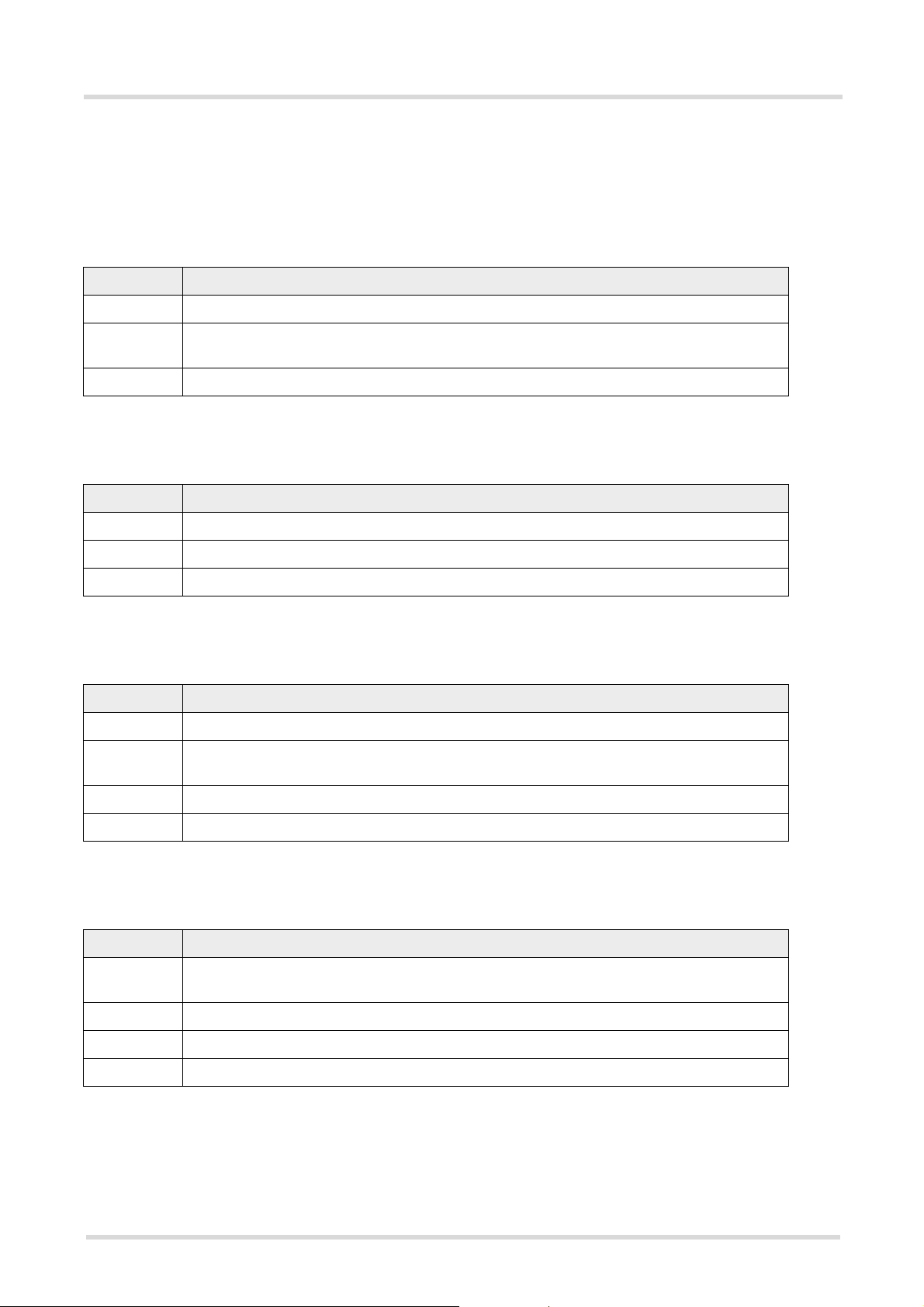
Multiplexer Driver Developer’s Guide
0 Document History
s
0 Document History
Preceding document: "Multiplexer Driver Developer’s Guide", Version 06
New document: "Multiplexer Driver Developer’s Guide" Version 07
Chapter What is new
1.1 Enhanced list of supported products.
4.2 Table 6: Added optional Registry values supported as of Multiplexer Protocol version 4.
Table 7: Added value 0x0002 0000 Frame information, HDLC.
6.1, 6.2 Updated requirements for Windows environment.
Preceding document: "Multiplexer Driver Developer’s Guide", Version 05
New document: "Multiplexer Driver Developer’s Guide" Version 06
Chapter What is new
1.1 Enhanced list of supported products.
8.6 Added Chapter Operation on Virtual USB Port.
8.7 Added Chapter Automatic Shutdown in case of Emergency.
Preceding document: "Multiplexer Driver Developer’s Guide", Version 04
New document: "Multiplexer Driver Developer’s Guide" Version 05
Chapter What is new
1.1 Updated list of supported products.
2.6 Changed description within Table 4 to cover all supported modul es. Delet ed tables for
particular modules.
3.2 Hints on migration to different modules changed.
4.2 Updated description of the Registry values “ModemInit”, “ClosePort”, “WaitforDSR”
Preceding document: "Multiplexer Driver Developer’s Guide", Version 03
New document: "Multiplexer Driver Developer’s Guide" Version 04
Chapter What is new
Throughout
manual
1.1 Updated list of supported products.
2.6 Added note regarding user profile settings
4.1 Added figure and modified descripti on.
Mux_Drv_DevGuide_v07 Page 7 of 36 2006-9-27
Confiden tial / Released
In several chapters, added information specific to XC18.
Page 8
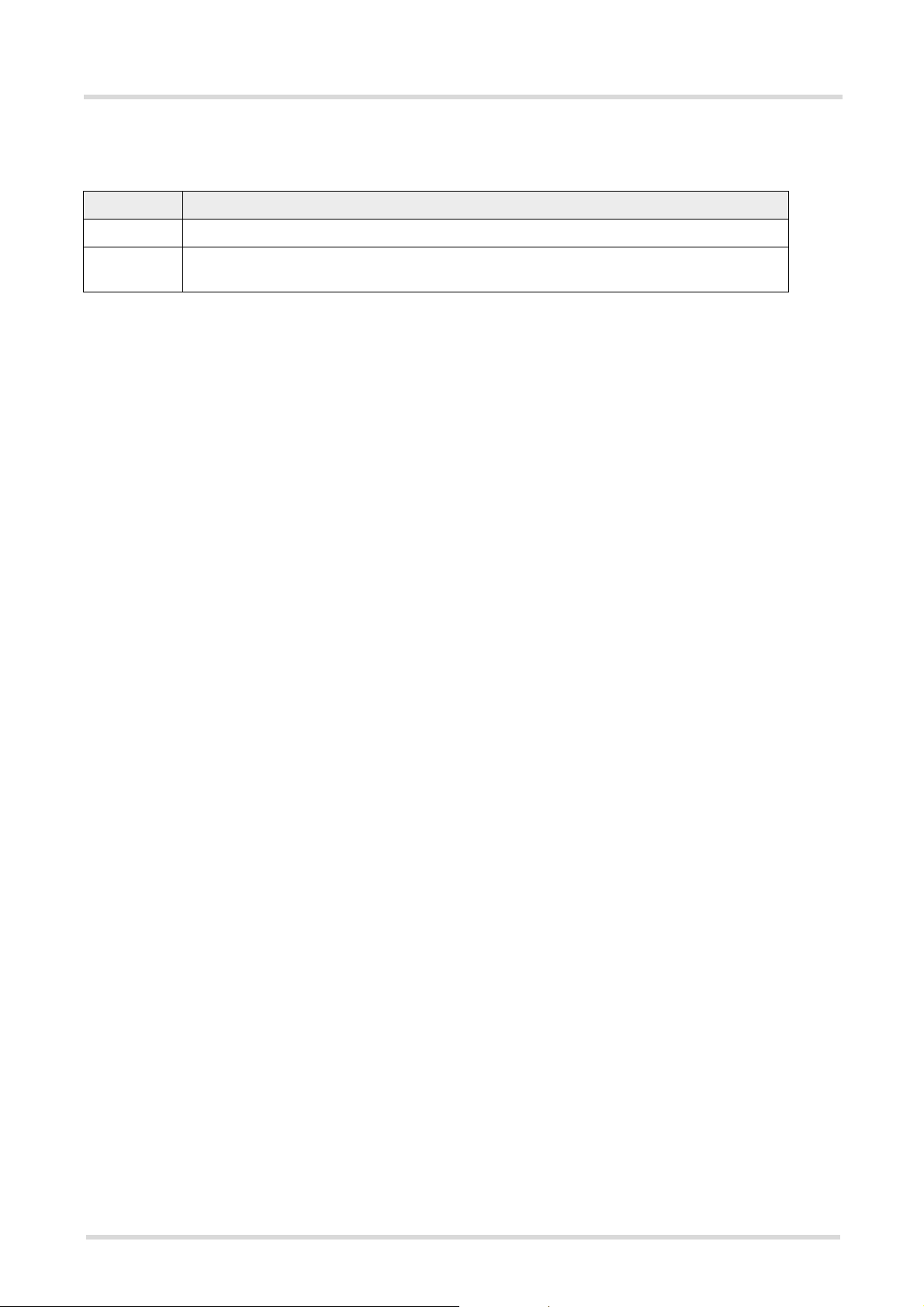
Multiplexer Driver Developer’s Guide
Preceding document: "Multiplexer Driver Developer’s Guide", Version 02
New document: "Multiplexer Driver Developer’s Guide" Version 03
Chapter What is new
1.1, 1.2 Updated list of supported products and information about version control.
s
Throughout
manual
Complete revision of all chapters. Added information specific to TC35i and TC45.
Updated Description of Registry values.
Mux_Drv_DevGuide_v07 Page 8 of 36 2006-9-27
Confiden tial / Released
Page 9

Multiplexer Driver Developer’s Guide
1 Introduction
s
1 Introduction
The multiplex mode accor ding to the ETSI TS 101 369, GSM 07.10 Multip lexer Protoco l enables one phys ical
serial interface to be partitioned into th re e vi rt ual c ha nnel s . Th is a ll ows you to take advantage of three s i mul taneous sessions running on one serial interface. For example, you can send or receive data on the first channel,
while the other two channels are free to control the GSM/GPRS engine with AT commands.
In order to properly communicate with the wireless modem, the application needs to support the Multiplexer Protocol and 3 virtual ports must be installed. For this purpose a Windows 2000/XP multiplexer driver WinMux2k can
be provided. The driver of fers basic multiplexer functionality and serv es as a reference impleme ntation to aid
developers and system integrators in designing, developing and testing customized multiplexer applications. As
such, it has been teste d by Si emens using a var iety of appl icat ions an d platfo rms, b ut naturall y, eve n the mos t
extensive test setup can never be adequate to cover all conceivable configurations.
The Siemens AG does not guarantee any support regarding the integration of the driver into a customer’s application. However, the documentation as well as code binaries and source files can be provided and used for further development.
This document describes how to install the Windows 2000/XP multiplexer driver WinMux2k in a Windows 2000/
XP based application.Related Documents
Mux_Drv_DevGuide_v07 Page 9 of 36 2006-9-27
Confiden tial / Released
Page 10
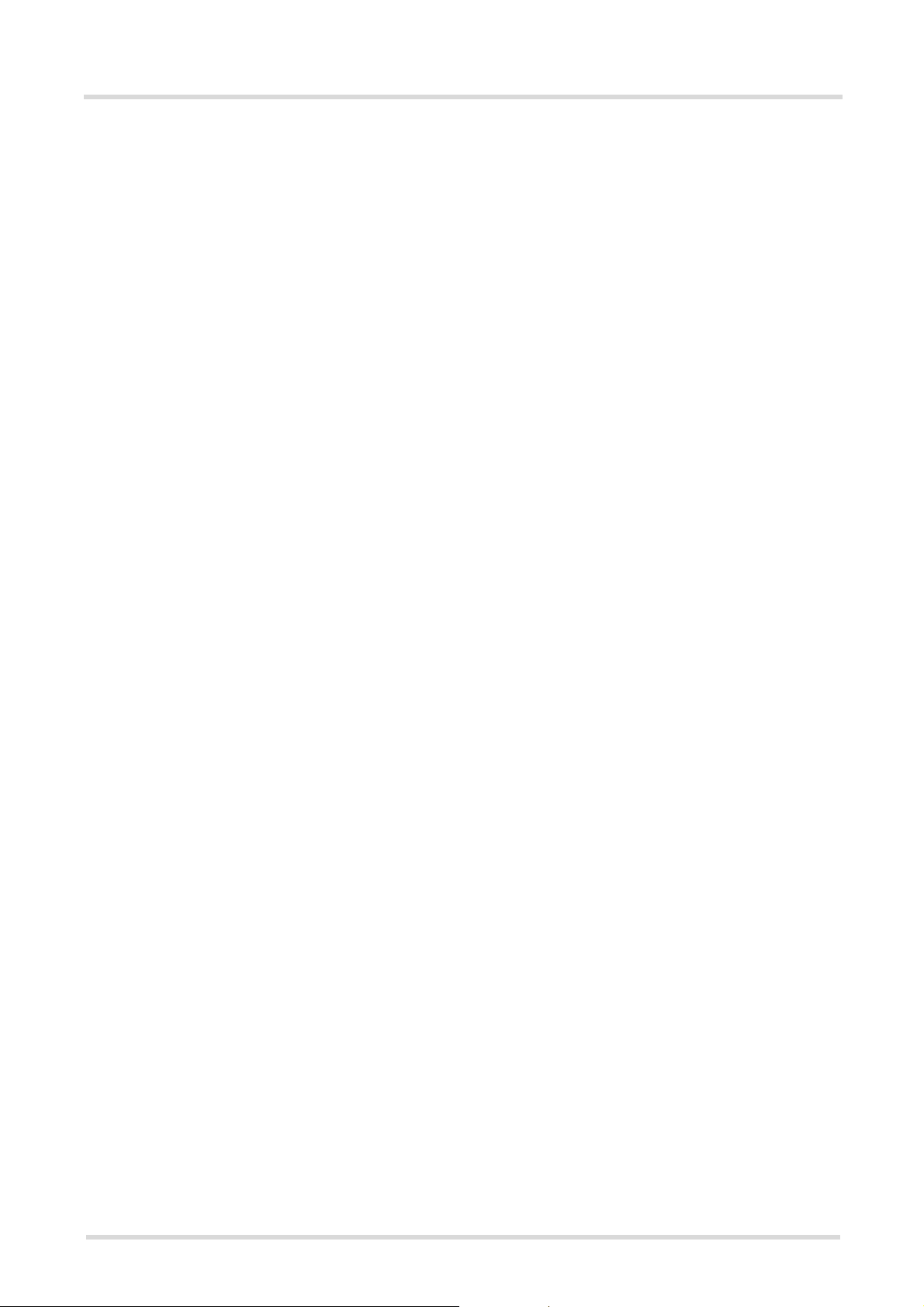
Multiplexer Driver Developer’s Guide
1.1 Supported Product Versions
s
1.1 Supported Product Versions
Please note that this User’s Guide covers the three different versions of the Multiplexer Protocol.
The following products support the Siemens Multiplexer Protocol version 2:
• TC35, TC35 Terminal and TC37 from Release 03.10
• MC35 from Release 03.00
•AC35
The following products support the Siemens Multiplexer Protocol version 3:
•AC43
•AC45
•MC35i
• MC35i Terminal
•MC39i
•MC45
•MC46
•MC388
•MC5x
• TC35i
• TC35i Terminal
•TC45
•XC18
•XT55
•XT56
•MC75
•TC63
•TC65
• TC65 Terminal
• WinMux2k driver earlier than version 3.000
The following products support the Siemens Multiplexer Protocol version 4:
•AC65
•AC75
•XT65
•XT75
• WinMux2k driver as of version 3.000
Where differences occur between the two Multiplexer Protocol versions or between the supported Siemens wireless modules they are particularly noted.
The Multiplexer sources are available on request. In the case you wish to receive the source code of the
MinMux2k driver pack ed into a zip file containing the compl ete source files together with corres ponding MS
Visual Studio 6.0 project files, see Chapter 6.
Mux_Drv_DevGuide_v07 Page 10 of 36 2006-9-27
Confiden tial / Released
Page 11
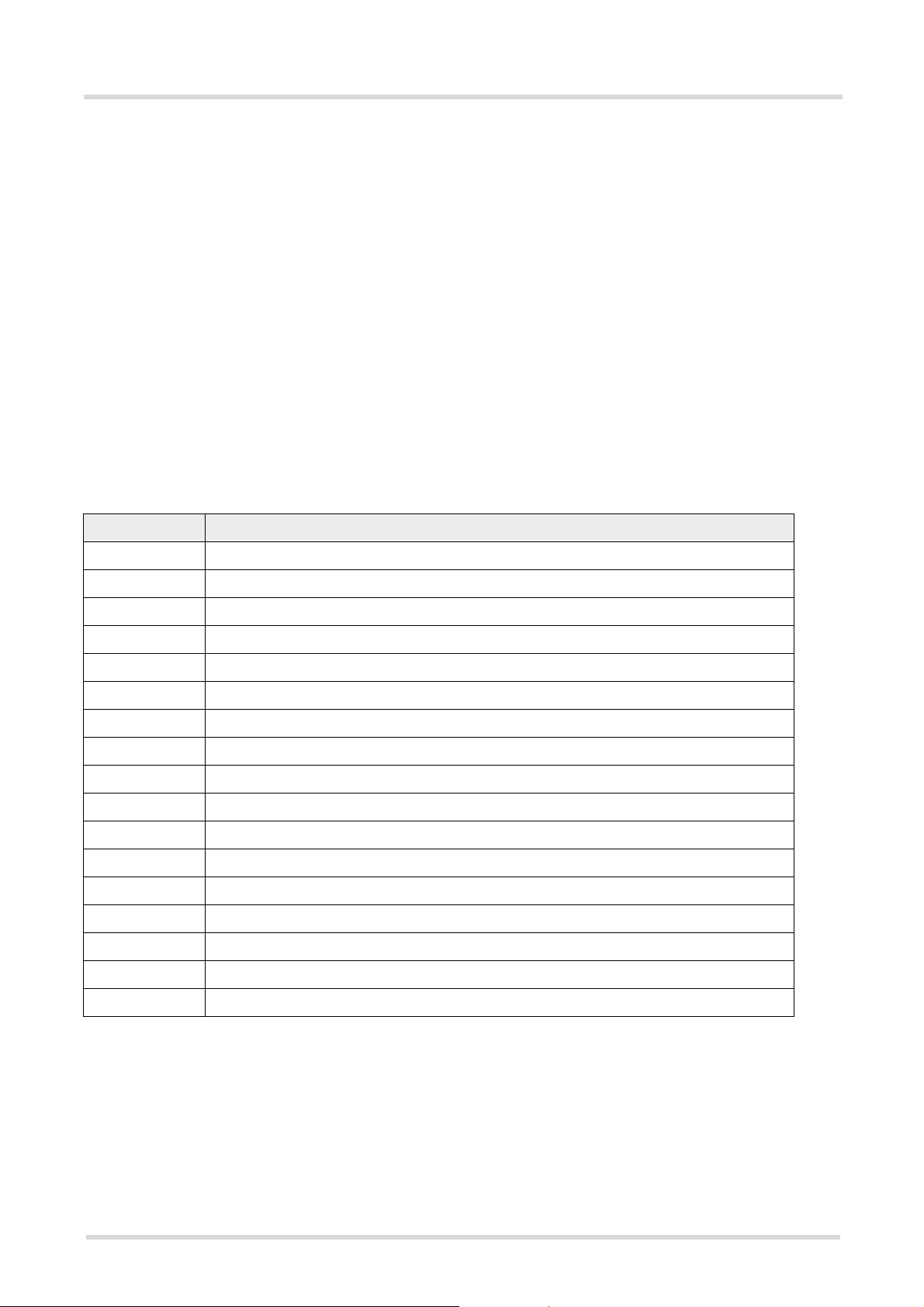
Multiplexer Driver Developer’s Guide
1.2 Related Documents
s
1.2 Related Documents
[1] 3G TS 27.010, 3rd Generation Partnership Project; Technical Specification Group Terminals; Terminal
Equipment to Mobile Station (TE-MS) multiplexer protocol
[2] Digital Cellular Telec ommunica tions Syste ms (Phase 2+ ); Termin al Equipm ent to Mobile Station (TE -MS)
“Multiplexer Protocol”; ETSI TS 101 369 V7.1.0 (1999-11), GSM 07.10 Version 7.1.0, Release 1998
[3] AT Command Set of your Siemens wireless engine
[4] Hardware Interface Description of your Siemens wireless engine
[5] Multiplexer User’s Guide
[6] MC35 Multiplexer User’s Guide (for MC35 only)
[7] TC3x Multiplexer User’s Guide (for TC35 and TC37 only)
To visit the Siemens Website you can use the following link:
http://www.siemens.com/wm
1.3 Abbreviations
Abbreviation Description
ACPI Advanced Configuration and Power Interface
CTS Clear to Send
DCD Data Carrier Detect
DDK Driver Development Kit (Microsoft driver development)
DSR Data Set Ready
DTR Data Terminal Ready
ETSI European Telecommunications Standards Institute
FIFO First in first out
GPRS General Packet Radio Service
GSM Global System of Mobile Communication
MS Mobile Station
PC Personal Computer
PDA Personal Digital Assistant
RI Ring Indicator
RTS Request to Send
TE Terminal Equipment
UART Universal Asynchronous Receiver Transmitter
Mux_Drv_DevGuide_v07 Page 11 of 36 2006-9-27
Confiden tial / Released
Page 12

Multiplexer Driver Developer’s Guide
2 Architecture
2 Architecture
2.1 Hierarchy Chart in the System
Sessions running simultaneously
s
Fax application
data transfers
channel 1
(COM10)
User
File obje ct for
virtual COM port
SMS functions
channel 2
(COM 11)
File object for
virtual COM port
Device object
"winmux2k.sys"
Multiplexer Protocol GSM 07.10
Read battery
status
channel 3
(COM 12)
File obje ct for
virtual COM port
Terminal
COM1
direct connection
File object for
physical COM1
port
one control channel and
data channels
Serial.sys
port COM1
Kernel
Hardwa re
Phys. serial port
RS-232
connection
Modem
Siemens GSM
engine with
Multiplexer Protocol
Figure 1: Driver architecture
Mux_Drv_DevGuide_v07 Page 12 of 36 2006-9-27
Confiden tial / Released
Page 13

Multiplexer Driver Developer’s Guide
2.2 Handling of the Physical Serial Port
Figure 1 shows the driver architecture of winmux2k.sys in the operating system. The device driver winmux2k.sys
emulates virtual serial ports. The lower layer of the WinMux2k driver is the physical serial port driver (serial.sys).
The WinMux2k driver is loaded during system startup. It creates virtual port objects. The physical port is opened,
when the first virtual port is opened by an application.
If the last virtual port is closed the physical port will be released by the WinMux2k driver. This allows applications
to access the module without the WinMux2k driver.
If the WinMux2k driver is opened by at least one application a special device object is attached to the driver stack
of the serial.sys driver. This device object is used to control the power management request. It is detached from
the stack if the last handle is closed.
s
2.2 Handling of the Physical Serial Port
When the physical port is opened, the WinMux 2k drive r initiali zes it. During the in itializ ation the phy sical port is
set to hardware handshake. This means the RTS and CTS signals on the port side are controlled by the hardware
and the WinMux2k device driver. The DTR signal is set to 1. The port mode is set to 8 bits, 1 stop bit, no parity.
The baud rate can be configured using the winmux2k.inf file or the Serial Multiplexer property page. If fast baud
rates are selected ( e.g. 115200 bps) the receive FIFO of the UAR T should be configured for a size of 8 bytes.
This can be done using the property page of the COM Port in the device manager.
Table 1: Physical serial port
Signal Description
RTS/CTS Hardware controlled
DTR Set to 1
Baud rate Variable, parameter read from registry
Data bits 8
Parity No
Stop bits 1
2.3 Module Detection
The module supports an auto-baud mode and constant baud rates. Furthermore, the module can stay in “normal
AT command mode” or in W inMux2k mode. T o establ ish a c ommunic ation to the modul e the co rrect b aud rate
and the state of the module must be found. Therefore it is recommended to set the module into auto baud mode.
If the baud rate is programmed t o a constant v alue, the dri ver has to f ind the correc t baud rate. T o do so, th e
driver sends an “AT” command to the module, trying different baud rates until the correct one is found. If the module doesn’t answer to th e initial “AT” s ent at the first ba ud rate, the driver tries to disable th e possibly ena bled
multiplexer mode. This is done because the module might still be kept in multiplexer mode due to an earlier failure. If this fails, the driver sends again the initial “AT” command using the next baud rate from the list of supported
baud rates. The driver mu st wait for a giv en time out befor e th e dec isio n ca n be made that the module does not
answer at any baud rate. The timeo ut value can be change d in the Windows Registr y (see “RequestTimeo ut”
value in Table 6). It can take som e tim e be for e the dr iver fin ds the c orre ct baud rate or bef or e the driv er fail s to
call the Open() functi on. Ev en if the module is no t conne cted to t he seria l port or is tur ned off , the lon g timeou t
period occurs.
If the connection to the module has been establishe d the baud rate set in the Registry is used for further communications.
Closing the last port deactivates the multiplexer mode and causes the module to return to “normal AT command
mode” without multiplexe r. Also, autobauding (AT+IPR=0) wil l be enabled once again. Finally , the AT^SMSO
command will be sent to switch the module off. Only in the case of TC45 and XC18, AT^SMSO will not be sent.
Instead, TC45 and XC18 remain in “normal AT command mode” and can be quickly accessed from the PC debug
environment.
Mux_Drv_DevGuide_v07 Page 13 of 36 2006-9-27
Confiden tial / Released
Page 14

Multiplexer Driver Developer’s Guide
2.4 Handling of Control Lines on Virtual Ports
s
2.4 Handling of Control Lines on Virtual Ports
Summary of control line handling.
Table 2: Virtual serial port with Multiplexer Protocol version 2
Signal Description
RING Read from hardware port, distributed to the first virtual port
DCD Read from hardware port, distributed to the first virtual port
DSR Received with Modem Status Command
DTR Set by user, sent with Modem Status Command, initialized with 1
CTS Received with Mode m Status Co mmand
RTS Set by user, sent with Modem Status Command, initialized with 1
Table 3: Virtual serial port with Multiplexer Protocol version 3
Signal Description
RING Received with Modem Status Command
DCD Received with Modem Status Command
DSR Received with Modem Status Command
DTR Set by user, sent with Modem Status Command, initialized with 1
CTS Received with Mode m Status Co mmand
RTS Set by user, Send with Modem Status Command, initialized with 1
2.5 Limitation of Virtual Ports
Flow control can be set to RTS/CTS or DSR/DTR. XON/XOFF flow control is not supported. Hardware flow control on the virtual COM ports is handled internally by the Multiplexer Protocol.
The WinMux2k driver handles neither modem nor serenum IO-control requests.
The WinMux2k driver supports only 8 data bits, no parity, and one stop bit.
The function IOCTL_SERIAL_XOFF_COUNTER is not supported.
The following functions return “success”, but have no effect at all:
• IOCTL_SERIAL_SET_BREAK_ON
• IOCTL_SERIAL_SET_BREAK_OFF
• IOCTL_SERIAL_SET_XOFF
• IOCTL_SERIAL_SET_XON
• IOCTL_SERIAL_RESET_DEVICE
Virtual ports accept any baud rate, th ough the c hanged settin g will be igno red. Ca lling the funct ion Open() to a
virtual port can take up to 40 seconds. It fails if the module is not connected.
Mux_Drv_DevGuide_v07 Page 14 of 36 2006-9-27
Confiden tial / Released
Page 15

Multiplexer Driver Developer’s Guide
2.6 Module Initializing Sequence
s
2.6 Module Initializing Sequence
Due to different requirements of the supported products the initialization sequence varies with the module type.
This means that when you migrate to another module type you are required to uninstall the driver and reinstall it
with the new module. The settings are taken from the winmux2k.inf file.
The tables below list the comman ds sent to the mod ule durin g the initiali zation. As the i nit string info rmation is
stored in the Windows Registry the corresponding values are also listed. For further details on the Registry see
Section 4.2.
Table 4: Module initialization of supported modules
Command Response Function Associated Registry
value
AT OK Detection of connected module.
AT+IPR=115200 OK Baud rate specified in the Windows
Registry during WinMux2k installation.
The value may be different according to
individual settings.
AT OK Check if change of baud rate was suc-
cessful.
AT&S0\Q3 OK Sets DSR always on and hardware flow
control. The settings are read from the
Windows Registry.
AT+ICF=3 OK/ERROR Sets interface mode 8N1. This com-
mand works only on modules supporting different interface modes (TC35i,
TC63, TC65, MC75, AC75). The settings are read from the Windows Registry.
The resulting ERROR on modules without support of the AT+ICF command is
ignored by the WinMux2k driver.
AT+CMUX=0 OK Switches to multiplexer mode. This
sequence is read from the Windows
Registry. More AT commands can be
sent to the module at this point.
“BaudRateString”
“ModemInit”
“ModemInit”
“ModemInit”
“ModemInit”
Note: The initialization sequence overrides the user profile settings defined with AT&W on channel 1 for the commands AT&S, AT\Qn and AT+ICF. Af ter restart without mult iplexer, the user pro file will be lo aded with all your
individual settings.
Mux_Drv_DevGuide_v07 Page 15 of 36 2006-9-27
Confiden tial / Released
Page 16

Multiplexer Driver Developer’s Guide
2.7 Module Re-initialization
s
2.7 Module Re-initialization
If the module is disconnected or powered off during normal operation, the driver detects this and tries to reinitialize the module. Because the module st ate can be chan ged whil e disconn ect ed the mult iplexe r mode has to be
completely initialized. The driver checks the following situations:
• Invalid frames from the module are received.
• Timeout occurs during sending frames.
• DSR signal goes to zero, can be turned off with Registry value.
If one of these conditions is detected the driver starts the following actions:
• Try to send an MSC command to the module. If the module answers it is assumed that the module is working
and no re-initialization is required.
• Generate an RTS impulse.
• Wait for CTS to ensure that the module has been properly started after re-initialization.
• Reinitialize the module.
2.8 Power Down
The module switches to P ower down mod e when the PC enters the susp end mode or shut s down or w hen the
last virtual port is closed. The following sections describe the behavior of the software in these three cases.
The commands sent to the module are taken from the Registry values „PowerDown” for PC suspend, “ClosePort”
for closing the las t virtual port and “ShutDown” for a s hut down of the PC . These values are copied from the
“winmux2k.inf file into the Registry during installation of the driver. For further details on the Registry values see
below and Section 4.2.
2.8.1 Power Down on PC Suspend
When the PC enters the suspend mode, the module stays in multiplexer mode. A virtual channel is activated and
used to send the commands from the Registry value “PowerDown” or via the “PowerDownFrame” available from
Multiplexer Protocol version 3 onwards. All pending send requests are stopped.
When the PC wakes up the module gets an RTS impulse and the pending send buffers are re-enabled.
2.8.2 Power Down after Closing the Last Port
When the last virtual port is closed the module switches from multiplexer mode to “normal AT command mode”.
This is accomplished by sending the string s of the Registry value “ ClosePort” to the mo dule (AT+IPR=0 and,
depending on the product, AT^SMSO).
If the module is switched off with AT^SM SO, the driv er waits for the DSR s ignal to go l ow after swi tch-off. O therwise reopening a virtual port may fail because the module hasn’t finished its shutdown procedure. This behavior is supported by Multiplexer Protocol version 3 or later and enabled by the Registry value “WaitForDSR” = 1.
Due to different requirements of the supported products the Registry values “ClosePort” and “WaitForDSR” vary
with the module ty pe. By defau lt, all module s except f or TC45 an d XC18 will be switched to autobauding with
IPR=0 and then turne d o ff by AT ^S MSO , wi th the “Wa itFo rDSR” fe atu re be ing en abl ed . T C45 an d XC1 8, h owever, will only be set to autobaudi ng and not switche d off, and there fore the “WaitForDSR” fea ture is disabled .
As stated in Sectio n 2.3, this default be havior of TC45 an d XC18 was impleme nted for faster ac cess from the
PC debug environment.
Mux_Drv_DevGuide_v07 Page 16 of 36 2006-9-27
Confiden tial / Released
Page 17

Multiplexer Driver Developer’s Guide
2.8 Power Down
s
2.8.3 Power Down on PC Shutdown
When the PC is shut down, the multiplexer mode is turned off and the strings from the Registry value “ShutDown”
are sent to the module, if a virtual port is in use.
Note: During shutdown, some PCs may generate an impulse on the lines of the serial interface. In applications
where the DTR line connec ts to t he ignitio n line (IGT), a n impu lse rec eived on DTR will immedi ately c ause the
module to be restarted from Power Down mode.
Mux_Drv_DevGuide_v07 Page 17 of 36 2006-9-27
Confiden tial / Released
Page 18

Multiplexer Driver Developer’s Guide
3 Installation
s
3 Installation
3.1 Files Required for WinMux2k Driver Installation
Table 5: Required driver files
File Comment
Wmuxinst.exe WinMux2k driver installation program
Winmux2k.inf INF file for the WinMux2k driver. It contains all driver settings and module specific set-
tings stored in the Windows Registry during the installation. See Section 4.2 for fur-
ther details on the Registry.
Winmux2k.sys Device driver image
Wmuxprop.dll Property page for the module, co-installer
3.2 Installing the WinMux2k Driver
Before starting the installation make sure that all files are located in the same folder as the wmuxinst.exe:
• winmux2k.inf
• winmux2k.sys
• wmuxprop.dll
1 Start the program wmuxinst.exe.
2 Ensure that the module is connected to a serial port and turn the module power on.
3 Press the “Scan” button of the application. All Siemens modules found will be listed in a box. If no modem has
been installed yet, the virtual ports can be selected. If it is properly installed, the virtual ports are shown. If at
least one modem is foun d, the “Install” bu tton becomes acti ve. Pressing th is button will cause the selecte d
modules to be installed.
4 Use the Device Manager to check that the installation was successful.
The virtual ports are available without reboot. The driver instances are visible in the device manager class “Multiport Serial Adapters”. If you wish to uninstall the driver see Section 3.3.
When migrating from TC45 or XC18 to another module type or vice versa we recommend to uninstall the driver
and reinstall it with t he new module. This way, you can take ad vantage of the module specific power down
sequence determined during the driver installation and executed each time after closing the last virtual port (see
Section 2.8.2 and Section 4.2).
Although it is not recommended, it is possible to modify the driver’s factory defaults by editing, prior to the driver
installation, the param eters contained in the winmux2k.in f file. This approac h can be used, for ex ample, if you
want to use another default baud rate or if y ou want to repla ce the stri ng AT+CF UN=0 with one of th e CYCLIC
SLEEP mode settings supported by your module, such as AT+CFUN=5 or 6 or 7 or 8 or 9. See also Section 4.2.
Note: During the installation a pop -up dialog with "Digita l Signature Not Found" wil l appear. Plea se ignore this
message and continue the installation process. The reason for the message is that the driver has not been registered with Microsoft, but its correct functionality is ensured.
Mux_Drv_DevGuide_v07 Page 18 of 36 2006-9-27
Confiden tial / Released
Page 19

Multiplexer Driver Developer’s Guide
3.3 Deinstalling the Driver
s
3.3 Deinstalling the Driver
In order to uninstall the Windows Multiplexer Driver perform the following steps:
Windows 2000
1 Start the Control Panel.
2 Select System.
3 Select the Hardware property sheet.
4 Double cli ck the Device Manager button.
5 Under Multi-port serial adapters right click Serial Multiplexer.
6 Choose Uninstall Driver and answer the confirm dialog with yes to finally uninstall the driver.
Windows XP (new desktop, not the classic desktop)
1 Start the Control Panel.
2 Under Performance and Maintenan ce select System.
3 Select the Hardware property sheet.
4 Double cli ck the Device Manager button.
5 Under Multi-port serial adapters right click Serial Multiplexer.
6 Choose Uninstall Driver and select Yes from the Confirm File Deletion dialog.
Mux_Drv_DevGuide_v07 Page 19 of 36 2006-9-27
Confiden tial / Released
Page 20

Multiplexer Driver Developer’s Guide
4 Device Settings and Properties
s
4 Device Settings and Properties
4.1 Settings on the Serial Multiplexer Properties Page
From the Serial Multiplexer Properties page (see Section 3.3 for deta ils wh ere to find the page) select the Port
Settings tab. The baud rate used on the physical serial port can be changed individually.
Figure 2: Serial Multiplexer Properties page
Mux_Drv_DevGuide_v07 Page 20 of 36 2006-9-27
Confiden tial / Released
Page 21

Multiplexer Driver Developer’s Guide
4.2 Settings Stored in the Windows Registry
s
4.2 Settings Stored in the Windows Registry
The WinMux2k driver parameters are located in the registry path
HKLM\System\CurrentControlSet\Enum\Root\winmux\000X\De vice Parameters.
X is the number of the device instance.
All values li sted bel ow wil l be created duri ng the instal lation of th e Win Mux2k driv er. The sett ings are pr ovide d
by the winmux2k.inf file. If you want to write your own preferences to the Registry you can edit the inf file before
installing the driver.
Table 6: Registry values
Value Data (Example) Properties
BasePort COM1 The physical serial port that connects the module to the PC.
BaudRate 115200 Baud rate used on the physical port.
BaudRateString AT+IPR=115200 This string is used to set the module to the given baud rate.
Note: This string must contain the same value as the
BaudRate value.
If you select a higher baud rate be sure it is supported by the
module. For details see [3].
ModemInit AT
AT&S0
AT\Q3
AT+ICF=3
AT+CMUX=0
RequestTimeout 2000 Timeout value used only during the initialization of the mod-
VirtPort1 COM10 Name of the first virtual port. Each virtual port must have a
VirtPort2 COM 11 See VirtPort1
VirtPort3 COM 12 See VirtPort1
VirtualChannels 3 Number of Virtual Channels visible as COM ports. The
TotalChannels 3 If the number of TotalChannels is greater than VirtualChan-
This multi-string value contains several AT commands
which are used to switch the module to multiplexer mode.
Possible ERROR codes resulting from unsupported commands are ignored by the WinMux2k initialization sequence.
ule. 2000 is the maximum number of milliseconds the module can take to respond to AT requests.
unique name. Otherwise the driver will fail to start up.
WinMux2k driver supports up to 3 virtual ports. The number
of VirtualChannels must be less or equal to TotalChannels.
nels and no VirtPortX value for additional channels is
defined, these additional ports are not visible as COM ports.
They can be accessed by the link named
SERMUX_CONTROL_PREFIX defined in sermux_i.h. This
allows to hide virtual ports to the user. Each physical port
can have one hidden port.
WakeUpTime 4000 Timeout during module initialization. The timeout takes
effect only when the driver tries to restart the module from
Power Down or to wake it up from SLEEP mode
AT+CFUN=0. The time is given in milliseconds.
PowerCmdPort 3 This virtual channel is used to send the power down com-
mands to the module. The data state on this channel may be
disturbed during power down and cannot be reconstructed
by the driver.
Mux_Drv_DevGuide_v07 Page 21 of 36 2006-9-27
Confiden tial / Released
Page 22

Multiplexer Driver Developer’s Guide
4.2 Settings Stored in the Windows Registry
Table 6: Registry values
Value Data (Example) Properties
ReinitOnDSR 1 0 Default for XC18
The driver does not try to reconnect to the module if DSR
changes. This feature can be switched off if an application
controls the DSR line with AT&S.
1 Default for all modules except XC18
The driver tries to reconnect to the module if DSR changes.
The driver can detect if the module was disconnected and
reinitializes it before the first data errors occur.
s
ClosePort
(not applicable to
TC45 and XC18)
ClosePort
(TC45, XC18 only)
PowerDown AT+CFUN= 0 A multi-strin g se nt t o th e m o du le if t h e PC g oe s to su sp en d
ShutDown AT+IPR=0
WaitForDSR 1 0 Default for TC45 and XC18
AT+IPR=0
AT^SMSO
AT+IPR=0 A multi-string sent to the module if the last port is closed.
AT^SMSO
A multi-string sent to the module if the last port is closed.
mode or hibernate state.
The command AT+CFUN=0 has been chosen as factory
default for compatibility with older Siemens products. If you
prefer to use one of the more efficient CYCLIC SLEEP
modes it can be replaced with AT+CFUN=5 or 6 or 7 or 8 or
9. See [3] and [4] to verify the SLEEP mode types supported
by your product. To avoid editing the Windows Registry you
can alter the corresponding parameter in the winmux2k.inf
file and then reinstall the driver.
A multi-string sent to the module if the PC is shut down or
rebooted.
Note: Some PCs generate a DTR spike during turn off and
the module wakes up again.
The driver does not wait for the DSR signal to go low when
the module is shut down. Instead, the parameter RecoverTime (see below) is used.
1 Default for all modules except TC45 and XC18
The driver waits for the DSR signal to go low when the module is shut down. In this case the parameter RecoverTime is
not used. If the module is not switched off with the AT commands defined in the parameter ClosePort this parameter
must be set to 0.
RecoverTime 2000 Minimum number of milliseconds between close and the
next open call.
PowerDownFrame 2 From version 3 onwards, the Multiplexer Protocol supports
power saving control with a special multiplex control frame.
This provides the possibility of sending power down commands to the module without accessing any data channel.
If the connected module only supports the Multiplexer Protocol version 2 this value is not used. If the supported Multiplexer Protocol version is 3 or higher, the multiplex power
control is used instead of the values “PowerCmdPort” and
“PowerDown”. In this case this value corresponds to the
power down command of the multiplex power down frame
described in [5]. If the value is greater than 255 there is no
power down frame sent for Multiplexer Protocol 3.
Mux_Drv_DevGuide_v07 Page 22 of 36 2006-9-27
Confiden tial / Released
Page 23
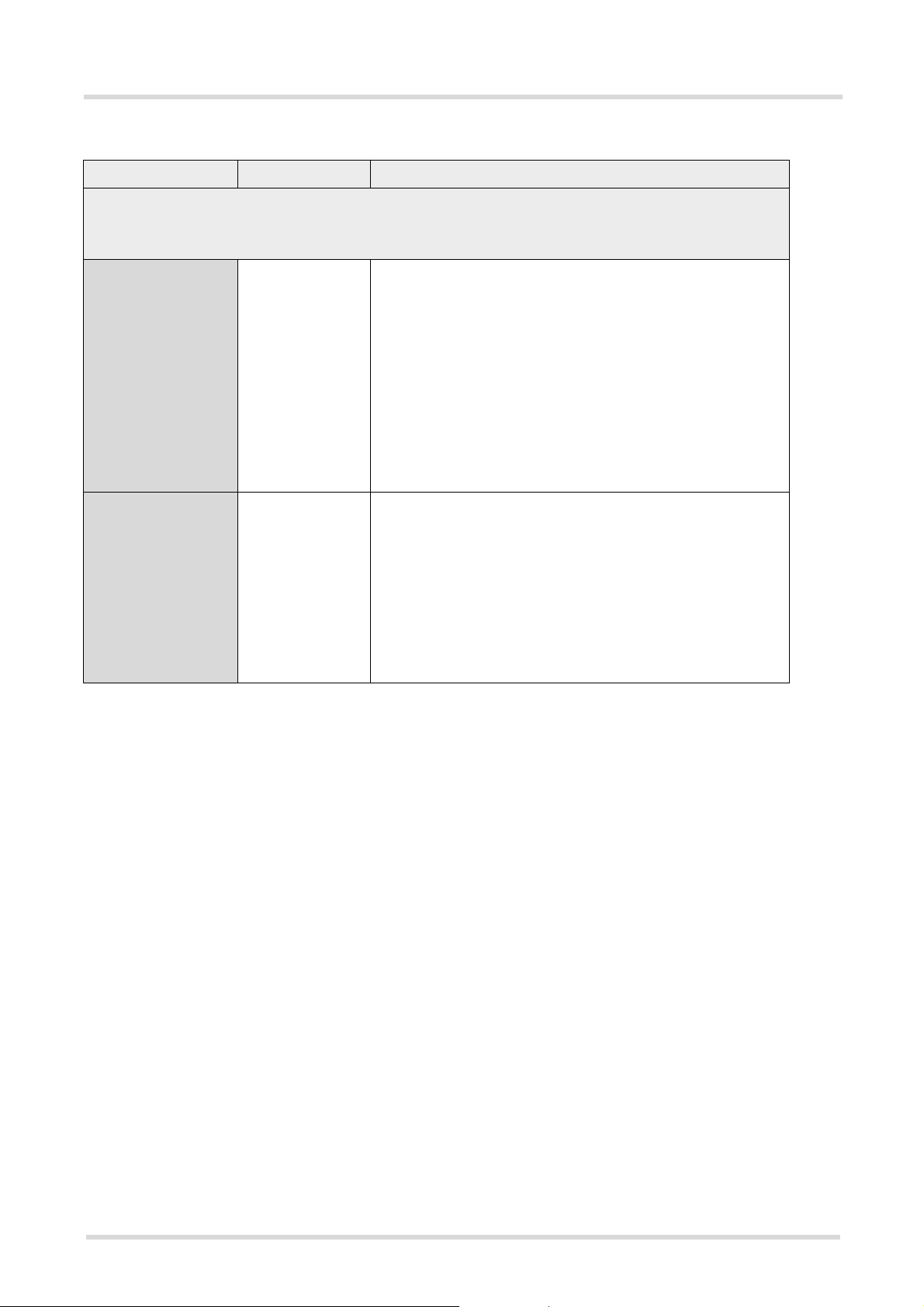
Multiplexer Driver Developer’s Guide
4.2 Settings Stored in the Windows Registry
Table 6: Registry values
Value Data (Example) Properties
Optional values supported as of Multiplexer Protocol version 4, i.e. supported by the WinMux2k driver
version 3.000 or later.
The following optional values can be manually added to the Registry when needed.
MaxMuxVersion 3 This registry value provides the possibility to force the driver
to use a lower multiplex protocol version than the maximum
supported. The multiplex protocol has been improved continuously by adding several features. The multiplex protocol
version is negotiated with the connected module during multiplex startup. It is used to ensure compatibility between different multiplex driver and module generations. The registry
value isn’t mandatory, by default the WinMu x driv er uses
always the latest protocol implementation with all available
features. If for some reason an older multiplex protocol shall
be used it can be controlled with that registry value. For further information about the multiplex protocol versions refer
to the “Multiplexer User’s Guide”.
s
HdlcWindowSize 4 Modules with multiplex protocol version 4 and above use a
kind of HDLC framing to secure the data transmission on the
virtual ports and avoid data loss at high transfer rates and
much data traffic. This registry value provides the possibility
to adjust the size of the HDLC window which defines the
maximal number of outstanding HDLC packets. It can be
between 2 and 7.
This Registry value is not mandatory. If it is not added to the
Registry the value 4 will be assumed by default. Please note
that the value is negotiated with the module.
Mux_Drv_DevGuide_v07 Page 23 of 36 2006-9-27
Confiden tial / Released
Page 24

Multiplexer Driver Developer’s Guide
4.2 Settings Stored in the Windows Registry
The following Registry values in the path
HKLM \System\CurrentCon trolSet\Services\winmux2k\Param eters are used to configure the TRA CE out-
puts. These values are only valid for the debug version of the device driver.
Table 7: Registry values for trace outputs
Values Data (Example) Properties
DebugBaud 57600 Baud rate: used if DebugPort is different from 0.
DebugMask 0x0000003 DebugMask determine, which reports from the device driver
are printed to the DebugPort.
Masks:
0x0000001 Errors
0x0000002 Warnings
0x0000004 Information’s
0x0000008 PnP
0x0000010 Power management
s
0x0000020 Data control co mma nds
0x0000040 Open/Close/Cleanup
0x0000080 Dispatch Device Control
0x0000100 Dispatch Read/Write
0x0000200 Submit control requests
0x0004000 framed data read/write
0x0008000 frequently traces submit/wrsupport
The mask 0x7 means, that all three traces are on.
The next masks are only for driver checks and represent
internal variables and states of the serial Multiplexer Device
driver.
0x0001 0000 Frame information, send and receive
0x0002 0000 Frame information, HDLC
0x0004 0000 Status information from virtual channels
0x0008 0000 Status information from Multiplexer control
channel
0x0010 0000 Output Names from WinMux2k functions
0x1000 0000 traces how and because a Request completed
0x2000 0000 traces V.24 signals and change of these sig-
nals
0x4000 0000 traces, in which state is the parser for scanning
the +++ sequence
0x8000 0000 traces states for scanning a Frame
DebugPort 0x0 0 Output from the driver is redirected to the kernel debugger.
(default value)
1...4: Output is redirected to a COM port
Mux_Drv_DevGuide_v07 Page 24 of 36 2006-9-27
Confiden tial / Released
Page 25

Multiplexer Driver Developer’s Guide
5 Settings for Applications
s
5 Settings for Applications
5.1 Dial-up Network Settings
The dial-up network settings must be confi gured according to the requ irements of the network pr ovider. The
WinMux2k driver has no special requirements.
5.2 Fax Settings
There are no special settings for the fax service of the operating systems.
Note: If the fax service is enabled for receiving fax messages, the virtual port is opened all the time. In this case
the driver cannot be disabled or unloaded. To change port settings the PC must be rebooted.
Mux_Drv_DevGuide_v07 Page 25 of 36 2006-9-27
Confiden tial / Released
Page 26

Multiplexer Driver Developer’s Guide
6 Translate Source Code
s
6 Translate Source Code
6.1 Software Requi rem ents
The WinMux build environ ment has been desi gned to work together wit h a Microsoft Visu al Studio 6.0 SP3 or
higher and the Microsof t Wind ows XP SP1 DDK. It is pos sible to use a Win dows 20 00 DDK as well, but in th is
case adaptations to the different build control files might be necessary.
6.2 Preparing the Translation
1 Create the environment variables “WINMUXVSTUDIOROOT” and “WINMUXDDKROOT” containing the path
to the root of your Visual Studio and Windows DDK installation. Alternatively you can edit the file
“driver\dir_env.cmd” and enter the correct paths to the DDK and the VC 6.0 there.
2 Open the workspace sermux in the root directory. Select batch build.
3 The executable files can be found under lib\wdm\[fre|chk] _wxp_x86\i386.
Note: The DDK is a software tool for Windows driver development.
6.3 Compiler Flags
There is only one compil er flag “MUX_ MANUAL” fo r a condition al compil e of the driver . With this com piler flag
set the driver can be compiled in a special manual version where opening and closing of the multiplexer can be
controlled via special DeviceIoControl() commands instead of automatic control via the opened virtual channels.
This manual version is used for internal automated module testing and is not relevant for usual driver operation.
Mux_Drv_DevGuide_v07 Page 26 of 36 2006-9-27
Confiden tial / Released
Page 27

Multiplexer Driver Developer’s Guide
7 Additional Source Documentation
s
7 Additional Source Documentation
This chapter contain s additional flow charts and state diagram s which give more detailed information on the
structure and the content of the sources.
7.1 Interaction of the Different Driver Objects
Object chart of the device drive r winmux2k. sys
WDM - Model
DPOOL request pool
Control Irp for serial driver
IRP Complete object
Wait Irp for serial events
Port objects DLIST
IRP_QUEUE Read queue
IRP_QUEUE Write queue
ANSI-C
Driver object "winmux2k"
Device object
Device extension
- struct DEVICE
SerMux
WinMux object
Context
SerPort0 object
ChkFrame object
PtrSerPort[]*SerMux
SendBuffer
RcvBuffer
PORT_OBJ
(virtual serial port)
SER_PORT
Buffer for read and write requests
DLIST Sendqueue
DLIST Rcv queue
CIRCBUF Objects for circular send
and receive buffer
Parameter for the virtual serial port
Figure 3: Interaction of the different driver objects
Mux_Drv_DevGuide_v07 Page 27 of 36 2006-9-27
Confiden tial / Released
Page 28

Multiplexer Driver Developer’s Guide
7.2 Internal Driver States
7.2 Internal Driver States
rcv. a DM-Frame
STATE_
DISCONNECT
REQUEST
SerMux internal states
STATE_CLOSE_
DOWN
initial state
STATE_
DISCONNECT
WrConnectPort()
send aSABM-Frame
rcv. a DM (Disconnect)
Frame
WrConnectPort()
send a SABM-Frame
s
send a SABM-Frame
STATE_
CONNECT_
REQUEST
WrDisconnectPort(),
send a DISC-Frame
STATE_
CONNECT
STATE_
VERSION_ERROR
this state exists
only for port 0
not correct Version
Versionstring from
MS- and TS-Version are identical
receive a UA-Frame for the desired port
Figure 4: State diagram of the internal driver states
rcv. a TEST-command
with a VERSION Controlbyte
STATE_
VERSION_
REQUEST
this state exists
only for port 0
for Ports other than port 0
Mux_Drv_DevGuide_v07 Page 28 of 36 2006-9-27
Confiden tial / Released
Page 29

Multiplexer Driver Developer’s Guide
7.3 Buffer Handling
7.3 Buffer Handling
SerMux
SerPortN
Channel number
Priority with MaxSequence
Timeouts (Request Timeouts and
Scanning Timeout s)
Statistics
V24 Status from itself and th e
Modem
Handshake Status
Current Read and Write Status
Circular Buffer Params
ScanSendRequest
Send
Queue
Requests
Circular
buffer
Send
RCV
Queue
Requests
Circular
buffer
RCV
Mulitplexer Control Port 0
SerPort 0
Special control functions:
EstablishDLC
ReleaseDLC
CloseDown
SetModemStatus
SendVersionCommand
ConfirmCommand
CommandBuffer
GetFrameBufferPort0() SerPort0IndicateFrame()
Buffer
Circular
buffer
Send
s
if receive a Control Command
Timer functions:
WrTimer()
OnTimerSerPort0()
OnTimerSerPort()
Control Timeouts for Send and Receive Queue Requests for
repeating Contro l Commands and Timeouts for scanning the
Escape Sequence
Send function:
while(GetWriteBuffer) {
SerPort=GetNextSerPort();
SerPort->GetFrame();
SubmitWriteBuffer();
}
WrGetWriteBuffer(void *Buffer,ULONG &Length);
WrSubmitWriteBuffer(void *Buf fer,ULONG
Length);
WrWriteComplete();
WrReturnWriteBuffer();
Write Buffer
Pool
IndicateRead {
ProcessData(); // check frame, crc
SerPortIndicateFrame()
// indicate frame to a SerPort instance
}
void WrIndicateReadBuffer(void *Buffer,ULONG Length);
Frame Assembly and check
state machine Demux
Wrapper
Read Buffer
Pool
Figure 5: Driver internal buffer handling
Mux_Drv_DevGuide_v07 Page 29 of 36 2006-9-27
Confidential / Released
Page 30

Multiplexer Driver Developer’s Guide
7.4 Data Transfer
s
7.4 Data Transfer
7.4.1 Block Flow Diagram for Data Received by the Module
SerMux functions sequence, if characters from the physical D evice
to the S erMux Object are indicated
W rIndicateReadBuffer
ret
SerPort0IndicateFrame()
yes
all by te s
scanned?
ProcessChar
Frame valid?
Dem uxIndicateFrame
Address != DLC I 0
&& U IH-Frame?
UIH-Frame?
UA-Frame
DM -F ra m e ?
no
no
yes
yes
no
yes
no
no
or
yes
SerPortIndicateFrame
other ports than 0
search the next Control Com m and
SerPort0ScanUIHControl see
sheet 2,
check a UIH-ControlFrame
return SendPort
SerPort0ConfirmRequest
in th e
Information field
all UIH-Control
Com m ands scanned ?
no
yes
no
SABM or
DISC Frame
no t v a lid
(M as te r)
SendP ort==
TRUE?
Se rM u xS e n d (), mu st
call if receive a FC-Bit=0, then
start the sending
Figure 6: Block flow diagram for data received by the module
Mux_Drv_DevGuide_v07 Page 30 of 36 2006-9-27
Confiden tial / Released
Page 31

Multiplexer Driver Developer’s Guide
7.4 Data Transfer
s
7.4.2 Block Flow Diagram for Data Sent to the Module via Virtual Port
Send Request Flow of a virtual Channel with
scanning of Break Signal '+++'
only the schema
WrSendRequest()
ReadIntervalTime=0
TotalTIme=0
ScanFlags=0
PlusNb=0
TimeStamp=ActualTimerTick
DlistInsertHead
SerMuxSend()
end
Figure 7: Block flow diagram for data sent to the module via a virtual port
Mux_Drv_DevGuide_v07 Page 31 of 36 2006-9-27
Confiden tial / Released
Page 32

Multiplexer Driver Developer’s Guide
7.4 Data Transfer
s
7.4.3 SerMuxSend Function
The figure shows the flow diagram of the SerMuxSend function which sends the data to the module.
SerMuxSend and SerMuxSendPort0 Functions
Locations from wh ere to c all the SerMux S en d F u nctions
Function that calls from SerMux
Wrapper:
WrSendR equest()
Function that calls from SerMux
Wrapper:
WrTimer()
WrWriteComplete()
SerMuxSend
Send UIH-Frames from
WriteRequests to the
virtuals Ports
SerMuxSendPort0
Send Control-Frames to
the Multiple xer C on trol
Port (Channel 0)
Figure 8: SerMuxSend function
Function that calls from ChkFrame:
SerP ort0Indic a teFram e()
SerPortIndicateFrame()
Function that calls from SerPort0 :
EstablishDLC()
ReleaseDLC()
CloseDown()
SetM o d emSta t u s ( )
SendVersionComm and ()
SendUAFram e()
Mux_Drv_DevGuide_v07 Page 32 of 36 2006-9-27
Confiden tial / Released
Page 33

Multiplexer Driver Developer’s Guide
7.4 Data Transfer
Send function from the virtual Communicat ion Port s
(the SerPort Object)
Function SerMuxSend() only sends UIH-Frames (unnumbered
information) which come in from WriteRequest to the virtual serial
communication port.
Start
WrGetWriteBuffer
s
GetBuffer?
asked all Port two
times and no Frames
sent?
GetFrameBufferPort
no
Frame ?
WrSubmitWriteBuffer
yes
no
yes
no
yes
Get
WriteBuffer?
yes
WrReturnWriteBuffer
no
ret
Figure 9: Send function from the virtual communication ports
Mux_Drv_DevGuide_v07 Page 33 of 36 2006-9-27
Confiden tial / Released
Page 34

Multiplexer Driver Developer’s Guide
7.5 The +++-Parser
7.5 The +++-Parser
The following state diagram shows the states of the +++-parser.
Internal states of the ScanRequest Object for scanning each
character in a Send Request for one Port Object
if BreakCount > 0, then send first
the breaks. A fter check fo r incoming
Request also check if Break
Count>0 and then '+' characters.
WAIT_CHAR()
SerMuxSend(), BreakCount=0
If rcv. a SendRequest, then
Flag = SCAN_LATER
s
Timeout 1s and
rcv. BreakChar '+'
rcv. char. unequal '+'
or Timeout 1s
or difference between current and
last Request too big
COMP LETE_P LU S
if receive the MS C Re s pon s e
If rcv. a SendRequ est, the n
Flag = SCAN_LATER
if Timer go to zero:
if STATE_PLUS then STATE_WAIT_CHAR
if STATE_PLUS_TIMEOUT then STATE_WAIT_BREAK
Timeout
WaitResponseTimer
Send MSC
command with
ESCAPE =1
rcv. any character
with time differences ove r One
second to the last c harac ter
or the ScanRequest Timer go to zero
in the Timer
1. If the next incoming request
has a TImeout to the last request,
then switch to WAIT_BREAK without
Timerfunction
Request-Flag =SCAN_LATER
2. if the ScanRequest Timer go to zero.
if Timer go to 0:
if STATE_WAIT_BREAK then STATE_WAIT_CHAR
PLUS
if rcv "++" then
BreakCount +1
if BreakCount = 3
PLUS_TIMEOUTWAIT_BREAK
ScanRequest
->Timer
ScanRequest
->WaitResponse
Timer
Figure 10: State diagram of the +++-parser
Mux_Drv_DevGuide_v07 Page 34 of 36 2006-9-27
Confiden tial / Released
Page 35

Multiplexer Driver Developer’s Guide
8 Known Problems
s
8 Known Problems
8.1 Booting Operating System
Windows 2000 and Windows XP toggle the signals o f the serial interfaces. As a result, the module will be
switched on, even if the WinMux2 driver is not active. The driver accesses the connected module only when the
virtual ports are accessed.
If the WinMux2k driver is used by accessing one or more of the virtual ports, it switches off the module when the
last virtual port is closed again. Only TC45 and XC18 do not switch off in this case.
8.2 Shutdown of the Operating System
If the supported operati ng system has been installed in ACPI m ode, the power supply will be automatically
switched off. This power down might cause pulses on those signals of the serial interfaces which are responsible
for switching the module on. This may happen, even if it had correctly switched off before by the driver.
If the module has its own power supply it mi ght s tay switched on after the shutdown procedure of the co mpu t er
has completed.
8.3 Standby of the Operating System
If the operating system has been installed in ACPI mode, it supports improved power management by also sending computer components into suspend mode. The serial WinMux2k driver supports this power management by
switching the modul e into stand by mode, if the driver is i n use by acce ssing on e or more of the virtual por ts. If
the operating system has bee n prop erly c onfigur ed tog ether w ith the BI OS, inc oming call s or re al clo ck alar ms
wake the operating system up again. During this wake up the first characters sent by the module to the operating
system via the s erial interface ar e lost. This is no restricti on of the serial WinMux2k dri ver, but caused by the
operating system.
E.g. in case of an incoming c all the fir st RING ev ent is los t. Usually this causes no pr oblem b ecause th e RING
is repeated every few seconds. However, in case of the real clock alarm the module only sends one CALA URC.
As a result, the URC will not be indicated though the alarm will be correctly executed.
Additionally, in some cases when the computer switches to suspend mode, this causes pulses on the serial interface signals which wake up the module again.
8.4 Wa ke on Ring
If the operating s ystem is in standby mode an d the mod ule ha s not be en switc hed off, i ncoming ca lls and real
time clock alarms should wake up the operating system (wake on RING). This feature belongs to the ACPI power
management mechanisms which are not properly implemented on all PC systems. It is independent of the multiplexer driver. When the ring signal toggles on the seri al interface like on incomin g calls and real time clock
alarms, this should wake up the operating system, if the PC has been properly configured. On some systems not
the RING signal but data transferred to the PC (the “RING” or “CALA” messages from the module) wake up the
operating system.
To avoid loss o f data the mul tiplexe r driver swi tches on the hardware flow contro l on the mod ule. This means
that the module cannot send data to the PC, if the operating system is in standby mode and therefore the serial
interface is blocke d by the har d war e flo w co ntr ol . As a con se que nce the operating system does not wake up, if
the system ignores the RING sign al, because the module can not send the “R ING” or “CALA” messages to th e
PC.
Mux_Drv_DevGuide_v07 Page 35 of 36 2006-9-27
Confiden tial / Released
Page 36

Multiplexer Driver Developer’s Guide
8.5 Special Environments
s
8.5 Special Environments
The driver expects a module connected to the COM port in a way where the ignition signal to start the module is
connected with the D TR signal of the COM port so that the driver is able to switch th e module o n via the DTR
signal. If the driv er is used for m odules built into environ ments where this connection do es not exist ( e.g. like
laptops with a hard moun ted m odu le) i t ca nno t powe r on th e mod ul e. In t his c ase the auto matic power down of
the module after closing the last virtual channel has to be disabled by replacing the line
HKR,,ClosePort,0x00010000,"AT+IPR=0","AT^SMSO"
with the line
HKR,,ClosePort,0x00010000,"AT+IPR=0"
In the case of TC45 and XC18, there is no need to alter the value “ClosePort” in the Registry.
8.6 Operation on Virtual USB Port
This section applies only to Siemens GSM modules equipped with a USB interface.
To configure the USB interface for use with the WinMux2k driver the virtual COM port assigned to the module’s
USB interface shall be s et to max . 1 152 00 bps. To do so, use the
in Section 4.1. The setting is only needed to open the virtual multiplex channels on the virtual COM port assigned
to the USB interface. There is no loss of performance because the virtual baud rate on the USB interface has no
influence on the data transfer rate.
Serial Multiple xe r Prope rties page des cr ibe d
8.7 Automatic Shutdown in case of Emergency
Please note that while Multipl ex mode is active the automatic shutd own mechani sm described in [3] and [4] is
not effective. If fau lt conditions arise, such as over- and under temperature o r undervoltage (ov ervoltage shutdown is product dependent) the module shuts down after sending the alert URCs (e.g. “^SBC: undervoltage” or
“^SCTM_A/B: 2/-2”, but is then restarted by the WinMux2k driver.
Therefore, to avoid problems it is strongly recommended to close all virtual ports as soon as alert URCs are sent
by the module. Please refer to [3] and [4] as the “^SBC” and “^SCTM” URCs are product specific.
Mux_Drv_DevGuide_v07 Page 36 of 36 2006-9-27
Confiden tial / Released
