Page 1

MICROMASTER 440
Parameter List Issue 08/02
User Documentation
6SE6400-5BB00-0BP0
Page 2

Available Documentation for the MICROMASTER 440
Getting Started Guide
Is for quick commissioning with SDP and BOP.
Operating Instructions
Gives information about features of the
MICROMASTER440, Insta lla tio n, C om missioning,
Control modes, System Parameter structure,
Troubleshooting, Specifications and available options
of the MICROMASTER440.
Parameter List
The Parameterlist containes the description of all
Parameters structured in functional order and a
detailed description. The Parameter list also includes
a series of function plans.
Catalogues
In the catalogue you will find all needs to select a
certain inverter, as well as f ilters chok es , opera tor
panels or communications options.
Page 3

V
r
Parameter List
1
MICROMASTER 440
Parameter List
User Documentation
Function Diagrams
Alarms and
Warnings
2
3
alid fo
Converter Type
MICROMASTER 440 Software Version V2.0
Issue 08/02
Issue 08/02
Page 4

1 Parameters Issue 08/02
y
Warning
!
Please refer to all Definitiones and Warnings contained in the Operating Instructions. You will find the
Operating Instructions on the Docu CD delivered with your inverter. If the CD is lost, it can be ordered
via your local Siemens department under the Order No. 6SE6400-5AD00-1AP0.
Further information can be obtained from Internet website:
http://www.siemens.de/micromaster
Approved Siemens Quality for Software and Training
is to DIN ISO 9001, Reg. No. 2160-01
The reproduction, transmission or use of this document, or its
contents is not permitted unless authorized in writing.
Offenders will be liable for damages. All rights including rights
created by patent grant or registration of a utility model or
design are reserved.
© Siemens AG 2001, 2002. All Rights Reserved.
MICROMASTER® is a registered trademark of Siemens
Other functions not described in this document may be
available. However, this fact shall not constitut e an obligation
to supply such functions with a new control, or when
servicing.
We have checked that the contents of this document
correspond to the hardware and software described. There
may be discrepancies nevertheless, and no guarantee can be
given that they are completely identical. The information
contained in this document is reviewed regularly and any
necessary changes will be included in the next edition. We
welcome suggestions for improvement.
Siemens handbooks are printed on chlorine-free paper that
has been produced from managed sustainable forests. No
solvents have been used in the printing or binding process.
Document subject to change without prior notice.
Printed in the Federal of German
Siemens-Aktiengesellschaft.
MICROMASTER 440 Parameter List
4 6SE6400-5BB00-0BP0
Page 5

Issue 08/02 1 Parameters
Parameters MICROMASTER 440
This Parameter List must only be used together with the Operating Instructions or
the Reference Manual of the MICROMASTER 440. Please pay special attention to
the Warnings, Cautions, Notices and Notes contained in these manuals.
Table of Contents
1 Parameters ..........................................................................................7
1.1 Introduction to MICROMASTER 440 System Parameters...................7
1.2 Quick commissioning (P0010=1)..........................................................9
1.3 Command and Drive Datasets - Overview .........................................11
1.4 Binector Input-Parameter....................................................................15
1.5 Connector Input-Parameter ................................................................16
1.6 Binektor Output-Parameter.................................................................16
1.7 Connector Output Parameter .............................................................17
1.8 Connector/Binector Output-Parameter...............................................18
1.9 Parameter Description........................................................................19
2 Function Diagrams ......................................................................... 227
3 Faults and Alarms...........................................................................269
3.1 Fault messages ................................................................................269
3.2 Alarm Messages...............................................................................274
MICROMASTER 440 Parameter List
6SE6400-5BB00-0BP0
5
Page 6

1 Parameters Issue 08/02
MICROMASTER 440 Parameter List
6 6SE6400-5BB00-0BP0
Page 7

Issue 08/02 1 Parameters
1 Parameters
1.1 Introduction to MICROMASTER 440 System Parameters
The layout of the parameter description is as follows.
1 Par number 2 Parameter name 9 Min:
[index] 3 CStat: 5 Datatype 7 Unit: 10 Def:
4 P-Group: 6 active: 8 Quick Comm: 11 Max:
13 Description:
1. Parameter number
Indicates the relevant parameter number. The numbers used are 4-digit
numbers in the range 0000 to 9999. Numbers prefixed with an “r” indicate that
the parameter is a “read-only” parameter, which displays a particular value but
cannot be changed directly by specifying a different value via this parameter
number (in such cases, dashes “-“ are entered at the points “Unit”, “Min”, “Def”
and “Max” in the header of the parameter description.
All other parameters are prefixed with a “P”. The values of these parameters
can be changed directly in the range indicated by the “Min” and “Max” settings
in the header.
[index] indicates that the parameter is an indexed parameter and specifies the
number of indices available.
2. Parameter name
Indicates the name of the relevant parameter. Certain parameter names include
the following abbreviated prefixes: BI, BO, CI, and CO followed by a colon.
These abbreviations have the following meanings:
BI = Binector input, i.e. parameter selects the source of a
BO = Binector output, i.e. parameter connects as a binary
P9999.C
r9999
(0)
binary signal
signal
12 Level:
2
CI = Connector input, i.e. parameter selects the source of
CO = Connector output, i.e. parameter connects as an
CO/BO = Connector/Binector output, i.e. parameter connects as
P9999.D
r9999 [99]
r9999
r9999
To make use of BiCo you will need access to the full parameter list. At this level
many new parameter settings are possible, including BiCo functionality. BiCo
functionality is a different, more flexible way of setting and combining input and
output functions. It can be used in most cases in conjunction with the simple,
level 2 settings.
The BiCo system allows complex functions to be programmed. Boolean and
mathematical relationships can be set up between inputs (digital, analog, serial
etc.) and outputs (inverter current, frequency, analog output, relays, etc.).
MICROMASTER 440 Parameter List
6SE6400-5BB00-0BP0
(999:9)
an analog signal
analog signal
an analog signal and/or as a binary signal
7
Page 8

1 Parameters Issue 08/02
3. CStat
Commissioning status of the parameter. Three states are possible:
Commissioning C
Run U
Ready to run T
This indicates when the parameter can be changed. One, two or all three states
may be specified. If all three states are specified, this means that it is possible
to change this parameter setting in all three inverter states
4. P-Group
Indicates the functional group of the particular.
Note
Parameter P0004 (parameter filter) acts as a filter and focuses access to
parameters according to the functional group selected.
5. Datatype
The data types available are shown in the table below.
Notation Meaning
U16 16-bit unsigned
U32 32-bit unsigned
I16 16-bit integer
I32 32-bit integer
Float Floating point
6. Active
Indicates whether
♦ Immediately changes to the parameter values take effective immediately
after they have been entered, or
♦ Confirm the “P” button on the operator panel (BOP or AOP) must be
pressed before the changes take effect.
7. Unit
Indicates the unit of measure applicable to the parameter values
8. QuickComm
Indicates whether or not (Yes or No) a parameter can only be changed during
quick commissioning, i.e. when P0010 (parameter groups for commissioning) is
set to 1 (quick commissioning).
9. Min
Indicates the minimum value to which the parameter can be set.
10. Def
Indicates the default value, i.e. the value which applies if the user does not
specify a particular value for the parameter.
11. Max
Indicates the maximum value to which the parameter can be set.
12. Level
Indicates the level of user access. There are four access levels: Standard,
Extended, Expert and Service. The number of parameters that appear in each
functional group depends on the access level set in P0003 (user access level).
MICROMASTER 440 Parameter List
8 6SE6400-5BB00-0BP0
Page 9

Issue 08/02 1 Parameters
13. Description
The parameter description consists of the sections and contents listed below.
Some of these sections and contents are optional and will be omitted on a caseto-case basis if not applicable.
Description: Brief explanation of the parameter function.
Diagram: Where applicable, diagram to illustrate the effects of parameters on a
Settings: Li st of applicable settings. These include
Example: Optional example of the effects of a particular parameter setting.
Dependency: Any conditions that must be satisfied in connection with this parameter. Also
Warning / Caution / Notice / Note:
More details: Any sources of more detailed information concerning the particular
characteristic curve, for example
Possible settings, Most common settings, Index and Bitfields
any particular effects, which this parameter has on other parameter(s) or
which other parameters have on this one.
Important information which must be heeded to prevent personal injury or
damage to equipment / specific information which should be heeded in
order to avoid problems / information which may be helpful to the user
parameter.
1.2 Quick commissioning (P0010=1)
The following parameters are necesarry for quick commissioning (P0010=1).
No Name Access level Cstat
P0100 Europe / North America 1 C
P0205 Inverter application 3 C
P0300 Select motor type 2 C
P0304 Motor voltage rating 1 C
P0305 Motor current rating 1 C
P0307 Motor power rating 1 C
P0308 Motor cosPhi rating 2 C
P0309 Motor efficiency rating 2 C
P0310 Motor frequency rating 1 C
P0311 Motor speed rating 1 C
P0320 Motor magnetizing current 3 CT
P0335 Motor cooling 2 CT
P0640 Motor overload factor [%] 2 CUT
P0700 Selection of command source 1 CT
P1000 Selection of frequency setpoint 1 CT
P1080 Min. speed 1 CUT
P1082 Max. speed 1 CT
P1120 Ramp-up time 1 CUT
P1121 Ramp-down time 1 CUT
P1135 OFF3 ramp-down time 2 CUT
P1300 Control mode 2 CT
P1500 Selection of torque setpoint 2 CT
P1910 Select motor data identificat i on 2 CT
P1960 Speed control optimisation 3 CT
P3900 End of quick commissioning 1 C
When P0010=1 is chosen, P0003 (user access level) can be used to select the
parameters to be accessed. This parameter also allows selection of a user-defined
parameter list for quick commissioning.
MICROMASTER 440 Parameter List
6SE6400-5BB00-0BP0
9
Page 10

1 Parameters Issue 08/02
At the end of the quick commissioning sequence, set P3900 = 1 to carry out the
necessary motor calculations and clear all other parameters (not included in
P0010=1) to their default settings.
Note
This applies only in Quick Commissioning mode.
Reset to Factory default
To reset all parameters to the factory default settings; the following parameters
should be set as follows:
Set P0010=30.
Set P0970=1.
Note
The reset process takes approximately 10 seconds to complete. Reset to Factory
default
Seven-segment display
The seven-segment display is structured as follows:
9 811 1013 1215 14Segment Bit
Segment Bit
1 03 25 47 6
The significance of the relevant bits in the display is described in the status and
control word parameters.
MICROMASTER 440 Parameter List
10 6SE6400-5BB00-0BP0
Page 11
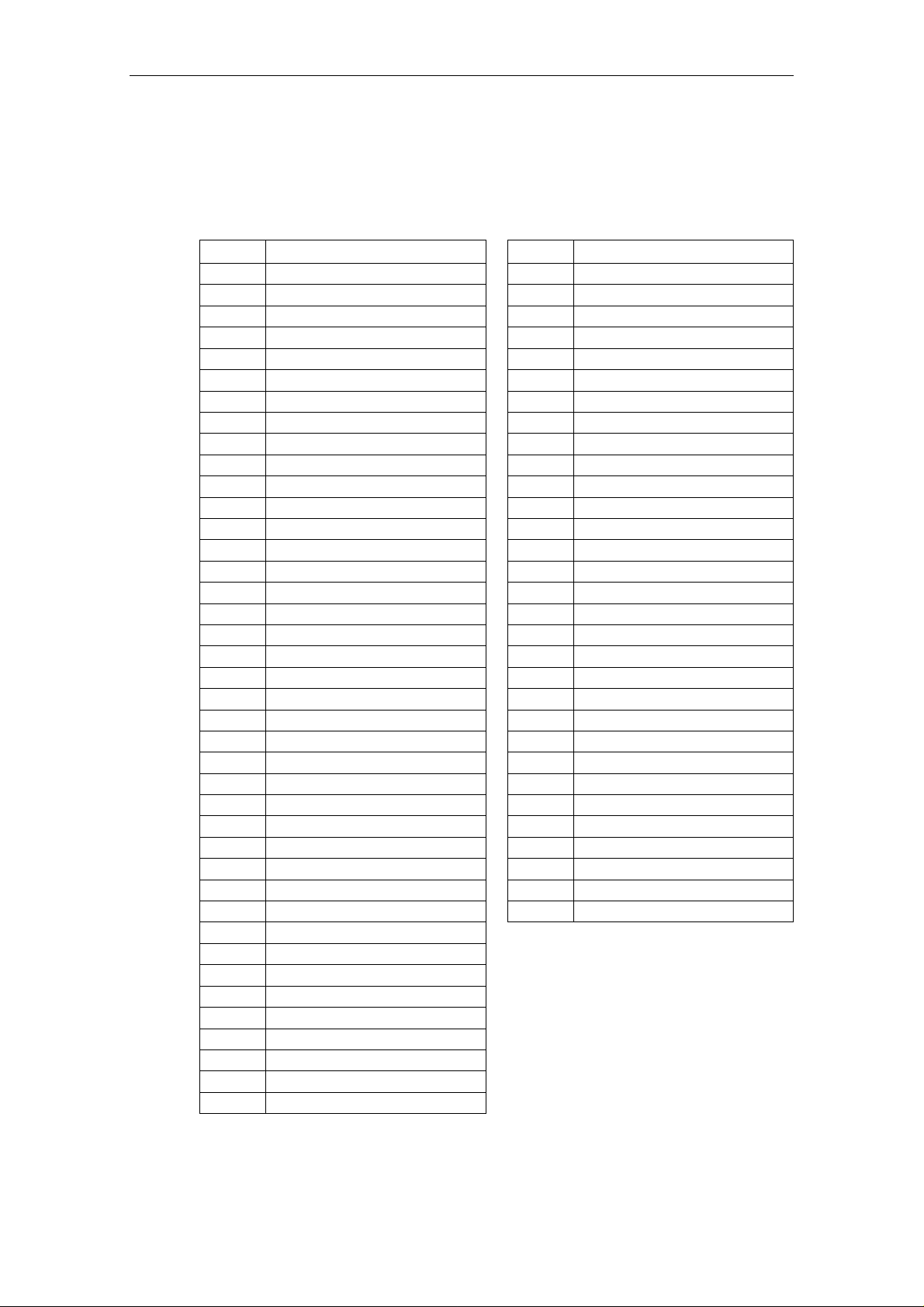
Issue 08/02 1 Parameters
1.3 Command and Drive Datasets - Overview
Command Datasets (CDS)
ParNr Parameter name
P0700[3] Selection of command source
P0701[3] Function of digital input 1
P0702[3] Function of digital input 2
P0703[3] Function of digital input 3
P0704[3] Function of digital input 4
P0705[3] Function of digital input 5
P0706[3] Function of digital input 6
P0707[3] Function of digital input 7
P0708[3] Function of digital input 8
P0719[3] Selection of cmd. & freq. setp.
P0731[3] BI: Function of digital output 1
P0732[3] BI: Function of digital output 2
P0733[3] BI: Function of digital output 3
P0800[3] BI: Download parameter set 0
P0801[3] BI: Download parameter set 1
P0840[3] BI: ON/OFF1
P0842[3] BI: ON reverse/OFF1
P0844[3] BI: 1. OFF2
P0845[3] BI: 2. OFF2
P0848[3] BI: 1. OFF3
P0849[3] BI: 2. OFF3
P0852[3] BI: Pulse enable
P1000[3] Selection of frequency setpoint
P1020[3] BI: Fixed freq. selection Bit 0
P1021[3] BI: Fixed freq. selection Bit 1
P1022[3] BI: Fixed freq. selection Bit 2
P1023[3] BI: Fixed freq. selection Bit 3
P1026[3] BI: Fixed freq. selection Bit 4
P1028[3] BI: Fixed freq. selection Bit 5
P1035[3] BI: Enable MOP (UP-command)
P1036[3] BI: Enable MOP (DOWN-command)
P1055[3] BI: Enable JOG right
P1056[3] BI: Enable JOG left
P1070[3] CI: Main setpoint
P1071[3] CI: Main setpoint scaling
P1074[3] BI: Disable additional setpoint
P1075[3] CI: Additional setpoint
P1076[3] CI: Additional setpoint scaling
P1110[3] BI: Inhibit neg. freq. setpoint
P1113[3] BI: Reverse
ParNr Parameter name
P1124[3] BI: Enable JOG ramp times
P1140[3] BI: RFG enable
P1141[3] BI: RFG start
P1142[3] BI: RFG enable setpoint
P1230[3] BI: Enable DC braking
P1330[3] CI: Voltage setpoint
P1477[3] BI: Set integrator of n-ctrl.
P1478[3] CI: Set integrator value n-ctrl.
P1500[3] Selection of torque setpoint
P1501[3] BI: Change to torque control
P1503[3] CI: Torque setpoint
P1511[3] CI: Additional torque setpoint
P1522[3] CI: Upper torque limit
P1523[3] CI: Lower torque limit
P2103[3] BI: 1. Faults acknowledgement
P2104[3] BI: 2. Faults acknowledgement
P2106[3] BI: External fault
P2151[3] CI: Monitoring speed setpoint
P2152[3] CI: Act. monitoring speed
P2200[3] BI: Enable PID controller
P2220[3] BI: Fixed PID setp. select Bit 0
P2221[3] BI: Fixed PID setp. select Bit 1
P2222[3] BI: Fixed PID setp. select Bit 2
P2223[3] BI: Fixed PID setp. select Bit 3
P2226[3] BI: Fixed PID setp. select Bit 4
P2228[3] BI: Fixed PID setp. select Bit 5
P2235[3] BI: Enable PID-MOP (UP-cmd)
P2236[3] BI: Enable PID-MOP (DOWN-cmd)
P2253[3] CI: PID setpoint
P2254[3] CI: PID trim source
P2264[3] CI: PID feedback
MICROMASTER 440 Parameter List
6SE6400-5BB00-0BP0
11
Page 12

1 Parameters Issue 08/02
Drive Datasets (DDS)
Number Parameter name
P0005[3] Display selection
r0035[3] CO: Act. motor temperature
P0291[3] Inverter protection
P0300[3] Select motor type
P0304[3] Rated motor voltage
P0305[3] Rated motor current
P0307[3] Rated motor power
P0308[3] Rated motor cosPhi
P0309[3] Rated motor efficiency
P0310[3] Rated motor frequency
P0311[3] Rated motor speed
r0313[3] Motor pole pairs
P0314[3] Motor pole pair number
P0320[3] Motor magnetizing current
r0330[3] Rated motor slip
r0331[3] Rated magnetization current
r0332[3] Rated power factor
r0333[3] Rated motor torque
P0335[3] Motor cooling
P0340[3] Calculation of motor parameters
P0341[3] Motor inertia [kg*m^2]
P0342[3] Total/motor inertia ratio
P0344[3] Motor weight
r0345[3] Motor start-up time
P0346[3] Magnetization time
P0347[3] Demagnetization time
P0350[3] Stator resistance (line-to-line)
P0352[3] Cable resistance
P0354[3] Rotor resistance
P0356[3] Stator leakage inductance
P0358[3] Rotor leakage inductance
P0360[3] Main inductance
P0362[3] Magnetizing curve flux 1
P0363[3] Magnetizing curve flux 2
P0364[3] Magnetizing curve flux 3
P0365[3] Magnetizing curve flux 4
P0366[3] Magnetizing curve imag 1
P0367[3] Magnetizing curve imag 2
P0368[3] Magnetizing curve imag 3
P0369[3] Magnetizing curve imag 4
r0370[3] Stator resistance [%]
r0372[3] Cable resistance [%]
r0373[3] Rated stator resistance [%]
Number Parameter name
r0374[3] Rotor resistance [%]
r0376[3] Rated rotor resistance [%]
r0377[3] Total leakage reactance [%]
r0382[3] Main reactance [%]
r0384[3] Rotor time constant
r0386[3] Total leakage time constant
P0400[3] Select encoder type
P0408[3] Encoder pulses per revolution
P0491[3] Reaction on speed signal loss
P0492[3] Allowed speed difference
P0494[3] Delay speed loss reaction
P0500[3] Technological application
P0530[3] Unit for positioning signal
P0531[3] Unit conversion
P0601[3] Motor temperature sensor
P0604[3] Threshold motor temperature
P0625[3] Ambient motor temperature
P0626[3] Overtemperature stator iron
P0627[3] Overtemperature stator winding
P0628[3] Overtemperature rotor winding
r0630[3] CO: Ambient temperature
r0631[3] CO: Stator iron temperature
r0632[3] CO: Stator winding temperature
r0633[3] CO: Rotor winding temperature
P0640[3] Motor overload factor [%]
P1001[3] Fixed frequency 1
P1002[3] Fixed frequency 2
P1003[3] Fixed frequency 3
P1004[3] Fixed frequency 4
P1005[3] Fixed frequency 5
P1006[3] Fixed frequency 6
P1007[3] Fixed frequency 7
P1008[3] Fixed frequency 8
P1009[3] Fixed frequency 9
P1010[3] Fixed frequency 10
P1011[3] Fixed frequency 11
P1012[3] Fixed frequency 12
P1013[3] Fixed frequency 13
P1014[3] Fixed frequency 14
P1015[3] Fixed frequency 15
P1031[3] Setpoint memory of the MOP
P1040[3] Setpoint of the MOP
P1058[3] JOG frequency right
MICROMASTER 440 Parameter List
12 6SE6400-5BB00-0BP0
Page 13

Issue 08/02 Parameters
Number Parameter name
P1059[3] JOG frequency left
P1060[3] JOG ramp-up time
P1061[3] JOG ramp-down time
P1080[3] Min. frequency
P1082[3] Max. frequency
P1091[3] Skip frequency 1
P1092[3] Skip frequency 2
P1093[3] Skip frequency 3
P1094[3] Skip frequency 4
P1101[3] Skip frequency bandwidth
P1120[3] Ramp-up time
P1121[3] Ramp-down time
P1130[3] Ramp-up initial rounding time
P1131[3] Ramp-up final rounding time
P1132[3] Ramp-down initial rounding time
P1133[3] Ramp-down final rounding time
P1134[3] Rounding type
P1135[3] OFF3 ramp-down time
P1202[3] Motor-current: Flying start
P1203[3] Search rate: Flying start
P1232[3] DC braking current
P1233[3] Duration of DC braking
P1234[3] DC braking start frequency
P1236[3] Compound braking current
P1240[3] Configuration of Vdc controller
P1243[3] Dynamic factor of Vdc-max
P1245[3] Switch on level kin. buffering
r1246[3] CO:Switch-on level kin buffering
P1247[3] Dyn. factor of kinetic buffering
P1250[3] Gain of Vdc-controller
P1251[3] Integration time Vdc-controller
P1252[3] Differential time Vdc-controller
P1253[3] Vdc-controller output limitation
P1256[3] Reaction of kinetic buffering
P1257[3] Freq limit for kinetic buffering
P1300[3] Control mode
P1310[3] Continuous boost
P1311[3] Acceleration boost
P1312[3] Starting boost
P1316[3] Boost end frequency
P1320[3] Programmable V/f freq. coord. 1
P1321[3] Programmable V/f volt. coord. 1
P1322[3] Programmable V/f freq. coord. 2
P1323[3] Programmable V/f volt. coord. 2
P1324[3] Programmable V/f freq. coord. 3
P1325[3] Programmable V/f volt. coord. 3
P1333[3] Start frequency for FCC
P1335[3] Slip compensation
P1336[3] Slip limit
P1338[3] Resonance damping gain V/f
P1340[3] Imax controller prop. gain
Number Parameter name
P1341[3] Imax controller integral time
P1345[3] Imax controller prop. gain
P1346[3] Imax controller integral time
P1350[3] Voltage soft start
P1400[3] Configuration of speed control
P1442[3] Filter time for act. speed
P1452[3] Filter time for act.speed (SLVC)
P1460[3] Gain speed controller
P1462[3] Integral time speed controller
P1470[3] Gain speed controller (SLVC)
P1472[3] Integral time n-ctrl. (SLVC)
P1488[3] Droop input source
P1489[3] Droop scaling
P1492[3] Enable droop
P1496[3] Scaling accel. precontrol
P1499[3] Scaling accel. torque control
P1520[3] CO: Upper torque limit
P1521[3] CO: Lower torque limit
P1525[3] Scaling lower torque limit
P1530[3] Motoring power limitation
P1531[3] Regenerative power limitation
P1570[3] CO: Fixed value flux setpoint
P1574[3] Dynamic voltage headroom
P1580[3] Efficiency optimization
P1582[3] Smooth time for flux setpoint
P1596[3] Int. time field weak. controller
P1610[3] Continuous torque boost (SLVC)
P1611[3] Acc. torque boost (SLVC)
P1654[3] Smooth time for Isq setpoint
P1715[3] Gain current controller
P1717[3] Integral time current controller
P1750[3] Control word of motor model
P1755[3] Start-freq. motor model (SLVC)
P1756[3] Hyst.-freq. motor model (SLVC)
P1758[3] T(wait) transit to feed-fwd-mode
P1759[3] T(wait) for n-adaption to settle
P1764[3] Kp of n-adaption (SLVC)
P1767[3] Tn of n-adaption (SLVC)
P1780[3] Control word of Rs/Rr-adaption
P1781[3] Tn of Rs-adaption
P1786[3] Tn of Xm-adaption
P1803[3] Max. modulation
P1820[3] Reverse output phase sequence
P1909[3] Ctrl. word of motor data ident.
P2000[3] Reference frequency
P2001[3] Reference voltage
P2002[3] Reference current
P2003[3] Reference torque
r2004[3] Reference power
P2150[3] Hysteresis frequency f_hys
P2153[3] Time-constant speed filter
MICROMASTER 440 Parameter List
6SE6400-5BB00-0BP0
13
Page 14

Parameters Issue 08/02
Number Parameter name
P2155[3] Threshold frequency f_1
P2156[3] Delay time of threshold freq f_1
P2157[3] Threshold frequency f_2
P2158[3] Delay time of threshold freq f_2
P2159[3] Threshold frequency f_3
P2160[3] Delay time of threshold freq f_3
P2161[3] Min. threshold for freq. setp.
P2162[3] Hysteresis freq. for overspeed
P2163[3] Entry freq. for perm. deviation
P2164[3] Hysteresis frequency deviation
P2165[3] Delay time permitted deviation
P2166[3] Delay time ramp up completed
P2167[3] Switch-off frequency f_off
P2168[3] Delay time T_off
P2170[3] Threshold current I_thresh
P2171[3] Delay time current
P2172[3] Threshold DC-link voltage
P2173[3] Delay time DC-link voltage
P2174[3] Torque threshold M_thresh
P2176[3] Delay time for torque threshold
P2177[3] Delay time for motor is blocked
P2178[3] Delay time for motor pulled out
P2181[3] Belt failure detection mode
P2182[3] Belt threshold frequency 1
P2183[3] Belt threshold frequency 2
P2184[3] Belt threshold frequency 3
P2185[3] Upper torque threshold 1
P2186[3] Lower torque threshold 1
Number Parameter name
P2187[3] Upper torque threshold 2
P2188[3] Lower torque threshold 2
P2189[3] Upper torque threshold 3
P2190[3] Lower torque threshold 3
P2192[3] Time delay for belt failure
P2201[3] Fixed PID setpoint 1
P2202[3] Fixed PID setpoint 2
P2203[3] Fixed PID setpoint 3
P2204[3] Fixed PID setpoint 4
P2205[3] Fixed PID setpoint 5
P2206[3] Fixed PID setpoint 6
P2207[3] Fixed PID setpoint 7
P2208[3] Fixed PID setpoint 8
P2209[3] Fixed PID setpoint 9
P2210[3] Fixed PID setpoint 10
P2211[3] Fixed PID setpoint 11
P2212[3] Fixed PID setpoint 12
P2213[3] Fixed PID setpoint 13
P2214[3] Fixed PID setpoint 14
P2215[3] Fixed PID setpoint 15
P2231[3] Setpoint memory of PID-MOP
P2240[3] Setpoint of PID-MOP
P2480[3] Position mode
P2481[3] Gearbox ratio input
P2482[3] Gearbox ratio output
P2484[3] No. of shaft turns = 1 Unit
P2487[3] Positional error trim value
P2488[3] Distance / No. of revolutions
MICROMASTER 440 Parameter List
14 6SE6400-5BB00-0BP0
Page 15

Issue 08/02 Parameters
1.4 Binector Input-Parameter
P-Nr. Parametername
P0731[3] BI: Function of digital output 1
P0732[3] BI: Function of digital output 2
P0733[3] BI: Function of digital output 3
P0800[3] BI: Download parameter set 0
P0801[3] BI: Download parameter set 1
P0810 BI: CDS bit 0 (Local / Remote)
P0811 BI: CDS bit 1
P0820 BI: DDS bit 0
P0821 BI: DDS bit 1
P0840[3] BI: ON/OFF1
P0842[3] BI: ON reverse/OFF1
P0844[3] BI: 1. OFF2
P0845[3] BI: 2. OFF2
P0848[3] BI: 1. OFF3
P0849[3] BI: 2. OFF3
P0852[3] BI: Pulse enable
P1020[3] BI: Fixed freq. selection Bit 0
P1021[3] BI: Fixed freq. selection Bit 1
P1022[3] BI: Fixed freq. selection Bit 2
P1023[3] BI: Fixed freq. selection Bit 3
P1026[3] BI: Fixed freq. selection Bit 4
P1028[3] BI: Fixed freq. selection Bit 5
P1035[3] BI: Enable MOP (UP-command)
P1036[3] BI: Enable MOP (DOWN-command)
P1055[3] BI: Enable JOG right
P1056[3] BI: Enable JOG left
P1074[3] BI: Disable additional setpoint
P1110[3] BI: Inhibit neg. freq. setpoint
P1113[3] BI: Reverse
P1124[3] BI: Enable JOG ramp times
P1140[3] BI: RFG enable
P1141[3] BI: RFG start
P1142[3] BI: RFG enable setpoint
P1230[3] BI: Enable DC braking
P1477[3] BI: Set integrator of n-ctrl.
P-Nr. Parametername
P1501[3] BI: Change to torque control
P2103[3] BI: 1. Faults acknowledgement
P2104[3] BI: 2. Faults acknowledgement
P2106[3] BI: External fault
P2200[3] BI: Enable PID controller
P2220[3] BI: Fixed PID setp. select Bit 0
P2221[3] BI: Fixed PID setp. select Bit 1
P2222[3] BI: Fixed PID setp. select Bit 2
P2223[3] BI: Fixed PID setp. select Bit 3
P2226[3] BI: Fixed PID setp. select Bit 4
P2228[3] BI: Fixed PID setp. select Bit 5
P2235[3] BI: Enable PID-MOP (UP-cmd)
P2236[3] BI: Enable PID-MOP (DOWN-cmd)
P2810[2] BI: AND 1
P2812[2] BI: AND 2
P2814[2] BI: AND 3
P2816[2] BI: OR 1
P2818[2] BI: OR 2
P2820[2] BI: OR 3
P2822[2] BI: XOR 1
P2824[2] BI: XOR 2
P2826[2] BI: XOR 3
P2828 BI: NOT 1
P2830 BI: NOT 2
P2832 BI: NOT 3
P2834[4] BI: D-FF 1
P2837[4] BI: D-FF 2
P2840[2] BI: RS-FF 1
P2843[2] BI: RS-FF 2
P2846[2] BI: RS-FF 3
P2849 BI: Timer 1
P2854 BI: Timer 2
P2859 BI: Timer 3
P2864 BI: Timer 4
MICROMASTER 440 Parameter List
6SE6400-5BB00-0BP0
15
Page 16

Parameters Issue 08/02
1.5 Connector Input-Parameter
P-Nr. Parametername
P0095[10] CI: Display PZD signals
P0771[2] CI: DAC
P1070[3] CI: Main setpoint
P1071[3] CI: Main setpoint scaling
P1075[3] CI: Additional setpoint
P1076[3] CI: Additional setpoint scaling
P1330[3] CI: Voltage setpoint
P1478[3] CI: Set integrator value n-ctrl.
P1503[3] CI: Torque setpoint
P1511[3] CI: Additional torque setpoint
P1522[3] CI: Upper torque limit
P1523[3] CI: Lower torque limit
P2016[8] CI: PZD to BOP link (USS)
P2019[8] CI: PZD to COM link (USS)
1.6 Binektor Output-Parameter
P-Nr. Parametername
r0751 BO: Status word of ADC
r2032 BO: CtrlWrd1 from BOP link (USS)
r2033 BO: CtrlWrd2 from BOP link (USS)
r2036 BO: CtrlWrd1 from COM link (USS)
r2037 BO: CtrlWrd2 from COM link (USS)
r2090 BO: Control word 1 from CB
r2091 BO: Control word 2 from CB
r2811 BO: AND 1
r2813 BO: AND 2
r2815 BO: AND 3
r2817 BO: OR 1
r2819 BO: OR 2
r2821 BO: OR 3
r2823 BO: XOR 1
r2825 BO: XOR 2
r2827 BO: XOR 3
r2829 BO: NOT 1
r2831 BO: NOT 2
r2833 BO: NOT 3
r2835 BO: Q D-FF 1
P-Nr. Parametername
P2051[8] CI: PZD to CB
P2253[3] CI: PID setpoint
P2254[3] CI: PID trim source
P2264[3] CI: PID feedback
P2869[2] CI: ADD 1
P2871[2] CI: ADD 2
P2873[2] CI: SUB 1
P2875[2] CI: SUB 2
P2877[2] CI: MUL 1
P2879[2] CI: MUL 2
P2881[2] CI: DIV 1
P2883[2] CI: DIV 2
P2885[2] CI: CMP 1
P2887[2] CI: CMP 2
P-Nr. Parametername
r2836 BO: NOT-Q D-FF 1
r2838 BO: Q D-FF 2
r2839 BO: NOT-Q D-FF 2
r2841 BO: Q RS-FF 1
r2842 BO: NOT-Q RS-FF 1
r2844 BO: Q RS-FF 2
r2845 BO: NOT-Q RS-FF 2
r2847 BO: Q RS-FF 3
r2848 BO: NOT-Q RS-FF 3
r2852 BO: Timer 1
r2853 BO: Nout timer 1
r2857 BO: Timer 2
r2858 BO: Nout timer 2
r2862 BO: Timer 3
r2863 BO: Nout timer 3
r2867 BO: Timer 4
r2868 BO: Nout timer 4
r2886 BO: CMP 1
r2888 BO: CMP 2
MICROMASTER 440 Parameter List
16 6SE6400-5BB00-0BP0
Page 17

Issue 08/02 Parameters
1.7 Connector Output Parameter
P-Nr. Parametername
r0020 CO: Freq. setpoint before RFG
r0021 CO: Act. filtered frequency
r0024 CO: Act. filtered output freq.
r0025 CO: Act. filtered output voltage
r0026 CO: Act. filtered DC-link volt.
r0027 CO: Act. filtered output current
r0029 CO: Flux gen. current
r0030 CO: Torque gen. current
r0031 CO: Act. filtered torque
r0032 CO: Act. filtered power
r0035[3] CO: Act. motor temperature
r0036 CO:Inverter overload utilization
r0037[5] CO: Inverter temperature [°C]
r0038 CO: Act. power factor
r0039 CO: Energy consumpt. meter [kWh]
r0050 CO: Active command data set
r0051[2] CO: Active drive data set (DDS)
r0061 CO: Act. rotor speed
r0062 CO: Freq. setpoint
r0063 CO: Act. frequency
r0064 CO: Dev. frequency controller
r0065 CO: Slip frequency
r0066 CO: Act. output frequency
r0067 CO: Act. output current limit
r0068 CO: Output current
r0069[6] CO: Act. phase currents
r0070 CO: Act. DC-link voltage
r0071 CO: Max. output voltage
r0072 CO: Act. output voltage
r0074 CO: Act. modulation
r0075 CO: Current setpoint Isd
r0076 CO: Act. current Isd
r0077 CO: Current setpoint Isq
r0078 CO: Act. current Isq
r0079 CO: Torque setpoint (total)
r0080 CO: Act. torque
r0084 CO: Act. air gap flux
r0086 CO: Act. active current
r0090 CO: Act. rotor angle
r0394 CO: Stator resistance IGBT [%]
r0395 CO: Total stator resistance [%]
r0396 CO: Act. rotor resistance
r0630[3] CO: Ambient temperature
r0631[3] CO: Stator iron temperature
r0632[3] CO: Stator winding temperature
r0633[3] CO: Rotor winding temperature
r0755[2] CO: Act. ADC after scal. [4000h]
r1024 CO: Act. fixed frequency
P-Nr. Parametername
r1050 CO: Act. Output freq. of the MOP
r1078 CO: Total frequency setpoint
r1079 CO: Selected frequency setpoint
r1114 CO: Freq. setp. after dir. ctrl.
r1119 CO: Freq. setpoint before RFG
r1170 CO: Frequency setpoint after RFG
r1242 CO: Switch-on level of Vdc-max
r1246[3] CO:Switch-on level kin buffering
r1315 CO: Total boost voltage
r1337 CO: V/f slip frequency
r1343 CO: Imax controller freq. output
r1344 CO: Imax controller volt. output
r1438 CO: Freq. setpoint to controller
r1445 CO: Act. filtered frequency
r1482 CO: Integral output of n-ctrl.
r1490 CO: Droop frequency
r1508 CO: Torque setpoint
r1515 CO: Additional torque setpoint
r1518 CO: Acceleration torque
P1520[3] CO: Upper torque limit
P1521[3] CO: Lower torque limit
r1526 CO: Upper torque limitation
r1527 CO: Lower torque limitation
r1536 CO: Max. trq. motoring current
r1537 CO: Max trq regenerative current
r1538 CO: Upper torque limit (total)
r1539 CO: Lower torque limit (total)
P1570[3] CO: Fixed value flux setpoint
r1583 CO: Flux setpoint (smoothed)
r1597 CO: Outp. field weak. controller
r1598 CO: Flux setpoint (total)
r1718 CO: Output of Isq controller
r1719 CO: Integral output of Isq ctrl.
r1723 CO: Output of Isd controller
r1724 CO: Integral output of Isd ctrl.
r1725 CO: Integral limit of Isd ctrl.
r1728 CO: Decoupling voltage
r1770 CO: Prop. output of n-adaption
r1771 CO: Int. output of n-adaption
r1778 CO: Flux angle difference
r1801 CO: Act. pulse frequency
r2015[8] CO: PZD from BOP link (USS)
r2018[8] CO: PZD from COM link (USS)
r2050[8] CO: PZD from CB
r2169 CO: Act. filtered frequency
r2224 CO: Act. fixed PID setpoint
r2250 CO: Output setpoint of PID-MOP
r2260 CO: PID setpoint after PID-RFG
MICROMASTER 440 Parameter List
6SE6400-5BB00-0BP0
17
Page 18

Parameters Issue 08/02
P-Nr. Parametername
r2262 CO: Filtered PID setp. after RFG
r2266 CO: PID filtered feedback
r2272 CO: PID scaled feedback
r2273 CO: PID error
r2294 CO: Act. PID output
r2870 CO: ADD 1
r2872 CO: ADD 2
r2874 CO: SUB 1
P-Nr. Parametername
r2876 CO: SUB 2
r2878 CO: MUL 1
r2880 CO: MUL 2
r2882 CO: DIV 1
r2884 CO: DIV 2
P2889 CO: Fixed setpoint 1 in [%]
P2890 CO: Fixed setpoint 2 in [%]
1.8 Connector/Binector Output-Parameter
P-Nr. Parametername
r0019 CO/BO: BOP control word
r0052 CO/BO: Act. status word 1
r0053 CO/BO: Act. status word 2
r0054 CO/BO: Act. control word 1
r0055 CO/BO: Act. control word 2
r0056 CO/BO: Status of motor control
P-Nr. Parametername
r0403 CO/BO: Encoder status word
r0722 CO/BO: Binary input values
r0747 CO/BO: State of digital outputs
r1407 CO/BO: Status 2 of motor control
r2197 CO/BO: Monitoring word 1
r2198 CO/BO: Monitoring word 2
MICROMASTER 440 Parameter List
18 6SE6400-5BB00-0BP0
Page 19

Issue 08/02 Parameters
1.9 Parameter Description
Note:
Level 4 Parameters are not visible with BOP or AOP.
r0000 Drive display Min: -
Datatype: U16 Unit: - Def: -
P-Group: ALWAYS Max: -
Displays the user selected output as defined in P0005.
Note:
Pressing the "Fn" button for 2 seconds allows the user to view the values of DC link voltage, output
frequency, output voltage, output current, and chosen r0000 setting (defined in P0005).
r0002 Drive state Min: -
Datatype: U16 Unit: - Def: -
P-Group: COMMANDS Max: -
Displays actual drive state.
Possible Settings:
0 Commissioning mode (P0010 != 0)
1 Drive ready
2 Drive fault active
3 Drive starting (DC-link precharging)
4 Drive running
5 Stopping (ramping down)
Dependency:
State 3 visible only while precharging DC link, and when externally powered communications board is fitt ed.
P0003 User access level Min: 0
CStat: CUT Datatype: U16 Unit: - Def: 1
P-Group: ALWAYS Active: first confirm QuickComm. No Max: 4
Defines user access level to parameter sets. The default setting (standard) is suffici ent f or most simple
applications.
Possible Settings:
0 User defined parameter list - see P0013 for details on use
1 Standard: Allows access into most frequently used parameters.
2 Extended: Allows extended access e.g. to inverter I/O functions.
3 Expert: For expert use only.
4 Service: Only for use by authorized service personal - password protected.
P0004 Parameter filter Min: 0
CStat: CUT Datatype: U16 Unit: - Def: 0
P-Group: ALWAYS Active: first confirm QuickComm. No Max: 22
Filters available parameters according to functionalit y to enabl e a more focussed approac h to
commissioning.
Possible Settings:
0 All parameters
2 Inverter
3 Motor
4 Speed sensor
5 Technol. application / units
7 Commands, binary I/O
8 ADC and DAC
10 Setpoint channel / RFG
12 Dri ve features
13 Mot or control
20 Communication
21 Alarms / warnings / monitoring
22 Technology controller (e.g. PID)
Example:
P0004 = 22 specifies that only PID parameters will be visible.
Dependency:
Parameters marked "Quick Comm: Yes" in the parameter header can only be set when P0010 = 1 (Quick
Commissioning).
Level:
1
Level:
2
Level:
1
Level:
1
MICROMASTER 440 Parameter List
6SE6400-5BB00-0BP0
19
Page 20

Parameters Issue 08/02
P0005[3] Display selection Min: 2
CStat: CUT Datatype: U16 Unit: - Def: 21
P-Group: FUNC Active: first confirm QuickComm. No Max: 4000
Selects display for parameter r0000 (drive display).
Index:
P0005[0] : 1st. Drive data set (DDS)
P0005[1] : 2nd. Drive data set (DDS)
P0005[2] : 3rd. Drive data set (DDS)
Common Settings:
21 Actual frequency
25 Output voltage
26 DC link voltage
27 Output current
Notice:
These settings refer to read only parameter numbers ("rxxxx").
Details:
See relevant "rxxxx" parameter descriptions.
P0006 Display mode Min: 0
CStat: CUT Datatype: U16 Unit: - Def: 2
P-Group: FUNC Active: first confirm QuickComm. No Max: 4
Defines mode of display for r0000 (drive display).
Possible Settings:
0 In Ready state alternate between setpoint and output frequency. In run displ ay output frequenc y
1 In Ready state display setpoint. In run display output f requency.
2 In Ready state alternate between P0005 value and r0020 value. In run display P0005 value
3 In Ready state alternate between r0002 value and r0020 value. In run display r0002 value
4 In all states just display P0005
Note:
When inverter is not running, the display alternates between the values for "Not Running" and "Running".
Level:
2
Level:
3
Per default, the setpoint and actual frequency values are displayed alternately.
P0007 Backlight delay time Min: 0
CStat: CUT Datatype: U16 Unit: - Def: 0
P-Group: FUNC Active: first confirm QuickComm. No Max: 2000
Defines time period after which the backlight display turns off if no operator keys have been press ed.
Value:
P0007 = 0:
Backlight always on (default state).
P0007 = 1 - 2000:
Number of seconds after which the backlight will turn off.
Level:
3
MICROMASTER 440 Parameter List
20 6SE6400-5BB00-0BP0
Page 21

Issue 08/02 Parameters
P0010 Commissioning parameter
CStat: CT Datatype: U16 Unit: - Def: 0
P-Group: ALWAYS Active: first confirm QuickComm. No Max: 30
Filters parameters so that only those related to a particular functional group are selected.
Possible Settings:
0 Ready
1 Quick commissioning
2 Inverter
29 Download
30 Factory setting
Dependency:
Reset to 0 for inverter to run.
P0003 (user access level) also determines access to parameters.
Note:
P0010 = 1
The inverter can be commissioned very quickly and easily by setting P0010 = 1. After that only the important
parameters (e.g.: P0304, P0305, etc.) are visible. The value of these parameters must be entered one after
the other. The end of quick commissioning and the start of internal calculation will be done by setting P3900
= 1 - 3. Afterward parameter P0010 will be reset to zero automatically.
P0010 = 2
For service purposes only.
P0010 = 29
To transfer a parameter file via PC tool (e.g.: DriveMonitor, STARTER) parameter P0010 will be set to 29 by
the PC tool. When download has been finished PC tool resets parameter P0010 to zero.
P0010 = 30
When resetting the parameters of inverter P0010 must be set to 30. Resetting of the parameters will be
started by setting parameter P0970 = 1. The inverter will automatically reset all its parameters to their
default settings. This can prove beneficial if you experience problems during parameter setup and wish to
start again. Duration of factory setting will take about 60 s.
Min: 0
Level:
1
If P3900 is not 0 (0 is the default value), this parameter is automatically reset to 0.
P0011 Lock for user defined parameter Min: 0
CStat: CUT Datatype: U16 Unit: - Def: 0
P-Group: FUNC Active: first confirm QuickComm. No Max: 65535
Details:
See parameter P0013 (user defined parameter)
P0012 Key for user defined parameter Min: 0
CStat: CUT Datatype: U16 Unit: - Def: 0
P-Group: FUNC Active: first confirm QuickComm. No Max: 65535
Details:
See parameter P0013 (user defined parameter).
Level:
3
Level:
3
MICROMASTER 440 Parameter List
6SE6400-5BB00-0BP0
21
Page 22

Parameters Issue 08/02
P0013[20] User defined parameter Min: 0
CStat: CUT Datatype: U16 Unit: - Def: 0
P-Group: FUNC Active: first confirm QuickComm. No Max: 65535
Defines a limited set of parameters to which the end user will have access.
Instructions for use:
Step 1: Set P0003 = 3 (expert user)
Step 2: Go to P0013 indices 0 to 16 (user list)
Step 3: Enter into P0013 index 0 to 16 the parameters required to be visible in the user-defined list.
The following values are fixed and cannot be changed:
- P0013 index 19 = 12 (key for user defined parameter)
- P0013 index 18 = 10 (commissioning parameter filter)
- P0013 index 17 = 3 (user access level)
Step 4: Set P0003 = 0 to activate the user defined parameter.
Index:
P0013[0] : 1st user parameter
P0013[1] : 2nd user parameter
P0013[2] : 3rd user parameter
P0013[3] : 4th user parameter
P0013[4] : 5th user parameter
P0013[5] : 6th user parameter
P0013[6] : 7th user parameter
P0013[7] : 8th user parameter
P0013[8] : 9th user parameter
P0013[9] : 10th user parameter
P0013[10] : 11th user parameter
P0013[11] : 12th user parameter
P0013[12] : 13th user parameter
P0013[13] : 14th user parameter
P0013[14] : 15th user parameter
P0013[15] : 16th user parameter
P0013[16] : 17th user parameter
P0013[17] : 18th user parameter
P0013[18] : 19th user parameter
P0013[19] : 20th user parameter
Dependency:
First, set P0011 ("lock") to a different value than P0012 ("key") to prevent changes to user-defined
parameter. Then, set P0003 to 0 to activate the user-defined list.
Level:
3
When locked and the user-defined parameter is activated, the only way to exit the user-defined param eter
(and view other parameters) is to set P0012 ("key") to the value in P0011 ("lock").
Note:
Alternatively, set P0010 = 30 (commissioning parameter filter = fact ory sett i ng) and P0970 = 1 (factory
reset) to perform a complete factory reset.
The default values of P0011 ("lock") and P0012 ("key") are the same.
MICROMASTER 440 Parameter List
22 6SE6400-5BB00-0BP0
Page 23

Issue 08/02 Parameters
P0014[3] Store mode
CStat: UT Datatype: U16 Unit: - Def: 0
P-Group: - Active: first confirm QuickComm. No Max: 1
Sets the store mode for parameters ("volatile" (RAM) or "nonvolatile" (EEP ROM)).
Possible Settings:
0 volatile (RAM)
1 nonvolatile (EEPROM)
Index:
P0014[0] : Serial interface COM link
P0014[1] : Serial interface BOP link
P0014[2] : PROFIBUS / CB
Note:
1. With the BOP the parameter will always be stored in the EEPROM.
2. P0014 itself will always be stored in the EEPROM.
3. P0014 will not be changed by performing a factory reset (P0010 = 30 and P0971 = 1).
4. P0014 can be transferred during a DOWNLOAD (P0010 = 29).
5. If "Store request via USS/CB = volatile (RAM)" and "P0014[x] = volatile (RAM)", you can make a transfer
of all parameter values into the nonvolatile memory via P0971.
6. If "Store request via USS/CB" and P0014[x] are not consistent, the setting of P14[x] = "store nonvolatile
(EEPROM)" has always higher priority.
Store request via USS/CB
EEPROM
EEPROM
RAM
RAM
Value of P0014[x] Result
RAM
EEPROM
EEPROM
Min: 0
EEPROM
EEPROM
RAMRAM
EEPROM
r0018 Firmware version Min: -
P-Group: INVERTER Max: -
Displays version number of installed firmware.
Datatype: Float Unit: - Def: -
r0019 CO/BO: BOP control word Min: -
P-Group: COMMANDS Max: -
Displays status of operator panel commands.
Datatype: U16 Unit: - Def: -
Level:
3
Level:
1
Level:
3
The settings below are used as the "source" codes for keypad control when connecting to BICO input
parameters.
Bitfields:
Bit00 ON/OFF1 0 NO
1 YES
Bit01 OFF2: Electrical stop 0 YES
1NO
Bit08 JOG right 0 NO
1 YES
Bit11 Reverse (setpoint inversion) 0 NO
1 YES
Bit13 Motor potentiometer MOP up 0 NO
1 YES
Bit14 Motor potentiometer MOP down 0 NO
1 YES
Note:
When BICO technology is used to allocate functions to panel buttons, this param eter displ ays the actual
status of the relevant command.
The following functions can be "connected" to individual buttons:
- ON/OFF1,
- OFF2,
- JOG,
- REVERSE,
- INCREASE,
- DECREASE
r0020 CO: Freq. setpoint before RFG Min: -
Datatype: Float Unit: Hz Def: -
P-Group: CONTROL Max: -
Displays actual frequency setpoint (output from ramp function generator).
Level:
3
MICROMASTER 440 Parameter List
6SE6400-5BB00-0BP0
23
Page 24

Parameters Issue 08/02
r0021 CO: Act. filtered frequency Min: -
Datatype: Float Unit: Hz Def: -
P-Group: CONTROL Max: -
Displays actual inverter output frequency (r0024) excluding slip compensation, resonance damping and
frequency limitation.
r0022 Act. filtered rotor speed Min: -
Datatype: Float Unit: 1/min Def: -
P-Group: CONTROL Max: -
Displays calculated rotor speed based on inverter output frequency [Hz] x 120 / number of poles.
Note:
This calculation makes no allowance for load-dependent slip.
r0024 CO: Act. filtered output freq. Min: -
Datatype: Float Unit: Hz Def: -
P-Group: CONTROL Max: -
Displays actual output frequency (slip compensati on, resonance damping and frequency limitation are
included).
r0025 CO: Act. filtered output voltage Min: -
Datatype: Float Unit: V Def: -
P-Group: CONTROL Max: -
Displays [rms] voltage applied to motor.
r0026 CO: Act. filtered DC-link volt. Min: -
Datatype: Float Unit: V Def: -
P-Group: INVERTER Max: -
Displays DC-link voltage.
r0027 CO: Act. filtered output current Min: -
Datatype: Float Unit: A Def: -
P-Group: CONTROL Max: -
Displays [rms] value of motor current [A].
r0029 CO: Flux gen. current Min: -
Datatype: Float Unit: A Def: -
P-Group: CONTROL Max: -
Displays flux-generating current component.
Level:
2
Level:
3
Level:
3
Level:
2
Level:
2
Level:
2
Level:
3
The flux-generating current component is based on the nominal flux, which is calculated from the motor
parameters (P0340 - Calculation of motor parameters).
Dependency:
Applies when vector control is selected in P1300 (control mode); otherwise, t he dis pl ay shows t he value
zero.
Note:
The flux-generating current component is generally constant up to the base speed of the motor; above base
speed, this component is weakened (field weakening) thus enabling an increase in motor speed but at
reduced torque.
r0030 CO: Torque gen. current Min: -
Datatype: Float Unit: A Def: -
P-Group: CONTROL Max: -
Displays torque-generating current component.
The torque-generating current component is calculated from the torque setpoint values delivered by t he
speed regulator.
Dependency:
Applies when vector control is selected in P1300 (control mode); otherwise, t he dis pl ay shows t he value
zero.
Note:
For asynchronous motors, a limit is calculated for the torque generating current component (in conjunction
with the maximum possible output voltage (r0071), motor leakage and current field weakening (r0377)) and
this prevents motor stalling.
r0031 CO: Act. filtered torque Min: -
Datatype: Float Unit: Nm Def: -
P-Group: CONTROL Max: -
Displays motor torque.
Level:
3
Level:
2
MICROMASTER 440 Parameter List
24 6SE6400-5BB00-0BP0
Page 25

Issue 08/02 Parameters
r0032 CO: Act. filtered power
Datatype: Float Unit: - Def: -
P-Group: CONTROL Max: -
Displays motor power.
Dependency:
Value is displayed in [kW] or [hp] depending on setting for P0100 (operation for Europe / North America).
Min: -
r0035[3] CO: Act. motor temperature Min: -
P-Group: MOTOR Max: -
Displays measured motor temperature.
Index:
r0035[0] : 1st. Drive data set (DDS)
r0035[1] : 2nd. Drive data set (DDS)
r0035[2] : 3rd. Drive data set (DDS)
Datatype: Float Unit: °C Def: -
r0036 CO:Inverter overload utilization Min: -
P-Group: INVERTER Max: -
Displays inverter overload utilization calculated via I2t model.
The actual I2t value relative to the max. possible I2t value supplies utilizati on in [%].
If the nominal current of the inverter is not exceed, 0 % utilization will be displayed.
If the current exceeds the threshold for P0294 (inverter I2t overload warning), alarm A0504 (inverter
overtemperature) is generated and the output current of the inverter reduced via P0290 (invert er overl oad
reaction).
If 100 % utilization is exceeded, alarm F0005 (inverter I2T) is tripped.
Datatype: Float Unit: % Def: -
r0037[5] CO: Inverter temperature [°C] Min: -
P-Group: INVERTER Max: -
Displays measured heatsink temperature and calculated j unction t emperat ure of I GBTs based on thermal
model.
Index:
r0037[0] : Measured heat sink temperature
r0037[1] : Chip temperature
r0037[2] : Rectifier temperature
r0037[3] : Inverter ambient temperature
r0037[4] : Control board temperature
Datatype: Float Unit: °C Def: -
r0038 CO: Act. power factor Min: -
P-Group: CONTROL Max: -
Displays actual power factor.
Dependency:
Applies when V/f control is selected in P1300 (control mode); otherwise, the display shows the value zero.
Datatype: Float Unit: - Def: -
r0039 CO: Energy consumpt. meter [kWh] Min: -
P-Group: INVERTER Max: -
Displays electrical energy used by inverter since display was last reset (see P0040 - reset energy
consumption meter).
Dependency:
Value is reset when
P0040 = 1 reset energy consumption meter.
Datatype: Float Unit: kWh Def: -
P0040 Reset energy consumption meter Min: 0
CStat: CT Datatype: U16 Unit: - Def: 0
P-Group: INVERTER Active: first confirm QuickComm. No Max: 1
Resets value of parameter r0039 (energy consumption meter) to zero.
Possible Settings:
0No reset
1 Reset r0039 to 0
Dependency:
No reset until "P" is pressed.
Level:
2
Level:
2
Level:
4
Level:
3
Level:
3
Level:
2
Level:
2
MICROMASTER 440 Parameter List
6SE6400-5BB00-0BP0
25
Page 26

Parameters Issue 08/02
r0050 CO: Active command data set Min: -
Datatype: U16 Unit: - Def: -
P-Group: COMMANDS Max: -
Displays currently selected and active command data set (CDS).
Possible Settings:
0 1st. Command data set (CDS)
1 2nd. Command data set (CDS)
2 3rd. Command data set (CDS)
Details:
See parameter P0810.
r0051[2] CO: Active drive data set (DDS) Min: -
Datatype: U16 Unit: - Def: -
P-Group: COMMANDS Max: -
Displays currently selected and active drive dat a set (DDS).
Possible Settings:
0 1st. Drive data set (DDS)
1 2nd. Drive data set (DDS)
2 3rd. Drive data set (DDS)
Index:
r0051[0] : Selected drive data set
r0051[1] : Active drive data set
Details:
See parameter P0820.
Level:
2
Level:
2
MICROMASTER 440 Parameter List
26 6SE6400-5BB00-0BP0
Page 27

Issue 08/02 Parameters
r0052 CO/BO: Act. status word 1
Datatype: U16 Unit: - Def: -
P-Group: COMMANDS Max: -
Displays first active status word of inverter (bit form at) and can be used to diagnose inverter status.
Bitfields:
Bit00 Drive ready 0 NO
Bit01 Drive ready to run 0 NO
Bit02 Drive running 0 NO
Bit03 Drive fault active 0 NO
Bit04 OFF2 active 0 YES
Bit05 OFF3 active 0 YES
Bit06 ON inhibit active 0 NO
Bit07 Drive warning active 0 NO
Bit08 Deviation setpoint / act. value 0 YES
Bit09 PZD control 0 NO
Bit10 Maximum frequency reached 0 NO
Bit11 Warning: Motor current limit 0 YES
Bit12 Motor holding brake active 0 NO
Bit13 Motor overload 0 YES
Bit14 Motor runs right 0 NO
Bit15 Inverter overload 0 YES
Note:
r0052 Bit03 "Drive fault active"
Output of Bit3 (Fault) will be inverted on digital output (Low = Fault, High = No Fault).
Min: -
1 YES
1 YES
1 YES
1 YES
1NO
1NO
1 YES
1 YES
1NO
1 YES
1 YES
1NO
1 YES
1NO
1 YES
1NO
Level:
2
r0052 Bit14 "Motor runs right"
ON/OFF1
ON
r0054
Bit 00
Reverse
r0054
Bit 11
f
act
0 t
Drive running
r0052
Bit 02
Motor runs
right
r0052
Bit 14
left
t
t
t
t
not defined
last state is displayed
MICROMASTER 440 Parameter List
6SE6400-5BB00-0BP0
27
Page 28

Parameters Issue 08/02
The display segments for the status word are shown in the "Introduction to MICROMASTER System
Parameters".
r0053 CO/BO: Act. status word 2 Min: -
Datatype: U16 Unit: - Def: -
P-Group: COMMANDS Max: -
Displays second status word of inverter (in bit format).
Bitfields:
Bit00 DC brake active 0 NO
1 YES
Bit01 f_act > P2167 (f_off) 0 NO
1 YES
Bit02 f_act >= P1080 (f_min) 0 NO
1 YES
Bit03 Act. current r0027 >= P2170 0 NO
1 YES
Bit04 f_act > P2155 (f_1) 0 NO
1 YES
Bit05 f_act <= P2155 (f_1) 0 NO
1 YES
Bit06 f_act>= setpoint 0 NO
1 YES
Bit07 Act. Vdc r0026 < P2172 0 NO
1 YES
Bit08 Act. Vdc r0026 > P2172 0 NO
1 YES
Bit09 Ramping finished 0 NO
1 YES
Bit10 PID output r2294 == P2292 (PID_min) 0 NO
1 YES
Bit11 PID output r2294 == P2291 (PID_max) 0 NO
1 YES
Bit14 Download data set 0 from AOP 0 NO
1 YES
Bit15 Download data set 1 from AOP 0 NO
1 YES
Details:
See description of seven-segment display given in the "Introducti on to MICROMASTER Syst em
Parameters" in this manual.
Level:
2
MICROMASTER 440 Parameter List
28 6SE6400-5BB00-0BP0
Page 29

Issue 08/02 Parameters
r0054 CO/BO: Act. control word 1
Datatype: U16 Unit: - Def: -
P-Group: COMMANDS Max: -
Displays first control word of inverter and can be used to diagnose which commands are active.
Bitfields:
Bit00 ON/OFF1 0 NO
1 YES
Bit01 OFF2: Electrical stop 0 YES
1NO
Bit02 OFF3: Fast stop 0 YES
1NO
Bit03 Pulse enable 0 NO
1 YES
Bit04 RFG enable 0 NO
1 YES
Bit05 RFG start 0 NO
1 YES
Bit06 Setpoint enable 0 NO
1 YES
Bit07 Fault acknowledge 0 NO
1 YES
Bit08 JOG right 0 NO
1 YES
Bit09 JOG left 0 NO
1 YES
Bit10 Control from PLC 0 NO
1 YES
Bit11 Reverse (setpoint inversion) 0 NO
1 YES
Bit13 Motor potentiometer MOP up 0 NO
1 YES
Bit14 Motor potentiometer MOP down 0 NO
1 YES
Bit15 CDS Bit 0 (Local/Remote) 0 NO
1 YES
Details:
See description of seven-segment display given in the "Introducti on to MICROMASTER Syst em
Parameters" in this manual.
Min: -
r0055 CO/BO: Act. control word 2 Min: -
P-Group: COMMANDS Max: -
Displays additional control word of inverter and can be used to diagnose which commands are active.
Bitfields:
Bit00 Fixed frequency Bit 0 0 NO
Bit01 Fixed frequency Bit 1 0 NO
Bit02 Fixed frequency Bit 2 0 NO
Bit03 Fixed frequency Bit 3 0 NO
Bit04 Drive data set (DDS) Bit 0 0 NO
Bit05 Drive data set (DDS) Bit 1 0 NO
Bit08 PID enabled 0 NO
Bit09 DC brake enabled 0 NO
Bit11 Droop 0 NO
Bit12 Torque control 0 NO
Bit13 External fault 1 0 YES
Bit15 Command data set (CDS) Bit 1 0 NO
Details:
See description of seven-segment display given in the "Introducti on to MICROMASTER Syst em
Parameters" in this handbook.
Datatype: U16 Unit: - Def: -
1 YES
1 YES
1 YES
1 YES
1 YES
1 YES
1 YES
1 YES
1 YES
1 YES
1NO
1 YES
Level:
3
Level:
3
MICROMASTER 440 Parameter List
6SE6400-5BB00-0BP0
29
Page 30

Parameters Issue 08/02
r0056 CO/BO: Status of motor control Min: -
Datatype: U16 Unit: - Def: -
P-Group: CONTROL Max: -
Displays status of motor control (MM420: V/f status), which can be used to diagnose inverter status.
Bitfields:
Bit00 Init. control finished 0 NO
1 YES
Bit01 Motor demagnetizing finished 0 NO
1 YES
Bit02 Pulses enabled 0 NO
1 YES
Bit03 Voltage soft start select 0 NO
1 YES
Bit04 Motor excitation finished 0 NO
1 YES
Bit05 Starting boost active 0 NO
1 YES
Bit06 Acceleration boost active 0 NO
1 YES
Bit07 Frequency is negative 0 NO
1 YES
Bit08 Field weakening active 0 NO
1 YES
Bit09 Volts setpoint limited 0 NO
1 YES
Bit10 Slip frequency limited 0 NO
1 YES
Bit11 F_out > F_max Freq. limited 0 NO
1 YES
Bit12 Phase reversal selected 0 NO
1 YES
Bit13 I-max controller active 0 NO
1 YES
Bit14 Vdc-max controller active 0 NO
1 YES
Bit15 KIB (Vdc-min control) active 0 NO
1 YES
Details:
See description of seven-segment display given in the introducti o n.
r0061 CO: Act. rotor speed Min: -
Datatype: Float Unit: Hz Def: -
P-Group: CONTROL Max: -
Displays current speed detected by encoder.
r0062 CO: Freq. setpoint Min: -
Datatype: Float Unit: Hz Def: -
P-Group: CONTROL Max: -
Displays speed setpoint of vector controll e r.
r0063 CO: Act. frequency Min: -
Datatype: Float Unit: Hz Def: -
P-Group: CONTROL Max: -
Displays actual speed.
Level:
3
Level:
2
Level:
3
Level:
3
V/f
Observer
model
Encoder
P0400
0
1,2
r0061
P1300
<20
≥20
160 ms
r0021
r0063
MICROMASTER 440 Parameter List
30 6SE6400-5BB00-0BP0
Page 31

Issue 08/02 Parameters
r0064 CO: Dev. frequency controller
Datatype: Float Unit: Hz Def: -
P-Group: CONTROL Max: -
Displays actual deviation of speed controller.
This value is calculated from the speed setpoint (r0062) and the actual speed (r0063).
Dependency:
Applies when vector control is selected in P1300 (control mode); otherwise, t he dis pl ay shows the value
zero.
Min: -
r0065 CO: Slip frequency Min: -
P-Group: CONTROL Max: -
Displays slip frequency of motor in [%] relative to the rated motor frequency (P 0310).
Details:
For V/f control, see also P1335 (slip compensation).
Datatype: Float Unit: % Def: -
r0066 CO: Act. output frequenc y Min: -
P-Group: CONTROL Max: -
Displays actual output frequency.
Note:
The output frequency is limited by the values entered in P1080 (min. frequency) and P1082 (max.
frequency).
Datatype: Float Unit: Hz Def: -
r0067 CO: Act. output current limit Min: -
P-Group: CONTROL Max: -
Displays valid maximum output current of inverter.
Datatype: Float Unit: A Def: -
Level:
3
Level:
3
Level:
3
Level:
3
This value is influenced by P0640 (max. output current), the derating characteristics and the thermal motor
and inverter protection.
Dependency:
P0610 (motor I2t temperature reaction) defines reaction when limit is reached.
Note:
Normally, current limit = rated motor current (P0305) x motor current limit (P0640). It is less than or equal to
maximum inverter current r0209.
The current limit may be reduced if the motor thermal model calculation indicates that overheating will
occur.
r0068 CO: Output current Min: -
Datatype: Float Unit: A Def: -
P-Group: CONTROL Max: -
Displays unfiltered [rms] value of motor current [A].
Note:
Used for process control purposes (in contrast to r0027 (output current), which is filt ered and is used to
display the value on the BOP/AOP).
r0069[6] CO: Act. phase currents Min: -
Datatype: Float Unit: A Def: -
P-Group: CONTROL Max: -
Displays phase currents.
Index:
r0069[0] : U_phase
r0069[1] : V_phase
r0069[2] : W_phase
r0069[3] : Offset U_phase
r0069[4] : Offset V_phase
r0069[5] : Offset W_phase
r0070 CO: Act. DC-link voltage Min: -
Datatype: Float Unit: V Def: -
P-Group: INVERTER Max: -
Displays (unfiltered) DC-link voltage.
Note:
Used for process control purposes (in contrast to r0026 (actual DC-link voltage), which is filtered and is
used to display the value on the BOP/AOP).
Level:
3
Level:
4
Level:
3
MICROMASTER 440 Parameter List
6SE6400-5BB00-0BP0
31
Page 32

Parameters Issue 08/02
r0071 CO: Max. output voltage Min: -
P-Group: CONTROL Max: -
Displays maximum output voltage.
V
r0071
V
(Inverter)
P0304
V
(Motor)
max
n
P, ψ
V
= f(Vdc,MOD
max
Flux
(Motor)
Datatype: Float Unit: V Def: -
)
max
V
out
(Inverter)
P0310
f
n
Power
f
Level:
3
1
~
f
Field weakening
Dependency:
Actual maximum output voltage depends on the actual input supply voltage.
f
r0072 CO: Act. output voltage Min: -
P-Group: CONTROL Max: -
Displays output voltage.
Datatype: Float Unit: V Def: -
r0074 CO: Act. modulation Min: -
P-Group: CONTROL Max: -
Displays actual modulation index.
The modulation index is defined as ratio between the magnitude of the fundamental component in the
inverter phase output voltage and half of the dc-link voltage.
Datatype: Float Unit: % Def: -
r0075 CO: Current setpoint Isd Min: -
P-Group: CONTROL Max: -
Displays setpoint of flux generating current com ponent.
Dependency:
Applies when vector control is selected in P1300 (control m ode); otherwise, the display shows the value
zero.
Datatype: Float Unit: A Def: -
r0076 CO: Act. current Isd Min: -
P-Group: CONTROL Max: -
Displays flux generating current component.
Dependency:
Applies when vector control is selected in P1300 (control m ode); otherwise, the display shows the value
zero.
Datatype: Float Unit: A Def: -
Level:
3
Level:
4
Level:
3
Level:
3
MICROMASTER 440 Parameter List
32 6SE6400-5BB00-0BP0
Page 33

Issue 08/02 Parameters
r0077 CO: Current setpoint Isq
Datatype: Float Unit: A Def: -
P-Group: CONTROL Max: -
Displays setpoint for component of torque generating current.
Dependency:
Applies when vector control is selected in P1300 (control mode); otherwise, t he dis pl ay shows t he value
zero.
Min: -
r0078 CO: Act. current Isq Min: -
P-Group: CONTROL Max: -
Displays component of torque generating current.
Datatype: Float Unit: A Def: -
r0079 CO: Torque setpoint (total) Min: -
P-Group: CONTROL Max: -
Displays total torque setpoint.
Dependency:
Applies when vector control is selected in P1300 (control mode); otherwise, t he dis pl ay shows t he value
zero.
Datatype: Float Unit: Nm Def: -
r0080 CO: Act. torque Min: -
P-Group: CONTROL Max: -
Displays actual torque.
Datatype: Float Unit: Nm Def: -
r0084 CO: Act. air gap flux Min: -
P-Group: CONTROL Max: -
Displays air gap flux in [%] relative to the rated motor flux.
Datatype: Float Unit: % Def: -
r0086 CO: Act. active current Min: -
P-Group: CONTROL Max: -
Displays active (real part) of motor current.
Dependency:
Applies when V/f control is selected in P1300 (control mode); otherwise, the display shows the value zero.
Datatype: Float Unit: A Def: -
r0090 CO: Act. rotor angle Min: -
P-Group: CONTROL Max: -
Indicates the current angle of the rotor. This function is not available on single input channel encoders.
Datatype: Float Unit: ° Def: -
P0095[10] CI: Display PZD signals Min: 0:0
CStat: CT Datatype: U32 Unit: - Def: 0:0
P-Group: CONTROL Active: first confirm QuickComm. No Max: 4000:0
Selects source of display for PZD signals.
Index:
P0095[0] : 1st PZD signal
P0095[1] : 2nd PZD signal
P0095[2] : 3rd PZD signal
P0095[3] : 4th PZD signal
P0095[4] : 5th PZD signal
P0095[5] : 6th PZD signal
P0095[6] : 7th PZD signal
P0095[7] : 8th PZD signal
P0095[8] : 9th PZD signal
P0095[9] : 10th PZD signal
Level:
3
Level:
3
Level:
3
Level:
4
Level:
4
Level:
3
Level:
2
Level:
3
MICROMASTER 440 Parameter List
6SE6400-5BB00-0BP0
33
Page 34

Parameters Issue 08/02
r0096[10] PZD signals Min: -
Datatype: Float Unit: % Def: -
P-Group: CONTROL Max: -
Displays PZD signals in [%].
Index:
r0096[0] : 1st PZD signal
r0096[1] : 2nd PZD signal
r0096[2] : 3rd PZD signal
r0096[3] : 4th PZD signal
r0096[4] : 5th PZD signal
r0096[5] : 6th PZD signal
r0096[6] : 7th PZD signal
r0096[7] : 8th PZD signal
r0096[8] : 9th PZD signal
r0096[9] : 10th PZD signal
Note:
r0096 = 100 % corresponds to 4000 hex.
P0100 Europe / North America Min: 0
CStat: C Datatype: U16 Unit: - Def: 0
P-Group: QUICK Active: first confirm QuickComm. Yes Max: 2
Determines whether power settings (e.g. nominal rating plate power - P0307) are expressed in [kW] or [hp].
The default settings for the nominal rating plate frequency (P0310) and maximum motor frequency (P1082)
are also set automatically here, in addition to reference frequency (P2000).
Possible Settings:
0 Europe [kW], frequency default 50 Hz
1 North America [hp], frequency default 60 Hz
2 North America [kW], frequency default 60 Hz
Dependency:
The setting of DIP switch 2 under the I/O board determines the validity of settings 0 and 1 for P0100
according to the diagram below:
Level:
3
Level:
1
Remove I/O board
DIP2
MICROMASTER 440 Parameter List
34 6SE6400-5BB00-0BP0
Page 35

Issue 08/02 Parameters
Power
cycle
P0100 = 2
?
no
DIP2 = OFF
?
yes
Power in kW
Frequency 50 Hz
P0100 = 0 P0100 = 2 P0100 = 1
yes
no
Power in kW
Frequency 60 Hz
commissioning
P0010 = 1
yes
P0100 = 2
no
P0100 = 1
Power in hp
Frequency 60 Hz
Quick
?
no
?
yes
Stop drive first (i.e. disable all pulses) before you change this param eter.
P0010 = 1 (commissioning mode) enables changes to be made.
Changing P0100 resets all rated motor parameters as well as other parameters that depend on the rated
motor parameters (see P0340 - calculation of motor parameters).
Notice:
P0100 setting 2 (==> [kW], frequency default 60 [Hz]) is not overwritten by the setting of DIP switch 2 (see
diagram above).
P0199 Equipment system number Min: 0
CStat: UT Datatype: U16 Unit: - Def: 0
P-Group: - Active: first confirm QuickComm. No Max: 255
Equipment system number. This parameter has no operation effect.
Level:
2
MICROMASTER 440 Parameter List
6SE6400-5BB00-0BP0
35
Page 36

Parameters Issue 08/02
z
z
z
z
z
z
z
z
z
r0200 Act. power stack code number Min: -
P-Group: INVERTER Max: -
Identifies hardware variant as shown in table below.
Code-
No.
41 6SE6440-2UC11-2AAx 1/3AC200-240V +10% -10% 47-63H
42 6SE6440-2UC12-5AAx 1/3AC200-240V +10% -10% 47-63H
43 6SE6440-2UC13-7AAx 1/3AC200-240V +10% -10% 47-63H
44 6SE6440-2UC15-5AAx 1/3AC200-240V +10% -10% 47-63H
45 6SE6440-2UC17-5AAx 1/3AC200-240V +10% -10% 47-63H
46 6SE6440-2 AB11- 2AAx 1A C200-240 V +10% -10% 47- 63Hz 0,12 0 ,12 Cl. A A
47 6SE6440-2 AB12- 5AAx 1A C200-240 V +10% -10% 47- 63Hz 0,25 0 ,25 Cl. A A
48 6SE6440-2 AB13- 7AAx 1A C200-240 V +10% -10% 47- 63Hz 0,37 0 ,37 Cl. A A
49 6SE6440-2 AB15- 5AAx 1A C200-240 V +10% -10% 47- 63Hz 0,55 0 ,55 Cl. A A
50 6SE6440-2 AB17- 5AAx 1A C200-240 V +10% -10% 47- 63Hz 0,75 0 ,75 Cl. A A
51 6SE6440-2UC21-1BAx 1/3AC200-240V +10% -10% 47-63H
52 6SE6440-2UC21-5BAx 1/3AC200-240V +10% -10% 47-63H
53 6SE6440-2UC22-2BAx 1/3AC200-240V +10% -10% 47-63H
54 6SE6440-2 AB21- 1BAx 1AC200-240 V +10% -10% 47-63 Hz 1,1 1,1 Cl. A B
55 6SE6440-2 AB21- 5BAx 1AC200-240 V +10% -10% 47-63 Hz 1,5 1,5 Cl. A B
56 6SE6440-2 AB22- 2BAx 1AC200-240 V +10% -10% 47-63 Hz 2,2 2,2 Cl. A B
57 6SE6440-2UC23-0CAx 1/3AC200-240V +10% - 10% 47-63H
58 6SE6440-2UC24-0CAx 3AC200-240V +10% -10% 47-63Hz 4 5,5 no C
59 6SE6440-2UC25-5CAx 3AC200-240V +10% -10% 47-63Hz 5,5 7,5 no C
60 6SE6440-2 AB23- 0CA x 1AC200-240 V +10% -10% 47- 63Hz 3 3 Cl. A C
61 6SE6440-2 AC23-0CAx 3AC200-2 40V +10% -10% 47- 63 Hz 3 3 Cl. A C
62 6SE6440-2 AC24-0CAx 3AC200-2 40V +10% -10% 47- 63 Hz 4 5 ,5 Cl. A C
63 6SE6440-2 AC25-5CAx 3AC200-2 40V +10% -10% 47- 63 Hz 5,5 7,5 Cl. A C
64 6SE6440-2UC27-5DAx 3AC200-240V +10% -10% 47-63Hz 7,5 11 no D
65 6SE6440-2UC31-1DAx 3AC200-240V +10% -10% 47-63Hz 11 15 no D
66 6SE6440-2UC31-5DAx 3AC200-240V +10% -10% 47-63Hz 15 18,5 no D
67 6SE6440-2 AC27-5DAx 3AC200-2 40V +10% -10% 47- 63 Hz 7,5 11 Cl. A D
68 6SE6440-2 AC31-1DAx 3AC200-2 40V +10% -10% 47- 63 Hz 11 15 Cl. A D
69 6SE6440-2 AC31-5DAx 3AC200-2 40V +10% -10% 47- 63 Hz 15 18,5 Cl. A D
70 6SE6440-2 UC31-8EA x 3AC200-2 40V +10% -1 0% 47-63 Hz 18,5 22 no E
71 6SE6440-2UC32-2EAx 3AC200-240V +10% -10% 47-63Hz 22 30 no E
72 6SE6440-2 AC31-8EAx 3AC200-240V +10% -10% 47- 63Hz 18,5 22 Cl. A E
73 6SE6440-2 AC32-2EAx 3AC200-240V +10% -10% 47- 63Hz 22 30 Cl. A E
74 6SE6440-2UC33-0FAx 3AC200-240V +10% -10% 47-63Hz 30 37 no F
75 6SE6440-2UC33-7FAx 3AC200-240V +10% -10% 47-63Hz 37 45 no F
76 6SE6440-2UC34-5FAx 3AC200-240V +10% -10% 47-63Hz 45 45 no F
77 6SE6440-2 AC33-0FA x 3AC200-240 V +10% -10% 47- 63Hz 30 37 Cl. A F
78 6SE6440-2 AC33-7FA x 3AC200-240 V +10% -10% 47- 63Hz 37 45 Cl. A F
79 6SE6440-2 AC34-5FA x 3AC200-240 V +10% -10% 47- 63Hz 45 45 Cl. A F
80 6SE6440-2UD13-7AAx 3A C380-480V +10% -10% 47-63Hz 0,37 0,37 no A
81 6SE6440-2UD15-5AAx 3A C380-480V +10% -10% 47-63Hz 0,55 0,55 no A
82 6SE6440-2UD17-5AAx 3A C380-480V +10% -10% 47-63Hz 0,75 0,75 no A
83 6SE6440-2UD21-1AAx 3A C380-480V +10% -10% 47-63Hz 1,1 1,1 no A
84 6SE6440-2UD21-5AAx 3A C380-480V +10% -10% 47-63Hz 1,5 1,5 no A
85 6SE6440-2UD22-2BAx 3AC380-480V +10% -10% 47-63Hz 2,2 2,2 no B
86 6SE6440-2UD23-0BAx 3AC380-480V +10% -10% 47-63Hz 3 3 no B
87 6SE6440-2UD24-0BAx 3AC380-480V +10% -10% 47-63Hz 4 4 no B
88 6SE6440-2 AD22-2BAx 3AC380-4 80V +10% -10% 47- 63 Hz 2,2 2,2 Cl. A B
89 6SE6440-2 AD23-0BAx 3AC380-4 80V +10% -10% 47- 63 Hz 3 3 Cl. A B
90 6SE6440-2 AD24-0BAx 3AC380-4 80V +10% -10% 47- 63 Hz 4 4 Cl. A B
91 6SE6440-2UD25-5CAx 3AC380-480V +10% -10% 47-63Hz 5,5 7,5 no C
92 6SE6440-2UD27-5CAx 3AC380-480V +10% -10% 47-63Hz 7,5 11 no C
93 6SE6440-2UD31-1CAx 3AC380-480V +10% -10% 47-63Hz 11 15 no C
MM440
MLFB
Datatype: U32 Unit: - Def: -
Input Voltage & Frequency
CT PowerkWVT Power
0,12 0,12 no A
0,25 0,25 no A
0,37 0,37 no A
0,55 0,55 no A
0,75 0,75 no A
1,1 1,1 no B
1,5 1,5 no B
2,2 2,2 no B
33noC
kW
Internal
Filter
Level:
3
Frame
Size
MICROMASTER 440 Parameter List
36 6SE6400-5BB00-0BP0
Page 37

Issue 08/02 Parameters
Code-
No.
94 6SE6440-2AD25-5C Ax 3AC380-480V +10% -10% 47-63H z 5,5 7,5 Cl. A C
95 6SE6440-2AD27-5CAx 3AC380-480V +10% -10% 47-63H z 7,5 11 Cl. A C
96 6SE64 40-2AD31-1C Ax 3AC380-480V +10% -10% 47-63H z 11 15 Cl. A C
97 6SE64 40-2UD31-5DAx 3AC380-480V +10% -10% 47-63Hz 15 18,5 no D
98 6SE64 40-2UD31-8DAx 3AC380-480V +10% -10% 47-63Hz 18,5 22 no D
99 6SE64 40-2UD 32 -2DAx 3AC380-480V +10% -10% 47-63Hz 22 30 no D
100 6SE64 40-2AD31-5DAx 3AC380-480V +10% -10% 47-63Hz 15 18,5 Cl. A D
101 6SE64 40-2AD31-8DAx 3AC380-480V +10% -10% 47-63Hz 18,5 22 Cl. A D
102 6SE64 40-2AD32-2D Ax 3AC380-480V +10% -10% 47-63Hz 22 30 Cl. A D
103 6SE64 40-2UD 33 -0EAx 3AC380-480V +10% -10% 47-63Hz 30 37 no E
104 6SE64 40-2UD 33 -7EAx 3AC380-480V +10% -10% 47-63Hz 37 45 no E
105 6SE64 40-2AD33-0EAx 3AC380-480V +10% -10% 47-63Hz 30 37 Cl. A E
106 6SE64 40-2AD33-7EAx 3AC380-480V +10% -10% 47-63Hz 37 45 Cl. A E
107 6SE64 40-2UD 34 -5FAx 3AC380-480V +10% -10% 47-63Hz 45 55 no F
108 6SE64 40-2UD 35 -5FAx 3AC380-480V +10% -10% 47-63Hz 55 75 no F
109 6SE64 40-2UD 37 -5FAx 3AC380-480V +10% -10% 47-63Hz 75 90 no F
110 6SE64 40-2AD34-5FAx 3AC380-480V +10% -10% 47-63Hz 45 55 Cl. A F
111 6SE64 40-2AD35-5FAx 3AC380-480V +10% -10% 47-63Hz 55 75 Cl. A F
112 6SE64 40-2AD37-5FAx 3AC380-480V +10% -10% 47-63Hz 75 90 Cl. A F
113 6SE6440-2UE17-5C Ax 3AC500-600V +10% -10% 47-63Hz 0,75 1,5 no C
114 6SE6440-2UE21-5C Ax 3AC500-600V +10% -10% 47-63Hz 1,5 2,2 no C
115 6SE6440-2UE22-2C Ax 3AC500-600V +10% -10% 47-63Hz 2,2 4 no C
116 6SE64 40-2UE24-0C Ax 3AC500-600V +10% -10% 47-63Hz 4 5,5 no C
117 6SE6440-2UE25-5C Ax 3AC500-600V +10% -10% 47-63Hz 5,5 7,5 no C
118 6SE6440-2UE27-5C Ax 3AC500-600V +10% -10% 47-63Hz 7,5 11 no C
119 6SE64 40-2UE31-1C Ax 3AC500-600V +10% -10% 47-63Hz 11 15 no C
120 6SE64 40-2UE31-5DAx 3AC500-600V +10% -10% 47-63Hz 15 18,5 no D
121 6SE64 40-2UE31-8DAx 3AC500-600V +10% -10% 47-63Hz 18,5 22 no D
122 6SE64 40-2UE32-2D Ax 3AC500-600V +10% -10% 47-63Hz 22 30 no D
123 6SE64 40-2UE33-0EAx 3AC500-600V +10% -10% 47-63Hz 30 37 no E
124 6SE64 40-2UE33-7EAx 3AC500-600V +10% -10% 47-63Hz 37 45 no E
125 6SE64 40-2UE34-5FAx 3AC500-600V +10% -10% 47-63Hz 45 55 no F
126 6SE64 40-2UE35-5FAx 3AC500-600V +10% -10% 47-63Hz 55 75 no F
127 6SE64 40-2UE37-5FAx 3AC500-600V +10% -10% 47-63Hz 75 90 no F
1001 6SE64 40-2UD 38 -8FAx 3AC400-480V +10% -10% 47-63Hz 90 110 no FX
1002 6SE64 40-2UD 41 -1FAx 3AC400-480V +10% -10% 47-63Hz 110 132 no FX
1003 6SE64 40-2UD 41 -3GAx 3AC400-480V +10% -10% 47-63Hz 132 160 no GX
1004 6SE64 40-2UD 41 -6GAx 3AC400-480V +10% -10% 47-63Hz 160 200 no GX
1005 6SE64 40-2UD 42 -0GAx 3AC400-480V +10% -10% 47-63Hz 200 250 no GX
MM440
MLFB
Input Voltage & Frequency
CT PowerkWVT Power
kW
Internal
Filter
Frame
Size
Notice:
Parameter r0200 = 0 indicates that no power stack has been identified.
P0201 Power stack code number Min: 0
CStat: C Datatype: U16 Unit: - Def: 0
P-Group: INVERTER Active: first confirm QuickComm. No Max: 65535
Confirms actual power stack identified.
r0203 Act. inverter type Min: -
Datatype: U16 Unit: - Def: -
P-Group: INVERTER Max: -
Type number of actual inverter identified.
Possible Settings:
1 MICROMASTER 420
2 MICROMASTER 440
3 MICRO- / COMBIMASTER 411
4 MICROMASTER 410
5 Reserved
6 MICROMASTER 440 PX
7 MICROMASTER 430
MICROMASTER 440 Parameter List
6SE6400-5BB00-0BP0
Level:
3
Level:
3
37
Page 38

Parameters Issue 08/02
r0204 Power stack features Min: -
Datatype: U32 Unit: - Def: -
P-Group: INVERTER Max: -
Displays hardware features of power stack.
Bitfields:
Bit00 DC input voltage 0 NO
1 YES
Bit01 RFI filter 0 NO
1 YES
Note:
Parameter r0204 = 0 indicates that no power stack has been identified.
Level:
3
MICROMASTER 440 Parameter List
38 6SE6400-5BB00-0BP0
Page 39

Issue 08/02 Parameters
P0205 Inverter application
CStat: C Datatype: U16 Unit: - Def: 0
P-Group: INVERTER Active: first confirm QuickComm. Yes Max: 1
Selects inverter application. The inverter and motor requirem ents are det erm i ned by the speed range and
torque requirements of the load. The relationship between speed and torque for different loads (constant
torque loads or variable torque loads).
Constant torque (CT):
CT is used if the application needs a constant torque on the whole frequency range. Many loads can be
considered to be constant torque loads. Typical constant torque loads are conveyors, compressors and
positve displacement pumps (see diagram).
Variable torque (VT):
VT is used if the application has a parabolic frequency-torque characteristic like many fans and pum ps.
Variable torque allows with the same inverter:
* Higher rated inverter current r0207
* Higher rated inverter power r0206
* Higher threshold for I2t protection
If P0205 is modified in quick commissioning it immediately calculates various motor parameters:
1. P0305 Rated motor current
2. P0307 Rated motor power
3. P0640 Motor overload factor
Torque
Power
Characteristic
P = const. P ~ f P ~ f
Min: 0
Level:
3
1
~M
f
P
M = const.
M
f~M
2
M ~ f
P ~ f
2
3
M
P
Calenders with
viscous friction
Eddy-current brakes
f
Pumps
Fans
Centrifuges
Application
M
Winders
Facing lathes
Rotary cutting
machines
P
f
Hoisting gear
Belt conveyors
Process machines
Involving formi ng
Rolling mills
Planers
Compressors
f
It is recommended to modify P0205 first. Afterwards motor parameter may be adapted. Motor parameter will
be overridden by changing this sequence.
User
Inverter parameters
r0204 I
r0205 P
r0209 I
Motor parameters
P0305 I
P0307 P
P0640 I
I,n
I,n
I,max
M,n
M,n
M,max
P0500P0205
Control parameter
P1300
Technology parameter
P0500
Possible Settings:
0 Constant torque
1 Variable torque
Note:
The parameter value is not reset by the factory setting (see P0970).
M
P
f
P1300
To set P0205 = 1 (variable torque) is not possible for all inverters.
Notice:
Use setting 1 (variable torque) only for variable-torque appl ic ations (e.g. pumps and fans). If used for
constant-load applications, I2t warning will be produced too late, causing overheating in the motor.
MICROMASTER 440 Parameter List
6SE6400-5BB00-0BP0
39
Page 40

Parameters Issue 08/02
r0206 Rated inverter power [kW] / [hp] Min: -
Datatype: Float Unit: - Def: -
P-Group: INVERTER Max: -
Displays nominal rated motor power from inverter.
Dependency:
Value is displayed in [kW] or [hp] depending on setting for P0100 (operation for Europe / North America).
r0207 Rated inverter current Min: -
Datatype: Float Unit: A Def: -
P-Group: INVERTER Max: -
Displays maximum continuous output current of inverter.
r0208 Rated inverter voltage Min: -
Datatype: U32 Unit: V Def: -
P-Group: INVERTER Max: -
Displays nominal AC supply voltage of inverter.
Value:
r0208 = 230 : 200 - 240 V +/- 10 %
r0208 = 400 : 380 - 480 V +/- 10 %
r0208 = 575 : 500 - 600 V +/- 10 %
r0209 Maximum inverter current Min: -
Datatype: Float Unit: A Def: -
P-Group: INVERTER Max: -
Displays maximum output current of inverter.
Dependency:
Parameter r0209 depends on the derating which is affected by pulse frequency P1800, ambient
temperature and altitude. The data of deration is given in the OPERATING INSRTRUCTION.
P0210 Supply voltage Min: 0
CStat: CT Datatype: U16 Unit: V Def: 230
P-Group: INVERTER Active: Immediately QuickComm. No Max: 1000
Optimizes Vdc controller, which extends the ramp-down time if regenerative energy from mot or would
otherwise cause DC link overvoltage trips.
Level:
2
Level:
2
Level:
2
Level:
2
Level:
3
Reducing the value enables controller to cut in earlier and reduce the risk of overvolt age.
Dependency:
Set P1254 ("Auto detect Vdc switch-on levels") = 0. Cut-in levels for Vdc-controller and com pound braki ng
are then derived directly from P0210 (supply voltage).
Vdc_min switch-on level
Vdc_max switch-on level
Compound braking switch-on l evel
Dynamic braking s witch-on level
Note:
If mains voltage is higher than value entered, automatic deacti vation of the Vdc controller may occur to
avoid acceleration of the motor. An alarm will be issued in this case (A0910).
0210P2 P1245 ⋅⋅=
0210P21.15 ⋅⋅=
0210P21.13 ⋅⋅=
0210P21.13 ⋅⋅=
r0231[2] Max. cable length Min: -
P-Group: INVERTER Max: -
Indexed parameter to display maximum allowable cable length between inverter and motor.
Index:
r0231[0] : Max. allowed unscreened cable length
r0231[1] : Max. allowed screened cable length
Notice:
For full EMC compliance, the screened cable must not exceed 25 m in length when an EMC filter is fitted.
Datatype: U16 Unit: m Def: -
Level:
3
MICROMASTER 440 Parameter List
40 6SE6400-5BB00-0BP0
Page 41

Issue 08/02 Parameters
P0290 Inverter overload reaction
CStat: CT Datatype: U16 Unit: - Def: 2
P-Group: INVERTER Active: first confirm QuickComm. No Max: 3
Selects reaction of inverter to an internal over-tem perat ure.
Following physical values influence the inverter overload protect i on (see diagram):
- heat sink temperature
- junction temperature (IGBT temperature)
- inverter I²t
Inverter overload reaction
i2t
Heat sink
temperature
Inverter
thermal
model
Possible Settings:
0 Reduce output frequency
1 Trip (F0004)
2 Reduce pulse frequency and output frequency
3 Reduce pulse frequency then trip (F0004)
Notice:
P0290 = 0:
Reduction of output frequency is usually only effecti ve if the load is also reduced. This is for example val i d
for variable torque applications with a quadratic torque characteristic as pumps or fans.
IGBT
temperature
P0290
i_max
control
f_pulse
control
A0504
A0505
A0506
F0004
F0005
Min: 0
Level:
3
A trip will always result eventually, if the action taken does not sufficiently reduce internal temperature.
The pulse frequency P1800 is normally reduced only if higher than 2 kHz. The actual pulse frequency is
displayed in parameter r1801.
P0291[3] Inverter protection Min: 0
CStat: CT Datatype: U16 Unit: - Def: 1
P-Group: INVERTER Active: Immediately QuickComm. No Max: 7
Control bit 0 for enabling/disabling automatic pul se frequency reduction at output frequencies below 2 Hz.
Bit 2 shows if phase loss dedection (input phase) of 3 phase inverters is enabled aft er fact ory reset. Default
setting of phase loss is disabled for FSA - FSC. FSD and greater it is enabled.
Bitfields:
Bit00 Pulse frequency reduced below 2Hz 0 NO
1 YES
Bit01 Reserved 0 NO
1 YES
Bit02 Phase loss detection enable 0 NO
1 YES
Index:
P0291[0] : 1st. Drive data set (DDS)
P0291[1] : 2nd. Drive data set (DDS)
P0291[2] : 3rd. Drive data set (DDS)
Details:
See P0290 (inverter overload reaction)
P0292 Inverter overload warning Min: 0
CStat: CUT Datatype: U16 Unit: °C Def: 15
P-Group: INVERTER Active: first confirm QuickComm. No Max: 25
Defines temperature difference (in [°C]) between inverter over-temperature trip and warning thresholds.
Level:
4
Level:
3
MICROMASTER 440 Parameter List
6SE6400-5BB00-0BP0
41
Page 42

Parameters Issue 08/02
P0294 Inverter I2t overload warning Min: 10.0
CStat: CUT Datatype: Float Unit: % Def: 95.0
P-Group: INVERTER Active: first confirm QuickComm. No Max: 100.0
Defines the [%] value at which alarm A0504 (inverter overtemperature) is generated.
Inverter I2t calculation is used to estimate a maximum tolerable period for inverter overload. The I2t
calculation value is deemed = 100 % when this maximum tolerable period is reached.
Dependency:
Motor overload factor (P0640) reduced to 100 % at this point.
Note:
P0294 = 100 % corresponds to stationary nominal load.
P0295 Inverter fan off delay time Min: 0
CStat: CUT Datatype: U16 Unit: s Def: 0
P-Group: TERMINAL Active: first confirm QuickComm. No Max: 3600
Defines inverter fan switch off delay time in seconds after drive has stopped.
Note:
Setting to 0, inverter fan will switch off when the drive stops, that is no delay.
P0300[3] Select motor type Min: 1
CStat: C Datatype: U16 Unit: - Def: 1
P-Group: MOTOR Active: first confirm QuickComm. Yes Max: 2
Selects motor type.
This parameter is required during commissioning to select motor type and optimize inverter performance.
Most motors are asynchronous; if in doubt, use the formula below.
60
P0310 x ⋅=
P0311
Level:
4
Level:
3
Level:
2
x = 1, 2, ..., n :
x ≠ 1, 2, ..., n :
If the result is a whole number, the motor is synchronous.
Possible Settings:
1 Asynchronous rotational motor
2 Synchronous rotational motor
Index:
P0300[0] : 1st. Drive data set (DDS)
P0300[1] : 2nd. Drive data set (DDS)
P0300[2] : 3rd. Drive data set (DDS)
Dependency:
Changeable only when P0010 = 1 (quick commissioning).
If synchronous motor is selected, the following funct i ons are not available:
P0308 Power factor
P0309 Motor efficiency
P0346 Magnetization time
P0347 Demagnetization time
P1335 Slip compensation
P1336 Slip limit
P0320 Motor magnetizing current
P0330 Rated motor slip
P0331 Rated magnetization current
P0332 Rated power factor
P0384 Rotor time constant
P1200, P1202, P1203 Flying start
P1230, P1232, P1233 DC braking
Synchronous motor
Asynchronous motor
MICROMASTER 440 Parameter List
42 6SE6400-5BB00-0BP0
Page 43

Issue 08/02 Parameters
P0304[3] Rated motor voltage
CStat: C Datatype: U16 Unit: V Def: 230
P-Group: MOTOR Active: first confirm QuickComm. Yes Max: 2000
Nominal motor voltage [V] from rating plate. Following diagram shows a typical rating plate with the
locations of the relevant motor data.
P0310
P0307
P0308
Min: 10
P0304P0305
3~Mot
1LA7130-4AA10
No UD 0013509-0090-0031 TICI F 1325 IP 55 IM B3
50 Hz
5.5kW 19.7/11.A
Cos ϕϕϕϕ====0.81
==
==∆/Υ
∆/Υ====220-240/380-420 V
====
∆/Υ∆/Υ
19.7-20.6/11.4-11.9 A
230-400 V
1455/min
P0311
60 Hz
6.5kW
Cos ϕϕϕϕ====0.82
ΥΥΥΥ====440-480
11.1-11.3 A
EN 60034
1755/min
P0309
Level:
1
460 V
10.9 A
95.75%
45kg
Index:
P0304[0] : 1st. Drive data set (DDS)
P0304[1] : 2nd. Drive data set (DDS)
P0304[2] : 3rd. Drive data set (DDS)
Dependency:
Changeable only when P0010 = 1 (quick commissioning).
Caution:
The input of rating plate data must correspond with the wiring of the motor (star / delta). This means, if delta
wiring is used for the motor, delta rating plate data has to be entered.
Three-phase motor connection
W2U1U2V1V2
230 V
U1
V1
W1
Delta connection
3AC 230/400 V
W1
Line
U1
V1
W1
W2
U2
V2
V1
U1
400 V
Star connection Delta connection
W1
3AC 400 V
W2U1U2V1V2
Line
U1
V1
W1
W1
MICROMASTER 440 Parameter List
6SE6400-5BB00-0BP0
43
Page 44

Parameters Issue 08/02
P0305[3] Rated motor current Min: 0.01
CStat: C Datatype: Float Unit: A Def: 3.25
P-Group: MOTOR Active: first confirm QuickComm. Yes Max: 10000.00
Nominal motor current [A] from rating plate - see diagram in P0304.
Index:
P0305[0] : 1st. Drive data set (DDS)
P0305[1] : 2nd. Drive data set (DDS)
P0305[2] : 3rd. Drive data set (DDS)
Dependency:
Changeable only when P0010 = 1 (quick commissioning).
Depends also on P0320 (motor magnetization current).
Note:
The maximum value of P0305 depends on the maximum inverter current r0209 and the motor type:
r0209 = P0305
Asynchronous motor :
Synchronous motor :
It is recommanded that the ratio of P0305 (rated motor current) and r0207 (rated inverter current) shoul d not
be lower than:
U/f and FCC :
SLVC and VC :
≤
≤
r0207
r0207
asyn max,
r0209 2 = P0305 syn max, ⋅
P0305 81
P0305 41
P0307[3] Rated motor power Min: 0.01
CStat: C Datatype: Float Unit: - Def: 0.75
P-Group: MOTOR Active: first confirm QuickComm. Yes Max: 2000.00
Nominal motor power [kW/hp] from rating plate.
Index:
P0307[0] : 1st. Drive data set (DDS)
P0307[1] : 2nd. Drive data set (DDS)
P0307[2] : 3rd. Drive data set (DDS)
Dependency:
If P0100 = 1, values will be in [hp] - see diagram P0304 (rating plate).
Level:
1
Level:
1
Changeable only when P0010 = 1 (quick commissioning).
P0308[3] Rated motor cosPhi Min: 0.000
CStat: C Datatype: Float Unit: - Def: 0.000
P-Group: MOTOR Active: first confirm QuickComm. Yes Max: 1.000
Nominal motor power factor (cosPhi) from rating plate - see diagram P0304.
Index:
P0308[0] : 1st. Drive data set (DDS)
P0308[1] : 2nd. Drive data set (DDS)
P0308[2] : 3rd. Drive data set (DDS)
Dependency:
Changeable only when P0010 = 1 (quick commissioning).
Visible only when P0100 = 0 or 2, (motor power entered in [kW]).
Setting 0 causes internal calculation of value (see r0332).
Level:
2
MICROMASTER 440 Parameter List
44 6SE6400-5BB00-0BP0
Page 45

Issue 08/02 Parameters
P0309[3] Rated motor efficiency
CStat: C Datatype: Float Unit: % Def: 0.0
P-Group: MOTOR Active: first confirm QuickComm. Yes Max: 99.9
Nominal motor efficiency in [%] from rating plate.
Index:
P0309[0] : 1st. Drive data set (DDS)
P0309[1] : 2nd. Drive data set (DDS)
P0309[2] : 3rd. Drive data set (DDS)
Dependency:
Changeable only when P0010 = 1 (quick commissioning).
Visible only when P0100 = 1, (i.e. motor power entered in [hp]).
Setting 0 causes internal calculation of value (see r0332).
Note:
P0309 = 100 % corresponds to superconducting.
Details:
See diagram in P0304 (rating plate).
Min: 0.0
P0310[3] Rated motor frequency Min: 12.00
CStat: C Datatype: Float Unit: Hz Def: 50.00
P-Group: MOTOR Active: first confirm QuickComm. Yes Max: 650.00
Nominal motor frequency [Hz] from rating plate.
Index:
P0310[0] : 1st. Drive data set (DDS)
P0310[1] : 2nd. Drive data set (DDS)
P0310[2] : 3rd. Drive data set (DDS)
Dependency:
Changeable only when P0010 = 1 (quick commissioning).
Pole pair number recalculated automatically if parameter is changed.
Details:
See diagram in P0304 (rating plate)
P0311[3] Rated motor speed Min: 0
CStat: C Datatype: U16 Unit: 1/min Def: 0
P-Group: MOTOR Active: first confirm QuickComm. Yes Max: 40000
Nominal motor speed [rpm] from rating plate.
Index:
P0311[0] : 1st. Drive data set (DDS)
P0311[1] : 2nd. Drive data set (DDS)
P0311[2] : 3rd. Drive data set (DDS)
Dependency:
Changeable only when P0010 = 1 (quick commissioning).
Level:
2
Level:
1
Level:
1
Setting 0 causes internal calculation of value.
Required for vector control and V/f control with speed controller.
Slip compensation in V/f control requires rated motor speed for correct operation.
Pole pair number recalculated automatically if parameter is changed.
Details:
See diagram in P0304 (rating plate)
r0313[3] Motor pole pairs Min: -
Datatype: U16 Unit: - Def: -
P-Group: MOTOR Max: -
Displays number of motor pole pairs that the inverter is currently using for internal calcul ations.
Index:
r0313[0] : 1st. Drive data set (DDS)
r0313[1] : 2nd. Drive data set (DDS)
r0313[2] : 3rd. Drive data set (DDS)
Value:
r0313 = 1 : 2-pole motor
r0313 = 2 : 4-pole motor
etc.
Dependency:
Recalculated automatically when P0310 (rated motor frequency) or P0311 (rated motor speed) is changed.
MICROMASTER 440 Parameter List
6SE6400-5BB00-0BP0
Level:
3
45
Page 46

Parameters Issue 08/02
P0314[3] Motor pole pair number Min: 0
CStat: C Datatype: U16 Unit: - Def: 0
P-Group: MOTOR Active: first confirm QuickComm. No Max: 99
Specifies number of pole pairs of motor.
Index:
P0314[0] : 1st. Drive data set (DDS)
P0314[1] : 2nd. Drive data set (DDS)
P0314[2] : 3rd. Drive data set (DDS)
Value:
P0314 = 1 : 2-pole motor
P0314 = 2 : 4-pole motor
etc.
Dependency:
Recalculated automatically when P0310 (rated motor frequency) or P0311 (rated motor speed) is changed.
P0320[3] Motor magnetizing current Min: 0.0
CStat: CT Datatype: Float Unit: % Def: 0.0
P-Group: MOTOR Active: Immediately QuickComm. Yes Max: 99.0
Defines motor magnetization current in [%] relative to P0305 (rated motor current).
Index:
P0320[0] : 1st. Drive data set (DDS)
P0320[1] : 2nd. Drive data set (DDS)
P0320[2] : 3rd. Drive data set (DDS)
Dependency:
P0320 = 0:
Setting 0 causes calculation by P0340 = 1 (data entered from rating plate) or by P3900 = 1 - 3 (end of quick
commissioning). The calculated value is displayed in parameter r0331.
r0330[3] Rated motor slip Min: -
P-Group: MOTOR Max: -
Displays nominal motor slip in [%] relative to P0310 (rated motor frequency) and P0311 (rated m otor
speed).
P0311
[%] r0330 ⋅
=
Index:
r0330[0] : 1st. Drive data set (DDS)
r0330[1] : 2nd. Drive data set (DDS)
r0330[2] : 3rd. Drive data set (DDS)
P0310
P0310
Datatype: Float Unit: % Def: -
r0313
⋅−
60
% 100
r0331[3] Rated magnetization current Min: -
P-Group: MOTOR Max: -
Displays calculated magnetizing current of motor in [A].
Index:
r0331[0] : 1st. Drive data set (DDS)
r0331[1] : 2nd. Drive data set (DDS)
r0331[2] : 3rd. Drive data set (DDS)
Datatype: Float Unit: A Def: -
r0332[3] Rated power factor Min: -
P-Group: MOTOR Max: -
Displays power factor for motor
Index:
r0332[0] : 1st. Drive data set (DDS)
r0332[1] : 2nd. Drive data set (DDS)
r0332[2] : 3rd. Drive data set (DDS)
Dependency:
Value is calculated internally if P0308 (rated motor cosPhi) set to 0; otherwise, value entered in P0308 is
displayed.
Datatype: Float Unit: - Def: -
Level:
4
Level:
3
Level:
3
Level:
3
Level:
3
MICROMASTER 440 Parameter List
46 6SE6400-5BB00-0BP0
Page 47

Issue 08/02 Parameters
r0333[3] Rated motor torque
P-Group: MOTOR Max: -
Displays rated motor torque.
Index:
r0333[0] : 1st. Drive data set (DDS)
r0333[1] : 2nd. Drive data set (DDS)
r0333[2] : 3rd. Drive data set (DDS)
Dependency:
Value is calculated from P0307 (rated motor power) and P0311 (rated motor speed).
[Nm] r0333
=
60
Datatype: Float Unit: Nm Def: -
1000 [kW] P0307
⋅
[1/min] P0311
π
2
⋅
Min: -
P0335[3] Motor cooling Min: 0
CStat: CT Datatype: U16 Unit: - Def: 0
P-Group: MOTOR Active: first confirm QuickComm. Yes Max: 3
Selects motor cooling system used.
Possible Settings:
0 Self-cooled: Using shaft mounted fan attached to motor
1 Force-cooled: Using separately powered cooli ng fan
2 Self-cooled and internal fan
3 Force-cooled and internal fan
Index:
P0335[0] : 1st. Drive data set (DDS)
P0335[1] : 2nd. Drive data set (DDS)
P0335[2] : 3rd. Drive data set (DDS)
Caution:
The following combination of parameter setting should not be combined:
Level:
3
Level:
2
P0610 = 1 and P0335 = 0 or 2 :
When P0335 = 0 or 2 the inverter cools the motor using a shaft mounted fan. If this is used in conjunction
with P0610 the cooling of the motor will be inefficient.
In essence, if the i2t calculation reduces the output frequency, then the shaft mounted fan will also reduce
its cooling effect, the motor will then eventually overheat and trip.
Exception:
Applications with variable torque the reduction of max. current leeds automatically to a reduction of the load
/ output current.
Notice:
Motors of series 1LA1 and 1LA8 have an internal fan. This internal motor fan must not be confused with the
fan at the end of the motor shaft.
P0340[3] Calculation of motor parameters Min: 0
CStat: CT Datatype: U16 Unit: - Def: 0
P-Group: MOTOR Active: first confirm QuickComm. No Max: 4
Calculates various motor parameters, incl udi ng:
P0344 Motor weight
P0346 Magnetization time
P0347 Demagnetization time
P0350 Stator resistance
P0611 Motor I2t time constant
P1253 Vdc-controller output limitation
P1316 Boost end frequency
P2000 Reference frequency
P2002 Reference current
Possible Settings:
0 No calculation
1 Complete parameterization
2 Calculation of equivalent circuit data
3 Calculation of V/f and vector control data
4 Calculation of controller settings only
Index:
P0340[0] : 1st. Drive data set (DDS)
P0340[1] : 2nd. Drive data set (DDS)
P0340[2] : 3rd. Drive data set (DDS)
Note:
This parameter is required during commissioning to optimize inverter perf orm ance.
Level:
2
MICROMASTER 440 Parameter List
6SE6400-5BB00-0BP0
47
Page 48

Parameters Issue 08/02
P0341[3] Motor inertia [kg*m^2] Min: 0.00010
CStat: CUT Datatype: Float Unit: - Def: 0.00180
P-Group: MOTOR Active: Immediately QuickComm. No Max: 1000.00000
Sets no-load inertia of motor.
Together with P0342 (inertia ratio total/motor) and P1496 (scaling factor accelerati on), this val ue produces
the acceleration torque (r1517), which can be added to any additional torque produced from a BICO source
(P1511), and incorporated in the torque control function.
Index:
P0341[0] : 1st. Drive data set (DDS)
P0341[1] : 2nd. Drive data set (DDS)
P0341[2] : 3rd. Drive data set (DDS)
Note:
The result of P0341 * P0342 is included in the speed controller calculation.
P0341 * P0342 (inertia ratio total/motor) = total motor inertia
P1496 (scaling factor acceleration) = 100 % activates accelerati on pre-control for the speed controller and
calculates the torque from P0341 (motor inertia) and P0342 (inertia ratio total/motor).
P0342[3] Total/motor inertia ratio Min: 1.000
CStat: CUT Datatype: Float Unit: - Def: 1.000
P-Group: MOTOR Active: Immediately QuickComm. No Max: 400.000
Specifies ratio between total inertia (load + motor) and motor inertia.
Index:
P0342[0] : 1st. Drive data set (DDS)
P0342[1] : 2nd. Drive data set (DDS)
P0342[2] : 3rd. Drive data set (DDS)
P0344[3] Motor weight Min: 1.0
CStat: CUT Datatype: Float Unit: kg Def: 9.4
P-Group: MOTOR Active: Immediately QuickComm. No Max: 6500.0
Specifies motor weight [kg].
Index:
P0344[0] : 1st. Drive data set (DDS)
P0344[1] : 2nd. Drive data set (DDS)
P0344[2] : 3rd. Drive data set (DDS)
Note:
This value is used in the motor thermal model.
Level:
3
Level:
3
Level:
3
It is normally calculated automatically from P0340 (motor parameters) but can also be entered manually.
r0345[3] Motor start-up time Min: -
Datatype: Float Unit: s Def: -
P-Group: MOTOR Max: -
Displays motor start-up time. This time corresponds to the standardized motor inertia.
The start-up time is the time taken to reach rated motor speed from standstill at acceleration with rated
motor torque (r0333).
Index:
r0345[0] : 1st. Drive data set (DDS)
r0345[1] : 2nd. Drive data set (DDS)
r0345[2] : 3rd. Drive data set (DDS)
P0346[3] Magnetization time Min: 0.000
CStat: CUT Datatype: Float Unit: s Def: 1.000
P-Group: MOTOR Active: Immediately QuickComm. No Max: 20.000
Sets magnetization time [s], i.e. waiting time between pulse enable and start of ramp-up. Motor
magnetization builds up during this time.
Magnetization time is normally calculated automatically from the motor data and corresponds t o the rotor
time constant (r0384).
Index:
P0346[0] : 1st. Drive data set (DDS)
P0346[1] : 2nd. Drive data set (DDS)
P0346[2] : 3rd. Drive data set (DDS)
Note:
If boost settings are higher than 100 %, magnetization may be reduced.
Notice:
An excessive reduction of this time can result in insufficient motor magnetization.
Level:
3
Level:
3
MICROMASTER 440 Parameter List
48 6SE6400-5BB00-0BP0
Page 49

Issue 08/02 Parameters
P0347[3] Demagnetization time
CStat: CUT Datatype: Float Unit: s Def: 1.000
P-Group: MOTOR Active: Immediately QuickComm. No Max: 20.000
Changes time allowed after OFF2 / fault condition, before pulses can be re-enabled.
Index:
P0347[0] : 1st. Drive data set (DDS)
P0347[1] : 2nd. Drive data set (DDS)
P0347[2] : 3rd. Drive data set (DDS)
Note:
The demagnetization time is approximately 2.5 x rotor time constant (r0384) in seconds.
Notice:
Not active following a normally completed ramp-down, e.g. after OFF1, OFF3 or JOG.
Overcurrent trips will occur if the time is decreased excessively.
Min: 0.000
P0350[3] Stator resistance (line-to-line) Min: 0.00001
CStat: CUT Datatype: Float Unit: Ohm Def: 4.00000
P-Group: MOTOR Active: Immediately QuickComm. No Max: 2000.00000
Stator resistance value in [Ohms] for connected motor (from line-to-line). The paramet er val ue incl udes the
cable resistance.
There are three ways to determine the value for this parameter:
1. Calculate using
P0340 = 1 (data entered from rating plate) or
P0010 = 1, P3900 = 1,2 or 3 (end of quick commissioning).
2. Measure using P1910 = 1 (motor data identification - value for stator resistance is overwritten).
3. Measure manually using an Ohmmeter.
Index:
P0350[0] : 1st. Drive data set (DDS)
P0350[1] : 2nd. Drive data set (DDS)
P0350[2] : 3rd. Drive data set (DDS)
Note:
Since measured line-to-line, this value may appear to be higher (up to 2 times higher) than expected.
Level:
3
Level:
2
The value entered in P0350 (stator resistance) is the one obtained by the method last used.
P0352[3] Cab le resi st ance Min: 0.0
CStat: CUT Datatype: Float Unit: Ohm Def: 0.0
P-Group: MOTOR Active: Immediately QuickComm. No Max: 120.0
Describes cable resistance between inverter and motor for one phase.
The value corresponds to the resistance of the cable between the inverter and the motor, relative to the
rated impedance.
Index:
P0352[0] : 1st. Drive data set (DDS)
P0352[1] : 2nd. Drive data set (DDS)
P0352[2] : 3rd. Drive data set (DDS)
P0354[3] Rotor resistance Min: 0.0
CStat: CUT Datatype: Float Unit: Ohm Def: 10.0
P-Group: MOTOR Active: Immediately QuickComm. No Max: 300.0
Sets rotor resistance of motor equivalent circuit (phase value).
Index:
P0354[0] : 1st. Drive data set (DDS)
P0354[1] : 2nd. Drive data set (DDS)
P0354[2] : 3rd. Drive data set (DDS)
Dependency:
Calculated automatically using the motor model or determined using P1910 (motor identific ation).
P0356[3] Stator leakage inductance Min: 0.00001
CStat: CUT Datatype: Float Unit: - Def: 10.00000
P-Group: MOTOR Active: Immediately QuickComm. No Max: 1000.00000
Sets stator leakage inductance [mH] of motor equivalent circuit (phas e value).
Index:
P0356[0] : 1st. Drive data set (DDS)
P0356[1] : 2nd. Drive data set (DDS)
P0356[2] : 3rd. Drive data set (DDS)
Dependency:
Calculated automatically using the motor model or determined using P1910 (motor identific ation).
Level:
3
Level:
4
Level:
4
MICROMASTER 440 Parameter List
6SE6400-5BB00-0BP0
49
Page 50

Parameters Issue 08/02
P0358[3] Rotor leakage inductance Min: 0.0
CStat: CUT Datatype: Float Unit: - Def: 10.0
P-Group: MOTOR Active: Immediately QuickComm. No Max: 1000.0
Sets rotor leakage inductance [mH] of motor equivalent circuit (phase value).
Index:
P0358[0] : 1st. Drive data set (DDS)
P0358[1] : 2nd. Drive data set (DDS)
P0358[2] : 3rd. Drive data set (DDS)
Dependency:
Calculated automatically using the motor model or determined using P1910 (motor identific ation).
P0360[3] Main inductance Min: 0.0
CStat: CUT Datatype: Float Unit: - Def: 10.0
P-Group: MOTOR Active: Immediately QuickComm. No Max: 3000.0
Sets main inductance [mH] of the motor equivalent circuit (phase value), see diagram below.
MotorCableInverter
Stator leak.induct
0.00001 ... 1000.00000
On-state voltage
0.0 ... 20.0 [V]
P1825 (1.4)
Gating dead time
0.00 ... 3.50 [us]
P1828 (0.50)
Cable resistance
0.0 ... 120.0 [Ohm]
P0352.D (0.0)
R
Cable
C
Cable
Stator res. (L2L)
0.00001 ... 2000.00000 [Ohm]
P0350.D (4.00000)
P0350 = 2 * R
P0356.D (10.00000)
S
Main inductance
0.0 ... 3000.0
P0360.D (10.0)
L
σS
Rotor leak.induct.
0.0 ... 1000.0
P0358.D (10.0)
L
Rotor resistance
0.0 ... 300.0 [Ohm]
P0354.D (10.0)
L
σR
M
Level:
4
Level:
4
R
R
Cable res. [%] [%]
r0372.D
R
Cable
C
Cable
N
U
=
%100
304r
=
I3
N
⋅
305r3
⋅
Stator res. [%] [%]
r0370.D
Tot.leak.react.[%] [%]
R
S
r0377.D
L
σ
Index:
P0360[0] : 1st. Drive data set (DDS)
P0360[1] : 2nd. Drive data set (DDS)
P0360[2] : 3rd. Drive data set (DDS)
Dependency:
Calculated automatically using the motor model or determined using P1910 (motor identi fication).
Caution:
The data of equivalent circuit relates to the star equivalent circuit. Any data of the delta equivalent circuit
available, therefore must be transformed to the star equivalent circuit before entering into the inverter.
Rotor res. [%] [%]
r0374.D
R
R
Main reactance [%] [%]
L
M
r0382.D
MICROMASTER 440 Parameter List
50 6SE6400-5BB00-0BP0
Page 51

Issue 08/02 Parameters
P0362[3] Magnetizing curve flux 1
CStat: CUT Datatype: Float Unit: % Def: 60.0
P-Group: MOTOR Active: Immediately QuickComm. No Max: 300.0
Specifies first flux value of saturation characteri stic in [%] relative to rated motor voltage (P0304).
The parameter settings for the values of P0362 to P0365 respectively P0366 to P0369 are illustrated in the
diagram below.
Ψ [%]
P0365
P0364
100 %
P0363
P0362
0
µ
[A]i
=
µ
[%]i
Index:
P0362[0] : 1st. Drive data set (DDS)
P0362[1] : 2nd. Drive data set (DDS)
P0362[2] : 3rd. Drive data set (DDS)
Note:
P0362 = 100 % corresponds to rated motor flux
P0366 P 0367 100 % P0368 P0369
r0331
Min: 0.0
Level:
4
i
[%]
µ
Rated flux = rated EMF
Notice:
The value belongs to the first magnetizing current value and must be smaller than or equal to magnetizing
curve flux 2 (P0363).
If the magnetization values entered in P0362 to P0365 respectively P0366 to P0369 do not match the
conditions (see below), a linear characteristic is applied i nternally.
P0365 ≥ P0364 ≥ P0363 ≥ P0362
P0369 ≥ P0368 ≥ P0367 ≥ P0366
P0363[3] Magnetizing curve flux 2 Min: 0.0
CStat: CUT Datatype: Float Unit: % Def: 85.0
P-Group: MOTOR Active: Immediately QuickComm. No Max: 300.0
Specifies second flux value of saturation characteris tic in [%] relative to rated motor voltage (P0304).
Index:
P0363[0] : 1st. Drive data set (DDS)
P0363[1] : 2nd. Drive data set (DDS)
P0363[2] : 3rd. Drive data set (DDS)
Note:
P0363 = 100 % corresponds to rated motor flux
Rated flux = rated EMF
Notice:
The value belongs to the second magnetizing current value and must be smaller than or equal to
magnetizing curve flux 3 (P0364) and greater than or equal to magnetizing curve flux 1 (P0362).
Details:
See P0362 (magnetizing curve flux 1).
Level:
4
MICROMASTER 440 Parameter List
6SE6400-5BB00-0BP0
51
Page 52

Parameters Issue 08/02
P0364[3] Magnetizing curve flux 3 Min: 0.0
CStat: CUT Datatype: Float Unit: % Def: 115.0
P-Group: MOTOR Active: Immediately QuickComm. No Max: 300.0
Specifies third flux value of saturation characteristi c in [%] relati ve to rat ed mot or voltage (P0304).
Index:
P0364[0] : 1st. Drive data set (DDS)
P0364[1] : 2nd. Drive data set (DDS)
P0364[2] : 3rd. Drive data set (DDS)
Note:
P0364 = 100 % corresponds to rated motor flux
Rated flux = rated EMF
Notice:
The value belongs to the third magnetizing current value and must be smaller than or equal to magnetizing
curve flux 4 (P0365) and greater than or equal to magnetizing curve flux 2 (P0363).
Details:
See P0362 (magnetizing curve flux 1).
P0365[3] Magnetizing curve flux 4 Min: 0.0
CStat: CUT Datatype: Float Unit: % Def: 125.0
P-Group: MOTOR Active: Immediately QuickComm. No Max: 300.0
Specifies fourth flux value of saturation characterist ic i n [%] relat i ve to rat ed motor volt age (P0304).
Index:
P0365[0] : 1st. Drive data set (DDS)
P0365[1] : 2nd. Drive data set (DDS)
P0365[2] : 3rd. Drive data set (DDS)
Note:
P0365 = 100 % corresponds to rated motor flux
Rated flux = rated EMF
Notice:
The value belongs to the third magnetizing current value and must be greater than or equal to magnetizing
curve flux 3 (P0364).
Details:
See P0362 (magnetizing curve flux 1).
P0366[3] Magnetizing curve imag 1 Min: 0.0
CStat: CUT Datatype: Float Unit: % Def: 50.0
P-Group: MOTOR Active: Immediately QuickComm. No Max: 500.0
Specifies first magnetizing current value of the saturat i on characteristic in [%] relative to the rated
magnetizing current (P0331).
Index:
P0366[0] : 1st. Drive data set (DDS)
P0366[1] : 2nd. Drive data set (DDS)
P0366[2] : 3rd. Drive data set (DDS)
Dependency:
Affects P0320 (motor magnetizing current).
Notice:
The value belongs to the first flux value and must be less than or equal to magnetizing curve imag 2
(P0367).
Details:
See P0362 (magnetizing curve flux 1).
P0367[3] Magnetizing curve imag 2 Min: 0.0
CStat: CUT Datatype: Float Unit: % Def: 75.0
P-Group: MOTOR Active: Immediately QuickComm. No Max: 500.0
Specifies second magnetizing current value of saturation characteristic in [%] relative to rated magnetizing
current (P0331).
Index:
P0367[0] : 1st. Drive data set (DDS)
P0367[1] : 2nd. Drive data set (DDS)
P0367[2] : 3rd. Drive data set (DDS)
Dependency:
Affects P0320 (motor magnetizing current).
Notice:
The value belongs to the second flux value and must be less than or equal to magnetizing curve imag 3
(P0368) and greater than or equal to magnetizing curve imag 1 (P0366).
Details:
See P0362 (magnetizing curve flux 1).
Level:
4
Level:
4
Level:
4
Level:
4
MICROMASTER 440 Parameter List
52 6SE6400-5BB00-0BP0
Page 53

Issue 08/02 Parameters
P0368[3] Magnetizing curve imag 3
CStat: CUT Datatype: Float Unit: % Def: 135.0
P-Group: MOTOR Active: Immediately QuickComm. No Max: 500.0
Specifies third magnetizing current value of saturation charact eri stic in [%] relative to rated magnetizing
current (P0331).
Index:
P0368[0] : 1st. Drive data set (DDS)
P0368[1] : 2nd. Drive data set (DDS)
P0368[2] : 3rd. Drive data set (DDS)
Dependency:
Affects P0320 (motor magnetizing current).
Notice:
The value belongs to the third flux value and must be less than or equal to magnetizing curve imag 4
(P0369) and greater than or equal to magnetizing curve imag 2 (P0367).
Details:
See P0362 (magnetizing curve flux 1).
Min: 0.0
P0369[3] Magnetizing curve imag 4 Min: 0.0
CStat: CUT Datatype: Float Unit: % Def: 170.0
P-Group: MOTOR Active: Immediately QuickComm. No Max: 500.0
Specifies fourth magnetizing current value of saturat i on charact e ri st ic i n [%] relat i ve to rated magneti zi ng
current (P0331).
Index:
P0369[0] : 1st. Drive data set (DDS)
P0369[1] : 2nd. Drive data set (DDS)
P0369[2] : 3rd. Drive data set (DDS)
Dependency:
Affects P0320 (motor magnetizing current).
Notice:
The value belongs to the third flux value and must be less than or equal to magnetizing curve imag 3
(P0368).
Details:
See P0362 (magnetizing curve flux 1).
r0370[3] Stator resistance [%] Min: -
P-Group: MOTOR Max: -
Displays standardized stator resistance of motor equivalent circuit (phase value) in [%].
Index:
r0370[0] : 1st. Drive data set (DDS)
r0370[1] : 2nd. Drive data set (DDS)
r0370[2] : 3rd. Drive data set (DDS)
Note:
100 % means :
Z ⋅
ratedmot
Datatype: Float Unit: % Def: -
0304
P
0305
P
r0372[3] Cable resistance [%] Min: -
P-Group: MOTOR Max: -
Displays standardized cable resist ance of motor equivalent circuit (phase value)in [%]. It is estimated to be
20 % of the stator resistance.
Index:
r0372[0] : 1st. Drive data set (DDS)
r0372[1] : 2nd. Drive data set (DDS)
r0372[2] : 3rd. Drive data set (DDS)
Note:
100 % means :
Z ⋅
ratedmot
Datatype: Float Unit: % Def: -
0304
P
0305
P
Level:
4
Level:
4
Level:
4
Level:
4
MICROMASTER 440 Parameter List
6SE6400-5BB00-0BP0
53
Page 54

Parameters Issue 08/02
r0373[3] Rated stator resistance [%] Min: -
P-Group: MOTOR Max: -
Displays rated stator resistance of the motor equivalent ci rcuit (phas e value) in [%].
Index:
r0373[0] : 1st. Drive data set (DDS)
r0373[1] : 2nd. Drive data set (DDS)
r0373[2] : 3rd. Drive data set (DDS)
Note:
100 % means :
Z ⋅
ratedmot
Datatype: Float Unit: % Def: -
0304
P
0305
P
r0374[3] Rotor resistance [%] Min: -
P-Group: MOTOR Max: -
Displays standardized rotor resistance of the motor equivalent circuit (phase value) in [%].
Index:
r0374[0] : 1st. Drive data set (DDS)
r0374[1] : 2nd. Drive data set (DDS)
r0374[2] : 3rd. Drive data set (DDS)
Note:
100 % means :
Z ⋅
ratedmot
Datatype: Float Unit: % Def: -
0304
P
0305
P
r0376[3] Rated rotor resistance [%] Min: -
P-Group: MOTOR Max: -
Displays rated rotor resistance of the motor equival ent circuit (phase value) in [%].
Index:
r0376[0] : 1st. Drive data set (DDS)
r0376[1] : 2nd. Drive data set (DDS)
r0376[2] : 3rd. Drive data set (DDS)
Note:
100 % means :
Z ⋅
ratedmot
Datatype: Float Unit: % Def: -
0304
P
0305
P
r0377[3] Total leakage reactance [%] Min: -
P-Group: MOTOR Max: -
Displays standardized total leak age reactance of the motor equivalent circuit (phase value) in [%].
Index:
r0377[0] : 1st. Drive data set (DDS)
r0377[1] : 2nd. Drive data set (DDS)
r0377[2] : 3rd. Drive data set (DDS)
Note:
100 % means :
Z ⋅
ratedmot
Datatype: Float Unit: % Def: -
0304
P
0305
P
r0382[3] Main reactance [%] Min: -
P-Group: MOTOR Max: -
Displays standardized main reactance of the motor equivalent circuit (phase value) in [%].
Index:
r0382[0] : 1st. Drive data set (DDS)
r0382[1] : 2nd. Drive data set (DDS)
r0382[2] : 3rd. Drive data set (DDS)
Note:
100 % means :
Z ⋅
ratedmot
Datatype: Float Unit: % Def: -
0304
P
0305
P
Level:
4
Level:
4
Level:
4
Level:
4
Level:
4
MICROMASTER 440 Parameter List
54 6SE6400-5BB00-0BP0
Page 55

Issue 08/02 Parameters
r0384[3] Rotor time constant
Datatype: Float Unit: ms Def: -
P-Group: MOTOR Max: -
Displays calculated rotor time constant [ms].
Index:
r0384[0] : 1st. Drive data set (DDS)
r0384[1] : 2nd. Drive data set (DDS)
r0384[2] : 3rd. Drive data set (DDS)
Min: -
r0386[3] Total leakage time constant Min: -
P-Group: MOTOR Max: -
Displays total leakage time constant of motor.
Index:
r0386[0] : 1st. Drive data set (DDS)
r0386[1] : 2nd. Drive data set (DDS)
r0386[2] : 3rd. Drive data set (DDS)
Datatype: Float Unit: ms Def: -
r0394 CO: Stator resistance IGBT [%] Min: -
P-Group: MOTOR Max: -
Displays stator resistance calculated in [%] from IGBT ON voltage and current amplitude.
Note:
100 % means :
Z ⋅
ratedmot
Datatype: Float Unit: % Def: -
0304
P
0305
P
r0395 CO: Total stator resistance [%] Min: -
P-Group: MOTOR Max: -
Displays stator resistanc e of motor as [%] of com bined stator/cable resistance.
Note:
100 % means :
Z ⋅
ratedmot
Datatype: Float Unit: % Def: -
0304
P
0305
P
r0396 CO: Act. rotor resistance Min: -
P-Group: MOTOR Max: -
Displays (adapted) rotor resistance of the motor equi val ent ci rcuit (phase value) in [%].
Note:
100 % means :
Notice:
Values greater than 25 % tend to produce excessive motor slip. Check rated motor speed [rpm] value
(P0311).
Z ⋅
ratedmot
Datatype: Float Unit: % Def: -
0304
P
0305
P
Level:
3
Level:
4
Level:
4
Level:
3
Level:
3
MICROMASTER 440 Parameter List
6SE6400-5BB00-0BP0
55
Page 56

Parameters Issue 08/02
P0400[3] Select encoder type Min: 0
CStat: CT Datatype: U16 Unit: - Def: 0
P-Group: ENCODER Active: Immediately QuickComm. No Max: 2
Selects encoder type.
Parameter
P0400 = 1 A
P0400 = 2
Possible Settings:
0 Disabled
1 Single channel encoder
2 Quadrature encoder without zero pulse
Index:
P0400[0] : 1st. Drive data set (DDS)
P0400[1] : 2nd. Drive data set (DDS)
P0400[2] : 3rd. Drive data set (DDS)
Caution:
When using Vector Control with encoder-feedback , the direction of rotation of the Encoder and Motor must
be the same. If this is not achieved, then the functional operation of the Vector Control will not be
guaranteed (positive instead of negative feedback). Extreme care must therefore be taken with respect to
the connection of the motor to the inverter as well as the correct connection of the encoder to the Encoder
module. Motor and Encoder must not be incorrectly wired up !
Note:
Encoders with zero pulse can also be connected, but the zero pulse is not used in MM4.
Terminal Track Encoder type
Single ended
A
AN
A
B
A
AN
B
BN
Differential
Single ended
Differential
Level:
2
The term "quadrature" in setting 2 refers to two periodic functions separat ed by a quarter cyc l e or 90
degrees.
r0403 CO/BO: Encoder status word Min: -
Datatype: U16 Unit: - Def: -
P-Group: COMMANDS Max: -
Displays status word of encoder (in bit format).
Bitfields:
Bit00 Encoder module active 0 NO
1 YES
Bit01 Encoder error 0 NO
1 YES
Bit02 Signal o.k. 0 NO
1 YES
Bit03 Encoder low speed loss 0 NO
1 YES
Bit04 HW timer used 0 NO
1 YES
Details:
See description of seven-segment displ ay given in the "Introduction to MICROMASTER System
Parameters" in this manual.
Level:
2
MICROMASTER 440 Parameter List
56 6SE6400-5BB00-0BP0
Page 57

Issue 08/02 Parameters
P0408[3] Encoder pulses per revolution
CStat: CT Datatype: U16 Unit: - Def: 1024
P-Group: ENCODER Active: Immediately QuickComm. No Max: 20000
Specifies the number of encoder pulses per revolution.
Index:
P0408[0] : 1st. Drive data set (DDS)
P0408[1] : 2nd. Drive data set (DDS)
P0408[2] : 3rd. Drive data set (DDS)
Note:
The encoder resolution (pulses per revolution P0408) which may be entered will be limited by the max.
pulse frequency of the encoder option board (f_max = 300 kHz).
The following equation calculates the encoder frequency depending on the encoder resoulution and the
rotational speed (rpm). The encoder frequency has to be less than the max. pulse frequency:
P0408 x RPM
> f =
f
max
60
Min: 2
P0491[3] Reaction on speed signal loss Min: 0
CStat: CT Datatype: U16 Unit: - Def: 0
P-Group: ENCODER Active: first confirm QuickComm. No Max: 1
Selects reaction on loss of speed signal.
Possible Settings:
0 Do not change to SLVC
1 Change to SLVC
Index:
P0491[0] : 1st. Drive data set (DDS)
P0491[1] : 2nd. Drive data set (DDS)
P0491[2] : 3rd. Drive data set (DDS)
P0492[3] Allowed speed difference Min: 0.00
CStat: CT Datatype: Float Unit: Hz Def: 10.00
P-Group: ENCODER Active: Immediately QuickComm. No Max: 100.00
Used for high speed encoder loss detection. Selects the allowable difference in calculated speed signals
between samples before it is considered to have lost the speed signal feedback.
Dependency:
This parameter is updated when motor start-up time P0345 is changed or when a speedloop optimisation is
performed (P1960 = 1). There is a fixed delay of 40 ms before acting upon loss of encoder at high speeds.
Caution:
When allowed speed difference is set to 0, both the high speed and low speed encoder loss detection is
disabled, thus encoder loss will not be detected.
Level:
2
Level:
2
Level:
2
If encoder loss detection is disabled and encoder loss occurs, then operati on of the motor may become
unstable.
P0494[3] Delay speed loss reaction Min: 0
CStat: CUT Datatype: U16 Unit: ms Def: 10
P-Group: ENCODER Active: first confirm QuickComm. No Max: 65000
Used for low speed encoder loss detection. If the motor shaft speed is less than the value in P0492 then
encoder loss is detected using a low speed encoder loss detection algorithm. This parameter selects the
delay between loss of encoder at low speed and reaction to the encoder loss.
Index:
P0494[0] : 1st. Drive data set (DDS)
P0494[1] : 2nd. Drive data set (DDS)
P0494[2] : 3rd. Drive data set (DDS)
Dependency:
This parameter is updated when motor start-up time P0345 is changed or when a speedloop optimisation is
performed (P1960 = 1).
Caution:
When the delay in P0494 is set to 0, then low speed encoder loss detection is disabled and low speed
encoder loss cannot be detected (high speed encoder loss detection will still operate if P0492 > 0).
If low speed encoder loss detection is disabled and encoder should be lost at low speed, then operation of
motor may become unstable.
Level:
2
MICROMASTER 440 Parameter List
6SE6400-5BB00-0BP0
57
Page 58

Parameters Issue 08/02
P0500[3] Technological application Min: 0
CStat: CT Datatype: U16 Unit: - Def: 0
P-Group: TECH_APL Active: first confirm QuickComm. Yes Max: 3
Selects technological application. Sets control mode (P1300).
Possible Settings:
0 Constant torque
1 Pumps and fans
3 Simple Positioning
Index:
P0500[0] : 1st. Drive data set (DDS)
P0500[1] : 2nd. Drive data set (DDS)
P0500[2] : 3rd. Drive data set (DDS)
Dependency:
See parameter P0205
P0601[3] Motor temperature sensor Min: 0
CStat: CUT Datatype: U16 Unit: - Def: 0
P-Group: MOTOR Active: first confirm QuickComm. No Max: 2
Selects motor temperature sensor.
Possible Settings:
0 No sensor
1 PTC thermistor
2KTY84
Index:
P0601[0] : 1st. Drive data set (DDS)
P0601[1] : 2nd. Drive data set (DDS)
P0601[2] : 3rd. Drive data set (DDS)
Dependency:
If "no sensor" is selected, the motor temperature monitoring will be done based on the estimated value of
the thermal motor model.
Level:
3
Level:
2
The temperature of the motor, when a thermal sensor is connected is calculated using the thermal motor
model. When a KTY sensor is fitted, the loss of connection can be detected (Warning A0512). Using the
methods described above the monitoring of the temperature will automatically switch to the thermal model
using values derived from the estimated value. Using a PTC sensor the temperature of the motor is
calculated by the sensor in conjunction with the thermal model. This allows for redundancy of the monitoring
process.
Warning
5 V
ADC
T
= 4 s
1
detection
Power dissipation
A0512
Signal
loss
Equivalent
circuit data
P
V,mot
0
1
2
P0601
P0601 = 2
No sensor
PTC
KTY
ϑ
Thermal
motor
model
&
1
0
r0035
V
r0631
r0632
r0633
1
0
P0604
Motor
1≥
i2t
temp.
reaction
P0610
MICROMASTER 440 Parameter List
58 6SE6400-5BB00-0BP0
Page 59

Issue 08/02 Parameters
PTC sensor:
A PTC temperature sensor (Positive-Temperature-Characteris tic) is a resistor with a positive temperature
characteristic which, at normal temperatures, has a low resistance value ( 50-100 Ohm). Normally, three
PTC temperature sensors are connected in series in the motor (depending on the motor manufacturer), thus
producing a "cold resistance value" ranging from 150 to 300 Ohm. PTC temperature sensors are also
frequently referred to as cold conductors.
However, at a certain threshold temperature, the resistance ris es rapidl y. The thres hol d tem perature is
selected by the motor manufacturer in such a way that it corresponds to the nominal temperature value of
the motor insulation. This allows the change in the resistance value to be deployed to protect the motor, as
the PTCs are embedded in the motor windings. PTC temperature sensors are not suitable for measuring
temperature.
When the PTC is connected to the control terminals 14 and 15 of the MM4. Once the selection motor
temperature sensor has been activated by the setting P0601 = 1 (PTC sensor), the PTC temperature sensor
then protects the motor by means of the trip device in the MM4.
Should the resistance value of 2000 Ohm be exceeded, the inverter displays error F0001 (motor
overheating).
If the resistance value is below 100 Ohm, the error F0015 (no motor temperature signal) is then output.
This protects the motor from overheating and also from a sensor wire breakage.
The motor is additionally monitored by the thermal motor model in the inverter, thus providing a redundant
system for monitoring the motor.
KTY84 sensor:
The sensor KTY84 is basically a semi-conductor thermo-sensor (diode), the resistance value of which
varies from some 500 Ohm at 0°C to 2600 Ohm at 300°C. It has a positive temperature coefficient and, in
contrast to the PTCs, has an almost linear temperature characteristic. The resistor behaviour is comparable
to that of a measuring resistor with a very high temperature coefficient.
Note the following when connecting the polarity. Connect the sensor so that the diode is polarized in the
operative direction. That means that the anode needs to be connected to terminal 14 = PTC A (+) and the
cathode to terminal 15 = PTC B (-).
If the temperature monitoring function is activated with the setting P0601 = 2, the temperature of the sensor
(thus that of the motor windings) is then written to parameter r0035.
The motor overheating warning threshold needs to be assigned with parameter P0604 (the works setting is
130°C). This warning threshold depends on the motor's insulation class. Also refer to the table below in this
context.
End temperatureInsulation clas s
A
E
B
F
H
The motor overheating disturbance threshold is automaticall y set by t he invert er at 10% hi gher than the
temperature declared in parameter P0604.
If the sensor KTY84 is activated, the motor temperature is then additionall y calcul ated via the thermal motor
model. Should the sensor KTY84 recognise a wire breakage, an alarm A5012 (loss of the motor
temperature signal) is then generated and the thermal motor model is automatically switched to.
If the electric circuit to the sensor KTY84 is open or if a short circuit occurs, error F0015 (no motor
temperature signal) is then displayed.
Connection failure:
If the connection to the PTC or KTY84 sensor becomes open circuit or short circuit, a fault will be indicated,
and by default the drive will trip.
100 °C
115 °C
120 °C
140 °C
165 °C
MICROMASTER 440 Parameter List
6SE6400-5BB00-0BP0
59
Page 60

Parameters Issue 08/02
P0604[3] Threshold motor temperature Min: 0.0
CStat: CUT Datatype: Float Unit: °C Def: 130.0
P-Group: MOTOR Active: Immediately QuickComm. No Max: 200.0
Enters warning threshold for motor temperature protection. The trip temperature defined al ways 10 % higher
than the warning level P0604. When act. motor temperature exeeds trip temperature than inverter trip as
defined in P0610.
Index:
P0604[0] : 1st. Drive data set (DDS)
P0604[1] : 2nd. Drive data set (DDS)
P0604[2] : 3rd. Drive data set (DDS)
Dependency:
This value should be at least 40°C greater than the motor ambient temperature P0625.
P0604 ≥ P0625 + 40 °C
Note:
Default value depends on P0300 (select motor type).
P0610[3] Motor I2t temperature reaction Min: 0
CStat: CT Datatype: U16 Unit: - Def: 2
P-Group: MOTOR Active: first confirm QuickComm. No Max: 2
Defines reaction when motor temperature reaches warning threshold.
Possible Settings:
0 No reaction, warning only
1 Warning and Imax reduction (results in reduced output frequency)
2 Warning and trip (F0011)
Index:
P0610[0] : 1st. Drive data set (DDS)
P0610[1] : 2nd. Drive data set (DDS)
P0610[2] : 3rd. Drive data set (DDS)
Dependency:
Trip level = P0604 (motor temperature warning level) * 105 %
Note:
The purpose of motor I²t is to calculate or measure the motor temperature and disable the inverter if the
motor is in danger of overheating.
Level:
2
Level:
3
The motor temperature will be dependent on many factors, including the size of the motor, the ambient
temperature, the previous history of the motor's loading, and of course, the load current. (The square of the
current actually determines the heating of the motor and the temperature rises with time - hence I²t).
Because most motors are cooled by built in fans running at motor speed, the speed of the motor is also
important. Clearly a motor running at high current (maybe due to boost) and a low speed, will overheat more
quickly than one running at 50 or 60 Hz, full load. The MM4 take account of these factors.
The drives also include inverter I²t protection (i.e. overheating protecti on, see P0290) in order to protect the
units themselves. This operates independently of the motor I²t, and is not described here.
I²t operation:
The measured motor current is displayed in r0027. The motor temperature in °C is now displayed in r0035.
This temperature is derived either from a KTY84 temperature sensor mounted in the motor, or from a
calculated value. The value from the KTY84 is used only when P0601 = 2; in all other cases (including loss
of signal from the KTY84) the calculated figure is displayed. The MM440/MM430 uses a much more
sophisticated model to calculate motor temperature than the MM410/MM411/MM420. Therefore many other
parameters are involved, including, for example, P0625, the ambient temperature. P aram eter P0604 can
now be adjusted to set the threshold temperature in comparison with r0035.
P0610 will change the reaction as before.
MICROMASTER 440 Parameter List
60 6SE6400-5BB00-0BP0
Page 61

Issue 08/02 Parameters
P0625[3] Ambient motor temperature
CStat: CUT Datatype: Float Unit: °C Def: 20.0
P-Group: MOTOR Active: Immediately QuickComm. No Max: 80.0
Ambient temperature of motor at time of motor data identification.
P
P0625
It is only allowed to change the value when the motor is cold. A motor identificati on has to be made after
changing the value.
Index:
P0625[0] : 1st. Drive data set (DDS)
P0625[1] : 2nd. Drive data set (DDS)
P0625[2] : 3rd. Drive data set (DDS)
P
0
6
6
2
Thermal
0
6
2
motor
model
P
0
6
7
8
2
r0630
r0631
r0632
r0633
P
P
0
3
4
0
P
0
3
5
0
0
3
7
0
Equivalent
circuit
P1910
Min: -40.0
P
0
3
8
0
P
0
3
0
1
P0626[3] Overtemperature stator iron Min: 20.0
CStat: CUT Datatype: Float Unit: °C Def: 50.0
P-Group: MOTOR Active: Immediately QuickComm. No Max: 200.0
Overtemperature of stator iron.
Index:
P0626[0] : 1st. Drive data set (DDS)
P0626[1] : 2nd. Drive data set (DDS)
P0626[2] : 3rd. Drive data set (DDS)
Note:
Temperature rises are valid for sinusoidal operations (line suppl y temperature rises).
Level:
3
P
0
3
1
1
Level:
4
Temperature rises due to converter operation (modulation losses) and output filter are als o consi dered.
P0627[3] Overtemperature stator winding Min: 20.0
CStat: CUT Datatype: Float Unit: °C Def: 80.0
P-Group: MOTOR Active: Immediately QuickComm. No Max: 200.0
Overtemperature of the stator winding.
It is only allowed to change the value when the motor is cold. A motor identificati on has to be made after
changing the value.
Index:
P0627[0] : 1st. Drive data set (DDS)
P0627[1] : 2nd. Drive data set (DDS)
P0627[2] : 3rd. Drive data set (DDS)
Note:
Temperature rises are valid for sinusoidal operations (line suppl y temperature rises).
Temperature rises due to converter operation (modulation losses) and output filter are als o consi dered.
P0628[3] Overtemperature rotor winding Min: 20.0
CStat: CUT Datatype: Float Unit: °C Def: 100.0
P-Group: MOTOR Active: Immediately QuickComm. No Max: 200.0
Overtemperature of the rotor winding.
Index:
P0628[0] : 1st. Drive data set (DDS)
P0628[1] : 2nd. Drive data set (DDS)
P0628[2] : 3rd. Drive data set (DDS)
Note:
Temperature rises are valid for sinusoidal operations (line suppl y temperature rises).
Temperature rises due to converter operation (modulation losses) and output filter are als o consi dered.
Level:
4
Level:
4
MICROMASTER 440 Parameter List
6SE6400-5BB00-0BP0
61
Page 62

Parameters Issue 08/02
r0630[3] CO: Ambient temperature Min: -
Datatype: Float Unit: °C Def: -
P-Group: MOTOR Max: -
Displays ambient temperature of motor mass model.
Index:
r0630[0] : 1st. Drive data set (DDS)
r0630[1] : 2nd. Drive data set (DDS)
r0630[2] : 3rd. Drive data set (DDS)
r0631[3] CO: Stator iron temperature Min: -
Datatype: Float Unit: °C Def: -
P-Group: MOTOR Max: -
Displays iron temperature of motor mass model.
Index:
r0631[0] : 1st. Drive data set (DDS)
r0631[1] : 2nd. Drive data set (DDS)
r0631[2] : 3rd. Drive data set (DDS)
r0632[3] CO: Stator winding temperature Min: -
Datatype: Float Unit: °C Def: -
P-Group: MOTOR Max: -
Displays stator winding temperature of motor mass model.
Index:
r0632[0] : 1st. Drive data set (DDS)
r0632[1] : 2nd. Drive data set (DDS)
r0632[2] : 3rd. Drive data set (DDS)
r0633[3] CO: Rotor winding temperature Min: -
Datatype: Float Unit: °C Def: -
P-Group: MOTOR Max: -
Displays rotor winding temperature of motor mass model.
Index:
r0633[0] : 1st. Drive data set (DDS)
r0633[1] : 2nd. Drive data set (DDS)
r0633[2] : 3rd. Drive data set (DDS)
P0640[3] Motor overload factor [%] Min: 10.0
CStat: CUT Datatype: Float Unit: % Def: 150.0
P-Group: MOTOR Active: Immediately QuickComm. Yes Max: 400.0
Defines motor overload current limit in [%] relative to P0305 (rated motor current).
Index:
P0640[0] : 1st. Drive data set (DDS)
P0640[1] : 2nd. Drive data set (DDS)
P0640[2] : 3rd. Drive data set (DDS)
Dependency:
Limited to maximum inverter current or to 400 % of rated motor current (P0305), whichever is the lower.
Level:
4
Level:
4
Level:
4
Level:
4
Level:
2
P0305) 4 (r0209, min
P0640
max ⋅
=
Details:
See function diagram for current limitation.
P0305
⋅
100
MICROMASTER 440 Parameter List
62 6SE6400-5BB00-0BP0
Page 63

Issue 08/02 Parameters
P0700[3] Selection of command source
CStat: CT Datatype: U16 Unit: - Def: 2
P-Group: COMMANDS Active: first confirm QuickComm. Yes Max: 6
Selects digital command source.
Possible Settings:
0 Factory default setting
1 BOP (keypad)
2 Terminal
4 USS on BOP link
5 USS on COM link
6 CB on COM link
Index:
P0700[0] : 1st. Command data set (CDS)
P0700[1] : 2nd. Command data set (CDS)
P0700[2] : 3rd. Command data set (CDS)
Example:
Changing form P0700 = 1 to P0700 = 2 sets all digital inputs to default settings.
BOP
Terminals
USS
BOP link
USS
COM link
CB
COM link
Caution:
If the Inverter is being controlled via the AOP, select USS (with the corresponding interface) for the
Command Source. If the AOP is connected to the BOP-Link Interface, then s et Parameter P0700 to the
value 4 (P0700 = 4).
Note:
Changing this parameter sets (to default) all settings on item s el ected (see table).
P0700 = 2
Sequence control
Setpoint
channel
Motor
control
Min: 0
Level:
1
P0700 = 0 P0700 = 1 P0700 = 2 P0700 = 4 P0700 = 5 P0700 = 6
P0840 722.0 19.0 722.0 2032.0 2036.0 2090.0
P0844 1.0 19.1 1.0 2032.1 2036.1 2090.1
P0845 19.1 19.1 19.1 19.1 19.1 19.1
P0848 1.0 1.0 1.0 2032.2 2036.2 2090.2
P0852 1.0 1.0 1.0 2032.3 2036.3 2090.3
P1035 19.13 19.13 19.13 2032.13 2036.13 2090.13
P1036 19.14 19.14 19.14 2032.14 2036.14 2090.14
P1055 0.0 19.8 0.0 2032.8 2036.8 2090.8
P1056 0.0 0.0 0.0 2032.9 2036.9 2090.9
P1113 722.1 19.11 722.1 2032.11 2036.11 2090.11
P1140 1.0 1.0 1.0 2032.4 2036.4 2090.4
P1141 1.0 1.0 1.0 2032.5 2036.5 2090.5
P1142 1.0 1.0 1.0 2032.6 2036.6 2090.6
P2103 722.2 722.2 722.2 722.2 722.2 722.2
P2104 0.0 0.0 0.0 2032.7 2036.7 2090.7
P2235 19.13 19.13 19.13 2032.13 2036.13 2090.13
P2236 19.14 19.14 19.14 2032.14 2036.14 2090.14
MICROMASTER 440 Parameter List
6SE6400-5BB00-0BP0
63
Page 64

Parameters Issue 08/02
P0701[3] Function of digital input 1 Min: 0
CStat: CT Datatype: U16 Unit: - Def: 1
P-Group: COMMANDS Active: first confirm QuickComm. No Max: 99
Selects function of digital input 1.
Possible Settings:
0 Di gi t al i nput disabl ed
1 ON/OFF1
2 O N reverse /OFF1
3 O FF2 - coast to standstill
4 O FF3 - quick ramp-down
9 F aul t acknowledge
10 JOG right
11 JOG left
12 Reverse
13 MOP up (increase frequency)
14 MOP down (decrease frequency)
15 Fixed setpoint (Direct selection)
16 Fixed setpoint (Direct selection + ON)
17 Fixed setpoint (Binary coded selection + ON)
25 DC brake enable
29 External trip
33 Disable additional freq setpoint
99 Enable BICO parameterization
Index:
P0701[0] : 1st. Command data set (CDS)
P0701[1] : 2nd. Command data set (CDS)
P0701[2] : 3rd. Command data set (CDS)
Dependency:
Setting 99 (enable BICO parameterization) requires
- P0700 command source or
- P0010 = 1, P3900 = 1, 2 or 3 quick commissioning or
- P0010 = 30, P0970 = 1 factory reset in order to reset.
Notice:
Setting 99 (BICO) for expert use only.
P0702[3] Function of digital input 2 Min: 0
CStat: CT Datatype: U16 Unit: - Def: 12
P-Group: COMMANDS Active: first confirm QuickComm. No Max: 99
Selects function of digital input 2.
Possible Settings:
0 Di gi t al i nput disabl ed
1 ON/OFF1
2 O N reverse /OFF1
3 O FF2 - coast to standstill
4 O FF3 - quick ramp-down
9 F aul t acknowledge
10 JOG right
11 JOG left
12 Reverse
13 MOP up (increase frequency)
14 MOP down (decrease frequency)
15 Fixed setpoint (Direct selection)
16 Fixed setpoint (Direct selection + ON)
17 Fixed setpoint (Binary coded selection + ON)
25 DC brake enable
29 External trip
33 Disable additional freq setpoint
99 Enable BICO parameterization
Index:
P0702[0] : 1st. Command data set (CDS)
P0702[1] : 2nd. Command data set (CDS)
P0702[2] : 3rd. Command data set (CDS)
Details:
See P0701 (function of digital input1).
Level:
2
Level:
2
MICROMASTER 440 Parameter List
64 6SE6400-5BB00-0BP0
Page 65

Issue 08/02 Parameters
P0703[3] Function of digital input 3
CStat: CT Datatype: U16 Unit: - Def: 9
P-Group: COMMANDS Active: first confirm QuickComm. No Max: 99
Selects function of digital input 3.
Possible Settings:
0 Di gi t al i nput disabl ed
1 ON/OFF1
2 O N reverse /OFF1
3 O FF2 - coast to standstill
4 O FF3 - quick ramp-down
9 F aul t acknowledge
10 JOG right
11 JOG left
12 Reverse
13 MOP up (increase frequency)
14 MOP down (decrease frequency)
15 Fixed setpoint (Direct selection)
16 Fixed setpoint (Direct selection + ON)
17 Fixed setpoint (Binary coded selection + ON)
25 DC brake enable
29 External trip
33 Disable additional freq setpoint
99 Enable BICO parameterization
Index:
P0703[0] : 1st. Command data set (CDS)
P0703[1] : 2nd. Command data set (CDS)
P0703[2] : 3rd. Command data set (CDS)
Details:
See P0701 (function of digital input 1).
Min: 0
P0704[3] Function of digital input 4 Min: 0
CStat: CT Datatype: U16 Unit: - Def: 15
P-Group: COMMANDS Active: first confirm QuickComm. No Max: 99
Selects function of digital input 4.
Possible Settings:
0 Di gi t al i nput disabl ed
1 ON/OFF1
2 O N reverse /OFF1
3 O FF2 - coast to standstill
4 O FF3 - quick ramp-down
9 F aul t acknowledge
10 JOG right
11 JOG left
12 Reverse
13 MOP up (increase frequency)
14 MOP down (decrease frequency)
15 Fixed setpoint (Direct selection)
16 Fixed setpoint (Direct selection + ON)
17 Fixed setpoint (Binary coded selection + ON)
25 DC brake enable
29 External trip
33 Disable additional freq setpoint
99 Enable BICO parameterization
Index:
P0704[0] : 1st. Command data set (CDS)
P0704[1] : 2nd. Command data set (CDS)
P0704[2] : 3rd. Command data set (CDS)
Details:
See P0701 (function of digital input 1).
Level:
2
Level:
2
MICROMASTER 440 Parameter List
6SE6400-5BB00-0BP0
65
Page 66

Parameters Issue 08/02
P0705[3] Function of digital input 5 Min: 0
CStat: CT Datatype: U16 Unit: - Def: 15
P-Group: COMMANDS Active: first confirm QuickComm. No Max: 99
Selects function of digital input 5.
Possible Settings:
0 Di gi t al i nput disabl ed
1 ON/OFF1
2 O N reverse /OFF1
3 O FF2 - coast to standstill
4 O FF3 - quick ramp-down
9 F aul t acknowledge
10 JOG right
11 JOG left
12 Reverse
13 MOP up (increase frequency)
14 MOP down (decrease frequency)
15 Fixed setpoint (Direct selection)
16 Fixed setpoint (Direct selection + ON)
17 Fixed setpoint (Binary coded selection + ON)
25 DC brake enable
29 External trip
33 Disable additional freq setpoint
99 Enable BICO parameterization
Index:
P0705[0] : 1st. Command data set (CDS)
P0705[1] : 2nd. Command data set (CDS)
P0705[2] : 3rd. Command data set (CDS)
Details:
See P0701 (function of digital input 1).
P0706[3] Function of digital input 6 Min: 0
CStat: CT Datatype: U16 Unit: - Def: 15
P-Group: COMMANDS Active: first confirm QuickComm. No Max: 99
Selects function of digital input 6.
Possible Settings:
0 Di gi t al i nput disabl ed
1 ON/OFF1
2 O N reverse /OFF1
3 O FF2 - coast to standstill
4 O FF3 - quick ramp-down
9 F aul t acknowledge
10 JOG right
11 JOG left
12 Reverse
13 MOP up (increase frequency)
14 MOP down (decrease frequency)
15 Fixed setpoint (Direct selection)
16 Fixed setpoint (Direct selection + ON)
17 Fixed setpoint (Binary coded selection + ON)
25 DC brake enable
29 External trip
33 Disable additional freq setpoint
99 Enable BICO parameterization
Index:
P0706[0] : 1st. Command data set (CDS)
P0706[1] : 2nd. Command data set (CDS)
P0706[2] : 3rd. Command data set (CDS)
Details:
See P0701 (function of digital input 1).
Level:
2
Level:
2
MICROMASTER 440 Parameter List
66 6SE6400-5BB00-0BP0
Page 67

Issue 08/02 Parameters
P0707[3] Function of digital input 7
CStat: CT Datatype: U16 Unit: - Def: 0
P-Group: COMMANDS Active: first confirm QuickComm. No Max: 99
Selects function of digital input 7 (via analog input).
Possible Settings:
0 Di gi t al i nput disabl ed
1 ON/OFF1
2 O N reverse /OFF1
3 O FF2 - coast to standstill
4 O FF3 - quick ramp-down
9 F aul t acknowledge
10 JOG right
11 JOG left
12 Reverse
13 MOP up (increase freq.)
14 MOP down (decrease freq.)
25 DC brake enable
29 External trip
33 Disable additional freq setpoint
99 Enable BICO parameterization
Index:
P0707[0] : 1st. Command data set (CDS)
P0707[1] : 2nd. Command data set (CDS)
P0707[2] : 3rd. Command data set (CDS)
Note:
Signals above 4 V are active, signals below 1,6 V are inactive.
Details:
See P0701 (function of digital input 1).
Min: 0
P0708[3] Function of digital input 8 Min: 0
CStat: CT Datatype: U16 Unit: - Def: 0
P-Group: COMMANDS Active: first confirm QuickComm. No Max: 99
Selects function of digital input 8 (via analog input)
Possible Settings:
0 Di gi t al i nput disabl ed
1 ON/OFF1
2 O N reverse /OFF1
3 O FF2 - coast to standstill
4 O FF3 - quick ramp-down
9 F aul t acknowledge
10 JOG right
11 JOG left
12 Reverse
13 MOP up (increase freq.)
14 MOP down (decrease freq.)
25 DC brake enable
29 External trip
33 Disable additional freq setpoint
99 Enable BICO parameterization
Index:
P0708[0] : 1st. Command data set (CDS)
P0708[1] : 2nd. Command data set (CDS)
P0708[2] : 3rd. Command data set (CDS)
Note:
Signals above 4 V are active, signals below 1,6 V are inactive.
Details:
See P0701 (function of digital input 1).
Level:
2
Level:
2
MICROMASTER 440 Parameter List
6SE6400-5BB00-0BP0
67
Page 68

Parameters Issue 08/02
P0719[3] Selection of cmd. & freq. setp. Min: 0
CStat: CT Datatype: U16 Unit: - Def: 0
P-Group: COMMANDS Active: first confirm QuickComm. No Max: 66
Central switch to select control command source for inverter.
Switches command and setpoint source between freely programmable BICO parameters and fixed
command/setpoint profiles. Command and setpoint sources can be changed independently.
The tens digit chooses the command source and the units digit chooses the setpoint source.
Possible Settings:
0 Cmd = BICO parameter Setpoint = BICO parameter
1 Cmd = BICO parameter Setpoint = MOP Set poi nt
2 Cmd = BICO parameter Setpoint = Analog Setpoint
3 Cmd = BICO parameter Setpoint = Fixed frequency
4 Cmd = BICO parameter Setpoint = USS on BOP link
5 Cmd = BICO parameter Setpoint = USS on COM link
6 Cmd = BICO parameter Setpoint = CB on COM link
10 Cmd = BOP Setpoint = BICO parameter
11 Cmd = BOP Setpoint = MOP Setpoint
12 Cmd = BOP Setpoint = Analog Setpoint
13 Cmd = BOP Setpoint = Fixed frequency
15 Cmd = BOP Setpoint = USS on COM link
16 Cmd = BOP Setpoint = CB on COM link
40 Cmd = USS on BOP link Setpoint = BICO parameter
41 Cmd = USS on BOP link Setpoint = MOP Setpoint
42 Cmd = USS on BOP link Setpoint = Analog Setpoint
43 Cmd = USS on BOP link S et poi nt = Fixed frequency
44 Cmd = USS on BOP link Setpoint = USS on BOP link
45 Cmd = USS on BOP link Setpoint = USS on COM link
46 Cmd = USS on BOP link Setpoint = CB on COM link
50 Cmd = USS on COM link Setpoint = BICO parameter
51 Cmd = USS on COM link Setpoint = MOP Setpoint
52 Cmd = USS on COM link Setpoint = Analog Setpoint
53 Cmd = USS on COM link Setpoint = Fixed frequency
54 Cmd = USS on COM link Setpoint = USS on BOP link
55 Cmd = USS on COM link Setpoint = USS on COM link
60 Cmd = CB on COM link Setpoint = BICO parameter
61 Cmd = CB on COM link Setpoint = MOP Setpoint
62 Cmd = CB on COM link Setpoint = Analog Setpoint
63 Cmd = CB on COM link Setpoint = Fixed frequency
64 Cmd = CB on COM link Setpoint = USS on BOP link
66 Cmd = CB on COM link Setpoint = CB on COM link
Index:
P0719[0] : 1st. Command data set (CDS)
P0719[1] : 2nd. Command data set (CDS)
P0719[2] : 3rd. Command data set (CDS)
Note:
If set to a value other than 0 (i.e. BICO parameter is not the setpoint source), P0844 / P0848 (first source of
OFF2 / OFF3) are not effective; instead, P0845 / P0849 (second source of OFF2 / OFF3) apply and the
OFF commands are obtained via the particular source defined.
Level:
3
BICO connections made previously remain unchanged.
r0720 Number of digital inputs Min: -
Datatype: U16 Unit: - Def: -
P-Group: COMMANDS Max: -
Displays number of digital inputs.
MICROMASTER 440 Parameter List
Level:
3
68 6SE6400-5BB00-0BP0
Page 69

Issue 08/02 Parameters
r0722 CO/BO: Binary input values
Datatype: U16 Unit: - Def: -
P-Group: COMMANDS Max: -
Displays status of digital inputs.
Bitfields:
Bit00 Digital input 1 0 OFF
1ON
Bit01 Digital input 2 0 OFF
1ON
Bit02 Digital input 3 0 OFF
1ON
Bit03 Digital input 4 0 OFF
1ON
Bit04 Digital input 5 0 OFF
1ON
Bit05 Digital input 6 0 OFF
1ON
Bit06 Digital input 7 (via ADC 1) 0 OFF
1ON
Bit07 Digital input 8 (via ADC 2) 0 OFF
1ON
Note:
Segment is lit when signal is active.
Min: -
P0724 Debounce time for digital inputs Min: 0
CStat: CT Datatype: U16 Unit: - Def: 3
P-Group: COMMANDS Active: Immediately QuickComm. No Max: 3
Defines debounce time (filtering time) used for digital inputs.
Possible Settings:
0 No debounce time
1 2.5 ms debounce time
2 8.2 ms debounce time
3 12.3 ms debounce time
P0725 PNP / NPN digital inputs Min: 0
CStat: CT Datatype: U16 Unit: - Def: 1
P-Group: COMMANDS Active: Immediately QuickComm. No Max: 1
Switches between active high (PNP) and active low (NPN). This is valid for all digital inputs simultaneous ly.
Level:
2
Level:
3
Level:
3
The following is valid by using the internal supply:
Possible Settings:
0 NPN mode ==> low active
1 PNP mode ==> high active
Value:
NPN: Terminals 5/6/7/8/16/17 must be connected via terminal 28 ( O V).
PNP: Terminals 5/6/7/8/16/17 must be connected via terminal 9 (24 V).
r0730 Number of digital outputs Min: -
Datatype: U16 Unit: - Def: -
P-Group: COMMANDS Max: -
Displays number of digital outputs (relays).
Level:
3
MICROMASTER 440 Parameter List
6SE6400-5BB00-0BP0
69
Page 70

Parameters Issue 08/02
P0731[3] BI: Function of digital output 1 Min: 0:0
CStat: CUT Datatype: U32 Unit: - Def: 52:3
P-Group: COMMANDS Active: first confirm QuickComm. No Max: 4000:0
Defines source of digital output 1.
Index:
P0731[0] : 1st. Command data set (CDS)
P0731[1] : 2nd. Command data set (CDS)
P0731[2] : 3rd. Command data set (CDS)
Common Settings:
52.0 Drive ready 0 Closed
52.1 Drive ready to run 0 Closed
52.2 Drive running 0 Closed
52.3 Drive fault active 0 Closed
52.4 OFF2 active 1 Closed
52.5 OFF3 active 1 Closed
52.6 Switch on inhibit acti ve 0 Closed
52.7 Drive warning active 0 Closed
52.8 Deviation s etpoint/actual value 1 Closed
52.9 PZD control (Process Data Control) 0 Closed
52.A Maximum frequency reached 0 Closed
52.B Warning: Motor current limit 1 Closed
52.C Motor holding brake (MHB) active 0 Closed
52.D Motor overload 1 Closed
52.E Motor running direction right 0 Closed
52.F Inverter overload 1 Closed
53.0 DC brake active 0 Closed
53.1 Act. freq. f_act > P2167 (f_off) 0 Closed
53.2 Act. freq. f_act >= P1080 (f_min) 0 Closed
53.3 Act. current r0027 >= P2170 0 Closed
53.4 Act. freq. f_act > P2155 (f_1) 0 Closed
53.5 Act. freq. f_act <= P2155 (f_1) 0 Closed
53.6 Act. freq. f_act >= setpoint 0 Closed
53.7 Act. Vdc r0026 < P2172 0 Closed
53.8 Act. Vdc r0026 > P2172 0 Closed
53.A PID output r2294 == P2292 (PID_min) 0 Closed
53.B PID output r2294 == P2291 (PID_max) 0 Closed
P0732[3] BI: Function of digital output 2 Min: 0:0
CStat: CUT Datatype: U32 Unit: - Def: 52:7
P-Group: COMMANDS Active: first confirm QuickComm. No Max: 4000:0
Defines source of digital output 2.
Index:
P0732[0] : 1st. Command data set (CDS)
P0732[1] : 2nd. Command data set (CDS)
P0732[2] : 3rd. Command data set (CDS)
Common Settings:
52.0 Drive ready 0 Closed
52.1 Drive ready to run 0 Closed
52.2 Drive running 0 Closed
52.3 Drive fault active 0 Closed
52.4 OFF2 active 1 Closed
52.5 OFF3 active 1 Closed
52.6 Switch on inhibit acti ve 0 Closed
52.7 Drive warning active 0 Closed
52.8 Deviation s etpoint/actual value 1 Closed
52.9 PZD control (Process Data Control) 0 Closed
52.A Maximum frequency reached 0 Closed
52.B Warning: Motor current limit 1 Closed
52.C Motor holding brake (MHB) active 0 Closed
52.D Motor overload 1 Closed
52.E Motor running direction right 0 Closed
52.F Inverter overload 1 Closed
53.0 DC brake active 0 Closed
53.1 Act. freq. f_act > P2167 (f_off) 0 Closed
53.2 Act. freq. f_act >= P1080 (f_min) 0 Closed
53.3 Act. current r0027 >= P2170 0 Closed
53.4 Act. freq. f_act > P2155 (f_1) 0 Closed
53.5 Act. freq. f_act <= P2155 (f_1) 0 Closed
53.6 Act. freq. f_act >= setpoint 0 Closed
53.7 Act. Vdc r0026 < P2172 0 Closed
53.8 Act. Vdc r0026 > P2172 0 Closed
53.A PID output r2294 == P2292 (PID_min) 0 Closed
53.B PID output r2294 == P2291 (PID_max) 0 Closed
Note:
Other settings are possible in "Expert" mode (see P0003 - user access level).
Level:
2
Level:
2
MICROMASTER 440 Parameter List
70 6SE6400-5BB00-0BP0
Page 71

Issue 08/02 Parameters
P0733[3] BI: Function of digital output 3
CStat: CUT Datatype: U32 Unit: - Def: 0:0
P-Group: COMMANDS Active: first confirm QuickComm. No Max: 4000:0
Defines source of digital output 2.
Index:
P0733[0] : 1st. Command data set (CDS)
P0733[1] : 2nd. Command data set (CDS)
P0733[2] : 3rd. Command data set (CDS)
Common Settings:
52.0 Drive ready 0 Closed
52.1 Drive ready to run 0 Closed
52.2 Drive running 0 Closed
52.3 Drive fault active 0 Closed
52.4 OFF2 active 1 Closed
52.5 OFF3 active 1 Closed
52.6 Switch on inhibit acti ve 0 Closed
52.7 Drive warning active 0 Closed
52.8 Deviation s etpoint/actual value 1 Closed
52.9 PZD control (Process Data Control) 0 Closed
52.A Maximum frequency reached 0 Closed
52.B Warning: Motor current limit 1 Closed
52.C Motor holding brake (MHB) active 0 Closed
52.D Motor overload 1 Closed
52.E Motor running direction right 0 Closed
52.F Inverter overload 1 Closed
53.0 DC brake active 0 Closed
53.1 Act. freq. f_act > P2167 (f_off) 0 Closed
53.2 Act. freq. f_act >= P1080 (f_min) 0 Closed
53.3 Act. current r0027 >= P2170 0 Closed
53.4 Act. freq. f_act > P2155 (f_1) 0 Closed
53.5 Act. freq. f_act <= P2155 (f_1) 0 Closed
53.6 Act. freq. f_act >= setpoint 0 Closed
53.7 Act. Vdc r0026 < P2172 0 Closed
53.8 Act. Vdc r0026 > P2172 0 Closed
53.A PID output r2294 == P2292 (PID_min) 0 Closed
53.B PID output r2294 == P2291 (PID_max) 0 Closed
Note:
Other settings are possible in "Expert" mode (see P0003 - user access level).
Min: 0:0
r0747 CO/BO: State of digital outputs Min: -
P-Group: COMMANDS Max: -
Displays status of digital outputs (also includes in version of digital outputs via P0748).
Bitfields:
Bit00 Digital output 1 energized 0 NO
Bit01 Digital output 2 energized 0 NO
Bit02 Digital output 3 energized 0 NO
Dependency:
Bit 0 = 0 :
Relay de-energized / contacts open
Datatype: U16 Unit: - Def: -
1 YES
1 YES
1 YES
Level:
2
Level:
3
Bit 0 = 1 :
Relay energized / contacts closed
P0748 Invert digital outputs Min: 0
CStat: CUT Datatype: U16 Unit: - Def: 0
P-Group: COMMANDS Active: first confirm QuickComm. No Max: 7
Defines high and low states of relay for a given function.
Bitfields:
Bit00 Invert digital output 1 0 NO
1 YES
Bit01 Invert digital output 2 0 NO
1 YES
Bit02 Invert digital output 3 0 NO
1 YES
r0750 Number of ADCs Min: -
Datatype: U16 Unit: - Def: -
P-Group: TERMINAL Max: -
Displays number of analog inputs available.
MICROMASTER 440 Parameter List
6SE6400-5BB00-0BP0
Level:
3
Level:
3
71
Page 72

Parameters Issue 08/02
r0751 BO: Status word of ADC Min: -
Datatype: U16 Unit: - Def: -
P-Group: TERMINAL Max: -
Displays status of analog input.
Bitfields:
Bit00 Signal lost on ADC 1 0 NO
1 YES
Bit01 Signal lost on ADC 2 0 NO
1 YES
r0752[2] Act. input of ADC [V] or [mA] Min: -
Datatype: Float Unit: - Def: -
P-Group: TERMINAL Max: -
Displays smoothed analog input value in volts before the characteris tic block.
Index:
r0752[0] : Analog input 1 (ADC 1)
r0752[1] : Analog input 2 (ADC 2)
P0753[2] Smooth time ADC Min: 0
CStat: CUT Datatype: U16 Unit: ms Def: 3
P-Group: TERMINAL Active: first confirm QuickComm. No Max: 10000
Defines filter time (PT1 filter) in [ms] for analog input.
Index:
P0753[0] : Analog input 1 (ADC 1)
P0753[1] : Analog input 2 (ADC 2)
Note:
Increasing this time (smooth) reduces jitter but slows down response to the analog input.
P0753 = 0 : No filtering
r0754[2] Act. ADC value after scaling [%] Min: -
Datatype: Float Unit: % Def: -
P-Group: TERMINAL Max: -
Shows smoothed value of analog input in [%] after scaling block.
Index:
r0754[0] : Analog input 1 (ADC 1)
r0754[1] : Analog input 2 (ADC 2)
Dependency:
P0757 to P0760 define range (ADC scaling).
Level:
4
Level:
2
Level:
3
Level:
2
MICROMASTER 440 Parameter List
72 6SE6400-5BB00-0BP0
Page 73

Issue 08/02 Parameters
r0755[2] CO: Act. ADC after scal. [4000h]
P-Group: TERMINAL Max: -
Displays analog input, scaled using ASPmin and ASPmax.
Analog setpoint (ASP) from the analog scaling block can vary from min. analog setpoint (ASPmin) to a max.
analog setpoint (ASPmax) as shown in P0757 (ADC scaling).
The largest magnitude (value without sign) of ASPmin and ASPmax defines the scaling of 16384.
By associating parameter r0755 with an internal value (e.g. frequency setpoint), a scal ed val ue is calc ul ated
internally by the MM4. The frequency value is calculated using the following equation:
%
ASP
max
ADC
ASP
min
[Hz] r0755
[Hex] 4000
Index:
r0755[0] : Analog input 1 (ADC 1)
r0755[1] : Analog input 2 (ADC 2)
Example:
Case a:
ASPmin = 300 %, ASPmax = 100 % then 16384 represents 300 %.
This parameter will vary from 5461 to 16384.
Datatype: I16 Unit: - Def: -
10 V
[Hex] r0755
⋅⋅=
2000P
V
r0755 [Hex] r0755 [Hz]
minmax
)ASP ,ASP(max
100%
Min: -
Level:
2
Case b:
ASPmin = -200 %, ASPmax = 100 % then 16384 represents 200 %.
This parameter will vary from -16384 to +8192.
%
ASP
300 %
ASP
100 %
4000 h 16384 dez
max
min
0
a
V
10 V
mA
20 mA
-200 %
Note:
This value is used as an input to analog BICO connectors.
ASPmax represents the highest analog setpoint (this may be at 10 V).
ASPmin represents the lowest analog setpoint (this may be at 0 V).
Details:
See parameters P0757 to P0760 (ADC scaling)
300 %
ASP
max
100 %
ASP
-200 %
)ASP ,ASPmax(h 4000 minmax=
%
0
min
7FFF h -16383 dez
V
10 V
b
mA
20 mA
MICROMASTER 440 Parameter List
6SE6400-5BB00-0BP0
73
Page 74

Parameters Issue 08/02
P0756[2] Type of ADC Min: 0
CStat: CT Datatype: U16 Unit: - Def: 0
P-Group: TERMINAL Active: first confirm QuickComm. No Max: 4
Defines type of analog input and also enables analog input monitoring.
To switch over from voltage to current analog input it is not sufficient to merely modify parameter P0756.
Rather, the DIPs on the terminal board must also be set to the correct position. The DIP settings are as
follows:
- OFF = voltage input (10 V)
- ON = current input (20 mA)
Allocation of DIPs to analog inputs is as follows:
- DIP on left (DIP 1) = Analog input 1
- DIP on right (DIP 2) = Analog input 2
AIN1
OFF = [V], 0 - 10 V
ON = [A], 0 - 20 mA
AIN2
OFF = [V], 0 - 10 V
ON = [A], 0 - 20 mA
Level:
2
Possible Settings:
0 Unipolar voltage input (0 to +10 V)
1 Unipolar voltage input with monitori ng (0 to 10 V)
2 Unipolar current input (0 to 20 mA)
3 Unipolar current input with monitoring (0 to 20 mA)
4 Bipolar voltage input (-10 V to +10 V)
Index:
P0756[0] : Analog input 1 (ADC 1)
P0756[1] : Analog input 2 (ADC 2)
Dependency:
Function disabled if analog scaling block programmed to output negative setpoints (see P0757 to P0760).
Notice:
When monitoring is enabled and a deadband defined (P0761), a fault condition will be generated (F0080) if
the analog input voltage falls below 50 % of the deadband voltage.
On account of h/w restirction it is not possible to select the bipolar volt age (see Enum declarati on) for
analog input 2 (P0756[1] = 4).
Details:
See P0757 to P0760 (ADC scaling).
MICROMASTER 440 Parameter List
74 6SE6400-5BB00-0BP0
Page 75

Issue 08/02 Parameters
P0757[2] Value x1 of ADC scaling [V / mA]
CStat: CUT Datatype: Float Unit: - Def: 0
P-Group: TERMINAL Active: first confirm QuickComm. No Max: 20
Parameters P0757 - P0760 configure the input scaling as shown in the diagram:
P0756 = 0 ... 3
P0761 = 0
%
100 %
ASPmax
P0760
P0757
P0758
ASPmin
Where:
Analog setpoints represent a [%] of the normalized fr equency in P2000.
Analog setpoints may be larger than 100 %.
ASPmax represents highest analog setpoint (this may be at 10 V or 20 mA).
ASPmin represents lowest analog setpoint (this may be at 0 V or 20 mA).
4000 h
P0759
10 V
20 mA
x
100%
V
mA
Min: -20
Level:
2
Default values provide a scaling of 0 V or 0 mA = 0 %, and 10 V or 20 mA = 100 %.
P0756 = 4
P0761 = 0
ASPmax
P0760
P0757
-10 V
Index:
P0757[0] : Analog input 1 (ADC 1)
P0757[1] : Analog input 2 (ADC 2)
Note:
The ADC-linear characteristic is described by 4 coordinates, based on a two-point equation:
100 %
%
ASPmin
4000 h
P0758
P0759
10 V
x
V
100%
P0758-y
=
P0757-x
For calculations the point-gradient form (offset and gradient) is more advantageous:
MICROMASTER 440 Parameter List
6SE6400-5BB00-0BP0
0758P0760P
−
0757P0759P
−
75
Page 76

Parameters Issue 08/02
y
x
0
m y +⋅=
The transformation between these two forms is given by:
−
m
=
0758P0760P
0757P0759P
−
0
y
=
⋅−⋅
0760P0757P0759P0758P
0757P0759P
−
For scaling of the input the value of y_max and x_min has to be determined. This is done by the following
equations:
y
y
max
0759P0758P0757P0760P
x
=
inm
−
)xx(y
⋅−=
minmaxmax
⋅−⋅
0758P0760P
0758P0760P
−
0757P0759P
−
P0760
P0758
x
min
y
2
y
1
y
0
m
P0757
P0759
x
x
1
2
x
x
max
Notice:
The value x2 of ADC scaling P0759 must be greater than the value x1 of ADC scaling P0757.
P0758[2] Value y1 of ADC scaling Min: -99999.9
CStat: CUT Datatype: Float Unit: % Def: 0.0
P-Group: TERMINAL Active: first confirm QuickComm. No Max: 99999.9
Sets value of Y1 in [%] as described in P0757 (ADC scaling)
Index:
P0758[0] : Analog input 1 (ADC 1)
P0758[1] : Analog input 2 (ADC 2)
Dependency:
Affects P2000 to P2003 (reference frequency, voltage, current or torque) depending on which setpoint is to
be generated.
P0759[2] Value x2 of ADC scaling [V / mA] Min: -20
CStat: CUT Datatype: Float Unit: - Def: 10
P-Group: TERMINAL Active: first confirm QuickComm. No Max: 20
Sets value of X2 as described in P0757 (ADC scaling).
Index:
P0759[0] : Analog input 1 (ADC 1)
P0759[1] : Analog input 2 (ADC 2)
Notice:
The value x2 of ADC scaling P0759 must be greater than the value x1 of ADC scaling P0757.
P0760[2] Value y2 of ADC scaling Min: -99999.9
CStat: CUT Datatype: Float Unit: % Def: 100.0
P-Group: TERMINAL Active: first confirm QuickComm. No Max: 99999.9
Sets value of Y2 in [%] as described in P0757 (ADC scaling).
Index:
P0760[0] : Analog input 1 (ADC 1)
P0760[1] : Analog input 2 (ADC 2)
Dependency:
Affects P2000 to P2003 (reference frequency, voltage, current or torque) depending on which setpoint is to
be generated.
Level:
2
Level:
2
Level:
2
MICROMASTER 440 Parameter List
76 6SE6400-5BB00-0BP0
Page 77

Issue 08/02 Parameters
P0761[2] Width of ADC deadband [V / mA]
CStat: CUT Datatype: Float Unit: - Def: 0
P-Group: TERMINAL Active: first confirm QuickComm. No Max: 20
Defines width of deadband on analog input. The diagrams below explain its use.
Index:
P0761[0] : Analog input 1 (ADC 1)
P0761[1] : Analog input 2 (ADC 2)
Example:
ADC value 2 to 10 V (0 to 50 Hz)
The below example produces a 2 to 10 V analog input (0 to 50 Hz):
P2000 = 50 Hz
P0759 = 8 V P0760 = 75 %
P0757 = 2 V P0758 = 0 %
P0761 = 2 V
P0756 = 0 or 1
P0761 > 0
0 < P0758 < P0760
%
100 %
ASPmax
P0760
|| 0 > P0758 > P0760
4000 h
Min: 0
P0757 > P0761
Level:
2
P0758
P0757
P0761
P0757 = P0761
ASPmin
ADC value 0 to 10 V (-50 to +50 Hz):
The below example produces a 0 to 10 V analog input (-50 to +50 Hz) with center zero and a "holding point"
0.2 V wide (0.1 V to each side of center).
P2000 = 50 Hz
P0759 = 8 V P0760 = 75 %
P0757 = 2 V P0758 = -75 %
P0761 = 0.1 V
P0756 = 0 or 1
P0759
10 V
20 mA
x
100%
V
mA
P0757 < P0761
MICROMASTER 440 Parameter List
6SE6400-5BB00-0BP0
77
Page 78

Parameters Issue 08/02
P0761 > 0
P0758 < 0 < P0760
%
100 %
ASPmax
P0760
P0757
P0758
ASPmin
ADC value -10 to +10 V (-50 to +50 Hz):
The below example produces a -10 to +10 V analog input (-50 to +50 Hz) with center zero and a "holding
point" 0.2 V wide (0.1 V to each side of center).
4000 h
P0761
P0759
10 V
20 mA
x
100%
V
mA
P0756 = 4
P0761 > 0
P0758 < 0 < P0760
ASPmax
P0760
P0757
-10 V
Note:
P0761[x] = 0 : No deadband active.
Notice:
Deadband starts from 0 V to value of P0761, if both values of P0758 and P0760 (y coordinates of ADC
scaling) are positive or negative respectivel y. However, deadband is active in both directions from point of
intersection (x axis with ADC scaling curve), if sign of P0758 and P0760 are opposite.
100 %
%
P0761
ASPmin
4000 h
P0758
P0759
10 V
x
V
100%
Min. frequency P1080 should be zero when using center zero setup. There is no hysteresis at the end of the
deadband.
P0762[2] Delay for loss of signal action Min: 0
CStat: CUT Datatype: U16 Unit: ms Def: 10
P-Group: TERMINAL Active: Immediately QuickComm. No Max: 10000
Defines time delay between loss of analog setpoint and appearance of fault code F0080.
Index:
P0762[0] : Analog input 1 (ADC 1)
P0762[1] : Analog input 2 (ADC 2)
Note:
Expert users can choose the desired reaction to F0080 (default is OFF2).
MICROMASTER 440 Parameter List
Level:
3
78 6SE6400-5BB00-0BP0
Page 79

Issue 08/02 Parameters
r0770 Number of DACs
Datatype: U16 Unit: - Def: -
P-Group: TERMINAL Max: -
Displays number of analog outputs available.
Min: -
P0771[2] CI: DAC Min: 0:0
CStat: CUT Datatype: U32 Unit: - Def: 21:0
P-Group: TERMINAL Active: first confirm QuickComm. No Max: 4000:0
Defines function of the 0 - 20 mA analog output.
Index:
P0771[0] : Analog output 1 (DAC 1)
P0771[1] : Analog output 2 (DAC 2)
Common Settings:
21 CO: Act. frequency (scaled to P2000)
24 CO: Act. output frequency (scaled to P2000)
25 CO: Act. output voltage (scaled to P2001)
26 CO: Act. DC-link voltage (scaled to P2001)
27 CO: Act. output current (scaled to P2002)
P0773[2] Smooth time DAC Min: 0
CStat: CUT Datatype: U16 Unit: ms Def: 2
P-Group: TERMINAL Active: first confirm QuickComm. No Max: 1000
Defines smoothing time [ms] for analog output signal. This parameter enables smoothing for DAC using a
PT1 filter.
Index:
P0773[0] : Analog output 1 (DAC 1)
P0773[1] : Analog output 2 (DAC 2)
Dependency:
P0773 = 0: Deactivates filter.
r0774[2] Act. DAC value [mA] Min: -
P-Group: TERMINAL Max: -
Shows value of analog output in [mA] after filtering and scaling.
Index:
r0774[0] : Analog output 1 (DAC 1)
r0774[1] : Analog output 2 (DAC 2)
Datatype: Float Unit: - Def: -
P0776[2] Type of DAC Min: 0
CStat: CT Datatype: U16 Unit: - Def: 0
P-Group: TERMINAL Active: first confirm QuickComm. No Max: 1
Defines type of analog output.
Possible Settings:
0 Current output
1 Voltage output
Index:
P0776[0] : Analog output 1 (DAC 1)
P0776[1] : Analog output 2 (DAC 2)
Note:
The analog output is designed as a current output with a range of 0...20 mA.
Level:
3
Level:
2
Level:
2
Level:
2
Level:
2
For a voltage output with a range of 0...10 V an external resistor of 500 Ohms has to be connected at the
terminals (12/13 or 26/27).
MICROMASTER 440 Parameter List
6SE6400-5BB00-0BP0
79
Page 80

Parameters Issue 08/02
y
x
P0777[2] Value x1 of DAC scaling Min: -99999.0
CStat: CUT Datatype: Float Unit: % Def: 0.0
P-Group: TERMINAL Active: first confirm QuickComm. No Max: 99999.0
Defines x1 output characteristic in [%]. Scaling block is responsible for adjustment of output val ue defined i n
P0771 (DAC connector input).
Parameters of DAC scaling block (P0777 ... P0781) work as follows:
Output signal (mA)
20
P0780
y
2
P0778
y
1
0
P0777
x
1
P0779
x
2
100 %
Where:
Points P1 (x1, y1) and P2 (x2, y2) can be chosen freely.
Index:
P0777[0] : Analog output 1 (DAC 1)
P0777[1] : Analog output 2 (DAC 2)
Example:
The default values of the scaling block provides a scaling of:
P1: 0.0 % = 0 mA
P2: 100.0 % = 20 mA
Dependency:
Affects P2000 to P2003 (referency frequency, voltage, current or torque) depending on which setpoint is to
be generated.
Note:
The DAC-linear characteristic is described by 4 coordinates, based on a two-point equation:
%
Level:
2
P0778-y
=
P0777-x
0778P0780P
−
0777P0779P
−
For calculations the point-gradient form (offset and gradient) is more advantageous:
0
m y +⋅=
The transformation between these two forms is given by:
0778P0780P
m
=
−
0777P0779P
−
0
y
=
−
0780P0777P0779P0778P
⋅−⋅
0777P0779P
For scaling of the input the value of y_max and x_min has to be determined. This is done by the following
equations:
MICROMASTER 440 Parameter List
80 6SE6400-5BB00-0BP0
Page 81

Issue 08/02 Parameters
y
y
max
0779P0778P0777P0780P
x
=
inm
−
)xx(y
⋅−=
minmaxmax
⋅−⋅
0778P0780P
0778P0780P
−
0777P0779P
−
P0780
P0778
y
2
y
1
y
0
m
x
min
P0777
x
1
P0779
x
2
x
x
max
P0778[2] Value y1 of DAC scaling Min: 0
CStat: CUT Datatype: Float Unit: - Def: 0
P-Group: TERMINAL Active: first confirm QuickComm. No Max: 20
Defines y1 of output characteristic.
Index:
P0778[0] : Analog output 1 (DAC 1)
P0778[1] : Analog output 2 (DAC 2)
P0779[2] Value x2 of DAC scaling Min: -99999.0
CStat: CUT Datatype: Float Unit: % Def: 100.0
P-Group: TERMINAL Active: first confirm QuickComm. No Max: 99999.0
Defines x2 of output characteristic in [%].
Index:
P0779[0] : Analog output 1 (DAC 1)
P0779[1] : Analog output 2 (DAC 2)
Dependency:
Affects P2000 to P2003 (referency frequency, voltage, current or torque) depending on which setpoint is to
be generated.
P0780[2] Value y2 of DAC scaling Min: 0
CStat: CUT Datatype: Float Unit: - Def: 20
P-Group: TERMINAL Active: first confirm QuickComm. No Max: 20
Defines y2 of output characteristic.
Index:
P0780[0] : Analog output 1 (DAC 1)
P0780[1] : Analog output 2 (DAC 2)
P0781[2] Width of DAC deadband Min: 0
CStat: CUT Datatype: Float Unit: - Def: 0
P-Group: TERMINAL Active: first confirm QuickComm. No Max: 20
Sets width of dead-band in [mA] for analog output.
Level:
2
Level:
2
Level:
2
Level:
2
mA
20
P0780
y
2
P0781
P0778
y
1
Index:
P0781[0] : Analog output 1 (DAC 1)
P0781[1] : Analog output 2 (DAC 2)
MICROMASTER 440 Parameter List
6SE6400-5BB00-0BP0
P0777
x
1
P0779
x
2
100 %
%
81
Page 82

Parameters Issue 08/02
P0800[3] BI: Download parameter set 0 Min: 0:0
CStat: CT Datatype: U32 Unit: - Def: 0:0
P-Group: COMMANDS Active: first confirm QuickComm. No Max: 4000:0
Defines source of command to start download of parameter set 0 from attached AOP. The first three digits
describe the parameter number of the command source, the last digit refers to the bit setting for that
parameter.
Index:
P0800[0] : 1st. Command data set (CDS)
P0800[1] : 2nd. Command data set (CDS)
P0800[2] : 3rd. Command data set (CDS)
Common Settings:
722.0 = Digital input 1 (requires P0701 to be set to 99, BICO)
722.1 = Digital input 2 (requires P0702 to be set to 99, BICO)
722.2 = Digital input 3 (requires P0703 to be set to 99, BICO)
722.3 = Digital input 4 (requires P0704 to be set to 99, BICO)
722.4 = Digital input 5 (requires P0705 to be set to 99, BICO)
722.5 = Digital input 6 (requires P0706 to be set to 99, BICO)
Note:
Signal of digital input:
0 = No download
1 = Start download parameter set 0 from AOP.
P0801[3] BI: Download parameter set 1 Min: 0:0
CStat: CT Datatype: U32 Unit: - Def: 0:0
P-Group: COMMANDS Active: first confirm QuickComm. No Max: 4000:0
Defines sources of command to start download of parameter set 1 from attached AOP. The first three digits
describe the parameter number of the command source, the last digit refers to the bit setting for that
parameter.
Index:
P0801[0] : 1st. Command data set (CDS)
P0801[1] : 2nd. Command data set (CDS)
P0801[2] : 3rd. Command data set (CDS)
Common Settings:
722.0 = Digital input 1 (requires P0701 to be set to 99, BICO)
722.1 = Digital input 2 (requires P0702 to be set to 99, BICO)
722.2 = Digital input 3 (requires P0703 to be set to 99, BICO)
722.3 = Digital input 4 (requires P0704 to be set to 99, BICO)
722.4 = Digital input 5 (requires P0705 to be set to 99, BICO)
722.5 = Digital input 6 (requires P0706 to be set to 99, BICO)
Note:
Signal of digital input:
0 = No download
1 = Start download parameter set 1 from AOP.
P0809[3] Copy command data set (CDS) Min: 0
CStat: CT Datatype: U16 Unit: - Def: 0
P-Group: COMMANDS Active: first confirm QuickComm. No Max: 2
Calls 'Copy Command Data Set (CDS)' function.
Level:
3
Level:
3
Level:
2
The list of all Command Data Sets (CDS) are shown in the opening instructions of the Parameter List (PLI).
Index:
P0809[0] : Copy from CDS
P0809[1] : Copy to CDS
P0809[2] : Start copy
Example:
Copying of all values from CDS1 to CDS3 can be accomplished by the following procedure:
P0819[0] = 0
P0819[1] = 2
P0819[2] = 1
Note:
Start value in index 2 is automatically reset to '0' aft er execution of function.
1. CDS
3. CDS
Start copy
P0700
P0701
P0702
P0703
P0704
.
.
.
.
.
P2253
P2254
P2264
[0] [1] [2]
.
.
.
.
.
1. CDS
.
.
.
.
.
2. CDS
.
.
.
.
.
3. CDS
MICROMASTER 440 Parameter List
82 6SE6400-5BB00-0BP0
Page 83

Issue 08/02 Parameters
P0810 BI: CDS bit 0 (Local / Remote)
CStat: CUT Datatype: U32 Unit: - Def: 0:0
P-Group: COMMANDS Active: first confirm QuickComm. No Max: 4095:0
Selects command source from which to read Bit 0 for selecting a command data set (CDS).
Selection of CDS
BI: CDS bit 1
P0811
BI: CDS b0 loc/rem
P0810
CDS active
r0050
The actual active command data set (CDS) is displayed in parameter r0050.
1. CDS 0 0
2. CDS 0 1
3. CDS 1 0
3. CDS 1 1
Common Settings:
722.0 = Digital input 1 (requires P0701 to be set to 99, BICO)
722.1 = Digital input 2 (requires P0702 to be set to 99, BICO)
722.2 = Digital input 3 (requires P0703 to be set to 99, BICO)
722.3 = Digital input 4 (requires P0704 to be set to 99, BICO)
722.4 = Digital input 5 (requires P0705 to be set to 99, BICO)
722.5 = Digital input 6 (requires P0706 to be set to 99, BICO)
722.6 = Digital input 7 (via analog input 1, requires P0707 to be set to 99)
722.7 = Digital input 8 (via analog input 2, requires P0708 to be set to 99)
Example:
Typical procedure for CDS switch-over:
- CDS1: Command source via terminal and setpoint source via analog input (ADC)
- CDS2: Command source via BOP and setpoint source via MOP
- CDS switch-over takes place via digital input 4 (DIN 4)
(0:0)
(0:0)
r0055
Bit15
3
2
1
3
2
1
selected
CDS
r0054
Bit15
active
CDS
r0050
0
1
2
2
Switch-over time
aprox. 4 ms
Min: 0:0
CO/BO: Act CtrlWd2
CO/BO: Act CtrlWd1
t0
t0
r0055
r0055
r0054
r0054
Level:
2
.15
.15
.15
.15
Steps:
1. Commissioning of inverter / drive
2. CDS1 set parameters (P0700[0] = 2 and P1000[0] = 2)
3. Connect P0810 (P0811 if necessary) with the source of CDS switch-over (P0704[0] = 99, P0810 = 722.3)
4. Copy CDS1 to CDS2 (P0809[0] = 0, P0809[1] = 1, P0809[2] = 2)
5. Change CDS2 parameter as required (set parameters for CDS2 [P0700=1 and P1000=1])
P0810 = 722.3
DIN4
Terminals
BOP
ADC
MOP
P0700[0] = 2
P0700[1] = 1
P1000[0] = 2
P1000[1] = 1
Note:
MICROMASTER 440 Parameter List
6SE6400-5BB00-0BP0
0
Sequenz control
1
0
1
Setpoint
channel
Motor
control
83
Page 84

Parameters Issue 08/02
P0811 is also relevant for command data set (CDS) set selection.
P0811 BI: CDS bit 1 Min: 0:0
CStat: CUT Datatype: U32 Unit: - Def: 0:0
P-Group: COMMANDS Active: first confirm QuickComm. No Max: 4095:0
Selects command source from which to read Bit 1 for selecting a command data set (see P0810).
Common Settings:
722.0 = Digital input 1 (requires P0701 to be set to 99, BICO)
722.1 = Digital input 2 (requires P0702 to be set to 99, BICO)
722.2 = Digital input 3 (requires P0703 to be set to 99, BICO)
722.3 = Digital input 4 (requires P0704 to be set to 99, BICO)
722.4 = Digital input 5 (requires P0705 to be set to 99, BICO)
722.5 = Digital input 6 (requires P0706 to be set to 99, BICO)
722.6 = Digital input 7 (via analog input 1, requires P0707 to be set to 99)
722.7 = Digital input 8 (via analog input 2, requires P0708 to be set to 99)
Note:
P0810 is also relevant for command data set (CDS) selection.
P0819[3] Copy drive data set (DDS) Min: 0
CStat: CT Datatype: U16 Unit: - Def: 0
P-Group: COMMANDS Active: first confirm QuickComm. No Max: 2
Calls 'Copy Drive Data Set (DDS)' function.
The list of all Drive Data Sets (DDS) are shown in the opening instructions of the Parameter List (PLI).
Index:
P0819[0] : Copy from DDS
P0819[1] : Copy to DDS
P0819[2] : Start copy
Example:
Copying of all values from DDS1 to DDS3 can be accomplished by the following procedure:
Level:
2
Level:
2
P0819[0] = 0
P0819[1] = 2
P0819[2] = 1
Note:
Start value in index 2 is automatically reset to '0' aft er execution of function.
1. DDS
3. DDS
Start copy
P0005
P0291
P0300
P0304
P0305
.
.
.
.
.
P2484
P2487
P2488
[0] [1] [2]
.
.
.
.
.
1. DDS
.
.
.
.
.
2. DDS
.
.
.
.
.
3. DDS
MICROMASTER 440 Parameter List
84 6SE6400-5BB00-0BP0
Page 85

Issue 08/02 Parameters
P0820 BI: DDS bit 0
CStat: CT Datatype: U32 Unit: - Def: 0:0
P-Group: COMMANDS Active: first confirm QuickComm. No Max: 4095:0
Selects command source from which to read Bit 0 for selecting a drive data set (DDS).
Drive running
Drive ready
Selection of DDS
BI: DDS bit 1
P0821
(0:0)
BI: DDS bit 0
P0820
(0:0)
DDS active
r0051 [1]
Min: 0:0
Level:
3
t
3
2
1
Switch-over time
aprox. 50 ms
3
2
1
CO/BO: Act CtrlWd2
r0055
.05
r0055
.05
CO/BO: Act CtrlWd2
r0055
.04
r0055
.04
t0
The actual active drive data set (DDS) is displayed in parameter r0051[1].
selected
DDS
r0055
Bit05
r0054
Bit04
1. DDS 0 0
2. DDS 0 1
3. DDS 1 0
3. DDS 1 1
r0051 [0]
active
DDS
r0051 [1]
0
1
2
2
0
1
2
2
Common Settings:
722.0 = Digital input 1 (requires P0701 to be set to 99, BICO)
722.1 = Digital input 2 (requires P0702 to be set to 99, BICO)
722.2 = Digital input 3 (requires P0703 to be set to 99, BICO)
722.3 = Digital input 4 (requires P0704 to be set to 99, BICO)
722.4 = Digital input 5 (requires P0705 to be set to 99, BICO)
722.5 = Digital input 6 (requires P0706 to be set to 99, BICO)
722.6 = Digital input 7 (via analog input 1, requires P0707 to be set to 99)
722.7 = Digital input 8 (via analog input 2, requires P0708 to be set to 99)
Example:
a) Commissioning steps with one motor:
1. Apply commissioning of DDS1
2. Connect P0820 (P0821 if necessary) with DDS source (e.i. via DIN 4: P0704[0] = 99, P0820 = 722.3)
3. Copy of DDS1 to DDS2 (P0819[0] = 0, P0819[1] = 1, P0819[2] = 2)
4. Adaption of DDS2 parameter (z.B. Rump-up time P1120[1] and Rump-down time P1121[1] )
t0
MICROMASTER 440 Parameter List
6SE6400-5BB00-0BP0
85
Page 86

Parameters Issue 08/02
DIN
ADC
DIN4
b) Commissioning steps with two motors (Motor 1, Motor 2):
1. Apply commissioning of Motor 1; Adaption of all other DDS1 parameter
2. Connect P0820 (P0821 if necessary) with DDS source (e.i. via DIN 4: P0704[0] = 99, P0820 = 722.3)
3. Switch-over to DDS2 (check it via r0051)
4. Apply commissioning of Motor 2; Adaption of all other DDS2 parameter
MM4
SUM
Setpoint
P0820 = 722.3
K1
M1
Sequence control
AFM RFG
P1120
P1121
M2
0
[0]
DDS1
1
[1]
DDS2
[2]
DDS3
Motor
control
Modulator
M
K2
Note:
P0821 is also relevant for drive data set (DDS) selection.
P0821 BI: DDS bit 1 Min: 0:0
CStat: CT Datatype: U32 Unit: - Def: 0:0
P-Group: COMMANDS Active: first confirm QuickComm. No Max: 4095:0
Selects command source from which Bit 1 for selecting a drive data set is to be read in (see paramet er
P0820).
Common Settings:
722.0 = Digital input 1 (requires P0701 to be set to 99, BICO)
722.1 = Digital input 2 (requires P0702 to be set to 99, BICO)
722.2 = Digital input 3 (requires P0703 to be set to 99, BICO)
722.3 = Digital input 4 (requires P0704 to be set to 99, BICO)
722.4 = Digital input 5 (requires P0705 to be set to 99, BICO)
722.5 = Digital input 6 (requires P0706 to be set to 99, BICO)
722.6 = Digital input 7 (via analog input 1, requires P0707 to be set to 99)
722.7 = Digital input 8 (via analog input 2, requires P0708 to be set to 99)
Note:
P0820 is also relevant for drive data set (DDS) selection.
Level:
3
MICROMASTER 440 Parameter List
86 6SE6400-5BB00-0BP0
Page 87

Issue 08/02 Parameters
P0840[3] BI: ON/OFF1
CStat: CT Datatype: U32 Unit: - Def: 722:0
P-Group: COMMANDS Active: first confirm QuickComm. No Max: 4000:0
Allows ON/OFF1 command source to be selected using BICO. The first three digits describe the parameter
number of the command source; the last digit denotes the bit setting for that parameter.
Index:
P0840[0] : 1st. Command data set (CDS)
P0840[1] : 2nd. Command data set (CDS)
P0840[2] : 3rd. Command data set (CDS)
Common Settings:
722.0 = Digital input 1 (requires P0701 to be set to 99, BICO)
722.1 = Digital input 2 (requires P0702 to be set to 99, BICO)
722.2 = Digital input 3 (requires P0703 to be set to 99, BICO)
722.3 = Digital input 4 (requires P0704 to be set to 99, BICO)
722.4 = Digital input 5 (requires P0705 to be set to 99, BICO)
722.5 = Digital input 6 (requires P0706 to be set to 99, BICO)
722.6 = Digital input 7 (via analog input 1, requires P0707 to be set to 99)
722.7 = Digital input 8 (via analog input 2, requires P0708 to be set to 99)
19.0 = ON/OFF1 via BOP
Dependency:
Active only when P0719 = 0 (remote selection of command/setpoint source).
BICO requires P0700 set to 2 (enable BICO).
The default setting (ON right) is digital input 1 (722.0). Alternative source possible only when function of
digital input 1 is changed (via P0701) before changing value of P0840.
Min: 0:0
P0842[3] BI: ON reverse/OFF1 Min: 0:0
CStat: CT Datatype: U32 Unit: - Def: 0:0
P-Group: COMMANDS Active: first confirm QuickComm. No Max: 4000:0
Allows ON/OFF1 reverse command source to be selected using BICO. The first three digits describe the
parameter number of the command source and the last digit denotes the bit setting for that parameter.
Index:
P0842[0] : 1st. Command data set (CDS)
P0842[1] : 2nd. Command data set (CDS)
P0842[2] : 3rd. Command data set (CDS)
Common Settings:
722.0 = Digital input 1 (requires P0701 to be set to 99, BICO)
722.1 = Digital input 2 (requires P0702 to be set to 99, BICO)
722.2 = Digital input 3 (requires P0703 to be set to 99, BICO)
722.3 = Digital input 4 (requires P0704 to be set to 99, BICO)
722.4 = Digital input 5 (requires P0705 to be set to 99, BICO)
722.5 = Digital input 6 (requires P0706 to be set to 99, BICO)
722.6 = Digital input 7 (via analog input 1, requires P0707 to be set to 99)
722.7 = Digital input 8 (via analog input 2, requires P0708 to be set to 99)
Level:
3
Level:
3
19.0 = ON/OFF1 via BOP
Dependency:
Active only when P0719 = 0 (remote selection of command/setpoint source).
MICROMASTER 440 Parameter List
6SE6400-5BB00-0BP0
87
Page 88

Parameters Issue 08/02
P0844[3] BI: 1. OFF2 Min: 0:0
CStat: CT Datatype: U32 Unit: - Def: 1:0
P-Group: COMMANDS Active: first confirm QuickComm. No Max: 4000:0
Defines first source of OFF2 when P0719 = 0 (BICO). The first three digits describe the parameter number
of the command source and the last digit denotes the bit setting for that parameter.
Index:
P0844[0] : 1st. Command data set (CDS)
P0844[1] : 2nd. Command data set (CDS)
P0844[2] : 3rd. Command data set (CDS)
Common Settings:
722.0 = Digital input 1 (requires P0701 to be set to 99, BICO)
722.1 = Digital input 2 (requires P0702 to be set to 99, BICO)
722.2 = Digital input 3 (requires P0703 to be set to 99, BICO)
722.3 = Digital input 4 (requires P0704 to be set to 99, BICO)
722.4 = Digital input 5 (requires P0705 to be set to 99, BICO)
722.5 = Digital input 6 (requires P0706 to be set to 99, BICO)
722.6 = Digital input 7 (via analog input 1, requires P0707 to be set to 99)
722.7 = Digital input 8 (via analog input 2, requires P0708 to be set to 99)
19.0 = ON/OFF1 via BOP
19.1 = OFF2: Electrical stop via BOP
Dependency:
Active only when P0719 = 0 (remote selection of command/setpoint source).
If one of the digital inputs is selected for OFF2, the inverter will not run unless the digital input is active.
Note:
OFF2 means immediate pulse-disabling; the motor is coasting.
OFF2 is low-active, i.e. :
0 = Pulse disabling.
1 = Operating condition.
P0845[3] BI: 2. OFF2 Min: 0:0
CStat: CT Datatype: U32 Unit: - Def: 19:1
P-Group: COMMANDS Active: first confirm QuickComm. No Max: 4000:0
Defines second source of OFF2. The first three digits describe the parameter number of the command
source and the last digit denotes the bit setting for that parameter.
Index:
P0845[0] : 1st. Command data set (CDS)
P0845[1] : 2nd. Command data set (CDS)
P0845[2] : 3rd. Command data set (CDS)
Common Settings:
722.0 = Digital input 1 (requires P0701 to be set to 99, BICO)
722.1 = Digital input 2 (requires P0702 to be set to 99, BICO)
722.2 = Digital input 3 (requires P0703 to be set to 99, BICO)
722.3 = Digital input 4 (requires P0704 to be set to 99, BICO)
722.4 = Digital input 5 (requires P0705 to be set to 99, BICO)
722.5 = Digital input 6 (requires P0706 to be set to 99, BICO)
722.6 = Digital input 7 (via analog input 1, requires P0707 to be set to 99)
722.7 = Digital input 8 (via analog input 2, requires P0708 to be set to 99)
Level:
3
Level:
3
19.0 = ON/OFF1 via BOP
Dependency:
In contrast to P0844 (first source of OFF2), this parameter is always active, independent of P0719 (selection
of command and frequency setpoint).
If one of the digital inputs is selected for OFF2, the inverter will not run unless the digital input is active.
Note:
OFF2 means immediate pulse-disabling; the motor is coasting.
OFF2 is low-active, i.e. :
0 = Pulse disabling.
1 = Operating condition.
MICROMASTER 440 Parameter List
88 6SE6400-5BB00-0BP0
Page 89

Issue 08/02 Parameters
P0848[3] BI: 1. OFF3
CStat: CT Datatype: U32 Unit: - Def: 1:0
P-Group: COMMANDS Active: first confirm QuickComm. No Max: 4000:0
Defines first source of OFF3 when P0719 = 0 (BICO). The first three digits describe the parameter number
of the command source and the last digit denotes the bit setting for that parameter.
Index:
P0848[0] : 1st. Command data set (CDS)
P0848[1] : 2nd. Command data set (CDS)
P0848[2] : 3rd. Command data set (CDS)
Common Settings:
722.0 = Digital input 1 (requires P0701 to be set to 99, BICO)
722.1 = Digital input 2 (requires P0702 to be set to 99, BICO)
722.2 = Digital input 3 (requires P0703 to be set to 99, BICO)
722.3 = Digital input 4 (requires P0704 to be set to 99, BICO)
722.4 = Digital input 5 (requires P0705 to be set to 99, BICO)
722.5 = Digital input 6 (requires P0706 to be set to 99, BICO)
722.6 = Digital input 7 (via analog input 1, requires P0707 to be set to 99)
722.7 = Digital input 8 (via analog input 2, requires P0708 to be set to 99)
19.0 = ON/OFF1 via BOP
Dependency:
Active only when P0719 = 0 (remote selection of command/setpoint source).
If one of the digital inputs is selected for OFF3, the inverter will not run unless the digital input is active.
Note:
OFF3 means fast ramp-down to 0.
OFF3 is low-active, i.e.
0 = Ramp-down.
1 = Operating condition.
Min: 0:0
P0849[3] BI: 2. OFF3 Min: 0:0
CStat: CT Datatype: U32 Unit: - Def: 1:0
P-Group: COMMANDS Active: first confirm QuickComm. No Max: 4000:0
Defines second source of OFF3. The first three digits describe the parameter number of the command
source and the last digit denotes the bit setting for that parameter.
Index:
P0849[0] : 1st. Command data set (CDS)
P0849[1] : 2nd. Command data set (CDS)
P0849[2] : 3rd. Command data set (CDS)
Common Settings:
722.0 = Digital input 1 (requires P0701 to be set to 99, BICO)
722.1 = Digital input 2 (requires P0702 to be set to 99, BICO)
722.2 = Digital input 3 (requires P0703 to be set to 99, BICO)
722.3 = Digital input 4 (requires P0704 to be set to 99, BICO)
722.4 = Digital input 5 (requires P0705 to be set to 99, BICO)
722.5 = Digital input 6 (requires P0706 to be set to 99, BICO)
722.6 = Digital input 7 (via analog input 1, requires P0707 to be set to 99)
722.7 = Digital input 8 (via analog input 2, requires P0708 to be set to 99)
Level:
3
Level:
3
19.0 = ON/OFF1 via BOP
Dependency:
In contrast to P0848 (first source of OFF3), this parameter is always active, independent of P0719 (selection
of command and frequency setpoint).
If one of the digital inputs is selected for OFF3, the inverter will not run unless the digital input is active.
Note:
OFF3 means fast ramp-down to 0.
OFF3 is low-active, i.e.
0 = Ramp-down.
1 = Operating condition.
MICROMASTER 440 Parameter List
6SE6400-5BB00-0BP0
89
Page 90

Parameters Issue 08/02
P0852[3] BI: Pulse enable Min: 0:0
CStat: CT Datatype: U32 Unit: - Def: 1:0
P-Group: COMMANDS Active: first confirm QuickComm. No Max: 4000:0
Defines source of pulse enable/disable signal.
Index:
P0852[0] : 1st. Command data set (CDS)
P0852[1] : 2nd. Command data set (CDS)
P0852[2] : 3rd. Command data set (CDS)
Common Settings:
722.0 = Digital input 1 (requires P0701 to be set to 99, BICO)
722.1 = Digital input 2 (requires P0702 to be set to 99, BICO)
722.2 = Digital input 3 (requires P0703 to be set to 99, BICO)
722.3 = Digital input 4 (requires P0704 to be set to 99, BICO)
722.4 = Digital input 5 (requires P0705 to be set to 99, BICO)
722.5 = Digital input 6 (requires P0706 to be set to 99, BICO)
722.6 = Digital input 7 (via analog input 1, requires P0707 to be set to 99)
722.7 = Digital input 8 (via analog input 2, requires P0708 to be set to 99)
Dependency:
Active only when P0719 = 0 (remote selection of command/setpoint source).
P0918 CB address Min: 0
CStat: CT Datatype: U16 Unit: - Def: 3
P-Group: COMM Active: first confirm QuickComm. No Max: 65535
Defines address of CB (communication board) or address of the other option modules.
There are two ways to set the bus address:
1 via DIP switches on the PROFIBUS module
2 via a user-entered value
Note:
Possible PROFIBUS set ting s :
1 ... 125
0, 126, 127 are not allowed
Level:
3
Level:
2
The following applies when a PROFIBUS module is used:
DIP switch = 0 Address defined in P0918 (CB address) is valid
DIP switch not = 0 DIP switch setting has priority and P0918 indicates DIP switch setting.
P0927 Parameter changeable via Min: 0
CStat: CUT Datatype: U16 Unit: - Def: 15
P-Group: COMM Active: first confirm QuickComm. No Max: 15
Specifies the interfaces which can be used to change parameters.
Bitfields:
Bit00 PROFIBUS / CB 0 NO
1 YES
Bit01 BOP 0 NO
1 YES
Bit02 USS on BOP link 0 NO
1 YES
Bit03 USS on COM link 0 NO
1 YES
Example:
"b - - n n" (bits 0, 1, 2 and 3 set) in the default setting means that parameters can be changed via any
interface.
"b - - r n" (bits 0, 1 and 3 set) would specify that parameters can be changed via PROFIBUS/CB, BOP and
USS on COM link (RS485 USS) but not via USS on BOP link (RS232).
Details:
The seven-segment display is explained in the "Introduction to MICROMASTER System Parameters" in this
handbook.
Level:
2
MICROMASTER 440 Parameter List
90 6SE6400-5BB00-0BP0
Page 91

Issue 08/02 Parameters
r0947[8] Last fault code
P-Group: ALARMS Max: -
Displays fault history according to the diagram below
where:
"F1" is the first active fault (not yet acknowledged).
"F2" is the second active fault (not yet acknowledged).
"F1e" is the occurrence of the fault acknowledgement for F1 & F2.
This moves the value in the 2 indices down to the next pair of indices, where they are stored. Indices 0 & 1
contain the active faults. When faults are acknowledged, indices 0 & 1 are reset to 0.
r0947[0]
r0947[1]
r0947[2]
r0947[3]
r0947[4]
r0947[5]
r0947[6]
r0947[7]
Index:
r0947[0] : Recent fault trip --, fault 1
r0947[1] : Recent fault trip --, fault 2
r0947[2] : Recent fault trip -1, fault 3
r0947[3] : Recent fault trip -1, fault 4
r0947[4] : Recent fault trip -2, fault 5
r0947[5] : Recent fault trip -2, fault 6
r0947[6] : Recent fault trip -3, fault 7
r0947[7] : Recent fault trip -3, fault 8
Example:
If the inverter trips on undervoltage and then receives an external trip before the undervoltage is
acknowledged, you will obtain:
r0947[0] = 3 Undervoltage (F0003)
r0947[1] = 85 External trip (F0085)
F1
F1e
F1e
F1e
Datatype: U16 Unit: - Def: -
Active
F2
Fault Codes
F1e
F1e
F1e
Most recent
Fault Codes - 1
Most recent
Fault Codes - 2
Most recent
Fault Codes - 3
Min: -
Level:
2
Whenever a fault in index 0 is acknowledged (F1e), the fault history shifts as indicated in the diagram
above.
Dependency:
Index 1 used only if second fault occurs before first fault is acknowledged.
Details:
See "Faults and Warnings"
r0948[12] Fault time Min: -
Datatype: U16 Unit: - Def: -
P-Group: ALARMS Max: -
Time stamp to indicate when the fault has occurred. P2114 (run-time counter) or P2115 (real time clock) are
the possible sources of the time stamp.
Index:
r0948[0] : Recent fault trip --, fault time seconds+minut es
r0948[1] : Recent fault trip --, fault time hours+days
r0948[2] : Recent fault trip --, fault time month+year
r0948[3] : Recent fault trip -1, fault time seconds+minutes
r0948[4] : Recent fault trip -1, fault time hours+days
r0948[5] : Recent fault trip -1, fault time month+year
r0948[6] : Recent fault trip -2, fault time seconds+minutes
r0948[7] : Recent fault trip -2, fault time hours+days
r0948[8] : Recent fault trip -2, fault time month+year
r0948[9] : Recent fault trip -3, fault time seconds+minutes
r0948[10] : Recent fault trip -3, fault time hours+days
r0948[11] : Recent fault trip -3, fault time month+year
Example:
The time is taken from P2115 if this parameter has been updated with the real time. If not, P2114 is used.
Note:
P2115 can be updated via AOP, Starter, DriveMonitor, etc.
Level:
3
MICROMASTER 440 Parameter List
6SE6400-5BB00-0BP0
91
Page 92

Parameters Issue 08/02
r0949[8] Fault value Min: -
P-Group: ALARMS Max: -
Displays drive fault values. It is for service purposes and indicate the type of fault reported. The values are
not documented. They are listed in the code where faults are reported.
Index:
r0949[0] : Recent fault trip --, fault value 1
r0949[1] : Recent fault trip --, fault value 2
r0949[2] : Recent fault trip -1, fault value 3
r0949[3] : Recent fault trip -1, fault value 4
r0949[4] : Recent fault trip -2, fault value 5
r0949[5] : Recent fault trip -2, fault value 6
r0949[6] : Recent fault trip -3, fault value 7
r0949[7] : Recent fault trip -3, fault value 8
Datatype: U16 Unit: - Def: -
P0952 Total number of faults Min: 0
CStat: CT Datatype: U16 Unit: - Def: 0
P-Group: ALARMS Active: first confirm QuickComm. No Max: 8
Displays number of faults stored in P0947 (last fault code).
Dependency:
Setting 0 resets fault history. (changing to 0 also resets parameter r0948 - fault time).
r0964[5] Firmware version data Min: -
P-Group: COMM Max: -
Firmware version data.
Index:
r0964[0] : Company (Siemens = 42)
r0964[1] : Product type
r0964[2] : Firmware version
r0964[3] : Firmware date (year)
r0964[4] : Firmware date (day/month)
Example:
No. Value Meaning
r0964[0] 42 SIEMENS
r0964[1]
r0964[2] 105
r0964[3] 2001
r0964[4] 2710
1001 MICROMASTER 420
1002 MICROMASTER 440
1003 MICRO- / COMBIMASTER 411
1004 MICROMASTER 410
1005
reserved
MICROMASTER 440 PX
1006
1007 MICROMASTER 430
Firmware V1.05
27.10.2001
Datatype: U16 Unit: - Def: -
r0965 Profibus profile Min: -
P-Group: COMM Max: -
Identification for PROFIDrive. Profil e number and version.
Datatype: U16 Unit: - Def: -
Level:
3
Level:
3
Level:
3
Level:
3
MICROMASTER 440 Parameter List
92 6SE6400-5BB00-0BP0
Page 93

Issue 08/02 Parameters
r0967 Control word 1
Datatype: U16 Unit: - Def: -
P-Group: COMM Max: -
Displays control word 1.
Bitfields:
Bit00 ON/OFF1 0 NO
1 YES
Bit01 OFF2: Electrical stop 0 YES
1NO
Bit02 OFF3: Fast stop 0 YES
1NO
Bit03 Pulse enable 0 NO
1 YES
Bit04 RFG enable 0 NO
1 YES
Bit05 RFG start 0 NO
1 YES
Bit06 Setpoint enable 0 NO
1 YES
Bit07 Fault acknowledge 0 NO
1 YES
Bit08 JOG right 0 NO
1 YES
Bit09 JOG left 0 NO
1 YES
Bit10 Control from PLC 0 NO
1 YES
Bit11 Reverse (setpoint inversion) 0 NO
1 YES
Bit13 Motor potentiometer MOP up 0 NO
1 YES
Bit14 Motor potentiometer MOP down 0 NO
1 YES
Bit15 CDS Bit 0 (Local/Remote) 0 NO
1 YES
Min: -
r0968 Status word 1 Min: -
P-Group: COMM Max: -
Displays active status word of inverter (in binary) and can be used to diagnose which commands are act i ve.
Bitfields:
Bit00 Drive ready 0 NO
Bit01 Drive ready to run 0 NO
Bit02 Drive running 0 NO
Bit03 Drive fault active 0 NO
Bit04 OFF2 active 0 YES
Bit05 OFF3 active 0 YES
Bit06 ON inhibit active 0 NO
Bit07 Drive warning active 0 NO
Bit08 Deviation setpoint / act. value 0 YES
Bit09 PZD control 0 NO
Bit10 Maximum frequency reached 0 NO
Bit11 Warning: Motor current limit 0 YES
Bit12 Motor holding brake active 0 NO
Bit13 Motor overload 0 YES
Bit14 Motor runs right 0 NO
Bit15 Inverter overload 0 YES
Datatype: U16 Unit: - Def: -
1 YES
1 YES
1 YES
1 YES
1NO
1NO
1 YES
1 YES
1NO
1 YES
1 YES
1NO
1 YES
1NO
1 YES
1NO
Level:
3
Level:
3
MICROMASTER 440 Parameter List
6SE6400-5BB00-0BP0
93
Page 94

Parameters Issue 08/02
P0970 Factory reset Min: 0
CStat: C Datatype: U16 Unit: - Def: 0
P-Group: PAR_RESET Active: first confirm QuickComm. No Max: 1
P0970 = 1 resets all parameters to their default values.
Possible Settings:
0 Disabled
1 Parameter reset
Dependency:
First set P0010 = 30 (factory settings).
Stop drive (i.e. disable all pulses) before you can reset parameters to default values.
Note:
The following parameters retain their values after a factory reset:
P0014 Store mode
r0039 CO: Energy consumption meter [kWh]
P0100 Europe / North America
P0918 CB address
P2010 USS baud rate
P2011 USS address
P0971 Transfer data from RAM to EEPROM Min: 0
CStat: CUT Datatype: U16 Unit: - Def: 0
P-Group: COMM Active: first confirm QuickComm. No Max: 1
Transfers values from RAM to EEPROM when set to 1.
Possible Settings:
0 Disabled
1 Start transfer
Note:
All values in RAM are transferred to EEPROM.
Level:
1
Level:
3
Parameter is automatically reset to 0 (default) after successf ul t ransf e r.
MICROMASTER 440 Parameter List
94 6SE6400-5BB00-0BP0
Page 95

Issue 08/02 Parameters
P1000[3] Selection of frequency setpoint
CStat: CT Datatype: U16 Unit: - Def: 2
P-Group: SETPOINT Active: first confirm QuickComm. Yes Max: 77
Selects frequency setpoint source. In the table of possible settings below, the main setpoint is selected from
the least significant digit (i.e., 0 to 7) and any additional setpoint from the most significant di git (i.e., x0
through to x7).
Possible Settings:
0 No main setpoint
1 MOP setpoint
2 Analog setpoint
3 F i xed frequency
4 USS on BOP link
5 USS on COM link
6 CB on COM link
7 Analog setpoint 2
10 No main setpoint + MOP setpoint
11 MOP setpoint + MOP setpoint
12 Analog setpoint + MOP setpoint
13 Fixed frequency + MOP setpoint
14 USS on BOP link + MOP setpoint
15 USS on COM link + MOP setpoint
16 CB on COM link + MOP setpoint
17 Analog setpoint 2 + MOP setpoint
20 No main setpoint + Analog setpoint
21 MOP setpoint + Analog setpoint
22 Analog setpoint + Analog setpoint
23 Fixed frequency + Analog setpoint
24 USS on BOP link + Analog setpoint
25 USS on COM link + Analog setpoint
26 CB on COM link + Analog setpoint
27 Analog setpoint 2 + Analog setpoint
30 No main setpoint + Fixed frequency
31 MOP setpoint + Fixed frequency
32 Analog setpoint + Fixed frequency
33 Fixed frequency + Fixed frequency
34 USS on BOP link + Fixed frequency
35 USS on COM link + Fixed frequency
36 CB on COM link + Fixed frequency
37 Analog setpoint 2 + Fixed frequency
40 No main setpoint + USS on BOP link
41 MOP setpoint + USS on BOP link
42 Analog setpoint + USS on BOP link
43 Fixed frequency + USS on BOP link
44 USS on BOP link + USS on BOP link
45 USS on COM link + USS on BOP link
46 CB on COM link + USS on BOP link
47 Analog setpoint 2 + USS on BOP link
50 No main setpoint + USS on COM link
51 MOP setpoint + USS on COM link
52 Analog setpoint + USS on COM link
53 Fixed frequency + USS on COM link
54 USS on BOP link + USS on COM link
55 USS on COM link + USS on COM link
57 Analog setpoint 2 + USS on COM link
60 No main setpoint + CB on COM link
61 MOP setpoint + CB on COM link
62 Analog setpoint + CB on COM link
63 Fixed frequency + CB on COM link
64 USS on BOP link + CB on COM link
66 CB on COM link + CB on COM link
67 Analog setpoint 2 + CB on COM link
70 No main setpoint + Analog setpoint 2
71 MOP setpoint + Analog setpoint 2
72 Analog setpoint + Analog setpoint 2
73 Fixed frequency + Analog setpoint 2
74 USS on BOP link + Analog setpoint 2
75 USS on COM link + Analog setpoint 2
76 CB on COM link + Analog setpoint 2
77 Analog setpoint 2 + Analog setpoint 2
Index:
P1000[0] : 1st. Command data set (CDS)
P1000[1] : 2nd. Command data set (CDS)
P1000[2] : 3rd. Command data set (CDS)
Example:
Setting 12 selects main setpoint (2) derived from analog input with additional setpoint (1) taken from the
motor potentiometer.
Min: 0
Level:
1
MICROMASTER 440 Parameter List
6SE6400-5BB00-0BP0
95
Page 96

Parameters Issue 08/02
Example P1000 = 12 :
P1000 = 12 P1070 = 755
P1000 = 12 P1075 = 1050
P1070 CI: Main setpoint
r0755 CO: Act. ADC after scal. [4000h]
P1075 CI: Additional setpoint
r1050 CO: Act. Output freq. of the MOP
MOP
ADC
FF
USS
BOP link
USS
COM link
CB
COM link
ADC2
P1000 = 12
P1000 = 1
2
Additonal
setpoint
Main
setpoint
Setpoint
channel
Note:
Single digits denote main setpoints that have no additional setpoint.
Changing this parameter sets (to default) all settings on it em se l ected (see table).
P1000 = xy
P1000 = xy
y = 0 y = 1 y = 2 y = 3 y = 4 y = 5 y = 6 y = 7
0.0 1050.0 755.0 1024.0 2015.1 2018.1 2050.1 755.1 P1070
x = 0
x = 1
x = 2
x = 3
x = 4
x = 5
x = 6
x = 7
1.0 1.0 1.0 1.0 1.0 1.0 1.0 1.0 P1071
0.0 0.0 0.0 0.0 0.0 0.0 0.0 0.0 P1075
1.0 1.0 1.0 1.0 1.0 1.0 1.0 1.0 P1076
0.0 1050.0 755.0 1024.0 2015.1 2018.1 2050.1 755.1 P1070
1.0 1.0 1.0 1.0 1.0 1.0 1.0 1.0 P1071
1050.0 1050.0 1050.0 1050.0 1050.0 1050.0 1050.0 1050.0 P1075
1.0 1.0 1.0 1.0 1.0 1.0 1.0 1.0 P1076
0.0 1050.0 755.0 1024.0 2015.1 2018.1 2050.1 755.1 P1070
1.0 1.0 1.0 1.0 1.0 1.0 1.0 1.0 P1071
755.0 755.0 755.0 755.0 755.0 755.0 755.0 755.0 P1075
1.0 1.0 1.0 1.0 1.0 1.0 1.0 1.0 P1076
0.0 1050.0 755.01 1024.0 2015.1 2018.1 2050.1 755.1 P1070
1.0 1.0 1.0 1.0 1.0 1.0 1.0 1.0 P1071
1024.0 1024.0 1024.0 1024.0 1024.0 1024.0 1024.0 1024.0 P1075
1.0 1.0 1.0 1.0 1.0 1.0 1.0 1.0 P1076
0.0 1050.0 755.0 1024.0 2015.1 2018.1 2050.1 755.1 P1070
1.0 1.0 1.0 1.0 1.0 1.0 1.0 1.0 P1071
2015.1 2015.1 2015.1 2015.1 2015.1 2015.1 2015.1 2015.1 P1075
1.0 1.0 1.0 1.0 1.0 1.0 1.0 1.0 P1076
0.0 1050.0 755.0 1024.0 2015.1 2018.1 755.1 P1070
1.0 1.0 1.0 1.0 1.0 1.0 1.0 P1071
2018.1 2018.1 2018.1 2018.1 2018.1 2018.1 2018.1 P1075
1.0 1.0 1.0 1.0 1.0 1.0
0.0 1050.0 755.0 1024.0 2015.1 2050.1 755.1 P1070
1.0 1.0 1.0 1.0 1.0 1.0 1.0 P1071
2050.1 2050.1 2050.1 2050.1 2050.1 2050.1 2050.1 P1075
1.0 1.0 1.0 1.0 1.0
0.0 1050.0 755.0 1024.0 2015.1 2018.1 2050.1 755.1 P1070
1.0 1.0 1.0 1.0 1.0 1.0 1.0 1.0 P1071
755.1 755.1 755.1 755.1 755.1 755.1 755.1 755.1 P1075
1.0 1.0 1.0 1.0 1.0 1.0 1.0 1.0 P1076
Sequence control
1.0 1.0 P1076
Motor
control
1.0 P1076
Example:
P1000 = 21 → P1070 = 1050.0
P1071 = 1.0
P1075 = 755.0
P1076 = 1.0
MICROMASTER 440 Parameter List
96 6SE6400-5BB00-0BP0
Page 97

Issue 08/02 Parameters
P1001[3] Fixed frequency 1
CStat: CUT Datatype: Float Unit: Hz Def: 0.00
P-Group: SETPOINT Active: Immediately QuickComm. No Max: 650.00
Defines fixed frequency setpoint 1.
There are 3 types of fixed frequencies:
1. Direct selection
2. Direct selection + ON command
3. Binary coded selection + ON command
1. Direct selection (P0701 - P0706 = 15):
In this mode of operation 1 digital input selects 1 fixed frequency.
If several inputs are active together, the selected frequencies are summed.
E.g.: FF1 + FF2 + FF3 + FF4 + FF5 + FF6.
2. Direct selection + ON command (P0701 - P0706 = 16):
The fixed frequency selection combines the fixed frequencies with an ON command.
In this mode of operation 1 digital input selects 1 fixed frequency.
If several inputs are active together, the selected frequencies are summed.
E.g.: FF1 + FF2 + FF3 + FF4 + FF5 + FF6.
3. Binary coded selection + ON command (P0701 - P0706 = 17):
Up to 16 fixed frequencies can be selected using this method.
The fixed frequencies are selected according to the following table:
Index:
P1001[0] : 1st. Drive data set (DDS)
P1001[1] : 2nd. Drive data set (DDS)
P1001[2] : 3rd. Drive data set (DDS)
Example:
OFF
P1001 FF1
P1002 FF2
P1003 FF3
P1004 FF4
P1005 FF5
P1006 FF6
P1007 FF7
P1008 FF8
P1009 FF9
P1022 FF10
P1011 FF11
P1012 FF12
P1013 FF13
P1014 FF14
P1015 FF15
Direct selection of FF P1001 via DIN 1:
P0701 = 15
or
P0701 = 99, P1020 = 722.0, P1016 = 1
DIN1
r0722.0
DIN4 DIN3 DIN2 DIN1
Inactive
Inactive
Inactive
Inactive
Inactive
Inactive
Inactive
Inactive
Active
Active
Active
Active
Active
Active
Active
Inactive
Inactive
Inactive
Inactive
Active
Active
Active
Active
Inactive
Inactive
Inactive
Inactive
Active
Active
Active
Active
P1020
Inactive
Inactive
Active
Active
Inactive
Inactive
Active
Active
Inactive
Inactive
Active
Active
Inactive
Inactive
Active
Active
0
2,3
P
1
0
1
Inactive
Active
Inactive
Active
Inactive
Active
Inactive
Active
Inactive
Active
Inactive
Active
Inactive
Active
Inactive
ActiveActive
1
6
Min: -650.00
. . . .
Level:
2
Dependency:
Select fixed frequency operation (using P1000).
Inverter requires ON command to start in the case of direct selectio n (P0701 - P0706 = 15).
Note:
Fixed frequencies can be selected using the digital inputs, and can also be combined with an ON command.
MICROMASTER 440 Parameter List
6SE6400-5BB00-0BP0
. . . .
P1001
0
. . . .
r1024
97
Page 98

Parameters Issue 08/02
P1002[3] Fixed frequency 2 Min: -650.00
CStat: CUT Datatype: Float Unit: Hz Def: 5.00
P-Group: SETPOINT Active: Immediately QuickComm. No Max: 650.00
Defines fixed frequency setpoint 2.
Index:
P1002[0] : 1st. Drive data set (DDS)
P1002[1] : 2nd. Drive data set (DDS)
P1002[2] : 3rd. Drive data set (DDS)
Details:
See parameter P1001 (fixed frequency 1).
P1003[3] Fixed frequency 3 Min: -650.00
CStat: CUT Datatype: Float Unit: Hz Def: 10.00
P-Group: SETPOINT Active: Immediately QuickComm. No Max: 650.00
Defines fixed frequency setpoint 3.
Index:
P1003[0] : 1st. Drive data set (DDS)
P1003[1] : 2nd. Drive data set (DDS)
P1003[2] : 3rd. Drive data set (DDS)
Details:
See parameter P1001 (fixed frequency 1).
P1004[3] Fixed frequency 4 Min: -650.00
CStat: CUT Datatype: Float Unit: Hz Def: 15.00
P-Group: SETPOINT Active: Immediately QuickComm. No Max: 650.00
Defines fixed frequency setpoint 4.
Index:
P1004[0] : 1st. Drive data set (DDS)
P1004[1] : 2nd. Drive data set (DDS)
P1004[2] : 3rd. Drive data set (DDS)
Details:
See parameter P1001 (fixed frequency 1).
P1005[3] Fixed frequency 5 Min: -650.00
CStat: CUT Datatype: Float Unit: Hz Def: 20.00
P-Group: SETPOINT Active: Immediately QuickComm. No Max: 650.00
Defines fixed frequency setpoint 5.
Index:
P1005[0] : 1st. Drive data set (DDS)
P1005[1] : 2nd. Drive data set (DDS)
P1005[2] : 3rd. Drive data set (DDS)
Details:
See parameter P1001 (fixed frequency 1).
P1006[3] Fixed frequency 6 Min: -650.00
CStat: CUT Datatype: Float Unit: Hz Def: 25.00
P-Group: SETPOINT Active: Immediately QuickComm. No Max: 650.00
Defines fixed frequency setpoint 6.
Index:
P1006[0] : 1st. Drive data set (DDS)
P1006[1] : 2nd. Drive data set (DDS)
P1006[2] : 3rd. Drive data set (DDS)
Details:
See parameter P1001 (fixed frequency 1).
P1007[3] Fixed frequency 7 Min: -650.00
CStat: CUT Datatype: Float Unit: Hz Def: 30.00
P-Group: SETPOINT Active: Immediately QuickComm. No Max: 650.00
Defines fixed frequency setpoint 7.
Index:
P1007[0] : 1st. Drive data set (DDS)
P1007[1] : 2nd. Drive data set (DDS)
P1007[2] : 3rd. Drive data set (DDS)
Details:
See parameter P1001 (fixed frequency 1).
Level:
2
Level:
2
Level:
2
Level:
2
Level:
2
Level:
2
MICROMASTER 440 Parameter List
98 6SE6400-5BB00-0BP0
Page 99

Issue 08/02 Parameters
P1008[3] Fixed frequency 8
CStat: CUT Datatype: Float Unit: Hz Def: 35.00
P-Group: SETPOINT Active: Immediately QuickComm. No Max: 650.00
Defines fixed frequency setpoint 8.
Index:
P1008[0] : 1st. Drive data set (DDS)
P1008[1] : 2nd. Drive data set (DDS)
P1008[2] : 3rd. Drive data set (DDS)
Details:
See parameter P1001 (fixed frequency 1).
Min: -650.00
P1009[3] Fixed frequency 9 Min: -650.00
CStat: CUT Datatype: Float Unit: Hz Def: 40.00
P-Group: SETPOINT Active: Immediately QuickComm. No Max: 650.00
Defines fixed frequency setpoint 9.
Index:
P1009[0] : 1st. Drive data set (DDS)
P1009[1] : 2nd. Drive data set (DDS)
P1009[2] : 3rd. Drive data set (DDS)
Details:
See parameter P1001 (fixed frequency 1).
P1010[3] Fixed frequency 10 Min: -650.00
CStat: CUT Datatype: Float Unit: Hz Def: 45.00
P-Group: SETPOINT Active: Immediately QuickComm. No Max: 650.00
Defines fixed frequency setpoint 10.
Index:
P1010[0] : 1st. Drive data set (DDS)
P1010[1] : 2nd. Drive data set (DDS)
P1010[2] : 3rd. Drive data set (DDS)
Details:
See parameter P1001 (fixed frequency 1).
P1011[3] Fixed frequency 11 Min: -650.00
CStat: CUT Datatype: Float Unit: Hz Def: 50.00
P-Group: SETPOINT Active: Immediately QuickComm. No Max: 650.00
Defines fixed frequency setpoint 11.
Index:
P1011[0] : 1st. Drive data set (DDS)
P1011[1] : 2nd. Drive data set (DDS)
P1011[2] : 3rd. Drive data set (DDS)
Details:
See parameter P1001 (fixed frequency 1).
P1012[3] Fixed frequency 12 Min: -650.00
CStat: CUT Datatype: Float Unit: Hz Def: 55.00
P-Group: SETPOINT Active: Immediately QuickComm. No Max: 650.00
Defines fixed frequency setpoint 12.
Index:
P1012[0] : 1st. Drive data set (DDS)
P1012[1] : 2nd. Drive data set (DDS)
P1012[2] : 3rd. Drive data set (DDS)
Details:
See parameter P1001 (fixed frequency 1).
P1013[3] Fixed frequency 13 Min: -650.00
CStat: CUT Datatype: Float Unit: Hz Def: 60.00
P-Group: SETPOINT Active: Immediately QuickComm. No Max: 650.00
Defines fixed frequency setpoint 13.
Index:
P1013[0] : 1st. Drive data set (DDS)
P1013[1] : 2nd. Drive data set (DDS)
P1013[2] : 3rd. Drive data set (DDS)
Details:
See parameter P1001 (fixed frequency 1).
Level:
2
Level:
2
Level:
2
Level:
2
Level:
2
Level:
2
MICROMASTER 440 Parameter List
6SE6400-5BB00-0BP0
99
Page 100

Parameters Issue 08/02
P1014[3] Fixed frequency 14 Min: -650.00
CStat: CUT Datatype: Float Unit: Hz Def: 65.00
P-Group: SETPOINT Active: Immediately QuickComm. No Max: 650.00
Defines fixed frequency setpoint 14.
Index:
P1014[0] : 1st. Drive data set (DDS)
P1014[1] : 2nd. Drive data set (DDS)
P1014[2] : 3rd. Drive data set (DDS)
Details:
See parameter P1001 (fixed frequency 1).
P1015[3] Fixed frequency 15 Min: -650.00
CStat: CUT Datatype: Float Unit: Hz Def: 65.00
P-Group: SETPOINT Active: Immediately QuickComm. No Max: 650.00
Defines fixed frequency setpoint 15.
Index:
P1015[0] : 1st. Drive data set (DDS)
P1015[1] : 2nd. Drive data set (DDS)
P1015[2] : 3rd. Drive data set (DDS)
Details:
See parameter P1001 (fixed frequency 1).
P1016 Fixed frequency mode - Bit 0 Min: 1
CStat: CT Datatype: U16 Unit: - Def: 1
P-Group: SETPOINT Active: first confirm QuickComm. No Max: 3
Fixed frequencies can be selected in three different modes. Parameter P1016 defines the mode of selection
Bit 0.
Possible Settings:
1 Direct selection
2 Direct selection + ON command
3 Binary coded selection + ON command
Details:
See table in P1001 (fixed frequency 1) for description of how to use fixed frequencies.
P1017 Fixed frequency mode - Bit 1 Min: 1
CStat: CT Datatype: U16 Unit: - Def: 1
P-Group: SETPOINT Active: first confirm QuickComm. No Max: 3
Fixed frequencies can be selected in three different modes. Parameter P1017 defines the mode of selection
Bit 1.
Possible Settings:
1 Direct selection
2 Direct selection + ON command
3 Binary coded selection + ON command
Details:
See table in P1001 (fixed frequency 1) for description of how to use fixed frequencies.
P1018 Fixed frequency mode - Bit 2 Min: 1
CStat: CT Datatype: U16 Unit: - Def: 1
P-Group: SETPOINT Active: first confirm QuickComm. No Max: 3
Fixed frequencies can be selected in three different modes. Parameter P1018 defines the mode of selection
Bit 2.
Possible Settings:
1 Direct selection
2 Direct selection + ON command
3 Binary coded selection + ON command
Details:
See table in P1001 (fixed frequency 1) for description of how to use fixed frequencies.
P1019 Fixed frequency mode - Bit 3 Min: 1
CStat: CT Datatype: U16 Unit: - Def: 1
P-Group: SETPOINT Active: first confirm QuickComm. No Max: 3
Fixed frequencies can be selected in three different modes. Parameter P1019 defines the mode of selection
Bit 3.
Possible Settings:
1 Direct selection
2 Direct selection + ON command
3 Binary coded selection + ON command
Details:
See table in P1001 (fixed frequency 1) for description of how to use fixed frequencies.
Level:
2
Level:
2
Level:
3
Level:
3
Level:
3
Level:
3
MICROMASTER 440 Parameter List
100 6SE6400-5BB00-0BP0
