Page 1
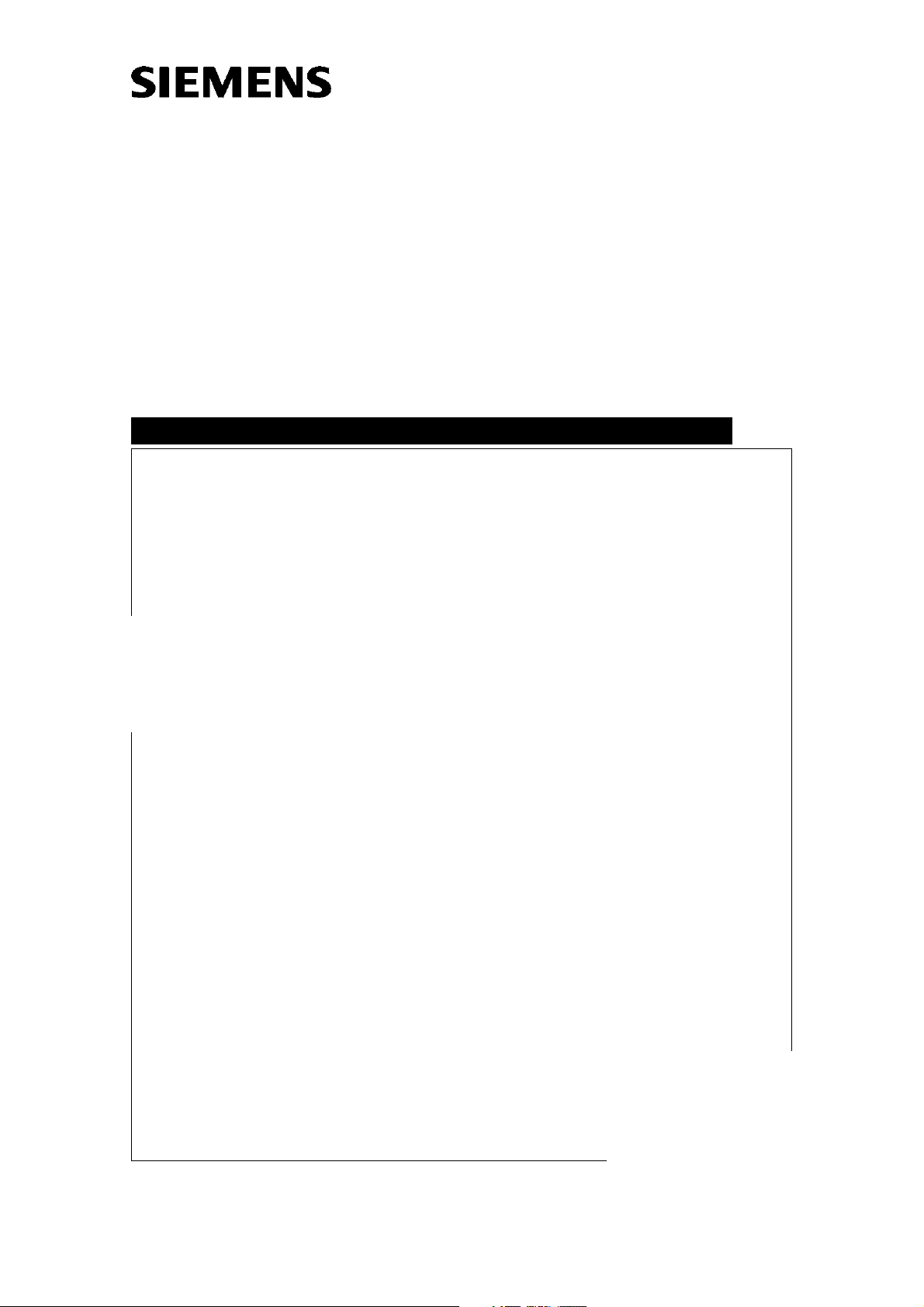
Mühlhäuser
Laser Light Localizer
Startup
Option
SP
Startup Instructions
Valid for:
SIREMOBIL Compact
ARCADIS Varic
03779001
Print No.:
Replaces: RXR2-130.815.01.01.02
RXR2-130.815.01.02.02
© Siemens AG
The reproduction, transmission or use
of this document or its contents is not
permitted without express written
authority. Offenders will be liable for
damages. All rights, including rights
created by patent grant or registration
of a utility model or design, are
reserved.
English
Doc. Gen. Date: 01.05
2004
Page 2

2 Revision / Disclaimer
1Revision / Disclaimer
Document revision level
The document corresponds to the version/revision level effective at the time of system
delivery. Revisions to hardcopy documentation are not automatically distributed.
Please contact your local Siemens office to order current revision levels.
Disclaimer
The installation and service of equipment described herein is to be performed by qualified
personnel who are employed by Siemens or one of its affiliates or who are otherwise
authorized by Siemens or one of its affiliates to provide such services.
Assemblers and other persons who are not employed by or otherwise directly affiliated
with or authorized by Siemens or one of its affiliates are directed to contact one of the
local offices of Siemens or one of its affiliates before attempting installation or service procedures.
Laser Light Localizer RXR2-130.815.01.02.02 Siemens AG
01.05 CS SD 24
Page 2 of 18
Medical Solutions
Page 3

Table of Contents 3
1- 0Table of Contents
1 _______ Laser Light Localizer_____________________________________________ 4
Safety information. . . . . . . . . . . . . . . . . . . . . . . . . . . . . . . . . . . . . . . . . . . . . . . . . . . . . . . 4
Additional notes . . . . . . . . . . . . . . . . . . . . . . . . . . . . . . . . . . . . . . . . . . . . . . . . . . . . . . . . 5
Protective conductor resistance test. . . . . . . . . . . . . . . . . . . . . . . . . . . . . . . . . . . . . . . . . 6
Measuring devices and aids required. . . . . . . . . . . . . . . . . . . . . . . . . . . . . . . . . . . . . . . . 7
Start-up. . . . . . . . . . . . . . . . . . . . . . . . . . . . . . . . . . . . . . . . . . . . . . . . . . . . . . . . . . . . . . . 8
Adjusting the laser light fan beams in relation to the I.I. attachment . . . . . . . . . . . . . . . . 9
Attaching the adjustment device. . . . . . . . . . . . . . . . . . . . . . . . . . . . . . . . . . . . . . . . . . . 10
Adjusting the laser diodes in relation to the central beam . . . . . . . . . . . . . . . . . . . . . . . 11
Final steps and functional test . . . . . . . . . . . . . . . . . . . . . . . . . . . . . . . . . . . . . . . . . . . . 12
Checking the labels . . . . . . . . . . . . . . . . . . . . . . . . . . . . . . . . . . . . . . . . . . . . . . . . . . . . 13
Labels for U.S.A. . . . . . . . . . . . . . . . . . . . . . . . . . . . . . . . . . . . . . . . . . . . . . . . . . . . . . . 14
Affixing the labels for Great Britain and other countries . . . . . . . . . . . . . . . . . . . . . . 14
Maintenance. . . . . . . . . . . . . . . . . . . . . . . . . . . . . . . . . . . . . . . . . . . . . . . . . . . . . . . . . . 16
Mechanical safety . . . . . . . . . . . . . . . . . . . . . . . . . . . . . . . . . . . . . . . . . . . . . . . . . . . 16
Checking the operating values . . . . . . . . . . . . . . . . . . . . . . . . . . . . . . . . . . . . . . . . . 16
2 _______ Changes to previous version _____________________________________ 17
Siemens AG RXR2-130.815.01.02.02 Laser Light Localizer
Medical Solutions
01.05 CS SD 24
Page 3 of 18
Page 4
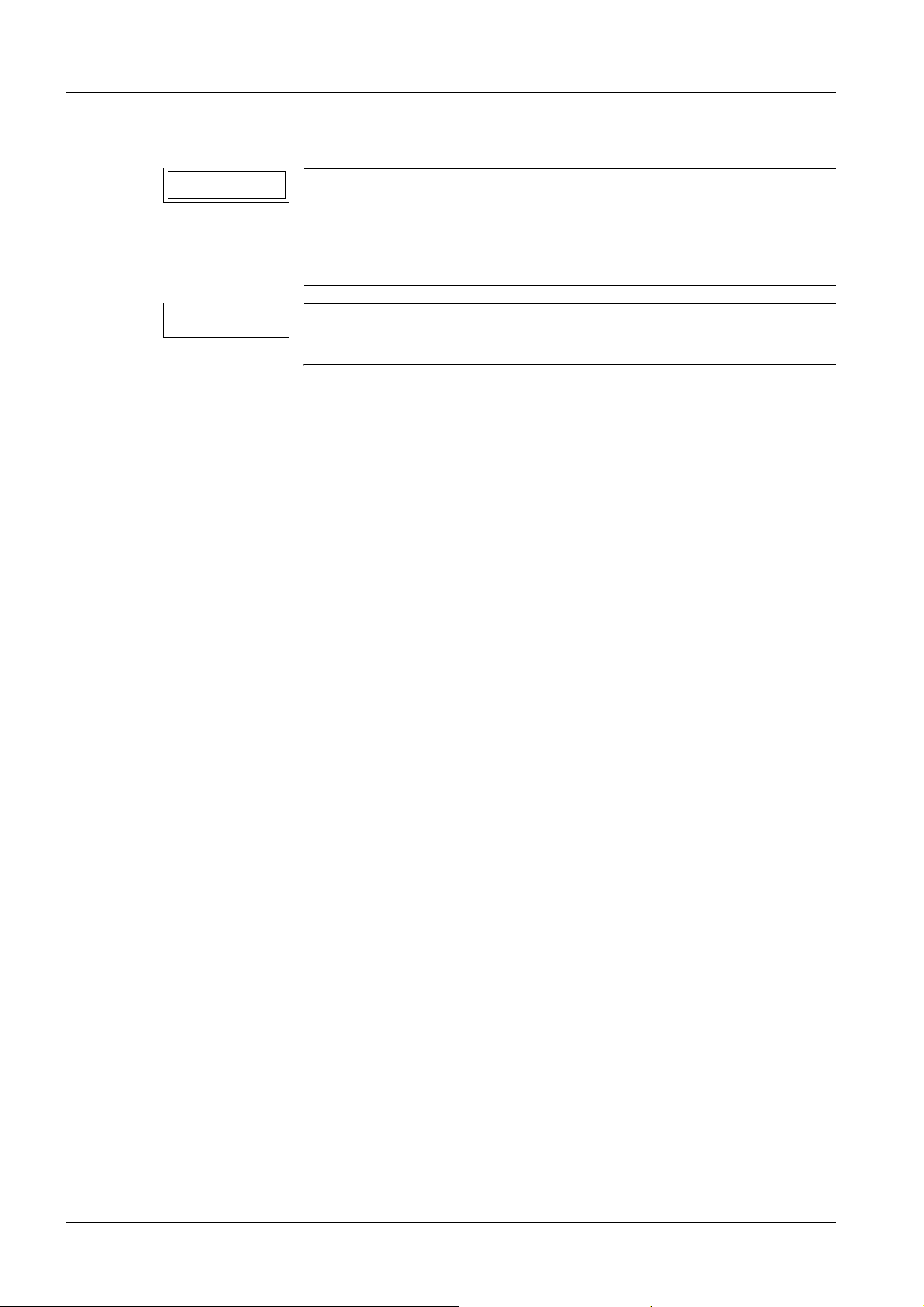
4 Laser Light Localizer
1Laser Light Localizer
2-
Safety information 0
NOTICE
NOTE
This product contains two Class 2 lasers. (U.S.A.: Laser class 2).
¹ Observe the safety information in ARTD-002.731.03...
¹ When working with the laser light localizer, do no look
directly into the laser beam.
Even though there is no immediate risk of eye injury, you should
not look into the laser beam.
Laser Light Localizer RXR2-130.815.01.02.02 Siemens AG
01.05 CS SD 24
Page 4 of 18
Medical Solutions
Page 5
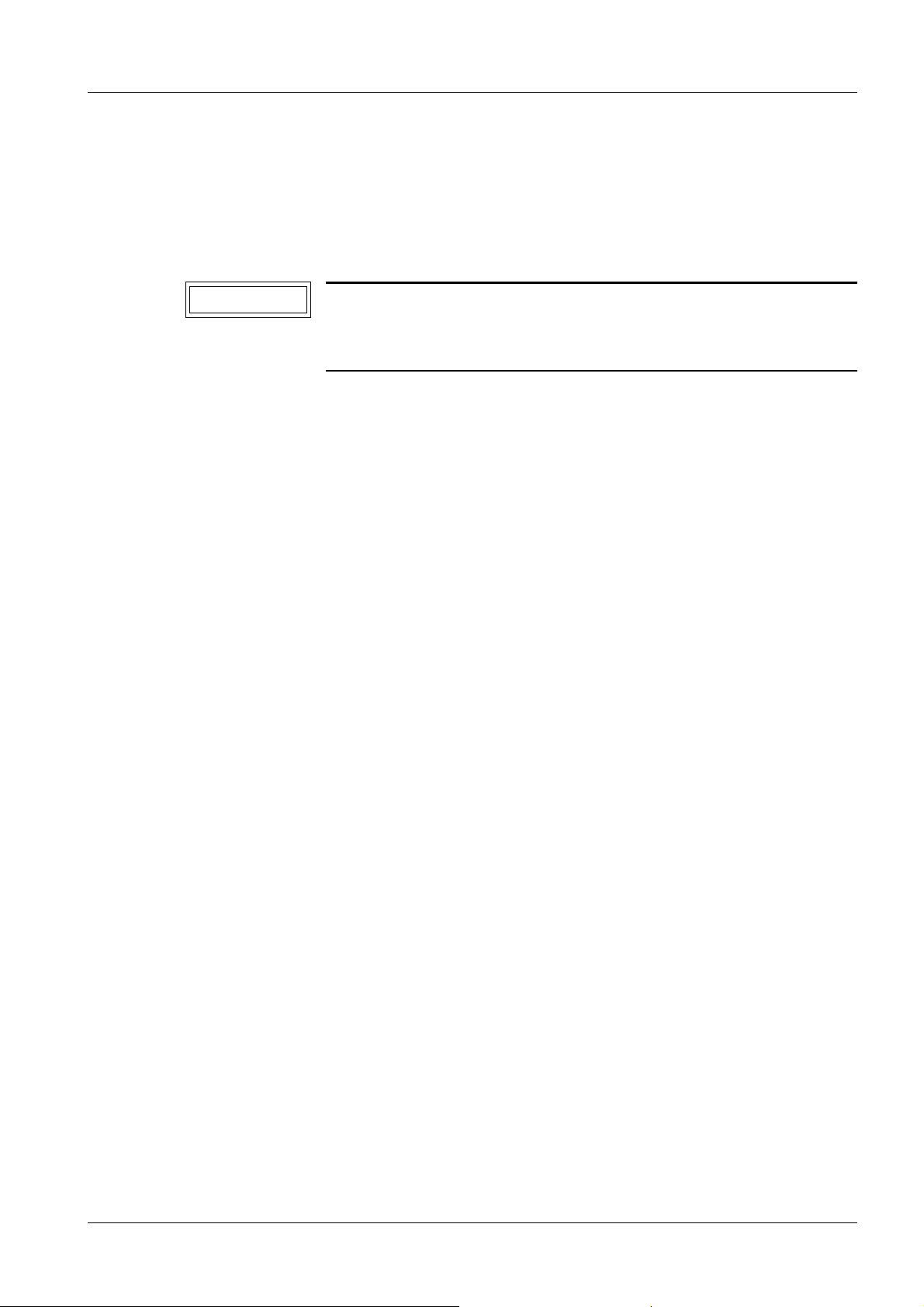
Laser Light Localizer 5
Additional notes 0
These setting instructions apply to installation of a laser light localizer on a SIREMOBIL
Compact or ARCADIS Varic system.
This document can also be used for adjustment procedures during service and maintenance work. Store it in a safe location together with the adjustment device.
NOTICE
Removing and inserting boards.
¹ Switch off the system before removing or inserting
boards!
Siemens AG RXR2-130.815.01.02.02 Laser Light Localizer
Medical Solutions
01.05 CS SD 24
Page 5 of 18
Page 6
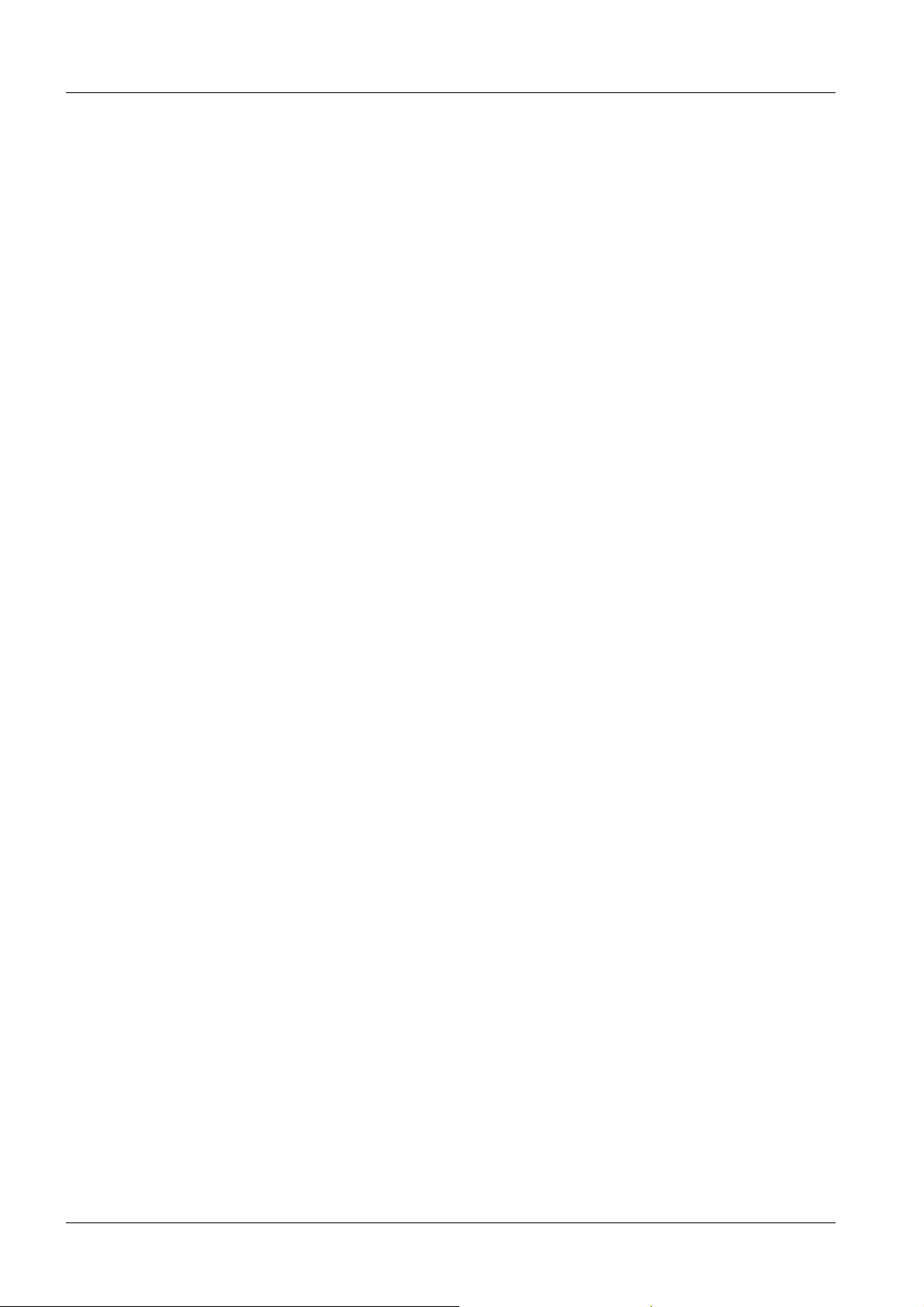
6 Laser Light Localizer
Protective conductor resistance test 0
After all work has been completed and all covers have been installed, perform the protective conductor test according to ARTD-002.731.17. The protective conductor resistance
must not exceed 0.2 ohms.
Laser Light Localizer RXR2-130.815.01.02.02 Siemens AG
01.05 CS SD 24
Page 6 of 18
Medical Solutions
Page 7

Laser Light Localizer 7
Measuring devices and aids required 0
(per ARTD)
• Toolbox
• Adjustment device for laser light localizer (included with laser light localizer delivery 37
79 001 G5429)
• Protective conductor meter, item no. 44 14 899 RV090
Siemens AG RXR2-130.815.01.02.02 Laser Light Localizer
Medical Solutions
01.05 CS SD 24
Page 7 of 18
Page 8

8 Laser Light Localizer
Start-up 0
• Press to switch on the laser light localizer while the C-arm is switched on. The laser
light localizer automatically shuts off after 5 minutes.
• Position the C-arm in the preferred position for operation, i.e. horizontally with the
C-arm lowered.
• Rotate the I.I. attachment so that the crosshairs are aligned horizontally/vertically.
Laser Light Localizer RXR2-130.815.01.02.02 Siemens AG
01.05 CS SD 24
Page 8 of 18
Medical Solutions
Page 9

Laser Light Localizer 9
Adjusting the laser light fan beams in relation to the I.I. attachment
Fig. 1: I.I. attachment
• Set the excentrics (1/Fig.1/p.9) and (2/Fig.1/p.9) to the ”zero position”.
• Loosen the screws (3/Fig.1/p.9) until the laser diodes can be turned in their holders.
NOTICE
0
Fig. 2: Laser light fan beam
Lens out of focus
¹ Do not turn the lens of the laser diodes.
• Turn the diodes in the holder until the laser light fan beams are reflected on the I.I. as
shown in (Fig.2/p.9). The laser light fan beams start at (X/Fig.2/p.9). This setting
ensures that the laser light fan beams cross near the laser light localizer.
• Retighten the screws (3/Fig.1/p.9).
Siemens AG RXR2-130.815.01.02.02 Laser Light Localizer
Medical Solutions
01.05 CS SD 24
Page 9 of 18
Page 10

10 Laser Light Localizer
Attaching the adjustment device 0
Fig. 3: I.I. attachment
Fig. 5: I.I.
Fig. 4: Pointer
• Attach the adjustment device above the laser light localizer as shown in (Fig.3/p.10).
Laser Light Localizer RXR2-130.815.01.02.02 Siemens AG
01.05 CS SD 24
Page 10 of 18
Medical Solutions
Page 11

Laser Light Localizer 11
Adjusting the laser diodes in relation to the central beam 0
X • Briefly switch on fluoroscopy.
• The pointer (1/Fig.3/p.10) of the adjustment device and the crosshairs of the I.I. at-
tachment are displayed on the monitor.
X
• Readjust the pointer and then briefly release fluoroscopy until it is displayed on the
monitor as shown in (Fig.4/p.10).
• Use the adjusters (6/Fig.5/p.10) to align the laser light fan beams with the lines of the
I.I. attachment. The laser light fan beams must now cross exactly at the hole of the
pointer.
In case of deviation:
• Loosen the screws for laser diode V1 (7/Fig.5/p.10) or the screw for laser diode V2
(8/Fig.5/p.10).
• Shift the laser diode according to the deviation.
• Retighten the screw (7/Fig.5/p.10) or (8/Fig.5/p.10).
• Use the adjusters (6/Fig.5/p.10) to align the laser light fan beams with the lines of the
I.I. attachment. The laser light fan beams must now cross exactly at the hole of the
pointer.
• Repeat the adjustment procedure if necessary.
• Remove the adjustment device from the laser light localizer and store in a safe location.
The adjustment device is required for subsequent service and maintenance work.
• Secure the screws (7/Fig.5/p.10) and (8/Fig.5/p.10) with Loctite.
Siemens AG RXR2-130.815.01.02.02 Laser Light Localizer
Medical Solutions
01.05 CS SD 24
Page 11 of 18
Page 12

12 Laser Light Localizer
Final steps and functional test 0
Fig. 6: Cover
• Replace the cover and secure using the cover screws (Fig.6/p.12).
• These setting instructions can be used for adjustment procedures during subsequent
service and maintenance work.
• Switch on the laser light localizer. The two lasers must shut off automatically after 5
minutes.
• Perform the protective conductor test for the complete system.
Laser Light Localizer RXR2-130.815.01.02.02 Siemens AG
01.05 CS SD 24
Page 12 of 18
Medical Solutions
Page 13

Laser Light Localizer 13
Checking the labels 0
Fig. 7: Checking the identification labels
Siemens AG RXR2-130.815.01.02.02 Laser Light Localizer
Medical Solutions
01.05 CS SD 24
Page 13 of 18
Page 14

14 Laser Light Localizer
Labels for U.S.A. 0
• Check the identification label, "Laser class 2" warning logotype, DHHS certification la-
bel, and the two laser aperture labels according to (Fig.7/p.13) and (Fig.7/p.13).
Fig. 8: Label for C-arm side
Affixing the labels for Great Britain and other countries 0
Great Britain Warning label according to IEC 825 (text) in local language.
Check warning label according to IEC 825 (symbol) and identification label. Also check laser aperture labels (Fig.8/p.14).
Laser Light Localizer RXR2-130.815.01.02.02 Siemens AG
01.05 CS SD 24
Page 14 of 18
Medical Solutions
Page 15

Laser Light Localizer 15
Other countries Warning label according to IEC 825 (text) in local language.
Check warning label according to IEC 825 (symbol) and identification label.
Warning labels according to IEC 825
Use text according to local language:
Fig. 9: Affixing the warning labels
Siemens AG RXR2-130.815.01.02.02 Laser Light Localizer
Medical Solutions
01.05 CS SD 24
Page 15 of 18
Page 16

16 Laser Light Localizer
Maintenance 0
Mechanical safety 0
• Ensure that the laser light localizer is labeled as described in this document. Replace
any labels that are damaged.
• Secure the I.I. attachment to the I.I. ring. Ensure that it is seated properly and locked
into place.
• Check the I.I. ring for mechanical damage.
• Check the laser aperture on the tube cover for damage.
• Ensure that the laser light fan beams are set as described in this document.
Checking the operating values 0
• Check the function of the "Laser light localizer on/off" button on the operating console of
the basic unit.
• Switch the laser light localizer back on.
¹ The laser diodes must shut off automatically after 5 minutes.
Laser Light Localizer RXR2-130.815.01.02.02 Siemens AG
01.05 CS SD 24
Page 16 of 18
Medical Solutions
Page 17

Changes to previous version 17
2Changes to previous version
3-
Cover sheet changed
Siemens AG RXR2-130.815.01.02.02 Laser Light Localizer
Medical Solutions
01.05 CS SD 24
Page 17 of 18
Page 18

18 Changes to previous version
Laser Light Localizer RXR2-130.815.01.02.02 Siemens AG
01.05 CS SD 24
Page 18 of 18
Medical Solutions
