Siemens IMPACT Pro M, IMPACT Pro DP, IMPACT Pro DSP Instructions And Guidance

IMPACT Pr o M, DP
& DSP
Instructions and guidance
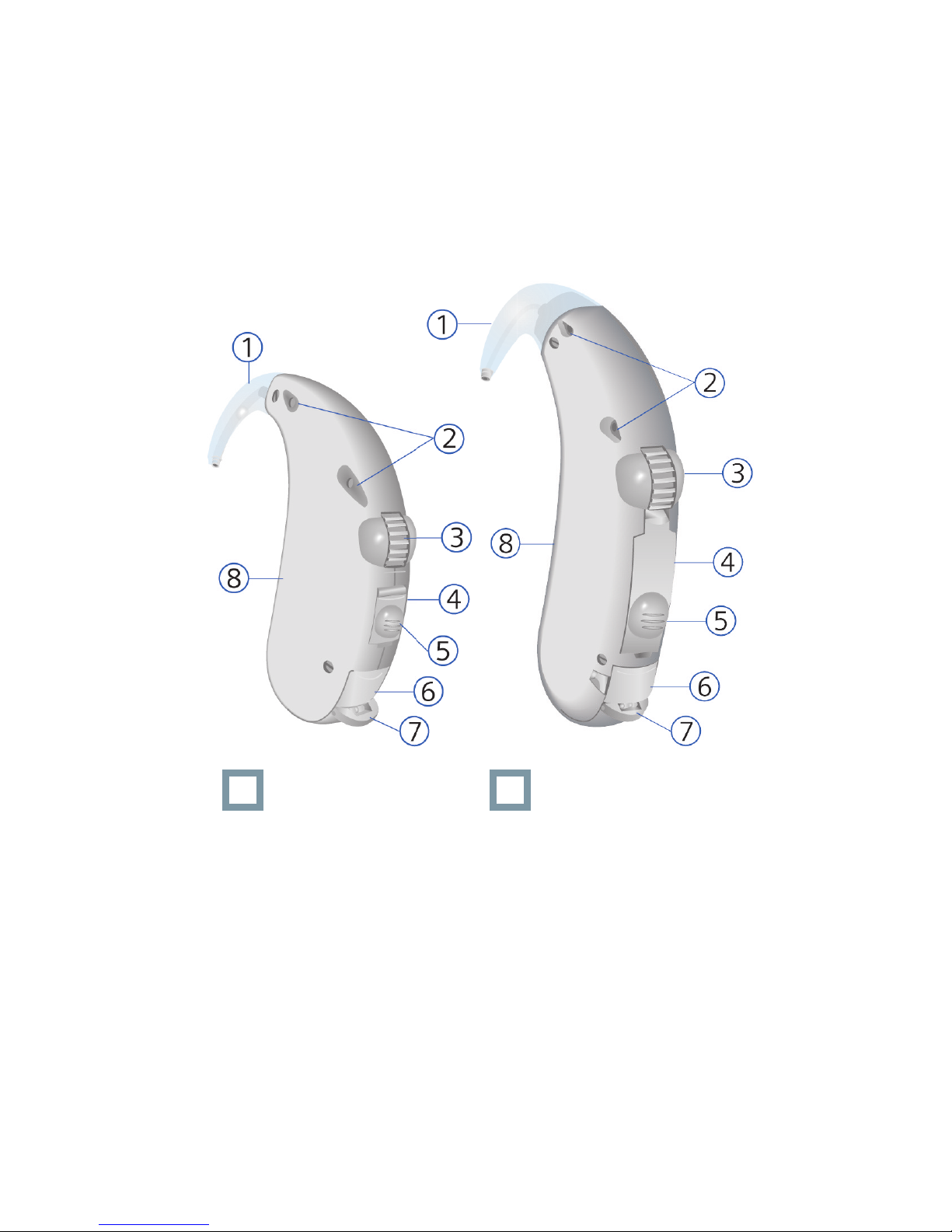
Features
1. Earhook
2. Microphone opening
3. Volume control
4. Cover for programming socket
5. Program button
Your IMPACT Pro
hearing instrument
IMPACT Pro DPIMPACT Pro M
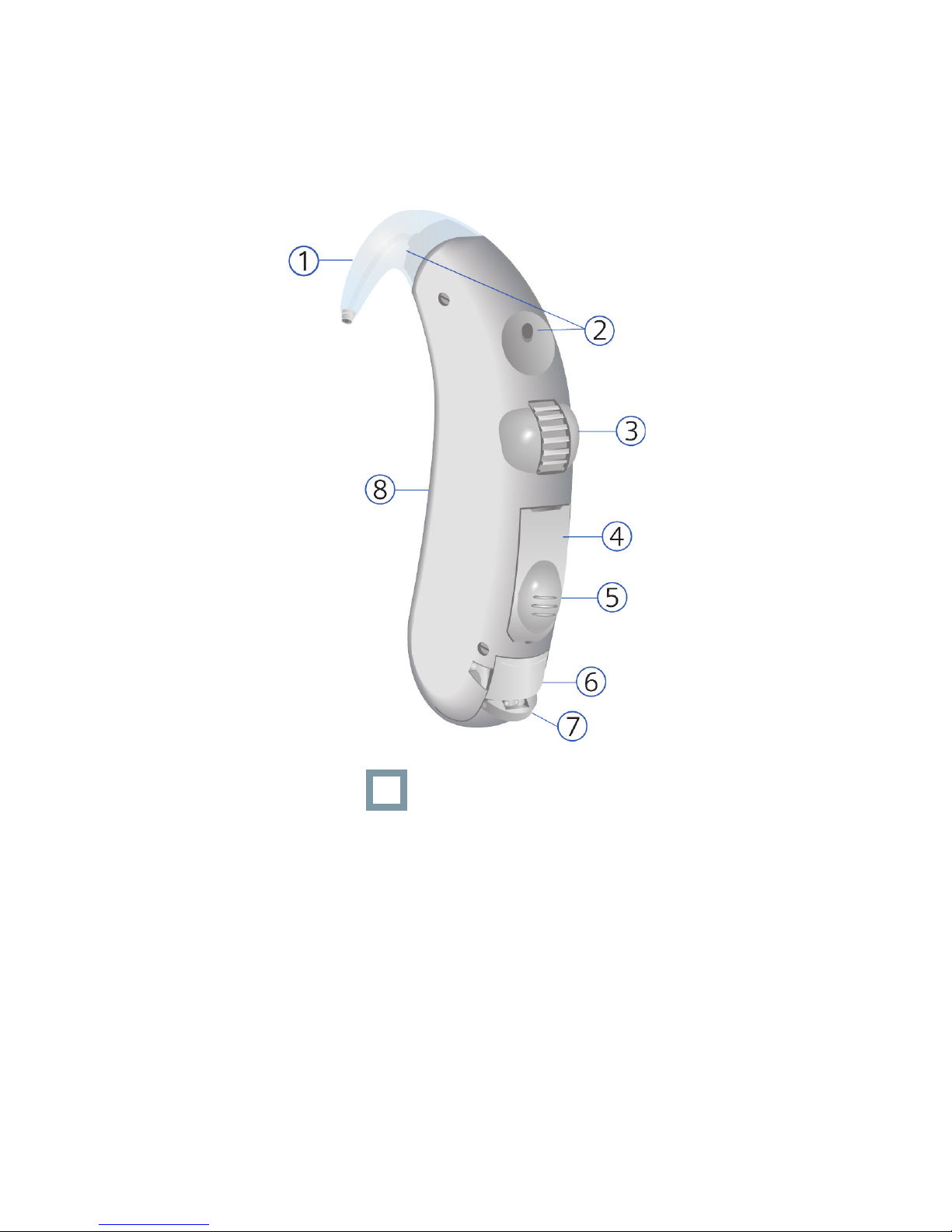
6. Audio input
7. Battery compartment
8. Colour-coded typeplate
red = right instrument
blue = left instrument
IMPACT Pro DSP
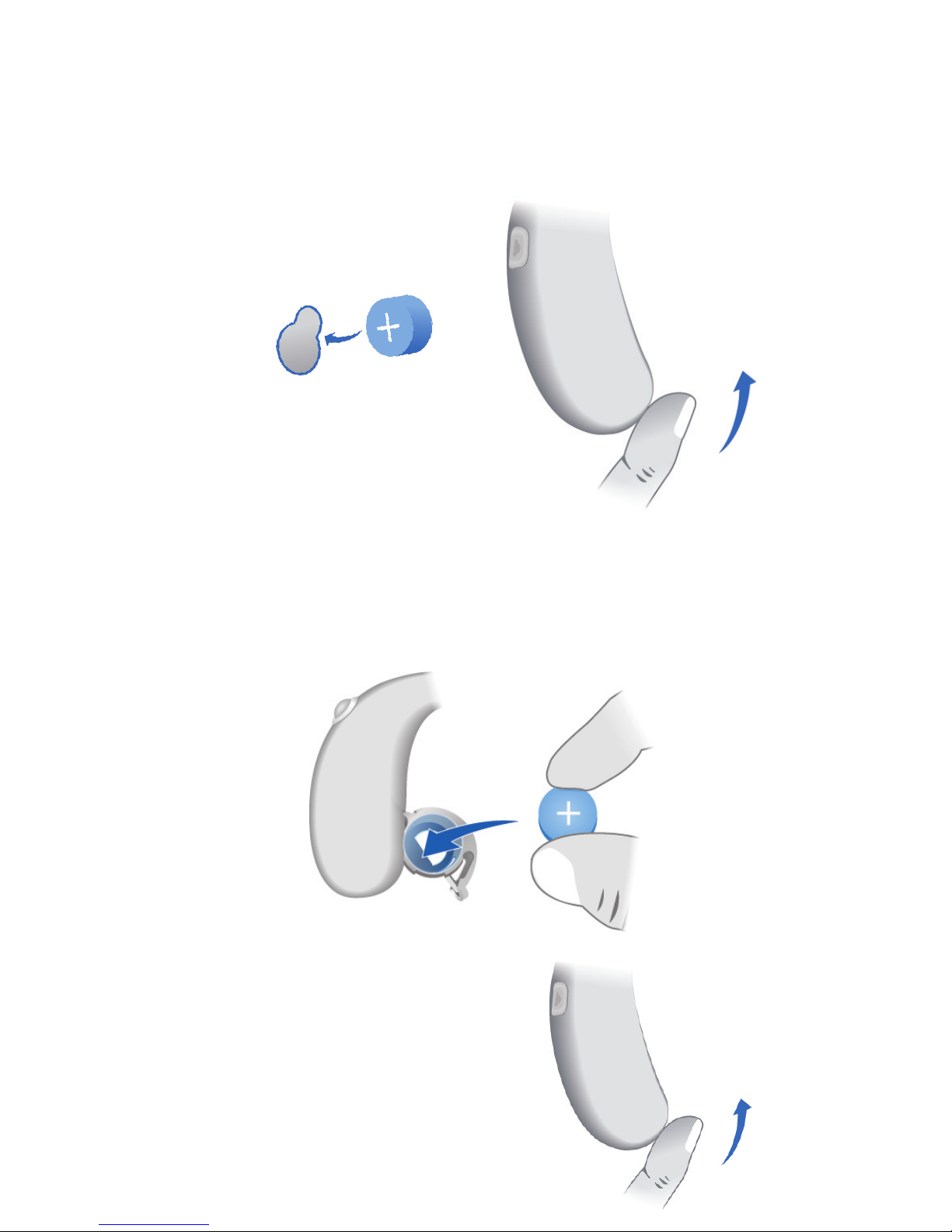
1. Open the battery
compartment
Changing the batteries
3. Close battery door
2. Remove coloured
sticker from new
battery, place battery
in drawer with + symbol on battery
+ side up. (You should only remove
the protective sticker if you actually
use the battery)

Your hearing instrument may be
programmed to inform you when the
battery should be replaced for best
system performance. You may hear an
intermittent series of beeps and/or
experience low amplification power or
volume. Change the battery when
either of these occur.
Low Battery indicator
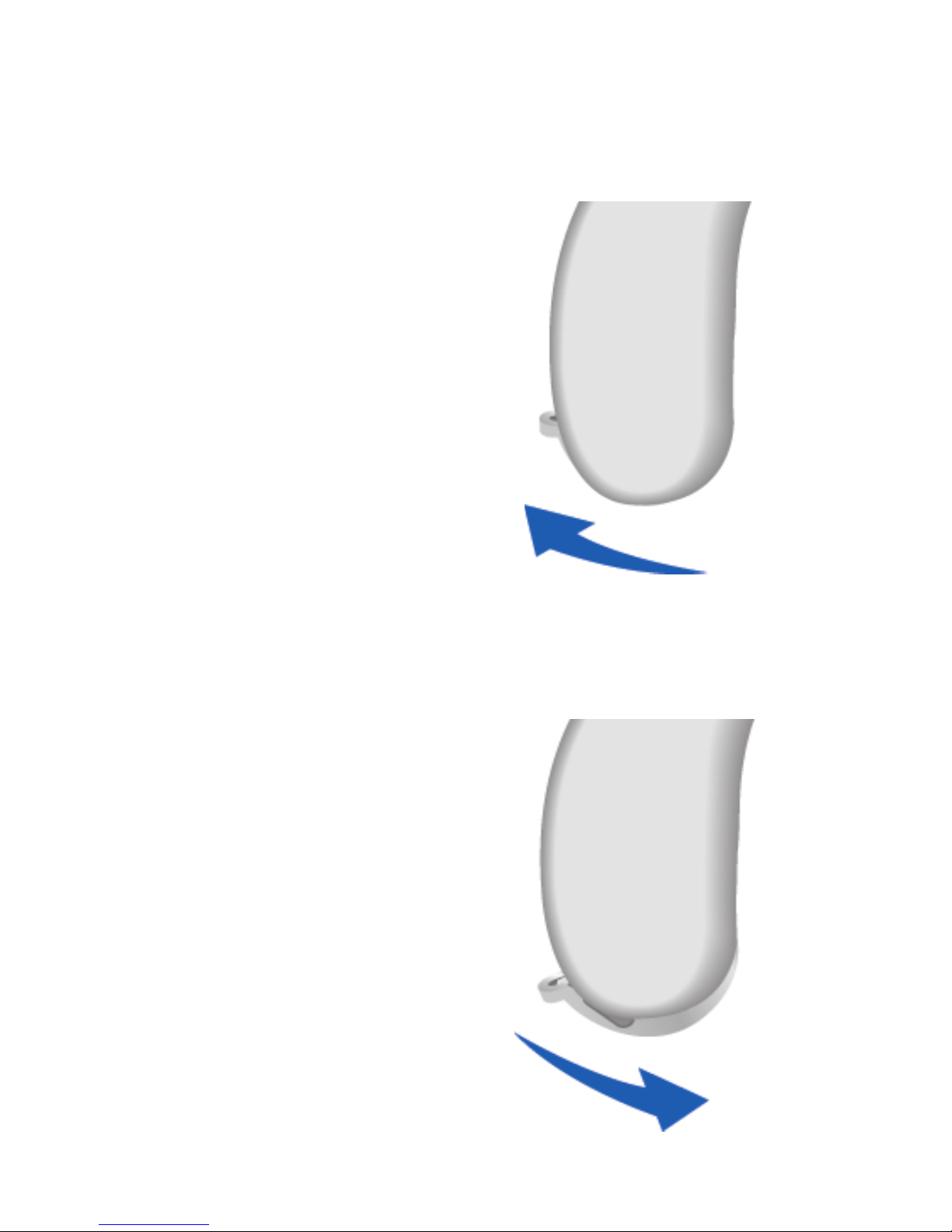
Switching the
instrument on/off
Off:
Press open the battery
compartment to the
first stop to switch off.
On:
Close the battery
compartment fully
to switch on.

Selecting the
hearing program
Your IMPACT Pro hearing instrument
can be programmed with up to 5
hearing programs which are selected
with a program button. Each time the
button is pressed the instrument
changes to the next program, which
is confirmed with beep tones. The
number of beep tones is the same
as the selected program.
Hearing program
1. Everyday listening
2................................
3................................
4................................
5................................
Your NHS Audiologist will complete
your program details below:
IMPACT Pro will always be on program
1 when initially switched on.
