Page 1
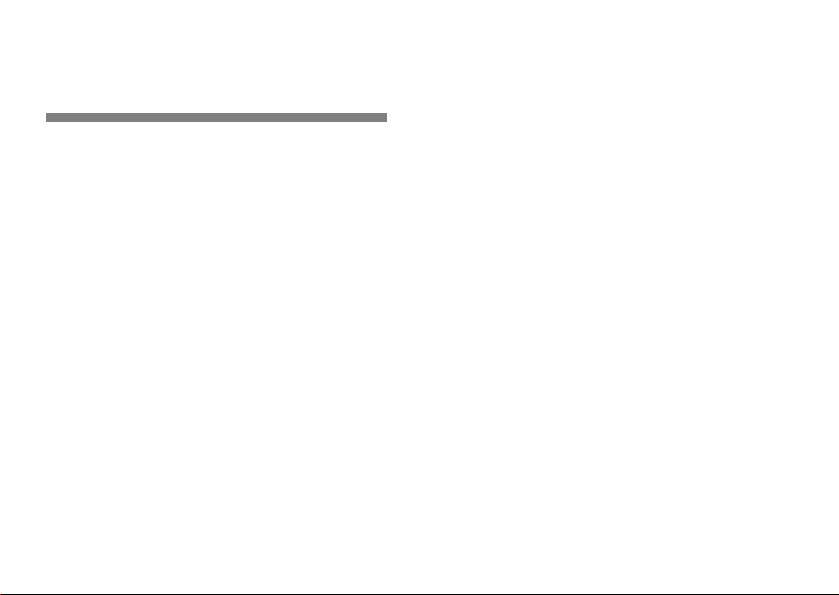
1
❑ The system interface complies with the safety specifications for electrical appliances.
Repairs may only be carried out by customer service engineers trained by the manufacturer. Inexpert repairs can cause serious hazards.
❑ Never open the device casing under any circumstances. The manufacturer will not
accept any liability for damage resulting from improper handling.
❑ Do not use the device if you have discovered transit damage or if the device is
damaged.
❑ Keep the instructions in a safe place. If you pass on the device, also give the new
owner the instructions.
❑ Thunderstorms are a danger to all electrical devices. A lightning strike to the mains
can damage the system interface. During thunderstorms you must disconnect the
home appliance and the system interface from the mains.
Safety information
Ƿ
serve@Home System Interface
Page 2
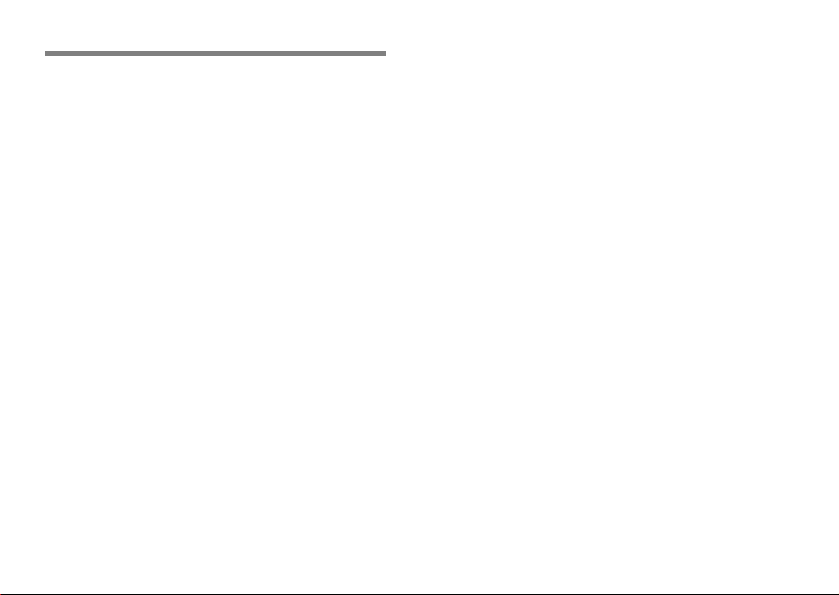
2
❑ Protect the system interface from moisture and water. Should the system interface
become wet, it may not be inserted in the home appliance under any circumstances. Dab the system interface dry and then let it dry out for at least 24 hours.
Only use it once it is completely dry.
❑ Do not use or store the system interface in a dusty or dirty environment.
❑ Do not use the system interface in damp rooms such as basements or garages.
❑ Do not store the system interface in hot places. High temperatures can shorten the
service life of electronic devices.
❑ Do not store the system interface in cold places. If it then warms up to its normal
operating temperature, condensation may form inside it, damaging its electronics.
❑ Do not drop the system interface and do not subject it to impacts or shocks. Careless
handling can damage the circuit boards inside the device.
Safety information
Page 3
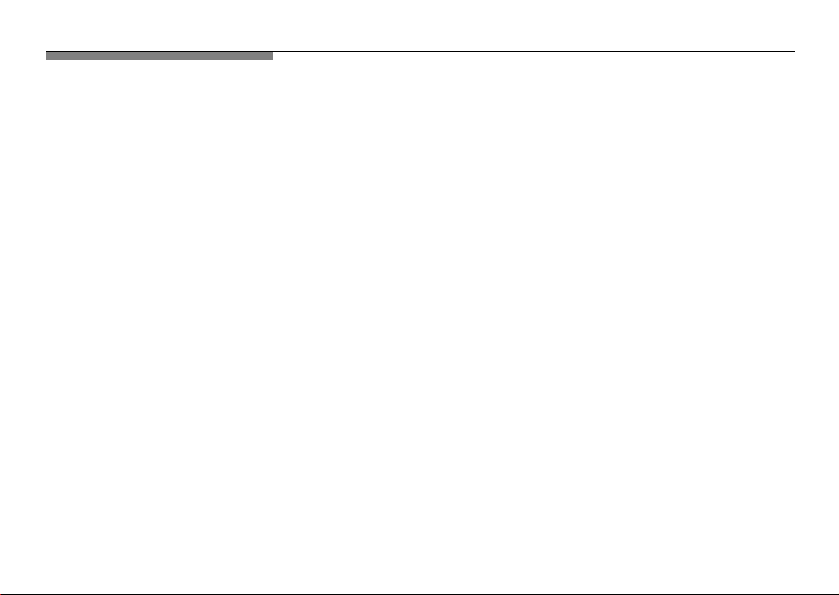
3
❑ The system interface (HZ 319000) is the communications module for your serve@Home
appliance. For every serve@Home appliance you require one system interface.
❑ The system interface enables the control and transmission of status and warning
messages from the serve@Home appliance via the domestic mains network
(power line).
❑ Operating the system interface requires you to have a serve@Home appliance and
the serve@Home system components (infoModule, and/or a gateway + power line
interface) and that you have successfully registered the system interface on one of
the serve@Home system components. (Please refer to the corresponding chapter in
the operating manual of the serve@Home system components).
❑ The system interface shows its operating status with an LED.
❑ Data is transmitted from the system interface to the serve@Home system components
via the normal mains electricity network. No additional wiring is necessary.
❑ You can find detailed information on the serve@Home range of domestic appliances
at www.serve-home.de or www.serve-home.com.
The system interface
Page 4
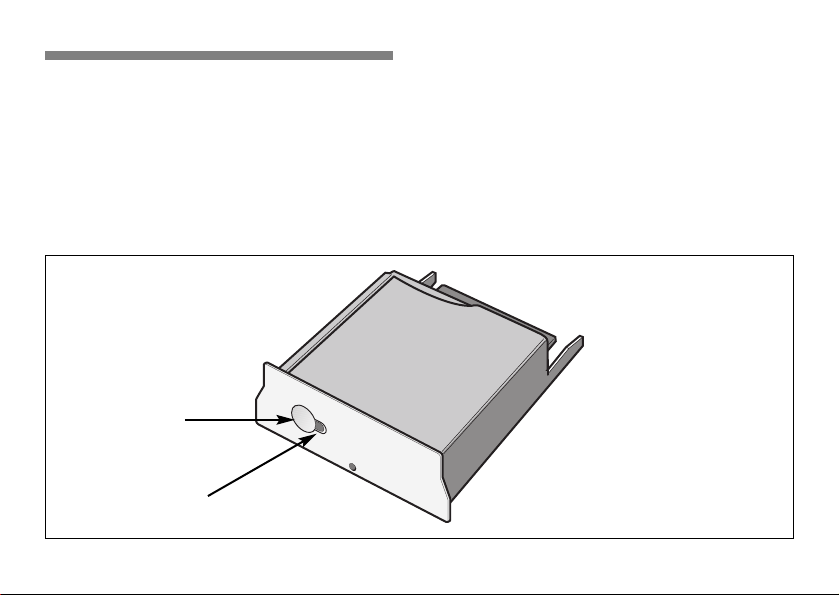
4
❑ The system interface shows its operating status with an LED.
❑ Various flashing codes are displayed.
❑ If the button is pressed the system interface is reset to the default factory settings
and the home appliance is immediately removed from the power line network.
Overview of the system interface
Button
LED
Page 5
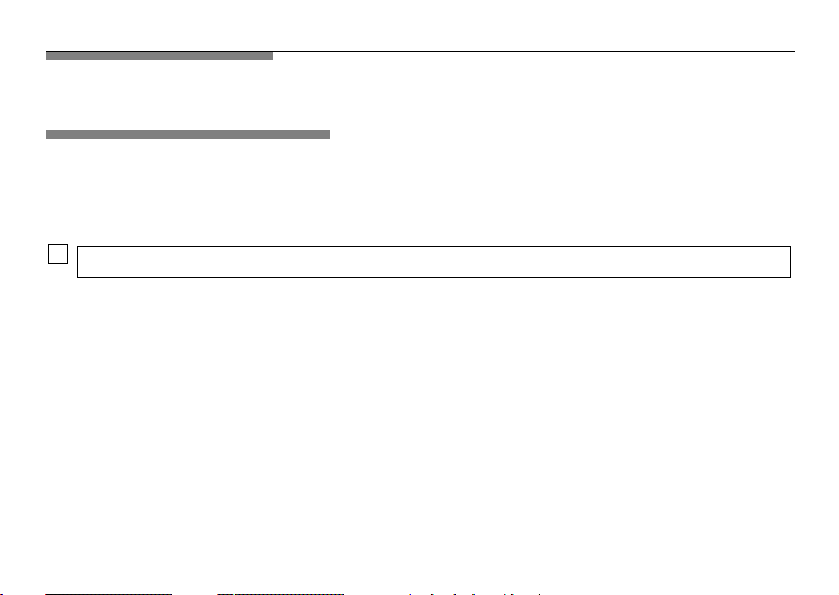
5
The system interface has not yet been operated with a serve@Home appliance and
needs to be registered with a serve@Home system component.
1 Start up the serve@Home system components (infoModule, gateway + power line
interface, CBB-SI) in accordance with the corresponding serve@Home operating
manual until you are requested to insert the system interface.
2 Disconnect the serve@Home appliance in which you wish to plug the system inter-
face from the electricity mains.
3 Please conduct the remaining installation steps as described in the corresponding
serve@Home operating manual.
Always install built-in appliances after they have been registered.
!
Initial setup
Getting started
Page 6
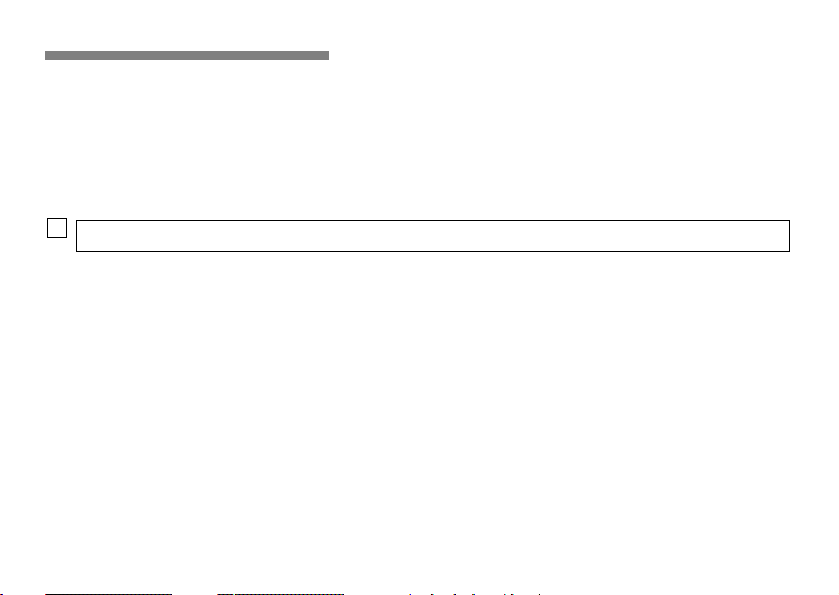
6
The system interface has already been operated with a serve@Home appliance and
needs to be registered with new a serve@Home system component.
Example: Other/new gateway, CBB-SI or infoModule or the reset command has been
executed with the serve@Home components.
1 Start up the serve@Home system components (infoModule, gateway + power line
interface, CBB-SI) in accordance with the corresponding serve@Home operating
manual until you are requested to insert the system interface.
2 Disconnect the serve@Home appliance in which you wish to plug the system inter-
face from the electricity mains.
3 Please conduct the remaining installation steps as described in the corresponding
serve@Home operating manual.
Always install built-in appliances after they have been registered.
!
Renewed installation
Page 7

7
4 The menu guidance for the serve@Home components requests you to reconnect
the home appliance to the electricity mains. Please observe the LED.
5 The LED glows and then flashes slowly.
Now please press the button on the system interface and hold it down for approx.
3 seconds.
6 Switch on the serve@Home appliance.
7 Please conduct the remaining installation steps as described in the corresponding
serve@Home operating manual.
Renewed installation
Page 8

8
The system interface is constantly connected to the electricity mains and can only be
completely isolated from the electricity mains by pulling out the mains plug of the
serve@Home appliance or by switching off the corresponding device fuse in the fuse
box.
If the button is pressed, the system interface is reset to the default factory settings.
Afterwards it must be registered again on the serve@Home system components.
!
The button
To ensure that you always receive warning and status messages from your
serve@Home appliance on the serve@Home system components you should
never disconnect the serve@Home appliance from the electricity mains.
Ǻ
Operation with the system interface
Page 9

9
❑ The LED flashes slowly:
The system is searching for serve@Home system components.
❑ The LED flashes briefly in regular intervals:
The search for serve@Home system components was successful.
❑ The LED flashes very quickly:
No serve@Home system components were found.
❑ The LED glows constantly:
The system interface is defective and must be replaced.
❑ The LED is constantly off:
No power supply.
The various LED displays
Page 10

10
Troubleshooting
Problem: The LED flashes slowly for more than 10 minutes.
Cause: The search for serve@Home system components was not successful.
Remedy: Disconnect the serve@Home appliance from the electricity mains for 5
seconds.
If the LED of the system interface still does not switch to quick flashing after
10 minutes, look for possible electrical faults (see following notes).
Problems with the system communication are often caused by the electronically
timed power packs, these are usually the electronic power packs of halogen
lamps.
The power packs of PCs or laptops can also cause interference.
Power-saving lamps can also cause problems. It often helps if you use a different
brand.
The problems are normally limited to the direct vicinity of the interference source.
Ǻ
Page 11

11
Problem: The LED flashes very quickly after 10 minutes.
Cause: No serve@Home system components found
Remedy: Repeat registration at a serve@Home system component (please refer to
the operating manual of your corresponding serve@Home system component, infoModule, gateway).
The serve@Home system complies to European standard 50065-1, which specifies the permitted frequencies and signal strengths for communication via the
power line.
Customer service can help you locate sources of electrical interference.
Unfortunately, other devices such as electronic power packs or power-saving
lamps are not tested for possible interference in the range specified for power line
communication.
Ǻ
Troubleshooting
Page 12
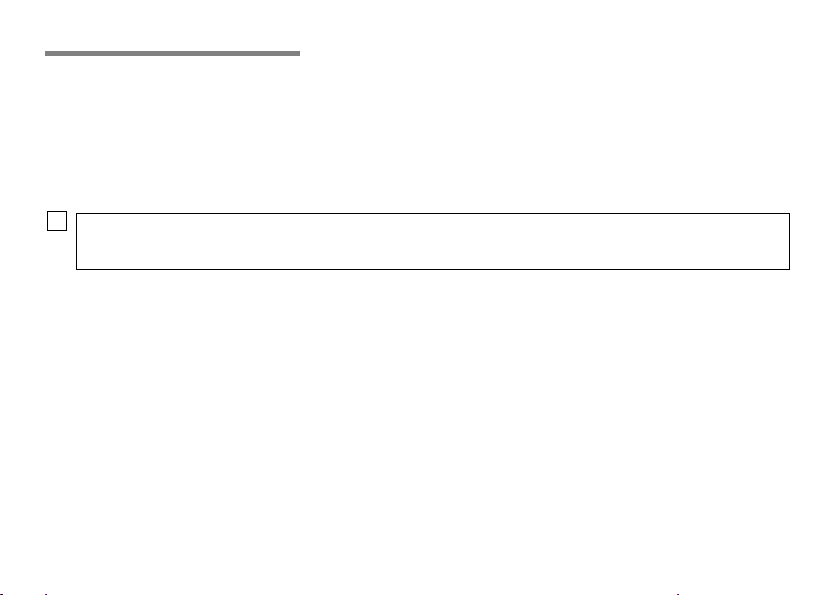
12
Problem: The LED glows constantly.
Cause: The system interface is defective.
Remedy: Replace the system interface.
Problem: The LED is constantly off.
Cause: No power supply.
Remedy: Check
– If the mains plug of the serve@Home appliance is properly inserted
– If the fuse is switched on
– If the system interface is inserted up to its stop limit in the slot of the
serve@Home appliance.
Please refer to the chapter on de-registering home appliances in the operating
manual for the serve@Home components.
Ǻ
Troubleshooting
Page 13
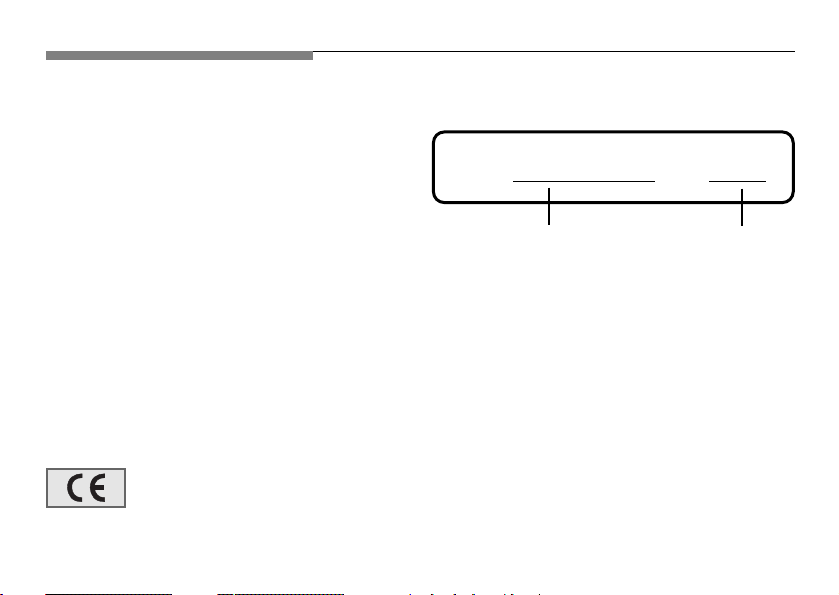
13
Customer service
Before you call customer service, please check
that you cannot rectify the problem yourself
(see page 10 ff.).
If you call an engineer, you will be charged a
fee, even during the guarantee period.
You can find your nearest customer service
centre on the list provided. Please tell customer service the product number (E-Nr.) and
the production number (FD) of the device.
Note the number of your device here.
By stating the product number and production
number, you help save unnecessary journeys
and the extra cost involved.
E-Nr. FD
Product number Production number
Declaration of conformity The compliance of the device with EN50065-1 2002,
EN50065-2-1 2003, EN50065-7 2002, EN55366-2002
(EMF ElectroMagnetic Field), EN60950-1 2003, EN61000-3-3 2001
and DIN VDE 620-1 2002 is confirmed by the CE label.
2004/1
Page 14

14
Customer service
Central workshop
The direct route if your device needs repairing.
Simply send the device to:
BSH Hausgeräte Service GmbH
Zentralwerkstatt Kleine Hausgeräte
Witschelstraße 104
D-90431 Nürnberg
Service tel. +49 (0)1801 – 33 53 03
Mon-Fri from 8 a.m. to 6 p.m.,
local rate
Service fax +49 (0)911/31 20 201
Service e-mail
family-line@bshg.com
Family line
+49 (0)1805–54 74 36
(€ 0.12/min. DTAG)
For product information and questions on
operating serve@Home;
Mon-Fri from 8 a.m. to 6 p.m.
Ordering accessories and spare parts
You can call us round the clock, 365 days a
year, at the inexpensive local rate.
Spare parts telephone
+49 (0)1801 – 33 53 04
Spare parts fax +49 (0)1801 – 33 53 08
Spare parts e-mail spareparts@bshg.com
Internet service
Here you can find information on products and
services, as well as the addresses and opening
times of our service shops. You can also order
spare parts and accessories. Visit our Internet
site:
www.siemens-hausgeraete.de
www.serve-home.de
www.serve-home.com
Page 15

15
Environmental protection
Your system interface was protected on its way to you by its packaging. All the materials
used are environmentally friendly and recyclable. Please help by disposing of the packaging in an environmentally responsible manner.
Used devices are not worthless waste. If recycled, they can yield valuable raw materials.
Before disposing of the device, make sure it cannot be used or label it “scrap”.
Ask your specialist dealer or local authority about recycling points.
This device is labelled according to the European directive 2002/96/EC on
waste electrical and electronic equipment (WEEE).
The directive outlines the return and recycling of waste equipment across
the EU.
Packaging and disposal
Page 16
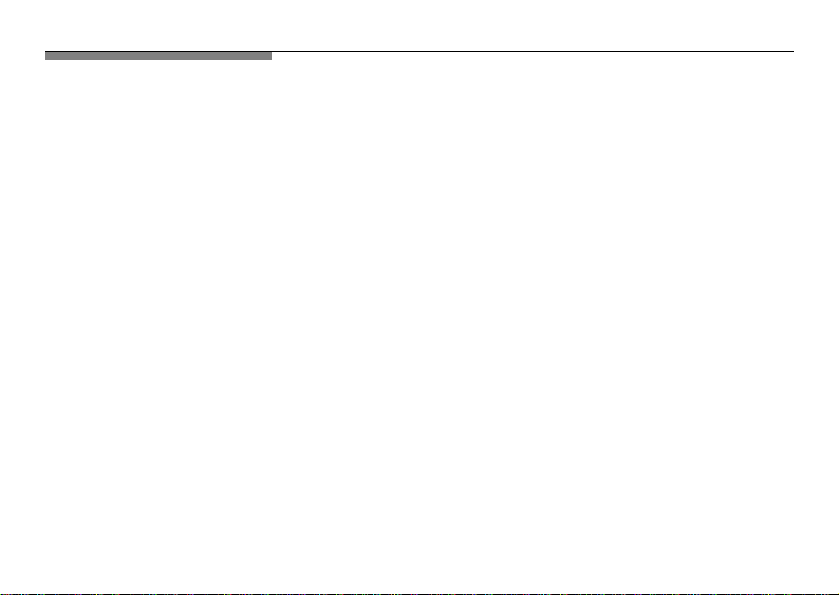
Guarantee conditions
16
Valid in the Federal Republic of Germany
The conditions listed below, which define the prerequisites and scope of our guarantee services, do not affect
the guarantee obligations of the retailer as specified in the sales contract concluded with the end consumer.
We guarantee this device according to the following conditions:
1. We will repair device faults free of charge in accordance with the following conditions (no. 2 - 6) and which
are due to material and/or manufacturing errors free of charge, if the are reported to us without delay once
they are detected and within 24 months of delivery to the end consumer (12 months for commercial or
equivalent usage). If the fault occurs in the first 6 months after delivery, it is assumed that it is a material or
manufacturing defect.
2. The guarantee does not cover parts which are easily broken such as glass, plastic or light bulbs.
There is no guarantee obligation for minor deviations from the target characteristics which have no bearing
on the value or usefulness of the device, or for damage caused by chemical or electrochemical effects of
water as well as from abnormal weather conditions or incorrect operating conditions or if the device comes
into contact with any other unsuitable materials. No guarantee can be made if the device fault can be
traced back to transport damage for which we are not responsible or incorrect installation and assembly,
incorrect use, lack of care or failure to observe operating or assembly instructions.
Page 17

17
The guarantee is invalidated if repairs or alterations are made to the device by persons who have not been
authorised to do so by us, or if our devices have been equipped with spare or additional parts or accessories which are not original parts.
3. The guarantee services will be performed by the replacement or repair (depending on our choice) of defective parts free of charge. Devices which can be transported within reason (e.g. in a car) and for which a
guarantee claim is being made under the terms of this guarantee should be handed over or sent to the
nearest customer service centre. On-site repairs can only be requested for stationary (fixed) devices.
The purchase receipt with the date of purchase/delivery must be presented. The parts replaced become
our property.
4. If the improvements are rejected or fail to rectify the fault, the end consumer can request a replacement
unit with the same value within the guarantee period mentioned above.
In cases of the delivery of replacement units we reserve the right to enforce a charge, calculated for the
time of use to that date.
5. Guarantee claims do not cause the guarantee period to be extended, nor does the guarantee time begin
anew. The guarantee period for the spare parts installed ends with the guarantee period for the entire
device.
Guarantee conditions
Page 18

6. Subsequent or other claims, in particular those which relate to damage which did not arise during operation of the device are excluded from the terms of this guarantee unless stated otherwise in law.
These guarantee conditions apply for devices purchased in Germany. If devices are transported abroad, which
have the technical prerequisites for the country in question (e.g. voltage, frequency, gas types, etc.) and
which are suitable for the climate or ambient conditions in these countries, these guarantee conditions also
apply if we have a customer service network in the country in question. The guarantee conditions stipulated
by the national branches apply to devices purchased abroad. These can be obtained from the specialist
dealer from whom you bought the device or directly from our national branches.
Please note our other customer services:
Our customer service and our service partners remain at your disposal after the guarantee period.
Siemens-Electrogeräte GmbH
Carl-Wery-Str. 34 / 81739 München // Germany
Guarantee conditions
Siemens-Electrogeräte GmbH 46/05 Mat.No. 5560005448
Carl-Wery-Str. 34
D-81739 München
