Page 1
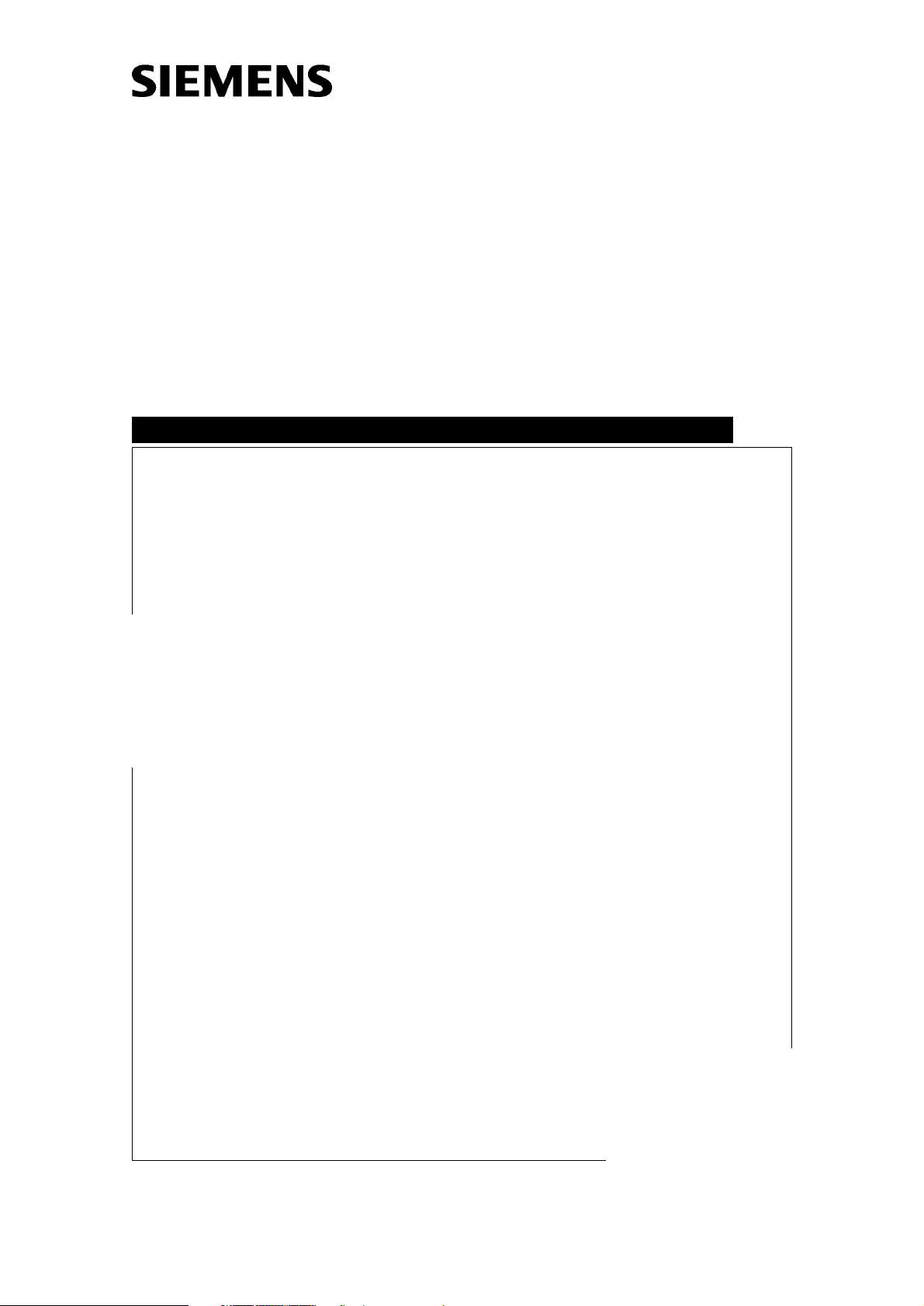
FLUOROSPOT H/HK
Maintenance Instructions
AX
FLUOROSPOT H/HK with VID. SX
The Maintenance Protocol
R41-020.105.04.01.02
is required for these Instructions
Register 8 English
Print No.: RX41-020.101.04.01.02 Doc. Gen. Date: 05.97
Replaces: RX41-020.101.02.01.02
© Siemens AG 1997
The reproduction, transmission or
use of this document or its contents
is not permitted without express
written authority. Offenders will be
liable for damages. All rights,
including rights created by patent
grant or registration of a utility
model _or_ design,_are_ reserved.
Page 2
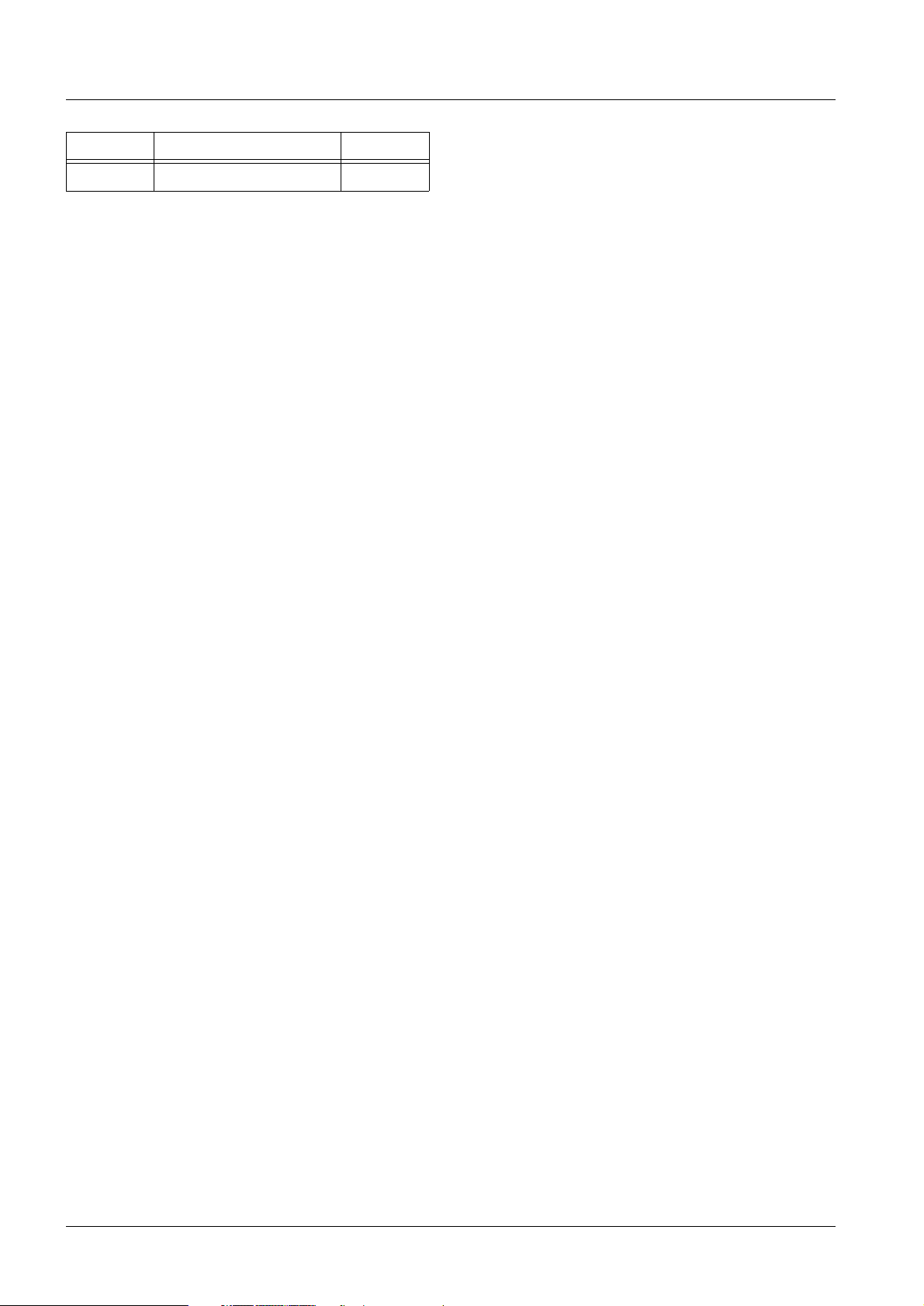
0 - 2 Revision
Chapter Page Revision
all all 01
FLUOROSPOT H/HK Register 8 RX41-020.101.04 Page 2 of 4 Siemens AG
Rev. 01 05.97 TD AX 5 Medical Engineering
Page 3

Contents 0 - 3
Page
1 _______Requirements__________________________________________________ 1 - 1
General Remarks . . . . . . . . . . . . . . . . . . . . . . . . . . . . . . . . . . . . 1 - 1
Required Documents . . . . . . . . . . . . . . . . . . . . . . . . . . . . . . . . . . 1 - 1
Required Test Equipment and Aids . . . . . . . . . . . . . . . . . . . . . . . . . . . 1 - 2
Explanation of Symbols . . . . . . . . . . . . . . . . . . . . . . . . . . . . . . . . . 1 - 2
2 _______VIDEOMED SX _________________________________________________2 - 1
Safety Inspection . . . . . . . . . . . . . . . . . . . . . . . . . . . . . . . . . . . . 2 - 1
Maintenance. . . . . . . . . . . . . . . . . . . . . . . . . . . . . . . . . . . . . . . 2 - 1
3 _______FLUOROSPOT H/HK ____________________________________________ 3 - 1
External Visual Inspection . . . . . . . . . . . . . . . . . . . . . . . . . . . . . . . . 3 - 1
Maintenance. . . . . . . . . . . . . . . . . . . . . . . . . . . . . . . . . . . . . . . 3 - 1
Inspection of the internal head vents . . . . . . . . . . . . . . . . . . . . . . . . . . 3 - 1
Monitors . . . . . . . . . . . . . . . . . . . . . . . . . . . . . . . . . . . . . . . . . 3 - 1
Function Inspection . . . . . . . . . . . . . . . . . . . . . . . . . . . . . . . . . . . 3 - 2
4 _______Image Quality Test______________________________________________ 4 - 1
General Remarks . . . . . . . . . . . . . . . . . . . . . . . . . . . . . . . . . . . . 4 - 1
Final Work Steps . . . . . . . . . . . . . . . . . . . . . . . . . . . . . . . . . . . 4 - 24
Generator Fluoro Curves . . . . . . . . . . . . . . . . . . . . . . . . . . . . . 4 - 24
SIMOMED H . . . . . . . . . . . . . . . . . . . . . . . . . . . . . . . . . . . . 4 - 24
Function Checks . . . . . . . . . . . . . . . . . . . . . . . . . . . . . . . . . . 4 - 24
5 _______Changes to Previous Version_____________________________________ 5 - 1
Siemens AG Register 8 RX41-020.101.04 Page 3 of 4 FLUOROSPOT H/HK
Medical Engineering Rev. 01 05.97 TD AX 5
Page 4

0 - 4 Contents
This page intentionally left blank.
FLUOROSPOT H/HK Register 8 RX41-020.101.04 Page 4 of 4 Siemens AG
Rev. 01 05.97 TD AX 5 Medical Engineering
Page 5

Requirements 1 - 1
1Requirements
1.1 General Remarks
These instructions describe maintenance of the VIDEOMED SX television systems and of
the FLUOROSPOT H/HK with the following image quality test.
1.2 Required Documents
• Completed IQ Test Certificatel RXD0-000.037.01...
• Maintenance Protocol RX41-020.105.04...
• IQ Test Procedure RXD0-000.074.01...
• Speed Info ”FLUOROSPOT H: Passwords” RX22-95
• SIMOMED H Adjustment Instructions RA52-040.071.01
• SIMOMED H Service Note RX52-040.076.17...
• TI 236 VII (Procedures and Checks following Installation,
Repair, Update and Maintenance Work)
• Service Note (Handling of optically active surfaces) RA0-000.076.17
RA0-000.012.20
Siemens AG Register 8 RX41-020.101.04 Page 1 of 2 FLUOROSPOT H/HK
Medical Engineering Rev. 01 05.97 TD AX 5
Page 6
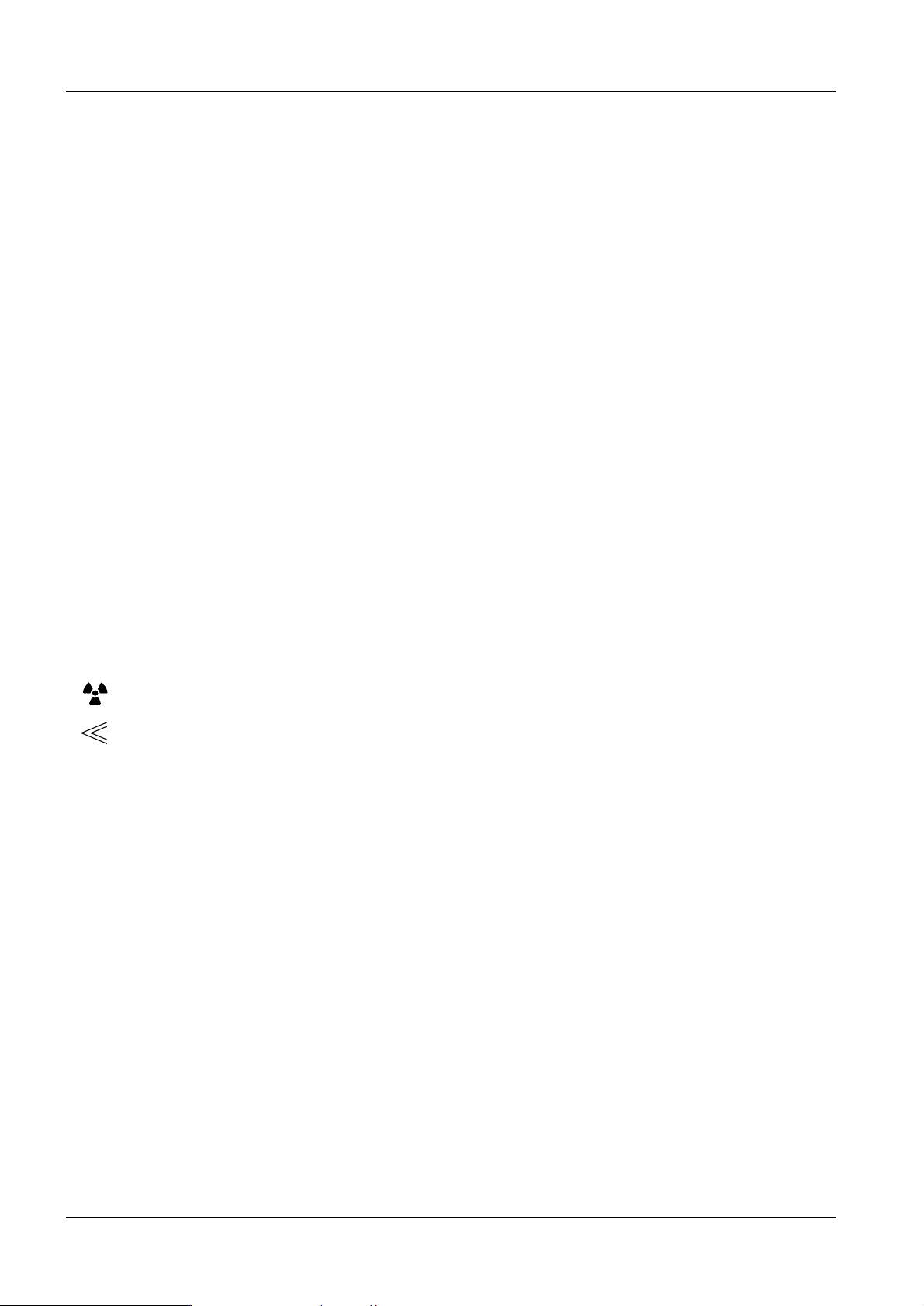
1 - 2 Requirements
1.3 Required Test Equipment and Aids
• Service PC; conforming to specifications of ARTD,
Part 1; 3.0
• ST320 Terminal Emulation program 97 04 586 Y4364
• Service cable, 5m 99 00 440 RE999
• Digital multimeter (e.g. Fluke 8060A) 97 02 101 Y4290
• mAs meter (Siemens) 81 60 400 RE999
• Cu strips, 17µm 11 67 662 G5247
• Resolution test, Type 41 28 71 820 RE999
• 2.1 mm precision radiation filter 99 00 598 XE999
• Copper filter set 44 06 120 RV090
• TV Dynamik Test Kit 37 90 156 X1963
• Mavo monitor 97 02 432 Y0526
• Tomo block with resolution test 44 06 054 RV090
• Oscilloscope
>50 MHz with delayed time base and retriggering of
second time base (e.g. Tektronix 2232)
• Lens brush 47 13 582 GE999
• Lens cleaning cloth 47 03 930 GE999
• Ground wire test instrument 44 15 899 RV090
97 02 234 Y3155
1.4 Explanation of Symbols
- Radiation is switched on. The appropriate protective measures should be taken.
- Enter the measured values in the Maintenance Protocol .
FLUOROSPOT H/HK Register 8 RX41-020.101.04 Page 2 of 2 Siemens AG
Rev. 01 05.97 TD AX 5 Medical Engineering
Page 7
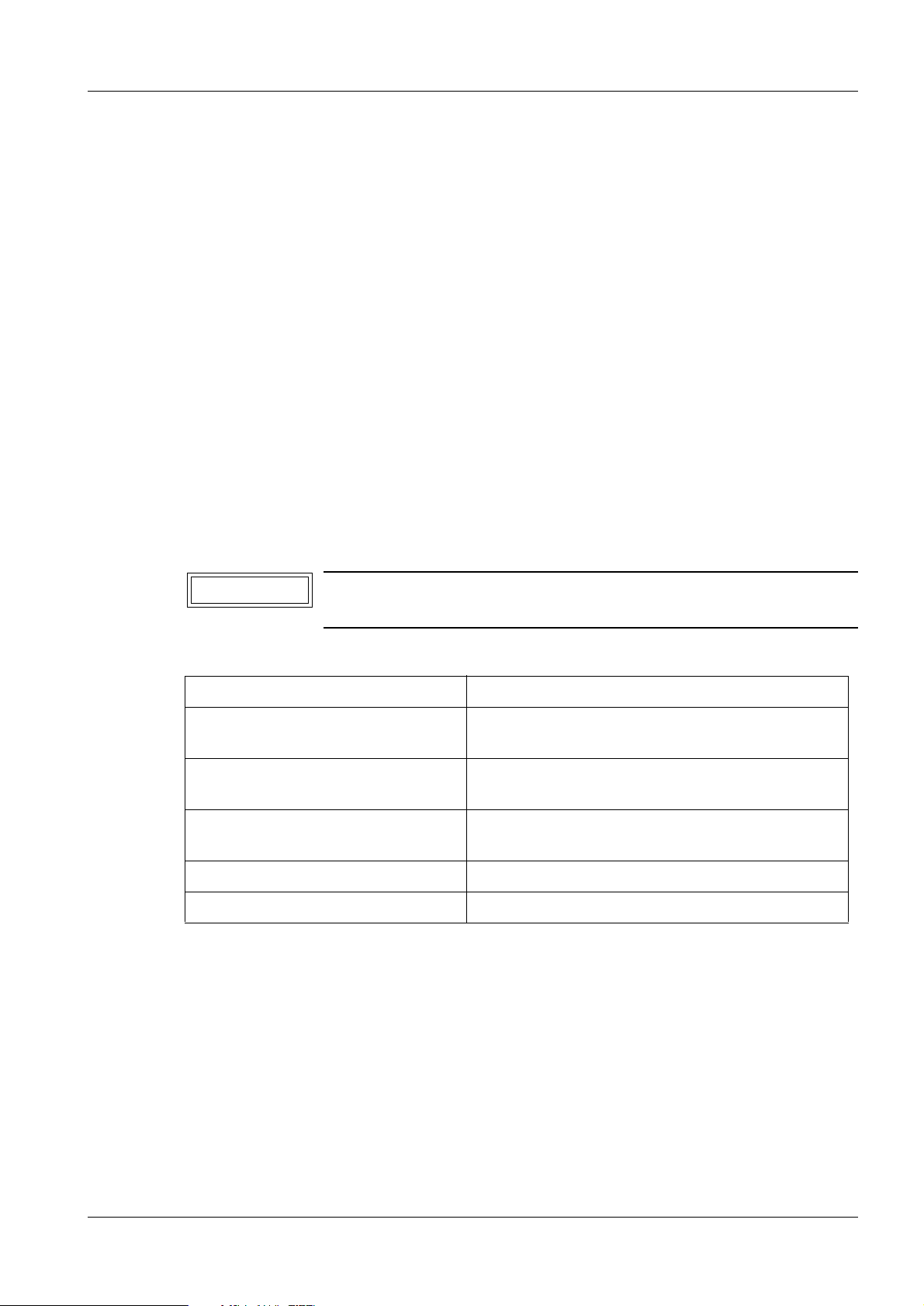
VIDEOMED SX 2 - 1
CAUTION
2 VIDEOMED SX
2.1 Safety Inspection
SI Checking the Camera Mount.
SI Checking the Camera Housing
Check the camera housing for good condition; replace if damaged.
SI Checking the Ground Wire
Carry out the ground wire check of the FLUOROSPOT H / HK per TI 236 VII, but only
after concluding all maintenance work. Ground wire resistance: max. 0.2 Ohm.
2.2 Maintenance
PM Camera Optics
• Loosen the knurled screws on both sides of the camera mount and remove the camera
with the mount (Caution: do not expose the camera optics to bright light).
To clean the light path:
Do not use: Recommended:
• Compressed air • Soft hair brush with protective cap
• Lens leather cloth, window
cleaning cloth
• Paper (also lens paper) • Soft, lint-free cloth (fresh handkerchief which
• Cleaning paste
• Cleaning solvent
Remove dust with the brush; when doing so, do not exert any pressure on the brush.
Carefully wipe away any residue with a suitable cloth.
Breathing on the surface can be helpful; do not get any saliva on optical surfaces.
For further information, see Service Note RA0-000.076.17...
PM CCU
Check all optically active surfaces (I.I. lens, mirror, TV camera
lens and multiplier lens) for dust and dirt and, if needed, clean.
(47 13 582 GE999)
• Lens cleaning cloth (47 03 930 GE999)
has been washed several times)
• Remove any dust that has collected in the CCU.
Siemens AG Register 8 RX41-020.101.04 Page 1 of 2 FLUOROSPOT H/HK
Medical Engineering Rev. 01 05.97 TD AX 5
Page 8

2 - 2 VIDEOMED SX
This page intentionally left blank.
FLUOROSPOT H/HK Register 8 RX41-020.101.04 Page 2 of 2 Siemens AG
Rev. 01 05.97 TD AX 5 Medical Engineering
Page 9

FLUOROSPOT H/HK 3 - 1
3 FLUOROSPOT H/HK
3.1 External Visual Inspection
PM Check the Control Console for Damage.
3.2 Maintenance
PM Opening the Unit
PM Remove dust that has collected on the inside of the unit
3.3 Inspection of the internal head vents
PM Check the fan for proper function.
3.4 Monitors
PM Cleaning the Monitor Screens
- To clean the non-glaring monitor screen, which is recognizable by the mat surface, use
a cloth dampened with plain water .
Clean any stubborn dirt with pure alcohol or a mixture of 1/3 alcohol with 2/3 distilled
water.
- Immediately after cleaning with the items described above, wipe the screen dry with a
soft cotton cloth.
- Soiling, e.g. contrast medium residue, should be removed immediatel.
- Under no circumstances should acidic or caustic agents be used. These can damage
the picture tube.
Siemens AG Register 8 RX41-020.101.04 Page 1 of 2 FLUOROSPOT H/HK
Medical Engineering Rev. 01 05.97 TD AX 5
Page 10
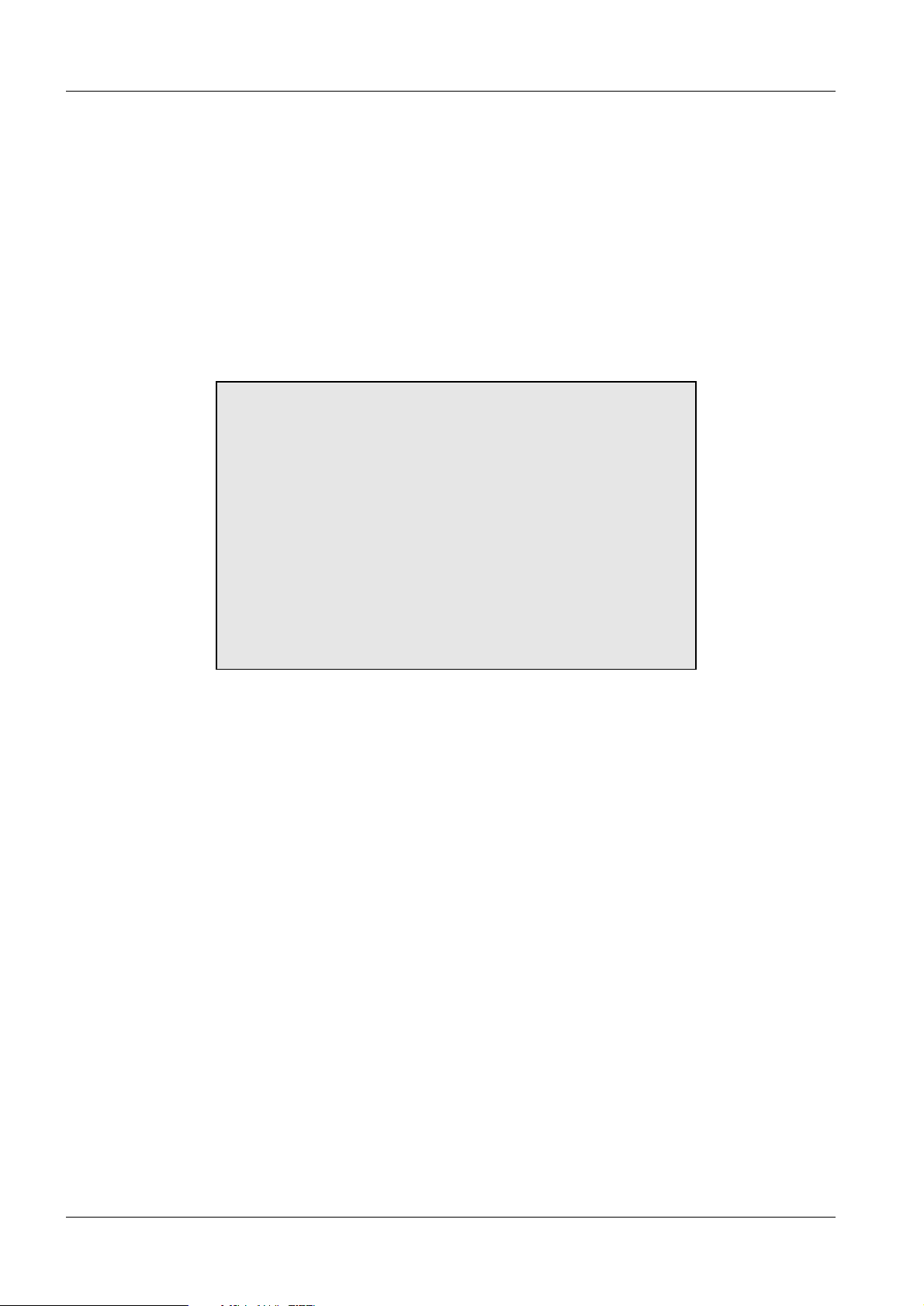
3 - 2 FLUOROSPOT H/HK
3.5 Function Inspection
PM Checking / Read Out the Error Log
• Connect the Service PC to the FLUOROSPOT with the service cable.
• Switch on the FLUOROSPOT.
• Enter the "Service" operating mode.
• The main menu appears after entering the password.
• Use the arrow keys on the keyboard of the Service PC to select ERROR LOG in the
MAIN menu.
ERROR Logs
ERROR LOG
A LIST FILES
B SELECT FILES
C TYPE FILE
D TRANSFER FILE TO FLOPPY
E
F
G
H
I
J
K
L
M FORMAT 1.44Mb FLOPPY
N
O
- LIST FILES displays a list of the error files in the Service PC.
- A file can be selected for view or transferred to a floppy disk using SELECT FILES.
- TYPE FILE displays the selected error protocol on the Service PC screen.
- TRANSFER FILE TO FLOPPY transfers a selected file to a floppy disk.
- A floppy disk can be formatted from this menu by using FORMAT 1.44Mb FLOPPY.
• Disconnect the Service PC.
FLUOROSPOT H/HK Register 8 RX41-020.101.04 Page 2 of 2 Siemens AG
Rev. 01 05.97 TD AX 5 Medical Engineering
Page 11

Image Quality Test 4 - 1
4 Image Quality Test
4.1 General Remarks
• The image quality test requires that an image quality acceptance test (IQ Test
Certificate) be carried out on the system.
• The test makes it possible to carry out a quick check of the image quality.
• From the complete range of tests in the completed IQ Test Certificate for the system,
only some are required for the "Recurring Tests" (e.g. those required during
maintenance) and those checks are summarized in this image quality test.
• For the 1st test, transcribe the actual values from startup from the IQ Test Certificate to
the Maintenance Protocol, in the column “Initial Values”.
If no upper and lower tolerances are listed, calculate them in accordance with the listed
tolerance and enter them in the columns "+" (upper tolerance) or "-" (lower tolerance).
• A new Maintenance Protocol should be used every time maintenance is carried out.
• The initial values from the 1st maintenance should be used as the reference values for
the 2nd, 3rd and for every other maintenance.
• To make quick comparisons possible, the appropriate chapter in the IQ Test Certificate
or in the IQ Reference Value List is listed in brackets at the back of very chapter in these
instructions.
• Mandatory measurement value entries are labeled with “ ”.
• The measured values must be within the tolerance limits.
• If there are deviations from listed tolerances, an adjustment is required in accordance
withthe corresponding VIDEOMED SX or FLUOROSPOT H / HK Adjustment
Instructions.
• If a new measurement value results following repairs or an adjustment, enter this value
as a new initial value in a new Maintenance Protocol.
• File the Maintenance Protocol in the System Manual, if not available in the
FLUOROSPOT H Manual RX41-020.064.01 or the FLUOROSPOT HK Manual RX41-
025.064.01, in Register 9.
• Order new protocols from Erlangen, TDU 44 by listing the Publication Number,
RX 41-020.105.04....
Siemens AG Register 8 RX41-020.101.04 Page 1 of 24 FLUOROSPOT H/HK
Medical Engineering Rev. 01 05.97 TD AX 5
Page 12

4 - 2 Image Quality Test
CAUTION
NOTICE
Q Indirect Dose Rate Control (IQ Chap. 4.1.2)
No additional filters may be selected in the collimator.
Test Conditions
• Select the operating conditions documented in the IQ Test Certificate:
- Focus-I.I. distance (SID)
OT units = 115 cm
UT units = max. distance (without Distator)
C-Arm units = 100 cm
- Insert the 2.1 mm precision radiation filter into the collimator; with UT units, place it on
the tabletop.
- Open the collimator all the way.
Determining the Initial Values
• With the 1st recurrent test, transcribe the fluoroscopy parameters programmed for the
customer (dose rate values, control curves) for all control steps as well as the
programmed zoom dose factors from the completed IQ Test Certificate to the
Maintenance Protocol.
Transcribe the actual value for kV and mA from the IQ Test Certificate to the
Maintenance Protocol in the column "Initial Values: Ist/Actual".
In addition, calculate the upper and lower tolerance and enter these values in the
columns "-" and "+".
Procedure
• Trigger fluoro : With full format for all automatic steps
With the other I.I. formats only with Fluoro 1 / Step 1
Step 1/Step 2 = 1st/2nd footswitch pressure point for each automatic control step (currently configured only in the POLYSTAR)
• Document the kV and mA values that stabilize (display on the generator console). The
same values as those listed in the column “Initial Values” must result (tolerance:
±10% mA). If there are differences that are outside of the admissible tolerance,
remeasure the dose rates as described under Point 4.1 of the Test Procedure,
RXD0-000.074.01...
If the dose rate values are within tolerance (IQ Reference Value List), determine new
initial values ("-"/"Act"/"+") for indirect dose rate control; this also applies if the dose rate
has been set again.
± 1kV/
FLUOROSPOT H/HK Register 8 RX41-020.101.04 Page 2 of 24 Siemens AG
Rev. 01 05.97 TD AX 5 Medical Engineering
Page 13

Image Quality Test 4 - 3
CAUTION
Q Indirect Dose Control (IQ Chap. 8.1.2)
No additional filter may be selected in the collimator.
- Select the operating conditions doucmented in the IQ Test Certificate.
Test Conditions
- Focus- I.I. distance (SID)
OT units = 115 cm
UT units = max. distance (without Distator)
C-Arm units = 100 cm
- Insert the 2.1 mm precision radiation filter into the collimator; with UT units, place it on
the tabletop.
- Move in the grid.
Determining the Initial Values
• In the 1st recurring test, transcribe the mAs values from the IQ Test Certificate into the
Maintenance Protocol, column "Initial Values, Ist/Actual", and calculate the upper/lower
tolerance limits and enter these values in the columns marked "-" and "+".
Also transcribe the I.I. formats and the Zoom dose factors.
Procedure
• Select the ADC measuring field; with the 40 cm I.I., select the central measuring
field
(POLYSTAR )
• Open the collimator all the way.
• Connect the mAs meter to the generator (high voltage transformer).
• Prior to the DR exposures, briefly trigger fluoro so that the defined exposure data can be
acquired.
• To have the reproducible exposure parameters defined in the DSA scenes acquired,
proceed as follows:
1. Select a scene using the desired organ program.
2. Switch on fluoro for approx. 5 sec. to allow the ADC to stabilize and to allow the
water value calculator to provide the correct exposure data.
3. Trigger an initial brief scene (approx. 5 images) to allow the dose to stabilize in the
constant time mode.
4. Then trigger the actual test scene without first triggering fluoroscopy and evaluate
the scene. Trigger the first brief scene.
Siemens AG Register 8 RX41-020.101.04 Page 3 of 24 FLUOROSPOT H/HK
Medical Engineering Rev. 01 05.97 TD AX 5
Page 14

4 - 4 Image Quality Test
Measurement Sequences to be Carried Out
1. DR mode with dose step 100 for all I.I. formats
Exposure parameters:70 kV; ; 1 F/s; scene time = 10 s
2. DSA mode for one I.I. format (22 cm, 23 cm, 27 cm or 28 cm) with dose
step 500 at 0.5 F/s
Exposure parameters: 70 kV; ; 0.5 F/s; scene time =10 s
• Determine and document the mAs value/pulse = Qg/n for each measurement.
For series, add up the mAs values of all exposures from the mAs meter in the series,
divide this value by the number of exposures and document the result. If there are
differences which are outside of the admissible tolerance, remeasure the dose as
described under Point 8.1 of the Test Procedure, RXD0-000.074.01...
If the dose values are within tolerance (IQ Reference Value List), determine new initial
values ("-"/"Act"/"+") for indirect dose control; this applies also if the dose has been reset.
FLUOROSPOT H/HK Register 8 RX41-020.101.04 Page 4 of 24 Siemens AG
Rev. 01 05.97 TD AX 5 Medical Engineering
Page 15

Image Quality Test 4 - 5
CAUTION
Q Monitor Adjustment (IQ Chap. 8.3)
Switch off the ambient light sensor on SIMOMED monitors for the measurement!
(see SIMOMED H Adjustment Instructions, RA52-040.071.01...)
(see SIMOMED H Service Note, RX52-040.076.01...)
To avoid measurement errors, particularly in the dark step, dim the lights in the room
when measuring!
• Activate the DFR system (no Bypass).
• Connect the SERVICE PC (FLUOROSPOT J27 Transition Panel) and start the ST320
program.
• At the FLUOROSPOT, start Tools <F5>, Service <F8>.
• At the Service PC, select: TEST IMAGES ”Grey Values”.
The gray value fields appear on the monitor.
Determining the Initial Values
• Transcribe the luminous intensity values from the IQ Test Certificate to the Maintenance
Protocol, column "Initial Values, Ist/Actual".
Procedure
• Use the Mavo monitor to check the following luminous intensity values on the monitor:
- In the white field (100%) reference value = 260,
- In the black field (0%) reference value = 0.8, ± 0.1 cd/m
± 20 cd/m
2
2
• If the measurement values differ from the reference values, readjust brightness and
contrast accordingly.
• At the Service PC, select: TEST IMAGES ”SMPTE Test Image”.
The SMPTE test image appears on the monitor.
• In the SMPTE test image, check whether the 5% fields in the white and in the black fields
are still visible; if needed lightly readjust the brightness and contrast so that the 5% fields
are visible.
The 5% fields must always be visible even if the tolerance ranges
are slightly exceeded.
• Set the ambient light sensor back to its original position.
Gray value test image SMPTE test image
Siemens AG Register 8 RX41-020.101.04 Page 5 of 24 FLUOROSPOT H/HK
Medical Engineering Rev. 01 05.97 TD AX 5
Page 16

4 - 6 Image Quality Test
CAUTION
NOTICE
Q Dynamics Test (Fluoroscopy) (IQ Chap. 5H, 5.8)
No additional filter may be selected in the collimator for the
measurements with the Dynamics Test!
Test Conditions and Preparation
• Switch the FLUOROSPOT to Bypass
• Fluoro curve C00
• Grid moved in
• Focus-I.I. distance (SID)
OT units = 115 cm
UT units = max. distance (without Distator)
C-Arm units = 100 cm
• ADC measuring field; with the 40 cm I.I., select the central measuring field
(POLYSTAR
• I.I. format=28 cm, 27 cm, 23 cm or 22 cm
• Move the Dynamics Test close to the I.I.
(without heart contour collimator, without capillary displacement test)
OT units on the tabletop
UT units on the back wall of the spotfilm device
C-Arm units on the grid
• Connect the oscilloscope:
- CH1= TV CCU, inputTP 8 (D8)
- CH2=TV CCU, output TP BAS 1 (D8)
- ext. Trigger = TV CCU, TP V
pulse
(D10)
• Switch on fluoroscopy, center the dynamics test and collimate
The dynamics test must appear on the monitor as shown in Fig.1/Page 4-7).
The reference values for the B/B amplitudes can be reached only
if the AGC measuring field is covered over completely by the 1st
field in the dynamics test. To make the measuring field visible,
jumper between the TP17/KR board and the TP8/VV board.
If the AGC measuring field is larger than the 1st field, move the
dynamics test so that the 2L field is completely outside the AGC
measuring field and only the 5R field projects into the ACG measuring field.
The 5R field adversely affects the measurement much less than
the 2L field
Essentially, the same applies for the rectangular ADC measuring
field for the POLYSTAR
FLUOROSPOT H/HK Register 8 RX41-020.101.04 Page 6 of 24 Siemens AG
Rev. 01 05.97 TD AX 5 Medical Engineering
Page 17

Image Quality Test 4 - 7
AGC measuring field AGC measuring field
Collimation of
collimator
Collimation size Collimation size
Fig. 1
Procedure
• Switch fluoroscopy ON/OFF.
Measure one line in the middle of the screen:
- B-Signal (TP8) in fields 2L / 1/ 5R without bias light
- BA-Signal (TP BAS1) in fields 2L / 1 / 5R
• Read the fluoroscopy kV during fluoro at the generator console and document the value..
B-Signal (TP P8) BA-Signal (TP BAS)
2L
200mV/Div.
1
5R
500mV/Div.
2L
1
5R
Line in middle of screen
Siemens AG Register 8 RX41-020.101.04 Page 7 of 24 FLUOROSPOT H/HK
Medical Engineering Rev. 01 05.97 TD AX 5
Line in middle of screen
Page 18

4 - 8 Image Quality Test
• Calculate the dynamics factor (f) for the B-Signal (TP8).
Field 2L
f =
Field 1
• Compare the calculated dynamics factor with the Fig. on Page 10 (Maintenance
Protocol).
The dynamics factor must be above the illustrated curve, relative to the read-out
fluoroscopy kV.
FLUOROSPOT H/HK Register 8 RX41-020.101.04 Page 8 of 24 Siemens AG
Rev. 01 05.97 TD AX 5 Medical Engineering
Page 19

Image Quality Test 4 - 9
CAUTION
Q Dynamics Test (DFR) (IQ Chap. 8.5).
No additional filter may be selected in the collimator for the measurements with the dynamics test! The reference values are relative to a tube current of 70 kV.
Amplitudes
The BA signal amplitudes of the various attenuation steps (fields 1, 2L, 5R) of the dynamics test are measured at a tube current of 70 kV at the FLUOROSPOT output. The
required BA-levels are reached by correctly adjusting the iris diaphragm.
Test Conditions and Preparations
• Focus-I.I. distance (SID):
OT units = 115 cm
UT units = max. distance (without Distator)
C-Arm units= 100 cm
• Grid moved in.
• ADC measurement field; with the 40 cm I.I., select the central measuring field
(POLYSTAR )
• I.I. format: 22 cm, 23 cm, 27 cm or 28 cm.
• Move the Dynamics test close to the I.I.
(with heart contour collimator and capillary displacement test
OT units on the tabletop
UT units on the back wall of the spotfilm device
C-Arm units on the grid
• Connect the oscilloscope: CH1 to the FLUOROSPOT output (Video output/Live) =
Trans. Panel TP5.
FLUOROSPOT BA -Signal output
2L
100mV/Div.
1
5R
Line in middle of
Siemens AG Register 8 RX41-020.101.04 Page 9 of 24 FLUOROSPOT H/HK
Medical Engineering Rev. 01 05.97 TD AX 5
Page 20

4 - 10 Image Quality Test
NOTICE
CAUTION
Measurement may not be on a line that is covered over by a capillary. To make sure this is not done, use the expanded time base to
move several lines back and forth; when this is done, a change in
amplitude may not take place. One capillary weakens the
BA-Signal.
Determining the Initial Values
• Transcribe the BA-Signal values and U
the in Maintenance Protocol, column "Initial Values, Ist/Actual".
Procedure with DR Exposure
Organ Program for DR Single:
Name: DR Single
kV: manual
kV manual: 70
Dose: 100
Exposure data from fluoroscopy: no
Edge enhancement (%): 0
Filter coefficient: 0
Upper window value: 511
Lower window value: 256
Bone image: black
Image marker: no
Organ curve: manual kV selected
kV for dose reduction: manual kV selected
Max. X-ray pulse length (ms): 3000
Density correction 0.0
Focus: small
for DR/DSA from the IQ Test Certificate into
iris
The iris correction must be =0 at the generator console and in the
organ program.
• Switch on fluoro for approx. 5 sec.
• Trigger a DR exposure and measure and record the BA-Signal amplitudes of fields 2L, 1
and 5R of the dynamics test:
Measure the line in approx. center of screen (approx. line 256) and middle of noise.
Observe the remarks on Page 4-6.
• Record the displayed kV value (Ua) and the programmed iris correction value in the
FLUOROSPOT configuration (see Test Point 8.4).
• Measure the iris voltage value U
PL-SX:N11/D270 and record the result.
FLUOROSPOT H/HK Register 8 RX41-020.101.04 Page 10 of 24 Siemens AG
Rev. 01 05.97 TD AX 5 Medical Engineering
ist
or U
at M98/D2 or N84/D2 or
IRIS
Page 21

Image Quality Test 4 - 11
CAUTIION
Procedure for a DSA Exposure
The DSA test scenes are also used for the test point per IQ Test Certificate 8.9.
Select the following DSA organ program at the FLUOROSPOT:
Organ Program for DSA:
Name: DSA
kV: manual
kV manual: 70
Dose: 200
Exposure data from fluorosocpy: yes
Frames per second: 6
Scene length: 5s
Native image
Edge enhancement (%): 0
Filter coefficient: 0
Upper window value: 511
Lower window value: 256
Bone image: black
Subtraction image
Edge enhancement (%): 0
Filter oefficient: 0
Middle of window(W1): 80
Contrast (W2): 220
Image marker: no
Organ curve: manual kV selected
kV for dose reduction: 109
Density correction: 0.0
Focus: large
Delta kV: Fixed focus selected
Siemens AG Register 8 RX41-020.101.04 Page 11 of 24 FLUOROSPOT H/HK
Medical Engineering Rev. 01 05.97 TD AX 5
The iris correction must be =0 at the generator console and in the
organ program.
• Prior to the DSA scene, “tighten” the displacement test.
• Trigger a DSA scene using the following exposure data and the actuate the
displacement test when approx. half the scene time has elapsed.
- Dose 200; 6 F/s; scene time = 5 sec.
Page 22

4 - 12 Image Quality Test
Proceed as follows to acquire the reproducible exposure parameters that were set for the
DSA test scenes:
1. Select the scene with the desired organ program.
2. Trigger fluoroscopy for approx. 5 sec. to allow the ADC to stabilize and so that the
water value calculator can provide the correct exposure data.
3. Trigger an initial brief scene (5-6 images) to allow the dose to stabilize in the
constant time mode.
4. Then trigger the actual test scene without first triggering fluoroscopy and evaluate
the scene. Delete the first brief scene.
• Evaluate the second to last native image from the scene: measure the BA-Signal
amplitudes of fields 2L, 1 and 5R of the dynamics test and document the results.
Measure the line in the middle of the screen (approx. line 256) and middle of noise.
Position the dynamics test as shown in Page 4-7
• Document the displayed kV value (Ua) and the iris correction value programmed in the
FLUOROSPOT configuration.
• Measure the iris voltage value U
PL-SX: N11/D270 and record the value.
ist
or U
at M98/D2 or N84/D2 or
IRIS
Q Edge Enhancement (IQ Chap. 8.5.2)
•
Use the DR exposure with the dynamics test image on the monitor.
• Change the EDGE ENHANCEMENT from E = 0% to E = 100%, visually check the
function on the monitor and record whether or no the function is okay.
When ”starting up” edge enhancement, gray dropouts get white or black edges:
- A white border is made around black areas (5R field)
• A black border is made around white areas (circles around the field numbers).
Q Mean Value Evaluation (GGM) (IQ Chap. 8.5.3)
• Position the dynamics test in the beam path as described on Page 4-6 under
Preparations.
• At the FLUOROSPOT, select a Fluoro program and set the temporal filtration to 0%.
• Switch on digital fluoroscopy.
• Exactly observe the noise profile of the image and remember what it looks like.
• At the FLUOROSPOT, increase the temporal filtration to 12% in the Fluoro program.
• Again switch on fluoroscopy and evaluate whether the noise in the image has been
reduced.
- The capillaries are more clearly visible, etc.
- When the object is moved, a follow-up effect is visible.
• Document whether or not the function is okay.
• At the FLUOROSPOT, set the temporal filtration back to its original value in the fluoro
program.
FLUOROSPOT H/HK Register 8 RX41-020.101.04 Page 12 of 24 Siemens AG
Rev. 01 05.97 TD AX 5 Medical Engineering
Page 23

Image Quality Test 4 - 13
Q Resolution (IQ Chap. 8.7) and Minimum Contrast (IQ Chap. 8.8)
Test Conditions
• Focus-I.I. distance (SID):
OT units = 115 cm
UT units = max. distance (without Distator)
C-Arm units = 100 cm
• Grid moved in.
• ADC measuring field with the central, round measuring field (40 cm I.I.).
• No edge enhancement (E% = 0)
• Temporal filtration for fluoroscopy 6%
• Windows: W1 = 511; W2 = 256
• Fluoro 1 for fluoroscopy ( ≈ 70 kV)
• Dose step 100 for DR and DSA (70 kV)
• Select .
Test Preparations
• Place the lead strip test, Type 41 in the center of the I.I. and turn it 45° out of the
horizontal position: With OT units, place it on the tabletop, with UT units on the back wall
of the spotfilm device, with C-Arm units on the grid.
• Place the 17 µm Cu strips next to the lead strip test.
• Place 1.2 mmCu prefiltering on the collimator (with UT units on the tabletop).
• Switch on fluoroscopy.
• Collimate the radiation field slightly larger than the lead strip test. Do not undercollimate
the ADC measuring field to avoid over-exposure.
Determining the Initial Values
• Transcribe the resolution values from the IQ Test Certificate into the Maintenance
Protocol, column "Initial Values".
• Transcribe the limit values from the Startup Instruction or from the IQ Reference Value
List into the column "Initial Values".
• After optimizing the system, if these factory-set lower limit values are not reached, the
system can still be operated until the legal limit values are reached.
≥ 1.2 Lp/mm for I.I. nominal formats ≤ 25cm
R
Gr
Determining the Initial Values >25 cm gilt: R
mm]=
Siemens AG Register 8 RX41-020.101.04 Page 13 of 24 FLUOROSPOT H/HK
Medical Engineering Rev. 01 05.97 TD AX 5
Gr
[Lp/
I.I. nom. format [cm]
30
Page 24

4 - 14 Image Quality Test
I.I. nom. format R
40 cm 0.8
33 cm 0.9
28 cm 1.1
27 cm 1.1
25 cm 1.2
Procedure:
Carry out a check in the following modes with each of the I.I. formats.
1
Dig. Fluoro
[Lp/mm]
Gr
Dig.
Exposure
Hardcopy
• At the FLUOROSPOT, select the test programs that are described in the text below while
taking the above-listed test conditions into consideration.
• Determine the maximum visible resolution and document the result (darken the room,
avoid glare).
• Check whether or not the 17 µm Cu strip (minimum contrast) is visible; documentation is
made using either a yes or no answer.
The minimum contrast is more easily detectable at a greater viewing position.
Q Checking the DSA Device (IQ Chap. 8.9)
• Using the test exposures with the dynamics test, check the most important image
properties from the DSA sensitivity – contrast sensitivity, logarithming and subtraction.
For this, evaluate the DSA scenes that were made.
Evaluation Conditions
• For evaluation, it is necessary to set the mask on an image (if needed, using REMASK),
on which it is certain that the stabilization procedure for dose has been completed:
- at 6 F/s on Image 8
• Window values: brightness W1 = 80; contrast W2 = 220
• No edge enhancement; E (%) = 0
• Always evaluate the next to last DSA image in the series.
Determining the Initial Values
• If the contrast sensitivity has already been documented in the IQ Test Certificate using
the new capillary test (Part No. 37 80 180), transcribe the values into the Maintenance
Protocol, column ”Initial Values”.
If the contrast sensitivity has been documented in the IQ Test Certificate using the old
iodone capillary test (Part No. 97 50 019), the initial values for the Maintenance Protocol
must be redetermined using the new capillary test (Part No. 37 80 180) per the IQ Test
Procedure (Chapter 8.9).
FLUOROSPOT H/HK Register 8 RX41-020.101.04 Page 14 of 24 Siemens AG
Rev. 01 05.97 TD AX 5 Medical Engineering
Page 25

Image Quality Test 4 - 15
NOTICE
Contrast Sensitivity
• Determine in the DSA image whether or not all capillaries are visible in the fields 2L, 1
and 5R of the dynamics tests.
• Select DSA scenes at the FLUOROSPOT and evaluate them; postprocessing mode.
• Check off those fields in the Maintenance Protocol in which the particular dark or light
line is no longer visible.
Logarithming (LOG Amplifier)
Logarithming is okay when the capillaries on all Cu steps in the
DSA image have about the same gray value.
The gray value of the capillary (3 mm) that is second from the top
and that is bright is measured in the fields 2L, 1 and 5R using the
DYNAMICS BOX (see Fig.2).
• Connect the Service PC to the FLUOROSPOT and start the ST 320 program.
• Select the DSA mode at the FLUOROSPOT (not native image).
• At the FLUOROSPOT, select PAT-DIR, TOOLS, SERVICE.
Enter the following at the Service PC:
Enter the password
- "IMAGE QUALITY ASSURANCE"
- "SELECT FOLDER FOR ANALYSIS",
Enter the folder name of the DSA scene.
- "SELECT IMAGE FOR ANALYSIS",
The split image is selected. Use the PC arrow keys (left, right) to select an image.
- "SELECT IMAGE FOR ANALYSIS",
The selected image is displayed.
- "DYNAMICS BOX",
The rectangular measuring field appears on the FLUOROSPOT monitor.
- "MOVE BOX"
Use the PC arrow keys to move the rectangle to the middle of the 3 mm capillary.
Make sure that the full width of the capillary is always inside the DYNAMICS BOX
measuring field.
Siemens AG Register 8 RX41-020.101.04 Page 15 of 24 FLUOROSPOT H/HK
Medical Engineering Rev. 01 05.97 TD AX 5
Page 26

4 - 16 Image Quality Test
W
W
Measure the gray step the light capillary displayed at the second from top position in fields
2L, 1 and 5R and document the value (see 1/Fig.2)
Do not evaluate this line, because it is
the outline of the test phantom!
1
6
68 8
2
-1
Fig. 2
Maximum difference between the gray step of the 1st field and the gray step of the 2L field
or of the 5R field = 3 gray steps.
Maximum tolerance to the initial values
Subtraction:
Subtraction is okay when all Cu steps are displayed with the same gray value (2/Fig.2).
• Service PC: use the arrow keys to move the rectangular measuring field between two
capillaries.
0
± 1 gray step.
-1
• Measure the basic gray value of fields 2L, 1 and 5R and document the values. The basic
gray values must be 0,
± 1; in the recurring tests, it must be 0, ± 2.
FLUOROSPOT H/HK Register 8 RX41-020.101.04 Page 16 of 24 Siemens AG
Rev. 01 05.97 TD AX 5 Medical Engineering
Page 27

Image Quality Test 4 - 17
Q Image Disturbances (Artifacts) (Chap. 8.10)
- Enter all image disturbances detected during the maintenance IQ tests in the table in
the Maintenance Protocol with the evaluation numerals 1....3.
- If image disturbances which are not listed in the table are detected, describe them
under ”Other Disturbances”.
- Three evaluation numerals are provided for the particular disturbances; these
numerals indicate the extent of the disturbance.
- Compare the test images made during maintenance with those made during startup.
This way, any deviations and most importantly all newly occurring image disturbances
can be detected and corrected.
Definition of the Evaluation Numerals:
1. Disturbances and artifacts were not detected.
2. Slight disturbances, artifacts occur sporadically. The disturbances scarcely affect
the overall good impression of the image and the ability to diagnose medical
images is in no way adversely affected. The disturbances are thus tolerable.
3. Frequent or more serious disturbances, artifacts occur which disturb the overall
good impression of the image or which adversely affect the ability to make a
medical diagnosis and are thus not tolerable. When this is the case, the system
may not be operated.
Description of Errors:
- Pixel Errors are image pixels which do not contain image information. They are visible
as dark, pixel-size dots in the basic image. In the DSA image, they can occur as black
or white dots, depending on whether they are missing in the mask or in the fill image.
The cause is memory dropouts or addressing errors which occur in the RAM or in the
mass storage device (Post Processing).
Tolerable pixel dropouts are sporadic, do not occur in one location, are always 1 pixel
at one location, maximum of 3 pixels/image and occur at most in every 20th image.
- Ghost Images: are object shapes which are usually offset to one side, and appear
double. They are usually caused by reflections in poorly adapted, long video cables.
Clearly visible ghost images are not tolerable.
- Contouring are horizontal or vertical ”stripes” which mimic linear structures which do
not exist. They can be best detected on an image generated with a sawtooth signal by
continuously changing the windowing. Slight contouring in the above-described test is
tolerable.
- Horizontal Jitter: vertical edges of objects are not displayed on the monitor as “sharp”
borders but as slightly jagged, “frayed” lines. Jitter is caused by slight irregularities in
the horizontal deflection from image line to image line or in image storage and to a
certain extent are unavoidable. In the DSA image it leads to slight, tolerable coverage
errors.
To carry out the check, tape a soldering wire cross on the middle of the I.I., as exactly
vertical and horizontal as possible and make a DR exposure at dose step 100 and as a
single image at the smallest zoom format.
Siemens AG Register 8 RX41-020.101.04 Page 17 of 24 FLUOROSPOT H/HK
Medical Engineering Rev. 01 05.97 TD AX 5
Page 28

4 - 18 Image Quality Test
Image viewing criteria: very narrow windowing with high contrast
(e.g. W1 = 310, W2 = 309).
- Island Formation: We speak of island formation when visibly delineated areas of the
image have an even gray value and generally appear without noise. They often occur
because of insufficient memory, etc. and accordingly contain incorrect image
information. What are called ”burned out” image locations also fall into this category.
They are tolerable only to a very limited extent.
- Vignetting always appears as a decrease in brightness from the center of the image to
the edge of the image; it is caused by the heel effect of X-radiation, by the curve of the
I.I. input screen, by the electron optics in the I.I., by the tandem optics between the I.I.
and the TV camera, by the TV camera tube and by the monitor picture tube. It is
considered to be an image disturbance only if it occurs too strongly asymmetrical (see
also Test Point 5.4 in the IQ Test Certificate), or when greater differences in brightness
appears irregularly distributed over the image area.
If it is below the tolerance limit listed under Point 5.3 or Point 8.4.3 with fluoroscopy, it
should be evaluated as an ”image disturbance” with evaluation numeral 1.
- Artifacts caused by exposure occur only in DSA images and are caused by
fluctuations in exposure from image to image during the DSA scene.
If two completely equal images (mask and fill image) are subtracted from each other,
an evenly bright, completely structureless image results in which only noise is visible. If
the exposure changes between mask and basic image, an apparent image structure
caused by the difference in exposure is created in the DSA image, even when the
object is unchanged. It is acceptable only when it is slightly apparent because a similar
effect caused by patient movement can occur in medical exposures.
- Logarithming Errors: The non-linear attenuation of X-radiation which depends on
object density and object thickness can be largely linearized by logarithming the signal
values of the image.
Incorrect adjustment of a logarithming step results in a jump in brightness in the display
of vessel simulation in the DSA test object. With the DSA standard test object per DIN
6868 Part 8, the transition from the most dense step (1.4 mm Cu) to the lowest step
(0.2 mm Cu) is used for this evaluation. With the dynamics test with the capillary test,
the gray value of capillaries in fields 2L, 1 and 5R must be evaluated (see also the IQ
Test Certificate, Point 8.9). Slight differences in brightness in the vessel simulation is
acceptable over the various Cu step thicknesses.
- Convergence errors occur only in DSA images. If the coordinates of corresponding
projection elements from the image and mask do not match, artifacts form in structured
objects which are referred to as convergence errors. In the tests, only convergence
errors which cannot be attributed to object movement are taken into consideration.
Image structures which occur from a slight change in position of the DSA test object
when moving the vessel simulation can hardly be avoided; however, they are equal in
all DSA images in a series.
The reasons for very bad convergence errors are slight irregularities in the horizontal
and vertical deflection of the TV system or errors in storage of the image pixels.
Slight convergence errors are tolerable because they do not adversely affect the ability
to evaluate medical exposures.
FLUOROSPOT H/HK Register 8 RX41-020.101.04 Page 18 of 24 Siemens AG
Rev. 01 05.97 TD AX 5 Medical Engineering
Page 29

Image Quality Test 4 - 19
To carry out the check, make DSA test scenes at dose step 200; 6 F/s and dose step
500; 1 F/s with the soldering wire cross (see the check for horizontal jitter) and always
evaluate the entire scene. When doing this, place the mask on an image for which the
dose control has been completed with certainty.
- Inhomogeneousness (Hum, Line Errors):
Every image has a certain amount of inhomogeneousness (see also vignetting). Up to
a certain point, it does not influence the ability to evaluate medical exposures.
Inhomogeneousness which is not caused by electromagnetic scatter in the image
generating system is unattractive and bothersome. Depending on the type of
disturbance, it can significantly affect the ability to evaluate images and ideally should
not occur. For this reason, it is tolerable only to a very limited extent. Hum disturbances
(noise) are visible as periodic, horizontal light/dark patterns or as light or dark
horizontal lines in the image; they are temporary and not limited to one location.
Missing or partially missing lines can be recognized as dark horizontal lines in the TV
image.
- Microphony is caused by mechanical vibration (movement of rotating anode, etc.)
which is transferred to the TV camera which affects the deflection fields of the electron
beam and for the most part manifest themselves as very regular disturbance patterns
similar to scattered electromagnetic noise in the TV image. Microphony is scarcely
tolerable.
- Noise Patterns: All noise patterns which were not described above and whose cause
is not known should be entered here.
Disturbances which are caused by dirt on optically active surfaces should be entered
here. They are limited to one location and are not temporary.
As already mentioned, these disturbances are scarcely tolerable.
Siemens AG Register 8 RX41-020.101.04 Page 19 of 24 FLUOROSPOT H/HK
Medical Engineering Rev. 01 05.97 TD AX 5
Page 30

4 - 20 Image Quality Test
Q Digital Tomo IQ Chap. 8.11)
General Remarks: Even mechanical movement of the tomo profile is
checked using the quality of blurring and resolution of
tomo exposures for a tomo test object and the accuracy of the tomo height display is checked. The tomo
profile with the greatest angle and the shortest time is
checked (fastest movement, greatest blurring)
Test Object
The tomo test object is composed of a hard foam block
with 2 slots and 2 lead strip tests.
The holes in the strip tests which are positioned at an
oblique angle of 20
each other. This makes it possible to exactly determine
the tomo height that appears on the exposure.
Line test
° are 2 mm in height apart from
The individual elements of the line test make it possible
to make the following statements about the quality of
the tomo device or about the tomo exposures:
Line groups (LG)
- Visual resolution
- Continuity of blurring
- Selectivity (“tomo thickness” depending on object
size)
- Degree of blur (angle, tomo profile)
Holes, Notch
- Tomo height (tomo plane)
- Tomo profile
- Evenness of the tomo movement
(synchronous movement, smooth movement)
- Dose distribution over the exposure
- Parallelism of focus and film stage
Edge enhancement
- Continuity of blurring
(even or uneven tomo plane)
FLUOROSPOT H/HK Register 8 RX41-020.101.04 Page 20 of 24 Siemens AG
Rev. 01 05.97 TD AX 5 Medical Engineering
Page 31

Image Quality Test 4 - 21
Q Check of the Tomo Height
Test Conditions:
- 115 cm SID (focus-I.I. distance)
- Insert 0.6 mm Cu in the collimator (prefilter)
- Grid in the beam path
- I.I. format 20 cm
- focus
- Exposure voltage 70 kV
- Tomo height approx. 115 mm
- Central ADC measuring field
Procedure:
• Position the tabletop so it is horizontal.
• Center the foam plastic block with the focus test on the tabletop in the beam path. The
focus test must be positioned at the anode side transversely to the table longitudinal
axis.
The notch of the focus test must be in the central beam (see Fig.3).
20°
2mm
approx. 115 mm
SH
Anode side
a
TV Monitor
Fig. 3
• Measure exactly at which height the notch in the focus test is located above the tabletop
(approx. 115 mm, depending on the foam plastic bock size).
Siemens AG Register 8 RX41-020.101.04 Page 21 of 24 FLUOROSPOT H/HK
Medical Engineering Rev. 01 05.97 TD AX 5
Page 32

4 - 22 Image Quality Test
CAUTION
• Select the tomo height so that the numerical tomo height display corresponds exactly to
the measured ”notch height” and document this value as the displayed tomo height.
• Measure at which height above the tabletop the middle of the tomo height light line
appears on the test object and document this value as the line light height.
• Select the “tomo” operating mode .
• Trigger a tomo exposure and evaluation.
Evaluation:
• The hole of the line light test appears sharply focused, it is in the tomo plane.
If the hole next to the notch appears sharply focused, the numerically displayed tomo
height agrees with the actual tomo height, i.e. the deviation = 0.
• If there is a deviation, determine the difference in height in mm between the sharply
focused hole and the notch (there is a difference in height of 2 mm from hole to hole).
• Calculate the actual tomo height and document the value (transverse test):
Actual tomo height = displayed tomo height
When doing this, take into consideration whether the tomo height
is above (+ deviation) or below (– deviation) the selected tomo
height (notch)!
The displayed tomo height or the line light height may not deviate by more than 5 mm
from the actual tomo height..
± difference
FLUOROSPOT H/HK Register 8 RX41-020.101.04 Page 22 of 24 Siemens AG
Rev. 01 05.97 TD AX 5 Medical Engineering
Page 33

Image Quality Test 4 - 23
Q Checking the Resolution
Test Conditions:
Evaluation of the resolution of a tomo exposure is made by comparing it to an exposure
without tomo which has been prepared under comparable conditions. In this way, all factors which influence the resolution of an exposure (focal point size, geometric ratios,
exposure data, ...) are cancelled out and it is possible to make a clear statement about the
quality of the tomo device.
Procedure:
• Position the foam plastic cube with the focus test on the tabletop so it is centered in the
beam path.
• Position the focus test parallel to the table longitudinal axis, see Fig.4.
Fig. 4
Anode side
TV Monitor
• Select the ”DR” opeating mode.
• Trigger an exposure and evaluate it .
• Document the resolution (exposure without tomo).
• Select the ”Tomo” opeating mode.
40
1,2s
• Trigger a tomo exposure and evaluate it.
• Document the resolution (longitudinal test).
• Print out a hardcopy.
Siemens AG Register 8 RX41-020.101.04 Page 23 of 24 FLUOROSPOT H/HK
Medical Engineering Rev. 01 05.97 TD AX 5
Page 34

4 - 24 Image Quality Test
NOTICE
• Compare the maximum visible resolution of the DR exposure and of the tomo exposure.
The resolution of the tomo exposure may not be more than one line group less.
If there are larger differences, check the tomo device for mechanical errors (jamming movement, play, etc.).
Evaluating the Tomo Exposure:
The blur patterns of the holes must be approximately parallel on both the right and left of
the notch.
If the blur patterns of the holes are uneven (jagged, wavy lines), there are unsynchronous
vibrations in the tomo system (jamming locations, ...).
This aslo results in reduced resolution.
The blur pattern of the holes should have an even density along the entire length. If there
is a dotted blur pattern, the tomo movement is uneven. If there is a continuous change in
density of the blur pattern, the speed of movement is uneven or there is a discontinuous
dose rate.
Compare the hardcopy with the hardcopy generated during startup.
4.2 Final Work Steps
4.2.1 Generator Fluoro Curves
• If the fluoro curves were changed, the original customer-specific curves must be
reprogrammed.
4.2.2 SIMOMED H
•
Set the ambient light sensor S476.4 to ON (down).
4.2.3 Function Checks
• Install the cover panels.
• Trigger fluoroscopy.
• Trigger an exposure series.
FLUOROSPOT H/HK Register 8 RX41-020.101.04 Page 24 of 24 Siemens AG
Rev. 01 05.97 TD AX 5 Medical Engineering
Page 35

Changes to Previous Version 5 - 1
5 Changes to Previous Version
None; initial publication.
Siemens AG Register 8 RX41-020.101.04 Page 1 of 2 FLUOROSPOT H/HK
Medical Engineering Rev. 01 05.97 TD AX 5
Page 36

5 - 2 Changes to Previous Version
TD AX 5 / Rödder
TD AX 1 / Biedermann
FLUOROSPOT H/HK Register 8 RX41-020.101.04 Page 2 of 2 Siemens AG
Rev. 01 05.97 TD AX 5 Medical Engineering
