Siemens EL71 Service Manual

Release 1.0
Service Manual
EL71
Level 1-3
Release Date Department Notes to change
R 1.0 27.03.2006 BenQ Mobile CC S CES New document
Technical Documentation
TD_Repair_L1-L3_EL71_R1.0.pdf Page 1 of 56
Company Confidential
2006©BenQ
02/2006

Release 1.0
Table of Content
1 Key Feature................................................................................................................................3
2 Unit Description of EL71...........................................................................................................4
3 Exploded View of EL71.............................................................................................................5
4 Disassembly of EL71 ................................................................................................................6
5 Assembly of EL71 ...................................................................................................................22
5 BenQ Service Equipment User Manual.................................................................................35
6 GRT Software: Functionality Configuration..........................................................................36
7 GRT Software: Regular Usage ...............................................................................................38
8 International Mobile Equipment Identity, IMEI......................................................................43
9 General Testing Information...................................................................................................44
10 Introduction of Service Repair Documentation Level 3 (basic) – EL71..............................50
Technical Documentation
TD_Repair_L1-L3_EL71_R1.0.pdf Page 2 of 56
Company Confidential
2006©BenQ
02/2006
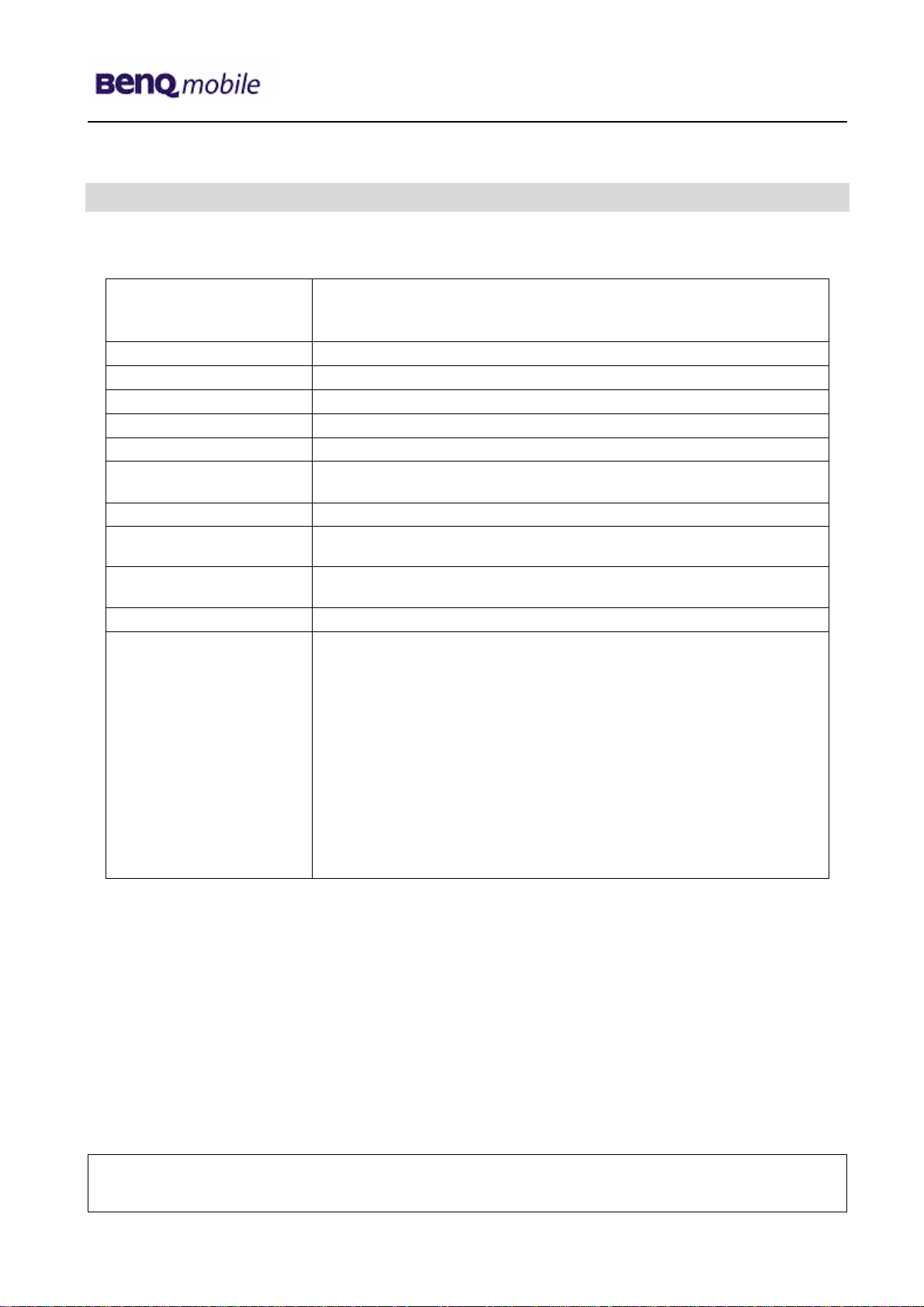
Release 1.0
1 Key Feature
System
Battery
Stand – by Time
Talking Time
Memory
Antenna
Display
Keypad
Function key
Camera
Connectivity
Features
• Tri – Band GSM 900/1800/1900
• GPRS/EDGE Multislot class 10
• Vocoders FR, HR, EFR, AMR
• Li-Ion 570 mAh
• Up to 300h
• Up to 300min
• Approx 16MB plus microSD card slot
• Integrated
• 2.0inch QVGA (240 x 320 pixels), 262, 144 colors, premium
transflective TFT with optimal indoor/outdoor readability
• Integrated 1.3 megapixel, improved LED light, camera side
key, 5xdigital zoom
• USB, Bluetooth
• Video recording (H.263), playback and streaming, progressive
download (H263, MPEG4)
• Music player and play/pause function via front key
• IMPS, MMS and e-mail
• Music (playback, streaming, progressive download) and
ringtones: MP3, AAC/AAC+
• Full-screen video in QVGA display
• Video ringtones
• WAP 2.0, MIDP 2.0/CLDC 1.1
• 3D Java games /multiplayer games, 3D Java engine
• Various Headset Bluetooth and Car Kit Bluetooth solutions for
mobile and wireless communication
Technical Documentation
TD_Repair_L1-L3_EL71_R1.0.pdf Page 3 of 56
Company Confidential
2006©BenQ
02/2006

Release 1.0
2 Unit Description of EL71
EL71 is a Slider mobile phone with a 2 inch QVGA Display and a semiautomatic slider system.
The cases are molded painted plastic parts and die-casted metal parts with painted surface.
On one plastic part is glued an anodized aluminium cover.
Technical Documentation
TD_Repair_L1-L3_EL71_R1.0.pdf Page 4 of 56
Company Confidential
2006©BenQ
02/2006
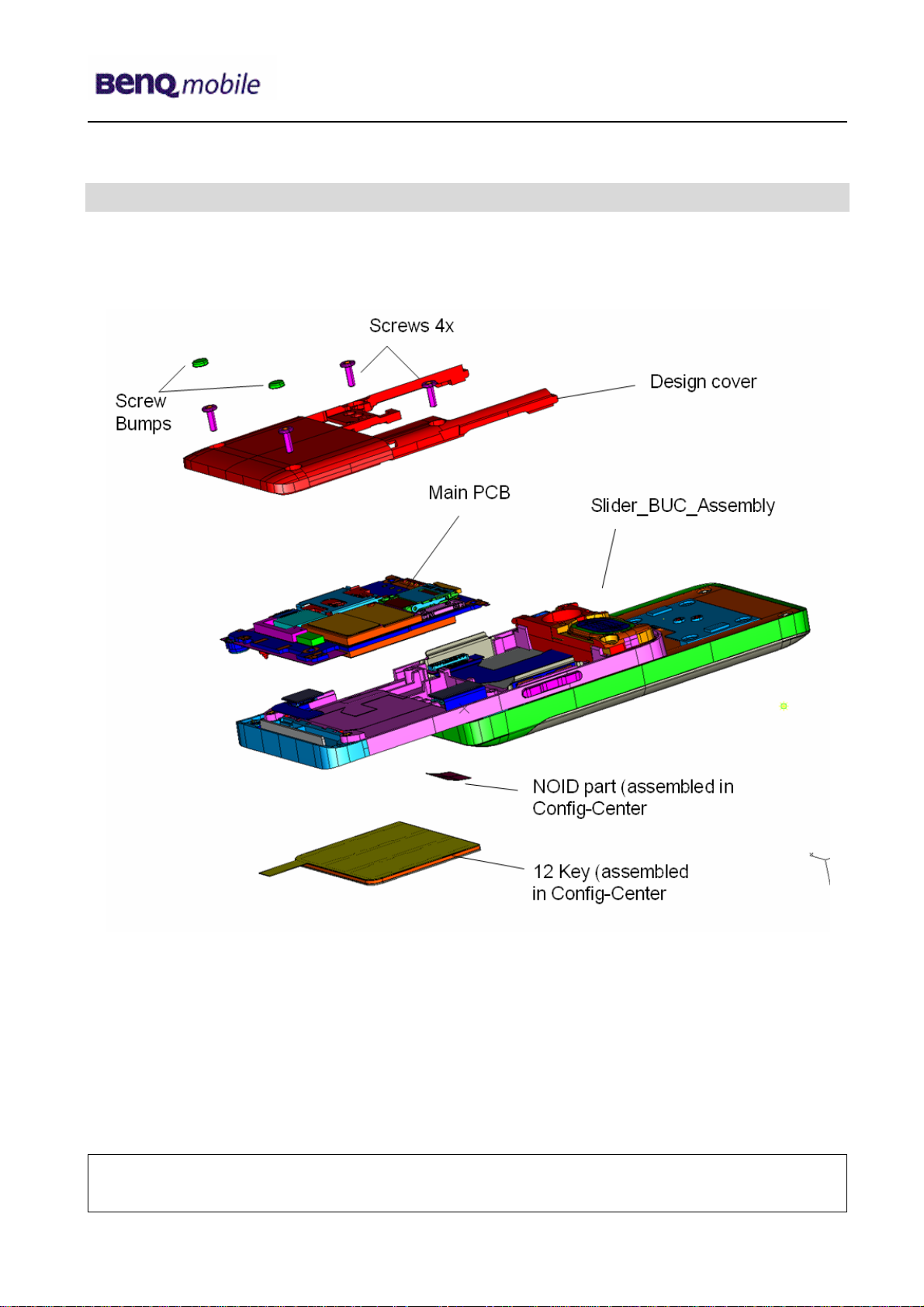
Release 1.0
3 Exploded View of EL71
Technical Documentation
TD_Repair_L1-L3_EL71_R1.0.pdf Page 5 of 56
Company Confidential
2006©BenQ
02/2006
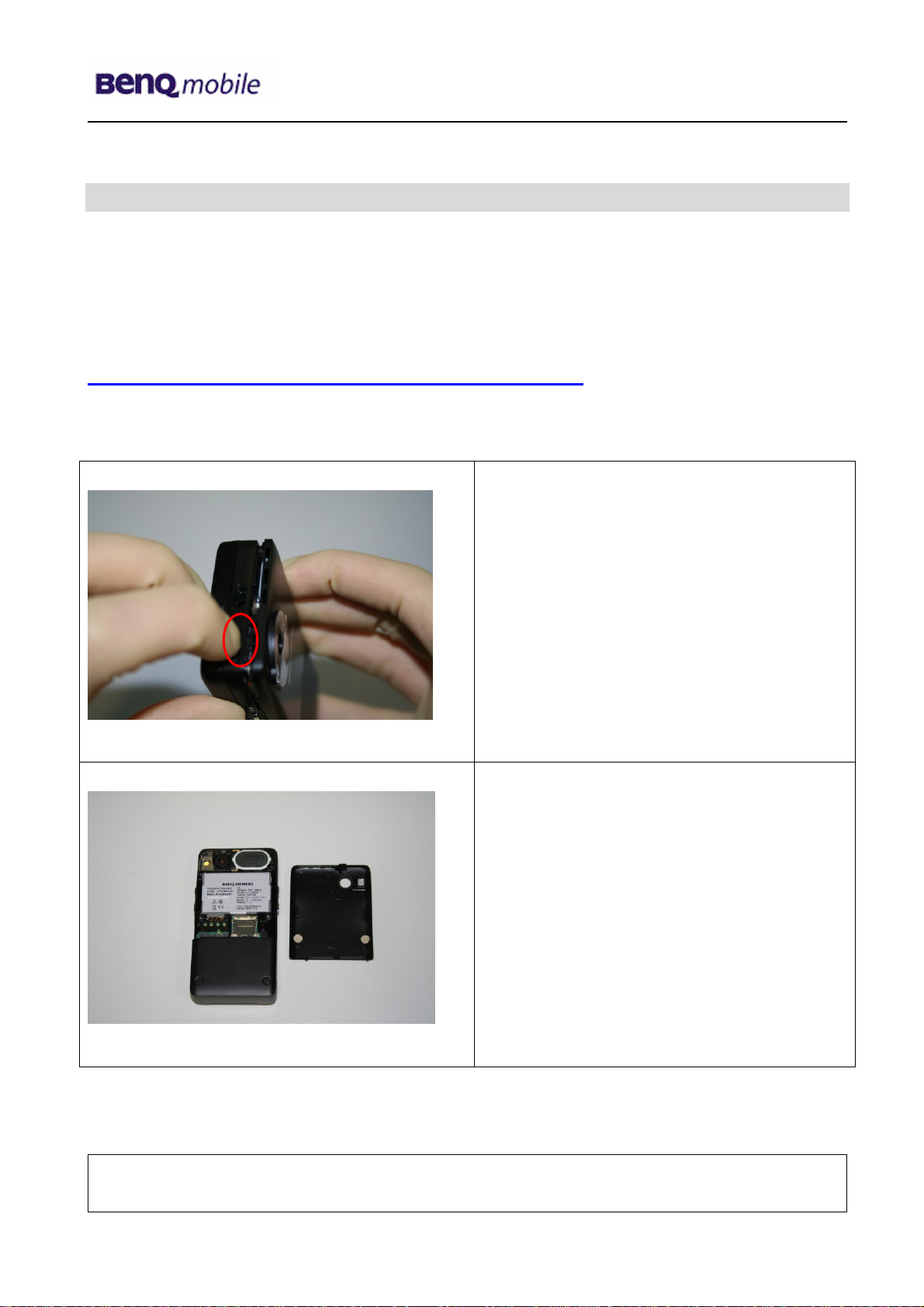
Release 1.0
4 Disassembly of EL71
All repairs as well as disassembling and assembling have to be carried out in an ESD
protected environment and with ESD protected equipment/tools. For all activities the
international ESD regulations have to be considered.
For more details please check information in c – market
https://market.benqmobile.com/SO/welcome.lookup.asp
There you can find the document “ESD Guideline”.
Step 1
Step 2
Remove Battery Cover by pushing inside
the opening button on top of the mobile.
Technical Documentation
TD_Repair_L1-L3_EL71_R1.0.pdf Page 6 of 56
Company Confidential
2006©BenQ
02/2006
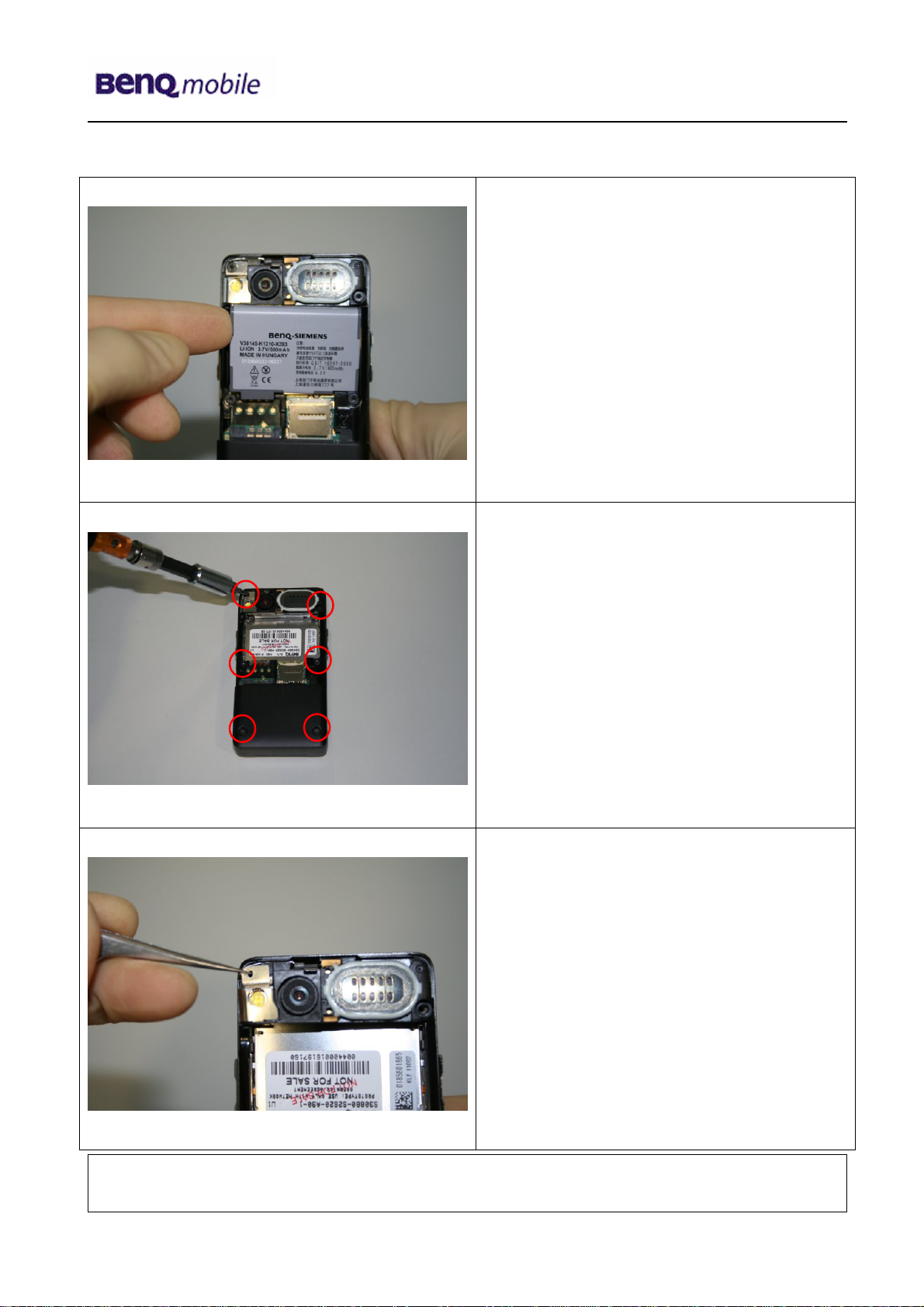
Release 1.0
Step 3
Step 4
Remove Battery.
Remove screws by using the Torque –
Screwdriver T5+.
Step 5
Remove the Flashlight – Cover by using
Tweezers.
Technical Documentation
TD_Repair_L1-L3_EL71_R1.0.pdf Page 7 of 56
Company Confidential
2006©BenQ
02/2006
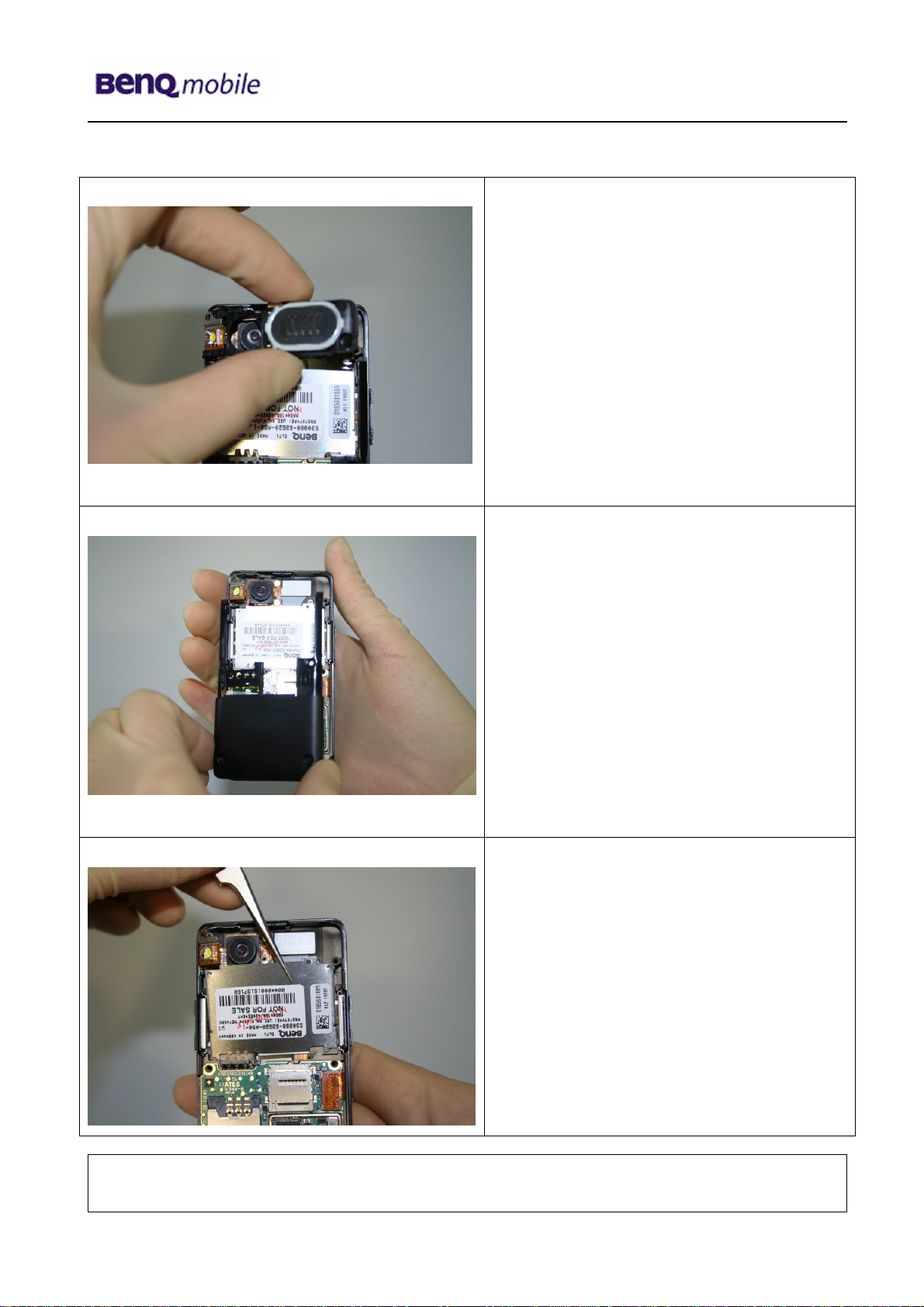
Release 1.0
Step 6
Step 7
Remove Rear Cover incl. Ringer.
Remove Lower Case Shell.
Step 8
Remove Sheet Metal Battery Pocket by
using Tweezers.
Technical Documentation
TD_Repair_L1-L3_EL71_R1.0.pdf Page 8 of 56
Company Confidential
2006©BenQ
02/2006
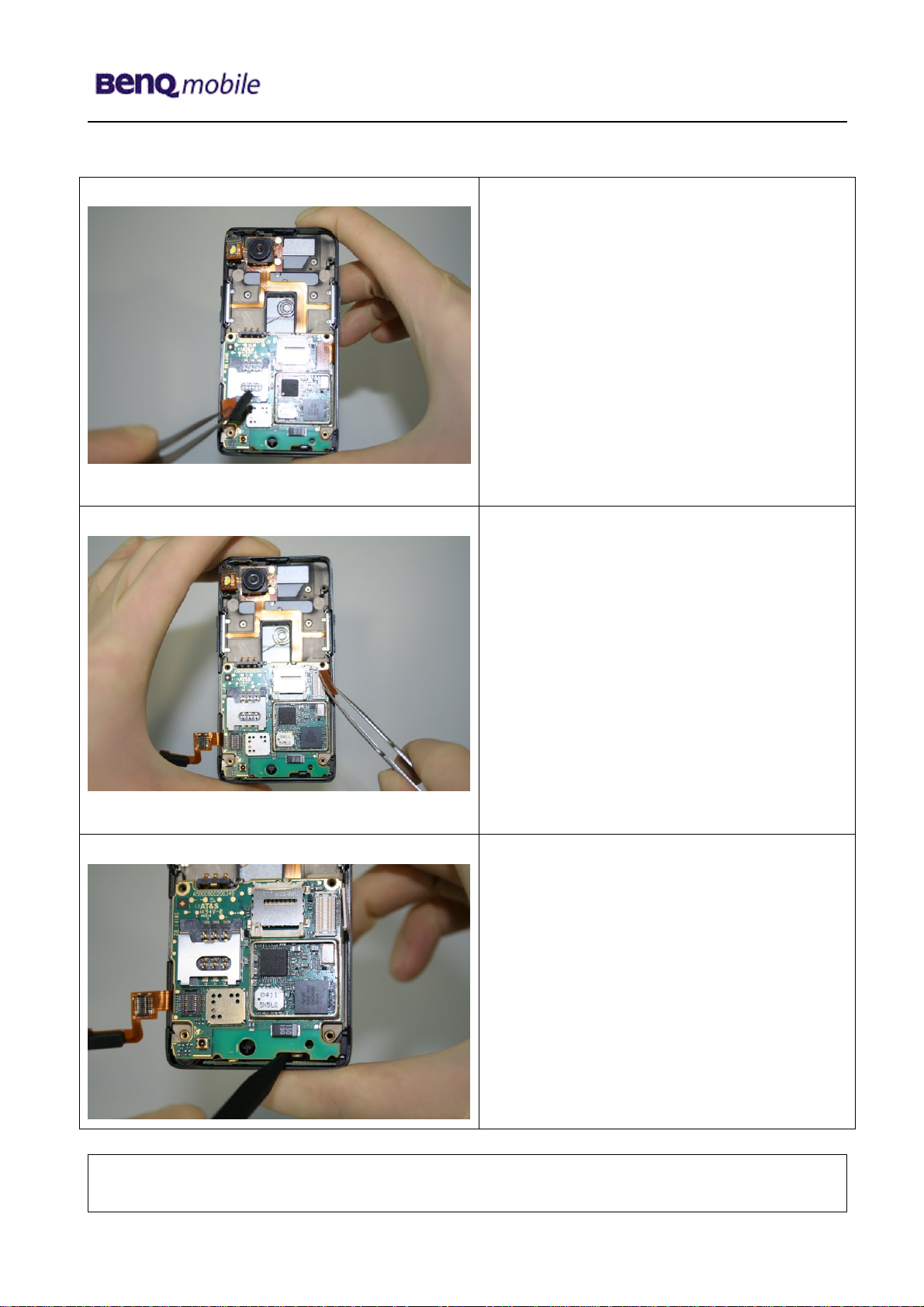
Release 1.0
Step 9
Step 10
Disconnect Flex Cable from the PCB by
using Tweezers carefully.
Disconnect Flex Cable from the PCB by
using Tweezers carefully.
Step 11
Take out partly the PCB by using
Alternative Opening Tool.
Technical Documentation
TD_Repair_L1-L3_EL71_R1.0.pdf Page 9 of 56
Company Confidential
2006©BenQ
02/2006
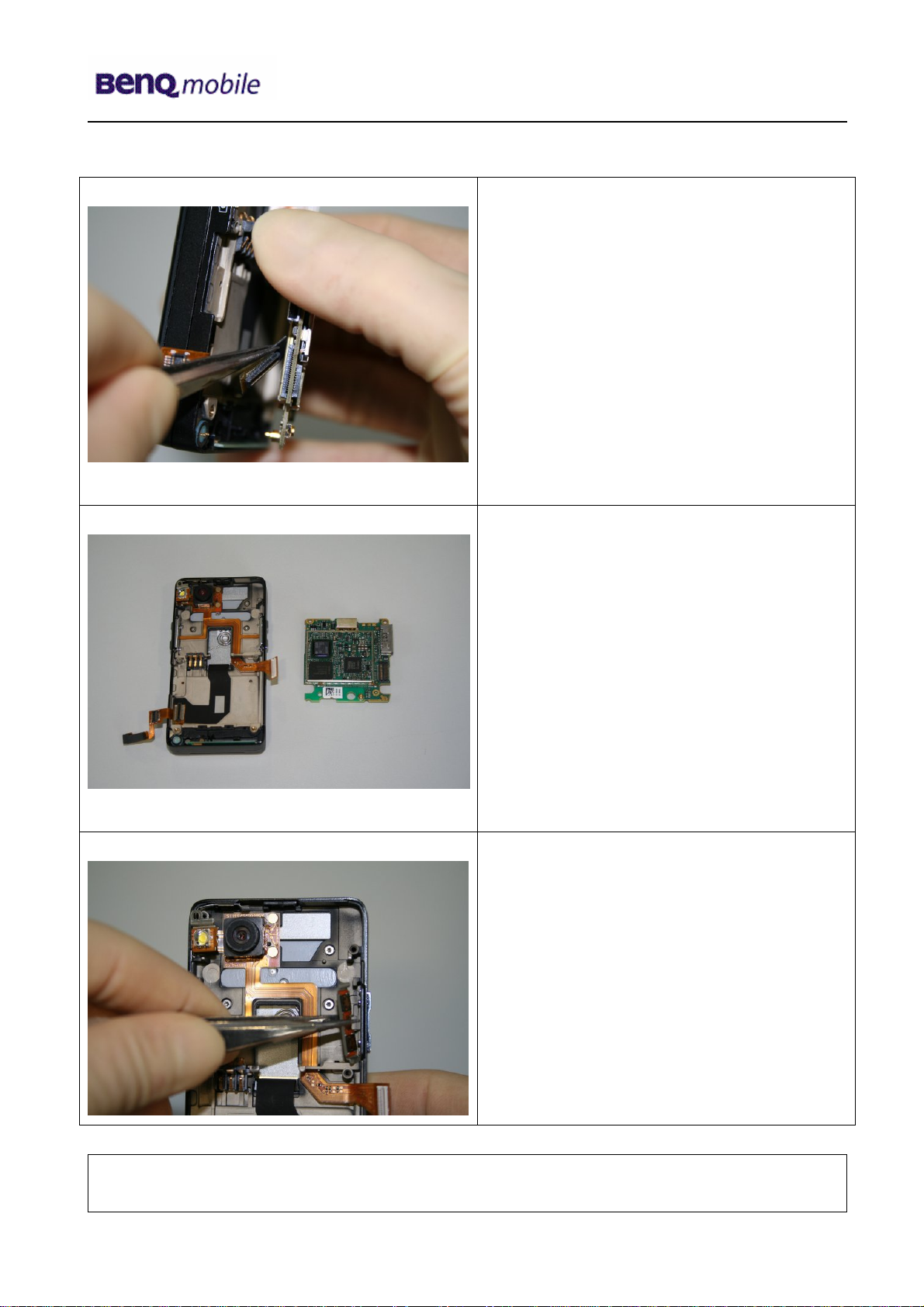
Release 1.0
Step 12
Step 13
Disconnect the Flex Cable from the lower
side of the PCB by using Tweezers very
carefully.
Step 14
Take out the end of the Flex Cable which
fixtures the Side – Key.
Technical Documentation
TD_Repair_L1-L3_EL71_R1.0.pdf Page 10 of 56
Company Confidential
2006©BenQ
02/2006
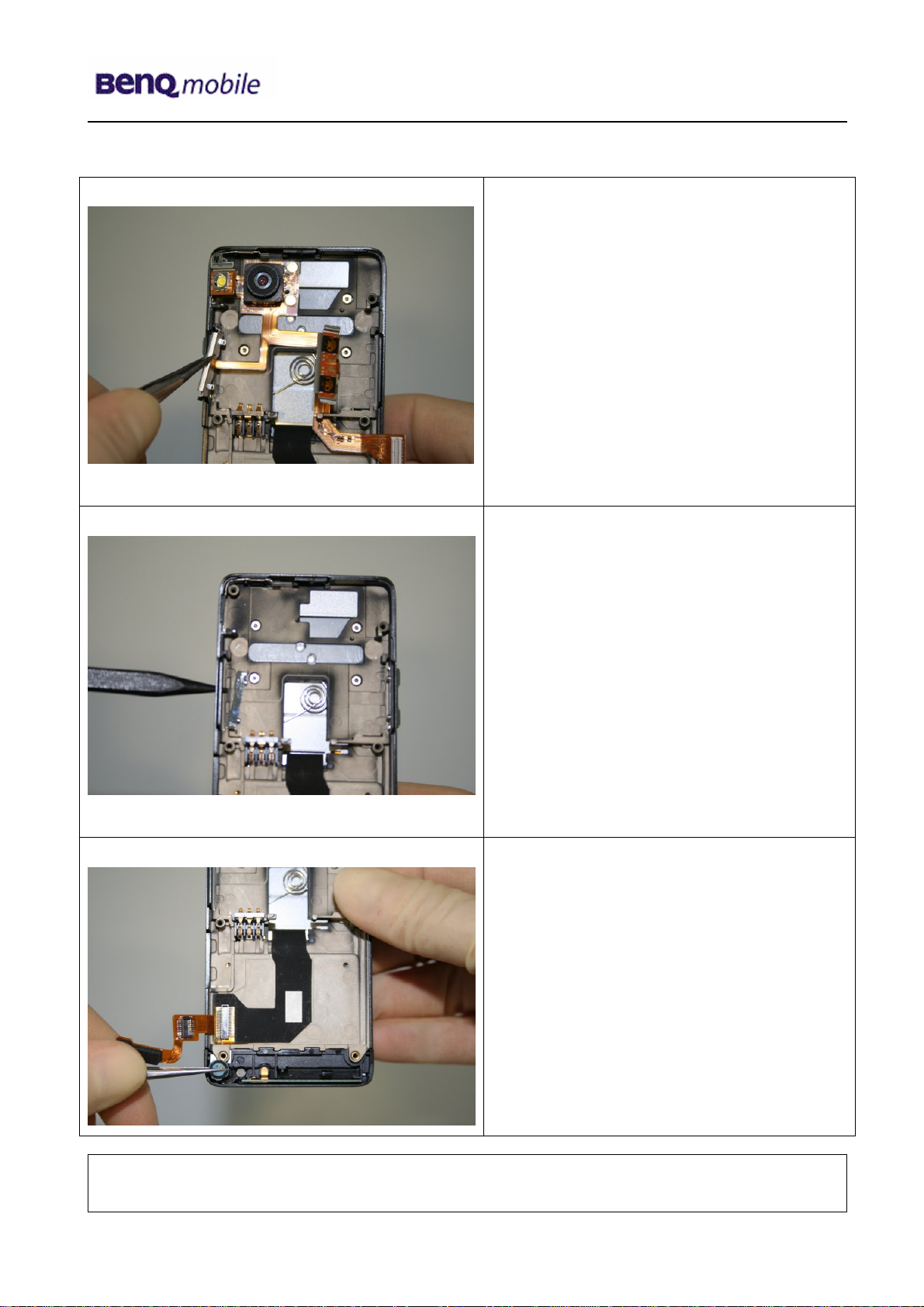
Release 1.0
Step 15
Step 16
Take out the end of the Flex Cable which
fixtures the other Side – Key.
Now you can push the Side – Keys easily
out of the side – key – frame.
Step 17
Remove the Microphone by using
Tweezers carefully. Take care of the
spring contacts!
Technical Documentation
TD_Repair_L1-L3_EL71_R1.0.pdf Page 11 of 56
Company Confidential
2006©BenQ
02/2006
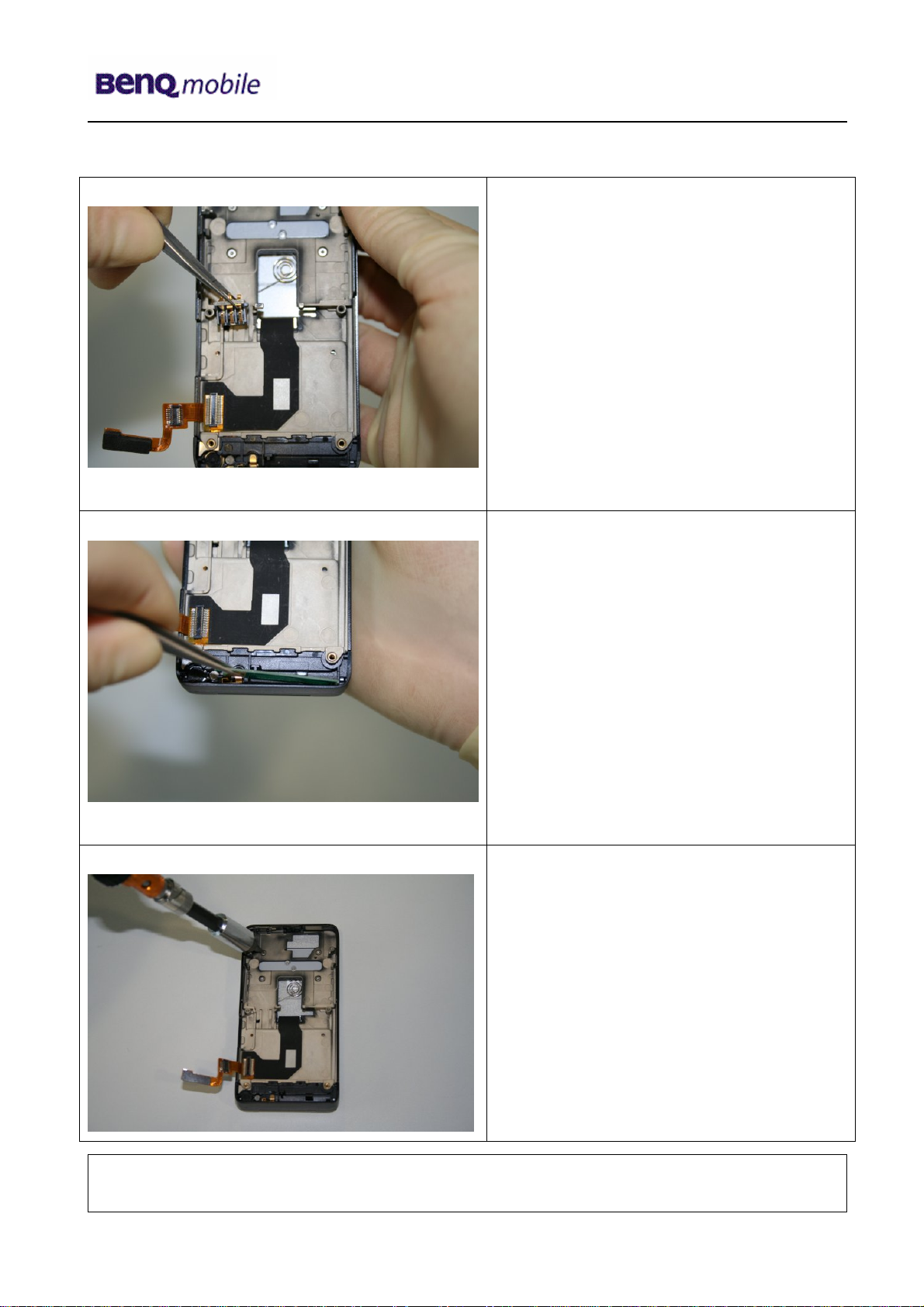
Release 1.0
Step 18
Step 19
Remove the Battery Connector by using
Tweezers.
Remove the Antenna by using Tweezers.
Step 20
Remove screws by using the Torque –
Screwdriver T5+.
Technical Documentation
TD_Repair_L1-L3_EL71_R1.0.pdf Page 12 of 56
Company Confidential
2006©BenQ
02/2006
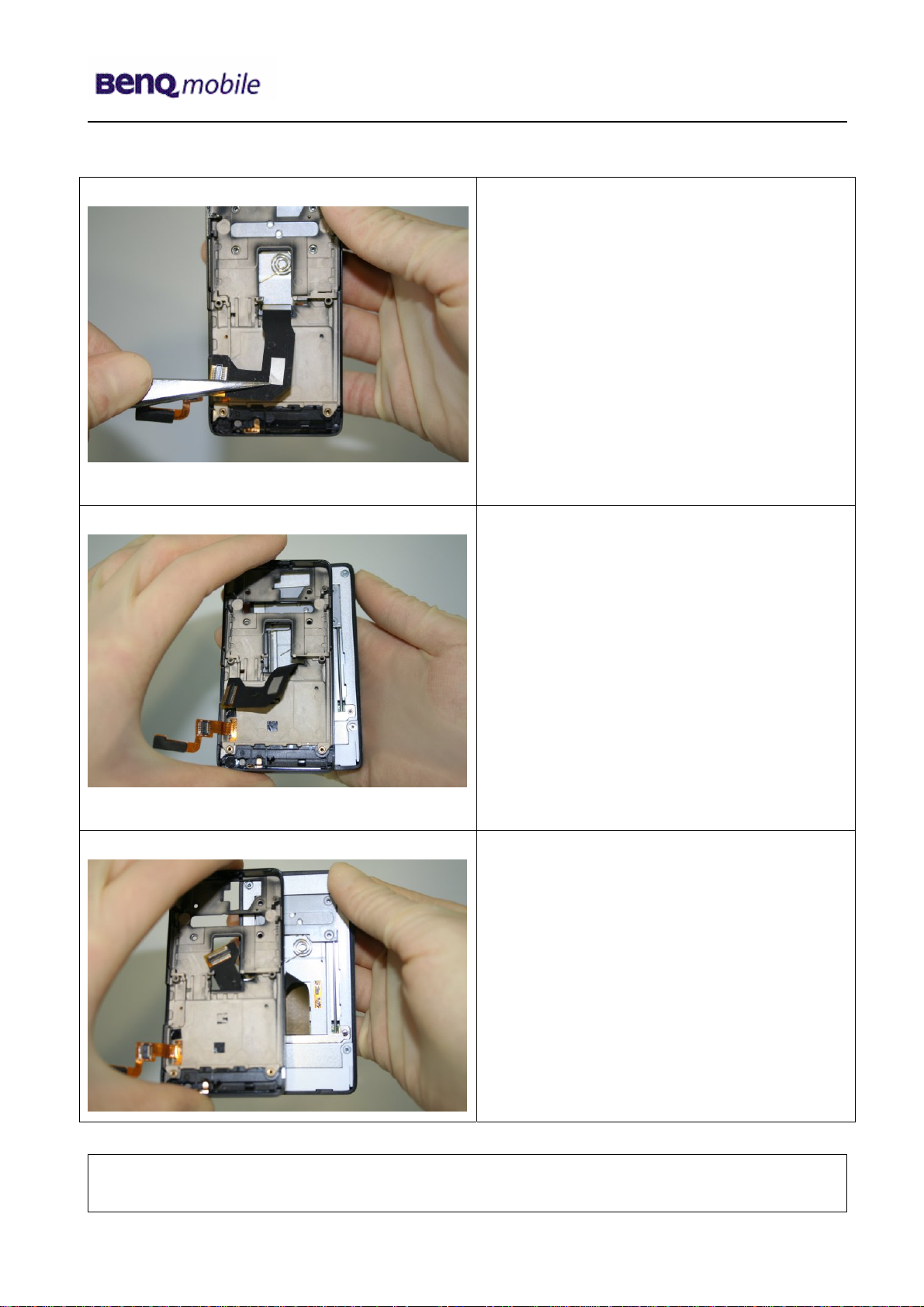
Release 1.0
Step 21
Step 22
The Flex Cable is glued to the Lower Case.
Remove it with Tweezers very carefully and
take care, that it doesn’t rip!
Now you can separate the Lower Case
from the Slider Plate. Direct the Flex Cable
through the Out cut of the Lower Case.
Step 23
Be very careful with the Flex Cable!
Technical Documentation
TD_Repair_L1-L3_EL71_R1.0.pdf Page 13 of 56
Company Confidential
2006©BenQ
02/2006
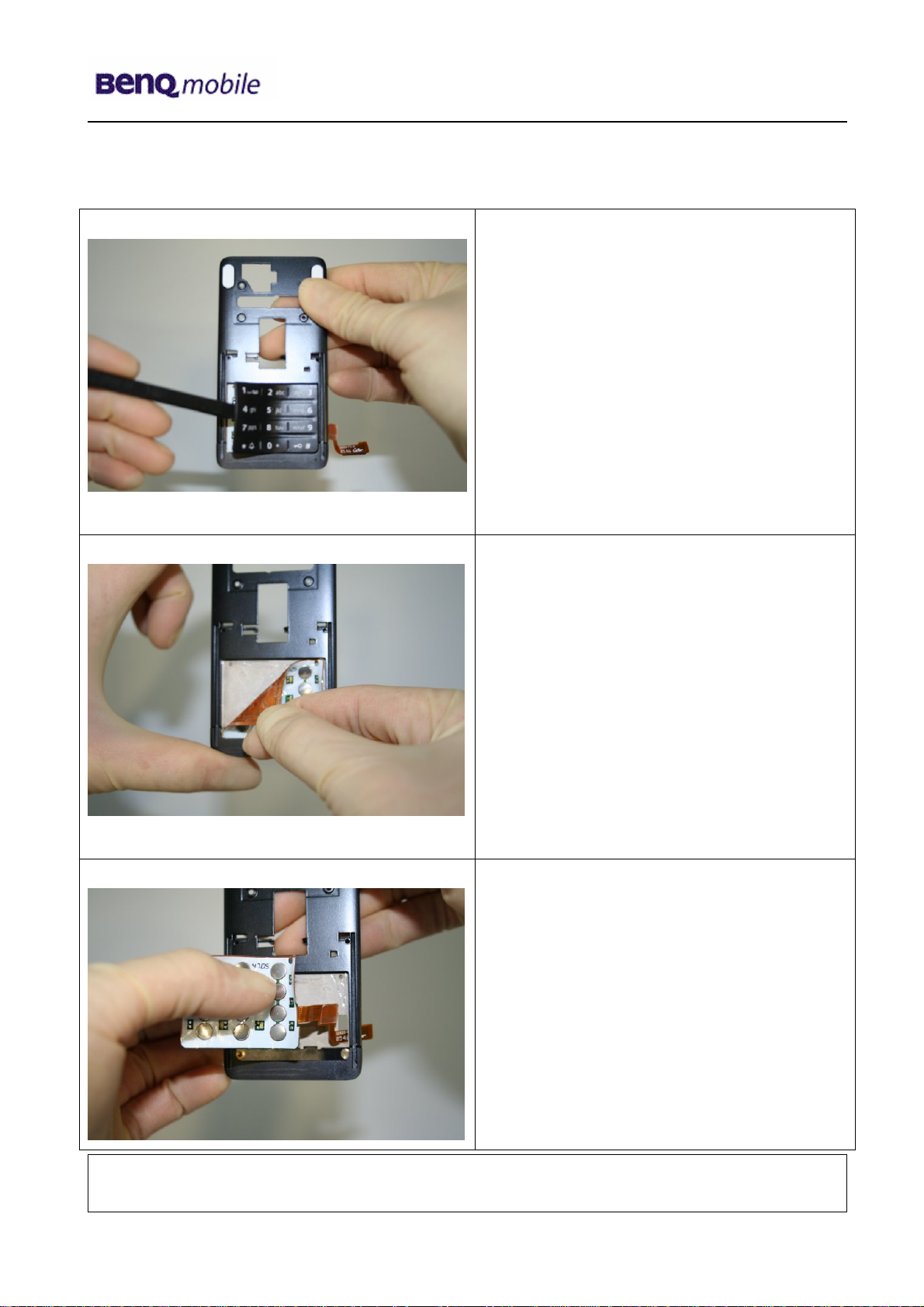
Release 1.0
Step 24
Step 25
Remove the keypad by fixing the Alternative
Opening Tool at the front side of the
keypad.
Remove the Keypad MMI. Be very careful!
Step 26
Direct the Flex Cable through the Cut Out of
the Lower Case.
Take care of the Flex Cable.
Technical Documentation
TD_Repair_L1-L3_EL71_R1.0.pdf Page 14 of 56
Company Confidential
2006©BenQ
02/2006
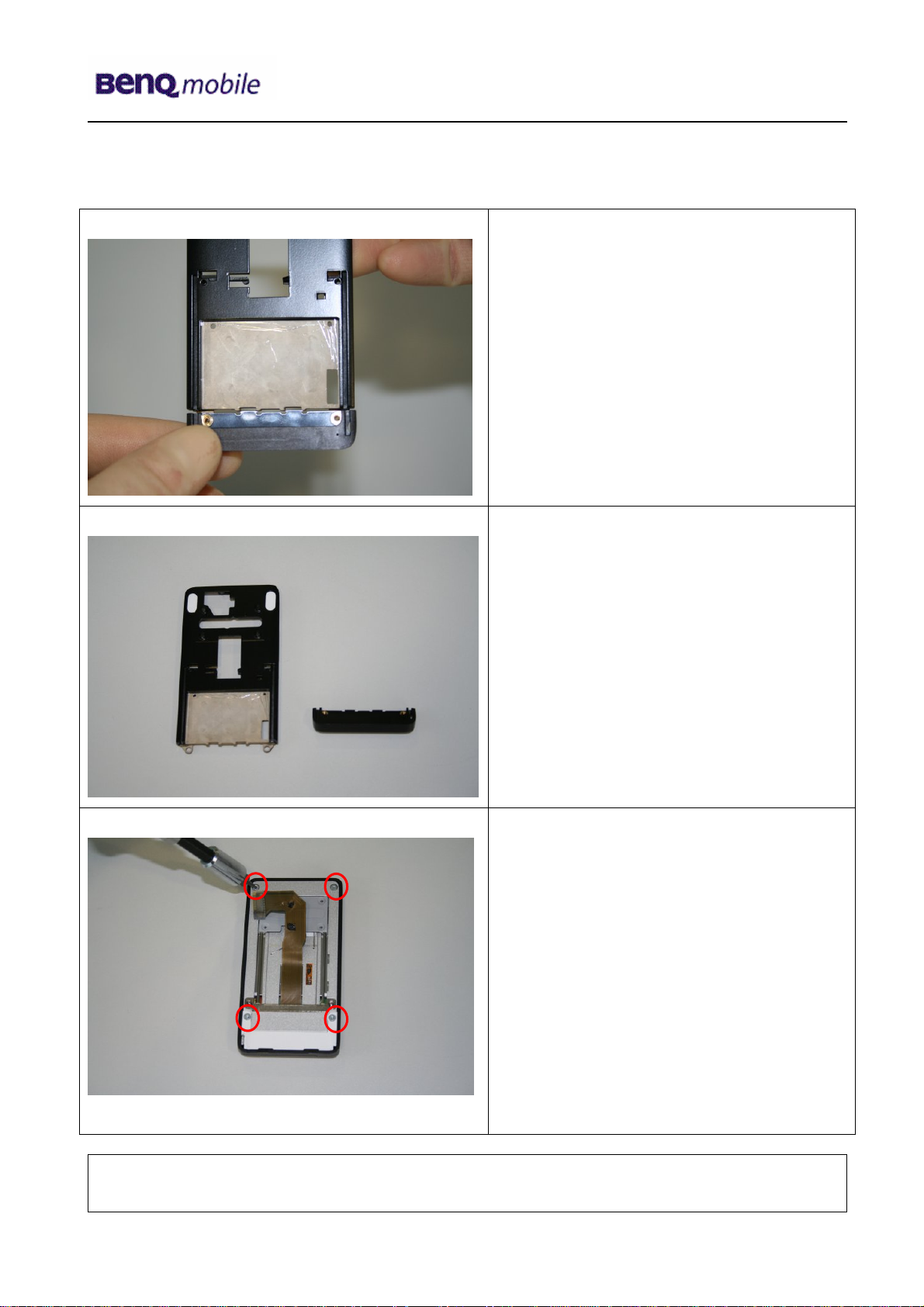
Release 1.0
Step 27
Step 28
Remove the Antenna Cap.
Step 29
Remove screws by using the Torque –
Screwdriver T5+.
Technical Documentation
TD_Repair_L1-L3_EL71_R1.0.pdf Page 15 of 56
Company Confidential
2006©BenQ
02/2006
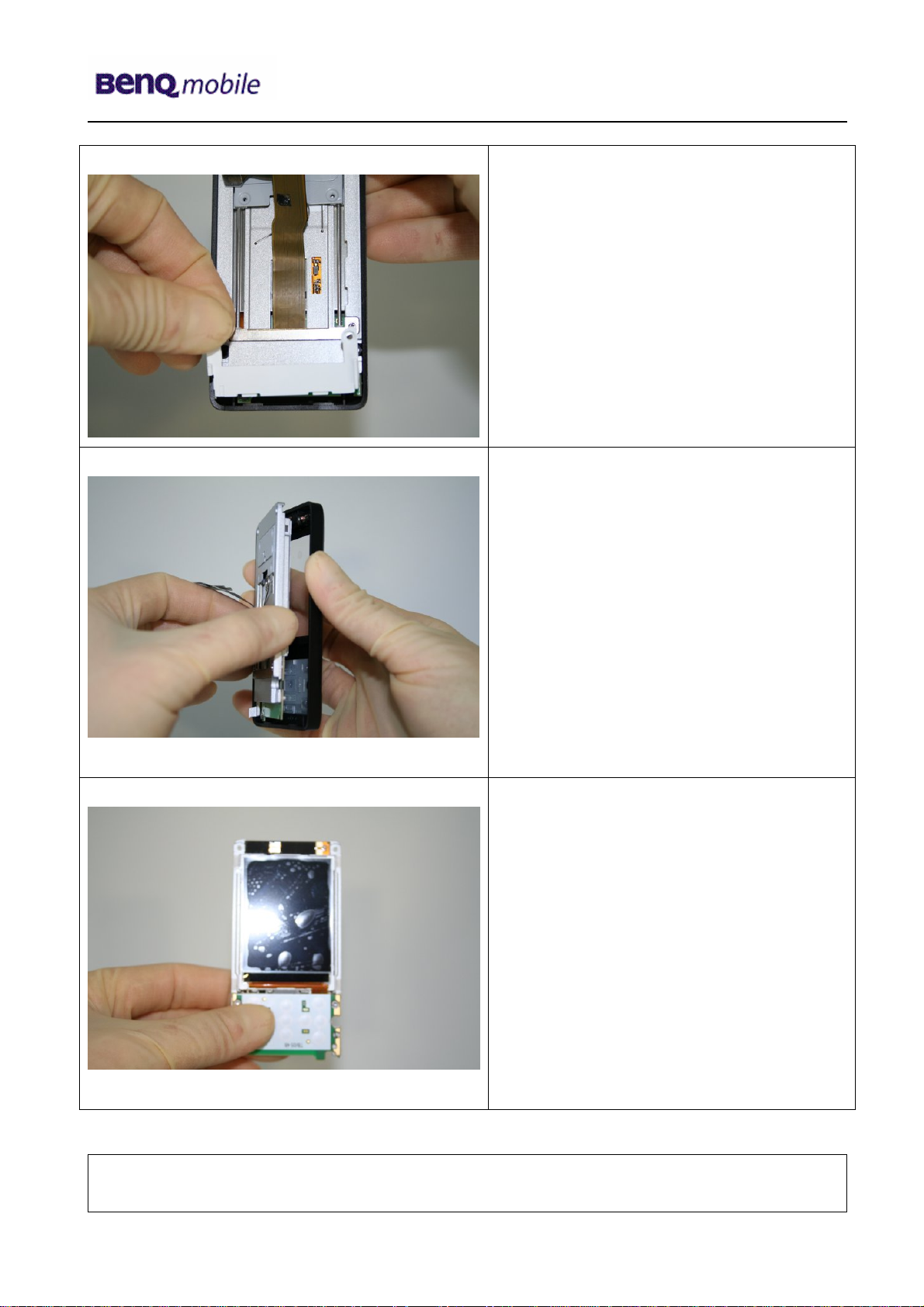
Release 1.0
Step 30
Remove the Slider Cover.
Step 31
Step 32
Take the Slider Plate out of the Upper
Case.
To avoid scratches it is mandatory to
place a protection foil onto the Display!!!
Technical Documentation
TD_Repair_L1-L3_EL71_R1.0.pdf Page 16 of 56
Company Confidential
2006©BenQ
02/2006
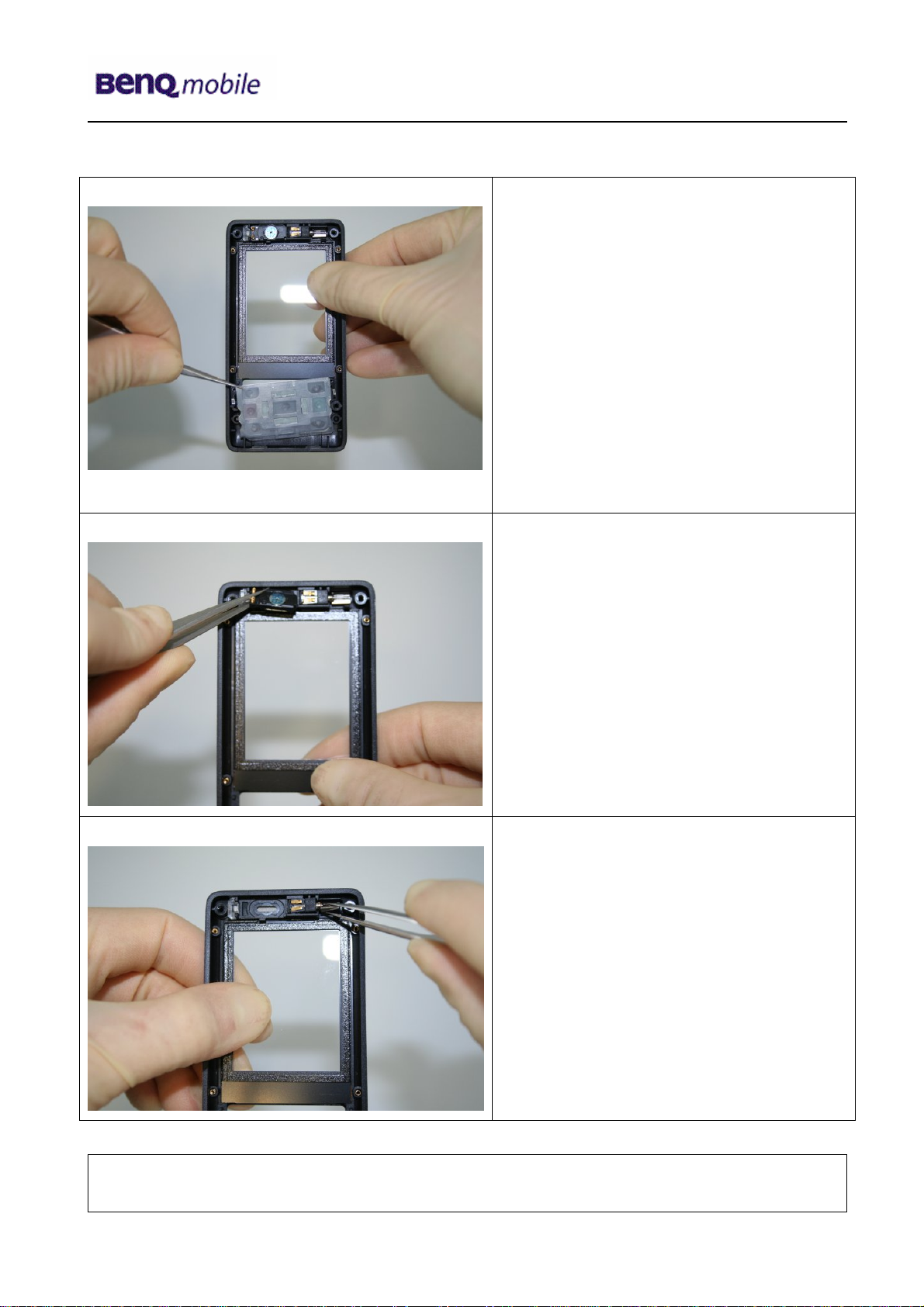
Release 1.0
Step 30
Step 31
Remove the Keypad by using Tweezers.
Remove Earphone by using Tweezers.
Step 32
Remove Vibramotor by using Tweezers.
Technical Documentation
TD_Repair_L1-L3_EL71_R1.0.pdf Page 17 of 56
Company Confidential
2006©BenQ
02/2006
