Page 1

Release 1.0
Service Documentation
BenQmobile 3GSwupFU tool
for EF81
Release Date Department Notes to change
R 1.0 31.03.2006 BenQmobile New document
Technical Documentation 03/2006
TD_SW Download_L1_EF81_R1.0.pdf Page 1 of 10
Company Confidential
2006©BenQmobile
Page 2

Release 1.0
Table of Content
1
Introduction ...............................................................................................................................3
1.1 PURPOSE...............................................................................................................................3
1.2 SCOPE ...................................................................................................................................3
1.3 TERMS AND ABBREVIATIONS ...................................................................................................3
2 System Requirements...............................................................................................................4
3 Setup of the Software................................................................................................................5
4 Software download procedure.................................................................................................9
Technical Documentation 03/2006
TD_SW Download_L1_EF81_R1.0.pdf Page 2 of 10
Company Confidential
2006©BenQmobile
Page 3
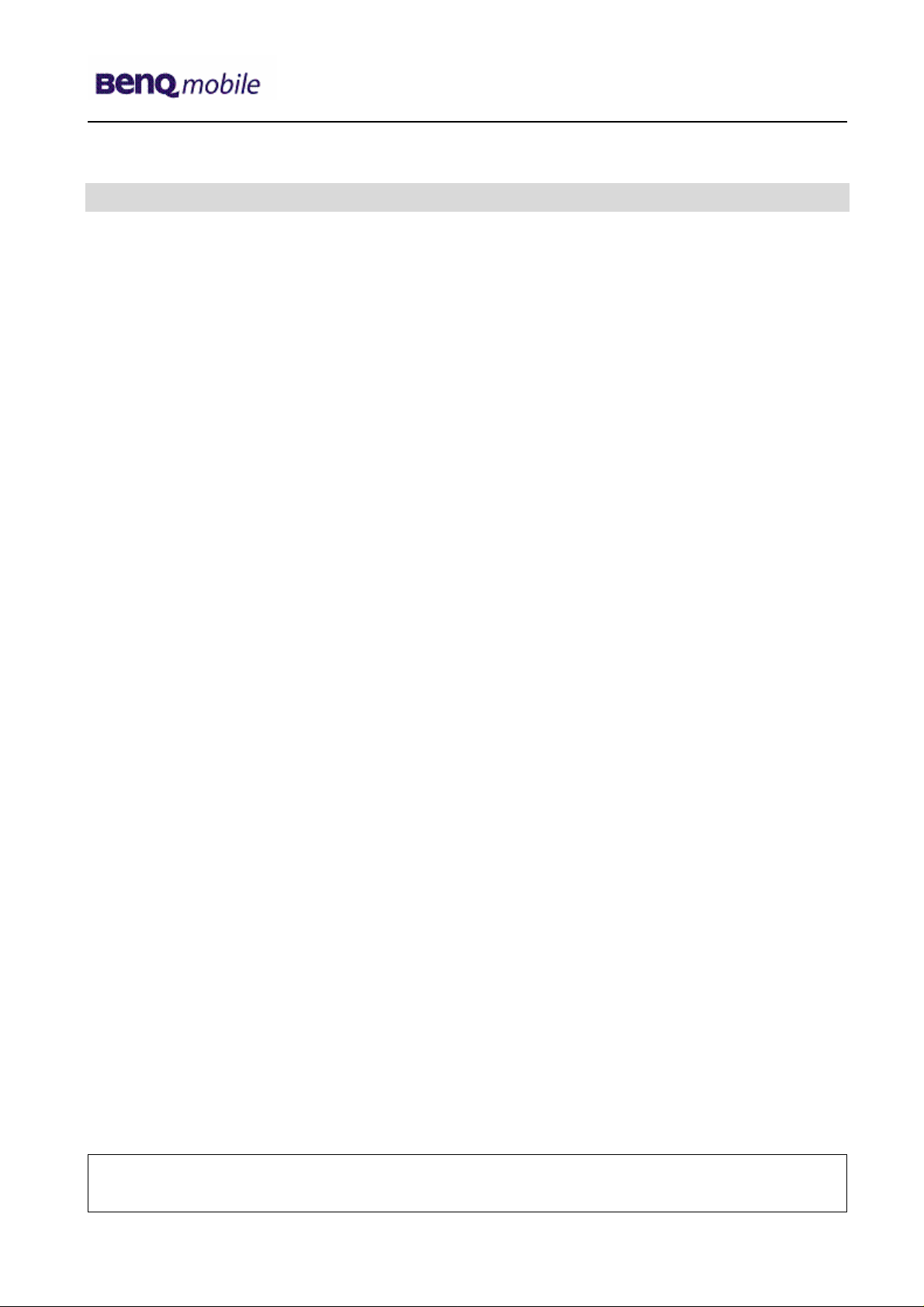
Release 1.0
1 Introduction
1.1 Purpose
This Service Repair Documentation is intended to carry out software downloads on BenQmobile
phone EF81 for repair level 1.
1.2 Scope
This document is the reference document for all BenQ authorised Service Partners which are
released for software download of BenQ mobile phones.
1.3 Terms and Abbreviations
Technical Documentation 03/2006
TD_SW Download_L1_EF81_R1.0.pdf Page 3 of 10
Company Confidential
2006©BenQmobile
Page 4

Release 1.0
2 System Requirements
Hardware:
Operation system: WinXP
CPU: Pentium 100 MHz or higher.
Hard Disk: Free 10MB space.
Memory: 64MB RAM.
Mobile connection: USB boot cable with Nano-Lumberg connector
Technical Documentation 03/2006
TD_SW Download_L1_EF81_R1.0.pdf Page 4 of 10
Company Confidential
2006©BenQmobile
Page 5

Release 1.0
3 Setup of the Software
After executing the packet file (e.g: EF81_IP10.0_SVN20_Production_de-BRDHandelstd_0043.exe) the following window appears.
Click NEXT
Keep the default directory or choose desired directory and click NEXT
Technical Documentation 03/2006
TD_SW Download_L1_EF81_R1.0.pdf Page 5 of 10
Company Confidential
2006©BenQmobile
Page 6

Release 1.0
Choose desired options and click NEXT
After successful installation the following window appears
Technical Documentation 03/2006
TD_SW Download_L1_EF81_R1.0.pdf Page 6 of 10
Company Confidential
2006©BenQmobile
Page 7

Release 1.0
In case the 3GSWUP tool is installed the first time, the following USB drivers
- BenQ Siemens Mobile Phone
- BenQ Siemens Diagnostics Interface
- USB Composite Device
probably has to be installed.
Technical Documentation 03/2006
TD_SW Download_L1_EF81_R1.0.pdf Page 7 of 10
Company Confidential
2006©BenQmobile
Page 8

Release 1.0
confirm Continue Anyway
Click OK and
Proceed the same way if the New Hardware Wizard window pops up again.
Technical Documentation 03/2006
TD_SW Download_L1_EF81_R1.0.pdf Page 8 of 10
Company Confidential
2006©BenQmobile
Page 9

Release 1.0
4 Software download procedure
It is recommended to restart the phone before launching 3GSwup.
After launching 3G SwupFU the window below appears:
The appropriate COM-Port has to be chosen only.
Note:
The application searches for a connected mobile automatically
Wait until the status changes to “Ready to update” and click Update.
Technical Documentation 03/2006
TD_SW Download_L1_EF81_R1.0.pdf Page 9 of 10
Company Confidential
2006©BenQmobile
Page 10

Release 1.0
The window below indicates the download progress.
Wait until the download is completed (Takes about 10 – 15 minutes).
No further action is required.
Technical Documentation 03/2006
TD_SW Download_L1_EF81_R1.0.pdf Page 10 of 10
Company Confidential
2006©BenQmobile
