Page 1

ITE Products
User Guide • Használati útmutató •
Ghidul utilizatorului • Manuel d’utilisation •
Bedienungsanleitung • مﺪﺨﺘﺴﻤﻟا ﻞﻴﻟد
English
Magyar
Română
Français
Deutsch
ﻲﺑﺮﻋ
Page 2
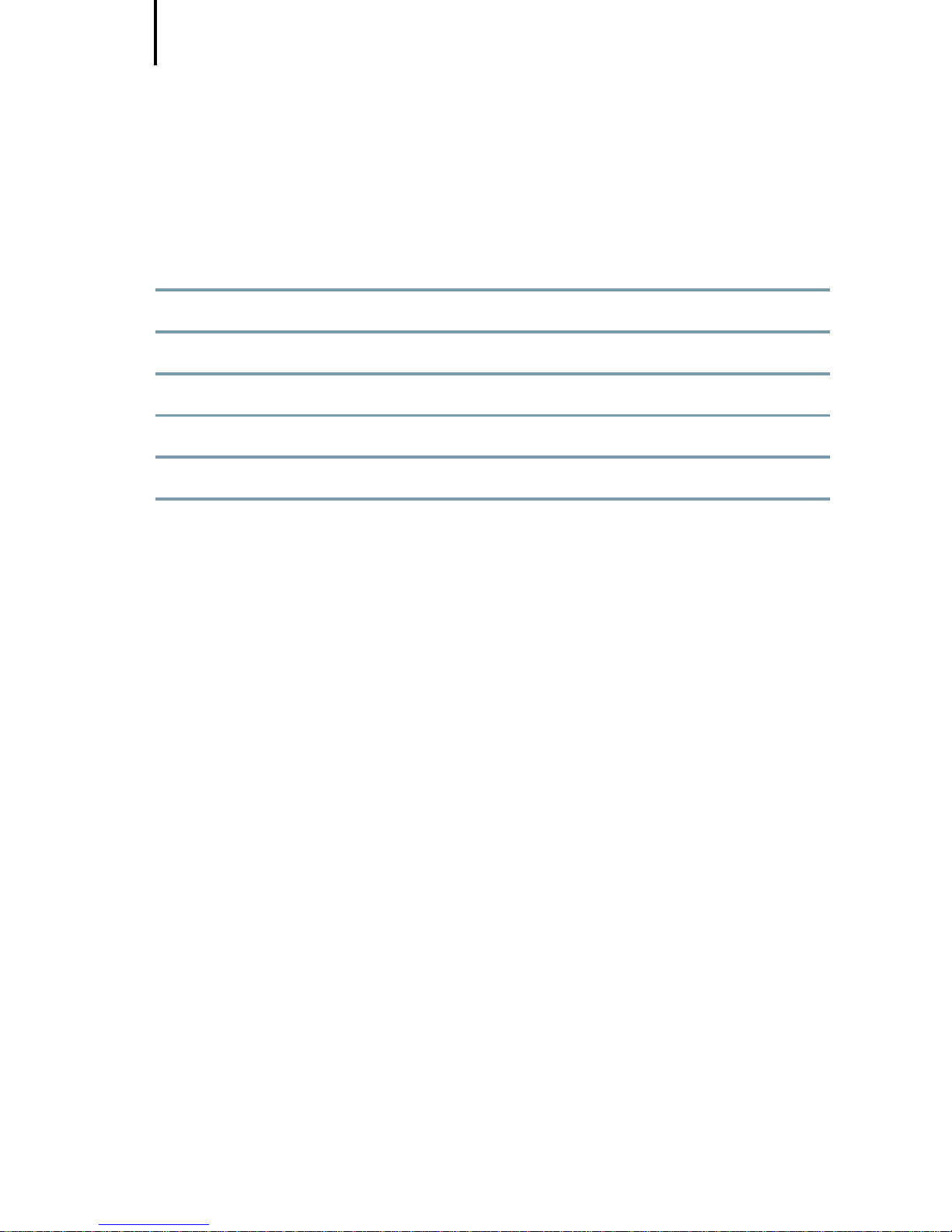
2
English 3
Magyar 25
Română 45
Français 65
Deutsch 87
ﻲﺑﺮﻋ 126
Page 3
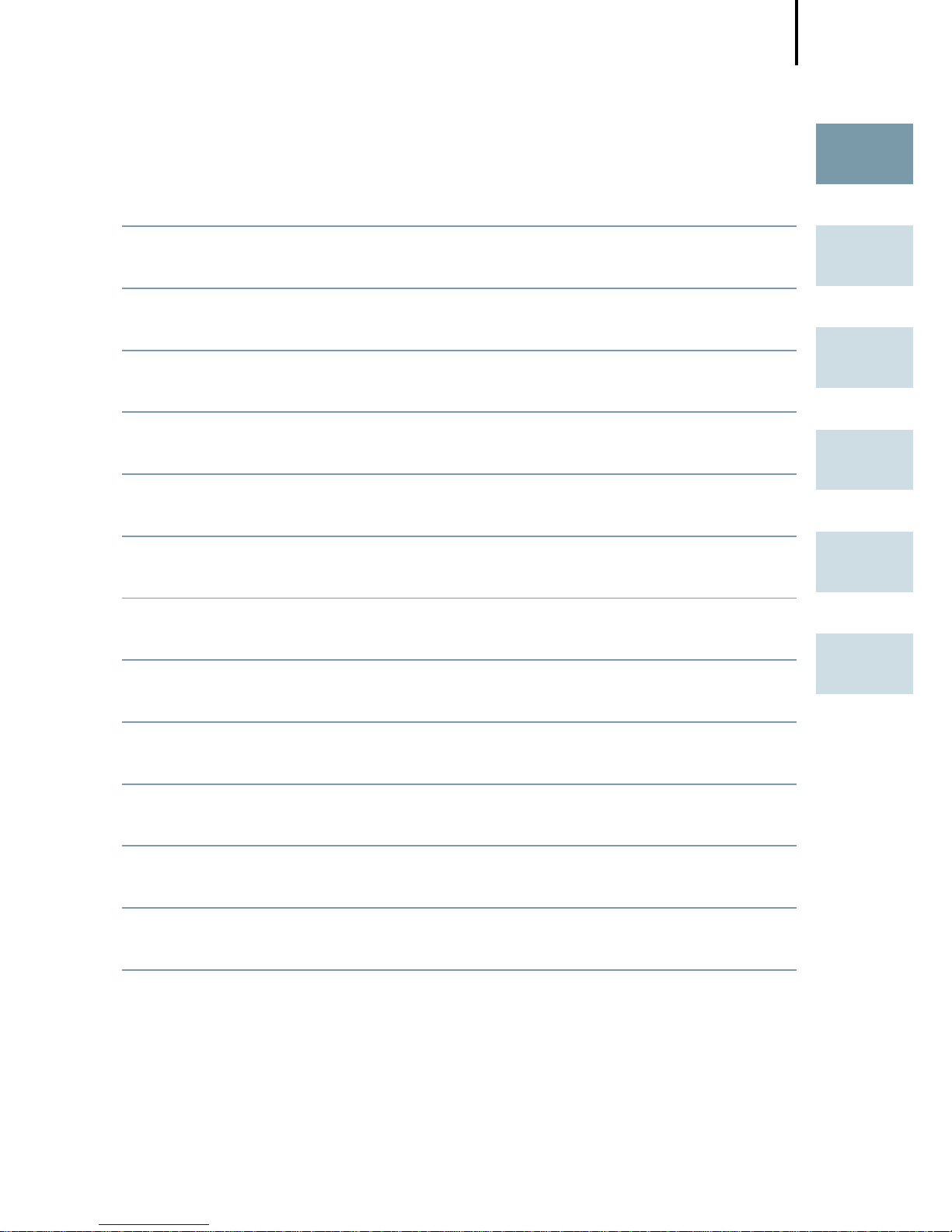
3
Content
EN
HU
RO
FR
DE
AR
Content
Your hearing instruments 4
Intended use 6
General notes on safety 7
Handling batteries 10
Inserting and removing the hearing instrument 12
Turning your hearing instrument on and off 13
Changing the hearing program 14
Adjusting the volume 15
Functionalities 16
Maintenance and care 19
Troubleshooting 21
Technical information 22
Disposal information 24
Page 4
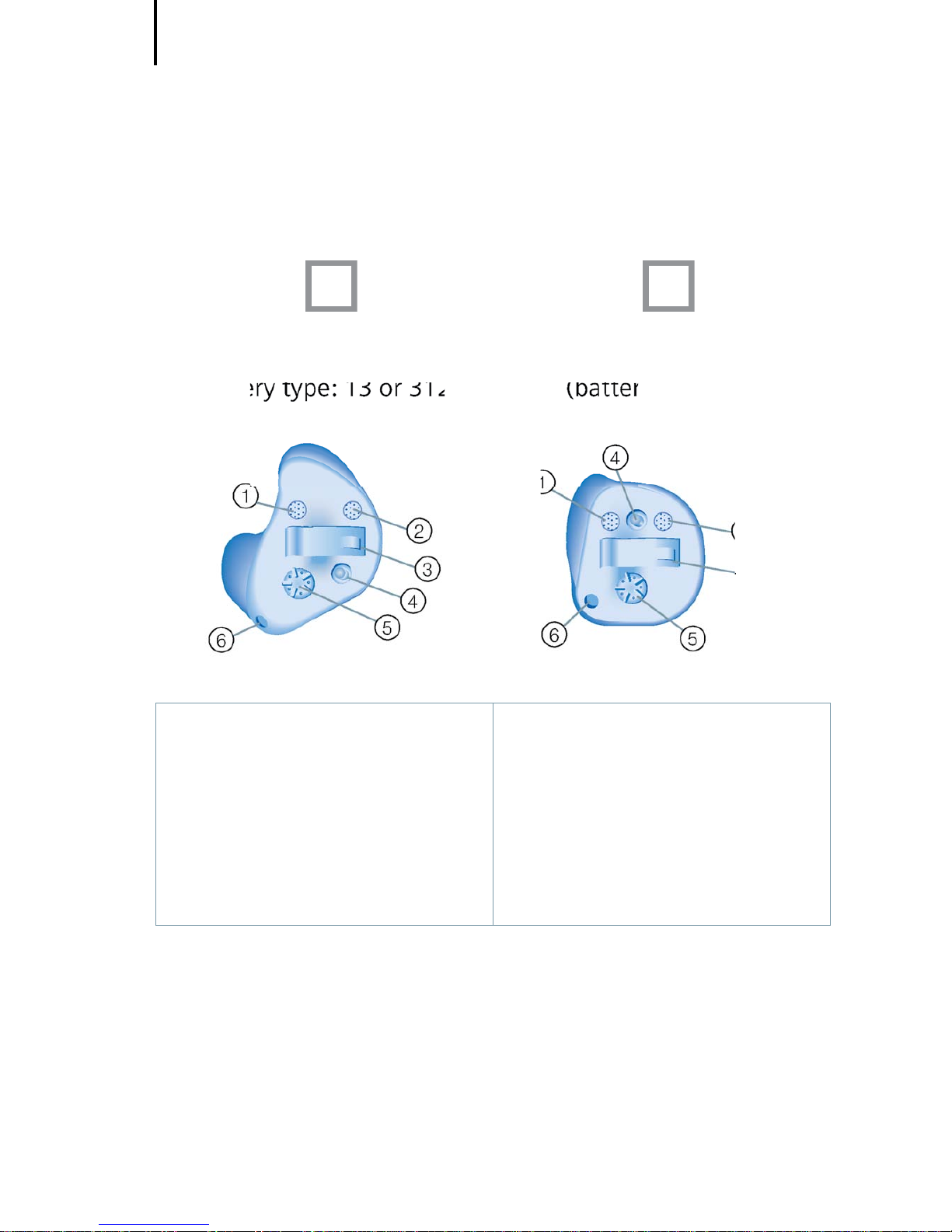
Your hearing instruments
4
IT / ITE CT / ITC / HS
(battery type: 13 or 312*) (battery type: 312)
ࡳ
ࡵ
① Microphone
② Second Microphone
TwinMic
TM
(optional)
③ Battery compartment
④ Program button
(optional)
⑤ Volume control
(optional)
⑥ Vent
⑦ Removal cord
(optional)
Each hearing instrument can be identified by the serial
number located on the outside of the instrument.
* Ask your Hearing Care Professional.
Your hearing instruments
Page 5
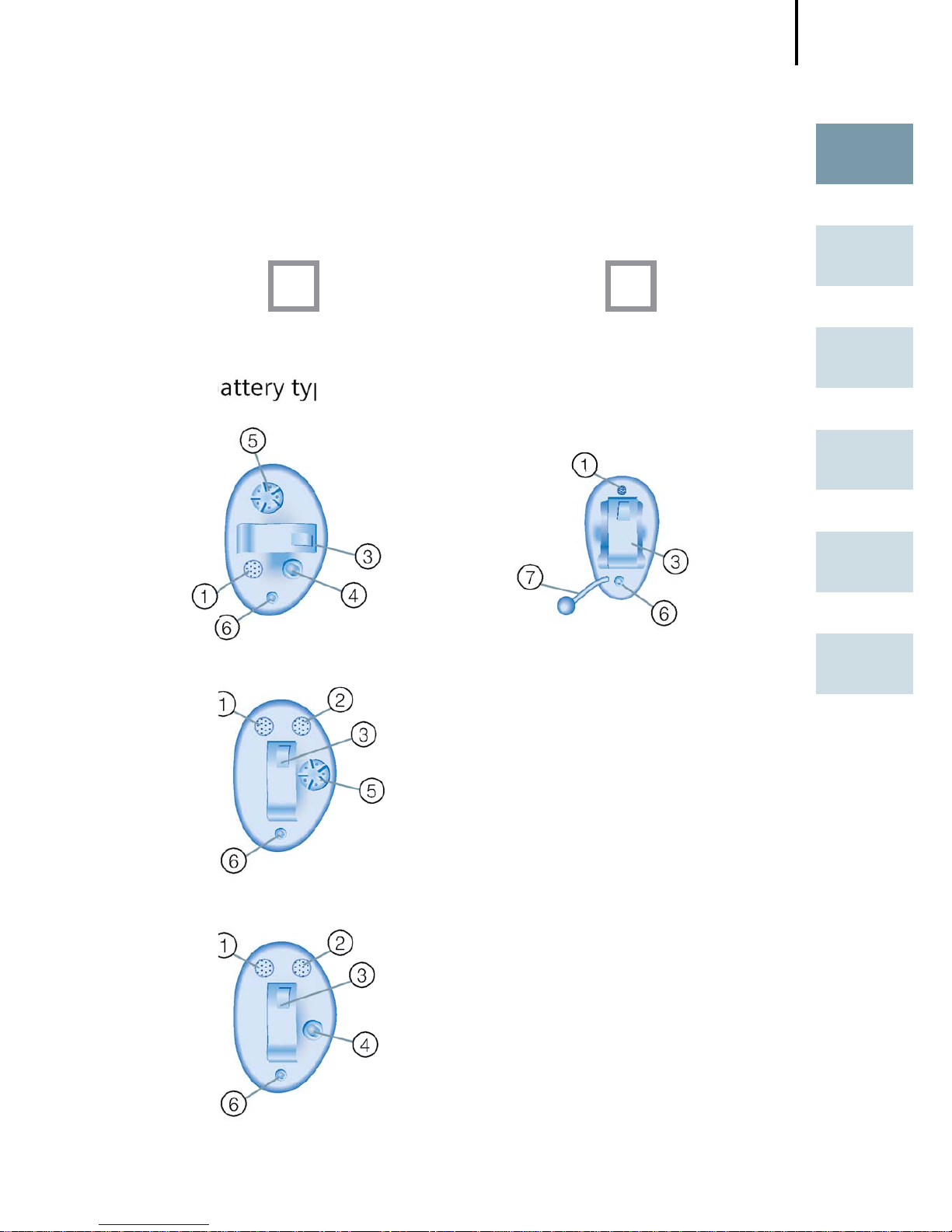
Your hearing instruments
5
EN
HU
RO
FR
DE
AR
CS / MC CIC
(battery type: 10) (battery type: 10)
ࡳ
ࡳ
Page 6
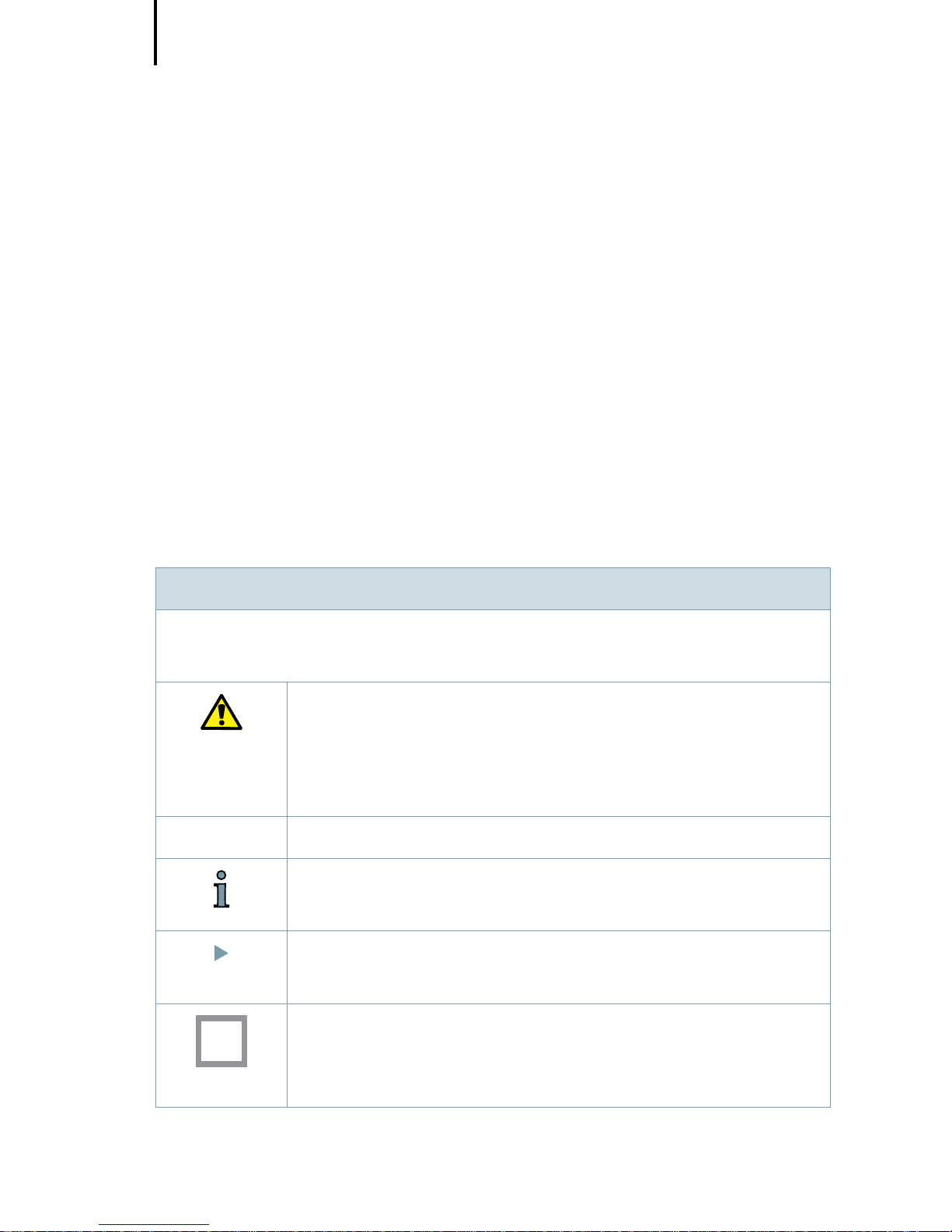
Intended use
6
Hearing instruments are intended to improve the hearing
of hearing impaired persons. Diagnosis and prescription
of a hearing instrument must be performed by hearing
health specialists, e.g. ENT doctors, audiologists or
acousticians.
Read and follow the instructions of this user guide to
avoid injuries and to protect the hearing instruments from
damage.
Symbols:
Be aware of information marked with the warning symbol
WARNING, CAUTION or NOTICE!
WARNING points out a situation that could
lead to serious injuries, CAUTION indicates a
situation that could lead to minor and moderate injuries.
NOTICE NOTICE indicates possible property damage.
Advice and tips on how to handle your device
better.
Instruction. Indicates that something has to be
done.
Indicates an option that not every hearing
instrument has. Ask your Hearing Care Profes-
sional to check off the relevant information.
Intended use
Page 7
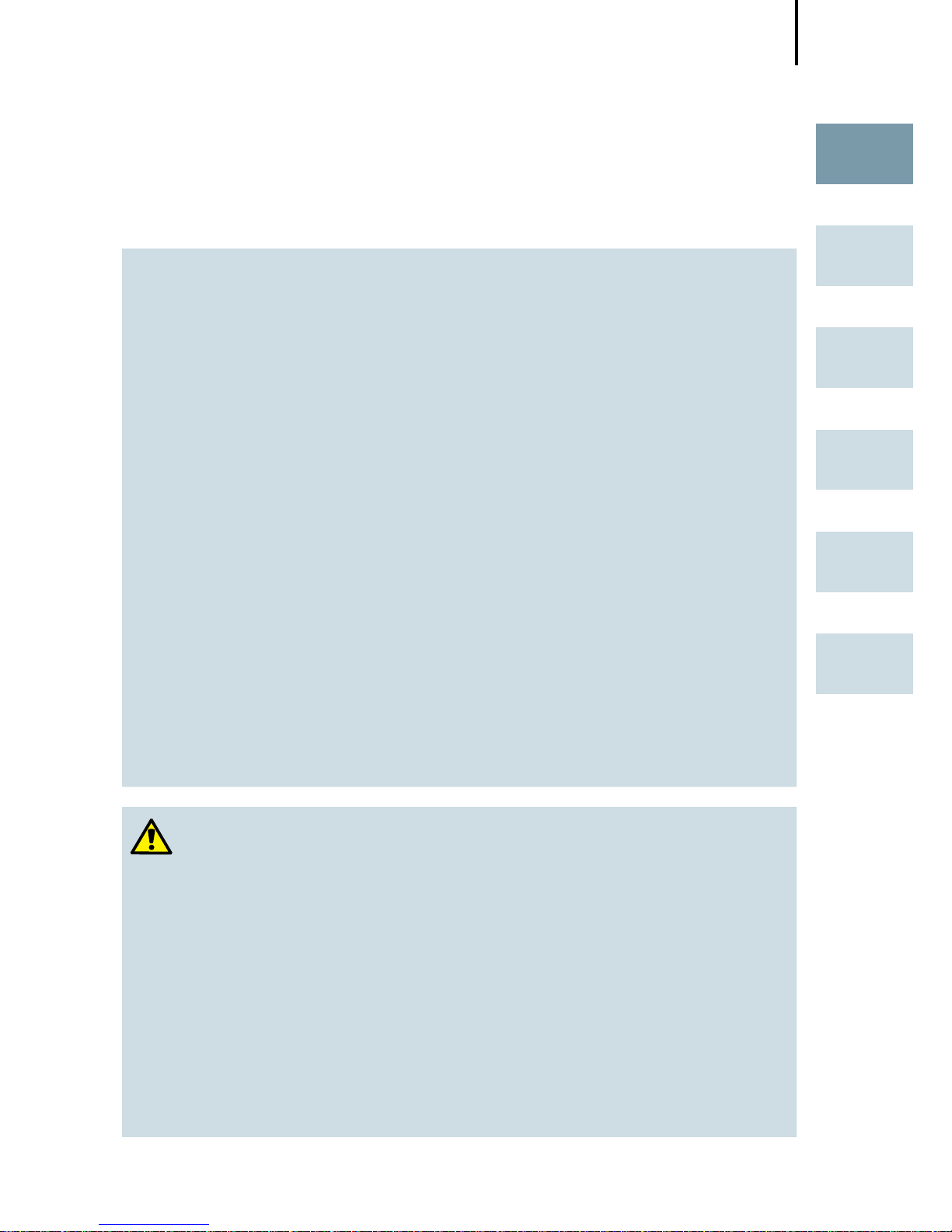
General notes on safety
7
EN
HU
RO
FR
DE
AR
NOTICE
Your hearing instruments are sensitive to extreme
heat, high humidity, strong magnetic fields
(> 0.1T), X-rays and mechanical stress.
Do not expose your hearing instruments to
extreme temperature or high humidity.
Do not leave them in direct sunlight.
Do not wear them in the shower or when you
apply make-up, perfume, aftershave, hairspray
or suntan lotion.
Do not wear your hearing instruments when
you are exposed to short-waves, a strong mag-
netic field, a high frequency field or X-rays.
Do not place your hearing instruments in a
microwave oven.
WARNING
Choking hazard posed by small parts.
Keep hearing instruments, batteries and acces-
sories out of children‘s reach.
If swallowed consult a physician or hospital
immediately.
These hearing instruments are not designed for
children under the age of 36 months or mentally disabled persons.
General notes on safety
Page 8
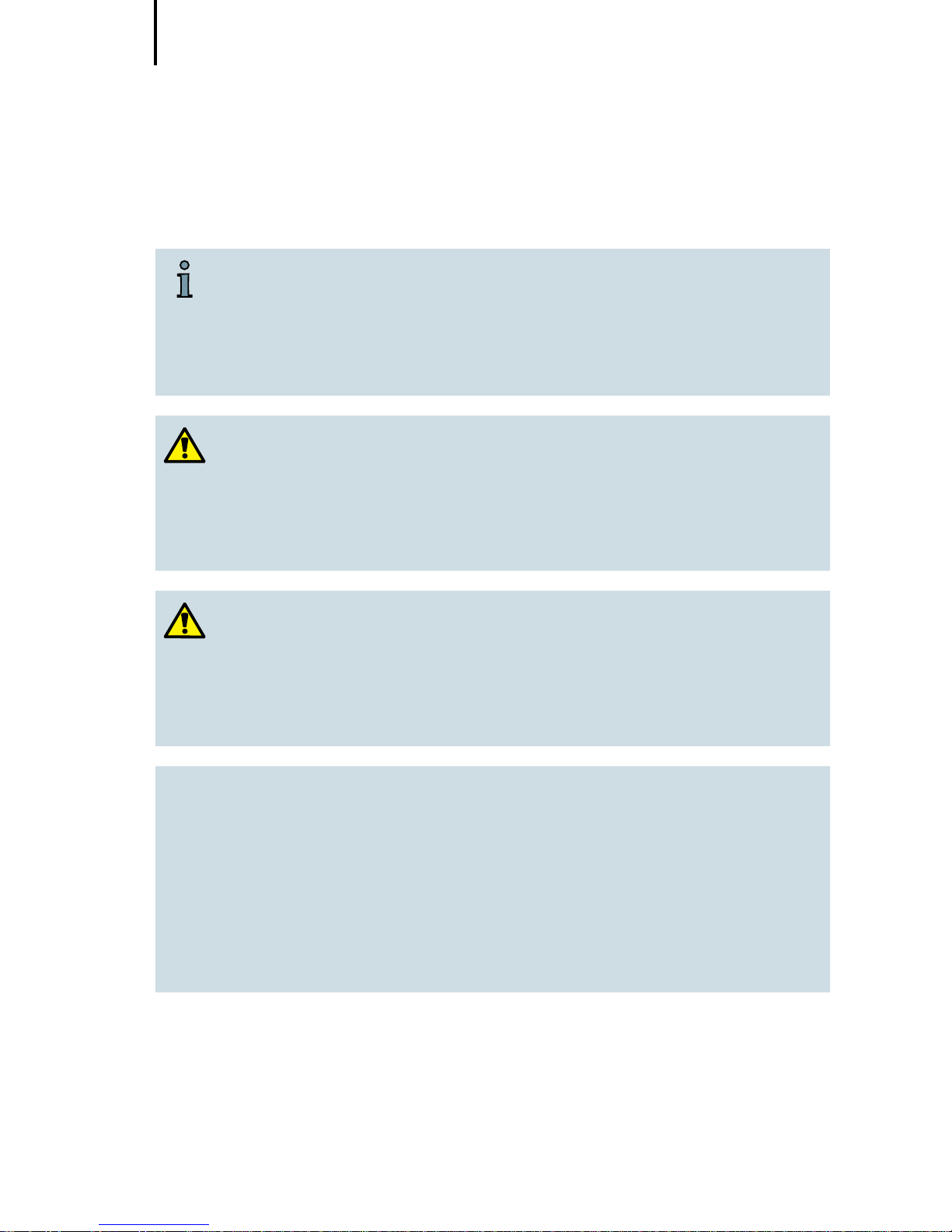
General notes on safety
8
Siemens offers special hearing instruments for the
fitting of infants and small children.
Ask your Hearing Care Professional for further
information.
WARNING
Risk of impairing the residual hearing of the user.
Use only hearing instruments that have been
fitted especially for your needs.
WARNING
Risk of injury caused by damaged devices.
Do not use obviously damaged devices and
return them to point of sale.
NOTICE
Leaking batteries damage the hearing instruments.
Turn the hearing instruments off when not in
use to preserve the battery.
Remove batteries when the instruments are not
in use for a prolonged period of time.
Page 9
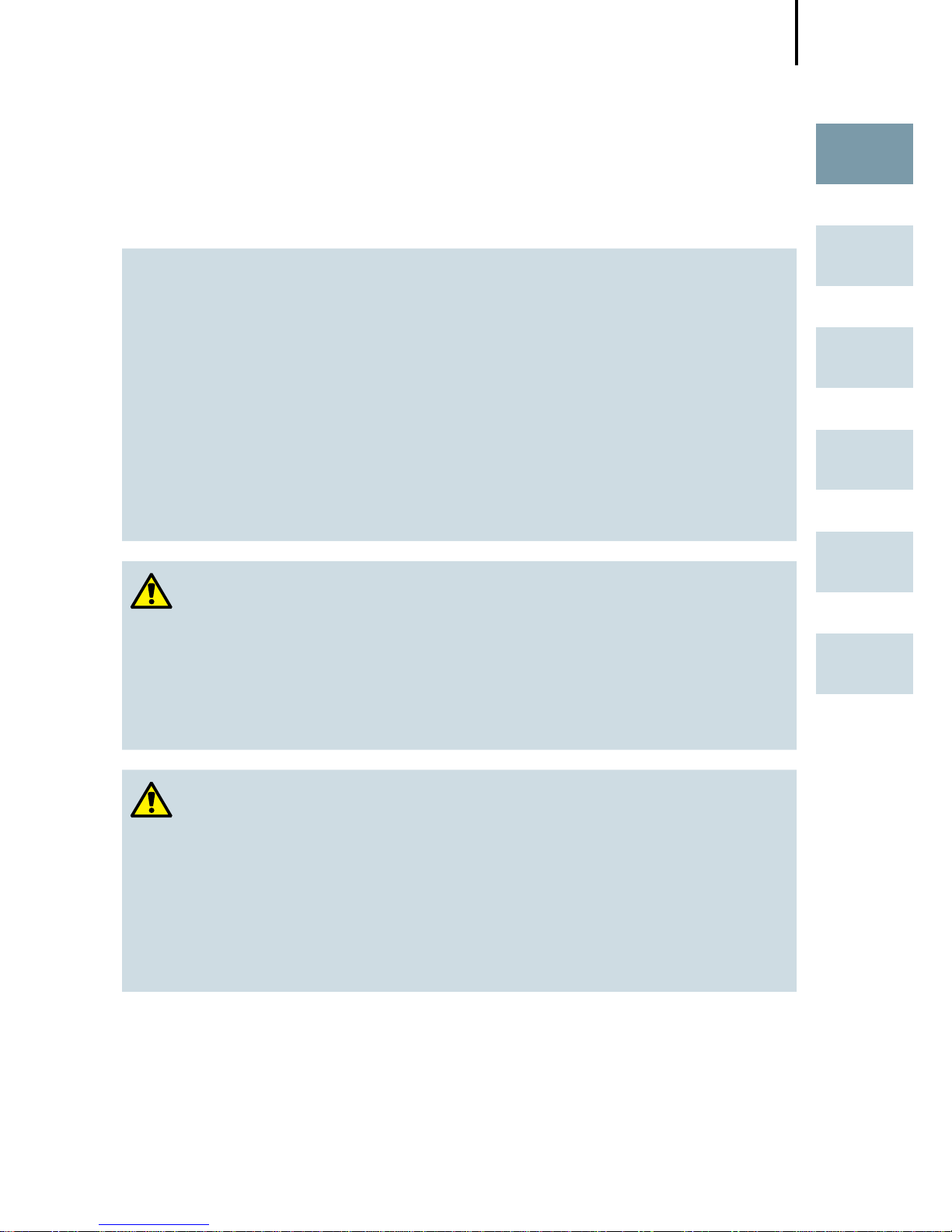
General notes on safety
9
EN
HU
RO
FR
DE
AR
NOTICE
Batteries contain harmful substances that pollute
the environment.
Do not throw used batteries into household
trash.
Dispose batteries according to national regu-
lations or return them to your Hearing Care
Professional.
WARNING
Hazard of explosion in explosive atmospheres!
Do not use your hearing instruments in areas
where there is a danger of explosions
(e.g. mining area).
WARNING
Hearing instruments may interfere with electronic
equipment.
In areas where the use of electronics or wireless
devices are restricted, verify if your device has
to be turned off.
Page 10
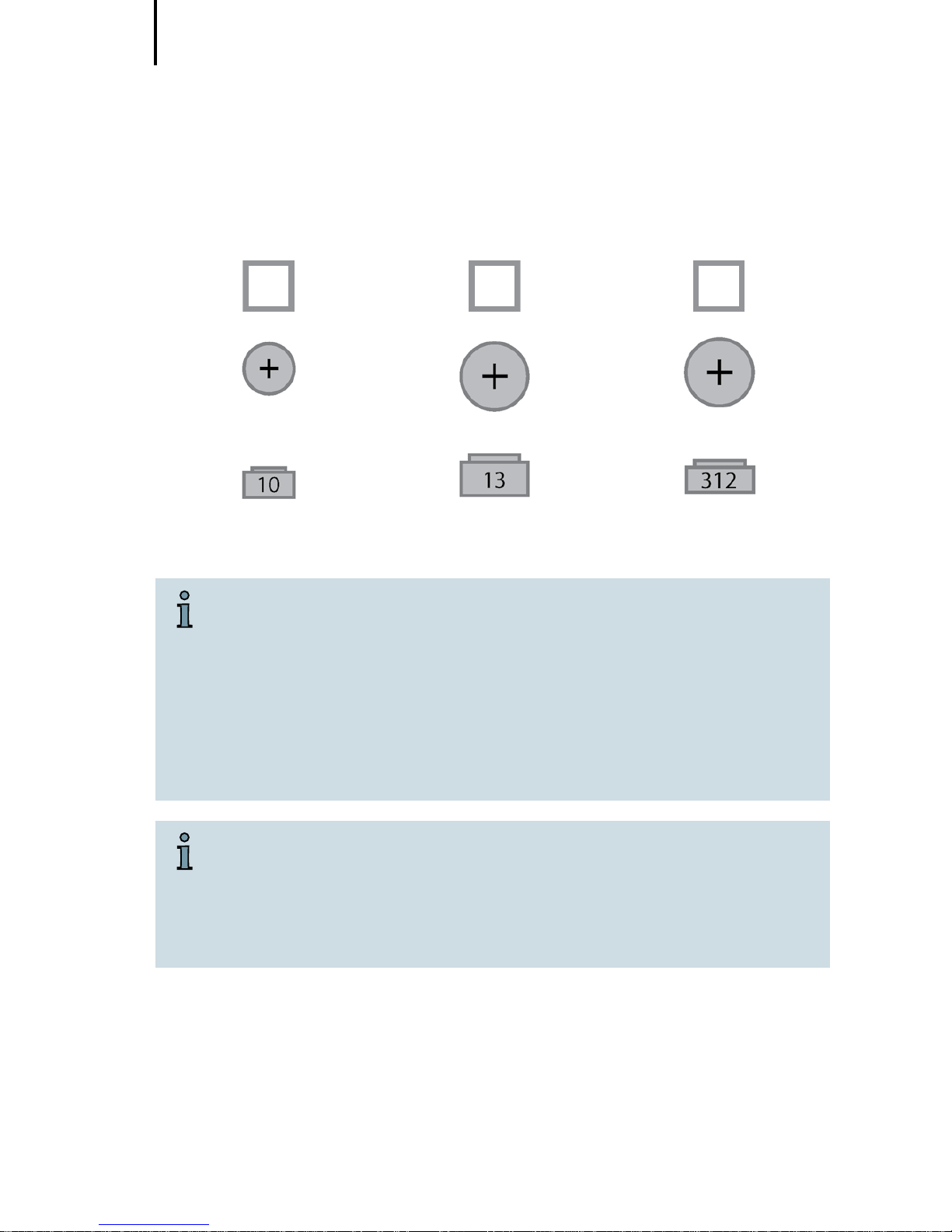
Handling batteries
10
original size
Always use the right size batteries.
Remove the tab on your batteries only when
you are ready to use them.
The positive (+) side of the batteries is always
the smooth side.
Always keep spare batteries with you.
In some types of instruments the sounds may
become fainter or you may hear additional sounds.
This means that the battery power is low.
If this happens, change the battery.
Handling batteries
Page 11
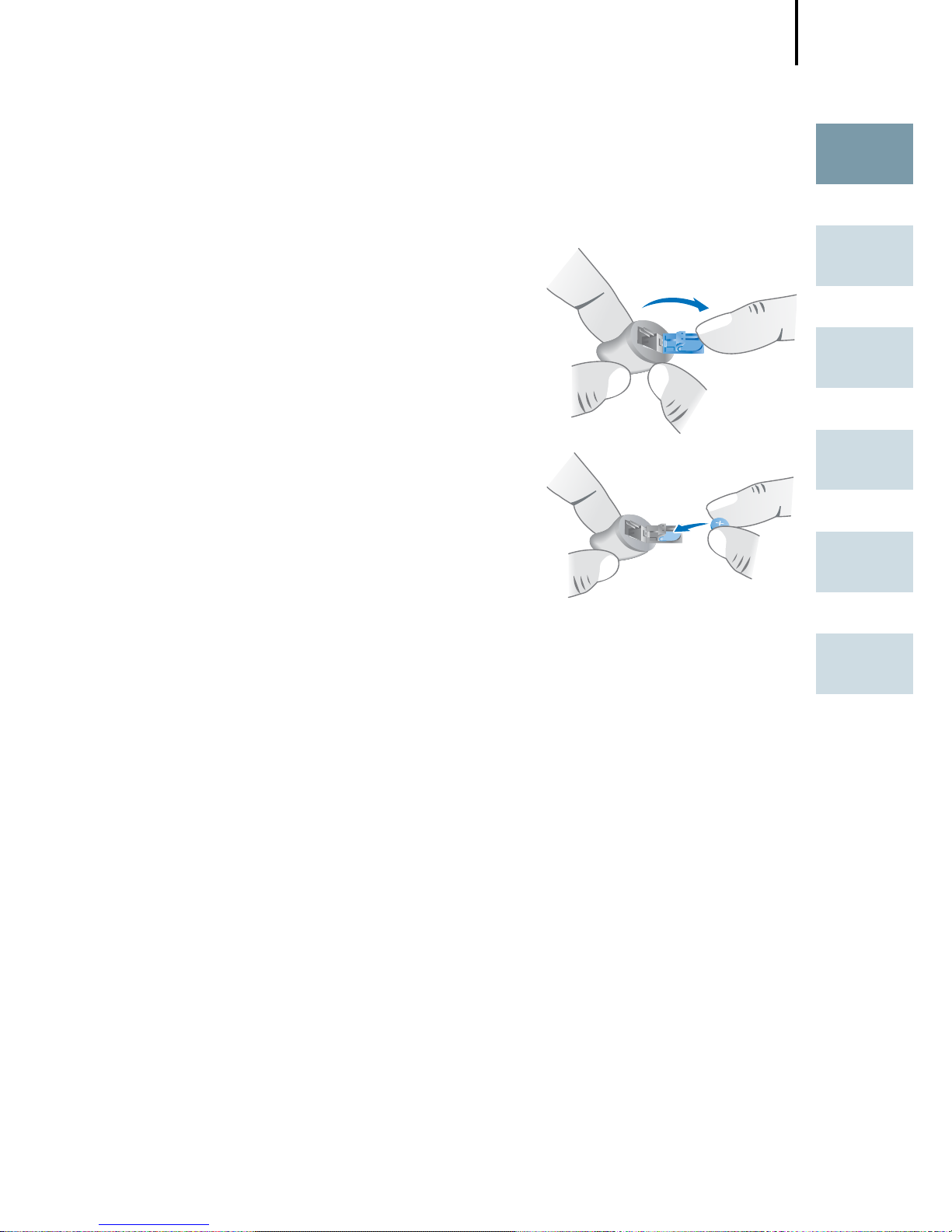
Handling batteries
11
EN
HU
RO
FR
DE
AR
Open the battery compartment.
Insert the battery.
Make sure the “+” symbols on the
battery and compartment are
aligned.
Close the battery compartment.
Page 12
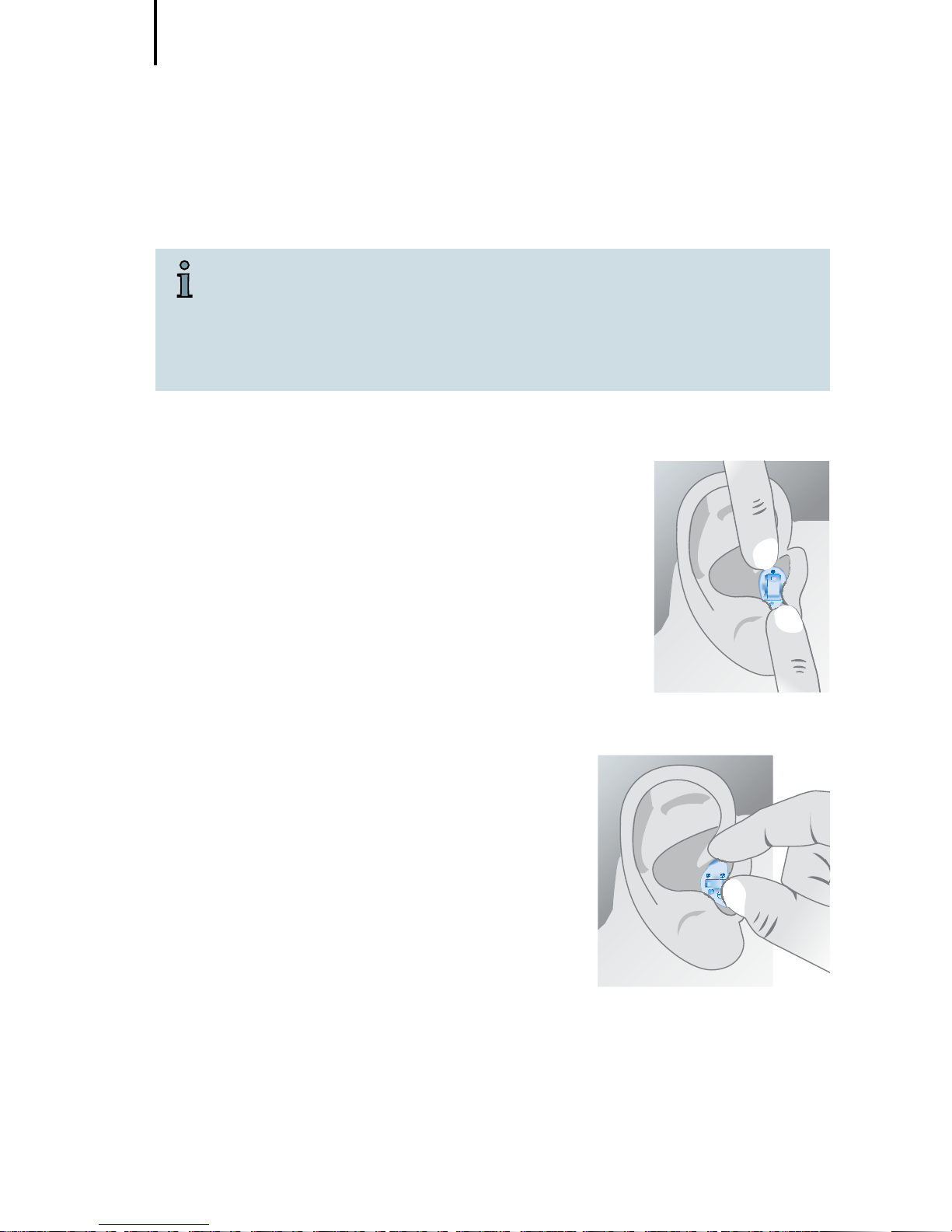
Inserting and removing the hearing instrument
12
Never pull on the battery compartment door or
volume control wheel to remove the hearing
instrument, as this could cause damage to your
hearing instrument.
Inserting
Insert the hearing instrument into the
ear canal.
Slightly twist and push the hearing
instrument into its proper position.
Removing
Push lightly on the back of your
ear to loosen the hearing instrument.
Pull the hearing instrument out.
Inserting and removing the hearing instrument
Page 13
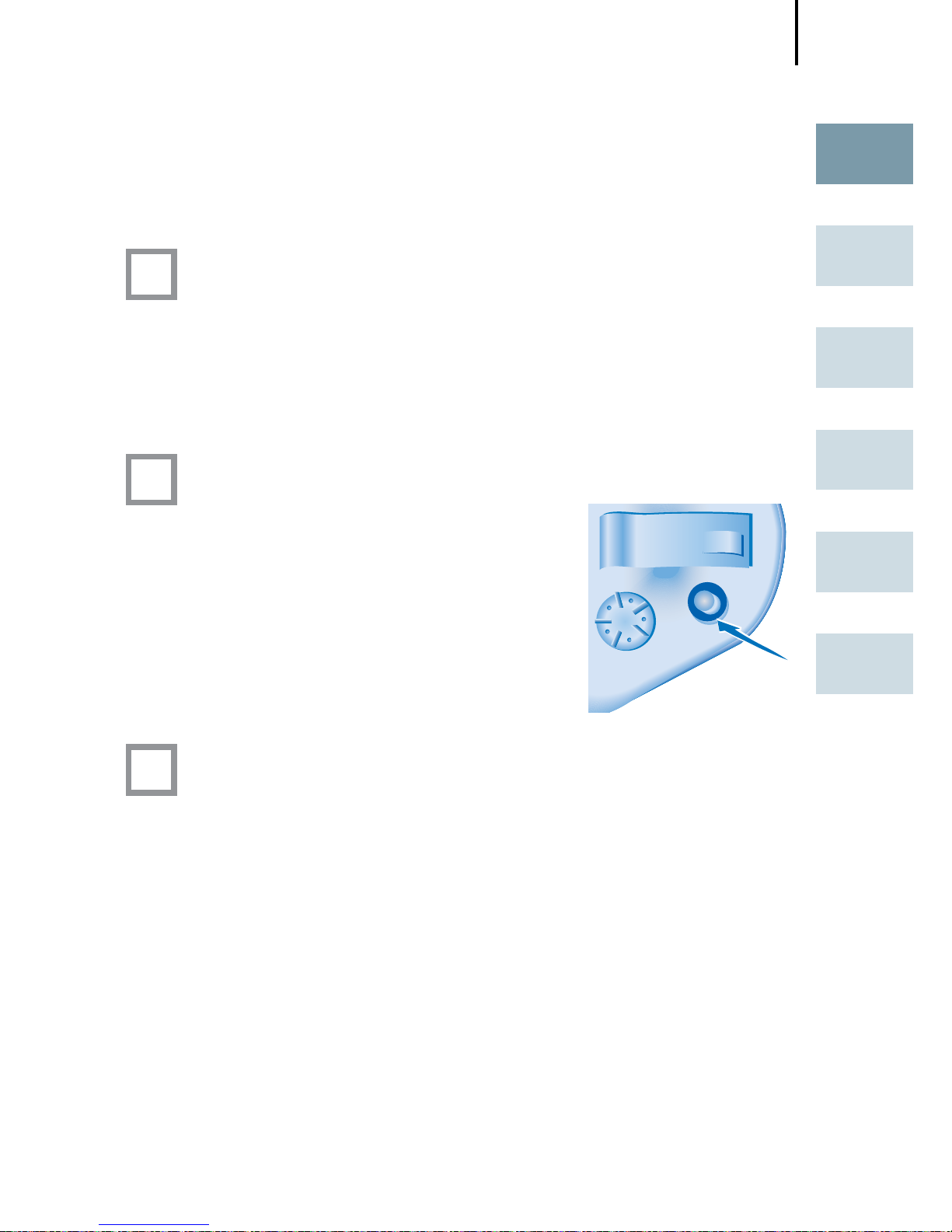
Turning your hearing instrument on and off
13
EN
HU
RO
FR
DE
AR
Via battery compartment
Fully open the battery compartment to turn your
hearing instrument off.
Fully close the compartment to turn your hearing
instrument on.
Via program button
Press and hold the button
for 3 seconds to turn the
instrument on or off.
Via remote control
Refer to the remote control user guide.
Turning your hearing instrument
on and off
Page 14
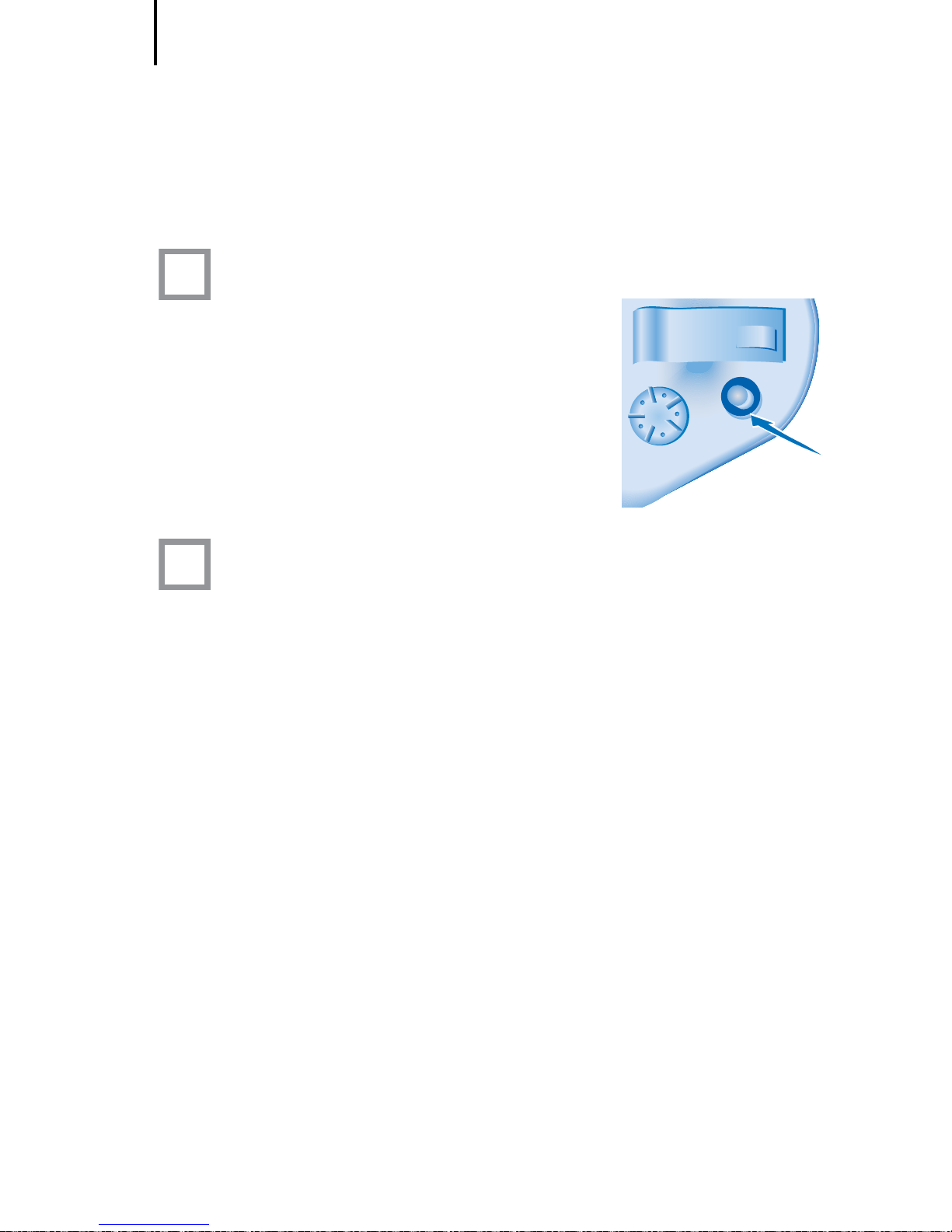
Changing the hearing program
14
Via program button
Press the button to change
the program.
Via remote control
Refer to the remote control user guide.
Changing the hearing program
Page 15
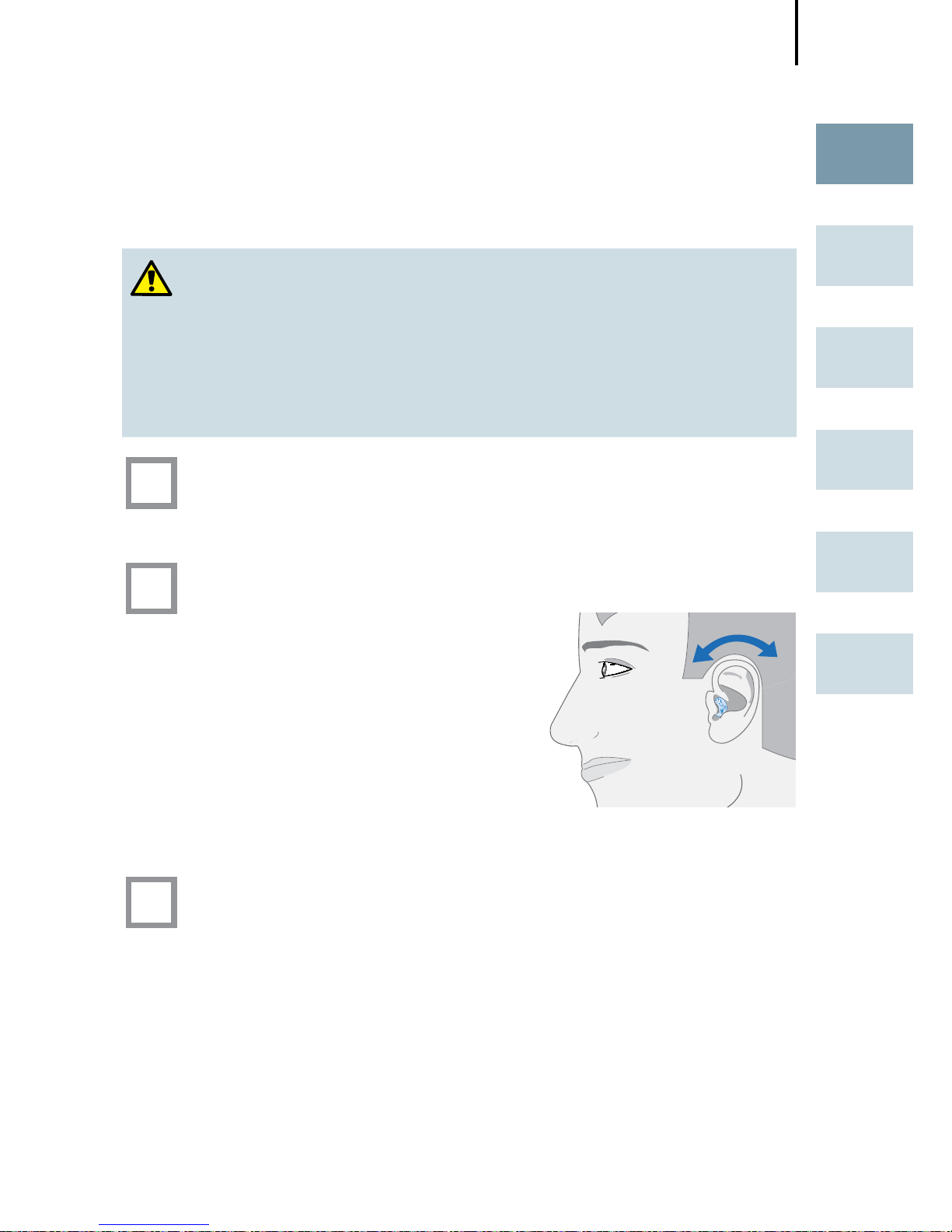
Adjusting the volume
15
EN
HU
RO
FR
DE
AR
CAUTION
If operated incorrectly, hearing instruments with
high amplification can cause permanent hearing
damage.
Please ask your Hearing Care Professional.
Automatic
The volume is adjusted automatically when in use.
Via volume control
Rotate the wheel forward
for louder.
Rotate the wheel back for quieter.
Via remote control
Refer to the remote control user guide.
Adjusting the volume
Page 16
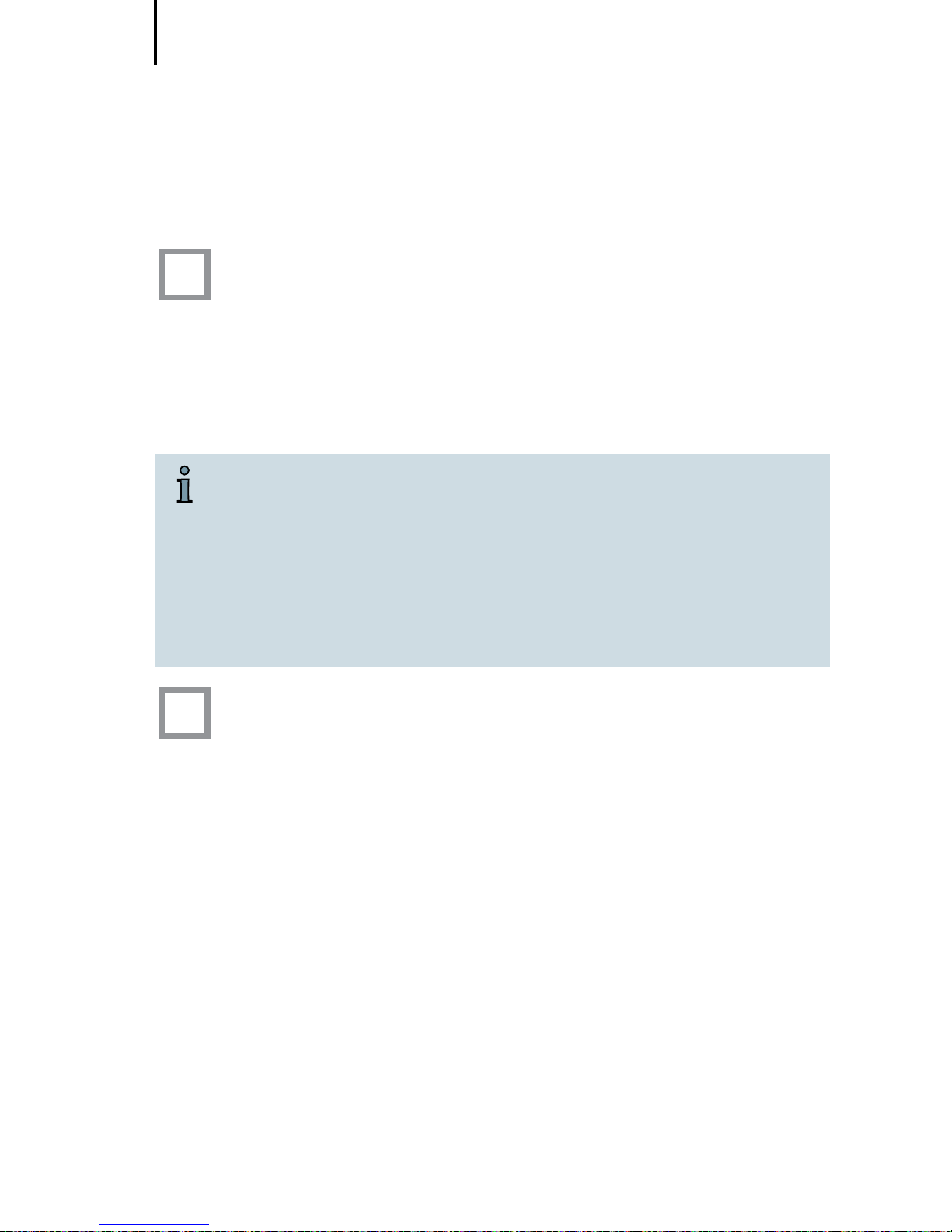
Functionalities
16
e2e wireless
■ Allows the use of a remote control.
■ Automatically adjusts both hearing instruments
simultaneously to change the instrument settings, e.g. volume or program.
The performance of the wireless function may be
affected by electromagnetic interference – e.g.
from a computer monitor or fluorescent lamp
system.
Move away from the source of interference if
you experience difficulty.
Power-on delay
Your hearing instrument is equipped with a "poweron delay" feature which can be activated by your
Hearing Care Professional. This allows you to turn
the hearing instrument on with an automatic delay
of 6/12/18 seconds, so that you may insert the hearing instrument into your ear without experiencing
unpleasant feedback (whistling).
Functionalities
Page 17
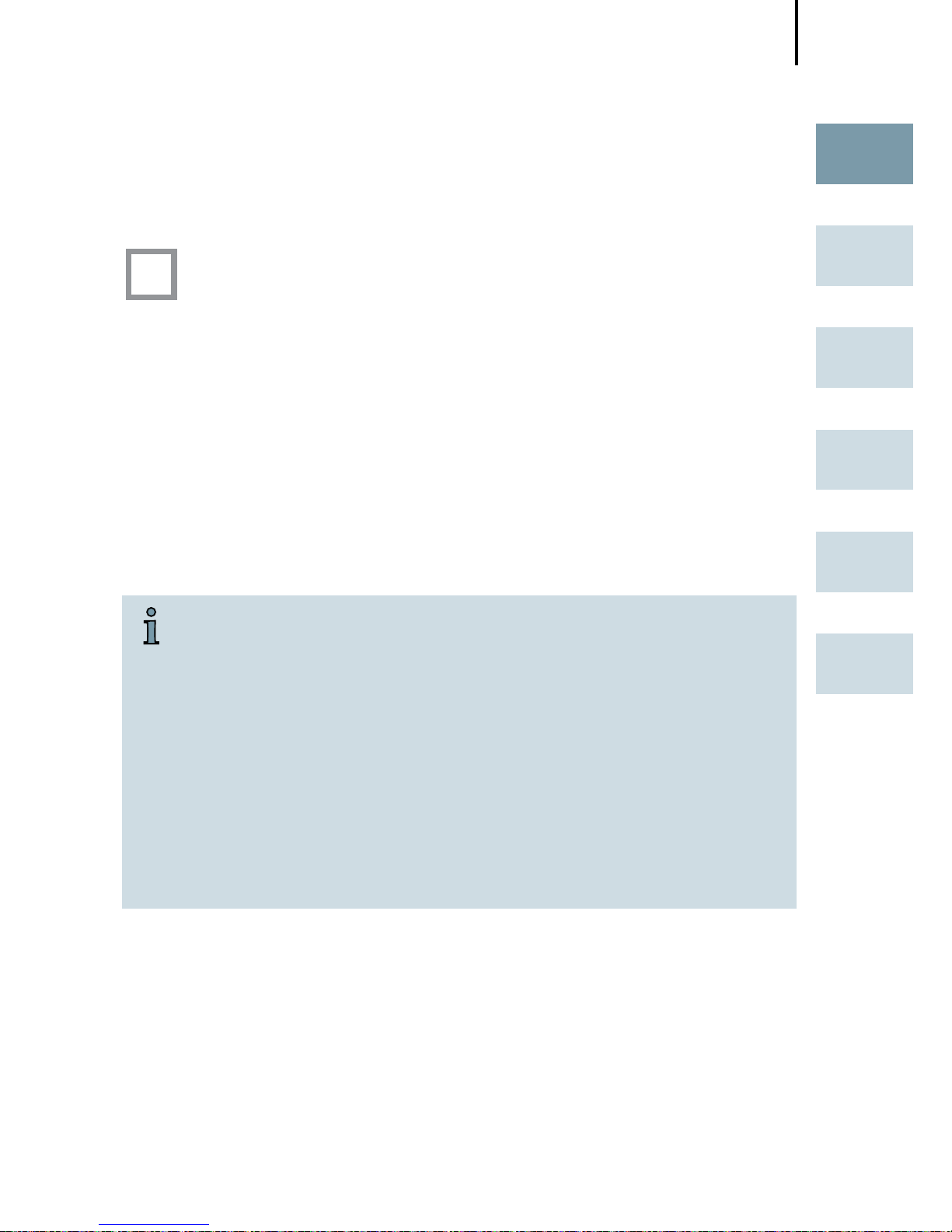
Functionalities
17
EN
HU
RO
FR
DE
AR
Automatic telephone program
Hold a telephone near your hearing instru-
ment (*).
The hearing instrument automatically switches
to the telephone program.
Move the telephone away from your hearing
instrument.
The hearing instrument switches back to the
previously used program.
You can also select the telephone program
manually by using the push button.
When operating the hearing instrument in
telecoil mode, the wireless function may cause
a pulsing noise. This is due to the pick-up of the
transmission signal. When your hearing instrument is in telecoil mode please use the remote
control only with a distance greater than 10 cm
(4 inches).
(*) AutoPhone magnet accessory
Not all telephones produce a magnetic field strong
enough to activate the AutoPhone function. In this case,
use the Siemens AutoPhone magnet, which is available
as accessory, and attach it to the telephone receiver to
activate the AutoPhone function.
Page 18
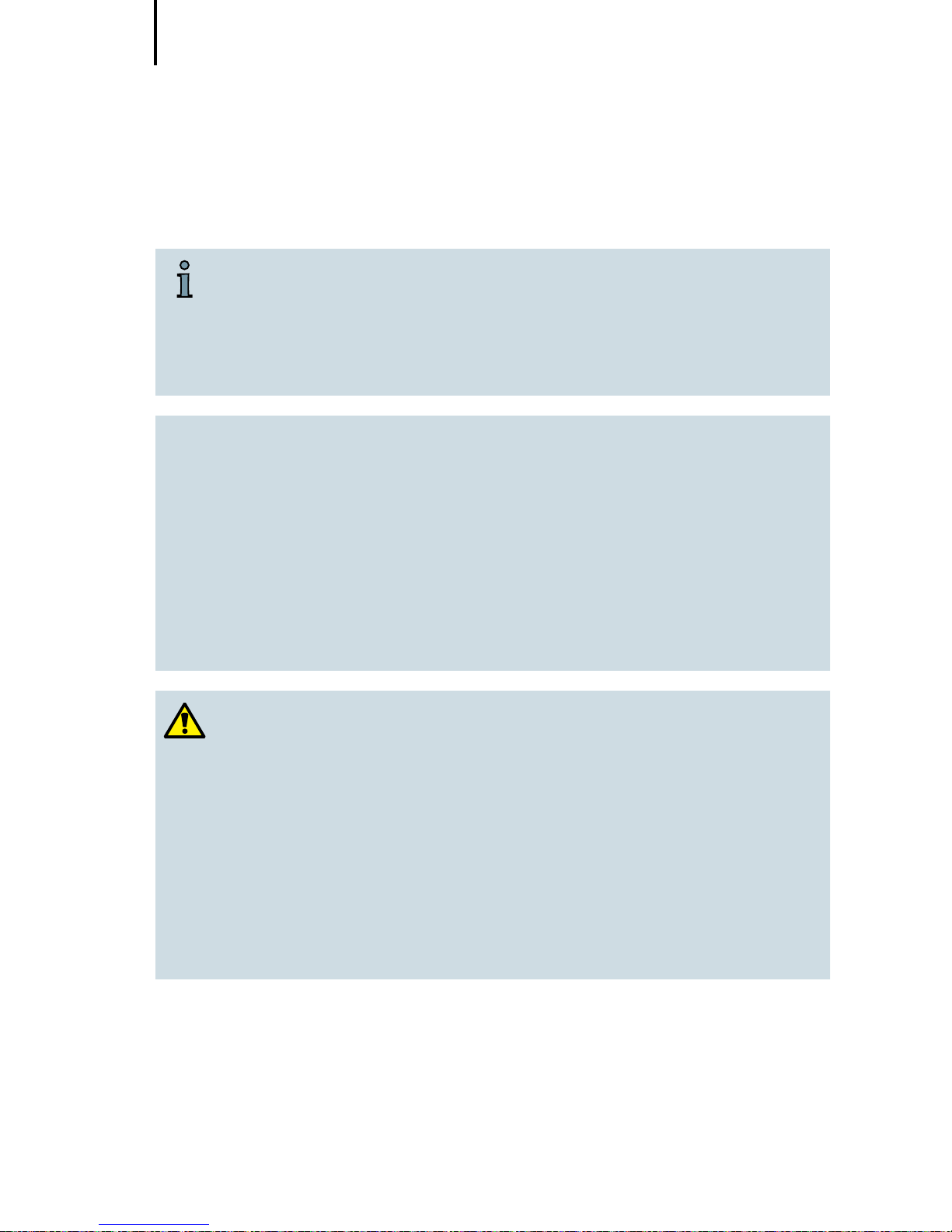
Functionalities
18
See the AutoPhone magnet user guide for
instructions on how to position the magnet.
Use only the Siemens magnet. Ask your Hearing
Care Professional for this accessory.
NOTICE
Magnets can disturb electrical devices and delete
stored data.
Keep magnets away from computers, color
monitors, television sets, floppy discs, videoand audio discs and other electronic equipment/
devices.
WARNING
Magnets may interfere with the operation of life
supporting systems (e. g. pacemakers, magnetic
valves).
Use a magnet only if not in doubt about the
safe distance. The safe distance between pacemaker and magnet should be at least 10 cm
(4 inches).
Page 19
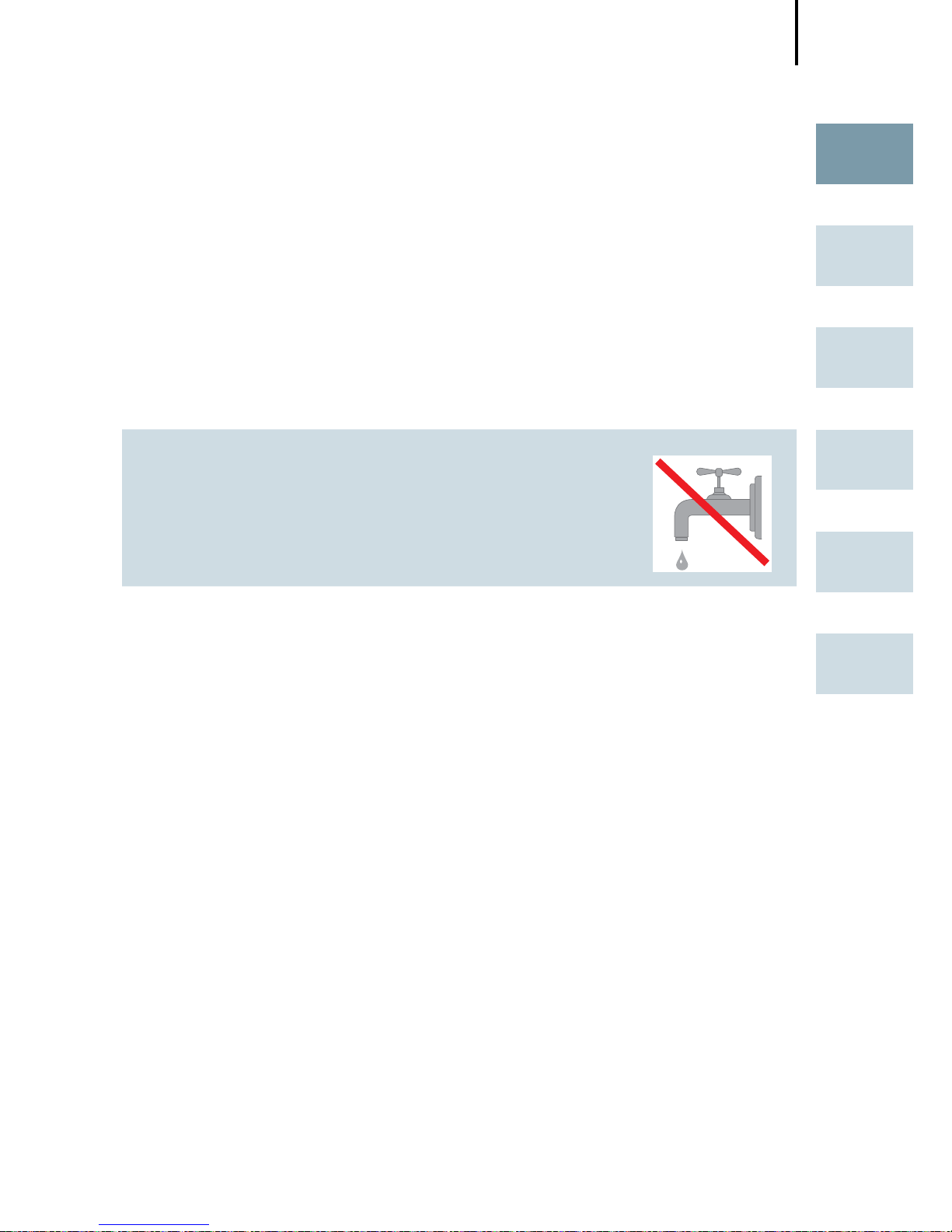
Maintenance and care
19
EN
HU
RO
FR
DE
AR
Your hearing instruments are highly sensitive systems.
Proper care and handling will ensure the best possible
performance.
Clean instruments regularly to prevent damage to the
hearing instruments and to avoid health problems.
NOTICE
Do not put your hearing instru-
ments in water.
Clean your hearing instruments with a soft, dry tissue,
as necessary.
Do not use alcohol or other solvents as it will damage
the instruments.
Be careful not to damage the wax protection when
cleaning the hearing instruments.
Place your hearing instruments in a "dry aid kit" with a
special moisture-attracting capsule overnight.
If the windscreen of your hearing instruments is soiled,
ask your Hearing Care Professional to clean or ex-
change the windscreen.
Ask your Hearing Care Professional for special care sets
and further information on how to keep your hearing
instruments in good condition.
Maintenance and care
Page 20
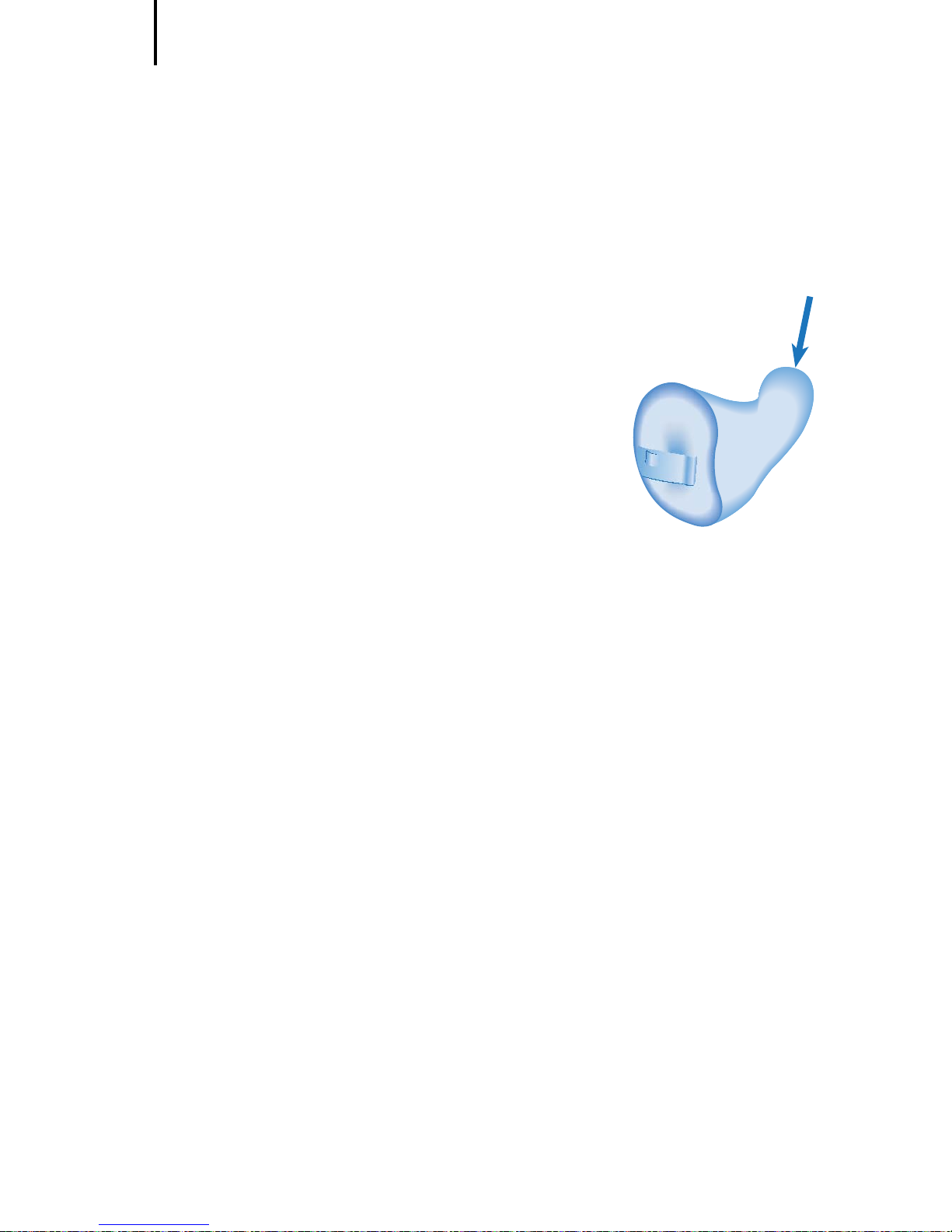
Maintenance and care
20
Wax protection
Your hearing instruments are equipped with a sieve,
recess or guard on the sound outlet to
prevent earwax from entering the hearing instruments.
Your Hearing Care Professional will
provide you with the wax protection
appropriate for your instruments and
can advise you how to clean or
replace it.
If the instruments sound distorted or weak exchange
the wax protection.
Page 21
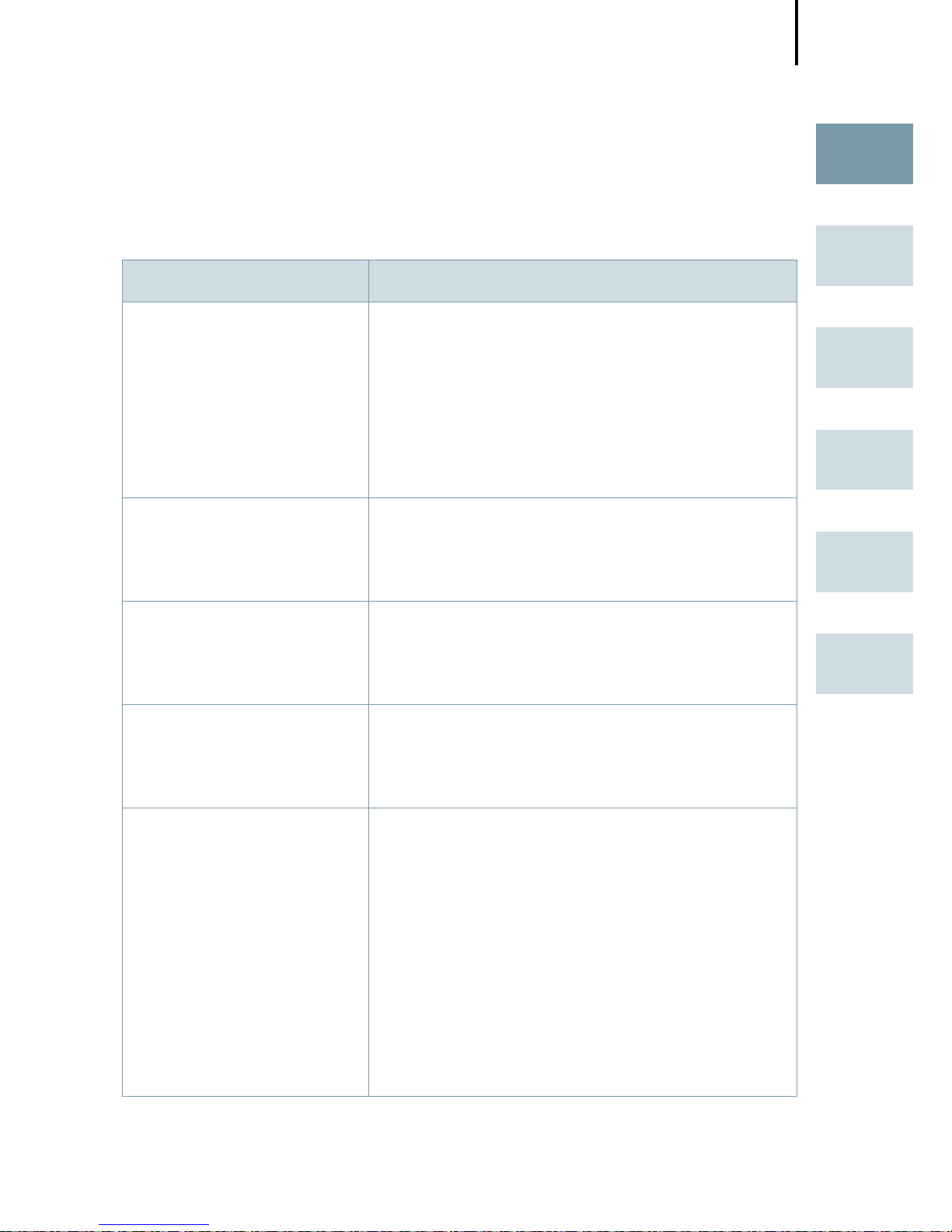
Troubleshooting
21
EN
HU
RO
FR
DE
AR
Use these tips to resolve simple issues.
Problem Possible solution
Sound is weak. Replace empty battery.
Increase volume.
Clean instrument.
Close battery door completely or
press and hold the program button
for approximately 2 seconds.
Hearing instrument
emits whistling
sounds.
Reinsert the instrument until it fits
securely.
Clean instrument.
Sound is distorted. Replace empty battery.
Lower volume.
Clean instrument.
Hearing instrument
emits signal tones.
Gently close battery compartment
completely.
Replace empty battery.
Hearing instrument
does not work.
Check if the hearing instrument is
turned on.
Gently close battery compartment
completely.
Replace empty battery.
Make sure battery is inserted correctly.
Power-on delay is active – wait
18 seconds and check again.
Consult your Hearing Care Professional if you encounter
further problems.
Troubleshooting
Page 22
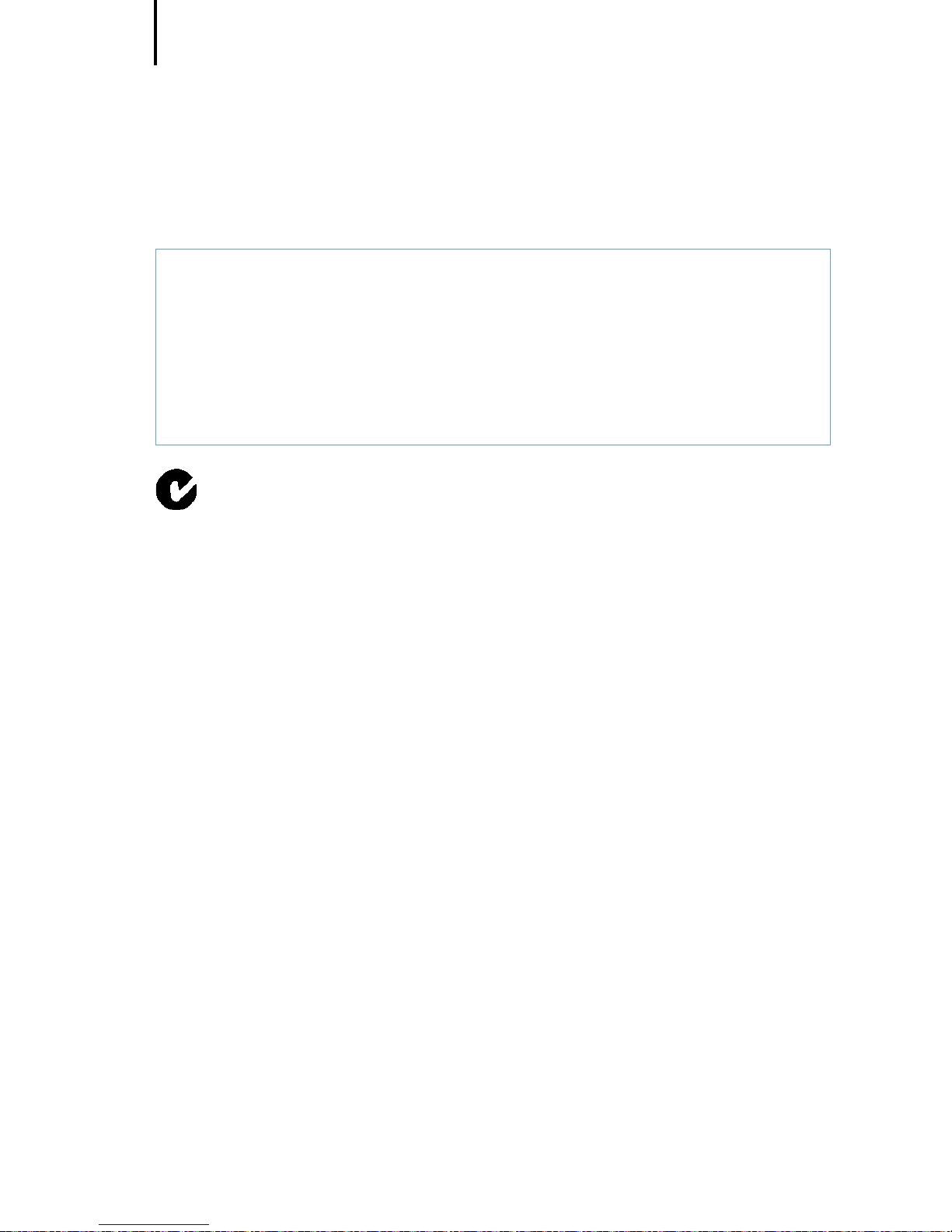
Technical information
22
Siemens Pure 500 CIC WL, Pure 700 CIC WL,
Motion 300, Motion 500, Motion 700,
Motion 301, Motion 501, Motion 701
FCC: ID; SGI-WL002ITE
IC: 267AB-WL002
Operating frequencies: Fc=3.28 MHz
N14203
This Class B digital apparatus complies with Canadian
ICES-003.
Changes or modifications made to this equipment not expressly approved by SAT GmbH for compliance may void
the FCC authorization to operate this equipment.
FCC compliance
This device complies with Part 15 of the FCC Rules and
with RSS-210 of Industry Canada.
Operation is subject to the following conditions:
■ this device may not cause harmful interference, and
■ this device must accept any interference received,
including interference that may cause undesired operation.
This equipment has been tested and found to comply
with the limits for a Class B digital device, pursuant to
Part 15 of the FCC Rules. These limits are designed to pro-
vide reasonable protection against harmful interference
Technical information
Page 23

Technical information
23
EN
HU
RO
FR
DE
AR
in a residential installation. This equipment generates,
uses and can radiate radio frequency energy and, if not
installed and used in accordance with the instructions,
may cause harmful interference to radio communications.
However, there is no guarantee that interference will not
occur in a particular installation. If this equipment does
cause harmful interference to radio or television recep-
tion, which can be determined by turning the equipment
off and on, the user is encouraged to try to correct the
interference by one or more of the following measures:
■ Reorient or relocate the receiving antenna.
■ Increase the separation between the equipment and
receiver.
■ Connect the equipment to an outlet on a circuit differ-
ent from that to which the receiver is connected.
■ Consult the dealer or an experienced radio/TV techni-
cian for help.
Page 24
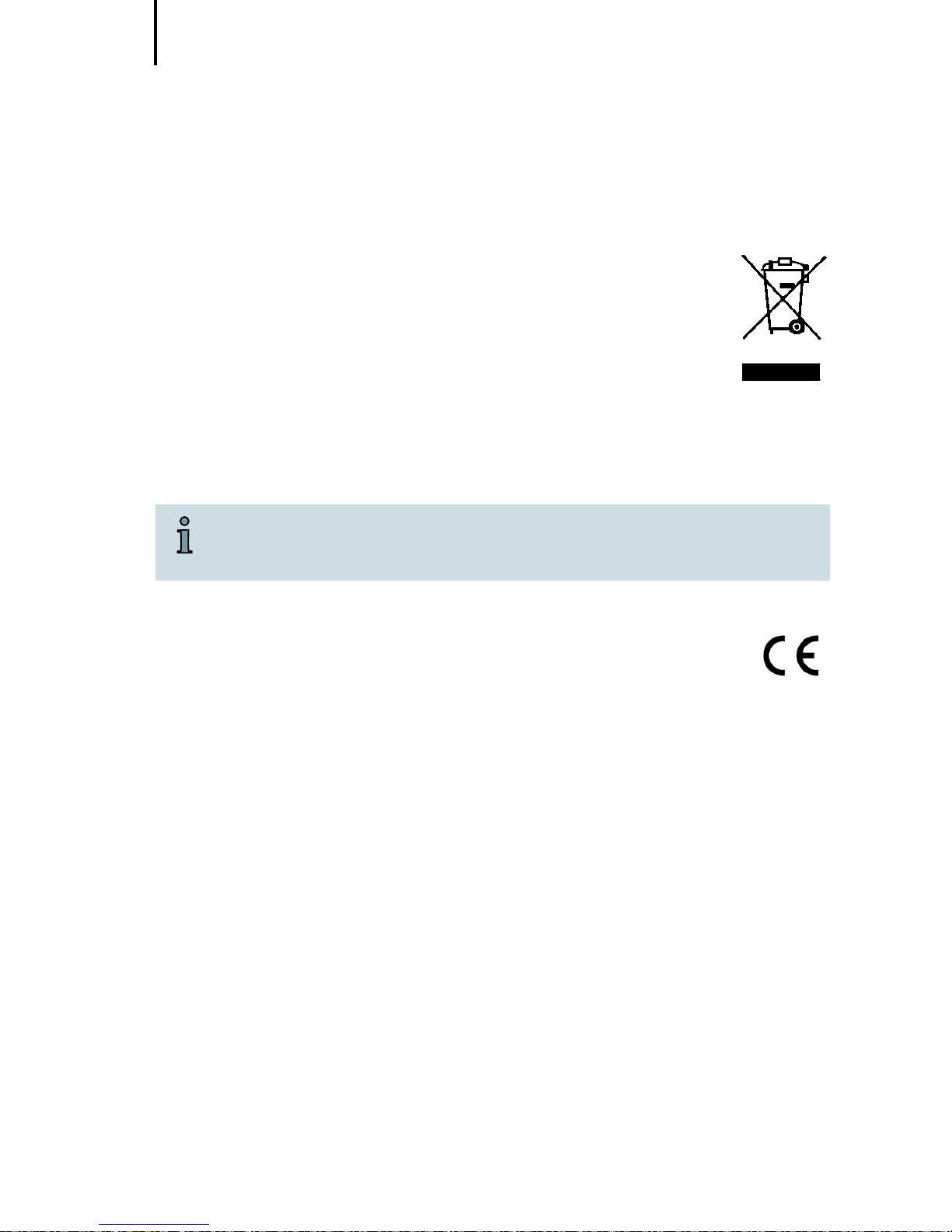
Disposal information
24
Within the European Union, the marked
equipment is covered by "Directive 2002/96/EC
of the European Paliament and of the Council of
27 January 2003 on waste electrical and
electronical equipment."
Amended by "Directive 2003/108/EC" (WEEE).
Recycle hearing instruments, batteries and ac-
cessories according to national regulations.
With the CE marking Siemens confirms compliance
with the European Directive 93/42/EEC concerning
medical devices.
For the products with e2e wireless 2.0 Siemens additionally confirms compliance with the European Directive
99/5/EC (R&TTE) concerning radio and telecommunica-
tions terminal equipment.
Disposal information
0123
Page 25

25
Tartalom
EN
HU
RO
FR
DE
AR
Tartalom
Az Ön által vásárolt hallókészülék 26
Felhasználási terület 28
Általános megjegyzések a biztonsággal kapcsolatban 29
Az elemek kezelése 32
A hallókészülék behelyezése és eltávolítása 34
A hallókészülék be- és kikapcsolása 35
A hallóprogram módosítása 36
A hangerő beállítása 37
Funkciók 38
Karbantartás és ápolás 41
Hibaelhárítás 43
Hulladékelhelyezési tudnivalók 44
Page 26
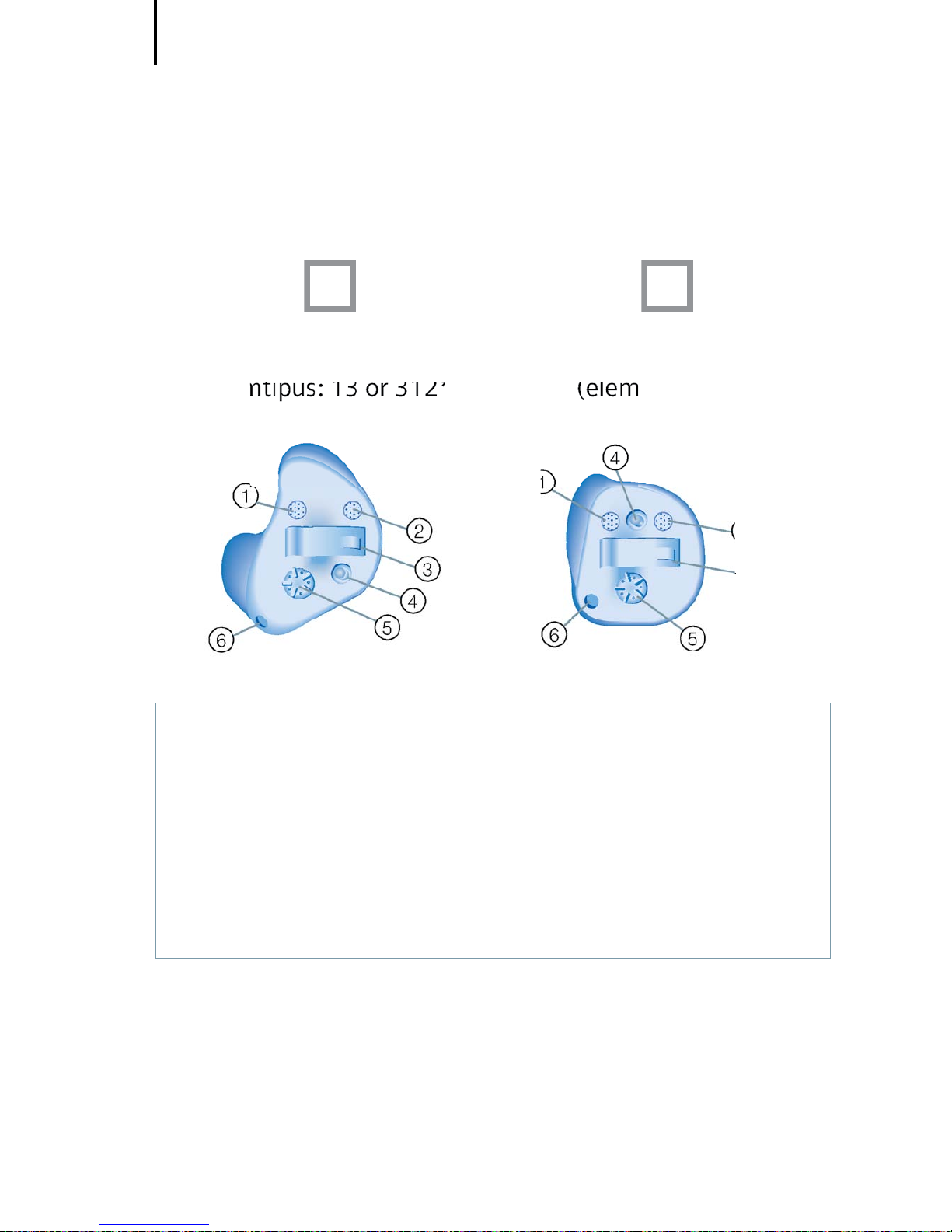
Az Ön által vásárolt hallókészülék
26
IT / ITE CT / ITC / HS
(elemtípus: 13 or 312*) (elemtípus: 312)
ࡳ
ࡵ
① Mikrofonnyílások
② Second Microphone
TwinMic
TM
(opcionális)
③ Elemtartó rekesz
④ BE/KI funkcióval rendel-
kező programgomb
(opcionális)
⑤ Hangerő-szabályozó
(opcionális)
⑥ Szellőzés
⑦ Huzal a kivételhez
(opcionális)
Mindegyik hallókészülék a készülék külső részén található
sorozatszám alapján azonosítható.
* Kérdezze ez ügyben hallókészülék-akusztikusát.
Az Ön által vásárolt hallókészülék
Page 27
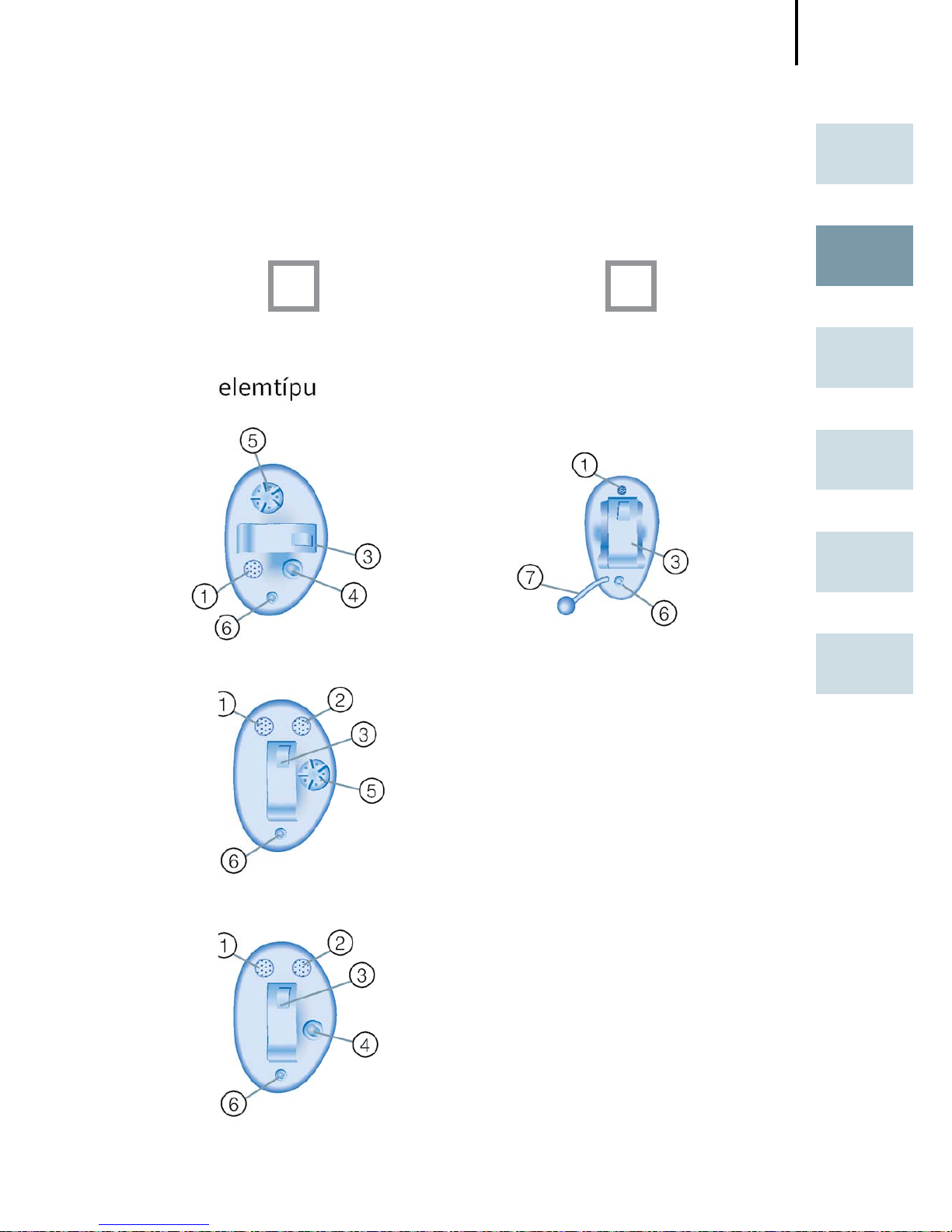
Az Ön által vásárolt hallókészülék
27
EN
HU
RO
FR
DE
AR
CS / MC CIC
(elemtípus: 10) (elemtípus: 10)
ࡳ
ࡳ
Page 28
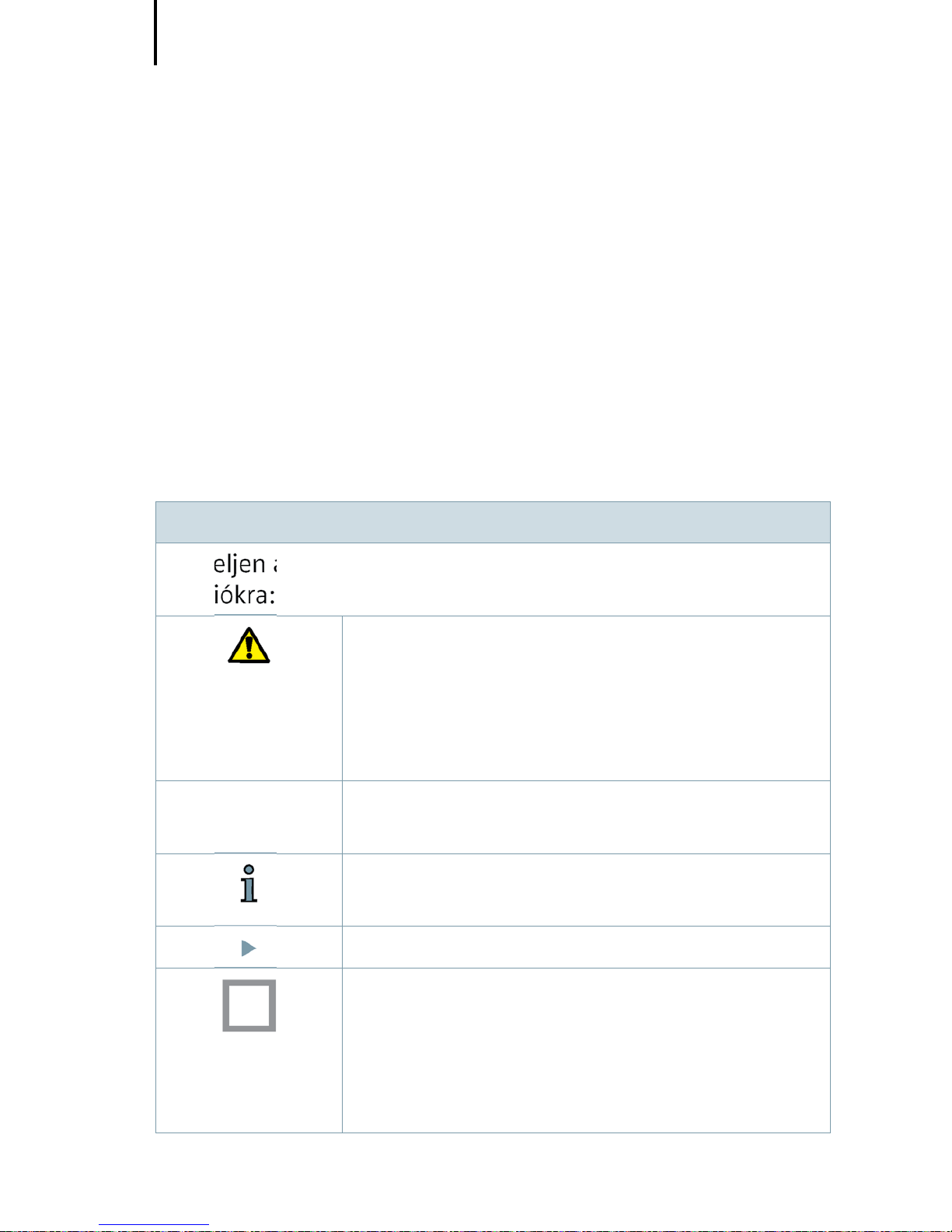
Felhasználási terület
28
A hallókészülék célja, hogy a halláskárosodottaknak jobb
hallást biztosítson. A diagnózis felállítását és a hallókészülék felírását fülspecialistának, pl. fül-orr-gégésznek, fülész
szakorvosnak vagy akusztikusnak kell végeznie.
A sérülések és a hallókészülék károsodásának elkerülése
érdekében olvassa el és kövesse a jelen használati útmutató utasításait.
Szimbólumok:
Figyeljen a következő figyelmeztető jelekkel ellátott infor-
mációkra: VIGYÁZAT, FIGYELEM és MEGJEGYZÉS.
A VIGYÁZAT jelzés olyan helyzetekre hívja
fel a figyelmet, amelyek súlyos sérülé-
sekhez, a FIGYELEM pedig olyanokra,
amelyek kissé vagy mérsékelten súlyos
sérülésekhez vezethetnek.
MEGJEGYZÉS A MEGJEGYZÉS felirat lehetséges anyagi
kárt jelez.
Az eszköz jobb kezelését elősegítő taná-
csok és tippek.
Utasítás. Valamilyen tennivalót jelez.
Olyan opciót jelöl, amellyel nem minden
hallókészülék rendelkezik. Kérdezze meg
hallókészülék-specialistáját, hogy az Ön
készülékére vonatkozik-e az adott információ.
Felhasználási terület
Page 29

Általános megjegyzések a biztonsággal kapcsolatban
29
EN
HU
RO
FR
DE
AR
MEGJEGYZÉS
A hallókészülék érzékeny a nagy hőre, a magas páratartalomra, az erős mágneses mezőkre (> 0,1 T),
a röntgensugarakra és a mechanikai behatásokra.
Ne tegye ki a hallókészüléket szélsőséges hő-
mérséklet vagy magas páratartalom hatásának.
Ne hagyja tűző napon.
Ne viselje zuhanyozáskor, sminkeléskor, illetve
parfüm, borotválkozás utáni arcszesz, hajlakk
vagy naptej használata közben.
Ne hordja a hallókészülékét, ha rövidhullámú
sugárzásnak, erős mágneses mezőnek, nagy
frekvenciájú mezőnek vagy röntgensugaraknak
van kitéve.
Ne helyezze a hallókészüléket mikrohullámú
sütőbe.
Általános megjegyzések a biztonsággal kapcsolatban
Page 30
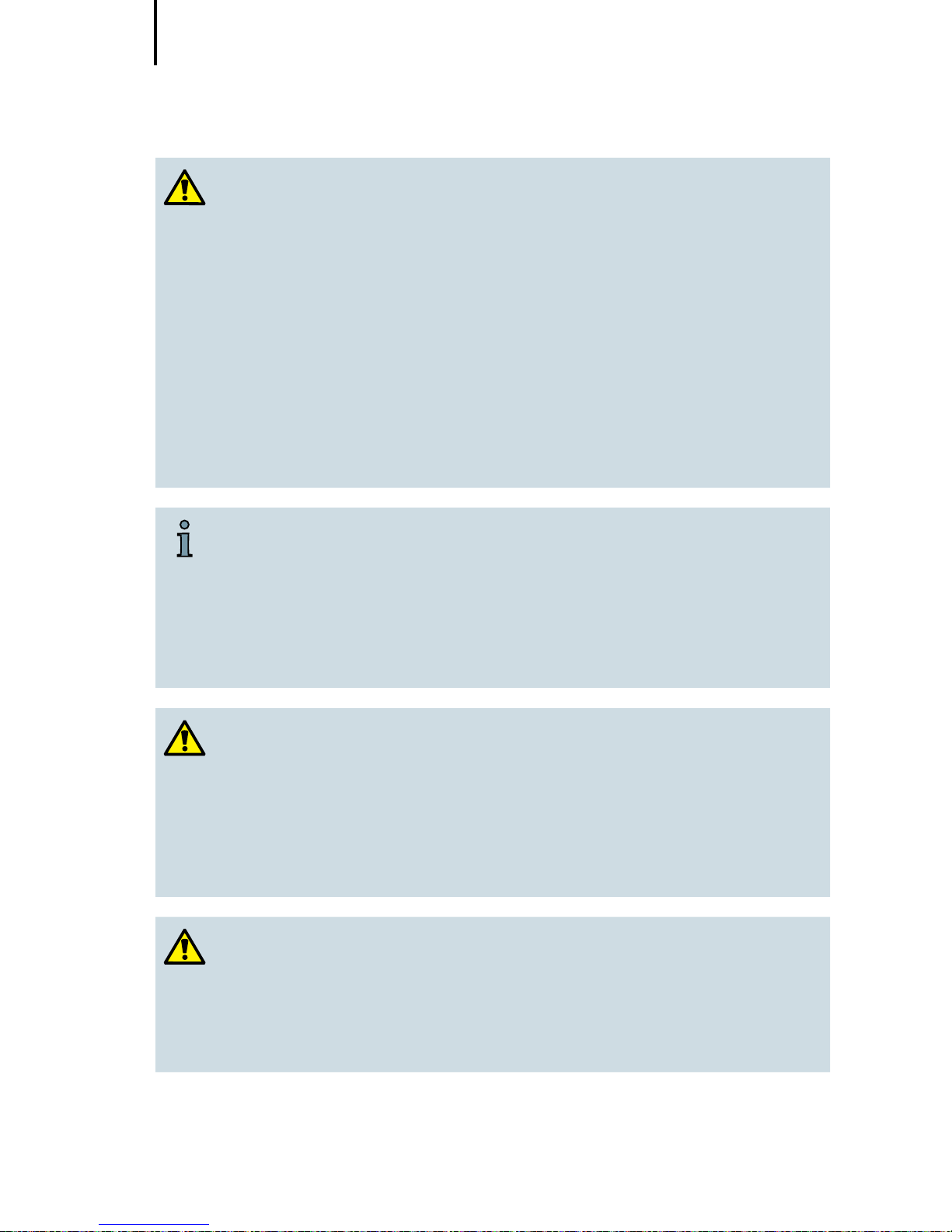
Általános megjegyzések a biztonsággal kapcsolatban
30
VIGYÁZAT
A kis alkatrészek fulladást okozhatnak.
A hallókészülék, az elemek és a tartozékok gyer-
mekektől elzárva tartandók.
Lenyelés esetén azonnal forduljon orvoshoz,
vagy keressen fel egy kórházat.
Ez a hallókészülék nem alkalmas 36 hónapnál
fiatalabb gyermekek és szellemi fogyatékkal élő
személyek általi használatra.
A Siemens kínálatában speciális, kifejezetten a
csecsemők és kisgyermekek füléhez illeszkedő
hallókészülékek is megtalálhatók.
A további tudnivalókkal kapcsolatban forduljon
hallókészülék-specialistájához.
VIGYÁZAT
A megmaradt hallása elvesztésének veszélye.
Csak olyan hallókészüléket használjon, amelyet
kifejezetten az Ön igényeinek megfelelően
állítottak be.
VIGYÁZAT
Sérült készülékek által okozott sérülés veszélye.
Ne használja a nyilvánvalóan sérült készüléke-
ket, és juttassa vissza őket a vásárlás helyére.
Page 31

Általános megjegyzések a biztonsággal kapcsolatban
31
EN
HU
RO
FR
DE
AR
MEGJEGYZÉS
A szivárgó elemek károsíthatják a hallókészüléket.
Az elemek kímélése céljából kapcsolja ki a halló-
készüléket, ha használaton kívül van.
Ha hosszabb ideig nem használja a készüléket,
vegye ki belőle az elemeket.
MEGJEGYZÉS
Az akkumulátorok környezetszennyező, káros
anyagokat tartalmaznak.
A használt akkumulátorokat ne dobja a háztar-
tási hulladékok közé!
Az elemeket az országában érvényes rende-
leteknek megfelelően ártalmatlanítsa, vagy
juttassa vissza a hallókészülék-specialistának.
VIGYÁZAT
Robbanásveszélyes környezetben!
Ne használja a hallókészüléket robbanásveszé-
lyes területen (pl. bányában).
VIGYÁZAT
A hallókészülékek interferálhatnak az elektronikus
készülékekkel.
Gondoskodjon arról, hogy hallókészüléke ki
legyen kapcsolva az olyan területeken, ahol az
elektronikus és vezeték nélküli eszközök használata tilos.
Page 32

Az elemek kezelése
32
Elemtípus valós mérete
Mindig megfelelő méretű elemet használjon.
A normál elemen található fület csak az elem
használatba vétele előtt távolítsa el.
Az elem pozitív (+) pólusa mindig a sima olda-
lon van.
Mindig tartson magánál tartalék elemet.
Egyes készülékekben a hang gyengülhet, vagy
figyelmeztető hangjelzés szólalhat meg. Ez azt
jelenti, hogy az elem lemerülőben van.
Ilyen esetben cseréljen elemet.
Az elemek kezelése
Page 33

Az elemek kezelése
33
EN
HU
RO
FR
DE
AR
Nyissa ki az elemtartót.
Helyezze be az új elemet.
Ügyeljen arra, hogy az elemen és
az elemtartón lévő jelek illeszked-
jenek egymáshoz.
Zárja be az elemtartót.
Page 34

A hallókészülék behelyezése és eltávolítása
34
Kivételkor soha ne húzza az elemtartó fedelét vagy
a hangerőszabályzót, mert ezzel károsíthatja a
készüléket.
Behelyezés
Helyezze a hallókészüléket a halló- já-
ratba.
Finoman csavarja meg és nyomja be a
hallókészüléket a megfelelő pozícióba.
Eltávolítás
A hallókészülék meglazításához
finoman nyomja meg a fül hátsó
részét.
Húzza ki a hallókészüléket.
A hallókészülék behelyezése és
eltávolítása
Page 35

A hallókészülék be- és kikapcsolása
35
EN
HU
RO
FR
DE
AR
Az elemtartóval
Teljesen nyissa ki az elemtartót a hallókészülék
kikapcsolásához.
Teljesen zárja be a bekapcsoláshoz.
A nyomógombbal
Nyomja le és 3 másodpercig
tartsa lenyomva a gombot a
készülék be- vagy kikapcsolásá-
hoz.
A távirányítóval
Lásd a távirányító használati útmutatóját.
A hallókészülék be- és kikapcsolása
Page 36

A hallóprogram módosítása
36
A nyomógombbal
Nyomja meg a gombot. A
hallókészülék a következő
programra vált.
A távirányítóval
Lásd a távirányító használati útmutatóját.
A hallóprogram módosítása
Page 37

A hangerő beállítása
37
EN
HU
RO
FR
DE
AR
FIGYELEM
A helytelenül működtetett, nagy erősítésű hallóké-
szülékek maradandó halláskárosodást okozhatnak.
Kérdezze ez ügyben hallókészülék-akusztikusát.
Automatikus
A készülék a hangerőt a használat közben automati-
kusan beállítja.
A hangerő-szabályozóval
A hangerő növeléséhez
forgassa a kereket előre.
A hangerő levételéhez for-
gassa a kereket visszafelé.
A távirányítóval
Lásd a távirányító használati útmutatóját.
A hangerő beállítása
Page 38

Funkciók
38
e2e wireless
■ Lehetővé teszi távvezérlő használatát.
■ Mindkét készülék beállításait egyszerre, auto-
matikusan módosítja, például a hangerő vagy a
program módosításakor.
A "wireless" működés teljesítményét befolyásol-
hatja az elektromágneses – például számítógépmonitorból vagy fénycsöves lámpákból származó
– interferencia.
Ha zavart észlel, távolodjon el a zavarforrástól.
Késleltetett bekapcsolás
Hallókészüléke késleltetett bekapcsolási funkcióval
rendelkezik, amelyet hallókészülék-specialistája
aktiválhat. Ez lehetővé teszi a hallókészülék
6/12/18 másodperces automatikus késleltetéssel
történő bekapcsolását, így a hallókészüléket a
kellemetlen visszacsatolást (sípolást) elkerülve
helyezheti fülébe.
Funkciók
Page 39

Funkciók
39
EN
HU
RO
FR
DE
AR
Automatikus telefonos program
Tartson közel egy telefonkészüléket a hallókészü-
lékhez (*).
A hallókészülék automatikusan átvált a telefonos
programra.
Távolítsa el a telefont a hallókészüléktől.
A hallókészülék automatikusan visszavált a
korábban használt programra.
A telefonos program manuálisan, a program-
gomb használatával is kiválasztható.
Ha a hallókészüléket telefontekercs üzemmód-
ban működteti, akkor a vezeték nélküli funkció
pulzáló zajt okozhat. Ha a hallókészüléket tele-
fontekercs üzemmódban működteti, akkor csak
10 cm-nél (4 hüvelyknél) nagyobb távolságban
használja a távvezérlőt.
(*) AutoPhone mágneses tartozék
Nem minden telefon generál olyan mágneses teret, amely
elég erős az AutoPhone funkció bekapcsolásához. Ilyen
esetekben használja a tartozékként kapható Siemens
AutoPhone mágnest, és az AutoPhone funkció bekapcso-
lásához csatlakoztassa a telefonkagylóhoz.
Page 40

Funkciók
40
A mágnes elhelyezésével kapcsolatban lásd az
AutoPhone mágnes használati útmutatóját.
Kizárólag Siemens típusú mágnest használjon.
A tartozékot kérje hallókészülék-specialistájától.
MEGJEGYZÉS
A mágnesek megzavarhatják az elektronikus
eszközök működését, és a tárolt adatok törlését
okozhatják.
Tartsa távol a mágnest számítógépektől, színes
monitoroktól, televízióktól, hajlékonylemezek-
től, videó- vagy hangkazettáktól, illetve egyéb
elektronikus eszközöktől.
VIGYÁZAT
A mágnesek zavarhatják az életfenntartó rendsze-
rek (szívritmus-szabályozók, mágneses billentyűk
stb.) működését.
A mágnest csak akkor használja, ha nem kétsé-
ges a biztonságos távolság. A szívritmus-szabályozó és a mágnes közötti távolságnak legalább
10 cm-nek (4 hüvelyknek) kell lennie.
Page 41

Karbantartás és ápolás
41
EN
HU
RO
FR
DE
AR
A hallókészülék rendkívül érzékeny rendszer. A megfelelő
gondozás és kezelés biztosítja a lehető legjobb teljesít-
ményt.
A készülék károsodásának és az egészségügyi problé-
máknak az elkerülése érdekében rendszeresen tisztítsa a
készüléket.
MEGJEGYZÉS
A hallókészüléket ne tegye vízbe.
Szükség esetén puha, száraz papírtörlővel tisztítsa meg
a hallókészüléket.
Ne használjon alkoholt vagy egyéb oldószert, mert
azok károsítják a készüléket.
Ügyeljen rá, hogy tisztításkor ne károsítsa a készülék
fülzsírvédelmét.
Helyezze a hallókészüléket egy éjszakára a szárító
csomagba a speciális, nedvességelnyelő kapszulával
együtt.
Ha hallókészülékének szélzaj-szűrője beszennyeződött,
kérje meg hallókészülék-specialistáját, hogy tisztítsa
meg vagy cserélje ki a szélzaj-szűrőt.
Kérjen a hallókészülék-specialistától speciális ápoló
készleteket, és érdeklődjön a hallókészülék jó állapotának megőrzésével kapcsolatos tudnivalókról.
Karbantartás és ápolás
Page 42

Karbantartás és ápolás
42
Fülzsír elleni védelem
A hallókészülék hangszóróján szűrő,
védőháló vagy bemélyedés található,
amely megakadályozza a fülzsír bejutá-
sát a készülékbe.
Hallókészülék-akusztikusa ellátja Önt
a készülékhez legmegfelelőbb fülzsír-
védelemmel, és tájékoztatja a tisztítás
vagy csere módjáról.
Ha a készülék hangja torz vagy gyenge, cserélje ki a
fülzsírvédőt.
Page 43

Hibaelhárítás
43
EN
HU
RO
FR
DE
AR
Az egyszerű problémák megoldásához alkalmazza az
alábbi, hibaelhárítással kapcsolatos tanácsokat.
Probléma Lehetséges megoldás
A hang gyen-
ge vagy nincs
hang.
Cserélje ki a lemerült elemet.
Növelje a hangerőt.
Tisztítsa meg a készüléket.
Teljesen csukja be az elemtartó ajtaját,
vagy nyomja le és tartsa lenyomva a programgombot körülbelül 2 másodpercig.
Az eszköz
sípoló hangot
ad ki.
Próbálja meg ismét behelyezni a készülé-
ket.
Tisztítsa meg a készüléket.
Szakadozó
hang.
Cserélje ki a lemerült elemet.
Vegye lejjebb a hangerőt.
Tisztítsa meg a készüléket.
Az eszköz
hangjelzéseket ad ki.
Óvatosan, teljesen zárja be az elemtartót.
Cserélje ki a lemerült elemet.
Az eszköz
nem működik.
Kapcsolja be az eszközt.
Óvatosan, teljesen zárja be az elemtartót.
Cserélje ki a lemerült elemet.
Győződjön meg arról, hogy helyesen
helyezte be az elemet.
A késleltetett bekapcsolás aktív – várjon
18 másodpercet, majd ellenőrizze ismét.
Ha további problémák merülnek fel, forduljon hallókészülék-specialistájához.
Hibaelhárítás
Page 44

Hulladékelhelyezési tudnivalók
44
Az Európai Unión belül a jelzéssel ellátott
készülékekre az „Európai Parlament és a Tanács
2002/96/EK jelű, 2003. január 27-én kiadott,
elektromos és elektronikus készülékek hulladék-
elhelyezésére vonatkozó,
a 2003/108/EK jelű direktívával módosított irányelv”
(WEEE) vonatkozik.
A hallókészüléket, az elemeket és a tartozékokat
az országában érvényes rendelkezések szerint
hasznosítsa újra.
A CE-jelöléssel a Siemens igazolja, hogy a készülék
megfelel az orvosi készülékekre vonatkozó,
93/42/EEK jelű irányelv követelményeinek.
Az e2e wireless 2.0 technológiával rendelkező termékek
esetében a Siemens emellett igazolja a 99/5/EK jelű,
rádió- és távközlési végberendezésekre vonatkozó
(R&TTE) európai irányelvnek való megfelelőséget.
Hulladékelhelyezési tudnivalók
Page 45

45
Cuprins
EN
HU
RO
FR
DE
AR
Cuprins
Instrumentele dumneavoastră auditive 46
Destinaţie de utilizare 48
Note generale privind siguranţa 49
Manevrarea bateriilor 52
Introducerea şi scoaterea instrumentului dumneavoastră auditiv 54
Pornirea/oprirea aparatului dumneavoastră auditiv 55
Modificarea programului auditiv 56
Reglarea volumului 57
Funcţionalităţi 58
Întreţinere şi îngrijire 61
Depanare 63
Informaţii privind depunerea la deşeuri 64
Page 46

Instrumentele dumneavoastră auditive
46
IT / ITE CT / ITC / HS
(tip baterie: 13 or 312*) (tip baterie: 312)
ࡳ
ࡵ
① Orificii microfon
② Un al doilea microfon
TwinMic
TM
(opţional)
③ Compartimentul
bateriei
④ Buton de program
(opţional)
⑤ Control volum
(opţional)
⑥ Orificiu de aerisire
⑦ Cablu detaşabil
(opţional)
Fiecare instrument auditiv poate fi identificat prin numă-
rul de serie localizat pe exteriorul instrumentului.
* Vă rugăm cereţi sfatul Audiologului dumneavoastră.
Instrumentele dumneavoastră
auditive
Page 47

Instrumentele dumneavoastră auditive
47
EN
HU
RO
FR
DE
AR
CS / MC CIC
(tip baterie: 10) (tip baterie: 10)
ࡳ
ࡳ
Page 48

Destinaţie de utilizare
48
Instrumentele auditive sunt concepute în scopul de a
ajuta persoanele cu deficienţe de auz să audă mai bine.
Diagnosticarea şi prescrierea unui instrument auditiv
trebuie efectuate de specialişti în probleme auditive, de
exemplu, medici specialişti în ORL, audiologi sau acustici-
eni.
Citiţi şi respectaţi instrucţiunile din acest ghid de utilizare
pentru a evita vătămările sau deteriorarea instrumentului
auditiv.
Simboluri:
Acordaţi atenţi informaţiilor marcate cu simbolul de aver-
tisment AVERTISMENT, ATENŢIE sau NOTĂ!
AVERTISMENT indică o situaţie care ar putea duce
la accidentări serioase, ATENŢIE indică o situaţie
care ar putea duce la accidentări minore.
NOTĂ NOTĂ indică posibile daune materiale.
Recomandări şi sfaturi despre o mai bun manevrare a dispozitivului dumneavoastră.
Instrucţiuni. Indică faptul că trebuie întreprinsă o
acţiune.
Indică o opţiune pe care nu o are orice instrument
auditiv. Solicitaţi audiologului dumneavoastră să
bifeze informaţiile relevante.
Destinaţie de utilizare
Page 49

Note generale privind siguranţa
49
EN
HU
RO
FR
DE
AR
NOTĂ
Instrumentele dumneavoastra auditive sunt sensibile la caldura extrema, umiditate ridicata, câmpuri
magnetice puternice (> 0,1 T), raze X si socuri
mecanice.
Nu expuneti aparatele auditive la temperaturi
extreme sau umiditate ridicata.
Nu le lasati în lumina directa a soarelui.
Nu le purtati la dus sau când aplicati machiaj,
parfum, aftershave, fixativ de par sau lotiune de
bronzat.
Nu purtati instrumentul auditiv când sunteti
expusi la: unde scurte, un câmp magnetic puter-
nic, un câmp de înalta frecventa sau raze X.
Nu introduceti aparatele dumneavoastra auditi-
ve într-un cuptor cu microunde.
Note generale privind siguranţa
Page 50

Note generale privind siguranţa
50
AVERTISMENT
Pericol de sufocare cauzat de componente mici.
Nu lăsaţi instrumentele auditive, bateriile şi
accesoriile la îndemâna copiilor.
În cazul ingerării, adresaţi-vă imediat unui me-
dic sau unui spital.
Acest instrument auditiv nu este destinat copi-
ilor cu vârsta sub 36 de luni sau persoanelor cu
dizabilităţi psihice.
Siemens oferă instrumente auditive speciale pentru a fi montate la bebeluşi şi copii mici.
Solicitaţi audiologului dumneavoastră informaţii
suplimentare.
AVERTISMENT
Risc de afectare a auzului rezidual al utilizatorului.
Utilizaţi doar aparate auditive adecvate necesi-
tăţilor dumneavoastră.
AVERTISMENT
Risc de rănire cauzat de dispozitive defecte.
Nu utilizaţi dispozitive care sunt în mod evident
defecte şi returnaţi-le la punctul de vânzare.
Page 51

Note generale privind siguranţa
51
EN
HU
RO
FR
DE
AR
NOTĂ
Bateriile care curg pot deteriora aparatele auditive.
Opriti aparatele auditive atunci când nu sunt
utilizate pentru a economisi bateria.
Scoateti bateriile când aparatele nu sunt utiliza-
te pentru o perioada mai mare de timp.
NOTĂ
Bateriile contin substante nocive care polueaza
mediul înconjurator.
Nu aruncati bateriile uzate la cosul de gunoi
menajer.
Eliminati bateriile conform reglementarilor
nationale sau returnati-le audiologului dumneavoastra.
AVERTISMENT
Risc în medii explozive, de exemplu!
Nu utilizaţi instrumentele auditive în zone în
care există pericol de explozii (de ex. exploatări
miniere).
AVERTISMENT
Aparatele auditive pot intra în interferenţă cu echi-
pamentele electronice.
În zone în care utilizarea aparatelor electronice
sau dispozitivelor wireless este restricţionată,
verificaţi dacă aparatul dumneavoastră trebuie
oprit.
Page 52

Manevrarea bateriilor
52
dimensiune originală
Utilizaţi întotdeauna baterii de mărimea potrivi-
tă.
Îndepărtaţi elementul de protecţie de pe baterii-
le standard doar înaintea utilizării acestora.
Polul pozitiv (+) al bateriilor se află întotdeauna
la partea netedă.
Luaţi întotdeauna baterii de rezervă cu dumnea-
voastră.
În unele tipuri de aparate, sunetele pot deveni mai
slabe sau puteţi auzi şi alte sunete. Acest lucru
înseamnă că bateria este aproape descărcată.
În acest caz, schimbaţi bateria.
Manevrarea bateriilor
Page 53

Manevrarea bateriilor
53
EN
HU
RO
FR
DE
AR
Deschideţi compartimentul bate-
riei.
Introduceţi o baterie de dimensi-
une corespunzătoare.
Asiguraţi-vă că simbolul “+” de
pe baterie se aliniază cu simbolul
“+” marcat pe compartimentul
bateriei.
Închideţi compartimentul bateriei.
Page 54

54
Introducerea şi scoaterea instrumentului dumneavoastră
auditiv
Nu trageţi niciodată de uşiţa compartimentului de
baterie sau de butonul de reglare a volumul pentru
a scoate aparatul auditiv, în caz contrar aparatul
putându-se defecta.
Introducere
Introduceţi instrumentul auditiv în
canalul urechii.
Răsuciţi uşor şi împingeţi instrumentul
auditiv pentru a-l poziţiona corect.
Detaşare
Apăsaţi uşor în spatele urechii
dumneavoastră pentru detaşarea
instrumentului auditiv.
Trageţi instrumentul auditiv.
Introducerea şi scoaterea instrumentului dumneavoastră auditiv
Page 55

Pornirea/oprirea aparatului dumneavoastră auditiv
55
EN
HU
RO
FR
DE
AR
De la compartimentul bateriei
Deschideţi complet compartimentul bateriei
pentru a opri aparatul auditiv.
Închideţi complet compartimentul bateriei
pentru a-l porni.
De la butonul de comandă
Apăsaţi şi ţineţi apăsat acest
buton timp de 3 secunde
pentru a porni aparatul.
De la telecomandă
Consultaţi ghidul utilizatorului telecomenzii.
Pornirea/oprirea aparatului dumneavoastră auditiv
Page 56

Modificarea programului auditiv
56
De la butonul de comandă
Apăsaţi butonul de comandă.
Instrumentul auditiv trece la
următorul program.
De la telecomandă
Consultaţi ghidul utilizatorului telecomenzii.
Modificarea programului auditiv
Page 57

Reglarea volumului
57
EN
HU
RO
FR
DE
AR
ATENŢIE
Dacă sunt operate incorect, aparatele auditive cu
amplificare puternică pot afecta iremediabil auzul.
Vă rugăm cereţi sfatul Audiologului dumnea-
voastră.
Automatic (Automat)
Volumul este reglat automat în timpul utilizării.
Prin controlul de volum
Rotiţi butonul rotativ
înainte pentru mărirea
volumului.
Rotiţi butonul rotativ
înapoi pentru a reduce
volumul.
De la telecomandă
Consultaţi ghidul utilizatorului telecomenzii.
Reglarea volumului
Page 58

Funcţionalităţi
58
e2e wireless
■ Permite utilizarea unei telecomenzi.
■ Ajustează automat şi simultan ambele aparate
auditive pentru a modifica setarile aparatului, de
exemplu volumul sau programul.
Operarea funcţiei "wireless" poate fi afectată de
interferenţe electromagnetice – de exemplu de
la monitorul unui computer sau un sistem cu bec
fluorescent.
Îndepărtaţi-vă de sursa de interferenţe, dacă
experimentaţi dificultăţi.
Pornire cu întârziere
Instrumentul dumneavoastră auditiv poate fi prevăzut cu o funcţie "pornire cu întârziere" care poate
fi activată de către audiologul dumneavoastră.
Aceasta vă permite pornirea instrumentului auditiv
cu o întârziere automată de 6/12/18 secunde, astfel
încât să puteţi introduce instrumentul în ureche fără
a experimenta reacţii neplăcute (fluierat).
Funcţionalităţi
Page 59

Funcţionalităţi
59
EN
HU
RO
FR
DE
AR
Program de telefon automat
Ţineţi un telefon lângă aparatul dumneavoastră
auditiv (*).
Aparatul auditiv se comută automat la programul
de telefon.
Îndepărtaţi telefonul de aparatul auditiv.
Aparatul auditiv se comută înapoi la programul
utilizat anterior.
De asemenea, puteţi selecta manual programul
de telefon utilizând butonul de program.
Prin operarea aparatului auditiv în modul tele-
bobină, funcţia wireless poate cauza un sunet
intermitent. Acest lucru se datorează recepţii-
lor din semnalul de transmisie. Când aparatul
dumneavoastră auditiv este în modul telebobină, vă rugăm utilizaţi telecomanda doar de la o
distanţă mai mare de 10 cm (4 inci).
(*) Accesoriu magnet AutoPhone
Nu toate telefoanele produc un câmp magnetic suficient
de puternic pentru a activa funcţia AutoPhone. În acest
caz, utilizaţi magnetul Siemens AutoPhone, disponibil ca
accesoriu, şi ataşaţi-l la receptorul telefonului pentru a
activa funcţia AutoPhone.
Page 60

Funcţionalităţi
60
Consultaţi ghidul utilizatorului magnetului
AutoPhone pentru instrucţiuni privind modul de
poziţionare al magnetului.
Utilizaţi doar magnetul Siemens. Solicitaţi audi-
ologului dumneavoastră acest accesoriu.
NOTĂ
Magneţii pot perturba dispozitivele electrice şi pot
duce la ştergerea datelor stocate.
Ţineţi magneţii la distanţă de computere, moni-
toare color, televizoare, dischete floppy, discuri
audio-video şi alte echipamente / dispozitive
electronice.
AVERTISMENT
Magneţii pot interfera cu aparatele de asistare medicală (de exemplu stimulatoare cardiace, ventile
magnetice, etc).
Utilizaţi magneţii numai dacă nu aveţi dubii
privind distanţa sigură. Distanţa sigură dintre un
stimulator cardiac şi un magnet trebuie să fie de
cel puţin 10 cm (4 inci).
Page 61

Întreţinere şi îngrijire
61
EN
HU
RO
FR
DE
AR
Aparatele auditive sunt sisteme extrem de sensibile. O
îngrijire şi manipulare adecvate vor asigura cele mai bune
performanţe posibile.
Curăţaţi în mod regulat aparatele pentru a preveni
deteriorarea aparatelor auditive şi a evita problemele de
sănătate.
NOTĂ
Nu introduceţi aparatele auditive în
apă.
Curăţaţi-vă instrumentele auditive cu un şerveţel moa-
le şi uscat după cum este necesar.
Nu utilizaţi alcool sau alţi solvenţi deoarece aceştia vor
deteriora instrumentul.
Evitaţi deteriorarea protecţiei împotriva cerumenului
când curăţaţi aparatul auditiv.
Aşezaţi-vă instrumentele auditive într-o “trusă de ajutor
uscată” cu o capsulă specială de absorbţie a umidităţii
peste noapte.
Dacă ecranul instrumentelor dumneavoastră auditive
s-a murdărit, solicitaţi audiologului dumneavoastră să-l
cureţe sau să-l schimbe.
Cereţi audiologului dumneavoastră seturi speciale de
îngrijire şi informaţii suplimentare privind modul de
păstrare a instrumentelor dumneavoastră auditive în
bună stare.
Întreţinere şi îngrijire
Page 62

Întreţinere şi îngrijire
62
Protecţie împotriva cerumenului
Aparatul dumneavoastră auditiv este
echipat cu o sită sau un dispozitiv de
protecţie pentru a preveni pătrunderea
cerumenului în aparat.
Audiologul dumneavoastră vă va
pune la dispoziţie protecţie împotriva
cerumenului adecvată pentru aparatul
dumneavoastră şi vă va oferi sfaturi
privind curăţarea sau înlocuirea acesteia.
Dacă aparatul sună distorsionat sau slab, înlocuiţi pro-
tecţia împotriva cerumenului.
Page 63

Depanare
63
EN
HU
RO
FR
DE
AR
Utilizaţi aceste instrucţiuni de depanare pentru a rezolva
probleme simple.
Problemă Soluţie de opţiuni
Sunetul este
slab sau inexistent.
Înlocuiţi bateria descărcată.
Măriţi volumul.
Curăţaţi instrumentul.
Închideţi complet clapeta compartimentului bateriei sau apăsaţi şi ţineţi apăsat
butonul de program timp de aproximativ 2
secunde.
Instrumentele
emit sunete
şuierate.
Încercaţi să reintroduceţi instrumentul.
Curăţaţi instrumentul.
Sunetul este
distorsionat.
Înlocuiţi bateria descărcată.
Reduceţi volumul.
Curăţaţi instrumentul.
Instrumentele
emit tonuri
de semnal.
Închideţi complet compartimentul bateriei,
cu atenţie.
Înlocuiţi bateria descărcată.
Instrumentul
nu funcţionează.
Porniţi instrumentul.
Închideţi complet compartimentul bateriei,
cu atenţie.
Înlocuiţi bateria descărcată.
Asiguraţi-vă că bateria este introdusă
corect.
Temporizarea de alimentare este activă aşteptaţi 18 secunde şi verificaţi din nou.
Consultaţi-vă cu audiologul dumneavoastră dacă întâmpinaţi alte probleme.
Depanare
Page 64

Informaţii privind depunerea la deşeuri
64
În Uniunea Europeană, echipamentele marcate
intră sub incidenţa "Directivei 2002/96/CE a
Parlamentului European şi a Consiliului, din
27 ianuarie 2003, privind deşeurile de echipa-
mente electrice şi electronice".
Modificată prin "Directiva 2003/108/CE" (DEEE).
Reciclaţi instrumentele auditive, bateriile şi
accesoriile conform reglementărilor naţionale.
Prin marcajul CE, Siemens confirmă conformitatea aparatului cu Directiva Europeană 93/42/CEE
privind dispozitivele de uz medical.
Pentru produse cu e2e wireless 2.0, Siemens confirmă
adiţional conformitatea acestora cu Directiva Europeană
99/5/EC (R&TTE) privind echipamentele terminale radio
şi de telecomunicaţii.
Informaţii privind depunerea la
deşeuri
Page 65

65
Sommaire
EN
HU
RO
FR
DE
AR
Sommaire
Vos aides auditives 66
Utilisation prévue 68
Consignes générales de sécurité 69
Manipulation des piles 72
Mise en place et retrait de vos aides auditives 74
Mise en marche et arrêt de l‘aide auditive 75
Changement de programme d‘écoute 76
Réglage du volume 77
Fonctionnalités 78
Maintenance et entretien 81
Dépannage 83
Information technique 84
Informations relatives à la mise au rebut 86
Page 66

Vos aides auditives
66
IT / ITE CT / ITC / HS
(type de pile: 13 or 312*) (type de pile: 312)
ࡳ
ࡵ
① Orifices du microphone
② Deuxième microphone
TwinMic
TM
(option)
③ Compartiment à pile
④ Bouton programme
(option)
⑤ Contrôle du volume
(option)
⑥ Event
⑦ Fil d’extraction
(option)
Chaque aide auditive est identifiée par un numéro de
série inscrit à l‘extérieur du dispositif.
* Veuillez vous adresser à votre audioprothésiste.
Vos aides auditives
Page 67

Vos aides auditives
67
EN
HU
RO
FR
DE
AR
CS / MC CIC
(type de pile: 10) (type de pile: 10)
ࡳ
ࡳ
Page 68

Utilisation prévue
68
Les aides auditives sont destinées à permettre aux
personnes souffrant de pertes auditives de mieux
entendre. Seuls des spécialistes de l’audition (par ex. :
médecins ORL) sont habilités à établir un diagnostic et à
prescrire le port d’une aide auditive.
Lisez et observez les instructions de ce guide d’utilisation
afin d’éviter tout risque de blessure ou d’endommage-
ment de votre aide auditive.
Symboles:
Soyez attentifs aux informations signalées par les symboles
AVERTISSEMENT, ATTENTION ou REMARQUE!
AVERTISSEMENT indique une situation
pouvant entraîner des blessures graves,
ATTENTION indique une situation pouvant
entraîner des blessures mineures à modé-
rées.
REMARQUE REMARQUE indique un risque d’endomma-
gement du matériel.
Conseils et astuces pour une meilleure utili-
sation de votre aide auditive.
Instructions. Indique qu’une action doit être
effectuée.
Signale une option qui n’est pas présente sur
toutes les aides auditives. Consultez votre
audioprothésiste pour obtenir les informations correspondantes.
Utilisation prévue
Page 69

Consignes générales de sécurité
69
EN
HU
RO
FR
DE
AR
REMARQUE
Vos aides auditives sont sensibles à une chaleur
extrême, à une forte humidité, à des champs
magnétiques élevés (> 0,1 T), aux rayons X et à
la pression mécanique.
N'exposez pas vos aides auditives à une tempé-
rature extrême ou à une forte humidité.
Rangez-les à l'abri des rayons directs du soleil.
Ne les portez pas sous la douche, ni lorsque
vous utilisez des produits cosmétiques, du
parfum, de l'après-rasage, de la laque ou de la
lotion solaire.
Ne portez pas vos aides auditives en cas
d'exposition à des ondes courtes, à des champs
magnétiques ou électriques à haute fréquence
ou à des rayons X.
Ne mettez pas vos aides auditives dans un four
à micro-ondes.
Consignes générales de sécurité
Page 70

Consignes générales de sécurité
70
AVERTISSEMENT
Risque d'étouffement par les petites pièces.
Tenez les aides auditives, piles et accessoires
hors de portée des enfants.
En cas d'ingestion, consultez un médecin ou
rendez-vous immédiatement à l'hôpital.
Cet appareil auditif ne convient pas aux enfants
de moins de 36 mois ni aux personnes handicapées intellectuelles.
Siemens propose des aides auditives spécialement
adaptées aux bébés et aux jeunes enfants.
Renseignez-vous auprès de votre audioprothé-
siste.
AVERTISSEMENT
Risque d'altération de la capacité auditive rési-
duelle de l'utilisateur.
Utilisez uniquement des appareils auditifs qui
ont été parfaitement adaptés à vos besoins.
AVERTISSEMENT
Un appareil endommagé entraîne un risque de
blessure.
Ne pas utiliser un appareil qui paraît endom-
magé et le renvoyer au point de vente.
Page 71

Consignes générales de sécurité
71
EN
HU
RO
FR
DE
AR
REMARQUE
Si les piles présentent une fuite, elles risquent
d'endommager vos aides auditives.
Lorsque vous ne les utilisez pas, éteignez
éteignez vos aides auditives afin de préserver la
pile.
Retirez les piles si vous n'utilisez pas vos aides
auditives pendant une période prolongée.
REMARQUE
Les piles contiennent des substances nocives et
polluantes pour l'environnement.
Ne jetez pas vos piles usagées avec les ordures
ménagères.
Eliminez les piles conformément aux régle-
mentations nationales ou rapportez-les à votre
audioprothésiste.
AVERTISSEMENT
Risque dans les environnements explosifs !
N'utilisez pas vos aides auditives dans des zones
à risque explosif (par ex. une mine).
AVERTISSEMENT
Les appareils auditifs peuvent interférer avec cer-
tains équipements électroniques.
Dans les zones où des restrictions d'utilisation
d'appareils électroniques ou sans fil sont en
vigueur, vérifiez si vous devez éteindre votre
appareil.
Page 72

Manipulation des piles
72
grandeur nature
Utilisez toujours les piles du bon côté.
La languette de protection ne doit être enlevée
que lorsque vous êtes prêt à l'utiliser.
La face positive des piles est toujours la plus
lisse.
Gardez des piles de rechange avec vous.
Sur certains types d‘aides auditives, les sons
peuvent s’affaiblir ou des sons supplémentaires
peuvent survenir. Cela signifi e que le niveau de la
pile est faible.
Dans ce cas, remplacez la pile.
Manipulation des piles
Page 73

Manipulation des piles
73
EN
HU
RO
FR
DE
AR
Ouvrez le tiroir pile.
Introduisez une pile au format
approprié.
Veillez à ce que le symbole «+»
de la pile corresponde avec le «+»
indiqué dans le compartiment à
pile.
Fermez le tiroir pile.
Page 74

Mise en place et retrait de vos aides auditives
74
Pour retirer l‘aide auditive, ne tirez jamais sur la
porte du tiroir pile ni sur la molette de réglage du
volume au risque de les endommager.
Mise en place
Introduisez l’aide auditive dans votre
conduit auditif.
Enfoncez-la en exerçant une légère
torsion pour la positionner correctement.
Retrait
Appuyez légèrement derrière
votre oreille pour libérer l’aide
auditive.
Retirez l’aide auditive.
Mise en place et retrait de vos
aides auditives
Page 75

Mise en marche et arrêt de l‘aide auditive
75
EN
HU
RO
FR
DE
AR
Avec le compartiment à pile
Ouvrez complètement le tiroir pile pour arrêter
l’aide auditive.
Fermez le tiroir pile pour la remettre en marche.
Avec le bouton-poussoir
Pour mettre en marche ou
arrêter l’aide auditive, appuyez
sur la touche et maintenez-la
enfoncée pendant 3 secondes.
A l'aide de la télécommande
Reportez-vous au guide d'utilisation de la télé-
commande.
Mise en marche et arrêt de l‘aide
auditive
Page 76

Changement de programme d‘écoute
76
Avec le bouton-poussoir
Appuyez sur le bouton. L‘aide
auditive passe au programme
suivant.
A l'aide de la télécommande
Reportez-vous au guide d'utilisation de la télé-
commande.
Changement de programme
d‘écoute
Page 77

Réglage du volume
77
EN
HU
RO
FR
DE
AR
ATTENTION
En cas d’utilisation inappropriée, les aides auditives
à forte amplification peuvent entraîner des lésions
auditives irrécupérables.
Veuillez vous adresser à votre audioprothésiste.
Automatique
Le volume s’ajuste automatiquement en cours
d’utilisation.
Avec le contrôle du volume
Tournez la molette vers
l’avant pour augmenter le
volume.
Tournez la molette vers
l’arrière pour réduire le
volume.
A l'aide de la télécommande
Reportez-vous au guide d'utilisation de la télé-
commande.
Réglage du volume
Page 78

Fonctionnalités
78
La fonction e2e wireless
■ Cette fonction permet d‘utiliser une télécom-
mande.
■ Cette fonction synchronise automatiquement
les réglages de vos deux aides auditives aux
changements de réglage, par exemple volume
ou programme.
Les performances de la fonction wireless peuvent
être affectées par des interférences électroma-
gnétiques provenant, par exemple, d'un écran
d'ordinateur.
Eloignez-vous de la source d'interférences si
l'écoute devient difficile.
Mise en route retardée
Votre aide auditive est équipée de la fonction "Mise
en route retardée" qui peut être activée par votre
audioprothésiste. Ce dispositif vous permet d'allu-
mer vos aides auditives avec un retard automatique
de 6/12/18 secondes. Vous pouvez ainsi mettre en
place votre aide auditive sans sifflement déplaisant.
Fonctionnalités
Page 79

Fonctionnalités
79
EN
HU
RO
FR
DE
AR
Programme automatique pour le téléphone
Approchez un combiné téléphonique de votre
aide auditive (*).
L'aide auditive bascule automatiquement sur le
programme téléphone.
Eloignez le combiné de votre aide auditive.
L'aide auditive rebascule sur le programme précédemment utilisé.
Vous pouvez aussi sélectionner manuellement
le programme téléphone à l'aide du boutonpoussoir.
Lorsque l'aide auditive est utilisée en mode
bobine téléphonique, la fonction sans fil peut
provoquer un bruit pulsé. Cela est dû au fait que
le signal de transmission est capté par la bobine
téléphonique de l'aide auditive. Lorsque votre
aide auditive est en mode bobine téléphonique,
utilisez la télécommande à une distance supérieure à 10 cm (4 pouces).
(*) avec l'accessoire aimant AutoPhone
Tous les téléphones ne produisent pas un champ magné-
tique suffisamment fort pour activer la fonction AutoPhone. Si tel est le cas, utilisez l'aimant AutoPhone fourni
avec vos aides auditives, et attachez-le au récepteur de
votre téléphone pour activer la fonction AutoPhone.
Page 80

Fonctionnalités
80
Pour la mise en place de l’aimant, consultez le
guide d’utilisation de l’aimant AutoPhone.
Utilisez exclusivement l’aimant Siemens. Procu-
rez-vous cet accessoire auprès de votre audio-
prothésiste.
REMARQUE
Les aimants sont susceptibles d’endommager les
équipements de stockage électroniques et magnétiques s’ils sont placés à proximité.
Veillez à ne pas placer les aimants près des
ordinateurs, moniteurs couleurs, téléviseurs,
disquettes, bandes vidéo/audio et autres équipements électroniques.
AVERTISSEMENT
Les aimants sont susceptibles d’interférer avec les
appareils d’assistance vitale tels que les stimulateurs cardiaques, les valves magnétiques, etc.
N’utilisez un aimant que si vous êtes sûr que
les distances de sécurité sont respectées. La
distance de sécurité entre un stimulateur car-
diaque et un aimant doit être d’au moins 10 cm
(4 pouces).
Page 81

Maintenance et entretien
81
EN
HU
RO
FR
DE
AR
Votre aide auditive est un système très sensible. Un
entretien et une manipulation adéquats assureront une
perfomance optimale.
Nettoyez régulièrement votre aide auditive afin d'éviter
tout endommagement et tout risque d'irritation.
REMARQUE
Ne mettez pas l'aide auditive sous
l'eau.
Nettoyez vos aides auditives à l‘aide d‘un chiffon doux
et sec.
N’utilisez pas d’alcool ni de solvant au risque d’endom-
mager l‘aide auditive.
Veillez à ne pas endommager le pare-cérumen lors du
nettoyage de l’aide auditive.
La nuit, placez vos aides auditives dans une pochette
étanche avec une pastille asséchante (kit de dessiccation).
Si l'écran anti-vent de vos appareils auditifs est sale,
demandez à votre audioprothésiste de le nettoyer ou
de le remplacer.
Votre audioprothésiste peut vous fournir des kits
d‘entretien spéciaux et de plus amples informations
pour vous aider à maintenir vos aides auditives en
parfait état de marche.
Maintenance et entretien
Page 82

Maintenance et entretien
82
Pare-cérumen
Au niveau de la sortie du son, votre aide
auditive est équipée d’un fi ltre, d’une
coupelle ou d’un écran, empêchant
le cérumen de pénétrer dans l‘aide
auditive.
Votre audioprothésiste vous recomman-
dera le pare-cérumen le mieux adapté
à votre système et il vous expliquera
comment le nettoyer et le remplacer.
En cas de distorsion ou d‘affaiblissement du son, rem-
placez le pare-cérumen.
Page 83

Dépannage
83
EN
HU
RO
FR
DE
AR
Pour résoudre des problèmes bénins, suivez les conseils
de dépannage.
Problème Solutions envisageables
Le son est faible
ou inexistant.
Remplacez la pile.
Augmentez le volume.
Nettoyez l’aide auditive.
Fermez complètement le compartiment
à pile ou appuyez sur le bouton-poussoir
et maintenez-le enfoncé pendant environ 2 secondes.
L’aide auditive
émet un siffle-
ment.
Essayez de la réintroduire.
Nettoyez l’aide auditive.
Le son est
déformé.
Remplacez la pile.
Réduisez le volume.
Nettoyez l’aide auditive.
L’aide auditive
émet des bips.
Fermez complètement et avec précau-
tion le compartiment à pile.
Remplacez la pile.
L‘aide auditive
ne fonctionne
pas.
Allumez l’aide auditive.
Fermez complètement et avec précau-
tion le compartiment à pile.
Remplacez la pile.
Vérifiez que la pile est bien en place.
La mise en route retardée est active –
patientez 18 secondes et réessayez
Pour toute question complémentaire, n’hésitez pas à
prendre contact avec votre audioprothésiste.
Dépannage
Page 84

Information technique
84
Siemens Pure 500 CIC WL, Pure 700 CIC WL,
Motion 300, Motion 500, Motion 700,
Motion 301, Motion 501, Motion 701
FCC: ID; SGI-WL002ITE
IC: 267AB-WL002
Fréquences de fonctionnement : Fc=3.28 MHz
N14203
Cet appareil numérique de classe B est conforme à la
norme canadienne ICES-003.
Tout changement ou modification non expressément
approuvé(e) par SAT GmbH en termes de conformité
peut annuler le droit pour l'utilisateur de faire fonctionner
l'appareil.
Conformité FCC
Cet appareil est conforme à la partie 15 des règlements
FCC et à la directive RSS-210 d'Industrie Canada.
Son fonctionnement est soumis aux conditions suivantes :
■ cet appareil ne doit pas causer d'interférences nui-
sibles, et
■ cet appareil doit supporter toutes les interférences
reçues, y compris celles susceptibles de perturber son
bon fonctionnement.
Cet appareil a été testé et déclaré conforme aux valeurs
limites d'un appareil numérique de classe B selon la
Information technique
Page 85

Information technique
85
EN
HU
RO
FR
DE
AR
partie 15 des règlements FCC. Ces limites sont destinées
à garantir une protection raisonnable contre les interfé-
rences nuisibles en milieu résidentiel. Cet appareil génère,
utilise et peut rayonner de l'énergie haute fréquence
et, s'il n'est pas installé et utilisé dans le respect des
instructions, peut produire des interférences nuisibles
aux liaisons radio. Cependant, rien ne garantit que ces
interférences ne se produiront pas dans une installation
particulière. Si cet appareil provoque des interférences
nuisibles avec des récepteurs de radio ou télévision, les-
quelles peuvent être déterminées par l'arrêt et la remise
en marche de l'appareil, l'utilisateur est encouragé à
essayer de les corriger par une ou plusieurs des mesures
suivantes :
■ Réorientez ou déplacez l'antenne réceptrice.
■ Augmentez la distance entre l'appareil et le récepteur.
■ Branchez l'appareil sur une prise d'un circuit différent
de celui auquel est raccordé le récepteur.
■ Pour obtenir de l'aide, contactez le revendeur ou un
technicien spécialisé en radio/TV.
Page 86

Informations relatives à la mise au rebut
86
Au sein de l'Union européenne, les équipements portant ce symbole relèvent de la
"Directive 2002/96/CE du Parlement européen
et du Conseil du 27 janvier 2003 relative aux
déchets d'équipements électriques et électro-
nique.
Modifiée par la Directive 2003/108/CE" (DEEE).
Recyclez vos aides auditives, piles et accessoires
conformément aux réglementations nationales.
Par le marquage CE, Siemens certifie la conformité
du produit avec la directive européenne 93/42/CEE
relative aux dispositifs médicaux.
Pour les produits avec e2e wireless 2.0, Siemens certifie en outre la conformité du produit avec la directive
européenne 99/5/CE (R&TTE) concernant les équipements
hertziens et les équipements terminaux de télécommuni-
cations.
Informations relatives à la mise
au rebut
Page 87

87
Inhaltsverzeichnis
EN
HU
RO
FR
DE
AR
Inhaltsverzeichnis
Ihre Hörsysteme 103
Bestimmungsgemäßer Gebrauch 106
Allgemeine Sicherheitshinweise 107
Batteriewechsel 111
Einsetzen und Herausnehmen der Hörsysteme 113
Hörsystem ein-/ausschalten 114
Hörprogramm wechseln 115
Lautstärke einstellen 116
Funktionen 117
Wartung und Pflege 120
Fehlersuche 122
Entsorgungshinweis 125
Page 88

Ihre Hörsysteme
88
IT / ITE CT / ITC / HS
(Batterietyp: 13 oder 312*) (Batterietyp: 312)
ࡳ
ࡵ
① Mikrofonöffnung
② Zweite Mikrofonöffnung
TwinMic
TM
(optional)
③ Batteriefach
④ Programmtaster
(optional)
⑤ Lautstärkeregler
(optional)
⑥ Belüftungsbohrung
⑦ Rückholfaden
(optional)
Jedes Hörsystem kann über die Seriennummer, die an
der Außenseite des Hörsystems vermerkt ist, identifiziert
werden.
* Fragen Sie Ihren Hörgeräteakustiker.
Ihre Hörsysteme
Page 89

Ihre Hörsysteme
89
EN
HU
RO
FR
DE
AR
CS / MC CIC
(Batterietyp: 10) (Batterietyp: 10)
ࡳ
ࡳ
Page 90

Bestimmungsgemäßer Gebrauch
90
Der bestimmungsgemäße Gebrauch von Hörsystemen ist
es, das Hörvermögen von schwerhörigen Menschen zu
verbessern. Diagnose und Verordnung von Hörsystemen
müssen durch einen Hals-Nasen-Ohren-Arzt durchgeführt
werden.
Lesen und befolgen Sie die Anweisungen dieser Bedienungsanleitung, um Verletzungen zu vermeiden und Ihre
Hörsysteme vor Beschädigungen zu schützen.
Symbole:
Achten Sie auf Informationen mit den Warnsymbolen
WARNUNG, VORSICHT oder HINWEIS!
WARNUNG deutet auf eine Situation hin, die
zu ernsthaften Verletzungen führen kann,
VORSICHT deutet auf eine Situation hin, die
zu geringfügigen bis mäßigen Verletzungen
führen kann.
HINWEIS HINWEIS deutet auf mögliche Sachschäden hin.
Anleitungen und Tipps, wie Sie Ihre Hörsysteme
besser und effektiver nutzen.
Handlungsanweisung.
Weist auf eine Option hin, über die nicht jedes
Hörsystem verfügt. Bitten Sie Ihren Hörgeräteakustiker, die relevanten Informationen
anzukreuzen.
Bestimmungsgemäßer Gebrauch
Page 91

Allgemeine Sicherheitshinweise
91
EN
HU
RO
FR
DE
AR
HINWEIS
Ihre Hörsysteme reagieren empfindlich auf ext-
reme Hitze, hohe Luftfeuchtigkeit, starke magnetische Felder (> 0,1T), Röntgenstrahlen und
mechanische Beanspruchung.
Setzen Sie Ihre Hörsysteme nicht extremen
Temperaturen oder starker Feuchtigkeit aus.
Lassen Sie sie nicht in der Sonne liegen.
Tragen Sie sie nicht unter der Dusche oder
wenn Sie sich schminken, Parfüm oder Aftershave, Haarspray oder Sonnencreme auftragen.
Tragen Sie Ihre Hörsysteme nicht während Kurz-
wellentherapie oder medizinischen Behandlun-
gen, bei denen starke Magnetfelder, Radiofre-
quenzfelder oder Röntgenstrahlen auftreten.
Legen Sie Ihre Hörsysteme nicht in die Mikro-
welle.
Allgemeine Sicherheitshinweise
Page 92

Allgemeine Sicherheitshinweise
92
WARNUNG
Erstickungsgefahr beim Verschlucken von Kleintei-
len.
Halten Sie Hörsysteme, Batterien und Zubehör
von Kindern fern.
Wenn Teile verschluckt wurden, suchen Sie um-
gehend einen Arzt oder ein Krankenhaus auf.
Diese Hörsysteme sind nicht für Kinder unter
36 Monaten oder geistig behinderte Personen
geeignet.
Für Informationen speziell zur Hörsystemversor-
gung von Kindern fragen Sie Ihren Hörgeräte-
akustiker.
WARNUNG
Mögliche Schädigung des Resthörvermögens.
Tragen Sie nur Hörgeräte, die speziell für Sie
angepasst wurden.
WARNUNG
Verletzungsgefahr durch beschädigte Geräte.
Verwenden Sie keine offensichtlich beschädig-
ten Geräte und geben Sie diese in der Verkaufs-
stelle zurück.
Page 93

Allgemeine Sicherheitshinweise
93
EN
HU
RO
FR
DE
AR
HINWEIS
Auslaufende Batterien beschädigen die Hörsyste-
me.
Schalten Sie die Hörsysteme aus, wenn Sie sie
nicht verwenden, um die Batterien zu schonen.
Entnehmen Sie die Batterien, wenn Sie die Hör-
systeme längere Zeit nicht nutzen.
HINWEIS
Batterien enthalten schädliche, umweltbelastende
Stoffe.
Entsorgen Sie Ihre leeren Batterien/Akkus nicht
im Hausmüll.
Entsorgen Sie die Batterien gemäß den gelten-
den Vorschriften, oder geben Sie sie bei Ihrem
Hörgeräteakustiker ab.
WARNUNG
Explosionsgefahr in explosiver Umgebung!
Verwenden Sie Ihre Hörsysteme nicht in Umge-
bungen, in denen Explosionsgefahr besteht
(z. B. im Bergbau).
WARNUNG
Gefahr von Interferenzen mit elektronischen
Geräten.
Prüfen Sie in Umgebungen, in denen die Ver-
wendung elektronischer oder drahtloser Geräte
eingeschränkt ist, ob Ihr Hörsystem ausgeschal-
tet werden muss.
Page 94

Batteriewechsel
94
Originalgröße
Verwenden Sie ausschließlich Batterien der
richtigen Batteriegröße.
Entfernen Sie die Schutzfolie der Batterie erst,
wenn Sie die Batterie benutzen wollen.
Die Plus-Seite ist immer gekennzeichnet.
Die Minus-Seite erkennen Sie an dem ein-
gelassenen Ring.
Halten Sie immer Ersatzbatterien bereit.
Bei einigen Hörsystemen wird der Ton schwächer
bzw. Sie hören Signaltöne. Dies bedeutet, dass die
Batterie fast leer ist.
Wechseln Sie in diesem Fall die Batterie.
Batteriewechsel
Page 95

Batteriewechsel
95
EN
HU
RO
FR
DE
AR
Öffnen Sie das Batteriefach.
Setzen Sie die Batterie ein.
Stellen Sie sicher, dass
das “+” Symbol der Batterie mit
dem “+” Symbol im Batteriefach
übereinstimmt.
Schließen Sie das Batteriefach.
Page 96

Einsetzen und Herausnehmen der Hörsysteme
96
Ziehen Sie niemals an der Batteriefachklappe oder
am Lautstärkeregler, um das Hörsystem zu entfernen, da es hierdurch beschädigt werden kann.
Einsetzen
Setzen Sie das Hörsystem in den
Gehörgang ein.
Bringen Sie es mit einer leichten
Drehbewegung in die richtige Lage.
Entnehmen
Drücken Sie Ihr Ohr leicht von
hinten, um das Hörsystem im
Gehörgang zu lösen.
Ziehen Sie das Hörsystem aus
dem Gehörgang heraus.
Einsetzen und Herausnehmen der
Hörsysteme
Page 97

Hörsystem ein-/ausschalten
97
EN
HU
RO
FR
DE
AR
Mit Batteriefach
Öffnen Sie das Batteriefach vollständig, um das
Hörsystem auszuschalten.
Schließen Sie das Batteriefach vollständig, um
das Hörsystem einzuschalten.
Mit Programmtaster
Drücken und halten Sie den
Programmtaster 3 Sekunden
lang, um das Hörsystem ein
oder auszuschalten.
Mit Fernbedienung
Siehe Gebrauchsanweisung der Fernbedienung.
Hörsystem ein-/ausschalten
Page 98

Hörprogramm wechseln
98
Mit Programmtaster
Drücken Sie den Programm-
taster. Das Hörsystem
wechselt zum nächsten
Programm.
Mit Fernbedienung
Siehe Gebrauchsanweisung der Fernbedienung.
Hörprogramm wechseln
Page 99

Lautstärke einstellen
99
EN
HU
RO
FR
DE
AR
VORSICHT
Bei falscher Bedienung können Hörsysteme
mit hoher Verstärkung dauerhafte Hörschäden
verursachen.
Informieren Sie sich bei Ihrem Hörgeräte-
akustiker.
Automatisch
Die Lautstärke wird automatisch eingestellt.
Mit Lautstärkeregler
Drehen Sie den Lautstärke-
regler nach vorn, um die
Lautstärke zu erhöhen.
Drehen Sie den Lautstärke-
regler nach hinten, um die
Lautstärke zu verringern.
Mit Fernbedienung
Siehe Gebrauchsanweisung der Fernbedienung.
Lautstärke einstellen
Page 100

Funktionen
100
e2e wireless
■ Erlaubt die Verwendung einer Fernbedienung.
■ Stellt automatisch beide Hörsysteme gleichzeitig
ein, wenn Sie die Geräteeinstellungen ändern, z.
B. Lautstärke oder Hörprogramm.
Die Leistungsfähigkeit der Wireless-Funktion kann
durch elektromagnetische Strahlung beeinträchtigt
werden, z. B. durch Computerbildschirme.
Vergrößern Sie den Abstand zur Störquelle, falls
Störungen auftreten.
Einschaltverzögerung
Ihr Hörsystem ist mit einer Einschaltverzögerung
ausgestattet, die von Ihrem Hörgeräteakustiker
aktiviert werden kann. Sie sorgt dafür, dass sich
das Hörsystem erst nach einer automatischen
Verzögerung von 6/12/18 Sekunden einschaltet,
um unangenehme Rückkopplungen (Pfeifen) beim
Einsetzen in das Ohr zu vermeiden.
Funktionen
