Siemens C79000, Z7076, C638-04 User Manual
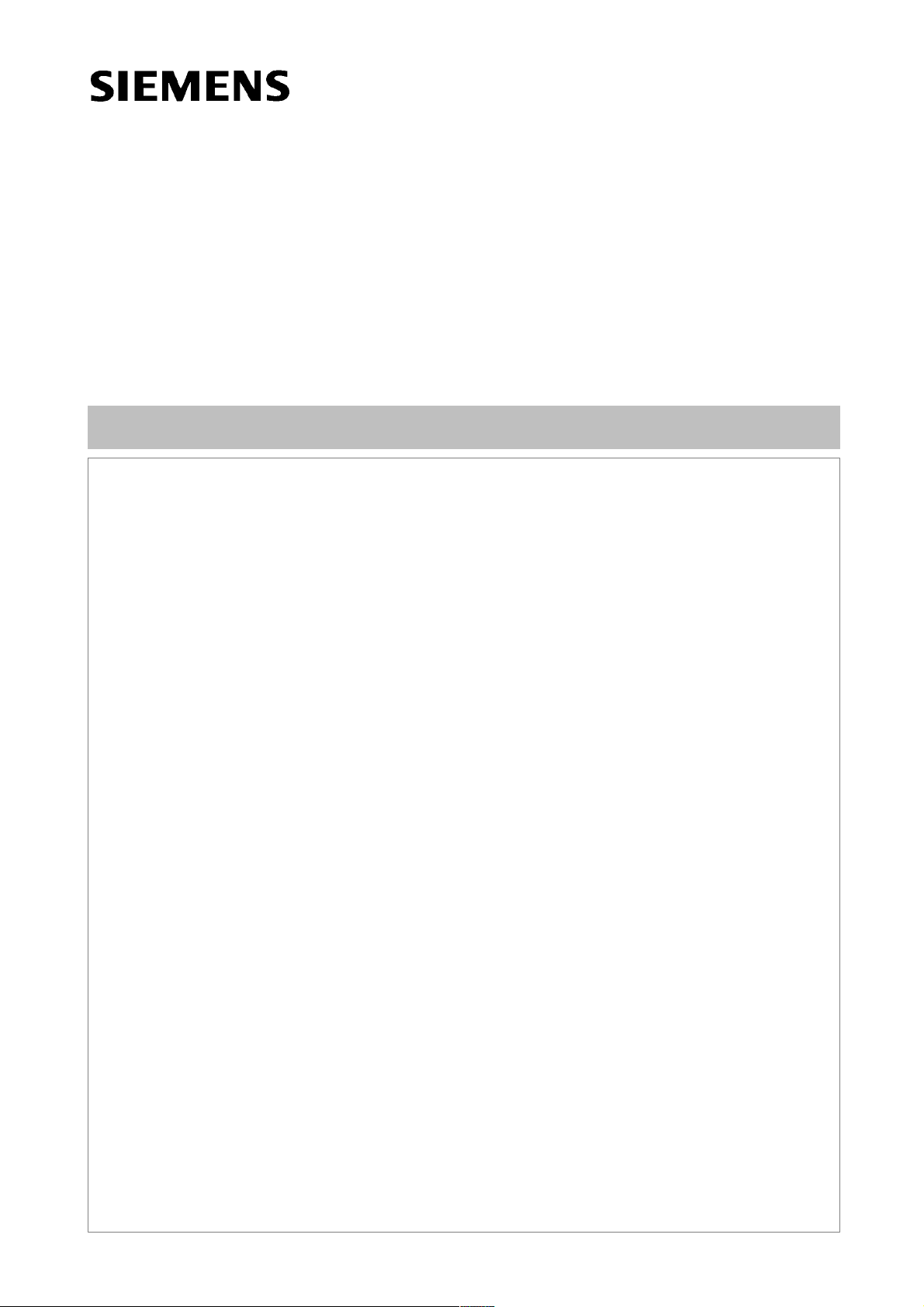
SIMATIC
SIMATIC Box PC 620
Operating Manual
C79000ĆZ7076ĆC638Ć04

Safety Guidelines
This operating manual contains notices which you should observe to ensure your own personal safety, as
well as to protect the product and connected equipment. These notices are highlighted in the manual by a
warning triangle and are marked as follows according to the level of danger:
Warning
!
!
Correct Usage
indicates that death, severe personal injury or substantial property damage can result if proper precautions
are not taken.
Danger
indicates that minor personal injury or property damage can result if proper precautions are not taken.
Note
draws your attention to particularly important information on the product, handling the product, or to a
particular part of the documentation.
Please observe the following
!
Trademarks
Note
You can set up and operate your programming device in conjunction with the following instructions. You
should only connect external devices and work with memory cards in conjunction with the manu al S IM ATIC
Box PC620. The manual is also available in electronic form on the CD-ROM labeled ”Documentation and
Drivers”.
Only qualified personnel should be allowed to install and work on this equipment using the manual.
Qualified persons are defined as persons who are authorized to commission, to ground, and to tag
equipment, systems, and circuits in accordance with established safety practices and standards.
Warning
This device may only be used for the applications described in the catalog or manual, and only in connection with devices or components from other manufacturers which have been approved or recommended
by Siemens.
This product can only function correctly and safely if it is transported, stored and set up carefully and
correctly, and operated and maintained as recommended.
SIMATICR , SIMATIC NETR and SIMATIC HMIR are registered trademarks of Siemens AG.
Copyright E Siemens AG 2000 All Rights Reserved
The transmission and reproduction of this documentation and the
exploitation and communication of its contents are not allowed, unless
expressly granted. Contraventions are liable to compensation for
damage. All rights reserved, especially in the case of the granting of a
patent or registration by GM.
Siemens AG
Bereich Automatisierungs- und Antriebstechnik
Geschaeftsgebiet Industrie-Automatisierungssysteme
Postfach 4848, D-90327 Nuernberg
Siemens Aktiengesellschaft
Exclusion of Liability
We have checked the content of this publication for compliance with the
described hardĆ and software. However, discrepancies cannot be excluĆ
ded, with the result that we assume no guarantee for total compliance. The
information in this publication is checked regularly, and any necessary
corrections are included in the following editions. We would be grateful for
any suggestions for improvement.
E Siemens AG 2000
Subject to technical change.
C79000ĆZ7076ĆC638

Contents
Welcome to your SIMATIC Box PC 620 v. . . . . . . . . . . . . . . . . . . . . . . . . . . . . . . . . . .
Information about this Manual vii. . . . . . . . . . . . . . . . . . . . . . . . . . . . . . . . . . . . . . . . . . . . .
Conventions viii. . . . . . . . . . . . . . . . . . . . . . . . . . . . . . . . . . . . . . . . . . . . . . . . . . . . . . . . . . . .
1 Important Information 1-1. . . . . . . . . . . . . . . . . . . . . . . . . . . . . . . . . . . . . . . . . . . . . . . . . . .
1.1 Safety Instructions 1-1. . . . . . . . . . . . . . . . . . . . . . . . . . . . . . . . . . . . . . . . . . . . . . .
1.2 Certificates, Directives and Declarations 1-5. . . . . . . . . . . . . . . . . . . . . . . . . . . .
1.3 Certification for the USA, Canada and Autralia 1-6. . . . . . . . . . . . . . . . . . . . . .
2 Commissioning the SIMATIC Box PC 620 2-1. . . . . . . . . . . . . . . . . . . . . . . . . . . . . . . .
2.1 Unpacking and Checking the Scope of Delivery 2-1. . . . . . . . . . . . . . . . . . . . .
2.2 Installing the SIMATIC Box PC 620 2-2. . . . . . . . . . . . . . . . . . . . . . . . . . . . . . . .
2.3 Preparing for Operation 2-8. . . . . . . . . . . . . . . . . . . . . . . . . . . . . . . . . . . . . . . . . .
2.4 Transport 2-10. . . . . . . . . . . . . . . . . . . . . . . . . . . . . . . . . . . . . . . . . . . . . . . . . . . . . . .
3 Hardware Components of the SIMATIC Box PC 620 3-1. . . . . . . . . . . . . . . . . . . . . . .
3.1 Right-Hand Side of the Device (Port Side) 3-2. . . . . . . . . . . . . . . . . . . . . . . . . .
3.2 Left-Hand Side of the Device (Drive Side) 3-4. . . . . . . . . . . . . . . . . . . . . . . . . .
3.3 Ports 3-5. . . . . . . . . . . . . . . . . . . . . . . . . . . . . . . . . . . . . . . . . . . . . . . . . . . . . . . . . .
3.4 PC Card Port 3-8. . . . . . . . . . . . . . . . . . . . . . . . . . . . . . . . . . . . . . . . . . . . . . . . . . .
3.5 Drives 3-10. . . . . . . . . . . . . . . . . . . . . . . . . . . . . . . . . . . . . . . . . . . . . . . . . . . . . . . . .
3.5.1 Disk Drive (Depending on the Device Equipment) 3-10. . . . . . . . . . . . . . . . . . . .
3.5.2 LS 120 Drive (Depending on the Device Equipment) 3-11. . . . . . . . . . . . . . . . .
3.5.3 Hard Disk Drive 3-14. . . . . . . . . . . . . . . . . . . . . . . . . . . . . . . . . . . . . . . . . . . . . . . . .
3.5.4 CD-ROM Drive (depending on the device equipment) 3-14. . . . . . . . . . . . . . . .
3.6 Backup Battery 3-17. . . . . . . . . . . . . . . . . . . . . . . . . . . . . . . . . . . . . . . . . . . . . . . . .
4 Connection of System Expansions and External Devices 4-1. . . . . . . . . . . . . . . . . .
4.1 Connecting Peripheral Devices 4-1. . . . . . . . . . . . . . . . . . . . . . . . . . . . . . . . . . . .
5 Setting up the SIMATIC Box PC 620 5-1. . . . . . . . . . . . . . . . . . . . . . . . . . . . . . . . . . . . . .
5.1 Preparing for Start Up 5-2. . . . . . . . . . . . . . . . . . . . . . . . . . . . . . . . . . . . . . . . . . . .
5.2 Initial Start of the SIMATIC Box PC 620 5-2. . . . . . . . . . . . . . . . . . . . . . . . . . . .
5.3 Complete Restart of the SIMATIC Box PC 620 5-4. . . . . . . . . . . . . . . . . . . . . .
5.4 Electronic Manuals 5-4. . . . . . . . . . . . . . . . . . . . . . . . . . . . . . . . . . . . . . . . . . . . . .
SIMATIC Box PC 620 Operating Manual
C79000-Z7076-C638-04
iii

Contents
6 Error Diagnosis and Reinstallation 6-1. . . . . . . . . . . . . . . . . . . . . . . . . . . . . . . . . . . . . . .
6.1 Problems When Using Modules from Other Manufacturers 6-2. . . . . . . . . . . .
6.2 The Monitor Remains Dark 6-3. . . . . . . . . . . . . . . . . . . . . . . . . . . . . . . . . . . . . . .
6.3 The Screen Display Does not Appear or Drifts 6-4. . . . . . . . . . . . . . . . . . . . . . .
6.4 No Mouse Pointer Appears on the Screen 6-4. . . . . . . . . . . . . . . . . . . . . . . . . .
6.5 The Clock Time and/or the Date in Your PC Is Incorrect 6-5. . . . . . . . . . . . . .
6.6 An Error Message Appears on the Screen 6-5. . . . . . . . . . . . . . . . . . . . . . . . . .
6.7 No Connection via COM1/TTY Possible 6-6. . . . . . . . . . . . . . . . . . . . . . . . . . . .
6.8 Diagnostic Messages (Port 80) 6-7. . . . . . . . . . . . . . . . . . . . . . . . . . . . . . . . . . . .
6.9 Restoring the Hard Disk 6-11. . . . . . . . . . . . . . . . . . . . . . . . . . . . . . . . . . . . . . . . . .
6.9.1 Creating Partitions unter Microsoft Windows 98 6-11. . . . . . . . . . . . . . . . . . . . .
6.9.2 Creating Partitions unter Microsoft Windows 2000 6-12. . . . . . . . . . . . . . . . . . .
6.9.3 Creating Partitions under Windows NT 6-13. . . . . . . . . . . . . . . . . . . . . . . . . . . . .
6.10 Installation of the Windows Operating System 6-15. . . . . . . . . . . . . . . . . . . . . . .
6.10.1 Installing the Microsoft Windows NT Operating System 6-15. . . . . . . . . . . . . . .
6.10.2 Installing the Microsoft Windows 98 Operating System 6-16. . . . . . . . . . . . . . .
6.10.3 Installing the Recovery CD for Microsoft Windows 2000 6-18. . . . . . . . . . . . . .
6.11 Installing Drivers and Software 6-20. . . . . . . . . . . . . . . . . . . . . . . . . . . . . . . . . . . .
7 Technical Specifications 7-1. . . . . . . . . . . . . . . . . . . . . . . . . . . . . . . . . . . . . . . . . . . . . . . .
7.1 Technical Specifications of the SIMATIC Box PC 620 7-2. . . . . . . . . . . . . . . . .
8 Hotline Services 8-1. . . . . . . . . . . . . . . . . . . . . . . . . . . . . . . . . . . . . . . . . . . . . . . . . . . . . . . .
8.1 SIMATIC Customer Support Hotline 8-1. . . . . . . . . . . . . . . . . . . . . . . . . . . . . . . .
8.2 SIMATIC Customer Support Online Services 8-2. . . . . . . . . . . . . . . . . . . . . . . .
8.3 Regional Repair Centers 8-2. . . . . . . . . . . . . . . . . . . . . . . . . . . . . . . . . . . . . . . . .
iv
SIMATIC Box PC 620 Operating Manual
C79000-Z7076-C638-04

Welcome to your SIMATIC Box PC 620
Overview
The SIMATIC Box PC 620 serves as an entry-level system for PC-based
automation, a basic component for PC-based HMI devices (Panel PC), a basic
component for PC-based machine control panels (OP031, OP032S, OP032L) and
in special configurations as a basis for devices with a customised construction.
The SIMATIC Box PC 620 is intended for use in the industrial sector as well as in
residential and commercial areas and small businesses. In addition to the industrial
applications, it can also be used in building services automation or in facilities open
to the public.
Features
The SIMATIC Box PC 620 is a compact box computer with Pentium II mobile
technology.
The SIMATIC Box PC 620 is a particularly powerful industrial PC for installation as
a box system. It is flat, ruggedized and designed for continuous operation. On
account of its low dimensions, it can be fitted into areas where little space is
available.
Quality
The SIMATIC Box PC 620 has a high quality standard. For example:
• Extensive climate, vibration and shock tests to guarantee industrial
compatibility;
• Electromagnetic compatibility according to CE and FCC;
• UL/CSA approval;
• Hotline, Service, spare parts;
• Quality assurance in accordance with ISO 9001.
SIMATIC Box PC 620 Operating Manual
C79000-Z7076-C638-04
v

Welcome to your SIMATIC Box PC 620
Range of Application
The SIMATIC Box PC 620 is a basic device for high performance automation
solutions. It meets the highest requirements through:
• compliance with the requirements for a fire enclosure to UL1950/EN60950
(device with AC power supply), i.e. it may be used without an additional fire
enclosure;
• extremely compact dimensions;
• suitability for continuous 24 hour operation;
• serviceability in a wide ambient temperature range;
• high robustness;
• a design which is easy to service and maintain.
Fitting Option
The SIMATIC Box PC 620 can be installed in all the usual positions.
Functions
There are anchorage points on both of the long sides for securing the unit.
Mounting brackets can be screwed on to these anchorage points.
The SIMATIC Box PC 620 is equipped with software that allows it to be used
universally. The following software packages are available:
• Operating system Windows NT;
or
• Operating system Windows 2000
or
• Operating system Windows 98
Due to its hardware, the SIMATIC Box PC 620 additionally allows the use of:
• SIMATIC supplementary software
• Software from the entire world of automation
• Software from the PC world
Further Areas of Application:
The SIMATIC Box PC 620 can also be used in other areas of automation
(SIMATIC HMI, SIMATIC NET, TELEPERM-M, SINUMERIK / SIMODRIVE, etc.).
vi
SIMATIC Box PC 620 Operating Manual
C79000-Z7076-C638-04

Consignment/Assessories
• Basic unit with preinstalled operating system
• Power cord for AC supply or connector for DC supply (depending on device
configuration)
• Installation material (depending on device configuration)
• Microsoft Windows manual, required Product Key (on the manual or the
device), and Recovery CD
• CD “Documentation and Drivers” with electronic manuals (German, English)
and drivers for Windows NT, Windows 98 and Windows 2000
• Operating manual
• Gender changer for COM1 port
• Product information depending on device configuration
Information about this Manual
Welcome to your SIMATIC Box PC 620
This manual will introduce you to the technical features of your
SIMATIC Box PC 620, so it doesn’t matter whether or not you have industrial PC
experience or not. We’ll show you the most important components and procedures
by means of task-oriented sections giving you information to start with practically
any chapter.
It would be helpful if you already know how to use a mouse, windows and
pull-down menus etc..
SIMATIC Box PC 620 Operating Manual
C79000-Z7076-C638-04
vii

Welcome to your SIMATIC Box PC 620
Using the Manual
You can work with the operating manual in various ways. Either go through the
chapters in turn or, depending on the initial situation, read the overview at the
beginning of the chapter to find the desired topic.
The following table serves as a guideline:
Initial Situation Corresponding Chapter
You have no experience with industrial PCs Chapter 1 Important Notes
Chapter 2 Commissioning the
SIMATIC Box PC 620
Chapter 3 Hardware Components of the
SIMATIC Box PC 620
Y ou want to prepare the PC for programming Chapter 5 Setting up the SIMATIC Box PC 620
You want to install additional drivers Section 6.11 Installation of drivers
You have to reinstall the software Chapter 6 Error Diagnosis and Reinstallion
You need exact information about the hardware Chapter 7 Technical specifications
You need support Chapter 8 Hotline Services
You want to install additional hardware
components.
You need more information from the electronic
manuals
Chapter 4 Connecting of System Expansions
and External Devices
Section 5.4 Electronic manuals
Conventions
There are different modes to complete your tasks under Microsoft Windows
software. To make it easier for you, we explain how to fulfill your tasks by means of
the menus. Apart from that, the following conventions are used:
Convention Meaning
Command <subcommand > Specifies a menu command
“ Inverted Comma” Specifies the name of screen element ( e.g. a
menu or a command button )
Double-click A rapid and fast double-click on the standard
mouse key (in general the left mouse key).
Other Documentation for the SIMATIC Box PC 620
Electronic manual (Acrobat Reader) on the “Documentation and Drivers” CD.
viii
SIMATIC Box PC 620 Operating Manual
C79000-Z7076-C638-04
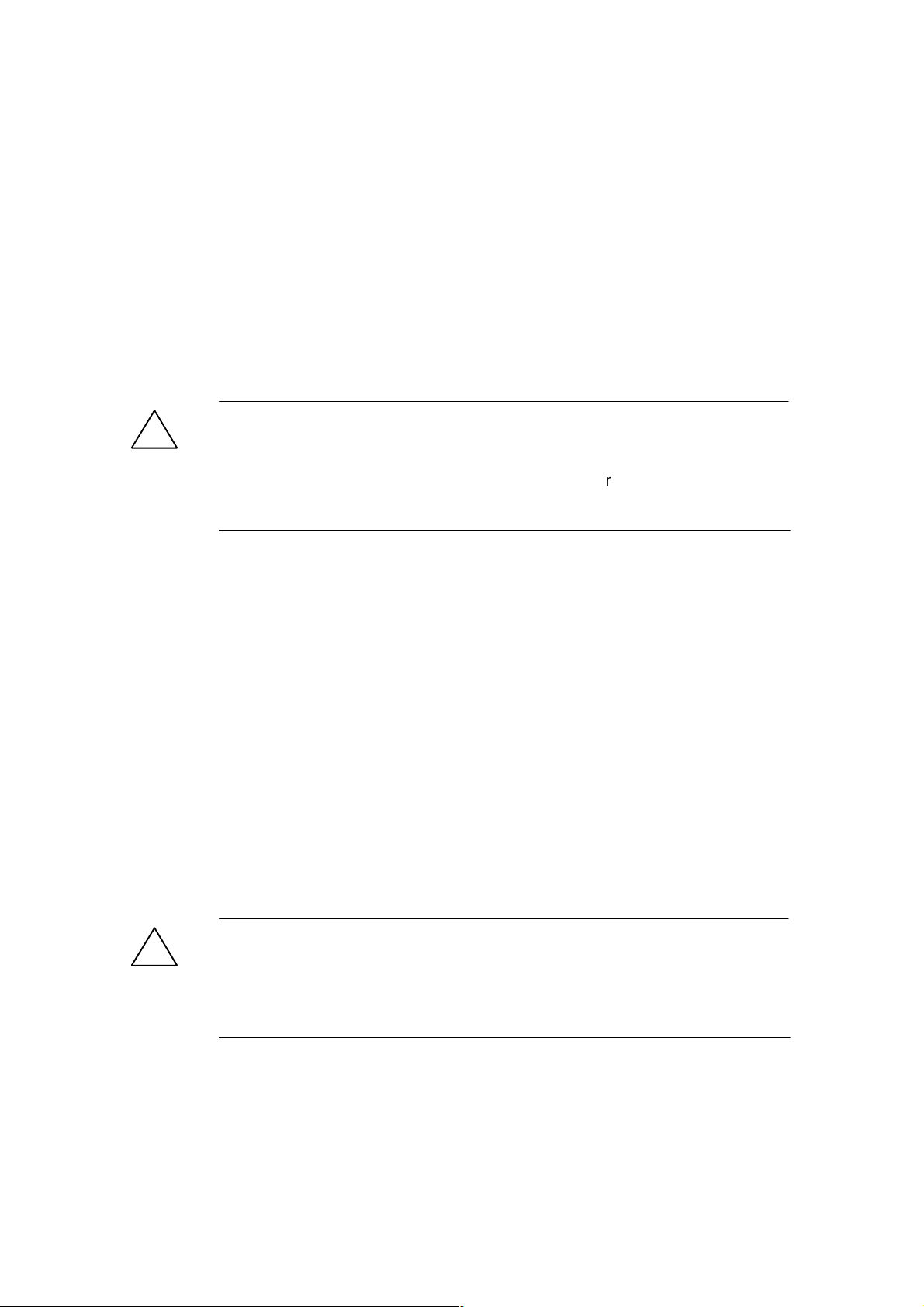
Important Information
1.1 Safety Instructions
Caution
!
Installation
The safety instructions given on the reverse of the title page of this manual must
be observed. Before adding to the SIMATIC Box PC 620’s functionality by
expanding the hardware configuration (see Section 4.1) refer to the electronic
manual on the Backup CD supplied with your SIMATIC Box PC 620 and observe
the relevant safety instructions.
This device corresponds to the relevant safety measures according to IEC, EN,
VDE, UL, and CSA. If you have questions about the permissibility of the installation
in the designated environment, please contact our service representative.
1
Condensation can occur if the device is transported from a cold environment into
the operating area. The device must be dry prior to startup. You must allow for an
acclimatization time of at least four hours.
Please observe the notes on ambient conditions in Chapter 7 Technical
Specifications and the installation notes in Section 2.2 of this manual when
installing and operating the device. The device is to be installed so that there is no
danger of it falling or of causing damage to itself or others.
Be sure the fan ventilation slots are open so that a sufficient amount of air can be
drawn in to cool the housing interior.
Warning
!
Take not of the permissible fitting positions without fail when installing the systems
(see Section 2.2).
If the systems are installed in a non-permissible fitting position, the approvals
pursuant to UL 1950 and EN60950 are no longer valid!
SIMATIC Box PC 620 Operating Manual
C79000-Z7076-C638-04
1-1

Important Information
Power Connection
The device is intended for service in grounded electricity supply systems
(TN systems to VDE 0100, part 300, or IEC 364–3).
Service in non-grounded or impedance-grounded supply systems (IT systems) is
not intended.
The power cord should meet the respective local safety requirements.
Check whether the device’s set supply voltage is the same as the local supply
voltage.
This device is equipped with a safety-tested power supply cable. You may connect
this device only to a grounding outlet with a grounding contact.
Make certain that the socket outlet on the device or the grounding contact for the
building wiring system is freely accessible and as near to the device as possible.
The mains switch does not separate the device from the power system. To
establish a complete power separation, you must disconnect the power plug (inlet
connector on the back of the device). This location must be accessible. A central
isolating switch must be present for cabinet mounting.
Install the cables so that no one can step on them or trip over them. When you
connect the device, adhere to the relevant instructions in chapter 2 of this manual.
Do not connect or disconnect power supply cables and data transmission lines
during thunderstorms.
In emergency situations (for example, damaged housing, damaged operator
elements, a damaged power supply cable, ingress of liquids or foreign particles),
switch off the device. Disconnect the power plug and inform the responsible
service personnel.
The SIMATIC Box PC 620 must be switched off when you connect or disconnect
I/O devices (keyboard, mouse, printer, etc.). You can damage the PC if you do not
adhere to these instructions.
1-2
SIMATIC Box PC 620 Operating Manual
C79000-Z7076-C638-04

Country-Specific Information
For the United States and Canada:
In the United States and Canada USA, a CSA or UL-listed power supply cable
must be used.
The male plug is a 5-15 style.
For operation with 120 V:
Use a UL Listed, CSA Labelles Cord Set, consisting of a min. 18 AWG. Type SVT
or STJ three conductor flexible cord, max. 4.5 m (15 feet) in length and a parallel
blade grounding type attachment plug rated 15 A, min 125 V.
For operation with 240 V:
Use a UL Listed, CSA Labelled Cord Set, consisting od a min. 18 AWG. Type SVT
or SJT three conductor flexible cord, max. 4.5 m (15 feet) in length and a tandem
blade grounding type attachment plug, rated 15 A, 250 V.
For operation with 230 V (outside of USA and Canada)
Important Information
Repairs
Use a Cord Set consisting of a min 18 AWG cord and grounding type attachment
plug rated 15 A, 250 V. The cord set should have the approviate safety approvals
for the country in which the equipment will be installed and marked.
Only authorized personnel are permitted to repair the SIMATIC Box PC 620.
Unauthorized opening and improper repairs on the device can result in significant
danger to the user.
Before you open the device, first switch it off and then disconnect the power plug.
Install only system expansion devices provided for this computer. If you install
other expansion devices, you can damage the system or violate the safety
requirements and regulations for radio interference suppression. Contact your
technical support team or where you purchased your PC to find out which system
expansion devices may safely be installed.
If you install or exchange system expansions and damage your
SIMATIC Box PC 620, the warranty becomes void.
The power supply may only be dismantled or exchanged by authorized technical
personnel.
SIMATIC Box PC 620 Operating Manual
C79000-Z7076-C638-04
1-3
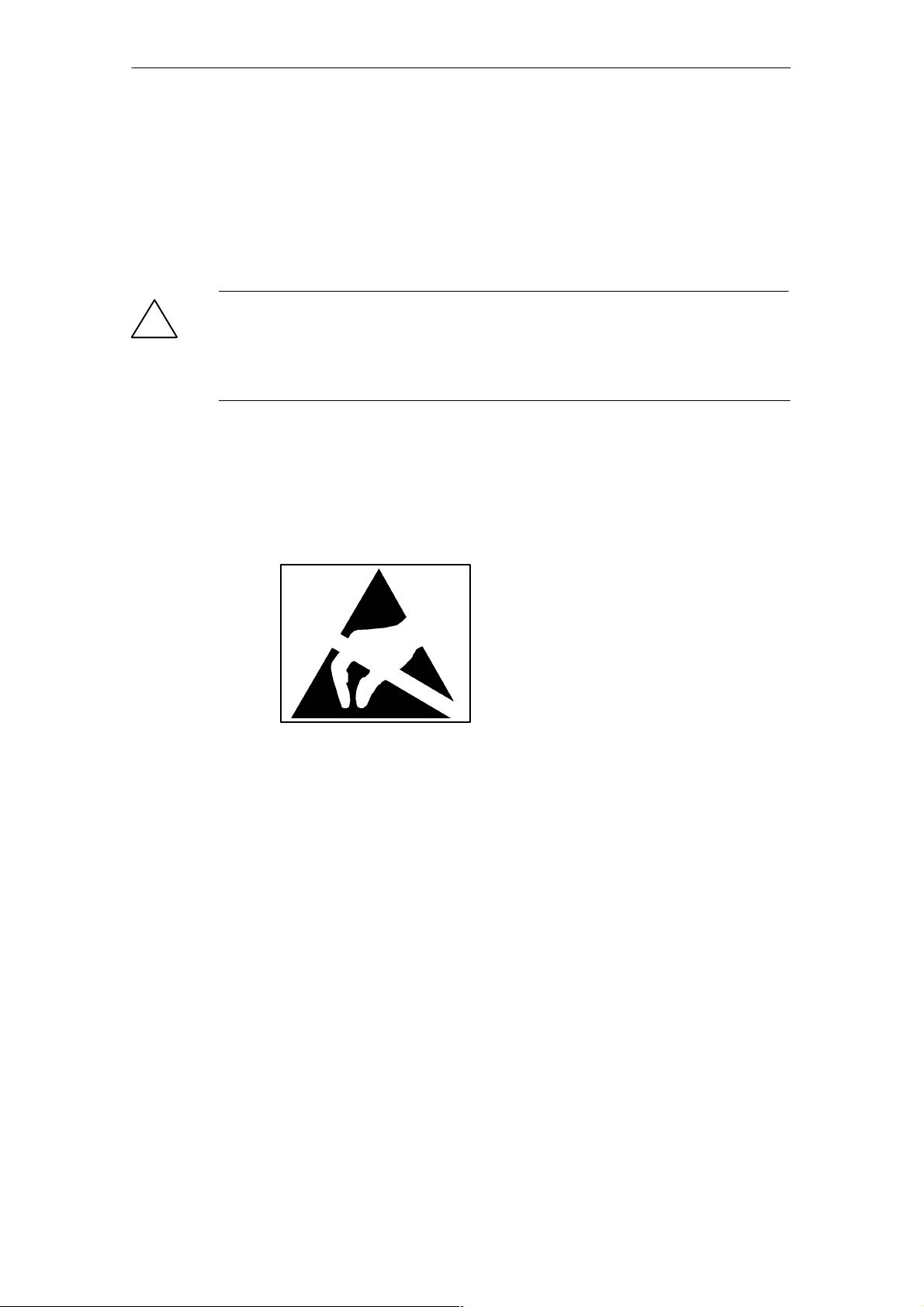
Important Information
Battery
There is a battery on the motherboard in this device. Batteries may only be
exchanged by technical personnel.
Observe the local regulations on disposal of special waste when disposing of dead
batteries.
Note
!
There is the danger of an explosion, if the battery is not exchanged as directed.
Replace only with the same type or an equivalent type recommended by the
manufacturer. Dispose of used batteries in accordance with the manufacturer’s
instructions.
Notes on Inserting and Removing Modules
Modules containing electrostatically sensitive devices (ESDs) can be identified by
the following label:
Please observe and carefully follow the guidelines mentioned below when handling
modules equipped with electrostatically sensitive devices:
• Always discharge your body before handling modules equipped with ESDs (for
example by touching a grounded object).
• Devices and tools must be free of static electricity.
• Always pull the power plug and disconnect the battery before connecting or
disconnecting modules (containing ESDs).
• Touch modules fitted with ESDs by their edges only.
1-4
• Never touch wiring posts or printed conductors on modules (containg ESDs).
SIMATIC Box PC 620 Operating Manual
C79000-Z7076-C638-04
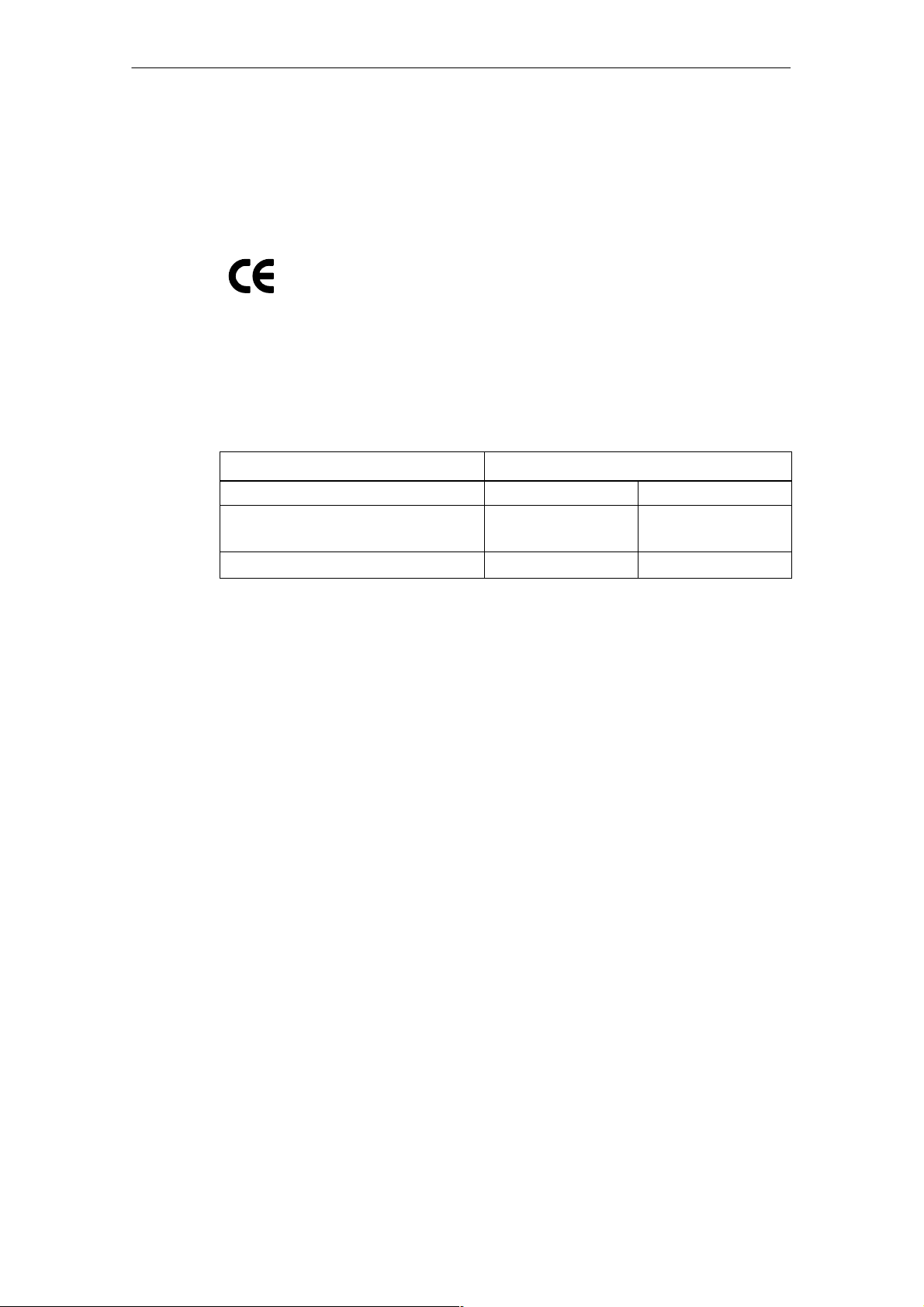
1.2 Certificates, Directives and Declarations
Notes on the CE Symbol
The following applies to the SIMATIC product described in this
operating instruction:
EMC Directive
This product fulfils the requirements for the EC directive 89/336/EEC on
“electromagnetic compatibility” and the following fields of application apply
according to this CE symbol:
Field of Application Requirement For
Emitted Interference Noise Immunity
Residential and commercial areas
and small businesses.
EN 50081-1: 1992 EN 50082-1: 1992
Important Information
Industry EN 50081-2: 1993 EN 50082-2: 1995
The product is also compliant with the Standards EN 61000-3-2:1995 (Harmonic
currents) and EN 61000-3-3:1995 (Voltage fluctuation and flicker).
Low Voltage Directive
This product fulfils the requirements for the EC directive 73/23/EEC on “low
voltage” and was tested to EN60950
Declaration of Conformity
The EC declarations of conformity and the documentation relating to this are
available to the authorities concerned, according to the above EC directive, from:
Siemens AG
Bereich Automation & Drives
A&D AS E 4
Frau Zisler
Postfach 1963
D-92209 Amberg
Tel.: +49 (9621) 80-3283
Fax: +49 (9621) 80-3278
Observing the Setup Guidelines
The setup guidelines and notes on safety given in the manual must be observed
on startup and during operation.
SIMATIC Box PC 620 Operating Manual
C79000-Z7076-C638-04
1-5
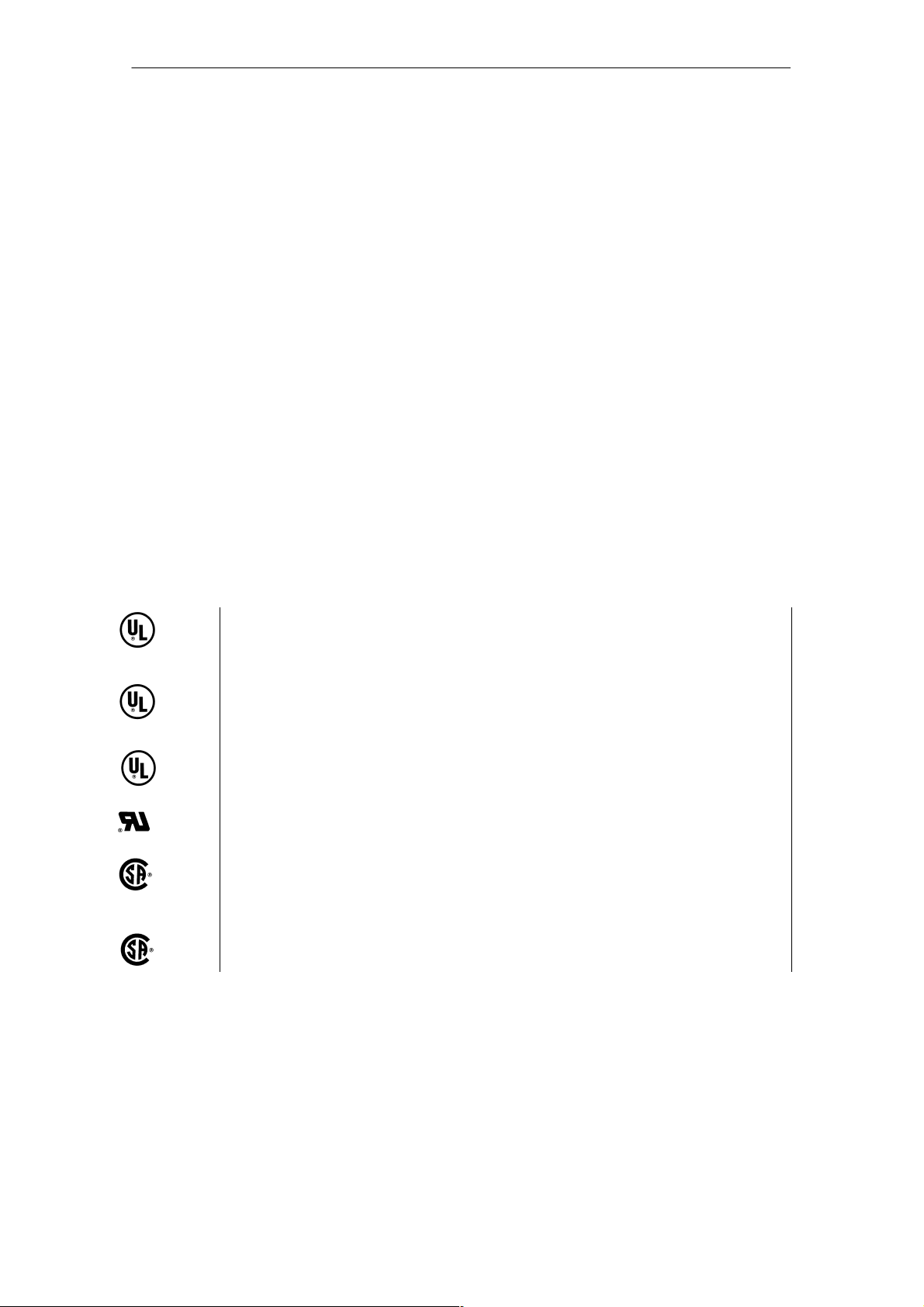
Important Information
ISO 9001 Certificate
The quality assurance system for the whole product process (development,
production, and marketing) fulfills the requirements of ISO 9001 (corresponds to
EN29001: 1987).
This has been certified by the German society for the certification of quality
management systems (DQS).
EQĆNet certificate no.: 1323Ć01
Software License Agreement
The SIMATIC Box PC 620 is shipped with the software already installed. Please
observe the relevant license agreements.
1.3 Certification for the USA, Canada and Autralia
Security
C
C US
NRTL
One of the following markings on a device is indicative of the corresponding
approval:
Underwriters Laboratories (UL) to the UL 1950 standard (I.T.E)
or to the UL508 (IND.CONT.EQ)
Underwriters Laboratories (UL) to the Canadian Standard C22.2 No. 950
(I.T.E) or to the C22.2 No. 142 (IND.CONT.EQ)
Underwriters Laboratories (UL) to Standard UL 1950, Report E11 5352 and to
the Canadian Standard C 22.2 No.950 (I.T.E)
or to the UL508 and C22.2 No. 142 (IND.CONT.EQ)or to the UL508 and C22.2 No. 142 (IND.CONT.EQ)
UL-Recognition-Mark
Canadian Standard Association (CSA) to standard C22.2. No. 950
(LR 81690) or to C22.2 No. 142 (LR 63533)
Canadian Standard Association (CSA) to the American Standard UL 1950
(LR 81690) or to the UL 508 (LR 63533)
1-6
SIMATIC Box PC 620 Operating Manual
C79000-Z7076-C638-04
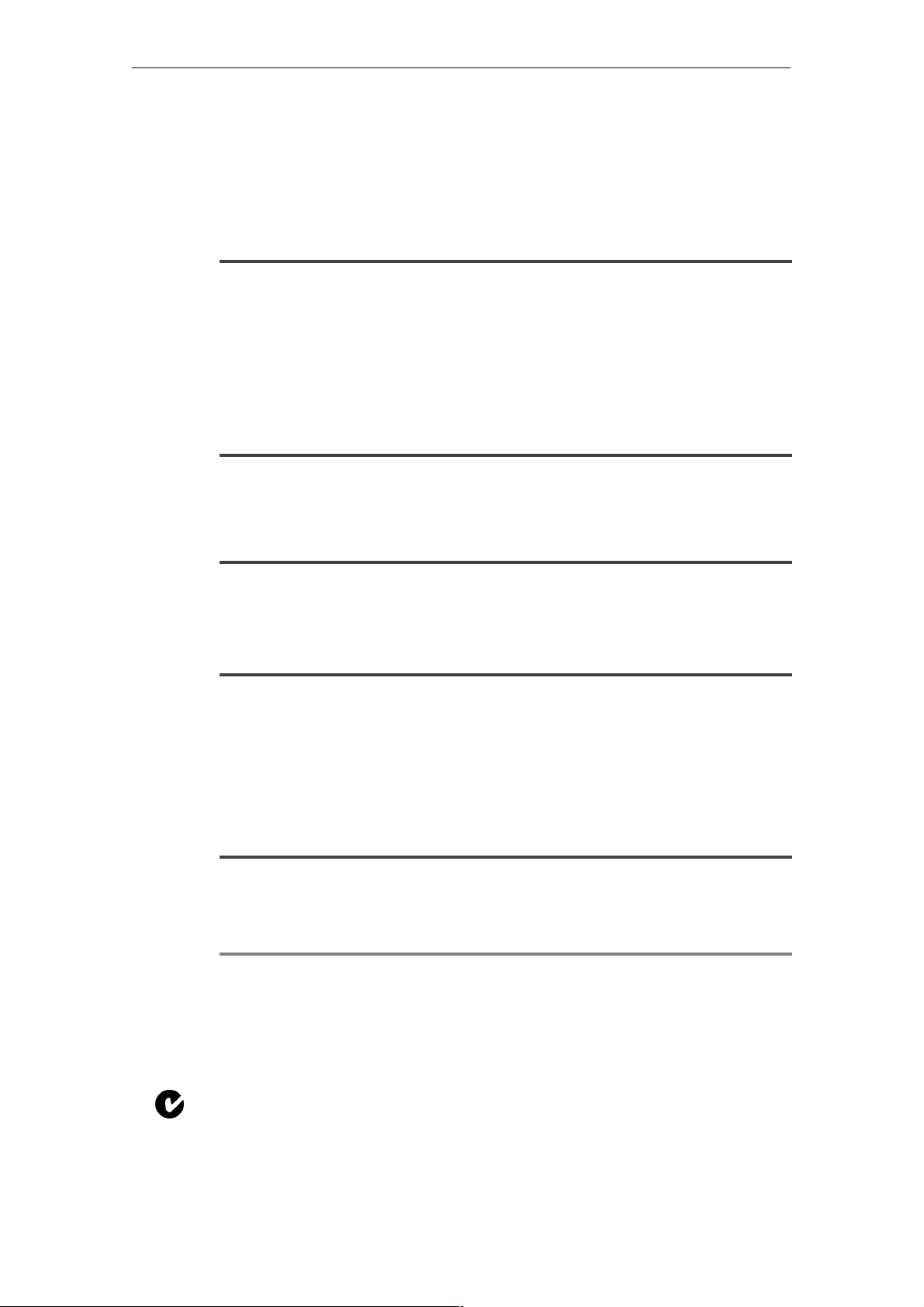
EMC
USA
Important Information
Federal Communications Commission
Radio Frequency Interference Statement
This equipment has been tested and found to comply with the limits for a Class A digital
device, pursuant to Part 15 of the FCC Rules. These limits are designed to provide
reasonable protection against harmful interference when the equipment is operated in a
commercial environment. This equipment generates, uses, and can radiate radio
frequency energy and, if not installed and used in accordance with the instruction manual,
may cause harmful interference to radio communications. Operation of this equipment in a
residential area is likely to cause harmful interference in which case the user will be
required to correct the interference at his own expense.
Shielded Cables
Shielded cables must be used with this equipment to maintain compliance with FCC regulations.
Canada
Modifications
Changes or modifications not expressly approved by the manufacturer could void the
user’s authority to operate the equipment.
Conditions of Operations
This device complies with Part 15 of the FCC Rules. Operation is subject to the following
two conditions: (1) this device may not cause harmful interference, and (2) this device must
accept any interference received, including interference that may cause undesired
operation.
Canadian Notice
This Class B digital apparatus complies with Canadian ICES-003.
Avis Canadien
Cet appareil numérique de la classe B est conforme à la norme NMB-003 du Canada.
Australia
This product meets the requirements of the AS/NZS 3548 Norm.
SIMATIC Box PC 620 Operating Manual
C79000-Z7076-C638-04
1-7

Important Information
1-8
SIMATIC Box PC 620 Operating Manual
C79000-Z7076-C638-04
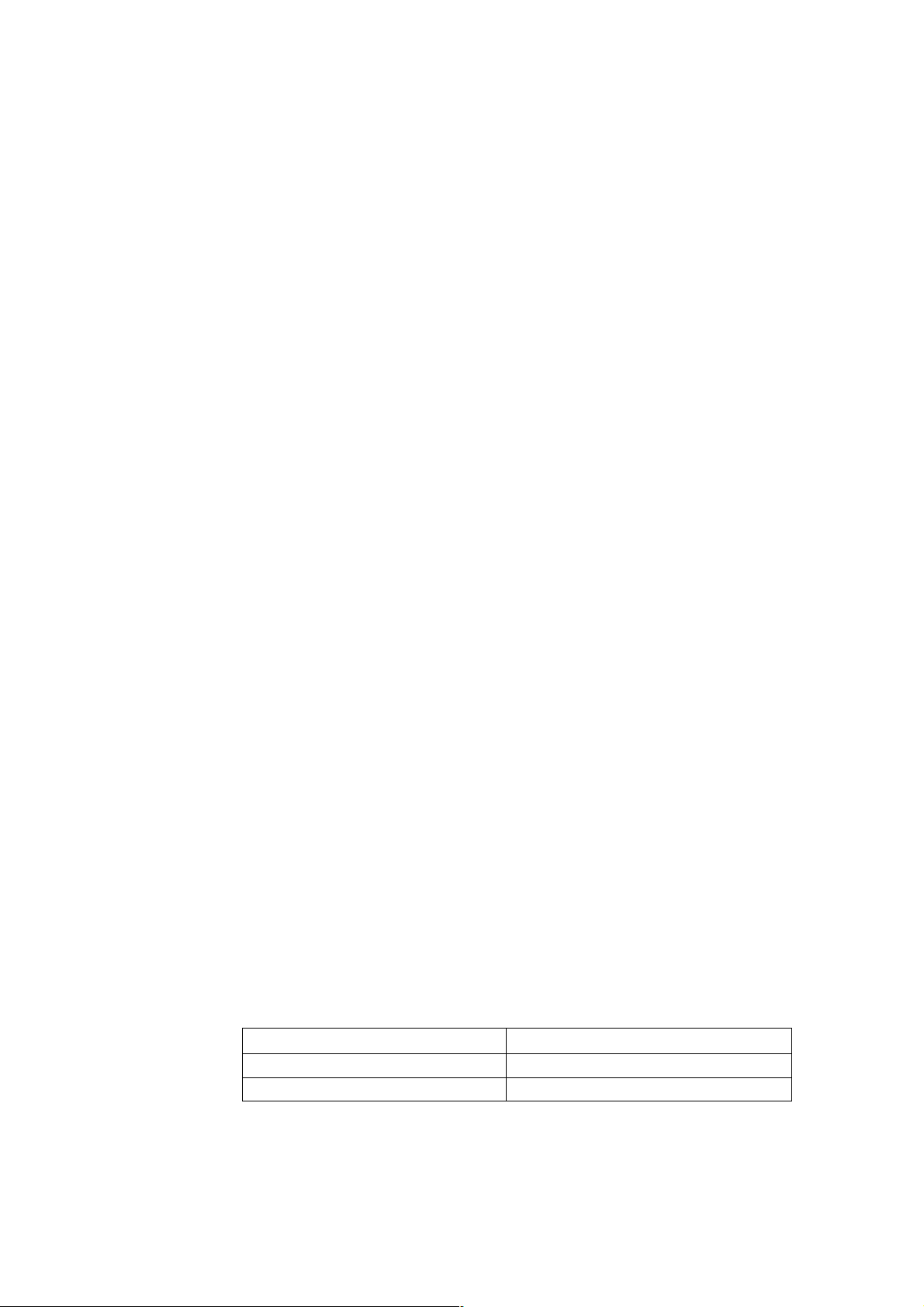
Commissioning the SIMATIC Box PC 620
2.1 Unpacking and Checking the Scope of Delivery
Unpacking the SIMATIC Box PC 620
Unpack your SIMATIC Box PC 620 programming device as follows:
1. Remove the packing.
2. Do not throw the original packing away. Keep it in case you have to transport
the unit again sometime in the future.
3. Please keep the documentation in a safe place. It is required during the initial
start–up of the PC (see Section 5.2) and are part of the devicet.
4. Check the packing and its contents for any shipping or transport damage.
5. Check with the packing list to make sure no components are missing. Also
check the accessory parts, which you can order separately.
6. Please inform your local dealer of any shipping or transport damages and of
outstanding items indicated on the packing list.
2
Recording the Serial Number
7. Your PC is identified by a serial number (F-Nr.). Enter this number in the table
below.
If a PC is stolen and subsequently submitted for repair, the repair center will be
able to identify it by the F-Nr..
Enter the Microsoft Windows “Product Key” from the “Certificate of
Authenticity”
8. Enter the Microsoft Windows “Product Key” from the “Certificate of Authenticity”
(COA) in the table. You will find the “Product Key” on the Windows manual or
the device. You need the Windows “Product Key” if you want to reinstall the
operating system.
F-Nr.
Order No.
Microsoft Windows Product Key
SIMATIC Box PC 620 Operating Manual
C79000-Z7076-C638-04
2-1

Commissioning the SIMATIC Box PC 620
2.2 Installing the SIMATIC Box PC 620
The SIMATIC Box PC 620 can be operated in all the usual fitting positions. It is
particularly suitable for fitting in consoles, switch boards and control panels.
The SIMATIC Box PC 620 with AC power supply meets the requirements for a
fire enclosure to EN60950. it can therefore be fitted without an additional fire
enclosure.
The SIMATIC Box PC 620 with DC power supply is an open device (right device
side); therefore the mounting must meet the requirements of a fire enclosure.
Please note the following points when installing the PC:
• Avoid extreme ambient conditions as far as possible. Protect your PC from
dust, moisture, and heat.
• Keep the PC out of direct sunlight.
• Mount the PC as safely as possible to prevent any danger (for example, by
falling over).
• The clearance around the housing must be at least 100 mm at the front and
rear, so that the PC is sufficiently ventilated.
• Make certain that the ventilation slots for the housing are not covered.
• Observe the permissible fitting positions without fail when installing the
systems.
Warning
!
If the systems are installed in a non-permissible fitting position, the approvals
pursuant to UL 1950, UL 508 and EN60950 are no longer valid!
2-2
SIMATIC Box PC 620 Operating Manual
C79000-Z7076-C638-04
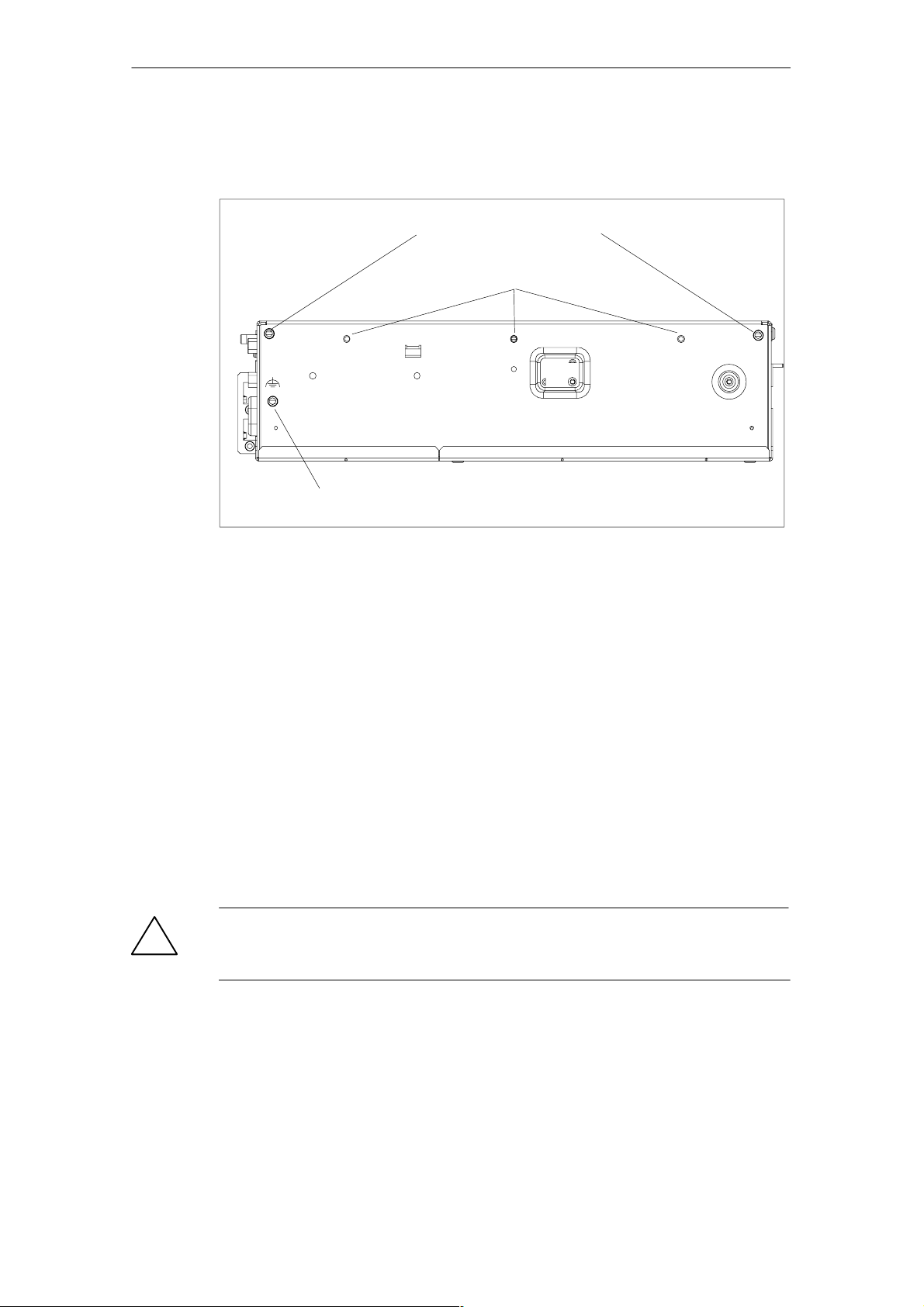
Commissioning the SIMATIC Box PC 620
Depending on the configuration of the device, two mounting brackets are included
in the scope of delivery. You can attach these to the housing with 6 screws (M3x6).
M4 thread, max. depth of engagement 5 mm
M3 thread, max. depth of engagement 5 mm
Equipotential grounding connection
Figure 2-1 Screw Connection Points for Mounting Brackets (Cover Side Downwards)
Instructions for wall and ceiling mounting
To install the SIMATIC Box PC 620 in a concrete wall or ceiling proceed as follows:
1. Fix the mounting brackets at the housing of the PC.
2. Drill four holes of 8 mm diameter and 60 mm depth into the wall or ceiling. You
will find the required dimension drawings on the following pages.
3. Insert the concrete plugs (8 mm diameter and 50 mm long) into the drill holes.
4. Fix the PC with four screws (4 mm diameter and 50 mm long).
In a plasterboard wall or ceiling (min. 13 mm thick), drill holes of 14 mm diameter
and fasten the PC with four anchors (4 mm diameter and 50 mm long).
In a metal sheet wall or eiling (min. 2 mm thick), drill holes of 5 mm diameter and
fasten the PC with four screws (4 mm diameter and min. 15 mm long).
Warning
!
The installer must verify that the wall or ceiling can support four times the full load
of the SIMATIC Box PC 620 (with mounting brackets and Add-On-Cards).
SIMATIC Box PC 620 Operating Manual
C79000-Z7076-C638-04
2-3

Commissioning the SIMATIC Box PC 620
301 mm
11.85 “
5 mm
297.2 mm
11.701 ”
286 mm
0.197 “
232 mm
9.134 “
26 mm
1.024 “
79.5 mm
3.13 “
267 mm
11.26 “
10.512 “
11,2 mm
0.441 “
Figure 2-2 Dimension Drawings for Fitting in Control Panel with Installation Angle (Device without
CD-ROM Drive)
2-4
SIMATIC Box PC 620 Operating Manual
C79000-Z7076-C638-04
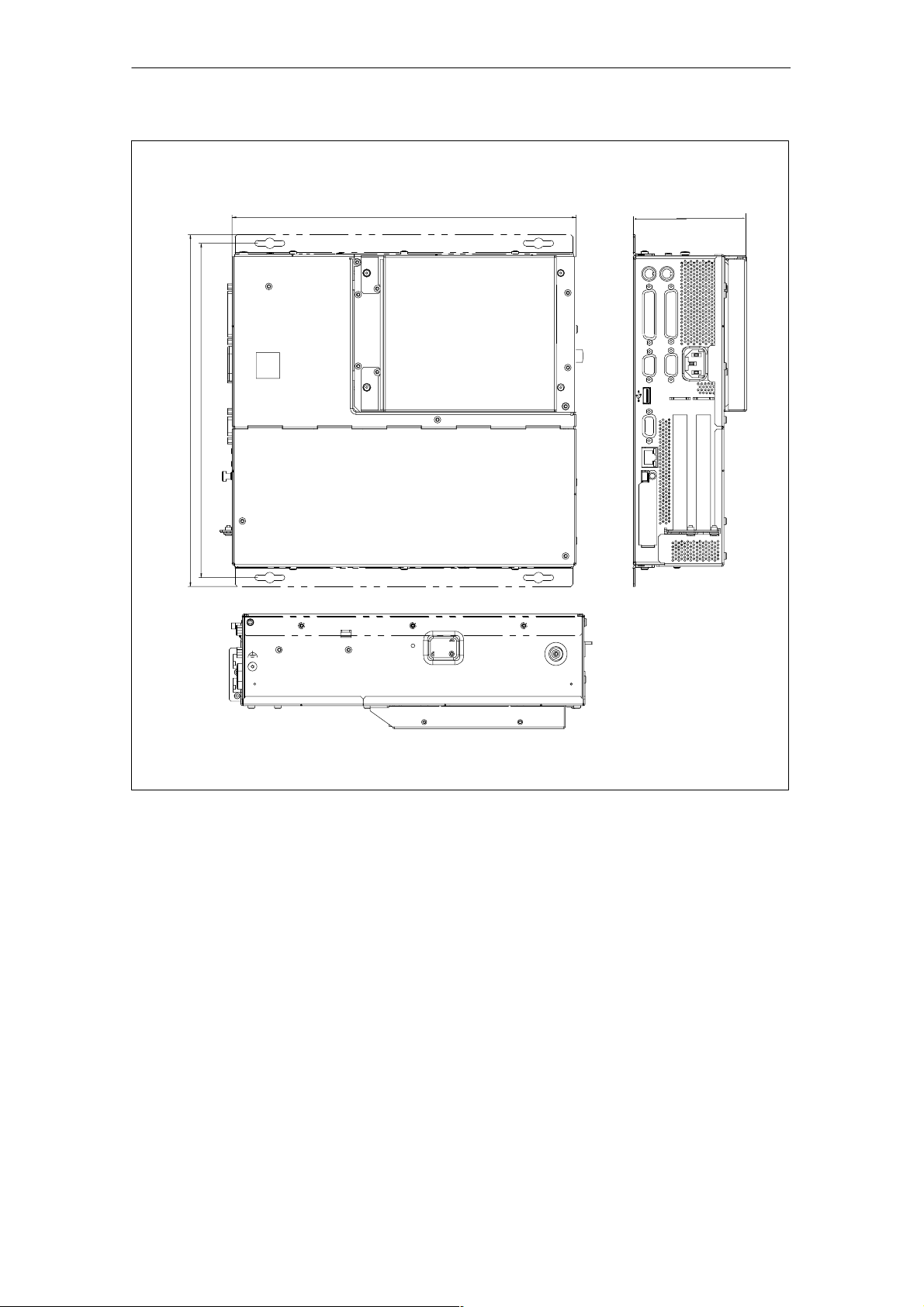
Commissioning the SIMATIC Box PC 620
301 mm
11.85 “
297.2 mm
11.701 ”
100 mm
3.94 “
Figure 2-3 Dimension Drawings for Fitting in Control Panel (Device with CD-ROM Drive)
SIMATIC Box PC 620 Operating Manual
C79000-Z7076-C638-04
2-5
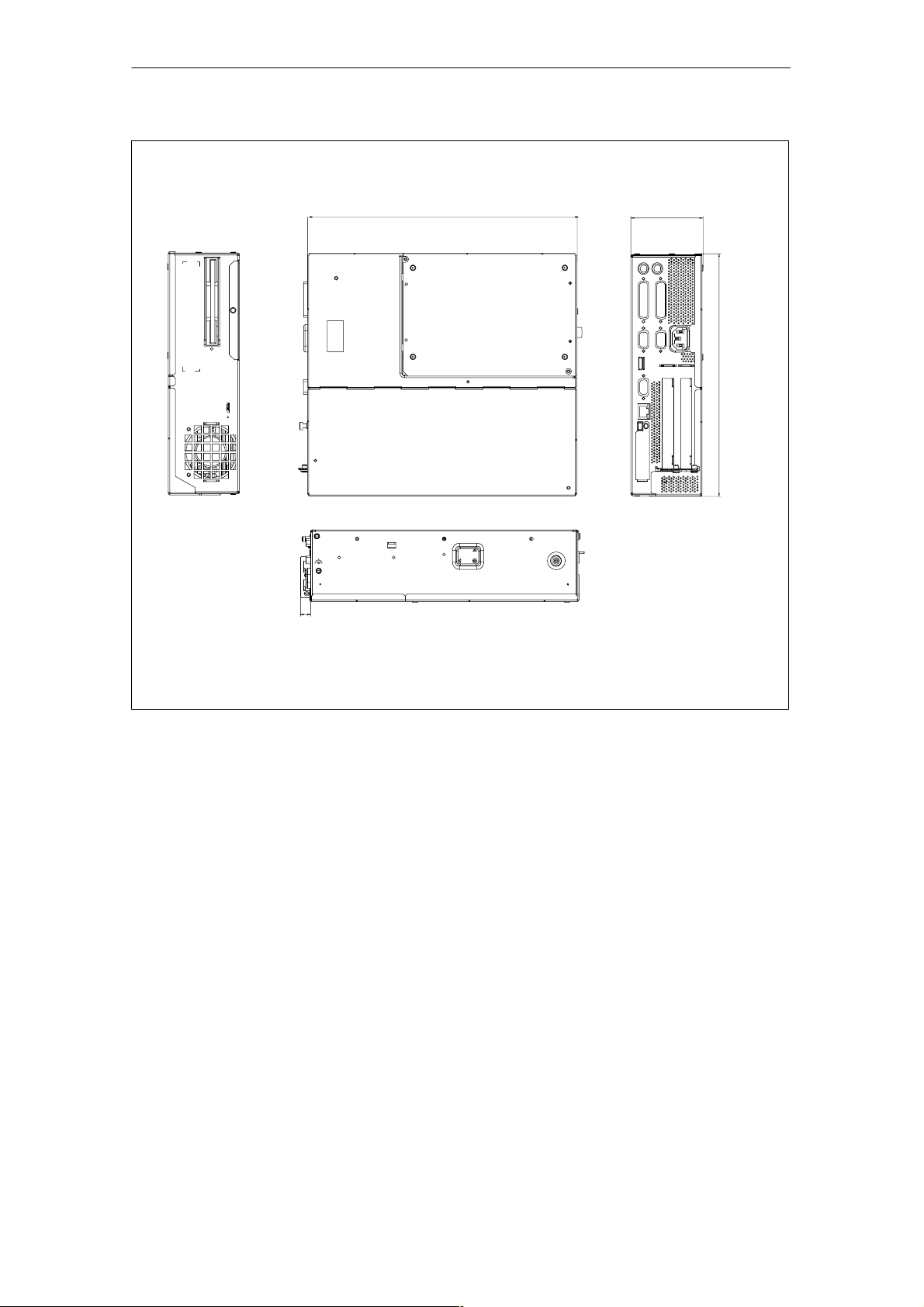
Commissioning the SIMATIC Box PC 620
11.2 m m
0.441 “
267.2 mm
10.52 “
79.5 mm
3.13 “
267 mm
10.512 “
Figure 2-4 Dimension Drawings for Fitting in Control Panel without Installation Angle
SIMATIC Box PC 620 Operating Manual
2-6
C79000-Z7076-C638-04

Commissioning the SIMATIC Box PC 620
Permissible Fitting Positions of the PC with Floppy Disk Drive
An inclined position of + 20_ is allowed in each of the permissible fitting positions.
Fan
Interfaces
FDD
Interfaces
This fitting position is permissible in devices without an FDD
FDD
Fan
FDD
Fan
Interfaces
Fan
Interfaces
FDD
Figure 2-5 Permissible Fitting Positions of the PC with Floppy Disk Drive
Permissible Fitting Positions of the PC with LS120
An inclined position of $15_ is allowed in each of the permissible fitting positions.
FDD
Interfaces
Fan
Fan
FDD
Preferred position
Interfaces
Interfaces
LS120
Interfaces
LS120
Interfaces
Fan
Fan
LS120
LS120
Fan
Interfaces
Fan
This fitting position is permissible in devices with LS120
Figure 2-6 Permissible Fitting Positions of the PC with LS120
LS120
Interfaces
Fan
Fan
Interfaces
LS120
Preferred position
SIMATIC Box PC 620 Operating Manual
C79000-Z7076-C638-04
2-7

Commissioning the SIMATIC Box PC 620
2.3 Preparing for Operation
Connection to the Power Supply Unit
Note
The SIMATIC Box PC 620 is equipped with a safety-tested mains cable and may
only be connected to a grounded grounding outlet.
Make sure that the socket on the device or the grounding outlet of the building
installation is easily accessible and as near as possible to the device.
The SIMATIC Box PC 620 has no mains switch. The mains plug must be pulled
out for complete mains separation. This point must be easily accessible.
If the PC is installed in a cabinet, there must be a central mains disconnector.
The standard power supply unit of the SIMATIC Box PC 620 is designed for
115/230 V systems.
The power supply unit has automatic mains voltage changeover. It is not
necessary to adjust the voltage span.
Equipotential Measures
Low-impedance ground connections ensure that faults arising from external power
supply cables, signalling cables or cables to peripheral units are diverted.
Therefore connect the equipotential grounding connection on the system housing
to the central earth terminal of the cabinet or the unit, into which the computer is
fitted, in such a way that it has low impedance (large surface area, large contacts).
The minimum cross section should not be less than 5 mm2.
The connection is on the side of the device and is identified.by the symbol:
2-8
SIMATIC Box PC 620 Operating Manual
C79000-Z7076-C638-04
