Page 1
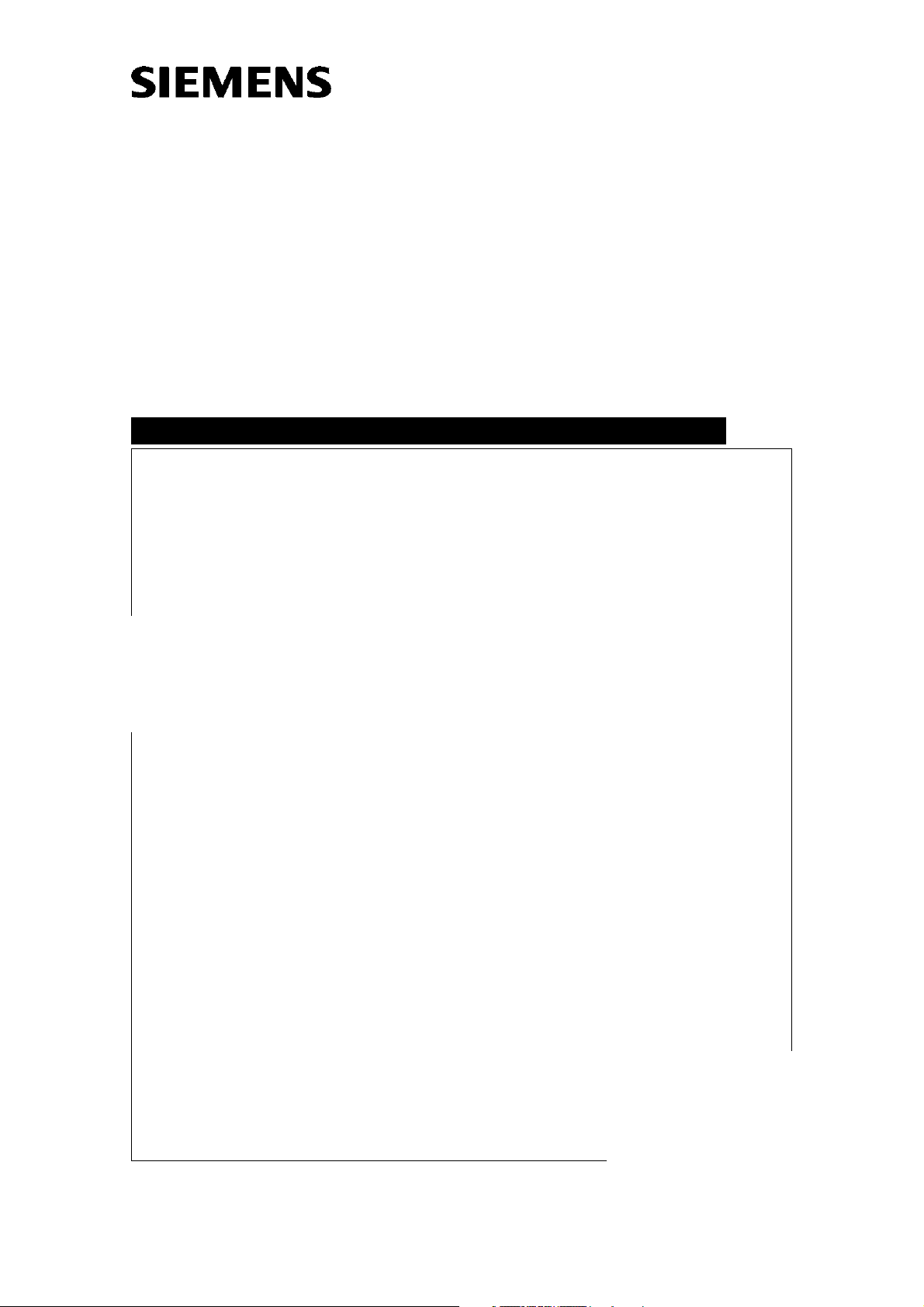
Mühlhäusser
ARCADIS Avantic
Replacements of Parts
System
SP
Replacement of Parts:
1004768010048590
Print No.:
Replaces: SPR2-330.841.01.04.02
SPR2-330.841.01.05.02
© Siemens AG
The reproduction, transmission or use
of this document or its contents is not
permitted without express written
authority. Offenders will be liable for
damages. All rights, including rights
created by patent grant or registration
of a utility model or design, are
reserved.
English
Doc. Gen. Date: 04.07
2005
Page 2

2 Revision / Disclaimer
1Revision / Disclaimer
Document revision level
The document corresponds to the version/revision level effective at the time of system
delivery. Revisions to hardcopy documentation are not automatically distributed.
Please contact your local Siemens office to order current revision levels.
Disclaimer
The installation and service of equipment described herein is to be performed by qualified
personnel who are employed by Siemens or one of its affiliates or who are otherwise
authorized by Siemens or one of its affiliates to provide such services.
Assemblers and other persons who are not employed by or otherwise directly affiliated
with or authorized by Siemens or one of its affiliates are directed to contact one of the
local offices of Siemens or one of its affiliates before attempting installation or service procedures.
ARCADIS Avantic SPR2-330.841.01.05.02 Siemens AG
04.07 CS SD SD
Page 2 of 108
Medical Solutions
Page 3

Table of Contents 3
0Table of Contents
1 _______ Prerequisites ___________________________________________________ 6
Required documents . . . . . . . . . . . . . . . . . . . . . . . . . . . . . . . . . . . . . . . . . . . . . . . . . . . . 6
Required tools, measurement devices, and accessories . . . . . . . . . . . . . . . . . . . . . . 6
2 _______ Safety information and protective measures _________________________ 8
Text emphasis. . . . . . . . . . . . . . . . . . . . . . . . . . . . . . . . . . . . . . . . . . . . . . . . . . . . . . . . . . 8
Symbols . . . . . . . . . . . . . . . . . . . . . . . . . . . . . . . . . . . . . . . . . . . . . . . . . . . . . . . . . . . . . . 9
Safety information. . . . . . . . . . . . . . . . . . . . . . . . . . . . . . . . . . . . . . . . . . . . . . . . . . . . . . 10
General safety information (in existing documents) . . . . . . . . . . . . . . . . . . . . . . . . . 10
General electrical safety information. . . . . . . . . . . . . . . . . . . . . . . . . . . . . . . . . . . . . 10
Radiation safety information . . . . . . . . . . . . . . . . . . . . . . . . . . . . . . . . . . . . . . . . . . . 11
Mechanical safety information . . . . . . . . . . . . . . . . . . . . . . . . . . . . . . . . . . . . . . . . . 11
Safety information - risk of infection . . . . . . . . . . . . . . . . . . . . . . . . . . . . . . . . . . . . . 12
Laser light localizer option . . . . . . . . . . . . . . . . . . . . . . . . . . . . . . . . . . . . . . . . . . . . 12
Ground wire resistance test information . . . . . . . . . . . . . . . . . . . . . . . . . . . . . . . . . . 13
System leakage current measurement information . . . . . . . . . . . . . . . . . . . . . . . . . 14
Information on navigation systems installed as options . . . . . . . . . . . . . . . . . . . . . . . . . 18
Service, shutdown, hibernation, handover to the customer . . . . . . . . . . . . . . . . . . . . . . 19
3 _______ Covers and service position slide-in module ________________________ 20
Covers . . . . . . . . . . . . . . . . . . . . . . . . . . . . . . . . . . . . . . . . . . . . . . . . . . . . . . . . . . . . . . 20
Main system, rear cover . . . . . . . . . . . . . . . . . . . . . . . . . . . . . . . . . . . . . . . . . . . . . . 20
Main system, horizontal carriage . . . . . . . . . . . . . . . . . . . . . . . . . . . . . . . . . . . . . . . 21
Monitor trolley, cover panels . . . . . . . . . . . . . . . . . . . . . . . . . . . . . . . . . . . . . . . . . . . 23
Service position slide-in module. . . . . . . . . . . . . . . . . . . . . . . . . . . . . . . . . . . . . . . . . . . 24
Service position of the board slide-in module in the unit . . . . . . . . . . . . . . . . . . . . . 24
Concluding steps . . . . . . . . . . . . . . . . . . . . . . . . . . . . . . . . . . . . . . . . . . . . . . . . . . . . . . 25
4 _______ Main System - Replacing Components _____________________________ 26
Power supply M13, +13 V_. . . . . . . . . . . . . . . . . . . . . . . . . . . . . . . . . . . . . . . . . . . . . . . 26
Power supply M14, +5 V_ / +15 V _/ -15 V_. . . . . . . . . . . . . . . . . . . . . . . . . . . . . . . . . . 27
Control board D1 . . . . . . . . . . . . . . . . . . . . . . . . . . . . . . . . . . . . . . . . . . . . . . . . . . . . . . 28
Replacement and additional work. . . . . . . . . . . . . . . . . . . . . . . . . . . . . . . . . . . . . . . 28
Interface board D30 . . . . . . . . . . . . . . . . . . . . . . . . . . . . . . . . . . . . . . . . . . . . . . . . . . . . 29
Generator, D21 including MCB2. . . . . . . . . . . . . . . . . . . . . . . . . . . . . . . . . . . . . . . . . . . 30
Mains converter board D20 . . . . . . . . . . . . . . . . . . . . . . . . . . . . . . . . . . . . . . . . . . . . . . 31
Starting unit D115. . . . . . . . . . . . . . . . . . . . . . . . . . . . . . . . . . . . . . . . . . . . . . . . . . . . . . 32
Generator capacitor buffer modules . . . . . . . . . . . . . . . . . . . . . . . . . . . . . . . . . . . . . . . . 33
Control console. . . . . . . . . . . . . . . . . . . . . . . . . . . . . . . . . . . . . . . . . . . . . . . . . . . . . . . . 34
Removing the control console. . . . . . . . . . . . . . . . . . . . . . . . . . . . . . . . . . . . . . . . . . 34
Emergency stop . . . . . . . . . . . . . . . . . . . . . . . . . . . . . . . . . . . . . . . . . . . . . . . . . . . . . . . 35
Removing the emergency stop . . . . . . . . . . . . . . . . . . . . . . . . . . . . . . . . . . . . . . . . . 35
Single tank replacement . . . . . . . . . . . . . . . . . . . . . . . . . . . . . . . . . . . . . . . . . . . . . . . . . 36
Siemens AG SPR2-330.841.01.05.02 ARCADIS Avantic
Medical Solutions
04.07 CS SD SD
Page 3 of 108
Page 4
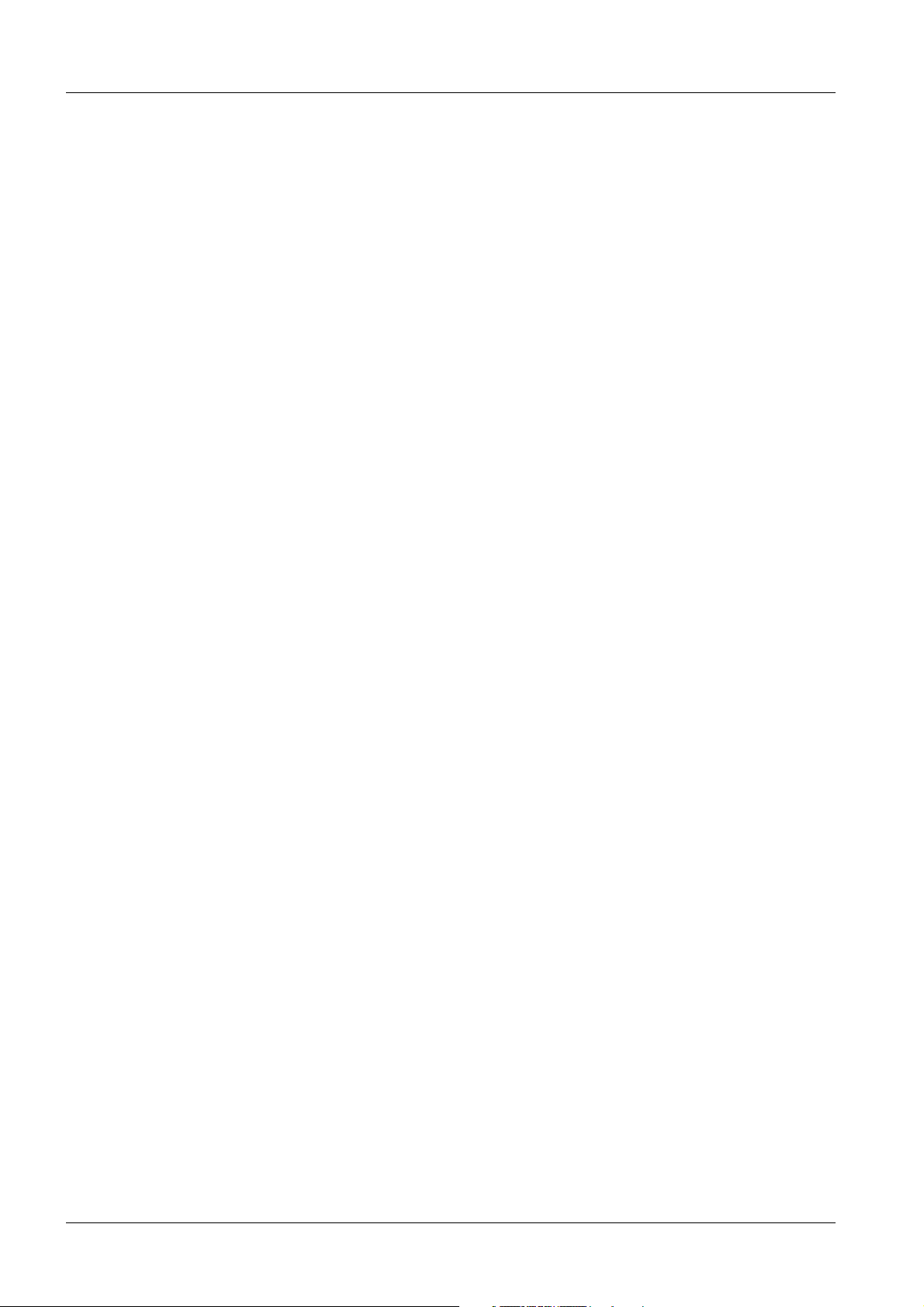
4 Table of Contents
Storing the load counter data . . . . . . . . . . . . . . . . . . . . . . . . . . . . . . . . . . . . . . . . . . 36
Removing the single tank . . . . . . . . . . . . . . . . . . . . . . . . . . . . . . . . . . . . . . . . . . . . . 36
Installing the single tank . . . . . . . . . . . . . . . . . . . . . . . . . . . . . . . . . . . . . . . . . . . . . . 39
Fans. . . . . . . . . . . . . . . . . . . . . . . . . . . . . . . . . . . . . . . . . . . . . . . . . . . . . . . . . . . . . . 40
Collimator . . . . . . . . . . . . . . . . . . . . . . . . . . . . . . . . . . . . . . . . . . . . . . . . . . . . . . . . . . . . 42
Dose area product measuring device . . . . . . . . . . . . . . . . . . . . . . . . . . . . . . . . . . . . . . . 43
Replacement of the I.I. . . . . . . . . . . . . . . . . . . . . . . . . . . . . . . . . . . . . . . . . . . . . . . . . . . 44
Removing the I.I. . . . . . . . . . . . . . . . . . . . . . . . . . . . . . . . . . . . . . . . . . . . . . . . . . . . 44
Installing the new I. I. . . . . . . . . . . . . . . . . . . . . . . . . . . . . . . . . . . . . . . . . . . . . . . . . 45
Checks and adjustments . . . . . . . . . . . . . . . . . . . . . . . . . . . . . . . . . . . . . . . . . . . . . . 46
I.I. mini power supply . . . . . . . . . . . . . . . . . . . . . . . . . . . . . . . . . . . . . . . . . . . . . . . . . . . 47
I.I. mini-voltage supply HV2000. . . . . . . . . . . . . . . . . . . . . . . . . . . . . . . . . . . . . . . . . 47
Spellman I.I. mini voltage supply . . . . . . . . . . . . . . . . . . . . . . . . . . . . . . . . . . . . . . . . 49
Replacing the camera and the I.I. optics. . . . . . . . . . . . . . . . . . . . . . . . . . . . . . . . . . . . . 51
Removing/replacing the camera . . . . . . . . . . . . . . . . . . . . . . . . . . . . . . . . . . . . . . . . 51
Removing/replacing the I.I. optics . . . . . . . . . . . . . . . . . . . . . . . . . . . . . . . . . . . . . . . 51
Adjusting the camera and I.I. optics . . . . . . . . . . . . . . . . . . . . . . . . . . . . . . . . . . . . . . . . 53
Centering the camera . . . . . . . . . . . . . . . . . . . . . . . . . . . . . . . . . . . . . . . . . . . . . . . . 53
Adjustment reproduction scale . . . . . . . . . . . . . . . . . . . . . . . . . . . . . . . . . . . . . . . . . 53
Camera focus . . . . . . . . . . . . . . . . . . . . . . . . . . . . . . . . . . . . . . . . . . . . . . . . . . . . . . 54
Basic unit control panel . . . . . . . . . . . . . . . . . . . . . . . . . . . . . . . . . . . . . . . . . . . . . . . . . . 55
Frequency converter FU (vertical lift) . . . . . . . . . . . . . . . . . . . . . . . . . . . . . . . . . . . . . . . 56
5 _______ Monitor Trolley - Replacing Components ___________________________ 57
Replacing the power supply assembly . . . . . . . . . . . . . . . . . . . . . . . . . . . . . . . . . . . . . . 57
Replacing the UPS . . . . . . . . . . . . . . . . . . . . . . . . . . . . . . . . . . . . . . . . . . . . . . . . . . . . . 60
Replacing the UPS battery . . . . . . . . . . . . . . . . . . . . . . . . . . . . . . . . . . . . . . . . . . . . . . . 62
UPS MGE Type 800 . . . . . . . . . . . . . . . . . . . . . . . . . . . . . . . . . . . . . . . . . . . . . . . . . 62
MGE UPS Type 850 . . . . . . . . . . . . . . . . . . . . . . . . . . . . . . . . . . . . . . . . . . . . . . . . . 64
Replacing the keyboard. . . . . . . . . . . . . . . . . . . . . . . . . . . . . . . . . . . . . . . . . . . . . . . . . . 66
Replacing the PC . . . . . . . . . . . . . . . . . . . . . . . . . . . . . . . . . . . . . . . . . . . . . . . . . . . . . . 67
Replacing PC covers. . . . . . . . . . . . . . . . . . . . . . . . . . . . . . . . . . . . . . . . . . . . . . . . . . . . 69
Opening the casing . . . . . . . . . . . . . . . . . . . . . . . . . . . . . . . . . . . . . . . . . . . . . . . . . . 69
Removing the front panel . . . . . . . . . . . . . . . . . . . . . . . . . . . . . . . . . . . . . . . . . . . . . 71
Replacing the drive . . . . . . . . . . . . . . . . . . . . . . . . . . . . . . . . . . . . . . . . . . . . . . . . . . . . 73
Replacing the lithium battery. . . . . . . . . . . . . . . . . . . . . . . . . . . . . . . . . . . . . . . . . . . . . . 75
Restoring BIOS settings (necessary after battery replacement) . . . . . . . . . . . . . . . . 77
Replacing a PCI board for PC M420 and M430 (e. g. CIPP board) . . . . . . . . . . . . . . . . 79
Replacing a PCI board for PC M450 (e. g. CIPP board) . . . . . . . . . . . . . . . . . . . . . . . . . 82
Replacing or installing a double USB slot for PC M420 and M430 (optional for CAN con-
verter) . . . . . . . . . . . . . . . . . . . . . . . . . . . . . . . . . . . . . . . . . . . . . . . . . . . . . . . . . . . . . . . 85
6 _______ Voltages ______________________________________________________ 88
Low voltages . . . . . . . . . . . . . . . . . . . . . . . . . . . . . . . . . . . . . . . . . . . . . . . . . . . . . . . . . . 88
Image intensifier voltages . . . . . . . . . . . . . . . . . . . . . . . . . . . . . . . . . . . . . . . . . . . . . . . . 89
ARCADIS Avantic SPR2-330.841.01.05.02 Siemens AG
04.07 CS SD SD
Page 4 of 108
Medical Solutions
Page 5

Table of Contents 5
I.I. mini-voltage supply HV2000 . . . . . . . . . . . . . . . . . . . . . . . . . . . . . . . . . . . . . . . . 89
Spellman I.I. mini voltage supply . . . . . . . . . . . . . . . . . . . . . . . . . . . . . . . . . . . . . . . 89
Monitor trolley voltages . . . . . . . . . . . . . . . . . . . . . . . . . . . . . . . . . . . . . . . . . . . . . . . . . 91
7 _______ Brake Force/Lubrication _________________________________________ 92
Brake forces / brake torques. . . . . . . . . . . . . . . . . . . . . . . . . . . . . . . . . . . . . . . . . . . . . . 92
Measuring the horizontal movement forces . . . . . . . . . . . . . . . . . . . . . . . . . . . . . . . 92
Measuring the horizontal swivel forces . . . . . . . . . . . . . . . . . . . . . . . . . . . . . . . . . . . 93
Measuring the orbital movement forces . . . . . . . . . . . . . . . . . . . . . . . . . . . . . . . . . . 94
Measuring the angular movement forces . . . . . . . . . . . . . . . . . . . . . . . . . . . . . . . . . 95
Angulation Brake Magnet . . . . . . . . . . . . . . . . . . . . . . . . . . . . . . . . . . . . . . . . . . . . . . . . 96
Horizontal swivel brake. . . . . . . . . . . . . . . . . . . . . . . . . . . . . . . . . . . . . . . . . . . . . . . . . . 97
Vertical lift brake . . . . . . . . . . . . . . . . . . . . . . . . . . . . . . . . . . . . . . . . . . . . . . . . . . . . . . . 98
Vertical lift motor . . . . . . . . . . . . . . . . . . . . . . . . . . . . . . . . . . . . . . . . . . . . . . . . . . . . . . 100
Vertical lift limit switches . . . . . . . . . . . . . . . . . . . . . . . . . . . . . . . . . . . . . . . . . . . . . . . . 102
Lubricating the lifting column parts. . . . . . . . . . . . . . . . . . . . . . . . . . . . . . . . . . . . . . . . 103
Spindle . . . . . . . . . . . . . . . . . . . . . . . . . . . . . . . . . . . . . . . . . . . . . . . . . . . . . . . . . . . . . 104
Guide cylinder. . . . . . . . . . . . . . . . . . . . . . . . . . . . . . . . . . . . . . . . . . . . . . . . . . . . . . . . 105
8 _______ Appendix, Measuring the tube current ____________________________ 106
9 _______ Changes to the previous version _________________________________ 108
Siemens AG SPR2-330.841.01.05.02 ARCADIS Avantic
Medical Solutions
04.07 CS SD SD
Page 5 of 108
Page 6
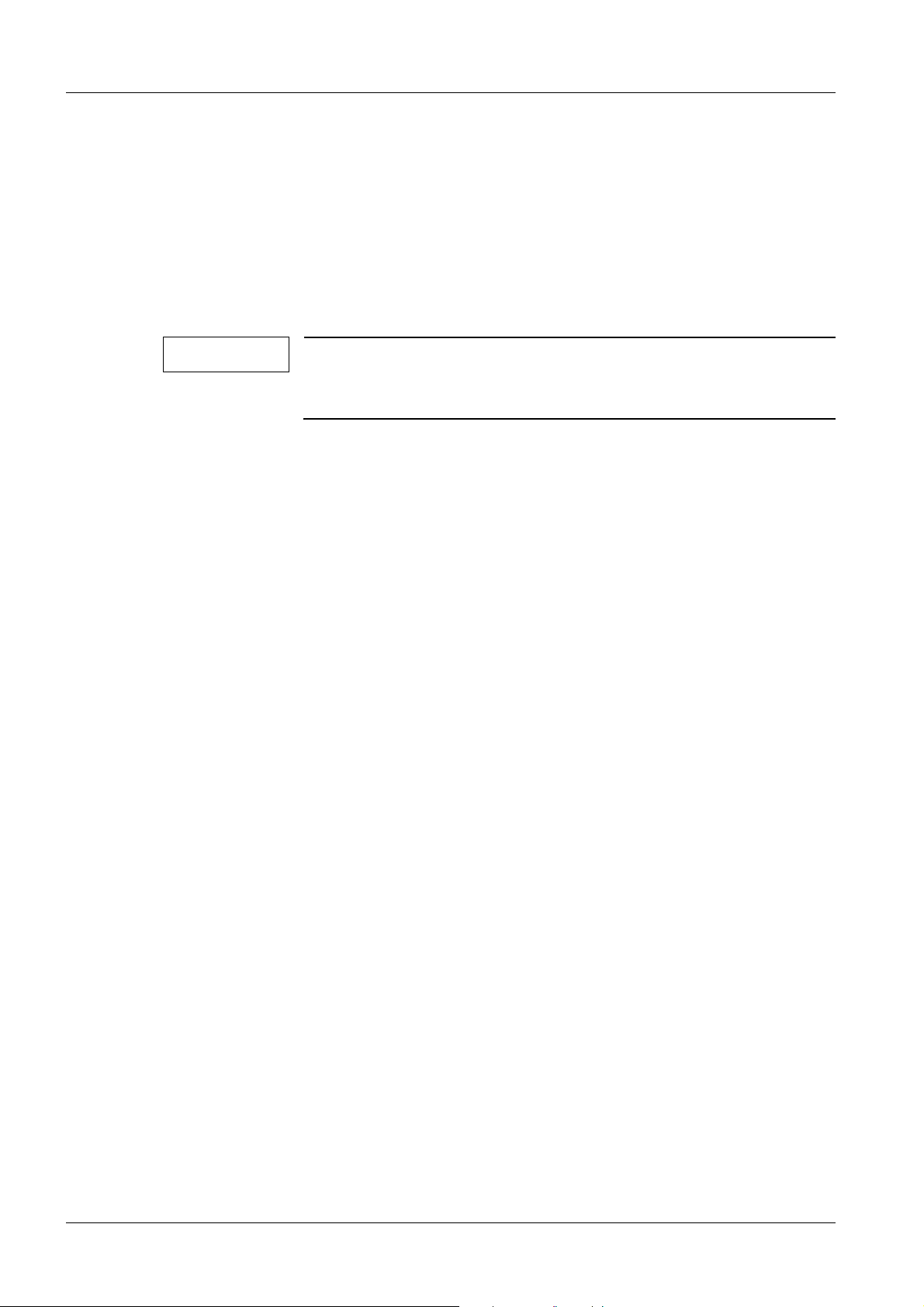
6 Prerequisites
Required documents 0
1- 1Prerequisites
• ARCADIS Avantic wiring diagram
• For the laser targeting device as applica-
ble:
Required tools, measurement devices, and accessories 0
NOTE
• Standard tool kit*
• Digital multimeter, e.g. Fluke 8060 A Part no. 97 02 101 Y4290
• Oscilloscope > 50 MHz, e.g. Fluke CombiScope PM
3390 A
All tools, measurement devices and aids with the exception of
those marked “*”, are listed along with their specifications in the
STC (Service Tools Catalog).
Adjustment instructions/laser targeting
device SPR2-330.815.02...
Part no. 99 00 861 Y3155
• Dose measurement device
e. g. DALI PTW*
or NOMEX PTW*
or DIADOS PTW
no longer in ARTD
no longer in ARTD
Part no. 97 17 612 Y0388
• Ground wire test meter
e.g. Unimed 1000 tester Part no. 51 38 727 Y0766
• 1 set of resolution tests e.g. part no. 28 71 820 RE999
• 1 set of radiation filters e.g. part no. 97 98 596 G5321
• Centering cross e.g. part no. 96 60 051 RE999
• WPS heat conducting paste e.g. part no. 20 48 650 SRN 6400
• 200 N spring scale e.g. part no. 44 15 113 RH090
• Torque wrench 20 Nm to 100 Nm e.g. part no. 80 86 159 RE999
• Torque wrench 10 - 80 Ncm (necessary for image
rotation adjustment)
Part no. 080 79 241
• Loctite 221
ARCADIS Avantic SPR2-330.841.01.05.02 Siemens AG
04.07 CS SD SD
Page 6 of 108
Medical Solutions
Page 7

Prerequisites 7
• Optimol Viscogen KL 300, 50 ml Part no. 72 79 107
• Sealing compound* Part no. 20 49 716 SRN 6002
Siemens AG SPR2-330.841.01.05.02 ARCADIS Avantic
Medical Solutions
04.07 CS SD SD
Page 7 of 108
Page 8
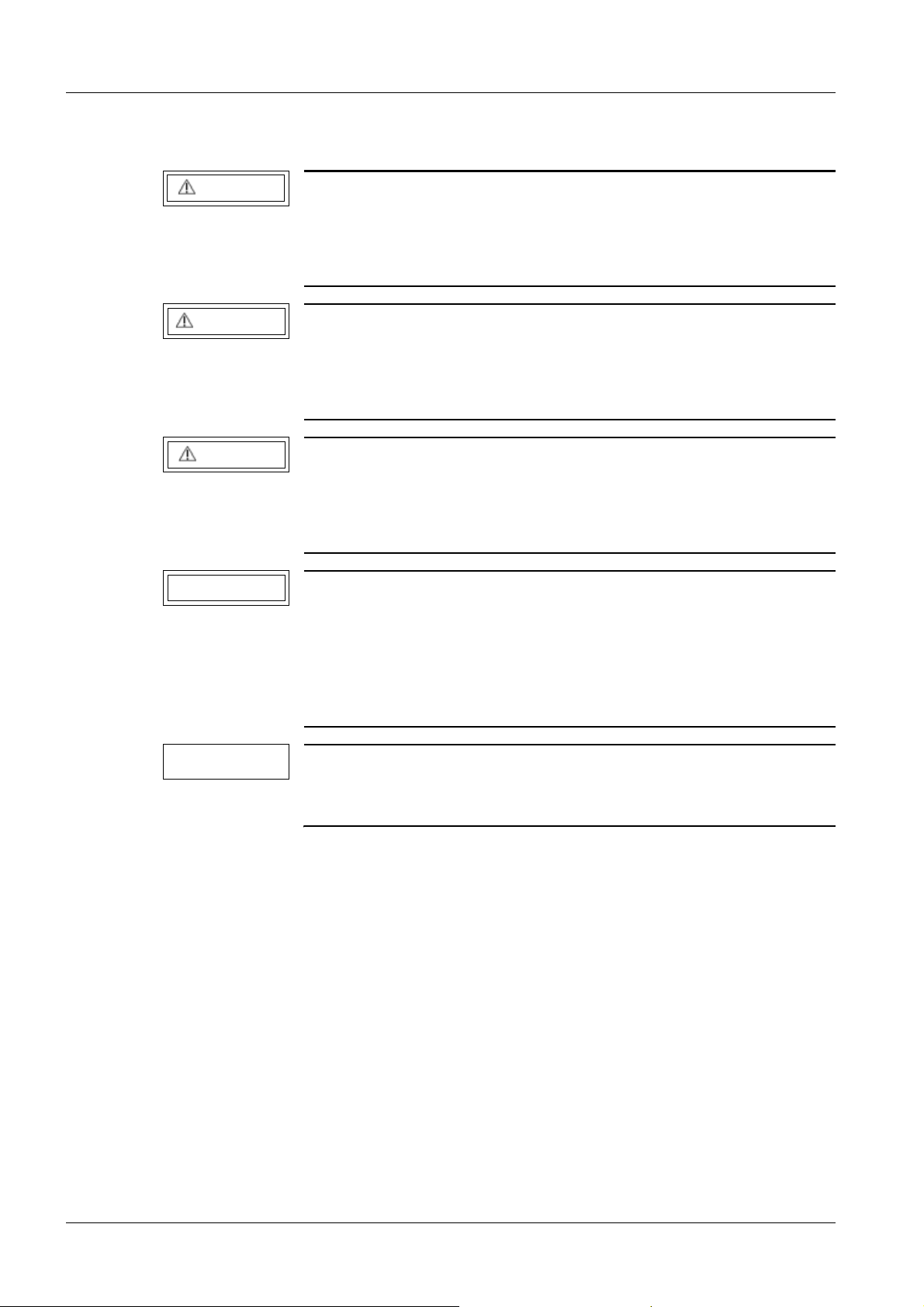
8 Safety information and protective measures
Text emphasis 0
2- 2Safety information and protecti ve measures
DANGER
WARNING
CAUTION
DANGER indicates an immediate danger of death or serious physical injury.
¹ n.a.
WARNING indicates a danger that may lead to death or serious
physical injury.
¹ n.a.
CAUTION used with the safety alert symbol indicates a risk of
minor or moderate physical injury and/or damage to property.
¹ n.a.
NOTICE
NOTE
NOTICE used without the safety alert symbol indicates a risk that
if disregarded will lead or may lead to a situation which may result
in an undesirable result or state other than death, physical injury
or damage to property.
¹ n.a.
NOTE contains information provided with special emphasis to
facilitate proper use of the equipment or proper execution of a
procedure, i.e. hints, tips.
ARCADIS Avantic SPR2-330.841.01.05.02 Siemens AG
04.07 CS SD SD
Page 8 of 108
Medical Solutions
Page 9

Safety information and protective measures 9
Symbols 2.1
X This symbol means “X-ray”, checks and adjustments that must be performed with
radiation ON.
V This symbol means “Dangerous electrical voltage”, >25V ~ or > 60V
C This symbol means “Caution”, general possibility of risk.
E This symbol indicates components sensitive to electrostatic discharge (ESD).
T This symbol means “Torque Value”, note about a threaded connector.
.
-
Siemens AG SPR2-330.841.01.05.02 ARCADIS Avantic
Medical Solutions
04.07 CS SD SD
Page 9 of 108
Page 10
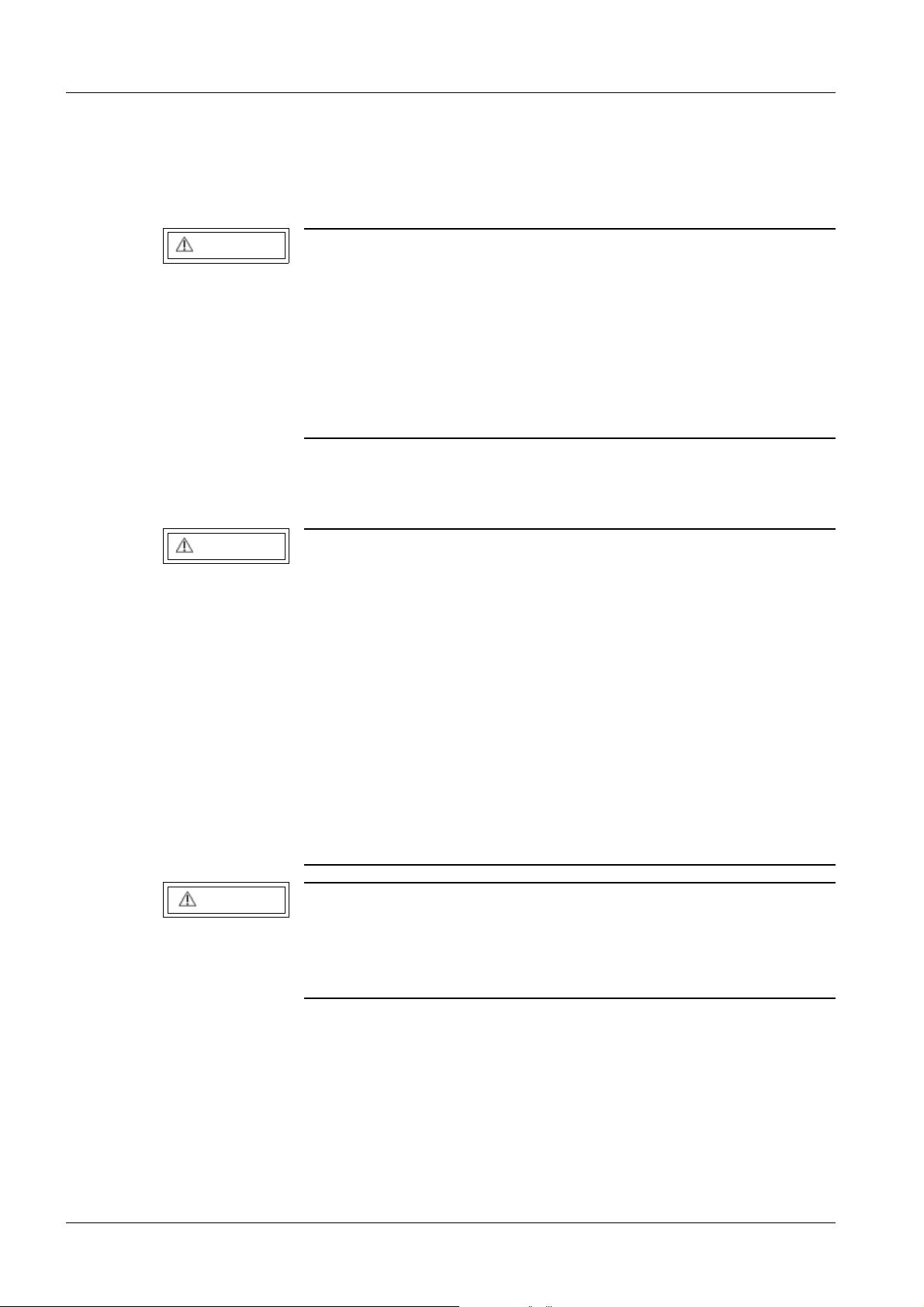
10 Safety information and protective measures
Safety information 2.2
General safety information (in existing documents) 0
WARNING
Danger of injuries, death or material damage.
Non-compliance can lead to death, injury or material damage.
Please note:
¹ The product-specific safety notes in these instructions,
¹ The general safety information in TD00-000.860.01... and
¹ The safety information in accordance with ARTD Part 2.
General electrical safety information 0
WARNING
Electrical safety!
Non-compliance can lead to severe injury or even death, as well
as material damage.
¹ Parts under electrical voltage are accessible when the
covers are open. To avoid danger, disconnect the system
from the power supply before opening the covers. Disconnect the power plug.
CAUTION
¹ If an uninterruptible power supply (UPS) is installed in
the system, the voltage output of the UPS must also be
deenergized or the voltage output plug must be disconnected.
¹ If work steps must be performed using electrical power,
the general safety information according to
TD00-000.860.01 must be observed.
Electrical voltage!
Non-compliance can result in material damage.
¹ When working on the system, ESD regulations must be
observed.
ARCADIS Avantic SPR2-330.841.01.05.02 Siemens AG
04.07 CS SD SD
Page 10 of 108
Medical Solutions
Page 11
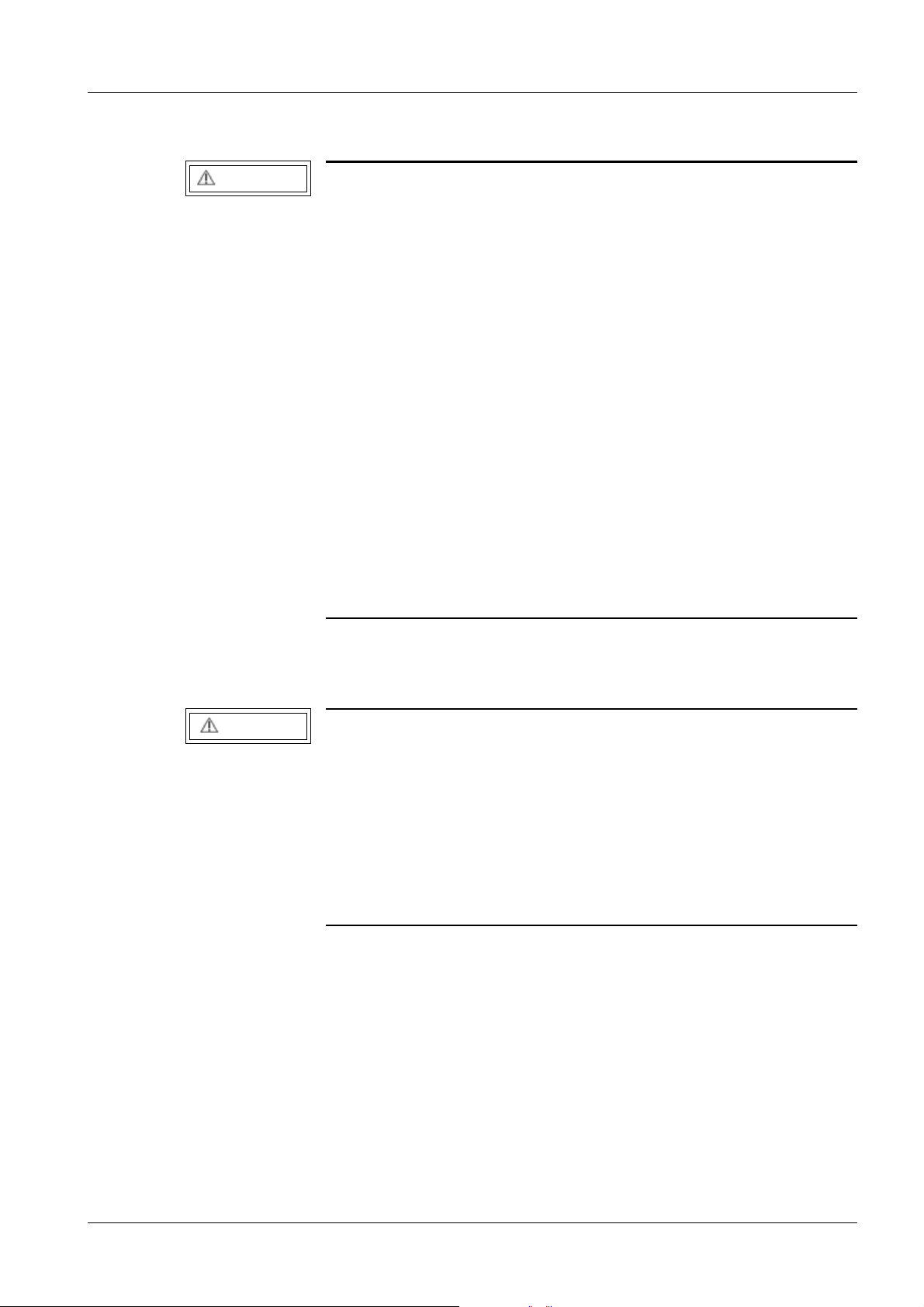
Safety information and protective measures 11
Radiation safety information 0
WARNING
X ¹ Checks requiring the release of radiation are identified by
X-ray radiation!
Non-compliance can lead to illness, irreversible damage to body
cells and the genotype, severe injury and even death.
During work on the system in which radiation must be released,
the radiation protection directives and the rules for radiation protection according to ARTD-002.731.02.. must be complied with.
Please note:
¹ Use available radiation protection devices.
¹ Wear radiation protection clothing (lead apron).
¹ Stay as far away as possible from the radiation source.
¹ Release radiation only if necessary.
¹ Set the radiation activity as low as possible. (Low kV and
mA values, short radiation time)
¹ Release radiation for as short a time as possible.
the radiation warning symbol shown on the left.
Mechanical safety information 0
CAUTION
Risk of burns from hot parts or components!
If not observed, minor to more severe burns, especially on the
hands, can occur.
¹ Parts and components (e.g., power components, cooling
fin, electromagnetic brakes) that can exceed 50 degrees
Celsius during operation are accessible after the covers
are opened. To avoid burns, switch the system off before
touching parts or components and allow at least 5 minutes for it to cool down.
Siemens AG SPR2-330.841.01.05.02 ARCADIS Avantic
Medical Solutions
04.07 CS SD SD
Page 11 of 108
Page 12
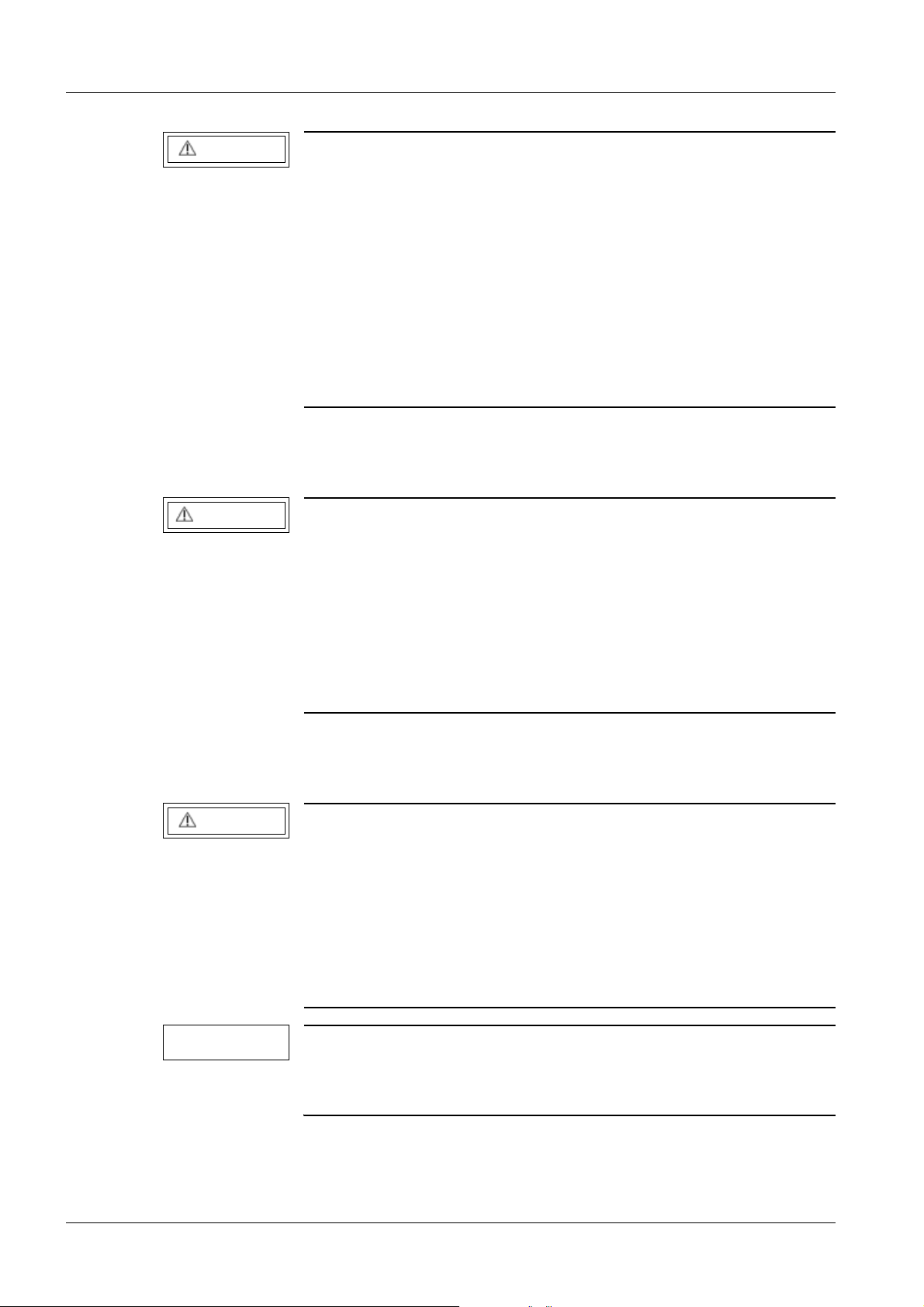
12 Safety information and protective measures
CAUTION
Risk of injury from mechanical parts!
If not observed, minor to more severe injury, especially to the
hands, can occur.
¹ After the covers are opened, parts such as flat plugs,
threaded bolts, cut-off cable ties and component edges
are exposed, and if care is not taken, they can cause
crushing, scrapes and cuts to the skin, particularly to the
hands.
¹ Perform the required work with special care and attention
to detail.
¹ If necessary, wear work gloves.
Safety information - risk of infection 0
WARNING
Risk of infection due to pathogens!
Non-compliance can lead to severe injury and even death.
¹ This product can be contaminated with infected blood or
other bodily fluids.
¹ Avoid all contact with blood or other bodily fluids!
¹ Strictly observe the safety information in
ARTD-002.731.37.. regarding prevention of infectious diseases during customer service calls.
Laser light localizer option 0
CAUTION
NOTE
Laser emissions!
This product contains class 2 lasers. (USA: Laser class 2)
Disregarding safety precautions can lead to bodily injury, especially to the retina of the eye, resulting in irreversible damage to
vision.
¹ Observe the safety information in ARTD-002.731.03...
When working with the laser light localizer, do not look
directly into the laser beam.
Laser emissions!
There is no direct hazard to the eye (blinking reflex). Nevertheless, do not look directly into the laser beam.
ARCADIS Avantic SPR2-330.841.01.05.02 Siemens AG
04.07 CS SD SD
Page 12 of 108
Medical Solutions
Page 13
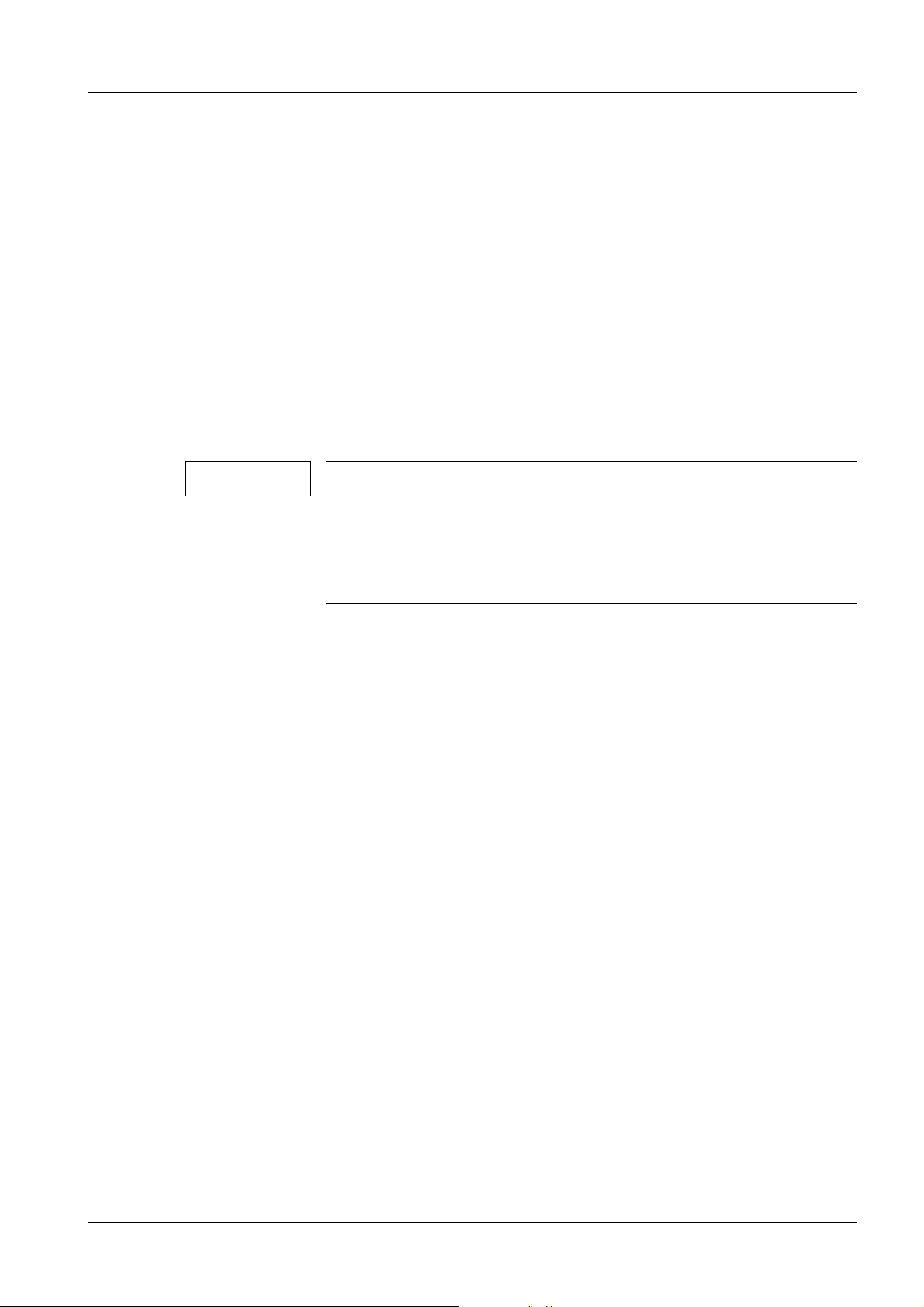
Safety information and protective measures 13
Ground wire resistance test information 0
Observe the instructions in the "Safety Rules for Installation and Repair"
(ARTD-002.731.17 ...).
The ground wire resistance must be measured after every system intervention.
However, documentation of the measured values is required only during periodic safety
checks.
If parts/components that can significantly influence the ground wire resistance (e.g.
replacement of the power cable, replacement of the power-up module, replacement of
multi-pole connection cables, which also create the ground wire connection between system parts (e.g. monitor cable or C-arm cable)) are replaced or if ground wire connections
have been repaired, the ground wire resistance must be measured. The values must be
documented and assessed in the ground wire resistance protocol.
NOTE
For evaluation purposes, the first measured value and the values
documented during maintenance or safety checks must be compared to the measured values. A sudden or unexpected increase
in the measured values may indicate a defect in the ground wire
connections - even if the limit value of 0.2 ohms is not exceeded.
(Ground wire or contacts).
The measurement must be performed according to DIN VDE 0751, Part 1 (see ARTD,
Part 2). In this case, the ground wire resistance for all touchable conductive parts must be
measured during the normal operating state of the system.
Make sure that control cables or data cables between the components of the system are
not mistaken for a ground wire connection.
During the measurement, the power cable and additional connection cables, which also
create the ground wire connection between system parts (e.g. monitor cable between the
basic unit and monitor trolley,) must be moved section by section to detect cable breaks.
Ground wire resistance may not exceed 0.2 ohms.
Siemens AG SPR2-330.841.01.05.02 ARCADIS Avantic
Medical Solutions
04.07 CS SD SD
Page 13 of 108
Page 14
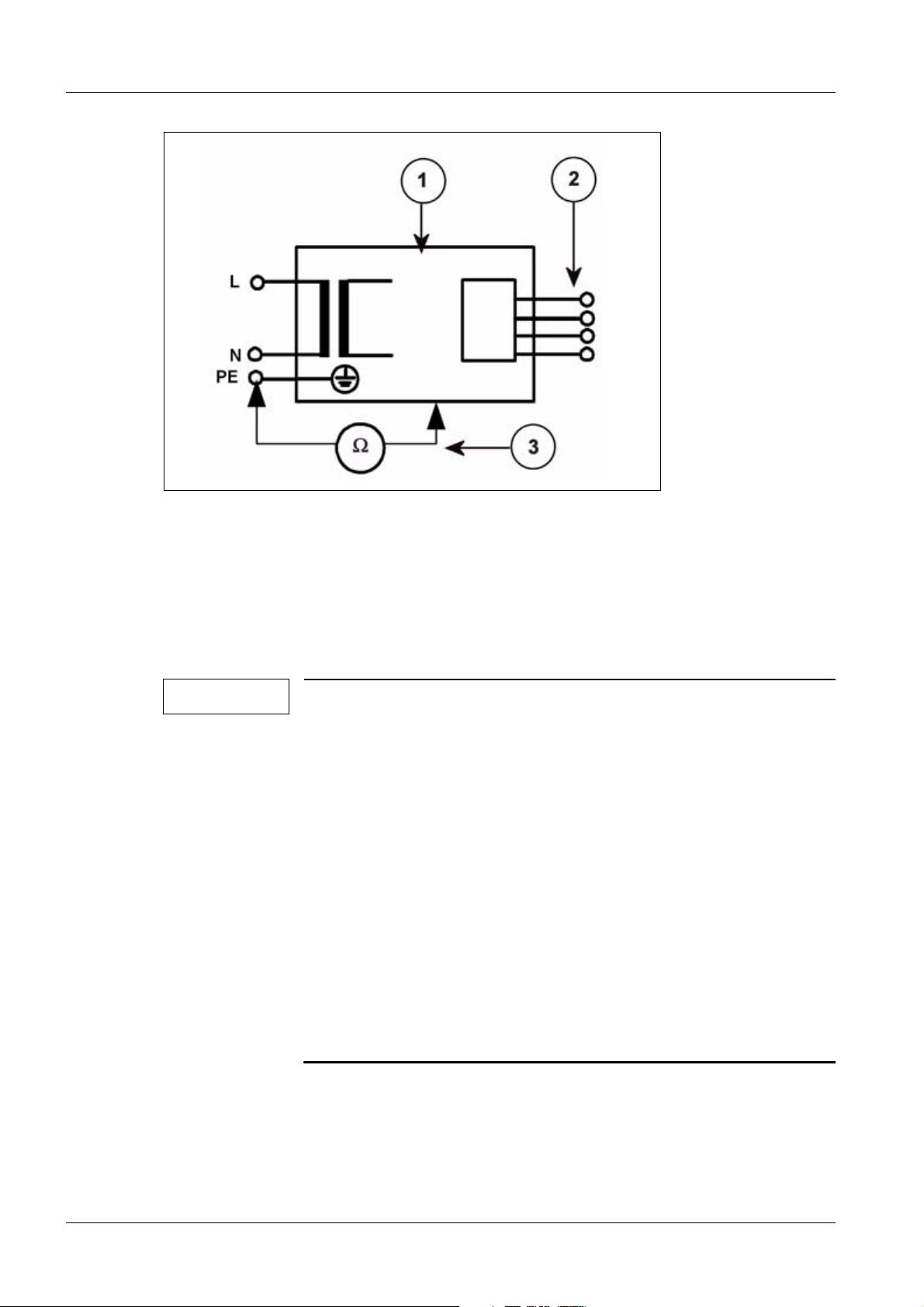
14 Safety information and protective measures
Fig. 1: Measuring circuit for measuring the protective conductor resistance for units that are
Pos. 1 = Syste m
Pos. 2 = Application part type B (if available)
Pos. 3 = Measurement setup (integrated into measuring device)
disconnected from power, in compliance with DIN VDE 0751-1/2001-10, Fig. C2.
System leakage current measurement information 0
NOTE
If parts in the primary circuit (e.g., power cable, line filter, power
transformers, or complete power-on modules) are replaced during
service work, the system leakage current measurement must be
subsequently performed and recorded as a repeat measurement.
However, the first measured value is to be newly determined and a
new protocol is to be created under the following conditions:
- Lack of system leakage current measurement documentation
- Local line voltage or line frequency deviating from the line voltage and line frequency values documented in the protocol (e.g., in
the event of a site/operator change)
- Use of a different procedure for measuring the system leakage
current than the one documented in the protocol.
For the purpose of traceability, reference to the new protocol must
be made in the old protocol. The first measured value must be
newly determined so that it can be documented and confirmed
with a name and signature.
Observe the instructions in the "Safety Rules for Installation and Repair"
(ARTD-002.731.17 ...).
ARCADIS Avantic SPR2-330.841.01.05.02 Siemens AG
04.07 CS SD SD
Page 14 of 108
Medical Solutions
Page 15
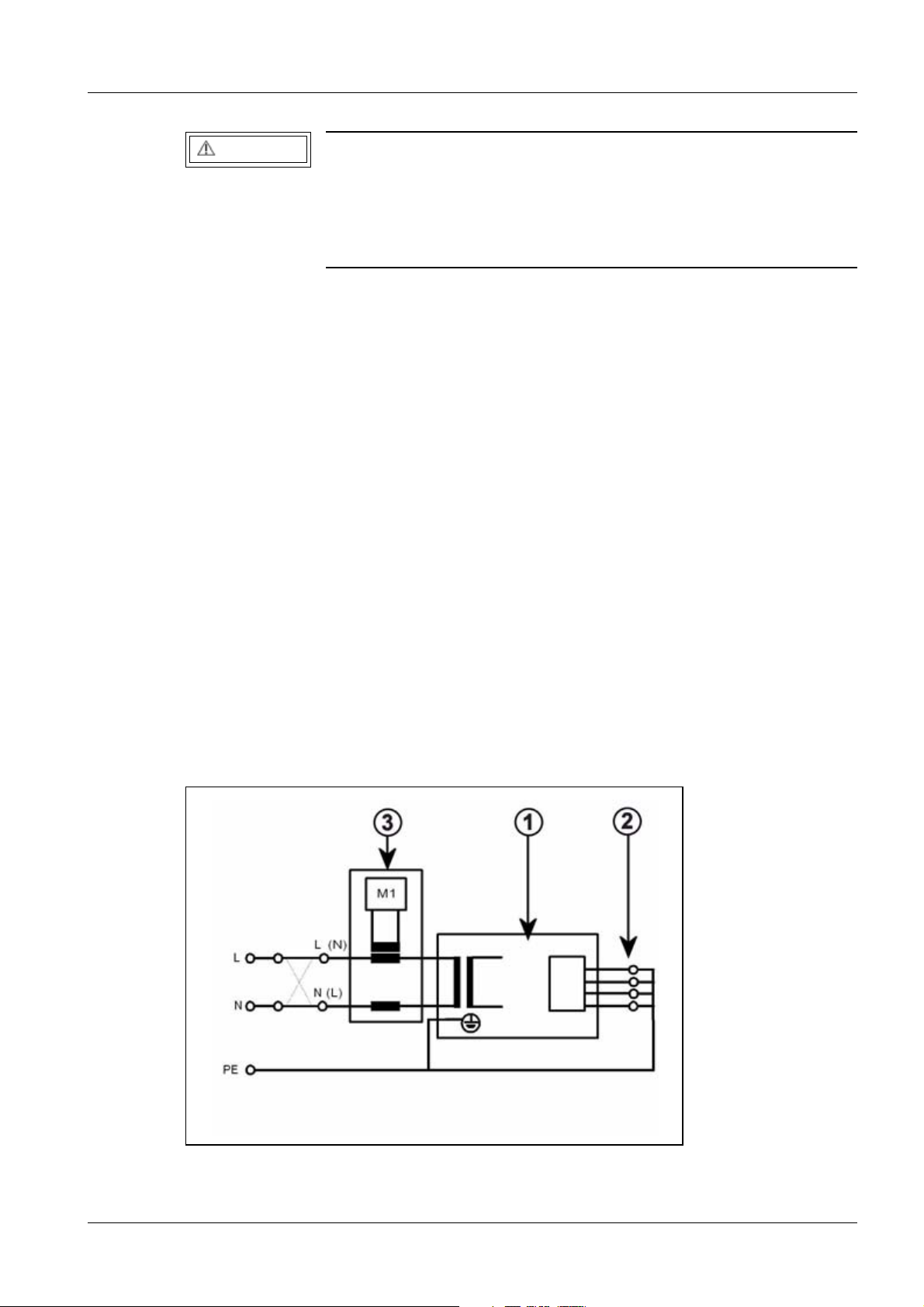
Safety information and protective measures 15
WARNING
Electrical voltage!
Noncompliance can lead to severe injury and even death.
¹ The system leakage current measurement may be per-
formed on units of protection class I only after the
ground wire test has been passed.
First measured value
The first measured value was already determined and documented in the system leakage
current protocol. The measuring procedure was also recorded.
The measurement was performed with the recorded line voltage, line frequency and measuring equipment.
Measurement
Perform the measurement according to DIN VDE 0751, Part 1 (see ARTD-002.731.17....),
and record the determined value.
The measuring procedure indicated in the protocol must be used.
If the first measured value needs to be newly determined (see previous information), a
measuring procedure can be selected (direct measurement or differential measurement).
Measurement of the system leakage current according to the differential current method
(measurement setup according to (Fig.2/p.15)) must be given preference, since this
method is not dangerous to the person performing the measurement and other persons.
However, please note the minimum resolution of the system leakage current measuring
instrument and any additional manufacturer's data restricting the use of the measuring
device.
Fig. 2: Measuring circuit for measuring the system leakage current according to the differential
Siemens AG SPR2-330.841.01.05.02 ARCADIS Avantic
Medical Solutions
04.07 CS SD SD
Page 15 of 108
Page 16
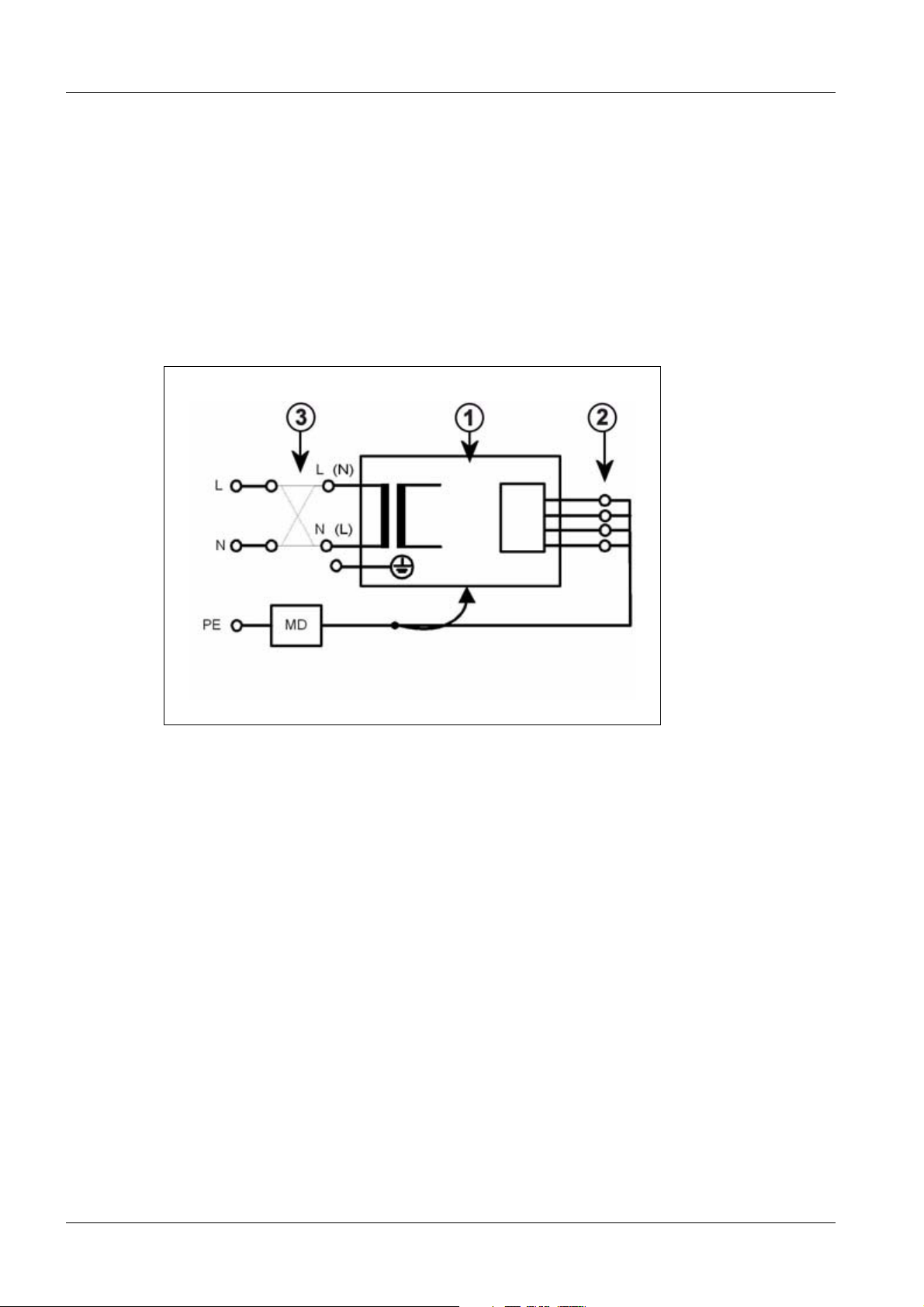
16 Safety information and protective measures
current method in compliance with DIN VDE 0751-1/2001-10, Fig. C6 for protection
class I.
Pos. 1 = Syste m
Pos. 2 = Application part type B (if available)
Pos. 3 = Measurement setup (integrated into measuring device)
If the direct measurement of the system leakage current is used (measurement setup
according to (Fig.3/p.16)), the system must be insulated during the measurement and
must not be touched.
Fig. 3: Measuring circuit for direct measurement of the system leakage current in compliance
with DIN VDE 0751-1/2001-10, Fig. C5 for protection class I.
Pos. 1 = Syste m
Pos. 2 = Application part type B (if available)
Pos. 3 = Measurement setup (integrated into measuring device)
ARCADIS Avantic SPR2-330.841.01.05.02 Siemens AG
04.07 CS SD SD
Page 16 of 108
Medical Solutions
Page 17
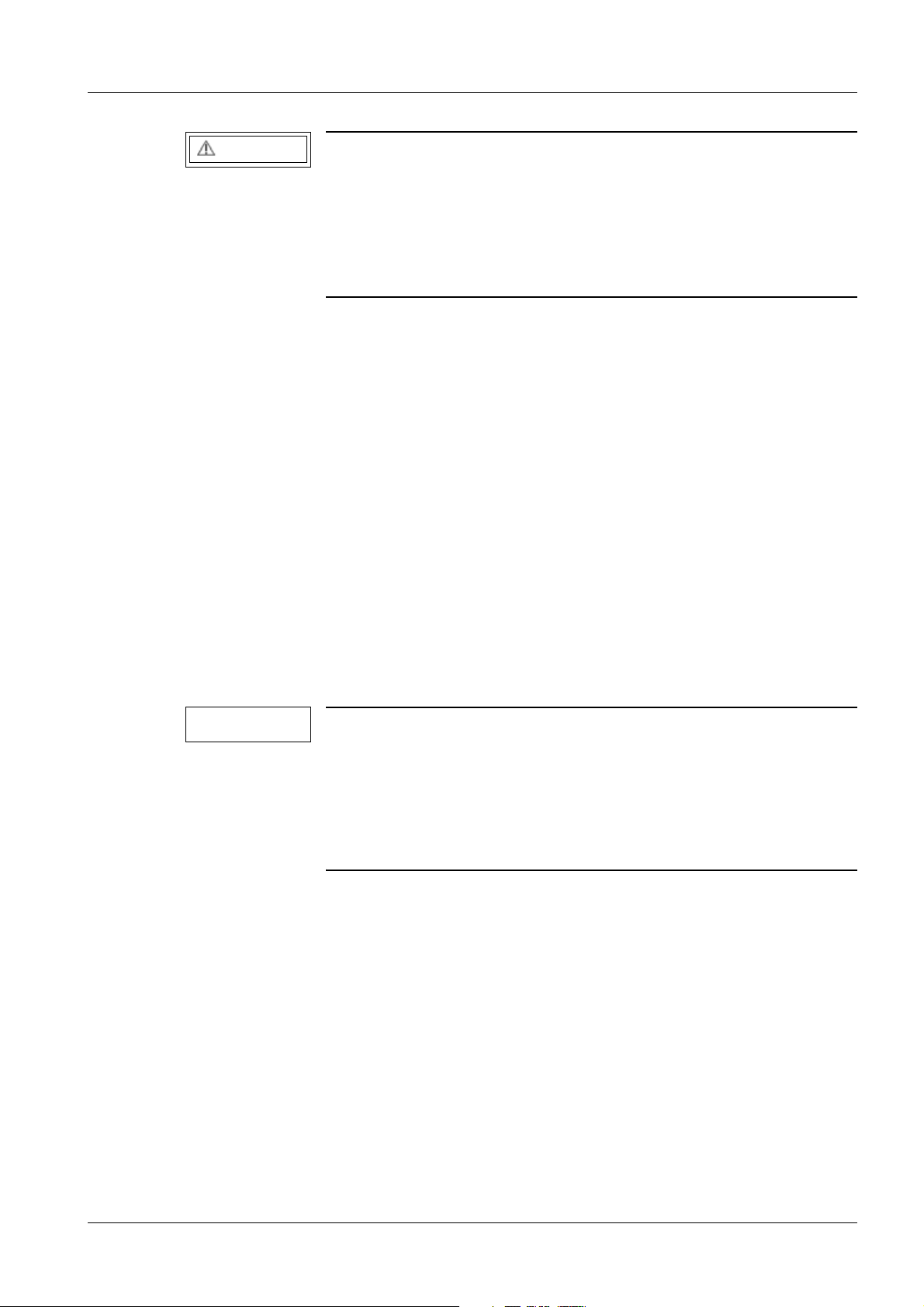
Safety information and protective measures 17
WARNING
Electrical voltage!
Noncompliance can lead to severe injury and even death.
¹ No housing parts of the system may be touched during
direct measurement of the system leakage current (measurement setup according to (Fig.3/p.16))
¹ Third-person access to the system must be prevented.
The system must be switched on during the measurement. Measuring devices with automated measuring sequences must therefore be set to manual measurement.
The highest value must be entered in the system leakage current protocol.
This value must not exceed the permissible system leakage current values according to
DIN VDE 0751-1/2001-10, Table F.1, line "system leakage current for units according to
remarks 1 and 3" of 2.5 mA.
Measure and record the current line voltage. If the measured line voltage deviates from
the nominal voltage, correct the measured value to the value corresponding to a measurement at the nominal value of the line voltage. This must also be documented.
Document the measuring procedure (differential measurement or direct measurement)
and the measuring device used (designation and serial number).
In the case of repeat measurements, the measured value must also be evaluated.
NOTE
For evaluation purposes, the first measured value and the values
documented during maintenance or safety checks must be compared to the measured values. A sudden or unexpected increase
in the measured values may indicate that a fault has occurred in
the primary power supply circuit (insulation damage, damage
caused by humidity, defective interference suppressor, etc.) even if the limit value of 2.5 mA is not exceeded.
Evaluation is not necessary in the case of a new determination.
The protocol sheet must be filed in the system folder or log book.
Siemens AG SPR2-330.841.01.05.02 ARCADIS Avantic
Medical Solutions
04.07 CS SD SD
Page 17 of 108
Page 18

18 Safety information and protective measures
Information on navigation systems installed as options 2.3
This ARCADIS system can be used in combination with navigation systems supplied by
various navigation system manufacturers.
The use of the navigation system lies within the responsibility of the customer.
Some service tasks can affect the accuracy of the navigation system.
WARNING
Service work steps that can affect the accuracy of the installed navigation system:
Some service work steps performed on the ARCADIS system will
lead to inaccuracy in a navigation system installed optionally.
Failure to take the necessary steps to address this situation can
lead to severe injuries in the patient.
¹ If service work steps are performed on the ARCADIS sys-
tem that can affect the accuracy of optionally installed
navigation systems (see list below), the customer must
be notified verbally and/or in writing that the accuracy of
the installed navigation system is no longer guaranteed
after such service work steps have been performed, and
that the accuracy of the navigation system must be
checked and certified before it is used again.
• All work steps that affect the geometry of the C-arm and its components, such as:
¹ Removing or installing the I.I.
¹ Removing or installing the I.I. housing
¹ Removing or installing the I.I. mounting ring on the I.I.
¹ Removing or installing the I.I. grid
¹ Removing or installing the I.I. optics
¹ Removing or installing the CCD camera
¹ Removing or installing any mechanical components of the C-arm
• Any adjustments that alter the geometry of the imaging components, such as:
¹ Adjustment of camera optics (optical sharpness, image size)
¹ Adjustment of camera rotation (positioning with respect to I.I. optics)
¹ Adjustment of I.I. geometry and sharpness (I.I. mini voltage supply)
• Any subsequent installation of released options that affect the geometry of the C-arm
and its components, such as:
¹ Integrated laser light localizer option (geometric alteration)
¹ I.I.laser light localizer option (weight alteration)
¹ 2D Navigation Option (Attachment of altered mounting ring to I.I.)
ARCADIS Avantic SPR2-330.841.01.05.02 Siemens AG
04.07 CS SD SD
Page 18 of 108
Medical Solutions
Page 19
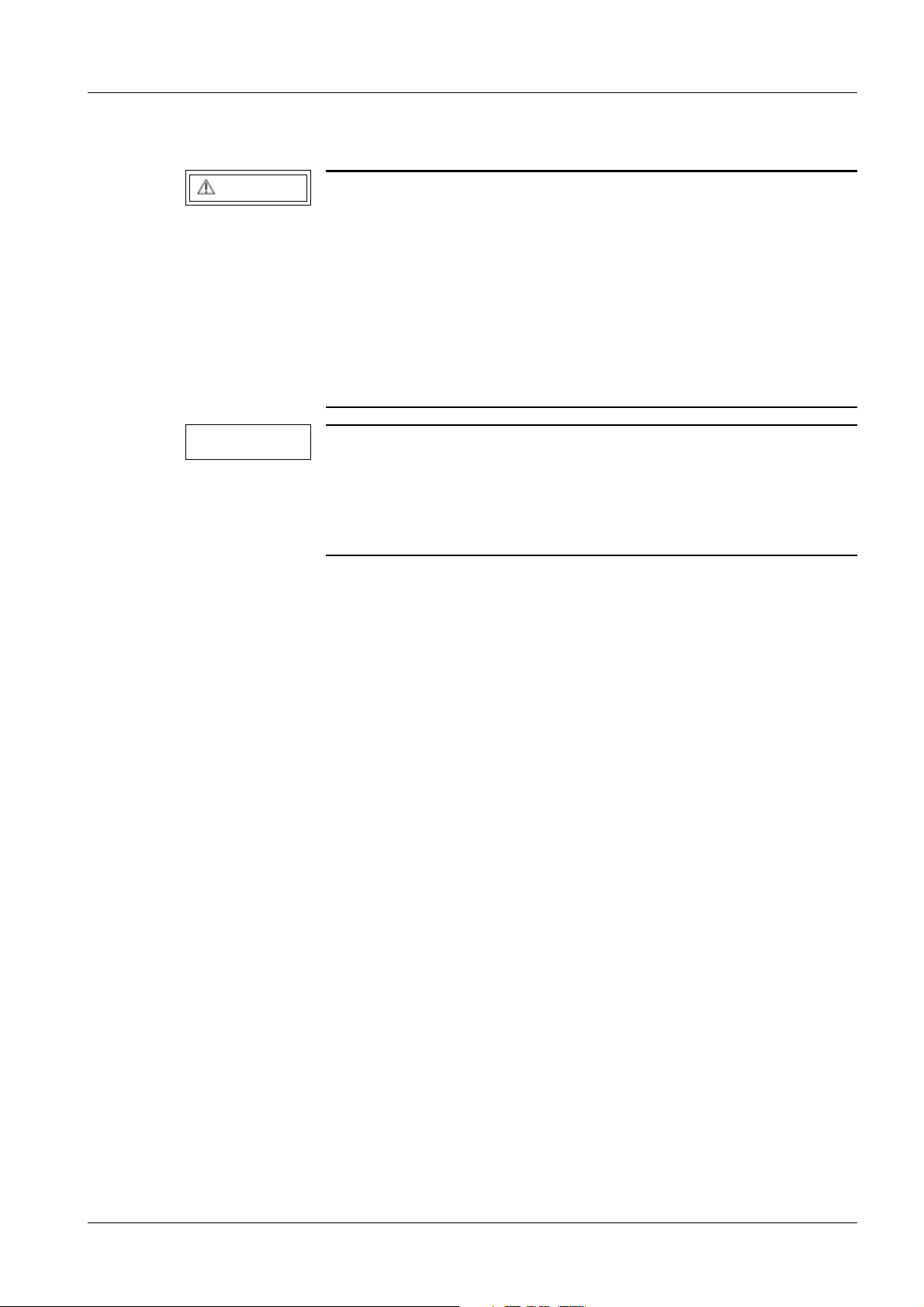
Safety information and protective measures 19
Service, shutdown, hibernation, handover to the customer 2.4
WARNING
NOTE
Switching the system off via hibernation (version VB13C and
later) after service or before handover to the customer is not sufficient.
Various error messages can appear after the next system boot
and any configuration changes are not saved.
¹ A proper shutdown must be performed for configuration
changes to be saved correctly. Shut down the system via
the upper monitor menu bar <Options>-<End Session>-<Shut Down System>, and then turn the system off
via the switch on the monitor trolley.
Before the system is handed over to the customer, it must be shut
down properly via the menu bar <Options>-<End Session>-<Shut
Down System>.
Putting the system into hibernation mode (on/off button on the
monitor trolley) is not sufficient.
Siemens AG SPR2-330.841.01.05.02 ARCADIS Avantic
Medical Solutions
04.07 CS SD SD
Page 19 of 108
Page 20
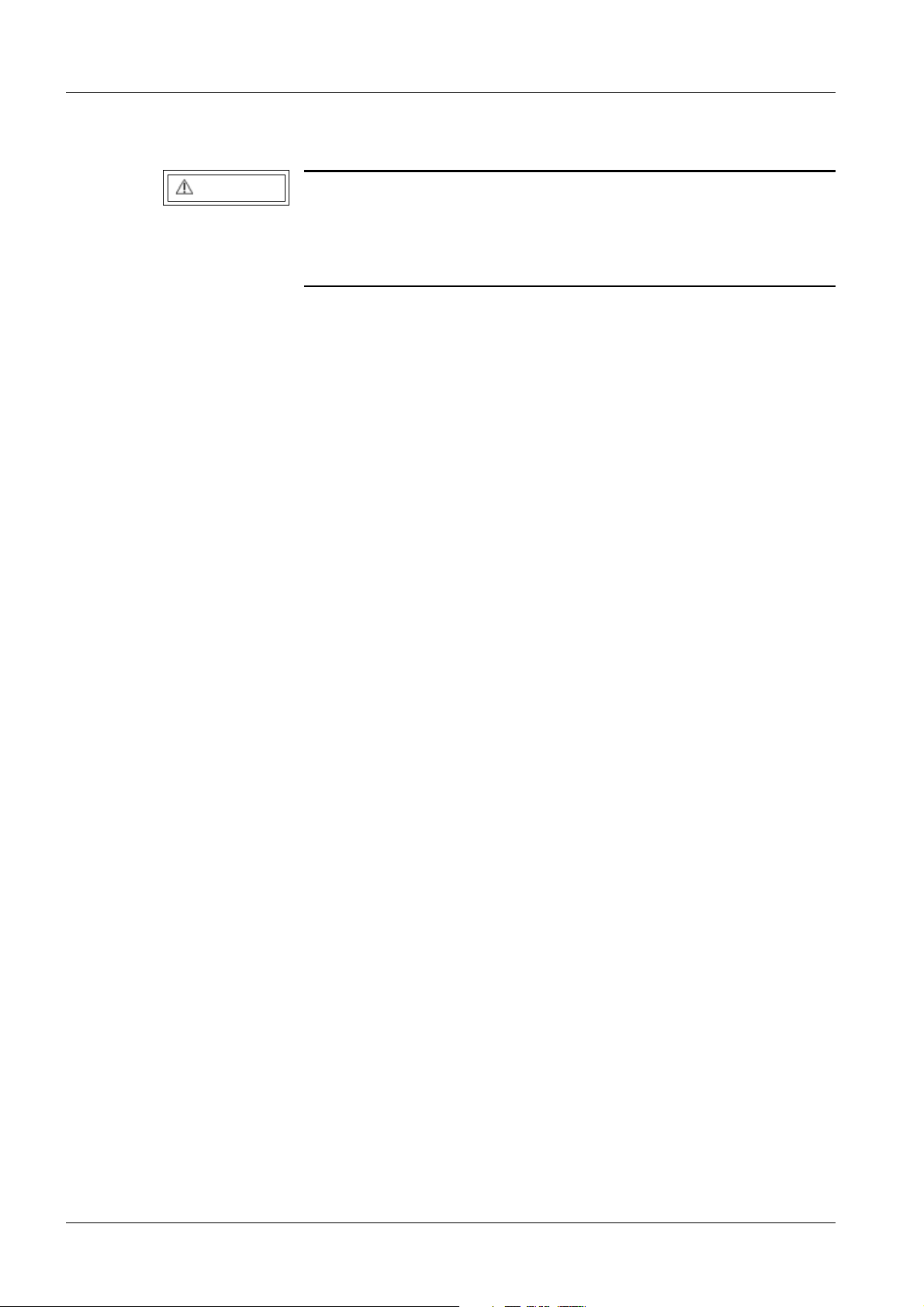
20 Covers and service position slide-in module
Covers 0
3- 3Covers and service position slide-in module
WARNING
Main system, rear cover 0
Removing the cover of the basic unit
1. Apply the foot brake.
2. Remove the foot switch.
3. Remove the screws from the rear cover.
4. Pull the cover away to the back.
5. Unscrew the protective conductor from the cover.
Electrical voltage!
If ignored, death or serious physical injury can occur.
¹ Disconnect the line voltage plug prior to removing the
covers.
6. Pull the cover completely off and remove it.
7. Reinstall the cover in reverse order.
ARCADIS Avantic SPR2-330.841.01.05.02 Siemens AG
04.07 CS SD SD
Page 20 of 108
Medical Solutions
Page 21
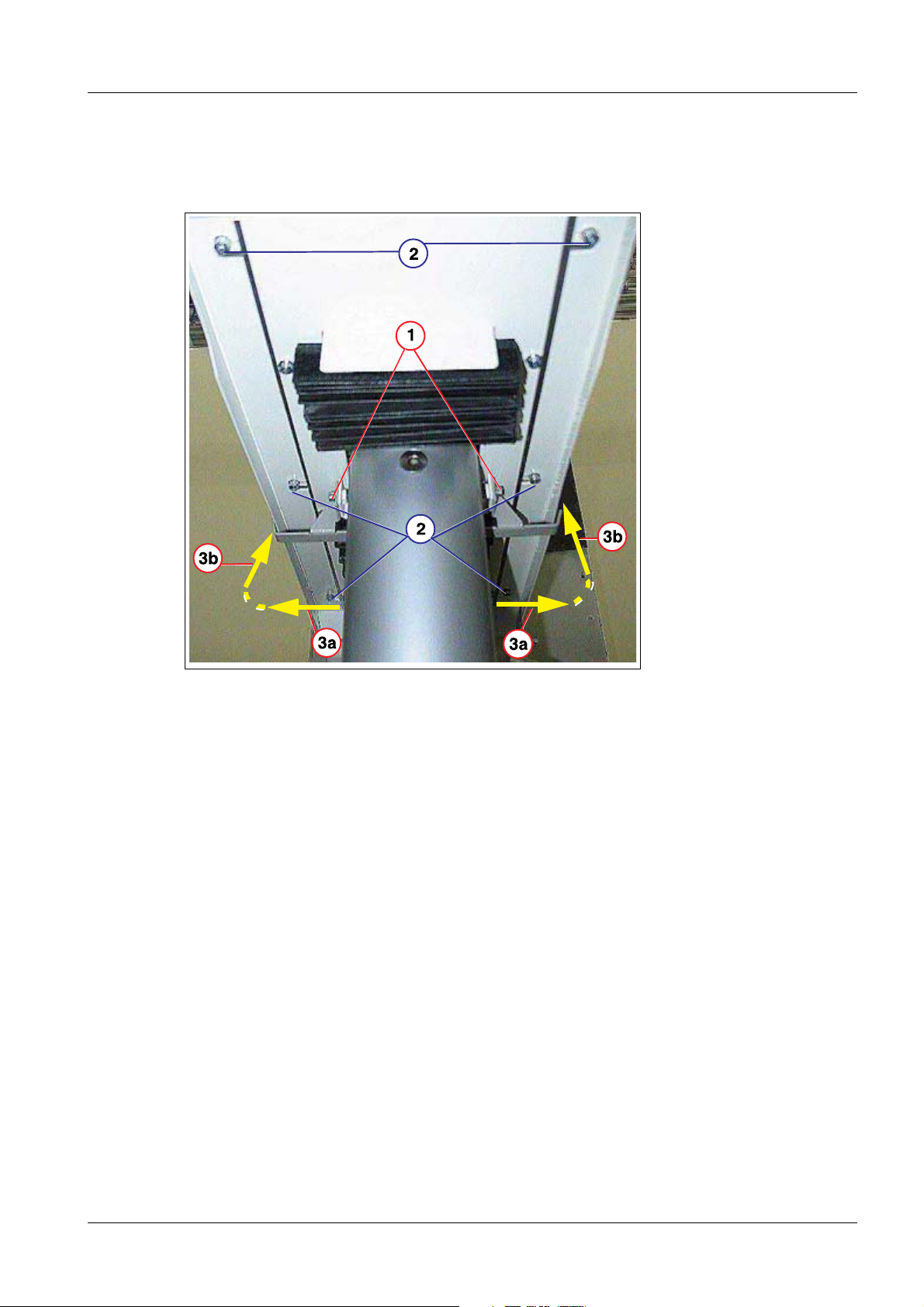
Covers and service position slide-in module 21
Main system, horizontal carriage 0
Removing the cover of the horizontal carriage
Fig. 4: cover_1
Siemens AG SPR2-330.841.01.05.02 ARCADIS Avantic
Medical Solutions
04.07 CS SD SD
Page 21 of 108
Page 22
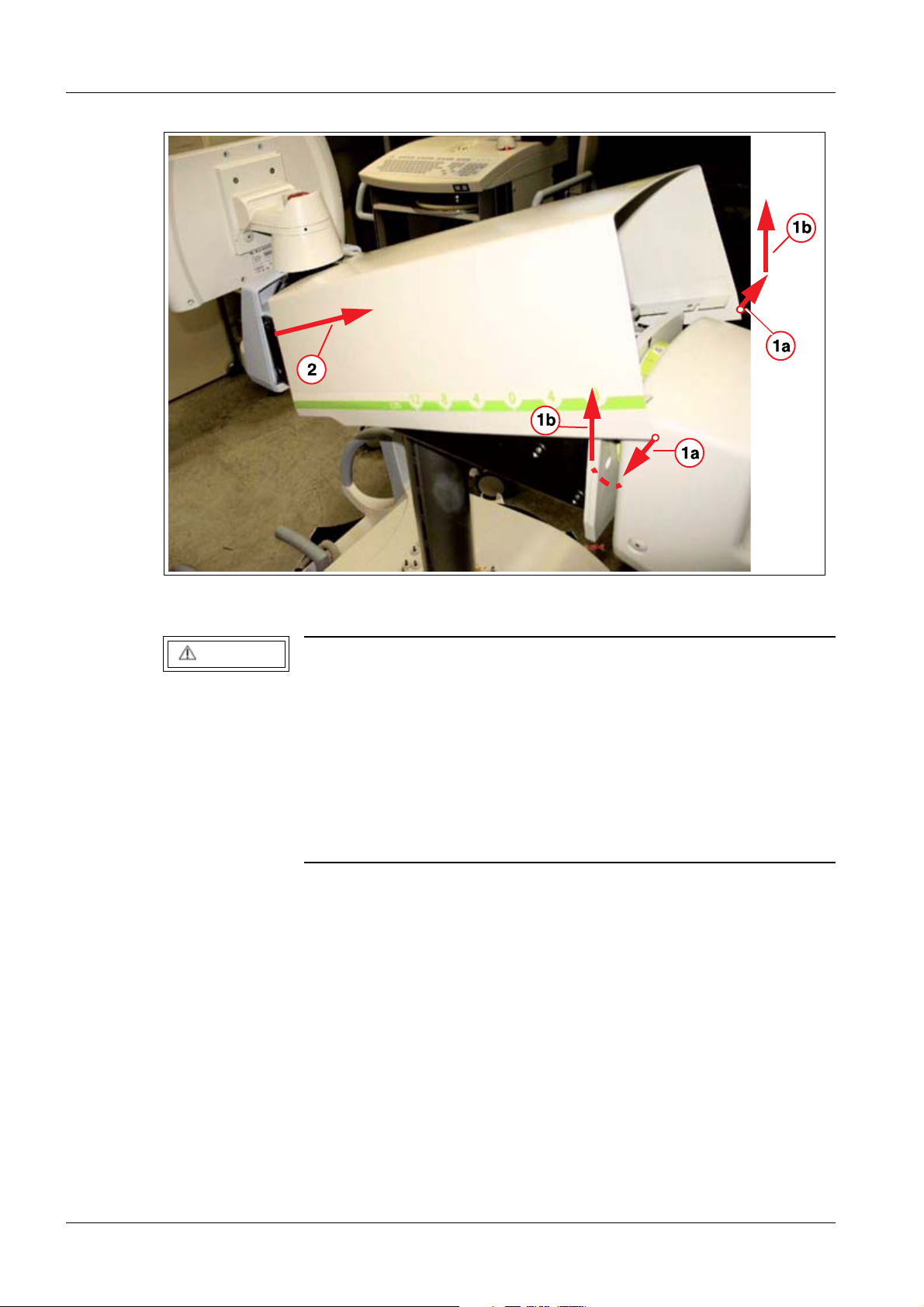
22 Covers and service position slide-in module
Fig. 5: Cover_2
CAUTION
Danger of injury when dismantling/assembling mechanical parts!
Noncompliance can lead to minor to moderately severe injury,
especially to the hands!
¹ The cover over the horizontal carriage is U-shaped and
must be pulled on the side to the outside when it is
removed. This places the cover under mechanical
stress.
¹ We recommend wearing light work gloves to avoid inju-
ries.
1. Unscrew the 2 screws (1/Fig.4/p.21).
2. Unscrew the 6 screws (2/Fig.4/p.21).
3. Expand the cover at the end (3a/Fig. 4 / p. 21) (1a/Fig. 5 / p. 22) and pull the cover
upward (3b/Fig. 4 / p. 21) (1b/Fig. 5 / p. 22).
4. Pull out the cover as shown in (2/Fig.5/p.22).
5. Reattach the cover in reverse order.
ARCADIS Avantic SPR2-330.841.01.05.02 Siemens AG
04.07 CS SD SD
Page 22 of 108
Medical Solutions
Page 23

Covers and service position slide-in module 23
Monitor trolley, cover panels 0
Removing the cover panels
1. Remove the 4 screws from the middle back cover to access the imaging system (rear).
2. Remove the upper back cover plate of the log book compartment.
3. Remove the lower back cover to access the power supply.
4. Remove the front cover to access the imaging system (front).
Installing the cover panels
1. Install the covers in reverse order.
Siemens AG SPR2-330.841.01.05.02 ARCADIS Avantic
Medical Solutions
04.07 CS SD SD
Page 23 of 108
Page 24
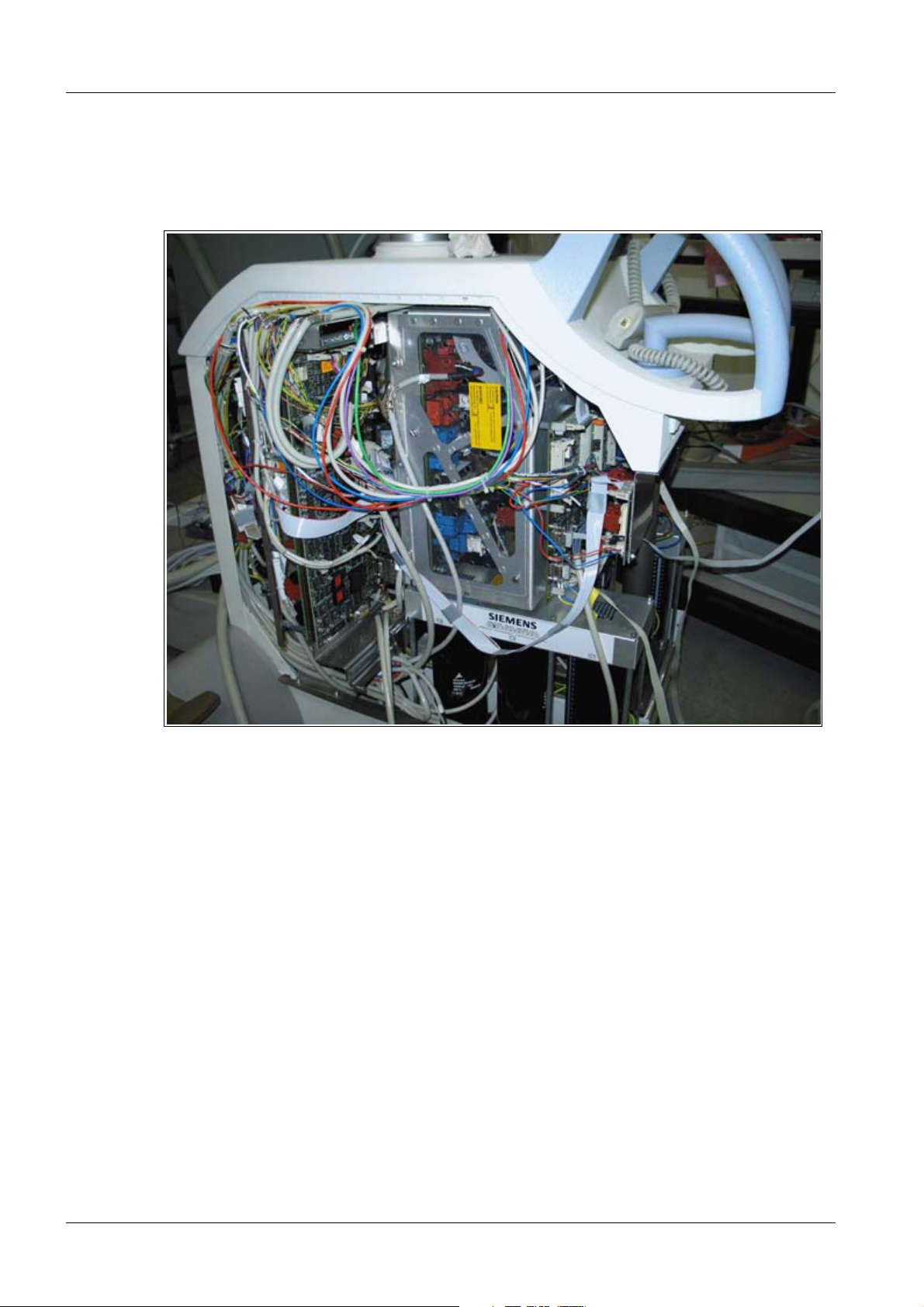
24 Covers and service position slide-in module
Service position slide-in module 3.1
Service position of the board slide-in module in the unit 0
Fig. 6: Service_position
1. The board slide-in module can be withdrawn after loosening the two screws
(Fig.6/p.24).
ARCADIS Avantic SPR2-330.841.01.05.02 Siemens AG
04.07 CS SD SD
Page 24 of 108
Medical Solutions
Page 25
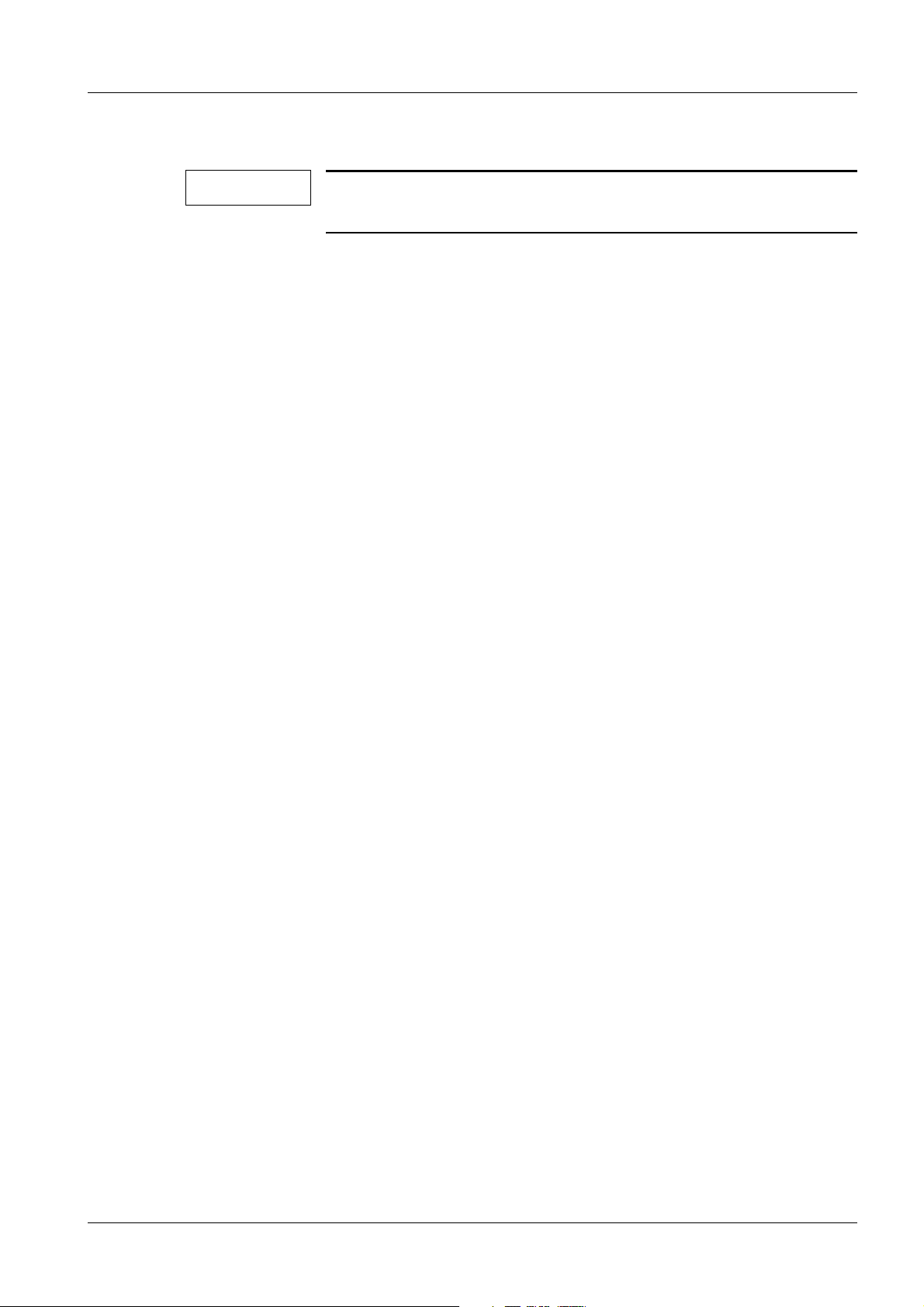
Covers and service position slide-in module 25
Concluding steps 3.2
NOTE
Observe the guidelines on the protective conductor test and the
leakage current measurement in this chapter.
• If necessary, perform the leakage current measurement.
• After all work has been completed and all covers have been closed, perform the protec-
tive conductor test according to ARTD-002.731.17...
¹ The protective conductor resistance must not exceed 0.2 ohms.
Siemens AG SPR2-330.841.01.05.02 ARCADIS Avantic
Medical Solutions
04.07 CS SD SD
Page 25 of 108
Page 26
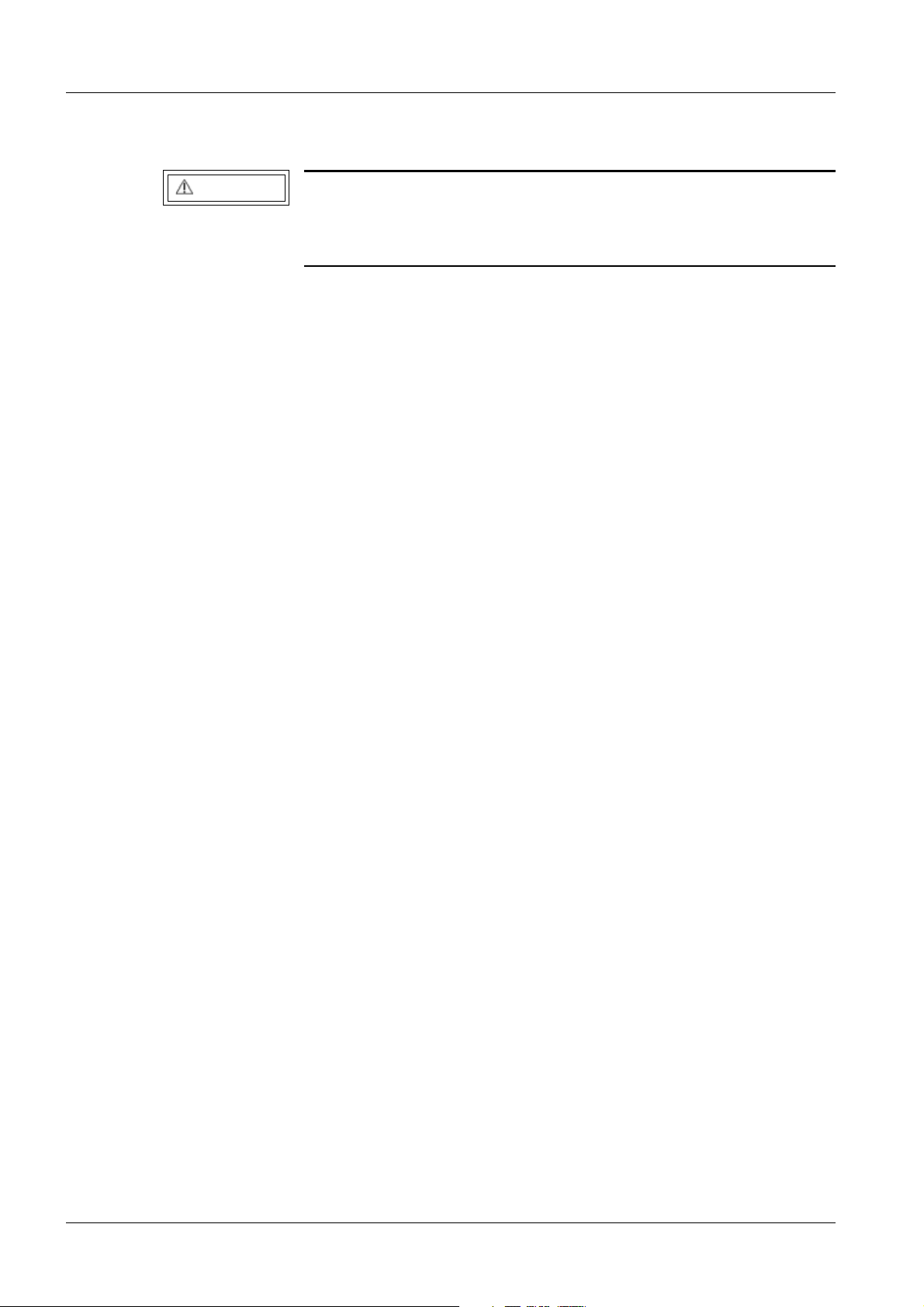
26 Main System - Replacing Components
Power supply M13, +13 V_ 0
4- 4Main System - Replacin g Components
WARNING
1. Remove the Plexiglas cover over the power supply. Remove the 4 Allen screws.
2. Replace the power supply.
3. Check the power supply voltage and adjust if necessary (Voltages / p. 88).
Electrical voltage!
If ignored, death or serious physical injury can occur.
¹ Switch the system power supply off.
ARCADIS Avantic SPR2-330.841.01.05.02 Siemens AG
04.07 CS SD SD
Page 26 of 108
Medical Solutions
Page 27
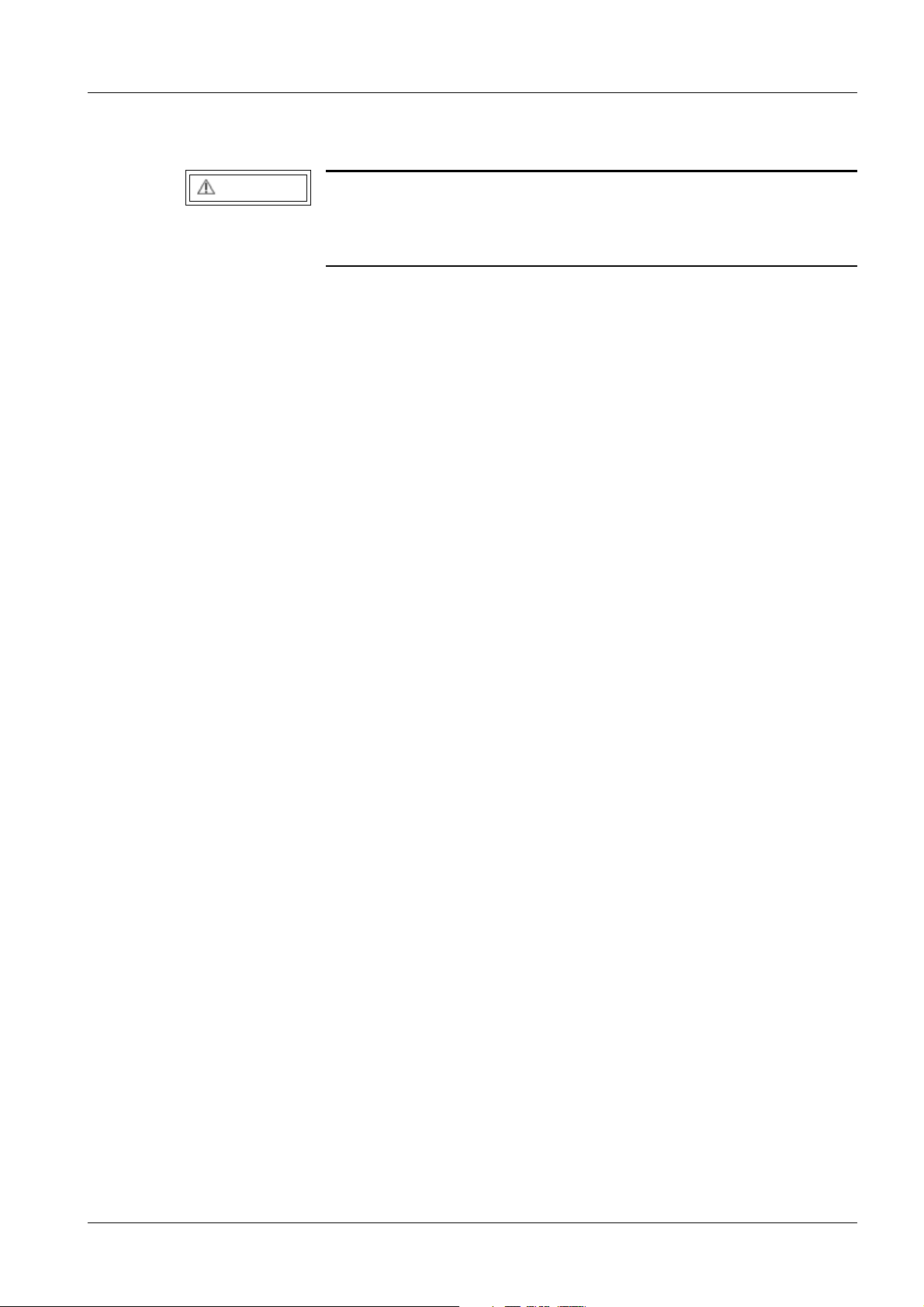
Main System - Replacing Components 27
Power supply M14, +5 V_ / +15 V _/ -15 V_ 4.1
WARNING
1. Replace the power supply.
2. Check the power supply voltages and adjust if necessary (Voltages / p. 88).
Electrical voltage!
If ignored, death or serious physical injury can occur.
¹ Switch the system power supply off.
Siemens AG SPR2-330.841.01.05.02 ARCADIS Avantic
Medical Solutions
04.07 CS SD SD
Page 27 of 108
Page 28
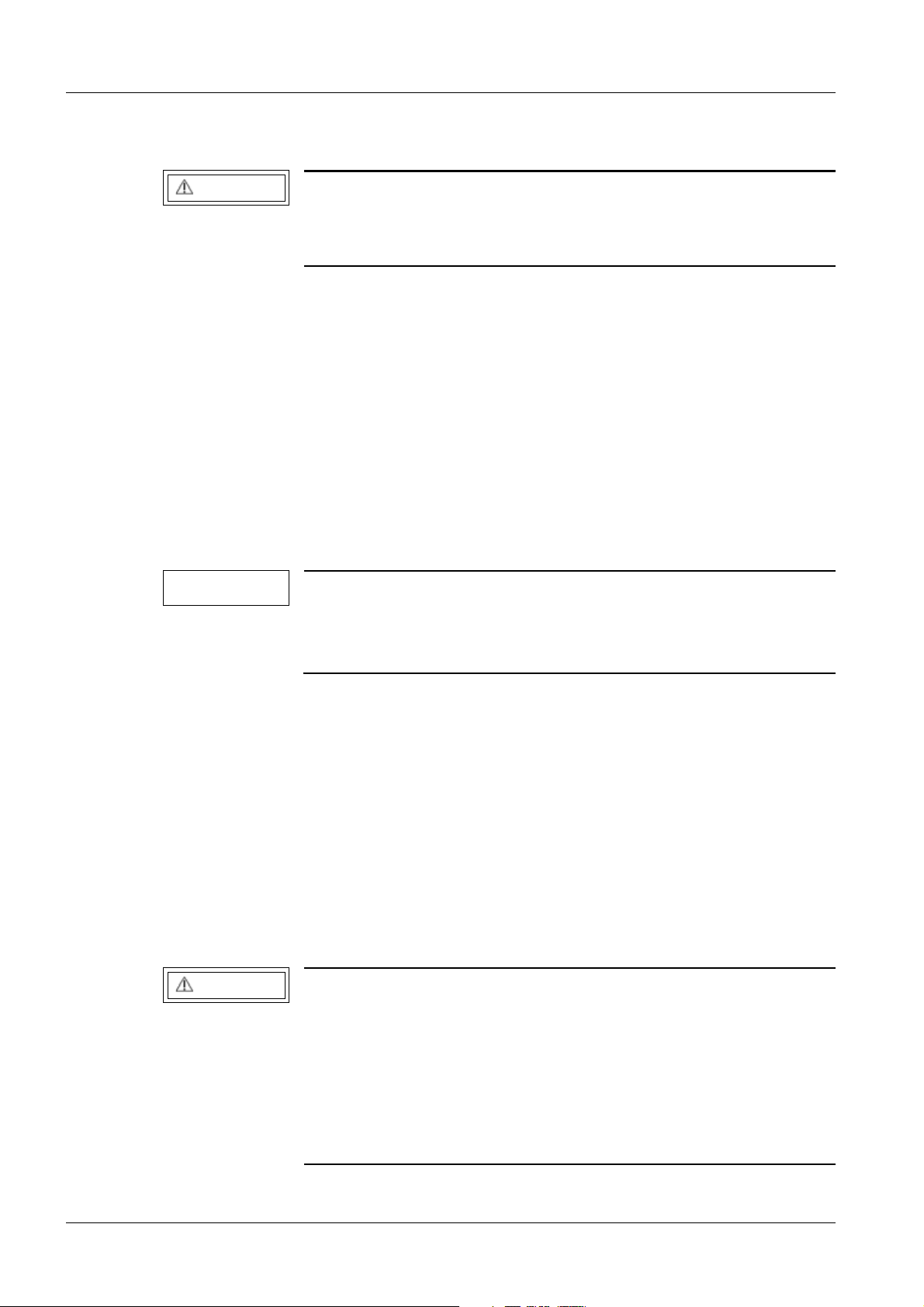
28 Main System - Replacing Components
Control board D1 4.2
WARNING
X-ray radiation!
If ignored, death or serious physical injury can occur.
¹ Observe the safety instructions!
Replacement and additional work 0
E 1. Withdraw the slide-in module with D1 and D30 in the working position (Fig.6/p.24).
2. Loosen all plug connections to board D1
3. Replace board D1. Pay attention to the insulating disks.
4. Plug all connection cables back in. Make sure the shields and ground wires are properly positioned.
5. Plug in or switch the jumpers and switches according to the wiring diagram. In particular, check jumpers X95, X96, and X99.
6. Perform the download of the control board D1.
NOTE
With software version VB13B, the system serial number (31xxx)
must be entered and saved manually under <Main System>-<Configuration>-<Main System>. A restore to the main system must be
performed beforehand.
7. Restore the parameters of the system to board D1. Open the local service, select the
“Backup/Restore” menu and restore the main system parameters.
8. Under the <Adjustments> menu, click <Generator Adjustment> and perform a generator adjustment.
9. Under the <Dose rate Adjustment> menu, check the dose rate and adjust it if necessary.
10. Check the function of the collimator; adjust if necessary.
11. Check the function of the collimator displays on the monitor and adjust if necessary.
12. Check the function of the area dose product measuring device (if present).
13. Check the FL / PFL / DCM / DR functions.
WARNING
When these service tasks have been performed, the accuracy of
an optionally installed navigation system is no longer guaranteed.
See the chapter "Safety information and protective measures".
¹ If an optionally installed navigation system is present,
the customer must be notified that the accuracy of the
installed navigation system is no longer guaranteed, and
that the navigation system must be checked and certified
before it is used again.
ARCADIS Avantic SPR2-330.841.01.05.02 Siemens AG
04.07 CS SD SD
Page 28 of 108
Medical Solutions
Page 29
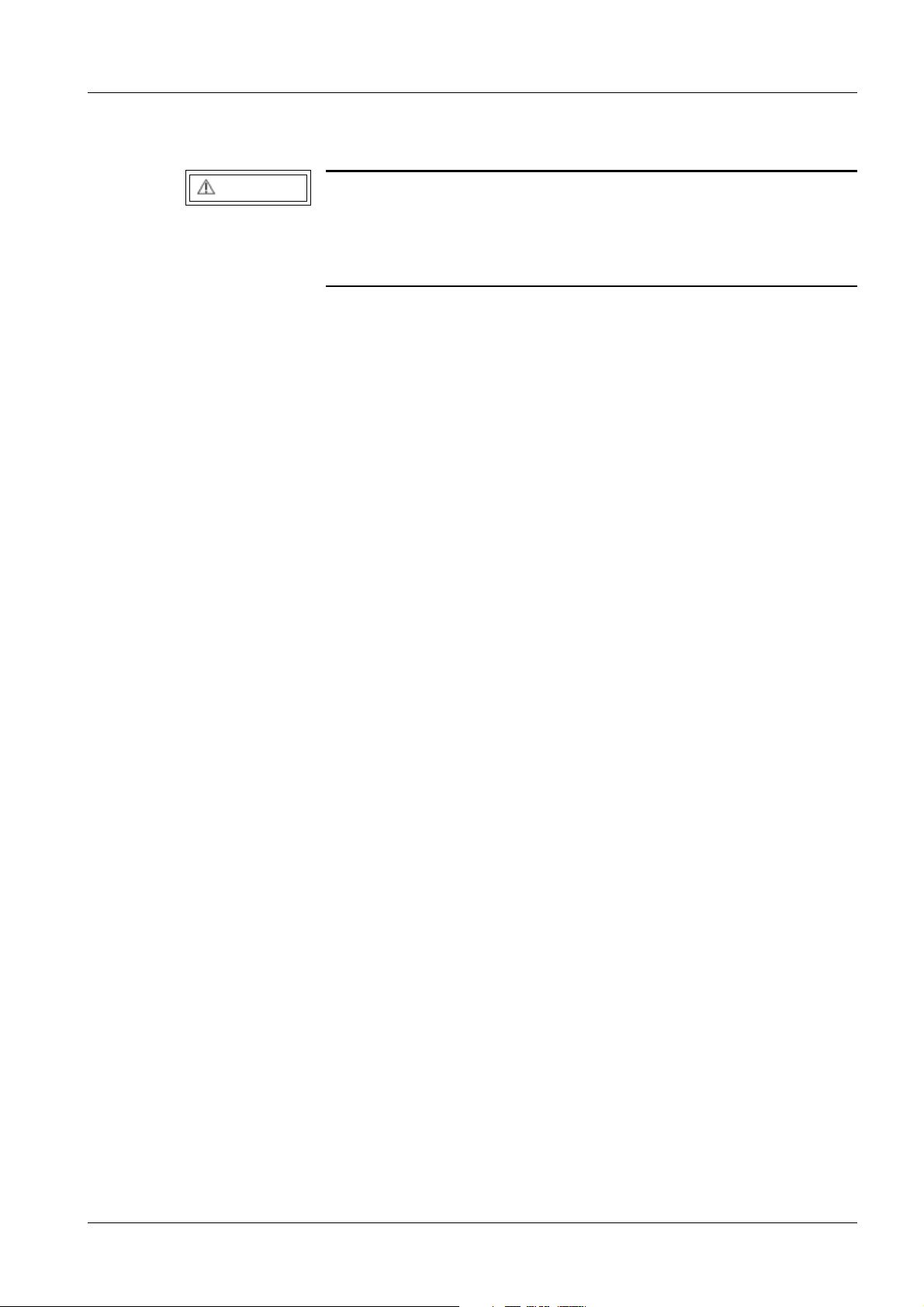
Main System - Replacing Components 29
Interface board D30 4.3
WARNING
E 1. Replace interface board D30.
2. Check the +27 V_ /+24 V_ /+24 V_ voltages; adjust if necessary (Low voltages / p. 88).
3. Check the radiation release / format switch-over / vertical column travel / brake functions.
Electrical voltage!
If ignored, death or serious physical injury can occur.
¹ Switch the system power supply off before replacing the
board.
Siemens AG SPR2-330.841.01.05.02 ARCADIS Avantic
Medical Solutions
04.07 CS SD SD
Page 29 of 108
Page 30
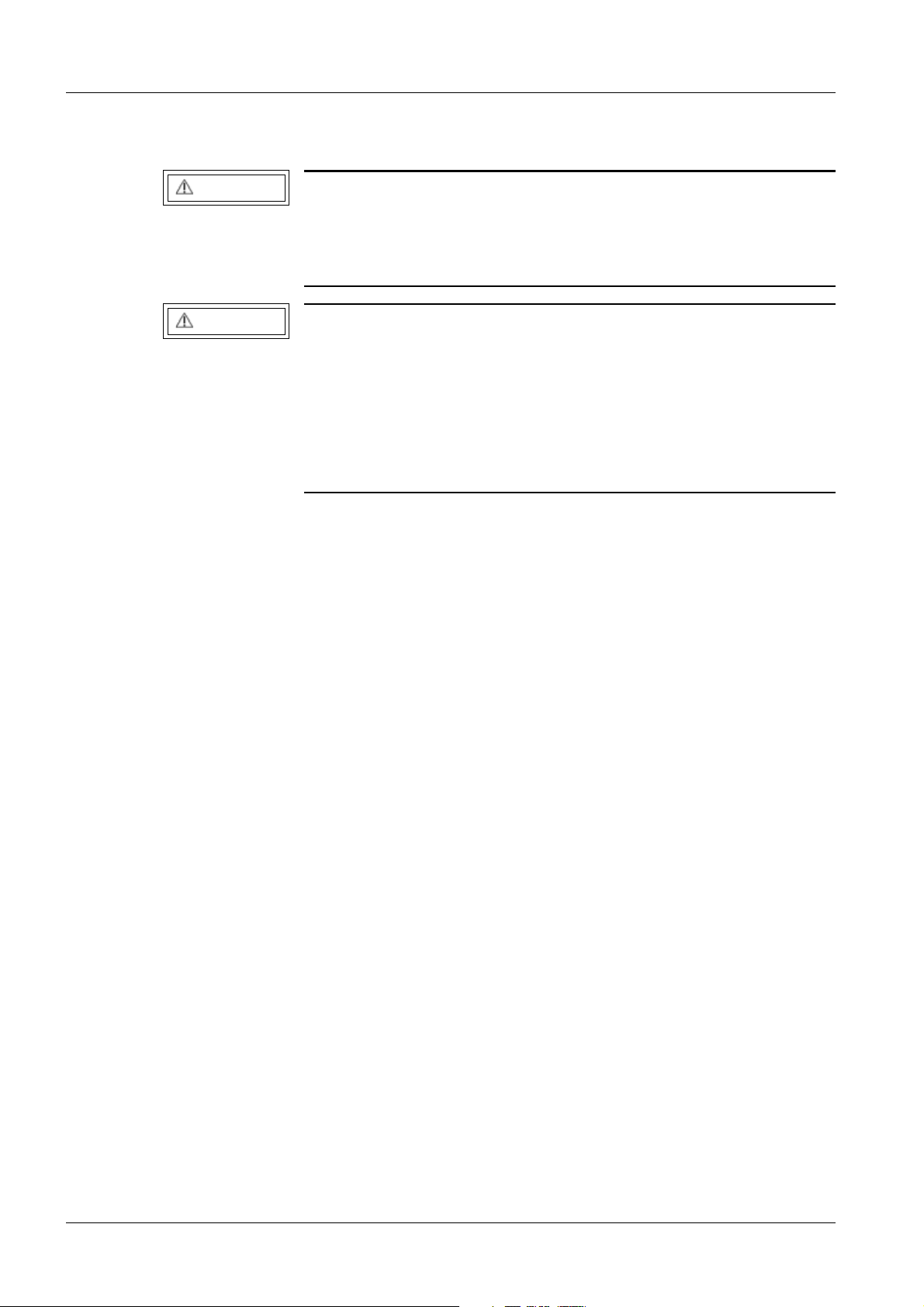
30 Main System - Replacing Components
Generator, D21 including MCB2 4.4
WARNING
WARNING
E 1. Loosen all plug and screw connections to D21.
2. Mount the fan.
3. Replace D21. Pay attention to the insulating disks.
4. Make plug and screw connections. Make sure shields and ground wires are properly
located and have good contact.
Electrical voltage!
If ignored, death or serious physical injury can occur.
¹ Switch the system power supply off before replacing the
board.
Electrical voltage!
If ignored, death or serious physical injury can occur.
¹ Switch the system power supply off.
¹ Wait until LEDs V147 and LED F3-F8 have gone out. To
ensure safety, after discharge of the capacitor batteries,
the voltage can be checked at test points U
The voltage must be < 20 V DC.
and Uz+ .
z-
5. Perform generator download. After the download, switch the system off and on again.
6. Perform generator adjustment.
7. Perform the IQ test.
ARCADIS Avantic SPR2-330.841.01.05.02 Siemens AG
04.07 CS SD SD
Page 30 of 108
Medical Solutions
Page 31

Main System - Replacing Components 31
Mains converter board D20 4.5
WARNING
1. Measure the ZW voltage. The voltage must be < 20 V_.
2. Loosen all plug and screw connections that go to the outside from the generator unit,
boards D20, D21 and D115, also the 3 internally located connectors on the bottom of
D20.
3. Unscrew the side plastic covers.
4. Remove the 4 fastening screws on the back of the unit.
5. Push the unit out to the side and place it on a suitable base. Exercise caution with the
cables and ribbon cables, otherwise damage may occur.
E 6. Remove coil connections X10 and X11 on D20.
7. The front aluminum plate has 9 fastening screws with contact washers, in each case 3
above and 3 on the sides. Loosen only the lower screws located on the sides. Unscrew
the 7 upper screws.
Electrical voltage!
If ignored, death or serious physical injury can occur.
¹ Switch the system power supply off.
¹ Wait until LEDs V147 and LED F3-F8 have gone out. To
ensure safety, after discharge of the capacitor batteries,
the voltage can be checked at test points U
The voltage must be < 20 V DC.
and Uz+ .
z-
8. Hinge up the front aluminum plate and loosen the internal plug connections.
9. Remove board D20 including cooling plate.
10. Install new board D20 including cooling plate.
11. Assembly and installation of the unit is performed in the reverse order.
12. Tighten cable connections X7 to X11 with a torque of 4.8 Nm.
13. Perform visual inspection. Make sure shields and ground wires are properly located
and have good contact. Pay particular attention to plug connection X5 and X6 on D115.
14. Perform generator learning.
15. Check FL / PFL / DCM / DR functions.
Siemens AG SPR2-330.841.01.05.02 ARCADIS Avantic
Medical Solutions
04.07 CS SD SD
Page 31 of 108
Page 32

32 Main System - Replacing Components
Starting unit D115 4.6
WARNING
1. Measure the ZW voltage. The voltage must be < 20 V_.
E 2. Loosen all plug and screw connections that go to the outside from the generator unit,
boards D20, D21 and D115, also the 3 internally located connectors on the bottom of
D20.
3. Unscrew the side plastic covers.
4. Remove the 4 fastening screws on the back of the unit.
5. Push the unit out to the side and place it on a suitable base. Exercise caution with the
cables and ribbon cables, otherwise damage may occur.
6. The front aluminum plate has 9 fastening screws with contact washers, in each case 3
above and 3 on the sides. Loosen only the lower screws located on the sides. Unscrew
the 7 upper screws.
Electrical voltage!
If ignored, death or serious physical injury can occur.
¹ Switch the system power supply off.
¹ Wait until LEDs V147 and LED F3-F8 have gone out. To
ensure safety, after discharge of the capacitor batteries,
the voltage can be checked at test points U
The voltage must be < 20 V_.
z-
and Uz+ .
7. Hinge up the front aluminum plate and loosen the internal plug connections.
8. Remove board D115.
9. Apply heat conduction paste under the power module.
10. Install new board D115.
11. Assembly and installation of the unit in the reverse order.
12. Perform visual inspection. Make sure shields and ground wires are properly located
and have good contact. Pay particular attention to plug connection X5 and X6 on D115.
13. Check the FL / PFL / DCM / DR functions.
ARCADIS Avantic SPR2-330.841.01.05.02 Siemens AG
04.07 CS SD SD
Page 32 of 108
Medical Solutions
Page 33

Main System - Replacing Components 33
Generator capacitor buffer modules 4.7
WARNING
1. Measure the ZW voltage. The voltage must be < 20 V_.
E 2. Loosen all plug and screw connections that go to the outside from the generator unit,
boards D20, D21 and D115, also the 3 internally located connectors on the bottom of
D20.
3. Unscrew the side plastic covers.
4. Remove the 4 fastening screws on the back of the unit.
5. Push the unit out to the side and place it on a suitable base. Exercise caution with the
cables and ribbon cables, otherwise damage may occur.
6. Replace the defective capacitor buffer module.
7. Install the generator unit in the reverse order.
Electrical voltage!
If ignored, death or serious physical injury can occur.
¹ Switch the system power supply off.
¹ Wait until LEDs V147 and LED F3-F8 have gone out. To
ensure safety, after discharge of the capacitor batteries,
the voltage can be checked at test points U
The voltage must be < 20 V DC.
z-
and Uz+ .
8. Check the FL / PFL / DCM / DR functions.
Siemens AG SPR2-330.841.01.05.02 ARCADIS Avantic
Medical Solutions
04.07 CS SD SD
Page 33 of 108
Page 34

34 Main System - Replacing Components
Control console 4.8
Removing the control console 0
Fig. 7: control__console
1. Switch the system off.
2. Unscrew the 2 Allen screws (1/Fig.7/p.34).
3. Remove the cover (2/Fig.7/p.34).
4. Unscrew the 2 Allen screws (3/Fig.7/p.34).
5. Remove the cover (4/Fig.7/p.34).
E 6. Unscrew the 5 Allen screws (1/Fig.8/p.34), unplug the connectors and remove the
control console.
Fig. 8: Control_console_2
ARCADIS Avantic SPR2-330.841.01.05.02 Siemens AG
04.07 CS SD SD
Page 34 of 108
Medical Solutions
Page 35

Main System - Replacing Components 35
Emergency stop 4.9
Removing the emergency stop 0
Fig. 9: Emergency stop
1. Switch the system off.
2. Unscrew the 2 Allen screws (1/Fig.9/p.35))
3. Remove the cover (2/Fig.9/p.35).
4. Unplug and remove the emergency stop.
Siemens AG SPR2-330.841.01.05.02 ARCADIS Avantic
Medical Solutions
04.07 CS SD SD
Page 35 of 108
Page 36

36 Main System - Replacing Components
Single tank replacement 4.10
Storing the load counter data 0
NOTE
To ensure compliance with refund requirements for the old single
tank, it is necessary to send the load counter data, stored on CD,
and the failure report together with the single tank back to the factory.
Store load counter data
1. Switch on the system and insert a CD into the CD-ROM drive.
2. Open the service application.
3. Click on <Reports> and <Configuration Online>.
¹ A new report of the main system will be generated.
4. Click on <Exit> to close this window.
5. Click on <Eventlog> and <Burn Log-Files> in the service menu.
¹ A window appears “Do you want to burn a newly created developer SaveLog
too?” (window appears only with versions SW VB13C and later).
6. Click on <Yes> , <Select All> and <Burn Files>.
¹ All data will be burned to CD, including the current load counter data and the
event log.
Removing the single tank 0
Fig. 11: tank_connection
Fig. 10: Collimator_mount
ARCADIS Avantic SPR2-330.841.01.05.02 Siemens AG
04.07 CS SD SD
Page 36 of 108
Medical Solutions
Page 37

Main System - Replacing Components 37
Fig. 12: Adjustment
Fig. 13: Bracket
Fig. 14: Shim
Siemens AG SPR2-330.841.01.05.02 ARCADIS Avantic
Medical Solutions
04.07 CS SD SD
Page 37 of 108
Page 38

38 Main System - Replacing Components
Fig. 15: tank_mount
1. Switch the system off.
2. Remove the single-tank cover.
3. If present, remove the dose measuring chamber.
4. Remove the 4 Allen screws from the collimator and remove the collimator
(1/Fig. 10 / p. 36).
E 5. Loosen all plugs, screw and cable connections from the single tank(Fig. 11 / p. 36).
6. Remove the bracket with fan (Fig. 11 / p. 36).
7. Remove the ISK screw from the connection single tank housing bracket(1/Fig. 13 / p. 37).
¹ Single tank housing to bracket is 1 ISK screw at each side.
¹ Remove the shim(s) (Fig. 14 / p. 37) and remember the position for the installa-
tion of the new single tank.
8. Before the replacement, note the height of all grub screws (2/Fig. 12 / p. 37).
9. Loosen the fastening Allen screws of the single tank (1/Fig. 12 / p. 37).
10. Remove and set down the single tank (Fig. 15 / p. 38).
¹ Guide cable ties through the front and the two rear holes of the fastening screw.
11. Unscrew the grub screws (2/Fig. 12 / p. 37) and screw them into the new single tank.
ARCADIS Avantic SPR2-330.841.01.05.02 Siemens AG
04.07 CS SD SD
Page 38 of 108
Medical Solutions
Page 39

Main System - Replacing Components 39
Installing the single tank 0
CAUTION
Risk of injury!
Risk of injury! Noncompliance can cause minor to medium injury
due to crushing of the fingers.
¹ Be very careful when inserting the single tank in the
C-arm.
NOTE
The cables must not be crushed!
On the basic unit, pull out connector D21.X3 from board D21.
With an ohmmeter, measure from all leads of the connector X3
(cable side) to protective ground wire. There must be no connection to the protective ground wire!
1. Switch the system off.
2. Bring the new single tank into the C-arm. Pay attention to cables and your fingers.
3. Attach the single tank with the 3 Allen screws (1/Fig. 12 / p. 37) to the C-arm.
4. Attach the collimator with the 4 Allen screws(1/Fig. 10 / p. 36).
5. If present, attach the dose measuring chamber.
6. Install the bracket with fan (Fig. 11 / p. 36).
7. Connect all cables (Fig. 11 / p. 36).
¹ Fan + / -
¹ D25 X1 /X3 / X789 / X7 / X9
¹ X32
¹ Z66 X1
¹ Ground wire
8. Tighten cable connections X7 and X9 (Fig. 11 / p. 36) with a torque of 4.8 Nm.
9. Make sure the cables all run properly and shields are correctly clamped.
10. Set the grub screws (2/Fig. 12 / p. 37) to the distances noted at the start.
11. Screw in the fastening screws (1/Fig. 12 / p. 37), but do not tighten them; leave a few
millimeters distance to the housing.
12. Switch on the system.
13. Check the function of the two fans.
¹ The visible fan must turn.
¹ The fan installed in the C-arm must run audibly. The visible fan can be stopped
mechanically for a short time for this purpose.
14. Enter the new single tank serial number under <Local Service>-<Configuration>-<Load Counter>.
15. Reset the load counter under <Local Service>-<Configuration>-<Load Counter>.
Siemens AG SPR2-330.841.01.05.02 ARCADIS Avantic
Medical Solutions
04.07 CS SD SD
Page 39 of 108
Page 40

40 Main System - Replacing Components
X 16. Perform a generator adjustment <Local Service>-<Main System>-<Adjust-
ment>-<Generator Adjustment>.
¹ The new single tank serial number is shown under <Local Service>-<Main Sys-
tem>-<Adjustment>-<Load Counter>.
X 17. Start fluoro and set the collimator opening on the monitor so that all sides are still just
visible and stop fluoroscopy.
18. Determine the direction in which the single tank must be aligned.
¹ Image reversal should be deselected
19. By setting the grub screws (2/Fig. 12 / p. 37) on the single tank, adjust the collimator
centrally on the monitor.
20. After each adjustment, release fluoro briefly to display the change on the monitor (LIH).
21. After the collimator has been centered, tighten the fastening screws (1/Fig. 12 / p. 37)
uniformly. Take care that the radiation field does not migrate again.
22. Switch on fluoroscopy briefly and check the collimator position.
23. Fix each bracket (1/Fig. 13 / p. 37) with the ISK screw and insert the shim (s)
(Fig. 14 / p. 37) into the required position before tightening the Allen screws (use Loc-
tite 221).
¹ No gap should be between the bracket (1/Fig. 13 / p. 37) and the single tank
housing.
24. The blades of the X-Iris must be visible on all sides of the monitor image in fluoroscopy
in the full format and zoom format at maximum opening.
25. Check and if necessary adjust the X-Iris and slot diaphragm positions (in the full format
and zoom format).
26. Check the function of the area dose product measuring device (if present).
27. A 2nd set of identification labels of the single tank is glued onto the basic unit. Remove
the old identification labels of the collimator and glue the supplied labels to the same
place. The original labels of the single tank must agree with the glued-on labels.
28. Send the old single tank back to the factory, together with the failure report and the previously burned CD with the load counter data.
Fans 0
Visible fan
1. Remove single-tank cover.
2. Disconnect the wires (+ / -) of the fan.
3. Remove the fan (Fig. 11 / p. 36).
4. Install the (new) fan in reverse order.
¹ Pay attention to direction of rotation, airflow direction = single tank
Fan installed in the C-arm
ARCADIS Avantic SPR2-330.841.01.05.02 Siemens AG
04.07 CS SD SD
Page 40 of 108
Medical Solutions
Page 41

Main System - Replacing Components 41
Fig. 16: Fan_Single_Tank
Fig. 17: fan
1. Switch the system off.
2. Remove single-tank cover.
3. Disconnect the wires (+ / -) of the fan.
4. Remove the 2 Allen screws from the fan housing (1/Fig. 16 / p. 41).
5. Remove the flexible tube (1/Fig. 17 / p. 41) from the bracket of the fan.
6. Remove the fan.
7. Install the (new) fan in reverse order.
¹ Pay attention to direction of rotation, airflow direction = single tank
Siemens AG SPR2-330.841.01.05.02 ARCADIS Avantic
Medical Solutions
04.07 CS SD SD
Page 41 of 108
Page 42

42 Main System - Replacing Components
Collimator 4.11
Fig. 18: Collimator_mount
1. Switch the system off.
2. Remove the 2 Allen screws (1/Fig. 18 / p. 42) from both sides of the collimator cut-outs
and remove the collimator.
3. Install the new collimator in reverse order.
4. Check the function and setting of the collimator, readjust if necessary.
¹ The blades of the X-iris on all sides of the monitor image in full format and in all
zoom formats.
5. Check the collimator displays on the monitor and readjust if necessary.
6. A 2nd set of identification labels of the collimator is glued onto the basic unit. Remove
the old labels of the collimator and glue the supplied labels to the same place. The original labels of the collimator must agree with the glued-on labels.
ARCADIS Avantic SPR2-330.841.01.05.02 Siemens AG
04.07 CS SD SD
Page 42 of 108
Medical Solutions
Page 43

Main System - Replacing Components 43
Dose area product measuring device 4.12
1. Switch the system off.
2. Remove the single-tank cover.
3. Replace the dose area product measuring device.
4. Open the local service and select <Main System>-<Adjustment>-<DAP / Air Kerma>
and check the accuracy of the dose area product measuring device.
¹ Perform a DAP accuracy check if “DAP display" is configured at the monitor.
¹ Perform an air kerma accuracy check if “air kerma display" is configured at the
monitor.
Siemens AG SPR2-330.841.01.05.02 ARCADIS Avantic
Medical Solutions
04.07 CS SD SD
Page 43 of 108
Page 44

44 Main System - Replacing Components
Replacement of the I.I. 4.13
A suitable table to deposit the I. I. is required for this work.
Removing the I.I. 0
WARNING
Fig. 19: view
Electrical voltage!
If ignored, death or serious physical injury can occur.
¹ See chapter 2, Safety Information.
¹ Switch off the system and wait approx. 3 minutes so that
the high voltages on the I.I. mini power supply die away.
1. Switch the system off.
2. Remove the cover of the camera from the I. I.
3. Remove the counterweights from the I. I. (Fig. 19 / p. 44)
4. Disconnect all cables, cable ties and clips from the I.I. and the camera (Fig. 19 / p. 44)
¹ Fan + / -
¹ M4 X1 / X2 (Gigalink)
¹ Laser I. I. X1
¹ HV 2000 X1
¹ M30 X1
¹ Ground wires
ARCADIS Avantic SPR2-330.841.01.05.02 Siemens AG
04.07 CS SD SD
Page 44 of 108
Medical Solutions
Page 45

Main System - Replacing Components 45
Fig. 20: I. I. cable
Fig. 21: I.I._mount
5. Remove the counterweight from the I. I.
6. Swivel the Image Intensifier in the upper position (single tank below)
7. Remove the grid from the I. I.
8. Place a suitable table underneath of the I. I.
9. Remove the 4 ISK screws and carefully deposit the I. I. on the table.
10. Remove the cable clamp (1/Fig. 21 / p. 45) and pull out the cables (2/Fig. 21 / p. 45).
11. Remove the three M4 screws from the camera optics (4/Fig. 26 / p. 51).
NOTE
Do not loosen the eccentric screws on the edge of the optics!
These are used to center the optics with respect to the I.I. output
screen. When removing the optics, make sure that no dust or dirt
contaminates the I.I. output window or the optics.
12. Remove the optics and camera and place them on a dust-free surface
Installing the new I. I. 0
NOTE
When installing the optics, make sure that no dust or dirt contaminates the I.I. output window or the optics.
1. Reattach the optics and camera to the new I. I.
¹ The camera optics must lie against the eccentric screws.
2. Take the new I. I. to the C-arm holding device and screw in the 4 Allen screws
(1/Fig. 20 / p. 45) to reattach the I. I. (use Loctite 221).
Siemens AG SPR2-330.841.01.05.02 ARCADIS Avantic
Medical Solutions
04.07 CS SD SD
Page 45 of 108
Page 46

46 Main System - Replacing Components
3. Reinstall and connect all cables, cables ties and clips back to the I. I. and the camera
(Fig. 19 / p. 44).
4. Install the counterweight of the I. I.
5. Install the I. I. grid.
6. Install the cover (camera) from the I.I. housing.
Checks and adjustments 0
1. Check the I.I. electrode voltages according to the test protocol for the I.I. ( see “Measuring the I.I. mini power supply voltages”)
¹ Do not make readjustments in cases where there are only slight deviations from
the values on the test protocol (measurement device tolerances).
2. Check the centering, reproduction scale and camera focusing. Refer to the previous
description (Adjusting the camera and I.I. optics / p. 53).
3. Check the X-iris setting and readjust it as necessary.
4. Check the display of the blades on the monitor and readjust it if necessary.
5. Check the dose rate and readjust it if necessary.
6. Check the resolution first and readjust the optical resolution of the I.I. optics if necessary (Adjusting the camera and I.I. optics / p. 53).
7. Perform the IQ test.
8. Complete the country-specific acceptance (§16 partial acceptance... /DHHS...).
WARNING
When these service tasks have been performed, the accuracy of
an optionally installed navigation system is no longer guaranteed.
See the chapter "Safety information and protective measures".
¹ If an optionally installed navigation system is present,
the customer must be notified that the accuracy of the
installed navigation system is no longer guaranteed, and
that the navigation system must be checked and certified
before it is used again.
ARCADIS Avantic SPR2-330.841.01.05.02 Siemens AG
04.07 CS SD SD
Page 46 of 108
Medical Solutions
Page 47

Main System - Replacing Components 47
I.I. mini power supply 4.14
WARNING
WARNING
Electrical voltage!
See chapter 1, Safety Information.
¹ Switch the system power supply off and disconnect the
power plug.
Electrical voltage!
If ignored, death or serious physical injury can occur.
¹ See chapter 2, Safety Information.
¹ Before you remove the high-voltage power supply, the
system must be switched off > 3 minutes so that the high
voltages on the I.I. mini power supply decay.
I.I. mini-voltage supply HV2000 0
Measuring the I.I. mini power supply voltages
1. Perform the measurement only after the HV 2000 power supply has been switched on
for 10 minutes.
2. To measure the voltages, remove the RS 232 connector cover on top of the image
intensifier to get access to the test points (Fig. 22 / p. 48) (1/Fig. 23 / p. 48).
¹ When the primary voltages are measured, the I. I. must not be removed.
3. Continue with “Exchanging or adjusting the I.I. mini power supply” if necessary.
Exchanging or adjusting the I.I. mini power supply
1. Remove the I.I. according to the section “Removing the I.I.” .
¹ Do not remove the camera, optics or I.I. grid.
2. Unscrew and slightly pull out the high-voltage power supply from the I.I.
3. Only for exchange: Replace the old high-voltage power supply with the new high-voltage power supply.
4. Continue with “Adjusting the I.I. mini power supply”.
Siemens AG SPR2-330.841.01.05.02 ARCADIS Avantic
Medical Solutions
04.07 CS SD SD
Page 47 of 108
Page 48

48 Main System - Replacing Components
Adjusting the I.I. mini power supply
Fig. 22: measuring_points
Prerequisites
• To adjust the voltages, only unscrew the image intensifier and do not disconnect the
camera connections or the image intensifier wire connections.
¹ With each format, the corresponding potentiometer is active (e. g., P1 for U1),
and after the format is changed, the adjusted value will be stored in memory.
¹ The dip switches (3/Fig. 23 / p. 48) must be set according to the following table.
Dip switch Factory settings Adjustment settings
S 1 ON OFF
S 2 OFF OFF
S 3 ON ON
S 4 OFF OFF
S 5 OFF OFF
NOTE
Fig. 23: I.I. power supply
The reference voltage listed in the Test Certificate for the individual electrodes must be set on the power supply so that the image
intensifier is optimally adjusted.
ARCADIS Avantic SPR2-330.841.01.05.02 Siemens AG
04.07 CS SD SD
Page 48 of 108
Medical Solutions
Page 49

Main System - Replacing Components 49
Voltage Test point Potentiometer Test Certificate
Reference voltage
Vol tag e
divider
ratios
U1 TP1 P1 E1 1:100
U2 TP2 P2 E2 1:1000
U3 TP3 P3 E3 1:10000
UA (30 kV) TPA PA A 1:10000
GND (0V) TPG n.a. n.a. n.a.
1. Perform the adjustments only after the HV 2000 power supply has been switched on for
10 minutes.
2. Adjust / measure the voltages at the following potentiometer (2/Fig. 23 / p. 48) and
measuring points (1/Fig. 23 / p. 48).
¹ poti P1 - test point TP1
¹ poti P2 - test point TP2
¹ poti P3 - test point TP3
¹ poti PA - test point TPA
3. Reinstall the I.I. in reverse order.
4. Perform the IQ test.
5. Check the function and settings of the collimator and adjust if necessary.
6. Check the function and settings of the monitor collimator display; adjust if necessary.
WARNING
When these service tasks have been performed, the accuracy of
an optionally installed navigation system is no longer guaranteed.
See the chapter "Safety information and protective measures".
¹ If an optionally installed navigation system is present,
the customer must be notified that the accuracy of the
installed navigation system is no longer guaranteed, and
that the navigation system must be checked and certified
before it is used again.
Spellman I.I. mini voltage supply 0
NOTE
The illustration shows the Spellman I.I. mini voltage supply
installed in a 9" image intensifier. This is irrelevant to replacement, and to the adjustment of voltages.
Siemens AG SPR2-330.841.01.05.02 ARCADIS Avantic
Medical Solutions
04.07 CS SD SD
Page 49 of 108
Page 50

50 Main System - Replacing Components
Fig. 24: 9 inch / 23 cm I.I. with Spellman I.I. mini power supply
Pos. 1 Mounting screws
Pos. 2 Plugs E1 to E3, Penning and anode
Pos. 3 Ribbon cables
Pos. 4 DIP switches
Pos. 5 Test points
1. Remove the cover on the I.I..
2. Replace the I.I. mini-voltage supply.
3. Refer to the I.I. test certificate 1 for the E1/E2/E3 and A voltages. Check and adjust
them as necessary according to the "Voltages" chapter.
4. Check the functions and adjustments of the collimator. Readjust them, if necessary.
5. Check the display functions and the setting of the blades on the monitor. Adjust them, if
necessary.
6. Check the overall resolution according to the IQ test.
7. Perform the IQ test.
WARNING
When these service tasks have been performed, the accuracy of
an optionally installed navigation system is no longer guaranteed.
See the chapter "Safety information and protective measures".
¹ If an optionally installed navigation system is present,
the customer must be notified that the accuracy of the
installed navigation system is no longer guaranteed, and
that the navigation system must be checked and certified
before it is used again.
ARCADIS Avantic SPR2-330.841.01.05.02 Siemens AG
04.07 CS SD SD
Page 50 of 108
Medical Solutions
Page 51

Main System - Replacing Components 51
Replacing the camera and the I.I. optics 4.15
Fig. 25: II _ Connection
Fig. 26: Replacing the camera and I.I. optics
Removing/replacing the camera 0
1. Switch the system off.
2. Remove the upper I.I. cover (already removed in (Fig. 25 / p. 51)).
3. Unplug the connectors (1/Fig. 25 / p. 51), (2/Fig. 25 / p. 51) and disconnect the fan
wires (3/Fig. 25 / p. 51).
4. Loosen the clamping screw (1/Fig. 26 / p. 51).
5. Rotate the clamping ring (2/Fig. 26 / p. 51)a half rotation in the counterclockwise direction to loosen the camera. For this purpose, insert an Allen key (2.5 mm) into the hole
(2/Fig. 26 / p. 51) and push the clamping ring in the counterclockwise direction.
6. Remove the 3 Allen screws (3/Fig. 26 / p. 51).
7. Turn the entire camera (4/Fig. 25 / p. 51) counterclockwise until it is no longer attached.
For subsequent reinstallation, count the number of turns when removing the camera.
The connector (2/Fig. 25 / p. 51) should be in the position shown in (Fig. 25 / p. 51).
8. Install the (new) camera in reverse order.
9. Adjust the camera and I.I. optics.
10. Perform the IQ test.
11. Complete the country-specific acceptance (§16 partial acceptance... /DHHS...).
Removing/replacing the I.I. optics 0
Prerequisites: Camera must already be removed.
Siemens AG SPR2-330.841.01.05.02 ARCADIS Avantic
Medical Solutions
04.07 CS SD SD
Page 51 of 108
Page 52

52 Main System - Replacing Components
1. Remove the 3 M4 screws (4/Fig. 26 / p. 51).
2. Remove the I.I. optics.
3. Install the (new) optics and camera in reverse order.
¹ When screwing in the 3 M4 screws (4/Fig. 26 / p. 51), make sure that the optic is
pushed against the centering bolts.
4. Adjust the camera and I.I. optics.
5. Perform the IQ test.
WARNING
When these service tasks have been performed, the accuracy of
an optionally installed navigation system is no longer guaranteed.
See the chapter "Prerequisites," section "Safety information and
protective measures."
¹ If an optionally installed navigation system is present,
the customer must be notified that the accuracy of the
installed navigation system is no longer guaranteed, and
that the navigation system must be checked and certified
before it is used again.
ARCADIS Avantic SPR2-330.841.01.05.02 Siemens AG
04.07 CS SD SD
Page 52 of 108
Medical Solutions
Page 53

Main System - Replacing Components 53
Adjusting the camera and I.I. optics 4.16
Fig. 27: Adjusting the camera
Centering the camera 0
NOTE
The camera can be centered by moving the optics. Centering is
performed in the factory and should be acceptable. The camera
optics must be moved toward the centering bolts.
Adjustment reproduction scale 0
Prerequisites: Camera centering should be OK.
1. Loosen the clamping screw (4/Fig. 27 / p. 53).
2. Loosen the lock ring (5/Fig. 27 / p. 53).
3. Unplug the connectors (1/Fig. 25 / p. 51), (2/Fig. 25 / p. 51) and disconnect the fan
wires (3/Fig. 25 / p. 51).
4. Remove the 3 Allen screws from the camera flange (1/Fig. 27 / p. 53).
5. You can increase/decrease the image size by turning the entire camera. The camera
plugs must not be in the same position.
¹ Turn clockwise = larger image
¹ Turn counter clockwise = smaller image
T 6. Rotate the camera until the plugs are at the same location prior to the adjustment and
re-tighten the 3 M2 Allen screws (1/Fig. 27 / p. 53).
¹ Tightening torque 14 ± 1Ncm
7. Tighten the lock ring (5/Fig. 27 / p. 53).
8. Retighten the clamping screw (4/Fig. 27 / p. 53).
9. Reattach the connectors (1/Fig. 25 / p. 51), (2/Fig. 25 / p. 51) and the fan wires
(3/Fig. 25 / p. 51).
Siemens AG SPR2-330.841.01.05.02 ARCADIS Avantic
Medical Solutions
04.07 CS SD SD
Page 53 of 108
Page 54

54 Main System - Replacing Components
X 10. Release fluoro and check the image size. Repeat the adjustment if necessary.
11. Open the service application and adjust the 0-degree position of the image.
Path: <Service>-<Main System>-<Adjustment>-<Image Rotation>.
12. Perform the IQ test.
Camera focus 0
Prerequisites: Camera reproduction scale should be OK.
1. Loosen the focus ring clamping screw (2/Fig. 27 / p. 53).
2. You can adjust the optimum sharpness by turning the focus ring (3/Fig. 27 / p. 53).
X 3. Release fluoro and check the sharpness. Repeat the adjustment if necessary.
4. Retighten the focus clamping screw (2/Fig. 27 / p. 53).
5. Perform the IQ test.
NOTE
WARNING
Adjusting the camera focus also has a slight effect on the reproduction scale. The reproduction scale adjustment may have to be
repeated.
When these service tasks have been performed, the accuracy of
an optionally installed navigation system is no longer guaranteed.
See the chapter "Prerequisites," section "Safety information and
protective measures."
¹ If an optionally installed navigation system is present,
the customer must be notified that the accuracy of the
installed navigation system is no longer guaranteed, and
that the navigation system must be checked and certified
before it is used again.
ARCADIS Avantic SPR2-330.841.01.05.02 Siemens AG
04.07 CS SD SD
Page 54 of 108
Medical Solutions
Page 55

Main System - Replacing Components 55
Basic unit control panel 4.17
Fig. 28: FU
1. Disconnect the plugs for the control panel from board D1.
2. Remove the cable clip of the cable to the control panel.
3. Remove the Allen screws on the fastening ring (swivel joint of the control panel).
4. Replace the control panel.
5. Reinstall the fastening ring.
6. Reconnect the cable.
7. Reattach the cable clip.
8. Perform a functional test of the control panel.
Siemens AG SPR2-330.841.01.05.02 ARCADIS Avantic
Medical Solutions
04.07 CS SD SD
Page 55 of 108
Page 56

56 Main System - Replacing Components
Frequency converter FU (vertical lift) 4.18
WARNING
1. Remove the cover over the plug board / terminal board of the frequency converter.
2. Disconnect the power plug.
3. Remove the cable clips and cable ties at and in front of the frequency converter.
4. Disconnect all the cables on the frequency converter.
5. Remove the jumper FU.PTC - FU.UKZ on the new frequency converter. The jumper is
not required.
6. Replace the frequency converter after removing the Allen screws (Fig. 28 / p. 55).
7. Reconnect all cables.
8. Reconnect the power plug.
9. Re-secure the cables with cable ties.
10. Reattach the cables with the cable clips.
11. Perform a functional test of the lifting column movement.
Electrical voltage!
If ignored, death or serious physical injury can occur.
¹ Switch the system power supply off.
ARCADIS Avantic SPR2-330.841.01.05.02 Siemens AG
04.07 CS SD SD
Page 56 of 108
Medical Solutions
Page 57

Monitor Trolley - Replacing Components 57
Replacing the power supply assembly 0
5- 5Monitor Trolley - Replacing Comp onents
WARNING
NOTE
Electrical voltage!
See chapter 1, Safety Information.
¹ Switch system power supply off, disconnect the power
plug, and disconnect all power plugs from the UPS.
The power supply assembly is programmed to 230V AC mains
voltage. Ensure that the new power supply is programmed to the
local mains voltage value and the fuses F1 and F2 are changed to
the correct value, as printed in the circuit diagram of the system.
Fig. 29: Power supply
1. Switch off the system.
2. Remove the system power plug.
3. Disconnect all UPS power plugs (input and output plugs).
4. Unscrew the 4 screws from the back cover and remove the cover (1/Fig. 29 / p. 57)
5. Unscrew the 6 screws from the lower back cover and remove the cover (cover already
removed in (Fig. 29 / p. 57)).
6. Unscrew the 4 Allen screws (2/Fig. 29 / p. 57) for the power supply component.
Siemens AG SPR2-330.841.01.05.02 ARCADIS Avantic
Medical Solutions
04.07 CS SD SD
Page 57 of 108
Page 58

58 Monitor Trolley - Replacing Components
7. Pull the power supply component about 10 cm out of the trolley.
Fig. 30: D 50
8. Disconnect the power line at connector D50 X 11
¹ Live Monitor - X 11.2 blue / X11.5 brown
¹ Imaging System (PC) - X 11.3 blue / X11.6 brown
¹ UPS output - X 11.1 blue / X 11.4 brown
9. Disconnect the power line at connector D50 X 2
¹ Reference Monitor - X 2.1 blue / X 2.2 brown
¹ Paper Printer (option) - X 2.1 blue / X 2.2 brown
10. Disconnect the power line at connector D50 X 4
¹ UPS input - X 4.2 blue / X 4.3 brown
11. Disconnect the display unit cable at connector D50 X 3
¹ X 3.1 = green / x 3.2 = red / X 3.3 = yellow / X 3.4 = black / X 3.5 = violet / X 3.6 =
blue
12. Disconnect the ground wires coming from the monitor trolley and monitor cable.
13. Unplug D50 X6, X7, X8, X9, X12, and the X13 connector.
14. Unplug PC connectors D 66 X4 (BNC) and D66 X5 (Fig. 36 / p. 67) and pull these
cables down.
15. Remove the cable clamps from the SG cable and the power cable.
ARCADIS Avantic SPR2-330.841.01.05.02 Siemens AG
04.07 CS SD SD
Page 58 of 108
Medical Solutions
Page 59

Monitor Trolley - Replacing Components 59
16. Disconnect and pull the SG cable and the power cable out from the power supply
assembly.
17. Remove the power supply component from the monitor trolley.
18. Program the mains voltage of the new power supply assembly (transformer T1 and T2)
to the local mains voltage value.
19. Check the fuse values of fuses F1 and F2.
¹ If needed, replace them with fuses with the correct values for the programmed
local mains voltage value (100 V AC to 127 V AC: 20 A slow blow / 200 V AC to
240 V AC: 15 A slow blow, see wiring diagram of the system).
20. Install the new power supply component in reverse order.
21. Reconnect all power plugs to the UPS.
22. Switch on the system and perform a functional test.
Siemens AG SPR2-330.841.01.05.02 ARCADIS Avantic
Medical Solutions
04.07 CS SD SD
Page 59 of 108
Page 60

60 Monitor Trolley - Replacing Components
Replacing the UPS 5.1
WARNING
Electrical voltage!
See chapter 1, Safety Information.
¹ Switch system power supply off, disconnect the power
plug, and disconnect all power plugs from the UPS.
Fig. 31: Replacing the UPS_2
1. Remove the back cover from the monitor trolley.
2. Disconnect all power plugs from the UPS.
3. Loosen the tension band (1/Fig. 31 / p. 60) and remove the UPS from the monitor trol-
ley. Side covering was already removed in (Fig. 31 / p. 60).
4. Switch off the UPS by pressing the power switch.
NOTE
UPS MGE type 850: To switch the UPS off or on, the power switch
needs to be pressed for > 2 seconds.
5. Switch on the new UPS at its power switch.
6. Install the new UPS component in reverse order.
7. Switch on the system and perform a functional test.
ARCADIS Avantic SPR2-330.841.01.05.02 Siemens AG
04.07 CS SD SD
Page 60 of 108
Medical Solutions
Page 61

Monitor Trolley - Replacing Components 61
NOTE
For correct functionality of the UPS, the new battery should be
charged for approx. 8 hours. If possible and after all service tasks
are performed, switch the system off, but leave the monitor trolley
connected to the mains voltage wall socket. As long as the power
plug of the monitor trolley is plugged into the mains voltage wall
socket, the UPS battery will be charged.
Siemens AG SPR2-330.841.01.05.02 ARCADIS Avantic
Medical Solutions
04.07 CS SD SD
Page 61 of 108
Page 62

62 Monitor Trolley - Replacing Components
Replacing the UPS battery 5.2
WARNING
CAUTION
Electrical voltage!
See chapter 1, Safety Information.
¹ Switch system power supply off, disconnect the power
plug, and disconnect all power plugs from the UPS.
Risk of burns and destruction of the battery component due to
possible high short-circuit current!
Wearing metal objects such as rings, watches, or bracelets, and
using tools with uninsulated handles during procedures can lead
to a short-circuit of the battery contacts. This can destroy the battery component and can heat up the metal objects, causing a
short-circuit at very high temperatures.
¹ Before servicing the battery components, remove
watches, rings, bracelets and all other metal objects from
the hands and arms, use tools with insulated handles.
UPS MGE Type 800 0
Fig. 32: Replacing the UPS_battery_1
ARCADIS Avantic SPR2-330.841.01.05.02 Siemens AG
04.07 CS SD SD
Page 62 of 108
Medical Solutions
Page 63

Monitor Trolley - Replacing Components 63
Fig. 33: Replacing the UPS_battery_2
1. Disconnect all power plugs from the UPS.
2. Remove the UPS from the monitor trolley.
3. Switch off the UPS by pressing the power switch on the UPS.
4. Remove the “MGE UPS Systems” plastic cover (1/Fig. 32 / p. 62) from the UPS.
5. Unscrew the 2 slotted grub screws (2/Fig. 32 / p. 62) from the UPS and remove the
front cover.
6. Disconnect the connector (1/Fig. 33 / p. 63) and pull the battery out of the slot.
7. Insert the new battery into the UPS.
8. Connect the battery connector in front of the battery.
NOTE
Make sure that the battery connector contacts are not bent when
plugged in! Check the contact (1/Fig. 33 / p. 63) if the system does
not switch on .
9. Install the UPS front cover and fasten it with the screws.
10. Install the UPS “MGE UPS Systems” plastic cover.
11. Switch on the UPS by pressing the power switch on the UPS.
12. Insert the UPS component in reverse order into the monitor trolley.
Siemens AG SPR2-330.841.01.05.02 ARCADIS Avantic
Medical Solutions
04.07 CS SD SD
Page 63 of 108
Page 64

64 Monitor Trolley - Replacing Components
NOTE
For correct functionality of the UPS, the new battery should be
charged for approx. 8 hours. If possible and after all service tasks
are performed, switch the system off, but leave the monitor trolley
connected to the mains voltage wall socket. As long as the power
plug of the monitor trolley is plugged into the mains voltage wall
socket, the UPS battery will be charged.
MGE UPS Type 850 0
Fig. 34: UPS MGE 850 Battery change
1. Disconnect all power plugs from the UPS.
2. Remove the UPS from the monitor trolley.
3. Switch off the UPS by pressing the power switch at the UPS for more than 2 seconds.
4. Lay the UPS on its side, as shown in (Fig. 34 / p. 64).
5. Remove the 2 screws on the bottom of the UPS, as shown in A, (Fig. 34 / p. 64).
6. Lift up and pull up the front cover, as shown in B, (Fig. 34 / p. 64).
7. Disconnect the battery connector in front of the battery and pull the battery out of the
slot.
8. Insert the new battery into the UPS.
9. Connect the battery connector in front of the battery.
ARCADIS Avantic SPR2-330.841.01.05.02 Siemens AG
04.07 CS SD SD
Page 64 of 108
Medical Solutions
Page 65

Monitor Trolley - Replacing Components 65
NOTE
Make sure that the battery connector contacts are not bent when
plugged in! Check the contact (1/Fig. 33 / p. 63) if the system does
not switch on .
10. Install the UPS front cover and fasten it with the screws.
11. Switch on the UPS by pressing the power switch on the UPS for more than 2 seconds.
12. Insert the UPS component in reverse order into the monitor trolley.
NOTE
For correct functionality of the UPS, the new battery should be
charged for approx. 8 hours. If possible and after all service tasks
are performed, switch the system off, but leave the monitor trolley
connected to the mains voltage wall socket. As long as the power
plug of the monitor trolley is plugged into the mains voltage wall
socket, the UPS battery will be charged.
Siemens AG SPR2-330.841.01.05.02 ARCADIS Avantic
Medical Solutions
04.07 CS SD SD
Page 65 of 108
Page 66

66 Monitor Trolley - Replacing Components
Replacing the keyboard 5.3
Fig. 35: Replacing the keyboard_3
1. Remove the 4 screws (1/Fig. 35 / p. 66).
2. Lift the keyboard upward and out of the monitor trolley.
3. Unplug the keyboard connectors.
4. Install the new keyboard in reverse order.
5. Perform a functional test.
ARCADIS Avantic SPR2-330.841.01.05.02 Siemens AG
04.07 CS SD SD
Page 66 of 108
Medical Solutions
Page 67

Monitor Trolley - Replacing Components 67
Replacing the PC 5.4
Connection
1 UPS control
2 Keyboard
3 Mouse
4 Printer connection - parallel
5 COM 1
6 Dongle
7 Printer connection - USB
8 LAN connector
9 Monitor B
10 Monitor A
11 M50 D20 X9
12 D66 X5
13 D66 X4 (Gigalink)
14 Adapter plug COM1
15 Net plug (only M420 / 430)
16 On/off switch (only M420/430)
17 CAN converter (option)
Fig. 36: PC rear
1. Save patient data and create a backup if possible.
2. Switch off the system and remove the system power plug.
3. Unscrew the 6 screws from the back cover (1/Fig. 29 / p. 57) and remove the cover.
4. Unplug all cable connections from the PC (Fig. 36 / p. 67).
5. Loosen the tension belt from the PC.
6. Remove the old PC and insert the new PC.
7. Reconnect all PC plugs (Fig. 36 / p. 67).
NOTE
All plugs must be connected as shown in the above figure for software installation to be successful (see (Fig. 36 / p. 67) ).
8. Switch on the system and install the software according to the "System Software Installation" instructions.
9. Perform a functional test and an IQ Quick test.
Siemens AG SPR2-330.841.01.05.02 ARCADIS Avantic
Medical Solutions
04.07 CS SD SD
Page 67 of 108
Page 68

68 Monitor Trolley - Replacing Components
WARNING
Once these service tasks have been performed, the accuracy of
an optionally installed navigation system is no longer guaranteed.
See the chapter "Prerequisites," section "Safety information and
protective measures."
¹ If an optionally installed navigation system is present,
the customer must be notified that the accuracy of the
installed navigation system is no longer guaranteed, and
that the navigation system must be checked and certified
before it is used again.
ARCADIS Avantic SPR2-330.841.01.05.02 Siemens AG
04.07 CS SD SD
Page 68 of 108
Medical Solutions
Page 69

Monitor Trolley - Replacing Components 69
Replacing PC covers 5.5
Opening the casing 0
PC M420 and 430
Fig. 37: Remove PC covers
1. Switch off the system.
2. Pull the power plug out of the power outlet.
3. Replace the PC on the monitor trolley (Replacing the PC / p. 67).
4. Press the green unlocking button on the back of the casing (1/Fig. 37 / p. 69).
5. Hold the green unlocking button depressed and slide the casing side cover upwards in
the direction of the arrow (2/Fig. 37 / p. 69).
6. Pull the side cover out of the casing.
PC M450
Siemens AG SPR2-330.841.01.05.02 ARCADIS Avantic
Medical Solutions
04.07 CS SD SD
Page 69 of 108
Page 70

70 Monitor Trolley - Replacing Components
Fig. 38: Remove PC cover_a M450_
Fig. 39: Remove PC cover_b M450_
1. Switch off the system.
2. Pull the power plug out of the power outlet.
3. Replace the PC on the monitor trolley (Replacing the PC / p. 67).
4. Unscrew the two knurled screws (1/Fig. 38 / p. 70) on the back of the casing.
5. Slide the side cover approximately 2 cm (a/Fig. 39 / p. 70) in the direction of the arrow
(1/Fig. 39 / p. 70), until the stop.
ARCADIS Avantic SPR2-330.841.01.05.02 Siemens AG
04.07 CS SD SD
Page 70 of 108
Medical Solutions
Page 71

Monitor Trolley - Replacing Components 71
6. Pull the side cover in the direction of the arrow (2/Fig. 39 / p. 70) of the casing.
Removing the front panel 0
PC M420 and M430
Fig. 40: Removing the front panel
1. Replace the PC on the monitor trolley (Replacing the PC / p. 67).
2. Open the casing (Opening the casing / p. 69).
3. Detach the unlocking lever (2/Fig. 40 / p. 71) and open the front panel
(1/Fig. 40 / p. 71).
4. Detach the plastic hook from the front panel of the casing and carefully remove the front
panel. If you pull too hard, you may loosen or damage the LCD cable.
5. The LCD cable is long enough so that you can carefully place it to one side with the front
panel. You do not need to unplug the cable before removing the front panel.
PC M450
Siemens AG SPR2-330.841.01.05.02 ARCADIS Avantic
Medical Solutions
04.07 CS SD SD
Page 71 of 108
Page 72

72 Monitor Trolley - Replacing Components
Fig. 41: Opening the front panel M450_
1. Replace the PC on the monitor trolley (Replacing the PC / p. 67).
2. Open the casing (Opening the casing / p. 69).
3. Detach the three locking tabs on the left side of the front panel (1/Fig. 41 / p. 72).
4. Fold open the front in the direction of the arrow (2/Fig. 41 / p. 72).
5. If necessary, detach the pivot axle on the right-hand side of the front panel from the casing and carefully remove the front panel.
ARCADIS Avantic SPR2-330.841.01.05.02 Siemens AG
04.07 CS SD SD
Page 72 of 108
Medical Solutions
Page 73

Monitor Trolley - Replacing Components 73
Replacing the drive 5.6
PC M420 and M430
Fig. 42: Replacing the drive
1. Replace the PC on the monitor trolley (Replacing the PC / p. 67).
2. Open the casing (Opening the casing / p. 69).
3. Remove the front (Removing the front panel / p. 71).
4. Disconnect the data and the power supply connectors from the drive.
5. Press the rails (1/Fig. 42 / p. 73) together and pull the drive out of the casing
(2/Fig. 42 / p. 73).
6. Push the new drive into the casing until the rails engage.
7. Plug the data and the power supply connectors into the drive. Make sure the polarity is
correct.
8. Attach the front panel in reverse order.
E 9. Close the casing in reverse order.
10. Reinstall the PC in reverse order and reconnect the PC plugs (see (Fig. 36 / p. 67)).
11. Perform a functional test.
PC M450
Siemens AG SPR2-330.841.01.05.02 ARCADIS Avantic
Medical Solutions
04.07 CS SD SD
Page 73 of 108
Page 74

74 Monitor Trolley - Replacing Components
Fig. 43: Replacing the drive M450_
1. Replace the PC on the monitor trolley (Replacing the PC / p. 67).
2. Open the casing (Opening the casing / p. 69).
3. Remove the front (Removing the front panel / p. 71).
4. Disconnect the data and the power supply connectors from the drive.
5. Loosen the screws (1/Fig. 43 / p. 74).
6. Slide the drive out of the bay in the direction of the arrow (2/Fig. 43 / p. 74) from behind.
The drive now extends slightly out of the casing.
7. Slide the drive out of the casing (3/Fig. 43 / p. 74).
8. Push the new drive into the casing until the rails engage.
9. Plug the data and the power supply connectors into the drive. Make sure the polarity is
correct.
10. Attach the front panel in reverse order.
E 11. Close the casing in reverse order.
12. Reinstall the PC in reverse order and reconnect the PC plugs (see (Fig. 36 / p. 67)).
13. Perform a functional test.
ARCADIS Avantic SPR2-330.841.01.05.02 Siemens AG
04.07 CS SD SD
Page 74 of 108
Medical Solutions
Page 75

Monitor Trolley - Replacing Components 75
Replacing the lithium battery 5.7
Prerequisite: The software installation CD / DVD for the system (includes BIOS installa-
tion) must be available.
PC M420 and M430
Fig. 44: Replacing the lithium battery_1
PC M450
Siemens AG SPR2-330.841.01.05.02 ARCADIS Avantic
Medical Solutions
04.07 CS SD SD
Page 75 of 108
Page 76

76 Monitor Trolley - Replacing Components
Fig. 45: Components M450_
Fig. 46: Replacing the lithium battery
ARCADIS Avantic SPR2-330.841.01.05.02 Siemens AG
04.07 CS SD SD
Page 76 of 108
Medical Solutions
Page 77

Monitor Trolley - Replacing Components 77
NOTE
In order to permanently save the system information, a lithium
battery is installed to provide the CMOS memory with current. An
appropriate error message notifies the user when the charge is
too low or the battery is empty. The lithium battery must be
replaced.
Incorrect replacement of the lithium battery may lead to a risk of
explosion!
The lithium battery may be replaced only by an identical battery or
a type recommended by the manufacturer.
Make sure that you insert the battery correctly. The plus pole must
be on top!
Do not touch the minus pole of the battery with your finger. Use
gloves or a cotton cloth to insert the battery.
1. Replace the PC on the monitor trolley (Replacing the PC / p. 67).
2. Open the casing (Opening the casing / p. 69).
3. Press the locking lug in the direction of the arrow (1/Fig. 46 / p. 76); the battery jumps
slightly out of the holder (2/Fig. 46 / p. 76).
E 4. Remove the battery M420/ M430 (Fig. 44 / p. 75) or M450 (Fig. 45 / p. 76) and follow
the "Disposal Instructions" for disposing of the old battery.
5. Push the new lithium battery of the identical type into the holder (3/Fig. 46 / p. 76) and
press it downward until it engages (4/Fig. 46 / p. 76).
6. Reinstall the casing in reverse order.
7. Reinstall the PC in reverse order and reconnect the PC plugs (see (Fig. 36 / p. 67)).
Restoring BIOS settings (necessary after battery replacement) 0
NOTE
When the battery is empty, the BIOS is set to default and the first
boot device is the CD-ROM drive.
In addition to activating the system on/off switch, the following
may be necessary ->
- Turn off the PC via the power switch on the back panel of the PC.
- Turn on the PC via the back power switch and press the button
on the front panel of the PC.
- If the system is unintentionally switched off during BIOS installation, it may be necessary to press the reset key (2/Fig. 35 / p. 66)
with a pin shaped object.
Siemens AG SPR2-330.841.01.05.02 ARCADIS Avantic
Medical Solutions
04.07 CS SD SD
Page 77 of 108
Page 78

78 Monitor Trolley - Replacing Components
NOTE
At this time a restore of the BIOS settings is only possible
together with the complete software installation procedure.
--> Perform the software installation according to the instructions
SPR2-310.816.02...
ARCADIS Avantic SPR2-330.841.01.05.02 Siemens AG
04.07 CS SD SD
Page 78 of 108
Medical Solutions
Page 79

Monitor Trolley - Replacing Components 79
Replacing a PCI board for PC M420 and M430 (e. g. CIPP board) 5.8
Fig. 47: Replacing a PCI board_1
Siemens AG SPR2-330.841.01.05.02 ARCADIS Avantic
Medical Solutions
04.07 CS SD SD
Page 79 of 108
Page 80

80 Monitor Trolley - Replacing Components
Fig. 48: Replacing a PCI board_2
Fig. 49: Replacing a PCI board_3
ARCADIS Avantic SPR2-330.841.01.05.02 Siemens AG
04.07 CS SD SD
Page 80 of 108
Medical Solutions
Page 81

Monitor Trolley - Replacing Components 81
NOTE
Work steps 1 through 6 are only necessary for a long design of a
PCI board (e.g. CIPP board ) (see (Fig. 44 / p. 75)
See ARCADIS spare parts list for which boards are released for
field exchange.
1. Replace the PC on the monitor trolley (Replacing the PC / p. 67).
E 2. Open the casing (Opening the casing / p. 69).
3. Loosen the screw (1/Fig. 47 / p. 79).
4. Fold out the cover (2/Fig. 47 / p. 79).
5. Disconnect the data and power supply cables to the hard disk drive.
6. Press the locking bar (1/Fig. 48 / p. 80) downward and pull the hard drive casing
(2/Fig. 48 / p. 80) out of the PC.
7. Press the unlocking mechanism (1/Fig. 49 / p. 80) downward and open the locking rail
(2/Fig. 49 / p. 80). The word "PRESS" is embossed on the unlocking mechanism.
8. Remove the locking screws from the relevant slot.
9. Disconnect the connectors from the PCI board.
E 10. Remove the board from the slot (3/Fig. 49 / p. 80).
11. Take the new board out of its packaging and install it in reverse order.
12. Reinstall the casing in reverse order.
13. Reinstall the PC in reverse order and reconnect the PC plugs (see (Fig. 36 / p. 67)).
14. Perform a functional test and an IQ Quick test.
WARNING
Once these service tasks have been performed, the accuracy of
an optionally installed navigation system is no longer guaranteed.
See the chapter "Prerequisites," section "Safety information and
protective measures."
¹ If an optionally installed navigation system is present,
the customer must be notified that the accuracy of the
installed navigation system is no longer guaranteed, and
that the navigation system must be checked and certified
before it is used again.
Siemens AG SPR2-330.841.01.05.02 ARCADIS Avantic
Medical Solutions
04.07 CS SD SD
Page 81 of 108
Page 82

82 Monitor Trolley - Replacing Components
Replacing a PCI board for PC M450 (e. g. CIPP board) 5.9
Fig. 50: Removing the side fan M450_
Fig. 51: Components M450_
ARCADIS Avantic SPR2-330.841.01.05.02 Siemens AG
04.07 CS SD SD
Page 82 of 108
Medical Solutions
Page 83

Monitor Trolley - Replacing Components 83
Fig. 52: Replacing a PCI board M450_
1. Replace the PC on the monitor trolley (Replacing the PC / p. 67).
E 2. Open the casing (Opening the casing / p. 69).
3. Release the side fan by pressing the locking hook ((a/Fig. 50 / p. 82) in the direction of
the arrow (1/Fig. 50 / p. 82).
4. Pull the bottom edge of the side fan in the direction of the arrow (2/Fig. 50 / p. 82) out of
the casing.
5. Disconnect the cable of the fan from the main board and remove the side fan.
6. Remove the mounting block (mounting block/Fig. 51 / p. 82)
7. Press on the clips (1/Fig. 52 / p. 83) in the direction of the arrow and unhook them from
the casing rear panel.
8. Fold open the locking rail in the direction of the arrow (2/Fig. 52 / p. 83).
9. Disconnect the connectors from the PCI board.
10. Remove the board from the slot (3/Fig. 52 / p. 83)
11. Take the new board out of its packaging and install it in reverse order.
12. Reinstall the casing in reverse order (Fig. 37 / p. 69).
13. Reinstall the PC in reverse order and reconnect the PC plugs (see (Fig. 36 / p. 67)).
14. Perform a functional test and an IQ Quick test.
Siemens AG SPR2-330.841.01.05.02 ARCADIS Avantic
Medical Solutions
04.07 CS SD SD
Page 83 of 108
Page 84

84 Monitor Trolley - Replacing Components
WARNING
Once these service tasks have been performed, the accuracy of
an optionally installed navigation system is no longer guaranteed.
See the chapter "Prerequisites," section "Safety information and
protective measures."
¹ If an optionally installed navigation system is present,
the customer must be notified that the accuracy of the
installed navigation system is no longer guaranteed, and
that the navigation system must be checked and certified
before it is used again.
ARCADIS Avantic SPR2-330.841.01.05.02 Siemens AG
04.07 CS SD SD
Page 84 of 108
Medical Solutions
Page 85

Monitor Trolley - Replacing Components 85
Replacing or installing a double USB slot for PC M420 and M430 (optional for CAN converter)
5.10
Fig. 53: Replacing or installing a double USB slot_1
Siemens AG SPR2-330.841.01.05.02 ARCADIS Avantic
Medical Solutions
04.07 CS SD SD
Page 85 of 108
Page 86

86 Monitor Trolley - Replacing Components
Fig. 54: Replacing or installing a double USB slot_2
Fig. 55: Replacing or installing a double USB slot_3
E 1. Open the casing (Opening the casing / p. 69).
2. Press the unlocking mechanism (1/Fig. 49 / p. 80) downward and open the locking rail
(2/Fig. 49 / p. 80). The word "PRESS" is embossed on the unlocking mechanism. .
NOTE
Slot 3 should be used for the double USB assembly.
3. Replace the DVP3 board (Fig. 44 / p. 75) according to (Replacing a PCI board for PC
M420 and M430 (e. g. CIPP board) / p. 79).
4. Disconnect the connector USB G/H (16/Fig. 53 / p. 85) from the main board
(Fig. 53 / p. 85).
5. Reinstall the double USB connector in the slot assembly.
6. Position and connect the USB cable as shown in (Fig. 55 / p. 86).
ARCADIS Avantic SPR2-330.841.01.05.02 Siemens AG
04.07 CS SD SD
Page 86 of 108
Medical Solutions
Page 87

Monitor Trolley - Replacing Components 87
NOTE
NOTE
The cable position must be as shown in Fig. (Fig. 54 / p. 86) and
Fig. (Fig. 55 / p. 86).
Make sure that the distance between the graphic board fan and the
USB cable is fixed.
7. Reinstall the DVP3 board in reverse order.
8. Reinstall the casing in reverse order (Fig. 37 / p. 69).
9. Reinstall the PC in reverse order and reconnect the PC plugs (see (Fig. 36 / p. 67)).
10. Perform a functional test.
Siemens AG SPR2-330.841.01.05.02 ARCADIS Avantic
Medical Solutions
04.07 CS SD SD
Page 87 of 108
Page 88

88 Voltages
Low voltages 0
6- 6Voltages
From test point To test point Voltage Adjuster
D1.X37 (0 V) D1.X30 (+5 V) +5.1 V to +5.2 V M14. +5 V/adj.
D1.X39 (0 V) D1.X32 (+15 V) +14.9 V to +15.1 V M14. +15 V/adj.
D1.X39 (0 V) D1.X33 (- 15 V) -14.8 V to -15.2 V M14. -15 V/adj.
D30.X1.8 (0 V) D30.X1.9 (+24 V) +24.0 V to +29.5 V Not adjustable
D30.X21.1 (0 V) D30.X21.10 (+24 V) +22.8 V to +29.5 V Not adjustable
D30.X20.1 (0 V) D30.X20.3 (+27 V) +27.3 V to +27.8 V D30 R115
M13.S- (0 V) M13.S+ (+13 V) +13.1 V to +13.3 V M13.TR1
ARCADIS Avantic SPR2-330.841.01.05.02 Siemens AG
04.07 CS SD SD
Page 88 of 108
Medical Solutions
Page 89

Voltages 89
Image intensifier voltages 6.1
I.I. mini-voltage supply HV2000 0
Voltage Test point Potentiometer Test Certificate
Reference voltage
U1 TP1 P1 E1 1:100
U2 TP2 P2 E2 1:1000
U3 TP3 P3 E3 1:10000
UA (30 kV) TPA PA A 1:10000
GND (0V) TPG n.a. n.a. n.a.
WARNING
After the electrode voltages are adjusted, the accuracy of an
optionally installed navigation system is no longer guaranteed.
See the chapter "Prerequisites," section "Safety information and
protective measures."
¹ If an optionally installed navigation system is present,
the customer must be notified that the accuracy of the
installed navigation system is no longer guaranteed, and
that the navigation system must be checked and certified
before it is used again.
Vol tag e
divider
ratios
Spellman I.I. mini voltage supply 0
The E1/E2/E3 and A voltages may be taken from the I.I. test protocol and checked or
adjusted on the basis of the control test points listed in table 3.
Tab. 1 Test points and voltage divider ratio
Voltage Test point Test point
Ground (0V)
E1 TP1 TP G 1:100
E2 TP2 TP G 1:200
E3 TP3 TP G 1:3333
Penning TP P TP G 1:1000
Anode TP A TP G 1:10000
Siemens AG SPR2-330.841.01.05.02 ARCADIS Avantic
Medical Solutions
04.07 CS SD SD
Voltage divider
ratio
Page 89 of 108
Page 90

90 Voltages
Adjustment
Tab. 2 DIP switches
DIP Switches 1 2 3 4
Normal status ON OFF OFF OFF
Adjustment E1 (U1) ON OFF ON OFF
Adjustment E2 (U2) ON ON OFF OFF
Adjustment E3 (U3) ON ON ON OFF
NOTE
DIP switch 1:
Pos. OFF = 25kV anode voltage, not adjustable Pos. ON = 30 kV
anode voltage, not adjustable.
For the ARCADIS I.I. types, dip switch 1 must always be set to the
position “ON” (= 30 kV anode voltage).
1. Before performing the voltage adjustment for one of the electrodes, set the corresponding DIP switches to the position described in the “DIP switches” table and connect a digital multimeter to the correct test points, described in the” Test points and voltage
divider ratio” table.
2. According to the activated DIP switch, adjust the E1, E2 or E3 value by using the
“Adjustment”potentiometer.
3. After the correct voltage is adjusted, switch off the corresponding DIP switches.
¹ The adjusted voltage value for this electrode is stored.
• If needed, set the DIP switches for the next electrode adjustment and adjust the next
electrode voltage.
• If needed, select the next I.I. zoom format and repeat the voltage adjustments for the
electrodes E, E2 and E3 for the I.I. zoom format.
WARNING
After the electrode voltages are adjusted, the accuracy of an
optionally installed navigation system is no longer guaranteed.
See the chapter "Prerequisites," section "Safety information and
protective measures."
¹ If an optionally installed navigation system is present,
the customer must be notified that the accuracy of the
installed navigation system is no longer guaranteed, and
that the navigation system must be checked and certified
before it is used again.
ARCADIS Avantic SPR2-330.841.01.05.02 Siemens AG
04.07 CS SD SD
Page 90 of 108
Medical Solutions
Page 91

Voltages 91
Monitor trolley voltages 6.2
Voltage for Test point Voltage Comments
Generator X3.1 -- X3.2 200 V ~ to 215 V ~ To main system
Generator X3.5 -- X3.6 230 V ~ to 246 V ~ To main system
ASPIA PC, live
monitor
Reference monitor,
Paper printer
UPS input X4.2 -- X4.3 230 V ~ to 246 V ~ Supply voltage
X11.1 -- x11.4 230 V ~ to 246 V ~ From UPS output
X2.1 -- X2.2 230 V ~ to 246 V ~ Paper printer = option
Siemens AG SPR2-330.841.01.05.02 ARCADIS Avantic
Medical Solutions
04.07 CS SD SD
Page 91 of 108
Page 92

92 Brake Force/Lubrication
Brake forces / brake torques 0
7- 7Brake Force/Lubrication
Measuring the horizontal movement forces 0
Fig. 56: C_bow_
The attachment point for the spring scale is the end of the railing on the I.I. side and/or the
handgrip of the horizontal carriage. Always pull along the direction of movement at a constant speed.
¹ The maximum force for moving the horizontal carriage at a constant rate when
the brakes are released is 115 N.
ARCADIS Avantic SPR2-330.841.01.05.02 Siemens AG
04.07 CS SD SD
Page 92 of 108
Medical Solutions
Page 93

Brake Force/Lubrication 93
¹ When the brakes are applied, the force must be > 180 N .
Measurement A - B:
Pull on the handgrip of the horizontal unit (2/Fig. 56 / p. 92).
Test points after 30, 170 and 200 mm.
Measurement B - A:
Pull on the railing on the I.I. side (1/Fig. 56 / p. 92).
Test points after 30, 170 and 200 mm.
Measuring the horizontal swivel forces 0
¹ Torque when the brakes are released max. 55 Nm.
¹ Torque when the brakes are applied > 100 Nm.
C-arm vertical, the attachment point is the end of the railing on the I.I. side (see Fig. 1).
The distance from the fulcrum / axis to the attachment point is 60 cm. Maximum force to
be applied = 55 Nm / 0.6 m = 92 N.
Siemens AG SPR2-330.841.01.05.02 ARCADIS Avantic
Medical Solutions
04.07 CS SD SD
Page 93 of 108
Page 94

94 Brake Force/Lubrication
Measuring the orbital movement forces 0
Fig. 57: Torques
The attachment point for the spring scale is the end of the railing on the I.I. side in sector
B. Always pull along the C-arm at a constant speed.
Movement when brakes are released
¹ With the C-arm in vertical position, the force used to move the C-arm at a con-
stant rate must not exceed 85 N.
¹ With the C-arm in horizontal position, the force used to move the C-arm at a con-
stant rate must not exceed 120 N.
¹ When brakes are applied, the force required for movement when the C-arm is in
the vertical position is > 85 Nm
Measurement A-C:
Start at 90° (I.I.), pull with spring scale to -90° (single tank).
The C-arm opening faces downward at the start of the measurement.
Measurement C-A:
Start at -90° (single tank), pull with spring scale to 90° (I.I.).
The C-arm opening faces downward at the start of the measurement.
ARCADIS Avantic SPR2-330.841.01.05.02 Siemens AG
04.07 CS SD SD
Page 94 of 108
Medical Solutions
Page 95

Brake Force/Lubrication 95
Measuring the angular movement forces 0
The attachment point for the measurement is the railing next to the I.I., where the C-arm
has an orbital position of 0° and an angulation of 0°.
¹ When the brakes are released, the force required for movement is between 10
and 50 N.
¹ When the brakes are applied, the force required for movement must exceed 70
N in order to move the C-arm.
Siemens AG SPR2-330.841.01.05.02 ARCADIS Avantic
Medical Solutions
04.07 CS SD SD
Page 95 of 108
Page 96

96 Brake Force/Lubrication
Angulation Brake Magnet 7.1
CAUTION
Risk of burn!
¹ When the angulation brake is released, the brake magnet
heats up. Be sure to switch off the power supply and let
the brake magnet cool off before touching it.
Fig. 58: Torques_3
1. Remove the cover of the horizontal carriage (see (Removing the cover of the horizontal
carriage / p. 21)).
2. Remove the rear cover with the handle for the horizontal lift movement after removing
the 4 countersunk screws. The angulation brake magnet is now visible.
3. Remove the cover plate over the C-arm cable guide.
4. Remove the 3 attachment screws and remove the brake magnet (Fig. 58 / p. 96).
NOTE
Remove both parts of the brake magnet!
5. Remove the plug connection for the brake magnet and insert the new brake magnet.
6. Place the new brake magnet back on the shaft and attach it with the 3 screws
(Fig. 58 / p. 96).
7. Secure the cable with cable ties.
8. Reattach the cover over the C-arm cable guide.
9. Reinstall the cover. Make sure the ground wire is connected properly.
10. Perform a function test of the brake (see "Brake forces / Brake torques").
11. A 30 mm wrench (hexagonal) is required for adjusting the brake.
ARCADIS Avantic SPR2-330.841.01.05.02 Siemens AG
04.07 CS SD SD
Page 96 of 108
Medical Solutions
Page 97

Brake Force/Lubrication 97
Horizontal swivel brake 7.2
CAUTION
Risk of burn!
¹ Releasing the swivel brake causes the brake magnet to
heat up. Be sure to switch off the power supply and let
the brake magnet cool off before touching it.
• Swivel brake replacement kit 56 44 955 includes replacement instructions SPR2-230
841.02... Please use these instructions for performing the work steps.
Siemens AG SPR2-330.841.01.05.02 ARCADIS Avantic
Medical Solutions
04.07 CS SD SD
Page 97 of 108
Page 98

98 Brake Force/Lubrication
Vertical lift brake 7.3
CAUTION
CAUTION
Risk of burn!
¹ When the vertical lift brake is released (while lifting or
lowering the vertical lift column) the brake magnet heats
up. Be sure to switch off the power supply and let the
brake magnet cool off before touching it.
Risk of injury!
Noncompliance can lead to slight or moderate injuries and/or
property damage.
¹ To replace the vertical lift brake, the ARCADIS Avantic
must be placed on its side.
¹ This requires 6 people. To avoid damage to the ARCADIS
Avantic or the floor, use a suitable floor covering (e.g.,
woolen blankets or cartons).
Fig. 59: Motor_3
ARCADIS Avantic SPR2-330.841.01.05.02 Siemens AG
04.07 CS SD SD
Page 98 of 108
Medical Solutions
Page 99

Brake Force/Lubrication 99
Fig. 60: Motor_2
1. Remove the basic unit cover.
2. Place the ARCADIS Avantic on its side.
3. Remove plug D30.X8 and eject the contacts.
4. Remove the 3 mounting screws for the vertical lift brake and replace the brake.
5. Remove plug D30.X8.
6. Eject the contacts from plug D30.X8.
7. Route the wires of the new vertical lift brake to board D30 and insert the contacts into
the plug housing.
Siemens AG SPR2-330.841.01.05.02 ARCADIS Avantic
Medical Solutions
04.07 CS SD SD
Page 99 of 108
Page 100

100 Brake Force/Lubrication
Vertical lift motor 7.4
CAUTION
CAUTION
Risk of burn!
¹ When the vertical lift brake is released (while lifting or
lowering the vertical lift column) the brake magnet heats
up. Be sure to switch off the power supply and let the
brake magnet cool off before touching it.
Risk of injury!
Noncompliance can lead to slight or moderate injuries and/or
property damage.
¹ To replace the vertical lift motor, the ARCADIS Avantic
must be placed on its side.
¹ This requires 6 people. To avoid damage to the ARCADIS
Avantic or the floor, use a suitable floor covering (e.g.,
woolen blankets or cartons).
Fig. 61: Motor_3
1. Remove the vertical lift magnet from the vertical lift motor (3 screws).
2. Remove the attachment screws for the vertical lift motor.
3. Remove the vertical lift motor with the gears from the spindle.
4. Disconnect the wires from the frequency converter FU.
5. Route the wires of the new vertical lift motor to the frequency converter FU and connect
them.
ARCADIS Avantic SPR2-330.841.01.05.02 Siemens AG
04.07 CS SD SD
Page 100 of 108
Medical Solutions
