Page 1

SIMODRIVE 611 Analog System
Transistor PWM Inverters for
AC Feed Drives and
AC Main Spindle Drives
Installation and Start–up Guide 04.97 Edition
Service Documentation
Page 2
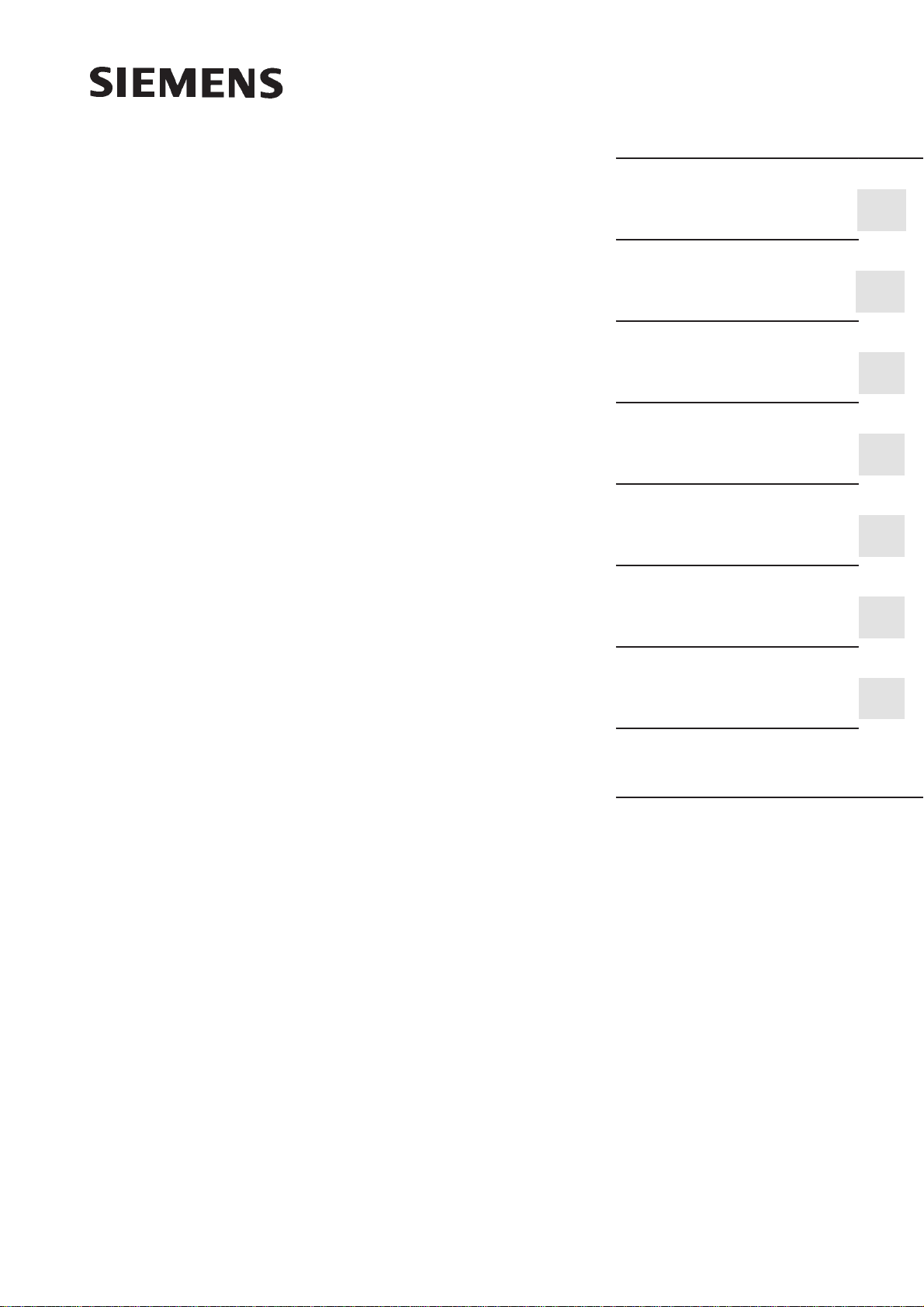
Foreword
SIMODRIVE 611 Analog System
Transistor PWM Inverters for
AC Feed Drives and
AC Main Spindle Drives
Start–Up Guide
Service Documentation
General information
Supply infeed
Feed modules
Feed modules,
resolver control
Main spindle modules
Induction motor modules
AL
NE
VS
VR
HS
AM
Valid for
Equipment series 6SN11–
Spare parts
Complete index
ES
04.97 Edition
Page 3
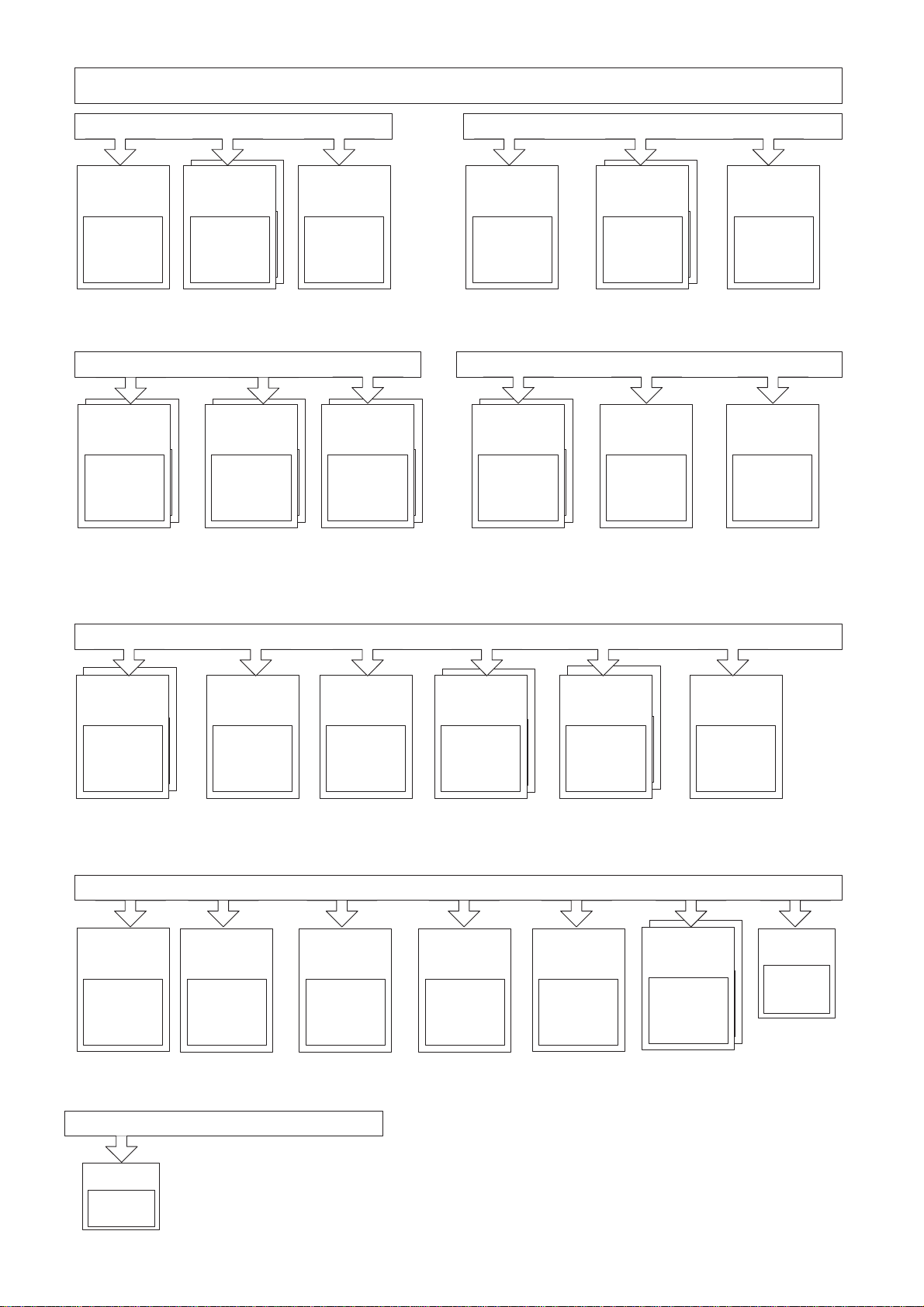
Overview of SINUMERIK 840D/810D/FM–NC Documentation (08.97)
General Documentation
SINUMERIK
840D/810D/
FM–NC
Brochure Catalog
SINUMERIK
840D/810D/
FM–NC/61 1
Ordering Info. NC 60.1
Technical Info. NC 60.2
User Documentation
SINUMERIK
840D/810D/
FM–NC
Operator’s Guide
– Short Guide
– Operator’s Guide
ProgrammingGuide
– Short Guide
– Fundamentals
– Advanced
– Cycles
– Measuring Cycles
SINUMERIK
840D/810D/
FM–NC
SINUMERIK
SIROTEC
SIMODRIVE
Accessories
Catalog
Accessories NC–Z
SINUMERIK
810D
Operator’s Guide
– MANUALTURN
– SHOPMILL
User Documentation
SINUMERIK
840D/810D/
FM–NC
AUTOTURN
– Short Guide
– Programming (Part 1)
– Setup (Part 2)
SINUMERIK
840D/810D/
FM–NC
– Unit Operator Panel
– HPU
Manufacturer / Service Documentation
SINUMERIK
810D
Description of
Functions
– MANUALTURN
– SHOPMILL
SINUMERIK
840D/810D/
FM–NC
Description of
Functions
Synchronous
actions
Wood, Glass,
Ceramics
SINUMERIK
840D/810D/
FM–NC
Diagnostics GuideOperator’s Guide
SINUMERIK
840D/810D
Description of
Functions
Computer LInk
Manufacturer / Service Documentation
SINUMERIK SINUMERIK
840D/810D/
FM–NC
Manual
Configuring (HW)
– FM–NC
– 810D
Manual
Operator
Components
(HW)
– 840D
Manufacturer / Service Documentation
SINUMERIK
840D/810D
Description of
Functions
Tool Management
SINUMERIK
840D/810D/
FM–NC
Description of
Functions
Operator Interface
OP 030
SINUMERIK
840D/810D
Description of
Functions
Operator Interface
HPU
Electronic Documentation
SIMODRIVE
SINUMERIK
611D
840D/810D
Description of
Functions
Drive Functions
SINUMERIK
840D/810D/
FM–NC
Description of
Functions
– Basic Machine
– Extended Functions
– Special Functions
SIMODRIVE
SINUMERIK
Description of
Functions
SINUMERIK
Safety Integrated
SINUMERIK
840D/810D/
FM–NC
Configuring KIt
MMC100/101
– Configuring Syntax
– Development Kit
SINUMERIK
840D
Description of
Functions
Digitizing
SINUMERIK
840D/810D/
FM–NC
Screen Kit
MMC100/101
SW Update and
Configuration
SIMODRIVE
SINUMERIK
Installation &
Start-up Guide
– FM–NC
– 810D
– 840D/611D
SIMODRIVE
SINUMERIK
840D/810D
FM–NC
611D
Lists
SINUMERIK
SIMODRIVE
840D/810D/
FM–NC
611, Motors
DOC ON CD
The SINUMERIK System
Page 4

y
3ls
SIMODRIVE documentation
Edition coding
Brief details of this edition and previous editions are listed below
The status of each edition is shown by the code in the ”Remarks” column.
Status code in the ”Remarks” column:
A New documentation.. . . .
B Unrevised reprint with new Order No.. . . .
C Revised edition with new status . . . .
If factual changes have been made on the page since the last edition,
this is indicated by a new edition coding in the header on that page.
07.94 6SN1197–0AA60–0BP0 A
10.94 6SN1197–0AA60–0BP1 C
12.94 6SN1197–0AA60–0BP2 C
03.96 6SN1197–0AA60–0BP3 C
04.97 6SN1197–0AA60–0BP4 C
Dieses Buch ist Bestandteil der Dokumentation auf CD–ROM (DOCONCD)
09.97 6FC5 198–6CA00–0AG0 (840C Read) C
09.97 6FC5 198–6CB00–0AG0 (840C Print) C
09.97 6FC5 198–6CC00–0AG0 (840C Net) C
09.97 6FC5 298–4CA00–0AG0 (840D Read) C
09.97 6FC5 298–4CB00–0AG0 (840D Print) C
09.97 6FC5 298–4CC00–0AG0 (840D Net) C
Functions may be executable in the control but are not described in
this documentation. No claims can be made on these functions if
This publication was produced on Interleaf V 5.4
The reproduction, transmission or use of this document or its
contents is not permitted without express written authority. Offenders
will be liable for damages. All rights, including rights created by patent
grant or registration of a utility model or design, are reserved.
Siemens AG 1994, 1996, 1997 All Rights reserved.
included with a new shipment or when involved with service.
We have checked the contents of this document to ensure that they
coincide with the described hardware and software. The information
in this document is regularly checked and necessary corrections are
included in reprints. We are thankful for any recommendations for
improvement.
Subject to change without prior notice.
Order No. 6SN1197–0AA60–0BP4
Printed in the Federal Republic of German
Siemens AG 1997 All Rights reserved
Siemens–Aktiengesellschaft
Page 5
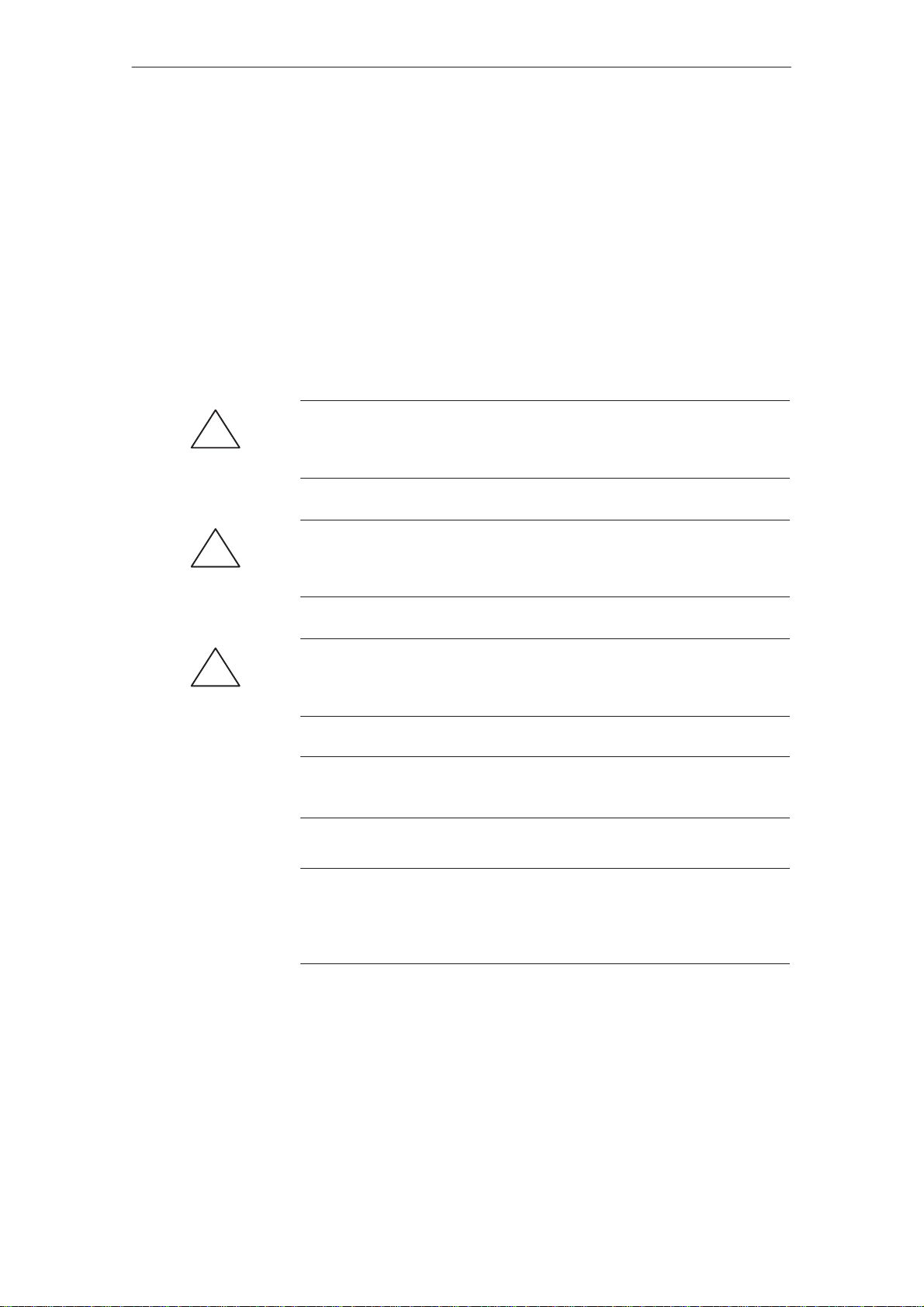
Definitions
07.94
Qualified personal
For the purpose of these Instructions and product labels, a ”qualified person” is
someone who is familiar with the installation, mounting, start–up and operation
of the equipment and the hazards involved. He or she must have the following
qualifications:
Trained and authorized to energize, de–energize, clear, ground and tag cir-
cuits and equipment in accordance with established safety procedures.
Trained in the proper care and use of protective equipment in accordance
with established safety procedures.
Trained in rendering first aid.
Danger
!
This symbol in the document indicates death, severe personal injury or
substantial property damage will result if proper precautions are not taken.
Warning
!
!
!
This symbol appears in the document, if death, severe personal injury or property damage can result if proper precautions are not taken.
Caution
This symbol appears in the document indicating that minor personal injury or
material damage can result if proper precautions are not taken.
Wichtig
This symbol appears in the documentation if a particular issue is significant.
Note
For the purposes of these Instructions, ”Note” indicates information about the
product or the respective part of the Instruction Manual which is essential to
highlight.
ii
SIMODRIVE 611A Installation and Start–Up Guide/IAA/–04.97 Edition
Siemens AG 1997 All Rights reserved
Page 6
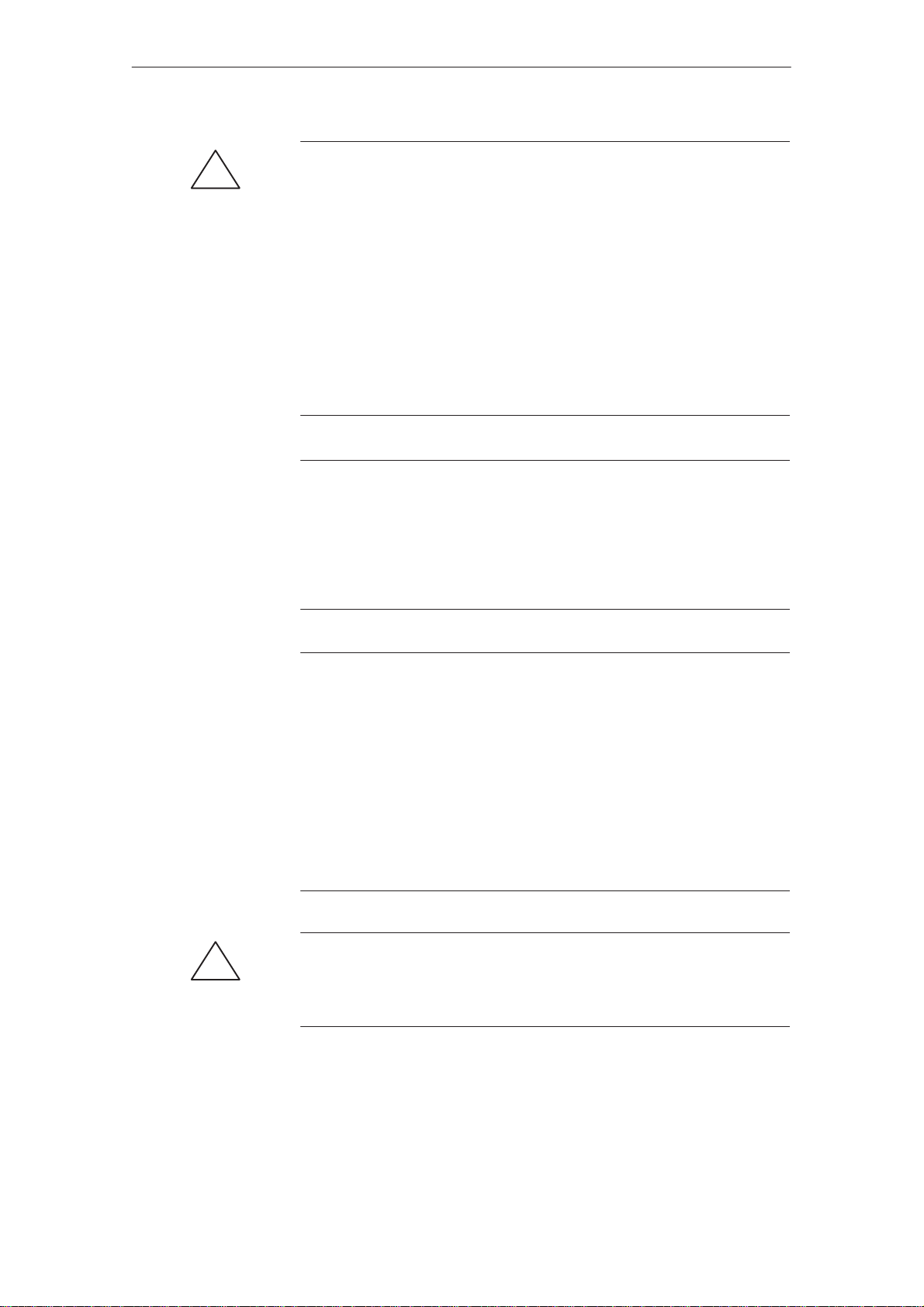
07.94
Warning
!
Operational electrical equipment has parts and components which are at hazardous voltage levels.
Incorrect handling of these units, i. e. not observing the warning information,
can therefore lead to death, severe bodily injury or significant material damage.
Only appropriately qualified personal may commission/start–up this equipment.
This personal must have in–depth knowledge regarding all of the warning infor-
mation and service measures according to this Manual.
Perfect, save and reliable operation of this equipment assumes that it has been
professionally transported, stored, mounted and installed as well as careful
operator control and service.
Hazardous axis motion can occur when working with the equipment.
Note
When handling cables observe the following
they must not be damaged
they must not be strained and
they must not come into contact with rotating components.
Note
It is not permissible to connect SIMODRIVE equipment to a supply system with
ELCBs (this restriction is permitted according to DIN VDE 0160, Section 6.5).
When operational, protection against direct contact is provided in a form to allow the unit to be used in enclosed electrical equipment rooms (DIN VDE 0558
Part 1 / 07.87, Section 5.4.3.2.4).
In compliance with DIN VDE 0160 / 05.88, all SIMODRIVE units are subject to
a high–voltage test at the time of routine testing. If the electrical equipment of
industrial tools is subject to a high–voltage test, all connections must be disconnected so that sensitive electronic components in the SIMODRIVE converter
are not damage (permissible according to DIN VDE 01 13 / 06.93, Part 1, Section 20.4).
Warning
!
Start–up/commissioning is absolutely prohibited until it has been ensured that
the machine in which the components described here are to be installed, fulfills
the regulations/specifications of the Directive 89/392/EWG.
Siemens AG 1997 All Rights reserved
SIMODRIVE 611A Installation and Start–Up Guide/IAA/–04.97 Edition
iii
Page 7
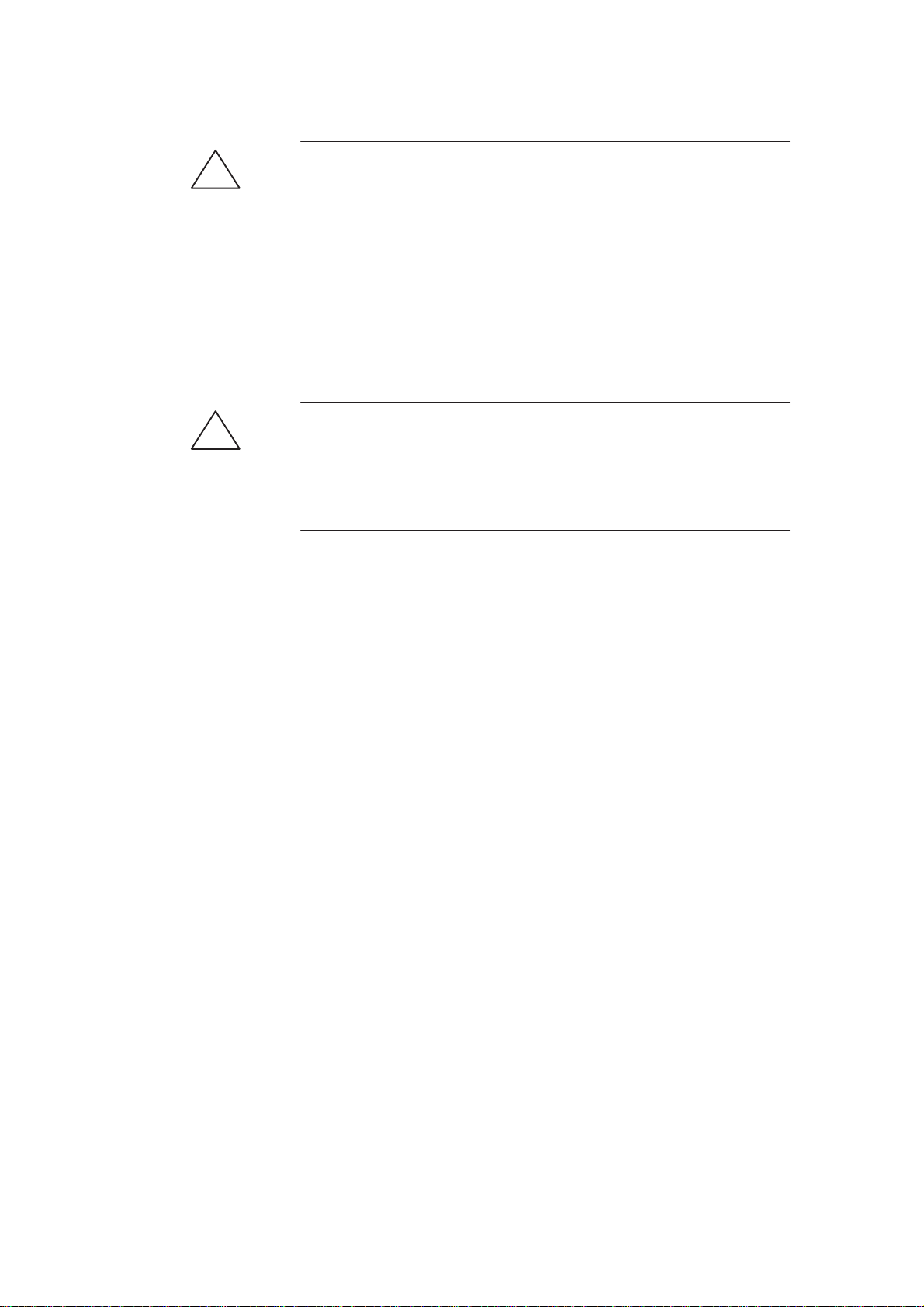
07.94
Warning
!
The information and instructions in all of the documentation supplied and any
other instructions must always be observed to eliminate hazardous
situations and damage.
S For special versions of the machines and equipment, the information in the
associated catalogs and quotations applies.
S Further, all of the relevant national, local and plant/system–specific
regulations and specifications must be taken into account.
S All work should be undertaken with the system in a no–voltage
condition!
Warning
!
Before commissioning 61 1D, it should be checked that the encoder cable does
not have a ground fault.
If ground faults occur, for loads which exert a force on the drive, uncontrolled
movement could occur.
This no longer occurs for 6SN1118–0DV2V–0AA0, Version B.
iv
SIMODRIVE 611A Installation and Start–Up Guide/IAA/–04.97 Edition
Siemens AG 1997 All Rights reserved
Page 8
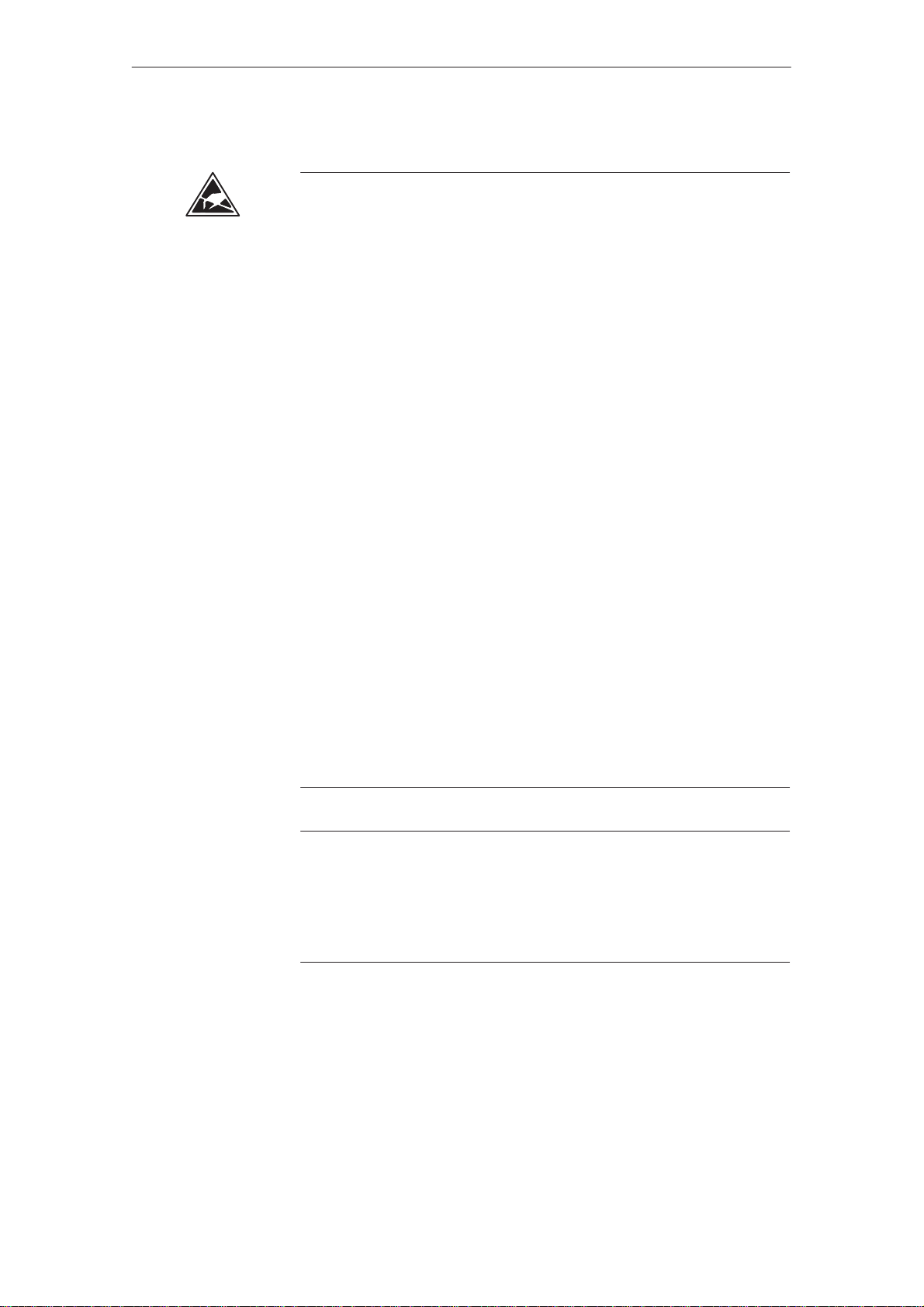
07.94
ESD information
Electro– Static Devices
Components which can be destroyed by electrostatic discharge are individual
components, integrated circuits, or boards, which when handled, tested, or
transported, could be destroyed by electrostatic fields or electrostatic discharge. These components are designated as ESDS (ElectroStatic Discharge
Sensitive Devices).
Handling ESDS boards:
S The human body , working area and packing should be well grounded when
handling ESDS components!
S Electronic boards should only be touched when absolutely necessary .
S Components may only be touched, if
– you are continuously grounded through an ESDS wristlet,
– you are wearing ESDS shoes or ESDS shoe grounding strips in con-
junction with an ESDS floor surface.
S Boards may only be placed on conductive surfaces
(desk with ESDS surface, conductive ESDS foam rubber, ESDS packing
bag, ESDS transport containers).
S Boards may not be brought close to data terminals, monitors or television
sets (a minimum of 10 cm should be kept between the board and the
screen).
S Boards may not be brought into contact with materials which can be char-
ged–up and which are highly insulating, e. g. plastic foils, insulating desktops, articles of clothing manufactured from man–made fibers.
S Measuring work may only be carried out on the boards if
– the measuring equipment is grounded (e. g. via the protective conduc-
tor) or
– for floating measuring equipment, the probe is briefly discharged before
making measurements (e. g. a bare control housing is touched).
S Only hold the control modules at the front panel
Note
Start–up software is available for starting–up/commissioning the main spindle–
and induction motor modules.
Start–up software Order No.: 6SN1 153–2AX10–VABV
Documentation Order No.: 6SN1 197–0AA30–0VPV
Siemens AG 1997 All Rights reserved
SIMODRIVE 611A Installation and Start–Up Guide/IAA/–04.97 Edition
v
Page 9

03.96
07.94
Handling
Check list
SINUMERIK and SIMODRIVE
Enhanced productivity as a result of fast, reliable commissioning
Sophisticated industrial electronics, as are involved here, have to be handled
especially carefully . We regularly evaluate and investigate equipment which is
returned and in so doing we have identified some of the main fault causes,
which in some cases results from incorrect handling during commissioning and
troubleshooting.
The following check list should help you to simply commission the components
we have supplied and guarantee a high availability when used in conjunction
with your product or equipment.
Observe all of the ESD measures when handling components.
Tighten–up all bolts and screws to the specified torque. Pay special atten-
tion to the DC link bolt connections (1.8 Nm tightening torque).
Correctly insert all connectors and lock/screw into place.
Screw the control components into the power module.
Observe the power–on sequence in the Planning Guide.
If the unit is frequently powered–down and up, the DC link charge circuit is
locked–out. The DC link can only be charged again after it has cooled down
for several minutes with the supply off.
Are there line supply/motor contactors connected to the drive converter?
These are only switched in a no–current condition.
Ground all components and connect all of the shields. Connection X131 is
grounded.
Observe the load capability of the central power supply .
Only discharge the unit at the DC link buses through a minimum of 10 Ω.
In operation, units with hard disks may only be stressed with a of max. 1 g
(read/write error; defective).
Use the correct software for the particular unit.
Are OEM components (ISA–/PCMCIA card) used? Their current drain must
lie within the specified values.
CRT monitors may not be subject to magnetic fields (e.g. power supply unit
coils).
When commissioning and fault finding, always proceed in a modular step–
by–step fashion.This means: First commission the central controller and line
supply module, then connect–up and commission the components one after
another.
vi
SIMODRIVE 611A Installation and Start–Up Guide/IAA/–04.97 Edition
Siemens AG 1997 All Rights reserved
Page 10

03.96
07.94
S The units are designed for the specified mechanical, climatic and electrical
ambient conditions. None of the limit values may be exceeded, neither in
operation nor during transport. Please pay specific attention to the following:
– line supply conditions
– pollutants
– damaging gases
– climatic ambient conditions
– storage/transport
– shock stressing
– vibration stressing
– ambient temperature
Further
information
Further detailed information is provided in the Planning Guides and Installation
Start–up Guides associated with our products.
J
Siemens AG 1997 All Rights reserved
SIMODRIVE 611A Installation and Start–Up Guide/IAA/–04.97 Edition
vii
Page 11

03.96
07.94
viii
SIMODRIVE 611A Installation and Start–Up Guide/IAA/–04.97 Edition
Siemens AG 1997 All Rights reserved
Page 12

General information (AL)
1 Permissible combinations of inverter modules
and control cards AL/1-3. . . . . . . . . . . . . . . . . . . . . . . . . . . . . . . . . . . . . . . . . . . . . . . . . . . .
AL
Siemens AG 1997 All Rights reserved
SIMODRIVE 611A Installation and Start–Up Guide/IAA/–04.97 Edition
AL–i
Page 13

AL
07.94
AL–ii
SIMODRIVE 611A Installation and Start–Up Guide/IAA/–04.97 Edition
Siemens AG 1997 All Rights reserved
Page 14
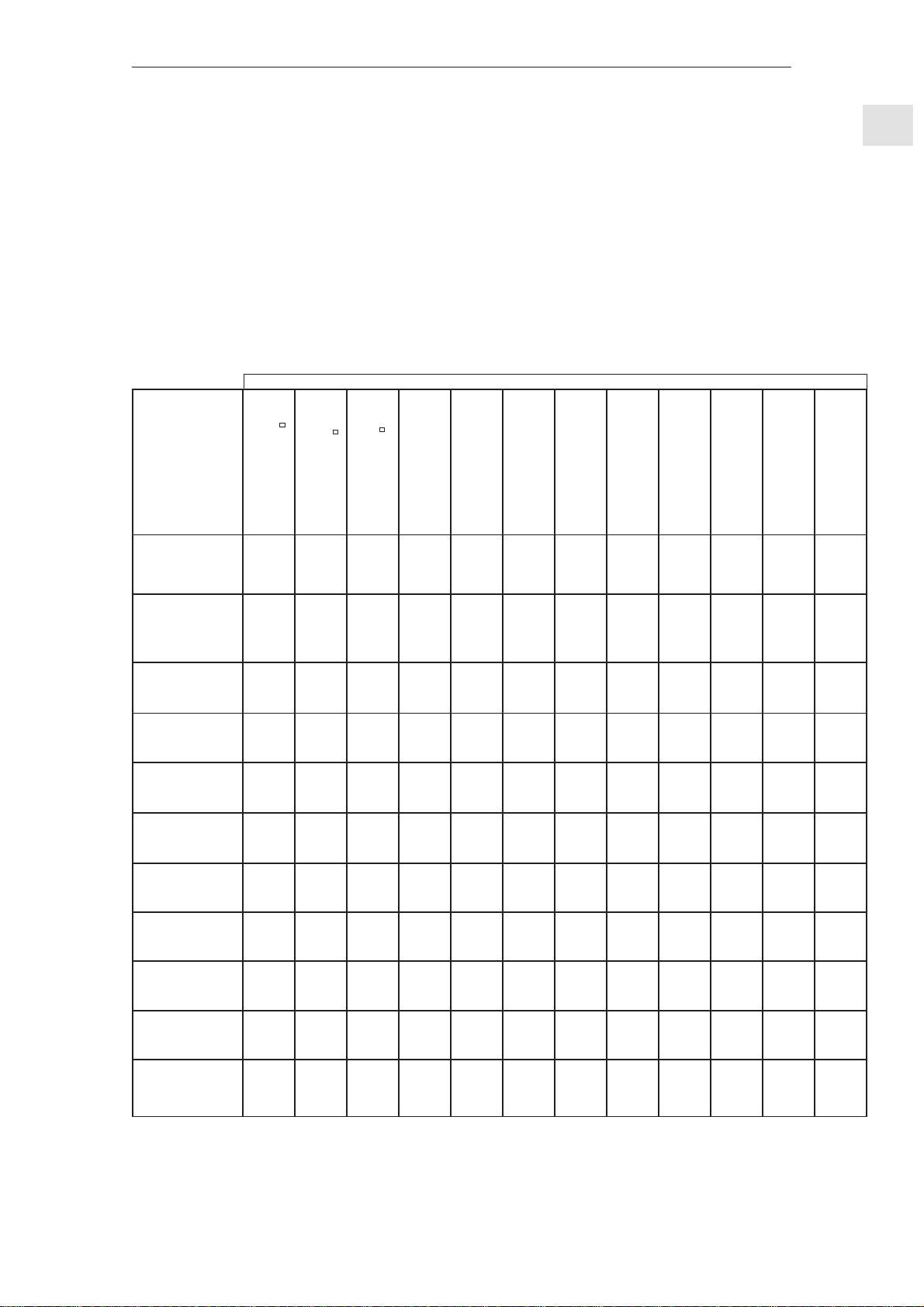
e
o
l
04.97
(AL)
07.94
1 Permissible combinations of inverter modules and control modules
Permissible combinations of inverter
General
AL
modules and control cards
Table 1-1 Selection table to set the current controller referred to the resulting inverter currents
Feed/main spindle controls with analog setpoint interface
SIMODRIVE 611
components
Feed drive control, analog
1–axis, user–friendly interfac
Parameter board, feed
drive, analog user–
friendly
6SN1114–0AA01–0AA0
Main spindle option, feed
drive, analog, user–
friendly
6SN1114–0AA02–0AAV
8A inverter module
6SN112V–1AA0V–0HAV
15A inverter module
6SN112V–1AA0V–0AAV
25A inverter module
6SN112V–1AA0V–0BAV
50A inverter module
6SN112V–1AA0V–0CAV
80A inverter module
6SN112V–1AA0V–0DAV
120A inverter module
6SN112V–1AA0V–0GAV
108A inverter module
6SN112V–1AA0V–0LAV
160A inverter module
6SN112V–1AA0V–0EAV
200A inverter module
6SN112V–1AA0V–0FAV
6SN1118–0AA11–0AA0
Feed drive control, analog
necessary _____ _____ _____ _____ _____ _____ _____ _____ _____ _____ _____
possible _____ _____ _____ _____ _____ _____ _____ _____ _____ _____ _____
FD:
4/8A
FD:
7.5/15A
FD:
12.5/25A
FD:
25/50A
FD:
40/80A
FD:
80/160A
FD:
100/200A
FD:
4/8A
FD:
7.5/15A
FD:
12.5/25A
FD:
25/50A
FD:
40/80A
_____ _____ _____ _____ _____ MSD:
_____ _____ _____ _____ _____ MSD:
FD:
80/160A
FD:
100/200A
Feed drive control, analog
1–axis, standard interface
6SN1118–0AD11–0AA0
_____ FD–R:
_____ FD–R:
_____ FD–R:
_____ FD–R:
_____ FD–R:
_____ _____ _____ MSD:
_____ _____ _____ MSD:
Feed drive resolver contr.,anal.6SN1118–0BJ11–0AA0
1–axis, standard interface
2–axis, standard interface
6SN1118–0AE11–0AA0
3/6A
5/10A
9/18A
18/36A
28/56A
Feed drive resolver contr.,anal.6SN1118–0BK11–0AA0
_____ _____ _____ _____ IM:
_____ _____ _____ _____ IM:
_____ _____ _____ _____ IM:
_____ MSD:
_____ MSD:
2–axis, standard interface
no direct meas. system
Main spindle drive control, ana
6SN1121–0BA11–0AA0
Main spindle drive control, ana
24/32/32A
30/40/51A
45/60/76A
45/60/76A
60/80/
102A
85/111/
127A
MSD:
24/32/32A
MSD:
30/40/51A
MSD:
45/60/76A
MSD:
45/60/76A
MSD:
60/80/
102A
MSD:
85/111/
127A
Main spindle drive contr., anal.external position output
dir. meas. system, TTL signals
6SN1121–0BA12–0AA0y
MSD:
24/32/32A
MSD:
30/40/51A
MSD:
45/60/76A
MSD:
45/60/76A
MSD:
60/80/
102A
MSD:
85/111/
127A
6SN1121–0BA13–0AA0
1
Induction motor control, anal.
Fixed setpoints, mot. pot.
6SN1122–0BA11–0AA0
Induction motor control, anal–
anal. speed, fixed setp., mot.p
6SN1122–0BA12–0AA
3/3/3 A
5/5/8 A
8/10/16A
IM:
24/32/32A
IM:
30/40/51A
IM:
45/60/76A
IM:
45/60/76A
IM:
60/80/
102A
IM:
85/111/
127A
IM:
3/3/3 A
IM:
5/5/8 A
IM:
8/10/16A
IM:
24/32/32A
IM:
30/40/51A
IM:
45/60/76A
IM:
45/60/76A
IM:
60/80/
102A
IM:
85/111/
127A
Main spindle drive control, ana
6SN1121–0BA11–0AA1
Induction motor control, analog
6SN1122–0BA11–0AA1
_____ IM:
_____ IM:
_____ IM:
MSD:
24/32/32A
MSD:
30/40/51A
MSD:
45/60/76A
MSD:
45/60/76A
MSD:
60/80/
102A
MSD:
85/111/
127A
3/3/3 A
5/5/8 A
8/10/16A
IM:
24/32/32A
IM:
30/40/51A
IM:
45/60/76A
IM:
45/60/76A
IM:
60/80/
102A
IM:
85/111/
127A
Siemens AG 1997 All Rights reserved
SIMODRIVE 611A Installation and Start–Up Guide/IAA/–04.97 Edition
AL/1-3
Page 15
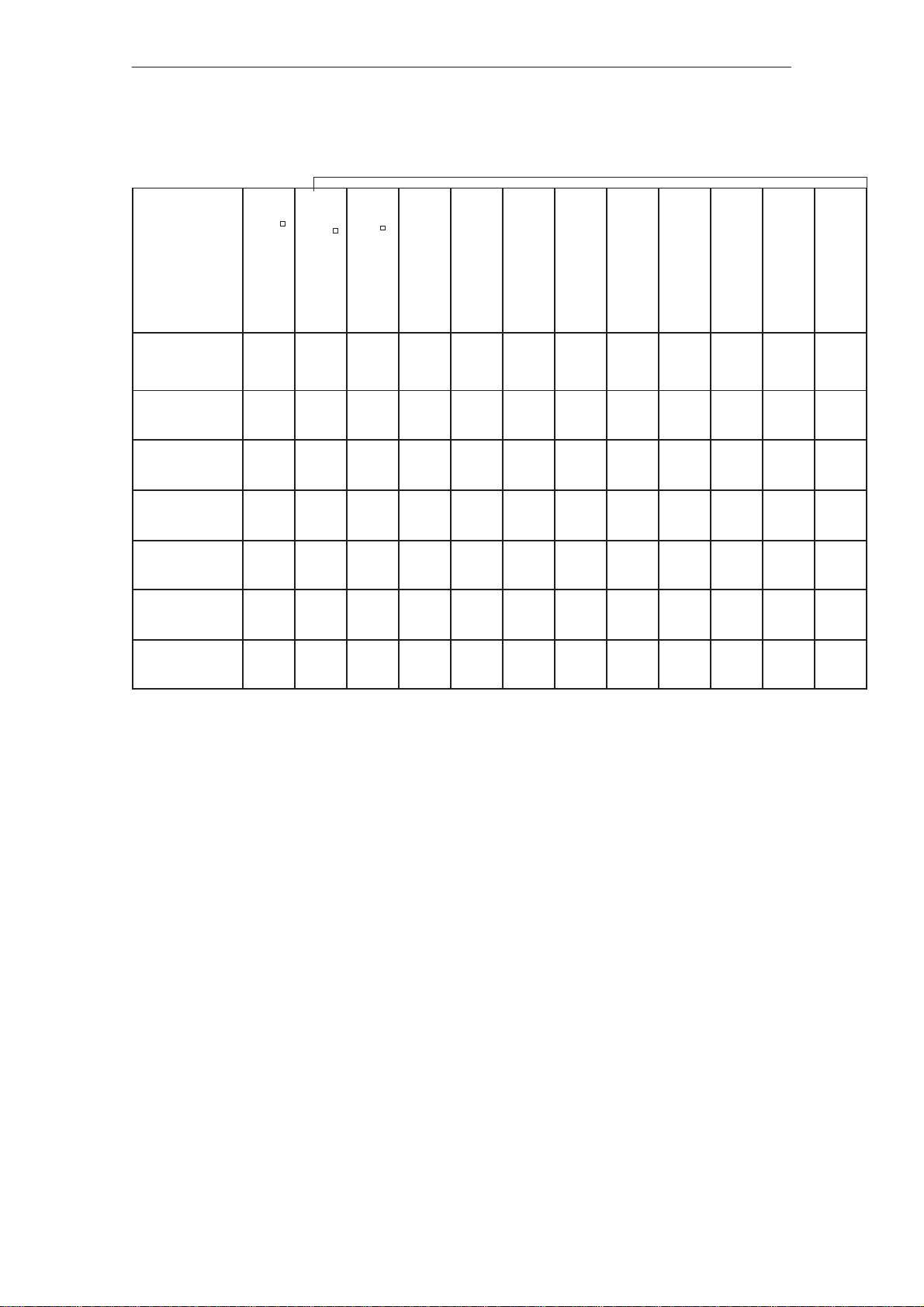
AL
(AL)
1 Permissible combinations of inverter modules and control modules
General
Table 1-1 Selection table to set the current controller referred to the resulting inverter currents
Vorschub–/Hauptspindelregelungen mit analoger Sollwertschnittstelle
SIMODRIVE 611
components
Feed drive control, analog
6SN1118–0AA11–0AA0
200A inverter module
pipe connection
6SN112V–1AA0V–0FAV
300A inverter module
6SN112V–1AA0V–0JAV
400A inverter module
6SN112V–1AA0V–0KA0
2x8A inverter module
6SN112V–1AB0V–0HA0
2x15A inverter module
6SN112V–1AB0V–0AA0
2x25A inverter module
6SN112V–1AB0V–0BAV
2x50A inverter module
6SN112V–1AB0V–0CAV
1–axis, user–friendly interface
Feed drive control, analog
FD:
100/200A
FD:
100/200A
_____ _____ _____ _____ _____ MSD:
_____ _____ _____ _____ _____ MSD:
_____ _____ FD:
_____ _____ FD:
_____ _____ FD:
_____ _____ FD:
Feed drive control, analog
1–axis, standard interface
6SN1118–0AD11–0AA0
_____ _____ _____ MSD:
2x4/8A
2x7.5/15A
2x12.5/25
A
2x25/50A
Feed drive resolver contr.,anal.
2–axis, standard interface
6SN1118–0AE11–0AA0
_____ FD–R:
_____ FD–R:
_____ FD–R:
_____ FD–R:
Feed drive resolver contr.,anal.
6SN1118–0BK11–0AA0
2–axis, standard interface
6SN1118–0BJ11–0AA0
1–axis, standard interface
2x3/6A
2x5/10A
2x9/18A
2x18/36A
no direct meas. system
Main spindle drive control, anal
6SN1121–0BA11–0AA0
Main spindle drive control, anal
85/110/12
7A
120/150/1
93A
200/250/2
57A
MSD:
85/110/12
7A
MSD:
120/150/1
93A
MSD:
200/250/2
57A
_____ _____ _____ _____ _____ _____ _____
_____ _____ _____ _____ _____ _____ _____
_____ _____ _____ _____ _____ _____ _____
_____ _____ _____ _____ _____ _____ _____
Main spindle drive contr., anal.
dir. meas. system, TTL signals
external position output
6SN1121–0BA12–0AA0y
MSD:
85/110/12
7A
MSD:
120/150/1
93A
MSD:
200/250/2
57A
6SN1121–0BA13–0AA0
04.97
07.94
Induction motor control, anal.
Fixed setpoints, mot. pot.
6SN1122–0BA11–0AA0
Induction motor control, anal–
anal. speed, fixed setp., mot.pot.
6SN1122–0BA12–0AA
IM:
85/110/12
7A
IM:
120/150/1
93A
IM:
200/250/2
57A
IM:
85/110/12
7A
IM:
120/150/1
93A
IM:
200/250/2
57A
Main spindle drive control, anal
IM:
85/110/12
7A
IM:
120/150/1
93A
IM:
200/250/2
57A
Induction motor control, analog
IM:
85/110/12
7A
IM:
120/150/1
93A
IM:
200/250/2
57A
6SN1122–0BA11–0AA1
6SN1121–0BA11–0AA1
This Start–Up Guide is valid for the following
drive modules:
6SN1 130–1AA11–0VA0 1–axis feed drive module, user–friendly interface
6SN1 130–1AA12–0VA0 1–axis feed drive module, user–friendly interface
with main spindle drive option
6SN1 130–1AD11–0VA0 1–axis feed drive module, standard interface
6SN1 130–1AE11–0VA0 2–axis feed drive module, standard interface
6SN1 135–1BA1 V–0VA0 MSD module
6SN1 140–1BA1 V–0VA0 IM module
AL/1-4
SIMODRIVE 611A Installation and Start–Up Guide/IAA/–04.97 Edition
Siemens AG 1997 All Rights reserved
Page 16
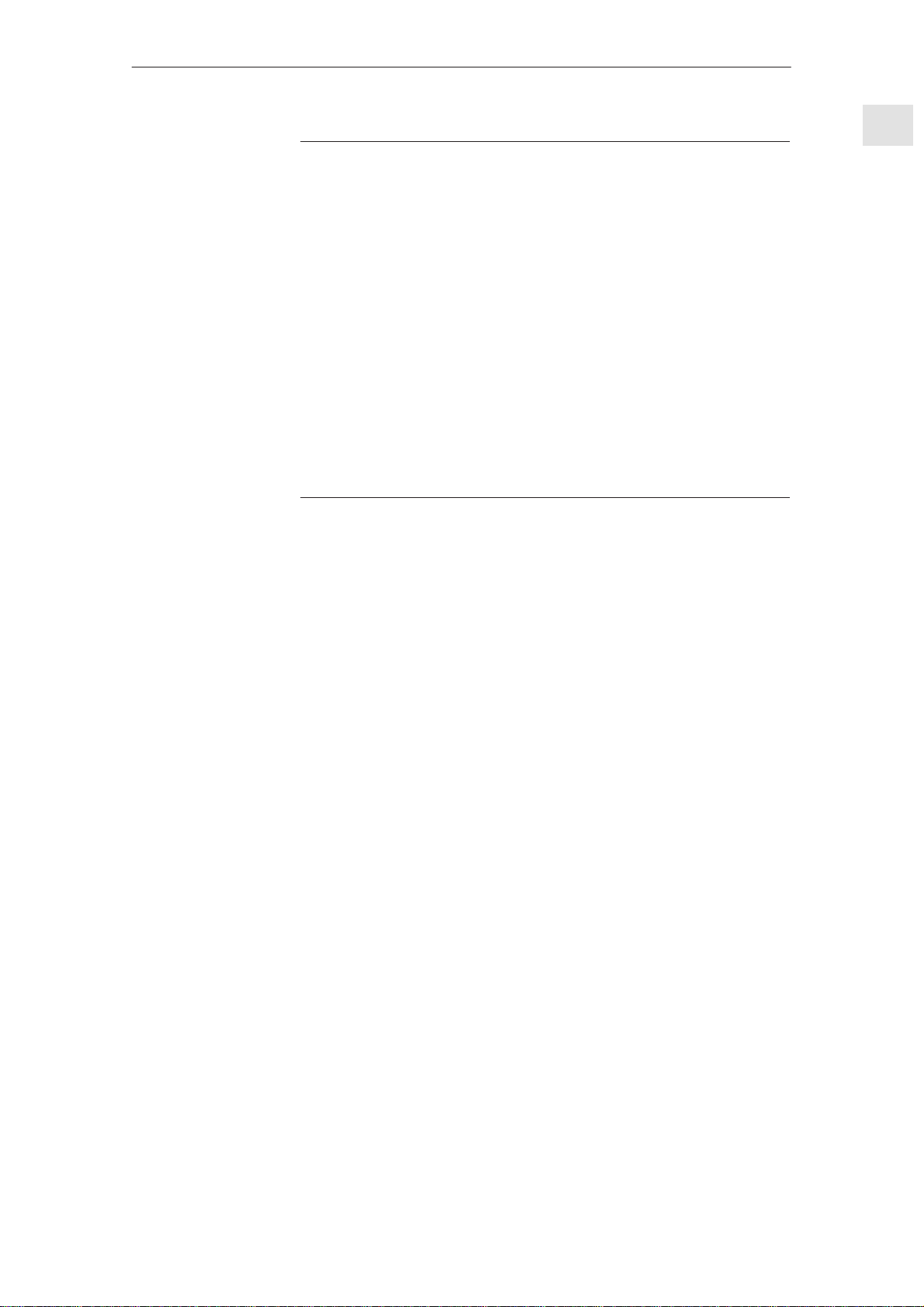
04.97
(AL)
07.94
1 Permissible combinations of inverter modules and control modules
General
AL
Note
The document describes all of the steps necessary to commission an installed
SIMODRIVE drive group. Please refer to the associated Planning Guides for
additional technical information, e.g. regarding
S ambient conditions
S recommended circuits
S connecting diagrams
S dimension sheets/dimension drawings
Please refer to the associate Planning Guide:
SIMODRIVE 611
Transistor PWM Inverters for AC Feed Drives and AC Main Spindle Drives
Order No.: 6SN1197–0AA00–0VPV
SIMODRIVE
AC Motors for Feed– and Main Spindle Drives
Order No.: 6SN1197–0AA20–0VPV
J
Siemens AG 1997 All Rights reserved
SIMODRIVE 611A Installation and Start–Up Guide/IAA/–04.97 Edition
AL/1-5
Page 17

AL
(AL)
1 Permissible combinations of inverter modules and control modules
General
04.97
07.94
AL/1-6
SIMODRIVE 611A Installation and Start–Up Guide/IAA/–04.97 Edition
Siemens AG 1997 All Rights reserved
Page 18

Supply infeed (NE)
1 Standard settings, NE modules (UE and I/R modules), monitoring and
pulsed resistor modules NE/1-3. . . . . . . . . . . . . . . . . . . . . . . . . . . . . . . . . . . . . . . . . . . . . .
2 Maintenance and diagnostics NE/2-7. . . . . . . . . . . . . . . . . . . . . . . . . . . . . . . . . . . . . . . . .
2.1 Terminals and relay functions NE/2-8. . . . . . . . . . . . . . . . . . . . . . . . . . . . . . . . . .
3 Appendix NE/3-11. . . . . . . . . . . . . . . . . . . . . . . . . . . . . . . . . . . . . . . . . . . . . . . . . . . . . . . . . . . .
3.1 Connecting terminals NE, monitoring and pulsed resistor modules NE/3-12. .
3.2 Connecting terminals, UE module 5/10 kW NE/3-14. . . . . . . . . . . . . . . . . . . . . .
NE
Siemens AG 1997 All Rights reserved
SIMODRIVE 611A Installation and Start–Up Guide/IAA/–04.97 Edition
NE–i
Page 19

NE
07.94
NE–ii
SIMODRIVE 611A Installation and Start–Up Guide/IAA/–04.97 Edition
Siemens AG 1997 All Rights reserved
Page 20
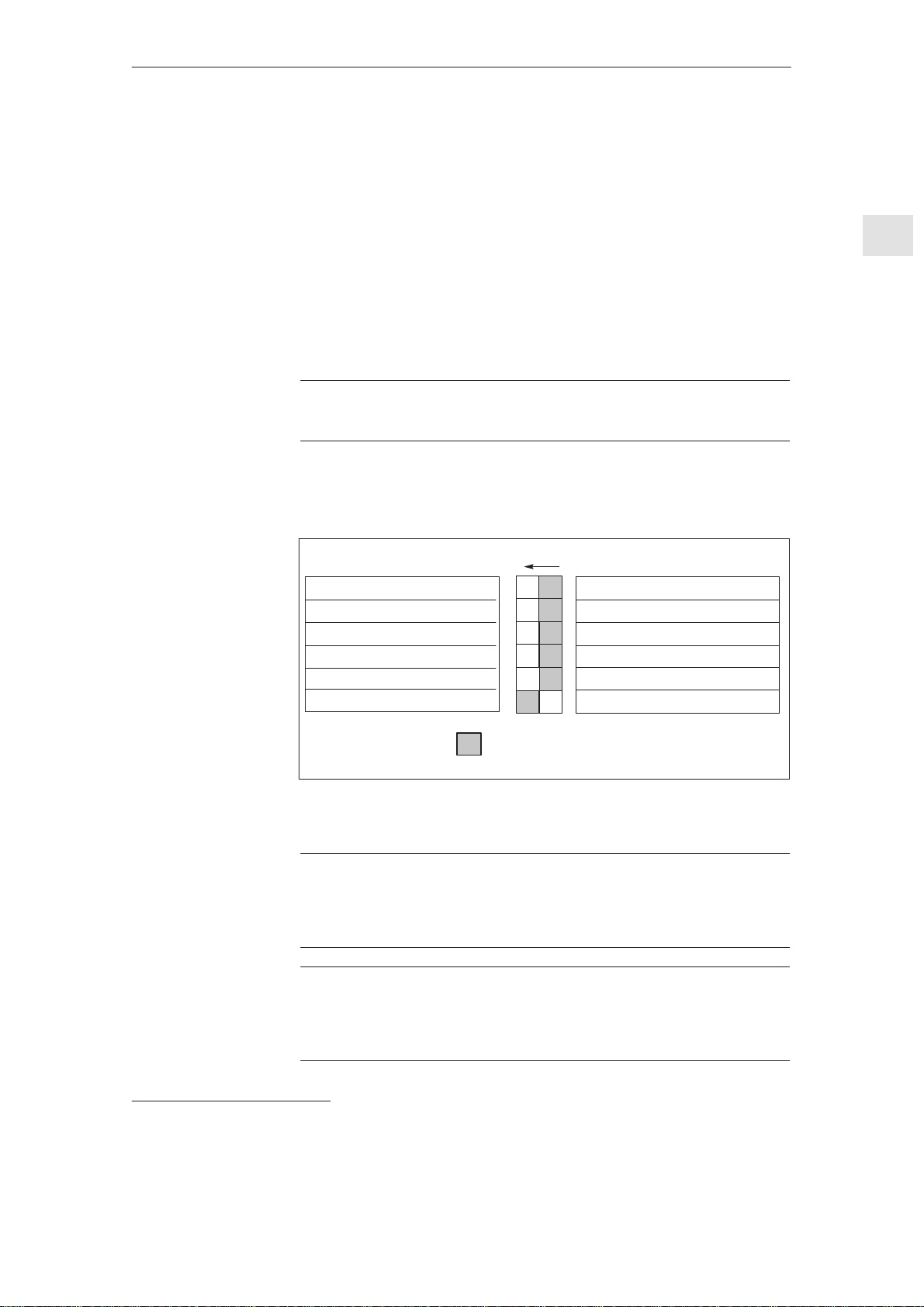
)
04.97
07.94
1 Standard settings, NE modules, monitoring and pulsed resistor modules
Supply infeed (NE
Standard settings, NE modules (UE and
I/R modules), monitoring and pulsed resistor modules
Wichtig
!
Observe the information for sinusoidal current control for I/R modules!
A switch S1 is provided on the upper side of the NE and monitoring module to set the following functions:
S1
1)
1
2
3
4
5
6
V
supply
Ready signal
Regenerative feedback on
Standard, refer to S1.1
Control infeed
Square–wave current control
=415V
10%
ON: OFF:
=415V
=480V
10%
V
DClink
1)
+6%–10%
=625 V
V
supply
Fault message
Regen. feedback off
V
Supply
Controlled infeed off
Sinusoidal current control
V
DC link
1
=600 V
NE
1)
Standard setting
Fig. 1-1 DIL switch S1
Wichtig
!
!
1)
Only possible for I/R modules, monitoring thresholds are increased for all NE modules
For I/R modules Order No. 6SN1 14 V–1VV0V–0VV1 the basic setting is for
sinusoidal control (closed–loop). Observe the information/instructions, Page
NE1–3!
Wichtig
Before the equipment is powered–up or down using the main switch or a line contactor,
terminal 63 (pulse enable) and/or terminal 48 (start terminal, contactor control) should be
de–energized or disconnected!
Siemens AG 1997 All Rights reserved
SIMODRIVE 611A Installation and Start–Up Guide/IAA/–04.97 Edition
NE/1-3
Page 21

)
1 Standard settings, NE modules, monitoring and pulsed resistor modules
Supply infeed (NE
04.97
07.94
NE
Switch S 1.1 :
Switch S 1.2 :
OFF: I/R module V
UE module V
monitoring thresholds: (I/R, UE–, monitoring modules)
pulsed resistor
V
>> =710V;
DC link
ON: I/R module V
UE module V
Monitoring thresholds: (I/R–, UE–, monitoring modules)
pulsed resistor on =670V; pulsed resistor off =640V
V
>> =740V;
DC link
=400V10%; V
supply
=400V10%; V
supply
on =644V; pulsed resistor off =618V
=415V10%; V
supply
=415V10%; V
supply
OFF: Ready signal (X111 ready relay)
For S1.2=OFF, the relay switches if the following
conditions are fulfilled:
– internal main contactor CLOSED (terminals NS1–NS2 connected,
terminal 48
enabled)
– terminal 63,64=ENERGIZED
– no fault present (also not on feed drive 611A Standard,
or 611D drives)
– feed drive with standard interface or resolver for setting
”Ready” is enabled (terminals 663,65)
ON: Fault message (X111 ready relay)
For S1.2=ON, the relay switches if the following
conditions are fulfilled:
– internal main contactor CLOSED (terminals NS1–NS2 connected,
terminal 48
enabled)
– no fault present (also not on feed drive 611A Standard,
or 611D drives)
– feed drive with standard interface or resolver for setting
”ready” is enabled (terminals 663,65);
DC link
DC link
DC link
DC link
=600V
=1.35*V
=625V
=1.35*V
supply
supply
Switch S 1.3 :
Switch S 1.4 :
OFF: Standard setting, regenerative feedback active
I/R modules are capable of regenerative feedback
UE modules: The pulsed resistor in the module is effective
ON: Regenerative feedback switched–out (disabled)
I/R module: Regenerative feedback operation is inhibited
UE modules: The pulsed resistor in the module is not
effective
Comment: This function is only effective for UE 10 kW from
MLFB (Order No.): 6SN1146–1AC00–0AA1 (however, not for UE
28kW)
OFF: Standard setting for all NE modules, refer to S1.1
ON: V
Comment: Uncontrolled operation in the infeed direction.
(only valid for Order No. 6SN114V–1 VV0V–0 VV1
=480V+6%–10%; V
supply
Monitoring thresholds: (I/R, UE, monitoring modules)
pulsed resistor on =744V; pulsed resistor off =718V
V
>> =795V .
DC link
DC link
=1.35*V
in the infeed direction
supply
NE/1-4
SIMODRIVE 611A Installation and Start–Up Guide/IAA/–04.97 Edition
Siemens AG 1997 All Rights reserved
Page 22
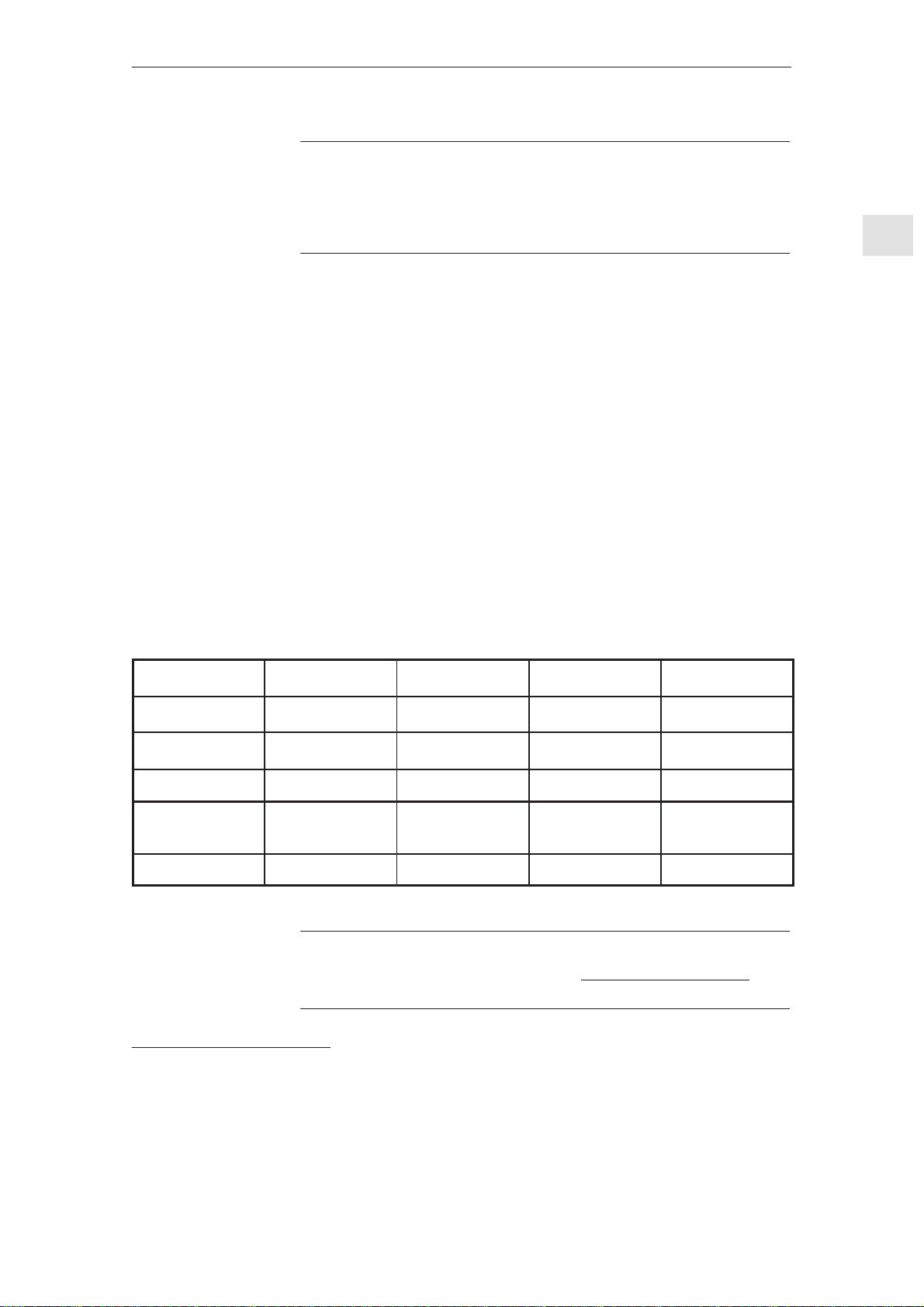
)
04.97
07.94
1 Standard settings, NE modules, monitoring and pulsed resistor modules
Supply infeed (NE
Note
Only in conjunction with power modules, Order No. (6SN114V–1VV0 V–0VV1).
For motors with shaft height <100: Utilization max. up to 60 k values. Please observe the
Planning Guide, Motors.
S1.4 ON overwrites the functions of S1.5 and S1.1 .
NE
Switch S 1.5 :
Switch S 1.6 :
I/R
16 kW
6SN114 V–
1B
V01–0BA1
HF reactor
16 kW
6SN1111–
0AA00–0BA0
Line filter for
sinusoidal current
16 kW
6SN1111–
0AA01–2BA0
1B
0AA00–0CA0
1)
Line filter for
sinusoidal current
0AA01–2CA0
This function is only available in conjunction with I/R modules
Order No. :6SN114V–1 VV0V–0 VV1
OFF: Standard setting, controlled infeed active.
ON: Uncontrolled operation in the infeed direction V
Regenerative feedback operation is initiated at V DC link=600 or 625V ,
depending on the setting of S1.1 .
DC link
=1.35*V
supply .
OFF: Square–wave current control (square–wave current is drawn from the
line supply)
ON: This function is only available in conjunction with I/R modules
6SN114 V–1VV0V–0 VV1
Sinusoidal current control (sinusoidal current is drawn from the line
supply)
Sinusoidal current is only permissible if the following secondary conditions are fulfilled :
I/R
36 kW
6SN114 V–
V02–0CA1
HF reactor
36 kW
6SN1111–
36 kW
6SN1111–
1)
sinusoidal current
I/R
55 kW
6SN114 V–
1B
V0V–0DA1
HF reactor
55 kW
6SN1111–
0AA00–0DA0
Line filter for
55 kW
6SN1111–
0AA01–2DA0
6SN114 V–
1BB00–0EA1
HF reactor
0AA00–1EA0
1)
Line filter for
sinusoidal current
0AA01–2EA0
I/R
80 kW
80kW
6SN1111–
80 kW
6SN1111–
6SN114 V–
1BB01–0FA1
0AA00–1FA0
1)
Line filter for
sinusoidal current
0AA01–2FA0
I/R
120 kW
HF reactor
120kW
6SN1111–
1)
120 kW
6SN1111–
Wichtig
!
1)
In the sinusoidal line supply filters, contrary to the square–wave current filter modules, there is no HF commutating
reactor. The HF commutating reactor must be separately mounted.
Siemens AG 1997 All Rights reserved
SIMODRIVE 611A Installation and Start–Up Guide/IAA/–04.97 Edition
For all of the combinations not listed here, only square–wave current control is permissible.
J
NE/1-5
Page 23

NE
)
1 Standard settings, NE modules, monitoring and pulsed resistor modules
Supply infeed (NE
04.97
07.94
NE/1-6
SIMODRIVE 611A Installation and Start–Up Guide/IAA/–04.97 Edition
Siemens AG 1997 All Rights reserved
Page 24
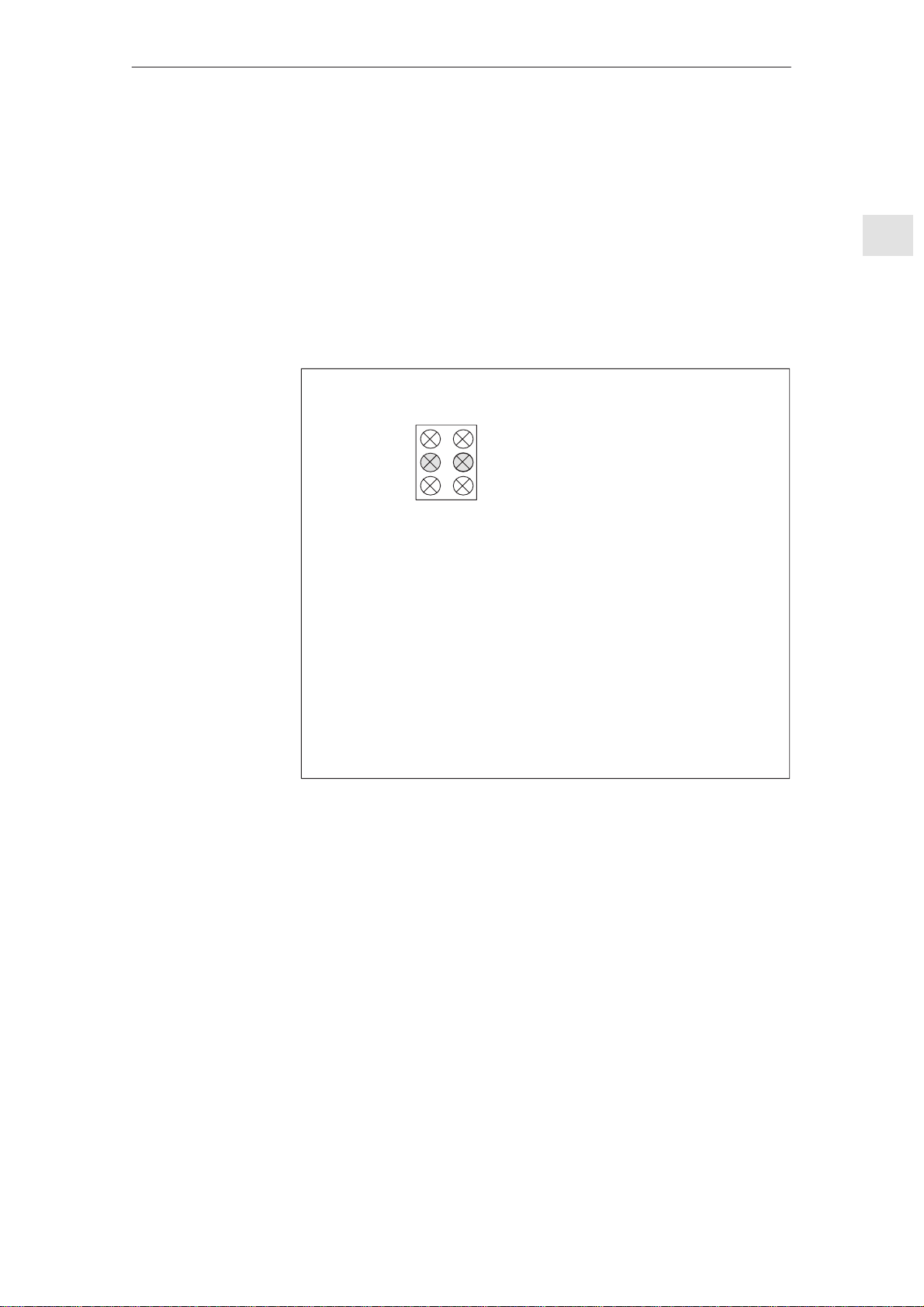
)
04.97
g
07.94
2 Service and dia
Supply infeed (NE
nostics
Service and diagnostics
Display elements of the monitoring– and NE modules
12
34
56
1 LED, red –
2 LED, red – 5 V voltage level faulted
3 LED green – external enable signals not available
4 LED yellow – DC link charged
5 LED, red – line supply fault (single– or multi–phase supply failure at the
6 LED red – DC link overvoltage
15 V electronics power supply faulted
(terminal 63 and/or terminal 64 missing)
terminals U1, V1, W1)
– commutating reactor either not available or incorrectly selected,
– fault level of the line supply or transformer too low
possible causes: Regenerative feedback off, setting–up operation,
line supply fault, for UE pulsed–resistor not operational, line supply
voltage too high, dynamic overload condition
2
1)
NE
Effects:
1 red LED bright: Pulses for the complete drive group are canceled
2 red LED bright: Pulses for the complete drive group are canceled
4 yellow LED dark: xxxx
5 red LED bright: 1) Only the I/R module pulses are canceled (regenerative feedback
no longer possible. Axes first continue to run. Ready relay drops–out
6 red LED bright: Pulses for the complete drive group are canceled
1) Line supply fault identification time approx. 30ms
Siemens AG 1997 All Rights reserved
SIMODRIVE 611A Installation and Start–Up Guide/IAA/–04.97 Edition
Line supply fault is identified for a three–phase voltage < 280V .
For 1–phase supply failure, the drive axes pulses are canceled after approx. 1 min.
(latched signal) valid for Order No. 6SN1114
V–1VV0V–0VV1
NE/2-7
Page 25

NE
)
2.1 Terminal and relay functions
Supply infeed (NE
2.1 Terminals and relay functions
S X111: READY RELAY:
– terminals 72 – 73.1: NO contact in the quiescent state
– terminals 73.2 – 74: NC contact in the quiescent state
For S1.2=OFF, the relay switches if the following conditions are fulfilled:
– internal main contactor CLOSED (terminals NS1–NS2 connected, terminal 48 enabled)
– terminals 63, 64 =ENERGIZED
– no fault present (also not on feed drive 611A Standard,
or 611D drives)
– feed drive with Standard interface or resolver is enabled for the ”ready” setting (terminals
663, 65)
For S1.2=ON, the relay switches if the following conditions are fulfilled:
– internal main contactor CLOSED (terminal NS1–NS2 connected, terminal 48 enabled)
– no fault present (also not on feed drive 611A Standard, and 611D drives)
– feed drive with Standard interface or resolver enabled for this ”ready” setting
(terminals 663, 65).
S X121: I
S X171: T erminal NS1–NS2 (coil circuit of the internal line supply– and pre–charging contac-
2
t_alarm and motor overtemperature:
terminal 5.1 – 5.2: NO contact in the quiescent state
terminal 5.1 – 5.3: NC contact in the quiescent state
This relay switches, if:
– the > heatsink temperature monitoring responds at the I/R
– the > motor temperature monitoring responds at the 611D feed drive
> heatsink temperature monitoring responds
– at the feed drive 611A user–friendly
> motor temperature monitoring responds
> heatsink temperature monitoring responds
2
t–temperature monitoring responds (non–latching)
> I
– at 611A Standard
> Motor temperature monitoring responds
> heatsink temperature monitoring responds
tor):
– is used to electrically isolate from the line supply
(signal contact, terminals 111–213 must be interrogated)
– may only be switched if terminal 48 is open–circuit (without any restriction from
Order No. 6SN114V–1VV01–0VVV for 10, 16 and 55kW, from
Order No. 6SN114V–1VV02–0VVV for 36kW, all 80 and 120kW)
04.97
07.94
NE/2-8
S terminal 48: Start
– has the highest priority
– Sequence: Pre–charging ON interrogation V
> 500ms pre–charging contactor OUT, interrogation whether
–
OUT, main contactor IN
DC link
>1s internal enable signals (for I/R and module group)
– saved during pre–charging
S terminal 63: Pulse enable
– has the highest priority for pulse enable of all the modules
– acts instantaneously (without delay)
S Terminal 64: Drive enable
– acts instantaneously on all modules
– when the signal is withdrawn, n
> for main spindle drive / induction motor module 611 A, the pulses are canceled
after a speed, which can be set, is fallen below. The drive is braked
along the ramp.
is set to 0 for all drives, and
set
SIMODRIVE 611A Installation and Start–Up Guide/IAA/–04.97 Edition
310V and V
Siemens AG 1997 All Rights reserved
DC link
√2*V
supply
–50V
Page 26
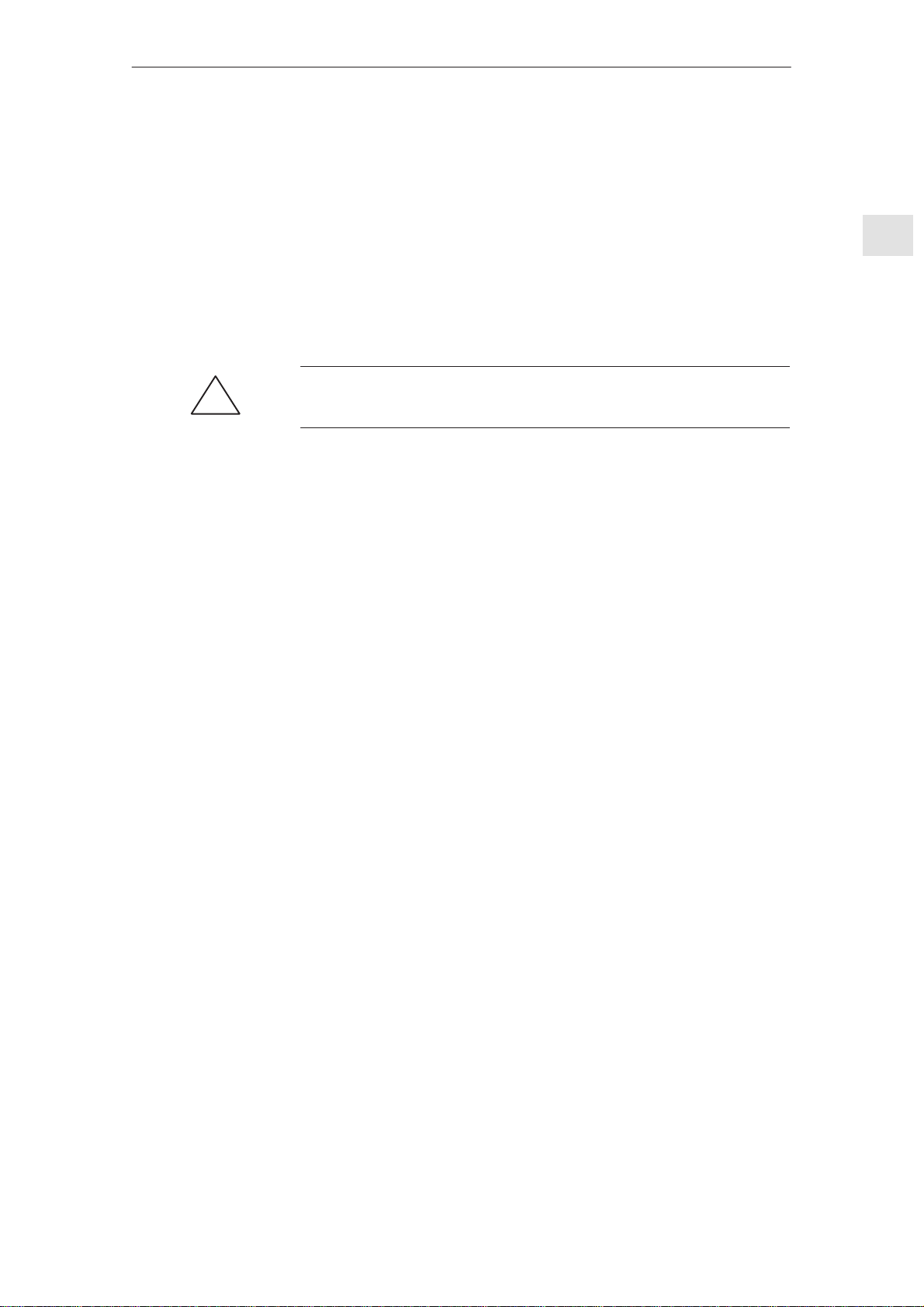
)
04.97
07.94
2.1 Terminal and relay functions
Supply infeed (NE
> for feed drives 611 A, after the selected timer stages have expired
(as supplied: 240ms) all of the controllers and pulses are inhibited. The drive
brakes along the current limit.
> for 611D drives, the pulses are deleted after a selectable speed has
been fallen below and/or a time which can be set, has expired. The
drive brakes along the set limits. (For
spindles, a ramp can be achieved via regenerative limiting [kW])
NE
S terminal 112: Setting–up operation (V
– the V
– regenerative feedback is not possible, i.e. when braking, V
– this function is interrogated with the start inhibit signal, terminal AS1–AS2.
– closed–loop control is inhibited
DC link
3–ph. 24V AC or 34 V DC)
min
DC link
can be >600V!
Caution
!
For induction motors, even for low V
high speeds can be reached!
DC link,
S terminals AS1–AS2: start inhibit signal
– terminals AS1–AS2 closed means ”start inhibit is effective” (setting–up operation)
S terminals 111, 113, 213: signal contact, internal line contactor
– terminals 111 – 1 13: NO contact
– terminals 111 – 213: NC contact (for I/R 16kW and UE 10kW only from
Order No. 6SN114V–1 VV01–0 VVV )
S terminal 19: FR–:
– reference ground, enable voltage
– floating (connected to the general reference ground, terminal 15 via 10kΩ)
– it is not permissible to connect terminal 19 with terminal 15 (connect to PE rail or X131)
S terminal 9: FR+:
– 24V enable voltage
– max. load capability of the power supply:500mA (corresponds to 8 slots;1 optocoupler input
requires 12mA)
S X 141: electronic voltages:
– terminal 7: P24 +20.4 to 28.8V / 50mA
– terminal 45: P15 +15V / 10mA
– terminal 44: N15 –15V / 10mA
– terminal 10: N24 –20.4 to 28.8V / 50mA
– terminal 15: M 0V
– it is not permissible to connect terminal 15 to PE (ground loop)
– it is not permissible to connect terminal 15 with terminal 19
(short–circuit via reactor, which internally connects terminal 15 with X131)
S terminal L1–L2 for 80kW and 120kW – I/R
– is used to supply the coil of the internal line contactor
– is supplied directly at the line supply with 2–ph. 400V AC (not between I/R and reactor)
– fuse: I
4 A, type gL
N
S Fan connection for 80 and 120kW I/R
– 3–ph. 360 to 510V AC , 45–65 Hz directly at the line supply (not between the I/R and reactor)
– observe the rotating field (phase sequence)!
– fuse: I
1.5 A (motor protection circuit–breaker)
N
Siemens AG 1997 All Rights reserved
SIMODRIVE 611A Installation and Start–Up Guide/IAA/–04.97 Edition
NE/2-9
Page 27
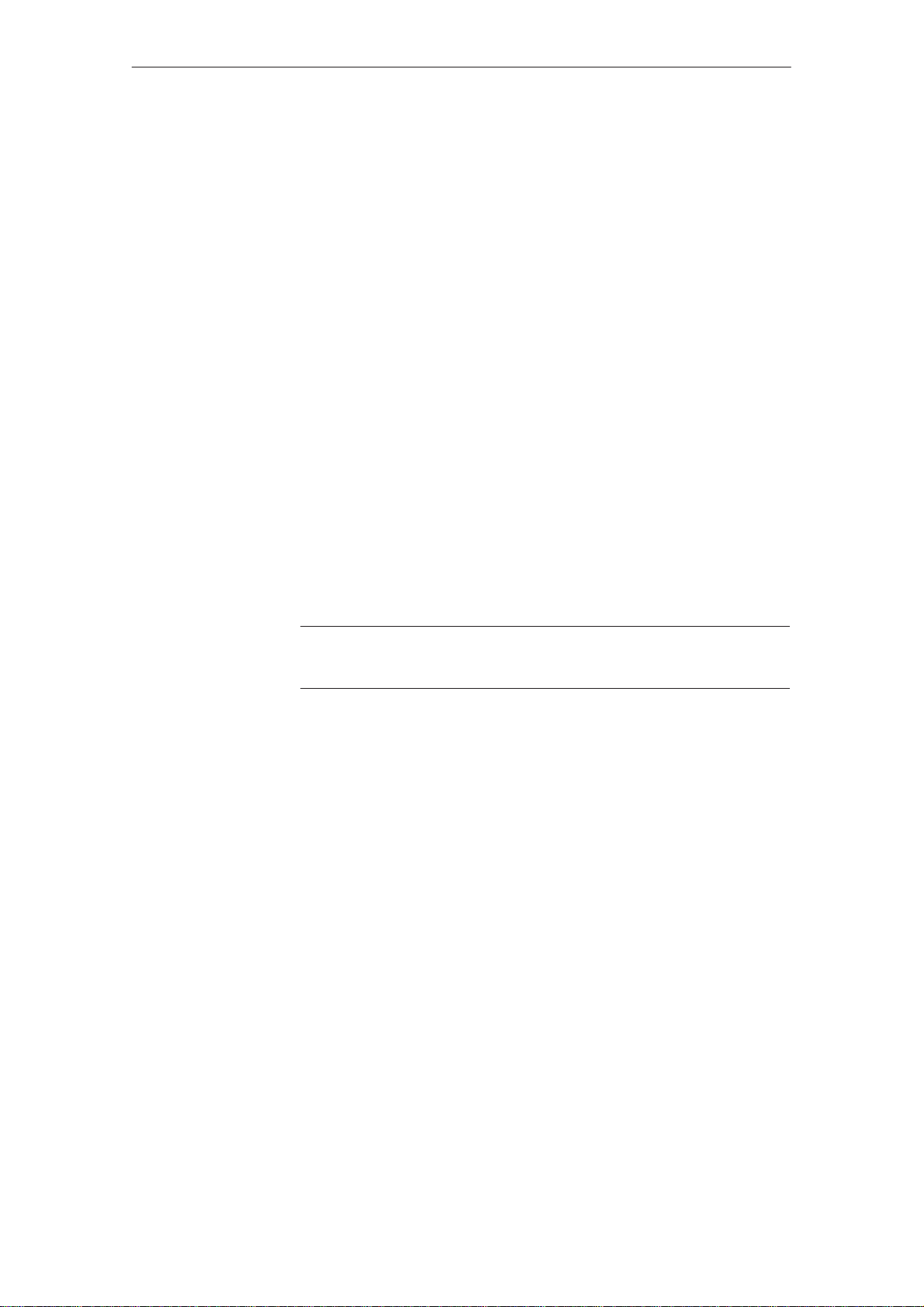
NE
)
2.1 Terminal and relay functions
Supply infeed (NE
S 6 – conductor connection with additional connection of the power supply at the DC
link:
– for this operating mode, terminals 2U1, 2V1 and 2W1 of the power supply
must be supplied with the line supply voltage between the series reactor and I/R,
otherwise the power supply will be destroyed! This is also valid for the monitoring modules!
S Monitoring module with line supply connection and additional connection of the power sup-
ply to the DC link:
– for this operating mode, terminals 2U1, 2V1 and 2W1 of the power supply
must be supplied with the line supply voltage between the series reactor and I/R,
as otherwise the power supply will be destroyed.
– terminal 63 must be switched via the ready relay of the I/R
in order to prevent the module, to the right of the monitoring module,
starting during pre–charging.
04.97
07.94
Diagnostic instructions
If a line supply fault is displayed or if the yellow LED is dark, the overvoltage limiting module
must be checked.
Procedure:
1. Power–down the drive converter (into a no–voltage condition)
2. Remove the overvoltage limiting module and insert connector X181 on the NE module.
If the NE module functions, then the overvoltage limiting module is defect and must be
replaced.
Otherwise, check the line supply and if required, also the NE module/drive group.
Note
In this way, operation can be continued, but without overvoltage protection.
3. Insert the overvoltage limiting module 566018.9415.00 up to its end stop, and insert
connector X181 on the overvoltage limiting module.
J
NE/2-10
SIMODRIVE 611A Installation and Start–Up Guide/IAA/–04.97 Edition
Siemens AG 1997 All Rights reserved
Page 28

07.94
)
3.1 Connecting terminals NE, monitoring and pulsed resistor modules
Supply infeed (NE
Appendix
3
Note
When using non–PELV circuits at terminals AS1, AS2, terminal 11 1, terminal 113, terminal
213, connector coding must be used to prevent the connector being interchanged (refer
to EN 60204–1 Section 6.4) refer to Catalog NC 60.1 for the Order No. of the coding connector. Only PELV circuits may be connected at terminal 19.
NE
Siemens AG 1997 All Rights reserved
SIMODRIVE 611A Installation and Start–Up Guide/IAA/–04.97 Edition
NE/3-11
Page 29
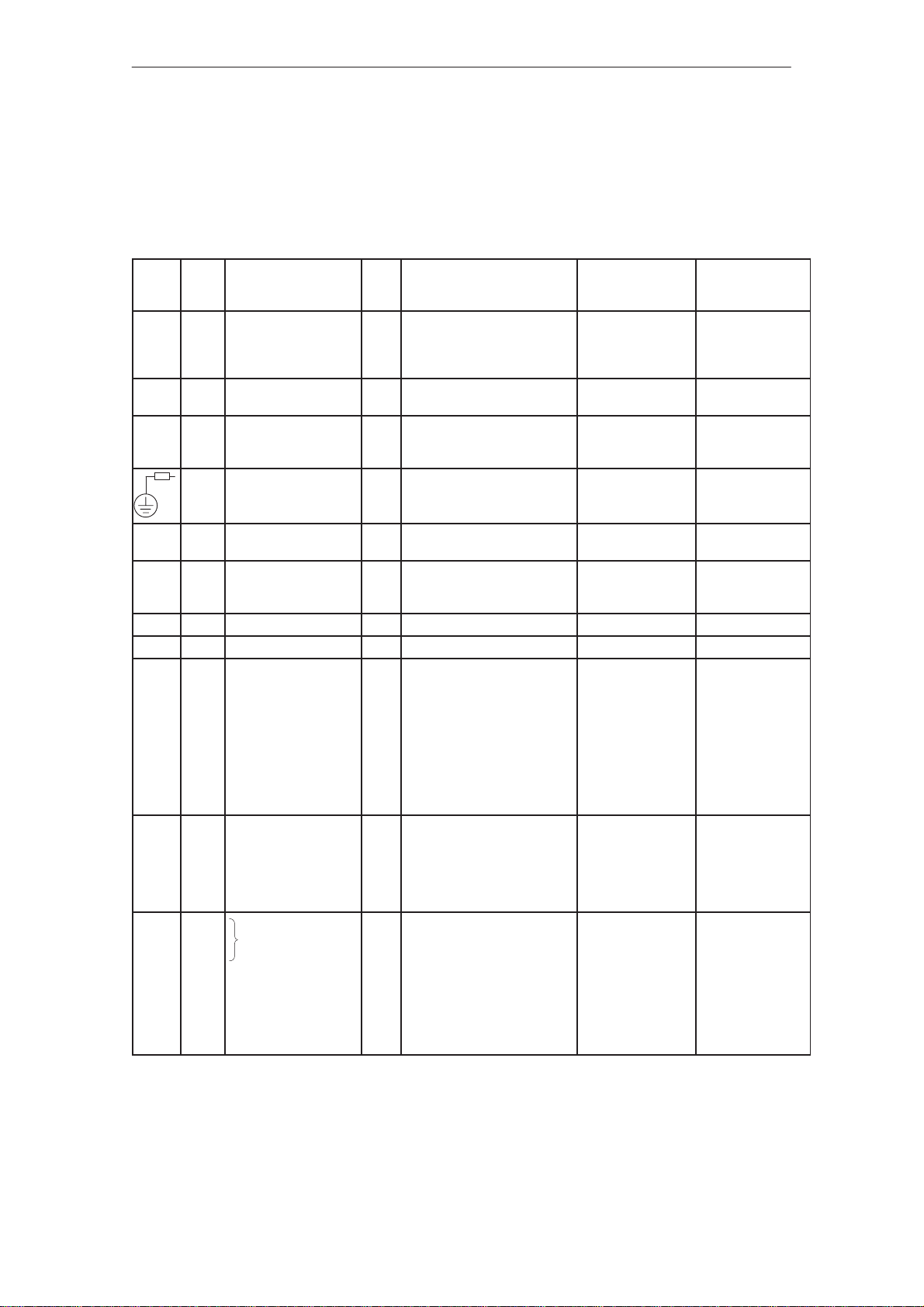
)
3.1 Connecting terminals NE, monitoring and pulsed resistor modules
Supply infeed (NE
3.1 Connecting terminals NE, monitoring and pulsed
resistor modules
04.97
07.94
NE
Table 3-1 T erminal functions
No.
U1
Desi-
gna-
Function
tion
Supply I 3–ph. 400 V AC Refer to the Plan-
Term.
V1
W1
L1
L2
PE
P600
M600
Supply connection
for contactor
Protective conductor
DC link
DC link
Grounding bar
P600
M600
1R,
2R,
DC link
DC link
Internal resistor connection
3R
X131 Electronics M I/O 0 V 16mm2/10mm
X351 Equipment bus I/O Various Ribbon cable I/R, UE, MM, PR
M500
X181
DC link power
supply
P500
X181
DC link power
supply
1U1
X181
2U1
1V1
2V1
1W1
2W1
7
45
44
10
15
R
5.3
5.2
5.1
63
9
9
64
19
Output L1
X181
Input L1
X181
Output L2
X181
Input L2
X181
Output L3
X181
Input L3
X141
P24
X141
P15
X141
N15
X141
N24
X141
M
X141
RESET
X121
X121
X121
X121
Pulse enable
X121
Enable voltage
X121
Enable voltage2)8)
X121
Drive enable
Enable voltage, refe-
6)
Relay contacts
Group message
2
t/motor temp.
I
2)
2)
rence potential
5)
2)8)
Typ
e
Typ. voltage/limit values
1)
II2–ph. 400 V AC dir. at supply
L1, L2, L3, refer to Sec. 9.2
I
0 V
I/O
+300 V
I/O
–300 V
Max. cross–sec-
tion
ning Guide
16mm2/10mm
16mm2/10mm
2 4)
2 4)
Bolt
Busbar
Busbar
Terminals availa-
I/R, UE
I/R 80/104 kW,
120/156 kW
I/R, UE, MM, PR
I/O –300 V Busbar I/R, UE
II+300 V
–300 V
16mm2/10mm
16mm2/10mm
I/O 300 V 16mm2/10mm
2 4)
2 4)
2 4)
MM
PR
2 4)
I/R, UE, MM
I
600 V DC
I
600 V DC
O
3–ph. 400 V AC
I
3–ph. 400 V AC
O
3–ph. 400 V AC
I
3–ph. 400 V AC
O
3–ph. 400 V AC
I
3–ph. 400 V AC
O
+20.4...28.8 V/50 mA
O
+15 V/10 mA
O
–15 V/10 mA
O
–20.4...28.8 V/50 mA
O
0 V
I
Term.15/R
NC
50 V DC/0.5 A/12 VA max
NO
5 V DC/3 mA min
E
I
+13 V ...30 V/R
I
+24 V
A
+24 V
A
+13 V ...30 V/R
I
0 V
= 10 kΩ
= 1.5 kΩ
E
= 1.5 kΩ
E
1.5 mm
1.5 mm
1.5 mm
1.5 mm
1.5 mm
1.5 mm
1.5 mm
1.5 mm
1.5 mm
1.5 mm
1.5 mm
1.5 mm
1.5 mm
1.5 mm
1.5 mm
1.5 mm
1.5 mm
1.5 mm
1.5 mm
1.5 mm
1.5 mm
1.5 mm
2
2
2
2
2
2
2
2
2
2
2
2
2
2
2
2
2
2
2
2
2
2
I/R, UE, MM
I/R, UE, MM
I/R, UE, MM
ble in
3)
NE/3-12
SIMODRIVE 611A Installation and Start–Up Guide/IAA/–04.97 Edition
Siemens AG 1997 All Rights reserved
Page 30
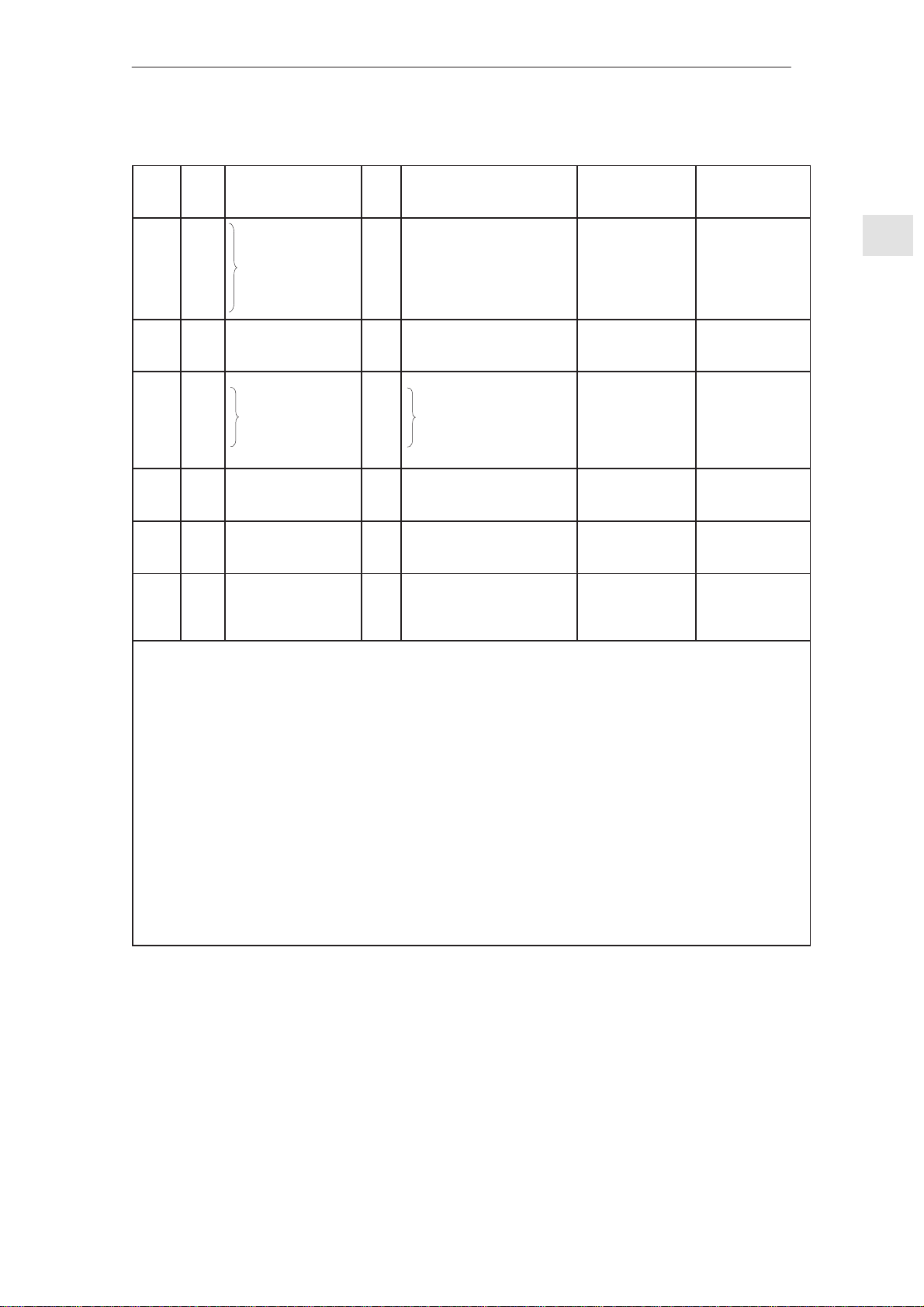
2)
)
04.97
07.94
Table 3-1 Terminal functions
3.1 Connecting terminals NE, monitoring and pulsed resistor modules
Supply infeed (NE
Term.
No.
74
73.2
73.1
72
112
48
111
213
113
nc
nc
Desi-
gna-
Function
tion
X111
X111
X111
X111
Relay contact
Ready signal
X111
X111
9
X161
Enable voltage
Setting–up operation/
X161
2)8)
Standard operation
Contactor control
X161
X161
X161
X161
Signaling contacts
Line contactor
2)
Typ
e
Typ. voltage/limit values
1)
NC
I
1–ph. 250V AC/50V DC
I
/2A max
5V DC/3mA min
NO
OI+24 V
+21 V ...30 V/R
I
+13 V ...30 V/RE = 1.5 kΩ
I
NC
+30 V/1 A (111–113)
1–ph. 250 V AC/50 V DC/
7)
2 A max
17 V DC/3 mA min
= 1.5 kΩ
E
Max. cross–sec-
tion
2
1.5 mm
2
1.5 mm
2
1.5 mm
2
1.5 mm
2
1.5 mm
2
1.5 mm
2
1.5 mm
2
1.5 mm
2
1.5 mm
2
1.5 mm
2
1.5 mm
2
1.5 mm
Terminals availa-
ble in
3)
I/R, UE, MM
I/R, UE, MM
I/R, UE
NO
AS1
AS2
X172
Signaling contact
X172
Start inhibit (termi-
INC250V AC/1A/50V DC/2A max
5 V DC/10 mA min
1.5 mm
1.5 mm
2
2
I/R
nal112)
NS1
NS2
X171
Coil contact for line–,
X171
pre–charging contac-
OI+24 V 1.5 mm
1.5 mm
2
2
I/R, UE
tor
1950X221
X221
Enable voltage
Reference potential
Control contact for fast
OI0 V
0 V
1.5 mm
1.5 mm
2
2
PR
discharge
1) I = Input, O = Output, NC = NC contact, NO = NO contact (for signal: Closed= high/open= low)
2) Terminal 19 is the reference ground (is connected inside the module with 10 k to the general reference ground
X131/terminal 15). It is not
permissible to connect terminal 15 to PE or to terminal 19. Donot connect external voltage sources to terminal 15! Termi-
nal 19 can be
connected with X131.
3) I/R = infeed/regenerative feedback module;
UE = uncontrolled infeed;
monitoring module;
PW = pulsed–resistor module
4)The 1st number is valid for cable lugs. The second number is valid for finely–stranded conductors without
connector sleeves.
5)The grounding bar is used to ground the DC link M bus via 100 kΩ (it should preferably always be
inserted for non–grounded supply networks).
6)RESET = resets the fault memory, edge triggered for the complete drive group (terminal R→ terminal 15 = RESET)
7) terminal 1 11–213 positively–driven NC contact (for I/R 16 kW and UE 10kW , only from MLFB (Order No.
6SN114 V–1VV0 1–0 VVV).
Terminal 111–113, NO contact, not positively driven
8)max. current load of terminals 9–19: 0.5A
NE
Siemens AG 1997 All Rights reserved
SIMODRIVE 611A Installation and Start–Up Guide/IAA/–04.97 Edition
NE/3-13
Page 31

)
3.2 Connectin
g
terminals, UE module 5/10 kW
Supply infeed (NE
3.2 Connecting terminals, UE module 5/10 kW
Table 3-2 T erminal functions
04.97
07.94
NE
Term.
No.
Desi-
gnation
U1
X1 Supply I 3–ph. 400 V AC 4 mm
Function
Typ
e
Typ. voltage/limit values Max. cross–section
1)
V1
without connector sleeves
W1
PE1
–
Protective conductor
I
0 V
PE2
P600
M600
M500
P500
1U1
2U1
1V1
2V1
1W1
2W1
5.3
5.2
5.1
nc
74
73.2
73.1
72
63
64
19
9
9
R
X131
X351
X181
X181
X181
X181
X181
X181
X181
X181
X121A
X121A
X121A
X121A
X121B
X121B
X121B
X121B
X141A
X141A
X141A
X141A
X141A
X141A
Electronics M
Equipment bus
Grounding bar
3)
DC link
DC link
DC link power supply
DC link power supply
Output L1
Input L1
Output L2
Input L2
Output L3
Input L3
Relay contact
Group signal
2
t/motor temperature
I
Relay signal
Ready/
fault
Pulse enable
FR+2)4)
2)
FR+
Drive enable
RESET
2)
4)
2)
2)
FR–, reference ground, enable
I
0 V
I/O
Various
I/O
–300 V
I/O
+300 V
I/O
–300 V
I
–300 V
I
+300 V
O
3–ph. 400 V AC
I
3–ph. 400 V AC
O
3–ph. 400 V AC
I
3–ph. 400 V AC
O
3–ph. 400 V AC
I
3–ph. 400 V AC
NC
50 V DC/0.5 A/12 VA max
NO
5 V DC/3 mA min
I
NC
1–ph. 250 V AC/50 V DC/2 A
I
max
I
5 V DC/3 mA min
NO
I
+13 V ...30 V/R
O
+24 V
O
+24 V
I
+13 V ...30 V/R
0/+24 V
I
0 V
O
E
E
= 1.5 kΩ
= 1.5 kΩ
voltage
111
213
112
48
NS1
NS2
15
9
X161
X161
X141B
X141B
X141B
X141B
X141B
X141B
Signaling contact
Line contactor
FR+2)4)
Setting–up/standard operation
Contactor control
2)
Coil contact for the line supply
pre–charging contactor
M
INC1–ph. 250 V AC/50 V DC/2 A
17 V DC/3 mA min
O
2)
+24 V
I
+13 V ...30 V/R
+13 V ...30 V/R
I
+24 V
O
0/+24 V
I
0 V
O
= 1.5 kΩ
E
= 1.5 kΩ
E
1)I = Input, O = Output, NC = NC contact, NO = NO contact (for signal: Closed= high/open= low)
2)Terminal 19 is the reference terminal (connected in the module to general reference ground X131
with 10 k).
3)The grounding bar is used to ground the DC link M bar via 100 kΩ (this should always be
inserted for non–grounded supply networks).
4)max. current loading of terminals 9 – 19: A1
2
finely stranded
2
with cable lug
6 mm
M5 thread
M4 thread
34–pin ribbon cable
Busbar
Busbar
Busbar
2
1.5 mm
2
1.5 mm
2
1.5 mm
2
1.5 mm
2
1.5 mm
2
1.5 mm
2
1.5 mm
2
1.5 mm
2
1.5 mm
2
1.5 mm
2
1.5 mm
2
1.5 mm
2
1.5 mm
2
1.5 mm
2
1.5 mm
2
1.5 mm
2
1.5 mm
2
1.5 mm
2
1.5 mm
2
1.5 mm
2
1.5 mm
2
1.5 mm
2
1.5 mm
2
1.5 mm
2
1.5 mm
2
1.5 mm
2
1.5 mm
2
1.5 mm
2
1.5 mm
2
1.5 mm
NE/3-14
J
SIMODRIVE 611A Installation and Start–Up Guide/IAA/–04.97 Edition
Siemens AG 1997 All Rights reserved
Page 32

Feed modules (VS)
1 Short start–up, standard settings VS/1-3. . . . . . . . . . . . . . . . . . . . . . . . . . . . . . . . . . . . . .
1.1 Tachometer adaptation for motors with tachometer voltages 3
16.5 V at rated speed VS/1-3. . . . . . . . . . . . . . . . . . . . . . . . . . . . . . . . . . . . . . . . .
1.2 Current controller settings VS/1-3. . . . . . . . . . . . . . . . . . . . . . . . . . . . . . . . . . . . .
2 Speed controller optimization VS/2-17. . . . . . . . . . . . . . . . . . . . . . . . . . . . . . . . . . . . . . . . .
2.1 Tachometer adjustment VS/2-18. . . . . . . . . . . . . . . . . . . . . . . . . . . . . . . . . . . . . . .
2.2 Setting the proportional gain Kp without adaptation VS/2-18. . . . . . . . . . . . . . .
2.3 Setting the integral action time TN without adaptation VS/2-19. . . . . . . . . . . . .
2.4 Integral action time with adaptation (if required) VS/2-20. . . . . . . . . . . . . . . . . .
2.5 Proportional gain with adaptation (only user–friendly interface) VS/2-21. . . . .
2.6 Setting the adaptation range (generally not required) VS/2-22. . . . . . . . . . . . . .
2.7 I component limiting of the speed controller VS/2-22. . . . . . . . . . . . . . . . . . . . . .
2.8 Drift offset VS/2-23. . . . . . . . . . . . . . . . . . . . . . . . . . . . . . . . . . . . . . . . . . . . . . . . . . .
VS
3 Start–up, supplementary functions VS/3-25. . . . . . . . . . . . . . . . . . . . . . . . . . . . . . . . . . . .
3.1 Setting elements with standard interface VS/3-25. . . . . . . . . . . . . . . . . . . . . . . . .
3.1.1 Dimensioning the setting elements (standard interface) VS/3-26. . . . . . . . . . . .
3.2 Setting elements with user–friendly interface VS/3-29. . . . . . . . . . . . . . . . . . . . .
4 Setpoint interfaces VS/4-33. . . . . . . . . . . . . . . . . . . . . . . . . . . . . . . . . . . . . . . . . . . . . . . . . . .
5 Start–up with main spindle drive option VS/5-35. . . . . . . . . . . . . . . . . . . . . . . . . . . . . . . .
5.1 Pre–settings VS/5-35. . . . . . . . . . . . . . . . . . . . . . . . . . . . . . . . . . . . . . . . . . . . . . . . .
5.1.1 Settings with the control board removed VS/5-35. . . . . . . . . . . . . . . . . . . . . . . . .
5.1.2 Settings in operation VS/5-39. . . . . . . . . . . . . . . . . . . . . . . . . . . . . . . . . . . . . . . . . .
5.2 Analog outputs VS/5-40. . . . . . . . . . . . . . . . . . . . . . . . . . . . . . . . . . . . . . . . . . . . . . .
6 Free for supplementary texts VS/6-41. . . . . . . . . . . . . . . . . . . . . . . . . . . . . . . . . . . . . . . . . .
7 Power–on VS/7-43. . . . . . . . . . . . . . . . . . . . . . . . . . . . . . . . . . . . . . . . . . . . . . . . . . . . . . . . . . . .
8 Maintenance and diagnostics VS/8-45. . . . . . . . . . . . . . . . . . . . . . . . . . . . . . . . . . . . . . . . .
8.1 Test sockets and display elements of the feed modules VS/8-45. . . . . . . . . . . .
8.1.1 User–friendly interface VS/8-45. . . . . . . . . . . . . . . . . . . . . . . . . . . . . . . . . . . . . . . .
8.1.2 Standard interface VS/8-47. . . . . . . . . . . . . . . . . . . . . . . . . . . . . . . . . . . . . . . . . . . .
8.2 Troubleshooting VS/8-48. . . . . . . . . . . . . . . . . . . . . . . . . . . . . . . . . . . . . . . . . . . . . .
Siemens AG 1997 All Rights reserved
SIMODRIVE 611A Installation and Start–Up Guide/IAA/–04.97 Edition
VS–i
Page 33

9 Appendix VS/9-49. . . . . . . . . . . . . . . . . . . . . . . . . . . . . . . . . . . . . . . . . . . . . . . . . . . . . . . . . . . .
9.1 Connecting terminals VS/9-49. . . . . . . . . . . . . . . . . . . . . . . . . . . . . . . . . . . . . . . . .
9.2 Block diagram, MSD option board VS/9-52. . . . . . . . . . . . . . . . . . . . . . . . . . . . . .
9.3 Block diagram, parameter board VS/9-53. . . . . . . . . . . . . . . . . . . . . . . . . . . . . . . .
9.4 Block diagram, standard interface VS/9-54. . . . . . . . . . . . . . . . . . . . . . . . . . . . . .
12.94
07.94
VS
Start–up steps of the
feed drive modules
with user–friendly–
and standard interface
Short start–up
Standard settings
Service and
diagnostics
Start–up is sub–divided into steps; after the standard setting, this can be followed by an additional start–up step or the drive converter powered–up.
Sect. 1
Speed controller optimization
Supplementary
functions
Setpoint
interfaces
Start–up with main
spind. drive option
Power.–up, Sect. 7
Appendix
Sect. 2
Sect. 3
Sect. 4
Sect. 5
Sect. 8
Sect. 9
VS–ii
SIMODRIVE 611A Installation and Start–Up Guide/IAA/–04.97 Edition
Siemens AG 1997 All Rights reserved
Page 34

07.94
)
7
1 Short start–up, standard settings04.9
Feed modules (VS
Short start–up, standard settings
The setting elements for the user–friendly interface are located on the parameter board, for the standard interface, on the control (refer to Section 9 Appendix). The tachometer adaptation, current normalization and current controller
gain parameters should be set for a standard start–up.
1
1.1 Tachometer adaptation for motors with tachometer vol-
tages ≤ 16.5 V at rated speed
Only for 1FT503V–VAF71 and 1FT504V–VAF71 motors
User–friendly– and
standard interface
All three contacts, switch S1 (S4 for the 2nd axis standard interface) = ON
Further, an adjustment can be made using discrete resistors, refer to
Section 3.1 - 3.2.
1.2 Current controller settings
VS
User–friendly interface
Standard interface
The settings for the current limit and current controller gain Kp(I) can be taken
from the adaptation tables, Table 1-3 up to Table 1-9. If the required feed module/motor combination cannot be found, the values can be determined using
the associated formulas.
Parameter board, switch S2
Control board, switch S2 (S5 for 2nd axis)
Note
The following setting values are valid for both control versions, as long as, in
individual cases, specific reference is not made to differences.
Siemens AG 1997 All Rights reserved
SIMODRIVE 611A Installation and Start–Up Guide/IAA/–04.97 Edition
VS/1-3
Page 35

)
7
1.2 Current controller settings
Feed modules (VS
Current actual value normalization
Table 1-1 Current limit
Current limit
(adjusted maximum current)
I
max
=
I
(peak current of the power module)
limit
[%]
04.9
07.94
VS
S2.x
or
S5.x
to ON
(%) 100 85 68 61 50 46 41 39 36 34 30 29 26 24 23
– 2 3 2
4 2
3
3
2
4
4
5 2
3
4
3
2
4
5
5
3
5
3
5
4
5
The current limit must be reduced at least to the peak value permitted for the
motor. It may be necessary to reduce it still further depending on the mechanical
system which is driven.
Current controller
L
gain Kp(I)
Table 1-2 Current controller gain
S2.x
and
S5.x
to ON
Kp(I) 0.5 1 2 2.5 4 4.5 5.5 6 6.5 7.5 8 9.5 11 11.5
– 6 7 6
Kp(I) t
I
max
L
A
I
max
A
40
=maximum axis current set in A
=motor winding inductance in mH (refer to the configuringguide, AC
motors for feed– and main spindledrives)
8 6
7
7
8
9 6
8
7
6
9
9
8
7
9
9
7
8
9
2
3
4
5
6
7
8
9
User–friendly interface
VS/1-4
The setting range of the current controller gain can be additionally increased
using R15 on the parameter board.
The following formula is valid for S2.6 to S2.9 closed (ON):
Kp(I) + 11, 5)
1230
R15
SIMODRIVE 611A Installation and Start–Up Guide/IAA/–04.97 Edition
Siemens AG 1997 All Rights reserved
Page 36

1FT
M
[Nm]
I
[A]
n
[RPM]
I
[A]
K (I)
)
04.9
7
03.96
07.94
1.2 Current controller settings
Feed modules (VS
Adaptation tables
Table 1-3 Adaptation table for feed module 4/8 A
Servomotor Current limit
...
5034–V AK71 0.5 0.93 6000 x o x o 3.68 o x o o 2.0
5036–V AK71 0.75 1.4 6000 o x o o 5.44 o x o o 2.0
5042–V AF71
5042–V AK71
5044–V AF71
5044–V AK71
5046–V AF71 2.6 3.0 3000 o o o o 8.0 o x o o 2.0
5062–V AC71
5062–V AF71
5062–V AG71
5062–V AK71
5064–V AC71 4.5 2.7 2000 o o o o 8.0 o x o x 7.5
5066–V AC71 6.5 3.9 2000 o o o o 8.0 x o x o 4.5
5070–V AC71
5070–V AF71
5070–V AG71
5071–V AC71 4.5 2.9 2000 o o o o 8.0 x x o x 8.0
o
0.66
0.66
1.3
1.3
2.2
2.2
2.2
2.2
3.0
3.0
3.0
Definition: o = Contact in the basic OFF setting
x = Contact in the ON setting
o
0.75
1.2
1.5
2.3
1.3
2.0
2.7
3.9
1.8
2.6
3.6
rated
3000
6000
3000
6000
2000
3000
4000
6000
2000
3000
4000
Contacts
2 3 4 5
xxoxoox
ooxoooo
o
x
o
o
o
o
o
o
o
o
o
o
o
o
1)
max
2.72
o
4.88xxxxoooo
5.44
o
8.0
o
o
o
o
o
o
o
o
5.44
o
8.0
o
8.0
o
8.0
o
8.0
o
8.0
o
8.0
Current controller gain
Contacts
6 7 8 9
xxxooooo2.5
x
x
o
x
o
o
x
o
x
x
o
x
x
o
x
x
o
x
x
o
o
o
x
x
o
x
x
o
p
VS
2.5
2.5
1.0
11.5
7.5
4.0
1.0
11.5
7.5
4.5
1) The specified value is the maximum permissible current of the particular power module – motor combination. It may be
necessary to reduce the specified value depending on the driven mechanical system.
Siemens AG 1997 All Rights reserved
SIMODRIVE 611A Installation and Start–Up Guide/IAA/–04.97 Edition
VS/1-5
Page 37

VS
1FT
M
[Nm]
I
[A]
n
[RPM]
I
[A]
K (I)
)
7
1.2 Current controller settings
03.96
Feed modules (VS
Table 1-4 Adaptation table for feed module 7.5/15 A
Servomotor
...
5034–V AK71 0.5 0.93 6000 o x x x 3.68 o x o o 2.0
5036–V AK71 0.75 1.4 6000 o o o x 5.44 o x o o 2.0
5042–V AF71
5042–V AK71
5044–V AF71
5044–V AK71
5046–V AF71
5046–V AK71
5062–V AC71
5062–V AF71
5062–V AG71
5062–V AK71
5064–V AC71
5064–V AF71
5064–V AG71
5066–V AC71
5066–V AF71
5070–V AC71
5070–V AF71
5070–V AG71
5070–V AK71
5071–V AC71
5071–V AF71
5071–V AG71
5072–V AC71 10.0 6.1 2000 o o o o 15.0 x x o x 8.0
5073–V AC71
5073–V AF71
5100–V AC71 10.0 6.2 2000 o o o o 15.0 o x x o 5.5
o
0.66
0.66
1.3
1.3
2.6
2.6
2.2
2.2
2.2
2.2
4.5
4.5
4.5
6.5
6.5
3.0
3.0
3.0
3.0
4.5
4.5
4.5
7.0
7.0
o
0.75
1.2
1.5
2.3
3.0
4.7
1.3
2.0
2.7
3.9
2.7
4.1
5.5
3.9
6.0
1.8
2.6
3.6
5.3
2.9
4.3
5.2
4.3
6.4
rated
3000
6000
3000
6000
3000
6000
2000
3000
4000
6000
2000
3000
4000
2000
3000
2000
3000
4000
6000
2000
3000
4000
2000
3000
Current limit
Contacts
2 3 4 5
xxxxxox
xxxxxoo
xoooooo
x
o
o
o
o
o
o
o
ooooooo
o
o
o
o
x
o
o
ooooooo
o
o
x
x
o
o
o
x
o
o
o
o
o
o
x
x
o
o
o
o
o
o
o
o
o
o
o
1)
max
3.45
x
4.5
5.85
o
9.15oooxxooo
12.7
o
15.0oxooxooo
x
5.1
o
7.5
o
10.2
o
15.0
o
10.2
o
15.0
o
15.0
15.0
o
15.0ooooxxxo
o
7.5
o
10.2
o
15.0
o
15.0
o
12.7
o
15.0
o
15.0
15.0
o
15.0ooooxxxo
Current controller gain
Contacts
6 7 8 9
oooxxooo4.0
o
x
x
x
o
o
x
x
x
o
o
x
o
x
x
x
x
o
o
x
x
o
o
x
x
x
o
x
o
x
o
x
x
o
o
o
x
x
o
x
o
o
x
x
x
x
o
x
x
o
x
x
o
x
x
o
04.9
07.94
p
2.0
4.0
2.0
4.0
1.0
11.0
6.5
5.5
2.5
9.5
6.5
2.5
9.5
4.0
11.5
9.5
8.0
4.0
11.5
6.5
4.5
9.5
4.0
1) The specified value is the maximum permissible current of the particular power module – motor combination. It may be
necessary to reduce the specified value depending on the driven mechanical system.
VS/1-6
SIMODRIVE 611A Installation and Start–Up Guide/IAA/–04.97 Edition
Siemens AG 1997 All Rights reserved
Page 38

1FT
M
[Nm]
I
[A]
n
[RPM]
I
[A]
K (I)
)
04.9
7
03.96
07.94
1.2 Current controller settings
Feed modules (VS
Table 1-5 Adaptation table for feed module 12.5/25 A
Servomotor
...
5036–V AK71 0.75 1.4 6000 x x x x 5.75 o x o o 2.0
5044–V AF71
5044–V AK71
5046–V AF71
5046–V AK71
5062–V AC71
5062–V AF71
5062–V AG71
5062–V AK71
5064–V AC71
5064–V AF71
5064–V AG71
5064–V AK71
5066–V AC71
5066–V AF71
5066–V AG71
5066–V AK71
5070–V AC71
5070–V AF71
5070–V AG71
5070–V AK71
5071–V AC71
5071–V AF71
5071–V AG71
5071–V AK71
5072–V AC71
5072–V AF71
5072–V AG71
5073–V AC71
5073–V AF71
5073–V AG71
5073–V AK71
5074–V AC71 14.0 8.5 2000 o o o o 25.0 x x o x 8.0
5076–V AC71 18.0 1 1.5 2000 o o o o 25.0 o x x o 5.5
5100–V AC71
5100–V AF71
5100–V AG71
5101–V AC71 15.0 9.4 2000 o o o o 25.0 o x x o 5.5
5102–V AA71 27.0 9.9 1200 o o o o 25.0 x x o x 8.0
5103–V AC71 19.0 12.0 2000 o o o o 25.0 o o x o 4.0
o
1.3
1.3
2.6
2.6
2.2
2.2
2.2
2.2
4.5
4.5
4.5
4.5
6.5
6.5
6.5
6.5
3.0
3.0
3.0
3.0
4.5
4.5
4.5
4.5
10.0
10.0
10.0
7.0
7.0
7.0
7.0
10.0
10.0
10.0
o
1.5
2.3
3.0
4.7
1.3
2.0
2.7
3.9
2.7
4.1
5.5
8.0
3.9
6.0
7.9
11.6
1.8
2.6
3.6
5.3
2.9
4.3
5.2
7.9
6.1
9.1
12.0
4.3
6.4
8.1
12.5
6.2
9.2
12.5
rated
3000
6000
3000
6000
2000
3000
4000
6000
2000
3000
4000
6000
2000
3000
4000
6000
2000
3000
4000
6000
2000
3000
4000
6000
2000
3000
4000
2000
3000
4000
6000
2000
3000
4000
Current limit
Contacts
2 3 4 5
ooxoxox
oooxxoo
x
x
x
x
x
x
o
o
o
o
o
o
o
o
x
o
o
o
o
o
o
o
o
o
o
o
o
o
o
o
o
x
o
o
o
x
x
o
o
x
x
o
o
o
o
o
x
o
o
o
o
o
o
o
x
o
o
x
x
o
o
o
o
x
x
o
o
o
o
o
o
o
o
o
o
o
x
o
o
o
o
o
o
o
o
o
o
o
o
o
1)
max
6.0
x
9.0
12.5
o
17.0oooxxooo
x
5.75
x
8.5
o
10.25
o
15.75
o
10.25
o
17.0
o
25.0
o
25.0
o
17.0
o
25.0
o
25.0
o
25.0
x
7.5
o
11.5
o
17.0
o
25.0
o
12.5
o
17.0
o
25.0
o
25.0
o
25.0
o
25.0
o
25.0
o
17.0
o
25.0
o
25.0
o
25.0
o
25.0
o
25.0
o
25.0
Current controller gain
Contacts
6 7 8 9
oooxxooo4.0
x
x
x
x
x
o
x
x
x
x
x
x
o
o
x
x
x
o
o
x
o
x
x
o
x
x
x
o
x
o
o
x
o
x
x
x
x
x
x
x
x
x
x
o
o
x
x
o
o
x
o
x
o
x
o
o
o
o
o
x
x
x
o
x
x
o
o
o
x
x
o
x
x
o
o
o
x
x
o
x
o
o
o
o
x
x
x
x
x
x
o
x
x
x
o
x
o
x
o
o
x
x
o
x
o
o
x
x
o
x
x
o
o
o
x
x
x
o
o
o
p
2.0
4.0
2.0
11.5
8.0
5.5
2.5
11.5
6.5
5.5
2.5
9.5
6.5
2.5
2.0
11.5
11.0
9.5
6.5
11.5
8.0
8.0
2.5
11.5
6.0
2.5
9.5
6.5
4.5
1.0
9.5
4.0
2.5
VS
1) The specified value is the maximum permissible current of the particular power module – motor combination. It may be
necessary to reduce the specified value depending on the driven mechanical system.
Siemens AG 1997 All Rights reserved
SIMODRIVE 611A Installation and Start–Up Guide/IAA/–04.97 Edition
VS/1-7
Page 39

VS
1FT
M
[Nm]
I
[A]
n
[RPM]
I
[A]
K (I)
)
7
1.2 Current controller settings
03.96
Feed modules (VS
Table 1-6 Adaptation table for feed module 25/50 A
Servomotor
...
5044–V AK71 1.3 2.3 6000 o o x x 13.0 x x o o 2.5
5046–V AF71
5046–V AK71
5062–V AG71
5062–V AK71
5064–V AC71
5064–V AF71
5064–V AG71
5064–V AK71
5066–V AC71
5066–V AF71
5066–V AG71
5066–V AK71
5070–V AF71
5070–V AG71
5070–V AK71
5071–V AC71
5071–V AF71
5071–V AG71
5071–V AK71
5072–V AC71
5072–V AF71
5072–V AG71
5072–V AK71
5073–V AC71
5073–V AF71
5073–V AG71
5073–V AK71
5074–V AC71
5074–V AF71
5074–V AG71
5074–V AK71
5076–V AC71
5076–V AF71
5076–V AG71
5100–V AC71
5100–V AF71
5100–V AG71
5100–V AK71
5101–V AC71
5101–V AF71
5101–V AG71
5102–V AA71
5102–V AC71
5102–V AF71
o
2.6
2.6
2.2
2.2
4.5
4.5
4.5
4.5
6.5
6.5
6.5
6.5
3.0
3.0
3.0
4.5
4.5
4.5
4.5
10.0
10.0
10.0
10.0
7.0
7.0
7.0
7.0
14.0
14.0
14.0
14.0
18.0
18.0
18.0
10.0
10.0
10.0
10.0
15.0
15.0
15.0
27.0
27.0
27.0
o
3.0
4.7
2.7
3.9
2.7
4.1
5.5
8.0
3.9
6.0
7.9
11.6
2.6
3.6
5.3
2.9
4.3
5.2
7.9
6.1
9.1
12.0
17.5
4.3
6.4
8.1
12.5
8.5
13.0
16.5
25.0
11.5
16.5
21.5
6.2
9.2
12.5
18.0
9.4
14.5
17.5
9.9
16.5
25.0
rated
3000
6000
4000
6000
2000
3000
4000
6000
2000
3000
4000
6000
3000
4000
6000
2000
3000
4000
6000
2000
3000
4000
6000
2000
3000
4000
6000
2000
3000
4000
6000
2000
3000
4000
2000
3000
4000
6000
2000
3000
4000
1200
2000
3000
Current limit
Contacts
2 3 4 5
ooxooxx
xooxxxx
o
o
x
o
o
x
x
o
o
o
x
o
o
o
o
o
o
x
o
o
o
x
x
o
x
o
o
o
o
o
o
x
x
o
o
x
o
o
x
o
o
x
x
x
o
x
x
o
x
x
x
o
x
o
o
o
x
x
o
o
o
x
o
x
x
x
o
x
x
o
o
x
o
o
o
o
o
o
x
x
x
o
o
o
o
o
o
o
o
o
o
o
o
o
o
o
o
o
o
o
x
o
o
o
o
o
o
o
o
o
o
o
o
o
o
o
o
o
o
o
1)
max
15.0
o
25.0oxoxxooo
13.0
o
19.5xxoooxxo
x
13.0
o
19.5
o
25.0
o
34.0
o
19.5
o
30.5
o
34.0
o
50.0
x
12.0
x
17.0
o
25.0
x
13.0
o
20.5
o
25.0
o
34.0
o
25.0
o
42.5
o
50.0
o
50.0
o
20.5
o
30.5
o
42.5
o
50.0
o
42.5
o
50.0
o
50.0
o
50.0
o
50.0
o
50.0
o
50.0
o
30.5
o
42.5
o
50.0
o
50.0
o
42.5
o
50.0
o
50.0
o
42.5
o
50.0
o
50.0
Current controller gain
Contacts
6 7 8 9
x
x
x
x
x
o
x
x
x
x
x
x
x
x
o
o
o
x
x
o
o
x
o
x
x
o
o
x
x
o
o
x
x
o
o
x
o
x
x
x
x
x
x
o
x
x
x
x
x
x
o
x
o
x
o
o
x
x
o
x
x
x
x
x
o
x
o
x
x
o
o
x
o
x
x
x
x
x
o
x
x
x
o
x
x
o
o
o
x
x
o
x
x
o
x
o
x
x
x
x
o
x
x
x
x
x
o
x
x
o
x
x
x
x
o
x
o
o
x
x
o
x
o
x
o
o
x
x
o
x
x
o
o
o
x
x
x
o
o
o
x
x
o
x
x
o
o
o
x
x
x
o
o
o
x
x
o
x
o
o
04.9
07.94
p
4.0
2.5
6.5
4.5
11.5
8.0
5.5
2.5
11.5
8.0
4.5
4.0
11.5
9.5
6.5
11.5
9.5
8.0
4.0
11.5
9.5
6.5
2.5
11.5
8.0
7.5
2.5
11.5
6.5
4.5
1.0
11.0
4.5
2.5
11.5
6.5
4.5
2.5
9.5
4.5
2.5
11.5
6.5
2.5
1) The specified value is the maximum permissible current of the particular power module – motor combination. It may be
necessary to reduce the specified value depending on the driven mechanical system.
VS/1-8
SIMODRIVE 611A Installation and Start–Up Guide/IAA/–04.97 Edition
Siemens AG 1997 All Rights reserved
Page 40

1FT
M
[Nm]
I
[A]
n
[RPM]
I
[A]
K (I)
)
04.9
7
03.96
07.94
1.2 Current controller settings
Feed modules (VS
Table 1-6 adaptation table for feed module 25/50 A
Servomotor
...
5103–V AC71
5103–V AF71
5103–V AG71
5104–V AA71
5104–V AC71
5106–V AA71 45.0 17.0 1200 o o o o 50.0 x x o x 8.0
5108–V AA71 55.0 20.5 1200 o o o o 50.0 x o o x 6.5
5132–V AA71 60.0 22.5 1200 o o o o 50.0 o x o x 7.5
o
19.0
19.0
19.0
37.0
37.0
o
12.0
17.5
23.0
14.0
22.5
rated
2000
3000
4000
1200
2000
Current limit
Contacts
2 3 4 5
o
o
o
o
ooooooo
o
o
o
o
o
1)
max
o
50.0
o
50.0
o
50.0
50.0
o
50.0xoxoxxxo
Current controller gain
Contacts
6 7 8 9
x
x
o
x
x
o
x
o
o
o
o
x
p
8.0
2.5
2.0
11.5
4.0
VS
1) The specified value is the maximum permissible current of the particular power module – motor combination. It may be
necessary to reduce the specified value depending on the driven mechanical system.
Siemens AG 1997 All Rights reserved
SIMODRIVE 611A Installation and Start–Up Guide/IAA/–04.97 Edition
VS/1-9
Page 41

1FT
M
[Nm]
I
[A]
n
[RPM]
I
[A]
K (I)
1.2 Current controller settings
(VS)
03.96
Feed modules
Table 1-7 Adaptation table for feed module 40/80 A
Servomotor
o
4101–VSK71
4101–VSN71
4102–VSG71 33.0 35.0 4000 o o o o 80.0 o o x o 4.0
5046–V AK71 2.6 4.7 6000 o x o x 24.0 x x o o 2.5
5062–V AK71 2.2 3.9 6000 o x x x 19.2 o o x o 4.0
5064–V AF71
5064–V AG71
5064–V AK71
5066–V AC71
5066–V AF71
5066–V AG71
5066–V AK71
5070–V AK71 3.0 5.3 6000 o x o x 24.0 x o o x 6.5
5071–V AF71
5071–V AG71
5071–V AK71
5072–V AC71
5072–V AF71
5072–V AG71
5072–V AK71
5073–V AC71
5073–V AF71
5073–V AG71
5073–V AK71
5074–V AC71
5074–V AF71
5074–V AG71
5074–V AK71
5074–VSG71
5074–VSK71
5076–V AC71
5076–V AF71
5076–V AG71
5076–V AK71
5076–VSG71
5100–V AC71
5100–V AF71
5100–V AG71
5100–V AK71
5101–V AC71
5101–V AF71
5101–V AG71
5101–V AK71
20.0
20.0
4.5
4.5
4.5
6.5
6.5
6.5
6.5
4.5
4.5
4.5
10.0
10.0
10.0
10.0
7.0
7.0
7.0
7.0
14.0
14.0
14.0
14.0
16.0
16.0
18.0
18.0
18.0
18.0
20.5
10.0
10.0
10.0
10.0
15.0
15.0
15.0
15.0
o
33.0
39.0
4.1
5.5
8.0
3.9
6.0
7.9
11.6
4.3
5.2
7.9
6.1
9.1
12.0
17.5
4.3
6.4
8.1
12.5
8.5
13.0
16.5
25.0
19.0
28.0
11.5
16.5
21.5
32.0
24.5
6.2
9.2
12.5
18.0
9.4
14.5
17.5
26.5
rated
6000
8000
3000
4000
6000
2000
3000
4000
6000
3000
4000
6000
2000
3000
4000
6000
2000
3000
4000
6000
2000
3000
4000
6000
4000
6000
2000
3000
4000
6000
4000
2000
3000
4000
6000
2000
3000
4000
6000
Current limit
Contacts
2 3 4 5
ooooooo
o
x
o
o
o
o
o
o
o
x
o
o
o
o
o
o
x
o
o
o
o
o
o
o
o
x
x
o
o
o
x
o
o
o
o
o
o
o
x
o
o
o
x
x
x
o
o
o
x
x
o
o
x
o
o
o
x
o
o
o
x
x
o
o
o
o
x
x
x
o
x
x
o
o
x
x
o
o
o
o
o
o
o
o
o
x
o
o
o
o
o
o
o
o
o
x
x
o
x
x
o
o
o
o
x
x
o
o
o
o
o
1)
max
80.0
o
80.0oxxooooo
x
19.2
x
28.8
o
40.0
x
19.2
x
28.2
o
40.0
o
54.4
x
20.8
x
27.2
o
40.0
x
28.8
o
40.0
o
54.4
o
80.0
x
20.8
o
31.2
o
40.0
o
54.4
o
40.0
o
54.4
o
80.0
o
80.0
o
80.0
o
80.0
o
48.8
o
68.0
o
80.0
o
80.0
o
80.0
o
31.2
o
40.0
o
54.4
o
80.0
o
40.0
o
54.4
o
80.0
o
80.0
Current controller gain
Contacts
6 7 8 9
x
x
o
x
o
o
o
x
x
x
x
o
o
x
o
o
o
x
x
x
o
x
x
o
o
o
x
o
x
x
x
x
x
x
o
x
x
x
x
o
x
x
o
x
x
o
o
x
x
o
x
x
o
x
o
o
x
o
o
x
x
x
o
o
x
o
o
x
x
o
x
x
o
o
x
x
o
x
x
o
x
x
o
x
o
x
x
o
x
x
o
x
x
o
x
x
x
x
o
x
x
o
x
x
o
x
o
x
o
o
x
x
o
x
o
x
o
o
o
x
o
o
x
x
o
x
x
o
o
o
x
o
x
x
o
x
x
o
x
o
o
x
x
o
x
o
o
o
07.94
p
2.0
1.0
8.0
6.5
4.0
11.5
8.0
6.0
4.5
9.5
8.0
4.5
11.5
9.5
7.5
5.5
11.5
8.0
6.5
2.5
11.5
7.5
6.5
2.5
6.0
2.5
11.0
6.5
4.5
2.0
4.0
11.5
6.5
5.5
4.0
8.0
5.5
4.5
2.0
1) The specified value is the maximum permisisble current of the particular power module – motor combination. It may be
necessary to reduce the specified value depending on the driven mechanical system.
VS/1-10
SIMODRIVE 611A Installation and Start–Up Guide/IAA/–04.97 Edition
Siemens AG 1997 All Rights reserved
Page 42

1FT
M
[Nm]
I
[A]
n
[RPM]
I
[A]
K (I)
(VS)
03.96
07.94
1.2 Current controller settings
Feed modules
Table 1-7 Adaptation table for feed module 40/80 A
Servomotor
o
5102–V AA71
5102–V AC71
5102–V AF71
5102–V AG71
5103–V AC71
5103–V AF71
5103–V AG71
5104–V AA71
5104–V AC71
5104–V AF71
5106–V AA71
5106–V AC71
5108–V AA71
5108–V AC71
5132–V AA71
5132–V AC71
5132–VSA71
5134–V AA71
5134–VSA71
5136–V AA71 85.0 31.5 1200 o o o o 80.0 o x o x 7.5
5138–V AA71 105.0 39.0 1200 o o o o 80.0 o o o x 6.0
27.0
27.0
27.0
27.0
19.0
19.0
19.0
37.0
37.0
37.0
45.0
45.0
55.0
55.0
60.0
60.0
70.0
75.0
90.0
o
9.9
16.5
25.0
31.5
12.0
17.5
23.0
14.0
22.5
34.0
17.0
26.8
20.5
32.5
22.5
35.5
26.0
28.0
34.0
rated
1200
2000
3000
4000
2000
3000
4000
1200
2000
3000
1200
2000
1200
2000
1200
2000
1200
1200
1200
Current limit
Contacts
2 3 4 5
o
o
o
o
o
o
o
o
o
o
o
ooooooo
ooooooo
o
o
o
ooooooo
x
o
o
o
o
o
o
x
o
o
o
o
o
x
o
o
o
o
o
o
o
o
o
o
o
1)
max
o
40.0
o
80.0
o
80.0
o
80.0
o
54.4
o
80.0
o
80.0
o
54.4
o
80.0
o
80.0
80.0
o
80.0xoxxxxxo
80.0
o
80.0xxxoxxxo
o
80.0
o
80.0
o
80.0
80.0
o
80.0ooooxxxx
Current controller gain
Contacts
6 7 8 9
x
x
x
o
o
o
o
x
x
x
x
o
o
x
x
x
x
x
o
x
x
x
x
x
o
x
x
x
x
x
x
o
o
o
o
x
o
x
o
o
x
x
o
x
o
o
x
x
x
o
x
x
p
11.5
9.5
4.0
2.5
8.0
6.0
2.5
11.5
6.5
2.5
11.5
5.5
11.5
4.5
11.5
4.5
11.5
9.5
9.5
VS
1) The specified value is the maximum permisisble current of the particular power module – motor combination. It may be
necessary to reduce the specified value depending on the driven mechanical system.
Siemens AG 1997 All Rights reserved
SIMODRIVE 611A Installation and Start–Up Guide/IAA/–04.97 Edition
VS/1-11
Page 43

VS
1FT
M
[Nm]
I
[A]
n
[RPM]
I
[A]
K (I)
(VS)
1.2 Current controller settings
03.96
Feed modules
Table 1-8 Adaptation table for feed module 80/160 A
Servomotor
o
4101–VSK71
4101–VSN71
4102–VSG71
4102–VSK71
4104–VSG71
4104–VSK71
4106–VSG71 59.0 56.0 4000 o o o o 160.0 x o x o 4.5
5064–V AK71 4.5 8.0 6000 o o x x 41.6 x o x o 4.5
5066–V AG71
5066–V AK71
5071–V AK71 4.5 7.9 6000 o x x x 38.4 x o x o 4.5
5072–V AF71
5072–V AG71
5072–V AK71
5073–V AG71
5073–V AK71
5074–V AC71
5074–V AF71
5074–V AG71
5074–V AK71
5074–VSG71
5074–VSK71
5076–V AC71
5076–V AF71
5076–V AG71
5076–V AK71
5076–VSG71
5076–VSK71
5100–V AF71
5100–V AG71
5100–V AK71
5101–V AC71
5101–V AF71
5101–V AG71
5101–V AK71
5102–V AA71
5102–V AC71
5102–V AF71
5102–V AG71
5102–VSF71
5102–VSG71
5103–V AC71
5103–V AF71
5103–V AG71
20.0
20.0
33.0
33.0
45.0
45.0
6.5
6.5
10.0
10.0
10.0
7.0
7.0
14.0
14.0
14.0
14.0
16.0
16.0
18.0
18.0
18.0
18.0
20.5
20.5
10.0
10.0
10.0
15.0
15.0
15.0
15.0
27.0
27.0
27.0
27.0
34.0
34.0
19.0
19.0
19.0
o
33.0
39.0
35.0
47.0
46.0
60.0
7.9
11.6
9.1
12.0
17.5
8.1
12.5
8.5
13.0
16.5
25.0
19.0
28.0
11.5
16.5
21.5
32.0
24.5
36.0
9.2
12.5
18.0
9.4
14.5
17.5
26.5
9.9
16.5
25.0
31.5
31.5
39.5
12.0
17.5
23.0
rated
6000
8000
4000
6000
4000
6000
4000
6000
3000
4000
6000
4000
6000
2000
3000
4000
6000
4000
6000
2000
3000
4000
6000
4000
6000
3000
4000
6000
2000
3000
4000
6000
1200
2000
3000
4000
3000
4000
2000
3000
4000
Current limit
Contacts
2 3 4 5
oooooooo160.0
oooooooo160.0
oooooooo160.0
ooxoxox
o
o
o
o
oooxxxx
o
o
o
x
o
x
o
x
o
o
o
o
x
x
o
o
o
o
x
x
o
o
o
o
o
o
o
o
x
o
o
o
x
o
x
x
x
o
x
x
o
o
x
x
o
x
o
o
x
x
o
o
o
x
o
o
o
x
o
x
x
o
x
o
x
x
x
o
x
o
o
x
o
o
x
x
o
o
o
x
o
o
o
o
o
o
x
x
o
1)
max
160.0xxoxxooo
160.0xxxooxxo
160.0oxxxxooo
38.4
x
57.6oxoooxxo
x
41.6
x
57.6
o
80.0
41.6
o
65.5xooooxxo
x
41.6
o
65.6
o
80.0
o
97.6
o
80.0
o
97.0
x
48.0
o
73.6
o
108.8
o
160.0
o
108.8
o
160.0
x
46.4
o
62.4
o
80.0
x
41.6
o
65.6
o
80.0
o
136.0
x
46.4
o
80.0
o
108.8
o
160.0
o
108.8
o
160.0
x
57.6
o
80.0
o
108.8
6 7 8 9
o
x
o
x
x
x
x
o
x
o
o
x
o
o
o
x
x
o
o
x
x
o
x
o
o
o
x
x
x
o
x
Current controller gain
Contacts
o
x
x
x
x
x
o
x
x
x
o
x
o
o
x
o
x
o
o
o
o
o
o
x
o
x
x
o
o
x
o
o
x
o
x
x
o
x
x
o
x
o
x
o
o
x
o
o
o
x
x
o
x
o
x
x
o
x
o
x
o
o
x
o
x
x
o
x
x
o
x
x
o
x
o
x
x
x
x
x
o
x
o
x
o
x
o
o
x
o
x
x
o
07.94
p
4.5
2.5
8.0
4.5
5.5
2.5
6.0
4.5
9.5
8.0
5.5
6.5
4.0
11.5
8.0
6.5
2.5
5.5
2.5
9.5
7.5
6.5
4.0
5.5
4.0
8.0
6.5
4.0
9.5
6.5
4.5
4.0
11.5
9.5
5.5
5.5
4.5
4.5
8.0
6.0
4.5
1) The specified value is the maximum permisisble current of the particular power module – motor combination. It may be
necessary to reduce the specified value depending on the driven mechanical system.
VS/1-12
SIMODRIVE 611A Installation and Start–Up Guide/IAA/–04.97 Edition
Siemens AG 1997 All Rights reserved
Page 44

1FT
M
[Nm]
I
[A]
n
[RPM]
I
[A]
K (I)
(VS)
03.96
07.94
Table 1-8 Adaptation table for feed module 80/160 A
Servomotor
5104–V AA71
5104–V AC71
5104–V AF71
5104–VSF71
5106–V AA71
5106–V AC71
5106–V AF71
5106–VSF71
5108–V AA71
5108–V AC71
5108–V AF71
5132–V AA71
5132–V AC71
5132–V AF71
5132–VSA71
5132–VSC71
5132–VSF71
5134–V AA71
5134–V AC71
5134–VSA71
5134–VSC71
5136–V AA71
5136–V AC71
5136–VSA71
5136–VSC71
5138–V AA71
5138–VSA71
o
37.0
37.0
37.0
48.0
45.0
45.0
45.0
57.0
55.0
55.0
55.0
60.0
60.0
60.0
70.0
70.0
70.0
75.0
75.0
90.0
90.0
85.0
85.0
110.0
110.0
105.0
140.0
o
14.0
22.5
34.0
44.0
17.0
26.8
42.5
54.0
20.5
32.5
50.5
22.5
35.5
47.5
26.0
41.0
55.5
28.0
47.0
34.0
56.0
31.5
47.5
41.0
61.5
39.0
52.0
rated
1200
2000
3000
3000
1200
2000
3000
3000
1200
2000
3000
1200
2000
3000
1200
2000
3000
1200
2000
1200
2000
1200
2000
1200
2000
1200
1200
1.2 Current controller settings
Current limit
Contacts
2 3 4 5
x
x
o
o
o
o
o
o
o
o
o
o
o
o
o
o
o
o
o
o
o
o
x
o
x
o
oooooooo160.0
x
x
o
o
o
o
o
o
x
x
o
o
o
o
o
o
x
o
o
o
o
x
o
o
o
o
o
x
o
o
o
o
o
x
o
o
o
x
o
o
o
o
o
o
o
o
o
o
o
1)
max
o
62.4
o
108.8
o
160.0
o
160.0
o
80.0
o
108.0
o
160.0
o
160.0
o
80.0
o
160.0
o
160.0
o
108.8
o
160.0
o
160.0
o
108.8
o
160.0
o
160.0
o
108.8
o
160.0
o
108.8
o
160.0
o
136.0
o
160.0
o
136.0
o
160.0
160.0xxxxxxxx
Feed modules
Current controller gain
Contacts
6 7 8 9
x
x
o
x
o
x
o
x
o
x
o
o
x
x
o
x
x
x
x
x
x
x
x
x
x
x
x
o
x
o
o
x
x
x
x
x
o
o
x
o
x
x
x
o
x
o
x
x
x
x
o
x
x
x
x
x
o
x
x
x
x
o
o
x
x
o
o
x
x
o
o
x
x
o
o
p
x
11.5
x
9.5
x
6.5
o
5.5
x
11.5
x
7.5
o
4.5
o
4.0
x
11.5
x
9.5
o
4.0
x
11.5
x
8.0
o
5.5
x
11.5
x
8.0
o
5.5
x
11.5
o
6.5
x
11.5
x
6.5
x
11.5
x
6.5
x
11.5
o
6.5
11.5
11.5
VS
1) The specified value is the maximum permisisble current of the particular power module – motor combination. It may be
necessary to reduce the specified value depending on the driven mechanical system.
Siemens AG 1997 All Rights reserved
SIMODRIVE 611A Installation and Start–Up Guide/IAA/–04.97 Edition
VS/1-13
Page 45

VS
1FT
M
[Nm]
I
[A]
n
[RPM]
I
[A]
K (I)
(VS)
1.2 Current controller settings
03.96
Feed modules
Table 1-9 Adaptation table for feed module 100/200 A
Servomotor
o
4101–VSK71
4101–VSN71
4102–VSG71
4102–VSK71
4104–VSG71
4104–VSK71
4106–VSG71 59.0 56.0 4000 o o o o 200.0 o x x o 5.5
5066–V AK71 6.5 11.6 6000 o x o x 60.0 x o x o 4.5
5072–V AG71
5072–V AK71
5073–V AK71 7.0 12.5 6000 o x o x 60.0 o o x o 4.0
5074–V AF71
5074–V AG71
5074–V AK71
5074–VSG71
5074–VSK71
5076–V AC71
5076–V AF71
5076–V AG71
5076–V AK71
5076–VSG71
5076–VSK71
5100–V AF71
5100–V AG71
5100–V AK71
5101–V AC71
5101–V AF71
5101–V AG71
5101–V AK71
5102–V AA71
5102–V AC71
5102–V AF71
5102–V AG71
5102–VSF71
5102–VSG71
5103–V AC71
5103–V AF71
5103–V AG71
5104–V AA71
5104–V AC71
5104–V AF71
5104–VSF71
5106–V AA71
5106–V AC71
5106–V AF71
5106–VSF71
20.0
20.0
33.0
33.0
45.0
45.0
10.0
10.0
14.0
14.0
14.0
16.0
16.0
18.0
18.0
18.0
18.0
20.5
20.5
10.0
10.0
10.0
15.0
15.0
15.0
15.0
27.0
27.0
27.0
27.0
34.0
34.0
19.0
19.0
19.0
37.0
37.0
37.0
48.0
45.0
45.0
45.0
57.0
o
33.0
39.0
35.0
47.0
46.0
60.0
12.0
17.5
13.0
16.5
25.0
19.0
28.0
11.5
16.5
21.5
32.0
24.5
36.0
9.2
12.5
18.0
9.4
14.5
17.5
26.5
9.9
16.5
25.0
31.5
31.5
39.5
12.0
17.5
23.0
14.0
22.5
34.0
44.0
17.0
26.8
42.5
54.0
rated
6000
8000
4000
6000
4000
6000
4000
6000
3000
4000
6000
4000
6000
2000
3000
4000
6000
4000
6000
3000
4000
6000
2000
3000
4000
6000
1200
2000
3000
4000
3000
4000
2000
3000
4000
1200
2000
3000
3000
1200
2000
3000
3000
Current limit
Contacts
2 3 4 5
oxxooooo136.0
xooooooo170.0
oooooooo200.0
ooxxoxx
o
x
o
o
o
o
o
x
o
o
o
o
x
o
x
x
o
x
o
x
x
o
o
x
o
o
x
x
o
o
o
o
x
x
o
o
o
x
x
o
x
x
x
o
x
o
x
x
x
o
x
x
o
o
x
x
o
x
x
x
o
o
x
x
x
x
o
o
x
x
o
x
x
x
x
o
x
x
o
x
o
x
o
x
o
o
x
x
o
x
o
o
x
x
o
x
o
x
x
x
o
o
o
o
o
1)
max
170.0xxxxoooo
200.0oooxxxxo
200.0xxoxooxo
60.0
o
82.0xoxxoxxo
x
60.0
o
82.0
o
100.0
o
82.0
o
100.0
x
52.0
o
78.0
o
100.0
o
136.0
o
100.0
o
136.0
x
46.0
x
60.0
o
92.0
x
46.0
x
60.0
o
92.0
o
136.0
x
46.0
o
78.0
o
100.0
o
136.0
o
122.0
o
136.0
x
60.0
o
92.0
o
122.0
x
60.0
o
100.0
o
136.0
o
136.0
o
78.0
o
122.0
o
200.0
o
200.0
6 7 8 9
x
x
x
o
x
x
x
o
x
x
x
x
o
x
o
o
o
o
x
o
x
x
o
o
o
x
o
x
x
o
x
x
x
o
x
Current controller gain
Contacts
x
o
o
x
o
x
x
x
x
x
o
x
x
o
o
o
o
o
o
x
o
o
o
x
o
o
o
x
x
x
x
o
x
x
x
o
x
o
x
o
o
o
x
o
o
x
x
o
x
x
o
o
o
x
o
o
o
o
x
o
x
x
o
x
x
o
x
o
x
x
o
x
x
x
x
x
o
x
o
x
o
x
o
x
x
o
x
x
o
x
x
o
x
x
o
x
o
x
x
o
x
x
o
x
o
07.94
p
2.5
2.0
9.5
5.5
6.5
2.5
8.0
5.5
8.0
6.5
2.5
6.0
2.5
11.5
8.0
5.5
2.5
4.5
2.5
8.0
6.0
4.5
9.5
6.0
6.0
4.0
11.5
9.5
4.5
4.5
5.5
4.0
9.5
6.5
5.5
11.5
8.0
5.5
4.5
11.5
8.0
5.5
4.5
1) The specified value is the maximum permisisble current of the particular power module – motor combination. It may be
necessary to reduce the specified value depending on the driven mechanical system.
VS/1-14
SIMODRIVE 611A Installation and Start–Up Guide/IAA/–04.97 Edition
Siemens AG 1997 All Rights reserved
Page 46

1FT
M
[Nm]
I
[A]
n
[RPM]
I
[A]
K (I)
(VS)
03.96
07.94
Table 1-9 Adaptation table for feed module 100/200 A
Servomotor
5108–V AA71
5108–V AC71
5108–V AF71
5132–V AA71
5132–V AC71
5132–V AF71
5132–VSA71
5132–VSC71
5132–VSF71
5134–V AA71
5134–V AC71
5134–VSA71
5134–VSC71
5136–V AA71
5136–V AC71
5136–VSA71
5136–VSC71
5138–V AA71
5138–VSA71
o
55.0
55.0
55.0
60.0
60.0
60.0
70.0
70.0
70.0
75.0
75.0
90.0
90.0
85.0
85.0
110.0
110.0
105.0
140.0
o
20.5
32.5
50.5
22.5
35.5
47.5
26.0
41.0
55.5
28.0
47.0
34.0
56.0
31.5
47.5
41.0
61.5
39.0
52.0
rated
1200
2000
3000
1200
2000
3000
1200
2000
3000
1200
2000
1200
2000
1200
2000
1200
2000
1200
1200
1.2 Current controller settings
Current limit
Contacts
2 3 4 5
x
o
o
o
o
x
o
o
x
o
x
o
x
o
o
o
o
o
xxoooooo170.0
x
x
o
o
o
o
x
o
o
o
o
o
x
o
o
o
o
x
o
o
o
x
o
o
o
x
o
o
o
x
o
o
o
1)
max
o
92.0
o
136.0
o
200.0
o
100.0
o
170.0
o
200.0
o
100.0
o
170.0
o
200.0
o
122.0
o
200.0
o
122.0
o
200.0
o
136.0
o
200.0
o
136.0
o
200.0
170.0xxxxxxxx
Feed modules
Current controller gain
Contacts
6 7 8 9
x
x
x
x
x
o
x
x
o
x
x
x
x
x
x
x
x
x
x
x
o
o
x
x
x
o
x
o
o
x
x
o
x
o
o
x
x
x
o
x
x
x
o
x
x
x
o
x
x
x
o
p
x
11.5
x
8.0
o
4.5
x
11.5
x
9.5
x
6.5
x
11.5
x
9.5
x
6.5
x
11.5
x
8.0
x
11.5
x
8.0
x
11.5
x
8.0
x
11.5
x
8.0
11.5
11.5
VS
1) The specified value is the maximum permissible current of the particular power module – motor combination. It may be
necessary to reduce the specified value depending on the driven mechanical system.
J
Siemens AG 1997 All Rights reserved
SIMODRIVE 611A Installation and Start–Up Guide/IAA/–04.97 Edition
VS/1-15
Page 47

VS
(VS)
1.2 Current controller settings
Feed modules
07.94
VS/1-16
SIMODRIVE 611A Installation and Start–Up Guide/IAA/–04.97 Edition
Siemens AG 1997 All Rights reserved
Page 48

07.94
)
2 Speed controller optimization
Feed modules (VS
Speed controller optimization
The additional smoothing functions in the speed controller loop (damping mechanical resonance effects) are described in Section 3. Proceed as follows
when optimizing the speed controller:
4. Tachometer adjustment
5. Gain Kp
6. Integral action time T
7. Adaptation T
8. I–component limiting (if required)
9. Drift compensation (offset)
The unit must be powered–up to optimize the speed controller Sections 2.1, 2.2,
2.3 and 2.8. Therefore please refer to Section 7 ”Powering–up”.
The potentiometer scale divisions (in the setting tables) are defined as follows:
7
7
6
6
5
5
4
4
3
3
N
9
9/
8
10
8
0/1
2
2
1
N
The setting shown in the diagram corresponds to 7 scale divisions.
10
0
2
VS
(if required)
Siemens AG 1997 All Rights reserved
SIMODRIVE 611A Installation and Start–Up Guide/IAA/–04.97 Edition
VS/2-17
Page 49

)
2.1 Tachometer adjustment 04.9
7
07.94
Feed modules (VS
2.1 Tachometer adjustment
For motors with tachometer voltages ≤ 16.5 V, it is necessary to also proceed
according to Section 1.1.
Potentiometer Setting range
rated
2.2 n
T
0.7 n
act N
2.2 n
rated
VS
/ n
2.2
act
2
1.8
1.6
1.4
1.2
1
0.8
0.6
0 1 234 5678 910
Tachometer potentiometer (scaled)
n
act N
Fig. 2-1 Tachometer adjustment
Extending the setting range using R3 and R10 (only for the user–friendly
interface).
Function Component Mounted
n
act N
n
act N
> 0.7 n
< 2.2 n
rated
rated
Increase R3 0 Ω (as supplied)
Mount R10 Open (as supplied)
2.2 Setting the proportional gain Kp without
adaptation
The proportional gain Kp of the speed controller can be set using potentiometer
Kp. The range can be extended if required using the fixed resistor R50 (only for
the user–friendly interface ; R50 = 68 kΩ (as supplied)).
The gain, set using the Kp potentiometer is additionally influenced by the setting
of potentiometer T
VS/2-18
.
N
SIMODRIVE 611A Installation and Start–Up Guide/IAA/–04.97 Edition
Siemens AG 1997 All Rights reserved
Page 50

)
04.9
7
07.94
2.3 Setting the integral action time T
without adaptation
Feed modules (VS
Kp
170
160
140
120
100
80
60
40
20
0
0 1 234 5678 910
Setting of pot. Kp
Potentiometer T
Right–
hand
endstop
Center
Lefthand
endstop
N
VS
Fig. 2-2 Proportional gain Kp as a function of the Kp and T
potentiometers
N
2.3 Setting the integral action time TN without adaptation
The speed controller integral action time is set using potentiometer T
range can be, if required, extended using C2 (only for the user–friendly interface).
TN in ms
45
40
30
20
10
0
0 1 234 5678910
Setting of pot. T
Fig. 2-3 Integral action time TN as a function of potentiometer T
N
the
N;
N
Siemens AG 1997 All Rights reserved
SIMODRIVE 611A Installation and Start–Up Guide/IAA/–04.97 Edition
VS/2-19
Page 51

)
7
2.4 Integral action time with adaptation (if required
)
Feed modules (VS
2.4 Integral action time with adaptation (if required)
Adaptation is activated and preset via R34 (only the user–friendly interface),
and S3.5 (S6.5 for a 2nd axis) for the standard interface.
04.9
07.94
VS
R34 = open
R34 = mounted
T
N
R34 + potentiometer ADAPT
T
Nadapt
n
act.
x2
j
Adaptation
fully effective
Fig. 2-4 Integral action time dependency
n
= jn
x
setp.
+ n
Adaptation inactive (as supplied)
Adaptation operates acc. to the following diagrams
n
Transition
range
x1
Potentiometer T
Adaptation
ineffective
N
n
x
T
Nadapt/TN
0.9
0.7
0.5
0.3
0.1
0
0 1 234 5678 910
Setting of the ADAPT potentiometer
Fig. 2-5 Dependency of adaptation T
R34 = 10 k
R34 = 0
or standard
interface
N
VS/2-20
SIMODRIVE 611A Installation and Start–Up Guide/IAA/–04.97 Edition
Siemens AG 1997 All Rights reserved
Page 52

)
04.9
7
07.94
2.5 Proportional gain with adaptation (only user–friendly interface)
Feed modules (VS
2.5 Proportional gain with adaptation (only user–friendly
interface)
Wichtig
!
Offsets can occur in the transition range.
Adaptation is activated and preset using R38 (if required):
R38 = open
R38 = mounted
Kp
Kp
adapt
R38
Kp
Adaptation
fully effective
Fig. 2-6 Proportional gain Kp as a function of the speed
n
= jn
x
setp.
+ n
act.
j
Adaptation inactive (as supplied)
Adaptation operates acc. to the following diagrams
R50 + potentiometer Kp
n
x2
Transition
range
n
x1
Adaptation
ineffective
VS
n
x
/Kp
Kp
adapt
35
25
15
5
0
0 500 1000 1500 2000 2500
Fig. 2-7 Adaptation Kp as a function of R38 in the ”adaptation fully effective” range
Siemens AG 1997 All Rights reserved
SIMODRIVE 611A Installation and Start–Up Guide/IAA/–04.97 Edition
Fixed resistor R38 in
VS/2-21
Page 53

)
7
2.6 Setting the adaptation range (generally not required
)
Feed modules (VS
2.6 Setting the adaptation range (generally not required)
The adaptation range can be set using the following resistors:
R40 User–friendly interface
R543 Standard interface 1st axis (from Order No. 6SN1118–0AD11–0AA1)
R544 Standard interface 2nd axis (from Order No. 6SN1118–0AE11–0AA1)
04.9
07.94
VS
Rj = open
Rj = inserted
R40 in k
150
130
Adap
110
_
ta-
90
tion
fully
eff_
70
ective
50
30
10
0
0 50 100 150 200 250 300 350 400
Fig. 2-8 Adaptation range
n
x
= jn
setp.1
+ n
act.
j
Maximum adaptation range (as supplied)
Adapt. reduced acc. to the following diagram
Transition range
Adap–
tation
ineffect–
ive
n
x
in mV
2.7 I component limiting of the speed controller
R52 User–friendly interface
R547 Standard interface 1st axis (from Order No. 6SN1118–0AD11–0AA1)
R550 Standard interface 2nd axis (from Order No. 6SN1118–0AE11–0AA1)
VS/2-22
R52 = open
0 Ω
R52 =
R52 can be between 100 kΩ and 2 MΩ to limit the speed controller I component, e. g. for slipstick effects.
SIMODRIVE 611A Installation and Start–Up Guide/IAA/–04.97 Edition
I component fully effective
(as supplied)
I component ineffective
Siemens AG 1997 All Rights reserved
Page 54

)
04.9
7
03.96
07.94
2.8 Drift offset
Feed modules (VS
2.8 Drift offset
Adjusted using potentiometer for n
Potentiometer drift Control range 30 mV
= 0 (terminals 56 and 14 connected)
set
J
VS
Siemens AG 1997 All Rights reserved
SIMODRIVE 611A Installation and Start–Up Guide/IAA/–04.97 Edition
VS/2-23
Page 55

VS
)
7
2.8 Drift offset
Feed modules (VS
04.9
07.94
VS/2-24
SIMODRIVE 611A Installation and Start–Up Guide/IAA/–04.97 Edition
Siemens AG 1997 All Rights reserved
Page 56

07.94
)
3.1 Settings elements with standard interface12.9404.97
Feed modules (VS
Start–up, supplementary functions
3.1 Setting elements with standard interface
Setting elements, switch S2 and S3 or S5 and S6 for the 2nd axis
S2/S5 contacts
10 x DIL
1 Motor clockwise direction of
rotation for a positive speed setpoint (motor shaft, drive end) at
terminal 56/14
2...5 Curr. normal. (I
6...9 Current controller gain (0.5)
10 Speed–controlled operation
S3/S6 contacts
8 x DIL
1 Speed setpoint smoo-
thing
2 Speed actual value
smoothing
3 Speed controller smoo-
thing
4 Current setpoint smoo-
thing
5 Speed contr. adaptation OFF
6 Ready/fault
7 Master/slave
8 Current–controlled opera-
tion
OFF ON
Motor counter–clockwise direction of rotation for a positive
speed setpoint (motor shaft, drive
end)
=100 %)
max
Function OFF ON
2)
3)4)
1)
Curr. normal. (I
1)
Current controller gain (11.5)
1)
Current–controlled operation
No smoothing
No smoothing
No smoothing
No smoothing
1)
Ready to run si-
1)
gnal
1)
Master
With I component Without I compo-
1)
at terminal 56/14
max
1)
With τ = 2.2 ms
1)
With τ = 280 µs
1)
With τ = 370 µs
1)
With τ = 110 µs
ON
Fault signal
Slave
nent
= 23 %)
4)
1)
3
VS
1) As supplied
2) Acts on the BB relay of the NE/monitoring module. If the user–friendly and standard interface are used together, or
just the standard interface alone, then the BB relay on the NE module drops–out if there is no enable signal or a
fault is present.
3) Function only for 2–axis version
4) The slave axis must be operated in the current–controlled mode with enabled I component.
Siemens AG 1997 All Rights reserved
SIMODRIVE 611A Installation and Start–Up Guide/IAA/–04.97 Edition
VS/3-25
Page 57

VS
)
7
3.1 Settings elements with standard interface 04.9
07.94
Feed modules (VS
The following supplementary functions can be set by mounting wired components onto the basic board. (from Order No. 6SN1 118–0AD11–0AA1 (1 axis)
and from Order No. 6SN1 118–0AE11–0AA1 (2 axis) .
Function BKZ axis 1 BKZ axis 2 Value range
Smoothing, speed controller C231 C235 0 ... 100nF
Smoothing n
Smoothing n
Smoothing n
Timer ”speed controller at its endstop” C239 C240 0 ... 2.2 mF
T achometer adaptation 539R, 540R, 541R R536, R537. R538 0 ... 1 kW, 0.1%, 25ppm/k
Clock frequency PBM R542 R542 62 kW ... 1
Adaptation range R543 R544 0 ... 1 kW
Speed setpoint adaptation R545 R546 0 ... 1 kW
Limiting, speed controller I component R547 R550 100 kW ... 2 MW
Electronic weight equalization, pos./neg. R548/R549 R551/R552 20 kW ... 1
Response threshold I2t monitoring
set
act
set
C232 C236 0 ... 2.2 mF
C233 C237 0 ... 100nF
C234 C238 0 ... 100nF
R553 R554 0 ... 1 kW
Axial metal film resistors, type of construction 0204 (RM 7.62 mm) and radial
MKT capacitors (RM 5.08 mm) must be located at the positions provided. When
adapting the tachometer , it should be observed that the resistors have a relative
accuracy of 0.1% to one another and a Tk of < 25 ppm/k.
Note
Important
The board could be damaged if the incorrect material is used
Only suitably qualified personnel may carry–out soldering work on the board
(maintaining the ESD Guidelines).
3.1.1 Dimensioning the setting elements (standard interface)
a) Smoothing functions
Speed controller: T=C231(C235)78 kW
n
: T=C232(C236)10 kW
set
n
: T=C233(C236) 10 kW (dependent on the tachometer
act
: T=C234(C238)5 kW
I
set
b) timer, ”speed controller at its endstop”
The monitoring time is 230 ms as standard, and can be increased, when required, by mounting C239 (C240). The following simple relationship is valid:
T
=
+1.15
(
Zst
potentiometer setting)
C239 (C240)
mF
200 ms
)
VS/3-26
SIMODRIVE 611A Installation and Start–Up Guide/IAA/–04.97 Edition
Siemens AG 1997 All Rights reserved
Page 58

)
04.9
7
)
07.94
3.1.1 Dimensioning the setting elements (standard interface
Feed modules (VS
c) Tachometer adaptation
The following equivalent circuit diagram is valid for the individual tachometer
voltages:
The tachometer voltage V
rated speed, which results in a voltage
V
tach.
R
x
20 k
4 k
d) clock frequency PBM
If noise problems occur (the motor makes a whistling sound), then the PWM
inverter clock frequency can be changed for both axes together.(Fig. 3–1)
In this case, it must be observed that the available current ( I
duced when the clock frequency is increased (refer to Pj, Section 4.1).
V
8 k
V. For a rated speed which significantly deviates
from the rated motor speed, it is possible to re–dimension corresponding to this criterium.
The following formula is valid:
tach.X
V
5k
Rx=
–1
tach.
(
V
tach.X
V
1
tach.
4
(
V
tach.X
is normally 40 V at
tach
–7.5k
)
tachoX
][
)
, I
n
max
of 10
) is re-
VS
2
The I
t limiting is set in the factory to a pulse frequency of 3.3 kHz and a maximum ambient temperature of 40
quency and/or ambient temperature), the response threshold must be adapted
(refer to Fig. 3-2).
C. If these values are exceeded (pulse fre-
Fig. 3-1
Siemens AG 1997 All Rights reserved
SIMODRIVE 611A Installation and Start–Up Guide/IAA/–04.97 Edition
VS/3-27
Page 59

)
7
3.1.1 Dimensioning the setting elements (standard interface
)
Feed modules (VS
e) Speed setpoint adaptation
If the adjustment range of the tachometer potentiometer is not sufficient (for lower speed range), then the speed setpoint can be adapted via a setpoint voltage divider circuit. The following circuit diagram is valid:
04.9
04.97
07.94
VS
N
set
20 k
20 k
R
x
Speed controller
virt. M
The following relationship is obtained for R545 (R546):
n
Rx=10k
required
n
– n
rated
required
f) Limiting, speed controller I component (refer to2.7)
The maximum speed controller I component can be limited by mounting R547
(R550).
g) Electronic weight equalization
The value to be set for the electronic weight equalization is obtained from the
current setpoint I
to be enabled, at standstill (N
10V
R=
I
SetGwa
10k
which can be measured at the test socket T for the axis
setGwa
=0).
set
Caution: I
5V R 20 k!
SetGwa
After mounting, the value at test socket T must be able to be measured with the
same polarity , with the axis inhibited.
h) Response threshold I
2
t monitoring limits the current setpoint to a thermally permissible value.
The I
2
t-monitoring
The response threshold is 55% of the power module peak current, and, when
required, can be reduced corresponding to the following characteristic, by
mounting R553 (R554):
Fig. 3-2
VS/3-28
SIMODRIVE 611A Installation and Start–Up Guide/IAA/–04.97 Edition
Siemens AG 1997 All Rights reserved
Page 60

Slave opera
)
04.9
7
07.94
3.2 Setting elements with user–friendly interface
Feed modules (VS
3.2 Setting elements with user–friendly interface
Setting elements on the parameter board; terminal = H → jumpered with terminal 9, terminal = L → open.
Function Component(s) Effect
Ready/fault
Relay terminal 672/673/674
Speed/current controlled
(permanently selected via switch)
Speed/current controlled
(selected via terminal)
Supplementary setpoint 1 via terminal
22 = H
Supplementary setpoint 2 via terminal
23 = H
Current–controlled operation with/
without I component
Controller– and pulse inhibit via
terminal 65
Master-/slave operation: Master operation
p
tion
R33 = 0 Ω (as supplied)
R33 = open
S2: 10 = OFF (as supplied)
S2: 10 = ON
R14 = 0 Ω1); terminal 22 = L
R14 = 0 Ω; terminal 22 = H
R16 (as supplied = open)
R17 (as supplied = open)
R18 (as supplied = open)
R21 (as supplied = open)
R19 (as supplied = open)
R22 (as supplied = open)
R1 = 0 Ω (as supplied)
R1 = open
R13 = open (as supplied)
R13 = 0 Ω
R42 + R44 = 0 Ω, S2: 10 = OFF Master operation, terminal 258 = out-
R44 = 0 Ω, R1 + R42 = open,
S2: 10 = ON
2)
2)
Ready signal
fault signal
Closed–loop speed control
closed–loop current control
Closed–loop speed control
closed–loop current control
Voltage divider at 10 V
Voltage divider at –10 V
Voltage divider at the ref. point
Voltage divider at 10 V
Voltage divider at –10 V
Voltage divider at the ref. point
I component inhibited P
I component active PI
Delayed
Instantaneous
put
Slave operation, terminal 258 = input
VS
Timer, speed controller at its endstop
Monitoring, n controller at n stop
Direction of rotation reversal
(direction of rotation for a positive setpoint at terminal 56/14)
Speed controller smoothing C3 (as supplied = open) τ = C3 68 kΩ
Speed setpoint smoothing C4 (as supplied = open) τ = C4 10 kΩ
Speed actual value smoothing C5 (as supplied = open) τ = C5 5 kΩ
Current setpoint smoothing C6 (as supplied = open) τ = C6 1 kΩ
N
N
rated
max
2)
–
0.5
Speed setpoint adaptation
(only terminal 56/14)
Current setpoint adaptation R42 (as supplied = 0 Ω)
Travel to endstop
(set using R12)
1) As supplied: R14 = open
N
set
2) R=
10V
()
R54 = 360 kΩ (as supplied)
R54 as selected
R32 = 0 Ω (as supplied)
R32 = open
S2: 1 = ON (as supplied)
S2: 1 = OFF
R5 = 20 kΩ (as supplied)
R12 according to Fig. 3–3
Condition: Terminal 96 connected to
terminal 44
40k
2)
t = 230 ms
R54 [kΩ] =
Monitoring active
Monitoring inactive
Motor ccw, drive shaft end
Motor cw, drive shaft end
|100% n
I
set
Limiting according to Fig. 3–3
Speed controller monitoring inactive
ACTN
10 V
t [ms]
0.56
|=11 ... 5V
– 47
Siemens AG 1997 All Rights reserved
SIMODRIVE 611A Installation and Start–Up Guide/IAA/–04.97 Edition
VS/3-29
Page 61

)
7
3.2 Setting elements with user–friendly interface
Feed modules (VS
04.9
07.94
VS
Function
Travel to end stop
(variable via terminal 96)
Setting–up operation
(central, via terminal 112 on the
NE module)
Current reduced after timer, n
controller at end stop, has expired
Current reduced after the I2t timer has expired
Response threshold I2t R9 = 30 kΩ (as supplied)
Electronic weight equalization1)R46 + R48 = open (as supplied)
T achometer adaptation
Clock frequency R542 Refer to Fig.3-1
2)
I
set
I
max
100
90
80
70
60
50
40
30
20
10
Component(s) Effect
R12 = open (as supplied)
voltage at terminal 96 according
to Fig. 3-4
R12 according to
Fig.KEIN MERKER
terminal 112 = open
(when supplied, terminal 112 to
terminal 9)
R2 according to Fig. 3-5
R32 = open
R2 = open (as supplied)
R32 = open
R9 according to Fig. 3-6
R46 for neg. I set at socket T
R48 for pos. I set at socket T
R6, R7, R8 tolerance 0.1%
[%]
0
0.1 1.0 10.0 100.0 1000.0
Limiting acc. to Fig. 3-4,
n–contr. monitoring inactive
Limiting according to Fig.KEIN MERKER,
Speed controller monitoring inactive
Reduction acc. to Fig. 3-5
n–contr. monit. disabled
S1–duty = 1.1 I
S1–duty = 1.1 I
Limiting acc. to Fig. 3-6
no weight equalization
Suppl. I set acc. to Fig. 3-7
Suppl. I set acc. to Fig. 3-7
(
5k
Rx=
–1
1
4
V
rated
rated
tach.
tach.X
V
tach.X
)
)
Final
value
1%
R12 [k]
V
V
tach.
(
][
–7.5k
Fig. 3-3 Current setpoint limiting as a function R12, j30 Vj
1)
terminal 96 j12 Vj
Warning
!
For version 4620087701.00 of the control board, for weight compensation, the
internal current setpoint must be reduced via R42!
R42 [k] =
20 I weight equalization/I
1 – I weight compensation/I
max
max
For control boards, from version 4620087701.01 onwards, zero offset cannot be
measured after R46 and R48 have been mounted and an axis enabled. If R46
and R48 have been correctly mounted according to Fig. 3-7, the offset must be
able to be measured when the axis is inhibited.
2) Refer to Section 3.1.1
VS/3-30
SIMODRIVE 611A Installation and Start–Up Guide/IAA/–04.97 Edition
Siemens AG 1997 All Rights reserved
Page 62

)
04.9
7
07.94
100
90
80
70
60
50
I
set
I
max
3.2 Setting elements with user–friendly interface
Feed modules (VS
[%]
40
30
20
V
Final
value
1%
T.96
[V]
R2 [kΩ]
10
0
1 3
0
Fig. 3-4 Current setpoint limiting as a function of the voltage at terminal 96 (R12=open)
I
set
I
max
100
90
80
70
60
50
40
30
20
10
Initial
0
value
1.0
1%
2
[%]
4
6 8
75
10.0 100.0
9 10
VS
Fig. 3-5 Current setpoint limiting as a function of R2
Siemens AG 1997 All Rights reserved
SIMODRIVE 611A Installation and Start–Up Guide/IAA/–04.97 Edition
VS/3-31
Page 63

VS
)
7
3.2 Setting elements with user–friendly interface
Feed modules (VS
I
cont.
[%]
I
rated
110
100
90
80
70
60
50
40
30
20
10
0
10.0 100.0
Illegal area
04.9
07.94
1000.0
R9 [kΩ]
2
Fig. 3-6 Response threshold I
I
weight compensation/Imax
1.0
0.8
0.6
0.4
0.3
0.2
0.1
0.08
0.06
0.04
0.03
0.02
0.01
5
6.8 10 15 22 27 394756
5.6
Fig. 3-7 Supplementary current setpoint for electronic weight equalization
t monitoring as a function R9
Illegal area
100
68
150 220 390
470
R46 and
R48 [k]
680 1000
Inverter clock frequency PBM
If noise problems occur (the motor makes a whistling sound), the PWM inverter
clock frequency can be adapted by mounting R369 on the basic board.
, I
In this case, it must be observed that the available current (I
n
) is redu-
max
ced when the clock frequency is increased. (refer to Pj Section 4.1)
The I2t limiting is designed for a pulse frequency set in the factory to 3.3 kHz
and a max. ambient temperature of 40
C. When this value is exceeded (pulse
frequency and/or ambient temperature), the response threshold must be adapted (refer to Fig. 3-2).
The characteristic is valid according to Fig. 3-1.
J
VS/3-32
SIMODRIVE 611A Installation and Start–Up Guide/IAA/–04.97 Edition
Siemens AG 1997 All Rights reserved
Page 64

07.94
S
d
C
d
C
o tion
S eed controlled
ccw
cw
ccw
Current controlled
cw
)
4 Setpoint interfaces12.94
Feed modules (VS
Setpoint interfaces
Definitions:
Optimal, taking into account the setpoint input characteristics
X
Possible
Not permissible, and to some extent also not possible
T able 4-1 Main setpoint–supplementary setpoints
Mode
peed controlle
urrent controlle
Slave, I controlled
urrent setpoint
input
Main spindle drive
p
Main spindle drive
operation
Main spindle drive
option
C axis
Setpoint Term.56/14Term.24/2
Main setpoint
Supplementary
setpoint
Main setpoint X
Supplementary
setpoint
Main setpoint X
Supplementary
setpoint
Main setpoint X
Supplementary
setpoint
Main setpoint X
Supplementary
setpoint
X
Int.
0
X X X X
setpoint
term.22
X
X X
Int.
setpoint
term.23
Socket
NZ
4
VS
Term.258
Table 4-2 Motor direction of rotation for a positive setpoint and S2.1 = ON
Mode
p
Term.56/14 Term.24/20 Term.22 Term.23 Socket NZ Master/slave
R16/18 cw R19/22 cw
R17/18 ccw R21/22 ccw
R16/18 cw R19/22 cw
R17/18 ccw R21/22 ccw
When viewing the motor shaft, drive end
Siemens AG 1997 All Rights reserved
SIMODRIVE 611A Installation and Start–Up Guide/IAA/–04.97 Edition
term.258
cw
(slave)
J
VS/4-33
Page 65

VS
)
4 Setpoint interfaces
Feed modules (VS
07.94
VS/4-34
SIMODRIVE 611A Installation and Start–Up Guide/IAA/–04.97 Edition
Siemens AG 1997 All Rights reserved
Page 66

)
04.9
7
07.94
5.1 Pre–settings
Feed modules (VS
Start–up with main spindle drive option
The settings for the control parameters for C–axis operation on the parameter
board, control parameters for main spindle drive operation, on the option board.
The main spindle drive option components which have to be modified, are
mounted on solder pins (layout, refer to Section 9).
The potentiometer scale divisions (in the setting tables) are defined as follows:
9/
10
9
8
5.1 Pre–settings
10
8
7
7
6
6
0
0/1
1
2
2
3
3
4
5
4
5
The setting shown in the diagram
corresponds to 7 scale divisions.
5
VS
Warning
!
Parameter board changes: Remove R4, R5 and R54 and, if necessary, C4
(when supplied this is not mounted).
If this is not observed, it could result in undesirable axis motion!
5.1.1 Settings with the control board removed
Ramp–up time
Table 5-1 Ramp–up time from 0 V to 10 V in s via terminal 56/14, set using potentiometer
Term.102 open 0.01 0.11 0.21 0.31 0.4 0.5 0.6 0.7 0.8 0.9 1.11
Term.102 to
term. 9
The ramp–up time range via R20 can be changed by modifying R27/R60.
R20 and terminal 102
0 1 2 3 4 5 6 7 8 9 10
0.1 1.08 2.07 3.06 4.04 5.03 6.02 7.01 8.01 9.04 11.05
Siemens AG 1997 All Rights reserved
SIMODRIVE 611A Installation and Start–Up Guide/IAA/–04.97 Edition
VS/5-35
Page 67

)
7
5.1.1 Settings with the control board removed
Feed modules (VS
Torque
limiting
I/I
max
R76
100
”Constant power”
range
R213
04.9
07.94
VS
n/n
rated
R225
in %
max
13
23 70 100
Fig. 5-1 Torque limiting
T able 5-2 Adjustable start of the ”constant power” range referred to n
Pot. R214
Start of the
range in %
Table 5-3 Deviations of the selected power to constant power at the point n
Pot. R213
Deviation
in %
Table 5-4 Constant torque limiting I
% via R214
0 1 2 3 4 5 6 7 8 9 10
70 65 60 55 50 45 40 35 30 26 22
via R213
0 1 2 3 4 5 6 7 8 9 10
+20 0 –20
when supplied
R214
in % via R76 (solder pins), R76 is open
set/Imax
= 10 V in
in %
max
VS/5-36
R76 in kΩ 3 4.3 6.2 8.2 11 15 18 22 27 36
I
in % 10 20 30 40 50 60 70 80 90 100
set/Imax
Intermediate values can be determined by interpolating
Table 5-5 Speed–dependent torque limiting I
R225 in kΩ
I
set/Imax
12 % I
set/Imax
R226 = 20 kΩ
2.4 4.7 7.5 11 16 22 30 47 70 100
in % 1 10 20 30 40 50 60 70 80 85
are set as standard. Intermediate values are obtained by interpo-
in % via R225 (solder pins) for
set/Imax
lating.
SIMODRIVE 611A Installation and Start–Up Guide/IAA/–04.97 Edition
Siemens AG 1997 All Rights reserved
Page 68

)
04.9
7
07.94
Normalization ofjM/Pj display
5.1.1 Settings with the control board removed
Feed modules (VS
Table 5-6 Normalization via potentiometer R903 (when supplied, factor = 1)
Relay function, limit value stage
output
Pot. R903
Normalization
Factor
0 1 2 3 4 5 6 7 8 9 10
3 2.8 2.6 2.4 2.2 2.0 1.8 1.6 1.4 1.2 1
Terminal selected using 0 Ω resistors
T.110
R170 R106
Fig. 5-2 Relay functions
T.108 T.115 T.114 T.216 T.214 T.127 T.126
1)
R108
1)
1)
R171
|I
act
|> I
2)
x
|n
R107
act
|< n
min
1)
R105
R103 R97
1)
R104
3)
|n
act
|< n
3)
x
R99
VS
1)
1)
R98
3)
n
= n
act
set
1) As supplied
2) Relay drops out
3) Relay pulls–in if the function is fulfilled.
Siemens AG 1997 All Rights reserved
SIMODRIVE 611A Installation and Start–Up Guide/IAA/–04.97 Edition
VS/5-37
Page 69

)
7
5.1.1 Settings with the control board removed
Feed modules (VS
Table 5-7 Limit value functions
04.9
07.94
VS
Limit va-
lue stage
jI
juI
act
x
pot. R211
Pot. R211 0 1 2 3 4 5 6 7 8 9 10
Ix =in % 100 90 81 71 62 52 43 33 24 14 4.5
jn
jtn
act
mi
n
pot. R10
Pot. R10 0 1 2 3 4 5 6 7 8 9 10
n
=in % 0.3 0.44 0.58 0.73 0.87 1.02 1.16 1.31 1.45 1.59 1.74
min
jn
jtn
act
x
pot. R43
Pot. R43 0 1 2 3 4 5 6 7 8 9 10
nx=in % 3.4 13 23 34 44 54 64 74 84 94 104
n
n
set =
set
*
Only in main spindle operation
Range Settings via fixed values
4.5 %...100 %
0.3 %...1.7 % n
3 %...100 % n
max
max
Smoothing for relay contact bounce = C87
Suppressed: n
Smoothing for relay contact bounce = C68,
400 mV hysteresis (as supplied),
inactive for C axis: R100 = 0 Ω (as supplied)
R274 = 300 kΩ, corresponds to 20 mV hysteresis
Relay contact bounce smoothing = C68
Monitoring threshold:
– difft20 mV,
n
set
R179 = 2 kΩ
hysteresis = 10 mV, R180 = 0 Ω
extension = 32 ms, C20 = 1 µF
step u31 mV ,
set
R180 = 0 Ω
hysteresis = 10 mV,
R179 = 2 kΩ
Functions via fixed
values
Table 5-8 Settings via fixed values
Function
Ramp–function generator tracking R270 = 0 Ω (as supplied)
Speed setpoint smoothing C40 τ [ms] = 10 C40 [µF]
Correction setpoint for main spindle
operation (term.65 brakes to setpoint, term.24)
Current actual value/power display R160 = open, R207 = 1 kΩ (as supplied)
C–axis/main spindle drive op.
setpoint, MSD: term.56/14
setpoint, C axis: term.24/20 or
fixed setpoint via term.22 or term.23
Changeover speed, term.61 R77/78
1)
2)
2)
Changeover speed =
Warning: The pulses are only canceled when the n
!
R77
R270 = open
R900 + R901 = open (as supplied)
R900 + 901 = 40 kΩ
R160 = 1 kΩ, R207 = open
Terminal 61 = open
Terminal 61 at term.9
.
R77
(47000 – R78 . 15)
. 47 k + R78 . (R77 + 47 k)
Component(s) Effect
Tracking active
Tracking inactive
No correction setpoint
Correction setpoint via T.24/20
jM/Pj–display
j–display
jI
act
Main spindle drive operation
C–axis operation
Changeover, refer to Fig. 5–3
1)
[%]
threshold is fallen below!
off
VS/5-38
SIMODRIVE 611A Installation and Start–Up Guide/IAA/–04.97 Edition
Siemens AG 1997 All Rights reserved
Page 70

)
04.9
7
07.94
5.1.1 Settings with the control board removed
Feed modules (VS
Parameter changeover for C–axis
operation
Speed
n1
Change–
over
speed
n2
n1 = main spindle drive speed
n2 = C–axis speed
Fig. 5-3 Changeover function, terminal 61
MSD
operation
Term.61 =
open
Braking range
Term.61 = H (w. r. t.
term.9)
Parameter
changeover
point
Closed–loop control parameters, drift setting, setpoint input
Adaptation enable
200 ms timer switched–in
R77 and R78
t
VS
Several relay functions inhibited
n
shutdown inhibited
off
5.1.2 Settings in operation
Setting rule
1. Set the C–axis parameters via the parameter board (tachometer, TN, KP,
drift).
C–axis parameters, refer to the speed controller optimization, Section 2
2. Set the main spindle drive parameters via potentiometers on the option
board front panel:
Pot. R44 02345678 10
Pot. R35=ccw
Pot. R35=cw215
Fig. 5-4 Extending the integral action time using pot. R44 and the influence of pot. R35
on the parameter board, extending T
1
by a specific factor
N
9
1
1
Siemens AG 1997 All Rights reserved
SIMODRIVE 611A Installation and Start–Up Guide/IAA/–04.97 Edition
VS/5-39
Page 71

5.2 Analog outputs
Potenti
meter R25
)
7
Feed modules (VS
04.9
07.94
VS
T able 5-9 Reducing the proportional gain with pot. R45 and the influence of pot. R25 on the
Pot. R45
o-
meter R25
T able 5-10 Lowest speed before controller and pulse inhibit (braking to n
n
as a %
off
of n
max
Table 5-11 Drift compensation via potentiometer R96 for n
Potentiometer R96
5.2 Analog outputs
parameter board, reduction of Kp in %
0 1 2 3 4 5 6 7 8 9 10
left 33.1 29.5 26.3 23.3 20.4 17.5 14.6 11.5 8.2 4.5 0.1
center 90.9 89.4 87.8 85.9 83.7 81 77.5 72.4 64.4 48.7 1.5
right 95.1 94.3 93.3 92.3 90.9 89.3 87 83.7 77.9 65 2.8
for terminal 64/65
→ pulse cancellation) via potentiometer R1
0 1 2 3 4 5 6 7 8 9 10
0.34 0.47 0.61 0.74 0.88 1.02 1.15 1.29 1.42 1.56 1.69
= 0
set
Control range 30 mV
off
Function Terminal Boundary condition
Speed actual value Term.75 Non–normalized speed actual value as for
Power display
(utilization)
Current actual value Term.162 jI
M display P display
Fig. 5-5 M/Pjdisplay
Term.162 jM/Pj display (as supplied) Fig. 5–5, display-
n
act
M/P display
t
test socket ”X”
jM/Pj , Table 5–6, Normalization
j display by changing–over components
act
(Table 5–8, settings via fixed values)
MP
[]
= I
I
act
max
/
M
maxPmax
J
VS/5-40
SIMODRIVE 611A Installation and Start–Up Guide/IAA/–04.97 Edition
Siemens AG 1997 All Rights reserved
Page 72

07.94
)
Feed modules (VS
Free for supplementary texts
6
J
VS
Siemens AG 1997 All Rights reserved
SIMODRIVE 611A Installation and Start–Up Guide/IAA/–04.97 Edition
VS/6-41
Page 73

VS
)
07.94
Feed modules (VS
VS/6-42
SIMODRIVE 611A Installation and Start–Up Guide/IAA/–04.97 Edition
Siemens AG 1997 All Rights reserved
Page 74

07.94
)
7 Power –on
Feed modules (VS
Power–on
Connect terminals 48, 63, 64, 663 to terminal
9
Switch (open) between terminal 65 and ter-
minal 9
Terminals 56/14 at the battery box
Set 0 V setpoint at the battery box
Main switch: OFF
Adapt the module to the motor,
standard settings, Section 1
Start–up with battery box
Main switch: ON
7
VS
Check the motor–PWM inverter connection:
L1, L2, L3 interchanged?
Cable for power connection
Cable for rotor position and tachometer
Briefly enable term.65 (inching)
Motor
accelerates?
No
Enter a low setpoint
(e. g. 0.1 V)
Briefly enable term.65
Does drive run
continuously ?
Yes
1
Main switch: OFF
Open–up the connection between
term.63 and term.9
Yes fault
No fault
Siemens AG 1997 All Rights reserved
SIMODRIVE 611A Installation and Start–Up Guide/IAA/–04.97 Edition
VS/7-43
Page 75

)
7 Power –on
Feed modules (VS
07.94
1
Enable term.65
Optimize the speed controller or enter
experience values, Section 2
VS
Inhibit term.65
Start–up completed
Inhibit term.63!
Main switch: OFF
S Open the connection between term.64, 65 and terminal 9
S Remove the battery box from term.56/14
J
VS/7-44
SIMODRIVE 611A Installation and Start–Up Guide/IAA/–04.97 Edition
Siemens AG 1997 All Rights reserved
Page 76

)
03.96
y
07.94
8.1.1 User-friendl
Feed modules (VS
interface
Maintenance and diagnostics
8
8.1 Test sockets and display elements of the feed modules
8.1.1 User–friendly interface
Test sockets
X
W
M
R
T
NZ
Speed setpoint (output)
Current setpoint (output)
Supplementary speed setpoint / supplementary
current setpoint
Reference ground (output)
Current actual value 10 V, corresponds to the set
(output)
I
max
Speed actual value10 V at rated speed
(1FT503V/4V–0AF71: 11 V) (output)
2)
(input)
1)
VS
All outputs have a 1 kW output resistance
Fig. 8-1
Operating display
Par. board inserted No Yes Yes Yes Yes Yes
Pulse enable 663 – No No Yes Yes Yes
Controller enable 65 – No Yes No Yes Yes
Current–controlled No No No No No Yes
Speed–controlled operation (standard operation)
1)
Setting value I
2)
Depending on the operating mode, speed–/current controlled
refer to Section 1.2
max
Siemens AG 1997 All Rights reserved
SIMODRIVE 611A Installation and Start–Up Guide/IAA/–04.97 Edition
VS/8-45
Page 77

VS
)
8.1.1 User-friendly interface
Feed modules (VS
Fault display
Fault
I2t monitoring or
heatsink temperature overtemp.
Rot. pos. encoder X
Speed controller
at its limit
Tachometer
monitoring
I
= 0 X
act
Motor overtemp. X
5 V undervoltage (5
V faulted)
Effect: Current li-
Signal, NE: Term. 5.x – Term. 5.x – – – – –
Message FD: T.291 T.297+
X X
X
miting
Pulse
cancel.
T.672/
T.674
T.5.x
T.294
Pulse
cancel.
T.297+
T.672/
T.674
X X X
Pulse
cancel.
T.672/
T.674
Pulse
cancel.
T.288+
T.672/
T.674
Pulse
cancel.
T.288+
T.672/
T.674
03.96
07.94
X
Pulse
cancellation
T.672/
1)
T.674
Sequence when the temperature– or I2t monitoring responds
2
I
t monitoring:
– an alarm is issued at terminal 5.x of the NE module (non–latching) a minimum of 250 ms before
limiting is activated
– when limiting is activated, fault 1 is displayed and a signal is output at terminal 291 (latching)
Heatsink temperature rise monitoring:
– an alarm is issued at terminal 5.x of the NE module when the heatsink shutdown temperature is
reached (non–latching)
– the pulses are inhibited, fault 1 is displayed and a signal is output at terminal 291 + terminal
672/terminal 674 after typically 4 s (latching)
Motor overtemperature
SIMODRIVE 611 feed modules with closed–loop control for 1FT5 servomotors are equipped with an evaluation circuit for the PTC thermistors integrated in the motor windings.
The motors are protected from inadmissible high winding temperatures with the monitoring combination
(tripping temperature 150
As the drive shouldn’t unpredictably intervene in the machining process, the trip is only signaled to the
SIMODRIVE 611 via individual fault signal terminal 289/294/296 (latching) or centrally via terminals 5.1,
5.2 and 5.3 of the infeed module (latching) when the response temperature is reached (the drive is not
shutdown).
There is no internal system response to protect the motor. The user must ensure that the motor can thermally recover after the signal has been issued, by appropriately configuring the adaptation control. In this
case, it may be required to immediately shutdown the motor.
C).
1) Depending on the mode (ready/fault signal)
VS/8-46
SIMODRIVE 611A Installation and Start–Up Guide/IAA/–04.97 Edition
Siemens AG 1997 All Rights reserved
Page 78

)
04.9
7
03.96
07.94
8.1.2 Standard interface
Feed modules (VS
Continued: Motor overtemperature
A delay time is not permissible.
If the motor is not thermally monitored, when an overload situation occurs or if the drive converter was over
dimensioned, the complete drive could be destroyed.
8.1.2 Standard interface
Test sockets and
fault displays
W T H2/M
Current actual value 10 V for I
Current setpoint 10 V at I
Red LED:”Motor encoder fault”
Tach. fault, rotor position encoder
fault
max
max
VS
M X H1/A
All outputs have a 10 k output resistance
Fig. 8-2
Red LED:”Axis fault”
Speed actual value
(1FT503V/4V–0AF71:
general reference ground
Speed controller at its end stop
Heatsink temperature
Motor temperature rise
2
t monitoring
I
10 V at rated speed
11 V)
Sequence when the temperature– or I2t monitoring responds
2
S I
t–monitoring
– min. 250 ms before limiting starts, an alarm is issued at terminal 5.x of the NE module (non–lat-
ching)
– fault display H1 is output when limiting starts.
S Heatsink temperature monitoring:
– an alarm is issued at terminal 5.x of the NE module when the heatsink shutdown temperature is
reached (non–latching)
– the pulses are inhibited, fault H1 is displayed and a signal is issued at terminal 72/terminal
73/terminal 74 of the NE module after typically 4 s (latching)
Motor overtemperature
SIMODRIVE 611 feed modules with closed–loop control for 1FT5 servomotors are equipped with an evaluation circuit for the PTC thermistors integrated in the motor windings.
The motors are protected from inadmissible high winding temperatures with the monitoring combination
(tripping temperature 150
As the drive shouldn’t unpredictably intervene in the machining process, the trip is only signaled to the
SIMODRIVE 611 or centrally via terminals 5.1, 5.2 and 5.3 of the infeed module (latching) as signal when
the response temperature is reached (the drive is not shutdown).
There is no internal system response to protect the motor. The user must ensure that the motor can thermally recover after the signal has been issued, by appropriately configuring the adaptation control. In this
case, it may be required to immediately shutdown the motor.
A delay time is not permissible.
If the motor is not thermally monitored, when an overload situation occurs or if the drive converter was over
dimensioned, the complete drive could be destroyed.
C).
Siemens AG 1997 All Rights reserved
SIMODRIVE 611A Installation and Start–Up Guide/IAA/–04.97 Edition
VS/8-47
Page 79

)
7
8.2 Troubleshootin
g
Feed modules (VS
8.2 T roubleshooting
Table 8-1 Troubleshooting
04.9
03.96
07.94
VS
Fault, user–
friendly interface
1 H1 RMS torque too high? ambient temp.40 _C?
2 H2 Actual value cable and shield correctly connected? Motor encoder
3 H1 Motor overloaded, RMS torque too high?
4 H2 Refer to F2
5 H1 Axis mechanically locked? RMS torque too high?
6 H1 Motor incorrectly connected? External moment of inertia too high?
7 – Motor feeder interrupted, motor feeder , short–circuit/ground fault
F – 5V level faulted ! replace module
Fault, standard
interface
Possible fault cause
defective?
RMS to high (mechanically locked)?
(Vce monitoring stored up to POWER–ON)?
Fault cannot be removed → replace module
J
VS/8-48
SIMODRIVE 611A Installation and Start–Up Guide/IAA/–04.97 Edition
Siemens AG 1997 All Rights reserved
Page 80

)
04.9
7
07.94
9.1 Connecting terminals
Feed modules (VS
Appendix
9.1 Connecting terminals
Table 9-1 User–friendly interface
Term.
U2
V2
W2
PE1
PE2
P600
M600
Desig. Function
No.
Motor connection
Protective conductor
Protective conductor
DC link
DC link
Equipment bus
Speed setpoint 1
Differential input
Checkback contact
Relay, start inhibit
Pulse enable
Enable voltage
Controller enable
Enable voltage
Select int. fixed setpoint 1 3)/ current–controlled operation
Select int. fixed setpoint 2
Speed setpoint 2/current setpoint, different input
Current setpoint limiting
Electronics voltage
Integrator inhibit, n controller
Current setpoint (master/slave)
Norm. current actual value
Relay signals, center contact
Speed controller at its limit
I2t monitoring
Motor temperature rise
T achometer/rotor position enco-
der fault
56
14
AS1
AS2
20
24
96
44
6
258
16
663
9
65
9
22
23
289
288
290
291
293
294
296
297
299
X151/
351
2)
X321
2)
X321
X331
X331
X331
X331
X331
X331
X331
X331
2)
X331
2)
X331
6)
X331
6)
X331
6)
X331
6)
X331
6)
X331
X341
X341
X341
X341
X341
X341
X341
X341
X341
3)
3)5)
3)
3)5)
3)
Typ
e
I/O
I/O
I/O
NC max. 250VAC/1A, 30 VDC/2A 1.5 mm
I/O
NO
NC
NO
NC
NO
NC
NO
NC
Typ. voltage/limit values
1)
O 3–ph. 0...450 V AC
II0 V
0 V
+300 V
–300 V
II0V ... ± 10V
I
+21...30 V
O
+24 V
I
+13...30 V
O
+24 V
I
+13...30 V
E
+13...30 V
II0V ...± 10 V (340 µs smoothing)
I
0...±30 V
O
–15 V/10 mA
I
+13...30 V
0 V...±10 V
O
0 V...±10 V/R
4)
I
max. 30 V/1 A
max. 30 V/1 A
max. 30 V/1 A
max. 30 V/1 A
max. 30 V/1 A
max. 30 V/1 A
max. 30 V/1 A
max. 30 V/1 A
7)
=1 kΩ
i
Max. cross–sec-
tion
According to the
Planning Guide
Bolt
Bolt
Busbar
Busbar
Ribbon cable
1.5 mm
1.5 mm
1.5 mm
1.5 mm
1.5 mm
1.5 mm
1.5 mm
1.5 mm
7)
1.5 mm
1.5 mm
1.5 mm
1.5 mm
1.5 mm
1.5 mm
1.5 mm
1.5 mm
1.5 mm
1.5 mm
1.5 mm
1.5 mm
1.5 mm
1.5 mm
1.5 mm
1.5 mm
9
VS
2
2
2
2
2
2
2
2
2
2
2
2
2
2
2
2
2
2
2
2
2
2
2
2
2
1) I = input, O = output, NC = NC contact, NO = NO contact (for signal: Closed=high, open=low)
2) Reference point of the differential input
3) Reference ground terminal 19 (not connected with general reference ground terminal 15)
4) Voltage referred to PE potential
5) Refer to NE Section 3.1 ... 3.2
6) Terminal T.15 on the NE module is the reference ground.
7) The common–mode range of the differential input is 24V with respect to the PE potential and may never
be exceeded.
Siemens AG 1997 All Rights reserved
SIMODRIVE 611A Installation and Start–Up Guide/IAA/–04.97 Edition
VS/9-49
Page 81

)
7
9.1 Connecting terminals
Feed modules (VS
Table 9-1 User–friendly interface
04.9
07.94
VS
Term.
1) I = input, O = output, NC = NC contact, NO = NO contact (for signal: Closed=high, open=low)
2) Reference point of the differential input
3) Reference ground terminal 19 (not connected with general reference ground terminal 15)
4) Voltage referred to PE potential
Desig. Function
No.
672
X341
673
X341
674
X341
X311 Motor encoder
Ready fault signal
Typ
e
NO
NC
Typ. voltage/limit values
1)
4)
I
30 V/1 A
30 V/1 A
30 V/1 A
Max. cross–sec-
tion
2
1.5 mm
2
1.5 mm
2
1.5 mm
VS/9-50
SIMODRIVE 611A Installation and Start–Up Guide/IAA/–04.97 Edition
Siemens AG 1997 All Rights reserved
Page 82

)
04.9
7
07.94
9.1 Connecting terminals
Feed modules (VS
Table 9-2
Term.
No.
2)
102
2)
61
3)
75
3)
162
110
108
115
114
216
214
127
126
Main spindle drive option (only possible for user–friendly interface)
Desig. Function Type
X312
X312
X312
X312
X322
X322
X322
X322
X322
X322
X322
X322
TH = 1 : 10
C–axis operation
n
act
5)
P
act/Iact
jI
juI
act
x
jn
jtn
act
min
jn
jtn
act
x
n
n
set=
set*
Table 9-3 Standard interface
Term.
No.
Desig. Function
U2
V2
Motor connection
W2
PE1
PE2
P600
M600
AS1
AS2
663
6)
9
56.1
14.1
65.1
6)
9
22.1
6)
9
56.2
14.2
65.2
6)
9
22.2
6)
9
X151/351
X321
X321
X321
X321
X331
X331
X331
X331
X331
X331
X332
X332
X332
X332
X332
X332
Protective conductor
Protective conductor
DC link
DC link
Equipment bus
Checkback signal contact
Relay, start inhibit
Pulse enable
Enable voltage
Speed setpoint/current setpoint
(differential input)
Controller enable
Enable voltage
Select I controller
Enable voltage
Speed setpoint/current setpoint
(differential input)
Controller enable
Enable voltage
Select I controller
Enable voltage
Max. cross–sec-
tion
2
1.5 mm
2
1.5 mm
2
1.5 mm
2
1.5 mm
2
1.5 mm
2
1.5 mm
2
1.5 mm
2
1.5 mm
2
1.5 mm
2
1.5 mm
2
1.5 mm
2
1.5 mm
Max. cross–sec-
tion
VS
I
I
O
O
NO/NC
I
NO/NC
I
NO/NC
I
NO/NC
I
1)
Typ. voltage/limit values
+13 V ...30 V/RE = 1.5 kΩ
+13 V ...30 V/R
10 V
0 V...
10 V
0 V...
4)
30 V/1.0 A max
30 V/1.0 A max
4)
30 V/1.0 A max
30 V/1.0 A max
4)
30 V/1.0 A max
30 V/1.0 A max
4)
30 V/1.0 A max
30 V/1.0 A max
Type
Typ. voltage/limit values
1)
= 1.5 kΩ
E
According to the
O 3–ph. 0...450 V AC
II0 V
0 V
I/O
+300 V
I/O
–300 V
I/O
NC
250 V AC/1 A, 30 V DC/2A
2)
2)
2)
2)
2)
2)
2)
2)
2)
2)
I
O
I
I
I
O
I
O
I
I
I
O
I
O
+21 V ...30 V
+24 V
0 V...10 V
+13 V ...30 V
+24 V
+13 V ...30 V
+24 V
0 V...10 V
+13 V ...30 V
+24 V
+13 V ...30 V
+24 V
7)
7)
Planning Guide
Bolt
Bolt
Busbar
Busbar
Ribbon cable
2
1.5 mm
2
1.5 mm
2
1.5 mm
2
1.5 mm
2
1.5 mm
2
1.5 mm
2
1.5 mm
2
1.5 mm
2
1.5 mm
2
1.5 mm
2
1.5 mm
2
1.5 mm
2
1.5 mm
2
1.5 mm
2
1.5 mm
1) I = input, O = output, NC = NC contact, NO = NO contact (for signal: Closed=high, open=low)
2) Reference ground terminal 19 (not connected with general reference ground terminal 15)
3) Terminal 15 on the NE module is the reference ground.
4) Can be optionally changed–over using jumpers
5) The power display is set as standard
6) refer to NE Section 3.1 ... 3.2
7) The common mode range of the differential input is "24V with respect to the PE potential and may never
be exceeded.
Siemens AG 1997 All Rights reserved
SIMODRIVE 611A Installation and Start–Up Guide/IAA/–04.97 Edition
VS/9-51
Page 83

)
9.2 Block diagram, MSD option board
Feed modules (VS
9.2 Block diagram, MSD option board
07.94
VS
R96
R239
X312 X322
R2
R5
1
1
1
V30V29
C59
V31 V32
C61
R170
R171
R105
R106
R107
R103
R104
R99
R97
R98
R108
R48
R906
3 2 1
R45
V39
N6
N8
V20
R44
R1
V43V19 V18
R102
C28X2
R27
R77
R78
R76
R226
R225
N8
N1
N3
N14
R157
X5
X6
X11
X12
C87
R901
N5
N17
N18
V45
V47
V8
V35
V1
C68
R900
R161
R16
3 2 1
R214
C39
C38
C37
R285
R92
R93
N10
49
50
+
+
+
R284
X305
N5
1
2
N4
R111
R112
C22
R164
C64
U6
C8
U2
R10
3 2 1 3 2 1
C18
U3
U1
C4
X7
X8
N12
N11
X3
X4
N7N13
6.23
R125R124
R85R80
3 2 1
R213
3 2 1
R33R31
C20
R180
U4
R100
R274
R20R43
N16
C40
R179
V9
V10
V14
V21
V22
V6
V4
V52
R101
X1
R60
U5
U7
K4
5
1
1
1
1
C5
R270
R207
R160
R902
R903
K3
5
K2
5
K1
5
C5
3 2 1
3 2 1
R211
V12
V17 V42
X9
X10
C41
Fig. 9-1 Block diagram MSD option board
The capacitors are assigned to the adjacent solder pins.
VS/9-52
SIMODRIVE 611A Installation and Start–Up Guide/IAA/–04.97 Edition
Siemens AG 1997 All Rights reserved
Page 84

07.94
)
9.3 Block diagram, parameter board
R1
Drift
Tacho
meter
Kp(N)
T
N
Adapt
R11
R25
R35
R36
X50 X55
R2
X51 X56
R3
X52 X57
R20
C1
C2
S1
C3
R4
X53 X58
R5
X54 X59
X60 X69
X61 X70
R6
X62 X71
R7
X83
R8
X84
R9
R10
R12
C4
6
C5
X88 X87 X86 X85
S2
1
12 10
C8
9.3 Block diagram, parameter board
Feed modules (VS
X72
R13
R14
R15
R16
R17
R18
R19
R21
R22
R23
R24
R26
R27
R28
R29
R30
R31
R32
R33
X81
R34
R37
R38
R39
R40
R41
R42
R43
R44
R45
R46
R47
R48
R49
R50
R51
R52
R53
R54
X82
X304
X91
VS
Fig. 9-2 Block diagram, parameter board
Siemens AG 1997 All Rights reserved
SIMODRIVE 611A Installation and Start–Up Guide/IAA/–04.97 Edition
VS/9-53
Page 85

VS
)
7
9.4 Block diagram, standard interface 04.9
Feed modules (VS
07.94
9.4 Block diagram, standard interface
VS/9-54
SIMODRIVE 611A Installation and Start–Up Guide/IAA/–04.97 Edition
Siemens AG 1997 All Rights reserved
Page 86

Feed modules, resolver control (VR)
1 Short start–up, standard settings VR/1-3. . . . . . . . . . . . . . . . . . . . . . . . . . . . . . . . . . . . . .
1.1 Pole numbers VR/1-3. . . . . . . . . . . . . . . . . . . . . . . . . . . . . . . . . . . . . . . . . . . . . . . .
1.2 Speed actual value normalization [RPM] VR/1-4. . . . . . . . . . . . . . . . . . . . . . . . .
1.3 Current controller settings VR/1-5. . . . . . . . . . . . . . . . . . . . . . . . . . . . . . . . . . . . .
2 Optimization, speed controller VR/2-13. . . . . . . . . . . . . . . . . . . . . . . . . . . . . . . . . . . . . . . .
2.1 Tachometer adjustment VR/2-14. . . . . . . . . . . . . . . . . . . . . . . . . . . . . . . . . . . . . . .
2.2 Setting the proportional gain Kp VR/2-15. . . . . . . . . . . . . . . . . . . . . . . . . . . . . . . .
VR
2.3 Setting the integral action time T
2.4 Drift offset VR/2-16. . . . . . . . . . . . . . . . . . . . . . . . . . . . . . . . . . . . . . . . . . . . . . . . . . .
3 Start–up, supplementary functions VR/3-17. . . . . . . . . . . . . . . . . . . . . . . . . . . . . . . . . . . .
3.1 Position processing VR/3-17. . . . . . . . . . . . . . . . . . . . . . . . . . . . . . . . . . . . . . . . . . .
3.2 Current setpoint limiting VR/3-17. . . . . . . . . . . . . . . . . . . . . . . . . . . . . . . . . . . . . . .
3.3 Other functions VR/3-18. . . . . . . . . . . . . . . . . . . . . . . . . . . . . . . . . . . . . . . . . . . . . . .
3.4 Operating feed modules without connected motor VR/3-20. . . . . . . . . . . . . . . .
4 Setpoint interfaces VR/4-21. . . . . . . . . . . . . . . . . . . . . . . . . . . . . . . . . . . . . . . . . . . . . . . . . . .
4.1 Overview VR/4-21. . . . . . . . . . . . . . . . . . . . . . . . . . . . . . . . . . . . . . . . . . . . . . . . . . . .
4.2 External speed setpoint smoothing VR/4-22. . . . . . . . . . . . . . . . . . . . . . . . . . . . .
5 Free for expansions VR/5-23. . . . . . . . . . . . . . . . . . . . . . . . . . . . . . . . . . . . . . . . . . . . . . . . . .
6 Free for expansions VR/6-25. . . . . . . . . . . . . . . . . . . . . . . . . . . . . . . . . . . . . . . . . . . . . . . . . .
7 Power–up VR/7-27. . . . . . . . . . . . . . . . . . . . . . . . . . . . . . . . . . . . . . . . . . . . . . . . . . . . . . . . . . . .
8 Maintenance and diagnostics VR/8-29. . . . . . . . . . . . . . . . . . . . . . . . . . . . . . . . . . . . . . . . .
9 Appendix VR/9-31. . . . . . . . . . . . . . . . . . . . . . . . . . . . . . . . . . . . . . . . . . . . . . . . . . . . . . . . . . . .
9.1 T erminals VR/9-31. . . . . . . . . . . . . . . . . . . . . . . . . . . . . . . . . . . . . . . . . . . . . . . . . . . .
9.2 Block diagrams VR/9-32. . . . . . . . . . . . . . . . . . . . . . . . . . . . . . . . . . . . . . . . . . . . . . .
9.2.1 Block diagram, resolver control VR/9-32. . . . . . . . . . . . . . . . . . . . . . . . . . . . . . . . .
9.2.2 Block diagram, DIL switch VR/9-34. . . . . . . . . . . . . . . . . . . . . . . . . . . . . . . . . . . . .
N
VR/2-16. . . . . . . . . . . . . . . . . . . . . . . . . . . . . .
9.3 Connector assignment VR/9-35. . . . . . . . . . . . . . . . . . . . . . . . . . . . . . . . . . . . . . . .
9.3.1 X311/X312, encoder interface, axis 1/axis 2 VR/9-35. . . . . . . . . . . . . . . . . . . . . .
9.3.2 X391/X392, WSG interface, axis 1/axis 2 VR/9-35. . . . . . . . . . . . . . . . . . . . . . . .
Siemens AG 1997 All Rights reserved
SIMODRIVE 611A Installation and Start–Up Guide/IAA/–04.97 Edition
VR–i
Page 87

Start–up steps for
feed drive modules,
resolver control
07.94
Start–up is sub–divided into steps, after the standard setting, other start–up
steps can follow, or the equipment can be powered–up.
12.94
VR
Short start–up
standard settings
Optimization,
speed controller
Supplementary functions
Service and
diagnostics
Appendix
Setpoint interfaces
Sect. 1
Sect. 2
Sect. 3
Sect. 4
Power.–up, Sect. 7
Sect. 8
Sect. 9
VR–ii
SIMODRIVE 611A Installation and Start–Up Guide/IAA/–04.97 Edition
Siemens AG 1997 All Rights reserved
Page 88

07.94
)
1.1 Pole numbers
Feed modules, resolver control (VR
Short start–up, standard settings
The setting elements (switches) are located on the board, and must be set before the control card is installed in the inverter module.
1
1.1 Pole numbers
Wichtig
!
Table 1-1 Pole numbers
2p motor
Axis 1 S1.x ON – 1 2 1+2 S1.x ON – 3 4 3+4
Axis 2 S2.x ON – 1 2 1+2 S2.x ON – 3 4 3+4
The pole (pair) numbers for the motor and resolver must be set before start–up.
Otherwise, the drive will be locked.
Axis 1: DIL switch S1, contacts 1–4
Axis 2: DIL switch S2, contacts 1–4
2 4 6 8 2p resolver 2 4 6 8
VR
The pole pair numbers of the motors are dependent on the shaft height.
Table 1-2 Pole numbers of 1FT6 motors
Shaft height
Pole No. 2P 4 4 6 8 8 6
Table 1-3 Pole numbers of 1FK6 motors
Shaft height
Pole No. 2P 6 6 6 6 8
The pole (pair) number of the standard resolver is 2p=2.
The pole (pair) number of the resolver is specified on the motor rating
plate.
36 48 63 80 100 132
36 48 63 80 100
Siemens AG 1997 All Rights reserved
SIMODRIVE 611A Installation and Start–Up Guide/IAA/–04.97 Edition
VR/1-3
Page 89

)
7
1.2 Speed actual value normalization [RPM]
Feed modules, resolver control (VR
1.2 Speed actual value normalization [RPM]
These normalizations are valid for standard resolver pole numbers, 2p=2.
Normalization for special pole numbers, 2p=4, 6, 8, on request
It is recommended that normalization is set up for the motor rated speed. For
motors with rated speeds 4500 RPM it is recommended that the normalization is
set, which is closest to the required rated system speed.
For motors with rated speed 1500 RPM, the 2000 RPM normalization should be
set.
Axis 1: DIL switch S4, contacts 1–4
Axis 2: DIL switch S4 contacts 5–8
Table 1-4 Speed normalization
04.9
07.94
VR
n
rated
Axis 1 S4.x ON – 1+3 2+4 1+2+3+4
Axis 2 S4.x ON – 5+7 6+8 5+6+7+8
Refer to Section 2.1 for more detailed information regarding the speed ranges
which can be set.
2000 3000 3000 6000
Optionally possible
VR/1-4
SIMODRIVE 611A Installation and Start–Up Guide/IAA/–04.97 Edition
Siemens AG 1997 All Rights reserved
Page 90

)
04.9
7
07.94
1.3 Current controller settings
1.3 Current controller settings
Feed modules, resolver control (VR
DIL switch
Axis 1: DIL switch S3
Axis 2: DIL switch S6
Current actual va-
I
(set value)
lue normalization
Current limit
=
max
I
Limit (power module)
[%]
Imax must be reduced down to at least the peak current permitted for the motor.
Table 1-5 Current actual value normalization [%]
I
MAX/ILIMIT
[%] 100 70
Axis 1 S3.x ON – 1+2
Axis 2 S6.x ON – 1+2
Current controller
I
gain
Kp(I)
I
max *
<
25
L
A
=
Imax = set maximum current (RMS value) of the axis in A
LA = rotating field inductance of the motor in mH (RMS value) (refer to the
Planning Guide, AC Motors for Feed– and Main Spindle Drives).
Round–off the calculated values to values which can be set!
Current limit* L
Limit*
25
VR
A
Table 1-6 Current controller gain Kp (I)
Kp(I)
Axis 1 S3.x ON – 3+7 4+8 3+4
Axis 2 S6.x ON – 3+7 4+8 3+4
Adaptation tables
1 2 3 4 5 6 7.5 8.5 9.5 10.5 11.5 12.5 13.5 14.5 16
Definition: o = Contact in the basic OFF setting
7+8
7+8
+
+
5+9 3+5
5+9 3+5
7+9
7+9
4+5
8+9
4+5
8+9
3+4+
+
5+7+
8+9
3+4+
+
5+7+
8+9
+
+
x = Contact in the ON setting
3+6
+
7+10
3+6
+
7+10
4+6
8+10
4+6
8+10
3+4+
5+6
3+5+
4+5+
+
6+7+
+
9+10
5+6
+
9+10
6+7+
9+10
3+5+
6+7+
9+10
8+10
3+4+
+
6+7+
8+10
6+8+
9+10
4+5+
6+8+
9+10
3+4+
5+6+
7+8+
9+10
3+4+
5+6+
7+8+
9+10
Siemens AG 1997 All Rights reserved
SIMODRIVE 611A Installation and Start–Up Guide/IAA/–04.97 Edition
VR/1-5
Page 91

1FT
o
o
rated
max
K (I)
1FK
K (I)
)
7
1.3 Current controller settings
Feed modules, resolver control (VR
Table 1-7 Adaptation tables for feed modules, resolver control 3/6A
04.9
07.94
VR
Servomotor
M
[Nm] I
o
60Κ
[Α] n
o
60Κ
Current act. val. normaliz.
Axis 1: S3
Axis 2: S6
rated
[RPM] 1+2
Contact I
max
[%]
Current controller gain Kp(I)
Axis 1: S3
Axis 2: S6
Contact
3+7 4+8 5+9 6+10
p
6031–4AK 0.83 1.2 6000 x 70 o o x o 5.0
6034–4AK 1.65 2.15 6000 o 100 x x o o 4.0
6041–4AF 2.15 1.55 3000 o 100 o x o x 10.5
6041–4AK 2.15 2.55 6000 o 100 x x o o 4.0
6044–4AF 4.15 2.50 3000 o 100 o x x o 7.5
6061–6AC 3.30 1.60 2000 o 100 x x x x 16.0
6061–6AF 3.30 2.25 3000 o 100 x x x o 8.5
6062–6AC 5.00 2.30 2000 o 100 x x o x 11.5
M
[Nm] I
o
60Κ 60Κ [RPM] 1+2 [%]
[Α] n
o
rated
Contact I
max
3+7 4+8 5+9 6+10
Contact
p
6032–6AK 0.90 1.40 6000 o 100 x x o o 4.0
6040–6AF 1.30 1.10 3000 x 70 x o x o 6.0
6040–6AK 1.3 2.2 6000 0 100 x 0 0 0 2.0
6042–6AF 2.65 2.20 3000 o 100 x x o o 4.0
VR/1-6
SIMODRIVE 611A Installation and Start–Up Guide/IAA/–04.97 Edition
Siemens AG 1997 All Rights reserved
Page 92

1FT
o
o
rated
max
K (I)
1FK
K (I)
)
04.9
7
07.94
Table 1-8 Adaptation table for feed modules, resolver control 5/10 A
1.3 Current controller settings
Feed modules, resolver control (VR
Servomotor
M
[Nm] I
o
60Κ
[Α] n
o
60Κ
Current act. val. normaliz.
Axis 1: S3
Axis 2: S6
rated
[RPM] 1+2
Contact I
max
[%]
Current controller gain Kp(I)
Axis 1: S3
Axis 2: S6
Contact
3+7 4+8 5+9 6+10
p
6034–4AK 1.65 2.15 6000 x 70 o o x o 5.0
6041–4AF 2.15 1.55 3000 x 70 o x x x 14.5
6041–4AK 2.15 2.55 6000 o 100 o x x o 7.5
6044–4AF 4.15 2.50 3000 o 100 x o x x 13.5
6044–4AK 4.15 4.85 6000 o 100 x x o o 4.0
6061–6AF 3.30 2.25 3000 o 100 x x x x 16.0
6061–6AH 3.30 3.35 4500 o 100 o x x o 7.5
6061–6AK 3.30 4.10 6000 o 100 x x o o 4.0
6062–6AC 5.00 2.30 2000 x 70 x x x x 16.0
6062–6AF 5.00 3.40 3000 o 100 o x o x 10.5
6062–6AH 5.00 4.80 4500 o 100 o o x o 5.0
6062–6AK 5.00 6.40 6000 o 100 o x o o 3.0
6064–6AC 7.90 3.50 2000 o 100 o x x x 14.5
6064–6AF 7.90 5.00 3000 o 100 o x x o 7.5
6081–8AC 6.60 3.40 2000 o 100 x o x x 13.5
VR
M
[Nm] I
o
60Κ 60Κ [RPM] 1+2 [%]
[Α] n
o
rated
Contact I
max
3+7 4+8 5+9 6+10
Contact
p
6040–6AK 1.30 2.20 6000 x 70 o x o o 3.0
6042–6AF 2.65 2.20 3000 o 100 o x x o 7.5
6060–6AF 5.00 3.60 3000 o 100 o x x o 7.5
6080–6AF 6.60 4.50 3000 o 100 o x x o 7.5
Siemens AG 1997 All Rights reserved
SIMODRIVE 611A Installation and Start–Up Guide/IAA/–04.97 Edition
VR/1-7
Page 93

1FT
o
o
rated
max
K (I)
1FK
K (I)
)
7
1.3 Current controller settings
Feed modules, resolver control (VR
Table 1-9 Adaptation table for feed modules, resolver control 9/18 A
04.9
07.94
VR
Servomotor
M
[Nm] I
o
60Κ
[Α] n
o
60Κ
Current act. val. normaliz.
Axis 1: S3
Axis 2: S6
rated
[RPM] 1+2
Contact I
max
[%]
Current controller gain Kp(I)
Axis 1: S3
Axis 2: S6
Contact
3+7 4+8 5+9 6+10
p
6044–4AK 4.15 4.85 6000 o 100 x o x o 6.0
6061–6AF 3.30 2.25 3000 x 70 x x x x 16.0
6061–6AH 3.30 3.25 4500 o 100 x x o x 11.5
6061–6AK 3.30 4.10 6000 o 100 o x x o 7.5
6062–6AF 5.00 3.40 3000 o 100 x x x x 16.0
6062–6AH 5.00 4.80 4500 o 100 x x x o 8.5
6062–6AK 5.00 6.40 6000 o 100 o o x o 5.0
6064–6AC 7.90 3.50 2000 x 70 x x x x 16.0
6064–6AF 7.90 5.00 3000 o 100 o o x x 12.5
6064–6AH 7.90 7.60 4500 o 100 o o x o 5.0
6064–6AK 7.90 9.90 6000 o 100 o x o o 3.0
6081–8AC 6.60 3.40 2000 x 70 x x x x 16.0
6081–8AF 6.60 4.90 3000 o 100 o x o x 10.5
6081–8AH 6.60 7.40 4500 o 100 o o x o 5.0
6081–8AK 6.60 9.40 6000 o 100 o x o o 3.0
6082–8AC 10.40 5.50 2000 o 100 o x x x 14.5
6082–8AF 10.40 8.20 3000 o 100 x o x o 6.0
6084–8AC 16.20 7.55 2000 o 100 o x o x 10.5
6084–8AK 16.20 20.50 6000 o 100 o o o o 1.0
6102–8AB 22.40 7.40 1500 o 100 o o x x 12.5
M
[Nm] I
o
60Κ 60Κ [RPM] 1+2 [%]
[Α] n
o
rated
Contact I
max
3+7 4+8 5+9 6+10
Contact
p
6060–6AF 5.00 3.60 3000 x 70 x o o x 9.5
6063–6AF 9.10 6.60 3000 o 100 x o x o 6.0
6080–6AF 6.60 4.50 3000 o 100 o o x x 12.5
6083–6AF 13.30 8.50 3000 o 100 o x x o 7.5
6100–8AF 15.00 10.20 3000 o 100 o x o o 3.0
VR/1-8
SIMODRIVE 611A Installation and Start–Up Guide/IAA/–04.97 Edition
Siemens AG 1997 All Rights reserved
Page 94

1FT
o
o
rated
max
K (I)
1FK
K (I)
)
04.9
7
07.94
Table 1-10 Adaptation table for feed modules, resolver control 18/36 A
1.3 Current controller settings
Feed modules, resolver control (VR
Servomotor
M
[Nm] I
o
60Κ
[Α] n
o
60Κ
Current act. val. normaliz.
Axis 1: S3
Axis 2: S6
rated
[RPM] 1+2
Contact I
max
[%]
Current controller gain Kp(I)
Axis 1: S3
Axis 2: S6
Contact
3+7 4+8 5+9 6+10
p
6062–6AH 5.00 4.80 4500 x 70 x x o x 11.5
6062–6AK 5.00 6.40 6000 o 100 x o o x 9.5
6064–6AF 7.90 5.00 3000 x 70 x x x x 16.0
6064–6AH 7.90 7.60 4500 o 100 o x o x 10.5
6064–6AK 7.90 9.90 6000 o 100 x o x o 6.0
6081–8AH 6.60 7.40 4500 o 100 o x o x 10.5
6081–8AK 6.60 9.40 6000 o 100 x o x o 6.0
6082–8AF 10.40 8.20 3000 o 100 x o x x 13.5
6082–8AH 10.40 12.20 4500 o 100 x o x o 6.0
6082–8AK 10.40 14.65 6000 o 100 x x o o 4.0
6084–8AC 16.20 7.55 2000 x 70 o x x x 14.5
6084–8AF 16.20 11.30 3000 o 100 x o o x 9.5
6084–8AH 16.20 16.70 4500 o 100 x x o o 4.0
6084–8AK 16.20 20.50 6000 o 100 o x o o 3.0
6086–8AC 22.40 10.00 2000 o 100 x x x x 16.0
6086–8AF 22.40 14.40 3000 o 100 x x x o 8.5
6086–8AH 22.40 20.40 4500 o 100 x x o o 4.0
6102–8AB 22.40 7.40 1500 x 70 x x x x 16.0
6102–8AC 22.40 10.20 2000 o 100 x o x x 13.5
6102–8AF 22.40 14.20 3000 o 100 o x x o 7.5
6102–8AH 22.40 20.60 4500 o 100 o x o o 3.0
6105–8AB 41.50 13.80 1500 o 100 o x x x 14.5
6105–8AC 41.50 18.40 2000 o 100 x x x o 8.5
6084–8SF 22.00 16.30 3000 o 100 x x x o 8.5
VR
M
[Nm] I
o
60Κ 60Κ [RPM] 1+2 [%]
[Α] n
o
rated
Contact I
max
3+7 4+8 5+9 6+10
Contact
6063–6AF 9.10 6.60 3000 x 70 o x x o 7.5
6083–6AF 13.30 8.50 3000 o 100 x o x x 13.5
6100–8AF 15.00 10.20 3000 o 100 x o x o 6.0
6101–8AF 22.40 14.40 3000 o 100 o o x o 5.0
6103–8AF 30.00 19.00 3000 o 100 o x o o 3.0
Siemens AG 1997 All Rights reserved
SIMODRIVE 611A Installation and Start–Up Guide/IAA/–04.97 Edition
p
VR/1-9
Page 95

1FT
o
o
rated
max
K (I)
)
1.3 Current controller settings
Feed modules, resolver control (VR
Table 1-11 Adaptation table for feed modules, resolver control 28/56 A
07.94
VR
Servomotor
M
[Nm] I
o
60Κ
[Α] n
o
60Κ
Current act. val. normaliz.
Axis 1: S3
Axis 2: S6
rated
[RPM] 1+2
Contact I
max
[%]
Current controller gain Kp(I)
Axis 1: S3
Axis 2: S6
Contact
3+7 4+8 5+9 6+10
p
6062–6AK 5.00 6.40 6000 x 70 x x o x 11.5
6064–6AH 7.90 7.60 4500
X
70 x x o x 11.5
6064–6AK 7.90 9.90 6000 o 100 x o o x 9.5
6081–8AK 6.60 9.40 6000 x 70 x o x o 6.0
6082–8AF 10.40 8.20 3000 x 70 o x x x 14.5
6082–8AH 10.40 12.20 4500 o 100 x x o x 11.5
6082–8AK 10.40 14.65 6000 o 100 x o x o 6.0
6084–8AF 16.20 11.30 3000 o 100 x x x x 16.0
6084–8AH 16.20 16.70 4500 o 100 x o x o 6.0
6084–8AK 16.20 20.50 6000 o 100 o o x o 5.0
6086–8AC 22.40 10.00 2000 x 70 x x x x 16.0
6086–8AF 22.40 14.40 3000 o 100 x o o x 9.5
6086–8AH 22.40 20.40 4500 o 100 x o x o 6.0
6102–8AC 22.40 10.20 2000 x 70 x x x x 16.0
6102–8AF 22.40 14.20 3000 o 100 x x o x 11.5
6102–8AH 22.40 20.60 4500 o 100 o o x o 5.0
6105–8AB 41.50 13.80 1500 x 70 x x x x 16.0
6105–8AC 41.50 18.40 2000 o 100 x o x x 13.5
6105–8AF 41.50 27.70 3000 o 100 x o x o 6.0
6108–8AB 58.00 18.50 1500 o 100 x x x x 16.0
6108–8AC 58.00 24.00 2000 o 100 x o o x 9.5
6132–6AB 62.00 18.50 1500 x 70 x x x x 16.0
6132–6AC 62.00 25.00 2000 o 100 o o x x 12.5
6132–6AF 62.00 37.00 3000 o 100 x o x o 6.0
6134–6AB 79.00 24.00 1500 o 100 x x x x 16.0
6134–6AC 79.00 31.50 2000 o 100 o x x x 14.5
6136–6AB 95.00 28.00 1500 o 100 o x x x 14.5
6084–8SF 22.00 16.30 3000 o 100 o x x x 14.5
6084–8SH 22.00 22.90 4500 o 100 x o x o 6.0
6084–8SK 22.00 31.00 6000 o 100 x x o o 4.0
6086–8SF 29.50 22.30 3000 o 100 x o o x 9.5
6105–8SC 50.00 25.00 2000 o 100 x x o x 11.5
VR/1-10
SIMODRIVE 611A Installation and Start–Up Guide/IAA/–04.97 Edition
Siemens AG 1997 All Rights reserved
Page 96

07.94
1FK
K (I)
)
1.3 Current controller settings
Feed modules, resolver control (VR
M
[Nm] I
o
60Κ 60Κ [RPM] 1+2 [%]
6083–6AF 13.30 8.50 3000 x 70 o x x x 14.5
6100–8AF 15.00 10.20 3000 x 70 o x x o 7.5
6101–8AF 22.40 14.40 3000 o 100 o x x o 7.5
6103–8AF 30.00 19.00 3000 o 100 o o x o 5.0
[Α] n
o
rated
Contact I
max
3+7 4+8 5+9 6+10
Contact
p
J
VR
Siemens AG 1997 All Rights reserved
SIMODRIVE 611A Installation and Start–Up Guide/IAA/–04.97 Edition
VR/1-11
Page 97

VR
)
1.3 Current controller settings
Feed modules, resolver control (VR
07.94
VR/1-12
SIMODRIVE 611A Installation and Start–Up Guide/IAA/–04.97 Edition
Siemens AG 1997 All Rights reserved
Page 98

07.94
)
2 Optimization, speed controller
Feed modules, resolver control (VR
Optimization, speed controller
The additional smoothing functions in the speed controller loop (to dampen mechanical resonance effects) are described in Section 3. Proceed as follows
when optimizing the speed controller:
1. Tachometer adjustment
2. Gain Kp
3. Integral action time T
4. Drift compensation (offset)
The unit must be powered–up to optimize the speed controller. Therefore,
please observe Section 7 ”Powering–up”.
The potentiometer scale divisions (in the setting tables) are defined as follows:
9
9/
8
10
8
7
7
6
6
5
5
4
4
3
3
0/1
2
2
1
N
The setting shown in the diagram corresponds to 7 scale divisions.
10
0
2
VR
Siemens AG 1997 All Rights reserved
SIMODRIVE 611A Installation and Start–Up Guide/IAA/–04.97 Edition
VR/2-13
Page 99

VR
)
2.1 Tachometer adjustment
Feed modules, resolver control (VR
2.1 Tachometer adjustment
The actual drive speed can, for a 10 V speed setpoint, be varied within the
following range around the rated speed set as described under Section 1.2:
Potentiometer Setting range
T
The rated speeds, set according to Section 1.2 result in the following setting
ranges for a
2)
10 V speed setpoint:
n
rated
2)
3510 RPM
to
0.6 n
03.96
07.94
rated
to
5400 RPM1760 RPM
n
act N
1.8 n
n
rated
rated
10800 RPM
n
2)
1)
motor N
2)
motor N
1)
Rated motor speed
2)
Rated speeds which can be set using the resolver control
Fig. 2-1
rated
to
When reducing the speed setpoint, the setting range is also appropriately reduced. It is recommended, that motors with a 6000 RPM rated speed are operated
8 V speed setpoint, in order to limit the selectable maximum speed.
with a
Warning
!
Only the specified setting ranges are possible!
The setting range and maximum speed setpoint must be defined, so that the
maximum permissible speed of the motor is never exceeded. The maximum
permissible motor speeds are specified in the Planning Guide.
3600 RPM1170 RPM
30001500
3000 60002000n
600045002000n
[RPM]
[RPM]
VR/2-14
SIMODRIVE 611A Installation and Start–Up Guide/IAA/–04.97 Edition
Siemens AG 1997 All Rights reserved
Page 100

07.94
)
7
2.2 Setting the proportional gain Kp
The proportional gain Kp of the speed controller can be set using potentiometer
Kp. The gain, set with the Kp potentiometer is only insignificantly influenced by
the setting of the T
Kp
170
160
140
120
potentiometers.
N
2.2 Setting the proportional gain Kp04.9
Feed modules, resolver control (VR
100
80
60
40
20
0
0 1 2 3 4 5 6 7 8 9 10
Setting, potentiometer Kp
Fig. 2-2 Proportional gain Kp as a function of the Kp potentiometer
If the electronic weight equalization is active (refer to Section 3.3) this proportional gain is increased by the following factor:
Kp (with weight equalization)
Kp
= 1+
I
weight equalization
I
Max
VR
Siemens AG 1997 All Rights reserved
SIMODRIVE 611A Installation and Start–Up Guide/IAA/–04.97 Edition
VR/2-15
