Siemens 383V FA User Manual
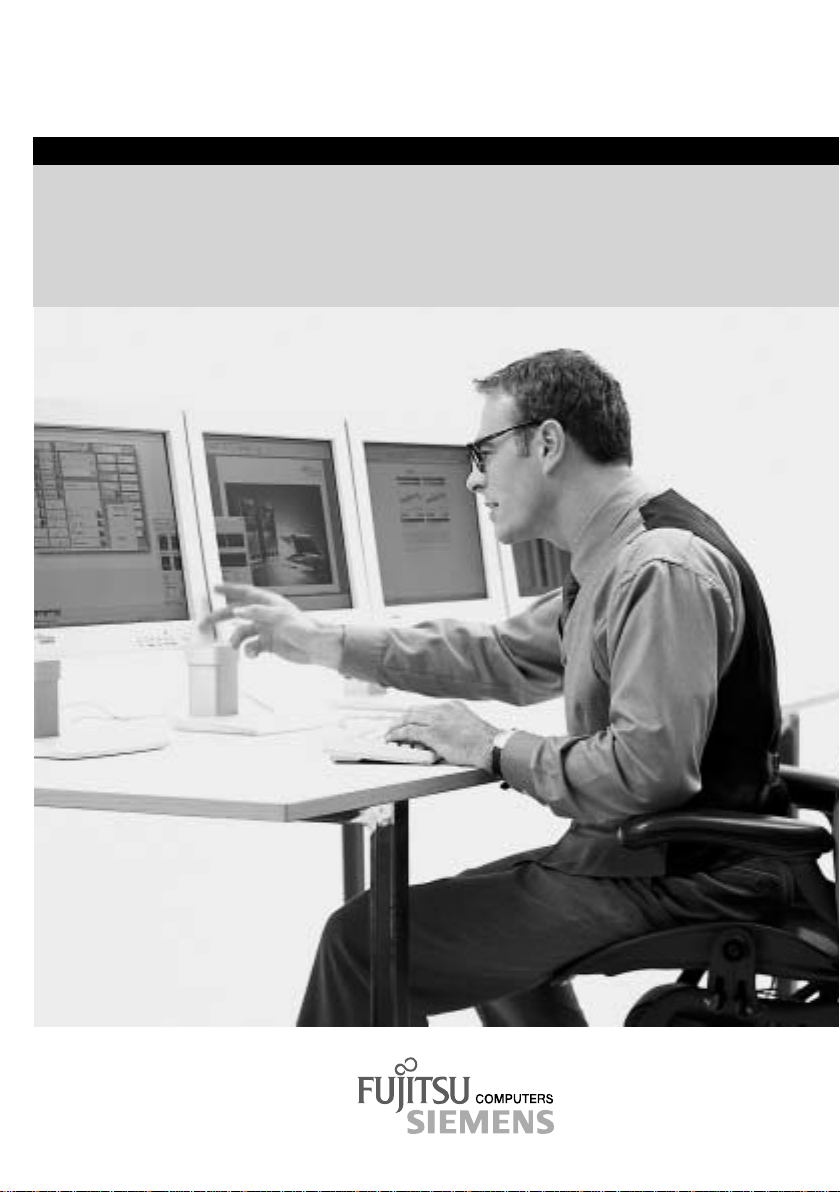
383V FA
Deutsch - English
MONITOR
Betriebsanleitung / Operating Manual

Sie haben ...
... technische Fragen oder Probleme?
Wenden Sie sich bitte an
unseren Help Desk (siehe Garantiehef t ).
Aktuelle Informationen zu unseren Produkten, Tipps, Updat es usw. finden Sie im Internet:
http://www.fujitsu-siemens.com
Are there ...
... any technical problems or other
questions you need clarifi ed?
Please contact
our Help Desk (see Warranty Booklet).
The latest information on our produc t s, tips, updates, et c., can be found on the Internet under:
http://www.fujitsu-siemens.com


Dieses Handbuch wurde auf Recycling-Papier gedruckt.
This manual has been printed on recycled paper.
Ce manuel est imprimé sur du papier recyclé.
Este manual ha sido impreso sobre papel reciclado.
Questo manuale è stato stampato su carta da riciclaggio.
Denna handbok är tryckt på recyclingpapper.
Dit handboek werd op recycling-papier gedrukt.
Herausgegeben von/Published by
Fujitsu Siemens Computers GmbH
Bestell-Nr./Order No.:
Printed in Taiwan (R.O.C.)
AG 0103 01/03
A26361-K873-Z100-1-5E19
A26361-K873-Z100-1-5E19
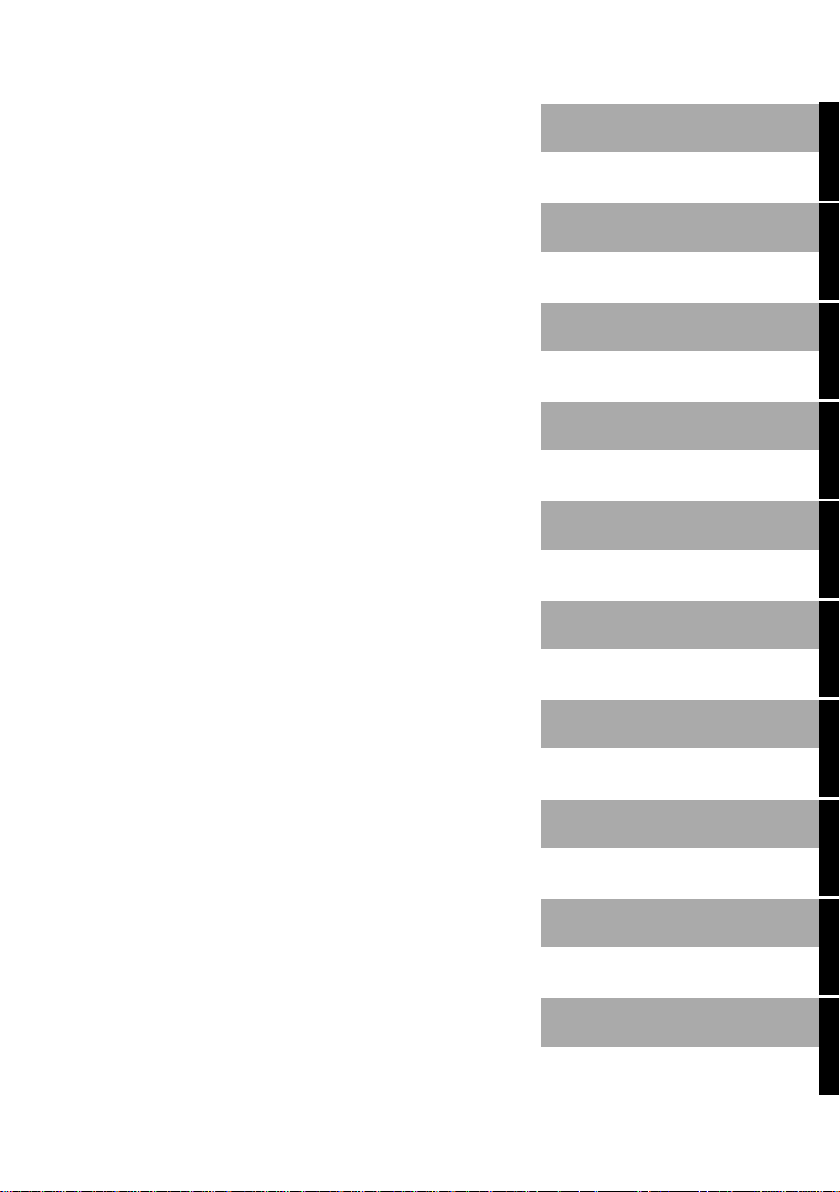
383V FA
LCD-Bildschirm
LCD monitor
Deutsch
English
Betriebsanleitung
Operating Manual
Ausgabe Januar 2003
January 2003 edition

VESA, DDC und DPMS sind eingetragene Warenzeic hen der Video Electronics St andards
Association.
Copyright Fujitsu Si em ens Computers GmbH 2003
Alle Rechte vorbehalten, i nsbesondere (auch auszugsweise) die der Übersetzung, des
Nachdrucks, der Wiedergabe durch Kopieren oder ähnliche Verfahren.
Zuwiderhandlungen verpflichten zu S chadenersatz.
Alle Rechte vorbehalten, insbesondere für den Fall der Patenterteilung oder GM -Eintragung.
Liefermöglichkeiten und technische Änderungen vorbehalten.
Dieses Handbuch wurde erstellt von
cognitas. Gesellschaft für Technik-Dokumentation mbH
www.cognitas.de
VESA, DDC and DPMS are registered trademarks of Video Electronics Standards
Association.
Copyright Fujitsu Si em ens Computers GmbH 2003
All rights, includi ng ri ghts of translation, reproduction by printing, copying or s i m i l ar m ethods,
even of parts are reserved.
Offenders will be liable for damages.
All rights, including rights creat ed by patent grant or registration of a utilit y model or design,
are reserved.
Delivery subject to availability. Right of technical modification reserved.
This manual was produced by
cognitas. Gesellschaft für Technik-Dokumentation mbH
www.cognitas.de
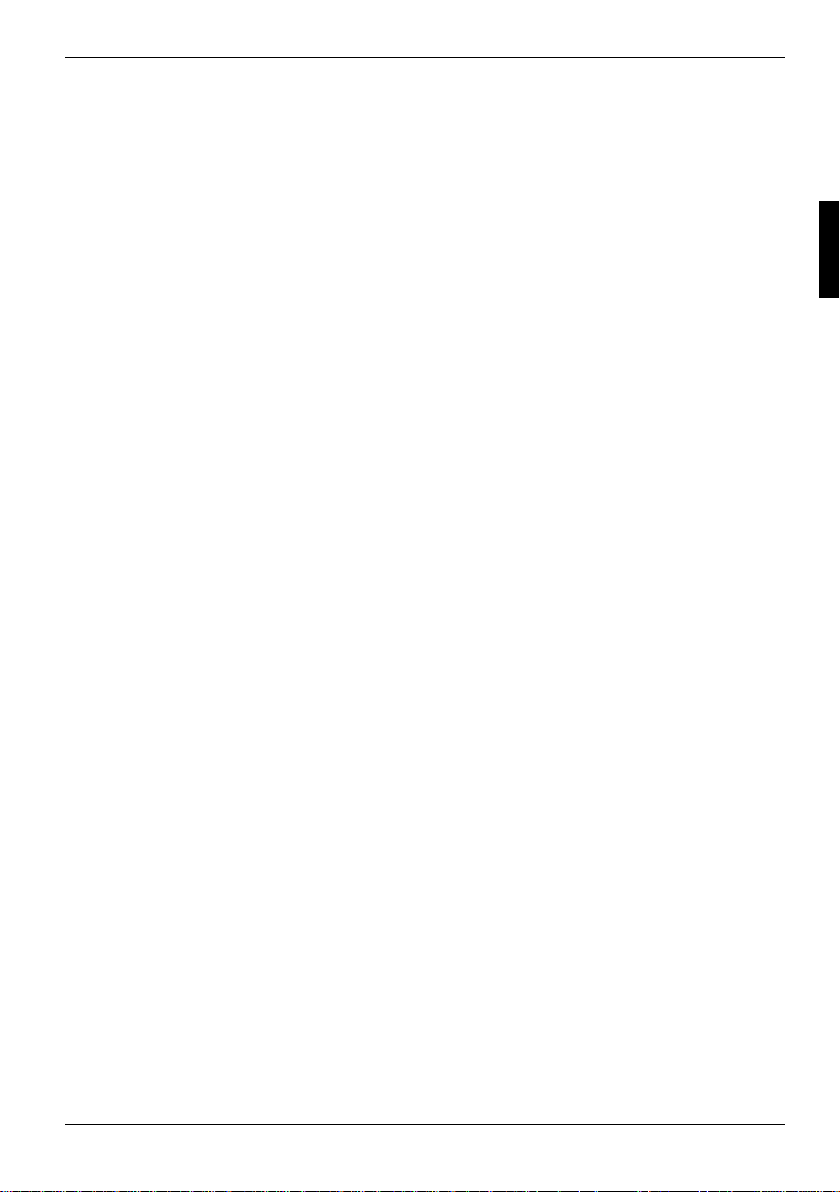
Contents
Introduction........................................................................................................................................1
Notational conventions ..............................................................................................................2
Important notes..................................................................................................................................2
Safety........................................................................................................................................2
Cleaning notes...........................................................................................................................3
Transport notes .........................................................................................................................3
Manufacturer’s notes .................................................................................................................3
FCC Class B Compliance Statement.........................................................................................4
Important note on power cable...................................................................................................4
Disposal and recycling...............................................................................................................5
Checking the contents of the consignment ........................................................................................5
Installing an ergonomic video workstation..........................................................................................6
Setting up the monitor........................................................................................................................6
Connecting the monitor......................................................................................................................8
Connecting cables to the monitor...............................................................................................8
Connecting cables to the computer............................................................................................9
Operation of the monitor....................................................................................................................9
Switching the monitor on/off.......................................................................................................9
Notes on power management..................................................................................................10
Changing the monitor settings .................................................................................................10
Wall mounting..................................................................................................................................16
Notes on ergonomic colour adjustment............................................................................................17
Technical data................................................................................................................................. 17
VESA-DDC-compatible VGA interf ace.....................................................................................18
Preset operating modes...........................................................................................................19
Power supply plug ...................................................................................................................19
D-SUB connector.....................................................................................................................20
Monitor port DVI-D...................................................................................................................21
Trouble shooting..............................................................................................................................21
A26361-K873-Z100-2-5E19 English


A26361-K873-Z100-2-5E19 English - 1
