Page 1
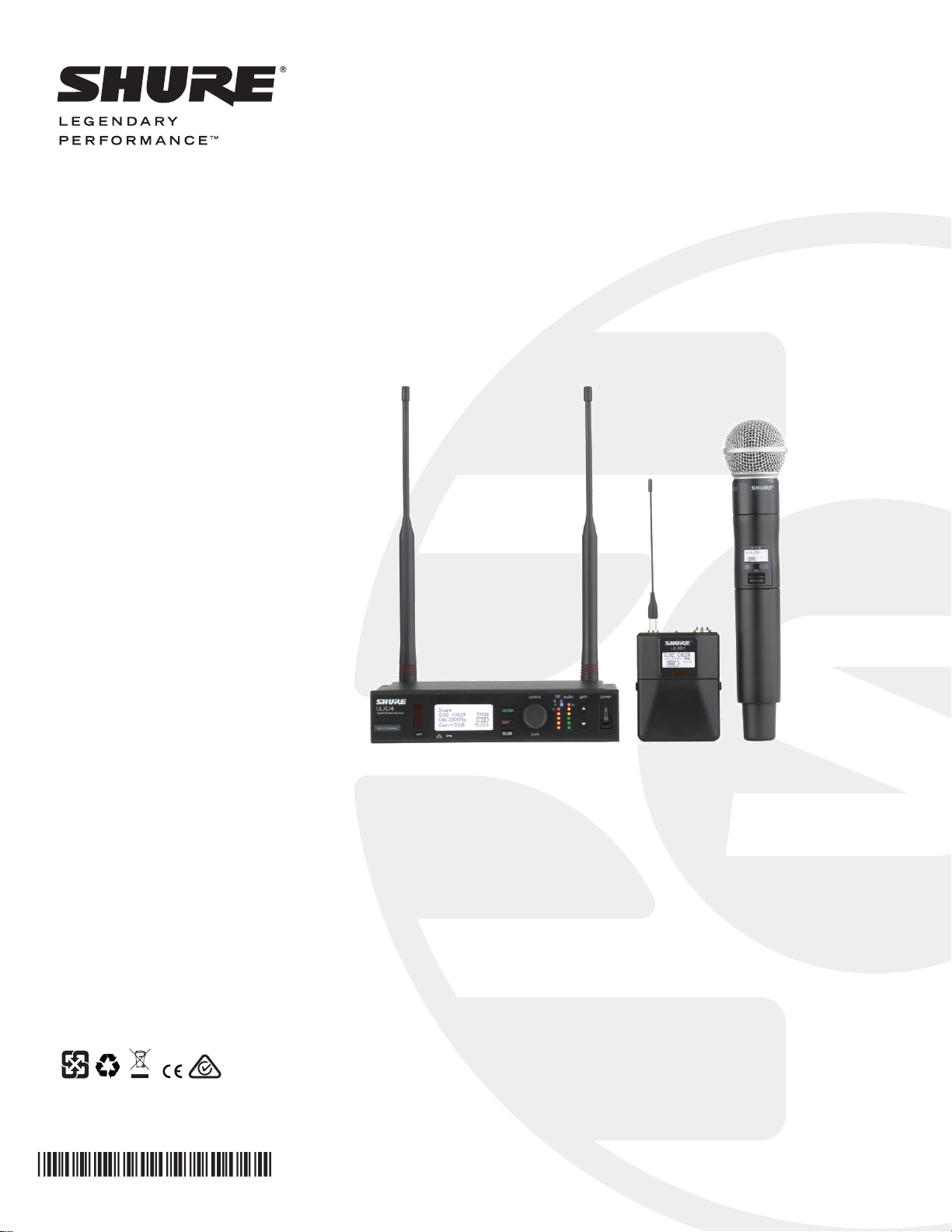
WIRELESS SYSTEM
®
ULX-D
USER GUIDE
© 2019 Shure Incorporated
27A42102 (Rev. 1)
Printed in U.S.A.
ULX-D Digital Wireless Microphone System
Système de microphone sans fil numérique ULX-D
Digitales drahtloses Mikrofonsystem ULX-D
Sistema de micrófonos inalámbricos digitales ULX-D
Sistema radiomicrofonico digitale ULX-D
Sistema de Microfone Sem Fio Digital ULX-D
Digitaal draadloos microfoonsysteem ULX-D
Цифровая беспроводная микрофонная система ULX-D
ULX-Dデジタルワイヤレスマイクロホンシステム
ULX-D 디지털 무선 마이크 시스템
ULX-D 数字式无线话筒系统
ULX-D 數位式無線話筒系統
Sistem Mikrofon Nirkabel Digital ULX-D
Page 2

Page 3
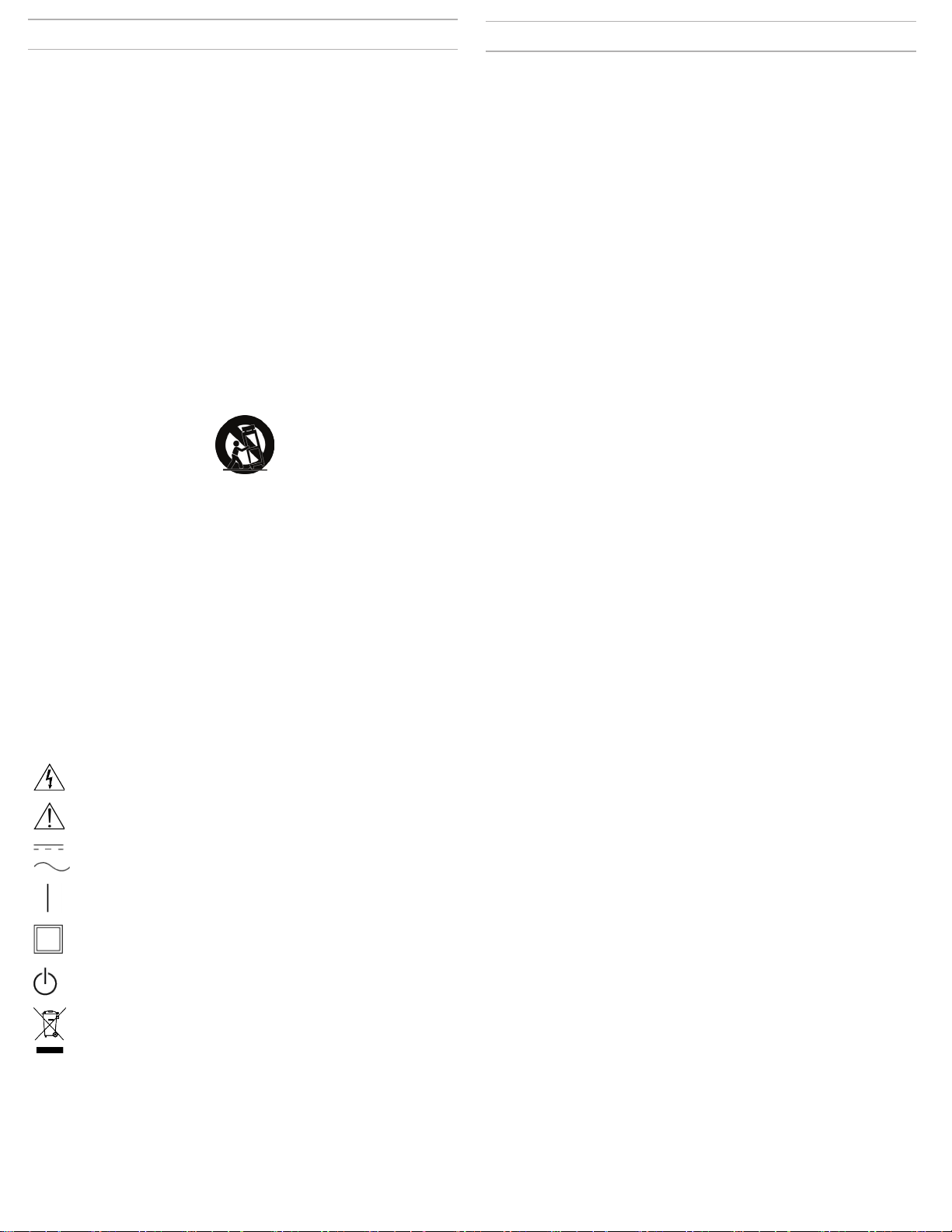
IMPORTANT SAFETY INSTRUCTIONS
1. READ these instructions.
2. KEEP these instructions.
3. HEED all warnings.
4. FOLLOW all instructions.
5. DO NOT use this apparatus near water.
6. CLEAN ONLY with dry cloth.
7. DO NOT block any ventilation openings. Allow sufficient distances for adequate ventilation and install in accordance with the manufacturer’s instructions.
8. DO NOT install near any heat sources such as open flames, radiators, heat registers, stoves, or other apparatus (including amplifiers) that produce heat. Do not place any open flame sources on the product.
9. DO NOT defeat the safety purpose of the polarized or grounding type plug. A polarized plug
has two blades with one wider than the other. A grounding type plug has two blades and a third
grounding prong. The wider blade or the third prong are provided for your safety. If the provided
plug does not fit into your outlet, consult an electrician for replacement of the obsolete outlet.
10. PROTECT the power cord from being walked on or pinched, particularly at plugs, convenience receptacles, and the point where they exit from the apparatus.
11. ONLY USE attachments/accessories specified by the manufacturer.
12. USE only with a cart, stand, tripod, bracket, or table specified by the manufacturer, or sold with the apparatus. When a cart is used, use caution when moving the cart/apparatus combination to avoid injury from tip-over.
13. UNPLUG this apparatus during lightning storms or when unused for long periods of time.
14. REFER all servicing to qualified service personnel. Servicing is required when the apparatus has been damaged in any way, such as power supply cord or plug is damaged, liquid has been spilled or objects have fallen into the apparatus, the apparatus has
been exposed to rain or moisture, does not operate normally, or has been dropped.
15. DO NOT expose the apparatus to dripping and splashing. DO NOT put objects filled with liquids, such as vases, on the apparatus.
16. The MAINS plug or an appliance coupler shall remain readily operable.
17. The airborne noise of the Apparatus does not exceed 70dB (A).
18. Apparatus with CLASS I construction shall be connected to a MAINS
socket outlet with a protective earthing connection.
19. To reduce the risk of fire or electric shock, do not expose this apparatus to rain or moisture.
20. Do not attempt to modify this product. Doing so could result in personal injury and/or product failure.
21. Operate this product within its specified operating temperature range.
Explanation of Symbols
Caution: risk of electric shock
Caution: risk of danger (See note.)
Direct current
Alternating current
On (Supply)
Equipment protected throughout by DOUBLE INSULATION or
REINFORCED INSULATION
Stand-by
Equipment should not be disposed of in the normal waste
stream
WARNING: Voltages in this equipment are hazardous to life. No user-serviceable parts inside. Refer all
servicing to qualified service personnel. The safety certifications do not apply when the operating voltage
is changed from the factory setting.
Important Product Information
LICENSING INFORMATION
Licensing: A ministerial license to operate this equipment may be required in certain areas. Consult your national authority for possible requirements. Changes or modifications
not expressly approved by Shure Incorporated could void your authority to operate the
equipment. Licensing of Shure wireless microphone equipment is the user’s responsibility,
and licensability depends on the user’s classification and application, and on the selected
frequency. Shure strongly urges the user to contact the appropriate telecommunications
authority concerning proper licensing, and before choosing and ordering frequencies.
Information to the user
This equipment has been tested and found to comply with the limits for a Class B digital
device, pursuant to Part 15 of the FCC Rules. These limits are designed to provide reasonable protection against harmful interference in a residential installation. This equipment generates uses and can radiate radio frequency energy and, if not installed and
used in accordance with the instructions, may cause harmful interference to radio communications. However, there is no guarantee that interference will not occur in a particular
installation. If this equipment does cause harmful interference to radio or television reception, which can be determined by turning the equipment off and on, the user is encouraged to try to correct the interference by one or more of the following measures:
• Reorient or relocate the receiving antenna.
• Increase the separation between the equipment and the receiver.
• Connect the equipment to an outlet on a circuit different from that to which the receiver
is connected.
• Consult the dealer or an experienced radio/TV technician for help.
Note: EMC conformance testing is based on the use of supplied and recommended cable
types. The use of other cable types may degrade EMC performance.
Please follow your regional recycling scheme for batteries, packaging, and electronic
waste.
WARNING: This product contains a chemical known to the State of California to cause
cancer and birth defects or other reproductive harm.
This device complies with Industry Canada licence-exempt RSS standard(s). Operation of
this device is subject to the following two conditions: (1) this device may not cause interference, and (2) this device must accept any interference, including interference that may
cause undesired operation of the device.
Le présent appareil est conforme aux CNR d'Industrie Canada applicables aux appareils
radio exempts de licence. L'exploitation est autorisée aux deux conditions suivantes : (1)
l'appareil ne doit pas produire de brouillage, et (2) l'utilisateur de l'appareil doit accepter
tout brouillage radioélectrique subi, même si le brouillage est susceptible d'en compromettre le fonctionnement.
WARNING: Danger of explosion if incorrect battery replaced. Operate only with AA
batteries.
Note: Use only with the included power supply or a Shure-approved equivalent.
WARNING
• Battery packs may explode or release toxic materials. Risk of fire or burns. Do not
open, crush, modify, disassemble, heat above 140°F (60°C), or incinerate.
• Follow instructions from manufacturer
• Only use Shure charger to recharge Shure rechargeable batteries
• WARNING: Danger of explosion if battery incorrectly replaced. Replace only with same
or equivalent type.
• Never put batteries in mouth. If swallowed, contact your physician or local poison control center
• Do not short circuit; may cause burns or catch fire
• Do not charge or use battery packs other than Shure rechargeable batteries
• Dispose of battery packs properly. Check with local vendor for proper disposal of used
battery packs.
• Batteries (battery pack or batteries installed) shall not be exposed to excessive heat
such as sunshine, fire or the like
Australia Warning for Wireless
This device operates under an ACMA class licence and must comply with all the conditions of that licence including operating frequencies. Before 31 December 2014, this
device will comply if it is operated in the 520-820 MHz frequency band. WARNING: After
31 December 2014, in order to comply, this device must not be operated in the 694-820
MHz band.
3
Page 4
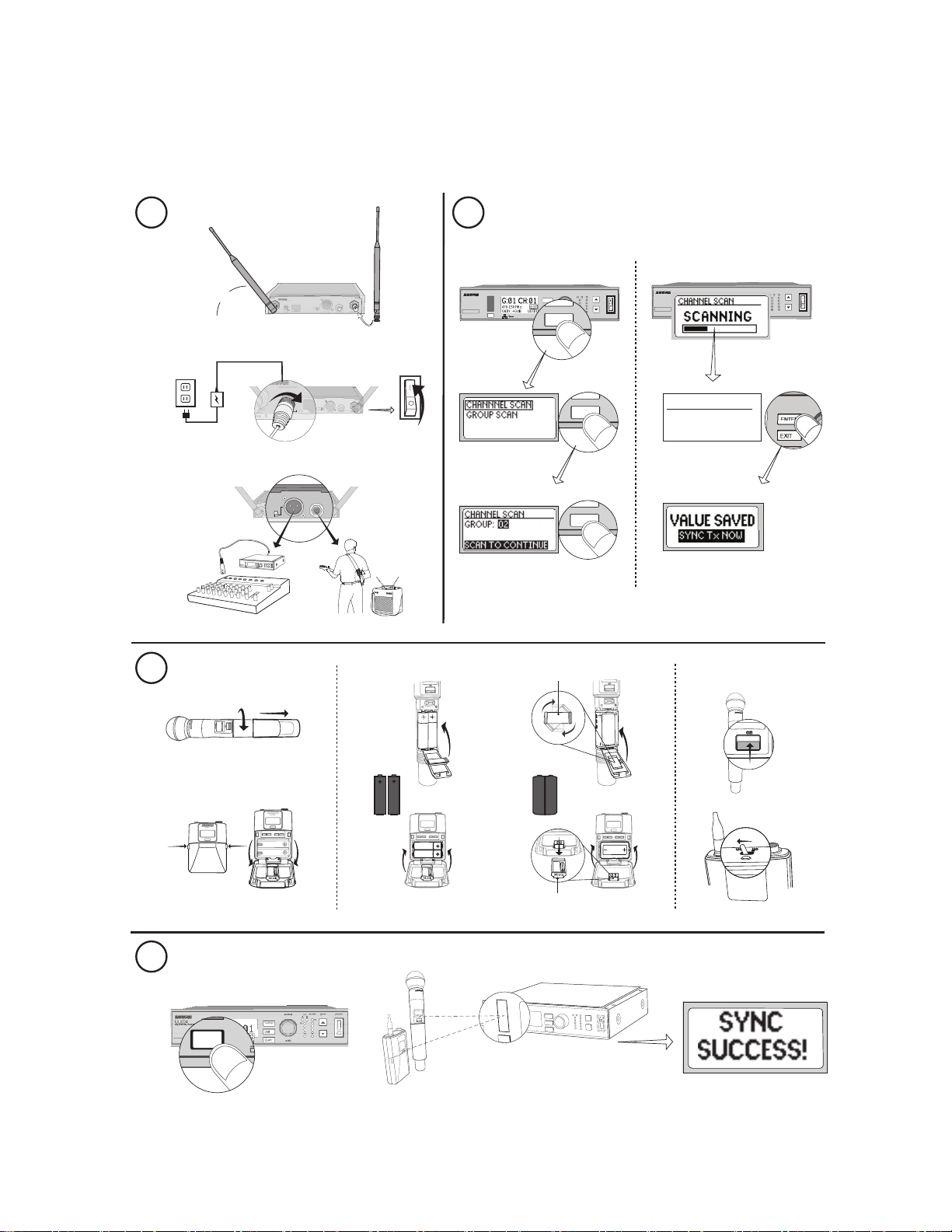
12V OUT
150 mA
12V OUT
150 mA
15V 0.6A
line
mic
ULXD4
www.shure.com
power mic / line inst / auxantenna . B antenna . A
150 mA
12V OUT
150 mA
line
mic
mic / line inst / aux
antenna . A
on
n
o
2DXLU
on
ULXD1
ULXD1
push
EXIT
SCAN
push
EXIT
SCAN
push
EXIT
SCAN
control RF audio gain power
SCAN
sync
EXIT
ENTER
sync
!
!
!
!
!
!
!
!
!
!
!
!
!
!
!
!
!
!
!
!
!
!
!
!
!
!
!
!
on
ULXD2
12V OUT
150 mA
12V OUT
150 mA
15V 0.6A
line
mic
ULXD4
www.shure.com
power
mic / line
inst / aux
antenna . B
antenna . A
150 mA
150 mA
line
mic
ULXD4
www.shure.com
mic / line inst / aux
15V 0.6A
power
12V OUT
12V OUT
line
mic
www.shure.com
15V 0.6A
power
mic / line
inst / aux
antenna . B
antenna .
Instructions de mise en oeuvre rapide
Kurzanleitung
1 2
Instrucciones de arranque rápido
Istruzioni di avviamento rapido
Instruções para Início Rápido
Краткое руководство
ク イッ ク ス タート 操 作 ガ イド
빠른 시작 설명서
快速入門說明
Petunjuk Memulai Cepat
3
a
45°
b
ULXD4
150 mA
150 mA
A
power
ULXD4
Digital Wireless Receiver
a
gain poweraudio
control
RF
A B
OL
OL
ENTER
sync
EXIT
SCAN
push
ULXD4
Digital Wireless Receiver
SCAN COMPLETE
G:01 CH:21
485.775 MHz
Rssi: -118 dBm
b
gain poweraudio
control
RF
A B
OL
OL
ENTER
sync
EXIT
SCAN
push
c
control
RF audio
gain
po
wer
ENTER
EXIT
sync
SCAN
push
gainpoweraudio
control
RF
AB
OL
ULXD4
OL
ENTER
Digital Wireless Receiver
EXIT
sync
SCAN
push
a
b
95A29359
c
4
4
ULXD2
on
AA SB900A
65A15224
a
ULXD2
on
)
.
in
6
(
m
c
5
1
<
b
!
!
!
!
!
!
!
!
!
!
!
!
!
!
!
!
!
!
!
!
!
sync
control RF audio gain power
ENTER
EXIT
SCAN
push
Page 5
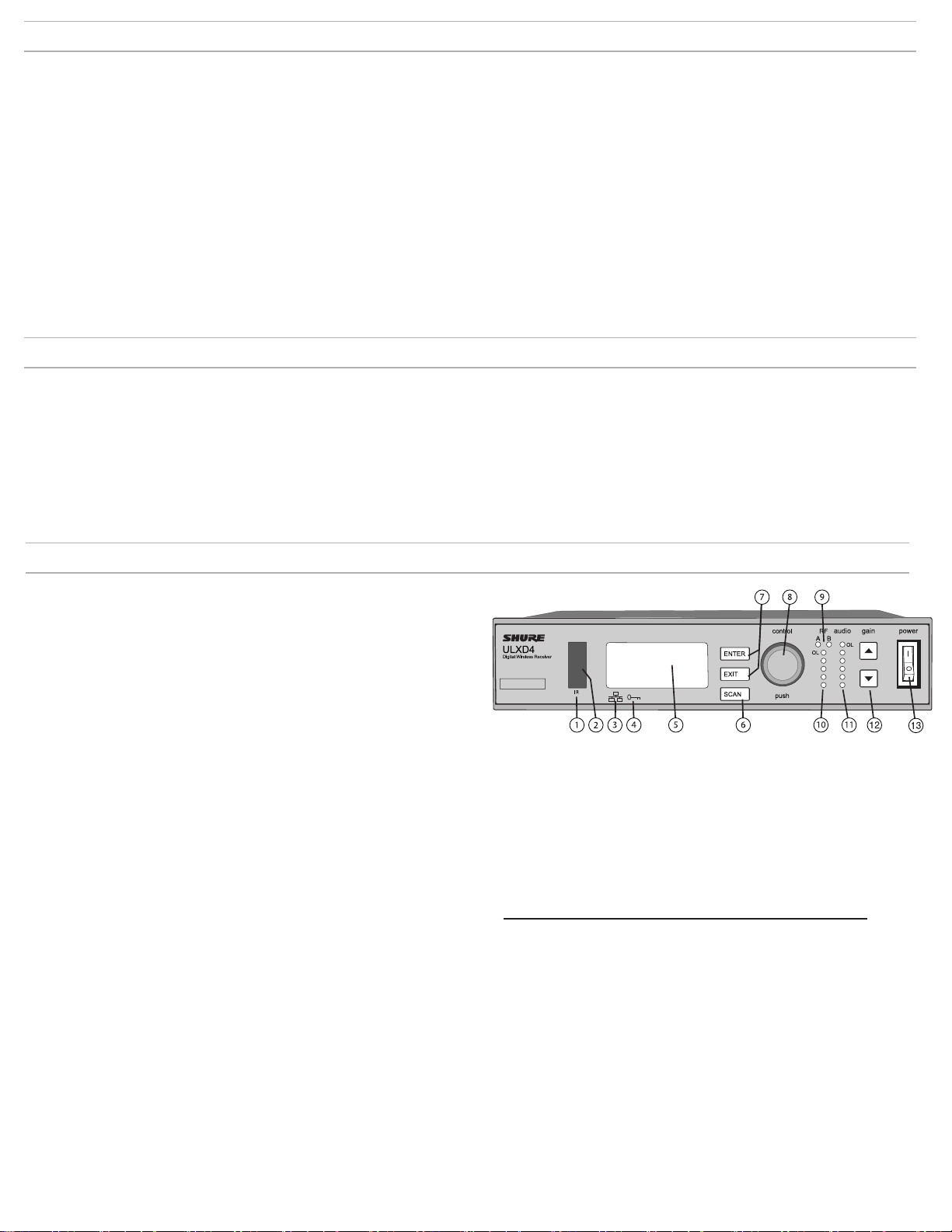
General Description
Shure ULX-D™ Digital Wireless offers uncompromising 24-bit audio quality and RF performance, with intelligent, encryption-enabled hardware, flexible receiver options, and advanced
rechargeability options for professional sound reinforcement.
A breakthrough in wireless audio quality, Shure digital processing enables ULX-D to deliver the purest reproduction of source material ever available in a wireless system, with a wide selection of trusted Shure microphones to choose from. Extended 20 Hz – 20 kHz frequency range and flat response captures every detail with clarity, presence, and incredibly accurate low
end and transient response. With greater than 120 dB, ULX-D delivers wide dynamic range for excellent signal-to-noise performance. Optimized for any input source, ULX-D eliminates
the need for transmitter gain adjustments.
ULX-D sets a new and unprecedented standard for spectral efficiency and signal stability. The intermodulation performance of ULX-D is an incredible advancement in wireless performance, enabling a dramatic increase in the number of simultaneous active transmitters on one TV channel. Rock-solid RF signal with zero audio artifacts extends over the entire range.
For applications where secure wireless transmission is required, ULX-D offers Advanced Encryption Standard (AES) 256-bit encrypted signal for unbreakable privacy.
For scalability and modular flexibility, ULX-D receivers come in single, dual, and even quad channel versions. The dual and quad channel receivers offer conveniences such as RF cascade, internal power supply, bodypack frequency diversity, audio output channel summing, and Dante™ digital networking for multi-channel audio over Ethernet. All receivers offer HighDensity mode for applications where high channel counts are needed, greatly increasing the amount of simultaneous channels possible over one frequency band.
Advanced Lithium-ion rechargeability provides extended transmitter battery life over alkaline batteries, battery life metering in hours and minutes accurate to within 15 minutes, and detailed tracking of battery health status.
Generations ahead of any other available system in its class, ULX-D brings a new level of performance to professional sound reinforcement.
Full Manual Online
This is the quick-reference version of the user guide.
For information on the following topics, visit www.shure.com to download the comprehensive manual:
• High Density Mode
• Encryption
• Multiple systems setup
• RF and hardware presets
• Warning Messages
• Networking details
• Firmware updates
• AMX and Crestron connections
Receiver
Front Panel
① Sync Button
Press the sync button while the receiver and transmitter IR windows are aligned to
transfer settings from the receiver to the transmitter
② Infrared (IR) Sync Window
Sends IR signal to the transmitter for sync
③ Network Icon
Illuminates when the receiver is connected with other Shure devices on the network.
IP Address must be valid to enable networked control
④ Encryption Icon
Illuminates when AES-256 encryption is activated: Utilities > Encryption
⑤ LCD Panel
Displays settings and parameters
⑥ Scan Button
Press to find the best channel or group
⑦ Menu Navigation Buttons
Use to select and navigate through parameter menus
⑧ Control Wheel
Push to select menu items for editing, turn to edit a parameter value
⑨ RF Diversity LEDs
Indicate antenna status:
- Blue = normal RF signal between the receiver and transmitter
- Red = interference detected
- Off = No RF connection between the receiver and transmitter
Note: the receiver will not output audio unless one blue LED is illuminated
• Troubleshooting
• Product specifications and wiring diagrams
• Compatible frequencies chart
⑩ RF Signal Strength LEDs
Indicate the RF signal strength from the transmitter:
- Amber = Normal (-90 to -70 dBm)
- Red = Overload (greater than -25 dBm)
⑪ Audio LEDs
Indicate average and peak audio levels:
LED Audio Signal Level Description
Red (6) -0.1 dBFS Overload/ limiter
Yellow (5) -6 dBFS
Yellow (4) -12 dBFS
Green (3) -20 dBFS
Green (1) -40 dBFS
⑫ Gain Buttons
Adjust channel gain
Normal peaks
Signal PresentGreen (2) -30 dBFS
⑬ Power Switch
Powers the unit on or off
5
Page 6
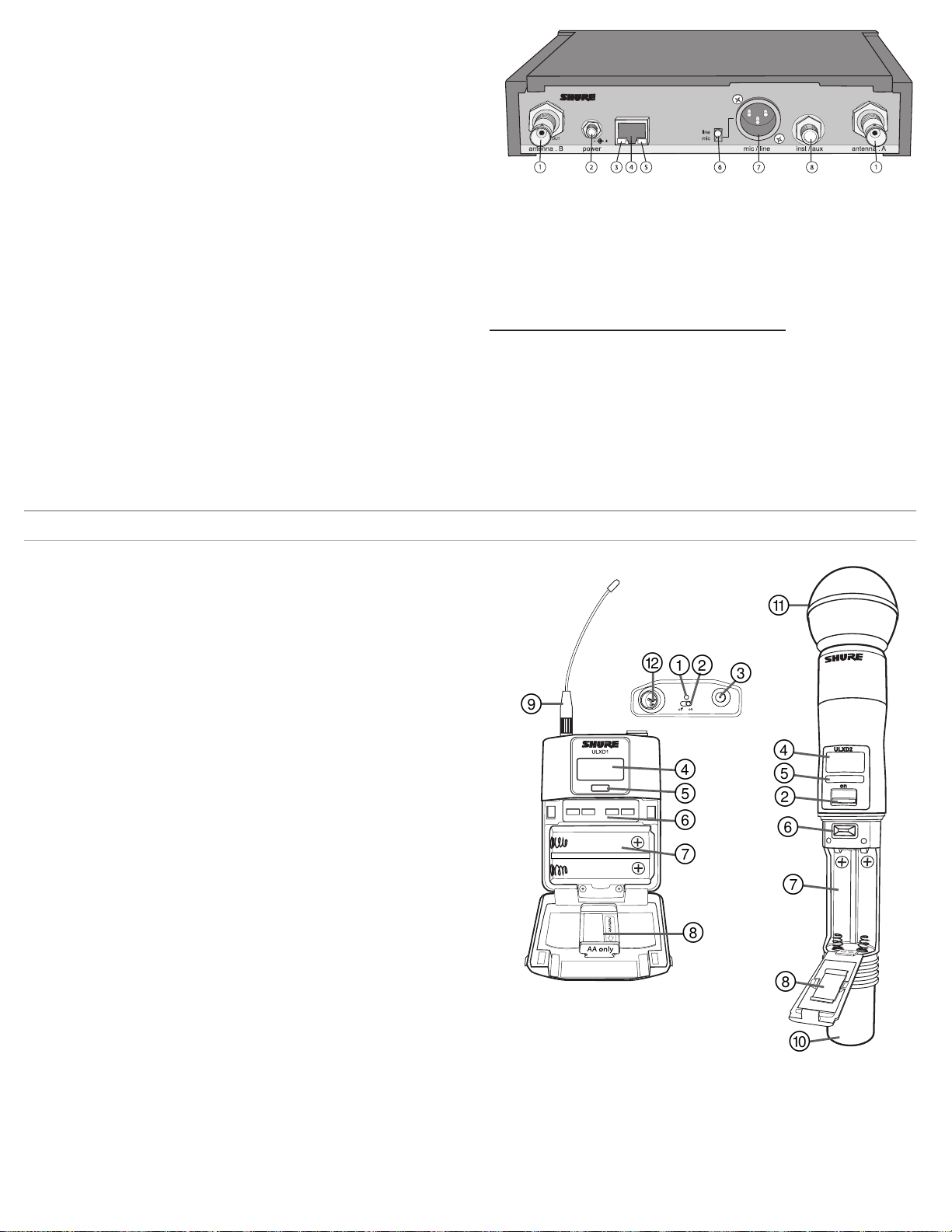
Back Panel
௪
௧
௦
௩
௨
௦
① RF Antenna Diversity Input Jack (2)
For antenna A and antenna B.
② Power Supply Jack
Connect the supplied 15 V DC external power supply
③ Network Speed LED (Amber)
- Off = 10 Mbps
- On = 100 Mbps
④ Ethernet Port
Connect to an Ethernet network to enable remote control and monitoring
Note: Use shielded Cat5e or better Ethernet cables for VHF (V50 and V51) to ensure
reliable network performance.
⑤ Network Status LED (Green)
- Off = no network link
- On = network link active
- Flashing = network link active, flash rate corresponds to traffic volume
⑥ Mic/Line Switch
Applies a 30 dB pad in mic position (XLR output only)
⑦ Balanced XLR Audio Output
Connect to a mic or line level input
⑧ Balanced 1/4" (6.35 mm) TRS Audio Output
Connect to a mic or line level input
Receiver Output Level
The following table describes the typical total system gain from the audio input to the receiver outputs:
Receiver Output Gain
Output Jack System Gain (gain control = 0dB)
1/4" TRS +18 dB
XLR (line setting) +24 dB
XLR (mic setting) -6 dB*
*This setting matches a typical wired SM58 audio signal level.
Transmitters
① Power LED
- Green = unit is powered on
- Red = low battery or battery error (see Troubleshooting)
- Amber = power switch is disabled
② On/Off Switch
Powers the unit on or off.
③ SMA Connector
Connection point for RF antenna.
④ LCD Display:
View menu screens and settings. Press any control button to activate the backlight.
⑤ Infrared (IR) Port
Align with the receiver IR port during an IR Sync for automated transmitter
programming.
⑥ Menu Navigation Buttons
Use to navigate through parameter menus and change values.
exit
enter
▼▲
⑦ Battery Compartment
Requires Shure SB900A rechargeable battery or 2 AA batteries.
⑧ AA Battery Adapter
- Handheld: rotate and store in the battery compartment to use a Shure SB900A
battery
- Bodypack: remove to accommodate a Shure SB900A battery
⑨ Bodypack Antenna
For RF signal transmission.
Acts as a 'back' button to return to previous menus or parameters
without confirming a value change
Enters menu screens and confirms parameter changes
Use to scroll through menu screens and to change parameter
values
⑩ Integrated Antenna
For RF signal transmission.
⑪ Microphone Cartridge
See Optional Accessories for a list of compatible cartridges.
6
⑫ TA4M / LEMO Input Jack
Connects to a microphone or instrument cable.
Page 7
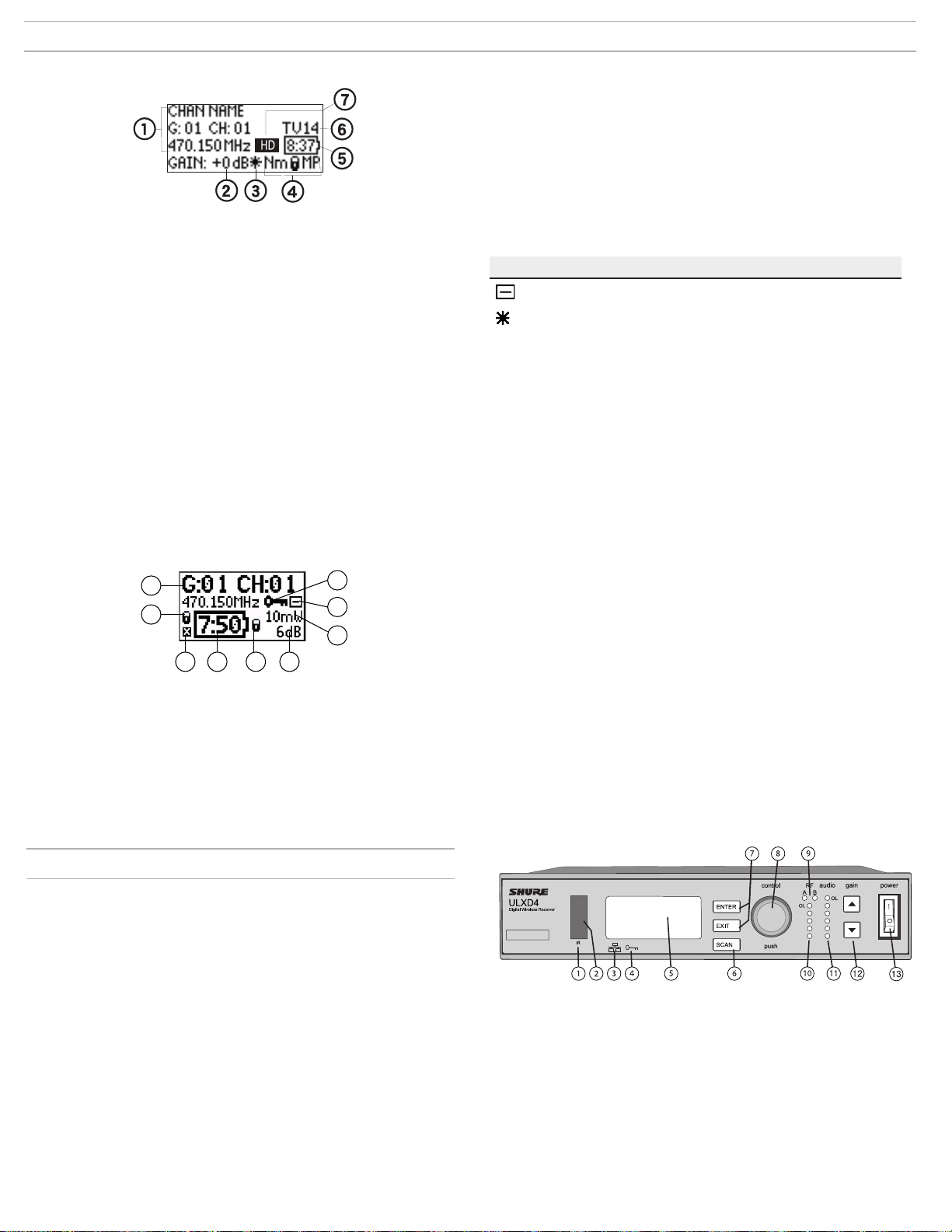
Menu Screens
Receiver Channel
① Receiver Information
Use DEVICE UTILITIES > HOME INFO to change the home screen display.
② Gain Setting
−18 to +42 dB, or Mute.
③ Mic. Offset Indicator
Indicates offset gain is added to the transmitter.
④ Transmitter Settings
The following information cycles when a transmitter is tuned to the receiver's
frequency:
- Transmitter Type
- Input Pad (Bodypack only)
- RF Power Level
- Transmitter Lock Status
- Transmitter Mute Status
⑤ Battery Runtime Indicator
Shure SB900A battery: runtime is displayed in minutes remaining.
AA batteries: runtime is displayed with a 5-bar indicator.
⑥ TV Channel
Displays the TV channel that contains the tuned frequency.
⑦ High Density Mode Icon
Displayed when High Density mode is enabled.
Transmitter Status
The following text or icons report transmitter status to the receiver screen:
Display Icon Transmitter Status
Bodypack input is attenuated 12 dB
Offset gain is added to the transmitter
Lo
Nm
Hi
M
P
TxMuted
-No Tx-
1 mW RF power level
10 mW RF power level
20 mW RF power level
Menu is locked
Power is locked
Displayed when the transmitter audio is set to off using the
MUTE MODE feature
No RF connection between a receiver and transmitter or
transmitter OFF
Transmitter
1
2
[
3 4 5 6
① Transmitter Information
Scroll ▲▼ at the home screen to change the display
② Power Lock Indicator
Indicates power switch is disabled
③ Transmitter Audio Muted Indicator
Displayed when the transmitter audio is set to off using the MUTE MODE feature.
9
8
7
Setting Receiver Gain
The receiver gain control sets the audio signal level for the entire receiver and transmitter
system. Changes to the gain settings occur in realtime allowing for adjustments during
live performances. When adjusting the gain, monitor the audio meter levels to prevent
signal overloads.
④ Battery Runtime Indicator
- Shure SB900A battery: runtime is displayed in hours:minutes remaining
- AA Batteries: runtime is displayed with a 5-bar indicator
⑤ Menu Lock Indicator
Indicates menu navigation buttons are disabled
⑥ Mic. Offset
Displays microphone offset gain value
⑦ RF Power
Displays RF power setting
⑧ Bodypack Input Pad
The input signal is attenuated 12 dB
⑨ Encryption Icon
Indicates encryption is enabled on the receiver and has been transferred to the
transmitter from a sync
Reading the Audio Meter
Receiver Gain Controls
The gain can be adjusted by using the gain ▲▼ buttons or by entering the AUDIO menu
and using the control wheel.
Tip: To quickly adjust the gain, press and hold a gain button to enable accelerated
scrolling.
The audio meter displays yellow, green, and red LEDs to indicate the audio signal level.
Audio peaks illuminate the LEDs for 2 seconds, while the RMS signal is displayed in
realtime.
When setting up the receiver, adjust the gain so that the average signal LED levels are
solid green and occasionally yellow, with only the highest peaks causing the red LED to
illuminate.
Tip: If a vocalist is overloading a bodypack transmitter, try lowing the receiver gain. If additional attenuation is needed, use the transmitter menu to set the INPUT PAD to -12dB.
Note: Illumination of the red OL (overload) LED indicates the internal limiter is engaged to
prevent digital clipping.
7
Page 8
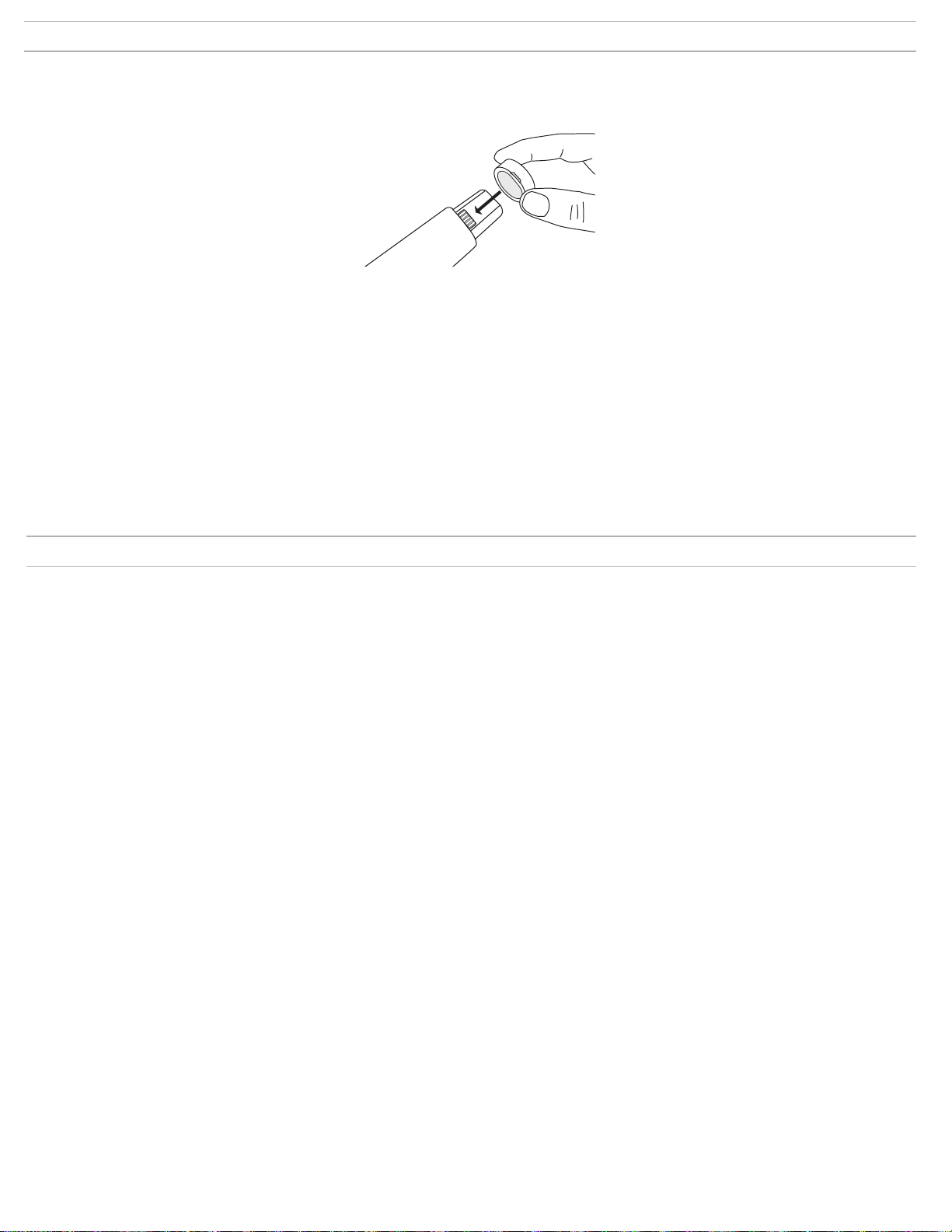
Installing the Battery Contact Cover
Install the included battery contact cover (65A15947) on the handheld transmitter to prevent light reflection in broadcast and performance situations.
1. Align the cover as shown.
2. Slide the cover over the battery contacts until it is flush with the transmitter body.
Note: Slide the cover off before inserting the transmitter in the battery charger.
Shure Rechargeable Battery Care and Storage
Proper care and storage of Shure batteries results in reliable performance and ensures a long lifetime.
• Always store batteries and transmitters at room temperature
• Do not allow battery voltage to drop below 3 volts
Preparing Batteries for Long-term Storage
When storing batteries for periods longer than one month, keep the voltage level at approximately 40% of capacity. Maintaining a voltage of 40% of capacity protects the batteries and
places them in an ideal condition for long-term storage.
During storage, check the battery voltage every 3 months and recharge any batteries to restore the voltage level to 40% of capacity.
Audio Signal Encryption
When encryption is enabled, the receiver generates a unique encryption key which is shared with a the transmitter during an IR sync. Transmitters and receivers that share an encryption
key form a protected audio path, preventing unauthorized access from other receivers.
Encrypting a Single Transmitter to a Single
Receiver
1. From the receiver menu: DEVICE UTILITIES > ENCRYPTION > ON (Auto)
2. Press ENTER.
3. Perform an IR Sync to share the encryption key with the selected transmitter.
Encrypting Multiple Transmitters to a Single
Receiver
Multiple transmitters can share the same encryption key, allowing them access to a single
receiver. Use this method if you have multiple instruments or wish to use a combination of
handheld and bodypack transmitters.
1. From the receiver menu: DEVICE UTILITIES > ENCRYPTION > ON (Manual) > KEEP KEYS.
2. Press ENTER.
3. Perform an IR Sync to share the encryption key with the first transmitter.
4. Turn off the transmitter and perform an IR Sync to share the key additional transmitters.
Caution! Make sure only one transmitter is turned on during an IR sync or a performance to avoid causing cross interference between transmitters.
Regenerating Encryption Keys
Periodically regenerating the encryption key maintains security for transmitters and receivers that are paired for extended periods.
1. From the receiver menu: DEVICE UTILITIES > ENCRYPTION > ON (Manual) > REGENERATE KEYS.
2. Press ENTER.
3. Perform an IR Sync to share the encryption key with the first transmitter.
4. Turn off the transmitter and perform an IR Sync to share the key additional transmitters.
Caution! Make sure only one transmitter is turned on during an IR sync or a performance to avoid causing cross interference between transmitters.
Removing Encryption
1. From the receiver menu: DEVICE UTILITIES ENCRYPTION OFF
2. Press ENTER.
3. IR Sync the transmitter and receiver to clear the encryption key.
Note: If multiple transmitters are encrypted to a single receiver, each transmitter must be
IR synced to clear the encryption key.
8
Page 9
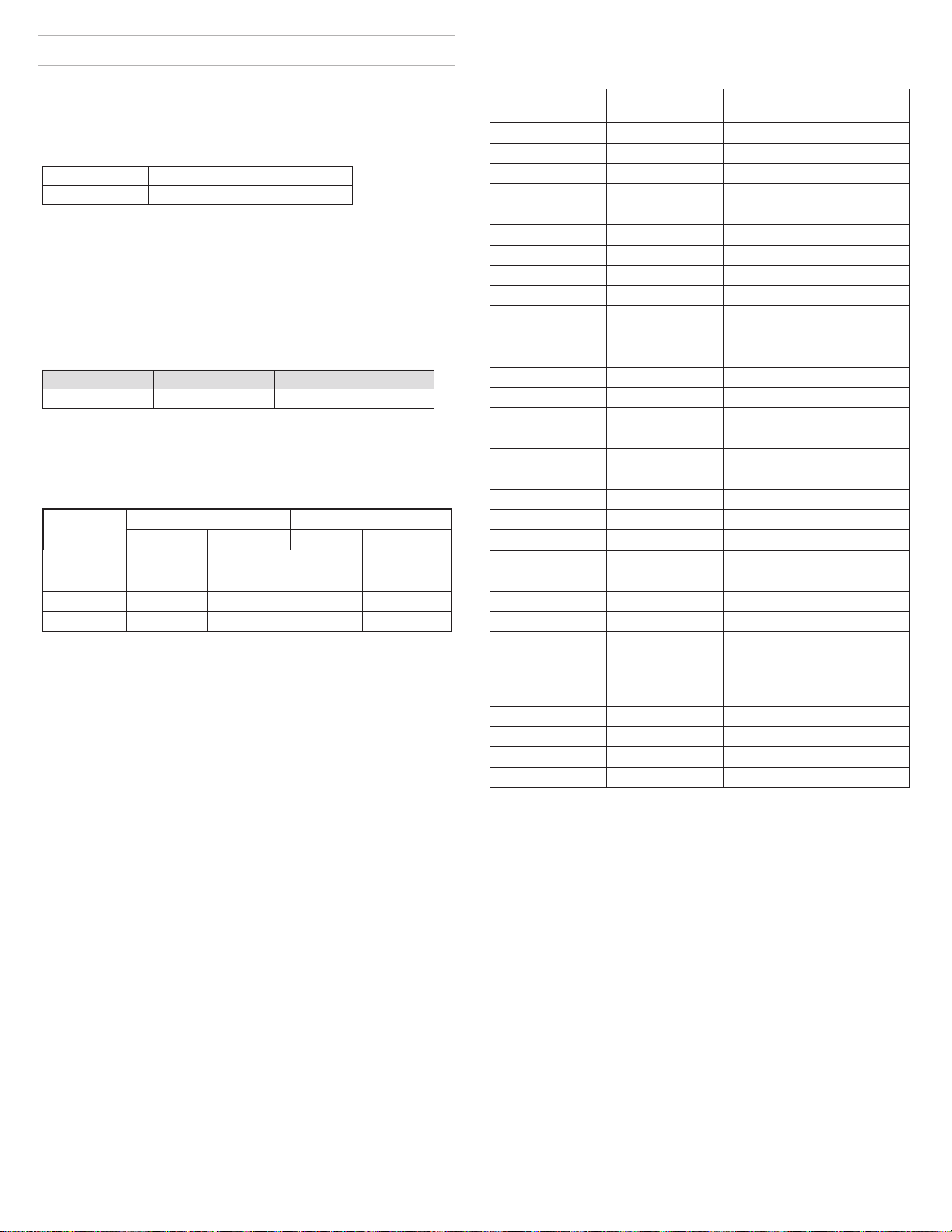
Specifications
ULXD Specifications
Working Range
100 m (330 ft)
Note: Actual range depends on RF signal absorption, reflection and interference.
Audio Frequency Response
ULXD1 20 – 20 kHz (±1 dB)
ULXD2 Note: Dependent on microphone type
Audio Dynamic Range
System Gain @ +10
>120 dB, A-weighted, typical
System Audio Polarity
Positive pressure on microphone diaphragm produces positive voltage on pin 2 (with respect to pin
3 of XLR output) and the tip of the 6.35 mm (1/4-inch) output.
Operating Temperature Range
-18°C (0°F) to 50°C (122°F)
Note: Battery characteristics may limit this range.
Housing
ULXD4 ULXD1 ULXD2
steel Cast aluminum Machined aluminum
ULXD4Power Requirements
15 V DC @ 0.6 A, supplied by external power supply (tip positive)
Battery Type
Shure SB900A Rechargeable Li-Ion or LR6 AA batteries 1.5 V
ULXD Battery Life
ULXD
470 to 810 >11 hours >7 hours 11 hours 5:30 hours
902 to 928 10 hours >7 hours >9 hours 6 hours
174 to 216 >9 hours 7 hours 8 hours >5 hours
1240 to 1800 >8:30 hours >6:30 hours >6 hours >4:30 hours
The values in this table are typical of fresh, high quality batteries. Battery runtime varies depending on the manufacturer and age of the battery.
SB900A alkaline
1/10 mW 20 mW 1/10 mW 20 mW
Frequency Range and Transmitter Output
Power
Band
Frequency Range
( MHz)
G50 470 to 534 1/10/20
G51 470 to 534 1/10/20
G52 479 to 534 1/10
G62 510 to 530 1/10/20
H50 534 to 598 1/10/20
H51 534 to 598 1/10/20
H52 534 to 565 1/10
J50 572 to 636 1/10/20
J51 572 to 636 1/10/20
K51 606 to 670 1/10
L50 632 to 696 1/10/20
L51 632 to 696 1/10/20
L53 632 to 714 1/10/20
P51 710 to 782 1/10/20
R51 800 to 810 1/10/20
JB (Tx only) 806 to 810 1/10
AB (Rx and Tx) 770 to 810
Q51 794 to 806 10
V50 174 to 216 1/10/20
V51 174 to 216 1/10/20
V52 174 to 210 10
X50 925 to 932 1/10
X51 925 to 937.5 10
X52 902 to 928 0.25/10/20
X53
902 to 907.500, 915
to 928
X54 915 to 928 0.25/10/20
Z16 1240 to 1260 1/10/20
Z17 1492 to 1525 1/10/20
Z18 1785 to 1805 1/10/20
Z19 1785 to 1800 1/10/20
Z20 1790 to 1805 1/10/20
Power ( mW RMS)*
(Lo/Nm/Hi)
'A' Band (770-805): 1/10/20
'B' Band (806-809): 1/10
0.25/10/20
* Power delivered to the antenna port
Note: Frequency bands might not be available for sale or authorized for use in all
countries or regions.
For the band Z17 (1492-1525 MHz), it must be used indoors only.
For the Band Z19 (1785-1800MHz) used in Australia, per Radio Communications Low
Interference Potential Devices Class License 2015; item 30 note C: the system must
be operated within the range of 1790-1800MHz when used outdoors.
低功率電波輻射性電機管理辦法
第十二條
經型式認證合格之低功率射頻電機,非經許可,公司、商號或使用者均不得擅自變更頻
率、加大功率或變更原設計之特性及功能。 第十四條
低功率射頻電機之使用不得影響飛航安全及干擾合法通信;經發現有干擾現象時,應立
即停用,並改善至無干擾時方得繼續使用。前項合法通信,指依電信法規定作業之無線
電通信。低功率射頻電機須忍受合法通信或工業、科學及醫療用電波輻射性電機設備之
干擾。
9
Page 10

Certifications
ULXD1, ULXD2, ULXD4
Meets essential requirements of the following European Directives:
• WEEE Directive 2002/96/EC, as amended by 2008/34/EC
• RoHS Directive 2011/65/EU
Note: Please follow your regional recycling scheme for batteries and electronic
waste
This product meets the Essential Requirements of all relevant European
directives and is eligible for CE marking.
Hereby, Shure Incorporated declares that the radio equipment is in
compliance with Directive 2014/53/EU. The full text of the EU declaration
of conformity is available at the following inter-net address: http://
www.shure.com/europe/compliance
Authorized European representative:
Shure Europe GmbH
Headquarters Europe, Middle East & Africa
Department: EMEA Approval
Jakob-Dieffenbacher-Str. 12
75031 Eppingen, Germany
Phone: +49-7262-92 49 0
Fax: +49-7262-92 49 11 4
Email: EMEAsupport@shure.de
ULXD1, ULXD2
Certified under FCC Part 15 and FCC Part 74.
Certified by IC in Canada under RSS-102 and RSS-210.
IC: 616A-ULXD1 G50, 616A-ULXD1 H50, 616A-ULXD1 J50, 616A-ULXD1
L50; 616A-ULXD2 G50, 616A-ULXD2 H50, 616A-ULXD2 J50, 616A-ULXD2
L50, 616A-ULXD1G50S, 616A-ULXD1H50S, 616A-ULXD1J50AS,
616A-ULXD2G50S, 616A-ULXD2H50S, 616A-ULXD2J50AS.
FCC: DD4ULXD1G50, DD4ULXD1H50, DD4ULXD1J50, DD4ULXD1L50;
DD4ULXD2G50, DD4ULXD2H50, DD4ULXD2J50, DD4ULXD2L50,
DD4ULXD1-G50, DD4ULXD1-H50, DD4ULXD1-J50A, DD4ULXD1X52, DD4ULXD2-G50, DD4ULXD2-H50, DD4ULXD2-J50A,
DD4ULXD2-X52.
IC: 616A-ULXD1X52, 616A-ULXD2X52
FCC: DD4ULXD1X52, DD4ULXD2X52
IC: 616A-ULXD1V50, 616A-ULXD2V50
FCC: DD4ULXD1V50, DD4ULXD2V50
Note: For transmitters operating in the V50 and V51 bands: nominal free space an-
tenna gain at middle of the band is typically -6 dBi, and rolls off at the band edges an
additional -4 dB.
ULXD4
Approved under the Declaration of Conformity (DoC) provision of FCC Part 15.
Conforms to electrical safety requirements based on IEC 60065.
Information to the user
This equipment has been tested and found to comply with the limits for a Class B
digital device, pursuant to Part 15 of the FCC Rules. These limits are designed to
provide reasonable protection against harmful interference in a residential installation. This equipment generates uses and can radiate radio frequency energy and,
if not installed and used in accordance with the instructions, may cause harmful
interference to radio communications. However, there is no guarantee that interference will not occur in a particular installation. If this equipment does cause harmful
interference to radio or television reception, which can be determined by turning the
equipment off and on, the user is encouraged to try to correct the interference by
one or more of the following measures:
• Reorient or relocate the receiving antenna.
• Increase the separation between the equipment and the receiver.
• Connect the equipment to an outlet on a circuit different from that to which the
receiver is connected.
• Consult the dealer or an experienced radio/TV technician for help.
This device operates on frequencies shared with other devices. Consult the Federal
Communications Commission White Space Database Administration website to determine available channels in your area prior to operation.
No user-operated control of power, frequency, or other parameters are available
beyond those specified in this operating manual.
Canada Warning for Wireless
This device operates on a no-protection, no-interference basis. Should the user
seek to obtain protection from other radio services operating in the same TV bands,
a radio licence is required. For further details, consult Innovation, Science and
Economic Development Canada’s document Client Procedures Circular
CPC-2-1-28, Voluntary Licensing of Licence-Exempt Low-Power Radio Apparatus in
the TV Bands.
Ce dispositif fonctionne selon un régime de non-brouillage et de non-protection. Si
l’utilisateur devait chercher à obtenir une certaine protection contre d’autres services radio fonctionnant dans les mêmes bandes de télévision, une licence radio
serait requise. Pour en savoir plus, veuillez consulter la Circulaire des procédures
concernant les clients CPC-2-1-28, Délivrance de licences sur une base volontaire
pour les appareils radio de faible puissance exempts de licence et exploités dans
les bandes de télévision d’Innovation, Sciences et Développement économique
Canada.
This device contains licence-exempt transmitter(s)/receiver(s) that
comply with Innovation, Science and Economic Development Canada’s
licence-exempt RSS(s). Operation is subject to the following two
conditions: (1) this device may not cause interference, and (2) this device
must accept any interference, in-cluding interference that may cause
undesired operation of the device.
L’émetteur/récepteur exempt de licence contenu dans le présent appareil est
conforme aux CNR d’Innovation, Sciences et Développement économique Canada
applicables aux appareils radio exempts de licence. L’exploitation est autorisée aux
deux conditions suivantes : (1) l'appareil ne doit pas produire de brouillage, et (2)
l'utilisateur de l'appareil doit accepter tout brouillage radioélectrique subi, même si le
brouillage est susceptible d'en compromettre le fonctionnement.
10
Page 11
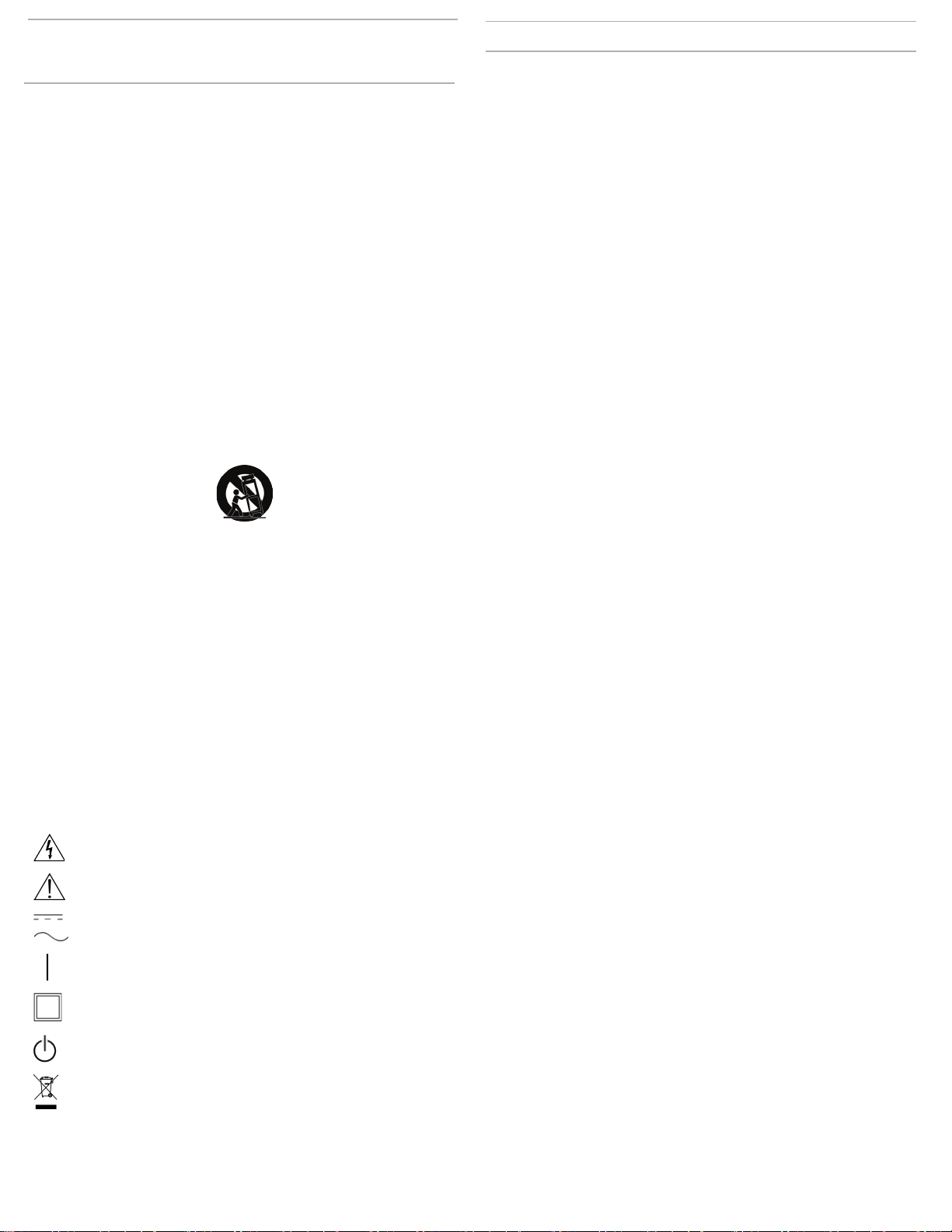
CONSIGNES DE SÉCURITÉ
Informations importantes sur le produit
IMPORTANTES
1. LIRE ces consignes.
2. CONSERVER ces consignes.
3. OBSERVER tous les avertissements.
4. SUIVRE toutes les consignes.
5. NE PAS utiliser cet appareil à proximité de l’eau.
6. NETTOYER UNIQUEMENT avec un chiffon sec.
7. NE PAS obstruer les ouvertures de ventilation. Laisser des distances suffisantes pour permettre
une ventilation adéquate et effectuer l’installation en respectant les instructions du fabricant.
8. NE PAS installer à proximité d’une source de chaleur telle qu’une flamme nue, un radiateur, une bouche de chaleur, un poêle ou d’autres appareils (dont les amplificateurs)
produisant de la chaleur. Ne placer aucune source à flamme nue sur le produit.
9. NE PAS retirer le dispositif de sécurité de la fiche polarisée ou de la fiche de terre. Une
fiche polarisée comporte deux lames dont l’une est plus large que l’autre. Une fiche de terre
comporte deux lames et une troisième broche de mise à la terre. La lame la plus large ou
la troisième broche assure la sécurité de l’utilisateur. Si la fiche fournie ne s’adapte pas
à la prise électrique, demander à un électricien de remplacer la prise hors normes.
10. PROTÉGER le cordon d’alimentation afin que personne ne marche dessus et que rien ne le pince,
en particulier au niveau des fiches, des prises de courant et du point de sortie de l’appareil.
11. UTILISER UNIQUEMENT les accessoires spécifiés par le fabricant.
12. UTILISER uniquement avec un chariot, un pied, un trépied, un support ou une table spécifié
par le fabricant ou vendu avec l’appareil. Si un chariot est utilisé, déplacer l’ensemble chariotappareil avec précaution afin de ne pas le renverser, ce qui pourrait entraîner des blessures.
13. DÉBRANCHER l’appareil pendant les orages ou quand il ne sera pas utilisé pendant longtemps.
14. CONFIER toute réparation à du personnel qualifié. Des réparations sont nécessaires si l’appareil
est endommagé d’une façon quelconque, par exemple : cordon ou prise d’alimentation endommagé, liquide renversé ou objet tombé à l’intérieur de l’appareil, exposition de l’appareil à la
pluie ou à l’humidité, appareil qui ne marche pas normalement ou que l’on a fait tomber.
15. NE PAS exposer cet appareil aux égouttures et aux éclaboussements. NE PAS
poser des objets contenant de l’eau, comme des vases, sur l’appareil.
16. La prise SECTEUR ou un coupleur d’appareil électrique doit rester facilement utilisable.
17. Le bruit aérien de l’appareil ne dépasse pas 70 dB (A).
18. L’appareil de construction de CLASSE I doit être raccordé à une prise
SECTEUR dotée d’une protection par mise à la terre.
19. Pour réduire les risques d’incendie ou de choc électrique, ne pas exposer cet appareil à la pluie ou à l’humidité.
20. Ne pas essayer de modifier ce produit. Cela risque de causer des blessures et/ou la défaillance du produit.
21. Utiliser ce produit dans sa plage de températures de fonctionnement spécifiée.
Explication des symboles
RENSEIGNEMENTS SUR L'OCTROI DE LICENCE
Autorisation d'utilisation : Une licence officielle d'utilisation de ce matériel peut être requise dans certains pays. Consulter les autorités compétentes pour les exigences éventuelles. Tout changement ou modification n'ayant pas fait l'objet d'une autorisation expresse
de Shure Incorporated peut entraîner la nullité du droit d'utilisation de l'équipement. La
licence d’utilisation de l'équipement de microphone sans fil Shure demeure de la responsabilité de l'utilisateur, et dépend de la classification de l'utilisateur et de l'application
prévue par lui ainsi que de la fréquence sélectionnée. Shure recommande vivement de se
mettre en rapport avec les autorités compétentes des télécommunications pour l'obtention
des autorisations nécessaires, et ce avant de choisir et de commander des fréquences.
Information à l'utilisateur
Cet équipement a été testé et déclaré conforme aux limites pour les appareils numériques
de classe B, selon la section 15 des règlements de la FCC. Ces limites sont destinées à
assurer une protection raisonnable contre les interférences nuisibles dans une installation
résidentielle. Cet équipement produit, utilise et peut émettre de l'énergie radio électrique
et, s'il n'est pas installé et utilisé conformément aux présentes instructions, peut causer
des interférences nuisibles aux communications radio. Il n'existe toutefois aucune garantie que de telles interférences ne se produiront pas dans une installation particulière. Si
cet équipement produit des interférences nuisibles à la réception d'émissions de radio ou
de télévision, ce qui peut être établi en mettant l'appareil sous, puis hors tension, il est
recommandé à l'utilisateur d'essayer de corriger le problème en prenant l'une ou plusieurs
des mesures suivantes :
• Réorienter ou déplacer l'antenne réceptrice.
• Augmenter la distance séparant l'équipement du récepteur.
• Brancher l'équipement sur un circuit électrique différent de celui du récepteur.
• Consulter le distributeur ou un technicien radio et télévision.
Remarque : Les essais de conformité CEM sont basés sur l'utilisation de types de câbles
fournis et recommandés. L’utilisation d'autres types de câble peut dégrader la performance CEM.
Suivre le plan de recyclage régional en vigueur pour les accus, l’emballage et les déchets
électroniques.
AVERTISSEMENT : Ce produit contient un produit chimique reconnu par l’État de
Californie comme pouvant entraîner le cancer, des malformations congénitales ou
d’autres troubles de l’appareil reproducteur.
Cet appareil est conforme à la ou aux normes RSS d'exemption de licence d'Industrie
Canada. L'utilisation de ce dispositif est assujettie aux deux conditions suivantes : (1) ce
dispositif ne doit pas causer d’interférences et (2) ce dispositif doit accepter toutes les interférences, y compris celles qui pourraient provoquer un fonctionnement non souhaitable
de l’appareil.
Le présent appareil est conforme aux CNR d'Industrie Canada applicables aux appareils
radio exempts de licence. L'exploitation est autorisée aux deux conditions suivantes : (1)
l'appareil ne doit pas produire de brouillage, et (2) l'utilisateur de l'appareil doit accepter
tout brouillage radioélectrique subi, même si le brouillage est susceptible d'en compromettre le fonctionnement.
AVERTISSEMENT : Danger d’explosion si une pile incorrecte est utilisée. Fonctionne sur
piles AA uniquement.
Remarque : Utiliser exclusivement avec le bloc d’alimentation inclus ou un produit équivalent approuvé par Shure.
Attention : risque de choc électrique
Attention : risque de danger (voir la remarque)
Courant direct
Courant alternatif
Marche (alimentation)
Équipement intégralement protégé par une DOUBLE
ISOLATION ou une ISOLATION RENFORCÉE
Veille
Ne pas mettre l’équipement au rebut avec les déchets normaux
AVERTISSEMENT : Les tensions à l'intérieur de cet équipement peuvent être mortelles. Aucune pièce
interne réparable par l'utilisateur. Confier toute réparation à du personnel qualifié. Les certifications de
sécurité sont invalidées lorsque le réglage de tension d'usine est changé.
AVERTISSEMENT
• Les accus risquent d'exploser ou d'émettre des matières toxiques. Risque d'incendie
ou de brûlures. Ne pas ouvrir, écraser, altérer, démonter, chauffer au-dessus de 60 °C
(140 °F) ou incinérer.
• Suivre les instructions du fabricant
• Utiliser uniquement un chargeur Shure pour recharger les accus rechargeables Shure
• AVERTISSEMENT : Danger d'explosion si l'accu est mal placé. Remplacer uniquement avec le même type ou un type équivalent.
• Ne jamais mettre les accus dans la bouche. En cas d'ingestion, contacter un médecin
ou le centre anti-poison local
• Ne pas court-circuiter ; cela risque de causer des brûlures ou un incendie
• Ne pas charger ou utiliser des accus autres que les accus rechargeables Shure
• Mettre les accus au rebut de manière appropriée. Vérifier auprès du fournisseur local
la manière appropriée de mettre au rebut les accus usagés.
• Les accus (bloc accu ou accus installés) ne doivent pas être exposés à une chaleur
excessive, p. ex. lumière du soleil, feu ou similaire
Avertissement Australie pour le sans fil
Cet appareil fonctionne sur la base d’une licence de l’ACMA et doit respecter toutes
les conditions de cette licence, y compris les fréquences de fonctionnement. D’ici au
31 décembre 2014, cet appareil les respecte s’il fonctionne dans la bande de fréquences
520-820 MHz. AVERTISSEMENT : pour les respecter après le 31 décembre 2014, cet
appareil devra fonctionner dans la bande 694-820 MHz.
11
Page 12

Description générale
Le système sans fil numérique ULX-D™ Shure délivre une qualité audio 24 bits sans compromis et des performances RF exceptionnelles. Grâce à la flexibilité des différents récepteurs
proposés, aux fonctions intelligentes intégrées, aux options avancées de charge des émetteurs et à la possibilité de cryptage du signal, la gamme ULX-D se destine aux applications de
sonorisation professionnelles.
Grâce à sa qualité audio sans fil révolutionnaire, le traitement numérique du système ULX-D Shure permet une reproduction la plus pure de la source sonore, comme jamais auparavant
dans un système sans fil, tout en offrant un large choix de micros Shure éprouvés. La réponse en fréquence étendue et uniforme de 20 Hz à 20 kHz permet une captation de chaque détail avec clarté et présence, tout en offrant des basses fréquences et une réponse transitoire incroyablement précises. Avec plus de 120 dB, l'ULX-D possède une plage dynamique très
importante assurant un rapport signal sur bruit excellent. Optimisé pour n'importe quelle source d'entrée, l'ULX-D élimine le besoin de réglages du gain de l'émetteur.
L'ULX-D établit une nouvelle référence sans précédent en matière d'efficacité spectrale et de stabilité du signal. Les performances en termes d'intermodulation de l’ULX-D représentent
un progrès incroyable dans l’univers du sans fil, permettant un accroissement important du nombre d'émetteurs actifs simultanément sur un seul canal de télévision. Le signal RF extrêmement robuste sans artéfacts audio couvre toute la gamme. Pour les applications où une transmission sans fil sécurisée est requise, l'ULX-D offre un signal crypté selon la norme
AES-256 (Advanced Encryption Standard) pour assurer une confidentialité sans faille.
Afin d’être évolutifs et d'offrir une flexibilité maximum, les récepteurs ULX-D existent en versions à un, deux et même quatre canaux. Les récepteurs à deux et quatre canaux offrent des
caractéristiques telles que cascade RF, alimentation interne, Diversity de fréquence pour émetteur ceinture, sommation des sorties audio et mise en réseau numérique Dante™ pour
fournir de l’audio multicanal sur Ethernet. Pour les applications qui nécessitent un grand nombre de canaux, tous les récepteurs offrent un mode haute densité qui augmente sensiblement le nombre de canaux simultanés possibles sur une bande de fréquences.
Les options avancées d’alimentation avec les accus au lithium-ion permettent une autonomie des accus d'émetteur supérieure à celles des piles alcalines, une mesure précise de
l'autonomie de l'accu en heures et minutes à 15 minutes près, ainsi qu’un suivi détaillé de l'état de l'accu.
En avance de plusieurs générations sur tout autre système disponible dans sa classe, l'ULX-D apporte un nouveau niveau de performances au monde de la sonorisation professionnelle.
Manuel complet en ligne
Ceci est une version condensée du mode d’emploi.
Pour de plus amples informations sur les rubriques suivantes, visiter www.shure.com pour télécharger le mode d’emploi détaillé :
• Mode haute densité
• Cryptage
• Mise en service de systèmes multiples
• Préréglages RF et de l’appareil
• Messages d'avertissement
• Détails sur la mise en réseau
• Mises à jour du firmware
• Connexions AMX et Crestron
Récepteur
Panneau avant
① Bouton de synchronisation
Appuyer sur le bouton sync lorsque les fenêtres IR du récepteur et de l’émetteur sont
alignées pour transférer les paramètres du récepteur vers l’émetteur
② Fenêtre de synchronisation infrarouge (IR)
Transmet un signal IR à l’émetteur pour la synchronisation
③ Icône de réseau
S’allume lorsque le récepteur est connecté à d’autres appareils Shure sur le réseau.
L’adresse IP doit être valide pour permettre un contrôle via le réseau
④ Icône de cryptage
S’allume lorsque le cryptage AES-256 est activé : Utilities > Encryption
⑤ Panneau d’affichage à cristaux liquides
Affiche les réglages et les paramètres
⑥ Bouton Scan
Appuyer dessus pour trouver le meilleur canal ou groupe
⑦ Boutons de navigation des menus
Servent à sélectionner et à naviguer dans les différents menus de paramètres
⑧ Molette de commande
Appuyer dessus pour sélectionner les éléments du menu afin de les modifier, la
tourner pour modifier la valeur d’un paramètre
⑨ LED de Diversity RF
Indique l’état de l’antenne :
- Bleue = Signal RF normal entre le récepteur et l’émetteur
- Rouge = Interférences détectées
- Éteinte = Pas de liaison RF entre le récepteur et l’émetteur
• Dépannage
• Spécifications du produit et schémas de câblage
• Tableau des fréquences compatibles
Remarque : le récepteur ne délivre aucun signal audio en sortie sauf si une LED bleue
est allumée
⑩ LED d’intensité du signal RF
Indiquent l’intensité du signal RF reçu de l’émetteur :
- Jaune = Normal (-90 à -70 dBm)
- Rouge = Surcharge (plus de -25 dBm)
⑪ LED audio
Indiquent les niveaux audio moyens et de crête :
LED Niveau du signal audio Description
Rouge (6) -0,1 dBFS Surcharge/limiteur
Jaune (5) -6 dBFS
Jaune (4) -12 dBFS
Vert (3) -20 dBFS
Vert (1) -40 dBFS
Crêtes normales
Signal présentVert (2) -30 dBFS
⑫ Boutons de gain
Régler le gain du canal
⑬ Interrupteur d’alimentation
Met l’unité sous ou hors tension.
12
Page 13

Panneau arrière
௪
௧
௦
௩
௨
௦
① Connecteur RF d’entrée d’antenne Diversity (2)
Pour les antennes A et B.
② Connecteur d’alimentation
Connecte l’alimentation externe 15 V c.c. fournie
③ LED de vitesse du réseau (jaune)
- Éteinte = 10 Mb/s
- Allumée = 100 Mb/s
④ Port Ethernet
À connecter à un réseau Ethernet pour permettre la commande et le contrôle à
distance.
Remarque : Utiliser des câbles Ethernet blindés de catégorie 5e ou supérieure pour
les canaux VHF (V50 et V51) pour garantir la fiabilité des performances du réseau.
⑤ LED d’état du réseau (vert)
- Éteinte = pas de liaison au réseau
- Allumée = liaison au réseau active
- Clignotante = liaison au réseau active, la fréquence du clignotement correspond au
volume du trafic
⑥ Sélecteur Micro/Ligne
Applique une atténuation de 30 dB dans la position mic (sortie XLR uniquement)
Niveau des sorties du récepteur
Le tableau suivant décrit le gain total typique du système de l'entrée audio aux sorties des
récepteurs :
Gain de sortie du récepteur
Jack de sortie Gain du système (commande de gain = 0 dB)
TRS 1/4 po +18 dB
XLR (réglage ligne) +24 dB
XLR (réglage micro) -6 dB*
⑦ Sortie audio XLR symétrique
À connecter à une entrée niveau micro ou niveau ligne
⑧ Sortie audio TRS symétrique 1/4 po (6,35 mm)
À connecter à une entrée niveau micro ou niveau ligne
Émetteurs
① LED d’alimentation
- Verte = l’unité est sous tension
- Rouge = faible charge de l’accu ou erreur d’accu (voir Dépannage)
- Jaune = l’interrupteur d’alimentation est désactivé
② Interrupteur marche-arrêt
Met l’unité sous ou hors tension.
③ Connecteur SMA
Connecteur pour l’antenne RF.
④ Affichage LCD
Affiche les écrans de menu et les réglages. Appuyer sur n’importe quel bouton de
commande pour activer le rétroéclairage.
⑤ Port infrarouge (IR)
À aligner sur le port infrarouge du récepteur pendant la synchronisation IR pour
effectuer la programmation automatique de l’émetteur.
⑥ Boutons de navigation des menus
Servent à naviguer dans les différents menus de paramètres et à en modifier les
valeurs.
exit
enter
▼▲
Fonctionne comme un bouton « précédent » pour revenir aux
menus ou paramètres précédents sans valider la modification
d’une valeur
Sert à accéder aux menus et à valider les modifications de
paramètres
Servent à faire défiler les différents menus et à modifier les valeurs des paramètres
⑦ Compartiment accu
Nécessite un accu rechargeable Shure SB900A ou 2 piles LR6.
⑧ Adaptateur pour piles LR6
- Émetteur à main : tourner et ranger dans le compartiment accu pour utiliser un accu
Shure SB900A
- Émetteur ceinture : retirer pour utiliser un accu Shure SB900A
⑨ Antenne d’émetteur ceinture
Pour la transmission des signaux RF.
*Ce réglage correspond au niveau de signal audio d'un SM58 câblé typique.
⑩ Antenne intégrée
Pour la transmission des signaux RF.
⑪ Capsule de microphone
Voir la section Accessoires en option pour connaître la liste des capsules
compatibles.
⑫ Connecteur d’entrée TA4M/LEMO
Permet de connecter un microphone ou un câble d’instrument.
13
Page 14

Écrans de menu
Canal de récepteur
① Informations relatives au récepteur
Utiliser DEVICE UTILITIES > HOME INFO pour changer l'affichage de l'écran d'accueil.
② Réglage du gain
−18 à +42 dB, ou coupure du son.
③ Indicateur d'offset du micro
Indique qu’un offset de gain est ajouté à l’émetteur.
④ Réglages de l’émetteur
Les informations suivantes sont affichées les unes après les autres quand un
émetteur est réglé sur la fréquence du récepteur :
- Type d’émetteur
- Atténuateur d'entrée (émetteur ceinture uniquement)
- Niveau de puissance RF
- État de verrouillage de l'émetteur
- État de coupure de l'émetteur
⑤ Indicateur de durée de fonctionnement des piles
Accu Shure SB900A : la durée de fonctionnement est indiquée en minutes restantes.
Piles AA : la durée de fonctionnement est indiquée par un indicateur à 5 segments.
⑥ Canal de télévision
Affiche le canal de télévision qui contient la fréquence réglée.
⑦ Icône Mode haute densité
Affichée quand le mode haute densité est activé.
État de l'émetteur
Le texte ou les icônes suivantes indiquent le statut de l'émetteur sur l'écran du
récepteur :
Icône de
l'affichage
Lo
Nm
Hi
M
P
TxMuted
-No Tx-
État de l'émetteur
L’entrée du récepteur de poche est atténuée de 12 dB
Un offset de gain est ajouté à l’émetteur
Niveau de puissance RF 1 mW
Niveau de puissance RF 10 mW
Niveau de puissance RF 20 mW
Le menu est verrouillé
L'alimentation est verrouillée
Affiché lorsque le son de l'émetteur est désactivé à l'aide de
la fonction MUTE MODE
Pas de connexion RF entre un récepteur et un émetteur ou
bien émetteur hors tension
Émetteur
1
2
[
3 4 5 6
① Informations relatives à l’émetteur
Faire défiler ▲▼ à l'écran d'accueil pour changer l'affichage
② Témoin de verrouillage de l’alimentation
Indique que l’interrupteur d’alimentation est désactivé
③ Témoin de son de l'émetteur désactivé
Affiché lorsque le son de l'émetteur est désactivé à l'aide de la fonction MUTE MODE.
9
8
7
Réglage du gain du récepteur
La commande de gain du récepteur définit le niveau du signal audio pour le système
récepteur et émetteur dans sa globalité. Les modifications apportés aux paramètres de
gain ont lieu en temps réel, ce qui permet de faire des réglages pendant les spectacles
en direct. Lors du réglage du gain, surveiller les niveaux du vumètre pour éviter les surcharges de signal.
④ Indicateur de durée de fonctionnement des piles
- Accu Shure SB900A : la durée de fonctionnement est indiquée en heures:minutes
restantes.
- Piles AA : la durée de fonctionnement est indiquée par un indicateur à 5 segments
⑤ Témoin de verrouillage du menu
Indique que les boutons de navigation des menus sont désactivés
⑥ Offset du micro
Affiche la valeur d’offset de gain du microphone
⑦ Puissance RF
Affiche le réglage de niveau RF
⑧ Atténuateur d’entrée de l’émetteur de poche
Le signal d’entrée est atténué de 12 dB
⑨ Icône de cryptage
Indique que le cryptage est activé sur le récepteur et qu’il a été transféré à l’émetteur
lors de la synchronisation
Lecture du vumètre audio
Commandes de gain du récepteur
Le gain peut être ajusté à l'aide des boutons gain ▲▼ ou en entrant dans le menu AUDIO
puis en utilisant la molette de commande.
Conseil : Pour ajuster le gain rapidement, appuyer sur un bouton gain sans le relâcher
pour activer le défilement accéléré.
14
Le vu mètre audio affiche des LED jaunes, vertes et rouges pour indiquer le niveau du
signal audio. En cas de crêtes audio, les LED restent allumées pendant 2 secondes tandis que le signal RMS est affiché en temps réel.
Lors de la configuration du récepteur, ajuster le gain de sorte que les niveaux de signal
moyen soit indiqués par des témoins verts allumés en continu et des témoins jaunes occasionnels, et que les témoins rouges ne s'allument qu'aux pointes les plus élevées.
Conseil : Si un chanteur est à l'origine d'une surcharge de l'émetteur de ceinture, essayer de baisser le gain du récepteur. Si une atténuation supplémentaire est nécessaire,
utiliser le menu de l'émetteur pour régler le paramètre INPUT PAD sur -12dB.
Remarque : L'allumage du témoin rouge OL (surcharge) indique que le limiteur interne
est engagé pour empêcher l'écrêtage numérique.
Page 15

Pose du couvercle des contacts de pile
Poser le couvercle des contacts de pile (65A15947) inclus sur l'émetteur main pour éviter toute réflexion de lumière dans les situations de diffusion et de spectacle.
1. Aligner le couvercle comme illustré.
2. Glisser le couvercle sur les contacts de pile jusqu'à ce qu'il soit au niveau du corps de l'émetteur.
Remarque : Enlever le couvercle avant d'introduire l'émetteur dans le chargeur d'accus.
Entretien et stockage des accus rechargeables Shure
L'entretien et le stockage appropriés des accus Shure permettent d'obtenir des performances fiables et prolongent la durée de vie utile.
• Toujours stocker les accus et les émetteurs à température ambiante.
• Ne pas laisser la tension des accus descendre en dessous de 3 volts
Préparation des accus pour un stockage de longue durée
Lorsque les accus sont stockés pendant plus d'un mois, maintenir le niveau de tension à environ 40 % de la pleine charge. Le maintien d'une tension à 40 % de la pleine charge protège
les accus et les place dans des conditions idéales pour un stockage de longue durée.
Durant le stockage, vérifier la tension des accus tous les 3 mois et les recharger, le cas échéant, pour rétablir le niveau de tension à 40 % de la pleine charge.
Cryptage du signal audio
Lorsque le cryptage est activé, le récepteur génère une clé de cryptage unique qui est partagée avec l'émetteur à l'occasion d'une synchronisation infrarouge. Les émetteurs et les récepteurs qui partagent une clé de cryptage forment un chemin audio protégé, empêchant un accès non autorisé à partir d'autres récepteurs.
Cryptage d'un seul émetteur avec un seul
récepteur
1. Dans le menu du récepteur : DEVICE UTILITIES > ENCRYPTION > ON (Auto)
2. Appuyer sur ENTER.
3. Effectuer une synchronisation infrarouge pour partager la clé de cryptage avec l'émetteur sélectionné.
Cryptage de plusieurs émetteurs avec un seul
récepteur
Plusieurs émetteurs peuvent partager la même clé de cryptage, leur permettant d'accéder
à un seul récepteur. Employer cette méthode s'il y a plusieurs instruments ou en cas
d'utilisation d'un ensemble d'émetteurs à main et de ceinture.
1. Dans le menu du récepteur : DEVICE UTILITIES > ENCRYPTION > ON (Manual) > KEEP KEYS.
2. Appuyer sur ENTER.
3. Effectuer une synchronisation infrarouge pour partager la clé de cryptage avec le premier émetteur.
4. Éteindre l'émetteur et effectuer une synchronisation infrarouge pour partager la clé avec les autres émetteurs.
Attention ! S'assurer qu'un seul émetteur est allumé au cours d'une synchronisation
infrarouge ou d'un spectacle pour éviter les interférences entre émetteurs.
Régénération des clés de cryptage
Une régénération périodique de la clé de cryptage permet de maintenir la sécurité des
émetteurs et récepteurs appariés pendant de longues périodes.
1. Dans le menu du récepteur : DEVICE UTILITIES > ENCRYPTION > ON (Manual) > REGENERATE KEYS.
2. Appuyer sur ENTER.
3. Effectuer une synchronisation infrarouge pour partager la clé de cryptage avec le premier émetteur.
4. Éteindre l'émetteur et effectuer une synchronisation infrarouge pour partager la clé avec les autres émetteurs.
Attention ! S'assurer qu'un seul émetteur est allumé au cours d'une synchronisation
infrarouge ou d'un spectacle pour éviter les interférences entre émetteurs.
Suppression du cryptage
1. Dans le menu du récepteur : DEVICE UTILITIES ENCRYPTION OFF
2. Appuyer sur ENTER.
3. Effectuer une synchronisation infrarouge de l'émetteur et du récepteur pour effacer la clé de cryptage.
Remarque : Si plusieurs émetteurs sont cryptés avec un seul récepteur, il faut effectuer
une synchronisation infrarouge de chacun d'entre eux pour effacer la clé de cryptage.
15
Page 16

Caractéristiques
ULXD Caractéristiques
Plage de fonctionnement
100 m (330 pi)
Remarque : La portée réelle dépend de l'absorption et de la réflexion des signaux HF, ainsi que des
parasites.
Réponse en fréquence audio
ULXD1 20 – 20 kHz (±1 dB)
ULXD2 Remarque : dépend du type de microphone
Plage dynamique audio
Gain du système à +10
>120 dB, pondéré en A, typique
Polarité audio système
Une pression positive sur le diaphragme produit une tension positive sur la broche 2 (par rapport à
la broche 3 de la sortie XLR) et la pointe de la sortie de 6,35 mm (1/4 po).
Plage de températures de fonctionnement
-18°C (0°F) à 50°C (122°F)
Remarque : Les caractéristiques des piles peuvent limiter cette plage.
Boîtier
ULXD4 ULXD1 ULXD2
Stahl Aluminium moulé Aluminium usiné
ULXD4Alimentation
15 V c.c. @ 0,6 A, provenant d’un bloc d’alimentation externe (pointe positive)
Type d'accu
Shure SB900A Li-ion rechargeable ou LR6 Piles AA 1,5 V
Autonomie des piles ULXD
ULXD
470 à 810 >11 heures >7 heures 11 heures 5 heures 30
902 à 928 10 heures >7 heures >9 heures 6 heures
174 à 216 >9 heures 7 heures 8 heures >5 heures
1 240 à 1 800 >8 heures 30 >6 heures 30 >6 heures >4 heures 30
Les valeurs de ce tableau sont typiques pour les piles fraîches de haute qualité. La durée de fonctionnement d'une pile varie en fonction de son fabricant et de son âge.
SB900A Alcaline
1/10 mW 20 mW 1/10 mW 20 mW
Gamme de fréquences et puissance de sortie
de l’émetteur
Bandes
Plage de fréquences
( MHz)
G50 470 à 534 1/10/20
G51 470 à 534 1/10/20
G52 479 à 534 1/10
G62 510 à 530 1/10/20
H50 534 à 598 1/10/20
H51 534 à 598 1/10/20
H52 534 à 565 1/10
J50 572 à 636 1/10/20
J51 572 à 636 1/10/20
K51 606 à 670 1/10
L50 632 à 696 1/10/20
L51 632 à 696 1/10/20
L53 632 à 714 1/10/20
P51 710 à 782 1/10/20
R51 800 à 810 1/10/20
JB (Tx uniquement) 806 à 810 1/10
AB (Rx et Tx) 770 à 810
Q51 794 à 806 10
V50 174 à 216 1/10/20
V51 174 à 216 1/10/20
V52 174 à 210 10
X50 925 à 932 1/10
X51 925 à 937,5 10
X52 902 à 928 0,25/10/20
X53
902 à 907.500, 915
à 928
X54 915 à 928 0,25/10/20
Z16 1 240 à 1 260 1/10/20
Z17 1 492 à 1 525 1/10/20
Z18 1 785 à 1 805 1/10/20
Z19 1 785 à 1 800 1/10/20
Z20 1 790 à 1 805 1/10/20
Alimentation ( mW efficace(s))*
(Lo/Nm/Hi)
Bande A (770–805) : 1/10/20
Bande B (806–809) : 1/10
0,25/10/20
* Puissance fournie au port d’antenne
Remarque : les bandes de fréquences peuvent ne pas être disponibles à la vente ou
leur usage autorisé dans tous les pays et toutes les régions du monde.
La bande Z17 (1492–1525 MHz) ne doit être utilisée qu’en intérieur.
La bande Z19 (1785–1800 MHz) utilisée en Australie, conformément à la licence de
catégorie 2015 relative aux dispositifs de radiocommunication à faible interférence
; point 30 note C : en extérieur, le système doit être utilisé dans une plage de
1790–1800 MHz.
低功率電波輻射性電機管理辦法
第十二條
經型式認證合格之低功率射頻電機,非經許可,公司、商號或使用者均不得擅自變更頻
率、加大功率或變更原設計之特性及功能。 第十四條
低功率射頻電機之使用不得影響飛航安全及干擾合法通信;經發現有干擾現象時,應立
即停用,並改善至無干擾時方得繼續使用。前項合法通信,指依電信法規定作業之無線
電通信。低功率射頻電機須忍受合法通信或工業、科學及醫療用電波輻射性電機設備之
干擾。
16
Page 17

Homologations
ULXD1, ULXD2, ULXD4
Conforme aux exigences essentielles des directives européennes suivantes :
• Directive DEEE 2002/96/CE, telle que modifiée par 2008/34/CE
• Directive RoHS 2011/65/CE
Remarque : Suivre le plan de recyclage régional en vigueur pour les accus et les
déchets électroniques
Le soussigné, Shure Incorporated, déclare que l'équipement radioélectrique est conforme à la directive 2014/53/UE. Le texte complet de la déclaration UE de conformité
est disponible à l'adresse internet suivante : http://www.shure.com/europe/compliance
Représentant agréé européen :
Shure Europe GmbH
Siège Europe, Moyen-Orient et Afrique
Service : Homologation EMA
Jakob-Dieffenbacher-Str. 12
75031 Eppingen, Allemagne
Téléphone : +49-7262-92 49 0
Télécopie : +49-7262-92 49 11 4
Courriel : info@shure.de
ULXD1, ULXD2
Homologué selon la partie 74 des réglementations FCC.
Homologué par IC au Canada selon RSS-102 et RSS-210.
IC : 616A-ULXD1 G50, 616A-ULXD1 H50, 616A-ULXD1 J50, 616A-ULXD1 L50 ;
616A-ULXD2 G50, 616A-ULXD2 H50, 616A-ULXD2 J50, 616A-ULXD2 L50.
FCC : DD4ULXD1G50, DD4ULXD1H50, DD4ULXD1J50, DD4ULXD1L50 ;
DD4ULXD2G50, DD4ULXD2H50, DD4ULXD2J50, DD4ULXD2L50.
IC : 616A-ULXD1X52, 616A-ULXD2X52
FCC : DD4ULXD1X52, DD4ULXD2X52
IC : 616A-ULXD1V50, 616A-ULXD2V50
FCC : DD4ULXD1V50, DD4ULXD2V50
Remarque : pour les émetteurs fonctionnant sur les bandes V50 et V51 : le gain
d’antenne nominal en espace libre au milieu de la bande est généralement de -6 dBi et
s’affaiblit de -4 dB supplémentaires aux bords de la bande.
ULXD4
Approuvé selon la déclaration de conformité de la partie 15 des réglementations FCC.
Conforme aux exigences de sécurité électrique basées sur CEI 60065.
17
Page 18

WICHTIGE SICHERHEITSHINWEISE
1. Diese Hinweise LESEN.
2. Diese Hinweise AUFBEWAHREN.
3. Alle Warnungen BEACHTEN.
4. Alle Anweisungen BEFOLGEN.
5. Dieses Gerät NICHT in Wassernähe VERWENDEN.
6. NUR mit einem sauberen Tuch REINIGEN.
7. KEINE Lüftungsöffnungen verdecken. Genügend Platz zur Luftzirkulation lassen und den Anweisungen des Herstellers Folge leisten.
8. NICHT in der Nähe von Wärmequellen wie zum Beispiel offenen Flammen, Heizkörpern,
Wärmespeichern, Öfen oder anderen Wärme erzeugenden Geräten (einschließlich
Verstärkern) installieren. Kein offenes Feuer in der Nähe des Produkts platzieren.
9. Die Schutzfunktion des Schukosteckers nicht umgehen. Ein polarisierter Stecker verfügt über zwei unterschiedlich breite Kontakte. Ein geerdeter Stecker verfügt über zwei
Kontakte und einen Erdungsstift. Bei dieser Steckerausführung dienen die Schutzleiter
Ihrer Sicherheit. Wenn der mitgelieferte Stecker nicht in die Steckdose passt, einen Elektriker mit dem Austauschen der veralteten Steckdose beauftragen.
10. VERHINDERN, dass das Netzkabel gequetscht oder darauf getreten wird, insbesondere im Bereich der Stecker, Netzsteckdosen und an der Austrittsstelle vom Gerät.
11. NUR das vom Hersteller angegebene Zubehör und entsprechende Zusatzgeräte verwenden.
12. NUR in Verbindung mit einem vom Hersteller angegebenen oder mit dem Gerät
verkauften Transportwagen, Stativ, Träger oder Tisch verwenden. Wenn ein
Transportwagen verwendet wird, beim Verschieben der Transportwagen vorsichtig vorgehen, um Verletzungen durch Umkippen zu vermeiden.
13. Bei Gewitter oder wenn das Gerät lange Zeit nicht benutzt wird, das Netzkabel HERAUSZIEHEN.
14. ALLE Reparatur- und Wartungsarbeiten von qualifiziertem Kundendienstpersonal durchführen
lassen. Ein Kundendienst ist erforderlich, wenn das Gerät auf irgendwelche Weise beschädigt
wurde, z. B. wenn das Netzkabel oder der Netzstecker beschädigt wurden, wenn Flüssigkeiten
in das Gerät verschüttet wurden oder Fremdkörper hineinfielen, wenn das Gerät Regen
oder Feuchtigkeit ausgesetzt war, nicht normal funktioniert oder fallen gelassen wurde.
15. Dieses Gerät vor Tropf- und Spritzwasser SCHÜTZEN. KEINE mit Wasser gefüllten Gegenstände wie zum Beispiel Vasen auf das Gerät STELLEN.
16. Der Netzstecker oder eine Gerätesteckverbindung muss leicht zu stecken sein.
17. Die verursachten Störgeräusche des Geräts betragen weniger als 70 dB(A).
18. Das Gerät mit Bauweise der KLASSE I muss mit einem Schukostecker mit
Schutzleiter in eine Netzsteckdose mit Schutzleiter eingesteckt werden.
19. Um das Risiko von Bränden oder Stromschlägen zu verringern, darf dieses Gerät nicht Regen oder Feuchtigkeit ausgesetzt werden.
20. Dieses Produkt in keiner Weise modifizieren. Ansonsten könnte es
zu Verletzungen und/oder zum Betriebsausfall kommen.
21. Dieses Produkt muss innerhalb des vorgeschriebenen Temperaturbereichs betrieben werden.
Erläuterungen zu Symbolen
Wichtige Produktinformationen
LIZENZINFORMATIONEN
Zulassung: In einigen Gebieten ist für den Betrieb dieses Geräts u. U. eine behördliche Zulassung erforderlich. Wenden Sie sich bitte an die zuständige Behörde, um
Informationen über etwaige Anforderungen zu erhalten. Nicht ausdrücklich von Shure
Incorporated genehmigte Änderungen oder Modifikationen können den Entzug der
Betriebsgenehmigung für das Gerät zur Folge haben. Das Erlangen einer Lizenz für
drahtlose Shure-Mikrofonsysteme obliegt dem Benutzer. Die Erteilung einer Lizenz
hängt von der Klassifizierung und Anwendung durch den Benutzer sowie von der ausgewählten Frequenz ab. Shure empfiehlt dem Benutzer dringend, sich vor der Auswahl
und Bestellung von Frequenzen mit der zuständigen Fernmelde-/Regulierungsbehörde
hinsichtlich der ordnungsgemäßen Zulassung in Verbindung zu setzen.
Informationen für den Benutzer
Dieses Gerät wurde geprüft und entspricht demnach den Grenzwerten für ein digitales
Gerät der Klasse B gemäß Teil 15 der Richtlinien der US-Fernmeldebehörde (FCC).
Diese Vorgaben sollen einen angemessenen Schutz gegen störende Interferenzen in
Wohngebieten bieten. Dieses Gerät kann HF-Energie abstrahlen; wenn es nicht gemäß
den Anweisungen installiert und verwendet wird, kann es störende Interferenzen mit
dem Funkverkehr verursachen. Allerdings wird nicht gewährleistet, dass es bei einer
bestimmten Installation keine Interferenzen geben wird. Wenn dieses Gerät störende
Interferenzen beim Radio- und Fernsehempfang verursacht (was durch Aus- und
Anschalten des Geräts festgestellt werden kann), wird dem Benutzer nahe gelegt, die
Interferenz durch eines oder mehrere der folgenden Verfahren zu beheben:
• Die Empfangsantenne anders ausrichten oder anderswo platzieren.
• Den Abstand zwischen dem Gerät und dem Empfänger vergrößern.
• Unterschiedliche Netzsteckdosen für den Verstärker und die gestörten Geräte nutzen.
• Den Händler oder einen erfahrenen Radio- und Fernsehtechniker zu Rate ziehen.
Hinweis: Die Prüfung der normgerechten elektromagnetischen Verträglichkeit beruht auf
der Verwendung der mitgelieferten und empfohlenen Kabeltypen. Bei Verwendung anderer Kabeltypen kann die elektromagnetische Verträglichkeit beeinträchtigt werden.
Bitte befolgen Sie die regionalen Recyclingverfahren für Akkus, Verpackungsmaterial und
Elektronikschrott.
ACHTUNG: Dieses Produkt enthält eine Chemikalie, die nach Erkenntnissen des USBundesstaats Kalifornien Krebs, Geburtsfehler oder andere Fortpflanzungsschäden verursachen kann.
Dieses Gerät entspricht der/den lizenzbefreiten RSS-Norm(en) von Industry Canada. Der
Betrieb dieses Geräts unterliegt den beiden folgenden Bedingungen: (1) Dieses Gerät
darf keine Interferenzen verursachen und (2) dieses Gerät muss jegliche Interferenzen
aufnehmen können, einschließlich Interferenzen, die einen unerwünschten Betrieb des
Geräts verursachen können.
Le présent appareil est conforme aux CNR d'Industrie Canada applicables aux appareils
radio exempts de licence. L'exploitation est autorisée aux deux conditions suivantes: (1)
l'appareil ne doit pas produire de brouillage, et (2) l'utilisateur de l'appareil doit accepter
tout brouillage radioélectrique subi, même si le brouillage est susceptible d'en compromettre le fonctionnement.
ACHTUNG: Es besteht Explosionsgefahr, wenn die Batterien durch falsche
Ersatzbatterien ersetzt werden. Ausschließlich mit AA-Batterien betreiben.
Hinweis: Das Gerät darf nur mit dem im Lieferumfang enthaltenen Netzteil oder einem
gleichwertigen, von Shure zugelassenen Gerät verwendet werden.
Vorsicht: Stromschlagrisiko
Vorsicht: Gefährdungsrisiko (siehe Hinweis.)
Gleichstrom
Wechselstrom
Ein (Versorgung)
Geräte durchgängig durch DOPPELTE ISOLIERUNG oder
VERSTÄRKTE ISOLIERUNG geschützt
Standby
Geräte sollten nicht im normalen Abfallstrom entsorgt werden
ACHTUNG: Die in diesem Gerät auftretenden Spannungen sind lebensgefährlich. Das Gerät enthält
keine Teile, die vom Benutzer gewartet werden können. Alle Reparatur- und Wartungsarbeiten von qualifiziertem Kundendienstpersonal durchführen lassen. Die Sicherheitszulassungen gelten nicht mehr, wenn
die Werkseinstellung der Betriebsspannung geändert wird.
18
ACHTUNG
• Akkusätze können explodieren oder giftiges Material freisetzen. Es besteht Feuer- und
Verbrennungsgefahr. Nicht öffnen, zusammenpressen, modifizieren, auseinander
bauen, über 60 °C erhitzen oder verbrennen.
• Die Anweisungen des Herstellers befolgen.
• Nur Shure-Ladegerät zum Aufladen von wiederaufladbaren Shure-Akkus verwenden.
• ACHTUNG: Es besteht Explosionsgefahr, wenn die Batterie nicht richtig ersetzt wird.
Nur mit dem gleichen bzw. einem gleichwertigen Typ ersetzen.
• Akkus niemals in den Mund nehmen. Bei Verschlucken ärztlichen Rat einholen oder
die Giftnotrufzentrale anrufen.
• Nicht kurzschließen; kann Verbrennungen verursachen oder in Brand geraten.
• Keine anderen Akkusätze als die wiederaufladbaren Shure-Akkus aufladen bzw.
verwenden.
• Akkusätze vorschriftsmäßig entsorgen. Beim örtlichen Verkäufer die vorschriftsmäßige
Entsorgung gebrauchter Akkusätze erfragen.
• Akkus (Akkusätze oder eingesetzte Akkus) dürfen keiner starken Hitze wie
Sonnenstrahlung, Feuer oder dergleichen ausgesetzt werden.
Warnhinweis für Funkgeräte in Australien
Dieses Gerät unterliegt einer ACMA-Klassenlizenz und muss sämtliche Bedingungen dieser Lizenz erfüllen, auch die der Sendefrequenzen. Vor dem 31. Dezember 2014 erfüllt
dieses Gerät die Bedingungen, wenn es im Frequenzband von 520-820 MHz betrieben
wird. ACHTUNG: Um die Bedingungen nach dem 31. Dezember 2014 zu erfüllen, darf
das Gerät nicht im Frequenzband von 694-820 MHz betrieben werden.
Page 19

Allgemeine Beschreibung
Das digitale Drahtlossystem ULX-D™ von Shure bietet kompromisslose 24-Bit-Audioqualität und (optional verschlüsselte) HF-Übertragung, kombiniert mit intelligenter Hardware, flexiblen
Empfängeroptionen und fortschrittlichen Wiederauflademöglichkeiten für professionelle Beschallung.
Shures digitale Signalverarbeitung bietet eine revolutionäre Audioqualität bei der drahtlosen Übertragung und ermöglicht dem ULX-D damit eine bei Drahtlossystemen unübertroffen
reine Wiedergabe des Signals, wobei eine große Auswahl an zuverlässigen Shure-Mikrofonen zur Verfügung steht. Der erweiterte Frequenzbereich von 20 Hz – 20 kHz und der lineare
Frequenzgang erfassen die kleinsten Einzelheiten mit Klarheit, Präsenz, unglaublich genauem Frequenzgang im unteren Bereich und präzisem Einschwingverhalten. Mit mehr als 120
dB bietet das ULX-D einen breiten Dynamikbereich und damit einen ausgezeichneten Signalrauschabstand. ULX-D ist für jede Eingangsquelle optimiert, so dass keine Einstellung der
Eingangsverstärkung erforderlich ist.
ULX-D setzt neue und bisher unerreichte Maßstäbe für spektrale Effizienz und Signalstabilität. Das Intermodulationsverhalten von ULX-D ermöglicht eine wesentlich höhere Anzahl
gleichzeitig aktiver Sender in einem einzelnen Fernsehkanal und bietet damit einen immensen Fortschritt in der Leistung von Drahtlossystemen. Die Stabilität des HF-Signals ohne
Audioartifakte erstreckt sich über den gesamten Bereich. Für Anwendungen, bei denen eine abhörsichere drahtlose Übertragung erforderlich ist, bietet ULX-D ein nach dem AES
(Advanced Encryption Standard) mit 256 Bit verschlüsseltes Signal, das einen nicht manipulierbaren Datenschutz gewährleistet.
ULX-D Empfänger sind flexibel skalierbar und als Ein-, Zwei- und sogar Vierkanalausführung verfügbar. Die Zwei- und Vierkanalempfänger bieten praktische Merkmale wie HFKaskadierung, internes Netzteil, Frequenz-Diversity des Taschensenders, Audioausgang-Summierung und digitale DANTE™ Vernetzung für Mehrkanal-Audio über Ethernet. Alle
Empfänger bieten den High-Density-Modus für Anwendungen, die eine extrem hohe Anzahl von gleichzeitig über ein Frequenzband übertragbaren Kanälen erfordern.
Die fortschrittliche Technologie der Wiederaufladung mit Lithiumionen-Akkus bietet eine längere Akkulaufzeit im Vergleich zu Alkalibatterien: Der genaue Akkuladezustand wird (bis auf
die letzten 15 min) in Stunden und Minuten angezeigt. Außerdem wird die Akkugesamtkapazität genau verfolgt.
Das ULX-D ist jedem anderen in seiner Klasse verfügbaren System um Generationen voraus und bietet ein völlig neues Leistungsniveau auf dem Gebiet der professionellen Beschallung.
Das vollständige Handbuch finden Sie auf unseren Webseiten.
Bei diesem Dokument handelt es sich um eine Kurzversion der Bedienungsanleitung.
Für Informationen zu den folgenden Themen kann das umfassende Handbuch im Internet unter www.shure.com und www.shure.eu heruntergeladen werden:
• High-Density-Modus
• Verschlüsselung
• Einrichtung mehrerer Systeme
• HF- und Hardware-Presets
• Warnmeldungen
• Details zur Vernetzung
• Firmware-Aktualisierungen
• AMX- und Crestron-Verbindungen
Empfänger
Vorderseite
① Sync-Taste
Die sync-Taste drücken, während die Infrarot-Fenster des Empfängers und Senders
aufeinander ausgerichtet sind, um die Einstellungen vom Empfänger zum Sender zu
übertragen
② Infrarot (IR)-Synchronisationsfenster
Überträgt das IR-Signal zur Synchronisierung an den Sender
③ Netzwerksymbol
Leuchtet, wenn der Empfänger mit anderen Shure-Geräten im Netzwerk verbunden
ist. Die IP-Adresse muss gültig sein, um die Netzwerksteuerung zu ermöglichen.
④ Verschlüsselungssymbol
Leuchtet, wenn die AES-256-Verschlüsselung aktiviert ist: Utilities > Encryption
⑤ LCD-Anzeige
Dient zur Anzeige von Einstellungen und Parametern
⑥ Scan-Taste
Dient zur Suche des besten Kanals bzw. der besten Gruppe
⑦ Menü-Navigationstasten
Dienen zur Auswahl von und Navigation durch Parametermenüs
⑧ Drehknopf
Drücken, um Menüpunkte zur Einstellung auszuwählen; drehen, um einen
Parameterwert einzustellen.
⑨ HF Diversity-LEDs
Dienen zur Anzeige des Antennenstatus:
- Blau = Normales HF-Signal zwischen Empfänger und Sender
- Rot = Störung festgestellt
- Aus = Keine HF-Verbindung zwischen Empfänger und Sender
Hinweis: Der Empfänger gibt keine Audiosignale aus, solange keine blaue LED
aufleuchtet.
• Störungssuche
• Produktdaten und Anschlussdiagramme
• Tabelle kompatibler Frequenzen
⑩ LEDs zur Anzeige der HF-Signalstärke
Zeigen die HF-Signalstärke vom Sender an:
- Orange = normal (-90 bis -70 dBm)
- Rot = übersteuert (mehr als -25 dBm)
⑪ Audio-LEDs
Dienen zur Anzeige des durchschnittlichen Pegels und des Spitzenpegels des
Audiosignals:
LED Audio-Signalpegel Beschreibung
Rot (6) -0,1 dBFS Übersteuerung/Begrenzer
Gelb (5) -6 dBFS
Gelb (4) -12 dBFS
Grün (3) -20 dBFS
Grün (1) -40 dBFS
⑫ Gain-Tasten
Einstellung von Kanal-Gain
⑬ An/Aus-Schalter
Dient zum An- und Ausschalten des Geräts
Normale Spitzen
Signal vorhandenGrün (2) -30 dBFS
19
Page 20

Rückseite
௪
௧
௦
௩
௨
௦
① HF-Antennen-Diversity-Eingangsbuchse (2)
Für Antenne A und Antenne B.
② Anschluss für Netzteil
Zum Anschluss des mitgelieferten externen 15-V-DC-Netzteils
③ Netzwerkgeschwindigkeits-LED (orange)
- Aus = 10 Mbps
- Ein = 100 Mbps
④ Ethernet-Anschluss
Zum Anschließen an ein Ethernet-Netzwerk, um Fernsteuerung und -überwachung
zu ermöglichen
Hinweis: Abgeschirmte Cat5e- oder bessere Ethernet-Kable für VHF (V50 und V51)
verwenden, um zuverlässige Netzwerkleistung zu gewährleisten.
⑤ Netzwerkstatus-LED (grün)
- Aus = keine Netzwerkverbindung
- Ein = Netzwerkverbindung aktiv
- Blinkt = Netzwerkverbindung aktiv; Blinkgeschwindigkeit entspricht
Datenverkehrsaufkommen
⑥ Mic/Line-Schalter
Aktiviert ein 30-dB-Dämpfungsglied in der mic-Position (nur am XLR-Ausgang)
Empfänger-Ausgangspegel
Die folgende Tabelle beschreibt das typische Gain des Gesamtsystems vom
Audioeingang zu den Empfängerausgängen:
Empfänger-Ausgangsgain
Ausgangsbuchse System-Gain (Verstärkungsregler (Gain) = 0dB)
6,35-mm-Klinke +18 dB
XLR (Line-Einstellung) +24 dB
XLR (Mic-Einstellung) -6 dB*
⑦ Symmetrischer XLR-Audioausgang
Zum Anschließen an einen Mikrofon-/Line-Pegeleingang
⑧ Symmetrischer 6,35-mm-Klinken-Audioausgang
Zum Anschließen an einen Mikrofon-/Line-Pegeleingang
Sender
① Power-LED
- Grün = Gerät ist eingeschaltet
- Rot = Akku schwach oder Akku-Fehler (siehe Fehlersuche)
- Orange = An/Aus-Schalter ist deaktiviert
② An/Aus-Schalter
Dient zum An- und Ausschalten des Geräts.
③ SMA-Anschluss
Anschlussstelle für die HF-Antenne.
④ LCD-Anzeige
Anzeigen von Menüs und Einstellungen. Durch Drücken einer beliebigen Steuertaste
wird die Hintergrundbeleuchtung aktiviert.
⑤ Infrarot (IR)-Anschluss
Während einer IR-Synchronisation auf den Infrarot-Anschluss des Empfängers
ausrichten, um den Sender automatisch zu programmieren.
⑥ Menü-Navigationstasten
Dienen zur Navigation durch Parametermenüs und zur Änderung von Werten.
exit
enter
▼▲
⑦ Akkufach
Erfordert Shure-Akku SB900A oder 2 AA-Akkus.
⑧ Adapter für AA-Akkus
- Handsender: Bei Verwendung eines Shure-Akkus SB900A drehen und im
Batteriefach aufbewahren
- Taschensender: Bei Verwendung eines Shure-Akkus SB900A entfernen
⑨ Taschensender-Antenne
Zur Übertragung von HF-Signalen.
Dient als „Zurück“-Taste, um zu vorherigen Menüs oder
Parametern zurückzukehren, ohne Änderung eines Wertes
Ruft das Menü auf und bestätigt Parameteränderungen
Dient dem Blättern durch die Menüanzeigen und dem Ändern
von Parameterwerten
⑩ Integrierte Antenne
Zur Übertragung von HF-Signalen.
*Diese Einstellung stimmt mit einem typischen verkabelten SM58-Audio-Signalpegel
überein.
⑪ Mikrofonkapsel
Liste von kompatiblen Kapseln: siehe Sonderzubehör.
⑫ 4-Pin-Mini-XLR (TA4M)/LEMO-Eingangsbuchse
Verbindung zu einem Mikrofon oder Instrumentenkabel.
20
Page 21

Menü-Bildschirme
Empfängerkanal
⑥ Fernsehkanal
Zeigt den Fernsehkanal an, in dem sich die eingestellte Frequenz befindet.
⑦ Symbol für High Density-Modus
Wird angezeigt, wenn der High Density-Modus aktiviert ist.
Senderstatus
Der Senderstatus wird mittels der folgenden Textmeldungen bzw. Symbole an den
Empfängerbildschirm gemeldet:
① Empfängerinformationen
Mit DEVICE UTILITIES > HOME INFO die Startanzeige ändern.
② Gain-Einstellung
–18 bis +42 dB oder Mute.
③ Mikrofon-Offset-Anzeige
Zeigt an, dass dem Sender eine Offset-Verstärkung hinzugefügt wird.
④ Sendereinstellungen
Die folgenden Informationen werden abwechselnd angezeigt, wenn Sender- und
Empfängerfrequenz übereinstimmen:
- Sendertyp
- Eingangsvordämpfung (nur bei Taschensender)
- HF-Sendeleistung
- Sender-Sperrstatus
- Sender-Stummschaltungsstatus
⑤ Akkulaufzeit-Anzeige
Shure-Akku SB900A: verbleibende Laufzeit wird in Minuten angezeigt.
AA-Batterien: Laufzeit wird mittels 5-stufiger Balkenanzeige angezeigt.
Sender
1
2
[
3 4 5 6
① Senderinformationen
Zum Ändern der Anzeige mit ▲▼ auf dem Startbildschirm einen Bildlauf durchführen
② Anzeige der AN/AUS-Schalter-Sperre
Zeigt an, dass der AN/AUS-Schalter deaktiviert ist
③ Anzeige für Stummschaltung des Sender-Audiosignals
Wird angezeigt, wenn das Audiosignal des Senders über die Funktion MUTE MODE
ausgeschaltet wurde.
9
8
7
Anzeigesymbol Senderstatus
Taschensender-Eingang ist um 12 dB bedämpft
Offset-Verstärkung wird dem Sender hinzugefügt
Lo
Nm
Hi
M
P
TxMuted
-No Tx-
④ Akkulaufzeit-Anzeige
- Shure-Akku SB900A: verbleibende Laufzeit wird in Stunden:Minuten angezeigt
- AA-Batterien: Laufzeit wird mittels 5-stufiger Balkenanzeige angezeigt
⑤ Anzeige der Menüsperre
Zeigt an, dass die Menü-Navigationstasten deaktiviert sind
⑥ Mikrofon-Offset
Zeigt den Offset-Verstärkungswert des Mikrofons an
⑦ HF-Leistung
Zeigt die Einstellung der HF-Leistung an
⑧ Eingangsvordämpfung am Taschensender
Das Eingangssignal wird um 12 dB gedämpft
⑨ Verschlüsselungssymbol
Zeigt an, dass die Verschlüsselung am Empfänger aktiviert ist und durch eine
Synchronisation an den Sender übertragen wurde
HF-Sendeleistung 1 mW
HF-Sendeleistung 10 mW
HF-Sendeleistung 20 mW
Menü ist gesperrt
AN/AUS-Schalter ist gesperrt
Wird angezeigt, wenn das Audiosignal des Senders über die
Funktion MUTE MODE ausgeschaltet wurde
Keine HF-Verbindung zwischen einem Empfänger und einem
Sender oder Sender ist ausgeschaltet
Gain-Einstellung des Empfängers
Mit dem Verstärkungsregler (Gain) des Empfängers wird der Audiosignalpegel für das
gesamte Empfänger- und Sendersystem eingestellt. Änderungen an der Gain-Einstellung
erfolgen in Echtzeit, was Anpassungen während Live-Auftritten ermöglicht. Während
der Gain-Einstellung den Audio-Messpegel überwachen, um Signalübersteuerung zu
verhindern.
Verstärkungsregler (Gain) des Empfängers
Die Verstärkung kann mittels der gain-Tasten ▲▼ oder durch Aufrufen des Menüs AUDIO
und Verwenden des Drehknopfs eingestellt werden.
Tipp: Die Verstärkung lässt sich schnell einstellen, wenn eine der Gain-Tasten gedrückt
gehalten wird, wodurch sich die Geschwindigkeit des Wertedurchlaufs erhöht.
Ablesen der Audiopegelanzeige
Auf der Audio-Pegelanzeige zeigen gelbe, grüne und rote LEDs den Audiosignalpegel
an. Für Audiospitzenwerte bleiben die LEDs zwei Sekunden lang erleuchtet, während das
Effektivwertsignal in Echtzeit angezeigt wird.
Bei der Einrichtung des Empfängers die Verstärkung so einstellen, dass die LEDs
bei durchschnittlichem Audiosignalpegel ständig grün und gelegentlich gelb leuchten,
während die rote LED nur bei den höchsten Signalspitzen aufleuchtet.
Tipp: Übersteuert ein Sänger den Taschensender, sollte versucht werden, die
Verstärkung des Empfängers zu reduzieren. Ist eine zusätzliche Bedämpfung erforderlich, INPUT PAD mit dem Sendermenü auf -12dB einstellen.
Hinweis: Aufleuchten der roten OL (Übersteuerungs-) LED zeigt an, dass der eingebaute
Limiter zugeschaltet wird, um digitales Clipping (Übersteuern) zu verhindern.
21
Page 22

Einsetzen der Batteriekontakt-Abdeckung
Die mitgelieferte Batteriekontakt-Abdeckung (65A15947) am Handsender anbringen, um Lichtreflexionen im Sendebetrieb und bei Live-Veranstaltungen zu verhindern.
1. Die Abdeckung wie dargestellt ausrichten.
2. Die Abdeckung über die Batteriekontakte schieben, so dass sie bündig mit dem Sendergehäuse abschließt.
Hinweis: Die Abdeckung abnehmen, bevor der Sender in das Akkuladegerät eingesetzt wird.
Pflege und Aufbewahrung der wiederaufladbaren Shure-Akkus
Ordnungsgemäße Pflege und Aufbewahrung von Shure-Akkus bewirken zuverlässige Betriebssicherheit und gewährleisten eine lange Lebensdauer.
• Akkus und Sender immer bei Raumtemperatur aufbewahren.
• Die Akkuspannung nicht unter 3 Volt abfallen lassen.
Vorbereitung der Batterien für langfristige Aufbewahrung
Wenn Batterien länger als einen Monat aufbewahrt werden, den Spannungspegel auf ungefähr 40 % der Kapazität halten. Die Beibehaltung einer 40-prozentigen Kapazität schützt die
Batterien und versetzt sie in einen idealen Zustand für die langfristige Lagerung.
Während der Lagerung die Akkuspannung alle 3 Monate prüfen und ggf. Akkus neu aufladen, um den Spannungspegel auf 40% Kapazität wiederzuherstellen.
Audio-Signalverschlüsselung
Wenn die Verschlüsselung aktiviert ist, erzeugt der Empfänger einen eindeutigen Verschlüsselungsschlüssel, welcher während einer IR-Synchronisation an einen Sender freigegeben
wird. Sender und Empfänger mit einem gemeinsamen Verschlüsselungsschlüssel bilden einen geschützten Signalweg, wodurch unberechtigter Zugriff von anderen Empfängern verhindert wird.
Verschlüsselung eines einzelnen Senders für
einen einzelnen Empfänger
1. Im Empfängermenü: DEVICE UTILITIES > ENCRYPTION > ON (Auto)
2. ENTER drücken.
3. Eine IR-Synchronisation durchführen, um den Verschlüsselungsschlüssel
für den ausgewählten Sender freizugeben.
Verschlüsselung mehrerer Sender für einen
einzelnen Empfänger
Mehrere Sender können denselben Verschlüsselungsschlüssel gemeinsam verwenden,
was ihnen Zugriff auf einen einzelnen Empfänger bietet. Diese Methode verwenden,
wenn mehrere Instrumente vorhanden sind oder wenn eine Kombination aus Hand- und
Taschensendern verwendet werden soll.
1. Im Empfängermenü: DEVICE UTILITIES > ENCRYPTION > ON (Manual) > KEEP KEYS.
2. ENTER drücken.
3. Eine IR-Synchronisation durchführen, um den Verschlüsselungsschlüssel
für den ersten Sender freizugeben.
4. Den Sender ausschalten und eine IR-Synchronisation durchführen, um den Schlüssel für weitere Sender freizugeben.
Vorsicht! Sicherstellen, dass während einer IR-Synchronisation oder Aufführung
nur ein Sender eingeschaltet ist, um gegenseitige Störungen zwischen Sendern zu
vermeiden.
Erneute Erzeugung der Verschlüsselungsschlüssel
Durch regelmäßige erneute Erzeugung der Verschlüsselungsschlüssel wird die Sicherheit
von Sendern und Empfängern, die längere Zeit miteinander verbunden sind, gewahrt.
1. Im Empfängermenü: DEVICE UTILITIES > ENCRYPTION > ON (Manual) > REGENERATE KEYS.
2. ENTER drücken.
3. Eine IR-Synchronisation durchführen, um den Verschlüsselungsschlüssel
für den ersten Sender freizugeben.
4. Den Sender ausschalten und eine IR-Synchronisation durchführen, um den Schlüssel für weitere Sender freizugeben.
Vorsicht! Sicherstellen, dass während einer IR-Synchronisation oder Aufführung
nur ein Sender eingeschaltet ist, um gegenseitige Störungen zwischen Sendern zu
vermeiden.
Entfernen der Verschlüsselung
1. Im Empfängermenü: DEVICE UTILITIES ENCRYPTION OFF
2. ENTER drücken.
3. Eine IR-Synchronisation des Senders und Empfängers durchführen, um den Verschlüsselungsschlüssel zu löschen.
Hinweis: Wenn mehrere Sender für einen einzelnen Empfänger verschlüsselt
sind, muss für jeden Sender eine IR-Synchronisation durchgeführt werden, um den
Verschlüsselungsschlüssel zu löschen.
22
Page 23

Technische Daten
ULXD Technische Daten
Reichweite
100 m (330 ft)
Hinweis: Die tatsächliche Reichweite hängt von der HF-Signalabsorption, -reflexion und -interferenz
ab.
Frequenzgang
ULXD1 20 – 20 kHz (±1 dB)
ULXD2 Hinweis: Vom Mikrofontyp abhängig
Audio-Dynamikbereich
Systemverstärkung von +10
>120 dB, A-bewertet, typisch
System-Tonpolarität
Positiver Druck auf die Mikrofonmembran erzeugt positive Spannung an Pin 2 (in Bezug auf Pin 3
des XLR-Ausgangs) und an der Spitze des 6,35-mm-Ausgangs.
Betriebstemperaturbereich
-18°C (0°F) bis 50°C (122°F)
Hinweis: Batterieeigenschaften können diesen Bereich beeinträchtigen.
Gehäuse
ULXD4 ULXD1 ULXD2
Stahl Aluminiumguss Bearbeitetes Aluminium
ULXD4Versorgungsspannungen
15 V DC @ 0,6 A, durch externes Netzteil (Spitze positiv)
Batterietyp
Shure SB900A Aufladbare Lithium-Ion-Batterie oder LR6 LR6-Mignonzellen 1,5 V
ULXD-Batterielebensdauer
ULXD
470 bis 810 >11 Stunden >7 Stunden 11 Stunden 5:30 Stunden
902 bis 928 10 Stunden >7 Stunden >9 Stunden 6 Stunden
174 bis 216 >9 Stunden 7 Stunden 8 Stunden >5 Stunden
1240 bis 1800 8:30 Stunden 6:30 Stunden >6 Stunden 4:30 Stunden
Die in dieser Tabelle angegebenen Werte sind typisch für neue, hochwertige Batterien.
Die Batterielaufzeit schwankt je nach Hersteller und Batteriealter.
SB900A Alkali
1/10 mW 20 mW 1/10 mW 20 mW
Frequenzbereich und Senderausgangsleistung
Freq. band name
Frequenzbereich
( MHz)
G50 470 bis 534 1/10/20
G51 470 bis 534 1/10/20
G52 479 bis 534 1/10
G62 510 bis 530 1/10/20
H50 534 bis 598 1/10/20
H51 534 bis 598 1/10/20
H52 534 bis 565 1/10
J50 572 bis 636 1/10/20
J51 572 bis 636 1/10/20
K51 606 bis 670 1/10
L50 632 bis 696 1/10/20
L51 632 bis 696 1/10/20
L53 632 bis 714 1/10/20
P51 710 bis 782 1/10/20
R51 800 bis 810 1/10/20
JB (nur Tx) 806 bis 810 1/10
AB (Rx und Tx) 770 bis 810
Q51 794 bis 806 10
V50 174 bis 216 1/10/20
V51 174 bis 216 1/10/20
V52 174 bis 210 10
X50 925 bis 932 1/10
X51 925 bis 937,5 10
X52 902 bis 928 0,25/10/20
X53
902 bis 907.500, 915
bis 928
X54 915 bis 928 0,25/10/20
Z16 1240 bis 1260 1/10/20
Z17 1492 bis 1525 1/10/20
Z18 1785 bis 1805 1/10/20
Z19 1785 bis 1800 1/10/20
Z20 1790 bis 1805 1/10/20
Spannungsversorgung ( mW
Effektivwert)*
(Niedrig/Normal/Hoch)
Band A (770–805): 1/10/20
Band B (806–809): 1/10
0,25/10/20
*Strom zum Antennenanschluss gesendet
Hinweis: Frequenzbänder sind möglicherweise nicht in allen Ländern oder Regionen
käuflich erhältlich oder zugelassen.
Für das Band Z17 (1492–1525 MHz) darf es ausschließlich in Innenräumen verwendet
werden.
Für das in Australien verwendete Band Z19 (1785–1800 MHz) darf das System
gemäß Radio Communications Low Interference Potential Devices Class License
2015, Punkt 30, Anmerkung C bei Außengebrauch ausschließlich innerhalb eines
Frequenzbereiches von 1790–1800 MHz verwendet werden.
低功率電波輻射性電機管理辦法
第十二條
經型式認證合格之低功率射頻電機,非經許可,公司、商號或使用者均不得擅自變更頻
率、加大功率或變更原設計之特性及功能。 第十四條
低功率射頻電機之使用不得影響飛航安全及干擾合法通信;經發現有干擾現象時,應立
即停用,並改善至無干擾時方得繼續使用。前項合法通信,指依電信法規定作業之無線
電通信。低功率射頻電機須忍受合法通信或工業、科學及醫療用電波輻射性電機設備之
干擾。
23
Page 24

Zulassungen
ULXD1, ULXD2, ULXD4
Entspricht den Grundanforderungen der folgenden Richtlinien der Europäischen Union:
• WEEE-Richtlinie 2002/96/EG über Elektro- und Elektronik-Altgeräte in der Fassung
der Richtlinie 2008/34/EG
• ROHS-Richtlinie 2011/65/EG zur Beschränkung der Verwendung bestimmter gefährlicher Stoffe
Hinweis: Bitte befolgen Sie die regionalen Recyclingverfahren für Akkus und
Elektronikschrott.
Hiermit erklärt Shure Incorporated, dass die Funkanlagen der Richtlinie 2014/53/EU
entspricht. Der vollständige Text der EU-Konformitätserklärung ist unter der folgenden
Internetadresse verfügbar: http://www.shure.com/europe/compliance
Bevollmächtigter Vertreter in Europa:
Shure Europe GmbH
Zentrale für Europa, Nahost und Afrika
Abteilung: EMEA-Zulassung
Jakob-Dieffenbacher-Str. 12
75031 Eppingen, Deutschland
Telefon: +49 7262 9249-0
Telefax: +49 7262 9249-114
E-Mail: info@shure.de
ULXD1, ULXD2
Zertifizierung unter FCC Teil 74.
Zertifizierung durch IC in Kanada unter RSS-102 und RSS-210.
IC: 616A-ULXD1 G50, 616A-ULXD1 H50, 616A-ULXD1 J50, 616A-ULXD1 L50;
616A-ULXD2 G50, 616A-ULXD2 H50, 616A-ULXD2 J50, 616A-ULXD2 L50.
FCC: DD4ULXD1G50, DD4ULXD1H50, DD4ULXD1J50, DD4ULXD1L50;
DD4ULXD2G50, DD4ULXD2H50, DD4ULXD2J50, DD4ULXD2L50.
IC: 616A-ULXD1X52, 616A-ULXD2X52
FCC: DD4ULXD1X52, DD4ULXD2X52
IC: 616A-ULXD1V50, 616A-ULXD2V50
FCC: DD4ULXD1V50, DD4ULXD2V50
Hinweis: Sender, die in V50- und V51-Bändern betrieben werden: Der Gain der nominalen Freiraum-Antennen beträgt in der Mitte des Bandes normalerweise –6 dBi und
wird an den Rändern des Bandes zusätzlich um –4 dB gedämpft.
ULXD4
Zugelassen unter der Übereinstimmungserklärungsvorschrift von FCC Teil 15.
Entspricht den auf IEC 60065 beruhenden Anforderungen an die elektrische
Sicherheit.
24
Page 25

INSTRUCCIONES IMPORTANTES DE
SEGURIDAD
1. LEA estas instrucciones.
2. CONSERVE estas instrucciones.
3. PRESTE ATENCION a todas las advertencias.
4. SIGA todas las instrucciones.
5. NO utilice este aparato cerca del agua.
6. LIMPIE UNICAMENTE con un trapo seco.
7. NO obstruya ninguna de las aberturas de ventilación. Deje espacio suficiente para proporcionar ventilación adecuada e instale los equipos según las instrucciones del fabricante.
8. NO instale el aparato cerca de fuentes de calor tales como llamas descubiertas, radiadores, registros de calefacción, estufas u otros aparatos (incluyendo amplificadores)
que produzcan calor. No coloque artículos con llamas descubiertas en el producto.
9. NO anule la función de seguridad del enchufe polarizado o con clavija de puesta a tierra. Un
enchufe polarizado tiene dos patas, una más ancha que la otra. Un enchufe con puesta a
tierra tiene dos patas y una tercera clavija con puesta a tierra. La pata más ancha o la tercera
clavija se proporciona para su seguridad. Si el tomacorriente no es del tipo apropiado para el
enchufe, consulte a un electricista para que sustituya el tomacorriente de estilo anticuado.
10. PROTEJA el cable eléctrico para evitar que personas lo pisen o estrujen, particularmente
en sus enchufes, en los tomacorrientes y en el punto en el cual sale del aparato.
11. UTILICE únicamente los accesorios especificados por el fabricante.
12. UTILICE únicamente con un carro, pedestal, trípode, escuadra o mesa del tipo especificado por el fabricante o vendido con el aparato. Si se usa un carro, el mismo
debe moverse con sumo cuidado para evitar que se vuelque con el aparato.
13. DESENCHUFE el aparato durante las tormentas eléctricas, o si no va a ser utilizado por un lapso prolongado.
14. TODA reparación debe ser llevada a cabo por técnicos calificados. El aparato requiere
reparación si ha sufrido cualquier tipo de daño, incluyendo los daños al cordón o enchufe
eléctrico, si se derrama líquido sobre el aparato o si caen objetos en su interior, si ha sido
expuesto a la lluvia o la humedad, si no funciona de modo normal, o si se ha caído.
15. NO exponga este aparato a chorros o salpicaduras de líquidos. NO coloque objetos llenos con líquido, tales como floreros, sobre el aparato.
16. El enchufe de alimentación o un acoplador para otros aparatos deberá permanecer en buenas condiciones de funcionamiento.
17. El nivel de ruido transmitido por el aire del aparato no excede de 70 dB(A).
18. Los aparatos de fabricación CLASE I deberán conectarse a un tomacorriente de ALIMENTACION con clavija de puesta a tierra protectora.
19. Para reducir el riesgo de causar un incendio o sacudidas eléctricas, no exponga este aparato a la lluvia ni a humedad.
20. No intente modificar este producto. Hacerlo podría causar lesiones personales y/o la falla del producto.
21. Utilice este producto únicamente dentro de la gama de temperaturas de funcionamiento especificadas.
Explicación de los símbolos
Precaución: riesgo de descarga eléctrica
Precaución: riesgo de peligro (ver nota)
Corriente directa
Corriente alterna
Encendido (alimentación)
El equipo está protegido con AISLAMIENTO DOBLE o AISLAMIENTO
REFORZADO
En espera
No se debe desechar el equipo en el canal normal de eliminación de
desechos
ADVERTENCIA: Los voltajes presentes en este equipo representan un riesgo para la vida. No contiene
componentes reparables por el usuario. Toda reparación debe ser llevada a cabo por técnicos calificados. Las certificaciones de seguridad no tienen vigencia cuando el voltaje de funcionamiento de la
unidad es cambiado a un valor distinto al ajustado en fábrica.
Información importante sobre el producto
INFORMACION DE LICENCIA
Licencia de uso: Se puede requerir una licencia ministerial para utilizar este equipo en
algunas áreas. Consulte a la autoridad nacional para posibles requisitos. Los cambios
o modificaciones que no tengan la aprobación expresa de Shure Incorporated podrían
anular su autoridad para usar el equipo. La obtención de licencias para los equipos de
micrófonos inalámbricos Shure es responsabilidad del usuario, y la posibilidad de obtenerlas depende de la clasificación del usuario y el uso que va a hacer del equipo, así como
de la frecuencia seleccionada. Shure recomienda enfáticamente que el usuario se ponga
en contacto con las autoridades de telecomunicaciones correspondientes respecto a la
obtención de licencias antes de seleccionar y solicitar frecuencias.
Información para el usuario
Este equipo ha sido probado y hallado en cumplimiento con los límites establecidos para
un dispositivo digital categoría B, según la Parte 15 de las normas de la FCC. Estos
límites han sido diseñados para proporcionar una protección razonable contra las interferencias perjudiciales en instalaciones residenciales. Este equipo genera, utiliza y puede
irradiar energía de radiofrecuencia y, si no se instala y utiliza de acuerdo con las instrucciones, puede causar interferencias perjudiciales a las comunicaciones de radio. Sin
embargo, no se garantiza que no ocurrirán interferencias en una instalación particular. Si
este equipo causara interferencias perjudiciales a la recepción de radio o televisión, que
se puede determinar apagando y encendiendo el equipo, se recomienda tratar de corregir
la interferencia realizando una de las siguientes acciones:
• Cambie la orientación o la ubicación de la antena receptora.
• Aumente la distancia entre el equipo y el receptor.
• Conecte el equipo a un tomacorriente de un circuito diferente al que está conectado el
receptor.
• Consulte al concesionario o a un técnico de radio/TV con experiencia para recibir
ayuda.
Nota: Las pruebas de cumplimiento de las normas EMC suponen el uso de tipos de
cables suministrados y recomendados. El uso de otros tipos de cables puede degradar el
rendimiento EMC.
Se recomienda respetar las normas de reciclado de la región relativas a desechos electrónicos, empaquetado y baterías.
ADVERTENCIA: Este producto contiene una sustancia química conocida en el Estado de
California como causante del cáncer y de defectos congénitos y otros tipos de toxicidad
reproductiva.
Este dispositivo cumple las normas RSS de excepción de licencia de Industry Canada.
El uso de este dispositivo está sujeto a las dos condiciones siguientes: (1) no se permite
que este dispositivo cause interferencias, y (2) este dispositivo deberá aceptar cualquier
interferencia, incluso la que pudiera causar su mal funcionamiento.
Le présent appareil est conforme aux CNR d'Industrie Canada applicables aux appareils
radio exempts de licence. L'exploitation est autorisée aux deux conditions suivantes : (1)
l'appareil ne doit pas produire de brouillage, et (2) l'utilisateur de l'appareil doit accepter
tout brouillage radioélectrique subi, même si le brouillage est susceptible d'en compromettre le fonctionnement.
ADVERTENCIA: Si se sustituye la batería incorrecta, se crea el riesgo de causar una
explosión. Operarlo solo con baterías AA.
Nota: Use sólo con la fuente de alimentación incluida o una equivalente aprobada por
Shure.
ADVERTENCIA
• Los conjuntos de baterías pueden estallar o soltar materiales tóxicos. Riesgo de incendio o quemaduras. No abra, triture, modifique, desarme, caliente a más de 60°C
(140°F) ni incinere
• Siga las instrucciones del fabricante
• Utilice únicamente el cargador Shure para cargar las baterías recargables Shure.
• ADVERTENCIA: Si se sustituye la batería incorrectamente, se crea el riesgo de causar
una explosión. Sustitúyala únicamente por otra igual o de tipo equivalente.
• Nunca ponga baterías en la boca. Si se tragan, acuda al médico o a un centro local de
control de envenenamiento
• No ponga en cortocircuito; esto puede causar quemaduras o incendios
• No cargue ni utilice baterías diferentes de las baterías recargables Shure.
• Deseche los conjuntos de baterías de forma apropiada. Consulte al vendedor local
para el desecho adecuado de conjuntos de baterías usados.
• Las baterías (conjuntos de baterías o baterías instaladas) no deben exponerse al calor
excesivo causado por la luz del sol, las llamas o condiciones similares.
Advertencia para sistemas inalámbricos en
Australia
Este dispositivo funciona con una licencia de categoría ACMA y debe satisfacer todas
las condiciones de dicha licencia, incluyendo las frecuencias de trabajo. Antes del 31 de
diciembre de 2014, este dispositivo cumple si se lo usa en la banda de 520-820 MHz.
ADVERTENCIA: Después del 31 de diciembre de 2014, para que cumpla, este dispositivo no deberá ser utilizado en la banda de 694-820 MHz.
25
Page 26

Descripción general
El sistema inalámbrico digital ULX-D™ de Shure ofrece calidad sonora de 24 bits y rendimiento de RF excepcionales, con equipos físicos inteligentes y cifrado habilitado, opciones de
receptor flexible y opciones avanzadas de recarga de baterías para refuerzo de sonido profesional.
Un gran avance en calidad sonora inalámbrica, el procesado digital de Shure permite que el ULX-D logre la reproducción más pura de material original nunca antes posible en un
sistema inalámbrico, con una amplia selección de opciones de micrófonos Shure confiables. El rango de frecuencias ampliado de 20 Hz – 20 kHz y una respuesta uniforme captura cada
detalle con claridad, presencia y respuesta baja y transitoria increíblemente exacta. A más de 120 dB, el ULX-D produce un rango dinámico amplio para un excelente rendimiento de
señal a ruido. Optimizado para utilizar cualquier fuente sonora, el ULX-D elimina la necesidad de ajustar la ganancia del transmisor.
El ULX-D establece una norma nueva y sin precedente de eficiencia de espectro y estabilidad de señal. El rendimiento de la intermodulación del ULX-D es un gran avance en el rendimiento inalámbrico que hace posible el aumento significativo del número de transmisores activos simultáneamente en un canal de TV. La señal RF ultrasólida sin defectos de audio
se extiende por toda la gama. En aplicaciones donde se necesita una transmisión inalámbrica segura, el ULX-D ofrece señales cifradas de 256 bits del tipo Norma de Cifrado Avanzado
(AES) que proporcionan privacidad infranqueable.
Para fines de escalabilidad y flexibilidad modular, los receptores ULX-D se ofrecen en versiones de uno, dos y hasta cuatro canales. Los receptores de dos y cuatro canales ofrecen
facilidades tales como cascada de RF, fuente de alimentación interna, diversidad de frecuencias para unidades de cuerpo, suma de canales de salida de audio y redes digitales Dante™
para envío de canales múltiples de audio a través de Ethernet. Todos los receptores ofrecen el modo de alta densidad para situaciones en las cuales se necesita un número elevado de
canales, lo cual aumenta enormemente la cantidad de canales simultáneos en una banda de frecuencias.
La capacidad avanzada de recarga de las baterías de iones de litio proporciona mayor duración de la batería del transmisor que las baterías alcalinas, medición de la vida útil de la batería en horas y minutos con margen de precisión de 15 minutos, y rastreo detallado de la condición de la batería.
Muy avanzado con respecto a cualquier otro sistema disponible en su categoría, el ULX-D introduce un nuevo nivel de rendimiento al refuerzo de sonido profesional.
Manual completo en línea
Esta es la versión de referencia rápida de la Guía del usuario.
Para más información sobre los temas siguientes, visite www.shure.com para descargar el manual completo:
• Modo de alta densidad
• Cifrado
• Preparación de sistemas múltiples
• Configuraciones predeterminadas de RF y equipo físico
• Mensajes de advertencia
• Detalles sobre conexión en red
• Actualizaciones del firmware
• Conexiones AMX y Crestron
Receptor
Panel frontal.
① Botón de sincronización
Pulse el botón sync cuando las ventanas de IR del receptor y del transmisor estén
alineadas entre sí para transmitir los parámetros de configuración del receptor al
transmisor
② Ventana de sincronización infrarroja (IR)
Envía una señal IR al transmisor para la sincronización
③ Icono de red
Se ilumina cuando el receptor se conecta con otros dispositivos Shure en una red. La
dirección IP debe ser válida para permitir el control en red
④ Icono de cifrado
Se ilumina cuando el cifrado según AES-256 ha sido activado: Utilities >
Encryption
⑤ Panel LCD
Indica valores y parámetros
⑥ Botón de escanear
Pulse para hallar el mejor canal o grupo
⑦ Botones de navegación del menú
Se utilizan para seleccionar y navegar por los menús de parámetros
⑧ Rueda de control
Pulse para seleccionar elementos del menú que se desea editar, gire para editar el
valor de un parámetro
⑨ LED de Diversity de RF
Indican el estado de la antena:
- Azul = señal normal de RF entre el receptor y el transmisor
- Rojo = se ha detectado interferencia
- Apagados = No hay conexión de RF entre el receptor y el transmisor
Nota: el receptor no producirá audio a menos que por lo menos un LED azul esté
iluminado
• Localización de averías
• Especificaciones del producto y diagrama de
conexiones
• Tabla de frecuencias compatibles
⑩ LED de intensidad de señal de RF
Indica la intensidad de la señal de RF del transmisor:
- Ambar = Normal (-90 a -70 dBm)
- Rojo = Sobrecarga (mayor que -25 dBm)
⑪ LED de audio
Indican los niveles de audio promedio y máximo:
LED Nivel de señal de audio Descripción
Rojo (6) -0,1 dBFS Sobrecarga/limitador
Amarillo (5) -6 dBFS
Amarillo (4) -12 dBFS
Verde (3) -20 dBFS
Verde (1) -40 dBFS
⑫ Botones de ganancia
Ajustar la ganancia del canal
⑬ Interruptor de encendido
Enciende y apaga la unidad
Picos normales
Señal presenteVerde (2) -30 dBFS
26
Page 27

Panel trasero
௪
௧
௦
௩
௨
௦
① Jack de entrada de Diversity de antenas de RF (2)
Para la antena A y la antena B.
② Jack de la fuente de alimentación
Conecta la fuente de alimentación externa de 15 VCC que se proporciona
③ LED de velocidad de red (ámbar)
- Apagado = 10 Mbps
- Encendido = 100 Mbps
④ Puerto Ethernet
Se conecta a una red Ethernet para habilitar el control y el monitoreo remotos
Nota: Utilice cables Cat5e blindados o mejor para Ethernet para VHF (V50 y V51) para
asegurarse un desempeño confiable de la red.
⑤ LED de estado de la red (verde)
- Apagado = sin enlace de red
- Encendido = enlace de red activo
- Destellando = enlace de red activo, la velocidad del destello corresponde al volumen de transferencia de datos
⑥ Conmutador de micrófono/línea
Aplica un atenuador de 30 dB cuando está en la posición mic (únicamente salida
XLR)
⑦ Salida XLR de audio equilibrado
Se conecta a un micrófono o a una señal de nivel de línea
⑧ Salida de audio equilibrado en TRS de 6,35 mm (1/4 pulg)
Se conecta a un micrófono o a una señal de nivel de línea
Nivel de salida del receptor
La tabla siguiente describe la ganancia típica total del sistema desde la entrada de audio
hasta las salidas del receptor:
Ganancia de salida del receptor
Jack de salida Ganancia del sistema (control de ganancia = 0 dB)
TRS de 1/4 pulg +18 dB
XLR (ajuste de línea) +24 dB
XLR (ajuste de
micrófono)
*Este ajuste es similar a un nivel de señal de audio de SM58 cableado típico.
-6 dB*
Transmisores
① LED de alimentación
- Verde = unidad encendida
- Rojo = batería con poca carga o error de batería (vea Localización de averías)
- Ámbar = interruptor de alimentación inhabilitado
② Interruptor de alimentación
Enciende y apaga la unidad.
③ Conector SMA
Punto de conexión para antena de RF.
④ Pantalla de LCD:
Muestra las pantallas de menú y los valores de configuración. Pulse cualquiera de
los botones de control para activar la iluminación de fondo.
⑤ Puerto infrarrojo (IR)
Se alinea con el puerto IR del receptor durante una sincronización IR para la
programación automática del transmisor.
⑥ Botones de navegación de menú
Se usan para avanzar por los menús de parámetros y cambiar valores.
exit
enter
▼▲
Actúa como botón de retroceso para regresar a menús o parámetros previos sin confirmar un cambio de valores
Sirve para entrar a vistas de menús y confirmar cambios de
parámetros
Se usan para desplazarse por las pantallas de menú y para cambiar los valores de los parámetros
⑦ Compartimiento de baterías
Requiere una batería recargable Shure SB900A ó 2 baterías AA.
⑧ Adaptador para baterías AA
- De mano: gire y guarde en el compartimiento de baterías para utilizar una batería
Shure SB900A
- Unidad de cuerpo: retire para poder colocar una batería Shure SB900A
⑨ Antena de unidad de cuerpo
Para transmisión de señales de RF.
⑩ Antena incorporada
Para transmisión de señales de RF.
⑪ Cápsula de micrófono
Vea Accesorios opcionales para una lista de cápsulas compatibles.
⑫ Jack de entrada TA4M/LEMO
Se conecta a un cable de micrófono o de instrumento.
27
Page 28

Pantallas de menú
Canal del receptor
① Información del receptor
Use DEVICE UTILITIES > HOME INFO para cambiar la presentación de la pantalla
inicial.
② Ajuste de ganancia
–18 a +42 dB, o silenciamiento.
③ Mic. Indicador de compensación
Indica si se ha añadido ganancia de compensación al transmisor.
④ Configuración del transmisor
La información siguiente se muestra secuencialmente cuando el transmisor se
sintoniza a la frecuencia del receptor:
- Tipo de transmisor
- Atenuador de entrada (sólo unidad de cuerpo)
- Nivel de potencia de RF
- Estado del bloqueo del transmisor
- Estado de silenciamiento del transmisor
⑤ Indicador de tiempo restante de batería
Batería Shure SB900A: se indican los minutos de funcionamiento restantes.
Transmisor
1
2
[
3 4 5 6
① Información del transmisor
Use las teclas ▲▼ en la pantalla inicial para cambiar la presentación
② Indicador de bloqueo de alimentación
Indica que el interruptor de alimentación está inhabilitado
③ Indicador de audio silenciado del transmisor
Aparece cuando se desconecta el audio del transmisor usando la función MUTE MODE.
9
8
7
Baterías AA: el tiempo de funcionamiento se indica por medio de un indicador de 5
barras.
⑥ Canal de TV
Muestra el canal de TV que contiene la frecuencia sintonizada.
⑦ Icono de modo de alta densidad
Se muestra cuando el modo de alta densidad está activado.
Estado del transmisor
El texto o los iconos siguientes indican el estado del transmisor a la pantalla del
receptor:
Icono de
pantalla
Lo
Nm
Hi
M
P
TxMuted
-No Tx-
④ Indicador de tiempo restante de batería
- Batería Shure SB900A: se indican las horas:minutos de funcionamiento restantes
- Baterías AA: el tiempo de funcionamiento se muestra por medio de un indicador de
5 barras
⑤ Indicador de bloqueo de menú
Indica que los botones de navegación de menús están inhabilitados
⑥ Mic. Compensación
Visualiza el valor de ganancia de compensación del micrófono
⑦ Potencia de RF
Visualiza el ajuste de potencia RF
⑧ Atenuador de entrada de unidad de cuerpo
La señal de entrada se atenúa en 12 dB
⑨ Icono de cifrado
Indica que se ha habilitado el cifrado en el receptor y que éste se ha transferido al
transmisor por medio de la sincronización
Estado del transmisor
La entrada de la unidad de cuerpo se atenúa en 12 dB
La ganancia de compensación se añade al transmisor
Nivel de potencia de RF de 1 mW
Nivel de potencia de RF de 10 mW
Nivel de potencia de RF de 20 mW
El menú está bloqueado
La alimentación está bloqueada
Aparece cuando se desconecta el audio del transmisor us-
ando la función MUTE MODE
No hay conexión de RF entre un receptor y un transmisor o el
transmisor está apagado
Cómo leer el medidor de audio
Ajuste de la ganancia del receptor
El control de ganancia del receptor fija el nivel de la señal de audio para la totalidad del
sistema de receptor y transmisor. Los cambios a los valores de ganancia ocurren en
tiempo real, permitiendo los ajustes durante las presentaciones en vivo. Al ajustar la ganancia, vigile los niveles de medición del audio para evitar las sobrecargas de señal.
Controles de ganancia del receptor
Se puede ajustar la ganancia usando los botones ▲▼ de gain o entrando en el menú
AUDIO y usando la rueda de control.
Sugerencia: Para ajustar rápidamente la ganancia, mantenga oprimido el botón de ganancia para activar el desplazamiento acelerado.
28
El medidor de audio muestra unos LED de color amarillo, verde y rojo para indicar el
nivel de la señal de audio. Los picos de audio iluminan los LED por 2 segundos, mientras
que la señal RMS se visualiza en tiempo real.
Al configurar el receptor, ajuste la ganancia de modo que los niveles promedio de LED
de señal sean verde continuo y ocasionalmente amarillo, y que sólo los picos más altos
puedan iluminar el LED rojo.
Sugerencia: Si un vocalista está sobrecargando un transmisor de cuerpo, intente bajar
la ganancia del receptor. Si se necesita atenuación adicional, use el menú del transmisor
para poner el INPUT PAD en -12dB.
Nota: La iluminación del LED OL (de sobrecarga) rojo indica que el limitador interno está
activado para evitar la limitación digital de la señal.
Page 29

Instalación de la cubierta de contactos de batería
Instale la cubierta de contactos de la batería (65A15947) en el transmisor de mano para evitar reflejar la luz en situaciones de transmisión y de presentaciones.
1. Alinee la cubierta de la manera ilustrada.
2. Deslice la cubierta sobre los contactos de la batería hasta que quede a ras con el cuerpo del transmisor.
Nota: Quite la cubierta antes de insertar el transmisor en el cargador de baterías.
Cuidado y almacenamiento de baterías recargables Shure
El cuidado y almacenamiento adecuado de baterías Shure resulta en rendimiento confiable y asegura una vida útil prolongada.
• Siempre almacene las baterías y transmisores a temperatura ambiente.
• No permita que el voltaje de la batería descienda a menos de 3 V
Preparación de baterías para almacenamiento a largo plazo
Cuando se van a almacenar las baterías por períodos de más de un mes, mantenga el voltaje a aproximadamente 40% de su capacidad. Mantener el voltaje a 40% de la capacidad
máxima protege las baterías y las coloca en condiciones ideales para almacenamiento a largo plazo.
Durante el almacenamiento, revise el voltaje de las baterías cada 3 meses y recargue las baterías para restablecer su nivel de voltaje al 40% de la capacidad, según se requiera.
Cifrado de señal de audio
Cuando se habilita el cifrado, el receptor genera una clave única de cifrado que se comparte con el transmisor durante la sincronización infrarroja. Los transmisores y receptores que
comparten una clave de cifrado forman una trayectoria protegida para las señales de audio, impidiendo el acceso por parte de otros receptores no autorizados.
Cifrado de un solo transmisor con un solo
receptor.
1. En el menú del receptor: DEVICE UTILITIES > ENCRYPTION > ON (Auto)
2. Presione ENTER.
3. Efectúe una sincronización infrarroja para compartir la clave de cifrado con el transmisor seleccionado.
Cifrado de transmisores múltiples con un solo
receptor.
Transmisores múltiples pueden compartir una misma clave de cifrado, permitiéndoles acceder a un mismo receptor. Utilice este método si tiene varios instrumentos o si se desea
emplear una combinación de transmisores de mano y de cuerpo.
1. En el menú del receptor: DEVICE UTILITIES > ENCRYPTION > ON (Manual) > KEEP KEYS.
2. Presione ENTER.
3. Efectúe una sincronización infrarroja para compartir la clave de cifrado con el primer transmisor.
4. Apague el transmisor y efectúe una sincronización infrarroja para compartir la clave con transmisores adicionales.
¡Precaución! Compruebe que sólo un transmisor se encuentre encendido durante la
sincronización infrarroja o durante una presentación para evitar las interferencias entre
transmisores.
Regeneración de claves de cifrado
Si periódicamente se regeneran las claves de cifrado, se mantiene la seguridad de los
transmisores y receptores que están conectados por períodos prolongados.
1. En el menú del receptor: DEVICE UTILITIES > ENCRYPTION > ON (Manual) > REGENERATE KEYS.
2. Presione ENTER.
3. Efectúe una sincronización infrarroja para compartir la clave de cifrado con el primer transmisor.
4. Apague el transmisor y efectúe una sincronización infrarroja para compartir la clave con transmisores adicionales.
¡Precaución! Compruebe que sólo un transmisor se encuentre encendido durante la
sincronización infrarroja o durante una presentación para evitar las interferencias entre
transmisores.
Eliminación del cifrado
1. En el menú del receptor: DEVICE UTILITIES ENCRYPTION OFF
2. Presione ENTER.
3. Efectúe la sincronización infrarroja entre el transmisor y el receptor para eliminar la clave de cifrado.
Nota: Si hay transmisores múltiples cifrados con un solo receptor, en cada transmisor
hay que efectuar la sincronización infrarroja para eliminar la clave de cifrado.
29
Page 30

Especificaciones
ULXD Especificaciones
Alcance
100 m (330 pies)
Nota: El alcance real depende de los niveles de absorción, reflexión e interferencia de la señal de
RF.
Respuesta de audiofrecuencia
ULXD1 20 – 20 kHz (±1 dB)
ULXD2 Nota: Depende del tipo de micrófono
Rango dinámico de audio
Ganancia de sistema a +10
>120 dB, Ponderación A, típico
Polaridad de audio del sistema
Una presión positiva en el diafragma del micrófono produce un voltaje positivo en la clavija 2 (con
respecto a la clavija 3 de la salida XLR) y en la punta de la salida de 6,35 mm (1/4 pulg).
Gama de temperatura de funcionamiento
-18°C (0°F) a 50°C (122°F)
Nota: Las características de la pila podrían limitar este rango.
Caja
ULXD4 ULXD1 ULXD2
acero Aluminio fundido Aluminio fresado
ULXD4Requisitos de alimentación
15 VCC @ 0,6 A, suministrado por una fuente de alimentación externa (punta positiva)
Tipo de batería
Shure SB900A Iones de litio recargable o LR6 Baterías AA 1,5 V
Duración de la pila ULXD
ULXD
470 a 810 > 11 horas > 7 horas 11 horas 5:30 horas
902 a 928 10 horas > 7 horas > 9 horas 6 horas
174 a 216 > 9 horas 7 horas 8 horas > 5 horas
1240 a 1800 > 8:30 horas > 6:30 horas > 6 horas > 4:30 horas
Los valores dados en esta tabla corresponden a baterías frescas y de alta calidad. El
tiempo de funcionamiento depende del fabricante y de la edad de las baterías.
SB900A alcalina
1/10 mW 20 mW 1/10 mW 20 mW
Rango de frecuencias y potencia de salida del
transmisor
Banda
Rango de frecuen-
cias ( MHz)
G50 470 a 534 1/10/20
G51 470 a 534 1/10/20
G52 479 a 534 1/10
G62 510 a 530 1/10/20
H50 534 a 598 1/10/20
H51 534 a 598 1/10/20
H52 534 a 565 1/10
J50 572 a 636 1/10/20
J51 572 a 636 1/10/20
K51 606 a 670 1/10
L50 632 a 696 1/10/20
L51 632 a 696 1/10/20
L53 632 a 714 1/10/20
P51 710 a 782 1/10/20
R51 800 a 810 1/10/20
JB (Tx únicamente) 806 a 810 1/10
AB (Rx y Tx) 770 a 810
Q51 794 a 806 10
V50 174 a 216 1/10/20
V51 174 a 216 1/10/20
V52 174 a 210 10
X50 925 a 932 1/10
X51 925 a 937,5 10
X52 902 a 928 0,25/10/20
X53
902 a 907,500, 915
a 928
X54 915 a 928 0,25/10/20
Z16 1240 a 1260 1/10/20
Z17 1492 a 1525 1/10/20
Z18 1785 a 1805 1/10/20
Z19 1785 a 1800 1/10/20
Z20 1790 a 1805 1/10/20
Alimentación ( mW RMS)*
(Bajo/Nm/Alto)
Banda 'A' (770–805): 1/10/20
Banda 'B' (806–809): 1/10
0,25/10/20
* Alimentación dirigida al puerto de antena
Nota: Puede que las bandas de frecuencia no estén a la venta o no se autorice su uso
en todos los países o regiones.
Para la banda Z17 (1492–1525 MHz), se debe usar en interiores únicamente.
Para la banda Z19 (1785–1800 MHz) usada en Australia, según Licencia de clase para
dispositivos potenciales de baja interferencia en radiocomunicaciones 2015; inciso 30
nota C: el sistema se debe operar dentro del rango de 1790–1800 MHz cuando está
en exteriores.
低功率電波輻射性電機管理辦法
第十二條
經型式認證合格之低功率射頻電機,非經許可,公司、商號或使用者均不得擅自變更頻
率、加大功率或變更原設計之特性及功能。 第十四條
低功率射頻電機之使用不得影響飛航安全及干擾合法通信;經發現有干擾現象時,應立
即停用,並改善至無干擾時方得繼續使用。前項合法通信,指依電信法規定作業之無線
電通信。低功率射頻電機須忍受合法通信或工業、科學及醫療用電波輻射性電機設備之
干擾。
30
Page 31

Certificaciones
ULXD1, ULXD2, ULXD4
Cumple los requisitos de las siguientes directrices europeas:
• Directriz WEEE 2002/96/EC, según enmienda 2008/34/EC
• Directriz RoHS 2011/65/EU
Nota: Se recomienda respetar las directrices de reciclado de la región relativas a
desechos electrónicos y de baterías
Por la presente, Shure Incorporated declara que el equipo radioeléctrico es conforme
con la Directiva 2014/53/UE. El texto completo de la declaración UE de conformidad
está disponible en la dirección Internet siguiente: http://www.shure.com/europe/
compliance
Representante europeo autorizado:
Shure Europe GmbH
Casa matriz en Europa, Medio Oriente y África
Departamento: Aprobación para región de EMEA
Jakob-Dieffenbacher-Str. 12
75031 Eppingen, Alemania
Teléfono: +49-7262-92 49 0
Fax: +49-7262-92 49 11 4
Email: info@shure.de
ULXD1, ULXD2
Homologado según la Parte 74 de las normas de la FCC.
Homologado por IC en Canadá según RSS-102 y RSS-210.
IC: 616A-ULXD1 G50, 616A-ULXD1 H50, 616A-ULXD1 J50, 616A-ULXD1 L50;
616A-ULXD2 G50, 616A-ULXD2 H50, 616A-ULXD2 J50, 616A-ULXD2 L50.
FCC: DD4ULXD1G50, DD4ULXD1H50, DD4ULXD1J50, DD4ULXD1L50;
DD4ULXD2G50, DD4ULXD2H50, DD4ULXD2J50, DD4ULXD2L50.
IC: 616A-ULXD1X52, 616A-ULXD2X52
FCC: DD4ULXD1X52, DD4ULXD2X52
IC: 616A-ULXD1V50, 616A-ULXD2V50
FCC: DD4ULXD1V50, DD4ULXD2V50
Nota: Para transmisores que funcionan en las bandas V50 y V51: la ganancia nominal
de antena en espacio libre en la mitad de la banda es normalmente de –6 dBi, y se
atenúa en los extremos de la banda –4 dB adicionales.
ULXD4
Aprobado bajo la provisión de la declaración de homologación (DoC), Parte 15 de las
normas de la FCC.
Cumple los requisitos de seguridad eléctrica según IEC 60065.
31
Page 32

ISTRUZIONI IMPORTANTI PER LA
SICUREZZA
1. LEGGETE le istruzioni.
2. CONSERVATE le istruzioni.
3. OSSERVATE tutte le avvertenze.
4. SEGUITE tutte le istruzioni.
5. NON usate questo apparecchio vicino all’acqua.
6. PULITE l’apparecchio SOLO con un panno asciutto.
7. NON ostruite alcuna apertura per l’aria di raffreddamento. Consentite distanze sufficienti per
un’adeguata ventilazione e installate l’apparecchio seguendo le istruzioni del costruttore.
8. NON installate l’apparecchio accanto a fonti di calore, quali fiamme libere, radiatori, aperture per l’efflusso di aria calda, forni o altri apparecchi (amplificatori inclusi) che
generano calore. Non esponete il prodotto a fonti di calore non controllate.
9. NON lo scopo di sicurezza della spina polarizzata o messa a terra. Una spina polarizzata è dotata di due lame, una più ampia dell’altra. Una spina con spinotto è dotata di
due lame e di un terzo polo di messa a terra. La lama più ampia ed il terzo polo hanno
lo scopo di tutelare la vostra incolumità. Se la spina in dotazione non si adatta alla presa
di corrente, rivolgetevi ad un elettricista per far eseguire le modifiche necessarie.
10. EVITATE di calpestare il cavo di alimentazione o di comprimerlo, specie in corrispondenza di spine, prese di corrente e punto di uscita dall’apparecchio.
11. USATE ESCLUSIVAMENTE i dispositivi di collegamento e gli accessori specificati dal costruttore.
12. USATE l’apparecchio solo con carrelli, sostegni, treppiedi, staffe o tavoli specificati dal produttore o venduti unitamente all’apparecchio stesso. Se usate un carrello, fate attenzione quando lo spostate con l’apparecchio collocato su di esso, per
evitare infortuni causati da un eventuale ribaltamento del carrello stesso.
13. Durante temporali o se non userete l’apparecchio per un lungo periodo, SCOLLEGATELO dalla presa di corrente.
14. Per qualsiasi intervento, RIVOLGETEVI a personale di assistenza qualificato. È
necessario intervenire sull’apparecchio ogniqualvolta è stato danneggiato, in qualsiasi modo; ad esempio la spina o il cavo di alimentazione sono danneggiati, si è versato liquido sull’apparecchio o sono caduti oggetti su di esso, l’apparecchio è stato
esposto alla pioggia o all’umidità, non funziona normalmente o è caduto.
15. NON esponete l’apparecchio a sgocciolamenti o spruzzi. NON appoggiate sull’apparecchio oggetti pieni di liquidi, ad esempio vasi da fiori.
16. La spina ELETTRICA o l’accoppiatore per elettrodomestici deve restare prontamente utilizzabile.
17. Il rumore aereo dell’apparecchio non supera i 70 dB (A).
18. L’apparecchio appartenente alla CLASSE I deve essere collegato ad
una presa elettrica dotata di messa a terra di protezione.
19. Per ridurre il rischio di incendio o folgorazione, non esponete questo apparecchio alla pioggia o all’umidità.
20. Non tentate di modificare il prodotto. Tale operazione può causare infortuni e/o il guasto del prodotto stesso.
21. Utilizzate questo prodotto entro la gamma di temperatura operativa specificata.
Spiegazione dei simboli
Informazioni importanti sul prodotto
INFORMAZIONI SULLA CONCESSIONE DI
LICENZA
Concessione della licenza all'uso: per usare questo apparecchio, in determinate aree
può essere necessaria una licenza ministeriale. Per i possibili requisiti, rivolgetevi alle
autorità competenti. Eventuali modifiche di qualsiasi tipo non espressamente autorizzate
dalla Shure Incorporated possono annullare il permesso di utilizzo di questo apparecchio. Chi usa l'apparecchio radiomicrofonico Shure ha la responsabilità di procurarsi la
licenza adatta al suo impiego; la concessione di tale licenza dipende dalla classificazione
dell'operatore, dall'applicazione e dalla frequenza selezionata. La Shure suggerisce vivamente di rivolgersi alle autorità competenti per le telecomunicazioni riguardo alla concessione della licenza adeguata, e prima di scegliere e ordinare frequenze.
Avviso per gli utenti
in base alle prove su di esso eseguite, si è determinata la conformità ai limiti relativi ai
dispositivi digitali di Classe B, secondo la Parte 15 delle norme FCC. Tali limiti sono stati
concepiti per fornire una protezione adeguata da interferenze pericolose in ambiente
domestico. Questo apparecchio genera, utilizza e può irradiare energia a radiofrequenza
e, se non installato ed utilizzato secondo le istruzioni, può causare interferenze dannose
per le comunicazioni radio. Tuttavia, non esiste alcuna garanzia che, in una specifica
installazione, non si verificheranno interferenze. Se questo apparecchio causasse interferenze dannose per la ricezione dei segnali radio o televisivi, determinabili spegnendolo
e riaccendendolo, si consiglia di tentare di rimediare all’interferenza tramite uno o più dei
seguenti metodi:
• Cambiate l’orientamento dell’antenna ricevente o spostatela.
• Aumentate la distanza tra l’apparecchio ed il ricevitore.
• Collegate l’apparecchio ad una presa inserita in un circuito diverso da quello a cui è
collegato il ricevitore.
• Per qualsiasi problema rivolgetevi al rivenditore o ad un tecnico radio/TV qualificato.
Nota: la prova di conformità ai requisiti relativi alla compatibilità elettromagnetica è basata
sull'uso dei cavi in dotazione e consigliati. Utilizzando altri tipi di cavi si possono compromettere le prestazioni relative alla compatibilità elettromagnetica.
Per lo smaltimento di pile, imballaggi ed apparecchiature elettroniche, seguite il programma di riciclo dell’area di appartenenza.
AVVERTENZA: lo Stato della California rende noto che questo prodotto contiene un
agente chimico che causa cancro, difetti neonatali congeniti ed altri danni agli apparati
riproduttivi.
Questo dispositivo è conforme alla norma RSS esonerata dal pagamento di imposte della
IC in Canada. Il funzionamento di questa apparecchiatura dipende dalle seguenti due
condizioni: (1) questo apparecchio non deve causare interferenza; (2) questo apparecchio
deve accettare qualsiasi interferenza, comprese eventuali interferenze che possano causare un funzionamento indesiderato.
Le présent appareil est conforme aux CNR d'Industrie Canada applicables aux appareils
radio exempts de licence. L'exploitation est autorisée aux deux conditions suivantes: (1)
l'appareil ne doit pas produire de brouillage, et (2) l'utilisateur de l'appareil doit accepter
tout brouillage radioélectrique subi, même si le brouillage est susceptible d'en compromettre le fonctionnement.
AVVERTENZA: pericolo di esplosione in caso di sostituzione della pila con una errata. Da
utilizzare esclusivamente con pile AA.
Nota: utilizzate unicamente con l'alimentatore in dotazione o con uno equivalente autorizzato da Shure.
Attenzione: rischio di scosse elettriche
Attenzione: rischio di pericolo (vedi nota).
Corrente continua
Corrente alternata
Alimentazione attiva
Apparecchio interamente protetto tramite ISOLAMENTO DOPPIO o
ISOLAMENTO RINFORZATO
Standby
L’apparecchio non deve essere smaltito nel flusso dei rifiuti normali
AVVERTENZA: le tensioni presenti in questo apparecchio possono essere letali. L'apparecchio non
contiene componenti interni su cui l'utilizzatore possa intervenire. Per qualsiasi intervento, rivolgetevi a
personale di assistenza qualificato. Le omologazioni di sicurezza non sono valide quando la tensione di
alimentazione viene cambiata rispetto al valore di fabbrica.
32
AVVERTENZA
• Le pile possono esplodere o rilasciare sostanze tossiche. Rischio di incendio o ustioni.
Non aprite, schiacciate, modificate, smontate, scaldate oltre i 60 °C né bruciate.
• Seguite le istruzioni del produttore
• Per la ricarica delle pile ricaricabili utilizzate esclusivamente un caricabatteria Shure
• AVVERTENZA: pericolo di esplosione in caso di errato posizionamento della pila.
Sostituite la pila esclusivamente con pile di tipo identico o equivalente.
• Non mettete le pile in bocca. Se ingerite, rivolgetevi al medico o al centro antiveleni
locale.
• Non causate cortocircuiti, per evitare ustioni o incendi.
• Caricate e usate esclusivamente pile ricaricabili Shure.
• Smaltite le pile in modo appropriato. Per lo smaltimento appropriato delle pile usate,
rivolgetevi al fornitore locale.
• Le pile (pile ricaricabili o installate) non devono essere esposte a calore eccessivo
(luce del sole diretta, fuoco o simili).
Avvertenza relativa al wireless per l'Australia
Questo dispositivo funziona in base ad una licenza di categoria ACMA e deve essere
conforme a tutte le disposizioni di questa licenza, incluse le frequenze di funzionamento.
Prima del 31 dicembre 2014, questo dispositivo risulterà a norma se utilizzato nella banda
di frequenza 520-820 MHz. AVVERTENZA: dopo il 31 dicembre 2014, per essere a
norma, questo dispositivo non deve essere utilizzato nella banda 694-820 MHz.
Page 33

Descrizione generale
Il radiomicrofono digitale Shure serie ULX-D™ offre qualità audio a 24 bit e prestazioni RF senza compromessi, con hardware intelligente e con funzioni di criptaggio, opzioni flessibili per
i ricevitori ed opzioni di ricarica avanzate per applicazioni professionali di rinforzo sonoro.
Una soluzione innovativa nella qualità audio wireless, l'elaborazione digitale di Shure consente all'ULX-D di offrire la riproduzione più nitida oggi disponibile in un sistema radio, con
un'ampia selezione di microfoni Shure affidabili tra cui scegliere. La gamma di frequenze estesa da 20 Hz a 20 kHz e la risposta piatta consentono di catturare ogni dettaglio con chiarezza e presenza ed una risposta ai transitori ed alle basse frequenze eccezionalmente accurata. A più di 120 dB, l'unità ULX-D assicura un'ampia gamma dinamica per prestazioni eccellenti di rapporto segnale/rumore. Ottimizzata per qualsiasi sorgente di ingresso, l'unità ULX-D elimina la necessità di regolazioni di guadagno sul trasmettitore.
L'unità ULX-D definisce uno standard nuovo e senza precedenti per efficienza dello spettro e stabilità del segnale. La prestazione di intermodulazione del sistema ULX-D costituisce un
incredibile progresso delle prestazioni wireless, permettendo un notevole aumento del numero di trasmettitori attivi simultaneamente su un canale TV. Il solidissimo segnale RF, senza
artefatti audio, si estende oltre l'intera portata. Per le applicazioni che necessitano di una trasmissione protetta via radio, il sistema ULX-D offre un segnale criptato con codifica a 256 bit
AES (Advanced Encryption Standard) per garantire una privacy inviolabile.
Per la gradualità e la flessibilità modulare, i ricevitori ULX-D sono disponibili nelle versioni a canale singolo, doppio e persino quadruplo. I ricevitori a canale doppio e quadruplo offrono
comodità come RF in cascata, alimentatore interno, trasmettitori body-pack per la modalità frequency diversity, somma dei canali di uscita audio e rete digitale Dante™, che fornisce
audio multicanale su Ethernet. Tutti i ricevitori offrono la modalità ad alta densità per applicazioni in cui occorre un alto numero di canali, aumentando notevolmente la quantità di canali
simultanei possibili su una banda di frequenza.
L'opzione di ricaricabilità avanzata Li-ion garantisce una maggiore durata delle pile del trasmettitore rispetto alle pile alcaline, una misurazione della durata delle pile in ore e minuti, con
un'accuratezza di 15 minuti ed una stima dettagliata dello stato di salute delle pile.
All'avanguardia rispetto agli altri sistemi disponibili, l'unità ULX-D impone un nuovo livello di prestazioni per le applicazioni professionali di rinforzo sonoro.
Manuale integrale online
Queste è la versione di consultazione rapida della guida all'uso.
Per informazioni sugli argomenti indicati di seguito, visitate il sito www.shure.com per scaricare il manuale completo.
• Modalità ad alta densità
• Criptaggio
• Set up di più sistemi
• Preset RF e hardware
• Messaggi di avvertenza
• Dettagli sulla rete
• Aggiornamenti del firmware
• Collegamenti ad AMX e Crestron
Ricevitore
Pannello anteriore
① Pulsante Sync
Mentre le finestre IR del ricevitore e del trasmettitore sono allineate, premete il
pulsante sync per trasferire le impostazioni dal ricevitore al trasmettitore
② Finestra di sincronizzazione a raggi infrarossi (IR)
Invia al trasmettitore un segnale a raggi infrarossi (IR) per la sincronizzazione
③ Icona di rete
Si accende quando il ricevitore è connesso in rete con altri dispositivi Shure. Per
attivare il controllo in rete, l'indirizzo IP deve essere valido
④ Icona di criptaggio
Si accende quando è attivata la codifica AES-256: Utilities > Encryption
⑤ Pannello con display a cristalli liquidi
Visualizza le impostazioni ed i parametri
⑥ Pulsante Scan
Premete per trovare il miglior canale o gruppo
⑦ Tasti di navigazione dei menu
Utilizzati per selezionare e navigare tra i parametri dei menu
⑧ Manopola Control
Premete per selezionare le voci di menu per la modifica, ruotate per modificare il
valore di un parametro
⑨ LED RF Diversity
Indicano lo stato dell'antenna
- Blu = segnale RF tra il ricevitore e il trasmettitore normale
- Rosso = rilevata interferenza
- Spento = nessuna connessione RF tra il ricevitore ed il trasmettitore
Nota: il ricevitore non trasmette segnali audio se non è acceso un LED blu.
⑩ LED di intensità del segnale RF
Indicano l'intensità del segnale RF proveniente dal trasmettitore
- Ambra = normale (da -90 a -70 dBm)
- Rosso = sovraccarico (maggiore di -25 dBm)
• Soluzione dei problemi
• Specifiche del prodotto e schemi elettrici
• Tabella delle frequenze compatibili
⑪ LED audio
Indicano i livelli audio mediati e di picco
LED Livello segnale audio Descrizione
Rosso (6) -0,1 dBFS Sovraccarico/limitatore
Giallo (5) -6 dBFS
Giallo (4) -12 dBFS
Verde (3) -20 dBFS
Verde (1) -40 dBFS
⑫ Pulsanti gain
Regolano il guadagno del canale
⑬ Interruttore di alimentazione
Consente di accendere e spegnere l’unità
Picchi normali
Segnale presenteVerde (2) -30 dBFS
33
Page 34

Pannello posteriore
௪
௧
௦
௩
௨
௦
① Jack di ingresso RF dell'antenna diversity (2)
Per l'antenna A e l'antenna B.
② Presa jack di alimentazione
Consente di collegare l'alimentatore esterno da 15 V c.c. in dotazione
③ LED velocità di rete (ambra)
- Spento = 10 Mbps
- Acceso = 100 Mbps
④ Porta Ethernet
Collegate ad una rete Ethernet per attivare il controllo ed il monitoraggio da remoto
Nota: per assicurare prestazioni di rete affidabili, utilizzate cavi Ethernet schermati
Cat5e o superiori per VHF (V50 e V51).
⑤ LED di stato della rete (verde)
- Spento = nessun collegamento di rete
- Acceso = collegamento di rete attivo
- Lampeggiante = collegamento di rete attivo, la frequenza di lampeggio corrisponde
al volume di traffico
⑥ Interruttore Mic/Line
Applica un’attenuazione di 30 dB nella posizione mic (solo su uscita XLR)
⑦ Uscita audio XLR bilanciata
Collegate ad un ingresso a livello microfonico o linea
Livello di uscita del connettore
La tabella seguente descrive il guadagno di sistema totale tipico dall'ingresso audio alle
uscite del ricevitore:
Guadagno di uscita del ricevitore
Jack di uscita
1/4" TRS +18 dB
XLR (impostazione linea) +24 dB
XLR (impostazione
microfono)
Guadagno del sistema (comando di guadagno = 0 dB)
-6 dB*
⑧ Uscita audio TRS bilanciata da 6,35 mm (1/4 pollici)
Collegate ad un ingresso a livello microfonico o linea
Trasmettitori
① LED di alimentazione
- Verde = l'unità è accesa
- Rossa = pila quasi scarica o errore pila (vedi Soluzione dei problemi)
- Ambra = interruttore generale disattivato
② Interruttore di accensione/spegnimento
Consente di accendere e spegnere l’unità.
③ Connettore SMA
Punto di collegamento per l'antenna RF.
④ Display LCD:
Per visualizzare le schermate dei menu e le impostazioni. Premete un qualsiasi
pulsante di controllo per attivare la retroilluminazione.
⑤ Porta a raggi infrarossi (IR)
Per la programmazione automatica del trasmettitore, allineate la porta a IR del
ricevitore durante una sincronizzazione ad infrarossi.
⑥ Tasti di navigazione dei menu
Utilizzateli per navigare tra i menu dei parametri e per modificare i valori.
exit
enter
▼▲
Ha la stessa funzione del pulsante “indietro” per tornare ai menu
o parametri precedenti senza confermare la modifica di un valore
Consente di entrare nelle schermate di menu e di confermare le
modifiche dei parametri
Utilizzateli per scorrere le schermate dei menu e modificare i
valori dei parametri
⑦ Vano pile
Richiede una pila ricaricabile Shure SB900A o 2 pile AA.
⑧ Adattatore per pile AA
- Modello a mano: ruotatelo e riponetelo nel vano batterie per utilizzare una pila
Shure SB900A
- Body-pack: rimuovetelo per inserire una pila Shure SB900A
⑨ Antenna del body-pack
Per la trasmissione del segnale RF.
*Questa impostazione corrisponde a un tipico livello di segnale audio SM58 cablato.
⑩ Antenna integrata
Per la trasmissione del segnale RF.
⑪ Capsula microfonica
Per un elenco delle capsule compatibili, vedi Accessori opzionali.
34
⑫ Connettore di ingresso TA4M/LEMO
Va collegato a un microfono o al cavo di uno strumento.
Page 35

Schermate dei menu
Canale del ricevitore
① Informazioni sul ricevitore
Utilizzate DEVICE UTILITIES > HOME INFO per cambiare la visualizzazione della
schermata principale.
② Impostazione del guadagno
Da -18 a +42 dB o Mute (silenziato).
③ Indicatore Mic. Offset
Indica il guadagno di offset aggiunto al trasmettitore.
④ Impostazioni del trasmettitore
Le seguenti informazioni si succedono sul display quando il trasmettitore viene
sintonizzato sulla frequenza del ricevitore:
- Tipo di trasmettitore
- Attenuazione di ingresso (solo body-pack)
- Livello di potenza RF
- Stato di blocco del trasmettitore
- Stato di silenziamento del trasmettitore
⑤ Indicatore dell'autonomia della batteria
Batteria Shure SB900A: l'autonomia viene indicata in minuti residui.
Trasmettitore
1
2
[
3 4 5 6
① Informazioni sul trasmettitore
Scorrete i pulsanti ▲▼ per modificare la schermata iniziale
② Spia di blocco dell'alimentazione
Indica che l'interruttore di alimentazione è disattivato
③ Indicatore silenziamento audio trasmettitore
È visualizzato quando l'audio del trasmettitore viene disattivato utilizzando la funzione
MUTE MODE.
9
8
7
Pile AA: l'autonomia viene visualizzata con un indicatore a 5 segmenti.
⑥ Canale TV
Visualizza il canale TV che comprende la frequenza sintonizzata.
⑦ Icona di modalità ad alta densità
Visualizzata quando è attivata tale modalità.
Stato del trasmettitore
Il seguente testo o le icone indicano lo stato del trasmettitore sullo schermo del
ricevitore:
Icona display Stato del trasmettitore
L'ingresso del body-pack è attenuato di 12 dB
Viene aggiunto guadagno di offset aggiunto al trasmettitore
Lo
Nm
Hi
M
P
TxMuted
-No Tx-
④ Indicatore dell'autonomia della batteria
- Batteria Shure SB900A: l'autonomia viene indicata in ore:minuti residui
- Pile AA: l'autonomia viene visualizzata con un indicatore a 5 segmenti
⑤ Indicatore di blocco menu
Indica che i tasti di navigazione dei menu sono disattivati
⑥ Offset microfono
Visualizza il valore del guadagno di offset
⑦ Potenza RF
Visualizza l'impostazione della potenza RF
⑧ Attenuazione di ingresso del body-pack
Il segnale di ingresso è attenuato di 12 dB
⑨ Icona di criptaggio
Indica che il criptaggio è attivato sul ricevitore e che è stato trasferito al trasmettitore
da una sincronizzazione IR
Livello di potenza RF 1 mW
Livello di potenza RF 10 mW
Livello di potenza RF 20 mW
Il menu è bloccato
L'alimentazione è bloccata
È visualizzato quando l'audio del trasmettitore viene disat-
tivato utilizzando la funzione MUTE MODE
Connessione RF assente tra un ricevitore e un trasmettitore o
trasmettitore spento
Lettura dell'indicatore audio
Impostazione del guadagno del ricevitore
Il controllo del guadagno del ricevitore imposta il livello del segnale audio per l'intero
sistema ricevitore e trasmettitore. Le modifiche delle impostazioni del guadagno vengono
applicate in tempo reale, consentendo la regolazione durante performance dal vivo.
Durante la regolazione del guadagno occorre monitorare i livelli del misuratore audio
onde evitare sovraccarichi di segnale.
Controlli del guadagno del ricevitore
Il guadagno può essere regolato utilizzando i pulsanti gain ▲▼ o tramite la manopola
Control, dopo essere entrati nel menu AUDIO.
Suggerimento: per regolare rapidamente il guadagno, premete il pulsante del guadagno
e tenetelo premuto per abilitare lo scorrimento accelerato.
Il misuratore audio utilizza LED gialli, verdi e rossi per indicare il livello del segnale audio.
I picchi audio provocano l'accensione dei LED per 2 secondi mentre il valore efficace del
segnale viene visualizzato in tempo reale.
Durante l'impostazione del ricevitore, regolate il guadagno in modo che i livelli medi indicati dai LED siano sul verde fisso e saltuariamente sul giallo (LED rosso unicamente in
corrispondenza dei picchi più alti).
Suggerimento: se un cantante sovraccarica un trasmettitore body-pack, provate ad abbassare il guadagno del ricevitore. Se è necessaria ulteriore attenuazione, utilizzate il
menu del trasmettitore per impostare l'INPUT PAD su -12dB.
Nota: l'accensione del LED OL (sovraccarico) rosso segnala l'intervento del limitatore
interno per evitare il clipping digitale.
35
Page 36

Installazione del coperchio dei contatti delle pile
Installate il coperchio dei contatti delle pile in dotazione (65A15947) sul trasmettitore a mano per impedire riflessi delle luci nel corso di trasmissioni o spettacoli.
1. Allineate il coperchio come illustrato.
2. Fate scorrere il coperchio sui contatti della pila fino a portarlo a filo del corpo del trasmettitore.
Nota: estraete il coperchio prima di inserire il trasmettitore nel caricabatterie.
Cura e conservazione delle pile ricaricabili Shure
La corretta cura e conservazione delle pile Shure garantisce prestazioni affidabili e assicura una lunga durata nel tempo.
• Conservate sempre pile e trasmettitori a temperatura ambiente
• Non consentite la caduta di tensione della pila oltre 3 volt.
Preparazione delle pile per la conservazione a lungo termine
Quando conservate le pile per periodi superiori a un mese, mantenete il livello di tensione a circa il 40% della capacità. Tale procedura protegge le pile e le mette in una condizione ideale
per la conservazione a lungo termine.
Durante la conservazione, controllate la tensione delle pile ogni 3 mesi e ricaricatele per ripristinarne il livello al 40% della capacità.
Criptaggio segnale audio
Quando il criptaggio è attivato, il ricevitore genera una chiave di criptaggio univoca condivisa con un trasmettitore durante una sincronizzazione IR. Trasmettitori e ricevitori che condividono una chiave di criptaggio formano un percorso audio protetto, evitando l'accesso non autorizzato da parte di altri ricevitori.
Criptaggio di un trasmettitore singolo con un
ricevitore singolo
1. Dal menu del ricevitore: DEVICE UTILITIES > ENCRYPTION > ON (Auto)
2. PremeteENTER.
3. Eseguite una sincronizzazione IR per condividere la chiave di criptaggio con il trasmettitore selezionato.
Criptaggio di più trasmettitori con un ricevitore
singolo
Più trasmettitori possono condividere la stessa chiave di criptaggio, che ne consente
l'accesso a un ricevitore singolo. Usate questo metodo se disponete di più strumenti o
desiderate usare una combinazione di trasmettitori palmari e Body-Pack.
1. Dal menu del ricevitore: DEVICE UTILITIES > ENCRYPTION > ON (Manual) > KEEP KEYS.
2. PremeteENTER.
3. Eseguite una sincronizzazione IR per condividere la chiave di criptaggio con il primo trasmettitore.
4. Spegnete il trasmettitore ed eseguite una sincronizzazione IR per condividere la chiave con altri trasmettitori.
Attenzione Assicuratevi che sia acceso solo un trasmettitore durante una sincronizzazione IR o una performance per evitare di causare interferenze incrociate tra i
trasmettitori.
Rigenerazione delle chiavi di criptaggio
La rigenerazione periodica della chiave di criptaggio mantiene la sicurezza di trasmettitori
e ricevitori accoppiati per periodi estesi.
1. Dal menu del ricevitore: DEVICE UTILITIES > ENCRYPTION > ON (Manual) > REGENERATE KEYS.
2. PremeteENTER.
3. Eseguite una sincronizzazione IR per condividere la chiave di criptaggio con il primo trasmettitore.
4. Spegnete il trasmettitore ed eseguite una sincronizzazione IR per condividere la chiave con altri trasmettitori.
Attenzione Assicuratevi che sia acceso solo un trasmettitore durante una sincronizzazione IR o una performance per evitare di causare interferenze incrociate tra i
trasmettitori.
Rimozione del criptaggio
1. Dal menu del ricevitore: DEVICE UTILITIES ENCRYPTION OFF
2. PremeteENTER.
3. Per annullare la chiave di criptaggio, eseguite una sincronizzazione IR del trasmettitore e del ricevitore.
Nota: per annullare la chiave di criptaggio in caso di più trasmettitori criptati con un ricevitore singolo, occorre eseguire la sincronizzazione IR di ciascuno di essi.
36
