Shure orporated SLX1G5 User Manual
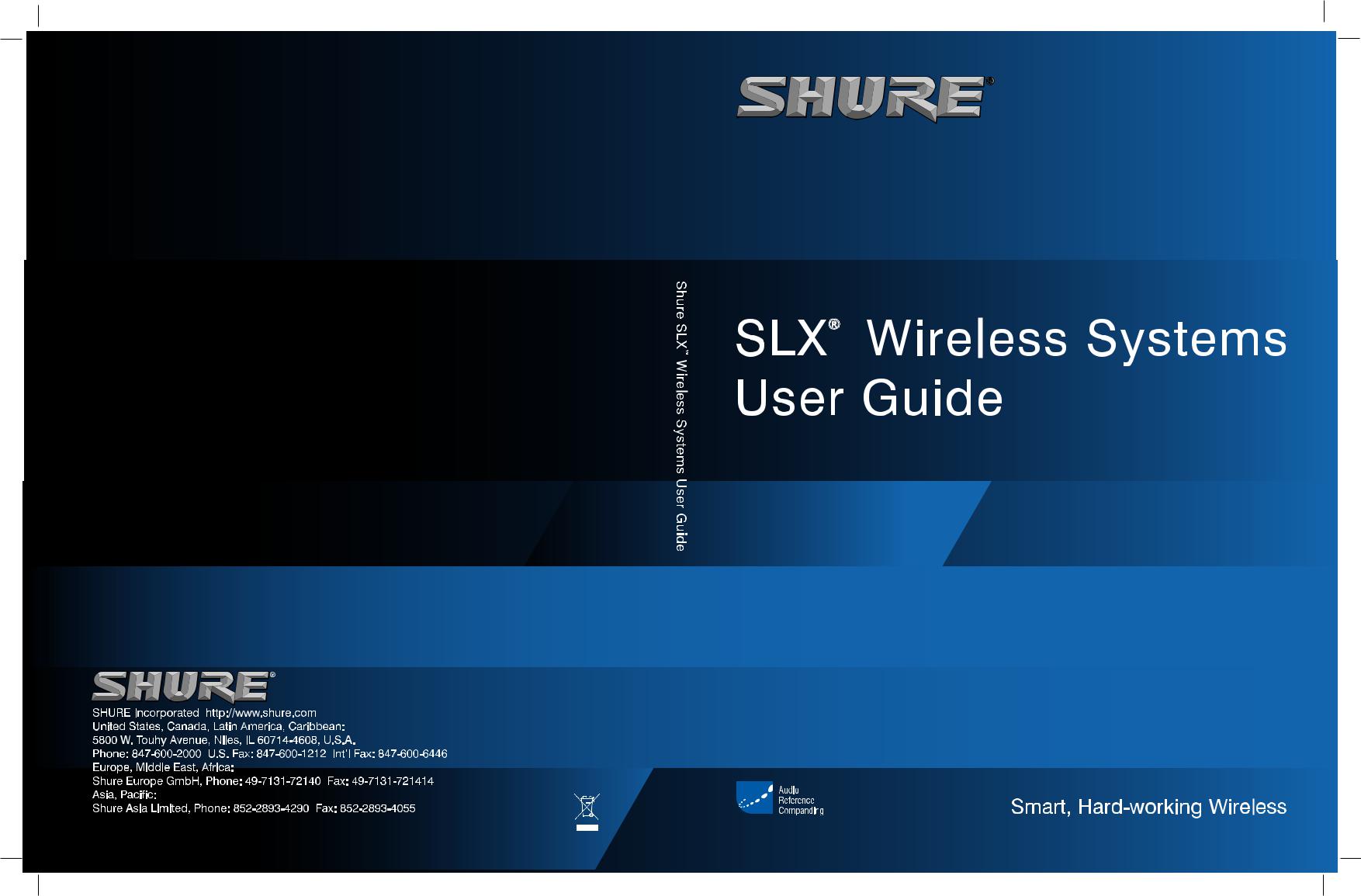

Shure SLX Wireless
Shure SLX Wireless
Smart, Hard-working
Wireless
Congratulations! Welcome to Shure SLX Wireless. Your new system is rugged, reliable, easy to set up and operate, and produces outstanding audio clarity. Whether you’re a vocalist, guitarist, or instrumentalist, your SLX Wireless system will show you how easy wireless can be, and how good wireless can sound.
This user guide and the Quick Setup guide included with your system will tell you all you need to know to get your system working right away.
Welcome to the world of SLX: smart, hard-working wireless.
Frequency Band Selection
Most countries closely regulate the radio frequencies used in the transmission of wireless information. These regulations state which devices can use which frequencies, and help to limit the amount of RF (radio frequency) interference in all wireless communications.
To be flexible enough to operate worldwide, SLX receivers are available in a number of models, each with a unique frequency range. Each frequency range, or band, spans up to 24 MHz of the wireless broadcast spectrum. Available bands are:
H5: 518–542 MHz |
R5: 800–820 MHz |
J3: 572–596 MHz |
S6: 838–865 MHz |
L4: 638–662 MHz |
JB: 806–810 MHz |
P4: 702–726 MHz |
Q4: 740–752 MHz |
R13: 794-806 MHz |
|
What Do You Want to Do Now?
To facilitate system setup and protect against RF interference, each system comes with multiple predefined frequency groups and channels.
When using a single SLX system, the operating frequency will generally not have to be changed. In an installation with multiple receiver/transmitter systems, each system must operate on a separate channel. The group and channel system provides an optimum frequency spread when using multiple systems.
Within a single frequency band, up to 12 individual transmitter/receiver systems may be used in a single installation. In regions where additional frequency bands are available, it is possible to operate up to 20 systems simultaneously. Check with your local Shure retailer for information on which bands are available in your area.
Learn about your SLX4 Receiver
Power, lock/unlock, front and back panel features: See “SLX4 Receiver Features” on page 5 and “SLX4 Receiver Programming” on page 9.
Learn about your SLX2 Handheld Transmitter
Power, mute, gain, lock/unlock, other features: See “SLX2 Handheld Transmitter” on page 6 and “SLX1 and SLX2 Transmitter Programming” on page 10.
Learn about your SLX1 Bodypack Transmitter
Power, mute, gain, lock/unlock, other features: See “SLX1 Bodypack Transmitter” on page 7 and “SLX1 and SLX2 Transmitter Programming” on page 10.
Program your SLX Receiver and Transmitter
Frequency selection, LCD features, using the select and menu buttons: See “SLX Programming” on page 9.
Learn how to use multiple systems in a single installation
See “Multiple System Setup” on page 8.
Troubleshoot your SLX system
See “Troubleshooting” on page 12.
2

|
|
English |
Table of Contents |
System Components . . . . . . . . . . . . . . . . . . . . . . . . . . . . . . . . . . . . . . . . . . . |
. . 4 |
|
SLX4 Receiver Features . . . . . . . . . . . . . . . . . . . . . . . . . . . . . . . . . . . . . . . . . |
. . 5 |
|
SLX2 Handheld Transmitter. . . . . . . . . . . . . . . . . . . . . . . . . . . . . . . . . . . . . . |
. . 6 |
|
SLX1 Bodypack Transmitter . . . . . . . . . . . . . . . . . . . . . . . . . . . . . . . . . . . . . |
. . 7 |
|
Single System Setup . . . . . . . . . . . . . . . . . . . . . . . . . . . . . . . . . . . . . . . . . . . . |
. 8 |
|
Multiple System Setup . . . . . . . . . . . . . . . . . . . . . . . . . . . . . . . . . . . . . . . . . . . |
. 8 |
|
SLX Programming. . . . . . . . . . . . . . . . . . . . . . . . . . . . . . . . . . . . . . . . . . . . . . . |
. 9 |
|
SLX4 Receiver Programming . . . . . . . . . . . . . . . . . . . . . . . . . . . . . . . . . . . . . |
. 9 |
|
SLX1 and SLX2 Transmitter Programming. . . . . . . . . . . . . . . . . . . . . . . . . . . |
10 |
|
The Master Frequency List . . . . . . . . . . . . . . . . . . . . . . . . . . . . . . . . . . . . . . . |
10 |
|
Rack-Mounting SLX Receivers . . . . . . . . . . . . . . . . . . . . . . . . . . . . . . . . . . . . |
11 |
|
Receiver Volume Control . . . . . . . . . . . . . . . . . . . . . . . . . . . . . . . . . . . . . . . . . |
12 |
|
Tips for Improving System Performance . . . . . . . . . . . . . . . . . . . . . . . . . . . . |
12 |
|
Troubleshooting . . . . . . . . . . . . . . . . . . . . . . . . . . . . . . . . . . . . . . . . . . . . . . . . |
12 |
|
Specifications . . . . . . . . . . . . . . . . . . . . . . . . . . . . . . . . . . . . . . . . . . . . . . . . . . |
13 |
|
Replacement Parts and Accessories . . . . . . . . . . . . . . . . . . . . . . . . . . . . . . . |
14 |
|
Microphone Specification . . . . . . . . . . . . . . . . . . . . . . . . . . . . . . . . . . . . . . . |
132 |
|
Frequency Ranges . . . . . . . . . . . . . . . . . . . . . . . . . . . . . . . . . . . . . . . . . . . . . |
135 |
|
Regulatory Statements. . . . . . . . . . . . . . . . . . . . . . . . . . . . . . . . . . . . . . . . . . |
139 |
Patent numbers 6,597,301, 5,794,125, and 5,692,057.
3
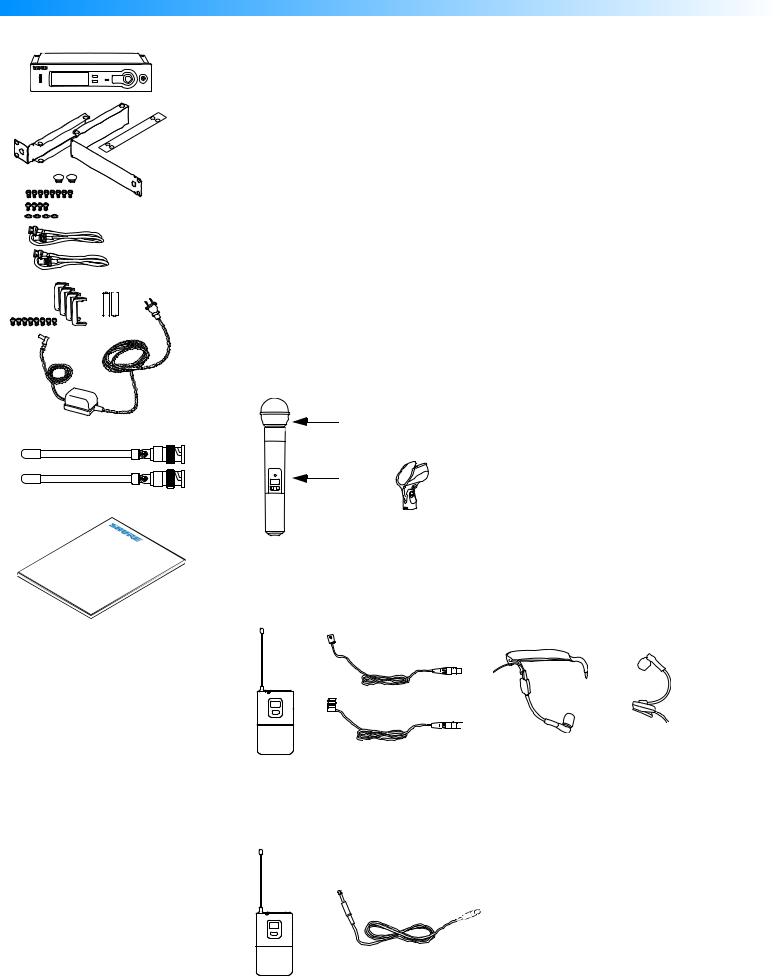
Shure SLX Wireless
System Components
+ -
- +
SLX |
® |
|
User |
|
|
GuideWireless |
Systems |
|
|
|
|
All systems include:
•SLX4 receiver
•Rack mount supplies
•Short rack ear
•Long rack ear
•Link bar to mount to similar receiver
•Extension cables and connectors for front-mounting antennas
•8 rack ear screws
•4 rack mount screws with washers
•2 antenna hole plugs
•Protective bumpers with 8 screws
•2 AA batteries (4 in combo systems)
•Power supply
•2 1/4 Wave Antennas
•User guide
Vocalist system includes:
•Microphone Head (choice of SM58®, SM86, Beta 58A®, Beta 87A™, or Beta 87C™)
•SLX2 handheld transmitter
•Microphone clip
|
|
SLX |
|
mute select |
|
Lavalier, Headworn, and Instrument systems include:
•SLX1 bodypack transmitter
•Microphone (choice of WL93 , WL184 or WL185 , WH30 , or Beta 98H/C™ )
Guitar system includes:
•SLX1 bodypack transmitter
•1/4” to mini 4-pin guitar cable
4
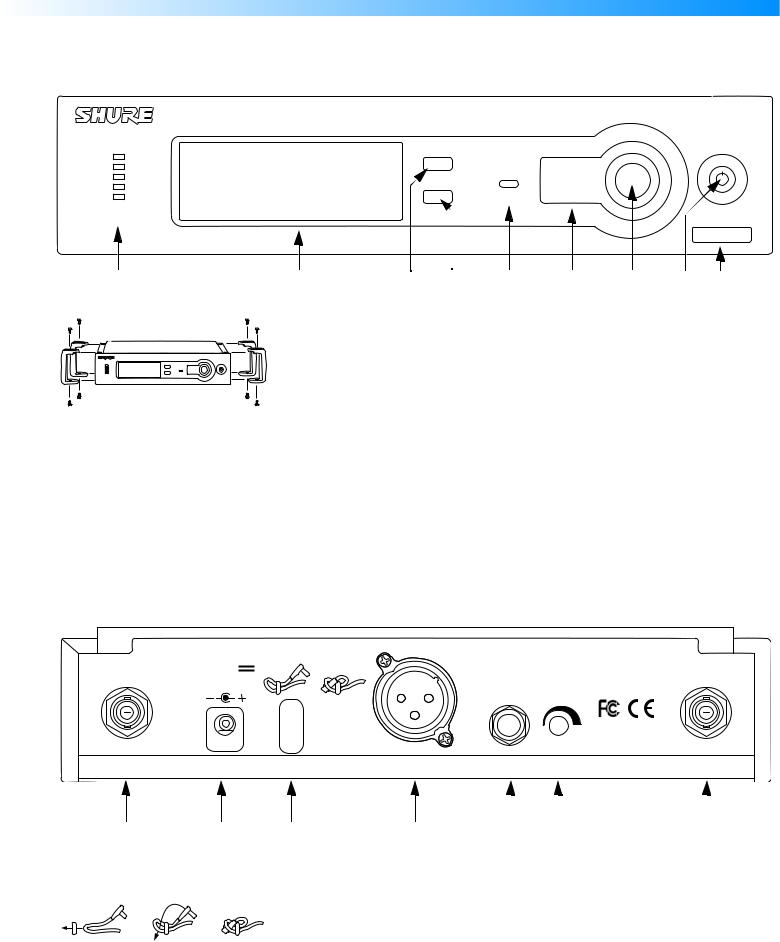
English
SLX4 Receiver Features
Front Panel
SLX4
|
|
menu |
|
|
|
|
|
|
|
|
sync |
|
|
|
|
select |
ready |
|
|
|
audio |
|
|
|
|
|
power |
|
|
|
|
|
|
|
|
|
|
|
|
|
H5 518-542 Mhz |
|
|
|
|
|
|
|
|
Audio LED |
|
|
Infrared (IR) port |
|
|
Indicates strength of incoming audio signal.
LCD panel
See “SLX Programming” on page 9.
|
Menu switch |
Press to scroll through menu options. See “SLX Programming” on page 9.
Select switch
Press to select the currently displayed menu option. See “SLX Programming” on page 9.
Broadcasts IR signal to transmitter to synchronize frequencies.
Sync Button
Press to initiate IR connection between receiver and transmitter. See “SLX Programming” on page 9.
On/Off switch
Tap to turn on, hold to turn off.
Frequency Band
Indicates the name and range of receiver frequency band.
Sync Ready Indicator |
Adding protective bumpers |
Illuminates when frequencies of receiver and transmitter are synchronized. See “SLX Programming” on page 9.
Recommended if receiver is not rack mounted. Use supplied screws. For rack-mounting instructions, See “RackMounting an SLX Receiver” on
page 11.
Back Panel
|
12–18 V |
|
|
|
SHURE INCORPORATED |
|
|
160 mA |
|
|
UNBALANCED |
NILES, IL |
60714 |
|
|
|
|
SLX4 RECEIVER |
||
|
|
|
|
HIGH Z |
||
|
|
|
|
|
|
|
|
|
|
BALANCED |
|
IC: 616A–SLX4 |
|
|
|
|
|
|
|
|
|
|
|
LOW Z |
|
|
|
ANTENNA B |
POWER |
|
MIC OUT |
LINE OUT VOLUME |
|
ANTENNA A |
|
|
|
|
|
|
|
|
Antenna jack B |
|
|
|
|
AC adapter jack |
|
|
|
|
Adapter cord tie-off |
|
Follow steps shown to secure cord to |
||||
|
|
|
||
|
|
|
receiver body |
|
|
|
|
XLR output jack |
|
|
|
|
|
|
|
|||
|
1/4” output jack |
|
|
|
|
Volume adjustment dial |
|
|
|
Decreases receiver output level. See “Receiver Volume Control” on page 12.
Antenna jack A
5
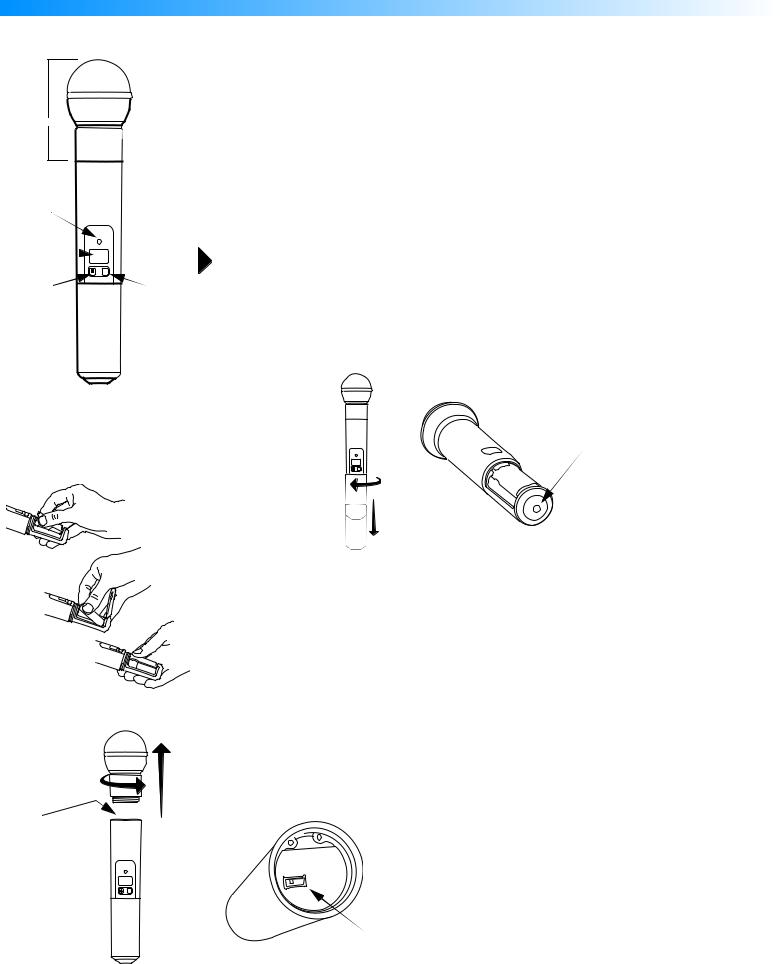
Shure SLX Wireless
SLX2 Handheld Transmitter
SLX

mute select
Features
Interchangeable microphone head (SM58 pictured)Power / Infrared (IR) / Mute indicator
Green: ready Amber: mute on
Flashing red: IR transmission in process Glowing red: battery power low
Pulsing red: battery dead (transmitter cannot be turned on until batteries are changed)
LCD screen
See “SLX1 and SLX2 Transmitter Programming” on page 10.
On-off / mute switch
Press and hold to turn on or off. Press and release to mute or unmute.
To avoid accidentally muting the microphone during a performance, lock the front panel while the microphone is in use. See “Lock or Unlock Transmitter Settings” on page 10.
Select switch
See “SLX1 and SLX2 Transmitter Programming” on page 10.
IR port
Receives infrared beam to synchronize frequencies. When using multiple systems, only one transmitter IR port should be exposed at a time.
SLX
mute select
Changing Batteries
•Expected life for an Alkaline battery is approximately 8 hours.
•When the transmitter light glows red, the batteries should be changed immediately, as shown on the left.
Adjusting Gain
•Access the gain adjustment switch by unscrewing the head of the microphone.
•Two gain settings are available on the SLX2. Choose a setting appropriate for vocal
volume and for the performing environment. Use the tip of a pen or a small screwdriver to move the switch.
• 0dB: For quiet to normal vocal performance.
• –10dB: For loud vocal performance.
BIAS |
|
SLX |
|
AUDIO |
|
-10dB |
0dB |
|
|
mute select
6
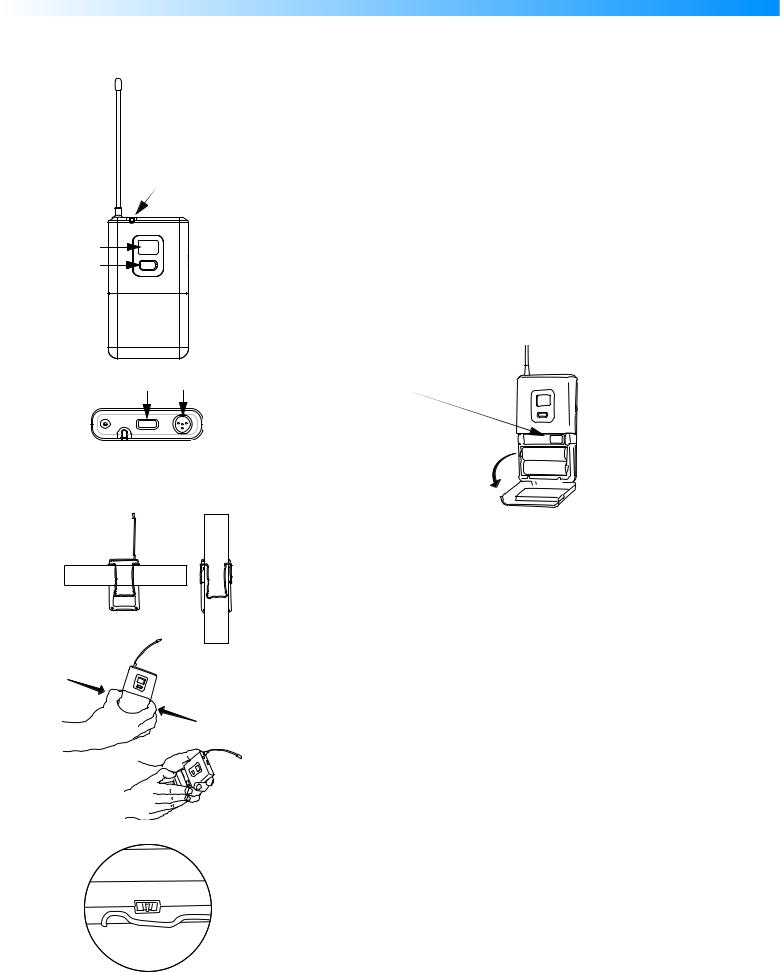
English
SLX1 Bodypack |
Features |
Transmitter |
|
Antenna
Power / Infrared (IR) / Mute indicator
|
|
Green: ready |
|
|
Amber: mute on |
|
|
Flashing red: IR transmission in process |
|
|
Glowing red: battery power low |
|
|
Pulsing red: battery dead (transmitter cannot be turned off until batteries are changed) |
|
|
LCD screen |
|
|
See “SLX1 and SLX2 Transmitter Programming” on page 10. |
|
|
Select switch |
|
|
See “SLX1 and SLX2 Transmitter Programming” on page 10. |
|
|
On-off / mute switch |
|
|
Press and hold to turn on or off. Press and release to mute or unmute. |
|
|
4-Pin Microphone Input Jack |
|
|
IR port |
|
|
Receives infrared beam to synchronize frequencies. When using multiple systems, only one |
|
|
transmitter IR port should be exposed at a time. |
|
|
Gain adjustment switch (see below) |
|
|
|

-10 |
0 |
mic |
Wearing the Bodypack Transmitter
•Clip the transmitter to a belt or slide a guitar strap through the transmitter clip as shown.
•For best results, slide the transmitter until the belt is pressed against the base of the clip.
Changing Batteries
•Expected life for an Alkaline battery is approximately 8 hours.
•When the transmitter light glows red, the batteries should be changed immediately, as shown on the left.
Adjusting Gain
•Three gain settings are available on the SLX1. Choose the appropriate setting for your instrument.
•mic: Microphone (higher amplification)
•0: Guitar with passive pickups (medium amplification)
•-10: Guitar with active pickups (lower amplification)
•If the receiver LED indicates the input volume is overloading the receiver, try switching the gain to a lower setting.
7
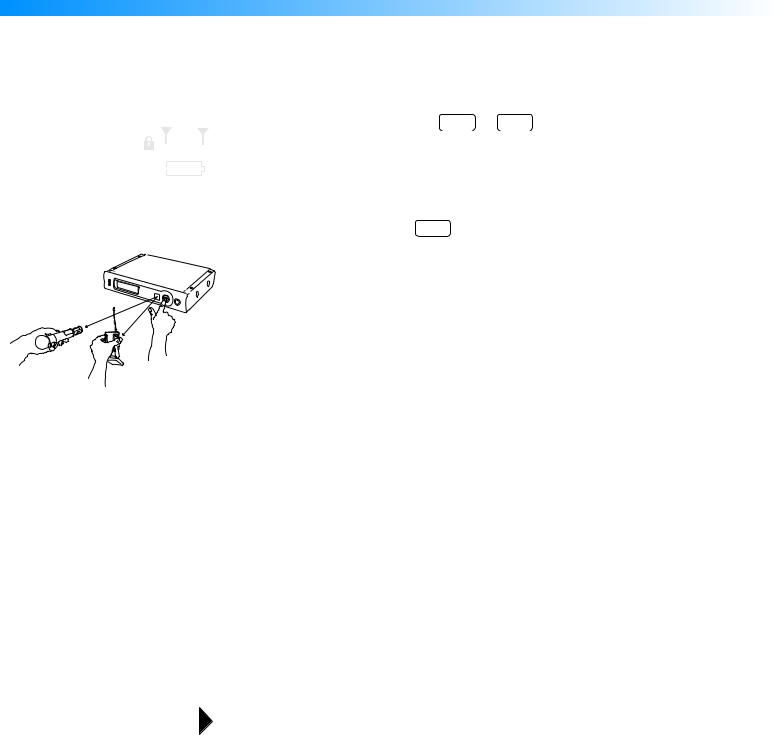
Shure SLX Wireless
Single System Setup
Note: transmitting devices such as cellular phones and two-way radios may interfere with wireless audio transmissions. Keep your SLX transmitters and receivers away from these and other potential sources of interference.
Follow these steps when using a single SLX system:
GROUP |
CHANNEL |
MASTER LIST |
888.888MHz
AUTO |
GROUP MANUAL |
DISPLAY |
EXIT |
CHANNEL SELECT CHANNEL FREQUENCY MASTER |
|||
SELECT |
SELECT |
SELECT |
LIST |
|
|
1. Automatic Frequency Selection |
menu |
|
select |
|
ANTENNA |
Scans for an available channel and sets the receiver to that channel. |
|||
A |
|
B |
|
|
|
LOW BATT
2.Automatic Transmitter Setup
Turn On the transmitter.
sync
Open the transmitter battery compartment to display the infrared (IR) port (see page 6 and page 7).
.) in (8 cm <15
With the IR port exposed to the receiver, press sync.
Hold the sync button until the red light stops flashing on both receiver and transmitter.
When the receiver ready light glows, the system is ready for use.
Close the transmitter battery compartment.
Multiple System Setup |
Follow these steps when using multiple SLX systems in a single installation: |
1.Turn all receivers on and all transmitters off.
2.Set all receivers to the same frequency group (see “Group Selection” on page 9).
3.Perform Automatic Frequency Selection from the Single System Setup section above.
4.Turn on the first transmitter.
5.Perform Automatic Transmitter Setup from the Single System Setup section above.
Repeat for each system.
Be sure that only one transmitter’s IR port is exposed when synchronizing a system.
8

English
SLX Programming |
Any option displayed on screen will generally “time out” after five seconds. |
SLX4 Receiver Programming
GROUP |
CHANNEL |
MASTER LIST |
888.888MHz A ANTENNA B
AUTO |
GROUP MANUAL |
DISPLAY |
EXIT |
LOW BATT |
CHANNEL SELECT CHANNEL FREQUENCY |
MASTER |
|
||
SELECT |
SELECT |
SELECT |
LIST |
|
GROUP |
CHANNEL |
MASTER LIST |
888.888MHz A ANTENNA B
AUTO |
GROUP MANUAL |
DISPLAY |
EXIT |
LOW BATT |
CHANNEL SELECT CHANNEL FREQUENCY |
MASTER |
|
||
SELECT |
SELECT |
SELECT |
LIST |
|
GROUP |
CHANNEL |
MASTER LIST |
888.888MHz A ANTENNA B
AUTO |
GROUP MANUAL |
DISPLAY |
EXIT |
LOW BATT |
CHANNEL SELECT CHANNEL FREQUENCY |
MASTER |
|
||
SELECT |
SELECT |
SELECT |
LIST |
|
GROUP CHANNEL MASTER LIST
888.888MHz A ANTENNA B
AUTO |
GROUP MANUAL |
DISPLAY |
EXIT |
LOW BATT |
CHANNEL SELECT CHANNEL FREQUENCY |
MASTER |
|
||
SELECT |
SELECT |
SELECT |
LIST |
|
GROUP CHANNEL MASTER LIST
888.888MHz A ANTENNA B
AUTO |
GROUP MANUAL |
DISPLAY |
EXIT |
LOW BATT |
CHANNEL SELECT CHANNEL FREQUENCY |
MASTER |
|
||
SELECT |
SELECT |
SELECT |
LIST |
|
GROUP CHANNEL MASTER LIST
888.888MHz A ANTENNA B
AUTO |
GROUP MANUAL |
DISPLAY |
EXIT |
LOW BATT |
CHANNEL SELECT CHANNEL FREQUENCY |
MASTER |
|
||
SELECT |
SELECT |
SELECT |
LIST |
|
GROUP |
CHANNEL |
MASTER LIST |
|
|
|
|
|
||||
FULL |
MHz |
ANTENNA |
|||||||||
AUTO GROUP |
|
DISPLAY |
|
|
|
A |
|
B |
|||
|
|
|
|||||||||
|
|
|
|
|
|||||||
MANUAL |
EXIT |
|
LOW BATT |
|
|
||||||
CHANNEL SELECT CHANNEL FREQUENCY |
MASTER |
|
|
|
|
||||||
SELECT |
SELECT |
SELECT |
LIST |
|
|
|
|
||||
Group Selection 2x menu select sync
Allows manual selection of a frequency group. Pressing select increases the group number by one. When the correct frequency is displayed, either wait five seconds for the screen to time out, or press sync. For best results when operating multiple systems, set all systems to a single group; then set each system to a unique channel within that group.
For more information on frequency groups and channels, see “Frequency Band Selection” on page 2.
Manual Channel Selection 3x menu select sync
Allows manual selection of a frequency channel. Pressing select increases the channel number by one.When the correct frequency is displayed, either wait five seconds for the screen to time out, or press sync.
Display Frequency 4x menu select
Displays the current frequency in MHz for approximately 5 seconds. Press and hold to increase display length.
Lock or Unlock Receiver Settings |
select |
+ |
menu |
Hold down the select key and press menu to lock or unlock the receiver. When locked, the current receiver settings cannot be changed.
Antenna Status
Indicates RF activity. Only one antenna is active at any one time.
Transmitter Battery Status
Indicates a low transmitter battery charge.
Full Group Warning
The FULL warning indicates that all available channels in the currently selected group are in use. When this occurs, reprogram all systems to an alternate group.
Press either the menu or select button to exit the warning screen.
9
