Page 1

ULX Wireless System
Shure ULX Wireless
ULX sans fil de Shure
Sistema inalámbrico ULX de Shure
Sistema ULX Sem Fio da Shure
©2011 Shure Incorporated
27A15788 (Rev. 1)
Page 2
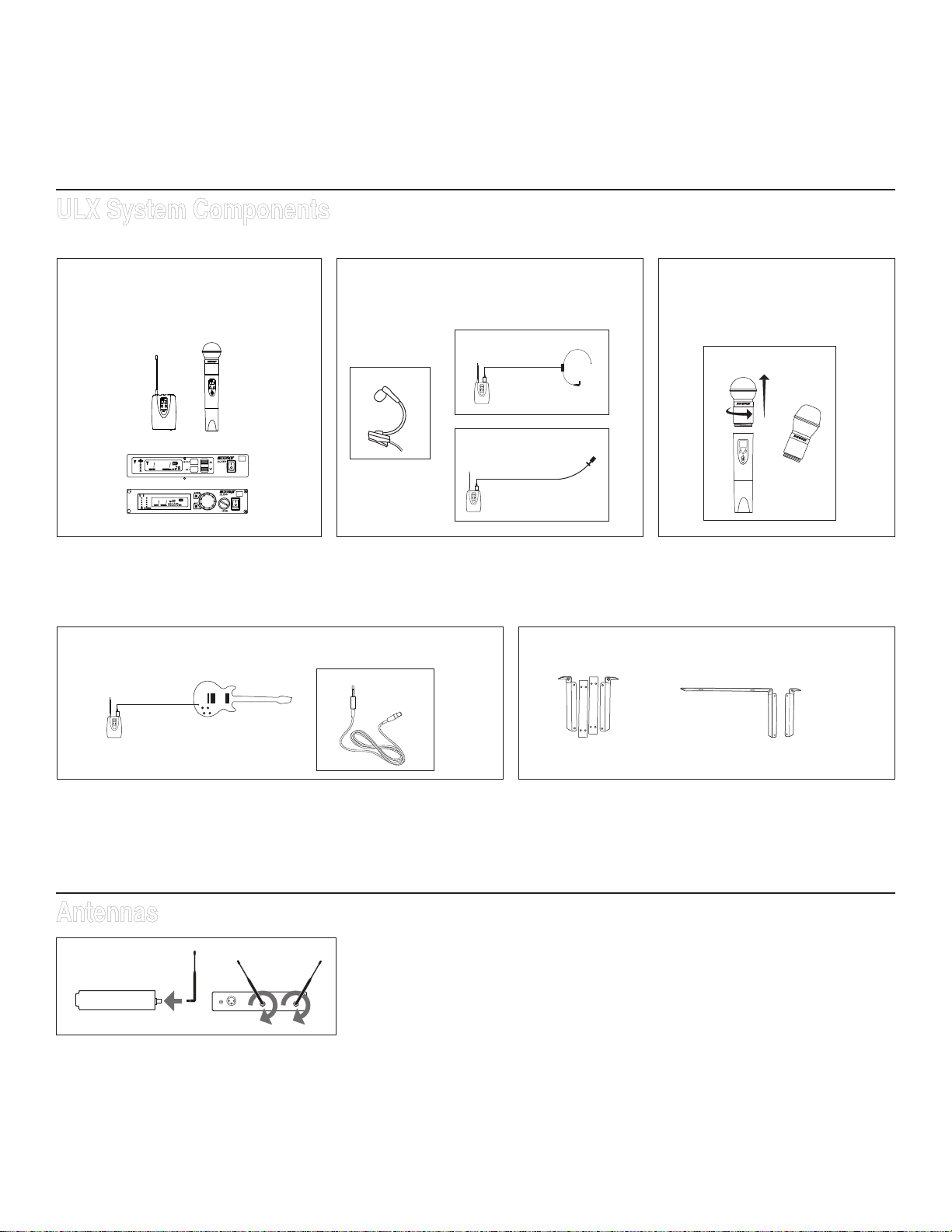
Shure ULX Wireless
ULX System Components
All systems include either a ULXS4
Standard Diversity Receiver or ULXP4
Professional Diversity Receiver.
Bodypack systems include a choice of lavalier,
headworn, or instrument microphones.
WH30, WCM16, WBH53/54
WB98H/C
WL93, WL183/184/185,
WL50/51
ULXP4 receivers include rack-mounting hardware. Guitar systems include a 1/4” to mini 4-pin cable.
WA302
UA507
Handheld systems include
a choice of interchangeable
microphone heads.
SM58, SM86, SM87A,
Beta 58, Beta 87C
UA506
Antennas
ULXP4, ULXS4
2
FULL RACK MOUNT HARDWARE
1/2 RACK MOUNT HARDWARE
Active Antennas
The antenna connectors on the ULX receiver provide 12 Vdc for active circuit antennas.
Caution: Use only Shure antenna accessories to ensure the best operation. Do not use split-
ters, combiners, or antennas that provide a DC ground, as this can cause the receiver to function improperly.
Page 3
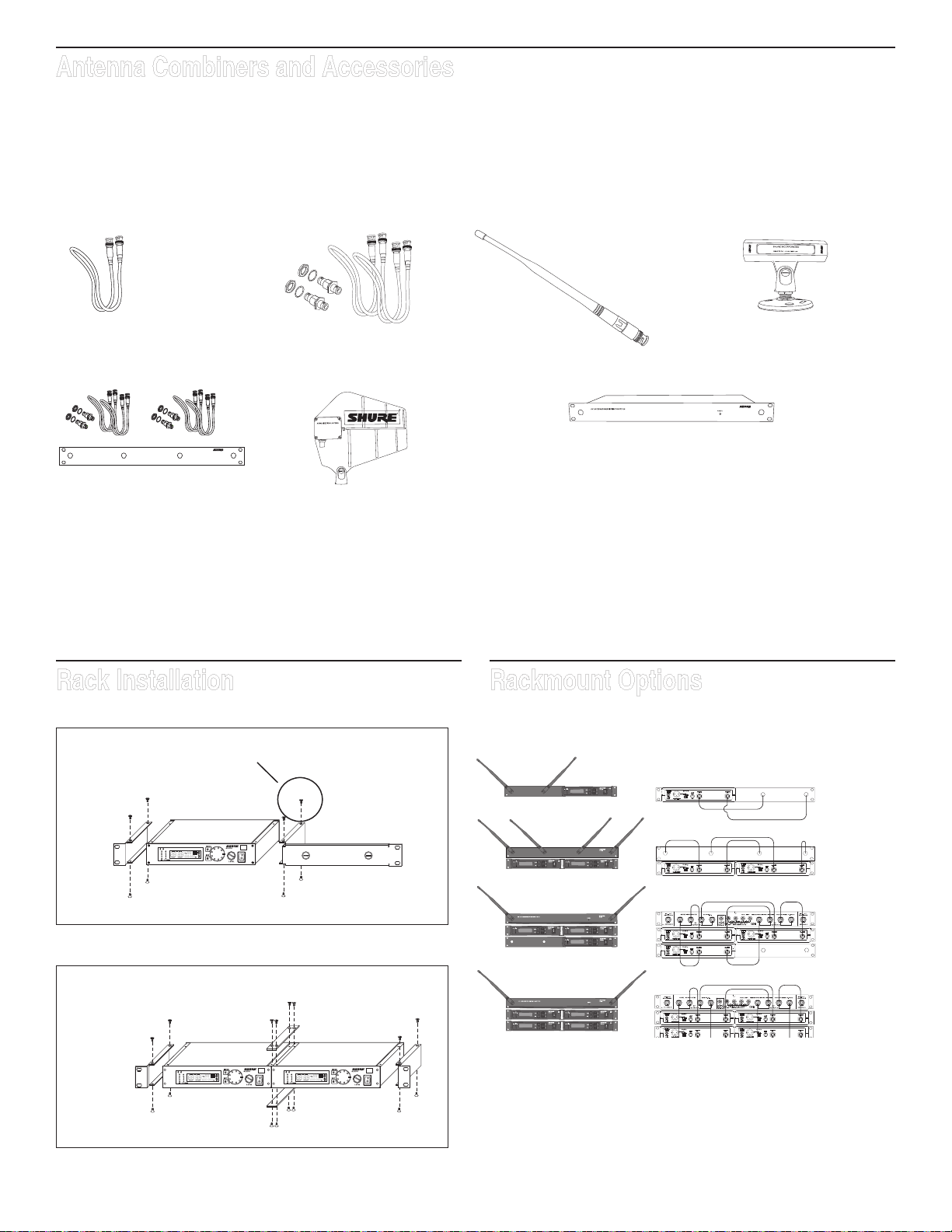
UA802
UA806
UA825
UA850
UA100
Antenna Combiners and Accessories
The supplied antennas can be connected directly to the BNC-type ANTENNA connectors. However, optional antenna mounting accessories from Shure
can improve reception and reduce rack clutter. Use the following guidelines:
• Antennas and receivers must be from the same band.
• Mount antennas more than 40 cm (16 inches) apart.
• Use Shure UA825 or UA850 low-loss coaxial antenna cable (or any 50 ohm, low-loss cable such as RG-8U).
Visit www.shure.com for more information on wireless antenna accessories.
UA802
UA806
UA825
UA850
UA100
UA820
Coaxial Cables
UA440
Antenna Rack Mount Kit
UA600
Front Mount Antenna Kit
UA870
Active Directional Antenna
for more focused reception
1/2-Wave Antenna
included with ULXP4
systems
UA844
Distribution Amplier
combines antennas and power supplies for
multiple receivers
UA830
Inline Antenna Amplier
for long antenna cable runs
Rack Installation Rackmount Options
The following shows rackmounting options for one to four receivers and
ULXP4
ULXP4 DUAL
6 mm (1/4”)
lists the required accessories.
1 x UA506
1 x UA600
2 x UA820
1 x UA440
1 x UA507
4 x UA820
1 x UA844
1 x UA507
4 x UA506
1 x UA844
2 x UA507
3
Page 4
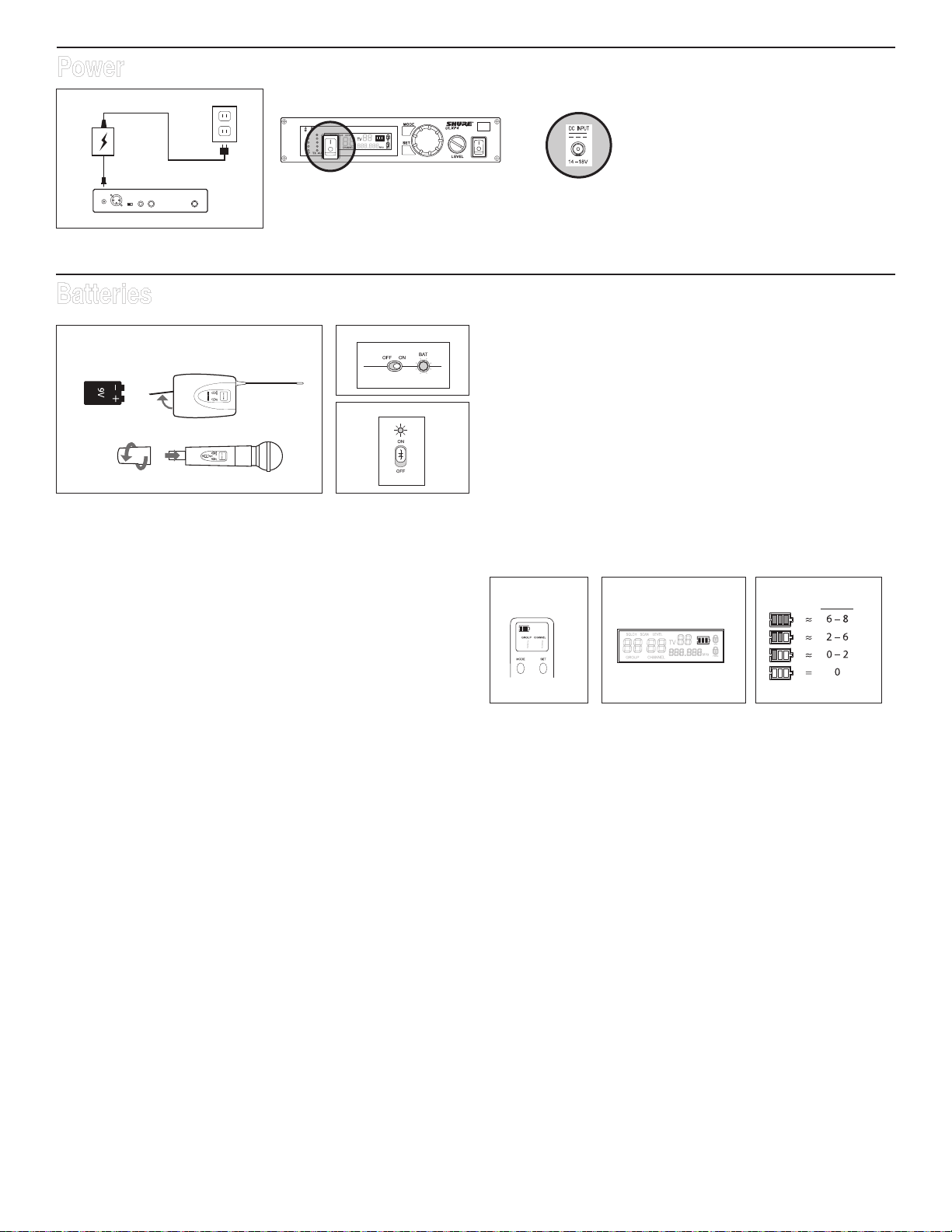
Power
ULXP4, ULXS4
Batteries
Power switch
Power Connector
Connect using the supplied AC adapter or certified 14–18 Vdc (550 mA) replacement supply.
ULX1, ULX2 ULX1
ULX2
Battery Life
Use only 9V alkaline or lithium batteries. Typical life for common types of
9V batteries are listed below. For detailed information on battery performance, contact Shure Applications Engineering.
Recommended:
• Lithium (16 hours)
• Alkaline (8 hours)
Not recommended:
• Carbon-Zinc (½ hour)
• Rechargeable Ni-Cd (2 hours)
• Rechargeable Ni-MH (2½ hours)
NOTE:
• Battery life varies with type and manufacturer.
• Batteries stored for more than a year or stored in excessively hot
environments may experience a higher failure rate.
• Do not use rechargeable batteries with a fully-charged rating of greater
than 9 V (for example, 9.6 V).
• Transmitters require a minimum of 6 V to operate.
Power/Mute Switch
• Turn transmitter off to mute the microphone or conserve battery power.
• Use the lock feature to avoid accidental muting of the microphone
during a performance.
Power Indicator (BAT)
Green: ready
Red: battery power low
NOTE: Remaining battery life varies with battery type.
Battery Indicator
ULX1, ULX2 ULXP4, ULXS4
Hours
Both the transmitter and receiver LCD shows approximate operation
time remaining for the transmitter.
4
Page 5
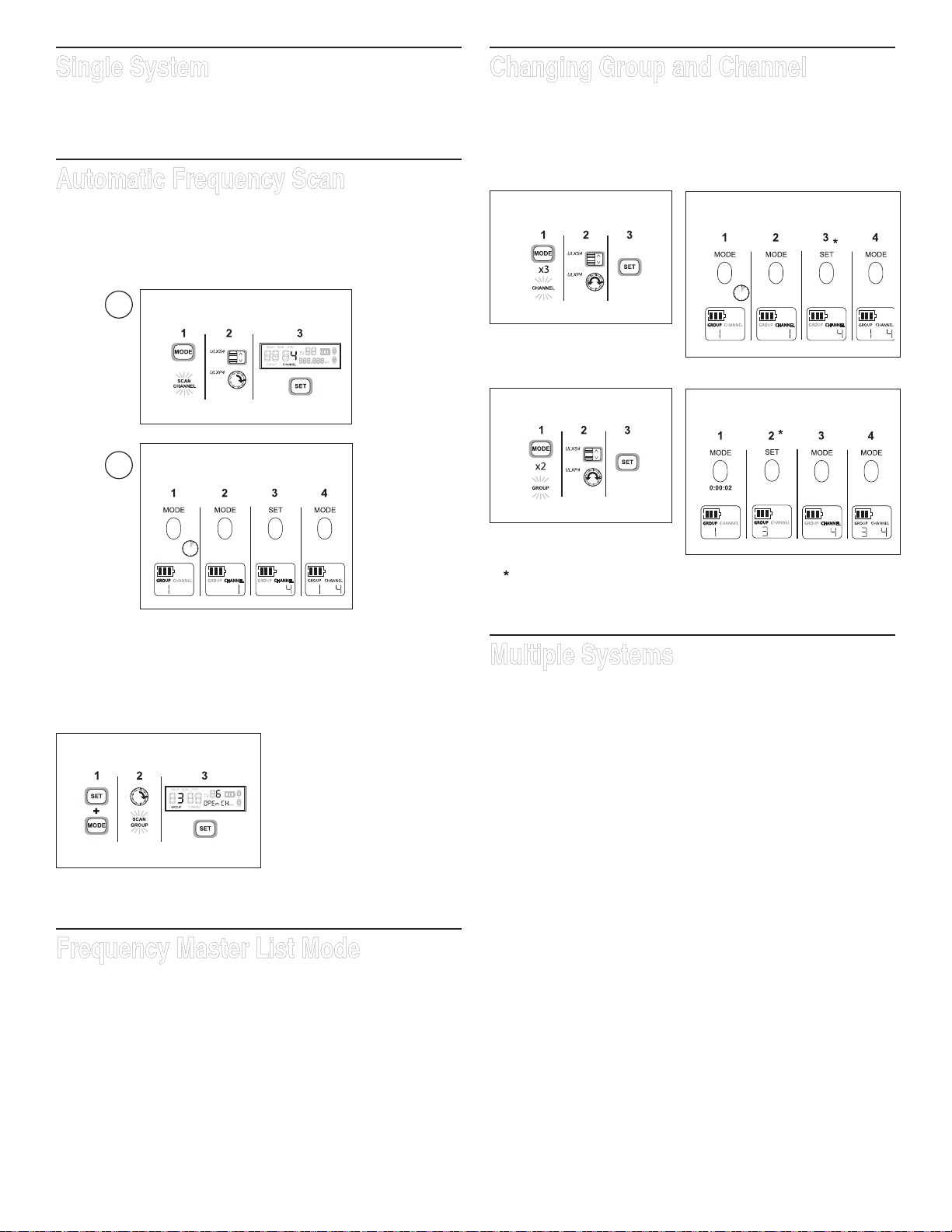
Single System
If you encounter wireless interference, perform a channel scan on the receiver and use the selected channel. You usually do not need to change
the group.
Changing Group and Channel
If you encounter wireless interference, set the receiver and transmitter to
a different channel or group.
Automatic Frequency Scan
Channel Scan
This feature scans for an open channel in the selected group.
ULXP4, ULXS4
1
ULX1, ULX2
2
00:00:02
Change Channel
ULXP4, ULXS4
ULX1, ULX2
00:00:02
Change Group
ULXP4, ULXS4
Note: You can reverse the scroll direction by holding SET and
pressing MODE.
ULX1, ULX2
Group Scan (ULXP4 only)
The “group scan” feature on the ULXP helps maximize the number of
systems you can install at a single venue. It scans for wireless interference and finds the group with the most open channels.
ULXP4
Frequency Master List Mode
Master List mode offers more precise frequency selection for larger,
multiple-system installations.
Enter Master List mode on the receiver or transmitter by holding down the
SET button for 10 seconds. Set GROUP and CHANNEL as you would in
normal mode.
NOTE: The unit must remain in Master List mode to operate at the selected frequency.
Exit Master List mode by holding the SET button for 10 seconds.
Multiple Systems
To maximize performance, set all wireless systems to different channels
from the same group. These channels are selected to work well together.
Follow these steps when using group and channel scan with multiple
systems.
1. Power off all system transmitters. Turn on all other wireless or digital
devices as they would be during the performance or presentation.
2. On the first receiver: Perform a group scan. Note the selected group,
then use channel scan to find the first open channel in that group.
3. Power on the first transmitter and set it to the selected group and
channel.
4. IMPORTANT: Leave the first transmitter powered on while setting up
the next system.
5. For each additional system: Set to the same group as the first.
Perform a channel scan and set the receiver and transmitter to the
selected channel.
6. Leave each transmitter on while setting up additional systems.
Note:
• Keep each transmitter at least two meters (6 feet) apart.
• If using systems from different bands, set up all systems from the same
band together.
Tip: To reduce setup time, you can manually set up the group and channels before arriving at the venue. Visit www.shure.com for a list of groups
and channels that are anticipated to be free of interference in a particular
city or region.
5
Page 6

Wireless Indicators
RF Indicator
ULXP4 ULXS4
Indicates wireless activity over the selected
channel.
Note: When the antenna and battery indicators are illuminated, the RF indicator shows
signal strength from the transmitter. Otherwise,
it is showing interference from another source.
Select a different channel.
Antenna Indicator
ULXP4
ULXS4
Squelch
ULXP4
Frequency Display
ULXP4
TV
ULXP4, ULXS4
This indicator shows which antenna is receiving the strongest
signal from the transmitter.
The factory setting offers the optimum performance for most installations.
Increasing squelch filters out all but the highest quality signal, but this decreases operating range. Decreasing squelch
extends the operating range, but can increase signal noise.
For models sold in the United States only.
Displays the TV channel occupied by the
selected frequency.
Audio Output
Receiver Output Level
ULXP4
LEVEL
Adjusts the level of the receiver’s audio outputs.
Audio Output Connectors
Balanced XLR: Connect to a mixer or other professional
audio input. Use the MIC/LINE switch to adjust for microphone or line-level inputs.
Unbalanced 6.35 mm (1/4”): Connect to high impedance
inputs, such as a guitar amplifier.
NOTE: The LINE/MIC switch does not affect the 6.35 mm
(1/4”) jack.
ULXP4, ULXS4
6
Page 7

Locking/Unlocking Frequency
Locking/Unlocking Frequency
Transmitter Gain
For best audio quality, adjust transmitter gain so only the green and yellow TX AUDIO LEDs flicker. (Occasional illumination of the red LED is
okay.)
Green=nominal
Yellow=peak
Red=overload
ULX1 ULX2
Locking the Receiver (ULXP4 Only)
This feature prevents accidental setting changes.
ULXP4
lock volume
lock frequency
Unlocking
ULXP4
Note: If LEVEL flashes on the
LCD, decrease the LEVEL control
to continue.
Hold the SET button while turning the
control wheel left, right, left.
Audio Input Meter
ULX1
1. Set the attenuator (pad) switch to 0 dB for microphones and –20 dB for
guitars. (Some low output instruments may not need attenuation.)
2. Adjust gain control as necessary.
ULX2
• Fully clockwise for quiet to normal vocal performance.
• Halfway counterclockwise for loud vocal performance.
• Fully counterclockwise for horn or percussive instruments.
PEAK Icon
ULX1, ULX2
This icon appears when the input signal
overloads the transmitter. The icon is displayed for 2 seconds after input overload
is detected.
Locking the Transmitter
Lock Power (On)
ULX1, ULX2
ULX1
ULX2
00:00:04
Lock Frequency
ULX1, ULX2
ULX1
ULX1
ULX2
ULX2
7
Page 8

Troubleshooting
No power: Check battery and power supply connections and voltage.
Check the power switch on the transmitter.
The LCD displays “E0 00” or similar code: Exit master list mode by
holding the SET button for ten seconds.
Can’t turn off or change settings on the transmitter or receiver: The
interface is locked. See the section on locking the interface.
No audio: If the antenna and battery indicators do not appear on the re-
ceiver, then it is not receiving a signal from the transmitter. Make sure the
transmitter and receiver are tuned to the same group and channel.
Faint or distorted audio: Adjust transmitter gain, bodypack attenuator
switch, and receiver output level.
Noise: Noise usually results from wireless interference or a weak signal
from the transmitter. See Tips for Improving System Performance.
Tips for Improving System
Performance
If you encounter wireless interference or drop outs, try the following:
• Replace the transmitter battery with a fresh alkaline battery (avoid
rechargeable batteries).
• Choose a different frequency channel.
• Reposition the antennas so there is nothing obstructing a line of sight
to the transmitter (including the audience).
• Avoid placing transmitter and receiver where metal or other dense
materials may be present.
• Move the receiver to the top of the equipment rack (or remote mount
antennas outside the rack).
• Remove nearby sources of wireless interference, such as cell
phones, two-way radios, computers, media players, and digital signal
processors.
• Keep transmitters more then two meters (6 feet) apart.
• Keep the transmitter and receiver more than 5 meters (15 ft) apart.
• Point the receiver antenna tips away from each other at a 45° angle,
and keep them away from large metal objects.
• During sound check, mark “trouble spots” and ask presenters or
performers to avoid those areas.
CONDENSER MICROPHONE BODYPACK TRANSMITTER
INSTRUMENT CABLE
TIP
SLEEVE
SHIELD
4-PIN MINI CONNECTOR
TA4F
TA4F
AUDIO
TA4M
1kΩ
4.7 µf
300kΩ
100kΩ
500Ω
4kΩ
500Ω
27 pf
+5V
AUDIO
27 pf
GROUND
8
Page 9

SPECIFICATIONS
RF Carrier Range
Working Range
Audio Frequency Response
Modulation ±38 kHz deviation compressor-expander
Dynamic Range
Image Rejection
RF Sensitivity 1.26 µV for 12 dB SINAD, typical
Spurious Rejection
Ultimate Quieting
Ref. ±38 kHz deviation with 1 kHz
tone
Total Harmonic Distortion
Ref. ±38 kHz deviation with 1 kHz
tone
Operating Temperature Range -20°C (-4°F) to 49°C (120°F)
Polarity Positive pressure on microphone dia-
Battery Life
ULX1
Gain Adjustment Range
Attenuation Switch
Dimensions
Weight
Power Requirements
Input Impedance
RF Output Power
Transmitter Input
Connector 4-Pin male mini connector (TA4M)
Configuration Unbalanced, active
Impedance Microphone:
Maximum Input Level
1 kHz at 1% THD
Pin Assignments
TA4M
470,000–865,000 MHz
varies by region
100 m (300 ft) typical
Note: Actual range depends on RF signal
absorption, reflection and interference.
25–15 kHz, ±2 dB
Note: Dependent on microphone type
system with pre- and de-emphasis
>100 dB, A-weighted
80 dB, typical
75 dB, typical
>105 dB, A-Weighted
0.3%, typical
Note: Battery characteristics may limit
this range.
phragm (or positive voltage applied to tip
of WA302 phone plug) produces positive
voltage on pin 2 (with respect to pin 3 of
low-impedance output) and the tip of the
high impedance 1/4-inch output.
8 to 9 hours (9 V alkaline)
25 dB
0,−20dB
96.5 x 67 x 26.7 mm (3.86 x 2.68 x 1.10
in.), H x W x D
79 g (2.8 oz.) without batteries
9 V alkaline
1MΩ
30 mW maximum
varies by region
WA302:
Microphone:
WA302:
1: ground (cable shield)
2: + 5 V Bias
3: audio
4: Tied through active load to ground (On instrument
adapter cable, pin 4 floats)
75kΩ
1MΩ
−4dBV(1.82Vp-p)
PAD OFF (0dB):
PAD ON
(−20dB):
5 dBV (5
Vp-p)
25 dBV (50
Vp-p)
ULX2
Gain Adjustment Range
Dimensions SM58:
Weight SM58/BETA 58:
Power Requirements
RF Output Power
Transmitter Input
Configuration Unbalanced, active
Impedance
Maximum Input Level
1 kHz at 1% THD
20 dB
SM87/BETA 87:
SM87/BETA 87:
9 V alkaline
30 mW maximum
varies by region
20kΩ
12 dBV (10 Vp-p)
BETA 58:
SM86:
SM86:
229 x 51 mm (9 x 2 in.),
L x Dia.
221 x 51 mm (8.7 x 2 in.),
L x Dia.
213 x 49 mm mm (8.4 x
1.9 in.), L x Dia.
223 x 51 mm (8.8 x 2 in.),
L x Dia.
289 g (10.2 oz.) without
batteries
251 g (8.8 oz.) without
batteries
258 g (9.1 oz.) without
batteries
ULXS4, ULXP4
Dimensions ULXS4:
Weight ULXS4:
Power Requirements
14–18 V DC (negative ground), 550 mA
Audio Output
Configuration XLR Output: Active Balanced
Impedance XLR Output: MIC setting:
Maximum Audio Output Level
Ref. ±38 kHz deviation with 1 kHz
tone
Pin Assignments XLR Output: 1=ground, 2=hot, 3=cold
6.35 mm (1/4”)
output:
6.35 mm (1/4”)
output:
XLR connector
(into 600 Ω load):
6.35 mm (1/4”)
connector (into
3 kΩ load):
6.35 mm (1/4”)
connector:
Receiver Antenna Input
Connector Type BNC
Impedance
Nominal Input Level
Maximum Input Level
DC bias
50Ω
−95to−30dBm
−20dBm
12 V DC, 150 mA, maximum
43 x 214 x 163 mm (1.72
x 8.56 x 6.52 in.), H x
W x D
ULXP4:
43 x 214 x 172 mm (1.72
x 8.56 x 6.88 in.), H x
W x D
1049 g (2 lbs, 5 oz.)
ULXP4:
1105 g (2 lbs, 7 oz.)
Unbalanced
LINE setting:
3kΩ
MIC setting:
LINE setting:
−2dBV
Tip=audio, Ring/Sleeve=ground
1848Ω
75Ω
−17dBV
+3.9 dBV
9
Page 10

CERTIFICATION
ULX1, ULX2, ULXS4, ULXP4
This Class B digital apparatus complies with Canadian ICES-003.
Cet appareil numérique de la classe B est conforme à la norme NMB-003
du Canada.
Meets requirements of EMC standards EN 300 422 Parts 1 and 2 and EN
301 489 Parts 1 and 9.
Meets essential requirements of European R&TTE Directive 99/5/EC,
eligible to bear the CE mark.
ULX1, ULX2
Certified under FCC Part 74. (FCC ID: DD4ULX1, DD4ULX2,
DD4ULX1G3, DD4ULX2G3). Certified by IC in Canada under RSS-123
and RSS-102. (IC: 616A-ULX1, 616A-ULX2).
ULXS4, ULXP4
Approved under the Declaration of Conformity (DoC) provision of FCC
Part 15. Certified in Canada by IC to RSS-123. (IC: 616A-ULX4).
Conforms to European Regulation (EC) No. 1275/2008, as amended.
Operation of this device is subject to the following two conditions: (1) this
device may not cause interference, and (2) this device must accept any
interference, including interference that may cause undesired operation
of the device.
The CE Declaration of Conformity can be obtained from Shure
Incorporated or any of its European representatives. For contact information please visit www.shure.com
The CE Declaration of Conformity can be obtained from: www.shure.com/
europe/compliance
Authorized European representative:
Shure Europe GmbH
Headquarters Europe, Middle East & Africa
Department: EMEA Approval
Wannenacker Str. 28
D-74078 Heilbronn, Germany
Phone: +49 7131 72 14 0
Fax: +49 7131 72 14 14
Email: EMEAsupport@shure.de
LICENSING INFORMATION
Licensing: A ministerial license to operate this equipment may be required in certain areas. Consult your national authority for possible
requirements. Changes or modifications not expressly approved by
Shure Incorporated could void your authority to operate the equipment.
Licensing of Shure wireless microphone equipment is the user’s responsibility, and licensability depends on the user’s classification and application, and on the selected frequency. Shure strongly urges the user to
contact the appropriate telecommunications authority concerning proper
licensing, and before choosing and ordering frequencies.
Information to the user
This equipment has been tested and found to comply with the limits for
a Class B digital device, pursuant to Part 15 of the FCC Rules. These
limits are designed to provide reasonable protection against harmful
interference in a residential installation. This equipment generates uses
and can radiate radio frequency energy and, if not installed and used in
accordance with the instructions, may cause harmful interference to radio
communications. However, there is no guarantee that interference will
not occur in a particular installation. If this equipment does cause harmful
interference to radio or television reception, which can be determined by
turning the equipment off and on, the user is encouraged to try to correct
the interference by one or more of the following measures:
• Reorient or relocate the receiving antenna.
• Increase the separation between the equipment and the receiver.
• Connect the equipment to an outlet on a circuit different from that to
which the receiver is connected.
• Consult the dealer or an experienced radio/TV technician for help.
Note: EMC conformance testing is based on the use of supplied and rec-
ommended cable types. The use of other cable types may degrade EMC
performance.
Changes or modifications not expressly approved by the manufacturer could void the user’s authority to operate the equipment.
WARNING: Dispose of properly. Check with local vendor for
proper disposal of used battery and electronics.
10
Page 11

Accessories and Parts
Furnished Accessories
Microphone Stand Adapter (ULX2) WA371
Grip/Switch Cover (ULX2) WA555
Zipper Bag (ULX1) 95A2313
Zipper Bag (ULX2) 95B2313
Screwdriver (ULX2) 80A498
Optional Accessories
Passive Antenna Splitter/Combiner Kit UA221
UHF Line Amplifier UA830WB
UHF Powered Directional Antenna UA870WB
UHF Antenna Power Distribution Amplifier (U.S.A.) UA844SWB
UHF Antenna Power Distribution Amplifier (Europe)
UHF Antenna Power Distribution Amplifier (UK) UA844SWB-UK
33 m (100 ft.) BNC–BNC cable UA8100
1.8 m (6 ft.) BNC–BNC cable UA806
Antenna Rack Panel UA440
Front Mount Antenna Kit (Includes 2 cables and 2 bulk-
head adapters)
Remote Antenna Bracket with BNC Bulkhead Adapter UA505
Front Mount Antenna Kit (Includes 2 cables and 2 bulk-
head adapters)
Rack Mount Kit for Two Receivers UA507
Carrying Case WA610
Microphone Adapter Cable (XLR) WA310
UA600
UA506
Replacement Parts
AC Adapter (120 VAC, 60 Hz) PS41
AC Adapter (220 VAC, 50 Hz) PS41AR
AC Adapter (230 VAC, 50/60 Hz) PS41AZ
AC Adapter (230 VAC, 50/60 Hz, Europlug) PS41E
AC Adapter (230 VAC, 50/60 Hz) PS41UK
AC Adapter (100 VAC, 50/60 Hz) PS41J
®
SM58
Cartridge with Grille (ULX2/58) RPW112
BETA 58A
BETA 87A Cartridge with Grille (ULX2/BETA 87A) RPW120
BETA 87C Cartridge with Grille (ULX2/BETA 87C
®
Cartridge with Grille (ULX2/ BETA 58) RPW118
SM86 Cartridge with Grille (ULX2/SM86) RPW114
SM87A Cartridge with Grille (ULX2/87) RPW116
TM
) RPW122
Matte Silver Grille for SM58
Matte Silver Grille for SM86 RPM226
Matte Silver Grille for BETA 58A
Matte Silver Grille for BETA 87A RK312
Black Grille for SM87A RK214G
Black Grille for BETA 58A RPM323G
Black Grille for BETA 87A and BETA 87C RPM324G
1/4-Wave Antenna (470 - 752 MHz) UA400B
1/4-Wave Antenna (774 - 952 MHz) UA400
1/2-Wave Antenna (774 - 862 MHz) UA820A
1/2-Wave Antenna (638 - 698 MHz) UA820L3
1/2-Wave Antenna (554 - 590 MHz) UA820D
1/2-Wave Antenna (740 - 814 MHz) UA820Q
1/2-Wave Antenna (470 - 530 MHz) UA820G
1/2-Wave Antenna (746 - 784 MHz) UA820E
1/2-Wave Antenna (572 - 596 MHz) UA820F
1/2-Wave Antenna (578 - 638 MHz) UA820J
®
®
Belt Clip 44A8013A
RK143G
RK265G
11
Page 12

ULX FREQUENCIES FOR EUROPEAN COUNTRIES
ULX-G3E 470 - 506 MHz, max. 30 mW
Country Code Frequency Range
Code de Pays Gamme de frequences
Codice di paese Gamme di frequenza
Código de país Gama de frequencias
Länder-Kürzel Frequenzbereich
A, B, BG, CH, CY, CZ, D, EST 470 - 506 MHz *
F, GB, GR, H, I, IS, L, LT 470 - 506 MHz *
NL, P, PL, S, SK, SLO 470 - 506 MHz *
DK, FIN, M, N *
HR, E, IRL, LV, RO, TR
all other countries
ULX J2 554–590 MHz max. 30 mW
Country Code: Frequency Range
Code de Pays: Gamme de frequences
Codice di paese: Gamme di frequenza
Código de país: Gama de frequencias
Länder-Kürzel: Frequenzbereich
A, B, CH, D, E, F, GB 554–590 MHz *
GR, I, IRL, L, NL, P 554–590 MHz *
DK, FIN, N, S *
All other Countries *
*
*
ULX R4 784–820 MHz max. 30 mW
Country Code: Frequency Range
Code de Pays: Gamme de frequences
Codice di paese: Gamme di frequenza
Código de país: Gama de frequencias
Länder-Kürzel: Frequenzbereich
A, B, CH, D, E, F, GB 784–820 MHz *
GR, I, IRL, L, NL, P 784–820 MHz *
DK, N 800-820 MHz *
FIN 800.1–819.9 MHz *
S 800–814 MHz *
I, GB, All other Countries *
ULX S3 829–865 MHz max. 10 mW
Country Code: Frequency Range
Code de Pays: Gamme de frequences
Codice di paese: Gamme di frequenza
Código de país: Gama de frequencias
Länder-Kürzel: Frequenzbereich
A, B, CH, D, E 829–865 MHz *
GR, IRL, L, NL, P 838–862 MHz *
GB 830-865 MHz*
DK, F, FIN, I, N, S 863–865 MHz*
All other Countries *
ULX-K2E 606 - 642 MHz, max. 10 mW
Country Code Frequency Range
Code de Pays Gamme de frequences
Codice di paese Gamme di frequenza
Código de país Gama de frequencias
Länder-Kürzel Frequenzbereich
A, BG, CH, CY, CZ, D, EST 606 - 642 MHz *
F, GB, GR, H, I, IS, L, LT 606 - 642 MHz *
P, PL, S, SK, SLO 606 - 642 MHz *
B, DK, FIN, M, N, NL *
HR, E, IRL, LV, RO, TR *
all other countries *
ULX M2 662–698 MHz max. 30 mW
Country Code: Frequency Range
Code de Pays: Gamme de frequences
Codice di paese: Gamme di frequenza
Código de país: Gama de frequencias
Länder-Kürzel: Frequenzbereich
A, B, CH, D, E, F, GB 662–698 MHz *
GR, I, IRL, L, NL, P 662–698 MHz *
DK, FIN, N, S *
All other Countries *
ULX Q2 748–784 MHz max. 30 mW
Country Code: Frequency Range
Code de Pays: Gamme de frequences
Codice di paese: Gamme di frequenza
Código de país: Gama de frequencias
Länder-Kürzel: Frequenzbereich
A, B, CH, D, E, F, GB 748–784 MHz *
GR, I, IRL, L, NL, P 748–784 MHz *
DK, FIN, N, S *
All other Countries *
Page 13

ULX SYSTEM COMPATIBILITY GUIDE FOR FREQUENCY BAND G3E (470–506 MHz)
Group 1 Group 2 Group 3 Group 4 Group 5 Group 6 Group 7
Channel
1 470.775 470.250 470.450 470.750 471.500 470.750 472.025
2 471.525 471.950 473.575 471.500 472.500 471.750 472.775
3 473.350 473.300 474.125 472.500 473.750 472.500 474.225
4 474.875 474.175 475.150 473.250 474.500 474.500 474.975
5 476.150 475.700 476.450 473.750 475.500 475.750 476.900
6 476.850 476.875 476.975 474.500 476.250 476.250 477.700
7 477.775 478.875 479.025 475.500 480.500 478.750 480.025
8 480.000 479.950 480.725 479.750 481.250 479.250 480.775
9 481.250 481.525 482.150 483.250 481.750 480.500 486.100
10 481.900 482.300 483.275 484.250 483.250 482.500 490.225
11 483.400 483.925 484.175 487.250 483.750 483.250 490.975
12 484.300 485.025 485.600 487.750 486.750 483.750 492.900
13 488.250
14 490.175 491.925 489.875 489.750 489.250 489.750 496.775
15 491.500 492.425 493.425 490.500 490.500 491.500 498.225
16 494.250 494.000 494.450 491.500 491.500 495.250 498.975
17 495.025 495.125 495.250 495.500 495.750 496.500 500.900
18 495.550 497.225 496.725 496.500 496.500 497.250 501.700
19 497.600 498.575 497.300 497.250 498.500 498.500 504.025
20 499.350 500.175 499.650 498.500 499.500 499.500 504.775
21 500.575 500.700 501.675 499.250 500.250 502.750
22 501.325 503.675 502.325 500.250 502.750 503.500
23 502.300 504.400 504.275 502.750 503.500 504.500
24 504.725 505.450 505.300 504.500 505.750 505.250
Full Range
max. # of compatible
frequencies
(option 1)
Full Range
max. # of compatible
frequencies
(option 2)
Full Range
max. # of compatible
frequencies
(option 3)
486.850 488.575 489.250 487.750 487.500 493.700
France
preferred:
User Group A
(option 1)
France
preferred:
User Group A
(option 2)
France
preferred:
User Group A
(option 3)
User Group B
France
preferred:
(option 1)
Group 8 Group 9 Group 10 Group 11 Group 12 Group 13 Group 14 Group 15 Group 16
Channel
France
preferred:
User Group B
(option 2)
France
preferred:
User Group B
(option 3)
France
preferred:
User Group C
(option 1)
France
preferred:
User Group C
(option 2)
France
preferred:
User Group C
(option 3)
European TV
channel 21
optimized
470 - 478 MHz
European TV
channel 22
optimized
478 - 486 MHz
European TV
channel 23
optimized
486 - 494 MHz
European TV
channel 24
494 - 502 MHz
1 470.500 472.025 470.300 470.300 470.300 470.300 478.300 486.300 494.300
2 472.025 473.500 471.000 471.000 471.000 471.025 479.025 487.025 495.025
3 472.775 477.300 472.225 474.025 472.225 471.525 479.525 487.525 495.525
4 474.225 478.100 474.775 474.775 474.775 472.275 480.275 488.275 496.275
5 477.300 480.025 476.000 476.000 476.000 473.275 481.275 489.275 497.275
6 478.500 480.775 476.700 476.700 476.700 473.875 481.875 489.875 497.875
7 480.025 482.225 478.300 478.300 478.300 474.775 482.775 490.775 498.775
8 480.775 482.975 479.000 479.000 479.000 475.250 483.250 491.250 499.250
9 482.225 484.900 480.225 480.225 480.225 475.975 483.975
491.975 499.975
10 485.300 485.700 482.775 484.700 484.000 476.950 484.950 492.950 500.950
11 492.900 490.225 484.000 490.775 484.700 477.675 485.675 493.675 501.675
12 493.700 492.900 492.700 492.000 490.775
13 496.775 493.700 494.300 494.300 494.300
14 498.225 496.025 495.000 495.000 495.000
15 498.975 496.775 496.225 496.225 496.225
16 500.900 501.300 498.775 498.775 498.775
17 502.500 502.100 500.000 500.000 500.000
18 504.775 504.025 500.700 500.700 500.700
18 505.500 505.500 502.300 502.300 502.300
20 503.000 503.000 503.000
21 504.225 504.225 504.225
optimized
Page 14

ULX SYSTEM COMPATIBILITY GUIDE FOR FREQUENCY BAND K2E (606-642 MHz)
Group 1 Group 2 Group 3 Group 4 Group 5 Group 6 Group 7 Group 8 Group 9
Full Range
Channel
1 606.450 606.800 606.150 614.200 614.125 614.225 606.775 606.650 606.500
2 607.250 608.300 607.350 614.950 615.200 615.175 607.300 607.625 607.150
3 608.725 608.925 607.825 615.450 615.925 615.875 608.325 608.375 608.025
4 609.900 610.375 608.775 616.950 617.125 616.350 609.100 608.850 608.525
5 611.325 611.525 612.875 617.575 618.050 617.275 609.600 609.725 609.300
6 611.825 612.175 613.350 619.925 619.875 618.950 610.500 610.350 610.325
7 613.075 613.450 615.300 620.675 620.425 620.100 611.125 611.325 610.975
8 615.150 614.400
9 615.725 615.000 616.700 623.375 623.500 622.475 612.925 612.575 612.350
10 616.950 615.825 617.475 624.125 626.125 623.375 613.450 613.400 613.075
11 617.875 616.900 620.275 628.950 628.125 625.325
12 619.350 619.150 621.375 630.400 629.425 631.275
13 621.200 628.325 624.175 632.175 630.350 632.275
14 626.425 628.875 628.550 633.025 631.500 632.775
15 628.100 630.525 629.125 633.525 633.875 633.950
16 631.900 631.125 630.500 635.150 635.600 634.550
17 632.750 635.400 633.700 636.150 636.600 635.950
18 634.300 636.375 634.700 637.725 637.900 637.600
19 635.425 636.850 636.325 638.550 638.750 638.325
20 636.250 637.800 637.625 639.025 639.925 639.850
21 638.625 638.975 638.525 640.575 640.550 640.950
22 639.525 639.450 639.175 641.650 641.400 641.750
23 640.150 640.575 640.050
24 641.300 641.325 641.250
max. # of
compatible
frequencies
(option 1)
Full Range
max. # of
compatible
frequencies
(option 2)
Full Range
max. # of
compatible
frequencies
(option 3)
Full Range
max. # of
compatible
frequencies,
Ch. 38 excluded
(option 1)
Full Range
max. # of
compatible
frequencies,
Ch. 38 excluded
(option 2)
Full Range
max. # of
compatible
frequencies,
Ch. 38 excluded
(option 3)
U.K. preferred:
TV ch. 38
606-614 MHz
with 500 kHz
guard band
(option 1)
U.K. preferred:
TV ch. 38
606-614 MHz
with 500 kHz
guard band
(option 2)
U.K. preferred:
TV ch. 38
606-614 MHz
with 500 kHz
guard band
(option 3)
616.150 621.175 621.375 621.025 612.175 612.075 611.875
Group 10 Group 11 Group 12 Group 13 Group 14 Group 15 Group 16 Group 17 Group 18
France
Channel
1 614.750 614.750 614.500 616.025 614.300 640.975 614.200 622.200 630.200
2 615.500 615.250 616.025 616.775 615.000 640.225 614.700 622.700 630.700
3 616.500 616.500 616.775 618.225 616.225 637.900 615.750 623.750 631.750
4 617.250 617.250 618.225 620.900 618.775 637.100 616.500 624.500 632.500
5 617.750 618.500 620.900 621.700 620.000 636.000 617.025 625.025 633.025
6 618.500 619.500 621.700 624.025 621.900 632.975 617.900 625.900 633.900
7 619.500 620.250 624.025 624.775 623.000 632.225 618.550 626.550 634.550
8 622.750 622.750 624.775 628.900 626.775 630.300 619.575 627.575 635.575
9 623.750
10 625.750 626.500 630.500 634.225 630.300 626.775 620.875 628.875 636.875
11 627.500 627.250 634.225 634.975 632.225 623.000 621.850 629.850 637.850
12 631.500 627.750 636.500 636.500 632.975 621.900
13 632.500 631.500 637.300 637.300 636.000 620.000
14 633.250 632.500 638.500 638.500 637.100 618.775
15 634.500 633.250 640.775 640.775 637.900 616.225
16 635.250 633.750 641.500 641.500 640.225 615.000
17 636.250 635.500 640.975 614.300
18 638.750 636.250
19 639.750 640.500
20 640.500 641.250
21 641.750 641.750
preferred:
User Group A
(option 1)
614 - 642 MHz
France
preferred:
User Group A
(option 2)
614 - 642 MHz
France
preferred:
User Group B
(option 1)
614 - 642 MHz
France
preferred:
User Group B
(option 2)
614 - 642 MHz
France
preferred:
User Group C
(option 1)
614 - 642 MHz
France
preferred:
User Group C
(option 1)
614 - 642 MHz
European TV
channel 39
optimized
614 - 622 MHz
European TV
channel 40
optimized
622 - 630 MHz
European TV
630 - 638 MHz
623.500 629.300 630.500 629.100 629.100 620.375 628.375 636.375
ULX SYSTEM COMPATIBILITY GUIDE FOR FREQUENCY BAND X3 (925-932 MHz)
Group 1 Group 2 Group 3 Group 4 Group 5 Group 6 Group 7 Group 8 Group 9
Channel
1 925.175 925.150 925.775 925.325 925.450 925.225 925.125 925.275 925.150
2 926.325 926.200 926.475 926.125 926.000 926.275 925.850 926.275 926.050
3 926.925 927.700 927.550 926.600 927.050 926.950 926.300 926.975 926.625
4 927.900 928.625 928.125 927.350 927.825 927.950 927.075 927.925 927.475
5 929.750 929.875 930.125 929.700 929.025 928.400 928.600 928.425 928.650
6 930.225 930.575 931.025 930.325 929.925 929.250 929.300 929.250 929.375
7 931.100 931.725 931.500 931.225 930.525 931.250 929.725 930.325 930.400
8 931.775 931.650 931.850 930.400 930.900 930.925
9 931.775 931.850 931.700
Full range,
Robust,
7 channels
Full range,
Robust,
7 channels
Full range,
Robust,
7 channels
Full range,
Standard,
8 channels
Full range,
Standard,
8 channels
Full range,
Standard,
8 channels
Full range, Max
frequencies,
9 channels
Full range, Max
frequencies,
9 channels
Full range, Max
frequencies,
channel 41
optimized
9 channels
Page 15

Page 16

www.shure.com
United States, Canada, Latin
America, Caribbean:
Shure Incorporated
5800 West Touhy Avenue
Niles, IL 60714-4608 USA
Phone: 847-600-2000
Fax: 847-600-1212 (USA)
Fax: 847-600-6446
Email: info@shure.com
©2011 Shure Incorporated
Europe, Middle East, Africa:
Shure Europe GmbH
Jakob-Dieffenbacher-Str. 12,
75031 Eppingen, Germany
Phone: 49-7262-92490
Fax: 49-7262-9249114
Email: info@shure.de
Asia, Pacific:
Shure Asia Limited
22/F, 625 King’s Road
North Point, Island East
Hong Kong
Phone: 852-2893-4290
Fax: 852-2893-4055
Email: info@shure.com.hk
