Page 1

V-903
DVD Player
Page 2
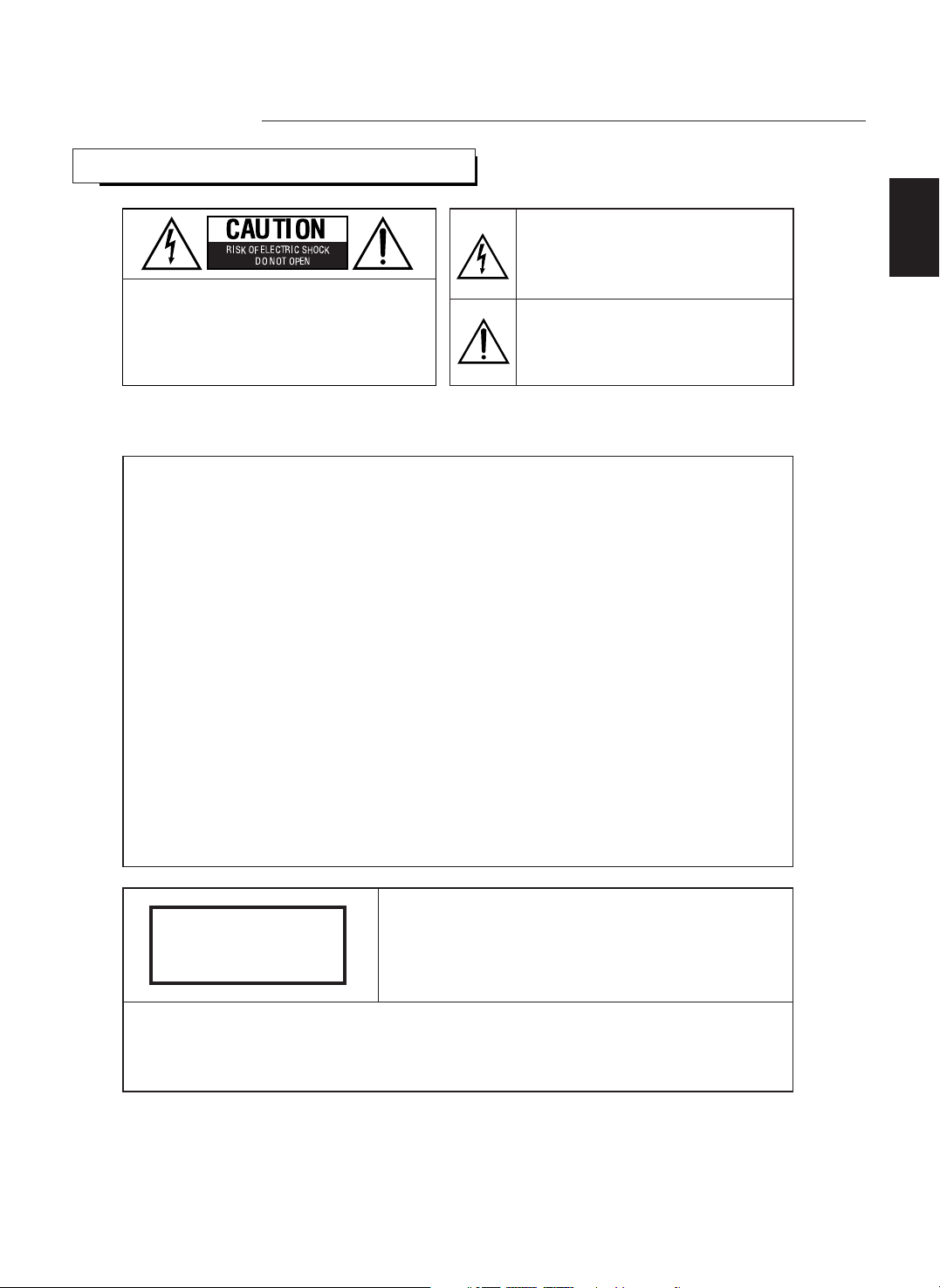
2
Introduction
ENGLISH
READ THIS BEFORE OPERATING YOUR UNIT
: TO REDUCE THE RISK OF
ELECTRIC SHOCK, DO NOT
REMOVE COVER (OR BACK). NO
USER-SERVICEABLE PARTS
INSIDE. REFER SERVICING TO
QUALIFIED SERVICE PERSONNEL.
FCC INFORMATION(FOR U.S.A.)
This equipment has been tested and found to comply with the limits for a Class B digital
device, pursuant to Part 15 of the FCC Rules. These limits are designed to provide
reasonable protection against harmful interference in a residential installation. This
equipment generates, uses and can radiate radio frequency energy and, if not installed and
used in accordance with the instructions, may cause harmful interference to radio
communications. However, there is no guarantee that interference will not occur in a
particular installation. If this equipment does cause harmful interference to radio or
television reception, which can be determined by turning the equipment off and on, the
user is encouraged to try to correct the interference by one or more of the following
measures:
• Reorient or relocate the receiving antenna.
• Increase the separation between the equipment and receiver.
• Connect the equipment into an outlet on a circuit different from that to which the receiver
is connected.
• Consult the dealer or an experienced radio/TV technician for help.
CAUTION : Any changes or modifications in construction of this device which are not
expressly approved by the party responsible for compliance could void the
user's authority to operate the equipment.
CAUTION
Invisible laser radiation when the unit is open.
Do not stare into beam.
CAUTION : USE OF ANY CONTROLS, ADJUSTMENTS, OR PROCEDURES OTHER
THAN THOSE SPECIFIED HEREIN MAY RESULT IN HAZARDOUS
RADIATION EXPOSURE.
CAUTION
WARNING
: TO REDUCE THE RISK OF FIRE OR ELECTRIC SHOCK,
DO NOT EXPOSE THIS APPLIANCE TO RAIN OR MOISTURE.
This symbol is intended to alert the user to the
presence of uninsulated "dangerous voltage"
within the product's enclosure that may be of
sufficient magnitude to constitute a risk of
electric shock to persons.
This symbol is intended to alert the user to the
presence of important operating and
maintenance (servicing) instructions in the
literature accompanying the appliance.
CLASS 1
LASER PRODUCT
Page 3

ENGLISH
3
1. Read Instructions - All the safety and operating instructions should
be read before the product is operated.
2. Retain instructions - The safety and operating instructions should
be retained for future reference.
3. Heed Warnings - All warnings on the product and in the operating
instructions should be adhered to.
4. Follow Instructions - All operating and use instructions should be
followed.
5. Cleaning - Unplug this product from the wall outlet before cleaning.
Do not use liquid cleaners or aerosol cleaners. Use a damp cloth for
cleaning.
6. Attachments - Do not use attachments not recommended by the
product manufacturer as they may cause hazards.
7. Water and Moisture - Do not use this product near water - for
example, near a bath tub, wash bowl, kitchen sink, or laundry tub; in
a wet basement, or near a swimming pool; and the like.
8. Accessories - Do not place this product on an unstable cart, stand,
tripod, bracket, or table. The product may fall, causing serious injury
to a child or adult, and serious damage to the product. Use only with
a cart, stand, tripod, bracket, or table recommended by the
manufacturer, or sold with the product. Any mounting of the product
should follow the manufacturer’s instructions, and should use a
mounting accessory recommended by the manufacturer.
9. A product and cart combination should be moved with care. Quick
stops, excessive force, and uneven surfaces may cause the product
and cart combination to overturn.
10. Ventilation - Slots and openings in the
cabinet are provided for ventilation and to
ensure reliable operation of the product and
to protect it from overheating, and these
openings must not be blocked or covered.
The openings should never be blocked by
placing the product on a bed, sofa, rug, or
other similar surface. This product should not be placed in a built-in
installation such as a bookcase or rack unless proper ventilation is
provided or the manufacturer’s instructions have been adhered to.
11. Power Sources - This product should be operated only from the
type of power source indicated on the marking label. If you are not
sure of the type of power supply to your home, consult your product
dealer or local power company. For products intended to operate
from battery power, or other sources, refer to the operating
instructions.
12. Grounding or Polarization - This product may be equipped with a
polarized alternating-current line plug (a plug having one blade
wider than the other). This plug will fit into the power outlet only one
way. This is a safety feature. If you are unable to insert the plug
fully into the outlet, try reversing the plug. If the plug should still fail
to fit, contact your electrician to replace your obsolete outlet. Do not
defeat the safety purpose of the polarized plug.
Alternate Warnings - This product is equipped with a three-wire
grounding-type plug, a plug having a third(grounding) pin. This plug
will only fit into a grounding-type power outlet. this is a safety
feature. If you are unable to insert the plug into the outlet, contact
your electrician to replace your obsolete outlet. Do not defeat the
safety purpose of the grounding-type plug.
13. Power-Cord Protection - Power-supply cords should be routed so
that they are not likely to be walked on or pinched by items placed
upon or against them, paying particular attention to cords at plugs,
convenience receptacles, and the point where they exit from the
product.
14. Outdoor Antenna Grounding - If an outside antenna or cable
system is connected to the product, be sure the antenna or cable
system is grounded so as to provide some protection against
voltage surges and built-up static charges. Article 810 of the
National Electrical Code, ANSI/NFPA 70, provides information with
regard to proper grounding of the mast and supporting structure,
grounding of the lead-in wire to an antenna discharge unit, size of
grounding conductors, location of antenna-discharge unit,
connection to grounding electrodes, and requirements for the
grounding electrode. See Figure 1.
15. Lightning - For added protection for this product during a lightning
storm, or when it is left unattended and unused for long periods of
time, unplug it from the wall outlet and disconnect the antenna or
cable system. This will prevent damage to the product due to
lightning and power-line surges.
16. Power Lines - An outside antenna system should not be located in
the vicinity of overhead power lines or other electric light or power
circuits, or where it can fall into such power lines or circuits. When
installing an outside antenna system, extreme care should be taken
to keep from touching such power lines or circuits as contact with
them might be fatal.
17. Overloading - Do not overload wall outlets, extension cords, or
integral convenience receptacles as this can result in a risk of fire
or electric shock.
18. Object and Liquid Entry - Never push objects of any kind into this
product through openings as they may touch dangerous voltage
points or short-out parts that could result in a fire or electric shock.
Never spill liquid of any kind on the product.
19. Servicing - Do not attempt to service this product yourself as
opening or removing covers may expose you to dangerous voltage
or other hazards. Refer all servicing to qualified service personnel.
20. Damage Requiring Service - Unplug this product form the wall
outlet and refer servicing to qualified service personnel under the
following conditions:
a) When the power-supply cord or plug is damaged,
b) If liquid has been spilled, or objects have fallen into the product,
c) If the product has been exposed to rain or water,
d) If the product does not operate normally by following the
operating instructions. Adjust only those controls that are
covered by the operating instructions as an improper adjustment
of other controls may result in damage and will often require
extensive work by a qualified technician to restore the product to
its normal operation.
e) If the product has been dropped or damaged in any way, and
f) When the product exhibits a distinct change in performance - this
indicates a need for service.
21. Replacement Parts - When replacement parts are required, be
sure the service technician has used replacement parts specified
by the manufacturer or have the same characteristics as the
original part. Unauthorized substitutions may result in fire, electric
shock, or other hazards.
22. Safety Check - Upon completion of any service or repairs to this
product, ask the service technician to perform safety checks to
determine that the product is in proper operating condition.
23. Wall or Ceiling Mounting - The product should be mounted to a
wall or ceiling only as recommended by the manufacturer.
24. Heat - The product should be situated away from heat sources
such as radiators, heat registers, stoves, or other products
(including amplifiers) that produce heat.
Notes:
1. Item 12 is not required except for grounded or polarized product.
2. Item 14 and 16 are not required except for units provided with
antenna terminals.
3. Item 14 complies with UL in U.S.A.
PORTABLE CART WARNING
ANTENNA
LEAD IN
WIRE
GROUND
CLAMP
ELECTRIC
SERVICE
EQUIPMENT
ANTENNA
DISCHARGE UNIT
(NEC SECTION 810-20)
GROUNDING CONDUCTORS
(NEC SECTION 810-21)
POWER SERVICE GROUNDING
ELECTRODE SYSTEM
(NEC ART 250, PART H)
NEC - NATIONAL ELECTRICAL CODE
GROUND CLAMPS
SAFETY INSTRUCTIONS
Figure 1
Example of antenna grounding as per
National Electrical Code, ANSI/NFPA 70
Page 4
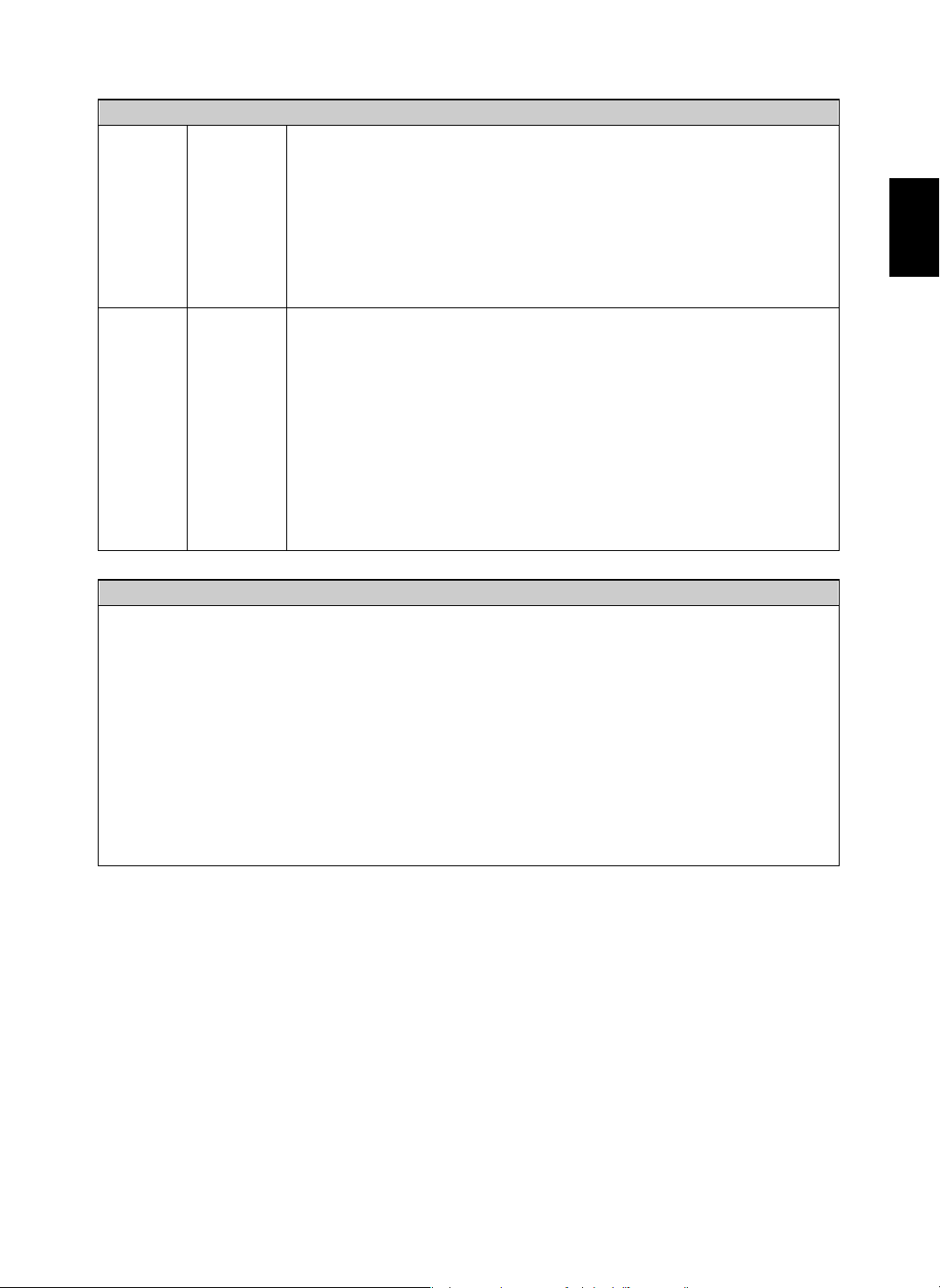
PRECAUTIONS
FOR YOUR SAFETY
4
ENGLISH
Units shipped to the U.S.A and Canada are designed for operation on 120 V AC only.
Safety precaution with use of a polarized AC plug.
However, some products may be supplied with a nonpolarized plug.
CAUTION
: To prevent electric shock, match wide blade of plug to wide slot, fully
insert.
ATTENTION
: Pour éviter chocs électriques, introduire la lame la plus large de la
fiche dans la borne correspondante de la prise et pousser jusqu’ au
fond.
The available power supply voltage differs according to country or region. However,
this unit is equipped with an Automatic Voltage Selector.
The power supply voltage of the area where the unit will be used automatically
meets the required voltage within the range of AC 100 - 240 V, without any manual
voltage adjustment.
To ensure safe operation, the three-pin plug supplied must be inserted only into a
standard three-pin power point which is effectively earthed through the normal
household wiring. Extension cords used with the equipment must be three-core and
be correctly wired to provide connection to earth.
Improper extension cords are a major cause of fatalities. The fact that the equipment
operates satisfactorily does not imply that the power point is earthed and that the
installation is completely safe. For your safety, if in any doubt about the effective
earthing of the power point, consult a qualified electrician.
U.S.A
and
CANADA
CHINA,
EUROPE,
AUSTRALIA
and other
countries
120 V
220 V
-
240 V
■Moisture condensation
Moisture may form on the lens in the following conditions.
• Immediately after a heater has been turned on.
• In a steamy or very humid room.
• When this unit is moved from a cold place to a warm one.
If moisture forms inside this unit, it may not operate properly.
In this case, turn on the power and wait about one hour for the moisture to evaporate.
■If there is noise interference on the TV while a broadcast is being received.
Depending on the reception condition of the TV, interference may appear on the TV screen while you are
watching a TV broadcast and this unit is left on. This is not a malfunction of this unit or the TV. To watch a TV
broadcast, turn off this unit.
■Do not transport this unit with discs left in it.
■Do not place on the component such as amplifier or receiver that generates heat.
If so, the temperature inside this unit rises and malfunction may occur.
Page 5
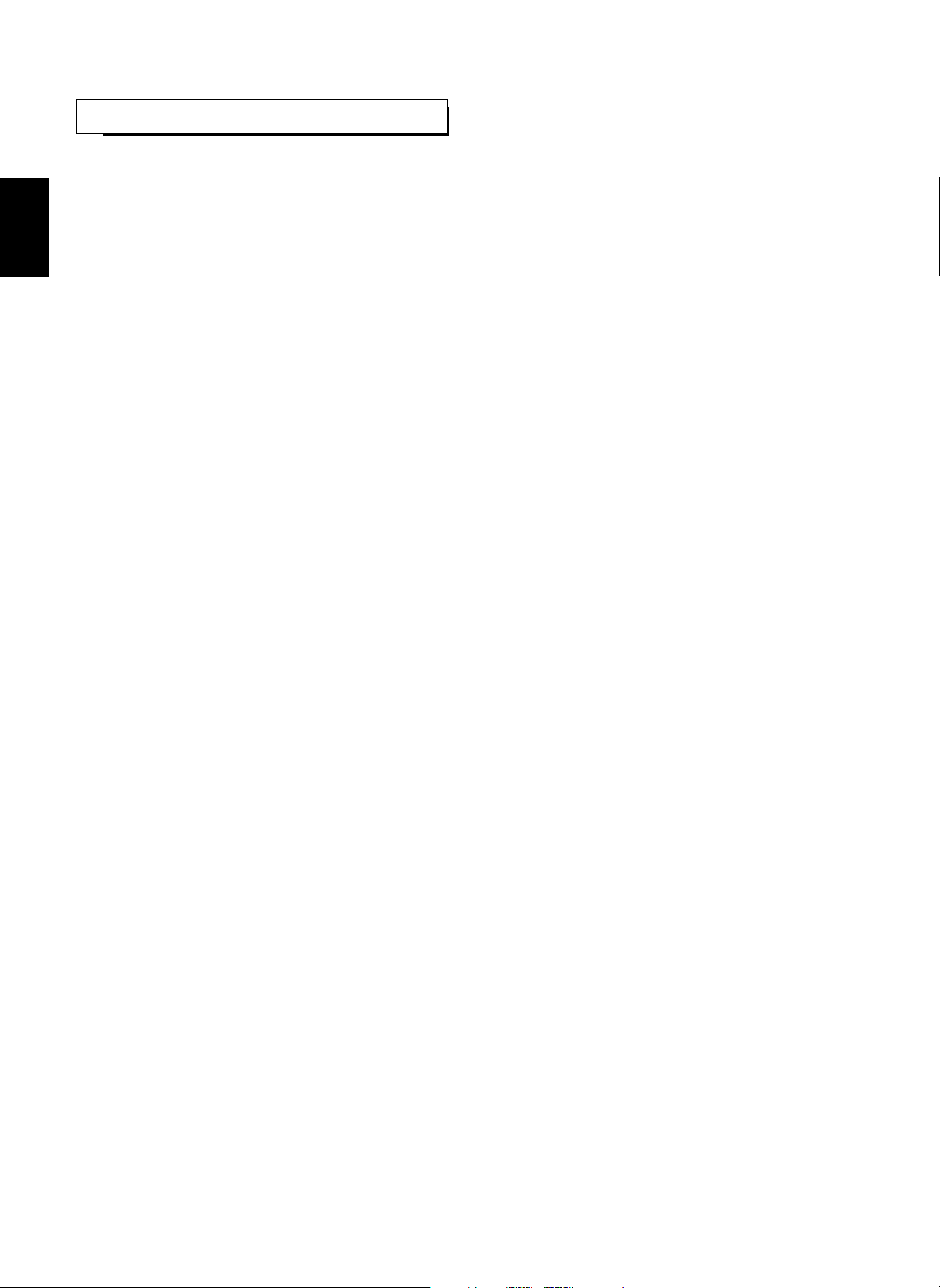
• Introduction
READ THIS BEFORE OPERATING YOUR UNIT | 2
• System Connections
CONNECTING TO A/V AMPLIFIER OR RECEIVER | 6
CONNECTING TO TV WITH AUDIO AND VIDEO INS | 8
CONNECTING TO TV WITH SCART CONNECTOR(Regional Option) | 8
• Front Panel & Remote Controls | 9
REMOTE CONTROL OPERATION RANGE | 10
LOADING BATTERIES | 10
• Preliminary Knowledge About Discs
PLAYABLE DISC TYPES | 11
NOTES ON DVD VIDEOS | 11
NOTES ON COPYRIGHT | 11
ABOUT MP3 DISCS | 12
SYMBOL ABOUT INVALID OPERATION | 12
CARE AND HANDLING OF DISCS | 12
• Operations
BASIC PLAYBACK | 13
DISPLAYING DISC INFORMATION DURING PLAYBACK | 17
PLAYING A SPECIFIC ITEM (DVD Video only) | 19
REPEAT PLAYBACK | 20
PLAYING TRACKS/FILES IN RANDOM ORDER (CD/MP3 disc only) | 21
PLAYING TRACKS IN DESIRED ORDER (CD only) | 22
BOOKMARK PLAYBACK (DVD Video/CD only) | 23
CHANGING THE AUDIO LANGUAGE (DVD Video only) | 24
CHANGING THE SUBTITLE LANGUAGE (DVD Video only) | 24
CHANGING THE CAMERA ANGLE (DVD Video only) | 25
PLAYING A SCENE CLOSE-UP (DVD Video only) | 25
CHANGING THE VIDEO SIGNAL FORMAT | 26
CHANGING THE COMPONENT VIDEO OUTPUT SIGNAL | 26
• Initial Settings | 27
SETTING THE LANGUAGE SETUP | 29
SETTING THE VIDEO SETUP | 31
SETTING THE AUDIO SETUP | 33
SETTING THE RATINGS SETUP | 35
SETTING THE OTHERS SETUP | 38
• Definition Of Terms | 41
• Troubleshooting Guide | 43
• Specifications | 44
• DVD Language Code List | 45
5
CONTENTS
ENGLISH
Page 6
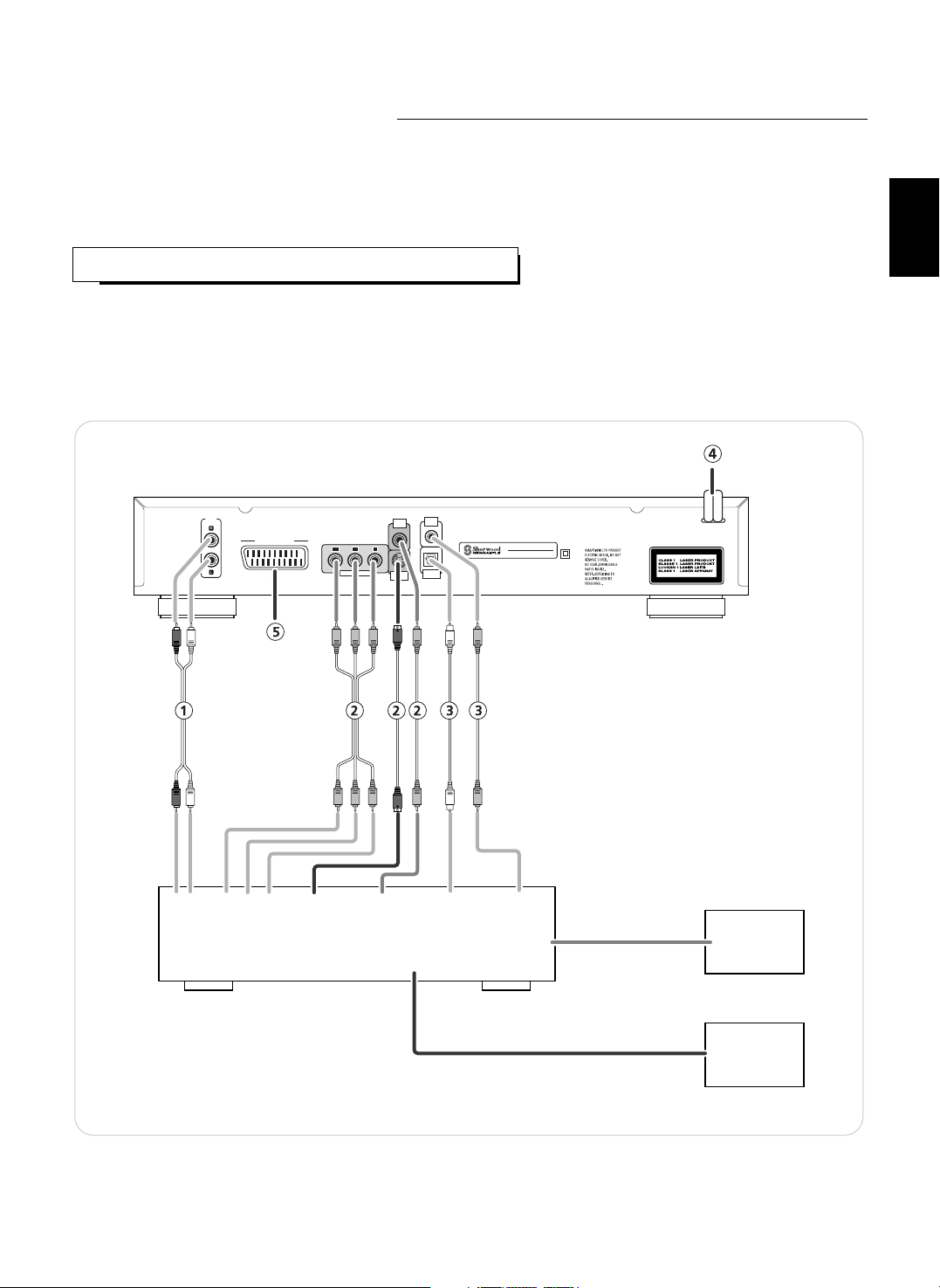
6
System Connections
• Do not connect the AC input cord into the AC outlet when plugging and unplugging connection cords.
• Since different components often have different terminal names, carefully read the operating instructions of the component
connected.
• Be sure to observe the color coding when connecting audio and video cords.
• Some TVs, etc. are equipped with COMPONENT VIDEO INs that are capable of reproducing a progressively scanned video
signal. Connecting to these INs allows you to view high-density pictures with less flickers.
• When DVD Videos recorded in Dolby Digital or DTS are played, Dolby Digital or DTS bistream signals can be output from
the DIGITAL OUTs of this unit. If the COAXIAL or OPTICAL DIGITAL OUT of this unit is connected to an external Dolby
DIgital or DTS decoder or an amplifier with built-in decoder, you can enjoy theater-quality audio in your home.
• The supplied cords are a(stereo) audio cord and a composite video cord only. Other cords are commercially-available cords.
COAX
OUT
OPTICAL
OUT
A/V SCART OUTPUT
AUDIO
OUT
MANUFACTURED UNDER LICENSE FROM DOLBY LABORATORIES.
"DOLBY" AND THE DOUBLE-D SYMBOL ARE TRADEMARKS OF
DOLBY LABORATORIES.
AC INPUT
220-240V~50/60Hz
15W
Apparatus Claims of U.S. Patent Nos.
4,631,603; 4,577,216; 4,819,098 and 4,907,093
licensed for limited viewing uses only.
SER. NO
DVD PLAYER
MODEL NO.
V-903
DESIGNED IN USA
ASSEMBLED IN CHINA
COMPONENT OUT
Y
C
R CB
MANUFACTURED UNDER LICENSE FROM DIGITAL THEATER SYSTEMS, INC. U.S. PAT.
NO'S. 5,451,942; 5,956,674; 5,974,380; 5,978, 762; 6,487,535 AND OTHER U.S. AND WORLDWIDE PATENTS ISSUED AND PENDING. "DTS" AND "DTS 2.0 + DIGITAL OUT" ARE
TRADEMARKS OFDIGITAL THEATER SYSTEMS, INC. COPYRIGHT 1996, 2003 DIGITAL
THEATER SYSTEMS, INC. ALL RIGHTS RESERVED.
S-VIDEO
OUT
VIDEO
OUT
VIDEO IN
AUDIO
IN
COMPONENT
VIDEO IN
S-VIDEOIN(COMPOSITE)
VIDEO IN
OPTICAL
DIGITAL IN
SPEAKERS
COAXIAL
DIGITAL IN
(MONITOR)
VIDEO OUT
RL CR CB Y
A/V Amplifier or Receiver
COMPONENT, S-VIDEO,
COMPOSITE
FRONT L/R, CENTER, SURROUND L/R,
SUBWOOFER, etc.
TV
Speakers
CONNECTING TO A/V AMPLIFIER OR RECEIVER
ENGLISH
Page 7
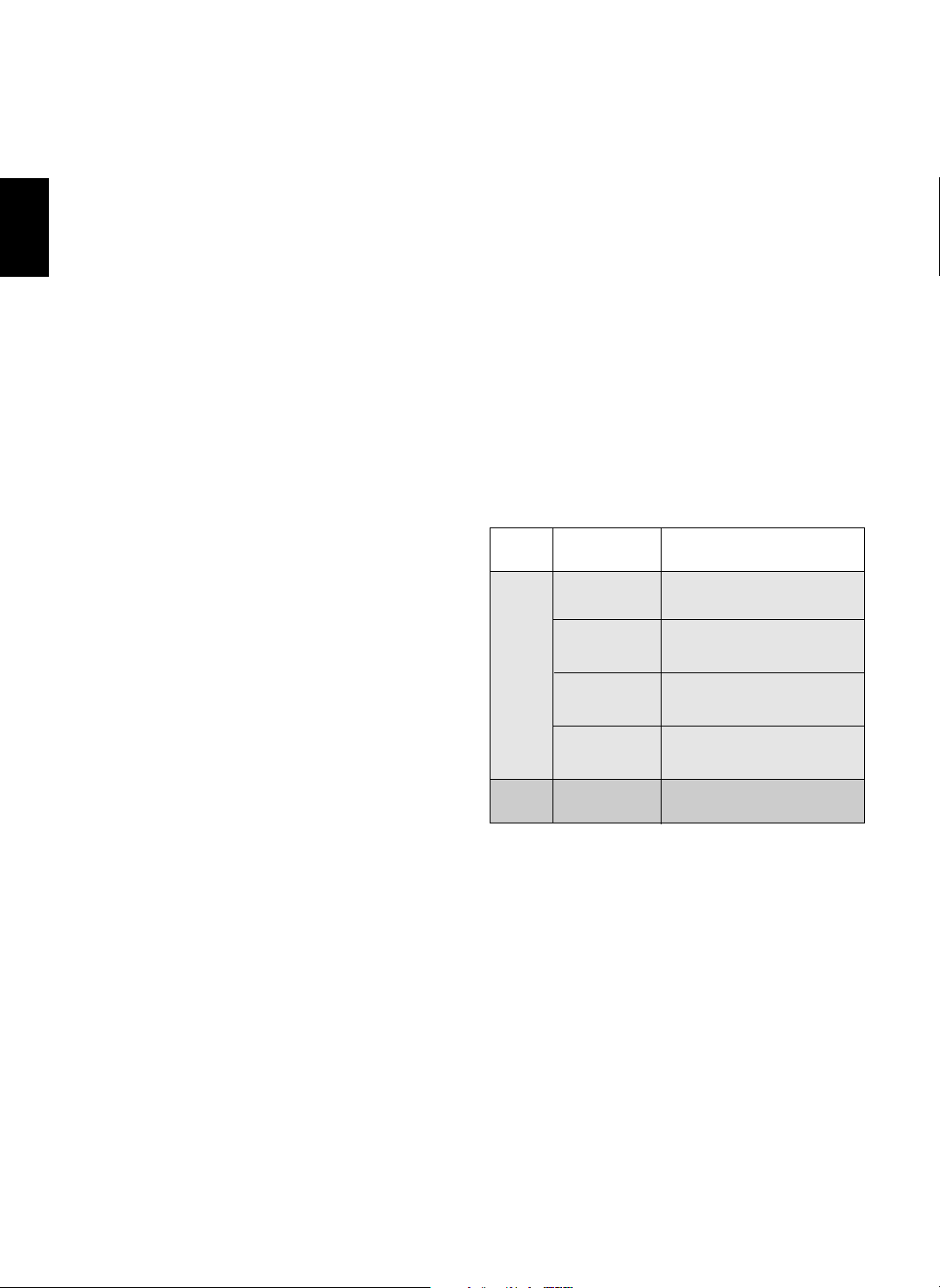
Notes :
• To listen to digital audio signal that is outputting from the
DIGITAL OUTs, you should set the AUDIO OUT to
“SPDIF/BITSTREAM” or “SPDIF/PCM”.(In this case, the
analog audio signal cannot be output from the AUDIO OUTs
of this unit.)
When the AUDIO OUT is not set correctly, loud noise or no
sound may be heard from the speakers, and it may be
harmful to your ears and damages the speakers.(Refer to
“SETTING THE AUDIO SETUP” on page 33.)
• When you connect the MD or CD recorder with a digital
input for digital recording, the AUDIO OUT should be set to
SPDIF/PCM. If not, the digital recording do not perform
properly. (Refer to “SETTING THE AUDIO SETUP” on
page 33.)
• When making the COAXIAL DIGITAL connection, be sure
to use a 75Ω COAXIAL cord, not a conventional AUDIO
cord.
• All of the commercially-available optical fiber cords cannot
be used for audio equipments. If there is an optical fiber
cord which cannot be connected to your audio equipments,
consult your dealer or nearest service organization.
Audio output from the unit’s DIGITAL OUTs
Note 1 : The type of audio output from the DIGITAL OUTs
can be selected by the AUDIO OUT settings.
Note 2 : Sound having 96 kHz sampling is converted into 48
kHz sampling when it is output from the unit’s
DIGITAL OUTs.(Refer to “SETTING THE AUDIO
SETUP” on page 33.)
• Linear PCM is a signal recording format used in music
CDs. While music CDs are recorded in 44.1 kHz/16 bit,
DVD Videos are recorded in 48 kHz/16 bit to 96 kHz/24 bit.
4. AC INPUT CORD
Plug this cord into a wall AC outlet.
5. A/V SCART OUTPUT CONNECTOR (Regional
Option)
Refer to “CONNECTING TO TV WITH SCART
CONNECTOR(Regional Option)” on page 8.
7
ENGLISH
1. Connecting AUDIO OUTs
Connect these jacks to the AUDIO INs of DVD(, AUX, CD,
etc.) of your amplifier or receiver.
Notes :
• To listen to analog audio signal that is outputting from the
AUDIO OUTs, you should set the AUDIO OUT to
“ANALOG”.(In this case, the digital audio signal cannot be
output from the DIGITAL OUTs of this unit.)
• Depending on whether the AUDIO OUTs are connected to
a stereo amplifier/receiver/TV or a A/V amplifier/receiver
with built-in surround decoder, you should set the
DOWNMIX correctly. (Refer to SETTING THE AUDIO
SETUP” on page 33.)
2. Connecting VIDEO OUTs
The COMPONENT VIDEO OUTs of this unit are capable of
outputting either conventional interlacing video signal or
progressively scanned video signal(that can reproduce highdensity pictures with less flicker).
• According to VIDEO OUTs, the excellence in picture
quality is as follows:
Progressive “COMPONENT” > Interlaced “COMPONENT”
> “S-VIDEO” > “(composite) VIDEO”
• When making COMPONENT VIDEO connections, connect
“Y” to “Y”, “C
B” to “C
B”(, “P
B”, “B-Y”), “CR
” to “CR
”(, “PR”, “R-
Y”).
• Depending on the type of the COMPONENT VIDEO INs of
TV, be sure to set the component video output signal to
the corresponding setting.(Refer to “CHANGING THE
COMPONENT VIDEO OUTPUT SIGNAL” on page 26.)
• If there are both VIDEO INs and (MONITOR) VIDEO OUTs
on your amplifier or receiver, connect these jacks to the
corresponding VIDEO IN jacks of your amplifier or receiver
and (MONITOR) VIDEO OUT jacks of that to the
corresponding VIDEO IN jacks of the TV respectively.
• If there are no VIDEO jacks, connect these jacks to the TV
directly. (Refer to “CONNECTING TO TV WITH AUDIO
AND VIDEO INS” on the next page.)
Notes:
• When the component video output signal is set to
PROGRESSIVE TV, the S-VIDEO and (composite) VIDEO
OUTs can not output the normal video signals. Therefore,
it causes the picture to break up and shake.
• When the progressive video signals are input into the nonprogressive COMPONENT VIDEO INs of your TV, the
picture may not be shown normally, too.
Therefore, when the progressive COMPONENT VIDEO
INs of TV are not connected to, you should set the
component video output signal to INTERLACE TV.
• Do not connect the unit to the TV through a VCR.
Otherwise the picture may be disturbed due to the copy
protection function.
3. Connecting DIGITAL OUTs
You can enhance the sound quality by connecting these
COAXIAL and OPTICAL DIGITAL OUTs to the corresponding
DIGITAL INs of an amplifier, MD recorder, etc.
The digital audio signal from a disc is directly transferred. If
you connect to a DTS or Dolby Digital decoder or an
amplifier with built-in decoder, you can enjoy theater-quality
audio in your home.
Disc
Audio recording
format
Audio output
DVD
Video
Dolby Digital
Dolby Digital bitstream (2~5.1ch) or
PCM(48 kHz/16bit) (2ch) (Note 1)
DTS bitstream or PCM(48 kHz/ 16
bit) (2ch) (Note 1)
PCM(48 kHz/ 16 bit) (2ch) (Note 1)
Linear PCM (48 kHz/16bit) (2ch)
(Note 2) or original signal
Linear PCM (44.1 kHz)
DTS
Linear PCM
(48/96 kHz,
16/20/24bit)
MPEG-2
Linear PCM
CD /
MP3 disc
Page 8
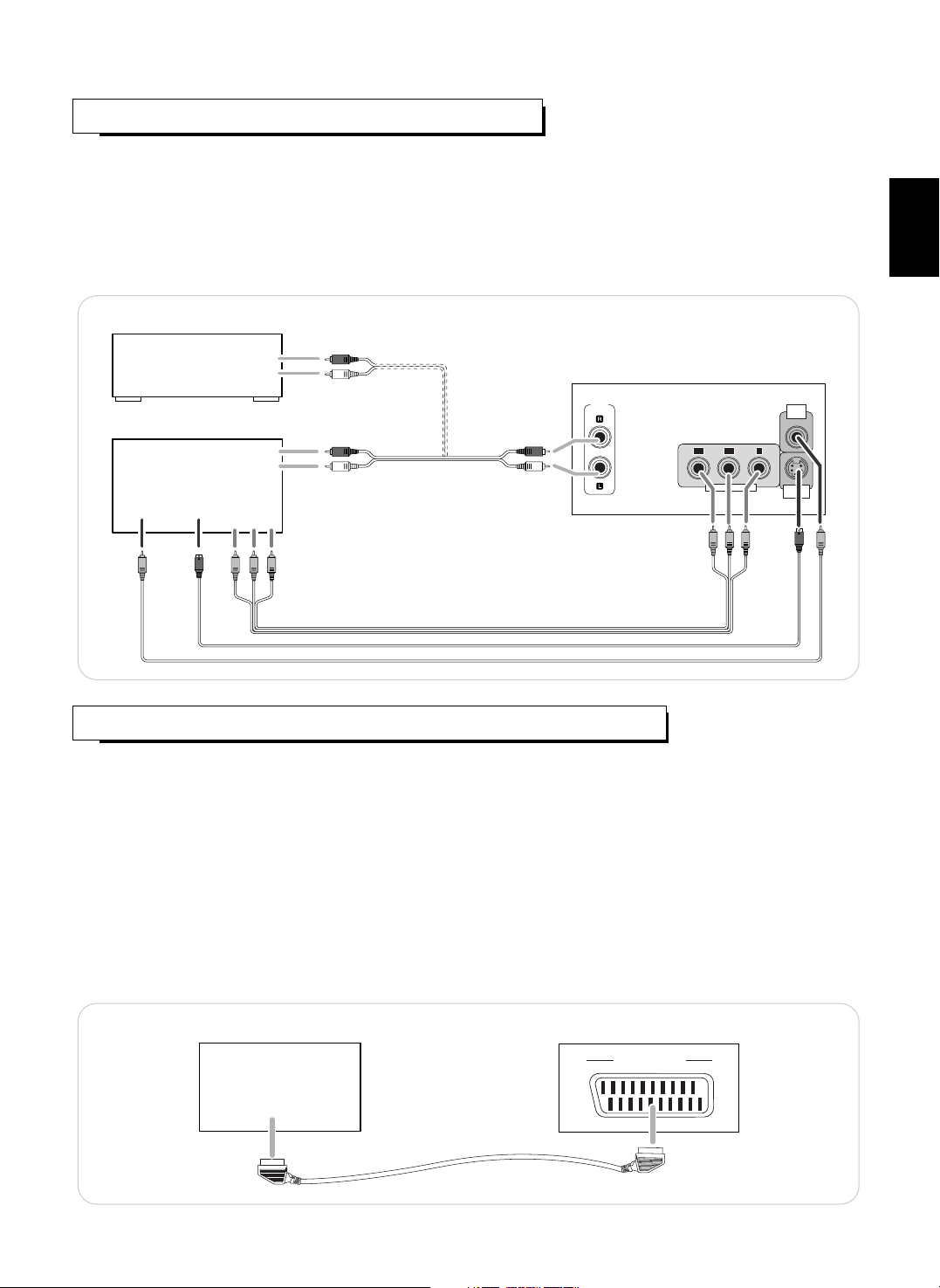
This unit
TV
SCART IN
A/V SCART OUTPUT
ENGLISH
8
ENGLISH
• You can enjoy DVD Videos by simply connecting this unit to a TV. To hear improved audio sound quality, connect the
AUDIO OUTs to the AUDIO INs of DVD(, AUX, CD, etc.) of your amplifier or receiver.
• To connect these jacks correctly, refer to “Connecting AUDIO OUTs” and “Connecting VIDEO OUTs” on the previous page.
Notes:
• If your TV has a monaural audio input instead of stereo, you need to use an optional audio cord which converts stereo audio
output to monaural.
• Do not connect the VIDEO OUTs of the unit to the TV through a VCR. Otherwise the image may be disturbed due to the
copy protection function.
CONNECTING TO TV WITH AUDIO AND VIDEO INS
• For some countries like Europe, the unit incorporates the A/V SCART OUTPUT connector.
• You can connect the unit to TV easily using the SCART connections without other cumbersome audio and video connections.
• During operation of the unit, this connector can deliver either the composite(regular) video or the S-VIDEO (Y and C) signals
as well as the audio L and R signals.
• To obtain the highest picture quality, you can make the COMPONENT VIDEO connections between the unit and TV.
• Depending on the video signal(s) to be used, adjust the SCART VIDEO setting to your preference and set your TV to the
corresponding one to match the selected settings of the unit.
(Refer to “When selecting the SCART VIDEO(Regional Option)” on page 31 and the operating instructions of the
component(s) connected.)
• To listen to analog audio signal that is outputting from this connector, you should set the AUDIO OUT and DOWNMIX
correctly.(Refer to “SETTING THE AUDIO SETUP” on page 33.)
Note:
• In this connection, do not connect the unit to the TV through a VCR. Otherwise the image may be disturbed due to the copy
protection function.
CONNECTING TO TV WITH SCART CONNECTOR(Regional Option)
This unit
AUDIO
OUT
COMPONENT OUT
Y
C
R CB
S-VIDEO
OUT
VIDEO
OUT
TV
Amplifier or Receiver
AUDIO
IN
L
R
R
L
C
R CB Y
AUDIO
IN
COMPONENT
VIDEO IN
S-VIDEO
IN
(COMPOSITE)
VIDEO IN
Page 9

ENGLISH
Front Panel & Remote Controls
1. POWER button
2. OPEN/CLOSE(
▲
) button
3. BOOK MARK button
4. NTSC/PAL button
5. RANDOM PLAY button
6. ANGLE button
7. CLEAR button
8. PROGRAM MODE button
9. REPEAT A< >B button
10. REPEAT button
11. NUMERIC(0~9, +10) buttons
12. DISPLAY button
13. DIMMER button
14. PLAY(▶) button
15. STOP() button
16. ZOOM button
17. AUDIO button
18. SUBTITLE button
19. PROGRESSIVE SCAN button
20. SETUP button
21. MENU button
22. CURSOR CONTROL(▲/▼/◀/▶), ENTER buttons
23. TITLE button
24. RETURN button
25. FORWARD/BACKWARD SKIP(▶▶/
◀◀) buttons
26. FORWARD/BACKWARD SEARCH(▶▶/◀◀) buttons
27. STEP/PAUSE(
) button
1. POWER ON/OFF switch
2. STANDBY indicator
3. DISC TRAY
4. OPEN/CLOSE(
▲
) button
5. FORWARD/BACKWARD SEARCH(▶▶/◀◀) buttons
6. FORWARD/BACKWARD SKIP(▶▶/◀◀) buttons
7. PLAY(▶) button
8. STOP() button
9. STEP/PAUSE(
) button
10. REMOTE SENSOR
11. FLUORESCENT DISPLAY
• For details, see the next page.
9
Front Panel Controls
Remote Controls
DVD PLAYER V-903
POWER
ON/ OFF
STANDBY
SEARCH SKIP
RESUME
PROG.
RANDOM
REPEAT
1ALL A-B
GROUP TITLE CHAP TRACK HOUR MIN SEC
PROGRESSIVE
VIDEO
DVD
CD MP3
12 4356789
1011
POWER 0N
ENTER
CLEAR P.MODE REPEAT
NTSC/PAL ANGLE RANDOM
OPEN/CLOSE
BOOK MARK
STEP
/
PAUSE
SETUP MENU
TITLE/PBC
RETURN
123
456
78
0 +10
9
MULTIPLEX P.SCAN
AUDIO SUBTITLE
DIMMER
DISPLAY
ZOOM
AB
REMOTE CONTROL RM-203
SLOW
4
LED
1
3
7
8
11
16
17
20
22
23
25
6
2
5
9
10
13
14
12
15
18
19
21
24
26
27
Note:
• On the remote control, the PBC and MULTIPLEX functions
are not available for this unit.
Page 10
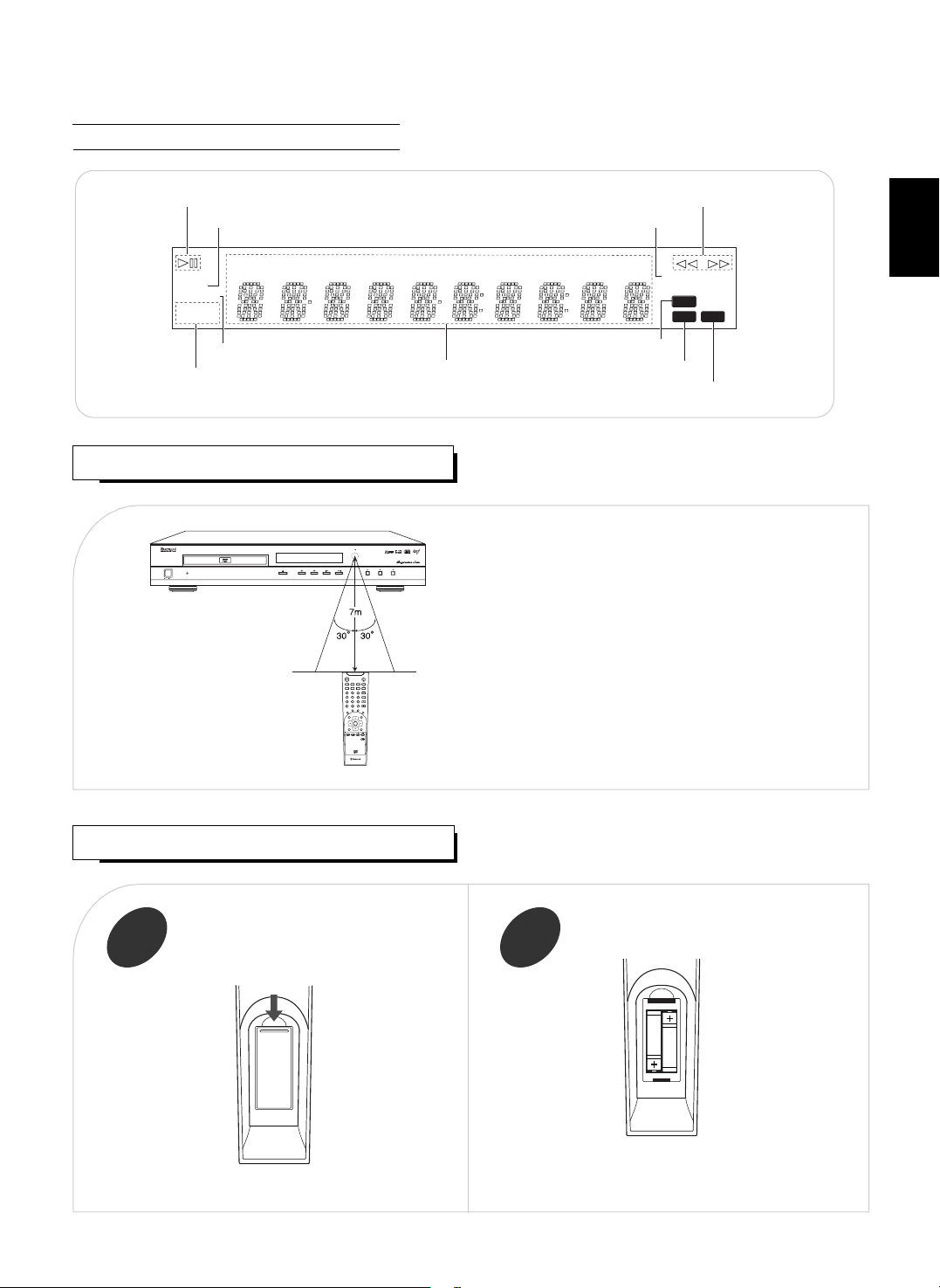
10
ENGLISH
Fluorescent Display
PROG.
RANDOM
REPEAT
1ALL A-B
TITLE CHAP TRACK HOUR MIN SEC
PROGRESSIVE
DVD
CD MP3
REPEAT INDICATORS
PLAY/PAUSE INDICATOR
MP3 INDICATOR
PROGRESSIVE INDICATOR
PROGRAM INDICATOR
PLAY STATUS INDICATORS
MULTI-INFORMATION DISPLAY
CD INDICATOR
DVD VIDEO INDICATOR
RANDOM PLAY INDICATOR
LOADING BATTERIES
REMOTE CONTROL OPERATION RANGE
1
Remove the cover.
2
Load two batteries (“AAA” size, 1.5V)
matching the polarity.
• Use the remote control unit within a range of about
7 meters (23 feet) and angles of up to 30 degrees
aiming at the remote sensor.
POWER 0N
ENTER
CLEAR P.MODE REPEAT
NTSC/PAL ANGLE RANDOM
OPEN/CLOSE
BOOKMARK
STEP
/
PAUSE
SETUP MENU
TITLE RETURN
123
456
78
0+10
9
T.SEARCH P.SCAN
AUDIO SUBTITLE
DIMMER
DISPLAY
ZOOM
AB
REMOTE CONTROL RM-203
DVD PLAYER V-903
POWER
ON/OFF
STANDBY
SEARCH SKIP
SLOW
• Remove the batteries when they are not used for a long
time.
• Do not use the rechargeable batteries(Ni-Cd type).
Page 11
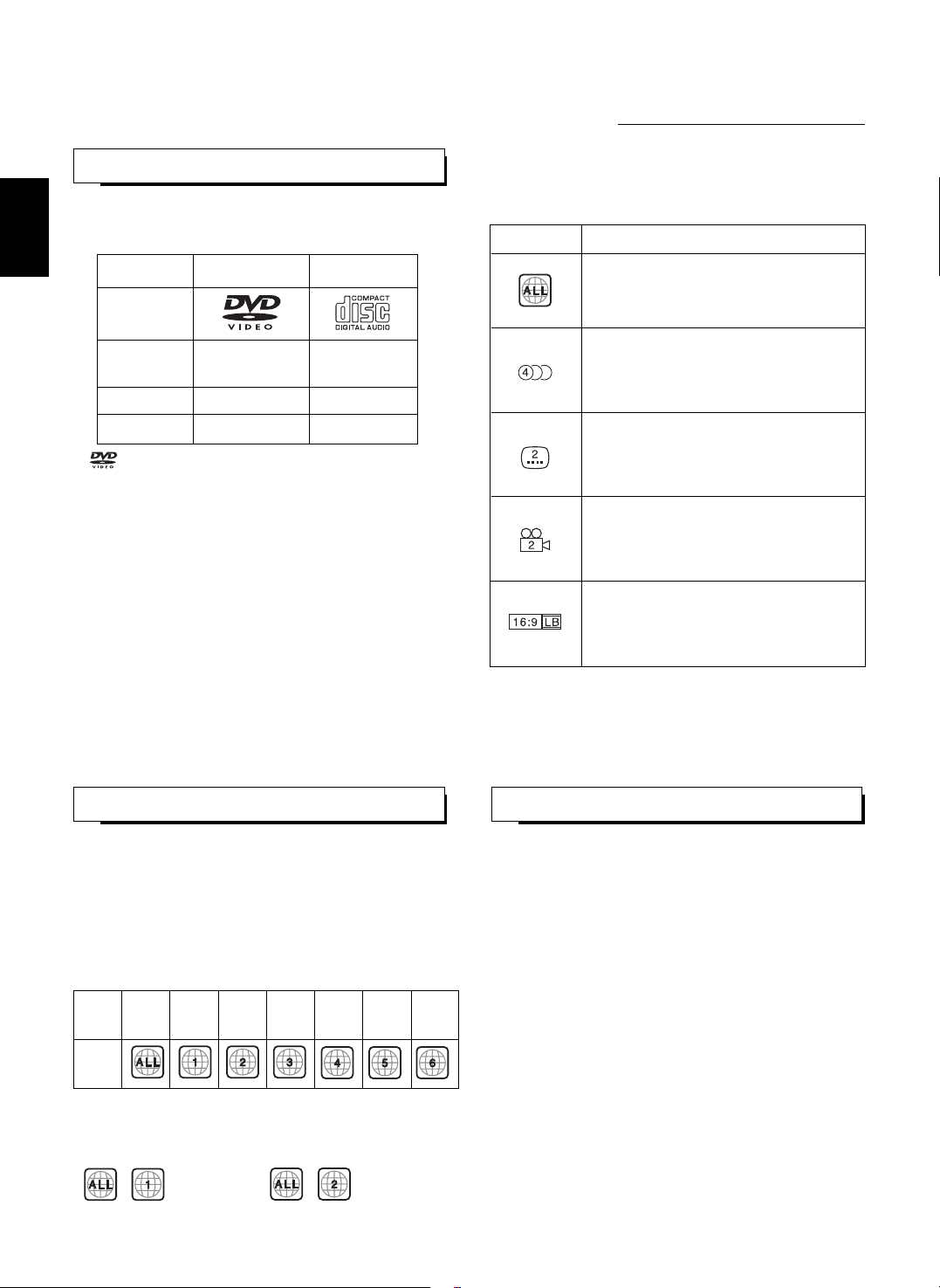
Region code
• DVD players and DVD Videos have their own Region
Code numbers which are assigned to each country or
area as shown below. DVD players are set to your
Region Code number at the factory. As a result, if the
region code number of this DVD player is different from
that of the DVD Video, playback of the DVD Video will
not be allowed by the DVD player.
Examples of playable DVD Videos :
• In U.S.A • In Europe
ENGLISH
11
Markings on the DVD Videos
• Please check the copyright laws in your country to
record from DVD Video, CD and MP3 disc, etc.
Recording of copyrighted material may infringe
copyright laws.
• DVD Video is protected by the copyguard system.
• When you connect the unit to your VCR directly, the
copyguard system activates and the picture may not be
played back correctly.
This product incorporates copyright protection
technology that is protected by U.S. patents and other
intellectual property rights. Use of this copyright
protection technology must be authorized by
Macrovision, and is intended for home and other limited
viewing uses only unless otherwise authorized by
Macrovision. Reverse engineering or disassembly is
prohibited.
Preliminary Knowledge About Discs
PLAYABLE DISC TYPES
NOTES ON DVD VIDEOS NOTES ON COPYRIGHT
This unit can play only the discs bearing any of the
following marks and CD-R/CD-RW discs recorded with
Audio CD or MP3 format as well.
“ ” is a trademark of DVD Format/Logo Licensing
Corporation.
Notes :
• This unit cannot play discs (such as CD-ROM, DVDRAM, etc.) other than those listed above.
Playing them may generate noise and damage
speakers.
• This unit cannot play CD-Rs and CD-RWs that include
unavailable contents or are recorded in non-standized
condition of recording.
• Depending on the disc characteristics or recording
condition, etc. some of MP3 discs may not be played
back.
• Depending on the countries, this unit conforms to either
the NTSC color system for U.S.A, Canada, etc. or the
PAL for Europe, Australia, China, etc.
DVD VIDEO
CD
Logo mark
Disc size
3″(8 cm) /
5″(12 cm)
One or both
Audio + Video
3″(8 cm) /
5″(12 cm)
One side only
Audio
Played sides
Contents
Major
countries
or area
Playable
Region
code
All
regions
North
America
Europe,
Japan,
Middle East
Southeast
Asia
Oceania,
South
America
Russia
China
Mark Description
Indicates the region code where the disc can be
played.
Number of audio languages recorded with
multiple audio languages. The number in the
mark indicates the number of audio languages.
(Up to 8 languages)
Number of subtitle languages recorded with the
multiple subtitle languages. The number in the
mark indicates the number of subtitle languages.
(Up to 32 languages)
Number of angles recorded from the multiple
camera angles. The number in the mark
indicates the number of angles. (Up to 9 angles)
Aspect ratio and TV screen type.
“16:9”, “4:3”, etc. stands for aspect ratio, “LB” for
letter box, “PS” for pan-scan, “WIDE” for wide
screen.
Page 12
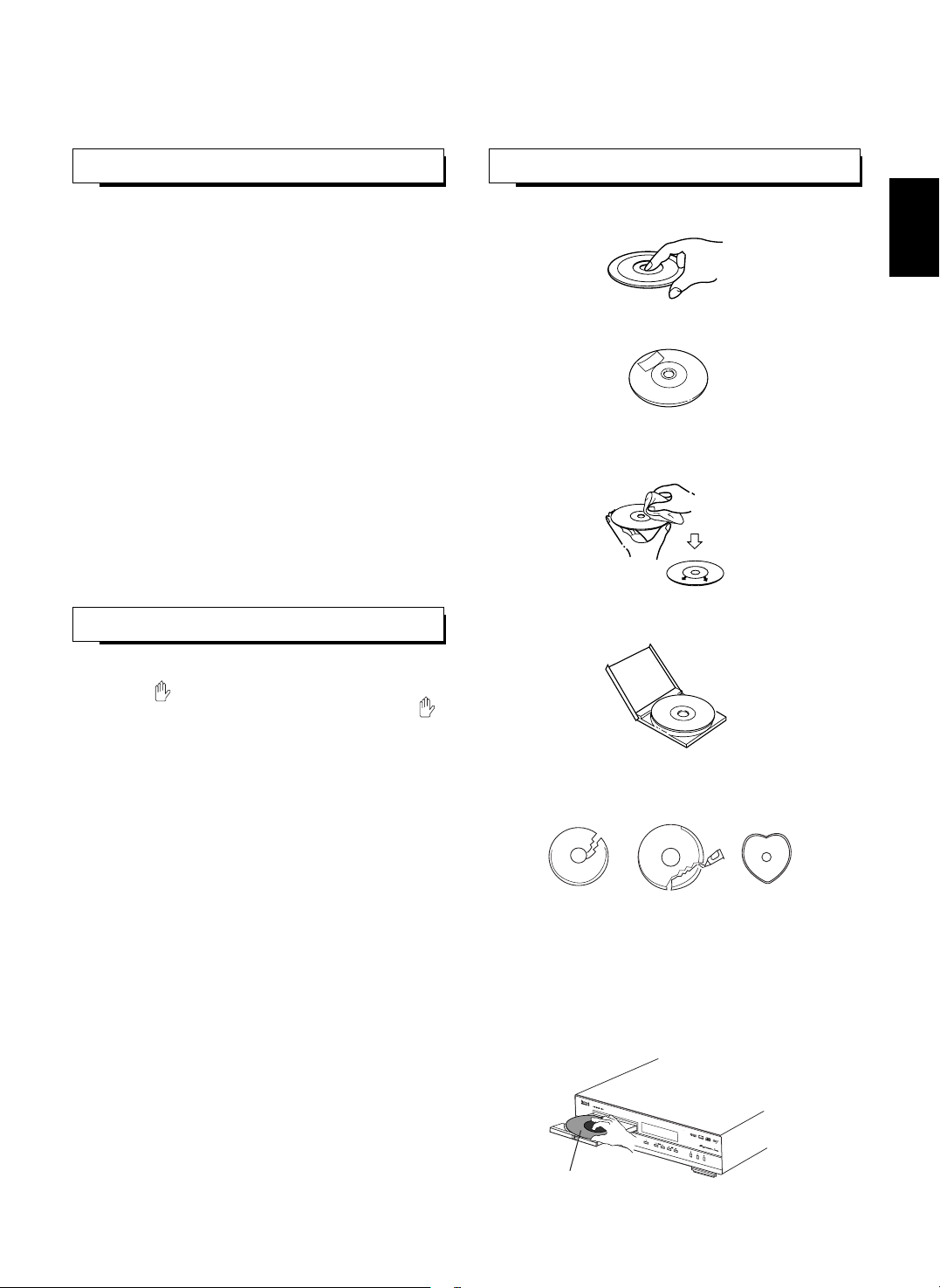
12
ENGLISH
• In handling a disc, hold it carefully with edges.
• Do not stick paper or write anything on the printed
surface.
• Fingermarks and dust on the recorded surface should
be carefully wiped off with a soft cloth. Wipe straight
from the inside to the outside of the disc.
• Always keep the discs in their cases after use to protect
them from dust and scratches.
• Do not use a cracked, deformed, or repaired disc.
These discs are easily broken and may cause serious
personal injury and apparatus malfunction.
Notes:
• Because the temperature inside this unit is very high,
in case of no further playback of disc, unload the disc to
prevent the high temperature from deforming the disc.
• Do not expose discs to direct sunlight, high humidity or
high temperature for a long time.
• When loading or unloading a disc in the disc tray,
always place it with the printed side up.
ABOUT MP3 DISCS CARE AND HANDLING OF DISCS
This unit can play back MP3 files on a private CD-R/CDRW disc or commercial CD.
Notes:
• Some discs may not be played back because of the
disc characteristics or recording condition, etc.
• Folder and file names are displayed up to 11
characters.
• Characters except “A~Z”, “0~9”, “-” are not displayed.
• The order shown in the menu may not be the same to
the order shown in a PC.
Note for making a private MP3 disc using a CD-R/CDRW disc:
• We recommend to record MP3 files in 44.1 kHz
sampling frequency / 128 kbps bit rate.
SYMBOL ABOUT INVALID OPERATION
• When you press a button, if the unit does not accept its
operation, appears on the TV screen.
Operations are occasionally unacceptable even if
is not displayed.
※Invalid operation may occur as expected if :
• The region code number of the unit is different from that
of the DVD Video and playback will not be allowed.
• The rating level function works.
(For details, refer to “When selecting the RATING
LEVEL” on page 36.)
• A disc is not playable, etc.
Printed side
Page 13

13
BASIC PLAYBACK
Operations
In the standby mode, turn the power on.
2
Before operation, enter the standby mode.
1
• The STANDBY indicator lights up. This means that the
unit is connected to the AC mains and a small amount of
current is retained to support operational readiness.
• To turn the power completely off, press the POWER
ON/OFF switch again.
• Each time the POWER button on the remote control is
pressed, the unit is turned on to enter the operating
mode or off to enter the standby mode.
• 8 cm (3 inch) discs can be loaded on the inside circle of
the tray, too.
• When a DVD that doesn’t contain any menu is loaded,
playback automatically starts.
Open the disc tray to load a disc with the printed side up, then close it.
3
In case of CD, press the PLAY(▶) button to start play.
4
Note :
• When you play a DVD Video that contains a menu or a MP3 disc, the menu display may appear on the TV screen. In
this case, see “To start playback from the menu of DVD Video” or “To start playback from the menu of MP3 disc” on
the next page.
• Example of DVD Video • Example of MP3 disc
Before starting playback
• Set the TV screen type, the COMPONENT VIDEO OUTPUT SIGNAL and the AUDIO OUT, etc. correctly to match your
TV.(Refer to “When selecting the TV ASPECT” on page 31, “CHANGING THE COMPONENT VIDEO OUTPUT SIGNAL” on
page 26 and “SETTING THE AUDIO SETUP” on page 33.)
• For explanation purposes, this instructions explains the OSD(On-Screen Display) language displayed on TV in English.
Preparations
• Turn on the TV and select the video input source connected to the unit.
• When you want to enjoy the sound of disc from the audio system, turn on the audio system and select the input source
connected to the unit.
ENGLISH
POWER 0N
RC
Main unit
POWER
ON/ OFF
Main unit
RC
or
OPEN/CLOSE
Main unit
RC
or
TITLE MENU
Dogs
Cats
Cows
Horses
ROOT
ROOT 0
POPS 1
BLUES 2
HAPPY 3
SO LONG 4
CLASSIC 5
LIGHT-M 6
BIRTHDAY 7
MP3 file symbol
Folder symbol
Root menu
SMART NAVI
MP3
MP3
Folder and file menu
Page 14

14
ENGLISH
Notes :
• To play a MP3 disc with the various playback modes, select the desired playback mode.(For details, refer to “Repeating a
file, folder(MP3 disc only)” on page 20 and “PLAYING TRACKS/FILES IN RANDOM ORDER(CD/MP3 disc only)” on page
21.)
• Depending on the MP3 disc and the condition of recording, some of MP3 discs may not be played or may be played
differently.
• The DVD Videos continues to rotate while the menu display appears. When no further selections are to be played, be
sure to press the STOP() button repeatedly to enter the stop mode and to clear the menu display.
• A TV screen may be burned out if a static picture is displayed for a long time in the stop or the pause mode, etc.. To
prevent this, set the SCREEN SAVER to ON (refer to “When selecting the SCREEN SAVER” on page 38). Then, the unit
automatically activates the screen saver function if a static picture, etc. is displayed for over 5 minutes.
Pressing any button will cancel the screen saver function and return to the previous display.
• When you press a button, if the corresponding operation is prohibited by the unit or the disc, appears on your TV
screen.
• When selecting the preferred file, playback starts
from the selected file.
• When selecting the preferred folder, the file menu
screen of the selected folder is displayed. In this
case, repeat this step to select the preferred file in its
file menu.
In the stop mode, press the CURSOR ◀/▶ buttons to select the folder and file menu.
1
Press the CURSOR ▲/▼ buttons to select the preferred folder or file then press the ENTER button.
2
• Playback of the selected item starts.
• In case of selecting the item with pressing the NUMERIC buttons, depending on the discs, the PLAY(▶)(or ENTER) button
should be pressed to start playback of the item.
• When the selected item contains the subitems, repeat the above step until the preferred item is selected.
To stop playback and return to the menu display
• Press the TITLE or MENU button on the remote control.(Which button is pressed differs depending on the discs.)
• Playback is suspended and the menu display appears.
To start playback from the menu of DVD VIdeo
• To select the preferred item, press the CURSOR ▲/▼/◀/▶ buttons and press the ENTER button (or PLAY(▶) button),
or press the NUMERIC buttons.
To start playback from the menu of MP3 disc
In case of use of the NUMERIC buttons on the
remote control :
• When selecting “3” :
• When selecting “10” :
• When selecting “21” :
RC RC
ENTER
3
+10
+10
0
+10 1
RC
RC RC
ENTER
Page 15

15
ENGLISH
To stop playback
• When playback of DVD Video is stopped, the unit
memorizes the point where the STOP() button was
pressed(RESUME function: DVD Video only).
(“R-STOP” is displayed on the unit’s display when this
function is activated.)
Press the PLAY(▶) button again, and playback will
resume from this point. When the STOP() button is
pressed again, the RESUME function will be canceled
and it enters stop mode.(“STOP” is displayed.)
• DVD Video :
The unit will be in the still picture mode.
• CD/MP3 disc :
The unit will be in the pause mode.
• To return to normal playback, press the PLAY(▶) button.
• Each time the STEP/PAUSE(
) button is pressed, the
disc is advanced by one frame.
• To return to normal playback, press the PLAY(▶) button.
• Each time the button is pressed, a chapter on a DVD
Video or a track/file on a CD/MP3 disc is skipped.
• When the BACKWARD SKIP button is pressed once
midway through a chapter/track, playback returns to the
beginning of that chapter/track. When it is pressed again,
a chapter/track is skipped.
• You can select a chapter/track/file directly with pressing
the NUMERIC buttons on the remote control.
Examples) For “3” :
For “10” :
For “21” :
• In case of MP3 disc, you can select a file in the current
folder only.
Main unit
RC
or
To pause playback
STEP
/
PAUSE
Main unit
RC
or
• In the still picture mode,
Frame advance playback [DVD Video only]
STEP
/
PAUSE
Main unit
RC
or
To skip ahead or back during playback
• To skip ahead • To skip back
Main unit
RC
or
Main unit
RC
or
3
+10
+10
0
+10 1
Page 16

• Each time the button is pressed, the disc is advanced or
reversed fast at up to 6 step speeds depending on the
kinds of discs.
In case of CD/MP3 disc
2X → 4X → 6X (→ 8X)
( ): MP3 disc only.
In case of DVD Video
2X → 4X → 8X → 16X → 32X → 64X
• To return to normal playback, press the PLAY(▶) button.
• Each time the button is pressed, the disc is advanced or
reversed slowly at 3 step speed.
1/2 X → 1/4 X → 1/8 X → OFF
(normal playback)
• To return to normal playback, press the PLAY(▶) button.
• Each time the DIMMER button is pressed, the brightness
of the fluorescent display of this unit changes as follows:
→ ON → dimmer → OFF
• In the display OFF mode, pressing any button will restore
the display ON mode.
16
ENGLISH
Rapid playback during playback
• You can play back discs at various speeds.
• In the still picture mode, you can play back the discs at
various speeds.
RC
SLOW
To reverse
To advance
Main unit
or
SEARCH
RC
SLOW
To reverse
To advance
Main unit
or
SEARCH
Slow playback [DVD Video only]
Adjusting the brightness of the fluorescent
display
RC
DIMMER
Page 17

17
• The unit features the on-screen display function showing disc information.
• Press the DISPLAY button.
• Then the disc information is displayed on the TV screen.
• Each time this button is pressed, the disc information is changed depending on the discs as follows :
• Depending on the disc and some operation status as playback of DVD Video using a title or DVD menu, etc., the disc
information may not be displayed.
ENGLISH
DISPLAYING DISC INFORMATION DURING PLAYBACK
RC
DISPLAY
DVD Video CD
TITLE 01/07 CHAPTER 001/012
: Title/chapter search mode
GO TO --:
--
: Time search mode
Total title number
Current title number
TITLE 01/07 TIME --:--:
TITLE PLAYING
00:16:25
TITLE REMAIN
01:37:32
CHAPTER PLAYING
00:00:17
CHAPTER REMAIN
00 :01:5 5
AUDIO 1/3 : AC-3 5.1 ENGLISH
SUBTITLE 01/02 : ENGLISH
REPEAT OFF
Total chapter number
Current chapter number
--
: Title/time search mode
: Elapsed time of
the title
: Remaining time of
the title
: Elapsed time of
the chapter
: Remaining time of
the chapter
: Audio/subtitle language
: Repeat playback mode
TRACK TIME
00: 00:22
TRACK REMAIN
00: 02:01
TOTAL REMAIN
00:70:16
REPEAT OFF RANDOM OFF
PGM OFF
OFF
MP3 disc
FILE PLAYING 00:00:34
FILE REMAIN 00:04:25
: Elapsed time of
the track
: Remaining time of
the track
: Remaining time of
the disc
: Playback modes
: Elapsed time of
the file
: Remaining time of
the file
OFF
OFF
Page 18

18
Select the section to be played with pressing the NUMERIC buttons on the remote control.
1
In case of DVD Video, start playback from the selected section.
2
• The unit can play a disc from the desired section that you specifies.
■When selecting the title search mode or the other search mode while displaying the title/chapter search mode or the
title/time search mode, press the CURSOR ◀/▶ buttons to select the preferred search mode.
• The selected mode is highlighted.
When selecting a search mode(DVD Video/CD only)
When entering the title or chapter number
Examples) For “3” :
For “11” :
When clearing the numbers entered before
playback
• Press the CLEAR button.
• Then the numbers are all cleared.
ENGLISH
Continued
RC
3
1
+10
When entering the elapsed time
You can play a disc from the desired point by specifying
the elapsed time from the beginning of the current title(for
DVD Video) or the current track(for CD).
Examples) For “3 min. 15 sec.” :
For “2 hou. 59 min. 35 sec.” :
( ): DVD Video only
Notes :
• If the title/chapter/time you entered is not contained on
the disc, search playback will not work.
• Depending on the disc, a search playback will not work
or may work differently.
• In case of CD, if the elapsed time is entered, play
automatically starts without pressing the PLAY(▶) or
ENTER button.
0 0 0 3 1 5
0 2 5 9 3 5
Main unit
RC
RC
oror
ENTER
RC
CLEAR
Page 19

19
ENGLISH
During playback, press the TITLE button.
1
Press the CURSOR ▲/▼/◀/▶ buttons to select the desired title, then press the ENTER or PLAY(▶) button.
2
When using a title menu
• If some DVD Videos which contain more than one title may have the menu like as a list of the titles, the TITLE button can be
used to select the desired title. (The details of operation differ depending on the disc used.)
• Then a list of titles on the disc is displayed on TV screen.
• If the disc does not have the menu such as a list of titles,
this function does not work.
• The unit starts playback of the selected title.
• When the menu continues onto another screen, repeat
this step until the desired title is selected.
PLAYING A SPECIFIC ITEM(DVD Video only)
During playback, press the MENU button.
1
Press the CURSOR ▲/▼/◀/▶ buttons to select the desired item, then press the ENTER or PLAY(▶) button.
2
When using a DVD menu
• Some DVD Videos have unique menu structures called DVD menus. For example, the discs programmed with complex
contents provide guide menus, and those recorded with various languages provide menus for audio and subtitle language.
Although the DVD menu’s contents and operation differ from disc to disc, the following explains basic operation when this
feature is used.
• Then the DVD menu available on the disc is displayed
on TV screen.
• If the disc does not have the DVD menu, this function
does not work.
• The unit starts playback of the selected item.
• When the menu continues onto another screen, repeat
this step until the desired item is selected.
RC RC
ENTER
Main unit
RC
oror
RC
TITLE/PBC
Example)
TITLE MENU
Dogs
Cows
Cats
Horses
RC RC
ENTER
Main unit
RC
oror
RC
MENU
Example)
1.AUDIO
2. SUBTITLE
3. ANGLE
Page 20

• During playback of the desired chapter, title or track, press the REPEAT button.
• Then the selected repeat mode is displayed on the TV
screen.
• Each time this button is pressed, the repeat mode changes depending on the disc as follows :
• To return to normal playback, press the REPEAT button repeatedly until the “REPEAT OFF” is displayed.
20
ENGLISH
Repeating a chapter, title, track, disc(DVD Video/CD only)
REPEAT PLAYBACK
In the stop mode, press the REPEAT button.
1
To select the desired file, preform the steps 1 and 2 in “To start playback from the menu of MP3 disc” on
page 14.
2
Repeating a file, folder(MP3 disc only)
• Each time this button is pressed, one of the various playback
modes is selected and displayed on the TV screen as follows:
• Playback starts from the selected file according to the selected playback mode.
• You can play a current title, chapter, folder, track, file, disc or part repeatedly.(Title repeat, chapter repeat, folder repeat,
track repeat, file repeat, disc repeat, repeat A < > B)
Note :
• The repeat playback may not work correctly on some DVD Videos and MP3 discs.
RC
REPEAT
RC
REPEAT
CHAPTER REPEAT ON
TITLE REPEAT ON
REPEAT OFF
: Chapter repeat
: Title repeat
: Repeat mode off
(normal playback)
DVD Video
REP - ONE
REP - ALL
REPEAT OFF
: Track repeat
: Disc repeat
: Repeat mode off
(normal playback)
CD
REP-ONE
FOLDER REP
DISC
DISC REP
DISC SCAN
SINGLE
FOLDER
: File repeat
: Folder repeat
: Normal playback of the disc
: Disc repeat
: Disc scan playback
The firest 10 seconds of each file is played back.
: Normal playback of a file
: Normal playback of a folder
Page 21

PLAYING TRACKS/FILES IN RANDOM ORDER(CD/MP3 disc only)
21
ENGLISH
Repeating the desired part [DVD Video/CD only]
During playback at the beginning of the part you want to repeat, press the REPEAT A < > B button.
1
RC
AB
• Then “A TO B SET A” is displayed on the TV screen.
At the end of the part, press the REPEAT A < > B button again.
2
• Then “A TO B SET B” is displayed on the TV screen, and the part between points A and B is played back repeatedly.
• To return to normal playback, press the REPEAT A < > B button repeatedly until “A TO B CANCELLED” is displayed.
Notes :
• You may not use the repeat A < > B playback of the part that includes multiple camera angles.
• Repeat A< >B playback works only within a title or a track.
In the stop mode, press the RANDOM PLAY button.
1
To start random playback, press the PLAY(▶)
button or the ENTER button.
2
• Each time this button is pressed, the playback mode changes depending on the disc as follows:
• In case of CD, random playback mode can also be selected
even during normal playback.
• To return to normal playback mode, press the RANDOM
PLAY button during random playback or in the stop mode,
then “RANDOM OFF” is displayed.
To select the desired file, perform the steps
1 and 2 in “To start playback from the menu
of MP3 disc” on page 14.
2
• Then the selected playback mode is displayed on the
TV screen.
In case of CD
• Playback starts from the selected file according to the
selected playback mode.
• To return to normal playback mode, press the RANDOM
PLAY button in the stop mode, then “RANDOM OFF” is
displayed.
Note:
• Depending on the disc, random playback may not work
correctly.
In case of MP3 disc
RC
RANDOM
RANDOM ON
RANDOM OFF
: Random playback
Track in the disc are played back
in random order.
: Normal playback.
CD
RANDOM ON
RANDOM OFF
: Random playback
Files in the current folder are played back
in random order.
: Normal playback.
MP3 disc
Main unit
RC
RC
oror
ENTER
Continued
Page 22

22
ENGLISH
PLAYING TRACKS IN DESIRED ORDER (CD only)
In the stop mode, press the PROGRAM MODE button.
1
Repeat the above step 2 until the desired tracks are programmed.
3
• Then the program mode is displayed on the TV screen.
• When the PROGRAM MODE button is pressed again,
the program mode is canceled.
Clearing the programmed tracks
[[
To clear one by one ]
• During programming, press the CLEAR button.
[ To clear all programmed tracks ]
• During programming or when the STOP() button is
pressed to stop program playback, press the PROGRAM
MODE button.
To start program playback, press the PLAY(▶) button or the ENTER button.
4
Select the desired track with pressing the NUMERIC buttons on the remote control.
Example) When the track 5 and 12 are programmed.
2
• For 5 :
• For 12 :
• Playback will start in the programmed order.
• After all programmed tracks have been played, it enters
the stop mode without clearing the programmed
tracks.(Program playback is suspended)
• Up to 99 tracks can be programmed to be played in any desired order.
PROGRAM 00 P-00
RC
P.MODE
PROGRAM 05 P-01
PROGRAM 1 2 P-02
Programmed order
Programmed track number
5
2
+10
RC
CLEAR
• Each time this button is pressed, the programmed tracks
are cleared one by one in the opposite order.
• Once program playback is performed, you cannot clear
one by one.
• Then the programmed tracks are all cleared.
• Opening the disc tray clears all programmed tracks.
RC
P.MODE
Main unit
RC
RC
oror
ENTER
Page 23

23
ENGLISH
BOOKMARK PLAYBACK (DVD Video/CD only)
During playback, press the BOOK MARK button.
1
Press the CURSOR ▲/▼ buttons to select the desired bookmark number.
3
• Then the bookmark menu is displayed on the TV screen.
• When the BOOK MARK button is pressed again, the
bookmark menu disappears.
• Each time the CURSOR ▶ or ◀ button is pressed, the
mark mode or the recall mode is selected.
• Then the bookmark is stored in the memory.
• Repeat the above steps 1~4 until the desired scenes/
points are marked.
• When the ENTER button is pressed at a previously used
bookmark number, the new scene/point will be marked
with that bookmark.
• Playback resumes from the scene/point corresponding to
the selected bookmark.
Notes:
• Opening the disc tray or turning the power off clears all
stored bookmarks.
• Depending on the disc, the bookmark function may not
work.
At the desired scene/point, press ENTER button.
4
Press the CURSOR ◀/▶ buttons to select the mark mode.
2
• The bookmark function allows you to mark the desired scene/point that you can go to quickly.
Up to 14 bookmarks can be stored in the memory.
Storing a bookmark in the memory
To select the recall mode, perform the above steps 1 and 2.
1
Press the CURSOR ▲/▼ buttons to select the bookmark number that you want to recall and press the ENTER
button.
2
Recalling a bookmarked scene/point
RC
RC
RC
ENTER
RC RC
ENTER
MARK GOTO TOTAL
01 01 00/14
RC
BOOK MARK
The bookmark number to be stored
Mark mode
Recall mode
The stored bookmark number
Total number of the stored bookmark
Page 24

• It is possible to change the audio language to a different language from the one selected at the initial settings.
(For details, refer to “SETTING THE LANGUAGE SETUP” on page 29.)
This operation works only with DVD Videos on which multiple audio languages are recorded.
• During playback, press the AUDIO button.
• Then the audio language menu is displayed on the TV
screen for several seconds.
• Each time this button is pressed, the audio language changes as follows:
Example)
Notes:
• You cannot select the preferred audio language when the disc contains only one.
• When the power is turned off and on or the disc is changed, etc., the language heard is the one selected at the initial settings.
If this is not recorded on the disc, only the available language on the disc will be heard.
• On some discs, an audio language except the selected one at the initial settings may be heard.
• It is possible to change the subtitle language to a different language from the selected one at the initial settings.
(For details, refer to “SETTING THE LANGUAGE SETUP” on page 29.)
This operation works only with discs on which multiple subtitle languages are recorded.
• During playback, press the SUBTITLE button
• Then the subtitle language menu is displayed on the TV
screen for several seconds.
• Each time this button is pressed, the subtitle language changes as follows:
Example)
Notes :
• You cannot select the preferred subtitle language when the disc does not contain the available language.
• When the power is turned off and on or the disc is changed, etc., the displayed language is the selected one at the initial
settings. If this is not recorded on the disc, the available language on the disc may be displayed.
• On some discs, a subtitle language except the selected one at the initial settings may be displayed.
• When a disc supporting the closed caption is played, the subtitle and the closed caption may overlap each other on the TV
screen. In this case, turn off the display of subtitle language.
24
CHANGING THE AUDIO LANGUAGE (DVD Video only)
ENGLISH
AUDIO 1/3 : AC-3 5.1 ENGLISH AUDIO 2/3 : AC-3 2CH ENGLISH AUDIO 3/3 : AC-3 2CH FRENCH
Selected audio
language number
Total number Sound recording system
Selected audio language
SUBTITLE 01/02 : ENGLISH SUBTITLE 02/02 : FRENCH SUBTITLE OFF
Selected subtitle
language number
Total number
Selected subtitle language Subtitle display off mode
CHANGING THE SUBTITLE LANGUAGE (DVD Video only)
RC
AUDIO
RC
SUBTITLE
Page 25

• Some DVD Videos contain scenes which have been shot simultaneously from multiple camera angles.
For these discs, the same scene can be viewed from each of these different angles.
• The recorded angles differ depending on the disc used.
• During playback at the scene recorded from multiple camera angles, press the ANGLE button.
• During playback at the scene recorded from multiple camera
angles, the angle symbol( ) is displayed on the TV
screen only when the ANGLE MARK is set to ON.(Refer to
“When selecting the ANGLE MARK” on page 39.)
• Each time this button is pressed, the angle changes as follows:
Example)
Note :
• This function works only at scenes recorded from multiple angles.
25
ENGLISH
CHANGING THE CAMERA ANGLE (DVD Video only)
PLAYING A SCENE CLOSE-UP (DVD Video only)
During playback or in the still picture mode, press the ZOOM button.
1
• The unit zooms in to the center part of the scene.
• Each time this button is pressed, zoom scale changes
as follows:
ZOOM X1.5 ZOOM X2 ZOOM X3 ZOOM OFF
(Zoom playback off mode)
• To return to the previous operation status, press the
ZOOM button repeatedly until the zoom playback is
canceled.
Note:
• Depending on some operation status such as playback
of DVD Video by using a title or DVD menu, etc., the
zoom playback does not work.
Press the CURSOR ▲/▼/◀/▶ buttons to select the desired part of the scene.
2
• It is possible to zoom in a part of the scene. You can select and view any part of the scene close-up.
RC
ANGLE
RC
ZOOM
RC
Total number
Selected angle number
2/3 3/31/3
Page 26

26
ENGLISH
CHANGING THE VIDEO SIGNAL FORMAT
• Depending on the countries, this DVD player conforms to either the NTSC color system for U.S.A, Canada, etc., or the PAL
for Europe, Australia, China, etc.
If the color system of this DVD player is different from that of your TV monitor and the discs to be played, the screen may be
somewhat hard to see or the picture quality may be poor.
Only in this case, change the video signal format to another.
(For details about the video signal format of your TV monitor or the discs, refer to the operating instruction of your TV or the
disc’s jacket.)
• In the stop mode, press the NTSC/PAL button.
• Each time this button is pressed, the video signal format
changes as follows:
MULTI NTSC PAL
• The MULTI is compatible with both NTSC and PAL formats.
CHANGING THE COMPONENT VIDEO OUTPUT SIGNAL
• Only during playback of DVD Video on this unit, the COMPONENT VIDEO OUTs of this unit can be capable of outputting
either conventional interlacing video signal or progressively scanned video signal(that can reproduce high-density pictures
with less flicker).
• When the COMPONENT VIDEO OUTs of this unit are connected to the COMPONENT VIDEO INs of TV or projector, etc.,
depending on whether the video signal system of your TV or projector, etc. supports the conventional interlacing(simply
called interlaced) video signals or the progressively scanned(simply called progressive) video signals(that can reproduce
high-density pictures with less flicker), you should select the corresponding video signal.
Notes:
• When you select the PROGRESSIVE TV, the S-VIDEO and (composite) VIDEO OUTs of this unit cannot output the normal
video signals. Therefore, it cause the picture to break up and shake.
• When the progressive video signals are input into the non-progressive COMPONENT VIDEO INs of your TV, etc., the
picture may not be shown normally, too.
Therefore, when the progressive COMPONENT VIDEO INs of TV is not connected to, you should select INTERLACE TV.
• In the stop mode, press the PROGRESSIVE SCAN button.
• Each time this button is pressed, the component video
output signal changes and “INTERLACE TV” or
“PROGRESSIVE TV” is displayed on the TV screen.
RC
NTSC/PAL
RC
P.SCAN
Page 27

When selecting the LANGUAGE SETUP
When selecting the VIDEO SETUP
When selecting the AUDIO SETUP
When selecting the RATINGS SETUP
27
ENGLISH
The initial settings of the unit at the factory can be modified as desired later.
Even after the power of the unit is switched to the standby mode, the initial settings are stored in memory until it is changed
the next time.
• To exit the setup mode, press the SETUP button, or press
the CURSOR ▲/▼ buttons to select “EXIT SETUP” on the
main setup menu and press the ENTER button.
• Then the selected category will provide you the setting
details using the succeeding screen.
Note:
• In the stop mode only, LANGUAGE SETUP and
RATINGS SETUP can be selected, too.
Initial Settings
1
In the stop mode or when the resume function is activated, press the SETUP button to enter the setup mode.
2
Press the CURSOR ▲/▼ buttons to select a setting category, then press the ENTER button to confirm your
selection
LANGUAGE SETUP
GOTO LANGUAGE SETUP PAGE
VIDEO SETUP
AUDIO SETUP
RATINGS SETUP
OTHERS SETUP
EXIT SETUP
SETUP MENU -- MAIN PAGE
Main setup menu
AUDIO
SUBTITLE
DISC MENU
OSD LANG
ENGLISH
FRENCH
SPANISH
ITALIAN
GERMAN
MAIN PAGE
OTHERS
-- LANGUAGE PAGE --
29
TV ASPECT
SCART VIDEO
PIC MODE
4:3 LETTERBOX
4:3 PAN-SCAN
16:9 WIDE
MAIN PAGE
-- VIDEO PAGE --
31
AUDIO OUT
DOWNMIX
AUDIO DRC
-- AUDIO PAGE --
33
SPDIF/STREAM
SPDIF/PCM
ANALOG
MAIN PAGE
PASSWORD
RATING
CHANGE
MAIN PAGE
-- RATINGS PAGE --
35
RC
SETUP
RC RC
ENTER
Page 28

When selecting the OTHERS SETUP
Note:
• During setting operation, only the POWER button and the buttons required for setting will function.
28
ENGLISH
SCR SAVER
ANGLE MARK
DEFAULT
ON
OFF
MAIN PAGE
-- OTHERS PAGE --
38
Continued
Page 29

29
ENGLISH
SETTING THE LANGUAGE SETUP
• In the stop mode only, the LANGUAGE SETUP can be selected.
Note :
• If the selected language is not recorded in the DVD Video, one of the recorded languages is automatically selected.
• Then the language menu of the selected item is displayed.
• Each time the CURSOR ◀ or ▶ button is pressed, the
language menu or the item menu is selected.
• The selected language is colored.
• You can select one of languages listed in the language
menu.
• When you want to select a language other than
languages listed in the language menu, select
“OTHERS”.
• To turn off the display of subtitle language, select “OFF”
on the subtitle language menu.
1
Press the CURSOR ▲/▼ buttons to select the preferred item.
Example) When selecting the SUBTITLE
AUDIO
SUBTITLE
DISC MENU
OSD LANG
ENGLISH
FRENCH
SPANISH
ITALIAN
GERMAN
MAIN PAGE
OTHERS
-- LANGUAGE PAGE --
Item menu
Language menu
• AUDIO : When selecting a preferred audio language to be heard from those
included on the DVD Video.
• SUBTITLE : When selecting a preferred subtitle language to be displayed from
those included on the DVD Video.
• DISC MENU : When selecting a preferred menu language to be displayed from
those included on the DVD Video.
• OSD LANGUAGE : When selecting a preferred OSD(On-Screen Display) language
to be displayed.
AUDIO
SUBTITLE
DISC MENU
OSD LANG
ENGLISH
FRENCH
SPANISH
ITALIAN
GERMAN
MAIN PAGE
OTHERS
OFF
-- LANGUAGE PAGE --
RC
RC RC
ENTER
RC
2
Press the CURSOR ▶ button to select language menu.
3
Press the CURSOR ▲/▼ buttons to select the preferred language, then press the ENTER button.
Page 30

When selecting “OTHERS”
• Then 4-digit language code input screen is displayed.
• Refer to the “DVD Language Code List” on page 45 to find the 4-digit language code for the preferred language and input it
with pressing the NUMERIC buttons, then press the ENTER button.
Example) When inputting “1428”
• When the 4-digit code is input correctly, the previous menu screen is displayed.
• If you input a wrong code, “INVALID LANGUAGE CODE” is displayed. In this case, input the code again.
To return to the main setup menu screen
• Press the CURSOR ◀ button to select the item menu, press the CURSOR ▲/▼ buttons to select “MAIN PAGE” and press
the ENTER button.
Then the main setup menu screen will be displayed.
• When the RETURN button is pressed repeatedly, the main setup menu screen will be displayed, and then the setup mode is
canceled.
30
ENGLISH
NEW LANG. CODE:
INPUT LANGUAGE CODE
2
8
1
4
ENTER
RC
RC
Continued
5
Set other setups to your preference.
4
Press the CURSOR ◀ button to select the item menu.
• Each time the CURSOR ◀ or ▶button is pressed, the
setting menu or the language menu is selected.
Page 31

31
ENGLISH
SETTING THE VIDEO SETUP
1
Press the CURSOR ▲/▼ buttons to select the preferred item.
Item menu
Setting menu
• TV ASPECT : When selecting a picture size according to the aspect ratio of
your TV's screen
• SCART VIDEO : When selecting the(composite (regular)) video signal or the
S-VIDEO signals to be output from the unit's A/V SCART
OUTPUT connector. (Regional Option for Eurpoe, etc. only)
• PICTURE MODE : When selecting the picture mode according to the type of
content being played back.
TV ASPECT
SCART VIDEO
PIC MODE
4:3 LETTERBOX
4:3 PAN-SCAN
16:9 WIDE
MAIN PAGE
-- VIDEO PAGE --
• Then the setting menu of the selected item is displayed.
When selecting the TV ASPECT
• When you connect a normal TV with 4:3 aspect ratio to the unit, select either “4:3 LETTERBOX” or “4:3 PAN-SCAN” and when
you connect a wide TV with 16:9 aspect ratio, select “16:9 WIDE”.
When selecting the SCART VIDEO(Regional Option)
• For some countries like Europe, this DVD player incorporates the A/V SCART OUTPUT connector which can deliver either
the composite (regular) video or the S-VIDEO(Y and C) signals as well as the audio L and R signals for easy connection.
• When the SCART connections between the unit and video components are made, depending on whether you use the
composite (regular) video signal from the SCART connector or the S-VIDEO signals, you can select either the composite
(regular) video or the S-VIDEO.
Note :
• Be sure to set your TV and VCR to the corresponding one of the composite (regular) video and S-VIDEO modes to match
the SCART VIDEO setting of the DVD player.(Refer to the operating instructions of the component(s) connected.)
TV ASPECT
SCART VIDEO
PIC MODE
4:3 LETTERBOX
4:3 PAN-SCAN
16:9 WIDE
-- VIDEO PAGE --
• 4:3 LETTERBOX : DVD Videos recorded with the 16:9 aspect ratio are reproduced in
the letter box screen which has black bands on the top and bottom.
• 4:3 PAN-SCAN : DVD Videos recorded with the 16:9 aspect ratio and the pan-scan
specification are reproduced in the pan-scan screen which automatically
trims the left and right of picture.
• 16:9 WIDE : DVD Videos recorded with the 16:9 screen are reproduced by filling
the TV screen.
Note: Depending on some DVD Videos, the playback picture may not conform to the TV
aspect setting you select.
TV ASPECT
SCART VIDEO
PIC MODE
COMPOSITE
S-VIDEO
-- VIDEO PAGE --
• COMPOSITE : When using the composite (regular) video signal from unit's A/V SCART
OUTPUT connector.
• S-VIDEO : When using the S-VIDEO signals.
RC
Page 32

32
ENGLISH
TV ASPECT
SCART VIDEO
PIC MODE
AUTO
HI-RES
N-FLICKER
MAIN PAGE
-- VIDEO PAGE --
• AUTO : Select this mode normally. This unit automatically detects source content,
film or video, of playback source, and perform the necessary signal process.
• HIGH RESOLUTION : To get better picture resolution, select this mode.
• NO FLICKER : To improve flicker of picture, select this mode.
This mode is suitable for playback of video content pictures.
Note:
• When there is no improvement of picture quality in the HIGH RESOLUTION mode or
NO FLICKER mode, we recommend you to select the AUTO mode.
■■
When selecting the PICTURE MODE
• There are two types of source content in pictures recorded in DVD Videos : film content(pictures recorded from films at 24
frames per second) and video content(video signals recorded at 30 frames per second).
According to the type of content being played back, select the desired picture mode.
Continued
To return to the main setup menu screen
• Press the CURSOR ◀ button to select the item menu, press the CURSOR ▲/▼ buttons to select “MAIN PAGE” and press
the ENTER button.
Then the main setup menu screen will be displayed.
• When the RETURN button is pressed repeatedly, the main setup menu screen will be displayed, and then the setup mode is
canceled.
5
Set other setups to your preference.
4
Press the CURSOR ◀ button to select the item menu.
• Each time the CURSOR ▶ or ◀ button is pressed, the
setting menu or the item menu is selected.
• The selected setting is colored.
• Each time the CURSOR ◀ or ▶button is pressed, the
item menu or the setting menu is selected.
RC RC
ENTER
RC
RC
2
Press the CURSOR ▶ button to select the setting menu.
3
Press the CURSOR ▲/▼ buttons to select the preferred, then press the ENTER button.
Page 33

33
ENGLISH
SETTING THE AUDIO SETUP
When selecting the AUDIO OUT
Notes :
• This unit can output either analog audio signal or digital audio signal(, not both analog and digital audio signals concurrently).
Therefore, you should set the AUDIO OUT to either ANALOG or coressponding digital out setting(SPDIF/STREAM or
SPDIF/PCM) according to system connections, etc.
• When the DIGITAL OUT of the unit is connected to the DIGITAL IN of an amplifier which does not contain the Dolby Digital or
DTS decoder(which processes the bitstream signal), you should set the AUDIO OUT to SPDIF/PCM to convert Dolby Digital or
DTS bitstream to linear PCM(2 channel) of 48 kHz/16 bit and to output it.
• If the AUDIO OUT is not set correctly, loud noise or no sound may be heard from the speakers, and it may be harmful to your
ears and damage the speakers.
When selecting the DOWNMIX
• Depending on whether the AUDIO OUTs(or the A/V SCART OUTPUT connector) are connected to a stereo
amplifier/receiver/TV or a A/V amplifier/receiver with built-in surround decoder, you should set the DOWNMIX correctly.
Notes :
• This setting is valid when the AUDIO OUT is set to ANALOG.
• The DOWNMIX setting affect only the output signal from the AUDIO OUT jacks(or the A/V SCART OUTPUT connector) when
playing back a DVD Video disc, etc. recorded in multi-channel signal format.
1
Press the CURSOR ▲/▼ buttons to select the preferred item.
• Then the setting menu of the selected item is displayed.
RC
Item menu
Setting menu
• AUDIO OUT : When outputting either analog audio signal or a preferred
digital audio signal format.
• DOWNMIX : When outputting a preferred analog audio signal format.
• AUDIO DRC(Dynamic Range Compression) : When turning on or off the
dynamic range compression that makes faint sound easier to hear at low volume
levels.
AUDIO OUT
DOWNMIX
AUDIO DRC
ANALOG
SPDIF/STREAM
SPDIF/PCM
MAIN PAGE
-- AUDIO PAGE --
AUDIO OUT
DOWNMIX
AUDIO DRC
ANALOG
SPDIF/STREAM
SPDIF/PCM
-- AUDIO PAGE --
• ANALOG : When outputting analog audio signal.
• SPDIF/STREAM : When outputting the digital audio signal as it was recorded.
• SPDIF/PCM : When converting DTS or Dolby Digital bitstream to linear
PCM(2 channel) of 48 kHz/16 bit and outputting it.
AUDIO OUT
DOWNMIX
AUDIO DRC
-- AUDIO PAGE --
LT/RT
LO/RO
• LT/RT : When you enjoy multi-channel surround sound by connecting the unit's
AUDIO OUTs to a A/V amplifier/receiver with built-in surround decoder.
• LO/RO : When you enjoy conventional 2-channel stereo sound by connecting
the unit's AUDIO OUTs to a stereo amplifier/receiver/TV.
Page 34

34
ENGLISHENGLISH
To return to the main setup menu screen
• Press the CURSOR ◀ button to select the item menu, press the CURSOR ▲/▼ buttons to select “MAIN PAGE” and press
the ENTER button.
Then the main setup menu screen will be displayed.
• When the RETURN button is pressed repeatedly, the main setup menu screen will be displayed, and then the setup mode is
canceled.
5
Set other setups to your preference.
4
Press the CURSOR ◀ button to select the item menu.
• Each time the CURSOR ▶ or ◀ button is pressed, the
setting menu or the item menu is selected.
• The selected setting is colored.
• Each time the CURSOR ◀ or ▶button is pressed, the
item menu or the setting menu is selected.
RC RC
ENTER
2
Press the CURSOR ▶ button to select setting menu.
3
Press the CURSOR ▲/▼ buttons to select the preferred setting, then press the ENTER button.
Continued
When selecting the AUDIO DRC
• This function can be activated, while playing the Dolby Digital program sources only.
AUDIO DRC
ON
OFF
MAIN PAGE
• ON : When turning it on to hear faint sound easier at low volume levels.
• OFF : When turning off the dynamic range compression.
Note:
• In some Dolby Digital softwares, this function cannot be available.
RC
RC
Page 35

35
ENGLISH
SETTING THE RATINGS SETUP
• When each password is input correctly, the previous menu screen is displayed.
• While displaying the password change page menu screen, when the SETUP button is pressed, the setup mode is canceled.
Note :
• Do not forget the password. When you input the password first time or if you forgot your password, input “3308” that has
been set to at factory for the old password.
• In the stop mode only, the RATINGS SETUP can be selected.
When selecting the PASSWORD
1
Press the CURSOR ▲/▼ buttons to select the PASSWORD.
2
Press the CURSOR ▶ buttons to select the CHANGE, then press the ENTER button.
3
Input 4-digit passwords in sequence for old password, new password and confirmation, then press the ENTER
button.
Item menu
Setting menu
PASSWORD
RATING
CHANGE
MAIN PAGE
-- RATINGS PAGE --
• PASSWORD : When changing the password for parental lock.
The unit's password has been set to "3308" at the factory.
• RATING LEVEL : When restricting playback of DVD Video which contains
violent and other scenes according to the level set by the user.
For example, if a movie which includes violent scenes supports
the parental lock feature, such scenes which you do not want to
let children view can cut or replaced with other scenes.
PASSWORD
RATING
CHANGE
-- RATINGS PAGE --
RC
OLD PASSWORD:
NEW PASSWORD:
CONFIRM PWD:
PASSWORD CHANGE PAGE
RC
RC
ENTER
OLD PASSWORD:
NEW PASSWORD:
CONFIRM PWD:
PASSWORD CHANGE PAGE
RC
RC
ENTER
• Each time the CURSOR ◀ or ▶ button is pressed, the
item menu or the setting menu is selected.
4
Press the CURSOR ◀ button to select the item menu.
RC
Page 36

36
ENGLISH
To return to the main setup menu screen
• Press the CURSOR ◀ button to select the item menu, press the CURSOR ▲/▼ button to select “MAIN PAGE” and press
the ENTER button.
Then the main setup menu screen will be displayed.
• When the RETURN button is pressed repeatedly, the main setup menu screen will be displayed, and then the setup mode is
canceled.
When selecting the RATING LEVEL
5
Set other setups to your preference.
Continued
3
Press the CURSOR ▲/▼ buttons to select the preferred level, then press the ENTER button.
• Each time the CURSOR ▶ or ◀ button is pressed, the
level menu or the item menu is selected.
1
Press the CURSOR ▲/▼ buttons to select the RATING LEVEL.
2
Press the CURSOR ▶ button to select the level menu.
Notes :
• When you set the rating level low, some discs may not be played at all. In this case, set the rating level higher or to “NO
PARENTAL”.
• DVD Videos may or may not respond to the rating level setting. Make sure this function works with your DVD Videos.
PASSWORD
RATING LEVEL 3
LEVEL 4
LEVEL 2
MAIN PAGE LEVEL 5
LEVEL 7
LEVEL 8(ADULT)
LEVEL 6
NO PARENTAL
-- RATINGS PAGE --
RC
• LEVEL 1(KIDS) :
Select this to play only DVD Videos for children.
Adult and general audience DVD Videos cannot
be played.
• LEVEL 2~7 :
Select this to play DVD Videos for general audiences
and children. Adult DVD Videos cannot be played.
• LEVEL 8(ADULT) :
Select this to play for general audiences,
children and adults.
• NO PARENTAL :
Select this to play all DVD Videos.
RC
INPUT PASSWORD:
PASSWORD VERIFY PAGE
RC
ENTER
RC
Page 37

37
ENGLISH
Continued
• When the password is input correctly, the rating level is set to the preferred level and the previous menu screen is displayed.
• If you input a wrong password, “PASSWORD INCORRECT” is displayed. In this case, input the password again
• While displaying the password verify page screen, when the RETURN button is pressed, the main setup menu screen will be
displayed.
Note :
• If you forgot your password, input “3308” that has been set to at factory.
4
Input a 4-digit password with pressing the NUMERIC(0~9) buttons, then press the ENTER button.
RC
RC
ENTER
To return to the main setup menu screen
• Press the CURSOR ◀ button to select the item menu, press the CURSOR ▲/▼ buttons to select “MAIN PAGE” and press
the ENTER button.
Then the main setup menu screen will be displayed.
• When the RETURN button is pressed repeatedly, the main setup menu screen will be displayed, and then the setup mode is
canceled.
5
Press the CURSOR ◀ button to select the item menu.
• Each time the CURSOR ◀ or ▶ button is pressed, the
item menu or the level menu is selected.
6
Set other setups to your preference.
RC
Page 38

38
ENGLISH
SETTING THE OTHERS SETUP
■■
When selecting the SCREEN SAVER
• A TV screen may be burned out if a static picture is displayed for a long time in the stop mode or the pause mode, etc.. To
prevent this, set the SCREEN SAVER to ON. Then the unit automatically activates the screen saver function if a static
picture is displayed for over 5 minutes.
Note :
• The monitor screen of a projector or projection TV is easily burned out if a static picture is displayed for a long time. Be
careful not to allow the monitor screen to be burned out when the SCREEN SAVER is set to OFF.
1
Press the CURSOR ▲/▼ buttons to select the SCREEN SAVER.
Item menu
Setting menu
• SCREEN SAVER : When turning on or off the screen saver function.
• ANGLE MARK : When displaying the angle symbol on the TV screen during
playback at the scene recorded from multiple camera angles.
• DEFAULT : When resetting all the settings made in the setup menu except
the rating level and the password to the default settings.
SCR SAVER
ANGLE MARK
DEFAULT
ON
OFF
MAIN PAGE
-- OTHERS PAGE --
RC
SCR SAVER
ANGLE MARK
ON
OFF
-- OTHERS PAGE --
• ON : When turning on the screen saver function.
• OFF : When turning it off.
4
Press the CURSOR ◀ button to select the item menu.
• Each time the CURSOR ▶ or ◀ button is pressed, the
setting menu or the item menu is selected.
• The selected setting is colored.
• Each time the CURSOR ◀ or ▶ button is pressed, the
item menu or the setting menu is selected.
RC RC
ENTER
2
Press the CURSOR ▶ button to select the setting menu.
3
Press the CURSOR ▲/▼ buttons to select the preferred setting, then press the ENTER button.
RC
RC
Page 39

39
ENGLISH
To return to the main setup menu screen
• Press the CURSOR ◀ button to select the item menu, press the CURSOR ▲/▼ button to select “MAIN PAGE” and press
the ENTER button.
Then the main setup menu screen will be displayed.
• When the RETURN button is pressed repeatedly, the main setup menu screen will be displayed, and then the setup mode is
canceled.
When selecting the ANGLE MARK
5
Set other setups to your preference.
To return to the main setup menu screen
• Press the CURSOR ◀ button to select the item menu, press the CURSOR ▲/▼ button to select “MAIN PAGE” and press
the ENTER button.
Then the main setup menu screen will be displayed.
• When the RETURN button is pressed repeatedly, the main setup menu screen will be displayed, and then the setup mode is
canceled.
5
Set other setups to your preference.
Continued
1
Press the CURSOR ▲/▼ buttons to select the ANGLE MARK.
4
Press the CURSOR ◀ button to select the item menu.
• Each time the CURSOR ▶ or ◀ button is pressed, the
setting menu or the item menu is selected.
• The selected setting is colored.
• Each time the CURSOR ◀ or ▶button is pressed, the
item menu or the setting menu is selected.
RC RC
ENTER
2
Press the CURSOR ▶ button to select the setting menu.
3
Press the CURSOR ▲/▼ buttons to select the preferred setting, then press the ENTER button.
SCR SAVER
ANGLE MARK
DEFAULT
ON
OFF
-- OTHERS PAGE --
RC
• ON : When turning on the display of the angle
symbol( ) on the TV screen.
• OFF : When turning it off.
RC
RC
Page 40

40
ENGLISH
To return to the main setup menu screen
• Press the CURSOR ◀ button to select the item menu, press the CURSOR ▲/▼ button to select “MAIN PAGE” and press
the ENTER button.
Then the main setup menu screen will be displayed.
• When the RETURN button is pressed repeatedly, the main setup menu screen will be displayed, and then the setup mode is
canceled.
Continued
■■
When selecting the DEFAULT
1
Press the CURSOR ▲/▼ buttons to select the DEFAULT.
4
Set other setups to your preference.
• Each time the CURSOR ▶ or ◀ button is pressed, the
setting menu or the item menu is selected.
• The selected setting is colored.
• Each time the CURSOR ◀ or ▶button is pressed, the
item menu or the setting menu is selected.
RC
ENTER
2
Press the CURSOR ▶ button to select the setting menu, then press the ENTER button.
3
Press the CURSOR ◀ button to select the item menu.
SCR SAVER
ANGLE MARK
DEFAULT
RESET
-- OTHERS PAGE --
RC
• RESET : When resetting all the settings in the
setup menu except the rating level and
the password to the default settings.
RC
RC
Page 41

File (MP3 disc)
Each material (song) is recorded on a file.
Files may be grouped into a folder by artist, album, category,
etc.
• DVD Video structure
• CD structure
• MP3 disc structure
On an MP3 disc, a folder can be a member of another folder,
creating hierarchical folder layers. If you are familiar with a
personal computer, you may easily understand the
hierarchical file/folder construction.
Aspect ratio (DVD Video)
The aspect ratio is the ratio between the vertical and
horizontal size of the picture displayed on a TV screen. The
aspect ratio of normal TV screen is 4:3 while that of the
wide-screen TV and HDTV screen is 16:9.
Subtitle (DVD Video)
Some DVD Videos contain the recording of more than one
subtitle languages. With these discs, this unit can select one
of the subtitle languages as desired during playback.
Angle (DVD Video)
Some DVD Videos contains scenes which have shot
simultaneously from multiple camera angles. With these
discs, the same scene can be viewed from each of these
different angles.
Interlaced scan
In the conventional video system, a picture is shown on the
screen in two halves. The interlaced scanning system places
lines of the second half of the picture in-between lines of the
first half of the picture.
41
ENGLISH
DVD Video
This refers to a high-density optical disc on which highquality pictures and sound have been recorded by means
of digital signals. Incorporating a new video compression
technology (MPEG-2) and high-density recording
technology. DVD Video enables esthetically pleasing fullmotion video to be recorded over long periods of time (for
instance, a whole movie can be recorded).
DVD Video has a structure consisting of two 0.6 mm thin
discs which are adhered to each other. Since the thinner the
disc, the higher the density at which the information can be
recorded, a DVD Video has a greater capacity than a single
1.2 mm thick disc. Since the two thin discs are adhered to
each other, there is the potential to achieve double-sided
play sometime in the future for even longer duration play.
MPEG
MPEG stands for Moving Picture Expert Group. It is
regarded as an international standard for compressing and
restoring digital video and audio signal. “MPEG” standards
include MPEG-1, MPEG-2 and MPEG-4. Video CD and MP3
are based on MPEG-1, while DVD Video is based on
MPEG-2.
MP3
MP3 is an audio data reduction format, which stands for
MPEG-1 Audio Layer 3. Using MP3, you can achieve a data
reduction of about 1:10.
Title, Title number (DVD Video)
The title is the largest unit of the video/audio recording in
DVD Videos. Usually, the title corresponds to a movie of
video software or an album (or a piece) of music software.
Title numbers are sequential numbers assigned to titles.
Chapter, Chapter number (DVD Video)
Chapters are divisions, which are smaller than the titles, of
the contents recorded on DVD Videos. Every title is
composed of more than one chapter. Chapter numbers are
the sequential numbers assigned to the chapters in a DVD
Video.
Track number (CD)
Track numbers are used to designate the various sections of
a disc.
Folder (MP3 disc)
Folder is the largest unit of the contents recorded on MP3
discs.
Definition Of Terms
Title 1 Title 2
Chapter 1
Chapter 2 Chapter 1 Chapter 2Chapter 3
Track 1 Track 2 Track 3 Track 4
Folder Folder
File
File File
File File
File File
File
Page 42

42
ENGLISH
Dolby Digital
Dolby Digital provides multichannel surround sound in
cinemas from 35 mm film and in the home from laser discs,
DVDs, and digital broadcast television, cable, and satellite
systems. It enables the transmission and storage of up to
five full-range audio channels, plus a low-frequency effects
channel(LFE), thus 5.1 channels, in less space than is
required for just one linear PCM-coded channel on a
compact disc.
Dolby Pro Logic
Dolby Pro Logic decodes program material encoded in
Dolby Surround, and is built into virtually every home
theater audio system. Dolby Pro Logic reconstructs the
original four channels - left, center, right, and surround that were encoded onto the program material’s stereo
soundtracks.
Manufactured under license from Dolby Laboratories.
“Dolby”, “Pro Logic”, and the double-D symbol are
trademarks of Dolby Laboratories.
DTS (Digital Theater Systems)
DTS is a newly-developed surround system which can
handle more amount of data than Dolby Digital, providing
better audio quality. Though the number of audio channels
is 5.1 which is same as Dolby Digital, discs bearing the
“”provides fat sound and better signal-to-noise ratio,
thanks to the lower audio compression ratio format. It
also provides wide dynamic range and better separation,
resulting in magnificent sound.
“DTS” and “DTS 2.0+Digital Out” are trademarks of Digital
Theater Systems, Inc.
Progressive scan
Progressive scanning displays all the horizontal lines of a
picture at one time, as a single frame.
Composite video
A single video signal commonly used in most consumer
video products that contains all luminance, color, and
synchronization information.
S-video
A video signal which improves picture quality over the
standard composite video signal.
Component video
Video signals with three channels of separate information
that makes up the picture. There are some types of
component video, such as Y/CB(Pb)/C
R(Pr) and R/G/B.
Bitstream
The digital signal form of multichannel audio data (e.g., 5.1
channel) before it is decoded into its various channels.
Linear PCM
PCM stands for Pulse Code Modulation. Linear PCM is the
usual digital method without compression, used for audio
playback of audio CDs, DVD Videos, etc.
Page 43

43
Troubleshooting Guide
If a fault occurs, run through the table below before taking your receiver for repair.
If the fault persists, attempt to solve it by switching the unit off and on again. If this fails to resolve the situation, consult
your dealer. Under no circumstances should you repair the unit yourself as this will invalidate the guarantee!
ENGLISH
PROBLEM POSSIBLE CAUSE REMEDY
No power
No playback
Malfunction
No picture
Noisy or distorted
picture
Abnormal picture or
no picture
Slight pause of
picture
No sound
Noisy or distorted
sound
Remote control unit
does not operate.
• The AC input cord is disconnected.
• Poor connection at AC wall outlet or the outlet
is inactive.
• The disc is loaded upside down.
• The disc is not playable.
• The disc is dirty.
• The rating level is not set correctly.
• The symbol about invalid operation is displayed.
• The disc is scratched or dirty badly.
• The video cords are disconnected.
• The incorrect selection of input source on the
TV.
• The disc is not playable.
• The unit is connected to a VCR directly and the
copyguard function is activated.
• The disc is dirty.
• It is in rapid advance or reverse playback, or in
frame advance or reverse playback.
• The component video output signal is not
selected correctly.
• The layer transition occurs during playback of
DVD Videos recoded in dual-layer format.
• The audio cords are disconnected.
• The speakers are disconnected to the amplifier.
• The incorrect selection of input source on the
amplifier.
• The DIGITAL OUT is not set correctly.
• The disc is dirty.
• Poor connections.
• Batteries are not loaded or exhausted.
• The remote sensor is obstructed.
• Connect cord securely.
• Check the outlet using a lamp or another
appliance.
• Reload the disc with the printed side up.
• Use a playable disc.
• Clean the disc.
• Set the rating level setting correctly.
(Refer to “When selecting the RATING LEVEL” on
page 36.)
• Adjust the setting correctly.
(Refer to “SYMBOL ABOUT INVALID OPERATION”
on page 12.)
• Press the POWER ON/OFF switch to switch the
power off, press the POWER ON/OFF switch
again and then unload the disc.
• Connect the cords correctly.
• Select the input source correctly.
• Use a playable disc.
• Connect the unit so that the picture signal is
transferred directly to the TV.
• Clean the disc.
• Sometimes a small amount of picture distortion
may appear. This is not malfunction.
• Select the component video output signal
correctly.
(Refer to “CHANGING THE COMPONENT
VIDEO OUTPUT SIGNAL” on page 26.)
• Sometimes slight pause may occur.
This is not malfunction.
• Connect the cords correctly.
• Connect the speakers correctly.
• Select the input source correctly.
• Set the DIGITAL OUT correctly.
(Refer to “SETTING THE AUDIO SETUP” on
page 33.)
• Clean the disc.
• Check the connections and connect all cords
securely.
• Replace the batteries.
• Remove the obstacle.
Page 44

44
ENGLISH
• TYPE
System | DVD Video player system
Signal read system | Semiconductor laser, wavelength 650/790 nm
• AUDIO SECTION
Frequency response
Sampling frequency : 44.1 kHz, CD | 4 Hz ~ 20 kHz
Sampling frequency : 48 kHz, DVD Video | 4 Hz ~ 22 kHz
Sampling frequency : 96 kHz, DVD VIdeo | 4 Hz ~ 44 kHz
Sampling frequency : 192 kHz, DVD VIdeo | 4 Hz ~ 88 kHz
Signal to noise ratio, IHF “A” weighted
CD | 110 dB
Dynamic range
16 / 20 / 24 bit | More than 99 / 108 / 108 dB
Total harmonic distortion, 1 kHz
CD | Less than 0.03 %
Wow and flutter | Unmeasurable (less than ±±0.002 %)
Analog output level, 10 kΩ | 2.0 V
Digital output level
Coaxial, 75 Ω | 0.5 Vp-p
Optical, 660 nm | - 21 ~ - 15 dBm
• VIDEO SECTION
Video compression, DVD Video | MPEG 2
Horizontal resolution | 500 lines
Signal to noise ratio | More than 65 dB
Output level, 75 Ω
VIDEO (regular, COMPOSITE) | 1.0 Vp-p
S-VIDEO : Y/C | 1.0 / 0.286 Vp-p
COMPONENT : Y / CR
/ CB
| 1.0 / 0.7 / 0.7 Vp-p
• GENERAL
Video signal format | NTSC / PAL
Power supply
U.S.A. and Canada | 120 V~60 Hz
China, Europe, Australia and other countries | 220 - 240 V~50 / 60 Hz
Power consumption | 15 W
Dimension (W x H x D) | 435 x 73.5 x 254 mm (17-1/8 x 2-7/8 x 10 inches)
Weight (Net) | 3.8 kg (8.4 lbs)
Note : Design and specifications are subject to change without notice for improvements.
Specifications
Page 45

45
ENGLISH
DVD Language Code List
1027
1028
1032
1039
1044
1045
1051
1052
1053
1057
1059
1060
1061
1066
1067
1070
1079
1093
1097
1103
1105
1109
1130
1142
1144
1145
1149
1150
1151
1157
1165
1166
1171
1174
1181
1183
Code Language
Afar
Abkhazian
Afrikaans
Amharic
Arabic
Assamese
Aymara
Azerbaijani
Bashkir
Byelorussian
Bulgarian
Bihari
Bislama
Bengali ; Bangla
Tibetan
Breton
Catalan
Corsican
Czech
Welsh
Danish
German
Bhutani
Greek
English
Esperanto
Spanish
Estonian
Basque
Persian
Finnish
Fiji
Faeroese
French
Frisian
Irish
1186
1194
1196
1203
1209
1217
1226
1229
1233
1235
1239
1245
1248
1253
1254
1257
1261
1269
1283
1287
1297
1298
1299
1300
1301
1305
1307
1311
1313
1326
1327
1332
1334
1345
1347
1349
Code Language
1350
1352
1353
1356
1357
1358
1363
1365
1369
1376
1379
1393
1403
1408
1417
1428
1435
1436
1463
1481
1482
1483
1489
1491
1495
1498
1501
1502
1503
1505
1506
1507
1508
1509
1511
1512
Code Language
1513
1514
1515
1516
1517
1521
1525
1527
1528
1529
1531
1532
1534
1535
1538
1539
1540
1543
1557
1564
1572
1581
1587
1613
1632
1665
1684
1697
Code Language
Malayalam
Mongolian
Moldavian
Marathi
Malayalam
Maltese
Burmese
Nauru
Nepali
Dutch
Norwegian
Occitan
(Afan) Oromo
Oriya
Punjabi
Polish
Pashto ; Pushto
Portuguese
Quechua
Rhaeto-Romance
Kirundi
Romanian
Russian
Kinyarwanda
Sanskrit
Sindhi
Sangro
Serbo-Croatian
Singhalese
Slovak
Slovenian
Samoan
Shona
Somali
Albanian
Serbian
Siswati
Sesotho
Sundanese
Swedish
Swahili
Tamil
Tegulu
Tajik
Thai
Tigrinya
Turkmen
Tagalog
Setswana
Tonga
Turkish
Tsonga
Tatar
Twi
Ukrainian
Urdu
Uzbek
Vietnamese
Volapük
Wolof
Xhosa
Yoruba
Chinese
Zulu
Scots Gaelic
Galician
Guarani
Gujarati
Hausa
Hindi
Croatian
Hungarian
Armenian
Interlingua
Interlingue
Inupiak
Indonesian
Icelandic
Italian
Hebrew
Japanese
Yiddish
Javanese
Georgian
Kazakh
Greenlandic
Cambodian
Kannada
Korean
Kashmiri
Kurdish
Kirghiz
Latin
Lingala
Laothian
Lithuanian
Latvian ; Lettish
Malagasy
Maori
Macedonian
Page 46

V-903
5707-21062-001-0
DVD Player
