Page 1
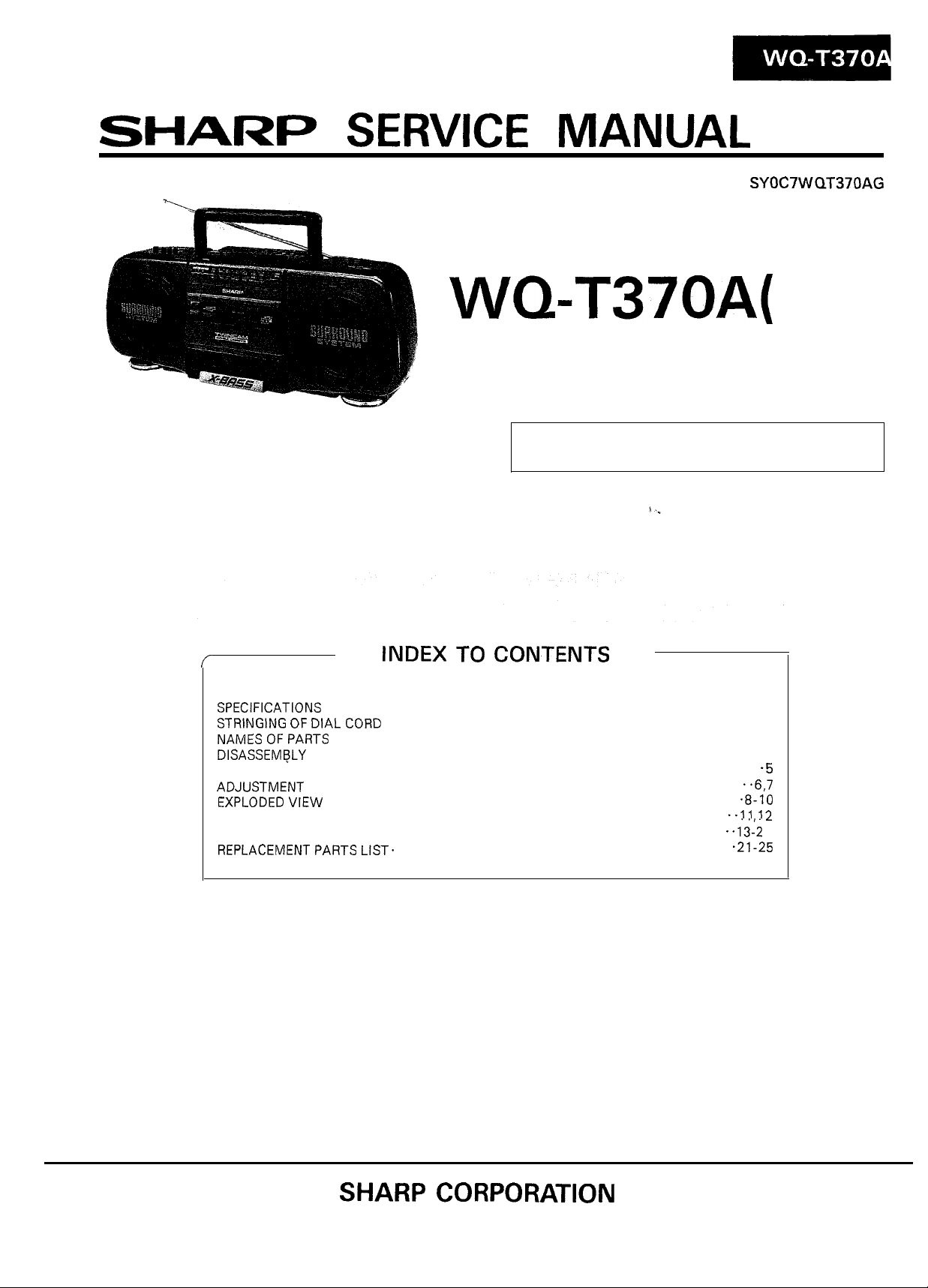
SHARI=
SERVICE
MANUAL
SYOC7WQT370AG
WQ-T37OA(
In the interests of user-safetythe set should be restored to its original
condition and only parts identical to those specified be used.
/
SPEC,F,CAT,ONS
STR,NG,,+G OF D,AL CORD
NAMES OF PARTS
DISASSEMBLY
REMOVING AND REINSTALLING THE MAIN PARTS
ADJUSTMENT
EXPLODE,, VIEW
BLOCK DIAGRAM
SCHEMATIC DIAGRAM/WIRING SIDE OF P.W.BOARD
REPLACEMENT PARTS LIST.
...............................................................
................................................................
.....................................................................
................................................................
.............................................................
..........................................................
INDEX TO CONTENTS
........................................................
..................................................
.................................
..l. ,*
..........................
..13~2
.2l-25
GY)
Page
...*
.
.
-5
..6.7
.fj-,,-J
0
SHARP CORPORATION
Page 2
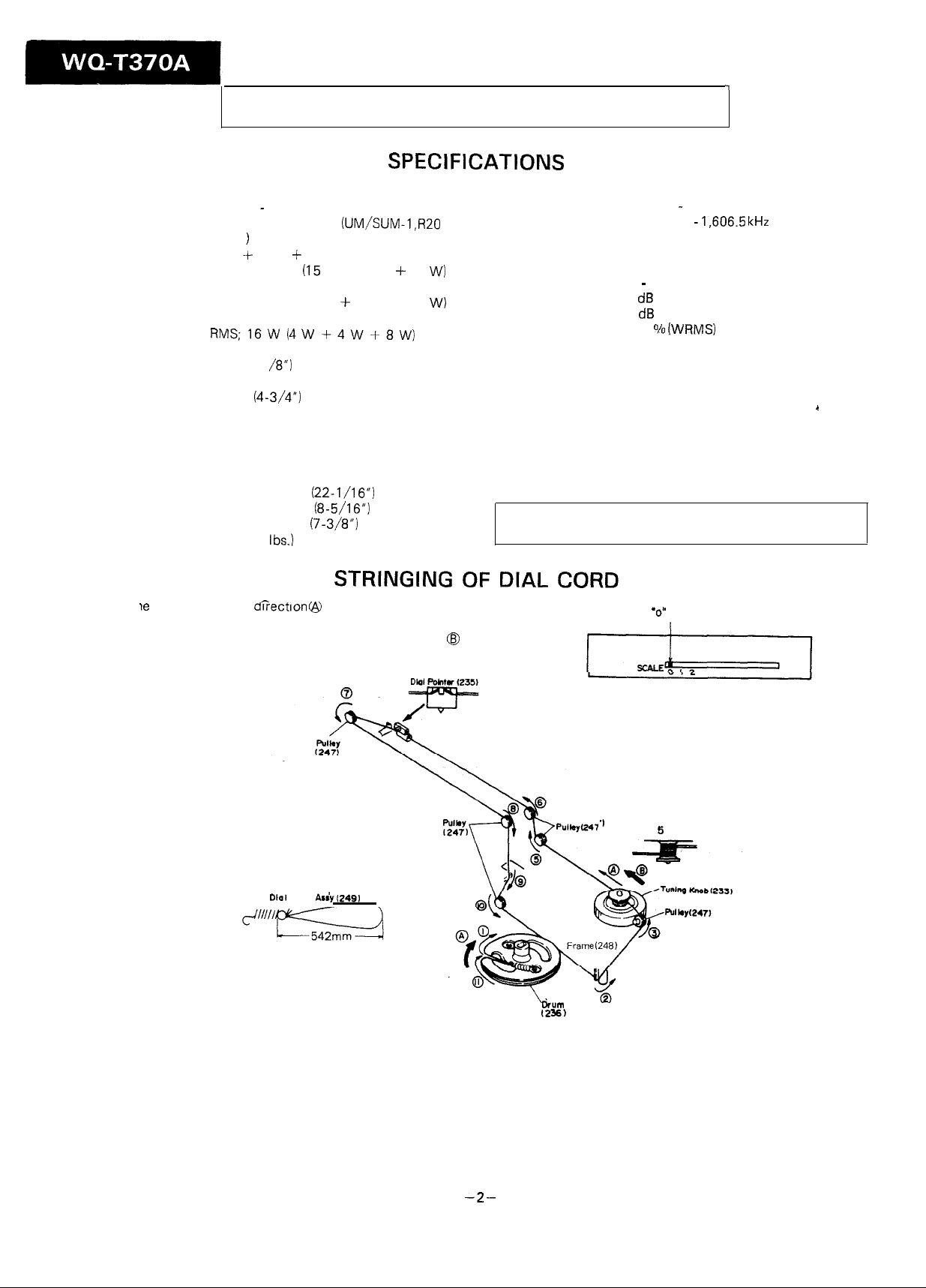
FOR A COMPLETE DESCRIPTION OF THE OPERATION OF THIS UNIT, PLEASE
REFER TO THE OPERATION MANUAL.
SPECIFICATIONS
7
General
Power source:
AC 230 - 240 V, 50 Hz
DC 12 V [“D” size
IUM/SUM-l,R20
HP-2 ) battery x 8)
Output power:
(Left + Right + Extra bass)
PMPO; 60 W
(15
W + 15 W + 30
(AC operation)
MPO; 27 W (7.5 W + 7.5 W + 12
(AC operation)
RMS;l6W(4W+4W+8W)
(DC operation, 10% T.H.D.)
Speakers:
8 cm (3-l
/8”)
free-edge super woofer
xl
12 cm
(4-3/4”)
free-edge woofer x 2
Tweeter x 2
Input impedance:
Mixing mic; 600 ohms
CD/Line in; 50 k ohms
Load impedance:
Headphones; 16-50 ohms
(recommended 32 ohms)
Dimensions:
Weight:
Width; 560 mm
Height; 210 mm
Depth; 187 mm
5 kg 11 1
122-l/16”)
(8-5/16”)
(7-3/8”)
Ibs.)
without batteries
STRINGING
1. Turn tt-le drum fully in the
stretch its cord over the parts in the numerical order.
2. Then turn the tuning control shaft fully in the direction
shown in Fig. 2-2 and fix its pointer as shown in Fig. 2-1.
drrectron (8,
shown in Fig. 2-2 and
Radio
Frequency range:
or
Tape recorder
W)
W)
Tape:
Frequency response: 60 - 12,000 Hz (Normal tape)
Signal/noise ratio:
Wow and flutter:
Specifications for this model are subject to change without
prior notice.
OF DIAL CORD
@
FM; 87.6 - 108 MHz
AM; 526.5 -
I,6065 kHz
Compact cassette tape
55 dB (TAPE 1, playback)
50 dB (TAPE 2, recording/playback)
0.15 oh (WRMS)
4
‘0”
Pdnt
Dial Cord
Asiy(g4g)
Figure 2-1
‘I
.
drum
1236)
5
Turns
Figure 2-2
-2.-
Page 3
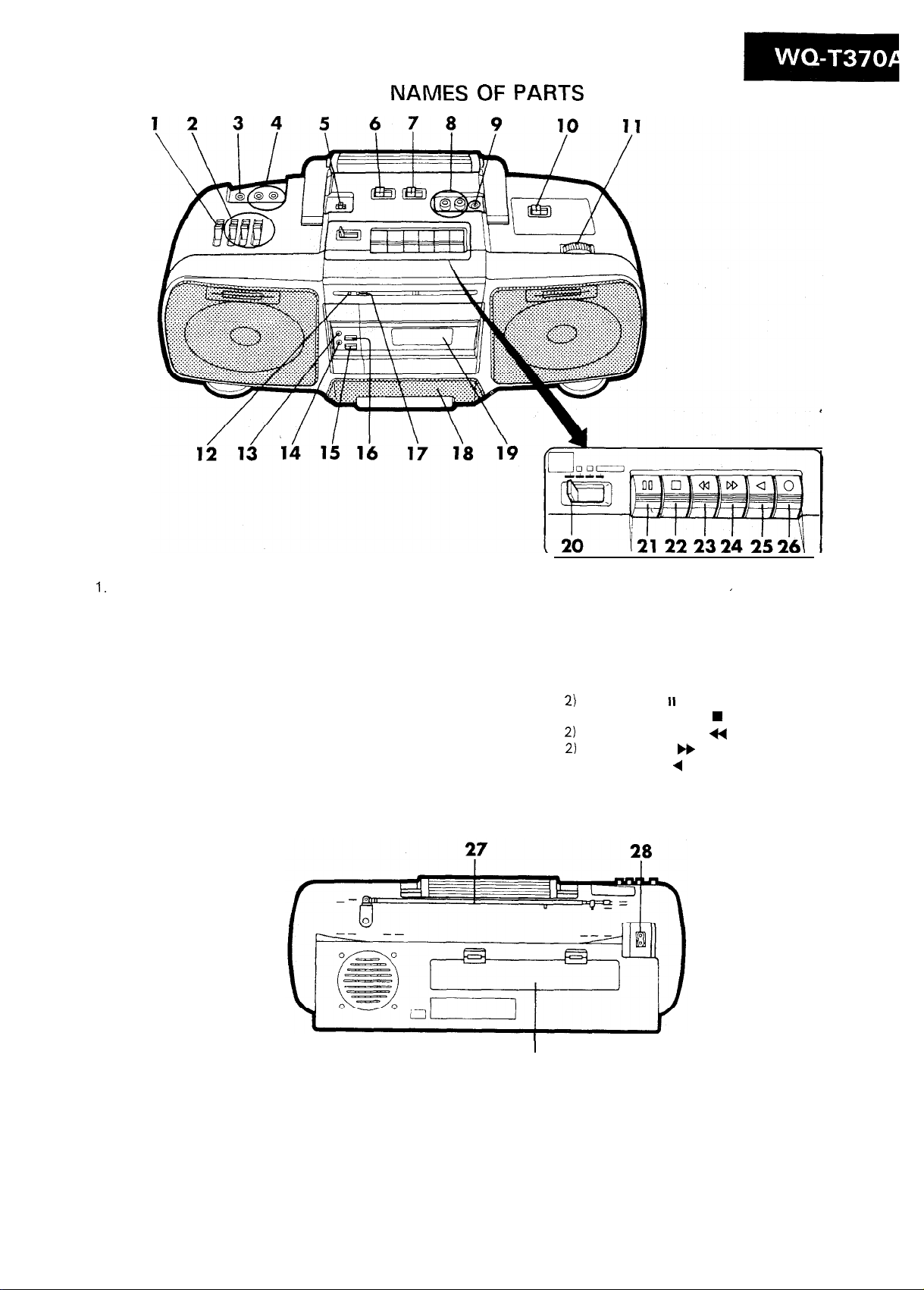
NAMES OF PARTS
1.
Volume Control
2. Graphic Equalizer Controls
3. Headphones Socket
4. Surround Speaker Sockets
5. Beat Cancel Switch
6. Dubbing Speed Switch
7.
Power/Function Switch
8. CD/Line Input Sockets
9. Mixing Microphone Socket
10. Radio Band Selector
11. Tuning Control
12. Power Indicator
13. Surround indicator
14. Extra Bass Indicator: X-BASS
15. Extra Bass Switch: X-BASS
16. Surround Switch
17. FM Stereo Indicator
18. Bass Boost Horn
19. Cassette Compartment
20. Tape Mode Switch
21. TAPE 2) Pause Button: II
22. TAPE 1, 2) Stop/Eject Button: N
23. TAPE 2) Fast Forward Button:
24. TAPE 2) Rewind Button:
25. TAPE 1, 2) Play Button:
26. TAPE 2) Record Button:
),
4
l
3
M
27. FM Telescopic Rod Aerial
28. AC Power Input Socket
I
29
29. Battery Compartment
-3-
Page 4
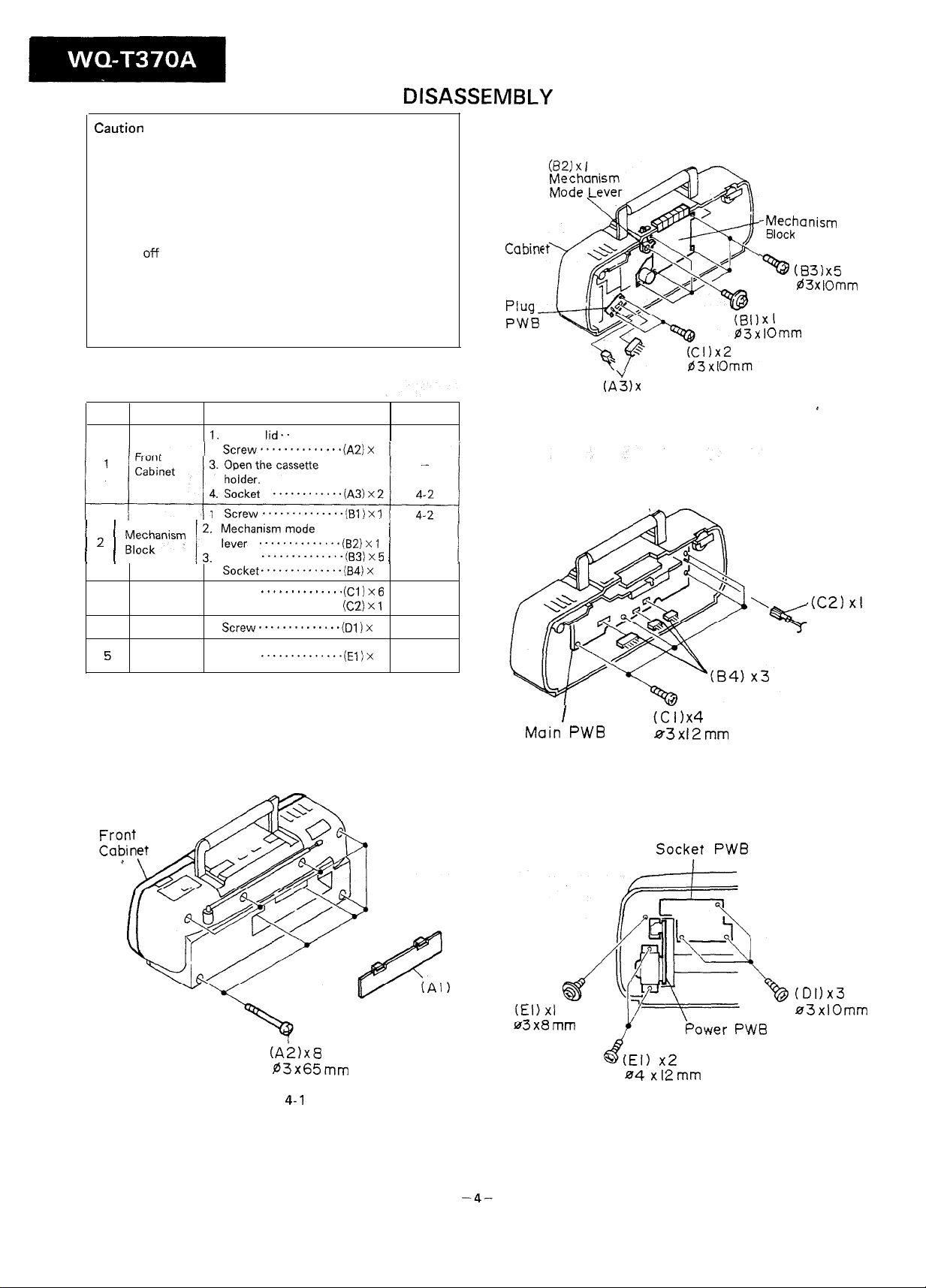
DISASSEMBLY
Caution
Follow
unit and reassembling it, to keep its safety and excellent
performance:
1. Take cassette tape out of the unit.
2. Be sure to remove the power supply plug from the
3. Take
4. Take sufficient care on static electricity of integrated
STEP REMOVAL PROCEDURE
1
2 1
on Disassembly
the below-mentioned notes when disassembling the
wall outlet before starting to disassemble the unit and
remove the batteries from the unit.
off
nylon bands or wire holders where they need be
removed when disassembling the unit. After servicing
the unit, be sure to rearrange the leads where they were
before disassembling.
circuits and other circuits when servicing.
FIGURE
1.
Battery
2.
Screw..............(A2)x
1.
Screw..............(Bl)x
. . . . . . . . . . . . (A,)
lid..
8
I
;;;pnism i2’ ~~ecrharli.“::.mode....iB2)x, 1
Main PWB 1. Screw
3
(with Frame) 2. Tip
4 Socket PWB 1.
Power
5
PWB
3. Screw
4.
1. Screw
....*.........(B3)x!j
Socket..............(B4)x
..............
................
Screw..............(Dl)x
..............(El)x
(Cj)x6
((-2)
x,
3
4-2.3
3 4-4
3
4-1
4-3
4-3
4-4
Rear
Cabins
Plug-
PWB
(Av3)x
2
Figure 4-2
-hJvl;fanism
-?a
(B3lx5
d3xlOmm
Xl
:IOmm
,(C2) xl
Figure
(Ahx8
d3x65mm
4-I
Main
I
PWB
(C 11x4
83xI2mm
Figure 4-3
Socket
Q
* (El) x2
04 x12mm
Figure 4-4
PWB
(DlJx3
03 xl Omm
Power PWB
-4-
Page 5
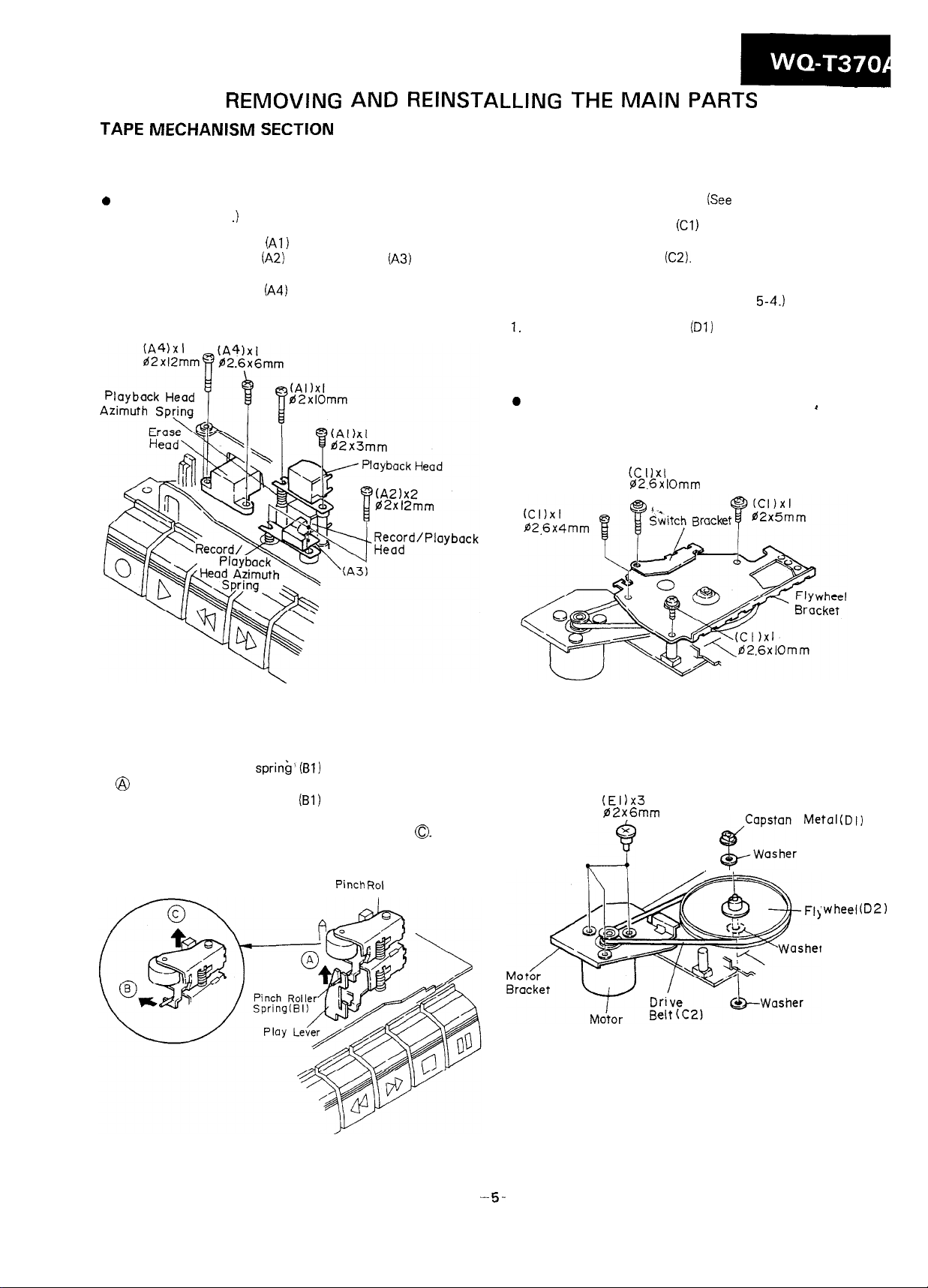
REMOVING
AND
REINSTALLING THE MAIN PARTS
TAPE MECHANISM SECTION
Perform steps 1 and 2 of the disassembly method to remove the
tape mechanism.
0
How to remove the playback, erase and record/playback
heads (See Fig. 5-l
1. Remove the two screws
2. Remove the two screws
the record/playback head.
3. Remove the two screws
Note:
Be careful not to lose the head azimuth springs.
.)
(Al)
to remove the playback head.
(A2)
and shield cover
iA4j
to remove the erase head.
(A3)
to remove
l
How to remove the drive belt
1. Remove the four screws (Cl i to remove the flywheel bracket
and switch bracket.
2. Remove the drive belt iC2).
l
How to remove the flywheel (See Fig.
1.
Remove the capstan metal
Note:
Be careful not to lose the three washers.
(See
Figs. 5-3 and 5-4.)
5-4.)
(Dl)
and pull out the flywheel.
Figure 5-l
l
How to remove the pinch roller (See Fig. 5-2.)
1. Move the pinch roller
@
to remove it from the play lever.
2. Move the pinch roller spring
@to remove it from the pinch roller unit.
3. Remove the pinch roller in the direction of arrow
sprin$‘(Bl)
(Bl)
in the direction of arrow
in the direction of arrow
Metal
~
0
How to remove the motor. (See Fig. 5-4.)
1. Remove the three screws (El) to remove the motor.
cc 11x1
82.6x
IOmm
Figure 5-3Figure 5-3
(El)x3
P2x6mm
0.
Q
,
$@;;;a
Figure 5-2
Pinch Rol
ler
,wheel(D2)
Figure 5-4
-5-
Page 6
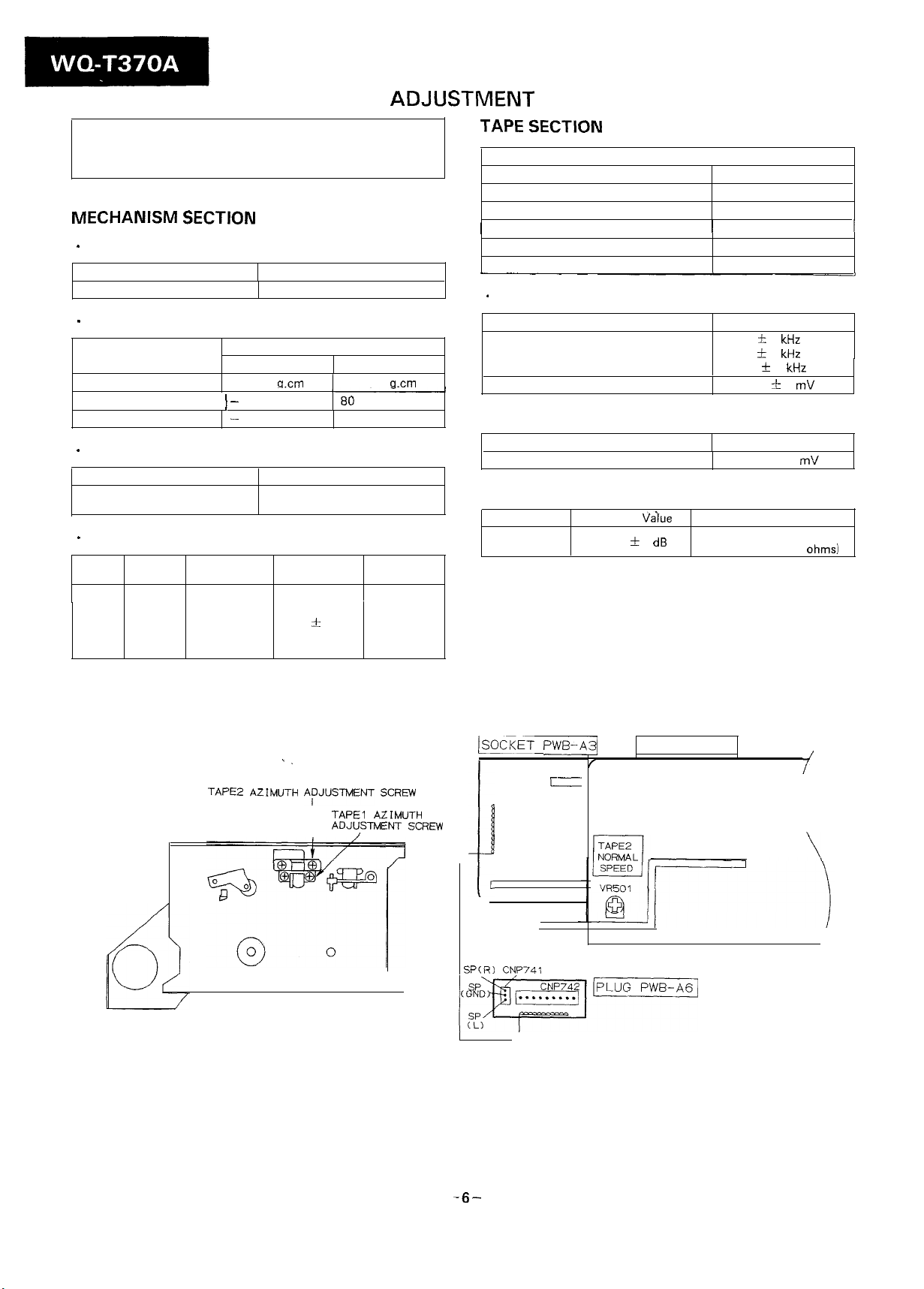
ADJUSTMENT
As for adjusting method refer to the relevant explanation in
Service Manual “ADJUSTMENT PROCEDURES OF AUDIO
PRODUCTS”.
MECHANISM SECTION
-
Driving Force check
Torque Meter
Play: TW-2412
9
Torque Check
Torque Meter
Play: TW-2111
Fast forward: TW-2231 )
Rewind: TW-2231
*
Head Azimuth
Test Tape
MTT-114
*
Tape Speed
Test Tape Adjusting Point Specified Value
Normal
speed
MTT-111 Tape 2: VR501 3,000 + 300 Hz (Load
35 to
-
-
Tape 1
60
Specified Value
Over 140 g
Specified Value
Tape 2
u.cm
Instrument Connection
Speaker terminal
(Load resistance: 4 ohms)
30 to 65
80
80 to 135 g.cm
a.cm
to 135 g.cm
Instrument
C
onnection
Speaker
terminal
resistance:
4 ohms)
TAPE
SECTION
Position of each switch or control
Volume
Beat cancel switch
Graphic equalizer
1
Tape speed
Mechanism mode
Function
*
Bias Oscillation Frequency/Bias Current check
Beat cancel B: -2 t 2 kHz for A
Resistor
measurement:
for
100 ohms
Max
A/STEREO
Center
1
Normal
2
Tape
Specified Value
A: 97 + 4 kHz
-7 f2 kHz for
C:
383~5
. Erase Current check
Specified Value
Resistor for measurement: 1 ohm
65 4 20
. Playback Amplifier Sensitivity check
Test Tape Specified
MTT-118 1.0 V t 3 dB
Vaiue
Instrument Connection
Speaker terminal
(Load resistance: 4 ohms)
-1
B
mV
mV
TAPE2 AZIMUTH AfJJUSTWNT
TAPE1
AZIMUTH
ADJUSTMENT SCREW
/
Figure 6 ADJUSTMENT POINTS
SCREIW
ISOCKET PWB-~31
r
:
SP(R)
CvP74Z
MAIN PWB-Al
/
TAPE2
NORMAL
r---L
/
-6-
Page 7

TUNER SECTION
fL:
Low-range frequency
fH:
High-range frequency
. FM IF/RF
Test Stage
IF
. VCO Frequency
Adjusting Point
VRl
*
AM IF/RF
Test Stage
IF
AM Band
Coverage
AM Tracking
Specified
Tl
Specified Value/
Adjusting Point
T3
fL:
fH:
600
1,400
Value/
Adjusting Point
Specified Value
38 kHz + 100 Hz
L5
TC4
kHz: L3
kHz: TC3
Instrument Connection
Instrument Connection
Pin 6 of IC3
Instrument Connection
Input: Antenna
Output: Pin 9 of IC2
(TPI)
FM
BAND
COVERAGE
Ll
c
1 MAIN PwB-Ai)
Figure 7 ADJUSTMENT POINTS
-7-
SW1
E4
-I-
J
Page 8

TOP
VIEW
I i
510
1
I
2
I
Figure 8 TAPE MECHANISM EXPLODED VIEW
3
I
-a-
4 5
(l/Z)
I
6
I
Page 9

BOTTOM VIEW
A
8-\
512
B
C
D
,E
F
G
H
I6
-
-
1
I
2
I
Figure 9 TAPE MECHANISM EXPLODED VIEW
3
I
-9
4
I
(2/2)
5
I
6
Page 10

C
6Oix4
‘SPl,Z
D
E
F
G
H
L
1
I
2
I
Figure 10 CABINET EXPLODED VIEW
3
I
4
I
5
250
/
I
6
I
-lO-
Page 11

l
Page 12

. NOTES ON
1
SCHEE
I
2
I
3
I
-13-
4
5
I
6
I
Figdk’l~‘!k!ti~k~T~~
I
7
DIAGRAM
(i/2)
9 9
I
-14p
10
I
11
I
12
I
I
Page 13

I ’
-
I
Page 14

i
r
Page 15

NOTES ON SCHEMATIC DIAGRAM
ResIstor:
To differentiate the units of
used: the symbol K means 1000 ohm and the resistor
without
any symbol is ohm-type resistor.
Capacitor:
To indicate the unit of capacitor, a symbol P is used: this
symbol P means
wthout such a symbol is
capacitor, the expression “capacitance/withstand voltage” is
used.
ICH), ITH). IRH), IUJ):
(ML]:
Mylar type
(P.P.1: PolVpropylene
The
indicated
Diaital
with
1. Tuner
( I:
Marking
2.
IClOl
1):
{ I:
Marking except for (
3.
Q-251
Record mode
4.0152
I):
5. M501 (Motor)
I):
Parts marked with
the safety of the set. Be sure to replace these parts with
specified ones for maintaining the safety and performance
of the set.
Schematic Diagram and Wiring Side of
model are
voltage !n each
Multimeter between such a section and the chassis
no
slgnal
given.
AM mode
except for ( 1: FM mode
Tape 2 mode
Dubbing mode
Normal/High Speed
High Speed Dubbing mode
sublect
to change for improvement without prior
resrstors,
such symbol as K is
picofarad
and the unit of the capacitor
mlcrofarad.
Temperature compensation
type
sectfon IS
1
II:
Tape 1 mode
Dubbing
“A”
(“I”) are important for maintaining
As to electrolytic
the one measured by
mode
P.W.Board
for this
2Sc1740
SR
2X2001
K
2X2236
1
2
I
I
Figure 19 WIRING SIDE OF
3
-19s
I
4
P.W.9OAP.D
(2/21
6
I
5
I
I
Y
lJ
SLR34VR3
SLR34MG
^
-2o-
Page 16

1 ICl
IC2
lC3
) IClOl
IC401
IC701
IC751
Q101,102
Q151,152
Q251
Q301,302
Q351,352
0451
Q471
Q501,502
Q703
Q771.772
Q781
D3
D4
0101,102
D105
D451
D452
0471
D501
8D601--604
D701-703
D761
D762
CFI
CF2
CF3
Tl
TZ
T3
&T601
REPLACEMENT PARTS LIST
“HOW TO ORDER
*MARK:
NOTE:
Parts marked with “01” are important for maintaining the safety of the set. Be sure to replace these parts wtth specified ones
for maintaming the safety and performance of the set.
REF.NO.
PART NO.
VHiTA7378P/-1
VHrTAEllOAP-1
VHiTA7343P/-1
92LiC-TA8189N J
92L iC-TA8207K
VH1BA3706//-1
VH I TA7283AP-
VSZSC1740SR-1
VSZSC174OSR-1
VSZSCZOOI-K-l
VSZSCl740SRVSZSCl740SRVSZSC2236Y/VSZSCl740SR- 1
VSZSCl740SR-1
VSZSC1740SRVSZSC174DSR-1
VSZSCZOO I-K-
VHDlSS133//-1
VHPSLR34VR3-1
VHDlSSl33//-1
VHDlSS133//-1
VHERDBRZJBL-1
VHPSLR34VR3-1
VHDlSS133//-1
VHDlSSl33//-1
VHDIOE-4FD/-1
VHDlSS133//-1
92LLED-SLR34MG
VHPSLR34VR3-1
RCi LA062OAFZZ
92LFiLTFml342A
RF i
LA0057AFZZ
RCiLi0405AFZZ
RC I L I 0406AFZZ
RClLi0407AFZZ
92LPT-1240A
SPARE PARTS-DELIVERY SECTION
*
DESCRlPTlON
INTEGRATED CIRCUITS
J FM Front End,TA7378P
J FM/AM
J PLL FM
J Power Amp.,TA8207K
J APSS,BA3706
1
TRANSISTORS
J Sllicon,NPN,ZSC1740 SR
J
J S~lican.NPN.2SC2001 K
1
1
1
J Sllicon,NPN,ZSC1740 SR
J SIIICO~,NPN,ZSCI~~O SR
1
J Silicon,NPN,ZSC1740 SR
1
DIODES
J
J LED,Red,SLR34VR3
J
J
J Zener.8.2V,RD8.2JBZ
J LED.Red.SLR34VR3
J
J
J Silicon,lOE~4FD
J
J LED,Green,SLR34MG
J LED,Red,SLR34VR3
FILTERS
J FM IF,10.7
TRANSFORMERS
J FM IF
J AM IF
IF,TABllOAP
Pre. Amp..TA8189N
J Silicon.NPN.ZSC1740 SR
MPX.,TA7343AP
J Power Amp.,TA7283AP
Silicon,NPN,ZSCl740
J
Sihcon,NPN,ZSCl740
J Sllicon.NPN.ZSC1740 SR
J Sillcon,NPN,ZSC2236 Y
J Silicon,NPN,ZSCZOOl K
Silicon.lSS133
SiliccqlSS13.3
Silicon.lSSl33
Silicon.lSSl33
Silicon,lSSl33
Silicon,lSSl33
J FM Band Pass Filter
J AM IF,455
J FM Detector
J
Power
ktiz
MHz
REPLACEMENT PARTS”
CODE REF.NO.
AE
AC
AC
AL
AL
At
Ak
AE
SR
AE
AC
SR
AE
AE
AC
A@
AE
A@
AP
AC
AA
A!3
AA
AA
AB
AB
AA
AA
AB
AA
AC
AB
AC
AD
AD
AC
AC
AC
AV
PART NO. *
COILS
Ll
L2
L3
L5
L201.202
L251
L471
VRl
VR302-304
VR401
VR501
VCl-4
There are
other by reading
ceranw
A symbol “c” or “K” is
K)
Semiconductor type capacitor:
A symbol “T” 1s
The capackance error of each capacitor IS Indicated by the symbol
13th dlgit of the Part Number as
“N”
(Tubular type
Part NO.
(Tubular type
NO. VCOOMFWWYK”X,0:
Unless otheiwse specified,
Cl
c2
c3
c4
c5
C6
c7
Cl1
Cl2
RCiLR0364AFZZ
92LCoiL6-523A
YZLCoiLA-1556A
92LCGiLs-666A
RCiLZ0155AFZZ
VPmCK331KOOOO
RCiLF0014AGZZ
VARIABLE RESISTORS
RVR-MO216AFZZ
RVR-QOZZZAFZZ
RVR-QOLLlAFZZ
RVR-M0391AFZZ
VARIABLE
RVC-R0085AFZZ
two
types of
capacitors
thew
type capacitor:
J.,’
(230%). ‘72”
Part Numbers.
given
@“en
at the 3rd digit of its Part Number
(i0.25
pF),
ceramic
VCOOTV(TQ/CY)OOOOO~O. this
capacitor is
ceramic
capacitor 1s
thts
VCCSMNIHLIOOJ
VCKYMNlHBlOZK
VCCSMNlHL4R7K
VCCCPAIHHZZOJ
VCCCMNlHHlSOJ
VCCRPAlHHZZOJ J
VCCCMNlHH3R3K
VCTYMNlCX472K
RC-GZA474AFlH
J’FM RF
J FM Oscillation
J AM Bar Antenna
J AM Oscillation
J 6.8 mH
J 330
J
47fiH
J
10
J
100
J 20 kohms
J 10 kohm
CAPACITOR
J Variable Capacitor with
CAPACITORS
available and they can be idenwed from each
at the 3rd diglt of
follows:“J” (i5%), “K”(+lO%),
“D” (+O 5
pF), “L” (+80-20%)
identified
TV(TQ/CY) does
identified
MF(MN) does not mean the lead
electrolytic capacitors are f20%
by the symbol MF(MN) of the part
J 10
J
0.001
J 4.7
J 22 pF (CH),SOV AA
J 15 pF (CH),SOV AA
22 pF (RH),SOV AA
J 3.3 pF (CH),SOV AA
J 0.0047
J 0.47 pF,SOV,Electrolytlc
DESCRlPTlON
sH,Choke
kohm
(B),Semi-VR
NC01
kohm
(B)XZ
EQ.1
(BIX
2
[vdumej
(B).Semi-VR
,.
[Tape 2 Normal
Speed1
Trimmer
its
Part Number
by the symbol TV(TQ/CY) of the
not
mean the lead wire.)
type.
pF,SOV
vF,50V
pF,6OV
$F,16V
CODE
AA
AA
AH
AA
AC
AB
AC
AB
[Graphic A E
AE
AB
A L
lake “VCC (or
Ike
“VCT... ..J.”
given
at the
“M”
(?20%),
we.)
AA
AA
AA
AA
A A
REF.NO.
Cl4
Cl5
Cl6
Cl7
C18,19
c20
c21
c23
C24
C25
C26
C27
C28
c29,30
C31.32
c33,34
c39
c45
c101,102
c103,104
ClO5,106
C107.108
c109.110
c111,112
c113,114
Cl15
Cl16
c119,120
ClZl-124
Cl25
Cl51
Cl52
Cl53
Cl54
Cl57
c201.202
C205,206
c209,210
c211,212
C213,214
C216
C217,218
c219,220
c221,222
C251,252
C253
C254
C255
C256
C257
C258
C301.302
c303,304
C305,306
c307
c309,310
C311.312
C341,342
c343,344
C351,352
c353.354
C355,356
C357.358
C363.364
C365,366
C367
C371.372
c373,374
C383,384
PART NO.
VCTYMNlEF223Z
VCKYMNlHElOEK
VCTYPAlEX333K
RC-GZA226AFlA
VCTYMNlEF223Z
VCKZPAlHF473Z
VCTYMNlEF223Z
RC-GZAlOfiAFlC
RC-GZAIOSAFIH
RC-GZA335AFlH
VCQSMVlHLlOPJ
RC-GZAlOSAFlH
RCmGZA477AFlA
VCTYPAlEX223K
RCmGZAlOSAFlH
VCTYMNlEF223Z
VCKYMNlHBZLlK
VCCRPAlHHBRLD
VCKYMNlHB561K
VCKYMNlHB681K
VCKYMNlHB33lK
RC-GZA476AFlA
VCTYPAlEX333K
VCKYMNlHE33lK
RC-GZA335AFIH
RC-GZVlOBAFlA
RC-GZA225AFlH
VCKYMNlHB471K
VCKYMNlHBl5lK
RC-GZA106AFlC
RC-GZAlOSAFlH
VCKYMNlHEPZlK
RC-GZAlOSAFlH
RCmGZAl07AFIA
VCTYMNOJY223N
VCTYMNlCX472M
RC-GZA335AFlH
RC-GZAl06AFlC
VCTYMNOJY153M
VCTYPAlEX104K
RC-GZA476AFlA
VCKYMNlHB331K
VCKYMNlHBlOZK
VCTYPAlEXl83K
VCKYMNlHBlSlK
VCKYPAIHB68lK
VCKYPAlHBlBlK
RCmQZAl03AFYK
VCQPKAZAA472J
RCmQZA563AFYJ
RC-GZA107AFlC
RC-GZA475AFlC
VCKYMNIHBZLIK
RC-GZA226AFlA
RC-GZA107AFlA
VCKYMNlHB561K
VCTYMNlCX472K
VCTYMNOJY223N
VCTYMNlCY103K
VCTYMNOJY153M
VCTYMNlCX682K
VCTYMNlCX392K
VCTYMNlCX272K
RC-EZD225AFlH
VCKYMNlHB33lK
RCmGZA476AFlA
VCTYPAlCX823J
VCKYMNlHBlOLK
VCTYMNOJY153M
DESCRIPTION
*
J
0.022 pF,25V
J
0.001
/1F,5OV
J
0.033 /1F,25V
J
22
~F,lOV,Electrolytic
J
0 022 IrF,25V
J
0.047 /rF,SOV
J
0.022 pF.25V
J10
gF,16V,Electroiytic
J
1 aF,SOV,Electrolytic
J
3.3 pF,5OV,Electrolyt!c
J
0.001
/IF,SOV,Styrol
J1 ~F,SOV.Electrolytic
J
470
pF,lOV,Electrolytic
J
0.022 pF.25V
J1 ~F,SOV,Electrolytic
J
0.022 pF.25V
J
220
pF,SOV
J 8.2 pF (RH),SOV
J
560
pF,SOV
J
680
pF,SOV
J
330
pF,SOV
J
47
~F,lOV,Eiectrolytic
J
0.033 fiF,25V
J
330
pF.SOV
J
3.3 yF,SOV,Electrolytic
J
1000
~F,lOV,Electrolytic
J
2.2 ~F,50V,Electrolytlc
J
470
pF,SOV
J
150
pF.SOV
J
10
pF,lBV,Electrolytic
J1 pF.SOV,Electrolytic
J
220
pF,SOV
J1 rF,50V,Electrolytic
J
100
pF,lOV,Electrolytic
J
0.022 pF.6.3V
J
0.0047 pF,16V
J
3.3 pF.SOV,Electrolytic
J
10
/1F,16V,Ekctrolytlc
J
0.015
pF,6.3V
J
0.1
fiF,25V
J
47
rF,lOV.Electrolytic
J
330
pF,SOV
J
O.OOi JIF,SOV
J
0.018 /1F,25V
J
150
pF,SOV
J
680
pF.SOV
J
180
pF,SOV
J
0.01
pF,SOV,Mylar
J
0.0047
rF,lOOV,
Polypropylene
J
0.056 fiF,SOV,Mylar
J
100
pF,16V,Electrolytlc
J
4.7 gF,16V,Electrolytic
J
220
pF,SOV
J
22
~F,lOV,Electrolytic
J
100 ,uF.lOV.Electrolytic
J
560
pF,SOV
J
0.0047
,‘F,16V
J
0.022
rF,6.3V
J
0.01
/rF,16V
J
0.015 fiF.6.3V
J
0.0068
#F,16V
J
0.0039
pF,l6V
J
0.0027 pF,16V
J
2.2 ~F,SOV,Electrolytic
J
330
pF,SOV
J
47 gF,1OV,Electrolyt~c
J
0.082
rF,16V
J
0.001
fiF,16\c
J
0.015
rF.6.3V
CODE
REF.NO.
AP
C401.402
AP
c403,404
AP
C405,406
AE
C407,408
c409,410
AA
AP
C411,412
c413
AP
c451
A!?
C452
A@
c453
AE
AE
c454
A@
c455
C456
AC
c471
AP
AE
c473
AA
c501
AA
C502
AA
C601-604
AA
c701
AA
C702,703
AA
c704
AB
C705.706
AA
c707
AA
C708
AB
C766
AD
c771
AB
C772
AA
c773
AA
c774
C776
AB
AB
c777
AA
C780
AB
C781
AB
C782
AA
C783
AA
c784
AB
C785
AB
C786
AA
C788
AB
C789.790
AB
c79 1,792
AA
c793.794
AA
AA
AA
(Unless otherwise ~pwf~ed, resistors are ?5%,carbon type) (Tubular type
AA
carbon
AA
AB
AB
AB
AB
AB
AA
AB
AB
AA
AA
AA
AA
AA
AA
AA
AA
AB
AA
AP
A/
A/
A/
film
MF(MN)OOOOOOO; this
RI
R2
R3
R4
R5
R6
R7
RE
R9
RIO
Rll
Rl2
R13
R14
R15
16
R17,18
R20
R23.24
R33
PART NO.
RC-GZA476AFlA
VCKYMNlHBlOLK
RC-GZA336AFlA J
RC-GZA107AFlA
RC-QZAl84AFYK
RC-GZVlOBAFIA
RC-GZA337AFIA
RC-EL 125
VCTYMNlEF223Z
VCTYPAlEX223M
VCTYMNlEF2232
RCmGZAlOlAFlA
VCTYPAlEX222M
RC-GZA107AFlC
RC-GZA336AFlC
VCKZPUlHF2232 J 0.022
VCCSPUlHLlOlJ
VCKZPAlHF1032 J 0.01 #F,SOV
VCTYMNlCXlSLK
RC-GZA474AFlH
RCmGZA107AFlA
RC-GZA474AFlH
RGGZA475AF
VCTYMNlEF223Z
RC-GZA335AF 1H J 3.3 rF,SOV,Electrolytic
VCTYMNlEF223Z
RC-GZA107AFlA J
RC-GZAl05AF IH
VCKYMNlHBZZlK
VCTYPVlEX104K
VCTYPAlEX683K
RC-GZALOSAFLH
RC-GZA226AFlA
RC-GZAlOSAFlH
VCTYPAlEXlOLJ J
RC-GZAl04AF 1H
RC-GZA107AFlA
RC-GZA477AFlC
VCTYPAlEXl04K
RCmGZA107AFlA
RC-QZA184AFYK
RCmGZVlOBAFlA
resistor
+5%
is
MF(MN) does “at mean lead
VRD-MNZBDOOOC
VRD-STZCDlOOJ
VRD-MN2BD47OJ
VRD-MNLBD104J
VRD-STZCD104J
VRD-MNZBD562J J
VRD-STZCDlO
VRD-STZCD33
VRD-MNZBD472J
VRD-STZCD470J
VRD-MNLEDlOLJ
VRD-MNZBD682J
VRD-STZCD561J
VRD-MNzBD224J J
VRD-STZEE270J
VRD-STZCD332J
VRD-STZCDl23J J
VRD-MNZBD152J
VRD-MN2BD182J
VRD-ST2CD330J
*
DESCRKWON
J 47
aF,lOV,Electrolytic
J
0.001
pF,50V
33
sF.lOV,Electrolytic
J
100
@F,lOV,Electrolytic
J
0.18
pF,50V,Mylar
J
1000
~F,lOV,Electrolytlc
J 330
~F,lOV,Electrolytic
J 3300
ZAFZZ
1H J 4.7
RESISTORS
identlfled
1 J
1 J
pF.lhV,Electrolyt\c
J
0.02ZpF,25V
J 0.022
@F,25V
J 0.022
#F,25V
J 100
~F.lOV,E,ectro,yt,c
J 0.0022 wF,25V
J 100
fiF.l6V,Electrolytlc
J 33
flF,l6V,Electrolytic
gF,SOV
J
100
pF.SOV
J 0.0018
j.zF.16V
J 0.47 /IF.50V,Electrolyttc
J 100
pF,lOV,Electrolytic
J 0.47 pF,SOV,Electrolytic
rF,50V,Elsctrolytic
J 0.022 pF,25V
J OOZZaF.ZSV
100
~F,lOV,Electrolytlc
J 1 ~F,SOV.Electrolytic
J 220
pF,SOV
J
0.1
/1F.25V
J 0.068
sF.25V
J 1 pF,SOV,Electrolytic
J 22
pF,lOV,Electrolytic
J 1 #F,SOV.Electrolytic
0.001
pF,25”
J 0.1 rF,SOV.Electrolytic
J
100
rF,lOV.Electroiytlc
J 470 pF,16V,Electrolytic
J
0.1
irF,25V
J
100
,uF.lOV.Electrolytic
J 0.18 pF,SOV.Mylar
J
1000
aF,lOV,Electrolytlc
the symbol MF(MN) of the part NO.
J 0 ohm.Jumper.~1.4X3.5nm, A A
J 10
J 47
J
J 100
5.6
J 4.7
J 47 ohms,1/6W
J 1
J 68
J 560 ohms,1/6W
220
J 27
J 3.3
12
J 1.5
J 1.8
J 33
100
J 100
J 330
IWY
ohm,l/6W
ohms.l/8W
kohm.l/8W
kohm,l/6W
kohms,l/BW
ohm,l/6W
ohms,l/6W
kohms.l/8W
kohm,l/8W
kahms.ll8W
kohms,li8W
ohms.l/4W
kohms.l/6W
kohms.l/6W
kohms,l/8W
kahms.l/8W
ohms,l/6W
we.)
CODE
AB
AA
AB
AB
AC
AD
AB
AF
AA
AA
AA
AB
AA
AB
A0
AA
AA
AA
,AA
AA
AB
AA ;
AB
AA
AB
AA
AB
AB
AA
AB
AB
AB
AB
AB
AB
AB
AB
AC
AB
AB
AC
AD
VRO-
AA
AA
AA
AA
AA
AA
AA
AA
AA
AA
AA
AA
AA
AA
Ak
A$
AA,
APf
P
(!
Page 17

REF.NO.
R101,102
R103,104
R105,106
R107,108
R109,llO
Rlll
R112
R113
R114
R115,116
R117,118
R119
R120
R121
R123,124
R125-128
R130
R131-133
R134
R151
R152
R153
R154
R155
R156
R157,158
R201,202
R203,204
R205,206
R207,208
R209,210
R211,212
R213,214
R215,216
R217
R250
R251
R252
R253
R254
R255
R256
R257
R301,302
R303,304
R305,306
R307,308
R309,310
R3l+1,312
R313,314
R315,316
R317
R341,342
R343,344
R345,346
R347,348
R349,350
R351-354
R355,356
R357-360
R361,362
R363,364
R365,366
R367,368
R371,372
R373,374
R375,376
R377,378
R401,402,
>,R403.404
PART
NO.
VRD-MN2BD560J
VRD-MN2BD683J
VRD-MN2BD472J
VRD-MN2BD184J
VRD-MNZBD562J
VRD-STPCD103J
VRD-MN2BD103J
VRDST2CD562J
VRD-MN2BD562J
VRD-MN2BD223J
VRD-MN2BD683J
VRD-MN2BD562J
VRD-ST2CD562J
VRD-MN2BD562J
VRD-ST2CD123.l
VRD-MN2BD103J
VRD-ST2EE470J
VRD-STPCD102J
VRD-MN2BDlOPJ
VRD-ST2CD561J
VRD-MN2BD334J
VRD-MN2BD472J
VRD-ST2CD56
1 J
VRD-MN2BD390J
VRD-ST2CD103J
VRD-MN2BD103J
VRD-ST2CD153J
VRD-MN2BD103J
VRD-MN2BD274J
VRD-MN2BD122J
VRD-MN2BD561J
VRD-MN2BD563J
VRD-MN2BD682J
VRD-MN2BD394J
VRD-MNPBD105J
VRD-ST2EE330J
VRD-ST2EE181J
VRD-MNZBD223J
VRD-MN2BD393J
VRD-ST2CDlOOJ
VRD-MNPBDlOlJ
VRD-ST2CD270J
VRD-ST2EE151J’
VRD-MN2BD473J
VRD-ST2CDlOPJ
VRD-MN2BDlOPJ
VRD-MN2BD103J
VRD-MN2BD224J
VRD-MN2BD151J
VRD-MN2BD272J
VRD-MNPBDlOPJ
VRD-ST2CD561J
VRD-MN2BD333J
VRD-MN2BD153J
VRD-MN2BD562J
VRD-MN2BD223J
VRD-MNPBD104J
VRD-MN2BD822J
VRD-MN2BD682J
VRD-MN2BD472J
VRD-MN2BD152J
VRD-MN2BD332J
VRD-MN2BD472J
VRD-MN2BD27
1 J
VRD-MN2BD684J
VRD-MN2BD392J
VRD-MN2BDlOPJ
VRD-MN2BD562J
VRD-MN2BD102J
VRD-MN2BD15lJ
*
J
56
J
68
J
4.7
J
180
J
5.6
J
10
J
10
J
5.6
J
5.6
J
22
J
68
J
5.6
J
5.6
J
5.6
J
12
J
10
J
47
DESCRIPTION
ohms,l/aW
kohms,l/8W
kohms,l/8W
kohms,l/8W
kohms,l/8W
kohm,l/6W
kohm,l/aW
kohms,l/6W
kohms,l/8W
kohms,l/8W
kohms,l/dW
kohms,l/8W
kohms,1/6W
kohms,l/8W
kohms,l/6W
kohm,l/aw
ohms,l/4W
J1 kohm,l/6W
J1 kohm,l/dW
J
560
ohms,l/6W
J
330
kohms,l/dW
J
4.7
kohms,l/8W
J
560
ohms,l/6W
J
39
ohms,l/8W
J
10
kohm,l/6W
J
10
kohm,l/8W
J
15
kohms,l/6W
J
10
kohm,l/8W
J
270
kohms,l/8W
J
1.2
kohms,l/8W
J
560
ohms,l/aW
J
56
kohms,l/8W
J
6.8
kohms,l/8W
J
390
kohms,l/8W
J1 Mohm,l/8W
J
33
ohms,l/4W
J
180
ohms,l/4W
J
22
kohms,l/8W
J
39
kohms,l/aW
J
10
ohm,l/GW
J
100
ohm,l/aW
J
27
ohms,l/6W
J
150
ohms,l/4W
J
47
kohms,l/8W
J1 kohm,l/6W
J1 kohm,l/bW
J
10
kohm,l/8W
J
220
kohms,l/8W
J
150
ohms,l/8W
J
2.7
kohms,ll8W
J1 kohm,l/aW
J
560
ohms,l/6W
J
33
kohms,l/dW
J
15
kohms,l/bW
J
5.6
kohms,l/8W
J
22
kohms,1/8W
J
100
kohm,l/dW
J
8.2
kohms,l/8W
J
6.8
kohms,l/dW
J
4.7
kohms,l/8W
J
1.5
kohms,1/8W
J
3.3
kohms,l/8W
J
4.7
kohms,l/bW
J
270
ohms,l/8W
J
680
kohms,l/8W
J
3.9
kohms,l/aW
J1 kohm,l/8W
J
5.6
kohms,l/8W
J1
kohm,l/8W
J
150
ohms,l/8W
CODE
AA
AA
AA
AA
AA
AA
AA
AA
AA
AA
AA
AA
AA
AA
AA
AA
AA
AA
AA
AA
AA
AA
AA
AA
AA
AA
AA
AA
AA
AA
AA
AA
AA
AA
AA
AA
AA
AA
AA
AA
AA
AA
AA
AA
AA
AA
AA
AA
AA
AA
AA
AA
AA
AA
AA
AA
AA
AA
AA
AA
AA
AA
AA
AA
AA
AA
AA
AA
AA
AA
R451
9R452
i
R453
R454
R455
R457
R458
R472,473
8R475
L
R501,502
R503
R504,505
R701
R702
R707
R708,709
R710
R712
R713
R714
R751
R752
R761
R762
R765
R766
R772
R773
R775
R776,777
R778
R779
R781-783
R784
R785,786
R787,788
R789
B1742
CNPlOl
CNP251
CNP501
CNP601
CNP741
CNP742
CNP751
CNSlOl
CNS251
CNS501
CNS601
CNS741
CNS742
CNS751
IF601
J151
J301
J302
J771
J772,773
M501
SO601
B
SOL501
SP1,2
SP3,4
SP5
REF.NO.
PART
NO.
VRD-MN2BD56
VRG-ST2EF150J
VRD-MN2BD33
VRD-MN2BD18
VRD-STPCD102J
VRD-ST2EE270J
VRD-MN2BD33
VRD-MNZBD103J
VRG-ST2EG2R2J
VRD-MN2BD103J
VRD-MN2BD122J
VRD-MN2BD472J
VRD-ST2CD103J
VRD-MN2BD333
VRD-MN2BD472J
VRD-MN2BD224J
VRD-ST2EE22
VRD-MN2BD563J
VRD-MN2BD473J
VRD-ST2CD103J
VRD-ST2CD473J
VRD-MN2BD473J J
VRD-ST2CD47
VRD-ST2CD82
VRD-ST2CDl5
VRD-ST2CD103J
VRD-ST2CD22
VRD-MN2BD684J
VRD-MN2BD820 J
VRD-MN2BD153J
VRD-MN2BD472J
VRD-MN2BD392J
VRD-STPCD103J
VRD-STPCDlOPJ
VRD-ST2CD470J
VRD-STPCDlOlJ
VRD-ST2CD682J
*
1 J
J 560
J 15
1 J
J 330
1 J
J 180
J 1
J 27
1J J 330
J
10
J 2.2
J 10
J 1.2
J 4.7
J 10
J
J 33
J 4.7
J 220
1 J
J 220
J 56
J 47
J
10
J 47
47
1 J
J 470
1 J
J 820
1 J
J 150
J
10
1 J
J 220
J 680
J a2
J 15
J 4.7
J 3.9
J 10
J 1
J 47
J 100
J 6.8
DESCRIPTION
ohms,l/aW
ohms,l/4W,Fusible
ohms,l/8W
ohms,l/8W
kohm,l/6W
ohms,l/4W
ohms,l/8W
kohm,l/8W
ohms,l/4W,Fusible
kohm,l/8W
kohms,l/aW
kohms,l/8W
kohm,l/6W
kohms,l/8W
kohms,1/8W
kohms,l/8W
ohms,l/4W
kohms,l/8W
kohms,l/8W (
kohm,l/6W
kohms,l/6W
kohms,l/aW
ohms,l/6W
ohms,l/6W
ohms,l/6W
kohm,l/6W
ohms,l/6W
kohms,l/8W
ohms,l/8W
kohms,l/8W
kohms,l/8W
kohms,l/dW
kohm,l/6W
kohm,l/6W
ohms,l/6W
ohm,l/GW
kohms,l/6W
OTHER CIRCUITRY PARTS
9 2
LCaNE -
QCNCM5 8 4CAFZZ J Plug,3Pin
15 5 3 E
QCNCM586EAFZZ
QCNCM592LAFZZ
QCNCM583BAFZZ
QCNCM584CAFZZ
QCNCMS 8 9 i AFZZ J Plug,8Pin
QCNCM583BAFZZ
92LM-CoNE666A
92LM-CoNE666B
92LMCoNE1553C
9 2
LCENE -
15
92LCoNE-1553F
92LCoNE-
1553A J Connector Ass’y,PPin
QFS-CPOPGAFN
QJAKEO
157AFZZ
QJAKE0145AFZZ
Q
JAKEO
146AFZZ J Jack,CD/Line Input [R
92LJACK-
Q
JAKEO
1553A J Jack,Headphones
157AFZZ J
92LMoT666AASSY
QSoCA0293AFZZ
RPLU-0175AFZZ J APSS Solenoid
92LSP-1553A
RALMBO 10
1AFZZ
VSP0080WBD34A
J Connector
Ass’y,9-8Pin
J Plug,5Pin
J
Plug,llPin
J Plug,2Pin
J Plug,3Pin
J Plug,2Pin
J Connector
Ass’y,3Pin
J Connector Ass’y,SPin
J Connector
5 3B
J Connector
J Connector
Ass’y,llPin
Ass’y,2Pin
Ass’y,3Pin
Part of Ref.
i J Fuse,TZA
J Jack,Mixing Mic.
J
Jack,CD/Line
Input
-ch]
-chl
JackSurround
J Motor with Pulley
J Socket,AC Power Supply
J Woofer
J Tweeter
J Speaker,X-Bass
No.Bl742
[L
Speaker
COD
AA
AB
AA
AA
AA
AA
AA
AA
AB
AA
AA
AA
AA
AA
AA
AA
AA
AA
AA
AA
AA
AA
AA
AA
AA
AA
AA
AA
AA
AA
AA
AA
AA
AA
AA
AA
AA
AH
AA
AB
AC
AA
AA
AB
AA
AF
AH
AK
AC
AD
-
AD
AD
A0
AB
AB
AG
AB
AW
AG
AG
AS
AB
AR
-23.
Page 18

REF.NO.
SW1
SW101
SW201
SW251
SW301
SW501
SW502
SW503
SW504
SW751A,B
1
2
3
4
5
6
7
8
9
12
13
14
15
16
17
18
19
24
25
26
27
28
29
30
31
32
33
34
35
36
37
38
41
42
43
44
45
46
41
48
50
51
52
53
54
55
PART
NO.
*
9 2 LSW i CH- 13 7 OA J
QSW-SO72OAFZZ
92LSWfCH-1553B
J
J
QSW-S0267AFZZ J
92LSW
i CH-1370A J
QSW- FO 2 1
SAFZZ
QSW- F 0 13 6AFZZ
QSW- FO 13 6AFZZ
QSW-F0216AFZZ J
92LSW
iCH-1553A
J
MECHANICAL PARTS
92LMBUTsN1295B
9 2
LMBUTsN12
92LMBUToN1295F
92LMBUTsN1295A
92LMBUTSN1295D
92LMBUToN1295E
LANGF 13 83AFZZ
LANGF
1107AFZZ
32LM-RANG1553A
LBSHZ0086AFZZ
LCHSMO82 1AFZZ
92LM-SCA666A
LDAiH0067AFZZ
92LNBAND087
LRTNP0058AFZZ
LRTNP0059AFOO
LRTNP0073AFZZ
MCAMPO 0 7 8AFZZ
MLEVF1967AFFW
MLEVF 18 24AFZZ J
MLEVF 18 2 5AFZZ
MLEVF 182 6AFZZ J
MLEVF1827AFZZ
92LM-TLA666A
MLEVF1829AFZZ
MLEVFI830AFZZ
MLEVF 183
MLEVF1832AFZZ
92LM-PBLA666A
92LM-SLA666B
92LM-SLA666A
92LM-MPLA666A
MLEVF
18 7
MLEVPO502AFZZ
MLEVP0654AFZZ
MLEVP0655AFZZ
MLEVP0656AFZZ
MLEVP0657AFZZ
MLEVP0658AFZZ
MLEVP0660AFZZ
MLEVP0684AFZZ
MLEVP0685AFZZ
92LMCSPR666A
92LMCSPR666B
92LMCSPR666C
92LMCSPR666D
J
3 5C J Knob,Fast Forward
J
J
J Knob,Rewind
J Knob,Record
J Bracket,Motor
J Plate
J
J Main Chassis
J Head Base
J Stopper
J Retaining Ring
J Stoper
J
J
J Lever,Record
J Lever,Rewind
1AFZZ
J
J
J Lever,Main Lock
6AFZZ
J
J Lever,Fast Forward/
J
J
J Lever,Lock Release
J Lever,Brake
J
J Lever,Mechanism Mode
J Lever,Erase Prevention
DESCRIPTION
Switch,Slide
Type [Band
CODE
AE
Selector]
SwitchSlide
Type
AE
[Record/Playback]
SwitchSlide
Type
AG
[Function]
Switch,Slide
Type [Beat
AD
Cancel1
SwitchSlide
Type
AE
[Dubbing Speed]
J Switch,Leaf Type
AE
[Mechanism Model
J Switch,Leaf Type
J Switch,Leaf Type
Switch,Leaf
Switch,Push
Type
Type
[Stop]
[Main]
[APSSI
AD
AD
AC
AK
[Surround/X-Bass]
Knob,Pause
AA
AA
Knob,Play
Knob,Stop/Eject
AA
AA
AA
AA
J
Bracket,Flywheel
AF
AD
Spring,Record
Cushion,Motor
AE
AA
AP
J Sub Chassis
AK
AB
J Nylon
Band,6Omm
AA
AA
AA
AA
J
Cam,Auto
Stop
Lever,Stop,Tape
Lever,Stop,Tape
J
LeverStop
Lever,Play
Interlocking
Release
Lever,Play
J Lever,Trigger
1
2
AA
AB
AA
AA
AB
AD
AD
AC
AC
J Lever,Fast Forward
LeverStop
Lever,Pause
J
LeverSelect
J Lever,Prevention
AC
AC
AE
AB
AE
AF
J Lever,Active Prevention
Lever,Pause
Lock
AA
AB
AC
Rewind
GuideSensor
TipSensor
AA
AA
AC
AC
Lever,Eject
AB
AC
Selector
AA
J
Spring,Azimuth
J Sprlng,Luch
Adjust.
AA
AA
J Spring,Back Tension,Tape A A
1
J
Spring,Back
Tension,Tape A A
2
REF.NO.
56
57
58
59
60
61
62
63
64
65
66
67
68
69
70
73
75
76
77
79
80
81
82
83
84
85
86
87
88
89
90
91
32
94
95
96
97
98
39
102
103
106
107
111
112
113
114
501
502
503
504
505
506
507
508
509
510
512
513
514
515
516
517
518
PART
NO.
92LMCSPR666E
92LMTSPR666R
92LMTSPR666B
92LMTSPR666C
92LMTSPR666D
92LMTSPR666E
92LMTSPR666F
92LMTSPR666G
92LMTSPR666H
92LMTSPR666i
92LMTSPR666J
92LMTSPR666K
92LMTSPR666S
92LMTSPR666M
92LMTSPR666N
MSPRP043
PAFF
92LMESPR666A
92LMESPR666B
92LMESPR666C
92LMBELT666B
92LM-BRNG666B
NDAi R0328AFZZ%
NDA i RO 2 0 7AFZZ
NDA i RO 198AFZZ
NDAi R0199AFZZ
NDAiR0200AFZZ
92LM-FWHEL666D
NGERHO
192AFZZ
92LM-PGLA666A
92LM-PGLA666B
NRoLW0034AFZZ
NRoLY0077AFZZ
NRoLY0078AFZZ
92LMERHD677A
92LMPHD666A
92LMRPHD666A
LANGF1021AFZZ
MSPRD0763AFFJ
MSPRD0764AFFJ
NDAiR0327AFZZ
92LMCSPR666F
MLEVP0661AFZZ
MLEVF1873AFZZ
92LMTSPR666Q
92LMESPR740R
PCaVS3102AFZZ
92LM-SLE666A
LX-BZ0451AFFD
LX-BZ0559AFFD
LX-BZ0566AFFD
92L2RlW4R13L
92LlR7SZPZ
XBPSDPOPO5JSO
92LZS3PZ
XBPSDZOWIOXSO
92L2R6S4PZ
XHPSD20WlZXSO
92L2R6TTS14PZ
92L2BTSlOBZ
92LElR5
92L2R6W4R13P
92LZR9W5R5P
92L3RlW5R25P
92LSZR6S666C
J
Spring,Detent
J
Spnng,Pinch
DESCRIPTION
Roller
*
J Spring,Over Stroke
J Spring,Brake Leve
J
Spring,Play
Lever Return A A
J Spring,Trigger Lever AA
J
Spring,Play
Tape
J
Spring,Play
Gear Lever, A A
1
Gear Lever, A A
Tape 2
J Spring,Record Lever AA
J
Spring,Fast
Forward/ AA
Rewind Lever
J
SpringStop
J
Spring,Pause
J
SpringSelect
J
Spring,Lock
Lever AA
Lever AA
Lever AA
Release Lever A A
J Spring,Prevention Lever A A
J J
Spring,Cassette Retainen
J
Spring,Eject
J
Spring,Fast
Lever
Forward/
Rewind Roller
J
SpringSensor
J
Belt,Drive
J Capstan Metal
J Slip Roller
J
Take-up,Reel
J Cap,Take-up Reel
J
CapSupply
Reel
J Supply Reel
J Flywheel
J Gear,Fast Forward/Rewind A A
J
Lever,Play
Gear,Tape
1
J Lever,Play Gear,Tape 2
J
Roller,Fast
Forward/
Rewind
J Pinch
J Pinch
Roller,Tape
Roller,Tape
1
2
J Head,Erase
J Head,Playback
J Head,Record/Playback
J
BracketSwitch
J
Spring,Brake
J
Spring,Bra
J
CapTape
ke
2 Take-up
J Spring,Take-up
J
Lever,APSS
J
Lever,APSS
J
Spring,APSS
J
Spring,APSS
Lock
Lever
Lock
J Cover,Head Shield
J
Sleeve,Pause
J
Screw,d2X6mm
J
Screw&2.6X9mm
J
Screw,d2X4mm
J
Washer,~2.lXQ4XO.l3mm
J
Screw,d1.7X2mm
J
Screw,dZX5mm
J
Screw,C2X3mm
J
Screw,$2X 1Omm
Lever
J Screw,+2.6X4mm
J
Screw,dZXlZmm
J
Screw,d2,6X14mm
J
Screw,CPX 1Omm
J Stop
Ring,E-Type,$l5XO.
4mm
J
Washer,d2,6X ~4X0.13mm.
J
Washer,d2,9X
J
Washer,&3.1X~5X0.25mm:- .‘A,A
J
Screw,$26X 1Omm
~5X0.5mrrx, -.A A
.
A A
,‘;>.&&A
CODE
AA
AA
AA
AA
A C
AA
AA
AA
AD
AB
AE
AE
AA
AA
At3
AM
AE
AE
AE
AD
AD
AL
AP
AP
AC
AB
AA
AA
AA
AC
AF
AA
AA
AB
AA
AA
AB
AA
AA
AA
AA
AA
AA
AA
AA
AA
AA
A A
‘.
-24-
Page 19

REF.NO.
520
521
522
524
526
527
528
529
530
531
M501
SOL501
SW501
SW502
SW503
SW504
201
201-l
201-2
201-3
201-4
202
202-1
!---
202-2
203
205
206
207
208
209
210
211
212
213
214
216
217
218
220
223
*
228
229
230
231
232
234
237
238
239
240
242
243
244
245
246
247
248
249
250
PART
NO.
92L2R6BTS6BZ
92LlR5WC3R8R5P
LX-WZl IOSAFZZ
LSTWC2403AFZZ
92L2RlW5R2L
92L3RlW6R13P
XHPSD20W17XSO
92LZS8PZ
LX-WZ9066AFZZ J
XHBSD20P06000
92LMoT666AASSY J
RPLU-0175AFZZ J APSS Solenoid
QSW-F02 15AFZZ J Switch,Leaf Type AE
QSW-F0136AFZZ J Switch,Leaf Type
QSW-F0136AFZZ
QSW-FOP 1
GAFZZ
*
J
J Stop Ring,d2.4mm AA
J Screw,,$2X17mm AA
J
J Switch,Leaf Type [Main] AD
DESCRIPTION
J
Screw,$2,6X6mm
Washer,dl.SX+3.8X0.5mm
J
Washer,dP.lX4.3X4.3X0.5
mm
J
Washer,d2.1Xd5X0.2mm
J
Washer,43.1Xd6XO.l3mm
J Screw,d2XBmm AA
Washer,~l.ZX,$3.2X0.5mm
Screw,42.6X6mm
Motor with Pulley AW
[Mechanism Mode]
J Switch,Leaf Type
CODE REF.NO.
A A
A A
A A
A A
[Stop]
A D
[APSS]
A C
AA
A A
AA
AG
CABINET PARTS
PWBI
BA
-
AF
A C
A M
AH
A F
AA
AC
AC
AB
AZ
AA
AA
AD
AV
AB
A B
A A
AA
AC
A B
A B
AG
A F
AC
A B
AE
AD
AA
92LCAB1556ASl
92LPANEL1553A
9
PLPANEL
92LWiND1217A
92LMEC1553CTSl
92LCT-CoV1553A
92LCT-CoV1553B
9 2 LCT
92LADAPT666A
92LARM1228A-R
92LARM1228B-L
92LSUPT976A
92LCSPR666A
92LCAB1556B-GY
92LGRiP1553A
92LHNDLFR1553L
92LHNDLFR1553R
92LSHAFT1228A
92LBTML1295A
92LBSPR666B
92LBSPR666A
92LR-ANT158A
92LSCAB1553ASl
92LS-CHS1554A
92LHoLD1553A
92LSPAC1553A
92LKNoB666D
92LKNoB1449A
92LKNoB976B
92LPiNT717A
92LRooL009
92LDSTR1553AS2
92LWHEL976A
92LKNoB666C
92LCSPR666B
92LRDAT-1553A J
92LRDAT-1553B
92LSHLD1553A
92LKNoB1553A
92LLiD1491A
92LSPEC1556A
92LN-BAND13
15 53B
-HsLD9
7 6A J Cassette Holder AF
18A J Nylon Band
J Front Cabinet Ass’y
Front Cabinet(Not
Replacement Item)
J Decoration Panel,
Surround/X-Bass
J Decoration
J Dial Window AB
J Cassette Holder Cover
Ass’y
J Cassette Holder Cover
J Window,Cassette Holder
Cover
J Tape Adaptor
J
Arm,Fulcrum,Right
J
Arm,Fulcrum,Left
J
Bracket,Fulcrum
J
SpringCassette
J Rear Cabinet
J Handle Grip AG
J Handle Fram,Left AF
J Handle Fram,Right AF
J
Shaft,Handle
J Battery Terminal(+)
J Battery Spring(-) AC
J Battery
J Rod Antenna AP
J Air Duct Ass’y
J Frame AK
J
Holder,Tuning
J Spacer,LED AA
J
Knob,Tuning
J Knob,Graphic
J
Knob,Dubbibg
Function/Band Selector
J Dial Pointer AB
J Dial Pulley
J Dial Cord Ass’y AD
J Drum
J
Knob,Mechanism
J Spring,Mechanism Mode
Knob
Heat Sink [Main PWB]
J Heat Sink [Socket
J Shield,Graphic EQ.
J Knob,Surround/X-Bass
J Battery Lid
J
LabelSpecifications
PanelJnsulator
Arm
Holder Up A A
Spring(+,-)
Knob AA
EQ./Volume
Speed/
Mode
252
256
257
258
259
601
602
605
606
608
609
610
611
612
613
614
615
616
617
618
b
PWB-Al-7
PART
NO.
92LLUG-1553A
QFSHD~O~~AFZZ
QLUGPO~I~CEFW
92LFELT666B
92LFELT1228G
92L4PTSflOBZ
92L3TSA+14RCB
92L3PTS+lOBZ
92L3SPW
92LS2R6S258B
92L3R2W15-R8S
92L3TTS+6BZ
92L3PTSflOPZ
92L4PTS+12BZ
92L3PTS+12BB
92L3PTS+12BZ
92L3R2W13-1S
92L3PTSS65BZM
92L3PTS+BBZ
92L3PTS+12PZ
*
J
J Holder,Fuse
J
Lug
J Felt,FM Mode Switch AA
J
J
J
J
J Washer,d3mm AA
J Screw,d2.6XSmm AA
J
J
J
J
J
J
J
J
J
J
DESCRIPTION
Tip,Antenna
FelLBattery
Screw,44X 1Omm
Screw,d3X14mm
Screw,d3X 1Omm
Washer,43.2Xr$15X0.8mm
Screw,d3X6mm
Screw,d3X 1Omm
Screw,d4X
Screw,Q3X
Screw,d3X
Washer,~3,2X+13Xlmm
Screw,d3X65mm
Screw,43Xdmm *
Screw,d3
Lid AA
12mm
12mm
12mm
X 12mm
ACCESSORIES/PACKING PARTS
QACCL0059AFOO
92LBAG002B
92LBAG002C
92LBAG1510A
92LG-CARD1266A
92LiNST1556A
92LLABL1554A
92LP-AD1553A
92LP-CASE1556A
92LSHEET1555A
J AC Power Supply Cord A L
’ 1.
J Polyethylene Bag,
Accessories
J Polyethylene Bag,AC AA
Power Supply Cord
J Polyethylene
J Warranty Card
J Operation Manual
J
LabeLFeature
J Packing
J Packing Case
J
Sheet,Mechanism
Add.,Left/Right
Protection
BagUnit
P.W.B. ASSEMBLY (Not Replacement Item)
9 2 LPWB 15 5 GMANS J Main/Power/Socket/
Graphic
Plug/LED
(Combined Ass’y)
EQ./Switch/
COD
AC
AA
AA
AA
AA
AA
AA
AA
AA
AA
AA
AA
A A
AB
AA
AA
AA
A B
AC
AC
AC
A K
AQ
AA
-
-25-
Page 20

Writer and Editor: Quality & Reliability Control Center of Audio Systems Group, Sharp Corp.
[
A901
Z-865NS
Printed in ~~~~~
SA
. OD . M
j
