Page 1

SERVICE MANUAL
SY2VL-NZ8U///
LIQUID CRYSTAL DIGITAL CAMCORDER NTSC
VL-NZ8U
MODEL
In the interests of user-safety (Required by safety regulations in some countries) the set should be restored to its
original condition and only parts identical to those specified
be used.
In this Service Manual, only the differences from VL-NZ10U (S01B3VL-NZ10U) are
described.
Therefore, for the parts which are not described in this Service Manual, refer to the
Service Manual for VL-NZ10U (S01B3VL-NZ10U).
VL-NZ8U
CONTENTS
Page
2. SPECIFICATIONS.............................................................................................................................. 2
10.ADJUSTING THE ELECTRICAL CIRCUITS...................................................................................... 3
14.SCHEMATIC DIAGRAMS .................................................................................................................. 4
17.REPLACEMENT PARTS LIST ......................................................................................................... 16
18.PACKING OF THE SET ................................................................................................................... 24
SHARP CORPORATION
This document has been published to be used for
after sales service only.
The contents are subject to change without notice.
1
Page 2

VL-NZ8U
2. SPECIFICATIONS
Signal System: NTSC standard
Recording System: 2 rotary heads, helical scanning system
Cassette: Digital VCR Mini DV video cassette
Recording/Playback Time: 90 minutes (DVM60, LP mode)
Tape Speed: SP mode: 18.812 mm/second
LP mode: 12.555 mm/second
Pickup Device:1/4" (6.4 mm, effective size: 4.5 mm) CCD image sensor
(with approx. 680,000 pixels including optical black)
Lens: 10 × optical/300 × digital power zoom lens (F1.8, f=3.6-36.0 mm), full-range auto
focus
Lens Filter Diameter: 27 mm
Monitor: 3" (7.5 cm) full-color LCD screen (TFT active matrix)
Microphone: Electret stereo microphone
Color Temperature Compensation: Auto white balance with white balance lock, outdoor or indoor
Minimum Illumination: 2 lux (9 lux measured by EIA standard)(with gain-up, F1.8)
Still Image Compression System: JPEG base line conformance
Still Image Recording Format: JPEG (Exif2.1)
Still Image Recording Medium: SD Memory Card, MultiMediaCard
Power Requirement: DC 7.4 V
Power Consumption: 4.4 W (during camera recording in Full Auto mode with zoom motor off and
backlight normal mode)
Operating Temperature: 32°F to 104°F (0°C to +40°C)
Operating Humidity: 30% to 80%
Storage Temperature: –4°F to 140°F (–20°C to +60°C)
Dimensions (approx.): 5 3/8" (W) × 3 13/32" (H) × 2 5/16" (D)
[136.1 mm (W) × 86.3 mm (H) × 58.6 mm (D)]
Weight (approx.): 1.0 lbs (455 g)
(without battery pack, lithium battery, video cassette, lens cap, lens hood, hand
strap, shoulder strap and card)
AC Adapter/Battery Charger (UADP-0334TAZZ)
Power Requirement: AC 110-240 V, 50/60 Hz
DC Output: 7.8 V
Power Consumption: 23 W
Dimensions (approx.): 2 25/32" (W) × 1 23/32" (H) × 4 15/32" (D)
[70mm (W) × 43.5mm (H) × 113 mm (D)]
Weight (approx.): 0.38 lbs (170 g)
MultiMedia Card (Supplied Accessory)
Memory Capacity: 8 MB
Power Requirement: 3 V
Operating Temperature: 32°F to 104°F (0°C to +40°C)
Storage Temperature: –4°F to 149°F (–20°C to +65°C)
Specifications are subject to change without notice.
SERVICE INFORMATION (For the U.S.)
For the location of the nearest Sharp Authorized Service, or to obtain product literature, accessories,
supplies or customer assistance, please call 1-800-BE SHARP (1-800-237-4277) or visit SHARP's
website (http://www.sharp-usa.com)
2
Page 3

10. ADJUSTING THE ELECTRICAL CIRCUITS
[Making adjustments]
Adjusting the servo system controller and related parts
1. Setting the system codes
Replacement of IC705 E2PROM requires the following data to be set in this order.
[Procedure]
Set the unit to the VCR mode and set the data for each address.
Code
Address 01 09 02 0A 03 0B 04 0C 05 0D 07 0F
Data 01 FE 01 FE 34 CB 08 F7 00 FF 01 FE
When replacing the IC705 E2PROM, first make the following settings and then start the adjustments.
1. Model code 2. Destination code 3. Specification code 4. Menu selection code 5. Software switching code 6. Calender switching
DV INTERFACE (IEEE1394) ID SETTING
MODEL ID SETTING
Address VCR ADJ FD, FE, FF Mode VCR STOP mode Adjustment rating 10, 20, 19
Procedure 1) Set the unit to the VCR adjustment mode with command 12.
2) Give E
3) Assign a MODEL ID to each address.
Examples • During E
2
PROM write enable with command 20.
2
PROM (IC705) replacement.
Address FDh FEh FFh
Data 10h 20h 1Eh
VL-NZ8U
3
Page 4
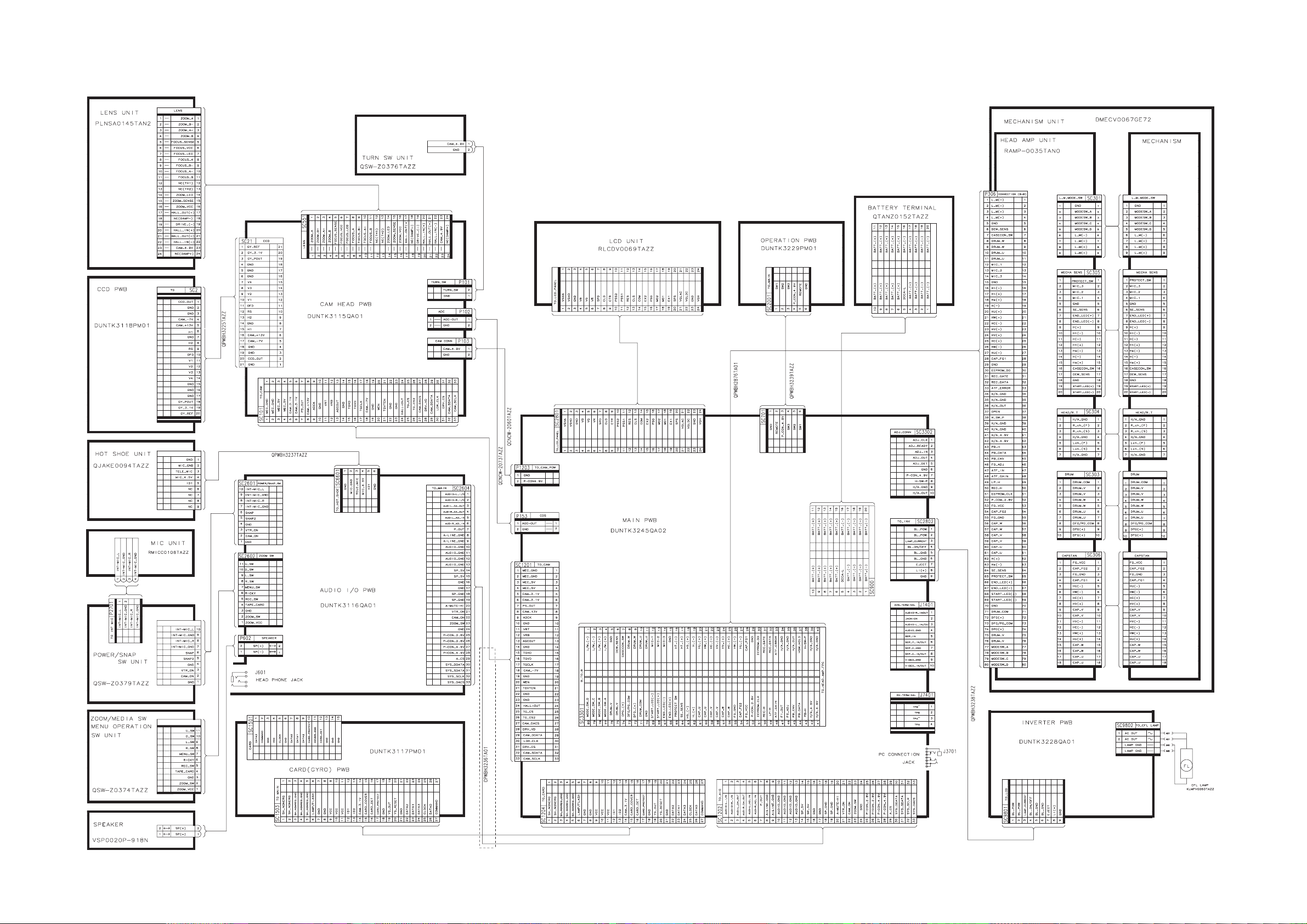
VL-NZ8U
14. SCHEMATIC DIAGRAMS 14-1. OVERALL SCHEMATIC DIAGRAM
J
I
H
G
F
E
D
C
B
A
1234567891011 12 13 14 15 16 17 18 19 20
4~5
Page 5
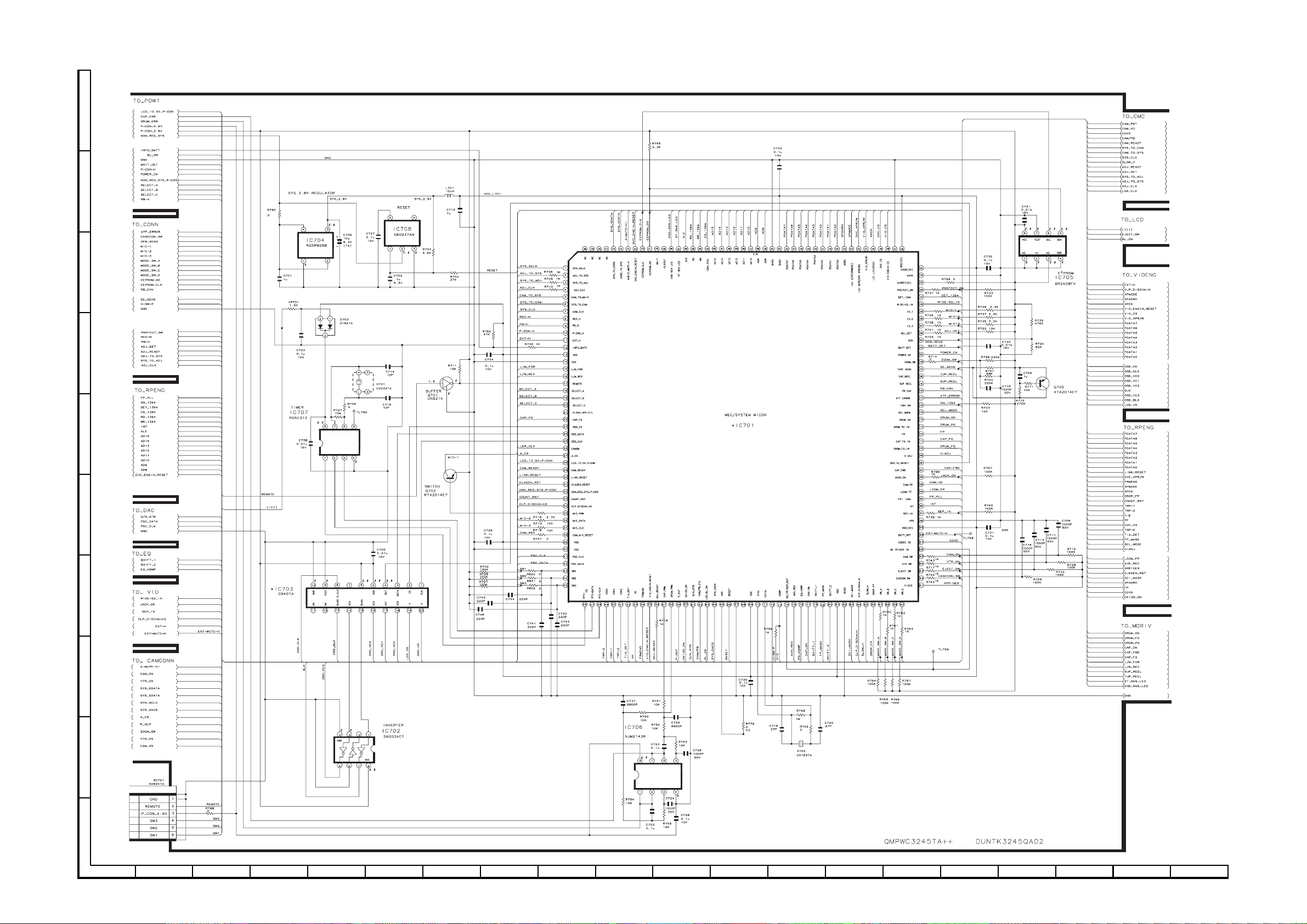
VL-NZ8U
14-5. MEC/SYS MiCON SCHEMATIC DIAGRAM
J
I
H
G
F
E
D
IXA081WJ
C
B
A
1234567891011 12 13 14 15 16 17 18 19 20
6~7
Page 6

VL-NZ8U
14-6. POWER2 SCHEMATIC DIAGRAM
J
I
H
G
å AND SHADED COMPONENTS=SAFETY RELATED PARTS
å
å
å
F
E
D
C
å
B
A
1234567891011 12 13 14 15 16 17 18 19 20
8~9
Page 7

VL-NZ8U
14-20. AUDIO I/O SCHEMATIC DIAGRAM
J
I
H
G
F
E
D
C
B
A
1234567891011 12 13 14 15 16 17 18 19 20
10~11
Page 8

VL-NZ8U
14-21. AUDIO I/O CONN SCHEMATIC DIAGRAM
J
I
H
G
F
E
D
C
B
A
1234567891011 12 13 14 15 16 17 18 19 20
12~13
Page 9

VL-NZ8U
14-22. MIC AMP SCHEMATIC DIAGRAM
J
I
H
G
F
E
D
C
B
A
1234567891011 12 13 14 15 16 17 18 19 20
14~15
Page 10

VL-NZ8U
17. REPLACEMENT PARTS LIST/
EXPLODED VIEWS
ELECTRICAL PARTS LIST
Parts marked with
set. Be sure to replace these parts with specified ones for maintaining
the safety and performance of the set.
Les pièces marquéss
l'appareil. Ne remplacer ces pieces que par des pièces dont le numéro
est spécifié pour maintenir la sécurité et protéger le bon fonctinnement
de l'appareil.
"
in USA: Contact your nearest SHARP Parts Distributor. For loca-
in CANADA: Contact SHARP Electronics of Canada Limited
★MARK : SPARE PARTS-DELIVERY SECTION:ALL JAPAN
To have your order filled promptly and correctly, please furnish
the following informations.
L'ASSEMBLANGE P.C.I. EST UN ARTICLE NON REMPLACABLE
"å"
are important for maintaining the safety of the
"å"
sont importantes pour maintenir la sècurité de
HOW TO ORDER REPLACEMENT PARTS
tion of SHARP Parts Distributor,
Call Toll-free 1-IBE800-SHARP
Phone (416) 890-2100.
1. MODEL NUMBER 2. REF. NO.
3. PART NO. 4. DESCRIPTION
5. PRICE CODE
å MARK: SAFETY RELATED PARTS
å PIECES: RELATIVES A LA SECURITE
PWB ASSEMBLY IS NOT REPLACEMENT ITEM
"
Ref. No. Part No. ★ Description Code
DUNTK3245QA02
MAIN PWB UNIT
INTEGRATED CIRCUIT
IC701 RH-iXA081WJPZQ IXA081WJ, Mec/System BA
Micon
COIL
L904 VPCEM2R2MR23N Not Used —
CAPACITOR
C935 VCKYTV1AB105K Not Used —
DUNTK3115QA01
CAMERA HEAD PWB UNIT
RESISTORS
R575 VRS-CZ1JF274J 270k 1/16W Metal Oxide AA
R581 VRS-CZ1JF274J 270k 1/16W Metal Oxide AA
DUNTK3116QA01
AUDIO I/O PWB UNIT
CAPACITORS
C2610 VCKYCZ1HB102K 1000p 50V Ceramic AB
C2611 VCKYCZ1HB102K 1000p 50V Ceramic AB
RESISTORS
C695 VRS-CZ1JF000J 0 1/16W Metal Oxide AA
R690 VRS-CY1JF000J 0 1/16WMetal Oxide AA
R2607 VRS-CZ1JF000J 0 1/16WMetal Oxide AA
R6690 VRS-CY1JF102J 1k 1/16W Metal Oxide AA
Ref. No. Part No. ★ Description Code
PRINTED WIRING BOARD ASSEMBLIES
(NOT REPLACEMENT ITEM)
DUNTK3245QA02 MAIN PWB Unit —
DUNTK3115QA01 CAMERA HEAD PWB Unit —
DUNTK3116QA01 AUDIO I/O PWB Unit —
DUNTK3118PM01 CCD PWB Unit —
16
Page 11

VL-NZ8U
Ref. No. Part No. ★ Description Code
MECHANISM PARTS
301 LCHSM0181GEZZ Main Chassis Ass’y AQ
302 MLEVF0539GEFW Eject Control Lever AD
303 MLEVF0502GEFW Pinch Control Lever AD
304 NGERH3062GEFW Main Cam AD
305 MLEVF0503GEZZ Shifter Drive Lever Ass’y AE
306 MLEVF0505GEFW Loading Lever AD
307 MARMM0130GEZZ S Loading Arm Ass’y AF
308 MARMM0131GEZZ Tu Loading Arm Ass’y AF
309 MLEVF0508GEFW T Arm Control Lever AD
311 LANGG9121GEFW CAP FPC Stopper AD
312 LANGF9016GEZZ Intermediate Gear AG
ANG Ass’y
313 MARMM0132GEZZ Swing Arm Ass’y AG
314 LANGJ0055GEFW Mechanism Fixing Angle AH
315 LANGJ0054GEFW Head amp PWB ANG AE
324 RDTCH0039GEZZ Dew Sensor AD
330 CCHSS0050GE03 Sensor FPC Affixing Slide AY
Chassis
331 LCHSS0050GEZZ Slide Chassis Ass’y AN
332 CPWBH6079GE01 Sensor FPC Ass’y AV
334 LHLDP0104GEZZ S-LED Holder AC
335 LHLDP0105GEZZ Tu-LED Holder AC
337 LHLDZ0115GEZZ Sensor FPC Guide AC
338 QSW-M0035TAZZ Down SW AC
339 QTANZ0006GEZZ Mic Contact SW AG
340 RH-PX0180TAZZ Cassette LED AE
341 RH-PX0211TAZZY S/E Sensor AD
342 RDTCM0006TAZZ Reel Sensor AC
344 LANGG9124GEFW Slide Adjustment ANG AC
345 LANGG9126GEFW Down Guide AE
347 TLABH0590GEZZ Cassette Control Caution AB
Label
351 MLEVF0542GEZZ Tension Arm Ass’y AG
352 MLEVF0511GEZZ Tu Guide Arm Ass’y AG
353 MLEVF0512GEZZ Brake Shifter Ass’y AE
354 LBNDK3022GEZZ Tension Band Ass’y AF
355 LANGA0073GEZZ Reel Cover Ass’y AG
356 LANGJ0038GEFW T Spring Hanging ANG AC
357 MLEVP0302GEZZ Swing Arm Release Lever AC
360 MLEVP0329GEZZ Eject Lever AC
361 MLEVP0296GEZZ Pinch Drive Lever AB
362 PGiDM0156GEZZ Guide Rail AC
363 PGiDM0186GEZZ T Arm Control Lever AC
Stopper
364 NGERH1300GEZZ Intermediate Gear A Ass’y AE
365 NGERH1301GEZZ Intermediate Gear B Ass’y AB
366 NPLYV0164GEZZ Intermediate Pulley Ass’y AC
367 NPLYV0165GEZZ Center Pulley Ass’y AC
369 NGERH1302GEZZ AHC Cam AB
370 NGERH1303GEZZ Coupling Gear AB
371 NGERH1304GEZZ Sub Cam AC
372 NGERH1305GEZZ S Loading Gear AC
373 NGERH1306GEZZ Tu Loading Gear AC
374 MLEVP0333GEZZ S Main Brake AC
375 MLEVP0309GEZZ Tu Main Brake AB
376 LHLDX1046GEZZ S Cassette Stay AC
377 LHLDZ2024GEZZ FPC Cover AB
381 PGiDP0031GEFW Tu Pole AD
382 PGiDS0046GEFW T Roller Upper Flange AE
383 PGiDS0047GEFW T Roller Bottom Flange AE
384 NSFTL0761GEFW T Roller Inner AE
385 PGiDP0042GEFW S Guide Sleeve AD
386 PGiDM0170GEZZ Slide Chassis Guide AC
390 MSPRD0184GEFJ Swing Arm Release SPR. AC
391 MSPRT0417GEFJ Main Brake SPR. AB
392 MSPRT0436GEFW T Arm SPR. AB
393 MSPRD0178GEFJ Tu Guide Arm SPR. AB
394 MSPRD0179GEFJ Pinch Lever Return SPR. AB
395 MSPRD0180GEFJ S Pressure SPR. AB
396 MSPRD0181GEFJ Tu Pressure SPR. AB
397 MSPRC0220GEFJ Guide Adjustment SPR. AA
398 MSPRC0221GEFJ Drum Fixing SPR. AA
Ref. No. Part No. ★ Description Code
399 MSPRP0185GEZZ PB Guide SPR. AC
401 LX-WZ1071GE02 CW ø 0.7 ø 1.8t0.1 AC
402 LX-WZ1104GE06 CW ø 0.7 ø 2.2t0.25 AB
403 LX-WZ1029GE00 CW ø 1.2 ø 3t0.25 AA
411 LZ-WZ1105GE00 W ø 1.2 ø 2.5t0.13 AA
412 LZ-WZ1106GE00 W ø 1.2 ø 2.5t0.2 AA
413 XWHJZ12-03025 W ø 1.2 ø 2.5t0.3 AA
414 XWHJZ12-04025 W ø 1.2 ø 2.5t0.4 AA
415 XWHJZ12-05025 W ø 1.2 ø 2.5t0.5 AA
420 LX-BZ3202GEFF Swing Arm Release AC
Lever Fixing Screw
421 LHLDZ2025GEZZ Intermediate Gear Stopper AB
425 LX-BZ0107GEFF Special Screw M1.2 x L1 AB
426 LX-BZ0108GEFF Special Screw M1.2 x L3.3 AA
428 LX-NZ0102GEFW S Guide Hexagon Nut AC
429 LX-BZ3203GEFF Type 1 Minuteness AB
Screw M1.4 x L1
430 LX-BZ3185GEFN Special Screw M1.4 x L2 AB
431 LX-BZ3135GEFF Type 2 Minuteness AA
Screw M1.4 x L1
432 LX-BZ3201GEFF Special Head AB
Screw M1.4 x L2
433 LX-BZ3132GEFF Special Head AA
Screw M1.4 x L1.5
434 LX-BZ3131GEFN Special Screw M1.4 x L1.6 AA
435 LX-HZ3089GEFF S Tight Screw M1.4 x L2 AA
436 LX-HZ3076GEFF S Tight Screw M1.4 x L3 AA
437 LX-HZ3088GEFF L Motor Installation AB
Screw
438 LX-BZ3225GEFF Drum Installation Screw AC
439 LX-BZ3181GEFN GR Lock Screw AD
440 LX-HZ3084GEFF S Tight Screw M1.4 x L4 AC
451 LPOLM0065GEZZ Sup Pole Base Ass’y AK
452 LPOLM0066GEZZ Tu Pole Base Ass’y AK
453 CGiDM0158GE03 Drum Base Ass’y AH
454 NROLM0046GEZZ Guide Roller Ass’y AM
455 NROLM0045GEZZ T Roller Ass’y AK
456 NDAiV1076GEZZ S Reel Base Ass’y AM
457 NDAiV1077GEZZ Tu Reel Base Ass’y AK
458 MLEVF0526GEZZ Pinch Lever Ass’y AP
459 NBLTT0016GEZZ Drive Belt AD
461 RMOTM1080GEZZ L Motor Ass’y AQ
462 RMOTV1023GEZZ Capstan Motor AY
463 QSW-R0039GEZZ Mode SW AE
465 QPWBH5911GEZZ LM/Mode FPC AG
466 PDMP-0032GEZZ Damper AF
470 DDRMV0069GE03 Drum Ass’y BZ
500 RAMP-0035TAN0 Head Amp PWB Unit —
501 PSLDM3352TAFW H/A FPC Shield Plate AX
502 LANGG9125GEFW Sensor FPC Cover AC
CASSETTE CONTROL PARTS
600 CHLDX3093GE01 Cassette Control Ass’y AT
601 LHLDX3093GEZZ Housing Ass’y AT
602 LANGF9655GEZZ Top Cover Ass’y AG
603 MSPRT0434GEFJ Lock SPR AB
604 MSPRT0435GEFJ UP-SPR AB
610 TLABH0589GEZZ Cassette Control Lock AB
Label
434 LX-BZ3131GEFN Special Screw M1.4 x L1.6 AA
17
Page 12

VL-NZ8U
Ref. No. Part No. ★ Description Code
CABINET PARTS LIST
1 CLNS-0145RMAD Lens Ass’y BP
2 CANGK0661TA01 Camera, PWB Fixing AQ
Angle Ass’y
2-1 PSLDM9194TAZZ Camera PWB Shield Plate AC
2-2 DUNTK3115QA01 Camera Head PWB Unit —
2-3 DUNTK3116QA01 Audio I/O PWB Unit —
2-4 PSLDM3376TAFW Shield Case AC
2-7 QPWBH3235TAZZ CCD-FPC AE
3 CCABC6117TAK2 KS Camera Front Cabinet AX
3-2 GCOVA1835TASB Front Grip Cover AG
3-3 LHLDZ1653TAZZ Camera Front Cabinet AC
Holder
3-4 GCOVA3127TASA Lens Decoration Cover AR
3-5 QEARP0340TAZZ Lens Decoration Cover AB
Earth Sheet
3-6 HiNDP0247TASA Lens Hood Nameplate AD
4 CCOVA1843TAK2 KS Microphone Cover AY
4-2 QEARP0329TAZZ Microphone Grill Earth AD
Sheet
4-3 PMLT-0239TAZZ Microphone Molt AB
4-4 PFLT-0039TAZZ Microphone Spacer AB
4-5 HDECA0705TASA Microphone Grill Earth AK
Sheet
4-6 RMiCC0108TAZZ Microphone Unit AP
4-7 LHLDZ1640TAZZ Microphone Holder AC
4-8 PMLT-0240TAZZ Microphone Sound AB
Isolation Moil
4-9 JBTN-0361TASA Still Button AG
4-10 QEARP0330TAFW Still Button Earth Plate AC
4-11 GCOVA1826TAKA Still Button Cover AE
5 CCOVA1823TAK4 KS Camera Side Cover AQ
5-3 VSP0020P-918N Speaker AL
5-4 QEARP0344TAZZ Speaker Earth Sheet AB
5-5 LANGK0513TAFW Speaker Hold Angle AC
6 CCABD6125TAK2 KS Camera Rear Cabinet BC
6-2 PMLT-0242TAZZ Operation Button Blindfold AC
Spacer
6-3 PMLT-0241TAZZ Card Lid Spacer AA
6-4 JBTN-0360TASA Camera Operation Button AG
6-5 GFTAS1018TAKB Card Lid AH
6-6 GMADi0038TASA Card Lid Window AD
6-7 JKNBP0233TASA Card Lid Knob AC
6-8 LHLDZ1641TA00 Card Lid Lock AC
6-9 MSPRT0064TAFJ Card Lid Knob Spring AA
6-10 LHLDZ1642TAZZ Card Lid Lock Holder AC
6-11 MSPRD0089TAFJ Card Lid Shaft Spring AB
6-12 LANGK0659TAZZ Card Lid Shaft Angle AE
6-13 NSFTZ0178TAFW Card Lid Shaft AA
6-14 QSW-Z0374TAZZ Camera Operation Unit AY
6-16 LANGK0660TAFW Rear Cabinet Fixing Angle AD
7 CCABA6230TAK2 KS V Frame BF
7-2 LSTYM0036TAZZ Stay L Ass’y AL
7-3 PSPAG0138TA00 Floating Rubber AC
7-4 LSTYM0035TAZZ Stay R Ass’y AN
7-5 PMLT-0244TAZZ Lid Catch Spacer AB
7-6 TLABH0458TAZZ Lithium Exchange Label AC
7-7 GFTAC3014TASA Cassette Lid AX
7-8 PMLT-0243TAZZ Dust Protection Spacer AB
7-9 LANGK0669TAZZ Lid Lock Ass’y AM
7-10 JKNBP0236TASA Cassette Lid Open Knob AF
7-11 GCOVA1841TAKB Cassette Lid Cover AM
7-12 PTPEH0079TAZZ Cassette Lid Decoration AD
Cover Fitting Tape
7-13 GCOVA1825TAKA Cassette Lid Decoration AN
Cover
8 CANGK0651TA01 KS Radiation Angle AH
9 PSHEP0228TAZZ LCD Insulation Sheet AB
10 CCOVA1840TAK3 Terminal Side Cover AR
10-1 LANGK0672TAFW Terminal Fitting Angle AE
10-2 GCOVH1289TASB AV Terminal Cover AE
10-3 PSHEP0229TAZZ LCD Covering Sheet A AC
10-4 TLABH0555TAZZ Caution Label AB
Ref. No. Part No. ★ Description Code
10-5 TLABS0104TAZZ UL Label AC
11 CCABB6263TAK2 LCD Cabinet AW
11-1 GCOVA1827TAKB LCD Mask AL
11-2 PTPEH0077TAZZ LCD Mask Fitting Tape AE
11-3 QEARP0332TAFW VCR Operation Earth Plate AD
11-4 GCOVA1828TAZZ R/C Light Reception Cover AD
11-5 TLABH0459TAZZ Turn Caution Label AC
11-6 HBDGB0063TASA Sharp Badge AG
11-7 JBTN-0358TASA VCR Operation Button AF
13 CCOVA1821TAK1 Battery Cover AR
13-1 JKNBP0235TASA Battery Lock Knob AC
13-2 MSPRC0152TAFJ Battery Lock Spring AA
13-3 LANGK0667TAFW Battery Lock Fixing Angle AD
13-4 QTANZ0152TAZZ Battery Terminal Unit AN
14 CCOVA3126TA02 Tilt Frame V BD
14-1 PSPAZ0411TAZZ Nolgraido AF
14-2 LANGK0665TAFW Tilt Frame C AK
14-3 QEARP0333TAFW Tilt Earth Plate AB
14-4 PSPAZ0410TAZZ Tilt Spacer AF
14-5 LANGK0666TAFW Stopper Angle AC
14-6 QEARP0343TAFW Tilt C Earth Plate AC
14-7 QSW-Z0376TAZZ Turn SW Unit AF
14-8 LHLDZ1645TAZZ FPC Holder AD
14-9 CPWBH3236TA01 Tilt FPC AX
14-10 QCNW-2060TAZZ Power Cable(2pin) AD
14-11 PGiDH0015TAFW FPC Guide AC
14-12 PFLT-0040TAZZ Wire Fitting Tape AA
14-13 PMLT-0249TAZZ Sound Isolation Spacer B AA
14-14 PSLDM9190TAZZ Gasket AD
14-15 PSHEP0252TAZZ Tilt Insulation Sheet AA
15 CHLDZ1646TA01 KS LCD Holder AH
15-1 RLCDV0069TAZZ LCD Panel BT
15-2 CANGK0652TA01 KS LCD Earth Plate AF
15-3 PSHEP0044TAZZ Prism Sheet AG
15-4 PSHEP0045TAZZ Diffusion Sheet AD
15-5 PGiDM0037TAZZ Light Guide Plate AG
15-6 PMiR-0021TAZZ Reflection Sheet AC
15-7 KLMPV0060TAZZ Lamp Unit AT
16-1 LANGT0468TASA Shoe Angle AF
16-2 QJAKE0094TAZZ Shoe Terminal Unit AM
16-3 QPWBH3237TAZZ Shoe FPC AG
16-4 QSW-Z0379TAZZ Power SW Unit AW
16-5 DUNTK3117PM01 Card PWB Unit —
16-8 QPWBH3238TAZZ Lithium FPC AD
16-9 DUNTK3228QA01 Inverter PWB Unit —
16-10 LANGK0668TAFW Lid Lock Catch Angle AE
16-11 QPWBH3239TAZZ VCR Operation FPC AD
16-12 DUNTK3245QA02 Main PWB Unit —
18 LHLDB1028TASA Lithium Holder AD
19 TLABM2270TAZZ Model Label AC
20 GCOVA1829TAKB Adjust Connector Cover AG
a Lx-HZ0050TAFN M1.7-4 N AA
c XiPSN17P03000 M1.7-3 N AA
d LX-BZ0221TAFC M1.7-2 ROC AB
e XiPSN17P02000 M1.7-2 N AA
g LX-BZ0238TAFN M1.7-6 N with Washer AC
h XiPSF17P02000 M1.7-2 F AA
i XiPSF17P03000 M1.7-3 F AA
k LX-BZ0251TAFD Floating Screw A AB
m LX-BZ0253TAFN Floating Screw B AB
o XiPSN17P06000 M1.7-6 N AA
p LX-HZ0063TAFN M1.7-6 N Tapping AA
q LX-HZ0050TAFF M1.7-4 F AA
r XiPSN17P04000 M1.7-4 N AA
s LX-HZ0084TAFN M1.7-3 N AA
18
Page 13

VL-NZ8U
Ref. No. Part No. ★ Description Code Ref. No. Part No. ★ Description Code
CAMERA UNIT PARTS LIST
1 PFiLW0084TAZZ Crystal Filter AS
2 PCOVM8033TA00 Dust Protection Rubber AC
3 CLNS-0145RMAD CCD Service BP
4 LX-HZ0073TAFD M1.7 X 5 Tap AA
5 DUNTK3118PM01 CCD PWB Unit —
6 XiPSN17P02000 M1.7 X 2 Small Screw AA
(Silver)
7 PSLDM3375TAMS Shield Case AD
8 QPWBH3235TAZZ CCD=Camera FPC AE
9 LANGK0662TAFW Lens Fixing Angle AG
10 LX-HZ0050TAFN M1.7-4 N AA
SUPPLIED ACCESSORIES
ACCESSORIES
å QACCD0031TAPZ AC Cable AK
QCNW-1976TAZZ AV/S Cable AY
QCNW-2058TAZZ DC Cable AQ
å UADP-0334TAZZ AC Adapter BE
UBATi0086TAZZ Battery Pack BE
UBATL0011TAZZ Lithium Battery AE
GCOVH1291TASA Lens Cap AH
GCOVH3061TASA Lens Hood AN
GDAi-1059TAZZ Tripod Adapter AN
RCORF0038TAZZ Ferrite Core AK
UBNDT0142TASA Hand Strap AH
TiNS-6044TAZZ Kodak Access Guide AC
TiNSE0432TAZZ Operation Manual AM
ACCESSORIES
(NOT REPLACEMENT ITEM)
TGANE0044TAZZ Guarantee Card —
TLABK0001TAZZ No. Card(x2) —
PACKING PARTS
(NOT REPLACEMENT ITEM)
SPAKC7683TAZZ Packing Case —
SPAKA6405TAZZ Packing Add. (Top) —
SPAKA6406TAZZ Packing Add. (Bottom) —
SPAKA6418TAZZ Packing Add. —
SPAKF0286TAZZ AC Adapter Pad —
SPAKP6108TAZZ Side Pad —
SPAKP6121TAZZ Wrapping Paper —
SSAKA0087TAZZ Plastic Bag —
SPAKF0292TAZZ Spacer —
SPAKF0293TAZZ Bottom Spacer —
19
Page 14

VL-NZ8U
MECHANISM CHASSIS EXPLODED VIEW
431
440
315
411~
415
356
1pc.
429
401
313
435
b
307
461
451
439
454
c
428
385
372
402
395
456
411~
415
432
373
377
457
355
1
pc.
466
433
354
432
402
362
396
402
454
502
470
452
439
402
308
383
397
392
403
330
c
600
H
435
340
334
341
338
G
342
324
335
340
436
337
332
434
435
376
d
426
F
434
E
+0.5
1.5
-0
2
339
331
391
420
357
390
b
a
425
344
401
374
391
375
a
353
+0.5
-0
434
345
434
D
347
306
309
437
386
403
C
305
370
371
304
302
360
363
369
462
d
434
351
367
459
458
394
436
434
435
366
382
455
384
382
381
383
397
365
352
393
453
312
436
399
398
438
364
421
311
301
361
303
B
430
500
501
430
314
463
A
436
465
435
430
123456
20
Page 15

LENS UNIT EXPLODED VIEW
VL-NZ8U
U
H
3-6
6-2
2-1
a
6-4
3-5
3-3
a
c
4-3
4-9
4-8
4-2
16-3
Y
2
2-2
M
G
c
X
2-3
4-11
a
4-10
c
a
1
Z
N
X
6
6-14
i
3
3-2
3-4
G
o
F
A
Z
6-7
5-5
a
U
c
C
H
A
c
6-16
G
6-13
6-8
6-9
6-6
A
c
E
16-4
O
c
16-5
D
5
i
5-3
C
5-4
i
6-10
6-11
B
6-12
p
6-5
4-4
4-6
2-7
H
4-5
4-7
c
4
C
c
2-4
A
6-3
c
123456
21
Page 16

VL-NZ8U
CABINET EXPLODED VIEW
J
H
G
F
E
14-13
14-12
14-10
B
14-8
14-7
K
13
L
g
14-5
14-3
14
i
19
14-4
14-2
13-1
14-9
c
14-1
13-3
M
14-6
13-2
14-15
14-14
N
O
13-4
7-8
e
7-13
i
e
s
7-4
7-3
7-5
m
R
e
7-6
T
7-11
7-10
7-9
e
7-3
k
i
18
16-9
F
D
r
Y
16-2
c
7-12
7-7
d
16-1
I
c
S
i
14-11
R
c
Q
P
k
7-3
7-3
I
7-2
7
D
15-6
aa
15-3
15-5
15-4
B
16-8
16-11
15-7
D
C
15
W
15-1
15-2
B
9
c
P
Q
F
W
c
c
16-12
J
K
L
aa
c
h
8
S
11-5
10-3
11-4
10-1
q
T
16-10
11-6
11-2
11-1
11-7
11-3
10-5
c
20
i
10-4
i
10-2
10
11
A
123456
22
Page 17

CASSETTE CONTROL EXPLOOD VIEW
434
VL-NZ8U
D
C
B
A
123456
600
610
4±0.5
603
602
8.5±0.5
604
601
CAMERA UNIT EXPLOOD VIEW
D
C
1
B
10
7
6
5
3
4
2
8
9
10
A
10
123456
23
Page 18

VL-NZ8U
18. PACKING OF THE SET
UBNDT0142TASA
(Hand strap)
GCOVH3061TASA
(Lens Hood)
GCOVH1291TASA
(Lens Cap)
UBATL0011TAZZ
(Lithium Battery)
RCORF0038TAZZ
(Ferrite Core)
GDAi-1059TAZZ
(Tripod Adapter)
åUADP-0334TAZZ
(AC Adapter)
★SPAKF0286TAZZ
(AC Adapter Pad)
UBATi0086TAZZ
(Battery Pack)
QCNW-2058TAZZ
(DC Cable)
QCNW-1976TAZZ
(AV/S Cable)
åQACCD0031TAPZ
(AC Cable)
★SPAKA6418TAZZ
(Packing Add.)
★SPAKA6405TAZZ
(Packing Add. (Top))
TiNS-6044TAZZ(Kodak Access Guide)
TiNSE0432TAZZ(Operation Manual)
★TGANE0044TAZZ(Guarantee Card)
★SPAKF0292TAZZ
(Spacer)
★SSAKA0087TAZZ
(Plastic Bag)
★SPAKP6108TAZZ
(Side Pad)
★SPAKP6121TAZZ
(Wrapping Paper)
★SPAKA6406TAZZ
(Packing Add. (Bottom))
★SPAKF0293TAZZ
(Bottom Spacer)
MARK ★ Not Replacement Item
★SPAKC7683TAZZ
(Packing Case)
24
★TLABK0001TAZZ
(No. Card(x2))
Page 19

VL-NZ8U
25
