Page 1

ENGLISH
Important
R-82FBST
BUILT-IN MICROWAVE OVEN WITH
TOP & BOTTOM GRILL AND
CONVECTION
OPERATION MANUAL WITH COOKBOOK
OPERATION MANUAL
This operation manual contains important information which you should read carefully
before using your microwave oven.
IMPORTANT: There may be a serious risk to health if this operation manual is not followed or
if the oven is modified so that it operates with the door open.
900 W (IEC 60705)
R-82FBST English 26/08/2004 08:56 Page A
Page 2
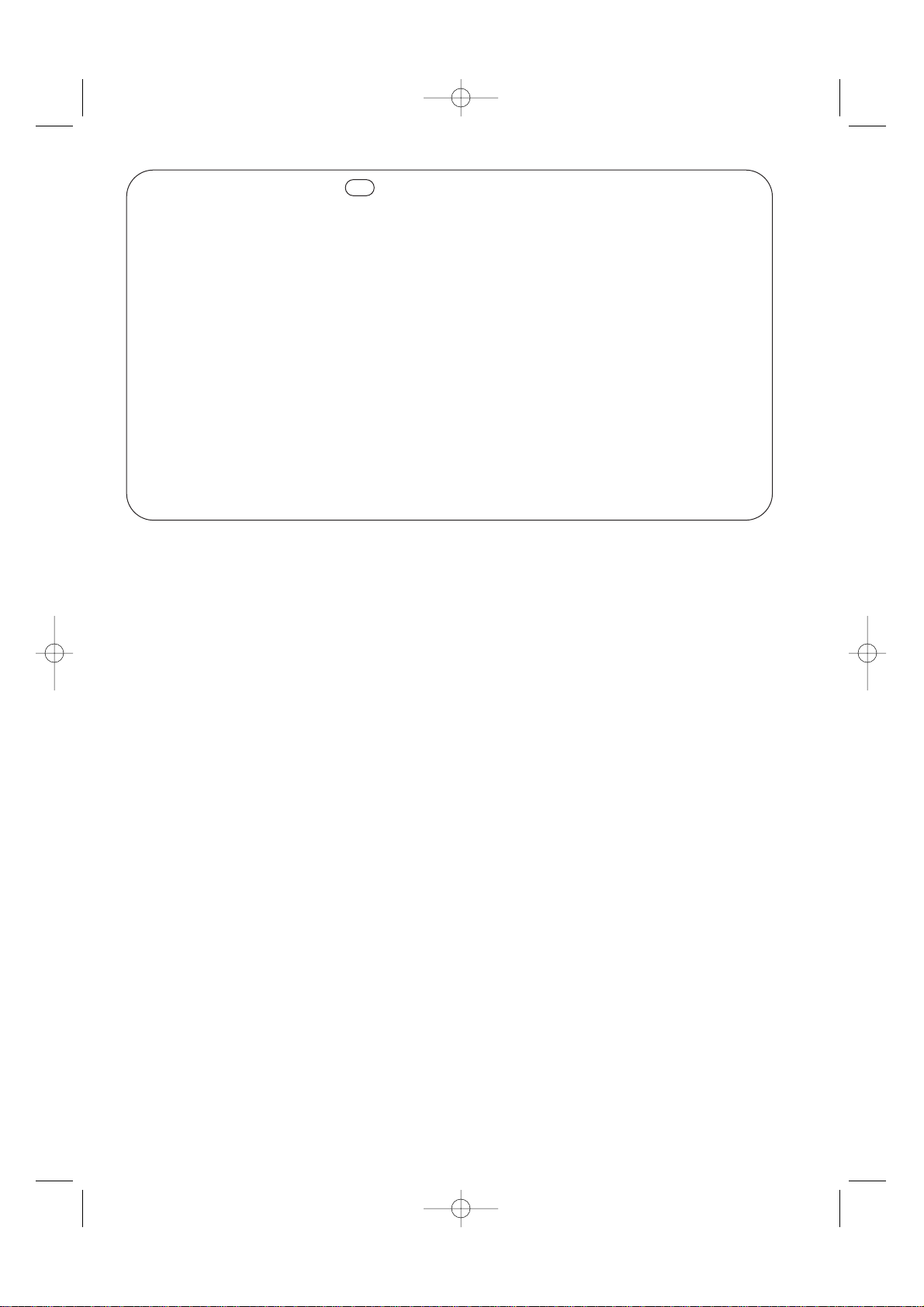
GB
Congratulations on acquiring your new combi-microwave oven with grill and convection, which from
now on will make your kitchen chores considerably easier.
You will be pleasantly surprised by the kinds of things you can do with a microwave.
Not only can you use it for rapid defrosting or heating up of food, you can also prepare whole meals.
In our test kitchen our microwave team has gathered together a selection of the most delicious
international recipes which are quick and simple to prepare.
Be inspired by the recipes we have included and prepare your own favourite dishes in your microwave
oven.
There are so many advantages to having a microwave oven which we are sure you will find exciting:
● Food can be prepared directly in the serving dishes, leaving less to wash up.
● Shorter cooking times and the use of little water and fat ensure that many vitamins, minerals and
characteristic flavours are preserved.
We advise you to read the cookery book guide and operating instructions carefully.
You will then easily understand how to use your oven.
Enjoy using your microwave oven and trying out the delicious recipes.
Dear Customer,
R-82FBST English 26/08/2004 08:56 Page B
Page 3
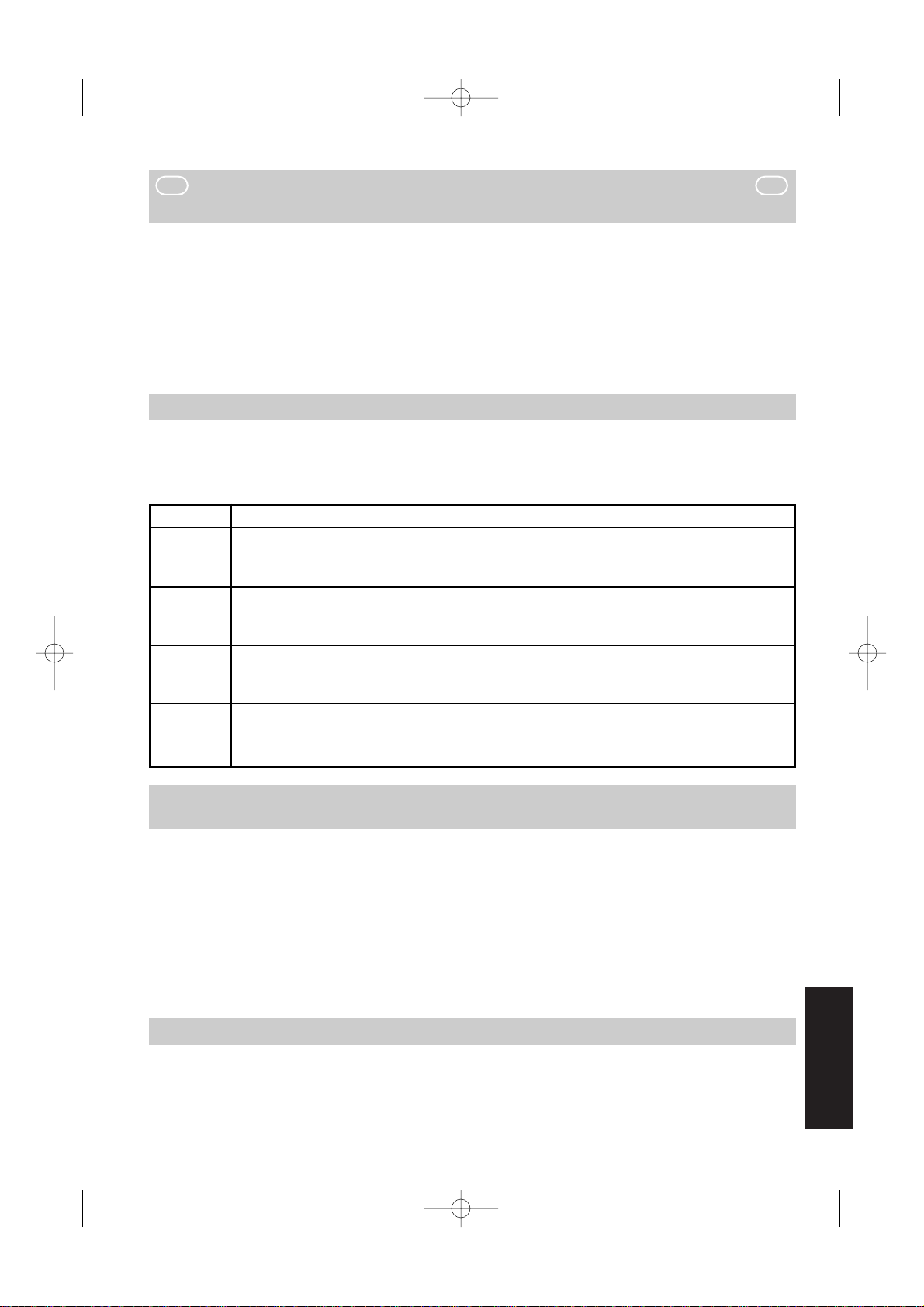
1
ENGLISH
Information for Customers on environmentally
friendly disposal of this SHARP product
(1) For our customers in Belgium, The Netherlands, Sweden, and Switzerland
If this product cannot be used any more, it should be collected and disposed of in a legally correct and
environmentally sound way.
DO NOT DISPOSE OF THIS PRODUCT WITH YOUR HOUSEHOLD WASTE
OR MIXED WITH OTHER WASTES ! YOU MIGHT ENDANGER THE ENVIRONMENT !
Sharp Corporation is committed to protecting the environment and conserving energy. Our goal is to
minimize the environmental impact of our products by continually implementing and improving product
technologies, designs, and customer information aimed at environmental conservation.
SHARP takes part in the national recycling system for electrical and electronic equipment, which has been
founded on the base of an environmental law.
If you wish to discard this SHARP product, please read here details on the countries concerned:
(3) For our customers in other countries
If you wish to discard this SHARP product, please contact your local authorities for collection facilities, or
contact a recycling company which is licensed for the recycling of electrical and electronic equipment;
then discard this product through one of these parties.
It is possible that the last user has to bear the cost of collection and recycling.
(2) For our customers in Austria, Denmark, Finland, France, Germany, Italy,
Luxemburg, Portugal, and Spain
If you wish to discard this SHARP product, please contact your local authorities for collection facilities, or
contact a recycling company which is licensed for the recycling of electrical and electronic equipment;
then dispose of this product through one of these parties.
It is intended that from 13 August 2005 on, collection facilities are available all over the country where
users from private households can return waste electrical and electronic equipment free of charge and in
an environmentally friendly way. Then please contact your local authorities for the nearest collection
facility which can accept this product, and dispose of this product through it.
Before this date, it is possible that the last user has to bear the cost of collection and recycling.
Country
Belgium
The
Netherlands
Sweden
Switzerland
Recycling Information for that Country
Please use the services of the Belgian electronics recycling system called "Recupel".
• call 0800 - 40387 (from within the country)
•or look at the website: www.recupel.be
Please use the services of the Dutch electronics recycling system called "NVMP".
• call 0800 - 0242002 (from within the country)
•or look at the website: www.nvmp.nl
Please use the services of the Swedish electronics recycling system called "ELRETUR":
• call 08 - 5452-1290 (from within the country)
•or look at the website: www.el-retur.se
Please use the services of the Swiss electronics recycling system called " S.EN.S ".
• call 043 - 255 20 00 (from within the country)
•look at the website: www.sens.ch
GB GB
R-82FBST English 26/08/2004 08:56 Page 1
Page 4

2
CONTENTS
RECYCLING INFORMATION . . . . . . . . . . . . . . . . . . . . . . . . . . . . . . . . . . . . . . . . . . . . . . . . . . . .1
OVEN AND ACCESSORIES . . . . . . . . . . . . . . . . . . . . . . . . . . . . . . . . . . . . . . . . . . . . . . . . . . . .3
CONTROL PANEL . . . . . . . . . . . . . . . . . . . . . . . . . . . . . . . . . . . . . . . . . . . . . . . . . . . . . . . . . . . .4
IMPORTANT SAFETY INSTRUCTIONS . . . . . . . . . . . . . . . . . . . . . . . . . . . . . . . . . . . . . . . . . . .5 - 7
INSTALLATION . . . . . . . . . . . . . . . . . . . . . . . . . . . . . . . . . . . . . . . . . . . . . . . . . . . . . . . . . . .8 - 9
BEFORE OPERATION . . . . . . . . . . . . . . . . . . . . . . . . . . . . . . . . . . . . . . . . . . . . . . . . . . . . . . . .10
SELECTING THE LANGUAGE . . . . . . . . . . . . . . . . . . . . . . . . . . . . . . . . . . . . . . . . . . . . . . . . . .10
ENERGY SAVE MODE . . . . . . . . . . . . . . . . . . . . . . . . . . . . . . . . . . . . . . . . . . . . . . . . . . . . . . .11
USING THE STOP BUTTON . . . . . . . . . . . . . . . . . . . . . . . . . . . . . . . . . . . . . . . . . . . . . . . . . . . .11
SETTING THE CLOCK . . . . . . . . . . . . . . . . . . . . . . . . . . . . . . . . . . . . . . . . . . . . . . . . . . . . . . . .12
MICROWAVE POWER LEVELS . . . . . . . . . . . . . . . . . . . . . . . . . . . . . . . . . . . . . . . . . . . . . . . . . .12
MICROWAVE COOKING . . . . . . . . . . . . . . . . . . . . . . . . . . . . . . . . . . . . . . . . . . . . . . . . . . . . .13
GRILL COOKING . . . . . . . . . . . . . . . . . . . . . . . . . . . . . . . . . . . . . . . . . . . . . . . . . . . . . . . .13 - 14
HEATING WITHOUT FOOD . . . . . . . . . . . . . . . . . . . . . . . . . . . . . . . . . . . . . . . . . . . . . . . . . . .14
CONVECTION COOKING . . . . . . . . . . . . . . . . . . . . . . . . . . . . . . . . . . . . . . . . . . . . . . . . .15 - 16
DUAL COOKING . . . . . . . . . . . . . . . . . . . . . . . . . . . . . . . . . . . . . . . . . . . . . . . . . . . . . . .17 - 18
OTHER CONVENIENT FUNCTIONS . . . . . . . . . . . . . . . . . . . . . . . . . . . . . . . . . . . . . . . . . .19 - 21
AUTOMATIC OPERATION (PIZZA/AUTO COOK/AUTO DEFROST) . . . . . . . . . . . . . . . . . . . .22 - 23
PIZZA CHART . . . . . . . . . . . . . . . . . . . . . . . . . . . . . . . . . . . . . . . . . . . . . . . . . . . . . . . . . . . . .23
AUTO COOK CHART . . . . . . . . . . . . . . . . . . . . . . . . . . . . . . . . . . . . . . . . . . . . . . . . . . . . .24 - 25
AUTO DEFROST CHART . . . . . . . . . . . . . . . . . . . . . . . . . . . . . . . . . . . . . . . . . . . . . . . . . . . . . .26
RECIPES FOR AUTO COOK AC-3 . . . . . . . . . . . . . . . . . . . . . . . . . . . . . . . . . . . . . . . . . . . . . . .27
CARE AND CLEANING . . . . . . . . . . . . . . . . . . . . . . . . . . . . . . . . . . . . . . . . . . . . . . . . . . . . . .28
SERVICE CALL CHECK . . . . . . . . . . . . . . . . . . . . . . . . . . . . . . . . . . . . . . . . . . . . . . . . . . . . . . .29
COOKBOOK . . . . . . . . . . . . . . . . . . . . . . . . . . . . . . . . . . . . . . . . . . . . . . . . . . . . . . . . . .30 - 62
SERVICE ADDRESSES . . . . . . . . . . . . . . . . . . . . . . . . . . . . . . . . . . . . . . . . . . . . . . . . . . . . .63 - 68
SPECIFICATIONS . . . . . . . . . . . . . . . . . . . . . . . . . . . . . . . . . . . . . . . . . . . . . . . . . . . . . . . . . . .69
R-82FBST English 26/08/2004 08:56 Page 2
Page 5
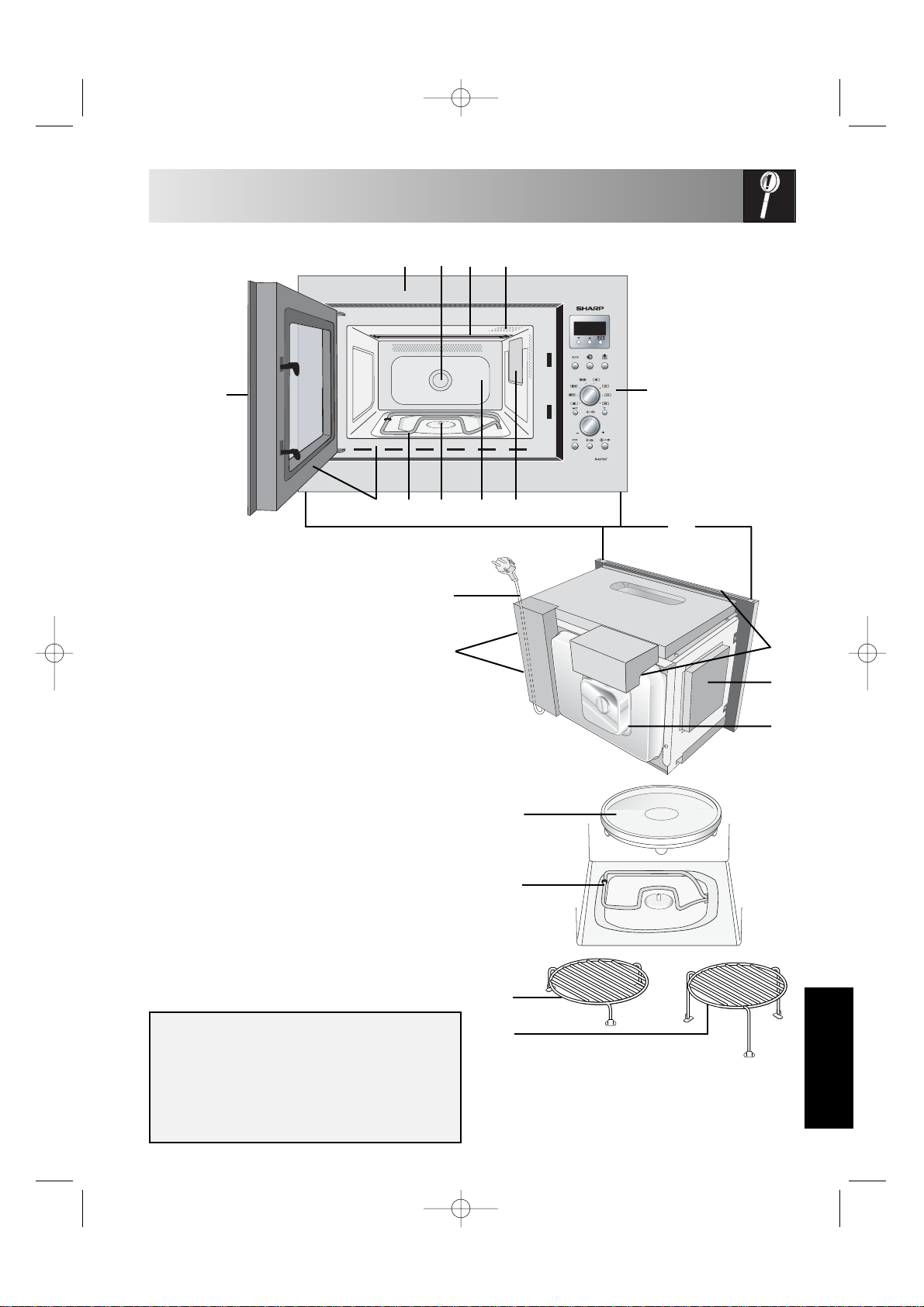
3
OVEN AND ACCESSORIES
ENGLISH
1 Front trim
2 Fan
3 Grill heating element (top grill)
4 Oven lamp
5 Control panel
6 Waveguide cover
7 Oven cavity
8 Turntable motor shaft
9 Grill heating element (bottom grill)
10 Door seals and sealing surfaces
11 Door opening handle
12 Fixing points (4 points)
13 Ventilation openings
14 Outer cover
15 Rear cabinet
16 Power supply cord support clips
17 Power supply cord
ACCESSORIES:
Check to make sure the following accessories are
provided:
17 Turntable 18 Low Rack
19 High Rack 20 4 fixing screws (not shown)
Place the turntable over the turntable motor shaft on
the floor of the cavity.
Before first using the turntable and racks, clean with
mild soapy water.
Do not cut or scratch the turntable.
5
14
6
123 4
19
20
78910
15
13
NOTE:
When you order accessories, please mention the
following two items: Part name and model name to
your dealer or SHARP authorized service agent.
11
17
WARNING:
The accessories (e.g. turntable) will become
very hot during Grill, Convection, Dual and
Automatic operation (except Auto Defrost)
modes. Always use thick oven gloves when
removing the food or turntable from the oven
to prevent burns.
18
9
16
12
R-82FBST English 26/08/2004 08:56 Page 3
Page 6
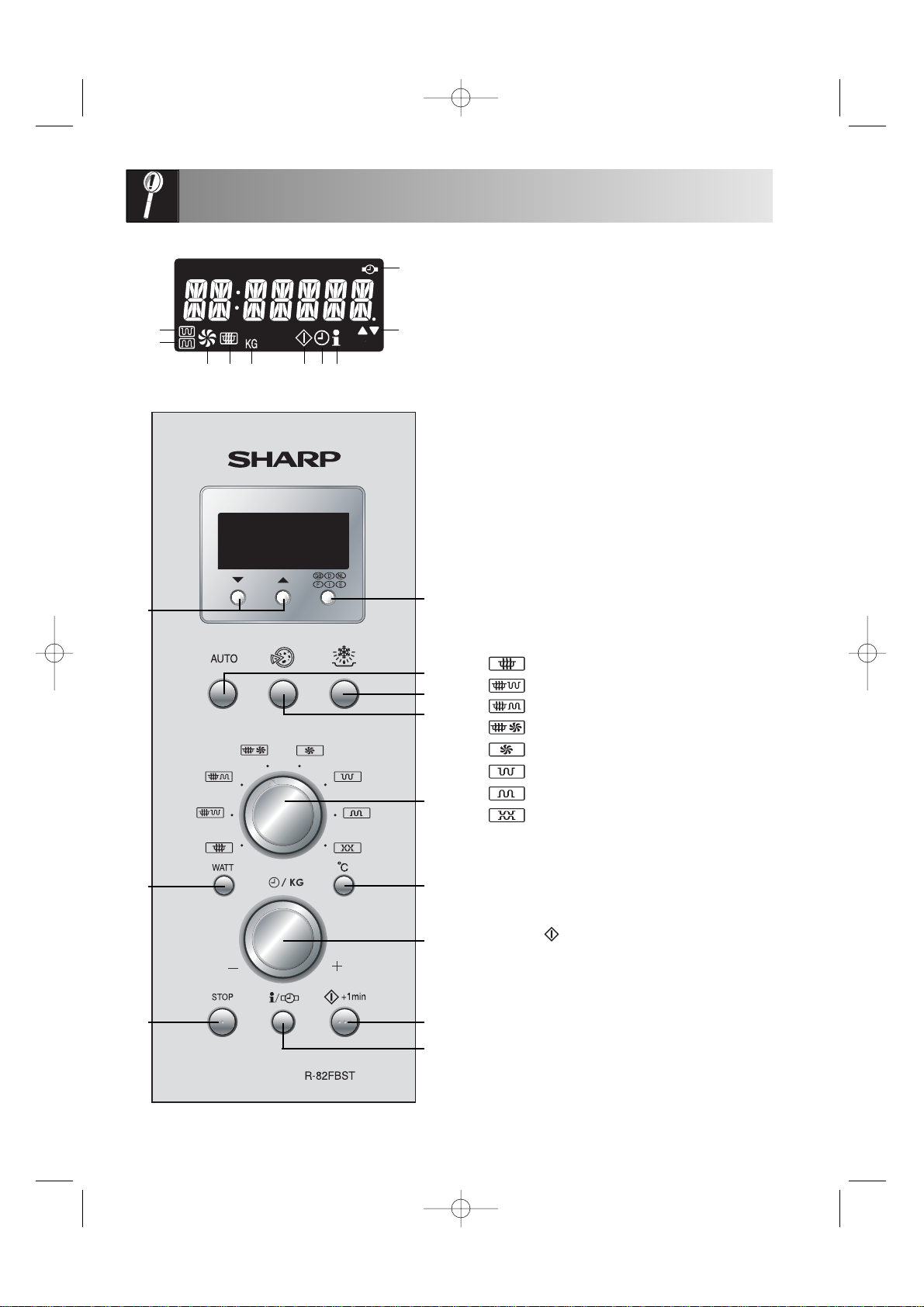
4
CONTROL PANEL
8
1
2
22
11
12
13
15
16
17
18
19
14
21
20
4
3
910 7 6 5
Digital display and indicators:
1 BOTTOM GRILL indicator
2 TOP GRILL indicator
3 CLOCK SET indicator
4 LESS/MORE indicator
5 INFORMATION indicator
6 TIMER indicator
7COOKING IN PROGRESS indicator
8WEIGHT (kg) indicator
9 MICROWAVE indicator
10 CONVECTION indicator
Operating buttons:
11 LANGUAGE button
12 AUTO COOK button
13 AUTO DEFROST button
14 PIZZA button
15 COOKING MODE dial
Rotate the dial so that indicator points to
appropriate symbol:
for microwave cooking
for microwave cooking with TOP GRILL
for microwave cooking with BOTTOM GRILL
for microwave cooking with CONVECTION
for CONVECTION
for TOP GRILL
for BOTTOM GRILL
for TOP & BOTTOM GRILLS
16 CONVECTION (˚C) button
Press to change the convection setting.
17 TIME/WEIGHT dial
Rotate the dial to enter either the
cooking/defrosting time or weight of food.
18 START /+1
MIN button
19 INFO/CLOCK button
20 STOP button
21 MICROWAVE POWER LEVEL button
Press to change the microwave power setting.
22 LESS/MORE buttons
R-82FBST English 26/08/2004 08:56 Page 4
Page 7
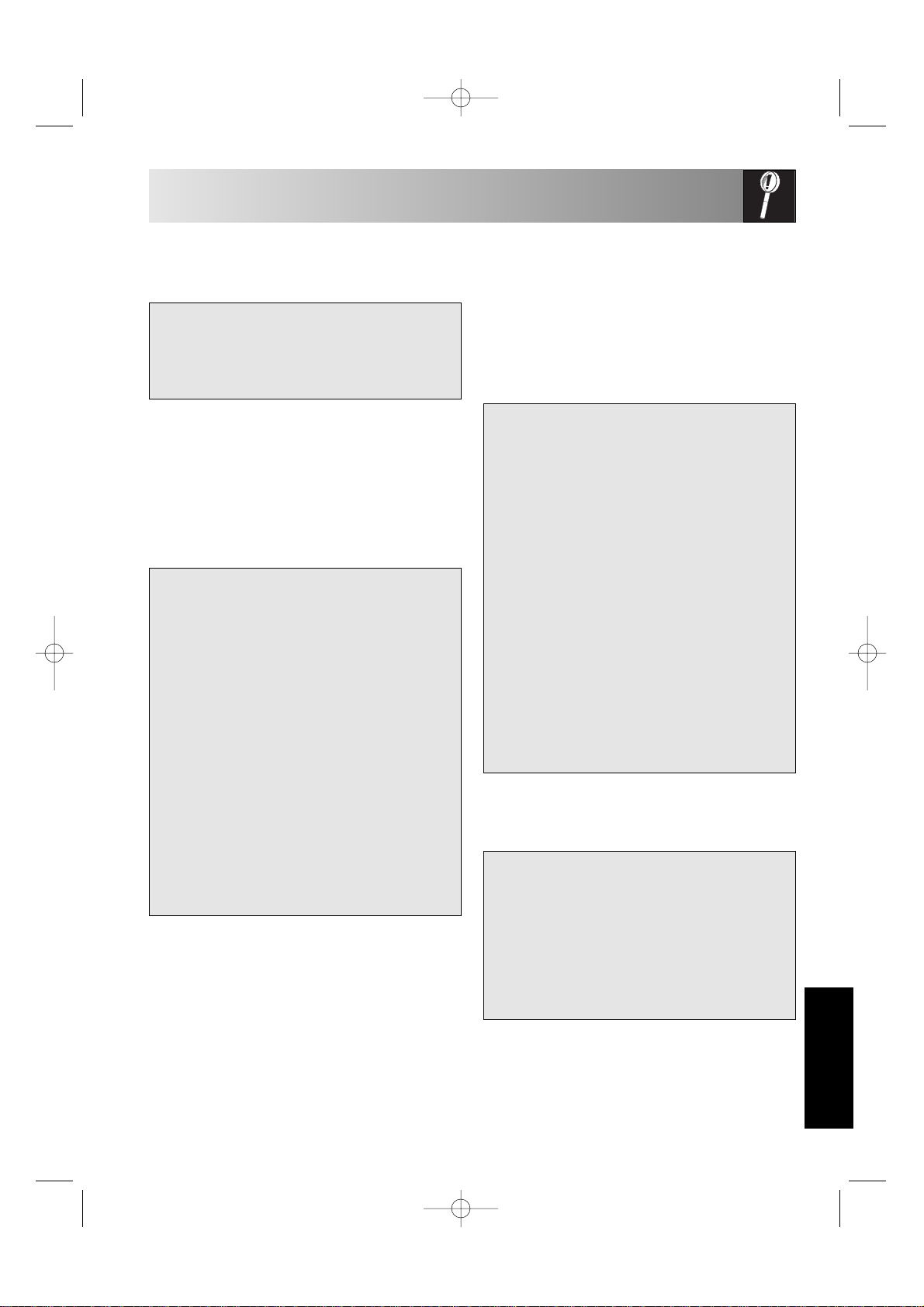
5
IMPORTANT SAFETY INSTRUCTIONS
ENGLISH
To avoid the danger of fire
The microwave oven should not be left
unattended during operation. Power
levels that are too high or cooking times
that are too long may overheat foods
resulting in a fire.
The electrical outlet must be readily accessible so
that the unit can be unplugged easily in an
emergency.
The AC power supply must be 230 V, 50 Hz, with
a minimum 16 A distribution line fuse, or a
minimum 16 A distribution circuit breaker.
It is recommended that a separate circuit serving
only this appliance be provided.
Do not store or use the oven outdoors.
If food being heated begins to smoke,
DO NOT OPEN THE DOOR. Turn off and
unplug the oven and wait until the food
has stopped smoking. Opening the door
while food is smoking may cause a fire.
Use only microwave-safe containers and
utensils. See Page 31 - 32.
Do not leave the oven unattended when
using disposable plastic, paper or other
combustible food containers.
Clean the waveguide cover, the oven
cavity and the turntable after use. After
cooking fatty foods without a lid, always
clean the cavity and especially the grill
heating elements thoroughly. These must
be dry and free from grease. Built-up
grease may overheat and begin to
smoke or catch fire.
Do not place flammable materials near the oven or
ventilation openings. Do not block the ventilation
openings.
Remove all metallic seals, wire twists, etc., from
food and food packages. Arcing on metallic
surfaces may cause a fire.
Do not use the microwave oven to heat oil for deep
frying. The temperature cannot be controlled and
the oil may catch fire.
To make popcorn, use only special microwave
popcorn makers.
Do not store food or any other items inside the oven.
Check the settings after you start the oven to ensure
the oven is operating as desired.
See the corresponding hints in the cookery book
section.
To avoid the possibility of injury
WARNING:
Do not operate the oven if it is damaged or
malfunctioning. Check the following before use:
a)The door; make sure the door closes properly
and ensure it is not misaligned or warped.
b)The hinges and safety door latches; check to
make sure they are not broken or loose.
c)The door seals and sealing surfaces; ensure
that they have not been damaged.
d)Inside the oven cavity or on the door; make
sure there are no dents.
e)The power supply cord and plug; ensure that
they are not damaged.
Never adjust , repair or modify the oven
yourself. It is hazardous for anyone
other than a competent person to carry
out any service or repair operation
which involves the removal of a cover
which gives protection against exposure
to microwave energy.
Do not operate the oven with the door open or
alter the door safety latches in any way.
Do not operate the oven if there is an object
between the door seals and sealing surfaces.
Do not allow grease or dirt to build up
on the door seals and adjacent parts.
Follow the instructions for “Care and
Cleaning” on page 28. Failure to
maintain the oven in a clean condition
could lead to a deterioration of the
surface that could adversely affect the
life of the appliance and possibly result
in a hazardous situation.
Individuals with PACEMAKERS should check with
their doctor or the manufacturer of the pacemaker
for precautions regarding microwave ovens.
IMPORTANT SAFETY INSTRUCTIONS: READ CAREFULLY AND KEEP FOR FUTURE REFERENCE
R-82FBST English 26/08/2004 08:56 Page 5
Page 8
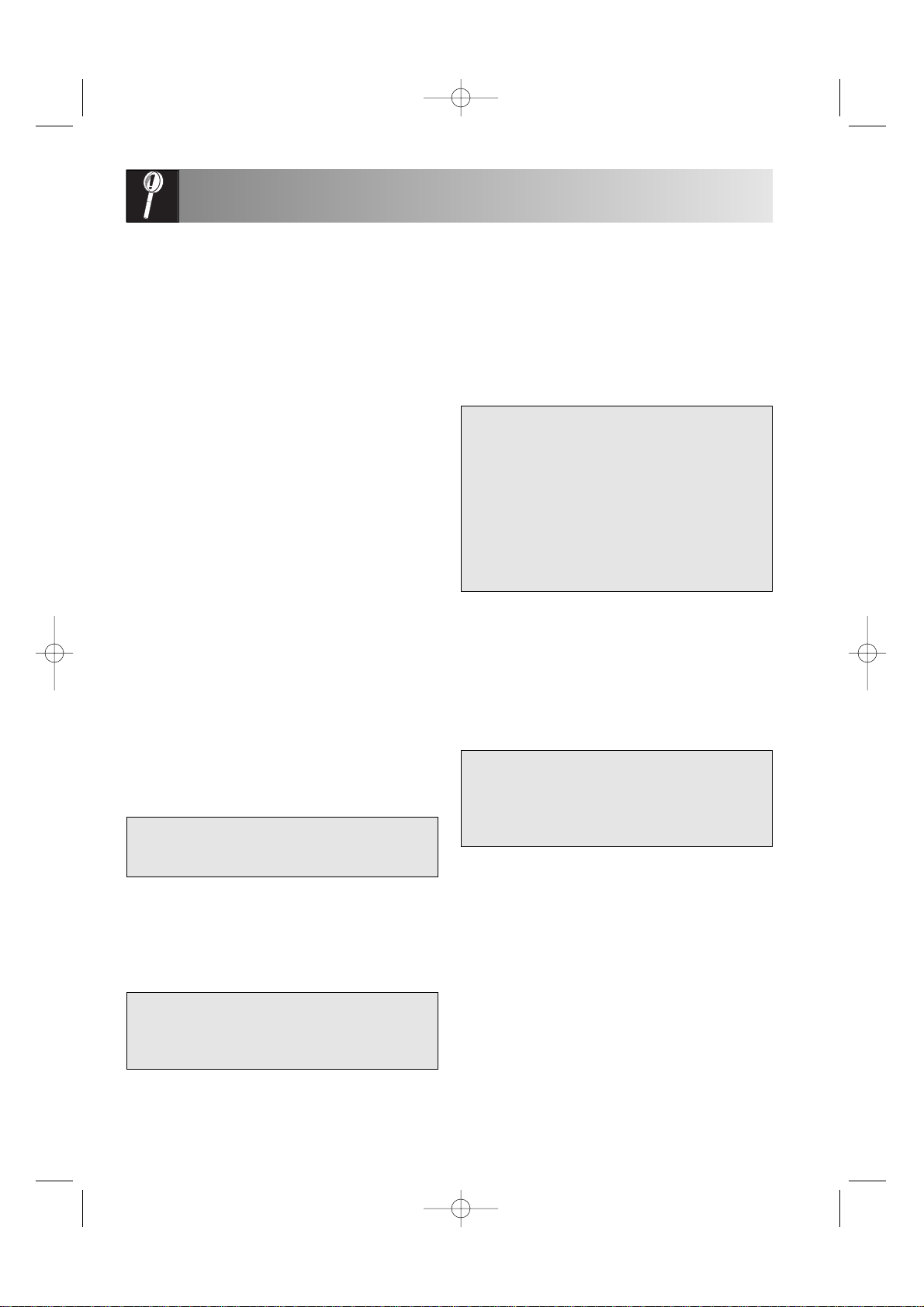
6
IMPORTANT SAFETY INSTRUCTIONS
To prevent sudden eruption of boiling liquid and
possible scalding:
1. Stir liquid prior to heating/reheating.
2. It is advisable to insert a glass rod or similar
utensil into the liquid whilst reheating.
3. Let liquid stand for at least 20 seconds in the
oven at the end of cooking time to prevent
delayed eruptive boiling.
Do not cook eggs in their shells, and
whole hard boiled eggs should not be
heated in microwave ovens since they
may explode even after microwave
cooking has ended. To cook or reheat
eggs which have not been scrambled or
mixed, pierce the yolks and the whites,
or the eggs may explode. Shell and slice
hard boiled eggs before reheating them
in the microwave oven.
Pierce the skin of such foods as potatoes, sausages
and fruit before cooking, or they may explode.
To avoid the possibility of burns
Use pot holders or oven gloves when removing
food from the oven to prevent burns.
Always open containers, popcorn makers, oven
cooking bags, etc., away from the face and hands
to avoid steam burns.
To avoid burns, always test food
temperature and stir before serving and
pay special attention to the temperature
of food and drink given to babies,
children or the elderly.
Temperature of the container is not a true indication
of the temperature of the food or drink; always
check the food temperature.
Always stand back from the oven door when
opening, to avoid burns from escaping steam and
heat.
Slice stuffed baked foods after heating to release
steam and avoid burns.
Keep children away from the door and accessible
parts that may become hot when the grill is in use.
Children should be kept away to prevent them
burning themselves.
To avoid the possibility of electric shock
Under no circumstances should you remove the
outer cabinet.
Never spill or insert any objects into the door lock
openings or ventilation openings. In the event of a
spill, turn off and unplug the oven immediately, and
call an authorised SHARP service agent.
Do not immerse the power supply cord or plug in
water or any other liquid.
Do not let the power supply cord hang over the
edge of a table or work surface.
Keep the power supply cord away from heated
surfaces, including the rear of the oven. To ensure
that the power cord cannot come into contact with
the rear of the oven during operation, any excess
cord length must be secured using the cable clip
supplied in the accessory pack. The clip should be
fixed to the top of the kitchen unit using the screw
provided (See page 8).
Do not attempt to replace the oven lamp yourself or
allow anyone who is not an electrician authorised
by SHARP to do so. If the oven lamp fails, please
consult your dealer or an authorised SHARP service
agent.
If the power supply cord of this appliance is
damaged, it must be replaced with a special cord.
The exchange must be made by an authorised
SHARP service agent.
To avoid the possibility of explosion and
sudden boiling:
WARNING: Liquids and other foods must
not be heated in sealed containers since
they are liable to explode.
Never use sealed containers. Remove seals and
lids before use. Sealed containers can explode due
to a build up of pressure even after the oven has
been turned off.
Take care when microwaving liquids. Use a widemouthed container to allow bubbles to escape.
Microwave heating of beverages can
result in delayed eruptive boiling,
therefore care has to be taken when
handling the container.
R-82FBST English 26/08/2004 08:56 Page 6
Page 9
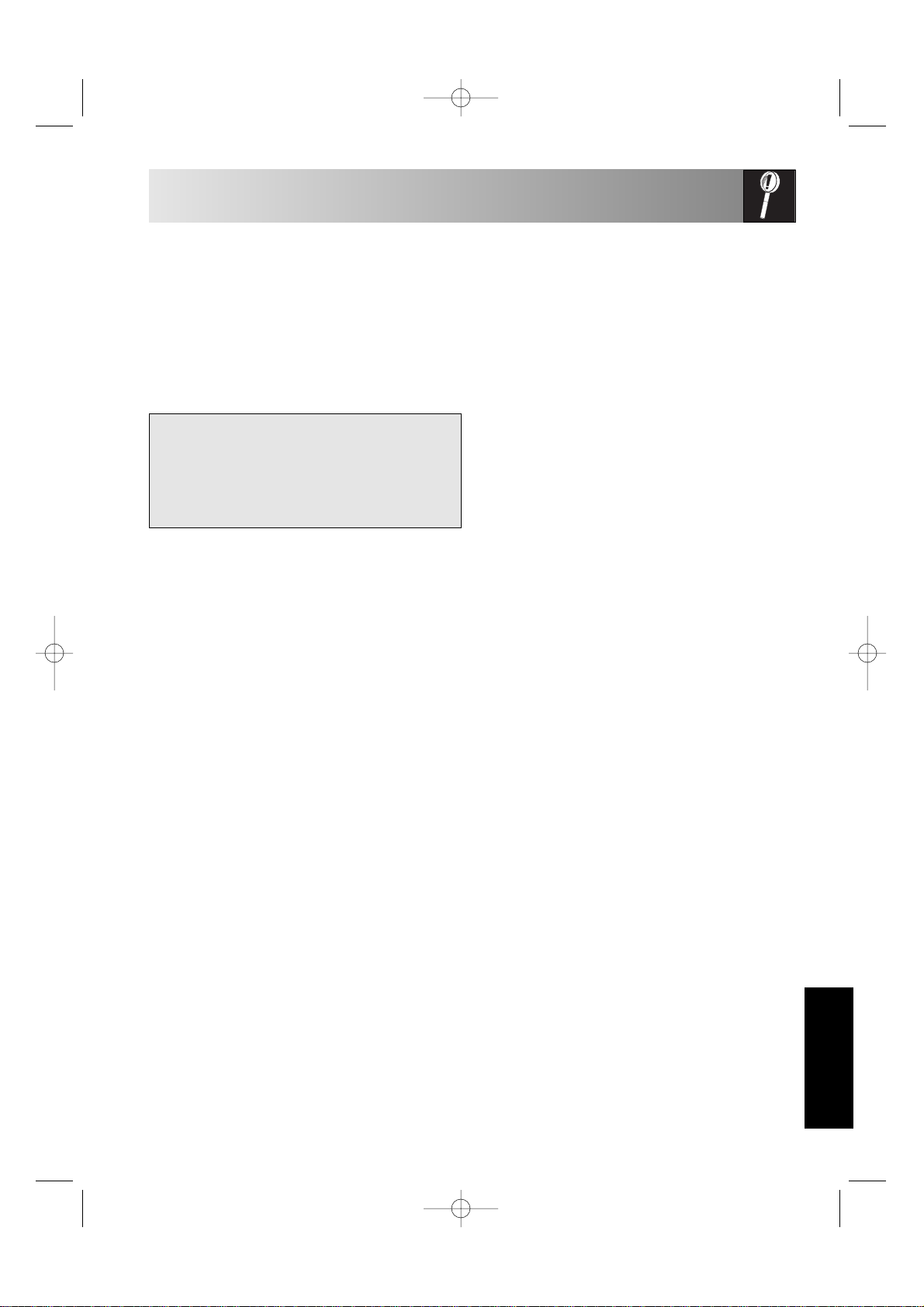
7
IMPORTANT SAFETY INSTRUCTIONS
ENGLISH
Do not use metal utensils, which reflect microwaves
and may cause electrical arcing. Do not put cans
in the oven.
Use only the turntable designed for this oven.
Do not place anything on the outer cabinet during
operation.
Do not use plastic containers for microwaving if the
oven is still hot from using the GRILL,
CONVECTION, DUAL and AUTOMATIC
operation (except AUTO DEFROST), because
they may melt. Plastic containers must not be used
during above modes unless the container
manufacturer says they are suitable.
NOTE:
If you are unsure how to connect your oven, please
consult an authorised, qualified electrician.
Neither the manufacturer nor the dealer can accept
any liability for damage to the oven or personal
injury resulting from failure to observe the correct
electrical connection procedure.
Water vapour or drops may occasionally form on
the oven walls or around the door seals and
sealing surfaces. This is a normal occurrence and is
not an indication of microwave leakage or a
malfunction.
Do not touch the oven door, outer cabinet, rear
cabinet, oven cavity, ventilation openings,
accessories and dishes during GRILL,
CONVECTION, DUAL and AUTOMATIC
operation (except AUTO DEFROST) as they will
become hot. Before cleaning make sure they are
not hot.
To avoid misuse by children
WARNING: Only allow children to use
the oven without supervision when
adequate instructions have been given
so that the child is able to use the oven
in a safe way and understands the
hazards of improper use.
Do not lean or swing on the oven door. Do not
play with the oven or use it as a toy.
Children should be taught all important safety
instructions: use of pot holders, careful removal of
food coverings; paying special attention to
packaging (e.g. self-heating materials) designed to
make food crisp, as they may be extra hot.
Other warnings
Never modify the oven in any way.
Do not move the oven while it is in operation.
This oven is for home food preparation only and
may only be used for cooking food. It is not
suitable for commercial or laboratory use.
To promote trouble-free use of your oven
and avoid damage.
Never operate the oven when it is empty except
where recommended in the operation manual, see
Page 14. Doing so may damage the oven.
When using a browning dish or self-heating
material, always place a heat-resistant insulator
such as a porcelain plate under it to prevent
damage to the turntable due to heat stress. The
preheating time specified in the dish’s instructions
must not be exceeded.
R-82FBST English 26/08/2004 08:56 Page 7
Page 10
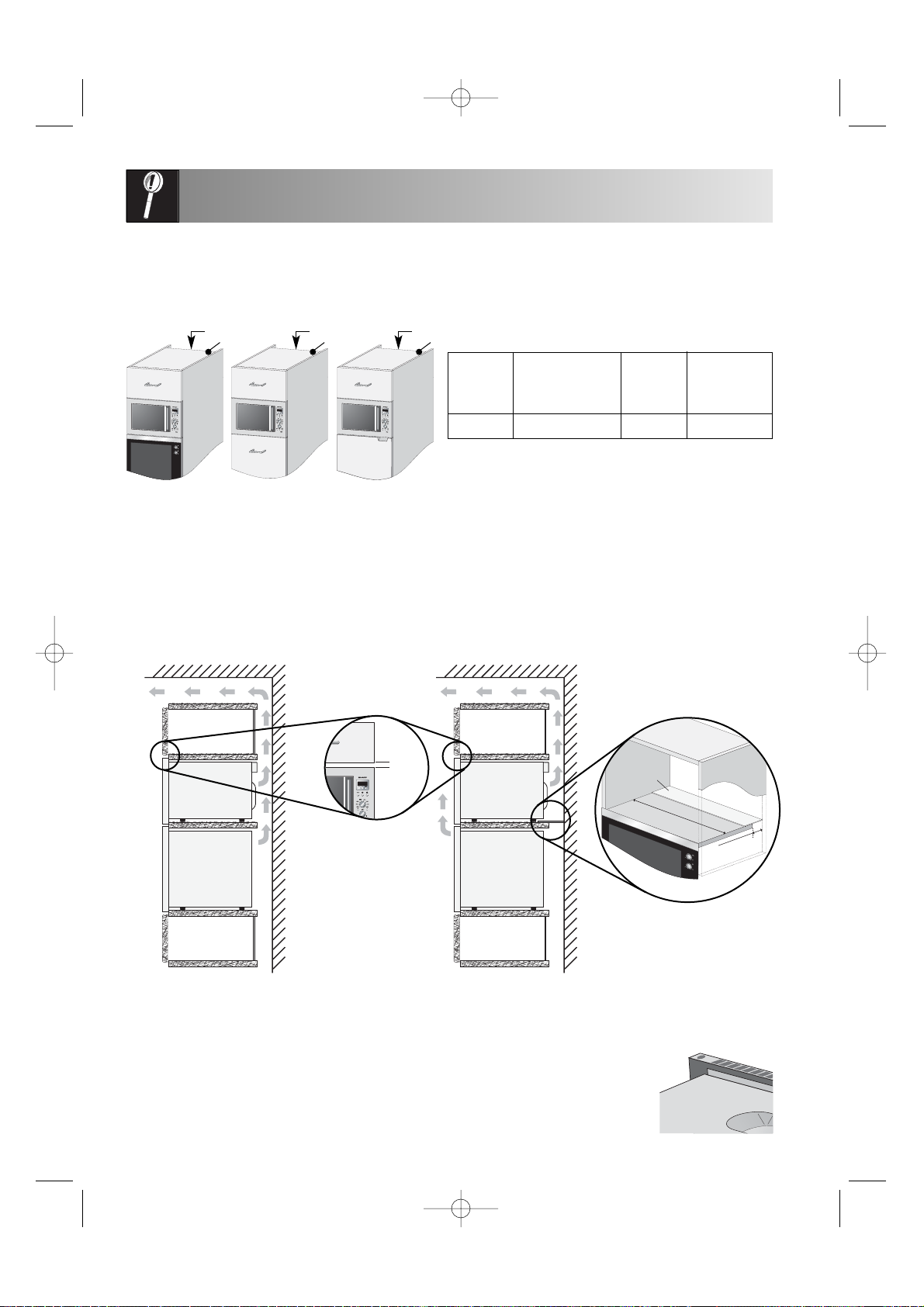
8
INSTALLATION
INSTALLING THE APPLIANCE
1. Remove all packaging and check carefully for any signs of damage.
2. If fitting the microwave oven above a conventional oven (position A) or a refrigerator (position C) then you
must check the installation instructions for that appliance to determine air intake and exhaust requirements.
A refrigerator needs a chimney to exhaust warm air from the rear. The installation should be as shown
in fig. 1.
A conventional oven exhausts warm air from the front. The installation should be as shown in fig. 2.
If installing the microwave oven above a conventional oven, the Mylar sheet that is supplied with the
microwave oven should be fitted as shown in fig. 3. This prevents warm air from the microwave oven
from being drawn in by the conventional oven.
3. Fit the appliance into the kitchen cupboard slowly, and without force, until the front frame of the oven
seals against the front opening of the cupboard.
4. Ensure the appliance is stable and not leaning. Ensure that a 5 mm gap is kept between the cupboard
door above and the top of the frame (see fig. 4).
5. Fix the oven in position with the screws provided. The fixing points are located on the
top and bottom corners of the oven (see diagram, item 11, on page 3).
6. It is important to ensure that the installation of this product conforms to the
instructions in this operation manual and the conventional oven or refrigerator
manufacturer’s installation instructions.
Position A Position B Position C
Conventional
oven
Refrigerator
The microwave oven can be fitted in position A, B or C:
Chimney Chimney Chimney
POSITION NICHE SIZE CHIMNEY Gap Between
WD H (min) Cupboard &
Ceiling
A, B + C 562-568x550x380 45 100
Measurements in (mm)
Microwave
oven
Refrigerator
Microwave
oven
Conventional
oven
5 mm
Mylar sheet
Internal width
Service gap
Figure 1 Figure 2
Figure 4
Figure 3
NOTE: Ensure the bottom of the oven is 85 cm or
more above the floor.
Cable clip Cable clip Cable clip
R-82FBST English 26/08/2004 08:56 Page 8
Page 11
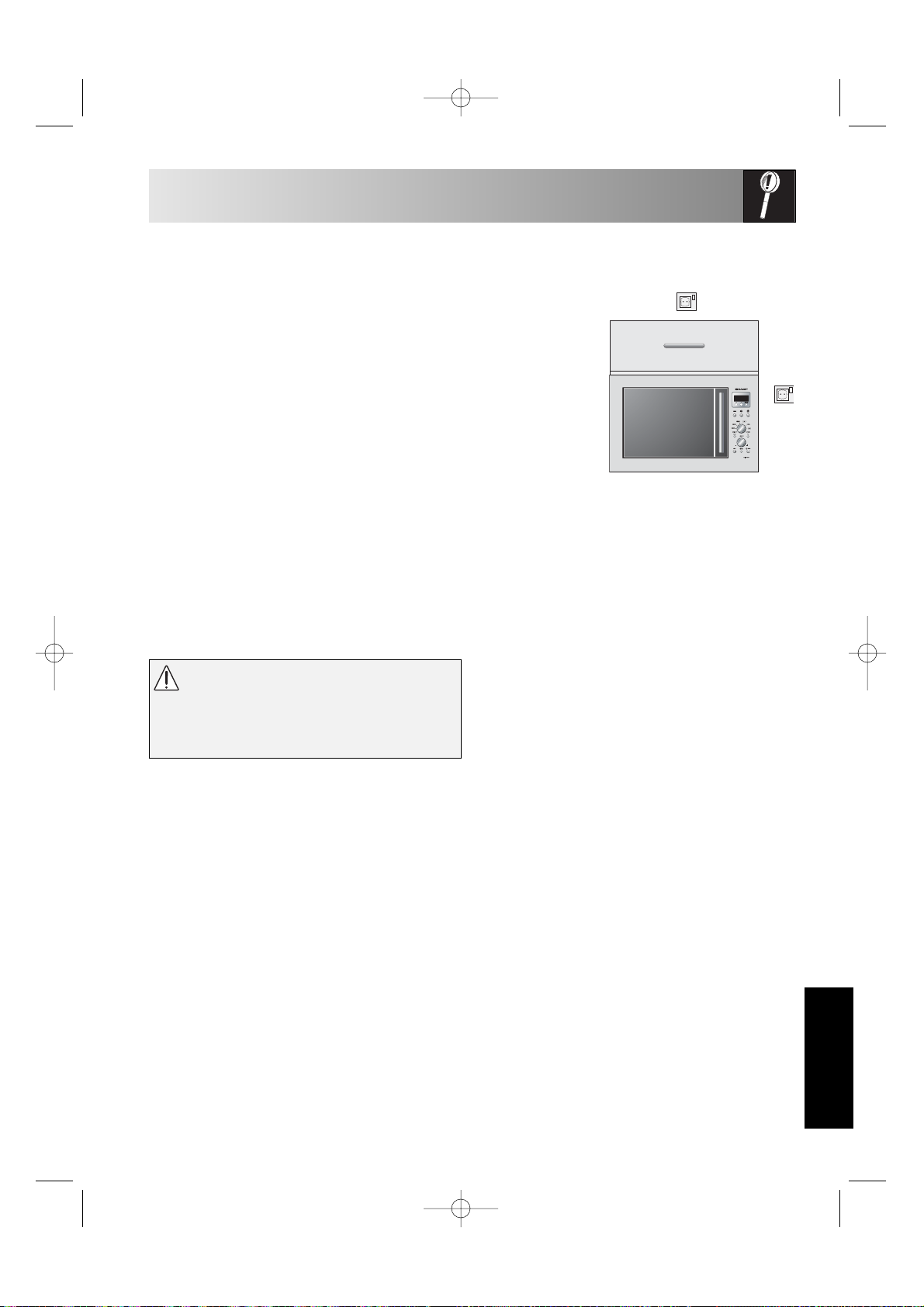
9
INSTALLATION
ENGLISH
• The electrical outlet should be readily accessible so that
the unit can be unplugged easily in an emergency.
• The socket should not be positioned behind the cupboard.
• The best position is above the cupboard, see (A).
When not connecting the power supply cord to position (A) it should
be removed from the support clips (see diagram, item 15, on page 3)
and routed under the oven.
• Connect the appliance to a single phase 230 V/50 Hz alternating
current via a correctly installed earth socket.
The socket must be fused with a 16 A fuse.
• The power supply cord may only be replaced by an electrician.
• Before installing, tie a piece of string to the power supply cord to facilitate connection to point (A) when
the appliance is being installed.
• When inserting the appliance into the high-sided cupboard, DO NOT crush the power supply cord.
• Do not immerse the power supply cord or plug in water or any other liquid.
CONNECTING THE APPLIANCE TO THE POWER SUPPLY
(A)
ELECTRICAL CONNECTIONS
If the plug that is fitted to your appliance is not
suitable for your socket outlet, you must call your
local SHARP service agent.
WARNING:
THIS APPLIANCE MUST BE EARTHED
The manufacturer declines any liability
should this safety measure not be
observed.
R-82FBST English 26/08/2004 08:56 Page 9
Page 12
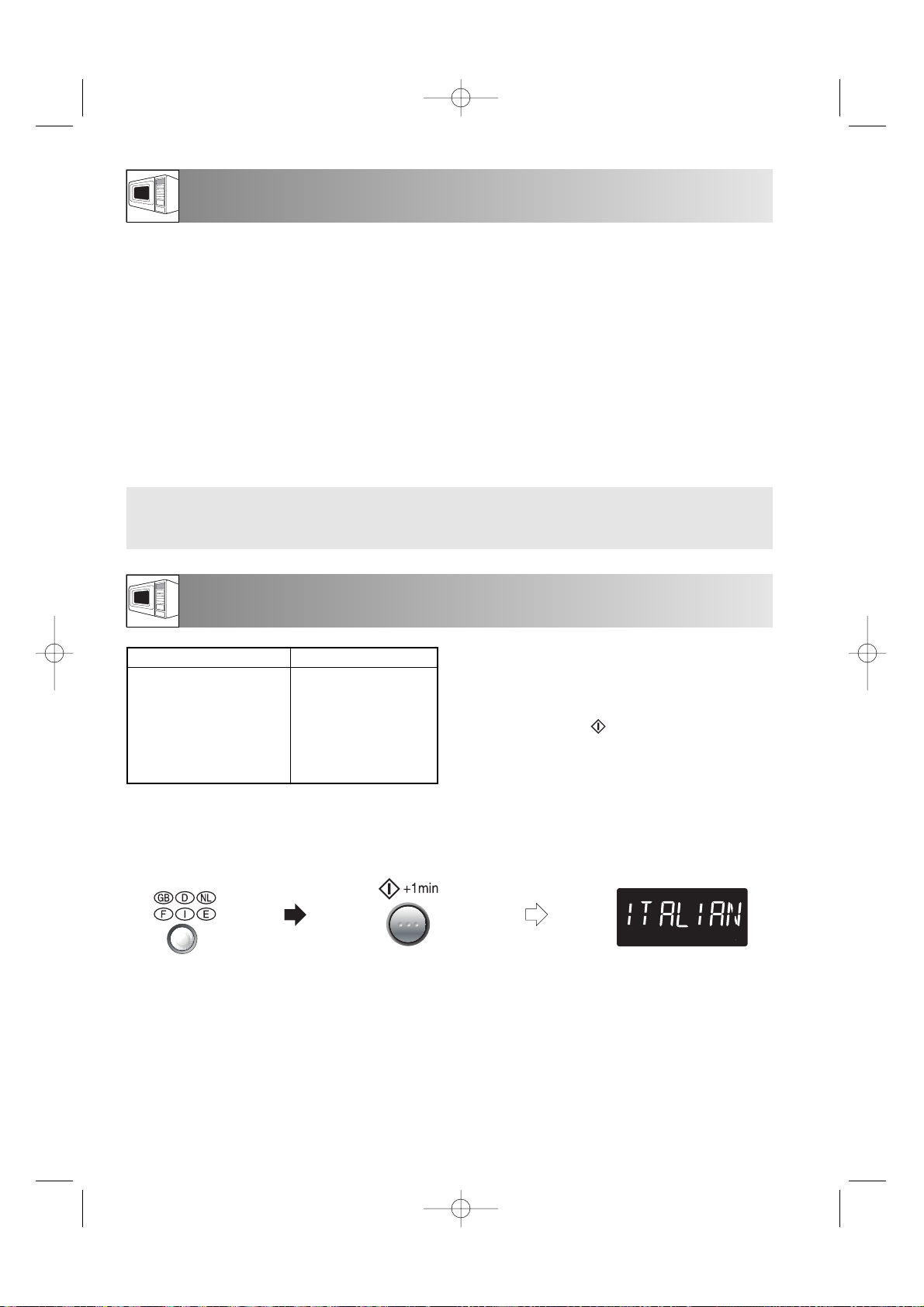
10
BEFORE OPERATION
SELECTING THE LANGUAGE
Your oven initially has English selected as the
language. To change to a language of your choice,
scroll through the options available by pressing the
LANGUAGE button as shown in the table opposite.
Then press the START /+1
MIN button.
Press
LANGUAGE
button
once
twice
3 times
4 times
5 times
6 times
LANGUAGE
ENGLISH
DEUTSCH
NEDERLANDS
FRANCAIS
ITALIAN
ESPANOL
Your oven comes pre-set for Energy Save Mode so
when you first plug it in nothing will appear on the
digital display.
To operate the oven in Energy Save Mode:
1. Plug in the oven. Nothing will appear on the
display at this time.
2. Open the door. The oven display will show
“SELECT LANGUAGE” in 6 languages.
3. Close the door.
4. Select a language (see below).
5. Heat the oven without food (See page 14).
NOTE:
You can change to Clock Set Mode if you prefer,
see page 12 of the operation manual. If you decide
to set the clock, Energy Save Mode does not work.
COOKING HINTS:
Your oven has an 'Information Display System' which
allows you to access step by step instructions for each
of the ovens features/buttons. Instructions will appear
in the digital display each time you press a button to
inform you of the next operation step.
1. Choose the desired
language.
2. Start the setting.
Check the display:
x5
x1
NOTE: The selected language will be memorised, even if the electrical power supply is interrupted.
Example:
Suppose you want to select Italian.
In Energy Save Mode, if you do not operate the oven for 3 minutes or more (i.e. closing the door,
pressing the STOP key, or at the end of cooking), you will not be able to operate the oven until you
open and close the oven door.
R-82FBST English 26/08/2004 08:56 Page 10
Page 13
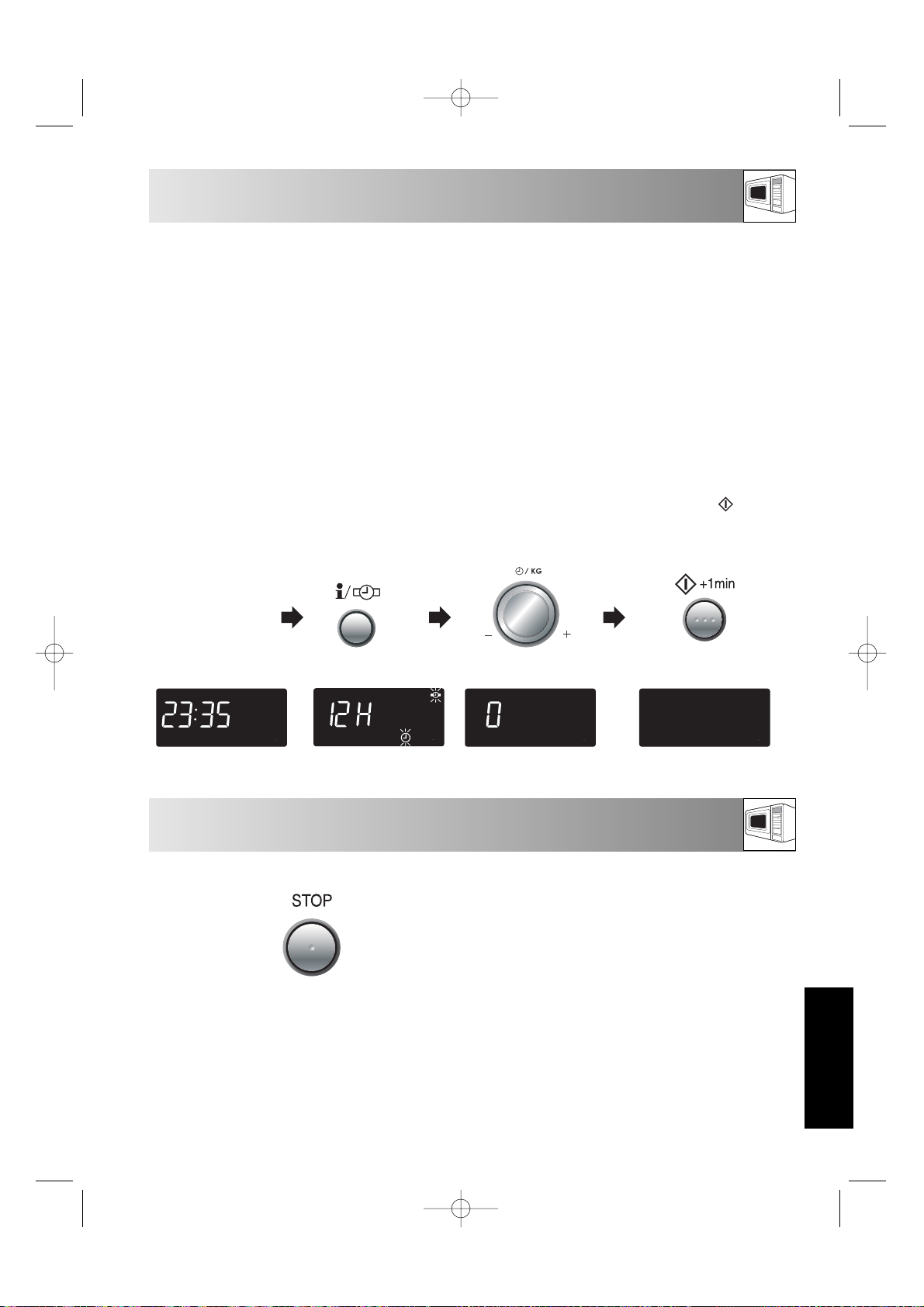
11
ENERGY SAVE MODE
USING THE STOP BUTTON
ENGLISH
Your oven has two operating modes, Energy Save Mode and Clock Set Mode.
The difference between them is that when you are not using the oven, in Energy save Mode nothing will
appear on the digital display and in Clock Set Mode the time will be shown.
In Energy Save Mode, if you do not operate the oven for 3 minutes or more (i.e. closing the door, pressing
the STOP key, or at the end of cooking), you will not be able to operate the oven.
To restore power on, open the door.
If you set the clock, energy save mode will be cancelled.
To start energy save mode manually, follow the instructions below.
Example:
To start the energy save mode, (the current time is 23:35):
1. Make sure the
correct time
appears on the
display.
3. Adjust the display
to 0 by rotating the
TIME/WEIGHT
dial.
2. Press the
INFO/CLOCK
button twice.
x1
4. Press START /+1
MIN
button. The power will be
off and the display will
show nothing.
Display:
x2
Use the STOP button to:
1. Erase a mistake during programming.
2. Stop the oven temporarily during cooking.
3. Cancel a programme during cooking, press
the STOP button twice.
R-82FBST English 26/08/2004 08:56 Page 11
Page 14
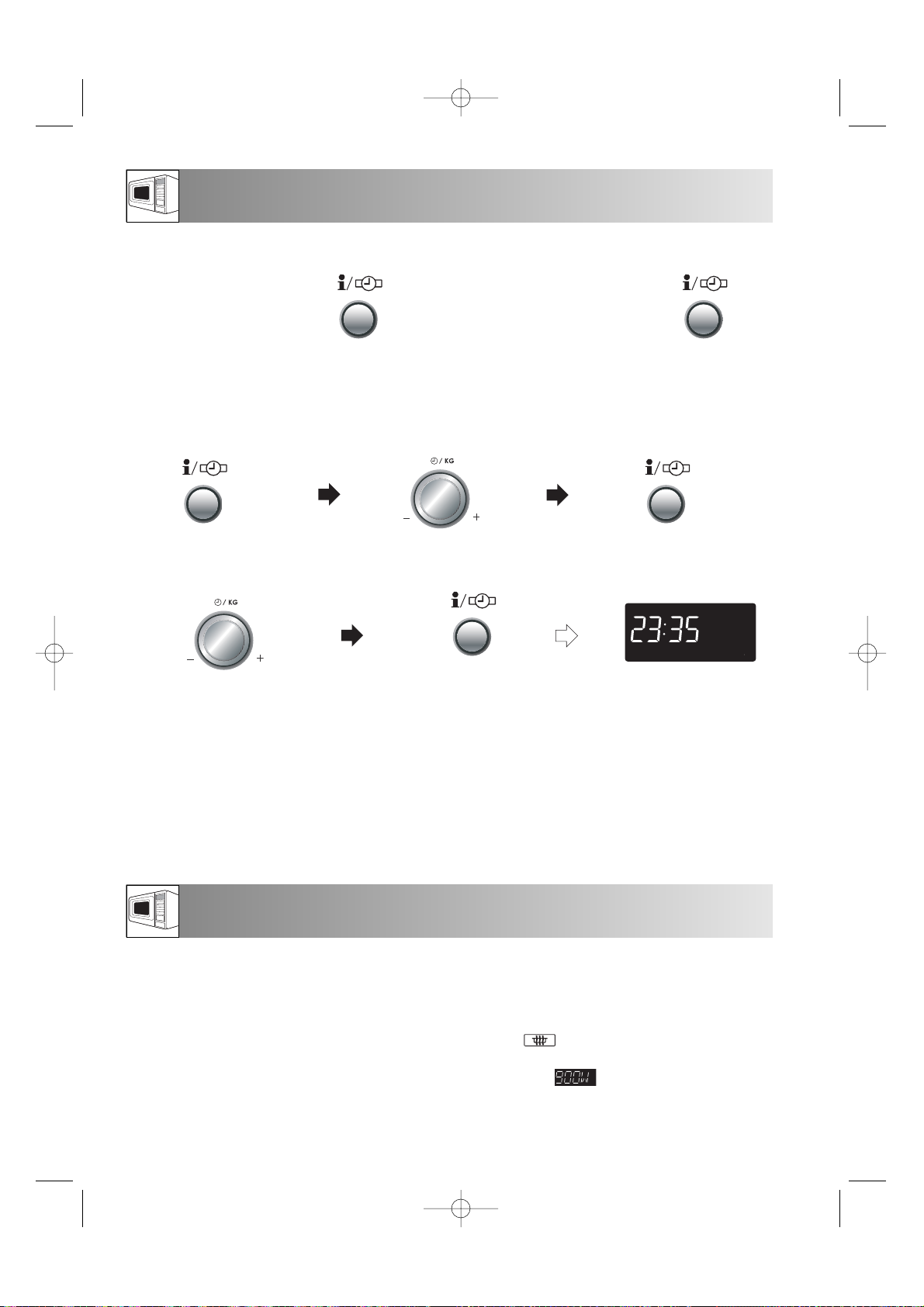
12
SETTING THE CLOCK
MICROWAVE POWER LEVELS
270 WATT = 30 % output
90 WATT = 10 % output
Your oven has 5 power levels. To choose the power level, follow the advice given in the recipe section.
900 WATT = 100 % output
630 WATT = 70 % output
450 WATT = 50 % output
•To select Microwaving, rotate the COOKING MODE dial to the MICROWAVE setting.
• Select the desired microwave power setting by pressing the MICROWAVE POWER LEVEL button.
• If the MICROWAVE POWER LEVEL button is pressed once, (100 %) will be displayed.
If you miss your desired level, continue pressing the MICROWAVE POWER LEVEL button until you reach
the level again.
• If the power level is not selected, the level 900 W (100 %) is automatically set.
“ENERGY SAVE MODE” in 6 languages.
If this occurs during cooking, the programme will
be erased. The time of day will also be erased.
5. When you want to reset the time of day, follow the
above example again.
6. If you do not set the clock, press the STOP button
once. “.0” will appear on the display. When the
operation of the oven is finished, “.0” will
reappear on the display instead of the time of day.
7. If you set the clock, energy save mode does not
work.
There are two setting modes: 12 hour clock and 24 hour clock.
x2
x3
1. Choose the 24 hour clock by
pressing the INFO/CLOCK
button 3 times.
2. Set the hours. Rotate the TIME/
WEIGHT dial clockwise until the
correct hour is displayed.
3. Change from hours to
minutes by pressing the
INFO/CLOCK button once.
Check the display.
4. Set the minutes. Rotate the TIME/
WEIGHT dial clockwise until the
correct minutes are displayed.
5. Press the INFO/CLOCK
button once to start the clock.
NOTES:
1. You can rotate the TIME/WEIGHT dial clockwise
or counter clockwise.
2. Press the STOP button if you make a mistake
during programming.
3. If the oven is in cooking mode and you wish to
know the time of day, touch the INFO/CLOCK
button. As long as your finger is touching the
button, the time of day will be displayed.
4. If the electrical power supply to your microwave
oven is interrupted, plug in the oven again, then
open and close the door. The display will show:
x3
x1
x1
1. To set the 12 hour clock, press
the INFO/CLOCK button
twice, as shown:
Example:
To set the 24 hour clock to 23:35:
2. To set the 24 hour clock, press
the INFO/CLOCK button 3
times, as shown:
R-82FBST English 26/08/2004 08:56 Page 12
Page 15

13
MICROWAVE COOKING
GRILL COOKING
ENGLISH
3. Press the
MICROWAVE
POWER LEVEL button
twice for 630 W
microwave power.
x1
4. Press the START /
+1
MIN button once
to start cooking.
x2
Display:
Your oven has 2 grill heating elements, and a combination of 3 grill cooking modes. Select the desired grill
mode by rotating the COOKING MODE dial to the desired setting.
NOTES:
1. When the door is opened during the cooking
process, the cooking time on the digital display
stops automatically. The cooking time starts to count
down again when the door is closed and the
START /+1
MIN button is pressed.
2. If you wish to know the power level during
cooking, press the MICROWAVE POWER LEVEL
button. As long as your finger is pressing the
MICROWAVE POWER LEVEL button, the power
level will be displayed.
3. You can rotate the TIME/WEIGHT dial clockwise
or counter-clockwise. If you rotate the dial counterclockwise, the cooking time will decrease from 90
minutes by degrees.
Example:
Suppose you want to heat soup for 2 minutes and 30 seconds on 630 W microwave power.
2. Enter desired cooking
time by rotating the
TIME/WEIGHT dial
clockwise.
COOKING MODE DIAL
GRILL HEATING ELEMENT IN USE
Top and Bottom Grill together
Top Grill
Bottom Grill
DISPLAY
TOP AND BOTTOM
TOP GRILL
BOTTOM GRILL
1. Rotate the COOKING
MODE dial to the
MICROWAVE setting.
Cooking Time: Increasing unit:
0-5 minutes 10 seconds
5-10 seconds 30 seconds
10-30 minutes 1 minute
30-90 minutes 5 minutes
Your oven can be programmed for up to 90 minutes.
(90.00). The input unit of cooking (defrosting) time
varies from 10 seconds to five minutes. It depends on
the total length of the cooking (defrosting) time as
shown on the table opposite:
R-82FBST English 26/08/2004 08:56 Page 13
Page 16
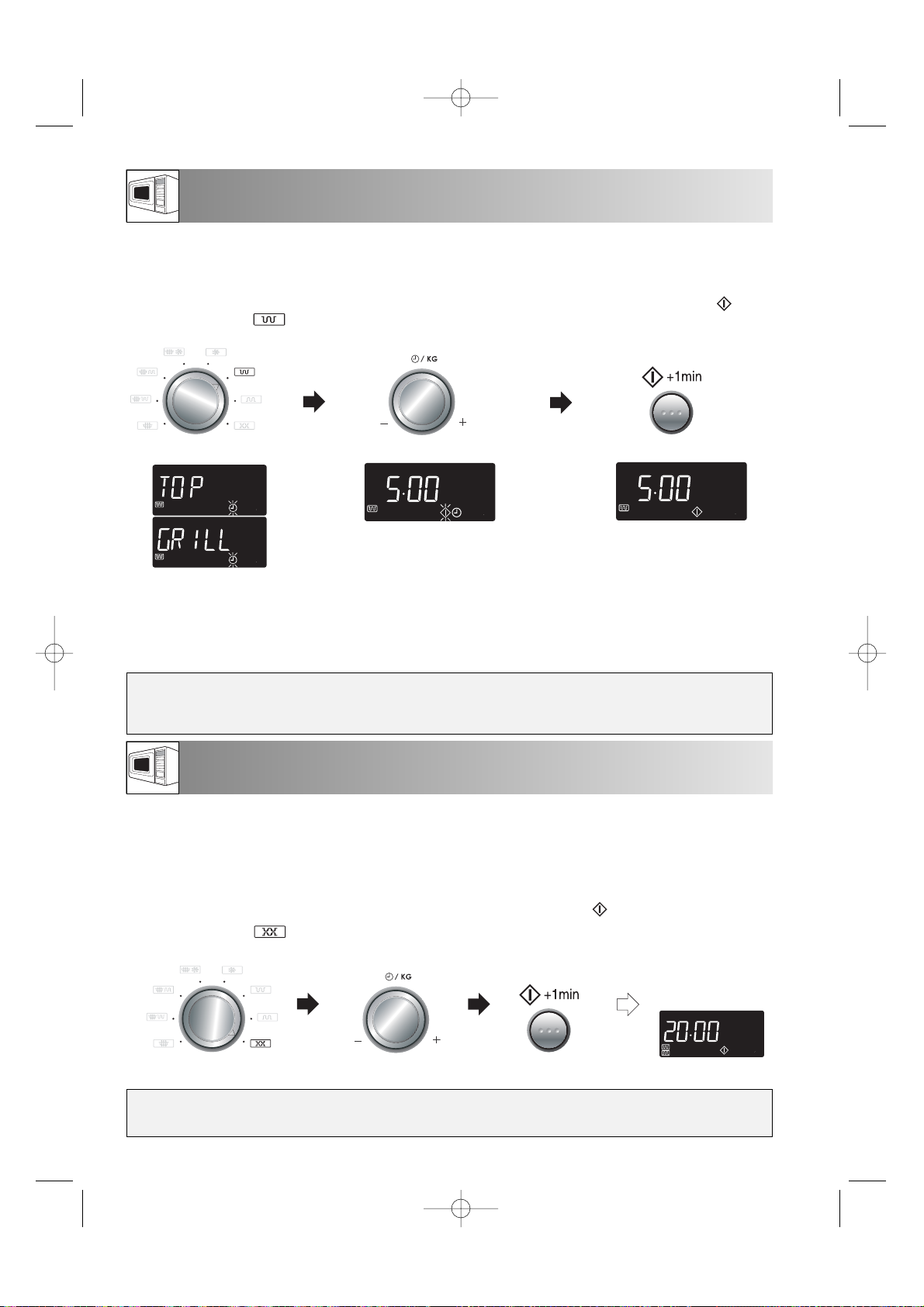
14
GRILL COOKING
HEATING WITHOUT FOOD
3. Press the START /
+1MIN button once to
start cooking.
3. Press the START /
+1MIN button once
to start cooking.
WARNING:
The oven door, outer cabinet & oven cavity will become hot.
Take care to avoid burns when cooling the oven down after operation.
WARNING:
The oven cavity, door, outer cabinet, turntable, racks, dishes and especially the
bottom grill will become very hot, always use thick oven gloves when
removing the food or turntable from the oven to prevent burns.
You may detect smoke or a burning smell when using the grill(s) or dual grill for the first time. This is normal and
not a sign that the oven is out of order. To avoid this problem, when first using the oven, operate both top and
bottom grills without food for 20 minutes.
IMPORTANT: During grill operation, to allow smoke or smells to disperse open a window or switch the kitchen
ventilation on. Make sure there is no food in the oven.
2. Enter the required
heating time.
(20 min.)
1. Rotate the COOKING
MODE dial to the TOP
& BOTTOM GRILL setting.
2. Enter the desired cooking time
by rotating the TIME/WEIGHT
dial clockwise.
1. Rotate the COOKING
MODE dial to the
TOP GRILL setting.
Example:
Suppose you want to cook cheese on toast for 5 minutes using the top grill only: (Place toast on the high rack.)
x1
1. The high or low racks are recommended when grilling.
2. You may detect smoke or a burning smell when using the grill for the first time, this is normal and not a
sign that the oven is out of order. (Please see heating without food below.)
3. After cooking the display may show ‘NOW COOLING’.
Display:
4. The oven will count
down. When the
oven has finished
cooking, open the
door to cool the
oven cavity.
x1
R-82FBST English 26/08/2004 08:56 Page 14
Page 17

15
CONVECTION COOKING
ENGLISH
This microwave oven has 10 pre-set oven temperatures which use a combination of the top and bottom
grills.
Example 1: To cook with preheating
Suppose you want to pre-heat to 180° C and cook for 20 minutes at 180° C.
2. Enter the desired
preheat temperature
by pressing the
CONVECTION
button five times. The
display will show
180° C.
When the pre-heated
temperature has been
reached the audible
signal sounds, the display
will show 180° C, open
the door and place the
food inside the oven.
Close the door.
Check the display.
1
250
Press CONVECTION
button
Oven Temp (˚ C)
2
2303220
4
2005180
6
16071308100970
10
40
1. After preheating, if you want to cook at a different temperature press the
CONVECTION button
until the desired setting appears on the display. In the example above, to change the temperature
you would press the
CONVECTION button after entering the cooking time.
2. When the oven reaches the programmed preheating temperature, it will automatically hold at the
pre-heated temperature for 30 minutes. After 30 minutes the display will change to time of day, if set.
The selected
convection programme will be cancelled.
3. After cooking the oven will automatically cool and the display will show “NOW COOLING”.
NOTES:
x1
x5
x1
4. Enter desired cooking time by
rotating the TIME/WEIGHT
dial clockwise.
1. Rotate the COOKING
MODE dial to the
CONVECTION setting.
3. Press the START /
+1MIN button once
to start preheating.
5. Press the START /
+1
MIN button once
to start cooking.
R-82FBST English 26/08/2004 08:56 Page 15
Page 18
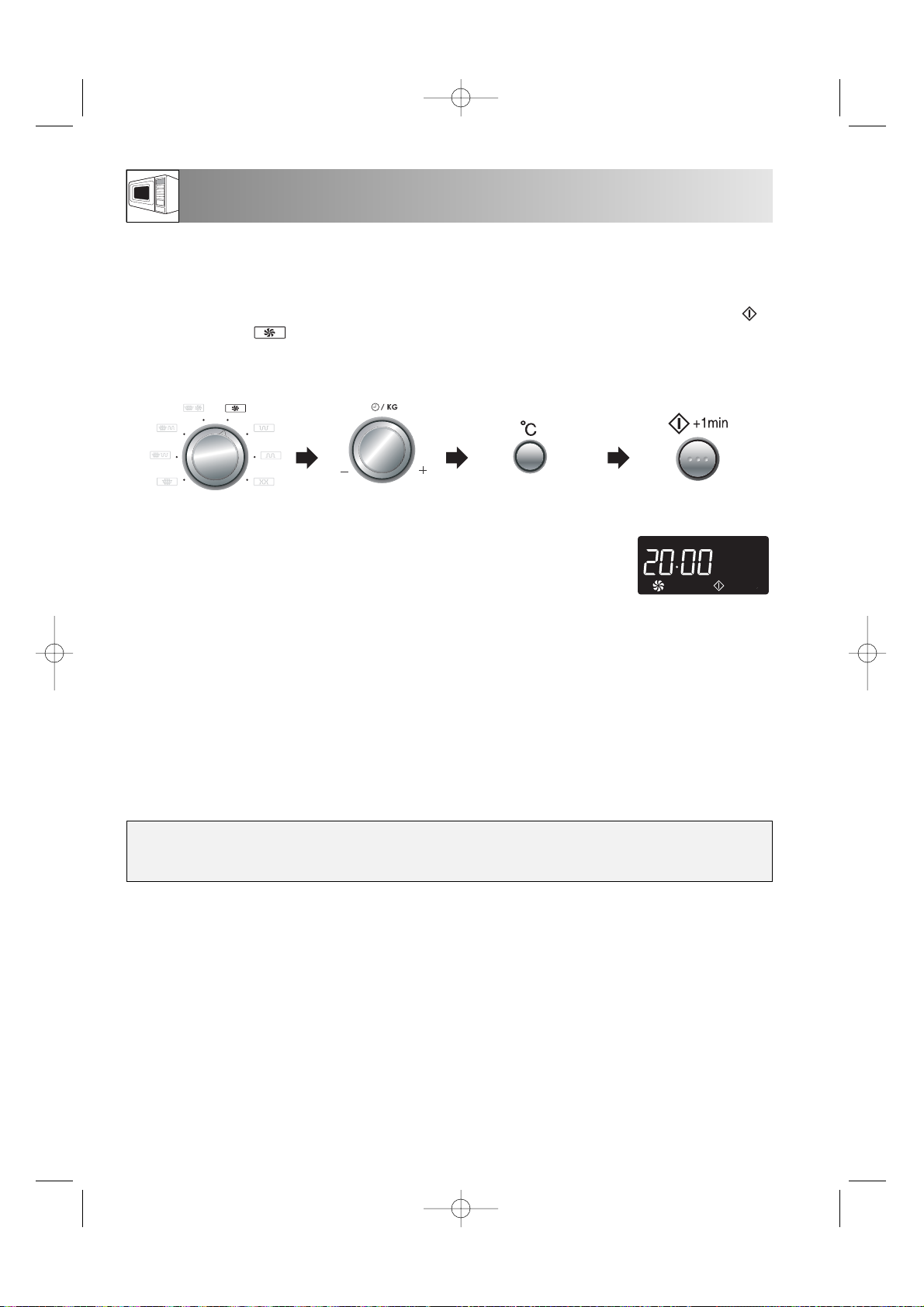
16
CONVECTION COOKING
3. Enter the desired
cooking temperature
by pressing the
CONVECTION
button once (250˚ C).
Example 2: To cook without preheating
Suppose you want to cook at 250° C for 20 minutes.
2. Enter desired
cooking time by
rotating the TIME/
WEIGHT dial
clockwise.
NOTES:
1. After cooking the oven will automatically cool and the display will show “NOW COOLING”.
2. To change the convection temperature, press the
CONVECTION button until the desired
temperature appears on the display.
3. Temperature measurements taken whilst the oven is in convection mode will differ from the displayed
level. This is due to the grill elements turning on and off in order to regulate the oven temperature.
This will not affect the cooking results as long as the operation manual and cook book are followed
correctly.
1. Rotate the COOKING
MODE dial to the
CONVECTION setting.
WARNING:
The oven cavity, door, outer cabinet, turntable, racks, dishes and especially the bottom
grill will become very hot, always use thick oven gloves when removing the food or
turntable from the oven to prevent burns.
x1
x1
Check the display.
4. Press the START /
+1MIN button once
to start cooking.
R-82FBST English 26/08/2004 08:56 Page 16
Page 19

17
DUAL COOKING
ENGLISH
NOTES: The power settings are variable:
DUAL 1: The oven temperature can be changed from 40° C to 250° C in ten levels.
Microwave power levels can be changed from 90 W - 450 W in three levels.
DUAL 2 & 3: Microwave power levels can be changed from 90 W - 900 W in five levels.
Example 1:
Suppose you want to cook for 20 minutes on DUAL 1, using 90 W microwave power and 200° C convection.
Your oven has 3 DUAL cooking modes combining the heat of convection, top grill or bottom grill with the power
of the microwave. To select the DUAL cooking mode rotate the COOKING MODE dial to the desired setting,
then choose the cooking time. Generally, dual cooking time shortens the total cooking time.
4. Enter the desired cooking
temperature by pressing
the CONVECTION
button 4 times (200˚ C).
2. Enter desired cooking time by
rotating the TIME/WEIGHT
dial clockwise.
1. Rotate the COOKING
MODE dial to the
DUAL 1 setting.
x4
3. Press the MICROWAVE
POWER LEVEL button twice for
90 W microwave power.
5. Press the START /
+1
MIN
button once
to start cooking.
Check the display.
x1
x2
Setting
Initial Microwave
power
Cooking
method
Display
COOKING MODE
dial
DUAL 1
DUAL 2
270 W
270 W
Convection
250˚ C
Top grill
DUAL 3
270 W Bottom grill
R-82FBST English 26/08/2004 08:56 Page 17
Page 20
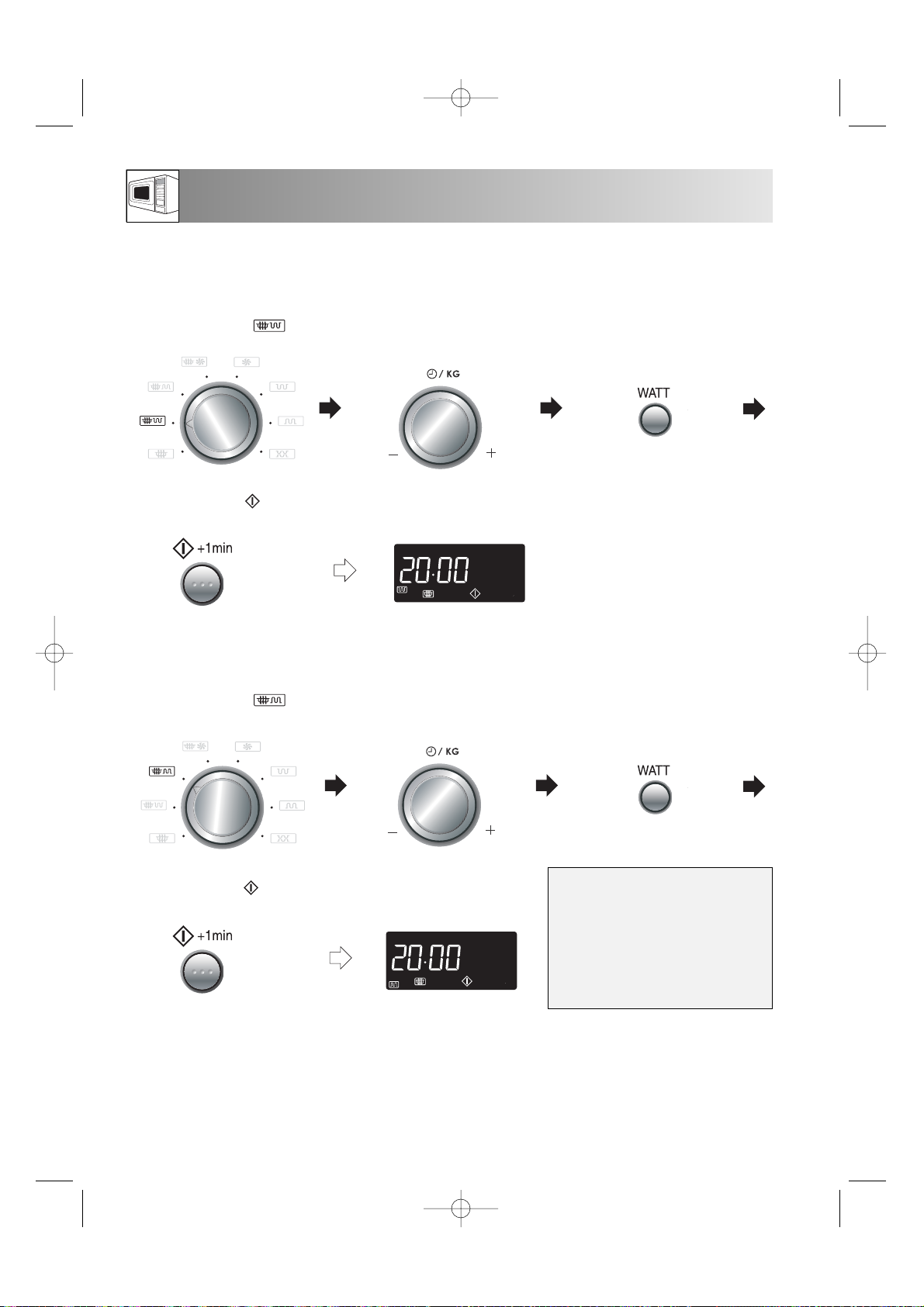
18
DUAL COOKING
Example 2:
Suppose you want to cook for 20 minutes on DUAL 2, using 90 W microwave power and TOP GRILL.
Example 3:
Suppose you want to cook for 20 minutes on DUAL 3, using 90 W microwave power and BOTTOM GRILL.
NOTES:
1. After cooking, the display may show “NOW COOLING”. To clear it, press the STOP button.
2. Temperature measurements taken whilst the oven is in convection mode will differ from the displayed
level. This is due to the grill elements turning on and off in order to regulate the oven temperature. This
will not affect the cooking results as long as the operation manual and cook book are followed
correctly.
x1
x1
2. Enter desired cooking time by
rotating the TIME/WEIGHT
dial clockwise.
1. Rotate the COOKING
MODE dial to the
DUAL 2 setting.
3. Press the MICROWAVE
POWER LEVEL button twice for
90 W microwave power.
4. Press the START /+1
MIN
button once to start cooking.
4. Press the START /+1MIN
button once to start cooking.
Check the display.
x2
2. Enter desired cooking time by
rotating the TIME/WEIGHT
dial clockwise.
1. Rotate the COOKING
MODE dial to the
DUAL 3 setting.
3. Press the MICROWAVE
POWER LEVEL button twice for
90 W microwave power.
Check the display.
x2
WARNING:
The oven cavity, door, outer
cabinet, turntable, racks, dishes
and especially the bottom grill
will become very hot, always use
thick oven gloves when
removing the food or turntable
from the oven to prevent burns.
R-82FBST English 26/08/2004 08:56 Page 18
Page 21

19
OTHER CONVENIENT FUNCTIONS
ENGLISH
1. LESS / MORE button.
The LESS ( ▼ ) and MORE ( ▲ ) buttons allow you to easily decrease or increase programmed setting times, (for
a less well or more well cooked result), used in automatic operations or cooking time while in operation.
a) Changing the pre-programmed time setting.
Example:
Suppose you want to cook 0.4 kg Grill Skewers using the AUTO COOK button and MORE ( ▲) button.
3. Enter the amount
by rotating the
TIME/WEIGHT
dial clockwise.
1. Choose the desired
result (well cooked)
by pressing the
MORE ( ▲ ) button
once.
2. Select AUTO COOK
(Grill Skewers) by
pressing the AUTO
COOK button once.
Display:
x1
x1
NOTE:
To cancel LESS or MORE, press the same button again.
To change MORE to LESS simply press the LESS ( ▼ ) button.
To change LESS to MORE simply press the MORE ( ▲ ) button.
b) Adjusting the heating time while oven is operating.
During the manual cooking process, the cooking time can be decreased or increased in 1 minute steps each
time the LESS ( ▼ ) and MORE ( ▲ ) buttons are pressed.
NOTE:
You can use this function for manual cooking only.
x1
4. Press the START /
+1
MIN button once
to start cooking.
R-82FBST English 26/08/2004 08:56 Page 19
Page 22

20
OTHER CONVENIENT FUNCTIONS
NOTES:
1. You can use this function for manual cooking only.
2. When the COOKING MODE dial is on microwave ( ) and you press the START /+1
MIN button,
the microwave power is always 900 watt.
When the COOKING MODE dial is on dual ( , or ) and you press the START /
+1
MIN button, the microwave power is always 270 watt.
When the COOKING MODE dial is on convection or dual 1 ( or ) and you press the
START /+1
MIN
button, the convection temperature is always 250° C.
3. To avoid misuse by children the 1 minute cooking function can be used only within 3 minutes after the
preceding operation, ie closing the door or pressing the STOP button.
2. MINUTE PLUS function.
The START /+1MIN button allows you to operate the two following functions:
a) 1 minute cooking
You can cook on your desired cooking mode for 1 minute without entering the cooking time.
Example:
Suppose you want to cook for 1 minute at 630 W microwave power.
1. Rotate the COOKING
MODE dial to the
MICROWAVE setting.
Display:
b) Extend the cooking time
You can extend the cooking time in multiples of one minute if the button is pressed while the oven is in
operation.
NOTE:
You can use this function for manual cooking only.
2. Press the MICROWAVE
POWER LEVEL button
twice for 630 W
microwave power.
x1
x2
3. Press the START /
+1
MIN button to start
cooking.
R-82FBST English 26/08/2004 08:56 Page 20
Page 23

21
OTHER CONVENIENT FUNCTIONS
ENGLISH
TO CHECK THE POWER LEVEL:
To check the microwave power level during cooking
press the MICROWAVE POWER LEVEL button.
The oven continues to count down, although the
display shows the power level.
TO CHECK THE CONVECTION TEMPERATURE:
To check the convection temperature during cooking
press the CONVECTION button.
When the oven is pre-heating, you can check the
actual oven temperature.
As long as your finger is
pressing the button, the
convection temperature in
°C will be displayed.
3. TO CHECK SETTINGS WHILE THE OVEN IS OPERATING
You can check the power level and the actual oven temperatures ie: when pre-heating.
As long as your finger is
pressing the button, the
power level will be
displayed.
1. Choose the
INFO/CLOCK
button function.
2. Press the AUTO COOK
button twice to select the
AUTO COOK menu AC-2.
4. INFORMATION button
Each button carries useful information. If you wish to get the information, press the INFO/CLOCK button
before pressing the desired button.
Example:
Suppose you want to get information about AUTO COOK menu number 2, Roast Chicken:
NOTE:
1. The information message will be repeated twice, and then the display will show the time of day, if set.
2. If you want to cancel the information press the STOP button.
x1
Check the
Display:
x2
R-82FBST English 26/08/2004 08:56 Page 21
Page 24

AUTOMATIC OPERATION
(PIZZA/AUTO COOK/AUTO DEFROST)
22
START /+1MIN
button
WARNING:
For all menus except AUTO DEFROST:
The oven cavity, door, outer cabinet, turntable, racks, dishes and especially the bottom grill will
become very hot. Use thick oven gloves when removing food or the turntable from the oven to
prevent burns.
When action is required (e.g. to turn food over) the
oven stops, the audible signals sound and the
display shows the necessary action. To continue
cooking, press the START /+1
MIN button.
These automatic functions are designed to work out the correct cooking mode and cooking time to get the best
results. You can choose from the 3 PIZZA, 8 AUTO COOK and 5 AUTO DEFROST menus.
The following steps provide additional information on
using this feature:
1. The menu you wish to use can be selected by pressing
the PIZZA, AUTO COOK or AUTO DEFROST
button until the desired menu number is displayed.
2.The weight of the food can be input by rotating the
TIME/WEIGHT dial until the desired weight is
displayed.
Enter the weight of the food only. Do not include the
weight of the container.
For food weighing more or less than weights/
quantities given in the cooking chart, cook using
manual operation.
3. The programmed cooking times are average times. If
you want to alter cooking times pre-programmed in the
automatic operations, use the LESS ( ▼ ) or
MORE ( ▲ ) buttons. For best results follow the
cooking chart instructions, pages 23 - 26.
4. Press the START /+1
MIN button to start cooking.
TIME/WEIGHT
dial
LESS/MORE
buttons
The final temperature will vary according to the initial temperature, i.e. whether it was chilled or at room
temperature. Check food is piping hot after cooking. If necessary, you can extend the cooking time manually.
PIZZA button
Example:
AUTO COOK button AUTO DEFROST button
PIZZA button
1.
2.
3.
4.
R-82FBST English 26/08/2004 08:56 Page 22
Page 25

AUTOMATIC OPERATION
(PIZZA/AUTO COOK/AUTO DEFROST)
23
ENGLISH
PIZZA CHART
PIZZA RECIPE
Ingredients:
300 g Approx. Ready prepared dough
(Ready mix or roll out dough.)
200 g Approx. Tinned tomatoes
150 g Topping as desired
(e.g. corn, ham, salami, pineapple)
50 g Grated cheese
Basil, oregano, thyme
salt, pepper
Procedure:
1. Prepare the dough according to the manufacturer’s
instructions. Roll out to the size of the turntable.
2. Lightly grease the turntable and place the pizza
base on it and pierce the dough.
3. Drain the tomatoes and cut into pieces.
Season the tomatoes with the herbs and spread
on the dough. Put all other ingredients on the
pizza and finally cover with the cheese.
4. Cook on P-3 Pizza “Fresh Pizza”.
1. Choose the AUTO COOK menu
AC-1 by pressing the AUTO
COOK button once. Cooking
information will appear. The weight
indicator will flash on the display.
2. Enter the weight by rotating
the TIME/WEIGHT dial
clockwise.
3. Press the START /
+1
MIN button to start
cooking.
The PIZZA, AUTO COOK and AUTO DEFROST buttons offer the possibility to cook foods quickly and
easily.
Example: Suppose you want to cook Grill Skewers (Kebabs) weighing 0,5 kg using the AUTO COOK
button.
x1
x1
Display:
MENU
P-1 Pizza
Frozen Pizza
P-2 Pizza
Chilled Pizza
P-3 Pizza
Fresh Pizza
e.g. Homemade Pizza
WEIGHT (Increasing
Unit) / UTENSILS
0,15 - 0,60 kg (50 g)
(initial temp -18° C)
Directly on the turntable
0,15 - 0,45 kg (50 g)
(initial temp 5° C)
Directly on the turntable
0,7 - 1,0 kg (100 g)
(initial temp 20° C)
Directly on the turntable
PROCEDURE
• Remove the ready prepared frozen pizza from
the packaging and place on the turntable. For
thick base pizza, press the MORE ( ▲ ) button.
• After cooking, place on a plate for serving.
• Remove the ready prepared chilled pizza from
the packaging and place on the turntable.
• After cooking, place on a plate for serving.
• Prepare the pizza following the recipe below.
• Place directly on the turntable.
• After cooking, place on a plate for serving.
BUTTON
x1
x2
x3
R-82FBST English 26/08/2004 08:56 Page 23
Page 26

24
AUTO COOK CHART
MENU
AC-1 Cook
Grill Skewers
See recipes on
page 46.
AC-2 Cook
Roast Chicken
AC-3 Cook
Gratinated Fish
Fillet
AC-4 Cook
Gratin
See recipes on
pages 50 - 51.
AC-5 Cook
Frozen
Baguettes
e.g. Baguettes with
Pizza topping
WEIGHT (Increasing
Unit) / UTENSILS
0,2 - 0,8 kg (100 g)
(initial temp 5° C)
High rack
0,9 - 1,8 kg (100 g)
(initial temp 5° C)
Low rack
0,6 - 1,2 kg* (100 g)
(initial temp 5° C)
Gratin dish
Low rack
0,5 - 1,5 kg* (100 g)
(initial temp 20° C)
Gratin dish
Low rack
0,15 - 0,50 kg (50 g)
(initial temp -18° C)
Directly on the turntable
PROCEDURE
• Prepare the grill skewers.
• Place on the high rack and cook.
• When the audible signal sounds turn
over.
• After cooking, place on a plate for
serving.
• Mix the ingredients and spread on the
chicken.
• Pierce the skin of the chicken with a fork.
• Put chicken, breast side down, on the
low rack.
• When audible signals sound, turn the
chicken over.
• After cooking, leave for approx. 3
minutes in the oven, remove and put on
a plate for serving.
• See recipes for Gratinated Fish Fillet on
page 27.
* Indicates the total weight of all
ingredients.
• Prepare the gratin.
• Place the gratin on the low rack.
• After cooking, let the food stand,
wrapped in aluminium foil, for approx.
5 minutes.
* Indicates the total weight of all
ingredients.
• Remove the deep frozen baguettes from
the packaging and place on the
turntable.
• After cooking, place on a plate for
serving.
BUTTON
Ingredients for 1,2 kg
grilled chicken:
Salt and Pepper,
1 tsp sweet paprika,
2 tbsp oil
x1
x2
x3
x4
x5
R-82FBST English 26/08/2004 08:56 Page 24
Page 27

25
AUTO COOK CHART
ENGLISH
MENU
AC-6 Cook
Fish Fingers
AC-7 Cook
French Fried
Potatoes
(recommended for
conventional ovens)
e.g Standard and
thick type
AC-8 Cook
Cake
See recipes on
pages 55 - 58.
WEIGHT (Increasing
Unit) / UTENSILS
0,20 - 0,50 kg (50 g)
(initial temp -18° C)
Directly on the turntable
0,20 - 0,40 kg (50 g)
(initial temp -18° C)
Directly on the turntable
0,5 - 1,5 kg* (100 g)
initial temp 20° C)
Cake dish
Low rack
Saucer
PROCEDURE
• Remove the deep frozen fish fingers from
the packaging and place on the
turntable.
• After cooking, place on a plate for
serving.
• Remove the deep frozen French fried
potatoes from the packaging and place
in one layer on the turntable.
• For thick French fried potatoes, use the
MORE ( ▲ ) button.
• After cooking, place on a plate for
serving.
• Prepare the cake.
• Place the cake dish on the low rack and
put a saucer between the low rack and
the tin.
• After cooking, remove and stand for
approx. 10 minutes.
BUTTON
x6
x7
x8
R-82FBST English 26/08/2004 08:56 Page 25
Page 28

26
AUTO DEFROST CHART
MENU
AD-1 Defrost
Steak and Chops
AD-2 Defrost
Minced Meat
AD-3 Defrost
Poultry
AD-4 Defrost
Cake
AD-5 Defrost
Bread
WEIGHT (Increasing
Unit) / UTENSILS
0,2 - 1,0 kg (100 g)
(initial temp -18° C)
(See note below)
0,2 - 1,0 kg (100 g)
(initial temp -18° C)
(See note below)
0,9 - 2,0 kg (100 g)
(initial temp -18° C)
(See note below)
0,1 - 1,4 kg (100 g)
(initial temp -18° C)
Flat dish
0,1 - 1,0 kg (100 g)
(initial temp -18° C)
Flat dish
(Only sliced bread is
recommended for this
programme.)
PROCEDURE
• Place the food on a plate in the centre of the
turntable.
• When the oven stops and the audible signals
sound, turn the food over, rearrange and
separate. Shield thin parts and warm spots
with aluminium foil.
• After defrosting, wrap in aluminium foil for
10 - 20 minutes, until thoroughly defrosted.
• Place the block of minced meat on a plate in
the centre of the turntable.
• When the oven stops and the audible signals
sound, turn the food over. Remove the
defrosted parts if possible.
• After defrosting, stand for 5 - 10 minutes,
until thoroughly defrosted.
• Place a plate upside down on the turntable and
put the poultry, breast side down, on the plate.
• When the oven stops and the audible signals
sound, turn the food over. Shield thin parts
and warm spots with aluminium foil.
• After defrosting, cover with aluminium foil
and stand for 30 - 90 minutes, until
thoroughly defrosted.
• Remove all packaging from the cake.
• Place on a flat dish in the middle of the
turntable.
• After defrosting, cut the cake into similar
sized pieces keeping space between each
piece and let stand for 15 - 70 minutes until
evenly defrosted.
• Distribute on a flat dish in the centre of the
turntable.
• When the audible signal sounds rearrange,
and remove defrosted slices.
• After defrosting separate all slices and
distribute on a large plate. Cover the bread
with aluminium foil and let stand for 5 - 10
minutes until thoroughly defrosted.
BUTTON
NOTE: Auto Defrost
1. Steaks and Chops should be frozen in one layer.
2. Minced meat should be frozen in the thin shape.
3. After turning over, shield the defrosted portions with small, flat pieces of aluminium foil.
4. The poultry should be processed immediately after defrosting.
5. For Steaks, Chops, Minced Meat and Poultry arrange the food in the oven as shown below:
Food
Dish
Turntable
Steaks, Chops and Minced Meat
Poultry
x1
x2
x3
x4
x5
R-82FBST English 26/08/2004 08:56 Page 26
Page 29

27
RECIPES FOR AUTO COOK AC-3
ENGLISH
GRATINATED FISH FILLET (AC-3)
Gratinated Rose Fish Fillets ‘Esterhazy’
Ingredients: 600 g Rose Fish Fillet
250 g Leeks
50 g onion
100 g carrot
1 tbsp. butter
salt, pepper and nutmeg
2 tbsp. lemon juice
125 g crème fraîche
100 g grated Gouda (45 % fat)
Procedure:
•Wash the leeks and divide in 2 parts from top to
bottom. Cut into thin strips.
• Peel the onions and carrots and cut into thin strips.
•Put the vegetables, butter and spices into a
casserole dish and mix well. Cook for 5-6 minutes
on 900 W power. Stir once in-between cooking.
• In the meantime wash the fish fillet, dry and
sprinkle with lemon juice and salt.
• Mix the Crème fraîche under the vegetables and
season again.
• Put half of the vegetables in an oval gratin dish
(32 cm). Place the fish on top and cover with the
remaining vegetables.
• Spread over the Gouda and place on the low
rack. Cook on AUTO COOK AC-3 “Gratinated
Fish Fillet” (1,2 kg).
GRATINATED FISH FILLET (AC-3)
Fish Gratin Italian Style
Ingredients: 600 g Rose Fish Fillet
250 g Mozarella. approx
250 g tomatoes
2 tbsp. anchovy butter
salt and pepper
1 tbsp chopped basil
lemon juice of 1/2 lemon
2 tbsp chopped mixed herbs
75 g grated Gouda (45 % fat)
sauce thickening powder
Procedure:
•Wash the Fish and dry. Sprinkle with lemon juice
and salt and grease with the anchovy butter.
• Place in an oval gratin dish (32 cm).
• Sprinkle the gouda over the fish.
•Wash the tomatoes and remove the stalks.
Cut into slices and place on top of the cheese.
• Season with salt, pepper and the mixed herbs.
• Drain the mozarella, cut into slices and place on
the tomatoes. Spread over the basil.
• Place the gratin dish on the low rack and cook
on AUTO COOK AC-3 “Gratinated Fish
Fillet” (1,2 kg).
Hint: After cooking remove the fish from the gratin
dish and stir in some sauce thickening powder.
Cook again for 1-2 minutes on 900 W power.
GRATINATED FISH FILLET (AC-3)
Gratinated Rose Fish - Broccoli
Ingredients: 500 g Rose Fish Fillet
2 tbsp. lemon juice
1 tbsp. butter
2 tbsp flour
300 ml milk
chopped dill, pepper and salt
250 g frozen broccoli
100 g grated Gouda (45 % fat)
Procedure:
•Wash the fish fillet and dry. Sprinkle with lemon
juice and salt.
• Heat together butter and flour in a casserole dish
without cover for 1-1
1
/
2
mins on 900 W power.
• Add the milk and stir well. Cook again without
cover for 3-4 minutes on 900 W power. After
cooking stir and season with dill, salt and pepper.
• Defrost the broccoli in a casserole dish for 4-6 mins
on 900 W power. Once defrosted, place the
broccoli into a gratin dish (32 cm) and put the fish
on top and season.
• Pour the sauce over and sprinkle over the cheese
• Place on low rack and cook on AUTO COOK
AC-3 “Gratinated Fish Fillet” (1,1 kg).
R-82FBST English 26/08/2004 08:56 Page 27
Page 30

28
CARE AND CLEANING
CAUTION: DO NOT USE COMMERCIAL
OVEN CLEANERS, STEAM CLEANERS,
ABRASIVE, HARSH CLEANERS, ANY THAT
CONTAIN SODIUM HYDROXIDE OR
SCOURING PADS ON ANY PART OF YOUR
MICROWAVE OVEN.
Oven Interior
1. For cleaning, wipe any splatters or spills with a soft
damp cloth or sponge after each use while the
oven is still warm. For heavier spills, use a mild
soap and wipe several times with a damp cloth
until all residues have been removed.
Do not remove the waveguide cover.
2. Make sure that mild soap or water does not
penetrate the small vents in the walls which may
cause damage to the oven.
3. Do not use spray type cleaners on the oven interior.
4. Heat up your oven regularly by using both heating
elements, refer to “Heating without food” on
page 14. Remaining food or fat splashed on the
oven interior can cause smoke or a bad smell.
Turntable
Remove the turntable. Wash the turntable in mild
soapy water. Dry with a soft cloth. The turntable is
dishwasher safe.
Low Rack and High Rack
These should be washed in a mild washing up liquid
solution and dried. High and Low racks are
dishwasher safe.
Door
To remove all trace of dirt, regularly clean both sides
of the door, the door seals and adjacent surfaces with
a soft, damp cloth.
NOTE: A steam cleaner should not be used.
WARNING!
After GRILL, CONVECTION, DUAL and
AUTOMATIC operation (except Auto Defrost)
modes, the oven cavity, door, oven cabinet
and accessories will become very hot. Before
cleaning, make sure they have cooled down.
Oven exterior
The outside of your oven can be cleaned easily with
mild soap and water. Make sure the soap is wiped off
with a moist cloth, and dry the exterior with a soft towel.
Oven controls
Open the door before cleaning to de-activate the oven
controls. Care should be taken when cleaning the
oven control. Using a cloth dampened with water
only, gently wipe the panel until it becomes clean.
Avoid using excessive amounts of water. Do not use
any chemical or abrasive cleaners.
R-82FBST English 26/08/2004 08:56 Page 28
Page 31

29
SERVICE CALL CHECK
ENGLISH
PLEASE CHECK THE FOLLOWING BEFORE CALLING FOR SERVICE:
1. Power Supply:
Check the power plug is properly connected to a suitable wall outlet.
Check the line fuse/circuit breaker is functioning properly.
2. When the door is opened, does the oven lamp turn on? YES NO
3. Place a cup of water (approx. 150 ml) in the oven and close the door securely.
Set the COOKING MODE dial to microwave setting.
Programme the oven for one minute on 900 W power and start the oven.
Does the oven lamp come on? YES NO
Does the turntable rotate? YES NO
NOTE: The turntable turns in either direction.
Does the ventilation work? YES NO
(Place your hand over the ventilation openings and check for air flow.)
After 1 minute does the signal sound? YES NO
Does the cooking in progress indicator go off? YES NO
Is the cup of water warm after the above operation? YES NO
4. Set the COOKING MODE dial to the TOP & BOTTOM GRILL
setting for 3 minutes. After 3 minutes do both GRILL heating elements
become red? YES NO
If you answer “NO” to any of the above questions, call a Service Technician appointed by SHARP and report
the results of your check. See inside back cover for details of address.
IMPORTANT: If the display shows nothing even if the power supply plug is properly connected, the energy
save mode may be in operation. Open and close the oven door to operate the oven. See page 10.
NOTE:
1. If you cook the food over the standard time with only the same cooking mode, the power of the oven will
lower automatically to avoid overheating. (The microwave power level will be reduced and the grill heating
elements will begin to light on and off.)
Cooking mode
Microwave 900 W cooking
Grill cooking
TOP GRILL
BOTTOM GRILL
TOP and BOTTOM GRILL
Dual 2 (900 watt microwave power only)
Dual 3 (900 watt microwave power only)
Standard time
20 min.
15 min.
15 min.
Top grill - 6 min.
Bottom grill - 6 min.
Micro - 20 min.
Top grill - 15 min.
Micro - 20 min.
Bottom grill - 15 min.
2. After the GRILL (using both heating elements), DUAL, CONVECTION and AUTOMATIC OPERATION (except
AUTO DEFROST), the cooling fan will run and “NOW COOLING” will appear on the display. Also, when
you press the STOP button and open the door during the GRILL, DUAL, CONVECTION and/or automatic
cooking (except AUTO DEFROST), the cooling fan will run; you may, therefore, feel air blowing from the
ventilation openings.
R-82FBST English 26/08/2004 08:56 Page 29
Page 32

30
WHAT ARE MICROWAVES?
THIS IS WHAT YOUR NEW COMBINATION
MICROWAVE OVEN CAN DO
Like radio and television waves, microwaves are
electromagnetic waves.
Microwaves are produced by a magnetron inside
the microwave oven, and these vibrate the molecules
of water present in the food. The friction this causes
produces heat, which ensures that the food is
defrosted, heated or cooked through.
The secret of the reduced cooking times is the fact
that the microwaves penetrate the food from every
direction. Energy is used to the full. In comparison,
the energy from a conventional hob passes from the
burner through the pan and so to the food. This
method wastes a great deal of energy.
THE CHARACTERISTICS OF MICROWAVES
Microwaves penetrate all non-metal objects made of
glass, china, earthenware, plastic, wood or paper.
This is why the microwaves never make these
materials hot. Dishes become hot only because the
food inside them is hot.
The food absorbs the microwaves and is heated.
Microwaves cannot pass through objects made of
metal and so they are deflected. For this reason
metal objects are not normally suitable for
microwave cookery. There are exceptions where you
can actually make use of the fact that the
microwaves cannot pass through metal. If you cover
food with aluminium foil at specific points while it is
defrosting or cooking, you can prevent those parts
from getting too warm, too hot, or overcooked.
Please check out the advice given in the guide.
Using the combination facility you can cook and
brown food at the same time.
The advantage is that the convected heat or the
heat from the grill quickly seals the pores in the
outer layers of the food. The microwaves ensure a
short and gentle cooking period. The juices are
preserved inside the food and the outside is crisp.
CONVECTION MODE
You can use the convection facility by itself without
microwave operation. The results are the same as
those provided by a conventional oven.
GRILL OPERATION
Your microwave oven is fitted with a quartz grill
above the cooking area. Like any conventional
grill it can be used without operating the
microwave. Dishes can be rapidly browned or
grilled in this mode.
In addition your oven has a second grill under the
turntable. This facility can be used to brown food
from below.
MICROWAVE OPERATION
By using the microwave facility in your new
combination microwave oven you can, for
example, quickly heat up ready-prepared meals or
drinks, or melt butter or chocolate in no time at all.
The microwave oven is equally good at defrosting
food.
Sometimes, however, it is better to combine the
microwave with convection heating or grilling
(combined operation). You can then cook the food
rapidly and brown it at the same time. Cooking
times are generally much shorter than in
conventional food preparation.
COMBINED OPERATION
(MICROWAVE OPERATION WITH
CONVECTION OR GRILL)
By combining two modes of operation the benefits
of your oven are cleverly linked together.
You are able to choose between
● microwave + convection (ideal for joints of meat,
poultry, puddings, bread and cakes) and
● microwave + grill (ideal for pizzas, snacks, quick
fry-ups, joints, poultry, chicken legs, kebabs, Welsh
rarebit and cooking au gratin).
R-82FBST English 26/08/2004 08:56 Page 30
Page 33

31
SUITABLE OVENWARE
ENGLISH
MICROWAVE FOIL
This, or heat-resistant foil, is very suitable for
covering or wrapping. Please follow the
manufacturer's recommendations.
ROASTING BAGS
Can be used in a microwave oven. Metal clips are
not suitable for fastening them
since the roasting bag foil might
melt. Fasten the roasting bag with
string and pierce it several times
with a fork. Non heat-resistant
food wraps are not recommended for use in a
microwave oven.
METAL
Generally speaking, metal should
not be used, since microwaves
do not pass through metal and
therefore cannot reach the food.
There are, however, exceptions:
small strips of aluminium foil may be used to cover
certain parts of the food, so that these do not thaw
too quickly or begin to cook (e.g. chicken wings).
Small metal skewers and aluminium containers
(e.g. of ready- cooked meals) can be used. They
must, however, be small in relation to the food, e.g.
aluminium containers must be at
least
2/
3
to
3/
4
filled with food. It is
recommended that you transfer
the food into a dish suitable for
use in the microwave. When
using aluminium containers or other metal utensils
there must be a gap of approx. 2 cms between
them and the walls of the cooking area, otherwise
the walls could be damaged by possible arcing.
NO UTENSIL SHOULD HAVE A METAL
OVERLAY
metal parts such as screws, bands or
handles.
GLASS AND CERAMIC GLASS
Heat-resistant glass utensils are
very suitable. The cooking
process can be observed from all
sides. They must not, however,
contain any metal (e.g. lead
crystal), nor have a metallic
overlay (e.g. gold edge, cobalt
blue finish).
CERAMICS
Generally very suitable.
Ceramics must be glazed, since with unglazed
ceramics moisture can get into the ceramic.
Moisture causes the material to heat up and may
make it shatter. If you are not certain whether your
utensil is suitable for the microwave, carry out the
utensil suitability test.
PORCELAIN
Very suitable. Ensure that the porcelain does not
have a gold or silver overlay and that it does not
contain any metal.
PLASTIC AND PAPER UTENSILS
Heat resistant plastic utensils which are suitable for
use in the microwave can be
used to thaw, heat and cook
food. Follow the manufacturer's
recommendations.
Heat-resistant paper made for use
in a microwave oven is also suitable.
Follow the manufacturer's recommendations.
KITCHEN PAPER
can be used to absorb any moisture which occurs
in short heating methods, e.g. of bread or products
in bread crumbs. Insert the paper between the food
and the revolving plate. The
surface of the food will stay
crispy and dry. Covering greasy
food with kitchen paper will catch
splashes.
SUITABLE OVENWARE FOR MICROWAVE COOKING
R-82FBST English 26/08/2004 08:56 Page 31
Page 34

32
SUITABLE OVENWARE
TIPS AND ADVICE
UTENSIL SUITABILITY TEST
If you are not sure whether your utensil is suitable
for use in your microwave oven, carry out the
following test: Place the utensil into the oven. Place
a glass container filled with 150 ml of water on or
next to the utensil. Switch on the oven at 900 W
power for 1 to 2 minutes. If the utensil stays cool or
just warm to the touch, it is suitable. Do not use this
test on a plastic utensil. It could melt.
SUITABLE UTENSILS FOR COMBINED
OPERATION
In general all heat-resistant microwave utensils are
also suitable for combined operation. However you
should be aware that the hot air or the grill makes
the crockery very hot. Plastic utensils and film are
therefore not suitable.
BEFORE YOU START....
To make it as easy as possible to use the microwave
oven we have put together a few hints and tips for
you. Only switch on the oven when the food is
already inside.
SETTING THE COOKING TIME
Defrosting, re-heating and cooking times are
generally much shorter than in a conventional oven
or hob. So you will need to consult this book for the
recommended cooking times. It is better to set
shorter rather than longer cooking times. Always
test the food after the cooking time has elapsed. It
is better then to continue cooking it for a little
longer, than to have overcooked food.
STARTING TEMPERATURE
Defrosting, re-heating and cooking times depend
on the temperature of the food when you start. For
example, deep frozen and refridgerated food will
need longer than food that is at room temperature.
Standard storage temperaturs of food are assumed
for re-heating and cooking times (refridgerator
temperature of 5° C, Room temperature of
approximately 20° C). For defrosting food a
starting temperature of -18° C is assumed.
Do not cook eggs in the
unbroken shells. Pressure builds
up inside the shell and this may
result in the egg exploding.
Do not heat oil or fat for deep-
frying inside the microwave
oven. It is impossible to control
the temperature of the oil and it
may suddenly splash out of the
pan.
Do not heat sealed containers
such as jars or tins. The pressure inside the
container could cause the container to explode.
(The exception is when you are making preserves).
SUITABLE UTENSILS FOR CONVECTION
AND GRILL OPERATION
When cooking with convection and grill, without
microwave mode, you can use the same utensils
you would use for any conventional oven or grill
cookery.
Ovenproof glassware is very suitable for
convection and grill operation and also Heatresistant china. Pottery is generally very suitable
provided that it is glazed. Metal baking trays, tins,
clips, skewers and aluminium foil can be used as in
conventional ovens. Roasting bags can be used in
convection mode. They are not suitable for use
under the grill. Please note the maximum
temperature stated on the packaging. Pierce the
bag several times with a fork on the upper surface
of the bag.
R-82FBST English 26/08/2004 08:56 Page 32
Page 35

33
TIPS AND ADVICE
ENGLISH
ADDITION OF WATER
Vegetables and other foods with a high water
content can be cooked in their own juice or with the
addition of a little water. This ensures that many
vitamins and minerals are preserved.
FOOD IN SKINS OR SHELLS
Foods such as sausages, chickens, chicken legs,
baked potatoes, tomatoes, apples, egg yolks or such
like should be pricked or pierced with a fork or small
wooden skewer. This will enable the steam which
forms to dissipate without splitting the skin or shell.
FATTY FOODS
Fatty meat and layers of fat cook better than lean
portions of meat. Before cooking, cover the fatty
portions with a piece of aluminium foil or place the
food with the fat side down.
BLANCHING VEGETABLES
Before they are frozen vegetables should be
blanched. This is the best way of retaining the
quality and flavour. How to blanch vegetables:
Wash and chop the vegetable, place 250g of the
vegetable in a bowl with 275ml of water, cover
and heat for 3-5 minutes.
Plunge into cold water immediately after the
blanching process to prevent further cooking, and
then allow it to drain. Pack and freeze the
vegetable in airtight containers.
USING A FOOD THERMOMETER TO
DETERMINE COOKING TIME
Once cooked, every drink and every foodstuff has
a certain internal temperature at which the
cooking process can be switched off and the food
will be cooked. The internal temperature can be
ascertained with a food thermometer. The most
important temperatures are specified in the
temperature table.
TEMPERATURE TABLE
COOKING TIMES
All the times given in this cookery book are
guidelines, which can be varied according to the
initial temperature, weight and condition of the
food (water or fat content etc.).
SALT, SPICES AND HERBS
Food cooked in your microwave retains its
individual flavour better than it does when
conventional preparation methods are used. For
this reason you should use salt sparingly and
normally add it only after cooking. Salt absorbs
liquid and dries out the outer layer of food. Herbs
and spices can be used as normal.
TESTING THE FOOD
You can test whether food is cooked in the same
way as conventional cookery.
• Using a food thermometer. After cooking or re-
heating all foods have a certain internal
temperature. You can use a food thermometer to
test whether the food is hot enough, or ‘done’.
• Using a fork. Test fish with a fork. If the flesh is
not transparent and comes off the bone easily, it
is done. If it is overcooked, it will be brittle and
dry.
•Wooden skewer. Test cakes and bread by
sticking in a wooden skewer. If the skewer
comes out clean and dry, the food is ready.
Heating drinks
(Coffee, Water, Tea, etc.)
Heating milk
Heating soup
Heating stew
Poultry
Lamb
Pink
Well done
Roast beef
Rare
Medium
Well done
Pork, Veal
Drink / Food Internal Internal temp.
temperature after 10 - 15 mins
once cooked standing time
65-75o C
60-65o C
75-80o C
75-80o C
80-85o C
70o C
75-80o C
50-55o C
60-65o C
75-80o C
80-85o C
85-90o C
70-75o C
80-85o C
55-60o C
65-70o C
80-85o C
80-85o C
R-82FBST English 26/08/2004 08:56 Page 33
Page 36

34
TIPS AND ADVICE
PRESERVING FRUIT AND VEGETABLES
Preserving fruit and vegetables
using the microwave is a quick
and easy process. You can buy
preserving jars, seals and
preserving jar clamps specially
designed for microwave use. Precise instructions
are provided by the manufacturers of these items.
LARGE AND SMALL QUANTITIES
Microwave times are directly dependent upon the
amount of food which you would like to thaw, heat
or cook. This means that small portions cook more
quickly than larger ones. As a rule of thumb:
TWICE THE AMOUNT = ALMOST TWICE THE TIME
HALF THE AMOUNT = HALF THE TIME
DEEP AND SHALLOW CONTAINERS
Both containers have the same
capacity, but the cooking time is
longer for the deeper one. You
should therefore choose as flat a
container as possible with a large
surface area. Only use deep containers for dishes
where there is a danger of
overcooking, e.g. for noodles, rice, milk etc..
ROUND AND OVAL CONTAINERS
Food cooks more evenly in round or oval containers
than in containers with corners, since the
microwave energy concentrates in the corners and
the food in these areas could become overcooked.
COVERING
Covering the food retains the
moisture within it and shortens the
cooking time. Use a lid,
microwave foil or a cover. Foods
which are to be crispy, e.g. roasts
or chickens, should not be covered. As a general
rule, whatever would be covered in a conventional
oven should also be covered in a microwave oven.
Whatever would be uncovered in a conventional
oven can also be left uncovered in a microwave
oven.
IRREGULAR SHAPED FOOD
Place the thicker, more compacted end of the food
pointing towards the outside.
Place vegetables (such as
broccoli) with the stalks pointing
outward.
STIRRING
Stirring the food is necessary, since the microwaves
begin by heating the outer areas. The temperature
is thereby equalised and the food heats up evenly.
ARRANGEMENT OF FOOD
Place a number of individual
portions, such as small pudding
moulds, cups or potatoes in their
jackets, in a circle on the
turntable. Keep the portions at a
distance from each other so that the microwave
energy can reach the food from all sides.
TURNING
Medium-sized items, such as hamburgers and
steaks, should be turned over once during cooking,
in order to shorten the cooking process. Large items,
such as roasts and chickens, must be turned, since
the upper side receives more microwave energy
and could dry out if not turned.
STANDING TIME
Keeping to the standing time is
one of the most important rules
with microwaves. Almost all
foods, which are thawed, heated
or cooked in the microwave,
require a certain amount of time to stand, during
which temperature equalisation takes place and the
moisture in the food is evenly distributed.
R-82FBST English 26/08/2004 08:56 Page 34
Page 37

35
HEATING
DEFROSTING
ENGLISH
Your microwave is ideal for thawing. Thawing times
are usually considerably shorter than in traditional
methods. Here are a few tips. Take the frozen item
out of its packaging and place on a plate for
thawing.
BOXES AND CONTAINERS
Boxes and containers suitable for microwaves are
particularly good for thawing and heating food,
since they can withstand temperatures in a deep
freeze (down to approx. -40° C) as well as being
heat-resistant (up to approx. 220° C). You can
therefore use the same container to freeze, thaw,
heat and even cook the food, without having to
transfer it.
COVERING
Cover thin parts with small strips of
aluminium foil before thawing.
Thawed or warm parts should
likewise be covered with aluminium
strips during thawing. This stops the
thin parts becoming too hot while thicker parts are still
frozen.
CORRECT SETTING
It is better to choose a setting which is too low
rather than one which is too high. By so doing you
will ensure that the food thaws evenly. If the
microwave setting is too high, the surface of the
food will already have begun to cook while the
inside is still frozen.
TURNING/STIRRING
Almost all foods have to be
turned or stirred from time to
time. As early as possible,
separate parts which are stuck
together and rearrange them.
SMALL AMOUNTS...
thaw more quickly and evenly than larger ones. We
recommend that you freeze portions which are as
small as possible. By so doing you will be able to
prepare whole menus quickly and easily.
FOODS REQUIRING CAREFUL HANDLING
Foods such as gateaux, cream, cheese and bread
should only be partially thawed and then left to
thaw completely at room temperature. By so doing
you will avoid the outer areas becoming too hot
while the inside is still frozen.
STANDING TIME
This is particularly important after thawing food, as
the thawing process continues during this period. In
the thawing table you will find the standing times
for various foods. Thick, dense foods require a
longer standing time than thinner foods or food of
a porous nature. If the food has not thawed
sufficiently, you may continue thawing it in the
microwave oven or lengthen the standing time
accordingly. At the end of the standing time you
should process the food as soon as possible and not
re-freeze it.
● Ready-prepared meals in aluminium containers
should be removed from the aluminium container
and heated on a plate or in a dish.
● Remove the lids from firmly closed containers.
● Food should be covered with microwave foil, a
plate or cover (obtainable from stores), so that
the surface does not dry out. Drinks need not be
covered.
● When boiling liquids such as water, coffee, tea
or milk, place a glass stirrer in the container.
● If possible, stir large quantities from time to time,
to ensure that the temperature is evenly
distributed.
● The times are for food at a room temperature of
20° C. The heating time for food stored in a
refrigerator should be increased slightly.
● After heating allow the food to stand for 1-2
minutes, so that the temperature inside the food
can be evenly distributed (standing time).
● The times given are guidelines which can be
varied according to the initial temperature,
weight, water content, fat content or the result
which you wish to achieve.
R-82FBST English 26/08/2004 08:57 Page 35
Page 38

36
DEFROSTING AND COOKING
COOKING MEAT, FISH AND POULTRY
COOKING FRESH VEGETABLES
● When buying food items, try to ensure that, as
far as possible, they are of similar size. This will
ensure that they are cooked properly.
● Before preparation wash meat, fish and poultry
thoroughly under cold running water and pat
them dry with kitchen paper. Then continue as
normal.
● Beef should be well hung and have little gristle.
● Even though the pieces may be of a similar size,
cooking results may vary. This is due, amongst
other things, to the kind of food, variations in the
fat and moisture content as well as the
temperature before cooking.
● After the food has been cooking for 15 minutes
it acquires a natural brownness, which may be
enhanced by the use of a browning agent. If, in
addition, you would like the surface to be crisp
you should either use the browning dish or sear
the food on your cooker and finish cooking it in
your microwave. By doing this you will
simultaneously obtain a brown base for making
a sauce.
● Turn large pieces of meat, fish or poultry half
way through the cooking time, so that they are
cooked evenly from all sides.
● After cooking cover roasts with aluminium foil
and allow them to stand for approx. 10 minutes
(standing time). During this period the roast
carries on cooking and the liquid is evenly
distributed, so that when it is carved a minimum
amount of juice is lost.
Deep-frozen dishes can be thawed and cooked at
the same time in one process in your microwave.
You will find some examples in the table. Do take
note, however, of the general advice given on
"heating" and "thawing" food.
Please refer to the manufacturer's instructions on the
packaging when preparing deep- frozen dishes.
These usually contain precise cooking times and
offer advice on preparation.
● When buying vegetables try to ensure that, as
far as possible, they are of similar size. This is
particularly important when you want to cook the
vegetables whole (e.g. boiled potatoes).
● Wash the vegetables before preparing them,
clean them and only then weigh the required
quantity for the recipe and chop them up.
● Season them as you would normally, but as a
rule only add salt after cooking.
● Add about 5 tbsps of water for 500 g of
vegetables. Vegetables which are high in fibre
require a little more water. You will find
information about this in the table.
● Vegetables are usually cooked in a dish with a
lid. Those with a high moisture content, e.g.
onions or boiled potatoes, can be cooked in
microwave foil without adding water.
● After half the cooking time has elapsed
vegetables should be stirred or turned over.
● After cooking allow the vegetables to stand for
approx. 2 minutes, so that the temperature
disperses evenly (standing time).
● The cooking times given are guidelines and
depend upon the weight, initial temperature and
condition of the type of vegetable in question.
The fresher the vegetables, the shorter the
cooking times.
R-82FBST English 26/08/2004 08:57 Page 36
Page 39

37
SYMBOL EXPLANATION
ENGLISH
W = WATT
MICROWAVE POWER
Your microwave has a power of 900 W and five
power settings. To select the required power level
consult the recipe guide.
In general we recommend the following:
100 % Power = 900 Watt
Used to cook or heat up quickly, e.g. ready
meals, hot drinks, vegetables, fish etc.
70 % Power = 630 Watt
Reduce the power to achieve longer cooking
times when compact food such as roasts, or
delicate foods such as cheese sauce. At the
lower power setting liquids do not boil over,
and meat cooks evenly, without overcooking
at the edges.
50 % Power = 450 Watt
For compact foods that require longer
cooking times by conventional methods, e.g.
beef casseroles, we recommend that you
reduce the power and increase the cooking
time. This makes the meat more tender.
30 % Power = 270 Watt
Select this power llevel to defrost. This ensures
that the food defrosts evenly. This level is also
ideal for simmering rice, noodles and
dumplings.
10 % Power = 90 Watt
This level is used for defrosting delicate foods
(which must not get hot) e.g. cream cakes.
Symbol Explanation
Top Grill
A versatile attachment for browning and
grilling meat, poultry and fish.
Bottom Grill
This mode can be used to brown food
from below.
Top and Bottom Grill
Simultaneous operation of the grill from
above and from below. This combination
is particularly suitable for e.g. toasted
bread, quiches and rissoles.
Convection
In this mode you can choose between
10 heat settings (40oC - 250oC).
DUAL: Microwave and Convection
In this mode you can combine certain
microwave power settings with a
selected convected air temperature
(40oC - 250oC).
Microwave power is limited to 50 % in
combination mode.
DUAL: Microwave and Top Grill
DUAL: Microwave and Bottom Grill
In these two modes a variety of
microwave power settings can be
combined with the top grill or bottom grill.
R-82FBST English 26/08/2004 08:57 Page 37
Page 40

38
COOKING CHARTS
TABLE : DEFROSTING BY MICROWAVE
Food Quantity Output Defrost time Instructions Stand time
-g- Watts -Min- -Min-
Please use the auto defrost program for poultry, chicken legs, chops, steak, minced meat, sliced bread and cake.
Sausages 300 270 W 3-5 place sausages side by side, turn halfway 5-10
through defrost period
Crab 300 270 W 6-8 turn halfway through the defrost period 5
and remove defrosted parts
Bread, sliced 250 270 W 2-3 place slices side by side, first stage of defrost only 5
Bread, whole loaf 1000 270 W 8-10 turn halfway through defrost period 15
Cake, per piece 150 270 W 1-3 5
Gateau, whole 24cm place on the turntable and use Ad-4 to defrost 60-90
Butter 250 270 W 2-3 first stage of defrost only 15
Fruit, eg. strawberries, 250 270 W 2-4 place side by side at equal intervals and turn 5
raspberries, cherries halfway through defrost time
plums
TABLE : DEFROSTING AND COOKING
Food Quantity Setting Output
Cook time
Added Instructions Standing time
-g- Watts -Min- water -Min-
Fish fillets 400 900 W 10-12 - cover 1-2
Trout x 1 250 900 W 6-8 - cover 1-2
Pre-prepared meal 400 900 W 8-10 - cover, stir after 5
minutes 2
Vegetable 300 900 W 7-9 5 EL cover, stir halfway through 2
cooking period
Vegetable 450 900 W 9-11 5 EL cover, stir halfway through 2
cooking period
Herbal bread, 175 630 W app. 3 place on the turntable 3-4
app. 2
Pre-baked Bread 80 900 W
1
/
2
place on the turntable,
Rolls x 4 180˚ C 8-10 start defrosting and crisp up
R-82FBST English 26/08/2004 08:57 Page 38
Page 41

39
COOKING CHARTS
ENGLISH
1
straight from the refrigerator
TABLE : COOKING FRESH VEGETABLES
Food Quantity Output Cooking time Instructions Water
-g- Watts -Mins- -tbsp-
Vegetables 300 900 W 5-7 prepare as normal, cover and stir 5
(eg. cauliflower, during cooking
leeks, fennel
broccoli, peppers,
courgettes)
500 900 W 8-10 5
TABLE : HEATING UP DRINKS AND MEALS
Drink/meal Quantity Output Time Instructions
-g/ml- Watt -Min-
Drink, 1 cup 150 900 W app. 1 do not cover
Ready-prepared meal 400 900 W 3-5 sprinkle water over the sauce, cover,
(vegetables, meat and side dishes) stir during cooking
Stew, soup 200 900 W 1-3 cover, stir after heating
Side dishes 200 900 W app. 2 sprinkle with a little water, cover, stir,
during cooking
Meat, 1 slice
1
200 900 W 2-3 sprinkle with a little sauce, cover,
Sausages, x 2 180 450 W app. 2 prick the skin several times
Baby food, 1 glass 190 450 W
1
/2 -1 remove the lid, stir well after heating and test
the temperature
To melt butter or margarine
1
50 900 W
1
/2 -1
To melt chocolate 100 450 W app. 3 stir during cooking
To dissolve 6 sheets of gelatine 10 450 W
1
/2 -1 soak in water, squeeze dry and place in a soup
bowl; stir during cooking
R-82FBST English 26/08/2004 08:57 Page 39
Page 42

40
COOKING CHARTS
TABLE : COOKING, GRILLING, BROWNING
Dish Quantity Setting Output Cooking time Instructions Standing time
-g- Watts -Min- -Min-
Roast pork 500 450 W/ 10-11(*) Season to taste, place on the low rack 10
160˚ C 7-8 turnover after (*)
Roast pork 1000 450 W/ 20-23(*) Season to taste, place on the low rack 10
160˚ C 14-17 turnover after (*)
Roast pork 1500 450 W/ 30-33(*) Season to taste, place on the low rack 10
160˚ C 23-25 turnover after (*)
Roast beef 1000 630 W 5-8 Season to taste, place on the low rack 10
medium 630 W 7-10 (*) with the fat side downwards,
630 W 2-5 turnover after (*)
Roast beef 1500 630 W 12-14 Season to taste, place on the low rack 10
medium 630 W 12-14 (*) with the fat side downwards,
630 W 4-5 turnover after (*)
Cooked mince 700 450 W 20-23 Prepare mince (half pork/ half beef), 10
450 W 6-9 place in an oven-proof dish on the
turntable
Chicken 1200 Use Auto-program AC-2 for Roast chicken 3
Chicken legs 200 270 W 4-6 (*) Season to taste, place on the low rack 3
270 W ca. 4 with the skin downwards, turnover after (*)
Chicken legs 600 450 W 7-9 (*) Season to taste, place on the low rack 3
450 W 2-3 with the skin downwards, turnover after (*)
5-6
Trout 250 90 W 6-8 (*) Wash, sprinkle with lemon juice, salt 3
90 W 3-5 the fish inside and outside, brush with
melted butter roll in flour, place on the
high rack, turnover after (*)
Rump steak 200 8-11(*) Place on the high rack, -
6-8 turnover after (*)
Grilled sausages 400 9-11(*) Place on the high rack, 5 pieces 6-7 turnover after (*)
To brown 10-12 Place oven-proof dish on the low rack puddings etc.
Welsh rarebit 1 450 W
1
/2 Toast the bread and spread it with -
4-5 butter; top with a slice of cooked ham,
a slice of pineapple and a slice of
4 450 W 1 cheese. Prick the centre and place
5-7 on the high rack.
R-82FBST English 26/08/2004 08:57 Page 40
Page 43

41
RECIPES
ENGLISH
tbsp = tablespoon
tsp = teaspoon
Cup = cupful
kg = kilogram
g = gram
l = litre
ml = millilitre
cm = centimetre
DFC = dry fat content
DF = deep frozen
min = minutes
sec = seconds
dm = diameter
app. = approximate
sach. = sachet
ABBREVIATIONS USED
ADAPTING RECIPES FOR THE
MICROWAVE OVEN
If you would like to adapt your favourite recipes for the
microwave, you should take note of the following:
Shorten cooking times by a third to a half. Follow the
example of the recipes in this cookery book.
Foods which have a high moisture content such as
meat, fish, poultry, vegetables, fruit, stews and soups
can be prepared in your microwave without any
difficulty. Foods which have little moisture, such as
platters of food, should have the surface moistened
prior to heating or cooking.
The amount of liquid to be added to raw foods, which
are to be braised, should be reduced to about two
thirds of the quantity in the original recipe. If necessary,
add more liquid during cooking.
The amount of fat to be added can be reduced
considerably. A small amount of butter, margarine
or oil is sufficient to flavour food. For this reason
your microwave is excellent for preparing low-fat
foods as part of a diet.
FOR COMBINED OPERATION
In general the same rules apply as for microwave
operation. The following additional tips should be
borne in mind:
1. Refer to the appropriate recipe in this cookbook
when selecting the convection temperature. Do not
select too high a temperature for long cooking
times, otherwise the food will brown too quickly on
the outside and the inside will not be cooked.
2. The microwave power setting must match the type
of food and the cooking time. Consult the recipes in
this cookbook.
3. When preparing food in microwave-grill
combination mode remember that microwave times
are longer for large, bulky food, such as roast pork,
than for small flat food. As far as grilling is
concerned the situation is quite the opposite. The
nearer the food is to the grill, the quicker it browns.
This means that when you cook large pieces of
meat, for example, in combination mode, the
grilling time needs to be shorter than for smaller
pieces of meat.
4. For cooking in combination mode or by convection
only the bottom rack is generally used. Use the top
rack for normal grilling to get quick and even
browning (exceptions are large, bulky foods and
puddings, which are also grilled on the bottom
rack).
HOW TO USE RECIPES
● All the recipes in this cookery book are
calculated on the basis of 4 servings - unless
otherwise stated.
● Recommendations relating to suitable utensils
and the total cooking times are given at the
beginning of every recipe.
● As a rule the quantities shown are assumed to be
wholly consumable, unless specifically indicated
otherwise.
● When eggs are given in the recipes they are assumed
to have weight of approx. 55 g (medium).
R-82FBST English 26/08/2004 08:57 Page 41
Page 44

Recipes
42
France
Onion soup
Soupe à l'oignon et au fromage
Total cooking time: approx. 15-18 minutes
Utensils required: bowl with lid (2 litres size)
4 soup bowls (x 200 ml)
Ingredients
1 tbsp butter or margarine
2 onions (100 g), sliced
800 ml meat stock
salt & pepper
2 slices of bread for toasting
4 tbsp grated cheese
Preparation
1. Place the butter cut up into pieces in the bowl. Add
the sliced onion, the meat stock and the seasoning.
Cover and microwave.
9-11 min. 900 W
2. Toast the slices of bread, cut them into cubes and
divide them among the soup bowls. Pour the soup
over the toast cubes and sprinkle on the cheese.
3. Place the bowls on the turntable, use the top grill
and brown the cheese topping.
app. 6 min.
Sweden
Crab soup
Kräftsoppa
Total cooking time: approx. 11-15 minutes
Utensils required: bowl with lid (2 litres size)
Ingredients
1onion (50 g), finely chopped
50 g carrots, sliced
3 tbsp butter or margarine (30 g)
500 ml meat stock
100 ml white wine & 100 ml Madeira wine
200 g tinned crab meat
1/2 bay leaf
3 white peppercorns
thyme
3 tbsp flour (30 g)
100 ml cream
Preparation
1. Place the vegetables with 2 tbsp of the fat in the
bowl. Cover and microwave.
2-3 min. 900 W
2. Add the meat stock, wine and Madeira together with
the crab meat and the seasoning to the vegetables.
Cover and microwave.
7-9 min. 450 W
3. Remove the bay leaf and the peppercorns from the
soup. Blend the flour with a little cold water and
add to the soup. Add the cream, stir it in and
reheat.
2-3 min. 900 W
4. Stir the soup and leave it to stand for about 5
minutes. Add the butter shortly before serving.
Switzerland
Barley soup from the Grisons Canton
Bündner Gerstensuppe
Total cooking time: approx. 27-34 minutes
Utensils required: bowl with lid (3 litres size)
Ingredients
2 tbsp butter or margarine (20 g)
1onion (50 g), finely chopped
1-2 carrots (130 g), sliced
15 g celery, diced
1 leek (130 g), cut in rings
3 white cabbage leaves (100 g), shredded
200 g veal bones
50 streaky bacon, shredded
pepper
50 g barleycorns
700 ml meat stock
4 frankfurters
Preparation
1. Put the butter and the onion in the bowl. Cover and
cook.
1-2 min. 900 W
2. Put the vegetables in the bowl. Add the bones,
streaky bacon and barley and top up with meat
stock. Season with salt. Cover and microwave.
1. 9-11 min. 900 W
2. 17-21 min. 450 W
3. Cut up the sausages in small pieces and heat them in
the bowl for the last 5 minutes.
4. Let the soup stand for about 5 minutes after cooking.
Remove the bones from the soup shortly before serving.
Soup and Starters
R-82FBST English 26/08/2004 08:57 Page 42
Page 45

43
Recipes
ENGLISH
Germany
Mushrooms on toast
Champignontoast
Total cooking time: approx. 3-4 minutes
Utensils required: high rack
Ingredients
2 tbsp butter or margarine
2 garlic cloves, crushed
salt
4 slices of bread for toasting
75 g mushrooms, sliced
salt & pepper
75 g grated cheese
4 tbsp parsley, finely chopped
sweet paprika
Preparation
1. Combine the butter, garlic and salt.
2. Toast the bread and spread with the garlic butter. Lay
the mushrooms on top and season with salt and
pepper.
3. Mix the cheese and parsley and arrange on top of
the mushrooms. Sprinkle with paprika.
4. Place the toast and mushrooms on the high rack and
microwave.
3-4 min. 270 W
Spain
Mushrooms with rosemary
Champiñonés rallenos al romero
Total cooking time: approx. 11-17 minutes
Utensils required: bowl with lid (1 litre size)
shallow round oven-proof dish
(dm. approx. 26 cm),
microwave foil
Ingredients
8 large mushrooms (app. 500 g), whole
2 tbsp butter or margarine (20 g)
1onion (50 g), finely chopped
50 g ham, cut into small cubes
milled black pepper
rosemary, bruised
125 ml dry white wine
125 ml cream
2 tbsp flour (20 g)
Preparation
1. Remove the stalks from the mushrooms and chop
the stalks into small pieces.
2. Put the butter in the bowl and spread it over the
bottom. Add the onions and the diced ham and the
mushroom stalks and season with pepper and
rosemary. Cover and microwave.
3-5 min. 900 W
Allow to cool.
3. Heat 100 ml of the wine and the cream in the
ovenproof dish covered with microwave foil.
1-3 min. 900 W
4. Blend the flour with the rest of the wine, stir into
the heated liquid, cover and microwave. Stir once
during cooking.
app. 1 min. 900 W
5. Fill the mushrooms with the ham mixture, add them
to the sauce and cook using the high rack.
4-5 min. 630 W
Let the mushrooms stand for approx. 2 minutes
when cooked.
Germany
Spicy Turkey
Pikante Putenpfanne (for 2 servings)
Total cooking time: approx. 22-27 minutes
Utensils required: shallow oval oven-proof dish with
lid (26 cm)
Ingredients
1 cup long-grain rice, parboiled (120 g)
1 sachet of saffron strands
300 g turkey breast, diced
250 ml meat stock
1 onion (50 g), sliced
1 red pepper (100 g), shredded
1 small leek (100 g), shredded
pepper and paprika
2 tbsp butter or margarine (20 g)
Preparation
1. Mix the rice with the saffron and put it in the ovenproof dish with the diced meat. Pour the meat stock
over, cover and microwave.
4-6 min. 900 W
2. Add the vegetables and seasoning and stir.
Distribute the butter over the top. Cover and
microwave.
1. 1-2 min. 900 W
2. 17-19 min. 270 W
Allow the Spicy Turkey to stand for 2-3 minutes after
cooking.
Soup and Starters
R-82FBST English 26/08/2004 08:57 Page 43
Page 46

Recipes
44
Greece
Aubergines stuffed with minced meat
Melitsénes jemistés mé kimá
Total cooking time: approx. 17-20 minutes
Utensils required: bowl with lid (1 litre size)
shallow oval oven-proof dish with lid
(approx. 32 cm long)
Ingredients
2 aubergines, less stalks (app. 250 g)
3tomatoes (app. 200 g)
1 tbsp olive oil to grease the dish
2 onions (100 g), chopped
4mild green chillies
200 g mince (beef or lamb)
2 garlic cloves, crushed
2 tbsp parsley, chopped
salt & pepper
pink paprika
60 g Feta cheese, diced
Tip:
You can substitute courgettes for the aubergines.
Preparation
1. Cut the aubergines in half lengthways. Scoop out
the flesh with a teaspoon to leave a shell about 1 cm
thick. Sprinkle the aubergines with salt and dice the
scooped-out flesh.
2. Remove the skin from two of the tomatoes and chop
them up, having first cut out the stalks.
3. Grease the bottom of the bowl with the olive oil.
Add the onions. Cover and cook.
app. 2 min. 900 W
4. Remove the stalks and seeds from the chillies and
cut them into rings. Retain a third for the garnish.
Mix the minced meat with the diced aubergines,
onions and tomatoes, the chilli rings, the crushed
garlic clove and the parsley. Season to taste.
5. Dry the aubergine halves. Fill with half of the mince
mixture, spread the sheep's cheese on top, and then
add the rest of the filling.
6. Arrange the aubergine halves in the greased ovenproof dish, place the dish on the turntable and cook
using bottom grill and microwave.
11-13 min. 630 W
Garnish the aubergine halves with the chilli rings and
slices of tomato and continue cooking.
4-5 min. 630 W
Allow the aubergines to stand for about 2 minutes
after cooking.
Spain
Stuffed ham
Jamón relleno
Total cooking time: approx. 13-18 minutes
Utensils required: bowl with lid (2 litres size)
shallow oval oven-proof dish
(approx. 26 cm long)
8 small wooden skewers
Ingredients
150 g leaf spinach with stalks removed
150 g quark, 20 % fat content
50 g grated Emmenthal cheese
pepper
sweet paprika
8 slices of cooked ham (400 g)
125 ml water
125 ml cream
2 tbsp flour (20 g)
2 tbsp butter or margarine (20 g)
1 tsp butter or margarine to grease dish
Preparation
1. Cut up the spinach finely, blend it with the quark
and the cheese and season to taste.
2. Cover each slice of cooked ham with a tablespoon of the
filling and roll it up. Insert a skewer into each roll.
3. To make a béchamel sauce, pour the liquid into the
bowl, cover and heat.
2-4 min. 900 W
Mix the butter with the flour, add it to the liquid and
stir with a whisk until smooth and dissolved. Cover
and bring it to the boil so that it thickens.
app. 1 min. 900 W
Stir and taste.
4. Place the rolls of ham in the greased oven-proof dish,
pour the sauce over and microwave on the turntable.
1. 2-4 min. 900 W
2. 8-9 min. 630 W
Allow the rolls to stand for about 5 minutes after
cooking.
Tip:
You can also use shop-bought ready-made béchamel
sauce.
Meat, Fish and Poultry
R-82FBST English 26/08/2004 08:57 Page 44
Page 47

45
Recipes
ENGLISH
Italy
Quails in cheese and herb sauce
Quagile in salsa vellutata
Total cooking time: approx. 16-19 minutes
Utensils required: thread
shallow square oven-proof dish
(approx. 20 x 20 x 6 cm)
bowl with lid
Ingredients
4 quails (600 g)
salt & pepper
200 g streaky bacon, thinly sliced
1 tsp butter or margarine to grease dish
per 1 tbsp fresh parsley
sage, rosemary
basil, finely chopped
150 ml port wine
250 ml meat stock
2 tbsp butter or margarine (20 g)
2 tbsp flour (20 g)
50 g grated Emmenthal cheese
Preparation
1. Wash the quails and carefully dry them. Apply salt
and pepper to the inside and outside of the quails.
Wrap them in slices of bacon and secure with thread.
2. Place the quails into the greased dish. Put on the
turntable and cook using Dual Grill.
8-10 min. 630 W
3. Place the quails in the dish with the grilled side
downwards. Finely chop the herbs, scatter over the
quails and pour over the port wine.
4-5 min. 630 W
Remove the quails from the broth and wrap them in
aluminium foil.
4. To make the sauce, heat the meat stock in the
covered bowl.
app. 2 min. 900 W
Mix the butter into the flour, stir it into the liquid,
bring it to the boil and microwave.
Stir once during cooking.
app. 2 min. 900 W
5. Stir the cheese into the sauce. Add the cheese sauce
to the broth and mix everything thoroughly
together. Add the quails to the sauce and serve.
Switzerland
Zurich creamed meat
Züricher Geschnetzeltes
Total cooking time: approx. 9-14 minutes
Utensils required: bowl with lid (2 litres size)
Ingredients
600 g fillet of veal
1 tbsp butter or margarine
1 onions (50 g), finely chopped
100 ml white wine
dark sauce binder with seasoning for about
litre of sauce
300 ml cream
1 tbsp parsley, chopped
Preparation
1. Cut the fillet into finger-sized strips.
2. Spread the butter evenly over the dish. Put the
onion and the meat in the dish. Cover and
microwave. Stir once during cooking.
6-9 min. 900 W
3. Add the white wine, sauce binder and cream and stir.
Cover and microwave further. Stir once during cooking.
3-5 min. 900 W
4. Taste, stir once more and leave standing for about 5
minutes. Serve garnished with parsley.
Meat, Fish and Poultry
R-82FBST English 26/08/2004 08:57 Page 45
Page 48

Recipes
46
Italy
Veal cutlet with mozzarella
Scaloppe all pizzalola
Total cooking time: approx. 23-26 minutes
Utensils required: shallow square oven-proof dish with
lid (approx. 25 cm long)
Ingredients
2 mozzarella cheese (x 150 g)
400 g peeled tinned tomatoes (less liquid)
4 veal cutlets (600 g)
20 ml olive oil
2 cloves of garlic, sliced
freshly milled pepper
2 tbsp capers (20 g)
oregano, salt
Preparation
1. Cut the mozzarella into slices. Puree the tomatoes
with the puree attachment of a hand mixer.
2. Wash the cutlets, dry them and beat them flat.
Distribute the oil and the garlic slices over the
bottom of the oven-proof dish. Add the cutlets and
pour over the tomato puree. Sprinkle with pepper,
capers and oregano and cover and cook.
15-17 min. 630 W
Turn the meat slices.
3. Place a few slices of mozzarella on each piece of
meat, add salt and grill uncovered on the top grill.
8-9 min.
After cooking allow to stand for about 5 minutes.
Tip:
Spaghetti and a fresh salad can be served with this dish.
Germany
Pork kebabs
Bunte Fleischspiesse
Total cooking time: approx. 14 minutes
Utensils required: high rack
four wooden skewers
(app. 25 cm long)
Ingredients
400 g escalope of pork
100 g smoked belly of pork
2onions (100 g), in quarters
4 tomatoes (250 g), in quarters
1/2 green pepper (100 g), in eight pieces
4 tbsp oil
2 tsp sweet paprika
salt
1/2 tsp cayenne pepper
1 tsp worcester sauce
Preparation
1. Cut the escalope of pork and the pork belly into 2-3
cm cubes.
2. Thread meat and vegetables alternately on four
wooden skewers.
3. Combine the oil with the spices and brush over the
kebabs. Place the kebabs on the High Rack and
cook.
AUTO COOK AC-1
Netherlands
Meat loaf
Gehacktschotel
Total cooking time: approx. 23-27 minutes
Utensils required: bowl with lid (2 litres size)
Ingredients
500 g minced meat (half pork, half beef)
3 onions (150 g), finely chopped
1 egg
50 g breadcrumbs
salt & pepper
350 ml meat stock
70 g tomato puree
2 potatoes (200 g), diced
2 carrots (200 g), diced
2 tbsp parsley, chopped
Preparation
1. Knead the minced meat, onion cubes, egg and
breadcrumbs into a dough and season with salt and
pepper. Place the meat loaf in the dish.
2. Mix the meat stock with the tomato puree.
3. Arrange the potatoes and carrots around the meat
loaf together with the liquid. Cover and microwave.
Turn once during cooking.
23-27 min. 900 W
Give the contents of the dish a final adjustment and
leave to stand for about 5 minutes. Serve sprinkled
with parsley.
Meat, Fish and Poultry
R-82FBST English 26/08/2004 08:57 Page 46
Page 49

47
Recipes
ENGLISH
France
Fillets of sole
Filets de sole (for 2 servings)
Total cooking time: approx. 12-14 minutes
Utensils required: shallow oval oven-proof dish with
lid (approx. 26 cm long)
Ingredients
400 g sole fillets
1 lemon, untreated
2 tomatoes (150 g)
1 tsp butter or margarine to grease dish
1 tbsp vegetable oil
1 tbsp parsley, chopped
salt & pepper
4 tbsp white wine (30 ml)
2 tbsp butter or margarine (20 g)
Preparation
1. Wash the sole fillets and dab them dry. Remove
bones.
2. Thinly slice the lemon and the tomatoes.
3. Grease the oven-proof dish with butter. Place the
fish fillets in the dish and sprinkle vegetable oil over
them.
4. Sprinkle the parsley over the fish fillets, arrange the
tomato slices on them and season. Top the
tomatoes with the slices of lemon and pour over the
white wine.
5. Dot the lemons with flakes of butter. Cover and
microwave.
12-14 min. 630 W
Allow the fish fillets to stand for about 2 minutes
after cooking.
You can also use bass, halibut, grayling, plaice or cod for
this dish.
Switzerland
Fish fillets with cheese sauce
Fischfilet mit Käsesauce
Total cooking time: approx. 23-27 minutes
Utensils required: bowl with lid (1 litre size)
shallow oval oven-proof dish
(approx. 25 cm long)
Ingredients
4 fish fillets (app. 800 g)
(e.g. perch, flounder or cod)
2 tbsp lemon juice
salt
1 tbsp butter or margarine
1 onion (50 g), finely chopped
2 tbsp flour (20 g)
100 ml white wine
1 tsp vegetable oil to grease the dish
100 ml grated Emmental cheese
2 tbsp chopped parsley
Preparation
1. Wash the fillets, dry them and sprinkle with lemon
juice. Leave to stand for about 15 min., dry them
again and sprinkle with salt.
2. Spread the butter on the bottom of the bowl. Add
the chopped onion, cover and cook.
1-2 min. 900 W
3. Coat the onion with flour and stir. Pour on the
white wine and mix together.
4. Grease the oven-proof dish and put in the fillets.
Pour the sauce over the fillets and sprinkle with
cheese. Place on the turntable and cook.
1. 13-14 min. 450 W
2. 9-11 min. 450 W
Let the fish fillets stand for about 2 minutes after
cooking. Serve garnished with chopped parsley.
Meat, Fish and Poultry
R-82FBST English 26/08/2004 08:57 Page 47
Page 50

Recipes
48
Germany
Almond trout
Mandelforellen
Total cooking time: approx. 11
1
/
2
- 15 minutes
Utensils required: shallow oval oven-proof dish
(approx. 30 cm long)
Ingredients
4 trout (x 200 g), trimmed
juice of one lemon
salt
30 g butter or margarine
5 tbsp flour (50 g)
1 tsp butter or margarine to grease dish
50 g almond flakes
Preparation
1. Wash and dry the trout and sprinkle with lemon
juice. Apply salt to the interior and exterior of the
fish and leave to stand for 15 minutes.
2. Melt the butter.
1
/
2
-1 min. 900 W
3. Dry the fish, spread on the butter and roll in the
flour.
4. Grease the dish. Put the trout in the dish and cook
on the low rack.
9-11 min. 630 W
Turn the trout and scatter the almonds over them.
2-3 min. 630 W
Allow the almond trout to stand for 2 minutes after
cooking.
Tip:
Suitable accompanying dishes are parsley potatoes and
a green salad.
France
Toasted ham and cheese sandwich
Croque monsieur
Total cooking time: approx. 4
1
/
2
- 5 minutes
Ingredients
2 slices of toast
20 g butter
1-2 cheese slices
(depending on the size of the toast)
1 slice of cooked ham
1 tbsp crème fraiche
ca. 30 g grated cheese
Preparation
1. Spread butter on the slices of toast.
2. Place the cheese on a slice of toast followed by the
ham. Spread with creme fraiche.
3. Top with the other slice of toast and sprinkle with the
grated cheese.
Place the sandwich on the turntable and cook.
1. 1
1
/
2
- 2
min. 270 W
2. app. 3
min.
France
Prawn quiche
Quiche aux crevettes
Total cooking time: 20-25 minutes
Utensils required: bowl with lid (1 litre)
Ingredients
200 g flour
120 g butter or margarine
4 tbsp cold water
2 tbsp butter or margarine
2 onions (100 g), finely chopped
100 g bacon, finely diced
150 g prawns, less shells
2 eggs
100 ml thick sour cream
salt, pepper & nutmeg
1 tbsp parsley, chopped
Preparation
1. Knead together the flour, butter and water and leave
the pastry in a cool place for 30 minutes.
2. Divide the butter in the dish. Put the onions, bacon
and prawns in the dish. Cover and cook. Stir once
during cooking.
4-6 min. 900 W
3. Pour off the liquid when it has cooled. Beat the eggs
with the sour cream and the herbs and spices.
4. Roll out the pastry a little larger than the turntable.
Place it on the turntable. Fold the excess pastry to
form the sides of the quiche. Prick the base of the
pastry several times with a fork.
5. Mix the ingredients for the filling, distribute it over
the base and bake.
1. 12-14 min. 270 W
2. 4-5 min.
Meat, Fish and Poultry
R-82FBST English 26/08/2004 08:57 Page 48
Page 51

49
Recipes
ENGLISH
Germany
Scrambled egg with onions and bacon
Rührei mit Zwiebeln und Speck
Total cooking time: 4-5 minutes
Ingredients
5-10 g margarine
25 g onion, finely chopped
40 g bacon
3 eggs
3 tbsp milk
salt & pepper
Preparation
1. Distribute the fat, onion and bacon over the
turntable and lightly braise.
2-3 min. 450 W
2. Beat the eggs with the milk and the seasoning.
Pour the egg and milk mixture over the onion and
bacon and microwave to set it.
app. 2 min. 900 W
Stir the scrambled egg once during cooking.
Hamburgers
Hamburger
Total cooking time: 13-15 minutes
Ingredients
400 g minced beef
salt & pepper
Preparation
1. Knead the ingredients into a smooth meat loaf
mixture. With cold hands divide the mixture into
four similarly sized, flat meat patties. Place the
patties on the turntable and cook.
10-12 min. 270 W
2. Turn the meat patties.
app. 3
min.
Italy
Artichoke pizza
Pizza al carciofi
Total cooking time: 17-18 minutes
Utensils required: turntable
Ingredients
150 g flour
4g dried yeast
1 tsp sugar
salt
2 tsp oil
90 ml lukewarm water
300 g tinned tomatoes, drained
100 g artichoke hearts
1 tsp olive oil to grease the turntable
basil, oregano, thyme
salt & pepper
1 tbsp tomato puree
30 g salami, sliced
50 g cooked ham
10 olives
100 g grated cheese
Preparation
1. Mix the flour with the dried yeast, sugar and salt (
1
/
2
tsp.).
Add the oil and water and knead to make a workable
dough. Place in the microwave oven and cook.
2-3 min. 90 W
Then let the dough stand covered for a further 10-15
minutes.
2. Chop the peeled tomatoes and cut the artichoke
hearts in quarters.
3. Grease the turntable with the oil. Roll out the bread
dough and place it on the turntable.
4. Spread the tomato puree on the dough and cover it
with the tomatoes.
Season to taste and top with the remaining
ingredients. Finally arrange the olives on the pizza
and sprinkle on the cheese.
The recipe yields approx. 0.9 kg.
P-3 PIZZA
Snacks
R-82FBST English 26/08/2004 08:57 Page 49
Page 52

Recipes
50
France
Onion tart
Tarte à l'oignion
Total cooking time: approx. 22-28 minutes
Utensils required: bowl with lid (2 litres)
Ingredients
15 g yeast
185 g flour
60 ml oil
1 tsp salt
30 g margarine or butter
600 g onions, chopped
2 eggs
150 g crème fraiche
salt & paprika
freshly milled nutmeg
50 g streaky bacon
marjoram or thyme
Preparation
1. Crumble the yeast and dissolve in 75 ml of lukewarm
water. Put the flour, oil, salt and dissolved yeast into
a bowl and knead it to a smooth dough.
Place in the microwave oven.
app. 2 min. 90 W
Then let the dough stand for 10-15 minutes.
2. Divide the margarine in another bowl and sweat the
onions until transparent.
Stir halfway through the cooking period.
7-9 min. 900 W
3. Allow the onions to cool and then pour off the
liquid. Gradually mix in the eggs and the crème
fraiche. Season with salt, pepper and nutmeg.
4. Roll out the dough on a floured surface the size of
the turntable.
Grease the turntable. Place the dough on the
turntable and fold up the edges.
Leave the dough for a further 10 minutes.
5. Cut the bacon into small cubes. Spread the onion
mixture over the dough and dot with cubes of
bacon, sprinkle over marjoram or thyme, and cook.
1. 7-8 min. 630 W
2. 4-6 min.
3. 2-3 min.
Austria
Baked spinach
Spinatauflauf
Total cooking time: approx. 43-46 minutes
Utensils required: bowl with lid (1 litre size)
shallow oval oven-proof dish
(approx. 25 cm long)
Ingredients
2 tbsp butter or margarine (20 g)
1onion (50 g), finely chopped
600 g leaf spinach, frozen
salt & pepper
nutmeg
garlic powder
1 tsp butter or margarine to grease dish
400 g boiled potatoes, sliced
200 g cooked ham, diced
3 eggs
100 ml cream (crème fraiche)
100 g grated cheese (e.g. gouda)
paprika
Preparation
1. Divide the butter on the bottom of the bowl, add
the chopped onion, cover and lightly cook.
2-3 min. 900 W
2. Add the spinach, cover the bowl and microwave.
Stir once or twice during cooking.
12-14 min. 900 W
Pour off the liquid and season the spinach.
3. Grease the oven-proof dish. Place the slices of
potato, the diced ham and the spinach alternately in
the dish in layers, finishing with potatoes.
4. Blend the eggs with the cream, season and pour over
the vegetables. Sprinkle grated cheese over the dish
and top with a sprinkling of paprika.
The recipe yields approx. 1.5 kg.
AUTO COOK AC-4
Allow the dish to stand for approx. 10 minutes after
cooking.
Tip:
You can vary the ingredients for this dish according to
taste, e.g. with broccoli, salami or pasta.
Snacks
R-82FBST English 26/08/2004 08:57 Page 50
Page 53

51
Recipes
ENGLISH
Germany
Baked broccoli and potato with
mushrooms
Broccoli-Kartokkelauflauf mit Champignons
Total cooking time: approx. 40-42 minutes
Utensils required: bowl with lid (2 litres size)
round oven-proof dish (dm. 26 cm)
Ingredients
350 g potatoes, peeled and optionally halved
350 g broccoli, in florets
6 tbsp water (60 ml)
1 tsp butter or margarine to grease dish
350 g mushrooms, sliced
1 tbsp parsley, finely chopped
salt & pepper
3 eggs
120 ml cream
120 ml milk
salt & pepper
nutmeg
80 g grated gouda cheese
Preparation
1. Put the potatoes and broccoli in the bowl.
Add the water, cover and microwave.
Stir once during cooking.
11-13 min. 900 W
3. Grease the oven-proof dish. Put in the broccoli, the
mushrooms and the potatoes alternately in layers.
Sprinkle over parsley and season with salt and
pepper.
4. Combine the eggs with the liquid and seasoning and
pour over the vegetables. Sprinkle the cheese over
the dish and microwave.
The recipe yields approx. 1.5 kg.
AUTO COOK AC-4
Allow the dish to stand for approx. 10 minutes after
cooking.
Germany
Baked courgettes and pasta
Zucchini-Nudel-Auflauf
Total cooking time: approx. 41-44 minutes
Utensils required: bowl with lid (2 litres size)
oven-proof dish
(approx. 26 cm long)
Ingredients
500 ml water
1/2 tsp oil
80 g macaroni
400 g tinned tomatoes, chopped
3 onions (150 g), finely chopped
basil, thyme, salt, pepper
1 tbsp oil to grease the dish
450 g courgettes, sliced
150 g sour cream
2eggs
100 g grated cheddar cheese
Preparation
1. Put the water, oil and salt in the bowl, cover and
bring to the boil.
3-4 min. 900 W
2. Break the macaroni into pieces and add them to the
dish. Stir and allow to soak.
9-11 min. 270 W
Drain the pasta and allow to cool.
3. Mix the tomatoes with the onions and season well.
Add the macaroni and pour over the tomato sauce.
Divide the courgette slices on top.
4. Beat the sour cream and the eggs and pour over the
dish. Sprinkle the grated cheese on top and cook.
The recipe yields approx. 1.5 kg
AUTO COOK AC-4
Allow the dish to stand for about 5-10 minutes after
cooking.
Vegetables, Noodles, Rice and Pasta
R-82FBST English 26/08/2004 08:57 Page 51
Page 54

Recipes
52
Austria
Bread dumplings
Semmelknödel (for 5 servings)
Total cooking time: approx. 7-10 minutes
Utensils required: bowl with lid (1 litre size)
6 cups or blancmange moulds
Ingredients
2 tbsp butter or margarine (20 g)
1onion (50 g), finely chopped
500 ml milk
200 g dried bread cubes
(from approx. 5 bread rolls)
3 eggs
Preparation
1. Cut the bread rolls into small cubes and soak in the
milk.
2. Divide the fat on the bottom of the bowl and add
the chopped onion. Cover and cook.
1-2 min. 900 W
3. Add the onion to the bread cubes. Beat the eggs,
add them and mix well to form a workable paste. If
necessary add a little milk.
4. Divide the paste equally into 5 cups or blancmange
moulds, cover with microwave foil, arrange on the
edge of the turntable and cook.
6-8 min. 900 W
Allow the dumplings to stand for about 2 minutes
after cooking. Turn the dumplings into a plate
before serving.
Italy
Oven-baked lasagne
Lasagne al forno
Total cooking time: approx. 17-21 minutes
Utensils required: bowl with lid (2 litres size)
shallow square oven-proof dish
(approx. 20 x 20 x 6 cm)
Ingredients
300 g tinned tomatoes
50 g ham, finely diced
1onion (50 g), finely chopped
1 garlic clove, crushed
250 g beef mince
2 tbsp tomato puree
salt & pepper
oregano
thyme
basil
150 ml cream (crème fraiche)
100 ml milk
50 g grated parmesan cheese
1 tsp mixed chopped herbs
1 tsp olive oil
salt & pepper
nutmeg
1 tsp vegetable oil to grease the dish
125 g lasagne verde (green sheet pasta)
1 tbsp grated parmesan cheese (5 g)
1 tbsp butter or margarine
Preparation
1. Slice the tomatoes, mix with the diced ham and
chopped onion, the garlic, the beef mince and the
tomato puree. Season, cover and lightly braise.
6-8 min. 900 W
2. Combine the cream with the milk, parmesan cheese,
herbs and oil and season.
3. Grease the oven-proof dish. Lay a third of the pasta
on the base of the dish. Cover the pasta with one
half of the minced beef and pour on a little of the
sauce. Form a layer with the second third of the
mince, some sauce and the remainder of the pasta.
Finally cover the pasta thoroughly with sauce and
top with a sprinkling of parmesan cheese. Dot with
flakes of butter and cook on the low rack.
11-13 min. 450 W + 220˚ C
Allow the lasagne to stand about 5 to 10 minutes
after cooking.
Vegetables, Noodles, Rice and Pasta
R-82FBST English 26/08/2004 08:57 Page 52
Page 55

53
Recipes
ENGLISH
Italy
Tagliatelle with cream and basil
Tagliatelle alla panna e basilico (for 2 servings)
Total cooking time: approx. 17-25 minutes
Utensils required: bowl with lid (2 litres size)
round soufflé dish (dm. app. 20 cm)
Ingredients
1l water
1 tsp salt
200 g tagliatelle (ribbon pasta)
1 garlic clove
15-20 basil leaves
200 g cream (crème fraiche)
30 g grated parmesan cheese
salt & pepper
Preparation
1. Put the water and salt in the bowl, cover and bring
to the boil.
9-11 min. 900 W
2. Add the pasta, bring once more to the boil and simmer.
1. 1-2 min. 900 W
2. 6-9 min. 270 W
3. Meanwhile rub the soufflé dish with the clove of
garlic. Cut up the basil leaves. Set some of the basil
aside for garnishing.
4. Drain the pasta thoroughly. Stir in the cream and
sprinkle the basil on the pasta.
5. Add the parmesan cheese, salt and pepper. Put the
mixture into the soufflé dish and give it a stir. Reheat
the pasta.
1-3 min. 900 W
Finally garnish with the remaining basil.
Austria
Cauliflower with cheese sauce
Karfiol mit Käsesauce
Total cooking time: approx. 18-21 minutes
Utensils required: bowl with lid (2 litres size)
bowl with lid (1 litre size)
Ingredients
800 g cauliflower (1 head)
1 cup of water (150 ml)
125 ml milk
125 ml cream
75-100 g cooking cheese
2-3 tbsp light sauce binder (20-30 g)
Preparation
1. Cut through the stalks of the cauliflower. Place the
cauliflower upright in one of the bowls. Add water,
cover and microwave.
15-17 min. 900 W
Let the cauliflower stand covered for several minutes
and then drain the liquid.
2. Put the milk and the cream in the other bowl. Grate
the cheese coarsely and add to the bowl. Cover and
microwave.
2-3 min. 900 W
3. Stir in the sauce binder, cover and reheat.
app. 1 min. 900 W
Stir the sauce thoroughly and pour over the cauliflower.
Tip:
You can sprinkle the cauliflower with chopped parsley
before serving.
France
Dauphine potatoes
Gratin dauphinois
Total cooking time: approx. 28-30 minutes
Utensils required: shallow oval oven-proof dish
(approx. 26 cm long)
Ingredients
1 tbsp butter or margarine
500 g potatoes, peeled and thinly sliced
salt & pepper
2 garlic cloves, crushed
300 g cream (crème fraiche)
150 ml milk
50 g grated cheese (gouda)
Preparation
1. Divide the butter in the dish. Put in the potato slices
in layers. Season each layer with salt, pepper and
garlic.
2. Blend the cream and the milk and pour over the
potatoes. Sprinkle with cheese and bake on the bottom
grill.
28-30 min. 450 W + 160˚ C
Allow to stand for 10 minutes after cooking.
Vegetables, Noodles, Rice and Pasta
R-82FBST English 26/08/2004 08:57 Page 53
Page 56

Recipes
54
Switzerland
Ticino risotto
Tessiner risotto
Total cooking time: approx. 21-26 minutes
Utensils required: bowl with lid (2 litres size)
Ingredients
50 g streaky bacon
2 tbsp butter or margarine (20 g)
1onion (50 g), finely chopped
200 g round-grain (Arborio) rice
400 ml meat stock
70 g Brienz cheese, grated (an alternative is grated
Emmental cheese)
pinch of saffron
1 salt & pepper
Preparation
1. Dice the bacon. Spread the butter on the bottom of
the bowl. Put in the chopped onion and the bacon,
cover and lightly braise.
2-3 min. 900 W
2. Add the rice and meat stock, bring to the boil and
allow to simmer.
1. 4-6 min. 900 W
2. 15-17 min. 270 W
Leave the rice to stand for about 2 minutes after
cooking.
3. Mix in the cheese and the saffron and taste.
Tip:
Suitable accompaniments are braised chanterelles or
button mushrooms and a mixed salad.
Switzerland
Kohlrabi in dill sauce
Kohlrabi in Dillsauce (2 servings)
Total cooking time: approx. 10-11 minutes
Utensils required: 2 bowls with lids (1 l. size)
Ingredients
400 g kohlrabi, sliced (approx. 2 heads)
4-5 tbsp water
2 tbsp butter or margarine (20 g)
150 ml cream (crème fraiche)
salt, pepper, nutmeg & paprika
a few drops of lemon juice
1 bunch of dill, finely chopped
Preparation
1. Put the kohlrabi with the water in one of the bowls,
cover and cook. Stir once during cooking.
9-10 min. 900 W
Drain the liquid.
2. Divide the butter in the other bowl, add the cream
and heat uncovered. Do not let it boil!
app. 1 min. 900 W
3. Season the sauce to taste with the salt, spice and
lemon juice. Fold in the dill and pour the sauce over
the kohlrabi. Leave the kohlrabi to stand for about 2
minutes after cooking.
Tip:
Salsify can be substituted for the kohlrabi.
Vegetables, Noodles, Rice and Pasta
R-82FBST English 26/08/2004 08:57 Page 54
Page 57

55
Recipes
ENGLISH
Great Britain
Cherry cake
Total cooking time: approx. 26-27 minutes
Utensils required: flan ring (dm. approx. 28 cm)
Ingredients
1 tsp butter or margarine to grease tin
200 g butter
200 g sugar
3 eggs
200 g flour
1level tsp baking powder
1 glass morello cherries (350 g)
Preparation
1. Grease the tin.
2. Soften the butter in a mixing bowl.
1
/
2-
1 min. 630 W
3. Add the sugar and stir it in until it has completely
dissolved and no longer sounds crunchy. Gradually
stir in the eggs. Mix the flour and baking powder
and add it a spoonful at a time.
4. Drain the cherries in a sieve.
5. Spread the cake mix evenly in the flan ring. Arrange
the cherries evenly on top. Place the cake on the
low rack with saucer in between and bake.
AUTO COOK AC-8
Germany
Cherry layer cake
Kirschenmichel
Total cooking time: approx. 23-26 min.
Utensils required: deep round oven-proof dish
(dm. approx. 20 cm)
Ingredients
4stale bread rolls (160 g)
375 ml milk
60 g butter or margarine
8 tbsp sugar (80 g)
4egg yolks
1 tbsp flour
30 g chopped almonds
grated lemon peel
4 egg whites
1 tsp butter or margarine to grease dish
500 g stoned sour cherries
2 tbsp breadcrumbs
1 tbsp butter or margarine
Preparation
1. Cut the bread into small pieces and soak in the milk.
2. Beat the butter, sugar and egg yolks to a creamy
consistency with a hand mixer. Soak and squeeze
out the bread rolls. Add them with the flour,
almonds, lemon peel and the bread rolls and stir.
3. Beat the egg whites until stiff and fold them in.
4. Grease the dish. Put the bread mixture and the
drained cherries alternately in layers in the dish,
finishing with the bread mixture.
5. Sprinkle breadcrumbs over the dish and dot with
flakes of butter and cook.
23-26 min. 450 W + 200˚ C
Allow the dish to stand for about 5-10 minutes after
cooking.
Cakes, Bread, Desserts and Drinks
R-82FBST English 26/08/2004 08:57 Page 55
Page 58

Recipes
56
Germany
Advocaat gateau
Eierlikör-Torte
Total cooking time: approx. 23-24 minutes
Utensils required: flan ring (dm. approx. 28 cm)
Ingredients
100 g cooking chocolate
5 eggs
100 g butter or margarine
100 g sugar
1 pack. vanilla sugar
200 g ground hazel nuts
1 pack. baking powder
1 tbsp rum
Topping:
400 g cream
2 tbsp sugar
1 pack. cream setting agent
4-5 tbsp advocaat
30 g chocolate strands
Preparation
1. Line the baking tin with greaseproof paper.
2. Finely grate the cooking chocolate. Separate the eggs
and beat the egg whites until they form stiff peaks.
3. Soften the butter in a mixing bowl.
1 min. 450 W
4. Add the sugar and vanilla sugar to the butter and stir
until creamy. Gradually mix in the egg yolks. Stir
the chocolate, hazel nuts, baking powder and rum
into the mixture. Carefully fold in the beaten white
of egg.
5. Spread the mix evenly in the baking tin. Place the tin
on the low rack with saucer in between and bake.
(The recipe yields approx. 0.8 kg of cake mix.)
AUTO COOK AC-8
Allow the cake to cool.
6. Beat the cream with the sugar and setting agent
until stiff. Carefully fold the advocaat into the cream
mixture. Spread the mixture evenly over the cake
and finish with a sprinkling of chocolate strands.
7. Allow the gateau to cool before serving.
France
Apple tart with Calvados
Tarte aux pommes avec calvados About 12-16 portions
Total cooking time: approx. 29-30 minutes
Utensils required: flan ring (dm. approx. 28 cm)
Ingredients
200 g flour
1 tsp baking powder
100 g sugar
1 pack. vanilla sugar
1 pinch salt
1 egg
3-4 drop bitter almond oil
125 g butter
1 tsp butter or margarine to grease tin
50 g ground hazel nuts
600 g apples (russets x 3-4)
cinnamon
2 eggs
1 pinch salt
4 tbsp sugar
1 pack. vanilla sugar
4 tbsp Calvados (apple liqueur)
1
1
/
2
tbsp cornflour
125 g double cream
icing sugar for dusting
Preparation
1. Mix the flour with the baking powder. Add the
sugar, vanilla sugar, salt, the egg, bitter almond oil
and butter and knead to a paste with the kneading
hook of a hand mixer. Cover the pastry dough and
leave in a cool place for about 30 minutes.
2. Line the tin with greaseproof paper. Roll out the pastry
dough between two sheets of foil and place it in the tin.
Form an edge to the pastry dough approx. 3 cm high.
3. Distribute the hazel nuts over the pastry shell.
4. Peel the apples, cut them in quarters, remove the
core and cut them in slices. Arrange the slices to
overlap each other on top of the hazel nuts and
lightly dust them with cinnamon.
5. Separate the eggs. Beat the egg whites until stiff,
gradually trickling in a pinch of salt and 1 tbsp sugar.
Stir the egg yolk, the remaining sugar and the vanilla
sugar until creamy. Add Calvados, cornflour and
double cream and mix them in. Fold in the beaten
egg whites and spread the mixture evenly over the
apple slices. Place the tart on the low rack with
saucer in between and bake.
(The recipe yields approx. 1.3 kg).
MORE ( ▲ ) key and
AUTO COOK AC-8
Tip:
Allow the tart to cool in the tin and dust it with icing sugar.
Cakes, Bread, Desserts and Drinks
R-82FBST English 26/08/2004 08:57 Page 56
Page 59

57
Recipes
ENGLISH
Austria
Hazelnut cake
Nusskuchen
Total cooking time: approx. 24-28 minutes
Utensils required: square baking tin 30 cm
Ingredients
250 g butter or margarine
175 g sugar
1 pack. vanilla sugar
4 eggs
200 g ground hazel nuts
1 tbsp almond liqueur
250 g flour
2level tsp baking powder
100 g chocolate glaze with a few hazel nuts
1 tsp butter or margarine to grease the tin
breadcrumbs
Preparation
1. Grease the tin and sprinkle it with breadcrumbs.
2. Put the butter in a mixing bowl to soften.
1 min. 900 W
3. Add the sugar and vanilla sugar to the butter and mix to
a creamy consistency. Put in the eggs, stirring well as
each one is added. Fold in the ground nuts and the
liqueur. Mix the flour and the baking powder together
and fold them in. Spread the mixture evenly in the
baking tin. Place the cake on the turntable and bake.
21-24 min. 270 W + 180˚ C
4. Allow the cake to cool for about 5 minutes. Put the
glaze in a bowl and melt it.
3-4 min. 270 W
5. Coat the cake with the glaze and garnish with hazel
nuts.
Holland
Double crust apple tart
Total cooking time: approx. 24-25 minutes
Utensils required: flan ring (dm. approx. 28 cm)
Ingredients
90 g butter or margarine
90 g sugar
1 pack. vanilla sugar
1 tbsp lemon peel (natural)
1 pinch salt
2eggs
200 g flour
1/2 pack. baking powder
4-5 medium-sized apples
lemon juice
50 g sugar
1 tsp cinnamon
50 g rum raisins
1 egg yolk
1 tbsp milk
Preparation
1. Cream the butter for about half a minute in the
mixer at the highest setting.
2. Fold in the sugar, vanilla sugar, lemon peel and salt
to give a creamy consistency. Fold in the eggs one
by one. Combine the flour and the baking powder
and fold it in.
3. Line the flan ring with greaseproof paper and fill it
with 2/3 of the pastry dough.
4. Peel the apples, cut them in quarters and remove the
cores. Cut into thin slices and sprinkle with lemon.
Mix in the sugar and cinnamon and leave to stand
for about 10 minutes. Add the raisins and cover the
pastry dough with the fruit.
5. Combine the remaining pastry dough and 50 g of
the flour and roll it out to the size of the flan ring.
Lay it on the apple filling and press it down lightly.
Prick the pastry top with a fork several times.
6. Beat the egg yolk with the milk and brush the pastry
top with it.
(The recipe yields approx. 1.1 kg).
7. Place the tart on the low rack with saucer in between
and cook.
AUTO COOK AC-8
Cakes, Bread, Desserts and Drinks
R-82FBST English 26/08/2004 08:57 Page 57
Page 60

Recipes
58
Switzerland
Carrot cake
Möhrentorte
Total cooking time: approx. 25-26 minutes
Utensils required: round baking tin
(dm. approx. 28 cm)
Ingredients
5egg yolks
250 g sugar
250 g carrots, finely grated
juice of a lemon
250 g ground almonds
80 g flour
1 tbsp baking powder
5 egg whites
Preparation
1. Line the tin with greaseproof paper.
2. Cream the egg yolks and sugar with a hand mixer. Add
the carrots, lemon juice and almonds. Combine the
flour and the baking powder, add it and give it a good
stir.
3. Beat the egg white until stiff and carefully fold it in.
Put the mixture in the baking tin, place it on the low
rack with saucer in between and bake.
(The recipe yields approx. 1.1 kg).
AUTO COOK AC-8
4. Allow to cool in the tin for 5 minutes after baking.
France
Pear tart
Tarte aux poires about 12-14 servings
Total cooking time: approx. 19-24 minutes
Utensils required: round baking tin (dm. app. 28 cm)
bowl with lid (2 litres size)
small bowl with lid
Ingredients
150 g flour
75 g butter or margarine
30 g icing sugar
1 pinch salt
1 egg
1 tsp butter or margarine
250 ml milk
1 pinch salt
2egg yolks
20 g sugar
1/2 pack. vanilla sugar
1 tbsp cornflour
540 g tinned pears, drained
120 g gooseberry jelly
1 tbsp candied fruits
1 tbsp almond flakes
Preparation
1. Knead together the flour, butter, icing sugar, salt and
egg with a kneading hook in a hand mixer. Cover
and leave in a cool place for 30 minutes.
2. Grease the baking tin. Roll out the pastry dough and
place it in the tin. Turn up the edges of the pastry
and prick it several times with a fork.
Bake on the turntable.
1. 10-12 min. 270 W + 200
˚ C
2. 5-7 min. 200
˚ C
3. Take the pastry case out of the tin and let it cool on a rack.
4. Heat the milk and salt in a covered bowl.
app. 2 min. 900 W
5. Stir the egg yolk with the sugar and vanilla sugar to
a light creamy consistency. Mix in the cornflour.
Slowly pour in the hot milk. Pour the mixture back
into the bowl, cover and microwave. Stir during and
after cooking.
1-2 min. 900 W
6. Spread the cream over the pastry case. Arrange the
drained pears on top. Put the gooseberry jelly in the
small bowl, cover and heat.
app. 1 min. 900 W
7. Drip the hot jelly over the pears and garnish with the
candied fruits and almond flakes.
Tip:
Do not fill the pastry case until shortly before serving to
avoid it becoming soggy.
Cakes, Bread, Desserts and Drinks
R-82FBST English 26/08/2004 08:57 Page 58
Page 61

59
Recipes
ENGLISH
Denmark
Party bread
Total cooking time: 18-20 minutes
Utensils needed: pizza tin (dm. approx. 30 cm)
Ingredients
190 g wheat flour
190 g rye flour
40 g yeast
1/4 l buttermilk
125 g quark
1 1/2 tsp salt
ca. 50 ml buttermilk
poppy, sesame and caraway seeds
Preparation
1. Make a bread dough from the above ingredients.
Cover it and let it rise for about 30 minutes.
2. Line the pizza tin with greaseproof paper.
3. Knead the dough and divide it into 2-3 rolls. Cut
into 19 similarly sized pieces and shape them into
bread rolls. Place one roll at the centre and the
others in a circular pattern around it. Brush the rolls
with buttermilk and sprinkle over alternately with
poppy seeds, sesame seeds and caraway seeds.
4. Let the dough prove for another 30 minutes or so.
5. Preheat the oven to 230° C.
Place the baking tin on the bottom grill in the oven
and bake.
(The recipe yields approx. 0.8 kg).
18-20 min. 90 W +
230° C
Great Britain
Raisin bread
Total cooking time: approx. 25-29 minutes
Utensils required: rectangular baking tin
(approx. 25 x 11 x 8 cm)
Ingredients
15 g fresh yeast
1 tbsp sugar
275 ml lukewarm water
450 g wheat flour
1 tsp salt
25 g margarine or butter
100 g raisins
200 ml water
2 tbsp rum (or a few drops of rum essence)
1 tsp butter to grease the baking tin
For coating
1 egg yolk
1 tbsp water
Preparation
1. Dissolve the yeast in the lukewarm water.
2. Mix the flour and salt in a large bowl. Make a
depression in the centre and pour in the yeast
mixture. Stir in a little flour. Dot the flour around
the edges with flakes of butter. Work all the
ingredients into a smooth dough.
3. Cover the bowl with a tea-towel and leave to rise in a
warm place for 30 minutes.
4. Meanwhile wash the raisins and soak them for 5-10
minutes in water and dry them thoroughly. Stir the
rum into the raisins and let it permeate them.
Thoroughly knead the dough once more, working
the raisins into it.
5. Put the bread dough in the greased baking tin, cover
it and let it prove in a warm spot for 15 minutes.
6. Combine the egg yolk and the water. Make a single
cut lengthways in the top of the raisin bread and
brush with the egg yolk mixture.
7. Place the tin on the turntable and cook.
1. 21-23 min. 90 W + 200° C
2. 4-6 min. 200° C
Cakes, Bread, Desserts and Drinks
R-82FBST English 26/08/2004 08:57 Page 59
Page 62

Recipes
60
Germany
Multigrain bread
Dreikornbrot
Total cooking time: 25-26 minutes
Utensils required: pizza tin (dm. approx. 30 cm)
Ingredients
100 g rye flour
550 g wheat flour
100 g linseed
100 g sesame seeds
60 g fresh yeast
1/2 l water
1 tbsp salt
Preparation
1. Make bread dough from the ingredients and let it
rise for approx. 30 minutes.
2. Lightly grease the pizza tin and dust with a little
flour.
3. Thoroughly knead the dough once more and form it
into an elongated shape. Place it on the pizza tin,
cover it and let it prove for approx. 30-40 minutes.
Preheat the oven to 230oC.
4. Brush the bread with a little water and prick it several
times with a fork.
5. Place the bread on the low rack in the preheated
oven.
25-28 min. 90 W + 230
° C
Allow the bread to cool before slicing.
Denmark
Fruit jelly with vanilla sauce
Rødgrød med vanille sous
Total cooking time: approx. 8-12 minutes
Utensils required: bowl with lid (2 litres size)
Ingredients
150 g redcurrants, washed and sorted
150 g strawberries, washed and sorted
150 g raspberries, washed and sorted
250 ml white wine
100 g sugar
50 ml lemon juice
8 sheets of gelatine
300 ml milk
pith of half a vanilla pod
30 g sugar
15 g cornflour
Preparation
1. Retain some of the fruit for garnishing. Puree the
remaining berries with the white wine. Put the
mixture in the bowl, cover and heat.
5-7 min. 900 W
Fold in the sugar and lemon juice.
2. Soak the gelatine sheets in cold water for approx. 10
minutes, then take them out and squeeze them dry.
Stir the gelatine into the hot fruit puree until it
dissolves. Put the jelly in the refrigerator to set.
3. For the vanilla sauce pour the milk into a bowl. Slit
open the vanilla pod and scrape out the pith.. Stir
the vanilla pith, the sugar and the cornflour into the
milk, cover and microwave. Stir it again once during
and after cooking.
3-5 min. 900 W
4. Turn the jelly out on to a plate and garnish with the
whole fruits. Serve with the vanilla sauce.
Tip:
An excellent accompaniment to the fruit jelly is chilled
cream or yoghurt.
Cakes, Bread, Desserts and Drinks
R-82FBST English 26/08/2004 08:57 Page 60
Page 63

61
Recipes
ENGLISH
Germany
Semolina pudding with raspberry sauce
Griessflammeri mit Himbeersauce
Total cooking time: approx. 15-20 minutes
Utensils required: bowl with lid (2 litres size)
Ingredients
500 ml milk
40 g sugar
15 g chopped almonds
50 g semolina
1 egg yolk
1 tbsp water
1 egg white
250 g raspberries
50 ml water
40 g sugar
Preparation
1. Put the milk, sugar and almonds into the bowl, cover
and heat.
3-5 min. 900 W
2. Add the semolina and stir. Cover and microwave.
Stir once during cooking.
10-12 min. 270 W
3. Mix the egg yolk with the water in a cup and fold
into the hot semolina. Beat the egg white until stiff
and lightly fold it in. Transfer the pudding to small
bowls.
4. For the sauce wash the raspberries, dry carefully and put
into a bowl with water and sugar. Cover and heat.
2-3 min. 900 W
5. Puree the raspberries and serve either hot or cold
with the semolina pudding.
Sweden
Pistachio rice with strawberries
Pistaschris med zordgubbe
Total cooking time: approx. 23-30 minutes
Utensils required: bowl with lid (2 litres size)
Ingredients
125 g long grain rice
150 ml milk
175 ml water
1 vanilla pod
1 salt
50 g sugar
250 g strawberries
40 g sugar
40 ml Cointreau (orange liqueur, 40 vol - %)
200 ml cream
1egg white
50 g pistachio
Preparation
1. Put the rice and the liquid in the bowl. Slit open the
vanilla pod and add it to the rice with the salt and sugar.
Cover and microwave. Stir once during cooking.
1. 3-5 min. 900 W
2. 20-25 min. 270 W
Leave the rice to stand for 5 minutes after cooking.
2. Cut the strawberries in half and mix with sugar and
the orange liqueur.
3. Remove the vanilla pod from the rice and cool the
rice by stirring it in a bain-marie. Beat the cream
and the egg white separately until stiff. Fold first the
pistachios, then the cream and finally the egg white
into the cold rice.
4. Put the rice in a large bowl, make a depression in the
rice and fill it with strawberries.
Cakes, Bread, Desserts and Drinks
R-82FBST English 26/08/2004 08:57 Page 61
Page 64

Recipes
62
France
Pears in chocolate sauce
Poires au chocolat
Total cooking time: approx. 8-14 minutes
Utensils required: bowl with lid (2 litres size)
bowl with lid (1 litre size)
Ingredients
4 pears (500 g)
60 g sugar
1 pack. vanilla sugar (10 g)
1 tbsp pear liqueur, 30 vol - %
150 ml water
130 g plain chocolate
100 g cream (crème fraiche)
Preparation
1. Peel the pears whole.
2. Put the sugar, the vanilla sugar, the liqueur and the
water in the larger bowl and stir. Cover and heat.
1-2 min. 900 W
3. Lay the pears in the liquid, cover and microwave.
6-10 min. 900 W
Remove the pears from the liquor and leave to cool.
4. Put 50 ml of the pear liquor in the smaller bowl.
Add the grated chocolate and the cream and stir.
Cover and heat.
1-2 min. 900 W
5. Give the sauce a good stir. Pour it over the pears
and serve.
Tip:
Can be served with a scoop of vanilla ice-cream.
Germany
Hot lemon
Heisse Zitrone 1 serving
Total cooking time: approx. 1 minute
Utensils required: tea glass (150 ml size)
Ingredients
100 ml water
juice of a lemon
2-3 tsp sugar
Preparation
1. Pour the water and the lemon juice in a cup and
heat.
1 min. 900 W
Stir in sugar to taste.
Netherlands
Fiery potion
Vuurdrank 10 servings
Total cooking time: approx. 8-10 minutes
Utensils required: bowl with lid (2 litres size)
Ingredients
500 ml white wine
500 ml dry red wine
500 ml rum, 54 vol - %
1 fresh orange
3 sticks of cinnamon
75 g sugar
10 tsp rock candy
Preparation
1. Pour the alcohol into the bowl. Thinly peel the
orange and add the orange peel to the alcohol with
the cinnamon and the sugar. Cover and heat.
8-10 min. 900 W
2. Remove the orange peel and the cinnamon. Put a
teaspoonful of rock candy into each grog glass, add
some of the fiery potion and serve.
Cakes, Bread, Desserts and Drinks
R-82FBST English 26/08/2004 08:57 Page 62
Page 65

63
• SEULEMENT VALIDE POUR L'ALLEMAGNE • SLECHTS GELDIG VOOR DUITSLAND •
• SOLTANTO VALIDO PER LA GERMANIA • SOLAMENTE VÁLIDO PARA ALEMANIA •
Haushaltsgeräte
Gilt nur für Deutschland
Lieber SHARP Kunde,
SHARP- Geräte sind Markenartikel, die mit Präzision und Sorgfalt nach modernen Fertigungsmethoden
hergestellt werden. Bei sachgemäßer Handhabung und unter Beachtung der Bedienungsanleitung wird
Ihnen Ihr Gerät lange Zeit gute Dienste leisten.
Das Auftreten von Fehlern ist aber nie auszuschließen. Sollte Ihr Gerät innerhalb der gesetzlichen oder mit
Ihrem Verkäufer vereinbarten Verjährungsfristen für Sachmängel-/ Garantiefristen einen Mangel
aufweisen, so wenden Sie sich bitte an den Handelsbetrieb, bei dem Sie das Gerät er
worben haben,
denn dieser ist Ihr Ansprechpartner für Sachmängel / Garantieansprüche.
:::::::::::::::::::::::::::::::::::::::::::::::::::::::::::::::::::::::::::::::::::::::::::::::::::::::::::::::::::::::::::::::::::::::::
Wichtiger Hinweis für alle ein-/ untergebauten
Haushalts-Mikrowellengeräte
Wurde Ihr Gerät von einem Handelsbetrieb fachgerecht mit einem von SHARP genehmigten
Einbaurahmen ein-/ bzw. untergebaut, so können Sie sich direkt an unseren:
zwecks Reparaturabwicklung im Vor-Ort-Service wenden:
Achtung:
Wird dieser Service für von Ihnen selbst ein-/untergebaute Geräte in Anspruch genommen, sind für Aus/und Einbau, Fahrzeit und Km die entstehenden Kosten von Ihnen zu tragen!
Bitte erkundigen Sie sich vor Anforderung des Kundendienstes bei diesem über die anfallenden Kosten.
Den für Sie nächstgelegenen Kundendienst nennt Ihnen gern unsere og. Hotline.
Als Nachweis für Sachmängel-/ Garantiearbeiten dient Ihr Kaufbeleg / Rechnung
Selbstverständlich können Sie unseren QUICK 48 Vor-Ort-Service Mikrowellengeräte auch nach Ablauf
der Verjährungsfristen für Sachmängel-/Garantiefristen in Anspruch nehmen, dann jedoch gegen
Aufwandsberechnung des jeweiligen Kundendienstes.
SHARP ELECTRONICS (EUROPE GmbH)
Parts & Technical Services
http://www.sharp.de
R-82FBST English 26/08/2004 08:57 Page 63
Page 66

64
ÖSTERREICH - http://www.sharp.at
Bei einer Reklamation Ihrer SHARP Mikrowelle wenden Sie sich bitte an Ihren Fachhändler oder an eine der
nachfolgend aufgeführten SHARP SERVICE Niederlassungen.
Fa. Manfred Mayer GmbH, 1234 Wien, Stipcakgasse 6, 01 - 609 31 20
Fa. MCL-Service GesembH, 1232 Wien, Deutschstr. 19, 01 - 616 88 00
Fa. Schuhmann Ges.m.b.H., 4030 Linz, Gablonzerweg 18, 0732 - 38 22 80
Fa. Roland Göschl, 5020 Salzburg, Bayerhammerstr. 12c, 0662 - 88 23 07
Fa. Reitmeir, 6020 Innsbruck, Leopoldstr. 57, 0512 - 93 82 53
Radio-TV A. Moser, 6900 Bregenz, An der Heufurt 28, 05574 - 757 77
Fa. AV-Pichler, 8055 Graz, Am Wagrain 342, 0316 - 29 12 92
Fa. Audio Video Service, 9020 Klagenfurt, Feldkirchnerstr. 72, 0463 - 431 14
Fa. Scheuermann, 9500 Villach, Rennsteinerstr. 8, 04242 - 211 74
BELGIUM - http://www.sharp.be
En cas d´une réclamation concernant une four a micro-onde SHARP, nous vous prions de vous adresser à votre
spècialiste ou à une adresse des SHARP Services suivantes.
Indien uw magnetron problemen geeft kunt u zich wenden tot uw dealer of een van de onderstaande Sharp
service centra.
SHARP ELECTRONICS, Phone: 0900-10158
AVTC, Kleine Winkellaan 54,1853 Strombeek-Bever, 02/2674019
ETS HENROTTE, Rue Du Campinaire 154, 6240 Farciennes, 071/396290
Nouvelle Central Radio (N.C.R), Rue des Joncs 15 L-1818 HOWALD, 00352404078
Service Center Deinze, Kapellestraat, 95, 9800 DEINZE, 09-386.76.67
NEDERLAND - http://www.sharp.nl
Indien uw magnetron problemen geeft kunt u zich wenden tot uw dealer of naar onderstaand Sharp Service
Centrum.
SHARP ELECTRONICS BENELUX BV,- Helpdesk -,Postbus 900, 3990 DW Houten, 0900-7427723
FRANCE - http://www.sharp.fr
En cas de réclamation pour les fours micro-ondes SHARP, nous vous prions de vous adresser à votre spécialiste ou
à l’une des stations techniques agréées SHARP suivantes:
A.A.V.I.,1 rue du Mont de Terre, 59818 Lesquin Cedex, 03.20.62.18.98
A.A.V.I. (Point d'Accueil), 9-11 rue Léon Trulin, 59000 Lille, 03.20.14.96.20
ATELIER ROUSSEL, 12 Bld Flandre Dunkerque, 56100 Lorient, 02.97.83.07.41
BASTIA TELE VIDEO, Immeuble Le Béarn - Av. de la libération, 20600 Bastia, 04.95.30.81.29
C.M.T.S., 38 rue des Ormeaux, 75020 Paris, 01.43.70.20.00
ELECTRONIC SERVICE PLUS, 5 bd LOUIS XI - ZI le Menneton, 37000 Tours, 02.47.77.90.90
ELECTRO SERVICE, 21 rue de Mulhouse - B.P 122, 68313 Illzach, 03.89.62.50.00
M.R.T., 74 Rue Albert Einstein - 72021 Le Mans Cedex, 02.43.28.52.20
S.T.E., 3 chemin de l'Industrie, 06110 Le Cannet Rocheville, 04.93.46.05.00
S.T.R. AQUITAINE, 111 rue Bouthier - B.P 27, 33015 Bordeaux, 05.57.80.78.07
S.T.V.S., 1 rue de la Presse, 42000 Saint Etienne, 0825.898.903
S.T.V.S., 10 chemin Saint Gobin, 69 190 Saint fons, 04.72.89.06.89
S.T.V.S. (point d'accueil), 143 av Maréchal de Saxe, Entrée: 54 rue Villeroy, 69003 Lyon 04.78.62.07.05
TECH SERVICE, 15 rue du château de ribaute, ZA ribaute 2, 31130 Quint Fonsegrives, 05.62.57.63.90
TIMO VIDEO, 131 chemin des bassins, Zone Europarc - Hameau D, 94000 Creteil, 01.43.39.08.18
U.N.T.D., 1 rue des Lourdines, 76000 Rouen, 02.35.72.28.04
ITALIA - http://www.sharp.it
Nel caso si verificassero problemi alla vostra apparecchiatura potrete rivolgervi presso un nostro centro di
assistenza autorizzato sharp
ABRUZZO: CTR di de Berardinis vincenzo, Via Giuseppe Cacchi L'Aquila, 0862-315407 / CTR di de Berardinis vincenzo,
Via P. Gobetti Avezzano L'Aquila, 0863-412131 / Marinangeli Fabrizio, Via Rocco Carabba L'Aquila, 0862-310279 /
Marinangeli Fabrizio, Via F.lli Rosselli Avezzano L'Aquila, 0863-25207 / Elettrovideo snc, Via Tiburtina Pescara, 085-52020 /
Cat di Bellone, Via Dell' Aereoporto Teramo, 0861-415745
BASILICATA: SUONO E IMMAGINE di Conti Massimo, Via E. Maiorana Matera, 0835-389310
CALABRIA: Battaglia Saverio, Via C. Colombo Catanzaro Lido, 0961-33824 / S.A.T.E. di Dodaro, Via degli Stadi Cosenza,
0984-482337 / SE.RI.EL.CO., Via delle Medaglie d'Oro Cosenza, 0984-33152 / Eurotrading dei F.lli Aiello G. & D. snc, Via
Torino Crotone, 0962-20889 / Assistenza Tecnica Cozzupoli & Crupi snc, Via R. Campi primo tronco 103 Reggio Calabria,
0965-24022 / Ater snc, Via Naz. Pentimele 159/a-b Reggio Calabria, 096547051 / Ciano Giuseppe, Via Seconda Traversa
Toscanini Taurianova, 0966-643483 / Audio Video snc, Via A. De Gasperi 4/e Vibo Valentia, 0963-45571 o 45572
CAMPANIA: Elettronica D' Argenio, Via Nazionale Torrette Nercogliano Avellino, 0825-681590 / D.R.F. di Rubbo, Via L. Piccinato
Benevento, 0824-62416 / Audio Service, Via Cattaneo 4/6 Caserta, 0823-329099 / Congestri’ Ignazio, Via Giordano Bruno
Maddaloni Caserta, 0823-437704 / Elettronica Service snc di Starace Aniello e C., Viale Europa Castellamare di Stabia Napoli,
• ADDRESSES D’ENTRETIEN • ONDERHOUDSADRESSEN • DIRECCIONES DE SERVICIO • INDIRIZZI DI SERVIZIO •
R-82FBST English 26/08/2004 08:57 Page 64
Page 67

65
081-8728280 / Errediesse Service, Via P. Mascagni Napoli, 081-5794825 / SATEP, Via Nazionale delle Puglie 176 Casoria Napoli,
081-7590706 / Video Elettronica 2 di Nasti, Via Antonino Pio Napoli, 081-7676300 / M.C. Elettronica snc di Milito M. e
Della Sala, Via dei Mille Salerno, 089-330591 / Netti Gianfrano, Via Magna Grecia Capaccio Scalo Salerno, 0828-730071
EMILIA ROMAGNA: MA.PI. snc, Via T. Azzolini Bologna, 051-6414115 / VIdEO 2000 SRL, Via dell'Industria Bologna, 051-
531581/624060 / Assistenza Electron di Fogli, Via F.lli Aventi Ferrara, 0532-903250 / Stema snc, Viale Bologna Forlì, 0543704475 / Audio Video Center, Via Vandelli 23 Modena, 059-235219 / REAT srl, via Giardini Nord 8 Formigine Modena, 059-
557168 / Ecoservice Srl, Via Buffolara 68A Parma, 0521-987402 / Parmaservice sas, Via Benedetta Parma, 0521-271666 /
Riparazioni Elettriche Ravenna, Via Reale Camerlona Ravenna, 0544-521500 / Technolab snc, Via Romea Ravenna, 054464008 / RTE RADIO TV ELETTRONICA di I. Catellani & C., Via Premuda Reggio Emilia, 0522-381277 / Masini Service, Via
Mediterraneo Bellaria Rimini, 0541-347714 / Novatecnica snc, Via Giovenale Rimini, 0541-736361 / Nuova Tecnocoop, Via
Armellini Bellariva di Rimini, 0541-370812
FRIULI VENEZIA GIULIA: D.R.M. di de Monte Ignio, P.ZA Montesanto S. Lorenzo Isontino Gorizia, 0481-808858 / AVR di Dri
sas, Via Colonna 20/8 Pordenone, 0434-27669 / Officina Elletrom. di Starace Elio, Via Caprin Trieste, 040-773718
LAZIO: A.P. Rip. Arduini Piero, Via Licinio Refice 192 Frosinone, 0775-291267 / Palmieri Francesco, Via S. Polledrara
Frosinone, 0775-291485 / Elettronica 81, Via Ezio Latina, 0773-694608 / Italreg di Albano, Parco Belvedere Conca 74 Gaeta,
0771-470851 / CTS centro tecnico specializzato, Via Rialto Roma, 06-39729748 / Panaservice SRL, Via Barbana 35 Roma,
06-5409766 / Video Service sas di G. Calabrese & C. (VT), Str. Teverina Viterbo, 0761-251557
LIGURIA: G.A.T.E. snc, Passo P. Carrega Genova, 010-8361543 / STAE SNC, Corso A. Gastaldi Genova, 010-5299269 / Cat snc
di Ginulla O. & Rebuffo M., Via L. Giordano Imperia, 0183-710920 / Michelis Sandro, Via Giannetti Imperia, 0183-275891 /
RIEN snc, Via Valle La Spezia, 0187-21925 / Tognetti service, Via Lunigiana La Spezia, 0187-507656 / Teleservice snc, Via
Ponchelli 27R Savona, 019-810058
LOMBARDIA: Video Service snc, Via Locatelli Seriate Bergamo, 035-296883 / Baccinelli Marzio & C. snc, Via Branze Brescia,
030-2006411 / Eurotecnica di Ronchi, Via Milano Brescia, 030-317673 / S.T.A.R.T. Video Hi-Fi, Via Orti Romani Cremona,
0372-38731 / Sae di Oneda M. snc, Via Chinaglia Cremona, 0372-460314 / Tecnovideo snc, P.zza De Gasperi Mantova,
0376-321554 / A.E. snc, via Acerbi 28 Milano, 02-66220906 / AT Electronics, Piazza Cartagine 4 Milano, 02-58019146 / Test
TV snc, Via Altamura Milano, 02-4035408 - 406441 / Morini Daniele, Via Maiocchi Voghera Pavia, 0383-368740 / Crel snc, Via
Carducci Sondrio, 0342-216538 / Elettronica Cappi, Via Gorizia Sondrio, 0342-210459 / Salvadori Claudio, Via del Bosco
Busto Arsizio Varese, 0331-329973 / Salvadori Claudio Succursale, Via Merano Varese, 0332-333501 / Teletecnica 2000, Via
Torino Gallarate Varese, 0331-775519
MARCHE: Digitecnica di Moroni R: & c snc, Via Zuccarini Candia, 071-2866067 / Marconi Lanfranco, Via Monte Bianco Porto
d'Ascoli, 0735-659230 / Pluritecnica di Campitelli A. Nespeca M. snc, Via Gradara Ascoli Piceno, 0736-342635 / SAT Radio
Tv snc, Via D. Rossi Macerata, 0733-231304 / C.A.T. snc, Via A. Cecchi Pesaro, 0721-25608 / SAT 2000 snc di Sparamonti P.
e C., Via dello Stadio. 16 Terni, 0744-424133
PIEMONTE: Siragusa & Roagna, C.so Matteotti Asti, 0141-531131 / Arte e Tecnica snc, Via Falletti 22 Biella, 015-8496250 /
Alpilab di Giordano, Corso Giovanni XXIII 11 Cuneo, 0171-690384 / VIdeotext di Oberto Stefano, P.za Trento e Trieste Canale
Cuneo, 0173-95878 / Guida di Guida Alessio, Via Roggiolo Trecate Novara, 0321-71608 / El.te di Antonello Adriano, Via
Ugo Foscolo Torino, 011-6503786 / REAT di Frisina Rita, Corso Unione Sovietica 584 Torino, 011-3979817 / Elektro di Fiore
Francesco, Via Tripoli Vercelli, 0161-250071
PUGLIA: Marinelli Benedetto, Via dei Salici Barletta, 0883-514054 / SAT sas di Partipilo, Via Borsellino e Falcone 17 bis Bari,
080-5022999 / Astrotec p.s.c.a.r.l., Viale Ofanto Foggia, 0881-685013 / Stear snc, Via E. Perrone Foggia, 0881-778483 /
Arnesano Faustino, Via M. Moscardino 10 Lecce, 0832-318277 / Microkey srl, Via Giammatteo Lecce, 0832-399398 /
Microkey srl, Via de Giuseppe Maglie Lecce, 0836-424813 / Santoro Attilio, Via Marche 24 Taranto, 099-335884
SARDEGNA: AS.TEC. Elettronica, Via Riva Villasanta 227 Cagliari, 070-524153 / Floris Sergio, Via Mazzini Gonnesa, 0781-
45436 / G.S. Elettronica di Porcu Giuseppe M., Via della Resistenza Nuoro, 0784-203084 / Co.ri.fr.el. 2, Via del Castagno
Settore "D" Olbia, 0789-562104 / Videoelettronica snc, Via Torino Sassari, 079-276616
SICILIA: Service Russo di Russo Alfonso, Via Dei Giovani Agrigento, 0922-610788 / Video Service di De Francisci Paolo,
Via P.Nenni Agrigento, 0922-595881 / Vullo Michele, Via Gorizia Caltanissetta, 0934-551367 / A.V.S. Elettronica, Via Sassari
2/c Catania, 095-446696 / Cuppari Electronics, via S. Agostino 15 Messina, 090-672064 / Cuppari Electronics Succursale,
Via Libertà Capo d' Orlando Messina, 0941-911785 / Tecnica Sud snc, Viale Regina Elena Messina, 090-40037 / Alamia Service
Piccola Cooperativa, C.so Pisani 310/312 Palermo, 091-6570502 / Di Fonzo F. & Figli snc, Via Ruggero Loria Palermo, 091363578 / Elettronica di Di Tullio Maria, Via Carlentini Siracusa, 0931-758602 / Latino Impianti, Via Eloro Rosolini Siracusa,
0931-857099 / Tecnico Siracusana, Via Novelli Siracusa, 0931-39440 / Arte TV sas, Via G. Centorbi 17 Mazara del Vallo
Trapani, 0923-908160 / Euroservice 2000, via degli Atleti 61/c Marsala Trapani, 0923-956475
TOSCANA: Bardazzi Paolo, Via Forlanini 8DR Firenze, 055-4376776 / Cate di Lepri Guido e C. snc, Via Segantini Empoli,
0571-80652 / Centi Franco, Via Dosio 83 Firenze, 055-710388 / Laboratorio Tv Arrighi, Via F.lli Cervi P.A. Elsa Empoli, 0571931327 / M2 Elettronica, Via Danimarca Grosseto, 0564-454571 / NA.TO.MA. snc, Via del sabotino 13 Grosseto, 0564-456229
/ Cate di Lepri Guido e C. snc, C.so Matteotti Cecina, 0586-635071 / A.T.E.S., Via Torino 3/a Livorno, 0586-859566 /
Laboratorio Riparazioni Falchi, Via A. Garibaldi Piombino, 0565-49400 / Teleservice di D'Amicis E. & V. snc, Via P. Pisana
Livorno, 0586-400564 / E.T.S. di Napolitano Biagio, Via Bientina Altopascio, 0583-269196 / Elettronica RNP, Via Romana
Lucca, 0583-956225 o 957565 / MGM Service snc di Martinelli, Via Paolinelli Capannori, 0583-30382 / DBS ELETTRONICA
di Aldovardi S. & C. snc, Via Simon musico Massa, 0585-489893 / SAEC, Via degli Artigiani Massa, 0585-251724 / Belcari
Enrico, Via J. Gagarin Pisa, 0587-420273 / E.T.S. di Napolitano Biagio, Via Lucchese Montecatini Terme, 0572-767430 / Cate di
Lepri Guido e C. snc, Via Fiorentina Prato, 0574-632652 / Teleservice di Benvenuti Stefano, Via E.Fermi 9/13 Prato, 0574-
580840 / PA.RI.EL.S.di Barletti Mirella, Via B.Tolomei 9 Siena, 0577.51159
TRENTINO ALTO ADIGE: Dal Pozzo Enzo, Via Barletta Bolzano, 0471-913290 / Tecnoservice snc, Via San Vigilio Bolzano,
0471-289062 / Melone Michele, Via Zara Trento, 0461-235166 / Sighel Mauro, Via A. Volta Trento, 0461-935919
• ADDRESSES D’ENTRETIEN • ONDERHOUDSADRESSEN • DIRECCIONES DE SERVICIO • INDIRIZZI DI SERVIZIO •
R-82FBST English 26/08/2004 08:57 Page 65
Page 68

66
UMBRIA: Baldassarri G. & G. snc, Via A. Manna S. Andrea delle Fratte, 075-5270921 / Tecnoconsult Elettronica, Via
Madonna Alta Perugia, 075-5003089 / Quondam, Via del Rivo Terni, 0744-301512
VALLE D’AOSTA: Cat di D'Isanto, C.so Ivrea Aosta, 0165-364056
VENETO: D.D. Assistenza Tecnica snc, Via Mondin Belluno, 0437-30240 / Pierezza Carlo, Via Barroccio dal Borgo Padova,
049-681592 / L'Elettronica più snc, Via Gaspare Campo Rovigo, 0425-33221 / Assistenza Elettronica Campi, Via E. Reginato
Treviso, 0422-436245 / Franchino gianfranco, Via Zermanese 6B Treviso, 0422-321054 / Video Tv1732, Via San Marco
Sottomarina, 041-5541675 / Vignando Luigino, Via dell' Industria Gruaro, 0421-74472 / Zaffalon Urbano, via Santa Croce
2040 Venezia, 041-2750670 / Global Service Impianti di Cerpelloni & C., p.zza Plebiscito 9A Avesa, 045-8342935 / Video
Service, Via Vitruvio Verona, 045-566299 / DL service di dal Lago Lorenzo, Via Giaretta 33 Vicenza, 0444-566662 / Speedy
service, V.le Europa 42/b Thiene, 0445.368235
ESPANA - http://www.sharp.es
En caso de una reclamación con vuestra SHARP Microwave, preguntan por favor la casa dónde han comprado su
máquina o infórmanse en una de las SHARP Service casas siguientes.
ALAVA: Merino Nicolas Jose A., Av Judizmendi 24, Vitoria-Gasteiz, 945/ 25.18.92
ALBACETE: Juman, Cl Ejercito 1, Albacete, 967/ 22.40.78 / Parreño, Cl Santiago Rusiñol 50, Albacete, 967/ 22.62.49
ALICANTE: A.E. De Consumo, Cl Peru 42, Alcoy, 96/ 552.32.35 / David Torregrosa Jorda, Cl Terrassa 6, Alcoy, 965/
33.43.06 / Eurosat, S.L., Cl Montero Rios 33, Alicante, 96/ 525.80.40 / Angel Avellan Puig, Cl Poeta Quintana 13, Alicante,
965/ 21.32.55 / Joaquin Saez Servicios, Cl Escorpion 6-8, Alicante, 96/ 528.73.33 / Video Electronica Noguera, Cl
Castellon 17, Altea, 965/ 84.41.58 / Tele-Color, Cl Del Vent 9, Benidorm, 96/ 585.24.60 / Joaquin A. Lon Jaen, Cl Patricio
Ferrandiz 66, Denia, 96/ 578.67.50 / Trinitario Gea, Cl Jaime Pomares Javaloyes 47, Elche, 96/ 545.56.25 / Unisat, Cl Duque De
Tamames 9, Orihuela, 96/ 674.11.94 / Jose A. Patiño Villena, Cr De Bigastro 1, Orihuela, 96/ 571.74.29 / Electroservicios
Plaza, Pz Santiago 5, Orihuela, 96/ 828.45.67 / E.Electrosax, Cl Rio Turia 1, Sax, 96/ 547.42.32 / Electronica Santa Pola, Cl
Orihuela 43, Torrevieja, 96/ 571.25.58 / A.T. Tv. Video, Av De La Constitucion 185 D, Villena, 965/ 80.02.31
ALMERIA: Televideo, Cl Velazquez 7 Local-A, Adra, 950/ 40.18.63 / Servirap, Cl Angel Ochotonera 11, Almeria, 950/ 27.40.67
/ Sonivitel S.L., Cl Poeta Paco Aquino 51, Almeria, 950/ 22.97.55 / Servicio Tecnico Ponce, Plg Ps Maritimo E- Europa 1,
Garrucha, 950/ 13.28.37
ASTURIAS: Asturservice, Cl Sanchez Calvo 6 Bjos., Aviles, 98/ 556.83.87 / S.A.T. Juan-Manuel, Cl Uria 60, Cangas De
Narcea, 98/ 581.22.48 / Manuel Alea Villa, Cl Llano Morgolles S/N, Cangas De Onis, 98/ 592.26.40 / Electronica Edimar,
S.A, Cl Cangas De Onis 4, Gijon, 98/ 535.34.51 / Astusetel S.L., Cl Cea Bermudez 9, Gijon, 98/ 539.10.11 / Juan Morillon
Del Corro, Av De Gijon 19, La Felguera/Langreo, 98/ 567.40.24 / Santiago Valderrey, Cl Dr. Venancio Mtez. 7, Navia, 98/
563.18.61 / Alvarez Olivar Casilda, Cl San Jose 12, Oviedo, 98/ 522.37.39 / G.A.M.I.F.E.L, Cl Ricardo Montes 6, Oviedo, 98/
528.43.60
AVILA: Daniel Serran0 Labrado, Cl Jose Gochicoa 16, Arenas De S.Pedro, 920/ 37.15.16 / Electronica Gredos, Cl Eduardo
Marquina 24, Avila, 920/ 22.48.39 / Reparaciones San Segundo, Cl Soria 6, Avila, 920/ 22.33.21
BADAJOZ: Indalecio Amaya Sanchez, Cl Carreras 11, Almendralejo, 924/ 66.47.01 / Electronica Bote, Pz Portugal 2,
Badajoz, 924/ 22.17.40 / Patricio Electronica, Cl Reyes Huertas 7, Merida, 924/ 33.04.13 / Electronica Centeno S.L., Av Del
Zafra 1, Puebla Sancho Perez, 924/ 57.53.08 / C.E. Vilanovense C.B., Cl Camino Magacela 4 Local-5, Villanueva Serena, 924/
84.59.92
BALEARES (MENORCA): Insat, Cb, Cl Pintor Calbo 30, Mahon, 971/ 36.53.18
BALEARES (IBIZA): Reparaciones Ortega, Cl Via Punica 33, Ibiza, 971/ 39.01.55
BALEARES (MALLORCA): Instalaciones Maes, S.L., Cl Son Nadal 63, Palma De Mallorca, 971/ 27.49.47
BARCELONA: Servinters, S.C.C.L., Pz Casagemes 20, Badalona, 93/ 389.44.60 / Fermo, Av Morera 5, Badalona, 93/
465.22.00 / Videocolor, Cl Villarroel 44, Barcelona, 93/ 454.99.08 / 4 En 1 Reparaciones, Cl Taquigrafo Marti 19, Barcelona,
93/ 430.97.26 / La Clinica Del Electrod., Cl Balmes 160, Barcelona, 93/ 236.44.11 / Pulgar I Edo S.L., Cl Castillejos 333,
Barcelona, 93/ 436.44.11 / Domotica, Av Diagonal 296, Barcelona, 93/ 408.66.22 / Estarlich, Cl Industria 131, Calella, 93/
766.22.33 / Joaquin Casajoana Pages, Cl Major 19 (Tienda), Castelldefels, 93/ 664.43.60 / Electronica Mateos, Cr De
Caldas (Bajos) 76, Granollers, 93/ 849.28.77 / Teelco, Av Balmes 90, Igualada, 93/ 805.11.90 / Elde, Cl Bruch 55, Manresa, 93/
872.85.42 / Totvisio Electronica S.L., Pj Ferrer 14, Manresa, 93/ 873.88.81 / Ramon Villaret De Gea, Cl Moli De Vent 21,
Mataro, 93/ 798.02.48 / Estarlich, Cl Auquebisbe Creus 12, Mataro, 93/ 790.22.89 / Salja & Mat, Cl La Raseta 15 L-3, Molins
De Rey, 93/ 668.13.61 / Ce.Va.Sat, Ps Rubio I Ors 105, Sabadell, 93/ 710.76.13 / Servei Tecnic Ferrer, Cl Sarda 37, Sabadell,
93/ 710.51.38 / Fix Servicio Tecnico, Cl Valles 88, Sant Cugat Valles, 93/ 675.59.02 / Ce. Va. Sat, S.C., Cr Matadepera 87,
Terrassa, 93/ 785.51.11 / Laurea S.A.T, Cl Guilleries Bis 20, Vic, 93/ 889.02.48 / Fred Vilafranca, Cl Progres 42, Vilafranca Del
Penedes, 93/ 890.48.52 / Top Electronica, Cl Misser Rufet 4 Bjos, Vilafranca Penedes, 93/ 890.35.91
BILBAO:, Telnor, Pz Juanene 5 Tras., Erandio, 94/ 417.04.97
BURGOS: Servitec Burgos S.L., Cl Lavaderos 7-9, Burgos, 947/ 22.41.68 / Electronica Mas, Cl Alfonso Vi 6, Miranda De Ebro,
947/ 31.49.94
CACERES: Ruiz Garcia Jose, Cl Ecuador 5-B, Caceres, 927/ 22.48.86 / Arsenio Sanchez, C.B., Cl Tornavacas 9, Plasencia,
927/ 41.11.21 / Radio Sanchez C.B., Av De Miajadas S/N, Trujillo, 927/ 32.06.88
CADIZ: Jose Borja Y Jose Arana, Cl San Antonio 31, Algeciras, 956/ 66.60.53 / Galan Sat S.L., Cl Cruz Roja Española 11,
Cadiz, 956/ 20.14.17 / Fermafrio, Pz España 1, Cadiz, 956/ 28.10.82 / Novomam-Sat, Pol. Urbisur, Jorge Juan 4, Chiclana De
La Frontera, 956/ 40.12.09 / Electronica Y Climatizacion Jeda, Cl Divina Pastora E-1 L-4,5,6, Jerez La Frontera, 956/ 33.64.99 /
Servitel, Cl Porvenir 11 Local, Jerez La Frontera, 956/ 33.76.55 / Electrogan, Cl Pagador 31, Pto. Sta. Maria, 956/ 87.07.05 /
Galan Sat S.L., Cl Factoria Matagorda 52, Puerto Real, 956/ 83.35.35 / Rota Electrosur, Cl Malaga 11, Rota, 956/ 81.59.60
• ADDRESSES D’ENTRETIEN • ONDERHOUDSADRESSEN • DIRECCIONES DE SERVICIO • INDIRIZZI DI SERVIZIO •
R-82FBST English 26/08/2004 08:57 Page 66
Page 69

67
CANTABRIA: Electronica Seyma, Cl Camilo Alonso Vega 48, Santander, 942/ 32.50.60
CASTELLON: Electronica Maestrat, Ps Febrer Soriano 65, Benicarlo, 964/ 46.03.08 / Asiste, S.L., Av De Valencia Nave 19,
Castellon, 964/ 21.57.69 / Vensat Reparaciones, Cl Vinaros 24, Castellon, 964/ 20.57.12
CEUTA: Pedro A. Carcaño Lopez, Cl Urano (Local 7), Ceuta, 956/ 50.43.99
CIUDAD REAL: Tele-Nueva, Cl Campo 56, Tomelloso, 926/ 50.59.96 / Electronica Arellano, Cl Lorenzo Rivas 14, Alcazar De
San Juan, 926/ 54.78.95 / Lara Technitel, Cl De La Jara 1, Ciudad Real, 926/ 21.17.87 / Satelec, Cl Libertad 13, Ciudad Real,
926/ 22.01.55 / Climatec, Cl Pozo 3 4º A, Puertollano, 652/ 79.03.60 / Angel Rodero Bellow, Cl Asturias 26, Tomelloso, 926/
51.52.76 / Electrodiaz S.L., Cl Buensuceso 10, Valdepeñas, 926/ 32.23.24
CORDOBA: Electronica Sales, Cl Andalucia 11, Aguilar Frontera, 957/ 66.09.04 / Dueñas Ca|As Teodoro, Cl Hermano Juan
Fdez 15, Cordoba, 957/ 26.35.06 / Cayro, Cl Hermano Juan Fdez. 15, Cordoba, 957/ 26.35.06 / Microm Electronica, Av
Aeropuerto 2, Cordoba, 957/ 23.02.22 / Antonio Gonzalez Esquinas, Cl Gral Primo Rivera 61, Peñarroya, 957/ 57.10.50 /
Serpriego S.L., Cl San Luis 4 Bjo. Izda., Priego De Cordoba, 957/ 54.15.11
GIRONA: Reparaciones Pilsa S.C., Cl J. Pascual I Prats 8, Gerona, 972/ 20.66.96 / Feliu Canalias, Cl Major 26, Campdevanol,
972/ 73.01.72 / Riera Daviu, Cl Torras Y Bages 19, Figueres, 972/ 50.32.64 / Satel, Ps De Barcelona 12, Olot, 972/ 26.55.19 /
New Meresa, Cl Surera Bertran 23, Palafrugell, 972/ 30.44.54 / Arbe Servei, Av Pompeu Fabra 134, Palafrugell, 696/ 20.14.08
GRANADA: Servicosta, Pz Dr. Alvarez Riosol 1, Almuñecar, 958/ 63.11.43 / Digimat Electronica, Av Jose De Mora 16, Baza,
958/ 70-04-52 / Electronica Wenceslao, Cl Fontiveros 42, Granada, 958/ 81.16.16 / Fermasa, Cl Azorin 7, Granada, 958/
25.64.77 / Servigon, Cl Hospital De La Virgen 22, Granada, 958/ 20.52.81 / Electronica Vargun, C/.Mozart L-2 Ed.Granate,
Granada, 958/ 26.06.01
GUADALAJARA: Tecnicas Marvi S.L., Pz Capitan Boixareu 51, Guadalajara, 949/ 23.27.63 Ferreteria Toledano, Cl Ejercito
17 A, Guadalajara, 949/ 23.02.61
GUIPUZCOA: Teknibat Electronica, Cl Zezenbide 4, Eibar, 943/ 70.24.37 / Estudios 3, C.B., Pz De Los Estudios 3, San
Sebastian, 943/ 45.37.97 / Reparaciones Urruti S.L., Ps Aintzieta 32, San Sebastian, 943/ 45.84.10
HUELVA: Abril Sanchez Valentin, Cl Cadiz 2, Cala, 959/ 10.60.41 / Telejara, Pol. Polirrosa Cl-A Nave-27, Huelva, 959/
22.60.74 / Telesonid Huelva, S.C.A., Cl Fco.Vazquez Limon 4, Huelva, 959/ 24.38.60 / Airsext Huelva, Ps De La Glorieta 6,
Huelva, 959/ 22.88.13 / Electro Sur, Cl Alonso De Ercilla 23, Huelva, 959/ 29.06.15
JAEN: Electronica Gonzalez, Corredera San Bartolome 11, Andujar, 953/ 50.33.82 / Electro Himega, S.A., Cl Adarves Bajos 4C, Jaen, 953/ 24.22.56 / Uniservic Electronica, Cl Goya 1 Bjos, Ubeda, 953/ 75.14.19
LA CORUÑA: Ramsat, Av Finisterre 117-B, Cee, 981/ 74.74.61 / Zener Electronica, Cl Ronda De Monte Alto 15, La Coruña,
981/ 22.07.00 / S.T. Mendez, Cl Gil Vicente 13, La Coruña, 981/ 27.52.52 / Bandin Audio, Cl Rua Arcos Moldes 2 B-3, Rianxo,
981/ 86.60.23 / Victor Perez Quintela, Cl Entrerios 35, Santiago De Compostela, 981/ 58.43.92
LA RIOJA: Top Service, Cl Achutegui De Blas 17, Calahorra, 941/ 13.50.35 / Electronica Musand, Cl Rey Pastor 60-62, Logroño,
941/ 22.84.52 / Aguado Sat, Cl Velez De Guevara 26 Bajo, Logroño, 941/ 25.25.53
LEON: Prosat, Pz Doce Martires 5, Leon, 987/ 20.34.10 / Tecnyser Electro, Cl Relojero Losada 25, Leon, 987/ 22.77.87 / Asist.
Tecnica Marcos, Cl Conde De Toreno 5, Leon, 987/ 20.01.01 / Domespa Bierzo, Cl Batalla De Lepanto 8, Ponferrada, 987/
41.14.29
LERIDA: Satef, Cl Sant Pelegri 54, Tarrega, 973/ 50.08.48 / Electronica Guirao, Cl Sant Pere Claver 16 B-2, Tarrega, 973/
50.02.34 / Jordi Duro Fort, Cl Industria 6 3º 3ª, Tremp, 973/ 65.25.15
LLEIDA: Ielsa Electronica, Cl Tarragona 15, Lleida, 973/ 24.71.27 / Cristel, Cl Vallcalent 32, Lleida, 973/ 27.08.26
LUGO: Televexo S.L., Cl Nosa Sra. Do Carmen 82, Burela, 982/58.18.57 / Servicio Tecnico Pasfer, Av Arcadio Pardiñas 77,
Burela, 696/17.86.458 / Electronica Penelo, Cl Serra Gañidoira 63, Lugo, 982/ 21.47.43 / Electronica Fouces, Cl Benito Vicetto
34, Monforte De Lemos, 982/ 40.24.38
MADRID: Video Service Electronic, Cl Era Honda 9, Alcala De Henares, 91/ 880.27.87 / Variosat, S.L., Cl Isla De Corcega 24,
Alcobendas, 91/ 662.04.68 / Ugenasa, Cl La Canaleja 4, Alcorcon, 91/ 611.52.51 / Electronica Barajas, Pz Del Jubilado 8,
Barajas, 91/ 305.48.90 / Tec-Norte, Cl Santiago Apostol 5, Collado Villalba, 91/851.63.47 / Garman C.B., Cl Carlos Sole 38
Local, Madrid, 91/380.33.49 / Electronica Garman, C.B., Cl Mandarina 15, Madrid, 91/ 368.01.79 / Electronica Ansar, Cl
Tomasa Ruiz 4, Madrid, 91/ 460.47.45 / Elbeservi, S.A., Cl Dr.R. Castroviejo 19, Madrid, 91/ 386.27.11 / Cromadelta, Cl
Alfonso Xii 31, Mostoles, 91/ 664.16.41
MALAGA: Servisuel, Edif. La Union, Cm De Las Cañadas Lc 2, Fuengirola, 952/ 46.90.28 / Climaire Plus, Cl Guaro 4, Malaga,
95/ 234.50.36 / Electronica Garcia Campoy, Av Velazquez 5, Malaga, 952/ 32.00.77 / Electronica Bg, Cl Andalucia 2, San
Pedro De Alcantara, 952/ 78.50.09 / Video Taller, S.C., Edif. La Noria B Bjos-5, Torre Del Mar, 952/ 54.23.95
MELILLA: Sonitev, Cl Ejercito Español 3, Melilla, 952/ 68.30.80 / MURCIA: Reg., C.B., Cl Ramon Y Cajal 27, Cartagena, 968/
51.00.06 / Caro Porlan Raimundo, Cl Jose Mouliaa 45, Lorca, 968/ 46.18.11 / J. Luis Haro Calvo, Cl La Seda 8 Edif. Las
Terrazas, Lorca, 968/ 47.18.79 / Electroservicios Seba,C.B, Cl Isaac Albeniz 4 Bjos, Murcia, 968/ 29.85.93 / Visatel, Cl Torre
Alvarez S/N, Murcia, 968/24.16.47 / Electro Servicios Plaza, Cl Gomez Cortina 10, Murcia, 968/ 28.45.67 / Angel Lopez
Alcaraz, Cl Sierra Del Espartal 6 (Edif. Ana), Murcia, 968/ 29.39.10 / Rafael Gomez Yelo, Ps Corbera 17, Murcia, 968/
26.14.67
NAVARRA: A. T. Pamplona, Cl Julian Gayarre 1, Pamplona, 948/ 24.19.50 / Unitec, Cl Fuente Canonigos 5, Tudela, 948/
82.74.34
ORENSE: Fernandez Gonzalez Jose, Av Buenos Aires 75 Bjos, Orense, 988/ 23.48.53 / Antonio Rodriguez Alvarez, Cl
Cabeza De Manzaneda 7, Orense, 988/ 22.40.98
PALENCIA: Electronica Javier, Av Castilla 77, Palencia, 979/ 75.03.74 / Multiservicio Palencia, Cl Cardenal Cisneros 20,
Palencia, 979/ 74.53.80
• ADDRESSES D’ENTRETIEN • ONDERHOUDSADRESSEN • DIRECCIONES DE SERVICIO • INDIRIZZI DI SERVIZIO •
R-82FBST English 26/08/2004 08:57 Page 67
Page 70

68
PAMPLONA: Electro Reparaciones 2000, Cl Monasterio Fitero 26, Pamplona, 948/ 26.79.12
PONTEVEDRA: Imason, Cl Loureiro Crespo 43, Pontevedra, 986/ 84.16.36 / Central De Servicios, Cl Asturias (Bajo) 10, Vigo,
986/ 37.47.45 / Sial-Alvimo S.L., C/ C.Torrecedeira 92 Bjos, Vigo, 986/ 29.93.01 / Electronica Cambados, Cl Camilo Jose
Cela 13, Vilagarcia Arousa, 986/ 50.83.27
SALAMANCA: Almat Electronica, Cl Galileo 21, Salamanca, 923/ 22.45.08 / J. Daniel Martinez, Cl Abraham Lacut 11-15,
Salamanca, 923/ 19.16.10
SEGOVIA: Guijo S.T., Cl Teofilo Ayuso 2 Local, Segovia, 921/ 42.94.18
SEVILLA: Electro 93 S.L., Cl Melliza 1, Dos Hermanas, 95/ 472.37.16 / Electronica Bersabe, Pasaje Merinos 62 A, Ecija, 95/
483.33.93 / Electronica Guillen, Cl La Cilla 70, Osuna, 954/ 81.12.96 / Electronica Triana, Cl Evangelista 69-71 L-25, Sevilla,
95/ 433.83.03 / Telepal, Cl Julio Verne 49, Sevilla, 95/ 464.95.80 / Auvitel, S.L., Cl Virgen De Africa 20, Sevilla, 95/ 427.57.07
/ Luis Rivas Caldas, Cl Febo 16, Sevilla, 95/ 451.73.55 / Intersat Sevilla, Cl Beethoven 5, Sevilla, 95/ 443.02.26 / Frilar, Pol.
Indust. Navisa C/A 47, Sevilla, 95/ 492.14.44 / Televideo Nervion, Cl Juan Curiel 22, Sevilla, 95/ 458.10.66
SORIA: Teco, Cl Antolin De Soria 10, Soria, 975/ 22.61.25
TARRAGONA: Selecco S.L., Cl Calderon De La Barca 11, Amposta, 977/ 70.00.12 / Mañe Grifolls, Cl Jesus 21, Calafell, 977/
69.04.39 / Tecno Serveis Mora, Cl Pau Picasso 1, Mora D'ebre, 977/ 40.08.83 / Euro Tecnics Electronica, Cl Lepanto 16-18,
Reus, 977/ 32.24.89 / Martorell Altes Francisco, Cl Roseta Mauri 10, Reus, 977/ 75.32.41 / Electronica Loguard, Cl Vapor
Vell 17, Reus, 977/ 32.38.04 / Electronica S. Torres, Cl Ernest Vilches 4-B L-2, Tarragona, 977/ 21.21.48 / Sertecs, S.C., Cl
Caputxins (Bajos) 22, Tarragona, 977/ 22.18.51 / Electro Servei C.B., Ps Moreira 10, Tortosa, 977/ 51.04.42
TERUEL: Electronica Alcañiz S.L., Cl Carmen 21, Alcañiz, 979/ 87.07.94 / Teleservicio Bajo Aragon, Cl Romualdo Soler 4,
Alcañiz, 978/ 87.08.10 / Alejandro Hernandez, Rb San Julian 59, Teruel, 978/ 60.85.51
TOLEDO: Electro Anaya, Cl Vertedera Alta 14, Consuegra, 925/ 48.09.81 / Electronica Rivas, Cl Barrio San Juan 1, Talavera La
Reina, 925/ 80.55.46 / Electronica Fe-Car, S.L., Av Santa Barbara 30, Toledo, 925/ 21.21.45 / Electronica Jopal S.L., Av
Santa Barbara S/N, Toledo, 925/ 25.04.42
VALENCIA: Envisa Electronic, S.L., Cl General Espartero 9, Alzira, 96/ 241.24.87 / Tecno Hogar, Cl Dos De Mayo 41, Gandia,
96/ 286.53.35 / Electro Servis, Cl Grupo San Valero 4-6, Sueca, 96/ 170.38.50 / Frifonta, Cl Actor Llorens 3, Valencia, 96/
369.92.66 / Servicios Electronicos, Cl Doctor Oloriz 3, Valencia, 96/ 340.20.34 / Antonio Monleon, S.L., Av De La Plata 91,
Valencia, 96/ 334.55.87
VALLADOLID: Electronica Vitelson, Pz Del Mercado 9, Medina Del Campo, 983/ 80.43.56 / Teleservicios, Cl Esgueva 6,
Valladolid, 983/ 30.92.61 / Asist. Tecnica Marcos, Cl Pio Del Rio Hortega 2-4, Valladolid, 983/ 29.78.66 / Jesus
Alburquerque, Cl Vinos Ribera Del Duero 10, Valladolid, 983/ 24.62.26 / Teodoro Negro Hernandez, Glorieta Descubrimiento
4, Valladolid, 983/ 39.17.81
VIZCAYA: Servitele, Cl Autonomia 24 Galerias, Bilbao, 94/ 444.89.02 / Negredo Martin Daniel, Cl Padre Pernet 8, Bilbao, 94/
411.22.82 / Collantes Martin Onofre, Cl Ortuño De Alango 7, Portugalete, 94/ 483.21.22
ZAMORA: R.T.V. Blanco, Cl Eduardo Julian Perez 9, Zamora, 980/ 51.14.41
ZARAGOZA: Cinca Monterde Antonio, Cl Via Universitas 52, Zaragoza, 976/ 31.69.65 / Aragon Televideo, S.C., Cl Batalla
Clavijo 18, Zaragoza, 976/ 32.97.12
SWITZERLAND - http://www.sharp.ch
Sharp Electronics AG, Langwiesenstrasse 7, CH-8108 Dällikon, +41 1 846 61 11
SWEDEN - http://www.sharp.se
Bild&Ljudservice, Roxviksgatan 8, 582 73 Linköping, 013-356250
Jönköping Antenn & TV Service, Fridhemsvägen 20, 553 02 Jönköping, 036-161690
Tomi Elektronik, Svandammsplan 2, 126 47 Hägersten, 08-186170
Tv Trim, St Pauligatan 37, 416 90 Göteborg, 031-847200
Tv-berg, Krusegatan 26, 212 25 Malmö, 040-188380
NORWAY
Service Eksperten, Trondheimsvn 436B, N-0962 Oslo, 22 90 19 30
ICELAND
Braedurnir Ormsson Ltd, PO box 8790, IS-128 Reykjavik, +354-5332800
Hjolmtaekni Ehf, Skeifar, IS-108 Reykjavik, +354-5332150
DENMARK
Elektronik Centret, Literbuen 10A, DK2740 Skovlunde, 44 50 30 00
SUOMI
Oy Perkko, PL 40 Rälssintie 6, SF-00721 Helsinki, +35-8947805000
Theho Video Oy, Niittyläntie 3, SF-0620 Helsinki, +35-891461500
• ADDRESSES D’ENTRETIEN • ONDERHOUDSADRESSEN • DIRECCIONES DE SERVICIO • INDIRIZZI DI SERVIZIO •
R-82FBST English 26/08/2004 08:57 Page 68
Page 71

69
SPECIFICATIONS
ENGLISH
AC Line Voltage
Distribution line fuse/circuit breaker
AC Power required: Microwave
Top Grill
Bottom Grill
Top Grill/Microwave
Bottom Grill/Microwave
Top and Bottom Grill
Triple
Convection
Convection/Microwave
Output power: Microwave
Top Grill
Bottom Grill
Convection
Microwave Frequency
Outside Dimensions
Cavity Dimensions
Oven Capacity
Turntable
Weight
Oven lamp
: 230 V, 50 Hz, single phase
: Minimum 16 A
: 1,45 kW
: 1,25 kW
: 0,65 kW
: 2,65 kW
: 2,05 kW
: 1,85 kW
: 3,40 kW
: 1,86 kW
: 2,06 kW
: 900 W (IEC 60705)
: 1,2 kW
: 0,6 kW
: 1,8 kW
: 2450 MHz * (Group 2/Class B)
: 596 mm (W) x 390 mm (H) x 487 mm (D)
: 353 mm (W) x 207 mm (H) x 357 mm (D) **
: 26 litres **
: ø325 mm, metal
: approx. 22 kg
: 25 W/240 - 250 V
* This Product fulfils the requirement of the European standard EN55011.
In conformity with this standard, this product is classified as group 2 class B equipment.
Group 2 means that the equipment intentionally generates radio-frequency energy in the form of
electromagnetic radiation for heating treatment of food.
Class B equipment means that the equipment is suitable to be used in domestic establishments.
This equipment complies with the requirements of directives 89/336/EEC and
73/23/EEC as amended by 93/68/EEC.
As part of a policy of continuous improvement, we reserve the right to alter design and
specifications without notice.
** Internal capacity is calculated by measuring maximum width, depth and height.
Actual capacity for holding food is less.
R-82FBST English 26/08/2004 08:57 Page 69
Page 72

SHARP ELECTRONICS (EUROPE) GMBH.
Sonninstrasse 3
20097 Hamburg
Germany
TINS-A396URR0
Gedruckt in Grossbritannien
Imprimé au Royaume-Uni
Gedrukt in Groot-Brittannie
Stampato in Gran Bretagna
Impreso en el Reino Unido
Impresso no Reino Unido
ist ein Mitglied von:
est un membre de:
is een lid van:
è un membro di:
es un miembro de:
é um membro de:
SHARP MANUFACTURING
R-82FBST English 26/08/2004 08:57 Page 70
Der Zellstoff zur
Herstellung dieses
Papiers kommt zu
100 % aus nachhaltig
bewirtschafteten
Wäldern
Ce papier est
entièrement fabriqué
à partir de pâte à
papier provenant
de forêts durables
De pulp die gebruik is
voor de vervaardiging
van dit papier is voor
100 % afkomstig uit
bossen die doorlopend
opnieuw aangepland
worden
Il 100 % della pasta
utilizzata per
produrre questa carta
proviene da foreste
sostenibili
El 100 % de la
pasta utilizada en
la fabricación de
este papel procede
de bosques
sostenibles
Este papel é
totalmente fabricado
a partir de pasta de
papel proveniente
de florestas duráveis
Page 73

SHARP ELECTRONICS (EUROPE) GMBH.
Sonninstrasse 3
20097 Hamburg
Germany
TINS-A396URR0
Gedruckt in Grossbritannien
Imprimé au Royaume-Uni
Gedrukt in Groot-Brittannie
Stampato in Gran Bretagna
Impreso en el Reino Unido
Impresso no Reino Unido
ist ein Mitglied von:
est un membre de:
is een lid van:
è un membro di:
es un miembro de:
é um membro de:
SHARP MANUFACTURING
R-82FBST English 26/08/2004 08:57 Page 71
Das Papier dieser
Bedienungsanleitung
besteht zu 100 %
aus Altpapier
Le papier de ce
mode d'emploi est
fait de 100 %
de papier réutilisé
De papier voor deze
gebruiksaanwijzing
is van 100 %
hergebruiken papier
gemaakt
La carta di questo
manuale d'istruzioni
è fatta di 100 %
della carta riciclata
El papel de este
manual de
instrucciones se
hace de 100 %
es del papel
reciclado
O papel deste
manual da operação
é feito de 100 %
do papel recycled
