Page 1
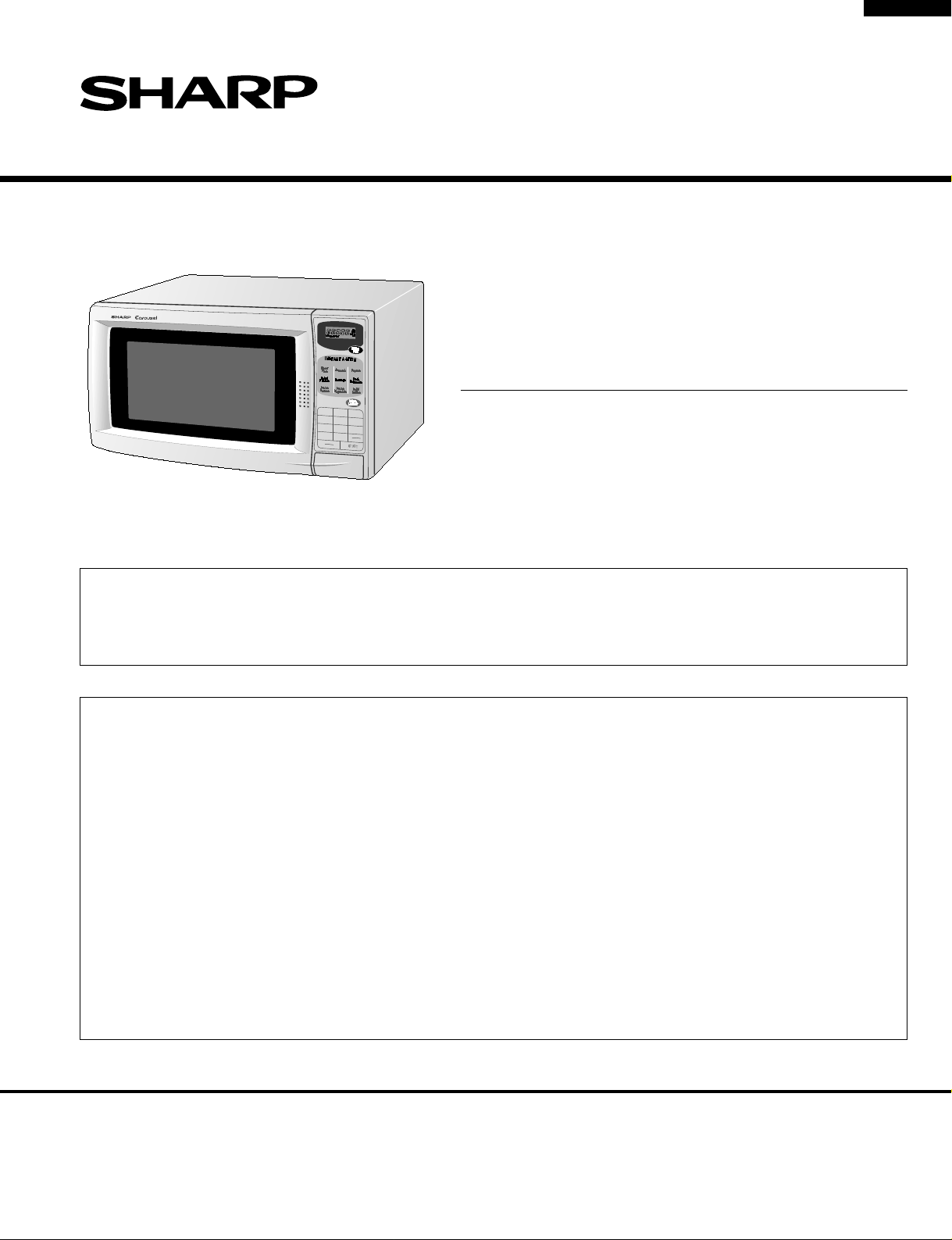
R-303CW
SUPPLEMENTAL SERVICE MANUAL
S3905R303CPW/
MICROWAVE OVEN
NO.
LBS.
CUPS.
OZ.
COOK
DEFOST
MINUTE
PLUS
INSTANT ACTION
TO ADJUST QUANTITY - TOUCH PAD AGAIN
Dinner
Casserole
Popcorn
Plate
Baked
Fresh
Beverage
Potatoes
Vegetables
Frozen
Frozen
Rolls/
Entress
Vegetables
Muffins
1 Ground Meat
COMPU
2 Steaks/Chops
DEFROST
3 Chicken Pieces
123
456
78
Power
Timer
Level
0
Clock
Stop
Clear
START
9
MODEL
R-303CW
In the interest of user-safety the oven should be restored to its original
condition and only parts identical to those specified should be used.
WARNING TO SERVICE PERSONNEL: Microwave ovens contain circuitry capable of producing very high voltage and
current, contact with following parts may result in a severe,
possibly fatal, electrical shock. (High Voltage Capacitor, High
Voltage Power Transformer, Magnetron, High Voltage Rectifier
Assembly, High Voltage Harness etc..)
This is a supplemental Service Manual for Model R-303CW. This model is quite similar to base
model R-308CW. Use this supplemental manual together with the Base Model Service Manual
(Refer No. is S1901R310CPW/) for complete operation, service information, etc..
TABLE OF CONTENTS
Page
PRECAUTIONS TO BE OBSERVED BEFORE AND DURING SERVICING TO
AVOID POSSIBLE EXPOSURE TO EXCESSIVE MICROWAVE ENERGY ...................INSIDE FRONT COVER
BEFORE SERVICING ......................................................................................................INSIDE FRONT COVER
WARNING TO SERVICE PERSONNEL................................................................................................................1
FOREWORD AND WARNING...............................................................................................................................2
PRODUCT SPECIFICATIONS ..............................................................................................................................3
SCHEMATIC DIAGRAM ........................................................................................................................................4
TEST PROCEDURE ..............................................................................................................................................5
POWER UNIT CIRCUIT ........................................................................................................................................7
CPU UNIT CIRCUIT ..............................................................................................................................................8
PRINTED WIRING BOARD ...................................................................................................................................9
PARTS LIST ........................................................................................................................................................10
PACKING AND ACCESSORIES .........................................................................................................................11
SHARP CORPORATION
This document has been published to be used for after
sales service only.
The contents are subject to change without notice.
Page 2

R-303CW
PRECAUTIONS TO BE OBSERVED BEFORE AND
DURING SERVICING TO AVOID POSSIBLE
EXPOSURE TO EXCESSIVE MICROWAVE
ENERGY
(a) Do not operate or allow the oven to be operated with the door open.
(b) Make the following safety checks on all ovens to be serviced before activating the magnetron or other
microwave source, and make repairs as necessary: (1) interlock operation, (2) proper door closing, (3)
seal and sealing surfaces (arcing, wear, and other damage), (4) damage to or loosening of hinges and
latches, (5) evidence of dropping or abuse.
(c) Before turning on microwave power for any service test or inspection within the microwave generating
compartments, check the magnetron, wave guide or transmission line, and cavity for proper alignment,
integrity, and connections.
(d) Any defective or misadjusted components in the interlock, monitor, door seal, and microwave
generation and transmission systems shall be repaired, replaced, or adjusted by procedures described
in this manual before the oven is released to the owner.
(e) A microwave leakage check to verify compliance with the Federal Performance Standard should be
performed on each oven prior to release to the owner.
BEFORE SERVICING
Before servicing an operative unit, perform a microwave emission check as per the Microwave
Measurement Procedure outlined in this service manual.
If microwave emissions level is in excess of the specified limit, contact SHARP ELECTRONICS
CORPORATION immediately @1-800-237-4277.
If the unit operates with the door open, service person should 1) tell the user not to operate the oven
and 2) contact SHARP ELECTRONICS CORPORATION and The Food and Drug Administration's
Center for Devices and Radiological Health immediately.
Service personnel should inform SHARP ELECTRONICS CORPORATION of any certified unit found
with emissions in excess of 4mW/cm2. The owner of the unit should be instructed not to use the unit
until the oven has been brought into compliance.
Page 3

WARNING TO SERVICE PERSONNEL
Microwave ovens contain circuitry capable of producing very high voltage and current, contact with
following parts
fatal, electrical shock.
(Example)
High Voltage Capacitor, High Voltage Power Trans-
former, Magnetron, High Voltage Rectifier Assembly, High Voltage Harness etc..
Read the Service Manual carefully and follow all
instructions.
may result in a severe, possibly
R-303CW
Don't Touch !
Danger High Voltage
Before Servicing
1. Disconnect the power supply cord , and then
remove outer case.
2. Open the door and block it open.
3. Discharge high voltage capacitor.
WARNING:RISK OF ELECTRIC SHOCK.
DISCHARGE THE HIGH-VOLTAGE
CAPACITOR BEFORE SERVICING.
The high-voltage capacitor remains charged about 60
seconds after the oven has been switched off. Wait for 60
seconds and then short-circuit the connection of the highvoltage capacitor (that is the connecting lead of the highvoltage rectifier) against the chassis with the use of an
insulated screwdriver.
Whenever troubleshooting is performed the power supply
must be disconnected. It may in, some cases, be necessary
to connect the power supply after the outer case has been
removed, in this event,
1. Disconnect the power supply cord, and then remove
outer case.
2. Open the door and block it open.
3. Discharge high voltage capacitor.
4. Disconnect the leads to the primary of the power
transformer.
5. Ensure that the leads remain isolated from other
components and oven chassis by using insulation tape.
6. After that procedure, reconnect the power supply cord.
When the testing is completed,
1. Disconnect the power supply cord, and then remove
outer case.
2. Open the door and block it open.
3. Discharge high voltage capacitor.
4. Reconnect the leads to the primary of the power
transformer.
5. Reinstall the outer case (cabinet).
6. Reconnect the power supply cord after the outer case is
installed.
7. Run the oven and check all functions.
After repairing
1. Reconnect all leads removed from components during
testing.
2. Reinstall the outer case (cabinet).
3. Reconnect the power supply cord after the outer case is
installed.
4. Run the oven and check all functions.
Microwave ovens should not be run empty. To test for the
presence of microwave energy within a cavity, place a cup
of cold water on the oven turntable, close the door and set
the power to HIGH and set the microwave timer for two (2)
minutes. When the two minutes has elapsed (timer at zero)
carefully check that the water is now hot. If the water
remains cold carry out Before Servicing procedure and reexamine the connections to the component being tested.
When all service work is completed and the oven is fully
assembled, the microwave power output should be checked
and a microwave leakage test should be carried out.
1
Page 4
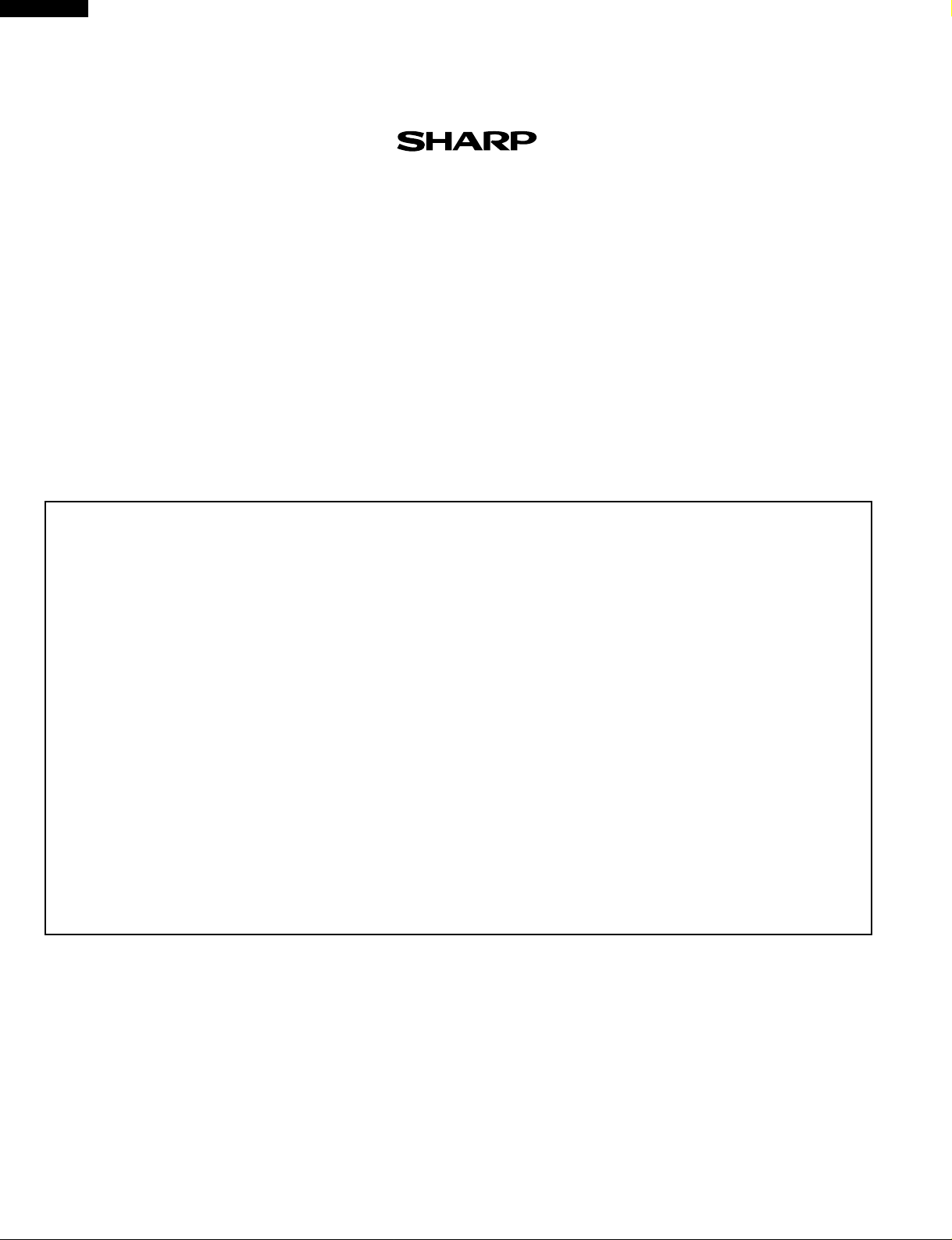
R-303CW
SERVICE MANUAL
MICROWAVE OVEN
R-303CW
FOREWORD
This Manual has been prepared to provide Sharp Electronics Corp. Service Personnel with Operation and Service
Information for the SHARP MICROWAVE OVEN, R-303CW.
The model R-303CW is quite similar to base model R-308CW (Refer No. is S1901R310CPW/).
It is recommended that service personnel carefully study the entire text of this manual and the base model's manual so
that they will be qualified to render satisfactory customer service.
Check the interlock switches and the door seal carefully. Special attention should be given to avoid electrical shock and
microwave radiation hazard.
WARNING
Never operate the oven until the following points are ensured.
(A) The door is tightly closed.
(B) The door brackets and hinges are not defective.
(C) The door packing is not damaged.
(D) The door is not deformed or warped.
(E) There is no other visible damage with the oven.
Servicing and repair work must be carried out only by trained service personnel.
DANGER
Certain initial parts are intentionally not grounded and present a risk of electrical shock only during servicing.
Service personnel - Do not contact the following parts while the appliance is energized;
High Voltage Capacitor, Power Transformer, Magnetron, High Voltage Rectifier Assembly, High Voltage
Harness;
If provided, Vent Hood, Fan assembly, Cooling Fan Motor.
All the parts marked “*” on parts list are used at voltages more than 250V.
Removal of the outer wrap gives access to voltage above 250V.
All the parts marked “∆” on parts list may cause undue microwave exposure, by themselves, or when they are
damaged, loosened or removed.
SHARP ELECTRONICS CORPORATION
SHARP PLAZA, MAHWAH,
NEW JERSEY 07430-2135
2
Page 5

SPECIFICATION
ITEM DESCRIPTION
Power Requirements 120 Volts / 13 Amperes
60 Hertz
Single phase, 3 wire grounded
Power Output 1100 watts (IEC-705 TEST PROCEDURE)
Operating frequency of 2450MHz
Case Dimensions Width 20-1/2"
Height 11-7/8"
Depth 16-7/8"
Cooking Cavity Dimensions Width 14-3/4"
Height 8-3/4"
1.1 Cubic Feet Depth 15-3/4"
Control Complement Touch Control System
Clock ( 1:00 - 12:59 )
Timer (0 - 99 min. 99 seconds)
Microwave Power for Variable Cooking
Repetition Rate;
P-HI.................................................. Full power throughout the cooking time
P-90 ....................................................................approx. 90% of Full Power
P-80 ....................................................................approx. 80% of Full Power
P-70 ....................................................................approx. 70% of Full Power
P-60 ....................................................................approx. 60% of Full Power
P-50 ....................................................................approx. 50% of Full Power
P-40 ....................................................................approx. 40% of Full Power
P-30 ....................................................................approx. 30% of Full Power
P-20 ....................................................................approx. 20% of Full Power
P-10 ....................................................................approx. 10% of Full Power
P-0 ....................................................No power throughout the cooking time
MINUTE PLUS pads
INSTANT START pads
COMPU DEFROST pads
Number selection pads
Power Level pad, Timer/Clock pad
Stop/Clear pad, START pad
Oven Cavity Light Yes
Safety Standard UL Listed FCC Authorized
DHHS Rules, CFR, Title 21, Chapter 1, Subchapter J
R-303CW
3
Page 6

R-303CW
TOUCH CONTROL PANEL
NO.
LBS.
CUPS.
COOK
DEFOST
OZ.
MINUTE
PLUS
INSTANT ACTION
TO ADJUST QUANTITY - TOUCH PAD AGAIN
Dinner
Plate
Casserole Popcorn
SCHEMATIC
NOTE: CONDITION OF OVEN
1. DOOR CLOSED
2. CLOCK APPEARS ON DISPLAY
MONITOR
FUSE 20A
THERMAL
CUT-OUT (OVEN)
Baked
Potatoes
Frozen
Entress
1 Ground Meat
2 Steaks/Chops
3 Chicken Pieces
Beverage
Frozen
Vegetables
Fresh
Vegetables
Rolls/
Muffins
COMPU
DEFROST
123
456
78
Power
Level
Stop
Clear
NOTE: " " indicates components with potential above 250V.
THERMAL
CUT-OUT (MG.)
0
9
Timer
Clock
START
120V AC
60 Hz
GRN
A2
A1
CONTROL UNIT
OL FM
OVEN
LAMP
SECONDARY
INTERLOCK
SWITCH
(RY-1)
TTM
Figure O-1. Oven Schematic-Off Condition
TURN-
TABLE
MOTOR
COM.
FAN
MOTOR
(RY-2)
COM.N.O.
SH-B SH-A
4
PRIMARY
INTERLOCK
RELAY
DOOR
SENSING
SWITCH
N.O.
MONITOR
SWITCH
POWER
TRANSFORMER
CAPACITOR 0.94µF
AC 2200V
RECTIFIER
MAGNETRON
Page 7

TEST PROCEDURES
R-303CW
PROCEDURE
LETTER
I TOUCH CONTROL PANEL ASSEMBLY TEST
The touch control panel consists of circuits including semiconductors such as LSI, ICs, etc. Therefore,
unlike conventional microwave ovens, proper maintenance cannot be performed with only a voltmeter
and ohmmeter.
In this service manual, the touch control panel assembly is divided into two units, Control Unit and Key
Unit, and also the Control Unit is divided into two units, CPU Unit and Power Unit, and troubleshooting
by unit replacement is described according to the symptoms indicated.
Before testing,
1) Disconnect the power supply cord, and then remove outer case.
2) Open the door and block it open.
3) Discharge high voltage capacitor.
4) Disconnect the leads to the primary of the power transformer.
5) Ensure that these leads remain isolated from other components and oven chassis by using insulation
tape.
6) After that procedure, re-connect the power supply cord.
1. Key Unit.
NOTE ;
1) Disconnect the power supply cord, and then remove outer case.
2) Open the door and block it open.
3) Discharge high voltage capacitor.
4) Check Key unit ribbon connection before replacement.
5) Reconnect all leads removed from components during testing.
6) Re-install the outer case (cabinet).
7) Reconnect the power supply cord after the outer case is installed.
8) Run the oven and check all functions.
The following symptoms indicate a defective key unit.
a) When touching the pads, a certain pad produces no signal at all.
b) When touching a number pad, two figures or more are displayed.
c) When touching the pads, sometimes a pad produces no signal.
If the Key unit is defective.
1) Disconnect the power supply cord, and then remove outer case.
2) Open the door and block it open.
3) Discharge high voltage capacitor.
4) Replace the Key unit.
5) Reconnect all leads removed from components during testing.
6) Re-install the outer case (cabinet).
7) Reconnect the power supply cord after the outer case is installed.
8) Run the oven and check all functions.
2. Control Unit
The following symptoms indicate a defective control unit. Before replacing the control unit, perform
the Key unit test (Procedure J) to determine if control unit is faulty.
2-1 In connection with pads.
a) When touching the pads, a certain group of pads do not produce a signal.
b) When touching the pads, no pads produce a signal.
2-2 In connection with indicators
a) At a certain digit, all or some segments do not light up.
b) At a certain digit, brightness is low.
c) Only one indicator does not light.
d) The corresponding segments of all digits do not light up; or they continue to light up.
e) Wrong figure appears.
f) A certain group of indicators do not light up.
g) The figure of all digits flicker.
2-3 Other possible problems caused by defective control unit.
a) Buzzer does not sound or continues to sound.
COMPONENT TEST
5
Page 8

R-303CW
TEST PROCEDURES
PROCEDURE
LETTER
When testing is completed,
J KEY UNIT TEST
1. Disconnect the power supply cord, and then remove outer case.
2. Open the door and block it open.
3. Discharge high voltage capacitor.
4. If the display fails to clear when the STOP/CLEAR pad is depressed, first verify the flat ribbon cable
5. Reconnect all leads removed from components during testing.
6. Re-install the outer case (cabinet).
7. Reconnect the power supply cord after the outer case is installed.
8. Run the oven and check all functions.
COMPONENT TEST
b) Clock does not operate properly.
c) Cooking is not possible.
1) Disconnect the power supply cord, and then remove outer case.
2) Open the door and block it open.
3) Discharge high voltage capacitor.
4) Reconnect all leads removed from components during testing.
5) Re-install the outer case (cabinet).
6) Reconnect the power supply cord after the outer case is installed.
7) Run the oven and check all functions.
is making good contact, verify that the door sensing switch (stop switch) operates properly; that is the
contacts are closed when the door is closed and open when the door is open. If the door sensing
switch (stop switch) is good, disconnect the flat ribbon cable that connects the key unit to the control
unit and make sure the door sensing switch is closed (either close the door or short the door sensing
switch connecter). Use the Key unit matrix indicated on the control panel schematic and place a
jumper wire between the pins that correspond to the STOP/CLEAR pad making momentary contact.
If the control unit responds by clearing with a beep the key unit is faulty and must be replaced. If the
control unit does not respond, it is faulty and must be replaced. If a specific pad does not respond,
the above method may be used (after clearing the control unit) to determine if the control unit or key
pad is at fault.
G 9
G10
G11
G12
G13
G14
G 8
5
G 7 G 6 G 5 G 4 G 3 G 2 G 1
4
3
21
09876
Frozen
Entrees
Beverage
Power
Level
Stop
Clear
Casserole
Popcorn
Baked
Potatoes
START
MINUTE
PLUS
Fresh
Vegetables
Timer
Clock
Frozen
Vegetables
COMPU
DEFROST
Rolls/
Muffins
Dinner
Plate
6
Page 9

R-303CW
1
A
B
CN-A
C
AC
A 1
A 2
2
VRS1
10G471K
d
a
b
T1
3
D1
S1NB10
45
CN-C
9PIN LEAD WIRE
HARNESS
C 3
GND
+
–
C1 2200µ/25v
C 5
VR
6
A
B
C
D
OVEN LAMP
TURNTABLE
MOTOR
FAN MOTOR
AC
E
MICRO
DOOR
F
SWITCH
G
NO
COM
NO
COM
SH-A
SH-B
(J1)
D
c
SP1 PKM22EPT
C 9
INT
RY1
C 4
BUZZER
OVEN LAMP
TURNTABLE
C 6
RY2
C 8
C 7
C 2
C 1
MOTOR
FAN MOTOR
MICRO
(BROWNER)
NC
DOOR
E
F
G
H
1
Figure S-2. Power Unit Circuit
2
3
7
45
H
6
Page 10

R-303CW
1
A
OZ.
NO.
LBS.
CUPS
AUTO
B
DEFROST
LIQUID CRYSTAL DISPLAY
COOK
C
R7 4.7k
0.01µ/25v
C4
D
R5 1k
E
CPU UNIT
+
125
COM1
COM2
COM3
SEG22
SEG21
SEG20
SEG19
SEG18
SEG17
SEG16
SEG15
SEG14
SEG13
SEG12
SEG11
SEG10
SEG 9
SEG 8
SEG 7
SEG 6
SEG 5
SEG 4
SEG 3
SEG 2
SEG 1
R8 4.7k
Q2
2SA1037AK
C3 0.01µ/25v
C2 47µ/16v
–
2
64
6580
SEG7
SEG6
SEG5
SEG4
SEG3
SEG2
SEG1
SEG0
VCC
VREF
AVSS
COM3
COM2
COM1
COM0
VL3
1
R9 4.7k
R6 15k
(J17) 4.7k
(J15) 4.7k
(J13) 4.7k
(J11) 4.7k
(J12) 12kF
(J10)
(J14)
(J16)
UDZ4.3B
ZD1
C11 0.01µ/25v
R10 15k
SEG8
VL2
SEG9
VL1
SEG10
AN7
3
SEG15
AN2
SEG16
AN1
SEG17
AN0
SEG21
SEG18
SEG19
SEG20
IC1
IZA945DR
P57
P56
P55
CNTR0
SEG11
AN6
SEG12
AN5
SEG13
AN4
SEG14
P63
45
15k
R60
Fresh
Vegetables
0 9 8 7 6
Plate
Dinner
COMPU
DEFROST
Clock
Timer
START
Popcorn
Casserole
Level
Power
Frozen
Entrees
Frozen
Vegetables
Baked
Potatoes
Stop
Clear
Beverage
Rolls/
Muffins
15k
R61
15k
R62
PLUS
MINUTE
15k
R63
15k
P06
P07
P10
P11
P12
P53
P52
P51
P50
P47
41
P13
P14
P15
P16
P17
P20
P21
P22
P23
P24
P25
P26
P27
VSS
XOUT
XIN
P70
P71
RESET
P40
P41
P46
P45
25 40
P44
P43
INT0
24
R64
15k
R65
15k
R66
15k
R67
G 7 G 6 G 5 G 4 G 3 G 2 G 1
G 8
5 4 3 2 1
6
KEY UNIT
A
B
C
R90 15k
G 9
G10
G11
G12
G13
G14
1M
R80
CF1 CST4.00MGW
C60-65 330pF/50v
C60
C61
C62
C63
C64
C65
D
R74 270k
R75 270k
R76 270k
R77 270k
R78 270k
/25v
0.01µ
C40
R79 270k
R68 15k
R69 15k
R70 15k
R71 15k
R72 15k
R73 15k
E
Figure S-3. CPU Unit Circuit
F
R2 4.7k
R1 82
G
C-3
H
GND
1
R3 4.7k
R11 1k
LD1 LD2 LD3 LD4
Q1
2SA1037AK
R4 560 1/2w
C1 0.1µ/50v
R30 3.3k
C-5
VR
2
Q10
DTA143EKA
/50v
0.1µ
C10
C-9
INT
Q30
C-4
BUZZER
C20 0.1µ/50v
DTA143EKA
Q21
DTD143EKA
C-2
OVEN LAMP
TURNTABLE
NC
C-6
MOTOR
FAN MOTOR
3
Q20
DTA143EKA
/35v
10µ
–
+
C21
D20
C-7
(BROWNER)
8
R41 15k
4.7k
R40
Q22
DTA123JKA
: IF NOT SPECIFIED 1/10W ± 5%
D40
MA152WA
MA152WA
C-8
MICRO
C-1
DOOR
45
NOTE
F
G
H
6
Page 11

R-303CW
1
A
B
C
2
1
DIP
CN - B
SW (GREEN)
2
SH - A
3
(D2)
C1
45
CN - C
1
D1
9
SH - B
6
A
B
C
D
E
F
G
(XA)
OL
TTM FM
OM
12
VH
DU
AC
RY1
1
CN - A
2
RY3 RY2 MICROBROWNER
SP1
AC
VRS1
DU
(J1)
T1
OM
OM
P
DU
(D3)
(D4)
1
74
S
D
E
F
3
F
G
H
1
Figure S-4. Printed Wiring Board of Power Unit
2
3
45
9
H
6
Page 12

R-303CW
PARTS LIST
Note: The parts marked “∆” may cause undue microwave exposure.
The parts marked “*” are used in voltage more than 250V.
REF. NO. PART NO. DESCRIPTION Q'TY CODE
ELECTRIC PARTS
1- 1 QSW-MA137WRE0 2nd interlock switch / door sensing switch 2 AH
1- 2 QFSHDA009WRE0 Fuse holder 1 AH
1- 3 FFS-BA023WRK0 Monitor fuse and monitor switch assembly 1 AS
1- 4 RTHM-A078WRE0 Thermal cut-out 125 deg. 1 AL
1- 5 FACCDA082WRE0 Power supply cord 1 AV
1- 5 FACCDA081WRE0 Power supply cord (Interchangeable) 1 AP
1- 6 FH-DZA088WRK0 High voltage rectifier assembly 1 AP
*
1- 7 RC-QZA173WRE0 High voltage capacitor 1 AX
*
1- 7 RC-QZA211WRE0 High voltage capacitor (Interchangeable) 1 AV
*
1- 8 RV-MZA288WRE0 Magnetron 1 BK
∆
*
1- 9 RMOTEA383WRE0 Fan motor 1 AV
1-10 QSOCLA021WRE0 Oven lamp socket 1 AH
1-11 RLMPTA068WRE0 Oven lamp 1 AG
1-11 RLMPTA030WRE0 Oven lamp (Interchangeable) 1 AE
1-12 RMOTDA161WRE0 Turntable motor 1 AU
1-12 RMOTDA211WRE0 Turntable motor (Interchangeable) 1 AS
1-13 RTHM-A080WRE0 Thermal cut-out 145 deg. 1 AP
1-14 RTRN-A576WRE0 Power transformer 1 BM
*
CABINET PARTS
2- 1 GCABUA690WRP0 Outer case cabinet 1 AZ
2- 2 GDAI-A316WRW0 Bottom plate 1 AX
2- 3 GLEGPA074WRE0 Foot 2 AC
2- 4 GLEGPA077WRF0 Leg 1 AH
CONTROL PANEL PARTS
3- 1 CPWBFA821WRK0 Power unit 1 BA
3- 1A QCNCMA446DRE0 2-pin connector (CN-A) 1 AC
3- 1B FW-VZA250DRE0 9pin wire harness (CN-C) 1 AE
3- 1C FW-VZA195DRE0 Switch harness A (SH-A) 1 AD
3- 1D FW-VZA197DRE0 Switch harness B (SH-B) 1 AD
C1 RC-EZA333DRE0 Capacitor 2200 uF 25V 1 AE
D1 RSRCDA013DRE0 Diode bridge (S1NB10) 1 AG
RY1-2 RRLY-A114DRE0 Relay (DU12D1-1P(M)-R) 2 AN
SP1 RALM-A014DRE0 Buzzer (PKM22EPT) 1 AG
T1 RTRNPA110DRE0 Transformer 1 AP
VRS1 RH-VZA032DRE0 Varistor (10G471K) 1 AE
3- 2 DPWBFB914WRK0 CPU unit 1 BA
3- 3 FPNLCB437WRK0 Control panel frame with key unit 1 BD
3- 3-1 FUNTKA935WRE0 Key unit 1 AY
3- 4 JBTN-B099WRF0 Open button 1 AF
3- 5 MSPRCA050WRE0 Open button spring 1 AB
3- 6 PSHEPA588WRE0 LED sheet 1 AE
3- 7 LHLD-A202WRF0 LCD holder 1 AK
3- 8 XEPSD30P08XS0 Screw; 3mm x 8mm 4 AA
OVEN PARTS
4- 1 PDUC-A724WRF0 Air separater 1 AU
4- 2 PPACGA084WRF0 TTM packing 1 AF
4- 3 PHOK-A114WRF0 Latch hook 1 AQ
∆
4- 4 LBNDKA099WRW0 Capacitor holder 1 AD
4- 5 NFANJA029WRE0 Fan blade 1 AL
4- 6 PDUC-A728WRW0 Fan duct 1 AT
4- 7 ************* Oven cavity (Not a replaceable part) 1--
∆
4- 8 LANGFA194WRW0 Chassis support 1 AU
4- 9 PCUSGA321WRP0 Cushion 1 AH
4-10 PCUSUA270WRP0 Cushion 1 AG
4-11 MLEVPA233WRF0 Switch lever 1 AG
4-12 NCPL-A045WRF0 Coupling 1 AH
4-13 PCUSUA511WRP0 Cushion 1 AC
4-14 PCOVPA349WRE0 Waveguide cover 1 AE
4-15 PCUSGA339WRP0 Cushion 1 AG
4-16 PCUSGA528WRP0 Cushion 1 AF
4-17 PCUSUA512WRP0 Cushion 1 AB
4-18 PCUSUA126WRE0 Cushion 1 AC
4-19 PCUSUA527WRP0 Cushion 1 AE
4-20 PCUSUA212WRP0 Cushion 1 AB
10
Page 13

REF. NO. PART NO. DESCRIPTION Q'TY CODE
DOOR PARTS
5- 1 FDORFA332WRT0 Door panel 1 BB
∆
5- 2 PSHEPA382WRE0 Sealer film 1 AH
5- 3 GWAKPA610WRR0 Door frame 1 AX
∆
5- 4 HPNL-A716WRR0 Door screen 1 AQ
5- 5 LSTPPA188WRF0 Latch head 1 AG
∆
5- 6 MSPRTA187WRE0 Latch spring 1 AC
5- 7 XCPSD40P08000 Screw : 4mm x 8mm 4 AA
5- 8 PCUSUA461WRP0 Cushion 1 AB
5- 9 GCOVHA405WRF0 Choke cover 1 AH
MISCELLANEOUS
6- 1 FROLPA079WRK0 Turntable support 1 AQ
6- 2 NTNT-A079WRE0 Turntable tray 1 AR
6- 3 FW-VZB723WRE0 Main wire harness 1 AU
6- 4 QW-QZA150WRE0 High voltage wire B 1 AF
*
6- 5 PZET-A012WRE0 Terminal insulator 1 AB
6- 6 TCAUAA166WRR0 DHHS caution label 1 AC
6- 7 TCAUAA200WRR0 Monitor caution label 1 AB
6- 8 TINSEA807WRR0 Instruction book 1 AH
6- 9 TCAUAA240WRR0 Screw caution 1 AC
6-10 TLAB-A183WRR0 Service label 1 AB
SCREWS,NUTS AND WASHERS
7- 1 XHPSD40P08K00 Screw : 4mm x 8mm 9 AA
7- 2 XHPSD30P06000 Screw : 3mm x 6mm 1 AA
7- 3 XHTSD40P08RV0 Screw : 4mm x 8mm 2 AA
7- 4 XHTSD40P12RV0 Screw : 4mm x 12mm 1 AA
7- 5 XOTSD40P12RV0 Screw : 4mm x 12mm 5 AA
7- 6 XOTSD40P12000 Screw : 4mm x 12mm 15 AA
7- 7 XOTSE40P08000 Screw : 4mm x 8mm 1 AA
7- 8 LX-CZA070WRE0 Special screw (Torx tamper proof screw) 2 AC
R-303CW
HOW TO ORDER REPLACEMENT PARTS
To have your order filled promptly and correctly, please furnish the following information.
1. MODEL NUMBER 2. REF. NO. 3. PART NO. 4. DESCRIPTION
Order Parts from the authorized SHARP parts Distributor for your area.
Defective parts requiring return should be returned as indicated in the Service Policy.
TOP PAD ASSEMBLY
PACKING AND ACCESSORIES
DOOR PROTECTION SHEET
SPADPA204WRE0
6- 8 INSTRUCTION BOOK
& PRINTING MATTER
INTO THE
OVEN CAVITY
6- 2 TURNTABLE TRAY
6- 1 TURNTABLE SUPPORT
TRAY PACK
SPADFA451WRE0
FPADBA395WRK0
CABINET COVER
SPAKHA011WRE0
PLASTIC BAG
SSAKHA034WRE0
BOTTOM PAD ASSEMBLY
FPADBA396WRK0
Not replaceable items.
11
PACKING CASE
SPAKCD241WRE0
Page 14

R-303CW
1
OVEN AND CABINET PARTS
A
B
4-17
1-4
C
6-10
4-7
2
4-10
1-10
1-11
6-7
3
4-13
4-19
1-8
4-20
45
2-1
7-5
7-8
7-1
6-6
7-6
7-3
6-9
7-7
6
7-5
A
B
7-8
C
D
4-12
E
4-14
6-2
6-1
F
G
4-1
4-2
1-12
7-1
2-2
1-14
4-11
4-15
7-5
4-3
4-9
1-1
1-2
1-1
4-16
7-6
1-6
7-5
2-4
7-1
1-3
4-4
1-5
7-1
1-7
4-5
7-6
7-4
1-9
4-6
1-13
7-6
4-18
7-2
D
7-6
E
4-8
7-3
F
G
2-3
H
1
7-6
2-3
2
7-6
7-6
3
12
7-6
45
H
6
Page 15

R-303CW
1
CONTROL PANEL PARTS
A
3-3
B
3-3-1
C
3-4
2
3-2
3-7
3-6
3
3-8
5-7
45
3-8
3-1
DOOR PARTS
5-9
6
A
B
C
D
E
5-3
F
5-4
G
3-5
5-1
5-2
5-8
5-7
D
5-7
E
5-7
F
5-5
5-6
G
H
Actual wire harness may be different from illustration.
1
6-3
MISCELLANEOUS
2
6-4
3
13
(CAPACITOR)
6-5
45
H
6
Page 16

R-303CW
COPYRIGHT © 1999 BY SHARP CORPORATION
ALL RIGHTS RESERVED.
No part of this publication may be reproduced, stored in retrieval systems, or transmitted in any form or by any means, electronic, mechanical, photocopying, recording, or otherwise, without prior written permission of the publisher.
14
'99 SHARP CORP. (3S2.530E) Printed in U.S.A
