Page 1

COMMERCIAL MICROWAVE OVEN
MODEL R-2197
OPERATION MANUAL AND COOKING GUIDE
J
CONTENTS
Warning
Special Notes 2
Installation Instructions 3
Oven Diagram 4
Operation of Touch Control Panel 5
Before Operating 5
Sound Setting 5
Stop/Clear 5
Memory Operation 5
Cooking with Memory 5
Cooking Double Quantity 6
with Memory
Memory Programme Entry 6
Memory Check 9
Manual Operation 10
Time Cooking 10
Multiple Sequence Cooking 11
Other Convenient Features 12
Express Defrost 12
Express Defrost Chart 12
Counter Check 13
Demonstration Mode 14
Error Mode 14
Care and Cleaning 14
Service Call Check 15
Specifications 15
Helpful Hints 16
Cookware and Utensil Guide 17
Warranty 18
Quick Reference Guide 19
Page
1
1
Page 2

WARNING
IMPORTANT SAFETY INSTRUCTIONS : READ CAREFULLY AND KEEP FOR FUTURE REFERENCE.
To reduce the risk of fire in the oven cavity:
a. Do not overcook food.
b. Remove wire twist-ties from paper or plastic bags before placing bag in the oven.
c. Do not heat oil or fat for deep frying. The temperature of the oil cannot be controlled.
d. Look at the oven from time to time when food is heated in disposable containers made of plastic, paper
or other combustible materials for signs of smoke or burning.
e. If materials inside the oven should ignite, or smoke is observed, keep oven door closed, turn oven
off, and disconnect the power cord, or shut off power at the fuse or circuit breaker panel.
To reduce the risk of an explosion or delayed eruptive boiling:
Your microwave oven is capable of heating food and beverages very quickly therefore, it is very important
that you select the appropriate cooking time and power level for the type and quantity of food to be heated.
If you are unsure of the cooking time and power level required, begin with low cooking times and power levels
until the food is sufficiently heated evenly throughout.
Additionally:
a. Do not place sealed containers in the oven. Babies bottles fitted with a screw cap or teat are
considered to be sealed containers.
b. Do not use excessive amount of time.
c. When boiling liquids in the oven, use a wide-mouthed container.
d. Stand at least for 20 seconds at the end of cooking to avoid delayed eruptive boiling of liquids.
e. Stir the liquid before and during cooking. Use extreme care when handling the container or inserting
a spoon or other utensil into the container.
This oven is for food preparation only and should only be used for heating, cooking and defrosting food and
beverage.
It is not suitable for laboratory use, or heating therapeutic devices eg. Wheat bags.
The electrical outlet must be readily accessible so that the unit can be unplugged easily in an emergency.
Never operate the oven whilst any object is caught or jammed between the door and the oven.
Do not try to adjust or repair the oven yourself.
It is hazardous for anyone other than a qualified service technician trained by SHARP to carry out any service
or repair operation. Especially those which involve the removal of a cover which gives protection against
exposure to microwave energy are very hazardous.
Do not operate the oven if it is not working correctly or damaged until it has been repaired by a qualified service
technician trained by SHARP. It is particularly important that the oven door closes properly and that there
is no damage to:
(1) Door (warped), (2) Hinges and Latches (broken or loosened), (3) Door Seals, Sealing Surfaces and oven
cavity (buckled or deformed), (4) Burn marks on the door seal faces.
Do not bump, or catch utensils, loose clothes and your accessories on the door safety latches when removing
food from the oven.
Never poke an object, particularly a metal object, through a grille or between the door and the oven while the
oven is operating.
Never tamper with or deactivate the door safety latches.
Always use oven gloves to prevent burns when handling utensils that are in contact with hot food. Enough
heat from the food can transfer through utensils to cause skin burns.
Should the power supply cord become damaged, it must be replaced with a special cord supplied by a
SERVICE CENTRE APPROVED BY SHARP. And it must be replaced by a qualified service technician
trained by SHARP.
Avoid steam burns by directing steam away from the face and hands.
Slowly lift the furthest edge of a dish's cover and microwave plastic wrap and carefully open popcorn and oven
cooking bags away from the face.
Make sure that the power supply cord is undamaged, and that it does not run under the oven or over any hot
surfaces or sharp edges.
Do not place anything on the outer cabinet.
Do not store food or any other items inside the oven.
Make sure the utensil does not touch the interior walls during cooking.
Only allow children to use the oven without supervision when adequate instructions have been given so that
the child is able to use the oven in a safe way and understands the hazards of improper use.
This appliance is not intended for use by young children or infirm persons without supervision.
Young children should be supervised to ensure that they do not play with the appliance.
Do not use the oven near the steamer and fryer.
Individuals with PACEMAKERS should check with their doctor or the manufacturer of the pacemaker for
precautions regarding microwave ovens.
1
Page 3

SPECIAL NOTES
DO DON’T
Eggs, fruits,
nuts, seeds,
vegetables,
sausages and
oysters
Popcorn
Baby food
General
* Puncture egg yolks and whites and
oysters before cooking to prevent
"explosion".
* Pierce skins of potatoes, apples,
squash, hot dogs, sausages and
oysters so that steam escapes.
* Use specially bagged popcorn for the
microwave oven.
* Listen while popping corn for the
popping to slow to 1-2 seconds.
* Transfer baby food to small dish and
heat carefully, stirring often. Check for
suitable temperature to prevent burns.
* Remove the screw cap and teat
before warming baby bottles. After
warming shake thoroughly. Check for
suitable temperature.
* Food with filling should be cut after
heating, to release steam and avoid
burns.
* Use a deep bowl when cooking liquids
or cereals to prevent boiling over.
* Cook eggs in shells. This prevents
"explosion", which may damage the
oven or injure yourself.
* Reheat whole eggs.
* Overcook oysters.
* Dry nuts or seeds in shells.
* Pop popcorn in regular brown bags or
glass bowls.
* Exceed maximum time on popcorn
package.
* Heat disposable bottles.
* Overheat baby bottles.
Only heat until warm.
* Heat bottles with nipples on.
* Heat baby food in original jars.
* Heat or cook in closed glass jars or air
tight containers.
* Deep fat fry.
* Heat or dry wood, herbs, wet papers,
clothes or flowers.
* Operate the oven without a load (i.e. an
absorbing material such as food or wa-
ter) in the oven cavity.
Liquids
(Beverages)
Canned foods
Sausage rolls,
Pies, Christmas
pudding
Meats
Utensils
Aluminium foil
Browning dish
* For boiling or cooking liquids see
WARNING on page 1 to prevent
explosion and delayed eruptive boiling.
* Remove food from can.
* These foods have high sugar and/or
fat contents.
* Cook for the recommended time.
* Use a microwave proof roasting rack
to collect drained juices.
* Check the utensils are suitable for
MICROWAVE cooking before you use
them.
* Use to shield food to prevent over
cooking.
* Watch for sparking. Reduce foil or
keep clear of cavity walls.
* Place a suitable insulator such as a
microwave and heat proof dinner plate
between the ceramic shelf and the
browning dish.
* Heat for longer than recommended
time.
* Heat or cook food while in cans.
* Overcook as they may catch fire.
* Place meat directly on the ceramic
shelf for cooking.
* Use metal utensils for MICROWAVE
cooking. Metal reflects microwave
energy and may cause an electrical
discharge known as arcing.
* Use too much.
* Shield food close to cavity walls.
Sparking can damage the cavity.
* Exceed the preheating time recom-
mended by the manufacturer. Exces-
sive preheating can damage internal
parts of the oven.
2
Page 4

INSTALLATION INSTRUCTIONS
1. Remove all packing materials from the oven cavity, and the feature sticker from the outside of the door, if
there is one. Remove the protective film (blue film) from the outer case cabinet. Check the unit for any
damage, such as a misaligned door, damaged door seals around the door or dents inside the oven cavity
or on the door. If there is any damage, please do not operate the oven until it has been checked by a SERVICE
CENTRE APPROVED BY SHARP and repaired, if necessary.
2. Accessories provided
1) Operation manual and cooking guide
2) Caution sheet (SPECIAL INSTRUCTIONS AND WARNINGS: part code TCAUHA276WRRZ)
3. The oven should not be installed in any area where excessive heat and steam are generated, for example, next
to a conventional oven unit.
The oven should be installed so as not to block ventilation openings.
Allow at least 40 cm on the top and 5 cm on the both sides of the oven for free air space. And the rear of the oven
should touch the wall.
4. Neither the manufacturer nor the distributors can accept any liability for damage to the machine or personal injury
for failure to observe the correct electrical connecting procedure.
The A.C. voltage must be single phase 230-240V, 50Hz.
5. It is recommended that a separate circuit serving only this appliance be provided.
6. This appliance must be earthed.
7. Operate the oven from a general purpose outlet.
If a generator is used, do not operate the oven with non-sinusoidal outputs.
8. The unit may be secured to a countertop or stand. There is a screw hole in the bottom of the unit. After the oven
is permanently placed, drill a hole through the counter top for a 5 mm self-tapping screw. The hole should be 20 mm
from the left side of the outer case cabinet and 180 mm back from the front edge of the cavity face plate.
9. Never stack two ovens.
180 mm
20 mm
Hole
3
Page 5

OVEN DIAGRAM
6
5432
7
28
1. Touch control panel
2. Door safety latches
3. Oven lamp
4. Ceramic shelf
5. Door hinges
6. See through door
7. Door handle
DEFONNO.X2CHECK
9
FE
G
1
0
A
B
C
8. Door seals and sealing surfaces
9. Cavity face plate
10. Air ventilation cover and openings
11. Power supply cord
12. Air intake openings
13. Outer case cabinet
D
14. Indicator
15. DOUBLE QUANTITY pad
16. EXPRESS DEFROST pad
17. NUMBER pads for time and memory programming
18. SELECT TIME pad
19. STOP/CLEAR pad; press to stop operation of oven and clear remaining heating
time
20. SELECT POWER pad for setting variable
power level
21. START pad; press to operate oven after
door is closed and time is set
22. SET pad for setting memory
23. CHECK pad for checking memory
24. SIGNAL pad for setting signal sound
H
J
L
M
I
K
N
4
Page 6
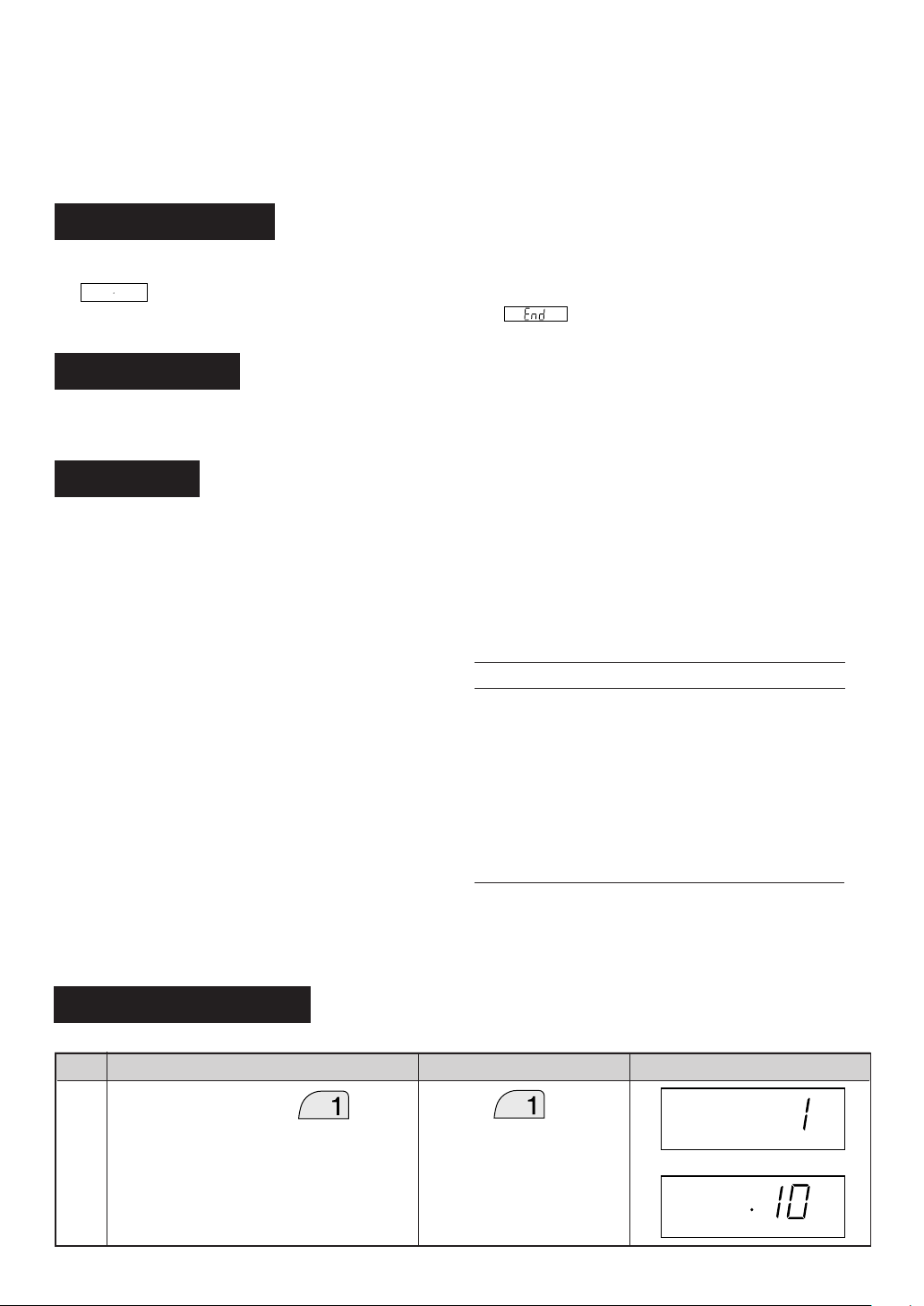
OPERATION OF TOUCH CONTROL PANEL
The operation of the oven is controlled by pressing the appropriate pads arranged on the surface of the control
panel.
An entry signal tone should be heard each time you press the control panel to make a correct entry.
Before Operating
• When you first connect the microwave oven to an
electrical socket, the digital display will show
.
• Key pad entries can only be made when the door
is shut.
Sound Setting
• There is a choice of 2 different sounds and no
sound on your oven.
Stop/Clear
• If you want to stop the oven during cooking:
1. Press the STOP/CLEAR pad once.
2. Open the door (except memory cooking).
To start the oven again, close the door and press
the START pad within 1 minute.
MEMORY OPERATION
• This oven has 20 memory banks (1-20) which can
store cooking programmes.
• The memory banks 1-0 have been programmed
previously as shown in the table. These preprogrammed memory banks can be changed individually if required.
• In addition for all memory banks a time constant
1.7 for the double quantity is stored. The stored
time constant can also be changed individually if
required.
• Information in these memory banks is not lost due
to power interruptions. If the power goes off, the
oven does not need to be reprogrammed. No batteries are necessary for this type of memory.
• If you want to cook using memory 11-20, press
the desired NUMBER pad twice within 1 second.
• The programme or check mode is cancelled when
any pads are not pressed for more than 3 minutes.
•
reaches zero. It will disappear when the oven door
is opened or the STOP/CLEAR pad is pressed.
• To set signal, touch the SET pad twice within 2
seconds and then touch the SIGNAL pad continuously until you hear desired tone.
• If you open the door during memory cooking, the
programme is cancelled.
• If you want to cancel a programme during cooking, press the STOP/CLEAR pad twice.
• If you want to clear a mistake during programming, press the STOP/CLEAR pad once.
Memory No.
To check the stored programmes please refer to
"Memory check" on page 9.
To change the stored programmes please refer to
"Memory programme entry" on page 6.
will appear on the display after the time
Cook Time
1
2
3
4
5
6
7
8
9
0
10 sec.
20 sec.
30 sec.
45 sec.
1 min.
1 min. 15 sec.
1 min. 30 sec.
2 min.
2 min. 30 sec.
3 min.
Output Power
100%
100%
100%
100%
100%
100%
100%
100%
100%
100%
Cooking with Memory
* Suppose you want to cook by using memory 1, which was programmed for 10 seconds at 100%.
Step
1
Press the NUMBER pad .
Procedure
Pad Order Display
After about 1 sec.
ON
5
NO.
Page 7

Cooking Double Quantity with Memory
* Suppose you want to cook a double quantity using memory 1.
Step
Press the DOUBLE QUANTITY pad.
1
2
Press the NUMBER pad .
Procedure
Pad Order Display
NO.
X2
NO. will flash on and off.
NO.
X2
After about 1 sec.
ON
X2
Note: 1. If the cooking time of double quantity is over the max. time, the display will show "EE9". See page 14.
2. Double quantity means best time for cooking double quantity; it is not double the time.
3. The "MEMORY" cooking system does not require the use of the START pad. MEMORY cannot be used to
start the oven if any programme is on display.
Memory Programme Entry
You can change memory programmes for memory banks.
Memory banks 20
Cooking stage
Memory NO. 1-10 Max.3 stages
Memory NO.11-20 Max.2 stages
Microwave power level 0~100%
Cooking time Max. 30 minutes for each stage.
And total cooking time is max.30 minutes.
COOKING GUIDE AND POWER LEVEL
Use the correct NUMBER pad after pressing the SELECT POWER pad.
The following chart gives examples of foods typically cooked on microwave power levels.
Examples of FoodsNumber Pads
SELECT POWER
9
8
7
6
5
4
3
2
1
0
Microwave Power Levels
100%
90%
80%
70%
60%
50%
40%
30%
20%
10%
0%
Display
P-HI
P-90
P-80
P-70
P-60
P-50
P-40
P-30
P-20
P-10
P- 0
Beverage, Fruit,
Vegetables,
Rice/Pasta
Seafood,
Cakes, Muffins, Slices,
Casseroles, Lasagne
Defrosting,
Softening butter
Keeping food warm
No microwave power
6
Page 8

TO PROGRAMME TIME AND POWER LEVEL INTO A MEMORY
* Suppose you want to set 4 minutes at 60% at the 1st sequence and 2 minutes at 30% at the 2nd sequence for 1 serving
in the memory 1.
Step
Press the SET pad twice within 2 seconds.
1
Press the NUMBER pad
2
Press the SELECT TIME pad.
3
Enter desired cooking time for the 1st
4
Procedure Display
sequence. (4 minutes)
Press the SELECT POWER pad.
5
Enter desired power level for the 1st se-
6
quence. (60%)
7
Press the SELECT TIME pad.
Pad Order
X 2
Within 2 sec.
NO.
NO. will flash on and off.
.
NO.
Enter desired cooking time for the 2nd
8
sequence. (2 minutes)
9
Press the SELECT POWER pad.
Enter desired power level for the 2nd
10
sequence. (30%)
Press the SET pad twice to complete
11
the setting.
X 2
Note: 1. If the cooking time is over the max. time, the display will show "EE9". See page 14.
2. If your programmed time is over max. time at Double Quantity, you cannot use Double
Quantity for the memory. You can cook only 1 serving.
3. It is not necessary to press the SELECT POWER pad for 100%.
4. At step 1, any audible signals will not sound when the SET pad is pressed first and then an
audible signal will sound when the SET pad is pressed second.
7
Page 9

TO CHANGE THE TIME CONSTANT FOR DOUBLE QUANTITY
The time constant for double quantity is preset 1.7 times the single quantity cooking time, but you can alter this constant
to suit your needs.
* Suppose you want to change the time constant to 1.67 in memory 1.
Step
Press the SET pad twice within 2 seconds.
1
2
Press the DOUBLE QUANTITY pad.
3
Press the NUMBER pad .
Press the SELECT TIME pad.
4
Set the time constant (1.67).
5
Press the SET pad twice to complete the
6
Procedure
setting.
Pad Order Display
X 2
Within 2 sec.
NO.
NO. will flash on and off.
NO.
NO.
X 2
X2
X2
X2
X2
Note: 1. In case you want to change the time constant it must be set for each key separately.
2. The time constant can be set from 0.00 to 9.99.
3. At step 1, any audible signals will not sound when the SET pad is pressed first and then an audible signal
will sound when the SET pad is pressed second.
8
Page 10

CHECK
CHECK
CHECK
CHECK
NO.
CHECK
NO.
CHECK
Memory Check
You can check the information programmed into the memory.
CHECKING TIME AND POWER LEVEL
* Suppose you want to know the information programmed into the memory 1, programmed for 4 minutes at 60% at the
1st sequence and 2 minutes at 30% at the 2nd sequence.
Step
1
Press the CHECK pad.
2
Press the NUMBER pad .
Procedure
Pad Order
Display
NO. will flash on and off.
After about 1 sec.
REPEAT
Note: 1. To cancel MEMORY CHECK, press the CHECK pad.
2. When is displayed at Step 2, the memory is not set.
3. To check the time constant for double quantity, press the DOUBLE QUANTITY pad and the desired
NUMBER pad in step 2.
9
Page 11
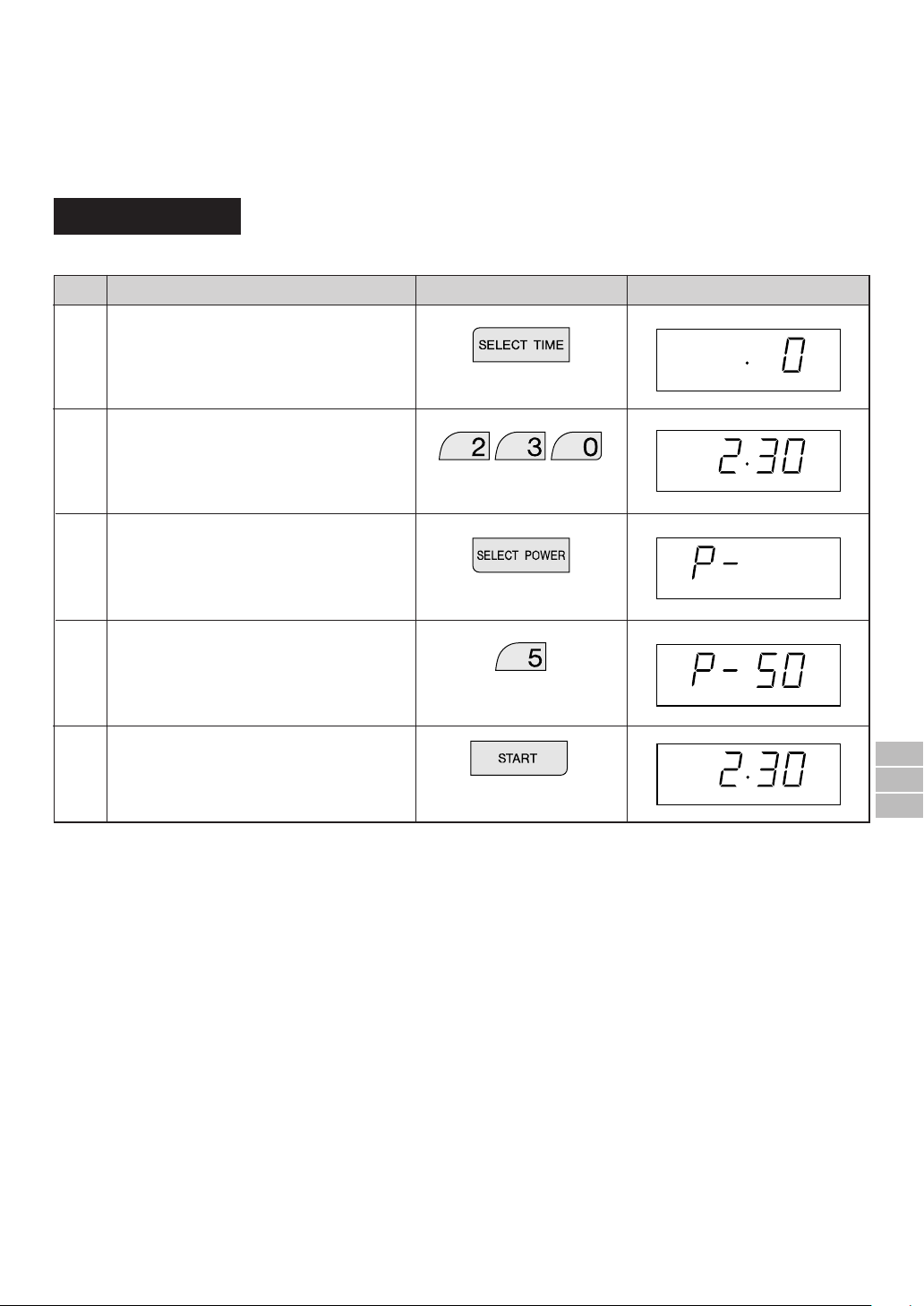
MANUAL OPERATION
ON11ON
Your oven can be programmed for up to 3 cooking sequences and has 11 preset microwave power levels.
See page 6.
Time Cooking
* Suppose you want to cook for 2 minutes and 30 seconds at 50%.
Step
Press the SELECT TIME pad.
1
Enter desired cooking time.
2
(2 minutes 30 seconds)
3 Press the SELECT POWER pad.
Procedure
DisplayPad Order
Enter desired power level. (50%)
4
Press the START pad.
5
Note: 1. It is not necessary to press the SELECT POWER pad for 100%.
2. If the cooking time is over the max. time, the display will show "EE9". See page 14.
3. During cooking mode, the oven stops when the door is opened, and the programme is cancelled if the START
pad is not pressed within 1 minute after the door is closed.
10
Page 12

Multiple Sequence Cooking
* Suppose you want to cook for 5 minutes at 70% followed by 3 minutes at 100%
Step
Press the SELECT TIME pad.
1
Enter desired cooking time for the 1st
2
sequence.(5 minutes)
Press the SELECT POWER pad.
3
Enter desired power level for the 1st
4
sequence.(70%)
Press the SELECT TIME pad.
5
Procedure
Pad Order
Display
Enter desired cooking time for the
6
2nd sequence.(3 minutes)
Press the START pad.
7
Note: If you want to programme 3 cooking sequences, repeat step 1-4 after step 6.
Page 13

OTHER CONVENIENT FEATURES
Express Defrost
Use Express Defrost to defrost meat and poultry more rapidly. Enter desired defrost time, referring to express defrost chart.
* Suppose you want to defrost for 7 minutes and 30 seconds.
Step
Press the EXPRESS DEFROST pad.
1
Enter desired defrost time.
2
Press the START pad.
3
Halfway through defrost time CHECK will flash and the oven will "beep"
4
4 times.
Open the door. Turn food over and shield any warm portions.
Close the door.
Press the START pad within 1 minute
5
after closing the door.
Procedure DisplayPad Order
ON
ON
DEF
DEF
DEF
DEF
DEF
Note: If you do not open the door when an audible signal sounds, the defrosting cycle will continue and the defrost-
ing time will count down to 0.
Express Defrost Chart
The following chart gives approx times per 500g for defrosting meat.
Food
Steak/Chops
See Note below
Poultry
Minced Beef
See Note below
Chicken Pieces
See Note below
Roast Beef
Pork
Lamb
Check food after standing. If additional time is needed, continue to defrost with 20% power and additional time.
Food not listed in the Chart can be defrosted using 20% setting.
Note: When freezing minced beef, shape it into flat even sizes. For chicken pieces, steaks and chops, freeze
separately in single flat layers and if necessary interleave with freezer plastic to separate layers. This will
ensure even defrosting. It is also a good idea to label the packs with the correct weights.
Time(min./500g)
6-8 min./500g
7-9 min./500g
7-9 min./500g
6-8 min./500g
6-9 min./500g
* Shield thin end of chops or steaks with foil.
Position the food with thinner parts in the centre in a single layer on a defrost rack.
*
If pieces are stuck together, try to separate as soon as possible.
* The oven will beep 4 times. Turn food over.
* After defrost time, stand covered with foil for 10-15 minutes.
* Remove from original wrapper. Shield wing and leg tips with foil.
*
Place breast side down on a defrost rack. The oven will beep 4 times. Turn food over.
* After defrost time, stand covered with foil for 15-50 minutes.
N.B. After standing rinse under cold water to remove giblets if necessary.
* Place frozen minced beef on a defrost rack. The oven will beep 4 times, remove
defrosted portion of mince, turn food over and shield edges with foil strips.
* After defrost time, stand covered with foil for 10-15 minutes.
* Shield the exposed bone with foil.
* Place chicken pieces
* The oven will beep 4 times. Turn food over and shield the warm portions.
* After defrost time, stand covered with foil for 10-15 minutes.
* Shield the edge with foil strips about 2.5 cm wide.
* Place joint with lean side face upwards (if possible)
* The oven will beep 4 times. Turn food over and shield the warm portions.
* After defrost time, stand covered with foil for 10-50 minutes.
on a defrost rack.
12
Procedure
on a defrost rack
.
Page 14

Counter Check
The number of times when the oven will be used are automatically accumulated for each key. You can check how
many times the oven was used.
Set the counters to "0" before using your new oven (see COUNTER CLEAR below) to keep a record of the oven use.
COUNTER CHECK
* Suppose you want to know the total times the oven was used, and the number of times each
programme was used. In the following example, the total time was 8268 and memory 1 was 513.
Step
To choose checking mode, press the
1
CHECK pad twice.
2
To check the times of using the
memory 1, press the NUMBER pad
Note: 1. To cancel Counter Check mode, press the CHECK pad.
2. Each counter can count the times up to 9999, and it will return to 0 if it is over 9999.
3. To check the times of manual cooking, press the SELECT TIME pad at Step 2 instead of the NUMBER pad.
To check the times of EXPRESS DEFROST cooking, press the EXPRESS DEFROST pad at Step 2
instead of the NUMBER pad.
.
Procedure
Pad Order
X 2
Display
CHECK
CHECK will flash on and off.
(Total times used)
NO.
CHECK
After about 1 sec.
CHECK
(Times memory 1 was used)
COUNTER CLEAR
Each number of times can be cleared.
* Suppose you want to clear the times of memory 1.
Step
Press the CHECK pad twice.
1
2
Press the NUMBER pad .
3
Press the SET pad.
Note: 1. To cancel Counter clear mode, press the CHECK pad.
2. To clear the times of manual cooking, press the SELECT TIME pad at Step 2 instead of the NUMBER pad.
To clear the times of EXPRESS DEFROST cooking, press the EXPRESS DEFROST pad at Step 2
instead of the NUMBER pad.
3. To clear total using times, skip Step 2.
Procedure
DisplayPad Order
X 2
CHECK will flash on and off.
(Total times used)
NO.
After about 1 sec.
(Times memory 1 was used)
13
CHECK
CHECK
CHECK
CHECK
Page 15

Demonstration Mode
To demonstrate,touch SELECT TIME, 0 and then touch START and hold for 3 seconds. will appear in the
display. Cooking operations can now be demonstrated with no power in the oven. The timer will count down rapidly.
To cancel, touch SELECT TIME,then 0 and STOP/ CLEAR.
Error Mode
If ERROR message is displayed, follow the below instructions.
ERROR MESSAGE
EE9
Cooking time exceeds the max. time. Press the STOP/CLEAR pad and
programme again.
CARE AND CLEANING
IMPORTANT
• Disconnect the power supply cord before cleaning or leave the door open to inactivate the oven.
• Do not use commercial oven cleaners, abrasive or harsh cleaners or scouring pads on any part of your microwave
oven.
• Do not sprinkle water onto the oven directly. It may cause electric shock, leakage of electricity or damage of the
oven.
• The oven should not be cleaned with a water jet.
CLEAN THE OVEN AT REGULAR INTERVALS - Keep the oven clean, or it could lead to deterioration of the
surface. This could adversely affect the life of the appliance and possibly result in a hazardous situation.
Exterior:
The outside may be cleaned with mild soap and warm water, wipe clean with a damp cloth. Avoid the use of
harsh abrasive cleaners.
NOTE:
Door:
Wipe the door and window on both sides, the door seals and adjacent parts frequently with a damp cloth to
remove any spills or spatters. Do not use abrasive cleaners.
Touch Control Panel
Wipe the panel with a cloth dampened slightly with water only.
Do not scrub or use any sort of chemical cleaners. Avoid the use of excess water.
Interior walls:
To clean the interior surfaces, wipe with a soft cloth and warm water at the end of each day for hygienic
reasons. Built-up splashes may overheat and begin to smoke or catch fire. DO NOT USE A COMMERCIAL
OVEN CLEANER, ABRASIVE OR HARSH CLEANERS AND SCOURING PADS ON ANY PART OF YOUR
MICROWAVE OVEN. NEVER SPRAY OVEN CLEANERS DIRECTLY ONTO ANY PART OF YOUR OVEN.
Avoid using excess water. After cleaning the oven, ensure any water is removed with a soft cloth.
For heavier soil, use mild soap; wipe thoroughly with a soft cloth and warm water. Make sure that mild soap or
water does not penetrate through the small vents in the walls which may cause damage to the oven.
Ceramic shelf:
The ceramic shelf should be kept clean at all times. Minor spills may be wiped with a damp cloth.
DO NOT REMOVE THE CERAMIC SHELF FROM OVEN.
Please ensure the oven is not splashed with excessive water at all times as it could lead to an electrical failure.
14
Page 16

SERVICE CALL CHECK
Please check the following before calling for service:
1. When the door is opened, does the oven lamp come on? YES _______ NO _______
2. Place one cup of water (approx. 250 ml) in a glass measure in the oven and close the door securely. Programme
the oven for 1 minute at 100%.
A. Does the oven lamp light? YES _______ NO _______
B. Does the cooling fan work? YES _______ NO _______
(Put your hand over the rear ventilation openings.)
C. After one minute, did an audible signal sound and heating
indicator "ON" go off? YES _______ NO _______
D. Is the water inside the oven hot? YES _______ NO _______
If “NO” is the answer to any of the above questions, please check your wall socket and the fuse in your meter box.
If both the wall socket and the fuse are functioning properly, CONTACT YOUR NEAREST SERVICE CENTRE
APPROVED BY SHARP.
SPECIFICATIONS
AC Line Voltage: Single phase 230-240 V, 50 Hz
AC Power Required: 1.55 kW
Output Power: 1000 W *(IEC test procedure)
Microwave Frequency: 2450 MHz (Class B/Group 2)**
Outside Dimensions: 520 mm(W) x 309 mm(H) x 406 mm(D)
Cooking Uniformity: Stirrer fan system
Weight: Approx. 17 kg
* When tested in accordance with AS/NZS 2895.1.1995.
** This is the classification of ISM (Industrial, Scientific and Medical) equipment described in the International Standard
CISPR11.
15
Page 17

HELPFUL HINTS
1. THE ARRANGEMENT
Arrange foods carefully. Place thickest areas to-
ward outside of dish.
2. TURNING
Foods such as poultry and joints of meat should be
turned over after half the cooking time.
3. COVERING
Cover foods in the microwave if you would normally
cover the food in your ordinary oven, or to retain
moisture. Cover foods such as Vegetables, Casseroles, or when Reheating.
Use to cover foods:
LID
PAPER TOWELPLASTIC WRAP
5. SHIELDING
Shield using small pieces of aluminium foil to shield
thin areas of meat, fish and poultry or edges of
cakes to prevent overcooking.
7. STIRRING
CHICKENFISH
Stir foods from the outside to the centre of the dish,
once or twice during cooking if possible.
Eg. Casseroles and Sauces.
9. DENSITY
The depth to which microwaves penetrate food
varies depending on the food's density. Porous
foods like minced beef or mashed potatoes microwave faster than dense ones like steak or whole
potatoes
11. STARTING TEMPERATURE
Frozen or refrigerated foods take longer to heat
than food at room temperature. Cooking times in
this book are based on normal storage temperatures. Since rooms, refrigerators and freezers differ
in temperature, check cooking result at the minimum time.
4. PIERCING
Pierce potatoes, eggs, tomatoes or any foods with
a skin or membrane to allow steam to escape.
TOMATO
EGG
6. STANDING TIME
Standing time is important. After cooking or de-
frosting ensure adequate standing time. This allows the food to continue cooking or heating.
8. SIZE
Small pieces cook faster than large ones. To
speed cooking, cut pieces smaller than 5 cm so
microwaves can penetrate to the centre from all
sides. For even cooking, make all the pieces the
same size.
10. FAT AND BONE
Marbling within meat, or a thin, even layer of fat on
a roast, speeds cooking. Large fatty areas or
excess drippings in dish attract energy away from
meat, and slows cooking. Centre bones do not
affect cooking, but bone on the side of meat
conducts heat to the areas next to it.
12. QUANTITY
Microwave cooking times are directly related to
the amount of food in the oven. Because energy
is absorbed by the food itself, one potato or a
single piece of chicken cooks rapidly. When the
energy is divided among several items, cooking
takes more time.
13.CONDENSATION
Condensation is a normal part of microwave cook-
ing. The humidity and moisture in food will influence
the amount of condensation in the oven. Generally,
covered foods will not cause as much condensation
as uncovered foods. Ensure that the ventilation
openings are not blocked.
14. GENERAL
Your microwave oven is capable of heating food
and beverages very quickly therefore, it is very
important that you select the appropriate cooking
time and power level for the type and quantity of
food to be heated. If you are unsure of the cooking
time and power level required, begin with low
cooking times and power levels until the food is
sufficiently heated evenly throughout.
16
Page 18

COOKWARE AND UTENSIL GUIDE
Utensil
GLASSWARE/
CERAMIC
(HEAT RESISTANT)
METAL COOKWARE
PLASTIC WRAP
OVEN BAGS
MICROWAVE
( )
SAFE ONLY
ALUMINIUM FOIL
SHIELDING
Use Advice
YES
NO
YES
FOR
GLASSWARE
• Ordinary glass is not suitable for cooking but may be used for short
periods for heating foods.
CERAMIC
• Most ovenproof china, and ceramics, are suited.
• Avoid dishes that are decorated with gold or silver leaf.
• Avoid using antique pottery.
• If unsure, check with the manufacturer.
• Metal cookware should be avoided when cooking in the microwave
oven.
• Microwave energy is reflected by metal.
• Plastic wrap can be used to cover food.
• Some shrinkage of the wrap may occur, over an extended cooking
time.
• When removing wrap, lift it in such a way to avoid steam burns.
• Do not tie oven bags with metal twist ties, substitute with string.
• For cooking food with high fat content, do not bring the wrap in
contact with the food as it may melt.
• Small amounts may be used to shield certain parts of meat and fish
when cooking or defrosting.
• Remove food in foil trays, if possible, and place in a microwave safe
dish.
• If not possible, place the foil tray onto a heat proof plate allowing 2.5
cm room between the walls of the oven.
STRAW AND WOOD
PAPER
PLASTIC COOKWARE
MICROWAVE SAFE
BROWNING DISH
THERMOMETERS
•
MICROWAVE SAFE
•
CONVENTIONAL
NO
YES
YES
YES
YES
NO
• Excessive over heating of these materials may cause a fire in the
microwave oven.
• Paper towels and waxed paper are suitable to use to prevent splatters.
• These are suitable for use when reheating foods or for short cooking
times.
• Ideal for cooking, reheating and defrosting.
• Some microwave safe plastic cookware are not suitable for cooking
foods with high fat and sugar content.
• Ensure that the preheating time of the dish is not exceeded.
• Ensure that a microwave heat proof dinner plate or suitable insulator
be placed between the turntable and the browning dish.
17
Page 19

WARRANTY
Consumer Electronic Products
Congratulations on Your Purchase!
This Sharp product is warranted against faults in materials and manufacture for a period of twelve (12)
months from the date of original purchase.
If service is required during the warranty period, please contact your nearest Sharp Approved Service Centre. These repairs would be carried out at no charge to the owner, subject to the conditions specified herein.
The owner is responsible for any transportation and insurance costs if the product has to be returned for
repair.
This warranty does not extend to accessories or defects or injuries caused by or resulting from causes not
attributable to faulty parts or the manufacture of the product, including but not limited to, defect or injury
caused by or resulting from misuse, abuse, neglect, accidental damage, improper voltage, liquid spillage,
vermin infestation, software, or any alterations made to the product which are not authorised by Sharp.
Please retain your sales documentation, as this should be produced to validate a warranty claim.
This warranty is in addition to and in no way limits, varies or excludes any express and implied rights and
remedies under any relevant legislation in the country of sale.
IMPORTANT
DO NOT RETURN THIS PAGE TO SHARP
For your reference, please enter the particulars of your purchase below and retain, with your purchase
documentation.
Model No.
Serial No.
Date of Purchase
Retailer
FOR LOCATION ENQUIRIES WITHIN
AUSTRALIA
REGARDING YOUR
LOCAL
SHARP APPROVED SERVICE CENTRE
CALL THE
SHARP SERVICE REFERRAL CENTRE
TOLL FREE
DURING NORMAL BUSINESS HOURS
(Eastern Standard Time)
1 300 135 022
FOR PRODUCTS PURCHASED IN
NEW ZEALAND
CONTACT YOUR SELLING DEALER/RETAILER
OR CALL
SHARP CUSTOMER SERVICES
telephone: 09 573 0111
FACSIMILE: 09 573 0113
or contact our web site
www.sharpnz.co.nz
or contact our web site
www.sharp.net.au
SHARP CORPORATION OF AUSTRALIA PTY. LIMITED
1 Huntingwood Drive Blacktown NSW 2148
IMPORTANT NOTICE: This warranty applies only to products sold in Australia & New Zealand.
ABN 40 003 039 405
SHARP CORPORATION OF NEW ZEALAND LIMITED
18
59 Hugo Johnson Drive
Penrose, Auckland
Page 20

QUICK REFERENCE GUIDE
FEATURE QUICK OPERATION GUIDE
Cooking with
memory.
Memory Number
– Just one touch
* To cook by using memory 11-20, press the
desired NUMBER pad twice within 1 second.
Cooking double
quantity with
memory.
Memory
programme
entry.
Variable
cooking
control
Express
Defrost
Memory
check
Memory Number
* To cook by using memory 11-20, press the
desired NUMBER pad twice within 1 second.
To enter 4 minutes 60% for 1 serving in the memory 1.
Memory Number
x 2
Within 2 sec.
Power Level
x 2
To cook for 2 minutes 30 seconds at 50%.
Cooking Time Power Level
To defrost 500g of steak for 3 minutes 30 seconds.
Defrost Time
To check the programme memorised in memory 1.
Memory Number To cancel memory check mode.
Cooking Time
Counter
To check the total times used and the times memory 1 was used.
check
Memory Number To cancel counter check mode.
x 2
Counter
clear
(Total times used)
To clear the times of memory 1.
x 2
(Times memory 1 was used)
Memory Number
SHARP CORPORATION Osaka Japan
To cancel counter clear mode.
TINSEB030 WRRZ-J31
Printed in Thailand
19
