Page 1
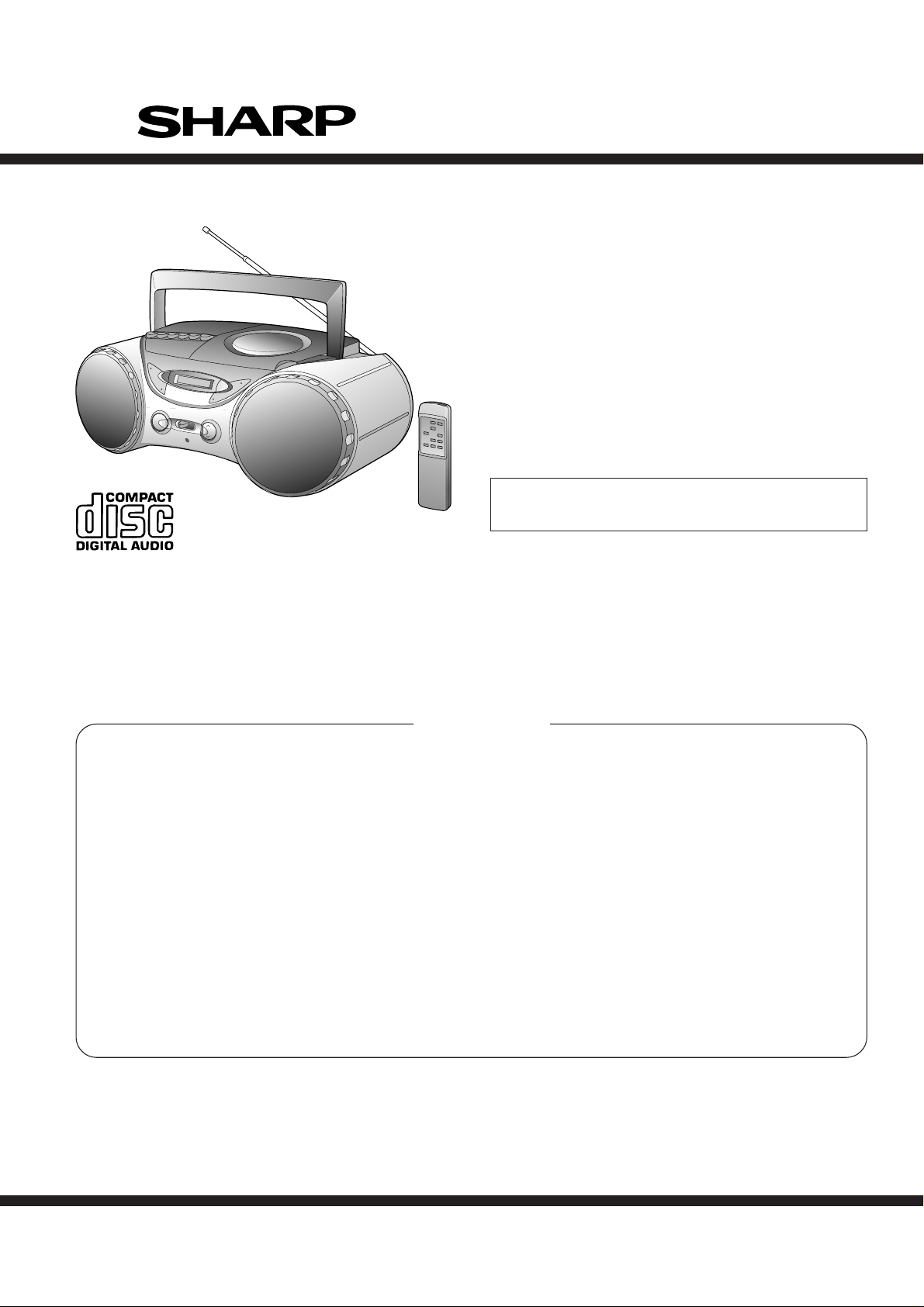
QT-CD250
SERVICE MANUAL
No. S2014QTCD250/
QT-CD250
• In the interests of user-safety the set should be restored to its
original condition and only parts identical to those specified should
be used.
CONTENTS
Page
IMPORTANT SERVICE NOTEST (FOR U.S.A. ONLY) .................................................................................................... 2
SPECIFICATIONS ............................................................................................................................................................. 2
NAMES OF PARTS ........................................................................................................................................................... 3
OPERATION MANUAL ...................................................................................................................................................... 4
DISASSEMBLY.................................................................................................................................................................. 5
REMOVING AND REINSTALLING THE MAIN PARTS..................................................................................................... 5
ADJUSTMENT ................................................................................................................................................................... 7
NOTES ON SCHEMATIC DIAGRAM .............................................................................................................................. 11
TYPES OF TRANSISTOR ............................................................................................................................................... 11
SCHEMATIC DIAGRAM .................................................................................................................................................. 12
WIRING SIDE OF P.W.BOARD....................................................................................................................................... 14
WAVEFORMS OF CD CIRCUIT...................................................................................................................................... 16
TROUBLESHOOTING (CD SECTION) ........................................................................................................................... 17
FUNCTION TABLE OF IC................................................................................................................................................ 21
PARTS GUIDE/EXPLODED VIEW
PACKING OF THE SET (FOR U.S.A. ONLY)
SHARP CORPORATION
This document has been published to be used
for after sales service only.
The contents are subject to change without notice.
Page 2
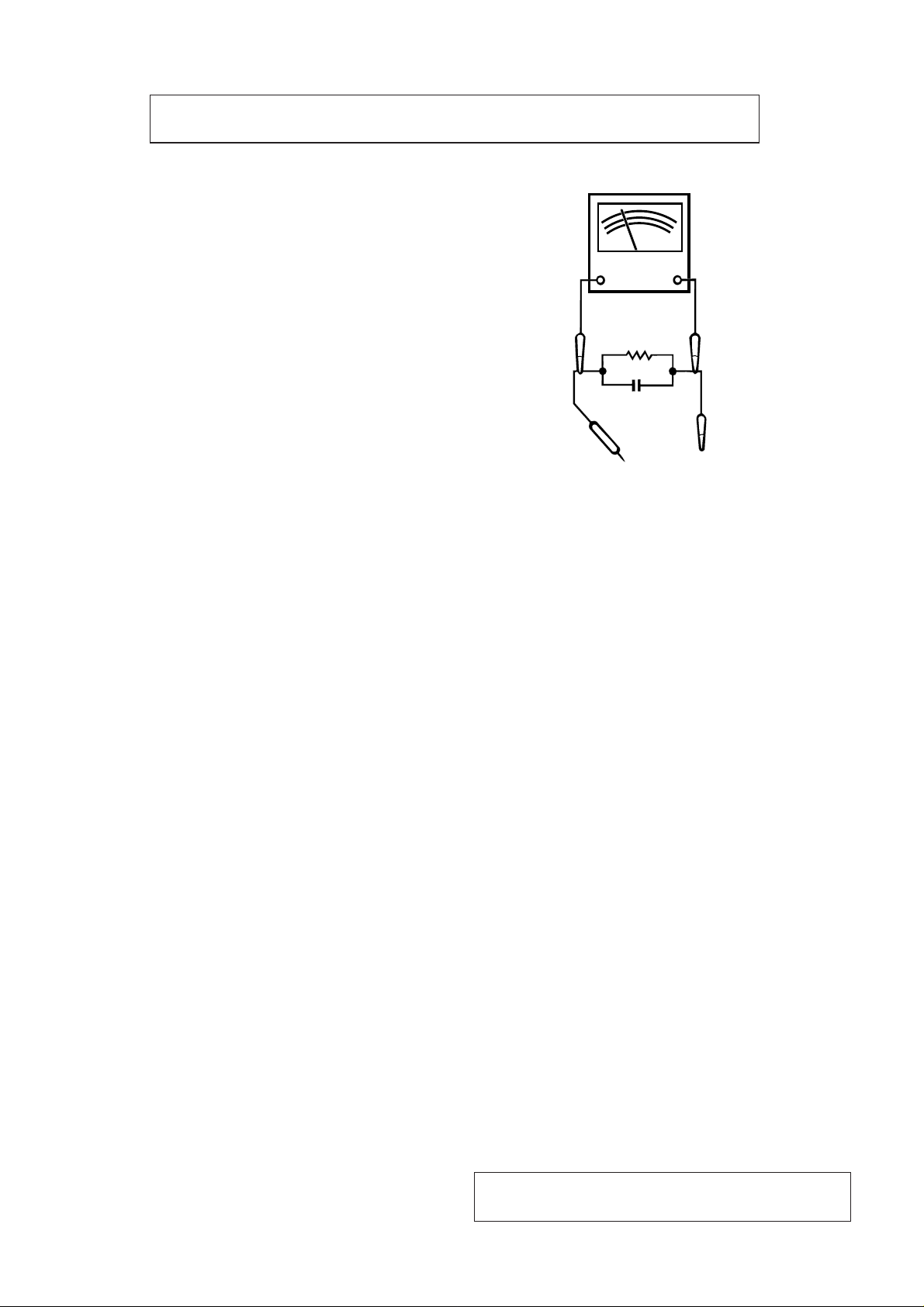
QT-CD250
FOR A COMPLETE DESCRIPTION OF THE OPERATION OF THIS UNIT, PLEASE REFER
TO THE OPERATION MANUAL.
IMPORTANT SERVICE NOTES (FOR U.S.A. ONLY)
BEFORE RETURNING THE AUDIO PRODUCT
(Fire & Shock Hazard)
Before returning the audio product to the user, perform the
following safety checks.
1. Inspect all lead dress to make certain that leads are not
pinched or that hardware is not lodged between the chassis
and other metal parts in the audio product.
2. Inspect all protective devices such as insulating materials,
cabinet, terminal board, adjustment and compartment
covers or shields, mechanical insulators etc.
3. To be sure that no shock hazard exists, check for leakage
current in the following manner.
* Plug the AC line cord directly into a 120 volt AC outlet.
* Using two clip leads, connect a 1.5k ohm, 10 watt resistor
paralleled by a 0.15µF capacitor in series with all exposed
metal cabinet parts and a known earth ground, such as
conduit or electrical ground connected to earth ground.
* Use a VTVM or VOM with 1000 ohm per volt, or higher,
sensitivity to measure the AC voltage drop across the
resistor (See diagram).
* Connect the resistor connection to all exposed metal parts
having a return path to the chassis (antenna, metal cabinet,
screw heads, knobs and control shafts, escutcheon, etc.)
and measure the AC voltage drop across the resistor.
VTVM
AC SCALE
1.5k ohms
10W
0.15 µ F
TO EXPOSED
METAL PARTS
All check must be repeated with the AC line cord plug connection
reversed.
Any reading of 0.3 volt RMS (this corresponds to 0.2 milliamp.
AC.) or more is excessive and indicates a potential shock
hazard which must be corrected before returning the audio
product to the owner.
TEST PROBE
CONNECT TO
KNOWN EARTH
GROUND
SPECIFICATIONS
● General
Power source: AC 120 V, 60 Hz
DC 9 V [ "D" size (UM/SUM-1, R20
or HP-2) battery × 6]
DC 4.5 V [ "AA" size (UM/SUM-3,
R6 or HP-7) battery × 3 for backup
memory]
Power
consumption: 12 W
Output power: FTC; 2.0 W min. RMS per channel
into 4 ohms from 150 Hz to 20
kHz, with no more than 10 % total
harmonic distortion.
RMS; 2.3 W/CH
(DC operation, 10 % T.H.D.)
Speakers: 4" (10 cm) full-range speaker x 2
Output
terminals:
Dimensions: Width; 15-3/4" (400 mm)
Weight: 6.0 lbs. (2.7 kg) without batteries
Headphones; 16-50 ohms
(recommended; 32 ohms)
Height; 6-1/4" (158 mm)
Depth; 8-3/8" (212 mm)
● Compact disc player
Type: Compact disc
Signal
readout:
Non-contact, 3-beam semi-conductor laser pickup
Audio
channels: 2
Quantization: 16-bit linear quantization
Filter: 8-times oversampling digital filter
D/A converter: 1-bit D/A converter
Wow and
flutter:
Unmeasurable
(less than 0.001% W. peak)
● Radio
Frequency
range:
FM; 87.5 - 108 MHz
AM; 530 - 1,720 kHz
● Tape recorder
Frequency
response: 50 - 14,000 Hz (Normal tape)
Signal/noise
ratio: 50 dB
Wow and
flutter: 0.25 % (WRMS)
Motor: DC 9 V electric governor
Bias system: AC bias
Erase
system: Magnet erase
Specifications for this model are subject to change without
prior notice.
– 2 –
Page 3
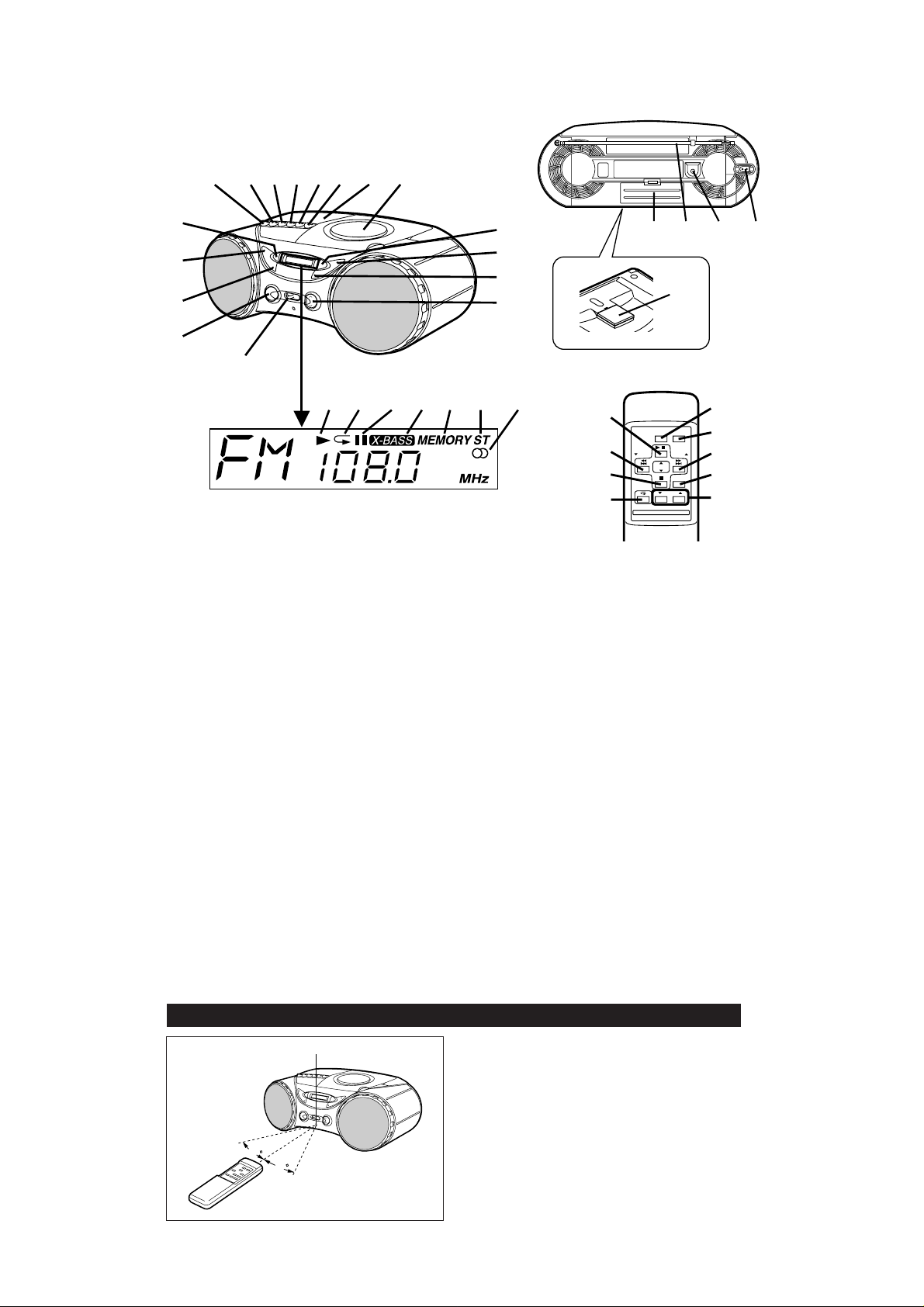
1
234
5
NAMES OF P ARTS
6
7
8
QT-CD250
9
10
11
12
17
11.
(TAPE) Record Button
12.
(TAPE) Play Button
13.
(TAPE) Rewind Button
14.
(TAPE) Fast Forward Button
15.
(TAPE) Stop/Eject Button
16.
(TAPE) Pause Button
17.
Cassette Compartment
18.
CD Compartment
19.
(CD) Stop Button
3
(TUNER) Tuning Down Button
10.
(CD) Repeat Button
3
(TUNER) Band Selector Button
11.
(TUNER) Preset Memory Button
12.
Extra Bass Button
13.
(CD) Play/Pause Button
3
(TUNER) Tuning Up Button
14.
(CD) Track Up/Cue Button
3
(TUNER) Preset Up Button
15.
(CD) Track Down/Review Button
3
(TUNER) Preset Down Button
16.
Volume Up/Down Buttons
17.
Power/Function Switch
18.
(CD) Play Indicator
19.
(CD) Repeat Indicator
18
19
20
21
22 23
13
25
26
14
15
16
29
24
30
31
32
33
20.
(CD) Pause Indicator
21.
Extra Bass Indicator
22.
(TUNER) Memory Indicator
23.
(TUNER) FM Stereo Mode Indicator
24.
(TUNER) FM Stereo Indicator
25.
Battery Compartment
26.
FM Telescopic Rod Antenna
27.
Headphone Jack
28.
AC Power Input Jack
29.
Backup Memory Battery Compartment
30.
(CD) Play/Pause Button
3
(TUNER) Tuning Up Button
31.
(CD) Track Down/Review Button
3
(TUNER) Preset Down Button
32.
(CD) Stop Button
3
(TUNER) Tuning Down Button
33.
(CD) Repeat Button
3
(TUNER) Band Selector Button
34.
(TUNER) Memory Button
35.
(TUNER) Clear Button
36.
(CD) Track Up/Cue Button
3
(TUNER) Preset Up Button
37.
Extra Bass Button
38.
Volume Up/Down Buttons
27 28
34
35
36
37
38
REMOTE CONTROL
Remote Sensor
15
15
8" - 20'
(0.2 m - 6 m)
Notes:
● Replace the batteries if the operating distance is
reduced or if the operation becomes erratic.
● Periodically clean the transmitter LED on the
remote control and the sensor on the main unit
with a soft cloth.
● Exposing the sensor on the main unit to strong
light may interfere with operation. Change the
lighting or the direction of the unit.
● Keep the remote control away from moisture,
excessive heat, shock, and vibrations.
– 3 –
Page 4
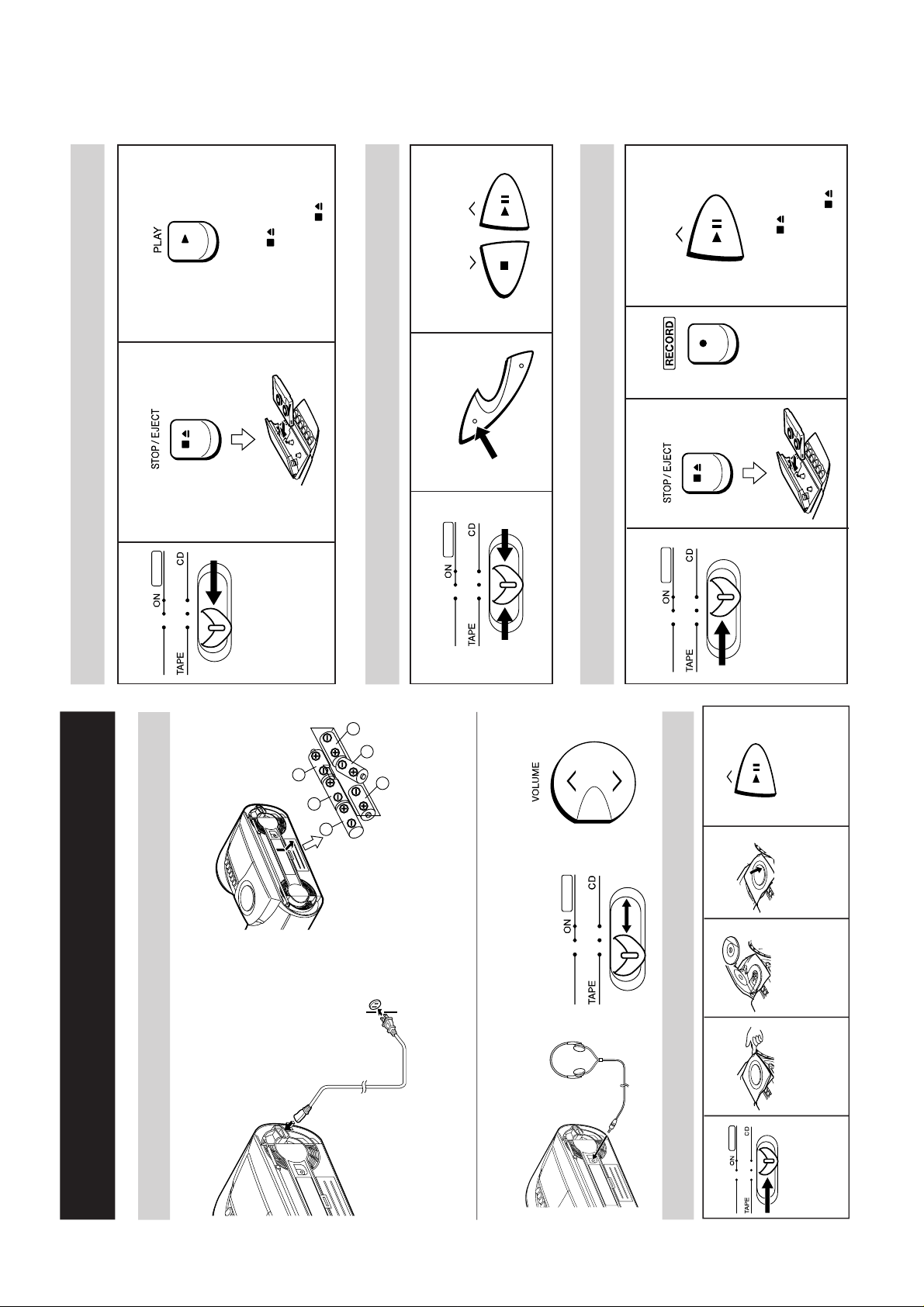
QT-CD250
5
4
6
1
3
2
1
Preparation for use /
Preparación para su uso
■ AC power
■
Funccionamiento con corriente alterna
■ Battery power
■
Funccionamiento con pilas
To an AC socket
A un tomacorriente de CA
T o AC INPUT
A la toma AC INPUT
AC 120 V, 60 Hz
120 V de CA, 60 Hz
● 6 “D” size batteries
(UM/SUM-1, R20, HP-2 or similar)
●
6 pilas del tamaño “D”
(UM/SUM-1,R20,HP-2 o similares)
● Batteries are not included.
●
Las pians no están incluidas.
■ Headphones
■
Auriculares
■ Turning the power ON
and to OFF
■
Conexión(ON) y
desconexión(OFF) de la
alimentación
TUNER
OFF POWER
■ Volume control
■
Control del volumen
Quick Guide /
Guía rápida
2
Listening to a CD /
Audictión de discos CD
To stop the playback
Press the ■ button.
TUNING
PLAY / PAUSE
OFF POWER
● Label side up.
●
Con el lado de
la etiqueta
encarada hacia
arriba.
Para detener la
reproducción
Pulse el botón
■
.
1
23
4
5
TUNER
3
Listening to a tape
/
Audictión de una cinta
TUNER
OFF POWER
4
Listening to the radio /
Audictión de la radio
5
Recording from CDs /
Grabaciones de discos CD
TUNER
OFF POWER
● Load the disc to be
recorded.
●
Introduzca el disco que
va a grabar.
1
2
3
123
134
BAND
REPEAT
TUNING
PLAY / PAUSE
TUNER
OFF POWER
2
TUNING
PLAY / PAUSE
Para detener la
reproducción
Pulse el botón
.
To stop the playback
Press the button.
To stop the recording
Press the button.
Para detener la
grabación
Pulse el botón
.
OPERATION MANUAL
– 4 –
Page 5
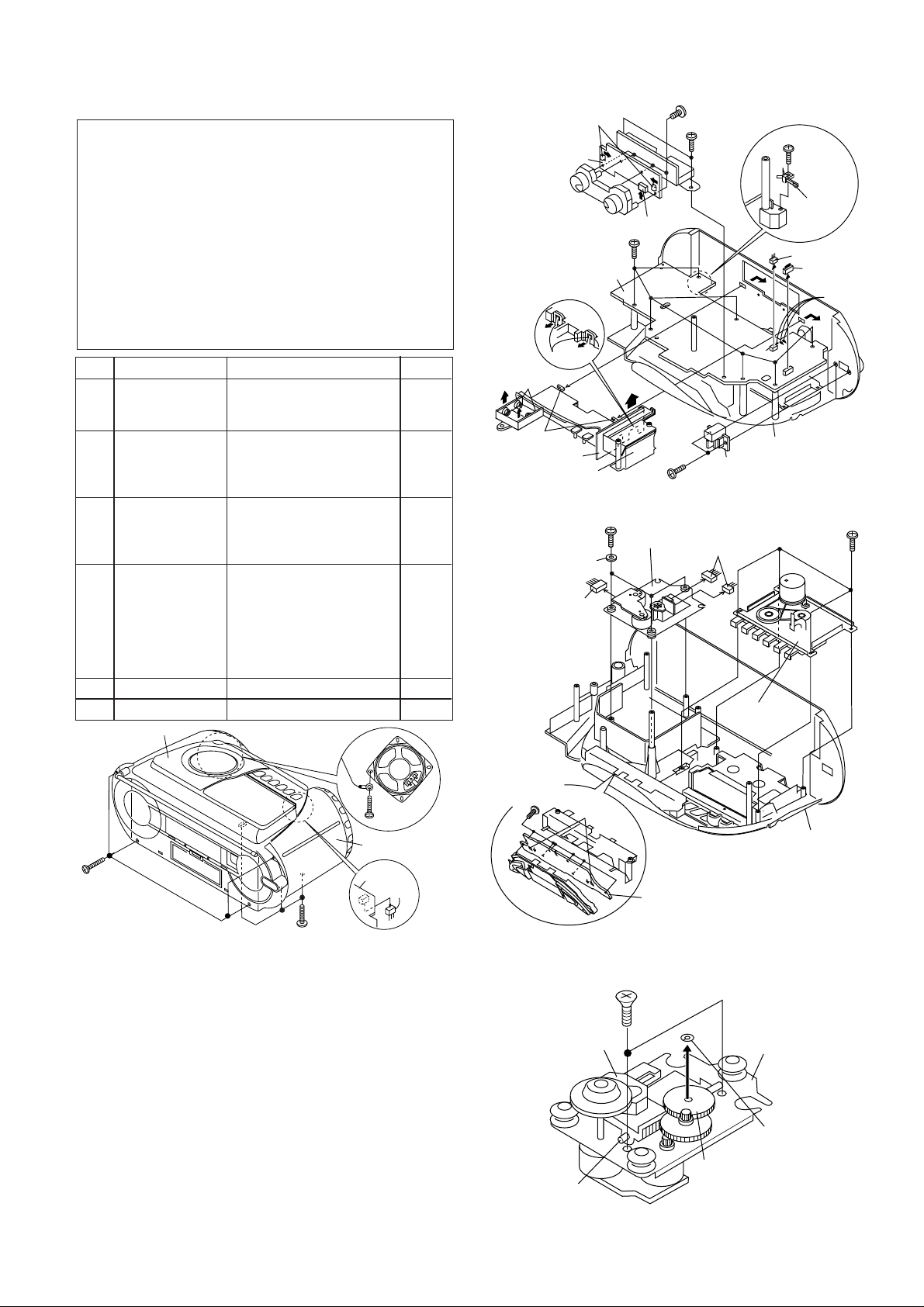
DISASSEMBLY
Top Cabinet
AC Socket
(B1)x2
ø3x12mm
(D2)x7
ø3x12mm
(C1)x2
ø3x12mm
(C4)x4
ø3x10mm
(D3)x1
ø2.5x8mm
Main PWB
Power PWB
(D4)x3
(B3)x1
(B2)x2
(B4)x2
(D1)x1
CD Lid
Switch
Power Transformer
Terminal
PWB
(C3)x2
Switch PWB
(C2)x1
(E1)x3
ø2.5x10mm
(F1)x4
ø3x10mm
(D5)x1
(D5)x2
Top Cabinet
(D6)x6
ø3x8mm
(D7)x2
Washer
CD Mechanism
CD Control
PWB
Tape
Mechanism
Caution on Disassembly
Follow the below-mentioned notes when disassembling the
unit and reassembling it, to keep it safe and ensure excellent
performance:
1. Take cassette tape and compact disc out of the unit.
2. Be sure to remove the power supply plug from the wall
outlet before starting to disassemble the unit.
3. Take off nylon bands or wire holders where they need to
be removed when disassembling the unit. After servicing
the unit, be sure to rearrange the leads where they were
before disassembling.
4. Take sufficient care on static electricity of integrated
circuits and other circuits when servicing.
STEP REMOVAL PROCEDURE FIGURE
1 Top Cabinet/ 1. Screw ................... (A1) x7 5-1
Front Cabinet 2. Socket .................. (A2) x1
2 Power PWB/ 1. Screw ................... (B1) x2 5-2
Terminal PWB 2. Hook..................... (B2) x2
3 Switch PWB 1. Screw ................... (C1) x2 5-2
4 Main PWB/ 1. Socket .................. (D1) x1 5-2
CD Control PWB 2. Screw ...................(D2) x7
(Note) 3. Screw ................... (D3) x1
5 CD Mechanism 1. Screw ................... (E1) x3 5-3
6 Tape Mechanism 1. Screw ................... (F1) x4 5-3
Top Cabinet
3. Screw ................... (A3) x1
3. Socket .................. (B3) x1
4. Hook..................... (B4) x2
2. Socket .................. (C2) x1
3. Hook..................... (C3) x2
4. Screw ................... (C4) x4
4. Solder................... (D4) x3
5. Socket .................. (D5) x3 5-3
6. Screw ................... (D6) x6
7. Hook..................... (D7) x2
SP202
R-CH
QT-CD250
Figure 5-2
CD MECHANISM SECTION
Perform steps 1 to 4 of the disassembly method to remove the
CD mechanism.
How to remove the pickup (See Fig. 5-4.)
1. Remove the screws (A1) x 2 pcs., to remove the shaft (A2)
2. Remove the stop washer (A3) x1 pc., to remove the gear
3. Remove the pickup.
Note : (Figure 5-3 and Figure 5-4)
After removing the connector for the optical pickup from the
(A3)x1
ø3x10mm
Front Cabinet
Main
PWB
(A2)x1
(A1)x4
ø3x12mm
x1 pc.
(A4) x 1 pc.
REMOVING AND REINSTALLING THE MAIN PARTS
(A1)x3
ø3x12mm
connector, wrap the conductive aluminium foil around the
front end of connector to protect the optical pickup from
electrostatic damage.
– 5 –
(A1) x2
ø2.6 x6mm
Pickup
Shaft
(A2) x1
Figure 5-3Figure 5-1
Gear
(A4) x1
Figure 5-4
CD
Mechanism
Stop
Washer
(A3) x1
Page 6
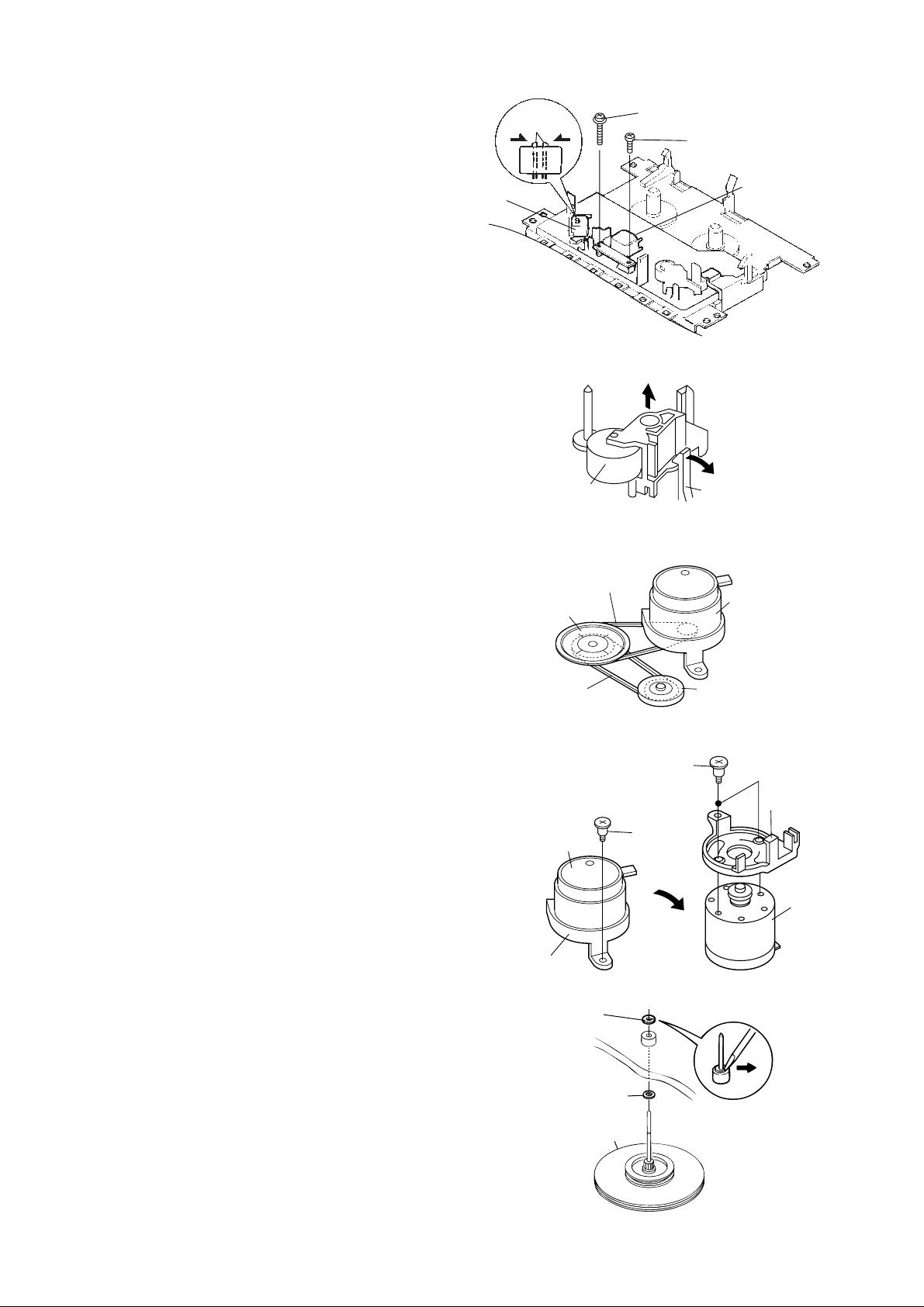
QT-CD250
TAPE MECHANISM SECTION
Perform steps 1 to 6 of the disassembly method to remove the
tape mechanism. (See page 5.)
How to remove the record / playback and erase
heads (See Fig. 6-1.)
1. Remove the screws (A1) x 2 pcs., to remove the record/
playback head.
2. Remove the hooks (A2) x 2 pcs., toward the center position
as shown in Fig. 6-1. and then extract the erase head
upward.
Note:
After replacing the heads and performing the azimuth
adjustment, be sure to apply screwlock.
How to remove the pinch roller (See Fig. 6-2.)
1. Carefully bend the pinch roller pawl in the direction of the
arrow <A>, and remove the pinch roller (B1) upwards.
Hook
(A2)x2
Erase Head
Pinch Roller
(B1)x1
(A1) x1
ø2x7mm
(A1) x1
ø2x3mm
Record/Playback
Head
Figure 6-1
<A>
Pinch Roller
Pawl
Figure 6-2
How to remove the belts (See Fig. 6-3.)
1. Remove the main belt (C1) x 1 pc., from the motor pulley.
2. Remove the FF/REW belt (C2) x 1 pc., from the REW/FF
roller.
3. Put on the belts in the reverse order of removal.
Note:
When putting on the belt, ascertain that the belt is not twisted,
and clean it.
How to remove the motor
(See Figs. 6-4.)
1. Remove the mainbelt.
2. Remove the screw (D1) x 1 pc., to remove the motor mount.
3. Remove the screws (D2) x 2 pcs., to remove the motor.
Note:
When mounting the motor, pay attention to the motor mounting
angle.
How to remove the flywheel (See Fig. 6-5.)
1. Remove the belt.
2. Remove the stop washer (E1) x 1 pc., with a small precision
screwdriver to extract the flywheel from the capstan metal.
Note:
When the stop washer is deformed or damaged, replace it
with a new one.
Flywheel
FF/REW Belt
(C2)x1
Motor
Motor Mount
(E1) x 1
Stop Washer
Main Belt
(C1)x1
Washer
Flywheel
Figure 6-3
(D2)x2
Special
Screw
(D1)x1
Special
Screw
Figure 6-4
Motor
REW/FF
Clutch Ass'y
Motor
Mount
Motor
How to reinstall the parts
Install each part in the reverse order of the removal with care.
Figure 6-5
– 6 –
Page 7
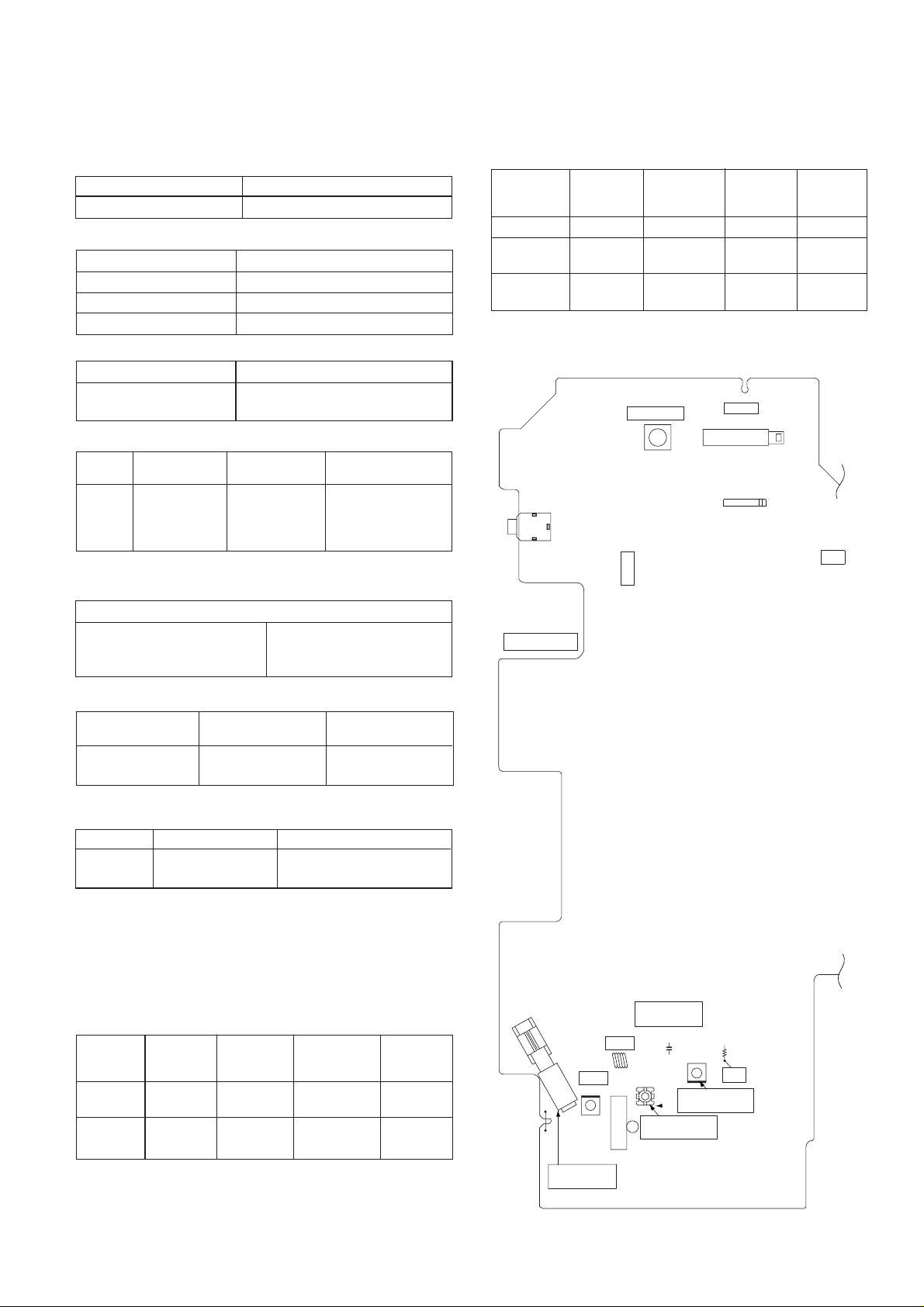
ADJUSTMENT
SW102
CNP101
L301
CNP602
R7
L1
L2
IC1
T3
TC1
HPJ201
HEADPHONE
L4
IC101
1
12
11
2
CNP201
123
1
2
3
FM IF
AM BAND
COVERAGE fL
TP1
L3
AM BAR
ANTENNA
AM
TRACKING fL
AM
TRACKING fH
AM IF
1
13
16
12
24
FM BAND
COVERAGE fL
BIAS OSC.
1
2
3
4
MAIN PWB
QT-CD250
MECHANISM SECTION
• Driving Force Check
Torque Meter
PLAY: TW-2412 Over 120 g
• Torque Check
Torque Meter
Play: TW-2111 25 to 65 g.cm
Fast Forward: TW-2231 60 to 130 g.cm
Rewind: TW-2231 60 to 130 g.cm
• Head Azimuth
Torque Meter
MTT-114 Output: Speaker Terminal
(CNP201 Load resistance: 4 ohms)
• Tape Speed
Test
Tape
Adjusting
Point
MTT-111 Variable 3,000 ± 90 Hz Output: Speaker
resistor in Teaminal
motor. (M601) (CNP201 Load
TAPE SECTION
Volume control Max
Function switch Tape/Power Off
X-BASS On
Position of each switch or control
Specified
Value
Specified Value
Specified Value
Specified Value
Instrument
Connection
resistance: 4 ohms)
• AM IF/RF
Signal generator: 400 Hz, 30%, AM modulated
Test Stage
Frequency Frequency
Display
AM IF 450 kHz 1,720 kHz T3 *1
AM Band — 530 kHz (fL): L4 *3
Coverage 1.0 ±0.05V
AM Tracking 600 kHz 600 kHz (fL): L3 *2
1,400 kHz 1,400 kHz (fH): TC1
Setting/
Adjusting
Parts
*1. Input: Antenna, Output: Pin 16 of IC1
*2. Input: Antenna, Output: Speaker Terminal
*3. Input: Input is not connected, Output: TP1
Instrument
Connection
• Bias Oscillation
Adjustment Point
Specified Value
L301 82 kHz ± 6 kHz Pin 2 of CNP201
- 6 kHz
Instrument
Connection
• Playback Amplifier Sensitivity Check
Test Tape
Specified Value
MTT-118 1.1 V ± 3 dB Speaker Terminal
Instrument Connection
(Load resistance: 4 ohms)
TUNER SECTION
fL: Low-range frequency
fH: High-range frequency
• FM RF
Signal generator: 1 kHz, 75 kHz dev., FM modulated
Test Stage
Frequency
Frequency
Display
Serring/
Adjusting
Point
FM Band — 87.5 MHz (fL): L2 *1
(10-30 dB)
Coverage 1.7 V ± 0.05V
FM RF 98.0 MHz 98.0 MHz L1 *2
*1. Input: Antenna, Output: TP1
*2. Input: Antenna, Output: Speaker terminal
Instrument
Connection
Figure 7 ADJUSTMENT POINTS
– 7 –
Page 8
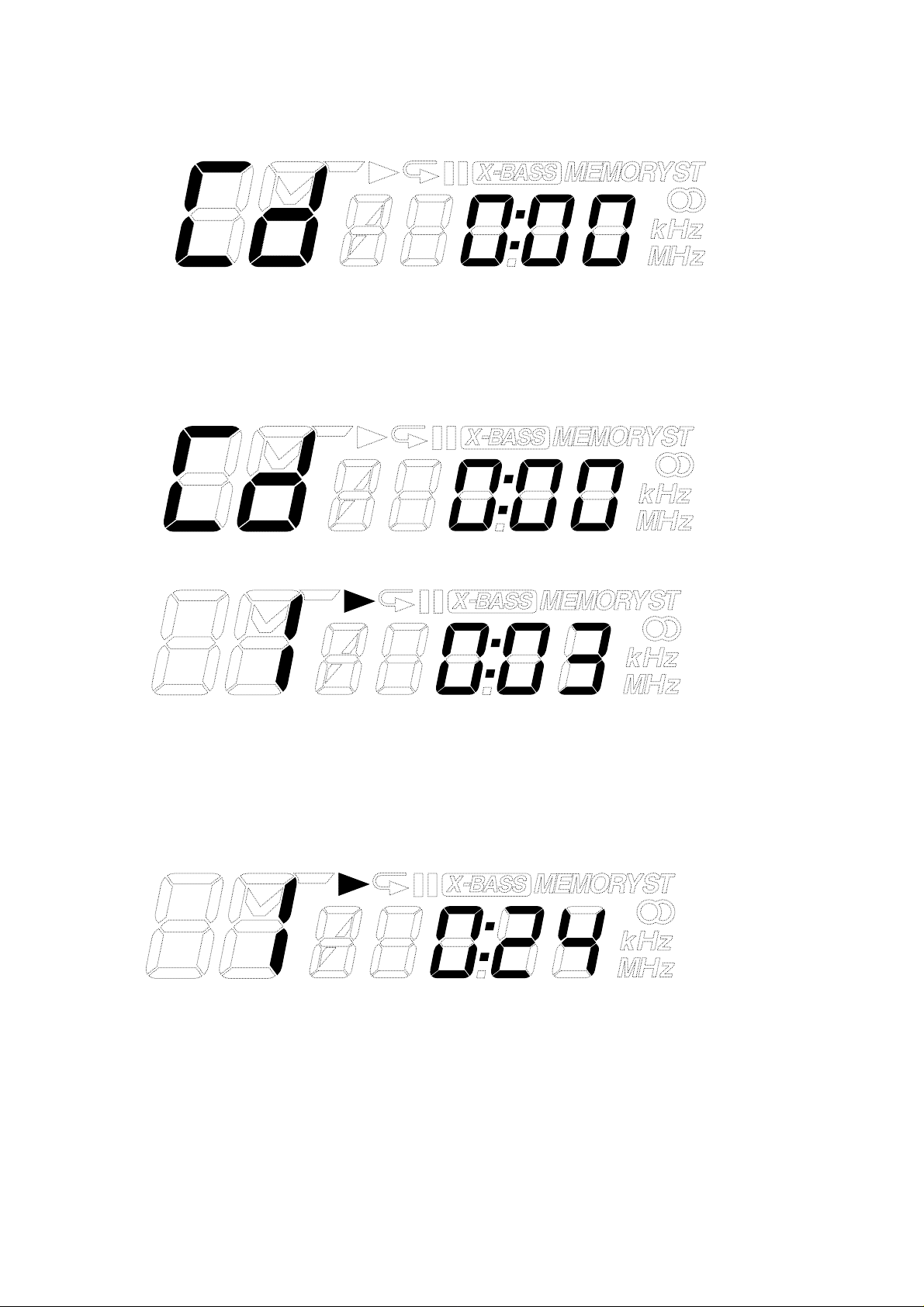
QT-CD250
A. CD TEST MODE
Set the function switch to "CD" when pressing the "REVIEW(PRESET DOWN )" button together with "STOP(TUNING DOWN)"
button.
Step-1. CD Pickup can be move when press the "CUE" button either "REVIEW" button.
"CUE" button : CD Pickup move to out side of disc.
"REVIEW" button : CD Pickup move to in side of disc.
(CD Pickup can't move any more, if reach to most in side.)
Note: If the CD Lid open (SW810 open), the unit can be operate Step-1 only and the unit can't operate from Step-2 to Step-5.
Step-2. The LASER light up when press the "PLAY/PAUSE" button.
Step-3. CD disc can be playing mode when press the "PLAY/PAUSE" button during the LASER ON.
The LCD displays indicate the "Track Number" and the "Playing Time".
Step-4. CD disc will be stop and the LASER goes out when pressing the "STOP" button, and return back to Step-1. (CD Pickup
position keeps at that point).
Step-5. It can be control to ON/OFF of the Tracking Servo when press the "MEMORY" button during the CD playing mode.
(The Servo will be ON when playing mode again, if to make stop mode during the Servo OFF condition.)
The LCD displays indicate the playing time of CD Pickup point.
(The LCD displays indicate the playing time at that point when Pickup moving, if press the "CUE" button or press the "REVIEW"
button.)
– 8 –
Page 9
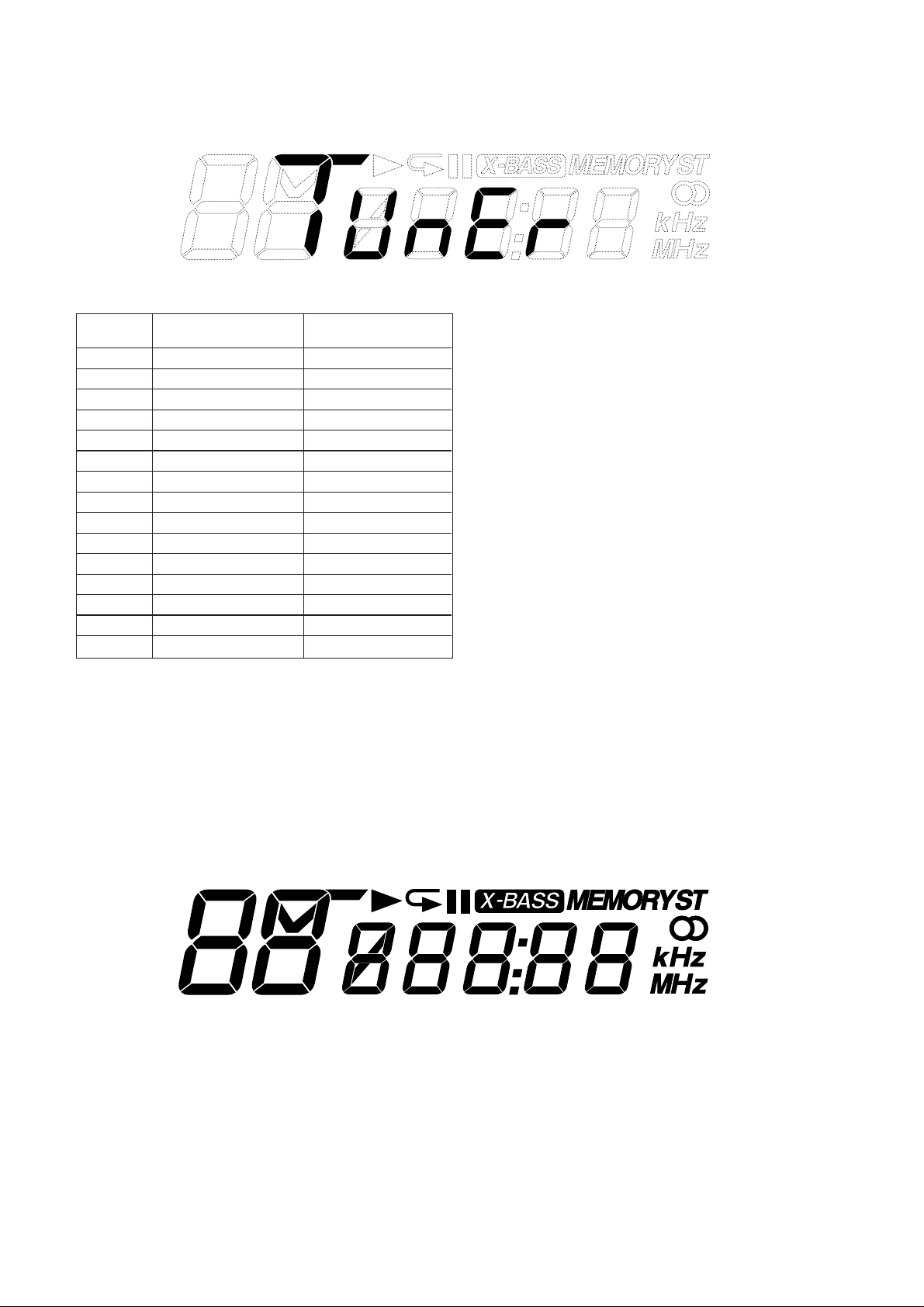
QT-CD250
B. TUNER TEST MODE
Set the function switch to "TUNER" when pressing the "REVIEW(PRESET DOWN )" button together with "BAND(REPEAT)"
button.
The LCD displays indicate the "TunEr" for several seconds. after that, the LCD displays indicate to the normal frequency.
PRESET.
NO
P-01 FM 87.5 MHz STEREO
P-02 FM 108.0 MHz STEREO
P-03 FM 98.0 MHz STEREO
P-04 FM 90.0 MHz STEREO
P-05 FM 106.0 MHz STEREO
P-06 AM 530 KHz
P-07 AM 1720 KHz
P-08 AM 990 KHz
P-09 AM 600 KHz
P-10 AM 1400 KHz
P-11 FM 106.0 MHz MONO
P-12 FM 90.0 MHz MONO
P-13 FM 98.0 MHz MONO
P-14 FM 108.0 MHz MONO
P-15 FM 87.5 MHz MONO
U.S.A.
FM MODE
Note:
1. The Preset Channel can be change when press the "PRESET UP (CUE) button either "PRESET DOWN (REVIEW)" button.
PRESET UP button is pressed : P-01 -> P-02 -> > > > > P-15 -> P-01
PRESET DOWN button is pressed : P-15 -> P-14 -> > > > > P-01 -> P-15
2. The Tuner Mode can be change when press the "BAND (REPEAT)" button.
BAND button is pressed : FM stereo -> FM mono -> AM -> FM stereo
C. LCD TEST MODE
Set the function switch to "TUNER (or CD)" when pressing the "REVIEW(PRESET DOWN )" button together with "MEMORY"
button.
All of the segments will light up.
– 9 –
Page 10
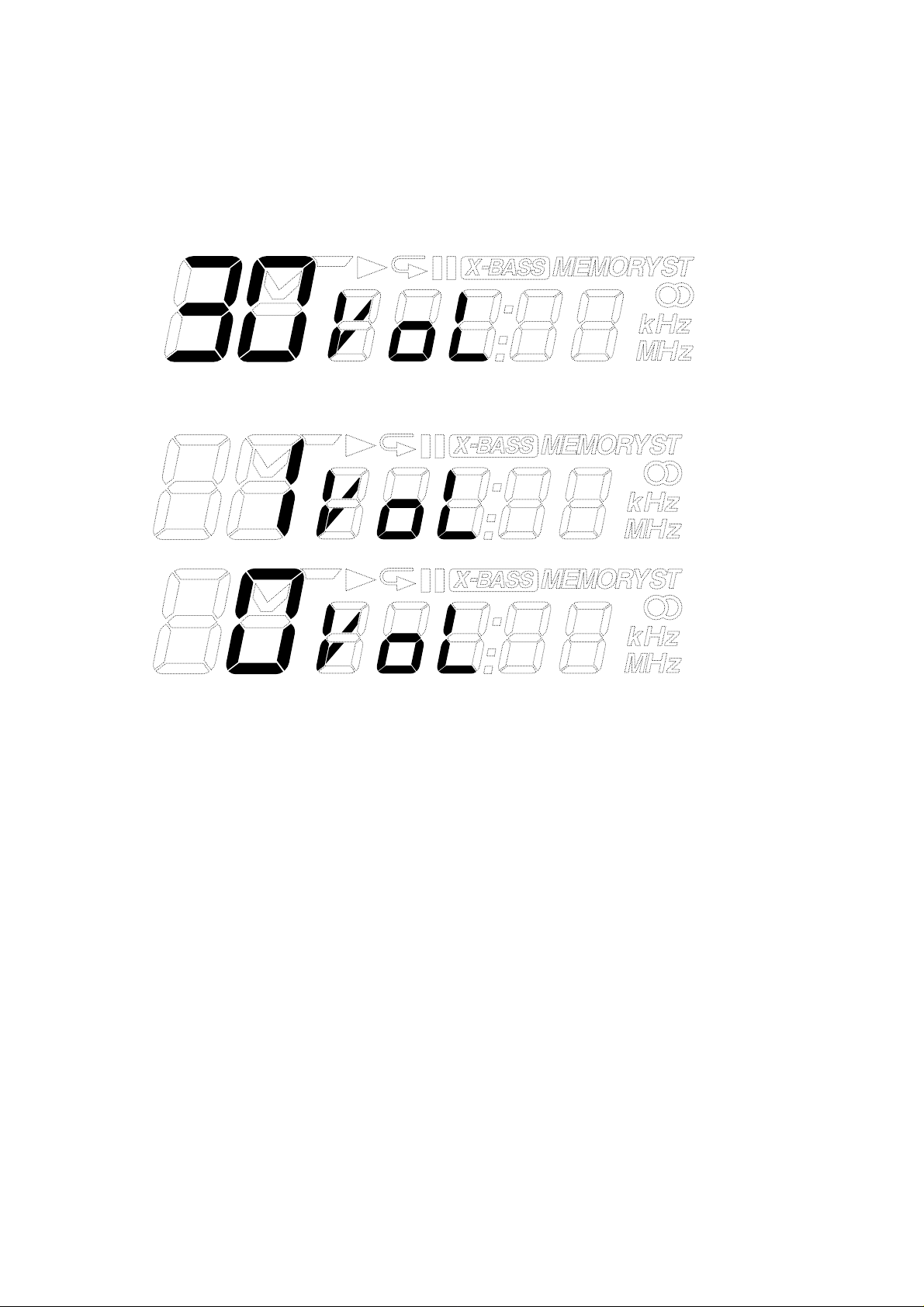
QT-CD250
D. VOLUME TEST MODE
Set the function switch to "POWER ON (TAPE PLAY, TUNER or CD)" when pressing the "REVIEW(PRESET DOWN )" button
together with "PLAY/PAUSE (TUNING UP)" button.
The LCD display do not indicate the VOLUME level at this time.
But, the VOLUME level is "12" which is defaults level.
The VOLUME LEVEL can be change when press the "VOLUME UP" button either press the "VOLUME DOWN" button.
"VOLUME UP" button is pressed : (12 VoL) -> 30 VoL -> 30 VoL (30 is flashing)
"VOLUME DOWN" button is pressed : (12 VoL) -> 1 VoL-> 0 VoL -> 0 VoL (0 is flashing)
– 10 –
Page 11
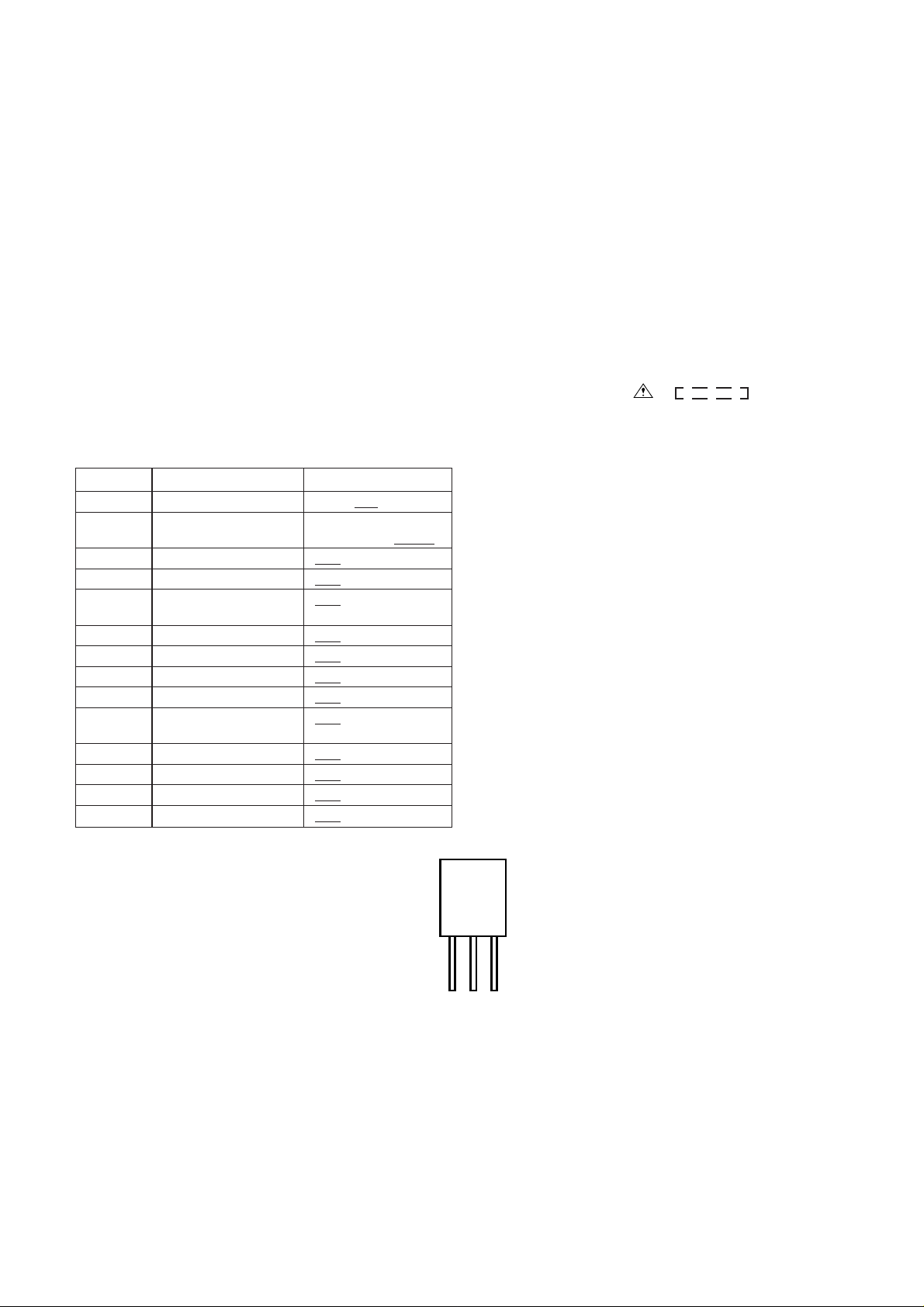
NOTES ON SCHEMATIC DIAGRAM
QT-CD250
• Resistor:
To differentiate the units of resistors, the symbol as K and M
are used: the symbol K means 1000 ohm and the symbol M
means 1000 kohm and the resistor without any symbol is an
ohm resistor. The resistor designated "Fusible" is a fuse type
resistor
• Capacitor:
To indicate the unit of capacitor, a symbol P is used: this
symbol P means micro-micro-farad and the unit of the capacitor
without such a symbol is microfarad. As to electrolytic capacitor,
the expression “capacitance/withstand voltage” is used.
(CH), (TH), (RH), (UJ): Temperature compensation
(ML): Mylar type
(P.P.): Polypropylene type
• The indicated voltage in each section is the one measured by
Digital Multimeter between such a section and the chassis
with no signal given.
REF. NO
SW102 RECODE/PLAYBACK REC—P.B.
SW201 FUNCTION SELECTOR TAPE/OFF—
SW601 TAPE MAIN OFF—ON
SW702 PICKUP IN OFF—ON
SW801 PLAY/PAUSE/ OFF—ON
SW802 STOP/TUNING DOWN OFF—ON
SW803 REPEAT/BAND OFF—ON
SW804 TUNER/MEMORY OFF—ON
SW805 CUE/PRESET UP OFF—ON
SW806 REVIEW/ OFF—ON
SW807 VOLUME UP OFF—ON
SW808 VOLUME DOWN OFF—ON
SW809 X-BASS OFF—ON
SW810 CD LID OFF—ON
DESCRIPTION
TUNING UP
PRESET DOWN
POSITION
TUNER/ON—CD/ON
1. Tuner
( ): AM mode
Marking except for ( ): FM mode
2. CD
( ): Play mode
Marking except for ( ): Stop state
3. Deck section
( ): Record mode
Marking except for ( ): Playback mode
Display / Control section:
( ): Active state
Marking except for ( ): CD Function mode at stop state
• Schematic diagram and Wiring Side of P.W.Board for this
model are subject to change for improvement without prior
notice.
• Parts marked with “ ” ( ) are important for
maintaining the safety of the set. Be sure to replace these
parts with specified ones for maintaining the safety and
performance of the set.
FRONT
VIEW
ECB
(S)(G)(D)
(1) (2) (3)
KRA102 M
KRC107 M
KTA1046 Y
KTA1266 GR
KTA1273 Y
KTC3199 GR
Figure 11 TYPES OF TRANSISTOR
– 11 –
Page 12

QT-CD250
R
1/50
M
GND(AUDIO)
2
C
SW810
CD LID
OPEN/CLOSE
PICK-UP UNIT
LD
MON
LTOH30P1
TR+
FO+
FO-
TR-
2200P
K
E
B
A
F
C
2200P
1M
1M
M702
SPINDLE
MOTOR
M701
SLED
MOTOR
SW702
PICKUP IN
+
M
-
+
M
-
A
B
C
CD MOTOR PWB-B
PIN
VOLTAGE
NO.
0.82V(0V)
1
0V(0V)
2
0.V
3
3.5V(4.1V)
4
3.7V(4.1V)
5
3.2V(4.1V)
6
3.7V(4.1V)
7
GND
8
0.4V(0.1V)
9
3.0V(3.6V)
10
1.2V
11
1.2V
12
D
E
IC51
VOLTAGE
PIN
NO.
FM ST
FM MONO AM
1
1.6V
1.6V
2
GND
GND
3
0.V
0.V
4
0V
0V
5
0V
0V
6
4.9V
4.9V
7
-
-
8
3.1V
0V
9
2.9V
2.9V
10
0V
0V
11
5.0V
5.0V
12
0V
0V
13
0.9V
0.9V
14
GND
GND
15
0V
0V
16
1.5V
1.5V
17
3.2V
3.2V
18
0.9V
0.9V
19
0.9V
0.9V
20
1.7V
1.7V
21
GND
GND
22
1.6V
1.6V
FM
ROD
ANTENNA
SP+
SPSL+
SLPU-IN
GND
IC1
PIN
NO.
13
14
15
16
17
18
19
20
21
22
23
24
K
E
A
B
F
RR+
F+
FG
PD
VR
LD
5
4
3
2
1
1
2
3
4
5
6
7
8
6
5
4
3
2
1
VOLTAGE
2.9V(0V)
3.1V
0.7V
1.0V
0.9V
5.0V
3.6V(4.0V)
3.7V(4.1V)
3.7V(4.1V)
3.7V(4.1V)
3.7V(4.1V)
3.7V(4.1V)
( ): AM
2V
GND
0.V
0V
0V
4.9V
-
0.7V
0V
0V
5.0V
0V
0.9V
GND
2.0V
0V
4.2V
0.9V
0.9V
1.0V
GND
2.6V
CNP803
CNS802
5 1 5
4
1
2
3
4
5
6
7
8
CNS801
6
5
4
3
2
1
CNS803
BI802
4
3 2 3
2
1
1
2
3
4
5
6
7
BI801
6
5
4
3
2
1
BI803
8
K
E
A
B
F
TR+
TRFC+
FCGND
PD
VR
LD
DM+
DMFM+
FMSLT+
SLT-
C856
100P
AM TRACKING fL
AM BAR ANTENNA
R2
100K
C27
0.001
R1
3.3K
VD1
KV1370NT
FM BAND
PASS
FILTER
1
+B
F1
2
F
D1
C25
1N4148
0.047
IC1
FM/AM IF MPX.,
TA2104BN
SW102
RECORD/
CNP101
1
2
3
4
SW102
RECORD/
PLAYBACK
87
9
R
SW102-C
PLAYBACK
SW102-A
R
3
6
R
SW102
RECORD/
PLAYBACK
P
G
TAPE
RECORD/
PLAYBACK HEAD
L-CH
R-CH
ERASE HEAD
CNS101
1
2
3
4
H
• The numbers 1 to 17 are waveform numbers shown in page 16.
1
2
LASER DRIVER
Q801
KTA1266 GR
R7
10K
KV1520NT
L1
FM RF
24
OUT
FM RF
FM RF
IN
AM LOW
2
3
C13
0.47/50
R103
12K
C802
0.022
COR801
+B
+B
VD3
TC1
23
CUT
4
R
19
16
R
3.7V(ON:2.1V)
C9
0.022
C32
0.1
22
VCC
FM RF
MIX
OUT
VCC
5
R101
330
SW102-F
20 21
17
SW102-G
4.4V(ON:2.8V)
R801
22
C801
0.01
30
28
29
7.5V
1.9V
1.9V
VCC
VREF
IC803
LA6541D
3
2
1
NC
1.9V
7.5V
C10
8P
C12
1/50
C5
0.1
C6
L2
FM OSC
R4
C7
10
0.001
21
IN
FM
OSC
AM RF
IC1
TA2104BN
C14
0.047
R10
330
C15
AM IF
T3
NC
R105
15K
C105
0.0018
R107
P
1K
C107
820P
C108
820P
18
R108
1K
P
C106
0.0018
R106
15K
R802
2.2K
1.9V
R811
22K
NC
26
27
VG4
VIN4
VG1
VIN1MTVCC
4
1.9V
R851
2.2K
C11
360P
R8
220K
22P(CH)
R5
22K
FM BAND
COVERAGE fL
220/10
CF3
1
AM IF
R109
120
C111
330P
C112
330P
R110
120
C817
100/10
4.4V
1.9V
1.9V
0.5V
0.5V
0V
3.8V
0V
0V
3.7V
1.9V
C813
47/16
25
24
3.4V
3.4V
VO4-
VO4+
VO1-
VO1+
6
5
7
3.4V
3.4V
GND
AM BAND
COVERAGE fL
L4
AM OSC.
R6
15K
VD2
AM IF
6
2
3
10
GND
VCC
C109
270P
C110
270P
11
12
SERVO PRE AMP.
1
2
3
4
5
6
7
8
9
KV1370NT
IN
1.4V(ON:1.9V)
IC803
FOCUS/
TRACKING/
SPIN/
SLED DRIVER
LA6541D
L3
AM TRACKING fH
C8
0.001
C3
0.01
R3
100K
C1
15P(CH)
C2
0.001
3
RF
GND
1
C33
220P
R104
12K
R102
330
P
21
54
P
SW102-B
34 5
Figure 12 SCHEMATIC DIAGRAM (1/2)
– 12 –
VCC
FNI
FPI
TPI
TNI
MDI
LDO
SEL
TEB
2VRO
TEN
TEO
23
GND
GND
8
GND
L2
0.6V
5
0V
0V
9
0.6V
IC801
TA2109F
9
10
C814
0.047
22
21
GND
3
GND
9
10
3.4V
GND
NC
NC
20
AM
OSC
FM IF
C115
0.018(ML)
3
NF1
IN1
IN2
NF2
11
+B
C815
47/16
RFN
GND
8
RFO
AGCI
RFGC
IC801
TA2109F
RFGO
RFRP
VRO
SBAD
20
3.4V
3.4V
VO3-
VO3+
2
VO2+
VO2-
11
3.4V
C34
220P
R12
10
19
OUT
OSC
CF1
3
C113
47/16
VOLTAGE:
PLAY and REC.
IC101
BA3311L
NC
4
C114
47/16
C116
0.018
(ML)
RFIS
FEN
FEO
14
R853
19
18
VG3
1.9V
1.9V
VG2
12
13
1.9V
1.9V
R852
2.2K
18
17
ST
IND
7
2
1
R113
8.2K
PRE AMP
6
R114
8.2K
C816
0.022
1.9V
24
GND
23
0.1V
22
1.9V
21
0.5V
20
1.9V
19
1.9V
18
0.9V
17
1.9V
16
1.9V
15
1.9V
0.8V
13
FOO
2.2K
TRO
NC
17
CD
VIN3
VIN2
REG OUT
14
NC
FMO
DMO
Q1
KTC3199 GR
TUNER
MUTE
R20
470
C20
330P
C23
10/16
16
IF
OUT
DET
REQ
IN
FM IF
GND
8
C16
FM DET
GND
7
NC
16
15
GND
R13
10K
C21
10/16
4.7/50
R115
3.9K
C118
10/16
R116
3.9K
R804
68K
R805
39K
C804
2P(CH)
R806
2.7K
C820
0.1(ML)
C819
0.1(ML)
R803
82K
C821
100/10
RES
C807
0.047
REG IN
NC
C805
C806
0.022
330/10
IC51
LC72121
ELECTRONIC
TUNING
0V
0V
C18 0.001
C57 100P
C58 100P
R14
2.2K
R17
47K
C26
0.1
15
14
IN
MPX
VCO
LPF1
QUAD
AGC
R-CH
11
9
10
C72
0.022
CF4
R117
3.9K
C117
10/16
3.1V
1
OUT1
8
VCC
7.3V
FILTER
10
7.3V
ALC T
2
OUT2
0V
12
3.2V
R120
R118
3.9K
R15
39K
C19
2.2/50
R16
3.3K
C22
1/50
13
LPF2
12
(ML)
C74
1/50
R72
4.7K
C119
3.3K
R807
1K
C822
0.047
C24
0.1
FM/AM
L-CH
C73
1/50
C71
0.022(ML)
C121
R119
3.3K
+B
2.2/50
C120
47/16
D102
1N4148
SW102
RECORD/
PLAYBACK
C818
56P
SWITCHING
+B
R18
100
R71
4.7K
0.01
C123
220/10
D101
1N4148
R125
680K
C122
0.01
7.5V(TUN:0V)
R73
3.3K
R74
3.3K
R121
2.7K
SW102-E
R
23
22
14
13
R
SW102-H
R122
2.7K
11
IO1
12
C68
24
R124
NC
15
Q802
KTA1273 Y
IFIN
220P
+B
SWITCHING
5.0V
(TUN:0V)
(TUN:5.0V)
R850
6.9V
1.5K
(TUN:7.5V)
(TUN:7.5V)
D804
1N4148
R58
10
9
BO3
BO4
FM/AM
VSSD
IO2
14
13
C53
Speaker Case
P
SW102
RECORD/
PLAYBACK
R123
3.3K
3.3K
P
C351
+B
L803
220µH
C863
47/16
C841
0.047
C842
0.047
C843
Q806
KTA1273 Y
4.3V
R866
3.3K
7.5V
R865
0V
SWITCHING
1K
8
ST
BO2
MONO/
AMIN
16
15
100/10
R77
C61
100/10
C29
100P
COR1
R126
100
0.0022(ML)
47/16
5.0V
R845
22K
D802
1N4148
Q803
KRC107 M
47K
4.5V
R879
4.7K
0.5V)
(TUN:
23
R55
56K
NC
FMIN
17
3.3K
+7.5V(CD)
1
GND
R61
1K
R60
1K
R59
1K
R62
5
432
7
6
DO
CL
DI
CE
BO1
LC72121
IC51
PD
AOUT
AIN
VDD
19
20
21
18
L51
R53
4.7K
100µH
C56
0.022
C60
0.0022
C59
0.01
R52
2.2K
C55
2.2/50
R54
10K
R51
150
L-CH
CD
7
TU
8
TA
9
SW201-B
SW201
FUNCTION
SELECTOR
Q209,Q210
X-BASS ON/OFF
R-CH
SW201-C
14
CD
TU
13
TA
12
IC101
REC./P.B.EQUALIZER AMP.
BA3311L
+B
SW102-D
P
R
NC
11 10
12
R351
100
BIAS OSC.
C354
L301
0.022(ML)
C352
100/10
R861
10K
+B
1K
1
XIN XOUT
VSSX
VSSA
22
C54
SW102
RECORD/
PLAYBACK
R352
150
C834
470P
C839
0.047(ML)
C51
15P
(CH)
R76
820
0.022
C75
100P
10
11
R234
2.2K
R353
33K
C353
0.0056
(ML)
C832
47/16
C835
470P
C836
0.047(ML)
C837
0.047(ML)
C838
0.047(ML)
C52
12P
(CH)
5.0V
(CD: 0.4V)
R233
2.2K
R235
R236
Q351
KTC3199 GR
0V
(REC: 0.4V)
C825
47/16
C826
47P
R820
47K
R827
15K
C830
0.01(ML)
C828
0.0027
C829
0.0047
+B
R828
10K
C833
0.033(ML)
R812
1K
C854
0.0068
R854
100
SWITCHING
X51
4.5MHz
2
3
Q2
KRA102 M
TUNER
SWITHCING
47K
C223
0.1/50
C224
0.1/50
47K
+B
BIAS OSC.
R354
4.7
R237
2.7K
R238
2.7K
R240
2.2K
5.0V
1
GND
(CD: OPEN)
R239
2.2K
Q209
KTC3199 GR
0V
GND
GND
0V
Q210
KTC3199 GR
0V
0V
+B
Q805
KRC107 M
4.4V
D806
1N4148
+B
R458
1K
L-CH(CD)
R-CH(CD)
R243
560K
C241
1/50
0V(OFF:0.6V)
R241
10K
R242
10K
0V(OFF:0.6V)
C242
R244
1/50
560K
Q211,Q212
LINE AMP
(REC: 4.0V)
X801
3
GND
R456
15K
R457
1K
M601
TAPE
MOTOR
SW601
TAPE
MAIN
R830
10K
R831
3.3K
R834
3.3K
16.93MHz
0V
(TUN:7.5V)
1
R455
15K
R245
5.6K
0.8V
C243
C244
0.8V
2.0V
R246
5.6K
C845
0.047
R247
R248
2
R862
47K
330P
330P
560
560
6
0.2V
0.2V
R249
220
M
C827
0.015(
R829
3.3K
R832
3.3K
R833
3.3K
2.0V
R826
4.4V
Q804
KTA1
SWIT
+B
Q211
C247
Q212
+
220K
1
KTC3199 GR
C245
220/10
KTC3199 GR
-
Page 13

QT-CD250
5
FM SIGNAL
AM SIGNAL
CD SIGNAL
PLAYBACK SIGNAL
RECORD SIGNAL
CD CONTROL PWB-A2
5
4
12
11
10
PLAY/PAUSE/
TUNING UP
CNS801
1
2
3
4
D651
1N4004
D654
1N4004
321
R847
5.6K
SW801
SW802
STOP/
TUNING
DOWN
R808
100
C810
10/16
+B
1
1
2
2
3
3
CNP201
CNS201
C651
0.022
C654
0.022
TERMINAL A PWB-A5/
TERMINAL B PWB-A6
REMOTO SENSOR
FW801
FW802
CNP801
LCD801
X-BASS
11
9
10
6
8
12
7
+B
R849
R848
18K
10K
SW803
SW804
REPEAT/
TUNER/
BAND
MEMORY
UN801
N64H380A
1
3
VOLUME DOWN
2
VOLUME UP
SWITCH PWB-A4
R227
120
R228
120
T651
POWER TRANSFORMER
LCD DISPLAY
MEMORY
14
15
13
16
17
SW805
CUE/
PRESET
UP
SW809
X-BASS
SW808
SW807
2
3
1
6
7
4
5
MAIN PWB-A1
+
-
-
+
AC INPUT
ST
KHz
MHz
19
18
20
R841
5.6K
SW806
REVIEW/
PRESET
DOWN
R857
47K
R855
18K
HPJ201
HEADPHONES
SP201
L-CH
4 OHM
SPEAKERS
SP202
R-CH
4 OHM
SO651
AC INLET
SOCKET
AC 120V,60Hz
AC/DC
SELECTOR
R824
10K
1.5V
51
52
53
54
55
56
57
58
59
60
61
62
63
64
65
66
67
68
69
70
71
72
73
74
75
76
77
78
79
80
4.4V
(TUN:0V)
+B
C872
D801
1N4148
+5V(CD)
+5V(u COM)
+4.5V(BACK UP)
CD
TAPE
+B
0V
50
TMAX
12
(TUN:0V)
LPFN
3.7V
LPFO
(TUN:0V)
PVREF
(TUN:0V)
VCOF
(TUN:0V)
AVSS
SLCO
1.9V(TUN:0V)
RFI
AVDD
1.9V(TUN:0V)
RFCT
1.9V(TUN:0V)
RFZI
RFRP
1.9V(TUN:0V)
FEI
0.7V(TUN:0V)
SBAD
1.9V(TUN:0V)
TEI
1.9V(TUN:0V)
TEZI
FOO
1.9V(TUN:0V)
1.9V(TUN:0V)
TRO
1.9V(TUN:0V)
VREF
RFGC
TEBC
1.9V(TUN:0V)
FMO
DMO
1.9V(TUN:0V)
2VREF
0V
SEL
VDD2
VSS2
XVSS
2.0V(TUN:0V)
XI
(TUN:0V)
XO
XVDD
17
DVSR
GND
81
0.0047
C844
100/10
R836
270
C852
3.3/50
GND(CD)
GND(POWER)
7.5V
C232
1/50
SW201
FUNCTION
SELECTOR
SW201-A
4
3
2
NC
+B
48
49
P2VREF
PDO
1.9V
(TUN:0V)
1.9V
1.7V
GND
1.9V(TUN:0V)
4.4V(TUN:0V)
0.9V(TUN:0V)
0.5V(TUN:0V)
0V
3.7V(TUN:0V)
4.4V(TUN:0V)
GND
GND
DVRR
2.2V
RO
(TUN:0V)
82
83
C853
0.022
C850
0.0022
R838
10K
R209
1K
C229
1/50
C231
1/50
R251
22K
R252
22K
+B
1
3.7V
2.1V
C848
C249
C823
GND
47
VSS1
(TUN:0V)
DVDD
(TUN:0V)
84
22/16
R213
100
0.022
46
45
VDD1
SBOK
4.4V(TUN:0V)
5
6
11
14
4.2V(TUN:0V)
2.1V(TUN:0V)
DVRL
LO
85
86
C847
22/16
C849
0.0022
R215
STB
DATA
C230
1/50
+B
Q204
KTA1273Y
5V
5.0V
C204
0.022
100P
D202
1N4148
R203
270
C824
47/16
43
44
DOUT
SBSY
13
7
1
15
4
16
GND
DVSL
2.2V(TUN:0V)
NC
88
87
L801
220µH
R835
270
C851
3.3/50
R837
10K
1K
R216
CK
CS
10
9
0V
0V
0V
8
7
GND
R214
1K
+B
7.0V
7.0V
Q205
KTC3199 GR
R230
2.7
R870
R868
4.7K
R867
4.7K
NCNCNC
41
42
40
X-BASS
P_MUTE
STB_(VOL)
0V(TUN:5.0V)
0V(X-BASS OFF:4.9V)
IC802
SERVO/
SIGNAL
CONTROL
TC9457F2
5V
RESET
HOLD
GND
GND
NC
89
91
90
NC
R825
10K
C846
R839
47K
R217
C215
0.1(ML)
1K
R219
2.5V
2.5V
220K
11
12
IC202
2.5V
0V
6
5
R220
220K
C216
0.1(ML)
R218
R210
1K
R207
560
C207
470/10
ZD203
ZD2.4BSB
D205
C210
0.022
7.5V
C211
0.047
7.5V
D203
1N4148
4.9V
C203
0.01
4.4V
ZD201
DZ5.1BSB
4.7K
R869
4.7K
GND
GND
39
38
37
TEST4
TEST5
CE_(PLL)
0V
0V
REMO-IN
5V5V2.5V
MXI
MXO
94
93
92
R863
1.8K
1/50
R864
R860
4.7K
+B
IC202
ELECTRONIC
VOLUME
TC9260P
R221
4.7K
8.2K
C217
0.0015(ML)
15
16
13
14
2.5V
2.5V
2.5V
4 3 2
2.5V
2.5V
C218
0.0015(ML)
8.2K
C208
0.022
C205
47/16
Q206
KTA1046 Y
7.5V
8.4V
C212
0.047
8.4V
1N4148
7.0V
Q207
KTC3199 GR
R206
560
REGULATOR
Q204,Q205:5V
REGULATOR
R202
10K
R201
1.2K
C202
47/16
C870
100P
GND
GND
GND
36
35
34
TEST1
TEST2
TEST3
0.6V(TUN: 5.0V)
4.9V(TUN: 0V)
5.0V(TUN:0V)
0V(TUN: 5.0V)
2.4V
GND
5.0V
COM1
MVDD
MVSS
95
96
97
C862
0.1
1M
X802
4.19MHz
(ON:4.4V)
4.6V
VDD
VSS
1
GND
0V(ON:0.6V)
R222
4.7K
7.5V REGULATOR
9V
R205
4.7K
D204
1N4148
0V
C209
0.01
ZD202
DZ7.5BSB
SW201
FUNCTION
SELECTOR
SW201-D
16
C302
0.022
0V
GND
33
32
TEST0
CL
0V(TUN: 4.9V)
5.0V
5.0V
0V
CD-FUNC
GND
5.0V
2.5V
2.5V
2.5V
2.5V
2.5V
2.5V
2.5V
2.5V
2.5V
2.5V
2.5V
2.5V
2.5V
2.5V
2.5V
2.3V
2.3V
2.5V
COM2
COM3
99
98
2.3V
D805
1N4148
0V
C213
1/50
R253
3.9K
MUTE
R223
4.7K
0V(ON:0.6V)
R225
100K
R224
4.7K
MUTE
C214
1/50
R204
2.2K
C206
19
18
17
C825
47/16
C826
47P
R820
47K
R827
15K
C830
0.01(ML)
C828
0.0027
C829
0.0047
R828
10K
C833
0.033(ML)
R812
1K
C854
0.0068
R830
10K
R831
3.3K
R834
3.3K
L)
L)
L)
R854
100
WITCHING
1
MHz
.4V)
2
3
Q2
102 M
NER
HCING
R237
2.7K
R238
2.7K
R240
2.2K
5.0V
1
GND
(CD: OPEN)
R239
2.2K
Q209
KTC3199 GR
0V
GND
GND
0V
Q210
KTC3199 GR
+B
Q805
KRC107 M
4.4V
D806
1N4148
+B
R458
1K
L-CH(CD)
R-CH(CD)
R243
560K
C241
1/50
0V(OFF:0.6V)
R241
10K
R242
10K
0V(OFF:0.6V)
C242
R244
1/50
560K
Q211,Q212
LINE AMP
GND
R456
15K
3
R457
1K
X801
16.93MHz
0V
(TUN:7.5V)
1
R455
15K
R245
5.6K
R246
5.6K
C845
0.047
2
0.8V
C243
R247
C244
R248
0.8V
2.0V
R AMP.
+B
OSC.
99 GR
.4V)
0V
(REC: 4.0V)
M601
TAPE
0V
MOTOR
354
.7
SW601
TAPE
MAIN
R862
47K
330P
330P
+B
0.2V
560
560
0.2V
R249
220
M
R826
220K
C827
0.015(ML)
R829
3.3K
R832
3.3K
R833
3.3K
R821
1K
4.4V
Q804
KTA1266 GR
SWITCHING
+B
2.0V
Q211
KTC3199 GR
C245
C247
220/10
Q212
KTC3199 GR
-
+
R840
10
5.0V
5.0V
GND(AUDIO)
1/50
+B
C840
0.1
+B
R871
4.7K
31
DO
5.0V
(TUN:0V)
DI
NC
ADIN3
KEY2
KEY1
CD
POWER
PU IN
DOOR IN
TUNERFUNC
MVSS1
MVDD1
NC
SEG17
SEG16
SEG15
SEG14
SEG13
SEG12
SEG11
SEG10
SEG9
SEG8
SEG7
SEG6
SEG5
SEG4
SEG3
SEG2
SEG1
COM4
100
2.3V
R900
47K
R901
47K
Q203
KTA1266 GR
4.8V(ON:4.4V)
4.4V(ON:3.8V)
Q201
KTC3199 GR
0.V
C246
GND
10/16
GND
0V
D201
1N4148
+B
47/16
CD
TUN TUN
TAPE
+B
R872
4.7K
L807
30
29
GND
28
27
26
25
24
23
22
21
R876
20
10K
19
18
NC
17
16
15
14
13
12
11
10
9
8
7
6
5
4
3
2
1
R898
R899
47K
47K
SWITCHING MUTE
R250
470K
C219
1/50
0.6V
R211
47K
R231
120
C221
0.001
C225
100/10
C236
100/10
Q202
KTC3199 GR
C222
0.001
R212
47K
0V
C220
1/50
R875
10K
0.82µH
R878
10K
C235
R232
GND
0.6V
+B
R873
4.7K
0V
100/10
120
+B+B
7
8
9
4
5
6
C227
+B
R877
10K
8.2V-
8.4V
C864
5.0V-
4.6V
4700/16
0.1
R882
47K
+
-
+
R844
22K
R843
4.7K
R846
4.7K
C865
100/10
R883
47K
R884
47K
R885
47K
R886
47K
R887
47K
R888
47K
R889
47K
R890
47K
R891
47K
R892
47K
R893
47K
R894
47K
R895
47K
R896
47K
R897
47K
D803
1N4148
11
8.6V-
10
8.0V
13
14
GND
IC201
TA8227P
POWER AMP.
8.6V-
8.0V
4.5V-
4.2V
9.0V
1
12
C201
100/16
C226
0.022
POWER PWB-A3
CNP602
CNS602
3
3
2
2
1
1
+B
R842
4.5V-
4.2V
C237
100/10
GND
3
2
22K
12
11
10
99
77
66
55
44
11
22
33
88
11
22
33
44
55
66
77
88
99
+B
10 10
11 11
+B
1
2
3
4
R856
15K
+B
C233
470/10
C239
0.1(ML)
C240
0.1(ML)
C238
100/10
C234
470/10
D652
1N4004
C652
0.022
D653
1N4004
C653
0.022
BATTERY
DC 9V ["D" size (UM/SUM-1,R20 or
HP-2) battery x 6]
BATTERY
DC 4.5V ["AA" size (UM/SUM-3,R6 or
HP-7) battery x 3 for backup memory]
• NOTES ON SCHEMATIC DIAGRAM can be found on page 11.
78 9101112
Figure 13 SCHEMATIC DIAGRAM (2/2)
– 13 –
Page 14

2
3
4
5
1
7
8
9
6
12
13
14
15
11
10
16
2
3
1
CNS801
SW809
X-BASS
R808
C810
R809
UN801
R857
SW808
VOLUME
DOWN
R855
SW805
CUE/
PRESET UP
SW801
PLAY/PAUSE/
TUNIG UP
FW802
R847
R841
LCD801
R849
R848
SW802
STOP/TUNING
SW803
REPEAT/
BAND
R246
C247
R245
R248
Q212
C231
R244
R247
C244
Q211
R240
R243
C242
CNP801
C243
R236
R239
R238
C241
R234
R235
SW804
TUNER/
MEMORY
C224
R237
R233
C223
Q210
Q209
R241
C245
R74
R242
R73
R458
SW201
R856
SW806
DOWN/
REVIEW/
PRESE
FW801
SW807
VOLUME
UP
C51
X51
R62
R61
IC51
R60
R59
R58
R55
R13
R76
R51
Q2
C75
R873
R877
COR801
R878
R875
R879
R872
R871
R843
R846
R876
R882
C865
R883
R884
R885
R888
R886
R889
R887
R890
R891
R893
R892
R894
R895
R898
R899
R900
R901
X802
X801
R839
C845
C846
R842
R844
Q805
R825
C832
L801
C853
R835
D806
R862
C847
C848
Q804
C844
R836
R860
R854
C849
C850
R837
R838
C851
C852
R455
R456
D805
D803
R214
R457
R250
Q203
C207
R253
ZD203
C220
R216
R215
C214
Q202
R212
R225
R224
C235
C246
R223
Q201
R231
R207
IC202
C215
R211
C219
R219
C217
R217
R209
C213
R251
C208
R210
C229
R221
C205
R213
C232
C230
R252
R249
CNP201
R125
C120
C123
R124
R119
C121
D102
R123
R117
C117
IC101
C105
R105
D101
R115
C115
R113
C113
R109
C109
C111
R121
R104
R101
R107
C107
R103
CNP101
C351
L301
R351
C354
C108
R102
R108
R352
R116
C106
R106
R354
Q351
R353
C353
C352
C112
C110
R110
C114
R114
C116
R126
R118
C118
R122
C119
R120
C122
C233
C234
CNP602
C239
R230
C226
C240
C201
D201
C237
C238
IC201
C225
R232
C236
C221
C222
C210
C302
C227
C212
D801
C837
R812
C854
C825
C821
C822
C813
R803
C836
R834
C814
R833
C818
R832
R831
R807
R830
C819
R829
C829
C863
C816
C833
R828
C841
R805
C804
R806
C820
C801
C828
R804
C815
C802
C830
R801
Q801
C817
R826
R824
C827
R827
C826
R820
C824
C838
C839
C835
C834
C842
C843
L803
R852
R868
R867
Q806
R870
R845
R866
D802
R869
IC803
Q803
R851
D804
BI803
R850
L807
TC1
R1
C27
C10
R8
R7
C9
C29
VD3
C12
C11
R2
L1
R6
R54
C8
C61
C6
C54
VD2
L2
R5
C7
R4
L51
C56
C53
R12
IC1
R53
C60
C23
C21
C59
R52
C55
C20
C52
C22
C26
C24
R15
R18
Q1
R16
R17
C19
R71
C73
C74
R72
C72
C71
C16
C25
CF4
CF1
C14
CF3
R10
T3
C13
D1
F1
C3
VD1
C2
R3
C1
C856
R865
Q802
C806
COR1
C807
R853
BI801
R802
BI802
R811
R204
D204
D205
C211
R202
Q204
R201
D203
D202
C204
R203
R205
Q206
ZD202
ZD201
C209
Q207
C206
R206
Q205
C203
C202
C249
R228
R227
R254
C216
R222
R218
C218
R220
R861
C15
R840
2
3
4
5
1
6
7
8
9
12
13
14
11
10
1 2 3
234
51 789
6
121110
1 2 3 4
ABCD
EFGH
E
C
B
E
C
B
E
C
B
B
C
E
E
C
B
B
C
E
B
C
E
B
C
E
B C E
B C E
B C E
B C E
E C B
E C B
E C B
4
3
2
1
BC
AD
3
2
1
80
81
1
5
10
15
20
25
35
40
45
55
60
65
70
75
85
90
95
51
50
30
31
8
1
15
10
5
25
30
1
20
16
E
C
B
1
2
3
3
2
1
B
C
E
11
12
10
5
20
22
1
15
1 2 3
2
3
1
3 2 1
L4
1
10
5
12
24
20
15
13
1
6
BK
BK
3
2
1
HPJ201
HEADPHONES
PLAY REC
SW102
RECORD/
PLAYBACK
1 2 3
1
5
10
15
20
1
1
11
12
1
1
11
12
BK
BK
100
C870
C864
IC802
R896
R897
C862
R863
R864
R821
C840
C872
IC801
C823
C805
C5
C32
C68
C18
R14
C58
R20
C34
R77
C33
13
12
15 10
520
24
1
5
1
1
2
3
4
C57
SPEAKERS
SP201 SP202 R-CH
L-CH
CNS201
WH
BK
RD
MAIN PWB-A1
CD CONTROL
PWB-A2
SWITCH
PWB-A4
L3
AM BAR ANTENNA
WHGYGYGYGY
GY
1
2
3
4
5
8
7
6
5
4
3
2
1
BK
WH
WH
WH
WH
WH
WH
WH
WH
WH
WH
WH
BK
CNS802
CNS801
SW810
CD LID
OPEN/CLOSE
SW201
FUNCTION
SELECTOR
TUNER
TAPE
OFF
POWER ON
CD
5
1
7
8
6
14
15
11
17
16
10
2
3
9
12
13
4
BK
BK
(245)
TO
SP202
(R-CH)
QT-CD250
A
B
C
D
E
F
G
H
• The numbers 1 to 17 are waveform numbers shown in page 16.
1
2
Figure 14 WIRING OF P.W.BOARD (1/2)
34 5
– 14 –
6
Page 15

ERASE HEAD
(240-5)
TAPE
RECORD/PLAYBACK
HEAD(240-4)
(241)
QT-CD250
(241)
SW601
TAPE MAIN
(240-7)
M601
TAPE MOTOR
(240-6)
CNS101
WH
1
BK
BR
YL
BK
RD
2
RD
3
BK
4
BKRDWH
BK
BK
TERMINAL B PWB-A6
BATTERYS
DC4.5V ["AA" SIZE(UM/SUM-3,
R6 or HP7)battery x 3]
(241)
TERMINAL A PWB-A5
(230)
BATTERYS
DC9 V [ "D" size(UM/SUM-1,
R20 or HP2) battery x 6 ]
(229)
C651
C652
D652
D654
D651
D653
C654
C653
YL
YL
RD
BK
OR
OR
OR
OR
1
2
3
CNS602
T651
POWER
TRANSFORMER
RD
RD
SO651
AC INLET
SOCKET
AC 120V,
60Hz
POWER PWB-A3
OR
OR
PICK UP UNIT
CD MOTOR PWB-B
+
M701
SW702
PICKUP IN
COLOR TABLE
BR
BROWN
RD(R)
OR
ORANGE
YL
YELLOW
GR
GREEN
BL
VL
VIOLET
GY
GRAY
WH(W)
WHITE
BK
BLACK
PK
SLED MOTOR
RED
BLUE
PINK
M702
SPENDLE MOTOR
+
-
54321
78 654321
CNS803
WH
1
GY
2
GY
3
GY
4
GY
5
GY
6
(233)
CNP803
1
2
3
4
5
6
-
F3895AF
FM ROD ANTENNA(237)
78 9101112
Figure 15 WIRING OF P.W.BOARD (2/2)
– 15 –
Page 16

QT-CD250
NO DISC FOCUS SEARCH STOP PLAY
WAVEFORMS OF CD CIRCUIT
1
IC802 66pin
IC803 20pin
IC803 21pin
IC802 74pin
IC802 62pin
IC802 64pin IC802 71pin
IC802 62pin
IC802 63pin
FOO
FO+ 2
2
3
FO- 3 DMO 3
FOCUS SEARCH TOC IL STOP PLAY
4
SEL 1 TEI 1
5
FEI 2 TRO 2
TEI 3 FMO 3
6
STOP PLAY CUE
5
FEI
SBAD 2 TRO 2
7
1 TMAX 1
1 TEI 1
12
IC802 50pin
13
IC802 45pin
14
IC802 72pin
6
IC802 64pin
11
IC802 67pin
15
6
IC802 64pin
11
IC802 67pin
SBOK
2
RFO 3 FMO 3
8
IC801 22pin
STOP PLAY REVIEW
5
FEI
IC802 62pin
RFGO 2 TRO 2
9
IC801 19pin IC802 67pin
RFRP 3
10
IC801 17pin
STOP PLAY TCD-782 TNO-02 PLAYBACK
TEI 1LO 1
6
IC802 64pin
TRO 2
11
IC802 67pin
SBAD 3
7
IC802 63pin
1 TEI 1
15
IC802 71pin
6
IC802 64pin
11
15
IC802 71pin
16
IC802 86pin
17
IC802 82pin
FMO
RO 2
3
– 16 –
Page 17

QT-CD250
TROUBLESHOOTING (CD SECTION)
When the CD does not function
When the CD section does not operate when the objective lens of the optical pickup is dirty, this section may not operate. Clean
the objective lens, and check the playback operation. When this section does not operate even after the above step is taken,check
the following items.
Remove the cabinet and follow the troubleshooting instructions.
"Track skipping and/or no TOC (Table Of Contents) may be caused by build up of dust other foreign matter on the laser pickup
lens. Before attempting any adjustment make certain that the lens is clean. If not, clean it as mentioned below."
Turn the power off.
Gently clean the lens with a lens cleaning tissue and a small amount of isopropyl alcohol.
Do not touch the lens with the bare hand.
Dust gradually accumulates on the objective lens during use, and it may degrade performance.
To avoid this problem, use a cleaning disc designed for CD optical pickup lenses.
HOW TO USE
1. Using the brush in the cleaner cap, apply 1 or 2 drops of the cleaning fluid to the brush on the CD cleaner disc which has
the mark next to it.
2. Place the CD cleaner disc onto the CD disc tray with the brush side down, then press the play button.
3. You will hear music for about 20 seconds and the CD player will automatically stop. If it continues to turn, press the stop button.
CAUTION
The CD lens cleaner should be effective for 30 - 50 operations, however if the brushes become worn out earlier then please
replace the cleaner disc.
If the CD cleaner brushes become very wet then wipe off any excess fluid with a soft cloth.
Do not drink the cleaner fluid or allow it to come in contact with the eyes. In the event of this happening then drink and / or
rinse with clean water and seek medical advice.
The CD cleaner disc must not be used on car CD player or on computer CD ROM drives.
All rights reserved. Unauthorized duplicating, broadcasting and renting product is prohibited by law.
Cleaner Liquid
• The CD function will not work.
The CD operating keys don't work.
Yes
Check the power supply, 16.93 MHz clock, and reset terminal.
Yes
Check the pickup-in switch (SW702) position.
Yes
Check the Focus system.
Cleaning Disc
PARTS CODE:
UDSKA0004AFZZ
Figure 17
– 17 –
Page 18

QT-CD250
• Laser failure.
Is +7.5V applied to the Collector of Q206 ?
Yes
Is +5V applied to the collector of Q204 and Q806 ?
Yes
Is +5V applied to the pin 75 (VDD) and pin 96 (MVDD) of
IC802 ?
Yes
Is +5V applied to the pin 1 (VCC) of IC801 ?
Yes
Is +0V applied to the pin 74 (SEL) of IC802 ?
Yes
Is approx. 1.8V applied to the collector of Q801.
Yes
Check BI801/CNS801. If it is normal, the optical pickup is
faulty.
No
No
No
No
No
No
Check the PWB pattern of Q206.
Check the PWB Patten of IC204 and Q806.
Check the PWB pattern between collector of Q806 and pin 75 of
IC802, and emiter of Q806 and Q804 and pin 96 of IC802.
Check the PWB pattern between collector of Q204 and pin 1 of
IC801.
Check the laser come on when pattern cut between pin 8 (SEL) of
IC801 and pin 74 (SEL) of IC802.
Check the peripheral parts of IC801 and Q801. If it is normal, the
optical pickup is faulty.
• Focus failure.
Does the optical pickup move up and down when the disc is
removed?
Yes
Is the following waveform ouput at the pin 62 (FEI) of IC802
when the disc is set?
Yes
pin 62
(FEI)
pin 86
(FOO)
pin 63
(SBAD)
Is the waveform shown above input at the pin 63 (SBAD) of
IC802?
Yes
IC801 is faulty.
No
No
No
Check as stated in item "FOCUS SERVO SAWTOOTH WAVE
FAILURE".
Check the periphery of IC801 and BI801/CNS801. Is it normal?
Yes
The optical pickup is faulty.
Check the pattern between pin 13 of IC801 and pin 63 of IC802.
Check the periphery of IC801 and BI801/CNS801.
– 18 –
Page 19

• Focus servo sawtooth wave failure.
QT-CD250
Is sawtooh wave output to the pin 66 (FOO) of IC802 ?
Yes
1.5~2.5sec
Is +7.5V applied to the pins 1 and 30 (VCC) of IC803 ?
Yes
Is sawtooth wave obtained between pins 20 and 21 of IC803 ?
Yes
1.5~2.5sec
Is sawtooth wave obtained between pins 3 and 4 of BI801/
CNS801 ? (as shown above)
Yes
BI801/CNS801 connection failure or optical pickup failure.
No
No
No
No
IC802 is faulty.
Check the PWB pattern of IC803.
Check the PWB pattern of IC803.
Check the PWB pattern between BI801/CNS801 and IC803.
• Spindle motor clv servo failure.
Is following wave output to the pin 72 (DMO) of IC802 when
the Function is changed to "PLAY" from "STOP" ?
Yes
DMO
Is above wave obtained between pins 5 and 6 of IC803 ?
Yes
Is above wave obtained between pins 5 and 6 of BI803/
CNS803 ?
Yes
BI803/CNS803 connection failure or optical pickup failure.
No
No
No
Check the procedure in "HF ERROR".
If OK. IC802 is faulty.
Check the PWB pattern between pin 72 (DMO) of IC802 and pins
5 and 6 of IC803. If OK. IC803 is faulty.
Check the PWB pattern between BI803/CNS803 and IC803.
– 19 –
Page 20

QT-CD250
• Track search failure
Does the sled motor run in FF/REW state when the CD
TEST MODE is set?
Yes
Is the following wave output to the pin 67 (TRO) of IC802
during track search in normal playback?
Yes
TRO
Is the following wave output to the pins 12 (TEO) of IC801
during track search in normal playback?
Yes
TEO
TEI
TEZI
Is the above wave output to the pins 64 (TEI) and 65 (TEZI)
of IC802 during track serch in normal playback?
Yes
Is the following wave output to the pin 60 (RFZI) and 61
(RFRP) of IC802 during track search in normal playback?
Yes
RFRP
RFZI
No
No
No
No
No
Check as stated in item "SLED MOTOR OPERATION FAILURE".
IC802 failure.
Check the PWB pattern between pin 67 (TRO) of IC802 and pin
28 of IC803.
Check the PWB pattern between pins 25 and 26 of IC803 and
Optical pickup.
If OK. Optical pickup failure.
Check the PWB pattern between pin 12 (TEO) of IC801 and pins 64
(TEI) and 65 (TEZI) of IC802. If OK. IC801 failure.
Check the PWB pattern between pin 22 (RFO) and 18 (RFIS), 17
(RFRP) of IC801 and pins 60 and 61 of IC802. If OK. IC801 failure.
Normal.
• Sled motor operation failure.
Is following sled feed signal output the pin 71 (FMO) of IC802
when FF/REW key is pressed after the CD TEST MODE is
seted?
Yes
Is following sled feed signal input the pins 12 and 13 of IC803
when FF/REW key is pressed after the CD TEST MODE is
seted?
Yes
Is sled feed signal output the pins 10 and 11 of IC803?
Yes
Is sled feed voltage applied between both terminals of sled
motor?
Yes
Check the CD mechanism (periphery of sled motor).
If the sled motor does not run when DC2.0V is applied to
both terminals of sled motor, the sled motor is faulty.
FF REW
FMO
FF REW
SL ±
No
No
No
No
IC802 is faulty.
Check the PWB pattern between pin 71 of IC802 and pins 12 and
13 of IC803.
Check the peripheral parts of IC803. If OK, IC803 is faulty.
Check the BI803/CNS803.
• Sled servo failure.
Is following sled signal output the pin 71 (FMO) of IC802
during playback?
Yes
FMO
Normal.
No
IC802 is faulty.
– 20 –
Page 21

QT-CD250
FUNCTION TABLE OF IC
IC51 VHiLC72121/-1: Electronic Tuning (LC72121) (1/2)
Pin No.
1 Xtal XIN Output Crystal oscillator connection.(4.5 MHz/7.2 MHz)
2 Ground VSSX Output Ground terminal for the crystal oscillation circuit system of LC72121.
3 Chip enable CE Output High level when inputting serial data (DI) to LC72121 or sending
4 Input data DI Input Input terminal for serial data that is transferred from the controller to
5 Clock CL Output Clock that synchronizes data when inputting serial data (DI) to
6 Output data DO Output Output terminal that sends data from LC72121 to the controller. The
7* Output port BO1 Output Output dedicated terminal.
8-10 Output port BO2-BO4 Output Output dedicated terminal.
11 Input/output port IO1 Input/Output Terminal for both input and output.
12 IF counter IF IN Input Input frequency is 0.4-12 MHz.
13 Input/output port IO2 Input/Output Terminal for both input and output.
14 Ground VSSD — Ground terminal for the digital system other than VSSA and VSSX of
Port Name
Terminal
Name
Input/Output
Function
serial data (DO).
LC72121.
LC72121 or sending serial data (DO).
output data is defined by serial data DOC0-DOC2.
Output state is defined by the serial data BO1-BO4.
Data 0: Open
Data 1: L
Time base signal (8 Hz) output is possible from BO1 terminal.
(When setting serial data TBC = 1.)
Output state is defined by the serial data BO1-BO4.
Data 0: Open
Data 1: L
Time base signal (8 Hz) output is possible from BO1 terminal.
(When setting serial data TBC = 1.)
Input and output are defined by serial data IDC1 and IOC2.
Data 0: Input port
Data 1: Output port
When specified as the input port.
The input terminal state is transferred from the DO terminal to the
controller.
Input state "L": Data -> 0
Input state "H": Data -> 1
When specified as the output port.
Output state is defined by the serial data IO1 and IO2.
Data 0: Open
Data 1: L
When turning on the power or resetting, the terminal becomes the
input port.
Signal is transferred to the IF counter directly.
The result is sent from M5B of the IF counter through DO.
4 measuring times: 4, 8, 32, and 64 ms
Input and output are defined by serial data IDC1 and IOC2.
Data 0: Input port
Data 1: Output port
When specified as the input port.
The input terminal state is transferred from the DO terminal to the
controller.
Input state "L": Data -> 0
Input state "H": Data -> 1
When specified as the output port.
Output state is defined by the serial data IO1 and IO2.
Data 0: Open
Data 1: L
When turning on the power or resetting, the terminal becomes the
input port.
LC72121.
In this unit, the terminal with asterisk mark (*) is (open) terminal which is not connected to the outside.
– 21 –
Page 22

QT-CD250
IC51 VHiLC72121/-1: Electronic Tuning (LC72121) (2/2)
Pin No.
15 Local oscillation, Signal input AMIN Input Serial data input: AMIN is selected when DVS = 0 is set.
16 Local oscillation, Signal input FMIN Input Serial data input: FMIN is selected when DVS = 1 is set.
17 Power supply VDD — Power supply terminal for LC72121 (VDD = 2.7-3.5 V).
18 Charge pump output PD Output Charge pump output terminal for PLL.
19 L.P.F. Amplifier transistor AIN Input L.P.F. Amplifier transistor
20 L.P.F. Amplifier transistor AOUT Output L.P.F. Amplifier transistor
21 Ground VSSA — Ground terminal for the low-pass filter MOS transistor of LC72121.
22 Xtal XOUT Output Crystal oscillator connection.(4.5 MHz/7.2 MHz)
Port Name
Terminal
Name
Input/Output
Function
When serial data input SNS = 1 is set:
Input frequency is 2-40 MHz.
Signal is sent to the swallow counter directly.
Dividing number to be set is 272- 65535. The actual dividing number
is the same as the setting value.
When serial data input SNS = 0 is set.
Input frequency is 0.5-10 MHz.
Signal is transferred to the 12-bit programmable divider directly.
Dividing number to be set is 4-4095. The actual dividing number is
the same as the setting value.
Input frequency is 10-160 MHz.
Signal is transferred to the swallow counter through the built-in
prescaler (1/2).
Dividing number to be set is 272-65535. The actual dividing number
is twice as the setting value because there is a built-in prescaler(1/2).
Power on reset circuit works when POWER ON.
When the local oscillation signal frequency divided by N is higher
then the refernce frequency, "H" level is sent from the PD terminal.
When it is lower, "L" level is sent. When the frequencies are the
same, they become high impedance.
VSSx
XIN
XOUT
FMIN
AMIN
CE
DI
CL
DO
DD
V
VSSd
2
1
22
16
15
3
4
5
6
17
14
1/2
CCB
I/F
POWER
ON
RESET
REFERENCE
DIVIDER
SWALLOW COUNTER
1/16, 1/17 4bits
12bits PROGRAMMABLE
DIVIDER
DATA SHIFT REGISTER
LATCH
PHASE DETECTOR
CHARCE PUMP
UNLOCK
DETECTOR
UNIVERSAL
COUNTER
18
19
20
21
12
PD
AIN
AOUT
VSSa
IFIN
9
8
7
BO1 BO2 BO3 BO4 IO1 IO2
10
11
13
Figure 22 BLOCK DIAGRAM OF IC
– 22 –
Page 23

IC1 VHiTA2104BN-1: FM /AM IF MPX. (TA2104BN)
QT-CD250
FM RF OUT
FM RF
AM RF IN
FM OSC
222324 21 20
FM
OSC
AM
MIX
FMRE
FM
MIX
2 3 4 51 7 8 96
RF GND MIX OUT
FM RF ON
AM
LOW OUT
AM OSC
AM
OSC
BUFF
BUFF
Vcc AM IF IN
OSC OUT
LEVEL
DET
AMIF
ST IND
ST
1/8
FMIF
FM IF IN GND AGC QUAD
FW
IF
BUFF
IFREQ
171819
IF
REQ
AN
DET
16
AF
BUFF
DET
AGC
MPX IN
AF
FM
10
VCC
DIYIDE
ST/MO
FM/AM
MUTE
11
R-OUT L-OUT
LPF2LPF1DET OUT
131415
DECODE
12
IC202 VHiTC9260P/-1: Electronic Volume (TC9260P)
Vss
1
OUT
2
IN
3
L-ch
VOLUME
LD1
LD2
A-GND
CS
CK
4
L-ch
5
LATCH
6
7
8
DATA DECODER, STB GENERATOR
SHIFT REGRATER (13bit)
Figure 23 BLOCK DIAGRAM OF IC
V
DD
16
R-ch
LATCH
15
14
13
12
11
10
9
OUT
IN
LD1
LD2
A-GND
STB
DATA
R-ch
VOLUME
– 23 –
Page 24

QT-CD250
IC802 VHiTC9457F2-1: Servo/Signal Control (TC9457F2) (1/4)
Pin No.
1* (OT5)S1 SEG1 Output Segment signal output to the LCD panel.
2 (OT6)S2 SEG2 Output Up to 72 segments in a matrix with COM1 to COM4 can be displayed.
3 (OT7)S3 SEG3 Output All of the S1 to S18 pins can be switched for output ports by a program.
4 (OT8)S4 SEG4 Output Also, the S15 to S18 pins each can be switched for I/O ports individually.
5 (OT9)S5 SEG5 Output When set for I/O ports, these pins become Nch open-drain output.
6* (OT10)S6 SEG6 Output Furthermore, the S11 to S14 and the P8-0 to P8-3 pins can be switched for
7* (OT11)S7 SEG7 Output use as CD signal (CLCK to IPF) input/output pins by a program.
8* (OT12)S8 SEG8 Output • CLCK: Subcodes P thru W data readout clock input/output.
9* (OT13)S9 SEG9 Output Selected between input and output by a command.
10* (OT14)S10 SEG10 Output • DATA: Subcodes P thru W data output.
11*
12*
13*
14*
15 (BCK/S15) SEG15 Output • IPF : Correction flag output. When AOUT is C2 correction output, it
16 (AOUT/S16) SEG16 Output
17 (MBOV/S17) SEG17 Output
18 (IPF/S18) NC Output
19 MVDD MVDD1 Input/Output Power supply pins.
20 MVSS MVSS1 Input/Output Normally, apply a voltage of 4.5 to 5.5V to VDD.
21* (K0)P1-0 CD-FUNC Input 4-bit CMOS I/O ports.
22* (K1)P1-1 TUNER-FUNC Input These ports can be set for input or output bit for bit by a program.
23 (K2)P1-2 DOOR IN Input These pins can be pulled up to VDD or down to GND by program.
24 (K3)P1-3 PU IN Input Therefore, they can be used as key input pins. Also, when they are set for
25
26 (ADin1)P3-1 KEY 1 Input These ports can be set for input or output bit for bit by a program.
27 (ADin2)P3-2 KEY 2 Input The P3-0 to P4-0 pins serve dual purposes as analog inputs for the internal
28 (ADin3)P3-3 ADIN 3 Input 6-bit 4-channel A/D converters.
29 (BUZR/ NC Input The internal A/D converters can complete conversion in 6 instruction cycles
Port Name
(CLCK/OT15)
S11 • LRCK: Channel clock (44.1kHz) output.
(DATA/OT16)
S12 Polarity can be inverted by a command.
(SFSY/OT17)
S13 • AOUT: Audio data output.
(LRCK/OT18)
S14 It outputs a high when buffer overflows.
P8-0 outputs a high indicating that correction is impossible.
P8-1
P8-2
P8-3
(DCREF)P3-0
ADin4)P4-0 using a successive approximation method. The required pins can be set for
Terminal Name
SEG11 Output • SFSY: Playback system frame sync signal output.
SEG12 Output It outputs a low for L channel and a high for R channel.
SEG13 Output • BCK : Bit clock (1.4122MHz) output.
SEG14 Output • MBOV: Buffer memory-over signal output.
CD POWER Output 5-bit CMOS I/O ports.
Input/Output
Function
In a backup state (when the CKSTP instruction executed), the device's
current consumption is reduced to 1µA or less, allowing for the supply
voltage to be lowered to 2.0V.
The device is reset and the program starts from address 0 when a voltage
of 2.7V or more is applied to this pin when it is at 0V (power-on reset).
I/O port, a change of state in this input can be used to clear the clock stop
or wait mode.
A/D analog input bit for bit by a program. P3-0 can be set for reference
voltage input, and the internal power supply (MVDD) can be used for this
reference voltage.
The P4-0 pin serves dual purposes as a buzzer output pin.
The buzzer output can be selected from 8 frequencies, 0.625 to 3kHz.
Each selected frequency can be output in one of four modes: continuous,
single, 10Hz intermittent, and 10Hz intermittent at 1Hz interval.
Whether or not to use and how to control the A/D converter and buzzer all
can be set by a prograam.
In this unit, the terminal with asterisk mark (*) is (open) terminal which is not connected to the outside.
– 24 –
Page 25

IC802 VHiTC9457F2-1: Servo/Signal Control (TC9457F2) (2/4)
QT-CD250
Port Name Terminal NamePin No. Input/Output
30 (S12)P4-1 DI Input 3-bit CMOS I/O ports.
31* (SO/S11/ DO Output DI: Tuner Data Input pin.
SDA)P4-2 DO: Tuner Data Output pin.
32* (SCK/SCL) CL Output CL: Tuner/Volume Clock Output pin.
P4-3 These ports can be set for input or output bit for bit by a program.
These pins serve dual purposes as input or output pins for the serial
interface circuit (SIO).
The SIO is a 2-wire/3-wire compatible serial interface. 4 or 8 bits of serial
data, beginning with the MSB or LSB, are serially output from the SO/SDA,
pin at each clock edge on the SCK/SCL pin, and the data on S11 or S12
pin is serially input to the device.
The serial clock (SCK/SCL) allows selection between the internal (450/225/
150/75 kHz) and external sources and a selection of the active edge, rise or
fall. Moreover, since the clock and data can be output via Nch open-drain
outputs, variouts, device controls and communication between controllers
can be greatly facilitated.
When an SIO interrupt is enabled, an interrupt is generated at completion
of SIO execution and the program jumps to address 4.
All inputs to SIO contain a Schmitt trigger circuit.
33 TEST0 TEST0 Input Test mode control input pins.
34 TEST1 TEST1 Input The test mode is selected when these pins are set high and normal
35 TEST2 TEST2 Input operation is selected when they are low.
36 TEST3 TEST3 Input
37 TEST4 TEST4 Input
38 TEST5 TEST5 Input
39* (OT19)/HSO CE_(PLL) Output CE_(PLL): Tuner Chip Enable Input pin.
40* (OT20)SPCK STB_(VOL) Output STB_(VOL): Volume Storobe Input pin.
41* (OT21)SPDA P_MUTE Output P_MUTE: MUTE ON/OFF Output pin.
42* (OT22)COFS X-BASS Output X-BASS: X-BASS ON/OFF Output pin.
43* DOUT (N/C) Input/Output Digital output pin.
44* SBSY (N/C) Input/Output Subcode block sync output pin. It outputs a high at the S1 position when
subcode sync is detected.
45* SBOK (N/C) Input/Output Subcode Q data CRCC determination result output pin. It outputs a high
when CRCC check is found OK.
46 VDD VDD1 Input/Output CD unit's digital block power supply pins.
47 VSS VSS1 Input/Output Normally, apply 5V to VDD.
When not using a CD (CD off), this power supply can be turned off, with
only the controller power supply kept active, so that the contrller alone is
operating. In this case, the CD off bit must be set to 1. When this bit is set
to 1, pins 11 through 18 and pins 39 through 42 all are changed for output
ports if they have been set for CD control signal input/output pins.
48 P2VREF P2VREF Input/Output PLL block-2 VREF pin.
49 PDO PDO Input/Output This pin outputs a phase error between EFM and PLCK signals.
50 TMAX TMAX Input/Output TMAX detection result output pin.
Selected by command bit TMPS.
Longer than preset period: Outputs P2VREF.
Shorter than preset period: Low level (Vss).
Within preset period: High impedance.
51 LPFN LPFN Input/Output Inverted input of low-pass filter amp.
52 LPFO LPFO Input/Output Output of low-pass filter amp.
53 PVREF PVREF Input/Output PLL block VREF pin.
54 VCOF VCOF Input/Output VCO filter pin.
55 AVSS AVSS Input/Output Analog block ground pin.
56 SLCO SLCO Input/Output DAC output pin for data slice level generation.
57 RFI RFI Input/Output RF signal input pin.
58 AVDD AVDD Input/Output Analog block power supply pin.
59 RFCT RFCT Input/Output RFRP signal center level input pin.
60 RFZI RFZI Input/Output RFRP zero-cross input pin.
61 RFRP RFRP Input/Output RF ripple signal input pin.
62 FEI FEI Input/Output Focus error signal input pin.
Function
In this unit, the terminal with asterisk mark (*) is (open) terminal which is not connected to the outside.
– 25 –
Page 26

QT-CD250
IC802 VHiTC9457F2-1: Servo/Signal Control (TC9457F2) (3/4)
Port Name Terminal NamePin No. Input/Output
63 SBAD SBAD Input/Output Subbeam add signal input pin.
64 TEI TEI Input/Output Tracking error input pin.
This input is read when tracking servo is on.
65 TEZI TEZI Input/Output Tracking error zero-cross input pin.
66 FOO FOO Input/Output Focus equalizer output pin.
67 TRO TRO Input/Output Tracking equalizer output pin.
68 VREF VREF Input/Output Analog reference power supply pin.
69 RFGC RFGC Input/Output RF amplitude adjusting control signal output pin. It outputs 3-level PWM
signals. (PWM carrier = 88.2kHz)
70 TEBC TEBC Input/Output Tracking balance control signal output pin. It outputs 3-level PWM signals.
(PWM carrier = 88.2kHz)
71 FMO FMO Input/Output Focus equalizer output pin. It outputs 3-level PWM signals.
(PWM carrier = 88.2kHz)
72 DMO DMO Input/Output Disc equalizer output pin. It outputs 3-level PWM signals.
(PWM carrier = DSP block 88.2kHz, synchronized to PXO)
73 2VREF 2VREF Input/Output Analog reference power supply pin. (2 x VREF)
74 SEL SEL Input/Output APC circuit on/off signal output pin.
When laser is on, this pin goes to a high-impedance state when UHS = low
and outputs a high when UHS = high
75 VDD VDD2 Input/Output CD unit's digital block power supply pins.
76 VDD VSS2 Input/Output Normally, apply 5V to VDD.
When not using a CD (CD off), this power supply can be turned off, with
only the controller power supply kept active, so that the contrller alone is
operating. In this case, the CD off bit must be set to 1. When this bit is set
to 1, pins 11 through 18 and pins 39 through 42 all are changed for output
ports if they have been set for CD control signal input/output pins.
77 XVSS XVSS Input/Output CD's crystal oscillator power supply pins.
Normally, connect these pins to the power supply lines that are used in
common for the VDD and VSS pins.
78 XI XI Input/Output CD's crystal oscillator input/output pins.
79 XO XO Input/Output Normally, connect 16.934MHz here. This clock is used as the system clock
for the CD. After a system reset, it also is used as the system clock on the
controller side.
80 XVDD XVDD Input/Output CD's crystal oscillator input/output pins.
Normally, connect these pins to the power supply lines that are used in
common for the VDD and VSS pins.
81 DVSR DVSR Input/Output R-channel D/A converter unit ground pin.
82 RO RO Input/Output R-channel data forward output pin.
83 DVRR DVRR Input/Output R-channel reference voltage pin.
84 DVDD DVDD Input/Output D/A converter unit power supply pin.
85 DVRL DVRL Input/Output L-channel reference voltage pin.
86 LO LO Input/Output L-channel data forward output pin.
87 DVSL DVSL Input/Output L-channel D/A converter unit ground pin.
88 NC NC Input/Output NC pins. Normally, connect these pins to ground or leave them open.
89* NC/VPP NC Input/Output
90 /RST RESET Input Device's system reset signal input pin.
The device remains reset while RESET is held low and when RESET is
released back high, the CD unit becomes operational and the program
starts from address 0. Normally, a system reset is asserted when a voltage
of 2.7V or more is applied to VDD when it is at 0V (power-on reset).
Therefore, this pin must be pulled high when used for this purpose.
Function
In this unit, the terminal with asterisk mark (*) is (open) terminal which is not connected to the outside.
– 26 –
Page 27

IC802 VHiTC9457F2-1: Servo/Signal Control (TC9457F2) (4/4)
QT-CD250
Pin No.
91 /HOLD HOLD Input This pin is used to input a signal that requests or clears the hold mode.
92 INTR REMO-IN Input External interrupt input pin.
93* MXO MXO Input/Output Crystal oscillator pins for the controller.
94* MXI MXI Input/Output The oscillator clock is used as the timebase for the clock facility or as the
95 MVSS MVSS Input/Output Power supply pins.
96 MVDD MVDD Input/Output Normally, apply a voltage of 4.5 to 5.5V to VDD.
97 OT1 COM1 Output Common signal outputs to the LCD panel.
98 OT2 COM2 Output Up to 72 segments in a matrix with S1 to S18 can be displayed.
99 OT3 COM3 Output Three voltage levels MVDD, VEE (1/2 MVDD), and GND are output for
100 OT4 COM4 Output 83Hz period at 2ms intervals.
Port Name
Terminal Name
Input/Output
Function
Normally, use this pin for CD mode select signal input or battery detection
signal input.
There are two hold modes: clock stop mode (crystal oscillator turned off)
and a wait mode (CPU stopped). These modes are entered by executing
the CKSTP and WAIT instructions, respectively.
The clock stop mode can be requested by a programmed input: low level
detection on HOLD pin or forced execution, and can be cleared by
detecting a high on the HOLD pin or a change of state in its input signal.
When the CKSTP instruction is executed, the clock generator and the CPU
stop operating and the device is placed in a memory backup state. During
this state, the device's current consumption is reduced to 1µA or less.
At the same time, the display output and CMOS output ports are
automatically set low, and the Nch open-drain outputs are turned off.
The wait mode is executed regardles of the input state on the HOLD pin,
with the device's current consumption reduced.
This mode is cleared by a change of state in the HOLD input.
When the interrupt facility is enabled and a pulse of 1.11 to 2.22µs in
duration is applied to this pin, an interrupt is generated and the program
jumps to address 1. Input logic and the active edge (rise or fall) can be
selected for each interrupt input.
Also, the internal 8-bit time clock can be chosen for this interrupt input, in
which case it is possible to count pulses or generate an interrupt at a given
pulse count (address 3).
controller's system clock. Connect a 4.5MHz or 75kHz crystal resonator to
the MXO and MXI pins. Since these pins do not contain internal feedback
resistors, etc, an amp resistor or output resistor must be added external to
the chip.
When using the clock generated by the CD unit's crystal oscillator for
clocking the entire device operation, fix the MXI pin to the GND level.
Oscillation is stopped by executing a CKSTP instruction.
Select the crystal oscillator and control its operation by a program.
In a backup state (when the CKSTP instruction executed), the device's
current consumption is reduced to 1µA or less, allowing for the supply
voltage to be lowered to 2.0V.
The device is reset and the program starts from address 0 when a voltage
of 2.7V or more is applied to this pin when it is at 0V (power-on reset).
After a system reset and after deassertion of a clock stop instruction, the
VEE voltage is output and the DISP OFF bit is set to 0 before common
signals are output.
In this unit, the terminal with asterisk mark (*) is (open) terminal which is not connected to the outside.
– 27 –
Page 28

QT-CD250
— M E M O —
– 28 –
Page 29

PARTS GUIDE
QT-CD250
“HOW TO ORDER REPLACEMENT PARTS”
To have your order filled promptly and correctly, please furnish the
following information.
1. MODEL NUMBER 2. REF. No.
3. PART NO. 4. DESCRIPTION
MARK: SPARE PARTS-DELIVERY SECTION
Explanation of capacitors/resistors parts codes
Capacitors
VCC ....................... Ceramic type
VCK........................ Ceramic type
VCT........................ Semiconductor type
VC • • MF ............... Cylindrical type (without lead wire)
VC • • MN............... Cylindrical type (without lead wire)
VC • • TV................ Square type (without lead wire)
VC • • TQ ............... Square type (without lead wire)
VC • • CY ............... Square type (without lead wire)
VC • • CZ ............... Square type (without lead wire)
VC • • • • • • • • • J .. The 13th character represents capacity difference.
("J" ±5%, "K" ±10%, "M" ±20%, "N" ±30%,
"C" ±0.25 pF, "D" ±0.5 pF, "Z" +80-20%.)
If there are no indications for the electrolytic capacitors, error is ±20%.
MODEL
Contact your nearest SHARP Parts Distributor to order.
For location of SHARP Parts Distributor,
Please call Toll-Free;
1-800-BE-SHARP
QT-CD250
For U.S.A. only
Resistors
VRD ....................... Carbon-film type
VRS........................ Carbon-film type
VRN ....................... Metal-film type
VR • • MF ............... Cylindrical type (without lead wire)
VR • • MN............... Cylindrical type (without lead wire)
VR • • TV................ Square type (without lead wire)
VR • • TQ ............... Square type (without lead wire)
VR • • CY ............... Square type (without lead wire)
VR • • CZ ............... Square type (without lead wire)
VR • • • • • • • • • J .. The 13th character represents error.
("J" ±5%, "F" ±1%, "D" ±0.5%.)
If there are no indications for other parts, the resistors are ±5%
carbon-film type.
NOTE:
Parts marked with “ ” are important for maintaining the safety of the set.
Be sure to replace parts with specified ones for maintaining the safety and performance of the set.
Page 30

QT-CD250
PARTS CODE NO. PARTS CODE
PRICE
RANK
DESCRIPTIONNO.
INTEGRATED CIRCUITS
IC1 VHITA2104BN-1 J AQ FM/AM IF MPX.,TA2104BN
IC51 VHILC72121/-1 J AN Electronic Tuning,LC72121
IC101 VHIBA3311L/-1 J AK REC./P.B.Equalizer Amp.,
IC201 VHITA8227P/-1 J AH Power Amp.,TA8227P
IC202 VHITC9260P/-1 J AN Electronic Volume,TC9260P
IC801 VHITA2109F/-1 J AL Servo Pre Amp.,TA2109F
IC802 VHITC9457F2-1 J AZ Servo/Signal Control,TC9457F2
IC803 VHILA6541D/-1 J AW Focus/Tracking/Spin/Sled Driver,
BA3311L
LA6541D
TRANSISTORS
Q1 VSKTC3199GR-1 J AB Silicon,NPN,KTC3199 GR
Q2 VSKRA102M//-1 J AC Digital,PNP,KRA102 M
Q201,202 VSKTC3199GR-1 J AB Silicon,NPN,KTC3199 GR
Q203 VSKTA1266GR-1 J AB Silicon,PNP,KTA1266 GR
Q204 VSKTA1273Y/-1 J AE Silicon,PNP,KTA1273 Y
Q205 VSKTC3199GR-1 J AB Silicon,NPN,KTC3199 GR
Q206 VSKTA1046Y/-1 J AC Sillicon,PNP,KTA1046 Y
Q207 VSKTC3199GR-1 J AB Silicon,NPN,KTC3199 GR
Q209~212 VSKTC3199GR-1 J AB Silicon,NPN,KTC3199 GR
Q351 VSKTC3199GR-1 J AB Silicon,NPN,KTC3199 GR
Q801 VSKTA1266GR-1 J AB Silicon,PNP,KTA1266 GR
Q802 VSKTA1273Y/-1 J AE Silicon,PNP,KTA1273 Y
Q803 VSKRC107M//-1 J AC Digital,NPN,KRC107 M
Q804 VSKTA1266GR-1 J AB Silicon,PNP,KTA1266 GR
Q805 VSKRC107M//-1 J AC Digital,NPN,KRC107 M
Q806 VSKTA1273Y/-1 J AE Silicon,PNP,KTA1273 Y
DIODES
D1 VHD1N4148//-1 J AA Silicon,1N4148
D101,102 VHD1N4148//-1 J AA Silicon,1N4148
D201~205 VHD1N4148//-1 J AA Silicon,1N4148
D651~654 VHD1N4004//-1 J AB Silicon,1N4004
D801~806 VHD1N4148//-1 J AA Silicon,1N4148
VD1,2 VHCKV1370NT-1 J AG Variable Capacitance,KV1370NT
VD3 VHCKV1520NT-1 J AK Variable Capacitance,KV1520NT
ZD201 VHEDZ5R1BSB-1 J AC Zener,5.1V,DZ5.1BSB
ZD202 VHEDZ7R5BSB-1 J AB Zener,7.5V,DZ7.5BSB
ZD203 VHEDZ2R4BSB-1 J AB Zener,2.4V,DZ2.4BSB
FILTERS
CF1 RFILF0006SJZZ J AE FM IF
CF3 RFILA0003SJZZ J AF AM IF
CF4 RFILF0005SJZZ J AF FM Detection
F1 RFILR0001SJZZ J AD FM Band Pass Filter
TRANSFORMERS
T3 RCILI0008SJZZ J AC AM IF
! T651 RTRNP0036SJZZ J AQ Power
COILS
COR1 RCORF0005SJZZ J AB Core
COR801 RCORF0005SJZZ J AB Core
L1 RCILR0004SJZZ J AE FM RF
L2 RCILB0015SJZZ J AC FM Oscillation
L3 RCILA0011SJZZ J AC AM Bar Antenna
L4 RCILB0014SJZZ J AC AM Oscillation
L51 VP-DH101K0000 J AB 100 µH,Choke
L301 RCILB0003SJZZ J AD Bias Oscillation
L801 VP-DH221K0000 J AB 220 µH,Choke
L803 VP-DH221K0000 J AB 220 µH,Choke
L807 VP-DHR82K0000 J AE 0.82 µH,Choke
VARIABLE CAPACITOR
TC1 RTO-H1003SJZZ J AG Trimmer
VIBRATORS
X51 RCRSP0003SJZZ J AL Crystal,4.5 MHz
PRICE
RANK
X801 RCRM-0002SJZZ J AE Ceramic,16.93 MHz
X802 RCRM-0003SJZZ J AK Ceramic,4.19 MHz
DESCRIPTION
CAPACITORS
C1 VCCCPA1HH150J J AA 15 pF (CH),50V
C2 VCKYPA1HB102K J AA 0.001 µF,50V
C3 VCKZPA1HF103Z J AA 0.01 µF,50V
C5 VCKYTV1EF104Z J AA 0.1 µF,25V
C6 VCCCPA1HH220J J AA 22 pF (CH),50V
C7,8 VCKYPA1HB102K J AA 0.001 µF,50V
C9 VCKZPA1HF223Z J AA 0.022 µF,50V
C10 VCCUPA1HJ8R0D J AA 8 pF,50V
C11 VCCSPA1HL361J J AA 360 pF,50V
C12 RC-GZA105AF1H J AB 1 µF,50V,Electrolytic
C13 RC-GZA474AF1H J AA 0.47 µF,50V,Electrolytic
C14 VCKZPA1HF473Z J AA 0.047 µF,50V
C15 RC-GZA227AF1A J AB 220 µF,10V,Electrolytic
C16 RC-GZA475AF1H J AB 4.7 µF,50V,Electrolytic
C18 VCKYTV1HB102K J AA 0.001 µF,50V
C19 RC-GZA225AF1H J AB 2.2 µF,50V,Electrolytic
C20 VCKYPA1HB331K J AA 330 pF,50V
C21 RC-GZA106AF1C J AB 10 µF,16V,Electrolytic
C22 RC-GZA105AF1H J AB 1 µF,50V,Electrolytic
C23 RC-GZA106AF1C J AB 10 µF,16V,Electrolytic
C24 VCTYPA1CU104M J AB 0.1 µF,16V
C25 VCKZPA1HF473Z J AA 0.047 µF,50V
C26 VCTYPA1CU104M J AB 0.1 µF,16V
C27 VCKYPA1HB102K J AA 0.001 µF,50V
C29 VCKYPA1HB101K J AA 100 pF,50V
C32 VCKYTV1EF104Z J AA 0.1 µF,25V
C33,34 VCKYTV1HB221K J AA 220 pF,50V
C51 VCCCPA1HH150J J AA 15 pF (CH),50V
C52 VCCCPA1HH120J J AA 12 pF (CH),50V
C53 RC-GZA107AF1A J AB 100 µF,10V,Electrolytic
C54 VCKZPA1HF223Z J AA 0.022 µF,50V
C55 RC-GZA225AF1H J AB 2.2 µF,50V,Electrolytic
C56 VCKZPA1HF223Z J AA 0.022 µF,50V
C57,58 VCKYTV1HB101K J AA 100 pF,50V
C59 VCKZPA1HF103Z J AA 0.01 µF,50V
C60 VCKYPA1HB222K J AA 0.0022 µF,50V
C61 RC-GZA107AF1A J AB 100 µF,10V,Electrolytic
C68 VCKYTV1HB221K J AA 220 pF,50V
C71,72 VCQYKA1HM223K J AB 0.022 µF,50V,Mylar
C73,74 RC-GZA105AF1H J AB 1 µF,50V,Electrolytic
C75 VCKYPA1HB101K J AA 100 pF,50V
C105,106 VCKYPA1HB182K J AB 0.0018µF,50V
C107,108 VCKYPA1HB821K J AA 820 pF,50V
C109,110 VCKYPA1HB271K J AA 270 pF,50V
C111,112 VCKYPA1HB331K J AA 330 pF,50V
C113,114 RC-GZA476AF1C J AB 47 µF,16V,Electrolytic
C115,116 VCQYKA1HM183K J AB 0.018 µF,50V,Mylar
C117,118 RC-GZA106AF1C J AB 10 µF,16V,Electrolytic
C119 RC-GZA225AF1H J AB 2.2 µF,50V,Electrolytic
C120 RC-GZA476AF1C J AB 47 µF,16V,Electrolytic
C121,122 VCKZPA1HF103Z J AA 0.01 µF,50V
C123 RC-GZA227AF1A J AB 220 µF,10V,Electrolytic
C201 RC-GZA107AF1C J AB 100 µF,16V,Electrolytic
C202 RC-GZA476AF1C J AB 47 µF,16V,Electrolytic
C203 VCKZPA1HF103Z J AA 0.01 µF,50V
C204 VCKZPA1HF223Z J AA 0.022 µF,50V
C205,206 RC-GZA476AF1C J AB 47 µF,16V,Electrolytic
C207 RC-GZA477AF1A J AC 470 µF,10V,Electrolytic
C208 VCKZPA1HF223Z J AA 0.022 µF,50V
C209 VCKZPA1HF103Z J AA 0.01 µF,50V
C210 VCKZPA1HF223Z J AA 0.022 µF,50V
C211,212 VCKZPA1HF473Z J AA 0.047 µF,50V
C213,214 RC-GZA105AF1H J AB 1 µF,50V,Electrolytic
C215,216 VCQYKA1HM104K J AB 0.1 µF,50V,Mylar
C217,218 VCQYKA1HM152K J AB 0.0015 µF,50V,Mylar
C219,220 RC-GZA105AF1H J AB 1 µF,50V,Electrolytic
C221,222 VCKYPA1HB102K J AA 0.001 µF,50V
C223,224 RC-GZA104AF1H J AB 0.1 µF,50V,Electrolytic
C225 RC-GZA107AF1A J AB 100 µF,10V,Electrolytic
C226 VCKZPA1HF223Z J AA 0.022 µF,50V
C227 RC-GZW478AF1C J AF 4700 µF,16V,Electrolytic
C229~232 RC-GZA105AF1H J AB 1 µF,50V,Electrolytic
C233,234 RC-GZA477AF1A J AC 470 µF,10V,Electrolytic
C235~238 RC-GZA107AF1A J AB 100 µF,10V,Electrolytic
C239,240 VCQYKA1HM104K J AB 0.1 µF,50V,Mylar
C241,242 RC-GZA105AF1H J AB 1 µF,50V,Electrolytic
– 1 –
Page 31

QT-CD250
NO. PARTS CODE
C243,244 VCKYPA1HB331K J AA 330 pF,50V
C245 RC-GZA105AF1H J AB 1 µF,50V,Electrolytic
C246 RC-GZA106AF1C J AB 10 µF,16V,Electrolytic
C247 RC-GZA227AF1A J AB 220 µF,10V,Electrolytic
C249 VCKYPA1HB101K J AA 100 pF,50V
C302 VCKZPA1HF223Z J AA 0.022 µF,50V
C351 VCQYKA1HM222K J AA 0.0022 µF,50V,Mylar
C352 RC-GZA107AF1A J AB 100 µF,10V,Electrolytic
C353 VCQYKA1HM562K J AA 0.0056 µF,50V,Mylar
C354 VCQYKA1HM223K J AB 0.022 µF,50V,Mylar
C651~654 VCKZPA1HF223Z J AA 0.022 µF,50V
C801 VCKZPA1HF103Z J AA 0.01 µF,50V
C802 VCKZPA1HF223Z J AA 0.022 µF,50V
C804 VCCCPA1HH2R0C J AA 2 pF (CH),50V
C805 VCKYTV1EF223Z J AA 0.022 µF,25V
C806 RC-GZA337AF1A J AB 330 µF,10V,Electrolytic
C807 VCKZPA1HF473Z J AA 0.047 µF,50V
C810 RC-GZA106AF1C J AB 10 µF,16V,Electrolytic
C813 RC-GZA476AF1C J AB 47 µF,16V,Electrolytic
C814 VCKZPA1HF473Z J AA 0.047 µF,50V
C815 RC-GZA476AF1C J AB 47 µF,16V,Electrolytic
C816 VCKZPA1HF223Z J AA 0.022 µF,50V
C817 RC-GZA107AF1A J AB 100 µF,10V,Electrolytic
C818 VCCSPA1HL560J J AA 56 pF,50V
C819,820 VCQYKA1HM104K J AB 0.1 µF,50V,Mylar
C821 RC-GZA107AF1A J AB 100 µF,10V,Electrolytic
C822 VCKZPA1HF473Z J AA 0.047 µF,50V
C823 VCKYTV1EF223Z J AA 0.022 µF,25V
C824,825 RC-GZA476AF1C J AB 47 µF,16V,Electrolytic
C826 VCCSPA1HL470J J AA 47 pF,50V
C827 VCQYKA1HM153K J AB 0.015 µF,50V,Mylar
C828 VCKYPA1HB272K J AA 0.0027 µF,50V
C829 VCKYPA1HB472K J AB 0.0047 µF,50V
C830 VCQYKA1HM103K J AA 0.01 µF,50V,Mylar
C832 RC-GZA476AF1C J AB 47 µF,16V,Electrolytic
C833 VCQYKA1HM333K J AB 0.033 µF,50V,Mylar
C834,835 VCKYPA1HB471K J AA 470 pF,50V
C836~839 VCQYKA1HM473K J AB 0.047 µF,50V,Mylar
C840 VCKYTV1EF104Z J AA 0.1 µF,25V
C841,842 VCKZPA1HF473Z J AA 0.047 µF,50V
C843 RC-GZA476AF1C J AB 47 µF,16V,Electrolytic
C844 RC-GZA107AF1A J AB 100 µF,10V,Electrolytic
C845 VCKZPA1HF473Z J AA 0.047 µF,50V
C846 RC-GZA105AF1H J AB 1 µF,50V,Electrolytic
C847,848 RC-GZA226AF1C J AB 22 µF,16V,Electrolytic
C849,850 VCKYPA1HB222K J AA 0.0022 µF,50V
C851,852 RC-GZA335AF1H J AB 3.3 µF,50V,Electrolytic
C853 VCKZPA1HF223Z J AA 0.022 µF,50V
C854 VCKYPA1HB682K J AB 0.0068 µF,50V
C856 VCKYPA1HB101K J AA 100 pF,50V
C862 VCKYTV1EF104Z J AA 0.1 µF,25V
C863 RC-GZA476AF1C J AB 47 µF,16V,Electrolytic
C864 VCKYTV1EF104Z J AA 0.1 µF,25V
C865 RC-GZA107AF1A J AB 100 µF,10V,Electrolytic
C870 VCKYTV1HB101K J AA 100 pF,50V
C872 VCKYTV1HB472K J AA 0.0047 µF,50V
PRICE
RANK
DESCRIPTION
RESISTORS
R1 VRD-ST2CD332J J AA 3.3 kohms,1/6W
R2,3 VRD-ST2CD104J J AA 100 kohm,1/6W
R4 VRD-ST2CD100J J AA 10 ohm,1/6W
R5 VRD-ST2CD223J J AA 22 kohms,1/6W
R6 VRD-ST2CD153J J AA 15 kohms,1/6W
R7 VRD-ST2CD103J J AA 10 kohm,1/6W
R8 VRD-ST2CD224J J AA 220 kohms,1/6W
R10 VRD-ST2CD331J J AA 330 ohms,1/6W
R12 VRD-ST2CD100J J AA 10 ohm,1/6W
R13 VRD-ST2CD103J J AA 10 kohm,1/6W
R14 VRS-TV2AB222J J AA 2.2 kohms,1/10W
R15 VRD-ST2CD393J J AA 39 kohms,1/6W
R16 VRD-ST2CD332J J AA 3.3 kohms,1/6W
R17 VRD-ST2CD473J J AA 47 kohms,1/6W
R18 VRD-ST2CD101J J AA 100 ohm,1/6W
R20 VRS-TV2AB471J J AA 470 ohms,1/10W
R51 VRD-ST2CD151J J AA 150 ohms,1/6W
R52 VRD-ST2CD222J J AA 2.2 kohms,1/6W
R53 VRD-ST2CD472J J AA 4.7 kohms,1/6W
R54 VRD-ST2CD103J J AA 10 kohm,1/6W
R55 VRD-ST2CD563J J AA 56 kohms,1/6W
R58~62 VRD-ST2CD102J J AA 1 kohm,1/6W
NO.
R71,72 VRD-ST2CD472J J AA 4.7 kohms,1/6W
R73,74 VRD-ST2CD332J J AA 3.3 kohms,1/6W
R76 VRD-ST2CD821J J AA 820 ohms,1/6W
R77 VRS-TV2AB332J J AA 3.3 kohms,1/10W
R101,102 VRD-ST2CD331J J AA 330 ohms,1/6W
R103,104 VRD-ST2CD123J J AA 12 kohms,1/6W
R105,106 VRD-ST2CD153J J AA 15 kohms,1/6W
R107,108 VRD-ST2CD102J J AA 1 kohm,1/6W
R109,110 VRD-ST2CD121J J AA 120 ohms,1/6W
R113,114 VRD-ST2CD822J J AA 8.2 kohms,1/6W
R115~118 VRD-ST2CD392J J AA 3.9 kohms,1/6W
R119,120 VRD-ST2CD332J J AA 3.3 kohms,1/6W
R121,122 VRD-ST2CD272J J AA 2.7 kohms,1/6W
R123,124 VRD-ST2CD332J J AA 3.3 kohms,1/6W
R125 VRD-ST2CD684J J AA 680 kohms,1/6W
R126 VRD-ST2CD101J J AA 100 ohm,1/6W
R201 VRD-ST2CD122J J AA 1.2 kohms,1/6W
R202 VRD-ST2CD103J J AA 10 kohm,1/6W
R203 VRD-ST2CD271J J AA 270 ohms,1/6W
R204 VRD-ST2CD222J J AA 2.2 kohms,1/6W
R205 VRD-ST2CD472J J AA 4.7 kohms,1/6W
R206,207 VRD-ST2CD561J J AA 560 ohms,1/6W
R209,210 VRD-ST2CD102J J AA 1 kohm,1/6W
R211,212 VRD-ST2CD473J J AA 47 kohms,1/6W
R213 VRD-ST2CD101J J AA 100 ohm,1/6W
R214~216 VRD-ST2CD102J J AA 1 kohm,1/6W
R217,218 VRD-ST2CD822J J AA 8.2 kohms,1/6W
R219,220 VRD-ST2CD224J J AA 220 kohms,1/6W
R221~224 VRD-ST2CD472J J AA 4.7 kohms,1/6W
R225 VRD-ST2CD104J J AA 100 kohm,1/6W
R227,228 VRD-ST2CD121J J AA 120 ohms,1/6W
R230 VRD-ST2EE2R7J J AA 2.7 ohms,1/4W
R231,232 VRD-ST2CD121J J AA 120 ohms,1/6W
R233,234 VRD-ST2CD222J J AA 2.2 kohms,1/6W
R235,236 VRD-ST2CD473J J AA 47 kohms,1/6W
R237,238 VRD-ST2CD272J J AA 2.7 kohms,1/6W
R239,240 VRD-ST2CD222J J AA 2.2 kohms,1/6W
R241,242 VRD-ST2CD103J J AA 10 kohm,1/6W
R243,244 VRD-ST2CD564J J AA 560 kohms,1/6W
R245,246 VRD-ST2CD562J J AA 5.6 kohms,1/6W
R247,248 VRD-ST2CD561J J AA 560 ohms,1/6W
R249 VRD-ST2CD221J J AA 220 ohms,1/6W
R250 VRD-ST2CD474J J AA 470 kohms,1/6W
R251,252 VRD-ST2CD223J J AA 22 kohms,1/6W
R253 VRD-ST2CD392J J AA 3.9 kohms,1/6W
R351 VRD-ST2CD101J J AA 100 ohm,1/6W
R352 VRD-ST2CD151J J AA 150 ohms,1/6W
R353 VRD-ST2CD333J J AA 33 kohms,1/6W
R354 VRD-ST2CD4R7J J AA 4.7 ohms,1/6W
R455,456 VRD-ST2CD153J J AA 15 kohms,1/6W
R457,458 VRD-ST2CD102J J AA 1 kohm,1/6W
R801 VRD-ST2EE220J J AA 22 ohms,1/4W
R802 VRD-ST2CD222J J AA 2.2 kohms,1/6W
R803 VRD-ST2CD823J J AA 82 kohms,1/6W
R804 VRD-ST2CD683J J AA 68 kohms,1/6W
R805 VRD-ST2CD393J J AA 39 kohms,1/6W
R806 VRD-ST2CD272J J AA 2.7 kohms,1/6W
R807 VRD-ST2CD102J J AA 1 kohm,1/6W
R808 VRD-ST2CD101J J AA 100 ohm,1/6W
R811 VRD-ST2CD223J J AA 22 kohms,1/6W
R812 VRD-ST2CD102J J AA 1 kohm,1/6W
R820 VRD-ST2CD473J J AA 47 kohms,1/6W
R821 VRS-TV2AB102J J AA 1 kohm,1/10W
R824,825 VRD-ST2CD103J J AA 10 kohm,1/6W
R826 VRD-ST2CD224J J AA 220 kohms,1/6W
R827 VRD-ST2CD153J J AA 15 kohms,1/6W
R828 VRD-ST2CD103J J AA 10 kohm,1/6W
R829 VRD-ST2CD332J J AA 3.3 kohms,1/6W
R830 VRD-ST2CD103J J AA 10 kohm,1/6W
R831~834 VRD-ST2CD332J J AA 3.3 kohms,1/6W
R835,836 VRD-ST2CD271J J AA 270 ohms,1/6W
R837,838 VRD-ST2CD103J J AA 10 kohm,1/6W
R839 VRD-ST2CD473J J AA 47 kohms,1/6W
R840 VRD-ST2EE100J J AA 10 ohm,1/4W
R841 VRD-ST2CD562J J AA 5.6 kohms,1/6W
R842 VRD-ST2CD223J J AA 22 kohms,1/6W
R843 VRD-ST2CD472J J AA 4.7 kohms,1/6W
R844,845 VRD-ST2CD223J J AA 22 kohms,1/6W
R846 VRD-ST2CD472J J AA 4.7 kohms,1/6W
R847 VRD-ST2CD562J J AA 5.6 kohms,1/6W
R848 VRD-ST2CD103J J AA 10 kohm,1/6W
R849 VRD-ST2CD183J J AA 18 kohms,1/6W
PRICE
RANK
DESCRIPTIONPARTS CODE
– 2 –
Page 32

QT-CD250
PARTS CODE NO. PARTS CODE
R850 VRD-ST2CD152J J AA 1.5 kohms,1/6W
R851~853 VRD-ST2CD222J J AA 2.2 kohms,1/6W
R854 VRD-ST2CD101J J AA 100 ohm,1/6W
R855 VRD-ST2CD183J J AA 18 kohms,1/6W
R856 VRD-ST2CD153J J AA 15 kohms,1/6W
R857 VRD-ST2CD473J J AA 47 kohms,1/6W
R860 VRD-ST2CD472J J AA 4.7 kohms,1/6W
R861 VRD-ST2CD103J J AA 10 kohm,1/6W
R862 VRD-ST2CD473J J AA 47 kohms,1/6W
R863 VRS-TV2AB182J J AA 1.8 kohms,1/10W
R864 VRS-TV2AB105J J AA 1 Mohm,1/10W
R865 VRD-ST2CD473J J AA 47 kohms,1/6W
R866 VRD-ST2CD332J J AA 3.3 kohms,1/6W
R867~873 VRD-ST2CD472J J AA 4.7 kohms,1/6W
R875~878 VRD-ST2CD103J J AA 10 kohm,1/6W
R879 VRD-ST2CD472J J AA 4.7 kohms,1/6W
R882~895 VRD-ST2CD473J J AA 47 kohms,1/6W
R896,897 VRS-TV2AB473J J AA 47 kohms,1/10W
R898~901 VRD-ST2CD473J J AA 47 kohms,1/6W
PRICE
RANK
DESCRIPTIONNO.
OTHER CIRCUITRY PARTS
BI801/CNS801 QCNWN0158SJZZ J AF Connector Ass’y,8/8Pin
BI802/CNS802 QCNWN0159SJZZ J AD Connector Ass’y,5/5Pin
BI803/CNS803 QCNWN0115SJZZ J AE Connector Ass’y,6/6Pin
CNP101 QCNCW001DSJZZ J AC Plug,4Pin
CNP201 QCNCW001CSJZZ J AC Plug,3Pin
CNP602 QCNCW002CSJZZ J AD Plug,3Pin
CNP801 QCNCM010DAWZZ J Plug,4Pin
CNP803 QCNCM932FAFZZ J AC Plug,6Pin
CNS101 QCNWN0010SJZZ J AG Connector Ass’y,4Pin
CNS201 QCNWN0157SJZZ J AC Connector Ass’y,3Pin
CNS602 QCNWN0165SJZZ J AC Connector Ass’y,3Pin
CNS801 QCNCW010DAWZZ J Connector Ass’y,4Pin
FW801 QCNWN0166SJZZ J AD Flat Wire,12Pin
FW802 QCNWN0167SJZZ J AD Flat Wire,11Pin
HPJ201 QJAKM0001SJZZ J AG Jack,Headphone
LCD801 RV-LX0009SJZZ J AM LCD Display
M601(240-6) 9GD192112346 J AX Motor with Pulley [Tape]
M701 RMOTV0409AFM1 J AN Motor with Gear [Sled]
M702 RMOTV0408AFM3 J AN Motor with Chassis [Spindle]
! SO651 QSOCA0001SJZZ J AE AC Inlet Socket
! SO651 QSOCA0005SJZZ J AE AC Inlet Socket
SP201,202 RSPA10001SJ4P J Speaker,Woofer
SW102 QSW-S0001SJZZ J AD Switch,Slide Type
SW201 QSW-S0008SJZZ J AG Switch,Slide Type
SW601(240-7) 9GD640101149 J Switch,Leaf Type [Tape Main]
SW702 QSW-F9001AWZZ J AE Switch,Push Type [Pickup In]
SW801 QSW-K0001SJZZ J AC Switch,Key Type
SW802 QSW-K0001SJZZ J AC Switch,Key Type
SW803 QSW-K0001SJZZ J AC Switch,Key Type [Repeat/Band]
SW804 QSW-K0001SJZZ J AC Switch,Key Type
SW805 QSW-K0001SJZZ J AC Switch,Key Type
SW806 QSW-K0001SJZZ J AC Switch,Key Type
SW807 QSW-K0001SJZZ J AC Switch,Key Type [Volume Up]
SW808 QSW-K0001SJZZ J AC Switch,Key Type [Volume Down]
SW809 QSW-K0001SJZZ J AC Switch,Key Type [X-BASS]
SW810 QSW-F0001SJZZ J AD Switch,Leaf [CD Lid]
UN801 VHLN64H380A-1 J AK Remote Sensor,N64H380A
or
[Record/Playback]
[Function Selector]
[Play/Pause/Tuning Up]
[Stop/Tuning Down]
[Tuner/Memory]
[Cue/Preset Up]
[Review/Preset Down]
CD MECHANISM PARTS
PRICE
RANK
M702 RMOTV0408AFM3 J AN Motor with Chassis [Spindle]
SW702 QSW-F9001AWZZ J AE Switch,Push Type [Pickup In]
DESCRIPTION
CABINET PARTS
201 GCABA1045SJM1 J AR Front Cabinet
202 GCABB1045SJSA J AR Top Cabinet
203 GFTAT1004SJSB J AD CD Lid
204 CHLDM1001SJ01 J AG Stabilizer Ass’y
204- 1 PMAGF0002AWZZ J AE Magnet
204- 2 LHLDM1001SJZZ J AC Holder,Stabilizer
204- 3 PSHEZ0003SJZZ J AG Sheet,Stabilizer Holder
205 GFTAB1009SJSB J AD Battery Compartment Lid,Rear
206 GFTAC0004SJSB J Cassette Holder
207 GCOVA1002SJSA J AB Cover,Remote Sensor
208 HPNLC1052SJSA J AB Panel,Control
209 HDECQ0038SJSA J AD Ring,Speaker
210 LHLDZ1028SJZZ J AC Holder,CD Control PWB
211 JBTN-0013SJSB J AB Button,Pause
212 JBTN-0014SJSB J AB Button,Stop/Eject
213 JBTN-0015SJSB J AB Button,Fast Forward
214 JBTN-0016SJSB J AB Button,Rewind
215 JBTN-0017SJSB J AB Button,Play
216 JBTN-0018SJSB J AB Button,Record
217 JHNDP1003SJSB J AG Handle
218 JKNBK0026SJSA J AB Knob,X-BASS/Volume
219 JKNBZ0043SJSA J AD Knob,Function
220 JKNBZ0044SJSA J AB Button,CD Stop
221 JKNBZ0045SJSA J AC Button,CD Play/Pause
222 CGERH0001SJ01 J AF Damper Gear Ass’y
223 LANGK0001SJFW J AC Bracket,Button
224 LANGZ0004SJZA J Bracket,Battery
225 LHLDA1001SJZZ J AC Holder,AM Bar Antenna
226 LHLDW1001SJZZ J AD Nylon Band
227 RCORF0002SJZZ J AC Core
228 LHLDZ1027SJZZ J AB Holder,LCD
229 MSPRC0004SJFN J AB Spring,Battery,230 MSPRC0005SJFD J AB Spring,Battery,+/231 MSPRD0002SJFD J AC Spring,CD Lid
232 MSPRD0009SJFD J AB Spring,Cassette Holder Up
233 MSPRZ0002SJFD J AB Spring,Rod Antenna
234 LHLDZ1029SJZZ J AD Holder,CD Switch PWB
235 PGUMS0001SJZZ J AB Cushion,CD Lid
236 PSLDM3003SJFW J AB Bracket,Shield
237 QANTR0003SJZZ J AL Rod Antenna
238 MSPRP0002SJFW J AC Bracket,Record
239 HDECQ0039SJSA J AD Decoration Plate,LCD Display
240 CMECB0003SJ01 J AZ Tape Mechanism Ass’y
240- 1 9GD192104309 J AR Pinch Roller Arm Ass’y
240- 2 9GD19210703 J AE Belt,REW/FF
240- 3 9GD19210938 J Belt,Main
240- 4 9GD62140116 J AT Head,Record/Playback
240- 5 9GD62071008 J AQ Head,Erase
240- 5 9GD62091010 J AM Head,Erase
240- 6(M601) 9GD192112346 J AX Motor with Pulley [Tape]
240- 7(SW601) 9GD640101149 J Switch,Leaf Type [Tape Main]
241 MSPRC0003SJFE J AF Spring,Battery,242 PRDAR0029SJZZ J AC Heat Sink,Q206
243 PRDAR0030SJZZ J Heat Sink,IC201
244 GFTAB1010SJSA J AD Battery Compartment Lid,Bottom
245 QCNWN0222SJZZ J Lead Wire with Lug
601 XUBSD30P18000 J Screw,ø3×18mm
602 XUBSD25P10000 J AB Screw,ø2.5×10mm
603 XUPSD25P08000 J AB Screw,ø2.5×8mm
604 XUBSD30P10000 J AA Screw,ø3×10mm
605 XUBSD30P12000 J AA Screw,ø3×12mm
606 XUPSD25P08000 J AB Screw,ø2.5×8mm
607 XWHSD28-08120 J AB Washer,ø2.8×ø12×0.8mm
610 XHPSD20P03000 J AA Screw,ø2×3mm
301 NGERH0586AFZZ J AC Gear,Middle
302 NGERH0587AFZZ J AC Gear,Drive
303 MLEVP1054AFZZ J AC Rail,Guide
304 NSFTM0291AFFW J AD Shaft,Guide
305 PCUSG0613AFZZ J AC Cushion
! 306 DCTRH8003SJ01 J BC Pickup Unit Ass’y
701 XBSSD26P06000 J AA Screw,ø2.6×6mm
702 XHBSD20P05000 J AA Screw,ø2×5mm
703 XBBSD20P03000 J AA Screw,ø2×3mm
704 LX-WZ1070AFZZ J AA Washer,ø1.5×ø3.8×0.25mm
M701 RMOTV0409AFM1 J AN Motor with Gear [Sled]
PACKING PARTS (For Central America)
SPAKA0036SJZZ J AG Packing Add.,Left/Right
SPAKC0112SJZZ J Packing Case
SPAKZ0013SJZZ J AB Top Pad,Packing Case
SSAKH0001SJZZ J AC Polyethylene Bag,Unit
SSAKK0002SJZZ J AC Polyethylene Bag,
AC Power Supply Cord
TLABR1098SJZZ J Label,Bar Code,Packing Case
TLABZ0015SJZZ J AC Label,VJ No.,Packing Case
– 3 –
Page 33

QT-CD250
NO. PARTS CODE
PRICE
RANK
DESCRIPTION
ACCESSORIES
! QACCU0001SJ00 J AR AC Power Supply Cord
TINSE0040SJZZ J AC Operation Manual
TLABZ SJZZ J Label,Feature
RRMCG0023SJSA J AU Remoto Control
J Battery Lid,Remoto Control
P.W.B. ASSEMBLY (Not Replacement Item)
PWB-A1~7 DCEK-0008SJ03 J — Main/CD Control/Power/Switch/
PWB-B QPWBF3895AFZZ J AC CD Motor (PWB Only)
Terminal A/Terminal B/Washer
(Combined Ass’y)
OTHER SERVICE PART
UDSKA0004AFZZ J AZ CD Pickup Lens Cleaner
– 4 –
Page 34

QT-CD250
306
A
304
701
701
B
704
302
C
702
301
D
303
703x2
E
M702
F
305
M701
G
305x2
SW702
H
PWB-B
1
23456
Figure 5 CD MECHANISM EXPLODED VIEW
– 5 –
Page 35

QT-CD250
215
604x4
217
214
213
212
239
PWB-A1
236
211
235
605x2
606
222
232
202
PWB-A7
Grease
237
233
Silicon
242
235
231
604
Q206
SW810
603
604
605x2
607x3
606
205
602x3
605x2
203
204
204-1
204-2
204-3
CD
MECHANISM
605x2
SO651
206
223
210
216
603x2
Silicon
Grease
243
A
240(240-1,
240-2, 240-3,
240-4, 240-5
B
C
D
240-6(M601),
240-7(SW601))
238
610
TAPE
MECHANISM
PWB-A2
603x6
LCD801
208
603x4
207
201
218
219
228
SP201
605x3
234
PWB-A4
601x2
604x4
209
220
E
221
F
G
209
244
604x7
230
245
226
227
SP202
225
PWB-A5
604x4
BELT CONNECTION
Flywheel
FF/REW Belt
Main Belt
T651
PWB-A3
229
REW/FF
Clutch
224
241x3
PWB-A6
Motor
M601
H
Note: Only the unit and consumale parts are supplied as parts supply for the Tape mechanism.
1
23456
Figure 6 CABINET EXPLODED VIEW
– 6 –
Page 36

QT-CD250
PACKING OF THE SET (FOR U.S.A ONLY)
• Setting position of switches and knobs
Tape Mechanism Control STOP STATE
FUNCTION SELECTOR OFF/TAPE
Polyethylene Bag, Unit
SSAKH0001SJZZ
Operation Manual
Packing Add., Left/Right
SPAKA0036SJZZ
L
FRONT
R
Feature Label
Remote
Control
AC Power
Supply Cord
Polyethylene Bag,
AC Power Supply Cord
SSAKK0002SJZZ
Top Pad, Packing Case
SPAKZ0013SJZZ
FRONT
Packing Case
SPAKC0112SJZZ
COPYRIGHT © 2000 BY SHARP CORPORATION
ALL RIGHTS RESERVED.
No part of this publication may be reproduced,
stored in a retrieval system, or transmitted in
any form or by any means, electronic, mechanical,
photocopying, recording, or otherwise, without
prior written permission of the publisher.
FRONT
Bar Code Label
TLABR1098SJZZ
VJ No. Label
TLABZ0015SJZZ
: Not Replacement Item
SHARP CORPORATION
Communication Systems Group
Quality & Reliability Control Center
Higashihiroshima, Hiroshima 739-0192, Japan
Printed in Japan
A0003-????NS•HA•C
SC • LAG
