Page 1
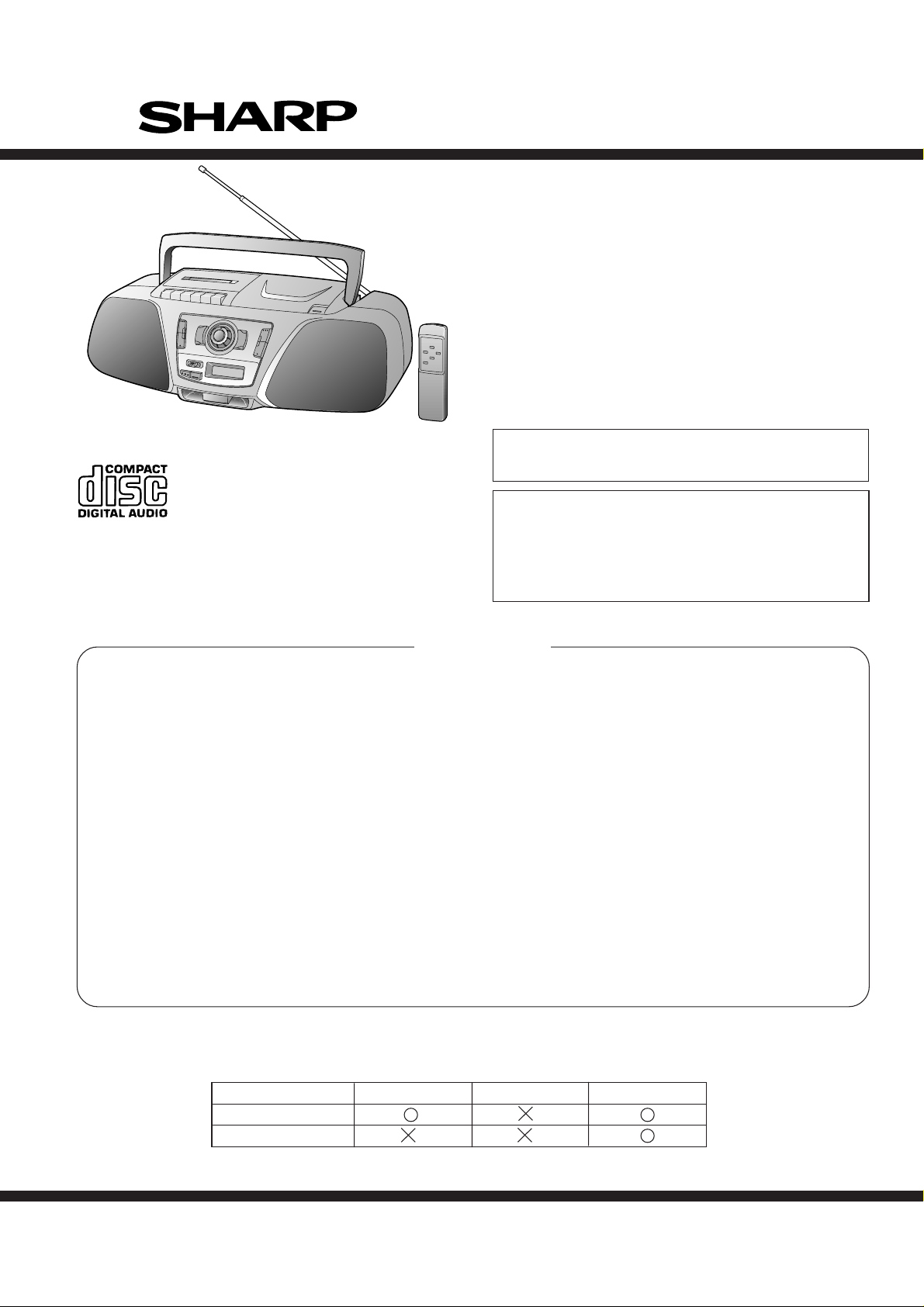
QT-CD141H/161H/162H
SERVICE MANUAL
No. S5932QTCD161H
QT-CD141H(SL)
QT-CD161H(S)
QT-CD162H(S)
Illustration: QT-CD162H
• In the interests of user-safety the set should be restored to its
original condition and only parts identical to those specified should
be used.
• Note for users in U.K.
Recording and playback of any material may require consent
which SHARP is unable to give. Please refer particularly to the
provisions of Copyright Act 1956, the Dramatic and Musical
Performers Protection Act 1956, the Performers Protection Acts
1963 and 1972 and to any subsequent statutory enactments and
orders.
CONTENTS
SAFETY PRECATION FOR SERVICE MANUAL.............................................................................................................. 2
IMPORTANT SERVICE NOTES (161H FOR U.K. ONLY) ................................................................................................ 3
SPECIFICATIONS ............................................................................................................................................................. 3
NAMES OF PARTS ........................................................................................................................................................... 4
REMOTE CONTROL ..........................................................................................................................................................4
DISASSEMBLY.................................................................................................................................................................. 5
REMOVING AND REINSTALLING THE MAIN PARTS..................................................................................................... 6
ADJUSTMENT ................................................................................................................................................................... 7
NOTES ON SCHEMATIC DIAGRAM .............................................................................................................................. 10
TYPES OF TRANSISTOR ............................................................................................................................................... 10
BLOCK DIAGRAM ........................................................................................................................................................... 11
SCHEMATIC DIAGRAM/WIRING SIDE OF P.W.BOARD............................................................................................... 14
VOLTAGE ........................................................................................................................................................................ 24
WAVEFORMS OF CD CIRCUIT...................................................................................................................................... 25
TROUBLESHOOTING (CD SECTION) ........................................................................................................................... 26
FUNCTION TABLE OF IC................................................................................................................................................ 30
PARTS GUIDE/EXPLODED VIEW
PACKING METHOD (161H FOR U.K. ONLY)
Page
DIFFERENCE BETWEEN QT-CD161H AND QT-CD141H AND QT-CD162H
SECTION
REMOTE CONTROL
SURROUND
SHARP CORPORATION
QT-CD161H
QT-CD141H
– 1 –
QT-CD162H
This document has been published to be used
for after sales service only.
The contents are subject to change without notice.
Page 2
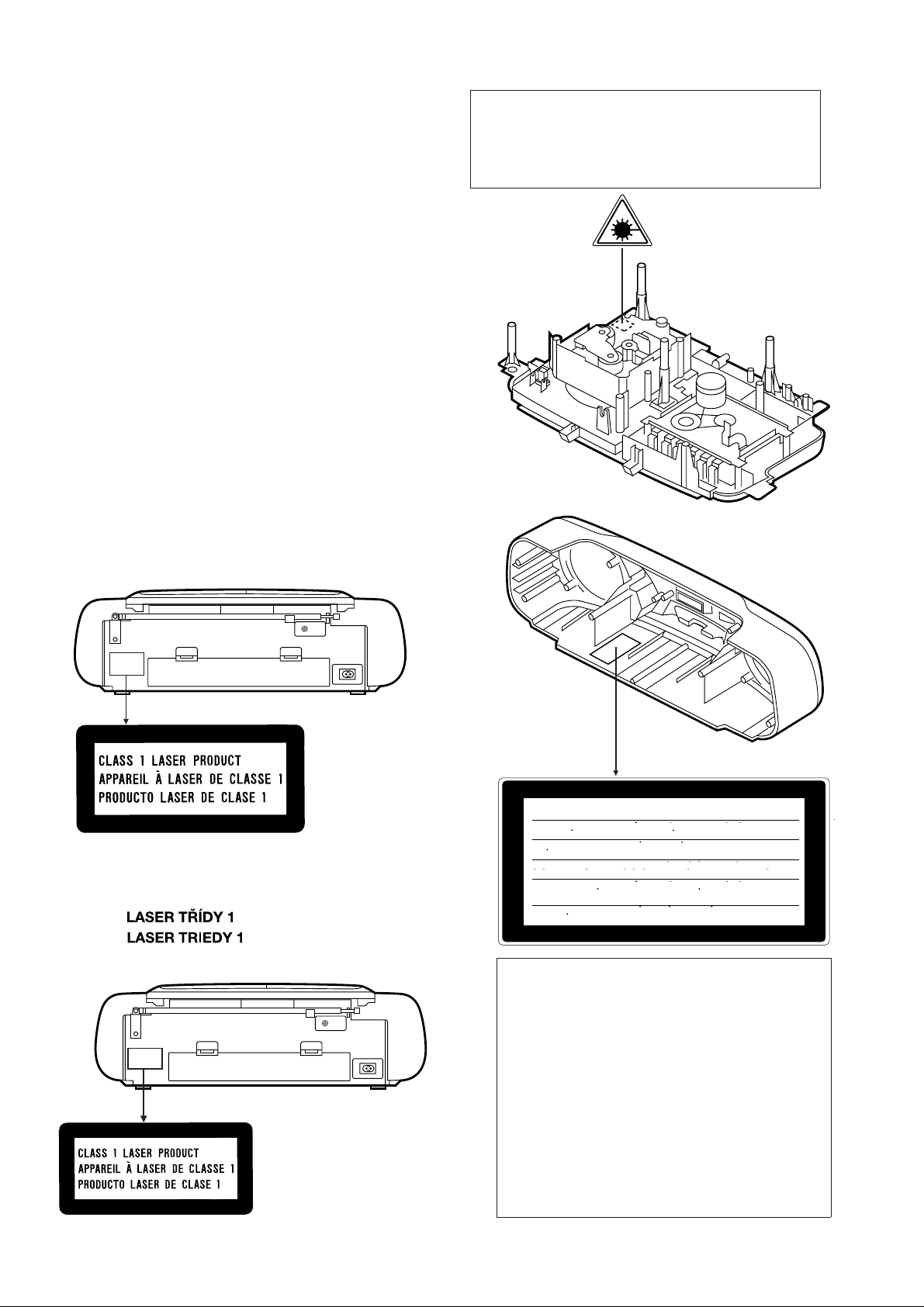
QT-CD141H/161H/162H
SAFETY PRECATION FOR
SERVICE MANUAL
Precaution to be taken when replacing and servicing the
Laser Pickup.
The ael (ACCESSIBLE EMMISSION LEVEL) of the laser
power output is less than class 1 but the laser component is
capable of emitting radiation exceeding the limit for class 1.
Therefore it is important that the following precautions are
observer during servicing to protect your eyes against exposure
to the laser beam.
(1) When the cabinet is removed, the power is turned on
without a compact disc in position and the pick-up is on the
outer edge the laser will light for several seconds to detect
a disc. Do not look into the pick-up lens.
(2) The laser power output of the pick-up unit and replacement
service parts are all factory pre-set before shipment.
Do not attempt to re-adjust the laser pick-up unit during
replacement or servicing.
(3) Under no circumstances stare into the pick-up lens at any
time.
(4) CAUTION-USE of controls or adjustments, or pereformance
of procedures other than those specified herein may result
in hazardous radiation exposure.
Laser Diode Properties
Material: GaAIAs
Wavelength: 780 nm
Emission Duration: continuous
Laser Output: max. 0.6 mW
(161H Except for U.K./141H/162H)
LASER KLASSE 1
LUOKAN 1 LASERLAITE
KLASS 1 LASERAPPARAT
(161H For U.K.)
CAUTION-INVISIBLE LASER RADIATION WHEN OPEN. DO NOT STARE INTO
BEAM OR VIEW DIRECTLY WITH OPTICAL INSTRUMENTS.
VARNING-OSYNLIG LASERSTRALNING NAR DENNA DEL AR OPPNAD. STIRRA
EJ IN I STRALEN OCH BETRAKTA EJ STRALEN MED OPTISKA INSTRUMENT.
ADVERSEL-USYNLIG LASERSTRALING VED ABNING. SE IKKE IND I
STRALEN-HELLER IKKE MED OPTISKE INSTRUMENTER.
VARO! AVATTAESSA OLET ALTTIINA NAKYMATON LASERSATEILYLLE.
ALA TUIJOTA SATEESEEN ALAKA KATSO SITA OPTISEN LAITTEEN LAPI.
VARNING-OSYNLIG LASERSTRALNING NAR DENNA DEL AR OPPNAD.
STIRRA EJ IN I STRALEN OCH BETRAKTA EJ STRALEN GENOM OPTISKT
INSTRUMENT.
ADVERSEL-USYNLIG LASERSTRALING NAR DEKSEL APNES. STIRR IKKE
INN I STRALEN ELLER SE DIREKTE MED OPTISKE INSTRUMENTER.
VAROITUS! LAITTEEN KéYTTéMINEN
MUULLA KUIN TéSSé
KéYTTôOHJEESSA MAINITULLA
TAVALLA SAATTAA ALTISTAA
KéYTTéJéN TURVALLISUUSLUOKAN 1
YLITTéVéLLE NéKYMéTTôMéLLE
LASERSéTEILYLLE.
– 2 –
VARNING - OM APPARATEN ANVéNDS
Pè ANNAT SéTT éN I DENNA
BRUKSANVISNING SPECIFICERAS. KAN
ANVéNDAREN UTSéTTAS FôR OSYNLIG
LASERSTRèLNING, SOM ôVERSKRIDER
Page 3
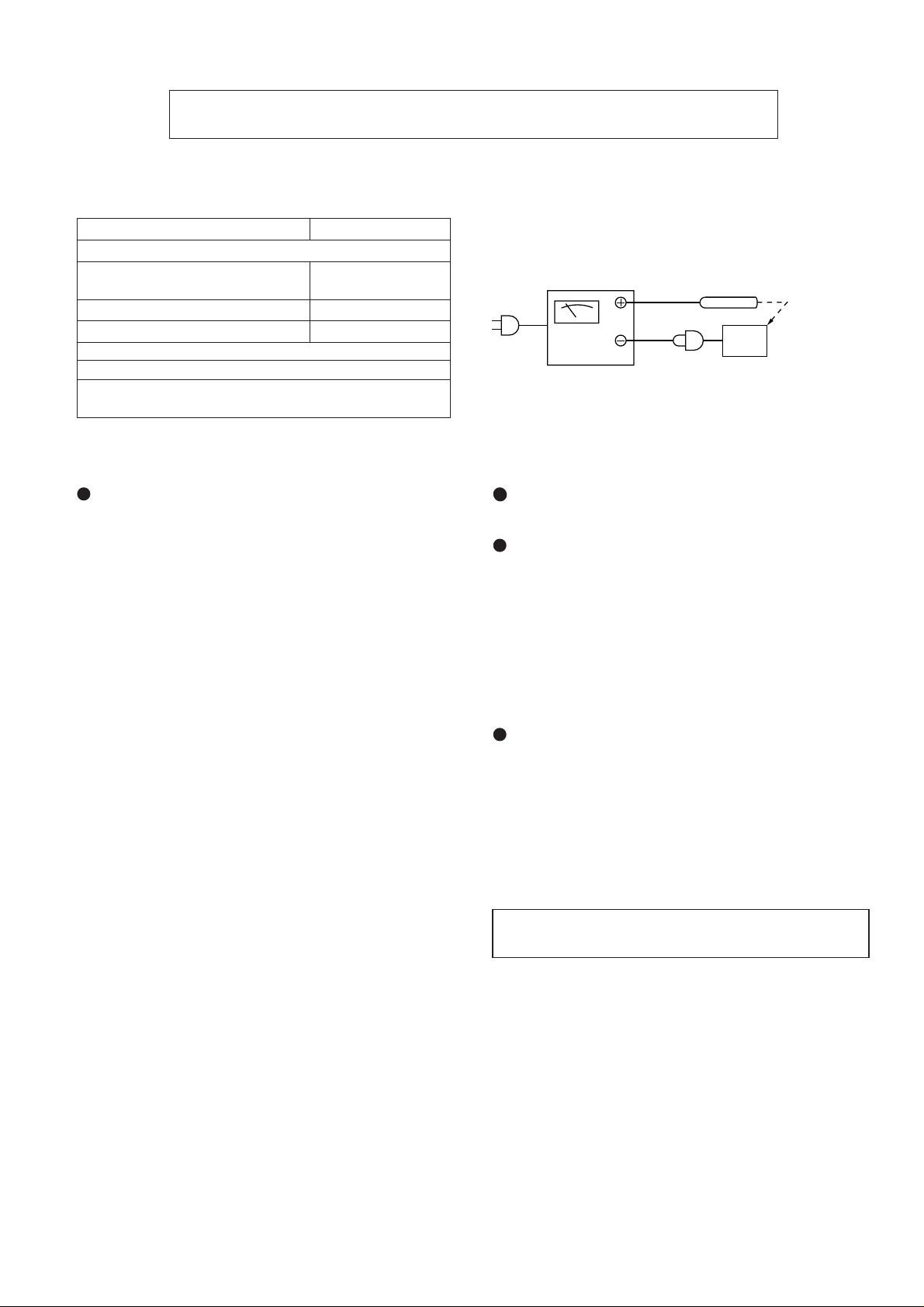
QT-CD141H/161H/162H
FOR A COMPLETE DESCRIPTION OF THE OPERATION OF THIS UNIT, PLEASE REFER
TO THE OPERATION MANUAL.
Before returning the unit to the customer after completion of a repair or adjustment it is necessary for the following withstand voltage
test to be applied to ensure the unit is safe for the
Setting of Withstanding Voltage Tester and set.
Set name
Withstanding Voltage Tester
Test voltage
Set time
Set current (Cutoff current)
Unit
Judgment
OK: The “GOOD” lamp lights.
NG: The “NG” lamp lights and the buzzor sounds.
Set value
4,240 VPEAK
3,000 VRMS
6 secs
4 mA
customer to use.
AC
WITHSTANDING
VOLTAGE TESTER
OUT
SHORT-CIRCUT
AC POWER
SUPPLY CORD
PROBE
UNIT
CONNECT THE PROBE
TO GND OF BATTERY
SPRING
SPECIFICATIONS
IMPORTANT SERVICE NOTES (161H FOR U.K. ONLY)
General
Power source: AC 230 - 240V, 50 Hz
DC 12 V [ "D" size (UM/SUM-1,
R20 or HP-2) battery x 8]
DC 3 V ["AA" size (UM/SUM-3, R6
or HP-7) battery x 2 for tuner
memory]
Power consumption: 11 W
Output power: PMPO; 28 W (total)
(161H Except forU.K. MPO; 8.4 W (4.2 W + 4.2 W)
/141H/162H) (AC operation, DIN 45 324)
RMS; 4.6 W (2.3 W + 2.3 W)
(DC operation, DIN 45 324)
Output power: MPO; 8.4 W (4.2 W + 4.2 W)
(161H For U.K.) (AC operation 10% T.H.D.)
RMS; 4.6 W (2.3 W + 2.3 W)
(DC operation, 10 % T.H.D.)
Speakers: 10 cm (4") full-range speaker x 2
Output terminal: Headphones; 16-50 ohms
(recommended; 32 ohms)
Dimensions: Width; 480 mm (18-15/16")
Height; 153 mm (6-1/16")
Depth; 254 mm (10")
Weight: 3.2 kg (7.1 Ibs.) without batteries
Radio
Frequency range: FM; 87.5 - 108 MHz
AM; 526.5 - 1,606.5 kHz
Tape recorder
Frequency response: 50 - 14,000 Hz (Normal tape)
Signal/noise ratio: 50 dB
Wow and flitter: 0.3 % (DIN 45 511)
(161H Except for U.K./Australia/New Zealand/141H/162H)
Wow and flitter: 0.25 % (WRMS)
(161H For U.K./Australia/New Zealand)
Motor: DC 12 V electric governor
Bias system: AC bias
Erase system: Magnet erase
Compact disc player
Disc: Compact disc
Signal readout: Non-contact, 3-beam semi-
conductor laser pickup
Audio channels: 2
Quantization: 16-bit linear quantization
Filter: 4-tims oversampling digital filter
D/A converter: 1-bit D/A converter
Wow and flutter: Unmeasurable
(less than 0.001% W. peak)
Specifications for this model are subject to change without
prior notice.
– 3 –
Page 4
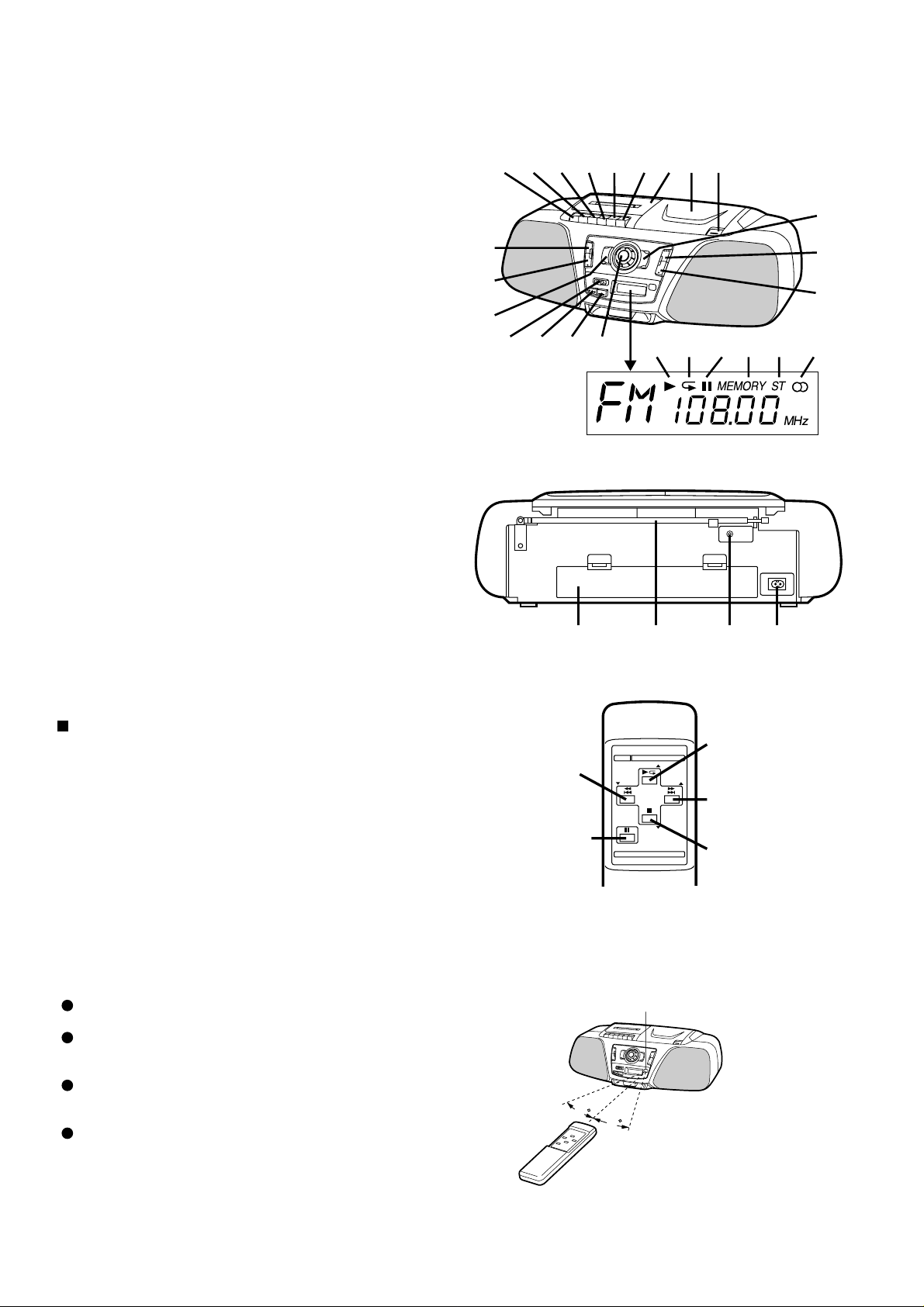
QT-CD141H/161H/162H
1. (TAPE) Record Button
2. (TAPE) Play Button
3. (TAPE) Rewind Button
4. (TAPE) Fast Forward Button
5. (TAPE) Stop/Eject Button
6. (TAPE) Pause Button
7. Cassette Compartment
8. CD Compartment
9. CD Eject Button
10. (CD) Pause Button
(TUNER) Band Selector Button
11. Preset Memory Button
12. (CD) Stop Button
(TUNER) Tuning Down Button
13. (CD) Play/Repeat Button
(TUNER) Tuning Up Button
14. (CD) Track Up/Cue Button
(TUNER) Preset Up Button
15. (CD) Track Down/Review Button
(TUNER) Preset Down Button
16. Stand-by, On/Function Switch
17. Extra Bass Switch
18. Surround Switch (162H ONLY)
19. Volume Control
20. (CD) Play Indicator
21. (CD) Repeat Indicator
22. (CD) Pause Indicator
23. Memory Indicator
24. (TUNER) FM Stereo MOde Indicator
25. (TUNER) FM Stereo Indicator
26. Battery Compartment
27. FM Telescopic Rod Aerial
28. Headphone Socket
29. AC Power Input Socket
NAMES OF P ARTS
123
10
11
12
16 18 19
17
4
56
20 21
26 27
78
9
22
28
23
24
29
13
14
15
25
Remote control (161H/162H ONLY)
30. (CD) Track Down/Review Button
(TUNER) Preset Down Button
31. (CD) Pause Button
(TUNER) Band Selector Button
32. (CD) Play/Repeat Button
(TUNER) Tuning Up Button
33. (CD) Track Up/Cue Button
(TUNER) Preset Up Button
34. (CD) Stop Button
(TUNER) Tuning Down Button
REMOTE CONTROL (161H/162H ONLY)
Notes:
Replace the batteries if the operating distance is
reduced or if the operation becomes erratic.
Periodically clean the transmitter LED on the
remote control and the sensor on the main unit
with a soft cloth.
Exposing the sensor on the main unit to strong
light may interfere with operation. Change the
lighting or the direction of the unit.
Keep the remote control away from moisture,
excessive heat, shock, and vibrations.
30
31
Illustration: QT-CD162H
Remote Sensor
15
15
32
33
34
0.2 m - 6 m
(8" - 20')
Illustration: QT-CD162H
– 4 –
Page 5
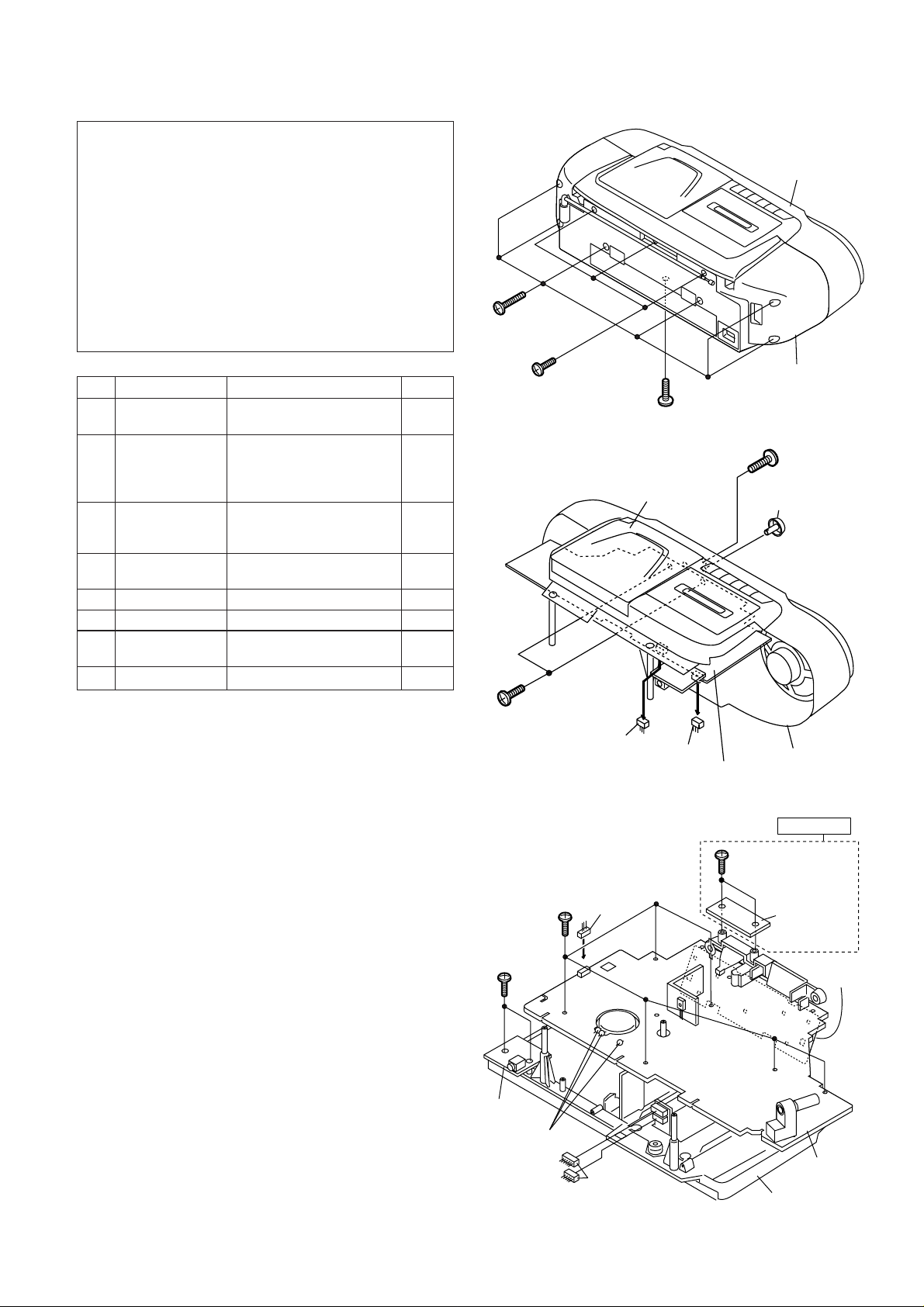
DISASSEMBLY
(B2)x2
ø3x10mm
(A2)x1
(B3)x1
Front Cabinet
Top Cabinet
(B1)x1
Main PWB
(B2)x1
ø3x10mm
Caution on Disassembly
Follow the below-mentioned notes when disassembling the
unit and reassembling it, to keep it safe and ensure excellent
performance:
1. Take cassette tape and compact disc out of the unit.
2. Be sure to remove the power supply plug from the wall
outlet before starting to disassemble the unit.
3. Take off nylon bands or wire holders where they need to
be removed when disassembling the unit. After servicing
the unit, be sure to rearrange the leads where they were
before disassembling.
4. Take sufficient care on static electricity of integrated
circuits and other circuits when servicing.
QT-CD141H/161H/162H
Front Cabinet
(A1)x6
ø3x20mm
STEP REMOVAL PROCEDURE FIGURE
1 Rear Cabinet 1. Screw .................(A1) x10 5-1
2. Socket .................. (A2) x1 5-2
2 Top Cabinet 1. Knob..................... (B1) x1 5-2
(with CD Mechanism/
Tape Mechanism/ 3. Socket .................. (B3) x1
Main PWB)
3 Main PWB/ 1. Screw ................... (C1) x9 5-3,6-1
Switch PWB/ 2. Socket .................. (C2) x4 5-3,6-1
Headphones PWB 3. Soldering.............. (C3) x3 5-3
4 Surround PWB 1. Screw ...................(D1) x2 5-3
(162H Only)
5 Tape Mechanism 1. Screw ................... (E1) x4 6-1
6 CD Mechanism 1. Screw ................... (F1) x3 6-1
7 Terminal PWB 1. Screw ...................(G1) x5 6-2
8 Battery PWB 1. Hook ..................... (H1) x2 6-3
2. Screw ................... (B2) x3
2. Hook.....................(G2) x1
(A1)x3
ø3x12mm
Rear Cabinet
(A1)x1
ø3x12mm
Figure 5-1
Figure 5-2
162H ONLY
(C1)x2
ø3x10mm
Headphones
PWB
– 5 –
(C1)x6
ø3x10mm
(C3)x3
(C2)x1
(C2)x2
Figure 5-3
(D1)x2
ø3x10mm
Top Cabinet
SURROUND
PWB
Switch
PWB
Main PWB
Page 6
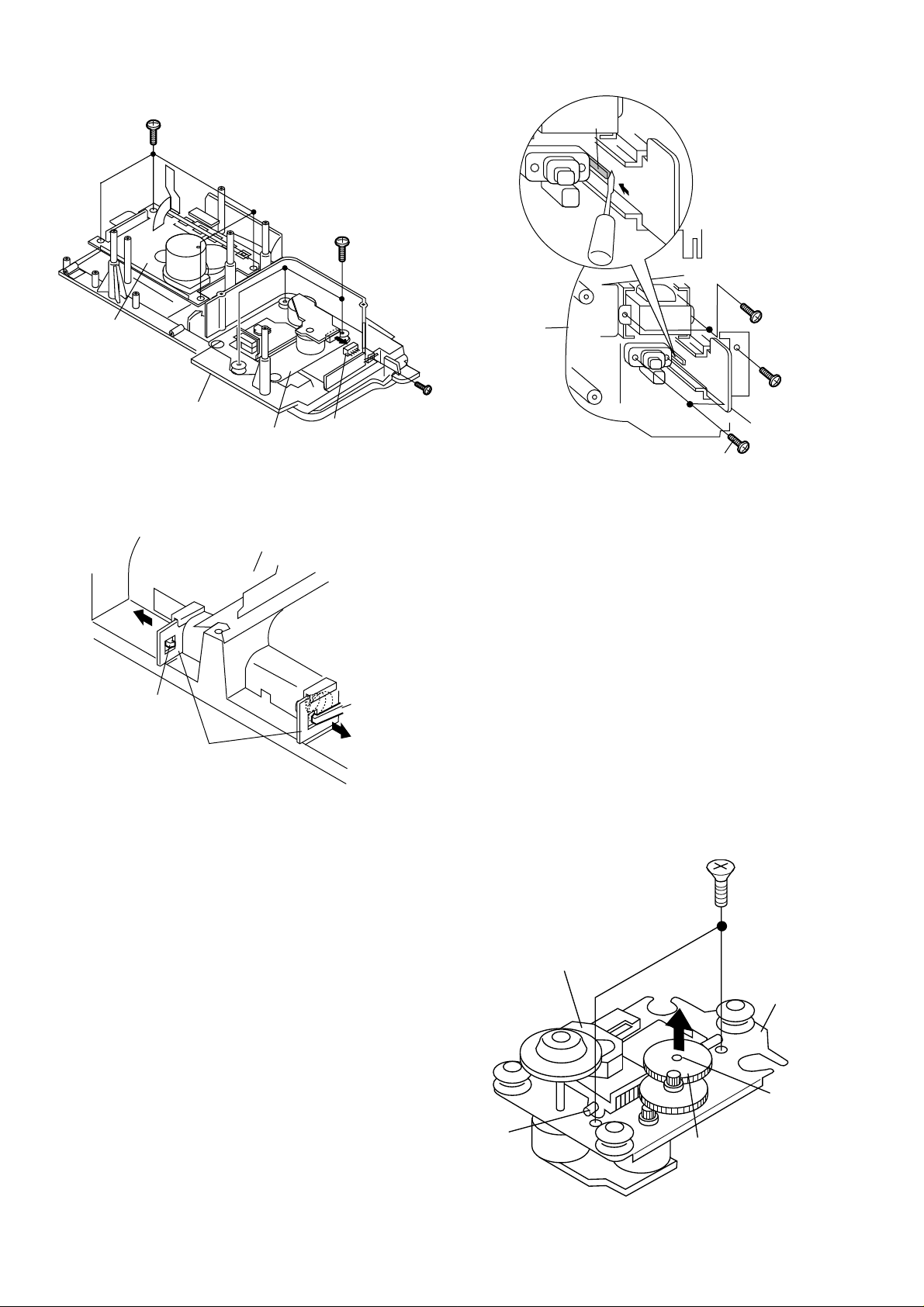
QT-CD141H/161H/162H
Driver
Push
(G2)x1
(E1)x4
ø3x10mm
(F1)x3
ø2.5x10mm
Tape
Mechanism
Pull
Top Cabinet
(H1)x1
CD Mechanism
Figure 6-1
Rear Cabinet
Battery PWB
(C2)x1
Pull
(C1)x1
ø2.5x8mm
(H1)x1
Rear Cabinet
(G1)x2
ø3x12mm
(G1)x1
ø3x10mm
Terminal PWB
(G1)x2
ø3x10mm
Figure 6-2
Figure 6-3
REMOVING AND REINSTALLING THE MAIN P ARTS
CD MECHANISM SECTION
Perform steps 1, 2, 3 and 5 of the disassembly method to
remove the CD mechanism.
How to remove the pickup (See Fig. 6-4.)
1. Remove the screws (A1) x 2 pcs., to remove the shaft (A2)
x1 pcs.
2. Remove the stop washer (A3) x1 pcs., to remove the gear
(A4) x 1 pcs.
3. Remove the pickup.
– 6 –
Shaft
(A2) x1
(A1) x2
ø2.6 x6mm
Pickup
CD
Mechanism
Stop
Washer
(A3) x1
Gear
(A4) x1
Figure 6-4
Page 7
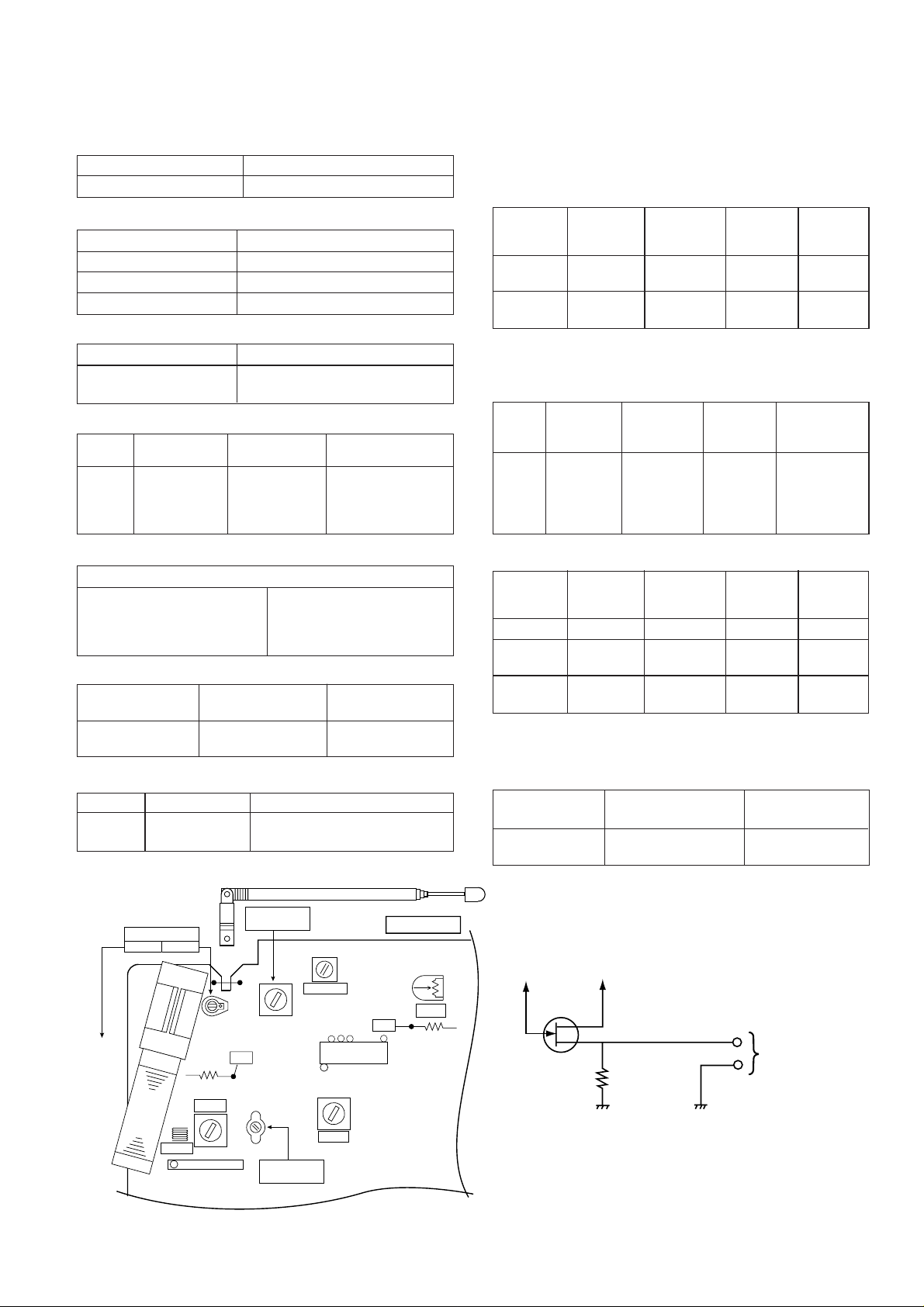
ADJUSTMENT
MECHANISM SECTION
• Driving Force Check
Torque Meter
PLAY: TW-2412 Over 120 g
• Torque Check
Torque Meter
Play: TW-2111 25 to 65 g.cm
Fast Forward: TW-2231 60 to 130 g.cm
Rewind: TW-2231 60 to 130 g.cm
• Head Azimuth
Torque Meter
MTT-114 Output: Speaker Terminal
(CNP201 Load resistance: 8 ohms)
• Tape Speed
Test
Tape
MTT-111 Variable 3,000 ± 90 Hz Output: Speaker
Adjusting
Point
Resistor in Teaminal
motor(M601) (CNP201 Load
Specified
TAPE SECTION
Position of each switch or control
Volume control Max
Function switch Tape/Power Off
X-BASS On
Surround (162H ONLY) On
• Bias Oscillation
Adjustment Point
L301 82 kHz ± 6 kHz Pin 2 of CNP201
• Playback Amplifier Sensitivity Check
Test Tape
MTT-118 1.8 V ± 3 dB Speaker Terminal
L3
AM BAR
ANTENNA
Specified Value
AM TRACKING
fL fH
FM RF
TC1
R7
FM IF
L1
T1
1
IC1
Specified Value
– 6 kHz
COVERAGE
TP1
L2
Specified Value
Specified Value
Specified Value
Instrument
Value
Instrument Connection
(CNP201 Load resistance: 8 ohms)
FM ROD ANTENNA
AM BAND
Connection
resistance: 8 ohms)
Instrument
Connection
MAIN PWB
T2
FM DET.
L4
FM BAND
COVERAGE
1
AM IF
TP2
13
19
17
21
IC2
T3
VR1
VCO
R29
QT-CD141H/161H/162H
TUNER SECTION
fL: Low-range frequency
fH: High-renge frequency
• FM RF
Signal generator: 1 kHz, 75 kHz dev., FM modulated
Test Stage
Band — 87.50 MHz (fL): L2 *1
Coverage 2.0 ± 0.1 V
RF 98.00 MHz 98.00MHz L1 *2
Frequency
(10~30 dB)
*1. Input: Antenna, Output: TP1
*2. Input: Antenna, Output: Speaker Terminal
• Detection
Signal generator: 10.7 MHz, FM sweep generator
Test
Stage
IF 10.7 MHz 98.00 MHz T1 (Turn Input: Pin 1 of
Frequency
• AM IF/RF
Signal generator: 400 Hz, 30%, AM modulated
Test Stage
IF 450 kHz 1,620 kHz T3 *1
Band — 522 kHz (fL): L4 *3
Coverage
Tracking 600 kHz 600 kHz (fL): L3 *2
Frequency Frequency
1,400 kHz 1,400 kHz (fH):TC1
*1. Input: Antenna, Output: Pin19 of IC2
*2. Input: Antenna, Output: Speaker Terminal
*3. Input: Input is not connected, Output: TP1
• VCO Frequency
Adjusting Point
VR1 76 kHz ± 200 Hz Pin 13, pin 21 and
Note:
After preparing the test circuit shown in Fig. 7-1, connect the
Pin 13, Pin 21 and ground of the IC2 with the test circuit, and
measure the value. At this time, apply a standard unmodulated
signal input and adjust the VCO.
Pin 13 of IC2 Pin 21 of IC2
G
Figure 7-1 VCO FREQUENCY TEST CIRCUIT
D
S
Frequency
Display
Frequency
Display
Display
Specified
Value
Setting/
Adjusting
Setting/
Adjusting
Parts
the core of IC1
T1 fully Output: TP2
counterclockwise.
Setting/
Adjusting
1.35 ± 0.05 V
FET : 2SK19 or 2SK54
10 kohm
Instrument
Connection
Parts
Instrument
Connection
Instrument
Connection
Parts
Instrument
Connection
ground of IC2
TO FREQUENCY
COUNTER
Figure 7-2 ADJUSTMENT POINTS
– 7 –
Page 8
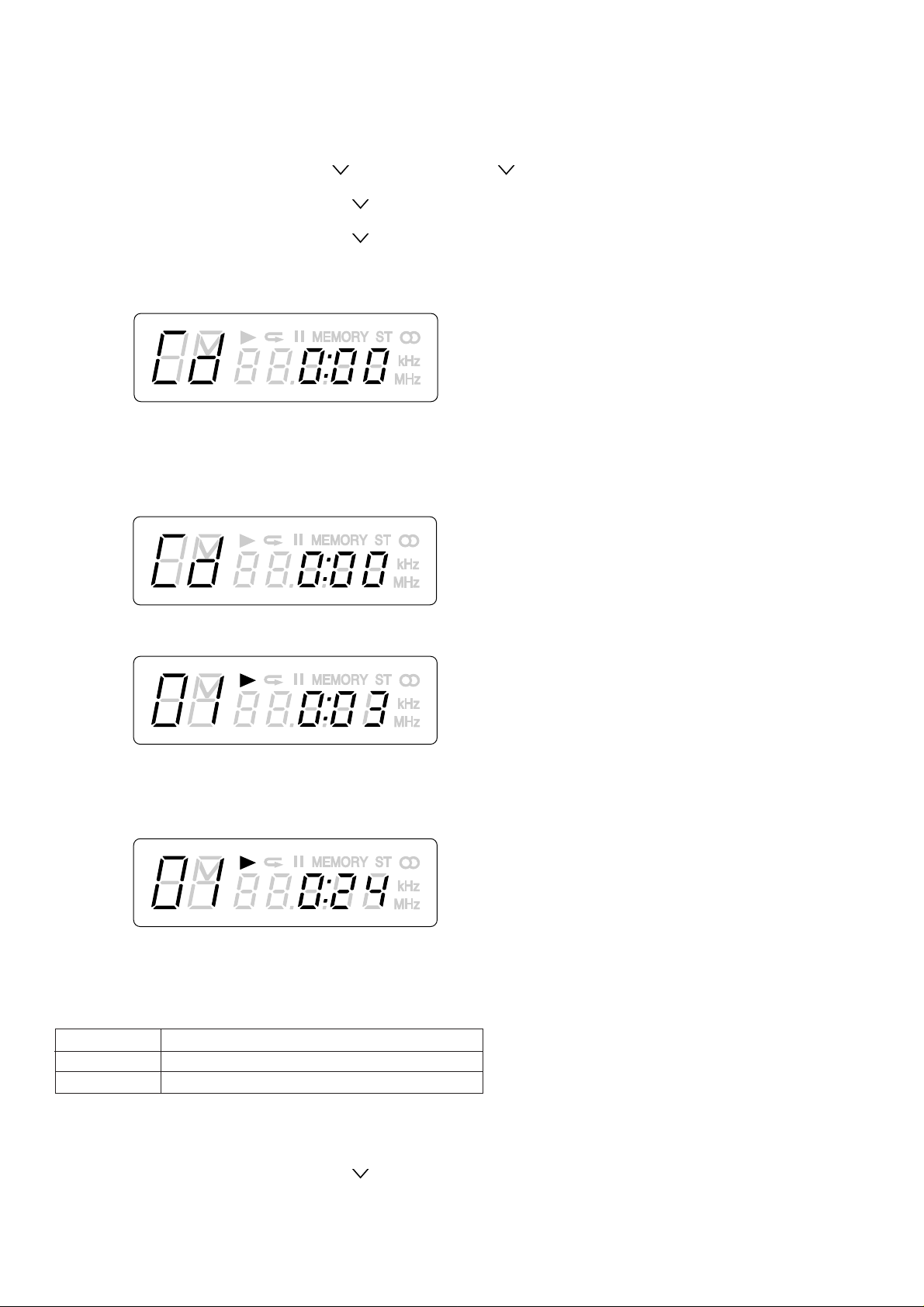
QT-CD141H/161H/162H
TURNING ON THE TEST MODE
The types of test mode for this microcomputer and specific test mode turning-on procedure are as follows. Only the unit key is used.
The remote control key is not valid. The power must be turned on while two keys are held down.
(1) CD test mode function
The power is turned while the (PRESET ) and STOP (TUNING ) keys are held down.
(2) Tuner test mode function
The power is turned on while the (PRESET ) and PAUSE (BAND) keys are held down.
(3) LCD test mode function
The power is turned on while the (PRESET ) and MEMORY keys are held down.
CD TEST MODE
When the CD test mode is turned on, the CD pickup is moved to the innermost periphery, and the following indication appears.
The operation of CD test mode is as follows.
Indication
(1) The CD pickup is moved with the unit UP key and DOWN key.
UP key: The pickup is slid to the outer periphery.
DOWN key: The pickup is slid to the inner periphery. However, when it reaches the innermost periphery, it does not move further
inward.
(2) When the PLAY key is pressed in stop state, "the laser diode turns on if CD lid is closed" .
Indication
(3) When the PLAY key is pressed in laser ON state, playback is started from the current position of pickup.
Indication
(4) When the STOP key is pressed during playback, the laser goes out and playback is stopped, and the process returns to step
(1). (The pickup position does not change.)
(5) When the MEMORY key is pressed during playback, tracking servo ON/OFF is performed. (Even if the playback is stopped
in servo OFF state, the servo is turned on when the playback is restored.)
Indication
Others
While the CD lid is open (LID-SW = "H"), the test mode is turned on but the operations of step (2) and subsequent steps are not
performed. The operation of step (1) is performed.
The current playback track No. and time are indicated.
The current pickup position and time are indicated. (When the
pickup is moved with the UP/DOWN key, the time at that point
is indicated.)
Contents of error display
Error display
Er 01
Er 02
when TOC information cannot be read normally.
When a PU-IN SW detection error occurs.
Contents of an error
TUNER TEST MODE
The tuner test mode is intended to store the measurement frequency for adjustment and inspection in the preset memory CH
without frequency adjustment in the case of tuner adjustment in the production line.
When the power is turned on while the PRESET (DOWN) key and BAND (PAUSE) key are held down together, the frequency
for adjustment measurement of destination (specified according to AREA terminal) is preset-stored in the preset memory CH. (The
frequency to be preset-stored for specific destination is as shown in the next page.)
– 8 –
Page 9
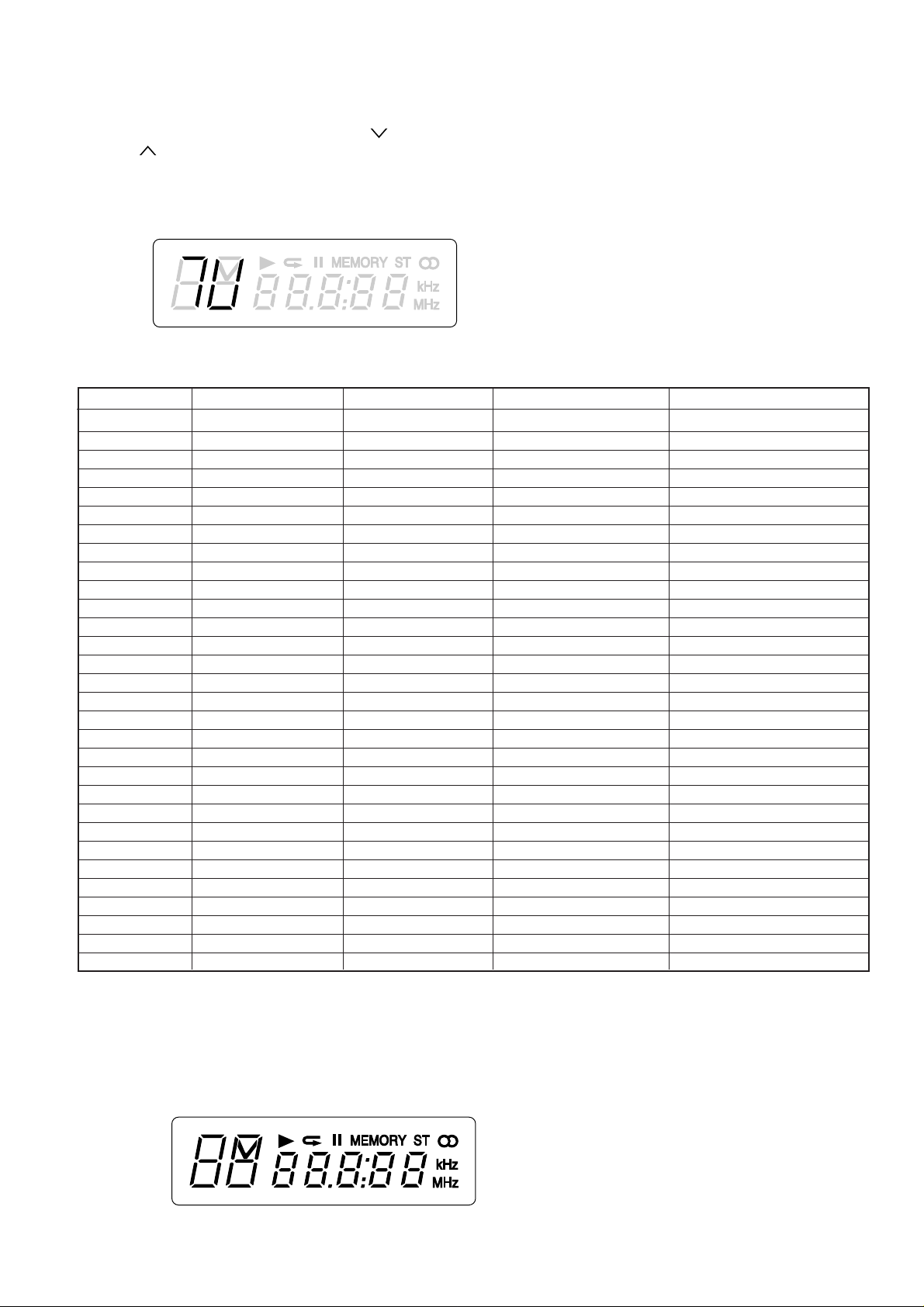
QT-CD141H/161H/162H
In the tuner test mode the band is FM, and the mode is FM STEREO in case of start-up.
As with the ordinary mode, when the PRESET key is pressed for 1ch of preset memory CH, maximum CH is set. When the
PRESET key is pressed for maximum CH of preset memory CH, 1ch is set.
The BAND key is valid. As in the ordinary mode, the band/FM MONO/STEREO mode can be switched.
To exit from the tuner test mode, turn off the power to the microcomputer.
Indication
Preset frequencies for various destinations (random preset memory)
BAND (CH) U.S.A. EUROPE GENERAL 1 GENERAL 2
1 FM 87.5M FM 87.50M FM 87.50M FM 87.5M
2 FM 108.0M FM 108.00M FM 108.00M FM 108.0M
3 FM 98.0M FM 98.00M FM 98.00M FM 98.0M
4 FM 90.0M FM 90.00M FM 90.00M FM 90.0M
5 FM 106.0M FM 106.00M FM 106.00M FM 106.0M
6 AM 530K AM 522K AM 531K AM530K
7 AM1720K AM1620K AM1602K AM1620K
8 AM 990K AM 990K AM 990K AM 990K
9 AM600K AM 603K AM 603K AM 600K
10 AM 1400K AM 1404K AM 1404K AM 1404K
11
12
13
14
15
16
17
18
19
20
21
22
23
24
25
26
27
28
29
30
Note:
The unit shown in table is Hz. K is x1000. M is x1,000,000.
The slash indicates that data are not stored in the memory.
FM is stereo mode.
The indication is the same as that of ordinary operation. However,
when the test mode is turned on, the indication shown left lights
for one second.
LCD TEST MODE
When the LCD test mode is turned on, all the segments of LCD light.
Indication
– 9 –
Page 10
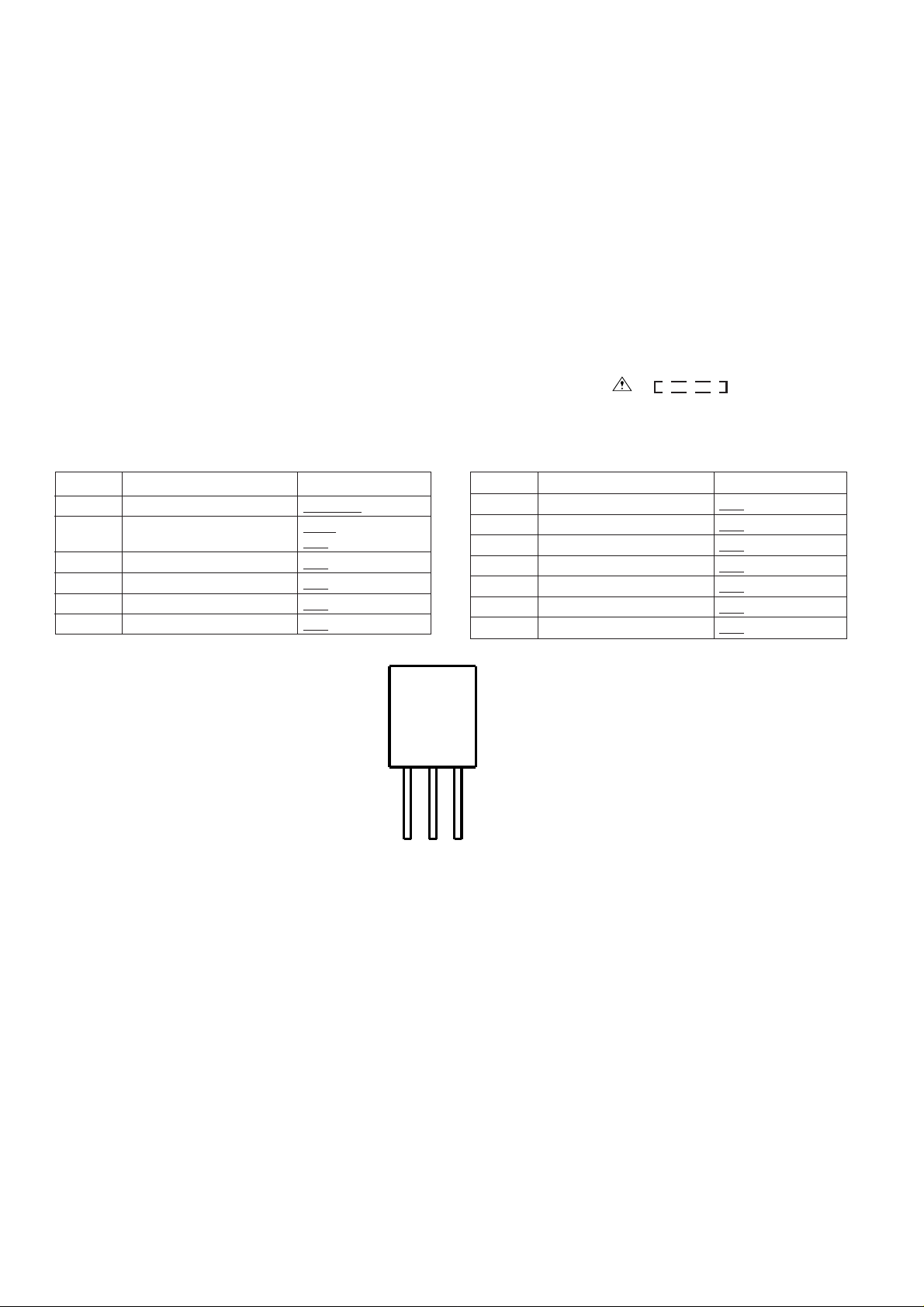
QT-CD141H/161H/162H
NOTES ON SCHEMA TIC DIAGRAM
• Resistor:
To differentiate the units of resistors, the symbol as K and M
are used: the symbol K means 1000 ohm and the symbol M
means 1000 kohm and the resistor without any symbol is an
ohm resistor. The resistor designated "Fusible" is a fuse type
resistor
• Capacitor:
To indicate the unit of capacitor, a symbol P is used: this
symbol P means micro-micro-farad and the unit of the capacitor
without such a symbol is microfarad. As to electrolytic capacitor,
the expression “capacitance/withstand voltage” is used.
(CH), (TH), (RH), (UJ): Temperature compensation
(ML): Mylar type
(P.P.): Polypropylene type
• The indicated voltage in each section is the one measured by
Digital Multimeter between such a section and the chassis
with no signal given.
REF. NO DESCRIPTION POSITION
SW102 RECORD/PLAYBACK PLYBACK—RECORD
SW201 FUNCTION/POWER TAPE—TUNER—CD/
OFF—ON
SW202 X-BASS OFF—ON
SW203 SURROUND(162H ONLY) OFF—ON
SW501 TUNER UP OFF—ON
SW502 TUNER DOWN OFF—ON
1. Tuner
( ): AM mode
Marking except for ( ): FM mode
2. CD
( ): Play mode
Marking except for ( ): Stop state
3. Deck section
( ): Record mode
Marking except for ( ): Playback mode
Display / Control section:
( ): Active state
Marking except for ( ): CD Function mode at stop state
• Schematic diagram and Wiring Side of P.W.Board for this
model are subject to change for improvement without prior
notice.
• Parts marked with “ ” ( ) are important for
maintaining the safety of the set. Be sure to replace these
parts with specified ones for maintaining the safety and
performance of the set.
REF. NO
SW503 BAND OFF—ON
SW504 MEMORY OFF—ON
SW505 PRESET DOWN OFF—ON
SW506 PRESET UP OFF—ON
SW507 CD LID OPEN/CLOSE OFF—ON
SW601 TAPE MAIN OFF—ON
SW702 PICKUP IN OFF —ON
DESCRIPTION
POSITION
FRONT
VIEW
E C B
(S)(G)(D)
(1) (2) (3)
KTA1266 GR
KTA1273 Y
KTC3194 Y
KTC3199 GR
KTC8050 D
KRA102 M
KRA109 M
KRC104 M
KRC107 M
Figure 10 TYPES OF TRANSISTOR
– 10 –
Page 11
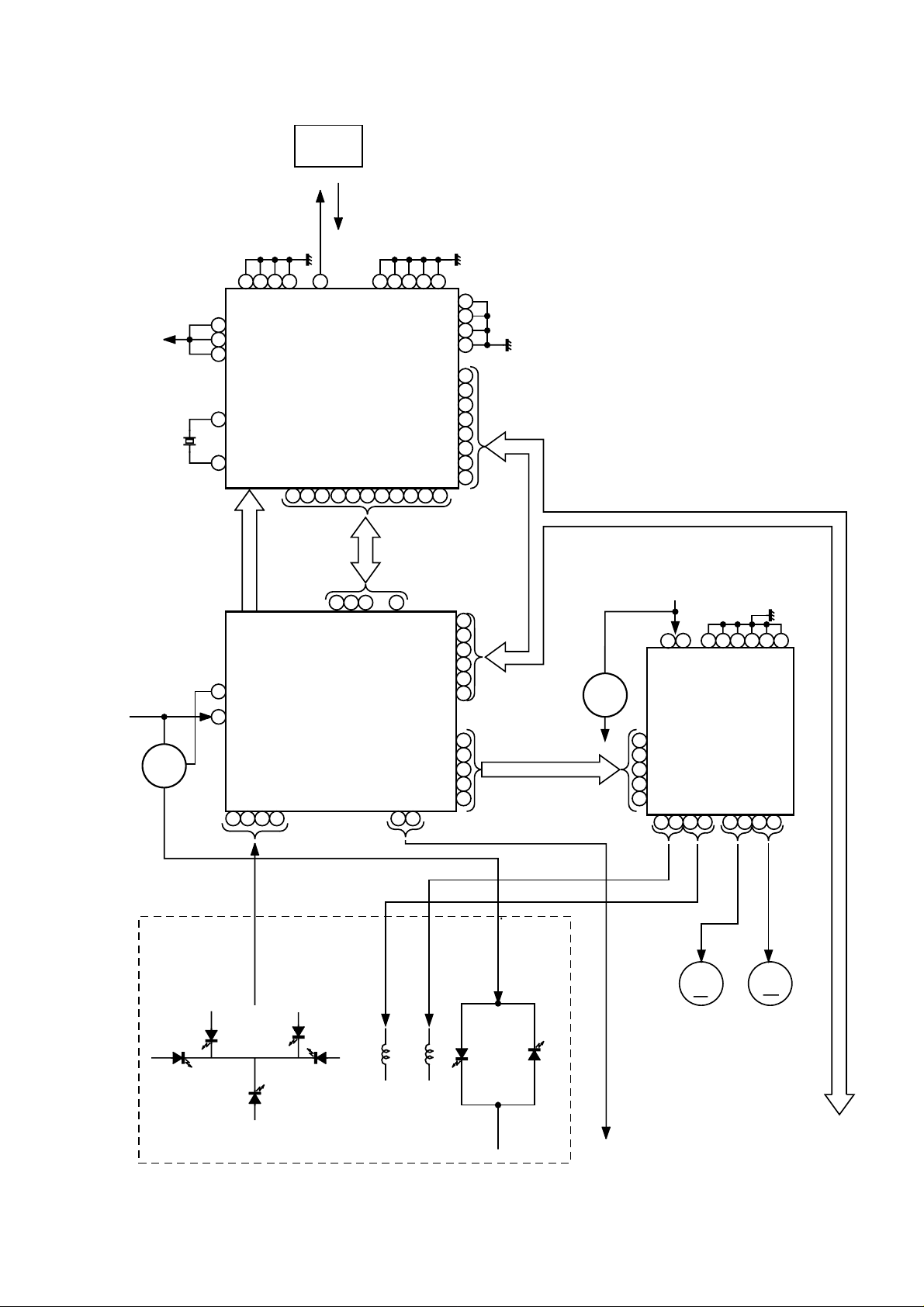
TO
MAIN
SECTION
+7.4V
(CD)
QT-CD141H/161H//162H
+5V
LASER
DRIVER
+5V
Q801
XL801
16.93MHz
23
6
45
62
64
51 37
62
634364
XVDD
VDD
VVDD
LC78622E
SERVO/SIGNAL
XIN
XOUT
LDD
VCC1
CONTROL
EFMO
104412
9
IC801
F
E
FIN1
FIN2
123
4
46
LCHO
IC802
V/P
CLV+
CLV–
13
43
44
SLI
14
15
SLC
HFL
16
CV+
EFMIN
LA9240M
SERVO AMP.
3955385433
TES
TOFF
18 19
17
~
3240
JP–
SL–
31
30
32
11
8
4
2
53
56
57
58
RES. CQCK. COIN
SQOUT. RWC. WRQ
61
1
JP–
JP+
TGL
20
54
DRF
53
CE
52
DAT
51
CL
50
CLK
49
DEF
29
SLD
SLEQ
28
27
SPO
FD
16
TO
SL+
15
CL, DAT, SELIAL CONTROL
CONSTANT
VOLTAGE
Q804
REGULATOR
+5V
+7.4V
30
1
978
IC803
LA6541
FOCUS/TRACKING
3
/SPIN/SLIDE
13
29
28
18
25
DRIVER
20
26
5
21
6
22
24
102511
PICKUP UNIT
FOCUS COIL
TRACKING COIL
Figure 11 BLOCK DIAGRAM (1/3)
– 11 –
TO MAIN
SECTION
M
M701
SPINDLE
MOTOR
M
M702
SLED
MOTOR
TO MAIN
SECTION
Page 12
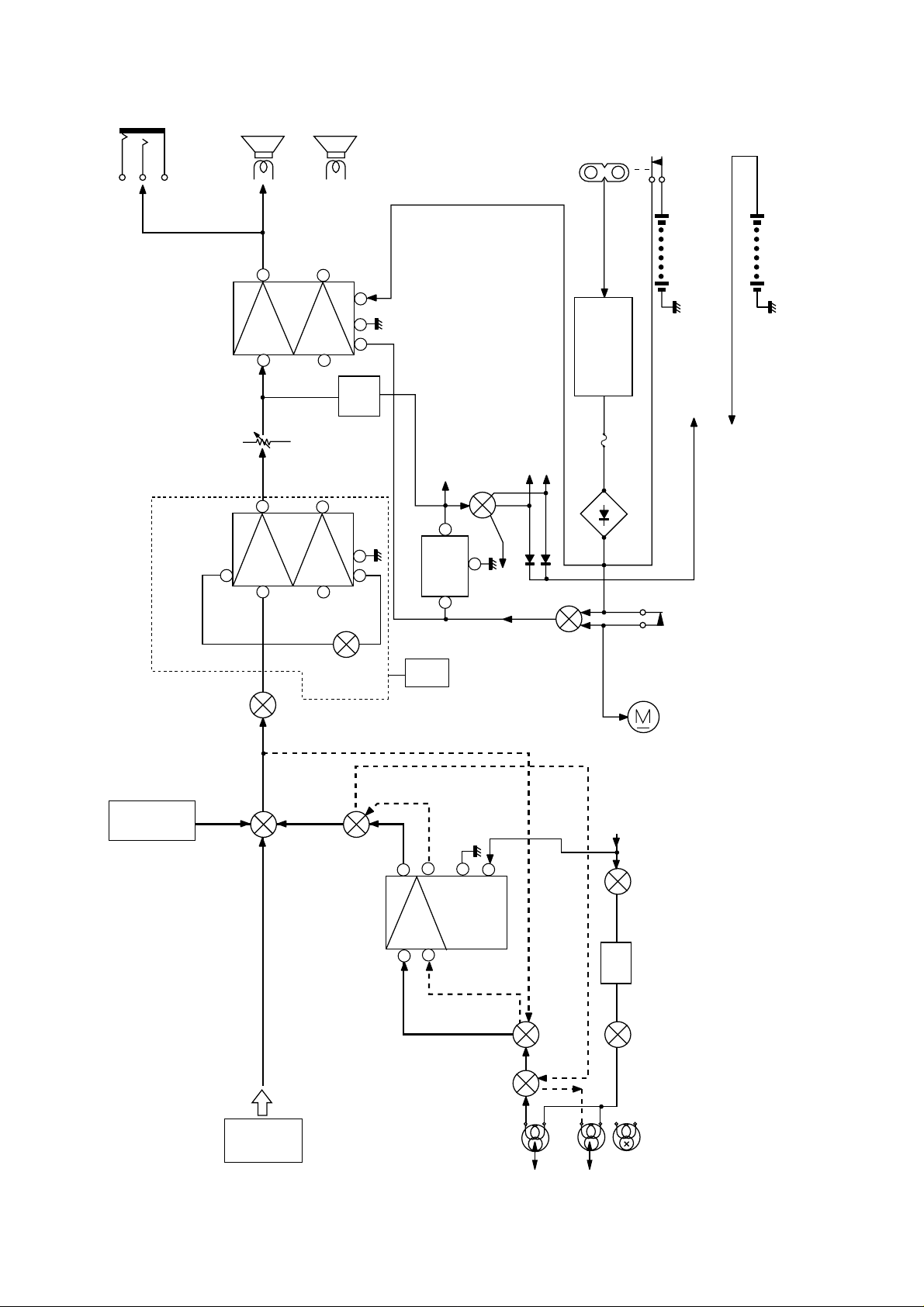
QT-CD141H/161H/162H
J201
HEADPHONES
LA4597
POWER AMP.
IC201
KIA4558S
SURROUND
FROM TUNER
SECTION
IC2-9,10PIN
IC202
VOLUME
AMP.
FUNCTION
SW201-A,B
SW202
A,B
X-BASS
RADIO
POWER/
SPEAKERS
SP501
L-CH
12
L
2
8
LR
6
VR201
A,B
TAPE
SP502
R-CH
10
R
6
2
4
SW203
SURROUND
REC
REC/P.B
SW102
Q201
Q202
Q251
A,B
A,F
11
8
5
5
37
STANBY
VOLTAGE
REGULATOR
162H
ONLY
REC
P. B
1
L
12
R
+B1
SW201-C
3
IC203
KIA7808P
1
6
POWER/
FUNCTION
2
+B2
8
SO601
+B
AM / FM
SELECT
SW201-D
POWER/
FUNCTION
AC INPUT
AC 230-240V
50Hz
T601
F651
FM +B
T1.25A L 250V
POWER
TRANSFORMER
RECTIFIER
D651~D654
M601
TAPE
MOTOR
+B1
SW201-G
REC/P.B
DC12V
BATTERY
["D" SIZE (UM/SUM-1,
R20 or HP-2)BATTERYx8]
TUNER
+B
BACK UP
+B
SW601
MAIN
DC3V
BATTERY
["AA" SIZE (UM/SUM-3,
FOR TUNER MEMORY]
R6 or HP-7)BATTERYx2
CD
FROM
CD/DISPLAY
SECTION
AMP.
IC101
BA331IL
R
9
REC
EQULIZER
REC/P.B
SW102
C,E
P.B
REC
SW102
REC/P.B
P.B
L-CH
REC/P.B
HEAD
L
5
P.B
Figure 12 BLOCK DIAGRAM (2/3)
– 12 –
B.D
R-CH
Q351
L301
SW102-H
REC/P.B
ERASE
HEAD
BIAS
OSC.
Page 13

QT-CD141H/161H//162H
LCD501
LCD DISPLAY
TO CD
SECTION
Q10
21
20
19
18
17
16
15
14
1213
11
10
9
8
7
6
5
4 3 2 1
+B
FM DET.
TO MAIN
SECTION
SWITCHING
Q501
Q502
RESET
27
56
72
,
76
~~
CD/TUNER CONTROL
79
MICROCOMPUTER
25
18
20
19
17
16
13
15
9
10
16
13
VR1
VCO
18
20
T2
22
24
AM OSC OUT
IC502
RESET
4.19 MHz
31
24
IC501
10
MO/ST
L-CH OUT
R-CH OUT
MPX IN
MPX VCO
DET OUT
FM DET
AM RF IN
AM OSC
TUNER
+B
XL501
30
22
7
SW504
MEMORY
SW503
BAND
SW502
TUNER DOWN
SW501
TUNER UP
SW505
PRESET DOWN
SW506
PRESET UP
TUNER
STEREO
GND
AM IF IN
AM MIX OUT
FM IF IN
MONO/ST
12
23
15
11
14
3
24
23
LA1805
FM/AM IF APX.
21
+B
8
7
6
5
AM IF IN
AM MIX OUT
3
1
RX501
SW702
PICKUP IN
6
5
4
SW507
CD LID
OPEN/CLOSE
IC2
+B
AM IF
161H/162H
CF2
T3
ONLY
VOLTAGE
REGULATOR
ZD1
AUDIO
+12V
+5V
CF1
A-GND
TC9216P
VT
Q3
Q4
VT CONTROL
VT
IC3
PLL
D GND
TUNER +B
Q5
Q6
FM+B
FM RIPPLE
FILTER
IF IN
10
AM IN
11
FM IN
12
PERIDO
CLOCK
DOUT
14
VSS
13
X OUT
1
4.5MHz
FM+B
6
OF1
5
4
DATA
3
2
X IN
X1
9
L3
AM ANT.
TC1
VD3-1
Q1
FM ROD
ANTENA
RF AMP.
L4
VD3-2
AM OSC.
Figure 13 BLOCK DIAGRAM (3/3)
– 13 –
VD2
FM OSC.
L2
VT
VD1
FM RF
L1
T1
FM IF
8
7
IC1
6
5
4
3
1
3
F1
2
B.P.F
1
TA7358AP
FM FRONT END
Page 14

QT-CD141H/161H/162H
8
5
K
1
7
MAIN PWB-A1(1/4)
A
CD SIGNAL
B
C
C804
0.001
C807
0.1/50
R807
D
E
C811
0.1
1K
R809
27K
R811
3.3K
GND
R804
2.2K
R805
6.8K
R840
22K
C803
0.1/50
R806
100
C809
0.047
R839
22K
R802
100K
C805
0.033
C806
0.033
R808
12K
R828
1K
R829
1K
C808
0.068
R803
15K
C810
180P
R813
33K
15K
R812
VREF
R842
22
1
2
3
4
5
6
7
8
9
10
11
12
13
14
15
16
C813
E
F
TB
TE–
TE
TESI
SCI
TH
TA
TD–
TD
JP
0.1
64
17
R815
47K
KTA1266GR
C848
1/50
63 62
VCC1
FA
FD–
19
18
R814
10K
LASER
DRIVE
Q801
C849
0.022
C838 0.01
C839 0.1
C840 0.33/50
59
61
58
60
LF2
BH1
LDS
LDD
PH1
FIN2
1
2
FIN1
IC801
LA9241M
SERVO AMP.
15
TO
16
FD
A GND
FE–
FE
FA–
20
C814
0.01
C812
330P
R817
82K
21
R816
1.5K
SP
NC
24
23
22
C815
0.0047
R819
39K
C835 0.1/50
C837 10/16
56
57
VR
REFI
SP–
SPG
26
25
C816
0.001
R820
10K
R821
R822
6.8K
1.2K
R823
C817
55
FSS
VCC2
34
33
SPD
27
28
56K
0.47/50
54 53
TGL
JP+
SLEQ
R824
R830
DRF
48
47
10K
1K
C818
52
CE
1/50
DAT
NC
TBC
29
C819
R825
51
SLD
47/16
1.2K
R831
50
CL
RFSM
30
C820
1K
49
CLK
FSC
GND
SLI
SLC
RFS–
CV+
CV–
SLOF
HFL
TES
TOFF
SL+
SL–
31
0.0033
R826
DEF
JP–
32
R827
220K
220K
R871
4.7K
48
47
46
45
44
43
42
41
40
39
38
37
36
35
34
33
C830
2P
(CH)
C845
4.7/50
C834
0.033
C833
0.001
R833
5.6K
R832
56K
C850
0.1
R836
47K
C832
27P(CH)
R835
470
C822
220P
R810
82K
C821
1/50
R838
33K
R837
47K
R834
1K
C831
0.0027
D802
DS1SS133
C851
0.022
R849
100K
C84
R858
680
0.04
C842
0.047
R8
27
R856
1.2K
F
P19 9 - H
TO DISPLAY SECTION
PU IN
WRQ
SQOUT
DRF
SL–
SL+
RWC
CO IN
CQCK
RES
2
3
4
5
6
7
8
9
10
11
G
D-GND
1
+B
42
+B 7.4V
POWER GND
SECTION
AUDIO GND
P16 1 - G,P19 8 - B
TO POWER,DISPLAY
L-CH
R-CH
13
14
15
16
H
• The numbers 1 to 12 are waveform numbers shown in page 25.
1
2
34 5
Figure 14 SCHEMATIC DIAGRAM (1/6)
– 14 –
+B
C846
330/10
Q802
KTA1273 Y
C887
0.022
L8
0.6
6
Page 15

QT-CD141H/161H//162H
R858
680
R856
1.2K
C841
0.047
C842
0.047
R857
27K
C847
0.01
1
2
3
4
5
6
7
8
9
10
11
12
13
14
15
16
4
6
TEST1
PDO
VVss
ISET
VVDD
FR
Vss
EMFO
EMFIN
TEST2
CLV+
CLV–
V/P
TOFF
17
R860
1K
5 9
8
0
1
2
6
6 3 6
CS
4.2M
TEST5
1
2
6
DEFI
TAI
16M
5
TST11
RES
IC802
LA78623D
SERVO/SIGNAL
CONTROL
15
HFL
16
TES
FSEQ
PCK
JP-
JP+
TGL
20
19
18
23
22
21
7 6 5
5
VDD
24
COIN
CQCK
CONT2
CONT1
25
5
5
SQOUT
48
47
34
33
CONT3
26
5 4 5
RWC
EFLG
SBSY
NC
TEST4
CONT4
27
28
C802
2
3 5
FSX
WRQ
EMPH
CONT5
29
R801
47/16
1
5
SBCK
XVSS
XOUT
XVDD
MUTER
RVDD
RCHO
RVSS
LVSS
LCHO
LVDD
MUTEL
C2F
31
30
1K
0
5
SFSY
XIN
DOUT
32
9
4
48
PW
47
46
45
44
43
42
41
40
39
38
37
36
35
34
33
TEST3
C801
0.01
LD
PD
BI802
CNS802
5
5
4
4
3
3
2
F
E
B
A
K
TR+
TR–
FO–
FO+
XL801
16.93MHz
C868
R874
100
100
10K
R876
10K
R875
0.0022
C870
0.0022
C869
100/10
R880
100
C890
10/16
C867
10/16
R873
1
1
2
3
4
5
6
7
8
BI801
2
1
1
2
3
4
5
6
7
8
CNS801
VR
K
5
E
4
A
3
B
2
F
1
TR–
1
TR+
2
FO+
3
FO–
4
GND
5
PD
6
VR
7
LD
8
TR–
PICKUP UNIT
M0N
LD
K
E
A
B
F
C
TR+
FO+
FO–
TR–
C887
0.022
L801
0.82µH
+B +B
30
VCC
BIAS IN
29
28
VIN4
27
VIN4G
26
VO4+
25
VO4–
24
GND
23
GND
22
GND
21
VO3–
20
VO3+
19
VG3
18
VIN3
CD
17
16
RESET
FOCUS/TRACKING/
SPINDLE/SLED DRIVER
C846
330/10
Q802
KTA1273 Y
C844
330/10
L802
0.68µH
1
VCC
MUTE
2
3
VIN1
4
VG1
VO1+
5
6
VO1–
7
GND
8
GND
9
GND
10
VO2–
11
VO2+
12
VG2
13
VIN2
14
REG OUT
REG-B
15
C843
100/10
IC803
LA6541
C873
0.01
TR+
TR–
FO–
FO+
SP+
SP–
SL+
SL–
PU-IN
C888
0.01
TUNER GND
6
5
4
3
2
1
BI803
CD MOTOR PWB-B
6
6
5
5
4
4
3
3
2
2
1
1
CNS803
CNP803
+
–
+
–
M
M
M701
SPINDLE
MOTOR
M702
SLED
MOTOR
SW702
PICKUP IN
• NOTES ON SCHEMATIC DIAGRAM can be found on page 10.
78 9101112
Figure 15 SCHEMATIC DIAGRAM (2/6)
– 15 –
Page 16

QT-CD141H/161H/162H
/
2
1
S
A
B
FM SIGNAL
CD SIGNAL
PLAYBACK SIGNAL
C
D
L-CH
R-CH
ERASE HEAD
E
F
G
CNS101 CNP101
GND(A)
TUNER +B
D GND
P18 3 - A,4 - A
TO TUNER SECTION
AUDIO GND
CD +7.4V
P14 2 - H
DIGITAL GND
POWER GND
TO CD SECTION
+7.4V
MUTE
FUNC(CD)
BACK UP
SECTION
TO DISPLAY
P19 7 - A,11 - H
1 1
2 2
3 3
4 4
R-CH
23
22
L-CH
21
32
28
16
R-CH
15
L-CH
14
42
1
13
12
43
44
40
RECORD SIGNAL
R104
R102
330
SW102-C
R
R
P
SW102-E
R P
SW102-H
+B
R456
6.8K
+B
R455
6.8K
+B
22K
PP
R458
1K
C252
0.022
C107
820P
C108
820P
R
R457
SW102-B
R
SW102-D
1K
C105
0.0018
R105
15K
R109
R101
330
R107
1K
C112
330P
P
R108
1K
R110
C106
0.0018
R106
15K
C351
0.0022
(ML)
R103
22K
C115
R113
0.018(ML)
8.2K
R115
120
C113
47/16
C109
3 1
270P(B)
NF1
IN1
5
C111
REC./P.B.
330P(B)
EQUALIZER
IN2
9
NF2
11
C114
C110
47/16
270P
C116
120
0.018
(ML)
BIAS OSC.
L301
3.9K
C117
10/16
PRE AMP
OUT1
IC101
BA3311L
4
VCC
FILTER
ALC T
GND
OUT2
6
7
R116
3.9K
R114
8.2K
SW102-G
P R
R351
220
C354
0.022(ML)
R352
150
C352
220/10
SW201-A
TAPE
TUNER
P R
R122
1K
R123
8.2K
CD
161H/ 141H:47K
OFF ON
SW202-A
X-BASS
SW202-B
X-BASS
OFFON
161H/ 141H:47K
SW201-B
TAPE
TUNER
CD
+B
162H:56K
162H:56K
R121
1K
C121
SW102-A
8
2
R353
47K
C119
2.2/50
C120
47/16
R120
C353
0.0056
3.3K
(ML)
0.01
R119
3.3K
D103
DS1SS133
C123
D101
DS1SS133
R125
680K
D102
SW102-F
DS1SS133
R P
C122
0.01
BIAS OSC.
Q351
KTC8050D
R354
10
220/10
R124
8.2K
R117
3.9K
10
12
C118
10/16
R118
3.9K
R154
5.6K
R153
5.6K
R157
27K
R159
R161
27K
R162
27K
R160
D303
1N4004
R155
6.8K
0.027
C153
0.027(ML)
R158
27K
R156
6.8K
+B
C151
(ML)
R163
27K
C154
0.027(ML)
R164
27K
C152
0.027
(ML)
R350
82
C157
0.01(ML)
C158
0.01
(ML)
C160
161H/141H:0.22/50
162H:1/50
R167
680K
C155
330P
C156
330P
R168
680K
R169
4.7K
C159
161H/141H:0.22
162H:1/50
KTC3199GR
Q151
R165
27K
KTC3199GR
Q152
R166
27K
R170
4.7K
R
D
D
H
MAIN PWB-A1(2/4)
• NOTES ON SCHEMATIC DIAGRAM can be found on page 10.
1
2
34 5
Figure 16 SCHEMATIC DIAGRAM (3/6)
6
– 16 –
Page 17

QT-CD141H/161H//162H
C159
161H/141H:0.22/50
162H:1/50
KTC3199GR
Q151
KTC3199GR
Q152
R170
2/50
4.7K
R169
4.7K
R165
27K
R166
27K
R234
161H/141H:1K
162H:4.7K
100/10
R150
220
D151
DS1SS133
161H/141H
ONLY
R233
161H/141H:1K
162H:4.7K
C150
P19 9 - A
TO SWITCH PWB
FW202
1
DS1SS133
+B
D301
DS1SS133
+B
D302
DS1SS133
+B
SURROUND AMP. PWB-A8
C203
1/50
R231
330
IC201-1
KIA4558S
SURROUND
AMP.
C209
4.7/50
FW202
5
R216
1K
R215
1K
1/50
R225
C228
100K
D251
R251
10K
D252
R252
22K
DS1SS133
R254
10K
R256
4.7K
+B
TAPE
TUNER
CD
+B
SW201-C
C302
0.047(Z)
0.0015(ML)
R203
10K
6
7
R207 12K
9
8
C211
220/10
1
1
C219
R221
1/50
1K
R223
4.7K
Q202
KTC3199 GR
R224
4.7K
C220
1/50
R222
1K
C222
0.001
Q251
KTA1266 GR
R255
2.2K
1.8K
R253
VOLTAGE
REGULATOR
OUT
IC203
3
KIA7808P
2
C201
R201
100K
R205
0.0018
4.7K
(ML)
R209
22K
4.7/50
C207
R211
10K
R213
22K
C221
0.001
Q201
KTC3199 GR
C223
100/10
C224
100/10
C225
220/25
DS1SS133
IN
1
C202
0.0015(ML)
R202
100K
R204
10K
0.0018
R206
4.7K
C205
C206
(ML)
C208
4.7/50
R210
22K
10/16
R212
10K
R214
22K
8
FW203
8
2
+
–
1
IC202
LA4597
4
POWER
AMP.
7
3
–
+
6
8
5
D201
SW201-D
CD
TUNER
TAPE
C301
1/50
R208 12K
C212
12
13
11
9
1
0
C226
0.022
2.7
R230
C204
1/50
AMP.
4
3
1
5
2
C210
4.7/50
SW203
SURROUND
C233
1000/10
C229
100/10
C231
0.1
(ML)
C232
0.1
(ML)
C230
100/10
C227
4700/25
+B
+B
IC201-2
KIA4558S
SURROUND
C234
1000/10
CNP602
1
2
3
HEADPHONES PWB-A2
R227
120
R228
120
3
1
FW202
3
1
TERMINAL PWB-A3
D652
1N4004
C652
CNS602
1
2
3
0.022
C653
0.022
D653
1N4004
DC12V [ ''D'' SIZE(UM/SUM-1,
R20 OR HP-2)BATTERYx8]
DC 3V [ ''AA'' SIZE(UM/SUM-3
R6 OR HP-7)BATTERYx2
FOR TUNER MEMORY]
BATTERY PWB-A4,5
SW601
TAPE
MAIN
+
M
MOTOR
–
D651
D654
M601
TAPE
1N4004
CNP201
T1.25A L 250V
IN4004
J201
HEADPHONES
CNS201
1
2
3
F651
C651
0.022
C654
0.022
1
2
3
SPEAKER
WOOFER
8 OHMS
SP501
L-CH
SP502
R-CH
WOOFER
8 OHMS
T601
POWER TRANSFORMER
AC INPUT
AC 230-240V
50Hz
SO601
78 9101112
Figure 17 SCHEMATIC DIAGRAM (4/6)
– 17 –
Page 18

QT-CD141H/161H/162H
A
P16 1 - F
TO MAIN SECTION
R-CH
GND(A)
L-CH
21
23 27
22
MUTE
P19 9 - A,P16 1 - F
TO MAIN,DISPLAY SECTION
GND(D)
PLL(DATA)
PLL(CLOCK)
PLL(PERIOD)
MONO/STEREO
STEREO
TUNED
24
26
25
28
32
29
31
30
TUNER +B
R72
1K
+B
+B
B
+B
C
R37
3.3K
R38
3.3K
C49
1/50
R35
10K
R36
10K
10K
R39
1
2
C48
1/50
C45
0.015
C47
1/50
D
3
CF2
1
T3
+B
E
C12
0.022
9
33P(CH)
F
G
8
R4
10
7
C8
15P(CH)
6
IC1
5
TA7358AP
4
FM FRONT END
3
2
1
F1
3
2
FM
B.P.F
1
2
AM IF
C32
0.022
C13
47/16
R56
C9
C3
4.7P(CH)
C2
0.01
D1
DS1SS133
C33
22/16
0.022
47
VD1
KV1360NT
C7
0.001
FM RF
DS1SS133
C31
3
1
R5
10K
FM OSC.
T1
R70
L1
D2
IC2
LA1805
FM/AM IF MPX.
Q9
KRA109 M
12
NC
11
AM/FM
R CH
10
C46
0.015
L CH
9
8
TUN IND
7
DTE OUT
ST IND
6
GND
5
AM IF
4
AM
3
MIX
2
IN
FM IF
1
CF1
2
C11
22P(CH)
VD2
KV1360NT
R71
C10
FM IF
R3
33K
C4
27P(CH)
TP2
VCO
FM
–M/ST
MPZ
–IN
FM DET
FM
AM RF
AM
6.8K
24P
(UJ)
R1
22
0.01
0.01
3
L2
22K
R2
100K
13
14
15
SWITCHING
KTC3199GR
16
17
18
19
20
+B
21
22
+B
23
AM
24
OSC
R7
4.7K
R13
390
FM BAND
COVERAGE
C14
0.022
C16
0.022
C6
C5
C42
3.3/50
Q10
C41
3.3/50
R26
1.5K
C39
3.3/50
C38
0.018
T2
0.0015
(STYROL)
R29
1.2K
6.8K(B)
R25
33K
R24
3.9K
C43
VR1
DS1SS133
R27
470P
R30
15K
VCO
D4
R28
10K
47K
C40
C36
0.0022
C34
220/10
FM DET.
D5
R44
DS1SS133
R42
C72
0.001
C37
0.022
C35
0.022
+B
TP1
R12
4.7K
R9
100K
VD3-1
fL fH
AM TRACKING
AM BAR ANT.
180
D3
4.7K
+B
R17
10K
KV1591A2
220
R45
R48
56K
DS1SS133
R43
47K
L5
470µH
C26
0.022
C24
2.2/50
C18
0.022
C17
0.047
5P
TC1
L3
ZD1
DZ5.1BSB
C50
0.022
R47
56K
C57
100/10
C21
0.022
C27
0.022
R15
1.2K
KTC3199GR
R11
56K
C52
0.022
C51
10/16
C29
CONTROL
R46
56K
X1
4.5 MHz
12P(CH)
1 2 3 4
X IN
X OUT
VDD
DO 1
DO 2
16
14
15
R16
2.2K
C25
0.001
Q4
KTC3199GR
Q3
Q3,Q4:VT
C20
470P
C19
VD3-2
12P(UJ)
KV1591A2
R10
L4
68K
AM OSC.
1K
R50
1K
R52
C30
15P(CH)
5
DATA
CLOCK
GND
FM-IN
12
13
C60
100P
R6
560
R8
47K
KTC3194Y
RF AMP.
C58
0.01
AM BAND
COVERAGE fL
+B
R51
1K
+B
C56
0.01
PLL
@
IC3
Q5
2
KRA102 M
C70
0.001
3
1
2
R20
6.8K
TC9216P
1
3
C28
2.2/50
R18
47K
6
OT-1
PERIOD
AM-IN
10
11
0.01
Q1
C71
0.022
C59
0.022
8
7
OT-2
IF-IN
9
C22
OT-3
I/O5(ST)
FM SIGNAL
AM SIGNAL
MAIN PWB-A1(3/4)
Q6
KRC104 M
Q5,Q6:FM RIPPLE FILTER
H
FM
ROD ANTENA
• NOTES ON SCHEMATIC DIAGRAM can be found on page 10.
1
2
34 5
Figure 18 SCHEMATIC DIAGRAM (5/6)
6
– 18 –
Page 19

P16 1 - G,P14 2 - H
TO MAIN,CD SECTION
BACK UP +B
GND(D)
+7.4V
40
+B +B
12
1
FM SIGNAL
P18 4 - A
TO TUNER SECTION
MONO/STEREO
STEREO
TUNED
24
25
T-MUTE
26 27
P17 8 - B
FW202
TO MAIN PWB
PLL(PERIOD)
PLL(CLOCK)
PLL(DATA)
31
30
29
3
1
SWITCH PWB-A5
FW202
5
1
FW501
3
1
20K(B)
20K(B)
DOWN
PREST
R547
3.3K
TUNER
UP
R544
3.3K
VR201-B
VOLUME
VR201-A
SW505
SW501
R545
QT-CD141H/161H//162H
C218
161H/141H:0.0022(ML)
162H:0.0012(ML)
C216
0.068(ML)
R220
161H/141H:3.3K
162H:2.7K
R219
161H/141H:3.3K
162H:2.7K
C215
0.068(ML)
C217
161H/141H:0.0022(ML)
162H:0.0012(ML)
SW506
PREST UP
DOWN
5.6K
TUNER
SW502
BAND
R546
15K
SW503
MEMORY
SW504
DS1SS133
D502
C506
2.2/50
R502
2.7K
RESET
C501
100/10
C502
0.022
C503
10/16
C505
0.022
3
C508
0.022
C509
0.1/50
KTC3199GR
Q501
C521
0.0047
C504
0.022
DS1SS133
2
PST9142
RESET
IC502
1
R504
100K
R505
5.6K
1
2
C516
100P
R501
150
ZD501
DZ5.6BSB
DS1SS133
D501
+B
DS1SS133
D504
R503
1.8K
D505
D506
Q502
3
KRC107M
RESET
R550
15K
R549
15K
L501
100µH
+B
R508
56K
D503
R517
10K
R518
10K
R523
15K
D505,D506:DS1SS133
R524
56K
R552
1K
R530
R531
15K
15K
R512 560
R513 560
R516
10K
R538 1K
R510 1K
R515 3.9K
R511 560
R519 560
R520 1K
R521 1K
R522 1K
R535 1K
R536 1K
R537 1K
RX501
REMOTE
SENSOR
R507
1K
R509 1K
0.022
C513
R534 1K
R533 1K
2
1
1
3
R548
C510
0.1
R526
10K
C512
0.022
R527
10K
R528
10K
R532
1K
161H/162H
ONLY
R539
1K
SW507
CD LID
OPEN/CLOSE
C519
10/16
2
47
C511
0.022
2.7K
80
COM0
VL3
123456789
VL1
LID SW
CLOCK
DATA
PERIOD
T-MUTE
AREA
KEY1
10 11 12 13 14 15 16 17 18 19 20 21 22 23 24
KEY0
STEREO
MONO/ST
WRQ
SD
PU IN
DRF
RESET
CQCK
COIN
RWC
SL+
SL–
REMOCON
SYS
STOP
25
26
XL501
4.19 MHz
161H/162H ONLY
R506
7576777879
COM1
COM2
COM3
AVSS
VREF
25
27
SQ OUT
RESET
XOUT
XIN
30
31
29
28
27
7071727374
VCC
SEG0
SEG3
SEG2
SEG1
CD/TUNER CONTROL
MICROCOMPUTER
IX0016SJ
IC501
P-MUTE1
P-MUTE2
SYNC IN
FUNC
VSS
33
36
32
35
34
R540
1K
R541
1K
SEG5
SEG4
38
37
SEG7
SEG6
SEG9
SEG10
SEG11
SEG12
SEG13
SEG14
SEG15
SEG16
39
40
SEG8
414243444546474849505152535455565758596061626364
65
66
676869
1
2
3
4
5
6
7
8
9
10
11
1312
14
15
16
17
18
19
20
21
LCD501
R543
R542
6.8K
MAIN PWB-A1(4/4)
10
11
32
5
RESET
DRF
PU IN
WRQ
P14 2 - F
TO CD SECTION
9
COIN
CQCK
8
7
SL+
RWC
6
SL–
4
SQ OUT
TO MAIN SECTION
3.3K
44
43
FUNC(CD)
P-MUTE
P16 1 - G
78 9101112
Figure 19 SCHEMATIC DIAGRAM (6/6)
– 19 –
Page 20

QT-CD141H/161H/162H
860
2
R535
3
2
1
SW601
TAPE MAIN
(233-7)
A
M601
TAPE MOTOR
(233-6)
TO PICKUP UNIT
P23 11 - H
BR
P22 5 - D
TO TERMINAL PWB
YL
CNS602
11
B
123
CNP602
C352
C
D
CNS101
P23 8 - E
TO TAPE HEAD
E
C351
CNP101
1 2 3 4
L301
R351
R106
SW102
REC P.B
C106
R102
R108
ABDF
CEHG
R105
C105
C108
C107
R101
R103
R104
R107
R354
R353
R352
C116
C114
R110
C110
C112
C111
C109
R109
C113
C354
R114
C115
R113
EBC
Q351
C353
R116
R118
C118
IC101
11
3579
1
R115
R121
10 12
2468
C117
R117
ONLY
161H/141H
D102
162H
R122
3
ONLY
C119
D101
R123
R119
FW202
R234
C123
C120
R124
C122
R120
R125
C121
R215
D103
C160
R222
162H
1
ONLY
C234
R216
R350
C227
C226
C228
C224
R225
C233
C219
ECBEC
Q202
18
C159
R233
C157
R221
R167
Q201
Q151
R224
FW203
B
C
E
B
C155
C229
R169
C220
C222
C221
C223
Q152
R168
C231
R223
B
C
E
C232
IC202
13
12
C230
11
10
123456789
R150
R170
C150
C156
F
R166
C154
R227
R228
CNP201
1
23
FW201
3
1
FW202
G
C158
R164
1
5
R165
C153
R163
R162
R158
C151
C152
R154
R161
R156
B
A
R159
R160
R153
BAB
R157
SW202
X-BASS
162H
R155
B
161H/
141H
A
SW202
X-BASS
162H
ONLY
A
D201
C225
D151
SW203
SURROUND
D
C
W601
IC203
123
C301
R256
D302
D301
C252
R455
R457
R252
C302
R254
21
R542
20
R255
Q802
R251
R842
16
15
BCE
C846
L802
R873
R875
E
C
B
Q251
171819
C868
D252
16
C867
C869
R253
LCD501
15
14
C848
C818
R824
R825
D303
R543
20
13
IC803
10
R874
XL501
R540
R541
D251
12
B
C
E
41
11
R831
C887
40
6
Q801
C844
C873
C843
J39
R876
C870
R456
R458
9
10
CNS801
25
L801
32
C890
33
XL801
35
45
6
7
8
12345
BK
WHWHWHWHWHWHWH
BI801
1
C849
R839
30
R840
R819
R820
15
R830
C817
R823
R822
C819
25
30
35
40
R880
48
R523
24
25
20
30
15
50
IC501
55
60
64
2
5
3
4
6
C815
R821
C816
17
15
20
IC802
45
50
R531
10
70
65
1
16
R539
5
75
10
55
7
C820
49
8
7
8
R8
R83
C83
R83
5
60
R533
C811
R
R534
1
80
J201
HEADPHONES
HEADPHONES PWB-A2
H
CNS201
P23 8 - B
TO SPEAKER
1
TO SWITCH PWB
5
FW201
P22 3 - F
• The numbers 1 to 12 are waveform numbers shown in page 25.
1
2
34 5
Figure 20 WIRING OF P.W.BOARD (1/4)
– 20 –
TAPE
OFF
TUNER
SW201
FUNCTION
CD
ON
5
6
Page 21

QT-CD141H/161H//162H
WH
64
35
2
PICKUP UNIT
P23 11 - H
345
6
7
8
WHWHWHWHWH
WH
7
12
R830
C817
30
0
1
30
1
20
R823
R822
C819
24
25
40
C849
R839
R840
R819
R820
48
R523
15
C815
R821
C816
17
15
20
IC802
45
50
R531
10
IC501
70
60
65
2
1
3
R810
8
C811
R826
R827
C822
C820
R833
C832
R832
16
10
1
5
R856
60
R857
64
C842
55
49
R860
R539
R533
R534
R535
R536
1
5
C511
80
75
R506
C510
2
5
10
R829
C809
R828
R814
R812
R815
C814
R813
C813
R816
C812
R817
25
30
32
35
33
40
C830
R527
C512
R526
L501
RX501
48
R834
R837
R835
C831
C841
C847
R858
R537
R538
R520
R507
R508
R516
C513
R528
R515
W601
C504
R548
R532
1
3
QT-CD161H/
162H ONLY
D501
C519
17
20
45
D502
C807
R806
R807
C808
16
15
10
IC801
55
50
49
C850
R838
C834
R836
C833
R849
R521
R518
R530
R505
D506
R504
D505
R502
C506
C503
C501
R501
1
R809
R811
R808
C810
5
60
R871
TO PICKUP UNIT
P23 10 - G
12345
CNS802
BK
WHWHWH
BI802
1
R805
C806
C804
C805
R804
R802
R803
C803
1
64
C839
C845
C835
D802
C821
C851
R524
R522
R552
R517
C521
321
BCE
IC502
1
D504
D503
4
FW501
C502
ZD501
TO SENSOR PWB
8
WH
VCO
5
C801
R801
C802
C837
2
C508
C505
C888
R44
C840
C838
D5
R43
C516
R510
R509
R513
R512
R511
Q502
Q501
C509
1
R503
1
1
4
FW501
P22 6 - F
9
R28
D4
R30
VR1
R29
R39
Q9
3 2 1
C49
C48
R38
R42
R36
6
BI803
1
R549
R72
R550
R519
4
SW507
CD LID
OPEN/CLOSE
C46
P23 8 - H
TO CD MOTOR PWB
CNP803
12345
CNS803
BR
Q10
E C B
C42
R26
C43
C41
TP2
13
15
C37
10
12
C45
C47
R37
R35
D3
R18
Q6
3 2 1
C50
ZD1
C57
R45
3
BK
BK
6
GYGYGYGYGY
R27
C39
C38
C56
R25
IC2
T3
C28
CF2
C40
C36
20
5
1 2 3
R20
C72
9
C33
C21
10
78
R46
R47
R48
Q5
C35
R24
24
1
1 2 3
C22
L5
11
IC3
6
R50
C32
C31
R17
C26
R51
T2
C34
C60
C27
R52
C52
CF1
321
Q4
R16
345
C30
L4
B C E
C24
1615141312
1
2
C51
Q3
R15
X1
E C B
C25
R8
R6
VD2
C10
R13
C12
C58
C29
VD3
C18
C19
R10
L2
E C B
-2 -1
C20
C17
R11
R12
R5
C11
C9
R71
R4
IC1
Q1
C71
TC1
R9
R7
TP1
R56
C14
C13
R70
D2
T1
89
7
L1
R1
6
345
C3
C8
MAIN PWB-A1
COLOR TABLE
BR
BROWN
RD(R)
2
162H ONLY
C211
R212
C212
R211
C205
R205
C201
R209
WH(W)
R207
OR
YL
GR
BL
VL
GY
BK
PK
C203
ORANGE
YELLOW
R213
C209
IC201
R203
RED
GREEN
BLUE
VIOLET
GRAY
WHITE
BLACK
PINK
R201
C207
R204
SURROUND AMP. PWB-A8
2
C2
C204
123456789
R231
C6
C4
1
R202
R208
C70
R3
C202
C210
R210
R206
C206
C208
VD1
C7
R214
C16
C5
F1
321
D1
FW203
1
8
FM ROD ANTENNA( )
L3
AM BAR ANTENNA
210
C59
R2
78 9101112
Figure 21 WIRING OF P.W.BOARD (2/4)
– 21 –
Page 22

QT-CD141H/161H/162H
A
B
(230)
C
DC3V["AA" size (UM/SUM-3,R6 or HP-7)
D
BATTERYS
battery x 2 for tuner memory]
BATTERY PWB-A4
(208)
BATTERIES
DC12V["D" size (UM/SUM-1,
R20 or HP2) battery x 8]
F651
T1.25A L 250V
C653
D653
D652
C652
C654
D654
D651
C651
TERMINAL PWB-A3
(237)
CNS602
PT
PT
ACSO
+B
GND
G
ACSO
OR
YL
YL
OR
RD
BK
BK
T601
POWER
TRANSFORMER
OR
OR
CNS602
3
2
1
RD
RD
CNP602
P20 3 - B
TO MAIN PWB
SO601
AC SOCKET
AC 230-240V
50Hz
BACK-UP
E
BATTERY PWB-A5
P21 8 - E
P20 3 - H
TO MAIN PWB
TO MAIN PWB
FW501
FW201
F
SWITCH PWB-A6
4
1
FW501
C215
C216
C218
VOLUME
VR201
1
A
C520
B
R544
SW501
TUNER
UP
R547
SW505
PRESET
DOWN
SW506
PRESET
UP
SW504
MEMORY
SW503
R546
G
BAND
SW502
TUNER
DOWN
R545
FW201
5
C217
R219
R220
H
1
2
34 5
6
Figure 22 WIRING OF P.W.BOARD (3/4)
– 22 –
Page 23

QT-CD141H/161H//162H
P20 2 - H
CNP201
TO HEADPHONES
PWB
COLOR TABLE
BR
BROWN
RD(R)
WH(W)
OR
YL
GR
BL
VL
GY
BK
PK
RED
ORANGE
YELLOW
GREEN
BLUE
VIOLET
GRAY
WHITE
BLACK
PINK
1
2
3
CNS201
WH
BK
RD
ERASE HEAD
(233-5)
SP502 SP501
TAPE
SPEKERS
RECORD/PLAYBACK
HEAD(233-4)
BK
RD
WH
L-CHR-CH
BK
CNS101
P20 1 - D
CNP101
TO MAIN PWB
4
3
2
1
CD MOTOR PWB-B
SPENDLE MOTOR
M701
+
SLED MOTOR
M702
SW702
PICKUP IN
+
F3895AF
-
CNP803
12345
6
BK
WH
RD
BK
BK
-
PICK UP UNIT
CNS802
P21 8 - A
TO MAIN PWB
54321
78 654321
CNS801
P20 6 - A
TO MAIN PWB
CNS803
P21 10 - A
TO MAIN PWB
78 9101112
Figure 23 WIRING OF P.W.BOARD (4/4)
– 23 –
Page 24

QT-CD141H/161H/162H
VOLTAGE
IC1
PIN
VOLTAGE
NO.
0.9V
1
1.6V
2
6.8V
3
0V
4
0V
5
6.8V
6
1.4V
7
6.2V
8
6.8V
9
IC202
PIN
VOLTAGE
NO.
0.1V
1
0V
2
11.2V
3
0V
4
11.3V
5
0V
6
0.1V
7
12V
8
10.4V
9
5.8V
10
0V
11
5.8V
12
10.4V
13
IC101
PIN
VOLTAGE
NO.
<0V> [3.23V]
1
<0V> [0V]
2
<0.6V> [0.6V]
3
<0V> [0V]
4
<0V> [0V]
5
<0V> [0V]
6
<0V> [0V]
7
<7.43V> [7.43V]
8
<0V> [0V]
9
<7.37V> [7.37V]
10
<0.6V> [0.6V]
11
<3.3V> [3.3V]
12
< >: Recording
[ ]: Play
PIN
VOLTAGE
NO.
1.6V
1
1.6V
2
6V (6.3V)
3
0.2V (0.7V)
4
1.6V
5
0V
6
0V
7
0V
8
2.5V
9
2.5V
10
5.1V (6.6V)
11
0.8V (1V)
12
PIN
VOLTAGE VOLTAGE
NO.
2.4V
1
2.3V
2
6.8V
3
0.1V
4
4.9V
5
3.0V
6
––
7
––
8
––
9
PIN
VOLTAGE
NO.
7.2V
1
0V
2
2.8V
3
0V
4
3.6V
5
0V
6
GND
7
GND
8
GND
9
3.2V
10
3.2V
11
0V
12
2.6V
13
5.1V
14
6.6V
15
IC2
IC3
IC803
PIN
NO.
PIN
NO.
PIN
NO.
10
11
12
13
14
15
16
16
17
18
19
20
21
22
23
24
25
26
27
28
29
30
13
14
15
16
17
18
19
20
21
22
23
24
VOLTAGE
1.2V (0V)
1.9V (1.6V)
1V (1.3V)
1.7V
1.5V (1.7V)
1.5V (1.5V)
0.4V (0.4V)
6.1V (6.4V)
6.1V (6.4V)
1.6V
1.6V
1.6V
( ): AM
––
0V
2.3V
GND
0V
––
0.5V
VOLTAGE
0V
0V
2.5V
2.6V
3.5V
2.9V
GND
GND
GND
3.2V
3.2V
0V
2.6V
0.4V
7.2V
PIN
NO.
1
2
3
4
5
6
7
8
9
10
11
12
13
14
15
16
17
18
19
20
21
22
23
24
25
26
27
28
29
30
31
32
33
34
35
36
37
38
39
40
IC501
VOLTAGE
3.0V
1.5V
––
––
––
––
––
––
5.0V
5.0V
5.0V
––
2.1V
5.0V
4.6V
4.9V
4.9V
3.9V
––
––
––
––
––
4.0V
0.5V
––V
5.0V
––
––
2.0V
2.3V
GND
––
5.0V
5.4V
––
––
––
––
––
PIN
NO.
41
42
43
44
45
46
47
48
49
50
51
52
53
54
55
56
57
58
59
60
61
62
63
64
65
66
67
68
69
70
71
72
73
74
75
76
77
78
79
80
VOLTAGE
––
––
––
––
––
––
––
––
––
––
––
––
––
––
––
2.2V
2.2V
2.2V
2.2V
2.2V
2.2V
2.2V
2.2V
2.2V
2.2V
2.2V
2.2V
2.2V
2.2V
2.2V
2.2V
2.2V
5.0V
––
––
––
––
––
––
––
PIN
NO.
10
11
12
13
14
15
16
17
18
19
20
21
22
1
2
3
4
5
6
7
8
9
VOLTAGE
2.5V
2.5V
2.5V
2.5V
2.5V
2.5V
2.5V
2.5V
2.5V
2.5V
2.5V
2.5V
2.5V
2.5V
2.5V
2.5V
2.5V
2.5V
2.5V
2.5V
2.5V
0V
PIN
NO.
23
24
25
26
27
28
29
30
31
32
33
34
35
36
37
38
39
40
41
42
43
44
IC801
VOLTAGE
2.5V
2.5V
2.5V
2.5V
2.5V
2.5V
2.5V
2.2V
2.2V
0V
0V
5V
5V
4.8V
0V
5V
0V
0V
1.5V
2.4V
2.5V
2.5V
PIN
NO.
45
46
47
48
49
50
51
52
53
54
55
56
57
58
59
60
61
62
63
64
VOLTAGE
0V
2.5V
2.5V
0V
0V
2.4V
4.1V
4.7V
0V
0V
5V
5V
2.5V
2.5V
0.9V
0.9V
2.1V
4.2V
0V
5V
PIN
NO.
– 24 –
1
2
3
4
5
6
7
8
9
10
11
12
13
14
15
16
17
18
19
20
21
22
VOLTAGE
0V
0V
1.5V
0V
2V
5V
0.3V
0V
2.5V
2.5V
0V
0V
0V
5V
0V
4.8V
5V
5V
0V
0V
2.5V
0V
PIN
NO.
23
24
25
26
27
28
29
30
31
32
33
34
35
36
37
38
39
40
41
42
43
44
IC802
VOLTAGE
5V
0V
0V
0V
0V
0V
0V
5V
2.5V
0V
0V
0V
5V
4.7V
2V
0V
0V
2V
4.7V
0V
5V
2.3V
PIN
NO.
45
46
47
48
49
50
51
52
53
54
55
56
57
58
59
60
61
62
63
64
VOLTAGE
2V
0V
0.1V
2.2V
0V
2.5V
0V
2.5V
0V
0V
0V
4.1V
4.1V
5V
0V
2.7V
2.4V
0V
0V
0V
Page 25

WAVEFORMS OF CD CIRCUIT
PLAY
20ms
1.00 V
SPO
NORMAL DISC
TN0=01
20ms
2.00 V
CLV+
PLAY
TCD-712 (140mm)
TN0=01
50ms
1.00 V
SPO
50ms
2.00 V
CLV+
QT-CD141H/161H//162H
1
1
2
3
4
5
3
5ms
0.50 V
IC801 20 F.E
5ms
5.0 V
IC801 54 DRF
0.5ms
1.00 V
HF
0.5ms
5.0 V
HFL
0.5ms
5.0 V
TES
0.5ms
1.00 V
H.F
STOP PLAY
FOCUS SERCH
3
1
CUE
1
2
3
REVIEW
6
7
8
9
6
7
8
9
10
11
50ms
10.0 V
JP+
50ms
10.0 V
JP-
50ms
0.50 V
JP
50ms
1.00 V
TE
0.5ms
10.0 V
JP+
0.5ms
10.0 V
JP-
0.5ms
0.50 V
JP
0.5ms
1.00 V
TE
REVIEW
0.5ms
4
5
5.0 V
HFL
0.5ms
5.0 V
TES
1
2
3
10
11
50ms
6
7
8
9
6
7
8
9
10.0 V
JP+
50ms
10.0 V
JP-
50ms
0.50 V
JP
50ms
1.00 V
TE
0.5ms
10.0 V
JP+
0.5ms
10.0 V
JP-
0.5ms
0.50 V
JP
0.5ms
1.00 V
TE
CUE
12
12
5s
100mV
SLD
0.5s
100mV
SLD
PLAY
TCD-712
1
1
– 25 –
Page 26

QT-CD141H/161H/162H
TROUBLESHOOTING (CD SECTION)
When the CD does not function
When the CD section does not operate when the objective lens of the optical pickup is dirty, this section may not operate. Clean
the objective lens, and check the playback operation. When this section does not operate even after the above step is taken, check
the following items.
Remove the cabinet and follow the troubleshooting instructions.
"Track skipping and/or no TOC (Table Of Contents) may be caused by build up of dust other foreign matter on the laser pickup
lens. Before attempting any adjustment make certain that the lens is clean. If not, clean it as mentioned below."
Turn the power off.
Gently clean the lens with a lens cleaning tissue and a small amount of isopropyl alcohol.
Do not touch the lens with the bare hand.
Dust gradually accumulates on the objective lens during use, and it may degrade performance.
To avoid this problem, use a cleaning disc designed for CD optical pickup lenses.
HOW TO USE
1. Using the brush in the cleaner cap, apply 1 or 2 drops of the cleaning fluid to the brush on the CD cleaner disc which has
the mark next to it.
2. Place the CD cleaner disc onto the CD disc tray with the brush side down, then press the play button.
3. You will hear music for about 20 seconds and the CD player will automatically stop. If it continues to turn, press the stop button.
CAUTION
The CD lens cleaner should be effective for 30 - 50 operations, however if the brushes become worn out earlier then please
replace the cleaner disc.
If the CD cleaner brushes become very wet then wipe off any excess fluid with a soft cloth.
Do not drink the cleaner fluid or allow it to come in contact with the eyes. In the event of this happening then drink and / or
rinse with clean water and seek medical advice.
The CD cleaner disc must not be used on car CD player or on computer CD ROM drives.
All rights reserved. Unauthorized duplicating, broadcasting and renting product is prohibited by law.
Cleaner Liquid
Cleaning Disc
PARTS CODE:
UDSKA0004AFZZ
Figure 26
– 26 –
Page 27

QT-CD141H/161H/162H
When the CD does not function
When the CD section does not operate When the objective lens of the optical pickup is dirty,this section may not operate.Clean
the objective lens,and check the playback operation.When this section does not operate even after the above step is taken,check
the following items.
Remove the cabinet and follow the troubleshooting instructions.
"Track skipping and/or no TOC (Table Of Contents) may be caused by build up of dust other foreign matter on the laser pickup
lens. Before attempting any adjustment make certain that the lens is clean. If not, clean it as mentioned below."
Turn the power off.
Gently clean the lens with a lens cleaning tissue and a small amount of isopropyl alcohol.
Do not touch the lens with the bare hand.
• The CD function will not work.
The CD operating keys don't work.
Yes
Check the CD, DPS microcomputer (IC501), power supply, 4.19
MHz and 16.93 MHz clock, and reset terminal.
Yes
Check the waveform of SCK, SO (DATA) and SI (COMM).
Yes
See if the pick-up is in the pick-up in SW702(pu-in switch) position.
Yes
If the items mentioned above are OK, check the main
microcomputer IC501.
• The CD operating keys work.
Check the Focus - HF system.
Playback can be performed without a disc.
Yes
Does the pick-up move up and down twice?
No
Does the output waveform of IC801(16)(FD) match that shown in
Fig. 27?
No
Check the IC801(50)(CLK) line, 4MHz.
Check the microcomputer data on pins (51)(CL), (52)(DAT) and
(53)CE.
Yes
Yes
0.5s
0.50 V
IC801 16 FD
0.5s
0.50 V
IC801 15 TD
Focus search OK.
Check the area around IC803-BI801/CNS801.
Focus search
is performed
two times
when play
operation is
done without
disc.
– 27 –
1
2
Figure 27
Page 28

QT-CD141H/161H/162H
3
2
1
4
0.5s
1.00 V
IC801 16 FD
0.5s
10.0 V
IC801 12 CLV+
0.5s
10.0 V
IC801 54 DRF
0.5s
2.00 V
IC801 7 TE
• Playback can only be performed when a disc
is loaded.
Is the Focus servo active? (Can you hear it working?)
Yes
Does the DRF signal change from "L" to "H"?
Yes
Is HF waveform normal (see the Fig. 28-1, 2)?
Yes
Check the tracking system.
HF
0.1V/DIV
0.5µsec/DIV(DC)
41
IC801
(When playing
back the disc)
No
No
No
Check the laser diode driver.
Check the area around IC801(16) - (21) (focus servo circuit).
Yes
If the disc is not turning, the DRF
should not change to "H".
Check the spin
▼
system.
Yes
Level is abnormal.
Check the periphery
▼
of IC801 pins 41 and
42.
Yes
Waveform is unstable.
Check the spin
▼
system.
Waveform in case
of normal playback
Figure 28-1
• Check the tracking system.
Check waveform of IC801 pin 7 (TE).
The waveform shown in Fig. 28-3
appears, and no-disc state appears
soon.
Play is possible in
TEST mode.
Data cannot be read.
Yes
The unit will be initialzed in Normal mode, but
it will not play back.
Yes
5ms
1.00 V
IC801 7 TE
Yes
Tracking servo is inoperative.
Normal jump is impeded, and the
program top cannot be reached.
Yes
Check the VCO-PLL system.
Figure 28-2
Yes
4
Check the periphery of IC801
pin 8 to pin 15, and IC803 to
BI801/CNS801.
Check the periphery of
IC801 pin 14.
Yes
5 ms
5.0 V
IC801 54 DRF
3
Figure 28-3
– 28 –
Page 29

• Checking the spin system.
Play operation is performed without disc.
Yes
QT-CD141H/161H/162H
The turntable rotates a little.
No
The turntable fails to rotate or rotates at high speed.
• Checking the VCO-PLL system
Play operation is performed when disc exits.
Yes
Although HF waveform is normal, TOC data cannot be read.
Stop --> Play
As VCO freque-
0.5s
1.00 V
IC802 3 PDO
0.5s
1.00 V
IC801 16 FD
ncy is locked at
4.32 M Hz, voltage
of PDO rises and
2
stabilizes.
Yes
Yes
Yes
The spin driver circuit is normal.
Check the periphery of IC801 pins 23 to 27, pin 39 and pin 40,
IC802 pin 12 and pin 13, IC803 to BI803/CNS803.
Check PDO waveform (Fig. 29).
Error
Check the IC801 pins 43 and 44, IC802 pins 3, 5, 7, 9 and 10.
3
Figure 29
• Although HF waveform is normal and the time
indication is normal, no sound is emitted.
Check IC802 pin 48 (EFLG).
Yes
Check IC802 pins 37and 40.
Abnomal
Check the periphery of IC802 (OPAMP).
No
Usually, the number of pulses of flawless disc is 100 pulses/sec
or less.
– 29 –
Page 30

QT-CD141H/161H/162H
FUNCTION T ABLE OF IC
IC501 RH-iX0016SJZZ (IX0016SJ): CD/Tuner Control Microcomputer (1/2)
Pin No.
1,2 VL2 VL2 Input LCD bias setting power input terminal.
3 P67/AN7 LID-SW (CD) Input CD cover position detection SW input terminal.
4 P66/AN6
5 P65/AN5 DATA (TUNER) Input/Output PLL IC serial data input/output terminal.
6 P64/AN4
7* P63/AN3
8* P62/AN2 AREA (TUNER) Input Destination voltage detection input. Operates as an A/D input port, and when a reset is executed,
9 P61/AN1 KEY1 Input Operation key input. Max. 8 keys.
10 P60/AN0 KET0 Input Operation key input. Max. 8 keys.
11 P57/ADT STEREO Input FM stereo broadcast detection input.
12 P56/TOUT MONO/ST Output FM mode output terminal read by the tuner IF IC.
13 P55/CNTR1 WRQ (CD) Input Detection input to standby with sub Q code output from LC78623D.
14 P54/CNTR0 SD (TUMNER) Input Tuner carrier wave detection input.
15 P53/RTP0 PU IN (CD) Input CD pickup position detection SW input terminal.
16 P52/RTP0 DRF (CD) Input HF level detection input terminal from LA9241M.
17 P51/INT3
18 P50/INT2 CQCK (CD) Output Serial data synchronous clock for LA9241M/LC78623D interface.
19 P47/SRDY COIN (CD) Output LA9241M/LC78623D control command output terminal.
20 P46/SCLK RWC (CD) Output READ/WRITE control output terminal to LA9241M/LC78623D.
21 P45/TXD SL+ (CD) Output Slide motor forward control output terminal to LA9241M.
22 P44/RXD SL- (CD) Output Slide motor back control output terminal to LA9241M.
23 P43/INT1 REMOCON Input Remote control signal input terminal
24 P42/INT0 SYS-STOP Input Input terminal for detecting a power failure or dead battery.
25 P41/Ø SQOUT (CD) Input Sub code Q data input terminal from LC78623D.
26* P40 N.C — No connect.
27 RESET RESET Input Microcomputer reset signal input.
28* P71/XCIN N.C — No connect.
29* P70/XCOUT N.C — No connect.
30 XIN XIN Input Main clock oscillator connection terminal.
31 XOUT XOUT Output Main clock ascillator connection terminal.
32 VSS VSS –– Microcomputer power GND.
33* P27 P-MUTE1 Output Audio signal mute condition output terminal.
34 P26 P-MUTE2 Output Audio signal mute condition output terminal.
35 P25 CD-FUNC Input CD function detection input terminal.
36 P24 SYNC-IN Input Record SW detection input terminal.
37* P23 N.C — No connect.
38* P22 N.C — No connect.
39* P21 N.C — No connect.
40 P20 N.C — No connect.
41* P17/SEG31 N.C — No connect.
42* P16/SEG30 N.C — No connect.
In this unit, the terminal with asterisk mark (*) is (open) terminal which is not connected to the outside.
Terminal
Name
Port Name Function
CLOCK (TUNER)
PERIOD(TUNER)
T-MUTE (TUNER)
(TUNER) "L" = When receiving a stereo broadcast
(TUNER) "H" = FM stereo mode ("L" = FM mono/AM band).
CD-RESET (CD)
Input/
Output
"L" = CD cover CLOSED, "H"= CD cover OPEN.
Output PLL IC serial data transmission timing CLOCK output terminal.
Address 8 bits, sending/receiving 24-bit data.
Output PLL IC serial data transmission start/stop pulse output terminal.
Output Tuner output mute output terminal.
"H" = Mute ON.
detects the DC voltage present at the destination.
.
"L" = When a carrier wave is detected.
"L" = Innermost circumference.
Output LC78623D reset signal output.
Detected on the falling edge.
"L" = The unit will enter the backup mode.
"H" = Mute ON.
"L" = Mute ON.
"H" = CD function.
"H" = Record SW ON.
– 30 –
Page 31

IC501 RH-iX0016SJZZ (IX0016SJ): CD/Tuner Control Microcomputer (2/2)
Pin No.
43* P15/SEG29 N.C — No connect.
44* P14/SWG28 N.C — No connect.
45* P13/SEG27 N.C — No connect.
46* P12/SEG26 N.C — No connect.
47* P11/SEG25 N.C — No connect.
48 P10/SEG24 N.C — No connect.
49 P07/SEG23 N.C — No connect.
50 P06/SEG22 N.C — No connect.
51 P05/SEG21 N.C — No connect.
52 P04/SEG20 N.C — No connect.
53 P03/SEG19 N.C — No connect.
54* P02/SEG18 N.C — No connect.
55 P01/SEG17 N.C — No connect.
56 P00/SEG16 SEG16 Output LCD segment output.
57 P37/SEG15 SEG15 Output LCD segment output.
58 P36/SEG14 SEG14 Output LCD segment output.
59 P35/SEG13 SEG13 Output LCD segment output.
60 P34/SEG12 SEG12 Output LCD segment output.
61 SEG11 SEG11 Output LCD segment output.
62 SEG10 SEG10 Output LCD segment output.
63 SEG9 SEG9 Output LCD segment output.
64 SEG8 SEG8 Output LCD segment output.
65 SEG7 SEG7 Output LCD segment output.
66 SEG6 SEG6 Output LCD segment output.
67 SEG5 SEG5 Output LCD segment output.
68 SEG4 SEG4 Output LCD segment output.
69 SEG3 SEG3 Output LCD segment output.
70 SEG2 SEG2 Output LCD segment output.
71 SEG1 SEG1 Output LCD segment output.
72 SEG0 SEG0 Output LCD segment output.
73 VCC VCC — Microcomputer power +5V.
74 VREF VREF — A/D converter power +5V.
75 AVSS AVSS — A/D converter power GND.
76 COM3 COM3 Output LCD common output terminal.
77 COM2 COM2 Output LCD common output terminal.
78 COM1 COM1 Output LCD common output terminal.
76 COM0 COM0 Output LCD common output terminal.
80 VL3 VL3 Input LCD bias setting power input terminal.
In this unit, the terminal with asterisk mark (*) is (open) terminal which is not connected to the outside.
Terminal
Name
Port Name Function
Input/
Output
QT-CD141H/161H/162H
– 31 –
Page 32

QT-CD141H/161H/162H
— M E M O —
– 32 –
Page 33

P ARTS GUIDE
QT-CD141H/161H/162H
MODEL
“HOW TO ORDER REPLACEMENT PARTS”
To have your order filled promptly and correctly, please furnish the
following information.
1. MODEL NUMBER 2. REF. No.
3. PART NO. 4. DESCRIPTION
MARK: SPARE PARTS-DELIVERY SECTION
Explanation of capacitors/resistors parts codes
Capacitors
VCC ....................... Ceramic type
VCK........................ Ceramic type
VCT........................ Semiconductor type
VC • • MF ............... Cylindrical type (without lead wire)
VC • • MN............... Cylindrical type (without lead wire)
VC • • TV................ Square type (without lead wire)
VC • • TQ ............... Square type (without lead wire)
VC • • CY ............... Square type (without lead wire)
VC • • CZ ............... Square type (without lead wire)
VC • • • • • • • • • J .. The 13th character represents capacity difference.
("J" ±5%, "K" ±10%, "M" ±20%, "N" ±30%,
"C" ±0.25 pF, "D" ±0.5 pF, "Z" +80-20%.)
If there are no indications for the electrolytic capacitors, error is ±20%.
QT-CD141H(SL)
QT-CD161H(S)
QT-CD162H(S)
For U.S.A. only
Contact your nearest SHARP Parts Distributor to order.
For location of SHARP Parts Distributor,
Please call Toll-Free;
1-800-BE-SHARP
Resistors
VRD ....................... Carbon-film type
VRS........................ Carbon-film type
VRN ....................... Metal-film type
VR • • MF ............... Cylindrical type (without lead wire)
VR • • MN............... Cylindrical type (without lead wire)
VR • • TV................ Square type (without lead wire)
VR • • TQ ............... Square type (without lead wire)
VR • • CY ............... Square type (without lead wire)
VR • • CZ ............... Square type (without lead wire)
VR • • • • • • • • • J .. The 13th character represents error.
("J" ±5%, "F" ±1%, "D" ±0.5%.)
If there are no indications for other parts, the resistors are ±5%
carbon-film type.
NOTE:
Parts marked with “ ” are important for maintaining the safety of the set.
Be sure to replace parts with specified ones for maintaining the safety and performance of the set.
– 33 –
Page 34

QT-CD141H/161H/162H
PARTS CODE NO. PARTS CODE
PRICE
RANK
DESCRIPTIONNO.
INTEGRATED CIRCUITS
IC1 VHITA7358AP-1 J AG FM Front End,TA7358AP
IC2 VHILA1805//-1 J AM FM/AF IF MPX.,LA1805
IC3 VHITC9216P/-1 J AL PLL,TC9216P
IC101 VHIBA3311L/-1 J AK REC./P.B.Equalizer Amp.,
IC201 VHIKIA4558S-1 J AK Surround Amp.,KIA4558S
IC202 VHILA4597//-1 J AH Power Amp.,LA4597
IC203 VHIKIA7808P-1 J AH Voltage Regulator,KIA7808P
IC501 RH-IX0016SJZZ J BC
IC502 VHIPST9142/-1 J AH Reset,PST9142
IC801 VHILA9241M/-1 J AS Servo Amp.,LA9241M
IC802 VHILC78623D-1 J AY Servo/Signal Control,LC78623D
IC803 VHILA6541D/-1 J AW Focus/Tracking/Spindle/Sled
BA3311L
[162H Only]
CD/Tuner Control Microcomputer,
IX0016SJ
Driver,LA6541D
TRANSISTORS
Q1 VSKTC3194Y/-1 J AD Silicon,NPN,KTC3194 Y
Q3,4 VSKTC3199GR-1 J AB Silicon,NPN,KTC3199 GR
Q5 VSKRA102M//-1 J AC Digital,PNP,KRA102 M
Q6 VSKRC104M//-1 J AC Digital,NPN,KRC104 M
Q9 VSKRA109M//-1 J AC Digital,PNP,KRA109 M
Q10 VSKTC3199GR-1 J AB Silicon,NPN,KTC3199 GR
Q151,152 VSKTC3199GR-1 J AB Silicon,NPN,KTC3199 GR
Q201,202 VSKTC3199GR-1 J AB Silicon,NPN,KTC3199 GR
Q251 VSKTA1266GR-1 J AB Silicon,PNP,KTA1266 GR
Q351 VSKTC8050D/-1 J AD Silicon,NPN,KTC8050 D
Q501 VSKTC3199GR-1 J AB Silicon,NPN,KTC3199 GR
Q502 VSKRC107M//-1 J AC Digital,NPN,KRC107 M
Q801 VSKTA1266GR-1 J AB Silicon,PNP,KTA1266 GR
Q802 VSKTA1273Y/-1 J AE Silicon,PNP,KTA1273 Y
DIODES
D1~5 VHDDS1SS133-1 J AB Silicon,DS1SS133
D101~103 VHDDS1SS133-1 J AB Silicon,DS1SS133
D151 VHDDS1SS133-1 J AB Silicon,DS1SS133
D201 VHDDS1SS133-1 J AB Silicon,DS1SS133
D251,252 VHDDS1SS133-1 J AB Silicon,DS1SS133
D301,302 VHDDS1SS133-1 J AB Silicon,DS1SS133
D303 VHD1N4004//-1 J AB Silicon,1N4004
D501~506 VHDDS1SS133-1 J AB Silicon,DS1SS133
! D651~654 VHD1N4004//-1 J AB Silicon,1N4004
D802 VHDDS1SS133-1 J AB Silicon,DS1SS133
VD1,2 VHCKV1360NT-1 J AF Variable Capacitance,KV1360NT
VD3 VHCKV1591A2-3 J AU Variable Capacitance,KV1591A2
ZD1 VHEDZ5R1BSB-1 J AC Zener,5.1V,DZ5.1BSB
ZD501 VHEDZ5R6BSB-1 J AC Zener,5.6V,DZ5.6BSB
FILTERS
CF1 RFILF0001SJZZ J AD FM IF
CF2 RFILA0002SJZZ J AH AM IF
F1 RFILR0001SJZZ J AD FM Band Pass Filter
TRANSFORMERS
T1 RCILI0001SJZZ J AD FM IF
T2 RCILI0002SJZZ J AD FM Detection
T3 RCILI0003SJZZ J AD AM IF
! T601 RTRNP0002SJZZ J AS Power
COILS
L1 RCILR0004SJZZ J AE FM RF
L2 RCILB0011SJZZ J AF FM OSC.
L3 CCORF0002SJ09 J AM Bar Antenna
L4 RCILB0012SJZZ J AF AM OSC.
L5 VP-CH471K0000 J AB 470 µH,Choke
L301 RCILB0003SJZZ J AD Bias OSC.
L501 VP-CH101K0000 J AB 100 µH,Choke
L801 VP-DHR82K0000 J AE 0.82 µH,Choke
L802 VP-DHR68K0000 J AC 0.68 µH
VARIABLE RESISTORS
VR1 RVR-M0001SJZZ J AC 6.8 kohms (B),Semi-VR [VCO]
VR201 RVR-B0003SJZZ J AK 20 kohms (B),Semi-VR [Volume]
PRICE
RANK
DESCRIPTION
VARIABLE CAPACITOR
TC1 RTO-H1003SJZZ J AG Trimmer,5pF
VIBRATORS
X1 RCRSB0001SJZZ J AN Crystal,4.5 MHz
XL501 RCRM-0003SJZZ J AK Ceramic,4.19 MHz
XL801 RCRM-0002SJZZ J AE Ceramic,16.93 MHz
CAPACITORS
C2 VCTYPA1CU103M J AE 0.01 µF,16V
C3 VCCCPA1HH4R7C J AA 4.7 pF (CH),50V
C4 VCCCPA1HH270J J AA 27 pF (CH),50V
C5,6 VCTYPA1CU103M J AE 0.01 µF,16V
C7 VCKYPA1HB102K J AA 0.001 µF,50V
C8 VCCCPA1HH150J J AA 15 pF (CH),50V
C9 VCCCPA1HH330J J AA 33 pF (CH),50V
C10 VCCUPA1HJ240J J AB 24 pF (UJ),50V
C11 VCCCPA1HH220J J AA 22 pF (CH),50V
C12 VCKYPA1HF223Z J AB 0.022 µF,50V
C13 RC-GZA476AF1C J AB 47 µF,16V,Electrolytic
C14 VCKYPA1HF223Z J AB 0.022 µF,50V
C16 VCTYPA1CU223M J AB 0.022 µF,16V
C17 VCKYPA1HF473Z J AB 0.047 µF,50V
C18 VCKYPA1HF223Z J AB 0.022 µF,50V
C19 VCCUPA1HJ120J J AA 12 pF (UJ),50V
C20 VCKYPA1HB471K J AA 470 pF,50V
C21 VCKYPA1HF223Z J AB 0.022 µF,50V
C22 VCTYPA1CU103M J AE 0.01 µF,16V
C24 RC-GZA225AF1H J AB 2.2 µF,50V,Electrolytic
C25 VCKYPA1HB102K J AA 0.001 µF,50V
C26,27 VCKYPA1HF223Z J AB 0.022 µF,50V
C28 RC-GZA225AF1H J AB 2.2 µF,50V,Electrolytic
C29 VCCCPA1HH120J J AA 12 pF (CH),50V
C30 VCCCPA1HH150J J AA 15 pF (CH),50V
C31,32 VCKYPA1HF223Z J AB 0.022 µF,50V
C33 RC-GZA226AF1C J AB 22 µF,16V,Electrolytic
C34 RC-GZA227AF1A J AB 220 µF,10V,Electrolytic
C35 VCKYPA1HF223Z J AB 0.022 µF,50V
C36 VCKYPA1HB222K J AA 0.0022 µF,50V
C37 VCKYPA1HF223Z J AB 0.022 µF,50V
C38 VCTYPA1CU183M J AC 0.018 µF,16V
C39 RC-GZA335AF1H J AB 3.3 µF,50V,Electrolytic
C40 VCKYPA1HB471K J AA 470 pF,50V
C41,42 RC-GZA335AF1H J AB 3.3 µF,50V,Electrolytic
C43 VCQSMV1HS152J J AB 0.0015 µF,50V,Styrol
C45,46 VCTYPA1CU153M J AC 0.015µF,16V
C47~49 RC-GZA105AF1H J AB 1 µF,50V,Electrolytic
C50 VCKYPA1HF223Z J AB 0.022 µF,50V
C51 RC-GZA106AF1C J AB 10 µF,16V,Electrolytic
C52 VCKYPA1HF223Z J AB 0.022 µF,50V
C56 VCKYPA1HF103Z J AB 0.01 µF,16V
C57 RC-GZA107AF1A J AB 100 µF,10V,Electrolytic
C58 VCKYPA1HF103Z J AB 0.01 µF,16V
C59 VCKYPA1HF223Z J AB 0.022 µF,50V
C60 VCKYPA1HB101K J AA 100 pF,50V
C70 VCKYPA1HB102K J AA 0.001 µF,50V
C71 VCKYPA1HF223Z J AB 0.022 µF,50V
C72 VCKYPA1HB102K J AA 0.001 µF,50V
C105,106 VCKYPA1HB182K J AB 0.0018µF,50V
C107,108 VCKYPA1HB821K J AA 820 pF,50V
C109,110 VCKYPA1HB271K J AA 270 pF,50V
C111,112 VCKYPA1HB331K J AA 330 pF,50V
C113,114 RC-GZA476AF1C J AB 47 µF,16V,Electrolytic
C115,116 VCQYKA1HM183K J AB 0.018 µF,50V,Mylar
C117,118 RC-GZA106AF1C J AB 10 µF,16V,Electrolytic
C119 RC-GZA225AF1H J AB 2.2 µF,50V,Electrolytic
C120 RC-GZA476AF1C J AB 47 µF,16V,Electrolytic
C121,122 VCKYPA1HF103Z J AB 0.01 µF,16V
C123 RC-GZA227AF1A J AB 220 µF,10V,Electrolytic
C150 RC-GZA107AF1A J AB 100 µF,10V,Electrolytic
C151~154 VCQYKA1HM273K J AB 0.027 µF,50V,Mylar
C155,156 VCKYPA1HB331K J AA 330 pF,50V
C157,158 VCQYKA1HM103K J AA 0.01 µF,50V,Mylar
C159,160 RC-GZA105AF1H J AB 1 µF,50V,Electrolytic [162H]
C159,160 RC-GZA224AF1H J AA 0.22 µF,50V,Electrolytic
C201,202 VCQYKA1HM152K J AB 0.0015 µF,50V,Mylar
C203,204 RC-GZA105AF1H J AB 1 µF,50V,Electrolytic [162H Only]
[161H/141H]
[162H Only]
– 1 –
Page 35

QT-CD141H/161H/162H
NO. PARTS CODE
C205,206 VCQYKA1HM182K J AA 0.0018 µF,50V,Mylar
C207~210 RC-GZA475AF1H J AB 4.7 µF,50V,Electrolytic
C211 RC-GZA227AF1A J AB 220 µF,10V,Electrolytic
C212 RC-GZA106AF1C J AB 10 µF,16V,Electrolytic
C215,216 VCQYKA1HM683K J AB 0.068 µF,50V,Mylar
C217,218 VCQYKA1HM122K J AA 0.0012 µF,50V,Mylar [162H]
C217,218 VCQYKA1HM222K J AA 0.0022 µF,50V,Mylar
C219,220 RC-GZA105AF1H J AB 1 µF,50V,Electrolytic
C221,222 VCKYPA1HB102K J AA 0.001 µF,50V
C223,224 RC-GZA107AF1A J AB 100 µF,10V,Electrolytic
C225 RC-GZA227AF1E J AB 220 µF,25V,Electrolytic
C226 VCKYPA1HF223Z J AB 0.022 µF,50V
C227 RC-GZW478AF1E J AG 4700 µF,25V,Electrolytic
C228 RC-GZA105AF1H J AB 1 µF,50V,Electrolytic
C229,230 RC-GZA107AF1A J AB 100 µF,10V,Electrolytic
C231,232 VCQYKA1HM104K J AB 0.1 µF,50V,Mylar
C233,234 RC-GZV108AF1A J AD 1000 µF,10V,Electrolytic
C252 VCKYPA1HF223Z J AB 0.022 µF,50V
C301 RC-GZA105AF1H J AB 1 µF,50V,Electrolytic
C302 VCKYPA1HF473Z J AB 0.047 µF,50V
C351 VCQYKA1HM222K J AA 0.0022 µF,50V,Mylar
C352 RC-GZA227AF1A J AB 220 µF,10V,Electrolytic
C353 VCQYKA1HM562K J AA 0.0056 µF,50V,Mylar
C354 VCQYKA1HM223K J AB 0.022 µF,50V,Mylar
C501 RC-GZA107AF1A J AB 100 µF,10V,Electrolytic
C502 VCKYPA1HF223Z J AB 0.022 µF,50V
C503 RC-GZA106AF1C J AB 10 µF,16V,Electrolytic
C504,505 VCKYPA1HF223Z J AB 0.022 µF,50V
C506 RC-GZA225AF1H J AB 2.2 µF,50V,Electrolytic
C508 VCKYPA1HF223Z J AB 0.022 µF,50V
C509 RC-GZA104AF1H J AB 0.1 µF,50V,Electrolytic
C510 VCTYPA1CU104M J AB 0.1 µF,16V
C511~513 VCKYPA1HF223Z J AB 0.022 µF,50V
C516 VCKYPA1HB101K J AA 100 pF,50V
C519 RC-GZA106AF1C J AB 10 µF,16V,Electrolytic
C520 VCKYPA1HF103Z J AB 0.01 µF,16V
C521 VCKYPA1HB472K J AB 0.0047 µF,50V
C651~654 VCKYPA1HF223Z J AB 0.022 µF,50V
C801 VCKYPA1HF103Z J AB 0.01 µF,16V
C802 RC-GZA476AF1C J AB 47 µF,16V,Electrolytic
C803 RC-GZA104AF1H J AB 0.1 µF,50V,Electrolytic
C804 VCKYPA1HB102K J AA 0.001 µF,50V
C805,806 VCTYPA1CU333M J AB 0.033 µF,16V
C807 RC-GZA104AF1H J AB 0.1 µF,50V,Electrolytic
C808 VCTYPA1CU683M J AB 0.068 µF,16V
C809 VCTYPA1CU473M J AB 0.047 µF,16V
C810 VCKYPA1HB181K J AA 180 pF,50V
C811 VCTYPA1CU104M J AB 0.1 µF,16V
C812 VCKYPA1HB331K J AA 330 pF,50V
C813 VCTYPA1CU104M J AB 0.1 µF,16V
C814 VCTYPA1CU103M J AE 0.01 µF,16V
C815 VCKYPA1HB472K J AB 0.0047 µF,50V
C816 VCKYPA1HB102K J AA 0.001 µF,50V
C817 RC-GZA474AF1H J AA 0.47 µF,50V,Electrolytic
C818 RC-GZA105AF1H J AB 1 µF,50V,Electrolytic
C819 RC-GZA476AF1C J AB 47 µF,16V,Electrolytic
C820 VCKYPA1HB332K J AA 0.0033 µF,50V
C821 RC-GZA105AF1H J AB 1 µF,50V,Electrolytic
C822 VCKYPA1HB221K J AA 220 pF,50V
C830 VCCCPA1HH2R0C J AA 2 pF (CH),50V
C831 VCKYPA1HB272K J AA 0.0027 µF,50V
C832 VCCCPA1HH270J J AA 27 pF (CH),50V
C833 VCKYPA1HB102K J AA 0.001 µF,50V
C834 VCTYPA1CU333M J AB 0.033 µF,16V
C835 RC-GZA104AF1H J AB 0.1 µF,50V,Electrolytic
C837 RC-GZA106AF1C J AB 10 µF,16V,Electrolytic
C838 VCTYPA1CU103M J AE 0.01 µF,16V
C839 VCTYPA1CU104M J AB 0.1 µF,16V
C840 RC-GZA334AF1H J AA 0.33 µF,50V,Electrolytic
C841,842 VCTYPA1CU473M J AB 0.047 µF,16V
C843 RC-GZA107AF1A J AB 100 µF,10V,Electrolytic
C844 RC-GZA337AF1A J AB 330 µF,10V,Electrolytic
C845 RC-GZA475AF1H J AB 4.7 µF,50V,Electrolytic
C846 RC-GZA337AF1A J AB 330 µF,10V,Electrolytic
C847 VCTYPA1CU103M J AE 0.01 µF,16V
C848 RC-GZA105AF1H J AB 1 µF,50V,Electrolytic
PRICE
RANK
DESCRIPTION
[162H Only]
[162H Only]
[162H Only]
[162H Only]
[161H/141H]
[161H/162H Only]
NO.
C849 VCKYPA1HF223Z J AB 0.022 µF,50V
C850 VCTYPA1CU104M J AB 0.1 µF,16V
C851 VCKYPA1HF223Z J AB 0.022 µF,50V
C867,868 RC-GZA225AF1H J AB 2.2 µF,50V,Electrolytic
C869,870 VCKYPA1HB222K J AA 0.0022 µF,50V
C873 VCKYPA1HF103Z J AB 0.01 µF,16V
C887 VCKYPA1HF223Z J AB 0.022 µF,50V
C888 VCKYPA1HF103Z J AB 0.01 µF,16V
C890 RC-GZA107AF1A J AB 100 µF,10V,Electrolytic
PRICE
RANK
DESCRIPTIONPARTS CODE
RESISTORS
R1 VRD-ST2EE220J J AA 22 ohms,1/4W
R2 VRD-ST2CD104J J AA 100 kohm,1/6W
R3 VRD-ST2CD333J J AA 33 kohms,1/6W
R4 VRD-ST2CD100J J AA 10 ohm,1/6W
R5 VRD-ST2CD103J J AA 10 kohm,1/6W
R6 VRD-ST2CD561J J AA 560 ohms,1/6W
R7 VRD-ST2CD472J J AA 4.7 kohms,1/6W
R8 VRD-ST2CD473J J AA 47 kohms,1/6W
R9 VRD-ST2CD104J J AA 100 kohm,1/6W
R10 VRD-ST2CD683J J AA 68 kohms,1/6W
R11 VRD-ST2CD563J J AA 56 kohms,1/6W
R12 VRD-ST2CD472J J AA 4.7 kohms,1/6W
R13 VRD-ST2CD391J J AA 390 ohms,1/6W
R15 VRD-ST2CD122J J AA 1.2 kohms,1/6W
R16 VRD-ST2CD222J J AA 2.2 kohms,1/6W
R17 VRD-ST2CD103J J AA 10 kohm,1/6W
R18 VRD-ST2CD473J J AA 47 kohms,1/6W
R20 VRD-ST2CD682J J AA 6.8 kohms,1/6W
R24 VRD-ST2CD392J J AA 3.9 kohms,1/6W
R25 VRD-ST2CD333J J AA 33 kohms,1/6W
R26 VRD-ST2CD152J J AA 1.5 kohms,1/6W
R27 VRD-ST2CD473J J AA 47 kohms,1/6W
R28 VRD-ST2CD103J J AA 10 kohm,1/6W
R29 VRD-ST2CD122J J AA 1.2 kohms,1/6W
R30 VRD-ST2CD153J J AA 15 kohms,1/6W
R35,36 VRD-ST2CD103J J AA 10 kohm,1/6W
R37,38 VRD-ST2CD332J J AA 3.3 kohms,1/6W
R39 VRD-ST2CD103J J AA 10 kohm,1/6W
R42 VRD-ST2CD472J J AA 4.7 kohms,1/6W
R43 VRD-ST2CD473J J AA 47 kohms,1/6W
R44 VRD-ST2EE181J J AA 180 ohms,1/4W
R45 VRD-ST2EE221J J AA 220 ohms,1/4W
R46~48 VRD-ST2CD563J J AA 56 kohms,1/6W
R50~52 VRD-ST2CD102J J AA 1 kohm,1/6W
R56 VRD-ST2CD470J J AA 47 ohms,1/6W
R70 VRD-ST2CD223J J AA 22 kohms,1/6W
R71 VRD-ST2CD682J J AA 6.8 kohms,1/6W
R72 VRD-ST2CD102J J AA 1 kohm,1/6W
R101,102 VRD-ST2CD331J J AA 330 ohms,1/6W
R103,104 VRD-ST2CD223J J AA 22 kohms,1/6W
R105,106 VRD-ST2CD153J J AA 15 kohms,1/6W
R107,108 VRD-ST2CD102J J AA 1 kohm,1/6W
R109,110 VRD-ST2CD121J J AA 120 ohms,1/6W
R113,114 VRD-ST2CD822J J AA 8.2 kohms,1/6W
R115~118 VRD-ST2CD392J J AA 3.9 kohms,1/6W
R119,120 VRD-ST2CD332J J AA 3.3 kohms,1/6W
R121,122 VRD-ST2CD102J J AA 1 kohm,1/6W
R123,124 VRD-ST2CD822J J AA 8.2 kohms,1/6W
R125 VRD-ST2CD684J J AA 680 kohms,1/6W
R150 VRD-ST2EE221J J AA 220 ohms,1/4W
R153,154 VRD-ST2CD562J J AA 5.6 kohms,1/6W
R155,156 VRD-ST2CD682J J AA 6.8 kohms,1/6W
R157,158 VRD-ST2CD273J J AA 27 kohms,1/6W
R159,160 VRD-ST2CD473J J AA 47 kohms,1/6W [161H/141H]
R159,160 VRD-ST2CD563J J AA 56 kohms,1/6W [162H]
R161~166 VRD-ST2CD273J J AA 27 kohms,1/6W
R167,168 VRD-ST2CD684J J AA 680 kohms,1/6W
R169,170 VRD-ST2CD472J J AA 4.7 kohms,1/6W
R201,202 VRD-ST2CD104J J AA 100 kohm,1/6W [162H Only]
R203,204 VRD-ST2CD103J J AA 10 kohm,1/6W [162H Only]
R205,206 VRD-ST2CD472J J AA 4.7 kohms,1/6W [162H Only]
R207,208 VRD-ST2CD123J J AA 12 kohms,1/6W [162H Only]
R209,210 VRD-ST2CD223J J AA 22 kohms,1/6W [162H Only]
R211,212 VRD-ST2CD103J J AA 10 kohm,1/6W [162H Only]
R213,214 VRD-ST2CD223J J AA 22 kohms,1/6W [162H Only]
R215,216 VRD-ST2CD102J J AA 1 kohm,1/6W [162H Only]
R219,220 VRD-ST2CD272J J AA 2.7 kohms,1/6W [162H]
R219,220 VRD-ST2CD332J J AA 3.3 kohms,1/6W [161H/141H]
R221,222 VRD-ST2CD102J J AA 1 kohm,1/6W
R223,224 VRD-ST2CD472J J AA 4.7 kohms,1/6W
– 2 –
Page 36

QT-CD141H/161H/162H
PARTS CODE NO. PARTS CODE
R225 VRD-ST2CD104J J AA 100 kohm,1/6W
R227,228 VRD-ST2EE121J J AA 120 ohms,1/4W
R231 VRD-ST2EE331J J AA 330 ohms,1/4W [162H Only]
R233,234 VRD-ST2CD102J J AA 1 kohm,1/6W [161H/141H]
R233,234 VRD-ST2CD472J J AA 4.7 kohms,1/6W [162H]
R251 VRD-ST2CD103J J AA 10 kohm,1/6W
R252 VRD-ST2CD223J J AA 22 kohms,1/6W
R253 VRD-ST2CD182J J AA 1.8 kohms,1/6W
R254 VRD-ST2CD103J J AA 10 kohm,1/6W
R255 VRD-ST2CD222J J AA 2.2 kohms,1/6W
R256 VRD-ST2CD472J J AA 4.7 kohms,1/6W
R350 VRD-ST2EE820J J AA 82 ohms,1/4W
R351 VRD-ST2EE221J J AA 220 ohms,1/4W
R352 VRD-ST2EE151J J AA 150 ohms,1/4W
R353 VRD-ST2EE473J J AA 47 kohms,1/4W
R354 VRD-ST2EE100J J AA 10 ohm,1/4W
R455,456 VRD-ST2CD682J J AA 6.8 kohms,1/6W
R457,458 VRD-ST2CD102J J AA 1 kohm,1/6W
R501 VRD-ST2EE151J J AA 150 ohms,1/4W
R502 VRD-ST2CD272J J AA 2.7 kohms,1/6W
R503 VRD-ST2CD182J J AA 1.8 kohms,1/6W
R504 VRD-ST2CD104J J AA 100 kohm,1/6W
R505 VRD-ST2CD562J J AA 5.6 kohms,1/6W
R506 VRD-ST2CD272J J AA 2.7 kohms,1/6W
R507 VRD-ST2CD102J J AA 1 kohm,1/6W
R508 VRD-ST2CD563J J AA 56 kohms,1/6W
R509,510 VRD-ST2CD102J J AA 1 kohm,1/6W
R511~513 VRD-ST2CD561J J AA 560 ohms,1/6W
R515 VRD-ST2CD392J J AA 3.9 kohms,1/6W
R516 VRD-ST2CD103J J AA 10 kohm,1/6W
R517,518 VRD-ST2CD103J J AA 10 kohm,1/6W
R519 VRD-ST2CD561J J AA 560 ohms,1/6W
R520~522 VRD-ST2CD102J J AA 1 kohm,1/6W
R523 VRD-ST2CD153J J AA 15 kohms,1/6W
R524 VRD-ST2CD563J J AA 56 kohms,1/6W
R526~528 VRD-ST2CD103J J AA 10 kohm,1/6W
R530,531 VRD-ST2CD153J J AA 15 kohms,1/6W
R532 VRD-ST2CD102J J AA 1 kohm,1/6W [161H/162H Only]
R533~541 VRD-ST2CD102J J AA 1 kohm,1/6W
R542 VRD-ST2CD332J J AA 3.3 kohms,1/6W
R543 VRD-ST2CD682J J AA 6.8 kohms,1/6W
R544 VRD-ST2CD332J J AA 3.3 kohms,1/6W
R545 VRD-ST2CD562J J AA 5.6 kohms,1/6W
R546 VRD-ST2CD153J J AA 15 kohms,1/6W
R547 VRD-ST2CD332J J AA 3.3 kohms,1/6W
R548 VRD-ST2EE470J J AA 47 ohms,1/4W [161H/162H Only]
R549,550 VRD-ST2CD153J J AA 15 kohms,1/6W
R552 VRD-ST2CD102J J AA 1 kohm,1/6W
R801 VRD-ST2CD102J J AA 1 kohm,1/6W
R802 VRD-ST2CD104J J AA 100 kohm,1/6W
R803 VRD-ST2CD153J J AA 15 kohms,1/6W
R804 VRD-ST2CD222J J AA 2.2 kohms,1/6W
R805 VRD-ST2CD682J J AA 6.8 kohms,1/6W
R806 VRD-ST2CD101J J AA 100 ohm,1/6W
R807 VRD-ST2CD102J J AA 1 kohm,1/6W
R808 VRD-ST2CD123J J AA 12 kohms,1/6W
R809 VRD-ST2CD273J J AA 27 kohms,1/6W
R810 VRD-ST2CD823J J AA 82 kohms,1/6W
R811 VRD-ST2CD332J J AA 3.3 kohms,1/6W
R812 VRD-ST2CD153J J AA 15 kohms,1/6W
R813 VRD-ST2CD333J J AA 33 kohms,1/6W
R814 VRD-ST2CD103J J AA 10 kohm,1/6W
R815 VRD-ST2CD473J J AA 47 kohms,1/6W
R816 VRD-ST2CD152J J AA 1.5 kohms,1/6W
R817 VRD-ST2CD823J J AA 82 kohms,1/6W
R819 VRD-ST2CD393J J AA 39 kohms,1/6W
R820 VRD-ST2CD103J J AA 10 kohm,1/6W
R821 VRD-ST2CD563J J AA 56 kohms,1/6W
R822 VRD-ST2CD682J J AA 6.8 kohms,1/6W
R823 VRD-ST2CD122J J AA 1.2 kohms,1/6W
R824 VRD-ST2CD103J J AA 10 kohm,1/6W
R825 VRD-ST2CD122J J AA 1.2 kohms,1/6W
R826,827 VRD-ST2CD224J J AA 220 kohms,1/6W
R828~831 VRD-ST2CD102J J AA 1 kohm,1/6W
R832 VRD-ST2CD563J J AA 56 kohms,1/6W
R833 VRD-ST2CD562J J AA 5.6 kohms,1/6W
R834 VRD-ST2CD102J J AA 1 kohm,1/6W
R835 VRD-ST2CD471J J AA 470 ohms,1/6W
R836,837 VRD-ST2CD473J J AA 47 kohms,1/6W
R838 VRD-ST2CD333J J AA 33 kohms,1/6W
R839,840 VRD-ST2CD223J J AA 22 kohms,1/6W
R842 VRD-ST2EE220J J AA 22 ohms,1/4W
PRICE
RANK
DESCRIPTIONNO.
PRICE
RANK
R849 VRD-ST2CD104J J AA 100 kohm,1/6W
R856 VRD-ST2CD122J J AA 1.2 kohms,1/6W
R857 VRD-ST2CD273J J AA 27 kohms,1/6W
R858 VRD-ST2CD681J J AA 680 ohms,1/6W
R860 VRD-ST2CD102J J AA 1 kohm,1/6W
R871 VRD-ST2CD472J J AA 4.7 kohms,1/6W
R873,874 VRD-ST2CD101J J AA 100 ohm,1/6W
R875,876 VRD-ST2CD103J J AA 10 kohm,1/6W
R880 VRD-ST2CD101J J AA 100 ohm,1/6W
DESCRIPTION
OTHER CIRCUITRY PARTS
BI801/CNS801 QCNWN0113SJZZ J AF Connector Ass’y,8/8Pin
BI802/CNS802 QCNWN0114SJZZ J AD Connector Ass’y,5/5Pin
BI803/CNS803 QCNWN0115SJZZ J AE Connector Ass’y,6/6Pin
CNP101 QCNCW001DSJZZ J AC Socket,4Pin
CNP201 QCNCW001CSJZZ J AC Socket,3Pin
CNP602 QCNCW002CSJZZ J AD Socket,3Pin
CNS101 ———— — Connector Ass’y,4Pin
CNS201 QCNWN0001SJZZ J AD Connector Ass’y,3Pin
CNS602 QCNWN0132SJZZ J AE Connector Ass’y,3Pin
! F651 QFS-C132ASJNA J AH Fuse,T1.25A L 250V
FW201 QCNWN0133SJZZ J AE Flat Wire,5Pin
FW202 QCNWN0140SJZZ J AE Flat Wire,3Pin
FW203 QCNWN0144SJZZ J Flat Wire,8Pin [162H Only]
FW501 QCNWN0134SJZZ J AE Flat Wire,3Pin
J39 RCORF0001SJZZ J AC Core
J201 QJAKM0007AWZZ J AF Jack,Headphones
LCD501 RV-LX0005SJZZ J AU LCD
M601 9GD192112343W J AX Motor with Pulley [Tape]
M701 RMOTV0408AFM3 J AN Motor with Chassis [Spindle]
M702 RMOTV0409AFM1 J AN Motor with Gear [Sled]
RX501 VHLN61V380A-1 J AN Remote Sensor
! SO601 QSOCA0002SJZZ J AK AC Socket
SP501,502 VSP0010PBU98S J AN Speaker,Woofer
SW102 QSW-S0001SJZZ J AD Switch,Slide Type
SW201 QSW-S0008SJZZ J AG Switch,Slide Type
SW202 QSW-P0001SJZZ J AD Switch,Push Type [X-Bass]
SW203 QSW-P0001SJZZ J AD Switch,Push Type [Surround]
SW501 QSW-K0001SJZZ J AC Switch,Key Type [Tuner Up]
SW502 QSW-K0001SJZZ J AC Switch,Key Type [Tuner Down]
SW503 QSW-K0001SJZZ J AC Switch,Key Type [Band]
SW504 QSW-K0001SJZZ J AC Switch,Key Type [Memory]
SW505 QSW-K0001SJZZ J AC Switch,Key Type [Preset Down]
SW506 QSW-K0001SJZZ J AC Switch,Key Type [Preset Up]
SW507 QSW-F0001SJZZ J AD Switch,Leaf/Skeleton Type
SW601 9GD192112343W J AX Switch,Push Type [Tape Main]
SW702 QSW-F9001AWZZ J AE Switch,Push Type [Pickup In]
W601 QCNWN0101SJZZ J AC Flat Wire,2Pin
(Not Replacement Item)
[161H/162H Only]
[Record/Playback]
[Function/Power]
[162H Only]
[CD Lid Open/Close]
CD MECHANISM PARTS
301 NGERH0586AFZZ J AC Gear,Middle
302 NGERH0587AFZZ J AC Gear,Drive
303 MLEVP1054AFZZ J AC Rail,Guide
304 NSFTM0291AFFW J AD Shaft,Guide
305 PCUSG0613AFZZ J AC Cushion
! 306 RCTRH8179AFZZ J BG Pickup Unit Ass’y
701 XBSSD26P06000 J AA Screw,ø2.6×6mm
702 XHBSD20P05000 J AA Screw,ø2×5mm
703 XBBSD20P03000 J AA Screw,ø2×3mm
704 LX-WZ1070AFZZ J AA Washer,ø4.5×ø1.5×0.25mm
M701 RMOTV0408AFM3 J AN Motor with Chassis [Spindle]
M702 RMOTV0409AFM1 J AN Motor with Gear [Sled]
SW702 QSW-F9001AWZZ J AE Switch,Push Type [Pickup In]
CABINET PARTS
201 GCABA1029SJM1 J BC Front Cabinet Ass’y [161H/162H]
201 GCABA1032SJM2 J Front Cabinet Ass’y [141H]
202 GCABC1030SJSA J AG Top Cabinet
203 GCABB1030SJSA J AY Rear Cabinet [161H/162H]
203 GCABB1030SJSB J Rear Cabinet [141H]
204 HPNLC1035SJSA J Panel,Control [161H]
204 HPNLC1037SJSA J Panel,Control [162H]
204 HPNLC1038SJSA J Panel,Control [141H]
– 3 –
Page 37

QT-CD141H/161H/162H
NO. PARTS CODE
205 HDECQ0022SJSA J AF Decoration Plate [161H/162H]
205 HDECQ0022SJSB J AE Decoration Plate [141H]
206 JKNBK0016SJSA J AE Knob,Volume [161H]
206 JKNBK0016SJSB J Knob,Volume [141H]
207 LHLDW1001SJZZ J AD Nylon Band
208 MSPRC0002SJFD J AC Spring,Battery,+/209 JHNDP1002SJSB J AM Handle
210 QANTR0001SJZZ J AG Rod Antenna
211 MSPRZ0001SJFD J AC Spring,Rod Antenna
212 GFTAB1005SJSB J AH Battery Compartment Lid
213 JKNBK0018SJSA J AC Knob,X-BASS [161H/141H]
213 JKNBK0020SJSA J Knob,X-BASS [162H]
214 LHLDZ1015SJSA J AF Button,Unit [161H]
214 LHLDZ1015SJSB J AF Button,Unit [141H]
214 LHLDZ1015SJSC J Button,Unit [162H]
215 JKNBK0017SJSA J AC Knob,Function
216 GFTAC1001SJSE J Cassette Lid [141H]
216 GFTAC1003SJSD J AN Cassette Lid [161H/162H]
217 MSPRD0001SJFD J AC Spring,Cassette Lid
218 JBTN-0007SJSB J AC Button,Pause
219 JBTN-0008SJSB J AC Button,Stop
220 JBTN-0009SJSB J AC Button,FF
221 JBTN-0010SJSB J AC Button,REW
222 JBTN-0011SJSB J AC Button,Play
223 JBTN-0012SJSB J AC Button,Rec
224 LANGK0001SJFW J AC Bracket,Button
225 PGUMS0001SJZZ J AB Leg,Cushion
226 GFTAT1003SJSD J AQ CD Lid [161H/162H]
226 GFTAT1003SJSE J CD Lid [141H]
227 CHLDM1001SJ01 J AG Stabilizer Ass’y
227- 1 ———— — Stabilizer
227- 2 PMAGF0002AWZZ J AE Magnet
228 MSPRP0001SJFW J AC Lever,Record
229 MLEVP0001SJSA J AL Lever,CD Eject
230 MSPRC0001SJFN J AC Spring,Battery,231 PRDAR0001SJZZ J AD Heat Sink
232 LHLDA1001SJZZ J AC Holder,Bar Antenna
233 CMECB0001SJ01 J AY Tape Mechanism Ass’y
233- 1 9GD192104309 J AR Pinch Roller Arm Ass’y
233- 2 9GD192107039 J AE Belt,RF
233- 3 9GD192109389 J AE Belt,Main
233- 4 9GD62070114 J AL Head,Playback/Record
233- 5 9GD62091010 J AM Head,Erase
233- 6(M601) 9GD192112343W J AX Motor With Pulley [Tape]
233- 7(SW601) 9GD6401011499 J AE Switch,Leaf Type [Tape Main]
234 TSPC-0085SJZZ J Label,Specifications
234 TSPC-0086SJZZ J Label,Specifications
234 TSPC-0087SJZZ J Label,Specification
234 TSPC-0090SJZZ J Label,Specification [162H]
234 TSPC-0091SJZZ J Label,Specification [141H]
235 CGERH0001SJ01 J AF Gear,Damper
236 LHLDZ1016SJZZ J AE Holder,LCD
237 MSPRC0003SJFE J AF Spring,Back Up,Battery
238 TLABS0003SJZZ J AD Label,Class 3
239 TLABS0004SJZZ J AC Label,Laser
240 MSPRD0003SJFD J AC Spring,CD Lid
241 JKNBZ0015SJSD J AF Knob,CD Eject [161H/162H]
241 JKNBZ0015SJSE J Knob,CD Eject [141H]
242 HDECQ0002SJSA J AE Window,Cassette
243 PCUSG0002SJZZ J AE Leg Cushion
244 PCOVW1002SJZZ J AM Cover,AC Socket
! 245 QFSHD0001AWZZ J AB Holder,Fuse
246 JKNBK0021SJSA J Knob,Surround [162H Only]
601 XUBSD30P12000 J AA Screw,ø3×12mm
602 XUBSD30P20000 J AA Screw,ø3×20mm
603 XUBSD30P10000 J AA Screw,ø3×10mm
604 XUBSD25P10000 J AB Screw,ø2.5×10mm
605 XWHSD28-08120 J AB Screw,ø2.8×ø12×0.8mm
606 XUPSD25P08000 J AB Screw,ø2.5×8mm
607 XUBSD30P08000 J AA Screw,ø3×8mm
608 XHBSD20P03000 J AA Screw,ø2×3mm
609 XEBSF30P10000 J AA Screw,ø3×10mm
610 XUBSD30P14000 J AB Screw,ø3×14mm
PRICE
RANK
DESCRIPTION
(Not Replacement Item)
[161H Except for U.K./Australia/
New Zealand]
[161H for U.K./Australia/New
Zealand]
[161H for Thailand]
NO.
PRICE
RANK
DESCRIPTIONPARTS CODE
ACCESSORIES/PACKING PARTS
! 1 QACCB0001SJ00 J AW AC Power Supply Cord
! 1 QACCE0001SJZZ J AC Power Supply Cord
! 1 QACCE0007AW00 J AC Power Supply Cord
! 1 QACCL0002AW00 J AN AC Power Supply Cord
2 SPAKA0001SJZZ J AK Packing Add.,Left/Right
3 SPAKC0070SJZZ J Packing Case [161H]
3 SPAKC0073SJZZ J Packing Case [141H]
3 SPAKC0075SJZZ J Packing Case [162H]
4 SSAKK0001SJZZ J AD Polyethylene Bag,Accessories
5 SSAKK0002SJZZ J AC Polyethylene Bag,AC Power
6 TCADN0001SJZZ J AE Resistration Card
7 TGANE0001SJZZ J AM Warranty Card
8 TINSE0026SJZZ J Operation Manual
8 TINSE0027SJZZ J Operation Manual
8 TINSZ0039SJZZ J AH Operation Manual
8 TINSZ0044SJZZ J Operation Manual [162H]
8 TINSZ0045SJZZ J Operation Manual [141H]
9 TLABE0038SJZZ J Label,Bar Code [161H]
9 TLABE0041SJZZ J Label,Bar Code [162H]
9 TLABE0042SJZZ J Label,Bar Code [141H]
10 TLABZ0028SJZZ J Label,Feature [161H]
10 TLABZ0033SJZZ J Label,Feature [141H]
10 TLABZ0036SJZZ J Label,Feature [162H]
11 RRMCG0015SJSA J AX Remote Control
MTR0211-720010 J Battery Lid,Remote Control
12 SSAKH0001SJZZ J AC Polyethylene Bag,Unit
13 TLABS0008SJZZ J Label,E-Europe Caution
[161H for U.K.]
[161H Except for U.K./Australia/
New Zealand/141H/162H]
[For Thailand]
[161H for Australia/New Zealand]
[161H for U.K./Australia/New
Zealand Only]
Supply Cord
[161H for U.K./Australia/New
Zealand Only]
[161H for U.K. Only]
[161H for Australia/New Zealand
Only]
[161H for U.K.]
[161H for Australia/New Zealand]
[161H Except for U.K./Australia/
New Zealand]
[161H/162H Only]
[161H/162H Only]
[161H/141H Only]
P.W.B. ASSEMBLY (Not Replacement Item)
PWB-A1~7 DCEK-0004SJ09 J — Main/Headphones/Terminal/
PWB-B QPWBF3895AFZZ J AC CD Motor (PWB Only)
Battery/Battery/Switch/Spacer
(Combined Ass'y)
[161H for U.K./Australia/New
Zealand Only]
[161H for U.K./Australia/New
ZealandOnly]
OTHER SERVICE PART
UDSKA0004AFZZ J AZ CD Pickup Lens Cleaner
– 4 –
Page 38

QT-CD141H/161H/162H
306
A
701
704
304
701
B
C
D
303
702
301
302
703x2
E
M701
F
305
M702
305x2
G
SW702
H
PWB-B
1
23456
Figure 5 CD MECHANISM EXPLODED VIEW
– 5 –
Page 39

232
228
608
L3
246
238
162H
161H/141H
162H
ONLY
162H ONLY
213
CD
MECHANISM
Silicon
Grease
210
203
PWB-A3
601x2
603x2
230
603
202
211
216
225x2
226
208
602x4
601x4
602x2
212
209
606
SW507
240
214
235
217
223
222
221
220
219
218
224
607x2
603x4
233 (233-1, 233-2
233-3, 233-4, 233-5,
233-6, 233-7)
604x3
201
605x3
603x4
215
231
607
603x6
603x2
603x4
207
PWB-A1
PWB-A8
PWB-A6
603
603x3
603
227-2
227-1
609x2
213
PWB-A4
PWB-A5
PWB-A7
PWB-A2
234
227
603
603x2
607x2
607
SO651
T601
SP501
204
205
206
609
SP502
IC203
IC202
237
LCD501
236
607
241
243
243
245x2
244
239
242
QT-CD141H/161H/162H
A
B
C
D
E
F
G
H
NOTE: The parts of cassette mechanism which are supplied are only the unit and consumable parts.
1
23456
Figure 6 CABINET EXPLODED VIEW
– 6 –
Page 40

QT-CD141H/161H/162H
PACKING METHOD (161H FOR U.K. ONLY)
• Setting position of switches and knobs
Tape Mechanism Control STOP STATE
TUNING LOW
POWER/FUNCTION OFF/TAPE
X-BASS OFF
VOLUME LOW
11
1. AC Power Supply Cord QACCB0001SJ00
2. Packing Add., Left/Right SPAKA0001SJZZ
3. Packing Case SPAKC0070SJZZ
4. Polyethylene Bag, Accessories SSAKK0001SJZZ
5. Polyethylene Bag,
AC Power Supply Cord SSAKK0002SJZZ
6. Resistration Card TCADN0001SJZZ
7. Operation Manual TiNSE0026SJZZ
8. Bar Code Label TLABE0038SJZZ
9. Feature Label TLABZ0028SJZZ
10. Remote Control RRMCG0015SJSA
11. Polyethylene Bag, Unit SSAKH0001SJZZ
FRONT
3
9
4,6,7
FRONT
10
1
8
2
5
COPYRIGHT 1999 BY SHARP COPORATION
©
ALL RIGHTS RESERVED.
No part of this publication may be reproduced,
stored in a retrieval system, or transmitted in
any from or by any means, electronic, mechanical,
photocopying, recording, or otherwise, without
prior written permission of the publisher.
SHARP CORPORATION
Communication Systems Group
Quality & Reliability Control Center
Higashihiroshima, Hiroshima 739-0192, Japan
Printed in Japan
A9906-2966NS•HA•C
SG • SK • SZ • SA • STL
