Page 1

PN-TPC1W
©
Users Guide
Version – 1
Page 2
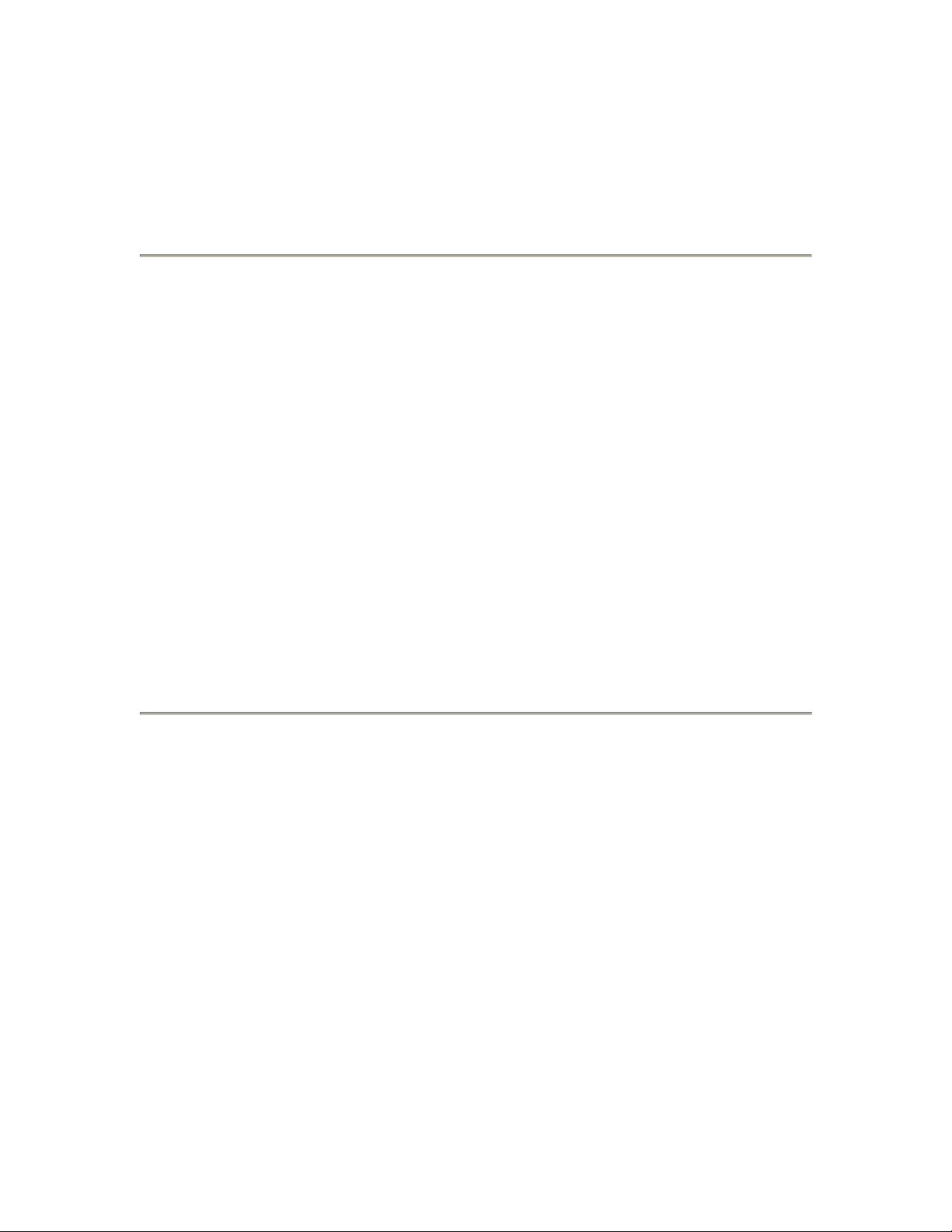
Getting Started
1
Getting Started
Introduction to PN-TPC1W
The PN-TPC1W is a full-featured High Definition PC based upon
NVIDIA® ION™ architecture. Targeted for Commercial applications
such as interactive digital white boards, the PN-TPC1W has been
optimized for reliable operation with the Sharp® PN-L601B touch
screen display. The PN-TPC1W includes the Sharp Pen Software™
application pre-installed on the hard disk. It also has the flexibility to
run most third party software and custom applications. The PNTPC1W supports true 1080P video with hardware assisted support for
formats such as MPEG2, H.264, and WM9. The PN-TPC1W was
designed with display integration in mind and features a full
complement of video outputs including HDMI
unit also includes an RS232 port for display control and a custom
mounting bracket specially designed to attach behind a Sharp PNL601B touch screen display. The PN-TPC1W’s all metal chassis and
small form factor make it ideal for commercial applications requiring
a powerful yet compact PC.
®
, DVI, and VGA. The
Package Contents
The packing box should contain the following
items:
Technovare™ PN-TPC1W
AC Power Adapter
Mounting Kit
HDMI
Connection Diagram
This Users Guide
®
Cable
Page 3

Getting Started
2
Federal Commu n ications Commission (FCC) Statement
This equipment has been tested and found to com ply with the limits for a Class B
digital device, pursuant to Part 15 of FCC Rules. These limits are designed to
provide reasonable protection against harmful interference in a residential
installation. This equipment generates, uses and can radiate radio frequency
energy and, if no t ins t alled and used in accord anc e with instructions contained in
this manual, may cause harmful interference to radio and television
communications.
However, there is no guarantee that interference will not occur in a particular
installation. If this equipment does cause harmful interference to radio or television
reception, which can be determined by turning the equipment off and on, the user
is encouraged to try to correct the interference by one or more of the following
measures:
- REORIENT OR RELOCATE THE RECEIVING ANTENNA
- INCREASE THE SEPARATION BETWEEN THE EQUIPMENT AND THE RECEIVER
- CONNECT THE EQUIPMENT INTO AN OUTLET ON A CIRCUIT DIFFERENT FROM
THAT OF THE RECEIVER
- CONSULT THE DEALER OR AN EXPERIENCED AUDIO/TELEVISION
TECHNICIAN
NOTES:
Connecting this device to peripheral devices that do not comply with Class B
requirement s, or using an unshielded peripheral data cable, could also result in
harmful interference to radio or television reception.
The user is cautioned that any changes or modifications not expressly approved by
the party responsible for compliance could void the user’s authority to operate this
equipment. To ensure that the use of this pro duct does not contribute to
interference, it is necessary to use shielded I/O cables.
Page 4
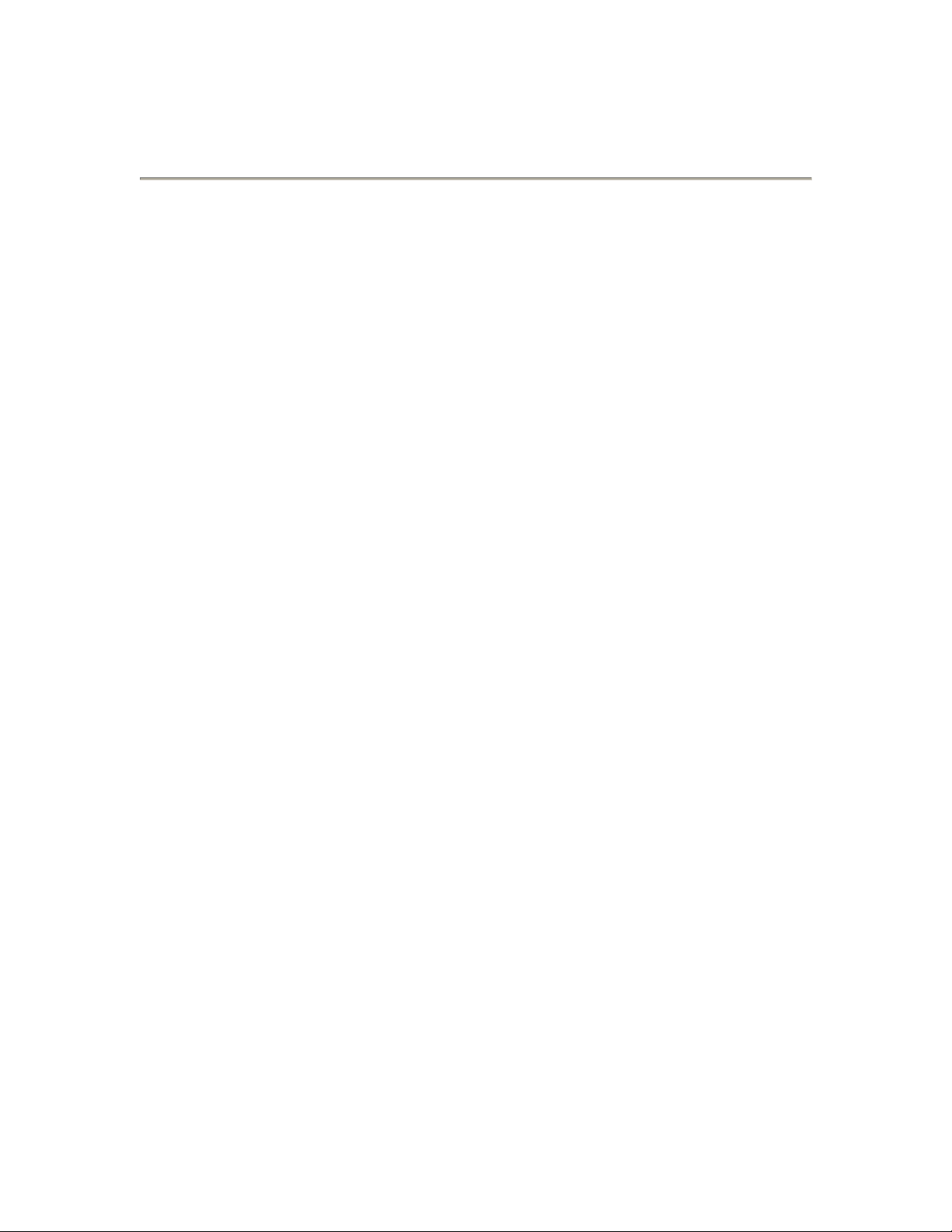
Getting Started
3
Specifications
Chipset
o NVIDIA® MCP7A-ION™ Series
Size
o Mini-ITX form factor
o Case: 7.5” x 7.4” x 1.75”
Microprocessor support
o Intel® ATOM™ N330 1.6 GHz CPU (onboard)
o Support for 533 MT/s (533MHz FSB)
Operating systems:
o Supports Windows® XP® 32bit/64bit and Windows Vista®
32bit/64bit
o Supports Linux®
o Windows XP Pro SP3 installed
Software Installed:
o Sharp® Pen Software™ Application
o Microsoft® Internet Explorer ®
o Microsoft PowerPoint® Viewer
o Windows Media® Player
o QuickTime® Player
o Adobe® Flash® Player Plug-in
System Memory support
o Supports DDRII667/800.
o Supports up to 4GBs (2GB installed – both slots occupied
and need to remove the current memory modules to
upgrade.)
USB 2.0 Ports
o Supports hot plug and play
o Six USB 2.0 ports (rear panel ports)
o Four from onboard USB headers
o Supports USB 2.0 protocol up to 480 Mbps transmission
rate
Hard Disk Drive
o 2.5” 160GB
Onboard Serial ATA II
o Independent DMA operation on four ports
o Onboard SATA header
o Rear panel e-SATA
o Data transfer rates of 3Gb/s.
On board RTL8211 CL Gigabit LAN
o Supports 10/100/1000M bps operat ion
Page 5

Specifications
2
Specifications (con’t)
Onboard Audio
o Azalia™ High-Definition audio
o Supports 6-channel
o Supports Jack-Sensing function (under Windows)
Green Function
o Supports ACPI (Advanced Configuration and Power
Interface)
o RTC timer to power-on the system
o AC power failure recovery
Onboard Graphics support
o Integrated 300MHz DAC for analog displays with
resolutions up to 1920x1440 at 75Hz.
o Integrated GeForce® 9400m GPU, Supports DX10
o VGA / DVI / HDMI® output support (Dual Header capable)
Integrated HDMI® Interface with HDCP
o Supports DVI or HDMI 1.3 interfaces
o Secure digital audio merged from integrated HDA codec
with no external audio signals required
o Support for HDCP 1.3 using soft or hard HDCP keys
o HDCP encryption support when configured as DVI or HDMI
link without the need for external HDCP key crypto ROM
Dual Head Display Controller
o Full NVIDIA nView™ multi-display technology capability
with independent display controllers
o Each controller can drive same or different display
contents to different resolutions and refresh rates
Expansion Slots
o One Mini PCI Express slot. (Optional WiFi module must
occupy this slot if ordered)
Environmental
o Operating Temperature: 0° to 40° C
o Operating Humidity: 80% maximum relative humidity,
non-condensing
Power
o Input Voltage: 19V 4.7A
o Power Dissipation: 30 Watts
Page 6

Installation
2
Figure 1
Mounting PN-TPC1W on Sharp PN-L601B
Displays
1. Before beginning
Make sure to turn off the monitor and remove the AC power.
2. Items needed
• Sharp PN-L601B
Touchscreen Display
• PN-TPC1W
• Mounting Plate
• AC Power Adapter
• 4 x M4 (0.7x10mm) screws
• 2 x M3 (0.5x5 mm)
• Phillips® Screw Driver
3. Attach the mounting plate
There are 8 holes o n the
mounting plate, but only use 4
holes to match the monitor’s
mounting holes depending on the
monitor model.
The mounting plate is attached to
a similar Sharp “PN” series
display as an example in Figure
2.
Secure the mounting plate to the
monitor with four included M4
screws.
Page 7

Installation
3
Figure 2
Figure 3
Figure 4
4. Set the AC power adapter in
place
Place the AC power adapter into
the holder on top of the
mounting plate as in Figure 3.
AC power cord faces inside and
the DC power cord to the PNTPC1W faces outside.
5. Install the PN-TPC1W
If you look at the top side of the
PN-TPC1W before sliding it into
the mounting plate as in Figure
4, there are two small slits near
the edges on the PN-TPC1W and
two small fingers on either side
of AC power adapter holder on
the mounting plate.
As you slide the PN-TPC1W into
the mounting plate, insert the
two fingers into these slits as in
Figure 5.
There are two fin gers on the
bottom of the mounting plate to
catch the PN-TPC1W in place as
shown in Figure 6, and they need
Page 8
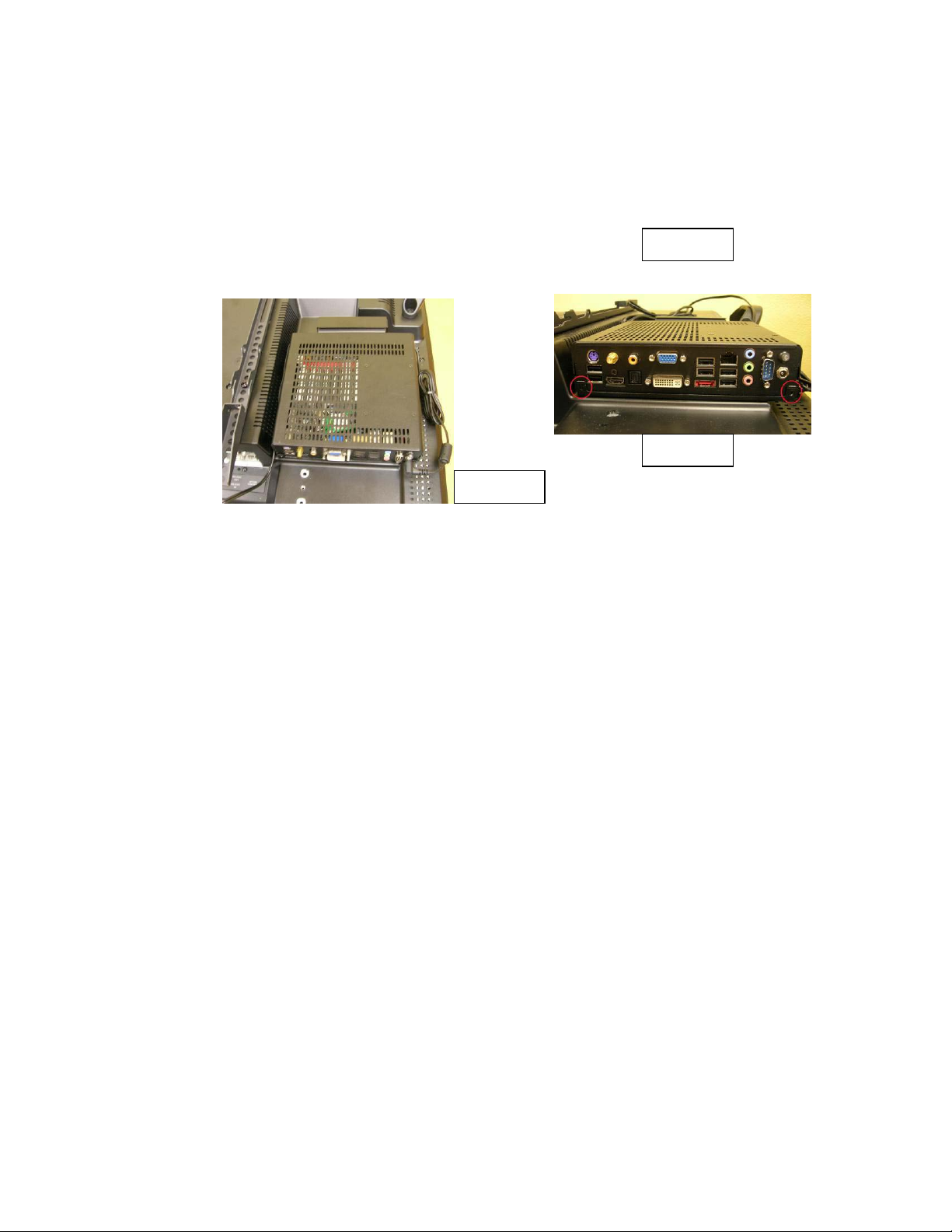
Installation
4
Figure 7
Figure 5
Figure 6
6. Finish
to be tightened with two include
M3 screws.
Plug in the DC power cord into
the PN-TPC1W’s power connector
as in Figure 7.
Page 9

Installation
5
Rear Connector Layout
1. PS/2 keyboard connector
2. USB Con nectors
3. HDMI® Port
4. S/PDIF Out (Coaxial / Optical)
5. DVI Connector
6. eSATA Connector
7. Audio Port 2-Channel 4-Channel 6-Channel
Blue Line-In Rear Speaker Out Rear Speaker Out
Green Line-Out Front Speaker Out Front Speaker Out
Pink Mic In Mic In Center/Subwoofer
8. LAN Connector (with LED status indicator)
Yellow/Light Up/Blink = 10 Mbps/Link/Activity
Yellow and Orange/Light Up/Blink = 100 Mbps/link/Activity
Yellow and Orange/Light Up/Blink = 1000 Mbps/link/Activity
9. VGA Port
Page 10

Installation
6
Rear Connector Layout (con’t)
10. Power Connection (refer to the figure in the previous page)
Use only the AC power adapter supplied with the system.
Input: 100~240V AC 1.5A
Output: 19V DC 4.74A
Plug the 19V AC/DC adapter (as in the figure 1 above) to the PNTPC1W’s power input jack (as in the figure 2).
11. Power Button
This button will stay lit if the PN-TPC1W is powered on. If the
PN-TPC1W doesn’t power up after the AC is connected, then
press this button to power up. If normal Windows shutdown is
not shutting down the PN-TPC1W, then press this button for
more than 4 seconds will turn off the PN-TPC1W. In this case,
run Disk Cleanup in the Windows next time the PN-TPC1W is
powered up.
12. WiFi antenna connector (optional; refer to the figure in the
previous page)
Install the enclosed antenna to the WiFi connector and turn
clockwise.
Orient the antenna mast to achieve optimum reception and
tighten the antenna base to the WiFi Connector.
Page 11

Installation
7
PCB Version
Page 12

Support
8
How to Recover to Factory Installed Condition
1. Before beginning
Make sure that all the data including contents and programs you
installed are backed up. If you are trying to recover from a bad
HDD, please have a qualified technician runs diagnostics and
replaces defective components. If the unit is in warranty, please
contact Sharp Customer Service.
2. Items needed
Recovery DVD (comes with the unit)
USB DVD Drive
3. Windows® OS installation from Recovery DVD
• Attach USB DVD Drive to one of the 6 available USB ports on
the back of the unit.
• Insert the recovery DVD and reboot the PC.
• Follow instructions and install Windows OS.
• Remove the recovery D VD and reboot.
4. Install System Drivers from Recovery DVD
Insert the recovery DVD.
Install Chipset, HD audio, HDMI audio, and WiFi drivers.
5. Install 3rd Party Software from Recovery DVD
Microsoft® Internet Explorer® 8
Windows Media® Player 11
Microsoft PowerPoint® Viewer 2007
Adobe® Flash® Player 10
Apple® QuickTime® 7
Media Player Codec Pack v.3.9.5
6. Install Sharp Pen Software™ & Optimize Windows
Follow instructions from the included Sharp Pen Software
operating manual.
Page 13

Support
9
Support & RMA
Warranty service is available from a Sharp
®
Authorized Service Center
located in the United States.
To receive repair handling instructions and to find the location of the
nearest Sharp Authorized Service Center, please call Sharp toll free at
1-800-BE-SHARP (1-800-237-4277).
If it is necessary to ship the Product for servicing, please be sure it is
insured and packaged securely. Sharp shall not be responsible for lost,
stolen or misdirected mail or for damage to the product incurred
during shipping. Please have proof of purchase available when
requesting warranty service.
TO OBTAIN PRODUCT INFORMATION OR ACCESSORIES,
CALL 1-888-GO-SHARP OR VISIT www.SharpUSA.com
Trademarks
Sharp, Sharp Pen Software and related trade marks are trademarks or re g istered
trademarks of Sharp Corporation and/or its affiliated entities.
NVIDIA, ION, GeForce and nView are trademarks or registered trademarks of
NVIDIA Corporation.
Intel, Atom and Azalia are trademarks or registered trademarks of Intel
Corporation in the U.S. and other countries.
Microsoft, Windows, Internet Explorer, PowerPoint, Windows Media, Windows
Vista and Windows XP are trademarks or registered tr ademarks of Microsoft
Corporation in the United States and/or other countries.
Apple and QuickTime are trademarks or registered trademarks of Apple Inc.
Linux is a registered trademark of Linus Torvalds in the U.S. and other countries.
HDMI is a registered trademark of HDMI Licensing LLC.
Phillips is a registered trademark of The Phillips Screw Company, Inc.
Technovare is a trademark of Technovare Systems Inc.
All other trademarks are the property of their respective owners.
Product specifications and design are subject to change without notice.
SIICA 11012 1/28/2011
