Page 1

SHARP DOCUMENT SOLUTIONS
SSHHAARRPP OOPPEENN SSYYSSTTEEMMSS AARRCCHHIITTEECCTTUURREE
PRODUCTIVITY THROUGH
INTEGRATION
®
Page 2
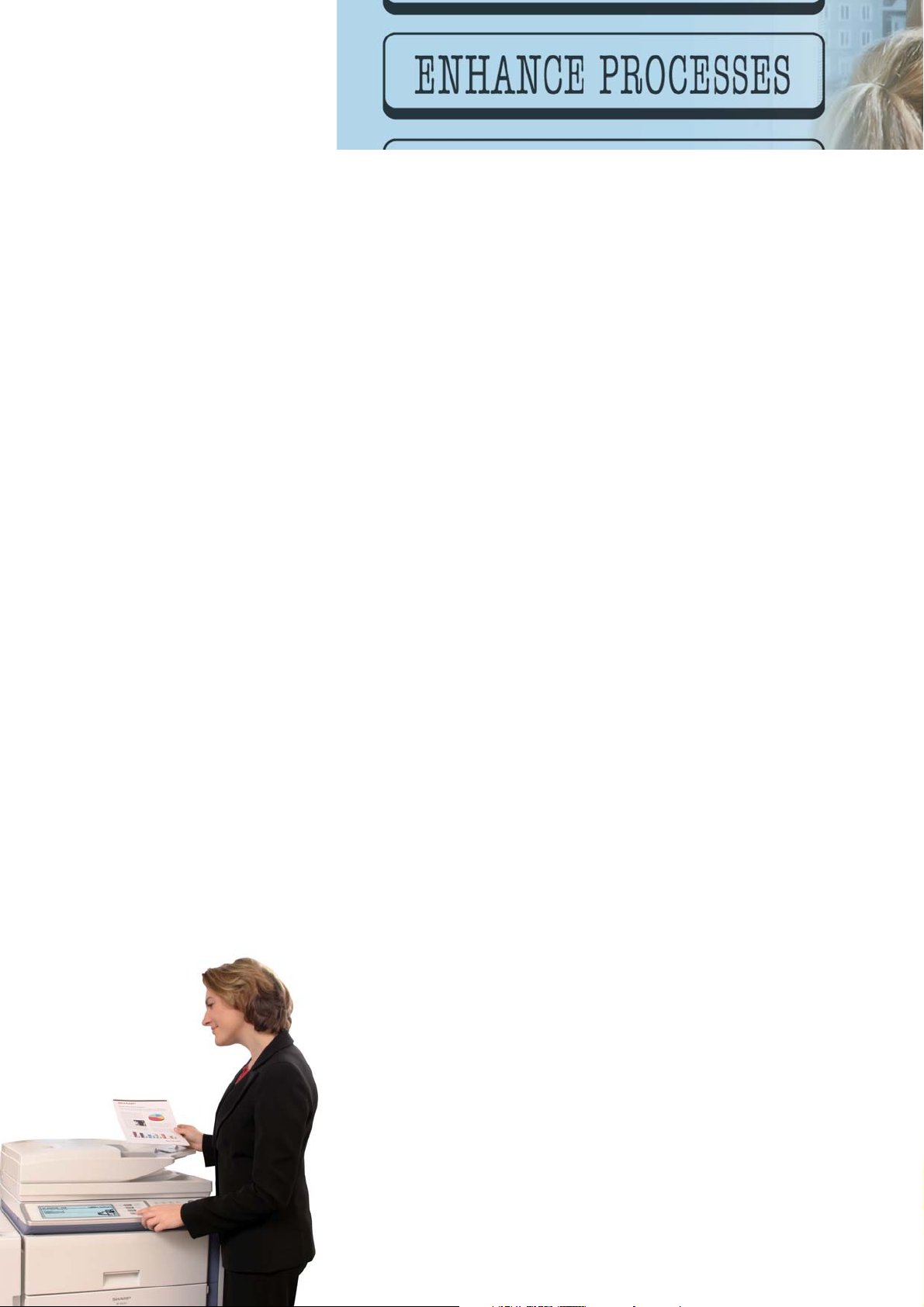
DISCOVER AN ENTIRELY
NEW WAY OF WORKING
Benefits at a glance...
• Seamless integration between your MFPs and network applications to automate tasks and save time.
• Centralised applications minimise set-up and installation on multiple MFPs.
• Streamlined workflow increases efficiency by reducing the number of individual tasks.
• Tighter integration between your IT assets maximises your return on investment.
• Faster deployment of new solutions with industry standard programming
In this demanding, ever more competitive world, having fast, easy access to critical
business systems is more important than ever. That used to mean sitting at your
workstation. But not any more.
A Sharp innovation, Sharp OSA®(Open Systems Architecture) development platform,
allows users to control the power of their back-end systems right from the MFP
control panel. Thanks to Sharp OSA, the MFP has evolved into a bridge between your
applications and the way you use them, opening a whole new dimension of productivity
in the workplace.
With a Sharp OSA-enabled MFP you could, for example, scan an invoice, add your own
notes and transfer it to your accounts system for processing, all in a single operation
and without going anywhere near your PC. Couple that with rigorous access control
and detailed job accounting, plus a range of powerful productivity tools and you start
to see just what a difference a Sharp MFP will make to your business.
Sharp OSA has three soft keys, each of which extends the functionality of the MFP.
Application Integration Module lets users add data to scanned documents before
sending them directly to applications for processing or archiving.
Application Communications Module lets remote applications create, configure and
execute scanning and printing jobs on the MFP.
External Accounting Module tracks usage by individuals and workgroups, as well as
giving administrators the ability to restrict usage according to individual access rights.
Page 3

SSHHAARRPP OOPPEENN SSYYSSTTEEMMSS
AARRCCHHIITTEECCTTUURREE
The application integration module lets you add metadata when you’re scanning
documents. At the simplest level, this data could just be a record of your name and
the subject matter: as a fax cover sheet, for example. But that’s just one option.
More sophisticated applications could include adding a description of a scanned
image or a project reference which can be used by the remote application. And if
you use a document management or workflow system that can interpret XML
attribute data, AIM will let you scan documents directly to the correct destination
in a single operation.
Ideal for
Any organisation that wants to add data to scanned documents in a single operation
for more efficient faxing and filing.
Application example
Anyone who has to collate, manage and process information from a variety of sources
will be able to work more quickly and with greater accuracy with the Application
Integration Module. A project manager, for example, can scan a variety of documents
that relate to a given project, add the relevant metadata and distribute them to a
particular folder in a single operation. It keeps everything in one place ready for
instant retrieval.
APPLICATION INTEGRATION
MODULE (AIM)
MFP
SCAN
Image File
XML File
Page 4

With ACM a remote application can take control of the MFP and use it as an
input, output, scanning or display device. Your staff could use it, for example,
to access records from your customer database.
Rather than returning to a PC, loading the application, performing a remote
scan, adding data and uploading to a database, or searching, clicking print and
finally walking back to the MFP to collect the printout, the user can perform the
whole operation directly from the front panel display. ACM lets you work with
any application and any information that’s networked to your servers directly
from the MFP.
Your staff could use it, for example, to scan documents straight into your
customer database or document archive system, or use the front panel display to
search for and retrieve documents across the network for immediate print out.
Ideal for
Any organisation that wants to reduce costs, improve productivity and streamline the
flow of information by integrating their MFPs with existing business applications.
Application example
The Application Communications Module means that an OSA-enabled Sharp MFP can
be used as a menu driven information kiosk. A hotel or estate agent, for example,
could use it to let people search for and get print outs of local maps, directions and
other useful information.
APPLICATION COMMUNICATIONS
MODULE (ACM)
MFP
Map Directions
Page 5

SSHHAARRPP OOPPEENN SSYYSSTTEEMMSS
AARRCCHHIITTEECCTTUURREE
EAM uses bidirectional communication with a server application to let you
control who has access to the different features of your MFP. You might want
to restrict the use of colour to certain individuals or workgroups, for instance,
to keep costs down. Once the operator logs on at the front panel display he or
she is able to use the features for which they have been individually authorised.
EAM can also report usage statistics back to the server application, making it
ideal for analysing costs by individual and department, and for cross-charging
or billing where appropriate.
Ideal for
Any organisation that wants to control or track the use of its MFPs, reduce costs,
analyse and/or charge for usage, or improve document security.
Application example
The External Accounting Module makes it easy to keep a precise record of individual
usage. Any business, such as a firm of lawyers, for example, that is in the practice of
billing clients for the copying, printing, scanning or faxing documents could use the
information it records to prepare accurate invoices.
EXTERNAL ACCOUNTING
MODULE (EAM)
Page 6

More than just a feature set of the MFP, Sharp OSA provides developers with a suite
of powerful tools to truly customise document workflows. And thanks to our
wide-reaching relationships with a growing range of software developers and
resellers, you can be sure of finding a solution that’s just right for you.
There are four ways in which you can implement Sharp OSA within your organisation,
depending on the applications you have.
Plug-in for our partners’ applications
If you are already using one of the applications developed by our partners
that are compatible with Sharp OSA, all you need to do is buy and install the
appropriate plug-in.
New applications
If you’re looking for a complete solution consisting of new application software and
Sharp OSA enabled MFPs, we’ll be happy to advise you about the various products
that are available.
Other standard applications
Sharp is working with a variety of software developers to help them add support for
Sharp OSA to their solutions. If the authors of the application that you’re interested
in have not yet joined the Sharp Partner Network, we’ll be happy to discuss potential
membership with them.
Bespoke applications
If you are using bespoke software that was uniquely developed for your organisation,
Sharp can, in most cases, provide a plug-in development service through a local
integration partner. Alternatively, you can enrol in the Sharp OSA Partner Development
Programme.
WORKING THE WAY
YOU WANT TO
Page 7

SSHHAARRPP OOPPEENN SSYYSSTTEEMMSS
AARRCCHHIITTEECCTTUURREE
Sharp OSA leverages the versatility of XML, SOAP and XHTML for streamlined
development and broad platform compatibility. Using a standard web application
development model, developers can quickly and easily create applications that can
dynamically display custom user menus on the MFP’s LCD panel. These applications
can also control the functions of the MFP.
The custom menus, which are defined in XHTML, are provided by the application to
a web browser on the Sharp OSA-enabled MFP. MFP operators can interactively navigate
and communicate with the application screens, just as they would from their PCs.
Applications can also control MFP functions using a Web Service. The Sharp OSA
Web Service allows applications to send commands formatted in XML/SOAP to the
MFP for configuring and executing jobs, enabling and disabling features, and
retrieving status information.
Because all application code runs on the network server rather than the MFP,
you’ll have more storage capacity and increased processing speed to handle even
the most complex applications. Plus, there’s no costly middleware, which means
that third-party applications can be deployed with minimal time and investment.
INSIDE SHARP OSA
GETTING TECHNICAL
The Sharp OSA Architecture
UI Browser
XHTML over HTTP
MFP
Web Service
SOAP over HTTP
Sharp OSA Application
(Network Server)
Page 8

35/45 ppm b/w
35 ppm colour
Print/Copy/Scan/Fax
Standard
Standard
Standard
Yes
Yes
Yes
Yes
Yes
Yes
Yes
Yes
Yes
Yes
Yes
Yes
Yes
Yes
Yes
Yes
Yes
85/95/110 ppm b/w
Print/Copy/Scan/Fax
Optional
*8
Optional
*6
Optional
*7
Yes
Yes
Yes
*9
Yes
Yes
*9
Yes
Yes
Yes
-
Yes
Yes
Yes
Yes
Yes
Yes
Yes
Yes
*10
MX-1800N
MX-2300N
MX-2700N
SHARP OSA FEATURES OVERVIEW
Design and specifications are subject to change without prior notice. All information was correct at time of print. Sharp, Sharp OSA and all related trademarks are trademarks or registered trademarks of Sharp Corporation and/or
its affiliated companies. The Sharp Partner Program introduces software which is designed to enhance the use of your Sharp products. Participants in the Sharp Partner Program are independently owned and operated third
parties which Sharp has no interest in or control over. Sharp does not warrant or guarantee these third-party solutions in any way. Sharp has no responsibility for your use of these third-party products and solutions, or their
compatibility with Sharp products in any way. Windows and Windows NT are registered trademarks of Microsoft Corporation. All other company names, product names and logotypes are trademarks or registered trademarks of
their respective owners. © Sharp Corporation 2007 REf. OSA_Nov_07 All trademarks acknowledged. E&OE.
1) U model requires MX-NBX2 or MX-NBX3. 2) U model requires MX-NBX1. 3) Some functions require optional equipment. 4) Optional on U model (MX-NBX2 or MX-NBX3).
5) Optional on U model (MX-NBX1). 6) Network option part of Printer option. 7) Requires MX-NSX1. 8) Requires MX-PBX2. 9) Requires Network Scanning Expansion Kit.
10) Available at a later date
Specification subject to change without notice
55/62/70 ppm b/w
Print/Copy/Scan/Fax
Standard
*5
Standard
*6
Optional
*7
Yes
Yes
Yes
*9
Yes
Yes
*9
Yes
Yes
Yes
-
Yes
Yes
Yes
Yes
Yes
Yes
Yes
Yes
General Information MX-M350
MX-M450
*1
MX-M550
MX-M620
MX-M700
*2
18/23/27 ppm b/w
18/23/27 ppm colour
Print/Copy/Scan/Fax
Standard
Standard
Standard
Yes
Yes
Yes
Yes
Yes
Yes
Yes
Yes
Yes
Yes
Yes
Yes
Yes
Yes
Yes
Yes
Yes
MX-1800N
MX-2300N
MX-2700N
MX-3500/01N
MX-4500/01N
MX-M850
MX-M950
MX-M1100
55/62/70 ppm b/w
41 ppm colour (MX-5500N)
50 ppm colour
(MX-6201N/MX-7001N)
Print/Copy/Scan/Fax
Standard
Standard
Standard
Yes
Yes
Yes
Yes
Yes
Yes
Yes
Yes
Yes
Yes
Yes
Yes
Yes
Yes
Yes
Yes
Yes
MX-5500N
MX-6201N
MX-7001N
Speed 35/45 ppm b/w
Function*
3
Print/Copy/Scan/Fax
Printer Controller (required for Sharp OSA) Standard
*4
Network Card (TCP/IP 10/100) (required for Sharp OSA) Standard
*6
Network Scanning Expansion Kit Optional
*7
Application Integration Module (MX-AMX1)
XML attachment Yes
Application Communication Module (MX-AMX2)
Custom user interface display (template-based) Yes
Programmatically configure scan job Yes
*9
Receive event notifications Yes
Programmatically execute scan job Yes
*9
External Accounting Module (MX-AMX3)
Authenticate all MFP users (walk-up and remote) Yes
Track total clicks for copy, print, scan, fax jobs Yes
Track clicks by page size for all MFP jobs Yes
Track clicks by colour for all MFP jobs -
Receive event notifications Yes
Enable MFP features by user Yes
Limit number of clicks per job Yes
Security Features (MX-AMX2 or MX-AMX3)
SSL-encrypted communication (HTTPS) Yes
SSL-encrypted file delivery (FTPS) Yes
SSL certificates Yes
Sharp-issued key required to use interface Yes
Data Security Kit Support for OSA Yes
®
