Page 1
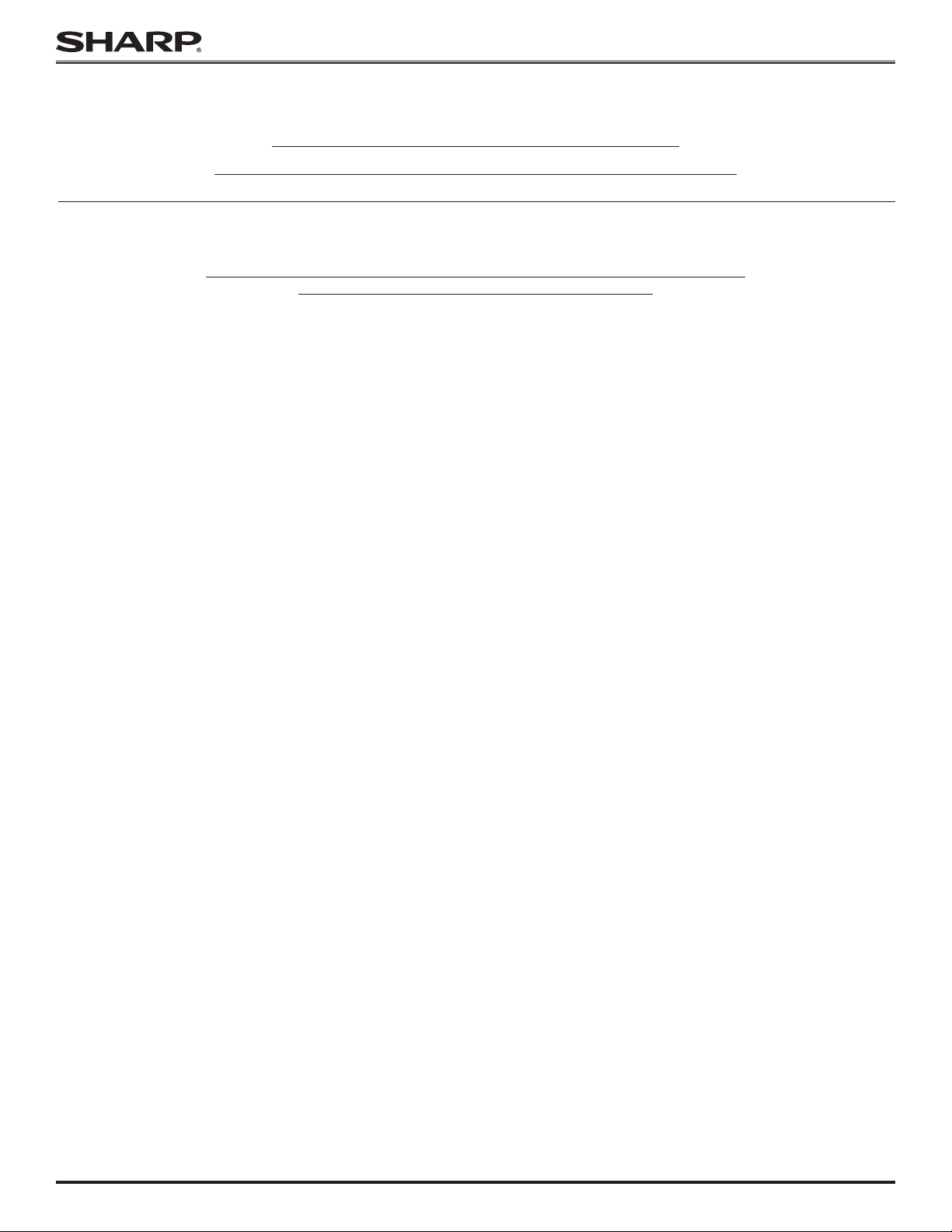
Ver. 1.0 _ Feb 8, 2011
INSTALLATION AND USER MANUAL
FOR SHARP PHOTOVOLTAIC MODULES
NU-U240F2 / NU-U235F2 / NU-U235F4 / NU-U230F4
ND-230UCJ / ND-224UCJ / ND-220UCJ / ND-216UCJ / ND-208UCJ
ND-U245Q2 / ND-L245Q2 / ND-U240Q2 / ND-L240Q2 / ND-U235Q2/ ND-U230Q2 / ND-L235Q2/ ND-L230Q2
IMPORTANT SAFETY INSTRUCTIONS
This manual contains important safety instructions for the PV module that must be followed during the installation and the maintenance of PV modules.
PLEASE READ THIS MANUAL CAREFULLY BEFORE INSTALLING OR USING THE MODULES.
PLEASE PASS ALONG THIS MANUAL TO YOUR CUSTOMER.
A) GENERAL MANUAL
A-1. INTRODUCTION
Thank you for choosing a SHARP photovoltaic (PV) module. This
Installation Manual contains essential information for electrical and
mechanical installation that you must know before installing SHARP
photovoltaic modules. These modules are UL listed (UL 1703). This
Manual also contains safety information you need to be familiar with.
All the information described in this Manual is the intellectual property of
SHARP and is based on the technologies and experience that have been
acquired and accumulated over the long history of SHARP. This Manual
does not constitute a warranty, expressed or implied. SHARP does not
assume responsibility and expressly disclaims liability for loss, damage, or
expense arising out of or in any way connected with installation, operation,
use or maintenance of PV modules. No responsibility is assumed by
SHARP for any infringement of patents or other rights of third parties that
may result from use of PV modules. SHARP reserves the right to make
changes to the product, specifications or Installation Manual without prior
notice.
A-2. GENERAL INFORMATION
(INCLUDING WARNING AND SAFETY)
The installation of PV modules requires a great degree of skill and should
only be performed by qualified licensed professionals, including licensed
contractors and licensed electricians. Please be aware that there is a serious
risk of various types of injury occurring during the installation including the
risk of electric shock. These SHARP PV modules are equipped with a
permanently attached special cable assembly for ease of installation which
does not require special assembly.
< GENERAL WARNING >
1. PV modules are heavy. Handle with care.
2. Before you attempt to install, wire, operate and maintain the PV
module, please make sure that you completely understand the
information described in this Installation Manual.
3. Contact with electrically active parts of a PV module such as terminals
can result in burns, sparks and lethal shock whether the PV modules
are connected or not.
4. PV modules produce electricity when sufficient sunlight or other
light source illuminates the module. When modules are connected
in series, voltage is cumulative. When modules are connected in
parallel, current is cumulative. PV systems can produce high voltage
and current which could present an increased hazard and may cause
serious injury or death.
5. Do not connect PV modules directly to motor loads. Variation in PV
module output power as a function of solar irradiance may damage
directly-connected loads. For example,
1: In the case of a brushless motor, the lock function may become
active and the motor may be damaged;
2: In the case of a brush type motor, the coil may be damaged.
< GENERAL SAFETY >
1. Install PV modules and ground frames and other metal components in
accordance with applicable codes and regulations.
2. PV modules should be installed and maintained by qualified personnel.
Only installation/service personnel should have access to the PV
module installation site.
3. Keep children away from PV modules.
4. Prior to installation, do not store modules outdoors or in a damp
environment to prevent glass from damage due to white efflorescence.
5. When PV modules are installed on roofs or any other structures
above ground, appropriate safety practices should be followed
and appropriate safety equipment should be used in order to avoid
possible safety hazards. Note that the installation of PV modules on
some roof types may require the addition of fireproofing, as required
by local building/fire codes.
6. Roof mounted PV modules are to be mounted over a fire resistant
roof.
7. Only PV modules with the same cell size should be connected in
series.
8. Follow all safety precautions of other components used in the system.
9. In order to avoid risk of injury or electrical shock, do not allow anyone
to handle damaged PV modules if the person is unqualified or has
limited knowledge of PV modules. Place defective PV modules in
cartons so PV cells are completely shaded, because a defective PV
module or module with broken glass may generate power even if it is
removed from the system.
10. When installing PV modules in a readily accessible location, the
National Electrical Code (NEC) 690.33 requires installing the additional
locking sleeve (Multi-Contact part # PV-SSH4) on the connector. Note
that this sleeve is not included with the module. This requirement is
for circuits operating in excess of 30 volts, nominal, maximum system
voltage for DC or 30 volts for AC circuits.
11. Avoid uneven shade on the PV module surface. Shaded cells may
become hot (“hot spot” phenomenon) which may result in permanent
damage to the module (e.g., solder joints may peel off).
12. Do not clean the glass surface with chemicals. Do not let water stay
on the glass surfaces of PV modules for a long time. This creates a
risk of permanent damage to the glass, such as white efflorescence,
otherwise known as “glass disease,” which may cause reduced power
output.
13. To avoid dirt accumulation or white efflorescence due to water
accumulation, do not install PV modules horizontally (flat).
14. In high snow load regions, appropriate measures are to be taken so
that PV module frames (on lower edges of the modules) will not be
damaged.
15. Do not expose PV modules to sunlight concentrated with mirrors,
lenses or other means.
- 1 -
Installation Manual for PV Modules
Page 2
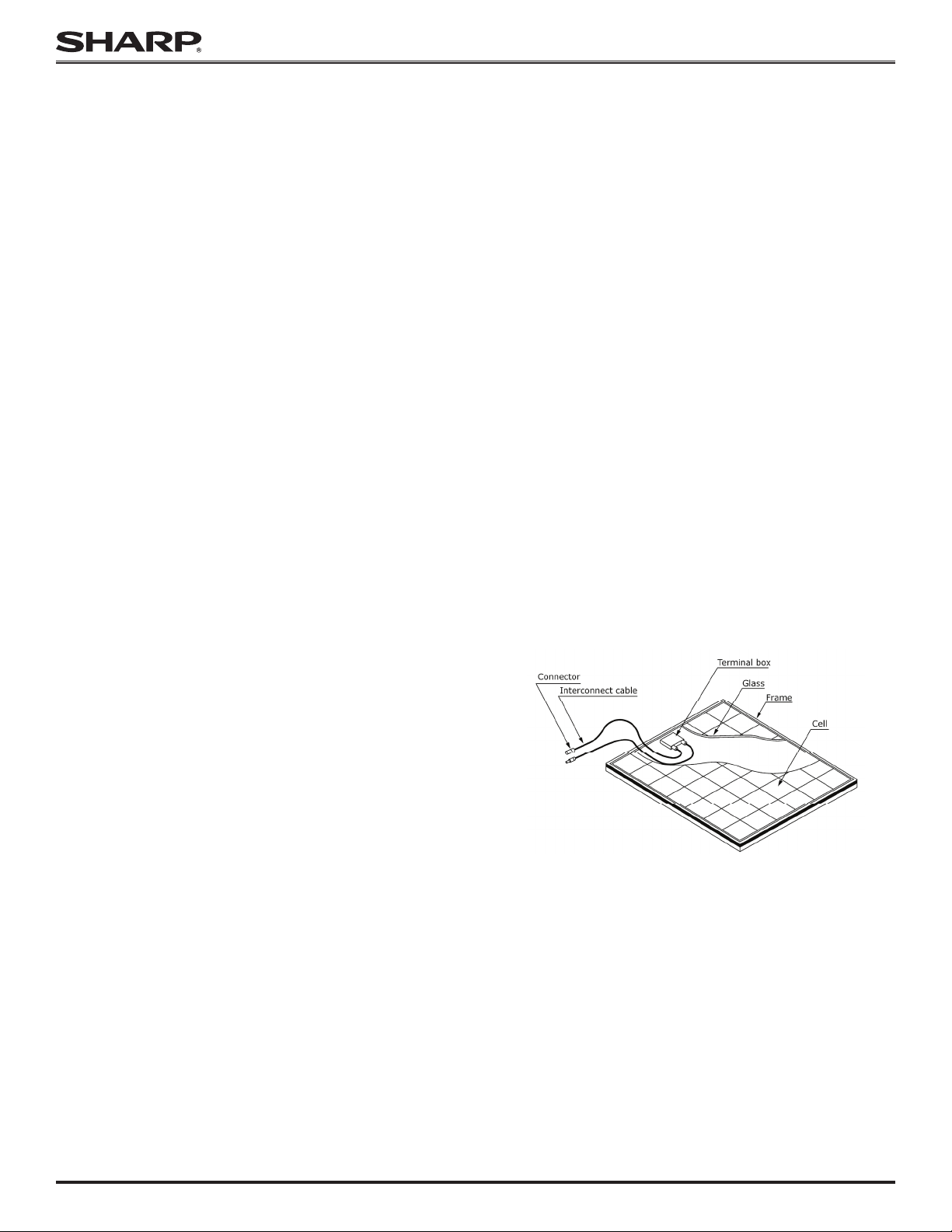
Ver. 1.0 _ Feb 8, 2011
16. Turn off inverters and circuit breakers immediately, should a problem
occur.
17. The maximum open circuit voltage must not be greater than the
specified maximum system voltage. Voltage is proportional to the
number of PV modules in series and is affected by weather conditions.
For strings connected in parallel take proper measures to block
reverse current flow.
18. Wiring and grounding method of the frame of arrays shall comply with
the NEC, article 250.
19. Grounding shall be achieved through securement to the array frame.
The array frame shall be grounded in accordance with NEC Article
250.
< HANDLING SAFETY >
1. Do not expose the PV module to excessive loads on the surface of the
PV module or twist the frame. The glass may break.
2. Do not stand or step on the PV module. The glass may be slippery,
and there is a risk of injury or electric shock if glass is broken.
3. Do not hit or put excessive load on the glass or back sheet. PV cells
may break.
4. To avoid damage to the back sheet, do not scratch or hit the back
sheet.
5. To avoid damage to the terminal box and electricity leakage or shock,
do not hit the terminal box; do not pull the interconnect cables; do not
scratch the interconnect cable.
6. Avoid the connector from scratching or impacting the back sheet of the
module.
7. Install connector such that it is not exposed to direct sunlight.
8. Do not twist the interconnect cable excessively.
9. Never touch the end of the interconnect cables with bare hands when
the module is illuminated. Cover the surface of module with cloth or
other sufficiently opaque material to block the module from incident
light and handle the wires with insulated gloved hands to avoid electric
shock.
10. Do not drill holes in the frame. It may compromise the frame strength
and cause corrosion of the frame.
11. Do not scratch the anodized coating of the frame (except for grounding
connection). It may cause corrosion of the frame or compromise the
frame strength.
12. Do not loosen or remove the screws from the PV module. It may
compromise the strength of the PV module and cause corrosion.
13. Do not touch the PV module with bare hands. The frame of the PV
module has sharp edges and may cause injury. Wear suitable gloves,
such as leather gloves with padding in the palm and finger areas.
14. Do not drop the PV module or allow objects to fall on the PV module.
15. Do not lift the PV module by only one side. The frame may bend.
Always use two hands to lift and carry the PV module on the long side
of the frame.
16. Some PV modules incorporate one or more support bars on the back
of the module. Do not mount or carry the PV module using the support
bar(s) on the back of the module.
< INSTALLATION SAFETY >
1. Always wear protective head gear, insulating gloves and safety shoes
(with rubber soles).
2. Keep the PV module packed in the carton until installation.
3. Do not touch the PV module unnecessarily during installation. The
glass surface and the frame may be hot. There is a risk of burns and
electric shock.
4. Do not work in rain, snow or windy conditions.
5. Due to the risk of electrical shock, do not perform any work if the
terminals of the PV module are wet.
6. Use insulated tools and do not use wet tools.
7. When installing PV modules, do not drop any objects (e.g., PV
modules or tools).
8. Make sure flammable gasses are not generated or present near the
installation site.
9. Insert interconnect connectors fully and correctly. Check all
connections.
10. The interconnect cable should be securely fastened to the module
frame, the mounting racking or in a raceway to prevent movement
of the interconnect cable over time. Cable support should be done in
a way to avoid the connector from scratching or impacting the back
sheet of the module.
11. Do not touch the terminal box and the end of the interconnect cables
(connectors) with bare hands during installation or under sunlight,
regardless of whether the PV module is connected to or disconnected
from the system.
12. Do not unplug a connector if the system circuit is connected to an
operating load.
13. Do not work alone (always work as a team of 2 or more people).
14. Wear a safety harness when working above the ground.
15. Do not wear metallic jewelry which may conduct electricity and enable
electric shock during installation.
16. Do not damage the back sheet of PV modules when fastening the PV
modules to a support by bolts.
17. Do not damage the surrounding PV modules or mounting structure
when replacing a PV module.
18. Use UV resistant cable ties or other wire management hardware to
secure the interconnect cables. Drooping cables may cause various
problems, such as leading to electrical shorts.
19. Take proper measures for preventing the laminate (consisting of
encapsulant, cells, glass, back sheet, etc.) from dropping out of the
frame in case the glass is broken.
20. Cables shall be located so that they will not be exposed to direct
sunlight in order to prevent degradation of the interconnect cables.
A-3. PV MODULE COMPONENTS
Typical solar module (cutaway view)
A-4. TILT ANGLE SELECTION
The tilt angle of the PV module is measured between the surface of the
PV module and a horizontal ground surface. The PV module generates
maximum output power when it faces the sun directly.
For standalone systems with batteries where the PV modules are attached
to a permanent structure, the tilt angle of the PV modules should be
selected to optimize the performance based on seasonal load and sunlight.
In general, if the PV output is adequate when irradiance is low (e.g.,
winter), then the angle chosen should be adequate during the rest of the
year. For grid-connected installations where the PV modules are attached
to a permanent structure, PV modules should be tilted so that the energy
production from the PV modules will be maximized on an annual basis.
A-5. ELECTRICAL INSTALLATION
To ensure proper system operation and maintain the warranty, be
careful to observe the correct cable connection polarity (Figure 1) when
connecting the modules to a battery or to other modules. If not connected
correctly, the bypass diode(s) could be destroyed. All PV modules must
- 2 -
Installation Manual for PV Modules
Page 3
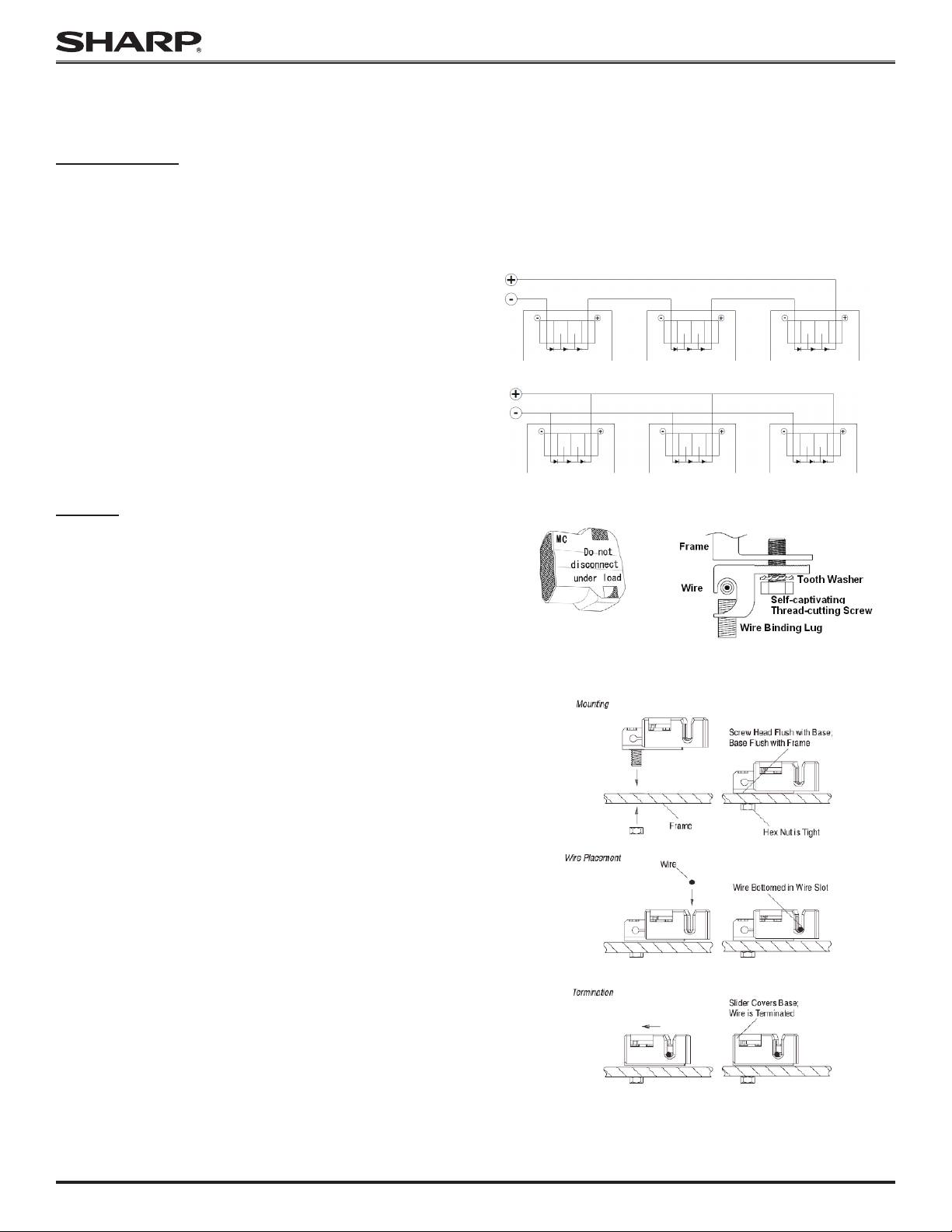
Ver. 1.0 _ Feb 8, 2011
be grounded by electrical connection of the module frames to ground.
Care must be taken to arrange the system ground so that the removal of
one module from the circuit will not interrupt the grounding of any of the
other modules.
Cable characteristics
Cable category : PV Wire as described by UL Subject 4703
Cable size : 12 AWG (4.0m
2
)
For grounding, each PV module has a hole in the frame for either
a bolt, nut and washer, a ground lug fastened by bolt or screw, or an
appropriate screw (hardware not provided). Installation for wiring shall be
in accordance with the NEC and grounding method shall comply with the
NEC, article 250 and the relevant instructions below. In a connection of
this type, the hardware (such as a star washer) must score the frame
surface to make positive electrical contact with the frame. The ground wire
must not be smaller than No.12 AWG (Insulated for 90 degree C Min.) and
can be insulated with green colored insulation or insulated with green with
yellow stripe(s) insulation. The ground wire should be sized according to
the NEC and other laws.
If modules are installed in a readily accessible location (per NEC) where
the circuit is operating in excess of 30 volts, nominal, maximum system
voltage for DC or 30 volts for AC circuits, NEC requires installing the
additional locking sleeve connector (Multi Contact #PV-SSH4) on the
connector. Note that this sleeve is not included with the module. See
Figure 2.
Grounding
(1) Grounding Using Existing Ground Hole (Figure 3, GBL-4DBT)
1. Place Grounding lug (GBL-4DBT, Ilsco Corp, E34440) onto the frame,
making sure that the #8-32 or #10-32 ground bolt (Material; stainless
steel) straddles the grounding hole.
2. Thread the lock nut (Material; chromate treatment carbon steel) and
tooth washer onto the end of the bolt, then using a 3/8” or 5/16” wrench,
tighten the nut. Recommended torque is between 2.0 and 2.2 Nm.
3. Insert the grounding wire into the lug. The grounding wire can be
insulated with green colored insulation or insulated with green with
yellow stripe(s) insulation. The conductor grounding wire should be
8 -12 AWG (Insulated for 90 degree C Min.).
4. Fix the grounding wire by tightening the wire binding screw. This will
terminate the wire.
Please contact ”Ilsco Corp.” about detail information of “GBL-4DBT”.
(2) Grounding Using Existing Ground Hole (Figure 4, 1954381-2)
The grounding clip (SolKlip grounding Clip Assemblies 1954381-2, Tyco
Electronics Corp., E69905) assembly consists of a slider, base and #8-32
or #10-32 screw(Material; stainless steel) and hex nut (Material; chromate
treatment carbon steel).
1. Place the grounding onto the frame, making sure that the screw
straddles the grounding hole.
2. Thread the hex nut onto the end of the screw, then using a 3/8” or
5/16” wrench, tighten the nut. Recommended torque is between 2.0
and 2.2 Nm.
3. Insert the grounding wire into the wire slot. Press down on both ends of the
wire (the wire slot will cause the wire to form a slight curve). The grounding
cables can be insulated with green colored insulation or insulated with
green with yellow stripe(s) insulation. The conductor grounding cables
should be 10 -12 AWG (Insulated for 90 degree C Min.).
4. Manually, or using channel lock pliers, push the slider over the base
until it covers the base. This will terminate the wire.
Please contact “Tyco Electronics Corp.” about detail information of
“1954381-2”
A-6. MAINTENANCE
SHARP PV modules are designed for long life and require very little
maintenance. If the angle of the PV module is 5 degrees or more, normal
rainfall is usually sufficient to keep the module glass surface clean under
most weather conditions. If dirt build-up becomes excessive, clean the
glass surface only with a soft cloth using water. If cleaning the back of
the module is required, take utmost care not to damage the back side
materials. In order to ensure proper operation of the system, please check
all wiring connections and the condition of the wire insulation periodically.
SERIES WIRING (VOLTAGE ADDITIVE)
PARALLEL WIRING (CURRENT ADDITIVE)
Figure 1
Additional locking sleeve
Figure 2 (MC; PV-SSH4)
Figure 4 (Tyco Electronics Corp. 1954381-2)
Figure 3 (Ilsco, GBL-4DBT)
- 3 -
Installation Manual for PV Modules
Page 4

B) MODULE SPECIFIC INSTRUCTIONS
Ver. 1.0 _ Feb 8, 2011
MECHANICAL INSTALLATION
There are several approved ways to mount these Sharp PV modules
to a support structure. They may be mounted either using the bolt
holes provided or using frame clamps (not provided). Inter-module
type or end-type clamps must be designed for PV modules and have
minimum dimensions shown in Figure 5 on the long sides of the module
ends of the module. The module must be supported along the length of
the long edge, and should overlap the array rail by at least 0.4” (10 mm).
Note that the mounting clamps should meet the minimum dimensions
(catch width of 0.2” (5 mm) , thickness of 0.13” (3.3 mm) and length of 1.5”
(38 mm) shown in Figure 5. The array rails must support the bottom of the
modules and must be continuous pieces (no unspliced breaks in the rail).
in accordance with the instructions below and drawings provided. To
avoid shading and module damage, the clamp should be within frame
coverage width. Further, the clamp should not extend higher than the level
defined by an imaginary line drawn at 24 degrees from the module glass
38 mm min.
catch length
outward from the intersection of the frame and glass. Clamps should be
made of aluminum, stainless steel or other appropriate material to resist
weathering and galvanic corrosion. Sharp does not warranty frame
clamps or take responsibility for any third party mounting system. The
Sharp module warranty may be void if customer-selected frame clamps
5 mm min.
catch
Frame
3.3 mm min.
thickness
are improper or inadequate with respect to properties (including strength
or material) or installation. Note that if metal clamps are used, there must
be a path to ground from the clamps, (for instance, by using star washers
Clamp
in the hardware set). Please review the descriptions below and drawings
carefully; not mounting the modules according to one of these methods
Rail
may void your warranty. Additionally, UL has tested and listed these
modules for mounting using either bolts or clamps. Mounting with clamps
is considered to be equivalent to mounting with bolts and is acceptable
under the same conditions as bolt mounting. These mounting methods
are designed to allow module loading of 50.1 lb/ft
2
(2400 Pa). Figure 7
10 mm min.
support width
Figure 5
gives indications of maximum point loads for an installed array
Mounting Using Frame Bolt Holes (Figures 6 & 8)
The modules may be fastened to a support using the bolt holes in the
bottom of the frame at location “C”, as shown in Figure 8 (back view of the
module) and Figure 6 (mounting detail). The module should be fastened
with four (4) M8 (5/16”) bolts. Recommended torque value is 12.5Nm.
For your reference, please use the washer specified as below for the
minimum requirement:
We recommended parts of the following specifications.
1) Spring washer 3) Bolt
Material: Stainless Steel Material: Stainless Steel
Diameter: M8 (5/16") Size: M8 (5/16")×20 mm
Thickness: 2 mm (reference value)
2) Washer 4) Nut
Figure 6
Material: Stainless Steel Material: Stainless Steel
Diameter: M8 (5/16") Size: M8 (5/16")
Thickness: 1.6 mm (reference value)
Mounting Using Clamps on Long Edge of Module: Long Edge Parallel
to Array Rails (Figures 5 & 9)
The modules may be mounted using clamps designed for solar modules
as shown in Figure 5. Note that the clamp positions are important – the
clamp centerlines must be between 5.9” (150 mm) and 19.4” (495 mm)
regarding ND/NU series as shown in Figure 9 from the end of the module.
The module must be supported along the length of the long edge, and
should overlap the array rail by at least 0.4” (10 mm). Note that the
mounting clamps should meet the minimum dimensions (catch width of
0.2” (5 mm), thickness of 0.13” (3.3 mm) and length of 1.5” (38 mm)) as
shown in Figure 5. The array rails must support the bottom of the modules
and must be a continuous piece (no unspliced breaks in the rail).
: High ( 100 kg)
: Middle( 50 kg)
: Low
Figure 7 (ND/NU series)
Mounting Using Clamps on Long Edge of Module: Long Edge
Perpendicular to Array Rails (Figures 5 & 10)
The modules may also be mounted using clamps on the long sides of the
module when the array rails are perpendicular to the long sides, as shown
For models shown in this manual, the recommended minimum stand off
height is 50 mm. If other mounting means are employed this may affect
the UL Listing.
in Figure 10. The clamp centerlines must be between 5.9” (150 mm) and
19.4” (495 mm) regarding ND/NU series as shown in Figure 10 from the
- 4 -
Installation Manual for PV Modules
Page 5

Ver. 1.0 _ Feb 8, 2011
Figure 8 (ND/NU series)
5.9” (150 mm) e 19.4” (495 mm)
Figure 9 (ND/NU series)
5.9” (150 mm) s 19.4” (495 mm)
Figure 10 (ND/NU series)
- 5 -
Installation Manual for PV Modules
Page 6

Ver. 1.0 _ Feb 8, 2011
C) ELECTRICAL INFORMATION
ELECTRICAL RATINGS
Rated electrical characteristics are within ±10 percent of the indicated values of Isc and Voc and +10/-5 percent of Pmax under Standard Test Conditions
(irradiance of 100 mW/cm
Maximum Power (Pmax) 230.0 W 224.0 W 220.0 W 216.0 W 208.0 W
Open-Circuit Voltage (Voc) 36.9 V 36.6 V 36.5 V 36.5 V 36.3 V
Short-Circuit Current (Isc) 8.45 A 8.33 A 8.24 A 8.10 A 7.99 A
Voltage at maximum power (Vpmax) 29.3 V 29.28 V 29.19 V 28.9 V 28.71 V
Current at maximum power (Ipmax) 7.85 A 7.66 A 7.54 A 7.48 A 7.25 A
Maximum System Voltage 600 V 600 V 600 V 600 V 600 V
Minimum Blocking diode 15 A 15 A 15 A 15 A 15 A
Series Fuse 15 A 15 A 15 A 15 A 15 A
Maximum Power (Pmax) 240.0 W 235.0 W 235.0 W 230.0 W
Open-Circuit Voltage (Voc) 37.4 V 37.0 V 37.0 V 37.0 V
Short-Circuit Current (Isc) 8.65 A 8.60 A 8.50 A 8.40 A
Voltage at maximum power (Vpmax) 30.1 V 30.0 V 30.1 V 30.0 V
Current at maximum power (Ipmax) 7.98 A 7.84 A 7.81 A 7.67 A
Maximum System Voltage 600 V 600 V 600 V 600 V
Minimum Blocking diode 15 A 15 A 15 A 15 A
Series Fuse 15 A 15 A 15 A 15 A
2
, AM 1.5 spectrum, and a cell temperature of 25˚C (77˚F)). The warranty conditions are specified elsewhere in this manual.
ND-230UCJ ND-224UCJ ND-220UCJ ND-216UCJ ND-208UCJ
NU-U240F2 NU-U235F2 NU-U235F4 NU-U230F4
ND-U235Q2 ND-U230Q2 ND-L235Q2 ND-L230Q2
Maximum Power (Pmax) 235.0 W 230.0 W 235.0 W 230.0 W
Open-Circuit Voltage (Voc) 37.2 V 37.1 V 37.2 V 37.1 V
Short-Circuit Current (Isc) 8.59 A 8.48 A 8.59 A 8.48 A
Voltage at maximum power (Vpmax) 30.1 V 30.0 V 30.1 V 30.0 V
Current at maximum power (Ipmax) 7.81 A 7.67 A 7.81 A 7.67 A
Maximum System Voltage 600 V 600 V 600 V 600 V
Minimum Blocking diode 15 A 15 A 15 A 15 A
Series Fuse 15 A 15 A 15 A 15 A
ND-U240Q2 ND-L240Q2 ND-U245Q2 ND-L245Q2
Maximum Power (Pmax) 240.0 W 240.0 W 245.0 W 245.0 W
Open-Circuit Voltage (Voc) 37.5 V 37.5 V 37.6 V 37.6 V
Short-Circuit Current (Isc) 8.61 A 8.61 A 8.63 A 8.63 A
Voltage at maximum power (Vpmax) 30.2 V 30.2 V 30.4 V 30.4 V
Current at maximum power (Ipmax) 7.95 A 7.95 A 8.06 A 8.06 A
Maximum System Voltage 600 V 600 V 600 V 600 V
Minimum Blocking diode 15 A 15 A 15 A 15 A
Series Fuse 15 A 15 A 15 A 15 A
Under normal conditions, a PV module may produce more current and/or voltage than reported at Standard Test Conditions. Accordingly, the values of Isc
and Voc marked on UL 1703 listed modules should be multiplied by a factor of 1.25 when determining component voltage ratings, conductor ampacities,
fuse sizes and size of controls connected to the module output. Refer to Sec. 690-8 of the National Electric Code for an additional multiplying factor of 125
percent (80 percent de-rating) which may be applicable. Where Canadian UL listing applies, installation shall be in accordance with CSA C22.1, Safety
Standard for Electrical Installations, Canadian Electrical Code, Part 1.
- 6 -
Installation Manual for PV Modules
Page 7

Ver. 1.0 _ Feb 8, 2011
USER MANUAL
IMPORTANT SAFETY INSTRUCTIONS
This manual contains important safety instructions for the PV module that must be followed during the maintenance of PV modules.
1) To reduce the risk of electric shock, do not perform any servicing unless you are qualified to do so.
2) The installation must be performed by a certified installer/servicer to ensure system integrity and safety.
3) Do not pull the PV cables.
4) Do not touch any surface of module.
5) Do not place/drop objects onto the PV modules.
6) Do not disassemble or attempt to repair the PV module by yourself.
7) Do not drop the PV module.
8) Do not damage, pull, bend, or place heavy material on cables.
9) Upon completion of any service or repairs, ask the installer/servicer to perform routine checks to determine that the PV modules are in safe and
proper operating condition.
10) When replacement parts are required, be sure the installer/servicer uses parts specified by the manufacturer with same characteristics as the original
parts. Unauthorized substitutions may result in fire, electric shock, or other hazard.
11) Consult your local building and safety department for required permits and applicable regulations.
SHARP ELECTRONICS CORPORATION
PHOTOVOLTAIC MODULE LIMITED WARRANTY
This Limited Warranty applies to photovoltaic modules manufactured by SHARP shown in this manual.
Limited Warranty For Materials or Workmanship: Sharp Electronics Corporation warrants to the first consumer purchaser (the “Purchaser”) that this
Sharp brand product (the “Product”), when shipped in its original container, will be free from defective workmanship and materials, and Sharp agrees
that for a period of five (5) years from the date of purchase, that Sharp will, at its option, either repair the defect or replace the defective Product or part
thereof with a new or remanufactured equivalent at no charge to the Purchaser for parts or labor for the period(s) set forth below.
Limited Warranty For Power: The warranty period with respect to power output continues for a total of 25 years from date of purchase by the consumer,
the first 10 years at 90% minimum rated power output and the balance of 15 years at 80% minimum rated power output. This warranty is transferable
when product remains installed in original location at the time of product warranty registration.
This warranty does not apply to any alteration of the appearance of the Product that does not affect the performance or functionality of the Product, nor
to the additional excluded item(s) set forth below nor to any Product, in Sharp’s sole discretion, the exterior of which has been damaged or defaced,
which has been subjected to misuse, abnormal service or handling, or which has been altered or modified in design or construction.
In order to enforce the rights under this limited warranty, the Purchaser should follow the steps set forth below and provide proof of purchase to Sharp
or its authorized service center.
The limited warranty described herein is in addition to whatever implied warranties may be granted to purchasers by law. ALL IMPLIED WARRANTIES
INCLUDING THE WARRANTIES OF MERCHANTABILITY AND FITNESS FOR USE ARE LIMITED TO THE PERIOD(S) FROM THE DATE OF
THE PURCHASE SET FORTH BELOW. Some states do not allow limitations on how long an implied warranty lasts, so the above limitation may not
apply to you.
Neither the sales personnel of the seller nor any other person is authorized to make any warranties other than those described herein, or to extend the
duration of any warranties beyond the time period described above on behalf of Sharp.
The warranties described herein shall be the sole and exclusive warranties granted by Sharp and shall be the sole and exclusive remedy available
to the Purchaser. Correction of defects, in the manner and for the period of time described herein, shall constitute complete fulfillment of all liabilities
and responsibilities of Sharp to the purchaser with respect to the Product and shall constitute full satisfaction of all claims, whether based on contract,
negligence, strict liability or otherwise. In no event shall Sharp be liable, or in any way responsible, for any damages or defects in the Product which
were caused by repairs or attempted repairs performed by anyone other than an authorized servicer. Nor shall Sharp be liable or in any way responsible
for any incidental or consequential economic, property or special damage. Some states do not allow the exclusion of incidental or consequential
damages, so the above exclusion may not apply to you.
- 7 -
Installation Manual for PV Modules
Page 8

Ver. 1.0 _ Feb 8, 2011
THIS WARRANTY GIVES YOU SPECIFIC LEGAL RIGHTS. YOU MAY ALSO HAVE OTHER RIGHTS, WHICH VARY FROM STATE TO STATE.
Additional Item(s) Excluded from Warranty Coverage
Warranty coverage does not apply when:
a) the Product is installed or repaired or serviced in a manner that is contrary to Sharp’s Installation Manual;
b) the Product is installed in a mobile or marine environment;
c) the Product is subjected to improper voltage or power surges or abnormal environmental conditions (such as acid rain or other pollution);
d) the components in the construction base on which the module is mounted are defective;
e) external corrosion, mold discoloration or the like occurs;
f) the Product has been moved from its original installation;
g) the model number or serial number of the Product is altered, removed or rendered illegible.
Sharp’s aggregate liability in connection with the Product, if any, shall not exceed the purchase price paid to Sharp for the Product which gave rise to
the claim under the Limited Warranty. Sharp will not be responsible for any costs associated with labor, equipment or materials necessary to remove
or re-install the Product or the replacement module.
The repair, replacement of the Product, or the supply of additional Product does not cause the beginning of new warranty terms, nor shall the original
warranty terms of this Limited Warranty be extended. Any replaced Product shall become Sharp’s property.
Where to Obtain Service:
What to do to Obtain Service:
Warranty service is available at a Sharp Authorized Service Center located in the United States. To find the
location of the nearest Sharp Authorized Service Center Dealer, and to obtain a Return Authorization Number
and shipping instructions, call Sharp toll free at 1-800 SOLAR06 (800-765-2706).
Call toll free at 1-800-765-2706 to obtain a Return Authorization Number and shipping instructions. Proof of
Purchase will be required.
Ship prepaid your Product to a Sharp Authorized Service Center. Be sure to have Proof of Purchase available.
If you ship the Product, be sure it is insured and packaged securely. Sharp will not be responsible for damage
incurred during transport
SHARP ELECTRONICS CORPORATION
Sharp Plaza, Mahwah, New Jersey 07495-1163
- 8 -
TINSEA096MNZZ
Installation Manual for PV Modules
