Sharp MZ-80FB/FBK, MZ-80FBK Instruction Manual
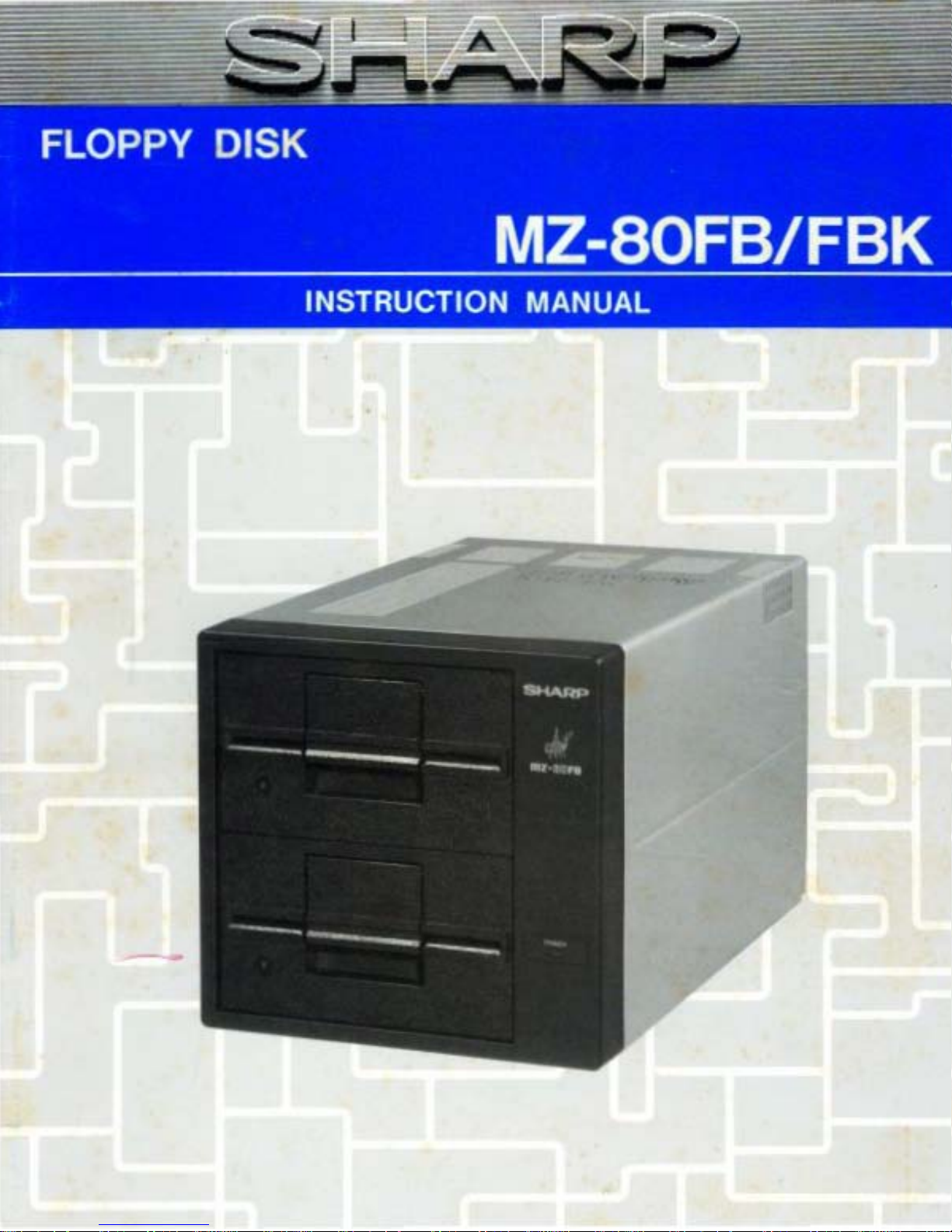
INSTRUCTION
MANUAL
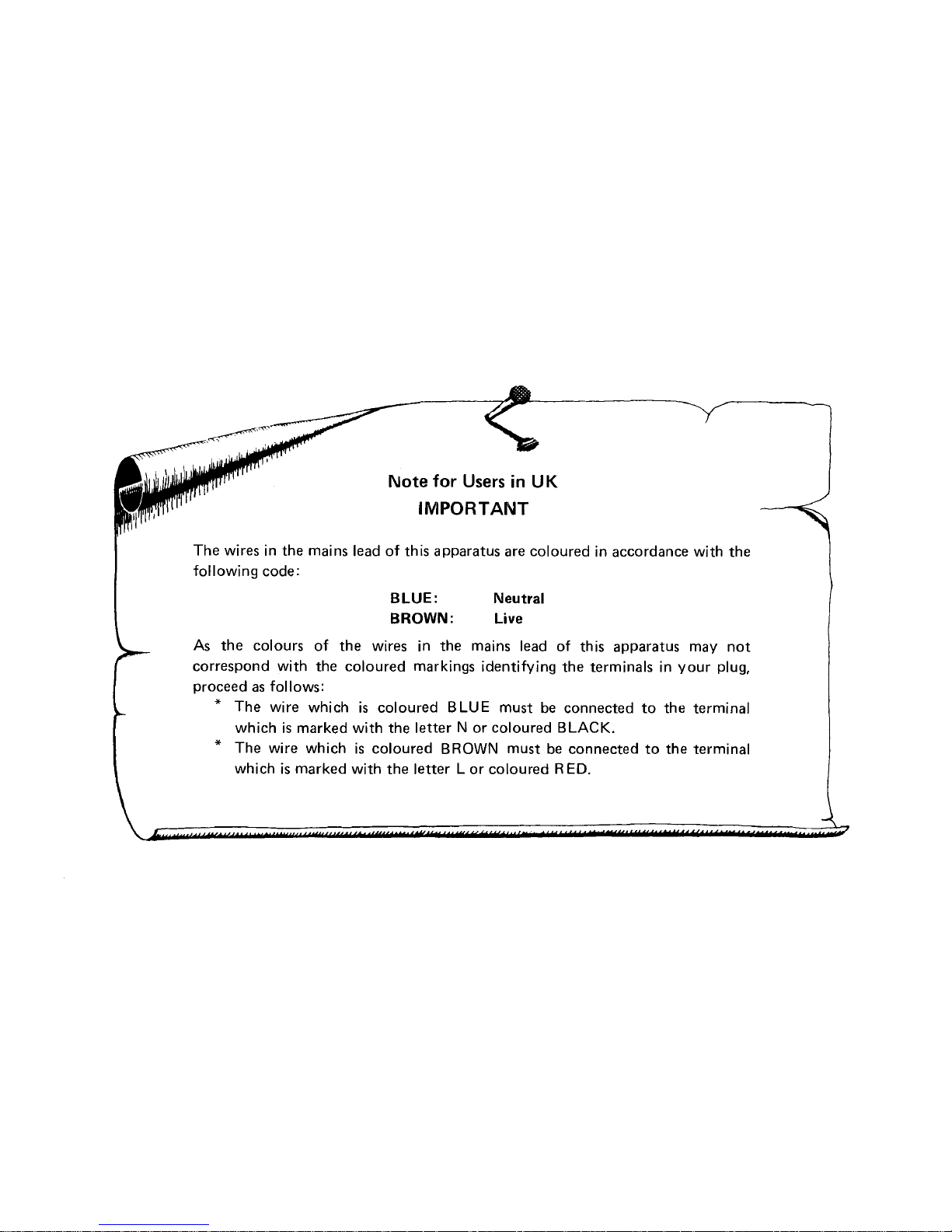
Note
for
Users
in
U K
IMPORTANT
The
wires
in
the
mains lead
of
this
apparatus
are
coloured
in
accordance
with
the
following
code:
BLUE:
BROWN:
Neutral
Live
As
the
colours
of
the
wires in
the
mains lead
of
this
apparatus
may
not
correspond
with
the
coloured
markings identifying
the
terminals in
your
plug,
proceed
as
follows:
*
The
wire which
is
coloured
B
LU
E
must
be
connected
to
the
terminal
which
is
marked with
the
letter N or
coloured
BLACK.
*
The
wire which
is
coloured
BROWN
must
be
connected
to
the
terminal
which
is
marked
with
the
letter L or
coloured
RED.
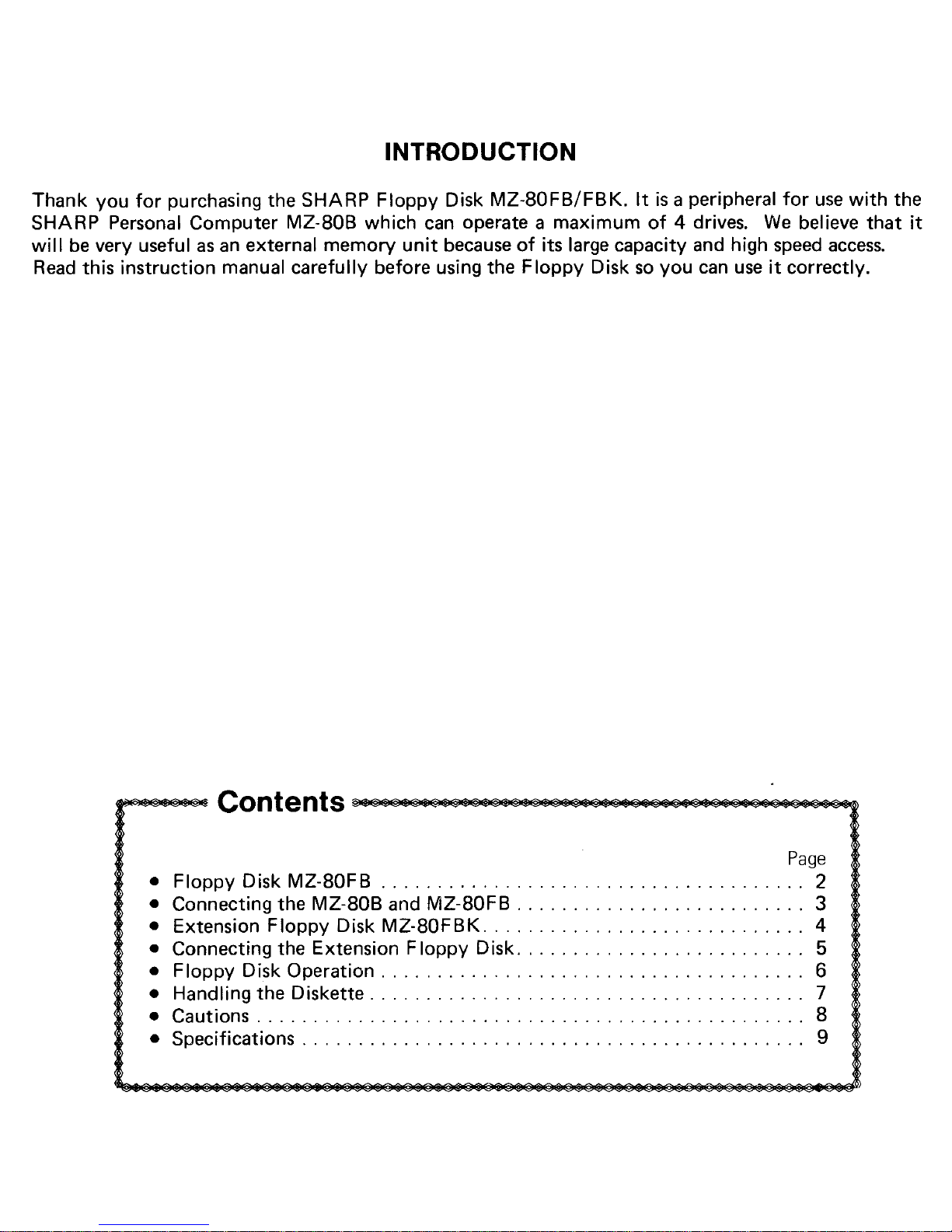
INTRODUCTION
Thank you
for
purchasing the SHARP
Floppy
Disk
MZ-80FB/FBK.
It
is
a peripheral
for
use
with
the
SHARP Personal
Computer
MZ-80B which can operate a
maximum
of
4 drives.
We
believe
that
it
will
be
very useful
as
an
external
memory
unit
because
of
its large capacity and high speed
access.
Read
this
instruction
manual carefully before using the
Floppy
Disk
so
you
can
use
it
correctly.
Page
•
Floppy
Disk MZ-80FB
......................................
2
• Connecting the MZ-80B and MZ-80FB
..........................
3
• Extension
Floppy
Disk
MZ-80FBK
.............................
4
• Connecting the Extension
Floppy
Disk
..........................
5
•
Floppy
Disk Operation
......................................
6
• Handling the Diskette
.......................................
7
•
Cautions.
. . . . . . . . . . . . . . . . . . . . . . . . . . . . . . . . . . . . . . . . . . . . . .
..
8
• Specifications . . . . . . . . . . . . . . . . . . . . . . . . . . . . . . . . . . . . . . . . . . .
..
9
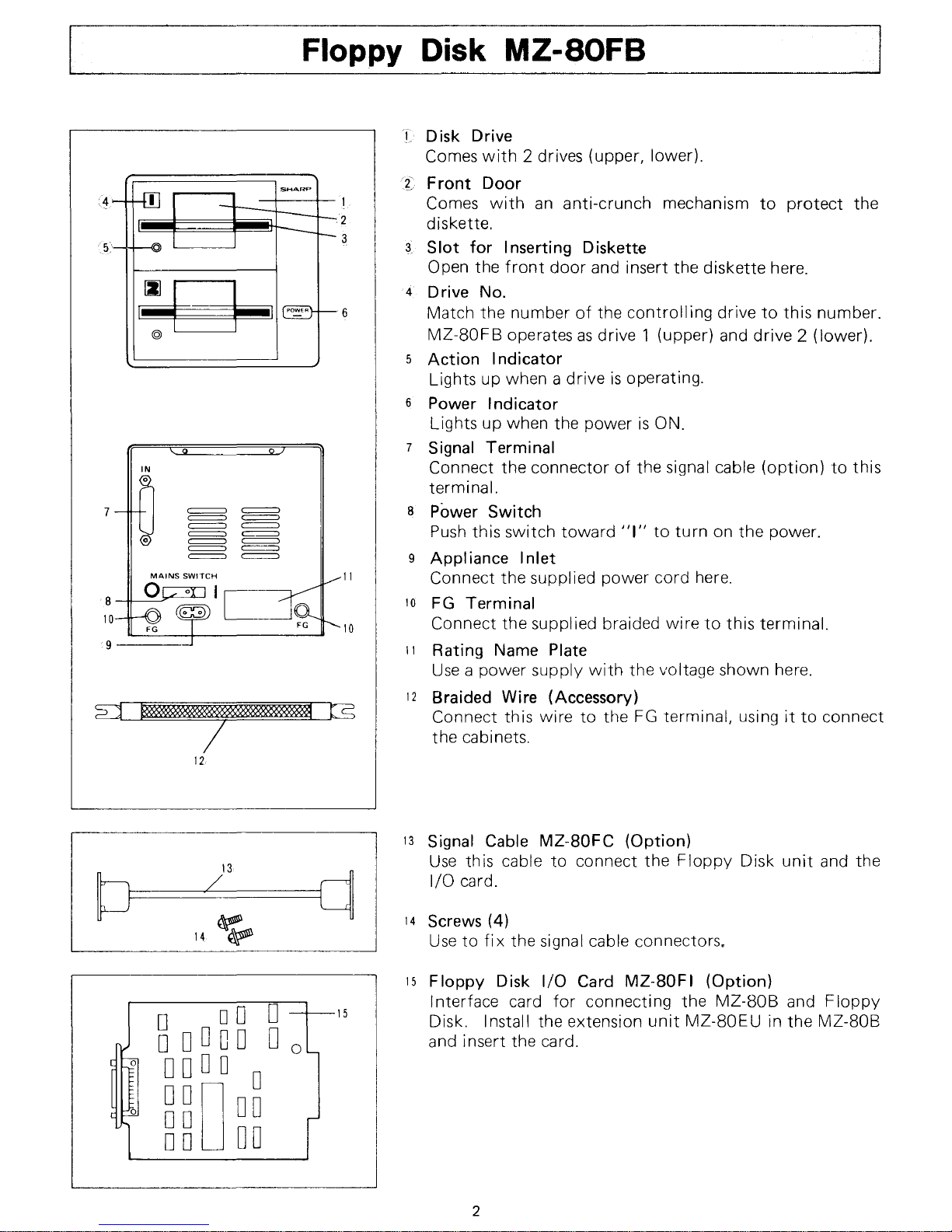
Floppy Disk
MZ-80FB
4
......
-ill
"-
5.
~
[J]
I
@
IN
7
I
SHARP
-
-r----
-
I
I~
==
==
==
==
==
==
==
S
-II----=~--
10
9----'
12
-,
-
-,
2
3
6
11
10
13
P~/
======jq
~
14
~
15
o
DD
D
00
0
00
Do
ODD
0 0
DOn
DD
~
~
U
OD
L Disk Drive
Comes
with
2 drives (upper, lower).
2~
Front
Door
Comes
with
an
anti-crunch mechanism
to
protect
the
diskette.
3
Slot
for
Inserting Diskette
Open the
front
door
and insert the diskette here.
4 Drive No.
Match the number
of
the
controlling
drive
to
this number.
MZ-80FB
operates
as
drive 1 (upper) and drive 2 (lower).
5
Action
Indicator
Lights up when a drive
is
operating.
6 Power
Indicator
Lights up when the power
is
ON.
7 Signal Terminal
Connect
the connector
of
the signal cable
(option)
to
this
terminal.
S Power Switch
Push
this switch
toward
"I"
to
turn
on the power.
9 Appliance
Inlet
Connect the supplied power cord here.
10
FG
Terminal
Connect
the supplied braided
wire
to
this terminal.
11
Rating Name Plate
Use
a power supply
with
the voltage shown here.
12
Braided Wire (Accessory)
Connect this wire
to
the
FG
terminal, using
it
to
connect
the cabinets.
13
Signal Cable MZ-80FC
(Option)
Use
this cable
to
connect the
Floppy
Disk
unit
and the
I/O
card.
14
Screws (4)
Use
to
fix
the signal cable connectors.
15
Floppy
Disk
I/O
Card
MZ-80FI
(Option)
Interface card
for
connecting the MZ-80B and
Floppy
Disk. Install the extension
unit
MZ-80EU in the MZ-80B
and insert the card.
2
