Page 1
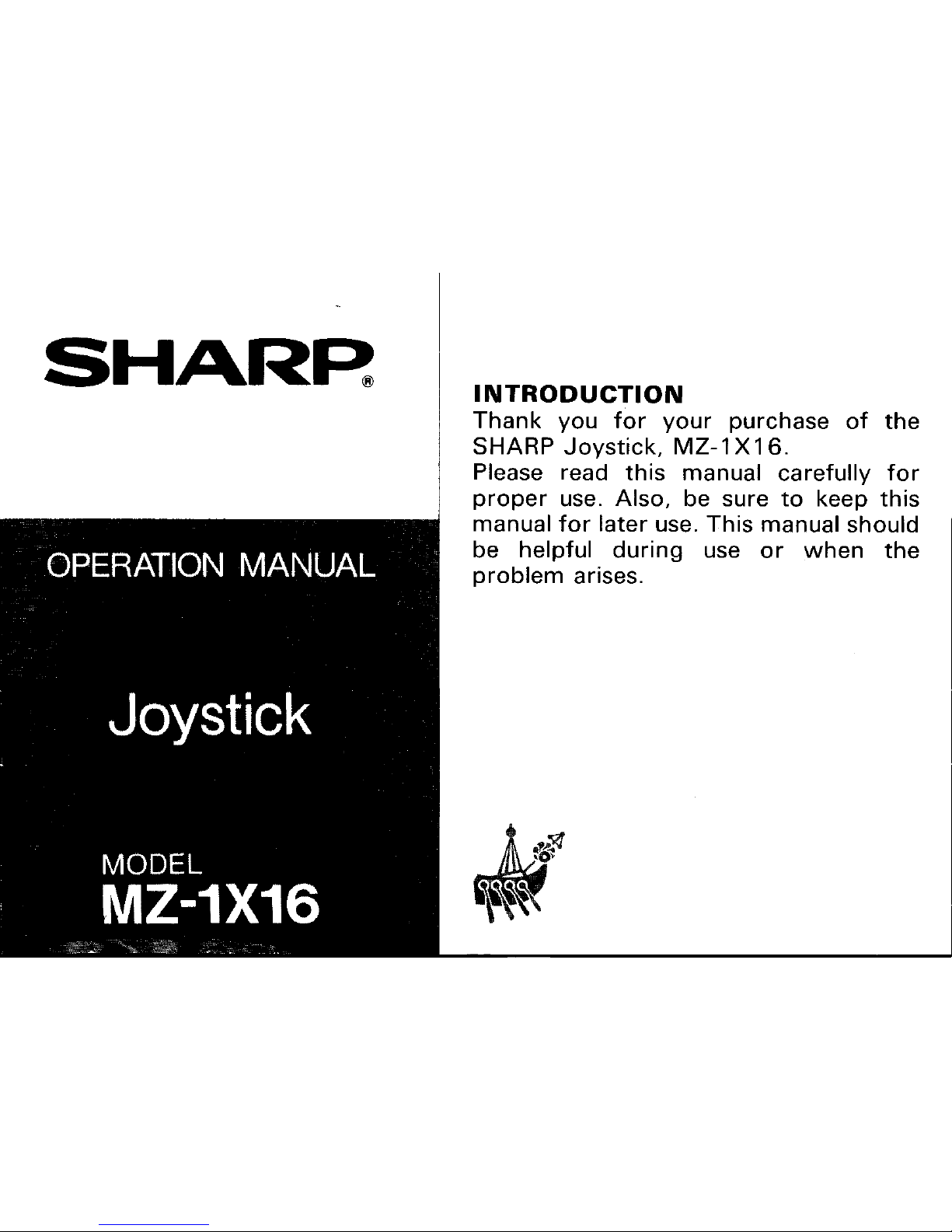
SHARP.
INTRODUCTION
Thank
you
for
your
purchase
of
the
SHARP
Joystick,
MZ-1 X
16.
Please read
this
manual carefully
for
proper
use. Also, be sure
to
keep
this
manual
for
later
use.
This
manual should
be helpful
during
use
or
when
the
problem
arises.
Page 2
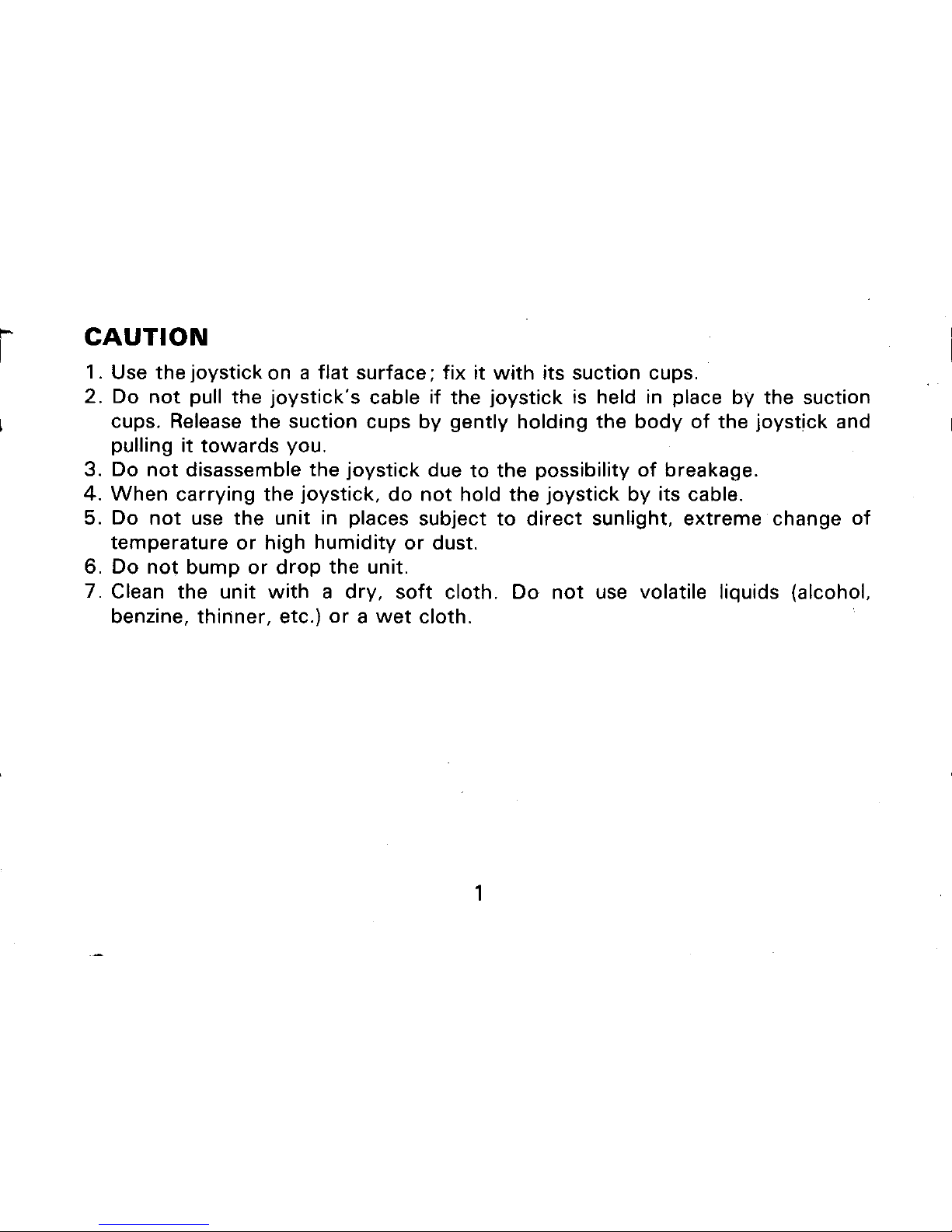
CAUTION
1 . Use
the
joystick
on a
flat
surface;
fix
it
with
its
suction
cups.
2. Do
not
pull
the
joystick's
cable
if
the
joystick
is held in place
by
the
suction
cups. Release
the
suction
cups
by
gently
holding
the
body
of
the
joystick
and
pulling
it
towards
you.
3.
Do
not
disassemble
the
joystick
due
to
the
possibility
of
breakage.
4.
When
carrying
the
joystick,
do
not
hold
the
joystick
by
its cable.
5. Do
not
use
the
unit
in places subject
to
direct
sunlight.
extreme
change
of
temperature
or
high
humidity
or
dust.
6.
Do
not
bump
or
drop
the
unit.
7.
Clean
the
unit
with
a
dry,
soft
cloth.
Do
not
use volatile liquids (alcohol,
benzine,
thinner,
etc.)
or a wet
cloth.
Page 3

1.
Connecting
the
Joystick
See chapter 7 in
the
MZ-800
OWNER'S
MANUAL.
Grip
switch
Body
switch
Suction cup
Note:
Before
connecting
the
joystick
to
the
computer,
be sure
to
turn
off
the
MZ-800
and its peripheral units.
2
1
Page 4

i
2.
Operating
the
Joystick
•
Move
the
grip
in any
of
the 8 directions
shown;
releasing
the
grip
returns
it
to
its
center
position
.
• Press
either
grip
switch
or
body
switch;
they
have
the
same
function.
When
programming
in BASIC, use
the
STICK
and STRIG
functions.
These
functions
are
described
in
chapter
5 in
the
MZ-800
OWNER'S
MANUAL.
Note:
The
joystick
connected
to
the
connector
on
the
left
(while
facing
the
rear
panel) is called
Joystick
1 and
the
one
connected
to
the
connector
on
the
right
is called
Joystick
2.
3
Page 5

3.
Wiring
within
the
MZ-1X16
B
(
front
side
of
)
the
connector
Grip
sWitch
Since
the
grip
switch
and
the
body
switch
are
connected
in parallel, TRG 1 is
selected
when
either
one
is pressed.
4
Page 6

J
4.
Input/Output
Circuitry
of
the
MZ-800
Joystick
>-
_____
f'l...
~
7("1
8 COM
8
p
z;;4
5
>
L.Y
~
7417
L2.o
+5V
~GND
(Configuration
of
Joystick
1)
Low
active
strobes
are issued
through
PA4
(JOY1)
of
the
8255
and PA5 (JOY2)
interrogate
switch
activation
through
in-
puts
to
$FO
(JOY1) and
$Fl
(JOY2)
5
ADO
JOY
DTO
DT1
DT2
DT3
DT4
DT5
6 1
G1
G2
-<}-
LS365
::L
V
V
V
_v
,/
-
-
-
).,
2
3
4
.A
7
+5V
~K
FWD
BACK
LEFT
RIGHT
TRG1
TRG2
Page 7

PORT
8255
Control
signal
ACTIVE
PAO
KEY STROBE signal
H
PAl
KEY STROBE signal H
8255
PA
PA2
KEY
STROBE
sign\
H
110
PORT
PA3 KEY STROBE signal H
$00
PA4
JOYl
STROBE signal
L
PA5
JOY2
STROBE signal
L
PA6
--
-
PA7 CURSOR TIMER RST L
6
Page 8

5.
Specifications
1/0
connector:
Data
input:
1/0
:
Operating
temperature:
Operating
humidity
:
Dimensions:
Weight:
9-pin
4-switch,
8-direction
input
method
TTL
levels
1Qoe
to
35°e
20%
to
80%
(no
condensation)
80(W) x 140(D) x 145(H)mm
200g
(joystick
unit
only)
7
Page 9

---
* * *
MEMO
* * *
-------------,
8
Page 10

SHARP
CORPORATION
Osaka,Japan
Printed in Japan
Gedruckt
in
Japan
Imprime au Japon
Stampato
in
Giappone
©
1985
SHARP CORPORATION
5C5
