Page 1
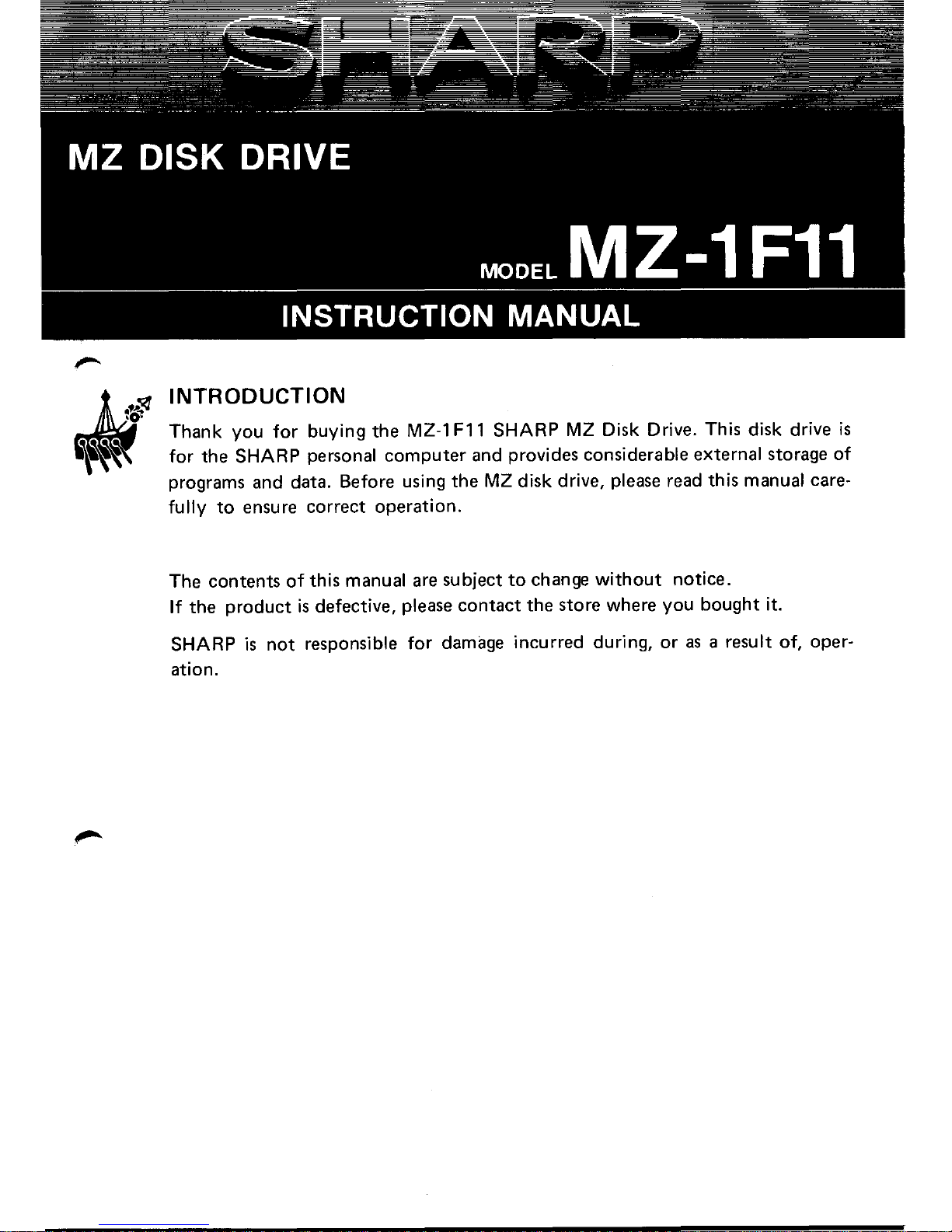
INSTRUCTION MANUAL
INTRODUCTION
Thank
you
for
buying
the
MZ-1
F11 SHARP
MZ
Disk Drive. This disk drive
is
for
the
SHARP personal
computer
and provides considerable
external
storage
of
programs
and
data. Before using
the
MZ
disk drive, please read this manual care-
fully
to
ensure
correct
operation.
The
contents
of
this manual are
subject
to
change
without
notice.
If
the
product
is
defective, please
contact
the
store
where
you
bought
it.
SHARP
is
not
responsible
for
damage incurred during,
or
as
a result of, oper-
ation.
Page 2
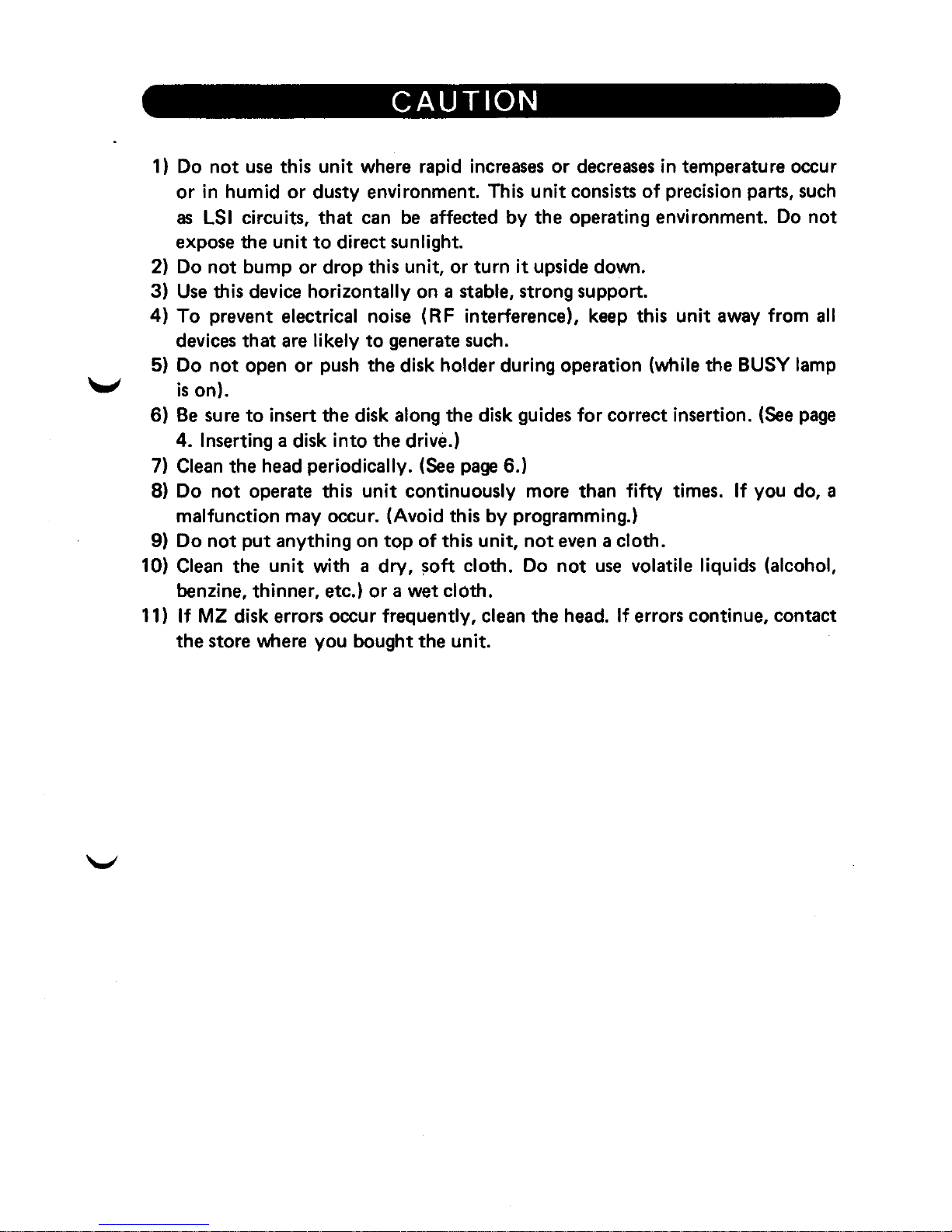
CAUTION
1) Do
not
use
this
unit
where rapid
increases
or
decreases
in temperature occur
or
in humid
or
dusty environment. This
unit
consists
of
precision parts,
such
as
LSI circuits,
that
can
be
affected
by
the operating environment. Do
not
expose the
unit
to
direct sunlight.
2) Do
not
bump
or
drop this
unit,
or
turn
it
upside down.
3)
Use
this device horizontally on a stable, strong support.
4)
To
prevent electrical noise (RF interference),
keep
this
unit
away
from
all
devices
that
are
likely
to
generate such.
5) Do
not
open
or
push
the disk holder during operation (while the BUSY lamp
'-'
is
on).
6)
Be
sure
to
insert the disk along the disk guides
for
correct insertion.
(See
page
4. Inserting a disk
into
the drive.)
7)
Clean
the head periodically.
(See
page
6.)
8) Do
not
operate this
unit
continuously more than
fifty
times.
If
you do, a
malfunction may occur. (Avoid this
by
programming.)
9)
Do
not
put
anything on
top
of
this
unit,
not
even
a cloth.
10)
Clean
the
unit
with a
dry,
~oft
cloth. Do
not
use
volatile liquids (alcohol,
benzine, thinner, etc.)
or
a wet cloth.
11)
If
MZ
disk errors occur frequently, clean the
head.
If
errors continue, contact
the store where you bought the
unit.
Page 3
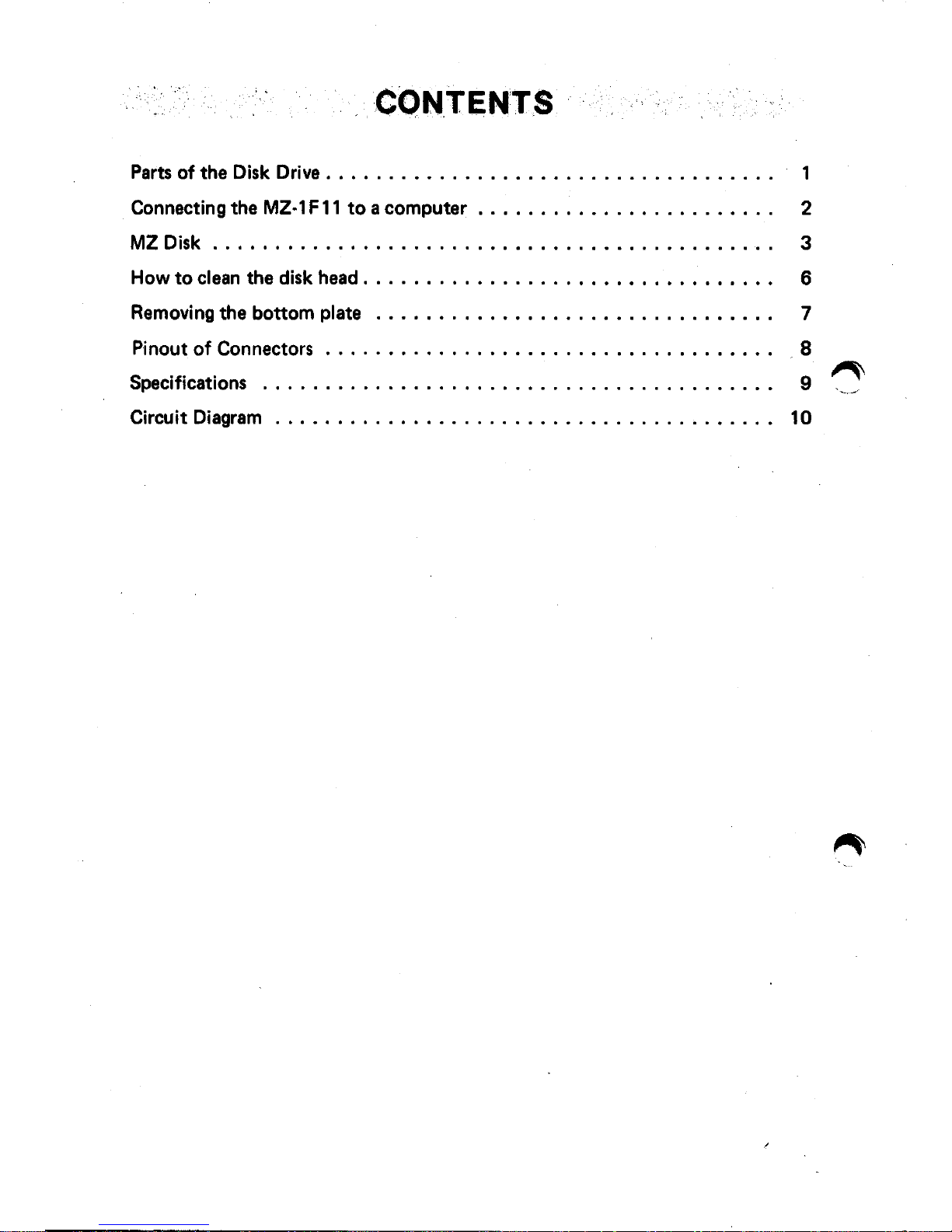
CONTe:NTS
Parts
of
the Disk Drive
.......•.•.....•.•••..............•.
Connecting the MZ·1 F
11
to
a computer
.....•..•.•..•.....••...
MZ
Disk
...•..................•.•..••................
How
to
clean the disk head
.......•.•.•.....•.•.•..••.....••
Removing the
bottom
plate
.•...•..•.•••.•...•..•.....••..•
Pinout
of
Connectors
.....•.......•.•.....•..•.......•.•.
Specifications
....................................•..••
Circuit Diagram
......•..............•..••.........•...•
2
3
6
7
8
9
~
'-
.
../
10
Page 4
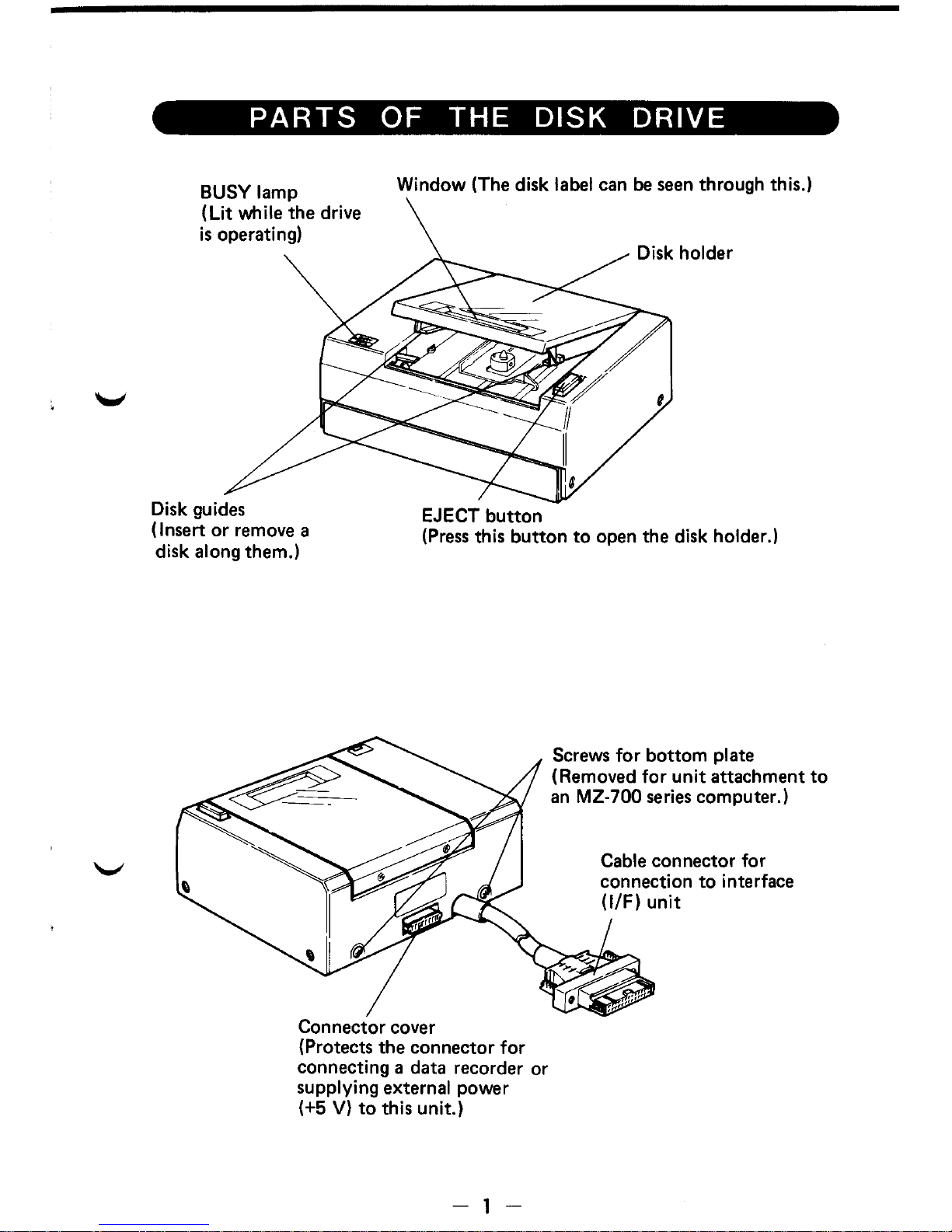
PARTS
OF
THE
DISK
DRIVE
BUSY lamp
Window (The disk label
can
be
seen
through this.)
(Lit
wh ile the drive
is
operating)
Disk guides
EJECT
button
(Insert
or
remove a
disk
along them.)
(Press
this
button
to
open the disk holder.)
Connector cover
(Protects the connector
for
connecting a data recorder or
supplying
external power
(+5 V)
to
this unit.)
-1-
Screws
for
bottom plate
(Removed
for
unit
attachment
to
an
MZ-700
series
computer.)
Cable
connector
for
connection
to
interface
(IIF)
unit
Page 5
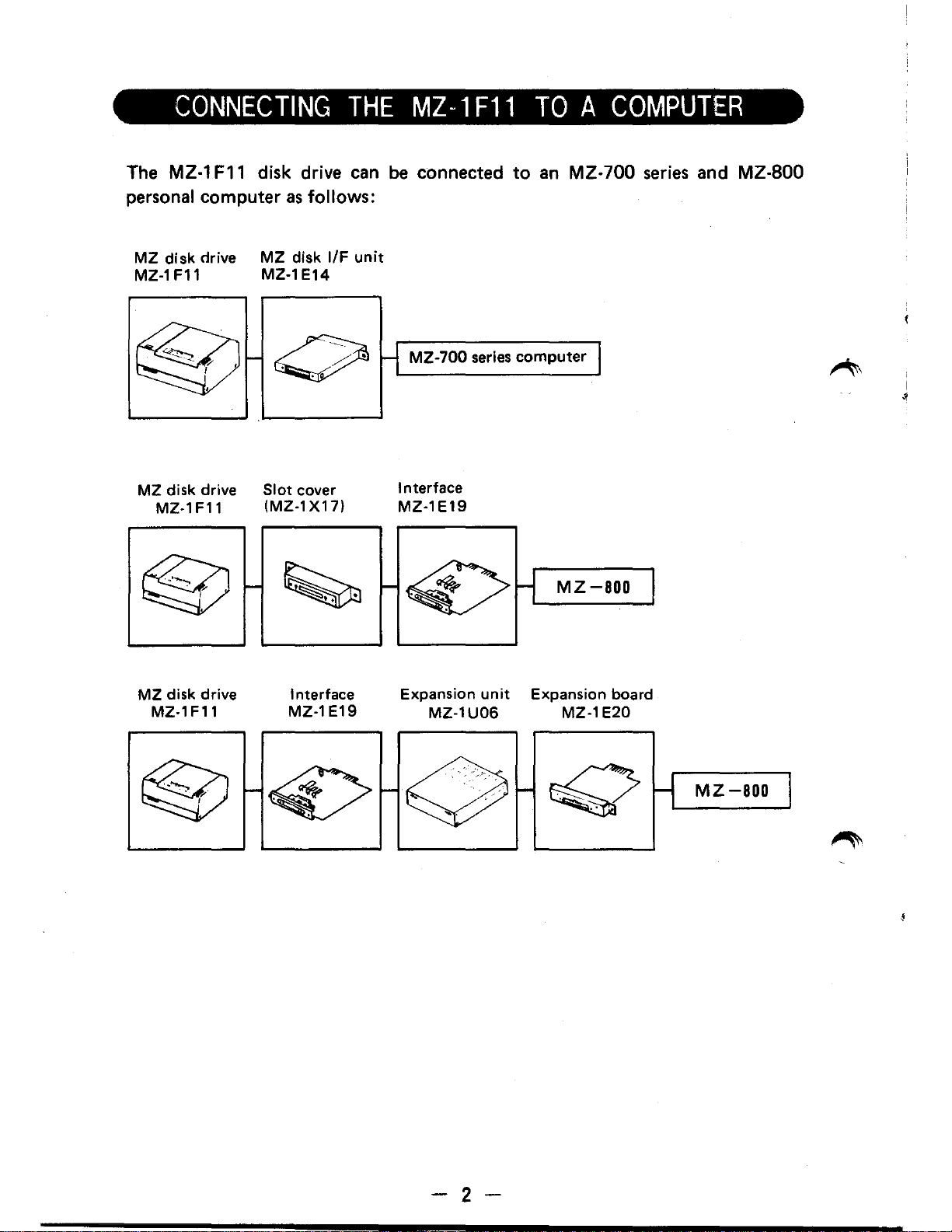
CONNECTING
THE
MZ-1
F11
TO
A
COMPUTER
The
MZ-l
Fll
disk drive can be connected
to
an MZ-700 series and MZ-800
personal computer
as
follows:
MZ
disk drive
MZ
disk
I/F
unit
MZ-1F11
MZ-1E14
r-V
~
-, v
I
MZ
disk drive
Slot
cover
MZ-1F11
(MZ-1X17)
MZ
disk drive
MZ-1F11
Interface
MZ-1E19
H
MZ-700
series
computer
I
Interface
MZ-1E19
Expansion
unit
Expansion board
MZ-1
U06
MZ-1 E20
- 2 -
Page 6

MZ
DISK
(1) Disk
This drive uses 2.8-inch double-sided
MZ disks. A disk
is
a flexible magnetic
sheet
that
stores programs and data. It
is
permanently contained in a stiff
jacket.
The
magnetic
sheet
is
viewed th rough
the
head window. The
next
figure shows a standard disk.
Top view
Right view
Head
window
Write-protect
tab
for
side A
Write-protect
tab
for side B
I
1-o.---------,--78""'-------->,.,~
Side A label
Drive hole
When
the
disk
is
mounted
in
the
disk drive,
the
rotary spindle
of
the
drive
frts snugly into this hole. The drive's guide pin fits into
the
guide hole and
helps
turn
the
disk.
Head window
The magnetic head
of
the
disk drive reads and writes data
to
the
disk,
touching
it
through this window.
Note:
Do
not
touch
the
magnetic material - be sure
to
handle
the
disk only by its
jacket.
- 3 -
Page 7

(2)
..
J""",tin,
..
the
d!,,-,
iJ'l.;~~i$k
dri".,:
" . '
... , ..•. ' ..•.
,'
'.
Reachhe
notes
on
the
instructiOn
sheet
in
a pft!l<ing
ease'.
Disk holder
1)
Press the EJECT button
to
open the disk holder.
2)
Insert the disk along the disk guides with
the
head window
at
the front.
(Hold the disk
by
the
edge
of
its jacket.) Data can be read or written
on side A or side
B.
Check
the
side
to
be used - it
is
indicated on
the
jacket.
3) Push the disk
in
lightly until it stops, then close the disk holder.
Be
sure
to
insert the disk along the disk guides. Never close the disk holder unless
the disk
is
fully inserted.
(3)
Write-protect
tab
This
tab
is
removed
to
prevent 'data on the disk from being deleted
ac-
cidentally. When this
tab
is
removed, no data can
be
saved
to
the disk,
although data can
be
read.
Some master disks are supplied by SHARP with their tabs already removed.
Sides A and B
have
one write protection
tab
each, so each side can
be
write
protected independently.
The write-protect
tab
is
on
the
right side of
the
side
of
the
disk it protects
(as
shown
in
the figure on page
3).
Write.protect
tab
for side A
~
name ;nd;cat;on
-4-
Side name indication for side A
Recording surface A
1
J
,I
J
Page 8

·
i;'tt"~
have
to
write
t~
a'
disk
that
has been write-protected, just cover the
hele;
fOr
the
side whose'
tab
has been removed. You can use cellophane tape
to
cover the hole.
Tape~
e
o
Note: There may be a different shape
of
the
side name indication.
(*)
(4) Data read/write
The
only operation the user can perform on this unit
is
removing and
inserting disks.
All
data operations are controlled by the computer. Refer
to
the
manual for
the
software
in
use.
------
DISK
PROTECTION
-------
1.
Follow
the
instructions
on
the
protective envelope
of
the
disk.
V 2. When disks are
not
in
use, store
them
vertically
in
their envelopes
in
a disk
storage box. Do
not
lean disks against anything. This
will
bend them.
3. Do
not
bend or fold disks. A bent
or
folded disk
is
useless.
4. Information should be written on a label before it
is
attached
to
a disk.
When information must be written on a
label already attached
to
a disk,
use a soft-tipped pen
(felt making pen, etc.) Do
not
use a pencil
or
ball-
point
pen - you can ruin your disk this way.
S.
Do
not
place disks near magnetic materials. This may destroy programs
and data on the disk.
-5-
Page 9

HOW
TO
CLEAN
THE
DISK
HEAD
You must clean the disk head regularly - determine the interval of cleaning
based on the degree
of
oxide buildup on
the
head. Using a dirty head
will
cause
disk errors and much frustration.
1)
Open the disk holder by pressing the EJECT button.
2) Notice the head
at
the back
of
the disk table.
3)
Wipe
the
head surface with an applicator moistened with head-cleaning liquid.
(Perform this procedure
in
the
similar way
as
cleaning a tape recorder head.)
/ Disk
holder
Disk table (Disk shaft)
Note:
1.
Use
only the specified applicator
to
clean the head.
2.
Purchase head cleaning liquid and applicators
at
an electrical store. (Use a
new
applicator for each cleaning - use several if
the
first one becomes dirty.)
3. Cotton swabs
available
at
any drugstore may be used
as
applicators.
- 6 -
Page 10

h
REMOVING
THE
BOTTOM
PLATE
This disk drive can
be
mounted on
an
MZ-700 series
or
MZ-800 personal com-
puter. Here
is
an
explanation
of
removing the
bottom
plate (required
for
connec-
tion).
1) Unscrew the screws at
the
back
of
the
unit.
2) Remove the
bottom
plate in
the
direction
indicated
by
the
arrow.
Bottom
plate
Front
1!il~=~======®:...Jb
Back
Note:
((===J Remove
only
the
bottom
plate
from
C2l
V the
unit
in
the
direction
indicated by the
arrow.
Removing
the
bottom
plate exposes cables
for
connection
to
an
MZ-700
series
or
MZ-800 computer.
-7-
Page 11

PINOUT
OF
CONNECTORS
MOTOR
SENSE
5V
WRI
TE
READ
GND
10
20
&l
To computer
To data recorder
COMPONENT
PATTERN SlOE
25
+5V
26
GNO
23
S1
24
CE
21
RESET
22
SO
19
~
20
RO
17
M1
18
IORQ
15
07
16
GNO
2
13
06
14
GNO
To I/F unit
11
05
12
GNO
9
04
10
GNO
7
03
8
GNO
5
02
6
GNO
3
01
4
GNO
1
00
2
GNO
This connector
is
inside the housing of this unit.
To connect this unit
to
the computer, remove
the bottom plate and pull
out
the connector.
Connect this connector
to
the computer.
- 8 -
Page 12

SPECIFICATIONS
Model : MZ-1F11
Storage capacity :
64K
bytes
for
each
of
sides A and
B (formatted)
Number
of
tracks : 1 spiral track
Recording medium : 2.8-inch disk (MZ blank disk MZ-6F03)
(*)
life
time : 2,000 paths
Operating power : +5
VDe
± 5%/300
mA
(average)
Power
consumption:
1.5 W
(average)
(During
motor
lock failure: 5 W
maximum)
Operating :
100e -
35°e
temperature
Operating
humidity : 20%
- 80% (no condensation)
Dimensions :
151
mm (width) x 128 mm (depth) x
61
mm (height)
Weight : 1.2
kg
Accessories : Instruction manual
Applicator
(*):
It
is
recommended
that
you buy blank disks at the store where you
bought your computer.
- 9 -
Page 13

)
)
C CIRCUIT DIAGRAM )
17
\.
•
'i:S245"
4
[ill-
I'
~7
'.
3
3
IS
[ill-
....
38
13
5
2
lID-
6
39
1 1
7
1
lE}
•
-
~
I
19
='-11
V
35
~
[00-
V 32
SI
V
33
CL}-
~
2n
A
,
1
~
36
34
!mm-
21
G
1
19
T - 1
1
G N D
-=
2
11
EA D
O-f--
3
WRI
TE
O-r--
4
.5
V
O-r-
S SENSE
~
6
MOTOR
T-
2
1
N C
0-
2
N
C 0
3
N
C 0
4 MOTOR
::-'
5
SU'R[
6
•
5 V
.sy
7
.RIT[
:~
••
WAD
.....
f--
9
1:.
D
~
r.7
~
.18
..
Y/
V':-te n y
,'?-tr
C-t
~.~
D7
&1$....
¥
-
-
06
1ID A 115
, 11,,1-. 0--
Os
LSIM
.-
D4
TXC
14
'"
AD
/[
;)
b
~
kc...
.~,~
D3
r-et:7
V
...
D2
RTn
17
~
01
,
Do
I1I'lt-nr
-
(fl-::::
Off'
Plf
mn
25
....
~
'-0
-1
~
0
....
LH
0084
22
-'
1-1
/)
vv..
a.
I~
LS74
DCD8
[tit
ii
10
"-
,
~
19
,,1)
- s
cL,.-,,,b
--
'~
Cl
DCD
LS04
110
"-
/"
"'
..
S,h'"
RJ[;A
13
-"
""
~('
1)(
0-\
~
/1,0"'-
.•
~::_~
d,u
"-
4
3r--
8 9
IQ
11
~LS04
'Il
iCA--
In
RXO
12
"'
I
OB
QA
I
I
DUC
B AI
RIll
'SV
L
S
393
"-
C.(I
LS393C~
A:::
&-1~,:S
k;.<:.
8/1.
"l5'I'n
~4
w,~
rJ
"t~~T
Vcr.
6 1
}h
~
1
13
:::.
Lt
()~
L
ii.S
le...
2
es
(
Ol-rvi-
C~~031-1~SkG
3;b,,~
.sv
~
CONNECTOR
- 5
CIII'FONENT-SIDE
PATTERN-S I DE
2S
t 5 V
26
G N D
23
S 1
24
Cl
21
11 E SET
22
SO
19
'"
20
110
17
TT
1 e iORa
15
D 7
16
G N'O
13
D
6
14
G
NO
Il
0
5
2 G N D
,
0
4
10 G NO
7
0
3
e
G
NO
5
0
2 6
co
N 0
3
0
1
4 G
NO
,
0
0
2 (,
NO
-
10-
7 X'TAL
In
os
C 6.SMHI
Al,
~8.
'])-::::/10/[,
5(;~:5~c...
~L-L,-Q...
en
hi
'"
~LS04~SI4
LS
04..
LS14
3,~nc..
JL
('J(l
<j
~
Vl/\
UiJ
\.9
\..J)
\.
eLc).,:*:P-
XJ)
'\
C)
'~
'\
1~J
Q 6
LS74
,...-..
LS74
Cl(
ail
C{-viP---,
I
i-
...£k-
~-
LS04
-b~
L S
04
~S74
~
o
CK
~
H
L S
7A
c;.
Q
L,C-
o vCK
~
:
L S
74
Q C H
I
CL:.....
Y D VCK
~
L S
/4
' Q
ll:
H
L,L-
o
VCK
L
i H
~
S
74
U
I"
-=r
1.::....
-p
\\hSI4
r+
H H
3
LS04
D--.~
Q
P1l
D....,-~
LS74~,.-
LS741S
-'
LS74~
I
~~>-
-;-;..
~~
~
1.$14
L504
60
N A
NJ)
o~worx.
()~
I'f")v.
"/0
lVA,rvljj
-1l/ I YJ
v Sc.!,I11I.1:'tT,r,
-"
';
~'
.;:
~
T-
4
21.
a.::..1-!!.l~H
'P
')
h5
I-!L"""~'-i
~R.
S
.-I1-lii:1
~
)
4511
l/:Dsr
:;;.1)15
6
,1
Voyt.--,
ot
V)
d-'
•
({;'
0~
C<.l~
~
)
~
,,+;30
4,7K
J
v
~
J;30
100
=~
I
"
:i)
I J f (
-.-.l
rt1,.i.A
~
....J
)
Page 14

SHARP CORPORATION
OSAKA,
JAPAN
Printed
in
Japan
Gedruckt
in
Japal'l
Imprime
au
Japen
Stampato
in
Giappone
©
1984
SHARP CORPORATION
@
Page 15

CAUTION:
DISK
INSERTION
1.
REMOVE
THE
PROTECTIVE
SHEET
INSERTED
PRIOR
TO
SHIPPING
BEFORE
INSERTING
THE
FLOPPY
DISK.
PULL
THE
RIGHT
SIDE
OF
THE
CARRIAGE
FORWARD
AS
SHOWN
IN
FIG.1
TO
REMOVE
THE
PROTECTIVE
SHEET.
NOTE:
DO
NOT
TOUCH
THE
DISK
SHAFT.
2.
INSERT
THE
DISK
ALL
THE
WAY
IN
ALONG
THE
DISK
GUIDE
AS
SHOWN
IN
FIG.
2,
AND
THEN
CLOSE
THE
DISK
HOLDER.
NOTE:
DO
NOT
INSERT
THE
DISK
UNDER
THE
DISK
GUIDES
NOR
CLOSE
THE
DISK
HOLDER
BEFORE
THE
DISK
IS
FULLY
INSERTED.
VORSICHT:
EINSETZEN
DER
DISKETTE
.."J......
VOR
DEM
EINSETZEN
DER
DISKETTE
DAS
SCHUTZ-
i'
aLATT,
DAS
ZUR
TRANSPORTSICHERUNG
DIENT,
'-.
ENTFERNEN.
DIE
RECHTE
SEITE
DES
SCHLlTTENS
WIE
IN
ABB. 1 GEZEIGT
NACH
VORNE
ZIEHEN,
UM
DAS
SCHUTZBLATT
ZU
ENTFERNEN.
ZUR
BEACHTUNG:
DIE
DISKETTENACHSE
NICHT
BERUHREN.
2.
DIE
DISKETTE
BIS
ZUM
ANSCHLAG
ENTLANG
DER
DISKETTENFUHRUNG
WIE
IN
ABB. 2 GEZEIGT
EIN-
FUHREN.
DANN
DEN
DISKETTENHAL
TER
SCHLlEBN.
ZUR
BEACHTUNG:
DIE
DISKETTE
NICHT
UNTER
DIE
DISKETTENFUHRUNG
EINSETZEN
UNO
DEN
DISKETTENHAL
TER
NICHT
SCHLlEBEN,
BEVOR
DIE
DISKETTE
GANZ
EINGESETZT
1ST.
ATTENTION:
MISE
EN
PLACE
DU
DISQUE
SOUP
LE
1.
RETIRER
LA
FEUILLE
DE
PROTECTION
D'ORIGINE
AVANT
DE
METTRE
LE
DISQUE
SOUPLE
EN
PLACE.
TIRER
LE
c6TE
DROIT
DU
CHARIOT
VERS
L'AVANT
(FIG.
1)
POUR
RETIRER
LA
FEUILLE
DE
PROTECTION.
-""",,NOTE:
NE
PAS
TOUCHER
L'AXE
D'INSERTION
DU
!'"
DISQUE.
2.
PRESENTER
LE
DISQUE
SOUPLE
DEVANT
LES
GUIDES
(FIG.
2),
L'INTRODUIRE
ENTIEREMENT,
ET
FERMER
LE
PORTE-DISUQE.
NOTE:
NE
PAS
INTRODUIRE
LE
DISQUE
SOUPLE
EN
DEHORS
DES
GUIDES,
NI
FERMER
LE
PORTE-
DISQUE
AVANT
QUE
LE
DISQUE
NE
SOIT
ENTIEREMENT
INTRODUIT.
ATTENZIONE:
INSERIMENTO
DEL
DISCHETTO
1.
PRIMA
01
INSERIRE
IL
DISCHETTO,
DALLA
TOG-
LIERE
LA
PROTEZIONE
INSERITA
DALLA
FABBRI-
CA.
PER
TOGLlERLA,
TIRARE
IN
AVANTI
LA
PARTE
DESTRA
DEL
CARRELLO
COME
ILLUSTRATO
IN
FIGURA
1.
NOTA:
NON
TOCCARE
L'ALBERO
DEL
DISCHETTO.
2.
INSERIRE
IL
DISCHETTO
LUNGO
LE
GUIDE,
COME
ILLUSTRATO
IN
FIGURA
2, E CHIUDERE
IL
PORTADI-
SCHETTO.
NOTA:
NON
INSERIRE
IL
DISCHETTO
SOTTO
LE
GUIDE E NON
CHIUDERE
IL
PORTADISCHETTO
PRIMA
CHE
IL
DISCHETTO
SIA
INS~RITO
COMPLETAMENTE.
FIG.1
ABB.1
DISK
SHAFT
SPINDELHAL
TERUNG
L'AXE
D'INSERTlON
DU
DISQUE
L'ALBERO
DEL
DISCHETTO
PROTECTIVE
SHEET
SCHUTZBLATT
FEUILLE
DE
PROTECTION
PROTEZIONE
DISK
FIG.2
ABB.2
DISKETTE
DISQUE
SOUPLE
DISCHETTO
CARRIAGE
SCHLITTEN
CHARIOT
CARRELLO
DISK
HOLDER
DISKETTENHAL
TER
PORTE-DISQUE
PORTADISCHETTO
j
DISK
GUIDE
DISKETTENFUHRUNG
GUIDE
GUIDE
DEL
DISCHETTO
I
/
