Page 1
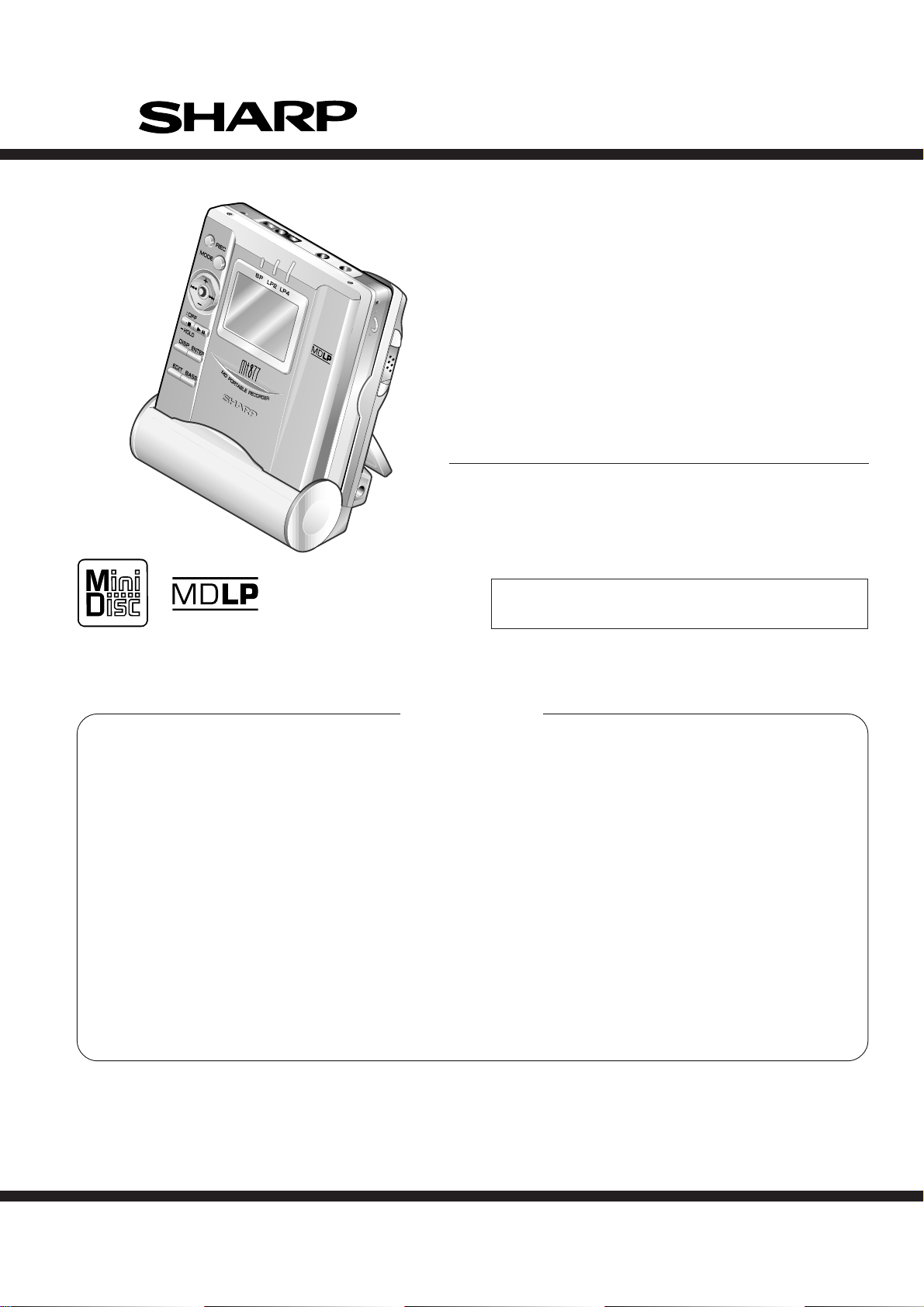
MD-MT877/MD-MT877C
SERVICE MANUAL
No. S3118MDMT877/
PORTABLE MINIDISC RECORDER
MD-MT877(S)
MODEL MD-MT877C(S)
• In the interests of user-safety the set should be restored to its
original condition and only parts identical to those specified be
used.
CONTENTS
Page
SPECIFICATIONS ................................................................................................................................................................. 2
NAMES OF PARTS ............................................................................................................................................................... 3
OPERATION MANUAL .......................................................................................................................................................... 5
DISASSEMBLY.................................................................................................................................................................... 10
REMOVING AND REINSTALLING THE MAIN PARTS....................................................................................................... 11
ADJUSTMENT ...................................................................................................................................................................... 12
NOTES ON SCHEMATIC DIAGRAM .................................................................................................................................. 28
TYPES OF TRANSISTOR AND DIODE .............................................................................................................................. 28
BLOCK DIAGRAM ............................................................................................................................................................... 29
SCHEMATIC DIAGRAM ...................................................................................................................................................... 30
WIRING SIDE OF P.W.BOARD........................................................................................................................................... 32
VOLTAGE ............................................................................................................................................................................ 36
WAVEFORMS OF MD CIRCUIT ......................................................................................................................................... 37
TROUBLESHOOTING ......................................................................................................................................................... 38
FUNCTION TABLE OF IC.................................................................................................................................................... 41
PARTS GUIDE/EXPLODED VIEW
PACKING OF THE SET (MD-MT877(S) FOR U.S.A. ONLY)
SHARP CORPORATION
This document has been published to be used
for after sales service only.
The contents are subject to change without notice.
Page 2
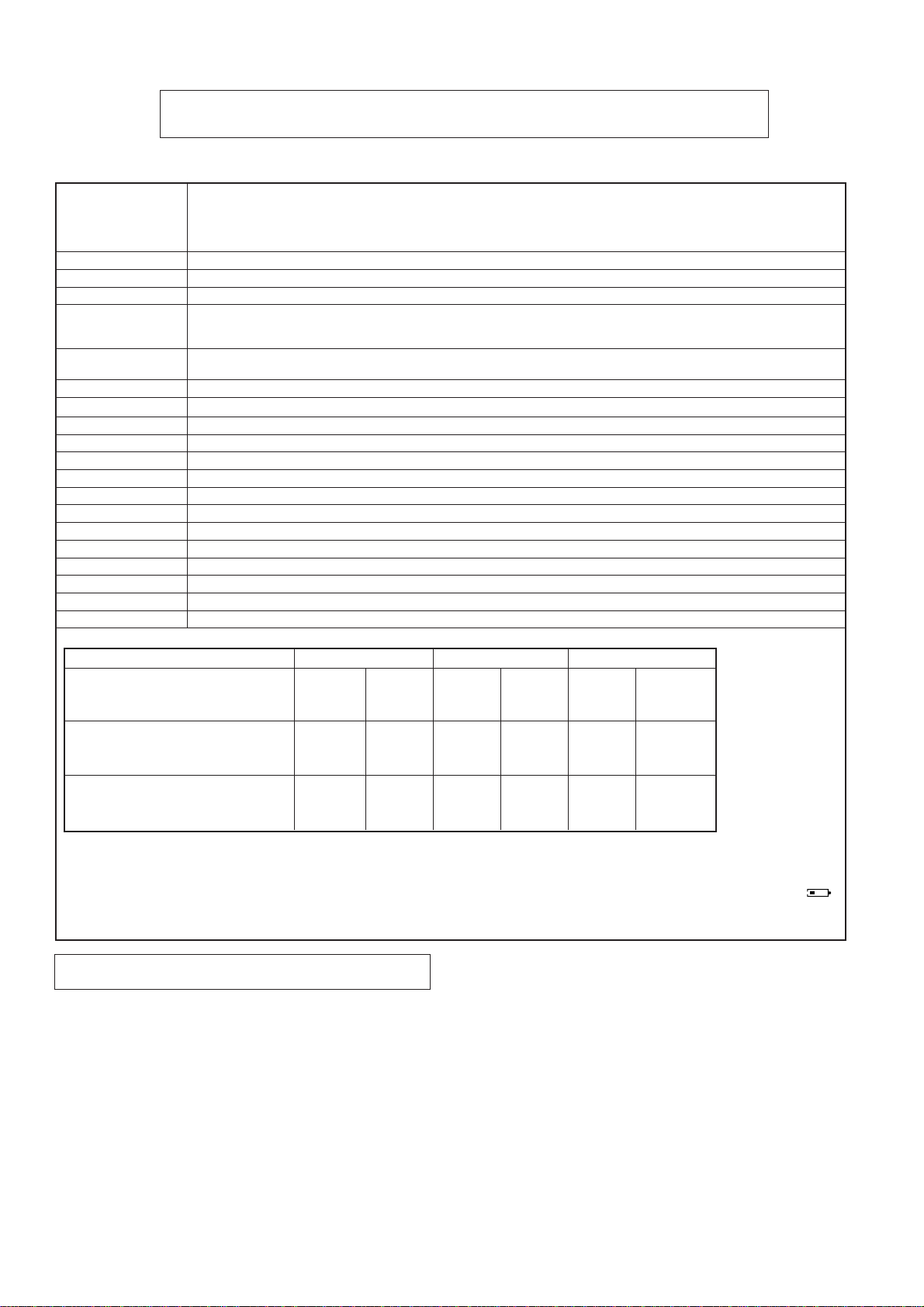
MD-MT877/MD-MT877C
FOR A COMPLETE DESCRIPTION OF THE OPERATION OF THIS UNIT, PLEASE REFER TO
THE OPERATION MANUAL.
SPECIFICATIONS
Power source DC 1.2V: Rechargeable Nickel-Metal Hydride battery (AD-N55BT) x 1
DC 5V: AC adaptor (AC 120V, 60 Hz)
DC 1.5V: Commercially available, “AA” size (LR6), alkaline battery x 1
DC 1.5V: Separately available car adaptor, AD-CA55X (for cars with a 12-24V DC negative ground electrical sys-
tem) (Used with separately available plug adaptor (AD-M66PA))
Power consumption 7 W (AC adaptor)
Output power RMS; 10 mW (5 mW + 5 mW) (0.2% T.H.D.)
Charging time Approx. 3.5 hours
Input sensitivity MIC H: reference input level 0.25 mV input impedance 10 k ohms
MIC L: reference input level 2.5 mV input impedance 10 k ohms
LINE: reference input level 100 mV input impedance 20 k ohms
Output level Earphones:maximum output level 5 mW + 5 mW load impedance 32 ohms
LINE: specified output 250 mV (-12 dB) load impedance 10 k ohms
Dimensions Width: 2-27/32” (71.9 mm) Height: 11/16” (16.8 mm) Depth: 3-1/8” (78.7 mm)
Weight 0.29 lbs. (131 g) with rechargeable battery
Input jack Line/optical digital, microphone (powered by the main unit)
Output jack Earphones (impedance: 32 ohms)/remote control unit
Type Portable MiniDisc recorder
Signal readout Non-contact, 3-beam semiconductor laser pickup
Audio channels Stereo 2 channels/monaural (long-play mode) 1 channel
Frequency response
20 – 20,000 Hz (± 3 dB)
Rotation speed Approx. 400 – 1,350 rpm
Error correction ACIRC (Advanced Cross Interleave Reed-Solomon Code)
Coding ATRAC/ATRAC3 (Adaptive TRansform Acoustic Coding), 24-bit computed type
Recording method Magnetic modulation overwrite method
Sampling frequency
44.1 kHz (32 kHz and 48 kHz signals are converted to 44.1 kHz, and then recorded.)
Wow and flutter Unmeasurable (less than ±0.001% W. peak)
Battery life
Stereo 2 times long 4 times long
When using the rechargeable battery
(fully charged) included with the unit
When using one, commercially available, high capacity, “AA” size (LR6), alkaline battery (The rechargeable battery is in the unit, discharged.)
When using one, commercially available, high capacity, “AA” size (LR6), alkaline battery with the rechargeable battery (fully charged)
● The above values are the standard values when the unit is operated horizontally and charged at an ambient temperature of 77°F (25°C). (The
operable duration with the rechargeable battery will be shorter when the
unit is carried around.)
● The volume level is set at “VOL 15”.
● The LED is set at “LIGHT OFF”.
Continuous Continuous Continuous Continuous Continuous Continuous
recording: play: recording: play: recording: play:
Approx. Approx. Approx. Approx. Approx. Approx.
6.5 hours 12 hours 9 hours 13.5 hours 11.5 hours 15 hours
Continuous Continuous Continuous Continuous Continuous Continuous
recording: play: recording: play: recording: play:
Approx. Approx. Approx. Approx. Approx. Approx.
6 hours 16 hours 10 hours 19.5 hours 13 hours 22 hours
Continuous Continuous Continuous Continuous Continuous Continuous
recording: play: recording: play: recording: play:
Approx. Approx. Approx. Approx. Approx. Approx.
15 hours 29 hours 22 hours 33 hours 30 hours 40 hours
● Operable duration with a commercially available battery varies depending on its maker, type, and conditions of use.
● “Fully charged” means that the charging is complete after approximately
3.5 hours since the remaining amount of the battery is reduced to “
(1 bar).
”
Specifications for this model are subject to change without prior
notice
– 2 –
Page 3
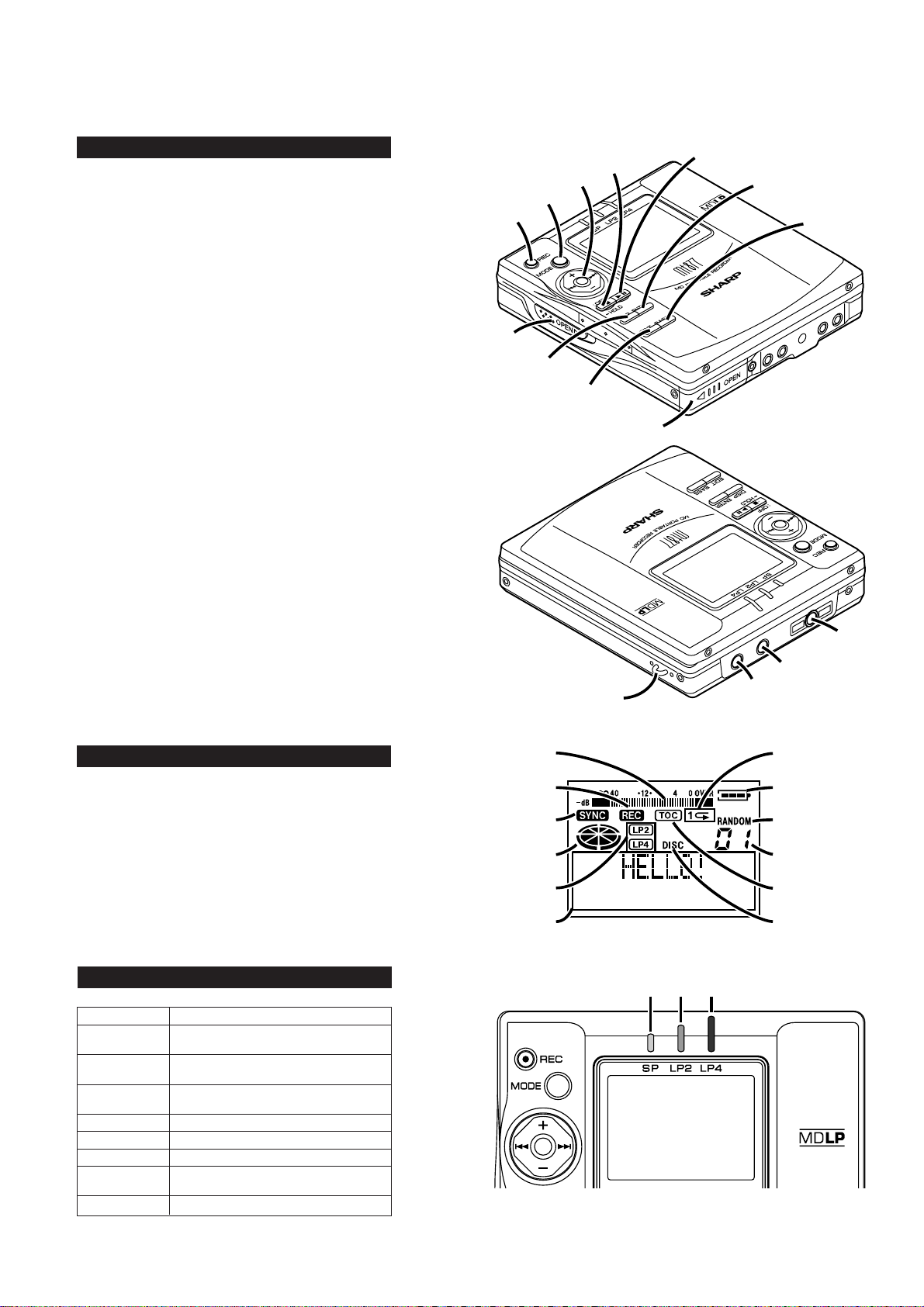
NAMES OF P ARTS
MD-MT877/MD-MT877C
Main unit
1. Record/Track Mark Button
2. Mode Button
3. Volume/Cursor/Fast Forward/Fast Reverse/
Recording Level/Name Select Button
4. Stop/Power Off/Hold Button
5. Open Lever
6. Display/Character Select Button
7. Edit/Auto Mark/Time Mark Button
8. Play/Pause Button
9. Enter/Fast Play/Synchro Button
10. Bass/Delete Button
11. Rechargeable Battery Cover
12. Handstrap Holder
13. Optical/Line Input Jack
14. Microphone Input Jack
15.
Remote Control/Earphones/Line Output Jack
5
1
6
2
3
7
4
8
9
10
11
Main unit display panel
1. Level Meter
02. Record Indicator
03. Synchro Recording Indicator
04. Operation Indicator
05. Long-play/Recording Mode Indicator
6. Character/Time Information Indicator
7. Repeat Indicator
8. Battery Indicator
9. Random Indicator
10. Track Number Indicator
11. TOC Indicator
12. Disc Name Indicator
3-color LED
Various modes are indicated with three colors of lights.
Charging Light
Refresh Extinguishing starting with orange light
Playback Flashing the color of the activated play-
Recording Flashing the color of the activated re-
Fast Forward
Fast Reverse Flashing starting with orange light.
Volume (+) Lighting starting with yellow-green light.
Volume (–) Extinguishing instantly starting with or-
TOC Reading: flashing at random.
ing starting with yellow-green light.
after all the lights are lit.
back mode.
cording mode.
Flashing starting with yellow-green light.
ange light after all the lights are lit.
1
2
3
4
5
6
12
Yellow-
green
Blue
15
14
13
7
8
9
10
11
12
Orange
– 3 –
Page 4
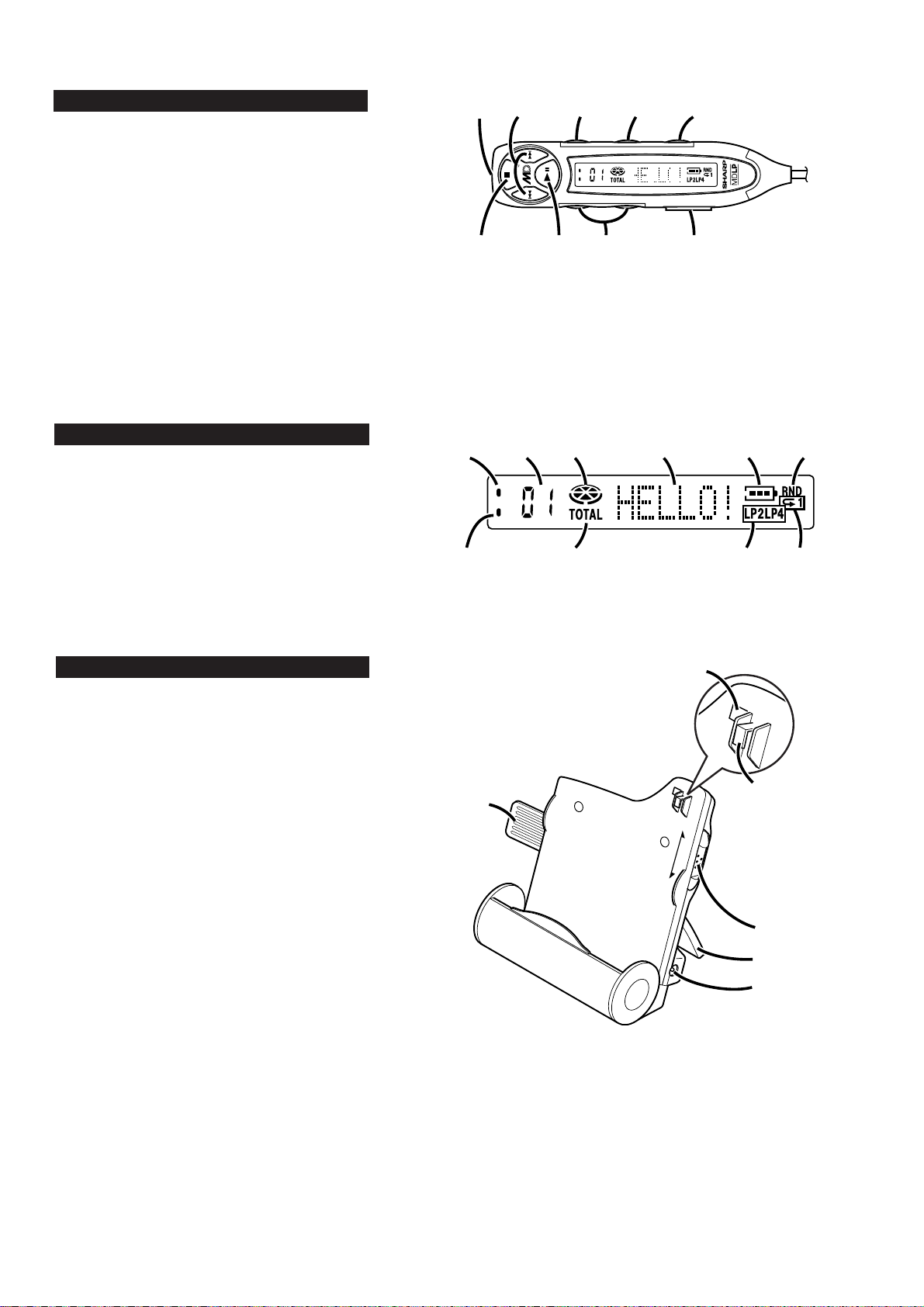
MD-MT877/MD-MT877C
Remote control unit
1. Earphones Jack
2. Fast Forward/Fast Reverse Button
3. Display Button
4. Play Mode Button
5. Sound/Track Mark Button
6. Stop/Power Off Button
7. Play/Pause Button
8. Volume Button
9. Hold Switch
Remote control display panel
1. Record Indicator
02. Track Number Indicator
03. Operation Indicator
04. Character/Time Information Indicator
05. Battery Indicator
06. Random Indicator
07. Synchro Recording Indicator
08. Total Track Number Indicator
09. Long-play/Recording Mode Indicator
10. Repeat Indicator
1
6
2345
7
8
123
7
8
4
9
56
9
10
Battery charger
1. Remote Control Holder
(You can hang the remote control on it.)
2. Lock Detector
3. Hook For Fixing The Main Unit
4. Charge/Operation Switch
5. Stand
6. AC Adaptor Connecting Jack
1
2
3
CHARGE
OPERATION
4
5
6
– 4 –
Page 5

MD-MT877/MD-MT877C
OPERATION MANUAL
Using with the Rechargeable Battery
Charging
Do not force the
battery cover
open too far.
AC 120V
60Hz
Charge
mode
When the rechargeable battery is used for the first
time or when you want to use it after a long period of
disuse, be sure to charge it fully.
1
Insert the rechargeable battery.
2
Move the Charge/Operation switch to
charge mode.
3
Place the portable MD into the battery
charger and connect the AC adaptor.
●
After the rechargeable battery is charged or used, it will
get slightly warm. This is normal.
●
When the portable MD is turned on or operating, the battery will not be charged.
To the DC IN
5V jack
Checking Displays
Checking the remaining amount of
battery level
The remaining amount of battery level is shown
by the battery indicator ( ) during operation.
How to read the battery indicator
When the battery
level is high
● When the battery is completely discharged, the battery
indicator will flash. Recharge the battery or replace the
alkaline battery with a new one.
● When the battery has run completely out, “BATT EMPTY
(LoBA TT)” will appear. Then, the power will be disconnected automatically.
Notes:
● If you use the battery which you stopped charging half-
way, “
tery is completely charged.
● The battery indicator will not correctly display the remain-
ing capacity for approximately 20 seconds after the power
has been turned on.
● When the AC adaptor or a separately available car adap-
tor is used, the battery indicator will not be shown.
● The number of bars shown in the battery indicator may
increase or decrease, depending on the operation being performed. This is normal.
” may appear. It does not mean that the bat-
When the battery
low is very low
– 5 –
Page 6
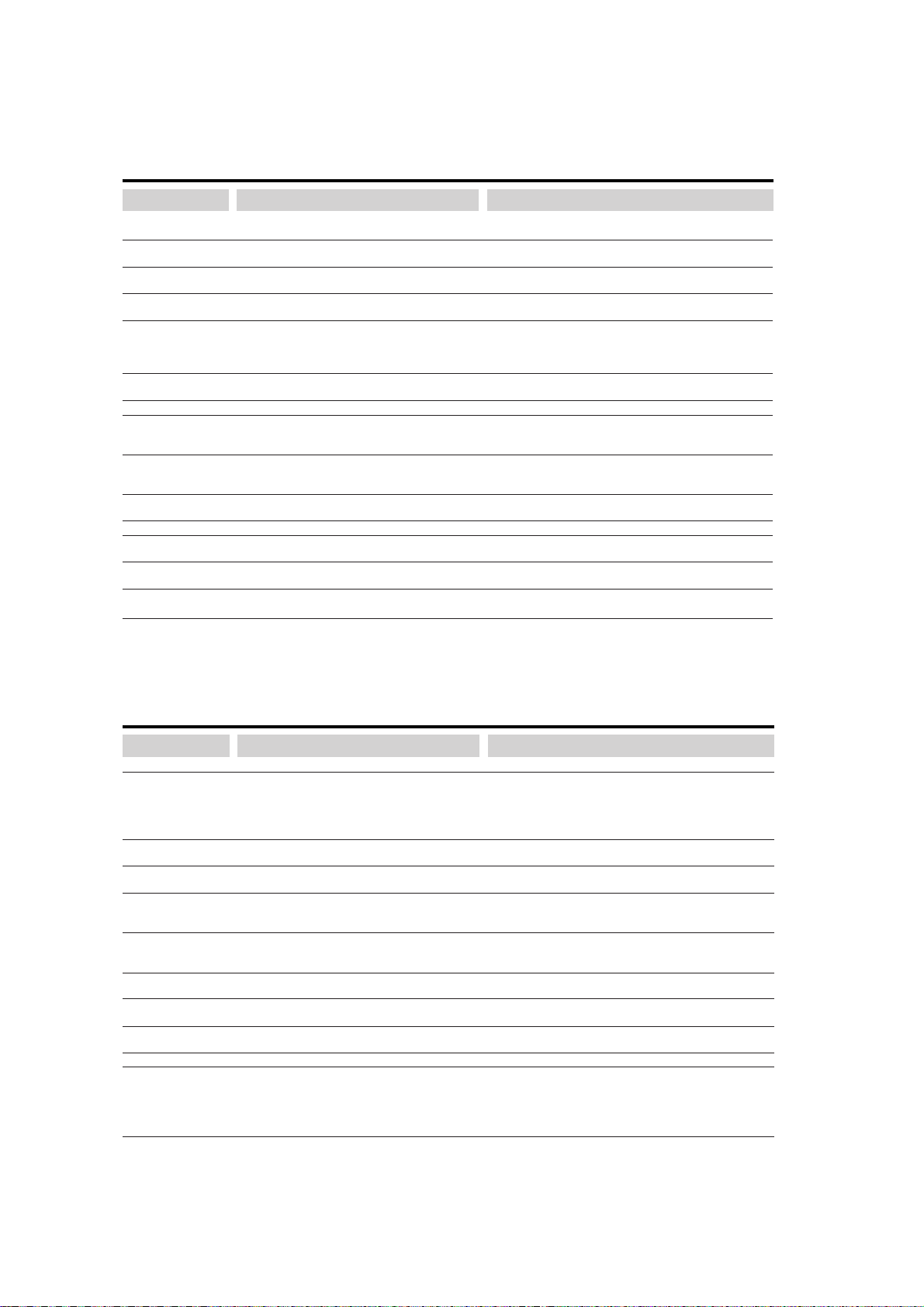
MD-MT877/MD-MT877C
Error Messages
ERROR MESSAGES
BATT EMPTY
(LoBATT)
BLANK MD
(BLANK)
Can’t COPY
(Can’tC)
Can’t EDIT
(Can’tE)
Can’t READ *
(Can’tS)
(Can’tT)
(Can’tU)
Can’t REC
(Can’tR)
Can’t STAMP
Can’t WRITE
(Can’tW)
CHARGEmode
DEFECT
(DEFECT)
DISC FULL
Er-MD **
(ErMD*)
HOLD
(HOLD)
LOCKED
(Can’tLOCK)
MEANING
● The battery is run down.
● Nothing is recorded.
● You tried to record from a copy prohibited
MiniDisc.
● A track cannot be edited.
● The disc data cannot be read because the disc
is damaged.
● Recording cannot be performed correctly due to
vibration or shock.
● Stamp function does not work.
● Cannot save the TOC information correctly to a
MiniDisc. (A large portion of the disc has been
damaged.)
● The Charge/Operation switch is not set to the
operation mode when using this unit with the AC
adaptor.
● The disc is scratched.
● The disc is out of recording space.
● The microprocessor has reported a system fault
and the unit is out of order.
● The unit is in the hold mode.
● You removed a MiniDisc while recording or
editing.
REMEDY
● Charge the rechargeable battery or replace the alkaline battery (or use the AC adaptor for power).
● Replace the disc with a recorded disc.
●
Record using the analog cable. (MD-MT877(S))
Record using the analogue cable. (MD-MT877C(S))
●
● Change the stop position of the track and then edit it.
● Reload the disc.
● Replace it with another recorded disc.
● Re-record or replace it with another recordable disc.
● Check the number of tracks.
● Replace the disc with another recordable disc.
● Set the Charge/Operation switch to the operation mode.
● If the sound you hear is not right, record again.
● Replace the disc with another recordable disc.
● Replace it with another recordable disc.
● To have it repaired, go to the distributor where you pur-
chased the unit.
● Return the HOLD switch to its original position.
● Turn off the power and remove the MiniDisc.
Error Messages : continued
ERROR MESSAGES
NO DISC
NO SIGNAL
(noSIG.)
PLAY MD
(PLAYmd)
POWER ?
PROTECTED
SORRY
(Sorry)
TEMP OVER
(TEMP!)
TOC FORM **
(Tform**)
TOC FULL
Tr. Protect
? DISC
(? DISC)
( ) : Error messages seen on the remote control.
Number or symbol appears in * position.
● A disc has not been loaded.
● Poor connection of the digital cable.
● No output signal comes out from the connected
unit to playback.
● The input signal has improper sampling frequency.
● You recorded on a playback-only disc.
● The battery charger is defective.
The write protection tab of a MiniDisc is set to
●
the protected position.
●
You tried to record on a playback-only disc.
● Since a track number is currently being located
or updated, the unit cannot accept your command.
● The temperature is too high.
● There is an error in the recording signal.
● There is no space left for recording character
information (track names, disc names, etc.).
● The track has been protected from being erased.
● A disc which contains data other than music was
played.
● There is an error in the signal recorded on the
disc.
● Stamping is not possible.
MEANING
● Load a disc.
● Connect the digital cable securely.
●
If the portable CD player has a function to prevent sound
skips, deactivate it.
● Playback with the connected unit.
●
Replace it with a recordable disc.
● To have it repaired, go to the distributor where you
purchased the unit.
Move the write protection tab back to its original position.
●
● Replace it with a recordable MiniDisc.
● Wait for a while and try the operation again.
● Turn off the power, and wait for a while.
● Erase all of the tracks, and then record again.
● Replace it with another recordable disc.
● Edit the track with the device on which it was recorded.
● A disc which contains non-music data cannot be played.
● Replace it with another recorded disc.
● Retry.
REMEDY
– 6 –
Page 7
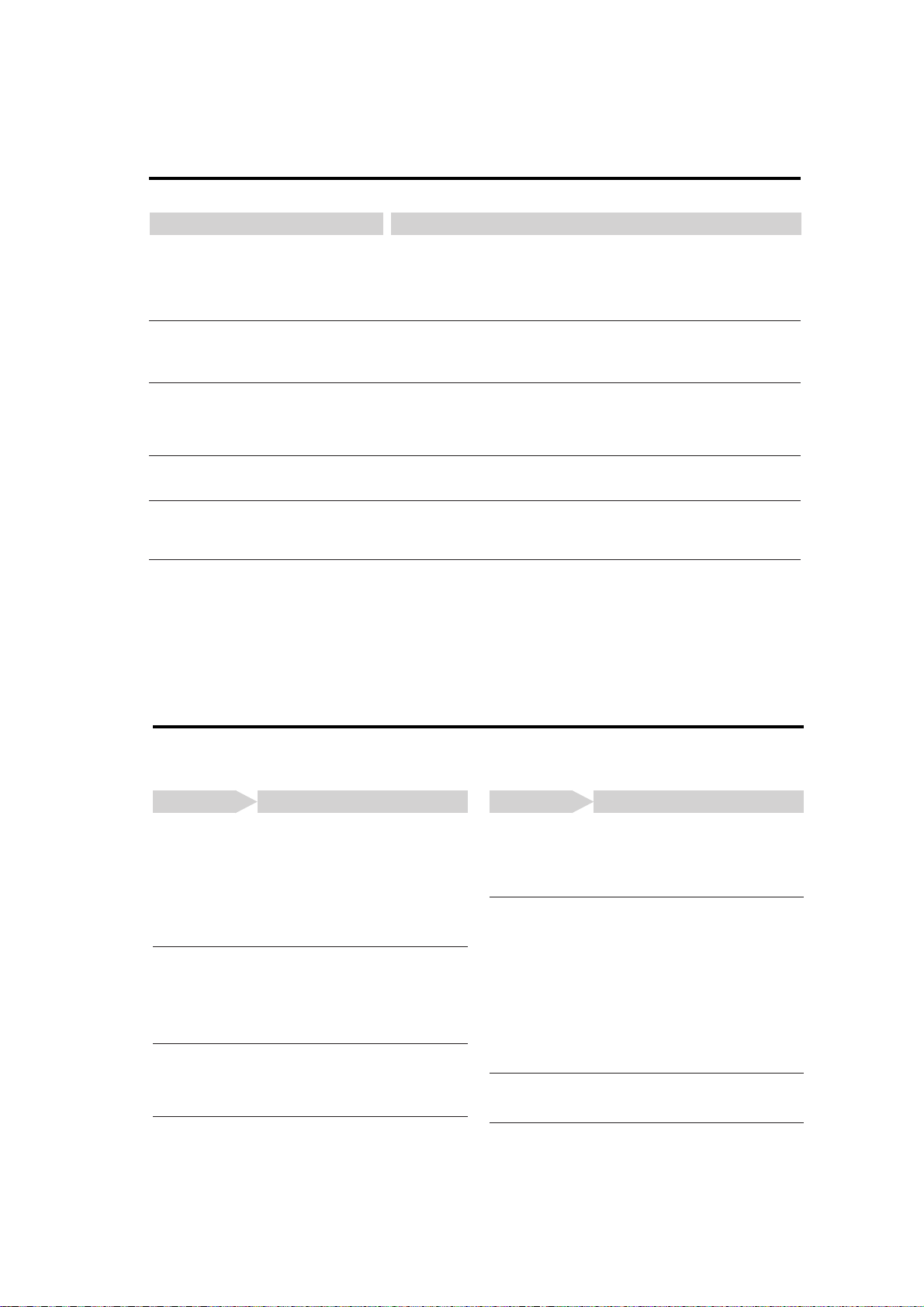
MD-MT877/MD-MT877C
The unit may have the following symptoms while recording or editing. The unit is not out of order.
MiniDisc System Limitations
SYMPTOM
“DISC FULL” or “TOC FULL” appears
even though the MiniDisc still has recording time left.
The remaining recording time does not
increase even though you erased tracks.
The total of the recorded time and the
remaining time does not match the maximum recordable time.
Combine function does not work.
Sound skips in fast reverse/forward.
A track number is created in the middle
of a track.
LIMITATIONS
More than 255 tracks (maximum) cannot be recorded regardless of the recording time.
If the MiniDisc is recorded or edited repeatedly or if it has scratches (recording skips scratched parts), you may not be able to record the maximum
tracks above.
The unit does not count non-recorded portions that last 12 or fewer seconds
to display the remaining recording time. The time may not increase even if
you erase short tracks.
One cluster (approximately 2 seconds) is the minimum unit for recording.
For example, a 3-second track uses 2 clusters (approximately 4 seconds).
Therefore, the actual recordable time may be shorter than the displayed
time.
A MiniDisc on which recording and editing are repeated may not allow the
combine function.
One track is divided and recorded in separate places on a repeatedly recorded or edited MiniDisc.
Sound may skip.
A track number may be created if there are scratches or dust on the MiniDisc.
Troubleshooting
Many potential “problems” can be resolved by the owner without calling a service technician.
If something seems to be wrong with this product, check the following before calling your authorized SHARP dealer or
service center.
PROBLEM CAUSE
The unit does not
turn on.
No sound is
heard from the
earphones.
When the operation buttons are
pressed, the unit
does not respond.
Some sounds
are skipped.
●
Is the AC adaptor disconnected?
●
Is the battery exhausted?
●
Is the unit in the hold mode?
●
Has condensation formed inside the
unit?
●
Is the unit being influenced by mechanical shock or by static electricity?
●
Is the volume set too low?
●
Is the remote control unit or the earphones plugged in?
●
Are you trying to play a MiniDisc with
data on it instead of a MiniDisc containing music?
●
Is the unit in the hold mode?
●
Is the battery exhausted?
●
Is the remote control unit plug or the
earphones plug inserted firmly?
●
Is the battery exhausted?
●
Is the unit being subjected to excessive vibration?
PROBLEM CAUSE
The MiniDisc cannot be ejected.
Recording and
editing are impossible.
The battery cannot
be charged.
Nothing appears
on the remote
control display.
●
Has the track number or character
information been updated on the
disc yet?
●
Is the unit in the recording or editing mode?
●
Is the MiniDisc protected against
accidental erasure?
●
Is the unit connected properly to the
other equipment?
●
Is the AC adaptor unplugged or did a
power failure occur while recording or
editing?
●
Is the unit in the hold mode?
●
Is an optical signal being output from
the stereo system?
Read the operation manual for the
stereo system.
●
Is the select switch for charging/
operation set on the charging side?
●
Is the jack clean?
●
Is the remote control display set to
“LIGHT OFF”?
– 7 –
Page 8
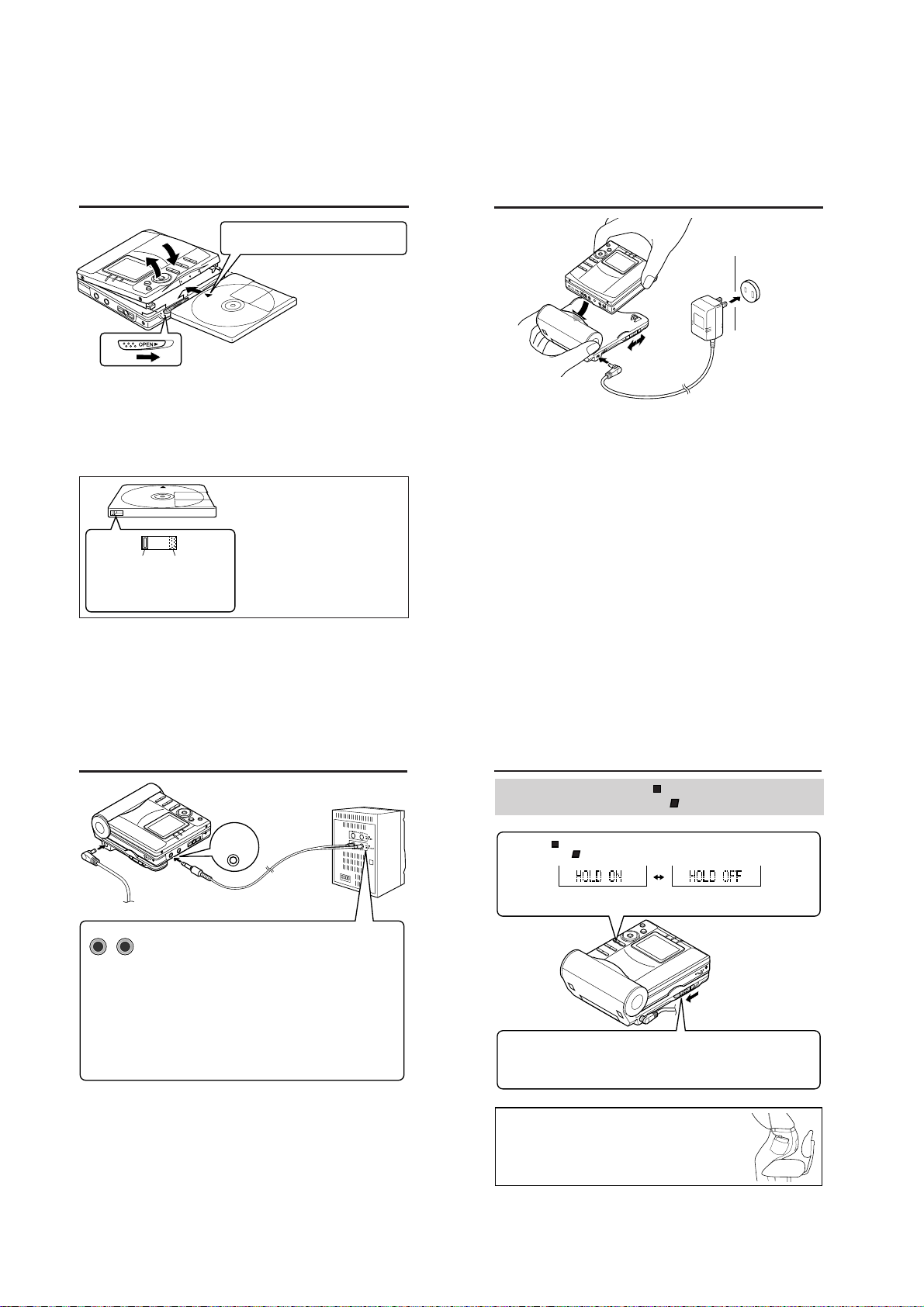
MD-MT877/MD-MT877C
Preparation for use
Preparación para su utilización
The unit does not work if the • / –HOLD button is set to HOLD.
Este aparato no funciona si el botón • / –HOLD está puesto en HOLD.
Hold
Retención
Released
Liberación
CAUTION:
It is not recommendable to put the MiniDisc into a rear
pocket, as this may damage the product when sitting.
PRECAUCIÓN:
No se recomienda ponerse un minidisco en el bolsillo
trasero del pantalón, porque podría dañarlo al sentarse.
For operations
Para operaciones
Move it to operation mode when playing back or recording.
Muévalo a la posición del modo de operación para la reproducción o grabación.
Operation mode
Modo de operación
Press the • / –HOLD button for 2 seconds or more.
Pulse el botón • /–
HOLD
durante 2 o más segundos.
1
Insert a MiniDisc
Inserte un minidisco
2
Connect the AC adaptor
Conecte el adaptador de CA
44
222
1
1
Slide the OPEN lever to release the compartment door.
Deslice la palanca OPEN para
abrir la puerta del compartimiento.
2
Lift it up.
Levantelo.
Recordable
Para poder
grabar
Recording
prevented
Para no poder
grabar
Insert according to the direction of the arrow.
Insértelo de acuerdo con la dirección de la flecha.
33
3
Insert a MiniDisc as shown.
Inserte un minidisco como se
muestra.
4
Close the compartment.
Cierre el compartimiento.
When you record on a MiniDisc,
check that the erase prevention tab
is set to the “recordable” position.
Cuando desee grabar en un
minidisco, compruebe que la
lengüeta de protección contra
borrado esté colocada en la posición
para "poder grabar".
AC 120V, 60 Hz
120V CA, 60Hz
RELEASE
LOCK
To the DC IN 5V jack
A la toma DC IN 5V
1
Move the Charge/Operation
switch to Charge mode (RELEASE).
Mueva el selector de carga/
operación al modo de carga
(RELEASE).
2
Insert the portable MD into
the battery charger.
Inserte el MD portátil en el
cargador de baterías.
Before using the unit with a rechargeable battery, the battery has to be charged. Refer
to “Using with the rechargeable battery”.
Antes de emplear el aparato con una batería recargable, se deberá cargar la
batería. Consulte el apartado de "Empleo con la batería recargable".
Insert securely, all the way in.
Insértelo con seguridad a fondo.
3
Move the Charge/Operation
switch to Operation mode
(LOCK).
Mueva el selector de carga/
operación al modo de operación
(LOCK)
4
Plug the AC adaptor.
Enchufe el adaptador de CA.
To an AC outlet
A un tomacorriente
de CA
.
3
Connection
Conexión
LINE OUT
LEFTRIGHT
To a stereo system with
jacks (See left. Analog connection)
Note:
If the audio system has only one pair of jack then they are usually
input only and recording via this connection is not possible.
A un sistema estéreo provisto de tomas de salida de
línea "LINE OUT" o de salida de audio "AUDIO OUT"
(Vea a la izquierda, Conexión analógica)
Nota:
Si el sistema de audio sólo tiene un par de tomas, normalmente
son sólo de entrada y no puede realizarse la grabación mediante
esta conexión.
OPTICAL/
LINE IN
Red: To Right
Rojo: A la
derecha
White: To Left
Blanco: A la
izquierda
“LINE OUT” or “AUDIO OUT”
– 8 –
Page 9
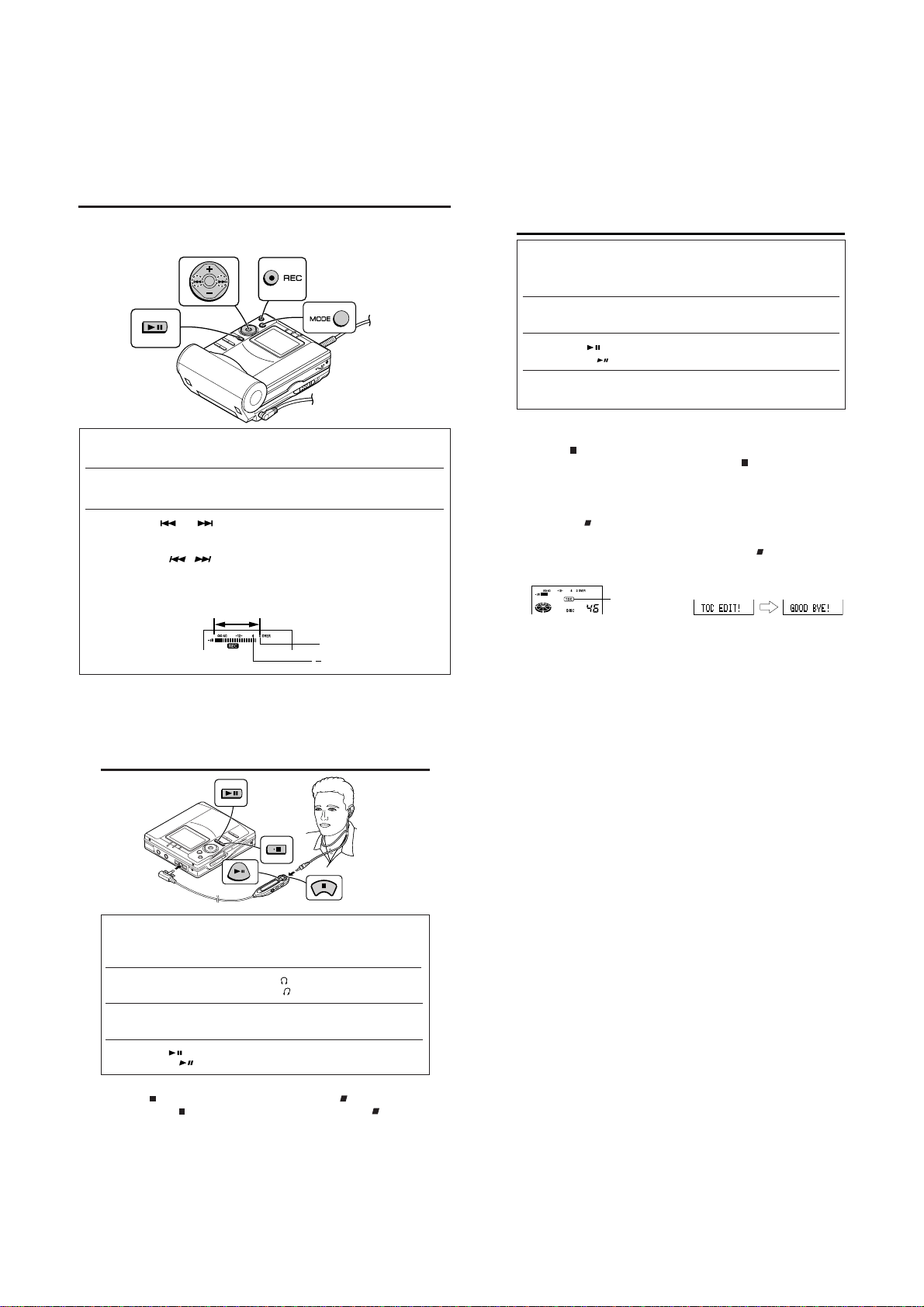
Recording
Grabación
Check that the unit is connected to the stereo system.
Compruebe que el aparato esté conectado al sistema estéreo.
MD-MT877/MD-MT877C
4
Press the PAUSE button on the stereo system to enter the playback pause mode at the point you wish to start recording.
Pulse el botón PAUSE del sistema estéreo para entrar en el modo de pausa
de reproducción en el punto en el que desee iniciar la grabación.
5
Press the MODE button repeatedly to select the recording mode.
Pulse repetidamente el botón MODE para seleccionar el modo de grabación.
6
Press the button to start recording.
Pulse el botón para iniciar la grabación.
7
Begin playback on the stereo system, the output will be recorded.
Inicie la reproducción del sistema estéreo, y se grabará la salida.
1
Press the REC button.
Pulse el botón REC.
2
Begin playback on the stereo system connected to this unit.
Inicie la reproducción en el sistema estéreo conectado a este aparato.
3
Press the or button
Adjust the recording level so that the maximum sound volume from the
source makes the reading swing somewhere between –4 dB and 0 dB.
Pulse el botón o para ajustar el nivel de grabación.
Ajuste el nivel de grabación para que el volumen de sonido máximo de la fuente
produzca una indicación de entre –4 dB y 0 dB.
Level meter indicator
Indicador del medidor de nivel
to adjust the recording level.
0dB
4dB
Playing
Reproducción
To stop recording
Press the • / :OFF button.
When recording stops, “TOC” appears
(Table Of Contents). While “T OC” appears, the MiniDisc recorded contents
have not yet been updated.
Para detener la grabación
Pulse el botón • /:OFF.
Cuando se detenga la grabación,
aparecerá “TOC” (índice). Mientras
aparece “TOC”, aún no se habrá
actualizado el contenido grabado en el MD.
TOC display
Visualización
TOC
To update the recorded contents
of the MiniDisc
Press the • / :OFF button while in
the stop mode.
The power turns off after recorded
contents have been updated on the
MiniDisc.
Para actualizar el contenido
grabado del MD
Pulse el botón • /:OFF en el modo de
parada.
La alimentación se desconectará después
de haber actualizado el contenido grabado
en el MD.
1
Insert the earphones plug firmly into the earphones jack on
the remote control unit.
Inserte firmemente la clavija de los auriculares en la toma de auriculares del
controlador remoto.
2
Plug the remote control into the jack on the unit.
Enchufe el controlador remoto a la toma del aparato.
3
Insert a MiniDisc.
Inserte un MD
4
Press the button.
Pulse el botón .
To stop playback
Press the • / :OFF button (Remote
control: press the button).
If the unit is not operated for at least 2
minutes while in the stop mode, the
power will shut off automatically.
Para detener la reproducción
Pulse el botón • /:OFF. (Controlador
remoto: pulse el botón .)
Si el aparato no se utiliza durante un
mínimo de 2 minutos en el modo de
parada, la alimentación se desconectará
automáticamente.
– 9 –
Page 10
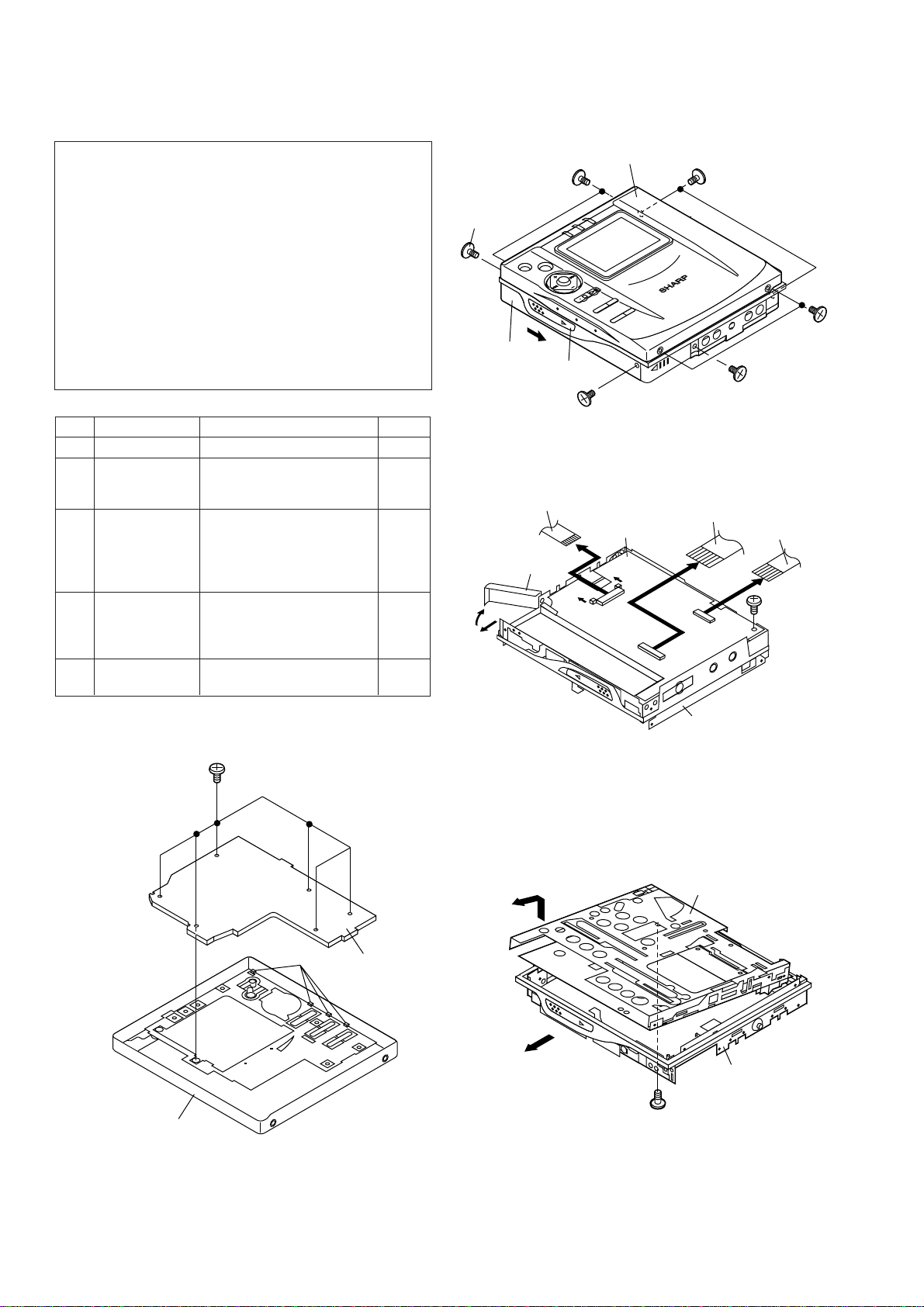
MD-MT877/MD-MT877C
DISASSEMBLY
Cares before disassembling
When assembling the machine after disassembling or
repair, observe the following requirements so as to ensure
safety and performance.
1. Remove the batteries from the machine, and take out the
mini-disc.
2. When assembling after repair, be sure to position the
wires in the same location.
Use the specified screws to fix the cabinet and the
mechanism unit. The use of the screws with length other
than specified may cause contact with the mechanism
unit resulting in malfunction.
3. When repairing, pay close attention so not to damage the
IC from static electricity.
STEP
REMOVAL
PROCEDURE
1 Bottom Cabinet 1. Screw .....................(A1) x5 10-1
2 Top Cabinet 1. Open the Top cabinet.
2. Screw ..................... (B1) x4
3. Flexible PWB..........(B2) x1 10-2
3 Main PWB 1. Open the rechargeable
battery compartment of the
direction indicated by arrows.
2. Screw .................... (C1) x1
3. Flexible PWB......... (C2) x2
4 MD Mechanism 1. Pull the main frame to the A 10-3
direction and remove the MD
mechanism upward.
2. Screw .................... (D1) x1
5 LCD PWB 1.
Screw
2.
......................(E1) x6 10-4
Hook .......................
(E2) x4
FIGURE
10-1
10-2
(A1) x 1
ø 1.4 x 2 mm
Bottom Cabinet
Battery
Cover
2
1
(B1) x 2
ø 1.4 x 2 mm
OPEN
OPEN
EJECT
Knob
(A1) x 1
ø 1.4 x 2 mm
(C2) x 1(1*)
pull
Top Cabinet
Figure 10-1
Main PWB
pull
OPEN
(A1) x 2
ø 1.4 x 2 mm
(B1) x 2
ø 1.4 x 2 mm
OPENOPEN
(A1) x 1
ø 1.4 x 2 mm
(B2) x 1
(C2) x 1
(C1) x 1
ø 1.4 x 2.5 mm
Top Cabinet
(E1) x 6
ø 1.4 x 2 mm
Figure 10-4
(E2) x 4
Caution:
Main Frame
Carefully handle the main PWB and flexible PWB. After removing the
flexible PWB (1*) for the optical pickup from the connector, do not
touch directly the front end of flexible PWB with your hand so as to
prevent damage of optical pickup by static electricity.
Figure 10-2
MD Mechanism
LCD PWB
OPEN
A
Main Frame
(D1) x 1
ø 1.4 x 1.5 mm
Figure 10-3
– 10 –
Page 11
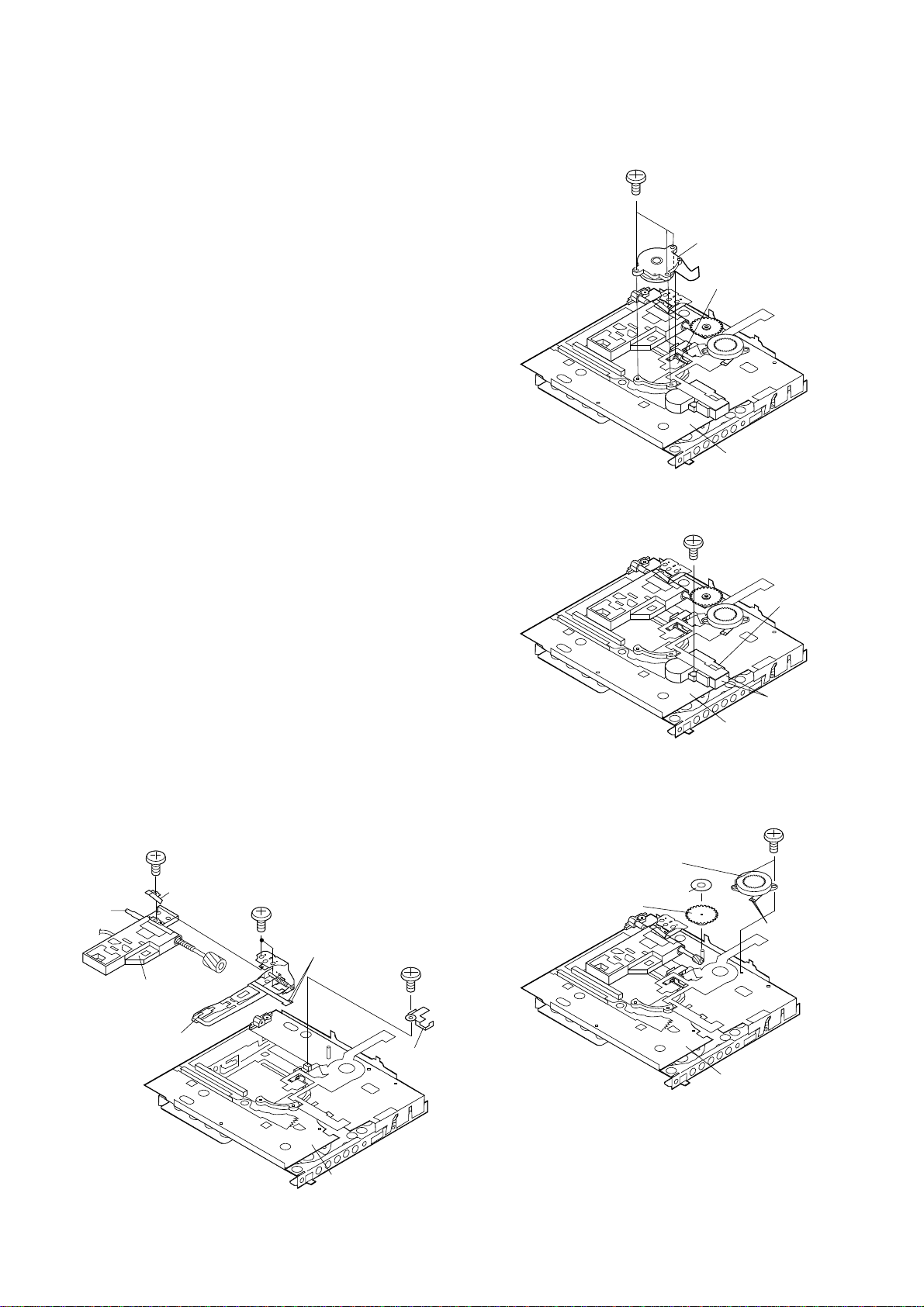
REMOVING AND REINSTALLING THE MAIN PARTS
MD Mechanism
(B2) x 1
ø 1.4 x 3.8 mm
Solder Joints
(B1) x 2
Lift Motor
Remove the mechanism according to the disassembling methods 1 to 4. (See Page 10.)
MD-MT877/MD-MT877C
How to remove the spindle motor (See Fig. 11-1.)
1. Remove the solder joints (A1) x 4 of flexible PWB.
2. Remove the screws (A2) x 3 pcs., and remove the spindle
motor.
How to remove the lift motor (See Fig. 11-2.)
1. Remove the solder joints (B1) x 2 of lift motor lead wire.
2. Remove the screw (B2) x 1 pc., and remove the lift motor.
Note:
Take care so that the motor gear is not damaged.
(If the gear is damaged, noise is caused.)
How to remove the sled motor (See Fig. 11-3.)
1. Remove the stop washer (C1) x 1 pc., and remove the drive
gear (C2) x 1 pc.
2. Remove the screws (C3) x 2 pcs.
3. Remove the solder joints (C4) x 3 of flexible PWB., and
remove the sled motor.
Note:
Take care so that the motor gear is not damaged.
(If the gear is damaged, noise is caused.)
How to remove the magnetic head (See Fig. 11-4.)
1. Remove the screws (D1) x 2 pcs. of the magnetic head and
the optical pickup, and remove the solder joints (D2) x 2 pcs.
of the head flexible plate.
Note:
Mount carefully so as not to damage the magnetic head.
(A2) x 3
ø 1.4 x 3 mm
Spindle Motor
Solder joints
(A1) x 4
MD Mechanism
Figure 11-1
How to reinstall the optical pickup
(See Fig. 11-4.)
1. Remove the screw (E1) x 1 pc., and remove the grip spring.
2. Remove the screw (E2) x 1 pc. to remove the thrust
spring, and remove the drive screw and the optical
pickup from MD mechanism.
Then, remove the drive screw from the optical pickup.
(E1) x 1
ø 1.4 x 1.8 mm
Drive
Grip Spring
Screw
Optical Pickup
Magnetic
head
(D1) x 2
ø1.4 x 1.8 mm
(D2)x2
Solder Joints
Figure 11-4
(E2) x 1
ø 1.7 x 3.5 mm
Thrust
Spring
MD Mechanism
Figure 11-2
(C3) x 2
ø 1.4 x 1.2 mm
Sled
Motor
(C1) x 1
(C2) x 1
(C4) x 3
Solder
Joints
MD Mechanism
Figure 11-3
– 11 –
Page 12
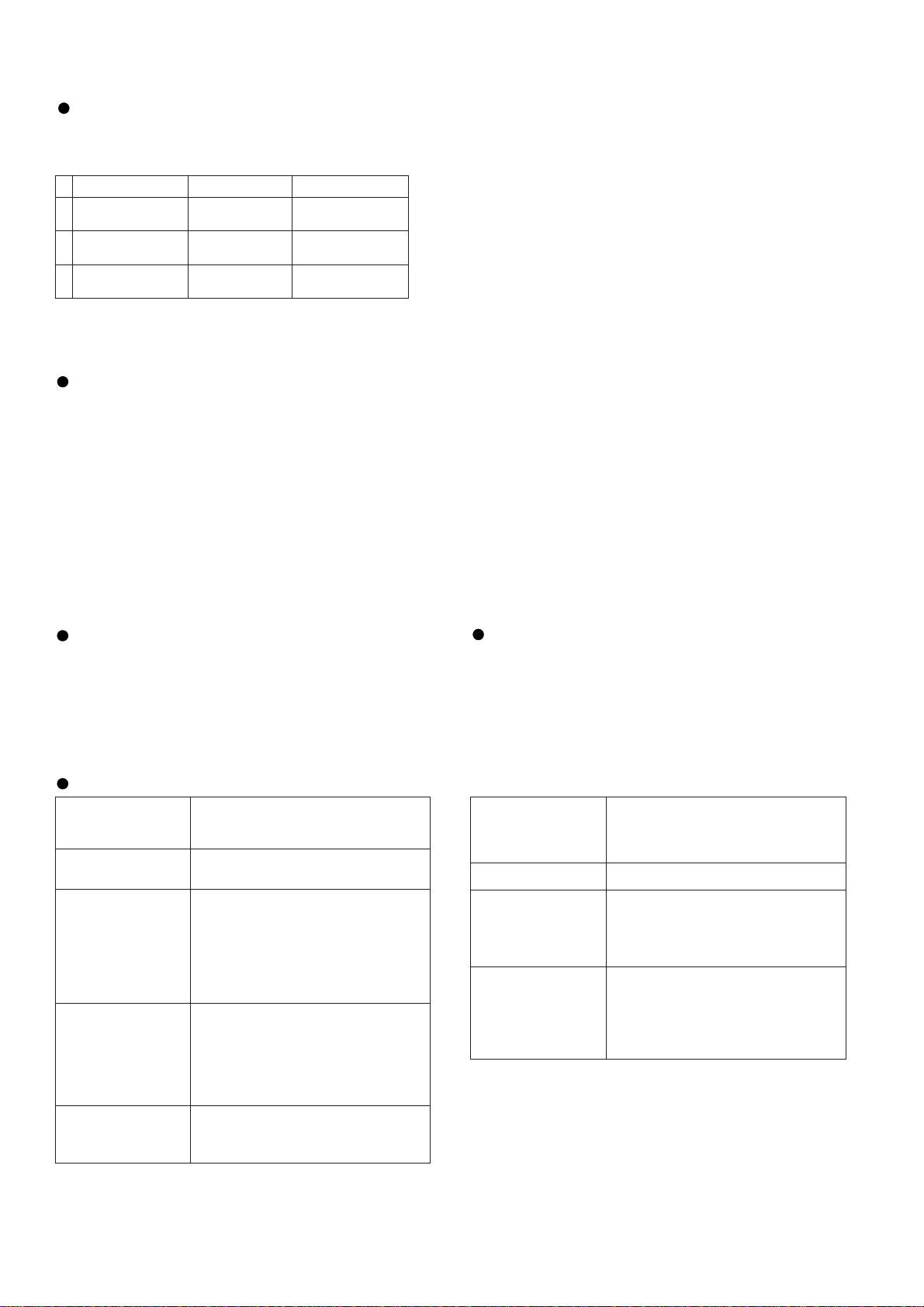
MD-MT877/MD-MT877C
Test disc
ADJUSTMENT
MD adjustment needs two types of disc, namely recording disc (low reflection disc) and playback-only disc (high
reflection disc).
Type
1 High reflection disc
2 Low reflection disc
3 Low reflection disc
Test disc Parts No.
MMD-110
(TEAC Test MD)
MMD-213A
(TEAC Test MD)
Recording
minidisc disc
88GMMD-110
88GMMD-213A
UDSKM0001AFZZ
Note: Use the low reflection disc on which music has been
recorded.
Entering the TEST mode
1. Setting at port (in standby state, disc-free state or power
nonconnected state)
(1) Set the port as follows.
TEST1 : "Low"
TEST0 : "High"
(2) Press the PLAY button in the standby state (it is allowed to
close the disc lid or to connect the power supply).
(3) Test Mode STOP [ T E S T _ ]
2. Setting by special button operation (in standby state)
Test mode: Perform it with the remote control.
(1) Press and hold the "PLAY MODE" button on the remote control
and press the "PLAY" button.
(2) Release only the "PLAY MODE" button.
(3) Press and hold only the "PLAY" button and press the "VOL-
UME–" button.
(4) Normal mode setting initialization (BASS setting, VOLUME
setting, etc.)
(5) Test Mode STOP [ T E S T _ ]
(6) Press "VOLUME+" to check the microcomputer version.
(7) Press "VOLUME–" to light up all the LCDs.
Leaving the TEST mode
(1) Press the STOP button in the TEST mode stop state or version
indicating state or whole LCD lighting state.
(2) EEPROM rewrite-enable area updating.
(3) Change to standby state
Test Mode
1. AUTO 1 Mode • Perform preliminary automatic adjustment.
2. AUTO 2 Mode
3. TEST-PLAY Mode
4. TEST-REC Mode
5. MANUAL 1 Mode
• If the combination of mechanism and pickup
PWB has been changed, be sure to start from
AUTO1.
• Perform ATT (attenuator) automatic adjustment.
• Perform continuous playback (error rate display,
jump test)
• Continuous playback from the specified address
is performed.
• 1 line, 10 lines or 100 steps manual jump is
performed.
• C1 error rate display (pit section), ADIP error
rate display (groove section)
• The temperature correction is performed only when
servo start is performed, but the posture correction
is not performed during continuous playback.
• Continuous record from the specified address
is performed.
• Change of record laser output (servo gain is
also changed according to laser output).
• The temperature correction is performed only
when servo start is performed, but the posture
correction is not performed during continuous
recording.
• Temperature is displayed.
• Seeing the displayed adjustment value, perform
preliminary manual adjustment.
(Error rate indication, jump test)
Shipping setting method
(1)
Insert the rechargeable battery. Do not close the compartment.
(2) Close the battery lid twice in succession while pressing the
VOLUME– button and the PLAY button on the main unit at the
same time. (Turn on and off the power twice)
(3) Make sure the display changes from [INIT] to [BYE OK].
6. MANUAL 2 Mode
7. ERROR INFORMATION
Mode • Error information is initialized
8. NORMAL Mode
9. EEPROM Mode
• Temperature is displayed.
• Seeing the displayed adjustment value, perform
ATT (attenuator) manual adjustment.
• Continuous playback is performed
(error rate display, jump test).
• Error information is displayed.
• The mode is changed from the TEST mode to
the normal mode without adjustment.
• In the normal mode the internal operation mode,
memory capacity, etc. areindicated.
• In the normal mode both temperature correction
and posture correction are performed.
• Factors of digital servo are changed manually.
• Cut-off frequency of BASS1, BASS2 and BASS3
is selected manually.
• Temperature detection terminal voltage is
measured, and the reference value is set.
• Defaults are selected and set.
• Setting of EEPROM protect area is updated.
– 12 –
Page 13
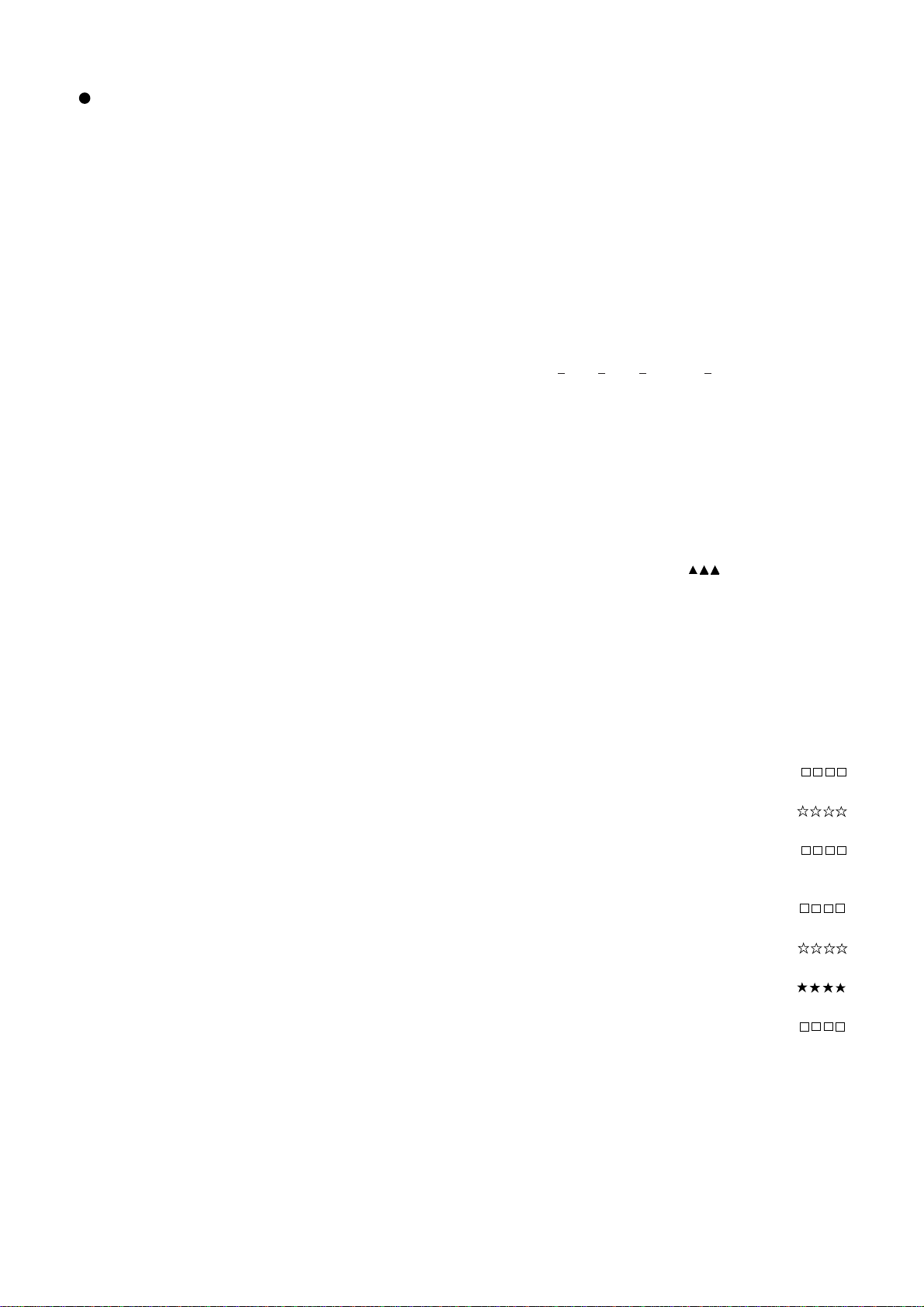
Operation in each TEST mode
1. AUTO1 Mode
• When the STOP button is pressed while the AUTO1 menu appears
or during automatic adjustment, the mode changes to the TEST
mode stop state. At this time the adjustment value is not output.
• Be sure to adjust, using the specified disc MMD-213A.
• Adjustment NG; Adjustment item out of range, focus ON failure, and
adjustment error
• When the PLAY button is pressed while ADJ. OK is displayed, AUTO2 is executed.
2. AUTO2 Mode
• When the STOP button is pressed while the AUTO2 menu appears
or during automatic adjustment, the mode changes to the TEST
mode stop state. At this time the adjustment value is not output.
• Adjustment NG; Adjustment item out of range, and adjustment error.
• When the PLAY button is pressed while ADJ. OK is displayed, TEST
_PLAY is executed.
3. MANUAL1 Mode
• Adjustment item to be made in AUTO1 mode is performed manually.
• When the VOLUME+ button is pressed during adjustment, the setting increases, and the new setting is output.
• When the VOLUME– button is pressed during adjustment, the setting decreases and the new setting is output.
• If the VOLUME+/– button is held down, the setting changes continuously with 100 ms cycle.
*In this operation, the setting change is performed for each digit. The
digit is changed by pressing the MODE button.
• If the setting is within the allowable range, the RANDOM display
lights.
• When the STOP button is pressed during MANUAL1 menu or measurement or adjustment, the state is changed to the TEST mode
stop state.
4. MANUAL2 Mode
• Adjustment item to be made in AUTO2 mode is performed manually.
• When the VOLUME+ button is pressed during adjustment, the setting increases, and the new setting is output.
• When the VOLUME– button is pressed during adjustment, the setting decreases and the new setting is output.
• If the VOLUME+/– button is held down, the setting changes continuously with 100 ms cycle.
*In this operation, the setting change is performed for each digit. The
digit is changed by pressing the MODE button.
• If the setting is within the allowable range, the RANDOM display
lights.
• When the STOP button is pressed during MANUAL2 menu or measurement or adjustment, the state is changed to the TEST mode
stop state.
• When the PLAY button is pressed in B-ATT set state, the mode is
changed to the continuous playback mode.
• As for operation during continuous playback refer to "TEST-PLAY
mode explanation".
MD-MT877/MD-MT877C
5. TEST-PLAY Mode
• When the STOP button is pressed while the TEST-PLAY menu
appears, or in TEST-PLAY or continuous playback mode, the mode
changes to the TEST mode stop state.
• When the PLAY button is pressed while the TEST-PLAY menu
appears, continuous playback is initiated from the current pickup
position.
• Whenever the DISP button is pressed in the TEST-PLAY menu, the
target address changes as follows.
0032 — 03C0 — 0700 — 08A0 — 0950— 0032 —
When the PLAY button is pressed while a target address is displayed, continuous playback is performed after searching that
address.
• Each time the MODE button is pressed while the TEST-PLAY mode
target address is displayed, the digit which is changed by pressing
the FAST FORWARD/REVERSE button is changed as follows.
0032 — 0032 — 0032 — 0032 —
• When the FAST FORWARD button is pressed in the TEST-PLAY
mode target address is displayed, the digit of address specified by
the MODE button is set to +1h. (0 to F)
• When the FAST REVERSE button is pressed in the TEST-PLAY
mode target address is displayed, the digit of address specified by
the MODE button is set to -1h. (0 to F)
* When the FAST FORWARD/REVERSE button is held down, the
setting changes continuously, one cycle being 100 ms.
• When the BASS button is pressed in the continuous playback mode,
the number of jump lines changes as follows.
1 — 10 — 100 step — 1
* After the number of jump lines is indicated for one second, the
address indication is restored. [ T R ] or [ 100 stp ]
• When the FAST FORWARD button is pressed in the continuous
playback mode, the specified number of lines is jumped in the FWD
direction.
• When the FAST REVERSE button is pressed in the continuous
playback mode, the specified number of lines is jumped in the REV
direction.
* When the FAST FORWARD/REVERSE button is held down, jump
is repeated every approx. 100 ms.
• Whenever the DISP button is pressed in the continuous playback
mode, the indication changes as follows.
* Pre-mastered disc
Continuous playback [ S Q ]
(SUBQ address indication)
Continuous playback [ C E ]
(C1 error indication)
Continuous playback [ S Q ]
(SUBQ address indication)
* Recordabl disk
Continuous playback [ A P ]
(ADIP address indication)
Continuous playback [ C E ]
(C1 error indication)
Continuous playback [ A E ]
(ADIP error indication)
Continuous playback [ A P ]
(ADIP address indication)
|
|
|
|
|
– 13 –
Page 14
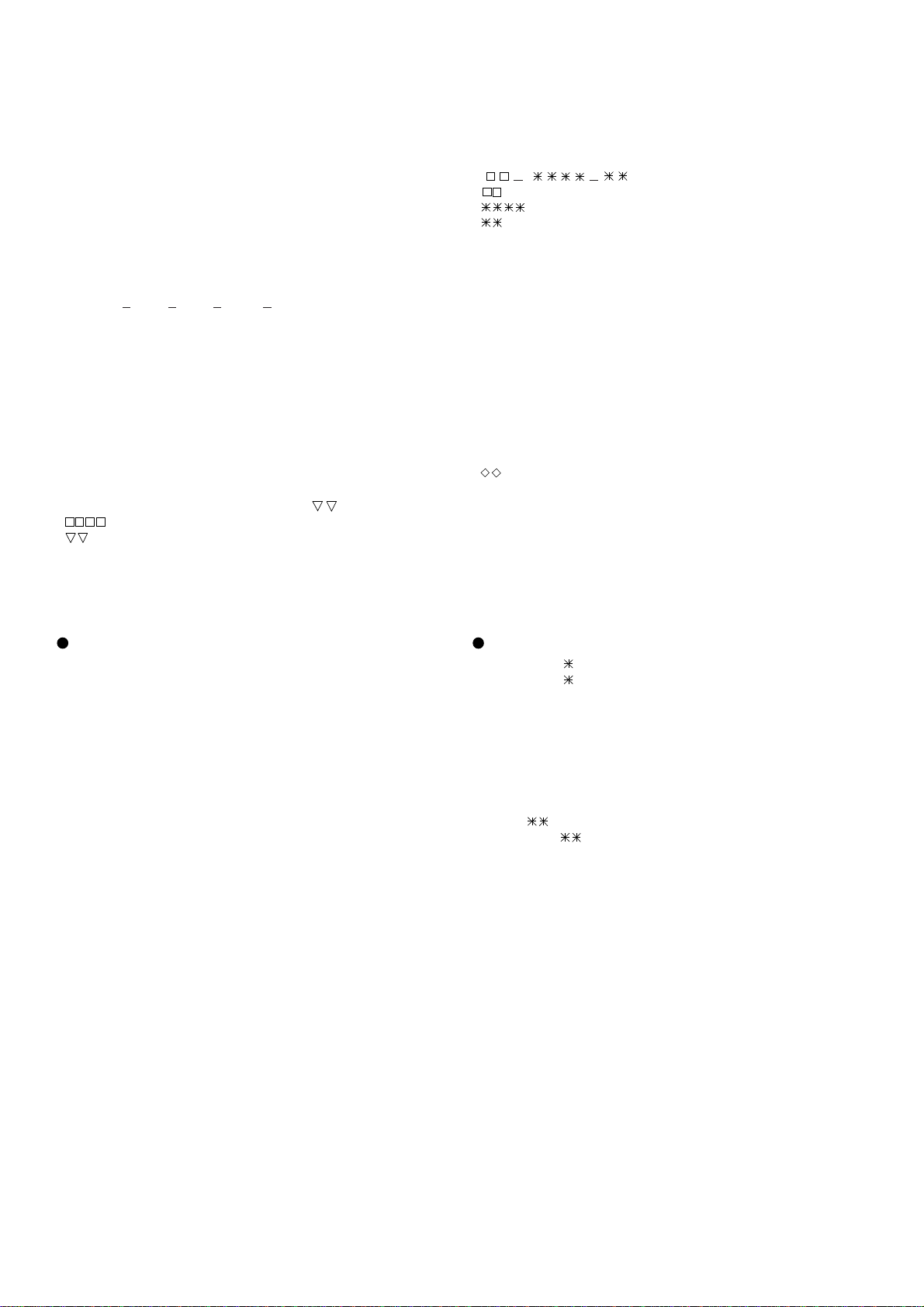
MD-MT877/MD-MT877C
6. TEST-REC Mode
• When the STOP button is pressed while the TEST-REC menu
appears, or in the TEST-REC mode or continuous record mode, the
mode changes to the TEST mode stop state.
• Whenever the DISP button is pressed in the TEST-REC menu, the
target address changes as follows.
0032 — 03C0 — 0700 — 08A0 —0950 — 0032 —
When the PLAY button is pressed while a target address is displayed, continuous playback is performed after searching that
address.
• Whenever the MODE button is pressed in the TEST-REC mode
target address is displayed, the digit which is changed by the FAST
FORWARD/REVERSE button changes as follows.
0032 — 0032 — 0032 — 0032 —
• When the FAST FORWARD button is pressed in the TEST-REC
mode target address is displayed, the digit of address specified by
the MODE button is set to +1h.(0 to F)
• When the FAST REVERSE button is pressed in the TEST-REC
mode target address is displayed, the digit of address specified by
the MODE button is set to -1h. (0 to F)
* When the FAST FORWARD/REVERSE button is held down, the
setting changes continuously, one cycle being 100 ms.
• When the VOLUME+/– button is pressed in the TEST-REC mode or
continuous record mode, the laser record power changes.
(Servo gain changes also according to record power.)
* After the laser record power is indicated for one second, the ad-
dress indication is restored. [ R P W _ ]
• : Address
• : Laser power cord
• Operation is disabled if the premastered disc or disc is in miseraseprotected state.
7. NORMAL Mode
• When the STOP button is pressed while the NORMAL menu
appears, the mode changes to the TEST mode stop state.
• Indication during operation
Indication of memory capacity on main unit LCD
[ ] + Level meter
• Selection of sound volume, BASS, etc. is possible (without indication)
• Recording is also possible.
• If the STOP button is pressed during operation in the NORMAL
mode, the NORMAL mode is cancelled, and the power is turned off.
: Internal mode
: Address (Cluster section)
: Address (Sector section)
8. Error data display Mode
• Reversing when FAST REVERSE button is pressed
• When the STOP button is pressed while the error data indication
menu appears or during error data indication, the mode changes to
the TEST mode stop state.
• Error data 0 is the latest error.
• Error which occurred in the TEST mode is also stored in the memory.
• When the DISP button is pressed while the error data indication
menu appears, the error data is initialized. [ C L E A R _ ]
• : Error Code
Explanation of error history code
13h : Adjustment servo retraction excessive retrial
16h : C. IN detection time-over
17h : A, B, E, F, and TCRSO offset measurement value out of
tolerable range
21h : Focus retraction completion allowable time-over
23h : Track search completion allowable time-over
32h : P-TOC read failure
42h : U-TOC read failure
44h : U-TOC write data write disabled/read check error
45h : U-TOC write test failure
52h : SD write data write disabled
72h : EEPROM data read check sum error
73h : Record head drive disabled (by EJECT lever)
91h : Ambient temperature is higher that the allowable temperature
Error messages
Can't READ
The details ' '
'f': Focus
'a': Servo adjustment
's': Track such
'r': TOC information reading
'u': UTOC information reading
'w': At the time of data writing
'p': Spindle start
Er-MD
The details ' '
'41': UTOC light test error
'80': EEPROM information reading error
– 14 –
Page 15
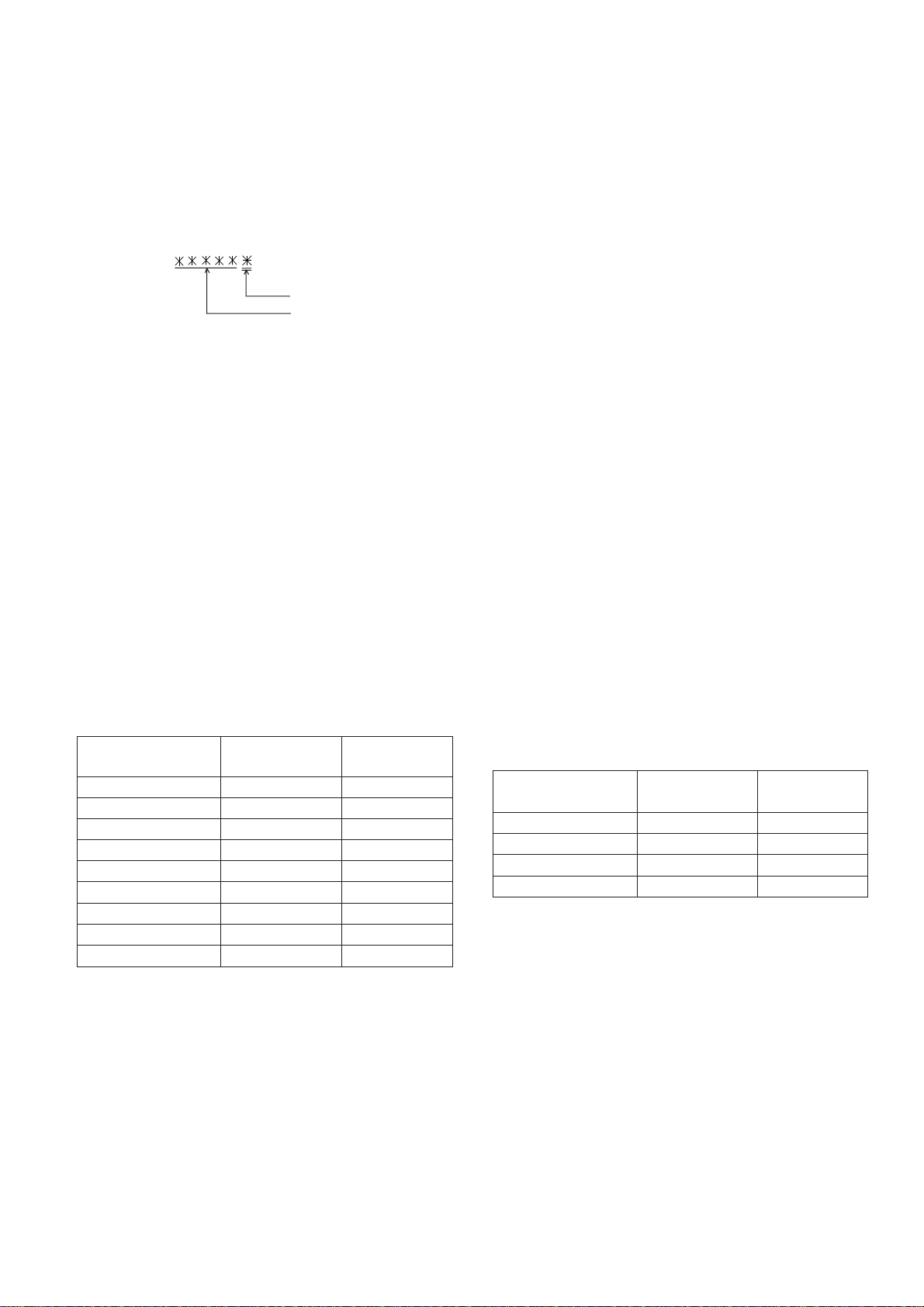
EEPROM (IC402) writing procedure
1. Procedure to replace EEPROM and write initial
value of microcomputer in EEPROM
(1) Replace EEPROM.
(2) Refer to the latest EEPROM data list.
(3) Start the test mode. (Refer to page 12 "Entering the
TEST mode".)
(4) Version display (At the time of settlement of the test
mode by the button operation.)
[ V e r . ]
EEPROM version (c ~ z)
Microcomputer ROM
version
(5) The whole LCD lights.
(6) Test mode stop state.
[ T E S T ]
2. Temperature reference setting method
[1] Measurement, calculation and setting procedure
(1) Set the TEST mode.
(2) Start the EEPROM mode 'Temp' menu.
• Button operation in order of BASS, FAST REVERSE x
1 time, PLAY, PLAY in the test mode STOP state.
• 'TM$$%%' is displayed. ($$= Temperature code, %%
= Temperature reference)
(3) Once press FAST FORWARD, and determine the dis-
played microcomputer TEMP input AD value.
• 'TPin##' is displayed. (## = TEMP input AD value)
MD-MT877/MD-MT877C
(7) Press the "BASS" button, and press 1 time the "FAST
REVERSE" button.
[ E E P R O M ]
(8) Perform the operation to display "EEPROM SETTING
MODE CHART", compare the EEPROM DATA LIST
with the display, and set according to the EEPROM
DATA LIST with the VOLUME+ or VOLUME– button.
(9) Set the temperature reference. (Refer to the Tempera-
ture reference setting method.)
(10) Set according to the EEPROM DATA LIST.
(11) Press the STOP button.
[ T E S T ]
(12) Press the STOP button.
(13) After data is written in EEPROM, turn off power .
(4) At the ambient temperature, determine the tempera-
ture corrected value from the temperature measurement value correction table.
(5) Determine the temperature reference, using the follow-
ing formula.
• Temperature reference = Microcomputer TEMP input
AD value + Temperature corrected value.
(6) Set the temperature reference value by button opera-
tion, and check whether the temperature code indication corresponds to "Temperature Code Identification
Table".
[2] Temperature measurement value correction table
Ambient
temperature
+ 8oC ~ +10oC - 05h + 9.1oC
+11oC ~ +13oC - 04h + 12.0oC
+14oC ~ +16oC - 03h + 14.9oC
+17oC ~ +19oC - 02h + 17.8oC
+20oC ~ +22oC - 01h + 20.7oC
+23oC ~ +25oC ± 00h + 23.6oC
+26oC ~ +28oC + 01h + 26.9oC
+29oC ~ +30oC + 02h + 29.4oC
+31oC ~ +33oC + 03h + 32.3oC
Temperature
correction
Center
temperature
[3] Temperature code identification
Check that the temperature code indicated after the servo
control corresponds to the temperature limits below
Ambient
temperature
- 9oC ~ +10oC 08h + 0.5oC
+ 3oC ~ +21oC 07h + 12.0oC
+15oC ~ +33oC 06h + 23.6oC
+26oC ~ +43oC 05h + 35.0oC
Temperature
correction
Center
temperature
– 15 –
Page 16
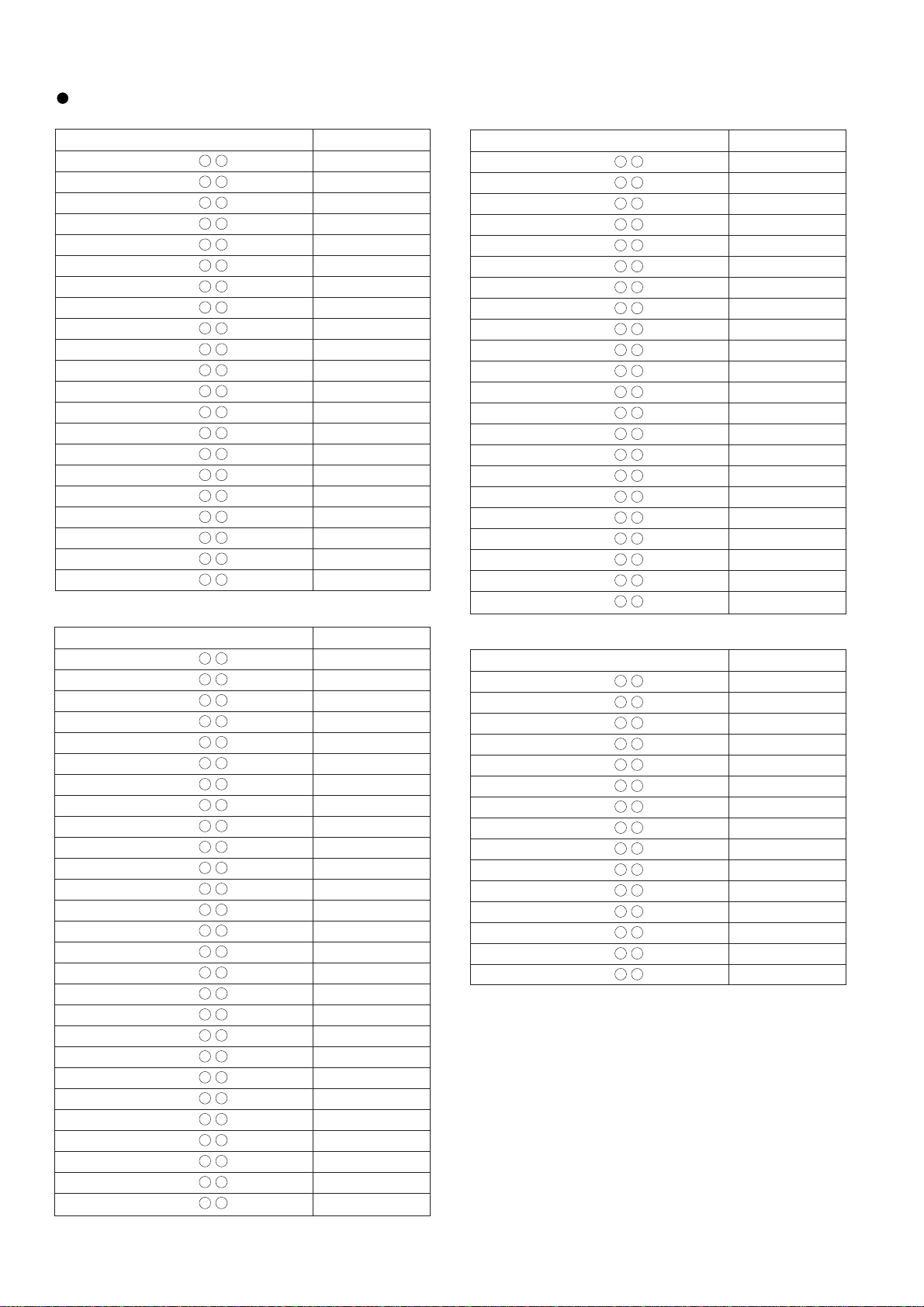
MD-MT877/MD-MT877C
EEPROM DATA LIST (EEPROM version C)
Fucus setting
Item display
FG1 _ 44H
FG2 _ 70H
FF0 _ 10H
FF1 _ 70H
FF2 _ E8H
Ff0 _ 10H
Ff1 _ 48H
Ff2 _ EAH
FZH _ EDH
FLn _ 09H
FLp _ 06H
DJG _ 0F H
FSS _ 28H
FTS _ 18H
FSB _ 40H
FTB _ 38H
FGM _ 66H
TVG _ 84H
TO1 _ 50H
TO5 _ 58H
TOR _ 58H
Tracking setting
Item display
TG1 _ 14H
TG2 _ 2AH
TF0 _ 10H
TF1 _ 70H
TF2 _ E0H
Tf0 _ 10H
Tf1 _ 40H
Tf2 _ E4H
TFS _ 00H
TBo _ 20H
TBt _ 12H
TKo _ 20H
TKt _ 0DH
TDo _ 67H
TDt _ 34H
SCo _ 00H
SCt _ 3AH
SCm _ 48H
CLp _ 24H
CLr _ 30H
JPI _ 0EH
K10 _ 65H
THP _ 02H
THG _ 02H
TOP _ 00H
TOG _ F4H
T1P _ 20H
Set values
Set values
Spindle setting
Item display
SPG _ 30H
SPi _ 9AH
SPm _ 62H
SPo _ 4FH
PGM _ E0H
SP1 _ 10H
SP2 _ 60H
SP3 _ F2H
SP4 _ F2H
SP5 _ 10H
Sp2 _ 60H
Sp5 _ 10H
SD1 _ 7FH
SD2 _ 7FH
SPK _ EB H
MPG _ 28H
SPL _ 60H
SPW _ 0FH
SPB _ 66H
SRi _ C0H
SRm _ 9AH
SRo _ 7BH
Sled setting
Item display
SKS _ 7F H
SKL _ 7FH
SLC _ 24H
STL _ 07H
STM _ 42H
STE _ A6H
SDV _ 60H
SJP _ 03H
WTm_ 18H
SRV _ 54H
SLT _ 5CH
MVS _ 0AH
SLS _ 28H
SKE _ 0EH
SDE _ 1CH
Set values
Set values
– 16 –
Page 17
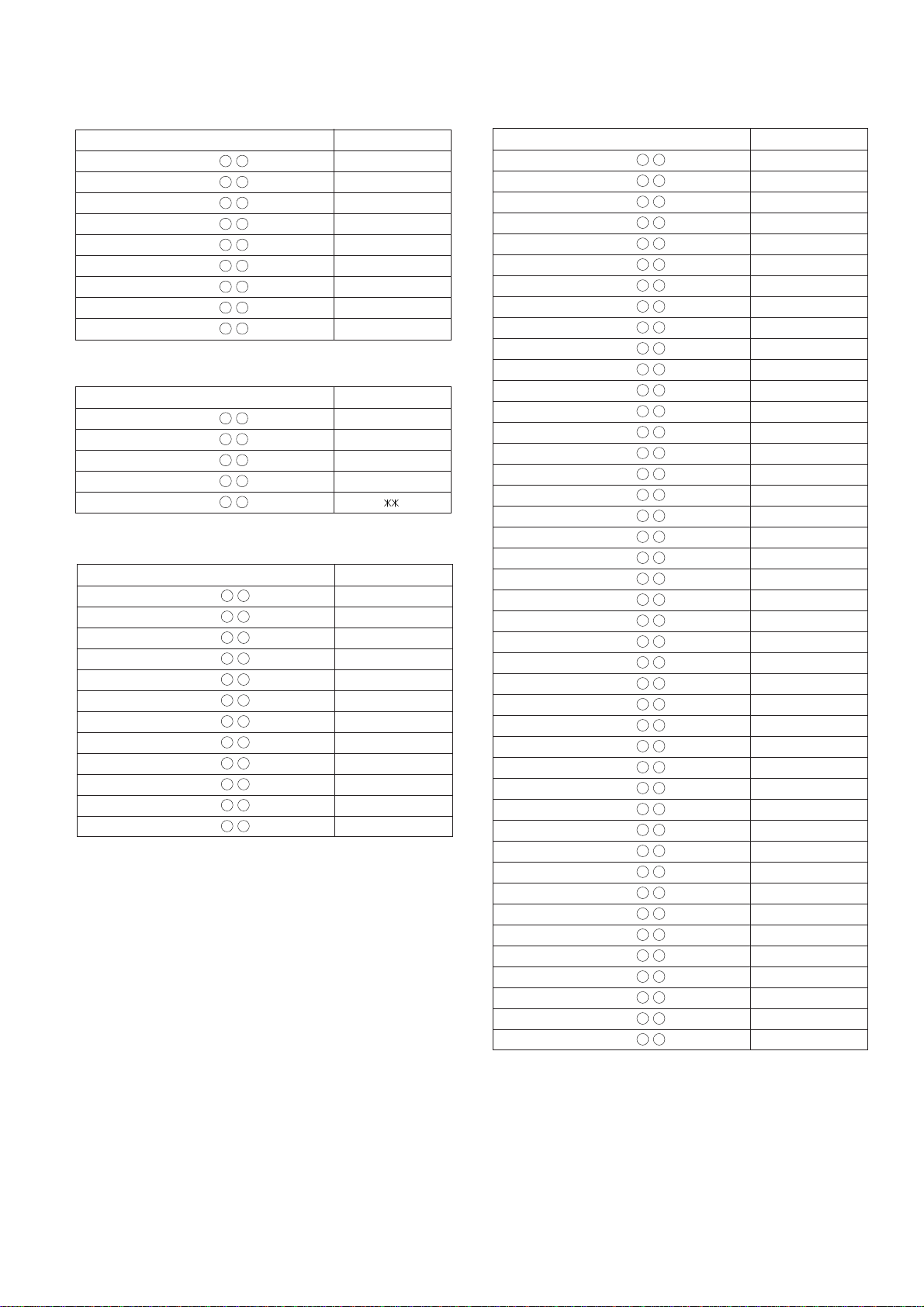
MD-MT877/MD-MT877C
BASS setting
Item display
B1A _ 3FH
B1B _ 00H
B1C _ 00H
B2A _ 1FH
B2B _ 00H
B2C _ 00H
B3A _ E2H
B3B _ 00H
B3C _ 00H
ADJ.SET setting
Item display
COK _ 28H
FAT _ C0H
TAT _ 3EH
CAT _ 40H
FAB _ H
Digital EQ setting
Item display
HQ1 _ 90H
HQ2 _ 90H
HSG _ 11H
HSO _ FDH
LQ1 _ 90H
LQ2 _ 90H
LSG _ 11H
LSO _ 00H
GQ1 _ 98H
GQ2 _ 84H
GSG _ 11H
EQP _ 00H
Set values
Set values
Set values
Control setting
Item display
CT0 _ 02H
CT1 _ 01H
CT2 _ 30H
CT3 _ 20H
CT4 _ D0H
CT5 _ 4BH
CT6 _ 18H
RC0 _ C0H
RC1 _ FEH
SYC _ A6H
PWL _ 54H
DR1 _ 24H
DR2 _ 22H
IN1 _ 17H
IN2 _ 11H
INH _ 00H
DRH _ 64H
PLE _ A6H
RCE _ 94H
ELT _ A0H
X2T _ C0H
SDF _ 1F H
CHV _ 50H
DRS _ 5AH
DUP _ 00H
RFL _ D0H
CG1 _ 66H
FB0 _ FCH
RST _ 00H
R20 _ 80H
R21 _ 20H
R40 _ BFH
R41 _ 02H
FBL _ 16H
MC2 _ 00H
MC4 _ 00H
L2H _ 81H
L4H _ 80H
SPM _ 00H
MSL _ 80H
US0 _ 00H
US1 _ 00H
US2 _ 00H
Set values
– 17 –
Page 18

MD-MT877/MD-MT877C
Do the following when replacing the mechanism, the pickup, the
EEPROM (IC402), the LSI(IC201) or the main PWB unit.
Enter the test mode, move the pickup to the most internal periphery and execute AUTO1.
(Use the disc of MMD-213A.)
A U T O 1
PLAY
A T 1
A D J . O K
PLAY
A T 2
A D J . O K
The indication of RAMDOM
The indication of "TEST"
AUTO2 It is made to carry it out
A D J . O K
A P # # # #
B Y E O K
(During the spare style automatic adjustment)
Normality completion
(During the adjustment that ATT is automatic)
Normality completion
Remote controller P-MODE button
(During the focus balance adjustment)
STOP is pushed
Move the pickup to the most internal periphery and press the BASS button
(Fast Forward Button)
PLAY
PLAY
STOP is pushed
(Adjustment completion)
(Continuance is regenerating)
It confirms that an address proceeds
Indication disappears
All the supply of the power supply is turned off
(In such cases as the battery)
If you replaced EEPROM, set the EEPROM valume to the final version.
Test Mode Start · Completion methool
• Starting method of the test mode
When the unit is in the stand-by state (with no display), the test mode is started by performing
the following operation using the remote control.
Press the [PLAY] button while pressing the [PLAY-MODE] button, and release the [PLAY-MODE] button
while keeping the [PLAY] button pressed, and press the [VOLUME–] button.
Indication after the start :
T E S T
Volume+
Volume -
All the lighting
• How to cancel the test mode
T E S T
STOP
: LCD all the lighting two seconds
: To the test mode stop ([Test mode menu])
Performance mode =Normal
Playback volume =28
LINE REC volume =30
Microphone REC volume =20
Resume setting =Cancellation
: Version indication 2 seconds
EEPROM version
Destination
Program version
: Test mode stop
B Y E
B Y E O K
POWER OFF
: [OK] or [NG]
Check the microcomputer RAM and EEPROM with
the contents of the preliminary adjustment.
Pickup position initialisation
EEPROM contents renewal
– 18 –
Page 19

Change of Tset Mode Menus
BASS
T E S T
SKIP UP
Slide external
periphery move
SKIP DOWN
Slide internal
periphery move
SKIP DOWN
A U T O 1
SKIP UP SKIP DOWN
A U T O 2
SKIP UP SKIP DOWN
T P L A Y
SKIP UP SKIP DOWN
T R E C
SKIP UP SKIP DOWN
M A N U 1
SKIP UP SKIP DOWN
M A N U 2
SKIP UP SKIP DOWN
R S L T 1
SKIP UP SKIP DOWN
R S L T 2
SKIP UP SKIP DOWN
D i n M o n
SKIP UP SKIP DOWN
E D A T A
SKIP UP SKIP DOWN
N O R M A L
SKIP UP SKIP DOWN
E E P R O M
SKIP UP
* When the [STOP] button is pressed in specific menu, the "TEST MODE STOP" state is set.
* When the [VOLUME+] button is pressed in the "TEST MODE STOP" state, the program version
is displayed for 2 seconds
* When the [VOLUME–] button is pressed in the "TEST MODE STOP" state, all the displays
appear for 2 seconds.
: Test mode stop
: Pre-automatic adjustment menu
: ATT auto adjustment menu
: Continuous playback menu
: Continuous record menu
: Pre-manual adjustment menu
: ATT manual adjustment menu
: Pre-adjustment value check menu
: ATT adjustment value check menu
: Digital input signal monitor menu
: Error history display menu
: Test mode normal play menu
: EEPROM setting menu
MD-MT877/MD-MT877C
Servo Preautomatic Adjustment
A U T O 1
PLAY
A T 1
Adjustment error
Normal end
A D J . N G
A D J . O K
PLAY
A T 2
* When the [STOP] button is pressed in specific menu, the "TEST MODE STOP" state is set.
* Move the pickup lens manually to the innermost periphery before performing the servo
preliminary auto adjustment. (Refer to "Change of test mode menus" for the operation method.)
* " " is the internal processing number, the meanings of the numbers are as follows.
0 0 : Initial setting
0 2 : ABEF input offset measurement
0 4 : AB input (ABMAXO) level setting
0 5 : Focus ATT tentative setting
0 6 : Pit section EF input level setting
0 7 : COUT level setting for pit section adjustment
0 8 : Sled external periphery move
0 9 : Groove section EF input level setting
1 0 : COUT level setting for groove section adjustment
1 1 : TCRS input level setting
1 2 : Tracking ATT initial setting
1 3 : AB input (LPFABO) level setting
1 4 : Focus ATT initial setting
1 6 : TCRS input offset measurement
* It is necessary for each test mode where servo operation is made to complete the preliminary
adjustment. (Otherwise, "ErADJ." appears.)
* The preliminary adjustment complete state is stored on the EEPROM (protected field).
: Preautomatic adjustment menu
Adjustment error
: During preautomatic adjustment
: Preadjustment error (adjustment value output)
: Preadjustment normal end (adjustment value output)
: During ATT automatic adjustment
– 19 –
Page 20

MD-MT877/MD-MT877C
Servo ATT Auto Adjustment
A U T O 2
PLAY
A T 2
Adjustment error
Normal end
A D J . N G
A D J . O K
PLAY
S Q # # # #
A P # # # #
* When the [STOP] button is pressed in specific menu, the "TEST MODE STOP" state is set.
* Move the pickup lens manually to the innermost periphery before performing the servo
ATT auto adjustment. (Refer to "Change of test mode menus" for the operation method.)
* " " represent the adjustment number as follows.
0 0 : Initial setting
0 3 : Pit section tracking ATT setting
0 4 : Pit section focus ATT setting
0 6 : Sled external periphery move (low reflection only)
0 7 : TCRS ATT setting (low reflection only)
0 8 : Groove section tracking ATT setting (low reflection only)
0 9 : Groove section focus ATT setting (low reflection only)
: ATT auto adjustment menu
: During ATT auto adjustment
: ATT adjustment error (adjustment value output)
: ATT adjustment error (adjustment value output)
: Continuous playback (high reflection)
: Continuous playback (low reflection)
Continuous Playback
• Continuous playback from current pickup position
T P L A Y
PLAY
AUTO1 Practice finish?
YES
AUTO2 Practice finish?
NO
E r A D J
NO
AUTO2 Practice
: Continuous playback menu
YES
S Q # # # #
A P # # # #
• Continuous playback from any address
T P L A Y
DISP
A d 0 0 3 2
PLAY
S Q # # # #
A P # # # #
* When the [STOP] button is pressed in specific menu, the "TEST MODE STOP" state is set.
* In the start address set state the start address changes as follows when the [DISP] button is pressed.
0 0 3 2
H
(initial value) 0 3 C 0
DISP
A d 0 0 3 2
* In the start address setting state the start address change digit changes when the [P-MODE] button is pressed.
1st digit (initial value) 2nd digit 3rd digit
MODE
A d 0 0 5 0
* In the start address set state the value of selection digit changes in the range of "0h to Fh"
when the [FAST FORWARD/REVERSE] button is pressed
* If the [P-MODE] button is pressed in the continuous playback state, the mode is changed to the B-ATT setting
state of the ATT manual adjustment.
S Q # # # #
A P # # # #
P-MODE
H B
L B
YES
No error?
NO
A D J. N G
: Continuous playback menu
: Start address setting
: Continuous playback (pit section)
: Continuous playback (groove section)
# # # # : Address
H
A d 0 3 C 0
DISP
0 9 5 0
A d 0 7 0 0
H
A d 0 9 5 0
A d 0 0 5 0
: Continuous playback (pit section)
: Continuous playback (groove section)
# # # # : Address
: High-reflection pit section B-ATT (focus) setting
: Low-reflection groove section B-ATT (focus) setting
: ATT setting
MODE
A d 0 0 5 0
SQ : Continuous playback (pit section)
AP : Continuous playback (groove section)
0 7 0 0
H
DISP
MODE
# # # # : Address
DISP
A d 0 8 A 0
0 8 A 0
H
– 20 –
Page 21

* In the continuous playback state the number of jump lines changes as follows shown
the [BASS] button is pressed.
1 (initial value) 10
1 T R
* When the [FAST FORWARD] button is pressed in the continued playback mode, jump of specified
number of lines occurs in the external periphery direction.
If the key is held down jump occurs continuously (100 ms cycle).
* When the [FAST REVERSE] button is pressed in the continuous playback mode, jump of
specified number of lines occurs in the internal periphery direction.
If the key is held down, jump occurs continuously (100 ms cycle).
• Focus balance Adjustment mode
T-PLAY Each indication
PLAY
b # # #
DISP
BASS
1 0 T R
: Continuous playback menu
: Focus balance Adjustment mode
Others indication
* The focus balance adjustment mode is available only for low reflection discs.
* The RANDOM marker lights up in the focus balance adjustment mode.
* The focus balance ( ) can be changed by the VOL UP/DOWN button operation.
* If the PLAY button is pressed in the focus balance adjustment mode, the unit returns to the
continuous playback mode.
BASS
1 0 0 s t p
BASS
: Focus balance
# # # : Jitter error
100step
Continuous Record
Enter the EEPROM setting mode, and press the FAST FORWARD button.
Change the MSL setting value from 00 to 08 by using CTRL_ (control setting menu).
(If the MSL remains in 00, no signal is recorded.)
• Continuous record from the current pickup position
T R E C
PLAY
AUTO1 Practice finish?
YES
AUTO2 Practice finish?
NO
E r A D J
NO
AUTO2 Practice
: Continuous record menu
MD-MT877/MD-MT877C
YES
A P # # # #
• Continuous record playback from any address
T R E C
DISP
A d 0 0 3 2
PLAY
A P # # # #
* When the [STOP] button is pressed in specific condition, the "TEST MODE STOP" state is set.
* In the start address set state the start address changes as follows when the [DISP] button is pressed.
0 0 3 2 H (initial value) 0 3 C 0 H 0 7 0 0 H 0 8 A 0 H
A d 0 0 3 2
* In the start address setting state the start address change digit changes when the [P-MODE] button is pressed.
1st digit (initial value) 2nd digit 3rd digit
A d 0 0 5 0
* In the start address set state the value of selection digit changes in the range of 0h to Fh when
the [FAST FORWARD/REVERSE] button is pressed.
* In the continuous record state and start address set state the record laser power changes in the
range of "0h to Fh" when the [VOLUME +/–] button is pressed. (Initial value 0DH)
DISP
MODE
YES
No error?
NO
A D J. N G
: Continuous record menu
: Start address setting
: Continuous record
A d 0 3 C 0
0 9 5 0 H
A d 0 9 5 0
A d 0 0 5 0
: Continuous record
# # # #: Address
DISP DISP
A d 0 7 0 0
DISP
MODE
A d 0 0 5 0
MODE
# # # #: Address
A d 0 8 A 0
– 21 –
Page 22

MD-MT877/MD-MT877C
Servo Pre-Manual Adjustment
M A N U 1
PLAY
T M P $ $
SKIP UP SKIP DOWN
A h
SKIP UP SKIP DOWN
B h
SKIP UP SKIP DOWN
E h
SKIP UP SKIP DOWN
F h
SKIP UP SKIP DOWN
L O N P
SKIP UP SKIP DOWN
A B
SKIP UP SKIP DOWN
S a
SKIP UP SKIP DOWN
S b
SKIP UP SKIP DOWN
e f
SKIP UP SKIP DOWN
P C H
SKIP UP SKIP DOWN
e f
SKIP UP SKIP DOWN
G C H
SKIP UP SKIP DOWN
T C
SKIP UP SKIP DOWN
S E
SKIP UP SKIP DOWN
S F
SKIP UP SKIP DOWN
a b
SKIP UP SKIP DOWN
S A
SKIP UP SKIP DOWN
S B
SKIP UP SKIP DOWN
T H
* When the [STOP] button is pressed in specific condition, the "TEST MODE STOP" state is set.
* If the [BASS] button is pressed in the laser ON state (with no disc or the lid open), laser power
changes as follows.
Play back Record power Maximum power
1 (initial value) 10 384
L O N P
* In the specific setting display state the setting change digit changes when the [P-MODE]
button is pressed.
• In the case of the setup value two digits.
1st digit (initial value) 2nd digit
• In the case of the setup value three digits.
1st digit (initial value) 2nd digit 3nd digit
* In the specific state the setting changes in the range of "0h to Fh" when the [VOLUME +/–]
button is pressed.
* If the [DISP] button is pressed, the display changes as follows.
BASS
P-MODE
P-MODE
: Pre-Manual Adjustment menu
: Temperature code indication
$ $ : Temperature code
: A signal offset (AINO) measurement
: B signal offset (BINO) measurement
: E signal offset (EINO) measurement
: F signal offset (FINO) measurement
: Laser ON (play power)
: AB signal level measurement (ABMAXO)
: A-ATT (focus) tentative setting
: B-ATT (focus) tentative setting
: Pit section EF signal level measurement (LPFEFO)
: Pit section adjustment COUT level setting
: Groove section EF signal level measurement (LPFEFO)
: Groove section adjustment COUT level setting
: TCRS signal level measurement (TCRSMIO)
: E-ATT (tracking) initial setting
: F-ATT (tracking) initial setting
: AB input level measurement (LPFABO)
: A-ATT (focus) initial setting
: B-ATT (focus) initial setting
: TCRS signal offset (TCRSO) measurement
L O N R
P-MODE
: Measurement value
: Measurement value
: Measurement value
: Measurement value
: Measurement value
: ATT setting
: ATT setting
: Measurement value
: COUT level setting
: Measurement value
: COUT level setting
: Measurement value
: ATT setting
: ATT setting
: Measurement value
: ATT setting
: ATT setting
: Measurement value
BASS
L O N M
BASS
P-MODE
P-MODE
– 22 –
Page 23

• ABMAXO measurement value
S a
S b
DISP DISP
A B
• LPFABO measurement value
S A
S B
DISP DISP
a b
• LPFEFO measurement value
P C H
G C H
DISP DISP
e f
• LPFEINO/EFMIO measurement value
S E
DISP
e i
DISP
DISP
E F
• LPFFINO/EFMIO measurement value
S F
DISP
f i
DISP
DISP
E F
: A-ATT (focus) tentative setting
: B-ATT (focus) tentative setting
: ABMAXO measurement value indication
"1" Mark lighting
: A-ATT (focus) tentative setting
: B-ATT (focus) tentative setting
: LPFABO measurement value indication
"1" Mark lighting
: Pit section adjustment COUT level setting
: Group section adjustment COUT level setting
: LPFEFO measurement value indication
"1" Mark lighting
: E-ATT (tracking) initial setting
: LPFEINO measurement value indication
"1" Mark lighting
: EFMIO measurement value indication
"REPEAT", "1" Mark lighting
: F-ATT (tracking) initial setting
: LPFFINO measurement value indication
"1" Mark lighting
: EFMIO measurement value indication
"REPEAT", "1" Mark lighting
MD-MT877/MD-MT877C
Servo ATT Manual Adjustment
M A N U 2
PLAY
T M P $ $
SKIP UP SKIP DOWN
L O N P
SKIP UP SKIP DOWN
P E
SKIP UP SKIP DOWN
P F
SKIP UP SKIP DOWN
H A
L a
SKIP UP SKIP DOWN
H B
L b
SKIP UP SKIP DOWN
G C
SKIP UP SKIP DOWN
G E
SKIP UP SKIP DOWN
G F
SKIP UP SKIP DOWN
L A
SKIP UP SKIP DOWN
L B
* When the [STOP] button is pressed in specific condition, the "TEST MODE STOP" state is set.
* If the [PLAY] button is pressed in the B-ATT setting state, the mode is changed to the continuous
playback mode.
And if the [P-MODE] button is pressed in the continuous playback state, the mode is changed to
the B-ATT setting state of the ATT manual adjustment.
: ATT manual adjustment menu
: Temperature code indication
$ $ : Temperature code
: Laser ON (play power)
: Pit section E-ATT (tracking) setting
: Pit section F-ATT (tracking) setting
: High reflection A-ATT (focus) setting
: Low reflection A-ATT (focus) setting
: High reflection B-ATT (focus) setting
: Low reflection B-ATT (focus) setting
: TCRS ATT setting
:Groove section E-ATT (tracking) setting
:Groove section F-ATT (tracking) setting
: Low reflection A-ATT (focus) setting
: Low reflection B-ATT (focus) setting
: ATT setting
: ATT setting
: ATT setting
: ATT setting
: ATT setting
: ATT setting
: ATT setting
: ATT setting
: ATT setting
– 23 –
Page 24

MD-MT877/MD-MT877C
gj
H B
L b
L B
PLAY P-MODE
S Q # # # #
A P # # # #
* If the [BASS] button is pressed in the laser ON state (with no disc or the lid open), laser power
changes as follows.
Playback power Record power Maximum power
BASS
L O N P
* In the specific setting display state the setting change digit changes when the [P-MODE]
button is pressed.
* In the specific state the setting changes in the range of "0h to Fh" when the [VOLUME +/-]
button is pressed.
* If the [DISP] button is pressed, the display changes as follows.
1st digit (initial value) 2nd digit 3rd digit
P-MODE
• LPFABO measurement value
H A
H B
L a
L b
L A
L B
DISP DISP
a b
• TCRSMIO measurement value
G C
DISP DISP
T C
• LPFEINO/EFMIO measurement value
P E
G E
DISP
e i
DISP
DISP
E F
• LPFFINO/EFMIO measurement value
P F
G F
DISP
f i
DISP
DISP
E F
: High-reflection pit section B-ATT (focus) setting
: Low-reflection pit section B-ATT (focus) setting
: Low-reflection groove section B-ATT (focus) setting
: Continuous playback (pit section)
: Continuous playback (groove section)
# # # # : Address
L O N R
: ATT setting
BASS
L O N M
BASS
P-MODE
MODE
: High-reflection pit section A-ATT (focus) setting
: High-reflection pit section B-ATT (focus) setting
: Low-reflection pit section A-ATT (focus) setting
: Low-reflection pit section B-ATT (focus) setting
: Low-reflection groove section A-ATT (focus) setting
: Low-reflection groove section B-ATT (focus) setting
: LPFABO measurement value indication
"1" Mark lighting
: TCRS ATT setting
: TCRSMIO measurement value indication
"1" Mark lighting
: Pit section E-ATT (tracking) setting
: Groove section E-ATT (tracking) setting
: LPFEINO measurement value indication
"1" Mark lighting
: EFMIO measurement value indication
"REPEAT", "1" Mark lighting
: Pit section F-ATT (tracking) setting
: Groove section F-ATT (tracking) setting
: LPFFINO measurement value indication
"1" Mark lighting
: EFMIO measurement value indication
"REPEAT", "1" Mark lighting
– 24 –
Page 25

Servo Pre-adjustment Value Check
MD-MT877/MD-MT877C
R S L T 1
PLAY
A H
SKIP UP SKIP DOWN
B H
SKIP UP SKIP DOWN
E H
SKIP UP SKIP DOWN
F H
SKIP UP SKIP DOWN
T H
SKIP UP SKIP DOWN
e f
SKIP UP SKIP DOWN
T C
SKIP UP SKIP DOWN
a b
SKIP UP SKIP DOWN
P C H
SKIP UP SKIP DOWN
G C H
SKIP UP SKIP DOWN
S A
SKIP UP SKIP DOWN
S B
SKIP UP SKIP DOWN
S E
SKIP UP SKIP DOWN
S F
* When the [STOP] button is pressed in specific menu, the "TEST MODE STOP" state is set.
* In the specific setting display state the setting change digit changes when the [P-MODE]
button is pressed.
• In the case of the setup value two digits.
1st digit (initial value) 2nd digit
• In the case of the setup value three digits.
1st digit (initial value) 2nd digit 3nd digit
* In the specific state the setting changes in the range of "0h to Fh" when the [VOLUME +/–]
button is pressed.
: Pre-adjustment Value Check menu
: A signal offset measurement value (setting)
: B signal offset measurement value (setting)
: E signal offset measurement value (setting)
: F signal offset measurement value (setting)
: TCRS signal offset measurement value
: EF signal measurement value
: TCRS signal measurement value
: AB signal input measurement value
: Pit section adjustment COUT level setting
: Groove section adjustment COUT level setting
: A-ATT (focus) initial setting
: B-ATT (focus) initial setting
: E-ATT (tracking) initial setting
: F-ATT (tracking) initial setting
P-MODE
P-MODE
P-MODE
P-MODE
P-MODE
– 25 –
Page 26

MD-MT877/MD-MT877C
Error History Display
• Error history clear
E D A T A
DISP
C L E A R
• Error history indication
E D A T A
PLAY
E 0 $ $
SKIP UP SKIP DOWN
E 1 $ $
SKIP UP SKIP DOWN
E 2 $ $
SKIP UP SKIP DOWN
E 3 $ $
SKIP UP SKIP DOWN
E 4 $ $
SKIP UP SKIP DOWN
E 5 $ $
SKIP UP SKIP DOWN
E 6 $ $
SKIP UP SKIP DOWN
E 7 $ $
SKIP UP SKIP DOWN
E 8 $ $
SKIP UP SKIP DOWN
E 9 $ $
SKIP UP SKIP DOWN
R C
* When the [STOP] button is pressed in specific menu, the "TEST MODE STOP" state is set.
After one second
: Error history indication menu
: Error history clear
: Error history indication menu
: Error history 0 indication
$ $ : Error code
: Error history 1 indication
$ $ : Error code
: Error history 2 indication
$ $ : Error code
: Error history 3 indication
$ $ : Error code
: Error history 4 indication
$ $ : Error code
: Error history 5 indication
$ $ : Error code
: Error history 6 indication
$ $ : Error code
: Error history 7 indication
$ $ : Error code
: Error history 8 indication
$ $ : Error code
: Error history 9 indication
$ $ : Error code
: Total recording time
ATT Setting Check
R S L T 2
PLAY
P E
SKIP UP SKIP DOWN
P F
SKIP UP SKIP DOWN
G E
SKIP UP SKIP DOWN
G F
SKIP UP SKIP DOWN
H A
SKIP UP SKIP DOWN
H B
SKIP UP SKIP DOWN
L A
SKIP UP SKIP DOWN
L B
SKIP UP SKIP DOWN
G C
* When the [STOP] button is pressed in specific menu, the "TEST MODE STOP" state is set.
* In the specific setting display state the setting change digit changes when the [P-MODE]
button is pressed.
• In the case of the setup value three digits.
1st digit (initial value) 2nd digit 3nd digit
: ATT Setting Check menu
: Pit section E-ATT (tracking) setting
: Pit section F-ATT (tracking) setting
: Groove section E-ATT (tracking) setting
: Groove section F-ATT (tracking) setting
: High-reflection A-ATT (focus) setting
: High-reflection B-ATT (focus) setting
: Low-reflection A-ATT (focus) setting
: Low-reflection B-ATT (focus) setting
: TCRS-ATT setting
P-MODE
P-MODE
* In the specific state the setting changes in the range of "0h to Fh" when the [VOLUME +/–]
button is pressed.
– 26 –
Page 27

Test Mode Normal Playback
MD-MT877/MD-MT877C
N O R M A L
PLAY
@@@@@@
* When the [STOP] button is pressed in specific menu, the "TEST MODE STOP" state is set.
: Test mode normal playback menu
: Normal playback mode
@@@@@@: Mode and address indication
EEPROM Setting
• Menu transition
E E P R O M
PLAY
T e m p
SKIP UP SKIP DOWN
SKIP DOWN
F o c u s
SKIP UP SKIP DOWN
T r a c k
SKIP UP SKIP DOWN
S p i n
SKIP UP SKIP DOWN
S l e d
SKIP UP SKIP DOWN
B a s s
SKIP UP SKIP DOWN
A D J S E T
SKIP UP SKIP DOWN
D E Q S E T
SKIP UP SKIP DOWN
C T R L
SKIP UP SKIP DOWN
SKIP UP
L S I I F
* When the [STOP] button is pressed in specific menu, the "TEST MODE STOP" state is set.
• TEMP Setting
T e m p
PLAY
T M $ $
SKIP UP SKIP DOWN
T P i n
* When the [STOP] button is pressed in specific menu, the "TEST MODE STOP" state is set.
* When the [DISP] button operation is performed in the specific state, the menu changes to
"TEMP SETTING menu".
* When the [P-MODE] button is pressed in each state, the set digit is changed.
1st digit (initial value) 2nd digit
* In the specific state the setting changes in the range of "0h to Fh" when the [VOLUME +/–]
button is pressed.
• Setup except for TEMP
Each setup menu
PLAY
P-MODE
P-MODE
Setup item
* When the [STOP] button is pressed in specific menu, the "TEST MODE STOP" state is set.
* When the [DISP] button operation is performed in the specific state, the menu changes to
"TEMP SETTING menu".
* In the specific setting display state the setting change digit changes when the [P-MODE]
button is pressed.
1st digit (initial value) 2nd digit
* In the specific state the setting changes in the range of "0h to Fh" when the [VOLUME +/–]
button is pressed.
P-MODE
P-MODE
: EEPROM setting menu
: TEMP setting menu
: Focus setting menu
: Tracking setting menu
: Spin setting menu
: Sled setting menu
: BASS setting menu
: Adjustment setting menu
: Digital EQ setting menu
: Control setting menu
: LSI setting TEST mode menu
: Temp setting menu
: TEMP standard value setup
: TEMP A/D input value indication
: Each setup menu except for TEMP
: Each setup item except for TEMP
: Setup value
$ $ : Temperature code
: Setup value
– 27 –
Page 28

MD-MT877/MD-MT877C
NOTES ON SCHEMA TIC DIAGRAM
• Resistor:
To differentiate the units of resistors, such symbol as K and
M are used: the symbol K means 1000 ohm and the symbol
M means 1000 kohm and the resistor without any symbol is
ohm-type resistor. Besides, the one with “Fusible” is a fuse
type.
• Capacitor:
To indicate the unit of capacitor, a symbol P is used: this
symbol P means pico-farad and the unit of the capacitor
without such a symbol is microfarad. As to electrolytic
capacitor, the expression “capacitance/withstand voltage” is
used.
(CH), (TH), (RH), (UJ): Temperature compensation
(ML): Mylar type
• The indicated voltage in each section is the one measured
by Digital Multimeter between such a section and the chassis with no signal given.
• Parts marked with “ ” ( ) are important for
maintaining the safety of the set. Be sure to replace these
parts with specified ones for maintaining the safety and
performance of the set.
TYPES OF TRANSISTOR AND DIODE
TOP VIEW
B
(G)
(3)
E
TOP
VIEW
(S)
1
2SA17457
2SA1832 GR
2SC4738 GR
2SD1979 S
DTC144 EE
RN1104
RN1444 A
C
(D)
(2)
3
FDN339 N
F10J2E
REF. NO
SW401 EJECT OFF—ON
SW901 DISC PROTECT OFF—ON
SWA01 RECORD OFF—ON
SWA02 PLAY OFF—ON
SWA03 BASS OFF—ON
SWA04 EDIT OFF—ON
SWA05 DISPLAY OFF—ON
SWA06 VOLUME – OFF—ON
SWA07 VOLUME + OFF—ON
SWA08 STOP OFF—ON
SWA09 MODE OFF—ON
SWA10 FAST REVERSE OFF—ON
SWA11 FAST FORWARD OFF—ON
SWA12 ENTER OFF—ON
SWA13 OPEN/CLOSE OFF—ON
DESCRIPTION
POSITION
TOP VIEW
1
2
3
6
5
4
RN4904
RN4911
2
1
TOP VIEW
HRB0103B
1SS372
1
2
3
FDG312 P
TOP VIEW
1SS361
TOP VIEW
SBE803
TOP VIEW
6
5
4
1
2
3
4
8
7
6
1
2
3
6
5
4
5
HN1C01 FU
FTD2017
– 28 –
Page 29

MD-MT877/MD-MT877C
IC651
MOTOR
DRIVE
LB1938T
VCC
VEE
IC841
XC6372C281PR
2.8V UP CONVERTER
M903
LIFT MOTOR
IC842
62GR2522
2.5V REGULATOR
IC822 IR3M14N
DC/DC
CONVERTER
IC821 CPH3413
N-CH MOS FET
IC501
AD/DA
CONVERTER
AK4551VT
M902
SLED
MOTOR
IC101
RF SIGNAL
PROCESSOR
IR3R58M
2.3V REGULATOR
IC771 62GR2322
IC401
SYSTEM
MICROCOMPUTER
IX0419AW
RIPPLE
FILTER
OPIC
LASER
PICK
HEAD
M901
SPINDLE
MOTOR
IC201
ENDEC/SERVO/ATRAC
LR378161
+2.7V
+2.5V
T F
+2.5V
+2.7V
+2.7V
AVCC
+2.5V
+2.7V
J703
EARPHONES
TERMINAL
J703
REMOTE CONTROL
TERMINAL
+2.35V
SWA01-13
IC703
AUDIO AMP.
IR3R59N
IC701
AUDIO AMP.
IR3R54N
IC601
MOTOR DRIVE
BD6640KV
VM
IC402
EEPROM
58X2404T
VS
IC202
IX2824AF
16M BIT D-RAM
OPTICAL
J701
OPTICAL IN
J701
LINE IN
J702
MIC IN
(READY FOR
PLUG/IN POWER)
7,10,12
55,60
39,41,43
27,31,
40,45
29,40
37
26-30,
32-37,
39-46
2-5,7-11
14-23
6,7
66
74
9
2
3
15
4
20
17
6,19
12
10
6
24 L-CH
22 R-CH
17
Q721
1-2
1-3,17,27,52,64
1-3
2,5,6,7
96-99
40,47,
48,81,
91,92
31-33
49,72
2,5
17-22,
24,25
57,58
5
2
8
3
1,12
+2.7V
82-84,86,
89-100
4,7
5,6
SW401
EJECT
SW901
DISC
PROTECT
68
12,53,54,62
73
8
PLAYBACK SIGNAL
RECORD SIGNAL
+B
M
M
M
+2.7V
1-11,36,38,
73,74,93
R-CH
L-CH
2
R-CH
3
L-CH
VCC
L-CH
5
8
R-CH
HEAD DRIVE
IC351 74ACT02FT
IC354 CPH5608
IC353 FTD2005
VCC
F841
0.4A,DC 60V
2
2
2
1
IC431
RESET
S-80820LNP
1
59
-2.7V
IC404
GATE IC
N7SZ86P5
2
76
2,3
50
4
KEY UNIT
2
3
16
21
L-CH
4
3
R-CH
BATTERY
TERMINAL
EXTENSION
TERMINAL
9,16
L-CH
R-CH
IC271 FT75S54FU
OP AMP.
IC251 S-80808LNP
RESET
IC801 S-80814ALNP
RESET
Q251-Q254,Q261
Q801,Q802,Q821
2.5V REGULATOR
IC200 62GR2522
2
5
5
+2.3V
14,51,62
+1.5V
IC852 IR3M14N
DC/DC
CONVERTER
IC851 CPH3413
N-CH MOS FET
VCC
VEE
VCC
1-2V
IC873
62GR4522
4.5V REGULATOR
5,6
(+1.5V)
(-1.5V)
IC871
TC7S86FU
EXCLUSIVE
OR GATE
1
1
Figure 29 BLOCK DIAGRAM
– 29 –
Page 30

MD-MT877/MD-MT877C
0
0
4
0
MAIN PWB-A
A
B
C
TP102
TP101
1 2 3 4 5 6 7 8 9
CN101
1
LDON
LDVAR
D
IC351
74ACT02FT
HEAD DRIVER
5
4 3
S
G2
G1
D1
D2
2 1
E
IC354
R361
15
IC354
CPH5608
0.039
HEAD DRIVER
F
TP661
11 10
CN601
11
G
HEAD
HEAD
COM
M
M901
SPINDLE
MOTOR
MECHANISM FLEXIBLE
PLAYBACK SIGNAL
RECORD SIGNAL
L103
TP107
TP111
TP110
TP108
TP103
TP106
TP105
TP109
TP113
TP114
10 11 12 13 14 15 16 17 18 19
A
B
RF4
RF2
DGND
DGND
VCC
VCC
COM
MP/R
AGND
CVCC
OPIC
OPTICAL PICKUP
TP352
IC351
8
GND
9
10
11
12
C357
13
0.1
VCC
14
C354 0.1
C353
10/6.3
D351
SBE803
4
3
C351
N.C.
2
47P
1 5
(CH)
C361
TP658
TP657
TP660
TP659
987654321
W
U
V
TP656
TP655
TP654
–
+
TP653
TP652
M
IC353
FTD2005
HEAD DRIVER
TP651
1
M902
SLED
MOTOR
U
W
V
M
M903
LIFT
MOTOR
R111
C114
12K
5P(CH)
CK111
CK112
CK113
CK114
C102 1
C103
1
TP144
TP144
R131
R132
1M
150K
R133
R134
1M
150K
RF SIGNAL PROCESSOR
T–
T+
F+
F–
TP121
TP120
TP116
TP117
TP118
TP115
TP119
TP122
20 21 22
22
F
E
T–
F–
F+
T+
RF1
RF3
R920
100K
7
0V
3
2
6
4.22V
Q901
5
1
RN1104
4
0V
3
2
1
R351
3.9
TP351
7
5
8
6
S2
D2
G2
S1S2G1
D1
S1
4 3 2 1
IC353
C602
1
C601
1
C603
1
C604
1
IC601
BD6640KV
MOTOR DRIVE
C111
1
C107
0.1
C106
C112
1234
RF1
1
RF2
2
RF3
3
RF4
4
REFI
5
6
AOUT
7
ASW
8
AIN
9
BIN
10
BSW
11
12
BOUT
1
0.1
48 47 46 45 44 43 42
1+2
PIN
3+4
NIN
PITG
R
and
SW
DIFF
REFO
BIAS
IC101
EIN
FIN
FOUT
EOUT
ESW
FSW
13 14 15 16 17 18 19 20 21 22 23 24
56K
56K
R137
R135
TP130
R136
390K
R138
390K
IC101 IR3R58M
R161
C165
1.2K
0.033
15
2
TP105A
C172
33/6.3
+B
C901
1
C912
48 47 46 45 44 43 42 41 40 39 38 37 36 35 34 33
0.1
49
50
C911
C2M
51
0.1
EXTCLK
52
N.C.
53
L602
H2PG2
54
22µH
H2ROUT
55
H2VM
56
H2FOUT
57
H2PG
58
L603
4.7µH
L604
22µH
L601
22µH
X176K
FODRF
H1PG1
59
H1ROUT
60
H1VM
61
62
63
IN1R
64
FODRR
C109
1
C110
0.22
C108
1
R112
220K
EFMO
41 40 39 38 37
EFMAGC
2-1
DCNF
GND1
MOTOR DRIVE
VG
IN2F
TRDRF
BIAS
BOUT
EOUT
TP131
TP132
LB1938T
VCC2
VCC1
SLVM1
49
50
51
62
63
64
IN2R
STALL
STHB
5
4 3 2 1
DCNT1
TRDRR
VCC1
VCC2
OPICPW
MODE
TCGO
AOUT
TP133
R140
390K
L171
10µH
C171
33/6.3
+B
5
N.C.
O2
6
O1
7
G
VCC
8
IC651
SLPG1
SLUOUT
C2P
C1M
C1P
IC601
H1FOUT
H1PG
IN1F
SPVM1
SPUOUT
7
8
6
BPF
TCGI
G
I2
I1
SLVOUT
SPPG1
9
ADIP
GND2
WBO
SW
RFADD
TP487A
D651
F10J2E
4
3
2
1
SLVM2
32
S2
S1
31
SGND
30
19
18
17
N.C.
10
ADAGI
AGC
ADIPO
R139
39K
C133
0.22
SLPG2
SLWOUT
SPVIN
SPUIN
PWIN1
SPVM2
SPVOUT
11
DTEMP
TP487
N.C.
12
C131
0.1
36
35
34
ADAGC
33
ADIPNF
N.C.
32
31
30
29
N.C.
28
27
DISC
26
SGAIN
25
TEMP
N.C.
SLCOM
BEMFW
ASGND
SPCOM
SPWIN
SPWOUT
SPPG2
14
13
C113
1
LDVAR
OPICGA
N.C.
BEMFV
BRK–
BRK+
CSL2
CSL1
CST
RIB
PWVM
15
C608
+B+B
CK102
+B
LDON
C652
N.C.
BEMFU
FG
PWOUT
16
L608
10µH
1
+B
C132
0.22
0.1
32
S3
31
30
29
28
27
26
C910 0.047
25
C909 0.047
24
C908 0.33
23
22
21
C907 0.0022
20
C906 0.0022
19
C905 0.0022
18
PWPG
17
TP100
R102
22K
R101
22K
+B
+B
SPDRF
R906
270K
SPDRR
14
R103
R909
10K
CK108
22K
R905
100K
R903
470
R904
10K
R104
TP139
22K
CK203
CK202
CK201
11
10
4
3
TP211
XRT
C204
0.47
+2.5V
C124
330P
330P
C123
220P
C122
C121
220P
EFMO
LDCNT1
LDCNT2
SPIN
C902
0.01
SLCNT3
SLCNT2
SLCNT1
13
R907
180K
R908
100K
2
3
1
TP901
SW901
DISC PROTECT
FOK
SENSE
CIN
DINT
R204
SYD0
SYD1
SYD2
SYD3
SYD4
SYD5
SYD6
SYD7
SYWR
SYRD
SYRS
TP201A
R403
TP202
R207
680
1
L204
TP208
TP209
76
TP210
77
78
79
OPTCNT
80
DAPON
81
ADPON
CK204
82
FOK
CK205
83
SENSE
CK206
84
COUT
85
MCCK
C203
86
DINTX
0.1
87
VDD2
88
DGND
1K
89
RSTX
90
SYSD0
91
SYSD1
92
SYSD2
93
SYSD3
94
SYSD4
95
SYSD5
96
SYSD6
97
SYSD7
98
99
100
9
TP201
HDON
FP31
FP32
+B
R404
100K
DISCPR
1K
TP610
C605
C600
0.1
22/6.3
TP204
R222
1M
C211 5P(CH)
C212
8P(CH)
CK207
DIN
X1O
BCLK
LRCK
DFCK
DOUT
DGND
PLLBVC
ADDATA
73
DADATA
74
FEMON
75
TOTMON
76
TEMON
77
HDON
78
IC201
LR378161
ENDEC/SERVO
/ATRAC
EFMMON
1
AVCC
2
SYWRX
98
SYRDX
99
100
SYRS
VREF
AVCC2
EFMI
BIN
EIN
AIN
AGND
TCG
WBI
7
5
9
8
4321
6
0.1
C209
C207
0.1
+B
OPICGA
BEEP
SGAIN
DISC
TP415
AUSCLK
AUDATA
CHGCNT
DSPDAT
DSPSTB
DSPSCK
PBMUTE
TP412
CIN
SPIN
DINT
DISCPR
C130
0.1
LDVAR
TEMP
RKEY
HKEY2
HKEY1
STDCK
22K
R424
R425
+B
XL201
33.8688MHz
LDCNT1
LDCNT2
CK225
54 53 52 51555657585960616263646566676869707172737475
X1I
VXI
VPO
VDD1
EMPH
DGND
ACRCER
48
PLCK
49
EFMO
50
X700KO
51
52
TCRS
VDD1
DGND
FIN
X176KO
TEST2
VBAT
TP206
TP207
0.1
R206
C205
100K
R205
27K
FODRF
X176KO
RFPCNT
25
26
27
RACLK
28
RADAT
29
CHGCNT
30
DSPDAT
31
DSPSTB
32
DSPSCK
33
PBOPON
34
P11
35
N.C.
CIN
36
SPIN
37
DINT
38
DISCPR
39
ARQD
40
P17
41
N.C.
AVSS
42
LDVAR
43
44
N.C.
RKCNG
45
TEMP
46
HKEY2
47
HKEY1
48
49
50
Vref
54535251 55 56 57 58 59 60 61 62 63 64 65 66 67 68 69 70 71 72 73 74 75
22K
22K
PLVBAT
PLVDCI
R423
50
49
TEST0
TEST1
DILOCK
48
LDCNT2
LDCNT1
LEDON1
47
RAA11
46
RAD0
45
RAD1
44
RAWEX
43
RARASX
42
RAA9
41
RAD3
40
RAD2
39
RACASX
38
DGND
37
RAOEX
36
RAA8
35
RAA7
34
RAA6
SLDRR
23
33
RAA5
SPDRF
24
32
RAA4
25
SPDRR
31
VDD2
26
RAA3
30
RAA10
27
RAA2
29
RAA0
28
RAA1
27
26
SLDRF
TRDRR
TRDRF
FODRF
FODRR
2223 24 25212019181716151413121110
+1.5V
SPDRF
SPDRR
C100
10/6.3
TRDRR
TRDRF
FODRR
R422
100K
TP417
TP416
INPGCK
MCPGIN
INPGIN
VSS
JPNP
INPGI
TEST1
TEST0
MCPGI
INPGCK
OPICGA
RCPCNT
RFPCNT
23
BUZOUT
24
SGAIN
25
DISCP
26
MCMON
27
IC401
IX0419AW
SYSTEM
MICROCOMPUTER
RKEY
49
STDCK
50
PLVDCI
51
PLVBAT
52
OSC1
VCC
uSTBY
_DCIN
MD1
MD0
AVCC
_RESET
N.C.
TP400
R406
22K
SW401
FP59
EJECT
XL401
3.68MHz
TP406
_DCIN
D431
1SS361
R431
C431
330K
0.47
TP212
EFMO
TP205
12
C201
10/6.3
L100
10µH
C151
0.01
R151
100K
SYD7
SYD4
SYD3
SYD6
SYD5
RCAULT
7
13 12 11 101415161718192021222324
9
8
VCC
SYD7
SYD6
SYD5
SYD4
RCLAT
SYRS
1
SYRD
2
EEPK
98
EPRT
99
100
PCNT1
74
FOK
75
DCEXT
RMDAT
76
PCLDI
77
SCK0
78
FWE
VSS
EXTAL
MD2
EJSW
XTAL
R407
FP67
100K
FP66
SLCNT3
R408
100K
AURESET
IC431
S-80820LNP
RESET
VSS
OUT
VDD
CK224
TP203
CK222
1
2
Q103
FDG312 P
SYD2
SYD1
SYD0
5
4 3 2 1
6
SYD3
SYD2
SYD1
LEDCNT2
LEDCNT3
LEDCNT1
SLCNT3
SLCNT1
SLCNT2
10K
R405
SLCNT1
RPLAY
SLCNT2
4321
N.C.
SYWR
SYD0
CKSTP
EMPH0
PCNT2
PCNT3
BATON
DCNT1
RPLAY
SENSE
R462
22K
6
5
43
SYWR
EEPD
EPCS
XRST
_PLAY
DCON
PBLAT
LDON
STOP
ELON
SENSE
TP200
SYRS
SYRD
REC
FOK
DCEXT
1
2
3
4
5
6
7
8
9
10
11
12
C202
47/6.3
VCCDRAM
L202
10µH
+2.7V
R411
100K
TP409
TP408
R414
1K
100
99
98
97
96
95
94
93
92
91
90
89
88
87
86
85
84
83
82
81
80
79
78
N.C.
77
76
TP402
R402
100K
D432
1SS372
LDON
R461 100K
R463 100K
VCC
I/O1
I/O2
WE
RAS
N.C.
A10
A0
A1
A2
A3
VCC
IC202
IX2824A
16MBIT
D-RAM
VCC2R5V
58X2
EEPR
TP411A
TP411
1K
R415
R416
(GREEN)
XRT
HREC
EMPH0
PCNT2
DCON
PCNT3
PBAULT
BATON
DCNT1
(OG)
STOP
(BLUE)
ELON
TP401
C401
0.1
R464
220K
C454
0.0022
GND
CAS
GND
R412
15K
TP413
I/O4
I/O3
OE
IC4
5
6
7
8
1K
24
23
22
21
20
19
A9
A8
18
A7
17
A6
16
A5
15
A4
14
13
TP4
TP4
H
• NOTES ON SCHEMATIC DIAGRAM can be found on page 28.
• The numbers 1 to 15 are waveform numbers shown in page 37.
1
23456
Figure 30 SCHEMATIC DIAGRAM (1/2)
– 30 –
Page 31

MD-MT877/MD-MT877C
+
R463
100K
LCD ASS'Y
CNA01
7
5
4 3 2 1
SWA13
OPEN/CLOSE
DADATA
ADDATA
DFCK
BCLK
LRCK
ADPON
DAPON
OPTCNT
DIN
EMPH1
1
24
VCC
GND
2
23
I/O1
I/O4
3
22
I/O2
I/O3
4
21
WE
CAS
5
20
RAS
OE
6
19
N.C.
A9
A10
A8
18
7
A0
A7
17
8
A6
A1
16
9
A5
A2
10
15
A4
A3
11
14
VCC
GND
12
13
C202
7/6.3
IC202
IX2824AF
16MBIT
D-RAM
L202
10µH
VCC2R5V
2.7V
58X2404T
R411
EEPROM
100K
09
TP411A
TP411
1K
R415
D432
1SS372
(GREEN)
XRT
HREC
EMPH0
PCNT2
DCON
PCNT3
PBAULT
BATON
DCNT1
(OG)
STOP
(BLUE)
ELON
TP401
R416
C401
0.1
IC402
R412
15K
5
6
7
8
TP413
1K
TP404
TP405
+B
+B
+B
4
3
2
1
TP410
R413
OPEN
STOP
HPLAY
HREC
TP407
IC200
C200
1
2
1K
R464
220K
C454
0.0022
+B
+2.7V
C500
10/6.3
C511
0.1
8
7
SDTO
IC501
SDTI
10
9
5
R200
100K
4 3
2
1
5
1
IC404
GND
N7SZ86P5
GATE IC
IC821 CPH3413 N-CH MOS FET
IC822 IR3M14N DC/DC CONVERTER
I
C841 XC6372C281PR 2.8V UP CONVERTER
IC851 CPH3413 N-CH MOS FET
IC852 IR3M14N DC/DC CONVERTER
C210
0.1
VCC
IC404
5
4 3
RDATA
+4.5V
2.5V REGULATOR
+1.5V
C852
22/6.3
1
C859
R831
180K
IC873
62GR4522
43
N.C.
5
C837
1
C502
0.0022
C501
0.0022
C503
5
4 3 2 1
6
3.3/10
VSS
VDD
AINL
AINR
DEM0
DEM1
VCOM
AOUTL
LRCK
SCLK
MCLK
PWAD
AOUTR
PWDA
C505
11
16
14
12
13
15
0.001
C506
0.001
R441
120
(–)
678
0V
Q443
2SC4738 GR
0V
R445
10K
IC200
62GR2522
1
6
R442
2
5
820
4 3
Q442
RN4911
+2.7V
1
2
N.C.
C773
C774
0.22
1
D772
F10J2E
C776
1
D862
F10J2E
C863
1
C862
D861
F10J2E
D852
F10J2E
R855
180K
C856
150P
(CH)
C839
–2.7V
4.5V REGULATOR
2
1
C836
0.47
R857
560K
R832
180K
0.33
R826
3.9M
R825
390K
D851
F10J2E
R854
10K
R834
1.5M
R827
270K
C828
1
D822
D1FH3
HRB0103B
C823
220/4
C858
1
R824
10K
C826
82P(CH)
C825
1
D821
C822
22/6.3
D
S
C857
33P
(CH)
R853
270K
C827
82P
(CH)
R823
270K
D831
HRB0103B
C834
0.1
D
S
IC501
AK4551VT
AD/DA CONVERTER
VCCADDA
TP500
EMPH0
IC771
5
62GR2322
4 3
2.3V REGULATOR
D771
F10J2E
R871
10K
1
C775
1
IC851
G
IC852
ERRAMP
5
EO
EIN
6
7
EIP
VREF
8
ROSC
IC822
ERRAMP
5
EO
EIN
6
7
EIP
VREF
8
ROSC
HRB0103B
0.1
C833
IC821
G
RCAULT
D832
OPEN
+2.7V
DSPSTB
DSPSCK
DSPDAT
HREC
HPLAY
HKEY2
HKEY1
STOP
AUSCLK
IC871
1
2
S
Q R
RSFF
CMP
OSC
S
Q R
RSFF
CMP
OSC
C832
0.1
L821
10µH
+B
AUDATA
GND
GND
BUF
OUT
VCC
STAND
BY
CTRL
GND
BUF
OUT
VCC
STAND
BY
CTRL
R833
C821
3.3
47
TP451
TP452
TP453
TP454
TP455
TP456
TP457
TP458
TP459
TP460
TP461
TP462
–2.7V
INPGCK
INPGIN
MCPGIN
VCC
L851
10µH
C851
3.3
4
3
2
1
4
3
2
1
VCCMICOM
CN451
TP463
TP464
R501 470
R502 470
R758
100
R757
2.2K
C760
0.1
R732
47K
PBMUTE
BEEP
5
4 3
C860
1
C838
0.1
C830
C876
1
CNLAND1
1
1
2
3
4
5
6
7
8
9
10
11
12
LEDA03 CL190HBX
13
14
LEDA02 TLGU1008
14
C509 1
C510 1
R754
180K
C758
R761
390K
12 11 10
HP
BEEP
BIAS
LOGIC
CLK
LAT
R733
47K
R731
47K
PBAULT
AURESET
C771
47/6.3
IC871
1
TC7S86FU
EXCLUSIVE
OR GATE
C845
D842
0.1
HRB0103B
C846
0.1
R844
47
I
C841
D841
1
N.C.
F10J2E
2
C850
0.1
C842
33/6.3
C843
0.22
C848
1
4 3
5
IC842
C844
10/6.3
62GR2522
2.5V
REGULATOR
6
CA02
0.1
RA13
18K
RA14
18K
RA12
33K
R720
6.8K
11
10
12
9
LOUT
RIHP
ROUT
R702
100
DGND
C702
10/6.3
C764
1
C754
1
1
100K
RHPVEE
LHPVEE
C753
1
TP772
AUDIO AMP.
C847
L841
4.7
5
4 3
R850
22K
DCON
PCNT2
PLVBAT
BATON
CHGCNT
STDCK
N.C.
RIN
ATT
LPF
RLPFO
ATT
LLPFO
LIN
N.C.
C763
1
IC703
IR3R59N
C869
47/6.3
1
TP842
C841
1
R762
9 8 7 6 5 4 3 2 1
AMP&GAIN SEL.
RHPVCC
AMP&GAIN SEL.
LHPVCC
DAT
TP771
R841
100K
2
1
LPF
CA01
8
LIHP
VEE
R-CH
R–
L–
L-CH
R829
0.1
R719
6.8K
N.C.
24 23 22 21 20 19 18 17 16 15 14 13
100K
7
AGND
C701
10/6.3
L+ R+
R822
100K
LEDA04
TLOU1008
R712 6.8K
5
6
RI
VCC
R703
100K
R701
100
R765
15
R766
15
+4.5V
F841
0.4A
DC60V
HN1C01FU
1
2
R810
22K
1
2
RN4904
HN1C01FU
R282
47K
RA05
5.6K
C734
0.1
4 3 2 1
LI
C766
0.22
HN1C01 FU
TP841
Q806
6
5
4 3
R807
100K
R809
47K
Q253
Q821
1
2
R256
100K
R281
QA01
2SC4738GR
RA15
10K
RA16
330
R711 6.8K
C733
24
23 22 21 20 19 18 17 16 15 14 13
C703
0.01
R729 4.7K
C492
1
R816
100K
Q807
R828
2.2K
Q802
FDN339N
3
5.39V
C840
220/4
R253
33K
6
5
4 3
6
5
4 3
1K
0.1
IC701
IR3R54N
AUDIO
AMP.
D495
MA8075M
C765
0.22
ELON
R813
PLVDCI
DCEXT
2.2K
5
6
0.85V
2
0V0V0V
1
0V
4.65V
R808
560K
R252
560K
C252
0.1
R821
2.2K
5.38V
5.39V
1M
R257
RA01
5.6K
RA02
8.2K
RA03
18K
RA04
56K
RA06
8.2K
RA07
18K
RA08
56K
R728
1K
R730 4.7K
D496
MA8075M
L491
33
KEY
PLAY
R492
1K
D492
15AZ7.5Y
RKEY
RPLAY
R495
1K
_DCIN
4
3 2 1
0V
Q803
2SA17457
0.86V
1.3V
Q804
HN1C01 FU
R802
100K
Q805
2SA1832 GR
Q252
FTD2017
G2 G1
5
S2
6
S1S1S2
7
D
D
8
Q254
2SA1832 GR
4.81V
R255
560K
R258
330K
C274 0.1
R278
22
C292
0.01
R292
100K
R715
100K
C731
0.22
C721 3.3/10
R812
1
2
4
3
2
1
1.3V
SWA01 RECORD
SWA02 PLAY
SWA03 BASS
SWA04 EDIT
SWA05 DISPLAY
SWA06 VOLUME–
SWA07 VOLUME+
SWA08 STOP
SWA09 MODE
SWA10 FAST REVERSE
FAST FORWARD
SWA11
SWA12 ENTER
R717
1K
R710
Q711
47
RN1444 A
C713
2
3
0V 1.87V
1
1
0V
L-CH
R-CH
C712
100P
(CH)
R716
100K
C714
4.47V
1
R726
+B
39K
R727
8.2K
C722 3.3/10
D494
C491
15AZ7.5Y
0.1
L454
D491
015Z5.1Y
C451
0.022
+B
Q493
2.73V
2SA1832 GR
2.21V
R496
22
(–)
C493
0.47
C817
0.1
R818
47K
R882
10K
C881
0.027
R814
27K
R801
47K
6
R805
5
1M
4 3
R806
100K
R264
100
1.3V
Q251
2SA17457
R254
1M
R277
2.2K
C273
0.1
23
(–)
R817
100K
S-80814ALNP
D801
RB521S30
OUT
1
VDD
IC801
Q261
HN1C01 FU
1
2
R263
100K
R251
22
0.78V
S-80808LNP
RESET
R274
56K
R275
15K
R276
120K
4 3
5
IC271
75S54FU
OP AMP.
100K
R881
18K
R815
100K
R803
R259
2.2K
C253
0.01
R291
2.2K
1K
R718
1K
C715
0.1
L702
L703
C711
100P(CH)
Q721
4.43V
R723
6.8K
C723
0.001
L452
RDATA
D493
015Z5.1Y
PCNT3
0V
Q825
1
0V
DTC144 EE
IC801
RESET
VSS
3 2
R261
6
1M
5
4 3
OUT
1
VSS
VDD
IC251
C272
0.1
-
2
+
1
3.91V
C726
3.3/10
N.C.
C251
R713
10K
R714
C724
0.001
R262
330K
0.1
4
3 2
10K
L453
N.C.
R725
L457
R273
100
R724
6.8K
L-CH
R-CH
NI-MH
L704
L456
DC-IN
Q801
RN4904
1 4
2
R271
470K
47K
R272
470K
C291
2SD1979 S
RIPPLE
FILTER
C725
3.3/10
L714
L713
L712
L711
L458
R804
330K
1
LCD/KEY PWB-B
TP706
7
TP708
VCC
9
TP707
Vout
8
GND
N.C.
6
TP701
1
TP702
L
2
TP703
R
3
TP704
GND
4
TP705
5
J701
OPTICAL/
Q721
LINE
TP714
4
TP713
2
TP712
3
1
TP711
J702
MIC IN
TP726
6
TP725
5
TP722
2
TP724
4
TP723
3
TP721
1
TP727
7
TP728
8
J703
REMOTE
CONTROL/
EARPHONES
TERMINAL
EXTENSION
TERMINAL,+
TP801
6
5
4 3
BATTERY
TERMINAL,+
EXTENSION
TERMINAL,+
TP803
BATTERY
TERMINAL,–
TP804
C270
1
CONTROL
TERMINAL
TP805
GND
TERMINAL,–
TP806
7
8 9 10 11 12
Figure 31 SCHEMATIC DIAGRAM (2/2)
– 31 –
Page 32

MD-MT877/MD-MT877C
MAIN PWB-A (TOP VIEW)
A
1
C251
R821
B
FROM
OPTICAL
PICKUP
P35 9-G
FLEXIBLE PWB
Q821
C253
R259
22
4
R256
Q254
R255
C272
R258
R254
R275
C270
R274
C830
11
C860
C
D
FROM
MECHANISM
FLEXIBLE PWB
P35 9-A
IC822
5
R824
C857
R823
R827
C827
R826
R825
C826
C856
R833
TP487A
D832
C838
C836
D831
1
1
3
4
IC873
C844
5
C837
R841
IC251
R257
R276
R273
C274
R809
4
IC852
R854
R856
C832
C833
1
IC842
354
C848
Q443
R272
R277
R855
R271
4
C273
R822
R853
C834
R278
885
R857
C828
R408
R251
Q261
R263
13
IC271
5
R828
R832
C876
3
4
IC871
R264
R810
C839
R834
R871
C825
D822
R406
FP67
R262
Q802
Q806
3
4
D431
1
5
R405
Q804
R805
R261
R829
IC431
2
R831
R425
R423
FP66
R407
TP105A
R445
51
Q442
FLEXIBLE PWB
E
FROM
LCD/KEY PWB
P34 3-A
11
14
C511
C503
C500
C773
L204
R766
R765
F
SW401
EJECT
FLEXIBLE PWB
G
1
13
L458
87
4
L454
L457
L452
2
R767
D491
R768
D495
L453
IC771
5
1
C774
R207
12
C765
13
C492
D496
3
1
R442
4
C766
C753
D492
R492
5
R441
3
10
15
L491
D494
14
CN451
1
IC703
20
12
C491
L456
6
13
5
R762
15
C760
R757
R720
10
1
24
R712
C703
R731
R804
Q803
R807
1
C431
D432
R733
20
3
C454
IC801
4
R881
R806
R882
R803
R808
Q805
R431
R402
50
55
60
65
70
75
IC404
R461
R463
R464
R404
C909
R732
C910
C451
R754
R758
R761
C712
C734
5
IC701
R703
Q801
2
1
Q825
C881
FP59
CK111
R424
C130
80
R462
C906
C907
R903
C902
C754
R719
C733
1
24
R730
R812
R802
R816
45
4
R904
C758
C711
R711
R801
Q807
22
3
R813
C401
85
L713
2
C722
1
D801
C817
R818
R814
40
IC401
1
5
C605
C905
C908
R909
R907
R908
R905
C721
R729
L711
R817
R815
FP31
C165
FP32
35
C604
16
15
17
20
25
30
31
323540
R906
C723
C724
L712
CN101
30
95
C603
4
4
Q721
R161
100
C601
10
IC601
R723
R724
L714
C725
R725
R726
26
20
15
10
5
1
R414
C602
C901
25
R416
R413
5
45
6
L704
4
R716
R714
5
1
CK113
R422
4
R415
5
48
C292
R728
R727
24
1
CK112
L103
70
IC402
Q901
1
64
60
55
50
49
C912
R292
C731
C726
R715
CK114
51 50
76
1
8
C911
Q711
L702
L703
C714
R713
C212
R222
55
60
65
75
C713
R411
11
R412
1
2
3
1
D651
C353
R361
IC202
C211
45
TP411A
CN601
C357
5
IC354
1
C291
19
6
40
IC201
8580
2
R291
7
XL201
C204
3
C361
35 30
90
R204
C203
C210
C652
8
R920
14
5
8
C351
C209
C201
95
100
IC200
C200
5
1
R200
8
IC651
1
10
IC351
IC353
D351
3
R351
1318
12
26
25
12
20
15
10
5
1
TP201A
C207
4
R206
C205
R205
5
4
7
5
1
4
1
C354
J703
REMOTE CONTROL/
EARPHONES
J702
MIC IN
: Through-hole where the top, bottom and +B patterns are connected.
: Through-hole where the top, bottom and hround patterns are connected.
H
: Through-hole where the top and bottom patterns are connected.
• The numbers 1 to 15 are waveform numbers shown in page 37.
1
23456
Figure 32 WIRING SIDE OF P.W.BOARD (1/4)
– 32 –
J701
OPTICAL/LINE IN
Page 33

MAIN PWB-A (BOTTOM VIEW)
TP109
TP108
CK224
TP207
TP204
TP131
TP408
R710
7
TERMINAL,-
CK225
TP209
R718
R717
8
GND
TP102
TP101
CK207
TP208
L821
D821
C822
TP708
9
10
11
CONTROL
TERMINAL
TP206
C202
TP805
R282
L202
R281
TP200
R151
Q103
C100
C102
C114
TP144
R136
R135
R131
R132
R134
1
9
C858
G
S
12
C852
C851
C109
C103
C112
R111
48
1
5
10
13
TP201
C106
C111
45
IC101
15 20
R138
R133
TP610
TP658
TP205
D852
D
IC851
C151
C110
C107
TP130
TP352
C859
TP806
L100
C113
40
R137
C133
TP411
TP660
TP655
TP100
C132
C108
R112
37
35
30
24 25
R140
TP659
TP657
TP652
TP702
D851
C840
L851
TP139
CK108
36
R101
C121
R139
CK202
TP661
TP651
TP654
TP707
C131
CK102
TP132
R102
C122
TP210
TP706
TP351
TP203
C123
TP407
TP653
CK201
C715
TP703
TP701
CK222
TP133
R104
R103
CK203
C124
TP409
TP656
TP452
TP113
TP107
TP401
TP405
14
TP106
TP105
TP416
L601
C600
C702
C701
TP705
15
2
TP114
TP111
TP110
TP115
TP415
TP455
TP417
CK205
TP456
SG
D
C821
L602
C823
TP704
R702
EXTENSION
TERMINAL,+
TP118
TP116
TP453
CK206
TP454
TP460
IC821
TP211
L603
C869
TP487
TP120
TP119
TP117
TP457
L608
C771
TP122
TP121
TP451
CK204
C608
L604
R701
TP801
TP404
TP462
TP103
C172
TP461
D842
C846
C776
TP412
TP714
TP712
TP711
TP459
C847
D772
TP713
TP804
TP402
D841
C863
TP725
TP212
TP458
C171
R844
C845
D771
TP726
TP721
TP413
TP463
TP500
TP771
EXTENSION
BATTERY
TERMINAL,+
TP803
TP841
TP410
C252
TP400
L171
TP464
L841
C841
D861
C775
D862
C862
TP202
TP772
TP723
F841
0.4A,
DC60V
TP842
R850
4
5
C506
C505
R252
XL401
C850
C843
8
IC501
9
R502
C501
C502
Q251
R253
D493
10
C764
R501
MD-MT877/MD-MT877C
BATTERY TERMINAL,+
Q252
Q253
C493
C842
15
C763
C510
3
1
16
R496
1
C509
3
4
6
8
7
5
BATTERY TERMINAL,-
R403
TP901
TP728
R495
Q493
IC841
5
TP727
TP724
TP722
TP406
SW901
DISC
PROTECT
3
1
2
J701
OPTICAL/LINE IN
7
8 9 10 11 12
J702
MIC IN
J703
REMOTE CONTROL/
EARPHONES
Figure 33 WIRING SIDE OF P.W.BOARD (2/4)
– 33 –
Page 34

MD-MT877/MD-MT877C
LCD/KEY PWB-B(TOP VIEW)
A
TO MAIN PWB
B
C
1
CN451
P32 2-F
14
FLEXIBLE
PWB
D
LCD/KEY PWB-B(BOTTOM VIEW)
E
LEDA04
P35 7-H
LCD ASS'Y
LEDA03
F
LEDA02
SWA02
PLAY
SWA08
STOP
RA12
RA14
RA13
7
1
SWA12
ENTER
SWA05
DISPLAY
CNA01
CA02
SWA03
BASS
RA05
CA01
RA08
SWA04
EDIT
RA06
RA07
RA04
RA03
SWA13
OPEN/
CLOSE
RA01
RA02
RA16
RA15
QA01
G
SWA01
RECORD
SWA09
MODE
SWA07
VOLUME+
H
SWA11
FAST FORWARD
SWA06
VOLUME–
SWA10
FAST
REVERSE
: Through-hole where the top and bottom patterns are connected.
1
23456
Figure 34 WIRING SIDE OF P.W.BOARD (3/4)
– 34 –
Page 35

MD-MT877/MD-MT877C
M903
LIFT MOTOR
M902
SLED MOTOR
CN601
TO MAIN PWB
P32 2-D
MECHANISM
FLEXIBLE PWB(5)
MAGNETIC HEAD(3)
M901
SPINDLE MOTOR
LCD ASS'Y(217)
CN101
TO MAIN PWB
P32 2-B
OPTICAL PICKUP(4)
CNA01
TO LCD/KEY PWB
P34 4-F
7
8 9 10 11 12
Figure 35 WIRING SIDE OF P.W.BOARD (4/4)
– 35 –
Page 36

MD-MT877/MD-MT877C
IC101
PIN
NO.
10
11
12
13
14
15
16
17
18
19
20
21
22
23
24
25
26
27
28
29
30
31
32
33
34
35
36
37
38
39
40
41
42
43
44
45
46
47
48
PIN
NO.
10
11
12
13
14
15
16
17
18
19
20
21
22
23
24
PIN
NO.
1
2
3
4
5
6
7
8
9
1
2
4
5
6
7
9
1
2
3
4
5
6
IC202
3
8
Q801
VOLTAGE
0.26 V
0.26 V
0.26 V
0.26 V
1.25 V
1.25 V
1.25 V
1.25 V
1.25 V
1.25 V
1.25 V
1.25 V
1.25 V
1.25 V
1.25 V
1.25 V
1.25 V
1.25 V
1.25 V
1.25 V
1.25 V
1.25 V
1.25 V
0.26 V
1.48 V
0 V
0 V
2.49 V
2.49 V
1.78 V
0 V
1.25 V
1.25 V
0.26 V
1.25 V
1.25 V
1.3 V
1.28 V
0.7 V
2.49 V
1.51 V
0 V
1.25 V
0.28 V
0.28 V
1.25 V
0.28 V
0.28 V
VOLTAGE
2.71 V
1.59 V
1.66 V
2.47 V
1.85 V
0 V
1.07 V
1.39 V
0.55 V
0.55 V
0.55 V
2.71 V
0 V
0.58 V
0.94 V
0.94 V
0.94 V
0.94 V
1.07 V
1.8 V
2.01 V
1.61 V
1.61 V
0 V
VOLTAGE
0.85 V
0.9 V
0.9 V
0 V
0 V
0.77 V
PIN
NO.
10
11
12
13
14
PIN
NO.
1
2
3
4
PIN
NO.
1
2
3
PIN
NO.
1
2
3
4
5
6
PIN
NO.
10
11
12
13
14
15
16
17
18
19
20
21
22
23
24
25
26
27
28
29
30
31
32
33
34
35
36
37
38
39
40
41
42
43
44
45
46
47
48
49
50
1
2
3
4
5
6
7
8
9
1
2
3
4
5
6
7
8
9
IC351
IC431
Q802
Q804
VOLTAGE
0.79 V
2.49 V
1.3 V
0 V
2.49 V
1.25 V
1.25 V
1.25 V
1.25 V
1.25 V
1.25 V
1.25 V
1 V
1.55 V
0 V
0 V
1.24 V
0 V
0 V
0 V
0 V
0 V
0 V
0 V
0 V
0.55 V
0.55 V
0.55 V
1.39 V
1.06 V
2.5 V
0.58 V
0.94 V
0.94 V
0.94 V
0.94 V
1.8 V
0 V
2.02 V
1.6 V
1.6 V
1.07 V
1.85 V
2.48 V
1.65 V
1.59 V
1.07 V
2.39 V
1.88 V
1.13 V
VOLTAGE
0 V
0 V
4.45 V
0 V
0 V
4.45 V
0 V
1.13 V
4.45 V
0 V
1.13 V
4.45 V
0 V
4.51 V
VOLTAGE
22.5 V
2.5 V
0 V
0 V
VOLTAGE
0 V
1.3 V
0.85 V
VOLTAGE
0 V
0 V
0 V
0 V
0.58 V
0.86 V
IC201
PIN
NO.
51
52
53
54
55
56
57
58
59
60
61
62
63
64
65
66
67
68
69
70
71
72
73
74
75
76
77
78
79
80
81
82
83
84
85
86
87
88
89
90
91
92
93
94
95
96
97
98
99
100
PIN
NO.
PIN
NO.
PIN
NO.
PIN
NO.
1
2
3
4
5
1
2
3
4
5
1
2
3
4
5
6
7
8
1
2
3
4
5
6
IC404
IC200
IC353
Q442
VOLTAGE
1.24 V
0 V
0 V
0 V
2.5 V
0 V
0 V
0 V
0 V
0 V
–
1.55 V
0 V
0.67 V
0.67 V
2.7 V
1.24 V
–
0 V
1.24 V
1.24 V
0 V
0 V
0 V
1.23 V
1.23 V
1.23 V
0 V
0 V
0 V
0 V
2.5 V
0 V
0 V
1.25 V
2.5 V
2.5 V
0 V
2.5 V
–
0.8 V
0.8 V
1.25 V
0.7 V
1.25 V
1.4 V
0.7 V
2.49 V
2.49 V
0 V
VOLTAGE
2.5 V
2.5 V
0 V
0 V
2.5 V
VOLTAGE
0 V
2.7 V
1.34 V
0 V
2.5 V
VOLTAGE
2.7 V
0 V
0 V
0 V
0 V
0 V
0 V
2.7 V
VOLTAGE
5.17 V
4.66 V
4.66 V
1.8 V
0 V
0 V
VOLTAGE
VOLTAGE
–
2.49 V
2.49 V
0.7 V
0.8 V
–
–
–
–
–
–
2.5 V
0 V
0 V
2.1 V
2.68 V
2.57 V
2.5 V
0 V
2.49 V
2.49 V
0 V
0 V
0 V
0 V
0 V
0 V
0 V
0 V
0 V
0 V
2.38 V
2.49 V
2.5 V
0 V
0 V
2.47 V
2.49 V
0 V
2.44 V
0 V
0 V
0 V
–
2.34 V
1.47 V
2.49 V
2.49 V
2.49 V
2.49 V
IC873
VOLTAGE
0 V
7.43 V
2.5 V
0 V
4.49 V
IC841
VOLTAGE
1.28 V
2.8 V
1.36 V
1.28 V
0 V
IC354
VOLTAGE
–
–
0 V
0 V
0 V
Q252
VOLTAGE
1.3 V
1.3 V
1.3 V
5.38 V
4.94 V
–
–
1.3 V
IC401
PIN
NO.
51
52
53
54
55
56
57
58
59
60
61
62
63
64
65
66
67
68
69
70
71
72
73
74
75
76
77
78
79
80
81
82
83
84
85
86
87
88
89
90
91
92
93
94
95
96
97
98
99
100
PIN
NO.
PIN
NO.
PIN
NO.
PIN
NO.
1
2
3
4
5
6
1
2
3
4
5
6
1
2
3
4
5
6
1
2
3
4
5
6
PIN
NO.
1
2
3
4
5
6
7
8
9
10
11
12
13
14
15
16
17
18
19
20
21
22
23
24
25
26
27
28
29
30
31
32
33
34
35
36
37
38
39
40
41
42
43
44
45
46
47
48
49
50
Preform the measurement on
the IC401 pin 37 in the TEST
mode with GND short-circuited.
(LCD is in "TEST" state.)
PIN
NO.
1
2
3
4
5
PIN
NO.
1
2
3
4
5
PIN
NO.
1
2
3
4
5
PIN
NO.
1
2
3
4
5
6
7
8
VOLTAGE
0.27 V
0.98 V
2.5 V
2.5 V
2.5 V
2.5 V
2.39 V
0 V
2.4 V
2.5 V
2.5 V
2.5 V
1.27 V
0 V
0.64 V
0 V
1.6 V
1.97 V
0 V
0 V
0 V
1.4 V
0 V
0 V
1.33 V
0 V
1.4 V
0 V
0 V
0 V
2.49 V
0 V
2.47 V
2.47 V
0 V
2.49 V
0 V
0 V
2.49 V
0 V
2.47 V
2.47 V
2.5 V
2.49 V
0 V
2.5 V
2.49 V
0 V
2.49 V
2.49 V
Q103
VOLTAGE
2.5 V
2.5 V
0.2 V
2.5 V
2.5 V
2.5 V
Q261
VOLTAGE
0 V
0 V
0 V
0 V
0.55 V
1.15 V
Q253
VOLTAGE
5.39 V
0 V
0 V
0 V
2.5 V
5.37 V
Q806
VOLTAGE
0 V
0.56 V
4.6 V
0 V
0 V
0 V
PIN
NO.
10
11
12
13
14
15
16
17
18
19
20
21
22
23
24
25
26
27
28
29
30
31
32
33
34
35
36
37
38
39
40
41
42
43
44
45
46
47
48
49
50
51
52
53
54
55
56
57
58
59
60
61
62
63
64
PIN
NO.
1
2
3
4
PIN
NO.
1
2
3
4
5
PIN
NO.
1
2
4
5
6
1
2
3
4
5
6
7
8
9
3
IC601
IC251
IC271
Q807
VOLTAGE
0 V
0 V
0 V
2.47 V
2.47 V
0 V
0 V
0 V
–
0 V
0 V
0 V
0 V
1.3 V
0 V
0 V
0 V
0 V
0 V
0 V
–
0 V
0.8 V
0 V
0.8 V
2.46 V
0 V
0.65 V
0 V
0 V
2.5 V
2.5 V
2.5 V
0 V
0 V
0 V
1.67 V
0 V
1.66 V
1.3 V
1.62 V
0 V
1.62 V
1.3 V
2.5 V
2.5 V
7.25 V
1.24 V
6.11 V
1.24 V
3.72 V
1.24 V
0 V
0 V
0 V
1.3 V
0 V
0 V
0 V
0 V
1.3 V
0 V
0 V
0 V
VOLTAGE
1.3 V
1.3 V
–
0 V
VOLTAGE
1 V
0 V
0.66 V
1 V
2.7 V
VOLTAGE
0 V
0 V
2.5 V
–
–
2.46 V
PIN
NO.
10
11
12
13
14
15
16
17
18
19
20
21
22
23
24
PIN
NO.
10
11
12
13
14
15
16
17
18
19
20
21
22
23
24
PIN
NO.
1
2
3
4
5
6
7
8
PIN
NO.
1
2
3
4
5
6
7
PIN
NO.
1
2
3
4
5
1
2
3
4
5
6
7
8
9
1
2
3
4
5
6
7
8
9
8
IC701
IC703
IC402
IC651
IC771
VOLTAGE
0 V
0 V
0 V
0 V
0 V
0 V
0 V
0 V
0 V
0 V
0 V
0 V
0 V
0 V
0 V
0 V
-2.48 V
0 V
0 V
2.29 V
0.85 V
0 V
0 V
0 V
VOLTAGE
0 V
0 V
0 V
0 V
0 V
1.76 V
-1.76 V
0 V
1.76 V
0 V
0.88 V
0 V
2.27 V
0 V
0 V
1.76 V
0 V
-1.76 V
-1.76 V
0 V
0 V
0 V
0 V
0 V
VOLTAGE
0 V
2.5 V
0 V
0 V
2.5 V
0 V
2.5 V
2.5 V
VOLTAGE
2.7 V
0 V
0 V
0 V
–
0.5 V
0.5 V
0 V
VOLTAGE
0 V
2.7 V
2.7 V
0 V
2.3 V
PIN
NO.
10
11
12
13
14
15
16
PIN
NO.
PIN
NO.
PIN
NO.
PIN
NO.
PIN
NO.
PIN
NO.
PIN
NO.
PIN
NO.
1
2
3
4
5
6
7
8
9
1
2
3
4
5
D
S
G
1
2
3
4
5
6
7
8
1
2
3
4
5
1
2
3
4
D
S
G
1
2
3
4
5
6
7
8
1
2
3
4
5
6
IC501
IC842
IC851
IC852
IC871
IC801
IC821
IC822
Q821
VOLTAGE
0 V
0 V
0 V
0 V
2.3 V
0 V
0 V
0 V
0 V
1.24 V
1.22 V
1.23 V
0 V
0 V
0.27 V
0.31 V
VOLTAGE
0 V
2.8 V
2.6 V
0 V
2.5 V
VOLTAGE
1.28 V
0 V
0.55 V
VOLTAGE
1.28 V
2.8 V
0.47 V
0 V
1.17 V
1.17 V
1.16 V
1.26 V
VOLTAGE
1.24 V
2.49 V
0 V
1.25 V
2.5 V
VOLTAGE
0 V
0.8 V
–
0 V
VOLTAGE
1.28 V
0 V
0.3 V
VOLTAGE
1.25 V
2.8 V
0.7 V
0 V
1.2 V
1.17 V
1.16 V
1.25 V
VOLTAGE
0 V
0.5 V
0 V
0 V
2.5 V
5.37 V
– 36 –
Page 37

MD-MT877/MD-MT877C
WAVEFORMS OF MD CIRCUIT
CH2=500mV
DC 10:1
CH1 : 0.00V
CH2 : 0.000V
CH3 : 0.00V
CH4 : 0.00V
T
CH3=5V
DC 10:1
Main : 10K
Zoom : 10K
1994 / 12 / 15 22:54:19
CH4=2V
50ms/div
DC 10:1 (50ms/div)
NORM:200kS / s
=Trigger=
Mode : NORMAL
Type : EDGE CH4
Detay : 0.0ns
Hold OFF : MINIMUM
5
6
7
8
Stopped
CH1=1mV
DC 10:1
TP208
1
(FEMON)
1
TP120
2
(F+)
2
3
CK206
3
(CIN)
CK204
T
4
(FOK)
4
=Filter= =Offset= =Record Length=
Smoothiing : OFF
BW : FULL
Stopped
CH1=2V
DC 10:1
IC501(9)
(SDTi)
1
IC501(12)
(SCLK)
2
T
IC501(10)
(LRCK)
3
IC501(11)
(MCLK)
4
=Filter= =Offset= =Record Length=
Smoothiing : OFF
BW : FULL
CH2=2V
DC 10:1
CH1 : 0.00V
CH2 : 0.00V
CH3 : 0.00V
CH4 : 0.00V
T
CH3=2V
DC 10:1
Main : 5K
Zoom : 5K
1994 / 12 / 16 00:24:17
CH4=2V
50us/div
DC 10:1 (50us/div)
NORM:100MS / s
=Trigger=
Mode : AUTO
Type : EDGE CH3
Detay : 0.0ns
Hold OFF : MINIMUM
10
11
9
Stopped
CH1=1V
TP201
(EFMMON)
1
TP210
(TEMON)
T
2
TP209
(TOTMON)
=Filter= =Offset= =Record Length=
Smoothiing : OFF
BW : FULL
DC 10:1
T
CH2=2V
DC 10:1
CH1 : 0.00V
CH2 : 0.00V
CH3 : 0.000V
CH4 : 0.00V
CH3=500mV
DC 10:1 (2ms/div)
Main : 10K
Zoom : 10K
1994 / 12 / 16 01:03:40
=Trigger=
Mode : NORMAL
Type : EDGE CH2
Detay : 0.0ns
Hold OFF : MINIMUM
2ms/div
ENV
9
10
11
14
Stopped
CH1=2V
DC 10:1 (50ms/div)
T
IC201(25)
12
1
(SPDRR)
2
VM
13
=Filter= =Offset= =Record Length=
Smoothiing : OFF
BW : FULL
Stopped
CH1=2V
DC 10:1 (2ms/div)
TP201
(EFMMON)
2
T
TP210
(TEMON)
1
TP209
(TOTMON)
=Filter= =Offset= =Record Length=
Smoothiing : OFF
BW : FULL
Stopped
CH1=500mV
DC 10:1 (20us/div)
T
CK108
(ADIPO)
CH2=2V
DC 10:1
CH1 : 0.00V
CH2 : 0.00V
CH3 : 0.00V
CH4 : 0.00V
CH2=2V
DC 10:1
CH1 : 0.00V
CH2 : 0.00V
CH3 : 0.000V
CH4 : 0.0V
CH2=2V
DC 10:1
T
T
Main : 10K
Zoom : 10K
CH3=500mV
DC 10:1
Main : 10K
Zoom : 10K
1994 / 12 / 15 23:31:21
50ms/div
=Trigger=
Mode : NORMAL
Type : EDGE CH1
Detay : 0.0ns
Hold OFF : MINIMUM
1994 / 12 / 15 08:57:26
2ms/div
ENV
=Trigger=
Mode : NORMAL
Type : EDGE CH1
Detay : 0.0ns
Hold OFF : MINIMUM
1994 / 12 / 15 09:10:03
20us/div
ENV
Stopped
CH1=2V
ENV
1
10
1
10
12
13
9
10
DC 10:1
TP208
(FEMON)
1
T
TP210
(TEMON)
2
BandwidthONSmooth
FULL 20MHz
=Filter= =Offset= =Record Length=
Smoothiing : OFF
BW : FULL
Stopped
CH1=2V
DC 10:1
T
TP208
1
(FEMON)
TP210
2
(TEMON
)
IC201(25)
3
(SPDRR)
4
VM
=Filter= =Offset= =Record Length=
TP201
(EFMMON)
TP210
(TEMON)
Smoothiing : OFF
BW : FULL
CH1 : 0.00V
CH2 : 0.00V
CH3 : 0.00V
CH4 : 0.00V
Stopped
CH1=2V
DC 10:1
1
T
2
CH2=2V
DC 10:1
OFF
CH1 : 0.00V
CH2 : 0.00V
CH3 : 0.00V
CH4 : 0.00V
CH2=2V
DC 10:1
CH2=2V
DC 10:1
CH3=2V
DC 10:1
CH3=2V
DC 10:1
Main : 10K
Zoom : 10K
CH3=1V
DC 10:1
Main : 10K
Zoom : 10K
T
1994 / 12 / 18 09:26:46
CH4=2V
DC 10:1 (1s/div)
=Trigger=
Mode : AUTO
Type : EDGE CH2
Detay : 0.0ns
Hold OFF : MINIMUM
1994 / 12 / 15 09:58:45
CH4=2V
1s/div
DC 10:1 (1s/div)
=Trigger=
Mode : AUTO
Type : EDGE CH1
Detay : 0.0ns
Hold OFF : MINIMUM
1994 / 12 / 15 21:54:52
CH4=1V
500us/div
DC 10:1 (500us/div)
1s/div
ENV
9
ENV
10
ENV
Stopped
CH1=2V
DC 10:1 (500ms/div)
TP201
T
(EFMMON)
1
=Tracel= P-P 1.280V
=Filter=
=Offset= =Record Length=
CH1 : 0.000V
CH2 : 0.00V
CH3 : 0.00V
CH4 : 0.00V
Stopped
CH1=2V
CH2=2V
DC 10:1
DC 10:1
=Filter= =Offset= =Record Length=
CH1 : 0.00V
CH2 : 0.00V
CH3 : 0.00V
CH4 : 0.0V
TP210
(TEMON)
Smoothiing : OFF
BW : FULL
T
1
Smoothiing : OFF
BW : FULL
CH3=2V
DC 10:1 (1s/div)
Main : 1K
Zoom : 1K
Main : 10K
Zoom : 10K
1994 / 12 / 16 01:23:16
500ms/div
MORM:200MS/s
=Trigger=
Mode : AUTO
Type : EDGE CH1
Detay : 0.0ns
Hold OFF : MINIMUM
1994 / 12 / 15 08:39:46
1s/div
NORM:1kS/s
=Trigger=
Mode : AUTO
Type : EDGE CH1
Detay : 0.0ns
Hold OFF : MINIMUM
3
TP121
4
(T-)
15
=Filter= =Offset= =Record Length=
Smoothiing : OFF
CH1 : 0.000V
BW : FULL
CH2 : 0.00V
CH3 : 0.000V
CH4 : 0.0V
Main : 4K
Zoom : 4K
=Trigger=
Mode : NORMAL
Type : EDGE CH1
Detay : 0.0ns
Hold OFF : MINIMUM
=Filter= =Offset= =Record Length=
Smoothiing : OFF
BW : FULL
For TP208, TP209, and TP210, use the specific LPF, and
observe the waveform.
10K
Measurement
TP
1000P
CH1 : 0.00V
CH2 : 0.00V
CH3 : 0.00V
CH4 : 0.00V
– 37 –
Main : 10K
Zoom : 10K
=Trigger=
Mode : NORMAL
Type : EDGE CH2
Detay : 0.0ns
Hold OFF : MINIMUM
When watching the EEM monitor (TP201)
Set MSL from 00
completion restore 00
H to 80H with EEPROM control setting. After
H.
Page 38

MD-MT877/MD-MT877C
TROUBLESHOOTING
Use the test mode which indicates trouble causes before repairing the unit. This mode records maximum 2 past error
causes as codes. Refer them for repairing.
Preparations
If dusts and foreign materials are accumulated on the pickup lens, playback sounds can be skipped or the TOC (Table of Contains)
can't be displayed. Clean the object lens and check the playback. When lens are dirty, do the following.
Turn off the power and wipe lens softly with a cleaning paper and a little marketing so as not to damage them.
Do not touch lens with bare hands.
If the unit doesn't work.
If the unit doesn't start after cleaning the pickup objects lens lens, check the unit as follows.
Is the power supply turned on when the remote control
button or main unit button is pressed ?
Yes
Does the display operate normally ?
Yes
Is playback state set ?
Yes
Is audio output normal ?
Yes
Is recording/playback operation normal ?
• Power is not turned on when the / button is
pressed.
No
Is power turned on when the remote control button is
pressed ?
No
Yes
Yes
No
No
No
No
No
Perform the check stated in item "Power is not turned on
when the / button is pressed".
Perform the check stated in item "Abnormal display".
Perform the check stated in item "Playback state cannot be
set".
Perform the check stated in item "Audio playback circuit".
Perform the check stated in item "Recording/playback
operation".
• If "HOLD" appears, press and hold down STOP on
the main unit and cancel the HOLD mode.
Normal.
Is operation normal when the main body button is pressed ?
No
Does the pin 63 of IC401 oscillate ?
Yes
No
– 38 –
Check the remote control, headphone terminals on the
main unit (J703), IC401 and IC404.
Replace XL401.
Page 39

• Abnormal display.
MD-MT877/MD-MT877C
Are the pin 2 (VCC) and pin 12, 13 (GND) normal ?
Yes
Check for pattern breakage of flexible PWB, check for
defects of display microcomputer (replace the display unit).
No
Is waveform output from IC401 pins 31 to 33 ?Is waveform output from CN451 pins 3 to 5 ?
Check between IC401 and
CN451.
• Audio playback clrcult.
In the normal playback mode, LCD play time display functions, but no audio is heard.
Is audio waveform output from IC501 pins 15 and 16 ?
Yes
Is audio waveform output from IC703 pins 8 and 17.
Yes
Is audio waveform output from J703 pins 3 and 4.
Yes
No
No
No
Check IC201 pins 70 to 72, pin 74 and IC501 pins 9, 10, 11,
12.
Check the pins 4 and 21 of IC703.
Check for defective solder joint of audio signal line between
IC703 and J703.
Yes
No
Check the periphery of IC401.
Check headphones jack, and periphery of headphone.
• The spindle motor fails to run. Does the head move.
Does the waveform appear on the IC201 pins 24 and 25 after
TEST mode AUTO2 completion and in this state ?
Yes
Does waveform appear on the IC601 pin 15 ?
Yes
Does waveform appear on IC601 pins 7, 10 and 12 ?
Yes
Replace the spindle motor.
No
No
No
Check the IC201 periphery.
Replace IC601.
L608, IC201, IC601, CN601 and flex, etc. soldering check.
– 39 –
Page 40

MD-MT877/MD-MT877C
• Recording/playback operation.
Insert a low reflection disc, and ascertain audio output by normal playback, and then set TEST REC mode.
Change MSL from 00H to 80H by the control setting of EEPROM. After completing the operation, return in to 00H.
Does the head move down, failing to start record even
when the continuous record mode is set after address ?
Yes
No
Check voltage of pins 57 and 58 of IC201, pins 2, 3, 6, and 7 of
IC651, pins 4 and 5 of CN601. Check whether disc is recordinhibited.
Does the RF waveform appear at TP201 when recording/
Playback is performed.
No
Does level of pins 43 of IC401 and pin 86 of change
depending on record and playback ?
Yes
Is RF pattern output from IC201 pin 50 ?
Yes
Check whether there is any damage in IC101, periphery of
laser diode.
Check for defects of IC351 in head drive flexible PWB,
head, flexible PWB.
Check whether input waveform is observed on the pins 5
and 6 of IC701.
Yes
Is audio waveform observed on the pins 10 and 12 of IC701 ?
Yes
Yes
No
No
No
No
Check periphery of IC401 and IC101.
Check for soldering failure of IC201 .
Check whether the audio signal line between IC701 and J701 is
defective.
Check whether the voltage of pins 13 to 15 of IC701 varies with
the recording VOLUME +/– button operation. Check whether the
soldering of IC701 is poor.
Is the output waveform output to the pin 8 of IC501 ?
Yes
Check the periphery of IC501 and the waveform of the pins
70 to 73 of IC201.
No
Check whether the pin 7 of IC501 and the pin 81 of IC201 are in
H state.
– 40 –
Page 41

MD-MT877/MD-MT877C
FUNCTION TABLE OF IC
IC401 RH-iX0419AWZZ :System Microcomputer (IX0419AW) (1/2)
Pin No.
1 PE5 SYRS Output System LSI register selection output.
2 PE6 _SYRD Output System LSI read enable output.
3 PE7 _SYWR Output System LSI write enable output.
4-11 PD0-PD7 SYD0-SYD7 Input/Output System LSI parallel data bus.
12 CVCC CVCC Input Power supply of internal voltage drop circuit.
13 PC0 PCLAT Output Record audio IC data latch output.
14 Vss VSS — Ground potential.
15 PC1 _MCPGI Input Microphone plug insertion detection input.
16 PC2 _INPGI Input Line/digital plug insertion detection.
17 PC3 INPGCK Input Line/digital plug type detection.
18 PC4 RCPCNT Input/Output Record circuit power control output.
19* PC5 TEST1 Input Test mode setting input 1.
20* PC6 TEST0 Input Test mode setting input 0.
21 PC7 JPNP Input Kana conversion/Kana input existence/nonexistence discrimination.
22 PB0 OPICGA Output P.U detection sensitivity switching output.
23 PB1 RFRCNT Output RF_LSI power supply ON/OFF control output.
24 TIOCC3 BUZOUT Output Beep sound pulse output.
25 PB3 SGAIN Output RF amp gain pllarity switching output.
26 PB4 DISCP Output RF amp TE polarity switching output.
27* TIOCB4 MCMON Output Internal operation status monitor.
28 PB6 RACLK Output Audio IC data clock output.
29 PB7 RADAT Output Audio IC serial data output.
30 PA0 CHGCNT Output Charge control.
31 TxD2 DSPDAT Output Unit indication data output.
32 PA2 DSPSTB Output Unit display strobe output.
33 SCK2 DSPSCK Output Unit indication data clock output.
34 P10 PBOPON Output Audio IC output stage control output.
35* P11 P11 Output Reserve
36 P12/TCLKA CIN Input Track cross signal/focus drive detection.
37 TCLKB SPIN Input Spindle motor FG pulse detection input.
38 IRQ0 _DINT Input System LSI interruption.
39 P15 DISCPR Input Disc record inhibition switch input.
40 IRQ1 ARQD Input Disk cap opens and closes detection/it is started and required.
41* P17 P17 Output Reserve
42 AVSS AVSS — A/D and D/A converter ground potential.
43 DA1 LDVAR Output P.U. laser power setting output.
44* DA0 PA0 Output Reserve
45 AN7 RKCNG Input Remote control button operation detection input.
46 AN6 TEMP Input Ambient temperature detection input.
47 AN5 HKEY2 Input Unit button operation detection input 2.
48 AN4 HKEY1 Input Unit button operation detection input 1.
49 AN3 RKEY Input Remote control button operation detection input.
50 AN2 STDCK Input Lithium battery voltage detection input.
51 AN1 PLVDCI Input DC IN voltage detection input.
52 AN0 PLVBAT Input DC voltage detection input.
53 Vref VREF — A/D and D/A converter reference voltage.
54 AVCC AVCC Input A/D and D/A converter positive power supply.
55 MD0 MD0 Input Operation mode selection input 0.
56 MD1 MD1 Input Operation mode selection input 1.
57* OSC2 OSC2 — Sub clock (not used).
Port Name
Terminal Name Input/Output
In this unit, the terminal with asterisk mark (*) is open terminal which is not connected to the outside.
Function
– 41 –
Page 42

MD-MT877/MD-MT877C
IC401 RH-iX0419AWZZ :System Microcomputer (IX0419AW) (2/2)
Pin No.
58 OSC1 OSC1 — Sub clock.
59 RES _RESET Input Microcomputer hard reset input.
60 NMI DCIN Input DC IN edge detection.
61 STBY _STBY Input Microcomputer standby input (not used).
62 VCC VCC Input Positive power supply.
63 XTAL XTAL — Crystal connection terminal.
64 Vss VSS — Ground potential.
65 EXTAL EXTAL — Crystal connection terminal.
66 FWE FWE Input Flash write enable.
67 MD2 MD2 Input Operation mode selection input 2.
68 PF7 _EJSW Input Ejection lever operation detection input.
69 PF6 SLCNT3 Output Stepping control 3.
70 PF5 SLCNT2 Output Stepping control 2.
71 PF4 SLCNT1 Output Stepping control 1.
72 PF3/ADTRG _RPLAY Input Remote control PLAY button operation detection input.
73 PF2 SENSE Input System LSI servo sense input.
74 PF1 _FOK Input Focus OK signal input.
75 FP0/IRQ2 _DCEXT Input DC-IN detection (level).
76 TxD0 RMDAT Output Remote control indication data/PC link data output.
77 RxD0 PCLDI Input PC link data input.
78* SCK0 SCK0 Output Serial I/O clock output (not used).
79 P33 _ELON Output EL lighting control output L.
80 P34 LEDCTB Output LED lighting control (Blue).
81 P35 _STOP Input Unit stop button control detection input.
82 P36 LEDCTR Output LED lighting control (Orange).
83 P77 DCNT Output Mechanism driver enable output.
84 P76 BATON Output Battery power supply line ON/OFF.
85 P75 LDON Output P.C. laser ON/OFF control output.
86 P74 PBLAT Output Audio PC data clock output.
87 P73 PCNT3 Output _DC IN input control output.
88 P72 DCON Output DC power supply line ON/OFF.
89 P71 PCNT2 Output START Tr ON/OFF.
90 P70 EMPH0 Output Audio output emphasis control 0.
91 PG0/IRQ6 _PLAY Input Unit PLAY button operation detection input.
92 PG1/IRQ7 _REC Input Unit REC button operation detection.
93 PG2 _XRST Output System LSI hard reset output.
94 PG3 CKSTP Output Microcomputer standby operation monitor.
95 PG4 LEDCTG Output LED lighting control (Yellow-green).
96 PE0 _EPCS Output EEPROM chip selection output.
97 PE1 EEPD Input/Output EEPROM serial data input/output.
98 PE2 EEPK Output EEPROM serial clock output.
99 PE3 EPRT Output EEPROM write protection control output.
100 PE4 PCNT1 Output System power supply ON/OFF control output.
Port Name
Terminal Name Input/Output
Function
In this unit, the terminal with asterisk mark (*) is open terminal which is not connected to the outside.
– 42 –
Page 43

MD-MT877/MD-MT877C
IC201 VHiLR378161-1 :Endec/Servo/Atrac (LR378161)
System LSI expansion output port
Pin No.
56* EXPORT4
57 EXPORT5 LDCNT1 Output Recording head raising-lowering control output 0. See the separate table *3.
58 EXPORT6 LDCNT2 Output Recording head raising-lowering control output 1. See the separate table *3.
59 EXPORT7 EMPH1 Output Audio emphasis control output 1. See the separate table *2.
78 EXPORT3 HDON Output Recording head. 'H': Record electric current
79 EXPORT2 OPTCNT Output Optical digital input circuit ON/OFF control. 'H': Circuit operation ON
80 EXPORT0 DAPON Output D/A converter operation control output. 'H': Operation ON
81 EXPORT1 ADPON Output A/D converter operation control output. 'H': Operation ON
Port Name
In this unit, the terminal with asterisk mark (*) is open terminal which is not connected to the outside.
*1: List of TEST port settings
TEST1
TEST0
H H Normal mode
H L No adjustment mode
L H Test mode
L L (Settings prohibited)
Terminal Name Input/Output
Undecided justice
Output Not used Not used
*2: List of EMPH port settings
Details
EMPH1 EMPH0
H H fs=32K: 'ON'
H L fs=48K: 'ON'
L H OFF
L L fs=44.1K: 'ON'
Function
Details
Remarks
*3: List of LDCNT port settings
LDCNT2
LDCNT1
H H Brake
H L Drive UP
L H Drive DOWN
L L Output OFF
Details
– 43 –
Page 44

MD-MT877/MD-MT877C
— M E M O —
– 44 –
Page 45

PARTS GUIDE
PORTABLE MINIDISC RECORDER
MD-MT877(S)
MODEL MD-MT877C(S)
MD-MT877/MD-MT877C
“HOW TO ORDER REPLACEMENT PARTS”
To have your order filled promptly and correctly, please furnish the
following information.
1. MODEL NUMBER 2. REF. No.
3. PART NO. 4. DESCRIPTION
MARK: SPARE PARTS-DELIVERY SECTION
Explanation of capacitors/resistors parts codes
Capacitors
VCC ....................... Ceramic type
VCK........................ Ceramic type
VCT........................ Semiconductor type
VC • • MF ............... Cylindrical type (without lead wire)
VC • • MN............... Cylindrical type (without lead wire)
VC • • TV................ Square type (without lead wire)
VC • • TQ ............... Square type (without lead wire)
VC • • CY ............... Square type (without lead wire)
VC • • CZ ............... Square type (without lead wire)
VC • • • • • • • • • J .. The 13th character represents capacity difference.
("J" ±5%, "K" ±10%, "M" ±20%, "N" ±30%,
"C" ±0.25 pF, "D" ±0.5 pF, "Z" +80-20%.)
If there are no indications for the electrolytic capacitors, error is ±20%.
For U.S.A. only
Contact your nearest SHARP Parts Distributor to order.
For location of SHARP Parts Distributor,
Please call Toll-Free;
1-800-BE-SHARP
Resistors
VRD ....................... Carbon-film type
VRS........................ Carbon-film type
VRN ....................... Metal-film type
VR • • MF ............... Cylindrical type (without lead wire)
VR • • MN............... Cylindrical type (without lead wire)
VR • • TV................ Square type (without lead wire)
VR • • TQ ............... Square type (without lead wire)
VR • • CY ............... Square type (without lead wire)
VR • • CZ ............... Square type (without lead wire)
VR • • • • • • • • • J .. The 13th character represents error.
("J" ±5%, "F" ±1%, "D" ±0.5%.)
If there are no indications for other parts, the resistors are ±5%
carbon-film type.
NOTE:
Parts marked with “ ” are important for maintaining the safety of the set.
Be sure to replace parts with specified ones for maintaining the safety and performance of the set.
Page 46

MD-MT877/MD-MT877C
NO.
PARTS CODE
PRICE
RANK
DESCRIPTION
INTEGRATED CIRCUITS
IC101 VHIIR3R58M/-1 J AM RF Signal Processor,IR3R58M
IC200 VHI62GR2522-1 J AG 2.5V Regulator,62GR2522
IC201 VHILR378161-1 J BQ Endec/Servo/Atrac,LR378161
IC202 RH-IX2824AFZZ J AX 16MBit D-RAM,IX2824AF
IC251 VHIS80808LN-1 J AE Reset,S-80808LNP
IC271 VHI75S54FU+-1 J AG OP AMP,FT75S54FU
IC351 VHI74ACT02T-1 J AE Head Driver,74ACT02FT
IC353 VHIFTD2005/-1 J AG Head Driver,FTD2005
IC354 VHICPH5608/-1 J AH Head Driver,CPH5608
IC401 RH-IX0419AWZZ J BE System Microcomputer,
IC402 VHI58X2404T-1 J AF EEPROM,58X2404T
IC404 VHIN7SZ86P5-1 J AE Gate IC,N7SZ86P5
IC431 VHIS80820LN-1 J AD Reset,S-80820LNP
IC501 VHIAK4551VT-1 J AU AD/DA Converter,AK4551VT
IC601 VHIBD6640KV-1 J BA Moter Drive,BD6640KV
IC651 VHILB1938T+-1 J AL Motor Drive,LB1938T
IC701 VHIIR3R54N/-1 J AQ Audio Amp.,IR3R54N
IC703 VHIIR3R59N/-1 J AN Audio Amp.,IR3R59N
IC771 VHI62GR2322-1 J AF 2.3V Regulator,62GR2322
IC801 VHIS80814LN-1 J AE Reset,S-80814ALNP
IC821 VSCPH3413++-1 J AE N-ch MOS FET,CPH3413
IC822 VHIIR3M14N/-1 J AK DC/DC Converter,IR3M14N
IC841 VHI6372C281-1 J AH 2.8V UP Converter,
IC842 VHI62GR2522-1 J AG 2.5V Regulator,62GR2522
IC851 VSCPH3413++-1 J AE N-ch MOS FET,CPH3413
IC852 VHIIR3M14N/-1 J AK DC/DC Converter,IR3M14N
IC871 VHITC7S86FU-1 J AE Exclusive or Gate,TC7S86FU
IC873 VHI62GR4522-1 J AG 4.5V Regulator,62GR4522
IX0419AW
XC6372C281PR
TRANSISTORS
Q103 VHIFDG312P/-1 J AD P-ch Power MOS,FDG312 P
Q251 VS2SA17457/-1 J AB Silicon,PNP,2SA17457
Q252 VSFTD2017++-1 J AL N-ch MOS FET,FTD2017
Q253 VHIRN4904//-1 J AD Power Select Charge Drive,
Q254 VS2SA1832GR-1 J AC Silicon,PNP,2SA1832 GR
Q261 VHIHN1C01FU-1 J AD Power Transistor,HN1C01 FU
Q442 VSRN4911+++-1 J AD Digital Transistor,RN4911
Q443 VS2SC4738GR-1 J AC Silicon,NPN,2SC4738 GR
Q493 VS2SA1832GR-1 J AC Silicon,PNP,2SA1832 GR
Q711 VSRN1444A//-1 J AC Digital,NPN,RN1444 A
Q721 VS2SD1979S+-1 J AC Silicon,NPN,2SD1979 S
Q801 VHIRN4904//-1 J AD Power Select Charge Drive,
Q802 VSFDN339N++-1 J AG N-ch MOS FET,FDN339 N
Q803 VS2SA17457/-1 J AB Silicon,PNP,2SA17457
Q804 VHIHN1C01FU-1 J AD Power Transistor,HN1C01 FU
Q805 VS2SA1832GR-1 J AC Silicon,PNP,2SA1832 GR
Q806,807 VHIHN1C01FU-1 J AD Power Transistor,HN1C01 FU
Q821 VHIHN1C01FU-1 J AD Power Transistor,HN1C01 FU
Q825 VSDTC144EE/-1 J AB Digital,NPN,DTC144 EE
Q901 VSRN1104///-1 J AB Digital,NPN,RN1104
QA01 VS2SC4738GR-1 J AC Silicon,NPN,2SC4738 GR
RN4904
RN4904
DIODES
D351 VHDSBE803//-1 J AD Silicon,SBE803
D431 VHD1SS361//-1 J AB Silicon,1SS361
D432 VHD1SS372//-1 J AD Silicon,1SS372
D491 VHE015Z5R1Y-1 J AD Zener,5.1V,015Z5.1Y
D492 VHE15AZ7R5Y-1 J AC Zener,7.5V,15AZ7.5Y
D493 VHE015Z5R1Y-1 J AD Zener,5.1V,015Z5.1Y
D494 VHE15AZ7R5Y-1 J AC Zener,7.5V,15AZ7.5Y
D495,496 VHEMA8075M/-1 J AC Zener,7.5V,MA8075M
D651 VHDF10J2E//-1 J AC Silicon,F10J2E
D771,772 VHDF10J2E//-1 J AC Silicon,F10J2E
D801 VHDRB521S30-1 J AC Silicon,RB521S30
D821 VHDD1FH3+++-1 J AE Schottky,D1FH3
D822 VHDHRB0103B-1 J AC Silicon,HRB0103B
D831,832 VHDHRB0103B-1 J AC Silicon,HRB0103B
D841 VHDF10J2E//-1 J AC Silicon,F10J2E
D842 VHDHRB0103B-1 J AC Silicon,HRB0103B
D851,852 VHDF10J2E//-1 J AC Silicon,F10J2E
D861,862 VHDF10J2E//-1 J AC Silicon,F10J2E
LEDA02 VHPTLGU1008-1 J AE LED,Yellow-green,TLGU1008
LEDA03 VHPCL190HBX-1 J AR LED,Blue,CL190HBX
LEDA04 VHPTLOU1008-1 J AE LED,Orange,TLOU1008
NO. PARTS CODE
PRICE
RANK
DESCRIPTION
COILS
L100 VPBNN100K0000 J AC 10 µH
L103 RCILC0353AFZZ J AB Tip Solid Induction,100mA
L171 RCILC0356AFZZ J AC 10 µH
L202 VPBNN100K0000 J AC 10 µH
L204 RCILC0353AFZZ J AB Tip Solid Induction,100mA
L452 RCILC0352AFZZ J AB Tip Impeder,150mA
L453,454 RCILC0353AFZZ J AB Tip Solid Induction,100mA
L456~458 RCILC0353AFZZ J AB Tip Solid Induction,100mA
L491 VRS-TV2AB330J J AA 33 ohms,1/10W
L601,602 RCILC0372AFZZ J AC 22 µH,Choke
L603 RCILC0358AFZZ J AC 4.7 µH,Choke
L604 RCILC0372AFZZ J AC 22 µH,Choke
L608 RCILC0356AFZZ J AC 10 µH
L702,703 RCILC0353AFZZ J AB Tip Solid Induction,100mA
L704 RCILC0352AFZZ J AB Tip Impeder,150mA
L711 RCILC0352AFZZ J AB Tip Impeder,150mA
L712~714 RCILC0353AFZZ J AB Tip Solid Induction,100mA
L821 RCILC0005AWZZ J AF 10 µH,Choke
L841 RCILC0358AFZZ J AC 4.7 µH,Choke
L851 RCILC0005AWZZ J AF 10 µH,Choke
VIBRATORS
XL201 RCRSC0028AFZZ J AH Crystal,33.8688 MHz
XL401 RCRM-0039AWZZ J AF Ceramic,3.68 MHz
CAPACITORS
C100 VCSAPR0JJ106M J AD 10 µF,6.3V,Electrolytic,Tantalum
C102,103 VCKYCY0JB105K J AC 1 µF,6.3V
C106 VCKYCY0JB105K J AC 1 µF,6.3V
C107 VCKYCZ1AB104K J AB 0.1 µF,10V
C108,109 VCKYCY0JB105K J AC 1 µF,6.3V
C110 VCKYCY1AB224K J AB 0.22 µF,10V
C111 VCKYCY0JB105K J AC 1 µF,6.3V
C112 VCKYCZ1AB104K J AB 0.1 µF,10V
C113 VCKYCY0JB105K J AC 1 µF,6.3V
C114 VCCCCZ1HH5R0C J AB 5 pF (CH),50V
C121,122 VCKYCZ1HB221K J AB 220 pF,50V
C123,124 VCKYCZ1HB331K J AB 330 pF,50V
C130,131 VCKYCZ1AB104K J AB 0.1 µF,10V
C132,133 VCKYCY1AB224K J AB 0.22 µF,10V
C151 VCKYCZ1CB103K J AB 0.01 µF,16V
C165 VCKYCZ1AB333K J AB 0.033 µF,10V
C171,172 RC-SZ0002AWZZ J AD 33 µF,6.3V,Electrolytic
C200 VCKYCY0JB105K J AC 1 µF,6.3V
C201 VCSAPR0JJ106M J AD 10 µF,6.3V,Electrolytic,Tantalum
C202 VCSATK0JJ476M J AD 47 µF,6.3V,Electrolytic,Tantalum
C203 VCKYCZ1AB104K J AB 0.1 µF,10V
C204 VCKYCY1AB474K J AC 0.47 µF,10V
C205 VCKYCZ1AB104K J AB 0.1 µF,10V
C207 VCKYCZ1AB104K J AB 0.1 µF,10V
C209,210 VCKYCZ1AB104K J AB 0.1 µF,10V
C211 VCCCCZ1HH5R0C J AB 5 pF (CH),50V
C212 VCCCCZ1HH8R0D J AB 8 pF (CH),50V
C251,252 VCKYCZ1AB104K J AB 0.1 µF,10V
C253 VCKYCZ1CB103K J AB 0.01 µF,16V
C270 VCKYCY0JB105K J AC 1 µF,6.3V
C272~274 VCKYCZ1AB104K J AB 0.1 µF,10V
C291 VCKYCY0JB105K J AC 1 µF,6.3V
C292 VCKYCZ1CB103K J AB 0.01 µF,16V
C351 VCCCCY1HH470J J AA 47 pF (CH),50V
C353 VCSAPR0JJ106M J AD 10 µF,6.3V,Electrolytic,Tantalum
C354 VCKYCZ1AB104K J AB 0.1 µF,10V
C357 VCKYCZ1AB104K J AB 0.1 µF,10V
C361 VCKYTV1HB393K J AB 0.039 µF,50V
C401 VCKYCZ1AB104K J AB 0.1 µF,10V
C431 VCKYCY1AB474K J AC 0.47 µF,10V
C451 VCKYCY1EB223K J AB 0.022 µF,25V
C454 VCKYCZ1HB222K J AB 0.0022 µF,50V
C491 VCKYTV1CB104K J AA 0.1 µF,16V
C492 VCKYCY0JB105K J AC 1 µF,6.3V
C493 VCKYCY1AB474K J AC 0.47 µF,10V
C500 VCSAPR0JJ106M J AD 10 µF,6.3V,Electrolytic,Tantalum
C501,502 VCKYCZ1HB222K J AB 0.0022 µF,50V
C503 VCSAPR1AJ335M J AD 3.3 µF,10V,Electrolytic,Tantalum
C505,506 VCKYCZ1HB102K J AB 0.001 µF,50V
C509,510 VCKYCY0JB105K J AC 1 µF,6.3V
C511 VCKYCZ1AB104K J AB 0.1 µF,10V
C600 RC-SZ0001AWZZ J AG 22 µF,6.3V,Electrolytic,Tantalum
– 1 –
Page 47

MD-MT877/MD-MT877C
NO. PARTS CODE
C601~604 VCKYCY0JB105K J AC 1 µF,6.3V
C605 VCKYCZ1AB104K J AB 0.1 µF,10V
C608 VCKYTV1AB105K J AD 1 µF,10V
C652 VCKYCZ1AB104K J AB 0.1 µF,10V
C701,702 VCSAPR0JJ106M J AD 10 µF,6.3V,Electrolytic,Tantalum
C703 VCKYCZ1CB103K J AB 0.01 µF,16V
C711,712 VCCCCZ1HH101J J AB 100 pF (CH),50V
C713,714 VCKYCY0JB105K J AC 1 µF,6.3V
C715 VCKYCZ1AB104K J AB 0.1 µF,10V
C721,722 VCSAPR1AJ335M J AD 3.3 µF,10V,Electrolytic,Tantalum
C723,724 VCKYCZ1HB102K J AB 0.001 µF,50V
C725,726 VCSAPR1AJ335M J AD 3.3 µF,10V,Electrolytic,Tantalum
C731 VCKYCY1AB224K J AB 0.22 µF,10V
C733,734 VCKYCZ1AB104K J AB 0.1 µF,10V
C753,754 VCKYCY0JB105K J AC 1 µF,6.3V
C758 VCKYCY0JB105K J AC 1 µF,6.3V
C760 VCKYCZ1AB104K J AB 0.1 µF,10V
C763,764 VCKYCY0JB105K J AC 1 µF,6.3V
C765,766 VCKYCY1AB224K J AB 0.22 µF,10V
C771 VCSATE0JJ476M J AD 47 µF,6.3V,Electrolytic,Tantalum
C773 VCKYCY1AB224K J AB 0.22 µF,10V
C774~776 VCKYCY0JB105K J AC 1 µF,6.3V
C817 VCKYCZ1AB104K J AB 0.1 µF,10V
C821 VCKYTQ1AB335K J AF 3.3 µF,10V
C822 RC-SZ0001AWZZ J AG 22 µF,6.3V,Electrolytic,Tantalum
C823 VCEAPW0GW227M J AD 220 µF,4.0V,Electrolytic
C825 VCKYCY0JB105K J AC 1 µF,6.3V
C826,827 VCCCCZ1HH820J J AB 82 pF (CH),50V
C828 VCKYCY0JB105K J AC 1 µF,6.3V
C830 VCKYCY0JB105K J AC 1 µF,6.3V
C832,833 VCKYCY1CB104K J AB 0.1 µF,16V
C834 VCKYCZ1AB104K J AB 0.1 µF,10V
C836 VCKYCY1AB474K J AC 0.47 µF,10V
C837 VCKYCY0JB105K J AC 1 µF,6.3V
C838 VCKYCY1CB104K J AB 0.1 µF,16V
C839 VCKYCY1AB334K J AC 0.33 µF,10V
C840 VCEAPW0GW227M J AD 220 µF,4.0V,Electrolytic
C841 VCKYCY0JB105K J AC 1 µF,6.3V
C842 RC-SZ0002AWZZ J AD 33 µF,6.3V,Electrolytic,Tantalum
C843 VCKYCY1AB224K J AB 0.22 µF,10V
C844 VCSAPR0JJ106M J AD 10 µF,6.3V,Electrolytic,Tantalum
C845,846 VCKYCZ1AB104K J AB 0.1 µF,10V
C847,848 VCKYCY0JB105K J AC 1 µF,6.3V
C850 VCKYCZ1AB104K J AB 0.1 µF,10V
C851 VCKYTQ1AB335K J AF 3.3 µF,10V
C852 RC-SZ0001AWZZ J AG 22 µF,6.3V,Electrolytic,Tantalum
C856 VCCCCZ1EH151J J AB 150 pF (CH),25V
C857 VCCCCZ1HH330J J AB 33 pF (CH),50V
C858~860 VCKYCY0JB105K J AC 1 µF,6.3V
C862,863 VCKYCY0JB105K J AC 1 µF,6.3V
C869 VCSATE0JJ476M J AD 47 µF,6.3V,Electrolytic,Tantalum
C876 VCKYCY0JB105K J AC 1 µF,6.3V
C881 VCKYCZ1AB273K J AB 0.027 µF,10V
C901 VCKYCY0JB105K J AC 1 µF,6.3V
C902 VCKYCZ1CB103K J AB 0.01 µF,16V
C905~907 VCKYCZ1HB222K J AB 0.0022 µF,50V
C908 VCKYCY1AB334K J AC 0.33 µF,10V
C909,910 VCKYCZ1AB473K J AB 0.047 µF,10V
C911,912 VCKYCZ1AB104K J AB 0.1 µF,10V
CA01,02 VCKYCY1CB104K J AB 0.1 µF,16V
PRICE
RANK
DESCRIPTION
RESISTORS
R101~104 VRS-CZ1JB223J J AB 22 kohms,1/16W
R111 VRS-CZ1JB123J J AB 12 kohms,1/16W
R112 VRS-CZ1JB224J J AA 220 kohms,1/16W
R131 VRS-CZ1JB154D J AA 150 kohms,1/16W
R132 VRS-CZ1JB105D J AA 1 Mohm,1/16W
R133 VRS-CZ1JB154D J AA 150 kohms,1/16W
R134 VRS-CZ1JB105D J AA 1 Mohm,1/16W
R135 VRS-CZ1JB563D J AA 56 kohms,1/16W
R136 VRS-CZ1JB394D J AA 390 kohms,1/16W
R137 VRS-CZ1JB563D J AA 56 kohms,1/16W
R138 VRS-CZ1JB394D J AA 390 kohms,1/16W
R139 VRS-CZ1JB393J J AB 39 kohms,1/16W
R140 VRS-CZ1JB394J J AA 390 kohms,1/16W
R151 VRS-CZ1JB104J J AA 100 kohm,1/16W
R161 VRS-CZ1JB122J J AB 1.2 kohms,1/16W
R200 VRS-CZ1JB104D J AA 100 kohm,1/16W
R204 VRS-CZ1JB102J J AB 1 kohm,1/16W
R205 VRS-CZ1JB273D J AA 27 kohms,1/16W
VRS-CZ1JB000J J AB 0 ohm,Jumper,0.5×1.0mm
NO.
R206 VRS-CZ1JB104D J AA 100 kohm,1/16W
R207 VRS-CZ1JB681J J AB 680 ohms,1/16W
R222 VRS-CZ1JB105J J AB 1 Mohm,1/16W
R251 VRS-CZ1JB220J J AB 22 ohms,1/16W
R252 VRS-CZ1JB564J J AA 560 kohms,1/16W
R253 VRS-CZ1JB333J J AB 33 kohms,1/16W
R254 VRS-CZ1JB105J J AB 1 Mohm,1/16W
R255 VRS-CZ1JB564J J AA 560 kohms,1/16W
R256 VRS-CZ1JB104J J AA 100 kohm,1/16W
R257 VRS-CZ1JB105J J AB 1 Mohm,1/16W
R258 VRS-CZ1JB334J J AA 330 kohms,1/16W
R259 VRS-CZ1JB222J J AB 2.2 kohms,1/16W
R261 VRS-CZ1JB105J J AB 1 Mohm,1/16W
R262 VRS-CZ1JB334J J AA 330 kohms,1/16W
R263 VRS-CZ1JB104J J AA 100 kohm,1/16W
R264 VRS-CZ1JB101J J AB 100 ohm,1/16W
R271,272 VRS-CZ1JB474D J AA 470 kohms,1/16W
R273 VRS-CZ1JB473D J AA 47 kohms,1/16W
R274 VRS-CZ1JB563D J AA 56 kohms,1/16W
R275 VRS-CZ1JB153D J AA 15 kohms,1/16W
R276 VRS-CZ1JB124D J AB 120 kohms,1/16W
R277 VRS-CZ1JB222J J AB 2.2 kohms,1/16W
R278 VRS-CZ1JB220J J AB 22 ohms,1/16W
R281 VRS-CZ1JB102J J AB 1 kohm,1/16W
R282 VRS-CZ1JB473J J AA 47 kohms,1/16W
R291 VRS-CZ1JB222J J AB 2.2 kohms,1/16W
R292 VRS-CZ1JB104J J AA 100 kohm,1/16W
R351 VRS-TV2AB3R9J J AA 3.9 ohms,1/10W
R361 VRS-TQ2BB150J J AA 15 ohms,1/8W
R402 VRS-CZ1JB104D J AA 100 kohm,1/16W
R403 VRS-CZ1JB102J J AB 1 kohm,1/16W
R404 VRS-CZ1JB104J J AA 100 kohm,1/16W
R405 VRS-CZ1JB103J J AA 10 kohm,1/16W
R406 VRS-CZ1JB223J J AB 22 kohms,1/16W
R407,408 VRS-CZ1JB104J J AA 100 kohm,1/16W
R411 VRS-CZ1JB104J J AA 100 kohm,1/16W
R412 VRS-CZ1JB153J J AA 15 kohms,1/16W
R413~416 VRS-CZ1JB102J J AB 1 kohm,1/16W
R422 VRS-CZ1JB104J J AA 100 kohm,1/16W
R423 VRS-CZ1JB223D J AB 22 kohms,1/16W
R424,425 VRS-CZ1JB223J J AB 22 kohms,1/16W
R431 VRS-CZ1JB334J J AA 330 kohms,1/16W
R441 VRS-CZ1JB121J J AB 120 ohms,1/16W
R442 VRS-CZ1JB821J J AA 820 ohms,1/16W
R445 VRS-CZ1JB103J J AA 10 kohm,1/16W
R461 VRS-CZ1JB104J J AA 100 kohm,1/16W
R462 VRS-CZ1JB223J J AB 22 kohms,1/16W
R463 VRS-CZ1JB104J J AA 100 kohm,1/16W
R464 VRS-CZ1JB224J J AA 220 kohms,1/16W
R492 VRS-CZ1JB102J J AB 1 kohm,1/16W
R495 VRS-CZ1JB102J J AB 1 kohm,1/16W
R496 VRS-CZ1JB220J J AB 22 ohms,1/16W
R501,502 VRS-CZ1JB471J J AA 470 ohms,1/16W
R701,702 VRS-CZ1JB101J J AB 100 ohm,1/16W
R703 VRS-CZ1JB104J J AA 100 kohm,1/16W
R710 VRS-CZ1JB470J J AB 47 ohms,1/16W
R711,712 VRS-CZ1JB682J J AB 6.8 kohms,1/16W
R713,714 VRS-CZ1JB103J J AA 10 kohm,1/16W
R715,716 VRS-CZ1JB104J J AA 100 kohm,1/16W
R717,718 VRS-CZ1JB102J J AB 1 kohm,1/16W
R719,720 VRS-CZ1JB682J J AB 6.8 kohms,1/16W
R723,724 VRS-CZ1JB682J J AB 6.8 kohms,1/16W
R725 VRS-CZ1JB101J J AB 100 ohm,1/16W
R726 VRS-CZ1JB393J J AB 39 kohms,1/16W
R727 VRS-CZ1JB822J J AA 8.2 kohms,1/16W
R728 VRS-CZ1JB102J J AB 1 kohm,1/16W
R729,730 VRS-CZ1JB472J J AB 4.7 kohms,1/16W
R731~733 VRS-CZ1JB473J J AA 47 kohms,1/16W
R754 VRS-CZ1JB184J J AB 180 kohms,1/16W
R757 VRS-CZ1JB222J J AB 2.2 kohms,1/16W
R758 VRS-CZ1JB101J J AB 100 ohm,1/16W
R761 VRS-CZ1JB394J J AA 390 kohms,1/16W
R762 VRS-CZ1JB104J J AA 100 kohm,1/16W
R765,766 VRS-CZ1JB150J J AB 15 ohms,1/16W
R801 VRS-CZ1JB473J J AA 47 kohms,1/16W
R802 VRS-CZ1JB104J J AA 100 kohm,1/16W
R803 VRS-CZ1JB102J J AB 1 kohm,1/16W
R804 VRS-CZ1JB334J J AA 330 kohms,1/16W
R805 VRS-CZ1JB105J J AB 1 Mohm,1/16W
R806,807 VRS-CZ1JB104J J AA 100 kohm,1/16W
R808 VRS-CZ1JB564J J AA 560 kohms,1/16W
R809 VRS-CZ1JB473J J AA 47 kohms,1/16W
PRICE
RANK
DESCRIPTIONPARTS CODE
– 2 –
Page 48

MD-MT877/MD-MT877C
NO.
R810 VRS-CZ1JB223J J AB 22 kohms,1/16W
R812 VRS-CZ1JB104J J AA 100 kohm,1/16W
R813 VRS-CZ1JB222J J AB 2.2 kohms,1/16W
R814 VRS-CZ1JB273J J AA 27 kohms,1/16W
R815~817 VRS-CZ1JB104J J AA 100 kohm,1/16W
R818 VRS-CZ1JB473J J AA 47 kohms,1/16W
R821 VRS-CZ1JB222J J AB 2.2 kohms,1/16W
R822 VRS-CZ1JB104J J AA 100 kohm,1/16W
R823 VRS-CZ1JB274J J AB 270 kohms,1/16W
R824 VRS-CZ1JB103J J AA 10 kohm,1/16W
R825 VRS-CZ1JB394D J AA 390 kohms,1/16W
R826 VRS-CZ1JB395J J AA 3.9 Mohms,1/16W
R827 VRS-CZ1JB274D J AK 270 kohms,1/16W
R828 VRS-CZ1JB222J J AB 2.2 kohms,1/16W
R829 VRS-CZ1JB104J J AA 100 kohm,1/16W
R831,832 VRS-CZ1JB184D J AB 180 kohms,1/16W
R833 VRS-CZ1JB470J J AB 47 ohms,1/16W
R834 VRS-CZ1JB155J J AA 1.5 Mohms,1/16W
R841 VRS-CZ1JB104J J AA 100 kohm,1/16W
R844 VRS-CZ1JB470J J AB 47 ohms,1/16W
R850 VRS-CZ1JB223J J AB 22 kohms,1/16W
R853 VRS-CZ1JB274J J AB 270 kohms,1/16W
R854 VRS-CZ1JB103J J AA 10 kohm,1/16W
R855 VRS-CZ1JB184D J AB 180 kohms,1/16W
R857 VRS-CZ1JB564D J AA 560 kohms,1/16W
R871 VRS-CZ1JB103J J AA 10 kohm,1/16W
R881 VRS-CZ1JB183J J AA 18 kohms,1/16W
R882 VRS-CZ1JB103J J AA 10 kohm,1/16W
R903 VRS-CZ1JB471J J AA 470 ohms,1/16W
R904 VRS-CZ1JB103J J AA 10 kohm,1/16W
R905 VRS-CZ1JB104J J AA 100 kohm,1/16W
R906 VRS-CZ1JB274J J AB 270 kohms,1/16W
R907 VRS-CZ1JB184J J AB 180 kohms,1/16W
R908 VRS-CZ1JB104J J AA 100 kohm,1/16W
R909 VRS-CZ1JB103J J AA 10 kohm,1/16W
R920 VRS-CZ1JB104J J AA 100 kohm,1/16W
RA01 VRS-CY1JB562J J AA 5.6 kohms,1/16W
RA02 VRS-CY1JB822J J AA 8.2 kohms,1/16W
RA03 VRS-CY1JB183J J AA 18 kohms,1/16W
RA04 VRS-CY1JB563J J AA 56 kohms,1/16W
RA05 VRS-CY1JB562J J AA 5.6 kohms,1/16W
RA06 VRS-CY1JB822J J AA 8.2 kohms,1/16W
RA07 VRS-CY1JB183J J AA 18 kohms,1/16W
RA08 VRS-CY1JB563J J AA 56 kohms,1/16W
RA12 VRS-CY1JB333F J AA 33 kohms,1/16W
RA13,14 VRS-CY1JB183F J AA 18 kohms,1/16W
RA15 VRS-CY1JB103J J AA 10 kohm,1/16W
RA16 VRS-CY1JB331J J AA 330 ohms,1/16W
PARTS CODE
PRICE
RANK
DESCRIPTION
OTHER CIRCUITRY PARTS
CN101 QCNCW046XAWZZ J AM Socket,22Pin
CN451 QCNCW862PAFZZ J AG Socket,14Pin
CN601 QCNCW862LAFZZ J AF Socket,11Pin
CNA01 QCNCW047GAWZZ J AF Socket,7Pin
1 F841 QFS-L401AAFNZ J AE
J701 VHLGP1FD202-1 J AT Jack,Optical/Line
J702 QJAKM0018AWZZ J AG Jack,Mic In
J703 QJAKM0015AWZZ J AL Jack,Remote Control/Earphones
M901 RMOTV0031AWZZ J AW Motor [Spindle]
M902 RMOTS0002AWZZ J AT Motor [Sled]
M903 RMOTV0033AWZZ J AW Motor [Lift]
SW401 QSW-M0010AWZZ J AE Switch,Key Type [Eject]
SW901 QSW-M0008AWZZ J AF Switch,Push Type [Disc Protect]
SWA01 QSW-K0237AFZZ J AC Switch,Key Type [Record]
SWA02 QSW-K0237AFZZ J AC Switch,Key Type [Play]
SWA03 QSW-K0237AFZZ J AC Switch,Key Type [Bass]
SWA04 QSW-K0237AFZZ J AC Switch,Key Type [Edit]
SWA05 QSW-K0237AFZZ J AC Switch,Key Type [Display]
SWA06 QSW-K0237AFZZ J AC Switch,Key Type [Volume -]
SWA07 QSW-K0237AFZZ J AC Switch,Key Type [Volume +]
SWA08 QSW-K0237AFZZ J AC Switch,Key Type [Stop]
SWA09 QSW-K0237AFZZ J AC Switch,Key Type [Mode]
SWA10 QSW-K0237AFZZ J AC Switch,Key Type [Fast Reverse]
SWA11 QSW-K0237AFZZ J AC Switch,Key Type [Fast Forward]
SWA12 QSW-K0237AFZZ J AC Switch,Key Type [Enter]
SWA13 QSW-M0009AWZZ J AE Switch,Push Type [Open/Close]
Square Tip Type Fuse,0.4A,DC60V
MD MECHANISM PARTS
1 NGERH0125AWZZ J AB Wheel,Drive
2 NSFTD0007AWZZ J AL Screw,Drive
NO. PARTS CODE
3 RCILH0003AWM1 J AT Magnetic Head Ass’y
1 4 RCTRH8210AFZZ J BM Optical Pickup
5 QPWBH0010AWZZ J AH Mechanism Flexible PWB
6 LHLDX3008AWM2 J AM Cartridge Holder Ass’y
7 MLEVF0058AWFW J AD Lift Lever
9 MSPRT0041AWFJ J AB Spring,Eject Lever
10 LANGK0211AWZZ J AC Bracket,Cancel
11 LCHSM0107AWM1 J AL Main Chassis Ass’y
12 MSPRP0044AWFJ J AB Spring,Thrust Plate
13 MLEVF0056AWFW J AC Lift Connection Lever
14 MLEVF0057AWFW J AC Lift Working Lever
15 NGERH0096AWZZ J AC Gear,Drive
16 MSPRP0043AWFJ J AB Spring,Grip
17 NBRGC0004AWZZ J AB Metal
501 LX-BZ0049AWZZ J AB Screw,ø1.4×1.8mm
502 LX-BZ0050AWZZ J AB Screw,ø1.4×2.5mm
503 LX-BZ0051AWZZ J AB Screw,ø1.4×3.8mm
504 LX-BZ0823AFZZ J AA Screw,ø1.4×1.2mm
505 LX-JZ0027AWZZ J AA Screw,ø1.7×3.5mm
506 LX-JZ0167AFZZ J AB Screw,ø1.4×3.0mm
507 LX-WZ9290AFZZ J AA Washer,ø0.8×ø2.4×0.25mm
508 LX-WZ9296AFZZ J AA Washer,ø1.5×ø3.5×0.25mm
M901 RMOTV0031AWZZ J AW Motor [Spindle]
M902 RMOTS0002AWZZ J AT Motor [Sled]
M903 RMOTV0033AWZZ J AW Motor [Lift]
PRICE
RANK
DESCRIPTION
CABINET PARTS
201 GCABA3008AWM1 J BA Top Cabinet Ass’y
202 GCABB3010AWM1 J AU Bottom Cabinet Ass’y
202 GCABB3013AWM1 J Bottom Cabinet Ass’y
203 GCABA1213AWSA J AM Center Cabinet
204 GFTAB1029AWSA J AE Cover,Battery
205 HDECQ0649AWSA J AL Decoration Plate
207 PSHEZ0095AWZZ J AE Sheet,Button
208 GMADI0007AWSA J AC LED Window A
209 GMADI0008AWSA J AC LED Window B
210 GMADI0009AWSA J AC LED Window C
212 LANGT0072AWFW J AB Bracket,Center Cabinet
213 JKNBZ0757AWSA J AQ Button,Operation A
214 JKNBZ0758AWSA J AK Button,Operation B
215 HDECQ0650AWSA J AF Decoration Plate
216 LHLDZ1291AWZZ J AF Holder,LCD
217 RUNTZ0025AWZZ J BB LCD Ass’y
218 JKNBK0081AWSA J AE Knob,Eject
219 LHLDZ3017AWM2 J AQ Main Frame Ass’y
220 LANGZ0031AWM2 J AG Battery Terminal,+
221 LHLDZ1282AWZZ J AF Holder,Battery
223 GCOVH1021AWZZ J AB Cover,Extension Terminal B
224 GCOVH1020AWZZ J AB Cover,Extension Terminal A
225 QTANB9028AWFQ J AC Extension Terminal,A
226 QTANB9032AWFQ J AG Battery Terminal,227 PSHEZ0085AWZZ J AC Sheet,Insulation
228 LANGT0080AWFW J AC Bracket,Lock
229 GCOVH1023AWSA J AB Cover,Charging Stand
230 PSHEZ0098AWZZ J AB Sheet,Flexible PWB Protection
231 PSHET0046AWZZ J AD Sheet,PWB
232 PSPAZ0031AWZZ J AB Spacer,PWB B
233 PCUSG0068AWZZ J AB Cushion,Terminal
234 QTANB9029AWFQ J AC Charging Stand Terminal
235 PSHEZ0105AWZZ J A A Sheet,Main Frame
236 PSPAZ0028AWZZ J AA Spacer,PWB A
237 PSPAZ0027AWZZ J AB Spacer,Main Frame
238 PSHET0052AWZZ J AC Sheet,Button Guide
239 PSHET0053AWZZ J AA Sheet,Button
240 PSHET0059AWZZ J A A Sheet,Open/Close Button
241 PCUSG0078AWZZ J Cushion,Bracket
242 PSHET0060AWZZ J Sheet,Button
601 LX-BZ0047AWFC J AB Screw,ø1.4×1.5mm
602 LX-BZ0048AWFN J AC Screw,ø1.4×2.5mm
603 LX-BZ1008AFFC J AB Screw,ø1.4×2mm
604 LX-BZ0800AFZZ J AA Screw,ø1.4×2.5mm
[MD-MT877 (S)]
[MD-MT877C (S)]
PACKING PARTS
(MD-MT877 (S) Except for U.S.A./MD-MT877C (S) for
Canada)
SPAKA0284AWZZ J AE Packing Add.
SPAKC1155AWZZ J Packing Case [MD-MT877 (S)]
SPAKC1229AWZZ J Packing Case [MD-MT877C (S)]
– 3 –
Page 49

MD-MT877/MD-MT877C
NO. PARTS CODE
SPAKZ0630AWZZ J Pad,AC Adaptor
SPAKZ0692AWZZ J AB Sheet,Bubble
SSAKA0009AWZZ J AA
PRICE
RANK
DESCRIPTION
Polyethylene Bag,Battery Charger
ACCESSORIES
GCASZ0002AWSA J AL Battery Case
QCNWG0029AWZZ J Connecting Cord,RCA Type
QCNWG0382AFZZ J AK Connecting Cord,RCA Type
QCNWG0422AFZZ J AQ Connecting Cord,Optical Type
1 RADPA3048AWZZ J AW AC Adaptor
RPHOH0176AFSA J AT Earphones
RRMCW0011AWSA J BK Remote Control
RRMCW0012AWSA J Remote Control
RUNTZ0032AWM1 J BL Battery Charger
TINSK0115AWZZ J AH Operation Manual
TINSZ0639AWZZ J AE
TINSZ0640AWZZ J AC Quick Guide [MD-MT877 (S)]
TLABZ0695AWZZ J AA Label,Caution (Battery Case)
UBAGC0005AWZZ J AD Battery Carrying Case
UBAGC0006AWSA J AH Carrying Case
UBATM0006AWSA J AY Battery
(From Serial No.105ЧЧЧЧЧ)
(To Serial No.104ЧЧЧЧЧ)
(To Serial No.102ЧЧЧЧЧ)
(From Serial No.103ЧЧЧЧЧ)
[MD-MT877C (S)]
Operation Manual [MD-MT877 (S)]
P.W.B. ASSEMBLY (Not Replacement Item)
PWB-A 92LPWB3664MDSS J — Main
PWB-B 92LPWB3532KEYS J — LCD/Key
OTHER SERVICE PARTS
UDSKM0001AFZZ J AZ Recording Mini Disc
88GMMD-110 J BV High Reflection Disc MMD-110
88GMMD-213A J BT Low Reflection Disc MMD-213A
(TEAC Test MD)
(TEAC Test MD)
BATTEY CHARGER PARTS
22 RUNTZ0032AWM1 J BL Battery Charger
22- 1 GCABA1223AW01 J Front Cabinet
22- 2 ———— — Back Cabinet Unit
22- 3 LHLDZ1283AWSA J AE Remote Control Stand
22- 4 LHLDZ1285AWSA J AF Stand
22- 5 GLEGG0002AWZZ J AB Cushion A
22- 6 GLEGG0003AWZZ J AB Cushion B
22- 7 XEBSN20P05000 J AA Screw,ø2×5mm
22- 8 TLABM0107AWZZ J Label,Specifications
22- 9 TLABZ0855AWZZ J Label,Caution
(Not Replacement Unit)
NO.
PRICE
RANK
DESCRIPTIONPARTS CODE
– 4 –
Page 50

MD-MT877/MD-MT877C
501x2
A
16
501
506x3
504x2
M901
502
B
3
10
505
M902
503
12
C
4
2
507
M903
15
17
1
D
E
6
14
11
508
13
F
G
9
7
5
H
1
23456
Figure 5 MD MECHANISM EXPLODED VIEW
– 5 –
Page 51

MD-MT877/MD-MT877C
MD MECHANISM
A
205
603x2
B
201
OPENOPEN
218
203
236
603x2
C
237
235
207
219
220
204
221
210
OPENOPEN
209
208
D
241
212
212x3
601
223x2
212
E
F
G
H
LCD PWB
231
604x4
215
214
238
242
216
217
239x3
603
213
230
240
603
236
229
228
603
MAIN PWB
226
232
602
233
227
601
224x2
601
225x4
234
603x2
202
603
1
23456
Figure 6 CABINET EXPLODED VIEW
– 6 –
Page 52

MD-MT877/MD-MT877C
A
B
22-1
22-6
22-7
22-7
C
22-3
22-4
D
E
22
22-8
22-5x2
22-2
F
22-5x2
G
22-9
H
1
23456
Figure 7 BATTERY CHARGER EXPLODED VIEW
– 7 –
Page 53

PACKING OF THE SET (MD-MT877(S) FOR U.S.A. ONLY)
Setting position of switches and knobs
Remote Control HOLD CANCEL
MD-MT877/MD-MT877C
Operation Manual
Connecting Cord,
Optical Type
Quick Guide
AC Adaptor
AC Adaptor Pad
SPAKZ0630AWZZ
Carrying Case
Sheet, Bubble
SPAKZ0692AWZZ
Battery Case
Packing Add.
SPAKA0284AWZZ
Earphones
Battery
Connecting Cord,
RCA Type
Battey Charger
Label, Caution
Remote
Control
Battery
Carrying
Case
Polyethylene Bag, Battey Charger
SSAKA0009AWZZ
Packing Case
SPAKC1155AWZZ
:Not Replacement Item
– 8 –
Page 54

MD-MT877/MD-MT877C
— M E M O —
– 9 –
Page 55

— M E M O —
MD-MT877/MD-MT877C
– 10 –
Page 56

MD-MT877/MD-MT877C
COPYRIGHT 2001 BY SHARP CORPORATION
©
ALL RIGHTS RESERVED.
No part of this publication may be reproduced,
stored in a retrieval system, or transmitted in
any form or by any means, electronic, mechanical,
photocopying, recording, or otherwise, without
prior written permission of the publisher.
SHARP CORPORATION
Communication Systems Group
Quality & Reliability Control Center
Higashihiroshima, Hiroshima 739-0192, Japan
Printed in Japan
A0103-1267DS•HA•M
SC • LAG • SL
