Page 1
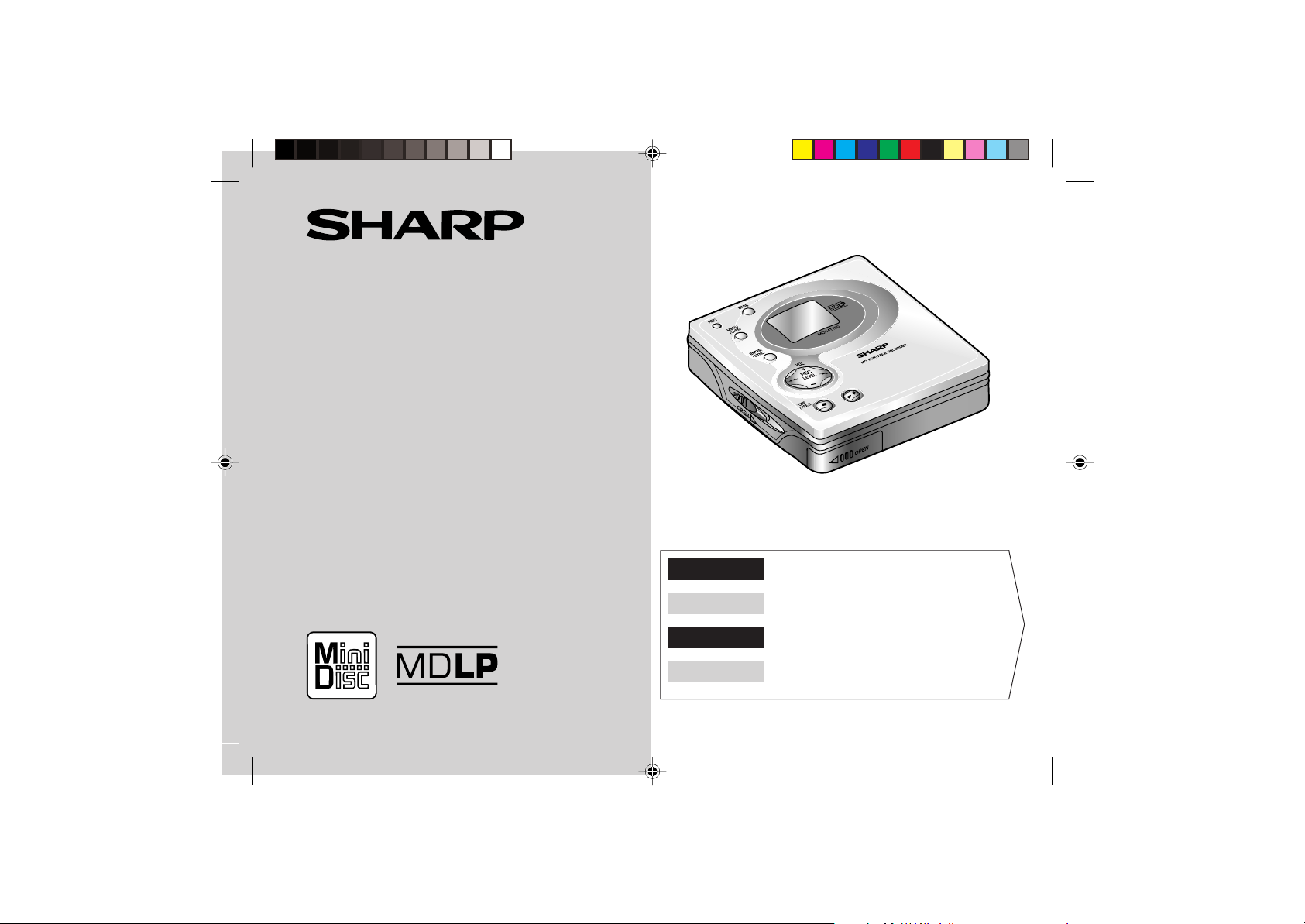
GRABADOR/REPRODUCTOR MINIDISC PORTÁTIL
BÄRBAR MINISKIVINSPELARE
GRAVADOR PORTÁTIL DE MINIDISCO
PORTABLE MINIDISC RECORDER
MODELO
MODELL
MODELO
MODEL
MD-MT180H
MANUAL DE MANEJO
BRUKSANVISNING
MANUAL DE OPERAÇÃO
OPERATION MANUAL
for SEES
TINSZ0781AWZZ
ESPAÑOL ······ Consulte las páginas i al vi y
S-1 al S-42.
SVENSKA ······ Hänvisa till sidorna i till vi och
V-1 till V-42.
PORTUGUÊS ······ Favor consultar as páginas i a vi e
E-1 a E-42.
ENGLISH ······ Please refer to pages i to vi and
E-1 to E-42.
Page 2
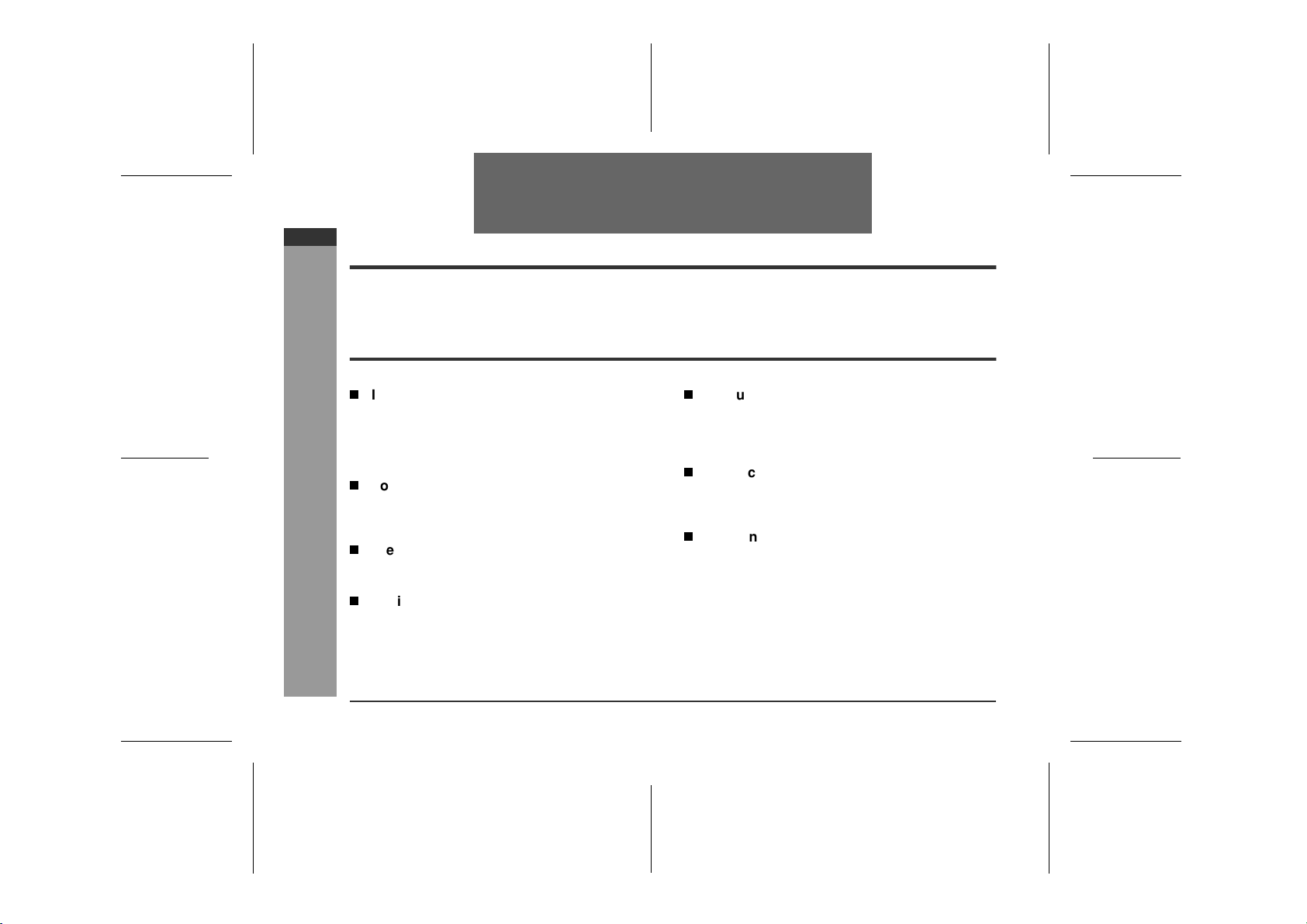
MD-MT180H
ENGLISH
ENGLISH
Introduction
Thank you for purchasing this SHARP product. For the best performance, read this manual carefully. It will guide you
in operating your SHARP product.
Contents
Important Introduction
E-1
Important Introduction
Special Notes . . . . . . . . . . . . . . . . . . . . . . . . . . . . . . . . 2
Accessories . . . . . . . . . . . . . . . . . . . . . . . . . . . . . . . . . 2
Optional Accessories . . . . . . . . . . . . . . . . . . . . . . . . . 2
Names of Controls and Indicators . . . . . . . . . . . . . 3-4
Precautions. . . . . . . . . . . . . . . . . . . . . . . . . . . . . . . . . . 5
Power Source
Using with the Rechargeable Battery. . . . . . . . . . . 6-7
Using with the AC Adaptor . . . . . . . . . . . . . . . . . . . . . 7
Using with the Alkaline Battery . . . . . . . . . . . . . . . . . 8
-Introduction/Contents-
Preparation
Inserting a MiniDisc. . . . . . . . . . . . . . . . . . . . . . . . . . . 9
Connections . . . . . . . . . . . . . . . . . . . . . . . . . . . . . . . . 10
Basic Operation
Recording . . . . . . . . . . . . . . . . . . . . . . . . . . . . . . . 11-13
Playback . . . . . . . . . . . . . . . . . . . . . . . . . . . . . . . . 14-15
Hold Function . . . . . . . . . . . . . . . . . . . . . . . . . . . . . . . 15
Page
Useful Features
Advanced Playback. . . . . . . . . . . . . . . . . . . . . . . . 16-17
Advanced Recording . . . . . . . . . . . . . . . . . . . . . . 18-23
Checking Displays . . . . . . . . . . . . . . . . . . . . . . . . 24-25
Changing Default Settings . . . . . . . . . . . . . . . . . . . . 26
Advanced Features
Titling a MiniDisc. . . . . . . . . . . . . . . . . . . . . . . . . . 27-30
Editing a Recorded MiniDisc . . . . . . . . . . . . . . . . 31-33
Listening through Another System. . . . . . . . . . . . . 34
References
Other Features and Caution. . . . . . . . . . . . . . . . . . . 35
MiniDisc System Limitations . . . . . . . . . . . . . . . . . . 36
Error Messages . . . . . . . . . . . . . . . . . . . . . . . . . . . 37-38
Troubleshooting . . . . . . . . . . . . . . . . . . . . . . . . . . 39-40
Maintenance . . . . . . . . . . . . . . . . . . . . . . . . . . . . . . . 40
Specifications . . . . . . . . . . . . . . . . . . . . . . . . . . . . 41-42
Page
01/10/5 180H_E_1.fm
Page 3
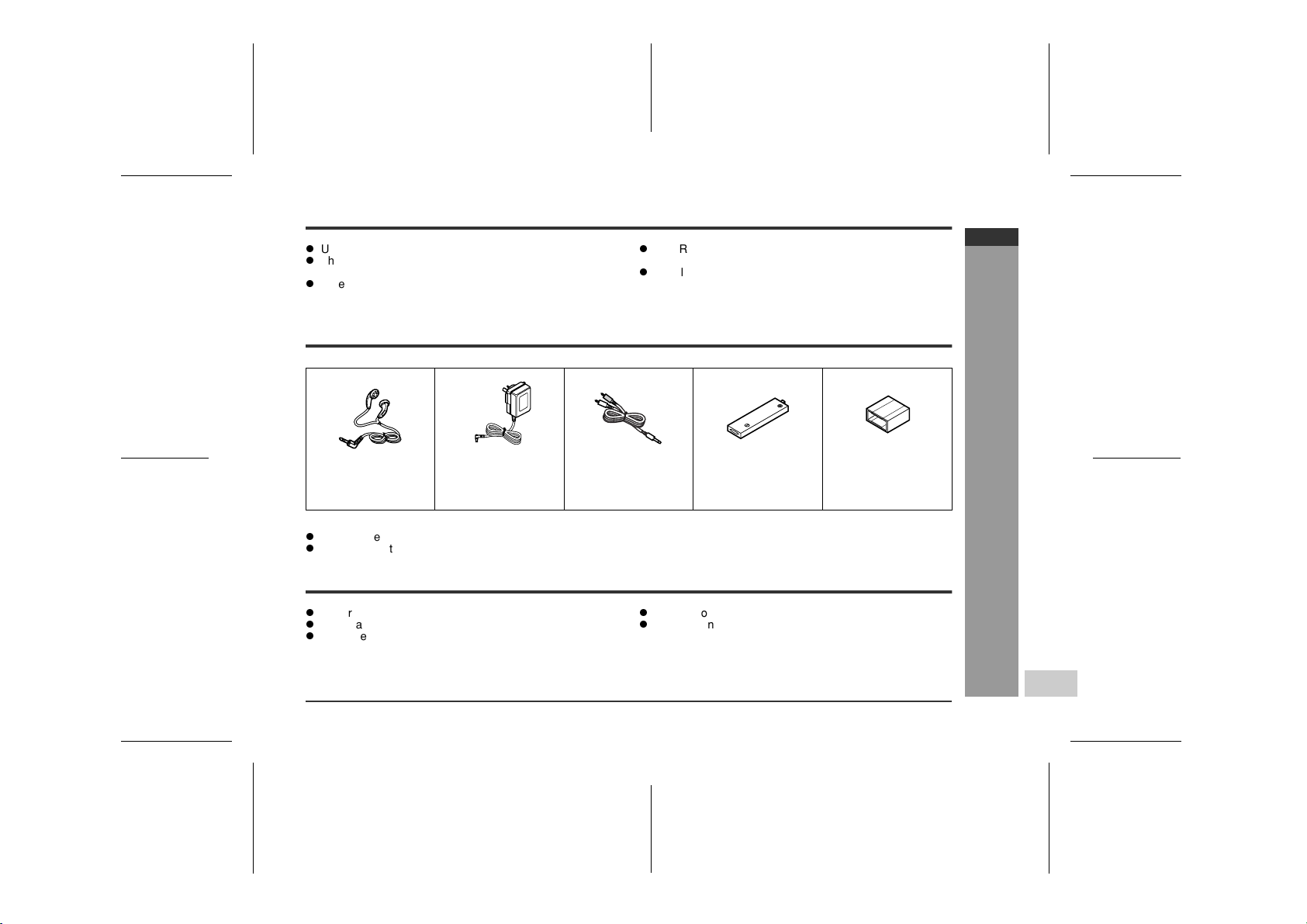
Special Notes
US and foreign patents licensed from Dolby Laboratories.
The AC adaptor supplied with the MD-MT180H must not
be used with other equipment.
When recording important selections, make a preliminary
test to ensure that the desired material is properly
recorded.
Accessories
SHARP is not liable for damage or loss of your recording
arising from malfunction of this unit.
The letters in brackets contained in the model number
indicate the colour of the product only. Operation and
specifications are unaffected.
MD-MT180H
ENGLISH
Earphones x 1 AC Adaptor
Notes:
Parts and equipment mentioned in this operation manual other than those detailed above are not included.
The AC adaptor may be different from the one in the drawing.
(RADPA7057AWZZ) x
1
Connection Cable (for
analogue recording) x
1
Rechargeable NickelMetal Hydride battery
(AD-N55BT) x 1
Optional Accessories
Battery case (AD-M18BC)
Car adaptor (AD-CA20X)
Cassette adaptor (AD-CT14)
Connection cable (for digital recording) (AD-M1DC)
Connection cable (for digital recording) (AD-M2DC)
01/10/5 180H_E_1.fm
Battery Carrying
Case x 1
Important Introduction
-Special Notes/Accessories/Optional Accessories-
E-2
Page 4
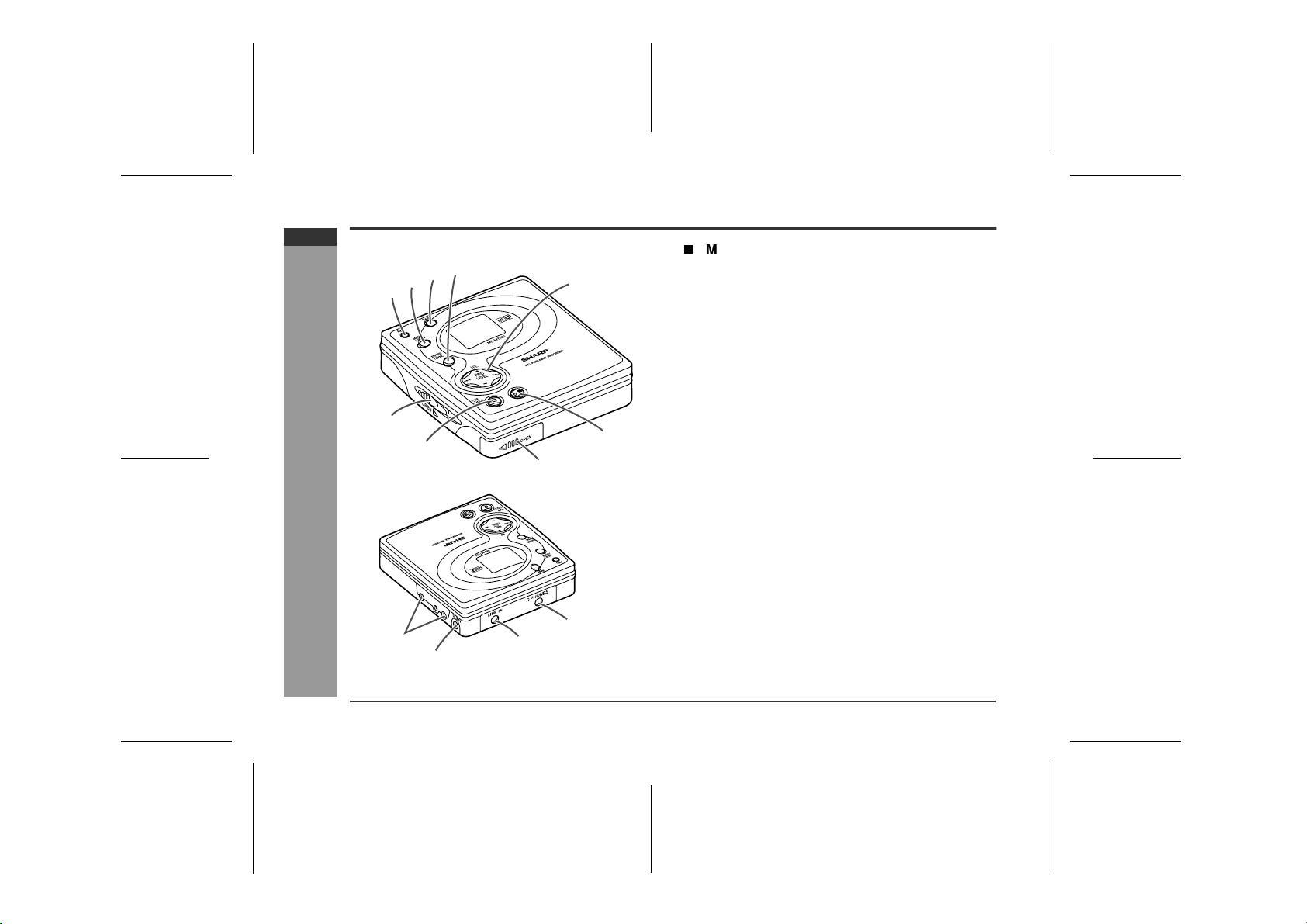
MD-MT180H
ENGLISH
Important Introduction
Names of Controls and Indicators
4
3
2
1
6
7
-Names of Controls and Indicators-
5
9
8
Main unit
1. Record/Track Mark Button . . . . . . . . . . . . . . 11, 22
2. Menu/Charge Button . . . . . . . . . . . . . 6, 12, 20, 26
3. Bass/Delete Button . . . . . . . . . . . . . . . . . . . 15, 28
4. Enter/Fast Play/Synchro Button . . . . . . 12, 17, 20
5. Volume/Cursor/Fast Forward/Fast Reverse/Record-
ing Level/Name Select Button . . . . . . .11, 14, 16, 27
6. Open Lever . . . . . . . . . . . . . . . . . . . . . . . . . . . . . . 9
7. Stop/Power Off/Hold Button . . . . . . . . . 12, 14, 15
8. Rechargeable Battery Cover . . . . . . . . . . . . . . . . 6
9. Play/Pause Button . . . . . . . . . . . . . . . . . . . . 12, 14
10. Battery Case Connection Terminals . . . . . . . . . . 8
11. 5 V DC Input Socket . . . . . . . . . . . . . . . . . . . . . . . 7
12. Optical/Line Input Socket . . . . . . . . . . . . . . . . . 10
13. Earphones/Line Output Socket . . . . . . . . . . 14, 34
Reference page
E-3
10
13
12
11
01/10/5 180H_E_1.fm
Page 5
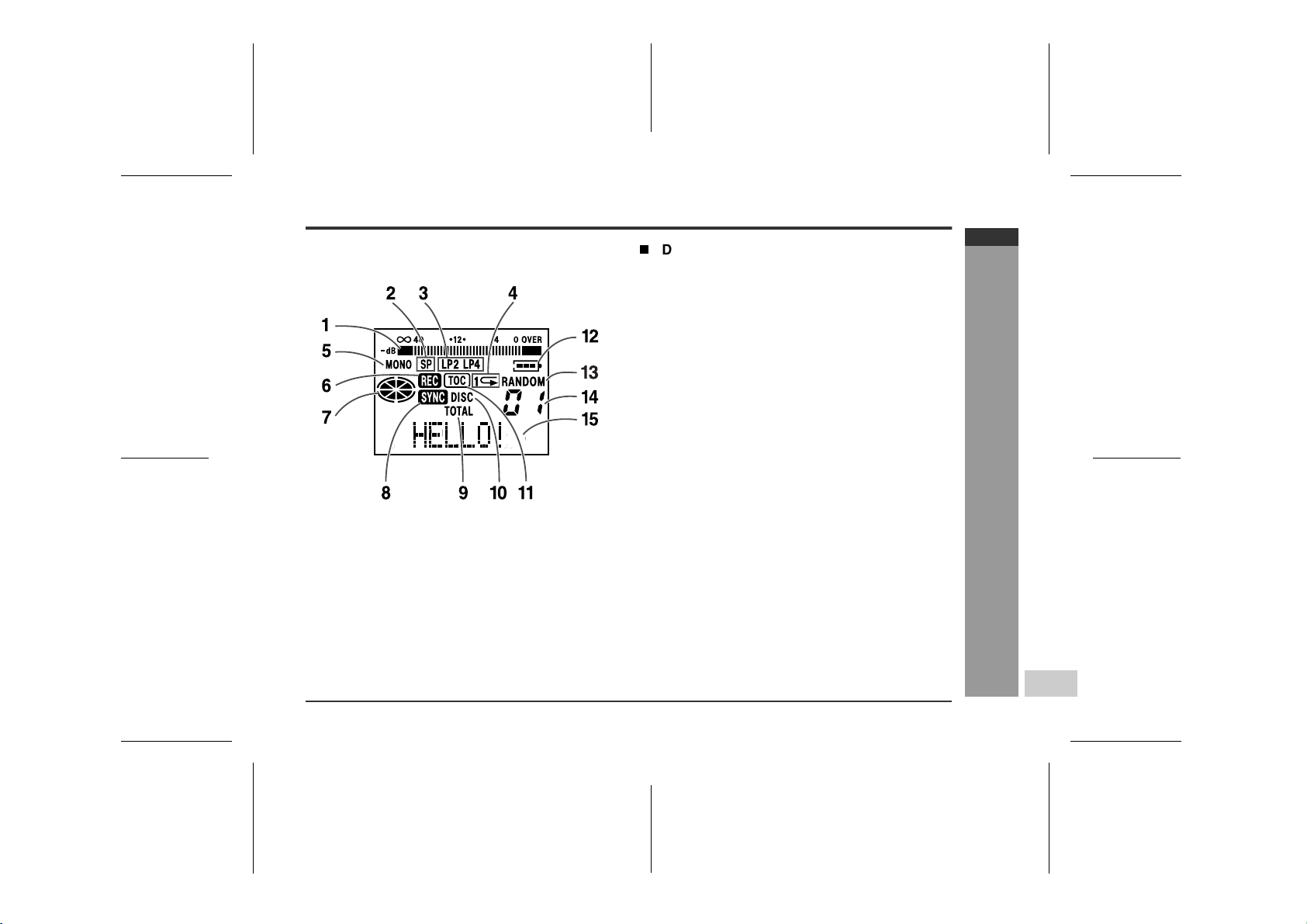
Display panel
1. Level Meter . . . . . . . . . . . . . . . . . . . . . . . . . . . . . 11
2. Stereo Recording Indicator . . . . . . . . . . . . . . . . 18
3. Long-play/Recording Mode Indicator . . . . . . . . 18
4. Repeat Indicator . . . . . . . . . . . . . . . . . . . . . . . . . 17
5. Monaural Mode Indicator . . . . . . . . . . . . . . . . . . 18
6. Record Indicator . . . . . . . . . . . . . . . . . . . . . . . . . 11
7. Disc Mode Indicator
8. Synchro Recording Indicator . . . . . . . . . . . . . . . 20
9. Total Track Number Indicator . . . . . . . . . . . . . . . 24
10. Disc Name Indicator . . . . . . . . . . . . . . . . . . . . . . 24
11. TOC Indicator . . . . . . . . . . . . . . . . . . . . . . . . . . . . 12
12. Battery Indicator . . . . . . . . . . . . . . . . . . . . . . . . . 25
13. Random Indicator . . . . . . . . . . . . . . . . . . . . . . . . 17
14. Track Number Indicator . . . . . . . . . . . . . . . . . . . 24
15. Character/Time Information Indicator
Reference page
MD-MT180H
ENGLISH
Important Introduction
-Names of Controls and Indicators-
01/10/5 180H_E_1.fm
E-4
Page 6
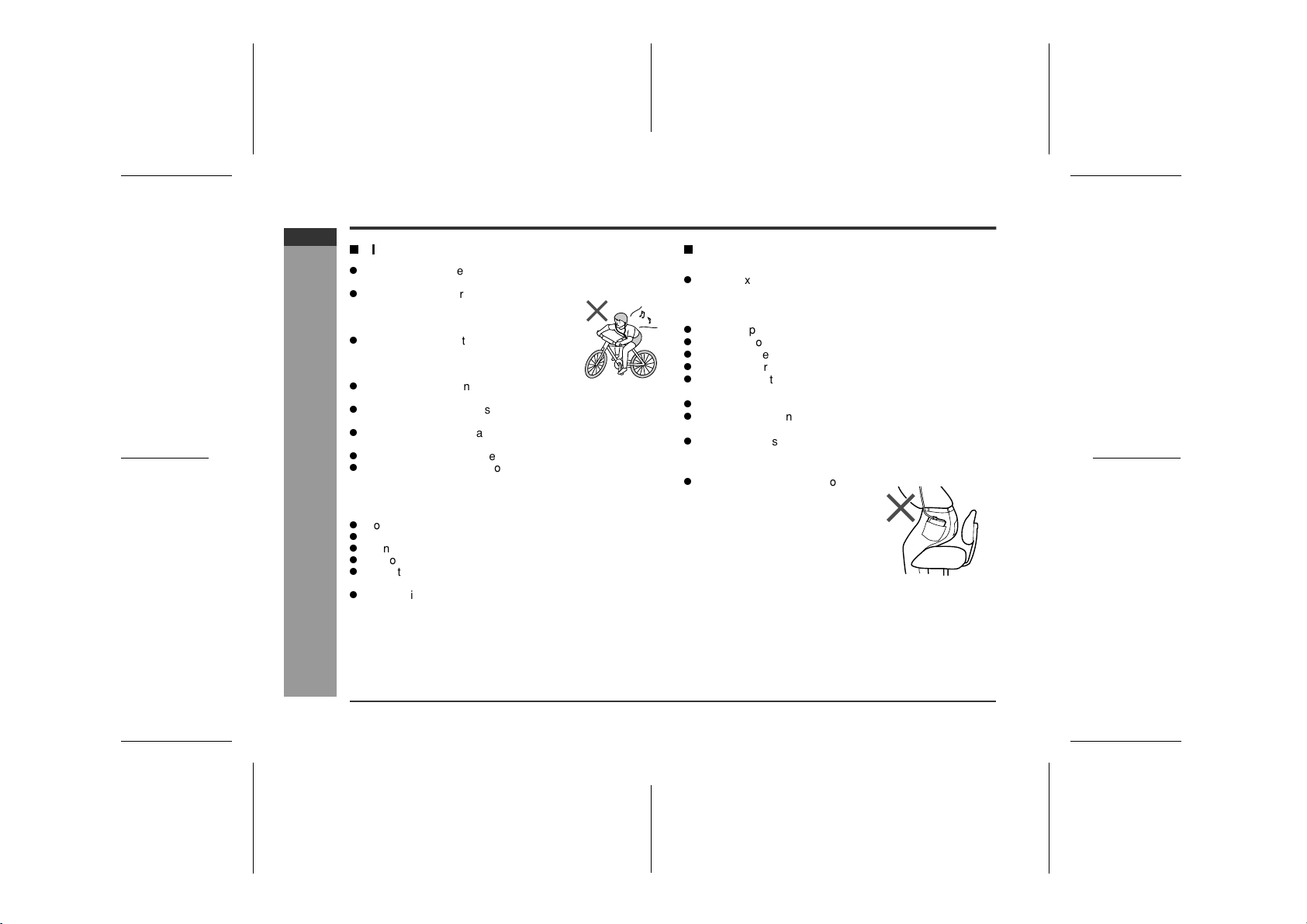
MD-MT180H
ENGLISH
Important Introduction
Precautions
Important
Do not wear your earphones when you are crossing
streets or near traffic.
Do not use your earphones whilst driving a
motor vehicle, it may create a traffic hazard and may be illegal. Remember to obey
all of the safety rules in your area.
Do not play the unit at a high volume.
Hearing experts advise against extended
listening at high volume levels.
If you experience ringing in your ears, reduce the volume
or discontinue use.
No naked flame sources, such as lighted candles, should
be placed on the apparatus.
Attention should be drawn to the environmental aspects of
battery disposal.
The apparatus is designed for use in moderate climate.
This portable MD should only be used within the range of
0°C - 40°C (32°F - 104°F).
To avoid accidental electric shock or other possible
-Precautions-
problems, observe the precautions listed below.
Do not disassemble or modify the unit.
Do not drop or subject the unit to shock.
Do not use the unit near open flames.
Do not spill liquid on the unit.
Do not use an external power supply, other than the 5V
DC supplied with this unit, as it may damage it.
SHARP is not responsible for damage due to improper
use. Refer all servicing to a SHARP authorised service
centre.
Storing the unit
Avoid using or leaving the unit in the following places.
Places exposed to direct sunlight for many hours (espe-
cially in cars with the doors and windows closed) or near
heaters. (The cabinet may deform, change colour or the
unit may malfunction.)
Places exposed to excessive dust.
Places exposed to water.
Places where temperatures are excessively high or low.
Places (bathrooms) where the humidity is extremely high.
Places with strong magnetic fields such as TVs or loud-
speakers.
Places exposed to vibration.
Places where sand can easily enter the inside of the unit
(beaches etc.).
If the unit is used near radio tuners or TVs, noise and/or
picture interference may result. If you experience these
problems, move the unit away from such devices.
It is not recommendable to put the
MiniDisc into a rear pocket, as this
may damage the product when sitting.
E-5
01/10/5 180H_E_1.fm
Page 7
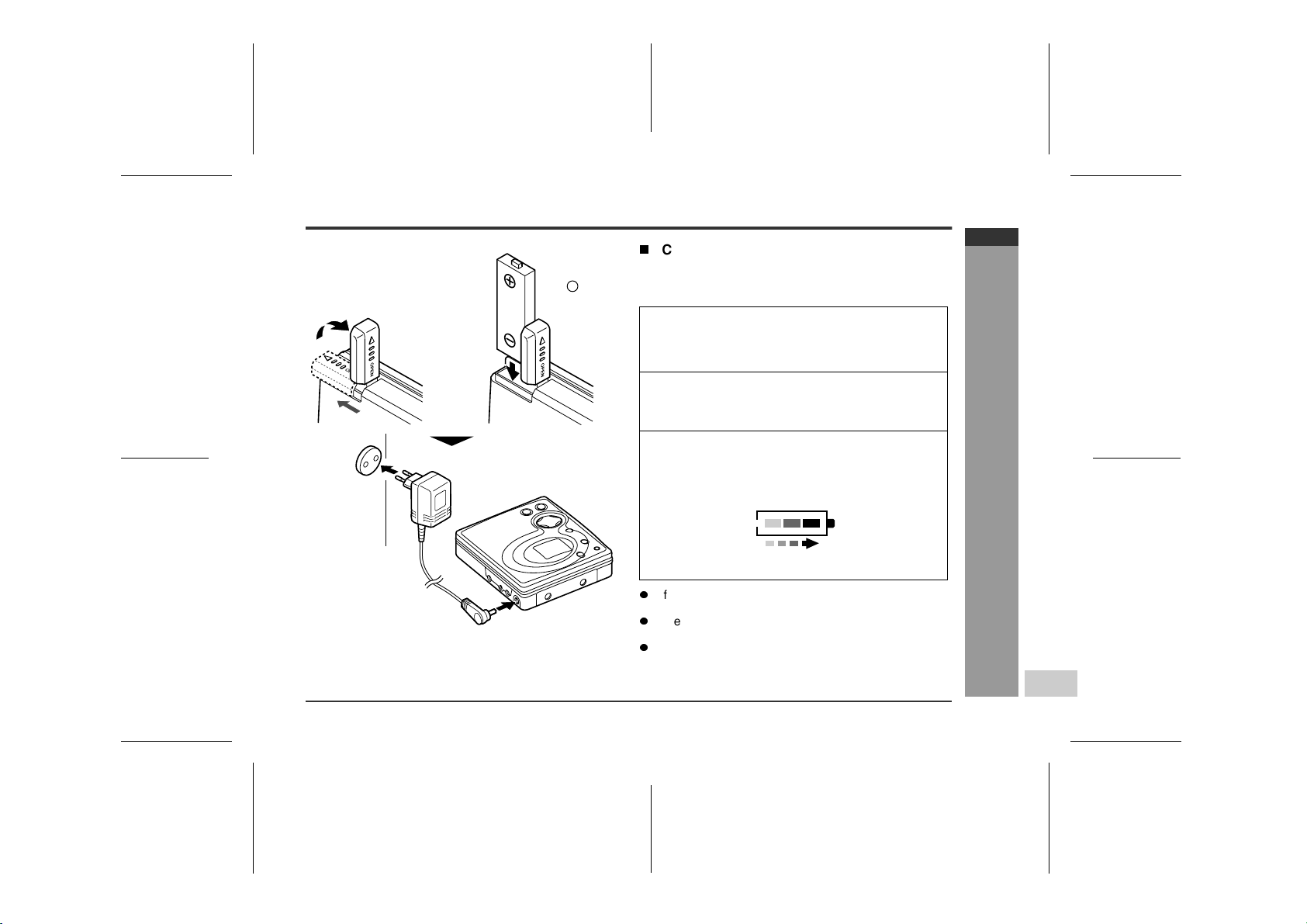
Using with the Rechargeable Battery
Charging the rechargeable battery
Do not force the
battery cover
open too far.
AC 230V,
50/60Hz
To the DC IN
5V socket
Insert from
the – side.
When the rechargeable battery is used for the first time
or when you want to use it after a long period of disuse,
be sure to charge it fully.
1
Insert the rechargeable battery.
A rechargeable battery other than the AD-N55BT
cannot be charged.
2
Plug the AC adaptor into the wall socket, and
then insert the plug on the other end into the DC
IN 5V socket.
3
Press the MENU/CHRG button.
The battery indicator will scroll, and battery will be-
gin charging.
After the rechargeable battery is charged or used, it
will get slightly warm. This is normal.
When the portable MD is turned on or operating, the
battery will not be charged.
For information about the battery life, see the battery
item in the "Specifications" on page 42.
MD-MT180H
ENGLISH
Power Source
Scrolling
-Using with the Rechargeable Battery-
01/10/5 180H_E_2.fm
E-6
Page 8
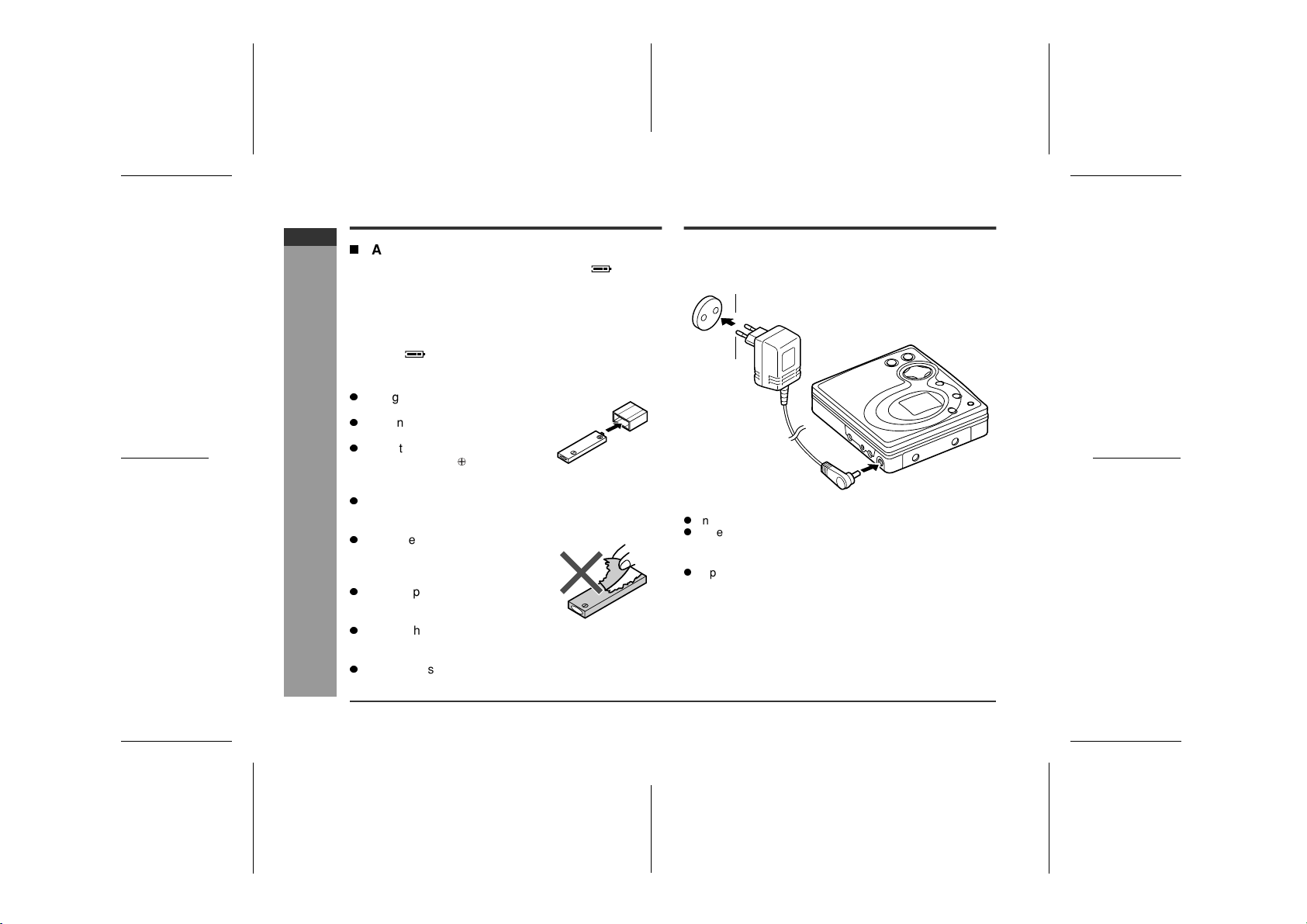
MD-MT180H
ENGLISH
Power Source
About charging time
After about 3.5 hours have passed, " " will
go out. The battery is charged up to 90% if it is
completely discharged.
To charge the battery fully, continue charging for about 2
more hours. In this case, you do not need to press the
MENU/CHRG button. Even if the MENU/CHRG button is
pressed, " " will not appear.
Notes:
Charge the battery within the
range of 5°C - 35°C (41°F - 95°F).
The unit can be left in the charging state after it is completed.
Carry the battery in the supplied
case. (Insert the side first.)
Caution:
Use the specified battery AD-N55BT only. Do not
charge a battery (nickel-cadmium, alkaline, etc.) other
than that specified.
Do not remove the outer cover of
the rechargeable battery. It may
-Using with the AC Adaptor-
cause heat generation, fire, or explosion.
Do not dip the battery in water, do
not dispose of it in a fire, and do
not take it apart.
If the rechargeable battery terminal is dirty, charging
may not start. In such a case, wipe off the dirt with a
dry cloth.
Do not disassemble the battery.
Using with the AC Adaptor
Plug the AC adaptor into the wall socket, and then insert the
plug on the other end into the DC IN 5V socket.
AC 230V, 50/60Hz
To the DC IN 5V socket
Caution:
Insert the plugs firmly.
When the unit is not in use for extended periods, remove
the AC adaptor from the wall socket.
Note:
If power failure occurs whilst playing a disc using the AC
adaptor, disconnect it from the wall socket. Otherwise,
playback may start automatically when electricity
resumes.
E-7
01/10/5 180H_E_2.fm
Page 9
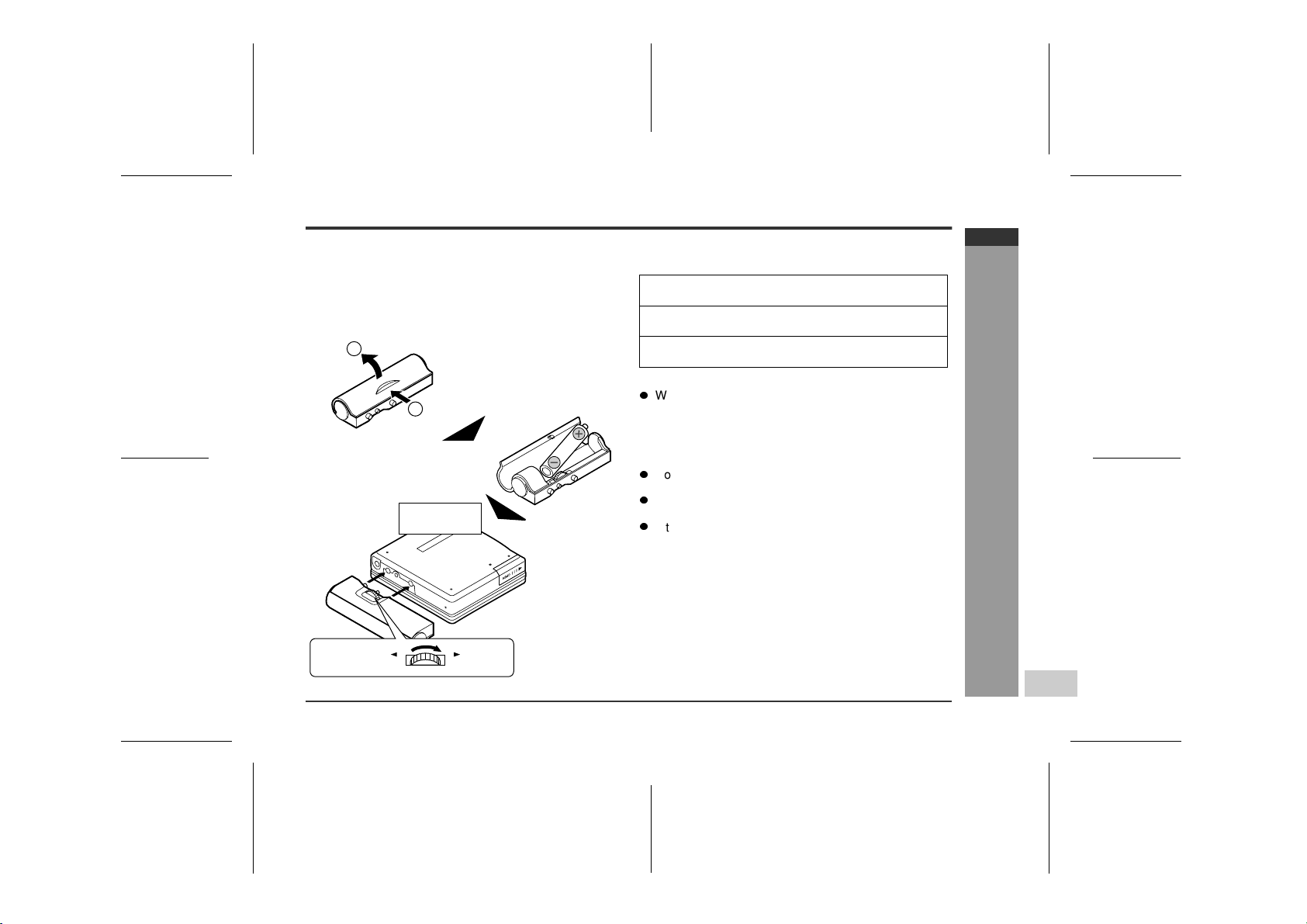
Using with the Alkaline Battery
If you use the separately available battery case (ADM18BC) and the supplied rechargeable battery at the
same time, the MD can play much longer than with only
one source of battery power.
Use one commercially available alkaline battery (LR6,
"AA" size).
Open
2
Press
1
Back of the
portable MD
When using the alkaline battery, be sure to insert the
rechargeable battery also.
1
2
3
Caution:
Open the case cover.
Insert an alkaline battery into the battery case.
Attach the battery case to the portable MD.
Whilst you are using the rechargeable battery and the
alkaline battery at the same time, do not remove either
of them. If you do, when the unit is in the play mode,
playback will stop. When in the recording mode, the
recorded contents will be erased, and the power may
be disconnected.
Do not replace the battery or the rechargeable battery
during operation.
Do not use rechargeable battery (nickel-cadmium
battery etc.) in the battery case.
If the unit is not used for a long period of time, remove
the battery. (Even if the power is turned off, the battery
will be drained slowly but continuously.)
MD-MT180H
ENGLISH
Power Source
-Using with the Alkaline Battery-
RELEASE LOCK
E-8
01/10/5 180H_E_2.fm
Page 10
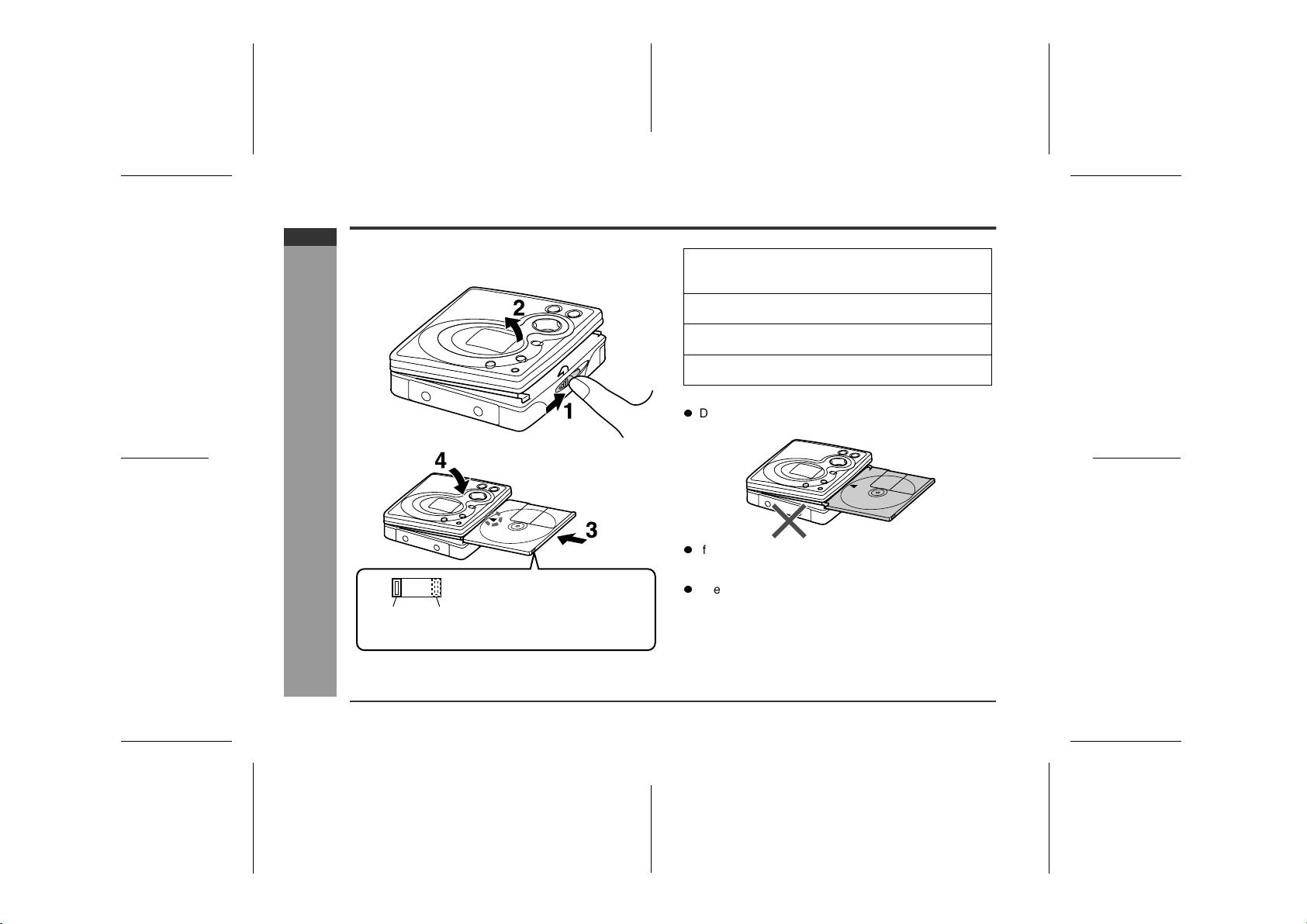
MD-MT180H
ENGLISH
Preparation
-Inserting a MiniDisc-
Inserting a MiniDisc
When you record on a MiniDisc,
Recordable
Recording
prevented
check that the erase prevention
tab is set to the "Recordable"
position.
1
Slide the OPEN lever to release the compartment door.
2
Lift it up.
3
Insert a MiniDisc as shown.
4
Close the compartment door.
Notes:
Do not place the MiniDisc under the holder.
If any resistance is felt, do not force the MiniDisc into
the unit, as it may cause damage to the unit. If resistance is felt, remove the MiniDisc and reload it.
The lid cannot be opened if "TOC" is displayed; refer
to the instruction on page 13.
E-9
01/10/5 180H_E_2.fm
Page 11
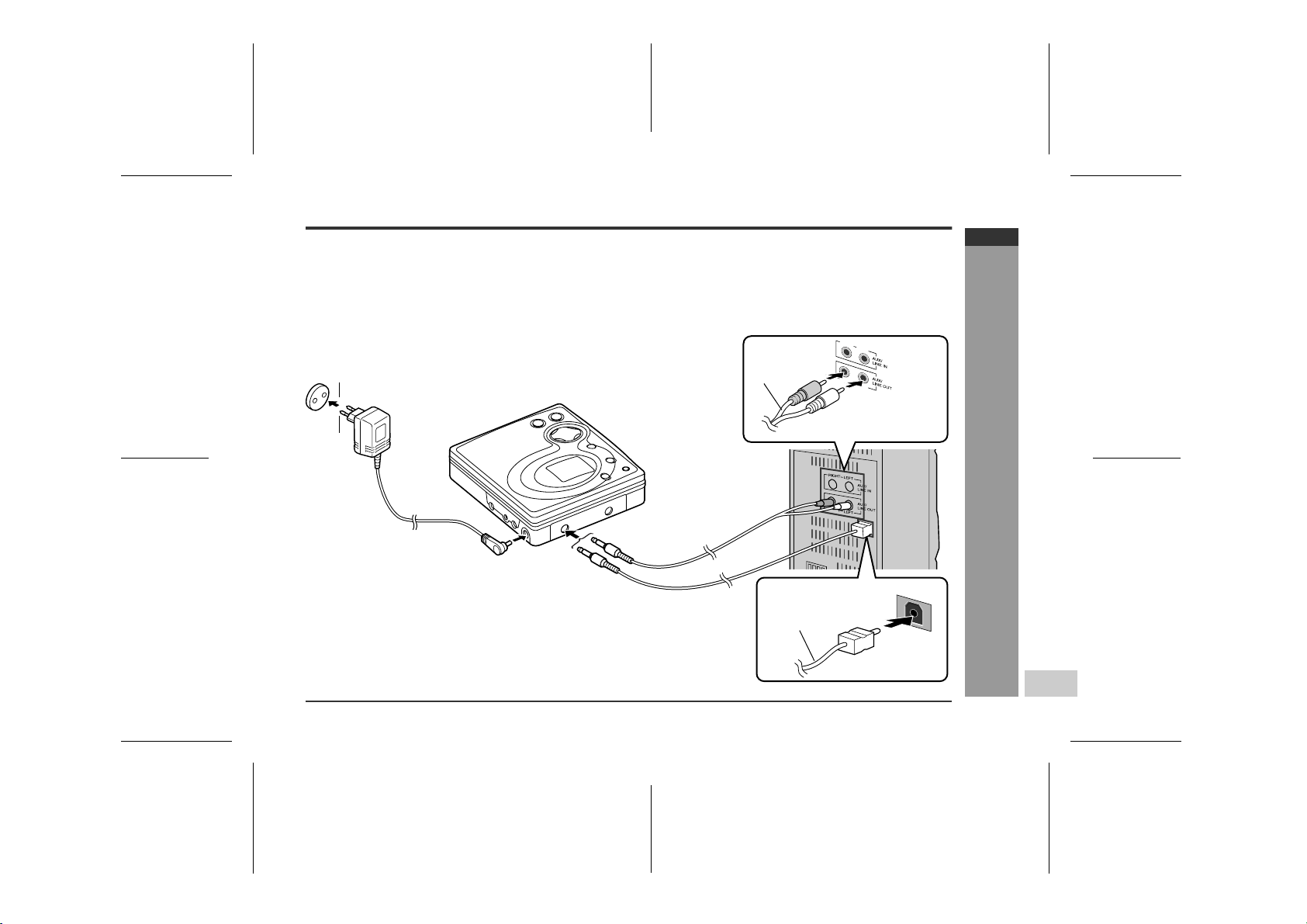
Connections
You can record your favourite CDs or tapes to MD.
When recording, it is recommended to use the AC adaptor and also install the battery. Should the power failure occur, the power
source would be automatically switched to the battery.
■
To connect to a stereo system with "LINE OUT" or "AUDIO OUT" sockets
If the audio system has only one pair of sockets, they are usually
for input only and recording via this connection is not possible.
To the wall socket
AC
230V,
50/60Hz
To the LINE IN/
OPTICAL socket
To the DC IN
5V socket
Supplied
connection
cable
■ To connect to a stereo system with a "DIGITAL OUT" or
"OPTICAL OUT" socket (Digital connection)
Compared to analogue connection recording,
it allows high-quality recording.
Some audio systems do not have a DIGITAL OUT socket.
Check before connecting.
(Analogue connection)
R
IG
H
T
L
E
F
T
R
IG
H
T
L
E
F
T
Red : To Right
White : To Left
Separately available
connection cable
(AD-M1DC)
DIGITAL OUT
MD-MT180H
ENGLISH
-Connections-
Preparation
01/10/5 180H_E_2.fm
E-10
Page 12
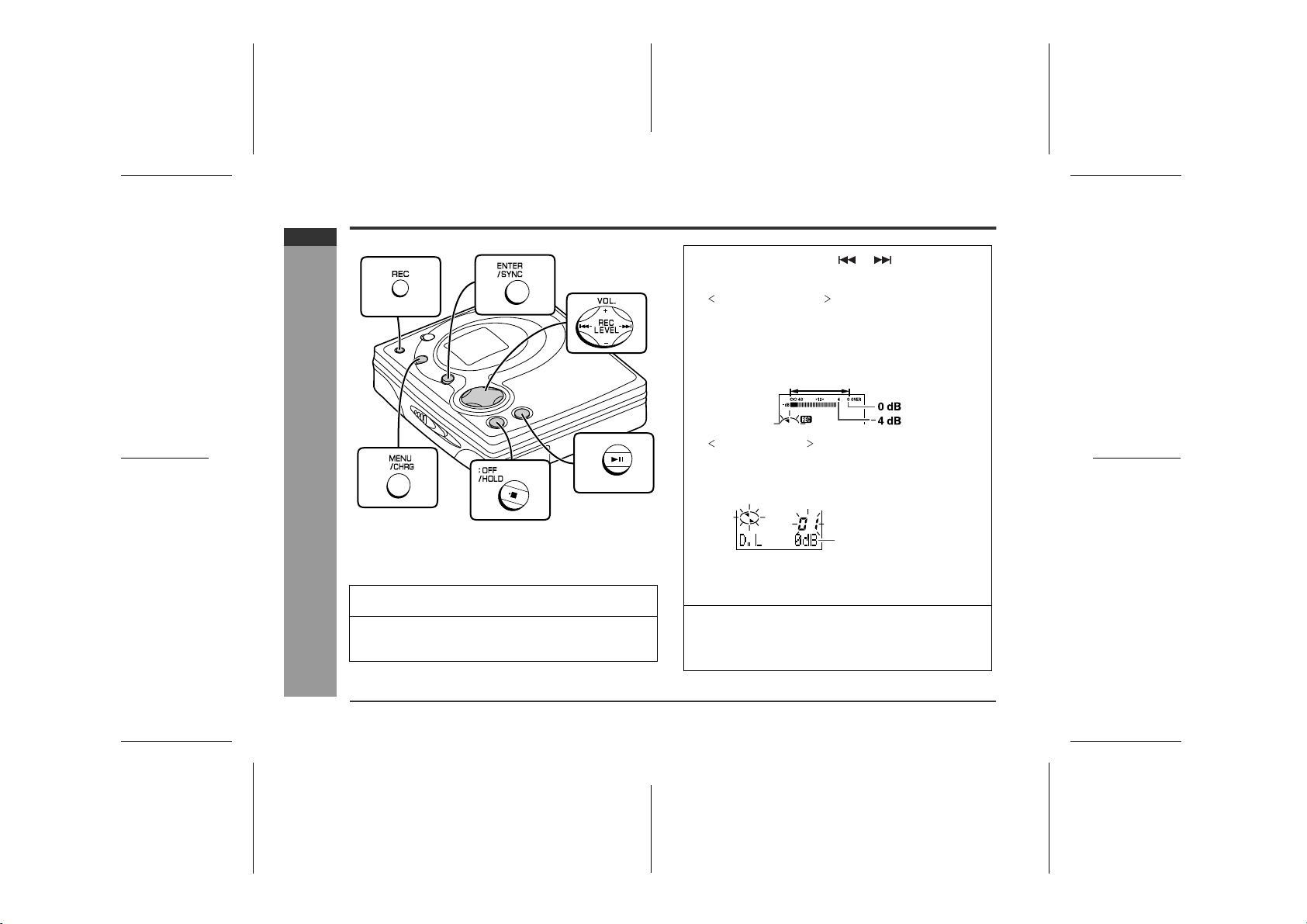
MD-MT180H
ENGLISH
Basic Operation
Recording
-Recording-
Before recording
Cancel the hold mode.
The portable MD does not work whilst in the hold mode.
As for the details, see page 15.
1
Press the REC button.
2
Begin playback on the stereo system connected
to this portable MD.
3
Press the REC LEVEL or button to adjust
the recording level.
Analogue recording
Adjust the recording level so that the maximum sound
volume from the source makes the reading swing
somewhere between -4 dB and 0 dB.
Level meter indicator
Digital recording
You can adjust the level in 1 dB increments between
+12 dB and -12 dB.
+12 dB to -12 dB
Once you adjust the digital recording level, the setting
is retained even after the recording stops. (For cancellation instructions, see page 26.)
4
Press the PAUSE button on the stereo system
to enter the playback pause mode.
Here you can search for the track to be recorded.
E-11
01/10/11 180H_E_3.fm
Page 13
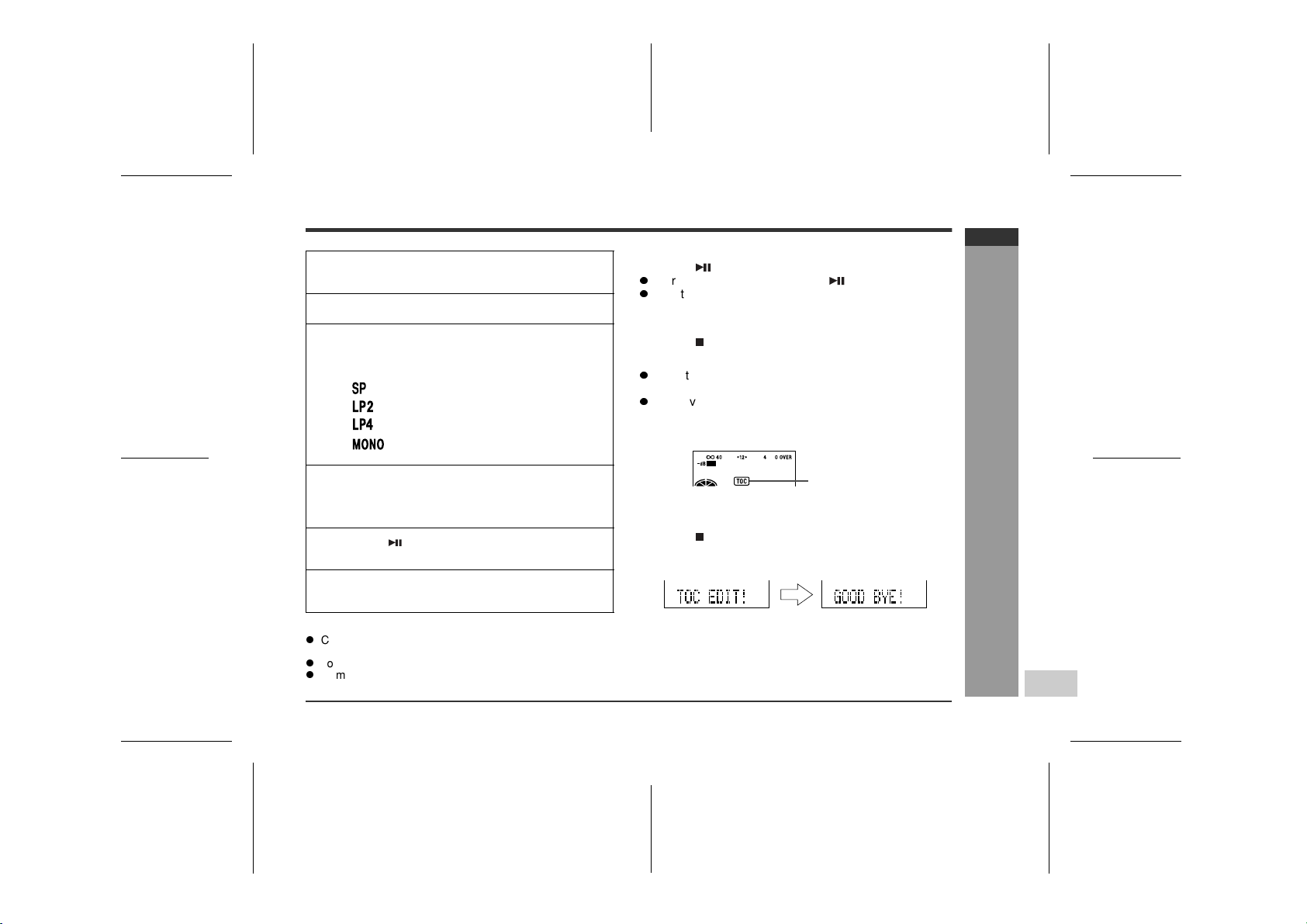
Press the MENU/CHRG button repeatedly to select
5
"REC MODE".
Press the ENTER/SYNC button.
6
Press the MENU/CHRG button repeatedly to select
7
the recording mode (page 18).
(Stereo recording)
(2 times long recording)
(4 times long recording)
(Monaural recording)
Press the ENTER/SYNC button.
8
The mode will be set automatically after 7 seconds
even if the ENTER/SYNC button is not pressed.
Press the button to start the MiniDisc unit re-
9
cording.
Begin playback on the stereo system, the output
10
will be recorded.
Notes:
Changing the volume level whilst recording does not affect
the recording.
You cannot adjust the bass level whilst recording.
Complete the operation within 7 seconds whilst selecting
the menus.
MD-MT180H
ENGLISH
To interrupt recording
Press the button.
To resume recording, press the button again.
The track number will be increased by one each time
the recording is interrupted.
To stop recording
Press the :OFF/HOLD button.
Notes:
Whilst "TOC" appears, the MiniDisc recorded contents
have not yet been updated.
To prevent the new recording from being lost, it is not
possible to remove the MiniDisc whilst "TOC" is displayed.
TOC display
To update the recorded contents of the MiniDisc
Press the :OFF/HOLD button whilst in the stop mode.
The power turns off after recorded contents have been
updated on the MiniDisc.
E-12
-Recording-
Basic Operation
01/10/11 180H_E_3.fm
Page 14
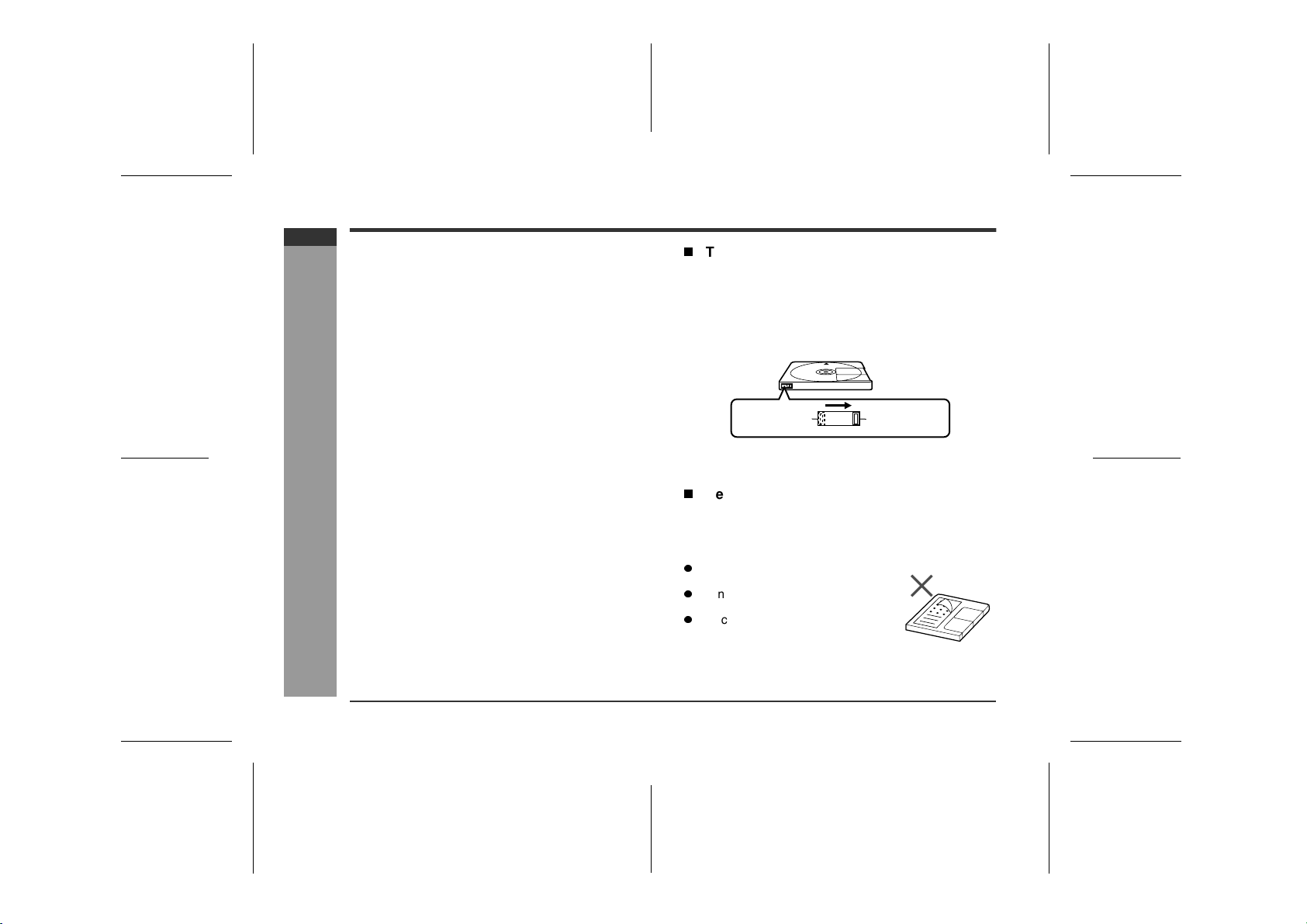
MD-MT180H
ENGLISH
Basic Operation
Recording (continued)
About the TOC
After any recording or editing function, "TOC" (Table Of
Contents) is displayed. To finalise the recording or editing
function, turn the power off. During this process "TOC"
will flash and "TOC EDIT!" will be displayed. During any
recording or editing function, the MiniDisc unit lid is
locked, and the MiniDisc cannot be removed until the process is finalised.
Warning:
If the power is removed (Battery/AC adaptor) whilst
"TOC" is displayed, the MiniDisc unit lid will remain
locked until the battery/main power is restored and the
unit is turned on. Your new recordings or edited changes
will be lost and your MiniDisc may become unusable.
Caution:
Whilst "TOC" or "TOC EDIT!" is displayed, follow the
instructions below.
- Do not jerk or bump the unit.
- Do not unplug the AC adaptor.
-Recording-
- Do not remove the battery.
- Do not subject the unit to shock.
Otherwise, tracks may not be recorded properly.
To prevent recorded MiniDiscs from being
erased accidentally
Slide the accidental erase prevention tab, located on the
side of the MiniDisc, in the direction indicated by the
arrow.
The MiniDisc will then be protected against accidental
erasure.
Recordable
To add a recording to such a MiniDisc, slide the accidental erase prevention tab back to its original position.
Helpful tip when attaching a label
When attaching a label to an MiniDisc cartridge, be sure
to note the following. If the label is not attached properly,
the MiniDisc may jam inside the unit and you may not be
able to remove it.
If the label peels off or partially lifts
away, replace it with a new one.
Do not put a new label on top of an existing one.
Attach the label only in the specified
location.
Recording
prevented
E-13
01/10/11 180H_E_3.fm
Page 15

Playback
Right
channel
R
Left
channel
L
To the PHONES
socket
1
Insert the earphones plug into the PHONES
socket.
2
Insert a MiniDisc (page 9).
3
Press the button.
Playback starts automatically with a playback only
MiniDisc or a MiniDisc which is protected against
accidental erasure (Auto-play function).
To interrupt playback
Press the button.
To resume playback, press the button again.
To stop playback
Press the :OFF/HOLD button.
If the unit is not operated for at least 2 minutes whilst in
the stop mode, the power will shut off automatically.
To turn off the power
Press the :OFF/HOLD button whilst in the stop mode.
Volume control
Press the VOL+ button to increase the volume and the
VOL- button to decrease the volume.
Volume (0 - 30)
MD-MT180H
ENGLISH
-Playback-
Basic Operation
01/10/11 180H_E_3.fm
E-14
Page 16

MD-MT180H
ENGLISH
Basic Operation
Playback (continued)
Bass control
Each time the BASS button is pressed, the tone will be
switched as follows.
BASS 1 Emphasised slightly.
BASS 2 Emphasised more.
BASS 3 Emphasised fully.
BASS OFF Cancelled.
Notes:
You cannot change the bass setting whilst selecting
menus.
Reduce the volume before starting to play. MiniDiscs,
compared to ordinary cassette tapes, have very little
noise. If the volume is adjusted according to your
usual expectations of noise, high volume may damage
your hearing.
The sound escaping from your earphones may annoy
people around you. In particularly crowded places
(such as on trains or buses), reduce the volume.
-Playback/Hold Function-
Hold Function
The present operation condition can be kept even if other
buttons are accidentally pressed in a place such as a
crowded train.
Press the HOLD button for 2 seconds or more.
Hold Release
If the battery is inserted or the AC adaptor is connected,
you can set this function even when the power is turned
off.
To cancel the hold mode
Press and hold down the HOLD button for 2 seconds or
more whilst the unit is in the hold mode.
"HOLD OFF" will be shown.
If the hold function is active whilst the power is turned
off, the power cannot be turned on by mistake and the
battery will not be drained.
E-15
01/10/11 180H_E_3.fm
Page 17

Advanced Playback
To locate the desired portion
For audible fast forward:
Press and hold down the button during playback.
For audible fast reverse:
Press and hold down the button during playback.
Normal playback will resume when the or button is released.
When the end of the last track is reached during fast
forward, the unit will enter the pause mode. When the
beginning of the first track is reached during fast
reverse, the unit will enter the playback mode.
To locate the beginning of a track
To move to the beginning of the next track:
Press the button during playback.
To restart the track being played:
Press the button during playback.
To locate the next track:
Press the button whilst the unit is stopped.
To locate the previous track:
Press the button whilst the unit is stopped.
To skip a number of tracks at one time, press the
or button repeatedly until the desired track number
is shown.
When you press the button, playback starts from
the beginning of the track.
MD-MT180H
ENGLISH
Useful Features
-Advanced Playback-
01/10/5 180H_E_4.fm
E-16
Page 18

MD-MT180H
ENGLISH
Useful Features
Advanced Playback (continued)
To play at double speed
Press the ENTER/SYNC button whilst a MiniDisc
recorded in the monaural mode is being played.
If a track recorded in the stereo mode is reached during
-Advanced Playback-
fast playback, the fast playback mode will be cancelled.
Depending on the contents recorded on a MiniDisc, it may
be difficult to hear them.
To interrupt fast playback
Press the button during playback.
When the button is pressed again, the unit will
resume fast playback.
To return to normal playback
Press the ENTER/SYNC button.
Random play or repeat play
1
During playback, press the MENU/CHRG button
repeatedly to select "PLAY MODE".
2
Press the ENTER/SYNC button.
3
Press the MENU/CHRG button repeatedly to select the desired playback mode.
RANDOM : Random play
RANDOM REP : Repeat play of tracks in random order
ALL REPEAT : Repeat play of all of the tracks
1Tr REPEAT : Repeat play of a single track
NORMAL : Normal playback
4
Press the ENTER/SYNC button.
The mode will be set automatically after 7 seconds even
if the ENTER/SYNC button is not pressed.
Notes:
If the playback mode is selected whilst stopped, press the
button to start playback.
When "TOC" is displayed, random play or repeat play is
impossible.
In random play the unit will select and play tracks auto-
matically. (You cannot select the order of the tracks.) After
all of the tracks have been played once in random order,
the unit will stop automatically.
During random, random repeat, or single track repeat
play, you can forward or reverse the MiniDisc only within
the track being played.
During random play, the unit cannot find the beginning of
any track which has been played.
Repeat play lasts until you stop the unit.
Complete the operation within 7 seconds whilst selecting
the menus.
E-17
01/10/5 180H_E_4.fm
Page 19

Advanced Recording
Long-play recording
2 times and 4 times long recording
Double or quadruple time of stereo recording is possible.
Monaural recording
In monaural, you can record twice as long as the stereo
recording.
A track recorded in monaural can be played back in double speed, see page 17.
1
When a recording is paused, press the MENU/
CHRG button repeatedly to select "REC MODE".
2
Press the ENTER/SYNC button.
3
Press the MENU/CHRG button repeatedly to select the desired recording mode.
Stereo recording(SP)
4
Press the ENTER/SYNC button.
The mode will be set automatically after 7 seconds even
if the ENTER/SYNC button is not pressed.
5
Start recording.
Notes:
The recording mode remains unchanged until a new
mode is selected.
Complete the operation within 7 seconds whilst selecting
the menus.
2 times long recording(LP2)
4 times long recording(LP4)Monaural recording(MONO)
MD-MT180H
ENGLISH
Useful Features
-Advanced Recording-
01/10/5 180H_E_4.fm
E-18
Page 20

MD-MT180H
ENGLISH
Useful Features
Advanced Recording (continued)
Notes:
Tracks can be recorded in stereo recording mode, 2
times long recording mode, and 4 times long recording
mode on one MiniDisc.
In monaural recording, the sound on the right and left
channels is mixed even if the input source is in stereo.
Although you can hear the stereo sound from the earphones, the recorded sound is monaural.
Tracks recorded in 2 times long recording and 4 times
long recording modes cannot be played with the unit
that does not support these modes. On such a unit,
"LP" is displayed at the beginning of the track and no
sound is heard. (The operation and the display may
vary depending on the unit.)
Tracks recorded in monaural cannot be played if
equipment does not support the monaural playback.
About ATRAC
The ATRAC (Adaptive TRansform Acoustic Coding) system compresses the sound data into 1/5 by cutting out
the inaudible sound. Since the sound is selected based
on psychoacoustics masking, the sound quality is not
impaired. This unit is equipped with the ATRAC3 com-
-Advanced Recording-
pressing system that can reduce the sound data to 1/10
or 1/20 of its original size. By employing this system, 2
times and 4 times long recordings are enabled in stereo
mode.
About the recording mode
You can select the recording mode from stereo recording,
2 times long recording, 4 times long recording, and monaural recording. Recordable time varies depending on
the recording mode. If the tracks are recorded on an 80minute MiniDisc, its recording time changes as follows:
Indication Recording mode Recording
SP Stereo MAX. 80 min.
LP2 2 times long (stereo) MAX. 160 min.
LP4 4 times long (stereo) MAX. 320 min.
MONO Monaural MAX. 160 min.
Caution for 4 times long recording (LP4)
Special compressing method allows the 4 times long
recording to realise long-time stereo recording. Therefore, some noise is recorded occasionally. If sound quality should be emphasised, stereo recording or 2 times
long recording is recommended.
time
E-19
01/10/5 180H_E_4.fm
Page 21

Playback sound-actuated recording
Recording automatically starts or pauses by detecting
sound from the stereo system (Synchronised recording).
1
Press the REC button.
2
Begin playback on the stereo system connected
to this portable MD.
3
Press the REC LEVEL or button to adjust
the recording level (see page 11).
4
Press the PAUSE button on the stereo system to
enter the playback pause mode.
Select the starting point for your recording and press
the PAUSE button.
5
Press the MENU/CHRG button repeatedly to select "REC MODE".
6
Press the ENTER/SYNC button.
7
Select the recording mode (step 3, page 18) and
press the ENTER/SYNC button.
The mode will be set automatically after 7 seconds
even if the ENTER/SYNC button is not pressed.
8
Press the ENTER/SYNC button again.
"SYNC" will flash.
To cancel the operation, press the :OFF/HOLD
button.
9
Begin playback on the stereo system.
Recording will begin automatically.
To interrupt recording
When the stereo system is stopped, the unit will enter
the synchro recording pause mode. When playback is
resumed, the recording will be resumed.
If a silence lasts for 3 seconds or more, the recording
will be paused (pause function does not work for
approximately 10 seconds after a recording starts).
When the unit receives sound again, recording automatically starts.
A new track number is created when the recording
resumes.
MD-MT180H
ENGLISH
Useful Features
-Advanced Recording-
01/10/5 180H_E_4.fm
E-20
Page 22

MD-MT180H
ENGLISH
Useful Features
Advanced Recording (continued)
To start recording from the middle of a track
You can erase a portion of a track and make a new
recording.
All of the tracks that follow the newly recorded track will
be erased.
-Advanced Recording-
1
During playback, press the button at the point
where you want to begin recording.
2
Press the REC button.
To cancel the operation, press the :OFF/HOLD button.
3
Press the ENTER/SYNC button.
All of the tracks and track names will be erased, following the point where the playback is paused.
4
Press the MENU/CHRG button repeatedly to select "REC MODE".
5
Press the ENTER/SYNC button.
6
Press the MENU/CHRG button repeatedly to select the recording mode (step 3, page 18).
7
Press the button.
Recording will start.
Note:
To keep a track after the point you want to make a new
recording, move the track and then make recording after
that point. (See "Editing a Recorded MiniDisc", page 33.)
E-21
01/10/5 180H_E_4.fm
Page 23

To create your own track numbers
You can create your own track numbers at any point.
Whilst recording, press the REC button at the point
where you want to create track numbers.
The track number will be increased by one.
One track number will be added every time the REC button is pressed.
Numbering restriction
If you try to number more than 10 tracks in certain
amount of time, "SORRY" will be displayed and the operation will be disabled.
In that case, wait until the next operation can be
resumed.
In stereo recording Within 40 seconds
In 2 times long recording Within 80 seconds
In 4 times long recording Within 160 seconds
In monaural recording Within 80 seconds
Recording tracks as a single track
You can record several pieces of music as a single track
by disabling the auto marker function.
When a recording is paused or whilst recording...
1
Press the MENU/CHRG button repeatedly to select "MARK".
2
Press the ENTER/SYNC button.
3
Press the MENU/CHRG button to select "MARK
OFF".
Notes:
When making digital recordings using a CD player or
an MiniDisc player, track numbers will be created automatically regardless of the setting of the auto marker
function.
Complete the operation within 7 seconds whilst selecting the menus.
MD-MT180H
ENGLISH
Useful Features
-Advanced Recording-
01/10/5 180H_E_4.fm
E-22
Page 24

MD-MT180H
ENGLISH
Useful Features
Advanced Recording (continued)
About track numbers
1. Track numbers are created automatically during recording via the analogue connection when a silence
of 1 second or more is detected (Auto marker function). A series of tracks can be recorded as one by
disabling the auto marker function (see page 22).
About
1 second
Silence
First track
2. When recording from a CD or a MiniDisc using the
digital connection, track numbers will be created at
the same points as on the CD or MiniDisc (Synchro
marker function).
Playback
side
-Advanced Recording-
Recording
side
Track numbers may not be created in proper places,
depending on the source to be recorded from, such as
signals with noise.
The track numbers on the playback side may not
match the track numbers recorded on the MiniDisc.
First track
Track A
First track
Track A
Second track Third track
Track B
Track B
Second track
Track C
Third trackSecond track
Track C
When recording, if a programmed playback is performed by the source or playback is performed by
selecting tracks manually, the MiniDisc track numbers
may not be the same as on the source.
Track numbers may not be created properly, depending on the connected stereo system.
About sampling rate converter
This portable MD incorporates a sampling rate converter
meaning it can record from digital radios or DAT tape
recorders.
Note for digital recording
You cannot copy a MiniDisc that you recorded from digital
inputs to another MiniDisc or DAT. It is prevented by the
SCMS (Serial Copy Management System). Recording
from analogue inputs is not affected.
Digital signals Digitally recorded
CD player,
MiniDisc
player,
etc.
MiniDisc
Digital
connection
Cannot record
Digital
connection
E-23
01/10/5 180H_E_4.fm
Page 25

Checking Displays
To check the elapsed time and remaining
time of the track
To check the remaining recording time and
the total playing time
MD-MT180H
ENGLISH
1
During playback, press the MENU/CHRG button
repeatedly to select "DISPLAY".
2
Press the ENTER/SYNC button.
3
Press the MENU/CHRG button.
Each time the button is pressed, the display will
change as follows.
A
B
C
Track number Elapsed playback time
Track name Remaining playback time
Notes:
If the disc name or the track name was not originally
recorded on the MiniDisc, "NO NAME" will be displayed.
Elapsed playback time and remaining playback time may
be different from the actual time.
The selected display will not change even after the disc is
replaced.
Complete the operation within 7 seconds whilst selecting
the menus.
1
Whilst in the stop mode, press the MENU/CHRG
button repeatedly to select "DISPLAY".
2
Press the ENTER/SYNC button.
3
Press the MENU/CHRG button.
Each time the button is pressed, the display will
change as follows.
A
B
D
C
Total number of tracks Remaining recording time
Disc name Total playing time
Remaining recording time varies depending on the set
recording mode.
Remaining recording time will not be displayed with a
playback only MiniDisc.
D
-Checking Displays-
Useful Features
E-24
01/10/5 180H_E_4.fm
Page 26

MD-MT180H
ENGLISH
Useful Features
Checking Displays (continued)
To display the playing time of an individual
track
1
Whilst in the stop mode, press the or button to display the track number and track name.
2
Press the MENU/CHRG button repeatedly to select "DISPLAY".
3
Press the ENTER/SYNC button.
4
Press the MENU/CHRG button to select the playing time.
-Checking Displays-
Each time the or button is pressed, the playing time of the previous or next track will be displayed.
Track number
Track name
Playing time
Checking the remaining amount of battery
level
The remaining amount of battery level is shown by the
battery indicator ( ) during operation.
How to read the battery indicator
When the battery
level is high
When the battery is completely discharged, the battery indicator will flash. Recharge the battery.
When the battery has run out completely, "BATT
EMPTY" will appear. Then, the power will be disconnected automatically.
Notes:
If you use the battery which you stopped charging
halfway, " " may appear. It does not mean that the
battery is completely charged.
The battery indicator will not correctly display the
remaining capacity for approximately 10 seconds after
the power has been turned on.
When the AC adaptor or a separately available car
adaptor is used, the battery indicator will not be
shown.
The number of bars shown in the battery indicator may
increase or decrease, depending on the operation
being performed. This is normal.
When the battery
level is very low
E-25
01/10/5 180H_E_4.fm
Page 27

Changing Default Settings
Whilst in the stop mode ...
With a MiniDisc inserted, press the MENU/CHRG but-
1
ton for 2 seconds or more. "SET UP" will appear.
When you release the button, "BEEP" will appear.
Press the MENU/CHRG button to display the menu.
2
Press the ENTER/SYNC button.
3
Press the MENU/CHRG button to switch items.
4
Press the ENTER/SYNC button.
5
MENU SETTING ITEM
BEEP (Confirmation
sound)
AUTO PLAY (Auto play) A-PLAY ON* Set.
POWER SAVE (Auto
power save)
D-LEVEL (Digital recording level)
(*) indicates default setting.
BEEP ON* Beep
BEEP OFF Silent
A-PLAY OFF Cancelled.
AUTO Psave* Set.
Psave OFF Cancelled.
D.L MODE 1* Setting re-
D.L MODE 2 Cancelled.
tained.
Beep sound
You can eliminate the confirmation sound that beeps when
you press a button.
Auto play
You can make the unit not play automatically when you insert
a playback-only MiniDisc or an accidental erasure protected
MiniDisc.
Auto power save
When the unit is used in a place exposed to much vibration,
sound skipping can be decreased by cancelling the auto
power save function. (Battery will drain faster.)
What is auto power save function?
During playback, maximum 40 seconds (in stereo) of musical
information is stored. Auto power save function automatically
adjusts the storage time between 5 and 40 seconds to
reduce the power consumption. If this function is cancelled,
the storage time cannot be adjusted.
If this unit is used with the AC adaptor, the storage time
will be 40 seconds regardless of the settings.
The storage time varies depending on the recording
mode.
Digital recording level
"D.L MODE 1"
The digital recording level you set will be kept even after
cancelling recording.
"D.L MODE 2"
Every time you cancel recording, the level will return to
[D.L 0dB].
MD-MT180H
ENGLISH
Useful Features
-Changing Default Settings-
01/10/11 180H_E_5.fm
E-26
Page 28

MD-MT180H
ENGLISH
Titling a MiniDisc
Creating disc and track names
Load a MiniDisc to be named. A playback only or recording prevented MiniDisc cannot be edited.
1
2
3
4
<Disc name> <Track name>
Whilst in the stop
mode, press the
MENU/CHRG button to
select "EDIT".
Press the ENTER/SYNC button.
<Disc name> <Track name>
Press the MENU/CHRG
button to select "DISC
NAME".
Press the ENTER/SYNC button.
Whilst in the pause
mode, press the
MENU/CHRG button to
select "EDIT".
Press the MENU/CHRG
button to select
"TRACK NAME".
5
Press the button repeatedly to select the type
of characters.
(Capital letters) (Lower-case letters) (Numbers and symbols)
The first 3 characters in the group of the selected
characters will be displayed for about 1 second.
6
Press the or button repeatedly to select
the letter.
7
Press the ENTER/SYNC button to enter it.
-Titling a MiniDisc-
Advanced Features
The unit will enter the character input mode.
To cancel the operation, press the :OFF/HOLD
button.
E-27
Cursor
Position where the next letter will be entered
Note:
Complete the operation within 7 seconds whilst selecting the menus.
01/10/11 180H_E_5.fm
Page 29

8
To enter more letters, repeat steps 5 - 7.
9
When the name has been completely entered,
press the MENU/CHRG button.
"TOC" will be displayed. To write the updated contents to the MiniDisc, press the :OFF/HOLD button.
You cannot remove the MiniDisc whilst "TOC" is
displayed. "TOC" will not disappear until the recorded contents have been updated.
To erase a character
Press the VOL+ or VOL- button to move the cursor to the
character you want to erase, and then press the BASS
button.
To enter a space
Press the VOL+ button to move the cursor to the right.
Space
Note:
One disc name and up to 255 track names can be created per disc (a maximum of 100 characters for the disc
and each track name and a total of 1,700 characters can
be entered. However, if any tracks are recorded in the 2
times or 4 times long recording mode, the number of
characters to be entered is decreased, since the information of the recording mode is stored by the track).
Characters (symbols)
Capital letters
RNQP
A C D E F G H
B
S U V W X Y ZT
I J K L M
.,
/
O
Lower-case letters
a c d e f g h
b
s u v w x y zt
i j k l m
.,
/
rn o qp
Numbers and symbols
1 3 4 5 6 7 8
2
+
)
*
! " #
$
9 0
:
<; =
/.,
%
_
@>?
(
'
&
`
indicates a space.
MD-MT180H
ENGLISH
-Titling a MiniDisc-
Advanced Features
01/10/11 180H_E_5.fm
E-28
Page 30

MD-MT180H
ENGLISH
Titling a MiniDisc (continued)
To add characters
1
Put the unit in the character input mode.
(Perform steps 1 - 4 on page 27.)
2
Press the VOL+ or VOL- button to move the cursor to the character before which you want to add
a new character.
3
Select the character to add.
(Perform steps 5 - 7 on page 27.)
4
Press the MENU/CHRG button.
"TOC" will be displayed. To write the updated contents to the MiniDisc, press the :OFF/HOLD button.
You cannot remove the MiniDisc whilst "TOC" is
displayed. "TOC" will not disappear until the re-
-Titling a MiniDisc-
corded contents have been updated.
Advanced Features
Stamping titles from another MiniDisc
Before stamping
When there are 2 MiniDiscs on which the same tracks
are recorded, you can transfer the character information
(disc and track names) of the Master MiniDisc to another
MiniDisc (for stamping).
1. What is a master MiniDisc?
A recordable MiniDisc that contains tracks and character information. (You cannot transfer the information
from a playback-only MiniDisc.)
2. What is a MiniDisc for stamping?
A MiniDisc that contains the same tracks in the same
order as the master MiniDisc. (Make sure that the total
number of tracks of the master MiniDisc and the one for
stamping are the same.)
E-29
01/10/11 180H_E_5.fm
Page 31

Master MiniDisc operation
MD-MT180H
ENGLISH
Operation of the MiniDisc for stamping
Insert a master MiniDisc.
1
Do not mistake the master MiniDisc for the target one.
Whilst in the stop mode, press the MENU/CHRG but-
2
ton repeatedly to select "EDIT".
Press the ENTER/SYNC button.
3
Press the MENU/CHRG button repeatedly to select
4
"NAME STAMP".
Press the ENTER/SYNC button.
5
To cancel the operation, press the :OFF/HOLD button.
Press the ENTER/SYNC button.
6
When the unit displays "CHANGE MD", remove the
7
master MiniDisc.
Remove it without turning off the power. Or, the operation
will be cancelled.
Load a MiniDisc for stamping.
8
Press the ENTER/SYNC button.
9
The unit will finish recording the character information
and enter the stop mode.
Note:
If the total number of tracks on the master MiniDisc does
not match that on the MiniDisc for stamping, the unit will
display "Can'tSTAMP" and turn off the power.
If this happens, adjust the total number of tracks on the
newly recorded MiniDisc using the edit operation.
-Titling a MiniDisc-
Advanced Features
E-30
01/10/11 180H_E_5.fm
Page 32

MD-MT180H
ENGLISH
Editing a Recorded MiniDisc
To erase one track at a time
To erase all of the tracks at once
1
Start playing the track to be erased, and press the
button.
2
Press the MENU/CHRG button repeatedly to select "EDIT".
3
Press the ENTER/SYNC button.
4
Press the MENU/CHRG button repeatedly to select "ERASE".
5
Press the ENTER/SYNC button.
To cancel the operation, press the :OFF/HOLD button.
6
Press the ENTER/SYNC button again.
The track will be erased.
Advanced Features
7
To erase other tracks, repeat steps 1 - 6.
-Editing a Recorded MiniDisc-
Note:
Complete the operation within 7 seconds whilst selecting the menus.
E-31
1
Whilst in the stop mode, press the MENU/CHRG
button repeatedly to select "EDIT".
2
Press the ENTER/SYNC button.
3
Press the MENU/CHRG button repeatedly to select "ALL ERASE".
4
Press the ENTER/SYNC button.
To cancel the operation, press the :OFF/HOLD button.
5
Press the ENTER/SYNC button again.
All of the tracks will be erased.
Caution:
Once a track has been erased, it cannot be recovered. Check the track number before erasing it.
01/10/11 180H_E_5.fm
Page 33

To divide a track
To combine tracks
MD-MT180H
ENGLISH
1
Start playing the track to be divided into two.
Press the button at the point where you want
to divide the track.
2
Press the MENU/CHRG button repeatedly to select "EDIT".
3
Press the ENTER/SYNC button.
4
Press the MENU/CHRG button repeatedly to select "DIVIDE".
5
Press the ENTER/SYNC button.
To cancel the operation, press the :OFF/HOLD button.
6
Press the ENTER/SYNC button again.
The track will be divided into two tracks, and the unit
will be paused at the beginning of the second of the
two new tracks.
1
Start playing the last of the two tracks to be combined, and press the button.
2
Press the MENU/CHRG button repeatedly to select "EDIT".
3
Press the ENTER/SYNC button.
4
Press the MENU/CHRG button repeatedly to select "COMBINE".
5
Press the ENTER/SYNC button.
To cancel the operation, press the :OFF/HOLD button.
6
Press the ENTER/SYNC button again.
The two tracks will be combined, and the unit will be
paused at the beginning of the combined track.
Advanced Features
-Editing a Recorded MiniDisc-
E-32
01/10/11 180H_E_5.fm
Page 34

MD-MT180H
ENGLISH
Editing a Recorded MiniDisc (continued)
To move a track
1
Play the track to be moved, and press the button.
2
Press the MENU/CHRG button repeatedly to select "EDIT".
3
Press the ENTER/SYNC button.
4
Press the MENU/CHRG button repeatedly to select "MOVE".
5
Press the ENTER/SYNC button.
To cancel the operation, press the :OFF/HOLD button.
6
Press the or button to select the direction.
Advanced Features
-Editing a Recorded MiniDisc-
7
Press the ENTER/SYNC button again.
The track will be moved, and the unit will be paused
at the beginning of the track.
When a track has a name before dividing:
The two new tracks will have the same name. However, in
the "TOC FULL" condition, the second track may not be
named.
Total number of tracks that can be divided:
Each disc can hold up to 255 tracks. However, even if the
number of assigned tracks has not reached 255, it might
not be possible to make any further divisions of tracks.
To combine two non-adjacent tracks:
First, put the two tracks next to each other in the order
you want using the MOVE function. Then combine them
using the COMBINE function.
When one or both tracks to be combined have a
name:
The first track name will be used. However, when the first
track does not have a name, the second track name will
be used.
In the following cases, tracks may not be combined.
Tracks recorded by different input modes/sources cannot be combined.
Example:
Digital recorded track and analogue recorded track.
Different recording modes (stereo recording, 2 times
long recording, 4 times long recording, monaural recording).
Tracks whose recording time is less than 12 seconds.
E-33
01/10/11 180H_E_5.fm
Page 35

Listening through Another System
Listening through a stereo system
To the LINE INPUT sockets
White:
To the left
Red:
To the right
To the PHONES socket
Notes:
It is recommended that the volume level of the MiniDisc unit be set to maximum when listening through a
stereo system.
When recording with stereo system, eliminate the confirmation sound (page 26). Otherwise, it will also be
recorded.
The recording will be made in the analogue mode.
Character information will not be recorded.
Listening through a car stereo
Separately
available
car adaptor
(AD-CA20X)
To the DC IN 5V socket
Notes:
Adjust the volume of both this portable MD and a car
stereo.
Do not operate this portable MD whilst you drive a car.
It may distract your attention and cause a traffic accident.
Do not use any car adaptor except for the separately
available AD-CA20X.
Remove the battery when you power the unit from the
car battery.
MD-MT180H
ENGLISH
Separately
available
cassette
adaptor
(AD-CT14)
To the PHONES socket
Advanced Features
-Listening through Another System-
01/10/11 180H_E_5.fm
E-34
Page 36

MD-MT180H
ENGLISH
References
Other Features and Caution
Resuming auto play
When you stop playback and replay the MiniDisc
without removing it, playback starts from the point
you stopped it.
Stopping
First track
Once you remove the MiniDisc, playback starts from
the first track.
First track
Playing
The unit provides the following functions when you
use it with the separately available car adaptor (ADCA20X) (when the battery is removed):
1. When you turn off the engine, the power of this portable MD also turns off. (It may not work with some types
of cars.)
2. When you restart the engine, playback starts from the
beginning of the stopped track.
-Other Features and Caution-
First track
Stopped track
Playing
Stopping
Stopped track
Stopping
Stopped track
Playing
Rechargeable battery
A rechargeable nickel-metal hydride battery is the only
kind that can be used. Even if the battery is not used,
you should charge it at least once every three months
because of the special quality of this battery.
The rechargeable battery can be charged approximately 300 times.
When the operating time is reduced to about half the
normal amount of time, even after a full charge is performed, replace the battery with a new one (ADN55BT).
When the battery is charged for the first time or is
charged after not being used for a long period, the
operating time may be shorter than normal. The battery life will recover with normal use i.e. charging and
discharging.
To avoid shortening the service life of the battery only
recharge the battery after it has been completely discharged.
If the rechargeable battery is used in a cold environment, the operating time will be reduced.
Do not carry the battery in your pocket or a bag
together with metal objects (keys, coins, jewelry, etc.).
The battery may short out and generate significant
amounts of heat.
Do not short-circuit the terminals as they will become
very hot and will damage the battery.
Do not drop or subject the battery to shock.
Do not insert objects (metal etc.) into the battery compartment of this product.
E-35
01/10/5 180H_E_6.fm
Page 37

MiniDisc System Limitations
The unit may have the following symptoms whilst recording or editing. The unit is not out of order.
SYMPTOM LIMITATIONS
"DISC FULL" or "TOC FULL" appears
even though the MiniDisc still has recording time left.
The remaining recording time does not
increase even though you erased
tracks.
The total of the recorded time and the
remaining time does not match the maximum recordable time.
Combine function does not work.
Sound skips in fast reverse/forward.
A track number is created in the middle
of a track.
More than 255 tracks (maximum) cannot be recorded regardless of
the recording time. If the MiniDisc is recorded or edited repeatedly or
if it has scratches (recording skips scratched parts), you may not be
able to record the maximum tracks above.
The unit does not count non-recorded portions that last 12 or fewer
seconds to display the remaining recording time. The time may not
increase even if you erase short tracks.
One cluster (approximately 2 seconds) is the minimum unit for recording. For example, a 3-second track uses 2 clusters (approximately 4 seconds). Therefore, the actual recordable time may be
shorter than the displayed time.
(The number of seconds indicates that in the stereo recording mode
(SP). It varies depending on the recording mode.)
A MiniDisc on which recording and editing are repeated may not allow the combine function.
If one track is divided and recorded in separate places on a repeatedly recorded or edited MiniDisc, sound may skip.
A track number may be created if there are scratches or dust on the
MiniDisc.
MD-MT180H
ENGLISH
References
-MiniDisc System Limitations-
01/10/5 180H_E_6.fm
E-36
Page 38

MD-MT180H
ENGLISH
References
Error Messages
ERROR MES-
SAGES
BATT EMPTY
BLANK MD
Can't COPY
Can't EDIT
Can't PLAY
Can't READ (*)
-Error Messages-
Can't REC
The battery has run down.
Nothing is recorded.
(Replace the disc with a recorded disc.)
You tried to record from a copy prohib-
ited MiniDisc.
(Record using the analogue cable.)
You tried to record signals other than
music (such as data).
A track cannot be edited.
(Change the stop position of the track and
then edit it.)
You tried to play back a track that can-
not be played with this equipment.
The disc data cannot be read because
the disc is damaged.
(Reload the Minidisc or replace it with another one.)
Recording cannot be performed cor-
rectly due to vibration or shock.
MEANING
ERROR MES-
SAGES
Can'tSTAMP
Can'tWRITE
DEFECT!
DISC FULL
Er-MD (**)
HOLD
LOCKED
NO DISC
Stamp function does not work.
(Check the number of tracks.)
Cannot save the TOC information cor-
rectly to a MiniDisc.
The disc is scratched.
(If the recorded sound is not right, retry
recording or replace the disc with a recordable one.)
The disc is out of recording space.
The microprocessor has reported a
system fault and the unit is out of order.
(To have it repaired, go to the distributor
where you purchased the unit.)
The unit is in the hold mode.
You removed a MiniDisc whilst record-
ing or editing.
(Turn off the power before removing the
MiniDisc.)
A disc has not been loaded.
MEANING
Number or symbol appears in (*) position.
E-37
01/10/5 180H_E_6.fm
Page 39

ERROR MES-
SAGES
NO SIGNAL
PLAY MD
PROTECTED
SORRY
MEANING
Poor connection of the digital cable.
No output signal comes out from the
connected unit to playback.
(Use the AC power for the connected
unit.)
The input signal has improper sam-
pling frequency.
You tried to record on a playback-only
disc.
The write protection tab of a MiniDisc
is set to the protected position.
You tried to record on a playback-only
disc.
Since a track number is currently be-
ing located or updated, the unit cannot
accept your command.
(Wait for a while and try the operation
again.)
ERROR MES-
SAGES
TEMP OVER
TOC FORM
(**)
TOC FULL
Tr. Protect
? DISC
The temperature is too high.
(Turn off the power, and wait for a while.)
There is an error in the recording sig-
nal.
(Erase all of the tracks, and then record
again.)
There is no space left for recording
character information (track names,
disc names, etc.).
The track has been protected from be-
ing erased.
(Edit the track with the device on which it
was recorded.)
A disc which contains data other than
music was played.
(A disc which contains nonmusic data
cannot be played.)
There is an error in the signal recorded
on the disc.
MEANING
Number or symbol appears in (*) position.
MD-MT180H
ENGLISH
References
-Error Messages-
01/10/5 180H_E_6.fm
E-38
Page 40

MD-MT180H
ENGLISH
Troubleshooting
Many potential "problems" can be resolved by the owner without calling a service technician. If something seems to be wrong
with this product, check the following before calling your authorised SHARP dealer or service centre.
References
-Troubleshooting-
E-39
The unit does not turn on.
Is the AC adaptor disconnected?
Is the battery exhausted?
Is the unit in the hold mode?
Has condensation formed inside the unit?
Is the unit being influenced by mechanical shock or by
static electricity?
No sound is heard from the earphones.
Is the volume set too low?
Is the earphones plugged in?
Are you trying to play a MiniDisc with data on it instead
of a MiniDisc containing music?
When the operation buttons are pressed, the unit does
not respond.
Is the unit in the hold mode?
Is the battery exhausted?
Is the earphones plug inserted firmly?
Some sounds are skipped.
Is the battery exhausted?
Is the unit being subjected to excessive vibration?
The MiniDisc cannot be ejected.
Has the track number or character information been
written on the disc yet?
Is the unit in the recording or editing mode?
Recording and editing are impossible.
Is the MiniDisc protected against accidental erasure?
Is the unit connected properly to the other equipment?
Is the AC adaptor unplugged or did a power failure oc-
cur whilst recording or editing?
Is the unit in the hold mode?
Is an optical signal being output from the stereo sys-
tem? Read the operation manual for the stereo system.
01/10/5 180H_E_6.fm
Page 41

If trouble occurs
When this product is subjected to strong external interference (mechanical shock, excessive static electricity,
abnormal supply voltage due to lightning, etc.) or if it is
operated incorrectly, it may malfunction.
If such a problem occurs, do the following:
1. Unplug the AC adaptor from the wall socket.
2. Remove the battery.
3. Leave the unit completely unpowered for approximately 30 seconds.
4. Plug the AC adaptor back into the wall socket and reoperate the unit.
Moisture condensation
When the unit has condensation inside, the disc signals
cannot be read, and the unit may not function properly.
In the following cases, condensation may form inside the
unit.
Shortly after turning on a heater.
When the unit is placed in a room where there is
excessive steam or moisture.
When the unit is moved from a cool place to a warm
place.
To remove condensation:
Remove the MiniDisc and leave the unit for approximately 1 hour. The condensation should evaporate and
the unit will work properly.
Maintenance
Cleaning
When the unit becomes dirty
Clean it with a soft cloth. When the unit is excessively
dirty, use a soft cloth dampened in water (external surfaces only).
Clean the plugs and the connecting sockets.
If the plugs or sockets are dirty, noise may be heard.
Cleaning will prevent noise.
Caution:
Do not use chemicals for cleaning (petrol, paint thinner, etc.). It may damage the cabinet finish.
Do not apply oil to the inside of the unit. It may cause
malfunctions.
MD-MT180H
ENGLISH
References
-Troubleshooting/Maintenance-
01/10/5 180H_E_6.fm
E-40
Page 42

MD-MT180H
ENGLISH
Specifications
As a part of our policy of continuous improvement, SHARP reserves the right to make design and specification changes for product improvement without prior notice. The performance specification figures indicated are nominal values
of production units. There may be some deviations from these values in individual units.
References
-Specifications-
E-41
Power source:
Power consumption:
Output power:
Charging time:
Dimensions:
Weight:
Input socket:
Output socket:
Type:
Signal readout:
Audio channels:
Frequency response:
Rotation speed:
Error correction:
Coding:
Recording method:
Sampling frequency:
Wow and flutter:
DC 1.2 V: Rechargeable Nickel-Metal Hydride battery (AD-N55BT) x 1
DC 5 V: AC adaptor (AC 230 V, 50/60 Hz)
DC 1.5 V: Separately available battery case, AD-M18BC (Commercially available, "AA"
DC 4.5 V: Optional car adaptor, AD-CA20X (for cars with a 12-24 V DC negative earth
7 W (AC adaptor)
RMS: 20 mW (10 mW + 10 mW)
(0.2 % T.H.D.)
Approx. 3.5 hours (90 %)
Approx. 5.5 hours (fully charged)(When using the AC adaptor included with the unit)
Width: 76 mm (3") Height: 22.9 mm (29/32") Depth: 83 mm (3-9/32")
148 g (0.33 lbs.) with rechargeable battery
Line/optical digital
Earphones (impedance: 32 ohms)
Portable MiniDisc recorder
Non-contact, 3-beam semiconductor laser pickup
Stereo 2 channels/monaural 1 channel
20 - 20,000 Hz ( 3 dB)
Approx. 400 - 1,350 rpm
ACIRC (Advanced Cross Interleave Reed-Solomon Code)
ATRAC/ATRAC3 (Adaptive TRansform Acoustic Coding), 24-bit computed type
Magnetic modulation overwrite method
44.1 kHz (32 kHz and 48 kHz signals are converted to 44.1 kHz, and then recorded.)
Unmeasurable (less than 0.001 % W. peak)
size (LR6), alkaline battery x 1)
electrical system)
01/10/5 180H_E_6.fm
Page 43

Battery life:
When using the rechargeable
battery (fully charged) included
with the unit
When using one, commercially
available, high capacity, "AA"
size (LR6), alkaline battery (The
rechargeable battery is in the
unit, discharged.)
When using one, commercially
available, high capacity, "AA"
size (LR6), alkaline battery with
the rechargeable battery (fully
charged)
Input sensitivity:
Reference input
level
LINE 100 mV 20 kohms
Output level:
Specified
output
Earphones - 10 mW +
LINE 250 mV
(-12 dB)
Continuous
recording:
Approx. 7
hours
Continuous
recording:
Approx. 6
hours
Continuous
recording:
Approx. 15.5
hours
Input impedance
Maximum
output level
10 mW
- 10 kohms
Stereo 2 times long 4 times long
Continuous
play: Approx.
11 hours
Continuous
play: Approx.
15.5 hours
Continuous
play: Approx.
27 hours
Continuous
recording:
Approx. 9.5
hours
Continuous
recording:
Approx. 9.5
hours
Continuous
recording:
Approx. 23
hours
When using the commercially available alkaline bat-
Continuous
play: Approx.
13 hours
Continuous
play: Approx.
19 hours
Continuous
play: Approx.
32 hours
Continuous
recording:
Approx. 12.5
hours
Continuous
recording:
Approx. 13
hours
Continuous
recording:
Approx. 30
hours
Continuous
play: Approx.
15 hours
Continuous
play: Approx.
22 hours
Continuous
play: Approx.
38 hours
tery, an optional battery case is required.
The continuous recording time is for analogue inputs
when the volume level is set to "VOL 0".
The continuous play time shows the value when the
volume level is set to "VOL 15".
The above values are the standard values when the
Load
impedance
32 ohms
unit is charged and used at an ambient temperature of
25°C (77°F).
The operating time when using an alkaline battery
may be different, depending on the type and manufacturer of the battery, and on the operating temperature.
MD-MT180H
ENGLISH
References
-Specifications-
01/10/5 180H_E_6.fm
E-42
Page 44

SHARP CORPORATION
TINSZ0781AWZZ
8
A0110.TK
Page 45

MD-MT180H PORTABLE MINIDISC RECORDER
