Page 1
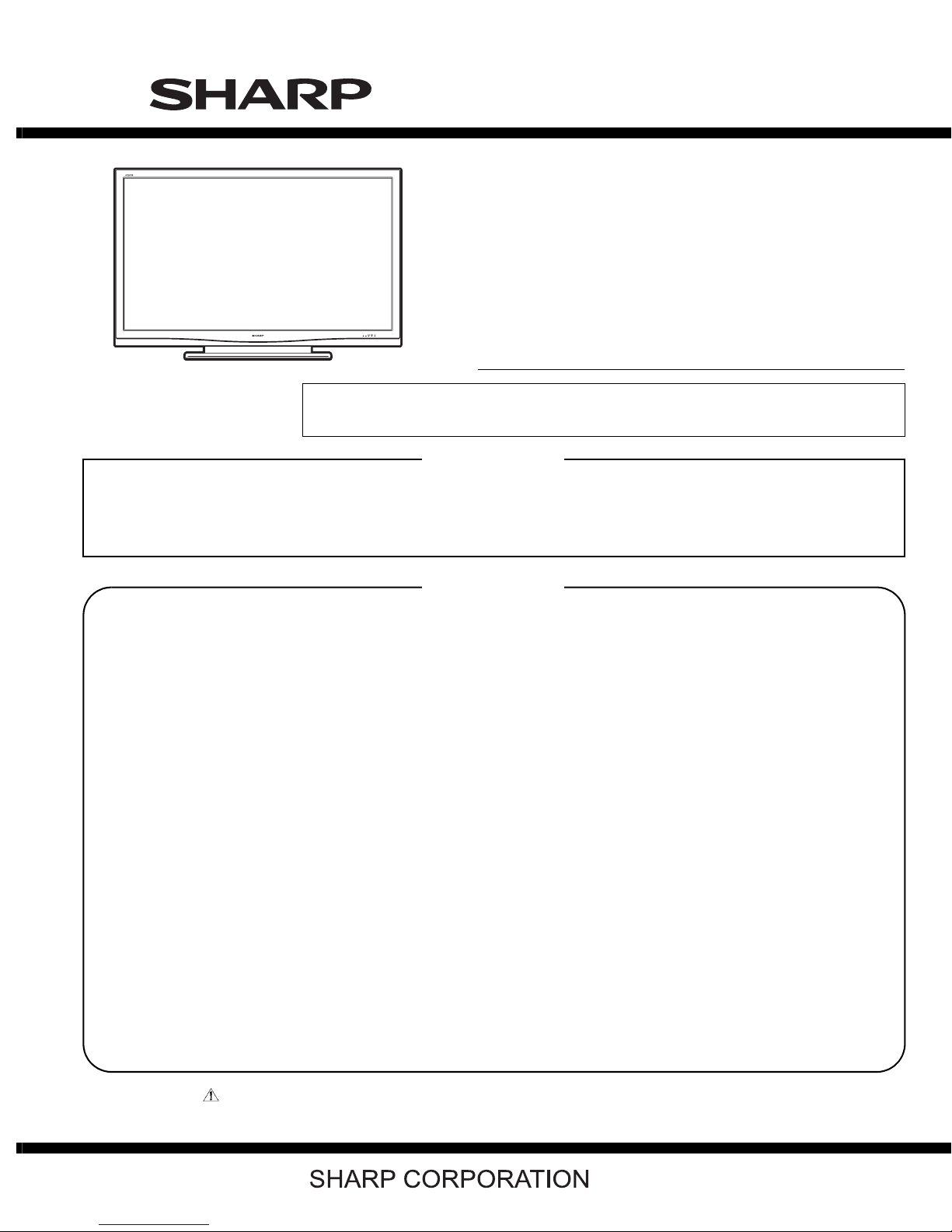
TopPage
LC-C6554U
SERVICE MANUAL
No. S38I1LCC6554U
LCD COLOR TELEVISION
MODEL
In the interests of user-safety (Required by safety regulations in some countries) the set should
be restored to its original condition and only parts identical to those specified should be used.
LC-C6554U
OUTLINE
This model is based on the LC-65D64U and is changed some parts. This Service Manual covers the modifications
alone. For the other points, refer to the LC-65D64U (Revised Edition) (No. SY7C3LC65D64U) Service Manual.
CONTENTS
OUTLINE AND DIFFERENCES FROM BASE MODEL
OUTLINE.................................................................... i
LIST OF CHANGED PARTS...................................... i
SAFETY PRECAUTION
IMPORTANT SERVICE SAFETY
PRECAUTION........................................................... ii
PRECAUTIONS A PRENDRE LORS DE LA
REPARATION ...........................................................iii
PRECAUTIONS FOR USING LEAD-FREE
SOLDER .................................................................. iv
PRECAUTIONS IN SERVICING THE HDCP-
KEY ROM.................................................................. v
CHAPTER 1. SPECIFICATIONS
[1] SPECIFICATIONS .................................................1-1
CHAPTER 2. OPERATION MANUAL
[1] OPERATION MANUAL ..........................................2-1
CHAPTER 3. DIMENSIONS
[1] DIMENSIONS ........................................................3-1
CHAPTER 4. REMOVING OF MAJOR PARTS
[1] REMOVING OF MAJOR PARTS ...........................4-1
Parts Guide
Parts marked with " " are important for maintaining the safety of the set. Be sure to replace these parts with specified ones for maintaining the
safety and performance of the set.
This document has been published to be used for
after sales service only.
The contents are subject to change without notice.
Page 2
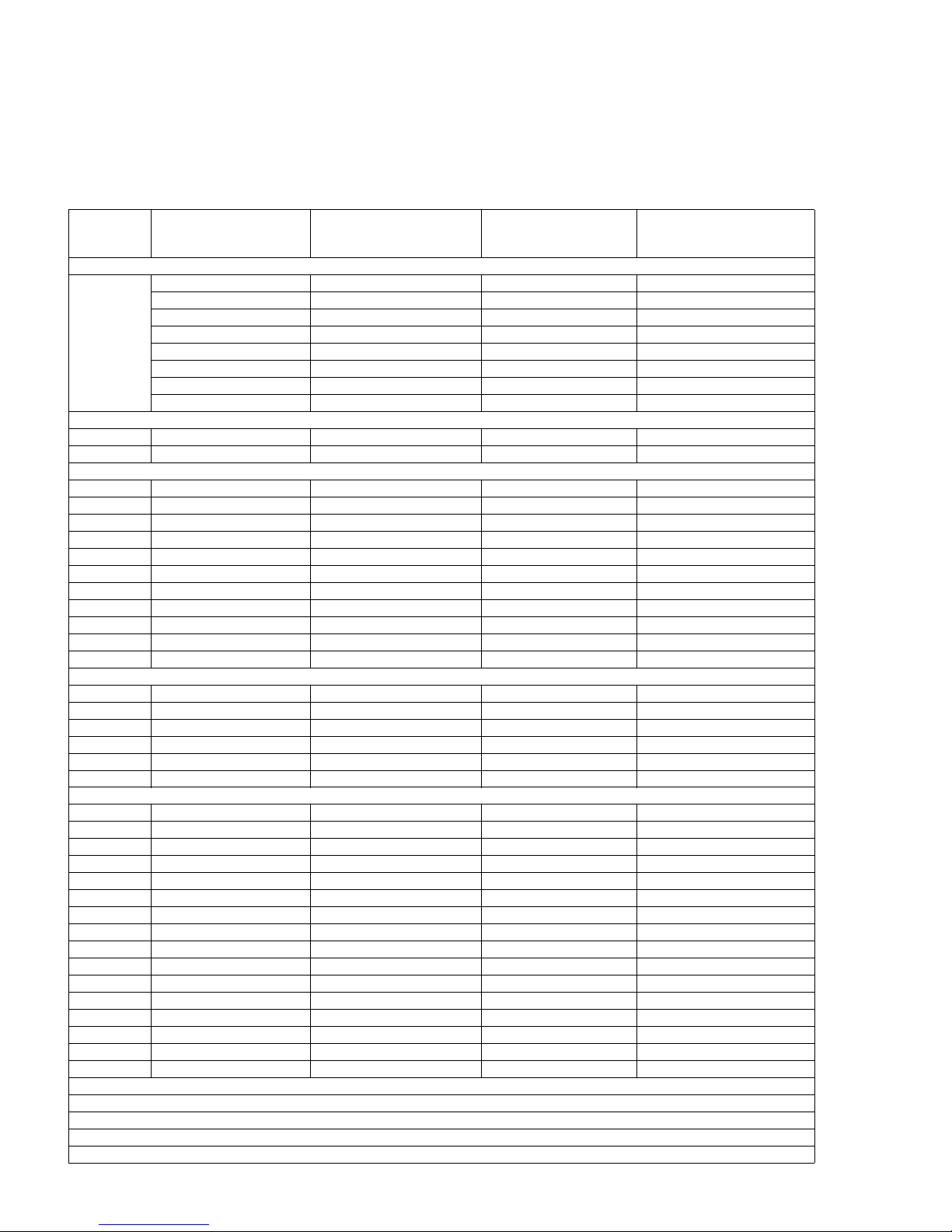
LC-C6554U
i
LC-C6554U
Service Manual
OUTLINE AND DIFFERENCES FROM BASE MODEL
OUTLINE
This model is based on the LC-65D64U and is changed some parts. This Service Manual covers the modifications alone. For the other points, refer to
the LC-65D64U (Revised Edition) (No. SY7C3LC65D64U) Service Manual.
LIST OF CHANGED PARTS
Ref. No. Description
LC-65D64U
Revised Edition
(No. SY7C3LC65D64U)
LC-C6554U
(No. S38I1LCC6554U)
Note
PRINTED WIRING BOARD ASSEMBLIES
TERMINAL Unit DUNTKE208FM01 ← Some parts changed
R/C, LED Unit DUNTKE264FM02 ← Some parts changed
KEY Unit DUNTKE266FM02 ← —
SIDE Unit DUNTKE488FM01 ← —
MAIN Unit DUNTKE558FM01 ← Some parts changed
SUB POWER Unit RDENCA246WJQZ ← —
POWER Unit RDENCA247WJQZ ← —
LCD PANEL
LCD Panel Module Unit R1LK645D3LZ40Z R1LK645D3LZ40V —
TERMINAL Unit
C539 Capacitor VCKYCY1EF104ZY — Delete
C543 Capacitor VCKYCY1EF104ZY — Delete
C547 Capacitor VCAAPF1CJ396MY — Delete
Q501 Transistor VS2SA1530AR-1Y VS2SA1162Y/-1Y Change
Q503 Transistor VS2SA1530AR-1Y VS2SA1162Y/-1Y Change
Q505 Transistor VS2SA1530AR-1Y VS2SA1162Y/-1Y Change
Q509 Transistor VS2SA1530AR-1Y VS2SA1162Y/-1Y Change
Q510 Transistor VS2SC3928AR-1Y VSKTC3875SG-1Y Change
Q1101 Transistor VS2SC3928AR-1Y VSKTC3875SG-1Y Change
Q1102 Transistor VS2SC3928AR-1Y VSKTC3875SG-1Y Change
R/C, LED Unit
Q102 Transistor VS2SC3928AR-1Y VSKTC3875SG-1Y Change
Q103 Transistor VS2SC3928AR-1Y VSKTC3875SG-1Y Change
Q104 Transistor VS2SC3928AR-1Y VSKTC3875SG-1Y Change
Q106 Transistor VS2SC3928AR-1Y VSKTC3875SG-1Y Change
Q107 Transistor VS2SC3928AR-1Y VSKTC3875SG-1Y Change
MAIN Unit
C1619 Capacitor VCKYCZ1EF104ZY — Delete
C1621 Capacitor RC-KZA520WJQZY — Delete
C1631 Capacitor RC-KZA520WJQZY — Delete
C8075 Capacitor VCKYCZ1AB104KY — Delete
C8127 Capacitor VCKYCZ1AB104KY — Delete
C8128 Capacitor VCKYCZ1AB104KY — Delete
IC1403 IC VHiAK4682EQ-1Y VHiAK4682AE-1Y Change
IC1604 IC VHiSii9185+-1Q VHiSii9185A-1Q Change
Q1307 Transistor VS2SA1530AR-1Y VS2SA1162Y/-1Y Change
Q2214 Transistor VS2SC3928AR-1Y VSKTC3875SG-1Y Change
Q9301 Transistor VS2SA1530AR-1Y VS2SA1162Y/-1Y Change
R8012 Resistor VRS-CZ1JF000JY — Delete
R8056 Resistor VRS-CZ1JF000JY — Delete
R8058 Resistor VRS-CZ1JF000JY — Delete
R8141 Resistor VRS-CZ1JF000JY — Delete
CABINET AND MECHANICAL PARTS
Please refer to a Parts list
PACKING PARTS AND ACCESSORIES
Please refer to a Parts list
Page 3
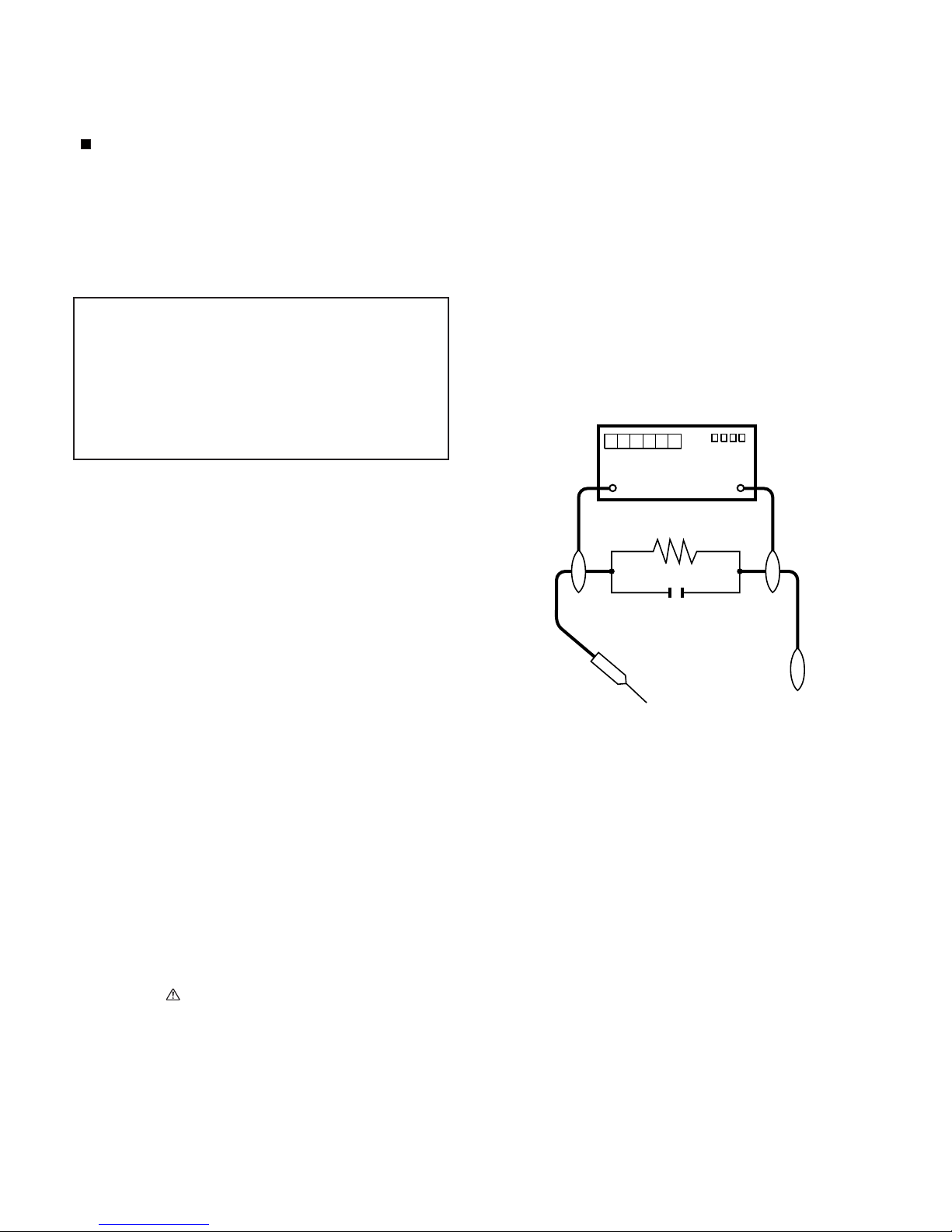
LC-C6554U
ii
LC-C6554U
Service Manual
SAFETY PRECAUTION
IMPORTANT SERVICE SAFETY PRECAUTION
WARNING
1. For continued safety, no modification of any circuit should be
attempted.
2. Disconnect AC power before servicing.
BEFORE RETURNING THE RECEIVER (Fire &
Shock Hazard)
Before returning the receiver to the user, perform the following
safety checks:
3. Inspect all lead dress to make certain that leads are not pinched,
and check that hardware is not lodged between the chassis and
other metal parts in the receiver.
4. Inspect all protective devices such as non-metallic control knobs,
insulation materials, cabinet backs, adjustment and compartment
covers or shields, isolation resistor-capacitor networks, mechanical
insulators, etc.
5. To be sure that no shock hazard exists, check for leakage current in
the following manner.
• Plug the AC cord directly into a 110-240 volt 50/60Hz AC outlet.
• Using two clip leads, connect a 1.5k ohm, 10 watt resistor paralleled by a 0.15µF capacitor in series with all exposed metal cabinet
parts and a known earth ground, such as electrical conduit or electrical ground connected to an earth ground.
• Use an AC voltmeter having with 5000 ohm per volt, or higher, sensitivity or measure the AC voltage drop across the resistor.
• Connect the resistor connection to all exposed metal parts having a
return to the chassis (antenna, metal cabinet, screw heads, knobs
and control shafts, escutcheon, etc.) and measure the AC voltage
drop across the resistor.
All checks must be repeated with the AC cord plug connection
reversed. (If necessary, a nonpolarized adaptor plug must be used
only for the purpose of completing these checks.)
Any reading of 0.75 Vrms (this corresponds to 0.5 mA rms AC.) or
more is excessive and indicates a potential shock hazard which
must be corrected before returning the monitor to the owner.
///////////////////////////////////////////////////////////////////////////////////////////////////////////////////////////////////////////////////////////////////////////////////////////////////////////////////////////////////////////
SAFETY NOTICE
Many electrical and mechanical parts in LCD color television have
special safety-related characteristics.
These characteristics are often not evident from visual inspection, nor
can protection afforded by them be necessarily increased by using
replacement components rated for higher voltage, wattage, etc.
Replacement parts which have these special safety characteristics are
identified in this manual; electrical components having such features
are identified by " " and shaded areas in the Replacement Parts List
and Schematic Diagrams.
For continued protection, replacement parts must be identical to those
used in the original circuit.
The use of a substitute replacement parts which do not have the same
safety characteristics as the factory recommended replacement parts
shown in this service manual, may create shock, fire or other hazards.
///////////////////////////////////////////////////////////////////////////////////////////////////////////////////////////////////////////////////////////////////////////////////////////////////////////////////////////////////////////
Service work should be performed only by qualified service technicians who are thoroughly familiar with all safety checks and the
servicing guidelines which follow:
CAUTION: FOR CONTI N U E D PROTECTION
AGAINST A RISK OF FIRE REPLACE ONLY WITH
SAME TYPE FUSE.
F0001 (250V 15A)
F0003 (250V 1.6A)
F0101 (250V 8A)
F0701 (250V 8A)
DVM
AC SCALE
1.5k ohm
10W
TO EXPOSED
METAL PARTS
CONNECT TO
KNOWN EARTH
GROUND
0.15µF
TEST PROBE
Page 4
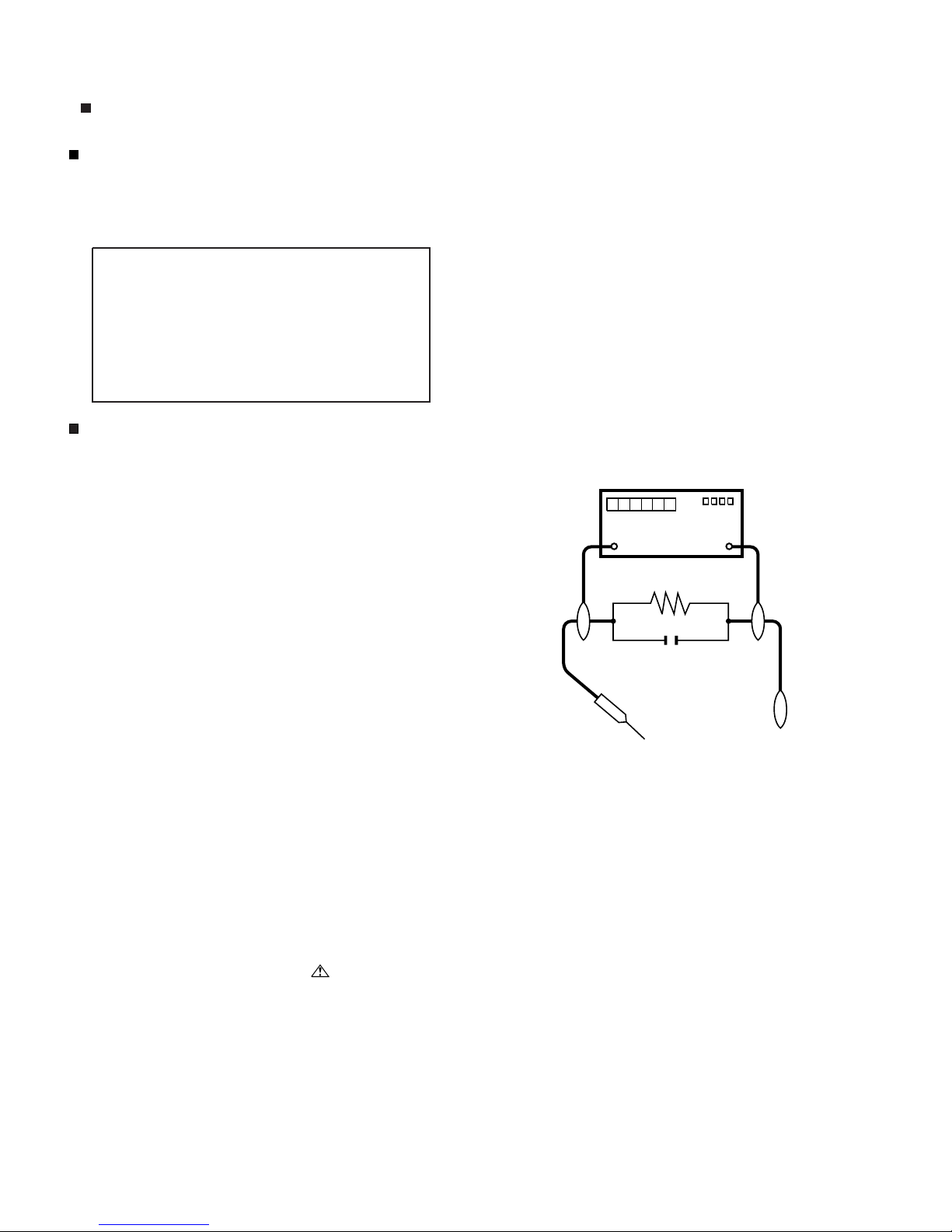
LC-C6554U
iii
PRECAUTIONS A PRENDRE LORS DE LA REPARATION
De nombreuses pièces, électriques et mécaniques, dans les téléviseur ACL présentent des caractéristiques spéciales relatives à la sécurité, qui ne sont souvent pas évidentes à vue. Le degré de protection ne peut pas être nécessairement augmentée en utilisant des
pièces de remplacement étalonnées pour haute tension, puissance,
etc.
Les pièces de remplacement qui présentent ces caractéristiques sont
identifiées dans ce manuel; les pièces électriques qui présentent ces
particularités sont identifiées par la marque " " et hachurées dans la
liste des pièces de remplacement et les diagrammes schématiques.
Pour assurer la protection, ces pièces doivent être identiques à celles
utilisées dans le circuit d'origine. L'utilisation de pièces qui n'ont pas
les mêmes caractéristiques que les pièces recommandées par l'usine,
indiquées dans ce manuel, peut provoquer des électrocutions, incendies, radiations X ou autres accidents.
AVERTISSEMENT
1.
2.
3.
4.
5.
•
•
•
•
/////////////////////////////////////////////////////////////////////////////////////////////////////////////////////////////////////////////////////////////////////////////////////////////////////////////////////////////////////////////
/////////////////////////////////////////////////////////////////////////////////////////////////////////////////////////////////////////////////////////////////////////////////////////////////////////////////////////////////////////////
Ne peut effectuer la réparation qu' un technicien spécialisé qui s'est parfaitement accoutumé à toute vérification de sécurité et aux
conseils suivants.
N'entreprendre aucune modification de tout circuit. C'est dangereux.
Débrancher le récepteur avant toute réparation.
Inspecter tous les faisceaux de câbles pour s'assurer que les fils
ne soient pas pincés ou qu'un outil ne soit pas placé entre le châssis et les autres pièces métalliques du récepteur.
Inspecter tous les dispositifs de protection comme les boutons de
commande non-métalliques, les isolants, le dos du coffret, les couvercles ou blindages de réglage et de compartiment, les réseaux
de résistancecapacité, les isolateurs mécaniques, etc.
S'assurer qu'il n'y ait pas de danger d'électrocution en vérifiant la
fuite de courant, de la facon suivante:
Brancher le cordon d'alimentation directem-ent à une prise de courant de 110-240V 50/60Hz. (Ne pas utiliser de transformateur
d'isolation pour cet essai).
A l'aide de deux fils à pinces, brancher une résistance de 1.5 kΩ
10 watts en parallèle avec un condensateur de 0.15µF en série
avec toutes les pièces métalliques exposées du coffret et une terre
connue comme une conduite électrique ou une prise de terre
branchée à la terre.
Utiliser un voltmètre CA d'une sensibilité d'au moins 5000Ω/V pour
mesurer la chute de tension en travers de la résistance.
Toucher avec la sonde d'essai les pièces métalliques exposées qui
présentent une voie de retour au châssis (antenne, coffret métallique, tête des vis, arbres de commande et des boutons, écusson,
etc.) et mesurer la chute de tension CA en-travers de la résistance.
Toutes les vérifications doivent être refaites après avoir inversé la
fiche du cordon d'alimentation. (Si nécessaire, une prise
d'adpatation non polarisée peut être utilisée dans le but de terminer ces vérifications.)
La tension de pointe mesurèe ne doit pas dépasser 0.75V (correspondante au courant CA de pointe de 0.5mA).
Dans le cas contraire, il y a une possibilité de choc électrique qui
doit être supprimée avant de rendre le récepteur au client.
PRECAUTION: POUR LA PROTECTION CONTINUE CONTRE LES RISQUES D'INCENDIE,
REMPLACER LE FUSIBLE
F0001 (250V 15A)
F0003 (250V 1.6A)
F0101 (250V 8A)
F0701 (250V 8A)
VERIFICATIONS CONTRE L'INCEN-DIE ET LE
CHOC ELECTRIQUE
Avant de rendre le récepteur à l'utilisateur, effectuer les vérifications suivantes.
DVM
ECHELLE CA
1.5k ohm
10W
0.15
µ
F
SONDE D'ESSAI
AUX PIECES
METALLIQUES
EXPOSEES
BRANCHER A UNE
TERRE CONNUE
AVIS POUR LA SECURITE
Page 5

LC-C6554U
iv
PRECAUTIONS FOR USING LEAD-FREE SOLDER
Employing lead-free solder
• “PWBs” of this model employs lead-free solder. The LF symbol indicates lead-free solder, and is attached on the PWBs and service manuals. The
alphabetical character following LF shows the type of lead-free solder.
Example:
Using lead-free wire solder
• When fixing the PWB soldered with the lead-free solder, apply lead-free wire solder. Repairing with conventional lead wire solder may cause damage or accident due to cracks.
As the melting point of lead-free solder (Sn-Ag-Cu) is higher than the lead wire solder by 40 °C, we recommend you to use a dedicated soldering
bit, if you are not familiar with how to obtain lead-free wire solder or soldering bit, contact our service station or service branch in your area.
Soldering
• As the melting point of lead-free solder (Sn-Ag-Cu) is about 220 °C which is higher than the conventional lead solder by 40 °C, and as it has poor
solder wettability, you may be apt to keep the soldering bit in contact with the PWB for extended period of time. However, Since the land may be
peeled off or the maximum heat-resistance temperature of parts may be exceeded, remove the bit from the PWB as soon as you confirm the
steady soldering condition.
Lead-free solder contains more tin, and the end of the soldering bit may be easily corroded. Make sure to turn on and off the power of the bit as
required.
If a different type of solder stays on the tip of the soldering bit, it is alloyed with lead-free solder. Clean the bit after every use of it.
When the tip of the soldering bit is blackened during use, file it with steel wool or fine sandpaper.
• Be careful when replacing parts with polarity indication on the PWB silk.
Lead-free wire solder for servicing
Indicates lead-free solder of tin, silver and copper. Indicates lead-free solder of tin, silver and copper.
PARTS CODE
PRICE
RANK
PART
DELIVERY
DESCRIPTION
ZHNDAi123250E BL J φ0.3mm 250g (1roll)
ZHNDAi126500E BK J φ0.6mm 500g (1roll)
ZHNDAi12801KE BM J φ1.0mm 1kg (1roll)
Page 6

LC-C6554U
v
PRECAUTIONS IN SERVICING THE HDCP-KEY ROM
The HDCP-KEY ROM shall be protected and managed for its information inside. In servicing this ROM, therefore, take the following information protection/management measures.
1) When disposing of the component parts and PWBs, destruct the IC itself in a proper way.
(For repairing or replacing the component parts and PWBs as well as clearing those in stock)
2) In storing the component parts, protect and manage them against theft and disclosure.
(For storing the service parts, service units, etc.)
Applied part: HDCP-KEY ROM
IC8451 RH-IXC318WJQZY (updated ROM)
Page 7
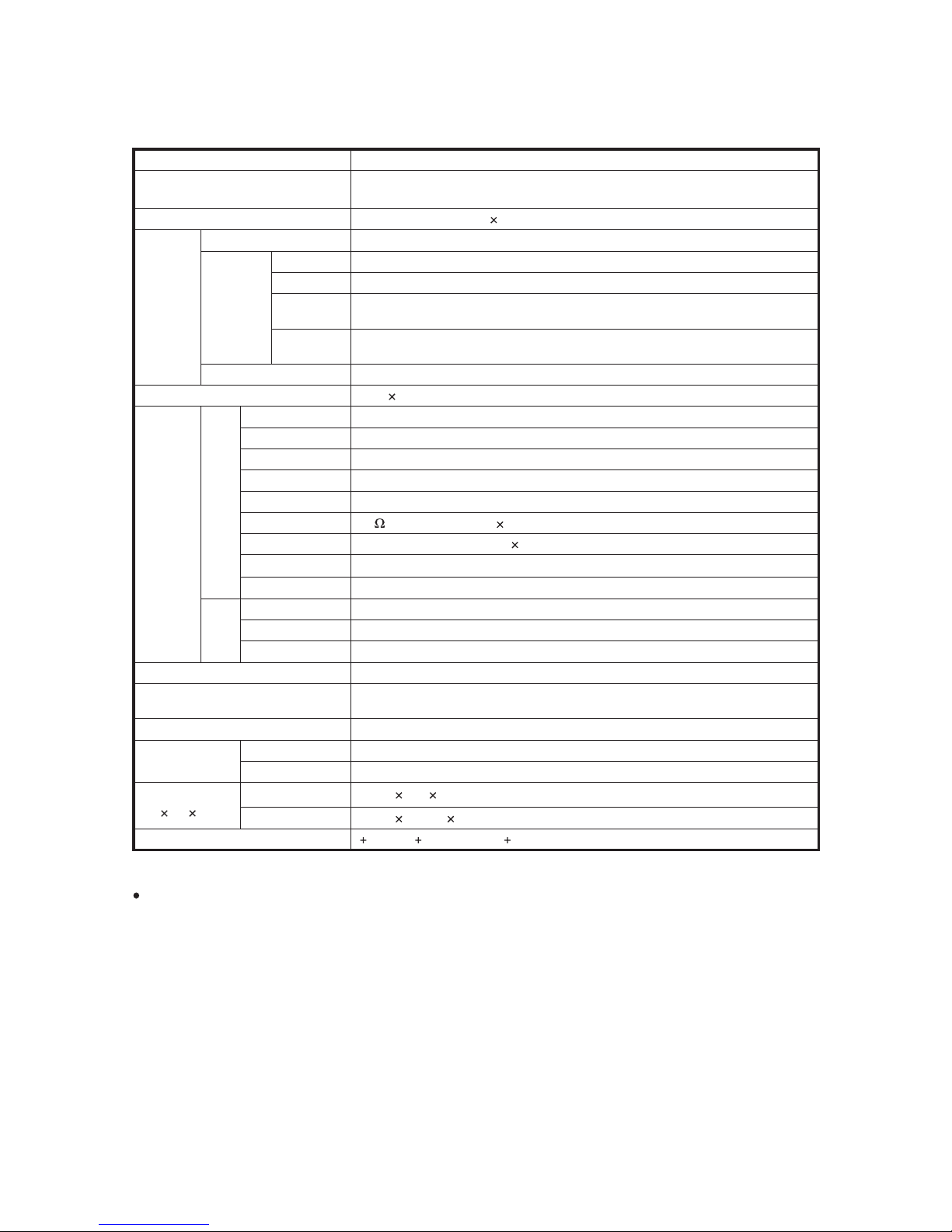
LC-C6554U
1 – 1
LC-C6554U
Service Manual
CHAPTER 1. SPECIFICATIONS
[1] SPECIFICATIONS
Item Model: LC-C6554U
LCD panel
65"screen size class Advanced Super View & BLACK TFT LCD
(Diagonal Measurement : 64
33
/64)
"
Resolution 2,073,600 pixels (1,920 1,080)
TV
Function
TV-standard (CCIR) American TV Standard ATSC/NTSC System
Receiving
Channel
VHF/UHF VHF 2-13ch, UHF 14-69ch
CATV 1-135ch (non-scrambled channel only)
Digital Terrestrial
Broadcast (8VSB)
2-69ch
Digital cable
*1
(64/256 QAM)
1-135ch (non-scrambled channel only)
Audio multiplex BTSC System
Audio out 15W 2
Terminals
Rear
INPUT 1 AV in, COMPONENT in
INPUT 2 AV in, S-VIDEO in
INPUT 5 HDMI in with HDCP
INPUT 6 Audio in, HDMI in with HDCP
INPUT 7 15-pin mini D-sub female connector, Audio in (Ø 3.5 mm jack)
ANT/CABLE 75 Unbalance, F Type
1 for Analog (VHF/UHF/CATV) and Digital (AIR/CABLE)
DIGITAL AUDIO OUTPUT
Optical Digital audio output 1 (PCM/Dolby Digital)
OUTPUT Audio out
RS-232C 9-pin D-sub male connector
Side
INPUT 3 AV in, COMPONENT in
INPUT 4 HDMI in with HDCP
SERVICE Software update
OSD language English/French/Spanish
Power Requirement
AC 120 V, 60 Hz (FOR NORTH AMERICA)
AC 110-240 V, 50/60 Hz (FOR OTHERS)
Power Consumption 525 W (0.35 W Standby with AC 120V)
Weight
TV + stand 121.3 lbs./55.0 kg
TV only 110.3 lbs./50.0 kg
Dimension
*2
(W H D)
TV + stand 60
11
/6440 157/8inch
TV only 60
11
/643711/6437/8inch
Operating temperature 32°F to 104°F (0°C to 40°C)
*1
Emergency alert messages via Cable are unreceivable.
*2
The dimensional drawings are shown on the inside back cover.
As part of policy of continuous improvement, SHARP reserves the right to make design and specification changes for product
improvement without prior notice. The performance specification figures indicated are nominal values of production units.
There may be some deviations from these values in individual units.
Page 8
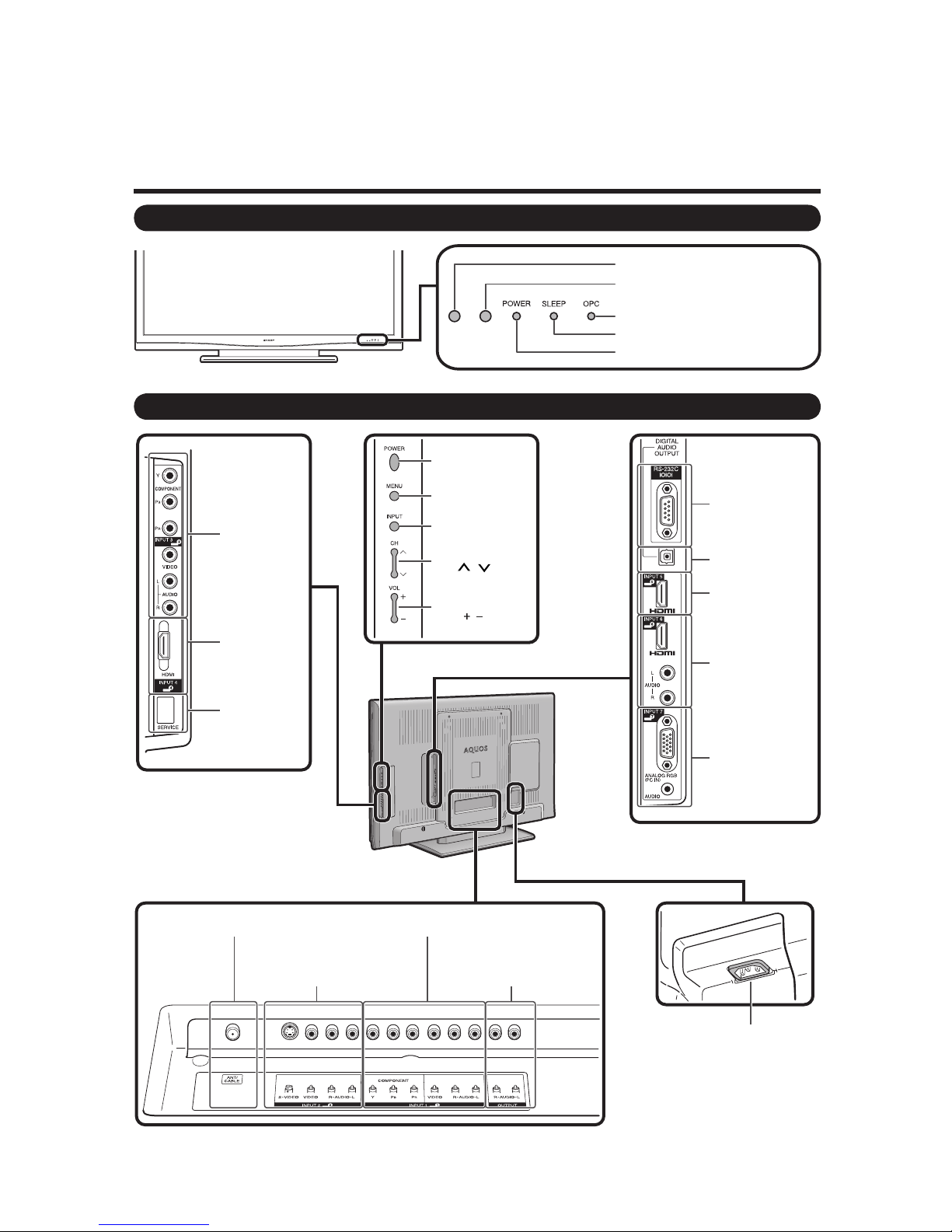
LC-C6554U
2 – 1
LC-C6554U
Service Manual
CHAPTER 2. OPERATION MANUAL
[1] OPERATION MANUAL
Part Names
TV (Front)
OPC indicator
POWER indicator
OPC sensor
Remote control sensor
SLEEP indicator
TV (Rear/Side)
INPUT 3
terminals
RS-232C
terminal
DIGITAL AUDIO
OUTPUT terminal
INPUT 6 terminals
(HDMI)
INPUT 7 terminals
(PC-IN)
INPUT 5 terminal
(HDMI)
Antenna/Cable in INPUT 1 terminals
AC INPUT terminal
INPUT 2 terminals
AUDIO OUTPUT
terminals
POWER button
MENU button
INPUT button
Channel buttons
(CH /)
Volume buttons
(VOL /
)
INPUT 4
terminal (HDMI)
SERVICE
terminal
Page 9
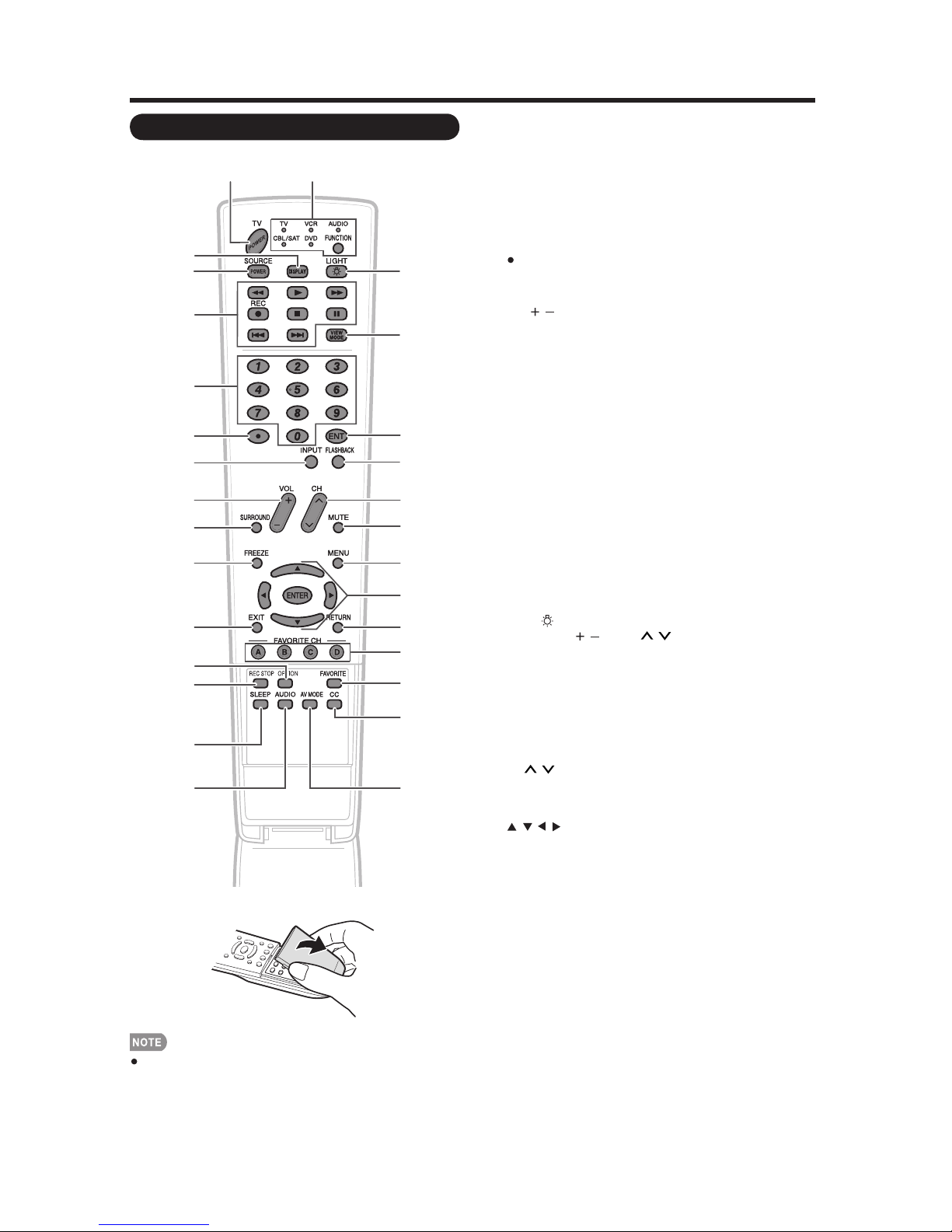
LC-C6554U
2 – 2
Part Names
1
TV POWER: Switch the TV power on or enters standby.
2
DISPLAY: Display the channel information.
3
SOURCE POWER: Turns the power of the external equipment
on and off.
4
External equipment operational buttons: Operate the external
equipment.
5
0_9: Set the channel.
6
(DOT):
7
INPUT:
Select a TV input source. (TV, INPUT 1, INPUT 2, INPUT 3,
INPUT 4, INPUT 5, INPUT 6, INPUT 7)
8
VOL / : Set the volume.
9
SURROUND: Select Surround settings.
10 FREEZE: Set the still image. Press again to return to normal
screen.
11 EXIT: Turn off the menu screen.
12 OPTION: Display the AQUOS LINK MENU screen. This button
will function only when AQUOS LINK is used.
13 REC STOP: Stops one touch recording. This button will function
only when AQUOS LINK is used.
14 SLEEP:Set the sleep timer.
15 AUDIO: Selects the MTS/SAP or the audio mode during multi-
channel audio broadcasts.
16 FUNCTION: Switches the remote control for TV, CBL/SAT, VCR,
DVD and AUDIO operation. Indicator lights up for the current
mode.
*Toenterthecoderegistrationmode,youneedtopress
FUNCTION and DISPLAY at the same time.
17 LIGHT : When this button is pressed, some buttons (for
example, VOL /andCH
/ ) on the remote control unit will
light. The lighting will turn off if no operations are performed within
about 5 seconds. This button is used for performing operations in
low-light situations.
18 VIEW MODE: Select the screen size.
19 ENT: Jumps to a channel after selecting with the 0_9 buttons.
20 FLASHBACK:Return to the previous channel or external input
mode.
21 CH / : Select the channel.
22 MUTE: Mute the sound.
23 MENU: Display the menu screen.
24 ///,ENTER: Select a desired item on the screen.
25 RETURN: Return to the previous menu screen.
26 FAVORITE CH
A, B, C, D: Select 4 preset favorite channels in 4 different
categories.
While watching, you can toggle the selected channels by pressing
A, B, C and D.
27 FAVORITE:Set the favorite channels.
28 CC: Display captions from a closed-caption source.
29 AV MODE: Select an audio or video setting.
(When the input source is TV, INPUT 1, 2 or 3: STANDARD,
MOVIE, GAME, USER, DYNAMIC (Fixed), DYNAMIC. When
the input source is INPUT 4, 5, 6 or 7: STANDARD, MOVIE,
GAME, PC, xvYCC (INPUT 4/5/6 only), USER, DYNAMIC (Fixed),
DYNAMIC)
Remote Control Unit
When using the remote control unit, point it at the TV.
3
2
116
5
6
4
8
19
17
18
20
21
7
22
10
9
23
11
13
12
25
26
27
14
15
29
24
28
Page 10

LC-C6554U
2 – 3
Removing the Stand
Before detaching (or attaching) the stand, unplug the AC cord from the AC INPUT terminal.
CAUTION
Do not remove the stand from the TV unless using an optional wall mount bracket to mount it.
Appendix
Before attaching/detaching the stand
Before performing work, make sure to turn off the TV.
To attach the stand, perform the above steps in reverse order.
Unfasten the four screws used to secure the stand in place.
Detach the stand from the TV.
12
Setting the TV on the Wall
CAUTION
This TV should be mounted on the wall only with the wall mount bracket. The use of other wall mount brackets
may result in an unstable installation and may cause serious injuries.
Installing the TV requires special skill that should only be performed by qualified service personnel. Customers
should not attempt to do the work themselves. SHARP bears no responsibility for improper mounting or mounting
that results in accident or injury.
Using an optional bracket to mount the TV
You can ask a qualified service professional about using an optional AN-65AG1 bracket to mount the TV on the wall.
Carefully read the instructions that come with the bracket before beginning work.
Hanging on the wall
AN-65AG1 wall mount bracket.
(See the bracket instructions for details.)
Vertical mounting
Angular mounting
Detach the cable clamp on the rear of the TV when using the optional mount bracket.
To use this TV mounted on a wall, remove the covers at the 4 locations on the rear of the TV, and then use the screws
supplied with the wall mount bracket to secure the bracket to the rear of the TV.
About setting the TV angle
The "A" position is at the
center of the display.
Refer to the operation
manual of AN-65AG1 for
details.
0
o
/5
o
/
10
o
AN-65AG1
Page 11

LC-C6554U
2 – 4
Troubleshooting
Possible Solution
Is the volume too low?
Is "Variable" selected in "Output Select"?
Have you pressed MUTE on the remote control unit?
Cautions regarding use in high and low temperature environments
Problem
No power
Unit cannot be operated.
Remote control unit does not
operate.
Picture is cut off/with sidebar
screen.
Strange color, light color, or color
misalignment
Power is suddenly turned off.
No picture
No sound
Check if you pressed TV POWER on the remote control unit.
If the indicator on the TV does not light up, press POWER on the TV.
Is the AC cord disconnected?
Has the power been turned on?
External influences such as lightning, static electricity, may cause improper operation.
In this case, operate the unit after first turning off the power of the TV or unplugging
the AC cord and replugging it in after 1 or 2 minutes.
Is the FUNCTION set correctly? Set it to the TV setting position.
Are batteries inserted with polarity ( , ) aligned?
Are batteries worn out? (Replace with new batteries.)
Are you using it under strong or fluorescent lighting?
Is a fluorescent light illuminated near the remote control sensor?
Is the image position correct?
Are screen mode adjustments such as picture size made correctly?
Adjust the picture tone.
Is the room too bright? The picture may look dark in a room that is too bright.
Check the input signal setting.
Is the sleep timer set?
Check the power control settings.
The unit's internal temperature has increased. Remove any objects blocking vent or
clean.
Is connection to other components correct?
Is correct input signal source selected after connection?
Is the correct input selected?
Is picture adjustment correct?
Is "On" selected in "Audio Only"?
Is a non-compatible signal being input?
When the unit is used in a low temperature space (e.g. room, office), the picture may leave trails or appear slightly delayed.
This is not a malfunction, and the unit will recover when the temperature returns to normal.
Do not leave the unit in a hot or cold location. Also, do not leave the unit in a location exposed to direct sunlight or near a
heater, as this may cause the cabinet to deform and the Liquid Crystal panel to malfunction.
Storage temperature: 4°F to 140°F ( 20°C to 60°C)
Troubleshooting-Digital Broadcasting
The error message about reception of broadcast
Failed to receive broadcast.
E203 Check the broadcast time in the program guide.
The example of an error message
displayed on a screen
No broadcast now.
Error code
E202
Possible Solution
Check the antenna cable. Check that the antenna is correctly
setup.
This is not a malfunction. This happens when the cabinet slightly expands and
contracts according to change in temperature. This does not affect the TV's
performance.
The TV sometimes makes a
cracking sound.
Appendix
Page 12

LC-C6554U
2 – 5
PC Compatibility Chart
It is necessary to set the PC correctly to display XGA and WXGA signal.
DDC is a registered trademark of Video Electronics Standards Association.
VGA and XGA are registered trademarks of International Business Machines Corp.
PC
31.5 kHz
31.5 kHz
37.9 kHz
37.5 kHz
35.1 kHz
37.9 kHz
48.1 kHz
46.9 kHz
48.4 kHz
56.5 kHz
60.0 kHz
47.7 kHz
640 x 480
720 x 400
VGA
800 x 600SVGA
XGA 1024 x 768
WXGA 1360 x 768
70 Hz
60 Hz
72 Hz
75 Hz
56 Hz
60 Hz
72 Hz
75 Hz
60 Hz
70 Hz
75 Hz
60 Hz
O
O
O
O
O
O
O
O
O
O
O
64.0 kHzSXGA 1280 x 1024 60 Hz O
65.3 kHzSXGA+ 1400 x 1050 60 Hz O
75.0 kHzUXGA 1600 x 1200 60 Hz O
*
*
*
*
*These 4 formats are not supported by the analog RGB terminal.
PC Horizontal Frequency VESA StandardResolution Vertical Frequency
Page 13

LC-C6554U
2 – 6
Menu Items
Some menu items may not be displayed depending on the selected input source.
Picture Menu
OPC
Backlight
Contrast
Brightness
Color
Tint
Sharpness
Advanced
C.M.S.-Hue
C.M.S.-Saturation
Color Temp.
Active Contrast
Fine Motion
I/P Setting
Film Mode
3D-Y/C
Monochrome
Range of OPC
Reset
Audio Menu
Treble
Bass
Balance
Surround
Bass Enhancer
Reset
Power Control Menu
No Signal Off
No Operation Off
Setup Menu
EZ Setup
CH Setup
Antenna Setup-DIGITAL
Input Skip
Input Label
Parental CTRL
Position
Language
Reset
Option Menu
AQUOS LINK Setup
Audio Only
Digital Noise Reduction
Input Select
Output Select
Color System
Caption Setup
Digital Caption Info.
Program Title Display
Favorite CH
Game Play Time
Operation Lock Out
Digital Setup Menu
Audio Setup
Identification
Software Update
On-Screen Display Menu
For TV/INPUT 1/2/3 Mode
For HDMI/PC-IN Mode
Picture Menu
OPC
Backlight
Contrast
Brightness
Color
Tint
Sharpness
Advanced
C.M.S.-Hue
C.M.S.-Saturation
Color Temp.
Active Contrast
Fine Motion
I/P Setting
Film Mode
Monochrome
Range of OPC
Reset
Audio Menu
Treble
Bass
Balance
Surround
Bass Enhancer
Reset
Power Control Menu
No Signal Off
No Operation Off
Setup Menu
Input Skip
Input Signal
Auto Sync.
Input Label
Fine Sync.
Position
Language
Reset
Option Menu
AQUOS LINK Setup
Audio Only
Digital Noise Reduction
HDMI Setup
Output Select
Game Play Time
Operation Lock Out
Digital Setup Menu
Software Update
Page 14

LC-C6554U
3 – 1
LC-C6554U
Service Manual
CHAPTER 3. DIMENSIONS
[1] DIMENSIONS
Unit: inch (mm)
5629/64(1433.5)
40 (1016)
37
11
/
64
(944)
2
27
/
32
(72)
3023/32(780)
60
11
/64(1528)
3
7
/
8
(98)
15
7
/
8
(403)
6
1
/
32
(153)
31
3
/
4
(806.5)
22
9
/
32
(566)
1721/
64
(440)
25
19
/
32
(650)
12
13
/
16
(325)
Page 15

LC-C6554U
4 – 1
LC-C6554U
Service Manual
CHAPTER 4. REMOVING OF MAJOR PARTS
[1] REMOVING OF MAJOR PARTS
1. Remove the 6 black sheets.
2. Remove the 20 lock screws, 2 lock flat head screws, 2 lock screws, 2 lock screws, 4 lock clips and detach the Rear Cabinet.
3. Remove the 4 lock screws and detach the Stand.
CAUTION: In the case of assembly, the new sheet (PSPAKA237WJ00 and PSPAGA386WJ00) can be stuck on these screws.
Front Cabinet
Stand
Rear Cabinet
2
1
1
1
1
1
2
2
2
2
1
3
Black Sheet
Black Sheet
Flat head screw
Page 16

LC-C6554U
4 – 2
4. Remove the 4 lock screws and detach the Control Shield.
5. Remove the 8 lock screws and detach the MAIN Shield.
6. Remove the 6 lock screws and detach the AV Shield.
4
5
6
AV Shield
MAIN Shield
Control Shield
Page 17

LC-C6554U
4 – 3
7. Disconnect all the connectors from all the PWBs.
8. Remove the Speaker (L) (R).
9. Remove the 2 lock screws, 3 lock screws and detach the Mini AV KEY Ass'y.
10.Remove the 2 lock screws, 2 lock screws and detach the Mini AV Shield, SIDE Unit, Mini AV KEY Cover from the Mini AV KEY Angle.
11.Remove the Operation Button and KEY Unit from the Mini AV KEY Cover.
9
10
11
8
8
10
9
Mini AV KEY Angle
Speaker (R)
Speaker (L)
KEY Unit
Operation Button
Mini AV Shield
Mini AV KEY Cover
SIDE Unit
VD
US
HM
HM
RA
KM
US
VD
MA
MA
SP
7
7
7
7
PE
PE
PD
PD
LB
LP
LA
LW
LW
LP/PL
PQ
PQ
PL
LC-2
KM
LA-2
PP1
PP2
PP2
PP3
LC-1
LB
LA-1
PP3
PP1
Page 18

LC-C6554U
4 – 4
12.Remove the 8 lock screws, 1 lock screw and detach the SUB POWER Unit.
13.Remove the 5 lock screws, 2 lock screws and detach the Tray Chassis, Terminal Bottom Angle.
14.Remove the 2 lock screws and detach the Barrier Sheet.
15.Remove the 16 lock screws, 4 lock screws and detach the Inverter Shield.
15
14
13
15
15
15
Barrier Sheet
Inverter Shield
Inverter Shield
Tray Chassis
Terminal Bottom Angle
12
12
SUB POWER Unit
13
Page 19

LC-C6554U
4 – 5
16.Remove the 2 lock screws, 4 lock Shafts and detach the Terminal Side Angle.
17.Remove the 6 lock screws and detach the POWER Unit.
18.Remove the 5 lock screws and detach the TERMINAL Unit.
19.Remove the 3 lock screws and detach the Radiator Angle.
20.Remove the 2 lock screws and detach the MAIN Unit.
19
17
20
18
16
16
16
Terminal Side Angle
Radiator Angle
MAIN Unit
TERMINAL Unit
POWER Unit
Page 20

LC-C6554U
4 – 6
21.Remove the 2 lock screws and detach the LCD Panel Module.
22.Remove the R/C, LED Unit.
23.Remove the 12 lock screws and detach the Panel Fix Angle-B.
24.Remove the 10 lock screws and detach the Panel Fix Angle-C.
25.Remove the 12 lock screws and detach the Panel Fix Angle.
23
24
21
22
25
24
21
25
23
Panel Fix
Angle-B
Panel Fix
Angle-B
Panel Fix
Angle-C
Panel Fix Angle
Panel Fix Angle
Panel Fix
Angle-C
R/C, LED Unit
Page 21

PartsGuide
Note:
The reference numbers on the PWB
are arranged in alphabetical order.
PARTS GUIDE
No. S38I1LCC6554U
MODEL
CONTENTS
LC-C6554U
LC-C6554U
[1] PRINTED WIRING BOARD ASSEMBLIES
[2] LCD PANEL (NOTE: THE PARTS HERE
SHOWN ARE SUPPLIED AS AN ASSEMBLY
BUT NOT INDEPENDENTLY.)
[3] DUNTKE208FM01 (TERMINAL Unit)
[4] DUNTKE264FM02 (R/C, LED Unit)
[5] DUNTKE558FM01 (MAIN Unit)
[6] NOTE (Conductive cloth tape)
[7] NOTE (Temperature-proof cover)
[8] CABINET AND MECHANICAL PARTS
[9] SUPPLIED ACCESSORIES
[10] PACKING PARTS (NOT REPLACEMENT ITEM)
[11] SERVICE JIG (USE FOR SERVICING)
Parts marked with " " are important for maintaining the safety of the set. Be sure to replace these
parts with specified ones for maintaining the safety and performance of the set.
This document has been published to be used
for after sales service only.
The contents are subject to change without notice.
Page 22

LC-C6554U
NO. PARTS CODE
PRICE
RANK
NEW
MARK
PAR T
DELIVERY
DESCRIPTION
[1] PRINTED WIRING BOARD ASSEMBLIES
N DUNTKE208FM01 BH X TERMINAL Unit
N DUNTKE264FM02 AP X R/C, LED Unit
N DUNTKE266FM02 AG N X KEY Unit
N DUNTKE488FM01 BB N X SIDE Unit
N DUNTKE558FM01 CB N X MAIN Unit
N RDENCA246WJQZ BW N X SUB POWER Unit
N RDENCA247WJQZ BT N X POWER Unit
[2] LCD PANEL (NOTE: THE PARTS HERE SHOWN ARE SUPPLIED AS AN ASSEMBLY BUT NOT INDEPEN-
DENTLY.)
N R1LK645D3LZ40V ** N J 65" LCD Panel Module Unit
[3] DUNTKE208FM01 (TERMINAL Unit)
Q501 VS2SA1162Y/-1Y AB N J Transistor, 2SA1162-Y(TE85L,F)/(T5L,F,T)
Q503 VS2SA1162Y/-1Y AB N J Transistor, 2SA1162-Y(TE85L,F)/(T5L,F,T)
Q505 VS2SA1162Y/-1Y AB N J Transistor, 2SA1162-Y(TE85L,F)/(T5L,F,T)
Q509 VS2SA1162Y/-1Y AB N J Transistor, 2SA1162-Y(TE85L,F)/(T5L,F,T)
Q510 VSKTC3875SG-1Y AB N J Transistor
Q1101 VSKTC3875SG-1Y AB N J Transistor
Q1102 VSKTC3875SG-1Y AB N J Transistor
[4] DUNTKE264FM02 (R/C, LED Unit)
Q102 VSKTC3875SG-1Y AB J Transistor
Q103 VSKTC3875SG-1Y AB J Transistor
Q104 VSKTC3875SG-1Y AB J Transistor
Q106 VSKTC3875SG-1Y AB J Transistor
Q107 VSKTC3875SG-1Y AB J Transistor
[5] DUNTKE558FM01 (MAIN Unit)
IC1403 VHIAK4682AE-1Y AP J IC, AK4682AEQ
IC1604 VHISII9185A-1Q AN N J IC, SII9185ACTU
Q1307 VS2SA1162Y/-1Y AB N J Transistor, 2SA1162-Y(TE85L,F)/(T5L,F,T)
Q2214 VSKTC3875SG-1Y AB N J Transistor
Q9301 VS2SA1162Y/-1Y AB N J Transistor, 2SA1162-Y(TE85L,F)/(T5L,F,T)
2
Page 23

[6] NOTE (Conductive cloth tape)
Added parts
˴Conductive Cloth Tape
˴˴ԘPart code: PSLDMB255WJZZ Q'ty 1
˴˴ԙPart code: PSLDMB243WJZZ Q'ty 1
˴˴ԚPart code: PSLDMB254WJZZ Q'ty 1
˴˴ԛPart code: PSLDMB251WJZZ Q'ty 1
˴˴
˴Bond
˴˴ԜPart code: ZSLCN-098P2KE (One 150g tube)
1
LC-C6554U
2
3
Apply bond to 1 location.
5
Radiator Angle
MAIN Unit
Terminal Bottom Angle
4
Attention
When peeling off the conductive cloth tape for repair, please use the NEW conductive cloth
tape. (When using the conductive cloth tape again, keep in mind the decrease in the adhesive
power of the conductive cloth tape. The purpose of using the NEW conductive cloth tape is to
prevent the conductive cloth tape from peeling off.)
NO. PARTS CODE
[6] NOTE (Conductive cloth tape)
1 PSLDMB255WJZZ AE N X Conductive Cloth Tape
2 PSLDMB243WJZZ AF N X Conductive Cloth Tape
3 PSLDMB254WJZZ AE N X Conductive Cloth Tape
4 PSLDMB251WJZZ AH N X Conductive Cloth Tape
5 ZSLCN-098P2KE BH J Bond (One 150g tube)
PRICE
RANK
NEW
MARK
PAR T
DELIVERY
DESCRIPTION
3
Page 24

LC-C6554U
[7] NOTE (Temperature-proof cover)
Added cover parts
˴˴˴ԘCover part code: PSPAGA386WJ00 Q'ty 5
˴˴˴ԙCover part code: PSPAKA237WJ00 Q'ty 1
1
1
1
1
1
2
Attention
Please peel off the covers when you remove Rear Cabinet.
And please use the NEW cover when you install Rear Cabinet.
(When using the cover again, keep in mind the decrease in the adhesive power of the cover.
The purpose of using the NEW cover is to prevent the cover from peeling off.)
NO. PARTS CODE
[7] NOTE (Temperature-proof cover)
1 PSPAGA386WJ00 AB X Spacer, x5
2 PSPAKA237WJ00 AA X Spacer
PRICE
RANK
NEW
MARK
PAR T
DELIVERY
DESCRIPTION
4
Page 25

[8] CABINET AND MECHANICAL PARTS
90
23
78
79
79-1
79-2
79-3
79-3
79-3
79-3
79-4
79-4
79-4
79-5
79-5
79-4
78
1
1-1
1-2
1-3
1-5
62
29
67
67
67
67
67
67
67
67
67
57
45
47
46
44
56
67
20
22
23
23
23
27
27
27
23
23
23
23
23
22
22
24
27
27
27
25
25
52
25
25
24
25
55
83
84
25
23
21
24
67
67
67
60
65
68
25
30
30
70
61
54
1-9
1-9
1-9
1-9
1-9
1-9
1-9
1-9
1-9
1-9
1-13
1-15
1-14
1-16
1-17
1-6
1-7
1-7
1-7
1-7
1-7
1-7
1-8
1-8
1-8
1-8
1-4
6
67
87
88
89
91
67
51
67
39
43
43
36
49
48
67
82
67
53
67
33
32
19
15
35
13
40
11
6-1
6-2
4
2
2-1
2-2
76
76
76
69
71
10
12
64
64
34
67
9
66
5
38
37
42
41
31
31
5-1
5-2
74
74
17
17
14
59
85
21
18
16
16
65
65
65
65
65
65
18
75
8
SUB POWER Unit
R/C, LED Unit
POWER Unit
SIDE Unit
TERMINAL Unit
MAIN Unit
63
27
23
72
72
7
7
26
81
81
81
81
81
50
3
77
3-1
3-2
3-3
KEY Unit
24
23
80
80
58
28
73
73
86
22
1-10
1-11
1-11
1-12
1-12
1-12
LC-C6554U
5
Page 26

LC-C6554U
NO. PARTS CODE
PRICE
RANK
NEW
MARK
PAR T
DELIVERY
[8] CABINET AND MECHANICAL PARTS
1 CCABAB845WJ32 CC N X Front Cabinet Ass'y
1-1 Not Available - - Front Cabinet
1-2 Not Available - - Front Cover
1-3 Not Available - - Badge, SHARP
1-4 Not Available - - LED Cover
1-5 HDECSA031WJ3A AP X Shine Trim
1-6 HPNLSA156WJ3A BD X SP-Sheet
1-7 Not Available - - Spacer, x6
1-8 Not Available - - Spacer, x4
1-9 Not Available - - Spacer, x10
1-10 Not Available - - Spacer
1-11 Not Available - - Spacer, x2
1-12 Not Available - - Spacer, x3
1-13 TLABZA635WJZZ AC J E-STAR Label
1-14 TLABZB934WJZZ AN X POP 1080P Label
1-15 TLABZB965WJZZ AM N X POP Feature Label
1-16 TLABZB966WJZZ AS N X POP Inch Label
1-17 XJPSN30P08XS0 AA J Screw (for Front Cover), x3
2 CCABBB145WJ31 BQ X Rear Cabinet Ass'y
2-1 Not Available - N - Rear Cabinet
2-2 Not Available - - Terminal Label Bottom
3 CCOVAC862WJ31 AR N X Mini AV KEY Ass'y
3-1 Not Available - N - Mini AV KEY Cover
3-2 HINDPC516WJSA AF X Mini AV Indicator
3-3 Not Available - - Operation Button
4 R1LK645D3LZ40V ** N J 65" LCD Panel Module Unit
5 CCOVP2625TP01 AW N X Control Shield Ass'y
5-1 Not Available - N - Control Shield
5-2 LHLDW1155CEZZ AD J Wire Holder, x2
6 CSLDMB158WJ31 AL N X MAIN Shield Ass'y
6-1 Not Available - N - MAIN Shield
6-2 PSPAZB622WJZZ AB N X Spacer
7 GCOVAC453WJKA AG X Bottom Cover, x2
8 GCOVAC466WJKB AY N X
9 GCOVAC467WJKB AY N X Support Rear Cover
10 GCOVAC531WJUZ AC X VESA Cover, x4
11 HINDPC479WJSA AE X Terminal Label
12 HINDPC877WJSA AE N X Model Label
13 LANGKB194WJFW AG X Terminal Side Angle
14 LANGKB195WJFW AH X Terminal Bottom Angle
15 LANGKB231WJFW AN N X Mini AV Angle
16 LANGKB232WJFW AM N X Panel Fix Angle, x2
17 LANGKB233WJN1 AN N X Panel Fix Angle-Top, x2
18 LANGKB234WJFW AN N X Panel Fix Angle-C, x2
19 LANGKB240WJFW AK N X Radiator Angle
20 LCHSMA396WJ3W AX N X Main Chassis
21 LHLDFA036WJKZ AB J Wire Holder, x4
22 LHLDW1155CEZZ AD J Wire Holder, x15
23 LHLDWA124WJKZ AC J Wire Holder, x23
24 LHLDWA143WJKZ AC J Wire Holder, x7
25 LHLDWA151WJKZ AB J Wire Holder, x9
26 PSPAKA237WJ00 AA X Spacer
27 LHLDWA175WJUZ AC J Wire Holder, x12
28 LHLDZA505WJKZ AC N X Wire Holder, x2
29 LX-BZA051WJF7 AB J Screw
30 NSFTZ0134CEFW AD J Shaft, x4
31 PCOVP2615TPZZ AR N X Inverter Shield, x2
32 PRDARA509WJFW AF N X Heat Sink
33 PRDARA510WJFW AR N X Heat Sink
34 PSLDMB159WJ3W AK X AV Shield
35 PSLDMB179WJ3W AD X Mini AV Shield
36 PSPAZB313WJKZ AC J Spacer
37 PSPAZB521WJKZ AE N X Cool Sheet, x3
38 PSPAZB523WJKZ AL N X Cool Sheet, x2
39 PSPAZB596WJKZ AN X Cool Sheet
40 PZETKA273WJZZ AC N X Barrier Sheet
41 PZETKA276WJZZ AF N X Insulator-A
PZETKA277WJZZ AH N X Insulator-B
42
43 QCNCMA275WJQZ AC N X Connector (MODEL SELECT), x2
44 QCNCMA673WJZZ AG J Connector
45 QCNW-G123WJQZ AL N X Connecting Cord (PFC)
46 QCNW-G124WJQZ AF N X Connecting Cord (PE)
47 QCNW-G125WJQZ AH N X Connecting Cord (PD)
48 QCNW-G126WJQZ AK N X Connecting Cord (LB)
49 QCNW-G127WJQZ AU N X Connecting Cord (LA)
50 QCNW-G130WJQZ AH N X Connecting Cord (KM)
51 QCNW-G132WJPZ AM N X Connecting Cord (US)
52 QCNW-G133WJQZ AY N X Connecting Cord (VD)
53 QCNW-G134WJQZ AL N X Connecting Cord (RA)
54 QCNW-G135WJQZ AK N X Connecting Cord (SP)
55 QCNW-G159WJQZ AL N X Connecting Cord (PL/LP)
56 QCNW-G275WJQZ AQ N X Connecting Cord (PP2/PP3)
57 QCNW-G276WJQZ AH N X Connecting Cord (PQ)
58 QCNW-G277WJQZ BA N X Connecting Cord (LW)
59 QEARZ0057CEFW AB J Spring Conductor
Support Front Cover
DESCRIPTION
6
Page 27

LC-C6554U
NO. PARTS CODE
PRICE
RANK
NEW
MARK
PAR T
DELIVERY
[8] CABINET AND MECHANICAL PARTS
60 QPWBHE305WJQZ BA N X Connecting Cord (HM)
61 RSP-ZA347WJZZ AX X Speaker (L)
62 RSP-ZA348WJZZ AX X Speaker (R)
63 TCAUZA306WJZZ AD X Mercury Label
64 RCORFA038WJZZ AH J Core, x2
65 XBBS840P08000 AB J Screw (for Angle), x36
66 XBBS940P10000 AB J Screw (for Stand Bottom Cover), x2
67 XBPS730P06WS0 AA J Screw (for PWB), x20/(for Shield), x58
68 XBPS830P06000 AA J Screw (for HDMI), x2
69 XBPS930P08JS0 AB J Screw (for AC Angle), x2
70 XBPS930P08WS0 AA X Screw (for HDMI Shield), x2
71 XBPS940P10JS0 AB J Screw (for CAB-Angle), x2
72 XBPS950P12KS0 AB X Screw (for Stand), x4
73 XBSS840P10000 AB J Flat Head Screw, x2
74 XEBS940P10000 AB J Screw (for CAB-Angle), x2
75 XEBS940P16000 AB J Screw (for Stand-F-Cover), x4
76 XEBS940P20000 AB J Screw (for CAB-B/Cover), x22
77 XIPSN20P04000 AA J Screw (for MINI HDMI), x2
78 XJSS850P30000 AB J Screw (for Stand Ass'y), x8
79 CDAI-A368WJ32 BZ N X Stand Base Ass'y
79-1 Not Available - N - Stand Base
79-2 LANGKB032WJZZ BN J Base Angle
79-3 PSPAZB165WJZZ AC J Leg Cushion-A, x4
79-4 PSPAZB166WJZZ AB J Leg Cushion-B, x4
79-5 XEBS940P10000 AB J Screw, x13
80 CDAI-A412WJ31 AZ X Stand Support Ass'y, x2
81 PSPAGA386WJ00 AB X Spacer, x5
82 PSLDMB255WJZZ AE N X Conductive Cloth Tape
83 PSLDMB243WJZZ AF N X Conductive Cloth Tape
84 PSLDMB254WJZZ AE N X Conductive Cloth Tape
85 PSLDMB251WJZZ AH N X Conductive Cloth Tape
86 Not Available - - Back Serial Label
87 Not Available - N - Side Serial Label
88 PZETKA283WJZZ AG N X
89 PSPAZB622WJZZ AB X Spacer
90 PSPAZB669WJZZ AB N X Spacer
91 ZSLCN-098P2KE BH J Bond (One 150g tube)
Barrier Sheet
DESCRIPTION
[9] SUPPLIED ACCESSORIES
X1
X9 X10
Cable Band
Operation Manual
NO. PARTS CODE
[9] SUPPLIED ACCESSORIES
X1 LHLDWA083WJ00 AD J Cable Band
X2 LHLDWA173WJKZ AE N J Cable Clamp
!
X3 QACCDA057WJPZ AW X AC Cord
X4 RRMCGA669WJSA AX X Remote Control Unit
X5 TCADEA243WJZZ AD X Enquete Card
X6 TCAUHA352WJZZ AD X Quick Set Up Guide
X7 TCAUHA367WJZZ AD X Child Safety Card
X8 Not Available - N - Extend Warranty
X9 TINS-D741WJZZ AL N X Operation Manual
X10 Not Available - N - "AAA" Size Battery
X2
PRICE
RANK
Cable Clamp
"AAA" Size Battery
NEW
DELIVERY
MARK
PAR T
X3
AC Cord
X4
DESCRIPTION
Remote Control Unit
7
Page 28

LC-C6554U
[10] PACKING PARTS (NOT REPLACEMENT ITEM)
S7
S5
S5
S6
S5
S1
S3
S4
S5
S2
S8
S5
S5
S5
8
Page 29

LC-C6554U
NO. PARTS CODE
PRICE
RANK
NEW
MARK
PAR T
DELIVERY
[10] PACKING PARTS (NOT REPLACEMENT ITEM)
S1 SPAKCE296WJZZ - N - Packing Case (Main)
S2 SPAKCD620WJZZ - - Packing Case (Bottom)
S3 SPAKPA962WJZZ - - Wrapping Paper (Monitor)
S4 SPAKPA993WJZZ - - Wrapping Paper (Stand)
S5 SPAKXB605WJZZ - - Packing Add.
S6 SSAKA0101GJZZ - - Polyethylene Bag
S7 SSAKAA032WJZZ - - Polyethylene Bag
S8 TLABKA009WJZZ - - No. Label
[11] SERVICE JIG (USE FOR SERVICING)
N QCNW-E068WJQZ AS J Connecting Cord (6pin L=1000mm)
N TERMINAL to POWER Unit (PE)
N QCNW-F138WJQZ AP J Connecting Cord (4-2/2pin L=1000mm)
N TERMINAL Unit (SP) to SPEAKERS
N QCNW-G186WJQZ BL J Connecting Cord (41pin L=600mm)
N MAIN to LCD CONTROL Unit (LW)
N QCNW-G400WJQZ AV J Connecting Cord (12pin L=1000mm)
N MAIN to POWER Unit (PD)
N QCNW-G517WJQZ AW N J Connecting Cord (12-20/4pin L=1000mm)
N MAIN to LCD CONTROL Unit/
N POWER to LCD CONTROL Unit (LP/PL)
N QPWBHE372WJQZ BE J Connecting Cord (21pin L=1000mm)
N MAIN to SIDE Unit (HM)
DESCRIPTION
9
Page 30

SHARP CORPORATION
AV Systems Group
CS Promotion Center
Yaita, Tochigi 329-2193, Japan
Jun. 2008
TQ2517-S MI. KD
COPYRIGHT 2008 BY SHARP CORPORATION
ALL RIGHTS RESERVED.
No part of this publication may be reproduced,
stored in a retrieval system, or transmitted in
any form or by any means, electronic, mechanical,
photocopying, recording, or otherwise, without
prior written permission of the publisher.
LC-C6554U
