Page 1
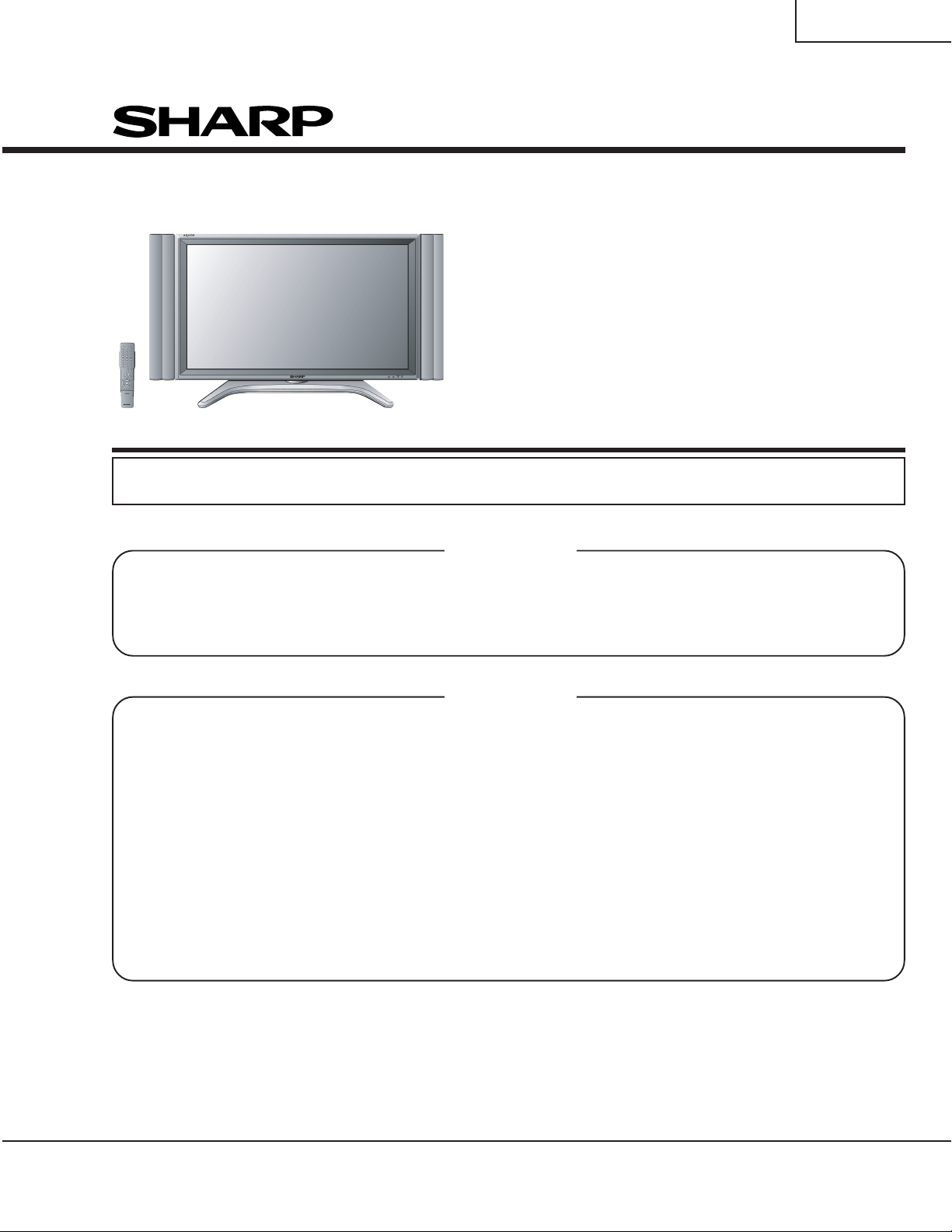
LC-37GB5U
SERVICE MANUAL
S45H5LC37GB5U
LCD COLOR TELEVISION
MODEL
In the interests of user-safety (Required by safety regulations in some countries) the set should be restored
to its original condition and only parts identical to those specified should be used.
OUTLINE
This model is based on the LC-37D7U and is equipped with a redesigned speaker, and is changed some
function. This Service Manual covers the modifications alone. For the other points, refer to the LC-26/32/
37D7U Service Manual.
CONTENTS
» LIST OF CHANGED PARTS ...........................................................................................................................2
» IMPORTANT SERVICE SAFETY PRECAUTION ........................................................................................3
» SPECIFICATIONS........................................................................................................................................6
» OPERATION MANUAL ................................................................................................................................7
» DIMENSIONS ............................................................................................................................................14
» REMOVING OF MAJOR PARTS................................................................................................................15
» BLOCK DIAGRAM .....................................................................................................................................22
» OVERALL WIRING DIAGRAM...................................................................................................................24
» PARTS LIST ...............................................................................................................................................26
» PACKING OF THE SET .............................................................................................................................31
LC-37GB5U
Page
SHARP CORPORATION
This document has been published to be used for
after sales service only.
The contents are subject to change without notice.
Page 2
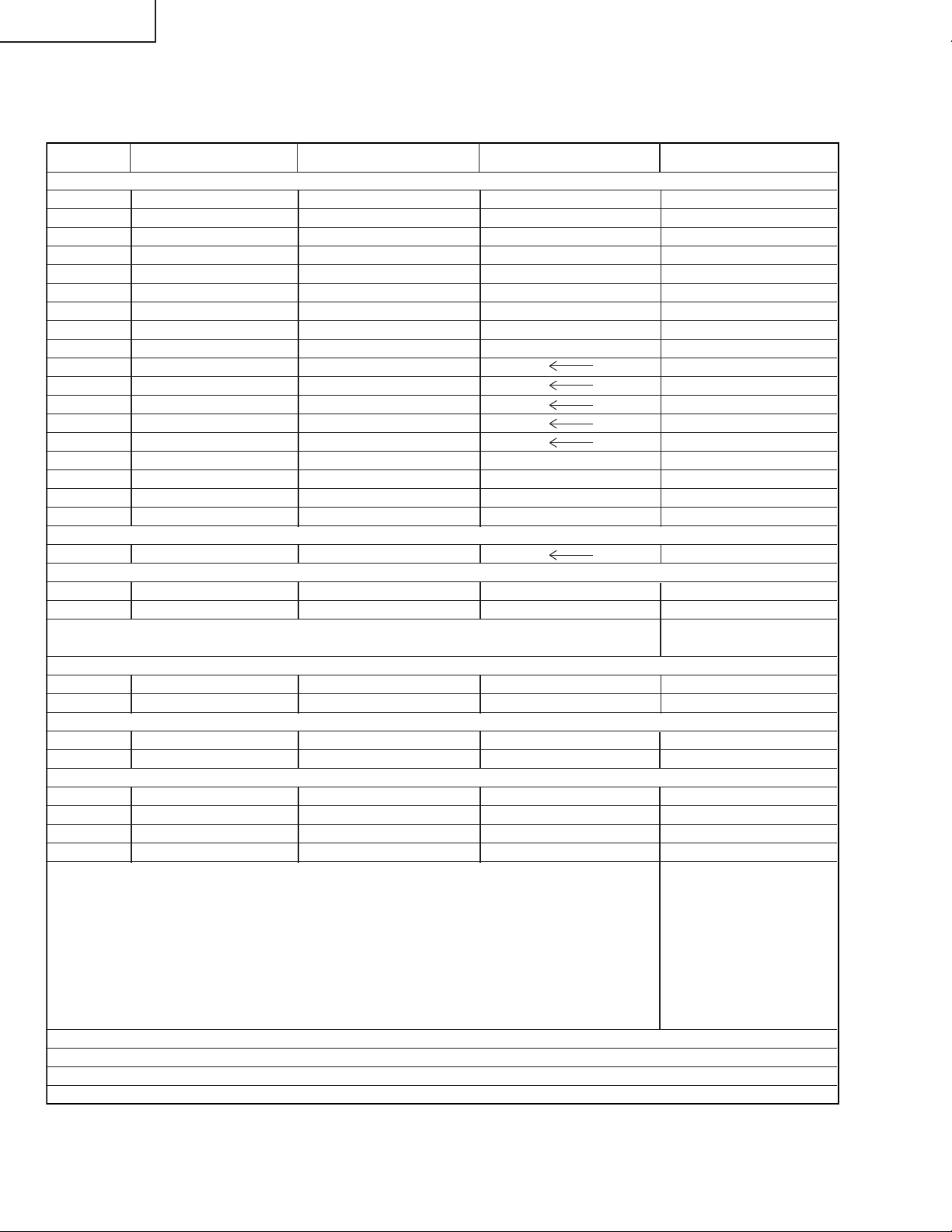
LC-37GB5U
LIST OF CHANGED PARTS
LC-37D7U → LC-37GB5U
Ref.No. Description LC-37D7U LC-37GB5U Note
PWB ASSEMBLIES
AV Unit DUNTKC971WE01 DUNTKC971WE03 *Some parts changed
AV Unit DUNTKD115WE01 DUNTKD115WE03 *Some parts changed
KEY Unit DUNTKC972WE01 DUNTKC972WE03 No parts changed
KEY Unit DUNTKD116WE01 DUNTKD116WE03 No parts changed
R/C LED Unit DUNTKC973WE01 DUNTKC973WE03 *Some parts changed
R/C LED Unit DUNTKD117WE01 DUNTKD117WE03 *Some parts changed
LCD CONTROL Unit DUNTKC793FE08 DUNTKC793FE33 *Some parts changed
MAIN Unit DUNTKC794FE02 DUNTKC794FE03 No parts changed
DIGITAL Unit DKEYDC956FE15 DUNTKC956FE07 *Some parts changed
POWER SUPPLY Unit RDENCA109WJZZ
INVERTER A Unit RUNTKA099WJZZ
INVERTER B Unit RUNTKA100WJZZ
INVERTER A GND Unit RUNTKA101WJZZ
INVERTER B GND Unit RUNTKA102WJZZ
EXT SP TERMINAL-L Unit DUNTKC974WE01
EXT SP TERMINAL-L Unit DUNTKD118WE01
EXT SP TERMINAL-R Unit DUNTKC975WE01
EXT SP TERMINAL-R Unit DUNTKD119WE01
LCD PANEL
37” Wide LCD Panel Unit RLCDTA036WJZZ
AV Unit
R3926 Metal Oxide VRS-CY1JF222JY VRS-CY1JF102JY *Change
R3930 Metal Oxide VRS-CY1JF682JY VRS-CY1JF102JY *Change
These parts is deleted from “LC-37D7U”. *Delete
Q1110, L1103, C1110, C1113, R1114, R1118, UNT1101
R/C LED Unit
D103 Diode RH-PXA087WJZZY RH-PXA089WJZZY *Change
R108 Metal Oxide VRS-CY1JF911JY VRS-CY1JF561JY *Change
LCD CONTROL Unit
R2026 Metal Oxide VRS-CY1JF223JY *Delete
R2029 Metal Oxide VRS-CY1JF223JY *Add
DIGITAL Unit
IC8451 IC RH-iXB333WJZZQ VHiLHF12F01-1Q *Change
R8176 Metal Oxide VRS-CH1JF103JY *Add
R9509 Metal Oxide VRS-CH1JF000JY *Add
R9529 Metal Oxide VRS-CZ1JF472JY *Add
These parts is deleted from “LC-37D7U”. *Delete
IC8051, IC8052, IC8454, IC8501~8504, IC9003, IC9402, IC9403, IC9405, IC9406, IC9501~9503, IC9701~9703,
Q9002, Q9003, D9001, D9002, D9701~9703, X8501, X9001, X9501, FL8051, L8051~8061, L8501, L8502,
L9702, L9703, C8051~8087, C8460, C8461, C8502, C8503, C8505~8534, C9002, C9005, C9006, C9404~9411,
C9413, C9415~9417, C9501~9535, C9701~9709, C9711, C9713, C9714, R8051~8054, R8056, R8057, R8465,
R8466, R8501~8538, R8540~8555, R9008, R9017, R9018, R9020, R9024, R9026, R9029~9031, R9033, R9035,
R9038~9041, R9043, R9101, R9120, R9401, R9403~9405, R9408~9411, R9413, R9414, R9418, R9501~9504,
R9508, R9512, R9514~9519, R9528, R9530~9533, R9701, R9702, R9704~9710, FB8501, FB9001~9003,
FB9401~9403, FB9501, FB9502, FB9701, J8052, J8501, J8502, J9001, SC9401, SC9501, LUG9401, LUG9402
CABINET AND MECHANICAL PARTS
Please refer to a Parts list.
PACKING PARTS AND ACCESSORIES
Please refer to a Parts list.
2
Page 3
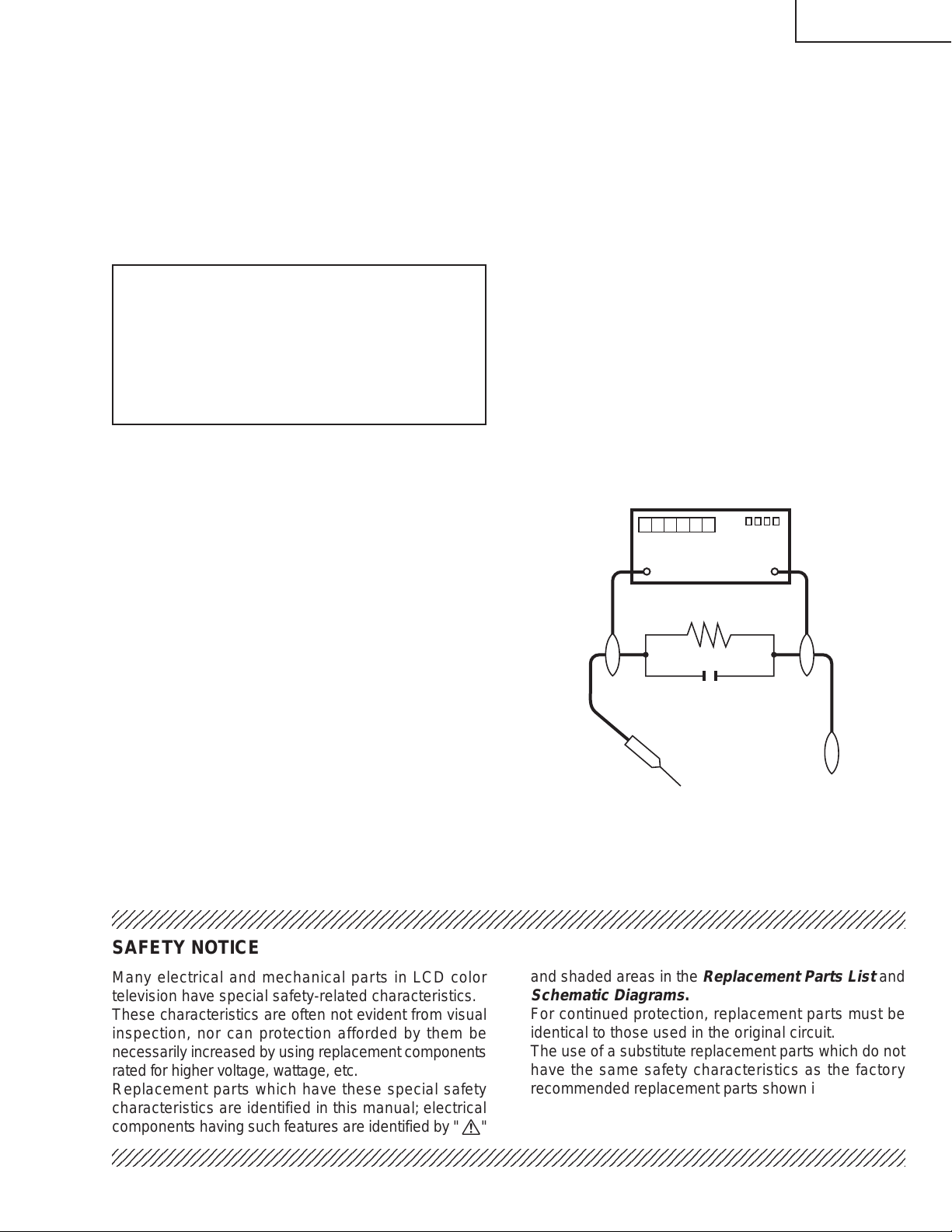
LC-37GB5U
2
2
2
2
IMPORTANT SERVICE SAFETY PRECAUTION
Ë
Service work should be performed only by qualified service technicians who are thoroughly familiar with all safety checks and the servicing guidelines which follow:
WARNING
» Use an AC voltmeter ha ving with 5000 ohm per v olt,
or higher, sensitivity or measure the A C v oltage drop
1. For continued safety, no modification of any circuit
should be attempted.
2. Disconnect AC power before servicing.
CAUTION: FOR CONTINUED PROTECTION
AGAINST A RISK OF FIRE REPLACE ONLY WITH
SAME TYPE FUSE.
F701, F702 (5A, 250V)
F703 (2A, 250V), F704 (117°C, 2A) F705 (1A,
DC450V)
across the resistor.
» Connect the resistor connection to all exposed metal
parts having a return to the chassis (antenna, metal
cabinet, screw heads, knobs and control shafts,
escutcheon, etc.) and measure the AC voltage drop
across the resistor.
All checks must be repeated with the AC cord plug
connection reversed. (If necessary, a nonpolarized
adaptor plug must be used only for the purpose of
completing these checks.)
Any reading of 0.75 Vrms (this corresponds to 0.5
mA rms AC.) or more is excessive and indicates a
potential shock hazard which must be corrected
before returning the monitor to the owner.
BEFORE RETURNING THE RECEIVER
(Fire & Shock Hazard)
Before returning the receiver to the user, perform
the following safety checks:
1. Inspect all lead dress to make certain that leads are
not pinched, and check that hardware is not lodged
between the chassis and other metal parts in the
receiver.
2. Inspect all protective devices such as non-metallic
control knobs, insulation materials, cabinet backs,
adjustment and compartment covers or shields,
isolation resistor-capacitor networks, mechanical
insulators, etc.
3. To be sure that no shock hazard exists, check for
leakage current in the following manner.
» Plug the AC cord directly into a 120 volt AC outlet.
» Using two clip leads, connect a 1.5k ohm, 10 watt
TO EXPOSED
METAL PARTS
resistor paralleled by a 0.15µF capacitor in series
with all exposed metal cabinet parts and a known
earth ground, such as electrical conduit or electrical
ground connected to an earth ground.
234567890123456789012345678901212345678901234567890123456789012123456789012345678901234567890121
234567890123456789012345678901212345678901234567890123456789012123456789012345678901234567890121
DVM
AC SCALE
1.5k ohm
10W
0.15 µF
TEST PROBE
CONNECT TO
KNOWN EARTH
GROUND
SAFETY NOTICE
Many electrical and mechanical parts in LCD color
television have special safety-related characteristics.
These characteristics are often not evident from visual
inspection, nor can protection afforded by them be
necessarily increased by using replacement components
rated for higher voltage, wattage, etc.
Replacement parts which have these special safety
characteristics are identified in this manual; electrical
and shaded areas in the
Schematic Diagrams
For continued protection, replacement parts must be
identical to those used in the original circuit.
The use of a substitute replacement parts which do not
have the same safety characteristics as the factory
recommended replacement parts shown in this service
manual, may create shock, fire or other hazards.
components having such features are identified b y " å"
234567890123456789012345678901212345678901234567890123456789012123456789012345678901234567890121
234567890123456789012345678901212345678901234567890123456789012123456789012345678901234567890121
3
Replacement Parts List
.
and
Page 4
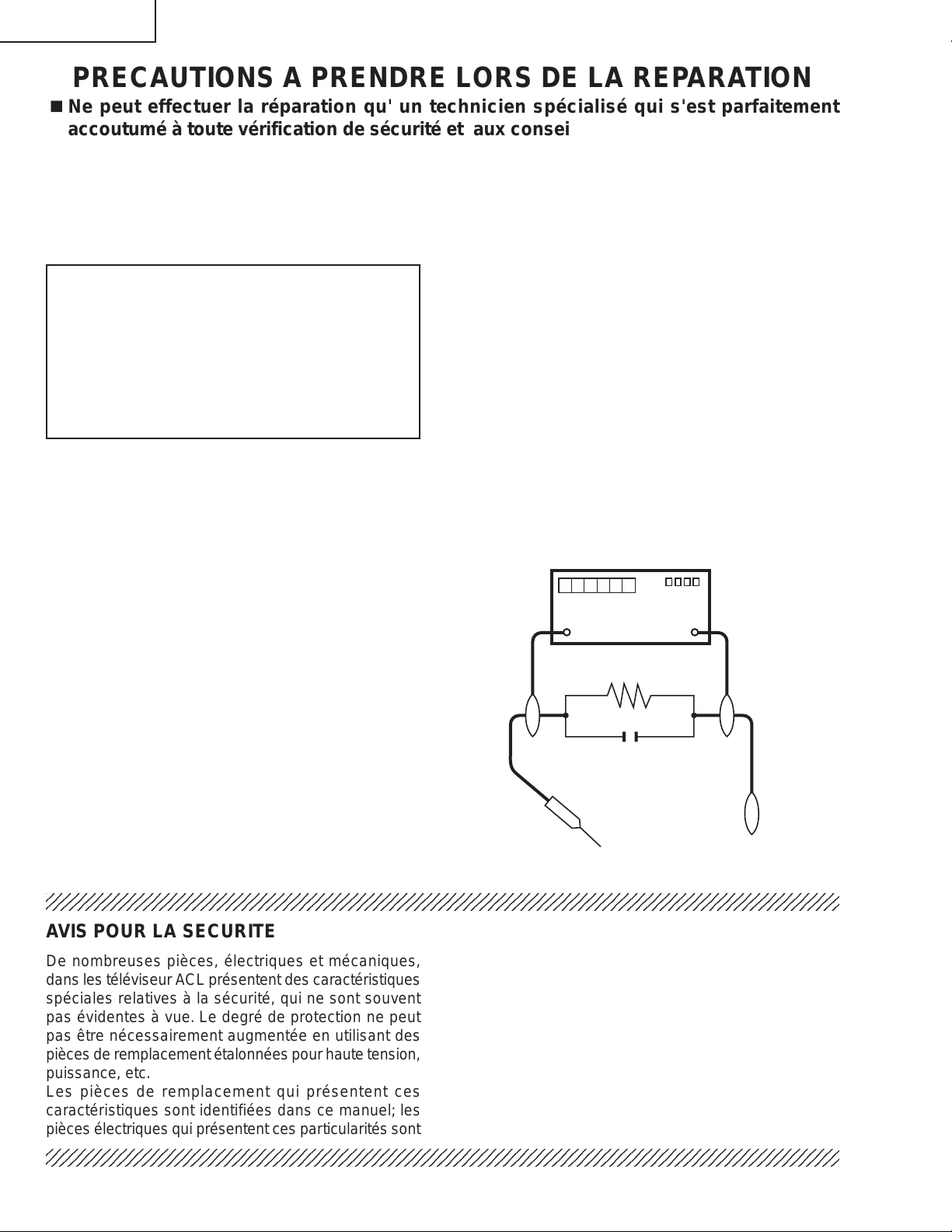
LC-37GB5U
2
2
2
PRECAUTIONS A PRENDRE LORS DE LA REPARATION
Ë
Ne peut effectuer la réparation qu' un technicien spécialisé qui s'est parfaitement
accoutumé à toute vérification de sécurité et aux conseils suivants.
AVERTISSEMENT
de 0.15µF en série avec toutes les pièces métalliques
exposées du coffret et une terre connue comme une
1. N'entreprendre aucune modification de tout circuit.
C'est dangereux.
2. Débrancher le récepteur avant toute réparation.
conduite électrique ou une prise de terre branchée à
la terre.
• Utiliser un voltmètre CA d'une sensibilité d'au moins
5000Ω/V pour mesurer la chute de tension en travers
PRECAUTION: POUR LA PROTECTION CONTINUE
CONTRE LES RISQUES D'INCENDIE, REMPLACER
LE FUSIBLE
F701, F702 (5A, 250V)
F703 (2A, 250V), F704 (117°C, 2A) F705 (1A,
DC450V)
de la résistance.
• Toucher avec la sonde d'essai les pièces métalliques
exposées qui présentent une voie de retour au châssis
(antenne, coffret métallique, tête des vis, arbres de
commande et des boutons, écusson, etc.) et mesurer
la chute de tension CA en-travers de la résistance.
T outes les vérifications doivent être refaites après a voir
inversé la fiche du cordon d'alimentation. (Si
nécessaire, une prise d'adpatation non polarisée peut
être utilisée dans le but de terminer ces vérifications.)
VERIFICATIONS CONTRE L'INCEN-DIE ET
LE CHOC ELECTRIQUE
Avant de rendre le récepteur à l'utilisateur, effectuer
les vérifications suivantes.
Tous les courants mesurés ne doivent pas dépasser
0.5 mA.
Dans le cas contraire, il y a une possibilité de choc
électrique qui doit être supprimée avant de rendre le
récepteur au client.
1. Inspecter tous les faisceaux de câbles pour s'assurer
que les fils ne soient pas pincés ou qu'un outil ne soit
pas placé entre le châssis et les autres pièces
métalliques du récepteur.
2. Inspecter tous les dispositifs de protection comme les
boutons de commande non-métalliques, les isolants,
DVM
ECHELLE CA
1.5k ohm
10W
le dos du coffret, les couvercles ou blindages de réglage
et de compartiment, les réseaux de résistancecapacité, les isolateurs mécaniques, etc.
3. S'assurer qu'il n'y ait pas de danger d'électrocution en
vérifiant la fuite de courant, de la facon suivante:
• Brancher le cordon d'alimentation directem-ent à une
0.15 µF
SONDE D'ESSAI
prise de courant de 120V. (Ne pas utiliser de
transformateur d'isolation pour cet essai).
• A l'aide de deux fils à pinces, brancher une résistance
de 1.5 kΩ 10 watts en parallèle avec un condensateur
234567890123456789012345678901212345678901234567890123456789012123456789012345678901234567890121
AUX PIECES
METALLIQUES
EXPOSEES
BRANCHER A UNE
TERRE CONNUE
AVIS POUR LA SECURITE
De nombreuses pièces, électriques et mécaniques,
dans les téléviseur ACL présentent des caractéristiques
spéciales relatives à la sécurité, qui ne sont souvent
pas évidentes à vue. Le degré de protection ne peut
pas être nécessairement augmentée en utilisant des
pièces de remplacement étalonnées pour haute tension,
puissance, etc.
Les pièces de remplacement qui présentent ces
caractéristiques sont identifiées dans ce manuel; les
pièces électriques qui présentent ces particularités sont
234567890123456789012345678901212345678901234567890123456789012123456789012345678901234567890121
234567890123456789012345678901212345678901234567890123456789012123456789012345678901234567890121
identifiées par la marque " å " et hachurées dans la
liste des pièces de remplacement
schématiques
.
et les
diagrammes
Pour assurer la protection, ces pièces doivent être
identiques à celles utilisées dans le circuit d'or igine.
L'utilisation de pièces qui n'ont pas les mêmes
caractéristiques que les pièces recommandées par
l'usine, indiquées dans ce manuel, peut provoquer des
électrocutions, incendies, radiations X ou autres
accidents.
4
Page 5
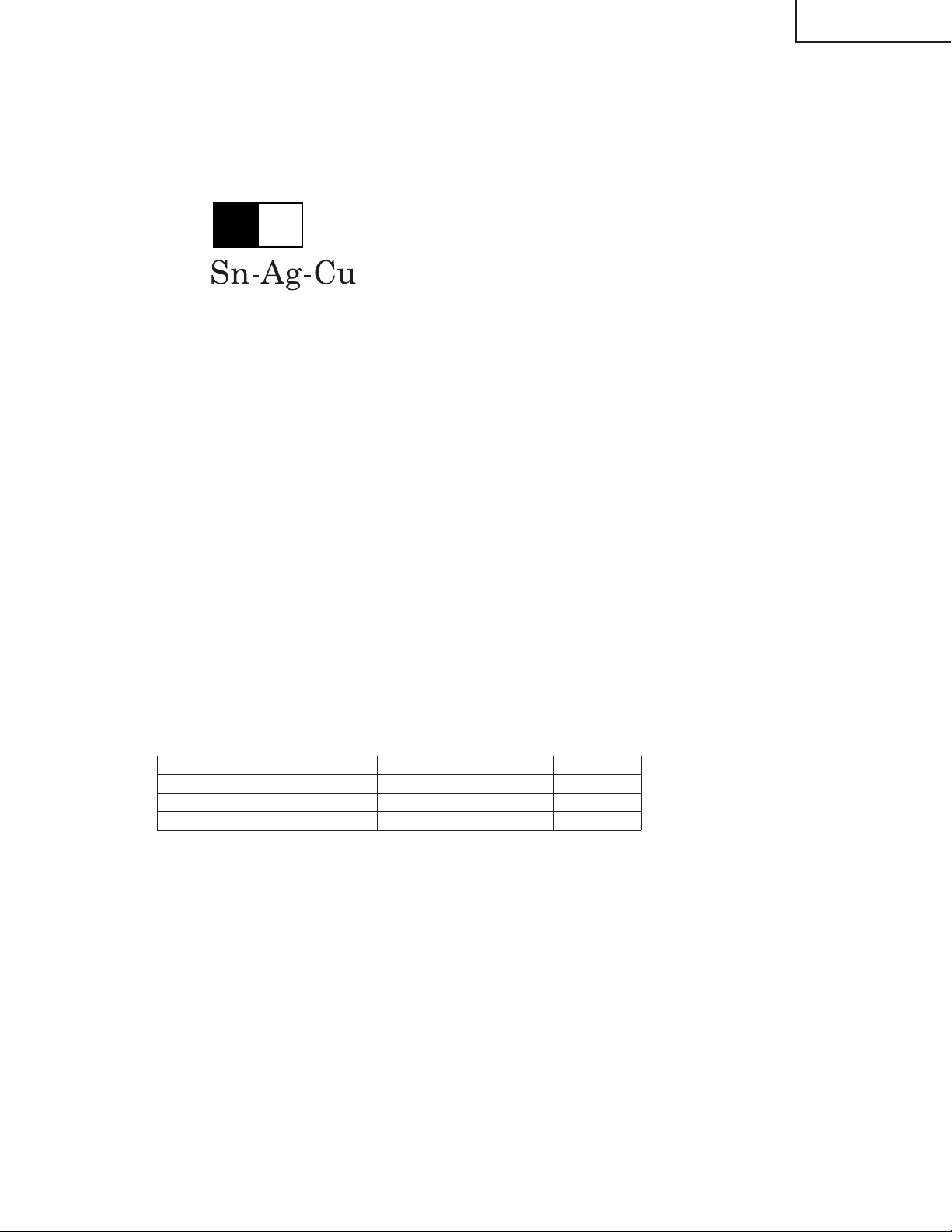
LC-37GB5U
Precautions for using lead-free solder
1 Employing lead-free solder
"PWBs" of this model employs lead-free solder. The LF symbol indicates lead-free solder, and is attached on the
PWBs and service manuals. The alphabetical character following LF shows the type of lead-free solder.
Example:
L Fa
Indicates lead-free solder of tin, silver and copper.
2 Using lead-free wire solder
When fixing the PWB soldered with the lead-free solder, apply lead-free wire solder. Repairing with conventional
lead wire solder may cause damage or accident due to cracks.
As the melting point of lead-free solder (Sn-Ag-Cu) is higher than the lead wire solder by 40°C, we recommend
you to use a dedicated soldering bit, if you are not familiar with how to obtain lead-free wire solder or soldering bit,
contact our service station or ser vice branch in your area.
3 Soldering
As the melting point of lead-free solder (Sn-Ag-Cu) is about 220°C which is higher than the conventional lead
solder by 40°C, and as it has poor solder wettability, you may be apt to keep the soldering bit in contact with the
PWB for extended period of time. However, Since the land may be peeled off or the maximum heat-resistance
temperature of parts may be exceeded, remov e the bit from the PWB as soon as you confirm the steady soldering
condition.
Lead-free solder contains more tin, and the end of the soldering bit may be easily corroded. Make sure to turn on
and off the power of the bit as required.
If a different type of solder stays on the tip of the soldering bit, it is allo y ed with lead-free solder. Clean the bit after
every use of it.
When the tip of the soldering bit is blackened during use, file it with steel wool or fine sandpaper.
Be careful when replacing parts with polarity indication on the PWB silk.
Lead-free wire solder for servicing
Part No, ★ Description Code
ZHNDAi123250E J φ0.3mm 250g(1roll) BL
ZHNDAi126500E J φ0.6mm 500g(1roll) BK
ZHNDAi12801KE J φ1.0mm 1kg(1roll) BM
5
Page 6
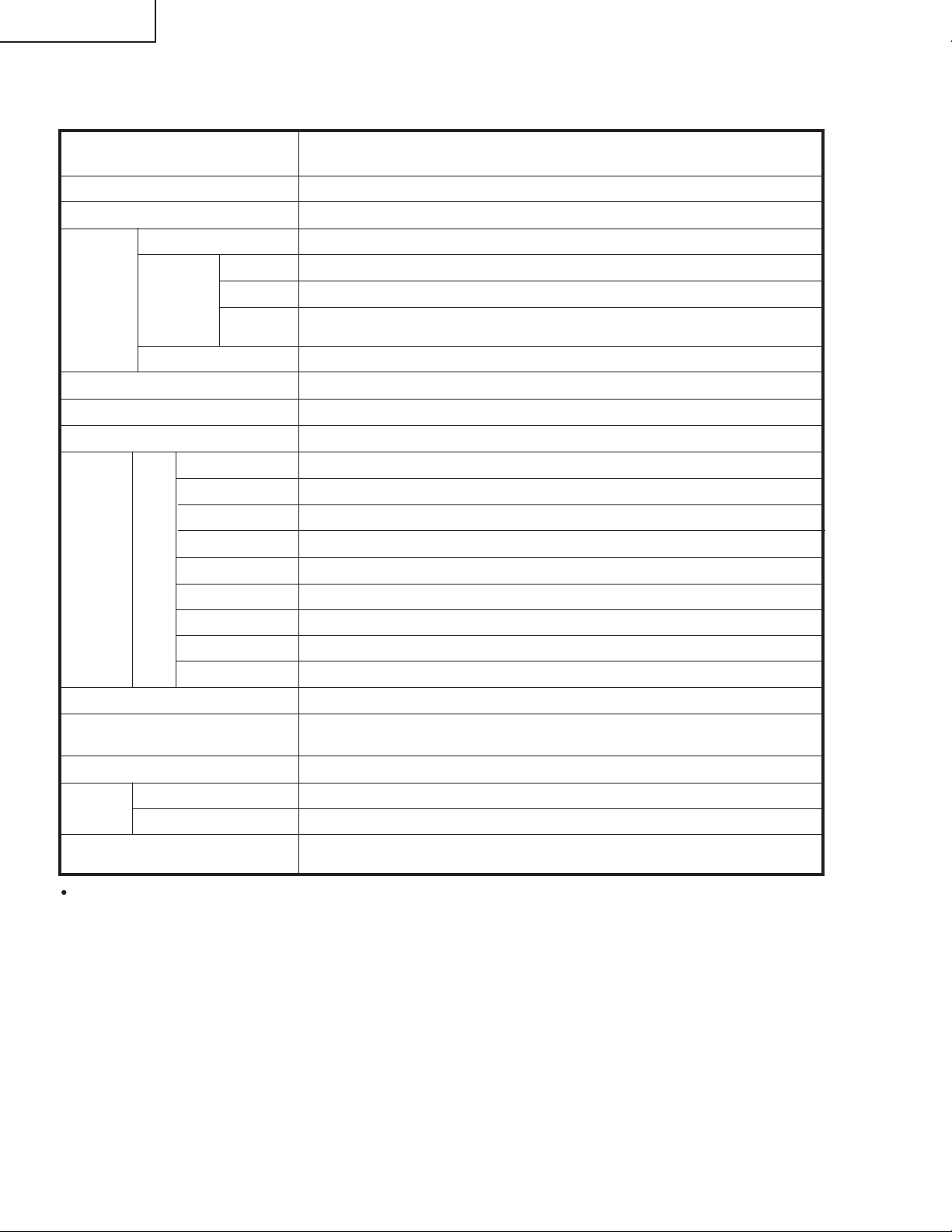
LC-37GB5U
SPECIFICATIONS
Item 37" LIQUID CRYSTAL TELEVISION,
Model: LC-37GB5U
LCD panel 37" Advanced Super View & BLACK TFT LCD
×
Number of dots 3,147,264 dots (1366 768 3 dots)
TV
Function
Brightness 450 cd/m
Viewing angles H : 170° V : 170°
Audio out 10W 2
Terminals AV in, COMPONENT in
TV-standard (CCIR)
Receiving
Channel
Audio multiplex BTSC System
Rear INPUT 1
VHF/UHF
CATV 1-125ch
Digital Terrestrial
Broadcast (8VSB)
American TV Standard ATSC/NTSC System
VHF 2-13ch, UHF 14-69ch
2-69ch
2
×
×
INPUT 2
INPUT 3
INPUT 4 HDMI in (Type-A) with HDCP
INPUT 5 Audio in, DVI-I in with HDCP
ANALOG ANTENNA
DIGITAL ANTENNA
DIGITAL AUDIO OUTPUT
MONITOR OUTPUT
OSD language English/French/Spanish
Power Requirement
Power Consumption
Weight
Display with stand
Accessories Operation manual ( 1), Remote control unit ( 1), AC cord ( 1), "AAA" size
As part of policy of continuous improvement, SHARP reserves the right to make design and specification changes for product improvement
without prior notice. The performance specification figures indicated are nominal values of production units. There may be some
deviations from these values in individual units.
AV in, COMPONENT in
S-VIDEO in, AV in
Ω
75 Unbalance, F Type for VHF/UHF/CATV in 1
Ω
75 Unbalance, F Type for Digital Air in 1
Optical Digital audio output 1 (PCM/Dolby Digital)
S-VIDEO out, AV out
AC 120 V, 60 Hz (FOR NORTH AMERICA)
AC 110-240 V, 50/60 Hz(FOR OTHERS)
189 W (0.2 W Standby with AC 120 V)
42.4 lbs./19.2 kgDisplay only
50.1 lbs./22.7 kg
battery ( 2), Cable clamp ( 1), Cable tie ( 1)
×××
×××
×
×
×
6
Page 7
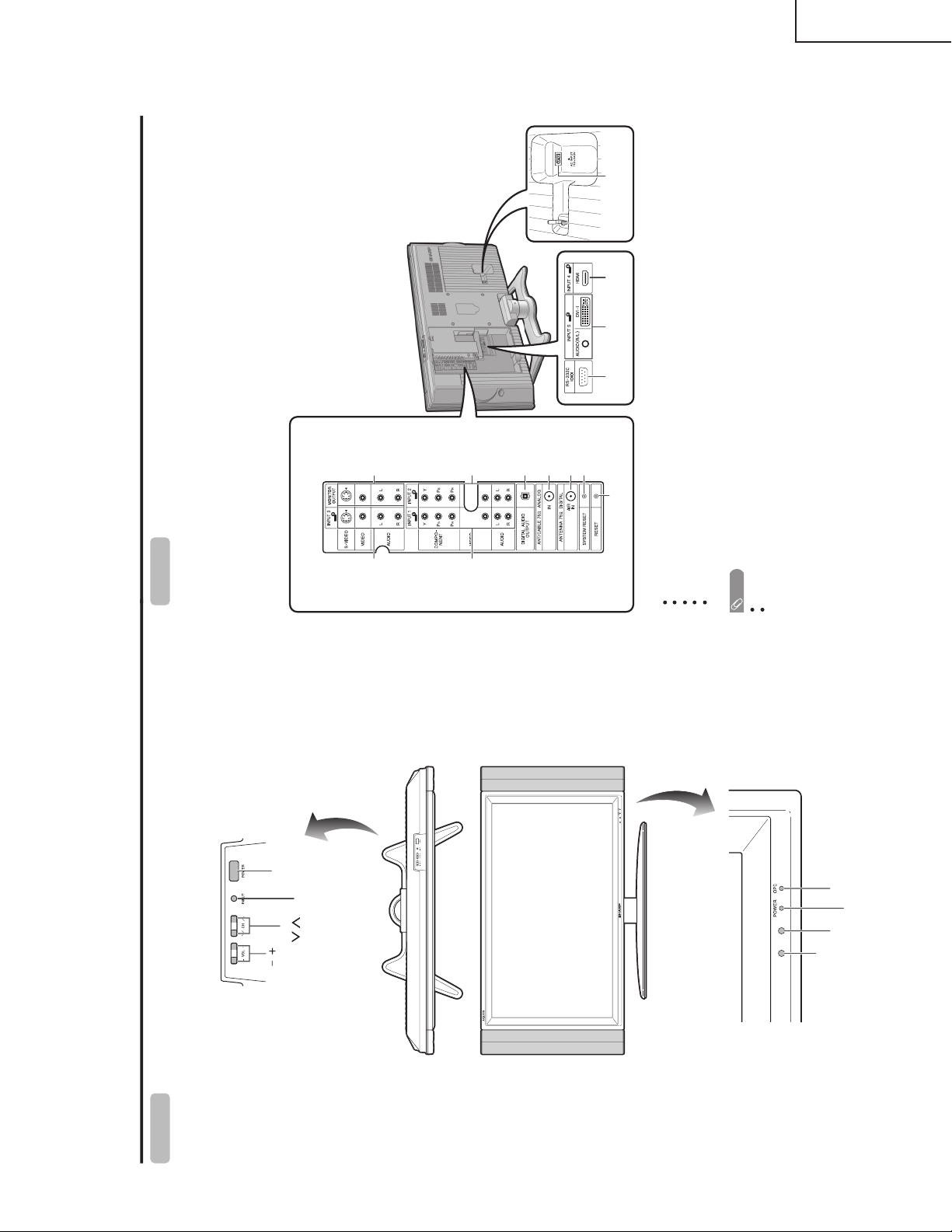
OPERATION MANUAL
Part names
TV (Front)
TV (Rear)
POWER indicator**
OPC sensor*
POWER (On/Off)
button
INPUT
button
Volume buttons (VOL /)
Channel buttons
(CH / )
Remote control sensor
OPC indicator*
RESET*
INPUT 3
terminals
SYSTEM
RESET**
DIGITAL
AUDIO
OUTPUT
* Press RESET if the TV cannot return to its original state after performing various operations.
AV MODE resets to DYNAMIC (Fixed)
TV channel returns to initial channel setting (Air: 2ch, Cable:1 or 2ch)
Audio setting initializes
Dolby Virtual resets to Off
Image position initializes
**Press SYSTEM RESET if the TV does not operate after starting up.
NOTE
Pressing RESET will not work if the TV is in standby mode.
Pressing RESET will not delete channel preset or secret number.
AC INPUT
terminal
RS-232C
terminal
INPUT 2
terminals
INPUT 1
terminals
INPUT 5
terminals
INPUT 4
terminal
MONITOR
OUTPUT
terminals
Antenna input
terminal (ANALOG)
Antenna input terminal
(DIGITAL)
LC-37GB5U
7
Page 8
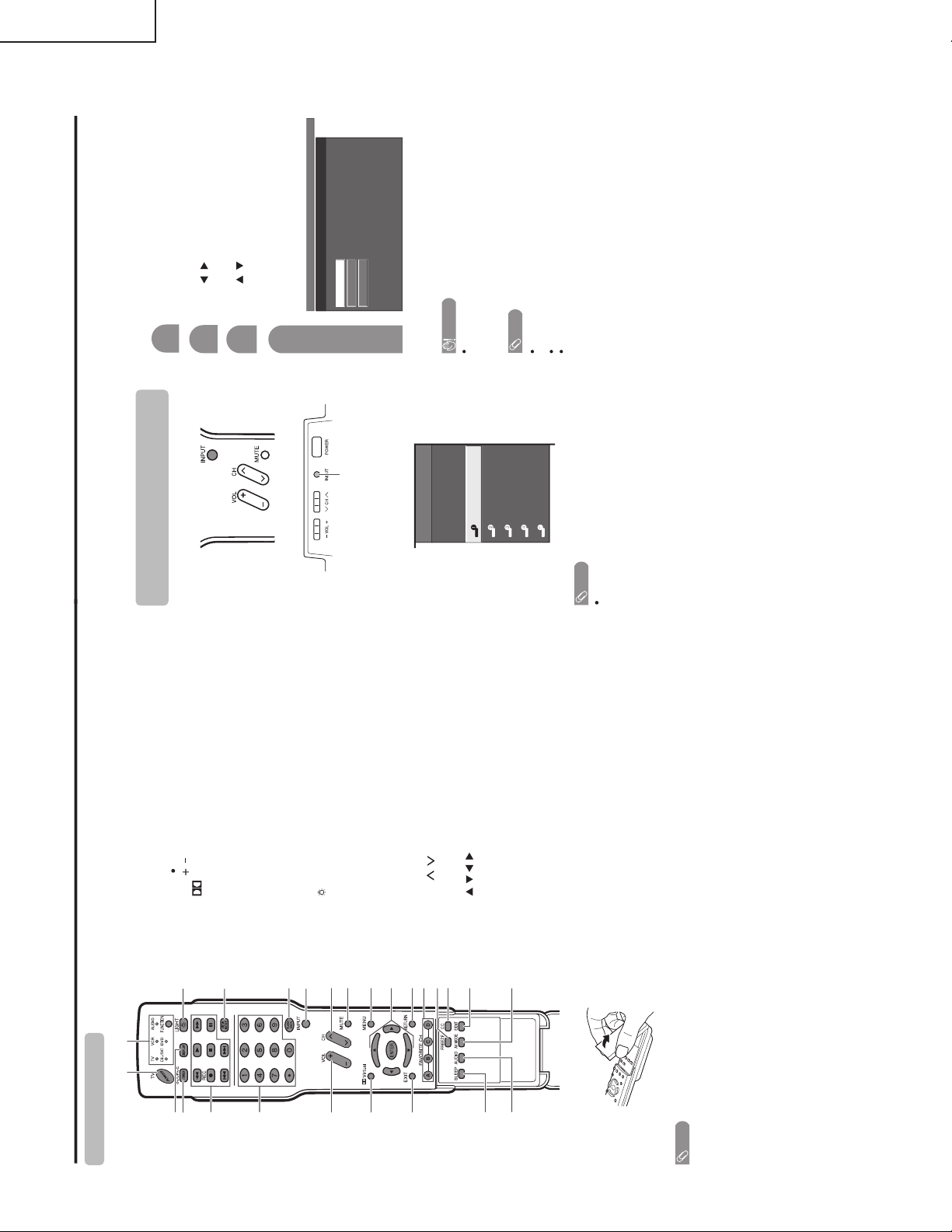
LC-37GB5U
P Using external equipmentart names
Remote control unit
NOTE
• When using the remote control unit, point it at the TV.
3
2
111
5
4
6
14
12
13
15
16
17
718
820
21
22
23
9
10 25
19
24
1TV POWER: Switches the TV power on or enters
standby mode.
2 DISPLAY: Displays the channel information.
3 SOURCE POWER: Turns the power of the external
equipment on and off.
4 External equipment operational buttons: Operates
the external equipment.
5 0 9/ (DOT): Sets the channel.
6VOL /: Sets the volume.
7
Virtual: Selects Virtual Dolby Surround settings.
8 EXIT: Turns off the menu screen.
9 SLEEP: Sets the sleep timer.
10 AUDIO: Selects the MTS/SAP or the audio mode during
multi-channel audio broadcasts.
11 FUNCTION: Switches the remote control for TV, CBL/
SAT, VCR, DVD and AUDIO operation. Indicator lights
up for the current mode.
* To enter the code registration mode, you need to press
FUNCTION and DISPLAY at the same time.
12
: When pressed all buttons on the remote control unit
will light. The lighting will turn off if no operations are
performed within about 5 seconds. This button is used
for performing operations in low-light situations.
13 VIEW MODE: Selects the screen size.
14 FLASHBACK: Returns to the previous channel or
external input mode.
15 INPUT: Selects a TV input source. (TV, INPUT 1, INPUT
2, INPUT 3, INPUT 4, INPUT 5)
16 CH / : Selects the channel.
17 MUTE: Mutes the sound.
18 MENU: Displays the menu screen.
19 ////ENTER: Selects a desired item on the
screen.
20 RETURN: Returns to the previous menu screen.
21 FAVORITE CH
A, B, C, D: Selects four preset favorite channels in four
different categories.
While watching, you can toggle the selected channels
by pressing A, B, C and D.
22 FREEZE: Sets the still image. Press again to return to
normal screen.
23 CC: Displays captions during closed-caption source.
24 EDIT: Registers favorite channel.
25 AV MODE: Selects an audio or video setting.
(AV mode: STANDARD, MOVIE, GAME,
USER, DYNAMIC (Fixed), DYNAMIC. PC mode:
STANDARD, USER.)
-
You can connect many types of external equipment to your TV, like a DVD player, VCR, Digital TV tuner, PC,
HDMI equipment, game console and camcorder. To view external source images, select the input source from
INPUT on the remote control unit or on the TV.
CAUTION
To protect all equipment, always turn off the TV before
connecting to a DVD player, VCR, Digital TV tuner, PC,
HDMI equipment, game console, camcorder or other
external equipment.
NOTE
Please refer to the relevant operation manual (DVD player,
PC, etc.) carefully before making connections.
Each time INPUT is pressed, the input source toggles.
Refer to your external equipment operation manual for
the signal type.
Displaying an external equipment
image
Explanation here is for the setting when connecting
DVD to INPUT1 terminal.
INPUT button
To watch a DVD image, select "INPUT1" from "INPUT
SOURCE" menu using INPUT on the remote control
unit or on the TV.
INPUT SOURCE
TV(Air)
TV(Cable)
INPUT1
INPUT2
INPUT3
INPUT4
INPUT5
1
MENU
[
Option
...
Input Select
]
Auto
COMPONENT
VIDEO
For INPUT1 signal
Select the desired signal type.
The setting is stored and can be selected on the
"INPUT SOURCE" menu.
Press MENU and the MENU screen displays.
2
3
Press / to select "Input Select", and then
press ENTER.
4
Press / to select "Option".
NOTE
If the image does not come in clearly, you may need to
change the input signal type setting on the "Input Select"
menu.
Selecting the INPUT signal
(Example)
8
Page 9
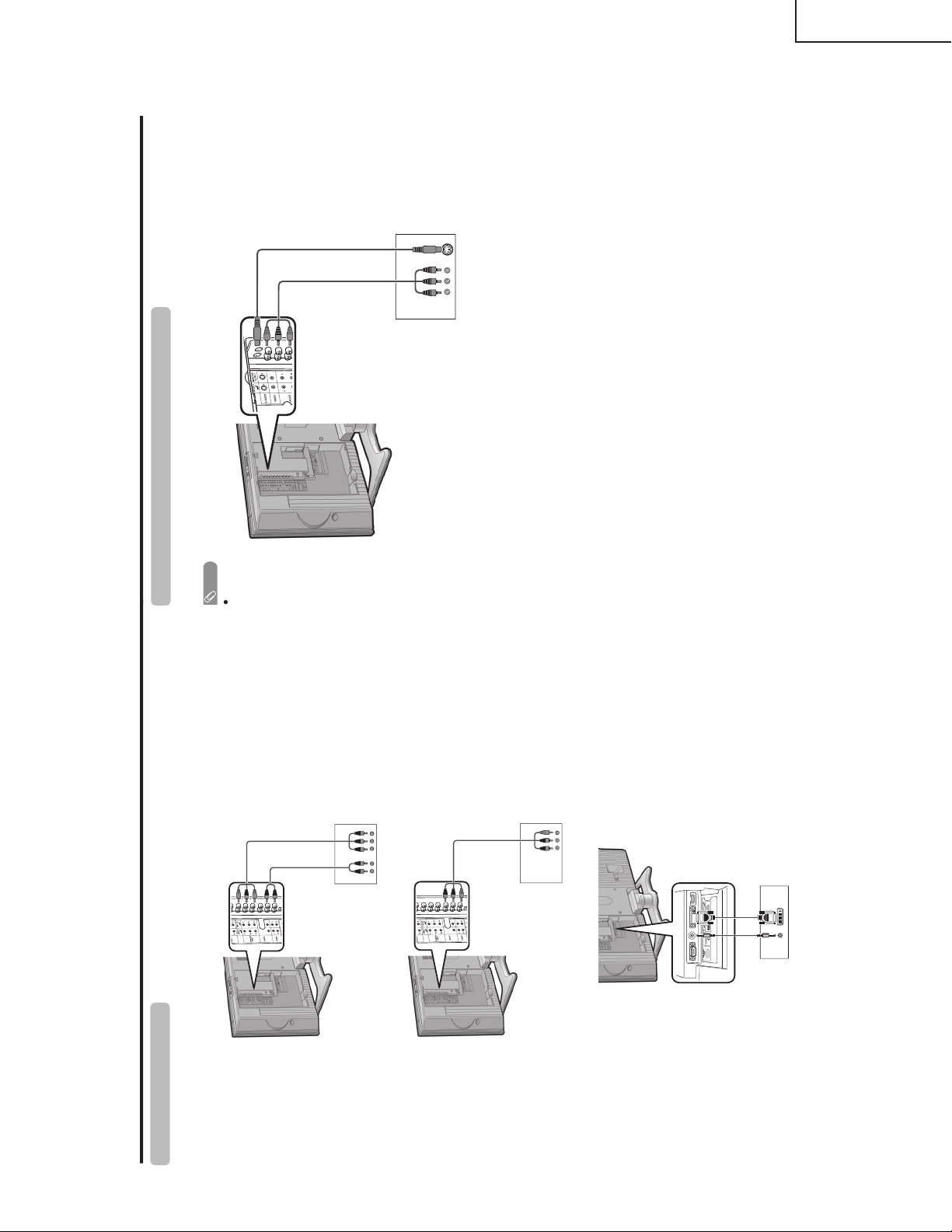
Using external equipment
DVD player
Connecting a DVD player
You can use the INPUT 1, INPUT 2, INPUT 3 and INPUT 5 terminals when connecting to a DVD player and other
audiovisual equipment.
AV cable
(commercially available)
DVD player
DVD player
ø 3.5 mm stereo minijack cable
(commercially available)
DVI cable (commercially available)
When using component cable. (INPUT 1 or 2)
When using composite cable. (INPUT 1, 2 or 3)
When using DVI cable. (INPUT 5)
Component video cable
(commercially available)
Audio cable
(commercially
available)
VCR/Game console/
Camcorder
AV cable
(commercially available)
Connecting a VCR, game console or camcorder
A VCR, game console, camcorder and some other audiovisual equipment are conveniently connected using
the INPUT 1 to 3 terminals.
S-video cable
(commercially available)
NOTE
The S-video terminal has priority over the video terminals. (INPUT 3 only)
LC-37GB5U
9
Page 10

LC-37GB5U
Using external equipment
Connecting a Digital TV STB (Air or Cable)
You can use the INPUT 1, INPUT 2, INPUT 3 or INPUT 5 terminals when connecting a Digital TV STB and other
audiovisual equipment.
Digital TV STB
AV cable
(commercially available)
Digital TV STB
Digital TV STB
ø 3.5 mm stereo minijack cable
(commercially available)
DVI cable (commercially available)
When using component cable. (INPUT 1 or 2)
When using composite cable. (INPUT 1, 2 or 3)
When using DVI cable. (INPUT 5)
Component video cable
(commercially available)
Audio cable
(commercially
available)
Connecting HDMI equipment
You can use the INPUT 4 terminal when connecting an HDMI equipment.
HDMI equipment
HDMI cable
(Commercially available)
Displaying an image from HDMI
equipment
To watch an HDMI equipment image, select
"INPUT4" from "INPUT SOURCE" menu
using INPUT on the remote control unit or
on the TV.
INPUT SOURCE
TV(Air)
INPUT1
INPUT2
INPUT3
INPUT4
INPUT5INPUT5
1
Press MENU and the MENU screen displays.
2
3
Press / to select "HDMI Setup", and then
press ENTER.
4
Press / to select "Option".
MENU
[
Option
...
HDMI Setup
]
Option
Digital Noise Reduction
Output Select
Audio Only
Quick Shoot
[Fixed]
HDMI Setup
[Low]
[Off]
5
Press / to select the desired item and
press ENTER.
Press / / / to select the desired setting
and press ENTER.
6
NOTE
Refer to your external equipment operation manual for
the signal type.
Selectable items
Auto/RGB/YCbCr
4:4:4/YCbCr 4:2:2
Auto/ITU601/
ITU709
Standard/
Out of Standard
Enable/Disable
HDMI Setup
items
Signal
Type
Color
Matrix
Dynamic
Range
Auto View
Description
Select the signal type from
an HDMI terminal. Unless
the image quality looks
obviously poor, select Auto.
Select the internal color
space conversion method
when an RGB signal is
input. Normally, select
Auto.
Select the signal amplitude
range. Normally, select
Standard.
Set whether or not to use
VIEW MODE based on
signal recognition,
including an HDMI signal.
10
Page 11

LC-37GB5U
Using external equipment Appendix
PC with DVI terminal
Connecting a PC
Use the INPUT 5 terminal to connect a PC.
ø 3.5 mm stereo minijack cable
(commercially available)
DVI cable
(commercially available)
ø 3.5 mm stereo
minijack cable
(commercially
available)
PC with analog RGB terminal
RGB/DVI conversion cable
(commercially available)
To optical digital input of external audio devices
Optical fibre cable
Using Digital Audio Output
It is possible to output audio through the DIGITAL AUDIO OUTPUT terminal.
PCM audio outputs from the terminal.
Removing the stand
Before detaching (or attaching) stand, unplug the AC cord from the AC INPUT terminal.
CAUTION
Do not remove the stand from the TV unless using an optional wall mount bracket to mount it.
Before attaching/detaching stand
Before performing work make sure to turn off the TV.
Before performing work spread cushioning over the base area to lay the TV on. This will prevent it from being
damaged.
NOTE
To attach the stand, perform the above steps in reverse order.
2
Detach the stand from the TV.
(Hold the stand so it will not drop from the edge of
the base area.)
1
Unfasten the four screws used to secure the
stand in place.
Setting the TV on the wall
CAUTION
Installing the TV requires special skill that should only be performed by qualified service personnel. Customers
should not attempt to do the work themselves. SHARP bears no responsibility f or improper mounting or mounting
that results in accident or injury.
Using an optional bracket to mount the TV
You can ask a qualified service professional about using an optional bracket to mount the TV to the wall.
Carefully read the instructions that come with the bracket before beginning work.
Vertical mounting Angular mounting
Hanging on the wall
Wall mount bracket. (See the bracket instructions for details.)
11
Page 12

LC-37GB5U
Appendix
PC compatibility chart
Apple and Macintosh are registered trademarks
of Apple Computer, Inc.
DDC is a registered trademark of Video Electronics
Standards Association.
Power Management is a registered trademark of
Sun Microsystems, Inc.
VGA and XGA are registered trademarks of
International Business Machines Co., Inc.
PC/MAC Resolution
Horizontal Frequency
Vertical Frequency
VESA Standard
PC
31.5 kHz
37.9 kHz
31.5 kHz
37.9 kHz
31.5 kHz
37.9 kHz
37.5 kHz
43.3 kHz
31.5 kHz
35.1 kHz
37.9 kHz
48.1 kHz
46.9 kHz
53.7 kHz
48.4 kHz
56.5 kHz
60.0 kHz
68.7 kHz
45.0 kHz
48.1 kHz
64.0 kHz
34.9 kHz
49.7 kHz
60.2 kHz
640 x 400
720 x 400
VGA
640 x 480
WVGA 848 x 480
SVGA 800 x 600
1024 x 768XGA
1280 x 720
WXGA
1280 x 768
SXGA
1280 x 1024
VGA
640 x 480
MAC13"
XGA
1024 x 768
MAC19"
SVGA
832 x 624
MAC16"
60 Hz
85 Hz
60 Hz
85 Hz
60 Hz
72 Hz
75 Hz
85 Hz
60 Hz
56 Hz
60 Hz
72 Hz
75 Hz
85 Hz
60 Hz
70 Hz
75 Hz
85 Hz
60 Hz
60 Hz
60 Hz
67 Hz
75 Hz
75 Hz
O
O
O
O
O
O
O
O
O
O
O
O
O
O
O
O
RS-232C port specifications
Return codeCommand 4-digits Parameter 4-digits
PC Control of the TV
When a program is set, the TV can be controlled from the PC using the RS-232C terminal. The input signal
(PC/AV) can be selected, the volume can be adjusted and various other adjustments and settings can be
made, enabling automatic programmed playing.
Attach an RS-232C cable cross-type (commercially available) to the supplied Din/D-Sub RS-232C for the
connections.
NOTE
This operation system should be used by a person who is accustomed to using computers.
Communication conditions
Set the RS-232C communications settings on the PC to match the TV's communications conditions.
The TV's communications settings are as follows:
Baud rate:
Parity bit:
Data length:
Stop bit:
Flow control:
9,600 bps
8 bits
None
1 bit
None
Command format
Communication procedure
Send the control commands from the PC via the RS-232C connector.
The TV operates according to the received command and sends a response message to the PC.
Do not send multiple commands at the same time. Wait until the PC receives the OK response before sending
the next command.
Eight ASCII codes CR
Command 4-digits: Command. The text of four characters.
Parameter 4-digits: Parameter 0 9, x, blank, ?
Parameter
Input the parameter values, aligning left, and fill with blank(s) for the remainder. (Be sure that 4 values are input for the
parameter.)
When the input parameter is not within an adjustable range, "ERR" returns. (Refer to "Response code format".)
No problem to input any numerical value for "x" on the table.
When "?" is input for some commands, the present setting value responds.
C1 C2 C3 C4 P1 P2 P3 P4
0055
100
30
0009
0
????
?
+
-
12
Page 13

LC-37GB5U
Appendix Basic adjustment settings
Command table
• About the command except being indicated here, it is outside the guarantee range of operation.
CONTROL ITEM COMMAND
PARAMETER
CONTROL CONTENTS
POWER SETTING It shifts to standby.
It input-switches by the toggle. (It is the same as an input change key)
It input-switches to TV. (A channel remains as it is. (Last memory))
It input-switches to INPUT1~INPUT5.
An input change is also included.
Although it can choose now, it is toggle operation in inside.
Although it can choose now, it is toggle operation in inside.
(Toggle)
Input terminal number (1-5)
AUTO
VIDEO
COMPONENT
DIGITAL PC
ANALOG PC
DIGITAL AV
ANALOG AV
(Toggle)
STANDARD
MOVIE
USER
GAME
DYNAMIC (Fixed)
DYNAMIC
Volume (0-60)
AV mode. ( 10)
PC mode. (0-180)
AV mode. ( 20)
PC mode. (0-100)
Only PC mode. (0-180)
Only PC mode. (0-40)
(Toggle) [AV]
An input change is included if it is not TV display.
In Air, 2-69ch is effective.
In Cable, 1-125ch is effective.
If it is not TV display, it will input-switch to TV. (same function as CH )
If it is not TV display, it will input-switch to TV. (same function as CH )
Toggle operation of a closed caption.
(Toggle)
Side Bar [AV]
S.Stretch [AV]
Zoom [AV]
Stretch [AV]
Normal [PC]
Zoom [PC]
Stretch [PC]
Dot by Dot [PC]
On
Off
OFF
OFF TIMER 30 MIN.
The channel number of TV
The channel number of TV 1
The channel number of TV 1
(Toggle)
(1-125)
AUTO
POWR
ITGD
ITVD
IAVD
INP1
INP5
INPUT SELECTION A TOGGLE
INPUT SELECTION B
AV MODE SELECTION
VOLUME
POSITION
VIEWMODE
Dolby Virtual
SLEEP TIMER
CHANNEL
CC
DIRECT
(ANALOG)
(DIGITAL)
CH UP
CH DOWN
CHANNEL
H-POSITIONH-POSITION
V-POSITION
CLOCK
PHASE
INPUT 1
INPUT 5
AVMD
VOLM
HPOS
VPOS
CLCK
PHSE
ACDV
OFTM
DCCH
CHUP
CHDW
CLCP
WIDE
0
x
x
*
0
5
6
7
8
1
2
0
*
*
*
*
*
0
0
*
x
x
x
1
1
2
0
1
2
3
4
5
6
7
8
*
*
1
2
3
4
5
6
*
_
_
_
_
_
_
_
_
_
_
_
_
_
_
_
_
_
*
*
*
*
*
*
*
_
_
_
_
_
_
_
_
_
_
_
_
_
_
_
_
_
_
*
_
_
_
_
_
_
_
_
_
_
_
_
_
_
_
_
_
*
*
*
*
*
*
_
_
_
_
_
_
_
_
_
_
_
_
_
_
_
_
_
_
_
_
_
_
_
_
DIGITAL Air (Two-Part numbers, 2-digit plus 2-digit)(0101-9999)
DIRECT
CHANNEL
DA2 P* * * *
_
_
_
_
(Toggle)
AUDIO SELECTION
ACHAx _ _ _
_
_
OFF TIMER 60 MIN.
OFF TIMER 90 MIN.
2
3
_
_
_
_
_
_
OFF TIMER 120 MIN. 4___
_
_
(Toggle)
On
Off
MUTE
MUT E 0
1
2
_
_
_
_
_
_
_
_
_
_
_
_
_
_
_
_
_
_
_
INPUT5: AV mode. ( 90)***_
_
_
_
_
INPUT5: AV mode. ( 50)
***
_
_
_
_
_
_
_
_
_
_
_
_
_
_
AUTO
VIDEO
COMPONENT
AUTOINP2
INPUT 2
0
1
2
_
_
_
_
_
_
_
_
_
_
_
_
_
_
_
_
TV
INPUT1-5
NOTE
If an underbar (_) appears in the parameter column, enter a space.
If an asterisk (*) appears, enter a value in the range indicated in brackets under CONTROL CONTENTS.
As long as that from which the parameter ( ) in the table is a numerical value, it may write anything.
Return code (0DH)
Response code format
Normal response
Problem response (communication error or incorrect command)
Return code (0DH)
OK
ERR
±
±
±
±
+
-
×
AV input mode menu items
List of AV menu items to help you with
operations
OPC
Backlight
Contrast
Brightness
Color
Tint
Sharpness
Advanced
C.M.S.
Color Temp.
Black
3D-Y/C
Monochrome
Film Mode
I/P Setting
Picture
No Signal Off
No Operation Off
EZ Setup
CH Setup
Antenna Setup-DIGITAL
Input Label
Parental CTRL
Position
Picture Flip
Language
Treble
Bass
Balance
Dolby Virtual
Audio Only
Digital Noise Reduction
HDMI Setup
Input Select
Output Select
Quick Shoot
Caption Setup
Audio
Power Control
Setup
Option
PC input mode menu items
List of PC menu items to help you with
operations
OPC
Backlight
Contrast
Brightness
Red
Green
Blue
Advanced
C.M.S.
Picture
Power Management
Input Signal
Auto Sync.
Input Label
Fine Sync.
Picture Flip
Language
Audio
Power Control
Setup
Treble
Bass
Balance
Dolby Virtual
Option
Audio Only
Input Select
Output Select
Quick Shoot
Video Setup
Audio Setup
Digital Setup
13
Page 14

LC-37GB5U
2621/
43
DIMENSIONS
32
(677)
3
/
8
(1102)
4
19
/
64
(109)41/
Unit: inch/(mm)
4
(108)
(362)
/4
1
14
361.5)
(
/64
15
14
323/
8
(822.6)
77/
8
(200)
(463.8)
/4
1
18
(549)
/64
39
21
96)
(
/64
49
3
(634)
/32
31
24
200)
(
/8
7
7
125/
64
(307)
14
Page 15

REMOVING OF MAJOR PARTS
1. Remove the 4 lock screws 1 from the stand, and detach the stand.
2. Detach the Terminal Cover.2
3. Detach the SD Card Cover.3
4. Remove the 33 lock screws 4 from the Rear Cabinet, and detach the Rear Cabinet.
4
SD Card Cover
LC-37GB5U
Terminal Cover
1
3
Front Cabinet
2
4
4
4
Rear Cabinet
4
Stand
15
Page 16

LC-37GB5U
5. Remove the 7 lock screws 5 and detach the Center Angle.
6. Remove the KEY PWB.
6-1. Remove the 2 lock screws 6 from the Top Control Cover.
6-2. Remove the 3 lock screws 7 from the KEY PWB.
7. Remove the 5 lock screws 8 and detach the LCD PWB Shield.
8. Remove the 4 lock screws 9 and detach the Main Shield A.
5
6
KEY PWB
Top Control
Cover
P151
Center Angle
8
7
LCD PWB Shield
P2002
9
Main Shield A
9
16
Page 17

9. Disconnect all the connectors from all the PWBs.
LC-37GB5U
(P2004)
(P5703)
(P2501)
(SC3202)
(SC3201)
(SC4651)
(P1802)
(SC3202)
(SC3201)
(SC4601)
(SC3200)
(SC4652)
(P2006)
(SC9601)
(P1501)
(P1804)
(P1803)
(CN7542)
(CN7543)
(CN7544)
(CN7545)
(CN7546)
(CN7612)
(CN7613)
(CN7614)
(CN7615)
(CN7541)
(P3805)
(CN7547)
(P7611)
(P3804)
(P1105)
(P3101)
(P7704)
10. Remove the 5 lock screws 0 and detach the Main Shield B.
11. Remove the 4 lock screws q and detach the Digital PWB
12. Remove the 4 lock screws w and detach the Jack Cover C.
13. Detach the 2 Speaker Box.e
(P7707)
(P2003)
(P7705)
(CN706)
(CN707)
(CN705)
(CN704)
(CN703)
(CN702)
(CN7502)
(CN7503)
(CN7471)
(CN7501)
(CN7404)
(CN7405)
(CN7406)
(CN7407)
(CN7408)
(CN7472)
(CN7473)
(CN7474)
(CN7475)
11
Digital PWB
10
Main Shield B
12
Jack Cover C
13 13
Speaker Box (R) Speaker Box (L)
17
Page 18

LC-37GB5U
14. Remove the 6 lock screws r. Detach the Main PWB and Main Shield C.
15. Remove the AV PWB.
15-1. Remove the 3 lock screws t, 2 screws y, and detach the AV PWB.
15-2. Remove the 1 lock screw i and detach the Jack Cover B.
15-3. Remove the 4 lock screws o and detach the Jack Cover A.
16. Remove the 1 lock screw p and detach the LCD Controller PWB. Detach the Radiation Shields.
15
19
Jack Cover A
Jack Cover B
16
18
AV PWB
LCD Controller PWB
Radiation
Shield
20
Radiation Shield
Main Shield C
Main PWB
14
18
Page 19

17. Remove the 6 lock screws a and detach the Power PWB.
18. Remove the 6 lock screws s. Detach the INVERTER-GND A and INVERTER-GND B PWB.
19. Remove the 8 lock screws d. Detach the INVERTER A and INVERTER B PWB.
20. Remove the 2 lock screws 24 and detach the R/C LED PWB.
25
21. Remove the 2 lock screws
and detach the LCD Panel Ass'y.
21
Power PWB
LC-37GB5U
22
INVERTER-GND A
and B PWB
25
R/C, LED
PWB
23
INVERTER
A and B PWB
24
19
Page 20

LC-37GB5U
22. Remove the 4 lock screws 26 from the 37" LCD Panel Unit, and detach the 37" LCD Panel Unit.
23. Detach the sheet spacer 1 and sheet spacer 2.
24. Detach the Diffusion and Reflection/Deflection Sheets and Diffusion Panel.
25. Remove the 6 lock screws 27 from the Lamp Holder (top), and detach the Lamp Holder (top).
26. Remove the Fluorescent Lamps.
Lamp Holder Bottom
Lamp Holder(Top)
Back Light Chassis
Sheet Spacer 1
(PSPAKA092WJZZ)
Sheet Spacer 2
(PSPAKA093WJZZ)
26
37" LCD Panel Unit
27
27
Diffusion Panel
(PCOVUA053WJZZ)
Diffusion Sheet
(PSHEPA290WJZZ )
Reflection/Deflection Sheet
(PSHEPA245WJZZ)
Lamp Holder Bottom
(LHLDZA522WJKZ)
Fluorescent Lamp
(KLMP-A049WJZZ)
Lamp Holder(Top)
(LHLDZA521WJKZ)
20
Page 21

- M E M O -
LC-37GB5U
21
Page 22

LC-37GB5U
BLOCK DIA GRAM
J
Ë
SYSTEM BLOCK DIAGRAM
I
H
G
LC-37GB5U
F
E
D
C
B
A
12345678910
22
11 12 13 14 15 16 17 18 19
23
Page 23

LC-37GB5U
OVERALL WIRING DIAGRAM
J
I
H
G
LC-37GB5U
F
E
D
C
B
A
12345678910
24
11 12 13 14 15 16 17 18 19
25
Page 24

LC-37GB5U
PARTS LIST
PARTS REPLACEMENT
Replacement parts which have these special safety characteristics
identified in this manual; electrical components having such f eatures
are identified by å and shaded areas in the Replacement P arts Lists
and Schematic Diagrams. The use of a substitute replacement part
which dose no have the same safety characteristic as the factory
recommended replacement parts shown in this service manual may
create shock, fire or other hazards.
"HOW TO ORDER REPLACEMENT PARTS"
To have your order filled promptly and correctly, please fur nish the
following informations.
1. MODEL NUMBER 2. REF. NO.
3. PART NO. 4. DESCRIPTION
in USA: Contact your nearest SHARP Parts Distributor to order.
Ref. No. Part No. ★ Description Code
PRINTED WIRING BOARD ASSEMBLIES
For location of SHARP Parts Distributor, Please call TollFree; 1-800-BE-SHARP
★ MARK: SPARE PARTS-DELIVERY SECTION
(NOT REPLACEMENT ITEM)
DUNTKC971WE03 – AV Unit (HDCP 2Tip Model) —
DUNTKD115WE03 – AV Unit (HDCP 1Tip Model) —
DUNTKC972WE03 – KEY Unit
DUNTKD116WE03 – KEY Unit
DUNTKC973WE03 – R/C, LED Unit —
(HDCP 2Tip Model)
DUNTKD117WE03 – R/C, LED Unit —
(HDCP 1Tip Model)
DUNTKC793FE33 J LCD CONTROL Unit
DUNTKC794FE03 J MAIN Unit
DUNTKC956FE07 J DIGITAL Unit
RDENCA109WJZZ – POWER SUPPLY Unit —
RUNTKA099WJZZ X INVERTER A Unit BG
RUNTKA100WJZZ X INVERTER B Unit BF
RUNTKA101WJZZ X INVERTER A GND Unit AX
RUNTKA102WJZZ X INVERTER B GND Unit AW
(HDCP 2Tip Model)
(HDCP 1Tip Model)
—
—
LISTE DES PIECES
CHANGE DES PIECES
Les pi`eces de rechange qui pr élelesentent ces caract éleristiques
sp éleciales de s élecurit éle, sont identifi élees dans ce manuel :
lespi`eces élelectriques qui pr élesentent ces particularit éles, sont
rep éler élee par la marque ået sont hachur élees dans les listes de
pi`eces et dans les diagrammes sch élematiques.
La substitution d'une pi`ece de rechange par une autre qui ne pr
éLesente pas les m éoemes caract éLeristiques de s élecurit éle que
la pi`ece recommand élee parl'usine et dans ce manuel de service,
peut provoquer une éLelectrocution, un incendie ou toutautre sinistre.
"COMMENT COMMANDER LES PIECES DE
RECHANGE"
Pour que votre commande soit r apidement et correctement remplie ,
veuillez fournir les renseignements suivants.
1. NUMERO DU MODELE 2. NO. DE REF
3. NO. DE PIECE 4. DESCRIPTION
in CANADA: Contact SHARP Electronics of Canada Limited
Phone (416) 890-2100
Ref. No. Part No. ★ Description Code
DUNTKC971WE03 (HDCP 2Tip Model)
DUNTKD115WE03 (HDCP 1Tip Model)
AV UNIT
RESISTORS
R3926 VRS-CY1JF102JY J 1K 1/16W Metal Oxide AA
R3930 VRS-CY1JF102JY J 1K 1/16W Metal Oxide AA
DUNTKC973WE03 (HDCP 2Tip Model)
DUNTKD117WE03 (HDCP 1Tip Model)
R/C LED UNIT
DIODES
D103 RH-PXA089WJZZY J PhotoDiode AC
RESISTORS
R108 VRS-CY1JF561JY J 560 1/16W Metal Oxide AA
LCD PANEL
NOTE: THE PARTS HERE SHOWN ARE SUPPLIED AS AN
ASSEMBLY BUT NOT INDEPENDENTLY.
RLCDTA036WJZZ J 37” Wide LCD Panel Unit EW
(LK370T3FZA0A)
DUNTKC793FE33
LCD CONTROL UNIT
RESISTORS
R2029 VRS-CY1JF223JY J 22K 1/16W Metal Oxide AA
DUNTKC956FE07
DIGITAL UNIT
INTEGRATED CIRCUITS
IC8451 VHiLHF12F01-1Q J LHF12F01 BK
RESISTORS
R8176 VRS-CH1JF103JY J 10K 1/16W Metal Oxide AA
R9509 VRS-CH1JF000JY J 0 1/16W Metal Oxide AA
R9529 VRS-CZ1JF472JY J 4.7K 1/16W Metal Oxide AA
26
Page 25

LC-37GB5U
Ref. No. Part No. ★ Description Code Ref. No. Part No. ★ Description Code
28 PCOVUA056WJZZ X LED Shading Cover AD
CABINET AND MECHANICAL PARTS
1 CCABAA854WJ01 X Front Cabinet Ass'y BQ
1-1
1-2 HDECQA346WJSA J R/C LED Cover AE
1-3 PSPAHA412WJZZ X Mask Spacer, x2 AD
1-4 PSPAHA416WJZZ X Mask Spacer, x2 AC
1-5 TLABZA676WJZZ X Pop Label AC
1-6 TLABZA825WJZZ X HDMI Label AD
2 CCABBA541WJ01 X Rear Cabinet Ass'y BQ
2-1
2-2 HiNDPB292WJSA X AV Jack Indicator A AL
2-3 HINDPB293WJSA X AV Jack Indicator B AG
2-4 LHLDWA055WJKZ X Wire Holder (AC Cord) AC
2-5 LHLDWA057WJKZ X Wire Holder AE
3 CCOVAB212WJ01 X Top Control Cover Ass'y AT
3-1
3-2 JBTN-A428WJKB X Operation Button
3-3 JBTN-A429WJKB X Power Button
3-4 MSPRCA049WJFW X Spring for Power Button AC
4 CCOVAB174WJ02 X Jack Cover Ass'y BA
4-1
4-2 PSPAHA413WJZZ X Himeron, x12 AB
5
5-1 CDAi-A147WJ01 X Stand Base Ass'y BK
5-2 CCOVAB012WJ01 X Stand Hinge Ass'y BG
5-3 XCBS940P25000 X Screw for Support, x5 AB
6
6-1 RLCDTA036WJZZ J 37” Wide LCD Panel Unit EW
6-2 CCHSMA189WJ02 J Back Light Chassis Ass'y BV
6-2-1
6-2-2 LHLDW1173CEZZ J Wire Holder AD
6-2-3 LHLDWA044WJKZ J Wire Holder, x2 AB
6-2-4 LHLDZA522WJKZ J Lamp Holder Bottom, x2 AM
6-2-5 LHLDZA523WJKZ J Lamp Clip, x6 AD
6-2-6 LHLDZA532WJKZ J Clip, x6 AD
6-2-7 PMiR-A065WJZZ J Reflector AW
6-2-8 PSPAHA398WJZZ J Himeron Spacer, x12 AB
6-2-9 TCAUZA031WJZZ J Caution Label AB
6-2-10
6-3 KLMP-A049WJZZ J Fluorescent Lamp, x9 AZ
6-4 LHLDZA521WJKZ J Lamp Holder Top, x2 AL
6-5 LX-BZA051WJFN J Screw, x4 AB
6-6 PCOVUA053WJZZ J Diffusion Panel BF
6-7 PSHEPA245WJZZ J Reflection/Deflection Sheet CB
6-8 PSHEPA290WJZZ J Diffusion Sheet AX
6-9 PSPAKA092WJZZ J Sheet Spacer 1, x2 AK
6-10 PSPAKA093WJZZ J Sheet Spacer 2, x2 AG
6-11 XBBSN30P08000 J Screw, x6 AA
7 RSP-ZA106WJZZ J Speaker Box (L) BA
8 RSP-ZA107WJZZ J Speaker Box (R) BA
10
11 GCOVAA678WJKA X SD Card Cover AE
12 GCOVAB189WJKA X Jack Cover A AK
13 GCOVAB107WJKB X Jack Cover B AF
14 GCOVAB190WJKA X Jack Cover C AG
17 HiNDPB260WJSA X Model Label AH
18 LANGTA198WJZZ X Center Angle BC
19 LHLDW1009CEZZ X Wire Holder AA
20 LHLDWA043WJKZ X Holder for Main Shield A, x2 AB
21 LHLDWA045WJZZ X Core Holder AD
22 LHLDW1033CE00 X Core_Fix AA
23 LHLDWA058WJKZ X Holder for Main Shield A, x2 AC
24 LHLDWA080WJKZ X Wire Holder AB
25 LHLDWA096WJKZ X Edge Saddle AD
27 PCLiCA001WJKZ X Rivet AC
Not Available
Not Available
Not Available
Not Available
Not Available
Not Available
Not Available
Not Available
Not Available
– Front Cabinet —
– Rear Cabinet —
– Top Control Cover —
– Jack Cover —
– Stand Ass'y —
–
37” Wide LCD Panel Unit Ass'y
– Back Light Chassis —
– Chassis Label —
– No. Label —
—
29 PMLT-A141WJZZ X Gasket, x2 AF
30 PMLT-A191WJZZ X Gasket, x2 AK
31 PMLT-A196WJZZ X Gasket AB
32 PMLT-A197WJZZ X Gasket (DVI-TOP) AC
33 PMLT-A201WJZZ X Gasket (on VESA) AD
34 PMLT-A205WJZZ X Gasket (LCD-SLD) AE
35 PRDARA170WJFW X Heat Sink for IC45,46,4901 AL
36 PRDARA191WJFW X Heat Sink for IC2502 AE
37 PRDARA192WJFW X Heat Sink for IC3800 AE
38 PRDARA216WJFW X
39 PSLDMA585WJZZ X Main Shield A AP
40 PSLDMA586WJZZ X Main Shield B AP
41 PSLDMA587WJFW X Main Shield C AL
42 PSLDMA628WJFW X LCD PWB Shield AH
43 PSLDMA692WJZZ X Conduct Cloth, x2 AG
44 PSLDMA693WJZZ X Conduct Cloth AD
45 PSLDMA734WJZZ X Conduct Cloth AF
46 PSLDMA735WJZZ X Conduct Cloth AF
47 PSPAGA243WJZZ X Inverter Cushion, x2 AB
48 PSPAZA631WJKZ X Cooling Sheet for IC3300 AK
49 PSPAZA632WJKZ X Cooling Sheet for IC8101 AD
50 PSPAZA633WJKZ X
51 PSPAZA634WJKZ X Cooling Sheet for IC4901 AG
52 PSPAZA635WJKZ X Cooling Sheet for IC2502 AC
53 PSPAZA636WJKZ X Cooling Sheet for IC3800 AD
54 PSPAZA646WJKZ X Cooling Sheet for IC8601 AC
55 PSPAZA660WJKZ X Cooling Sheet for IC9607 AC
56 PSPAZA663WJKZ X
57 PSPAZA664WJKZ X Cooling Sheet for TU8001 AG
59 RDENCA109WJZZ – POWER SUPPLY Unit —
60 DUNTKC793FE33 J LCD CONTROL Unit
61 DUNTKC794FE03 J MAIN Unit
62 DUNTKC956FE07 J DIGITAL Unit
63 DUNTKC971WE03 – AV Unit (HDCP 2Tip Model) —
63 DUNTKD115WE03 – AV Unit (HDCP 1Tip Model) —
64 DUNTKC972WE03 – KEY Unit
64 DUNTKD116WE03 – KEY Unit
65 DUNTKC973WE03 – R/C, LED Unit —
65 DUNTKD117WE03 – R/C, LED Unit —
68 RUNTKA099WJZZ X INVERTER A Unit BG
69 RUNTKA100WJZZ X INVERTER B Unit BF
70 RUNTKA101WJZZ X INVERTER A GND Unit AX
71 RUNTKA102WJZZ X INVERTER B GND Unit AW
73 QCNW-D092WJQZ X
74 QCNW-D083WJQZ X
75 QCNW-D084WJQZ X
76 QCNW-D086WJQZ X
77 QCNW-D087WJQZ X
78 QCNW-D629WJPZ X
80 QCNW-D091WJQZ X
81 QCNW-D306WJQZ X
82 QCNW-D308WJQZ X
83 QCNW-D309WJQZ X
84 QCNW-D312WJQZ X
85 QCNW-D290WJQZ X
86 QCNW-D291WJQZ X
87 QEARPA171WJFW X Earth Spring B AD
88 QEARPA172WJFW X Earth Spring C AC
89 QEARZA083WJZZ X Conduct Sheet AF
90 QPWBMC494WJPZ X FPC(80P)PNL-LCD, x2 AM
91 RCORFA012WJZZ X Wire Core [PA] AG
92 RCORFA023WJZZ X Wire Core [DP] AK
93 RCORFA052WJZZ X Panel FPC Core, x2 AH
94 XBBS740P06000 X Screw for Center Angle, x7 AA
95 XBBS930P06000 X
96 XEBSN30P08000 X
98 XBBSN50P12JS0 X Screw for Stand, x4 AF
99 XBPS730P04WS0 X
100 XBPS730P08WS0 X
101 XEBS930P08000 X Screw for Terminal, x7 AA
102 XEBS940P16000 X Screw for Rear Cabinet, x21 AB
103 XEBSN40P10000 X
104 LX-NZ3047GEZZ X Nut for Tuner-Jack AA
Heat Sink for IC2502 B-SIDE
Cooling Sheet for IC4501,4601
Spacer for IC2502 (PWBBack)
(HDCP 2Tip Model)
(HDCP 1Tip Model)
(HDCP 2Tip Model)
(HDCP 1Tip Model)
Connecting Cord (DA+DS:AV-DIGI)
Connecting Cord (FC:AV-MAIN(50P))
Connecting Cord (FD:AV-MAIN(33P))
Connecting Cord (SH:LCD_C-MAIN)
Connecting Cord
Connecting Cord
Connecting Cord
Connecting Cord (SP:AV-SP(SIDE))
Connecting Cord (RA:AV-LED)
Connecting Cord (GV+KM:LC-I_G/KY)
Connecting Cord (PO/BL:LCD_C-POW)
Connecting Cord (DP:POW-DIGI)
Connecting Cord
Screw for AC-ANG/HDMI/CAB, x13
Screw for LED/CTRL/COV, x7
Screw for EAR-PWB/FRM, x8
Screw for PWB, x42
Screw for
(LV:LCD-MAIN(33P))
(TUNER-F_CONNECT)
(PAPBSTRM:AV-POW)
(PD/PE:POW-MAIN)
PANEL_CAB-A AB
AE
AE
AE
—
—
AU
AD
AD
AL
AG
AG
AS
AK
AK
AL
AL
AK
AP
AA
AA
AA
AA
27
Page 26

LC-37GB5U
Ref. No. Part No. ★ Description Code Ref. No. Part No. ★ Description Code
CABINET AND MECHANICAL PARTS
(Continued)
105 PCLiCA004WJKZ X Rivet AC
106 PMLT-A208WJZZ X Gasket (ANT-PNL) AD
107 PMLT-A220WJZZ X Gasket (DIJIPANL) AD
108 PSLDMA755WJZZ X Conduct T ape AH
109 QEARPA176WJZZ X Copper-Sheet AG
110 RCORF0103CEZZ X [PA],[DS]-Core, x2 AK
111 PSLDMA601WJFW J HDMI-Shield (Top) AE
112 PSLDMA602WJFW J HDMI-Shield (Bottom) AG
28
Page 27

CABINET AND MECHANICAL PARTS
3-3
96
6-11
S
3-4
101
6-4
1-3
L
1-2
A
L
7
82
f
65
28
O
6-3
96
6-2-4
6-11
81
h
L
8
6-2-6
6-2-5
P
6-2
6-4
3
H
1
A
3-1
3-2
64
1-4
L
G
1-1
1-3
1-4
1-5
1-6
F
6
6-10
B
6-9
6-7
6-8
6-6
E
Q
R
6-2-4
102
B
6-2-1
6-2-6
95
6-2-8
17
E
G
6-2-9
6-2-10
6-2-7
10
LC-37GB5U
103
N
D
6-2-8
4-2
4
6-2-3
H
F
I
6-2-2
4-2
4-1
4-2
6-5
100
U
a
6-1
42
93
90
93
Q
U
R
51
60
35
92
91
100
Y
V
Z
50
21
46
b
86
44
43
F
45
22
110
80
W
X
85
M
29
H
41
D
68
O
E
47
C
69
V
84
B
G
59
e
A
6-9
6-10
D
34
33
90
100
S
Z
30
Y
100
88
100
27
83
T
77
100
48
e
a
75
61
76
18
62
100
b
M
74
c
d
55
87
40
99
T
P
70
I
14
100
A
94
2-1
20
94
19
73
31
110
j
k
54
43
57
39
49
100
N
d
c
78
95
11
112
95
2
101
2-4
2-2
2-3
K
2-4
2-5
23
100
37
A
100
100
36
52
53
24
W
63
X
j
h
f
k
25
101
89
32
111
56
38
98
K
5-2
5-1
99
13
12
5
5-3
71
654321
29
Page 28

LC-37GB5U
Ref. No. Part No. ★ Description Code Ref. No. Part No. ★ Description Code
PACKING PARTS
(NOT REPLACEMENT ITEM)
S1 SPAKCB786WJZZ – Packing Case —
S2 SPAKFA809WJZZ – Stand Pad —
S3 SPAKPA467WJZZ – Wrapping Paper (Display) —
S4 SPAKPA377WJZZ – Wrapping Paper (Stand) —
S5 SPAKXA698WJZZ – Buffer Material
S6 SPAKFA770WJZZ – Accessories Case —
S7 TLABKA009WJZZ – Bar Code Label —
(Top)(Bottom)
—
SUPPLIED ACCESSORIES
å X1 QACCDA039WJPZ X AC Cord AQ
X2 RRMCGA384WJSA X Remote Control Unit BB
X3 LHLDW0110CEZZ X Cable Clamp AE
X4 LHLDWA083WJ00 X Cable Band AD
X5 TiNS-B628WJZZ X Operation Manual AY
X6 TCADEA126WJZZ X Questionnaire Card AC
X7 SSAKA0101GJZZ X Polyethylene Bag AB
SERVICE JIGS
(USE FOR SERVICING)
QCNW-C222WJQZ J
QCNW-C492WJQZ J
QCNW-C968WJQZ J
QCNW-C969WJQZ J
QCNW-C970WJQZ J
QCNW-C971WJQZ J
QCNW-C972WJQZ J
QCNW-C975WJQZ J
QCNW-C977WJQZ J
QCNW-D094WJQZ J
QCNW-D095WJQZ J
QCNW-C799WJPZ J
L=1000mm 80pins FFC Pitch=0.5mm
LCD Controller to LCD Panel x2 used
L=800mm 33pins FFC Pitch=0.5mm
(LV)/(FD)
L=800mm 50pins FFC Pitch=0.5mm
(FC)
L=1000mm 10pins(PE)+6pins(PD)
to 16pins(PE)
L=1000mm 12pins(PA)+10pins(PB)
to 20pins(PA)+4pins(ST)
L=1000mm 7pins(PO)+12pins(BL)
to 16pins(PO)
L=1000mm 14pins(SH)/(DS)
L=1000mm 9pins(RM)
L=1000mm 8pins to 4pins(GV)
L=1000mm 6pins(DP)
L=1000mm 12pins(DA)
Tuner Extension, x2 used
AW
AM
AT
AZ
BC
AZ
AY
AW
AT
AW
AX
AG
X3 Cable Clamp
X5 Operation Manual
X2 Remote Control UnitX1 AC Cord
X4 Cable Band
30
Page 29

PACKING OF THE SET
S5
S5
LC-37GB5U
S6
X1
X2
X3
X4
X5
X6
X7
X8
S3
S4
S5
S5
S2
S7
31
S1
Page 30

LC-37GB5U
COPYRIGHT © 2005 BY SHARP CORPORATION
ALL RIGHTS RESERVED.
No part of this publication may be reproduced,
stored in a retrieval system, or transmitted in
any form or by any means, electronic, mechanical,
photocopying, recording, or otherwise, without
prior written permission of the publisher.
TQ1888-S
Apr. 2005 Printed in Japan
Design and Production Information
Design : Japan
Production : SEMEX
SY. KD
SHARP CORPORATION
AV Systems Group
Quality & Reliability Control Center
Yaita, Tochigi 329-2193, Japan
