Page 1

TopPage
1st Addition
SERVICE MANUAL
No. S94M55LC-32LE260M
LED BACKLIGHT TV
MODEL:
LC-32LE260M
OUTLINE
This model is based on the LC-32LE265M and is changed some parts.This Service Manual covers the
modification alone. For the other points, please refer to the LC-32LE265M Service Manual.
CONTENTS
CHAPTER 1. SAFETY PRECAUTION
[1] IMPORTANT SERVICE SAFETY PRE-
CAUTION 1-1
[2] PRECAUTION FOR USING LEAD-
FREE SOLDER 1-2
CHAPTER 2. DIFFERENCES FROM BASE MODEL
[1] OUTLINE & DIFFERENCES FROM
BASE MODEL 2-1
CHAPTER 3. SPECIFICATIONS
[1] SPECIFICATIONS 3-1
CHAPTER 7. PRINTED WIRING BOARD ASSEMBLIES
[1] MAIN UNIT 7-1
CHAPTER 8. SCHEMATIC DIAGRAM
[1] DESCRIPTION OF SCHEMATIC DIA-
GRAM 8-1
[2] MAIN UNIT 8-2
Parts Guide
CHAPTER 4. ADJUSTMENT
[1] ADJUSTMENT 4-1
CHAPTER 5. TROUBLESHOOTING TABLE
[1] TROUBLESHOOTING TABLE 5-1
CHAPTER 6. SYSTEM BLOCK DIAGRAM
[1] SYSYTEM BLOCK DIAGRAM 6-1
Parts marked with " " are important for maintaining the safety of the set. Be sure to replace these parts with specified ones for maintaining the
safety and performance of the set.
This document has been published to be used for
after sales service only.
The contents are subject to change without notice.
Page 2

LC-32LE260M
CHAPTER 1. SAFETY PRECAUTION
[1] IMPORTANT SERVICE SAFETY PRECAUTION
LC
IMPORTANT SERVICE SAFETY PRECAUTION
S erv ic e wor k s hould be perfor med o nly by qualifie d s erv ic e tec h nic ia ns wh o a re thoro ugh ly fa milia r with all s afe ty c hec ks and the
s e rv ic in g guide lines which follo w:
WA R NING
1. F o r continue d s a fe ty, no mo dific a tion of any circ u it sho ul d be
a tte mpted.
2. Dis connect AC power before servicing.
BEFORE RETURNING THE RECEIVER (Fire &
All checks must be repeated with the AC cord plug connection
reversed. ( If nec essary, a nonpola riz ed adaptor plug mus t be us e d
only for the purpose of c ompleting these checks .)
Any reading of 0.74 V rms (this c orresponds to 0.5 mA rms AC . ) or
more is excessive and indica tes a potential shock hazard which
mus t be co rr e c te d before r e tur ning the m on ito r to the o wn e r.
S hock Hazard)
B efore returning the rec eiver to the user, perform the following
safety checks:
3. Inspec t all lead dres s to ma ke ce rtain tha t lea ds are not pinched,
a nd check that hardware is not lodged between the c hassis and
other metal parts in the receiver.
4. Inspect all protective devices such as non-metallic control knobs,
ins ula tion ma teria ls , c a binet ba cks , a djus tme nt a nd co mpa rtme nt
covers or s hie lds , is olation resistor-capa citor ne tworks , me chanica l
ins ula tors , etc.
5. To be sure that no shock hazard exists, check for leakage current in
the following manner.
• P lug the AC cord dire ctly into a 110 -240 volt AC outlet.
• Using two clip lea ds , connect a 1. 5k ohm, 10 wa tt res is tor parallele d by a 0.1 5 F ca pacitor in s eries with all e xposed me tal cabinet
parts a nd a known earth ground, s uch a s electrical conduit or electrical ground connected to an e ar th ground.
• Us e an AC voltmeter having with 5000 ohm per volt, or higher, s ensitivity or measure the AC voltage drop across the resistor.
• C onne ct the res is tor connec tion to a ll expos ed me tal parts ha ving a
re tu rn to the c h a s s is ( a nte nna , me ta l c a bin e t, s c rew hea ds , knobs
and c o ntrol s ha fts, escutcheon, etc.) a nd me a s ure the AC voltage
drop a c ro s s the r e s is tor.
///////////////////////////////////////////////////////////////////////////////////////////////////////////////////////////////////////////////////////////////////////////////////////////////////////////////////////////////////////////
TO E XPOSE D
ME T AL P A R T S
DVM
AC S C AL E
1.5k ohm
10W
0.15µF
TES T PR OBE
CO NNE C T TO
KNOWN EARTH
GROUND
SAF ETY NOTICE
Many electrical and mechanical parts in L C D colour televis ion have
special s a fety-related characteristics.
These characteristics are often not evident from visual inspection, nor
can protection a fforded by them be necessarily increased by using
repla ce ment compone nts ra ted for higher voltage, wattage, etc.
R eplacement parts which have these s pecial sa fety characte ris tics are
identified in this manual; e lectrical c omponents having s uc h features
a re identified by " " and s haded areas in the R e placement P arts List
and S chematic Diagrams .
///////////////////////////////////////////////////////////////////////////////////////////////////////////////////////////////////////////////////////////////////////////////////////////////////////////////////////////////////////////
For continued prote ction, re plac e ment parts mus t be identical to thos e
us ed in the origina l circuit.
The us e o f a subs titute replaceme nt parts which do not ha ve the s ame
s a fety c ha ra cteris tic s a s the fa c to ry re c o mm e nded re p la c e ment pa r ts
shown in this service manual, may create shock, fire or other hazards.
1 – 1
Page 3

LC-32LE260M
[2] PRECAUTION FOR USING LEAD-FREE SOLDER
PRECAUTIONS FOR USING LEAD-FREE SOLDER
Employing lead-free solder
“PWBs” of this model employs lead-free solder. The LF symbol indicates lead-free solder, and is attached on the PWBs and service manuals. The
alphabetical character following LF shows the type of lead-free solder.
Example:
Indicates lead-free solder of tin, silver and copper. Indicates lead-free solder of tin, silver and copper.
Using lead-free wire solder
When fixing the PWB soldered with the lead-free solder, apply lead-free wire solder. Repairing with conventional lead wire solder may cause dam-
age or accident due to cracks.
As the melting point of lead-free solder (Sn-Ag-Cu) is higher than the lead wire solder by 40 qC, we recommend you to use a dedicated soldering
bit, if you are not familiar with how to obtain lead-free wire solder or soldering bit, contact our service station or service branch in your area.
Soldering
As the melting point of lead-free solder (Sn-Ag-Cu) is about 220 qC which is higher than the conventional lead solder by 40 qC, and as it has poor
solder wettability, you may be apt to keep the soldering bit in contact with the PWB for extended period of time. However, Since the land may be
peeled off or the maximum heat-resistance temperature of parts may be exceeded, remove the bit from the PWB as soon as you confirm the
steady soldering condition.
Lead-free solder contains more tin, and the end of the soldering bit may be easily corroded. Make sure to turn on and off the power of the bit as
required.
If a different type of solder stays on the tip of the soldering bit, it is alloyed with lead-free solder. Clean the bit after every use of it.
When the tip of the soldering bit is blackened during use, file it with steel wool or fine sandpaper.
Be careful when replacing parts with polarity indication on the PWB silk.
ead-free wire solder for servicing
L
PARTS CODE
ZHNDAi123250E BL J I0.3mm 250g (1roll)
ZHNDAi126500E BK J I0.6mm 500g (1roll)
ZHNDAi12801KE BM J I1.0mm 1kg (1roll)
PRICE
RANK
PART
DELIVERY
DESCRIPTION
1 – 2
Page 4
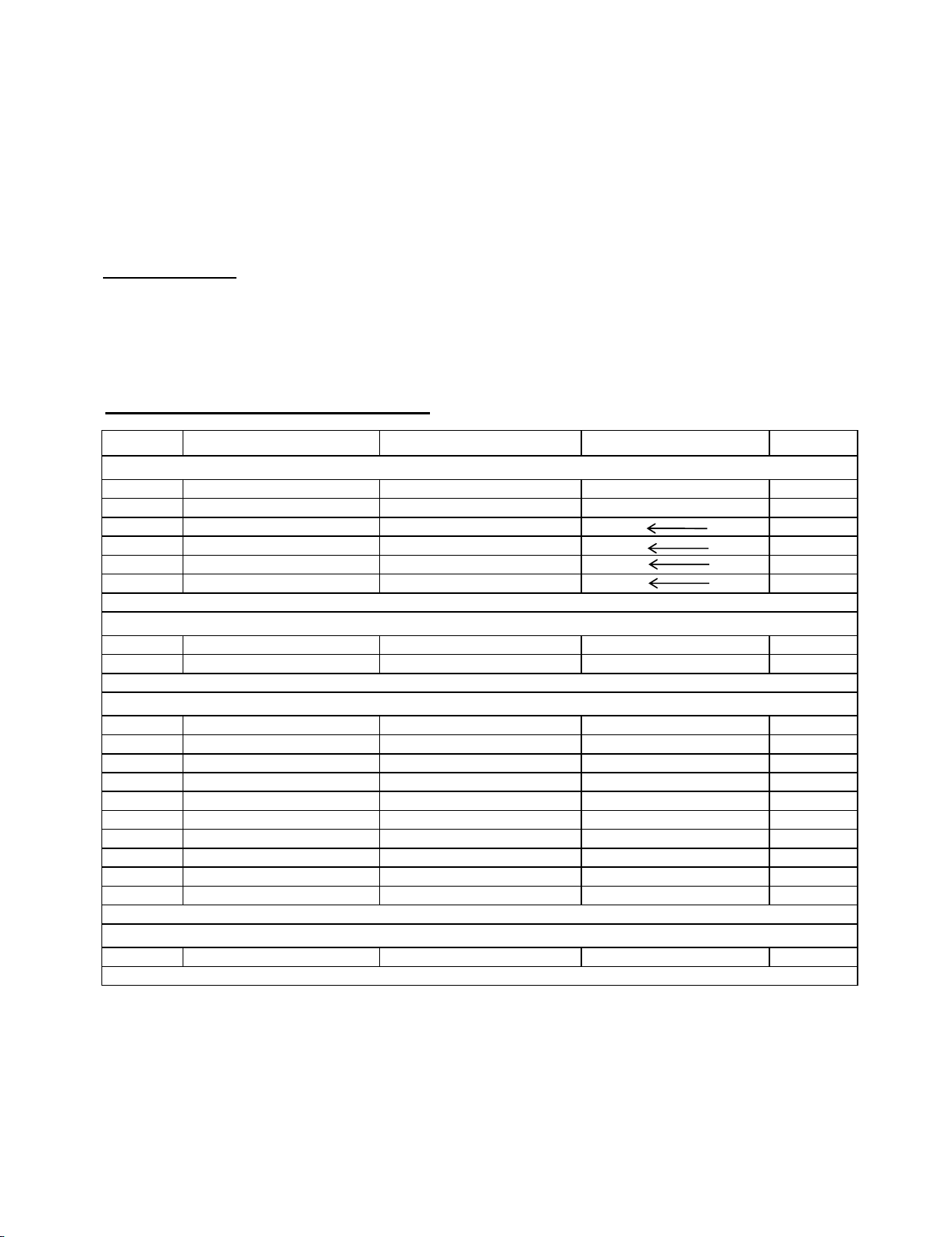
CHAPTER 2. DIFFERENCES FROM
N
LED/IR UNIT
DUNTKG463FM01
X3
OPERATION MANUAL
KAZ/RUS
TINS-G234WJZZ
TINS-G244WJZZ
BASE MODEL
[1] OUTLINE & DIFFERENCES FROM BASE MODEL
OUTLINE
This model is based on LC-32LE265M and ƉĂƌƟĂůLJ ŵŽĚŝĮĞĚ
For contents not covered in this Service DĂŶƵĂůĂĐĐŽƌĚŝŶŐůLJ ,please refer to
LC-32LE265M Service DĂŶƵĂů
DIFFERENCES FROM BASE MODEL
LC-32LE260M
Ref.No ĞƐĐƌŝƉƟŽŶ Note
PRINTED WIRING BOARD ASSEMBLIES
N MAIN UNIT N MAIN UNIT (Philippines) N POWER UNIT -
N LED BAR ( TOP & BOTTOM ) N
CABINET AND MECHANICAL PARTS
1 FRONT CABINET ASSEMBLY 2 REAR CABINET ASSEMBLY -
SUPPLIED ACCESSORIES
X3 OPERATION MANUAL CHINESE-S
X3
X3
X3
X3
X3
X3
X8
X9
LED BAR ( MIDDLE ) -
OPERATION MANUAL ENG/ARABIC
OPERATION MANUAL FRE/POR
OPERATION MANUAL INDO
OPERATION MANUAL THAI
OPERATION MANUAL ENG SPC
OPERATION MANUAL FRE
RF ADAPTOR ADD
ERRATA SHEET ADD
BASE MODEL LC-32LE265M LC-32LE260M S.MANUAL
DKEYMG486FM01 DKEYMG492FM01
DKEYMG486FM02 DKEYMG492FM02
DUNTKG409FM01
RUNTKB283WJZZ
RUNTKB284WJZZ
CCABAD142WJ01 CCABAD138WJ01
CCABBC358WJ01 CCABBC376WJ01
TINS-G227WJZZ TINS-G237WJZZ
TINS-G228WJZZ TINS-G238WJZZ
TINS-G233WJZZ TINS-G243WJZZ
TINS-G230WJZZ TINS-G240WJZZ
TINS-G229WJZZ TINS-G239WJZZ
TINS-G235WJZZ TINS-G245WJZZ
-
TINS-G232WJZZ TINS-G242WJZZ
- QCNCWA969WJZZ
- TCAUHA617WJZZ
-
PACKING PARTS ( NOT REPLACEMENT )
S1
PACKING CASE -
SPAKCH698WJZZ SPAKCH700WJZZ
2 – 1
Page 5

LC-32LE260M
CHAPTER 3. SPECIFICATIONS
[1] SPECIFICATIONS
Specifi cations
Item
LCD panel
Resolution
Video Colour System PAL/SECAM/NTSC 3.58/NTSC 4.43/PAL 60
TV
Function
Audio amplifi er/Speakers
Terminals Antenna input
USB device/File system USB Memory / FAT/FAT32
Photo fi le format JPEG (.jpg) (DCF2.0 compliant). Progressive format jpeg fi les are not supported.
Music fi le format
(Files may not be playable
depending on the bitrate)
TV-Standard PAL: B/G, D/K, I SECAM: B/G, D/K, K/K
Receiving
Channel
TV-Tuning System Auto Preset 99 ch
STEREO/BILINGUAL NICAM: B/G, I, D/K A2 stereo: B/G
INPUT 1 / INPUT 2 HDMI (HDMI input, PC input)
INPUT 3 VIDEO in, AUDIO in, COMPONENT in
INPUT 4 VIDEO in, AUDIO in
OUTPUT AUDIO out, Headphone (
USB USB
Model
VHF/UHF 43.25—863.25 MHz
CATV
LC-32LE260M
80cm
1,049,088 pixels (1366 g 768)
1
NTSC: M
S1—S41ch (including Hyperband)
º671 : V º671 : Hselgna gniweiV
5 Wg 2 / 4 g 7 cm 2pcs
UHF/VHF 75 q DIN type
3.5 mm stereo)
MP3 (.mp3) Bitrate: 32 k, 40 k, 48 k, 56 k, 64 k, 80 k, 96 k, 112 k, 128 k, 160 k,
192 k, 224 k, 256 k, 320 kbps
Sampling frequency: 32 k, 44.1 k, 48 kHz
/iahT/naisreP/naissuR/eseugutroP/hcnerF/cibarA/esenihC defiilpmiS/hsilgnEegaugnal DSO
Vietnamese/Indonesian
Power Requirement AC 110—240 V, 50/60 Hz
Power Consumption 41 W (1.0 W Standby)
Dimensions
without stand
with stand
Operating Temperature 0°C — 40°C
• As a part of policy of continuous improvement, SHARP reserves the right to make design and specifi cation changes for
product improvement without prior notice. The performance specifi cation fi gures indicated are nominal values of production
units. There may be some deviations from these values in individual units.
739 (W) g 440 (H) g 93 (D) mm
739 (W) g 482 (H) g 174 (D) mm
)dnats htiw( gk 5.6 / )dnats tuohtiw( gk 7.5thgieW
3 – 1
Page 6

CHAPTER 4. ADJUSTMENT
[1] ADJUSTMENT
This adjustment page is only covering MAIN SOFTWARE PACKAGE & FACTORY SETTING,
for contents not covered in this page ,please refer to the LC-32LE265M Service Manual .
1.MAIN SOFTWARE PACKAGE
LC-32LE260M
egakcaP erawtfoS ledoM
LC-32LE260M (Asia)
LC-32LE260M (SPC)
Main Software Filename : XXX is Software version
If any changes of software, will be informed by MARUHEN.
Peach_ATV_Asia_Pack15_vXXX.bin
Peach_ATV_Asia_Pack16_vXXX.bin
2. FACTORY SETTING
Model Name Factory Setting
Key Name
A3KLG26SZ/Q/J/I/Y/B/N/M
A3KLG26SP
**Please do inspection for A3KLG26SPusing NTSC signal.
M-Setting 100000001010110 B/G ENGLISH
P-Setting 100000001011110 M ENGLISH
Remote Control
Code
S-System Setting OSD Language
Setting
4 – 1
Page 7
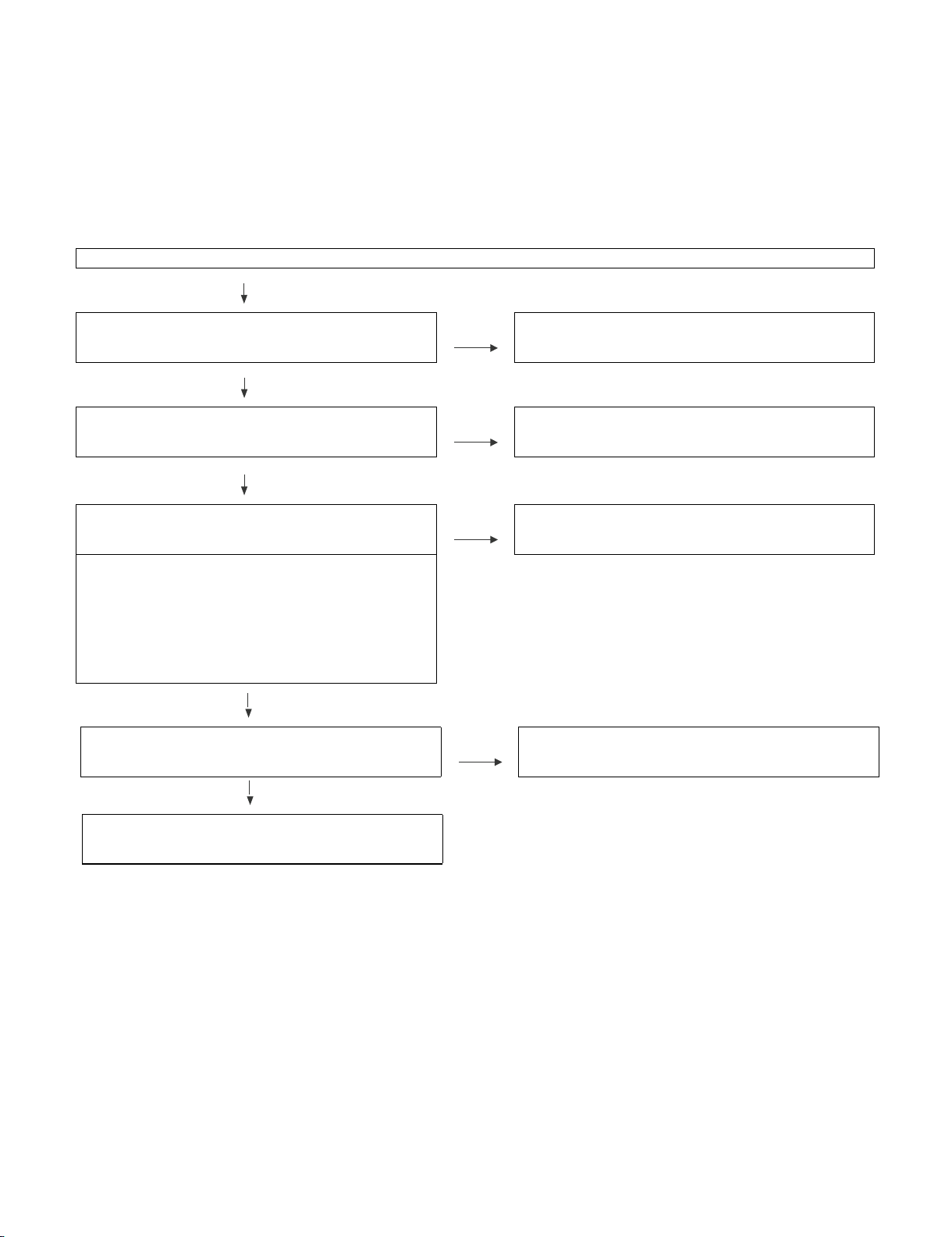
LC-32LE260M
CHAPTER 5. TROUBLESHOOTING
TABLE
[1] TROUBLESHOOTING TABLE
[1] TROUBLESHOOTING TABLE
No power (front LED failure to light up) or no startup (front LED failure to turn from red to green)
Is the AC cord connector tightly connected to the set? NO Reconnect the AC cord tightly and turn on the power again.
YES
Are the wire harnesses and other cables properly connected in
the set?
NO Reconnect the wire harnesses and other cables properly in the
set.
YES
Are the DC/DC converter outputs and the output voltages along
the control lines as specified?
1) D+5.0V (I C9601)
2) D+3.3V ( IC9602)
3) D+1.26 V (I C9604)
4) D+3.3V (IC9603)
5) D+1.8V (IC9606)
6) D+2.5 (IC9608)
YES
Is there 7.5V from IC9605 & IC9603 NO Check the AC_CTRL Line (90) of IC3301 , IC3101,X 3301
YES
Replace IC3301
NO Check the DC/DC converters and the control lines. Replace
defective parts as required.
crystal oscillation
5 – 1
Page 8

With [RF] signal input No video onscreen (1)
No video in the UHF/VHF reception
Is there IF output from the tuner pin( 8 ) of TU1101 as specified? NO Check TU1101 and its peripheral circuits.
LC-32LE260M
Is there VIF input at pin 51 & 52 of IC3301? NO Check the circuit between TU1101 & IC3301.
Are there the signal outputs of IC3301(pin 33) ? NO Check IC3301 and its peripheral circuit.
Are there LVDS signal outputs from IC3301 at pin 61-64
and pin 66-71
Check LVDS cable, LCD controller (incl. panel) and their peripheral circuits.
With <Video> signal input No video onscreen (3)
No external input video onscreen <INPUT 3>
Is INPUT 3 selected on the input select menu screen? NO Select INPUT 3 on the input select menu screen to pick up the
Is there the video signal input at pin (31 ) of IC3301? NO Check the line between pin (7) of TL509 and pin (31) of IC3301.
?
YES
YES
YES
YES
YES
NO Check IC3301 and its peripheral circuit.
right input signal.
Are there LVDS signal outputs of IC3301 at pin 61-64 and pin
YES
66-71
YES
Check LVDS cable, LCD controller (incl. panel) and their peripheral circuits.
NO Check IC3301 and its peripheral circuits.
5 – 2
Page 9

LC-32LE260M
With <Component> signal input No video onscreen (2)
No external input video onscreen <INPUT 2>
Is INPUT 2 selected on the input select menu screen? NO Select INPUT 2 on the input select menu screen to pick up the
YES
Are there the Y, Pb and Pr signal inputs at pins (22), (24) and
(26) of IC 3301 respectively?
NO Check the line between pins (10)/(11)/(12) of TL504 ,TL505,
right input signal.
TL506 and pin (22),(24),(26)
YES
Is input waveform of IC3301 normal?
Y=(24)pin , Pb=(22) pin, Pr=(26) pin
YES
Are the LVDS signal output from IC3301 at pin 61-64
and pin 66-71 ?
YES
Check LVDS cable, LCD controller (incl. panel) and their periph-
eral circuits.
With <HDMI> signal input No video onscreen (4)
No external input video onscreen <INPUT 1>.
Is INPUT 1 selected on the menu screen? NO Select INPUT 1 on the input select menu screen to pick up the
YES
Are there signal outputs from SC1501 to IC3301? NO Check peripheral circuits between SC1501 and IC3301.
NO
NO
Check the line between pins (10)/(11)/(12) of TL504 ,TL505,
TL506 and pin (22),(24),(26)
Check IC3301 and its peripheral circuits.
right signal input.
Are there LVDS signal outputs of IC3301 at pin 61-64 and pin
YES
66-71
YES
Check LVDS cable, LCD controller (incl. panel) and their peripheral circuits.
NO Check IC3301 and its peripheral circuits.
5 – 3
Page 10

LC-32LE260M
No audio heard (1)
No sound in the UHF/VHF reception.
Is the IF output from the tuner pin (8) of TU1101 as specified? NO Check TU1101 and its peripheral circuits.
YES
Is there the I2C signal input at pins (55), (56) of IC3301? NO Check IC3301 and its peripheral circuits.
YES
Is there audio signal intput at pin(4),(10) of IC1701? NO Check connection between IC3301 and IC1701 and its
peripheral circuits.
YES
Is the L-ch audio signal output at pin(26),(27),(29),(30) of IC1701 NO Check IC1701 and its peripheral circuits.
normal ?
Is the R-ch audio signal output at pin(20),(21),(23)(24) of IC1701
normal ?
YES
Are the audio signal L-ch and R-ch output at (1)/(2) and (3)/(4) of
P1701 normal?
YES
Check speakers and their peripheral circuits.
NO Check circuit between IC 1701 & P1701.
5 – 4
Page 11
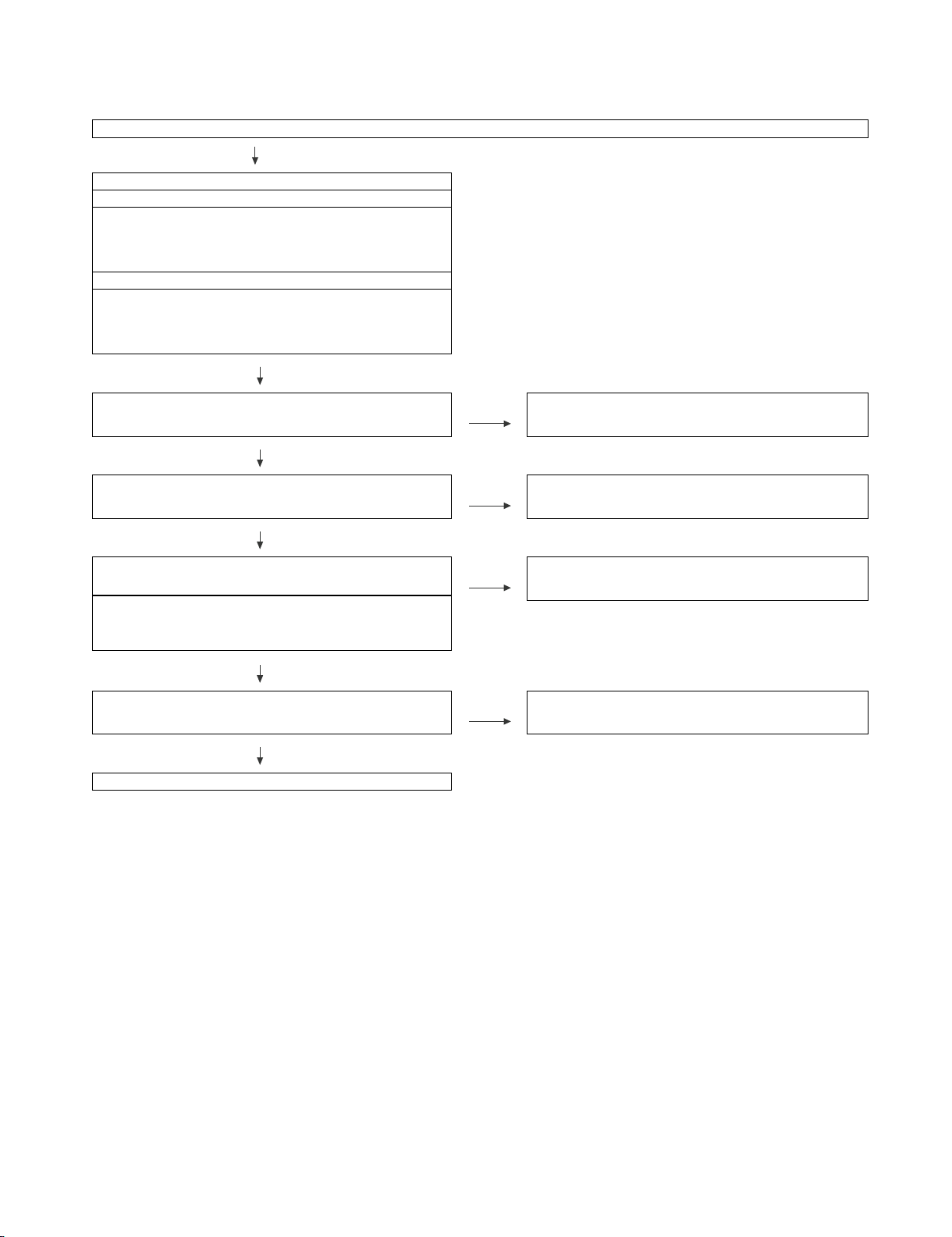
LC-32LE260M
No audio heard (2)
No external audio heard
<INPUT 2>
Is there the L-ch audio signal input from pin (30) of input terminal
TL511 to pin (39) of IC 3301?
Is there the R-ch audio signal input from pin (26) of input terminal
TL510 to pin(40) of 3301?
<INPUT 3>
Is there the L-ch audio signal input from pin (20) of input terminal
TL508 to pin (35) of 3301?
Is there the R-ch audio signal input from pin (15) of input terminal
TL507 to pin (36 ) of IC3301?
YES
Is there the I2C signal input at pin (55), (56) of IC3301? NO Check IC3301 and its peripheral circuits.
YES
Is there audio signal input at pin(4),(10) of IC1701? NO Check connection between IC3301 and IC1701 and its periph-
eral circuits.
YES
Is the L-ch audio signal output at pin(26),(27),(29),(30)of NO Check IC1701 and its peripheral circuits.
IC1701
Is the R- ch audio signal output at pin(20),(21),(23),(24) of IC1701
normal ?
YES
Are the audio signal L-ch and R-ch output at (1)/(2) and (3)/(4) of
P1701 normal?
YES
Check speakers and their peripheral circuits.
NO Check circuit between IC1701 & P1701 .
5 – 5
Page 12

LC-32LE260M
No audio heard (3)
No HDMI sound heard. <INPUT 1>
(*INPUT 1 is digital audio.)
Does the HDMI image appear onscreen? NO Refer to “<INPUT 1> in No external input video onscreen
YES
No audio output from <INPUT 1> NO Check the EDID.
YES
Are waveforms input in to the pins of IC3301 normally? NO Check peripheral circuits IC3301.
(HDMI)”.
YES
Is there audio signal input at pin (4),(10) of IC1701 NO Check connection between IC3301 and IC1701 and its periph-
YES
Is the L-ch audio signal output at pin(26),(27),(29),(30) of IC1701 NO Check IC1701 and its peripheral circuits.
normal ?
Is the R-ch audio signal output at pin (20),(21),(23),(24) of IC1701
normal ?
YES
Are the audio signal L-ch and R-ch output at (1)/(2) and (3)/(4) of
P1701 normal?
YES
Check speakers and their peripheral circuits.
eral circuits.
NO Check circuit between IC1701 & P1701.
5 – 6
Page 13

LC-32LE260M
No audio heard (4)
No sound from the HDMI sound input terminal.
(INPUT 1 analog audio)
YES
Is there the L-ch audio signal input from pin (2) of external input
terminal J501 (HDMI AUDIO IN) to pin (28) of IC3301?
Is there the R-ch audio signal input from pin (3) of external input
terminal J501 (HDMI AUDIO IN) to pin (29) of IC3301?
YES
Are I2S signal output from the pins (42), (43) of IC3301 normally? NO Check peripheral circuits of IC3301.
YES
Is there audio signal input at pin(22),(32) of IC1702 NO Check connection between IC3301 and IC1702 and its periph-
eral circuits.
YES
Is the L-
ch audio signal output at pin ( 10 ),(11),(16),(17) of NO Check IC1702 and its peripheral circuits.
IC1702 normal ?
Is the R-
nor
Are the audio signal L-ch and R-ch output at (3)/(4) and (1)/(2) of
P1702 normal?
Check speakers and their peripheral circuits.
ch audio signal output at pin(2),(3),(8),(9) of IC1702
mal?
YES
YES
NO Check circuit between IC1702 & P1702.
5 – 7
Page 14

CHAPTER 6. SYSTEM BLOCK DIA-
㼀㻴㻟㻟㻜㻝
㻯㻻㻺㼀㻾㻻㻸 㻿㼃
㼀㻴㻟㻟㻜㻝
㻯㻻㻺㼀㻾㻻㻸
㻿㼃
K
K
T
K
K
㻾㻹㻯㻝㻜㻝
K
T
K
I
㻵㻞㻯
I
㻝㻞㻢㼂
㻵㻞㻯
㻴㻰㻹㻵㻝
lk(2)
㻝
㻞㻢㼂
㻹㻿㼀㻣㻤㻟㻝㻸㻹㻷
㻴㻰㻹㻵
㻝
lk(2)
㻵㻺㻼㼁㼀㻞
㻹㻿㼀㻣㻤㻟㻝㻸㻹㻷
㻵㻺㻼㼁㼀㻞
㻽㻿㻻㻯㼆㻭㻟㻝㻥㼃㻶㻽㼆
㻔
㻕
㻔
㻕
㻯㻸㻷 㻭㻔㻞㻕
㻔
㻕
㻽㻿㻻㻯㼆㻭㻟㻝㻥㼃㻶㻽㼆
_
_
㻿
㻿
GRAM
[1] SYSYTEM BLOCK DIAGRAM
A
H
G
㻸㻱㻰
㻰㻝㻡㻟㻛㻰㻝㻡㻞
LED_IR PWB
5PIN
P151
ࠉࠉࠉࠉ
P101
R LED & GLED
㻳㻼㻵㻻
F
E
C
㼁㻺㻵㼀
㻼㻻㼃㻱㻾
㻾㻹㻯㻝㻜㻝
㻵㻾㻌㻾㼑㼏㼕㼑㼢㼑㼞
S
㻝㻟㼜㼕㼚
S
5PIN
㻾㻛㻯
㻌
㻵㻾㻌
㻵㼚㼠㼑㼞㼒㼍㼏㼑
㻼㻟㻤㻜㻞
㻿㼀㻮
㻗㻞㻚㻡㼂
㻮㻸㼋㻱㻾㻾
㻻㻲㻸
㻲㻾㻻㻹㻺㻳㻼㻵㻻㼇㻞㼉
㻝㻞㻚㻜㼂
㻝㻟㻚㻡㼂
㻲㻾㻻㻹㻌㻯㻼㼁㻌
㻿㼀㻮㼅㻌㻯㼀㻾㻸
㻚
㻗㻡㻚㻜㼂
㻗㻟㻚㻟㻜㼂
㻗㻞㻚㻡㼂
LC-32LE260M
㻼㻭㻺㻱㻸
㻡㻜㻛㻢㻜㻴㼦
㻮㻸㻌㻿㼁㻼㻼㻸㼅㻌
㻿㼃
㻻㻺㻸㼅㻕
㻔㻲㻻㻾㻌㼃㼄㻳㻭㻌
㼀㻾㻭㻺㻿㻵㻿㼀㻻㻾㻌
㻮㻸㼋㻻㻺
㻳㻼㻵㻻㼇㻟㼉
㻟㻞㻎㼃㼄㻳㻭
㻤
㻞
㻰㻭㼀㻭㻌㻭
㻯㻸㻷㻌㻭
㻼㻺㻸㻝㻞㼂㻌
㻸㼃
㻲㻲㻯
㻟㻜㼜㼕㼚㻌
㻿㻯㻟㻤㻜㻝
㻵㻞㻯
㻤
㻰㻭㼀㻭㻌㻭
㻸㼂㻰㻿㻌
㻟㻞㻎㻦㻌㻤㻌㼎㼕㼠
+3.3V
㻵㻯㻟㻟㻜㻞
㻾㻱㻿㻱㼀㻌㻵㻯
㼄㻟㻟㻜㻝
㼄㼀㻭㻸㻔㻞㻣㻹㻴㼦㻕
D
㻌
㻿㻝㻜㻝㻌㼪㻌㻿㻝㻜㻣
㼀㻱㻹㻼㻌㻿㻱㻺㻿㻻㻾
C
㻾㻴㻙㻴㼄㻭㻜㻡㻣㼃㻶㻽㼆
B
A
㻾㻱㻿㻱㼀
㼂㻴㻵㻼㻿㼀㻤㻠㻞㻥㼁㻙㻝㼅
XIN/XOU
㻾㻯㻾㻿㻯㻭㻞㻟㻣㼃㻶㻽㼆㼅
EY2
EY1
EY0
㻳㻼㻵㻻㼇㻞㼉㻛㻿㻭㻾㻜㻛㻿㻭㻾㻝
㻿㻭㻾㻞
㻵㻼
㻵㻹
IF-
IF+
㻵㻲㻌
㻯㻵㻾㻯㼁㻵㼀
㻹㻭㼀㻯㻴㻵㻺㻳㻌
IF_IN+
IF_IN-
㼀㼁㻺㻱㻾
㼀㼁㻝㻝㻜㻝
RTUNQA073WJQZ
㻵㻞㻯㻌㻭㻰㻰㻾㻱㻿㻿䠖㻯㻜
RESET
㻾㻯㻌
㻺㻱㼀㼃㻻㻾㻷
㻗㻟㻚㻟㼂
㻴㻰㻹㻵㻌㻵㻺㻝
㻴㻰㻹㻵㻌㻰㻰㻯㻝
TOPANEL
c
data(6)
I2C(HDMI)
㻌
㻿㻯㻟㻤㻜㻞
㻵㻺㻼㼁㼀㻝
㻽㻿㻻㻯㼆㻭㻟㻞㻝㼃㻶㻽㼆㼅
㻾㼑㼒㻌㻺㼛㻚㻵㻯㻟㻟㻜㻝
㻾㻴㻙㻵㼄㻰㻢㻟㻞㼃㻶㻽㼆㻽㻌㻌㻌㻌
㻴㻰㻹㻵㻌㻵㻺㻞
㻴㻻㼀㻼㻸㼁㻳
㻴㻰㻹㻵㻌㻰㻰㻯㻞
ࠉ
clk(2)
I2C(HDMI)
HPD0_IN
㻴㻰㻹㻵㻌㻞
data(6)
㻿㻯㻟㻤㻜㻟
㻿㻻㻳㻵㻺㻝㻛㻳㻺㻝㻼㻛㻯㼂㻮㻿㻝㼋㻾㻵㻺㻝㻼㻛㻮㻵
㻵㻺㻼㼁㼀㻟㻌㻸㻛㻾
㻵㻺㻼㼁㼀㻠㼋㻯㼂㻮㻿
㻵㻺㻼㼁㼀㻟㼋㼅㻛㻯㼂㻮㻿㻘㻼㼎㻘㻼
㻵㻺㻼㼁㼀㻌㻟
㻵㻺㻼㼁㼀㻌㻠㻌
㻯㻻㻹㻼㻻㻺㻱㻺㼀㻛㻭㼁㻰㻵㻻㻌㻵㻺
㻵㻺㻼㼁㼀㻠㻌㻸㻛㻾
㻯㼂㻮㻿㻛㻭㼁㻰㻵㻻㻌㻵㻺
HPD0_IN
㻽㻿㻻㻯㼆㻭㻟㻞㻝㼃㻶㻽㼆㼅
㻯㼂㻮㻿㻜
㻸㻵㻺㻱㻵㻺㼋㻸㻜㻛㻾㻜
㻴㻻㼀㻼㻸㼁㻳
㼁㻿㻮㻌㻵㻲
㼁㻭㻾㼀
+5.0V
㻲㻾㻻㻹㻌㻯㻼㼁㻌㻿㼀㻮㼅㻌㻯㼀㻾㻸
㻡㼂㻌㻿㼃㻵㼀㻯㻴
㻽㻡㻜㻝㻌㻒㻌㻽㻡㻜㻞
㼂㻿㻷㼀㻭㻝㻡㻟㻡㼀㻗㻙
㼁㻿㻮
㻶㻟㻟㻜㻝
㻶㻟㻤㻜㻝
㼁㻭㻾㼀㻌㻶㻭㻯㻷
㻽㻶㻭㻷㻶㻭㻜㻞㻣㼃㻶㼆㼆
㻳㻼㻵㻻㼇㻠㼉
GPIO[65]
㻳㻼㻵㻻
GPIO[7]
㻝
㻳㻼㻵㻻㼇㻢㼉
㻸㻵㻺㻱㻻㼁㼀㼋㻸㻝㻛㻾
+3.3V
LINE OUT L
LINE OUT R
HP_IN
㻵㻯㻡㻜㻝
㻴㻼㻌㻭㻹㻼
㼂㻴㻵㼀㻼㻭㻢㻝㻟㻥㻭㻙㻝㼅
L
R
HP
HP
㻶㻡㻜㻟
㻴㻼㻌㻶㻭㻯㻷
㻽㻶㻭㻷㻶㻭㻜㻟㻜㼃㻶㻽㼆
㼀㻮㼅㻌㻯㼀㻾㻸
TO DC DC CONVERTER, TUNER
㻯㻛㻹
㻼㻻㻼㻌
㻺㻻㻵㻿㻱㻌
㻌㻹㼁㼀㻱
㻿㻼
㻿㻼㼋㻾
㻿㻼㼋㻸
㻸㻵㻺㻱㻻㼁㼀㼋㻸㻜㻛㻾㻜
㻿㻼㻵㻌㻵㻲
HP MUTE
UR+13.5V
㼃㻾㻵㼀㻱
㻿㻼㻵㻌㻲㻸㻭㻿㻴㻌
㻿㻼㻵
㻵㻯㻝㻣㻜㻞
㻾㻱㻿㻱㼀㻌㻵㻯
LDO. USB, FLASH & HP AMP.
㻿㻼㼋㻾
㻿㻼㼋㻾
㻿㻼㼋㻾
㻵㻯㻝㻣㻜㻝
㻭㼁㻰㻵㻻㻌㻭㻹㻼
㻿㻼㼋㻸
㼂㻴㻵㼀㻼㻭㻟㻝㻟㻜㻰㻙㻝㼅
+3.3V
㻵㻯㻟㻝㻜㻝
㻝㼅㻌㻟㻞㻹㻮㼕㼠
㻿㻼㻵㻌㻲㻸㻭㻿㻴
㼂㻴㻵㼃㻞㻡㻽㻟㻞㻮㼂㻙
㻤䃈㻡㼃
㻿㻼
㻠㼜㼕㼚
㻼㻝㻣㻜㻞㻝
㻿㻼㼋㻸
㻿㻼㼋㻸
㻤䃈㻌㻡㼃
ࠉࠉࠉࠉࠉࠉࠉ
㻹㻭㻵㻺
1
2 109
3
54
6
7
8
6 – 1
Page 15

LC-32LE260M
CHAPTER 7. PRINTED WIRING
BOARD ASSEMBLIES
[1] MAIN UNIT
H
G
F
E
MAIN UNIT SIDE-A
D
C
B
A
1
2 109
3
54
6
7
8
7 – 1
Page 16

LC-32LE260M
MAIN UNIT SIDE-B
H
G
F
E
D
C
B
A
1
2 109
3
54
6
7
8
7 – 2
Page 17

LC-32LE260M
H
G
MAIN UNIT (CHIP SIDE-A)
SMT-A
FDC2
FDC2
a
LF1
TU1101
J502
Y
YELLOW
G
NEERGEULB
J506
w
WHITE
FDC3
J506
FDC3
HDMI
TH3301
C3302
1
RED
SC3803
19
R1511
R1512
R1513
R1520
D1502
D1501
Q1503
R1502
R1514
R1516
R1501
R1517
Q1501
SC3803
Q1502
R1515
R3301
R3302
R3308
R3320
1
J3801
J3801
SC3802
SC3802
HDMI
R1523
R1524
19
R1534
R1540
R1541
R1535
D1504
R1533
Q1506
Q1504
D1503
R1536
Q1505
R1537
C3310
VA512
R519R520
VA513
USB
Q502
S101
S101
POWER
RIGHT
UP
S102
S102
DOWN
P101
FDC1
LEFT
LED
FDC1
P101
ABCDEF GH
R516
C513
VA510
R3321
R3322
R3311
C3325
C3329
C3305
R1518
R1519
R9631
C3303
L1702
B
R
J503
R517
C514
VA511
R3316
R3318
R3313
R3314
C3312
C3316
C3308
C3319
IC3301
C3321
C3317
R3303
Q3301
IC3302
C3301
C1731
L1702
14
R
R509
R510
C511
R511
C507
R1507
VA504
R504R505
C502 C503
R1506
C1701
UL1
C509
VA505
C501
R1505
R1504
C1701
L1703
VA507
C506
R1503
102
R522
C510
R507
C505
C504
1
R506
VA501
R512
128
103
L1704
R3336R3337
C3318
Q503
C512
VA508
R1532
R1530 R1531
R1529
R1528
R1527
R1526
R1525
R3305
R3304
R3317
R3315
R523
R521
L1703
L1704
15
TEST3
C508
RED
J503
HP
C1501
R1509
R1510
R1508
R1521
R1522
R3309
R3310
R3306
IC3301
R7835
R1702
P1701
P1701
TU1101
w
J502
WHITE
F
R
R1739
C1737
R1734
12
R1737
IC1702
R3331
C3339
C3345
C3309
L9601
C1743
8
13
C1744
R1742
C3346
R3332
C9607
L1701
L9602
C1739
R1738
R1735
R3329
C3311
C3315
C3322
C1738
C1740
IC501
R1720
R1717
C1732
FB3310
C3328
39
64
RED
IC501
5
C1742
4
1
16
C1741
C1736
C3340
R3333
FB3302
C3331
38
65
WRITER
C1731
L1701
C9615
R1736
C9626
R3323
C3334
C3307
R3338
R9620
R9628
SP
R1111
R1113
R1112
C1110
C1111
C1112
C1115
R1105
LW
C1105
E
KG492WE
FB1101
R3816
R1106
C1108
R1114
R1110
C1109
R1109
1
R3319
30
R3817 R3818
R3810
R3819
R3809
R3811R3812 R3813
R3814
R3815
SC3801
P3301
P3301
J3301
R1103
R1104
J3301
C3313
FB3309
7
9
Q1704
X3301
X3301
D
C3801
Q3801
C3802
13
R3802
R3807
R3806
C9627
C7819
R7831
94V-0
FB3801
FB3802
CHECKER
C9608
L9601
R9617
C9614
L9602
Q3302
1
Q3802
SC3801
1
C
P3802
B
(QKITPG492WJTN)
POW
P3802
T2
QPWBNG492WJZZ
FDC4
FDC4
HAND
A
UR1
1
2 109
3
54
6
7
8
7 – 3
Page 18

LC-32LE260M
CHAPTER 8. SCHEMATIC DIAGRAM
[1] DESCRIPTION OF SCHEMATIC DIAGRAM
1.VOLTAGEMEASUREMENTCONDITION:
1) ThevoltagesattestpointsaremeasuredonexclusiveACadaptorandthestablesupplyvoltageofAC110-240V.Signalsarefe dbyacolourbarsignal
generatorforservicingpurposeandtheabovevoltagesaremeasuredwitha20kohm/Vtester.
2.INDICATIONOFRESISTOR&CAPACITOR:
RESISTOR
1) Theunitofresistance" "isomitted.
(K=k =1000 ,M=M ).
2) Allresistorsare±5%,unlessotherwisenoted.
(K=±10%,F=±1%,D=±0.5%)
3) Allresistorsare1/16W,unlessotherwisenoted.
CAPACITOR
1) Al
lcapacitorsare F,unlessotherwisenoted.
(P=pF=
2) Allcapacitorsare50V,unlessotherwisenoted.
CAUTION:
Thiscircuitdiagramisoriginalone,thereforetheremayb
differencefromyours.
SAFETYNOTES:
1) DISCONNECTTHEACPLUGFROMTHEACOUTLET
2) SEMICONDUCTORHEAT
F)
.
aslight
e
BEFOREREPLACINGPARTS.
SINKSSHOU
POTENTIALSHOCKHAZARDSWHENTHECHASSISIS
OPERATING.
LDBEREGARDEDAS
IMPORTANTSAFETYNOTICE:
A
P
RTSMARKEDWITH" "
FORMAINTAINING
REPLACETHESEPARTSWITHSPECIFIEDONESFORMAINTAININGTHESAFETYANDPERFORMANCEOFTHESET.
THESAFETYOFTHESET.BESURETO
( )
AREIMPORTANT
8 – 1
Page 19

LC-32LE260M
[2] MAIN UNIT
P3802
NB101WJ
PNL+12V2UR+13.5V3UR+13.5v4UR+13.5V
H
G
F
E
D
C
B
A
1
10u
C9601
10u
C9627
0
R3807
R3806
100K
R3802
VCC
VCC
VCC
VCC
GND
GND
GND
GND
SELLVDS
NC
GND
ORX0-
ORX0+
GND
ORX1-
ORX1+
GND
ORX2-
ORX2+
GND
OCLK-
OCLK+
GND
ORX3-
ORX3+
GND
SCL
SDA
GND
WP
NB144WJQZ
SC3801
CS
1
2
SO/SIO1
3
WP
4
4.7K
GND
R3101
R3102
10K
1
R9619
10K
R522
1
R9601
Q503
2SC3928AR
47K
R521
1K
R523
B
5.1
5.1
R520
R519
E
C
Q502
KTA1535T
2
3
4
1
GND
+5V
USBDN
USBDP
ZA319WJQZ
J3801
POW
MF
OFL
R3338
TU1101
22P
D+1.26V
FB9602
A192WJ
TL9610
5
2
INPUT/MENU
C3347
22
100
NQA073WJQZ
R3340
MotionFlow
13
NC
RESET
3.3V
NC
IFAGC
NC
NC
AIF+
AIF-
SCL
SDA
Q3302
R9622
R9621
R9618
P
VOL
6
3
CH-DOWN
10K
R9628
10u
C1115
0.1u
C1113
1
2
3
4
5
6
C1108
0.01u
7
0.1u
C1107
8
9
0.1u
C1106
10
11
100
R1105
RN4983
123
1K
R3309
10u
KZA176WJ
C9621
1u
C9620
4.7u
KZA931WJQZ
C9619
2.7K
F
22K
F
1.5K
F
12K
8.2K
R101
8.2K
R103
S102
KA050WJ
12K
R104
BLERR
HP
J503
JA030WJQZ
4135726
0.01u
C515
100K
R516
100K
R517
1000P
C1114
10u
C1112
A191WJ
FB1101
33
R1108
C1105
180P
C1104
33
C1103
R1107
0.1uH
L1101
180
180
R1102
R1101
100
R1106
0.1u
0.1u
C1102
C1101
R1104
4.7K
4.7K
R1103
0.1u
C3315
0.1u
C3317
1u
C3321
33K
R3302
R3310
33K
R3301
123
SERVICE
J3301
JA039WJQZ
4.7K
R3320
4.7K
R3319
R1739
100K
TL1706
100
R1113
Q1704
22P
22P
65
66
67
68
69
70
71
72
73
74
75
76
77
78
79
80
81
82
83
84
85
86
87
88
89
90
91
92
93
94
95
96
97
98
99
100
101
102
USBDATA+
LTC044EEB
10K
R1742
1
2
3
On
GND
Vin
3416C25N
IC9605
Vout
4NC5
C9624
KZA520WJQZ
A192WJ
FB3304
C9623
10u
0254TA
FB3308
KZA510WJPZ
0.1u
C3322
57
58
59
61
64
VDDC
RXE3P62RXE3N63RXECP
RXE4P60RXE4N
RXECN
AVDDMOD
RXE2P
RXE2N.
RXE1P
RXE1N
RXE0P
RXE0N
STB
RXO3P
RXO3N
RXOCP
RXOCN
RXO2P
RXO2N
RXO1P
RXO1N
RXO0P
RXO0N
VDDC
SPIWP
LEDG
SPIDI
SPICS
SPIDO
AVDDPLL
HDMI2Detect
AVDDMOD
SPMUTE
HPMUTE
HPDETECT
TUNERRESET
ACCTRL
PANELPOW
POWERON/OFF
HDMI1Detect
LAMPERR
SPICLK
USBDATA-
UARTRx
UARTTx
VDDIODATA
KEY1
AVDDMOD
GND
OFL
LEDR
103
104
105
106
107
108
109
110
C3304
0.1u
2.2u
C3324
0.1u
C3318
0254TA
FB3305
1K
R3304
1K
R3305
100
100
R3337
R3336
R3317
4.7K
4.7K
R3315
DELOTAR
P101
NB150WJ
1K
33K
R514
R513
PST8429U
IC1702
1
4
OUT
GND
3.9K
R1738
2
3
CD
VDD
33
R1736
1.5K
R1735
C1744
1000P
4
1
2
GND
GND3GND
1u
C1742
1u
0.1u
C3311
56
SDA
KEY2
111
1
D+3.3V
OUTL
/MUTE
VSS
53
RFAGC
MotionFlow
114
4
LEDG5LEDR
CN
NC
CP
IC3301
C1737
52
VIFM
IXD632WJQZ
CPURESET
115
2.7K
R3308
16
-INL
15
NC
14
NC
13
-INR
TPA6139A
IC501
VDD
GAIN
OUTR
GND
11
12
10
9
0
R1734
7.5K
R1717
10u
0.1u
C1738
C1732
0.22u
12P
C3345
12P
C3346
1
4
X3301
SCA239WJQZ
2
3
R3329
FB3309
0254TA
0.1u
C3330
47
48
49
50
51
XIN
VIFP
XOUT
AVDDREF
AVDDDMPLL
GND
TMDS2CLK+
HOTPLUG2
TMDS2CLK-
TMDS2DATA0-
TMDS2DATAO+
116
117
118
119
120
121
0.01u
C3302
HXA057WJQZ
TH3301
R1517
10K
10K
R105
R3306
5
6
7
8
1u
C1740
FB3311
0254TA
10u
C3326
54
55
SCL
VDDIOCMD
THERM
R/C
112
113
2
GND3R/C
R9606
R9605
33
R1737
C1741
1000P
1000P
C1739
0
R1720
100
4.7K
R9602
R1701
C1736
0.22u
200K
R3333
1
GND
Vin
C3340
1000P
24MHz
200K
R3331
Vout
C3339
1000P
1u
470
C9617
KZA520WJQZ
FB9601
A192WJ
10u
C3313
0.01u
C3309
39
40
41
42
43
45
COMPL
COMPR
PCAUDL
SPOUTL44SPOUTR
PCAUDR
HP/LINEOUTL46HP/LINEOUTR
HDMI2SDA
HDMI2SCL
TMDS2DATA2-
TMDS2DATA2+
HOT
PLUG1
TMDS2DATA1-
TMDS2DATA1+
122
123
124
125
126
127
128
R1518
10K
1K
R3307
22K
Q3301
VS
LTC014EEB
R3303
4.7K
C3301
0.01u
3CD4
OUT
GND
VDD
PST8429U
RESETIC
IC3302
1
2
C9608
0.1u
100K
R9610
C9606
0.1u
75K
R9608
F
10K
F
12K
0.1u
C9613
62K
R9615
F
9.1K
R9613
R9612
2
3
On
4NC5
C9616
KZA510WJPZ
AUVAG
AUREFM
CVBSGND
CVBS2
CVBS3
COMPPr
COMPGND
COMPY
AVDDADC25
PCVSYNC
PCR
VideoGND
PCG
PCB
AVDDMOD
R9617
F
390
10u
CVBSR
CVBSL
AVDDAU33
CVBSOUT1
CVBS1
AVDDADC33
VSYNC
COMPSOG
COMPPb
pcSOG
PCHSYNC
AVDD12
ARC
HDMI1SCL
TMDS1DATA2+
TMDS1DATA2-
HDMI1SDA
TMDS1DATA1+
TMDS1DATA1-
TMDS1DATA0+
TMDS1DATA0-
TMDS1CLK+
TMDS1CLK-
C9607
10u
1
8
SS
BST
0.1u
C9605
2
7
EN
VIN
82
R9609
3
6
RT
SW
IC9601
BD95835EFJ
4
5
FB
GND
F
R9607
8
7
6
5
38
37
36
35
34
33
32
31
30
29
28
27
26
25
24
23
22
21
20
19
18
17
16
15
14
13
12
11
10
9
8
7
6
5
4
3
2
1
100K
IC9603
300K
330P
L9601
C9604
10uH
PB014WJQZ
10u
C9603
F
56K
R9604
10u
C9602
D+5.0V
C9615
0.1u
C9614
10u
1
SS
BST
0.1u
C9612
2
EN
VIN
82
R9616
3
RT
SW
IC9602
BD95835EFJ
4
FB
GND
F
330K
R9614
390P
C9611
L9602
F
33K
R9611
3416C25N
D+3.3V
0.1u
C3307
A192WJ
FB3302
TL3305
FB3306
0254TA
0.1u
C3306
2.2u
C3332
1u
C3320
C3303
0.1u
0.1u
C3310
Q1506
LTC014EEB
47K
R1536
DB2S310L
D1504
D1503
DB2S310L
SC3802
ZA321WJQZ
202122
INPUT2
10uH
PB014WJQZ
10u
C9610
R3330
200K
10u
C9609
C3338
C3334
C3305
C3308
0.047u
C3329
0.047u
C3319
C3316
C3312
0.047u
LTC044EEB
Q1504
10u
C9622
33
68
33
33
LTC044EEB
1000P
200K
R3324
C3337
1000P
A192WJ
FB3310
68
R3323
R3322
33
R3311
R3318
R3316
R3314
33
R3313
0254TA
FB3303
100
R1540
100
R1541
47K
R1535
47K
R1534
0
0
0
0
R1528
R1526
R1525
R1527
A192WJ
FB3301
0.1u
C3331
10u
C3328
0.047u
FB3307
A367WJQZ
0.047u
0.047u
1000P
Q1505
1K
R1533
23
19
18
17
16
15
14
13
12
11
10
9
8
7
6
5
4
3
2
1
4.7K
R1703
100K
R1721
100u
SD
1
2
0.22u
C1723
3
0.22u
C1734
4
100K
R1725
5
0
6
R1705
7
1u
10
TW
C1735
R1719
1u
8
C1716
1u
9
C1719
100K
10
100K
R1716
R1715
0.22u
11
C1710
12
0.22u
C1733
NC
13
14
R7831
100
BLERR
MF
100
R1521
100
R1520
100
R7835
Q1503
LTC014EEB
DB2S310L
D1502
D1501
DB2S310L
0
0
R15320R1531
R1529 0
R1530
SC3803
ZA321WJQZ
INPUT1
C1731
PVCCL
28
1000P
C1730
PVCCL
FAULT
27
330P
TW
0.1u
10
0.22u
C1729
C1726
R1723
LINP
LINN
GAIN0
GAIN1
AVCC
29
AGND
GVDD
PLIMIT
RINN
RINP
PBTL
TPA3020D
IC1701
R1514 47K
18
16
14
12
10
8
6
4
2
202122
C1727
BSPL
26
OUTPL
25
PB489WJQZ
L1704
PGND
24
OUTNL
23
PB489WJQZ
0.22u
L1703
C1717
BSNL
22
330P
10
TW
0.22u
C1713
C1718
BSNR
OUTNR
PGND
OUTPR
BSPR
PVCCR
PVCCR
C507
KZA691WJ
2.2u
C504
2.2u
C501
0.1u
C7819
23
19
17
15
13
11
9
7
5
3
1
R1726
21
TW
10
330P
C1714
R1714
20
PB489WJQZ
L1702
19
18
PB489WJQZ
0.22u
C1705
L1701
17
1000P
C1704
TW
10
16
0.1u
330P
R1708
C1706
C1703
15
1u
C1702
100u
C1701
KZA691WJ
2.2u
10K
C510
R511
12K
R512
10K
R509
12K
R510
KZA691WJ
2.2u
75
R508
75
R503
10K
R506
12K
R507
75
R502
10K
R504
12K
R505
KZA691WJ
75
R501
*R7834
0
OFL
Q1502
LTC044EEB
Q1501
LTC044EEB
R1513 47K
47K
R1512
R1511
1K
0
R1503 0
R15040R1505
NB092WJ
P1701
Rch+2Rch-
Lch+
Lch-
1
3
4
1u
C1728
1000P
C1725
1u
C1722
0
R1507
1u
C1715
1u
C1709
0
0
R1509
R1508
1234
12435 7689
10
1112
J502
ZA127WJ
R1510 0
TW
10
0.1u
R1722
C1724
TW
10
0.1u
R1718
C1720
TW
10
0.1u
R1713
C1711
TW
10
0.1u
R1711
C1707
L
R
J506
FA068WJQZ
Y
V
Pb
L
Pr
R
1000P
C1721
1000P
C1712
1000P
C1708
0
R1506
GND
GND
GND8GND
PSON10LAMPERR11PWM(OFL)12STB
5
6
7
9
10K
R9630
KRC102S
Q3802
TQ
1u
C3802
3.3K
Q3801
KTA1535T
10u
C3801
456
1
2
3
4
5
6
7
8
9
10
11
12
13
14
15
16
17
18
19
20
21
22
23
24
25
26
27
28
29
30
TL3801
0.1u
C3101
8
VCC
7
HOLD
6
SCLK
W25Q32FV
IC3101
5
SI/SIO0
DB2S310L
D3101
NC
EN
5
4
GND
NC
6
3
TWF
1/2W
FB
NC
7
2
BD00IC0E
IC9604
TWF
1/2W
VOUT
VCC
8
1
4.7u
KZA931WJQZ
C9618
CH-UP
4
3
4
S101
KA037WJ
2
1
1
VOL+
1
2 109
3
54
6
7
8
8 – 2
Page 20

PartsGuide
LC-32LE260M
PARTS GUIDE
No. S94M55LC-32LE260M
LED BACKLIGHT TV
MODEL:
CONTENTS
[1] PRINTED WIRING BOARD
ASSEMBLIES
[2] LCD PANEL
[3] MAIN Unit: DUNTKG492FM01/02
[4] LED/IR Unit DUNTKG463FM01
[5] POWER Unit: DUNTKG409FM01
LC-32LE260M
[6] CABINET AND MECHNICAL
PART S
[7] LCD PANEL
[8] SUPPLIED ACCESSORIES
[9] PACKING PARTS ( NOT REPLACE-
MENT )
[10] EXPLODE VIEW
Parts marked with " " are important for maintaining the safety of the set. Be sure to replace these
parts with specified ones for maintaining the safety and performance of the set.
This document has been published to be used
for after sales service only.
The contents are subject to change without notice.
Page 21

LC-32LE260M
NO. PARTS CODE
PRICE
RANK
NEW
MARK
PAR T
RANK
[1] PRINTED WIRING BOARD ASSEMBLIES
1 DKEYMG492FM01 V MAIN UNIT (for ASIA)
1 DKEYMG492FM02 V MAIN UNIT (for SPC)
1 DUNTKG409FM01 V POWER UNIT
1 DUNTKG463FM01 AZ V LED/IR Unit
[2] LCD PANEL
1 R1LK315T3HB60W CE V 32" PANEL Hiraki
1 RUNTKB283WJZZ AZ V LED BAR (A)
1 RUNTKB284WJZZ AZ V LED BAR (B)
1 CLCDTA382WE01 V PANEL ASSEMBLY
[3] MAIN Unit: DUNTKG492FM01/02
P1701 QPLGNB092WJZZY V SP Socket
P3802 QPLGNB101WJZZY V PD Socket
P101 QPLGNB150WJZZY V RA Socket
SC3801 QSOCNB144WJQZY V LVDS Socket
SC3802 QSOCZA321WJQZY V HDMI Socket
SC3803 QSOCZA321WJQZY V HDMI Socket
S101 QSW-KA037WJZZY V Switch
S102 QSW-KA050WJZZY V Switch
FB3309 RBLN-0254TAZZY V Chip Ferrite Bead
FB1101 RBLN-A191WJZZY V Chip Ferrite Bead
FB3302 RBLN-A192WJZZY V Chip Ferrite Bead
FB3310 RBLN-A192WJZZY V Chip Ferrite Bead
C1112 RC-KZA510WJPZY V Chip Capacitor
C1115 RC-KZA510WJPZY V Chip Capacitor
C1738 RC-KZA510WJPZY V Chip Capacitor
C3313 RC-KZA510WJPZY V Chip Capacitor
C3328 RC-KZA510WJPZY V Chip Capacitor
C3802 RC-KZA621WJQZY V Chip Capacitor
C501 RC-KZA691WJZZY V Chip Capacitor
C504 RC-KZA691WJZZY V Chip Capacitor
C507 RC-KZA691WJZZY V Chip Capacitor
C510 RC-KZA691WJZZY V Chip Capacitor
C3801 RC-KZA838WJQZY V Chip Capacitor
C9607 RC-KZA838WJQZY V Chip Capacitor
C9614 RC-KZA838WJQZY V Chip Capacitor
C9627 RC-KZA838WJQZY V Chip Capacitor
L9601 RCILPB014WJQZY V Coil
L9602 RCILPB014WJQZY V Coil
L1701 RCILPB489WJQZY V Coil
L1702 RCILPB489WJQZY V Coil
L1703 RCILPB489WJQZY V Coil
L1704 RCILPB489WJQZY V Coil
X3301 RCRSCA239WJQZY V Crystal
TH3301 RH-HXA057WJQZY V Thermistor
IC3301 RH-IXD632WJQZQ V Main IC
C3345 VCCCCZ1HH120JY V Chip Capacitor
C3346 VCCCCZ1HH120JY V Chip Capacitor
C1105 VCCCCZ1HH220JY V Chip Capacitor
C1701 VCEASY1EN107MY V Chip Capacitor
C1731 VCEASY1EN107MY V Chip Capacitor
C1732 VCKYCY1AB224KY V Chip Capacitor
C1736 VCKYCY1AB224KY V Chip Capacitor
C1737 VCKYCZ1AB104KY V Chip Capacitor
C3310 VCKYCZ1AB104KY V Chip Capacitor
C3315 VCKYCZ1AB104KY V Chip Capacitor
C3317 VCKYCZ1AB104KY V Chip Capacitor
C3318 VCKYCZ1AB104KY V Chip Capacitor
C1740 VCKYCZ1AB105KY V Chip Capacitor
C1742 VCKYCZ1AB105KY V Chip Capacitor
C3321 VCKYCZ1AB105KY V Chip Capacitor
C3305 VCKYCZ1AB473KY V Chip Capacitor
C3308 VCKYCZ1AB473KY V Chip Capacitor
C3316 VCKYCZ1AB473KY V Chip Capacitor
C3319 VCKYCZ1AB473KY V Chip Capacitor
C3329 VCKYCZ1AB473KY V Chip Capacitor
C3334 VCKYCZ1AB473KY V Chip Capacitor
C3309 VCKYCZ1CB103KY V Chip Capacitor
C3303 VCKYCZ1CB104KY V Chip Capacitor
C3307 VCKYCZ1CB104KY V Chip Capacitor
C3311 VCKYCZ1CB104KY V Chip Capacitor
C3322 VCKYCZ1CB104KY V Chip Capacitor
C3331 VCKYCZ1CB104KY V Chip Capacitor
C7819 VCKYCZ1CB104KY V Chip Capacitor
C3301 VCKYCZ1EB103KY V Chip Capacitor
C3302 VCKYCZ1EB103KY V Chip Capacitor
C9608 VCKYCZ1EB104KY V Chip Capacitor
C9615 VCKYCZ1EB104KY V Chip Capacitor
C1739 VCKYCZ1HB102KY V Chip Capacitor
C1741 VCKYCZ1HB102KY V Chip Capacitor
C1744 VCKYCZ1HB102KY V Chip Capacitor
C3312 VCKYCZ1HB102KY V Chip Capacitor
C3339 VCKYCZ1HB102KY V Chip Capacitor
C3340 VCKYCZ1HB102KY V Chip Capacitor
DESCRIPTION
2
Page 22

LC-32LE260M
NO. PARTS CODE
PRICE
RANK
NEW
MARK
PAR T
RANK
[3] MAIN Unit: DUNTKG492FM01/02
C1108 VCKYCZ1HB103KY V Chip Capacitor
D1501 VHDDB2S310L-1Y V Chip Capacitor
D1502 VHDDB2S310L-1Y V Chip Capacitor
D1503 VHDDB2S310L-1Y V Chip Capacitor
D1504 VHDDB2S310L-1Y V Chip Capacitor
IC1702 VHIPST8429U-1Y V Chip Capacitor
IC3302 VHIPST8429U-1Y V Chip Capacitor
IC501 VHITPA6139A-1Y V Chip Capacitor
R1503 VRS-CZ1JF000JY V Chip Capacitor
R1504 VRS-CZ1JF000JY V Chip Capacitor
R1505 VRS-CZ1JF000JY V Chip Capacitor
R1506 VRS-CZ1JF000JY V Chip Capacitor
R1507 VRS-CZ1JF000JY V Chip Capacitor
R1508 VRS-CZ1JF000JY V Chip Capacitor
R1509 VRS-CZ1JF000JY V Chip Capacitor
R1510 VRS-CZ1JF000JY V Chip Capacitor
R1525 VRS-CZ1JF000JY V Chip Capacitor
R1526 VRS-CZ1JF000JY V Chip Capacitor
R1527 VRS-CZ1JF000JY V Chip Capacitor
R1528 VRS-CZ1JF000JY V Chip Capacitor
R1529 VRS-CZ1JF000JY V Chip Capacitor
R1530 VRS-CZ1JF000JY V Chip Capacitor
R1531 VRS-CZ1JF000JY V Chip Capacitor
R1532 VRS-CZ1JF000JY V Chip Capacitor
R1717 VRS-CZ1JF000JY V Chip Capacitor
R1720 VRS-CZ1JF000JY V Chip Capacitor
R3807 VRS-CZ1JF000JY V Chip Capacitor
R1105 VRS-CZ1JF101JY V Chip Capacitor
R1106 VRS-CZ1JF101JY V Chip Capacitor
R1113 VRS-CZ1JF101JY V Chip Capacitor
R1520 VRS-CZ1JF101JY V Chip Capacitor
R1521 VRS-CZ1JF101JY V Chip Capacitor
R1540 VRS-CZ1JF101JY V Chip Capacitor
R1541 VRS-CZ1JF101JY V Chip Capacitor
R3336 VRS-CZ1JF101JY V Chip Capacitor
R3337 VRS-CZ1JF101JY V Chip Capacitor
R3338 VRS-CZ1JF101JY V Chip Capacitor
R7831 VRS-CZ1JF101JY V Chip Capacitor
R7835 VRS-CZ1JF101JY V Chip Capacitor
R523 VRS-CZ1JF102JY V Chip Capacitor
R1511 VRS-CZ1JF102JY V Chip Capacitor
R1533 VRS-CZ1JF102JY V Chip Capacitor
R3304 VRS-CZ1JF102JY V Chip Capacitor
R3305 VRS-CZ1JF102JY V Chip Capacitor
R3309 VRS-CZ1JF102JY V Chip Capacitor
R504 VRS-CZ1JF103JY V Chip Capacitor
R506 VRS-CZ1JF103JY V Chip Capacitor
R509 VRS-CZ1JF103JY V Chip Capacitor
R511 VRS-CZ1JF103JY V Chip Capacitor
R522 VRS-CZ1JF103JY V Chip Capacitor
R1517 VRS-CZ1JF103JY V Chip Capacitor
R1742 VRS-CZ1JF103JY V Chip Capacitor
R9628 VRS-CZ1JF103JY V Chip Capacitor
R516 VRS-CZ1JF104JY V Chip Capacitor
R517 VRS-CZ1JF104JY V Chip Capacitor
R1739 VRS-CZ1JF104JY V Chip Capacitor
R3802 VRS-CZ1JF104JY V Chip Capacitor
R9617 VRS-CZ1JF104JY V Chip Capacitor
R505 VRS-CZ1JF123JY V Chip Capacitor
R507 VRS-CZ1JF123JY V Chip Capacitor
R510 VRS-CZ1JF123JY V Chip Capacitor
R512 VRS-CZ1JF123JY V Chip Capacitor
R1735 VRS-CZ1JF152JY V Chip Capacitor
R3331 VRS-CZ1JF204JY V Chip Capacitor
R3333 VRS-CZ1JF204JY V Chip Capacitor
R3306 VRS-CZ1JF223JY V Chip Capacitor
R3308 VRS-CZ1JF272FY V Chip Capacitor
R3310 VRS-CZ1JF272JY V Chip Capacitor
R1736 VRS-CZ1JF330JY V Chip Capacitor
R1737 VRS-CZ1JF330JY V Chip Capacitor
R3311 VRS-CZ1JF330JY V Chip Capacitor
R3313 VRS-CZ1JF330JY V Chip Capacitor
R3314 VRS-CZ1JF330JY V Chip Capacitor
R3316 VRS-CZ1JF330JY V Chip Capacitor
R3322 VRS-CZ1JF330JY V Chip Capacitor
R3301 VRS-CZ1JF333JY V Chip Capacitor
R3302 VRS-CZ1JF333JY V Chip Capacitor
R1738 VRS-CZ1JF392FY V Chip Capacitor
R3329 VRS-CZ1JF471JY V Chip Capacitor
R1103 VRS-CZ1JF472JY V Chip Capacitor
R1104 VRS-CZ1JF472JY V Chip Capacitor
R3303 VRS-CZ1JF472JY V Chip Capacitor
R3315 VRS-CZ1JF472JY V Chip Capacitor
R3317 VRS-CZ1JF472JY V Chip Capacitor
R3319 VRS-CZ1JF472JY V Chip Capacitor
DESCRIPTION
3
Page 23

LC-32LE260M
NO. PARTS CODE
PRICE
RANK
NEW
MARK
PAR T
RANK
[3] MAIN Unit: DUNTKG492FM01/02
R3320 VRS-CZ1JF472JY V Chip Capacitor
R521 VRS-CZ1JF473JY V Chip Capacitor
R1512 VRS-CZ1JF473JY V Chip Capacitor
R1513 VRS-CZ1JF473JY V Chip Capacitor
R1514 VRS-CZ1JF473JY V Chip Capacitor
R1534 VRS-CZ1JF473JY V Chip Capacitor
R1535 VRS-CZ1JF473JY V Chip Capacitor
R1536 VRS-CZ1JF473JY V Chip Capacitor
R519 VRS-CZ1JF5R1JY V Chip Capacitor
R520 VRS-CZ1JF5R1JY V Chip Capacitor
R3318 VRS-CZ1JF680JY V Chip Capacitor
R3323 VRS-CZ1JF680JY V Chip Capacitor
R1734 VRS-CZ1JF752JY V Chip Capacitor
R101 VRS-CZ1JF822JY V Chip Capacitor
R3806 VRS-TQ2EF332JY V Chip Capacitor
Q503 VS2SC3928AR-1Y V Chip Capacitor
Q3802 VSKRC102S//-1Y V Chip Capacitor
Q502 VSKTA1535T+-1Y V Chip Capacitor
Q3801 VSKTA1535T+-1Y V Chip Capacitor
Q1503 VSLTC014EEB-1Y V Chip Capacitor
Q3301 VSLTC014EEB-1Y V Chip Capacitor
Q1501 VSLTC044EEB-1Y V Chip Capacitor
Q1502 VSLTC044EEB-1Y V Chip Capacitor
Q1504 VSLTC044EEB-1Y V Chip Capacitor
Q1505 VSLTC044EEB-1Y V Chip Capacitor
Q1704 VSLTC044EEB-1Y V Chip Capacitor
Q3302 VSRN4983///-1Y V Chip Capacitor
FB3303 RBLN-0254TAZZY V Chip Capacitor
FB3305 RBLN-0254TAZZY V Chip Capacitor
FB3306 RBLN-0254TAZZY V Chip Capacitor
FB3308 RBLN-0254TAZZY V Chip Capacitor
FB3311 RBLN-0254TAZZY V Chip Capacitor
FB3301 RBLN-A192WJZZY V Chip Capacitor
FB3304 RBLN-A192WJZZY V Chip Capacitor
FB9601 RBLN-A192WJZZY V Chip Capacitor
FB9602 RBLN-A192WJZZY V Chip Capacitor
FB3307 RBLN-A367WJQZY V Chip Capacitor
C9621 RC-KZA176WJZZY V Chip Capacitor
C3326 RC-KZA510WJPZY V Chip Capacitor
C9602 RC-KZA510WJPZY V Chip Capacitor
C9603 RC-KZA510WJPZY V Chip Capacitor
C9609 RC-KZA510WJPZY V Chip Capacitor
C9610 RC-KZA510WJPZY V Chip Capacitor
C9616 RC-KZA510WJPZY V Chip Capacitor
C9622 RC-KZA510WJPZY V Chip Capacitor
C9623 RC-KZA510WJPZY V Chip Capacitor
C3304 RC-KZA513WJZZY V Chip Capacitor
C3332 RC-KZA513WJZZY V Chip Capacitor
C3320 RC-KZA520WJQZY V Chip Capacitor
C9617 RC-KZA520WJQZY V Chip Capacitor
C9624 RC-KZA520WJQZY V Chip Capacitor
C1702 RC-KZA621WJQZY V Chip Capacitor
C1709 RC-KZA621WJQZY V Chip Capacitor
C1715 RC-KZA621WJQZY V Chip Capacitor
C1722 RC-KZA621WJQZY V Chip Capacitor
C1728 RC-KZA621WJQZY V Chip Capacitor
C1735 RC-KZA621WJQZY V Chip Capacitor
C9601 RC-KZA838WJQZY V Chip Capacitor
C9618 RC-KZA931WJQZY V Chip Capacitor
C9619 RC-KZA931WJQZY V Chip Capacitor
C1104 VCCCCZ1HH181JY V Chip Capacitor
C1103 VCCCCZ1HH220JY V Chip Capacitor
C3347 VCCCCZ1HH220JY V Chip Capacitor
C1706 VCCCCZ1HH331JY V Chip Capacitor
C1727 VCCCCZ1HH331JY V Chip Capacitor
C9611 VCCCCZ1HH391JY V Chip Capacitor
C1710 VCKYCY1AB224KY V Chip Capacitor
C1723 VCKYCY1AB224KY V Chip Capacitor
C1733 VCKYCY1AB224KY V Chip Capacitor
C1734 VCKYCY1AB224KY V Chip Capacitor
C3306 VCKYCZ1AB104KY V Chip Capacitor
C1716 VCKYCZ1AB105KY V Chip Capacitor
C1719 VCKYCZ1AB105KY V Chip Capacitor
C9620 VCKYCZ1AB105KY V Chip Capacitor
C1101 VCKYCZ1CB104KY V Chip Capacitor
C1102 VCKYCZ1CB104KY V Chip Capacitor
C1106 VCKYCZ1CB104KY V Chip Capacitor
C1107 VCKYCZ1CB104KY V Chip Capacitor
C1113 VCKYCZ1CB104KY V Chip Capacitor
C3324 VCKYCZ1CB104KY V Chip Capacitor
C3330 VCKYCZ1CB104KY V Chip Capacitor
C515 VCKYCZ1EB103KY V Chip Capacitor
C9605 VCKYCZ1EB104KY V Chip Capacitor
C9606 VCKYCZ1EB104KY V Chip Capacitor
C9612 VCKYCZ1EB104KY V Chip Capacitor
DESCRIPTION
4
Page 24

LC-32LE260M
NO. PARTS CODE
PRICE
RANK
NEW
MARK
PAR T
RANK
[3] MAIN Unit: DUNTKG492FM01/02
C9613 VCKYCZ1EB104KY V Chip Capacitor
C1703 VCKYCZ1EF104ZY V Chip Capacitor
C1707 VCKYCZ1EF104ZY V Chip Capacitor
C1711 VCKYCZ1EF104ZY V Chip Capacitor
C1720 VCKYCZ1EF104ZY V Chip Capacitor
C1724 VCKYCZ1EF104ZY V Chip Capacitor
C1729 VCKYCZ1EF104ZY V Chip Capacitor
C3101 VCKYCZ1EF104ZY V Chip Capacitor
C1114 VCKYCZ1HB102KY V Chip Capacitor
C1704 VCKYCZ1HB102KY V Chip Capacitor
C1708 VCKYCZ1HB102KY V Chip Capacitor
C1712 VCKYCZ1HB102KY V Chip Capacitor
C1721 VCKYCZ1HB102KY V Chip Capacitor
C1725 VCKYCZ1HB102KY V Chip Capacitor
C1730 VCKYCZ1HB102KY V Chip Capacitor
C3337 VCKYCZ1HB102KY V Chip Capacitor
C3338 VCKYCZ1HB102KY V Chip Capacitor
C1714 VCKYCZ1HB331KY V Chip Capacitor
C1718 VCKYCZ1HB331KY V Chip Capacitor
C9604 VCKYCZ1HB331KY V Chip Capacitor
C1705 VCKYTV1EB224KY V Chip Capacitor
C1713 VCKYTV1EB224KY V Chip Capacitor
C1717 VCKYTV1EB224KY V Chip Capacitor
C1726 VCKYTV1EB224KY V Chip Capacitor
D3101 VHDDB2S310L-1Y V Chip Capacitor
IC9603 VHI3416C25N-1Y V Chip Capacitor
IC9605 VHI3416C25N-1Y V Chip Capacitor
IC9604 VHIBD00IC0E-1Y V Chip Capacitor
IC9601 VHIBD95835E-1Y V Chip Capacitor
IC9602 VHIBD95835E-1Y V Chip Capacitor
IC1701 VHITPA3020D-1Y V Chip Capacitor
IC3101 VHIW25Q32FV-1Y V Chip Capacitor
L1101 VPMTNR10JR20NY V Inductor
R1705 VRS-CZ1JF000JY V Chip Resistor
R7834 VRS-CZ1JF000JY V Chip Resistor
R9602 VRS-CZ1JF101JY V Chip Resistor
R514 VRS-CZ1JF102JY V Chip Resistor
R3307 VRS-CZ1JF102JY V Chip Resistor
R9606 VRS-CZ1JF103FY V Chip Resistor
R105 VRS-CZ1JF103JY V Chip Resistor
R3102 VRS-CZ1JF103JY V Chip Resistor
R9630 VRS-CZ1JF103JY V Chip Resistor
R1715 VRS-CZ1JF104JY V Chip Resistor
R1716 VRS-CZ1JF104JY V Chip Resistor
R1721 VRS-CZ1JF104JY V Chip Resistor
R1725 VRS-CZ1JF104JY V Chip Resistor
R9610 VRS-CZ1JF104JY V Chip Resistor
R9605 VRS-CZ1JF123FY V Chip Resistor
R9618 VRS-CZ1JF123FY V Chip Resistor
R104 VRS-CZ1JF123JY V Chip Resistor
R9621 VRS-CZ1JF152FY V Chip Resistor
R1101 VRS-CZ1JF181JY V Chip Resistor
R1102 VRS-CZ1JF181JY V Chip Resistor
R3324 VRS-CZ1JF204JY V Chip Resistor
R3330 VRS-CZ1JF204JY V Chip Resistor
R3340 VRS-CZ1JF220JY V Chip Resistor
R9622 VRS-CZ1JF223FY V Chip Resistor
R9607 VRS-CZ1JF304FY V Chip Resistor
R1107 VRS-CZ1JF330JY V Chip Resistor
R1108 VRS-CZ1JF330JY V Chip Resistor
R9611 VRS-CZ1JF333FY V Chip Resistor
R513 VRS-CZ1JF333JY V Chip Resistor
R9614 VRS-CZ1JF334FY V Chip Resistor
R9612 VRS-CZ1JF391FY V Chip Resistor
R1701 VRS-CZ1JF472JY V Chip Resistor
R1703 VRS-CZ1JF472JY V Chip Resistor
R3101 VRS-CZ1JF472JY V Chip Resistor
R9604 VRS-CZ1JF563FY V Chip Resistor
R9615 VRS-CZ1JF623JY V Chip Resistor
R9608 VRS-CZ1JF753JY V Chip Resistor
R9609 VRS-CZ1JF820JY V Chip Resistor
R9616 VRS-CZ1JF820JY V Chip Resistor
R103 VRS-CZ1JF822JY V Chip Resistor
R9613 VRS-CZ1JF912FY V Chip Resistor
R501 VRS-TQ2EF750JY V Chip Resistor
R502 VRS-TQ2EF750JY V Chip Resistor
R503 VRS-TQ2EF750JY V Chip Resistor
R508 VRS-TQ2EF750JY V Chip Resistor
R1708 VRS-TW2ED100JY V Chip Resistor
R1711 VRS-TW2ED100JY V Chip Resistor
R1713 VRS-TW2ED100JY V Chip Resistor
R1714 VRS-TW2ED100JY V Chip Resistor
R1718 VRS-TW2ED100JY V Chip Resistor
R1719 VRS-TW2ED100JY V Chip Resistor
R1722 VRS-TW2ED100JY V Chip Resistor
DESCRIPTION
5
Page 25

LC-32LE260M
NO. PARTS CODE
PRICE
RANK
NEW
MARK
PAR T
RANK
[3] MAIN Unit: DUNTKG492FM01/02
R1723 VRS-TW2ED100JY V Chip Resistor
R1726 VRS-TW2ED100JY V Chip Resistor
R9601 VRS-TW2HF1R0JY V Chip Resistor
R9619 VRS-TW2HF1R0JY V Chip Resistor
J506 QJAKFA068WJQZ V Jack
J503 QJAKJA030WJQZ V Jack
J3301 QJAKJA039WJQZ V Jack
J502 QJAKZA127WJZZ V Jack
J3801 QSOCZA319WJQZ V Jack
TU1101 RTUNQA073WJQZ V Tuner
[4] LED/IR Unit DUNTKG463FM01
P171 QPLGNB150WJZZY V Connector
C177 RC-KZA237WJZZY V Chip Capacitor
C178 RC-KZA237WJZZY V Chip Capacitor
D172 RH-PXA193WJQZY V Diode
D173 RH-PXA194WJQZY V Diode
R171 VRS-CZ1JF101JY V Chip Resistor
R172 VRS-CZ1JF103JY V Chip Resistor
R174 VRS-CZ1JF103JY V Chip Resistor
R179 VRS-CZ1JF152JY V Chip Resistor
R178 VRS-CZ1JF821JY V Chip Resistor
Q172 VS2SC3928AR-1Y V Transistor
Q173 VS2SC3928AR-1Y V Transistor
RMC171 RRMCUA088WJZZ V IR Receiver
[5] POWER Unit: DUNTKG409FM01
RDA7101 PRDARB149WJFW V Heatsink
D7103 RH-DXA090WJZZ V Diode
RDA7001 PRDARB149WJFW V Heatsink
Q7002 VSKF10N68FN1G V Transistor
JA7001 QJUM-0001AJFWY V Jumper
JA7002 QJUM-0001AJFWY V Jumper
JA7003 QJUM-0001AJFWY V Jumper
JA7006 QJUM-0001AJFWY V Jumper
JA7007 QJUM-0001AJFWY V Jumper
JA7012 QJUM-0001AJFWY V Jumper
JA7016 QJUM-0001AJFWY V Jumper
JA7018 QJUM-0001AJFWY V Jumper
JA7020 QJUM-0001AJFWY V Jumper
JA7021 QJUM-0001AJFWY V Jumper
JA7022 QJUM-0001AJFWY V Jumper
JA7023 QJUM-0001AJFWY V Jumper
JA7024 QJUM-0001AJFWY V Jumper
JA7026 QJUM-0001AJFWY V Jumper
JA7029 QJUM-0001AJFWY V Jumper
JA7030 QJUM-0001AJFWY V Jumper
JA7031 QJUM-0001AJFWY V Jumper
JA7032 QJUM-0001AJFWY V Jumper
JA7033 QJUM-0001AJFWY V Jumper
JA7034 QJUM-0001AJFWY V Jumper
JA7035 QJUM-0001AJFWY V Jumper
JA7036 QJUM-0001AJFWY V Jumper
JA7037 QJUM-0001AJFWY V Jumper
JA7038 QJUM-0001AJFWY V Jumper
JA7039 QJUM-0001AJFWY V Jumper
JA7040 QJUM-0001AJFWY V Jumper
JA7101 QJUM-0001AJFWY V Jumper
JA7102 QJUM-0001AJFWY V Jumper
JA7801 QJUM-0001AJFWY V Jumper
D7011 RH-DX0321CEZZY V Diode
D7005 RH-DXA095WJZZY V Diode
D7014 RH-DXA095WJZZY V Diode
D7015 RH-DXA095WJZZY V Diode
D7001 RH-DXA198WJZZY V Diode
D7002 RH-DXA198WJZZY V Diode
D7003 RH-DXA198WJZZY V Diode
D7004 RH-DXA198WJZZY V Diode
R7016 RR-HZ0014GEZZY V Resistor
R7001 RR-HZ0041CEZZY V Resistor
D7007 VHD1SS244++-1Y V Diode
D7009 VHD1SS244++-1Y V Diode
D7006 VHEZJ18B+++1EY V Zener Diode
R7019 VRD-RA2BE100JY V Resistor
R7005 VRD-RA2BE224JY V Resistor
R7006 VRD-RA2BE224JY V Resistor
R7110 VRD-RA2EE272JY V Resistor
R7111 VRD-RA2EE272JY V Resistor
R7109 VRD-RM2HD100JY V Resistor
LUG7001 QEARPA210WJQZ+ V Lux
FH7001 QFSHDA008WJZZ+ V Fuse Holder
FH7002 QFSHDA008WJZZ+ V Fuse Holder
C7106 RC-EZA172WJZZ+ V E-Cap
C7107 RC-EZA172WJZZ+ V E-Cap
C7110 RC-EZA682WJQZ+ V E-Cap
DESCRIPTION
6
Page 26

LC-32LE260M
NO. PARTS CODE
PRICE
RANK
NEW
MARK
PAR T
RANK
[5] POWER Unit: DUNTKG409FM01
C7008 RC-EZB326WJZZ+ V E-Cap
C7811 RC-EZB361WJZZ+ V E-Cap
C7105 RC-EZB384WJZZ+ V E-Cap
C7812 RC-EZB989WJZZ+ V E-Cap
C7111 RC-KZB028WJZZ+ V Ceramic Capacitor
C7112 RC-KZB028WJZZ+ V Ceramic Capacitor
L7102 RCILPB497WJQZ+ V Coil
L7801 RCILPB498WJQZ+ V Coil
TH7001 RH-HXA013WJZZ+ V Thermistor
C7103 VCCSPA2HL220K+ V Ceramic Capacitor
C7101 VCKYPA2HB101K+ V Ceramic Capacitor
IC7101 VHIKIA431A+-1+ V IC
R7014 VRN-RL3DBR39J+ V Resistor
R7015 VRN-RL3DBR39J+ V Resistor
R7007 VRS-RG3AB221J+ V Resistor
R7011 VRS-RG3DB223J+ V Resistor
C7813 RC-KZA555WJZZY V Chip Resistor
C7802 RC-KZA733WJZZY V Chip Resistor
C7803 RC-KZA733WJZZY V Chip Resistor
C7807 RC-KZA733WJZZY V Chip Resistor
R7805 RR-SZA268WJZZY V Chip Resistor
R7815 RR-SZA268WJZZY V Chip Resistor
R7812 RR-SZA293WJZZY V Chip Resistor
R7822 RR-SZA297WJZZY V Chip Resistor
R7814 RR-SZA310WJZZY V Chip Resistor
C7809 VCCCCY1HH161JY V Chip Capacitor
C7810 VCCCCY1HH161JY V Chip Capacitor
C7003 VCCCCY1HH220JY V Chip Capacitor
C7006 VCCCCY1HH220JY V Chip Capacitor
C7113 VCCCCY1HH331JY V Chip Capacitor
C7005 VCCCCY1HH681JY V Chip Capacitor
C7108 VCKYCY1EB103KY V Chip Capacitor
C7804 VCKYCY1HB103KY V Chip Capacitor
C7002 VCKYCY1HB104KY V Chip Capacitor
C7114 VCKYCY1HB104KY V Chip Capacitor
C7115 VCKYCY1HB104KY V Chip Capacitor
C7808 VCKYCY1HB121KY V Chip Capacitor
C7805 VCKYCY1HB221KY V Chip Capacitor
C7806 VCKYCY1HB473KY V Chip Capacitor
IC7001 VHINCP1251B-1Y V Chip Capacitor
IC7801 VHITPS61197-1Y V Chip Capacitor
R7013 VRS-CY1JF000JY V Chip Resistor
R7803 VRS-CY1JF000JY V Chip Resistor
R7804 VRS-CY1JF000JY V Chip Resistor
R7818 VRS-CY1JF000JY V Chip Resistor
R7810 VRS-CY1JF100FY V Chip Resistor
R7002 VRS-CY1JF102JY V Chip Resistor
R7008 VRS-CY1JF102JY V Chip Resistor
R7824 VRS-CY1JF102JY V Chip Resistor
R7104 VRS-CY1JF103FY V Chip Resistor
R7811 VRS-CY1JF113JY V Chip Resistor
R7117 VRS-CY1JF122JY V Chip Resistor
R7102 VRS-CY1JF152JY V Chip Resistor
R7107 VRS-CY1JF154FY V Chip Resistor
R7101 VRS-CY1JF182JY V Chip Resistor
R7821 VRS-CY1JF223FY V Chip Resistor
R7012 VRS-CY1JF223JY V Chip Resistor
R7108 VRS-CY1JF223JY V Chip Resistor
R7809 VRS-CY1JF224FY V Chip Resistor
R7806 VRS-CY1JF301JY V Chip Resistor
R7106 VRS-CY1JF392FY V Chip Resistor
R7017 VRS-CY1JF393JY V Chip Resistor
R7801 VRS-CY1JF394JY V Chip Resistor
R7018 VRS-CY1JF470JY V Chip Resistor
R7114 VRS-CY1JF470JY V Chip Resistor
R7115 VRS-CY1JF470JY V Chip Resistor
R7004 VRS-CY1JF474JY V Chip Resistor
R7808 VRS-CY1JF513JY V Chip Resistor
R7802 VRS-CY1JF563JY V Chip Resistor
R7105 VRS-CY1JF682FY V Chip Resistor
R7817 VRS-TV1JD000JY V Chip Resistor
R7819 VRS-TV1JD000JY V Chip Resistor
R7820 VRS-TV1JD000JY V Chip Resistor
R7823 VRS-TV1JD000JY V Chip Resistor
R7826 VRS-TV1JD000JY V Chip Resistor
R7003 VRS-TV1JD224JY V Chip Resistor
R7807 VRS-TV1JD224JY V Chip Resistor
R7009 VRS-TV1JD470JY V Chip Resistor
Q7804 VS2N7002KA+-1Y V Transistor
Q7001 VSKTA1535T+-1Y V Transistor
Q7802 VSMDD1951//-1Y V Transistor
Q7803 VSMDD4N20//-1Y V Transistor
F7001 QFS-C3225CEN1 V Fuse
P7001 QPLGN0269GEZZ V AC Cord Header
P7801 QPLGNB195WJZZ V Back Light Socket
DESCRIPTION
7
Page 27

[5] POWER Unit: DUNTKG409FM01
P7101 QPLGNB203WJZZ V PI Socket
C7007 RC-EZC030WJZZ V E-Cap
C7001 RC-FZA560WJN1 V Noise Suppression Capacitor
C7004 RC-FZA560WJN1 V Noise Suppression Capacitor
C7009 RC-FZA709WJQZ V Film capacitor
C7012 RC-KZB009WJN1 V Ceramic capacitor
L7001 RCILFA415WJQZ V Coil
D7101 RH-DX0229CEZZ V Diode
D7012 RH-FXA014WJZZ V Diode
VA7001 RH-VXA182WJN1 V Varistor
T7001 RTRNWA457WJPZ V Transformer
D7801 VHDSR560///-1 V Diode
LC-32LE260M
8
Page 28

LC-32LE260M
[6] CABINET AND MECHNICAL PARTS
1 CCABAD138WJ01 V Front Cabinet Assembly
1-1 GCABAD138WJ4A V Front cabinet
2 CCABBC376WJ01 V Rear Cabinet Assembly
2-1 GCABBC376WJ4A V Rear Cabinet
2-2 JBTN-B023WJ4A V Power Button
2-3 LANGKD438WJ4W V Vesa Angle (x2)
2-4 LANGKE164WJ4W V Vesa Angle (x2)
2-5 XEBS830P08000 V For vesa angle screw (x4)
3 CCOVAE996WJ01 V RC cover assembly
3-1 GCOVAE996WJ4A V RC cover
3-2 HDECQB904WJ4A V RC Decoration
4 GCOVAE341WJ4E V AC Cover
5 GCOVAE980WJ4A V Terminal Cover
6 JBTN-B024WJ4A V Joy Button
7 LANGKE313WJ4W V Bottom Bracket
8 LHLDWA101WJKZ V AC Cord Hook
9 QACCZA284WJPZ V AC Cord (Z/J/I/)
9 QACCZA285WJPZ2 V AC Cord (B)
9 QACCZA286WJPZ V AC Cord (P)
9 QACCBA139WJPZ V AC Cord (N)
10 QCNW-P255WJPZ V PD Wire
11 QCNW-P256WJPZ V LED/IR Wire
12 XBPS730P06WS0 V PWB & ANG screw (x11)
13 XBPS830P06WS0 V For Cab B (x12)
14 XEBS830P10000 V For Cab B (x5)
15 RSP-ZA704WJPZ V Speaker + Harness
[7] LCD PANEL
1 CLCDTA382WE01 V PANEL ASSY
2 CANGKE314WJ01 V KS TOP BEZEL
2-1 LANGKE314WJ4W V TOP BEZEL
2-2 PSPAGB390WJZZ V PORON H
3 CANGKE315WJ01 V KS BTM BEZEL
3-1 LANGKE315WJ4W V BTM BEZEL
3-2 PSPAGB390WJZZ V PORON H
4 CANGKE316WJ01 V KS LEFT BEZEL
4-1 LANGKE316WJ4W V LEFT BEZEL
4-2 PSPAGB391WJZZ V PORON V
5 CANGKE317WJ01 V KS RIGHT BEZEL
5-1 LANGKE317WJ4W V RIGHT BEZEL
5-2 PSPAGB391WJZZ V PORON V
6 CCHSMA731WJ01 V KS B.L CHASSIS
6-1 LCHSMA731WJ4W V B.L CHASSIS
7 LHLDWA360WJUZ V WH
8 LHLDWA361WJUZ V WH
9 LHLDZC216WJ4Z V Speaker holder
10 CHLDZC215WJ01 V KS P-FRAME
10-1 LHLDZC215WJ4A V P-FRAME
10-2 PSPAGB324WJZZ V PORON H
10-3 PSPAGB325WJZZ V PORON V
11 LHLDZC214WJ4A V SUPPORT PIN
12 LX-BZA556WJZZ V BEZEL SCREW
13 PCOVUA252WJZZ V DIFFUSION PLATE
14 PMIR-A369WJ4A V REFLECTION SHT
15 PSHEPB394WJZZ V DIFFUSION SHEET
16 PSHEPB395WJZZ V PRISM SHEET H
17 PSHEPB396WJZZ V PRISM SHEET V
18 PSPAHB380WJ4Z V HIMELON
19 QCNW-P257WJPZ V LVDS FFC
20 QCNW-P258WJPZ V LED BL WIRE
21 R1LK315T3HB60W V PANEL HIRAKI
22 RUNTKB283WJZZ V LED BAR (A)
23 RUNTKB284WJZZ V LED BAR (B)
9
Page 29

LC-32LE260M
NO. PARTS CODE
PRICE
RANK
[8] SUPPLIED ACCESSORIES
Supplied accessories
Remote control unit
X1
X3
X4
NEW
MARK
PAR T
RANK
DESCRIPTION
“AAA” size battery (g2)
X2
tinu dnatSlaunam noitarepO
X5
X6
Stand base
NO. PARTS CODE
PRICE
RANK
NEW
MARK
PAR T
RANK
[8] SUPPLIED ACCESSORIES
X1 RRMCGB147WJSA V REMOTE CONTROL
X2 UBATUA040WJZZ V BATTERY AAA X 2 (Manganese)
X3 TINS-G236WJZZ V Operation Manual (I/Y/B)
X3 TINS-G237WJZZ V Operation Manual (Z/J)
X3 TINS-G238WJZZ V Operation Manual (Z/J/N/M)
X3 TINS-G239WJZZ V Operation Manual (B)
X3 TINS-G240WJZZ V Operation Manual (I)
X3 TINS-G241WJZZ V Operation Manual (Y)
X3 TINS-G242WJZZ V Operation Manual (N)
X3 TINS-G243WJZZ V Operation Manual (M/Z)
X3 TINS-G244WJZZ V Operation Manual (M)
X3 TINS-G245WJZZ V Operation Manual (P)
X4 CDAI-A975WJ01 V Stand Base Assembly
X5 GDAI-A963WJ4A V Supporting Post
X6 LX-BZA385WJF8 V SCREW FOR STAND (X8)
X7 TGAN-B636WJZZ V Warranty Card (For J only)
X7 TGAN-C076WJZZ V Warranty Card (For I only)
X7 TGAN-B383WJN1 V Warranty Card (For Y only)
X7 TGAN-B249WJN1 V Warranty Card (For P only)
X7 TGAN-B987WJZZ V Warranty Card (For B only)
X8 QCNCWA969WJZZ V RF Adaptor (P only)
X9 TCAUHA617WJZZ V Errata Sheet (Q only)
Supporting post
DESCRIPTION
Screws (g 8)
10
Page 30

LC-32LE260M
[9] PACKING PARTS ( NOT REPLACEMENT )
S2
X4
S3
X1
S6
X2
X6
X5
S5
X3
X7
S4
S8
S7
S1
11
Page 31

LC-32LE260M
NO. PARTS CODE
PRICE
RANK
NEW
MARK
PAR T
RANK
[9] PACKING PARTS ( NOT REPLACEMENT )
S1 SPAKCH700WJZZ - V PACKING CASE
S2 SPAKPB846WJZZ - V HOSO PP
S3 SPAKXE374WJZZ - V PAD TOP
S4 SPAKXE375WJZZ - V PAD BTM
S5 SSAKA0001PEZZ - V POLYETHYLENE BAG
S6 CBATUA040WJ09 - V SCREW & BATTERY PACK (EXCEPT P)
S6 CBATUA040WJ10 - V SCREW & BATTERY PACK (P)
S7 TLABV0182AJZZ - V NO CARD
S8 ZTAPEH72TA11E - V PP TAPE
DESCRIPTION
12
Page 32

LC-32LE260M
[10] EXPLODE VIEW
13
Page 33

LC-32LE260M
14
Page 34

LC-32LE260M
15
Page 35

LC-32LE260M
16
Page 36

EndPage
COPYRIGHT
COPYRIGHT © XXXX BY SHARP CORPORATION
2014 BY SHARP CORPORATION
ALL RIGHTS RESERVED.
No part of this publication may be reproduced,
stored in a retrieval system, or transmitted in
COPYRIGHT © XXXX BY SHARP CORPORATION
any form or by any means, electronic, mechanical,
photocopying, recording, or otherwise, without
prior written permission of the publisher.
ALL RIGHTS RESERVED.
No part of this publication may be reproduced,
stored in a retrieval system, or transmitted in
any form or by any means, electronic, mechanical,
photocopying, recording, or otherwise, without
prior written permission of the publisher.
RQ244
SEPT2014 Printed in Malaysia
Design and Production Information
Design :SEM
Production :SMM
SELVA SMM
SHARP MANUFACTURING
CORPORATION (M) SDN. BHD
PQA DEPARTMENT
Batu Pahat, Johor,
Malaysia
– 1
