Page 1
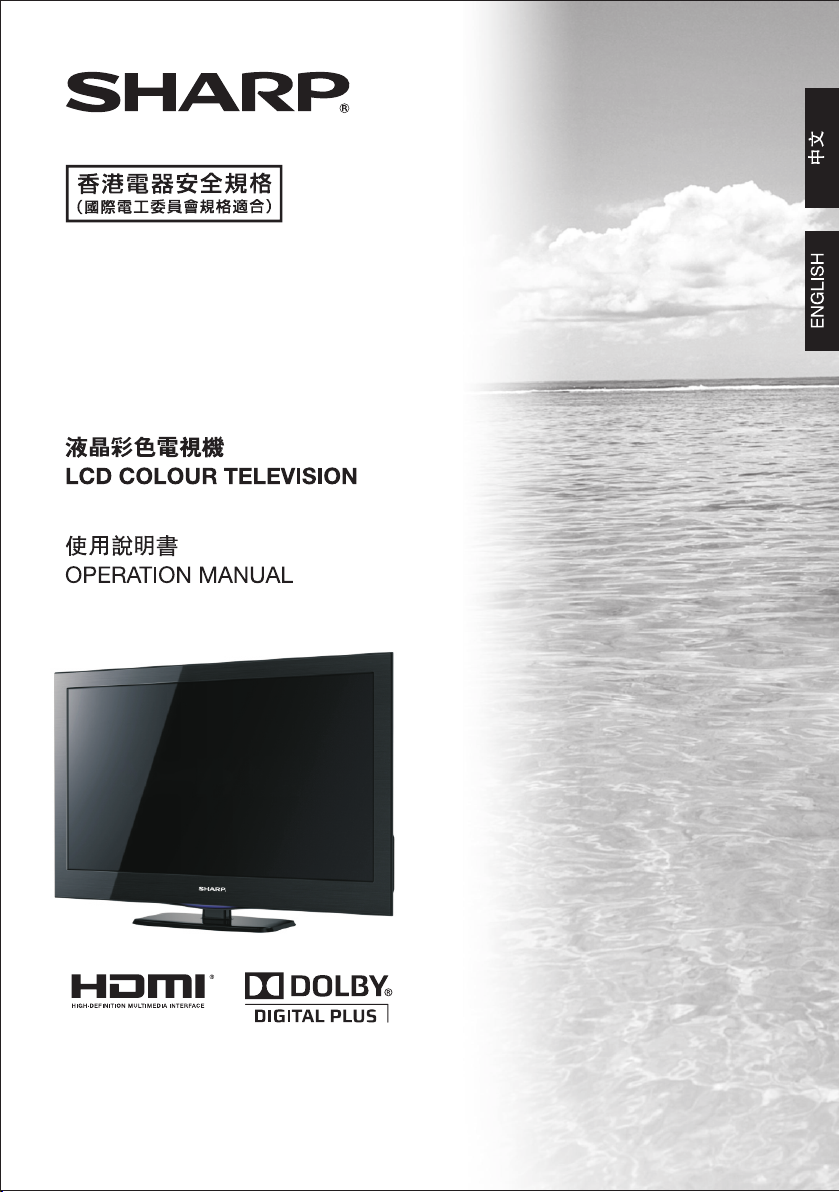
LC-19LE330H
LC-24LE330H
LC-32LE330H
Page 2

Page 3

内容
安全及警 告
.. . .. .. .. . .. .. .. . .. .. .. . .. .. .. . .. .. .. . .. .. .. . .. .. . . . ..
介绍
安装 说明
遥控 器
选项 表操 作
常见 问题 及解 决方 法
轮廓 图
.. . .. .. .. . .. .. .. . .. .. .. . .. .. .. . .. .. .. . .. .. .. . .. .. . . . .
规格
.. . .. .. .. . .. .. .. . .. .. .. . .. .. .. . .. .. .. . .. .. .. . .
.. . .. .. .. . .. .. .. . .. .. .. . .. .. .. . .. .. .. . .. .. .. . .. .
.. . .. .. .. . .. .. .. . .. .. .. . .. .. .. . .. .. .. . .. .. .. . .. ..
.. . .. .. .. . .. .. .. . .. .. .. . .. .. .. . .. .. .. . .. .. ..
.. . .. .. .. . .. .. .. . .. .. .. . .. .. .. . .. .. .. . ..
.. . .. .. .. . .. .. .. . .. .. .. . .. .. .. . .. .. .. . .. .. .. . .. .
2- 3
4
5- 8
9- 1 0
11 - 14
15
16 - 18
19
-1-
Page 4
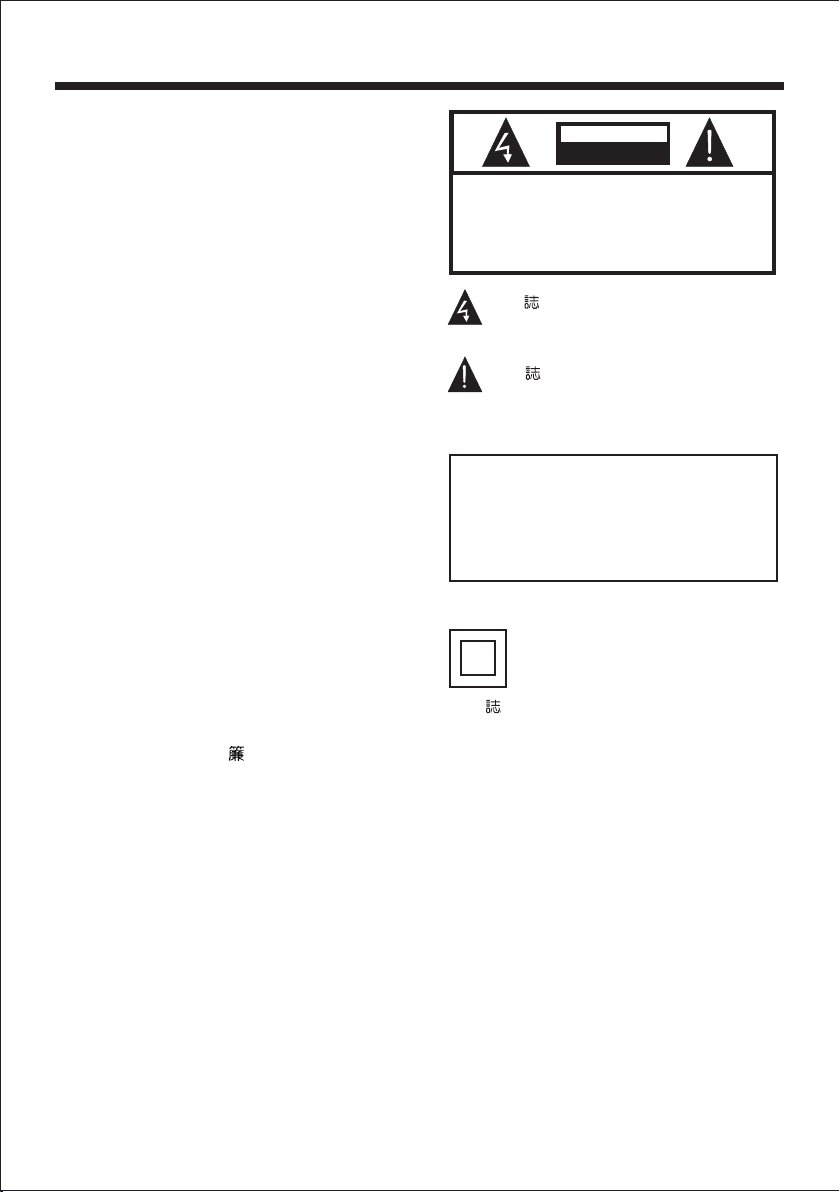
安全 及警 告
关於 安 全的 重要 注意 事 项
1、仔 细 阅 读安 全 。
2、保 存 好 此注 意 事项 。
3、留 意 所 有警 告 。
4、严 格 执 行安 全 注意 事 项 。
5、请 勿 在 靠近 水 的地 方 使 用此 机 器 。
6、只 能 用 乾抹 布 拭擦 机 器 。
7、 不 要 堵 塞 任 何 散 热 孔 , 按 照 注 意 事
项安 装 。
8、请 勿 在 靠近 热 源的 地 方 使用 此 机
器 ,例 如 发 热 器 , 电 热 器 , 火 炉 或
者 其 他 可 以 产 生 热 量 的 东 西 ( 包 括
扩音 器 在 内) 。
9、 请 勿 破 坏 电 源 插 头 。 如 果 随 机 的 插
头 不 适 合 您 的 插 座 , 请 向 电 工 要 求
更换 合 适 的插 座 。
10、请勿 踩 踏 或 挤 压 电 源 线 , 特 别 是 位
於插 头, 插 座 及由 电 视机 连 接 处。
11、只能使 用 制 造商 指 定的 附 件 。
12、雷电 天 气或 者 长 时 间 不 使 用 时 , 请
注意 拔 掉 插头 。
13、请找 合 格的 维 修 人 员 维 修 机 器 。 只
要 机 器 有 损 坏 , 就 需 进 行 维 修 ,例
如 电 源 线 或 者 电 源 插 头 的 损 坏 , 机
器 内 部 有 液 体 进 入 , 或 者 机 器 遭 重
物 碰 撞 , 遭 雨 淋 或 者 受 潮 , 机 器 运
行不 正 常 ,或 者 掉落。
14、主插 头 用作 断 电 设 备 , 此 设 备 需 时
常保 持 正 常。
15、散热 孔 不应 被 任 何 东 西 覆 盖 , 例 如
报纸 , 抹 布, 窗 等。
16、任何 火 源 , 例 如 燃烧 的 蜡 烛 , 都 不
能放 在 机 器上 。
17、注 意 保护 环境 , 不 要 随 意 丢 弃 废 弃
的电 池 。
18、在 适 合的 气 候中 使 用 机器 。
19、机 器 不 应 暴 露 在 滴 水 或者 有水 花 的
地 方 。 任 何 含 有 液 体 的 物 品 ,例 如
花瓶 , 都 不能 放 在机器 上 。
注意 事 项
注意
有触电危险,请勿打开!
警告
为 了 防 止 触 电 , 请 勿 拆 除 後 壳 , 内 部 并
没 有 用 户 可 自 行 维 修 的 部 件 , 请 联 络 合
格的维 修 人 员 进 行 维修 。
此标 说明机 器 内 含 高 压 部件 , 小 心 触
电。
此 标 说 明 电 视 机 附 件 中 含 有 重 要 的
操作以 及 维 护 说 明 。
警告:
为了防 止 火 灾 和 触 电, 请 勿 将 此 机 器置於
雨中或 潮 湿 的 地 方 。
电池(电池 包 装 或 组 合 电池)不 得 暴 露 在 如
日照、 火 焰 或 类 似 过热 环 境 中 。
此 标 说 明 此 产 品 在 高 压 以 及 用 户 可
接触的 物 件 中 含 有 双绝 缘 部 件 。
只能使 用 相 同 的 更 换件 。
-2-
Page 5
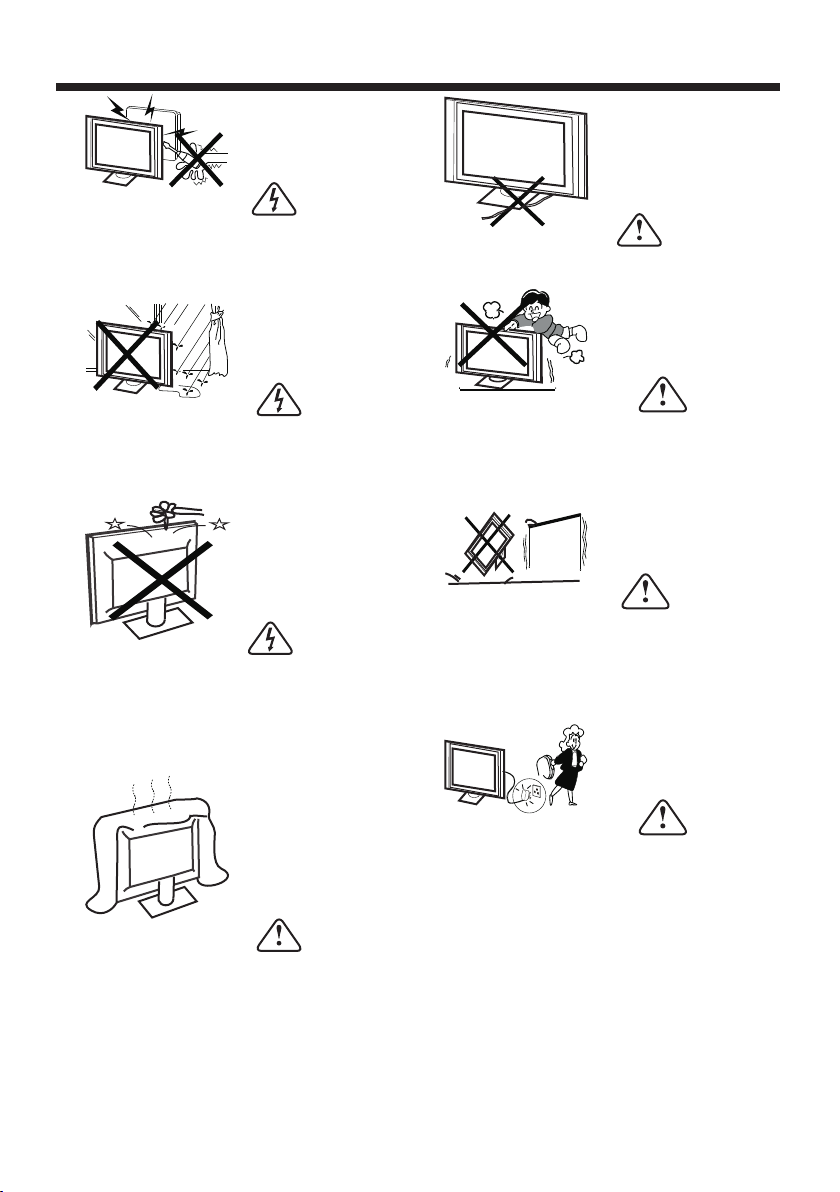
警告
机器内含高压部分。请勿打开後
壳。如需要维修,请联络合格的
维修人员。
安全 及警 告
注意
请勿将电源线绕在机器底部。
警告
为了防止火灾或触电,请勿将
机器置於雨中或潮湿处。
警告
请勿将任何物件置於或放进机器
内部、散热孔或其他开口处。不
要将液体溅到机器上。
注意
请勿堵塞後壳上的任何散热孔。
良好的通风是防止电器故障的关
键。
注意
请勿站在,靠在或者撞击机器或
其底座。应特别注意儿童。如果
电视打翻,可能造成严重伤害。
注意
不要将机器放在不稳定的椅子,
底座,支架或桌子上。如果机器
打翻,可能对人或者电视造成很
大的损伤。
注意
当电 视长 时间 不使 用时 ,建 议
将电 源线 拔掉 。
-3-
Page 6
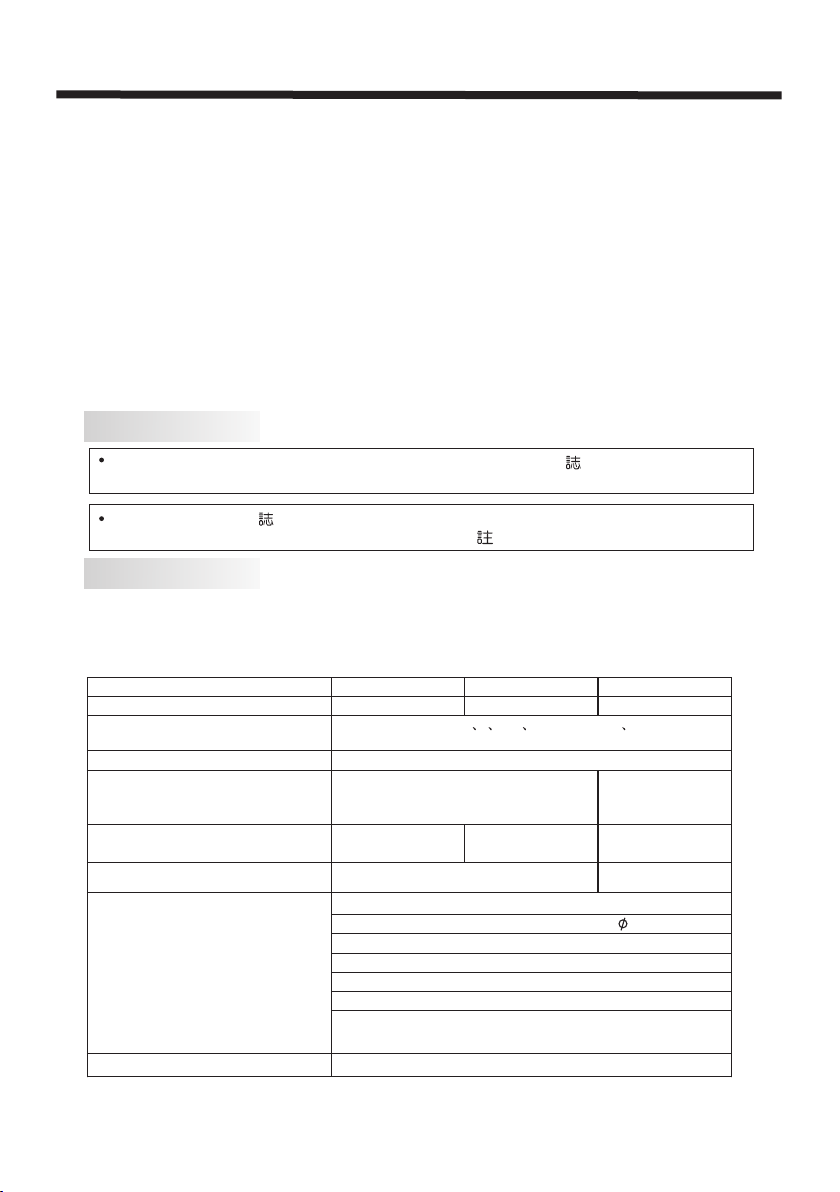
介绍
非 常 感 谢 您 购 买 我 们 的 电 视 。 为
了 让 你 安 全 无 忧 的 使 用 此 产 品 ,
请 仔 细 阅 读 此 说 明 书 。 请 小 心 保
存此 说 明书 ,以 便随 时 参考 。
注意
请勿 擅 自改 动电 视内 部 的部 件,
或者 其 他在 说明 书中 没 有提 到的
控件 。 所有 的液 晶电 视 都含 有高
压部 件 。在 清洁 机器 之 前, 请先
拔掉 电 源线 ,然 後用 乾 软布 拭擦
安装 说 明
将 电 视 放 在 室 内 灯 光 不 能 直 射 屏
幕的 地 方 。
在 暗 室 或 者 有 反 光 的 地 方 看 电 视
会 造 成 眼 睛 疲 劳 。 柔 和 非 直 射 的 光
线下 看 电 视最 适 合。
在 电 视 和 墙 壁 之 间 应 该 留 有 空 间
以便 散 热 。
应 将 电 视 放 在 远 离 热 源 的 地 方 ,
以免 对 机 器或 者 部件造 成 损坏 。
当使 用 机 器时 , 请勿堵 塞 散热 孔 。
电视 。 在雷 电天 气时 , 请拔 掉电
源线 及 外接 天线 ,以 免 对电 视造
成损 坏 。只 有合 格的 电 视维 修人
员才 能 维修 此机 器。
商标
由 授权制造。“杜比”、“ ”与双 标 是
Dolby Laboratories Dolby D Dolby Laboratories
的商标。
“HDMI”, HDM I 标 和 “Hig h-Defini tio n Multi med ia Inte rfa ce”(高清晰 度 多 媒 体 接
口)是HDMI特 许LLC在 美 国 和 其 他国家 的 商 标 或 册 商 标。
主要 特 点
① 可作为 电 视, 播 放 终端 和 电脑 显 示 器。
② 度 度
高亮 ,可 视 角 大
③ HDMI接 口
④
DMB-T /H
主要 参 数
型号
尺吋
模拟电视制式
视频信号制式
电源电压
耗电量(备用时)
音频输出功率
输入端子
电脑输入 音频 与 共用 毫米插孔 x 1, x 1 ( HDMI )( 3 . 5 )
输出端子
LC-19LE330H LC-24LE330H LC-32LE330H
19 24 32
PAL-B/G I D/K SECAM-B/G D/K
直流 12 伏
交流 110-240 伏
50/60 赫兹
直流12伏:
25瓦(0.3瓦)
-4-
NTSC-MN
PAL/NTSC/SECAM
直流12伏:
35瓦(0.3瓦)
2x3瓦
USB x 1
HDMI x 2
视频 x 1
色差 x1
音频 x 1
天线 x 1
(UHF/VHF/75 欧姆类型 )
视频 音频 x 1, x 1
5 4瓦(0.5 瓦 )
交流 110-240 伏
50/60 赫兹
2x7. 5瓦
Page 7
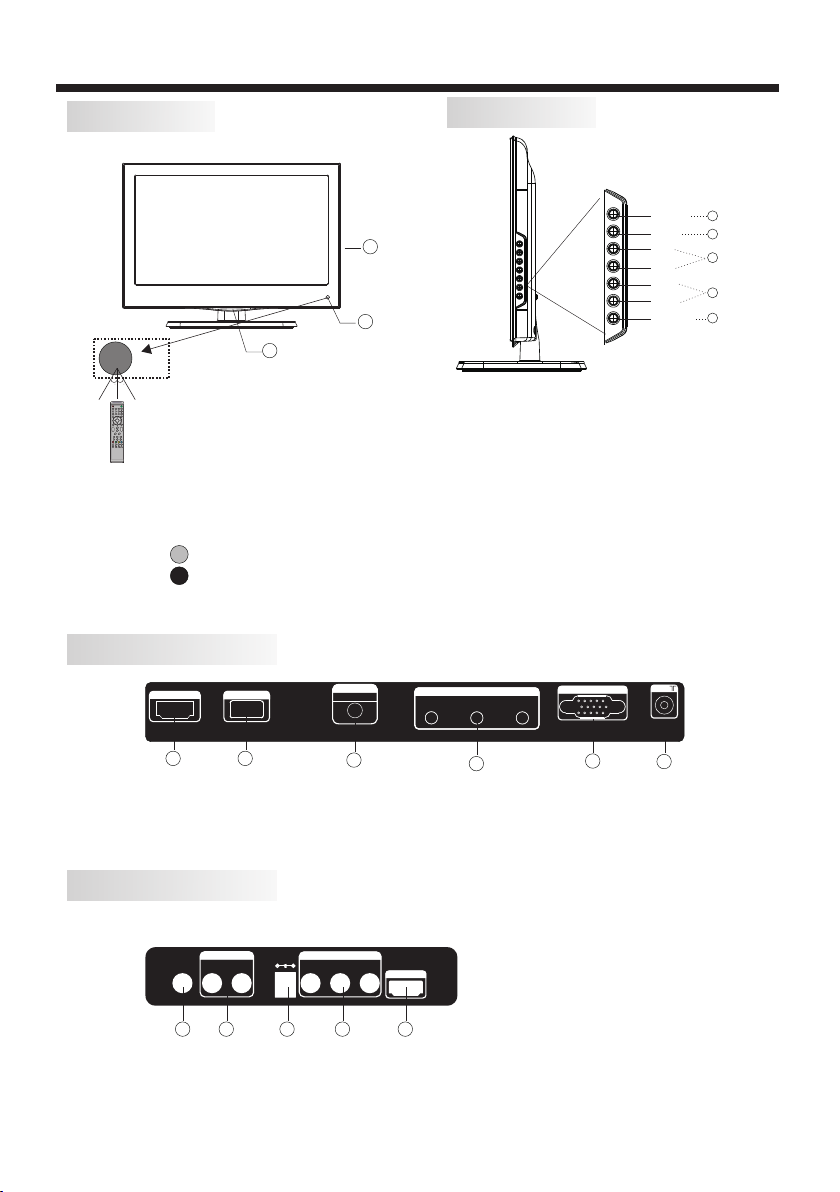
安装 说明
前面板
30 30
1: 器 感应 器遥控
2: LED指示 灯
蓝色 开机
红色 待机
3: 控 制面 板
侧面 端 子插 座
HDMI1 INPUT USB
侧面控制面板
INPU T
1
MENU
2
< >
3
1
2
1、INPUT 按 此 键显 示 输入 源 选 项表 。
2、MENU 按此 键 显示设 置 选项 表
<
3、CH /CH 在TV状 态下 , 按CH /CH ,
转换 频 道 。在MEN U模 式 下, 按CH
/CH , 选 择选项 表 内项 目 。 在备 用 状
>
>
态下 , 可 以启 动 电视。
4、VOL+/ VOL- 按 此 键, 调 节音 量 大 小。
在MENU模式 下 ,按此 键 ,调 节 已 选择
的项 目 。
5、POWER电 源开 关 按钮 。
PC/HDMI
AUDIO INPUT
VIDEO
AV OUTPU T
MONITOR OUT
L R
VGA INPUT
CH
CH
VOL+
VOL-
POWE R
ANT
3
4
5
<
>
<
1
2
3
4
5
6
从左 至 右 ,所 有 的输 入 端 子分 别 是 :
1:HDMI1端 子 2 :US B端 子 3: 电脑/HD MI音频 端 子 4:视 频/音 频 输出
5:电 脑 输 入端 子 6: 天 线端子
背面 端 子插 座
LC-19 LE330H/ LC- 24LE330 H:
AUDIO INPUT
VIDEO INPUT
L R
1
2 3 4 5
从左 至 右 ,所 有 的输 入 端 子分 别 是 :
1:视 频 端 子 2 :音 频 端子 3: 直流 电 输入 4: 色 差 端子 5:HDM I2端 子
DC 12V
COMPONENT INPUT
Y
Pb
Pr
HDMI2 INPUT
-5-
Page 8
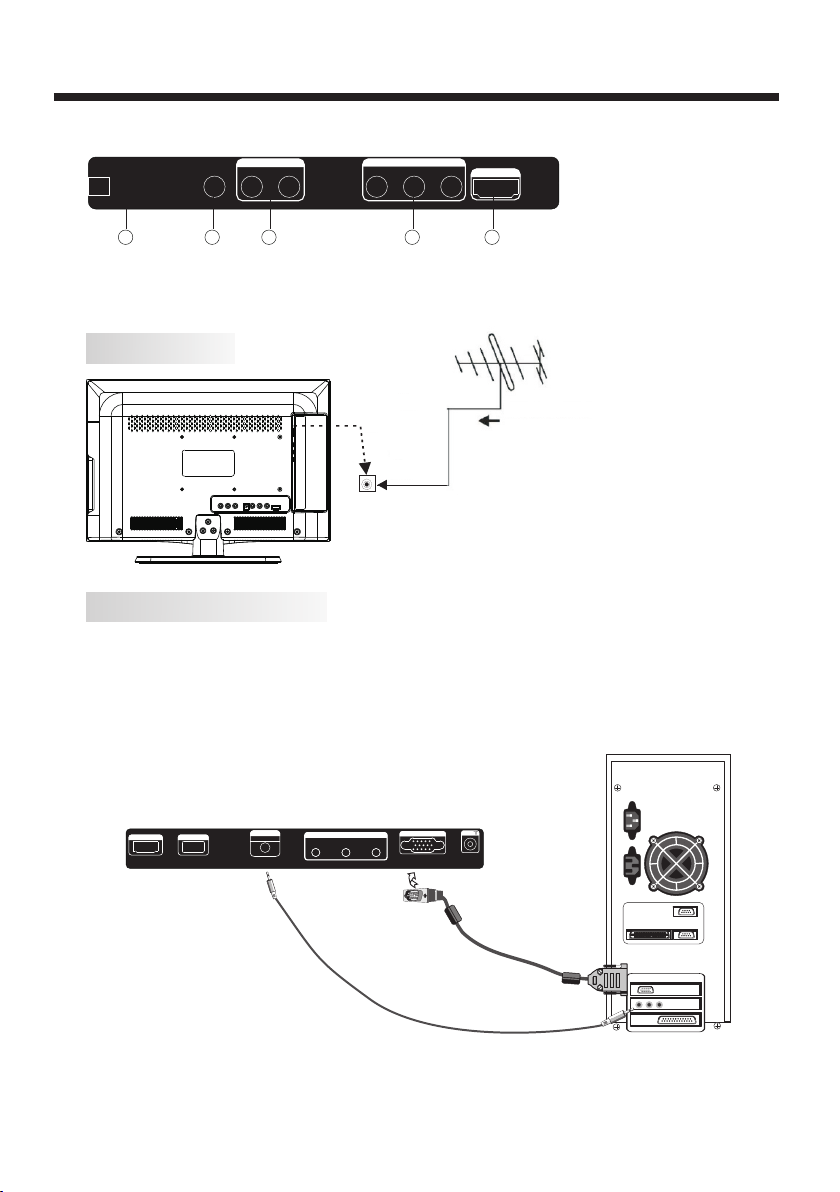
安装 说明
LC-32 LE330H:
AUDIO INPUT
VIDEO INPUT
AC-INPUT
110-240V~ 50/60Hz
L R
1 2 3 4 5
COMPONENT INPUT
Y
Pb
Pr
HDMI2 INPUT
从左 至 右 ,所 有 的输 入 端 子分 别 是 :
1:交 流 电 输入 2 : 视 频端子 3: 音 频端 子 4: 色 差端 子 5:HDMI 2端 子
天线
室外 电 视 天线
室内天线端 子
(75欧姆类 型 )
注意 :
天线 连 接 线: IEC( 圆型 连 接 线)
输入 阻 抗 :75欧 姆不 平 衡输 入
如何 连 接到 电脑
步骤 :
确 认 电 视 和 电 脑 都 已 经 设 置 为 关
机。
1、连 接 电 脑输 入 以及音 频 线。
2、连 接 电 源线 。
3、打 开 电 视, 选 择电脑 模 式。
4、打 开 电 脑。
这个 顺 序 非常 重 要。
HDMI1 INPUT USB
PC/HDMI
AUDIO INPUT
ANT
AV OUTPUT
MONITOR OUT
VIDEO
L R
VGA INPUT
-6-
Page 9

电脑 兼 容列 表
安装 说明
解像度
1
2
3
4
5
6
640x480
800x600
1024x768
1280x1024
1360x768
1920x1080
(仅适用於24、32吋)
垂直频率(Hz) 水平频率(KHz)
60
60
60
60
60
60
HDMI 兼容 信 号格 式
480i , 480 p, 576i , 576 p, 72 0p/50 Hz, 7 20p/6 0Hz ,
1080 i/5 0Hz, 10 80i /60 Hz, 108 0p/ 24Hz, 1 080 p/5 0Hz, 10 80p /60Hz .
底座 安 装
LC-19 LE330H
1.确 认 底 座 组 件 附有3枚 螺 丝钉 。
螺丝钉 (x3)
(在步 骤2使 用 )
2.将 底 座 插 入 到 电视 机 底部 的 槽中 。
将3枚螺 丝 钉 插 入 到 底座 底 部的3个
螺丝 孔 中 并 拧 紧 。
LC-24 LE330H/ LC- 32LE330 H
1.确 认 底 座 组 件 附有4枚 螺 丝钉 。
2.将 底 座 插 入 到 电视 机 底部 的 槽中 。
将4枚螺 丝 钉 插 入 到 底座 底 部的4个
螺丝 孔 中 并 拧 紧 。
31.47
37.88
48.36
63.98
47.70
66.64
螺丝钉 (x4)
(在步 骤2使 用 )
螺丝 批
螺丝 钉
注意:
- 若要拆除底座,请 以 相 反 的 顺 序 执 行 以 上 的 步 骤 。
- LC-1 9L E3 30H/L C- 24 LE 330H/ LC -3 2LE33 0H的 底 座 不 能 调 节 角 度 。
- 本产品未附带螺丝 批 。
-7-
螺丝 批
螺丝 钉
Page 10

安装 说明
连接 外 部设 备
此 电 视 机 设 有 两 组AV。 一 组 色 差 输 入 端 子 连 接 录 影 机 ,DVD影 碟 机 以 及 其 他 视 频 设
备。 连 接 时, 请 参考所 连 接的 视 频 设备 的 说明 书 。
请参 照 以 下说 明 使用背 板 输入 端 子 。
备有色差输出的视频设备
Pb Pr
L
R
VIDEO INPUT
视频
L
AUDIO INPUT
L R
L
Y
R
R
音频
DC 12V
Y
COMPONENT INPUT
Y
P
BPR
Pb
Pr
HDMI2 INPUT
HDMI
音频(左/右)
视频设备
视频
连接音频
输出端子
连接视频
输出端子
这些 端 子 可以 连 接以下 设 备: 录 影 机, 多 碟式 播 放 机,DVD影 碟机 , 摄录 机 , 戏 机
或立 体 声 音响 设 备等。
色差 端 子 可以 兼 容以下 视 频格 式 :4 80i, 480p , 576i, 576 p, 720p/5 0Hz, 720p /60 Hz,
1080i /50Hz, 10 80i /60Hz, 10 80p/24H z, 1080p/ 50Hz, 108 0p/ 60Hz.
注意 :1、 视 频和 色 差端子 共 用音 频 输 入端 子 。
2、在DVI模 式 下HDMI1/HDM I2都 与 电 脑共 用 音频 输 入 端子 。
-8-
Page 11
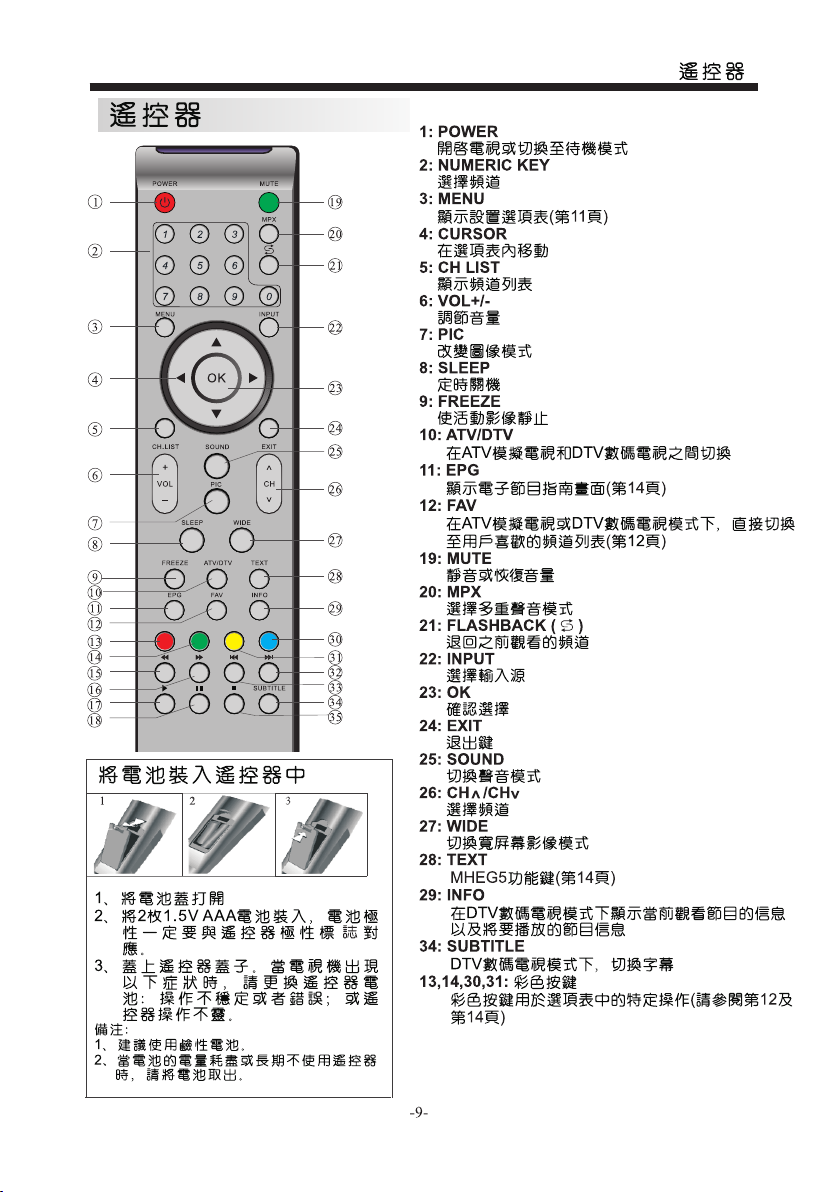
Page 12
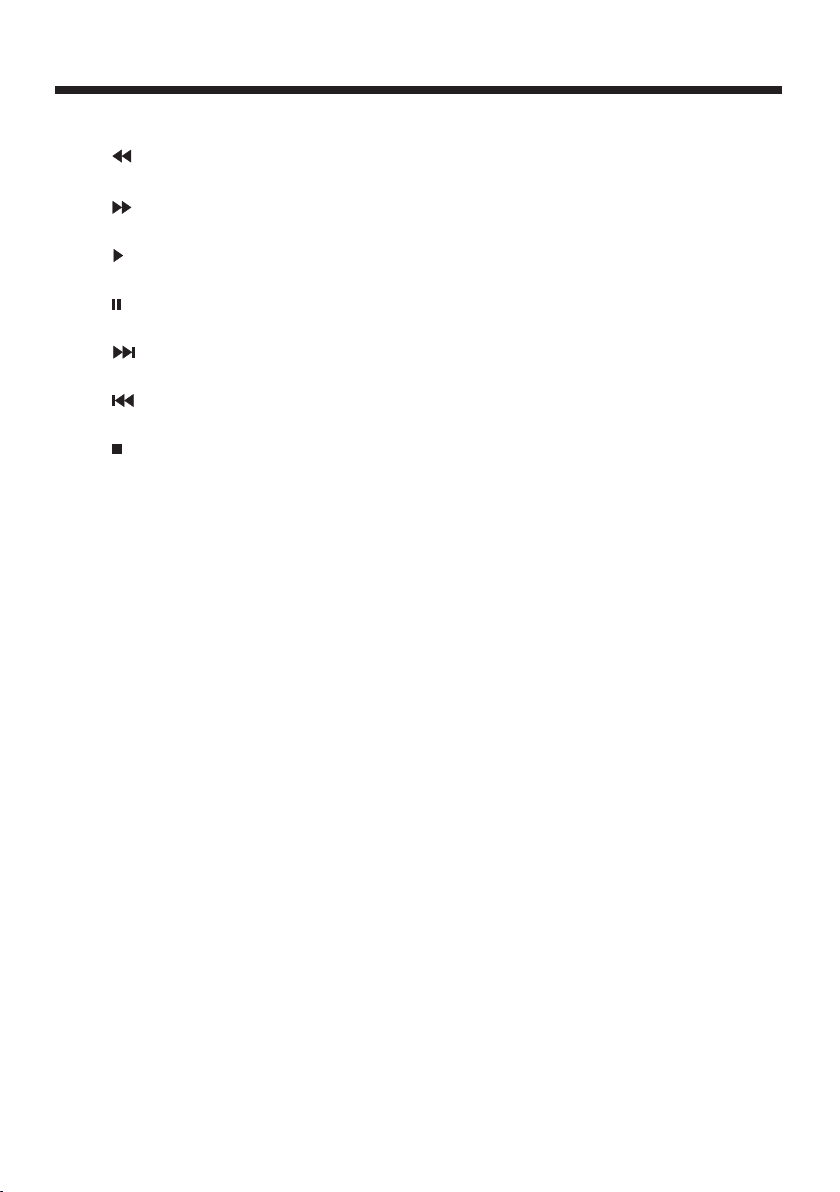
媒体 播放 键
:
15 FW
快退
:
16 FF
快进
17:
媒体 播放 模式 下, 进行 播放
18:
媒体 播放 模式 下, 暂停 播放
32:
下一 个
33:
上一 个
35:
媒体 播放 模式 下, 停止 播放
遥控 器
-1 0-
Page 13

安装 指导
瑞士
英国
新西 兰
中文 (繁 体 )
中国 ( 香港 )
突尼 斯
阿尔 及 利亚
Lan guage
挪威
罗马 尼 亚
斯洛文尼亚
俄罗 斯
塞尔 维 亚
西班 牙
瑞典
OK
波兰
葡萄 牙
此 屏 幕 显 示 只 有 在 机 器 第 一 次 开 启 或 者
恢 复 到 出 厂 设 置 时 才 会 出 现 。 按 确 认 键
开始自 动 频 道 搜 索 。
搜 索 完 毕 , 屏 幕 将 显 示 第 一 个 数 位 电 视
节目。
1. 频 道选 项表
设置选 项 表 的 第 一 项是 频 道 选 项 表 。
( 或 位 模式)模拟电 视 数 电 视
选项 表操 作
注意:
如果搜 台 模 式 是 位+ ,所有 频 道 包
括 位 和 可以 一 次 性 搜 索。
数 电视 模拟 电 视
在自动 搜 台 之 後 , 所有 保 存 的 频 道 将会消 失 。
自动搜 台 完 成 之 後 ,电 视 会 显 示 第 一个 位
电视
频道的 内 容 。
2). 数 电视手动搜台位
用 户 可 以 选 择 一 个 频 道 , 然 後 观
看此频 道 的 节 目 。
按 切 换 频 道 或 者 直 接 输 入 频 道 号 码 。 按
OK键 搜 索 节目。
注意:
“差” , “ 一 般 ” ,“ 好 ” 表 示 信 号强度 。
数 模拟 电 视
数
数 电 视位
自动 搜台
数位 电视 手 动搜 台
模拟 电视 手 动搜 台
频道
< >
频道 编辑
信号 资讯
软件 升级( USB)
用户可 以 搜 索 频 道 及编 辑 节 目
自动
1). 搜台
自动搜索所有 频道(用户可以 选择
, 或者 数位+模拟电视)
电视 数位电视
搜台 种类 数 位+模 拟电 视
中国 (香 港)
突尼 斯
奥尔 尼利 亚
首先按 选择 位 和 ,
数 电视 模拟电视
然後按 开始自动搜索。
OK
96% U HF CH 68 DT V
埃及
南非
以色 列
MEN U
频道 搜 索
模拟 电 视 : 0 节目 数
数位 电 视 : 0 节目 数
模拟
伊朗
阿拉伯联合酋长国.
斯洛 伐克
OK
数位 电 视 手 动 搜台
_
UHF C H 35
按<O K >执行 搜 台
差 一般
+
好
3). 模拟电视手 动搜台
按 选择开始手动 调节的频道。按 选择
“搜索”或者 “微调”。按 确认此操 作。
模拟 电 视手 动 搜 台
_
存储 至1
系统 伴 音制 式 I
当前 频 道1
搜索
微调
频率 4 24.25 M Hz
保存
+
MEN U
-11 -
Page 14

选项 表操 作
注意
在手动 搜 索 後 按 红 色按 钮 来 储 存 频 道。
4). 节目编辑
可以删除,重 新命名,跳过或 编排 您喜欢的频道。
删除
按以上 的 红 色 按 钮 ,选 择 的 频 道 会 被删除 。
更名( 重 新 ) 命名
只能重 新 命 名 的 。
将 标移至 需 要 重 新 命 名的 ,按 绿色
键来重 新 命 名 所 选 的频 道 。
按 键来选 择 字 符 , 按 键 来移动
标。
模拟电 视
频道
频道
按MENU键 来退出 编 辑 。 按E XIT键 来 退出
MENU。
模拟电 视
注意: 频道 的名字 只 能 包 含 五个
字符。
跳过
按 键 来 选择 , 按 蓝色 按 钮来 跳 过
此 节 目 。 会 出 现 在 频 道 名 称 的 右 边 。 再
按蓝色 按 钮 可 以 取 消跳 过,在 频 道 右 边 的
频道
即会 消 失 。
FAV最喜 爱的频 道
按 键 选 择 。 按FAV键之 後 ,屏 幕 右
频道
上 方 会 显 示 。 再 按 一 次FAV, 可 以 取 消
喜欢的 频 道 , 自 动 消 失。
喜 欢 的 频 道 组 建 立 之 後 , 您 可 以 直 接 按
FAV键快 速进入 您 喜 欢 的 频道。
图像 模式 用 户
对比 度 50
亮度 5 0
色彩 5 0
锐度 5 0
色调 5 0
MEN U
色温 用 户
红 40
绿 31
蓝 50
MEN U
注意:
1) 选 项 表 里 有 四 种 图 像 模 式 可 供 选 择 : 标
准 模 式 , 柔 和 模 式 , 用 户 自 定 义 模 式 以 及
动 态 模 式 。 可 以 在 用 户 自 定 义 模 式 下 调 整
画面品 质 。
2)色 调 选 项 只 能 在NTS C制 式 下 才 能 调 节 。
3)有 四 种 色 温 模 式 可 以 选 择 : 冷 色 调 , 标
准色调 , 暖 色 调 和 用户 自 定 义 色 调 。
4)萤 幕 项 目 只 有 在PC模 式 下 可 以 调 整 , 在
这 种 模 式 下 可 以 调 整 屏 幕 的 水 平 位 置 , 垂
直位置 , 大 小 和 相 位。
3.声 音选 项表
设 置 选 项 表 里 的 第 三 项 是 声 音 选 项 表 。 可
以 在 这 一 项 里 调 整 声 音 的 效 果 , 环 绕 声 ,
平 衡 等 等 。 按 键 移 动 标 , 按OK後 进
行调节 。
声音
< >
注意:
1)有 五 种 声 音 模 式 可 供 选 择 : 标 准 , 音 乐
, 电 影 , 运 动 和 用 户 。 只 有 在 用 户 模 式 下
可以调 整 声 效 。
2)自 动 音 效 调 节 : 只 有 在 输 入 的 音 频 信 号
过大或 失 真 时 才 会 生效 。
声音 模 式 标准
平衡
自动 音 量
环绕 声
2.影 像调 整 选 项表
设 置 选 项 表 的 第 二 项 是 影 像 调 整 选 项 表 ,
您 可 以 在 此 表 内 调 节 画 面 效 果 , 如 对 比
度,亮 度 等 等 。
按 来移动 标 , 按<OK >键 来 调 节 。
图像 模式 标 准
色温
缩放 模式
影像
< >
降嗓
萤幕
4.时 间选 项表
在 此 选 项 里 可 以 调 整 电 源 开 关 的 时 间 , 待
机时 间 等 等。 按 键 来 移 动 标 ,按OK键
後可以 调 整 效 果 。
时钟 - - -- -- --
关机 时 间
开机 时 间
时间
< >
注意:
1) 如果 自 动 休 眠 模 式启 动 後 , 电 视 机会在
15分钟 没 有 信 号 输 入後 自 动 关 闭 电 源。
2) 在 数 位 电 视 频 道 搜 索 完 毕 後 系 统 会 自 动
按照数 位 电 视 的 信 号设 置 时 钟 上 的 时间。
-1 2-
定时 关 机
自动 休 眠
时区
Page 15

5.项 目设 定选 项 表
设 置 选 项 表 的 第 五 项 是 项 目 设 定 选 项 表 。
可 以 使 用 这 个 选 项 调 整 选 项 表 的 语 言 , 音
频 语 言 以 及 字 幕 语 言 等 等(只 限 数 电 视 模
式下)。
位
选项 表操 作
7.应 用选 项表
设置选 项 表 的 第 七 项是 应 用 选 项 表 。
数码 媒 体 接 口
语言/ Langu age 中文 ( 繁体 )
声道 选 择
字幕 选 择
国家 中 国 (香 港 )
设定
< >
恢 工厂 设 置
注意: 如 若 选 择<恢 工 厂 设 置>将 会 清除 所
有存储 的 节 目 。
6.控 管选 项表
设置选 项 表
用这项 来 锁 定 系 统 ,设 置 密 码 , 频 道锁以 及
儿童安 全 锁 。 一 旦 打开 锁 定 系 统 , 就不能 再
搜索节 目 或 者 切 换 频道 。
注意:
1)当<系统 锁 定>被 选 取 时 ,按 遥 控 器 上 的
<OK>键 後输入<6 666 >来 启 动 该 功能。
2) 频道锁 : 按 键 来 选 择 节目,按<绿色>键
来锁定 节 目 。
如果想 要 解 除 频 道 锁, 重 复 上 述1 ,2项动作
即可 。
3)儿童 安 全 锁 : 按 键 可以根 据4-1 8的 年
龄限制级 别来锁 定 频 道 。
若忘记 已 设 定 的 密 码, 可 按 如 下 操 作来设 置
新的密 码 :
1)进入<锁 定>选 项 表 。
2)使用 超 级 密 码< 952 7>进入选 项 表 。
3)选择<设 置 密 码>
4)输入 旧 的 密 码< 952 7>
5)重新 输 入 新 的 密 码便 可 完 成 设 置 步骤,
新的密 码 即时生 效 。
的第六 项 是 控 管 选 项表 。 可 以 使
系统 锁 定
设置 密 码
频道 锁
控管
< >
儿童 安 全 锁 关
应用
< >
按<OK>键 进入数 码 媒 体 接 口选项 表 。
USB 2 .0
图片 音 乐 文档 电 影
在此选 项 下 可 以 浏 览储 存 在 外 接U SB设备内 的
图片、 音 乐 、 文 本 及影 片 。
按 键选择 查 看 的 媒 体 类型。 按<OK >键 进 入
下一个 选 项 。
1/1
退回 C
按 键选择US B设 备 内 的 驱动器 , 按<OK >键
显示储 存 媒 体 档 案 及文 件 夹,或 者 按 选 择<退
回>再按<O K>键以回 到 媒 体 类 型选项 表 。 按
或 键选择 , 然 後 预 览 栏会弹 出 。
1/1
01 By My si de.mp 3 02 By M y side. mp3
退回
04 I Won' t Lase A.. . 05 Ju st When I ... 06 By My s ide.m p3
专辑: By My s ide
歌曲名: B y My side
比特率: 1 28K
艺术家: C het Lam
采标率 : 44K
年份: 200 7
大小: 198 1KByt es
-13-
Sub M enu
Page 16

选项 表操 作
按 按钮以 全 屏 模 式 播 放媒体 文 件 , 以 下 的
控制平 台 会显示 出 来 。
00: 00:33 /00:0 4:22
暂停 快 进 上 一个 下一 个快退 停止
按遥控 器 上 的 键 显 示 控制平 台的其 他 选
项。
播放 列表
讯息
跳至时 间点
静音
Rep eat ALL
00: 00:48 /00:0 4:22
当从外 接 储 存 装 置 选择<图 片>选 项 时 , 控
制平 台 的 选项会 和 上 述 不 同。
按遥控 器 上 的 键 选 择 功能 标, 按
<OK>执 行此功 能 。
按遥控 器 上 的 或<EX IT>键 可 离开 控 制平
台。
按遥控 器 上 的<IN FO>或< OK>键 来 再次显 示
控制平 台 。
注意:
选择<信息>图 标 再 按<OK >键 来 显 示信息 资
料。
此电视 支 援 以 下 的 图片 格 式 :
JPEG( 所有的JP EG格式 或 以.jp g为 尾 末 的
文件)
BMP( 尾 末 为.bm p的 文 件 )
PNG(尾 末为.p ng的文件)
此电视 支 援 以 下 的 音频 格 式 :
MP3(尾 末为.m p3的文件)
WAV(尾 末 为. wav的 文 件)
此电视 支 援 以 下 的 视频 格 式 :
AVI (尾 末 为.AVI的 文 件)
MP4 (尾 末 为.MP 4的 文 件 )
TS (尾 末 为. TS 的文 件 )
此电视 支 援 以 下 的 文本 格 式 :
TEXT (尾 末 为.txt 的 文件)
注:繁 体 中 文 要 是u nic ode 格 式 才能正 确 显
示。
电子 节 目指 南 时 间
08/ 11月 15:14
11 本港 台 理财 博 客之 投 资多 面睇(粤)
12亚 洲高 清台 理 财 博客 之 投资 多 面睇( HD)
13 南 方卫 视 醒目 生 活至 轻 松
14 中 天亚 洲台 新 台 湾星 光 大道
15 中 央4台 电视 剧:郑和 下 西洋
16 国 际台 教 育电 视
81 翡 翠台 今 日VI P
82 J2 东 京o靓模 大 作战(韩)
OK
讯息
时间 表
提醒
INDE X
1. 讯 息
使用 键 来 选 择节 目 , 按IN FO键可 以 显
示选择 节 目 的 详 细 信息 。
2. 时 间 表
按 下 黄 色 按 钮 , 整 个 的 电 视 节 目 提 醒 日 程
会 出 现 在 屏 幕 上 。 按 键 来 选 择 日 程 表 内
的 项 目 , 按 删 除 键 来 删 除 日 程 表 内 的 项
目。按EP G键 返 回 电 子节目 指 南 。
时间 表 0 4: 55 2 8t h 4月 删除
时间 日期
节目 表
频道 名
3. 提 醒
按 下 蓝 色 按 钮 来 选 择 节 目 并 且 设 置 提 醒 时
间 , 选 定 的 节 目 会 在 设 置 的 时 间 里 自 动 播
放。
_
OK
提醒
11 台
15 分
16 时
8 月
16 日
仅一 次 模式
+
返回
8.电 子节 目指 南( EPG)
电子节 目 指 南 是 用 於查 看 在 数 码 电 视频道
所播放 的 节 目 。
按遥控 器 上 的EPG键 进入电 子 节 目 指 南
(EPG) , 进 入 後 以 下的列 表 会 出 现 :
按<OK>键 来储存 设 置 的 提 醒时间 。
图字 文 件
香港地 区 设 有MHE G-5 数 据广播 节 目 。
您可以 透 过 按TEX T ( 图 字 文 件 ) 按扭收 看
MHEG -5 数据 广 播 节 目 。
-14-
Page 17

常见 问 题 及解 决 方案
图像
图像 出 现
雪花 点
图像 混 乱
图像 干 扰
图像 正 常
没有 图 像
没有 颜 色
故障 现 象
可能 的 解 决方 案
声音
声音 为
噪音
天线 的 位 置, 方 向以
及天 线 是 否接 触 不良。
天 线 的 位 置 , 方 向 以
声音 正 常
声音 为
噪音
及天 线 是 否接 触 不良 。
是否 存 在 电子 设 备、 摩
托车 或 汽 车的 噪 音或 荧
光以 及 闪 光的 干 扰。
检查 是 否 按了 遥 控器上
静音
的静 音 键 或声 频 线没有
接好 。
是否 没 有 插好 电 源线 。
静音
检查 对 比 度和 亮 度的 设
置是 否 正 确;声音 设 置是
否正 确 。
声音 正 常 色 彩 。检查 设 置 是否 正 常
画面 被 切 断
没有 颜 色
声音 正 常
或微 弱
声音 为
噪音
重新 搜 台 。
检查 电 视 制式 设 置是否
正确 。
液晶 显 示 屏是 用 非常 高 超 的技 术 制 造, 能 显示 出 精 细的 画 面。
由於 像 素 数目 极 多, 偶 然 也可 能 会 有一 些 无效 的 像 素出 现 在屏 幕 上 ,看 上 去是
固定 不 变 的蓝 色 、绿 色 、 红色 、 黑 色或 白 色的 亮 点 。请 注 意, 这 是 属於 产 品规
格 围之 内 , 并不 是 故障 。
-15-
Page 18

轮廓 图
LC-19LE330H
465.00
411.00
280.00
231.40
352.00
209.30
80.00
单位:毫 米
38.00
77.00
310.00
195.00
100.00
50.00
100.00
-16-
32.70
Page 19

轮廓 图
LC-24LE330H
579.00
521.28
350.00
293.22
417.00
241.50
单位:毫 米
38.00
86.50
380.00
215.00
90.50
100.00
50.00
100.00
-17-
18.50
Page 20

轮廓 图
LC-32LE330H
774.87
704.17
440.00
394.80
540.00
305.50
单位:毫 米
43.00
130.00 97.00
501.86
270.00
100.00
200.00
60.00
100.00
-18-
Page 21

规格 :
规格
型号
尺吋
解像度
背光系 统
电视制式
接收频 段
数码地 面 广 播
电视调 谐 系 统
立体声 制 式 NICAM: B/G, I, D/K, A2 Stereo: B/G
视频输入种类
色差信 号 格 式
HDMI信号格式
电源要 求
耗电量(备 用 时)
音频输 出 功 率
工作温 度
附件
模拟制 式
数码制 式
VHF/UHF
1366 x 768
480i/p, 576i/p, 720p/50Hz, 720p/60Hz, 1080i/50Hz, 1080i/60Hz,
480i/p, 576i/p, 720p/50Hz, 720p/60Hz, 1080i/50Hz, 1080i/60Hz,
说明书,遥控器,电池 (A AA x 2 ),交流电适配器(仅适用於19/24 )吋
LC-19LE330H LC-24LE330H LC-32LE330H
19 24 32
1920 x 1080
PAL-B/G, I, D/K, SECAM-B/G, D/K, NTSC-MN
DMB-T/H
48MHz-858MHz
470 -858MHzMHz
自动预 设99个频道
YPbPr, CVBS, VGA, HDMI
1080p/24Hz, 1080p/50Hz, 1080p/60Hz
1080p/24Hz, 1080p/50Hz, 1080p/60Hz
直流 12 伏
交流 110-240 伏
50/60 赫兹
直流12伏:
25瓦(0.3瓦)
直流12伏:
35瓦(0.3瓦)
2x3瓦 2 x7. 5瓦
o o
0 C - 40 C
1920 x 1080
LED
交流 110-240 伏
50/60 赫兹
5 4瓦(0.5 瓦 )
* 以上 规格 仅供 参考
偏差 的出 现可 能由 於产 品的 定期 升级 。
本公 司保 留为 改进 产品 而改 变设 计与 规格 不需 事先 通知 的权 利。
-19-
Page 22

Page 23

Contents
Safety a nd warn ings.......... .............. .............. .............. .........
Introd uctio n............. .............. .............. .............. .............. ......
Instal latio n............. .............. .............. .............. .............. ......
Remote C ontro l............. .............. .............. .............. ..........
Operat ion.. .............. .............. .............. ....................... ......
9-10
11-14
Trouble Shootin g.... ..................................... .............. ............
Dimensional D rawings....... .............. .............. .............. ......
16-18
Specificati ons........... .............. .............. .............. .............. .....
2-3
4
5-8
15
19
-1-
Page 24

IMPORTANT SAFETY INSTRUCTION
1) Rea d the se inst ruc tio ns.
2) Kee p the se inst ruc tio ns.
3) Hee d all w arnings.
4) Fol low a ll inst ruc tio ns.
5) Do no t use t his app ara tus n ear wat er.
6) Cle an on ly with d ry cl oth .
7) Do no t blo ck any ve nti lat ion ope nin gs,
inst all i n accor dan ce wi th the in str uctio ns.
8) Do no t ins tall ne ar an y hea t sourc es su ch
as rad iat ions, h eat r egi sters , sto ves, or
othe r app aratu s (in clu ding am pli fiers ) tha t
prod uce h eat.
9) Do no t def eat the s afe ty pu rpose o f the
pola riz ed plug . If th e pro vided p lug d oes not
fit in to yo ur outl et, c ons ult an el ect ricia n for
repl ace ment of t he ob sol ete out let .
10) Pr ote ct the po wer c ord f rom bei ng
step ped o n or pinc hed p art icula rly a t plugs ,
conv eni ence re cep tac les, an d the p oint
wher e the y exten d fro m the a ppara tus .
11) Only us e att ach ments /ac cesso rie s
spec ifi ed by the m anu fac turer.
12) Un plu g this ap par atu s durin g lig htnin g
stor ms or w hen unu sed f or lo ng peri ods o f
time .
13) Re fer a ll serv ici ng to q ualif ied s ervic e
pers onn el. Ser vic ing i s requi red w hen the
appa rat us has be en da mag ed in any w ay,
such a s pow er-su ppl y cor d or plug i s
dama ged , liqui d has b een s pille d or ob jects
have f all en into t he ap par atus, t he
appa rat us has be en ex pos ed to rai n or
mois tur e, does n ot op era te norm all y, or h as
been d rop ped.
14) Ma in pl ug is use d as th e dis conne ct
devi ce, t he disc onn ect d evice s hal l remai n
read ily o perab le.
15) The venti lat ion ope nin gs shou ld no t be
cove red b y items , suc h as ne wspap ers ,
tabl e-c loth, c urt ain s, etc.
16) No n ake d flame s our ces , such as
ligh ted c andle s, sh oul d be plac ed on t he
appa rat us.
17) Att ent ion sho uld b e dra wn to the
envi ron menta l asp ect s of batt ery d ispos al.
18) The use of ap par atus in m ode rate
clim ate .
19) The appar atu s shall n ot be e xpose d to
drip pin g or spla shi ng an d that no o bje cts
fill ed wi th liqu ids , suc h as vase s, sh all be
plac ed on t he appa rat us.
SA FET Y AN D WARN ING S
CAU TION
RISK OF ELECTRIC SHOCK
DO NOT OPEN!
TO REDUCE THE RISK OF ELECTRIC SHOCK, DO
NOT REMOVE COVER (OR BACK).NO USER
SERVICEABLE PARTS INSIDE. REFER SERVICING
TO QUALIFIED SERVICE PERSONNEL.
The symbol indicates that dangerous
voltages constituting a risk of electric
shock are present within this unit.
The symbol indicates that there are
important operating and maintenance
instructions in the literature accompanying
this unit.
WARNI NG:
To prevent fire or shock hazard, do not
expose this appliance to rain or moisture.
A warning that batteries (battery pack or
batteries installed) shall not be exposed to
excessive heat such as sunshine, fire or
the like.
This symbol indicates that this product
incorporates double insulation between
hazardous main voltage and user accessible
parts. Only use identical replacement parts.
WARNING: To reduce the risk of fire or electric
shock,do not expose this apparatus to rain.
-2-
CAUT IO N
Page 25

Warning
High voltages are used in the operation of
this television. Do not remove the back
cabinet from your set. If maintenance is
required, contact qualified service
personnel.
SAFETY AND WARNINGS
Caution
Do not trap the power supply cord under
the television .
Warning
To prevent fire or electrical shock
hazard, do not expose the television to
rain or moisture.
Warning
Do not drop or push objects into the
television cabinet, slots or openings.
Never spill any kind of liquid on the
television .
Caution
Do not block the ventilation holes at the
back cover. Adequate ventilation is
essential to prevent failure of electrical
components.
Caution
Never stand on, lean on, or suddenly push
the television or its stand. You should pay
special attention to children. Serious injury
may result if the television overturns.
Caution
Do not place your television on an unstable
cart, stand, shelf or table. Serious injury to
an individual or damage to the television
may result if the television overturns.
Caut ion
When t he te levis ion i s not u sed for a n
exte nde d perio d of ti me, i t is
reco mme nded to d isc onn ect the AC
powe r cor d from th e AC out let .
-3-
Page 26

INTRODUCTION
Thank you very much for purchasing this
television. To enjoy trouble-free operation of
your product, please read this manual
carefully and keep it handy for easy
reference.
CAUTION
Never tamper with any components inside
the TV, or any other adjustment controls
not mentioned in this manual. All LCD-TVs
are high voltage instruments. Unplug the
AC cord from the AC outlet before cleaning
the product, then wipe the TV with a dry
soft cloth. During thunder and lightning,
unplug the power cord and antenna cord to
prevent damage to your TV. All repairs to
this TV should only be performed by
qualified TV service personnel.
INSTALLATION
*Locate the TV in the room where light
does not strike the screen directly.
*Total darkness or a reflection on the
picture screen can cause eyestrain. Soft
and indirect lighting is recommended for
comfortable viewing.
*Allow enough space between the TV and
the wall to permit ventilation.
*Avoid excessively warm locations to
prevent possible damage to the cabinet or
premature component failure.
*Do not cover the ventilation openings
when using the TV.
Trademarks
Manu fac tured u nde r lic ense fr om Do lby Lab ora tor ies, Do lby a nd the do ubl e-
D symb ol ar e trade mar ks of D olby La bor atori es.
"HDMI,the HDMI logo, and High-Definition Multimedia Interface are
registered trademarks of HDMI Licensing LLC in the united states and other countries."
trademarks or
Main fea tures
HDMI i nte rface
① Used a s Televis ion , displ ay te rmina l, PC d isp lay
② High l umi nance , wid e vie wing an gle
③
NICA M
④
Main parameter
Model
Size
TV System
Video Signal System
Input Power Voltage
Power Consumption(Standby)
Audio Output Power
Input Termimals
Output Terminals
LC-1 9LE 330H LC-24 LE3 30H LC- 32L E33 0H
19
24
PAL-B/G I D/K SECAM-B/G D/K
DC 12V, AC 110-240V, 50/60Hz
DC12V: 25W(0.3W) DC12V: 35W(0.3W) 54W(0.5W)
VGA x 1,AUDIO x 1(shared with HDMI)( 3.5mm jack)
-4-
NTSC-MN
PAL/NTSC/SECAM
2x3W 2x7.5W
USB x 1
HDMI x 2
Video x 1
Component x1
Audio x 1
Antenna x1
(UHF/VHF/75 Din type)
Video x 1, Audio x 1
32
AC 110-240V,
50/60Hz
Page 27

INSTALLATION
Front Panel
2
30 30
1: Remot e contr ol sensor
2: Indic ator LE D:
BLUE POW ER ON
RED STANDBY
3: Contr ol Pane l
Control Panel
3
1
1.INPUT
Display the input source menu.
2.MENU
Display main MENU.
3.CH /CH
In TV mode,press“CH ”or“CH ”
to change the channel up and down.
In MENU mode, press “CH ”or
“CH ”to select items. In standby mode, it can
turn on the TV.
4.VOL+/VOL-
Adjust sound level.
In MENU mode, press“VOL+”or“VOL-”
to adjust the item that you selected.
5. POWER
INPU T
MENU
CH
CH
VOL+
VOL-
POWE R
1
2
3
4
5
Side Panel
HDMI1 INPUT USB
1
PC/HDMI
AUDIO INPUT
2
3
VIDEO
AV OUTPU T
MONITOR OUT
L R
4
All the input terminals are(from left to right):
1:HDMI1, 2:USB, 3:PC AUDIO(Share with HDMI terminals), 4:MONITOR OUT,
5:VGA INPUT, 6:ANTENNA
VGA INPUT
5
Rear Panel
LC-19 LE330H/ LC- 24LE330 H:
AUDIO INPUT
VIDEO INPUT
L R
1 2 3 4 5
All the input terminals are(from left to right):
1:VIDEO, 2:AUDIO INPUT, 3:DC INPUT, 4:COMPONENT, 5:HDMI2
DC 12V
COMPONENT INPUT
Y
Pb
Pr
HDMI2 INPUT
-5-
ANT
6
Page 28

LC-32 LE330H:
AUDIO INPUT
VIDEO INPUT
AC-INPUT
110-240V~ 50/60Hz
L R
1 2 3 4 5
All the input terminals are (from left to right):
1: AC INPUT, 2: VIDEO, 3: AUDIO INPUT, 4: COMPONENT, 5: HDMI2
COMPONENT INPUT
Y
Pb
Pr
HDMI2 INPUT
ANTENNA
Note :
Aeri al co nnect ion s:I EC(fe mal e).
Inpu t imp endan ce: 75 un balan ced .
Connecting a PC
INSTALLATION
STEPS:
Be sur e bot h the TV an d compu ter a re
set to P owe r off.
1.Co nne ct VGA and a udi o cab le.
2.Co nne ct the po wer c ord .
3.Po wer o n the TV, swi tch t o PC mo de.
4.Po wer o n the PC.
This s equ ence is v ery i mpo rtant .
*Side Panel
HDMI1 INPUT USB
PC/HDMI
AUDIO INPUT
AV OUTPUT
MONITOR OUT
VIDEO
L R
VGA INPUT
ANT
-6-
Page 29

PC Compatibility Chart
INSTALLATION
RESOLUTION
1
2
3
4
5
6
640x480
800x600
1024x768
1280x1024
1360x768
1920x1080
(Applied only on 24/32")
V.Freq.(Hz) H.Freq.(KHz)
60
60
60
60
60
60
HDMI Compatible Signal Format
480i, 480p, 576i, 576p, 720p/50Hz, 720p/60Hz,
1080i/50Hz, 1080i/60Hz, 1080p/24Hz, 1080p/50Hz, 1080p/60Hz.
Stand In stall ation
LC-19LE330H
1.Confirm the stand unit came with 3 screws.
screws (x3)
(used in step 2)
2.Insert the stand into the slot at the bottom of
the TV.
Insert and tighten the 3 screws into the 3 holes
at the bottom of the stand.
LC-24LE330H/LC-32LE330H
1.Confirm the stand unit came with 4 screws.
2.Insert the stand into the slot at the bottom of
the TV.
Insert and tighten the 4 screws into the 4 holes
at the bottom of the stand.
31.47
37.88
48.36
63.98
47.70
66.64
screws (x4)
(used in step 2)
Screwdriver
Screws
NOTE:
- To detach the stand, perform the steps in reverse order.
- Angle adjustment is not available with the LC-19LE330H/LC-24LE330H/LC-32LE330H.
- Screwdriver is not supplied with this product.
-7-
Screwdriver
Screws
Page 30

INSTALLATION
Connecting External Devices
This television provides two group of AV, one group of component terminals for convenient
connection to VCR, DVD or other video equipment. Please refer to the owner's manual of
the equipment to be connected as well.
You can use the input terminals on the rear panel as follows.
Video equipment with
component o utput terminal.
Pb Pr
L
R
HDM I
VIDEO INPUT
Video
VIDEO EQUIPMENT
L
AUDIO INPUT
L R
L
R
R
Audio
DC 12V
Audio L/R
Y
COMPONENT INPUT
Y
To audio
RL
output terminal
To video
output terminal
Video
Y
P
BPR
Pb
Pr
HDMI2 INPUT
It can be connected to the following equipments: VCR, multi disc player, DVD player, camcorder, video
game console or stereo system, etc.
Component terminals can support these video formats: 480i, 480p, 576i, 576p, 720p/50Hz, 720p/60Hz,
1080i/50Hz, 1080i/60Hz, 1080p/24Hz, 1080p/50Hz, 1080p/60Hz.
Note : 1.Vid eo an d compo nen t termi nal s sha re the sa me au dio inp ut te rmi nal.
2.In D VI mo de, HDM I1/ HDMI2 shar es th e same au dio i nput te rmi nal w ith PC.
-8-
Page 31

Page 32

MEDI A PLAY key:
15: FW
Fast b ack ward.
16: FF
Fast f orw ard.
17:
Play i n med ia play m ode .
18:
Paus e in me dia pla y mod e.
32:
NEXT
33:
PREV IOU S
35:
Stop i n med ia play m ode .
REMOTE CONTROL
-1 0-
Page 33

Inst all ation G uid e
OPERATION
OSD L angua ge
Nor way
Rum ania
Pol and
Rus sian
Por tugal
Ser bia
This scree n only appear when the TV i s
turn on for fi rst time or reset to factory setting.
Press OK key t o start auto tuning .
And after tu ning, the screen will show t he first
DTV progra m.
Swi tzerl and
Slo venia
Spa in
UK
New Zeala nd
Swe den
OK
Eng lish
Chi na(HK )
Tuni s
Alg eria
1.CH ANN EL MENU
The first it em of the MENU is channel menu ( for
ATV or DTV on ly).
Aut o Tuning
DTV M anual Tu ning
ATV Man ual Tun ing
Pro gramm e Edit
CHA NNEL
< >
You can search channels and edit p rograms here.
1).Auto tu ning
Search all t he channels automatica lly(you can
select ATV, DTV or D TV+ATV)
Tune Ty pe DTV+ ATV
Chi na(HK )
Tuni s
Alg eria
Press to sel ect ATV and DTV at fir st ,
then press O K to start auto tuning .
Sig nal Inf ormat ion
Sof tware U pdate (USB)
Egy pt
Sou th Afric a
Isr ael
MEN U
Chann el Tu ni ng
ATV : 0 Pr ogram me(s)
DTV : 0 P rogra mme(s )
Ira n
United Arab Emirat..
Slo vak
OK
NOTE :
All the chan nels including ATV and DTV
can be tuned a t one time,if the Tune Type is
DTV+ATV .
All th e st or ed chan ne ls w il l be disa pp ea red aft er
auto t un in g .
Afte r au to t uning , the TV wi ll s ho w the conte nt s
of the f ir st D TV channe l.
2).DTV Man ual tuning
You can select a DTV channel, then find the program
in this chan nel.
Press to cha nge the channel number or in put the
channel nu mber. Press OK to search the pro grams .
NOTE:
Bad, Norma l and Good means signal inte nsity.
DTV Man ua l Tun in g
_
UHF C H 35
Pre ss OK to se arch
Bad Nor mal
3). ATV Manual tun ing
Press to sel ect the channel number
for manual t uning. Press to select
"Search" o r "Fine tune" ,confirm the
executio n by pressing .
ATV Ma nual Tun ing
_
Sto rage To 1
Sys tem I
Cur rent CH 1
Sea rch
Fin e-Tune
Fre quenc y 424.2 5 MHz
Sav e MENU
+
Goo d
+
96% U HF CH 68 DT V
-11 -
Page 34

OPERATION
NOTE :
Press red bu tton to store the channels a fter manual
tuning .
4). Progra m edit
You can Delete, Rename, Skip, or assign any
programs a s your favourite program s.
Dele te
Press red bu tton, the highlighted pr ogram will be
deleted.
Rena me
Only ATV prog rams can be renamed.
Move the cur sor to the program, press gr een
button to re name the program.
Press to cho ose the character. Press to
move the cur sor.
Press MENU b utton to exit edit. Press EXIT to
exit the men u.
Note: ATV programs name can only contai n 5
characte rs.
Press to cho ose the program, press
blue butto n to skip this program, The will
show on the ri ght side of the program.
Choose the s kipped program, press bl ue button
again, you c an cancel the skip,The wil l
disappea r.
Favo uri te
Press to cho ose the program, press FAV
button, it w ill show on the right side of th e
program. Choose the FAV program, pre ss
FAV button ag ain, you can cancel the FAV,
will disap pear.
Once your fa vorite group is created, y ou can
press the FAV key to quickly access your favorite
channel.
2. PIC TUR E MENU
The second i tem of the MENU is PICTURE MEN U.
You can adjust picture effect here, such as
contrast , brightness, etc.
Press to mov e, press OK to adju st.
Pic ture Mo de Stan dard
Col or Temper ature
Asp ect Rat io
PICT URE
< >
Noi se Redu ction
Scr een
Pic ture Mo de User
Con trast 5 0
Bri ghtne ss 50
Col or 50
Sha rpnes s 50
Tint 5 0
MEN U
NOTE:
1).There a re 4 picture modes: Standa rd, Mild, User
and Dynami c.You can only adjus t the picture effect
when "User " mode is selected.
2).Tint is availa ble in NTSC system only.
3).There a re 4 colors temperature mo des:
Cool,Med ium, Warm and User.
4).Scree n is available in PC mode only w hich,
you can adju st horizontal position , vertical
position , size and phase.
Col or Tempera ture Us er
Red 4 0
Gre en 31
Blu e 50
3.SOUND MENU
The third it em of the MENU is the SOUND
MENU.
You can adjust the sound effect here such as
treble, ba ss, balance etc.
Press to mov e, press OK to adju st.
Sou nd Mode S tanda rd
Bal ance
SOUN D
< >
Note:
1).There a re 5 sound modes:
Standard , Music, Movie, Sports and U ser.You
can only adj ust the sound effect wh en "User"
mode is sele cted.
2).Auto vo lume: only available whe n the input
signal vol ume is too large or with disto rtion.
Aut o Volume
Sur round S ound
4.TIME MENU
The forth it em of the menu is the TIME MENU.
You can adjust the power on/off time, sleep
time etc. Pr ess to move, press OK to adjust.
Clo ck -- -- -- - -
Off Ti me
On Tim e
TIME
< >
NOTE:
1.If "Auto S leep" is set to on, the TV will be
automati cally powered off if th ere is no signal
within 15 mi nutes.
2.The cloc k time will be set automatic ally after the
DTV channe ls are tuned.
-1 2-
Sle ep Timer
Aut o Sleep
Time Z one
MEN U
Page 35

5.OPTION MENU
The fifth it em of the MENU is the OPTION
MENU. You can adjust the Menu language,
Audio lang uage,Subtitle langua ge etc (only
for DTV).
Aud io Lang uages
Sub title L angua ges
Cou ntry Ch ina(H K)
OPTI ON
< >
NOTE :
Rest or e fa ctory d ef au lt w ill cle ar a ll t he prog ra ms .
Res tore Fa ctory D efaul t
OPERATION
7. AP PL IC ATI ONS MENU
The se ve nt h item of the M EN U is t he APPLI CATIO NS
MENU .
DMP
APP LICATI ONS
< >
Pres s OK t o en ter the DMP men u.
USB 2 .0
6.LOCK MENU
The sixth it em of the MENU is the LOCK MENU.
You can lock system, set password, block progra m
and set pare ntal guidance. Once you se t the lock
system on, y ou cannot search the chann els or
change any p rograms.
Loc k Syste m
Set P asswo rd
Blo ck Prog ram
LOC K
< >
NOTE:
1) When "Loc k system" is highlighted , press
OK and enter t he default password "666 6" to
activate i t.
2) Block pro gram: Press to choose the
program, p ress green button to block t he
program. I f you want to unblock the prog ram,
simply rep eat steps mentioned in 1 and 2 .
3) Parenta l guidance: Press to choos e
4~18 years .
If you forge t your password, you can cle ar it
with the fol lowing steps:
1) Enter int o the "Lock" menu.
2) Enter the s uper code: 9527.
3) Select "S et Password".
4) Input "95 27" as old password.
5) Enter the n ew password, then the sett ing
process is f inished and the new passwo rd
will be enab led.
Par ental G uidan ce Off
PHOT O MUSIC T EXT MOVI E
You ca n en joy viewi ng p ho tos, li st en ing mus ic a nd
watc hi ng v ideo an d te xt f ro m exter na l US B devic e.
Sele ct t he m edia ty pe b y pr es sing , pr es s OK
to ent er t he n ext sel ec ti on m enu.
1/1
Ret urn C
Pres s to s el ect the rig ht d ri ve and pr es s
OK to di sp la y media f il es a nd f older l is t or
choo se " Re turn" t o ba ck t o th e media t yp e
sele ct io n menu. S el ec t th e media f il e by p ressi ng
or , the n th e pr ev iew fra me w il l pop up.
1/1
01 By My si de.mp 3 02 By M y side. mp3
Retu rn
04 I Won' t Lase A.. . 05 Ju st When I ... 06 By My s ide.m p3
Albu m: By My si de
Title : By My sid e
Bit Ra te: 128 K
Arti st: Che t Lam
Samp ling: 4 4K
Year:
Size : 1981K Bytes
-13-
Sub M enu
Page 36

OPERATION
Pres s th e bu tton to pla y th e me dia fil e in f ul l
scre en , th e follo wi ng c on trol ba r wi ll b e
disp la ye d on the sc re en .
00: 00:33 /00:0 4:22
Pau se FF P rev. NextFB Sto p
Pres s th e cu rsor on the r em ot e contr ol t o di splay
the ot he r op tions o n th e co nt rol bar.
Play list
Info .
Goto Tim e
The op ti on s avail ab le i n th e contr ol b ar w ill be
differen t wh en " Photo " is s el ected fro m th e ex terna l
USB de vi ce .
Pres s to s el ect the fun ct io n icon, p re ss O K
to con fi rm t he func ti on .
Pres s or E XI T to e xi t the con tr ol b ar.
Pres s "I NF O" or "OK" to d is pl ay the co nt ro l bar aga in .
NOTE :
Choo se t he I nfo ico n an d pr es s OK
to dis pl ay t he Info M EN U.
MUT E
Rep eat ALL
00: 00:48 /00:0 4:22
Belo w ph ot o forma ts a re s up porte d:
—JPEG (J PE G format, f il es w ith the e xt en sion ". jp g" )
—BMP (files w it h th e exten si on " .bmp")
—PNG (f il es w ith the e xt en si on ".pn g" )
Belo w mu si c forma ts a re s up porte d:
—MP3 (f il es w ith the e xt en si on ".mp 3" )
—WAV (fil es w it h the exten si on " .wav" )
Belo w vi de o forma ts a re s up porte d:
—AVI (f iles wi th t he e xtens io n ". AVI ")
—MP4 (f il es w ith the e xt en si on ".MP 4" )
—TS (fi le s wi th the ex te ns io n ".TS" )
Belo w te xt f ormat s ar e su pp orted :
—TEXT (file s wi th t he exte ns io n ".txt")
Note :O nl y suppo rt ed t he t radit io na l
Chin es e wi th Unic od e fo rm at.
8.EPG Menu(Electronic Program
Guide)
The EPG menu i s used to look at what is being
broadcas ted on DTV channel.
To access the EPG me nu, press EPG button,
the follow ing menu will be displayed :
PRO GRAMM E GUIDE TI ME
24 / Se p 15:12
11 Hom e Wealth B log(C )
12 HD a T V Wealth B log(H D)(C)
13 TV S Afte rnoon tea tim e show
14 CT I-Asi a New Talwa n Star Aven ue
15 CC TV 4 TV Dram a
16 Wo rld ETV
81 Ja de The Gre en Room
82 J2 L ovey Do vey My Fi ji
OK
1.
Use to choos e the programs , Press
INFO key, you can display the highlighted program' s
informat ion.
2.
Press yell ow key, the entire reminder schedule
will be list ed. Press to choose the list, press
red key to del ete the schedul e list.
Press EPG to r eturn to EPG menu.
Sch ed ul e Li st 0 4: 55 2 8t h Apr Dele te
Time Da te
3.
Press the bl ue key to choose one program
and set up one r eminder time, the TV screen will
show the sel ected program in the remin der time
automati cally.
Sch eduleInf o
INFO
Sche du le
DELE TE
Pro gramm e Title
Remi nd er
_
OK
Rem inder
Rem inder
11 Hom e
15 Mi nute
16 Ho ur
Aug M onth
16 Da te
Onc e Mode
INDE X
Cha nnel Na me
+
BAC K
Press OK to sa ve the reminder.
TEXT
MHEG-5 dat a broadcast is scheduled i n Hong Kong.
You can watch a MHEG-5 data broadcast after
pressing t he TEXT button.
-14-
Page 37

TR OUB L E SHO OTI N G
Pheno menon or Sy mpt om
Pictu re Audio
Snow Nois e
Ghos t
Inte rfere nce
Norm al Pict ure
No pic ture Mute
No col our Norm al audi o Colour c on tr ol
Norm al audi o
Nois e
Mute
Inspe ction Che ck
Anten na p os ition , di re ct ion
or con ne ct ion
Ante nn a po sitio n, d ir ec tion
or con ne ct ion
Elec tr on ic equi pm en t, car/
moto rc yc le,fl uo re sc ent lig ht
Volum e( ch eck if mu te i s
acti va te d or if the a ud io s ys tem
conn ec ti ons are n ot c or re ct)
Power co rd i s no t in se rt ed
Contra st a nd b ri gh tn es s/ vo lu me
setup
Pict ure
brea king up
No col our
The LCD TV panel is produced with ver y high precisio n technology giving you fi ne picture details
in vibrant c olor. Occasionally, a few n on-active pix els may appear on the screen a s a fixed
point of red , green, blue, black or whit e. Please note th is does not affect the pe rformance of
the produc t.
Norm al audi o
or wea k
Nois e
Retu ne c ha nnel
TV sy stem
-15-
Page 38

DI MEN S ION AL DR AWIN GS
LC-19LE330H
465.00
411.00
280.00
231.40
352.00
209.30
Units: mm
38.00
80.00
310.00
195.00
77.00
100.00
50.00
100.00
-16-
32.70
Page 39

579.00
521.28
DI MEN S ION AL DR AWIN GS
Units: mmLC-24LE330H
38.00
86.50
417.00
90.50
100.00
350.00
100.00
50.00
293.22
380.00
241.50
215.00
18.50
-17-
Page 40

774.87
704.17
DI MEN S ION AL DR AWIN GS
Units: mmLC-32LE330H
43.00
130.00 97.00
540.00
100.00
100.00
440.00
200.00
60.00
394.80
501.86
305.50
270.00
-18-
Page 41

Specifications
SP ECI F ICATIO N S
Model
Size
Resolution
Backlight System
TV System
Receiving Channel
Digital Terrestrial Broadcast
Stereo System NICAM: B/G, I, D/K, A2 Stereo: B/G
Video Input
Component
HDMI
Power Requirement
Power Consumption (Standby)
Audio Output
Operating Temperature
Accessory
Analogue
Digital
VHF/UHF
480i/p, 576i/p, 720p/50Hz, 720p/60Hz, 1080i/50Hz, 1080i/60Hz,
480i/p, 576i/p, 720p/50Hz, 720p/60Hz, 1080i/50Hz, 1080i/60Hz,
LC-19LE330H LC-24LE330H LC-32LE330H
19 24 32
1366 x 768
1920 x 1080 1920 x 1080
LED
PAL-B/G, I, D/K, SECAM-B/G, D/K, NTSC-MN
DMB-T/H
48MHz-858MHz
470 -858MHzMHz
Auto Preset 99 CHTV-Tuning System
YPbPr, CVBS, VGA, HDMI
1080p/24Hz, 1080p/50Hz, 1080p/60Hz
1080p/24Hz, 1080p/50Hz, 1080p/60Hz
DC 12V, AC 110-240V, 50/60Hz
o o
0 C - 40 C
User manual, Remote control, Battery (AAA x 2),
AC adapter (only for 19" / 24")
AC 110-240V,
50/60Hz
54W(0.5W)DC12V: 25W(0.3W) DC12V: 35W(0.3W)
2x7.5W2x3W
* The specifications provided here are for reference only.
Differences may occur as product technology will be updated occassionally.
Design and specifications are subject to change without notice.
-19-
Page 42

PART NO. :4 03 1C194 21 5
